VICTOR 86D说明书
NSR616RF-D01线路距离保护测控装置-技术使用说明书V3.11

第五章 保护功能 .......................................................................................................................................... 11
VICTOR胜利牌数字多用表

VICTOR胜利牌数字多用表多用表系列产品型号:VICTOR 70F产品名称:数字万用表VICTOR70F产品价格:¥415产品类别:★数字多用表产品型号:VICTOR 70D产品名称:数字万用表VIC70D产品价格:¥260产品类别:★数字多用表产品型号:VICTOR 70C产品名称:数字万用表VICTOR70C产品价格:¥297产品类别:★数字多用表产品型号:VICTOR 70A产品名称:数字万用表VIC70A产品价格:¥213产品类别:★数字多用表产品型号:VICTOR 86E产品名称:数字万用表VICTOR86E产品价格:¥350产品类别:★数字多用表产品型号:VICTOR 86D产品名称:数字万用表VIC86D产品价格:¥280产品类别:★数字多用表产品型号:VICTOR 86C产品型号:VICTOR 86B产品名称:数字万用表VICTOR 86C产品价格:¥261产品类别:★数字多用表产品名称:数字万用表VIC 86B产品价格:¥243产品类别:★数字多用表多用表系列产品型号:VC890D产品名称:数字万用表VC890D产品价格:¥126产品类别:★数字多用表产品型号:VC980+产品名称:数字万用表VC产品价格:¥455产品类别:★数字多用表产品型号:VC9808+产品名称:数字万用表VC9808+产品价格:¥325产品类别:★数字多用表产品型号:VC9807A+产品名称:数字万用表VC9807A+产品价格:¥288产品类别:★数字多用表产品型号:VC9806+产品名称:数字万用表VC9806+产品价格:¥325产品类别:★数字多用表产品型号:VC9805A+产品名称:数字万用表VC9805A+产品价格:¥270产品类别:★数字多用表产品型号:VC9804A+产品名称:数字万用表VC9804A+产品价格:¥225产品类别:★数字多用表产品型号:VC9802A+产品名称:数字万用表VC9802A+产品价格:¥207产品类别:★数字多用表共8页第2页8条/页共59 条记录首页上一页下一页尾页跳到多用表系列产品型号:VICTOR 6056C产品名称:钳形表VICTOR6056C产品价格:¥325产品类别:★钳形多用表产品型号:VICTOR 6056产品名称:钳形表VICTO6056A产品价格:¥396产品类别:★钳形多用表产品型号:VICTOR 98A产品名称:智能型数字万用表VICTOR 98A产品价格:¥990产品类别:★智能型多用表产品型号:VICTOR 187产品名称:记录型真有效值万用表VICTOR 187产品价格:¥产品类别:★智能型多用表产品型号:VICTOR 189产品名称:记录型真有效值数字万用表VICTOR 189产品价格:¥产品类别:★智能型多用表产品型号:VICTOR 8145产品名称:台式万用表VIC8145B产品价格:¥产品类别:★台式多用表产品型号:vc8045-II产品名称:台式万用表vc8045-II产品价格:¥603产品型号:VICTOR 6013产品名称:数字电感电容电VICTOR 6013C产品类别:★台式多用表产品价格:¥216产品类别:★数字电感电容表共8页第7页8条/页共59 条记录首页上一页下一页尾页跳到产品型号:VICTOR 70F 操作方式:自动量程产品名称:数字万用表VICTOR 70F 显示位数:3 3/4位产品分类:★数字多用表体积大小:手持式价格:¥415特殊功能:详细介绍:|一|般|特|征|产品型号:VICTOR 70C 操作方式:自动量程产品名称:数字万用表VICTOR 70C 显示位数:3 3/4位产品分类:★数字多用表体积大小:手持式价格:¥297特殊功能:电脑接口详细介绍:特点:1、新型防振套,流线形设计,手感舒适;2、大屏幕显示字迹清楚,使用按键触发型全自动操做方式设计;3、金属屏蔽板,防磁,抗干扰能力强;4、全保护功能,防高压打火电路设计。
VICTOR胜利E数字万用表说明书
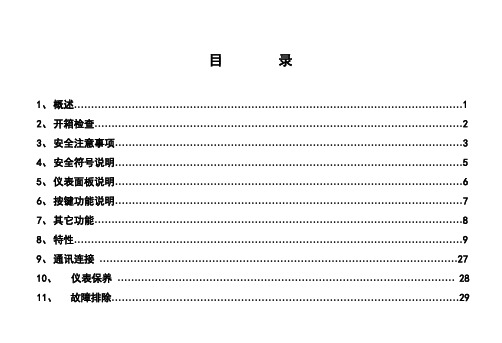
目 录1、概述 (1)2、开箱检查 (2)3、安全注意事项 (3)4、安全符号说明 (5)5、仪表面板说明 (6)6、按键功能说明 (7)7、其它功能 (8)8、特性 (9)9、通讯连接 (27)10、仪表保养 (28)11、 故障排除 (29)一、概述VICTOR 86E是带USB电脑接口,可自动转换量程的4 1/2位数字仪表,是一种性能稳定、用电池驱动的高可靠性数字多用表。
仪表采用 42mm字高LCD 显示器,读数清晰;具有数据保持和自动关机功能,更加方便使用。
此仪表可用来测量直流电压和交流电压、直流电流和交流电流、电阻、电容、温度、二极管、通断测试、频率及占空比等参数。
整机以大规模集成电路的双积分A/D转换为核心,具有自动和手动选择功能,是一款性能优越的工具仪表,是实验室、工厂、无线电爱好者及家庭的理想工具。
1/29二、开箱检查打开包装箱,仔细检查以下配件是否缺少或损坏,如有缺少或损坏请立即与经销商联系。
86E数字多用表 一台皮盒 一个表笔 一付鳄鱼夹 一套温度探头(K型热电偶) 一个PC接口电缆 一根软件光盘 一张9V电池 一节产品博览 一份2/293/29三、安全注意事项该仪表在设计上符合IEC1010条款(国际电工委员会颁布的安全标准)。
使用污染等级II 的安全要求进行设计和生产。
在使用之前,请先认真阅读说明书。
警 告:为避免危险和使用者的安全,在使用仪表之前请仔细阅读本使用手册,并严格遵守安全警告信息和操作说明来使用本仪表。
1.在测量30V 以上电压,测量10mA 以上电流,测量带电感负载的交流电力线;测量电力波动期间的交流电力线时, 谨防电击。
2.测量前,检查测量功能开关是否置于正确的档位,要检查表笔是否可靠接触,是否正确连接、是否绝缘良好等,以避免电击。
3.仪表只有和所配备的表笔一起使用才符合安全标准要求。
如表笔线破损时,必须更换上同样型号或者相同电气规格的表笔线。
4.不要使用其它未经确认或未认可的保险管来更换仪表内部的保险管。
VICTOR胜利86E数字万用表说明书

目 录1、概述 (1)2、开箱检查 (2)3、安全注意事项 (3)4、安全符号说明 (5)5、仪表面板说明 (6)6、按键功能说明 (7)7、其它功能 (8)8、特性 (9)9、通讯连接 (27)10、仪表保养 (28)11、 故障排除 (29)一、概述VICTOR 86E是带USB电脑接口,可自动转换量程的4 1/2位数字仪表,是一种性能稳定、用电池驱动的高可靠性数字多用表。
仪表采用 42mm字高LCD 显示器,读数清晰;具有数据保持和自动关机功能,更加方便使用。
此仪表可用来测量直流电压和交流电压、直流电流和交流电流、电阻、电容、温度、二极管、通断测试、频率及占空比等参数。
整机以大规模集成电路的双积分A/D转换为核心,具有自动和手动选择功能,是一款性能优越的工具仪表,是实验室、工厂、无线电爱好者及家庭的理想工具。
1/29二、开箱检查打开包装箱,仔细检查以下配件是否缺少或损坏,如有缺少或损坏请立即与经销商联系。
86E数字多用表 一台皮盒 一个防震套 一个合格证 一张使用说明书 一本表笔 一付鳄鱼夹 一套温度探头(K型热电偶) 一个PC接口电缆 一根软件光盘 一张9V电池 一节产品博览 一份2/293/29三、安全注意事项该仪表在设计上符合IEC1010条款(国际电工委员会颁布的安全标准)。
使用污染等级II 的安全要求进行设计和生产。
在使用之前,请先认真阅读说明书。
警 告:为避免危险和使用者的安全,在使用仪表之前请仔细阅读本使用手册,并严格遵守安全警告信息和操作说明来使用本仪表。
1.在测量30V 以上电压,测量10mA 以上电流,测量带电感负载的交流电力线;测量电力波动期间的交流电力线时, 谨防电击。
2.测量前,检查测量功能开关是否置于正确的档位,要检查表笔是否可靠接触,是否正确连接、是否绝缘良好等,以避免电击。
3.仪表只有和所配备的表笔一起使用才符合安全标准要求。
如表笔线破损时,必须更换上同样型号或者相同电气规格的表笔线。
VORTEX86SX中文资料
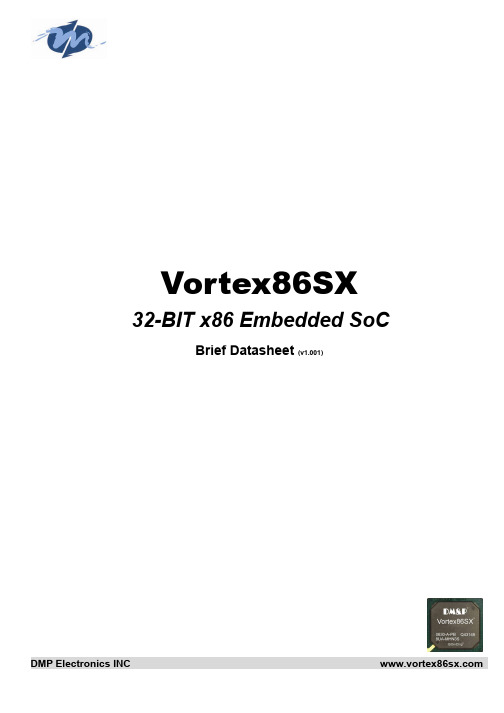
Vortex86SX 32-BIT x86 Embedded SoC Brief Datasheet (v1.001)Vortex86SX32-Bit x86 Embedded SoC CONTENTS1Overview (3)2Features (3)3Block Diagram (4)3.1System Block Diagram (4)3.2Functions Block Diagram (5)3.3PCI Device List (5)4PIN Function List (6)4.1BGA Ball Map (6)4.2Signal Description (7)5Rreference Design Schematic (22)6Package Information (31)Vortex86SX32-Bit x86 Embedded SoC1 OverviewVortex86SX is the x86 SoC (System on Chip) with 0.13 micron process and ultra low power consumption design (less than 1 watt). This comprehensive SoC has been integrated with rich features, such as various I/O (RS-232, Parallel, USB and GPIO), BIOS, WatchDog Timer, Power Management, MTBF counter, LoC (LAN on Chip),JTAG etc., into a 27x27 mm, 581-pin BGA packing single chip.The Vortex86SX is compatible with Win CE, Linux and DOS. It integrates 32KB write through direct map L1 cache, 16-bit ISA bus, PCI Rev. 2.1 32-bit bus interface at 33 MHz, SDRAM, DDR2, ROM controller, IPC (Internal Peripheral Controllers with DMA and interrupt timer/counter included), SPI (Serial Peripheral Interface), Fast Ethernet MAC, FIFO UART, USB2.0 Host and IDE controller into a System-on-Chip (SoC) design.Furthermore, this outstanding Vortex86SX SoC can not only meet the requirements of embedded applications, such as Electronics Billboard, Firewall Router, Industrial Single-Board-Computers, Receipt Printer Controller, Thin Client PC, Auto Vehicle Locator, Finger Print Identification, Web Camera Thin Server, RS232-to-TCP Transmitter. but also can meet the critical temperature demand, spanning from -40 to +85 ℃.2 Featuresx86 Processor Core – 6 stage pipe-lineEmbedded I/D Separated L1 Cache – 16K I-Cache, 16K D-CacheSDRAM/DDRII Control Interface – 16 bits data bus– Support DLL for clock phase auto-adjustion – SDRAM support up to 133MHz – SDRAM support up to 128Mbytes – DDRII support up to 166MHz – DDRII support up to 256Mbytes IDE Controller–Support 2 channels Ultra-DMA 100 (Disk x 4)LPC (Low Pin Count) Bus Interface– Support 2 programable registers to decode LPCaddressMAC Controller x 1 PCI Control Interface–Up to 3 sets PCI master device – 3.3V I/OISA Bus Interface– AT clock programmable– 8/16 Bit ISA device with Zero-Wait-State– Generate refresh signals to ISA interface duringDRAM refresh cycleDMA Controller Interrupt ControllerCounter/Timers– 2 sets of 8254 timer controller– Timer output is 5V tolerance I/O on 2nd Timer MTBF Counter Real Time Clock– Below 2uA power comsuption on Internal Mode(Estimation Value)FIFO UART Port x 5 (5 sets COM Port)– Compatible with 16C550/16C552 – Default internal pull-up– Supports the programmable baud rate generatorwith the data rate from 50 to 460.8K bps– The character options are programmable for 1 startbits; 1, 1.5 or 2 stop bits; even, odd or no parity; 5~8 data bits– Support TXD_En Signal on COM1/COM2–Port 80h output data could be sent to COM1 by software programming Parallel Port x 1– Support SPP/EPP/ECP modeGeneral Chip Selector– 2 sets extended Chip Selector– I/O-map or Memory-map could be configurable – I/O Addressing: From 2 byte to 64K byte –Memory Address: From 512 byte to 4G Byte General Programmable I/O– Supports 40 dedicated programmable I/O pins–Each GPIO pin can be individually configured to be an input/output pinUSB 2.0 Host Support– Supports HS, FS and LS – 4 portPS/2 Keyboard and Mouse Interface Support–Compatible with 8042 controllerRedundant System Support Speaker outEmbedded 256KB Flash– For BIOS storage–The Flash could be disable & use external Flash ROMJTAG Interface supported for S.W. debuggingInput clock – 14.318MHz – 32.768KHz Output clock – 24 MHz – 25 MHzOperating Voltage Range– Core voltage: 1.2 V ~ 1.4V–I/O voltage: 1.8V ± 5% , 3.3 V ± 10 %Operating temperature– -40℃ ~ 85℃Package Type–27x27mm, 581 ball BGAVortex86SX32-Bit x86 Embedded SoC3 Block Diagram3.1 System Block DiagramVortex86SX32-Bit x86 Embedded SoC3.2 Function Block Diagram (Internal)3.3 PCI Device ListDevice# 0 1 2 3 4 567 8 910 1112 13IDSEL AD11 AD12 AD13 AD14 AD15 AD18AD19AD21 AD22 AD23Function 0 NB PCI SLOT1 PCISLOT2 PCISLOT3PCI SLOT4SB MACUSB0 OHCI USB1OHCI IDE Function 1USB0 EHCIUSB1EHCIVortex86SX32-Bit x86 Embedded SoC4 PIN Function List4.1 BGA Ball Map元器件交易网Vortex86SX32-Bit x86 Embedded SoC4.2 Signal DescriptionThis chapter provides a detailed description of Vortex86SX signals. A signal with the symbol ”_n” at the end of itself indicates that this pin is low active. Otherwise, it is high active. The following notations are used to describe the signal types: I Input pin O Output pinOD Output pin with open-drain I/OBi-directional Input/Output pinz System (7 PINs)PIN No.SymbolTypeDescriptionAA26 PWRGOOD IPower-Good Input. This signal comes from Power Good of the power supplyto indicate that the power is available. The Vortex86SX uses this signal to generate reset sequence for the system. AB26 25MOUT O 25MHz Clock output. Y26 XOUT_14.318 O Crystal-out . Frequency output from the inverting amplifier (oscillator).Y25 XIN_14.318 ICrystal-in. 14.318MHz frequency input, within 100 ppm tolerance, to theamplifier (oscillator).AA25 MTBF MTBF Flag output. AB25 CLK24MOUT O 24MHz Clock outputY23 SPEAKER OSpeaker Output. This pin is used to control the Speaker Output and shouldbe connected to the Speakerz SDRAM /DDRII Interface (44 PINs)PIN No.SymbolTypeDescriptionB9 SDRAMCLK OClock output. This pin provides the fundamental timing for the SDRAM /DDRcontroller.A9 SDRAMCLKN OClock output. This pin provides the fundamental timing for the SDRAM /DDRcontroller.D13 RAS_ O Row Address Strobe. When asserted, this signal latches row address onpositive edge of the SDRAM/DDR clock. This signal also allows row accessand pre-charge.E12 CAS_ O Column Address Strobe. When asserted, this signal latches column addresson the positive edge of the SDRAM/DDR clock. This signal also allowscolumn access and pre-charge.C13 WE_ OMemory Write Enable. This pin is used as a write enable for the memorydata bus.B13, E13 CS_[1:0] O Chip Select CS[1:0]. These two pins activate the SDRAM devices. First Bank of SDRAM accepts any command when the CS0_n pin is active low. SecondBank of SDRAM accepts any command when the CS1_n pin is active low.For DDRII, only CS0_n activates the DDR device.B14, D17 DQM[1:0] OData Mask DQM[1:0]. These pins act as synchronized output enables duringread cycles and byte masks during write cycles.E16, D14 DQS[1:0] I/OData Strobe DQS[1:0 for DDR only. Output with write data, input with theread data for source synchronous operation.Vortex86SX32-Bit x86 Embedded SoCF12, D12 BA[1:0]/Strap[17:16] OBank Address BA[1:0]. These pins are connected to SDRAM/DDR as bank address pins.Strap[17:16]. Memory Select, Default pull high. Strap[17]Strap[16] DRAM Select 0 0 SDRAM 0 1 Reserved 1DDR1 1 DDRII (Default)C12 BA[2] OBank Address [2]. These pins are connected to SDRAM/DDR as bankaddress pins.D16, C17, C14, D15, C15, E14, C16, E15, B15, A13, A14, A17, A16, A15, B16,B17MD[15:0] I/OMemory Data MD[15:0]. These pins are connected to the SDRAM/DDR databus. A10 MA[0] O Memory Address MA[0]. Normally, these pins are used as the row andcolumn address for SDRAM/DDR.A11 MA[1]/Strap[1]O Memory Address MA[1]. Normally, these pins are used as the row and column address for SDRAM/DDR.Strap[1]. Pull it high to enable GPIO2. Default pull high. Pull it low to enable Address[31:24].C9 MA[2]O Memory Address MA[2]. Normally, these pins are used as the row andcolumn address for SDRAM/DDR.B10 MA[3] /Strap[3]O Memory Address MA[3]. Normally, these pins are used as the row and column address for SDRAM/DDR.Strap[3]. PLL_TEST_OUT_EN_, Default pull low.Pull it high to enable PLL_TEST_OUT_EN_. Pull it low to disable PLL_TEST_OUT_EN_.C10MA[4] /Strap[4]OMemory Address MA[4]. Normally, these pins are used as the row and column address for SDRAM/DDR.Strap[4]/[10]. SDRAM/DDR clock, Default pull high. Strap[10]Strap[4]SDRAM clock0 0 100MHz0 1 133MHz (Internal default) 1 0 166MHz1 1 200MHzC11,B12,B11 MA[7:5]/Strap[7:5]I/O Memory Address MA[7:5]. Normally, these pins are used as the row and column address for SDRAM/DDR. Strap[7:5] / CPU Clock 3b’000 / Bypass mode3b’001 / SYN_DISABLE_ (CPU clock same to SDRAM Clock) 3b’010 / 233MHz 3b’011 / 266MHz3b’100 / 300MHz (Internal default) 3b’101 / 333MHz 3b’110 / 366MHz 3b’111 / 400MHzF9 MA[8]/Strap[8] I/OMemory Address MA[8]. Normally, these pins are used as the row and column address for SDRAM/DDR. Strap[8]. Pull it high to enable Vortex86SX JTAG. Default internal pull-high.Vortex86SX32-Bit x86 Embedded SoCD11 MA[9]/Strap[9] I/O Memory Address MA[9].Normally, these pins are used as the row and column address for SDRAM/DDR.Strap[9]. Pulled low: 33 PINS is for IDE2.Pulled high: 33 PINS is for COM3/4 and Parallel Port. Default internal pull-high.A12 MA[10]/Strap[10] I/O Memory Address MA[10]. Normally, these pins are used as the row and column address for SDRAM/DDR.Strap[4]/[10]. SDRAM/DDR clock, Default pull low. Strap[10] Strap[4] Memory clock0 0 100MHz0 1 133MHz (Internal default) 1 0 166MHz1 1 200MHzE11 MA[11]/Strap[11] I/OMemory Address MA[11].Normally, these pins are used as the row and column address for SDRAM/DDR.Strap[11]. Pulled low is Internal RTC. Default internal pull-low.Pulled high is External RTCF11,F10 MA[13:12]/Strap[13:12]I/O Memory Address MA[13:12].Normally, these pins are used as the row and column address for SDRAM/DDR.Strap[13:12]. 00 : flash-8bits01 : flash-16bits 11 : Internal SPI. Default internal pull-high.z USB 0, 1, 2, 3 (10 PINs)PIN No. Symbol Type DescriptionN26N25 USB0_DP USB0_DM I/OUniversal Serial Bus Controller 0 Port 0. These are the serial data pair for USB Port 0. 15k Ωpull down resistors are connected to DP and DM internally.M26 M25 USB1_DP USB1_DM I/OUniversal Serial Bus Controller 0 Port 1. These are the serial data pair for USB Port 1. 15k Ωpull down resistors are connected to DP and DM internally.T26 T25 USB2_DP USB2_DM I/OUniversal Serial Bus Controller 1Port 0. These are the serial data pair for USB Port 2. 15k Ωpull down resistors are connected to DP and DM internally.R26 R25USB3_DP USB3_DMI/OUniversal Serial Bus Controller 1 Port 1. These are the serial data pair for USB Port 3. 15k Ω pull down resistors are connected to DP and DM internally.P26 REXT[0]: I Universal Serial Bus Controller 0 External Reference Resistance. 510Ω±10%U26 REXT[1]:I Universal Serial Bus Controller 1 External Reference Resistance. 510Ω±10%z PCI Bus Interface (56 PINs)PIN No. Symbol Type DescriptionB19, B18, C18PREQ_[2:0]IPCI Bus Request. These signals are the PCI bus request signals used as inputs by the internal PCI arbiter.D19, D18 ,C19 PGNT_[2:0] OPCI Bus Grant. These signals are the PCI bus grant output signals generatedby the internal PCI arbiter.D26 PCIRST_ OPCI Reset. This pin is used to reset PCI devices. When it is asserted low, allthe PCI devices will be reset.A19 A18 A20 PCICLK_0PCICLK_1 PCICLK_2O PCI Clock Output. This clock is used by all of the Vortex86SX logic that is inthe PCI clock domain.Vortex86SX32-Bit x86 Embedded SoCC20, B20, A21 A22, A23, A24, A25, B26, D20, E20, C21, B21, C22, B22, C23, B23, E24, E25, E26, H22, G23, F26, F25, H21, G25, J22, G26, H25, H26, J25, J26, H24 AD[31:0] I/OPCI Address and Data. The standard PCI address and data lines. The address is driven with PCI Frame assertion and data is driven or received in the following clocks.B25, B24, G22,F24CBE_[3:0] I/O Bus Command and Byte Enables. During the address phase, C/BE_n[3:0] define the Bus Command. During the data phase, C/BE[3:0]_n define the Byte Enables.C24 FRAME_ I/OPCI Frame . This pin is driven by a PCI master to indicate the beginning andduration of a PCI transaction.C25 IRDY_ I/OPCI Initiator Ready. This pin is asserted low by the master to indicate that it is able to transfer the current data transfer. A data was transferred if bothIRDY_n and TRDY_n are asserted low during the rising edge of the PCI clock.C26 TRDY_ I/OPCI Target Ready . This pin is asserted low by the target to indicate that it is able to receive the current data transfer. A data was transferred if bothIRDY_n and TRDY_n are asserted low during the rising edge of the PCI clock.D24 DEVSEL_ I/ODevice Select. This pin is driven by the devices which have decoded theaddresses belonging to them.D25 STOP_ I/OPCI Stop. This pin is asserted low by the target to indicate that it is unable toreceive the current data transfer.G24 PAR I/OPCI Parity . This pin is driven to even parity by PCI master over the AD[31:0] and C/BE_n[3:0] bus during address and write data phases. It should bepulled high through a weak external pull-up resistor. The target drives parity during data read.H23 INTA_ IPCI INTA_. PCI interrupt input A. It connects to PCI INTA_n when normalmodes of PCI Interrupts are supported.F19 INTB_ IPCI INTB_. PCI interrupt input B. It connects to PCI INTB_n when normalmodes of PCI Interrupts are supported.F20 INTC_ IPCI INTC_. PCI interrupt input C. It connects to PCI INTC_n when normalmodes of PCI Interrupts are supported.E19 INTD_ IPCI INTD_. PCI interrupt input D. It connects to PCI INTD_n when normalmodes of PCI Interrupts are supported.z EXTERNAL SPI/PORT[3-0] Interface (4 PINs)PIN No.SymbolTypeDescriptionW21 E_SPI_CS_/GPIO_P3[0] I/OExternal SPI Chip SelectGeneral-Purpose Input/Output P3[0] W22 E_SPI_CLK/GPIO_P3[1] I/OExternal SPI ClockGeneral-Purpose Input/Output P3[1] Y21 E_SPI_DO/GPIO_P3[2] I/OExternal SPI Data OuputGeneral-Purpose Input/Output P3[2] Y22 E_SPI_DI/GPIO_P3[3] I/OExternal SPI Data InputGeneral-Purpose Input/Output P3[3]z ISA Bus Interface ( 87 PINs)PIN No.SymbolType DescriptionAA13 IOCHCK_I I/O Channel Check . Provides the system board with parity (error) information about memory or devices on the I/O channel.AE16, AF16, AD10, AF15, AF14, AE11, AE10, AD12,Y6, AD14, Y4, AA14,SD[15:0]I/OISA high and low byte slot data bus . These are the system data lines.These signals read data and vectors into CPU during memory or I/O read cycles or interrupt acknowledge cycles and outputs data from CPU duringAA16, AC14, Y1,AA7 memory or I/O write cycles.AE8 IOCHRDY_ IISA system ready . This input signal is used to extend the ISA command width for the CPU and DMA cycles. AB8 AEN O ISA address enable . This active high output indicates that the systemaddress is enabled during the DMA refresh cycles.AA3, AA1, AB2, AD2,AA2, AD3, AB7, AE5, AC7, AD6, AC2, AE13, AB11, AA12, AB13 AF12, AC3 SA[16:0] O ISA slot address bus. These signals are high impedance during hold acknowledge.AA9, AD5, AB9 SA[19:17] O ISA slot address bus. ISA slot address bus for 62-pin slot.AC13 SBHE_ O ISA Bus high enable. In master cycle, it is an input polarity signal and isdriven by the master device.AC15, AD13, AE14,AA15, AD15, AB15,AE9 LA[23:17]O ISA latched address bus . These are input signal during ISA master cycle. AF9 MEMR_ O ISA memory read . This signal is an input during ISA master cycle.AE12 MEMW_ O ISA memory write . This signal is an input during ISA master cycle.RST_DRV ODriver Reset . This output signal is driven active during system power up. AF4, AF2,AC8, AF3, AE6, AB14, AE7, AC1, AD7, AD1, AE2IRQ[7:3],IRQ[12:9],IRQ[15:14]I Interrupt request signals . These are interrupt request input signals. AE15, AF11, AA11,Y5, AC9, AD4,AB12 DRQ[7:5], DRQ[3:0] IDMA device request . These are DMA request input signals. AD8 0WS_ IISA zero wait state . This is the ISA device zero-wait state indicator signal.This signal terminates the CPU ISA command immediately. AA10 SMEMR_ OISA system memory read . This signal indicates that the memory read cycle is for an address below 1M byte address. AA8 SMEMW_ OISA system memory write . This signal indicates that the memory write cycle is for an address below 1M byte address. Y2 IOW_ OISA I/O write . This signal is an input during ISA master cycle. AB16 IOR_ OISA I/O read . This signal is an input during ISA master cycle. AF7, AD11, AB10, Y3, AF13, AB3,AD9 DACK_[7:5], DACK_[3:0]O DMA device acknowledge signals . These are DMA acknowledgedemultiplex select signals. Input function is for hardware setting. AF6 REFRESH_ O Refresh cycle indicator . ISA master uses this signal to notify DRAM needsrefresh. During the memory controller's self-acting refresh cycle, M6117Ddrives this signal to the I/O channels.AF10 SYSCLK OSystem Clock Output . This signal clocks the ISA bus. AF5 TC O DMA end of process . This is the DMA channel terminal count indicating signal.AE4 BALE O Bus address latch enable . BALE indicates the presence of a valid address at I/O slots.AE1 MEMCS16_ I ISA 16-bit memory device select indicator signal.AE3 IOCS16_ I ISA 16-bit I/O device select indicator signal.AF8 OSC14M O 14.318MHz clock outz Chip Selection Interface (3 PINs)PIN No. Symbol Type DescriptionAC16 GPCS0_ OISA Bus Chip Select 0. This pin is the chip select for ISA bus. AD16 GPCS1_ OISA Bus Chip Select 1. This pin is the chip select for ISA bus. G21 ROMCS_/SPICS_ O ROM Chip Select. This pin is used as a ROM chip select. SPI Chip Select. This pin is used as SPI flash chip select.z Redundant (4 PIN) PIN No. Symbol Type DescriptionU21 EXTSYSFAILIN_ IExternal system fail input . This pin is the system fail in for redundant. U22 SYSFAILOUT_ OSystem fail output . This pin is the system fail out for redundant. V22 EXT_SWITCH_FAIL_ IExternal switch fail . This pin is the switch input for redundant. V21 EXT_GPCS_ IExternal GPCS input . This pin is the GPCS in for redundant.z KBD/MOUSE Interface (4 PINs) PIN No. Symbol Type DescriptionV13 KBCLK/KBRST I/O Keyboard Clock . This pin is keyboard clock when used internal 8042. Keyboard Reset . This pin is Keyboard reset when used external 8042.V16 KBDAT/A20GATE I/O Keyboard Data . This pin is keyboard data when used internal 8042. Address Bit 20 Mask . This pin is A20 mask when used external 8042.V14 MSCLK I/OMouse Clock . This pin is mouse clock when used internal 8042. V15MSDAT I/O Mouse Data . This pin is mouse data when used internal 8042.z RTC/PORT3[7-4] Interface (7 PINs) PIN No.Symbol Type Description N21 RTC_AS/GPIO_P3[7]I/O RTC Address Strobe. This pin is used as the RTC Address Strobe and should be connected to the RTC. General-Purpose Input/Output GPIO P3[7]. P22 RTC_RD_/GPIO_P3[6]I/O RTC Read Command. This pin is used as the RTC Read Command and should be connected to the RTC. General-Purpose Input/Output GPIO P3[6]. T21 RTC_WR_/GPIO_P3[5]I/O RTC Write Command. This pin is used as the RTC Write Command and should be connected to the RTC. General-Purpose Input/Output GPIO P3[5]. R22RTC_IRQ8_/GPIO_P3[4] I/O RTC Interrupt Input. This pin is used as the RTC Interrupt input.General-Purpose Input/Output GPIO P3[4]. T22RTC_PS I RTC Battery Power Sense. V25RTC_XOUT O Crystal-out . V26RTC_XIN ICrystal-in. z COM1/PORT4 Interface (9 PINs)PIN No. Symbol Type DescriptionAE21 SIN1/GPIO_P4[4] I/OReceive Data. FIFO UART receiver serial data input signal.General-Purpose Input/Output GPIO port4 [4].AE22 SOUT1/GPIO_P4[1] I/OTransmit Data. FIFO UART transmitter serial data output from the serial port.General-Purpose Input/Output GPIO port4 [1].AF22 RTS1/GPIO_P4[2] I/ORequest to Send. Active low Request to Send output for UART port.A handshake output signal notifies the modem that the UART is ready totransmit data. This signal can be programmed by writing to bit 1 of ModemControl Register (MCR). The hardware reset will clear the RTS_n signal to be inactive mode (high). It is forced to be inactive during the loop-modeoperation.General-Purpose Input/Output GPIO port4 [2].AE23 CTS1/GPIO_P4[7] I/O Clear to Send. This active low input for the primary and secondary serialports. A handshake signal notifies the UART that the modem is ready toreceive data. The CPU can monitor the status of the CTS_n signal by readingbit 4of Modem Status Register (MSR). A CTS_n signal states the changefrom low to high after the last MSR read sets bit 0 of the MSR to a “1”. If bit 3 of the Interrupt Enable Register is set, the interrupt is generated when CTS_nchanges the state. The CTS_n signal has no effect on the transmitter.Note: Bit 4 of the MSR is the complement of CTS_n.General-Purpose Input/Output GPIO port4 [7].AF23 DSR1/GPIO_P4[6] I/O Data Set Ready. This active low input is for the UART ports. A handshakesignal notifies the UART that the modem is ready to establish thecommunication link. The CPU can monitor the status of the DSR_n signal byreading bit5 of the Modem Status Register (MSR). A DSR_n signal states thechange from low to high after the last MSR read sets bit1 of the MSR to a “1”. If bit 3 of the Interrupt Enable Register is set, the interrupt is generated whenDSR_n changes state.Note: Bit 5 of the MSR is the complement of DSR_n.General-Purpose Input/Output GPIO port4 [6].AF24 DCD1/GPIO_P4[0] I/O Data Carrier Detect.This active low input is for the UART ports. A handshakesignal notifies the UART that the carrier signal is detected by the modem. TheCPU can monitor the status of the DCD_n signal by reading bit 7 of theModem Status Register (MSR). A DCD_n signal states the change from low tohigh after the last MSR read sets bit 3 of the MSR to a “1”. If bit 3 of the Interrupt Enable Register is set, the interrupt is generated when DCDJchanges state.Note: Bit 7 of the MSR is the complement of DCD_n.General-Purpose Input/Output GPIO port4 [0].AD22 RI1/GPIO_P4[3] I/O Ring Indicator.This active low input is for the UART ports. A handshakesignal notifies the UART that the telephone ring signal is detected by themodem. The CPU can monitor the status of the RI_n signal by reading bit 6 ofthe Modem Status Register (MSR). An RI_n signal states the change from lowto high after the last MSR read sets bit 2 of the MSR to a “1”. If bit 3 of the Interrupt Enable Register is set, the interrupt is generated when RI_n changesstate.Note: Bit 6 of the MSR is the complement of RI_n.General-Purpose Input/Output GPIO port4 [3].AD23 DTR1/GPIO_P4[5] I/OData Terminal Ready. This is an active low output for the UART port. Ahandshake output signal signifies the modem that the UART is ready toestablish data communication link. This signal can be programmed by writingto bit 0 of Modem Control Register (MCR). The hardware reset will clear the DTR_n signal to be inactive during the loop-mode operation.General-Purpose Input/Output GPIO port4 [5].AD21 TXD_EN1 I/O COM1 TX Status. This pin will be high when COM1 is trnamitting.z COM2/PWM Interface (9 PINs) PIN No. Symbol Type DescriptionAF25 SIN2/PWM2CLK I COM2 Receive Data. FIFO UART receiver serial data input signal.PWM Timer2 Clock. This pin is PWM timer2 external clock input when SBregister C0h bit2 is 1 (PINs for PWM).AE24 SOUT2/PWM0OUT O COM2 Transmit Data. FIFO UART transmitter serial data output from theserial port.PWM Timer0 Output. This pin is PWM timer0 output when SB register C0hbit2 is 1 (PINs for PWM).AD25 RTS2/PWM1OUT O Request to Send. Active low Request to Send output for UART port.A handshake output signal notifies the modem that the UART is ready totransmit data. This signal can be programmed by writing to bit 1 of ModemControl Register (MCR). The hardware reset will clear the RTS_n signal to beinactive mode (high). It is forced to be inactive during the loop-modeoperation.PWM Timer1 Output. This pin is PWM timer1 output when SB register C0hbit2 is 1 (PINs for PWM).AD26 CTS2/PWM1GATE IClear to Send. This active low input for the primary and secondary serialports. A handshake signal notifies the UART that the modem is ready toreceive data. The CPU can monitor the status of the CTS_n signal by readingbit 4 of Modem Status Register (MSR). A CTS_n signal states the changefrom low to high after the last MSR read sets bit 0 of the MSR to a “1”. If bit 3of the Interrupt Enable Register is set, the interrupt is generated when CTS_n changes the state. The CTS_n signal has no effect on the transmitter.Note: Bit 4 of the MSR is the complement of CTS_n.PWM Timer1 Gate. This pin is PWM timer1 gate mask when SB register C0hbit2 is 1 (PINs for PWM).AE26 DSR2/PWM0GATE IData Set Ready. This active low input is for the UART ports. A handshakesignal notifies the UART that the modem is ready to establish thecommunication link. The CPU can monitor the status of the DSR_n signal byreading bit5 of the Modem Status Register (MSR). A DSR_n signal states thechange from low to high after the last MSR read sets bit1 of the MSR to a “1”.If bit 3 of the Interrupt Enable Register is set, the interrupt is generated when DSR_n changes state.Note: Bit 5 of the MSR is the complement of DSR_n.PWM Timer0 Gate. This pin is PWM timer0 gate mask when SB register C0hbit2 is 1 (PINs for PWM).AC26 DCD2/PWM0CLK I Data Carrier Detect.This active low input is for the UART ports. A handshakesignal notifies the UART that the carrier signal is detected by the modem. TheCPU can monitor the status of the DCD_n signal by reading bit 7 of theModem Status Register (MSR). A DCD_n signal states the change from low tohigh after the last MSR read sets bit 3 of the MSR to a “1”. If bit 3 of theInterrupt Enable Register is set, the interrupt is generated when DCDJchanges state.Note: Bit 7 of the MSR is the complement of DCD_n.PWM Timer0 Clock. This pin is PWM timer0 external clock input when SBregister C0h bit2 is 1 (PINs for PWM).AD24 RI2/PWM1CLK IRing Indicator.This active low input is for the UART ports. A handshakesignal notifies the UART that the telephone ring signal is detected by themodem. The CPU can monitor the status of the RI_n signal by reading bit 6 ofthe Modem Status Register (MSR).An RI_n signal states the change from lowto high after the last MSR read sets bit 2 of the MSR to a “1”. If bit 3 of theInterrupt Enable Register is set, the interrupt is generated when RI_n changes state.Note: Bit 6 of the MSR is the complement of RI_n.PWM Timer1 Clock. This pin is PWM timer1 external clock input when SBregister C0h bit2 is 1 (PINs for PWM).AC25 DTR2/PWM2OUT O Data Terminal Ready. This is an active low output for the UART port. Ahandshake output signal signifies the modem that the UART is ready toestablish data communication link. This signal can be programmed by writingto bit 0 of Modem Control Register (MCR). The hardware reset will clear the DTR_n signal to be inactive during the loop-mode operation.PWM Timer1 Output. This pin is PWM timer1 output when SB register C0hbit2 is 1 (PINs for PWM).AE25 TXD_EN2/PWM2GATE I/O COM2 TX Status. This pin will be high when COM2 is trnamitting.PWM Timer2 Gate. This pin is PWM timer2 gate mask when SB register C0hbit2 is 1 (PINs for PWM).z COM3, 4, 9 (6 PIN) PIN No. Symbol Type DescriptionG3 SIN3 I COM3 Receive Data. FIFO UART receiver serial data input signal.G2 SOUT3 O COM3 Transmit Data. FIFO UART transmitter serial data output from the serial port.N6 SIN4 I COM4 Receive Data. FIFO UART receiver serial data input signal.M6 SOUT4 O COM4 Transmit Data. FIFO UART transmitter serial data output from the serial port.K6 SIN9 I COM9 Receive Data. FIFO UART receiver serial data input signal.J6 SOUT9 O COM9 Transmit Data. FIFO UART transmitter serial data output from the serial port.z IDE 0, 1/COM3,4,PRINT1 Interface (58 PINs)PIN No.Symbol Type Description K4, K5, L5,M4, K3, M2,L2, K2 PD[7:0]/SDD[7:0] I/O Parallel port data bus bit . Refer to the description of the parallel port for the definition of this pin in ECP and EPP mode.IDE Secondary Channel Data Bus.N5 SLCT/SDD8 I/O SLCT. An active high input on this pin indicates that the printer is selected.Refer to the description of the parallel port for definition of this pin in ECP andEPP mode.IDE Secondary Channel Data Bus.L6 PE/SDD9 I/O PE. An active high input on this pin indicates that the printer has detected theend of the paper. Refer to the description of the parallel port for the definitionof this pin in ECP and EPP mode.IDE Secondary Channel Data Bus.M5 BUSY/SDD10 I/O BUSY. An active high input indicates that the printer is not ready to receivedata. Refer to the description of the parallel port for definition of this pin inECP and EPP mode.IDE Secondary Channel Data Bus.。
VICTOR胜利牌数字多用表

VICTOR胜利牌数字多用表多用表系列产品型号:VICTOR 70F产品名称:数字万用表VICTOR70F产品价格:¥415产品类别:★数字多用表产品型号:VICTOR 70D产品名称:数字万用表VIC70D产品价格:¥260产品类别:★数字多用表产品型号:VICTOR 70C产品名称:数字万用表VICTOR70C产品价格:¥297产品类别:★数字多用表产品型号:VICTOR 70A产品名称:数字万用表VIC70A产品价格:¥213产品类别:★数字多用表产品型号:VICTOR 86E产品名称:数字万用表VICTOR86E产品价格:¥350产品类别:★数字多用表产品型号:VICTOR 86D产品名称:数字万用表VIC86D产品价格:¥280产品类别:★数字多用表产品型号:VICTOR 86C产品型号:VICTOR 86B产品名称:数字万用表VICTOR 86C产品价格:¥261产品类别:★数字多用表产品名称:数字万用表VIC 86B产品价格:¥243产品类别:★数字多用表多用表系列产品型号:VC890D产品名称:数字万用表VC890D产品价格:¥126产品类别:★数字多用表产品型号:VC980+产品名称:数字万用表VC产品价格:¥455产品类别:★数字多用表产品型号:VC9808+产品名称:数字万用表VC9808+产品价格:¥325产品类别:★数字多用表产品型号:VC9807A+产品名称:数字万用表VC9807A+产品价格:¥288产品类别:★数字多用表产品型号:VC9806+产品名称:数字万用表VC9806+产品价格:¥325产品类别:★数字多用表产品型号:VC9805A+产品名称:数字万用表VC9805A+产品价格:¥270产品类别:★数字多用表产品型号:VC9804A+产品名称:数字万用表VC9804A+产品价格:¥225产品类别:★数字多用表产品型号:VC9802A+产品名称:数字万用表VC9802A+产品价格:¥207产品类别:★数字多用表共8页第2页8条/页共59 条记录首页上一页下一页尾页跳到多用表系列产品型号:VICTOR 6056C产品名称:钳形表VICTOR6056C产品价格:¥325产品类别:★钳形多用表产品型号:VICTOR 6056产品名称:钳形表VICTO6056A产品价格:¥396产品类别:★钳形多用表产品型号:VICTOR 98A产品名称:智能型数字万用表VICTOR 98A产品价格:¥990产品类别:★智能型多用表产品型号:VICTOR 187产品名称:记录型真有效值万用表VICTOR 187产品价格:¥产品类别:★智能型多用表产品型号:VICTOR 189产品名称:记录型真有效值数字万用表VICTOR 189产品价格:¥产品类别:★智能型多用表产品型号:VICTOR 8145产品名称:台式万用表VIC8145B产品价格:¥产品类别:★台式多用表产品型号:vc8045-II产品名称:台式万用表vc8045-II产品价格:¥603产品型号:VICTOR 6013产品名称:数字电感电容电VICTOR 6013C产品类别:★台式多用表产品价格:¥216产品类别:★数字电感电容表共8页第7页8条/页共59 条记录首页上一页下一页尾页跳到产品型号:VICTOR 70F 操作方式:自动量程产品名称:数字万用表VICTOR 70F 显示位数:3 3/4位产品分类:★数字多用表体积大小:手持式价格:¥415特殊功能:详细介绍:|一|般|特|征|产品型号:VICTOR 70C 操作方式:自动量程产品名称:数字万用表VICTOR 70C 显示位数:3 3/4位产品分类:★数字多用表体积大小:手持式价格:¥297特殊功能:电脑接口详细介绍:特点:1、新型防振套,流线形设计,手感舒适;2、大屏幕显示字迹清楚,使用按键触发型全自动操做方式设计;3、金属屏蔽板,防磁,抗干扰能力强;4、全保护功能,防高压打火电路设计。
胜利VC86E数字万用表 _PDF_C23339_2015-12-01

目 录1、概述 (1)2、开箱检查 (2)3、安全注意事项 (3)4、安全符号说明 (5)5、仪表面板说明 (6)6、按键功能说明 (7)7、其它功能 (8)8、特性 (9)9、通讯连接 (27)10、仪表保养 (28)11、 故障排除 (29)一、概述VICTOR 86E是带USB电脑接口,可自动转换量程的4 1/2位数字仪表,是一种性能稳定、用电池驱动的高可靠性数字多用表。
仪表采用 42mm字高LCD 显示器,读数清晰;具有数据保持和自动关机功能,更加方便使用。
此仪表可用来测量直流电压和交流电压、直流电流和交流电流、电阻、电容、温度、二极管、通断测试、频率及占空比等参数。
整机以大规模集成电路的双积分A/D转换为核心,具有自动和手动选择功能,是一款性能优越的工具仪表,是实验室、工厂、无线电爱好者及家庭的理想工具。
1/29二、开箱检查打开包装箱,仔细检查以下配件是否缺少或损坏,如有缺少或损坏请立即与经销商联系。
数字多用表 一台型热电偶) 一个接口电缆 一根电池 一节2/293/29三、安全注意事项该仪表在设计上符合IEC1010条款(国际电工委员会颁布的安全标准)。
使用污染等级II 的安全要求进行设计和生产。
在使用之前,请先认真阅读说明书。
警 告:为避免危险和使用者的安全,在使用仪表之前请仔细阅读本使用手册,并严格遵守安全警告信息和操作说明来使用本仪表。
1.在测量30V 以上电压,测量10mA 以上电流,测量带电感负载的交流电力线;测量电力波动期间的交流电力线时, 谨防电击。
2.测量前,检查测量功能开关是否置于正确的档位,要检查表笔是否可靠接触,是否正确连接、是否绝缘良好等,以避免电击。
3.仪表只有和所配备的表笔一起使用才符合安全标准要求。
如表笔线破损时,必须更换上同样型号或者相同电气规格的表笔线。
4.不要使用其它未经确认或未认可的保险管来更换仪表内部的保险管。
只能换上同样型号或相同规格的保险管。
ZETEX DN86 产品说明书

DN86、实现紧密的代替灯减少零件数量、为多个1W LED组成的MR16代替灯减少零件数量参考设计Silvestro Russo,2007 年 10 月引言MR16 灯属于多面向反射器灯的一种,通常以卤素灯丝囊作为光源。
它们适用于很多零售和消费性应用,藉着独特的尺寸、可配置性、聚光能力和美观性,发挥实用性和创意。
不过,低效率、热量产生和卤素囊处理问题往往成为了这种技术的缺点。
MR16 灯一般采用 12V DC 或 12V AC 通用电磁式变压器下操作。
LED 是一个替代卤素灯的理想选择,因为它具有更高效能及无热辐射。
这款参考设计可以装设于 MR16 型 LED 射灯的标准连接器空间。
它经过了优化,在零件数量以至热性能方面,都更臻完善。
这款设计一般可在镜面部分配合 3 个 1W LED 使用,更可以作出调整,满足照明系统设计人员的要求。
图 1:采用 ZXLD1350 的 MR16 应用规格书建议用户在使用此设计手册的同时,也参考 ZXLD1350 的规格书。
请浏览:/3.0/pdf/ZXLD1350.pdf描述图 2 是利用 ZXLD1350 和 ZXSBMR16T8 实现的 MR16 灯解决方案的系统接线图,表 1 则提供了物料清单。
图 2 – ZXLD1350 MR16 灯解决方案的系统接线图ZXLD1350是为 350mA 或以下的 LED 电流驱动应用而设计。
这款单片式 NMOSFET 大小适中,提供具有成本效益的芯片尺寸,额定电流为 400mA,在迟滞操作模式下 (电流波形从标称电流设定点约升降+/-15%)提供足够的裕度。
ZXLD1350 的主要特点包括:•高至 380mA 的输出电流•宽阔的输入电压范围:7V 至 30V•内部 30V 400mA NDMOS 开关•高效率 (高于 90%)•高至 1MHz 的开关频率ZXSBMR16T8 是一款能够节省空间又具有热效率,并且特别为满足 MR16 应用的关键要求设计的器件。
Philips 86英寸4K UHD多触摸显示屏说明

Philips Signage Solutions Multi-Touch Display86"3840 x 2160 (4K UHD)86BDL3012TEngage them20-point Multi-Touch display.Inspire collaboration. Deliver information. This responsive Philips Multi-TouchProfessional UHD Display is ideal for multi-finger, multi-user applications-from wayfinding to presentations. Up to 20 touch points can be active at once.Superb picture. Responsive touchscreen.•4K UHD. Rich, deep images. Stunning contrast •Plug-and-play 20-point Multi-Touch displayEffortless setup. Total control.•Operate, monitor and maintain with CMND & Control•Add Android processing power with an optional CRD50 module Versatile system solution•Energy-saving automatic backlight control•QuadViewer. Play four source signals on one screen.•OPS slot allows for PC embedding without cabling •FailOver ensures content is always playingHighlightsCMND & ControlRun your display network over a local (LAN) connection. CMND & Control allows you to perform vital functions like controlling inputs and monitoring display status. Whether you're in charge of one screen or 100.QuadViewerTurn a single Philips Professional Display into a bezel-free 2x2 videowall. By connecting four independent sources, you can effortlessly play multiple channels at once. Simply tell thedisplay which zone should play which content. Ideal for situations like broadcast controlrooms, where feeds from multiple cameras need to be clearly visible.OPS slotIntegrate a full-power PC or Android-powered CRD50 module directly into your Philips Professional Display. The OPS slot contains all the connections you need to run your slot-in solution, including a power supply.FailOverFrom waiting room to meeting room, never show a blank screen. FailOver lets your PhilipsProfessional Display switch automatically between primary and secondary inputs ensuring content keeps playing even if the primary source goes down. Simply set a list of alternate inputs to be sure your business is always on.Optional CRD50 moduleEmbed an Android System-on-Chip (SoC) in your Philips Professional Display. The optional CRD50 module is an OPS device that enables Android processing power without the need for cables. Simply slide into the OPS slot, which contains all the connections needed to run the module (including power supply).Issue date 2022-04-21Version: 6.0.112 NC: 8670 001 56856EAN: 87 12581 75440 2© 2022 Koninklijke Philips N.V.All Rights reserved.Specifications are subject to change without notice. Trademarks are the property of Koninklijke Philips N.V. or their respective owners.SpecificationsPicture/Display•Diagonal screen size: 85.6 inch / 217.4 cm •Panel resolution: 3840 x 2160•Optimum resolution: 3840x 2160 @ 60Hz •Brightness: 410 cd/m²•Contrast ratio (typical): 1200:1•Dynamic contrast ratio: 500,000:1•Aspect ratio: 16:9•Response time (typical): 8 ms •Pixel pitch: 0.4935x0.4935 mm •Display colors: 1.07 billion•Viewing angle (H / V): 178 / 178 degree•Picture enhancement: 3/2 - 2/2 motion pull down, 3D Combfilter, Motion compens. deinterlacing, 3D MA deinterlacing, Dynamic contrast enhancement, Progressive scanConnectivity•Video input: DisplayPort (1.2), DVI-D, HDMI (x3), VGA (Analog D-Sub), Component (RCA)•Video output: DisplayPort•Audio input: 3.5 mm jack, Audio Left/Right (RCA)•Audio output: 3.5mm jack, External speaker connector, SPDIF•Other connections: micro USB, OPS•External control: RJ45, RS232C (in/out) 2.5 mm jack, IR (in/out) 3.5 mm jackSupported Display Resolution•Computer formatsResolutionRefresh rate 1024 x 768 43, 60,70,75Hz 1152 x 864 60, 70, 75Hz 1152 x 870 75Hz 1152 x 900 66,76Hz 1280 x 1024 60,67,71,75,76Hz 1280 x 720 60,70Hz 1280 x 768 60Hz, 75Hz 1280 x 800 60,75Hz 1280 x 960 60,75Hz 1360 x 768 60Hz 1366 x 768 60Hz 1400 x 1050 60, 75Hz 1400 x 1050 60Hz 1440 x 1050 60Hz 1440 x 900 60, 75Hz 1600 x 1200 60Hz 1600 x 900 60Hz 1680 x 1050 60Hz1920 x 1080 60Hz 1920 x 1200 60Hz 640 x 350 70Hz 640 x 480 60, 67, 72, 75Hz 720 x 400 70Hz 800 x 600 56, 60, 72, 75Hz 832 x 624 75Hz 848 x 480 60Hz 960 x 720 60,75Hz•UHD Formats: 3840 x 2160, 24, 25, 30, 60 Hz, 4096 x 2160, 24 Hz •Video formatsResolutionRefresh rate 1080i 50Hz 1080p 60Hz 480i 60Hz 480p 60Hz 4K x 2K 576i 50Hz 576p 50Hz 720p 60HzDimensions•Set dimensions (W x H x D):1957 x 1128 x 98.4 mm•Set dimensions in inch (W x H x D): 77.04 x 44.40 x 3.87 inch•Bezel width: 28.4mm(T/L/R/B)•Product weight (lb): 201.2 lb •Product weight: 91.26 kg•VESA Mount: 600(H)x400(V) mm, M8•Smart Insert mount: 100 x 200 mmConvenience•Placement: Landscape•Tiled Matrix: Up to 15 x 15•Keyboard control: Hidden, Lockable•Signal Loop Through: RS232, IR Loopthrough •Network controllable: RJ45, RS232•Energy saving functions: Smart Power •Screen saving functions: Low Bright •Ease of installation: Smart Insert •Picture in picture: PIPPower•Standby power consumption: <0.5 W•Mains power: 100 - 240V~, 50 - 60Hz, 7.5A •Consumption (Typical): 317 W •comsumption(Max): 471 WOperating conditions•Temperature range (operation): 0 ~ 40 °C •Temperature range (storage): -20 ~ 60 °C •Relative humidity: 20 ~ 80 %•Altitude: 0 ~ 3000 m •MTBF: 50,000 hour(s)Sound•Built-in speakers: 2 x 10W RMSAccessories•Included accessories: Remote Control, Batteries for remote control, Quick start guide, RS232 cable, AC Power Cord, HDMI cable, IR sensor cable (1.8M), USB cable•Included Accessories: RS232 daisy-chain cableMultimedia Applications•USB Playback Audio: AAC, AIF, AIFF, ASF, M3U, M4A, MP3, MP4, PLS, WAV, WMA•USB Playback Video: ISM, M2TS, M4V, Manifest, MK3D, MKV, MP4, MPD, MPEG, MPG, MT2, MTS, TS, VOB•USB Playback Picture: BMP, GIF, JPEG, PNG Miscellaneous•On-Screen Display Languages: English, French, German, Spanish, Polish, Turkish, Russian, Italian, Simplified Chinese, Traditional Chinese, Arabic, Japanese, Danish, Dutch, Finnish, Norwegian, Portuguese, Swedish•Regulatory approvals: CE, UL/cUL, CCC, RoHS, BSMI, CB, VCCI, EAC, FCC, Class B, PSB •Warranty: 3 year warranty。
VICTOR 81c 81D数字多用表 说明书

VICTOR 81C/81D数字多用表使用说明书目 录一.概述 (1)二.开箱检查 (2)三.安全注意事项 (3)四.仪表面板及按键功能说明 (5)五.其它功能 (6)六.特性 (7)七.仪表保养 (16)八.故障排除………………………………17 Generated by Foxit PDF Cr V I C T O R81C/D是一款性能稳定、高可靠性33/4位数字多用表。
仪表采用18.9m m字高L C D显示器,读数清晰。
可用来测量直流电压、交流电压、直流电流、交流电流、电阻、温度、电容、频率/占空比、二极管及通断测试。
同时还设计有单位符号显示、自动/手动量程转换、自动断电及报警功能。
整机采用了一个能直接驱动L C D的8位微处理器和双积分A/D转换集成电路,一个提供高分辨力、高精度的数字显示驱动,该表功能齐全,测量准确度高,使用方便,是实验室、工厂、无线电爱好者及家庭的理想工具。
打开包装箱取出仪表,仔细检查以下附件是否缺少或损坏,如有缺少或损坏请立即与经销商联系。
w数字多用表 一台w使用说明书 一本w表笔 一付w温度探头(K型热电偶) 一只(仅VICTOR81D有此配件)w AAA(1.5V)7号电池两节w合格证一张w防震套一个w产品博览一张该仪表在设计上符合I E C1010条款(国际电工委员会颁布的安全标准),在使用之前,请先阅读安全注意事项。
1.在测量直流36V、交流25V以上电压,测量10mA以上电流,测量带电感负载的交流电力线;测量电力波动期间的交流电力线时,谨防电击。
2.测量前,检查测量功能开关是否置于正确的档位,要检查表笔是否可靠接触,是否正确连接、是否绝缘良好等,以避免电击。
3.仪表只有和所配备的表笔一起使用才符合安全标准要求。
如表笔线破损时,必须更换上同样型号或者相同电气规格的表笔线。
4.不要使用其它未经确认或未认可的保险管来更换仪表内部的保险管。
只能换上同样型号或相同规格的保险管。
(完整版)胜利万用表VC890D使用教程说明

目录
胜利万用表VC890D、VC890C+说明书
胜利万用表VC890D、VC890C+说明书
胜利万用表VC890D、VC890C+说明书
胜利万用表VC890D、VC890C+说明书
胜利万用表VC890D、VC890C+说明书
胜利万用表VC890D、VC890C+说明书
胜利万用表VC890D、VC890C+说明书
B. 如何判断日常用电线路?
1. 将量程开关箭头指向“V~ 750V”,插表 笔到被测量端“N”零线和”L”火线,正常情况 下显示220左右。
2. 插线板左边孔“N”是零线,中间靠上是 地线孔,右边是“L”火线孔;正常情况下测量火 线和地线电压220V左右,火线和零线电压220V左 右,地线和零线电压低于5V。
交流电流的测量
1)测量步骤 1.断开电路,黑表笔插入com端口,红表笔插入mA或者20A端口 2.功能旋转开关打至A~(交流),并选择合适的量程 3.断开被测线路,将数字万用表串联入被测 线路中,被测线路中电流从一端流入红表笔, 经万用表黑表笔流出,再流入被测线路中,接通电路读出LCD显示屏数字。 2)注意 A.测量方法与直流相同,不过档位应该打到交流档位 电流测量完毕后应将红笔插回“VΩ” 孔,若忘记这一步而直接测电压,哈哈!你的表或电 源会在“一缕青烟冲上云霄”-- 报废 B.如果使用前不知道被测电流范围,将功能开关置于最大量程并逐渐下降. C.如果显示器只显示“1”,表示过量程,功能开关应置于更高量程.表示最大输入电流为 200mA,过量的电流将烧坏保险丝,应再更换,20A量程无保险丝保护,测量时不能超过 15秒.
1*当没有连接好时,例如开路情况,仪表显示为“1” 2*当检查被测线路的阻抗时,要保证移开被测线路中的所有 电源,所有电容放电.被测线路中,如有电源和储能元件, 会影响线路阻抗测试正确性。
胜利VC86D万用表测试-推荐下载

胜利VC86D万用表测试最近从某宝上购入VC86D万用表一台,2015-03-23收到,包装是新的但是合格证是2014-01-13在购买之前一直用优利德示波器和万用表(UT58E),感觉真的很一般。
示波器捕捉经常不好用,最近公司直接上了泰克的,初测比优利德好用多了,当然价格也贵多了。
优利德万用表反应比较慢比如我手上的ut58e,假设测量51R的电阻,先从52.8欧经过几秒或者十几秒吧(具体时间没测,凭感觉)然后慢慢下降到51.5欧。
网上说胜利的表还可以,于是决定买一个试试,一开始我看中的是vc17主要是电池是两节7号电池,外观很好(比一般的表(国产低端表)要精致很多)。
但是性价比不是很高。
本来差一点就买了,偶然发现还有vc86系列的网上也有测评,经过对比还是选择了vc86D,主要是:1、电池也是7号的(这个对我来说比较重要),并且性价比要比vc17高。
2、3又5/6的精度也很好,一般足够了。
3、改进型的vc86d 有背光,可自动关机4、和vc86E比起来精度稍低,但是vc86E电池是9V的(这个本人不是很喜欢)。
非常蛋疼的是不能自动关机,真不清楚设计者是怎么想的。
以前用过宝工的万用表,具体型号不记得了,感觉还可以,没有实物做对比测试,只能用ut58e做个简单的对比(方法未必准确,仅供参考,ut58e是手动档),由于条件限制,温飘、直流电流等不做测试,一下为测试数据:的两倍电容测试标称阻值VC86D结论开路0nF22PF0nF 200PF0或0.01nF 1020.94nF 1039.49nF 104104.1nF 105962nF 4.7UF 4.54uF 22UF20.3uF 100UF101.1uF 470UF465uF 1000UF1013uF由于ut58电容档损坏无法做对比当电容小于200pf测不出来。
当容值在102-105指之间时测试速度相对较快。
当容值>=4.7UF时测试速度非常慢(和网上描述的一致),并且随着容值的增大而变慢。
F86D说明书
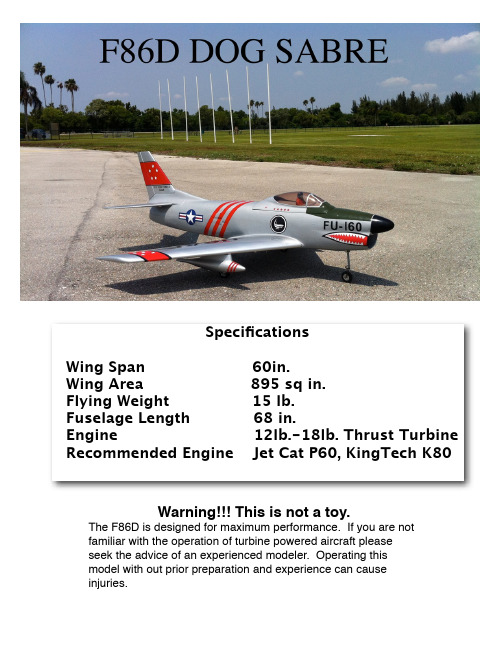
SpecificationsWing Span 60in.Wing Area 895 sq in.Flying Weight 15 lb.Fuselage Length 68 in.Engine 12lb.-18lb. Thrust Turbine Recommended Engine Jet Cat P60, KingTech K80Warning This is not a toy.The F86D is designed for maximum performance. If you are notfamiliar with the operation of turbine powered aircraft pleaseseek the advice of an experienced modeler. Operating thismodel with out prior preparation and experience can causeinjuries.Before You Begin1.Read through the instruction manual thoroughly before beginningconstruction2.Check all parts supplied with the kit for defects, and missing parts.Dry fit all parts that will be glued for proper fit. If any parts arefound to be defective please contact your local dealer or us directly for assistance.e proper adhesives for assembly. It is imperative that all gluejoints be very strong for best results and safety.Adhesives Required:1.Hysol or 15 min epoxy with micro balloons2.30 min epoxy3.Medium CA4.Zap-A-Dapa GOO or Automotive GoopRequired Parts for Final Assembly1.Turbine with 12lb-18lb thrust2.TX and RX with a minimum of 8 channels3.2- Thin wing metal gear servos with a minimum of 65oz torque forelevators4.1- Mini metal gear servo with a minimum of 65 oz of torque forrudder5.4- Standard size metal gear servo with at least 125 oz of torque foraileronʼs and flaps6.1- Mini metal gear servo with a minimum of 65 oz of torque forsteering7.1- Mini servo for retract valve8.Electronic Brake Valve or Mechanical Brake valve9.UAT10. Kerosene Fuel tank stoppers and Clunks11.RX battery with a minimum of 2,200 mah 6v12.MBA Struts Wheels and Brakes1.Locate the plastic hinges with pin and fit into slots that are cut into the wing panels, trim the slot as necessary. Hinge the ailerons and flaps on each wing panel using Hysol or 30 min epoxy. (NOTE: If you are using a larger engine, like the K80, install the flap hinges at the bottom edge of the flap so greater flap throw can be obtained).2.Check the control surfaces on each wing panel and ensure that the glue has cured and the control surface is secure. Locate the servo openings for the ailerons and flapʼs and install the servoʼs using wood screws on each wing. Ensure the servoʼs are facing in the correct direction as per the aboveillustration. We recommend Hitec 645MG for the aileron and flaps3.Locate 4 composite control horns and cut a slot in each aileron and flap for the control horn. Use 30 min epoxy or Hysol to secure horn in place and let cure. Assemble a pushrod using 2 clevisʼs and and secure to the servo. Pay close attention to have a slop free surface; any excess movement can cause flutter during high speed flight. For all the pushrods: screw one clevis on the threaded end, and determine the length of pushrod needed. Cut the rod and screw the second servo onto the unthreaded end of the rod. Solder this clevis in place.4.Hinge the rudder using 30 min epoxy or hysol and let cure. Check the control surface after the glue has cured and ensure of a good bond. Locate the servo opening on the rudder and install the servo using wood screws. Locate 1 control horn. Cut a slot in the rudder and glue in place using 30min epoxy or Hysol.5.Assemble a pushrod using 2 clevisʼs and and secure to servo. Pay close attention to have a slop free surface. Any excess movement can cause flutter during high speed flight.6.Locate the servo location in the rudder and glue blocks inside of the rudder to attach the servo with 90 degree servo mounts ( not supplied ). We recommend you use a Hitec HS-5245MG. After you complete the above assembly, drill two holes in the fuselage where the vertical stabilizer retention pins will fit into. We suggest you use coarse sandpaper and scuff the surface of the fuselage where you will be glueing this in place. Using either hysol or 30 min epoxy with micro balloons, glue the vertical stabilizer to the fuselage.7.Locate the two horizontal stabilizer halves and prepare the surfaces to hinge. Find the plastic hinges with pin and fit into the slots that are cut into the elevators, trim the slots as necessary. Hinge the elevators on each panel using Hysol or 30 min epoxy.8.The elevator servoʼs are installed just like the ones in the rudder except for the servo cover, which is held on with clear tape for best utilization of space in the servo bay. Glue two hard wood blocks and use L brackets (not supplied) to hold the servo in place. We recommend JR thing wing servoʼs for the elevator but you can use any thing wing servo that is metal geared and has at least 65 oz of torque.9.We now have to glue the two horizontal stabilizers to the fuselage. Locate the two carbon fiber spars for the horizontal stabilizer and test fit them into the fuselage. DO NOT change the hole location, it is critical due to precise stab incidents. Make sure you scuff the paint on the surface you are going to glue to get a good bond. Using Hysol or 30 min epoxy with micro balloons glue the stabilizer to the fuselage.10.Turn the fuselage up side down and glue the small tail former in place with hysol or 30 min epoxy with micro ballons, please see picture below for a detailed description. At this time check that the main former in the tail is completely secure. We suggest you use Hysol or 30 min epoxy to fill in any gaps that we might have missed at the factory. It is very important that this area of the fuselage is strong and properly glued to avoid any structural failure in flight. So take your time and check this area carefully.11.Before installing the turbine run all wires from the tail along the top of the fuselage. Use either aluminum tape or heat shield to guard the wires from the heat. Slide the dual walled exhaust pipe into the fuselage. Trim the rear of the fuselage (primarily on the bottom) to allow the thrust pipe to exit the fuselage with only a small gap all around. Locate the thrust pipe former and glue in place. The exact location of the installation of this former varies depending of the turbine used. We suggest you use the instructions from your specific turbine manufacturer for proper installation of your turbine. We usually use about 1/2 inch gap from the end of the turbine exhaust to the beginning of the bell mouth on the thrust pipe.After you have test fit the turbine and the thrust pipe glue the ply former in place with Hysol or 30 min epoxy with micro balloons and use two sheet metal screws to affix the thrust pipe to the former.12. The wings are held in place by two bolts, one in each wing. You will have to drill the hole in the fuselage to accommodate the bolt. The bolt hole will be approximately 1 inch in front of the fuel tanks. You will have to install two carbon fiber anti-rotation pins on each wing (supplied). One in the leading edge and one in the trailing edge wing root. When drilling the holes in the fuselage ensure the wings are at the correct incidence. With the fuselage level the stabilizer will be 0 degrees incidence and the wings will be approximately 1-1 1/2 degrees positive incidence13. The two fuel tanks that come with the kit have to be assembled. After you complete the assembly of the clunk, tubing etc. Secure the tanks to the fuselage sides with a drop of goop. Do not use to much glue only a small amount is necessary in case you need to remove them later.14. We recommend you install the UAT on the right side of the airplane looking back. If you look at the picture below you can see the UAT is on the right side in front of the steering servo. Use goop to glue it to the fuselage side.15. Install a mini-servo for steering, we recommend a Hitec HS225MG. Locate the supplied pull-pull cable and install the steering cables as per the retract instructions supplied with the kit. Do not over tighten the cables since this will cause the nose gear to have problems locking in the down position. Using a Dremel sand any excess fiberglass causing interference with the pull-pull operation. The two triangles from the picture above(A and B) are glued in front of the nose wheel steering servo former for support.16. Locate the supplied retract valve and install it as per the picture below. We suggest a Hitec HS225 for operation. We recommend the airpower single stage electronic brake valve for brake actuation of the brakes. You can see the mounting location to the left of the servo in the picture below. This brake valve can be purchased directly from us.17.Installation of the hatch and canopy is very simple and should not be made harder than it is. Find the supplied hatch latch and glue it to the fiberglass hatch from the inside. Drill a small hole in the fuselage for the hatch latch pin to fit into. There is no need for extra support since this area was made thicker for this specific reason. Locate the small carbon fiber pin and attach it to the front of the hatch and drill a hole in the fuselage for this to fit into. Please look at the pictures below for clarificationThe plastic canopy then is glued to the fiberglass hatch with canopy glue or goop. You can make the cockpit as detailed as you want at this point.18.The drop tanks are held in place with two screws in each drop tank.Use two 3mm pan head screws and screw them into the blind nuts in the drop tank. The distance of how far you need to screw them in varies depending on installation, so do not fully secure them yet.Now locate two holeʼs in each wing panel for the drop tanks. You can easily find them because we have made a small hole in the covering where these are located. If you have a hard time finding these holes you can locate them by the diagram below19. Underneath these holes there are needed supports for the drop tanks. Cut a small square away and place either carbon fiber or hard wood and glue it in place.20. Control Throws and CGAilerons- 15mm up15mm down measured at wing tipElevator- 26mm up26mm down measured at the rootRudder- 30mm left30mm rightFlaps- 25mm down for take-off45mm down for landing measured at wing rootCrow- 12mm up on each Aileron with landing flaps measured at wing tip. ( 4mm down Elevator mix )These flap positionʼs have been thoroughly tested, increasing these throws will not slow down the model or make the landing distance shorter. Increasing landing flaps will cause the airplane to have unfavorable stall characteristics.CG Location- 290mm back from the leading edge measured at the wing root.***** All CG measurements are done with a full UAT and Gear Down***** We also used a gyro on the rudder to aid in the dutch roll tendencies allF86ʼs exhibit. There is no need for an expensive gyro or servo. We used the Hitec HS 5245 MG for the rudder servo and the Futaba GY190 micro piezo gyro. When setting the GY190 we recommend using 25% as a good starting point and then fine tune after your first flight.FIRST FLIGHTIf this is your first turbine powered model we suggest you seek the help of an experienced RC Jet Pilot for the maiden flight of your model. Before starting the turbine, ensure you have all safety equipment in place incase of a fire or other problem.We suggest you do not use take-off flaps on the first flight. The control throws for the airplane are a starting point and can be changed for your desired flight needs. On our flight testing we used about 15% expo on elevator and ailerons. After you get the airplane trimmed we suggest you extended flaps and slow the airplane down to landing speed. On landing do not force the airplane down, just decrease power to idle and hold the airplane off until it gently touches down. Happy Flying!!。
洛雷4K超高清红外球形IP摄像头说明书

5. Adjust the camera position as needed:
6. Tighten the adjustment screw to secure the position.
Adjustment screw
7. Remove the vinyl film from the camera lens when your installation is complete.
noted in the camera’s specifications. • Do not disassemble the camera. • Do not point the camera directly towards the sun or a source of
intense light. • Use only the supplied regulated power supply provided with the
Camera Overview
B
D A. Light Sensor and IR LEDs
C
B. Sun Shield Screw
C. Adjustment Screw
D. Camera Base
A
E. Reset Button: Press
and hold the button
for 5 seconds to reset
location is recommended.
Resources
Need Help?
Visit us online for up-to-date software and complete instruction manuals
1
Visit
Pioneer GM-D8600 双路高功率电源说明书
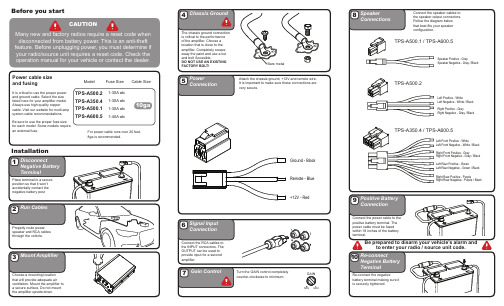
Installation Before you startSetupQuick StartInstallation GuideWARRANTYdefects in material and workmanship for a period of one (1) year from the date of purchase.Maxxsonics USA Inc. will, at it’s discretion, repair or replace defective products during the warrantyperiod. Components that prove to be defective in materials and workmanship under proper installationand use must be returned to the original authorized Maxxsonics USA Inc. retailer from where it waspurchased. A photocopy of the original receipt must accompany the product being returned. Thecosts associated with removal, re-installation and freight are not the responsibility of MaxxsonicsUSA Inc. This warranty is limited to defective parts and specifically excludes any incidental orconsequential damages connected therewith. To view the full warranty, please visit the website.for a few of the most common installations. More complex audio systems should beHifonics products are designed and engineered in the USA byCongratulations on your choice of a Hifonics amplifier.This “Quick Start Installation” guide is meant to help you“hook up” and play music. For more detailed information,on system setting, speaker and subwoofer configurationand full specifications by model visit the website,/manuals.htmlHF TPS-A QSG 01 - rev2TPS-A500.2TPS-A350.4TPS-A500.1TPS-A600.5FRONT REARBOOST0dB12dBFRONTX-OVERHPF FULLREARX-OVERHPFFULL。
胜利羽毛球拍系列介绍

VICTOR的产品一向都是物美价廉,我们重点介绍羽毛球拍。
1,亮剑系列羽毛球拍:包括亮剑10,亮剑11,亮剑168,亮剑169,亮剑08,亮剑09,亮剑40年纪念版。
2,超级波系列羽毛球拍:包括超级波35,超级波36,超级波33(突击),超级波33(控制),超级波32,超级波31,超级波798,超级波799,。
超级波3250,超级波3150 3,超级纳米系列羽拍:包括超级纳米3,5,6,7,8,9等羽拍。
4,脉动系列羽拍:包括脉动8900,8800,996,99,98,95.5,挑战者系列羽拍:包括挑战者79,70,858,868,9100,9300,9400,9500.6,探险家系列:包括探险家6300,6400,6500,6600,660,670,SP68,SP88.7,低端的风火雷电系列羽拍:3250,3350,3362,3363.一,victor胜利羽毛球拍科技介绍二,victor胜利羽毛球拍的基本参数解释:1、球拍握柄:VICTOR统一采用适合国人使用的G2尺寸(3 1/2)木质握柄,包以吸汗性强、防滑、耐磨、柔软舒适的PU柄皮(如较大尺寸之握柄,可于原柄皮加一层0.75mm之柄皮即可);2、球拍重量:(空拍)VICTOR球拍目前已经和YONEX羽毛球拍一样,采用U为重量单位,2U(91g以上),3U(85-90g),4U(81-84g),最通用的重量为3U,适合绝大多数成年人使用。
2U通常用于腕力强,穿线磅数高,攻击型球员;4U通常用于攻防型球员和控球型球员。
趣动网销售的所有球拍默认都为3U.3、中管弹性(软硬度FLEX):VICTOR羽毛球拍在球拍在拍杆上一般都标示出硬度。
越接近Flexible的中管越软,适合适合技巧性球员,控球,打小球,力量较弱的选手,反之拍杆越硬,适合攻击性球员;4、球拍平衡点(碳拍):根据力学原理,羽毛球拍空拍之平衡点一般为28cm-29cm之间。
平衡点靠后(低于285cm),拍头轻,挥拍灵活,但是大力扣杀容易出现击球无力之现象;平衡点靠前(高于29cm),则拍头重,球拍杀球有力,但灵活性欠缺。
- 1、下载文档前请自行甄别文档内容的完整性,平台不提供额外的编辑、内容补充、找答案等附加服务。
- 2、"仅部分预览"的文档,不可在线预览部分如存在完整性等问题,可反馈申请退款(可完整预览的文档不适用该条件!)。
- 3、如文档侵犯您的权益,请联系客服反馈,我们会尽快为您处理(人工客服工作时间:9:00-18:30)。
3-6.REL:相对值测量,按一下此键为相对值测量,再按一次取消相对值测量,以此轮回,如按此键超过 2秒则切
换到 RS232,LCD屏上有 RS232显示,此时为 RS232数据输出打开,如再按此键超过 2秒则 RS232在 LCD屏上消失,此时
关闭 RS232数据输出,以此轮回。
4.功能量程选择开关,用于选择各种测量功能和量程。
需离开被测量点,确保输入端无任何信号。 6.在进行电气测量时,身体切勿直接接触大地,不要接触可能存在地电势裸露的金属端子、输出口、引线夹等。通常使用
的干燥的衣服、胶鞋、胶垫以及其它绝缘材料,保持你的身体与大地绝缘。 3/22
Generated by Foxit PDF Creator © Foxit Software VFIoCrTeOvRal8u6aDtio数n字on多ly用. 表
Generated by Foxit PDF Creator © Foxit Software
目
http://ww录 For evaluation only.
1、 概述…………………………………………………………………………………………………1 2、 开箱检查……………………………………………………………………………………………2 3、 安全注意事项………………………………………………………………………………………3 4、 安全符号说明………………………………………………………………………………………5 5、 仪表面板及按键功能说明…………………………………………………………………………6 6、 其它功能……………………………………………………………………………………………8 7、 特性…………………………………………………………………………………………………9 8、 直流电压(DCV)……………………………………………………………………………………10 9、 交流电压(ACV)……………………………………………………………………………………11 10、 直流电流(DCA)………………………………………………………………………………12 11、 交流电流(ACA)………………………………………………………………………………13 12、 电阻……………………………………………………………………………………………14 13、 二极管及通断测试……………………………………………………………………………15 14、 电容(C)………………………………………………………………………………………16 15、 频率(Hz)……………………………………………………………………………………17 16、 三极管测量及温度测量………………………………………………………………………18 17、 通讯连接及仪表保养…………………………………………………………………………20
一.概述
Generated by Foxit PDF Creator © Foxit Software VFIoCrTeOvRal8u6aDtio数n字on多ly用. 表
VICTOR86D一种性能稳定、高可靠性 35/6数字万用表,仪表采用 33mm字高 LCD显示器,读数清 晰,显示直观,操作方便,可用来测量直流电压、交流电压、直流电流、交流电流、电阻、电容、频率、 占空比、三极管、二极管及通断测试;同时还设计有 61段模拟棒条显示、单位符号显示、数据保持、 相对值测量,带 USB电脑接口,自动/手动量程转换、自动断电及报警功能。整机采用了一个能直接驱动 LCD的 4位微处理器和双积分 A/D转换集成电路,一个提供高分辨力、高精度的数字显示驱动,该表功 能齐全,测量准确度高,使用方便,是实验室、工厂、无线电爱好者及家庭的理想工具。
直流 交流 交直流 符合欧洲工会指令 保险丝
5/22
五、仪表面板及按键功能说明
1.仪表型号
Generated by Foxit PDF Creator © Foxit Software VFIoCrTeOvRal8u6aDtio数n字on多ly用. 表
3-5.RANGE:自动/手动量程切换,开机时预设为自动量程,按一
下切换为手动量程,在手动量程模式下,每按一下往上跳一档,到最高档时再按此键又跳到最低档,依次轮回。
如按此键超过 2秒则切换回到自动量程。频率及电容档没有手动量程。
6/22
Generated by Foxit PDF Creator © Foxit Software VFIoCrTeOvRal8u6aDtio数n字on多ly用. 表
2.61段模拟棒条 LCD屏显示。
3.功能按键:用于选择各种测量功能。
3-1.HOLD:读数保持,按此键显示值被锁定,再按此键锁定状态被解除.
3-2.Hz/DUTY:频率/占空比选择键,在频率档位按此键可以在频率和
占空比之切换;在交流电压或交流电流档位按此键可以在电压或
电流/频率/占空比之间切换
3-3.SELECT:按键开关,用于选择各种测量功能
电击。 3.仪表只有和所配备的表笔一起使用才符合安全标准要求。如表笔线破损时,必需更换上同样型号或者相同电气规格的表
笔线。 4.不要使用其它未经确认或未认可的保险管来更换仪表内部的保险管。只能换上同样型号或相同规格的保险管。更换前,
表笔必需离开被测量点,确保输入端无任何信号。 5.不要使用其它未经确认或未认可的电池来更换仪表内的电池。只能换上同型号或相同电气规格的电池。更换前,表笔必
7.不要在高温、高湿、易燃、易爆和强磁场环境中存放及使用。
8.测量超过仪表所允许的极限电压值有可能损坏仪表和危及操作人员的安全。在仪表面板上标有仪表所允许测量的极限
电压值,切勿测量超过此标准的安全,请勿输入超过规定的极限值,以防电击和损坏仪表。
9.当表笔线插入电流插座时切勿测量任何电压以免损坏仪表和危及操作人员的安全。
1-11.体积(尺寸):192mm×95mm×48mm(长×宽×高)
1-12.重 量:约 390g(包括电池)
2..技术特性. 2-1.准确度:±(读数的%+d数字),保证准确度环境温度 23±5℃,相对湿度<75%,
2-2.校准保证期从出厂日起为一年。
9/22
Generated by Foxit PDF Creator © Foxit Software VFIoCrTeOvRal8u6aDtio数n字on多ly用. 表
10.不要尝试校准或维修仪表。的确有需要时必须有专门培训或认可的有资格专业人员才能进行。
11.在测量时功能/量程选择开关必需置于正确的量程档位,在转换功能/量程选择开关时,请一定要先将表笔线与被测对
象断开,确保输入端没任何信号输入。严禁在测量进行中转换功能/量程选择开关。
12.当 LCD显示“
”时,请及时更换电池以确保测量精度。
八、直流电压(DCV)
1.将功能/量程开关旋至交直流电压,红黑表笔分别插入“VΩHz”和“COM”孔中,按 “SELECT”键选择直流电压,
如下图所示。
2.仪表的起始状态为自动量程直流电压模式,显示“AUTO”符号,按“RANGE“键,转换为手动量程方式。
1/22
二、开箱检查
Generated by Foxit PDF Creator © Foxit Software VFIoCrTeOvRal8u6aDtio数n字on多ly用. 表
打开包装箱取出仪表,仔细检查以下附件是否缺少或损坏,如有缺少或损坏请立即与经销商联系。
5.10A电流输入插孔:测量交直流电流 10A档的正输入端,插入红表笔。
6.uA/mA/℃输入孔:测量交直流微安、毫安和温度档的正输入端。
7.COM 输入孔:负输入端,插入黑表笔。
8.
输入插孔:测量电压、频率/占空比、电阻、电容、二极管以及通断测试的正输入端,插入红表笔.
7/22
Generated by Foxit PDF Creator © Foxit Software VFIoCrTeOvRal8u6aDtio数n字on多ly用. 表 六、其它功能 1. 自动断电 当仪表停止使用 15分钟后,仪表便自动断电(关机),然后进入睡眠(关机)状态,断电前一分钟内置蜂鸣 器会发出 5声提示,一分钟后长响一声进入休眠(关机)状态,若要重新启动电源(开机),请按任意键或拨动开 关拨盘,均可重新开机。 2.按“REL/RS232”键,为相对值测量,常按“REL/RS232”键,大于两秒,显示屏上有 RS232显示,此时为为仪表与电 脑连接状态,利用随仪表所附的 USB电脑接口线连仪表到电脑上,可以对所测量的数据进行记录、分析、处理和打 印。详细请参考软件中的说明。 3. 资料输出功能:安装本机附带的光盘内容,将仪表通过 USB电脑接口线与电脑连接好,可将测量的数据传输到电脑, 便于测量结果进行记录、分析、处理和打印等。详细请参考软件中的说明。
8/22
七、特性
1、一般特性
Generated by Foxit PDF Creator © Foxit Software VFIoCrTeOvRal8u6aDtio数n字on多ly用. 表
1-1.显示方式:液晶显示
1-2.最大显示:5999、35/6位自动极性显示和单位显示
警 告:
为避免危险及使用者的安全,在使用仪表之前请仔细阅读本使用手册,并严格遵守安全警告信息和操作说明来使用 本仪表。 1.在测量 30V 以上电压,测量 10mA以上电流,测量带电感负载的交流电力线;测量电力波动期间的交流电力线时, 谨防电击。 2.测量前,检查测量功能开关是否置于正确的档位,,要检查表笔是否可靠接触,是否正确连接、是否绝缘良好等,以避免
ü
数字多用表
ü
使用说明书
ü
表笔
ü
温度探头(K 型热电偶)
ü
PC 接口电缆
ü
软件光盘
ü
三极管附件
ü
AAA7 号电池
