Module 1 Operating and Configuring Cisco IOS Devices
Cadence基于CIS的模块复用

关于allegro模块复用问题孙海峰在使用Allegro PCB进行复杂电路设计时候,往往会遇到一部分电路被反复使用的情况,设计者可以按照之前的经验很快的做出相同的设计,但是这无疑浪费了不少时间。
尤其对于大规模复杂设计,如果设计者浪费时间在反复的工作上,这是严重的损失。
Allegro PCB允许设计者一开始就将复用模块设计好,以后只要直接调用复用模块就可以直接用以设计更复杂的电路板了。
这对于大规模集成设计无疑是非常好的选择,它不仅让设计者不必花费时间在相同模块反复设计上,更有利于电路的模块化设计和团队合作设计。
接下来我从Allegro PCB出发,详细阐述模块复用设计的具体步骤。
一、设计复用模块首先在复杂设计之初,确定复用模块,然后对它进行设计。
复用模块的设计与普通PCB设计流程相似,包括原理图设计,DRC检查,导出网表,PCB设计和原理图反标的整个流程。
1、在Capture页面中画好复用模块的原理图,设定好元件封装,完成DRC 检查,做好元件编号等原理图设计如下图;注意:检查元件属性是否设为current properties,其它设定可能出错。
2、对设计执行Tools/Annotate进行原理图标注,在PCB Editor Reuse选项卡中勾选Generate reuse module,Renumber design for using modules,选中Unconditional如下图。
3、执行Tools/Design Rules Check进行电路DRC检查,正确无误后执行Tools/Create Netlist命令生成网表,并导入PCB设计中。
4、复用模块的PCB设计在Allegro PCB Editor中对该复用模块进行设计,完成设计后执行Tools/Create Module命令,并框选复用模块所有元件、网络、连线等信息。
然后输入坐标值,或者按Enter键即开始对该模块进行保存,这里注意模块的取名。
欧盟GMP附录11-计算机系统(中英文对照)

EUROPEAN COMMISSION欧盟委员会HEALTH AND CONSUMERS DIRECTORATE-GENERAL卫生与消费者协会Public Health and Risk Assessment公共卫生与风险评估Pharmaceuticals药品Brussels,SANCO/C8/AM/sl/ares(2010)1064599EudraLexThe Rules Governing Medicinal Products in the European Union欧盟药品生产规范Volume 4卷4Good Manufacturing PracticeMedicinal Products for Human and Veterinary Use人用与兽用药品良好生产管理规范Annex 11: Computerised Systems附件11:计算机系统Legal basis for publishing the detailed guidelines: Article 47 of Directive2001/83/EC on the Community code relating to medicinal products for human use and Article 51 of Directive 2001/82/EC on the Community code relating to veterinary medicinal products. This document provides guidance for the interpretation of the principles and guidelines of good manufacturing practice (GMP) for medicinal products as laid down in Directive 2003/94/EC for medicinal products for human use and Directive 91/412/EEC for veterinary use.依法发布的具体指导方针:2001/83/EC第47条人用药品规范和2001/82/EC第51条兽用药品规范。
D20S03L01

Fragment-Free • Switch checks the first 64 bytes, then immediately begins forwarding frame.
© 2002, Cisco Systems, Inc. All rights reserved.
ICND v2.0—3-6
Filtering Frames (Cont.)
• Station A sends a frame to station B. • The switch has the address for station B in the MAC address table.
© 2002, Cisco Systems, Inc. All rights reserved. ICND v2.0—3-11
• The frame from station D to station C is flooded out to all ports except port E3 (unknown unicasts are flooded).
© 2002, Cisco Systems, Inc. All rights reserved. ICND v2.0—3-9
• Build a functional access switch configuration to support the specified network operational parameters, given a network design
• Execute an add, move, or change on an access layer switch, given a new network requirement
lbp3500维修手册
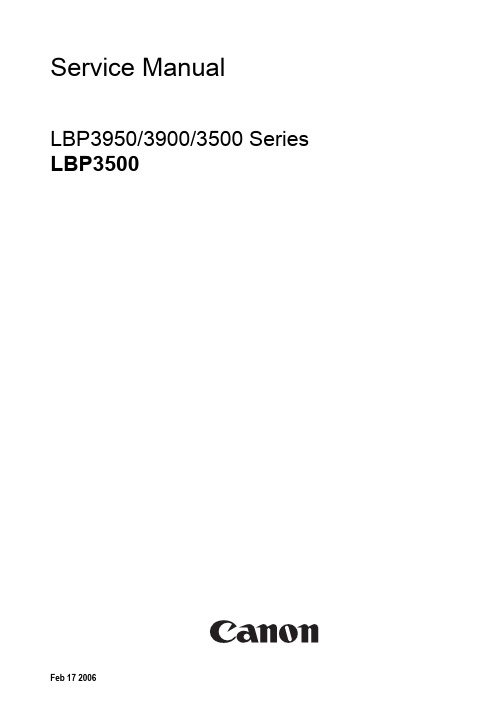
Indicates an item requiring care to avoid combustion (fire).
Indicates an item prohibiting disassembly to avoid electric shocks or problems.
1.3 Product Specifications ................................................................................................................................1- 1 1.3.1 Specifications .......................................................................................................................................................... 1- 1
1.4 Name of Parts.............................................................................................................................................1- 3 1.4.1 External View........................................................................................................................................................... 1- 3 1.4.2 Cross Section .......................................................................................................................................................... 1- 4
MELSOFT-Software GX IEC Developer 产品说明书

MELSOFT-Software – GX IEC Developer Powerful integrated programming toolsGX IEC Developer is more than a powerful IEC 1131.3 programming and documenation package. It supports your entire MELSEC PLC impleentation from the initial project planning to everyday operation, with a wealth of advanced functions that will help you to cut costs and increase your productivity.The sophisticated program architecture comes with a range of new, user-friendly functions, including structured programming and support for function libraries.Top-down application architectureDuring the planning phase GX IEC Developer's structuring tools help you to organise your project efficiently: Use the intuitive graphical tools to identify and display tasks, functional units, dependencies, procedures and application structures. In addition to making your work easier, this also significantly reduces error frequency in later project stages.Flexible implementationIn the engineering phase you then choose the programming language that best matches the structure of your project.Program frequently-used functions in function blocks and organise them in libraries. This gives you the confidence that comes with knowing you are using tested, reliable code. Password support helps you to protect your valuable expertise.Simple configuration of control componentsConfiguration of controller components is performed quickly and efficiently in tables with interactive dialogs and graphical support. And this powerful support is available for standard and special function modules as well as for the controller CPUs. You no longer have to create application programs to configure your system.Setting up the hardware and network configuration Powerful testing and debugging tools provide information on the current status of the controllers and the network you are connected to. Network functions like status and error displays, remote SET/RST functions for controllers and peripherals, Live List, Cycle Time, Connection State and more enable you to locate and correct errors quickly and get your hardware and networks up and running in record time.Setting up the application programGX IEC Developer comes with everything you need to get your applications installed, set up and running as quickly as possible, including comprehensive online programming functions, fast and informative monitoring displays, the ability to manipulate device values with the graphical editors, manual and automatic step mode execution in IL, the display of manipulated device values in the EDM (Entry Data Monitor) and much more.Normal operationDuring normal daily operation you can also use GX IEC Developer to display important system status information, either in stand-alone mode or called by another program in the control room.Installation and maintenanceTop-down architecture, structured programming, comprehensive printed documentation and support for user-defined help for your function blocks all help to reduce the learning curve. You can make the information needed for installing and maintaining the system available to the operators quickly and efficiently, with minimum training overheads.Key features include:•Powerful "Top-down" development environment•Total overview of PLC project and resources•Suited to large and complex projects•One programming software for modular and compact PLCs (Q/A and FX Series) •Flexible program development•Superior program documentation for easy understanding•State-of-the-art PC software technology acc. to IEC 1131.3•Programming languages FBD, AWL, KOP, AS and STC•Powerful offline simulation•Online program modification•Function blocks (FB, FC)•Libraries Minimum downtimes。
Synopsys OptoDesigner 2020.09安装指南说明书
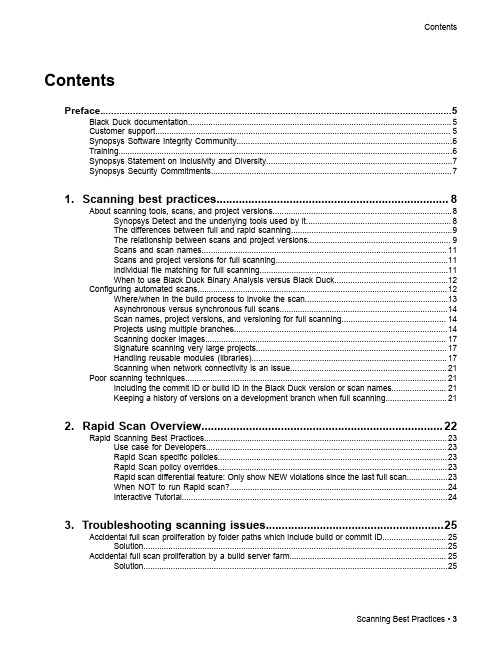
3. Troubleshooting scanning issues........................................................25
Accidental full scan proliferation by folder paths which include build or commit ID............................ 25 Solution......................................................................................................................................25
Contents
Contents
Preface....................................................................................................5
1. Scanning best practices......................................................................... 8
是德科技内部应用服务器安装指南说明书

Keysight Internal Applications Server(E7515AU-S01)For the E7515A UXMWireless Test SetInstallationGuideThis page is intentionally left blank.Notices© Keysight Technologies, Inc. 2015No part of this manual may be reproduced in any form or by any means (including electronic storage and retrieval or translation into a foreign language) without prior agreement and written consent from Keysight Technologies, as governed by United States and international copyright laws. WarrantyTHE MATERIAL CONTAINED IN THIS DOCUMENT IS PROVIDED “AS IS,” AND IS SUBJECT TO BEING CHANGED, WITHOUT NOTICE, IN FUTURE EDITIONS. FURTHER, TO THE MAXIMUM EXTENT PERMITTED BY APPLICABLE LAW, KEYSIGHT DISCLAIMS ALL WARRANTIES, EITHER EXPRESS OR IMPLIED WITH REGARD TO THIS MANUAL AND ANY INFORMATION CONTAINED HEREIN, INCLUDING BUT NOT LIMITED TO THE IMPLIED WARRANTIES OF MERCHANTABILITY AND FITNESS FOR A PARTICULAR PURPOSE. KEYSIGHT SHALL NOT BE LIABLE FOR ERRORS OR FOR INCIDENTAL OR CONSEQUENTIAL DAMAGES IN CONNECTION WITH THE FURNISHING, USE, OR PERFORMANCEOF THIS DOCUMENT OR ANY INFORMATION CONTAINED HEREIN. SHOULD KEYSIGHT AND THE USER HAVE A SEPARATE WRITTEN AGREEMENT WITH WARRANTY TERMS COVERING THE MATERIAL IN THIS DOCUMENT THAT CONFLICT WITH THESE TERMS, THE WARRANTY TERMSIN THE SEPARATE AGREEMENT WILL CONTROL.Statement of Compliance.This product has been designed and tested in accordance with accepted industry standards, and has been supplied in a safe condition. The documentation contains information and warnings that must be followed by the user to ensure safe operation and to maintain the product in a safe condition. Manual Part NumberE7515-90013EditionFebruary 20th, 2015Documents Software Version 1.2.3.xPublished in USAKeysight Technologies, Inc.Technology LicensesThe hardware and/or softwaredescribed in this document arefurnished under a license and may beused or copied only in accordance withthe terms of such license.Restricted Rights LegendIf software is for use in the performanceof a U.S. Government prime contract orsubcontract, Software is delivered andlicensed as “Commercial computersoftware” as defined in DFAR 252.227-7014 (June 1995), or as a “commercialitem” as defined in F AR 2.101(a) or as“Restricted computer software” asdefined in FAR 52.227-19 (June 1987)or any equivalent agency regulation orcontract clause. Use, duplication ordisclosure of Software is subject toKeysight Technologies’ standardcommercial license terms, and non-DOD Departments and Agencies of theU.S. Government will receive no greaterthan Restricted Rights as defined inFAR 52.227-19(c)(1-2) (June 1987).U.S. Government users will receive nogreater than Limited Rights as definedin FAR 52.227-14 (June 1987) or DFAR252.227-7015 (b)(2) (November 1995),as applicable in any technical data.Safety NoticesThe following general safetyprecautions must be observed duringall phases of operation of thisinstrument. Failure to comply withthese precautions or with specificwarnings elsewhere in this manualviolates safety standards of design,manufacture, and intended use of theinstrument. Keysight Technologies, Inc.assumes no liability for the customer’sfailure to comply with theserequirements.A CAUTION notice denotes ahazard. It calls attention to anoperating procedure, practice,or the like that, if not correctlyperformed or adhered to,could result in damage to theproduct or loss of importantdata. Do not proceed beyonda CAUTION notice until theindicated conditions are fullyunderstood and met.A WARNING notice denotes ahazard. It calls attention to anoperating procedure, practice,or the like that, if not correctlyperformed or adhered to,could result in personal injuryor death. Do not proceedbeyond a WARNING noticeuntil the indicated conditionsare fully understood and met.Electrical Rating forE7515AInput Voltage Range:100/120/220/240 V ACInput Frequency Range:50/60Hz, nominalInput Power Rating: 1100Watts MaxMains supply voltagefluctuates up to+/- 10% of the nominalvoltage.WarrantyThis Keysight Technologies instrument upgrade is warranted against defects in material andworkmanship for three years. During the warranty period, Keysight Technologies will, at its option, either repair or replace products that prove to be defective. For warranty service or repair, this product must be returned to a service facility designated by Keysight Technologies. Buyer shall prepay shipping charges to Keysight Technologies. Keysight Technologies shall pay shipping charges to return the product to Buyer. However, Buyer shall pay all shipping charges, duties, and taxes for productsreturned to Keysight Technologies from another country.Where to Find the Latest InformationKeysight will periodically update product documentation. For the latest information about this wireless test set, including software upgrades, operating and application information, and product andaccessory information, see the following URL:/find/UXM-ManualsIs your product software up-to-date?Keysight will periodically release software updates to fix known defects and incorporate productenhancements. To search for software updates for your product, go to the Keysight Software Manager website at:/find/softwaremanagerTable of Contents1Introduction (7)2Initial Inspection (8)Verifying the Contents (8)Shipping Problems? (8)3Tools required for Installation (9)4Installation of the Internal Applications Server (10)Accepting End-User License Agreements (11)ESD Information (14)Protection from Electrostatic Discharge (14)Handling of Electronic Components and ESD (15)Test Equipment Usage and ESD (15)For Additional Information about ESD (15)5Troubleshooting (16)Returning Components for Service (16)Calling Keysight Technologies (16)Locations for Keysight Technologies (16)Service and Support (17)This page is intentionally left blank.Keysight Internal Applications Server (E7515AU-S01)Installation Guide 1IntroductionThis document describes how to install the Internal Applications Server (E7515AU-S01) in your E7515A UXM.The Internal Applications Server (also known as the Server PC or SPC) is an additional personal computer that is easily installed in the rear-panel of the UXM. With this increased processorand disc-space functionality available to you outside the embedded PC of the UXM, you areable to utilize maximum speed and efficiency when performing User Equipment (UE) capabilitytesting via the UXM.The software application recommendations for installation on the Internal Applications Serverare detailed in the UXM Getting Started Guide that you received with the shipment of your UXM and located on the web at /find/UXM-Manuals.Keysight Internal Applications Server (E7515AU-S01)Installation Guide2Initial InspectionInspect the shipping container and the cushioning material for signs of stress. Retain undamaged shipping materials for future use.Verifying the ContentsKontron AM4022-SA-2.1Q8-M-DP-S32Discreet PC installed in the UXM rear-panel to run non-UXM TA/LA software.Specifications:Enables you to view PC output onexternal display monitor Shipping Problems?If the shipping materials are damaged or the contents of the container are incomplete:Contact the nearest Keysight Technologies office.Keep the shipping materials for the carrier’s inspection.If you must return a Keysight product to Keysight Technologies, use the undamaged original orcomparable shipping materials. See Returning Components for Service on page 16.Keysight Internal Applications Server (E7515AU-S01)Installation Guide 3Tools required for Installation∙Flat-head screw driver (to remove the filler panel)∙Torx T10 screwdriver (to install the Server PC).Keysight Internal Applications Server (E7515AU-S01)Installation Guide4Installation of the Internal Applications ServerEthernet cables connectedFiller panel or Internal Applications Server must be in place whenever UXM isturned On to ensure proper air flow in instrument.retention tab extended, notlocked. Push tab in to lock.to 4.7 lb·in (~ 53 N·cm)This completes the physicalAccepting End-User License AgreementsIt is necessary for you to accept both the Instrument and Administrator login End-User License Agreements (EULAs) in order for the Internal Applications Server to operate properly.green UXM icon and the red SPC been accepted in the ApplicationSelect the remote desktop ServerUpon first connecting via remoteSelect the remote desktop ServerThen return to next step.8. Reboot the Platform boards byselecting the Reboot icon in the UXM Control Panel .9. After the reboot is complete,thesteps and suggestions regardingESD InformationProtection from Electrostatic DischargeElectrostatic discharge (ESD) can damage or destroy electronic components. Allwork on electronic assemblies should be performed at a static-safe workstation.Figure 4-1 on page 14 shows an example of a static-safe workstation using two types of ESD protection:∙Conductive table-mat and wrist-strap combination.∙Conductive floor-mat and heel-strap combination.Both types, when used together, provide a significant level of ESD protection. Ofthe two, only the table-mat and wrist-strap combination provides adequate ESDprotection when used alone. To ensure user safety, the static-safe accessories mustprovide at least 1 megohm of isolation from ground.These techniques for a static-safe workstation should not be used whenworking on circuitry with a voltage potential greater than 500 volts.Figure 4-1: Example of a Static-Safe WorkstationHandling of Electronic Components and ESDThe possibility of unseen damage caused by ESD is present whenever componentsare transported, stored, or used. The risk of ESD damage can be greatly reduced bypaying close attention to how all components are handled.∙Perform work on all components at a static-safe workstation.∙Keep static-generating materials at least one meter away from all components.∙Store or transport components in static-shielding containers.Always handle printed circuit board assemblies by the edges. Thisreduces the possibility of ESD damage to components and preventscontamination of exposed plating.Test Equipment Usage and ESD∙Before connecting any coaxial cable to an instrument connector, momentarily short the center and outer conductors of the cable together.∙Personnel should be grounded with a 1 megohm resistor-isolated wrist-strap before touching the center pin of any connector and before removing any assembly from theinstrument.∙Be sure that all instruments are properly earth-grounded to prevent build-up of static charge.For Additional Information about ESDFor more information about preventing ESD damage, contact the Electrical OverStress/Electrostatic Discharge (EOS/ESD) Association, Inc. (). The ESD standards developed by this agency are sanctioned by the American National Standards Institute (ANSI).5TroubleshootingNo operator serviceable parts inside. Refer servicing to qualifiedpersonnel. To prevent electrical shock do not remove covers. The onlycover that can be removed is the plate covering the SPC slot.Returning Components for ServiceCalling Keysight TechnologiesKeysight Technologies has offices around the world to provide you with complete support foryour wireless test set. To obtain servicing information or to order replacement parts, contact the nearest Keysight Technologies office listed below. In any correspondence or telephoneconversations, refer to the part number and serial number of the Internal Applications Server.For the Internal Applications Server referenced in this document, the following information isprovided on the serial number label attached to its faceplate:∙Part number: E7515-60705∙Serial Number: The serial number will be in the format: AB12345678.∙Refer to page iii of this document for the software revision number to which this part is applicable.Locations for Keysight TechnologiesOnline assistance: /find/assistIf you do not have access to the Internet, one of these centers can direct you to your nearestrepresentative:Should the Declaration of Conformity be required, please contact a Keysight SalesRepresentative, or the closest Keysight Sales Office. Alternately, contact Keysight at:.Service and SupportAmericasBrazil55 11 3351 7010 Canada(877) 894 4414Mexico001 800 254 2440United States (800) 829 4444 Asia PacificAustralia1 800 629 485 India1 800 112 929Malaysia1 800 888 848China800 810 0189 Japan0120 (421) 345Singapore180****8100Hong Kong 800 938 693 Korea080 769 0800Taiwan0800 047 866Other Asian Countries:(65) 6375 8100/find/contactus Europe & Middle EastAustria0800 00 11 22 Belgium 0800 58 580 Finland0800 523 252 France0805 980 333 *0.125 €/minute Germany***********Ireland1800 832 700Israel1 809 343 051Italy800 599 100Luxembourg+32 800 58580Netherlands0800 0233 200Russia8800 5009 286Spain0800 00 01 54Sweden0200 88 22 55Switzerland0800 80 53 53United Kingdom0800 0260 637Other Unlisted Countries: /find/contactusThis information is subject to change Arraywithout notice.© Keysight Technologies, Inc. 2015 Published in USA, February 20th, 2015E7515-90013。
Windows Server 2012 R2 快速入门指南说明书
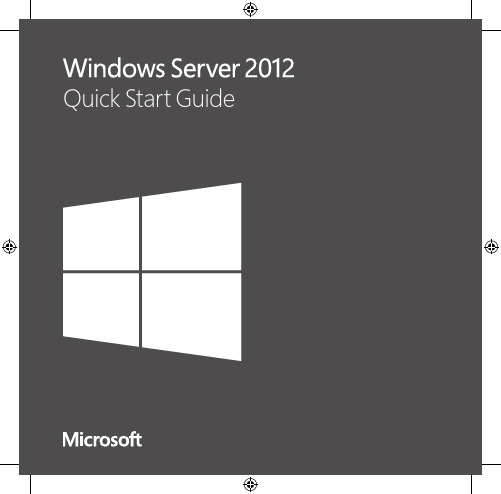
For more information about the installation options, what is included with each option, how to switch between them, and related features such as the Minimal Server Interface and Features on Demand, see Windows Server Installation Options at /fwlink/p/?LinkId=242140.
Automated Installation You can automate Windows Server installation by using the tools and documentation in the Windows Assessment and Deployment mating deployment eliminates the need for any user interaction during installation. In addition, you can configure different options within the operating system, such as Internet Explorer settings and network settings.
The two installation options are available for most Windows Server editions. Not all server roles and features are available in all editions. For details about the roles and features available in each Windows Server edition, see /fwlink/p/?LinkId=251499
ON Semiconductor SO8FL包装说明说明书

AND8195/DBoard Mounting Notes for SO8−Flat LeadPrepared by: Steve St. Germain, Phil Celaya, and Isauro Amaro ON SemiconductorINTRODUCTIONVarious ON Semiconductor devices are packaged in an advanced power leadless package named Quad FlatNo−Lead (QFN) Package. The power QFN platform represents the latest in surface mount packaging technology.It is important that the design of the Printed Circuit Board(PCB) and the assembly process follow the suggested guidelines outlined in this document.SO8FL Package OverviewThe SO8FL package was created to allow a larger MOSFET die to fit into a standard SO8IC footprint. This package uses a lead frame design that allows the leads to stick out beyond the molded body size. This feature allows the customer to see the solder fillet during visual inspection. See Figure 1 below.Figure 1. The Underside of an SO8FL Package Figure 2 illustrates how the package height is reduced to a minimum by having both die and wire bond pads on the same plane. When mounted, the leads and the body are directly attached to the board without a space−consuming standoff which is inherent in a leaded package.Figure 2 also illustrates how the ends of the leads go past the edge of the molded package. This configuration allows for the maximum die size within a given footprint, which in turn maximize the board space utilization.Figure 2. Cross−Section of SO8FL PackageIn addition to these features, the SO8FL package has excellent thermal dissipation and reduced electrical parasitic elements due to its efficient and compact design. Printed Circuit Board Design Considerations SMD and NSMD Pad ConfigurationsThere are two different types of PCB pad configurations commonly used for surface mount QFN style packages. These different I/O configurations are:1.Non Solder Masked Defined (NSMD)2.Solder Masked Defined (SMD)As their titles describe, the NSMD contact pads have the solder mask pulled away from the solderable metallization, while the SMD pads have the solder mask over the edge of the metallization, as shown in Figure 3. With the SMD pads, the solder mask restricts the flow of solder paste to the top of the metallization preventing the solder from flowing along the sides of the metal pad. This is different from the NSMD configuration where the solder will flow around both the top and the sides of the metallization.Figure 3. Comparison of NSMD vs. SMD PadsNSMD SMDSolder MaskOpeningSolderablePad OverlayAPPLICATION NOTETypically, the NSMD pads are preferred over the SMD configuration since defining the location and size of the copper pad is easier to control than the solder mask. This is based on the fact that the copper etching process is capable of a tighter tolerance than the solder masking process.In addition, the SMD pads will inherently create a stress concentration point where the solder wets to the pad on top of the lead. This stress concentration point is eliminated when the solder is allowed to flow down the sides of the leads in the NSMD configuration.NSMD Pad ConfigurationsWhen it is dimensionally possible, the solder mask should be located at least "0.076 mm (0.003 in) away from the edge of the solderable pad. This spacing is used to compensate for the registration tolerances of the solder mask, as well as to insure that the solder is not inhibited by the mask as it reflows along the sides of the metal pad.The dimensions of the PCB’s solderable pads should be larger than the device footprint to allow for visual inspection of solder filet. This is shown in Figure 4. The ratio between the package’s pad configuration, and that of the PCB’s, is designed for optimal placement accuracy and reliability.SO8FL Package FootprintSO8FL PCB PatternFigure 4. Printed Circuit Board Layout Using Non−Solder Masked Defined I/O PadsSO8FL Board Mounting ProcessThe surface mount process is optimized by first defining and controlling the following processes:1.Creating and maintaining a solderable metallization on the PCB contacts.2.Choosing the proper solder paste.3.Screening/stenciling the solder paste onto the PCB.4.Placing the package onto the PCB.5.Reflowing the solder paste.6.Final solder joint inspection.Recommendations for each of these processes are located below.PCB Solderable MetallizationThere are two common plated solderable metallization finishes which are used for PCB surface mount devices. In either case, it is imperative that the plating is uniform,conforming, and free of impurities to insure aconsistent solderable system.The first metallization finish consists of an Organic Solderability Preservative (OSP) coating over the copper plated pad. The organic coating assists in reducing oxidation in order to preserve the copper metallization for soldering.The second recommended solderable metallization finish consists of plated electroless nickel over the copper pad, followed by immersion gold. The thickness of the electroless nickel layer is determined by the allowable internal material stresses and the temperature excursions the board will be subjected to throughout its lifetime. Even though the gold metallization is typically a self−limiting process, the thickness should be of at least 0.05 m m thick, and not consist of more than 5% of the overall solder volume. Having excessive gold in the solder joint, can create gold embitterment, which may affect the reliability of the joint. Solder TypeSolder paste such as Cookson Electronics’ P/N WS3060 with a Type 3 or smaller sphere size is recommended. The WS3060 has a water−soluble flux for cleaning. Cookson Electronics’ P/N C0106A can be used if a no−clean flux is preferred.For lead free solders Sn−Ag−Cu, the following alloy (Sn 94.5%, Ag 4.5%, Cu .5%) paste is preferred.Solder Screening onto the PCBStencil screening the solder onto the PCB board is commonly used in the industry. The recommended stencil thickness used is 0.075 mm to 0.127 mm (0.003 in to 0.005 in) and the sidewalls of the stencil openings should be tapered approximately 5° to facilitate the release of the paste when the stencil is removed from the PCB.For a typical edge PCB terminal pad, the stencil opening should be the same size as the PCB mounting pad. However, in cases where the device pad is soldered to the PCB, the stencil opening must be divided into smaller cavities as shown in Figure 5. Dividing the larger pads into smaller screen openings reduces the risk of solder voiding and allows the solder joints for the smaller terminal pads to be at the same height as the larger ones. Typical solder coverage is 60 to 80% of exposed pad area.Package Placement onto the PCBPick and place equipment with the standard tolerance of "0.05 mm or better is recommended. The package will tend to center itself and correct for slight placement errors during the reflow process due to the surface tension of the solder.SO8FL RecommendedStencil PatternFigure 5. Solder stencil design illustrating how stencil openings are divided into an array for large die pads.Solder ReflowOnce the package is placed on the PC board along with the solder paste, a standard surface mount reflow process can be used to mount the part. Figures 6 and 7 are examples of standard reflow profiles for typical Tin/Lead solder and Lead−free solder alloys. Note the S08FL is qualified to meet Pb−free profile requirements per JEDEC Specification J−STD−020C.A recommended profile is available by the manufacturer of the paste since the chemistry and viscosity of the flux matrix will vary. The exact profile will be determined by the Process Engineer based on board density and thickness.These variations will require small changes in the profile in order to achieve an optimized process.TIME (sec)T E M P E R A T U R E (°C )Figure 6. Typical Reflow Profile for StandardTin/Lead SolderTIME (sec)T E M P E R A T U R E (°C )Figure 7. Typical Reflow Profile for StandardPb−Free SolderIn general, the temperature of the part should be raised not more than 25C/sec during the initial stages of the reflow profile. The soak zone then occurs when the part is approximately 1505C and should last for 60 to 180 seconds for Pb−free profiles (30−120 sec for SnPb profiles).Typically, extending the time in the soak zone will reduce the risk of voiding within the solder. The temperature is then raised and will be above the liquidus of the solder for 60 to 150 seconds for Pb−free profiles (30−100 sec for SnPb profiles) depending on the mass of the board. The peak temperature of the profile should be between 245 and 2605C for Pb−free solder alloys (205−2255C for SnPb solders).If required, removal of the residual solder flux can be completed by using the recommended procedures set forth by the flux manufacturer.Final Solder InspectionThe inspection of the solder joints is commonly performed with the use of an X−ray inspection system. With this tool, one can locate defects such as shorts between pads,open contacts, voids within the solder as well as any extraneous solder.In addition to searching for defects, the mounted device should be rotated on its side to inspect the sides of the solder joints with an X−ray inspection system. The solder joints should have enough solder volume with the proper stand−off height so that an “Hour Glass” shaped connection is not formed as shown below in Figure 7. “Hour Glass” solder joints are a reliability concern and must be avoided.Undesirable “Hour Glass’’Solder JointFigure 8. Side view of QFN attachment illustrating preferred and undesirable solder joint shapesRework ProcedureDue to the fact that the SO8FL is a leadless device, the entire package must be removed from the PC board if there is an issue with the solder joints. It is important to minimize the chance of overheating neighboring devices during the removal of the package since the devices are typically in close proximity with each other.Standard SMT rework systems are recommended for this procedure since the airflow and temperature gradients can be carefully controlled. It is also recommended to place the PC board in an oven at 125°C for 4 to 8 hours prior to heating the parts to remove excess moisture from the packages. In order to control the region which will be exposed to reflow temperatures, the board should be heated to 100_C by conduction through the backside of the board in the location of the SO8FL. Typically, heating nozzles are then used, to increase the temperature locally.Once the SO8FL solder joints are heated above their liquidus temperature, the package is quickly removed and the pads on the PC board need to be cleaned. The cleaning of the pads is typically performed with a blade−style conductive tool and with a de−soldering braid. A no−clean flux is used during this process in order to simplify the procedure.Solder paste is then deposited or screened onto the site in preparation of mounting a new device. Due to the close proximity of the neighboring packages in most PC board configurations, a miniature stencil for the individual component is typically required. The same stencil design that was originally used to mount the package can be applied to the mini−stencil for redressing the pad.Due to the small pad configurations of the SO8FL, and since the pads are on the underside of the package, a manual pick and place procedure without the aid of magnification is not recommended. A dual image optical system where the underside of the package can be aligned to the PC board should be used instead.Reflowing the component onto the board can be accomplished by either passing the board through the original reflow profile, or by selectively heating the SO8FL with the same process that was used to remove it. The benefit with subjecting the entire board to a second reflow is that the SO8FL will be mounted consistently and by a profile that is already defined. The disadvantage is that all of the other devices mounted with the same solder type will be reflowed for a second time. If subjecting all of the parts to a second is either a concern or unacceptable for a specific application, than the localized reflow option would be the recommended procedure.ON Semiconductor and are registered trademarks of Semiconductor Components Industries, LLC (SCILLC). SCILLC reserves the right to make changes without further notice to any products herein. SCILLC makes no warranty, representation or guarantee regarding the suitability of its products for any particular purpose, nor does SCILLC assume any liability arising out of the application or use of any product or circuit, and specifically disclaims any and all liability, including without limitation special, consequential or incidental damages.“Typical” parameters which may be provided in SCILLC data sheets and/or specifications can and do vary in different applications and actual performance may vary over time. All operating parameters, including “Typicals” must be validated for each customer application by customer’s technical experts. SCILLC does not convey any license under its patent rights nor the rights of others. SCILLC products are not designed, intended, or authorized for use as components in systems intended for surgical implant into the body, or other applications intended to support or sustain life, or for any other application in which the failure of the SCILLC product could create a situation where personal injury or death may occur. Should Buyer purchase or use SCILLC products for any such unintended or unauthorized application, Buyer shall indemnify and hold SCILLC and its officers, employees, subsidiaries, affiliates, and distributors harmless against all claims, costs, damages, and expenses, and reasonable attorney fees arising out of, directly or indirectly, any claim of personal injury or death associated with such unintended or unauthorized use, even if such claim alleges that SCILLC was negligent regarding the design or manufacture of the part. SCILLC is an Equal Opportunity/Affirmative Action Employer. This literature is subject to all applicable copyright laws and is not for resale in any manner.PUBLICATION ORDERING INFORMATION。
Mellanox SUSE Linux Enterprise Server (SLES) 15 SP
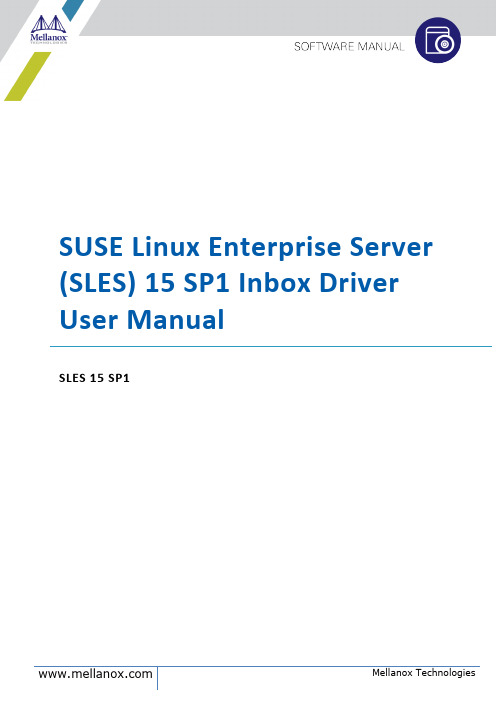
SUSE Linux Enterprise Server (SLES) 15 SP1 Inbox Driver User ManualSLES 15 SP1NOTE:THIS HARDWARE, SOFTWARE OR TEST SUITE PRODUCT (“PRODUCT(S)”) AND ITS RELATED DOCUMENTATION ARE PROVIDED BY MELLANOX TECHNOLOGIES “AS-IS” WITH ALL FAULTS OF ANY KIND AND SOLELY FOR THE PURPOSE OF AIDING THE CUSTOMER IN TESTING APPLICATIONS THAT USE THE PRODUCTS IN DESIGNATED SOLUTIONS. THE CUSTOMER'S MANUFACTURING TEST ENVIRONMENT HAS NOT MET THE STANDARDS SET BY MELLANOX TECHNOLOGIES TO FULLY QUALIFY THE PRODUCT(S) AND/OR THE SYSTEM USING IT. THEREFORE, MELLANOX TECHNOLOGIES CANNOT AND DOES NOT GUARANTEE OR WARRANT THAT THE PRODUCTS WILL OPERATE WITH THE HIGHEST QUALITY. ANY EXPRESS OR IMPLIED WARRANTIES, INCLUDING, BUT NOT LIMITED TO, THE IMPLIED WARRANTIES OF MERCHANTABILITY, FITNESS FOR A PARTICULAR PURPOSE AND NONINFRINGEMENT ARE DISCLAIMED. IN NO EVENT SHALL MELLANOX BE LIABLE TO CUSTOMER OR ANY THIRD PARTIES FOR ANY DIRECT, INDIRECT, SPECIAL, EXEMPLARY, OR CONSEQUENTIAL DAMAGES OF ANY KIND (INCLUDING, BUT NOT LIMITED TO, PAYMENT FOR PROCUREMENT OF SUBSTITUTE GOODS OR SERVICES; LOSS OF USE, DATA, OR PROFITS; OR BUSINESS INTERRUPTION) HOWEVER CAUSED AND ON ANY THEORY OF LIABILITY, WHETHER IN CONTRACT, STRICT LIABILITY, OR TORT (INCLUDING NEGLIGENCE OR OTHERWISE) ARISING IN ANY WAY FROM THE USE OF THE PRODUCT(S) AND RELATED DOCUMENTATION EVEN IF ADVISED OF THE POSSIBILITY OF SUCH DAMAGE.Mellanox Technologies350 Oakmead Parkway Suite 100Sunnyvale, CA 94085U.S.A.Tel: (408) 970-3400Fax: (408) 970-3403© Copyright 2019. Mellanox Technologies Ltd. All Rights Reserved.Mellanox®, Mellanox logo, Mellanox Open Ethernet®, LinkX®, Mellanox Spectrum®, Mellanox Virtual Modular Switch®, MetroDX®, MetroX®, MLNX-OS®, ONE SWITCH. A WORLD OF OPTIONS®, Open Ethernet logo, Spectrum logo, Switch-IB®, SwitchX®, UFM®, and Virtual Protocol Interconnect® are registered trademarks of Mellanox Technologies, Ltd.For the complete and most updated list of Mellanox trademarks, visit /page/trademarks.All other trademarks are property of their respective owners.Table of ContentsDocument Revision History (4)1Firmware Burning (5)2Port Type Management (6)2.1Port Type Management/VPI Cards Configuration (6)3Modules Loading and Unloading (7)4Important Packages and Their Installation (8)5SR-IOV Configuration (9)5.1Setting up SR-IOV in ConnectX Adapters (9)6Default RoCE Mode Setting for RDMA_CM Application (11)Document Revision HistoryTable 1: Document Revision HistoryRevision Date DescriptionSLES 15 SP1 May 22, 2019 Initial version of this document.1Firmware Burning1.Identify the adapter card's PSID.# mstflint -d 81:00.0 qImage type: FS2FW Version: 2.36.5000FW Release Date: 26.1.2016Rom Info: type=PXE version=3.4.718 devid=4103Device ID: 4103Description: Node Port1 Port2Sys imageGUIDs: e41d2d0300b3f590 e41d2d0300b3f591 e41d2d0300b3f592e41d2d0300b3f593MACs: e41d2db3f591 e41d2db3f592VSD:PSID: MT_10901110192.Download the firmware BIN file from the Mellanox website that matches your card'sPSID: → Support/Education→Support Downloader3.Burn the firmware.# mstflint -d <lspci-device-id> -i <image-file> b4.Reboot your machine after the firmware burning is completed.2Port Type Management2.1Port Type Management/VPI Cards ConfigurationNOTE: This tool is supported in the following devices:•4th generation devices: ConnectX-3, ConnectX-3 Pro (FW 2.31.5000 and above).•5th generation devices: Connect-IB, ConnectX-4, ConnectX-4 Lx, ConnectX-5.Device ports can be individually configured to work as InfiniBand or Ethernet ports. Bydefault, device ports are initialized as InfiniBand ports. If you wish to change the port type,use the mstflint tool after the driver is loaded.1.Install mstflint tools: Zypper install mstflint.2.Check the PCI address.lspci | grep Mellanox00:06.0 Infiniband controller: Mellanox Technologies MT27520 Family[ConnectX-3 Pro]e mstconfig to change the link type as desired IB – for InfiniBand, ETH – for Ethernet.mstconfig –d <device pci> s LINK_TYPE_P1/2=<ETH|IB|VPI>Example:mstconfig -d 82:00.1 s LINK_TYPE_P1=ETH4.Reboot your machine.3Modules Loading and UnloadingMellanox modules for ConnectX®-3/ConnectX®-3 Pro are:•mlx4_en, mlx4_core, mlx4_ibMellanox modules for Connect-IB/ConnectX®-4/ConnectX®-4 Lx/ConnectX®-5 are:•mlx5_core, mlx5_ibTo load and unload the modules, use the commands below:•Loading the driver: modprobe <module name>modprobe mlx5_ib•Unloading the driver: modprobe –r <module name>modprobe –r mlx5_ib4Important Packages and Their Installationrdma-corerdma-core RDMA core userspace libraries and daemonslibibmad: Low layer InfiniBand diagnostic and management programslibibmad OpenFabrics Alliance InfiniBand MAD libraryopensm: InfiniBand Subnet Manageropensm-libs Libraries used by OpenSM and included utilitiesopensm OpenIB InfiniBand Subnet Manager and management utilitiesIbutils: OpenIB Mellanox InfiniBand Diagnostic Toolsibutils-libs Shared libraries used by ibutils binariesibutils OpenIB Mellanox InfiniBand Diagnostic Toolsinfiniband-diags: OpenFabrics Alliance InfiniBand Diagnostic Toolsinfiniband-diags OpenFabrics Alliance InfiniBand Diagnostic Toolsperftest: IB Performance testsperftest IB Performance Testsmstflint: Mellanox Firmware Burning and Diagnostics Toolsmstflint Mellanox firmware burning toolTo install the packages above run:# zypper –n install <package-name>5SR-IOV Configuration5.1Setting up SR-IOV in ConnectX Adapters1.Download mstflint tools: zypper install mstflint2.Check the device’s PCI.lspci | grep Mellanox3.Check if SR-IOV is enabled in the firmware.mstconfig -d <device pci> qExample:# mstconfig -d 81:00.0 qDevice #1:----------Device type: ConnectX3ProPCI device: 81:00.0Configurations: CurrentSRIOV_EN True(1)NUM_OF_VFS 0LINK_TYPE_P1 VPI(3)LINK_TYPE_P2 VPI(3)LOG_BAR_SIZE 3BOOT_PKEY_P1 0BOOT_PKEY_P2 0BOOT_OPTION_ROM_EN_P1 True(1)BOOT_VLAN_EN_P1 False(0)BOOT_RETRY_CNT_P1 0LEGACY_BOOT_PROTOCOL_P1 PXE(1)BOOT_VLAN_P1 1BOOT_OPTION_ROM_EN_P2 True(1)BOOT_VLAN_EN_P2 False(0)BOOT_RETRY_CNT_P2 0LEGACY_BOOT_PROTOCOL_P2 PXE(1)BOOT_VLAN_P2 1IP_VER_P1 IPv4(0)IP_VER_P2 IPv4(0)…4.Check SRIOV_EN and NUM_OF_VFS configurations.5.Enable SR-IOV:mstconfig –d <device pci> s SRIOV_EN=<False|True>6.Configure the needed number of VFsmstconfig –d <device pci> s NUM_OF_VFS=<NUM>NOTE: This file will be generated only if IOMMU is set in the grub.conf file (byadding “intel_iommu=on” to /boot/grub/grub.conf file).7.[mlx4 devices only] Edit the file /etc/modprobe.d/mlx4.conf:options mlx4_core num_vfs=[needed num of VFs] port_type_array=[1/2 forIB/ETH],[ 1/2 for IB/ETH]Example:options mlx4_core num_vfs=8 port_type_array=1,18.[mlx5 devices only] Write to the sysfs file the number of needed VFs.echo [num_vfs] > /sys/class/infiniband/mlx5_0/device/sriov_numvfsExample:echo 8 > /sys/class/infiniband/mlx5_0/device/sriov_numvfs9.Reboot the driver.10.L oad the driver and verify that the VFs were created.lspci | grep mellanoxExample:dev-r-vrt-214:~ # lspci | grep nox82:00.0 Ethernet controller: Mellanox Technologies MT27700 Family [ConnectX-4]82:00.1 Ethernet controller: Mellanox Technologies MT27700 Family [ConnectX-4]82:00.2 Ethernet controller: Mellanox Technologies MT27700 Family [ConnectX-4 Virtual Function]82:00.3 Ethernet controller: Mellanox Technologies MT27700 Family [ConnectX-4 Virtual Function]82:00.4 Ethernet controller: Mellanox Technologies MT27700 Family [ConnectX-4 Virtual Function]82:00.5 Ethernet controller: Mellanox Technologies MT27700 Family [ConnectX-4 Virtual Function]For further information, refer to section Setting Up SR-IOV MLNX_OFED User Manual.6 Default RoCE Mode Setting for RDMA_CM Application1. Create a directory for the mlx4/mlx5 device.mkdir -p /sys/kernel/config/rdma_cm/mlx4_0/2. Validate what is the used RoCE mode in the default_roce_mode configfs file.# cat /sys/kernel/config/rdma_cm/mlx4_0/ports/1/default_roce_mode IB/RoCE v13. Change the default RoCE mode,•For RoCE v1: IB/RoCE v1 • For RoCE v2: RoCE v2# echo "RoCE v2" > /sys/kernel/config/rdma_cm/mlx4_0/ports/1/default_roce_mode # cat /sys/kernel/config/rdma_cm/mlx4_0/ports/1/default_roce_mode RoCE v2# echo "IB/RoCE v1" > /sys/kernel/config/rdma_cm/mlx4_0/ports/1/default_roce_mode # cat /sys/kernel/config/rdma_cm/mlx4_0/ports/1/default_roce_mode IB/RoCE v1。
IBM Maximo 资产配置管理器 7.6.3 快速入门指南说明书

IBM Maximo Asset Configuration ManagerVersion 7.6.3Quick Start GuideThis guide introduces IBM Maximo Asset Configuration Manager Version 7.6.3, provides a link to a list of prerequisite software, gets you started with a typical installation, and provides a roadmap to other important information.National Language Version:To obtain the Quick Start Guide in other languages, print the language-specific PDF file from the installation media.Product overviewIBM®Maximo®Asset Configuration Manager provides organizations with features to manage the builds of high-value, complex, and regulated assets such as aircraft, locomotives, or missiles. Maximo Asset Configuration Manager is a rules-based configuration management system that is based on MIL-STD-1388-2B, a United States military standard that uses the Logistics Support Analysis Record (LSAR).Before you install the product, read the IBM Maximo Asset Configuration Manager version 7.6.3 Installation Guideexisting release notes for this product (/support/knowledgecenter/SSLKSJ_7.6.3/com.ibm.acm.doc/common/relnotes.html). Release notes contain the latest information that is relevant to the installation of this product. If no additional information is available, this link returns no search results.For complete information, including installation instructions, see the Maximo Asset Configuration Manager in IBMKnowledge Center (/support/knowledgecenter/SSLKSJ_7.6.3/com.ibm.acm.doc/welcome.html).2Step 2: Plan the installationYou install Maximo Asset Configuration Manager on a Microsoft Windows administrative workstation. Ensure that IBM Maximo Asset Management version 7.6.0.5 is installed on the same administrative workstation where you plan to install Maximo Asset Configuration Manager version 7.6.3, and in the same language as Maximo Asset Configuration Manager version 7.6.3.You must have system administrator rights and privileges to install the product.For information about the hardware, software, and network requirements for your product, see the System Requirements section in the Overview and Planning page on the Maximo Asset Management wiki (https:///developerworks/community/wikis/home?lang=en#!/wiki/IBM%20Maximo%20Asset%20Management/page/Overview%2 0and%20planning)3Step 3: Install the productTo install Maximo Asset Configuration Manager:1.Review the software requirements.2.If you are upgrading to Maximo Asset Configuration Manager version 7.6.3 from an earlier version of Maximo AssetConfiguration Manager, see the Upgrade Guide for IBM Maximo Products on the IBM Support Portal(/support/entry/portal/Overview/Software/Tivoli/Maximo_Asset_Management).3.Prepare to install.4.Install Maximo Asset Configuration Manager.5.For Oracle WebLogic Server environments only: you must deploy the Enterprise Application Archive (EAR) files.6.For the IBM WebSphere®Application Server environments: The EAR files are installed when you install the processautomation engine. If this task was deferred during the Maximo Asset Configuration Manager installation, deploy the EAR files.Detailed instructions are in the IBM Maximo Asset Configuration Manager 7.6.3 Installation Guide in IBM Knowledge Center (/support/knowledgecenter/SSLKSJ_7.6.3/com.ibm.acm.doc/welcome.html).IBM®More informationAfter you install the product, use IBM Knowledge Center to learn more about the product.For more information, see the following resources:v Product support (/support/entry/portal/Overview/Software/Tivoli/Maximo_Asset_Configuration_Manager)v IBM User Communities (https:///social/aggregator/ibm)Maximo Asset Configuration Manager Licensed Materials - Property of IBM. © Copyright IBM Corp. 2008, 2016. U.S. Government Users Restricted Rights - Use, duplication or disclosure restricted by GSA ADP Schedule Contract with IBM Corp.IBM, the IBM logo, and ®are trademarks or registered trademarks of International Business Machines Corp., registered in many jurisdictions worldwide. Other product and service names might be trademarks of IBM or other companies. A current list of IBM trademarks is available on the Web at “Copyright and trademark information” (/legal/copytrade.shtml).Printed in Ireland。
华为IPS模块商品介绍说明书

IPS moduleHUAWEI IPS ModuleOverviewHuawei IPS module is a new generation of dedicated intrusion detection and prevention products. It is designed to resolve network security issues in the Web2.0 and cloud age. In the IPv4 and IPv6 network environment, the IPS module supports virtual patching, web application protection, client protection, malicious-software control, network application control, and network-layer and application-layer DoS attack defense.With the carrier-class high availability design, the IPS module can be inserted on switches, such as the S12700, S9700, and S7700, providing plug and play and scalability features. It can be deployed flexibly in multiple network environments. This module supports zero-configuration deployment and does not require complicated signature adjustment and manual setting of network parameters and threshold baselines to block service threats. Functioning with basic network devices, the IPS module comprehensively protects network infrastructures, network bandwidth performance, servers, and clients for large and medium-sized enterprise, industry, and carriers.Product FeaturesFlexible Deployment and Easy to Use•Uses software to adjust the networking, which simplifies the installation and deployment and frees the administrators from adjusting the complex cables. •Integrates networks with security using products from the same vendor, which facilitates unified management and simplifies the management. •Supports zero-configuration deployment and plug and play, and doesnot require complicated signature adjustment and manual setting of network parameters.•Provides diversified policy templates to simplify configurations in various scenarios and facilitate security policy customization.Accurate Detection and Efficient Threat Prevention•Detects attacks accurately without false positives with the advanced vulnerability feature detection technology.•Automatically learns the traffic baselines to prevent incorrect threshold configurations.•Automatically blocks major and severe threats without signature modification.Comprehensive Protection from System Service to Application Software•Provides traditional intrusion protection system (IPS) functions, such as vulnerability-based attack defense, web application protection, malware control, application management and control, and network-layer DoS attack defense.•Provides comprehensive protection for client systems exposed to the prevalent attacks that target web browsers, media files, and other document file formats.•Provides industry-leading defense against application-layer DoS attacks that spread through HTTP , DNS, or SIP .•Detects attacks and upgrades signatures in a timely manner with the global vulnerability trace capability.Application Awareness for Accurate Control of User Behaviors•Identifies more than 6000 network applications. With precise bandwidth allocation policies, the IPS module restricts the bandwidth used by unauthorized applications and reserves sufficient bandwidths for office applications, such as OA and ERP .•Monitors and manages various network behaviors, such as instant messaging (IM), online games, online video, and online stock trading. This enables enterprises to identify and prevent unauthorized network behaviors and better implement security policies.Specifications。
StarWind Virtual SAN 虚拟机存储解决方案说明书
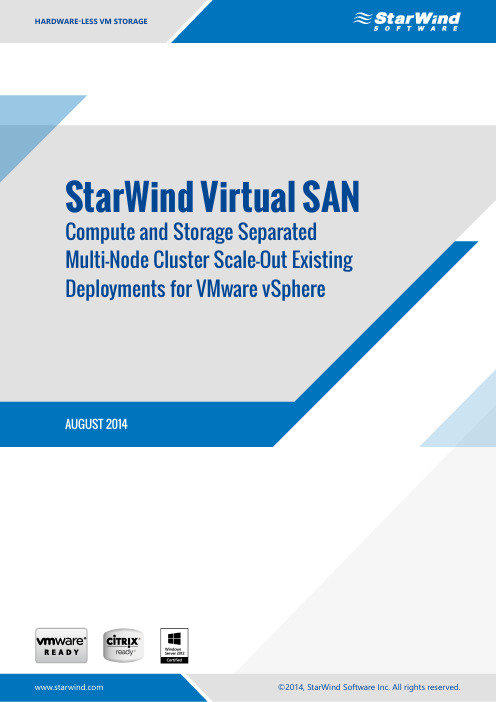
StarWind Virtual SAN Compute and Storage Separated Multi-Node Cluster Scale-Out Existing Deployments for VMware vSpheretRADEMARKS“StarWind”, “StarWind Software” and the StarWind and the StarWind Software logos are trademarks of StarWind Software which may be registered in some jurisdictions. All other trademarks are owned by their respective owners.CHANgESThe material in this document is for information only and is subject to change without notice. While reasonable efforts have been made in the preparation of this document to assure its accuracy, StarWind Software assumes no liability resulting from errors or omissions in this document, or from the use of the information contained herein. StarWind Software reserves the right to make changes in the product design without reservation and without notification to its users.tECHNICAL SuPPORt AND SERVICESIf you have questions about installing or using this software, check this and other documents first - you will find answers to most of your questions on the Technical Papers webpage or in StarWind Forum. If you need further assistance, please contact us.COPyRIgHt ©2009-2014 StARWIND SOftWARE INC.No part of this publication may be reproduced, stored in a retrieval system, or transmitted in any form or by any means, electronic, mechanical, photocopying, recording or otherwise, without the prior written consent of StarWind Software.CONtENtS Introduction (4)Solution Diagram (5)Replacing Partner for (DS2) (6)Creating Virtual Disk (DS3) (11)Configuring eSxI Cluster (18)Configuring the i ScSI Initiator (18)Setting up a Datastore (20)Contacts (23)INtRODuCtIONT raditionally VMware requires having some sort of the shared storage to guarantee the data safety, allow the virtual machines migration, enables continuous application availability and eliminates any single point of failure within IT environment. VMware users have to choose between two options when choosing the shared storage:• Hyper-Converged soluti ons, that allows sharing the same hardware resources for the application(i.e. hypervisor, database) and the shares storage, thus decreasing the TcO and achieving theoutstanding performance results• compute and Storage separated solutions that keeps the compute and storage layers separately from each other, thus making the maintenance easier, increasing the hardware usage efficiency and allows building the system accurately for solving the taskThis guide is intended for experienced VMware and Windows system administrators and IT professionals who would like to add the Scale-Out node to the StarWind Virtual SAN cluster. It provides a step-by-step guidance on scaling out the hyper-converged 2-node StarWind Virtual SAN that converts the storage resources of the separated general purpose servers into a fault tolerant shared storage resource for ESXi.A full set of up-to-date technical documentation can alw ays be found here, or by pressing the Help button in the StarWind Management console.For any technical inquiries please visit our online community, Frequently Asked Questions page, or use the support form to contact our technical support department.SOLutION DIAgRAMThe diagra m bellow illustrates the network and storage configuration of the resulting solution described in the guide.Physical storage sizing in Scale-Out modelREPLACINg PARtNER fOR (DS2)1. Add third StarWind node (SW3)2. Open replication manager for DS2 on the second StarWind node3. click Remove Replica4. click Add replica5. Select Synchronous “Two-Way” Replication and click next6. Enter name or IP address of the third StarWind node7. Select Create new Partner device8. click Change Network Settings9. Select HeartBeat and synchronization channelsclick OK. Y ou will return to Network Option for Synchronization Replication. click Next.10. click Create ReplicaAfter creation click Finish to close Replication WizardCREAtINg VIRtuAL DISK (DS3)1. Open Add Device Wizard through one of the following ways:• Right-click a StarWind server and select Add Device (advanced) from the shortcut menu.• Select a StarWind server and click the Add Device (advanced) button on the toolbar.2. As Add Device Wizard appears, follow the instructions to complete the creation of a new disk.3. Select Hard disk device as the type of a device to be created. click Next to continue.4. Select Virtual disk. click Next to continue.5. Specify a virtual disk location and size.6. click Next.7. Specify virtual disk options.8. click Next to continue.9. Define the caching policy and specify the cache size (in MB). Y ou can also set maximum avail ablecache size by selecting the appropriate checkbox.10. click Next to continue.11. Optionally, define the L2 caching policy and the cache size. Click Next to continue.12. Specify target parameters. Select the Target Name checkbox to enter a custom name of a target.Otherwise, the name is generated automatically in accordance with the specified target alias.13. click Next to continue.14. click Create to add a new device and attach it to the target.15. click Finish to close the wizard.16. Right-click the recently created device and select Replication Manager from the shortcut menu.Then, click Add replica.17. Select Synchronous two-way replication as a replication mode.18. click Next to proceed.19. Specify a partner hostname, IP address and port number.20. click Next.21. choose create new Partner Device and click Next.22. click Change network settings....23. Specify interfaces for synchronization and Heartbeat channels.click OK. Then click Next.24. click Create Replica.25. click Finish to close the wizard.26. The successfully added devices appear in the StarWind Console.CONfIguRINg ESXI CLuStERConfiguring the iSCSI Initiator1. Select a host.2. click the Manage tab and select the Storage inset and Storage Adapters item.3. The list of the available storage adapters appears. Select iSCSI Software Adapter. Open Targets.4. click the Add… button. Enter IP address of new StarWind node. click OK.5. Do same for each iScSI_Data networks by clicking Add and specifying the server IP address.6. click Rescan. In the Rescan dialog click OK.7. Repeat the same procedure for another cluster host.Setting up a Datastore1. Right click on host and select New datastore.2. New Datastore wizard appears.3. Select VMFS.4. click next.5. Enter name of datastore (DS3) and device for datastore.6. click next7. Select VMFS 58. click next.9. Enter datastore size.10. click next11. Verify the settings. click Finish.12. check another host for a new datastore. If a new datastore is not listed among the existingdatastores, click Rescan All.CONtACtSCustomer Support Portal:Support Forum:Sales: General Information:US HeadquartersPhone:Fax:eMeA and APACPhone:Voice Mail:Russian Federation and CISPhone:/support /forums ***************************************************1-617-449-77171-617-507-5845+44-0-2071936727+44-0-20719363501-866-790-2646+7 (495) 505-63-61StarWind Software Inc. 301 edgewater Place, Suite 100, Wakefield, MA 01880, USA。
Cisco Optical Services Modules软件配置说明说明书

C H A P T E R 1-1Optical Services Modules Software Configuration Note, 12.2SXOL-5347-211Product OverviewThe Optical Services Modules (OSMs) are supported in the Cisco 7600 series router and Catalyst 6500series switches. The OSMs are supported with the following system configurations:•Supervisor Engine 720, PFC3A, and MSFC3•Supervisor Engine SUP720-3BXL and PFC3BXL •Supervisor Engine 2, Policy Feature Card 2 (PFC2), and Multilayer Switch Feature Card 2 (MSFC2)•Supervisor Engine 2, PFC2, MSFC2, and Switch Fabric Module (SFM) or SFM2Refer to the Release Notes for Catalyst 6500 and Cisco 7600 Series Router Software Release 6.x and theRelease Notes for Catalyst 6500 and Cisco 7600 Series Router for Cisco IOS Release 12.1E and theRelease Notes for Cisco IOS Release 12.2 SX on the Catalyst 6500 and Cisco 7600 Supervisor Engineand MSFC publications for complete information about the chassis, modules, software features,protocols, and MIBs supported by the OSMs.ContentsThis chapter consists of these sections:•Overview, page 1-2•Optical Services Modules, page 1-2•Hardware Features, page 1-5•Software Features, page 1-5Chapter1 Product Overview OverviewOverviewTable1-1 describes the Cisco 7600 series router and Catalyst 6500 series chassis.T able1-1Cisco 7600 Series and Catalyst 6500 Series ChassisChassis DescriptionCisco 7600 Series Cisco 7603 series router—3 slotsCisco 7604 series router—4 slotsCisco 7606 series router—6 slotsCisco 7609 series router—9 vertical slotsCisco 7613 series router—13 slotsCatalyst 6500 Series Catalyst 6504 switch—4 slotsCatalyst 6506 switch—6 slotsCatalyst 6509 switch—9 slotsCatalyst 6509-NEB switch—9 vertical slotsCatalyst 6513 switch—13 slotsFor information on installing the for installing and connecting Optical Services Modules (OSMs) inCisco 7600 series series routers and Catalyst 6500 series switches, see the Optical Services ModuleInstallation and Verification Note at/en/US/docs/routers/7600/Hardware/Module_and_Line_Card_Installation_Guides/OSM_Installation_and_Verification_Note/78_11239.html.Optical Services ModulesTable2 lists the standard OSMs and Table3 list the enhanced OSMs that are covered in this publication.For additional information on these modules, see the Cisco 7600 Series Router Module InstallationGuide at/en/US/docs/routers/7600/Hardware/Module_and_Line_Card_Installation_Guides/7600_Series_Router_Module_Installation_Guide/osmodule.html.T able2Standard Optical Services ModulesModule DescriptionOSM-2OC12-POS-MM, -SI, -SL2-port OC-12 POS1, plus 4 Gigabit Ethernet ports (requires GBICs2). The modulehas SC fiber connectors for use with MMF3 and SMF4.OSM-4OC12-POS-MM, -SI, -SL4-port OC-12 POS, plus 4 Gigabit Ethernet ports (requires GBICs). The modulehas SC fiber connectors for use with MMF and SMF.OSM-4OC3-POS-SI4-port OC-3 POS, plus 4 Gigabit Ethernet ports (requires GBICs). The modulehas MT-RJ connectors for use with MMF and SMF.OSM-8OC3-POS-SI, -SL8-port OC-3 POS, plus 4 Gigabit Ethernet ports (requires GBICs). The modulehas MT-RJ connectors for use with MMF and SMF.Optical Services Modules Software Configuration Note, 12.2SXOL-5347-21Chapter1 Product OverviewOptical Services ModulesT able2Standard Optical Services Modules (continued)Module DescriptionOSM-16OC3-POS-SI, -SL16-port OC-3 POS, plus 4 Gigabit Ethernet ports (requires GBICs). The modulehas MT-RJ connectors for use with MMF and SMF.OSM-1OC48-POS-SS, -SI, -SL1-port OC-48 POS, plus 4 Gigabit Ethernet ports (requires GBICs). The modulehas SC fiber connectors for use with SMF.OSM-2OC48/1DPT-SS, -SI, -SL2-port OC-48 DPT5/POS, plus 4 Gigabit Ethernet ports (requires GBICs).The module has LC fiber connectors for use with SMF.OSM-2OC12-ATM-MM, SI2-port OC-12 ATM6, plus 4 Gigabit Ethernet ports (require GBICs). The modulehas SC fiber connectors for use with MMF and SMF.OSM-4GE-WAN-GBIC4-port Gigabit Ethernet (requires GBICs).1.POS = Packet over SONET.2.GBIC = Gigabit Interface Converters; GBICs are available in three styles (SX, LX/LH, and ZX) and have an SC connector for use with either MMFor SMF.3.MMF = multimode fiber.4.SMF = single-mode fiber.5.DPT = Dynamic Packet Transport.6.ATM = Asynchronous Transfer Mode.T able3Enhanced Optical Services ModulesModule DescriptionOSM-2OC12-POS-MM+, -SI+2-port OC-12 POS1, plus 4 Gigabit Ethernet ports (requires GBICs2). The modulehas SC fiber connectors for use with MMF3 and SMF4.OSM-4OC12-POS-SI+ 4-port OC-12 POS, plus 4 Gigabit Ethernet ports (requires GBICs). The modulehas SC fiber connectors for use with SMF.OSM-4OC3-POS-SI+4-port OC-3 POS, plus 4 Gigabit Ethernet ports (requires GBICs). The modulehas MT-RJ connectors for use with SMF.OSM-8OC3-POS-SI+, -SL+8-port OC-3 POS, plus 4 Gigabit Ethernet ports (requires GBICs). The modulehas MT-RJ connectors for use with SMF.OSM-16OC3-POS-SI+16-port OC-3 POS, plus 4 Gigabit Ethernet ports (requires GBICs). The modulehas MT-RJ connectors for use with MF.OSM-1OC48-POS-SS+, -SI+, -SL+1-port OC-48 POS, plus 4 Gigabit Ethernet ports (requires GBICs). The modulehas SC fiber connectors for use with SMF.OSM-1CHOC12/T3-SI51-port channelized OC-12, plus 4 Gigabit Ethernet ports (requires GBICs).The module has LC fiber connectors for use with SMF.OSM-12CT3/DS0512-port channelized T3. The module has mini-SMB connectors for use with 75-Ohmcopper coax cable.OSM-1CHOC12/T1-SI51-port channelized OC-12, plus 4 Gigabit Ethernet ports (requires GBICs).The module has LC fiber connectors for use with SMF.OSM-2OC12-ATM-MM+, SI+2-port OC-12 ATM6, plus 4 Gigabit Ethernet ports (require GBICs). The modulehas SC fiber connectors for use with MMF and SMF.OSM-2+4GE-WAN+2-port Layer 2 Gigabit Ethernet LAN and 4-port Layer 3 Gigabit Ethernet WAN(all ports require GBICs).Optical Services Modules Software Configuration Note, 12.2SX OL-5347-21Chapter1 Product Overview Optical Services Modules1.POS = Packet over SONET.2.GBIC = Gigabit Interface Converters; GBICs are available in three styles (SX, LX/LH, and ZX) and have an SC connector for use with either MMFor SMF.3.MMF = multimode fiber.4.SMF = single-mode fiber.5.The channelized OSMs are supported only on the Cisco 7600 series router platform.6.ATM = Asynchronous Transfer Mode.Optical Services Modules Software Configuration Note, 12.2SXOL-5347-211-5Optical Services Modules Software Configuration Note, 12.2SX OL-5347-21Chapter 1 Product OverviewHardware FeaturesHardware FeaturesRefer to the OSM Installation and Verification Note for a description of the hardware features supported on the OSMs:/en/US/docs/routers/7600/Hardware/Module_and_Line_Card_Installation_Guide s/OSM_Installation_and_Verification_Note/78_11239.htmlSoftware FeaturesThe following software features are supported on the OSMs:•Layer 2 Software Features, page 1-5•Encapsulation Features, page 1-6•Network Management Application Software, page 1-6•Traffic Management Features, page 1-7•Quality of Service, page 1-8•Destination Sensitive Services, page 1-9•Multiprotocol Label Switching, page 1-9•Ethernet over Multiprotocol Label Switching, page 1-10Note Features in the Cisco IOS 12.2SX releases that are also supported in the Cisco IOS 12.2 mainline, 12.2Tand 12.2S releases are documented in the corresponding publications for those releases. Whenapplicable, this section refers to those publications for platform-independent features supported in the Cisco IOS 12.2SX releases. The Cisco IOS 12.2S releases do not support software images for the Cisco 7600 series routers, and the Cisco IOS 12.2S publications do not list support for the Cisco 7600 series routers.Layer 2 Software FeaturesThe Gigabit Ethernet ports on the OSMs are configured from the supervisor engine of the Catalyst 6500 series switch or the Cisco 7600 series router.For feature support and configuration information for the OSM Layer 2 Gigabit Ethernet ports, refer to these publications:Catalyst 6500 Series Cisco IOS Software Configuration Guide, 12.2 SX and the Catalyst 6500 Series Cisco IOS Command Reference, 12.2 SX at these URLs:/en/US/docs/switches/lan/catalyst6500/catos/8.x/configuration/guide/confg_gd.h tml/en/US/docs/switches/lan/catalyst6500/ios/12.2SXF/native/command/reference/c mdref.htmlCisco 7600 Series Cisco IOS Software Configuration Guide, 12.2 SX and the Cisco 7600 Series Cisco IOS Command Reference, 12.2 SX at these URLs:/en/US/docs/routers/7600/ios/12.2SXF/configuration/guide/swcg.html/en/US/products/ps6017/prod_command_reference_list.htmlChapter1 Product Overview Software FeaturesEncapsulation FeaturesThe following encapsulation features are supported on the OSM WAN ports:•High-Level Data Link Control (HDLC) protocol•Point-to-Point Protocol (PPP)•PPP over SONET/SDH (RFC 2615)•PPP in HDLC-like framing (RFC 1662)•SONET 1+1 Automatic Protection Switching•SDH 1+1 Multiplex Section Protection (MSP)Configure the serial interface encapsulation as described in the Cisco IOS Interface ConfigurationGuide under “Configuring Serial Interfaces” and in the Cisco IOS Interface Command Referencepublication at these URLs:/univercd/cc/td/doc/product/software/ios121/121cgcr/inter_c/index.htm/univercd/cc/td/doc/product/software/ios121/121cgcr/inter_r/index.htm •Frame RelayConfigure Frame Relay as described in the Cisco IOS Wide-Area Networking Configuration Guide,Release 12.1 under “Configuring Frame Relay” and in the Cisco IOS Wide-Area NetworkingCommand Reference, Release 12.1 at these URLs:/univercd/cc/td/doc/product/software/ios121/121cgcr/wan_c/wcdfrely.htm/univercd/cc/td/doc/product/software/ios121/121cgcr/wan_r/wrdfrely.htmConfigure traffic shaping for Frame Relay as described in the Cisco IOS Quality of ServiceSolutions Configuration Guide under “Configuring Distributed Traffic Shaping” at this URL:/en/US/docs/ios/12_2/qos/configuration/guide/qcfdts.html•Multilink Frame Relay (FRF.16)Configure FFR.16 as described at/en/US/docs/ios/12_2s/feature/guide/fs_mfr.html.Note FRF.16 not supported on CHOC12-T3 OSM.–The following restrictions apply to FFR.16 with the Channelized OSMs:–There is a maximum 168 bundles with two T1/E1 links.–There is a maximum 12 links in the bundle.–For the OSM-12CT3/T1and OSM-2CHOC12/T1, all the links must be of T1 bandwidth or E1 bandwidth.–There is a maximum of 1024 channels (including the multilink frame relay [MFR] bundle).–Using Cisco Discovery Protocol (CDP) on MFR interfaces is not recommended because ofexcessive cpu usage if a large number of sub-interfaces are configured.Network Management Application SoftwareThe following network management application software is supported on the OSMs:Optical Services Modules Software Configuration Note, 12.2SXOL-5347-21Chapter1 Product OverviewSoftware Features•CiscoWorks2000Installation and administration information for CiscoWorks2000 is available at this URL:/univercd/cc/td/doc/product/rtrmgmt/cw2000/index.htm•CiscoViewInstallation and administration information for CiscoView is available in the Using CiscoView 5.3publication at this URL:/univercd/cc/td/doc/product/rtrmgmt/cw2000/cw2000_d/2steditn/use_view/index.htm•AtmDirectorFor information on using AtmDirector, refer to the Using AtmDirector publication at this URL:/univercd/cc/td/doc/product/rtrmgmt/cw2000/camp_mgr/cwsi_2x/cwsi_2_2/atmd_c/index.htm•VlanDirectorFor information on using VlanDirector, refer to the Using VlanDirector publication at this URL:/univercd/cc/td/doc/product/rtrmgmt/cw2000/camp_mgr/cwsi_2x/cwsi_2_2/vd_c/index.htm•Cisco command-line interface (CLI) support•SNMP supportInformation on CLI and SNMP support is found in the Cisco IOS Configuration FundamentalsConfiguration Guide and the Cisco IOS Configuration Fundamentals Command Referencepublication at these URLs:/univercd/cc/td/doc/product/software/ios121/121cgcr/fun_c/index.htm/univercd/cc/td/doc/product/software/ios121/121cgcr/fun_r/index.htmTraffic Management FeaturesThe OSMs support the following traffic management features:•Common Open Policy Service (COPS)Configure COPS as described in the COPS for RSVP Feature Module at this URL:/univercd/cc/td/doc/product/software/ios121/121newft/121t/121t1/copsrsvp.htm•Resource Reservation Protocol (RSVP)Configure RSVP as described in Cisco IOS Quality of Service Solutions Configuration Guide,Release 12.1 at this URL:/univercd/cc/td/doc/product/software/ios121/121cgcr/qos_c/qcprt5/qcdrsvp.htm•Differentiated Services Control Point (DSCP)•IP precedence with ToS reclassification•Classification and priority marking based on the following:–EthertypeOptical Services Modules Software Configuration Note, 12.2SX OL-5347-21Chapter1 Product Overview Software Features–IP source address (SA)–IP destintation address (DA)–TCP port number–UDP port number–IP SA + TCP/UDP port number + IP DA + TCP/UDP port number•Destination Sensitive Services (DSS)Quality of ServiceIf your Catalyst 6500 series switch or Cisco 7600 series router is running Cisco IOS software on theMSFC2 and Catalyst software on the supervisor engine, QoS is configured using the Modular QoSCommand Line Interface (MQC) and the Catalyst 6500 supervisor engine CLI commands. If you arerunning Cisco IOS software only, QoS is configured using existing Modular QoS Command LineInterface (MQC).Refer to the Cisco IOS QoS solutions publications and Catalyst 6500 publications listed below forQoS configuration information.The OSMs support the following QoS implementations:•Differentiated services code point (DSCP) and IP precedence classification•Class-based traffic shaping•Class-based weighted fair queuing (CBWFQ)For a list of the modules that support CBWFQ, see Chapter9, “Configuring QoS on the OpticalServices Modules.”•Low latency queuing (LLQ)•Weighted Random Early Detection (WRED)For a list of the modules that support WRED, see Chapter9, “Configuring QoS on the OpticalServices Modules.”•Hierarchical Shaping (supported on Frame Relay, ARPA, dot1q, HLDC, and PPP encapsulations.)For QoS configuration information and examples, see Chapter9, “Configuring QoS on the OpticalServices Modules.”For general information on how to configure QoS, refer to the Cisco IOS Quality of Service SolutionsConfiguration Guide and the Cisco IOS Quality of Service Solutions Command Reference publication atthese URLs:/univercd/cc/td/doc/product/software/ios122/122cgcr/fsecur_c/index.htm/univercd/cc/td/doc/product/software/ios121/121cgcr/qos_r/index.htmFor general information on how to configure QoS features on Catalyst 6500 systems running Cisco IOSsoftware on the MSFC2 and Catalyst software on the supervisor engine, refer to the Catalyst 6500 SeriesCommand Reference publication at these URLs:/en/US/products/hw/switches/ps708/prod_command_reference_list.htmlFor general information on how to configure QoS features on the Cisco 7600 series router runningCatalyst operating software on the Supervisor Engine 2 and Cisco IOS software on the MSFC2, refer tothe Cisco 7600 Optical Services Router Software Configuration Guide and the Cisco 7600 OpticalServices Router Command Reference publications at these URLs:Optical Services Modules Software Configuration Note, 12.2SXOL-5347-21Chapter1 Product OverviewSoftware Features/en/US/products/index.htmlFor general information on how to configure QoS features on Catalyst 6500 systems running Cisco IOSsoftware on the supervisor engine and the MSFC, refer to the Catalyst 6500 Series SoftwareConfiguration Guide at this URL:/en/US/docs/switches/lan/catalyst6500/ios/12.1E/native/configuration/guide/swconfig.htmlFor general information on how to configure QoS features on the Cisco 7600 Supervisor Engine 2running Cisco IOS software, refer to the Cisco 7600 Series Router Software Configuration Guide at thisURL:/en/US/docs/routers/7600/ios/15S/configuration/guide/qos.htmlDestination Sensitive ServicesDestination Sensitive Services (DSS) allow traffic accounting and traffic shaping to known autonomoussystem numbers in order to better engineer and plan network circuit peering and transit agreements. DSSis supported on ingress and egress POS ports on the OC-3, OC-12, and OC-48 POS OSMs and on theGE-WAN ports on the four-port Gigabit Ethernet WAN (GBIC) OSMs.DSS consists of these two components:•Destination Sensitive Billing (DSB)DSB allows accounting based on destination traffic indexes and provides a means of classifyingcustomer traffic according to the route that the traffic travels. Trans-Pacific, Trans-Atlantic, satellite,domestic, and other provider traffic can be identified and accounted for on a destination networkbasis when the customer traffic is on a unique software interface. DSB provides packet and bytecounters, which represent counts for IP packets per destination network. DSB is implemented usingroute-maps to classify the traffic into one of seven possible indexes, which represent a trafficclassification.•Destination Sensitive Traffic Shaping (DSTS)DSTS performs inbound and outbound traffic shaping based on the destination traffic indexconfiguration. DSTS is supported with ingress DSS only.See Chapter10, “Configuring Destination Sensitive Services on the Optical Services Modules” forconfiguration information.Multiprotocol Label SwitchingMPLS is supported on all Catalyst 6500 and Cisco 7600 series modules.For information about platform-specific limitations and restrictions, and supported features, seeChapter11, “Configuring Multiprotocol Label Switching on the Optical Services Modules.”For information on MPLS and how to configure it on the OSMs, refer to the Multiprotocol LabelSwitching on Cisco Routers Feature Module at this URL:/univercd/cc/td/doc/product/software/ios121/121newft/121t/121t5/mpls4t.htm.For general information on MPLS, refer to Multiprotocol Label Switching at this URL:/en/US/products/ps6557/products_ios_technology_home.htmlOptical Services Modules Software Configuration Note, 12.2SX OL-5347-21Chapter1 Product Overview Software FeaturesEthernet over Multiprotocol Label SwitchingEthernet over Multiprotocol Label Switching (EoMPLS) is supported on all all Catalyst 6500 and Cisco7600 series modules and the FlexWAN modules. You can configure EoMPLS using PFC3BXL-basedsystems or OSM-based systems.EoMPLS allows you to connect two VLAN networks that are in different locations without usingbridges, routers, or switches at the VLAN locations. You can enable the MPLS backbone network toaccept Layer 2 VLAN traffic by configuring the label edge routers (LERs) at both ends of the MPLSbackbone.For information about EoMPLS and how to configure it, see Chapter11, “Configuring MultiprotocolLabel Switching on the Optical Services Modules.”Optical Services Modules Software Configuration Note, 12.2SXOL-5347-21。
cisco san 配置

CCSP, CCVP, the Cisco Square Bridge logo, Follow Me Browsing, and StackWise are trademarks of Cisco Systems, Inc.; Changing the Way We Work, Live, Play, and Learn, and iQuick Study are service marks of Cisco Systems, Inc.; and Access Registrar, Aironet, BPX, Catalyst, CCDA, CCDP, CCIE, CCIP, CCNA, CCNP, Cisco, the Cisco Certified Internetwork Expert logo, Cisco IOS, Cisco Press, Cisco Systems, Cisco Systems Capital, the Cisco Systems logo, Cisco Unity, Enterprise/Solver, EtherChannel, EtherFast, EtherSwitch, Fast Step, FormShare, GigaDrive, GigaStack, HomeLink, Internet Quotient, IOS, IP/TV, iQ Expertise, the iQ logo, iQ Net Readiness Scorecard, LightStream, Linksys, MeetingPlace, MGX, the Networkers logo, Networking Academy, Network Registrar, Packet, PIX, Post-Routing, Pre-Routing, ProConnect, RateMUX, ScriptShare, SlideCast, SMARTnet, The Fastest Way to Increase Your Internet Quotient, and TransPath are registered trademarks of Cisco Systems, Inc. and/or its affiliates in the United States and certain other countries. All other trademarks mentioned in this document or Website are the property of their respective owners. The use of the word partner does not imply a partnership relationship between Cisco and any other company. (0601R)
1_第三代CIS封装技术COM介绍 V5.0

COM 封装介绍- C hip O n M odule -V 5.0M a y.2019格科·市场部( 采用 锡焊 COB 技术)01 什么是CO M?02 CO M的优势03 生态系统和工艺流程目录04 产品规划和展示01 什么是C O M?基于锡焊C O B的高性能第三代C I S封装技术C O M 封装结构示意图 IR glass Base Die Gold wireCOM 封装断面COM 封装正面 COM 封装背面高性能的第三代C I S封装技术1st Gen. 2nd Gen.3rd Gen.COB•金线键合提高可靠性•去除CSP白玻璃提升光学性能•高成本和复杂的制造工艺•Moving Particle问题COM•更易管控的Moving Particle•更少的光学系统误差•更高的键合可靠性•更优异的散热性能•更据成本优势的生产制造CSP•简单的制造工艺•尺寸较小•光学性能相对较差锡焊 COB金线超声焊 COB C hip S cale P ackage02 C O M的优势高性能兼具制造成本优势C O M 的优势 更易管控的可动脏污(POD/POG )更少的光学系统误差更高的键合可靠性更优异的散热性能更具成本优势的生产制造α5α4 α6Silicon ScrapsParticle on PCB Items COB COMStructure ComparisonProcess LA3盖支架时感光区敞开 LA3盖holder/lens 时感光区密封 Moving particle PPM 5,000-10,000 <1,000Operation Procedure 两次震动 一次震动•与传统COB 相比,COM 封装将芯片感光区密闭于holder 和IR 中,极大隔绝了可动脏污污染源,•对LA3设备及环境适应性更广,普通贴合设备即能保证较低的不良,相比COB 对无尘室等级和清洗水的要求不高Items COB(FF) COM(FF) CSP(FF)StructureComparisonProcess先清洗再锁附锁附造成的POG为可动脏污,对后续的应用存在风险先锁附再清洗,锁附造成的POG被有效清除IR上表面距感光区高度~600umGlass<40um,Lens<60um玻璃上表面距感光区高度~400um,对POG更敏感Glass<20um,Lens<30um•COB FF结构上IR在下部,必须先清洗再锁附,锁附过程造成的可移动污染不仅造成良率损失,也会对终端的使用造成潜在风险。
Simplified CIS Process2013

Figure 1: Production process for CIS solar modules with the deposition steps in the top row and the patterning steps in the bottom row. The last picture shows the current path within the monolithic interconnection (white arrows).
The CIS technology is based on a development of the Hahn-Meitner-Institut where the highest efficiency so far with CuInS2 has been obtained (cell: 11.4 % [1], module: 9.7 % [2] total area). Fig. 1 shows the production sequence for CIS modules. Molybdenum coated soda lime glass is used as substrate material
Proceedings of the 19th European Photovoltaic Solar Energy Conference and Exhibition, Paris, 7-11 June 2004 4AO.9.6
TOWARDS THIN FILM MODULE PRODUCTION USING A SIMPLIFIED CIS PROCESS N. Meyer, I. Luck, U. Rühle; J. Klaer*; R. Klenk*, M. Ch. Lux-Steiner*, R. S
IBM Endpoint Manager Starter Kit for Lifecycle Man

IBM Endpoint Manager Starter Kit for LifecycleManagementVersion 9.2.0Quick Start GuideThis guide describes a quick and easy way to install the product.National Language Version:To obtain the Quick Start Guide in other languages, print the language-specific PDF from the installation media.Product overviewIBM ®Endpoint Manager, built on BigFix ®technology, delivers endpoint lifecycle and security management through a single,lightweight, extensible infrastructure. This solution enables organizations to proactively manage their servers, desktops, andlaptops. IBM Endpoint Manager provides a clear path for improving control and compliance with clear, accurate reporting, and easy integrations with adjacent management infrastructures. For details about IBM Endpoint Manager, see Getting Started.Version 9.2.0includes significant improvements to the capabilities in the individual applications built on the IBM Endpoint Manager platform:v New role-based access controls to allow IBM Endpoint Manager administrators greater control over operator permissions.v Expanded agent coverage for heterogeneous platform support. New platforms on UNIX and Linux include Red Hat Enterprise Linux (RHEL) 7, Power Linux (RHEL, big endian), and Ubuntu 14.IBM Endpoint Manager Starter Kit for Lifecycle Management V9.2.0: provides a select subset of IBM Endpoint Manager for Lifecycle Management features including:v Asset discovery and inventoryv Software distributionv Patch management.IBM Endpoint Manager for Lifecycle Management delivers comprehensive and powerful solutions for IT operations. It uses directory services for streamlined provisioning and management of console operator accounts. Integration with external identity management providers allows you to create operator accounts based on group membership. Permissions are easier to manage through roles, which can be assigned directly to individual users or to Active Directory or Lightweight Directory Access Protocol (LDAP) groups. The ability to provision users as local users without Active Directory or LDAP integration is maintained to provide ultimate flexibility.IBM Endpoint Manager for Lifecycle Management V9.2.0: Software distribution capability in this release includes many improvements to the self-service web portal. This portal allows users to request software on demand from a list of administrator approved applications. Other key features included are:v Integrated bare metal deployment and re-image capabilities introduced for Linux operating systems including Red Hat Enterprise Linux and SUSE Linux Enterprise.v Additional Microsoft Windows operating system support and improved integration with the Microsoft Deployment Toolkit to simplify the process of deploying images.v Enhanced operating system deployment that includes automation of the deployment preparation step using the new Bundle and Media Manager dashboard to simplify the MDT Bundle creation process. Also included is Bare Metal deployment support in PXE-less networks: implemented the bootable media (CD, USB) capabilities through the Bundle and Media Manager dashboard.The IBM Endpoint Manager package includes the following product DVDs:v IBM Endpoint Manager Platform Install V9.2.0 for Multiplatformsv IBM Endpoint Manager Platform Install V9.2.0 for Linux and DB2v IBM DB2®Workgroup Server Edition 10.5 - Linux 64-bit - Limited UseFor complete documentation, see /support/knowledgecenter/SS63NW_9.2.0/com.ibm.tem.life.doc_9.2/welcome/iem_life92_welcome.html.IBM®3Step 3: Get started and install IBM Endpoint ManagerA complete IBM Endpoint Manager installation is composed of installation and registration of the platform, followed by theconfiguration of the applications:1.For an introduction to the product platform and applications, see Getting Started2.To learn about the installation of the platform and the product components, see Installation Guide.More informationFor more information, see the following resources:v IBM Endpoint Manager Support Site at: /support/entry/portal/Overview/Software/Tivoli/Tivoli_Endpoint_Managerv IBM Endpoint Manager wiki at: https:///developerworks/mydeveloperworks/wikis/home?lang=en#/wiki/ Tivoli Endpoint Manager/page/Homev Knowledge Base at: /support/docview.wss?uid=swg21584549v Forums and Communities at: /developerworks/forums/category.jspa?categoryID=506IBM Endpoint Manager Version 9.2.0 Licensed Materials - Property of IBM. © Copyright IBM Corp. 2013, 2014. U.S. Government Users Restricted Rights - Use, duplication or disclosure restricted by GSA ADP Schedule Contract with IBM Corp.IBM, the IBM logo, and ®are trademarks or registered trademarks of International Business Machines Corp., registered in many jurisdictions worldwide. Other product and service names might be trademarks of IBM or other companies. A current list of IBM trademarks is available on the Web at “Copyright and trademark information” (/legal/copytrade.shtml).Printed in Ireland。
D20S01L01

• Catalyst switch memory has initial configuration with default settings
• Cisco router will prompt for initial configuration if there is no configuration in memory
• Use the available configuration tools to establish connectivity to the appropriate network device in order to complete the initial device configuration • Verify the default configuration of each device, given a functioning access layer switch and router
© 2002, Cisco Systems, Inc. All rights reserved.
ICND v2.0—1-2
Operating Cisco IOS Software
©© 2002, Cisco Systems, Inc. All rights reserved. 2002, Cisco Systems, Inc. All rights reserved.
© 2002, Cisco Systems, Inc. All rights reserved.isco Device Startup
© 2002, Cisco Systems, Inc. All rights reserved.
ICND v2.0—1-7
ICND v2.0—1-3
Bently Nevada 3500软件商品说明书

Specifications and Ordering InformationPart Number 141527-01Rev. E (11/15)3500 SoftwareBently Nevada* Asset Condition MonitoringDescriptionRack Configuration Software is used to configure all modules of the 3500 Machinery Protection System. All 3500 software is Windows ® based and can operate across a network.Note: The primary role of the 3500 Data Acquisition and Operator Display software is as anemulation package to display the data normally found on the front-panel display of a machinery protection system. The software also provides basic trending and event archiving functions. It does not provide the dynamic data capture and plot capabilities required for machinery diagnostics or for connection to a Bently Nevada Decision Support* system.SpecificationsMinimum Computer Requirements:Rack Configuration Computer:Intel® Pentium ® processor or better 800x600 (SVGA ) or higher resolution Monitor CD-ROM drive128 Megabytes of RAM recommendedMicrosoft Windows 7 or Windows 2012 Server operating system or greaterEnglish Operating Systems onlyMinimum 35 Megabytes of available hard disk space RS232 Serial Port , USB port with USB to Serial Adapter, Modem, or Network access to 3500 racksOrdering InformationRack Configuration Software and Configuration Manual 3500/01-013500 Rack Configuration Software Support plans3500/18-A-XXA: Support type and duration0 11-year Single SoftwareSupport plan0 21-year Multi-Software Supportplan0 32-year Single SoftwareSupport plan0 42-year Multi-Software Supportplan0 53-year Single SoftwareSupport plan0 63-year Multi-Software Supportplan0 74-year Single SoftwareSupport plan0 84-year Multi-Software Supportplan0 95-year Single SoftwareSupport plan1 05-year Multi-Software SupportplanEx. 1-year Multi-Software Supportplan for 3500 Rack Config:3500/18-02 Recommended Accessories100M283310 foot A to B USB cable Backward Compatible Accessories130119-01Host Computer to RS232/RS422Converter Cable RS232129386-01TDIX - Static Data Cable 02290160DDIX/TDIX – Dynamic Data Cable 02230411RS232 to RS422 Converter 110VAC 02230412RS232 to RS422 Converter 220VAC167344USB Serial Parallel AdapterHost Computer to 3500 Rack Cable, RS232130118 -AXXXX-BXXA: Cable Length0 0 1 010 feet (3 metres)0 0 2 525 feet (7.5 metres)0 0 5 050 feet (15 metres)0 1 0 0100 feet (30.5 metres) B: Assembly Instructions0 1Not Assembled0 2AssembledRS232/RS422 Converter to 3500 Rack Cable, RS422, PVC Insulated130120 -AXXXX-BXXA: Cable Length0 0 1 0 10 feet (3 metres)0 0 2 5 25 feet (7.5 metres)0 0 5 0 50 feet (15 metres)0 1 0 0 100 feet (30.5 metres)0 2 5 0 250 feet (76 metres)0 5 0 0500 feet (152 metres)B:Assembly Instructions0 1 Not Assembled0 2AssembledHost Computer to 3500 Rack Cable, RS422, PVC Insulated132632 -AXXXX-BXXA: Cable Length0 0 1 0 10 feet (3 metres)0 0 2 5 25 feet (7.5 metres)0 0 5 0 50 feet (15 metres)0 1 0 0 100 feet (30.5 metres)0 2 5 0 250 feet (76 metres)0 5 0 0500 feet (152 metres)B: Assembly Instructions0 1Not Assembled0 2AssembledHost Computer to 3500 Rack Cable, RS422, Teflon® Insulated132633 -AXXXX-BXXA: Cable Length0 0 1 0 10 feet (3 metres)Specifications and Ordering Information0 0 2 5 25 feet (7.5 metres)00 5050 feet (15 metres)0 1 0 0 100 feet (30.5 metres)0 2 5 0 250 feet (76 metres)0 5 0 0500 feet (152 metres) B: Assembly Instructions0 1Not Assembled0 2Assembled3500 Rack to 3500 Rack Cable, RS422, PVC Insulated 130122 -AXXXX-BXXA: Cable Length0 0 1 0 10 feet (3 metres)0 0 2 5 25 feet (7.5 metres)0 0 5 0 50 feet (15 metres)0 1 0 0 100 feet (30.5 metres)0 2 5 0 250 feet (76 metres)0 5 0 0500 feet (152 metres) B: Assembly Instructions0 1 Not Assembled0 2 Assembled3500 Rack to 3500 Rack Cable, RS422, Teflon® Insulated131107 -AXXXX-BXXA: Cable Length0 0 1 0 10 feet (3 metres)0 0 2 5 25 feet (7.5 metres)0 0 5 0 50 feet (15 metres)0 1 0 0 100 feet (30.5 metres)0 2 5 0 250 feet (76 metres)0 5 0 0 500 feet (152 metres)B: Assembly Instructions0 1 Not Assembled0 2 Assembled500 Feet (152 metres) Extension Cable, RS422 (Usedwith Cables 130120, 131106, 130122, and 131107 forlengths greater than 500 feet (152 metres)).130121 -AXXXX-BXXA: Assembly Instructions0 1Not Assembled0 2AssembledB:Insulation0 1 PVC Insulated0 2Teflon® Insulate.Teflon® is a trademark of DuPontIntel® and Pentium® are trademarks of Intel CorporationMicrosoft® and Windows® are trademarks of Microsoft Corporation.©1999 - 2015 Bently Nevada, Inc. All rights reserved.* Denotes a trademark of Bently Nevada, Inc., a wholly owned subsidiary of General Electric Company.The information contained in this document is subject to change without prior notice.Printed in USA. Uncontrolled when transmitted electronically.1631 Bently Parkway South, Minden, Nevada USA 89423Phone: 1-775.782.3611 Fax: 1-775.215.2873Specifications and Ordering Information。
- 1、下载文档前请自行甄别文档内容的完整性,平台不提供额外的编辑、内容补充、找答案等附加服务。
- 2、"仅部分预览"的文档,不可在线预览部分如存在完整性等问题,可反馈申请退款(可完整预览的文档不适用该条件!)。
- 3、如文档侵犯您的权益,请联系客服反馈,我们会尽快为您处理(人工客服工作时间:9:00-18:30)。
2002, Cisco Systems, Inc. All rights reserved.
ICND v2.0—2-23
路由器命令行帮助机制
上下文关联帮助
提供命令清单和与特定命令 相关联的参数. 相关联的参数
错误信息提示
指出所输入交换机命令的错误所 以便于修改或纠正. 在,以便于修改或纠正
EIA/TIA T568B
Pin Label 1 2 3 4 5 6 7 8 TX+ TXRX+ NC NC RXNC NC 1 2 3 4 5 6 7 8
Pin Label TX+ TXRX+ NC NC RXNC NC
Some wires on cable ends are crossed.
ICND v2.0—2-10
Router#
命令提示 语法检查 错误提示
% Incomplete command.
Router# set Set the time and dateinput % Invalid
Router#
Router#
% Incomplete % Incomplete command.
clock set 19:56:00 04 August command.
2002, Cisco Systems, Inc. All rights reserved.
ICND v2.0—2-5
区分不同的WAN串行连接器 区分不同的WAN串行连接器 WAN
端接用户 设备 DTE
连接到路由器
CSU/ DSU 服务商
DCE
EIA/TIA-232
EIA/TIA-449
2002, Cisco Systems, Inc. All rights reserved.
ICND .0—2-21
登入路由器
Console
wg_ro_c con0 is now available Press RETURN to get started. wg_ro_c> wg_ro_c>enable wg_ro_c# wg_ro_c#disable wg_ro_c> wg_ro_c>logout
ICND v2.0—2-4
模块化端口
WAN串口可以采用模块化方式 串口可以采用模块化方式
2600 路由器 背板一览 路由器--背板一览
WAN 接 口卡
10BaseT以太网口 以太网口
AUI以太网口 以太网口
ISDN BRI S/T
控制口
模块
3640 路由器 背板一览 路由器--背板一览
ICND v2.0—2-16
通讯口设置
选择 COM 端口
设置属性
速 度: 9600 数据位: 数据位: 8 奇偶校验: 奇偶校验:无 停止位: 停止位: 1 流量控制: 流量控制:无
2002, Cisco Systems, Inc. All rights reserved. ICND v2.0—2-17
Router#
Router# clock set 19:56:00 04 August ? hh:mm:ss <1993-2035> Year Current Time
Using Varieties of UTP
2002, Cisco Systems, Inc. All rights reserved.
ICND v2.0—2-12
Comparing Ethernet Media Requirements
2002, Cisco Systems, Inc. All rights reserved.
用户模式提示 特权模式提示
2002, Cisco Systems, Inc. All rights reserved.
ICND v2.0—2-22
路由器模式一览
用户模式 特权模式 全局配置模式
Router>enable Ctrl-Z (end) Router#config term Router(config)# Exit
ICND v2.0—2-9
2002, Cisco Systems, Inc. All rights reserved.
UTP Crossover
Cable 10BASE-T or 100BASE-TX Straight-Through
Crossover Cable
EIA/TIA T568A
PCs需要一个将 需要一个将RJ-45转换到 转换到DB-9或DB-25的转换器 需要一个将 转换到 或 的转换器 通讯口设置为 通讯口设置为9600波特率 8个数据位 不设奇偶校验位 1个停 波特率, 个数据位 不设奇偶校验位, 个停 波特率 个数据位, 止位, 止位 不设流量控制 这是通过控制口的一种带外管理方式 AUX端口用于调制解调器的远程连接访问 端口用于调制解调器的远程连接访问
2002, Cisco Systems, Inc. All rights reserved.
ICND v2.0—2-15
配置终端
Console Port Cisco 设备
Communications Port (COM)
PC
2002, Cisco Systems, Inc. All rights reserved.
Cisco IOS
2002, Cisco Systems, Inc. All rights reserved.
ICND v2.0—2-19
Cisco IOS的主要命令模式 的主要命令模式
主要有两个命令模式提供命令键入. 主要有两个命令模式提供命令键入
模式一: 模式一
用户模式 对路由器的有限操作 命令提示符为 Hostname>
ICND v2.0—2-25
路由器的上下文相关联帮助(续 路由器的上下文相关联帮助 续)
Router# clok Translating "CLOK" % Unknown command or computer name, or unable to find computer address Router# clock set 19:56:00
Cisco路由器的启动过程 路由器的启动过程
硬件自检 定位并加载 定位并加载Cisco IOS映象文件 映象文件 定位并运行配置文件
2002, Cisco Systems, Inc. All rights reserved.
ICND v2.0—2-18
Cisco IOS用户界面的基本特性 用户界面的基本特性
ICND v2.0—2-7
RJ-45
2002, Cisco Systems, Inc. All rights reserved.
ICND v2.0—2-8
UTP Straight-Through
Cable 10BASE-T/ 100BASE-TX Straight-Through
Translating "CLOK" % Unknown command or computer name, or unable to find computer address Router# cl?
clear clock Router# clock
符号解析 命令提示 命令提示 调出最近用过的内容 调出最近用过的内容
提供命令行界面 提供命令行界面(Command Line Interface) 在不同的网络设备上运行时有差别 在命令模式下可以键入或粘贴命令 键入命令后回车,设备即解析和执行所键 键入命令后回车, 入的命令 两个主要命令模式是用户模式和特权模式 不同的命令模式有不同的提示符
2002, Cisco Systems, Inc. All rights reserved.
UTP : Straight-Through vs. Crossover
2002, Cisco Systems, Inc. All rights reserved.
ICND v2.0—2-11
Operating and Configuring Cisco IOS Devices
Module 1:
2002, Cisco Systems, Inc. All rights reserved.
2
连接局域网设备
图例
快速以太网/ 快速以太网 以太网 ISDN 专线 核心 服务器
ICND v2.0—2-13
制作和测试双绞线
2002, Cisco Systems, Inc. All rights reserved.
ICND v2.0—2-14
UTP实现反转线--控制台连接专用 实现反转线--控制台连接专用 实现反转线--
带控制口的设备
2002, Cisco Systems, Inc. All rights reserved.
ICND v2.0—2-20
Cisco IOS的主要命令模式 续) 的主要命令模式(续 的主要命令模式
也是最常用的模式): 模式二 (也是最常用的模式 也是最常用的模式
特权(或 特权 或enabled)模式 模式 对交换机和路由器更深入的操作 有配置和监视权力 是进入配置模式的前提 命令提示符为 Hostname#
V.35
X.21
EIA-530
通过CSU/DSU接入网络 接入网络 通过
2002, Cisco Systems, Inc. All rights reserved. ICND v2.0—2-6
Catalyst 2950 Switch LED Indicators
