IRLL2703中文资料
2SD2703TL;中文规格书,Datasheet资料

TransistorsRev.B 1/2General purpose amplification (30V, 1A)2SD2703z ApplicationLow frequency amplifierz Features1) A collector current is large.2) Collector saturation voltage is low. V CE(sat) ≦ 350mVAt I C = 500mA / I B = 25mA z Dimensions (Unit : mm)z Absolute maximum ratings (T a=25°C)ParameterSymbol Unit ∗1V CBO V Collector-base voltage V CEO V Collector-emitter voltage V EBO V Emitter-base voltage I C A I CP A Collector current P C W Power dissipation Tj°C Junction temperatureTstg Limits 30306120.40.8150−55 to +150°CRange of storage temperature Single pulse, P W =1ms∗2Mounted on a 25×25×0.8mm Ceramic substrate ∗1∗2tz Packaging specificationsz Electrical characteristics (T a=25°C)ParameterSymbol Min.Typ.Max.Unit Conditions30−−V I C =10µA Collector-base breakdown voltage BV CBO 30−−V I C =1mA Collector-emitter breakdown voltage BV CEO 6−−V I E =10µA Emitter-base breakdown voltage BV EBO −−100nA V CB =30V Collector cutoff current I CBO Emitter cutoff current−−100nA V EB =6VI EBO −120350mV I C /I B =500mA/25mA Collector-emitter saturation voltage V CE(sat)270−680−V CE /I C =2V/100mA DC current gain h FE −320−MHz V CE =2V, I E =−100mA, f =100MHz Transition frequency f T −7−pFV CB =10V, I E =0A, f =1MHzCorrector output capacitanceCob∗∗∗ PulsedTransistorsRev.B 2/2z Electrical characteristic curvesCOLLECTOR CURRENT : I C (A)10D C C U R R E N T G A I N : h F E1001000Fig.1 DC current gainvs. collector currentCOLLECTOR CURRENT : I C (A)B A S E S A T U R A T I O N V O L T A G E : V B E (s a t ) (V )C O L L E C T O R S A T U R A T I O N V O L T A G E : V C E (s a t ) (V )Fig.2 Collector-emitter saturation voltagebase-emitter saturation voltage vs. collector currentCOLLECTOR CURRENT : I C (A)C O L L E C T O R S A T U R A T I O N V O L T A G E : V C E (s a t ) (V )Fig.3 Collector-emitter saturation voltagevs. collector currentBASE TO EMITTER VOLTAGE : V BE (V)C O L L E C T O R C U R R E N T: I C (A )Fig.4 Grounded emitter propagationcharacteristics0.010.11EMITTER CURRENT : I E (A)10T R A N S I T I O N F R E Q U E N C Y : f T (M H z )1001000Fig.5 Gain bandwidth productvs. emitter currentCOLLECTOR CURRENT : I C (A)Fig.6 Switching timeS W I T C H I NG T I M E : (n s )EMITTER TO BASE VOLTAGE : V EB (V)COLLECTOR TO BASE VOLTAGE : V CB (V)1E M I T T E R I N P U T C A P A C I T A N C E : C i b (p F )C O L L E C T O R O U T P U T C A P A C I T A N C E : C o b (p F )10100Fig.7 Collector output capacitancevs. collector-base voltage Emitter input capacitance vs. emitter-base voltageAppendixAbout Export Control Order in JapanProducts described herein are the objects of controlled goods in Annex 1 (Item 16) of Export T rade ControlOrder in Japan.In case of export from Japan, please confirm if it applies to "objective" criteria or an "informed" (by MITI clause)on the basis of "catch all controls for Non-Proliferation of Weapons of Mass Destruction.Appendix1-Rev1.1分销商库存信息: ROHM2SD2703TL。
实验认可证

能做: 低温区:-73℃ 高温区:+177℃ 工作空间:1m3
(两箱法)
能做: 最大工作空间
52m3 能做: 最大工作空间 52m3 能做: 最大负载:300
Kg 能做: 最大负载:300
Kg 能做: 最大正弦推 力:30kN 最大随机推 力:30kN 振动频率:5~ 2000Hz 最大位 移:51(mm)P-P 最大负载:300
5
3
船用导航设 备
6
7
盐雾 喷水 浸水
1
低温
2
低温
贮存
3
高温
4
冲击
5
颠震
4
船用电子 设备
6
振动
7
外壳
防水
恒定
8
湿热
交变
9
湿热
10
盐雾
No. CNAS L0446
CNAS-PD19/06-A/1
领域 检测标准(方法)名称及编号
限制
说
代码
(含年号)
范围
明
0431
GB 12267-1990 船用导航设备通用要求和试
射频同轴电缆组件第 1 部分: 总规范
一般要求和试验方法
1 特性阻抗 0424
2
3 数字通信用
12 对绞/星绞对 4
称电缆
5
6
衰减 直流电阻 传输延时 延时偏离 近端串扰
.14 0424 .01
0424 .14
YD/T1019-1999《数字通信用 实心聚稀烃绝缘水平对绞电
缆》 YD/T838.1-1996《数字通信用
名称
地面短波通
信产品、战术
超短波跳频 1 产品、战术调 9
LLC,300W,12V25A,97%效率

10.3
满载下的 SR 软启动.........................................................................................16
10.4
零电压开关 ..............................................................................................................17
5
PCB 布局图——顶层...............................................................8
6
PCB 布局图——底层......................................................... 8
7
元件表 .................................................................. 9
0R 1M5/1%
0805r 0805r 0805r 0805r 0805r 0805r 0805r 0805r 1206R
电阻器
1
电阻器
1
电阻器
1
电阻器
10
2012-05-07
R211 R212 R213,
110k/1% 200R 1M0
0805r 1206R 0805r
电阻器
1
电阻器
1
电阻器
2
R214 R215 R216 R217 R218 R219 R220 R221 R222 R223,
2M0 24k/1%
MIC23150 2A 4MHz 轻量级加载模式降压电源参考手册说明书

MIC23150 Evaluation Board4MHz 2A Buck Regulator withHyperLight Load™HyperLight Load is a trademark of Micrel, Inc. MLF is a registered trademark of Amkor Technology.Micrel Inc. • 2180 Fortune Drive • San Jose, CA 95131 • USA • tel +1 (408) 944-0800 • fax + 1 (408) 474-1000 • General DescriptionThe MIC23150 is a 2A 4MHz switching regulator featuring HyperLight Load™ mode. The MIC23150 is highly efficient throughout the entire output current range, drawing just 23µA of quiescent current in operation. The tiny 2mm x2mm MLF ®package, in combination with the 4MHz switching frequency, enables a compact sub-1mm height solution with only three external components. The MIC23150 provides accurate output voltage regulation under the most demanding conditions and responds extremely quickly to a load transient with exceptionally small output voltage ripple.Factoring in the output current, the internal circuitry of the MIC23150 automatically selects between two modes of operation for optimum efficiency. Under light load conditions, the MIC23150 goes into HyperLight Load™mode. HyperLight Load™ uses a Pulse-Frequency Modulation (PFM) control scheme that controls the off time at light load. This proprietary architecture reduces the amount of switching needed at light load, thereby increasing operating efficiency. The MIC23150 attains up to 87% efficiency at 1mA output load. As the load current increases beyond approximately 100mA, the device operates using the Pulse-Width Modulation (PWM) method for up to 93% efficiency at higher load. The two modes of operation ensure the highest efficiency across the entire load range.The MIC23150 operates from an input voltage range of 2.7V to 5.5V and features internal power MOSFETs that deliver up to 2A of output current. This step-down regulator provides an output voltage accuracy of +/-2.5% across the junction temperature range of -40ºC to +125ºC. The MIC23150 is available in fixed output versions supporting an output voltage as low as 1.0V.RequirementsThe MIC23150 evaluation board requires an input power source that is able to deliver greater than 2A at 2.7V to the MIC23150. The output load can either be an active (electronic) or passive (resistive) load.Getting Started1. Connect an external supply to the V IN (J1)terminal . Apply the desired input voltage to V IN (J1) and ground (J2) terminals of the evaluation board, paying careful attention to polarity and supply voltage (2.7V ≤ V IN ≤ 5.5V). An ammeter may be placed between the input supply and the V IN (J1) terminal. Be sure to monitor the supply voltage at the V IN (J1) terminal, since the ammeter and/or power lead resistance can reduce the voltage supplied to the device.2. Connect a load to the V OUT (J3) and groundterminal (J4). The load can be either passive (resistive) or active (electronic load). An ammeter may be placed between the load and the output terminal. Ensure the output voltage is monitored at the V OUT (J3) terminal.3. Enable the MIC23150. The MIC23150 evaluationboard has a pull-up resistor to V IN . To disable the device, apply a voltage below 0.5V to the EN (J5)terminal. In the absence of the pull-up resistor, the device is enabled by applying a voltage greater than 1.2V to the EN (J5) terminal. The enable pin must be either pulled high or low for proper operation. Removing the pull-up resistor and leaving the pin floating will cause the regulator to operate in an unknown state.Output VoltageThe MIC23150 evaluation board is available with the following output voltage options listed below:Ordering InformationPart Number Description(2)MIC23150-CYMT EV (1) 1.0V Fixed Output Evaluation Board MIC23150-4YMT EV(1)1.2V Fixed Output Evaluation Board MIC23150-GYMT EV 1.8V Fixed Output Evaluation Board MIC23150-SYMT EV3.3V Fixed Output Evaluation BoardNote:1. Contact Micrel Marketing2. Other voltage options available on request. Contact Micrel.HyperLight Load™ ModeMIC23150 uses a minimum on and off time proprietary control loop (patented by Micrel). When the output voltage falls below the regulation threshold, the error comparator begins a switching cycle that turns the PMOS on and keeps it on for the duration of the minimum-on-time. This increases the output voltage. If the output voltage is over the regulation threshold, then the error comparator turns the PMOS off for a minimum-off-time until the output drops below the threshold. The NMOS acts as an ideal rectifier that conducts when the PMOS is off. Using a NMOS switch instead of a diode allows for lower voltage drop across the switching device when it is on. The asynchronous switching combination between the PMOS and the NMOS allows the control loop to work in discontinuous mode for light load operations. In discontinuous mode, the MIC23150 works in pulse frequency modulation (PFM) to regulate the output. As the output current increases, the off-time decreases, thus provides more energy to the output. This switching scheme improves the efficiency of MIC23150 during light load currents by only switching when it is needed. As the load current increases, the MIC23150 goes into continuous conduction mode (CCM) and switches at a frequency centered at 4MHz. The equation to calculate the load when the MIC23150 goes into continuous conduction mode may be approximated by the following formula:˜˜¯ˆÁÁËÊ¥¥->f L D V V I OUT IN LOAD 2)(As shown in the previous equation, the load at which MIC23150 transitions from HyperLight Load™ mode to PWM mode is a function of the input voltage (V IN ), output voltage (V OUT ), duty cycle (D), inductance (L) and frequency (f). As shown in Figure 1, as the Output Current increases, the switching frequency also increases until theMIC23150 goes from HyperLight Load TMmode to PWM mode at approximately 120mA. The MIC23150 will switch at a relatively constant frequency around 4MHz once the output current is over 120mA.Figure 1. SW Frequency vs. Output CurrentMIC23150 Typical Application CircuitBill of MaterialsItem Part Number Manufacturer Description Qty. C1, C2C1608X5R0J475K TDK(1) 4.7µF Ceramic Capacitor, 6.3V, X5R, Size 06032 R1CRCW06031002K0FKEA Vishay(2)10kΩ, 1%, Size 06031 VLS3010T-1R0N1R9TDK(1)1µH, 1.9A, 60mΩ, L3.0mm x W3.0mm x H1.0mm1 L1VLS4012T-1R0N1R6TDK(1)1µH, 2.8A, 50mΩ, L4.0mm x W4.0mm x H1.2mmDO2010-102ML Coilcraft(3)1µH, 1.8A, 162mΩ, L2.0mm x W2.0mm x H1.0mm U1MIC23150-xYMT Micrel, Inc.(4)4MHz 2A Buck Regulator with HyperLight Load™ Mode1 Notes:1. TDK: .2. Vishay: .3. Coilcraft: .4. Micrel, Inc.: .PCB Layout RecommendationsTop LayerBottom Layer。
LP2703A&LP2703A.&LP2704A规格书

旁路/多功能(BP/M)引脚: 1.一个外部旁路电容连接到这个引脚,用于生成内部5.85 V的供电电源。 2. 作为外部限流点设定,根据所使用电容的数值选择电流限流值。使用数值为0.1 μF的电容会工 作在标准的电流限流值上,使用数值为1 μF的电容会将电流限流值降低,使用数值为10 μF的电 容会将电流限流值增加 。
5.85 V稳压器及6.4 V分流电压箝位 在MOSFET处在关闭期间,5.85 V稳压器就会从漏极电压吸收电流,将连接到旁路引脚的旁路电 容充电到5.85 V。旁路/多功能引脚是内部供电电压节点。当MOSFET导通时,器件利用储存在旁 路电容内的能量工作。内部电路极低的功率耗散使LP270xA可使用从漏极吸收的电流持续工作。 一个0.1 μF的旁路电容就足够实现高频去耦及能量存储。此外,当有电流从外部提供给旁路/多功 能引脚时,一个6.4 V的分流稳压箝位电路会将旁路/多功能引脚电压箝在6.4 V。利用偏置绕组经 过外部电阻向LP270xA供电,可以将空载能耗降低到150 mW以下,LP2704A可以将空载能耗降 低到50 mW以下。
旁路/多功能引脚电容 旁路/多功能引脚可使用一个数值为0.1 μF的小陶瓷电容来实现LP270xA内部电源的去耦。另外可 使用更大的电容来调节流限。一个1 μF的BP/M引脚电容将选择一个比标准值低的流限,一个10 μF的BP/M引脚电容将选择一个将选择一个比标准值高的流限(LP2703A.无此功能)。
深圳市联德合微电子有限公司 -2-
版本号:V1.0
LP270xA
高效灵活离线式开关电源控制集成电路
中文LIR2032承认书

可充电锂离子扣式电池产品编号: LIR2032规格书1. 应用范围本规格书适用于锂离子充电电池。
2. 产品类型●种类: 扣式锂离子充电电池●编号:20323. 产品简介4. 锂离子电池, 凭借“一流的技术、一流的管理”, 采用国际领先的生产工艺和生产设备, 制造出具有能量大、工作电压高、重量轻、循环寿命长等特点锂离子电池。
适用于小型通讯设备, 仪表等领域。
5. 主要特点●使用寿命长●正常使用条件下, 可循环使用500个充放电周期, 容量在80%以上。
●比能量大●高能量密度, 使电池重量轻、体积小, 更使用于小型用电设备。
●使用安全可靠●没有游离的金属锂, 电池使用更安全。
●工作电压高●工作电压高达3.6V, 大约是镍镉或镍氢电池的3倍, 可减小电池的使用数量。
●无记忆效应●无记忆效应, 使其无时不为你提供最大的能量。
●一致性好6. 公司内部按ISO9000标准建立质量保证体系, 对生产全过程实行严格控制, 使电池容量、内阻、放电平台、荷电保持能力等性能保持良好的一致性。
7. 电池内部结构锂离子电池内部有三层结构卷绕在钢壳内, 由正极(LiCoO2)、负极(C)与隔膜(聚丙烯及聚乙烯复合而成)组成。
8. 电池内部采用多种措施以确保安全:当内部气体超出额定范围, 其安全阀将自动释放气体, 以防止电池爆炸。
9. 电化学原理●锂离子电池内部没有任何金属锂, 锂离子仅仅在正极与负极之间移动, 不会因为锂离子的脱出而使正极与负极材料改变, 反应机理与可充电金属锂电池有本质的不同, 这样锂离子电池有更好的安全特性, 下面是发生在锂离子电池内部基本的化学反应的说明。
化学反应式:充电: 正极LiCoO2 xLi+ + Li1-xCoO2 + xe-负极xLi+ + xe- + C6LixC6放电: 正极xLi+ + Li1-xCoO2 + xe- LiCoO2负极LixC6xLi+ + xe- + C6化学反应原理图:钴锂离子(O x y g e n )(M e t a l a t o m )L i(L i-io n )(C a r b o n )10. 基本参数产品规格表·扣式锂离子电池11. 电池特性11.1. 测试条件除非特别注明外, 所有测试均在试验的标准大气压条件下进行: 温度: 20±5℃相对湿度: 65±20%11.2. 大气压力: 86kPa ~106kPa 11.3. 电特性必要时(例如: 贮存时间超过3个月), 可对电池进行预循环。
IR313中文资料
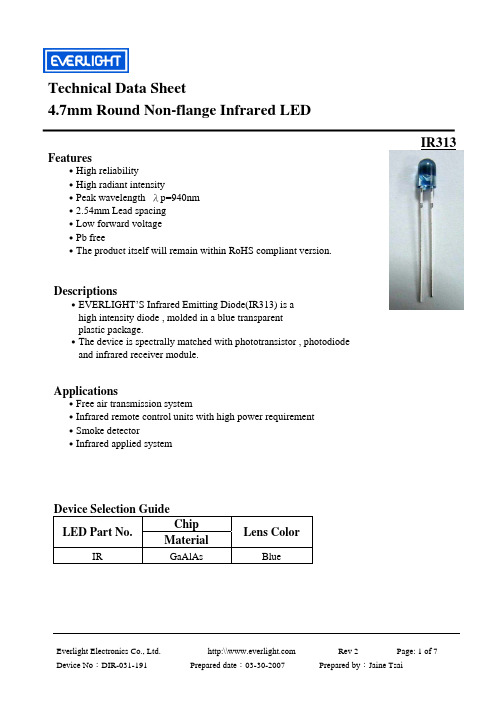
元器件交易网Technical Data Sheet 4.7mm Round Non-flange Infrared LEDIR313Features․High reliability ․High radiant intensity ․Peak wavelength λp=940nm ․2.54mm Lead spacing ․Low forward voltage ․Pb free ․The product itself will remain within RoHS compliant version.Descriptions․EVERLIGHT’S Infrared Emitting Diode(IR313) is a high intensity diode , molded in a blue transparent plastic package. ․The device is spectrally matched with phototransistor , photodiode and infrared receiver module.Applications․Free air transmission system ․Infrared remote control units with high power requirement ․Smoke detector ․Infrared applied systemDevice Selection Guide LED Part No.IRChip MaterialGaAlAsLens ColorBlueEverlight Electronics Co., Ltd. Device No:DIR-031-191http:\\ Prepared date:03-30-2007Rev 2Page: 1 of 7Prepared by:Jaine Tsai元器件交易网IR313Package DimensionsNotes: 1.All dimensions are in millimeters 2.Tolerances unless dimensions ±0.25mmAbsolute Maximum Ratings (Ta=25℃)Parameter Continuous Forward Current Peak Forward Current Reverse Voltage Operating Temperature Storage Temperature Soldering Temperature *2 Power Dissipation at(or below) 25℃Free Air Temperature *1 Symbol IF IFP VR Topr Tstg Tsol Pd Rating 100 1.0 5 -40 ~ +85 -40 ~ +85 260 150 Units mA A V ℃ ℃ ℃ mWNotes: *1:IFP Conditions--Pulse Width≦100μs and Duty≦1%. *2:Soldering time≦5 seconds.Everlight Electronics Co., Ltd. Device No:DIR-031-191http:\\ Prepared date:03-30-2007Rev 2Page: 2 of 7Prepared by:Jaine Tsai元器件交易网IR313Electro-Optical Characteristics (Ta=25℃)Parameter Symbol Condition IF=20mA IF=100mA Radiant Intensity IEPulse Width≦100μs ,Duty≦1%Min. 7.8 -----Typ. 15 75 700 940 45 1.2Max. -----1.5 1.8 4.0 10 --UnitsmW/srIF=1APulse Width≦100μs ,Duty≦1%.Peak Wavelength Spectral Bandwidthλp ΔλIF=20mA IF=20mA IF=20mA IF=100mAnm nmForward VoltageVFPulse Width≦100μs ,Duty≦1%-----1.4 2.6 -25VIF=1APulse Width≦100μs ,Duty≦1%.Reverse Current View AngleIR 2θ1/2VR=5V IF=20mAμA degRankCondition:IF=20mA Unit:mW/sr Bin Number Min Max M 7.80 12.5 N 11.0 17.6 P 15 24Everlight Electronics Co., Ltd. Device No:DIR-031-191http:\\ Prepared date:03-30-2007Rev 2Page: 3 of 7Prepared by:Jaine Tsai元器件交易网IR313Typical Electro-Optical Characteristics CurvesFig.1 Forward Current vs. Ambient Temperature140 120 100 80 60 40 200Fig.2 Spectral Distribution100 80 60 40 20 0IF=20mA Ta=25°C-40 -20 020406080100Fig.3 Peak Emission Wavelength Ambient TemperatureFig.4 Forward Current vs. Forward Voltage980104960109403109202900 -251 100 25 50 75 10001234Everlight Electronics Co., Ltd. Device No:DIR-031-191http:\\ Prepared date:03-30-2007Rev 2Page: 4 of 7Prepared by:Jaine Tsai元器件交易网IR313Typical Electro-Optical Characteristics CurvesFig.5 Relative Intensity vs. Forward Current Fig.6 Relative Radiant Intensity vs. Angular Displacement1000Ie-Radiant Intensity(mW/sr)-20-1001020 301001.0 0.940 50 60 70 80 0.6 0.4 0.2 0 0.2 0.4 0.6100.8 0.71 10010110210310 4IF-Forward Current (mA)Fig.7 Relative Intensity vs. Ambient Temperature(°C) Fig.8 Forward Current vs. Ambient Temperature(°C)20Ie-Radiant Intensity (mW/sr)1.315IF=20mA1.2IF=20mA101.1525 50 75 100 120125 50 75 100 120Everlight Electronics Co., Ltd. Device No:DIR-031-191http:\\ Prepared date:03-30-2007Rev 2Page: 5 of 7Prepared by:Jaine Tsai元器件交易网IR313Reliability Test Item And ConditionThe reliability of products shall be satisfied with items listed below. Confidence level:90% LTPD:10% NO. Item Test Conditions Test Hours/ Sample Cycles Sizes 10secs 22pcs IR≧U×2 IE≦L×0.8 VF≧U×1.2 U:Upper 1000hrs 1000hrs 1000hrs 1000hrs 22pcs 22pcs 22pcs 22pcs Specification Limit L:Lower Specification Limit 0/1 0/1 0/1 0/1 Failure Judgement Criteria Ac/Re1 Solder HeatTEMP.:260℃±5℃0/1 0/12 Temperature Cycle H : +100℃ L : -40℃ 3 Thermal Shock H :+100℃ L :-10℃ 4 High Temperature Storage 5 Low Temperature Storage15mins 300Cycles 22pcs 5mins 15mins 5mins 10secs 5mins 300Cycles 22pcs0/1TEMP.:+100℃ TEMP.:-40℃6 DC Operating Life IF=20mA 7 High Temperature/ 85℃ / 85% R.H High HumidityEverlight Electronics Co., Ltd. Device No:DIR-031-191http:\\ Prepared date:03-30-2007Rev 2Page: 6 of 7Prepared by:Jaine Tsai元器件交易网IR313Packing Quantity Specification1.500PCS/1Bag,5Bags/1Box 2.10Boxes/1CartonLabel Form SpecificationCPN: Customer’s Production Number P/N : Production Number QTY: Packing Quantity CAT: Ranks HUE: Peak Wavelength REF: Reference LOT No: Lot Number MADE IN TAIWAN: Production PlaceRoHSIR313Notes1. Above specification may be changed without notice. EVERLIGHT will reserve authority on material change for above specification. 2. When using this product, please observe the absolute maximum ratings and the instructions for using outlined in these specification sheets. EVERLIGHT assumes no responsibility for any damage resulting from use of the product which does not comply with the absolute maximum ratings and the instructions included in these specification sheets. 3. These specification sheets include materials protected under copyright of EVERLIGHT corporation. Please don’t reproduce or cause anyone to reproduce them without EVERLIGHT’s consent.EVERLIGHT ELECTRONICS CO., LTD. Office: No 25, Lane 76, Sec 3, Chung Yang Rd, Tucheng, Taipei 236, Taiwan, R.O.CTel: 886-2-2267-2000, 2267-9936 Fax: 886-2267-6244, 2267-6189, 2267-6306 http:\\Everlight Electronics Co., Ltd. Device No:DIR-031-191http:\\ Prepared date:03-30-2007Rev 2Page: 7 of 7Prepared by:Jaine Tsai。
MK2703中文资料

Block DiagramDescriptionFeaturesThe MK2703 is a low cost, low jitter, highperformance PLL clock synthesizer designed to replace oscillators and PLL circuits in set-top box and multimedia systems. Using our patented analog Phase-Locked Loop (PLL) techniques, the device uses a 27 MHz crystal or clock input to produce a buffered reference clock and a selectable audio clock.MicroClock manufactures the largest variety of Set-Top Box and multimedia clock synthesizers for all applications. Consult MicroClock to eliminate VCXOs, crystals and oscillators from your board.• Packaged in 8 pin SOIC• Uses an inexpensive fundamental crystal, or clock • Supports MPEG sampling rates of 32 kHz, 44.1 kHz, 48 kHz and 96 kHz• Patented zero ppm synthesis error in all clocks • All frequencies are frequency locked• 25 mA output drive capability at TTL levels• Advanced, low power, sub-micron CMOS process • 3.3 V or 5 V operating voltage• For audio clocks that require lower jitter, use the MK2731-03C• Industrial temperature version availableclock (Capacitors are required for crystal tuning)VDD GNDAudio Clock27.000 MHzKey: XI, XO = Crystal connections; I(PU)= Input with internal pull-up resistor; O = output; P = power supply connectionPin AssignmentMK2703Key: 0 = connect pin directly to ground 1 = connect pin directly to VDD18234765X1S0GND X2VDD CLK8 pin SOIC27MS1Electrical SpecificationsExternal ComponentsThe MK2703 requires a minimum number of external components for proper operation. For a crystal input, one load capacitor should be connected from each of the X1 and X2 pins to ground. The value (in pF) of each crystal load capacitor should equal (C L-16)•2, where C L is the crystal’s load (correlation) capacitance in pF. The input crystal must be connected as close to the chip as possible. The input crystal should be a parallel resonant, fundamental, AT cut 27 MHz. For a clock input, connect to X1 and leave X2 unconnected. Decoupling capacitors of 0.01µF should be connected between VDD and GND on pins 2 and 3, as close to the MK2703 as possible. A series termination resistor of 33 Ω may be used for the clock output.While the information presented herein has been checked for both accuracy and reliability, Integrated Circuit Systems, Inc. (ICS) assumes no responsibility for either its use or for the infringement of any patents or other rights of third parties, which would result from its use. No other circuits, patents, or licenses are implied. This product is intended for use in normal commercial applications. Any other applications such as those requiring extended temperature range, high reliability, or other extraordinary environmentalrequirements are not recommended without additional processing by ICS. ICS reserves the right to change any circuitry or specifications without notice. ICS does not authorize or warrant any ICS product for use in life support devices or critical medical instruments.Ordering Information8 pin SOICPackage Outline and Package Dimensions(For current dimensional specifications, see JEDEC Publication No. 95.)。
固态铝电解电容 270uF 6.3V 6.3×7 105 ℃ 标准品

Frequency Coefficient
120Hz≤freq.<1KHz 0.05
1KHz≤freq.<10KHz 0.3
10KHz≤freq.<100KHz 0.7
100KHz≤freq.<300KHz 1
外形图及尺寸图
Case size table
ΦDXL 5X8 6.3X7/8 6.3X11 8X8 8X11.5 10X12.5
尺寸清单
wv (sv) Cap(uF)
2.5 (2.8)
Size List
4 (4.6)
10
6.3 (7.2)
10 (11.5)
15
22
33
39
47
68
82
100 150 180 220 270 330 390 470 560 680 820 1000 1200 1500 2000 2500 2700 3000 3300 3500
10X12.5
10X12.5
10X12.5
10X12.5
16 (18.4)
20 (23)
6.3X7/6.3X8
5X8/6.3X7 6.3×8
5X8/6.3X7 6.3×8
5X8/6.3X7/6.3X8 6.3×11/8X11.5
6.3X7/6.3X8/ 6.3×11/8X8 6.3×8/6.3X11 8X8 / 8X11.5
LM2703中文资料

LM2703Micropower Step-up DC/DC Converter with 350mA Peak Current LimitGeneral DescriptionThe LM2703is a micropower step-up DC/DC in a small 5-lead SOT-23package.A current limited,fixed off-time control scheme conserves operating current resulting in high efficiency over a wide range of load conditions.The 21V switch allows for output voltages as high as 20V.The low 400ns off-time permits the use of tiny,low profile inductors and capacitors to minimize footprint and cost in space-conscious portable applications.The LM2703is ideal for LCD panels requiring low current and high efficiency as well as white LED applications for cellular phone back-lighting.The LM2703can drive up to 4white LEDs from a single Li-Ion battery.Featuresn 350mA,0.7Ω,internal switchn Uses small surface mount components n Adjustable output voltage up to 20V n 2.2V to 7V input range n Input undervoltage lockout n 0.01µA shutdown currentnSmall 5-Lead SOT-23packageApplicationsn LCD Bias Suppliesn White LED Back-Lighting n Handheld Devices n Digital CamerasnPortable ApplicationsTypical Application Circuit20030601FIGURE 1.Typical 20V ApplicationApril 2003LM2703Micropower Step-up DC/DC Converter with 350mA Peak Current Limit©2003National Semiconductor Corporation Connection DiagramTop View20030602SOT23-5T Jmax=125˚C,θJA =220˚C/W (Note 2)Ordering InformationOrder Number Package Type NSC Package DrawingTop Mark Supplied AsLM2703MF-ADJ SOT23-5MA05B S48B 1000Units,Tape and Reel LM2703MFX-ADJSOT23-5MA05BS48B3000Units,Tape and ReelPin Description/FunctionsPin Name Function1SW Power Switch input.2GND Ground.3FB Output voltage feedback input.4SHDN Shutdown control input,active low.5V INAnalog and Power input.SW(Pin 1):Switch Pin.This is the drain of the internal NMOS power switch.Minimize the metal trace area con-nected to this pin to minimize EMI.GND(Pin 2):Ground Pin.Tie directly to ground plane.FB(Pin 3):Feedback Pin.Set the output voltage by selecting values for R1and R2using:Connect the ground of the feedback network to an AGND plane which should be tied directly to the GND pin.SHDN(Pin 4):Shutdown Pin.The shutdown pin is an active low control.Tie this pin above 1.1V to enable the device.Tie this pin below 0.3V to turn off the device.V IN (Pin 5):Input Supply Pin.Bypass this pin with a capacitor as close to the device as possible.L M 2703 2Absolute Maximum Ratings(Note1) If Military/Aerospace specified devices are required, please contact the National Semiconductor Sales Office/ Distributors for availability and specifications.V IN7.5V SW Voltage21V FB Voltage2V SHDN Voltage7.5V Maximum Junction Temp.T J(Note2)150˚CLead Temperature(Soldering10sec.)300˚C Vapor Phase(60sec.)215˚CInfrared(15sec.)220˚C ESD Ratings(Note3)Human Body ModelMachine Model(Note4)2kV200V Operating ConditionsJunction Temperature(Note5)−40˚C to+125˚C Supply Voltage 2.2V to7V SW Voltage Max.20.5VElectrical CharacteristicsSpecifications in standard type face are for T J=25˚C and those in boldface type apply over the full Operating Temperature Range(T J=−40˚C to+125˚C).Unless otherwise specified.V IN=2.2V.Symbol Parameter ConditionsMin(Note5)Typ(Note6)Max(Note5)UnitsI Q Device Disabled FB=1.3V4070µA Device Enabled FB=1.2V235300Shutdown SHDN=0V0.01 2.5V FB FeedbackTrip Point 1.189 1.237 1.269VI CL Switch Current Limit275260350400400mAI B FB Pin Bias Current FB=1.23V(Note7)30120nA V IN Input Voltage Range 2.27.0V R DSON Switch R DSON0.7 1.6ΩT OFF Switch Off Time400ns I SD SHDN Pin Current SHDN=V IN,T J=25˚C080nASHDN=V IN,T J=125˚C15SHDN=GND0I L Switch Leakage Current V SW=20V0.055µA UVP Input Undervoltage Lockout ON/OFF Threshold 1.8V V FBHysteresisFeedback Hysteresis8mVSHDN Threshold SHDN low0.70.3V SHDN High 1.10.7θJA Thermal Resistance220˚C/W Note1:Absolute maximum ratings are limits beyond which damage to the device may occur.Operating Ratings are conditions for which the device is intended to be functional,but device parameter specifications may not be guaranteed.For guaranteed specifications and test conditions,see the Electrical Characteristics.Note2:The maximum allowable power dissipation is a function of the maximum junction temperature,T J(MAX),the junction-to-ambient thermal resistance,θJA, and the ambient temperature,T A.See the Electrical Characteristics table for the thermal resistance.The maximum allowable power dissipation at any ambient temperature is calculated using:P D(MAX)=(T J(MAX)−T A)/θJA.Exceeding the maximum allowable power dissipation will cause excessive die temperature.Note3:The human body model is a100pF capacitor discharged through a1.5kΩresistor into each pin.The machine model is a200pF capacitor discharged directly into each pin.Note4:ESD susceptibility using the machine model is150V for SW pin.Note5:All limits guaranteed at room temperature(standard typeface)and at temperature extremes(bold typeface).All room temperature limits are100% production tested or guaranteed through statistical analysis.All limits at temperature extremes are guaranteed via correlation using standard Statistical Quality Control(SQC)methods.All limits are used to calculate Average Outgoing Quality Level(AOQL).Note6:Typical numbers are at25˚C and represent the most likely norm.Note7:Feedback current flows into the pin.LM27033Typical Performance CharacteristicsEnable Current vs V IN(Part Switching)Disable Current vs V IN (Part Not Switching)2003060520030606Efficiency vs Load Current Efficiency vs Load Current2003061020030611L M 2703 4Typical Performance Characteristics(Continued)Efficiency vs Load CurrentSHDN Threshold vs V IN2003061220030613Switch Current Limit vs V IN Switch R DSON vs V IN2003061420030615LM27035Typical Performance Characteristics(Continued)FB Trip Point and FB Pin Current vs TemperatureOutput Voltage vs Load Current2003062320030622Step Response Start-Up/Shutdown20030616V OUT =20V,V IN =2.5V1)Load,1mA to 10mA to 1mA,DC 2)V OUT ,200mV/div,AC 3)I L ,200mA/div,DC T =50µs/div20030617V OUT =20V,V IN =2.5V 1)SHDN,1V/div,DC 2)I L ,200mA/div,DC 3)V OUT ,20V/div,DC T =400µs/div R L =1.8k ΩL M 2703 6Operation20030604FIGURE 2.LM2703Block Diagram20030618V OUT =20V,V IN =2.5V 1)V SW ,20V/div,DC2)Inductor Current,200mA/div,DC 3)V OUT ,200mV/div,AC T =4µs/divFIGURE 3.Typical Switching WaveformLM27037Operation(Continued)The LM2703features a constant off-time control scheme.Operation can be best understood by referring to Figure 2and Figure 3.Transistors Q1and Q2and resistors R3and R4of Figure 2form a bandgap reference used to control the output voltage.When the voltage at the FB pin is less than 1.237V,the Enable Comp in Figure 2enables the device and the NMOS switch is turned on pulling the SW pin to ground.When the NMOS switch is on,current begins to flow through inductor L while the load current is supplied by the output capacitor C OUT .Once the current in the inductor reaches the current limit,the CL Comp trips and the 400ns One Shot turns off the NMOS switch.The SW voltage will then rise to the output voltage plus a diode drop and the inductor current will begin to decrease as shown in Figure 3.During this time the energy stored in the inductor is transferred to C OUT and the load.After the 400ns off-time the NMOS switch is turned on and energy is stored in the inductor again.This energy transfer from the inductor to the output causes a stepping effect in the output ripple as shown in Figure 3.This cycle is continued until the voltage at FB reaches 1.237V.When FB reaches this voltage,the enable compara-tor then disables the device turning off the NMOS switch and reducing the Iq of the device to 40uA.The load current is then supplied solely by C OUT indicated by the gradually decreasing slope at the output as shown in Figure 3.When the FB pin drops slightly below 1.237V,the enable compara-tor enables the device and begins the cycle described pre-viously.The SHDN pin can be used to turn off the LM2703and reduce the I q to 0.01µA.In shutdown mode the output voltage will be a diode drop lower than the input voltage.Application InformationINDUCTOR SELECTIONThe appropriate inductor for a given application is calculated using the following equation:where V D is the schottky diode voltage,I CL is the switch current limit found in the Typical Performance Characteris-tics section,and T OFF is the switch off time.When using this equation be sure to use the minimum input voltage for the application,such as for battery powered applications.For the LM2703constant-off time control scheme,the NMOS power switch is turned off when the current limit is reached.There is approximately a 200ns delay from the time the current limit is reached in the NMOS power switch and when the internal logic actually turns off the switch.During this 200ns delay,the peak inductor current will increase.This increase in inductor current demands a larger saturation current rating for the inductor.This saturation current can be approximated by the following equation:Choosing inductors with low ESR decrease power losses and increase efficiency.Care should be taken when choosing an inductor.For appli-cations that require an input voltage that approaches the output voltage,such as when converting a Li-Ion battery voltage to 5V,the 400ns off time may not be enough time to discharge the energy in the inductor and transfer the energy to the output capacitor and load.This can cause a ramping effect in the inductor current waveform and an increased ripple on the output ing a smaller inductor will cause the I PK to increase and will increase the output voltage ripple further.This can be solved by adding a 4.7pF capaci-tor across the R F1feedback resistor (Figure 2)and slightly increasing the output capacitor.A smaller inductor can then be used to ensure proper discharge in the 400ns off time.DIODE SELECTIONTo maintain high efficiency,the average current rating of the schottky diode should be larger than the peak inductor cur-rent,I PK .Schottky diodes with a low forward drop and fast switching speeds are ideal for increasing efficiency in por-table applications.Choose a reverse breakdown of the schottky diode larger than the output voltage.CAPACITOR SELECTIONChoose low ESR capacitors for the output to minimize output voltage ripple.Multilayer ceramic capacitors are the best choice.For most applications,a 1µF ceramic capacitor is sufficient.For some applications a reduction in output volt-age ripple can be achieved by increasing the output capaci-tor.Local bypassing for the input is needed on the LM2703.Multilayer ceramic capacitors are a good choice for this as well.A 4.7µF capacitor is sufficient for most applications.For additional bypassing,a 100nF ceramic capacitor can be used to shunt high frequency ripple on the input.LAYOUT CONSIDERATIONSThe input bypass capacitor C IN ,as shown in Figure 1,must be placed close to the IC.This will reduce copper trace resistance which effects input voltage ripple of the IC.For additional input voltage filtering,a 100nF bypass capacitor can be placed in parallel with C IN to shunt any high fre-quency noise to ground.The output capacitor,C OUT ,should also be placed close to the IC.Any copper trace connections for the Cout capacitor can increase the series resistance,which directly effects output voltage ripple.The feedback network,resistors R1and R2,should be kept close to the FB pin to minimize copper trace connections that can inject noise into the system.The ground connection for the feed-back resistor network should connect directly to an analog ground plane.The analog ground plane should tie directly to the GND pin.If no analog ground plane is available,the ground connection for the feedback network should tie di-rectly to the GND pin.Trace connections made to the induc-tor and schottky diode should be minimized to reduce power dissipation and increase overall efficiency.L M 2703 8Application Information(Continued)20030609FIGURE 4.White LED Application20030619FIGURE 5.Li-Ion 5V Application20030620FIGURE 6.Li-Ion 12V ApplicationLM27039Application Information(Continued)20030621FIGURE 7.5V to 12V ApplicationL M 2703 10Physical Dimensionsinches (millimeters)unless otherwise noted5-Lead Small Outline Package (M5)For Ordering,Refer to Ordering Information TableNS Package Number MA05BLIFE SUPPORT POLICYNATIONAL’S PRODUCTS ARE NOT AUTHORIZED FOR USE AS CRITICAL COMPONENTS IN LIFE SUPPORT DEVICES OR SYSTEMS WITHOUT THE EXPRESS WRITTEN APPROVAL OF THE PRESIDENT AND GENERAL COUNSEL OF NATIONAL SEMICONDUCTOR CORPORATION.As used herein:1.Life support devices or systems are devices or systems which,(a)are intended for surgical implant into the body,or (b)support or sustain life,and whose failure to perform when properly used in accordance with instructions for use provided in the labeling,can be reasonably expected to result in a significant injury to the user.2.A critical component is any component of a life support device or system whose failure to perform can be reasonably expected to cause the failure of the life support device or system,or to affect its safety or effectiveness.National Semiconductor Americas Customer Support CenterEmail:new.feedback@ Tel:1-800-272-9959National SemiconductorEurope Customer Support CenterFax:+49(0)180-5308586Email:europe.support@Deutsch Tel:+49(0)6995086208English Tel:+44(0)8702402171Français Tel:+33(0)141918790National Semiconductor Asia Pacific Customer Support Center Fax:+65-62504466Email:ap.support@ Tel:+65-62544466National SemiconductorJapan Customer Support Center Fax:81-3-5639-7507Email:jpn.feedback@ Tel:81-3-5639-7560LM2703Micropower Step-up DC/DC Converter with 350mA Peak Current LimitNational does not assume any responsibility for use of any circuitry described,no circuit patent licenses are implied and National reserves the right at any time without notice to change said circuitry and specifications.元器件交易网。
IRLR2703中文资料

––– 140 ––– ––– 12 –––
ns ID = 14A RG = 12Ω, VGS = 4.5V
––– 20 –––
RD = 1.0Ω, See Fig. 10
Between lead,
D
––– 4.5 ––– nH 6mm (0.25in.)
––– 7.5 –––
from package
Gate Threshold Voltage Forward Transconductance
IDSS
Drain-to-Source Leakage Current
IGSS
Qg Qgs Qgd td(on) tr td(off) tf
Gate-to-Source Forward Leakage Gate-to-Source Reverse Leakage Total Gate Charge Gate-to-Source Charge Gate-to-Drain ("Miller") Charge Turn-On Delay Time Rise Time Turn-Off Delay Time Fall Time
ID , Drain-to-Source Current (A)
IRLR/U2703
1000 100
VGS
TOP
15V
12V
10V
8.0V
6.0V
4.0V
3.0V
BOTTOM 2.5V
1000 100
VGS
TOP
15V
12V
10V
8.0V
6.0V
4.0V
3.0V
BOTTOM 2.5V
ID , Drain-to-Source Current (A)
ir2103中文资料_数据手册_参数

IR2103(S)
HALF-BRIDGE DRIVER
Features
• Floating channel designed for bootstrap operation
Fully operational to +600V
Tolerant to negative transient voltage
Min.
-0.3 VB - 25 VS - 0.3
-0.3 -0.3 -0.3 — — — — — — -55 —
Max.
625 VB + 0.3 VB + 0.3
25 VCC + 0.3 VCC + 0.3
50 1.0 0.625 125 200 150 150 300
Units
V
V/ns W
°C/W °C
IR2103S
8-Lead PDIP IR2103
down to 3.3V logic. The output drivers feature a high
pulse current buffer stage designed for minimum driver cross-conduction. The floating channel can be used to
Min.
VS + 10 Note 1
VS 10 0 0 -40
Max.
VS + 20 600 VB 20 VCC VCC 125
Units
V °C
Note 1: Logic operational for VS of -5 to +600V. Logic state held for VS of -5V to -VBS. (Please refer to the Design Tip DT97-3 for more details).
L3Harris Commercial Avionics技术发布物用户手册说明书

https://August 2023Table of ContentsFrequently Asked Questions (FAQ) Background InformationLanding PageSign Up for New Account / Account Registration Publication & Software IndexLoginContact Us Home Page (logged required)NavigationSearchSearch TipsSearch Results / BrowseFile DetailsACSS Databases & Airport Runway Search Request AccessMy Email NotificationsMy Account / Change PasswordMy AccessACCOUNT -What should I fill out “What do you need access to?” on the New Account Request?See Sign Up for New AccountWhat should I do if I had an account on the former ACSS or Aviation Products (AP) site?See Background InformationI want my username/email to be the general inbox of my company. How can I change it?We suggest that a person’s individual company email address be used for these accounts to reduce ambiguity in being notified of a given new release where a “general use” email address may be missed within a company. However, to change this Contact Us.How do I close my account?Contact Us -LOGIN -What should I do if I forget my password?Use the Forgot Password link on the Login page.What do I do if I didn’t receive an email during login?See LoginI was getting the two factor authentication emails but now I’m not. Did the website change?No, your IT department or Outlook settings are likely what has changed. -SUPPORT -Who do I contact if I detect a website problem?Contact UsMore FAQs on next page…PUBLICATIONS & SOFTWARE -I can’t find the publication or software I’m looking for. Why? There are a few possibilities:•You may be making a mistake on the search. See Search Tips.•You may not have access to the file. To see what you have access to, see My Access.•The file is not on the website. Check the Publication & Software Index for a full listing of all files on the system (whether you have access or not).How do I know I have the latest version of a publication or software?Check the Publication & Software Index which includes the latest revision number and date.How do I get notified of a publication or software update?You can manage what files you receive email notifications for via the My Email Notifications page.-ACSS DATABASES -How do I know if a given airport is in a database?See ACSS Database & Airport Runway SearchHow do I know if I need a database or not?Each database release has an associated Technical Newsletter (TNL).The TNL describes the applicability of each database to a particular unit part number where the unit part numbers are found on the first page of the TNL.Note that this is also somewhat evident by the name of the section, where the T2CAS database is applicable to the T2CAS (and TAWS+) units and the T3CAS database to the T3CAS units.See ACSS Database & Airport Runway SearchMore FAQs on next page…ACSS DATABASES-How do I know if I need the newest Terrain database (DB) revision? To aid in finding the changed airports, each Terrain DB release is accompanied by a Technical Newsletter (TNL) with a listing of changed airports, in the style of added, deleted, and changed.Use the TNL as your guide on what effect may occur if no update is made in a given period.For the latest downloads, see ACSS Database & Airport Runway Search.•There is no expiration date that can adequately be applied to the Terrain DB.•One noticeable result of having a database older than the 28 days of each release, is the potential for nuisance alert at a new airport or a newly relocated runway.•Given that the number of airports is increasing approximately 1% per year worldwide, each month presents perhaps a 0.08% chance of each destination having a change that the TAWS system misses and therefore produces anuisance alert.-ACSS DATABASES -How do I know if I need the newest Obstacle database revision? The Obstacle Database changes often so we recommend you update the database quarterly. For the latest downloads, see ACSS Database & Airport Runway Search.•The obstacle database contains a much higher rate of change, with 20% of obstacles undergoing some slight change or addition in a given 3-month cycle that the Obstacle database is under.•The full listing of changed obstacles would be an enormous listing, so instead the recommendation is to simply update the database on its quarterly cycle.Background InformationThe L3Harris Commercial Avionics Technical Publications website is located at: https:// This site provides technical information for L3Harris Aviation Products, Inc and Aviation Communication & Surveillance Systems, LLC (ACSS).This site replaces these former sites:•ACSS (https://)•Aviation Products (AP) ()•Aviation Recorder ()•If you had an account on the former ACSS or AP site, your account may have been migrated.–You will need to set up a new password –To set up a new password, go tohttps:///Login/ForgotPassword?isMigration=1Did you have an account on the former ACSS or AP site?Your account may have been migrated andyou will need to set up a new password.To set up a new password, go to:https:///Login/ForgotPassword?isMigration=1Landing PagePublications & SoftwareIndexListing of all publications & softwareon this site –including latest revision number & date.(No login required to view index. Youmust login to download the publications & software)AnnouncementsLatest news/updates from our teamSign UpRegister for a new account (accountrequired to download publications &software)LoginYou must login to your account to download any publications & softwareyou have access to.Contact UsInformation on how to get support. You can also send us a question through the online inquiry form.Sign Up for New Account (1/3)Terms & ConditionsYou must agree to follow the Terms & Conditions of the sitewhen registering.Email AddressUse your company or business emailif you have one.(In most cases, Gmail, Yahoo, etc.,is not acceptable)SubmitYour request will be sent What Do You Need Access To?Use these options to tell us what publications and software you need access to by identifying the products you own either by model/name or partnumber.(see next slide for more information)PasswordPassword requirements are listed to the right.Sign Up for a New Account (2/3): What do you need access to?Names / models / databases of products requestedYou must choose from the picklist.(see next slide for instructions on howto use this)Part Numbers of productsrequestedIf you know the part numbers of theproducts you need technical documentation for, enter them here.Enter Additional informationabout what you need access to.This field appears once you’ve entered products or part numbersabove.What do you need access to?In this section, tell us what products you own so we can give you access to the correct technical publications and software.Please Note:•You have 2 options and can choose more than 1.•At least one of these is required.•You may request additional access later.i Not sure what to type?A list to the Publication & Software Index gives you a listing of all publications &software on this site –including latest revision number & date.(This is a full catalog of all items)Sign Up for New Account (3/3): How to Use the Products Field(2) Enter model ordescriptionType in the name of product or model number.A list of products will appear to choose from.(1) Check the boxnext to Names / models / databases of productsrequested(5) Repeat Steps 2-4for as many products youneed access to(4) Selected productwill be displayed(6) Enter AdditionalInformationabout what you need access to (optional)(3) Choose a productfrom the picklist byclicking itPublication & Software IndexIndexFull catalog of all files on the site, onefor each division.These listings are updated daily.You do not need to login to view these.Please Note:•You must login to view/download the file. •You may not have access to all the files listed in the index. Once logged in, you may request access to additional files that you need.What’s in the Index?Index lists the following info for each file on the site:•Product •File Type•Publication Part Number •ATA Number •Revision•Revision Date •Title•Subject / Description •Product Part NumbersSearch IndexTo search within the index:1.Open the index2.Press Ctrl+F on keyboard, orgo to the browser menu and press “Find”iLoginTerms & ConditionsYou must agree to follow the Terms & Conditions of the site before logging in.Forgot PasswordReset your password here.(2) Two-Step AuthenticationFor your security, when you login we will send you an email with an authentication code. Enter that codehere and press SUBMIT.(1) Login CredentialsEnter your Technical Publications account email and password andpress LOGIN.Didn’t receive an email?Check your spam folder.Check your IT department or Outlook settings.Home PageSearchStart a search for a publication or softwareitem.Important: Do not mix terms.For example, do not enter product model number and publication part number:7100CVDR 0040-28002-01(See Search page for more information)Publications By ProductSee the listing of publications and software for a single product.(If you don’t see the product you need, youwill need to Request Access)AnnouncementsLatest news/updates from our team.Show More ProductsClick here to see all products you have access to in this division.All My PublicationsSee listing of publications & software for all products you have access to in thisdivision .Recently ViewedQuick access to files you have recently downloaded. Click on the file name tosee its details and download.New / UpdatedQuick access to new files or files (you have access to) which have been revised in the last 30 days. Click on the file nameto see its details and download.NavigationContact UsInformation on how to get support. You can also send us a question through the onlineinquiry form.Profile Menu My AccountIncludes option to change yourpasswordMy AccessView simple list of publications and software you have access toMy Email NotificationsManage which publications and software you get an email notificationfor when they are updatedLog OutMy Publications &SoftwareDownload any publication or software your account hasaccess.Request AccessIf you don’t see the publications & software you need, you will need to Request AccessACSS DatabasesAccess to the latest ACSS Databasefiles. Also include the Airport Runway Search tool.(If you don’t see this option and needit, you will need to contact us)HomeReturn to the Home PageSearchSearchStart a search for a publication orsoftware item.(only searches items you have access to)Enter a single:•Publication Title•Software Title•Publication Part Number•Software Part Number•ATA Number•Product Model Number•Product Name•Product Part NumbersSearch TipsiImportant: Do not mix terms.For example, do not enter productmodel number and publication partnumber: 7100CVDR 0040-28002-01More tips on the next 2 pages…EXAMPLE 1EXAMPLE 2Good search:0040-28002-01Good search:23-70-75Good search:SRVIVR25SRVIVR25 (7100) CVDR CMMGood search:7100-3000-00Things to Avoid:7100 CVDR CMM SRVIVR25 CMMGood search:A09-3839-003Good search:34-52-09Good search:XS-950XS-950 S/I Mode S/IFF Transponder7519350Things to Avoid:XS-950 S/I CMM XS-950 TransponderThings to Avoid:7100 CVDR 7100-3000-007100 CVDR 0040-28002-01Things to Avoid:XS-950 A09-3839-003XS-950 34-52-09Good search:7100 CVDRThese are examples of good searches (not mixing terms) and searches to avoid (mixing terms).EXAMPLE 3EXAMPLE 4Good search:SB001-SVR7100CVDR-EMBGood search:SVR7100CVDR-23-0001SVR7100CVDRGood search:New Aircraft Interface CCAGood search:7104-3700-00Things to Avoid:7100 CVDR SB0017100 CVDR Service Bulletin7100 SBGood search:8009012-001Good search:7519350-34-0009Good search:IFF Transponder7519350Hardware Mod F UpdatesThings to Avoid:7519350 ATE SBXS-950 ATE Service BulletinXS-950 S/I ATE SBThings to Avoid:7100 CVDR 23-00017100 CVDR 7104-3700-00Things to Avoid:XS-950 8009012-001XS-950 7519350-34-0009These are examples of good searches (not mixing terms) and searches to avoid (mixing terms).Search Results / BrowseFiltersUse these to narrow down the list of files on the right (after setting the filters,press APPLY)DetailsView additional information aboutthis file, such as:•Subject/Description•Product Part Numbers•Related products•Related files(see next slide for more information)DownloadDownloads the file to yourcomputer/device to view itSearchStart a new search for a publication or software. (See Search for more info)APPLYPress this button to apply filters to the list of files onthe right.Item InformationThis column includes the:•File Title•File Type•Publication Part Number•Revision (Revision Date)Clicking the File Title takesProduct InformationThis column includes theproduct(s) the file is for:•Product Model DescriptionPlease Note:This page shows you onlypublications and software that youraccount has access to.If you don’t see the file you need,you will need to Request Access.TypeFiltering by file Type iscommonly used to find aparticular item (CMM,Service Bulletin, etc.)iFile DetailsCloseClose this details pop up bypressing the “x”.DownloadDownloads the file to yourcomputer/device to view itDownload AllDownloads all the relateditems into a single zip file toyour computer/deviceDownloadDownloads the file to yourACSS Databases & Airport Runway Search (1/3) Latest DownloadsUse these buttons to see all filesrelated to these databases, such as:•database itself•technical newsletter•airport listSee the latest downloads as well asprevious versions.(If you don’t see the database you need,you will need to Request Access)Airport Runway SearchDisplays the airport and runwayavailability for the latest terraindatabase versions(see next slide for more information)Don’t see this page?If you don’t see this option in the top navigation bar and need it, please contact us.ROPS ValidityIndicates whether Runway Overrun Protection System (ROPS) alerting is possible at this airport.•Valid indicates runway thresholds are encoded for the additional ROPS alerting available on some T3CAS units that are certified for this feature. •Invalid indicates runway thresholds are not yet encoded for this.TAWS Validity•Valid indicates runway information is present and therefore predictive alert modes are inhibited via a landing tunnel constructed on approach to these runways.•Invalid indicates a basic airport*, meaning a basic cylinder is being used for terrain alerting inhibition.(1) Choose Productusing the terraindatabase(2) Choose Versionof that database product(3) Enter AirportICAO, IATA or Airport Name(4) Press SEARCH* The definition of a basic airport’s inhibition area is "a cylinder with a radius of 2Nm and height of 900 feet above the airport which is used to inhibit terrain". All GPWS modes including Modes 1 and 2 are fully activated in this case to provide protection when on approach to anddeparture from a basic airport. Predictive alert modes are not available at this point when the aircraft is operating in this cylinder. No DB landing tunnels are constructed on this airport's runways.VERSION 145VERSION 146Version 146By entering the current database version(146 in this case), the user could discover that the new runways 11L & 29Rare now present in version 146.Comparing Database VersionsWith a new database released every 28 days, customers often findit useful to compare one database to a previous one.Version 145In this example, we see that the earlier version 145 of the database does not yet contain runways 11L or 29R.Request Access (1/2)SubmitYour request will be sent for approval. May take 2 business days.What Items Do You NeedAccess To?Use these options to tell us what additional publications or software you need access to by identifying the products you own either by model/name or part number.(see next slide for more information)Terms & ConditionsYou must agree to follow the Terms & Conditions of the site when making this request.Please Note:Filling out a Request Access form will provide faster service than using the Contact Us form .i NavigationThis page can be accessed here.Request Access (2/2): How to Use the Products Field(2) Enter model ordescriptionType in the name of product or model number.A list of products will appear to choose from.(1) Check the boxnext to Names / models / databases of productsrequested(3) Choose a productfrom the picklist byclicking it.(5) Repeat Steps 2-4for as many products youneed access to(4) Selected productwill be displayed(6) Enter Additionalinformationor comments about what you need access to(optional)My Email NotificationsFilter ListingUse these filters to find a file more quickly by typing a word or numberin the appropriate column.Email NotificationsThis column will tell you if you have email notifications turnedon or off for each file.Turn Email Notifications On / OffCheck the box to turn on notifications, Turn All OFFThis button will turn all email notifications off for allfiles in the list.Turn All ONThis button will turn all email notifications on for allfiles in the list.Please Note:•This page allows you to configure whether you wish to receive email notifications when existing files are updated . •If you turn notifications off, you will still receive emails for new files added to our system relating to products your account is configured for. •If you do not wish to receivenotifications for a given product, you must ask us to have your accessremoved entirely. Otherwise, L3Harris is obligated to ensure our user base is notified of important product changes.Didn’t receive an email notification?Check your spam folder.Check your IT department or Outlook settings.i NavigationThis page can be accessed under the profile icon.My AccountNavigationThis page can be accessedunder the profile icon. Helpful Linksassociated with youraccount.My AccessNavigationThis page can be accessed under the profile icon.My AccessListing of all the publications and software your accounthas access to.FiltersFilter any column by using these. Except for Rev Date, simply type what you want tofilter by.SortListing can be sorted by clicking on the column nameyou want to sort by.Please Note:This page shows you only publications and software that youraccount has access to.If you don’t see the file you need, you will need to Request Access.iContact UsEnter ProductsEnter products here, will helpus route your inquiry.Online InquiryAs an alternative to emailing us, you can submit this form to get your questions answered.Additional InformationIf you need support related to products, etc., use these links todiscover who to contact.Contact UsIf you have questions or comments related to this site, your account, accessing publications, etc ., use thisinformation.Please Note:Filling out a Request Access form will provide faster service than using i。
沃莱萨路面状况传感器系列介绍说明书

Key BenefitsSafer roads, better maintenanceThese sensors enable you to deliver on your core mission of improving safety through more effective maintenance.Cost efficiency and time to valueThe sensors’ simplicity,ruggedness, and ease of use add value beyond the data they provide — especially for agencies under budgetary pressures.Accurate, data-driven decisionsWith outstanding uptime and data availability, the sensors provide 24/7 road intelligence in allweather conditions — improving efficiency and decision-making.World class road condition data — without invasive installation and maintenance.Around the globe, various organizations have adopted Vaisala’s rugged, non-invasive road condition sensors. With simple installations that avoid traditional costs and complexities, the DSC211 and DST111 sensors provide accurate data, quick time to value, and improved decision-making.The DSC211 Remote Surface State Sensor series usesproven laser technology to identify water, ice, slush, snow, frost, and determine grip — even with heavy traffic. The DST111 Remote Surface T emperature Sensor measures infrared radiation day and night, applying intelligence signal processing for outstanding accuracy.With these technologies, there’s no need to stop traffic or risk worker safety with disruptive installations. They can be mounted to poles, lamp columns, or overhead structures. And, while the sensors can be used individually, the best data results are achieved by combining DST111 and DSC211 with other sensors via a Vaisala weather station.Remote road sensors DSC211 and DST111Reliable surface state and temperature data for safety and efficiencyProduct Spotlight/dst111Scan the code for more informationRef. B212062EN-A ©Vaisala 2020This material is subject to copyright protection, with all copyrights retained by Vaisala and its individual partners. All rights reserved. Any logos and/or product names are trademarks of Vaisala or its individual partners. The reproduction, transfer, distribution or storage of information contained in this brochure in any form without the prior written consent of Vaisala is strictly prohibited. All specifications — technical included — are subject to change without notice.Remote road state sensors at a glanceWhy Vaisala?The industry’s mostdependable technologyVaisala is the world leader in producing road statesensors that perform in harsh environments. Cities, state highway organizations, and other major road maintenance companies have trustedVaisala sensor technology for decades.Support to count onLook to Vaisala for dependable support, training, and projectmanagement so you can get the most from yourequipment. With decades of experience providing the best technologies and the finest support, Vaisala’s philosophy of partnership is unmatched in the industry.Applications• Remote road condition measurement• Road maintenance decision-making and prioritization • Long-term roadwayassessment/analysis from multiple reference pointsKey featuresFast, non-invasive installation The sensors can be mounted on existing structures, with a wide installation height range. They require little or no traffic disruption, drilling, or new construction.Flexibility and ease of integration When used in combination, thesensors provide a complete picture of road weather conditions. They can also be easily integrated with existing weather systems, such as the Vaisala Road Weather Station.Dependability over long service lives. With automatic calibration and highly resilient designs, the sensors require little or no maintenance — unlike traditional sensors.Advantages over embedded sensors• Versatile, with non-invasiveinstallation• Sensitivity for earlydetection of ice crystals before they impact traction • Easy-to-read grip data• No damage from prematurepavement failure, overlays, snow plows, or pooling • Optimized maintenancewith help of lens dirt indication。
DS2703 battery pack验证IC功能介绍及评估套装指南说明书

FEATURES▪ Demonstrates the capabilities of the DS2703 Battery Pack Authentication IC with SHA-1 Security, including:- Secure Challenge and Response Authentication using the SHA-1 Algorithm - Identification- Thermistor Multiplexor▪ Interfaces to the USB Port of a PC running Windows XP ® or older operating system that supports USB operationINDEXEvaluation Kit Contents Equipment Needed IntroductionSetup and Installation Board Connections Software Installation MenusSHA-1 ToolsMain Program Window SHA-1 Commands 1-Wire® Commands Other CommandsEVALUATION KIT CONTENTS1 pc. TSSOP Evaluation Board 1 pc. DS9123O USB Adapter 1 pc. RJ-11 Phone CableREQUIRED EQUIPMENT1. A PC running Windows XP or older operating system and an available USB port.OPTIONAL EQUIPMENT2. A 15V Power Supply for programming3. Meter to measure the thermistor voltage4. Cables with mini-grabber style clips or the ability to solder directly to connection pads.ORDERING INFORMATIONPART TYPEDS2703EVKIT+ EV Kit+Denotes lead(Pb)-free and RoHS compliant.INTRODUCTIONThe DS2703 evaluation kit (EV kit) makes performance evaluation, software development, and prototyping with the DS2703 Battery Pack Authentication IC with SHA-1 Security easy. The evaluation board interfaces to a PC through a DS9123O USB Adapter and RJ-11 cable connection. All related data sheets along with the evaluation software can be found on our website at .The DS2703 EV kit evaluation software gives the user complete control of all SHA-1 functions of the DS2703 as well as the various other commands.The evaluation board circuit is designed to provide the DS2703 with a stable environment to perform SHA-1 Calculations, program the DS2703, and make thermistor measurements. Kit demonstration boards will vary as they are improved upon over time. For information on the demonstration board circuits refer to our website at . DS2703EVKITBattery Pack Authentication ICwith SHA-1 Security19-4832; Rev 10/09Windows XP is a registered trademark of Microsoft Corp.1-Wire is a registered trademark of Maxim Integrated Products, Inc.SETUP AND INSTALLATIONBOARD CONNECTIONSConnections to the demonstration board are best made either by soldering directly to the pads or by using cables with mini-grabber clips. Communication to the board can be accomplished through the RJ-11 jack by connecting the provided standard six conductor RJ-11 cord to the DS9123O USB Adapter. No other connections are required for communicating with the device and performing SHA-1 Calculations.A 15V programming supply should be connected between the VPP and VSS pads, as shown in Figures 1 and 2, if any of the commands that require a programming pulse are used. To measure the Thermistor divider voltage, connect the meter across the THM and VSS pads. Since the Thermistor divider voltage is only valid for a limited time following the Activate THM command, a trigger pulse is provided on the TRGR pad to signal that a voltage measurement should be made. See the Main Program Window section below for more details on programming and thermistor measurements.Figure 1: DS2703 EV Kit SchematicGND GPIO VPPTHM DQ MAX4676 INCOMV-NO GND 150Ω100Ω45K Ω9.7V10K ΩMOSFET PJ10ΩThermistor.1μF or.22μFDS2703DQ THMVSS VB RJ-11RST SDA SCLProgramming Pulse ControlFigure 2: DS2703 EV Kit (PD122404 ) ConnectionsSOFTWARE INSTALLATIONTo install the DS2703 EV kit software, exit all programs currently running and download the latest DS2703 EV kit software from our website at . Unzip the compressed file and run SETUP.EXE to begin the installation process. Follow the prompts to complete the installation. The DS2703 EV kit software can be uninstalled in the Add/Remove Programs tool in the Control Panel. After the installation is complete, open the DS2703K folder and run DS2703K.EXE or select DS2703K from the program menu. A splash screen containing information about the evaluation kit appears as the program is being loaded.All relevant data sheets and application notes on the DS2703 and DS2703 EV Kit can be found on our website at . They are stored in Adobe Acrobat format for easy viewing. SELECTING THE COM PORTIf the DS9123O is connected when the DS2703 EV Kit is started, the software will start up automatically. If it is not connected, the Select Preferences window will open. This software will operate with the DS9123 Serial Port Adapter, but the all of the functions of the DS2703 will not be available.In this window, select either serial port or USB communication and the port number; then hit OK. The DS2703 EV kit software saves this port selection and automatically uses the selection each time the program starts. To change the port later, click the Preferences option on the menu bar, select Edit Preferences, and then select the appropriate port. To attempt to automatically locate the DS9123O or DS9123, click the Poll Ports button. Warning - automatically polling for the DS9123 can disrupt other devices connected to your computer’s COM ports.MENUSSeveral pull down menu options have been provided to simplify use of the DS2703 EV kit software for the user. Their functions are individually detailed below.1 WIRE SPEED MENUThe 1 Wire Speed Menu allows the user to set the 1 Wire speed that the software uses. The DS2703 is capable of communicating at Regular and Over Drive speeds, so it is possible that the software will be communicating in one speed and the DS2703 will be in the other speed. This menu allows the user to specify which speed the software will use, but it will not make any changes to the device. The software will attempt to identify the correct speed of the device at startup, but in the event that the software and the device get out of sync, this Menu will allow the user to correct the problem. A check mark will be next to the speed that is currently in use by the software.PREFERENCES MENUThe Preferences Menu allows the user to change port settings at any time. Edit Preferences opens the Select Preferences window. See Selecting the COM Port above.TOOLS MENUThe software provides 2 tools to evaluate the SHA-1 calculations, a method to view the Software Computed MAC and a SHA-1 Calculator. Left-clicking on the Show Software Computed MAC Menu Item will expand the Main Window to show the MAC computed by the software. See the Main Program Window section below for more details.The SHA-1 CalculatorLeft-clicking on the Show SHA-1 Calculator Menu Item will open a new window that will allow the user to perform SHA-1 calculations independent of the DS2703. Simply fill in the text boxes with the desired values and left-click on the Compute MAC with Software button. If the ROM ID is to be used in Computing the MAC, then check the Use ROM ID? check box. Use the Option – Fill with Values from Main Form Menu Item to fill the Secret, ROM ID and Challenge text boxes with values from the Main Program Window.HELP MENUSelecting the About topic from the Help Menu will open a window containing information about this program and Dallas Semiconductor.MAIN PROGRAM WINDOWAll functions of the program are located in Main Program Window. These functions of the DS2703 are divided into three sections: SHA-1 Commands, 1 Wire Commands, and Other Commands.SHA-1 COMMANDSThe DS2703 uses an 8 byte Secret, the 8 byte ROM ID code of the device and an 8 byte Challenge to generate a 20 byte Message Digest (also called the MAC) using the SHA-1 encryption algorithm.The SecretThe user is able to update the 8 bytes of the Secret by entering the new Secret into the 8 text boxes below the Secret label. The top-right text box is the LSB of the Secret, and the bottom-left text box is the MSB of the Secret. (All text boxes are displayed in this same format.) With the desired Secret in place, left-click on the Load Secret button. This will write the new Secret to the DS2703 and provide a programming pulse to store the Secret to the device.The user can also permanently lock the Secret by left-clicking on the Lock Secret button. Once the Secret is locked, it cannot be changed and cannot be read from the DS2703. The software will prompt the user to make sure the Secret is ready to be permanently locked.Another feature of the DS2703 is to generate the Next Secret from the existing Secret, ROM ID and Challenge. It is important to Write the Challenge (see below) before left-clicking the Compute Next Secret or Compute Next Secret with ID button. The device will perform the SHA-1 calculation and create the Next Secret. The software will perform a SHA-1 calculation based on the values in the text boxes for the Secret, ROM ID (if desired) and Challenge and place the new Secret, as calculated by software, in the Secret text boxes. The new Secret is never read back from the device.It is important for the software and the DS2703 to have identical Secrets, ROM ID’s, and Challenges so that the software can properly verify the operation of the DS2703. If the software is not in sync with the device, simply start with a new Secret and Load it into the device.The DS2703 has 2 commands to compute the Next Secret. The Compute Next Secret with ID command uses the Secret, the ROM ID and the Challenge to perform the SHA-1 encryption algorithm. The Compute Next Secret command uses the Secret and the Challenge, but replaces the ROM ID with 0xFF’s to perform the algorithm. The user can select which command is used by left-clicking on the appropriate button.Note: The user must provide a 15 Volt Programming voltage to the VPP pad of the evaluation board in order for the Secret to be altered.The ROM IDThe ROM ID code is unique for each DS2703 device and cannot be changed by the User. The user can load the ROM ID of the device into the ROM ID text boxes by using the Read ROM or Search ROM functions described in the 1 Wire Commands section.The ChallengeThe Challenge is a random 8 byte block that is used by the DS2703 to perform the SHA-1 encryption algorithm. Each time the SHA-1 is performed, either during a Compute Next Secret or a Compute MAC (see below) the Challenge is left in an undefined state. Therefore the user must left-click on the Write Challenge button prior to each computation in order to get a proper SHA-1 calculation.The user can left-click on the Randomize Challenge button to load a random challenge into the Challenge text boxes. Left-clicking this button does not write the Challenge to the device. It is still required that the user left-click on the Write Challenge button to write the challenge to the device.The MACThe MAC is the 20 byte message digest that is the result of the SHA-1 encryption algorithm. When the Secret has been loaded properly, the ROM ID has been read, and the Challenge has been written to the device, left-clicking on the Compute MAC or Compute MAC with ID button will perform the SHA-1 calculation, read back the results, and then display them in the MAC text boxes.The software will also perform the SHA-1 calculations based on the Secret, ROM ID (if desired) and Challenge text box values and compare its results to the results read back from the DS2703. If the MAC computed by the software and MAC read back from the DS2703 match, then the software will display “Verified”. If they do not match, “Not Verified” will be displayed. The user can view the Software Computed MAC by using the Tools Menu – Show Software Computed MAC. The user also can compute the MAC with the DS2703, then change 1 bit in one of the text boxes of the Secret, and then Compute the MAC with software to see how big of a difference changing 1 bit will make.If the MAC is “Not Verified”, make sure that the Challenge was written prior to computing the MAC. If the “Not Verified” error continues, perhaps the Secret in the device does not match what is in the Secret text boxes and the user will need to Load a Secret into the DS2703.1-Wire COMMANDS1 Wire ResetAll communication to the DS2703 occurs over the 1-Wire bus, but the device can be configured to communicate at Regular 1-Wire Speed or at Over Drive Speed. The user can left-click on the 1-Wire Reset button and a 1-Wire Reset will be generated at the proper 1-Wire speed. The caption below the 1-Wire Reset button will display which 1-Wire Speed is used. It will also indicate whether a device on the bus responded to the 1-Wire Reset with a Presence Detect pulse at the proper 1-Wire speed.Read ROMThe user can left-click on the Read ROM button to perform the Read ROM function. The result of the Read ROM will be displayed in the caption below the button. If a single 1-Wire device is located on the bus, the device’s ROM ID will be displayed. If more than one 1-Wire device is on the bus, the result will be a logical AND of the ROM ID’s of all of the devices on the bus. The result will also be displayed in the ROM ID text boxes in the SHA-1 Commands Sections.Search ROMIf one or more 1-Wire devices are on the bus, the user can left-click on the Search ROM button to perform the Search ROM Routine. This will find all 1-Wire devices on the 1-Wire bus communicating at the specified 1-Wire speed and will display the results in the list box. The user can left-click on any ofthe Search ROM button as well as be displayed in the ROM ID text boxes in the SHA-1 Commands Sections. This ROM ID will be used for the Match ROM portion of the communication. If no ROM ID is selected, a Skip ROM command will be used.OTHER COMMANDSThe Other Commands Section contains 4 other commands of the DS2703: Activate THM, Clear Over Drive Mode, Set Over Drive Mode, and Soft POR.Activate THMThe user can left-click on the Activate THM button to send the Activate THM command to the device, which drives the THM pin low. This allows the user to measure the voltage of the thermistor divider at the THM pad of the evaluation board. The software will drive the GPIO pin (Pin 2 of the RJ-11 connector) low in order to disable DQ by opening the analog switch (MAX4676) on the evaluation board, as shown in Figure 1. Measurement of the thermistor divider must be performed within 100mS of the command being sent to the device. Therefore, the software will send a low pulse onto the Trigger (TGRG) pad of the evaluation board to notify the host system to make the thermistor measurement. Figure 3 below shows the timing of this sequence.Figure 3: Sequence for measuring the thermistor voltageSet/Clear Over Drive ModeThe user can left-click on the Clear Over Drive Mode or Set Over Drive Mode to send the command to the device to configure the device to communicate in Regular 1-Wire Speed or in Over Drive Speed. It is important that the software and the device are communicating at the same speed in order for these commands to have any affect. After either of these buttons has been clicked, the software will send the command at the current 1-Wire speed, and then will switch the software to the appropriate speed.Note: The user must provide a 15 Volt Programming voltage to the evaluation board in order for the 1-DQ TRIGGER GPIOSoft PORThe final button in this section is the Soft POR button. The user can left-click on the Soft POR button to send the command to the device, which causes the device to be internally reset. The part goes through its Power On Reset procedure without actually cycling the power on the device.DS2703EVKIT11 of 11 REVISION HISTORYREVISIONDATEDESCRIPTION PAGES CHANGED 10/09Changed the part number from DS2703K to DS2703EVKIT. All。
WS2703 芯片是专门为LED 驱动应用设计的芯片
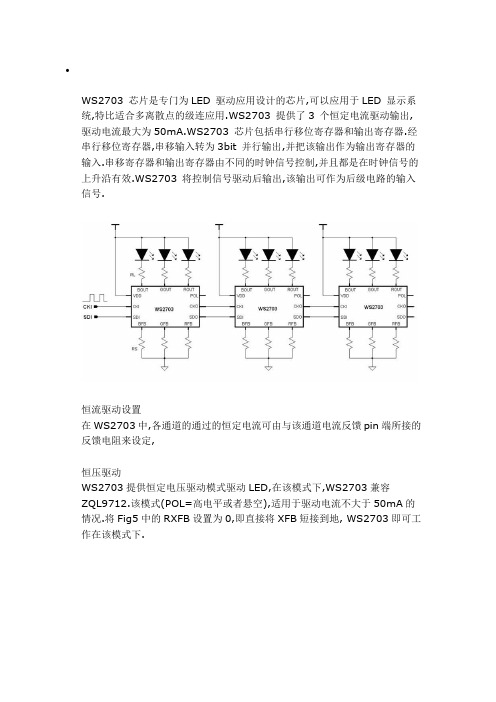
WS2703 芯片是专门为LED 驱动应用设计的芯片,可以应用于LED 显示系统,特比适合多离散点的级连应用.WS2703 提供了3 个恒定电流驱动输出,驱动电流最大为50mA.WS2703 芯片包括串行移位寄存器和输出寄存器.经串行移位寄存器,串移输入转为3bit 并行输出,并把该输出作为输出寄存器的输入.串移寄存器和输出寄存器由不同的时钟信号控制,并且都是在时钟信号的上升沿有效.WS2703 将控制信号驱动后输出,该输出可作为后级电路的输入信号.恒流驱动设置在WS2703中,各通道的通过的恒定电流可由与该通道电流反馈pin端所接的反馈电阻来设定,恒压驱动WS2703提供恒定电压驱动模式驱动LED,在该模式下,WS2703兼容ZQL9712.该模式(POL=高电平或者悬空),适用于驱动电流不大于50mA的情况.将Fig5中的RXFB设置为0,即直接将XFB短接到地, WS2703即可工作在该模式下.外挂恒流驱动模式WS2703的外挂恒流驱动模式使得其能够以极低的成本串联驱动多个LED,该模式下,POL=高电平或悬空在设计中往往我们希望IC耐压越高越好,但是这样会和成本发生冲突.为了我们的设计利益最大化,最佳的方式是低压制成设计,在需要较高的耐压时增加三极管钳位.这样可以随设计不同选择最佳的钳位方式,设计成本也得到了充分的考虑.见下图:级联信号的驱动和连接为了实现长距离的级联信号传输, WS2703在SDO和CKO数据时钟输出端口集成了具有强驱动能力的推挽输出电路,在2MHz的时钟频率下能够实现6米的驱动距离.为了防止传输数据和时钟信号在传输线中反射形成驻波,需要在信号的输入输出端传接一个50Ω的电阻.点晶科技-DM412DM412在其它地方也有介绍过,这次要再重提下,主要是这颗IC还是有很多其它IC不可替代的地方. 目前是唯一一款可以支持16位灰度调节的三位移位LED恒流IC.每路输出高达16比特(65536级)灰阶的可调线性电流,单路电流在200mA以内;每路可单独设置电流;内置PWM功能;数据、时钟和锁存讯号输出端均内建缓冲器,支持长串接应用.高灰阶在设计需要灰阶矫正的产品中,这样可以通过软体矫正灯点色差技术应用.DM412开路侦测功能:DM412 提供实时的LED 开路检测功能,无须搭配额外的组件或芯片设计.当输出电流导通而输出电压小于0.3V 时,判定为LED 开路故障.当锁存信号激活时,每个通道的侦测结果会被写入相对应移位寄存器中之每字节最后一比特位置上按R[0], G[0], B[0].开路侦测结果可以从串行输出端口读回.当相对应位置之侦测数据为”1”表示该通道正常,若为”0”则表示该通道开路.为确使LED 开路侦测功能在良好的条件下进行,建议侦测时的影像数据(红绿蓝三色共48比特)全填为1 以使通道设定为理想的导通状态.使CKI 保持在高电位,并于其间送入8 个DAI 脉波即可成功启动自动锁存机制.LED 开路侦测数据将从DAO 端口传出.自动锁存功能只在SDO =‘H’时有效.POL 与STB 或ISTB 皆互为独立.POL 端的任何电位变化都会设置(POL = H-L)或重设(POL = L-H)PWM 输出.台湾晶琦科技-SCT2007SCT2007是针对目前电光源设计产品,已经有1年多的批量,内部有数据修正线路,级联效果好.四位移位数据输出,在有些设计中需要增加白光亮度或绿色组成会变得非常方便.每路可以独立设置电流,也可以通过5脚SEL设置统一电流.美信-MAX16824Maxim推出MAX16824/MAX16825 3通道、高亮度LED (HB LED)驱动器,具有6.5V至28V输入电压范围.该系列器件具有三路36V额定、开漏极、恒定电流吸入输出能力,可向三串独立的HB LED提供高达150mA的电流.为优化设计灵活性,该系列IC可以独立设定各个通道的LED电流.为实现这一功能,MAX16824提供三路PWM调光输入,用于独立控制各串LED的亮度,并切换各串LED的导通与关断.而MAX16825则提供了3位透明锁存器、3位移位寄存器以及2Mbps、4线串行接口.该串行接口使器件的所有输出通道均可通过外部微控制器进行控制;同时还可以级联多片MAX16825驱动器,实现协同工作.该系列灵活的LED驱动器对于多种应用,包括工业、建筑以及装饰照明;室内/室外LED视频显示器、汽车内部照明以及LCD背光等应用非常理想.MAX16824/MAX16825内置调整管,具有很低的压差,因此省去了所需的外部功率晶体管.器件内置的三路调整管可提供±5%精度的LED电流控制,确保优异的亮度匹配,同时缩减了尺寸、降低了整个驱动器方案的复杂度了成本.MAX16824/MAX16825还可以提供一路+5V的稳压输出,具有4mA的输出电流驱动能力,当发生过热时可提供热关断功能.两个器件均采用热增强型、4mm×4mm、16引脚TSSOP封装,带有裸焊盘.。
IRLAMP_Helios italquartz

如果与传统的采用热空气加热的系统相比,对于单位面积,红外加热器能产生更多的能量,这种 能量如同光线可以被聚焦,集中,定向和反射。
这种技术的应用可以带来巨大的利益: • 快速加热工艺:打开和关闭红外石英辐射器用时短(几秒钟);这一优点,减少了操作时间和
优化了材料即热的均匀性。 • 节能且周围环境的热量少:由于红外辐射器启用速度快,可以在必要的方位上和时间内集中
红外短波石英辐射器
图中右侧的曲线为红外线短波,其波长区间为1.11.4μm。 海利斯可根据被加热材料的特性进行设计,采用材料 可吸收的红外线波段峰值时的射线,对材料进行能量 吸收最大化的加热。以最小能源实现最佳加热效果。 红外短波辐射器可提供高温热能源,更适应即点即热 反应快速的需求。
Radiation Intensity (Relative Units)
特殊形状的辐射器
丰富的红外辐射器生产和石英产品加工的经验,意大 利海利斯也可订制特殊几何形状的红外辐射器。 • 环形 • 欧米茄形 • 椭圆形 • 两端连接线与灯身成90°的直线形 • 根据被加热物体设计的特殊几何形状。 将旋转的物体穿过环形,欧米伽形或椭圆形辐射器, 可实现单只辐射器对旋转物体的周身加热。这些特形 的辐射器特别适用于自动工业生产设备中,例如塑料 加热设备中的焊接,弯曲和加热塑料零
Hale Waihona Puke 带有箍筋和滚花的横 向卡具
中央卡具
带有箍筋的横向卡具
红外线灯
R
s.r.l.
Helios Italquartz S.r.l. Via delle Industrie 103/A 20040 Cambiago - Milano - Italy Tel. +39 02 95 34 93 18 Fax +39 02 95 34 50 85 helios@
CITILED CL-L270灯光LED数据手册说明书

Ref.CE-P964 01/11
This Manual:/citiled/cl-l270-lighting-led-datasheet.html
Heat Dissipation Design
CL-L270 Series
Heat dissipation structure that can conduct heat radiated from LEDs efficiently
2. Package structure and thermal resistance
Understanding the junction temperature
The cross-sectional structure example, where the package of the CL-L270 series is connected to an external laminated circuit board, is shown in Figure-1 ( a ). The package has a laminated structure with a light-emitting diode mounted on a substrate, which has conductive copper foil patterns and through-holes. A distinctive point is to be able to conduct the heat generated at the light-emitting diode via through-holes to the outside of the package efficiently. The electrode section of the package outer shell is connected via solder to the electrode on the external circuit board that doubles as the heat sink for conductive connection. As described above, the heat generated in the junction section of the light-emitting diode is transferred using heat conduction mainly to the electrode on the external circuit board, which doubles as the heat sink, through the light-emitting diode to adhesive for die-mounting to through-holes to the
- 1、下载文档前请自行甄别文档内容的完整性,平台不提供额外的编辑、内容补充、找答案等附加服务。
- 2、"仅部分预览"的文档,不可在线预览部分如存在完整性等问题,可反馈申请退款(可完整预览的文档不适用该条件!)。
- 3、如文档侵犯您的权益,请联系客服反馈,我们会尽快为您处理(人工客服工作时间:9:00-18:30)。
IRLL2703
HEXFET ® Power MOSFET
PD - 91894
Fifth Generation HEXFETs from International Rectifier utilize advanced processing techniques to achieve extremely low on-resistance per silicon area. This benefit,combined with the fast switching speed and ruggedized device design that HEXFET Power MOSFETs are well known for, provides the designer with an extremely efficient and reliable device for use in a wide variety of applications.The SOT-223 package is designed for surface-mount using vapor phase, infra red, or wave soldering techniques.Its unique package design allows for easy automatic pick-and-place as with other SOT or SOIC packages but has the added advantage of improved thermal performance due to an enlarged tab for heatsinking. Power dissipation of 1.0W is possible in a typical surface mount application.
6/15/99
Description
l Surface Mount
l Advanced Process Technology l Ultra Low On-Resistance l Dynamic dv/dt Rating l Fast Switching
l
Fully Avalanche Rated
S O T -223
* When mounted on FR-4 board using minimum recommended footprint.
** When mounted on 1 inch square copper board, for comparison with other SMD devices.
Parameter
Typ.
Max.
Units
R θJA Junction-to-Amb. (PCB Mount, steady state)*90120R θJA
Junction-to-Amb. (PCB Mount, steady state)**
50
60
Thermal Resistance
°C/W
Parameter
Max.
Units
I D @ T A = 25°C Continuous Drain Current, V GS @ 10V** 5.5I D @ T A = 25°C Continuous Drain Current, V GS @ 10V* 3.9I D @ T A = 70°C Continuous Drain Current, V GS @ 10V* 3.1I DM
Pulsed Drain Current
16P D @T A = 25°C Power Dissipation (PCB Mount)** 2.1W P D @T A = 25°C Power Dissipation (PCB Mount)* 1.0W
Linear Derating Factor (PCB Mount)*8.3mW/°C
V GS Gate-to-Source Voltage
± 16V E AS Single Pulse Avalanche Energy 180mJ I AR Avalanche Current
3.9A E AR Repetitive Avalanche Energy * 0.1mJ dv/dt Peak Diode Recovery dv/dt
5.0
V/ns T J, T STG
Junction and Storage Temperature Range
-55 to + 150
°C
Absolute Maximum Ratings
A
1
IRLL2703
IRLL2703
IRLL2703
IRLL2703
IRLL2703
IRLL2703
IRLL2703
This datasheet has been download from: Datasheets for electronics components.。
