AWM01A操作使用说明书1
AWM01A调试使用说明书

AWM01A控制器调试使用说明书广东申菱空调设备有限公司二零零六年六月AWM01A控制器适用于风管机/ 水冷柜机机组产品,由主板及线控器组成。
温控范围:16℃-30℃。
1.线控器面板如图所示:1、数码管;2、风机及电加热器状态指示灯;3、温度调节键;4、定时指示灯;5、定时键;6、开/关键;7、模式选择键;8、加热选择键;9、压缩机及模式指示灯;10、运行指示灯;11、加热选择指示灯2.操作说明●压缩机预加热控制器每次重新上电,将进入预热程序,此时数码管显示当前的回风温度并闪烁,在数码管闪烁期间,按下‘开/关’键,机组不能开机。
当控制器通电时间达6小时后,数码管闪烁停止,此时再按下‘开/关’键,机组进入开机状态。
2006年6月出厂的机组所用的奥微控制器都新增了这个功能。
服务员在调试的时候,如果等待不了6小时,可以长按‘开/关’键,30秒后,即可取消本次预热功能,进行正常操作。
但是,下次断电-再上电的时候,机组仍然启功功能仍然有效。
●开关机操作先选择需要的模式,然后按压‘开/关’键,即刻运行此模式;再次按压此键便关机。
在开机状态,开机指示灯长亮。
严禁频繁开/关机操作。
●模式选择模式选择包括:自动、制冷、风扇和制热,必须在关机状态设置才有效。
热泵型自动→制冷→风扇→制热 -> 自动单冷型制冷→风扇→制冷●定时设置定时设置范围:0-15小时,每按压‘定时’键一次,定时值加1小时。
●常态显示1》在正常工作状态,数码管显示当前回风温度。
2》在定时状态,定时指示灯长亮。
3》在开机状态,开机状态指示灯长亮。
二风管机功能简介●制冷模式●制热模式●风扇模式●电加热操作●定时功能●压缩机运行保护和平均能耗●故障报警●掉电记忆1 风管机用户设置●回风温度设置1.回风温度设置范围:16℃-30℃。
调节精度1℃,出厂设定24℃。
2.操作:按下温度▼或▲键,窗口显示设定温度,再通过▼、▲键直接调需要的参数。
如果5秒钟内无任何按键操作,将自动返回显示回风温度。
Alpha-1系列紫外可见分光光度计用户使用手册说明书

4.1 测试方法描述....................................................................................................14 4.1.1 吸光度模式 .......................................................................................................... 15 4.1.2 透过率模式 ........................................................................................................... 15 4.1.3 含量(浓度)模式 ............................................................................................... 15
第七章 动力学测量 ................................................................................31
7.1 参数设置 ........................................................................................................... 31 7.2 测量模式选择 ................................................................................................... 31 7.3 测量步骤 ........................................................................................................... 32 7.4 反应速率计算 ................................................................................................... 32 7.5 图谱处理 ........................................................................................................... 33 7.6 存储,调入,打印实验结果 ................................................................................. 33
Micromega IA系列集成放大器操作手册说明书

OPERATING MANUALDear Customer,Thank you for purchasing one of the 3 Micromega Integrated amplifiers: IA-60, IA-100 or IA-180. These players are mainly different by their output power. This manual is then common for the 3 models.This unit provides ease of use and sonics of the highest quality. Please pay close attention to this instruction manual, and read it fully before attempting to operate. It is designed to ensure you maximise your pleasure of CD player and familiarise you with its many unique functions.CHECKINGCheck that the carton has no damage. Should you have any doubt about its condition, please do not hesitate to contact your dealer. UNPACKINGVery carefully remove the unit from the box, taking care to preserve all the packing material. It is good practice to put the carton and its contents into an outer plastic bag and deposit it somewhere safe and dry. In the unlikely event that your unit needs to be sent back to either your dealer or distributor, it must be sent in the original packing material. Failure to observe this will invalidate your warranty.ACCESSORIESUpon opening the carton you should find the following:-Mains Lead.MAINS VOLTAGE- Check that the mains voltage indicated on both the carton and the rear of the unit correspond to the local power supply- If you are in any doubt, consult your dealer.INSTALLATIONIn order to obtain the maximum performance of A60, it is important to follow the installation instructions.Wherever possible, we recommend that your amplifier is installed in an audio rack or other suitable furniture that provides sufficient ventilation.WARNING!If for aesthetic or ease of use reasons, you choose to stack the units, it is imperative that you place your amplifier on the top. Never place any unit on top of your amplifier. We recommend that you provide a space of at least 30cm above your amplifier in order to ensure adequate ventilation.CONNECTIONSHaving verified that the mains voltage indicated on the rear of the unit corresponds to the local power supply mains voltage and that the ON/OFF switch is on OFF position, connect the mains leads provided to the rear the unit and to the wall socket.Connect the Stereo Interconnect cables from the rear of all your sources to the corresponding inputs on your amplifier.Connect your loudspeaker cables between your amplifier and your loudspeakers paying attention to polarity.The very high quality speaker terminals accept different type of connections like bananas, or stripped up to 10mm² speaker wires. It is important to use quality speaker cable to get the maximum out of your amplifier. POWER UPYou may now turn on your amplifier by switching the ON/OFF switch located at the back of the unit.The display indicates the model of your amplifier:The display indicates:- On the left side the selected source.- On the right side the volume level.- In some cases the status of the unit (Balance, Headphone…). SELECTION (< INPUT SELECT >)The selection of inputs is made via the < INPUT SELECT >keys.- In order to select your choice of input use successive depressions of the key.The display will indicate the name of the selected source from the following list: PHO – AN1 – AN2 – AN3 – AN4 – iPod.VOLUMEThe setup of volume is achieved with the rotary control located in the centre of the front panel. The display will indicate a level between -80dB and 0 dB.Note: The rotary control allows access to different speeds of volume adjustment. If you turn slowly it will increment in single steps. Fast rotation increases the speed of the steps. This will allow you to move to the desired volume with great ease.LISTENING TO HEADPHONES (HEADPHONE)The headphone socket is located on the front panel of the unit. The headphone volume setting is independent of the loudspeaker volume. - Press the HEADPHONE key. The display will indicate:PRE-OUT OUTPUTSYour amplifier is fitted with PRE-OUT outputs to allow you to use an external power amplifier.2.1 MODEYour amplifier is equipped with a SUB-OUT output. You can connect an active subwoofer to this output. The level of this output is set by the main volume control of the unit.If you have an audio-video processor like AP-180, a SUB-IN input is available just Parity bit : None Stop bits : 1 Flow control: NoneYou will find complete instructions concerning this interface in the separate RS232 manual.AUDIS sarl. 13-15, rue du 8 mai 1945, ZA de la Haie Griselle, 94470 Boissy Saint Léger FRANCE TEL: +33 (0)1 4382 8860 - FAX: +33 (0)1 4382 6129 - INTERNET: TECHNICAL CHARACTERISTICS (SW ≥1.31) IA-XXXAudio CharacteristicsPower (IA-60 / 4Ω) …………………………….……………………………………………………………………………………………….……..…. 2 x 60 W Power (IA-100 / 4Ω) ………………………………………………………………………………………………………………………………….…. 2 x 100 W Power (IA-180 / 4Ω) ………………………………………………………………………………………………………………………………....…. 2 x 180 W Output Impedance ……………………………………………………………………………………………………………………….…..……. 0.02 Ω / 1 kHz Power Bandwidth (30 W / 4Ω / -3dB)………………………………………………………………………………………………….……….. 10 Hz - 100kHz Input Sensitivity /Impedance :AN1, AN2, AN3, AN4, iPod.………………………………………………………………………………………………….………...…… 280 mV / 47 k Ω PHONO …………………………….................................................................................................................................................... 18 mV / 47 k Ω Impedance / Gain Tape Output ………..................................................................................................................................................... 600 Ω / -6dB Distortion THD (20 Hz / 20 kHz) ……..................................................................................................................................…...................…. < 0.02 % Signal to Noise Ratio ……………………...................................................................................................................................................……. > 90 dBPower SupplyPower consumption (IA60)………………………………………………………………………………………………………….………………………. 150 W Power consumption (IA100)…………………………………………………………………………………………………………………..….…………. 220 W Power consumption (IA180)…………………………………………………………………………………………………………………..……….……. 320 WDimensions : (W x D x H mm) ………………………………………………………………………………………………….…………..430 x 300 x 70Weight (IA60)………………………………………………………………………………………………………………..………………………...…… 7.0 kg (IA100)……………………………………………………………………………………………………………………..…….………………… 8.0 kg (IA180)……………………………………………………………………………………………………………..………………….…………… 8.0 kgWARRANTYThis warranty will start from the date of purchase of the Micromega product.Statutory warranty regulations apply in the country where the Micromega product was purchased. In case ofcomplaints please contact the dealer who supplied your Micromega product.WARNING: Warranty will be nulled if the unit is not shipped back in its original packing or if the serial number has been modified or erased.Warranty Certificate Dealer's StampDate of PurchaseSerial Number。
NDW1A系列安装使用说明书

NDW1A 系列安装使用说明书
■
■
“”
“”
3
NDW1A 系列安装使用说明书
■ ■
■
4
NDW1A 系列安装使用说明书
5
NDW1A 系列安装使用说明书
6
NDW1A 系列安装使用说明书
7
NDW1A 系列安装使用说明书
8
NDW1A 系列安装使用说明书 9
NDW1A 系列安装使用说明书 39
NDW1A 系列安装使用说明书 40
NDW1A 系列安装使用说明书 41
NDW1A 系列安装使用说明书 42
NDW1A 系列安装使用说明书 43
NDW1A 系列安装使用说明书 44
NDW1A 系列安装使用说明书 45
NDW1A 系列安装使用说明书 46
下图为控制器输入输出接口
NDW1A-2000/3200/6300 辅助开关接线方式
24
NDW1A 系列安装使用说明书
25
NDW1A 系列安装使用说明书
²
²
26
NDW1A 系列安装使用说明书 27
NDW1A 系列安装使用说明书 28
NDW1A 系列安装使用说明书 29
NDW1A 系列安装使用说明书 30
注:1.断路器的当前状态为不带电,断开,连接,未贮能; 2.虚线部分由用户接; 3.电源——若 Q、F 、B、M、控制器电源不同时,分别接电源;
23
NDW1A 系列安装使用说明书 4.当主回路电流小于 0.4In 时,端子号 1、2 必须接辅助电源; 5.该原理图适用于带通讯功能的产品。 6.断路器辅助端子接线方式见附图。 7.二次端子可接导线容量,最小为 0.2mm²/24AWG,最大为 1.5mm²/16AWG。
GunVault MicroVault XL 火器柜用户手册说明书

MicroVault XLModel MV 1000User ManualPatented Rev 1 (10/11)WARNING: The MicroVault XL safe or any other firearm storage device cannot take the place of other safety procedures including advising children of the dangers of firearms.WARNING: The manufacturers and distributors of the MicroVault XL safe do not recommend, suggest, advise, promote or otherwise condone the ownership or use of firearms. We at GunVault Inc. believe the decision to own or use a firearm is a serious decision that should only be made by an adult who has carefully considered the risks and benefits of such a decision.WARNING: The keypad and push buttons on the control panel are electronic.They have a certain feel to them and may seem different to different people. It is important for you to become accustomed through practice, as to how the MicroVault safe responds to your own personal touch.WARNING: Never mix alcohol or drugs with firearms or the MicroVault XL safe.Alcohol and other substances likely to impair normal mental or physical functions should not be used before shooting or handling firearms or the MicroVault XL safe.WARNING: Never grab your firearm by the trigger when removing or placing into the MicroVault XL safe. Make sure your firearm’s safety mechanism is on.WARNING: Always point your firearm in a safe direction. Common sense should dictate which direction is the safest.WARNING:Always follow the firearm safety rules set out by the firearm’s manufacturer.WARNING: Be familiar with how firearms work. GunVault recommends that you obtain as much information as possible on firearm safety.WARNING:Always handle firearms as if they are loaded and ready to fire.Always assume that a firearm is loaded.WARNING: In order to enjoy the maximum security benefits of the MicroVault XL safe product, it must be mounted in place using the equipment provided with the product, according to the instructions provided herein. Use of this product as a storage receptacle without mounting according to the instructions provided herein, may compromise security of the MicroVault XL.Set your keys to the side. Don’t lock them inside the safe!●Pull open the battery cover.●Pull out the battery holder, by gently pulling on the ribbon.●Insert new 9v battery. Following the Positive (+) and Negative (-) guides onthe holder.●Reinsert the battery holder and snap the battery cover back into place.●When power has been connected, the green light blinks one time and thenthe red light blinks one time, with a long beep during the process.●Use the factory-default code to open the unit, which is: Press each button onetime, from left to right -- 1 , 2 , 3 , 4.●Getting ready to program●Find the LED light in the keypad.●It can glow either green or red. Depending upon the function being utilized.●There is an audible beep when keys are pressed.●An access code is a series of entries on the keypad.WARNING: This is not a numeric keypad, you cannot program digits (there is no 5, 6, 7, 8, 9, or 10).●An “entry” is a single press of one or more buttons at the same time.●The user can use a minimum of three entries, or a maximum of six entries, foraccess code.●For each entry of the access code, the user may choose one, more than oneor ALL of the buttons on the keypad in combination.●Example of a valid access code: press button one, press button two, press allfour buttons together.●First, press and hold the Learn Button for two seconds, the green light blinksand there will be a beep. The unit is now in “Learn” mode.●Enter new code in 13 seconds. The light will remain green.●Press and hold the Learn Button again for two seconds. The light will turn red,and you will hear a beep. Release the Learn Button.●While the light is red, enter your new code a second time to confirm it.●Press and hold the Learn Button a third time for two seconds. The light willblink green five times. And you will hear five beeps, confirming that the new code has been accepted. If the red light blinks five times with five soft beeps at this point, an error has occurred. Just start over by depressing the Learn Button for two seconds.Find the Mute button beside the learn button, press the Mute button for two seconds to turn the keypad input tone (beeps) on or off.Entering an invalid access code sets the Tamper Indicator.Hold down buttons two “2” an d three “3” for five seconds to activate the Tamper Indicator.●If tampering has been detected, the red light will glow until buttons two andthree are released.●If tampering hasn’t been detected, the green light will glow until buttons twoand three are released.The MicroVault XL has a Security Sleep Mode. 24 incorrect entries on the keypad triggers “Security Sleep Mode”. Sleep Mode lasts for two minutes. During Sleep Mode the keypad does not accept any entries. If a button is depressed during Sleep Mode, the LED blinks red and the alarm beeps three times.●The low -battery warning indication is seven red flashes and seven soft beepswhen the keypad is operated.Pull open the battery cover.Pull out the battery holder, by gently pulling on the ribbon.a)Remove old 9v battery.b)Insert new 9v battery. Following the Positive (+) and Negative (-) guides onthe holder.Reinsert the battery holder and snap the battery cover back into place.The user code will not be erased or lost when changing the batteries.Security Cable●Loop the security cable around a secured object.●Run one end of the cable through the eye of the other end and pull tightaround object.●Place the loose end of the security cable through the gap on the left side ofthe unit as shown in picture and close the lid to secure.Technical SupportIf you have followed the above steps carefully and still have a problem operating your GunVault, phone GunVault Technical Support. Almost all problems can be solved within minutes over the telephone.800-222-1055Requirements for Return & RepairIf possible, do not return your GunVault safe to your dealer. Instead, call GunVault Technical Support, can solve most problems over the telephone, making return unnecessary. GunVault products delivered without a pre-arranged Return Authorization Number may be returned unopened, at owner expense, and fees may accrue.1.GunVault (the “Company”) warrants to the original consumer (the “Purchaser’) of any GunVault safe(the “GunVault safe”) purchased after January 1, 2014 against any damage caused by fire, burglary or attempted burglary for a period of five (5) years from the date of purchase.2.The Company warrants to the purchaser that the GunVault safe will be free from defects inworkmanship and materials for a period of one (1) year from the date of purchase.3.These warranties are not assignable or transferable to any other person.4.Any damage to the GunVault safe as a result of misuse, tampering, abuse, neglect, accident,improper installation, modification, unauthorized service, destruction, or the alteration of the serial number, or use violate of the instructions furnished by the Company will void this warranty.5.The sole responsibility of the Company shall be limited to the repair or replacement (in its solediscretion) of any component of the GunVault safe which fails to conform to this warranty at no cost to the purchaser for the period of the warranty.6.Contact the Company directly to obtain service under this warranty. If it becomes applicable to senda defective product to the Company, a Return Authorization Number must first be obtained from thecompany. In order to obtain service under this warranty, purcasher must provide the Company with the following items (a) proof of purchase, (b) police or fire department report, (c) photographs of damaged sad, and (d) written testimonial.7.Products shipped without prior Return Authorization and Return Authorization Number may not beaccepted, and the Company will not be responsible for their disposition and/or cost of return to the owner.8.The Company will not assume any responsibility for any loss or damage incurred in shipping. Allreturn authorized products should include a copy of the original invoice in order that this warranty may be honored.9.This warranty is not an insurance policy. The Company is not responsible for any manner of damageto or theft of the Purchaser’s GunVault safe or its contents.10.We recommend that the enclosed warranty cared be completed in full, and returned to theCompany within ten (10) days of the original date of purchase to validate this warranty.11.Any implied warranties that the purchaser may have are limited to the duration of the warrantiesdescribed above. There are no further warranties that extend or apply beyond the face hereof, and the company expressly disclaims and excludes any and all warranties of merchant ability or fitness for a particular purpose. Some states do not allow limitations on how long an implied warrantylasts, so the above limitation may not apply to you.12.Repair or replacement shall be the sole remedy for the purchaser under this warranty. The companyshall not be liable for any direct, indirect, incidental or consequential damages, losses or expense arising from the use or misuse of the GunVault safe. Some states do not allow the exclusion or limitations of incidental or consequential damages, so the limitation may not apply to you.13.This warranty gives you specific legal rights, and you may also have other rights which vary fromstate to state.Inquiries or questions regarding the MicroVault XL should be directed to:GunVault, Inc.Technical Support 800-222-1055Protected by United States Patent Numbers5,161,396 and 5,549,337。
莫萨1EDR-G902系列产品说明书

EDR-G902SeriesIndustrial secure routers with firewall/NAT/VPNFeatures and Benefits•Firewall/NAT/VPN/Router all-in-one•Secure remote access tunnel with VPN•Stateful firewall protects critical assets•Inspect industrial protocols with PacketGuard technology•Easy network setup with Network Address Translation(NAT)•Dual WAN redundant interfaces through public networks•Support for VLANs in different interfaces•-40to75°C operating temperature range(-T model)•Security features based on IEC62443/NERC CIPCertificationsIntroductionThe EDR-G902is a high-performance,industrial VPN server with a firewall/NAT all-in-one secure router.It is designed for Ethernet-based security applications on critical remote control or monitoring networks,and it provides an Electronic Security Perimeter for the protection of critical cyber assets including pumping stations,DCS,PLC systems on oil rigs,and water treatment systems.The EDR-G902Series includes the following cybersecurity features:•Virtual Private Network(VPN):VPNs are designed to provide users with secure communication links when accessing a private network from the public Internet.They use IPsec(IP Security)server or client mode for encryption and authentication of all IP packets at the network layer to ensure confidentiality and sender authentication.•Firewall:Controls network traffic between different trust work Address Translation(NAT),which shields the internal LAN from unauthorized activity from outside hosts.The EDR-G902’s Quick Automation Profile function supports most common fieldbus protocols,including EtherCAT,EtherNet/IP,FOUNDATION Fieldbus,Modbus TCP,and ers can easily create a secure Ethernet Fieldbus network from a user-friendly web UI with a single click. In addition,Moxa’s PacketGuard technology(Deep Packet Inspection)helps to filter Modbus TCP commands at OSI layer7.The wide-temperature range models that are available operate reliably in hazardous,-40to75°C environments.SpecificationsInput/Output InterfaceAlarm Contact Channels1relay output with current carrying capacity of1A@24VDCButtons Reset buttonDigital Input Channels+13to+30V for state1-30to+3V for state0Max.input current:8mAEthernet Interface10/100/1000BaseT(X)Ports(RJ45connector)11Combo Ports(10/100/1000BaseT(X)or100/1000BaseSFP+)Standards IEEE802.1Q for VLAN TaggingIEEE802.3for10BaseTIEEE802.3ab for1000BaseT(X)IEEE802.3u for100BaseT(X)and100BaseFXIEEE802.3x for flow controlIEEE802.3z for1000BaseSX/LX/LHX/ZXWAN Ports,RJ45/Fiber Combo Port1LAN Ports,RJ45port1Ethernet Software FeaturesManagement Back Pressure Flow Control,DDNS,DHCP Server/Client,HTTP,LLDP,QoS/CoS/ToS,SMTP,SNMPv1/v2c/v3,Telnet,TFTP,QoS,PPPOE,Traffic prioritizationRouting Throughput:25,000packets per second(max.300Mbps)Routing Redundancy VRRPSecurity HTTPS/SSL,SSH,IPsec,OpenVPN(client and server),UDP and TCP Tunnel mode(routing)and TAP mode(bridge),L2TP(server),RADIUSTime Management NTP Server/Client,SNTPUnicast Routing OSPF,RIPV1/V2,Static RouteSwitch PropertiesMax.No.of VLANs10DoS and DDoS ProtectionTechnology ARP-Flood,FIN Scan,ICMP-Death,NEWWithout-SYN Scan,NMAP-ID Scan,NMAP-Xmas Scan,Null Scan,SYN/FIN Scan,SYN/RST Scan,SYN-Flood,Xmas Scan FirewallDeep Packet Inspection Modbus TCPModbus UDPFilter DDoS,Ethernet protocols,ICMP,IP address,MAC address,PortsQuick Automation Profiles DNP,EtherCAT,EtherNet/IP,FOUNDATION Fieldbus,FTP,HTTP,IEC60870-104,IPsec,L2TP,LonWorks,Modbus TCP,PPTP,PROFINET,RADIUS,SSH,TelnetStateful Inspection Router firewallTransparent(bridge)firewallThroughput Max.25000packets per second(max.300Mbps)IPsec VPNAuthentication MD5and SHA(SHA-256)RSA(key size:1024-bit,2048-bit)X.509v3certificateConcurrent VPN Tunnels Max.50IPsec VPN tunnelsEncryption3DES,AES-128,AES-192,AES-256,DESProtocols IPsec,L2TP(server),PPTP(client)Throughput Max.60Mbps(Conditions:AES-256,SHA-256)NATFeatures1-to-1,bidirectional1-to-1,N-to-1,Port forwardingOpenVPNAuthentication User password by MD5and SHA1Concurrent VPN Tunnels Client Mode:max.2external serversServer Mode:max.5external clientsEncryption AES-128/192/256CBC,Blowfish CBC,DES CBC,DES-EDE3CBCProtocols OpenVPN(client and server),UDP,and TCP,Tunnel mode(routing)and TAP mode(bridge)Real-Time Firewall/VPN Event LogEvent Type Firewall event,System event,VPN eventMedia Local storage,SNMP Trap,Syslog serverSerial InterfaceConsole Port RS-232Power ParametersConnection Removable terminal blockInput Voltage12/24/48VDCInrush Current(Max.)0.45A@24VDCOverload Current Protection SupportedReverse Polarity Protection SupportedPhysical CharacteristicsHousing MetalIP Rating IP30Dimensions51x152x131.1mm(2.01x5.98x5.16in)Weight1250g(2.82lb)Installation DIN-rail mounting,Wall mounting(with optional kit)Environmental LimitsOperating Temperature EDR-G902:0to60°C(32to140°F)EDR-G902-T:-40to75°C(-40to167°F)Storage Temperature(package included)-40to85°C(-40to185°F)Ambient Relative Humidity5to95%(non-condensing)Standards and CertificationsFreefall IEC60068-2-32EMC EN55032/24EMI CISPR32,FCC Part15B Class AEMS IEC61000-4-2ESD:Contact:6kV;Air:8kVIEC61000-4-3RS:80MHz to1GHz:10V/mIEC61000-4-4EFT:Power:4kV;Signal:4kVIEC61000-4-5Surge:Power:2kV;Signal:1kVIEC61000-4-6CS:10VIEC61000-4-8PFMFMaritime DNV-GLSafety UL508Shock IEC60068-2-27Vibration IEC60068-2-6MTBFTime981,233hrsStandards Telcordia(Bellcore),GBWarrantyWarranty Period5yearsDetails See /warrantyPackage ContentsDevice1x EDR-G902Series secure routerCable1x RJ45-to-DB9console cableDocumentation1x document and software CD1x quick installation guide1x warranty cardNote SFP modules need to be purchased separately for use with this product. DimensionsOrdering InformationEDR-G9021✓0to60°CEDR-G902-T1✓-40to75°C Accessories(sold separately)SoftwareMXview Industrial network management software designed for converged automation networksStorage KitsABC-01Configuration backup and restoration tool for managed Ethernet switches and AWK Series wirelessAPs/bridges/clients,0to60°C operating temperatureSFP ModulesSFP-1FELLC-T SFP module with1100Base single-mode with LC connector for80km transmission,-40to85°Coperating temperatureSFP-1FEMLC-T SFP module with1100Base multi-mode with LC connector for4km transmission,-40to85°Coperating temperatureSFP-1FESLC-T SFP module with1100Base single-mode with LC connector for40km transmission,-40to85°Coperating temperatureSFP-1G10ALC WDM-type(BiDi)SFP module with11000BaseSFP port with LC connector for10km transmission;TX1310nm,RX1550nm,0to60°C operating temperatureSFP-1G10ALC-T WDM-type(BiDi)SFP module with11000BaseSFP port with LC connector for10km transmission;TX1310nm,RX1550nm,-40to85°C operating temperatureSFP-1G10BLC WDM-type(BiDi)SFP module with11000BaseSFP port with LC connector for10km transmission;TX1550nm,RX1310nm,0to60°C operating temperatureSFP-1G10BLC-T WDM-type(BiDi)SFP module with11000BaseSFP port with LC connector for10km transmission;TX1550nm,RX1310nm,-40to85°C operating temperatureSFP-1G20ALC WDM-type(BiDi)SFP module with11000BaseSFP port with LC connector for20km transmission;TX1310nm,RX1550nm,0to60°C operating temperatureSFP-1G20ALC-T WDM-type(BiDi)SFP module with11000BaseSFP port with LC connector for20km transmission;TX1310nm,RX1550nm,-40to85°C operating temperatureSFP-1G20BLC WDM-type(BiDi)SFP module with11000BaseSFP port with LC connector for20km transmission;TX1550nm,RX1310nm,0to60°C operating temperatureSFP-1G20BLC-T WDM-type(BiDi)SFP module with11000BaseSFP port with LC connector for20km transmission;TX1550nm,RX1310nm,-40to85°C operating temperatureSFP-1G40ALC WDM-type(BiDi)SFP module with11000BaseSFP port with LC connector for40km transmission;TX1310nm,RX1550nm,0to60°C operating temperatureSFP-1G40ALC-T WDM-type(BiDi)SFP module with11000BaseSFP port with LC connector for40km transmission;TX1310nm,RX1550nm,-40to85°C operating temperatureSFP-1G40BLC WDM-type(BiDi)SFP module with11000BaseSFP port with LC connector for40km transmission;TX1550nm,RX1310nm,0to60°C operating temperatureSFP-1G40BLC-T WDM-type(BiDi)SFP module with11000BaseSFP port with LC connector for40km transmission;TX1550nm,RX1310nm,-40to85°C operating temperatureSFP-1GEZXLC SFP module with11000BaseEZX port with LC connector for110km transmission,0to60°C operatingtemperatureSFP-1GEZXLC-120SFP module with11000BaseEZX port with LC connector for120km transmission,0to60°C operatingtemperatureSFP-1GLHLC SFP module with11000BaseLH port with LC connector for30km transmission,0to60°C operatingtemperatureSFP-1GLHLC-T SFP module with11000BaseLH port with LC connector for30km transmission,-40to85°C operatingtemperatureSFP-1GLHXLC SFP module with11000BaseLHX port with LC connector for40km transmission,0to60°C operatingtemperatureSFP-1GLHXLC-T SFP module with11000BaseLHX port with LC connector for40km transmission,-40to85°Coperating temperatureSFP-1GLSXLC SFP module with11000BaseLSX port with LC connector for500m transmission,0to60°C operatingtemperatureSFP-1GLSXLC-T SFP module with11000BaseLSX port with LC connector for500m transmission,-40to85°Coperating temperatureSFP-1GLXLC SFP module with11000BaseLX port with LC connector for10km transmission,0to60°C operatingtemperatureSFP-1GLXLC-T SFP module with11000BaseLX port with LC connector for10km transmission,-40to85°C operatingtemperatureSFP-1GSXLC SFP module with11000BaseSX port with LC connector for300/550m transmission,0to60°Coperating temperatureSFP-1GSXLC-T SFP module with11000BaseSX port with LC connector for300/550m transmission,-40to85°Coperating temperatureSFP-1GZXLC SFP module with11000BaseZX port with LC connector for80km transmission,0to60°C operatingtemperatureSFP-1GZXLC-T SFP module with11000BaseZX port with LC connector for80km transmission,-40to85°C operatingtemperaturePower SuppliesDR-120-24120W/2.5A DIN-rail24VDC power supply with universal88to132VAC or176to264VAC input byswitch,or248to370VDC input,-10to60°C operating temperatureDR-452445W/2A DIN-rail24VDC power supply with universal85to264VAC or120to370VDC input,-10to50°C operating temperatureDR-75-2475W/3.2A DIN-rail24VDC power supply with universal85to264VAC or120to370VDC input,-10to60°C operating temperatureMDR-40-24DIN-rail24VDC power supply with40W/1.7A,85to264VAC,or120to370VDC input,-20to70°Coperating temperatureMDR-60-24DIN-rail24VDC power supply with60W/2.5A,85to264VAC,or120to370VDC input,-20to70°Coperating temperatureWall-Mounting KitsWK-51-01Wall-mounting kit,2plates,6screws,51.6x67x2mmRack-Mounting KitsRK-4U19-inch rack-mounting kit©Moxa Inc.All rights reserved.Updated Nov12,2018.This document and any portion thereof may not be reproduced or used in any manner whatsoever without the express written permission of Moxa Inc.Product specifications subject to change without notice.Visit our website for the most up-to-date product information.。
WGB-201A技术及使用说明书v1.00
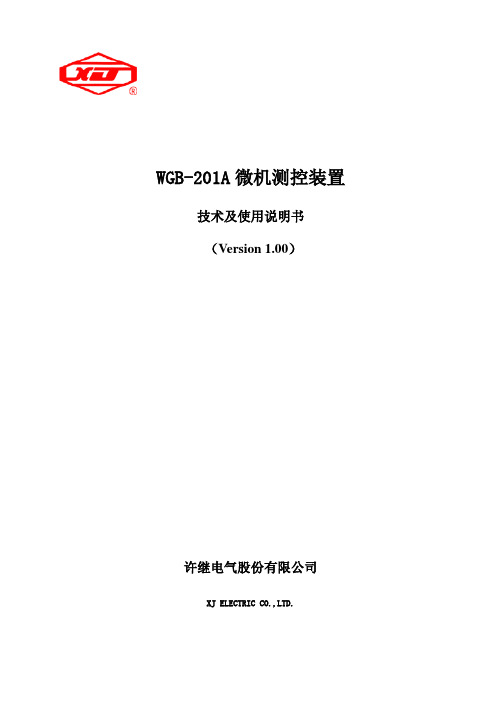
WGB-201A微机测控装置技术及使用说明书(Version 1.00)许继电气股份有限公司XJ ELECTRIC CO.,LTD.前言1、概述WGB-201A微机测控装臵主要是为35kV到110kV电压等级的变电站自动化系统开发的间隔层测控单元,另外也可以单独作为普通测控装臵使用。
该系列装臵具有测量、控制、监视、记录等功能,并支持IEC 60870-5-104/IEC 61850协议。
2、产品特点2.1 全范围的高精度测量通过对误差来源的分析,得到误差主要是由于电流互感器的励磁电流引起,针对此建立了补偿电流互感器传递产生的幅值和相位误差的数学模型,构造动态补偿二次TA 传递误差的算法,彻底解决了小电流测量误差大的问题,提高测量精度,在全范围内都保证0.2%.2.3 VLD可视化逻辑编程工具测控设备上实现可视化逻辑编程,采用了统一的逻辑关系图解析和独特的编译技术,保护源代码完全由软件机器人自动生成,正确率100%,杜绝了人为原因产生软件BUG。
3、关键技术指标3.1 测量精度I、U: ≤0.2%;P、Q:≤0.5%;3.2 站内SOE分辨率:≤2 ms。
4、专利技术利用电流互感器二次测量电流动态补偿其传递产生的幅值和相位误差(专利号:200610017752.4)我公司保留对本说明书进行修改的权利;产品与说明书不符时,以实际产品为准,恕不另行通知。
目录第一篇技术说明 (1)1 概述 (1)2 主要功能特点 (1)3 主要技术指标 (1)第二篇功能和原理 (4)4 基本功能 (4)5 可选配的功能 (5)6 关于检修压板的说明 (6)第三篇装臵硬件 (7)7 结构与安装 (7)8插件介绍 (8)9插件的后端子说明 (9)第四篇整定值说明 (12)10 整定值表 (12)第五篇使用说明 (14)11人机界面说明 (14)11.1面板说明 (14)11.2按键与显示屏 (14)11.3显示说明 (14)11.4 菜单结构 (15)11.5遥测量菜单 (16)11.6数字量菜单 (16)11.7参数整定菜单 (16)11.8报告菜单 (16)11.9 版本菜单 (17)11.10 调试菜单 (17)11.11 系统设臵菜单 (17)第六篇调试说明和运行维护 (20)13 调试说明 (20)14 运行维护 (21)第七篇订货须知 (22)附录通道配臵表 (23)第一篇技术说明1 概述WGB-201A微机测控装臵主要是为35kV到110kV电压等级的变电站自动化系统开发的间隔层测控单元,另外也可以单独作为普通测控装臵使用。
海伍伊无线加速器说明书

MOBILE DEVICE STORAGEData SheetSeagate Wireless Plus, mobile storage you can access withoutwires or WebWith Seagate® Wireless Plus, you can enjoy your media and access your fileswithout wires or the Internet. This mobile storage device broadcasts its ownWi-Fi network, so you can wirelessly stream your media and files to your tabletor smartphone on-the-go and off-the-grid. You can even bring your files storedon Dropbox® or Google Drive with you. Easily synchronize your cloud files to yourWireless Plus and access them even when you are not connected to the Internet.The free Seagate Media app available for iOS, Android® tablets and smartphones,Kindle Fire and Windows® 8|RT, tablets and computers makes it easy to navigateand enjoy content wherever you go.Forget about having to choose which files to load onto your tablet or smartphonebefore a trip. Bring it all with you! Wireless Plus comes with 500GB, 1TB or 2TB ofbuilt-in storage, which means you can load hundreds of movies or thousands ofsongs, photos and documents.1 Simply drag-and-drop to load files wirelesslyfrom your PC or Mac® computer or use the USB 3.0 adapter to load files up to10× faster than Wi-Fi N.Wireless Plus allows up to eight tablets and smartphones to access and storecontent at the same time. Leave it in your bag, set it on the table, place itanywhere in the car—with a range of up to 150 ft, you’ll never feel tethered toyour storage. Best of all, by creating its own Wi-Fi network, there is no need for anInternet connection, and you don’t have to use your data plan.1 Quantitative usage examples for various applications are for illustrative purposes. Actual quantities will vary based on factors,including file size, file format, features and application software.AMERICAS Seagate Technology LLC 10200 South De Anza Boulevard, Cupertino, California 95014, United States, 408-658-1000 ASIA/PACIFIC Seagate Singapore International Headquarters Pte. Ltd. 7000 Ang Mo Kio Avenue 5, Singapore 569877, 65-6485-3888 EUROPE, MIDDLE EAST AND AFRICASeagate Technology SAS 16–18, rue du Dôme, 92100 Boulogne-Billancourt, France, 33 1-4186 10 00© 2014 Seagate Technology LLC. All rights reserved. Seagate, Seagate Technology and the Wave logo are registered trademarks of Seagate Technology LLC in the United States and/or other countries. All other trademarks or registered trademarks are the property of their respective owners. When referring to drive capacity, one gigabyte, or GB, equals one billion bytes and one terabyte, or TB, equals one trillion bytes. Your computer’s operating system may use a different standard of measurement and report a lower capacity. In addition, some of the listed capacity is used for formatting and other functions, and thus will not be available for data storage. Quantitative usage examples for various applications are for illustrative purposes. Actual quantities will vary based on various factors, including file size, file format, features and application software. Complying with all applicable copyright laws is the responsibility of the user. Exact battery life subject to product model, normal usage conditions and configurations. Dispose of used batteries properly. Seagatereserves the right to change, without notice, product offerings or specifications. DS1771.2a 1406 APAC1 One gigabyte, or GB, equals one billion bytes and one terabyte, or TB, equals one thousand billion bytes when referring to drive capacity.Navigating your media library is simple with the Seagate Media app. Sort through large media libraries with cover art, metadata, filters, keyword search, folder and media views. Download movies and other media to your device, so you can enjoy your content later, when not connected to Wireless Plus. When you need more storage capacity on your smartphone or tablet, you can easily off-load photos and videos from your device’s camera roll by uploading them to your Wireless Plus storage device using the Seagate Media app.At home, Wireless Plus can stream media to your TV too. Game consoles, smart TVs, connected Blu-ray players and other DLNA devices can access the content on Wireless Pluswhenever you have it connected to your home network via Wi-Fi. If you have an Apple TV ®, your iPad, iPhone and iPod touch can use AirPlay ® to take your media from small screen to big screen. Additionally, with Samsung Smart TVs, Blu-ray players and select streaming players, you can directly install the Seagate Media app and experience your content with an interface optimized for living room viewing and easy remote-control navigation.MOBILE DEVICE STORAGE。
得力 MA201数码翻页笔 说明书

产品保修卡
本卡随商品一同发放,一机一卡,为保证您能充分 享有本公司提供的免费保修服务之权利,请妥善保存此 卡,遗失不补。
全国服务热线:400-185-0555
商品 商品名称 信息 商品型号
客户 单位名称
信息 地 址
销
售 经销商名称
信 息
地址
销售日期
维
故障状况
修
记
录
出厂编号
生产日期 联系人
联系电话 联系人
联系电话 发票号码
维修结果
客户签字 维修人签字 日期
商品 商品名称 信息 商品型号
客户 单位名称
信息 地 址
销 售 经销商名称
信 息
地址
销售日期
维
故障状况
修
记
录
此联沿虚线剪下,由经销商保管
出厂编号
生产日期 联系人
联系电话 联系人
联系电话 发票号码
维修结果
客户签字 维修人签字 日期
2. 或登录得力官网https:///, 在「服务与支持-产品资料下载」中选择对 应的软件进行下载安装。
功能使用说明:
1. 语音转写/实时翻译 ※ 将「接收器」插入电脑USB接口,当软件 显示设备电量后即为连接成功。拨动录音键至 「REC」、打开软件端「语音转写」开关, 开启语音转写功能。 ※ 开启语音转写功能后,打开软件端「实时 翻译」开关,选择需要转写的语言,既可使 用实时翻译功能,支持中文转写英语、日语、 韩语。 ※ 可在「设置-字幕设置」中自定义字体大小、 颜色,背景颜色、透明度及字幕行数。 注:语音转写及实时翻译功能需在设备正常联 网状态下使用。
敬爱的用户: 感谢你选用得力品牌产品。为了更方便地为您服务,
ATW-A01连接套件操作和安装手册说明书

ATW Connection Kit Operation & Installation ManualATW-A01No. 0150535502• Please read this manual carefully before installation.• Keep this operation manual for future reference.Original instructionsUser ManualContentsIllustration of model (1)Safety (2)Installation procedure (5)Electrical wiring (7)Move and scrap the air conditioning (13)Illustration of model• I f the connection kit is transferred to a new user, this manual shall be transferred to the user, together with the conditioner.• B efore installation, be sure to read Safety Considerations in this manual for proper installation.• Tlikely causing the severe accidents. In general, both of them are the important items related to the security, which should be strictly abided by.• A fter the installation, perform test run to make sure everything is in normal conditions, and then operate and maintain the connection kit in accordance with the user manual. The user manual should be delivered to the user for proper keeping.• P lease ask the special maintenance station for installation and repair. Water leakage,electric shocks or fire accidents might be caused from improper installation if you conduct the installation by your own.• T he installation should be conducted properly according to this manual. Water leakage, electric shocks or fire accidents might be caused from improper installation.• P lease make sure to install the connection kit on the place where can bear the weight of the connection kit. The connection kit can’t be installed on the grids such as the non-special metal burglar-proof net. The place with insufficient support strength might cause the dropdown of the machine, which may lead to personal injuries.• T he installation should be ensured against typhoons and earthquakes, etc. The installation unconformable to the requirements will lead to accidents due to the turnover of the machine.• S pecific cables should be used for reliable connections of the wirings. Please fix the terminal connections reliably to avoid the outside force applied on the cables from being impressed on the cables. Improper connections and fixings might lead to such accidents as heating or fire accidents.• C orrect shapes of wirings should be kept while the embossed shape is not allowed. The wirings should be reliably connected to avoid the cover and the plate of the electrical cabinet clipping the wiring. Improper installation might cause such accidents as heating or fire accidents.•W hile placing or reinstalling the connection kit, except the specific refrigerant (R410A), don’t let the air go into the refrigeration cycle system. The air in the refrigeration cycle system might lead to the cracking or personal injuries due to abnormal high pressure of the refrigeration cycle system.• D uring installation, please use the accompanied spare parts or specific parts. If not, water leakage, electric shocks, fire accidents or refrigerant leakage might be caused.• D uring installation, if refrigerant leakage occurs, ventilation measures should be taken, for the refrigerant gas might generate harmful gases upon contacting the flame.• A fter installation, check if any refrigerant leakage exists. If the refrigerant gas leaks in the room, such things as air blowing heaters and stoves, etc. may generate harmful gases.• D on’t install the connection kit at the places where the flammable gases may leak. In case the gas leakage occurs around the machine, such accidents as fire disasters may be caused.• T he refrigerant gas pipe, HP gas pipe and liquid pipe should be heat insulated to preserve heat. For inappropriate heat insulation, the water caused from the condensation will drop to get the article at home wet.• T he electrical construction shall be implemented by the correspondingly qualified personnel in accordance with electrical construction standards, local electrical laws as well as specifications. Moreover, dedicated circuit must be used, rather than the wire pin. Insufficient capacity of the wire circuit and unprepared construction (if any) may cause electric shock, fires, etc.• D uring the process of grounding, the ground wire cannot be connected to the gas pipe, water pipe, lightning rod or ground wire of the telephone. Incomplete grounding may cause electric shock, fires, etc.• I nstall residual-current circuit breaker, or electric shock, fires, etc. will occur.• W hen contacting electrical components, ensure they are powered off. Contacting the live part may result in the danger of electric shock.• I f there is leakage of the refrigerant gas flow during operation, refrigerant gas is required. If the refrigerant gas contacts any fire, poisonous gases will be produced.• I f the supply cord is damaged, it must be replaced by the manufacturer, its service agent or similarly qualified persons in order to avoid a hazard.• T his appliance is not intended for use by persons (including children) with reduced physical, sensory or mental capabilities, or lack of experience and knowledge, unless they have been given supervision or instruction concerning use of the appliance by a person responsible for their safety.• C hildren should be supervised to ensure that they do not play with the appliance.• T his appliance can be used by children aged from 8 years and above and persons with reduced physical, sensory or mental capabilities or lack of experience and knowledge if they have been given supervision or instruction concerning use of the appliance in a safe way and understand the hazards involved. Children shall not play with the appliance. Cleaning and user maintenance shall not be made by children without supervision.• T he appliances are not intended to be operated by means of an external timer or separate remote-control system.• K eep the appliance and its cord out of reach of children less than 8 years.Prohibitions• T he connection kit should be effectively grounded. Electric shocks may occur if the connection kit is ungrounded or inappropriately grounded. The wire for earthing shouldn’t be connected to the connections on the gas pipe, water pipe, lightning rod or telephone.• T he breaker for electricity leakage should be mounted. If not, accidents such as electric shocks may happen.• T he installed connection kit should be checked for electricity leakage by being powered.• A fter installation, all cassette concealed connection kits should be trial-tested. After the proper operation of the machine, other fitments can be made.• W hen installing the connection kit, please fix the box and connecting pipes in an efficient way to avoid shaking when changing connection kit.• I f the ambient humidity is over 80%, when the water discharge hole is blocked or the filter becomes dirty, or airflow speed change, there may be leads to condensing water drop down, and at the same time there may be some drops of water spit out.• K eep the connection kit, power supply wiring, conductor, etc. at least 1 m away from the TV and radio to avoid image interference and noise. However, sometimes there is still noise when the distance is over 1 m due to the different states of radio waves.• T ry to install connection kit where the fluorescent lamp is far away.• W hen wireless devices are being installed, the distance that the signal from the controller will reach may be shortened in a room with a fluorescent lamp that is turned on in an electric way (frequency conversion or rapid start).• D o not use components other than the fuse of proper capacity, such as metal wire and copper wire, which will cause fires and other faults if used instead of the fuse.• W hen doing the cleaning and maintenance, make sure that the operation has been stopped and the manual power switch is in the off position.• D o not use appliances such as water heater near the connection kit. Using appliancesproducing steam near the connection kit may lead to accidents such as water leakage, electric leakage and short circuit when the cooling system is in operation.Do not install at such places1. A place that is filled with mineral oil, a kitchen which has oil and steam everywhere, etc., which may cause degradation, falling off and water leakage of the resinous components.2. A place with corrosive gases such as sulphurous acid gas, which will lead to the corrosion of the copper tube, welding joint, etc., causing refrigerant leakage.3. A place where machines give out electromagnetic waves, which will lead to abnormality and improper function of the control system.4. A place with possible leakage of combustible gases, floating of carbon fiber and combustible dust and use of volatile combustible substances such as diluents, the accumulation of which around the machine set will lead to fires.5. A place where small animals inhabit, whose contacting the inner electrical components may cause faults, smoking, outbreak of a fire, etc.6. A coastal place with high salinity and a place with great variation in voltage such as a factory, which may cause faults to vehicles and ships.Mounting dimensionMounting dimensions are shown in the Fig.1.Unit : mm ArrayFig.1 ArrayFig.2Install the lifting tools on the lifting bolts according to the instruction of the Fig.2.Be sure to follow the stipulations on products locally purchased to use nuts (M8 or M10 of 3 pieces for 4 positions) and gaskets (M8 with the outer diameter of 24~28 mm and M10 with that of 30~34 mm of 2 pieces for 4 positions) on the upper and lower sides of the lifting tools.<Note>Be sure that the product must be installed with the top surface (the oblique surface in the Fig.2) upward, or it will not work well and increase the working noise.• Electrical construction should be made with specific mains circuit by the qualified personnel according to the installation instruction. Electric shock and fire may be caused if the capacity of power supply is not sufficient.• During arranging the wiring layout, specified cables should be used as the mains line, which accords with the local regulations on wiring. Connecting and fastening should be performed reliably to avoid the external force of cables from transmitting to the terminals. Improper connection or fastness may lead to burning or fire accidents.• There must be the ground connection according to the criterion. Unreliable grounding may cause electrical shocks. Do not connect the grounding line to the gas pipe, water pipe, lightening rod and telephone line.• Only copper wire can be used. Breaker for electric leakage should be provided, or electric shock may occur.• The wiring of the mains line is of Y type. The power plug L should be connected to the live wire and plug N connected to null wire whilethe type with auxiliary electrically heating function, the live wire and the null wire should not be misconnected, or the surface of electrical heating body will be electrified. If the power line is damaged, replace it by the professional personnel of the manufacturer or service center.• The power line of connection kits should be arranged according to the installation instruction of connection kits.• The electrical wiring should be out of contact with the high-temperature sections of tubing as to avoid melting the insulating layer of cables, which may cause accidents.• After connected to the terminal tier, the tubing should be curved into be a U-type elbow and fastened with the pressing clip.• Controller wiring and refrigerant tubing can be arranged and fixed together.• The machine can't be powered on before electrical operation. Maintenance should be done while the power is shut down.• Seal the thread hole with heat insulating materials to avoid condensation.• Signal line and power line are separately independent, which can't share one line. [Note: the power line, signal line are provided by users. Parameters for power lines are shown as below: 3×(1.0-1.5) mm2; parameters for signal line: 2×(0.75-1.25)mm2( shielded line)]• Connection kits and outdoor units should be connected to the power source separately. All connection kits must share one single electrical source, but its capacity and specifications should be calculated. Indoor & outdoor units should be equipped with the power leakage breaker and the overflow breaker.• Connection kit can be installed in multiple, named as unit A, unit B…. Pay attention to the marks on the terminal block when connecting the outdoor unit with the indoor unit. Referto wiring example as described in 5-2 while ensuring correct connection. In addition, the operation will be abnormal when the wiring and the tubing between indoor and outdoor machine sets are installed in different refrigerant systems.• Energization is not to be done before it’s confirmed that the connection kit have completely installed and that the outdoor and indoor installation is completed.Before connecting the ATW-A01,please set the outdoor unit first, open the outdoor unit casing and the control box,then setting the board dial switch,make the BM1-1&1-8&2-8 as follows:1.If the outdoor unit connect with ATW-A01,make the outdoor's BM1-8 to ON.2.If DHW function is actived,Outdoor PCB set BM2-8 to on,and two options as follow:• YR-E27 together with DHW temperature sensor (Connected at CN31) which will be insented into DHW tank while Outdoor PCB BM1-1 will be set to OFF (Fig.3);•User sends on/off to CN22 while Outdoor PCB BM1-1 will be set to ON (Fig.4).Fig.3 DHW controled by YR-E27Fig.4 DHW controled by User's controllerWiring instructionsConnect the outdoor PQ to ATW-A01 PQ, extended functions are connected according to the actual situation.NO.Input Description RemarksCN31Water tank temperature sensor When use YR‐E27 to control DHW, check the temperature of water tankCN17Water replenishing switch ReserveCN20Cooling signal swatch When there is cooling demand, the dry connect is ON, otherwise is OFFCN21Heating signal swatch When there is heating demand, the dry connect is ON, otherwise is OFFCN22Hot water demand When use the user’s own, controller to control DHWCN23Frequency limiting When the dry connect is ON, the outdoor’s output will reduceCN24Out ALARM When the dry connect is ON, the outdoor will stopCN26Water temperature setting(0~+10V)ReserveCN6Connect Outdoor PQ(PQ )For communication with outdoor NO.Output Description Remarks13-Way Valve #2When the control line 1 is power on, the water to floor heating. Otherwise, the water to Fanc oi l2L(3-Way Valve)220V-L 3N(3-Way Valve)220V-N43-Way Valve #1When the control line 4 is power on, the water to DHW, otherwise ,the water to buffertank5&6Hot Water DHW Pump/7&8Reserve Reserve9&10Leakage-proof Valve Reserve11&12Auxili a ry heat source signal On/off dry connect13&14Floor Heating Valve T o cut off the water to floating15&16Air Conditioner Pump/17&18Heater(3KW Max)DHW water tank heaterCN13ALARM When the outdoor alarmed, output on dryconnect CN14MODE ON: Cooling OFF: heatingCN15ON/OFF/CN16Defrost ON: defrosting OFF: not defrostCN18OUT1ReserveThe wiring for the power line and signal line of connection kit• Power cable and communication wire must be fixed firmly.• Each connection kit must be earthed well.• When power cable exceeds the range, thicken it appropriately.• Shielded layer of communication wires must be connected together and be earthed at single point.• Communication wire total length cannot exceed 500m.The wiring for the power line of connection kit, the wiring for the signal line between connection kits and outdoor units as well as the wiring between connection kits.ItemsTotal Current of valve boxes (A)Cross Section (mm 2)Length (m )RatedCurrent ofOverflow Breaker (A)Rated Current of PowerLeakage Breaker (A)Leaking Current (mA)Operating Period (S)Cross Sectional Areaof Signal Line Outdoor -connectionkit (mm 2)Connectionkit -connectionkit (mm 2)<102202020A,30mA,0.1S or below 2cores ×0.75-2.0 mm 2 shielded line ≥10 and <15 3.5253030A,30mA, 0.1S or below ≥15 and <22 5.5304040A,30mA, 0.1S or below ≥22 and <2710405050A,30mA, 0.1S or belowNotes:(1) The above wiring example is only for reference. The number of connection kits and indoorunits shall be subject to the field installation.(2) Two-core non-polar communication line with shield shall be adopted for communication linesbetween the connection kit and the indoor/outdoor unit.(3) All connection kits within one system may share one over current breaker for power supply.But it’s necessary to compute total current capacity specification.(4) For wiring harness connected to the power terminal block, the terminal shall be pressed witha round (refer to the following figure).1)The power terminal block shall not be crimped with 2 wires of different diameters.Otherwise, poor crimp connection and looseness may lead to abnormal heating or sparking of the line.2)Refer to the following figure for crimping wires with the same diameter.Connect wires with the same diameter on both It’s forbidden to connect two wires on one sideWires with differentdiameters are not allowed1)The maximum wiring length between the outdoor machine and the valve cage, the valvecage and the indoor machine, and between valve cages is 1000 m at most. The total wiring length is 1000m at most.2)The maximum wiring length between the valve cage and the wire controller for switchingworking modes is 500 m at most.(5) Tighten terminal screws with proper screw driver. Screw driver of small dimension willdamage the screw head and fail to tighten properly.(6) If terminal screws are tightened excessively, they may be damaged. Refer to the followingtable for tightening torques of terminal screws:(7) Power line is forbidden to the communication terminal block because it will damage thecircuit control board.(8) Wiring of communication lines shall be within the following scope. Exceeding the limit willpossibly lead to abnormal communication.Dimension of terminal screw Tightening torque (N.m)M3.5 (terminal block for communication line)0.80~0.96M4 (terminal block for power line) 1.18~1.44M4 (terminal block for ground wire) 1.52~1.86Electrical wiring diagramMove and scrap the air conditioning •When moving, to disassemble and re-install the air conditioning, please contact your dealerfor technical support.•In the composition material of air conditioning, the content of lead, mercury, hexavalent chromium, polybrominated biphenyls and polybrominated diphenyl ethers are not more than 0.1% (mass fraction) and cadmium is not more than 0.01% (mass fraction).•Please recycle the refrigerant before scrapping, moving, setting and repairing the air conditioning; for the air conditioning scrapping, should be dealt with by the qualified enterprises.Qingdao Haier Air Conditioner Electric Co.,Ltd.Haier Industrial Park,Qianwangang Road,Eco-Tech Development Zone, Qingdao 266555,Shandong,P.R.C.。
Alpha Wire 产品说明书.pdf_1718747911.3196592

Alpha Wire | 711 Lidgerwood Avenue, Elizabeth, NJ 07207Tel: 1-800-52 ALPHA (25742), Web: Customer Specification PART NO. 3080ConstructionDiameters (In)1) Component 1 1 X 1 HOOKUP a) Conductor 12 (65/30) AWG TC 0.093 b) Insulation0.032" Wall, Nom. PVC0.157+/- 0.004(1) PrintALPHA WIRE E163872-* (UL) MTW OR TW 600V OR AWM STYLE 1015/1230 105C 600V VW-1 12 AWG ---- LLXXXX CSA AWM I A/B 105C 600V FT1 OR TEW 105C 600V FT1CE ROHS{0} * = Factory Code[Note: Product may have c(UL) or CSA markings depending upon plant of manufacture.] (2) Color(s)WHITE, BLACK, RED, GREEN, YELLOW, BLUE, BROWN ORANGE, SLATE, VIOLETApplicable Specifications1) ULAWM/STYLE 1015 105°C / 600 V RMSMTW90°C Dry / 60°C Wet / 600 V RMS AWM/STYLE 1230 105°C / 600 V RMSTW 60°C Dry / 60°C Wet / 600 V RMSVW-12) CSA InternationalTEW-105 105°C / 600 V RMS AWM I A/B 105°C / 600 V RMS FT13) CE:EU Low Voltage Directive 2006/95/ECEnvironmental1) EU Directive 2011/65/EU(RoHS2):All materials used in the manufacture of this part are in compliance with European Directive 2011/65/EU regarding the restriction of use of certain hazardous substances in electrical and electronic equipment. Consult Alpha Wire's web site for RoHS C of C.2) REACH Regulation (EC 1907/2006):This product does not contain Substances of Very High Concern (SVHC) listed on the European Union's REACH candidate list in excess of 0.1% mass of the item. For up-to-date information,please see Alpha's REACH SVHC Declaration.3) California Proposition 65:The outer surface materials used in the manufacture of this part meet the requirements of California Proposition 65.PropertiesPhysical & Mechanical Properties1) Temperature Range-40 to 105°C2) Bend Radius 5X Cable Diameter3) Pull Tension 51 Lbs, MaximumElectrical Properties(For Engineering purposes only)1) Voltage Rating 600 V RMS2) Inductance0.05 µH/ft, Nominal3) Conductor DCR 1.75 Ω/1000ft @20°C, NominalOtherPackaging Flange x Traverse x Barrel (inches)a) 1000 FT12 x 4.5 x 3.5 Continuous lengthb) 1000 FT UK11 x 5.5 x 5 Continuous lengthc) 500 FT12 x 4.5 x 3.5 Continuous lengthd) 100 FT UK 6.5 x 2 x 1.875 Continuous lengthe) 100 FT 6.5 x 2 x 1.9 Continuous length[Spool dimensions may vary slightly]Notes:a) Certain colors and put-ups are available as a special order only, minimums may apply.Alpha Wire | 711 Lidgerwood Avenue, Elizabeth, NJ 07207Tel: 1-800-52 ALPHA (25742)Although Alpha Wire (“Alpha”) makes every reasonable effort to ensure their accuracy at the time of publication, information and specifications described herein are subject to errors or omissions and to changes without notice, and the listing of such information and specifications does not ensure product availability.Alpha provides the information and specifications herein on an “AS IS” basis, with no representations or warranties, whether express, statutory or implied. In no event will Alpha be liable for any damages (including consequential, indirect, incidental, special, punitive, or exemplary) whatsoever, even if Alpha had been advised of the possibility of such damages, whether in an action under contract, negligence or any other theory, arising out of or in connection with the use, or inability to use, the information or specifications described herein.ALPHA WIRE - CONFIDENTIAL AND PROPRIETARYNotice to persons receiving this document and/or technical information. This document is confidential and is the exclusive property of ALPHA WIRE, and is merely on loan and subject to recall by ALPHA WIRE at any time. By taking possession of this document, the recipient acknowledges and agrees that this document cannot be used in any manner adverse to the interests of ALPHA WIRE, and that no portion of this document may be copied or otherwise reproduced without the prior written consent of ALPHA WIRE. In the case of conflicting contractual provisions, this notice shall govern the status of this document. ©2013 ALPHA WIRE - all rights reserved.EU/China ROHS CERTIFICATE OF COMPLIANCETo Whom It May Concern:Alpha Wire Part Number: 30803080 , RoHS-Compliant Commencing With 1/1/2005 ProductionNote: all colors and put-upsThis document certifies that the Alpha part number cited above is manufactured in accordance with Directive 2011/65/EU of the European Parliament, better known as the RoHS Directive (commonly known as RoHS 2), with regards to restrictions of the use of certain hazardous substances used in the manufacture of electrical and electronic equipment. This certification extends to amending Directive 2015/863/EU which expanded the list of restricted substances to 10 items (commonly known as RoHS 3) The reader is referred to these Directives for the specific definitions and extents of the Directives. No Exemptions are required for RoHS Compliance on this item. Additionally, Alpha certifies that the listed part number is in compliance with China RoHS “Marking for Control of Pollution by Electronic Information Products” standard SJ/T 11364-2014. Substance Maximum Control ValueLead0.1% by weight (1000 ppm)Mercury0.1% by weight (1000 ppm)Cadmium0.01% by weight (100 ppm)Hexavalent Chromium0.1% by weight (1000 ppm )Polybrominated Biphenyls (PBB)0.1% by weight (1000 ppm)Polybrominated Diphenyl Ethers (PBDE) ,Including Deca-BDE0.1% by weight (1000 ppm)Bis(2-ethylhexyl) phthalate (DEHP)0.1% by weight (1000 ppm)Butyl benzyl phthalate (BBP)0.1% by weight (1000 ppm)Dibutyl phthalate (DBP) 0.1% by weight (1000 ppm)Diisobutyl phthalate (DIBP)0.1% by weight (1000 ppm)The information provided in this document and disclosure is correct to the best of Alpha Wire's knowledge, information and belief at the date of its release. The information provided is designed only as a general guide for the safe handling, storage, and any other operation of the product itself or the one that it will become part of. The intent of this document is not to be considered a warranty or quality specification. Regulatory information is for guidance purposes only. Product users are responsible for determining the applicability of legislation and regulations based on their individual usage of the product.Authorized Signatory for the Alpha Wire:Dave Watson, Director of Engineering & QA12/28/2017Alpha Wire711 Lidgerwood Ave.Elizabeth, NJ 07207Tel: 1-908-925-8000。
520M-01A操作手册
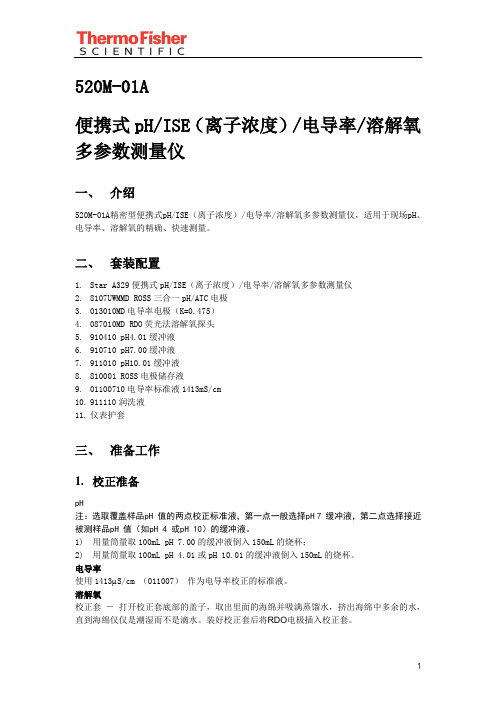
520M-01A便携式pH/ISE(离子浓度)/电导率/溶解氧多参数测量仪一、介绍520M-01A精密型便携式pH/ISE(离子浓度)/电导率/溶解氧多参数测量仪,适用于现场pH、电导率、溶解氧的精确、快速测量。
二、套装配置1.Star A329便携式pH/ISE(离子浓度)/电导率/溶解氧多参数测量仪2.8107UWMMD ROSS三合一pH/ATC电极3.013010MD电导率电极(K=0.475)4.087010MD RDO荧光法溶解氧探头5.910410 pH4.01缓冲液6.910710 pH7.00缓冲液7.911010 pH10.01缓冲液8.810001 ROSS电极储存液9.01100710电导率标准液1413mS/cm10.911110润洗液11.仪表护套三、准备工作1.校正准备pH注:选取覆盖样品pH 值的两点校正标准液,第一点一般选择pH 7 缓冲液,第二点选择接近被测样品pH 值(如pH 4 或pH 10)的缓冲液。
1)用量筒量取100mL pH 7.00的缓冲液倒入150mL的烧杯;2)用量筒量取100mL pH 4.01或pH 10.01的缓冲液倒入150mL的烧杯。
电导率使用1413µS/cm (011007)作为电导率校正的标准液。
溶解氧校正套-打开校正套底部的盖子,取出里面的海绵并吸满蒸馏水,挤出海绵中多余的水,直到海绵仅仅是潮湿而不是滴水。
装好校正套后将RDO电极插入校正套。
1)用量筒量取100mL样品倒入150mL烧杯中。
2)如需测量其他样品请重复上述步骤。
3.电极的准备pH电极1)轻轻将黑色的玻璃泡保护套从电极上取下,放好以备用。
2)用去离子水将电极外部的白色沉积盐清洗干净。
3)打开电极填液孔的塞子,添加ROSS TM填充液810007。
为了保持适当的渗透速度,填充液的液面必须没过螺旋玻璃管的末端,并且至少超过样品液面1英寸(2.5cm)。
填液孔在电极使用时要打开。
MYZxA微型针式打印机使用说明书V1.02

MYZxA微型针式打印机使用说明书V1.02蚂蚁(东莞)科技发展有限公司MYZXA使用说明书目录目录 (i)一.特征与性能指标 (3)1.1主要特征 (3)1.2 性能指标 (3)1.3 型号说明 (5)二.安装说明 (5)2.1 打印机外形 (5)2.2 外观尺寸 (6)三.操作说明 (6)3.1 接口说明 (6)3.1.1 电源接口 (6)3.1.2 串行接口一 (7)3.1.3 串行接口二 (8)3.1.4 并行接口 (9)3.2 指示灯说明 (10)3.3按键操作说明 (10)3.3.1 走纸 (10)3.3.2 打印自检 (10)3.3.3 参数设置 (10)四.打印命令 (11)4.1 纸进给命令 (11)4.1.1 打印并换行 (11)4.1.2 打印并进纸 (11)4.1.3 设置行间距 (11)4.1.4 设置字间距 (11)4.1.5 换页 (12)4.2 选择字符集命令 (12)4.2.1 选择字符集1 (12)4.2.2 选择字符集2 (12)4.2.3 选择汉字打印 (12)4.3 格式设置命令 (12)4.3.1 设置页长 (12)4.3.2 设置装订长 (13)4.3.3 设置装订长 (13)4.3.4 设置垂直造表值 (13)4.3.5 执行垂直造表 (13)4.3.6 设置水平造表值 (13)4.3.7 执行水平造表 (14)4.3.8 打印空格或空行 (14)4.3.9 设置左限 (14)4.3.10 设置右限 (14)4.4 字符设置命令 (14)4.4.1 横向放大 (14)4.4.2 纵向放大 (15)MYZXA使用说明书4.4.3 横纵向放大 (15)4.4.4 字符放大一倍 (15)4.4.5 横纵向放大不同倍数 (15)4.4.6 允许/禁止上划线 (15)4.4.7 允许/禁止下划线 (15)4.4.8 选择上下标 (16)4.4.9 设置错位打印 (16)4.4.10 取消错位打印 (16)4.4.11 允许/禁止反白打印 (16)4.4.12 设置/取消反向打印 (16)4.4.13 设置纵向打印 (16)4.4.14 设置横向打印 (17)4.4.15 字符旋转打印 (17)4.4.16 设置打印方向 (17)4.5 图形打印命令 (17)4.5.1 打印点阵图形 (17)4.5.2 打印曲线 (18)4.5.3 打印条形码 (18)4.6 初始化命令 (18)4.6.1 打印机初始化 (18)4.7 数据控制命令 (18)4.7.1 回车 (18)4.7.2 允许/禁止打印 (19)五.使用与维护 (19)5.1 产品维护 (19)5.2.1 打印机使用注意事项 (19)5.2.2 打印机故障分析及排除 (19)附录西文字符集1 (20)附录西文字符集2 (21)版本说明 (21)MYZXA使用说明书一.特征与性能指标1.1主要特征◎采用针式打印方式◎采用高性能进口机芯◎集机芯与控制板于一体的独立打印模块◎体积小、外型美观、便于安装、功能完备、操作简单等特点◎自带单片机处理,具有标准的串行接口(RS232/485/TTL)接口、并口◎支持汉字、字符、图形等实时打印命令◎指令集与传统打印机兼容◎支持低功率模式打印◎广泛适用于医用器材、消防控制、工业控制、各种仪器仪表等需要打印的行业1.2 性能指标MYZXA使用说明书1.3 型号说明二.安装说明2.1 打印机外形说明:1、LF键/状态指示灯4、纸仓/纸卷2、纸仓开关5、固定架3、打印机头6、色带2.2 外观尺寸尺寸说明:外形尺寸:长X宽X高= 107.4 X 61.4 X 66.8 mm开孔尺寸:长X 宽= 102.4+0.5 mm X 56.4+0.5 mm嵌入深度:58.8 mm三.操作说明3.1 接口说明3.1.1 电源接口MYZXA打印机支持两种供电方式:1、5V /15W直流电源;2、9~24V/30W 直流电源。
sanwam11x中文说明1[精品]
![sanwam11x中文说明1[精品]](https://img.taocdn.com/s3/m/20dabcc13086bceb19e8b8f67c1cfad6195fe967.png)
本说明书详细介绍该设备的各项功能特点,请仔细阅读并妥善收藏,以期在操纵模型的过程中获得最大的成功和乐趣。
特别提醒要注意发射机的细节介绍。
可以帮助您精确的操控各类遥控模型,如车、船等。
请完全阅读本说明书。
安全第一,注意人身安全和设备安全。
“安全第一”在遥控模型的操控上并不仅仅是一句口号,要随时记住提醒自己。
在场地或湖面要注意的事项:在场地、湖面或其他要操作遥控设备的地方,首先要确认是否有同频干扰,否则,千万不要打开发射机。
在同一场地,同一时间,同一频率只能供一人使用。
本设备使用的频率为FM27M,40M,只能用于操控地面设备,不能用来操控飞机。
记住:在确定没有同频干扰前不要操纵发射机。
将频率指示标记挂在发射机天线上。
在操纵过程中发现问题请立即停止并仔细检查,在没有解决问题前请不要再次操纵。
安全事项 1 副微调18使用前的准备工作 2 计时器19NI-CD电池组 3 舵机反向22改变频带 4 启动位置22发射机特点和操控 5 油门锁定23键盘操作 6 刹车混控24功能页面 6 补偿混控25电池/操作时间计时器7 舵机27转向舵角比率 8 设定 27终点调整 9 提示音 28曲线 11 开关/微调分配 29比率调整控制 12 用户名 32速度 13 直接舵机控制 33防锁死刹车 15 接收机连接和安装 34起步控制 16 故障现象和排除方法 34模型 171在M11上,发射机的重量和平衡都经过优化的设计,手轮和扳机安装在同一轴上,提供精准的操控。
动作位置和弹簧紧度都可以进一步调整,最大限度适应您的手感。
转向轮紧度转向轮紧度可以用1.5mm 的内六角扳手调整,如照片所示。
锁紧时弹簧紧度将增加。
注意:出厂设定弹簧紧度是在最低(软)的位置。
操控位置1. 用3mm 的内六角扳手取下二边的螺钉。
2. 分开发射机的二部分,要小心操作,不要损坏它们之间连接的电线。
3.每边有4个螺钉安装,取下这些螺钉,换个孔重新按上,就可以改变操控位置。
DLM01A使用说明书
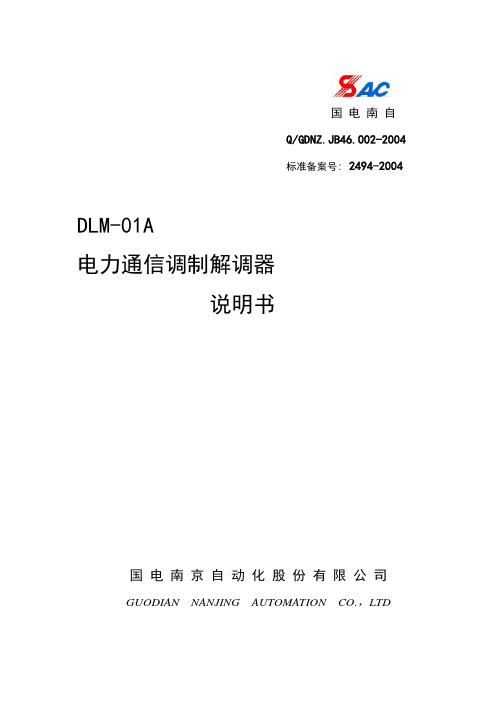
国电南自Q/GDNZ.JB46.002-2004标准备案号: 2494-2004DLM-01A电力通信调制解调器说明书国电南京自动化股份有限公司GUODIAN NANJING AUTOMATION CO.,LTDDLM-01A型电力通信调制解调器说明书编写审核批准国电南京自动化股份有限公司 200 年 月 日*本说明书可能会被修改,请注意最新版本资料*200 年 月 第 版 第 次印刷1概述为配合调度自动化以及厂站自动化工程的实际应用需要,完成利用电力系统已有的模拟信道传输数据信息,往往需要专用的调制解调器。
DLM-01系列电力通信调制解调器即是为满足上述需求的专用调制解调器。
DLM-01A电力通信调制解调器是适合电力系统各种场合下使用的通用型调制解调器。
DLM-01A调制解调器能与电力线载波、微波、音频电缆、无线电台等模拟信道的四线音频接口连接,全双工传输1200/600/300Bd同步或异步数据信息。
DLM-01A调制解调器采用FSK调制解调技术,抗干扰能力强;对数据信息不存储、不分析(仅对主备用通道切换信息过滤处理),传输效率高、延时小;数据信息的代码格式不受限制,为用户提供无记忆效应的“透明”通道。
DLM-01A调制解调器采用高性能和高集成度的SOC单片机,精选高质量的外围器件,通过软、硬结合的方法设计。
使产品的性能得到极大地提高。
DLM-01A调制解调器的模拟通道采用了三重抗雷击和抗过压措施,极其有效地抑制了通道上各种过电压和雷电的干扰;数据接口均采取了光电隔离措施且采用了抗±15kVESD的高性能RS232接口芯片,完全适合电力系统的使用。
DLM-01A调制解调器采用液晶显示器显示各种参数,用LED指示各种状态和功能。
在设置和操作上更直观和简单明了。
2 工作原理为数据终端提供RS-232接口,把数据终端发出的数据信号转换成适合模拟信道传输的形式,而接收端再把来自模拟信道的信号还原成数据信号并送到数据终端。
AWM 探头操作说明
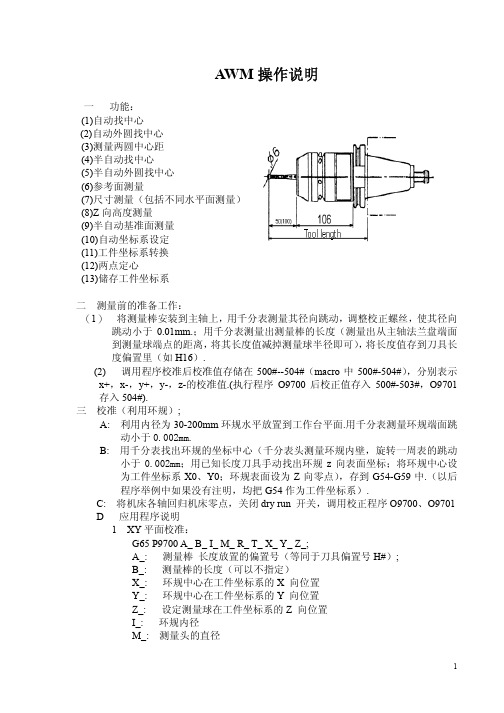
AWM操作说明一功能:(1)自动找中心(2)自动外圆找中心(3)测量两圆中心距(4)半自动找中心(5)半自动外圆找中心(6)参考面测量(7)尺寸测量(包括不同水平面测量)(8)Z向高度测量(9)半自动基准面测量(10)自动坐标系设定(11)工件坐标系转换(12)两点定心(13)储存工件坐标系二测量前的准备工作:(1) 将测量棒安装到主轴上,用千分表测量其径向跳动,调整校正螺丝,使其径向跳动小于0.01mm.;用千分表测量出测量棒的长度(测量出从主轴法兰盘端面到测量球端点的距离,将其长度值减掉测量球半径即可),将长度值存到刀具长度偏置里(如H16).(2) 调用程序校准后校准值存储在500#--504#(macro中500#-504#),分别表示x+,x-,y+,y-,z-的校准值.(执行程序O9700后校正值存入500#-503#,O9701存入504#).三校准(利用环规);A: 利用内径为30-200mm环规水平放置到工作台平面.用千分表测量环规端面跳动小于0.002mm.B: 用千分表找出环规的坐标中心(千分表头测量环规内壁,旋转一周表的跳动小于0.002mm;用已知长度刀具手动找出环规z向表面坐标;将环规中心设为工件坐标系X0、Y0;环规表面设为Z向零点),存到G54-G59中.(以后程序举例中如果没有注明,均把G54作为工件坐标系).C: 将机床各轴回归机床零点,关闭dry run 开关,调用校正程序O9700、O9701D 应用程序说明1 XY 平面校准:G65 P9700 A_ B_ I_ M_ R_ T_ X_ Y_ Z_;A_: 测量棒长度放置的偏置号(等同于刀具偏置号H#);B_: 测量棒的长度(可以不指定)X_: 环规中心在工件坐标系的X 向位置Y_: 环规中心在工件坐标系的Y 向位置Z_: 设定测量球在工件坐标系的Z 向位置I_: 环规内径M_: 测量头的直径R_: 测量数据(用于打印输出)(可以不指定)T_: 如果程序中有T1命令程序执行结束后回归刀库位置(可以不指定)注意: B_值为直接设定测量棒的长度,有A_存在时可以不指定;X_、Y_、Z_、I_必须要设定.XY平面校准程序举例:(执行完此程序,校准值存到500#--503#)O0001;-----------------N00 T16;N10 M06;N20 G54 G00 G90 X0 Y0 ;N30 G43 H16。
Toa Electric Co., Ltd. KD-1电子音乐放大器系统操作指南说明书
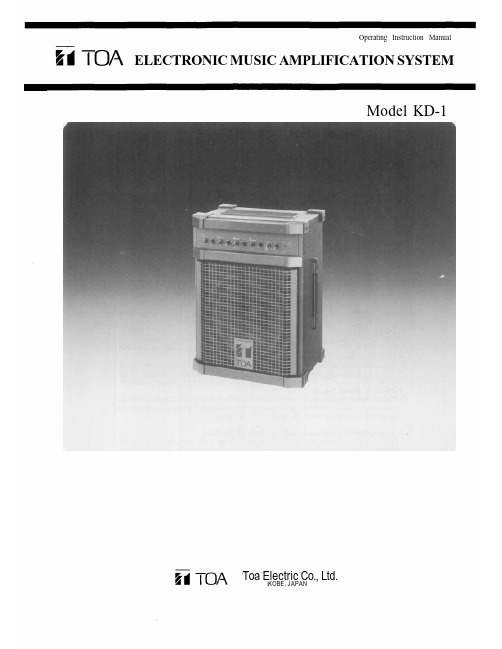
ELECTRONIC MUSIC AMPLIFICATION SYSTEMOperating Instruction ManualModel KD-1Toa Electric Co., Ltd.KOBE, JAPANPrecautions (1)General Description (2)Features (2)Front Panel: Names of components & their usage (3)Rear Panel: Names of components & their usage (4)Block and Level Diagrams (5)Specifications ........................................................................... 5~6 Appearance . (6)1. Power SupplyThe KD-1 is designed to operate on local AC (50/60Hz) Mains, ±10%.2. XLR Type Audio ConnectorThe connectors are wired as follows.The pin 1 is ground (shield), the pin 2 cold (low, minus), the pin 3 hot (high, plus).3. Phantom Power SupplyThe phantom power switch on channel 1 input permits the user to supply 48V DC through the input connector to a condenser microphone. If phantom power is not required, the switch must be in the "off" position.4. Description of components and functions of the KD-1Various descriptions are applied, depending on each manufacturer. In our Operating and Instruction Manual explanation of components and functions is made according to Toa's usage for them.The TOA KD-1 is a complete electronic music amplification system in a single portable package, consisting of a mixer, spring reverberation unit, power amplifier, and full range speaker system.The mixer section provides four input channels, and an effects patching loop with crossfade and level controls. Each input features 2-band active EQ, and level control. Input channels 1 and 2 feature Effects on/off switches, while channels 3 and 4 feature input sensitivity switches. Channel 1 also features an electronically balanced XLR mic input connector with switchable 48 volt phantom power, for use with condenser-type microphones.The 50 watt RMS internal power amplifier features Auto Comp compression circuitry, with an LED indicator, to ensure distortion-free performance and protection for the internal 12-inch heavy duty speaker system.The KD-1 is covered in a durable and attractive high tech gray vinyl fabric.System FeaturesFour input channels50 watts power amplifier outputAuto Comp compression circuitry w/indicatorPower amplifier protection circuitry w/indicatorBuilt-in heavy-duty 12"(30cm) two-way loudspeakerBuilt-in spring reverberation unitEffects patching loop, returnable to system mixing buss with crossfade and level controlsEach Input ChannelTwo band EQInput channel 1 has electronically balanced XLR mic input connector with switchable 48 volt phantom powerInput channel 1 and 2 has Effects ON/OFF switchesInput channel 3 and 4 has Input Level Selector switchesLow Equalizer Control [LOW] The low EQ control alters the low frequency response of the input channel, providing ±15dB at 20Hz of continuously variable ac-tive shelving equalization. The "0" detented position provides flat audio response.High Equalizer Control [HIGH] The high EQ control alters the high frequency response of the input channel, providing ±15dB at 20kHz of continuously variable active shelving equalization. The "0" detented position provides flat audio response.Input Channel Level [LEVEL]The level control provides con-tinuously variable adjustment of the channel output to the mixing busses, thus determining the level of the channel in the main sound system mix. The nominal level of the input level control is at the "0" dB position.System Level Control [SYSTEMLEVEL]This control determines the over-all volume level of the KD-1 sys-tem.Headphone Jack [PHONES]The headphone jack will acceptany stereo headphone with 8ohms impedance, or higher. Thisjack provides the same signal asthe speaker output. When a plugis inserted into the jack, thespeaker output is automaticallyswitched off.Power Amp CompressionIndicator [COMP]The Comp LED lights when theinternal compressor is activated.The compressor is provided toprotect the speaker system bycompressing the input signallevel of the power amplifier whenclipping occurs in the outputstage. Frequent flashing of theLED is not reason for alarm.However, a constant or steadylight indicates that the KD-1 isbeing overdriven and that theinternal power amplifier is poss-ibly "under powered" for thatapplication. The output level ofthe KD-1 should be decreaseduntil the LED only flashes inter-mittently.Power/Protect L ED I ndicator[POWER/PROTECT]The LED indicator lights greenwhen the power switch is "on".The LED turns red when thethermal protection circuit is acti-vated, or the internal fuse (foroverload protection) is opened.Reverb/Effect Level Control[REV/EFF LEVEL]This control governs the amountof reverb signal through the rever-beration unit (built in), and effectsignal returned through the effectreturn jack (EFF RET) to the sys-tem mixing buss. The singal ofReverb signal and EFF RET iscontrolled simultaneously.Cross-fade Control for Reverband Effect [REV/EFF X-FD]When this control is in the centerposition, the Reverb signal (thusthe internal reverberation unit)and EFF RET signals are equallyassigned to the System mixingbuss. Rotating the controlcounter-clockwise decreases theEFF RET signal level, keeping theoriginal level of the Reverb Sig-nal. Rotating the control clock-wise decreases the Reverb signallevel, keeping the original level ofthe EFF RET signal.Effect Return Jack [EFF RET] This 1/4" phone jack is used in conjunction with the Effect Send jack to connect an outboard effects device (i.e, delay or re-verb) to the KD-1. The Effect Return jack should be connected to the output of the effect. Nomin-al input level is -20dB with an impedance of 10k ohms.Aux Input Jack[AUX IN]The unbalanced 1/4" phone jack have a nominal input level of -20dB and an impedance of 10k ohms.Effect Send Jack [EFF SEND]This 1/4" phonejack is used inconjunction with the Effect Re-turn jack to connect an outboardeffects device (i.e, delay or re-verb) to the KD-1. The Effect Sendjack should be connected to theinput of the Effect. Nominal out-put level is -l0dB with an impe-dance of 1k ohms.1/4" Phone Channel Input[INPUT]This jack is a standard, unba-lanced 1/4" phone jack, with anominal level of -30dB and animpedance of 100k ohms. When aplug is inserted into the 1/4" inputjack, the corresponding RCA pinjack is automatically switchedout of the input circuitry.RCA Channel Input[INPUT]The RCA pin input jack is unba-lanced, with a nominal level of— 30dB and an impedance of 100kohms.Phantom Power On/Off switch[PHANTOM]This switch alternately turns"on" and "off the phantom pow-er (48V DC) for the XLR connectorassigned to Channel 1. Theswitch should remain in the offposition when a condenser typemic is not in use.Power Switch [POWER]The power switch is a three-position type with the middle position being the "off' position. The KD-1 should be operated in the switch position which pro-duces the lowest amount of sys-tem hum.AC Power CordThe power cord is of the three-wire type with proper grounding facilities built-in. (6ft.)Caution — The ground pin should not be removed under any circumstances. If the KD-1 must be used without proper ground-ing facilities, a suitable grounding adapter should be utilized. Op-eration of the KD-1 with proper grounding techniques will result in less system noise and greatly reduced shock hazard.AC FuseWarning: To avoid possible equipment damage and/or per-sonnel injury, the fuse should always be replaced with same type and rating. Using improper fuses will also void the warranty. The KD-1 should always be dis-connected from AC outlet prior to changing fuses. If fuse repeatedly fails, the unit should be referred to qualified service personnel for repair.Recording Outout Jacks[RECOUT]The unbalanced RCA pin jackshave a nominal output level of-10dB and an impedance of 1kohms. The Recording Outputs arepre-fader signals for connectionto tape recorders. Any change inthe level of the System Levelcontrol will not alter the level ofthe recording outputs.Speaker Jack [EXT. SP]The external speaker output is astandard 1/4" phone jack. Speakercables (recommend at least #18gauge wire) should be connectedbetween the KD-1 and the speakersystems prior to applying ACpower to the unit. When a plug isinserted into the external speakerjack, the internal speaker is auto-matically switched off.Caution — The KD-1 should nev-er be operated into less than an 8-ohm speaker load.Input Level Selector [PAD]The slide switch provides 30dBattenuation for the 1/4" InputJack, and RCA pin Input Jack atthe "30dB" position. The correctsetting should be made accordingto the output level of the equip-ment connected. For example, aninstrument with a "HOT" outputmay overload the input circuitry,resulting in a distorted or "FUZ-ZY" sound.Balanced XLR Microphone Input[MIC]The XLR-type microphone inputconnector (channel 1 only) iselectronically balanced with anominal level of -60dB and aninput impedance of 1k ohms.Phantom powering is providedfor use with condenser-type mic-rophones (see PHANTOM). Themicrophone input is automatical-ly disconnected when either thecorresponding RCA Pin jack orthe 1/4" phone jack is used.Effects ON/OFF Switch [EFF]The slide switches provide quickconnects or disconnects of indi-vidual channel input signals(post-fader) to the effect buss, andwill thus turn the reverb/effect onor off on that channel.MIXER SECTIONFrequency Response+0, -3dB 20Hz to 20kHz (INPUT to REC OUT)Total Harmonic DistortionLess than 0.05% -10dB* 1kHz (REC OUT)Hum and Noise (REC OUT: Open 20Hz to 20kHz)All Level Control Minimum —85dBOne INPUT Level Control Maximum —80dB EqualizationLOW ±15dB 20Hz ShelvingHIGH ±15dB 20kHz ShelvingPOWER AMPLIFIER SECTIONPower Output50 watts minimum sine wave continuous average power outputmonaural driving 8-ohm over a power band from 20Hz to 50kHz.The maximum Total Harmonic Distortion (THD) at any power level from 250 milliwatts to 50 watts shall be no more than 0.5%.50 watts continuous average sine wave power into 8-ohm will lessthan 0.05% THD at 1kHz.Frequency Response+0dB, -2dB 20Hz to 20kHz Total Harmonic DistortionLess than 0.05% at 50 watts into 8-ohm at 1kHz Hum and Noise-80dB below rated output (IHF-A weighted)SPEAKER SECTIONSpeaker12"(30cm) two-way speakerSensitivity96dB (1 watt/1 meter)Frequency Response70Hz to 14kHzGENERAL SPECIFICATIONSPower Consumption105 watts maximumDimensions (W×H×D)390mm×523mm×281mm15 3/8"×205/8"×11"Weight16kg(351bs)INPUT SPECIFICATIONSInputCHANNEL INPUTCH1~CH4MIC CH1AUX IN EFF RETOUTPUT SPECIFICATIONSActualLoad ImpedanceFor Use With NominalInput LevelNominal-30dB (24mV)-60dB (0.78mV)-20dB (78mV)-20dB (78mV)MAX. Before Clip0dB (0.775V)-30dB (24mV)+10dB (2.45V)+ 10dB (2.45V)0dB is referenced to 0.775V RMS.Connector PHONE JACK RCA PIN JACKXLR-3-31 TYPEPHONE JACK PHONE JACKOutputREG OUT EFF SENDHEAD PHONE EXT. SPActualSource ImpedanceFor Use With NominalOutput LevelNominal-10dB (245mV)-10dB (245mV)+4dB (1.23V)50W/8MAX. Before Clip+20dB (7.75V)+20dB (7.75V)+20dB (7.75V)Connector RCA PIN JACK PHONE JACK STEREO PHONEJACKPHONE JACK0dB is referenced to 0.775V RMSSpecifications are subject to change without notice.Stereo phone jack is wired:Tip=Left, Ring=Right, Sleave=Common.The XLR type connector is electronically balanced.The XLR type connector is wired as followsPinNo.1-GroundPin No.2-Cold (Low)Pin No.3-Hot (High)Printed in Taiwan。
Cutler-Hammer N101系列电机启动器产品说明书

1.4 to 4.4
7.5 7.5 10 10
10
1
27
2.8 to 9.0
7.5 7.5 10 10
10
1
27
5.0 to 16
7.5 7.5 10 10
10
1
27
8.4 to 27
7.5 7.5 10 10
10
2
45
8.4 to 27
10 15 25 25
25
2
45
14 to 45
10 15 25 25
Size 00 and 0: 0.40 kg (0.9 lb) Size 1: 0.53 kg (1.2 lb) Size 2: 1.32 kg (2.9 lb)
Mechanical Operating Rate (No Load Condition):
Size 00 and 0: 3/sec Size 1: 3/sec Size 2: 2/sec
Mechanical Life (Operations): Size 00 and 0: 10,000,000 Size 1: 10,000,000 Size 2: 8,000,000
D-x
N101BS0G3A, $410, shown smaller than actual size.
Humidity: 95% non-condensing Insulation Voltage (Ui): 690V Impulse Withstand Voltage (Uimp): 6 kV Coil Voltage (Nominal): 24 Vdc Coil Operating Voltage Range: 20 to 28 Vdc Operating Temperature: -40 to 65°C (40 to 149°F) Storage Temperature: -50 to 80°C (-58 to 176°F) Shock/Vibration: 15G/5G Pull-In Time @ 24V—No Debounce:
诺亚一号无人船使用手册说明书

产品使用手册诺亚一号无人船目录1.资料下载 (1)1.1Missionplanner1.3.74地面站软件下载链接 (1)1.2Ardupilot固件下载链接Rover 4.0.0 (1)1.3Missionplanner地面站操作使用文档 (1)2.简介 (1)3.操作使用视频 (2)3.1无人船开箱视频 (2)3.2航点设置 (2)4.扩展资料 (2)4.1Ardupilot开源项目官网 (2)4.2Missionplanner官网教程 (3)4.3Ardupilot自动驾驶仪源码 (3)4.4Missionplanner源码 (3)5.免责声明与简介 (3)5.1免责声明 (3)5.2安全须知 (4)5.3售后服务条款 (4)1.资料下载1.1Missionplanner1.3.74地面站软件下载链接:百度云盘链接:https:///s/1L9Yjxj3fr_rIbK-pTAtmNg提取码:sz2h(注意:电脑最好是win10系统,数传连接电脑后一般会自动安装驱动并分配com端口。
如果没有自动安装驱动,可下载驱动精灵,从驱动精灵来安装驱动)1.2Ardupilot固件下载链接Rover 4.0.0百度云盘链接:https:///s/1xvYwCjlz2npLdViy_6a6wA提取码:0206(温馨提示:发货前pixhawk控制器已经刷写固件并且调试好,不用再刷写固件。
此固件可留备用)1.3Missionplanner地面站操作使用文档相关资料链接:https:///forum.php?mod=viewthread&ti d=27011&extra=page%3D12.简介“诺亚”无人船采用现在最流行的开源硬件pixhawk2.4.8及M8N GPS控制系统,能实现普通手动遥控、定点、一键返航、失控返航、航点巡航、以及后期扩展机载电脑等二次开发功能。
该船体采用可回收ABS工程塑料,坚固抗衰耐磨。
- 1、下载文档前请自行甄别文档内容的完整性,平台不提供额外的编辑、内容补充、找答案等附加服务。
- 2、"仅部分预览"的文档,不可在线预览部分如存在完整性等问题,可反馈申请退款(可完整预览的文档不适用该条件!)。
- 3、如文档侵犯您的权益,请联系客服反馈,我们会尽快为您处理(人工客服工作时间:9:00-18:30)。
AWM01A控制器适用于风管机/ 水冷柜机机组产品,由主板及线控器组成。
一线控器面板按键及操作说明
1.线控器面板如图所示:
1、数码管;
2、风机及电加热器状态指示灯;
3、温度调节键;
4、定时指示灯;
5、定时键;
6、开/关键;
7、模式选择键;8、加热选择键;9、压缩机及模式指示灯;10、运行指示灯;11、加热选择指示灯
2.操作说明
●开关机操作
先选择需要的模式,然后按压‘开/关’键,即刻运行此模式;再次按压此键便关机。
在开机状态,开机指示灯长亮。
严禁频繁开/关机操作。
●模式选择
模式选择包括:自动、制冷、风扇和制热,必须在关机状态设置才有效。
热泵型自动→制冷→风扇→制热 -> 自动
单冷型制冷→风扇→制冷
●定时设置
定时设置范围:0-15小时,每按压‘定时’键一次,定时值加1小时。
●常态显示
1》在正常工作状态,数码管显示当前回风温度。
2》在定时状态,定时指示灯长亮。
3》在开机状态,开机状态指示灯长亮。
二风管机功能简介
●制冷模式
●制热模式
●风扇模式
●电加热操作
●定时功能
●压缩机运行保护和平均能耗
●故障报警
●掉电记忆
1 风管机用户设置
●回风温度设置
1.回风温度设置范围:16℃-30℃。
调节精度1℃,出厂设定24℃。
2.操作:按下温度▼或▲键,窗口显示设定温度,再通过▼、▲键直接调需要的参数。
如果5秒
钟内无任何按键操作,将自动返回显示回风温度。
2 风管机功能描述
●外设运行条件
1.压缩机启动条件:
制冷时,当T回风≥T设置+1℃时,启动一台压缩机;当T回风≥T设置+2℃时,激活两台压缩机;
制热时,当T回风≤25℃时,允许压缩机激活。
当T回风≤T设置-1℃时,启动一台压缩机;当T回风≤T设置-2℃时,启动两台压缩机。
2.压缩机关闭条件:
制冷时,当T回风≤T设置-1℃时,关闭一台压缩机;当T回风≤T设置-2℃时,关闭两台压缩机。
制热时,当T回风≥T设置+1℃时,关闭一台压缩机;当T回风≥T设置+2℃时,两台压缩机关闭。
当T回风≥27℃时,停止所有压缩机。
3.外风机运行条件:
1》压缩机运行时对应的风机运行;
2》外风机先于压缩机开5秒,后关于压缩机5秒。
3》系统除霜时,对应外风机关闭。
4.内风机运行条件:
1》系统上电后,内风机开启。
2》系统制热时,关机风机延时60S关闭
5.电加热运行条件:
1.启动条件必须完全满足:
1》加热选择按键使能
2》室内风机开
3》 T回风≤22℃时
4》 T回风≤T设置-3℃时.
5》当T回风≤T设置-3℃时,开1组电加热1;当T回风≤T设置-4℃时,开2组电加热。
2.关闭条件必须满足以下条件之一:
1》加热选择按键禁止
2》室内风机停;
3》 T回风≥25℃时
4》当T回风≥T设置-2℃时,关闭一组电加热;当T回风≥T设置-1℃时,关闭二组电加热。
电加热运行时,指示灯亮;电加热停止,指示灯熄灭。
3.电加热有记忆功能,下次上电会记忆掉电前状态。
通过电加热选择键,可选择电加热是否需要投入运行。
●自动模式
选择自动模式时:
1》当T回风≥T设置+3℃时,运行制冷模式。
2》当T回风≤T设置-3℃时,运行制热模式。
●制冷模式
1.制冷运行流程:选择制冷模式→开机→运行灯亮→内风机运行→外风机运行→压缩机运行
2.制冷关闭流程:制冷关机→运行灯熄灭→压缩机关闭→外风机关闭
●制热模式
1.制热运行流程:选择制热模式→开机→运行灯亮→内风机运行→四通阀运行→外风机运行→压缩机运行/电加热启动。
2.制热关闭流程:制热关机→运行灯熄灭→电加热关闭/压缩机关闭→外风机关闭
●送风模式
送风运行流程:选择送风模式→开机→内风机运行。
三水冷柜机功能简介
●自动模式
●制冷模式
●风扇模式
●电加热操作
●定时功能
●压缩机运行保护和平均能耗
●故障报警
●掉电记忆
1 水冷柜机用户设置
●回风温度设置
1.回风温度设置范围:16℃-30℃。
调节精度1℃,出厂设定24℃。
2 操作:首次按下温度▼或▲键,窗口显示设定温度,再通过▼、▲键直接调需要的参数。
如果5秒
钟内无任何按键操作,将自动返回显示回风温度。
2 水冷柜功能描述
●外设运行条件
1.压缩机启动条件:
制冷时,当T回风≥T设置+1℃时,启动一台压缩机;当T回风≥T设置+2℃时,激活两台压缩机;
当T回风≥T设置+3℃时,启动三台压缩机。
2.压缩机关闭条件:
制冷时,当T回风≤T设置-1℃时,关闭一台压缩机;当T回风≤T设置-2℃时,关闭两台压缩机;当T回风≤T设
置-3℃时,关闭三台压缩机。
3.内风机运行条件:
1》系统上点后,内风机开启。
2》系统制热时,关机风机延时60S关闭
4.电加热运行条件:
1.启动条件必须完全满足:
1》加热选择按键使能
2》室内风机开
5》当T回风≤T设置-1℃时,开1组电加热1;当T回风≤T设置-2℃时,开2组电加热。
2.关闭条件必须满足以下条件之一:
1》加热选择按键禁止
2》室内风机停;
3》 T回风≥27℃时
3》当T回风≥T设置+1℃时,关闭一组电加热;当T回风≥T设置+2℃时,关闭二组电加热。
电加热运行时,指示灯亮;电加热停止,指示灯熄灭。
3.电加热有记忆功能,下次上电会记忆掉电前状态。
通过电加热选择键,可选择电加热是否需要投入运行。
●自动模式
选择自动模式时:
1》当T回风≥T设置+3℃时,运行制冷模式。
2》当T回风≤T设置-3℃时,激活电加热。
●制冷模式
1.制冷运行流程:选择制冷模式→开机→运行灯亮→内风机运行→压缩机运行
2.制冷关闭流程:制冷关机→运行灯熄灭→压缩机关闭→内风机关闭
●制热模式
1.制热运行流程:选择制热模式→开机→运行灯亮→内风机运行→电加热1启动→电加热2启动。
2.制热关闭流程:制热关机→运行灯熄灭→电加热1关闭→电加热2关闭→内风机延时一分钟关闭。
●送风模式
送风运行流程:选择送风模式→开机→内风机运行。
四定时功能
1定时时间范围:0~15小时
2在开机状态,定时结束时执行关机;在关机状态,定时结束时执行开机。
3在定时期间开/关机,定时设置将清零。
在定时期间,定时指示灯常亮。
五压缩机运行保护和平均能耗
1压缩机最小运行时间是1分钟。
如按开关键则立即关闭。
2压缩机最小停止的时间是3分钟。
3为保证三台压缩机平均磨损,系统自动为压缩机计时,先启动运行时间最短的压缩机。
六故障报警
1.系统设定了11路故障输入,1路故障输出报警开关,见表1.0
2.一旦发生故障,数码管显示相应的故障代码,并完成故障处理,报警输出开关也随之闭合。
3.当两种或两种以上故障同时发生时,系统会对各故障分级处理。
(断开故障输入端为故障报警;接通故障输入端为正常。
)
4.当故障解除后,系统仍然保持故障显示状态(为提醒用户机组需要检修),只有重新开关机才能恢复故障。
感温器故障(-40度/80度)。
控制器温度显示范围:0度~~60度。
5.低压开关检测:低压开关跳开时间满45S,关闭压缩机,低压报警。
表1.0:系统故障代码对照
AWM01A控制器用户使用说明书
广东申菱空调设备有限公司
二零零三年八月。
