Ds6800配置--create arrays
S6800系列交换机软件配置指南----使用Web管理界面
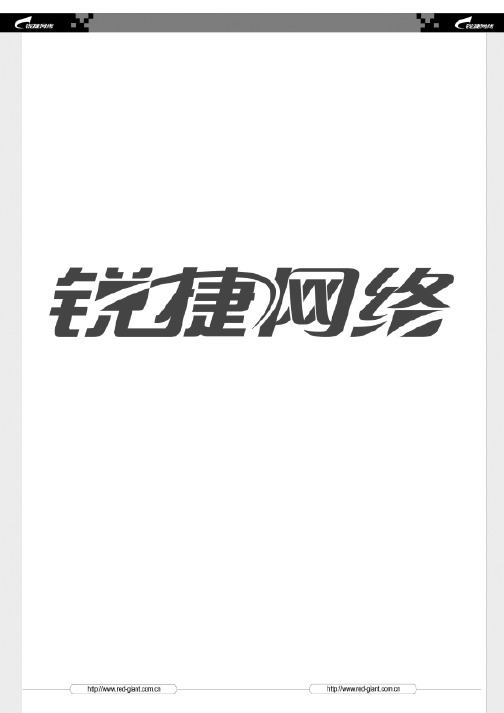
使用Web管理界面本章节说明使用Web管理界面的方法,您可以使用这个Web管理界面来管理您的交换机。
本章节包括以下内容:进入Web管理使用WebCLI使用WebClient进入Web管理Web管理是基于在浏览器中通过网页管理交换机的一种手段.本章节说明使用Web管理界面的方法,您可以通过网络浏览器使用这个管理界面来管理您的交换机。
具体管理内容和CLI命令的含义请参看配置指南和命令手册.当您在网络浏览器中输入交换机IP地址后,将出现授权对话框,您需要输入CLI最高级,即第15级的用户名和密码才可以进入交换机的Web管理界面.Web管理界面将以一个HTML网页开始,如下图所示(我们以S2126G为例),上面主要有:图一1) 关于您的交换机型号的厂商说明.2) 到具体各级管理界面WebCLI的链接.点击链接,您就将来到WebCLI的使用界面.3) 到具体管理界面WebClient的链接.点击链接,您就将来到WebClient的使用界面.使用WebCLIWebCLI通过HTML静态网页实现对交换机的管理.它通过两种方式联合提供完整的CLI命令:1) 它提供了各个CLI级别的链接.点击链接,将出现授权对话框,输入这个级别的CLI用户名和密码,将进入该级别的WebCLI管理界面.2) 进入到某级别的WebCLI管理界面后(如下图所示),上面有级别,模式,命令和结果四个信息栏.您可以在输入框中输入任意的CLI命令,点击”Command”按钮,将向交换机发出该CLI命令.命令执行后的结果将显示在下面的级别,模式,命令和结果信息栏中.图二使用WebClientWebClient通过java小应用程序实现对交换机的可视化管理,WebClient致力于以简单,直观,方便的方式对交换机进行管理(如下图所示).进入到WebClient的界面后,可以看到它是一个标准的窗口程序,有菜单栏,工具栏等各种窗口.下面分别介绍WebClient界面中的各个组件:图三本章节主要包括以下内容:语言选择虚拟设备管理器用户设定窗口管理使用帮助具体管理内容语言选择通过菜单配置/语言使用该功能.WebClient支持中文和英文两种语言,当浏览器是中文平台时,WebClient将使用中文语言,否则将使用英文语言.语言确定后,WebClient就将使用该语言描述所有的信息.用户也可以通过菜单: 配置/语言下的中文和英文菜单显示切换WebClient使用的语言.但如果当前有任意一个非虚拟设备管理器窗口的窗口打开了,这种切换将被禁止.虚拟设备管理器通过菜单窗口/虚拟设备管理器可将虚拟设备管理器窗口选中.虚拟设备管理器以一种可视的方式展现交换机的外观和当前运行的特定信息.通过虚拟设备管理器,用户可以简单明了地观察到所管理的交换机的外观,名字,当前各端口的连接情况等信息.虚拟设备管理器上展示的这些信息以一定的时间间隔得到刷新,用户可以通过用户设定功能设置这个刷新的间隔.虚拟设备管理器作为WebClient最重要组件之一,虽然它也是一个窗口,但并不允许用户关闭它.在界面分布上,它分为两个部分:1. 设备信息在这里显示交换机设备的一些基本信息,比如交换机的名字,交换机的IP地址等.2. 可视化设备以可视化的方式显示交换机设备的外观和当前所有物理端口的连接情况.在交换机面板上单击鼠标右键,将出现针对这台交换机的快捷管理菜单,用户可以通过这些菜单访问和交换机相关的各个具体管理内容.在一个交换机物理端口的面板上单击鼠标右键,将出现针对这个物理端口的快捷管理菜单,用户可以通过这个菜单访问和这个端口相关的各个具体管理内容.用户设定通过菜单配置/用户设定使用该功能.用户设定功能让用户可以设置WebClient软件运行时的参数.在出现的窗口上拖动表示收集时间的滑杆,可以改变虚拟设备管理器展示信息的更新间隔时间.窗口管理通过菜单窗口使用该功能.窗口管理部分负责管理所有的窗口.窗口管理功能在菜单窗口下实现.这些窗口包括三部分:1. 虚拟设备管理器永远是第一个被创建的窗口,并且它不能被关闭.2. 具体管理内容窗口.3. 帮助,关于等其他窗口.每个窗口被创建后,它的名字就以菜单项的形式将被加到窗口菜单的最下面,用户点击这个菜单项,将把对应的这个窗口显示在最上层,并选中该窗口.当这个窗口被关闭后,相应的菜单项也被删除.当用户因为操作其他窗口而让某个窗口当前不可见了,现在想操作这个窗口,就可以通过在窗口菜单下选择对应这个窗口的菜单项而选中该窗口.窗口管理还包括对当前的所有窗口进行平铺操作:它把当前所有的窗口均匀地平铺到界面上,便于用户一次检阅所有的窗口.这在菜单窗口下的平铺菜单项实现.窗口管理还包括对当前所有的窗口进行层叠操作:它把当前所有的窗口均匀地层叠到界面上,便于用户一次检阅所有窗口.这在菜单窗口下的层叠菜单项实现.使用帮助通过菜单帮助使用该功能.帮助部分负责提供WebClient的使用方法和操作指南.帮助部分在菜单帮助下实现.菜单帮助/关于有关于WebClient的版本和版权信息.菜单帮助/帮助将通过Html文件指引用户使用WebClient软件对交换机进行管理.具体管理内容WebClient提供了对交换机的管理,这种管理就是通过具体各个管理内容来实现的,比如ARP管理,SNMP管理,端口设置,Vlan设置,AP设置等等.这些功能分布在管理,设备,端口,Vlan,报告以及针对一个端口的设置,Vlan设置等菜单中.本章节包括以下内容:基本操作指南管理内容指南基本操作指南WebClient对各个具体管理内容有一致的操作界面和方式.在每个具体管理窗口的界面上,都被划分成以下三个区:1. 交换机描述区这里显示了当前是处于单机管理模式还是集群管理模式和正在管理的交换机名字.2. 具体内容区这里是实际一个具体管理内容的显示和设置区.比如 ARP管理内容中,就显示了ARP表和ARP Timeout表.用户可以通过它查看具体内容和设置具体内容.3. 按钮区这里向用户提供至多五个按钮以对该窗口进行管理:点击确定按钮后,将在对管理内容设置成功后关闭窗口.点击取消按钮后,将简单关闭窗口.点击应用按钮后,将对管理内容进行设置.点击刷新按钮后,将重新刷新管理内容的具体数据.点击关闭按钮后,将简单关闭窗口.管理内容指南本章节不对这些具体管理内容进行说明,关于他们的内容请参看WebClient的帮助.。
S6800系列交换机软件配置指南----配置STP、RSTP和MSTP
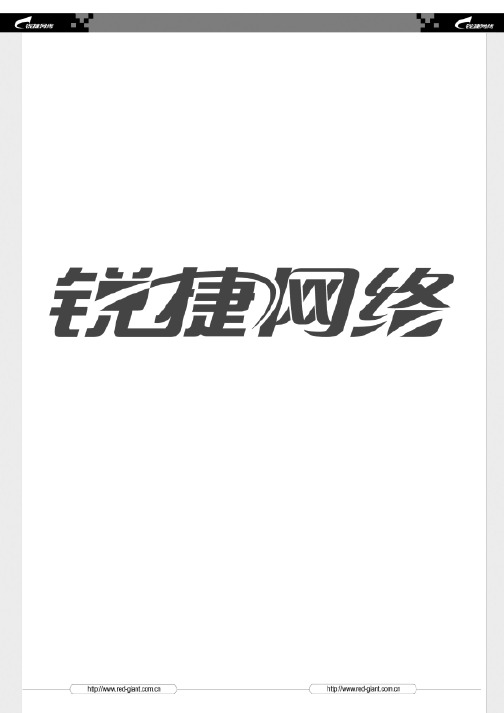
配置STP、RSTP和MSTP本章描述如何配置生成树协议(Spanning Tree Protocol 简称STP)和快速生成树协议(Rapid Spanning Tree Protocol 简称RSTP),理解、、STP RSTP MSTP配置、、STP RSTP MSTP、、信息显示STP RSTP MSTP生成树可选特性配置理解STP、RSTP、MSTPSTP、RSTP总述Bridge Protocol Data UnitsBridge IDSpanning-Tree TimersPort Roles and the Active Topology网络拓朴树的生成RSTP的快速收敛RSTP与STP的兼容MSTP概述如何划分MSTP regionMSTP region内的生成树(IST)MSTP region间的生成树(CST)Hop CountMSTP和RSTP、STP协议的兼容STP、RSTP 总述本交换机既支持STP协议,也支持RSTP协议,遵循IEEE 802.1D和IEEE 802.1w标准。
STP协议是用来避免链路环路产生的广播风暴、并提供链路冗余备份的协议。
对二层以太网来说,两个LAN间只能有一条活动着的通路,否则就会产生广播风暴。
但是为了加强一个局域网的可靠性,建立冗余链路又是必要的,其中的一些通路必须处于备份状态,如果当网络发生故障,另一条链路失效时,冗余链路就必须被提升为活动状态。
手工控制这样的过程显然是一项非常艰苦的工作,STP协议就自动的完成这项工作。
它能使一个局域网中的交换机起下面作用:发现并启动局域网的一个最佳树型拓朴结构。
发现故障并随之进行恢复,自动更新网络拓朴结构,使在任何时候都选择了可能的最佳树型结构。
局域网的拓朴结构是根据管理员设置的一组网桥配置参数自动进行计算的。
使用这些参数能够生成最好的一棵拓朴树。
只有配置得当,才能得到最佳的方案。
RSTP协议完全向下兼容802.1D STP协议,除了和传统的STP协议一样具有避免回路、提供冗余链路的功能外,最主要的特点就是“快”。
S6800 IRF配置步骤
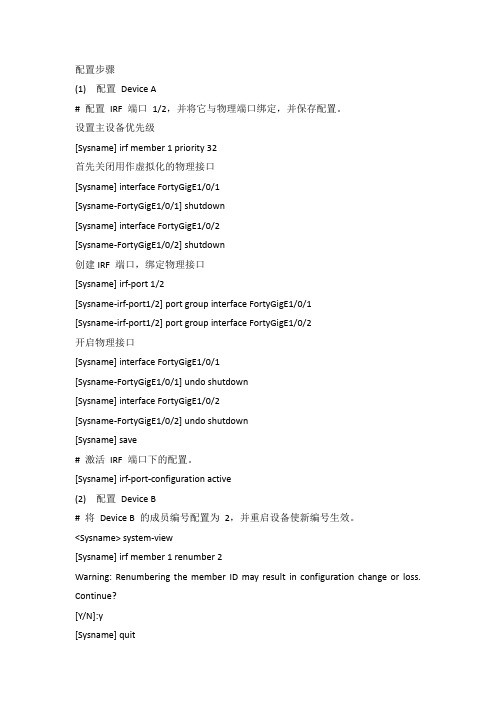
配置步骤(1) 配置Device A# 配置IRF 端口1/2,并将它与物理端口绑定,并保存配置。
设置主设备优先级[Sysname] irf member 1 priority 32首先关闭用作虚拟化的物理接口[Sysname] interface FortyGigE1/0/1[Sysname-FortyGigE1/0/1] shutdown[Sysname] interface FortyGigE1/0/2[Sysname-FortyGigE1/0/2] shutdown创建IRF 端口,绑定物理接口[Sysname] irf-port 1/2[Sysname-irf-port1/2] port group interface FortyGigE1/0/1[Sysname-irf-port1/2] port group interface FortyGigE1/0/2开启物理接口[Sysname] interface FortyGigE1/0/1[Sysname-FortyGigE1/0/1] undo shutdown[Sysname] interface FortyGigE1/0/2[Sysname-FortyGigE1/0/2] undo shutdown[Sysname] save# 激活IRF 端口下的配置。
[Sysname] irf-port-configuration active(2) 配置Device B# 将Device B 的成员编号配置为2,并重启设备使新编号生效。
<Sysname> system-view[Sysname] irf member 1 renumber 2Warning: Renumbering the member ID may result in configuration change or loss. Continue?[Y/N]:y[Sysname] quit<Sysname> reboot#进行物理连线。
BDCOM博达S6800核心交换机配置命令

dot1x -- IEEE 802.1X informat ion
etherring -Display rapid ethernet ring informat ion
fan -Display current status of fan(s)
filesyn -- File syn state info
english -- Help message in English
enter -- Turn on privileg ed commands
exit -- Exit / quit
BDCOM 博达S6800核心交换机配
help -Descript ion of the interact ive help system
路线地 图-路 线图的 信息
RPC 远程过 程调用 信息
运行配 置-当 前配置
插槽 插槽设 置调试 标志
SNMP - SNMP 统计
SNTP - SNTP 信息
生成树 - 显示生 成树的 状态
SSH 在连接 行
待机 HSRP协 议信息
系统 显示系 统配置
任务 任务信 息
TCP TCP连 接的信 息
记录 显示日 志缓冲 区的内 容
MAC MAC配 置
内存 内存信 息
镜子 显示一 个镜像 会话
MSGQ - 消息队 列信息
OIR信 息-在 线插入 删除信 息
PDP PDP国 家信息
政策地 图-显 示政策 地图
电源 显示当 前状态 功率 (S)
冗余 冗余信 息
资源 共享资 源信息
RMON - RMON 统计
mac -- MAC configur ation
DS4800的配置

DS4800的划分1、物理连接:1)DS4800与EXP710的连接2)DS4800与主机的连接2、配置SM管理器在笔记本电脑上安装Storage Manager 9.19,并配置网卡地址为192.168.128网段地址;DS4800控制器地址为:A控:192.168.128.101B控:192.168.128.102使用交换机连接DS4800的控制器以太网口。
测试连通性:Ping 192.168.128.101/1023、配置DS4800打开SM,点add storage subsystem按钮,填入192.168.128.101和192.168.128.102地址,点Add钮;双击storage subsystem Unnamed配置hotspare盘,鼠标右键点击右侧窗口中的磁盘鼠标左键点hot spare coverage;选automatically assign drive,OKHot spare盘标记好,建立RAID,鼠标右键,选creat logical driveNext选automatically ,RAID5 磁盘选择所有9块磁盘填入所划分的LUN size:239,name:OA_1,NEXTFinish选YES,建立其他所有LUN将所有LUN建好,如上图。
将LUN分配给主机(MAPING)鼠标点击mapping view鼠标有键点defaut group,选define host group填入host group 名OA选OAhost group右键,选define hostnext输入HOST NAME ,refresh,选择响应的HBA卡,next选AIX操作系统Finish主机的两块HBA卡添加完毕选define storage partitioningNext选host group,next将相应的LUN添加,FinishMAPPING 完毕,将其他LUN划分给响应主机。
S6800系列交换机软件配置指南----使用命令行界面

理解 CLI 的提示信息
下表列出了用户在使用CLI管理交换机时可能遇到的错误提示信息。
常见的CLI错误信息
错误信息 % Ambiguous command: c"
"show
含义 用户没有输入足够的字符,交换机无法 识别唯一的命令。
% Incomplete command.
用户没有输入该命令的必需的关键字或 者变量参数。
Space 键
说明 光标移到左边一个字符。 光标移到右边一个字符。 光标移到命令行的首部。 光标移到命令行的尾部。 删除光标左边的一个字符。 删除光标所在的字符。 在显示内容时用回车键将输出的内容向上滚动一 行,显示下一行的内容,仅在输出内容未结束时 使用。 在显示内容时用空格键将输出的内容向上滚动一 页,显示下一页内容,仅在输出内容未结束时使 用。
注:标准的终端支持方向键,例如VT100系列。
使用编辑特性
本节描述在进行命令行编辑时可能使用到的编辑功能。包括:
编辑快捷键 命令行滑动窗口
编辑快捷键
下表列出编辑快捷键
功能 在编辑行内移动光标。
删除输入的字符。 输出时屏幕滚动一行或一页。
快捷键 左方向键或 Ctrl-B 右方向键或 Ctrl-F Ctrl-A Ctrl-E Backspace 键 Delete 键 Return 键
简写命令
只需要输入命令关键字的一部分字符,只要这部分字符足够识别唯一的命令关键字。例如show configuration命令可以写成:
Switch# show conf
使用命令的 no 和 default 选项
几乎所有命令都有no选项。通常,使用no选项来禁止某个特性或功能,或者执行与命令本身相反的 操作。例如接口配置命令no
DS5000___安装配置手册v1.0

DS5000___安装配置手册v1.0DS5000安装配置手册v1.0目录一、DS5000磁阵配置 (3)1.磁盘规划 (3)2.连接磁盘阵列 (3)3.使用存储管理软件系统 (5)4.创建Array和LUN (11)5.创建第一个LUN (15)6.增加LUN (21)7.创建hotspare (21)二、将LUN映射给主机 (25)1.将磁盘柜与主机正确连接 (25)2.Lun与主机映射步骤: (26)3.在主机上使用lun创建VG,LV,FS (35)4.参数调整 (36)附录 (36)附录一:条带化建议 (36)附录二:-e’x’选项与-S选项说明 (37)本文档仅供研发内部使用,如需在生产环境使用,请先对指导书各步骤进行验证。
一、DS5000磁阵配置1.磁盘规划本次磁阵配置为16块硬盘的DS5020,采用RAID5建两个Array。
每个array包含8个盘。
每个array上建一个lun,分别是Omc1和Omc2。
在主机上分别对应为hdisk2、hdisk3。
分别将Omc1和Omc2分配到控制器A、B,以分担负荷。
2.连接磁盘阵列DS5020后板示意图其中Ethernet ports (以太网口)用于跟PC 连接,配置磁盘Serial port 串口Ethernet ports 以太网口Dual-port drive channel 扩展柜接口Fibre Channel host channels 主机接口DS5020有两个控制器:ControllerA 和ControllerB 。
每个控制器有一个网口,ControllerA的网口默认IP地址为192.168.128.101/255.255.255.0,ControllerB 的网口默认IP 地址为192.168.128.102/255.255.255.0。
控制台需要配置和DS5020控制器同一网段的IP 地址,用来连接DS502,此网段要求是一个独立的网络,不要加入其它的机器,以免IP 地址变更。
S6800系列交换机软件配置指南----配置接口
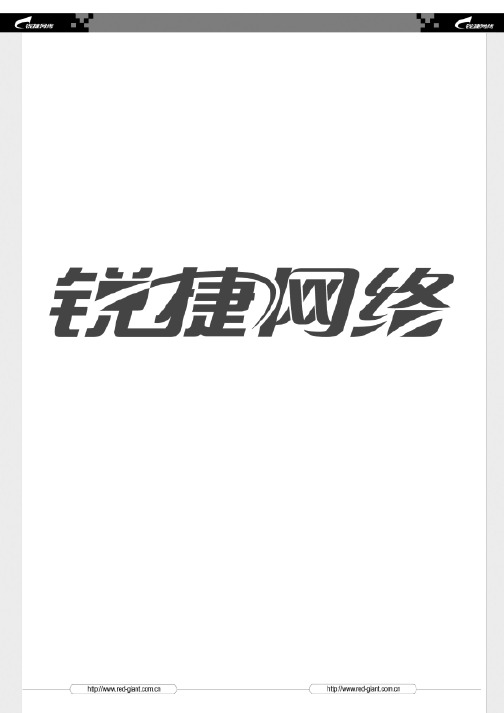
配置接口本章描述实达交换机的接口类型以及如何配置接口,本章主要包括以下几个部分:概述 配置接口 显示接口状态概述本章主要对实达交换机的接口类型进行划分,并对每种接口类型进行详细定义。
实达交换机的接口类型可分为以下两大类:2层接口(L2 interface)3层接口(L3 interface) (三层交换机支持)2层接口(L2 interface)本节主要描述2层接口的类型及相关的定义,可分为以下几种类型Switch PortL2 Aggregate PortSwitch Port由交换机上的单个物理端口构成,只有2层交换功能。
分为Access Port 和Trunk Port 。
Access Port 和Trunk Port 的配置必须通过手动配置。
通过switchport 接口配置命令可对switch port 进行配置,有关Access Port 和Trunk Port 的详细配置过程可参照“第八章 配置VLAN ”。
Access Port每个access port 只能属于一个VLAN, Access port 只传输属于这个VLAN 的帧。
Access port 只接收以下三种帧:untagged 帧;vid 为0的tagged 帧;vid 为access port 所属VLAN 的帧。
只发送untagged 帧。
Trunk PortTrunk port 传输属于多个VLAN 的帧,缺省情况下Trunk port 将传输所有VLAN 的帧,可通过设置VLAN 许可列表来限制trunk port 传输哪些VLAN 的帧。
每个接口都属于一个native VLAN ,所谓native VLAN ,就是指在这个接口上收发的UNTAG 报文,都被认为是属于这个VLAN 的。
Trunk port 可接收tagged 和untagged 帧,若Trunk port 接收到的帧不带IEEE802.1Q tag,那么帧将在这个接口的native vlan 中传输,每个trunk port 的native vlan 都可设置。
S6800系列交换机软件配置指南----配置VLAN

在配置 Trunk 链路时,请确认连接链路两端的 Trunk 口属于相同的 native VLAN。
配置一个 Trunk 口
一个接口缺省工作在第二层模式,一个二层接口的缺省模式是 Access 口。
Trunk 口基本配置
在特权模式下,利用如下步骤可以将一个接口配置成一个 Trunk 口。
位 VLAN ID 号。比如,VLAN 0004 就是 VLAN 4 的缺省名字。
步骤4 End
回到特权命令模式
步骤5 show vlan {id vlan-id} 检查一下您刚才的配置是否正确
步骤6 copy running-config (可选)将配置保存进配置文件中
startup config
支持的 VLAN
S68 系列支持的 VLAN 遵循 IEEE802.1q 标准,最多支持 250 个 VLAN(VLAN ID 1-4094)。其中 VLAN 1 是不可删除的默认 VLAN。
S68 系列支持的 VLAN 遵循 IEEE802.1q 标准,最多支持 4093 个 VLAN(VLAN ID 1-4093)。其中 VLAN 1 是不可删除的默认 VLAN。
命令
功能
switchport mode access 将一个接口设置成为access模式
[vlan vlan-id]
Switchport mode trunk
将一个接口设置成为Trunk模式
作为Trunk,这个口要属于一个native VLAN。所谓native VLAN,就是指在这个接口上收发的UNTAG报文,都 被认为是属于这个VLAN的。显然,这个接口的缺省VLAN ID(即IEEE 802.1Q中的PVID)就是native VLAN的VLAN ID。同时,在Trunk上发送属于native VLAN的帧,则必然采用UNTAG的方式。Trunk口具体的行为,请参见接口管 理。
S6800系列交换机软件配置指南----交换机管理

管理系统的日期和时间
本节包括以下内容: 概述 设置系统时间 查看当前时间
概述
每台交换机中均有自己的系统时钟,该时钟提供具体日期(年、月、日)和时间(时、分、秒)以及星期 等信息。对于一台交换机时,当第一次使用时你需要首先手工配置交换机系统时钟为当前的日期和 时间。当然,根据需要,你也可以随时修正系统时钟。交换机的系统时钟主要用于系统日志等需要 记录事件发生时间的地方。
设置系统时间
你可以通过手工的方式来设置交换机上的时间。当你设置了交换机的时钟后,交换机的时钟将以你 设置的时间为准一直运行下去,即使交换机下电,交换机的时钟仍然继续运行。所以交换机的时钟 设置一次后,原则上不需要再进行设置,除非你需要修正交换机上的时间。
从特权模式开始,你可以通过以下步骤来设置系统时间:
通过命令的授权控制用户的访问
控制网络上的终端访问交换机的一个简单办法,就是使用口令保护和划分特权级别。口令可以控制 对网络设备的访问,特权级别可以在用户登录成功后,控制其可以使用的命令。
本章描述如何访问配置文件和使用特权命令,由以下一些部分组成: 缺省的口令和特权级别配置 设置和改变各级别的口令 配置多个特权级别
如果你同时禁止了Telnet和Web这两种访问方式,则你想再打开这两种访问方式,你就只能通过带外 登录,然后用命令打开这两种方式。
设置对访问方式的限制
缺省情况下,交换机上的Telnet Server、Web Server、SNMP Agent均处于打开状态。
从特权模式开始,你可以通过以下步骤来分别禁止使用Telnet、Web、SNMP对交换机进行访问:
本节包括以下内容: 概述 设置对访问方式的限制 显示各访问方式的状态
概述
对交换机的访问有以下几种方式: ● 通过带外对交换机进行管理(PC与交换机直接相连) ● 通过Telnet对交换机进行远程管理
S6800系列交换机软件配置指南----电源和风扇状态显示

电源和风扇状态显示本章描述如何查看系列电源和风扇的工作状态。
还可以查看每个模块的温度信息。
S68CLI CLI有关本节引用的命令的详细使用信息及说明,请参照命令集本节包括以下内容:概述显示冗余电源和风扇的状态显示模块的温度状态概述系列交换机提供多个电源和风扇。
提供命令来显示每个电源和风扇的工作状态。
电源有S68Cli以下种工作状态:3没有连接电源NoLink()连接电源,但电源无法供电LinkAndNoPower()电源处于供电状态LinkAndPower()风扇有两种工作状态:workstopS68系列交换机还能够查看每个模块的温度状态。
温度状态包括:normalwarning显示电源和风扇的状态从特权模式开始,你可以使用下表所列的命令来显示:命令含义powers 显示交换机上电源的工作状态 showfans 显示交换机上风扇的工作状态 Show下面的例子显示了如何显示电源和状态:Switch# show powersDevice Power State-------- ------ -------------------------1 1 LinkAndPower1 2 LinkAndNoPower显示模块的温度状态从特权模式开始,用以下命令来显示:命令含义显示交换机上模块的温度状态 showtemperatureSwitch #show temperatureDevice Module TemperatureState------ ------ ----------------1 7 normal。
S6800系列交换机软件配置指南----VRRP配置说明

VRRP本章描述VRRP的基本原理,应用方式以及如何配置VRRP路由冗余功能本章包括以下内容理解VRRP配置VRRPVRRP信息显示理解VRRP本节描述了VRRP的原理和典型应用模型随着Internet的发展,人们对网络可靠性,安全性的要求越来越高。
对于终端用户来说,希望时时与网络其他部分保持通信。
虚拟路由器冗余协议VRRP 提供一种方法,能够保证终端用户与网络的联系可靠而不中断。
VRRP 的应用实际上是对网络可靠性和安全性的要求的一种体现。
VRRP协议简述VRRP是一种容错协议,它保证当主机的下一跳路由器失效时,可以及时的由另一台路由器来替代,从而保持通讯的连续性和可靠性。
为了使VRRP工作,要在路由器上配置虚拟路由器号和虚拟IP地址,同时产生一个虚拟MAC 地址,这样在这个网络中就加入了一个虚拟路由器。
而网络上的主机与虚拟路由器通信,无需了解这个网络上物理路由器的任何信息。
一个虚拟路由器由一个主路由器和若干个备份路由器组成,主路由器实现真正的转发功能。
当主路由器出现故障时,一个备份路由器将成为新的主路由器,接替它的工作。
协议规定主要是以路由器为基础,对于运行在三层交换机上的VRRP,与路由器上的VRRP并没有本质的区别,因为虚拟IP和虚拟MAC地址是和网络接口绑定在一起。
VRRP本身可以支持255个虚拟机。
VRRP中只定义了一种报文——VRRP报文,这是一种组播报文,由主路由器定时发出来广告它的存在,通过这些报文可以了解虚拟路由器各种参数,还可以用于主路由器的选举。
VRRP协议模型中定义了三种状态:初始状态(Initialize)、活动状态(Master)、备份状态(Backup)。
其中,只有活动状态可以为到虚拟IP地址的转发请求服务。
VRRP工作原理结合图一可以了解VRRP的工作原理图表 1 VRRP工作原理图VRRP将局域网的一组路由器,如图1中的路由器A和路由器B 组织成一个虚拟的路由器。
S6800系列交换机软件配置指南----配置IP单址路由

第十九章 配置IP 单址路由本章描述了如何在S 68系列中的三层交换机上配置IP 单播路由。
有关本节引用的CLI 命令的详细使用信息及说明,请参照CLI 命令集。
路由概述配置路由的步骤配置网络接口的IP 地址 启用IP 路由 配置RIP 配置OSPF与协议无关的配置 监控和维护IP 网络1. 路由概述如果不通过一台三层设备,不同VLAN 内的主机无法相互通讯。
(这里说的三层设备,也就是通常说的路由器。
而三层交换机中的路由功能,实际上就可以视为一台路由器)。
S68系列中的三层交换机可通过三种方式进行路由: 使用缺省路由使用预先设置的静态路由 使用动态路由协议生成的路由静态路由:手工设定将某些目的IP 地址的报文,发往指定的接口。
静态路由很可靠并且使用很少的带宽,但是它不能自动响应网络中的变化,所以可能会导致目的的不可达。
当网络规模不断扩大时,手工设置静态路由将是一件很烦琐的事。
动态路由:三层交换机通过动态路由协议来计算转发报文的最佳路径。
动态路由协议有两种类型: 距离-矢量协议(例如RIP 协议)通过距离值来维护路由表,并且周期性的将路由表向它们的相邻设备传送。
距离-矢量协议通过跳数单位来计算出最佳路由。
距离矢量协议的特点是易于配置和使用。
链路状态协议(例如OSPF 协议)维护了一个网络拓朴结构的数据库,该数据库基于路由器之间链路状态通告(LSA)的交换。
LSA 由网络连接的状态变化触发,它加速了响应这些变化所需要的收敛时间。
链路状态协议能够快速响应网络拓朴结构的变化,但相对距离矢量协议,它需要更大的带宽和更多的资源。
缺省路由:通过上述方法无法寻径的IP 报文发送到缺省的接口。
S68系列中的三层交换机所支持的距离-矢量协议为路由信息协议(RIP);所支持的链路状态协议为OSPF 协议。
在一些的网络环境中,VLAN 和一个单独的IP 网络关联。
从IP 网络角度说,每个IP 子网都映射到一个独立的VLAN 上。
海康6800核心交换机配置及划Vlan-副本

6800核心交换机配置说明:6800默认子板端口全部为shutdown状态(关闭-不启用),双主控板—上电后,ACT灯亮为主控,不亮的为备用主控。
串口线接在主控板(ACT)上。
配置命令如下:Switch>enableSwitch#Switch#config 备注:进入配置模式Switch_config#Switch_config#interface range g 8/1-24 备注:配置子板8(1-24#口)Switch_config_if_range#Switch_config_if_range#no shutdown 备注:启用子板8(1-24#口)Switch_config_if_range#exit 备注:退出Switch_config#write 备注:保存命令如下:Switch#configSwitch_config#int vlan 71Switch_config_v71#ip address 192.168.1.254 255.255.255.0Switch_config_v71#quitSwitch_config#int vlan 72Switch_config_v72#ip address 192.168.2.254 255.255.255.0Switch_config_v72#quitSwitch_config#int vlan 81Switch_config_v81#ip address 192.168.3.254 255.255.255.0Switch_config_v81#quitSwitch_config#int vlan 82Switch_config_v82#ip address 192.168.4.254 255.255.255.0Switch_config_v82#quitSwitch_config#int vlan 91Switch_config_v91#ip address 192.168.5.254 255.255.255.0Switch_config_v91#quitSwitch_config#int vlan 92Switch_config_v92#ip address 192.168.6.254 255.255.255.0Switch_config_v92#quitSwitch_config#writeSaving current configuration...OK!给端口配置IP:Switch_config#int range g 7/1 - 12Switch_config_if_range#switchport pvid 71% VLAN does not exist, Creating vlan 71.Switch_config_if_range#Nov 18 16:07:42 %LINE-5-UPDOWN: Line on Interface VLAN71, changed state to upSwitch_config_if_range#quitSwitch_config#interface range g 7/13 - 24Switch_config_if_range#switchport pvid 72% VLAN does not exist, Creating vlan 72.Switch_config_if_range#Nov 18 16:15:15 %LINE-5-UPDOWN: Line on Interface VLAN72, changed state to upSwitch_config_if_range#quitSwitch_config#int range g 8/1 - 12Switch_config_if_range#switchport pvid 81% VLAN does not exist, Creating vlan 81.Switch_config_if_range#Nov 18 16:16:05 %LINE-5-UPDOWN: Line on Interface VLAN81, changed state to upSwitch_config_if_range#interface range g 8/13 - 24Switch_config_if_range#switchport pvid 82% VLAN does not exist, Creating vlan 82.Switch_config_if_range#Nov 18 16:16:26 %LINE-5-UPDOWN: Line on Interface VLAN82, changed state to upSwitch_config_if_range#quitSwitch_config#interface range g 9/13 - 24Switch_config_if_range#switchport pvid 92% VLAN does not exist, Creating vlan 92.Switch_config_if_range#Nov 18 16:17:39 %LINE-5-UPDOWN: Line on Interface VLAN92, changed state to upNov 18 16:17:40 %LINEPROTO-5-UPDOWN: Line protocol on Interface VLAN92, changed state to upSwitch_config_if_range#quitSwitch_config#interface range g 9/5 - 12Switch_config_if_range#switchport pvid 91% VLAN does not exist, Creating vlan 91.Switch_config_if_range#Nov 18 16:18:46 %LINE-5-UPDOWN: Line on Interface VLAN91, changed state to upNov 18 16:18:47 %LINEPROTO-5-UPDOWN: Line protocol on Interface VLAN91, changed state to upSwitch_config_if_range#quitSwitch_config#interface range g 9/1Incomplete commandSwitch_config#interface g 9/1Switch_config_g9/1#ssflow share-load short-ifdescr show shutdown slotsnmp spanning-tree speed storm-control switchportSwitch_config_g9/1#switchport pvid 71Switch_config_g9/1#Nov 18 16:20:29 %LINEPROTO-5-UPDOWN: Line protocol on Interface VLAN71, changed state to upquitSwitch_config#interface g 9/2Switch_config_g9/2#switchport pvid 72Switch_config_g9/2#Nov 18 16:20:46 %LINEPROTO-5-UPDOWN: Line protocol on Interface VLAN72, changed state to upSwitch_config_g9/2#quitSwitch_config#interface g 9/3Switch_config_g9/3#switchport pvid 81Switch_config_g9/3#Nov 18 16:21:14 %LINEPROTO-5-UPDOWN: Line protocol on Interface VLAN81, changed state to upSwitch_config#interface g 9/4Switch_config_g9/4#switchport pvid 82Switch_config_g9/4#Nov 18 16:24:25 %LINEPROTO-5-UPDOWN: Line protocol on Interface VLAN82, changed state to upSwitch_config_g9/4#quitSwitch_config#interface range g 9/13 - 24Switch_config_if_range#switchport pvid 92% VLAN does not exist, Creating vlan 92.Switch_config_if_range#Nov 18 16:17:39 %LINE-5-UPDOWN: Line on Interface VLAN92, changed state to upNov 18 16:17:40 %LINEPROTO-5-UPDOWN: Line protocol on Interface VLAN92, changed state to upSwitch_config_if_range#quitSwitch_config#interface range g 9/5 - 12Switch_config_if_range#switchport pvid 91% VLAN does not exist, Creating vlan 91.Switch_config_if_range#Nov 18 16:18:46 %LINE-5-UPDOWN: Line on Interface VLAN91, changed state to upNov 18 16:18:47 %LINEPROTO-5-UPDOWN: Line protocol on Interface VLAN91, changed state to upSwitch_config_if_range#quit查看配置:Switch_config#show runBuilding configuration...Current configuration:!!version 4.1.1B build 19169service timestamps log dateservice timestamps debug date!!!!!!!!!!spanning-tree mode rstp!!!!!!!!!!!!!!!!interface Null0!interface GigaEthernet6/0 no ip addressno ip directed-broadcast !!!slot 7 24interface GigaEthernet7/1 switchport pvid 71!interface GigaEthernet7/2 switchport pvid 71!interface GigaEthernet7/3 switchport pvid 71!interface GigaEthernet7/4 switchport pvid 71!interface GigaEthernet7/5 switchport pvid 71!interface GigaEthernet7/6 switchport pvid 71!interface GigaEthernet7/7 switchport pvid 71!interface GigaEthernet7/8 switchport pvid 71!interface GigaEthernet7/9 switchport pvid 71!interface GigaEthernet7/10switchport pvid 71!interface GigaEthernet7/11 switchport pvid 71!interface GigaEthernet7/12 switchport pvid 71!interface GigaEthernet7/13 switchport pvid 72!interface GigaEthernet7/14 switchport pvid 72!interface GigaEthernet7/15 switchport pvid 72!interface GigaEthernet7/16 switchport pvid 72!interface GigaEthernet7/17 switchport pvid 72!interface GigaEthernet7/18 switchport pvid 72!interface GigaEthernet7/19 switchport pvid 72!interface GigaEthernet7/20 switchport pvid 72!interface GigaEthernet7/21 switchport pvid 72!interface GigaEthernet7/22 switchport pvid 72!interface GigaEthernet7/23 switchport pvid 72!interface GigaEthernet7/24 switchport pvid 72!!!!slot 8 24interface GigaEthernet8/1 switchport pvid 81!interface GigaEthernet8/2 switchport pvid 81!interface GigaEthernet8/3 switchport pvid 81!interface GigaEthernet8/4 switchport pvid 81!interface GigaEthernet8/5 switchport pvid 81!interface GigaEthernet8/6 switchport pvid 81!interface GigaEthernet8/7 switchport pvid 81!interface GigaEthernet8/8 switchport pvid 81!interface GigaEthernet8/9 switchport pvid 81!interface GigaEthernet8/10 switchport pvid 81!interface GigaEthernet8/11 switchport pvid 81!interface GigaEthernet8/12 switchport pvid 81!interface GigaEthernet8/13 switchport pvid 82!interface GigaEthernet8/14 switchport pvid 82interface GigaEthernet8/15 switchport pvid 82!interface GigaEthernet8/16 switchport pvid 82!interface GigaEthernet8/17 switchport pvid 82!interface GigaEthernet8/18 switchport pvid 82!interface GigaEthernet8/19 switchport pvid 82!interface GigaEthernet8/20 switchport pvid 82!interface GigaEthernet8/21 switchport pvid 82!interface GigaEthernet8/22 switchport pvid 82!interface GigaEthernet8/23 switchport pvid 82!interface GigaEthernet8/24 switchport pvid 82!!!slot end!!!slot 9 23interface GigaEthernet9/1 switchport pvid 71!interface GigaEthernet9/2 switchport pvid 72!interface GigaEthernet9/3 switchport pvid 81!interface GigaEthernet9/4switchport pvid 81!interface GigaEthernet9/5 switchport pvid 91!interface GigaEthernet9/6 switchport pvid 91!interface GigaEthernet9/7 switchport pvid 91!interface GigaEthernet9/8 switchport pvid 91!interface GigaEthernet9/9 switchport pvid 91!interface GigaEthernet9/10 switchport pvid 91!interface GigaEthernet9/11 switchport pvid 91!interface GigaEthernet9/12 switchport pvid 91!interface GigaEthernet9/13 switchport pvid 92!interface GigaEthernet9/14 switchport pvid 92!interface GigaEthernet9/15 switchport pvid 92!interface GigaEthernet9/16 switchport pvid 92!interface GigaEthernet9/17 switchport pvid 92!interface GigaEthernet9/18 switchport pvid 92!interface GigaEthernet9/19switchport pvid 92!interface GigaEthernet9/20switchport pvid 92!interface GigaEthernet9/21switchport pvid 92!interface GigaEthernet9/22switchport pvid 92!interface GigaEthernet9/23switchport pvid 92!interface GigaEthernet9/24switchport pvid 92!!!slot end!interface VLAN71ip address 192.168.1.254 255.255.255.0 no ip directed-broadcast!interface VLAN72ip address 192.168.2.254 255.255.255.0 no ip directed-broadcast!interface VLAN81ip address 192.168.3.254 255.255.255.0 no ip directed-broadcast!interface VLAN82ip address 192.168.4.254 255.255.255.0 no ip directed-broadcast!interface VLAN91ip address 192.168.5.254 255.255.255.0 no ip directed-broadcast!interface VLAN92ip address 192.168.6.254 255.255.255.0 no ip directed-broadcast!!!vlan 1,71-72,81-82,91-92!!no ip igmp-proxy enable!!!!!!!!!!!ip exf!ipv6 exf!!!!!!!!!!!!!!Pending configurations for absent linecards:!!No configurations pending globalSwitch_config#Switch_config#Switch_config#Switch_config#Switch_config#Switch_config#interface g 9/4Switch_config_g9/4#switchport pvid 82Switch_config_g9/4#Nov 18 16:24:25 %LINEPROTO-5-UPDOWN: Line protocol on InterfaceVLAN82, changed state to upquitSwitch_config#writeSaving current configuration...OK!Synchronizing startup-config to backup card...OK!Switch_config#Nov 18 16:24:36 check SLOT 5 IOS consistency.......... Nov 18 16:24:36 SLOT 5 is forced to update, start updating....... Nov 18 16:24:42 successful send 4542 bytes to SLOT 5Nov 18 16:24:42 SLOT 5 file syn finishedNov 18 16:24:42 SLOT 5 update OK,consumed time is 7sSwitch_config#Switch_config#Switch_config#Switch_config#Switch_config#show runBuilding configuration...Current configuration:!!version 4.1.1B build 19169service timestamps log dateservice timestamps debug date!!!!!!!!!!spanning-tree mode rstp!!!!!!!!!!!!!!!!!interface Null0!interface GigaEthernet6/0 no ip addressno ip directed-broadcast !!!slot 7 24interface GigaEthernet7/1 switchport pvid 71!interface GigaEthernet7/2 switchport pvid 71!interface GigaEthernet7/3 switchport pvid 71!interface GigaEthernet7/4 switchport pvid 71!interface GigaEthernet7/5 switchport pvid 71!interface GigaEthernet7/6 switchport pvid 71!interface GigaEthernet7/7 switchport pvid 71!interface GigaEthernet7/8 switchport pvid 71!interface GigaEthernet7/9switchport pvid 71!interface GigaEthernet7/10 switchport pvid 71!interface GigaEthernet7/11 switchport pvid 71!interface GigaEthernet7/12 switchport pvid 71!interface GigaEthernet7/13 switchport pvid 72!interface GigaEthernet7/14 switchport pvid 72!interface GigaEthernet7/15 switchport pvid 72!interface GigaEthernet7/16 switchport pvid 72!interface GigaEthernet7/17 switchport pvid 72!interface GigaEthernet7/18 switchport pvid 72!interface GigaEthernet7/19 switchport pvid 72!interface GigaEthernet7/20 switchport pvid 72!interface GigaEthernet7/21 switchport pvid 72!interface GigaEthernet7/22 switchport pvid 72!interface GigaEthernet7/23 switchport pvid 72!interface GigaEthernet7/24 switchport pvid 72!!!slot end!!!slot 8 24interface GigaEthernet8/1 switchport pvid 81!interface GigaEthernet8/2 switchport pvid 81!interface GigaEthernet8/3 switchport pvid 81!interface GigaEthernet8/4 switchport pvid 81!interface GigaEthernet8/5 switchport pvid 81!interface GigaEthernet8/6 switchport pvid 81!interface GigaEthernet8/7 switchport pvid 81!interface GigaEthernet8/8 switchport pvid 81!interface GigaEthernet8/9 switchport pvid 81!interface GigaEthernet8/10 switchport pvid 81!interface GigaEthernet8/11 switchport pvid 81!interface GigaEthernet8/12 switchport pvid 81!interface GigaEthernet8/13 switchport pvid 82!interface GigaEthernet8/14 switchport pvid 82!interface GigaEthernet8/15 switchport pvid 82!interface GigaEthernet8/16 switchport pvid 82!interface GigaEthernet8/17 switchport pvid 82!interface GigaEthernet8/18 switchport pvid 82!interface GigaEthernet8/19 switchport pvid 82!interface GigaEthernet8/20 switchport pvid 82!interface GigaEthernet8/21 switchport pvid 82!interface GigaEthernet8/22 switchport pvid 82!interface GigaEthernet8/23 switchport pvid 82!interface GigaEthernet8/24 switchport pvid 82!!!slot end!!!slot 9 23interface GigaEthernet9/1 switchport pvid 71!interface GigaEthernet9/2 switchport pvid 72!interface GigaEthernet9/3switchport pvid 81!interface GigaEthernet9/4 switchport pvid 82!interface GigaEthernet9/5 switchport pvid 91!interface GigaEthernet9/6 switchport pvid 91!interface GigaEthernet9/7 switchport pvid 91!interface GigaEthernet9/8 switchport pvid 91!interface GigaEthernet9/9 switchport pvid 91!interface GigaEthernet9/10 switchport pvid 91!interface GigaEthernet9/11 switchport pvid 91!interface GigaEthernet9/12 switchport pvid 91!interface GigaEthernet9/13 switchport pvid 92!interface GigaEthernet9/14 switchport pvid 92!interface GigaEthernet9/15 switchport pvid 92!interface GigaEthernet9/16 switchport pvid 92!interface GigaEthernet9/17 switchport pvid 92!interface GigaEthernet9/18switchport pvid 92!interface GigaEthernet9/19switchport pvid 92!interface GigaEthernet9/20switchport pvid 92!interface GigaEthernet9/21switchport pvid 92!interface GigaEthernet9/22switchport pvid 92!interface GigaEthernet9/23switchport pvid 92!interface GigaEthernet9/24switchport pvid 92!!!slot end!interface VLAN71ip address 192.168.1.254 255.255.255.0 no ip directed-broadcast!interface VLAN72ip address 192.168.2.254 255.255.255.0 no ip directed-broadcast!interface VLAN81ip address 192.168.3.254 255.255.255.0 no ip directed-broadcast!interface VLAN82ip address 192.168.4.254 255.255.255.0 no ip directed-broadcast!interface VLAN91ip address 192.168.5.254 255.255.255.0 no ip directed-broadcast!interface VLAN92ip address 192.168.6.254 255.255.255.0no ip directed-broadcast!!!vlan 1,71-72,81-82,91-92!!no ip igmp-proxy enable!!!!!!!!!!!ip exf!ipv6 exf!!!!!!!!!!!!!!Pending configurations for absent linecards: !!No configurations pending globalSwitch_config#Switch_config#Switch_config#刘家峡ip分配表,摄像机用两个网段,192.168.0.0-254 和192.168.1.0-254 主端设备用192.168.0.0-19 门禁192.168.0.20-39。
海康6800核心交换机配置及其划

Switch_config_if_range#quit
查看配置:
Switch_config#show run
Building configuration...
192.168.3.0-254
192.168.3.254
子板8
光口13-24#
VLAN82
192.168.4.0-254
192.168.4.254
子板9
电口1#
VLAN71
192.168.1.0-254
192.168.1.254
方便客户搜索IP
子板9
电口2#
VLAN72
192.168.2.0-254
Switch_config_if_raபைடு நூலகம்ge#interface range g 8/13 - 24
Switch_config_if_range#switchport pvid 82
% VLAN does not exist, Creating vlan 82.
Switch_config_if_range#Nov 18 16:16:26 %LINE-5-UPDOWN: Line on Interface VLAN82, changed state to up
Switch_config_v82#quit
Switch_config#int vlan 91
Switch_config_v91#ip address 192.168.5.254 255.255.255.0
Switch_config_v91#quit
H3C S6800系列数据中心交换机产品说明说明书

H3C S6800 Series Data Center Switches Release Date: Nov,2022H3C Technologies Co., LimitedH3C S6800 Series Data Center SwitchesProduct overviewH3C S6800 series switch is H3C self-developed cloud ready data center intelligent switches. The S6800 series switch delivers cloud ready features, such as VXLAN, OpenFlow and EVPN, a rich set of features for data centers. As the most compact formed 10G/40G/100G solution in the industry, the S6800 series switch is perfectly matched for high density 10GE access or 40G/100G aggregation in intelligent data centers and cloud computing networks. The S6800 series switch can also fit nicely as the TOR switch of overlay networks.Product AppearanceThe S6800 series come in the following models:∙H3C S6800-54QF: 48*1/10G SFP Plus, 6*QSFP+S6800-54QF Front View S6800-54QF Rear View∙H3C S6800-54QT: 48*1/10GBase-T, 6*QSFP+S6800-54QT Front View S6800-54QT Rear View∙H3C S6800-32Q: 32*QSFP+ (40G)S6800-32Q Front View S6800-32Q Rear View∙H3C S6800-2C: 2 interface slotsS6800-2C Front View (Module Installed)S6800-2C Rear View∙H3C S6800-4C: 4 interface slotsS6800-4C Front View (Module Installed)S6800-4C Rear ViewProduct CharacteristicsFlexible port combination∙H3C S6800-2/4C support various types of interface cards, realize mixed configuration of high-density 10GE optical and copper port / 40GE / 100GE/MACsec/FC interface.∙For S6800-4C, It can support up to 96 10GE ports and 8 40GE ports, or 32 40GE high-speed interfaces.Data Center-Oriented Features∙The switch supports abundant data center features, including:∙H3C S6800 series switch supports VXLAN (Virtual eXtensible LAN), which provides two major benefits, higher scalability of Layer 2 segmentation and better utilization of available network paths.∙H3C S6800 series switch supports MP-BGP EVPN (Multiprotocol Border Gateway Protocol Ethernet Virtual Private Network) which can run as VXLAN control plane to simplify VXLAN configuration, eliminate traffic flooding and reduce full mesh requirements between VTEPs via the introduction of BGP RR.∙H3C S6800 series switch support Fiber Channel over Ethernet (FCoE), which permits storage, data, and computing services to be transmitted on one network, reducing the costs of network construction and maintenance.∙H3C S6800-2C/4C switch support Fiber Channel interface card, the ports can be switched to FC port to interoperate with FC SAN.∙H3C S6800 series switch support Priority-based Flow Control (PFC), Enhanced Transmission Selection (ETS) and Data Center Bridging eXchange (DCBX). These features ensure low latency and zero packet loss for FC storage and high-speed computing services.∙H3C S6800 series switch support TRILL (Transparent Interconnection of Lots of Links). TRILL is an innovative technology that changes the traditional way to build data center networks. By using TRILL technology, S6800 series switch becomes the ideal choice to build a large, high-performance, and scalable cloud data center networks that support live virtual machines.H3C Distributed Resilient Network Interconnection (DRNI)∙H3C S6800 series switch support DRNI, which enables links of multiple switches to aggregate into one to implement device-level link backup. DRNI is applicable to servers dual-homed to a pair of access devices for node redundancy.∙ Streamlined topology: DRNI simplifies the network topology and spanning tree configuration by virtualizing two physical devices into one logical device.∙Independent upgrading: The DR member devices can be upgraded independently one by one to minimize the impact on traffic forwarding.∙High availability: The DR system uses a keepalive link to detect multi-active collision to ensure that only one member device forwards traffic after a DR system splits.RoCE (RDMA over Converged Ethernet)∙Remote Direct Memory Access (RDMA) directly transmits the user application data to the storage space of the servers, and uses the network to fast transmit the data from the local system to the storage of the remote system. RDMA eliminates multiple data copying and context switching operations during the transmission process, and reduces the CPU load.∙RoCE supports RDMA on standard Ethernet infrastructures. H3C S6800 switch support RoCE and can be used to build a lossless Ethernet network to ensure zero packet loss.∙RoCE include the following key features, include PFC(Priority based Flow Control), ECN(Explicit Congestion Notification), DCBX(Data Center Bridging Capability Exchange Protocol), ETS(Enhanced Transmission Selection).Powerful SDN capacity∙ H3C S6800 series switch adopt the next-generation chip with more flexible OpenFlow, more resources and accurate ACL matching, which greatly improves the software-defined network (SDN) capabilities and meet the demand of data center SDN network.∙ H3C S6800 series switch support standard OpenFlow protocol, which can be integrated and managed by H3C VCFC controller or H3C cloud or mainstream cloud platforms or a third-party controller to support flexible network customization and automated management. Users and third-party controllers can use standard interfaces to develop and deploy a dedicated network management strategy for rapid business deployment, functional expansion, and intelligent device management.MACsec∙H3C S6800 series switch supports hardware level encryption technology MACsec (802.1ae), which is an industry-standard security technology that provides secure communication for all traffic on Ethernet links. Compared with traditional application-based software encryption technology, MACsec provides point to-point security on Ethernet links between directly connected nodes and is capable of identifying and preventing most security threats.Outstanding security control policies∙H3C S6800 series switch supports AAA, RADIUS and user account based authentication, IP, MAC, VLAN, port-based user identification, dynamic and static binding; when working with the H3C iMC platform, it can conduct real time management, instant diagnosis and crackdown on illicit network behavior.∙H3C S6800 series switch supports enhanced ACL control logic, which enables an enormous amount of in-port and out- port ACL, and delegate VLAN based ACL. This simplifies user deployment process and avoids ACL resource wastage. S6800 switch series can also take advantage of Unicast Reverse Path Forwarding (uRPF). When the device receives a packet, it will perform the reverse check to verify the source address from which the packets are supposedly originated, and will drop the packet if such path doesn’t exist. This will curb the increasingly common originating address spoofing.Flexible choice of airflow∙To cope with data center cooling aisle design, the H3C S6800 series switch comes with flexible airflow design, which features bi-cooling aisles in the front and back. Users may also choose the direction of airflow (from front to back or vice versa) by selecting a different fan tray.Multiple Reliability∙H3C S6800 series switch provides multiple reliability protection at both switch and link levels. With overcurrent, overvoltage, and overheat protection, all models have a redundant pluggable powermodule, which enables flexible configuration of AC or DC power modules based on actual needs. The entire switch supports fault detection and alarm for power supply and fan, allowing fan speed tochange to suit different ambient temperatures.Excellent manageability∙H3C S6800 series switch provides a rich management interface, including console, external network and USB. Management protocols such as SNMPv1/v2/v3 are supported aside from iMC ManagementConsole. The network administrator may activate control through CLI, TELNET, SSH, SNMP, RESTful API, which gives maximum flexibility in accessing and managing the device. The administrator may also choose SSH2.0 and SSL encryption to shield the management session.Product SpecificationHardware SpecificationItem S6800-54QF S6800-54QT S6800-32Q S6800-2C S6800-4CDimensions (H × W × D) 44×440×400mm1.73×17.32×15.75in44×440×460mm1.73×17.32×18.11in43.6×440×660mm1.72×17.32×18.11in44.2×440×660mm1.74×17.32×18.11in88.1×440×660mm3.4×17.32×18.11inWeight ≤13kg (28.66 lb) ≤13kg (28.66 lb) ≤13kg (28.66 lb) ≤16Kg (35.27 lb) ≤27Kg (59.52 lb) Serial console port 1 1 1 1 1Out-of-bandmanagement portOne GE copper port and one GE fiber portMini USB console port 11 11 1USB port 1 1 1 1 1QSFP+ port 6 6 32 2 -SFP port 48 - - - -1/10GBASE-T port - 48 - - - Expansion slot - - - 2 4CPU 1GHz@2Core 1GHz@2Core 1GHz@2Core 1GHz@2Core 1GHz@2Core Flash/SDRAM 1GB/4GB 1GB/4GB 1GB/4GB 1GB/4GB 1GB/4GB Latency <1μm <1μm <1μm <1μm <1μm Switching capacity 1.44Tbps 1.44Tbps 2.56Tbps 1.44Tbps 2.56Tbps Forwarding capacity 1080Mpps 1080Mpps 1440Mpps 1080Mpps 1440Mpps Buffer(byte) 16M 16M 16M 16M 16MAC-input voltage Related voltage range: 100V to 240V AC, 50/60Hz Maximum voltage range: 90V to 290V AC,DC-input voltage Related voltage range: -38.4V to -72V DCPower module slot 2 2 2 2 4Fan tray slot Three hot-swappable fan Five hot-swappable fan Two hot-swappable fanAir flow direction From front to rear or from rear to frontStatic power consumption 250W ACSingle AC:65WDual AC:71W450W ACSingle AC:68WDual AC:79W450W DCSingle DC:67WDual DC:76WSingle AC:103WDual AC:109WSingle DC:107WDual DC:113WSingle AC: 132WDual AC: 145WSingle DC: 128WDual DC: 142WSingle AC: 95WDual AC: 110WSingle DC: 91WDual DC: 105WDual AC: 135WThree AC: 150WFour AC: 165WDual DC: 131WThree DC: 145WFour DC: 155WTypical power consumption 250W ACSingle AC:165WDual AC:175W450W ACSingle AC:166WDual AC:175W450W DCSingle AC:103WDual AC:109WSingle DC:107WDual DC:113WSingle AC: 291WDual AC: 301WSingle DC: 291WDual DC: 299WSingle AC:439WDual AC: 450WSingle DC:443WDual DC: 445WDual AC: 827WThree AC: 837WFour AC: 856WDual DC: 823WThree DC: 825WFour DC: 828WItem S6800-54QF S6800-54QT S6800-32Q S6800-2C S6800-4CMaximum heat consumption(BTU/hour)250W ACSingle AC:563WDual AC:597W450W ACSingle AC:566WDual AC:597W450W DCSingle DC:566WDual DC:583WSingle AC:351WDual AC:372WSingle DC:365WDual DC:385WSingle AC: 993WDual AC: 1027WSingle DC: 993WDual DC: 1020WSingle AC:1498WDual AC:1535WSingle DC:1511WDual DC: 1518WDual AC: 2822WThree AC: 2856WFour AC: 2920WDual DC: 2808WThree DC: 2815WFour DC: 2825WOperatingtemperature0℃ to 45℃ (32°F to 113°F)Operating humidity 5% to 95%, noncondensingMTBF(year)63.1246.9341.147.245.96 MTTR(hour)11111 Software SpecificationItem Feature descriptionDevice Virtualization IRFM-LAG(DRNI) S-MLAGNetwork Virtualization BGP-EVPN VxLAN EVPN ESVxLAN L2 VxLAN gatewayL3 VxLAN gateway Distributed VxLAN gateway Centrilized VxLAN gateway EVPN VxLANmanual configured VxLAN IPv4 VxLAN tunnelQinQ VxLAN accessSDN H3C SeerEngine-DCLossless network PFC and ECNDCBXRDMA and ROCEPFC deadlock watchdogTraffic analysis SflowItem Feature descriptionProgrammability AnsiblePython//TCL/Restful API to realize DevOps automated operation and maintenance Openflow1.3NetconfVLAN Port-based VLANsMac-based VLAN ,Subnet-based VLAN and Protocol VLAN VLAN mappingQinQMVRP(Multiple VLAN Registration Protocol)Super VLANPVLANMAC address Dynamic learning and aging of mac address entries Dynamic,static and blackhole entriesMac address limiting on portsIPv4 routing RIP(Routing Information Protocol) v1/2OSPF (Open Shortest Path First) v1/v2ISIS(Intermediate System to Intermediate system) BGP (Border Gateway Protocol)Routing policyVRRPPBRIPv6 routing RIPng OSPF v3IPv6 IS IS BGP4+ Routing policy VRRPPBRMPLS/VPLS Support L3 MPLS VPNSupport L2 VPN: VLL (Martini, Kompella) Support MCESupport MPLS OAMSupport VPLS, VLLSupport hierarchical VPLS and QinQ+VPLS access Support P/PE functionSupport LDP protocolSupport L3 MPLS VPNSupport L2 VPN: VLL (Martini, Kompella) Support MCEItem Feature descriptionMPLS/VPLS IGMP snoopingMLD snoopingIPv4 and IPv6 multicast VLAN IPv4 and IPv6 PIM snooping IGMP and MLDPIM and IPv6 PIMMSDPMuticast vlanMuticast VPNReliability LACPSTP/RSTP/MSTP protocol, PVST compatibleSTP Root Guard and BPDU GuardRRPP and ERPSEthernet OAMSmartlinkDLDPBFD for OSPF/OSPFv3, BGP/BGP4, IS-IS/IS-ISv6, PIM/IPM for IPv6 and Static route VRRP and VRRPELACPSTP/RSTP/MSTP protocol, PVST compatibleSTP Root Guard and BPDU GuardFC/FOCE FC, FC subcard is supported on S6800-2C/S6800-4C FCOEQOS Weighted Random Early Detection (WRED) and tail dropFlexible queue scheduling algorithms based on port and queue, including strict priority (SP), WeightedDeficit Round Robin (WDRR), Weighted Fair Queuing (WFQ), SP + WDRR, and SP + WFQ.Traffic shapingPacket filtering at L2 (Layer 2) through L4 (Layer 4); flow classification based on source MAC address, destination MAC address, source IP (IPv4/IPv6) address, destination IP (IPv4/IPv6) address, port, protocol, and VLAN to apply qos policy,including mirroring,redirection,priority remark etc. Committed access rate (CAR)Account by packet and byteCOPPWeighted Random Early Detection (WRED) and tail dropFlexible queue scheduling algorithms based on port and queue, including strict priority (SP), WeightedDeficit Round Robin (WDRR), Weighted Fair Queuing (WFQ), SP + WDRR, and SP + WFQ.Traffic shapinggRPCItem Feature descriptionConfiguration and maintenance Console telnet and SSH terminals SNMPv1/v2/v3ZTPSystem logFile upload and download via FTP/TFTP BootRom update and remote update NQAping,tracertNTPPTP(1588v2)GIR Graceful Insertion and RemovalSecurity and management Macsec, Macsec subcard is supported on S6800-2C/4C, and only 100G macsec subcard can supp 256-bit AES encryptionHierarchical management and password protection of usersAuthentication methods,including AAA,RADIUS and HWTACACSSupport DDos, ARP attack and ICMP attack functionIP-MAC-port binding and IP Source GuardSSH 2.0HTTPSSSLPKIBoot ROM access control (password recovery)RMONEMC FCC Part 15 Subpart B CLASS A ICES-003 CLASS AVCCI CLASS ACISPR 32 CLASS AEN 55032 CLASS AAS/NZS CISPR32 CLASS A CISPR 24EN 55024EN 61000-3-2EN 61000-3-3ETSI EN 300 386GB/T 9254YD/T 993IEEE Standard 802.3x/802.3ad/802.3AH/802.1P/802.1Q/802.1X/802.1D/802.1w/802.1s/802.1AG 802.1x/802.1Qbb/802.1az/802.1QazUL 60950-1CAN/CSA C22.2 No 60950-1IEC 60950-1Performance and scalabilityData Center ApplicationThe typical data center application is an EVPN-VxLAN design,S125G-AF or S125X-AF swithes work as spine or spine/border, S68XX series work as leaf and border or ED. From this design ,the usrs can get a non-blocking large L2 system.Order informationNew H3C Technologies Co., LimitedBeijing HeadquartersTower 1, LSH Center, 8 Guangshun South Street, Chaoyang District, Beijing, ChinaZip: 100102Hangzhou HeadquartersNo.466 Changhe Road, Binjiang District, Hangzhou, Zhejiang, ChinaZip: 310052 Copyright ©2022 New H3C Technologies Co., Limited Reserves all rightsDisclaimer: Though H3C strives to provide accurate information in this document, we cannot guarantee that details do not contain any technical error or printing error. Therefore, H3C cannot accept responsibility for any inaccuracy in this document. H3C reserves the right for the modification of the contents herein without prior notification。
盘阵分区映射配置文档

映射分区配置文档一、浏览器登陆存储配置1.1、输入IP:192.168.0.200,登陆web管理界面,选择用户configuration.Password为空1.2、存储系统详细参数1.4、磁盘阵列创建LD和硬盘1.5、磁盘阵列创建的备用硬盘二、Initiator配置2.1、在Win系统中安装Initiator-2.07-build3640-x86fre.exe软件,点击启动2.2、点击General,查看Initator Node Name名称,也就是主机名(iqn),查看服务器的主机名:mmvtc-dcpt2.3、再选择Discovery,点击Add添加存储iscsi的IP2.4、在弹出对话框中,输入存储主机iscsi的IP地址:10.10.10.4,port:3260,然后再次点击Advanced2.5、再次弹出对话框,在General--Local adapter--选择Microsoft Iscsi Initiator;在Soure IP:选择本地服务器网卡的IP地址10.10.10.10;在Target Portal:选择盘阵主机接口IP地址:10.10.10.4,最后点击确定2.6、再点击OK,退出2.7、此时可以在Target Portals对话框中找到刚才创建的Target Portals三、存储LUN映射3.1、存储管理选择菜单:Create iISCSI Initiator,查看HOST IQN,点再New,查找到服务器主机名:mmvtc-dcpt,选中3.2、再在Alias Name输入主机名或别名都可以,如输入mmvtc-dcpt,再到IP Address输入服务器mmvtc-dcpt的IP地址和NetMask,点击Apply3.3、此时会弹出Create new iscsi initiator,确定3.4、此时在iscsi Initiator List菜单中出现一个Alias Name为mmvtc-dcpt的目标给服务器。
H3C S6800 EVPN分布式VXLAN IP网关典型配置

功能需求·PCA、PCB分别模拟不同站点的主机;·PCA和PCB处在不同VXLAN;·S6800A和S6800B作为分布式EVPN VXLAN网关设备;·S6800C作为RR设备负责反射BGP路由;·通过配置分布式EVPN网关实现不同VXLAN之间的三层互通;组网信息及描述配置步骤1、配置PC 的IP地址分别配置PCA和PCB IP地址为10.1.1.1 与20.1.1.1 其网关分别是10.1.1.254/24、20.1.1.254/24、30.1.1.254/242、配置S6800A交换机步骤一:配置VXLAN的硬件资源模式(需重启设备生效)。
<H3C> system-view[H3C] hardware-resource vxlan l3gw8k步骤二:配置VLAN 10、13,PCA连接端口属于VLAN10,S6800A与S6800C互联口属于VLAN13[H3C] vlan 10[H3C-vlan10]quit[H3C] vlan 13[H3C-vlan13]quit[H3C] interface Ten-GigabitEthernet1/0/10[H3C-Ten-GigabitEthernet1/0/10] port access vlan 10[H3C] interface Ten-GigabitEthernet1/0/2[H3C-Ten-GigabitEthernet1/0/2] port access vlan 13步骤三:创建Loopback 1接口[H3C]interface LoopBack 1[H3C-LoopBack1]ip address 1.1.1.1 32步骤四:创建vlan13虚接口[H3C]interface Vlan-interface 13[H3C-Vlan-interface13]ip address 13.1.1.1 30步骤五:配置OSPF,使得设备之间IP可达[H3C]ospf 1[H3C-ospf-1]area 0[H3C-ospf-1-area-0.0.0.0]network 13.1.1.0 0.0.0.3[H3C-ospf-1-area-0.0.0.0]network 1.1.1.1 0.0.0.0步骤六:开启L2VPN功能[H3C] l2vpn enable步骤七:关闭远端MAC地址和远端ARP自动学习功能[H3C] vxlan tunnel mac-learning disable[H3C] vxlan tunnel arp-learning disable步骤八:创建VSI,并进入VSI视图(这里1和2即创建的VSI名称),并分别关联VXLAN100和200[H3C]vsi 1[H3C-vsi-1]vxlan 100[H3C-vsi-1-vxlan-100]quit[H3C-vsi-1]quit[H3C]vsi 2[H3C-vsi-2]vxlan 200[H3C-vsi-2-vxlan-200]quit[H3C-vsi-2]quit步骤九:在VSI实例1下创建EVPN实例,并配置自动生成EVPN实例的RD和RT [H3C] vsi 1[H3C-vsi-1] evpn encapsulation vxlan[H3C-vsi-1-evpn-vxlan] route-distinguisher auto[H3C-vsi-1-evpn-vxlan] vpn-target auto[H3C-vsi-1-evpn-vxlan] quit步骤十:在VSI实例2下创建EVPN实例,并配置自动生成EVPN实例的RD和RT [H3C] vsi 2[H3C-vsi-2] evpn encapsulation vxlan[H3C-vsi-2-evpn-vxlan] route-distinguisher auto[H3C-vsi-2-evpn-vxlan] vpn-target auto[H3C-vsi-2-evpn-vxlan] quit步骤十一:配置BGP发布EVPN路由[H3C]bgp 100[H3C-bgp-default] peer 3.3.3.3 as-number 100[H3C-bgp-default] peer 3.3.3.3 connect-interface LoopBack1[H3C-bgp-default]address-family l2vpn evpn[H3C-bgp-default-evpn]peer 3.3.3.3 enable步骤十二:创建以太网服务实例1及配置封装模式,并使其与VSI关联[H3C]interface Ten-GigabitEthernet 1/0/10[H3C-Ten-GigabitEthernet1/0/10]service-instance 1[H3C-Ten-GigabitEthernet1/0/10-srv1]encapsulation s-vid 10[H3C-Ten-GigabitEthernet1/0/10-srv1]xconnect vsi 1步骤十三:配置L3VNI的RD和RT[H3C] ip vpn-instance 1[H3C-vpn-instance-1] route-distinguisher 1:1[H3C-vpn-instance-1] address-family ipv4[H3C-vpn-ipv4-1] vpn-target 2:2[H3C-vpn-ipv4-1] quit[H3C-vpn-instance-1] address-family evpn[H3C-vpn-evpn-1] vpn-target 1:1[H3C-vpn-evpn-1] quit[H3C-vpn-instance-1] quit步骤十四:创建VSI虚接口VSI-interface1,并为其配置IP地址和MAC地址,该IP地址作为VXLAN 100内主机的网关地址,指定该VSI虚接口为分布式本地网关接口,并开启本地代理ARP功能。
6800常用指令

6800常用指令目录查看未注册ONU (1)通过MAC地址查看ONU (1)根据ONU的PON口查询(以1/1开头的行信息列出) (2)查看反向供电ONU各端口情况 (3)看ONU光情况 (3)OLT收ONU光情况 (4)查看ONU下各端口学到的MAC地址 (5)查看ONU个端口状态 (6)查看未注册ONUZZ-HH-6800#show interface epon-olt illegal-onuOLT ID ONU MAC SN Password Registration Date --------------------------------------------------------------------------------- ZZ-HH-6800#Config模式下ZZ-HH-6800(config)#interface epon-olt 1/3ZZ-HH-6800(config-if-epon-olt-1:3)#create epon-onu mac 通过MAC地址查看ONUZZ-HH-6800(config)#show interface epon-onu mac 000e.5e3e.5506 creation-information MAC Address ONU ID Mode Creation Date Device Type State Mng-mode---------------------------------------------------------------------------------------------------------000e.5e3e.5506 1/15/9 auto 2015-08-13,11:17:41 ISCOM5116(C) online oam根据ONU的PON口查询(以1/1开头的行信息列出)ZZ-HH-6800(config)#show epon-onu information | begin 1/11/13/1 RC 1g ISCOM5116(C) 000e.5e56.b58c online raisecom1/14/1 RC 1g ISCOM5116-PE(C) 000e.5e57.6c59 online longhailu197haoyuan5#1/15/1 RC 1g ISCOM5104(C) 000e.5e0b.8e70 online raisecom1/15/2 RC 1g ISCOM5104(C) 000e.5e10.6f6c offline raisecom 1/15/3 RC 1g ISCOM5108(C) 000e.5e1a.4fc1 online raisecom 1/15/4 RC 1g ISCOM5116(C) 000e.5e3e.550a offline raisecom1/15/5 RC 1g ISCOM5116(C) 000e.5e3e.5478 online raisecom1/15/6 RC 1g ISCOM5108(C) 000e.5e1d.0441 online raisecom1/15/7 RC 1g ISCOM5108(C) 000e.5e36.9335 online raisecom1/15/8 RC 1g ISCOM5108(C) 000e.5e23.acca online raisecom 1/15/9 RC 1g ISCOM5116(C) 000e.5e3e.5506 online raisecom1/15/10 RC 1g ISCOM5116(C) 000e.5e3e.54d2 online raisecom1/15/11 RC 1g ISCOM5116(C) 000e.5e47.722d online raisecom1/15/12 RC 1g ISCOM5108(C) 000e.5e24.4270 online raisecom查看反向供电ONU各端口情况ZZ-HH-6800(config)#epon-onu 1/14/1ZZ-HH-6800(config-epon-onu-1/14:1)#show epon-onu 1/14/1 poe information PoE: power over ethernetPSE: power source in equipmentPort ID PoE Ability PSE State Admin State When PSE Offline ---------------------------------------------------------------- 1/14/1/1 support online disable1/14/1/2 support offline disable1/14/1/3 support offline disable1/14/1/4 support offline disable1/14/1/5 support offline disable1/14/1/6 support offline disable1/14/1/7 support offline disable1/14/1/8 support offline disable1/14/1/9 support offline disable1/14/1/10 support offline disable1/14/1/11 support offline disable1/14/1/12 support offline disable1/14/1/13 support offline disable1/14/1/14 support offline disable1/14/1/15 support offline disable1/14/1/16 support offline disable看ONU光情况ZZ-HH-6800(config)#show epon-onu 1/14/1 transceiver informationONU 1/14/1's transceiver:Transceiver Type : 1000_BASE_LX_SFFConnector Type : SCWavelength(nm) : 1310Vendor Name : HisenseVendor Part Number : LTB34D3-SC+Vendor Serial Number : D4954103829Fiber Type : 9 micron single-modeDiagnose Implemented : SupportedTransfer Distance(m) : 20000ZZ-HH-6800(config)#show epon-onu 1/14/1 transceiverIf SFP module is externally calibrated, only calibrated values are printed.++ : high alarm, + : high warning, - : low warning, -- : low alarm.Transceiver Temp(℃) Voltage(V) Bias(mA) TxPower(dBm) RxPower(dBm)-----------------------------------------------------------------------------------1/14/1 35.5000 3.3070 9.7860 1.7591 -11.2033 ZZ-HH-6800(config)#OLT收ONU光情况ZZ-HH-6800(config)#show interface epon-olt 1/15 transceiver rx-onu-powerHAT: High Alarm Threshold, LAT: Low Alarm ThresholdONU ID Monitor Status Power(dBm) HAT(dBm) LAT(dBm) Alarm Status---------------------------------------------------------------------------1/15/1 disable -40.0 8.1 -40.0 low1/15/2 disable -40.0 8.1 -40.0 low1/15/3 disable -40.0 8.1 -40.0 low1/15/4 disable -40.0 8.1 -40.0 low1/15/5 disable -40.0 8.1 -40.0 low1/15/6 disable -40.0 8.1 -40.0 low1/15/7 disable -40.0 8.1 -40.0 low1/15/8 disable -40.0 8.1 -40.0 low1/15/9 disable -40.0 8.1 -40.0 low1/15/10 disable -40.0 8.1 -40.0 low1/15/11 disable -40.0 8.1 -40.0 low1/15/12 disable -40.0 8.1 -40.0 low1/15/13 disable -40.0 8.1 -40.0 low1/15/14 disable -40.0 8.1 -40.0 low1/15/15 disable -40.0 8.1 -40.0 low1/15/16 disable -40.0 8.1 -40.0 low1/15/17 disable -40.0 8.1 -40.0 low1/15/18 disable查看ONU下各端口学到的MAC地址ZZ-MH-6800(config)#show epon-onu 7/13/3 mac-address-table l2-address all ONU 7/13/3 Device MAC: 000e.5e57.f665 MAC Address Flags Port ID Aging Time Left(s)----------------------------------------------------------4497.5a4b.f427 dynamic 5 300c83a.353e.7f40 dynamic 5 3004497.5a48.3a61 dynamic 5 3004497.5a48.5ea1 dynamic 5 3004497.5a68.8943 dynamic 5 300bc9c.31b4.ea69 dynamic uplink 3004846.fbdf.e11c dynamic uplink 3000100.5e00.00fb dynamic 5 2504497.5a35.6941 dynamic 5 3000c72.2c61.5287 dynamic 5 300bc46.9905.49e1 dynamic 5 300/doc/5913234867.html,b0 dynamic 4 3005493.5900.2890 dynamic uplink 1800013.2588.000c dynamic uplink 3005493.5900.2778 dynamic uplink 180fcd7.33c5.022b dynamic 1 240fcd7.334d.e605 dynamic 5 3004497.5a5e.1eb3 dynamic 5 3005493.5900.2733 dynamic uplink 24078eb.1476.4e13 dynamic 5 300f46a.9239.21eb dynamic 5 3004497.5a6c.0015 dynamic 5 3005493.5900.2801 dynamic uplink 1804497.5a5c.a093 dynamic 5 300Entry Count: 24查看ONU个端口状态ZZ-MH-6800(config)#show epon-onu 7/13/3 uni ethernet informationDIS: disableEN : enableUNK: unknownPort ID Admin Link Flow Control Speed/Duplex Auto-Neg Loopback ----------------------------------------------------------------------------------7/13/3/1 EN(EN) up DIS(DIS) auto(100M/full) EN DIS7/13/3/2 EN(EN) up DIS(DIS) auto(100M/full) EN DIS7/13/3/3 EN(EN) down DIS auto EN DIS7/13/3/4 EN(EN) up DIS(DIS) auto(100M/full) EN DIS7/13/3/5 EN(EN) up DIS(DIS) auto(100M/full) EN DIS7/13/3/6 EN(EN) down DIS auto EN DIS7/13/3/7 EN(EN) down DIS auto EN DIS7/13/3/8 EN(EN) down DIS auto EN DIS7/13/3/9 EN(EN) down DIS auto EN DIS7/13/3/10 EN(。
