飞利浦转转换支架结构分解和安装说明
飞利浦49pus7101 55pus7101 65pus7101用户手册说明书

Register your product and get support at7101 series /TVsupport用户手册49PUS710155PUS710165PUS7101内容1 新增功能 41.1 主页和频道41.2 应用程序和飞利浦电视系列42 设置 52.1 阅读安全说明52.2 电视支架和壁挂安装52.3 摆放提示52.4 电源线52.5 天线52.6 圆盘式卫星天线63 遥控器 73.1 键概述73.2 语音搜索83.3 键盘83.4 红外传感器93.5 电池93.6 清洁94 打开和关闭 104.1 开机或待机104.2 电视上的按键105 频道 115.1 卫星安装115.2 天线/有线安装135.3 频道列表复制155.4 关于频道155.5 筛选频道列表206 连接设备 226.1 关于连接226.2 HDMI 端口226.3 Y Pb Pr - 分量236.4 Scart246.5 音频输出 - 光纤246.6 带智能卡的 CAM - CI+24 6.7 接收器 - 机顶盒256.8 家庭影院系统 - HTS256.9 智能手机和平板电脑266.10 蓝光光盘播放机266.11 DVD 播放机276.12 蓝牙 - 扬声器和游戏手柄27 6.13 耳机286.14 游戏控制台286.15 游戏手柄296.16 USB 硬盘驱动器296.17 USB 键盘306.18 USB 闪存盘306.19 照相机316.20 摄像机316.21 电脑317 连接 Android TV 337.1 网络和互联网337.2 Google 帐户357.3 飞利浦电视系列应用程序35 7.4 Android 设置367.5 主屏幕368 应用程序 388.1 关于应用程序388.2 Google Play388.3 启动或停止应用程序398.4 锁定应用程序398.5 管理应用程序408.6 存储409 互联网 429.1 启动互联网429.2 互联网选项4210 电视菜单 4310.1 关于电视菜单4310.2 打开电视菜单4311 来源 4411.1 切换设备4411.2 电视输入的选项4411.3 设备名称和类型4411.4 电脑4412 设置 4612.1 常见设置4612.2 图片4612.3 声音5012.4 流光溢彩设置5212.5 环保设置5412.6 一般设置5412.7 时钟,区域和语音5612.8 通用接入5812.9 儿童锁5913 视频、照片和音乐 6013.1 来自 USB 连接6013.2 来自电脑或 NAS6013.3 来自云存储服务6013.4 个人喜好节目,最流行,最后播放菜单60 13.5 播放视频6013.6 查看照片6113.7 播放音乐6114 电视指南 6214.1 您需要执行的操作6214.2 电视指南数据6214.3 使用电视指南6215 录制和暂停电视 6415.1 录制6415.2 暂停电视6516 智能手机和平板电脑 6616.1 飞利浦电视遥控应用程序6616.2 Google Cast6616.3 AirPlay6616.4 MHL6617 游戏 6717.1 您需要执行的操作6717.2 玩游戏6718 流光溢彩 6818.1 流光溢彩风格6818.2 关闭流光溢彩6818.3 流光溢彩设置6818.4 Lounge Light 模式6819 精品选择 7019.1 关于精品选择7019.2 电视现有应用程序7019.3 TV on Demand7019.4 随选视频7020 Netflix 7221 Multi View 7321.1 文本和电视7321.2 HDMI 和电视7321.3 网络电视和电视7321.4 网络电视和 HDMI7322 软件 7422.1 更新软件7422.2 软件版本7422.3 自动软件更新7422.4 开源软件7422.5 开源许可证7522.6 通知7523 规格 7623.1 环境7623.2 功率7623.3 操作系统7623.4 接收7723.5 显示屏类型7723.6 显示屏输入分辨率7723.7 尺寸和重量7723.8 连接7723.9 声音7823.10 多媒体7824 帮助与支持 7924.1 注册电视7924.2 使用帮助7924.3 故障检修7924.4 在线帮助8124.5 支持和维修8125 安全与保养 8225.1 安全8225.2 屏幕保养8226 使用条款 8426.1 使用条款 - 电视8426.2 使用条款 - 飞利浦电视系列8427 版权 8527.1 MHL8527.2 HDMI8527.3 Dolby Digital Plus8527.4 DTS Premium Sound ™85 27.5 Microsoft8527.6 Wi-Fi Alliance8527.7 Kensington8527.8 其他商标8528 关于第三方提供的服务和/或软件的免责声明 87索引 881新增功能1.1主页和频道全新主页启动器按遥控器上的 HOME 按钮,以转到新的 Android 主屏幕。
飞利浦智能LED电视用户手册说明书

Register your product and get support at Smart LED TV /welcome42PFH630942PFT630942PFT630947PFH630947PFT630947PFT630955PFH630955PFT6309用户手册内容1 我的全新电视 41.1 Smart TV41.2 应用程序库41.3 租赁视频41.4 社交网络41.5 流光溢彩+hue41.6 Skype51.7 智能手机和平板电脑51.8 暂停电视和录制51.9 游戏51.10 EasyLink52 设置 72.1 阅读安全说明72.2 电视支架和壁挂式安装72.3 安装提示72.4 电源线72.5 天线73 网络∶ 93.1 无线网络93.2 有线网络103.3 网络设置104 连接 124.1 连接提示124.2 EasyLink HDMI CEC134.3 通用接口 - CAM144.4 机顶盒 - STB154.5 家庭影院系统 - HTS154.6 蓝光光盘播放机164.7 DVD 播放机174.8 游戏控制台174.9 USB 硬盘驱动器184.10 USB 键盘或鼠标184.11 USB 闪存盘194.12 照相机194.13 摄像机204.14 电脑204.15 耳机215 打开 225.1 开机或待机225.2 电视上的按键225.3 字标亮度226 遥控器 236.1 键概述236.2 非 RF 遥控器的红外传感器24 6.3 电池246.4 清洁247 电视频道 257.1 观看电视频道257.2 频道安装298 主菜单 339 电视指南 349.1 您需要执行的操作349.2 使用电视指南349.3 录音3410 来源 3510.1 来源列表3510.2 从待机模式3510.3 EasyLink3511 定时器和时钟 3611.1 睡眠定时器3611.2 时钟3611.3 关闭定时器3612 3D 3712.1 您需要执行的操作3712.2 3D 眼镜3712.3 3D 眼镜保养3712.4 观看 3D3712.5 优化 3D 观看3712.6 健康警告3813 游戏 3913.1 玩游戏3913.2 双人游戏3914 您的照片、视频和音乐 40 14.1 来自 USB 连接或网络电脑4014.2 Wi-Fi Miracast4115 Pause TV 4316 录制 4416.1 您需要执行的操作4416.2 录制节目4416.3 观看录制4417 Skype 4617.1 关于 Skype4617.2 您需要执行的操作4617.3 开始使用 Skype4617.4 Skype 菜单4717.5 我的个人资料4717.6 员工4717.7 Skype 通话4817.8 Skype 点数5017.9 Skype 设置5017.10 登出5117.11 退出 Skype5117.12 使用条款和隐私政策5118 Smart TV 5318.1 关于 Smart TV5318.2 您需要执行的操作5318.3 设置 Smart TV5318.4 Smart TV 应用程序5318.5 多屏幕视图5518.6 重置 Smart TV5519 Multi room 5619.1 关于 Multi room5619.2 您需要执行的操作5619.3 使用 Multi room5620 设置 5720.1 设置菜单5720.2 画面5720.3 声音6020.4 流光溢彩6220.5 普及使用6421 规格 6621.1 环境6621.2 显示屏6621.3 功率6721.4 尺寸和重量(6309 系列)67 21.5 连接6721.6 多媒体6722 软件 6922.1 软件更新6922.2 软件版本6922.3 开放源软件6922.4 Open source license6923 故障排除和支持 7623.1 故障检修7623.2 注册7723.3 帮助7723.4 在线帮助7723.5 客户服务/维修7724 安全与维护 7824.1 安全7824.2 屏幕保养7825 用条款、版权和授权 80 25.1 使用条款8025.2 版权和许可80索引 821我的全新电视1.1Smart TV将这台飞利浦智能 LED 电视接入互联网,发现电视的新世界。
飞利浦7100系列电视用户手册说明书

Register your product and get support at7100 series /welcome用户手册43PUS710049PUS710055PUS7100内容1 电视导览 41.1 超高清电视41.2 飞利浦 Android TV™4 1.3 使用应用程序41.4 玩游戏41.5 电影和错过的节目41.6 Pause TV 和录制41.7 社交网络41.8 流光溢彩51.9 Ambilight + Hue52 设置 62.1 阅读安全说明62.2 电视支架和壁挂安装6 2.3 摆放提示62.4 电源线62.5 天线62.6 圆盘式卫星天线73 网络 83.1 智能电视和互联网83.2 连接至网络83.3 网络设置93.4 网络设备103.5 文件共享104 连接 114.1 连接提示114.2 带智能卡的 CI+ CAM13 4.3 接收器 - 机顶盒144.4 家庭影院系统 - HTS14 4.5 蓝光光盘播放机164.6 DVD 播放机164.7 耳机164.8 游戏控制台164.9 游戏手柄174.10 USB 硬盘驱动器17 4.11 USB 键盘174.12 USB 闪存盘184.13 照相机184.14 摄像机184.15 电脑195 打开和关闭 205.1 开机或待机205.2 飞利浦徽标亮度205.3 电视上的按键205.4 定时关机205.5 关闭定时器206 遥控器 226.1 键概述226.2 键盘236.3 连接电视246.4 红外传感器246.5 电池256.6 清洁257 主菜单和电视菜单 267.1 打开主菜单268 频道 278.1 频道列表278.2 观看频道278.3 收藏频道308.4 电视指南318.5 文本/图文电视328.6 互动电视339 精品选择 349.1 关于精品选择349.2 电视现有应用程序349.3 TV on Demand349.4 随选视频3410 来源 3610.1 切换设备3610.2 设备检测3610.3 单键式播放3611 应用程序 3711.1 关于应用程序3711.2 安装应用程序3711.3 启动应用程序3712 视频、照片和音乐 38 12.1 来自 USB 连接3812.2 来自电脑或 NAS3813 3D 3913.1 所需组件3913.2 3D 眼镜3913.3 3D 设置3913.4 优化 3D 观看3913.5 3D 眼镜保养3913.6 健康警告4014 Multi View 4114.1 文本和电视4114.2 应用画廊和电视4114.3 HDMI 和电视4115 设置 4215.1 图片4215.2 声音4615.3 流光溢彩4815.4 环保设置5115.5 一般设置5115.6 时钟,区域和语音53 15.7 通用接入5615.8 无线和网络5715.9 Android 设置5716 频道安装 5816.1 天线/有线安装5816.2 卫星安装6017 软件 6417.1 更新软件6417.2 软件版本6417.3 开源软件6417.4 Open Source License6417.5 通知9818 规格 9918.1 环境9918.2 功率9918.3 操作系统9918.4 接收10018.5 显示屏10018.6 尺寸和重量10018.7 连接10018.8 声音10118.9 多媒体10119 帮助与支持 10219.1 注册10219.2 故障检修10219.3 帮助10319.4 在线帮助10319.5 修复10320 安全与保养 10420.1 安全10420.2 屏幕保养10421 电视使用条款 10622 智能电视使用条款 10723 版权 10823.1 超高清10823.2 HDMI10823.3 Dolby Digital Plus10823.4 DTS Premium Sound ™108 23.5 DLNA Certified®10823.6 Microsoft10823.7 Wi-Fi Alliance10823.8 Kensington10923.9 其他商标109索引 1101电视导览1.1超高清电视本电视具有超高清显示屏。
Philips EvoKit G5 LED 2x4和2x2产品安装指南说明书

Installation guide Philips EvoKit G5 LED 2x4 and 2x2Host lighting fi xtureThe Philips EvoKit is designed for installation in a wide variety of 2x4 and 2x2 indoor fluorescent based fixtures in horizontal applications.• The Philips EvoKit is non-air handling.• Install the Philips EvoKit only in fluorescent based host lighting fixtures only with a minimum depth of 3”.• Install the Philips EvoKit only in combination with 15/16” NEMA G or NEMA NFG t-grids.• D ue to the wide variety in troffers and ceiling grids, it is recommended that the installer does a test install before commencing a renovation.• Please verify voltage on the Philips EvoKit product label matches the mains voltage.Mains connectionmainsB11 Connect main cables and hide connected wiresbehind LED Panel (B).Installation Closing Panel (D)Installation Di user (E)Remove LED protection 121DEL E D PR O T E C T I ON90o12 Install Closing Panel (D) in-between troffer andT-grid.15 Slide Diffuser (E) under the tabs on one side fromeither Panel and press diffuser (E) over the tabs on opposite panel. The installation is now complete.14 Tear off LED protection.13 Fixate panels and establish ground by turning eachfastener 90 degrees.Connection 0-10V, MK10 dimmer and STEP DIM (Optional)DIM+Class 1 Wiringor Class 2 Circuit0-10VDCDIM-EvoKit 0-10V wiring diagram0-10V}LINE 2NEUTRALEvoKit STEP DIM wiring diagramLINE 1S2S1LINE STEP DIM16a Optional: For connection EvoKit 0-10V input, useindicated connections on the driver.16c Optional: For connection STEP DIM, use indicatedconnections on the driver.WARNINGRISK OF FIRE OR ELECTRIC SHOCKWhile installing the LED panel (B) and Closing Panel (D), make sure the electrical wiring is not clamped between panels.Initial installation Philips Bodine BSL310 Emergency LED Driver (not valid for 347V input) (Sold separately)XW2xvioletbrownY15 mmmax.1 Secure BSL310 (X) to the back side of LED Panel(B)using two screws (W).Components: Screws (W), Emergency LED driver (X), Test switch (Y) Wiring harnass (Z).3 Install the test switch by feeding the violet andbrown wires through this 1/2” hole and hand tighten the plastic nut included with the test switch/LED combo. Add connect from test switch to wiring harnass (Z) (violet - violet, brown - brown).2 Drill 1/2” hole in the LED Panel (B) for installationof LED/test switch on indicated area.Notice Ensure an un-switched hot circuit isavailable to the fixture. This is required for proper emergency fixture operation.If the Philips Bodine BSL310 Emergency LED Driver is to be installed into the EvoKit retrofit fixture, please follow these instructions and the instructions provided with the Emergency driver.WARNINGRISK OF PERSONAL INJURYEnsure all warning and cautionary markings given in the Philips Bodine BSL310 installation instructions are heeded.blueBSL310red/whiteyellow /blackblue/whitered/white yellow4 Disconnect the red/white single wire from theEvoKit driver. Replace it with the blue output wire from the BSL310 (Z). Place a wire nut over the original red/white wire for proper isolation.5 Connect the yellow output wire from the BSL310to the EvoKit red/white wire connection block and the yellow/black output wire from the BSL310 (Z) to the EvoKit blue/white wire connection block.2xW XYZInstallation Tro er Label (C)THIS LUMINAIRE HAS BEEN MODIFIEDFROM ITS ORIGINAL CONFIGURATION.THIS LUMINAIRE WILL NO LONGER ACCEPT THE ORIGINAL LAMPS STATED ON THE RELAMP LABEL.CE LUMINAIRE A SUBI DES MODIFICATIONS PAR RAPPORT À SA CONFIGURATION D’ORIGINE.CE LUMINAIRE N’ACCEPTERA PLUS LES AMPOULES PRÉVUES À L’ORIGINE ET REPRISE SUR L’ÉTIQUETTE RELATIVE AU REMPLACEMENT.CTHIS LUMINAIRE HAS BEEN MODIFIEDFROM ITS ORIGINAL CONFIGURATION.THIS LUMINAIRE WILL NO LONGER ACCEPT THE ORIGINAL LAMPS STATED ON THE RELAMP LABEL.CE LUMINAIRE A SUBI DES MODIFICATIONS PAR RAPPORT À SA CONFIGURATION D’ORIGINE.CE LUMINAIRE N’ACCEPTERA PLUS LES AMPOULES PRÉVUES À L’ORIGINE ET REPRISE SUR L’ÉTIQUETTE RELATIVE AU REMPLACEMENT.9 Place Troffer Label (C) inside original troffer. NoticeIt is imperative to use the retrofit warning sticker included with the product in order to alert the end user that this luminaire will no longer operate on the originally intended lamps.Ground connection (Situation 1 - 2)groundgroundBgroundgroundBNoticeMake new electrical connections to mains by employing applicable connectors in accordance with the applicable federal, state and local laws, regulations and electrical codes.WARNINGRISK OF PERSONAL INJURYProper grounding of EvoKit metal parts is required to ensure personal safety.10a Situation 1 Grounding: Screw grounding cablefrom Led Panel (B) to original troffer if host fixture ground connection is made trough host fixture.10b Situation 2 Grounding: Connect to the incomingground lead from conduit.© Signify Holding B.V. 2019. All rights reserved Philips and the Philips shield emblem areregistered trademarks of Koninklijke Philips N.V. /lightingSignify Canada Ltd./Signify Canada Lteé. 281 Hil l mo u nt Road ,Markham, ON, Canada L6C 2S31-800-555-0050Signify North America Corporation .200 Franklin Square Drive S omerset, NJ 08873, USA.1-800-555-0050442294822961 REV. ASpaceWise: B efore installing the closing panel connect Spacewise.See Spacewise installation instructions.blackwhite6 Disconnect black wire and insert white/blackwire (Z) in the EvoKit driver.7b Emergency LED driver wiring incombination with STEP version.ATTENTION ESD SENSITIVE90o8 Push LED panel upwardinto position so that the tabs sits above the side panels (this may require a push up on the tabs while pushing outward on the side panels). Fixate panels and establish ground by turning each fastener 90 degrees.NoticeDo not touch the LEDs with hands or tooling! Touching LEDs can lead to failure of the product.7a7bWALL SWITCHWHT/RED VIOLET (+)BROWN (-)HOTBLACK AC DRIVERWHITE WHT/BLK COMMONYELLOWYEL/BLK BLUE LED (+)LED (-)AC DRIVER (+)AC DRIVER (-)LED LOADWHITEBLACK RED RED CONVERTER CONNECTORBROWNVIOLET EmergencyLED DriverGREEN SWITCH 1WHT/REDVIOLET (+)BROWN (-)HOTBLACKAC DRIVERWHITE WHT/BLKCOMMON YELLOWYEL/BLK BLUE LED (+)LED (-)AC DRIVER (+)AC DRIVER (-)LED LOADWHITERED RED CONVERTER CONNECTORBROWNVIOLET EmergencyLED DriverAC DRIVER (+)AC DRIVER (-)LINE 1LINE 2SWITCH 2HOTGREEN。
Philips LCD 固定墙壁支架说明书

PhilipsSoporte de pared para LCDFijoSQM6375Firmeza y facilidadMonta y nivela tu televisor fácilmenteEste sencillo sistema de soporte de pared para televisores te permite montar el televisor LCD directamente en la pared. Es liviano, fuerte, fácil de maniobrar y cómodo, y no tienes que tomar medidas precisas durante la instalación.Resultados firmes garantizados•Diseño en arco exclusivo para un fácil nivelado (patente en trámite)Monta tu Flat TV fácilmente•Tamaños de pantalla de 107 a 152 cm (42" a 60")•Certificado de seguridad de (c)UL y GS •Estructura de aluminio de alta resistencia •Admite televisores de hasta 70 kg / 152 lbsFácil de instalar•Todo lo que necesitas está en la caja •Instalación fácil en tres pasos•Aplicación universal mediante el montaje aprobado por VESA (Asociación de estándares de electrónica y video)Fecha de publicación 2022-04-26Versión: 4.2.612 NC: 8670 000 58854EAN: 87 12581 51948 3© 2022 Koninklijke Philips N.V.Todos los derechos reservados.Las especificaciones quedan sujetas a modificaciones sin previo aviso. Las marcas comerciales son propiedad de Koninklijke Philips N.V. o sus respectivos EspecificacionesSoporte de pared para LCDFijoDestacadosPant. 107 a 152 cm (42" a 60")El soporte de pared está diseñado para televisores con diferentes tamaños de pantalla.Para televisores de hasta 70 kg / 152 lbsEste soporte de pared cuenta con certificación para televisores de hasta 70 kg / 152 lbsCertificado de seguridad de (c)UL y GSEste soporte supera los estándares de seguridad certificados por organizaciones de oficiales tales como (c)UL y GS.Todo lo que necesitas está en la cajaEl soporte incluye todos los accesorios necesarios para que el consumidor disfrute del producto sin necesidad de comprar otras piezas.Instalación fácil en tres pasosPuedes instalar el soporte fácilmente y sin ayuda en tres pasos, con resultados firmes garantizados (no incluye taladro)Exclusivo diseño en arcoEl exclusivo diseño en arco de este soporte de pared te permite nivelar tu televisor con sólo deslizar los costados del aparato (patente en trámite).Aleación de aluminio de alta resistenciaLa novedosa aleación de aluminio utilizada en los materiales permite que el soporte sea de granresistencia pero muy liviano, para transportarlo más fácilmente y reducir el impacto ambiental. Su alta resistencia ofrece un diseño compacto y seguro.Cumplimiento de VESAEste producto ofrece compatibilidad casi universal porque cumple con las normas de montaje de VESA.Dimensiones del embalaje•Dimensiones del embalaje (An x Al x Pr): 94,3 x 21,05 x 4,6 cm•Dimensiones del embalaje (An x Al x Pr): 37,1 x 8,3 x 1,8 pulgadas •Peso neto:2,2 kg •Peso neto: 4,850 lb •Peso bruto: 2,6 kg •Peso bruto: 5,732 lb •Peso tara:0,4 kg •Peso tara: 0,882 lb•EAN: 87 12581 51948 3•Cantidad de productos incluidos: 1•Tipo de empaque: CajaAccesorios•Manual del usuario•Accesorios incluidos: Destornillador, Tornillos, NiveladorDimensiones•Compatible con el montaje en pared VESA: 300 x300 mm, 400 x 200 mm, 400 x 400 mm, 600 x 200 mm, 600 x 400 mm, 300 x 200 mm, 400 x 300 mm Caja exterior•Caja exterior (L x An x Al): 96,4 x 45,1 x 17,4 cm •Caja exterior (L x An x Al): 38,0 x 17,8 x 6,9 pulgadas •Peso neto: 13,2 kg •Peso neto: 29,101 lb •Peso bruto: 18,5 kg •Peso bruto: 40,785 lb •Peso tara:5,3 kg •Peso tara: 11,684 lb •EAN: 87 12581 54486 7•Cantidad de cajas: 6Especificaciones técnicas•Cumple con: VESA, (c)UL y GS •Peso máximo: 154 lbs/ 70 kgPeso y dimensiones•Distancia de la pared: 40 mm (1,6") y 55 mm (2,2")。
支架组装操作规程

支架组装操作规程支架的组装操作规程一、组装前准备1. 确定支架的类型和数量,核实是否与工程要求相符。
2. 检查支架的零部件是否完好,没有变形、开裂等缺陷。
3. 准备必要的工具和设备,包括起重机械、螺丝刀、扳手等。
4. 组装的地点应平整,无杂物和障碍物,确保安全作业。
二、组装步骤1. 按照支架的组装图纸和工程要求,确定支架的位置和尺寸。
2. 将支架的主体部分分段搬运到指定位置,使用起重机械进行起吊、放置和固定,确保安全稳固。
3. 检查支架组件之间的卡口连接,确保卡口处的牢固性,必要时进行调整和加固。
4. 使用螺丝刀和扳手将支架的不同部分进行螺栓连接,确保连接牢固。
5. 在支架的接头处安装对接板或者接头扣件,确保连接处的平整和紧密。
6. 检查支架的水平性和垂直性,必要时使用水平仪和测量工具进行调整。
7. 在支架的底部安装支脚或者脚杯,确保支架平稳支撑,不能晃动或者倾斜。
8. 根据支架的高度和长度要求,适当加装横向和纵向的连接件,提高整个支架的稳定性。
9. 检查组装后的支架,确保所有零部件连接紧凑,无松动或者缺失。
三、组装后检查1. 对组装完成的支架进行全面检查,必要时重新进行调整和加固。
2. 检查支架的质量和安全性,确保符合相关标准和要求。
3. 检查支架周围的工作环境,确保没有杂物和危险物。
4. 将组装好的支架标记,包括支架的编号、位置和安装日期等信息。
5. 编制支架的组装记录,包括组装的时间、人员和工作情况等。
6. 将组装完成的支架进行验收,确保能够正常使用,满足工程要求。
四、组装安全注意事项1. 在组装过程中,必须严格遵守安全操作规程,确保人员的安全。
2. 使用起重机械进行起吊和放置时,必须注意重量限制和平衡稳定。
3. 在组装过程中,严禁使用有缺陷或者损坏的零部件和工具。
4. 组装人员必须具备相关的专业知识和技能,熟悉支架的组装过程和要求。
5. 组装现场必须设立警示标志和隔离区域,确保旁人不受伤害。
多功能调整式拐角支架安装、维护与零件手册说明书
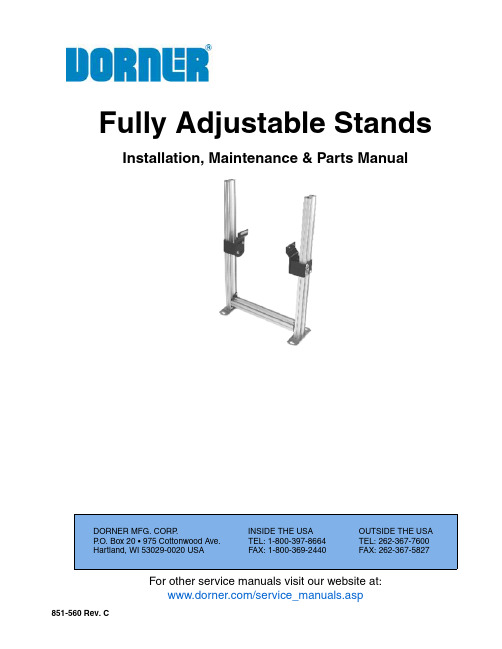
For other service manuals visit our website at:/service_manuals.aspDORNER MFG. CORP .INSIDE THE USA OUTSIDE THE USA P.O. Box 20 • 975 Cottonwood Ave.TEL: 1-800-397-8664TEL: 262-367-7600Hartland, WI 53029-0020 USA FAX: 1-800-369-2440FAX: 262-367-5827851-560 Rev. CFully Adjustable StandsInstallation, Maintenance & Parts ManualDorner Mfg. Corp.2851-560 Rev. CFully Adjustable StandsTable of ContentsIntroduction......................................................................... 2Warnings - General Safety.................................................. 3Product Description............................................................. 4Specifications...................................................................... 4Installation........................................................................... 5Recommended Installation Sequence.............................. 5Assembly ......................................................................... 5Stands Shipped Partially Assembled............................... 5Required Tools.. (5)Stands Shipped Fully Assembled..................................... 8Preventive Maintenance and Adjustment............................ 9Stand Height Adjustment................................................. 9Required Tools................................................................. 9Conveyor Angle Adjustment.......................................... 10Notes.................................................................................. 11Service Parts....................................................................... 12Return Policy. (14)IntroductionUpon receipt of shipment:•Compare shipment with packing slip. Contact factory regarding discrepancies.•Inspect packages for shipping damage. Contact carrier regarding damage.•Accessories may be shipped loose. See accessory instruc-tions for installation.Dorner’s Limited Warranty applies.Dorner reserves the right to make changes at any time without notice or obligation.IMPORTANTSome illustrations may show guards removed. DO NOT operate equipment without guards.851-560 Rev. C3Dorner Mfg. Corp.Fully Adjustable StandsWarnings - General SafetyA WARNINGThe safety alert symbol, black triangle with white exclamation, is used to alert you to potential personal injury hazards.Climbing, sitting, walking or riding on conveyor will cause severe injury.KEEP OFF CONVEYORS.DO NOT OPERATE CONVEYORS IN ANEXPLOSIVE ENVIRONMENT.A WARNINGExposed moving parts can cause severe injury.LOCK OUT POWER before removing guardsor performing maintenance.A WARNINGLoosening stand height or angle adjustment screws may cause conveyor sections to drop down, causing severe injury.SUPPORT CONVEYOR SECTIONS PRIOR TO LOOSENING STAND HEIGHT OR ANGLE ADJUSTMENT SCREWS.A WARNINGDorner cannot control the physicalinstallation and application of conveyors. Taking protective measures is the responsibility of the user.When conveyors are used in conjunction with other equipment or as part of a multiple conveyor system, CHECK FOR POTENTIAL PINCH POINTS and other mechanical hazards before system start-up.Dorner Mfg. Corp.4851-560 Rev. CFully Adjustable StandsProduct DescriptionRefer to Figure 1 for typical stand components.* (Not used on 0719 or 1219 Height Models)Figure 1SpecificationsFixed and Adjustable Stand ModelsExample: 39MFA12–1267FAFully adjustable height, H style stand for a 12” (305mm) wide conveyor with a minimum height of 12” (305mm) and a maximum height of 67” (1702mm) with fixed foot pads. It comes fully assembled and has U.S. English documentation.A Support Stand Pivot BracketB Leg Support BracketC Leg AssemblyD Crossmember*E Optional CastersF Angle Adjustment Point GHeight Adjustment PointADWW851-560 Rev. C5Dorner Mfg. Corp.Fully Adjustable StandsInstallationRecommended InstallationSequence (see Table of Contents for page numbers)•Assemble stand(s), if required •Attach stand(s) to conveyor•Attach optional diagonal bracing (see Diagonal Brace Kit Manual)•Adjust stand height and angle (see Adjustment section,page 9)AssemblyStands Shipped Partially AssembledRequired Tools • 5 mm Hex Key Wrench • 6 mm Hex Key Wrench•17 mm Open–End Wrench (stands with casters, only)1.Typical components (Figure 2).Figure 22.Open crossmember hardware pack (Figure 2,item I).3.Install four button head screws (Figure 3,item R) and hex nuts (Q) on crossmember (L). Do not tighten screws.A WARNINGExposed moving parts can cause severe injury.LOCK OUT POWER before removing guards or performing maintenance.H Leg Support Bracket (2x)I Hardware Pack, Crossmember (quantity as required)J Hardware Pack, Fully Adjustable Stand K Pivot Bracket (2x)LCrossmember (no crossmember on 7”–19”(178mm–483mm) high stand with feet or 12”–19” (305–483mm) high stand with casters)M Plastic Tree Rivet (4x)N T ube End Cover (2x)OStand Leg/Foot Assembly (2x) (used on stands with feet) or Stand Leg Assembly (2x) (used on stands with casters)PCaster Kit (2x) (used on stands with casters)NOTE7”–19” (178mm–483mm) high stands with feet and 12”–19” (305–483mm) high stands with casters do not use a crossmember. For assembly of these stands, continue with step 7.Dorner Mfg. Corp.6851-560 Rev. CFully Adjustable StandsInstallationFigure 34.Align hex nuts (Figure 4,item Q) on crossmember (L) to t–slots (S) at top of stand leg (O). Slide crossmember to bottom of stand leg. Do not tighten screws.Figure 45.Repeat step 4 for opposite stand leg.6.Tighten four button head screws (Figure 5,item R) to 150 in–lb (17 N–m).Figure 5Caster Kit (Figure 2,item P) Components:7.Open caster kit (Figure 2,item P). Install caster (Figure 6,item T) over bolt (U). Bolt is pre–assembled on stand leg (O). Secure caster with lock nut (V).Figure 68.Tighten lock nut (Figure 7,item V) to 30 ft–lb (40 N–m).Figure 7NOTESteps 7 and 8 apply to stands with casters only. For stands with feet, go to step 9.LOLQSRT Caster V Lock Nut(Discard enclosed carriage bolt)UOVFully Adjustable Stands Installation9.Open fully adjustable stand hardware pack (Figure2,item J). Attach pivot bracket (Figure 8,item K) to leg support (H) with two flange socket head screws (W). Do not tighten screws.Figure810.Repeat step 9 for opposite pivot bracket (see note,above).11.Install two button head screws (Figure 9,item Y) andhex nuts (Z) on leg support (H). Do not tighten screws.Figure 912.Repeat step 11 for opposite leg support.13.Align hex nuts (Figure 10,item Z) on leg support (H) tot–slots at top, outside of stand leg (O). Slide leg support down stand leg until conveyor mounting holes (AA) on pivot bracket (K) are approximately the same height as the lower t–slots on conveyor. Tighten button headscrews (Y) just enough to keep leg support in position.Figure1014.Repeat step 13 for opposite stand leg.15.Install one t–bar (Figure 11,item AB) in bottom t–sloton each side of conveyor (AC).Figure11NOTEPivot bracket (K) must be installed on side of leg support (H) opposite of warning label (X). When installed, round end of pivot bracket will be down and warning label will be upright, as shown.Screws (W) for attaching pivot brackets (K) to support legs (H) must be installed in opposite set of holes on opposite support leg to properly attach pivot brackets to conveyor.Y Z ZHOYKAAACT–Bar (AB) Installed851-560 Rev. C7Dorner Mfg. Corp.Dorner Mfg. Corp.8851-560 Rev. CFully Adjustable StandsInstallation16.Attach pivot bracket (Figure 12,item K) to t–bar(Figure 11,item AB) with two socket head screws (Figure 12,item AD). Do not tighten screws.Figure 1217.Repeat step 16 for opposite stand leg.18.Tighten four socket head screws (Figure 12,itemAD) to124 in–lb (14 N–m).19.Tighten four flange socket head screws (Figure8,item W) to 24 ft–lb (33 N–m).20.Tighten four button head screws (Figure 10,item Y) to17 ft–lb (22.5 N–m).21.For final height and angle adjustments see page 10.22.Attach tube end cover (Figure 12,item N) on stand leg(O) with two plastic tree rivets (M).23.Repeat step 22 for opposite stand leg.Stands Shipped Fully Assembled1.No stand assembly is required.2.To attach stand to conveyor, see steps 15 through 18 starting on page 7.3.For final height and angle adjustments see page 10.A WARNINGLoosening stand height or angle adjustment screws may cause conveyor sections to drop down, causing severe injury.SUPPORT CONVEYOR SECTIONS PRIOR TO LOOSENING STAND HEIGHT OR ANGLE ADJUSTMENT SCREWS.NOTEMake sure conveyor section is properlysupported and at the proper height and angle before attaching stand.A WARNINGFailure to secure screws (Figure 10,item Y) may cause conveyor sections to drop down causing severe injury.TIGHTEN SCREWS (Y) AFTER ADJUSTMENT.AD KN M O851-560 Rev. C9Dorner Mfg. Corp.Fully Adjustable StandsPreventive Maintenance and AdjustmentStand Height AdjustmentRequired Tools• 6 mm Hex Key Wrench1.Support conveyor section (Figure 13,item AC).2.Loosen two flange socket head screws (W) on eachpivot bracket (K).3.Loosen two button head screws (Y) on each leg support (H).4.Slide both leg supports (H) up or down on stand legs (O) to the required height. If necessary, adjust height of each leg support until conveyor is level from side to side.5.Tighten four button head screws (Y) to 17 ft–lb (22.5 N–m).6.Tighten four flange socket head screws (W) to 24 ft–lb (33 N–m).Figure 13A WARNINGExposed moving parts can cause severe injury.LOCK OUT POWER before removing guards or performing maintenance.A WARNINGLoosening stand height or angle adjustment screws may cause conveyor sections to drop down, causing severe injury.SUPPORT CONVEYOR SECTIONS PRIOR TO LOOSENING STAND HEIGHT OR ANGLE ADJUSTMENT SCREWS.A WARNINGFailure to secure screws (Figure 13,item Y) may cause conveyor sections to drop down causing severe injury.TIGHTEN SCREWS (Y) AFTER ADJUSTMENT.W ACYHKODorner Mfg. Corp.10851-560 Rev. CFully Adjustable StandsPreventive Maintenance and AdjustmentConveyor Angle AdjustmentRequired Tools• 6 mm Hex Key Wrench1.Loosen two flange socket head screws (Figure14,itemW) on both sides of stand.Figure 142.Adjust conveyor to desired angle.3.Secure flange socket screws (Figure 14,item W) to 24 ft-lb (18 Nm).4.If conveyor is equipped with diagonal bracing (Figure 15,item AE), socket head screw (AF) must be loosened to adjust conveyor angle. Secure screw to 100 in–lb (11 N–m) after angle adjustment.Figure 15A WARNINGLoosening stand height or angle adjustment screws may cause conveyor sections to drop down, causing severe injury.SUPPORT CONVEYOR SECTIONS PRIOR TO LOOSENING STAND HEIGHT OR ANGLE ADJUSTMENT SCREWS.A WARNINGFailure to secure screws (Figure 14,item W) may cause conveyor sections to drop down, causing severe injury.TIGHTEN SCREWS (W) AFTER ADJUSTMENT.WAEAFNotesFully Adjustable Stands851-560 Rev. C11Dorner Mfg. Corp.Dorner Mfg. Corp.12851-560 Rev. CFully Adjustable StandsService PartsFully Adjustable Stand w/Feet or Casters* No crossmember used on 7”–19” (178mm–483mm) high stand with feet or 12”–19” (305mm–483mm) high stand with casters.NOTEFor replacement parts other than those shown on this page, contact an authorized Dorner Service Center or the factory.Item Part Number Description1920883M Scr, Flange, Socket M8–1.25x16MM 2300150M Bar, T ee, Drop–In, 1.88 CD Metric 3920612M Scr, Sock, Metric M6–1.00x12MM 4300825M Bracket, Pivot, Stand Mounting 5710016Bracket, Leg Support6300324P Label, Warning, Overhead Hazard 7807–1289Rivet, Tree, 0.22 Dia. x 0.75 Long 8710003Cover, Tube End, Stand 9See Leg T able Leg, Stand10708180P Scr, Sock, Metric M6–1.00x25MM 11710004Foot, Stand, Floor Mtg 12991001M Nut, Hex, Full M10–1.5013807–1303Nut, Lock, Nylon M10–1.5014807–640Caster, 4”15710221Plate, Caster Mtg.16930625MScr, Flat, Metric M6–1.0x25MM17961030M Scr, Cap, HD–Hex M10–1.5x30MM 18911016M Scr, Bttn, Metric M10–1.50x16MM 19SeeCrossmember T able Crossmember*20710006Plate, End, Crossmember StandItem Part Number DescriptionFully Adjustable Stands Service PartsItem 9: Leg Table:With FootStand Height Range Leg Part Number7”–19” (178mm–483mm)710211–0160012”–31” (305mm–787mm)710211–0266312”–43” (305mm–1092mm)710211–0386312”–55” (305mm–1397mm)710211–0506312”–67” (305mm–1702mm)710211–06263With CasterStand Height Range Leg Part Number12”–19” (305mm–483mm)710211–0110017”–31” (432mm–787mm)710211–0216317”–43” (432mm–1092mm)710211–0336317”–55” (432mm–1397mm)710211–0456317”–67” (432mm–1702mm)710211–05763Item 19: Crossmember TableStand Width Crossmember Part Number8” (203mm)710210–0142810” (254mm)710210–0162812” (304mm)710210–0182814” (357mm)710210–0202816” (406mm)710210–0222818” (457mm)710210–0242820” (508mm)710210–0262822” (559mm)710210–0282824” (610mm)710210–0302826” (661mm)710210–0322828” (711mm)710210–0342830” (762mm)710210–0362832” (813mm)710210–0382834” (864mm)710210–0402836” (915mm)710210–0422838” (966mm)710210–0442840” (1016mm)710210–0462842” (1067mm)710210–0482844” (1118mm)710210–0502846” (1169mm)710210–0522848” (1220mm)710210–05428851-560 Rev. C13Dorner Mfg. Corp.Dorner Mfg. Corp. reserves the right to change or discontinue products without notice. Allproducts and services are covered in accordance with our standard warranty. All rights reserved. © Dorner Mfg. Corp. 2006DORNER MFG. CORP.975 Cottonwood Ave., PO Box 20Hartland, WI 53029-0020 USAUSATEL 1-800-397-8664 (USA)FAX 1-800-369-2440 (USA)Internet: Outside the USA:TEL 1-262-367-7600FAX 1-262-367-5827Return PolicyReturns must have prior written factory authorization or they will not be accepted. Items that are returned to Dorner without authorization will not be credited nor returned to the original sender. When calling for authorization, please have the following information ready for the Dorner factory representative or your local distributor:1. Name and address of customer.2. Dorner part number(s) of item(s) being returned.3. Reason for return.4. Customer's original order number used when ordering the item(s).5. Dorner or distributor invoice number.A representative will discuss action to be taken on the returned items and provide a Returned Goods Authorization numberfor reference.There will be a return charge on all new undamaged items returned for credit where Dorner was not at fault. Dorner is not responsible for return freight on such items.Conveyors and conveyor accessoriesStandard catalog conveyors 30%MPB Series, cleated and specialty belt conveyors50%7400 & 7600 Series conveyors non-returnable itemsEngineered special products case by caseDrives and accessories30%Sanitary stand supports non-returnable itemsPartsStandard stock parts30%MPB, cleated and specialty belts non-returnable itemsReturns will not be accepted after 60 days from original invoice date.The return charge covers inspection, cleaning, disassembly, disposal and reissuing of components to inventory.If a replacement is needed prior to evaluation of returned item, a purchase order must be issued. Credit (if any) is issued only after return and evaluation is complete.Dorner has representatives throughout the world. Contact Dorner for the name of your local representative. Our Technical Sales, Catalog Sales and Service Teams will gladly help with your questions on Dorner products.For a copy of Dorner's Warranty, contact factory, distributor, service center or visit our website at .For replacement parts, contact an authorized Dorner Service Center or the factory.851-560 Rev. C Printed in U.S.A.。
Philips EvoKit LED 2x4和2x2产品安装说明书
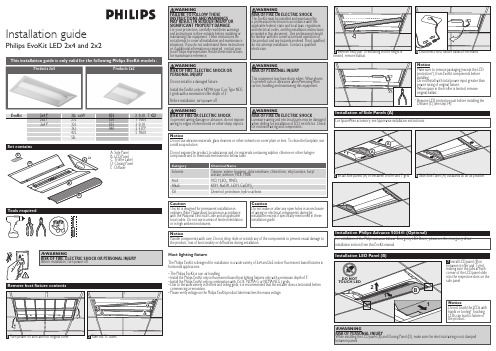
Installation guide Philips EvoKit LED 2x4 and 2x2Host lighting fixtureThe Philips EvoKit is designed for installation in a wide variety of 2x4 and 2x2 indoor fluorescent based fixtures inhorizontal applications.• The Philips EvoKit is non-air handling.• Install the Philips EvoKit only in fluorescent based host lighting fixtures only with a minimum depth of 3”.• Install the Philips EvoKit only in combination with 15/16” NEMA G or NEMA NFG t-grids.• D ue to the wide variety in troffers and ceiling grids, it is recommended that the installer does a test install beforecommencing a renovation.• Please verify voltage on the Philips EvoKit product label matches the mains voltage.Set containsTools requiredA Side PanelB LED PanelC Troffer LabelD Closing PanelE DiffuserInstallation Philips Advance 503441 (Optional)Mains connectionmainsB11 Connect main cables and hide connected wires behind LED Panel (B).Installation Closing Panel (D)Installation Diffuser (E)Remove LED protection 121DEL E D PR O T E C T I ON90o12 Install Closing Panel (D) in-between troffer andT-grid.15 Slide Diffuser (E) under the tabs on one side fromeither Panel and press diffuser (E) over the tabs on opposite panel. The installation is now complete.14 Tear off LED protection.13 Fixate panels and establish ground by turning each fastener 90 degrees.Connection 0-10V, MK10 dimmer and STEP DIM (Optional)DIM+Class 1 Wiring or Class 2 Circuit 0-10VDCDIM-EvoKit 0-10V wiring diagram0-10V}120V / 277VDimmerLINE 2NEUTRALEvoKit MK10 wiring diagramMK 10LINE 2NEUTRALEvoKit STEP DIM wiring diagramLINE 1S2S1LINE STEP DIM16a Optional: For connection EvoKit 0-10V input, useindicated connections on the driver.16b Optional: For connection a dimmer to the EvoKitMark 10, use indicated connections on the driver.16c Optional: For connection STEP DIM, use indicatedconnections on the driver.NoticeUse 18 AWG Solid Copper Wire Rated>=300V. Strip Wire 3/8”In case the EvoKit MK10 277V is installed in combination with a dimmer, use a minimum of 2 EvoKits MK10 277V per dimmer.WARNINGRISK OF FIRE OR ELECTRIC SHOCKWhile installing the LED panel (B) and Closing Panel (D), make sure the electrical wiring is not clamped between panels.Initial installation Phi lips Advance 503441 Emergency LED Driver (Sold separately)XW2xvioletbrownY15 mmmax.1 Secure 503441 (X) to the back side of LED Panel(B) using two screws (W).Components: Screws (W), Emergency LED driver (X), Test switch (Y) Wiring harnass (Z).3 Install the test switch by feeding the violet and brown wires through this 1/2” hole and hand tighten the plastic nut included with the test switch/LED combo. Add connect from test switch to wiring harnass (Z) (violet - violet, brown - brown).2 Drill 1/2” hole in the LED Panel (B) for installation of LED/test switch on indicated area.Notice Ensure an un-switched hot circuit isavailable to the fixture. This is required for proper emergency fixture operation.If the Philips Advance 503441 Emergency LED Driver is to be installed into the EvoKit retrofit fixture, please follow these instructions and the instructions provided with the Emergency driver.WARNINGRISK OF PERSONAL INJURYEnsure all warning and cautionary markings given in the Phil ips Advance 503441 installation instructions are heeded.blue503441red/whiteyellow /blackblue/whitered/white yellow4 Disconnect the red/white single wire from theEvoKit driver. Replace it with the blue output wire from the 503441 (Z). Place a wire nut over the original red/white wire for proper isolation.5 Connect the yellow output wire from the 503441to the EvoKit red/white wire connection block and the yellow/black output wire from th e 503441 (Z) to the EvoKit blue/white wire connection block.2xW XYZInstallation Troffer Label (C)THIS LUMINAIRE HAS BEEN MODIFIED FROM ITS ORIGINAL CONFIGURATION.THIS LUMINAIRE WILL NO LONGER ACCEPT THE ORIGINAL LAMPS STATED ON THE RELAMP LABEL.CE LUMINAIRE A SUBI DES MODIFICATIONS PAR RAPPORT À SA CONFIGURATION D’ORIGINE.CE LUMINAIRE N’ACCEPTERA PLUS LES AMPOULES PRÉVUES À L’ORIGINE ET REPRISE SUR L’ÉTIQUETTE RELATIVE AU REMPLACEMENT.CTHIS LUMINAIRE HAS BEEN MODIFIED FROM ITS ORIGINAL CONFIGURATION.THIS LUMINAIRE WILL NO LONGER ACCEPT THE ORIGINAL LAMPS STATED ON THE RELAMP LABEL.CE LUMINAIRE A SUBI DES MODIFICATIONS PAR RAPPORT À SA CONFIGURATION D’ORIGINE.CE LUMINAIRE N’ACCEPTERA PLUS LES AMPOULES PRÉVUES À L’ORIGINE ET REPRISE SUR L’ÉTIQUETTE RELATIVE AU REMPLACEMENT.9 Place Troffer Label (C) inside original troffer. NoticeIt is imperative to use the retrofit warning sticker included with the product in order to alert the end user that this luminaire will no longer operate on the originally intended lamps.Ground connection (Situation 1 - 2)groundgroundBgroundgroundBNoticeMake new electrical connections to mains by employing applicable connectors in accordance with the applicable federal, state and local laws, regulations and electrical codes.WARNINGRISK OF PERSONAL INJURYProper grounding of EvoKit metal parts is required to ensure personal safety.10a Situation 1 Grounding: Screw grounding cablefrom Led Panel (B) to original troffer if host fixture ground connection is made trough host fixture.10b Situation 2 Grounding: Connect to the incomingground lead from conduit.© 2013 Philips Lighting Company. A Division of Philips Electronics North America Corporation.All rights reserved.Printed in USA 9/20140519Philips Lighting 281 Hilmont Road Markham, Ontario Canada, L6C 2531-800-555-0050A Division ofPhilips Electronics Ltd.Philips Lighting Company 200 Franklin Square Drive Somerset, NJ 088731-800-555-0050443529060851 REV. CSpaceWise: B efore installing the closing panel connect Spacewise.See Spacewise installation instructions.blackwhite6 Disconnect black wire and insert white/blackwire (Z) in the EvoKit driver.7a Emergency LED driver wiring in combination with 0-10V and MK 10 version.Connect WHT/RED, BLACK and WHITE (2x) wires (Z) as per the 503441 wiring diagram.Connect t he 503441 red to red as indicated in schematic (Z).7b Emergency LED driver wiring incombination with STEP version.Notice For the EVOkit, do notconnect the jumper wire / load select (yellow/red) on 503441.ATTENTION ESD SENSITIVE90o8 Push LED panel upward into position so that the tabs sits above the side panels (this may require a push up on the tabs while pushing outward on the side panels). Fixate panels and establish ground by turning each fastener 90 degrees.NoticeDo not touch the LEDs with hands or tooling! Touching LEDs can lead to failure of the product.AC DRIVEREmergencyLED DriverLOAD SELECTJUMPER WIRERED RED WHT/RED BLACKHOTCOMMONWHITE BLACK WHITEWHT/BLKWALL SWITCH CONVERTER CONNECTOR7aAC DRIVERLED LOADEmergencyLED DriverLOAD SELECTJUMPER WIRELive 2Live 1RED RED WHT/RED BLACK HOTHOTVIOLET BROWNVIOLET (+)BROWN (-)COMMONWHITE LED (+)LED (-)AC DRIVER (-)AC DRIVER (+)WHITEWHT/BLKBLUE YEL/BLK YELLOWCONVERTER CONNECTOR 7b。
Philips TWG168电子支架灯 安装说明
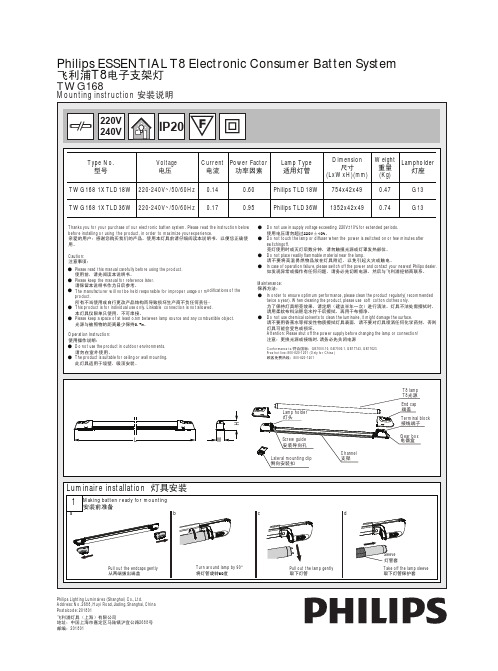
在天花板或墙壁上预先钻出两个孔。 guide) with screws
孔的中心距如下:
provided
Power/功率 18W 36W
用附带的螺钉沿着支架上 的导向孔,将支架牢固地
L2(mm)
578 1178
锁附在天花板或墙壁上
c
Insert the lamp into the lampholder/lampholders 将灯管插入灯座
Gear box 电器盒
Pull out the endcaps gently 从两端拔出端盖
Philips Lighting Luminaires (Shanghai) Co., Ltd. Address: No. 2688, Huyi Road, Jiading, Shanghai, China Postalcode: 201801 飞利浦灯具(上海)有限公司 地址:中国上海市嘉定区马陆镇沪宜公路2688号 邮编:201801
● Do not use in supply voltage exceeding 220V±10% for extended periods. 使用电压请勿超过220V±10%。
● Do not touch the lamp or diffuser when the power is switched on or few minutes after switchingoff. 亮灯使用时或灭灯后数分钟,请勿触摸光源或灯罩发热部位。
Batten replacement 灯具更换
1.1a
1.1b
* Please shut off and disconnect power before batten replacement 在灯具更换前,请切断电源
- 1、下载文档前请自行甄别文档内容的完整性,平台不提供额外的编辑、内容补充、找答案等附加服务。
- 2、"仅部分预览"的文档,不可在线预览部分如存在完整性等问题,可反馈申请退款(可完整预览的文档不适用该条件!)。
- 3、如文档侵犯您的权益,请联系客服反馈,我们会尽快为您处理(人工客服工作时间:9:00-18:30)。
我们还试了用常用
的如意二代灯装在 旧T8灯具里,存在 T5灯管高度比转换 支架高,这样灯罩 聚光效果会差一些。
最关键的是如意二代 的灯具长度要长过旧 T8灯具,电源线不便 于改接。同样的T5灯 管,采用转换支架要 更容易安装替换。
11
5
1、配套的启辉器 一样的物件,型号 SPL025 (Only use with Philips T5 Retrosave)
2、剖开了后,确 定也是一个玻璃保 险管。
6
2、转换支架杆内抽出的T5灯具。
转换支架灯的长支架杆。
7
1、内藏的T5灯具, 白色塑料杆内是整 流线路板。
2、剪开塑料杆就 是这个样子。
飞利浦T8转T5转换支架 结构分解和安装说明
2012-04-19 杨春华
1
1、照明类节能:日光灯方面,现在T5灯管比T8灯管要经 济节能,很多场所都在开始用T5灯管来替换T8灯管。 2、但两者尺寸有所不同,整流器也不同,一般是要直接 更换灯具,现飞利浦已推出了转换支架,则原T8灯具不 用更换,将T5灯连同转换支架,像上T8灯管一样就可以 使用原T8灯具了。
电源线
T5灯头
整流线路板
8
一、电感整流器日光灯接线原理图
T8灯管
L
PE
N
电感整流器
二、电感整流器日光灯使用转换支架的原理图
~220V
T5电子整流灯具
T8转T5支架
L
PE
N
电感整流器
启辉器
FU
FU
9
三、电子整流器日光灯使用转换支架的原理图
~220V
T5电子整流灯具
T8转T5支架
L
PE
电子整流器
N
改造要点:采用电子整流器的日光灯具的,实际就是把电子整流器取掉,直接给一边的灯头 线供上220V电源即可。(其内的T5灯具实际只需要220V供电即可,采用电感整流器的日光灯也可以按
1、在实际替换中,电感类的整流器,按说明可直接使用 转换支架,T5灯管可正常点亮。
2、但如果是电子整流器,则还需要改线,否则同电感整 流器一样安装转换支架的话,将不能正常使用。
3、在分解了一个转换支架,了解其结构后,可以更好应 用安装转换支架了,及避免一些危险。
2
T8转T5转换支架及 T5灯管。
T8灯头,直接安装 在原T8灯管安装口
2、所以改造时,只给一边灯头供电时,需要注意一个情况,如果转换支架不亮,并非支架有故障,可能调 头试一下就OK了。
3、如何判断那一头是电源头:现拆开的几个均表明有PHILIPS标识和型号说明的是电源头,另一头无文字 信息的是保险头。当然也可用万用表测量,电源头的阻值约为3.7MΩ,保险头约为0Ω。
10
此改线路,可避免以后其他点接触不良或保险管熔断后带来其他问题)。
备注: 1、在前期咨询时,供应商说电子整流器需要改线路,给T8的两边的灯头都要供上220V供电,曾一度让我 很迷惑。后来解剖了结构,弄清一边灯头接的实际是保险就释然了,两边都供电,保险一边会马上爆掉, 另一边220V供电则可正常工作;如一边供电,则可能会出现不亮的情况。
3
1、转换支架一边 灯头的结构。T5灯 管灯头。
2、T5灯的进线电源 线,此处输入220V, 转换支架灯就可以 点亮。无论是电感 或是电子整流器, 确保此头有220V电 源,就可改造成功。
4
1、转换支架的另
一边灯头结构。主 要是T5的灯头架, 没有其他线路。
2、再往内看,有 这样一个物件,后 剖开确定是一个 0.5A的玻璃保险管
