产品安装配置手册
产品安装、操作与维护手册说明书
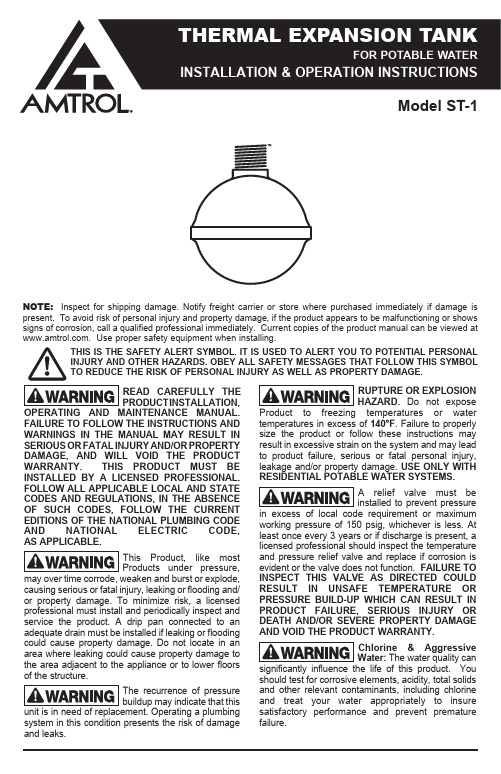
I NSTALLATION,FAILURE TO FOLLOW THE INSTRUCTIONS ANDWARNINGS IN THE MANUAL MAY RESULT INSERIOUS OR FATAL INJURY AND/OR PROPERTYDAMAGE, AND WILL VOID THE PRODUCT WARRANTY. THIS PRODUCT MUST BE INSTALLED BY A LICENSED PROFESSIONAL. FOLLOW ALL APPLICABLE LOCAL AND STATE CODES AND REGULATIONS, IN THE ABSENCE OF SUCH CODES, FOLLOW THE CURRENT EDITIONS OF THE NATIONAL PLUMBING CODE AND NATIONAL ELECTRIC CODE,causing serious or fatal injury, leaking or flooding and/or property damage. To minimize risk, a licensed professional must install and periodically inspect and service the product. A drip pan connected to an adequate drain must be installed if leaking or flooding could cause property damage. Do not locate in an area where leaking could cause property damage to the area adjacent to the appliance or to lower floorssystem in this condition presents the risk of damageand leaks.Do not expose temperatures in excess of 140°F . Failure to properly size the product or follow these instructions may result in excessive strain on the system and may lead to product failure, serious or fatal personal injury, leakage and/or property damage. USE ONLY WITHworking pressure of 150 psig, whichever is less. At least once every 3 years or if discharge is present, a licensed professional should inspect the temperature and pressure relief valve and replace if corrosion is evident or the valve does not function. FAILURE TO INSPECT THIS VALVE AS DIRECTED COULD RESULT IN UNSAFE TEMPERATURE OR PRESSURE BUILD-UP WHICH CAN RESULT IN PRODUCT FAILURE, SERIOUS INJURY OR DEATH AND/OR SEVERE PROPERTY DAMAGEThe water quality canshould test for corrosive elements, acidity, total solids and other relevant contaminants, including chlorine and treat your water appropriately to insure satisfactory performance and prevent premature failure.NOTE: Inspect for shipping damage. Notify freight carrier or store where purchased immediately if damage is present. To avoid risk of personal injury and property damage, if the product appears to be malfunctioning or shows signs of corrosion, call a qualified professional immediately. Current copies of the product manual can be viewed at . Use proper safety equipment when installing.THIS IS THE SAFETY ALERT SYMBOL. IT IS USED TO ALERT YOU TO POTENTIAL PERSONAL INJURY AND OTHER HAZARDS. OBEY ALL SAFETY MESSAGES THAT FOLLOW THIS SYMBOL TO REDUCE THE RISK OF PERSONAL INJURY AS WELL AS PROPERTY DAMAGE.Model ST-1ApplicationThe ST-1 expansion tank is for use on tankless, residential on-demand water heaters with a total water content of 2 gallons or less and a maximum set point of 140°F. Do not use with larger storage-type water heaters, as these will exceed the capacity of the ST-1.Installation1. Install the expansion tank on the cold watersupply line to the water heater at a point between the water heater and backflow preventer or other one-way device (Figure 1).2. Once the expansion tank is installed, checkthe cold water supply line for any leakage.Make repairs if necessary.3. Before the initial firing of the water heater,open a hot water fixture and draw for one minute to purge air. Next, close and open the fixture in 30 second intervals, repeating three thimes to flush the tank and piping.Finally, turn the water heater temperature control to desired ending temperature (see water heater instructions). Do not set temperature higher than the expansion tank maximum.4. To relieve initial thermal expansion, slightlyopen a hot water faucet. Continue until water heater temperature is satisfied. Once heater is at its operating range, no further bleeding of expanded water is required.5. The water heater and expansion tank willnow be operational. The expansion tank will control pressure increases caused by thermal expansion to a level below the water heater relief valve setting. FOR USE ON TANKLESS RESIDENTIAL ON DEMAND WATER HEATERS WITH A TOTAL WATER CONTENT OF 2 GALLONS OR LESS ANDA MAXIMUM SET POINT OF 140° F. NON-ADJUSTABLE PRECHARGE.PSI Volume (cu.in.)Weight (lb.).000.00.8720.00 3.92 1.0140.00 5.77 1.0760.007.43 1.1380.008.17 1.16100.008.63 1.18120.009.00 1.19140.009.27 1.20150.009.27 1.20 MaintenanceA licensed professional should check the complete system, including the expansion tank, yearly and more frequently as the system ages. WarrantyST-1 Model: Seven (7) Year Limited Warranty Visit for complete warranty details.PLEASE READ THE FOLLOWING INSTRUCTIONS CAREFULLYI MPORTANT GENERAL SAFETY INFORMATION -ADDITIONAL SPECIFIC SAFETY ALERTS APPEAR IN THE FOLLOWING INSTRUCTIONS.1400 Division Road, West Warwick, RI 02893 USA T: 800.426.8765© 2020 Worthington Industries Inc. Part #: 9013-017 (01/21) One or more features of this product are covered by U.S. patents, visit /patents for more information.。
宏杉存储MS3000系列设备安装手册
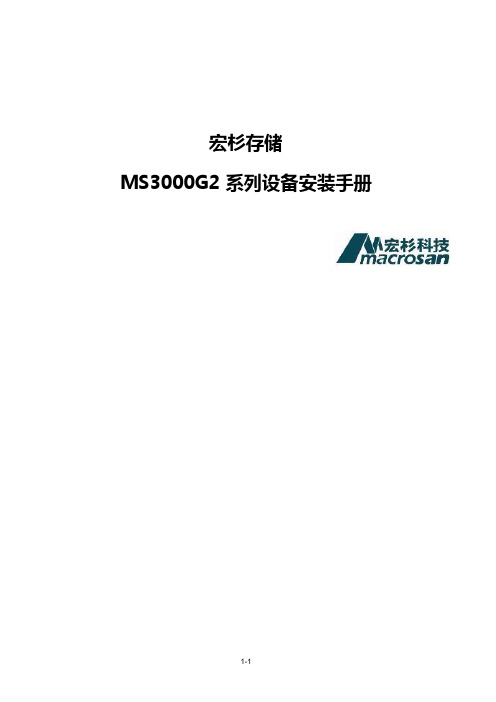
宏杉存储MS3000G2 系列设备安装手册目录MacroSAN MS3000G2 系列存储设备.......................................................1-1 安装手册................................................................................1-1 商标信息................................................................................1-2 目录....................................................................................1-3 图目录..................................................................................1-8 表目录................................................................................ 1-12 1 前言................................................................................ 1-151.1 读者对象........................................................................... 1-151.2 适用范围........................................................................... 1-151.3 文档结构........................................................................... 1-151.4 文档约定........................................................................... 1-161.4.1 手册描述约定................................................................. 1-161.4.2 其他约定..................................................................... 1-161.5 术语............................................................................... 1-171.5.1 DSU ...................................................................................................................................... 1-171.5.2 EMC ...................................................................................................................................... 1-171.5.3 EP ......................................................................................................................................... 1-171.5.4 FC ......................................................................................................................................... 1-171.5.5 GE ........................................................................................................................................ 1-171.5.6 GUI .............................................................................................................................................. 1-171.5.7 iSCSI ..................................................................................................................................... 1-171.5.8 ODSP ................................................................................................................................... 1-171.5.9 ODSP Scope ........................................................................................................................ 1-171.5.10 SAN .................................................................................................................................... 1-181.5.11 SAS .................................................................................................................................... 1-181.5.12 SATA .................................................................................................................................. 1-181.5.13 SP ....................................................................................................................................... 1-181.5.14 SPU .................................................................................................................................... 1-181.5.15 SSD .................................................................................................................................... 1-181.6 资料获取方式....................................................................... 1-181.7 资料意见或建议反馈方式............................................................. 1-18 2设备使用注意事项 .................................................................... 2-192.1 用电安全注意事项................................................................... 2-192.2 防静电安全注意事项................................................................. 2-192.2.1 佩戴防静电腕带方法........................................................... 2-192.2.2 无防静电腕带时紧急操作方法 ................................................... 2-202.3 激光安全注意事项................................................................... 2-202.4 电池安全注意事项................................................................... 2-202.5 EMC 注意事项...................................................................... 2-202.6 磁盘使用注意事项................................................................... 2-212.7 操作安全注意事项................................................................... 2-223 产品介绍 ............................................................................ 3-223.1 产品概述........................................................................... 3-223.2 产品规格........................................................................... 3-233.2.1 SPU 规格........................................................................ 3-233.2.2 DSU 规格 .................................................................... 3-243.2.3 磁盘模块规格................................................................. 3-253.3 产品外观........................................................................... 3-263.3.1 SPU 外观........................................................................ 3-263.3.2 DSU 外观 .................................................................... 3-333.3.3 电源模块外观................................................................. 3-423.3.4 磁盘模块外观................................................................. 3-433.4 产品指示灯......................................................................... 3-453.4.1 SP 指示灯.................................................................... 3-453.4.2 EP 指示灯.................................................................... 3-463.4.3 电源模块指示灯............................................................... 3-473.4.4 风扇模块指示灯............................................................... 3-473.4.5 电池模块指示灯............................................................... 3-483.4.6 磁盘模块指示灯............................................................... 3-483.4.7 IO 插卡模块指示灯............................................................. 3-484 安装设备 ............................................................................ 4-504.1 安装规划........................................................................... 4-504.2 安装流程........................................................................... 4-514.3 安装前准备......................................................................... 4-524.3.1 准备安装场所................................................................. 4-524.3.2 准备机柜..................................................................... 4-554.3.3 准备安装工具................................................................. 4-564.4 安装前检查......................................................................... 4-564.4.1 检查环境..................................................................... 4-564.4.2 检查设备..................................................................... 4-574.4.3 检查线缆..................................................................... 4-594.5 安装机柜........................................................................... 4-594.5.1 安装机柜..................................................................... 4-594.5.2 安装机柜后检查............................................................... 4-604.6 安装托架式滑道..................................................................... 4-604.6.1 托架式滑道介绍............................................................... 4-604.6.2 确定滑道位置................................................................. 4-614.6.3 安装滑道..................................................................... 4-614.6.4 安装滑道后检查............................................................... 4-624.7 安装SPU ......................................................................................................................................... 4-634.7.1 安装SPU 流程................................................................ 4-634.7.2 安装SPU 到机柜中............................................................ 4-634.7.3 安装IO 插卡模块.............................................................. 4-644.7.4 安装SPU 电池模块(可选).................................................... 4-664.7.5 安装SPU 后检查.............................................................. 4-674.7.6 安装SPU 面板................................................................ 4-684.8 安装DSU ........................................................................................................................................ 4-684.8.1 安装DSU 流程................................................................... 4-684.8.2 安装DSU 到机柜中............................................................ 4-694.8.3 安装DSU 后检查.............................................................. 4-694.9 安装线缆........................................................................... 4-704.9.1 布线注意事项................................................................. 4-704.9.2 安装线缆流程................................................................. 4-724.9.3 安装接地线................................................................... 4-734.9.4 安装电源线................................................................... 4-744.9.5 安装SAS 线缆................................................................ 4-764.9.6 安装SP 业务接口线缆 ......................................................... 4-844.9.7 安装SP 管理网口线缆 ......................................................... 4-874.9.8 安装客户端服务器线缆......................................................... 4-874.9.9 安装线缆后检查............................................................... 4-88 5启动与配置设备 ...................................................................... 5-885.1 设备上电前检查..................................................................... 5-885.2 设备上电及启动..................................................................... 5-895.2.1 DSU 上电及启动 .............................................................. 5-895.2.2 DSU 启动后检查 .............................................................. 5-895.2.3 SPU 上电及启动............................................................... 5-895.2.4 SPU 启动后检查............................................................... 5-905.3 设备配置........................................................................... 5-915.3.1 设备默认配置................................................................. 5-915.3.2 设备配置准备................................................................. 5-915.3.3 设备配置..................................................................... 5-915.4 设备关机及下电..................................................................... 5-94 6安装与拆卸设备组件 .................................................................. 6-946.1 安装/拆卸SPU 面板..................................................................... 6-956.1.1 SPU 面板介绍................................................................. 6-956.1.2 安装SPU 面板................................................................ 6-956.1.3 拆卸SPU 面板................................................................ 6-956.2 安装/拆卸SP ................................................................................................................................... 6-956.2.1 SP 介绍 ......................................................................... 6-956.2.2 安装SP ................................................................................................................................. 6-966.2.3 拆卸SP ................................................................................................................................. 6-966.3 安装/拆卸EP ................................................................................................................................... 6-976.3.1 EP 介绍 ......................................................................... 6-976.3.2 安装EP ................................................................................................................................. 6-986.3.3 拆卸EP ................................................................................................................................. 6-996.4 安装/拆卸电源模块 ................................................................. 6-1006.4.2 安装电源模块................................................................ 6-1026.4.3 拆卸电源模块................................................................ 6-1026.5 安装/拆卸SPU 风扇模块 ............................................................ 6-1036.5.1 SPU 风扇模块介绍............................................................ 6-1036.5.2 安装SPU 风扇模块........................................................... 6-1036.5.3 拆卸SPU 风扇模块........................................................... 6-1036.6 安装/拆卸DSU 风扇模块 ............................................................ 6-1046.6.1 DSU 风扇模块介绍............................................................ 6-1046.6.2 安装DSU 风扇模块........................................................... 6-1056.6.3 拆卸DSU 风扇模块........................................................... 6-1066.7 安装/拆卸SPU 电池模块 ............................................................ 6-1066.7.1 SPU 电池模块介绍............................................................ 6-1066.7.2 安装SPU 电池模块........................................................... 6-1076.7.3 拆卸SPU 电池模块........................................................... 6-1076.8 安装/拆卸IO 插卡模块 .............................................................. 6-1086.8.1 IO 插卡模块介绍.............................................................. 6-1086.8.2 安装IO 插卡模块............................................................. 6-1086.8.3 拆卸IO 插卡模块............................................................. 6-1086.9 安装/拆卸磁盘模块 ................................................................. 6-1096.9.1 磁盘模块介绍................................................................ 6-1096.9.2 安装拆卸2.5 英寸磁盘模块(DSU1625)........................................ 6-1096.9.3 安装拆卸2.5 英寸磁盘模块(DSU2625)........................................ 6-1116.9.4 安装/拆卸3.5 英寸磁盘模块(SPU/DSU1616)................................... 6-1136.9.5 安装/拆卸3.5 英寸磁盘模块(DSU2624)........................................ 6-1156.9.6 安装磁盘假面板.............................................................. 6-116 7常见故障处理 ....................................................................... 7-1177.1 SP 故障处理....................................................................... 7-1177.1.1 故障现象1:SP 的告警指示灯闪烁或常亮........................................ 7-1177.1.2 故障现象2:SP 的运行指示灯常亮或常灭........................................ 7-1187.1.3 故障现象3:SP 启动过程中,LED 数码管无法显示信息 ........................... 7-1187.1.4 故障现象4:SP 启动过程中,LED 数码管停留在88 ......................................................... 7-1187.1.5 故障现象5:SP 启动过程中,LED 数码管长时间停留在某个固定值 ................. 7-1197.2 EP 故障处理....................................................................... 7-1197.2.1 故障现象1:告警指示灯闪烁或常亮............................................. 7-1197.2.2 故障现象2:运行指示灯常亮或常灭............................................. 7-1207.3 电源模块故障处理.................................................................. 7-1207.4 风扇模块故障处理.................................................................. 7-1217.5 电池模块故障处理.................................................................. 7-1217.6 磁盘模块故障处理.................................................................. 7-1227.7 其他故障处理...................................................................... 7-122 8附录A.拇指螺钉的安装方法........................................................... 8-122 9附录B.中国有害物质声明............................................................. 9-125图目录图3-1 SPU 前正视图(带面板).......................................................... 3-26 图3-2 SPU 前正视图(不带面板)........................................................ 3-26 图3-3 MS3000G2-FT SPU 后正视图...................................................... 3-27 图3-4 其他SPU 后正视图............................................................... 3-28 图3-5 MS3000G2-FT SP 正视图......................................................... 3-29 图3-6 其他SP 正视图 .................................................................. 3-30 图3-7 SPU 风扇模块正视图 ............................................................. 3-32 图3-8 电池模块正视图.................................................................. 3-32 图3-9 DSU1625 前正视图............................................................... 3-33 图3-10 DSU2625 前正视图.............................................................. 3-33 图3-11 DSU1616 前正视图.............................................................. 3-34 图3-12 DSU2624 前正视图.............................................................. 3-34 图3-13 DSU1625 后正视图.............................................................. 3-35 图3-14 DSU2625 后正视图.............................................................. 3-36 图3-15 DSU1616 后正视图.............................................................. 3-36 图3-16 DSU2624 后正视图.............................................................. 3-37 图3-17 DSU1616 的EP 正视图.......................................................... 3-38 图3-18 DSU2625 的EP 正视图.......................................................... 3-39 图3-19 DSU2624 的EP 正视图.......................................................... 3-40 图3-20 DSU 风扇模块正视图(一) ...................................................... 3-41 图3-21 DSU 风扇模块正视图(二) ...................................................... 3-41 图3-22 DSU 风扇模块正视图(三) ...................................................... 3-42 图3-23 DSU2624 电源模块正视图........................................................ 3-42 图3-24 其他电源模块正视图............................................................. 3-43 图3-25 3.5 英寸磁盘模块前面板.......................................................... 3-43 图3-26 2.5 英寸磁盘模块(DSU1625)前面板............................................. 3-44 图3-27 2.5 英寸磁盘模块(DSU2625)前面板............................................. 3-45 图4-1 存储设备的安装规划示意图........................................................ 4-51 图4-2 存储设备的安装流程示意图........................................................ 4-52 图4-3 设备防拆封条示意图.............................................................. 4-59 图4-4 托架式滑道(左侧滑道)示意图.................................................... 4-60 图4-5 安装左侧滑道示意图.............................................................. 4-61 图4-6 安装拇指螺钉示意图.............................................................. 4-62图4-7 检查滑道示意图.................................................................. 4-62 图4-8 SPU 安装流程示意图 ............................................................. 4-63 图4-9 安装SPU 示意图................................................................. 4-64 图4-10 拆卸IO 插卡假面板示意图........................................................ 4-65 图4-11 安装IO 插卡示意图.............................................................. 4-66 图4-12 安装电池模块示意图............................................................. 4-67 图4-13 安装SPU 面板示意图............................................................ 4-68 图4-14 DSU 安装流程示意图............................................................ 4-68 图4-15 安装DSU 示意图................................................................ 4-69 图4-16 固定线缆端子示意图............................................................. 4-70 图4-17 线缆捆扎示意图(一)........................................................... 4-71 图4-18 线缆捆扎示意图(二)........................................................... 4-72 图4-19 线缆捆扎示意图(三)........................................................... 4-72 图4-20 线缆安装流程示意图............................................................. 4-73 图4-21 接地线示意图................................................................... 4-73 图4-22 松开设备接地端子的螺钉示意图................................................... 4-74 图4-23 安装接地线示意图............................................................... 4-74 图4-24 电源线示意图................................................................... 4-75 图4-25 安装电源线示意图............................................................... 4-75 图4-26 电源线捆扎示意图............................................................... 4-76 图4-27 A 类SAS 线缆示意图............................................................ 4-77 图4-28 B 类SAS 线缆示意图............................................................ 4-77 图4-29 C 类SAS 线缆示意图............................................................ 4-77 图4-30 D 类SAS 线缆示意图............................................................ 4-78 图4-31 SAS 线缆上Mini SAS 连接器示意图 ............................................... 4-78 图4-32 SAS 线缆上Mini SAS HD 连接器示意图............................................ 4-79 图4-33 高速SAS 线缆弯曲半径示意图.................................................... 4-80 图4-34 MS3000G2 标准版SAS1 接口上SAS 线缆安装示意图................................ 4-81 图4-35 安装防尘盖的SAS 线缆示意图.................................................... 4-82 图4-36 拔出SAS 线缆示意图............................................................ 4-82 图4-37 安装SAS 线缆示意图............................................................ 4-84 图4-38 FC 线缆和接口示意图............................................................ 4-85 图4-39 GE 线缆和接口示意图............................................................ 4-85 图4-40 10GE 线缆和接口示意图 ......................................................... 4-86 图4-41 40GE 业务接口线缆示意图 ....................................................... 4-87图5-1 加载ODSP Scope 界面........................................................... 5-92 图5-2 ODSP Scope 设备管理界面........................................................ 5-93 图5-3 设备初始配置流程示意图.......................................................... 5-94 图6-1 安装/拆卸SPU 面板示意图 ........................................................ 6-95 图6-2 安装/拆卸SP 示意图.............................................................. 6-96 图6-3 安装/拆卸DSU2625 EP 示意图..................................................... 6-97 图6-4 安装/拆卸DSU1616 EP 示意图 .................................................... 6-98 图6-5 安装/拆卸DSU2624 EP 示意图..................................................... 6-98 图6-6 安装/拆卸DSU1616 电源模块示意图............................................... 6-101 图6-7 安装/拆卸SPU 风扇模块示意图 ................................................... 6-103 图6-8 安装/拆卸DSU2625 风扇模块示意图............................................... 6-104 图6-9 安装/拆卸DSU1616 风扇模块示意图............................................... 6-104 图6-10 安装/拆卸DSU2624 风扇模块示意图.............................................. 6-105 图6-11 安装/拆卸SPU 电池模块示意图 .................................................. 6-107 图6-12 安装/拆卸IO 插卡模块示意图 .................................................... 6-108 图6-13 2.5 英寸磁盘模块(DSU1625)示意图............................................ 6-110 图6-14 DSU1625 磁盘槽位编号示意图................................................... 6-110 图6-15 2.5 英寸磁盘模块(DSU1625)示意图............................................ 6-110 图6-16 安装2.5 英寸磁盘模块(DSU1625)示意图........................................ 6-111 图6-17 2.5 英寸磁盘模块(DSU2625)示意图............................................ 6-111 图6-18 DSU2625 磁盘槽位编号示意图................................................... 6-112 图6-19 2.5 英寸磁盘模块(DSU2625)示意图............................................ 6-112 图6-20 安装2.5 英寸磁盘模块(DSU2625)示意图........................................ 6-112 图6-21 3.5 英寸磁盘模块(SPU/DSU1616)示意图........................................ 6-113 图6-22 SPU 磁盘槽位编号示意图 ....................................................... 6-113 图6-23 DSU1616 磁盘槽位编号示意图................................................... 6-114 图6-24 3.5 英寸磁盘模块(SPU/DSU1616)示意图........................................ 6-114 图6-25 安装3.5 英寸磁盘模块(SPU/DSU1616)示意图................................... 6-114 图6-26 3.5 英寸磁盘模块(DSU2624)示意图............................................ 6-115 图6-27 DSU2624 磁盘槽位编号示意图................................................... 6-115 图6-28 3.5 英寸磁盘模块(DSU2624)示意图............................................ 6-116 图6-29 安装3.5 英寸磁盘模块(DSU2624)示意图........................................ 6-116 图8-1 拇指螺钉示意图................................................................. 8-123 图8-2 拇指螺钉安装正视图............................................................. 8-123 图8-3 拇指螺钉安装侧视图............................................................. 8-124图8-4 拇指螺钉与方孔条表面贴平....................................................... 8-124 图8-5 拇指螺钉错误安装示意图(一)................................................... 8-124 图8-6 拇指螺钉错误安装示意图(二)................................................... 8-125 图8-7 拇指螺钉错误安装示意图(三)................................................... 8-125表目录表1-1 文档结构........................................................................ 1-15 表2-1 磁盘安装要求.................................................................... 2-21 表3-1 SPU 规格 ....................................................................... 3-23 表3-2 DSU 规格....................................................................... 3-24 表3-3 磁盘模块规格.................................................................... 3-25 表3-4 SPU 前正视图组件说明 ........................................................... 3-26 表3-5 SPU 后正视图组件说明 ........................................................... 3-28 表3-6 MS3000G2-FT SP 正视图组件说明................................................. 3-29 表3-7 其他SP 正视图组件说明 .......................................................... 3-31 表3-8 SPU 风扇模块正视图组件说明...................................................... 3-32 表3-9 电池模块正视图组件说明.......................................................... 3-32 表3-10 DSU1625 前正视图组件说明...................................................... 3-33 表3-11 DSU2625 前正视图组件说明...................................................... 3-33 表3-12 DSU1616 前正视图组件说明...................................................... 3-34 表3-13 DSU2624 前正视图组件说明...................................................... 3-34 表3-14 DSU1625 后正视图组件说明...................................................... 3-35 表3-15 DSU2625 后正视图组件说明...................................................... 3-36 表3-16 DSU1616 后正视图组件说明...................................................... 3-37 表3-17 DSU2624 后正视图组件说明...................................................... 3-37 表3-18 DSU1616 的EP 正视图组件说明.................................................. 3-38 表3-19 DSU2625 的EP 正视图组件说明.................................................. 3-39 表3-20 DSU2624 的EP 正视图组件说明.................................................. 3-40 表3-21 DSU 风扇模块正视图(一)组件说明 .............................................. 3-41 表3-22 DSU 风扇模块正视图(二)组件说明 .............................................. 3-41 表3-23 DSU 风扇模块正视图(三)组件说明 .............................................. 3-42 表3-24 DSU2624 电源模块正视图组件说明................................................ 3-42 表3-25 其他电源模块正视图组件说明..................................................... 3-43 表3-26 3.5 英寸磁盘模块前面板组件说明.................................................. 3-44 表3-27 2.5 英寸磁盘模块(DSU1625)前面板组件说明..................................... 3-44 表3-28 2.5 英寸磁盘模块(DSU2625)前面板组件说明..................................... 3-45 表3-29 SP 指示灯规格.................................................................. 3-45 表3-30 EP 指示灯规格.................................................................. 3-46 表3-31 电源模块指示灯规格............................................................. 3-47表3-32 风扇模块指示灯规格(一)....................................................... 3-47 表3-33 风扇模块指示灯规格(二)....................................................... 3-47 表3-34 电池模块指示灯规格............................................................. 3-48 表3-35 磁盘模块指示灯规格............................................................. 3-48 表3-36 IO 插卡模块指示灯规格 .......................................................... 3-48 表4-1 环境温度要求.................................................................... 4-52 表4-2 环境湿度要求.................................................................... 4-53 表4-3 机房灰尘含量要求................................................................ 4-53 表4-4 机房有害气体限值................................................................ 4-54 表4-5 环境供电要求.................................................................... 4-55 表4-6 安装前环境检查表................................................................ 4-57 表4-7 安装前设备检查表................................................................ 4-58 表4-8 安装前线缆检查表................................................................ 4-59 表4-9 安装机柜后检查表................................................................ 4-60 表4-10 安装滑道后检查表............................................................... 4-62 表4-11 安装SPU 后检查表.............................................................. 4-67 表4-12 安装DSU 后检查表.............................................................. 4-70 表4-13 线扣捆扎对照表................................................................. 4-71 表4-14 SAS 线缆类型 .................................................................. 4-76 表4-15 高速线缆最小弯曲半径实测对照表................................................. 4-79 表4-16 MS3000G2 标准版SAS 接口上DSU 互连关系 ...................................... 4-81 表4-17 SAS 线缆配置规则 .............................................................. 4-82 表4-18 SAS 线缆安装方向 .............................................................. 4-83 表4-19 安装线缆后检查表............................................................... 4-88 表5-1 启动DSU 后检查表............................................................... 5-89 表5-2 启动SPU 后检查表............................................................... 5-90 表5-3 设备默认配置.................................................................... 5-91 表5-4 管理串口参数.................................................................... 5-91 表6-1 电源模块参数................................................................... 6-101 表6-2 电源模块安装方向............................................................... 6-101 表7-1 SP 故障处理1 ........................................................................................................................... 7-117 表7-2 SP 故障处理2 ........................................................................................................................... 7-118 表7-3 SP 故障处理3 ........................................................................................................................... 7-118 表7-4 SP 故障处理4 ........................................................................................................................... 7-119 表7-5 SP 故障处理5 ........................................................................................................................... 7-119。
宝利通RMX 2000安装配置手册
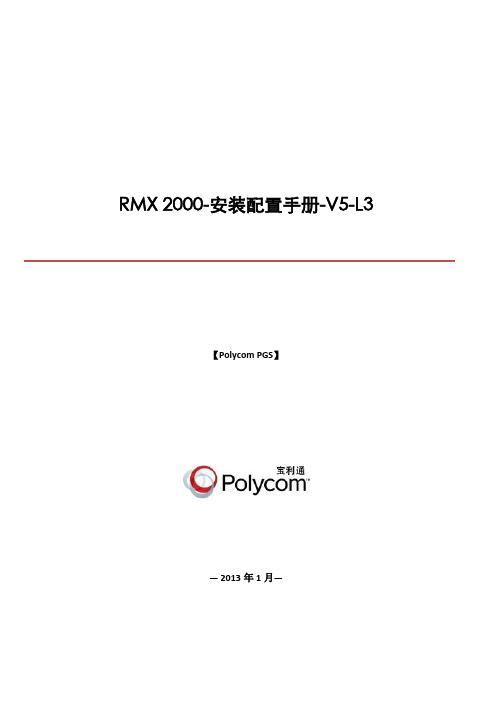
RMX 2000-安装配置手册-V5-L3【Polycom PGS】— 2013年1月—文档修正记录文档属性属性内容文档名称RMX 2000-安装配置手册-V5-L3维护部门或团队东北能源团队首次发布日期当前版本号备注说明文档变更记录(描述本次文档维护人变更记录)序号变更原因变更日期当前维护人变更描述1版本更新2013-1-24苏展第一版23456修订内容(描述本次修订的各具体内容)序号修订章节修订日期修订内容123456789101112131415目录第1章RMX 2000产品介绍 ................................................................................... 错误!未定义书签。
产品功能 ......................................................................................................... 错误!未定义书签。
硬件架构 ......................................................................................................... 错误!未定义书签。
系统容量 ......................................................................................................... 错误!未定义书签。
RMX 2000面板介绍 ....................................................................................... 错误!未定义书签。
前面板介绍 ............................................................................................. 错误!未定义书签。
citrix netscaler 操作手册
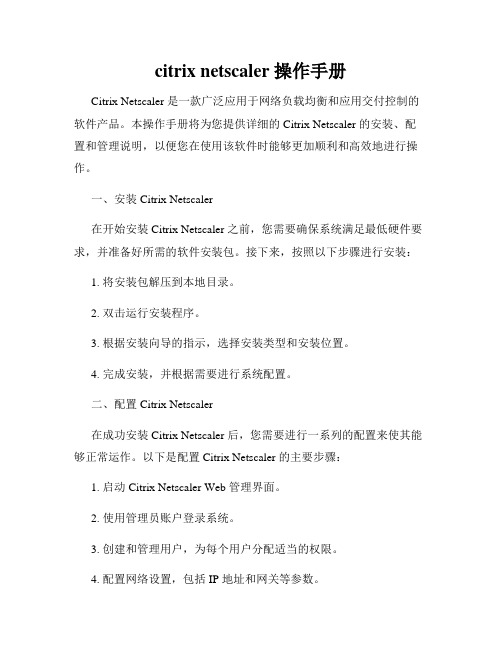
citrix netscaler 操作手册Citrix Netscaler 是一款广泛应用于网络负载均衡和应用交付控制的软件产品。
本操作手册将为您提供详细的 Citrix Netscaler 的安装、配置和管理说明,以便您在使用该软件时能够更加顺利和高效地进行操作。
一、安装 Citrix Netscaler在开始安装 Citrix Netscaler 之前,您需要确保系统满足最低硬件要求,并准备好所需的软件安装包。
接下来,按照以下步骤进行安装:1. 将安装包解压到本地目录。
2. 双击运行安装程序。
3. 根据安装向导的指示,选择安装类型和安装位置。
4. 完成安装,并根据需要进行系统配置。
二、配置 Citrix Netscaler在成功安装 Citrix Netscaler 后,您需要进行一系列的配置来使其能够正常运作。
以下是配置 Citrix Netscaler 的主要步骤:1. 启动 Citrix Netscaler Web 管理界面。
2. 使用管理员账户登录系统。
3. 创建和管理用户,为每个用户分配适当的权限。
4. 配置网络设置,包括 IP 地址和网关等参数。
5. 配置服务器以确保 Citrix Netscaler 可以正常访问它们。
6. 配置负载均衡服务以实现分发流量和提供高可用性。
7. 配置转发和代理规则,以实现特定的流量控制和应用访问控制。
8. 配置 SSL 加密和证书管理,以确保传输的安全性。
9. 配置监控和报告功能,用于实时监测系统性能和应用交付情况。
三、管理 Citrix Netscaler一旦 Citrix Netscaler 配置完成,您可以使用管理功能来监视、维护和优化系统。
以下是一些常见的管理任务:1. 监视系统性能,包括 CPU、内存和网络使用情况。
2. 管理负载均衡服务,包括添加、删除和修改服务器等。
3. 配置会话持久性,以确保用户会话的连续性和可靠性。
4. 管理 SSL 证书和加密功能,以确保传输的安全性。
产品安装说明书

1.0 安装说明1.1 安装指南1.1.1 安装位置注意在安装配套设备时,请确保交流电源线、PLC、电磁阀、启动器、继电器或其它类型的电气接口设备与本产品保持适当距离,避免不同设备之间产生电磁干扰。
需特别注意安装变频器、伺服驱动器和开关电源等强干扰源设备时与本产品保持较远距离,此类设备的输入和输出线请务必采用屏蔽电缆线,并将屏蔽网接到系统的星形接地点。
1.1.2 环境注意事项1.2.1 电源要求1.1.3 应用环境本公司产品是依据工业应用环境而设计,设计的应用环境温度能够在-10℃~50℃的大多数工业环境中稳定工作,可能不适用于某些特别的室外环境,请使用者慎重选择!1.1.4 电气环境本公司产品已经通过测试符合欧盟CE电气认证的标准,即产品的电路设计可以抵抗电气噪声的干扰,但并不保证适应所有情况的电气噪声干扰,请使用者正确的布线和接地以确保正确使用。
1.2 电源连接在安装本产品前请确认符合所在区域或国家的电气标准,详情请向厂家咨询。
显示尺寸整机尺寸有效显示区尺寸3.5英寸102.5*60*17mm73.44*48.96mm液晶屏尺寸85.5*55*4mm螺丝孔间距96*40mm显示尺寸整机尺寸开孔尺寸3.5英寸115*71*25mm107*65mm有效显示区尺寸73.44*48.96mm建议开孔尺寸109*67mm系列 安装说明书AST 正面背面左侧面右侧面4.5 AST035串口屏通讯接口针脚定义(三选一):底面5.1 AST035触摸屏正面通讯接口针脚定义(三选一):5.0 触摸屏系列请前往本公司官网下载编程软件,注意匹配编辑软件版本:《HMILite_Setup_V2.1组态软件》。
2.0 编程软件显示尺寸整机尺寸有效显示区尺寸2.4英寸78.5*48.5*17mm48.96*36.72mm液晶屏尺寸60.5*42.5*4mm螺丝孔间距68.5*36.5mm显示尺寸整机尺寸有效显示区尺寸2.8英寸86.5*55.5*17mm57.6*43.2mm液晶屏尺寸69*50*4mm螺丝孔间距78*46.5mm显示尺寸整机尺寸有效显示区尺寸2.4英寸78.5*48.5*12mm48.96*36.72mm液晶屏尺寸60.5*42.5*4mm螺丝孔间距68.5*36.5mm显示尺寸整机尺寸有效显示区尺寸2.8英寸86.5*55.5*12mm57.6*43.2mm液晶屏尺寸69*50*4mm螺丝孔间距78*46.5mm4.1 AST024串口屏背面左侧面右侧面3.0 型号定义AST K 028NGD通信类型:D表示串口1为485通信,E表示串口1为232通信,T表示串口1为TTL通信外壳颜色: G表示外壳颜色为灰色触摸类型: N表示不带TP ,R表示带TP 屏尺寸: 表示产品型号尺寸 2.8寸K:表示带按键,E表示经济款屏系列:表示串口屏系列ASTE024/028 通讯接口针脚定义:4.4 ASTE028串口屏4.2 AST028串口屏AST024/028 通讯接口针脚定义(三选一):4.0 串口屏系列。
tp-link tl-er2220g千兆企业vpn路由器安装手册说明书
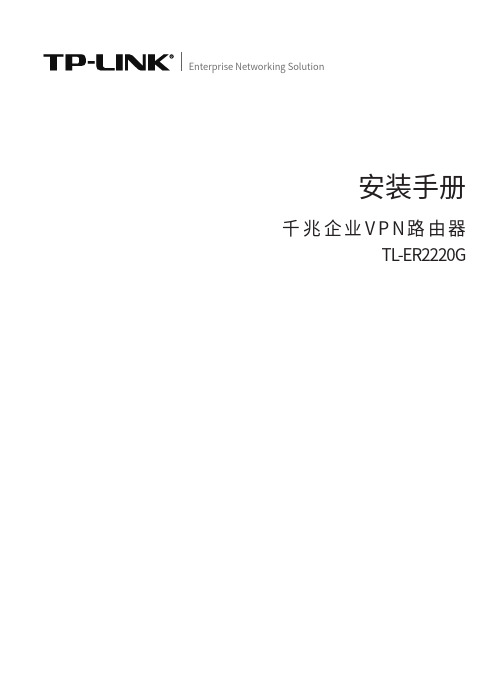
Enterprise Networking Solution安装手册千兆企业V P N路由器TL-ER2220G声明Copyright © 2023 普联技术有限公司版权所有,保留所有权利未经普联技术有限公司明确书面许可,任何单位或个人不得擅自仿制、复制、誊抄或转译本手册部分或全部内容,且不得以营利为目的进行任何方式(电子、影印、录制等)的传播。
为普联技术有限公司注册商标。
本手册提及的所有商标,由各自所有人拥有。
本手册所提到的产品规格和资讯仅供参考,如有内容更新,恕不另行通知。
除非有特殊约定,本手册仅作为使用指导,所作陈述均不构成任何形式的担保。
I声明相关文档除本安装手册外,我们还提供以下文档的电子版本。
如需获取最新产品资料,请登录安装手册简介《千兆企业VPN路由器安装手册》主要介绍了路由器的硬件特性、安装方法以及在安装过程中应注意事项。
本手册包括以下章节:第1章:产品介绍。
简述路由器的基本功能特性并详细介绍外观信息。
第2章:产品安装。
指导路由器的硬件安装方法以及注意事项。
第3章:硬件连接。
指导路由器与其他设备之间的连接及注意事项。
第4章:登录WEB管理系统。
介绍设置路由器的方法。
第5章:云管理。
介绍云管理步骤。
附录A:常见故障处理。
II相关文档III阅读对象附录B:软硬件技术参数规格。
附录C:产品保修卡。
附录D:有毒有害物质声明。
说明:在安装设备之前及安装设备过程中为避免可能出现的设备损坏及人身伤害,请仔细阅读本手册相关内容。
阅读对象本手册适合下列人员阅读:网络工程师网络管理人员约定本手册所提到的路由器是指千兆企业VPN路由器,所有相关视图仅为示意说明,请以实际形态为准。
本手册采用了如下几种醒目标志来表示操作过程中应该注意的地方,这些标志的意义如目录第1章 产品介绍 —————————————011.1 产品简介 (01)1.2 产品外观 (01)第2章 产品安装 —————————————032.1 物品清单 (03)2.2 安装注意事项 (03)2.3 安装工具准备 (05)2.4 产品安装 (05)第3章 硬件连接 —————————————073.1 连接线缆 (07)3.2 连接电源 (07)3.3 设备初始化 (08)3.4 安装后检查 (08)第4章 登录WEB管理系统 ————————094.1 登录准备 (09)4.2 登录操作 (09)4.3 登录成功 (10)第5章 云管理 ——————————————12附录A 常见故障处理 ———————————13附录B 技术参数规格 ———————————14附录C 产品保修卡 ————————————17附录D 有毒有害物质声明 ————————18IV目录千兆企业VPN路由器安装手册01产品介绍第1章 产品介绍1.1 产品简介TP-LINK千兆企业VPN路由器系列产品主要定位于中小型企业、网吧、社区、酒店等网络环境,支持VPN、上网行为管理、AP管理、接入认证、防火墙、带宽控制、多WAN口负载均衡等丰富的功能特性,适合组建高速、安全且易管理的企业网络。
产品安装使用手册(标准)

電梯無線(GSM)三五方對講系統安裝使用說明書HONGKONG HUAWEI ELECTRONIC TECHNOLOGY Co., LTD香港華煒電子科技有限公司监制全国免费统一电话:400-060-5855目录公司简介–––––––––––––––––––––––––––––––11.产品概述––––––––––––––––––––––––––––– 22.产品部件––––––––––––––––––––––––––––– 23.技术指标––––––––––––––––––––––––––––– 24.HWE-G511/531无线(GSM)三方对讲系统布线图––––––––––––– 35.HWE-G531无线(GSM)五方对讲系统接线示意图––––––––––––––36.安装方法––––––––––––––––––––––––––––––47.HWE-G511/531无线(GSM)三(五)方对讲系统使用说明––––––––––58.常见故障排除方法––––––––––––––––––––––––––69.三包凭证––––––––––––––––––––––––––––––710.维修记录单–––––––––––––––––––––––––––––7公司简介:烟台市华炜电子科技有限公司是香港华炜电子科技有限公司进驻大陆市场后在国内设立的首家公司,除从事广播发射机、射频功率放大器、射频电源等射频技术行业的研发、生产和销售外,现量身为国内各大电梯公司研发电梯无线报警通讯设备、民用和工业用无线音箱转换器的研发。
香港华炜电子科技有限公司是集研发、生产、销售为一体的高新技术企业,产品技术研发团队于2005年组建,历经7年多的锤炼,目前已在无线电发射、接收高频技术上累积了丰富的经验,取得了一项项技术上的突破与创新,可以为客户解决10MHz~3GHz、500W以下的射频电子设备的开发工程。
同时在多年的生产过程中公司也形成了完善的生产加工工艺和成熟的质量控制体系,使销售出的每台设备,其质量都得到了可靠的保证。
JBoss安装配置手册

JBOSS安装配置手册(1.0.0.0)卓望数码技术(深圳)有限公司版权所有2007年09月简要表:修订记录:所有权声明除特别声明外,此文档所用的公司名称、个人姓名及数据均属为说明的目的而模拟。
本文档的版权属卓望数码技术(深圳)有限公司(本公司)所有,受中华人民共和国法律的保护。
本文档所含的任何构思、设计、工艺及其他技术信息均属本公司所有,受中华人民共和国法律的保护。
未经本公司书面同意,任何单位和个人不得擅自摘抄、全部或部分复制本书内容,或者以其他任何方式使第三方知悉。
除非另有约定,本手册仅作为使用指导,本手册中的所有陈述、信息和建议不构成任何明示或暗示的担保。
由于产品版本升级或其它原因,本手册内容会不定期更新,恕不另行通知。
手册版本: 1.0.0.0产品版本:JBOSS-4.0.5.GA用户支持邮箱:724@网址:客户服务热线电话:86-755-26984789传真:86-755-26984689目录第一章引言 (1)1读者对象 (1)2缩略语和术语 (1)3参考文档 (1)4读者预备知识 (1)5使用约定 (1)6文档结构概述 (2)第二章JBOSS安装 (3)1JBOSS安装 (3)2JBOSS配置 (3)第三章装配置出错处理 (9)1常见问题 (9)1.1 $WAR启动正常,但是访问时出现org.apache.jasper.Jasper Exception: Unable to initializeTldLocationsCache: null异常 (9)1.2 JBoss启动时nohup日志中出现ERROR: invalid console appender config detected, consolestream is looping. (10)1.3 如何查看Jboss的属性 (11)1.4 如何控制Jboss控制台的访问权限 (11)1.5 JBoss启动时nohup日志中出现log4j:ERROR A "org.jboss.logging.util.OnlyOnceErrorHandler" object is not assignable to a"org.apache.log4j.spi.ErrorHandler" variable. (12)1.6 如何把server目录移到Jboss安装目录之外 (13)1.7 如何统一管理占用的端口 (13)第一章引言1 读者对象该手册适用于卓望公司的测试、部署人员及运营商的维护人员。
- 1、下载文档前请自行甄别文档内容的完整性,平台不提供额外的编辑、内容补充、找答案等附加服务。
- 2、"仅部分预览"的文档,不可在线预览部分如存在完整性等问题,可反馈申请退款(可完整预览的文档不适用该条件!)。
- 3、如文档侵犯您的权益,请联系客服反馈,我们会尽快为您处理(人工客服工作时间:9:00-18:30)。
某企业全称
产品安装配置手册
企业全称
2020年8月22日
文档属性
文档变更
文档送呈
目录
1前言 (4)
1.1概述 (4)
1.2适用对象 (4)
1.3名词术语表 (4)
2产品运行环境 (5)
2.1硬件环境说明 (5)
2.2软件环境说明 (5)
3安装配置过程 (6)
3.1XX产品部署步骤 (6)
3.1.1详细的安装过程 (6)
3.1.2环境变量的设置 (6)
3.2XX产品初始化配置 (6)
3.2.1产品超级管理员配置 (6)
3.2.2产品基本配置 (6)
4产品程序运行 (7)
4.1服务启动方法 (7)
4.2服务关闭方法 (7)
4.3登录系统 (7)
5图表目录 (8)
1 前言
1.1 概述
1.2 适用对象
本手册适用于以下人员:
◆安全管理员
◆安全主管
◆IT设计人员
◆系统安装与部署管理员
◆网络系统管理员
1.3 名词术语表
表格1.名词术语表
2 产品运行环境2.1 硬件环境说明2.2 软件环境说明
3 安装配置过程
3.1 XX产品部署步骤
3.1.1 详细的安装过程
3.1.2 环境变量的设置
3.2 XX产品初始化配置3.2.1 产品超级管理员配置3.2.2 产品基本配置
4 产品程序运行4.1 服务启动方法4.2 服务关闭方法4.3 登录系统
5 图表目录
附图目录
未找到图形项目表。
表格目录
表格1.名词术语表 (4)。
