英华家电维修软件提供资料-LGP26-09P LGP32-09P LG32LH20R-CA电源
Easy9低压终端配电产品

! 2008 !"#$% Easy 9!"#$%Easy !"#Easy 9 !"#$%2004 7 !"#$%&Easy !" Easy 9 !"#$%Easy !"#$#%& !" !" !"#!$%& !" !"#$%Easy 9 !"#$%&'()*+ !" !"#$%!"#$%!"#$%EA9FEA9DEasy 9 !Easy 9!Easy 9 !"#$EA9A45!" ! !"EA9A45C6EA9A45 + ! !" C6A E9PN-6EA9A45C10EA9A45 + ! !" C10A E9PN-10EA9A45C16EA9A45 + ! !" C16A E9PN-16EA9A45C20EA9A45 + ! !" C20A E9PN-20EA9A45C25EA9A45 + ! !" C25A E9PN-25EA9A45C32EA9A45 + ! !" C32A E9PN-32EA9A47!" ! !"EA9A47C10EA9A47 + ! !" C10A E9PN K-10EA9A47C16EA9A47 + ! !" C16A E9PN K-16EA9A47C20EA9A47 + ! !" C20A E9PN K-20EA9A47C25EA9A47 + ! !" C25A E9PN K-25EA9A47C32EA9A47 + ! !" C32A E9PN K-32EA9A47C40EA9A47 + ! !" C40A E9PN K-40EA9AH!" ! !"EA9AH1C63EA9AH !" 1P C63A E9C100H-C63/1P EA9AH1C80EA9AH !" 1P C80A E9C100H-C80/1P EA9AH1C100EA9AH !" 1P C100A E9C100H-C100/1P EA9AH2C63EA9AH !" 2P C63A E9C100H-C63/2P EA9AH2C80EA9AH !" 2P C80A E9C100H-C80/2P EA9AH2C100EA9AH !" 2P C100A E9C100H-C100/2P EA9AH3C63EA9AH !" 3P C63A E9C100H-C63/3P EA9AH3C80EA9AH !" 3P C80A E9C100H-C80/3P EA9AH3C100EA9AH !" 3P C100A E9C100H-C100/3P EA9AH4C63EA9AH !" 4P C63A E9C100H-C63/4P EA9AH4C80EA9AH !" 4P C80A E9C100H-C80/4P EA9AH4C100EA9AH !" 4P C100A E9C100H-C100/4P EA9AH1D63EA9AH !" 1P D63A E9C100H-D63/1P EA9AH1D80EA9AH !" 1P D80A E9C100H-D80/1P EA9AH1D100EA9AH !" 1P D100A E9C100H-D100/1P EA9AH2D63EA9AH !" 2P D63A E9C100H-D63/2P EA9AH2D80EA9AH !" 2P D80A E9C100H-D80/2P EA9AH2D100EA9AH !" 2P D100A E9C100H-D100/2P EA9AH3D63EA9AH !" 3P D63A E9C100H-D63/3P EA9AH3D80EA9AH !" 3P D80A E9C100H-D80/3P EA9AH3D100EA9AH !" 3P D100A E9C100H-D100/3P EA9AH4D63EA9AH !" 4P D63A E9C100H-D63/4P EA9AH4D80EA9AH !" 4P D80A E9C100H-D80/4P EA9AH4D100EA9AH !" 4P D100A E9C100H-D100/4P EA9AN!" ! !"EA9AN1C6EA9AN !" 1P C6A E9N-C6/1PEA9AN1C10EA9AN !" 1P C10A E9N-C10/1PEA9AN1C16EA9AN !" 1P C16A E9N-C16/1PEA9AN1C20EA9AN !" 1P C20A E9N-C20/1PEA9AN1C25EA9AN !" 1P C25A E9N-C25/1PEA9AN1C32EA9AN !" 1P C32A E9N-C32/1PEA9AN1C40EA9AN !" 1P C40A E9N-C40/1PEA9AN1C50EA9AN !" 1P C50A E9N-C50/1PEA9AN1C63EA9AN !" 1P C63A E9N-C63/1PEA9AN2C6EA9AN !" 2P C6A E9N-C6/2PEA9AN2C10EA9AN !" 2P C10A E9N-C10/2PEA9AN2C16EA9AN !" 2P C16A E9N-C16/2PEA9AN2C20EA9AN !" 2P C20A E9N-C20/2PEA9AN2C25EA9AN !" 2P C25A E9N-C25/2PEA9AN2C32EA9AN !" 2P C32A E9N-C32/2PEA9AN2C40EA9AN !" 2P C40A E9N-C40/2PEA9AN2C50EA9AN !" 2P C50A E9N-C50/2PEA9AN2C63EA9AN !" 2P C63A E9N-C63/2PEA9AN3C6EA9AN !" 3P C6A E9N-C6/3PEA9AN3C10EA9AN !" 3P C10A E9N-C10/3PEA9AN3C16EA9AN !" 3P C16A E9N-C16/3PEA9AN3C20EA9AN !" 3P C20A E9N-C20/3PEA9AN3C25EA9AN !" 3P C25A E9N-C25/3PEA9AN3C32EA9AN !" 3P C32A E9N-C32/3PEA9AN3C40EA9AN !" 3P C40A E9N-C40/3PEA9AN3C50EA9AN !" 3P C50A E9N-C50/3PEA9AN3C63EA9AN !" 3P C63A E9N-C63/3PEA9AN4C6EA9AN !" 4P C6A E9N-C6/4PEA9AN4C10EA9AN !" 4P C10A E9N-C10/4PEA9AN4C16EA9AN !" 4P C16A E9N-C16/4PEA9AN4C20EA9AN !" 4P C20A E9N-C20/4PEA9AN4C25EA9AN !" 4P C25A E9N-C25/4PEA9AN4C32EA9AN !" 4P C32A E9N-C32/4PEA9AN4C40EA9AN !" 4P C40A E9N-C40/4P EA9AN4C50EA9AN !" 4P C50A E9N-C50/4P EA9AN4C63EA9AN !" 4P C63A E9N-C63/4P EA9AN1D6EA9AN !" 1P D6A E9N-D6/1P EA9AN1D10EA9AN !" 1P D10A E9N-D10/1P EA9AN1D16EA9AN !" 1P D16A E9N-D16/1P EA9AN1D20EA9AN !" 1P D20A E9N-D20/1P EA9AN1D25EA9AN !" 1P D25A E9N-D25/1P EA9AN1D32EA9AN !" 1P D32A E9N-D32/1P EA9AN1D40EA9AN !" 1P D40A E9N-D40/1P EA9AN1D50EA9AN !" 1P D50A E9N-D50/1P EA9AN1D63EA9AN !" 1P D63A E9N-D63/1P EA9AN2D6EA9AN !" 2P D6A E9N-D6/2P EA9AN2D10EA9AN !" 2P D10A E9N-D10/2P EA9AN2D16EA9AN !" 2P D16A E9N-D16/2P EA9AN2D20EA9AN !" 2P D20A E9N-D20/2P EA9AN2D25EA9AN !" 2P D25A E9N-D25/2P EA9AN2D32EA9AN !" 2P D32A E9N-D32/2P EA9AN2D40EA9AN !" 2P D40A E9N-D40/2P EA9AN2D50EA9AN !" 2P D50A E9N-D50/2P EA9AN2D63EA9AN !" 2P D63A E9N-D63/2P EA9AN3D6EA9AN !" 3P D6A E9N-D6/3P EA9AN3D10EA9AN !" 3P D10A E9N-D10/3P EA9AN3D16EA9AN !" 3P D16A E9N-D16/3P EA9AN3D20EA9AN !" 3P D20A E9N-D20/3P EA9AN3D25EA9AN !" 3P D25A E9N-D25/3P EA9AN3D32EA9AN !" 3P D32A E9N-D32/3P EA9AN3D40EA9AN !" 3P D40A E9N-D40/3P EA9AN3D50EA9AN !" 3P D50A E9N-D50/3P EA9AN3D63EA9AN !" 3P D63A E9N-D63/3P EA9AN4D6EA9AN !" 4P D6A E9N-D6/4P EA9AN4D10EA9AN !" 4P D10A E9N-D10/4P EA9AN4D16EA9AN !" 4P D16A E9N-D16/4P EA9AN4D20EA9AN !" 4P D20A E9N-D20/4P EA9AN4D25EA9AN !" 4P D25A E9N-D25/4P EA9AN4D32EA9AN !" 4P D32A E9N-D32/4P EA9AN4D40EA9AN !" 4P D40A E9N-D40/4P EA9AN4D50EA9AN !" 4P D50A E9N-D50/4P EA9AN4D63EA9AN !" 4P D63A E9N-D63/4P EA9C45!" ! !" EA9C45C630C EA9C + ! !"#$%&'( C6A/30mA/AC E9PN Vigi-6 EA9C45C1030C EA9C + ! !"#$%&'( C10A/30mA/AC E9PN Vigi-10 EA9C45C1630C EA9C + ! !"#$%&'( C16A/30mA/AC E9PN Vigi-16 EA9C45C2030C EA9C + ! !"#$%&'( C20A/30mA/AC E9PN Vigi-20 EA9C45C2530C EA9C + ! !"#$%&'( C25A/30mA/AC E9PN Vigi-25 EA9C45C3230C EA9C + ! !"#$%&'( C32A/30mA/AC E9PN Vigi-32 EA9B!" ! !" EA9B 22530C EA9B !"#$% 2P 25A E9ID-25/2P EA9B 24030C EA9B !"#$% 2P 40A E9ID-40/2P EA9B 26330C EA9B !"#$% 2P 63A E9ID-63/2P EA9B 22530GC EA9B !"#$%&'()*+,- 2P 26A E9ID-25/2PG EA9B 24030GC EA9B !"#$%&'()*+,- 2P 40A E9ID-40/2PG EA9B 22535GC EA9B !"#$%&'()*+,- 2P 63A E9ID-63/2PG EA9D!" ! !" MGNEA9D132EA9D ! 1P 32A E9NT-32/1P MGNEA9D232EA9D ! 2P 32A E9NT-32/2P MGNEA9D332EA9D ! 3P 32A E9NT-32/3P MGNEA9D432EA9D ! 4P 32A E9NT-32/4P MGNEA9D163EA9D ! 1P 63A E9NT-63/1P MGNEA9D263EA9D ! 2P 63A E9NT-63/2P MGNEA9D363EA9D ! 3P 63A E9NT-63/3P MGNEA9D463EA9D ! 4P 63A E9NT-63/4P MGNEA9D1100EA9D ! 1P 100A E9NT-100/1P MGNEA9D2100EA9D ! 2P 100A E9NT-100/2P MGNEA9D3100EA9D ! 3P 100A E9NT-100/3P MGNEA9D4100EA9D ! 4P 100A E9NT-100/4P EA9F!" ! !" EA9F1X8EA9F !"#$%1 8 E9F-8EA9F1X12EA9F !"#$%1 12 E9F-12EA9F1X16EA9F !"#$%1 16 E9F-16EA9F1X20EA9F !"#$%1 20 E9F-20EA9F1X8-BJ EA9F !"#$%1 8 ( )E9F-8-BJEA9F1X12-BJ EA9F !"#$%1 12 ( )E9F-12-BJEA9F1X16-BJ EA9F !"#$%1 16 ( )E9F-16-BJEA9F1X20-BJ EA9F !"#$%1 20 ( )E9F-20-BJEA9L!" ! !"EA9L208Fr400EA9L !"20kA 3P+N( !"#E9L-20r/3P+N EA9L208F400EA9L !"20kA 3P+N E9L-20/3P+NEA9L209F230EA9L !"20kA 1P+N E9L-20/1P+NEA9L408Fr400EA9L !"40kA 3P+N( !"#E9L-40r/3P+N EA9L408F400EA9L !"40kA 3P+N E9L-40/3P+NEA9L409F230EA9L !"40kA 1P+N E9L-40/1P+NEA9L658Fr400EA9L !"65kA 3P+N( !"#E9L-65r/3P+N EA9L658F400EA9L !"65kA 3P+N E9L-65/3P+NEA9L659F230EA9L !"65kA 1P+N E9L-65/1P+N EA9R!" ! !"EA9RN1C630C EA9R !"#$%&'( 1P+N C6A/30mA/AC E9N-C6/1P+Vigi EA9RN1C1030C EA9R !"#$%&'( 1P+N C10A/30mA/AC E9N-C10/1P+Vigi EA9RN1C1630C EA9R !"#$%&'( 1P+N C16A/30mA/AC E9N-C16/1P+Vigi EA9RN1C2030C EA9R !"#$%&'( 1P+N C20A/30mA/AC E9N-C20/1P+Vigi EA9RN1C2530C EA9R !"#$%&'( 1P+N C25A/30mA/AC E9N-C25/1P+Vigi EA9RN1C3230C EA9R !"#$%&'( 1P+N C32A/30mA/AC E9N-C32/1P+Vigi EA9RN1C4030C EA9R !"#$%&'( 1P+N C40A/30mA/AC E9N-C40/1P+Vigi EA9RN1C5030C EA9R !"#$%&'( 1P+N C50A/30mA/AC E9N-C50/1P+Vigi EA9RN1C6330C EA9R !"#$%&'( 1P+N C63A/30mA/AC E9N-C63/1P+Vigi EA9RN2C630C EA9R !"#$%&'( 2P C6A/30mA/AC E9N-C6/2P+Vigi EA9RN2C1030C EA9R !"#$%&'( 2P C10A/30mA/AC E9N-C10/2P+Vigi EA9RN2C1630C EA9R !"#$%&'( 2P C16A/30mA/AC E9N-C16/2P+Vigi EA9RN2C2030C EA9R !"#$%&'( 2P C20A/30mA/AC E9N-C20/2P+Vigi EA9RN2C2530C EA9R !"#$%&'( 2P C25A/30mA/AC E9N-C25/2P+Vigi EA9RN2C3230C EA9R !"#$%&'( 2P C32A/30mA/AC E9N-C32/2P+Vigi EA9RN2C4030C EA9R !"#$%&'( 2P C40A/30mA/AC E9N-C40/2P+Vigi EA9RN2C5030C EA9R !"#$%&'( 2P C50A/30mA/AC E9N-C50/2P+Vigi EA9RN2C6330C EA9R !"#$%&'( 2P C63A/30mA/AC E9N-C63/2P+Vigi EA9RN3C630C EA9R !"#$%&'( 3P C6A/30mA/AC E9N-C6/3P+Vigi EA9RN3C1030C EA9R !"#$%&'( 3P C10A/30mA/AC E9N-C10/3P+Vigi EA9RN3C1630C EA9R !"#$%&'( 3P C16A/30mA/AC E9N-C16/3P+Vigi EA9RN3C2030C EA9R !"#$%&'( 3P C20A/30mA/AC E9N-C20/3P+Vigi EA9RN3C2530C EA9R !"#$%&'( 3P C25A/30mA/AC E9N-C25/3P+Vigi EA9RN3C3230C EA9R !"#$%&'( 3P C32A/30mA/AC E9N-C32/3P+Vigi EA9RN3C4030C EA9R !"#$%&'( 3P C40A/30mA/AC E9N-C40/3P+Vigi EA9RN3C5030C EA9R !"#$%&'( 3P C50A/30mA/AC E9N-C50/3P+Vigi EA9RN3C6330C EA9R !"#$%&'( 3P C63A/30mA/AC E9N-C63/3P+Vigi EA9RN4C630C EA9R !"#$%&'( 4P C6A/30mA/AC E9N-C6/4P+Vigi EA9RN4C1030C EA9R !"#$%&'( 4P C10A/30mA/AC E9N-C10/4P+Vigi EA9RN4C1630C EA9R !"#$%&'( 4P C16A/30mA/AC E9N-C16/4P+Vigi EA9RN4C2030C EA9R !"#$%&'( 4P C20A/30mA/AC E9N-C20/4P+Vigi EA9RN4C2530C EA9R !"#$%&'( 4P C25A/30mA/AC E9N-C25/4P+Vigi EA9RN4C3230C EA9R !"#$%&'( 4P C32A/30mA/AC E9N-C32/4P+Vigi EA9RN4C4030C EA9R !"#$%&'( 4P C40A/30mA/AC E9N-C40/4P+Vigi EA9RN4C5030C EA9R !"#$%&'( 4P C50A/30mA/AC E9N-C50/4P+Vigi EA9RN4C6330C EA9R !"#$%&'( 4P C63A/30mA/AC E9N-C63/4P+Vigi EA9X!" ! !"EA9X210EA9X ! 2P 10A E9X-10/2EA9X310EA9X ! 3P 10A E9X-10/3EA9X316EA9X ! 3P 16A E9X-16/3EA9X416EA9X ! 4P 16A E9X-16/4EA9X425EA9X ! 4P 25A E9X-25/4SCDOC773-LV2008.07 ! " # $ % &!"Schneider Electric China !"#$%& 2!"#$%&'()*:100016:(010) 8434 6699:(010) 8450 1130Schneider Building, Chateau Regency,No.2 Jiangtai Road,Chaoyang DistrictBeijing 100016, ChinaTel: (010) 8434 6699Fax: (010) 8450 1130Ê !"#$%&'!"#$%&'( !"#$%&' ()*+,-./0(1!"#$% !"#$%!"# 400 810 1315。
使用英华家电维修软件后的感悟

升级!用户买了英华软件,即与英华达成了买卖“合同”,英华必须保证用户使用英华软件的权利。
英华软件好不好,不是某些没用过软件的人,在那说三道四就可以否认的!三、英华软件资料究竟有多少?英华软件的资料库的容量截止到2012年元月1号有75G左右,不久后即将进行第三次升级,升级后软件容量将超过100G!不停的更新,永远跟的上时代发展!其内容非常多,里面有如下功能:最全面的电视CRT和液晶投等离子图纸查询,最全面的电视和碟机存储器数据查询,强大的维修案例通病和厂家技改查询,最全面的中周内附容查询,最全面的总线进入查询,最全面的高压包型号查询,最全面的集成脚位功能电压和维修精要查询,最全面的晶体管参数和代换查询(三极管。
二极管。
贴片晶体管。
场效应。
IGBT。
电子管。
可控硅. 整流堆等等), 最全面的光电耦合器查询,最全面的中英文对照查询,最全面的电磁炉故障代码查询,最全面的空调代码查询,最全面的电视型号所属机芯查询,以下的都是能搜索的查询,很方便,很全面.除此以外,还有很齐全的中九卫星资料和数据,最全面的电子基础教材,最全面的电工培训教材,电路介绍学习,最全面的电子制作资料。
电视高手进阶培训资料,极其全面的液晶背投等离子资料,国内外各种品牌的相关维修资料,极全面的制冷维修资料,洗衣机维修资料,极全面的电磁炉维修资料,微波炉维修资料,碟机维修资料带改遥控等的教程也有在里面,影音功放相关的维修资料,电话机维修资料,热水器维修资料,电脑办公数码维修资料(包括主板芯片级维修培训教材)。
最全面的小家电资料(里面包含有很全面的电磁炉,电饭煲,电磁灶,超声波治疗机,油烟机,加湿器,果蔬解毒器,饮水机,洗碗机,消毒柜,开水器,电压力锅,电风扇,豆浆机,紫砂煲,电蒸锅,电动牙刷,电火锅,电热水瓶,电热毯,雾化器,按摩器,电熨斗,毛孔清洁器,吸尘器等等小家电资料),电动车维修资料。
投影机维修资料,收音机维修资料,麻将机维修资料,工业机电资料,单片机编程PLC 资料,变频器资料,家电维修视频,电子报刊资料(包括家电维修合订本,电子报,电子世界,无线电,电子制作等等相关的电子料)家电维修必备的相关软件资料。
HYNIX_Databook_Q2'2015_NAND
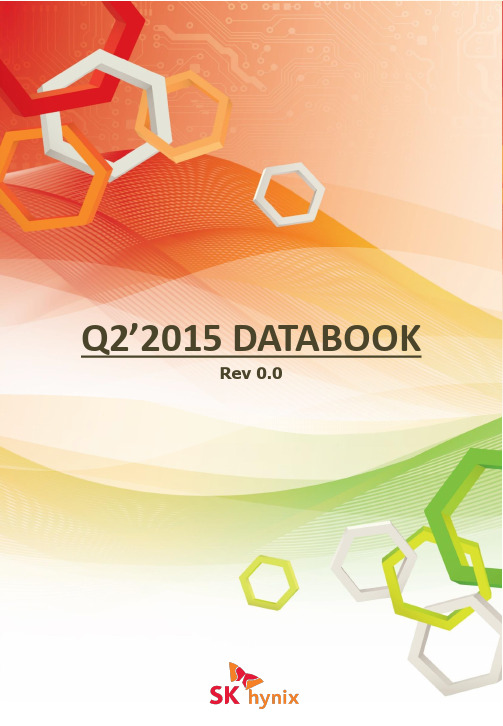
Q2’2015 DATABOOKRev 0.0PRODUCT TECH. DENSITY BLOCK SIZE STACK VCC/ORG PKG. AVAIL. REMARK H27U1G8F2B4xnm1Gb128KB SDP 3.3V / x8TSOP / FBGA Now-H27S1G8F2B4xnm1Gb128KB SDP 1.8V / x8FBGA Now-H27U1G8F2C3xnm1Gb128KB SDP 3.3V / x8TSOP Now-H27U2G8F2C4ynm2Gb128KB SDP 3.3V / x8TSOP Now-H27S2G8F2C4ynm2Gb128KB SDP 1.8V / x8FBGA Now-H27U2G8F2D3xnm2Gb128KB SDP 3.3V / x8TSOP Now-H27U4G8F2D4ynm4Gb128KB SDP 3.3V / x8TSOP Now-H27U4G8F2E3xnm4Gb128KB SDP 3.3V / x8TSOP Now-H27U8G8G5D4ynm8Gb128KB DDP 3.3V / x8TSOP Now-SLCPRODUCT TECH. DENSITY BLOCK SIZE STACK VCC/ORG PKG. AVAIL. REMARK H27UCG8T2A2ynm64Gb2MB SDP 3.3V / x8TSOP Now-H27UCG8T2B2ynm64Gb4MB SDP 3.3V / x8TSOP /FGBA(132ball) Now-H27UBG8T2C2ynm32Gb2MB SDP 3.3V / x8TSOP Now-H27UAG8T2C2ynm16Gb2MB SDP 3.3V / x8TSOP / PGD2Now-H27QDGDUDB2ynm128Gb4MB DDP 3.3V / x8FGBA(132ball)Now HS(ONFi3.0) H27QEGDVEB2ynm256Gb4MB QDP 3.3V / x8FGBA(132ball)Now HS(ONFi3.0) H27QFGDYEB2ynm512Gb4MB ODP 3.3V / x8FGBA(132ball)Now HS(ONFi3.0) H27UCG8T2E1xnm64Gb4MB SDP 3.3V / x8TSOP Now -H27QCG8T2E1xnm64Gb4MB SDP 3.3V / x8FGBA(132ball)Now HS(Toggle2.0) H27QDG8UDE1xnm128Gb4MB DDP 3.3V / x8FGBA(132ball)Now HS(Toggle2.0) H27QEG8VEE1xnm256Gb4MB QDP 3.3V / x8FGBA(132ball)Now HS(Toggle2.0) H27QFG8YEE1xnm512Gb4MB ODP 3.3V / x8FGBA(132ball)Now HS(Toggle2.0) H27QCG8T2F1xnm64Gb4MB SDP 3.3V / x8FGBA(132ball)Now HS(Toggle2.0) H27QDG8UDF1xnm128Gb4MB DDP 3.3V / x8FGBA(132ball)Now HS(Toggle2.0) H27QEG8VEF1xnm256Gb4MB QDP 3.3V / x8FGBA(132ball)Now HS(Toggle2.0) H27QFG8YEF1xnm512Gb4MB ODP 3.3V / x8FGBA(132ball)Now HS(Toggle2.0) H27QDG8T2B1xnm128Gb4MB SDP 3.3V / x8FGBA(152ball)Now HS(Toggle2.0) H27QEG8UDB1xnm256Gb4MB DDP 3.3V / x8FGBA(152ball)Now HS(Toggle2.0) H27QFG8VEB1xnm512Gb4MB QDP 3.3V / x8FGBA(152ball)Now HS(Toggle2.0) H27Q1T8YEB1xnm1024Gb4MB ODP 3.3V / x8FGBA(152ball)Now HS(Toggle2.0) H27QFG8VQB1xnm512Gb4MB QDP 3.3V / x8FGBA(316ball)Now HS(Toggle2.0) H27Q1T8YQB1xnm1024Gb4MB ODP 3.3V / x8FGBA(316ball)Now HS(Toggle2.0) H27Q2T8CQB1xnm2048Gb4MB HDP 3.3V / x8FGBA(316ball)Now HS(Toggle2.0) H27QFG84EB1xnm512Gb4MB QDP 3.3V / x8FGBA(152ball)Now HS(Toggle2.0) H27Q1T85EB1xnm1024Gb4MB ODP 3.3V / x8FGBA(152ball)Now HS(Toggle2.0) H27Q2T87EB1xnm2048Gb4MB HDP 3.3V / x8FGBA(152ball)Now HS(Toggle2.0) H27QFG8PEM1xnm512Gb4MB QDP 3.3V / x8FGBA(152ball)Now HS(Toggle2.0) H27Q1T8QEM1xnm1024Gb4MB ODP 3.3V / x8FGBA(132ball)Now HS(Toggle2.0) H27QDG8UDA2ynm128Gb2MB DDP 3.3V / x8FGBA(132ball)Now HS(ONFi2.2) H27QEG8VEA2ynm256Gb2MB QDP 3.3V / x8FGBA(132ball)Now HS(ONFi2.2) H27QFG8YEA2ynm512Gb2MB ODP 3.3V / x8FGBA(132ball)Now HS(ONFi2.2) MLCPRODUCT TECH. DENSITY BLOCK SIZE STACK VCC/ORG PKG. AVAIL. REMARK H27QDG8M2M1xnm128Gb4MB SDP 3.3V / x8FGBA(132ball)Now HS(Toggle2.0) H27QEG8NDM1xnm256Gb4MB DDP 3.3V / x8FGBA(132ball)Now HS(Toggle2.0) H27QFG8PEM1xnm512Gb4MB QDP 3.3V / x8FGBA(132ball)Now HS(Toggle2.0) H27Q1T8QEM1xnm1Tb4MB ODP 3.3V / x8FGBA(132ball)Now HS(Toggle2.0) H27QCG882M1xnm64Gb6MB SDP 3.3V / x8FGBA(132ball)Now HS(Toggle2.0) H27QDG89DM1xnm128Gb6MB DDP 3.3V / x8FGBA(132ball)Now HS(Toggle2.0) TLCPRODUCT DENSITYBASE COMPONENTVCC/ORG VERSION AVAIL. REMARKTECH. DENSITY STACKH26M31001HPR4GB1xnm32Gb1 3.3V / x4, x8MMC 4.5Now 11.5x13x0.8 H26M41103HPR 8GB1xnm64Gb1 3.3V / x4, x8MMC 5.0Now11.5x13x0.8 H26M52103FMR 16GB1xnm64Gb2 3.3V / x4, x8MMC 5.0Now11.5x13x1.0 H26M64103EMR32GB1xnm64Gb4 3.3V / x4, x8MMC 5.0Now11.5x13x1.0 H26M78103CCR64GB1xnm64Gb8 3.3V / x4, x8MMC 5.0Now 11.5x13x1.2 H26M41208HPR 8GB1xnm64Gb1 3.3V / x4, x8MMC 5.1Q2'1511.5x13x0.8 H26M52208FMR 16GB1xnm64Gb2 3.3V / x4, x8MMC 5.1Q2'1511.5x13x0.8 H26M64208EMR32GB1xnm64Gb4 3.3V / x4, x8MMC 5.1Q2'1511.5x13x1.0 H26M78208CMR64GB1xnm64Gb8 3.3V / x4, x8MMC 5.1Q2'1511.5x13x1.0 eMMCPRODUCT TECH. DENSITY BLOCK SIZE STACK VCC/ORG PKG. AVAIL. REMARK H2JTCG8T21BMR1xnm64Gb4MB1 3.0V, 3.3V / x8WLGA Now Non Shielded H2JTDG8UD1BMR1xnm128Gb4MB2 3.0V, 3.3V / x8WLGA Now Non Shielded H2JTEG8VD1BMR1xnm256Gb4MB4 3.0V, 3.3V / x8WLGA Now Non Shielded H2JTFG8YD1BMR1xnm512Gb4MB8 3.0V, 3.3V / x8WLGA Now Non Shielded H2JTDG8UD1BMS1xnm128Gb4MB2 3.0V, 3.3V / x8WLGA Now EMI Shielded H2JTEG8VD1BMS1xnm256Gb4MB4 3.0V, 3.3V / x8WLGA Now EMI Shielded H2JTFG8YD1BMS1xnm512Gb4MB8 3.0V, 3.3V / x8WLGA Now EMI Shielded H2JTCG8T21CMR 1xnm64Gb4MB1 3.0V, 3.3V / x9WLGA Now Non Shielded H2JTDG8UD1CMR 1xnm128Gb4MB2 3.0V, 3.3V / x10WLGA Now Non Shielded H2JTEG8VD1CMR 1xnm256Gb4MB4 3.0V, 3.3V / x11WLGA Now Non Shielded H2JTFG8YD1CMR 1xnm512Gb4MB8 3.0V, 3.3V / x12WLGA Now Non Shielded H2JTDG8UD1CMS 1xnm128Gb4MB2 3.0V, 3.3V / x13WLGA Now EMI Shielded H2JTEG8VD1CMS 1xnm256Gb4MB4 3.0V, 3.3V / x14WLGA Now EMI Shielded H2JTFG8YD1CMS 1xnm512Gb4MB8 3.0V, 3.3V / x15WLGA Now EMI Shielded H2JTFG8PD1MMR 1xnm512Gb4MB4 3.0V, 3.3V / x16WLGA Now Non Shielded H2JT1T8QD1MMR 1xnm1024Gb4MB8 3.0V, 3.3V / x17WLGA Now Non Shielded H2JTFG8PD1MMS 1xnm512Gb4MB4 3.0V, 3.3V / x18WLGA Now EMI Shielded H2JT1T8QD1MMS 1xnm1024Gb4MB8 3.0V, 3.3V / x19WLGA Now EMI Shielded E2NAND3.0SSD : Standard 2.5” 7mm Form FactorPRODUCT DENSITYNAND COMPONENTForm Factor I/F. AVAIL. TECH.DENSITY STACKHFS064G32MNB-2200A64GB2ynm64Gb2STD. SSD 2.5”SATA Ⅲ (6Gbps)Now HFS128G32MNB-2200A128GB2ynm64Gb4STD. SSD 2.5”SATA Ⅲ (6Gbps)Now HFS256G32MNB-2200A256GB2ynm64Gb4STD. SSD 2.5”SATA Ⅲ (6Gbps)Now HFS512G32MNB-2200A512GB2ynm64Gb8STD. SSD 2.5”SATA Ⅲ (6Gbps)Now HFS060G32MNB-2000A60GB2ynm64Gb2STD. SSD 2.5”SATA Ⅲ (6Gbps)Now HFS120G32MNB-2000A120GB2ynm64Gb4STD. SSD 2.5”SATA Ⅲ (6Gbps)Now HFS240G32MNB-2000A240GB2ynm64Gb4STD. SSD 2.5”SATA Ⅲ (6Gbps)Now HFS480G32MNB-2000A480GB2ynm64Gb8STD. SSD 2.5”SATA Ⅲ (6Gbps)Now HFS060G32MEB-2400A60GB2ynm64Gb2STD. SSD 2.5”SATA Ⅲ (6Gbps)Now HFS120G32MEB-2400A120GB2ynm64Gb4STD. SSD 2.5”SATA Ⅲ (6Gbps)Now HFS240G32MEB-2400A240GB2ynm64Gb4STD. SSD 2.5”SATA Ⅲ (6Gbps)Now HFS480G32MEB-2400A480GB2ynm64Gb8STD. SSD 2.5”SATA Ⅲ (6Gbps)Now HFS128G32MND-2200A128GB1xnm128Gb2STD. SSD 2.5”SATA Ⅲ (6Gbps)Now HFS256G32MND-2200A256GB1xnm128Gb4STD. SSD 2.5”SATA Ⅲ (6Gbps)Now HFS512G32MND-2200A512GB1xnm128Gb4STD. SSD 2.5”SATA Ⅲ (6Gbps)Now HFS128G32MNC-2200A128GB1xnm64Gb4STD. SSD 2.5”SATA Ⅲ (6Gbps)Now HFS128G32MND-3310A128GB1xnm128Gb2STD. SSD 2.5”SATA Ⅲ (6Gbps)Now HFS256G32MND-3310A256GB1xnm128Gb4STD. SSD 2.5”SATA Ⅲ (6Gbps)Now HFS512G32MND-3310A512GB1xnm128Gb4STD. SSD 2.5”SATA Ⅲ (6Gbps)Now HFS128G32MNC-3310A128GB1xnm64Gb4STD. SSD 2.5”SATA Ⅲ (6Gbps)Now HFS128G3BMND-3310A128GB1xnm128Gb2STD. SSD 2.5"/5mm SATA Ⅲ (6Gbps)Now HFS256G3BMND-3310A256GB1xnm128Gb4STD. SSD 2.5"/5mm SATA Ⅲ (6Gbps)Now HFS512G3BMND-3310A512GB1xnm128Gb4STD. SSD 2.5"/5mm SATA Ⅲ (6Gbps)Now HFS250G32TND-3310A250GB1xnm128Gb4STD. SSD 2.5”SATA Ⅲ (6Gbps)Q2'15 HFS500G32TND-3310A500GB1xnm128Gb4STD. SSD 2.5”SATA Ⅲ (6Gbps)Q2'15 HFS120G32MED-3410A120GB1xnm128Gb2STD. SSD 2.5”SATA Ⅲ (6Gbps)Q2'15 HFS240G32MED-3410A240GB1xnm128Gb4STD. SSD 2.5”SATA Ⅲ (6Gbps)Q2'15 HFS480G32MED-3410A480GB1xnm128Gb4STD. SSD 2.5”SATA Ⅲ (6Gbps)Q2'15 HFS960G32MED-3410A960GB1xnm128Gb8STD. SSD 2.5”SATA Ⅲ (6Gbps)Q2'15 HFS1T9G32MED-3410A1920GB1xnm128Gb16STD. SSD 2.5”SATA Ⅲ (6Gbps)Q2'15 HFS400G32EED-3410A400GB1xnm128Gb4STD. SSD 2.5”SATA Ⅲ (6Gbps)Q3'15 HFS800G32EED-3410A800GB1xnm128Gb8STD. SSD 2.5”SATA Ⅲ (6Gbps)Q3'15 HFS1T6G32EED-3410A1600GB1xnm128Gb16STD. SSD 2.5”SATA Ⅲ (6Gbps)Q3'15SSD : mSATAPRODUCT DENSITYNAND COMPONENTForm Factor I/F. AVAIL. TECH.DENSITY STACKHFS032G3AMNB-2200A32GB2ynm64Gb2mSATA SATA Ⅲ (6Gbps)Now HFS064G3AMNB-2200A64GB2ynm64Gb2mSATA SATA Ⅲ (6Gbps)Now HFS128G3AMNB-2200A128GB2ynm64Gb4mSATA SATA Ⅲ (6Gbps)Now HFS256G3AMNB-2200A256GB2ynm64Gb8mSATA SATA Ⅲ (6Gbps)Now HFS128G3AMND-2200A128GB1xnm128Gb2mSATA SATA Ⅲ (6Gbps)Now HFS256G3AMND-2200A256GB1xnm128Gb4mSATA SATA Ⅲ (6Gbps)Now HFS128G3AMNC-2200A128GB1xnm64Gb4mSATA SATA Ⅲ (6Gbps)Now HFS064G3AMND-3310A64GB1xnm128Gb2mSATA SATA Ⅲ (6Gbps)Q2'15 HFS128G3AMND-3310A128GB1xnm128Gb2mSATA SATA Ⅲ (6Gbps)Now HFS256G3AMND-3310A256GB1xnm128Gb4mSATA SATA Ⅲ (6Gbps)Now HFS512G3AMND-3310A512GB1xnm128Gb8mSATA SATA Ⅲ (6Gbps)Now HFS064G3AMNC-3310A64GB1xnm64Gb2mSATA SATA Ⅲ (6Gbps)Now HFS128G3AMNC-3310A128GB1xnm64Gb4mSATA SATA Ⅲ (6Gbps)NowSSD : NGFF (M.2)PRODUCT DENSITYNAND COMPONENTForm Factor I/F. AVAIL. TECH.DENSITY STACKHFS032G34MNB-2200A 32GB2ynm64Gb4M.2 2242 SATA Ⅲ (6Gbps)Now HFS128G36MNB-2300A128GB2ynm64Gb4M.2 2260 SATA Ⅲ (6Gbps)Now HFS256G36MNB-2300A256GB2ynm64Gb8M.2 2260 SATA Ⅲ (6Gbps)Now HFS064G38MNB-2200A64GB2ynm64Gb4M.2 2280SATA Ⅲ (6Gbps)Now HFS128G38MNB-2200A128GB2ynm64Gb4M.2 2280 SATA Ⅲ (6Gbps)Now HFS256G38MNB-2200A256GB2ynm64Gb8M.2 2280 SATA Ⅲ (6Gbps)Now HFS256G39MND-2300A256GB1xnm128Gb8M.2 2280 Single SATA Ⅲ (6Gbps)Now HFS032G34MNC-2200A32GB1xnm64Gb4M.2 2242 Double SATA Ⅲ (6Gbps)Now HFS128G39MNC-2300A128GB1xnm64Gb8M.2 2280 Single SATA Ⅲ (6Gbps)Now HFS128G39MND-3310A128GB1xnm128Gb4M.2 2280 Single SATA Ⅲ (6Gbps)Now HFS256G39MND-3310A256GB1xnm128Gb8M.2 2280 Single SATA Ⅲ (6Gbps)Now HFS512G39MND-3310A512GB1xnm128Gb16M.2 2280 Single SATA Ⅲ (6Gbps)Now HFS128G39MND-3510A128GB1xnm128Gb4M.2 2280 Single SATA Ⅲ (6Gbps)Q2'15 HFS064G39MNC-3510A64GB1xnm64Gb4M.2 2280 Single SATA Ⅲ (6Gbps)Now HFS128G39MNC-3510A128GB1xnm64Gb8M.2 2280 Single SATA Ⅲ (6Gbps)Now HFS128G39MNC-3310A128GB1xnm64Gb8M.2 2280 Single SATA Ⅲ (6Gbps)Now HFS256GA6MND-4210A256GB1xnm128Gb8M.2 2260 Double PCIe Gen2x2Q2'15 HFS512GA6MND-4210A512GB1xnm128Gb16M.2 2260 Double PCIe Gen2x2Q2'15 HFS256GB9MND-4210A256GB1xnm128Gb8M.2 2280 Single PCIe Gen2x4Now HFS512GB9MND-4210A512GB1xnm128Gb16M.2 2280 Single PCIe Gen2x4Now HFS512GA9MND-4210A512GB1xnm128Gb16M.2 2280 Single PCIe Gen2x2Now。
LG 移动空调 LP0815WNR 用户手册说明书
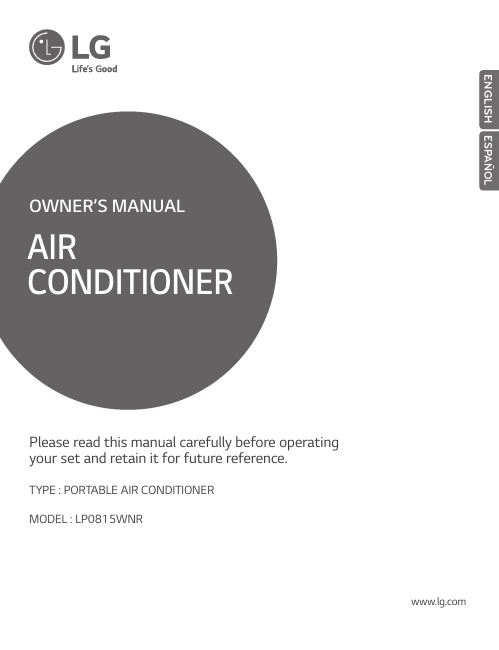
Please read this manual carefully before operatingyour set and retain it for future reference.TYPE : PORTABLE AIR CONDITIONERMODEL : LP0815WNRINTRODUCTION 2IMPORTANT SAFETY INSTRUCTIONS3IMPORTANT SAFETY INSTRUCTIONS4IMPORTANT SAFETY INSTRUCTIONS5IMPORTANT SAFETY INSTRUCTIONS6IMPORTANT SAFETY INSTRUCTIONS7PARTS AND FEATURES 8HOW TO USE9HOW TO USE 10HOW TO USE TimerHOW TO USETimerTimerINSTALLATION INSTRUCTIONSINSTALLATION INSTRUCTIONSINSTALLATION INSTRUCTIONSINSTALLATION INSTRUCTIONSINSTALLATION INSTRUCTIONSINSTALLATION INSTRUCTIONSINSTALLATION INSTRUCTIONSCARE AND CLEANINGCARE AND CLEANING21CARE AND CLEANING 22TROUBLESHOOTING23TROUBLESHOOTING 24WARRANTYLG PORTABLE AIR CONDITIONER LIMITED WARRANTY-USA WHAT THIS WARRANTY COVERS:LG Electronics U.S.A., Inc. (“LG”) warrants your LG Portable Air Conditioner ("product") against defect in materials or workmanship under normal household use, during the warranty period set forth below, LG will, at its option, repair or replace the product. This limited warranty is valid only to the original retail purchaser of the product, is not assignable or transferrable to any subsequent purchaser or user, and applies only when the product is purchased through an LG authorized dealer or distributor and used within the United States (“U.S.”) including U.S. Territories.Note: Replacement products and repair parts may be new or factory-remanufactured and are warranted for the remaining portion of the original unit’s warranty period or ninety (90) days, whichever is longer. Please retain dated receipt or delivery ticket as evidence of the Date of Purchase for proof of warranty (you may be required to submit a copy to LG or authorized representative). WARRANTY PERIOD:1 year from the Date of Purchase: Any internal/ functional Parts and Labor.HOW SERVICE IS HANDLED: In-Home ServiceIn-home service will be provided during the warranty period subject to availability within the United States. In-home service maynot be available in all areas. To receive in-home service, the product must be unobstructed and accessible to service personnel. If during in-home service repair cannot be completed, it may be necessary to remove, repair and return the product. If in-home service is unavailable, LG may elect, at our option, to provide for transportation of our choice to and from a LG authorized service center.THIS LIMITED WARRANTY DOES NOT COVER:1.Service trips to deliver, pick up, or install the product orfor instruction on product use.2.Replacing house fuses or resetting of circuit breakers,correction of house wiring or plumbing, or correction ofproduct installation.3.Damage or failure caused by leaky/ broken/ frozen waterpipes, restricted drain lines, inadequate or interruptedwater supply or inadequate supply of air.4.Damage or failure caused by accidents, pests and vermin,lightning, wind, fire, floods or acts of God.5.Damage or failure resulting from misuse, abuse, improperinstallation, repair or maintenance. Improper repairincludes use of parts not approved or specified by LG.6.Damage or failure caused by unauthorized modification oralteration to the product.7.Damage or failure caused by incorrect electrical current,voltage, or plumbing codes. 8. Cosmetic damage, including scratches, dents, chips orother damage to the finish of the product, unless suchdamage results from defects in materials orworkmanship and is reported to LG within seven (7)calendar days from the date of delivery.9. Damage or missing items to any display, open box,discounted, or refurbished product.10. Product where the original factory serial numbers have been removed, defaced or changed in any way.11. Repairs when product is used in other than normal and usual household use (e.g. rental, commercial use,offices, or recreational facilities) or contrary to theinstructions outlined in the owner’s manual.12.The removal and reinstallation of the Product if it isinstalled in an inaccessible location.THIS WARRANTY IS IN LIEU OF ANY OTHER WARRANTY, EXPRESS OR IMPLIED, INCLUDING AND WITHOUT LIMITATION TO, ANY WARRANTY OF MERCHANTABILITY OR FITNESS FOR A PARTICULAR PURPOSE. TO THE EXTENT ANY IMPLIED WARRANTY IS REQUIRED BY LAW, THIS WARRANTY IS LIMITED IN DURATION TO THE TERM PERIOD EXPRESSED ABOVE. REPAIR OR REPLACEMENT AS PROVIDED UNDER THIS WARRANTY IS THE EXCLUSIVE REMEDY FOR THE CUSTOMER. NEITHER THE MANUFACTURER NOR ITS U.S. DISTRIBUTOR SHALL BE LIABLE FOR ANY INCIDENTAL, CONSEQUENTIAL, INDIRECT, SPECIAL, OR PUNITIVE DAMAGES OF ANY NATURE, INCLUDING AND WITHOUT LIMITATION TO, LOST REVENUES OR PROFITS, OR ANY OTHER DAMAGE, WHETHER BASED IN CONTRACT, TORT, OR OTHERWISE.SOME STATES DO NOT ALLOW THE EXCLUSION OR LIMITATION OF INCIDENTAL OR CONSEQUENTIAL DAMAGES OR LIMITATIONS ON HOW LONG AN IMPLIED WARRANTY LASTS, SO THE ABOVE EXCLUSION OR LIMITATION MAY NOT APPLY TO YOU. THIS WARRANTY GIVES YOU SPECIFIC LEGAL RIGHTS AND YOU MAY ALSO HAVE OTHER RIGHTS THAT VARY FROM STATE TO STATE.HOW TO OBTAIN WARRANTY SERVICE & ADDITIONAL INFORMATION:Call 1-800-243-0000 or visit our website at .Mail to: LG Customer Information Center (ATTN: CIC)201 James Record Road, Huntsville, AL 35824251-800-243-0000 LG ELECTRONICS,INC.1000 Sylvan Ave.,Englewood Cliffs,NJ 。
LG 移动空调 LP0815WNR 用户手册.pdf_1702051041.059613说明书

Please read this manual carefully before operatingyour set and retain it for future reference.TYPE : PORTABLE AIR CONDITIONERMODEL : LP0815WNRINTRODUCCIÓN 26INSTRUCCIONES DE SEGURIDAD IMPORTANTES27INSTRUCCIONES DE SEGURIDAD IMPORTANTES28INSTRUCCIONES DE SEGURIDAD IMPORTANTES29INSTRUCCIONES DE SEGURIDAD IMPORTANTES30INSTRUCCIONES DE SEGURIDAD IMPORTANTES31PIEZAS Y CARACTERÍSTICAS 32CÓMO UTILIZAR EL ARTEFACTO33CÓMO UTILIZAR EL ARTEFACTO 34Timer CÓMO UTILIZAR EL ARTEFACTOESPAÑOLCÓMO UTILIZAR EL ARTEFACTOTimerTimerINSTRUCCIONES DE INSTALACIÓNINSTRUCCIONES DE INSTALACIÓNINSTRUCCIONES DE INSTALACIÓNINSTRUCCIONES DE INSTALACIÓNINSTRUCCIONES DE INSTALACIÓNINSTRUCCIONES DE INSTALACIÓNINSTRUCCIONES DE INSTALACIÓNCUIDADO Y LIMPIEZACUIDADO Y LIMPIEZA45CUIDADO Y LIMPIEZA 46DETECCIÓN DE PROBLEMAS47DETECCIÓN DE PROBLEMAS 48GarantíaGARANTÍA LIMITADA DEL AIRE ACONDICIONADO LG - EE.UU.COBERTURA DE LA GARANTÍA:LG Electronics Inc. (“LG”) garantiza que reparará o sustituirá, gratuitamente, su producto si resulta defectuoso en materiales o mano de obra bajo condiciones normales de uso durante el periodo de garantía mencionado más abajo, efectivo a partir dela fecha de compra del producto original por parte del consumidor. Esta garantía limitada sólo es válida para el comprador original del producto y no es asignable ni transferible a ningún otro comprador o usuario final subsecuentes, y efectivaúnicamente cuando el producto se compra a través de un distribuidor autorizado de LG y se utiliza en los Estados Unidos ("EE UU") o en cualquiera de sus territorios.Nota: Los recambios y piezas de repuesto pueden ser nuevos o estar reconstruidos de fábrica y están garantizados durante el tiempo restante del periodo de garantía de la unidad original o noventa días (90), el periodo de los dos que sea más largo. Por favor, guarde el recibo de compra o la nota de entrega como prueba de la fecha de compra como comprobante de garantía (se le puede pedir que presente una copia a LG o a su representante autorizado).PERIODO DE GARANTÍA:1 año desde la fecha de compra: Cualquier repuesto interno/funcional y mano de obraPROCESO DE SERVICIO: Servicio a domicilioLos servicios a domicilio se prestarán durante el periodo de garantía sujeto a disponibilidad en los Estados Unidos. El servicio a domicilio puede no estar disponible en todas las áreas. Para recibir asistencia técnica a domicilio, el producto debe estar en un entorno despejado y accesible al personal técnico. Si durante el servicio a domicilio la reparación no se puede llevar a cabo, es posible que sea necesario desplazarlo a nuestras instalaciones, repararlo y devolverlo a su hogar. Si este fuera el caso, LG puede optar, a petición nuestra, a utilizar el transporte de nuestra elección para desplazar la unidad al y del centro de servicio autorizado de LG.ESTA GARANTÍA LIMITADA NO SE APLICA A:1. Las visitas de Asistencia a domicilio para entregar, recoger y/o instalar el producto, instruir o sustituir fusibles.2. Sustitución de fusibles de la casa o reajuste de interruptores de circuito, la corrección del cableado de la casa o de la tubería, o la corrección de la instalación del producto.3. Los daños o averías causados por fugas / roturas/ congelación de tuberías de agua, líneas de drenaje restringido, suministro insuficiente de agua o interrumpido, o suministro insuficiente de aire.4. Los daños o averías causados por accidentes, plagas e insectos, rayos, viento, fuego, inundaciones o actos de Dios.5. Los daños o fallos ocasionados por el mal uso, abuso, instalación inadecuada, reparación o mantenimiento. Se considera reparación inadecuada aquella en que se hayan utilizado piezas no aprobadas o especificadas por LG.6. Los daños o averías causados por modificaciones no autorizadas o alteraciones del producto.7. Los daños o averías causados por la utilización de una corriente eléctrica, tensión o código de plomería incorrectos. 8. Daños estéticos, incluyendo arañazos, abolladuras, desportilladuras u otros daños en el acabado del producto, a menos que dichos daños sean el resultado de defectos en los materiales o mano de obra y se informe a LG en el plazo de siete días naturales (7) a partir de la fecha de entrega.9. Los daños o la pérdida de componentes de cualquier producto cuya caja haya sido abierta, haya sido objeto de un descuento o se haya restaurado.10. Los productos cuyos números de serie de fábrica originales hayan sido quitados, borrados o cambiados de ninguna manera.11. Las reparaciones cuando el producto se utiliza para cualquier cosa fuera de lo normal y del uso doméstico habitual (por ejemplo su alquiler, uso comercial, en oficinas o en instalaciones de ocio) o en contra de la instrucciones que se indican en el manual del propietario.12. La extracción y reinstalación del producto si está instalado en un lugar inaccesible.ESTA GARANTÍA SE OTORGA EN SUSTITUCIÓN O EXCLUSIÓN DE TODA OTRA GARANTÍA, EXPRESA O IMPLÍCITA, INCLUYENDO SIN LIMITAR CUALQUIER GARANTÍA DE CALIDAD O IDONEIDAD CON UN PROPÓSITO CONCRETO. EN LA MEDIDA EN QUE CUALQUIER GARANTÍA IMPLÍCITA ES OBLIGADA POR LA LEY, ESTÁ LIMITADA EN DURACIÓN AL PERIODO DE GARANTÍA YA MENCIONADO. LA REPARACIÓN O REEMPLAZO DE PIEZAS, SEGÚN LO ESTABLECIDO EN ESTA GARANTÍA, ES EL ÚNICO QUE PUEDE RECLAMAR EL CLIENTE. NI EL FABRICANTE NI SU DISTRIBUIDOR EN LOS EE.UU. SE HACE RESPONSABLE DE CUALQUIER DAÑO (DERIVADO, INDIRECTO, ESPECIAL O PENAL) DE CUALQUIER NATURALEZA, INCLUYENDO, SIN LIMITACION, LA PÉRDIDA DE INGRESOS O BENEFICIOS O CUALQUIER OTRO TIPO DE DAÑO, AÚN BASADO EN UN CONTRATO, SEA UN AGRAVIO O DE CUALQUIER OTRA MANERA.ALGUNOS ESTADOS NO PERMITEN LA EXCLUSIÓN O LIMITACIÓN DE DAÑOS IMPREVISTOS O RESULTANTES, O LIMITACIONES A LA DURACIÓN DE LAS GARANTÍAS IMPLÍCITAS, POR LO QUE LA EXCLUSIÓN O LIMITACIÓN MENCIONADA ANTERIORMENTE NO SERÁ APLICABLE AL USUARIO. ESTA GARANTÍA LE OTORGA DERECHOS LEGALES ESPECÍFICOS Y TAMBIÉN PUEDE TENER OTROS QUE VARIARÁN DE UN ESTADO A OTRO.COMO OBTENER EL SERVICIO DE ESTA GARANTÍA E INFORMACIÓN ADICIONAL:Llame al 1-800-243-0000 o visite nuestra página web: .Dirección de correo ordinario: LG Customer Information Center (ATTN: CIC)201 James Record Road, Huntsville, AL 35824491-800-243-0000 LG ELECTRONICS,INC.1000 Sylvan Ave.,Englewood Cliffs,NJ 。
LG 移动空调 LP1015WSR 用户手册说明书

Please read this manual carefully before operatingyour set and retain it for future reference.TYPE : PORTABLE AIR CONDITIONERMODEL : LP1015WSR234567The adjustable louvered air discharge opens automaticallywhen the air conditioner is turned on, and closes when itis turned off. It can also be set to oscillate to distribute airmore evenly through the room.8910LG logo on front panel.It is convenient to set the timer on with TIMERON/OFF before you leave so that you will come back to the comfortable room temperature you set.This function can be activated from the remote only.TIMER ON can be set in the air conditioner operation off and TIMER OFF can be set in the air conditioner operation on.Setting method is the same that TIMER ON/OFF.TIMER button can be used to turn on the unit automatically at the time you set.Use the ƞ / Ơ buttons to adjust the delay time from 0 to 24 hours, in one hour increments or decrements.When your desired time displayed on LCD, press the TIMER button to confirm it. Press TIMER button again, a “beep” can be heard and the indicator disappears, the TIMER mode has been canceled.TIMER OFF of the set time, with the exception of when you want to set the display LED of control panel, can not be confirmed.You can be check in only on the remote control.Turns the air conditioner on and off. When turning on, a rising tone will sound to confirm. When turning off, adescending tone will sound.TIMERSets the motorized air discharge to oscillate, improv-ing air circulation in the room. This function can be activated from the remote only.If air discharge is not closed by any operation, please disconnect and reconnect the power cord.SLEEP mode can be set in Cool, Dry, Fan operation mode. This function gives you a more comfortable environment for sleep.The appliance will stop operation automatically after operating for 8 hours.Fan speed is automatically set at low speed.This function can be activated from the remote only.SWINGLED display shows the set temperature, fan speed, or the selected TIMER delay.Indicators will light to show active mode andadditional settings. The LED display will show the E5 to indicate when the internal water drain tank needs to be emptied.LED DISPLAYTIMERLG logo on front panel.In COOL modes, the / buttons adjust the set tempera-ture up to 86°F or down to 60°F, in one degree increments.When the TIMER function is selected, use the / buttons to adjust the delay time from 0 to 24 hours, in one hour increments. If you press and hold the / buttons, the set temperature or time will change automatically after a few seconds.NOTE: The displayed temperature is the SET temperature, not the room temperature. In COOL mode, the thermostat in the air conditioner will run the compressor until the set temperature is reached, then cycle the compressor on and off to maintain the set temperature.For best performance, allow at least 20 in (50.8 cm) of air space on all sides of the unit for good air circulation.(46 to 127 cm)165/8E5E575ENGLISH2122E523E5EA When have softwareproblem, display "EA" 2425LG Customer Information Center1-800-243-0000Register your product Online!LG ELECTRONICS,INC.1000 Sylvan Ave.,Englewood Cliffs,NJ 。
LG空调故障代码大全图文稿
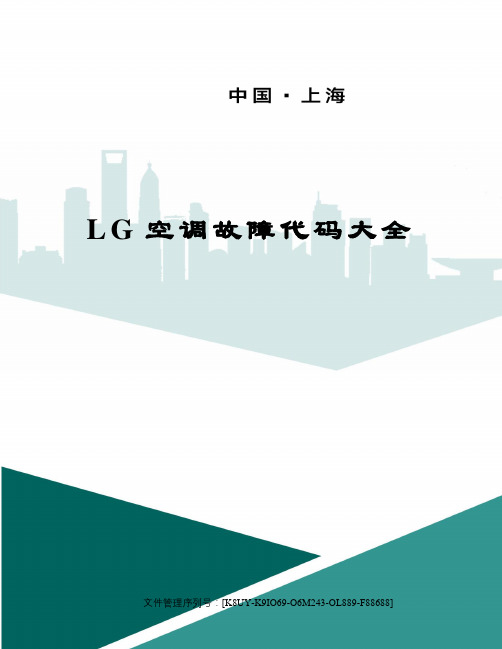
L G空调故障代码大全文件管理序列号:[K8UY-K9IO69-O6M243-OL889-F88688]L G空调故障代码大全K F-60L W A K柜机E1:1冷凝器前有障碍物2﹑控制回路巽常3﹑室外环境温度高于43度时开始制冷4﹑高压管压力过大使高压开关动作E2:1﹑室内风机不转或风口堵住2﹑室内环境温度低于18度3﹑管温感温头折断4﹑管温感温头插头没插好5﹑控制回路巽常6﹑电容C7漏电L F-120W A K柜机E1:1﹑冷凝器前有障碍物2﹑控制回路巽常3﹑三相电源缺相4﹑室外环境温度高于43度时开始制冷5﹑工作电流过大使过护器动作或高压管压力过大使高压开关动作E2:1﹑室内风机不转或风口堵住2﹑室内环境温度低于18度3﹑管温感温头折断4﹑管温感温头插头没插好5﹑控制回路巽常6﹑电容C7漏电K F R-70L W/E D E1; 高压 E2;; 防冻结 E3; 低压 E4; 排温E5;过流带低电压保护新款柜机代码: E1; 压缩机高压保护 E2; 蒸发器防冻结保护E3; 压缩机低压保护 E4; 管温感温头插头没插好E5;过电流(低电压保护L G空调故障代码KF-60L WAK分体立柜式房间空调器故障代码﹕E1故障代码1﹑冷凝器前有障碍物2﹑控制回路巽常3﹑室外环境温度高于43度时开始制冷4﹑高压管压力过大使高压开关动作E2故障代码1﹑室内风机不转或风口堵住2﹑室内环境温度低于18度3﹑管温感温头折断4﹑管温感温头插头没插好5﹑控制回路巽常6﹑电容C7漏电LG空调故障代码;PS/PRNA系列;CO;室内进风热敏电阻故障。
C1;室内盘管热敏电阻故障。
C4,室外热敏电阻故障包括室外环温,室外盘管,压机回气。
C5,室内,室外通讯故障。
CH01室内机回风温度传感器CH02室内机进口管壁温度传感器CH03线控器与室内机通讯不良CH04排水泵故障CH05室内外机通讯不良CH06室内机出口管壁温度传感器CH07室内机运行模式不正确CH09室内机EEPROM不良CH10室内机BLOC电机反馈信号不良CH11室内机与外机间通讯不良21室外机变频压缩机IPM故障22变频压缩机电流过大23变频压缩机直流低电压24室外机高压开关25室外机电压过高或过低26室外机变频压缩机启动失败27室外机OSC/PFC故障28室外机变频压缩机DCINK高电压31室外机变频压缩机CT电流过小32室外机变频压缩机排气温度过大上升33定频压缩机排气温度过大上升34室外机高压过大上升35室外机低压过大下降39室外机PFC电路与变频板通讯故障40室外机变频压缩机CT传感器不良41室外机变频压缩机排气温度传感器不良42室外机低压传感器不良43室外机高压传感器不良44室外机空气温度传感器不良45室外机热交换温度传感器不良46室外机吸气温度传感器不良47室外机定频压缩机排气温度传感器不良48热交换器温度传感器不良50室外机三相电源51过容量室内机容量超配53室内机主PCB与室内机通讯不良57主PCB到变频PCB通讯不良。
各品牌空调故障代码 大全

格力空调故障代码格力KFR--50L/H610故障代码E1:压缩机电流过大,压缩机过热、排气温度高、模块保护,应检查过载保护器有无断开及压缩机感温包是否短路。
E2:室内蒸发器防冻保护。
E3:室内温度感温头短路或开路。
E4:室内蒸发器管温感温头短路或开路。
E5:室内外通信故障。
格力变频故障显示表LED1 LED2 LED3 D1 D2 D3 故障现象绿灯亮压缩机运行黄灯亮室外环境感温包有故障红灯亮室外管温感温包有故障闪烁模块保护闪烁闪烁压缩机过载保护绿灯亮红灯亮黄灯亮排气感温包有故障亮压缩机运行闪烁通信正常工作,否则不正常闪烁室内感温包有故障LED1、LED2、LED3为室外机故障显示灯;D1、D2、D3为室内机故障显示灯(其中室外机故障指示只有在压缩机停止运行时显示)格力E1排除方法首先确定空调是运行一段时间出现故障还是开机就出现故障,用以区分是系统故障还是电路故障,系统方面主要考虑:1>排空不净/新装机2>过量冲注/维修过3>外机高温/通风不畅?脏堵?环境恶劣?电路方面:短接内机主板ovc与零线,如继续出现故障,则主板不良/换,修,如不出现故障,查高压开关是否导通<常压下开关应导通>,如通,查高压开关与ovc连线,如不通,修高压开关.首先确定空调是运行一段时间出现故障还是开机就出现故障,用以区分是系统故障还是电路故障,系统方面主要考虑:1>排空不净/新装机2>过量冲注/维修过3>外机高温/通风不畅?脏堵?环境恶劣?电路方面:短接内机主板ovc与零线,如继续出现故障,则主板不良/换,修,如不出现故障,查高压开关是否导通<常压下开关应导通>,如通,查高压开关与ovc连线,如不通,修高压开关.格力定频机故障代码E1---压缩机高压保护E2---室内防冻结保护E3---压缩机低压保护E4---排气管高温保护E5---低电压保护E6---静电除尘格力空调故障代码!KF-60L WAK分体立柜式房间空调器故障代码﹕E1 1﹑冷凝器前有障碍物2﹑控制回路巽常3﹑室外环境温度高于43度时开始制冷4﹑高压管压力过大使高压开关动作E2 1﹑室内风机不转或风口堵住2﹑室内环境温度低于18度3﹑管温感温头折断4﹑管温感温头插头没插好5﹑控制回路巽常6﹑电容C7漏电LF-12WAK分体立柜式房间空调器故障代码﹕E1 1﹑冷凝器前有障碍物2﹑控制回路巽常3﹑三相电源缺相3﹑室外环境温度高于43度时开始制冷4﹑工作电流过大使过护器动作或高压管压力过大使高压开关动作E2 1﹑室内风机不转或风口堵住2﹑室内环境温度低于18度3﹑管温感温头折断4﹑管温感温头插头没插好5﹑控制回路巽常6﹑电容C7漏电格力空调维修一:格力定频机器挂机的传感器的阻值比较小,也就是说比较精确,不过也是最容易坏的!常见故障就不说了!说2个不好查的:1制冷时20分钟左右压机停;2制热外风机不工作;很大可能都是室内管温问题![适用所有定频机]二:普通分体机,1:就是带灯箱的E1表现为一开机立刻停,除灯箱可以开以外别的功能都没有用。
家电维修记录

王牌 AT2575S
场扫描线性不 良,严重时一条 亮线 开机总是 AV1
王牌 2977E 王牌 2938E
图象暗淡 不能开机,开机 后瞬间就关机, 电源由 142 伏降 为 20 伏左右
索尼 KV—J29MF1 康佳 T2991H
高压包放电造成 枕型失真 图象一直正常, 伴音中有很强的 噪声
康佳 T2983X 康佳 T2983X 康佳 P29FG282
Байду номын сангаас
图像呈黄绿颜色
更换存储块故障排除 (有时更换存储块后没音 可以进入总线进行调整。方 法:将音量调为 0,然后按住遥控静音键 同时按住面板菜单键,即可进入 总线。将 MODE3 设为 08 即可。 试更换 N606 TDA9859,故障排除。该机 CPU 为 CH05T1608 TDA9373PS/N2/AI1200 存储块 24C08 另外,发现另外一台电视,也是该 CPU 无伴音更换 NJW1166 或 NJW1366。 查枕校电路 V403(2SC3852)集电极供电 5 伏左右,明显偏低(正常应在 25 伏左右),查其供电电路滤波电容 C430(160V/10U)异常,更换一个新的 电容,开机故障排除。 更换带有数据的存储块,故障排除。 4 脚接遥控关机线,3 脚接热地。
创维 29T66HT 6D92 机芯 创维 29T66A 5T36 机芯 创维 29SH8000 5T20 机芯 TB1240
三无 有声音无光栅 开机三无
查行管(J6920)击穿、电容 C713(1/200V)爆炸、电容 C712 (0.22/400V)开裂,更换坏件,开机故障排除。 查为推动供电电阻 R301 断路 查行管击穿,据说看的时候听到吱的一声便三无了。更换行输出变压器、 逆程电容不管用,连着烧坏五六个行管,开机瞬间测行电流高达 3A,进一 步查行负载电路,当查至 5 脚 D305 时发现其已击穿,换之,开机故障排 除。 原为电源开关管集电极一瓷片电容 2200p 烧焦所致。
LG 型号 LP0814WNR 的移动空调用户手册说明书
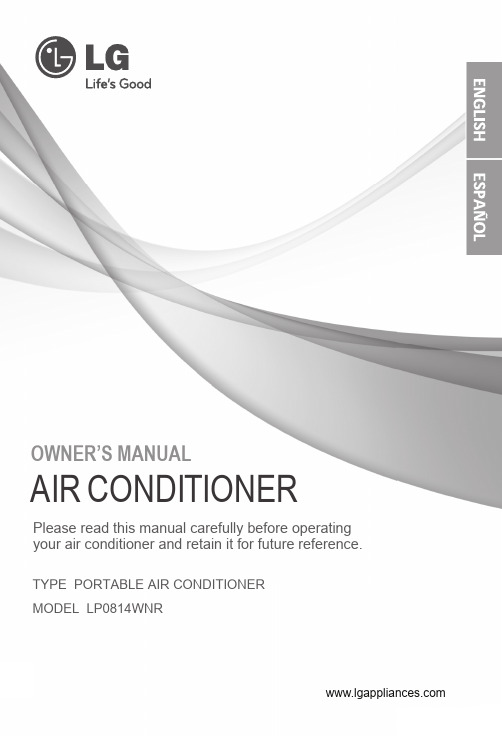
OWNER’S MANUALAIR CONDITIONERPlease read this manual carefully before operating your air conditioner and retain it for future reference.TYPE PORTABLE AIR CONDITIONERMODEL LP0814WNRINTRODUCTIONIMPORTANT SAFETY INSTRUCTIONS Basic Safety Precautions . . . . . . . . . . . . . . . . . . 3 - 6Electrical Safety. . . . . . . . . . . . . . . . . . . . . . . . . . . 6, 7CARE AND CLEANINGBefore Calling for Service TROUBLESHOOTINGProduct Registration Information Water Drainage . . . . . . . . . . . . . . . .. . . . . . . . . . . .20Storing the Air Conditioner WARRANTYWindow Vent Panel and Extensions Installation in Vertical Sliding Windows. . . . . . . 16,17Installation in Casement Style Windows. . . . . . .18,19INSTALLATION INSTRUCTIONSSelection of Installation Location Attaching the Hose and Diffuser PARTS AND FEATURES Key Parts and Components . . . . . . . . . . . . . . . . . . . 8. . . . . . . . . . . 22.. .. . . . . . . Cleaning the Case. . . . . . . . . . . . . . . . . . . . . . . . . . 21Cleaning the Air Filter . . . . . . . . . . . . . . . . . . . . . . . 21HOW TO USE Before Using Your Air Conditioner Control Panel and Remote . . . . . . . . . . . . . . . . 11,12Preparing for Installation . . . . . . . . . . . . . . . . . . . . . 13. . . . . . . . . . . . . . . 14. . . . . . . . . . . . . . . 14. . . . . . . . . . . . 15. . . . . .. . . .. . . . . .23,24. . . . . . . . . . . . .252. . . . . . . . . . . 9, 10IMPORTANT SAFETY INSTRUCTIONS3E n g l i h E n g l i shBASIC SAFETY PRECAUTIONSIMPORTANT SAFETY INSTRUCTIONS4Unplug the unit when notusing it for a long time.IMPORTANT SAFETY INSTRUCTIONS5E n g l i h En g l i s hIMPORTANT SAFETY INSTRUCTIONS 6yy ELECTRICAL SAFETYFailure to follow these instructions can result in death, fire, or electrical shock.•This unit must be properly grounded.•Do not, under any circumstances, cut or remove the ground prong.•If you do not have a properly grounded outlet, or if there is any doubt that the outlet is not properly grounded, a qualified electrician should check the outlet and circuit, and, if necessary, install a properly grounded outlet.•This air conditioner must be plugged into a grounded 60 Hz, 120 VAC outlet protected by a 15 amp time delay fuse or circuit breaker.•This air conditioner must be installed in accordance with national wiring codes.•Do not alter or modify the plug or cord of this air conditioner. If the power cord becomes worn or damaged, the cord should only be replaced by a qualified service technician using genuine replacement parts.•Do not use an extension cord.7E n g l i s h IMPORTANT SAFETY INSTRUCTIONSREAD ALL INSTRUCTIONS BEFORE USEELECTRICAL SAFETYDue to potential safety hazards, the use ofan adapter plug is strongly discouraged.For temporary connections, use only aUL-listed adapter. Ensure that the large slotin the adapter is aligned with the large slotin the outlet.To prevent damage to the adapter’s groundterminal, hold the adapter in place whileplugging in or unplugging the air conditioner.•Attaching the adapter ground terminal tothe wall receptacle cover screw does notground the appliance unless the coverscrew is metal and not insulated, and thewall receptacle is grounded through thehouse wiring.•Frequent connection and disconnection can damage the ground terminal on the adapter. Never use a broken or damagedadapter.SAVE THESE INSTRUCTIONS8PARTS AND FEATURESKEY PARTS AND COMPONENTS 1234SWIVELING CASTERS INFRARED REMOTE CONTROLLER 5POWER SUPPLY CORD HOLDER Swiveling casters allow you to move the air conditioner easily on most floor surfaces.The remote controller allows you to adjust the temperature and operate most functions of the air conditioner from across the room.AIR DISCHARGE HOSE Use the di AND DIFFUSER window installation kit to vent exhaust air outside.CONTROL PANEL AND DISPLAY Easy-to-read digital display shows the set temperature and indicator lights show the operating mode. Simple push buttons make changing settings quick and easy.The direction of air can be controlled wherever you want to cool by adjusting the horizontal louver.86BOTTOM DRAIN PORT Before moving the air conditioner , drain the internal water in the collection tank completely by using bottom drain port.7AIR FILTER Wrap the power supply cord around the holders for your convenience.The horizontal direction is adjusted by moving the lever to the left or right.Touching the horizontal louvers adjusts the air direction up or down.Refer to the Installation Instructions included inthis manual before using the air conditioner.Once the air conditioner has been properlyassembled and installed:Plug the power cord into its own dedicated properly grounded outlet. Do not plug other it could overload the outlet and create ae hazard.Make sure the air conditioner and cord is positioned where it does not create a tripping hazard and will receive adequate ventilation.Do not place it directly next to furniture or objects that could block the vent openings.Make sure that any items that could be blown over or damaged by the airflow from the fan are out of the airflow path.PREPARING FOR OPERATION 12co dedicate o not plugappliances into the same outlet;fir 3•Do not remain in the direct airflow from the air conditioner for extended periods of time.•When used at the same time as stoves,fireplaces,and other combustion devices,make sure there is a sufficient flow of fresh air into the room.Do not use in tightly enclosed spaces with these types of devices.•This air conditioner is intended for household use as a consumer comfort appliance.Do not use it as a precision climate control system,or for purposes such as cooling precision equipment,food,pets,plants,artwork,etc.Such items could be damaged.•Do not bend the hose downward when window installation kit is not applied.It may cause failure of air conditioner or performance deterioration.IMPORTANT:Remove and store packing materials for reuse.Remove any shipping tape before using the air conditioner.If the tape leaves behind any adhesive,rub a small amount of liquid dish soap onto it and wipe with a damp cloth.Do NOT use sharp instruments,alcohol,thinners,or abrasive cleaners to remove adhesive.They could damage the finish.UNPACKING THE AIR CONDI TIONER BEFORE USING YOUR AIR CONDITIONERHOW TO USE 9BEFORE USING YOUR AIR CONDITIONER INSERTING BATTERIES IN THE REMOTEBefore using your remote, install the providedAAA batteries.Press and glide the battery cover on the backof the remote, then you can remove the cover.Insert two new alkaline AAA batteries intothe battery compartment, being sure to notethe proper polarity.Reattach the battery cover.NOTE :Use only alkaline batteries. Do not userechargeable batteries.When replacing batteries, always replace bothbatteries with new batteries. Do not mix oldand new batteries.If the air conditioner will not be used for anextended period of time, remove the batteriesfrom the remote.HOW TO USE10123Iftheliquidfromthebatteriesgetsontoyourskinorclothes,washitwellwithcleanwater.Do not use the remote if the batteries have leaked.• Ifyoueattheliquidfromthebatteries,brushyourteethandseedoctor.The chemicals in batteries could cause burns or other health hazards.POWERPress the POWER button to turn the air conditioner ON or OFF. Any control settings such as Cool, Dry,Fan, and Fan Speed will be retained in memory when the power is off. When turned on after being unplugged, the air conditioner will automatically reset. Any settings will need to be re-entered.MODEPress this button to select the operating mode suchas Cool, Dry (Dehumidify), or Fan for the air conditioner. And you can see the active mode through the indicator lights. The default setting is Cool. Press theFANAdjusts the circulation fan speed between High and Low fan speed. The selected fan speed will beshown through the indicator lights. The function can be used in Cool and Fan modes. When changing fan speeds, there is a brief delay before the fan motor changes speed.Operation of functions is the same when using the remote or the control panel, unless otherwise stated.11NOTE:The remote sensor is located under the LED display.Point the remote anywhere at the sensor. The remote may not work if the sensor is in bright light or if there is not a clear path between the remote and the sensor.TIMER4When the TIMER function is selected, you can set the air conditioner to either automatically turn OFF or turn ON after a delay of up to 24 hours. The display will show 0. Use the buttons to adjust the delay time from 1 to 24 hours, in one hour increments.To set an automatic off delay, press the TIMER button while the air conditioner is running and use the buttons to adjust the delay time.air conditioner will automatically turn off after the set delay.number is flickering.To cancel the Timer function, press the TIMER button and adjust the number to 0 when the number is flickering, then the function will be canceled in a few seconds.Another better method is press the TIMER button and press this button again when the number is still flickering.12HOW TO USEE n g l i s h3Plug in, the LED display will light When you plug the power cord into grounded outlet,LED display will show room temperature.132 Type A Screws1 Type B Screw 1 Type C ScrewThe following components are used for window venting. Not all components are used for every installation.EXHAUST COMPONENTSWindow Installation Kit (includes 1 WindowVent Panel and 3 Extension Panels)Flexible Venting Hose 2 Type A Foam Seals(Adhesive)DiffuserSecurity Bracket 1 Type B Foam Seal(Non-adhesive)2 Type C Foam Seals(Adhesive type-Shorter)E n g l i s hINSTALLATION INSTRUCTIONSPREPARING FOR INSTALLATIONThe air conditioner is heavy! Use two or more people to1 Window Vent PanelPanel A (18’’) 3 Extension PanelsPanel C (17’’)Panel D (17’’)Panel B (9’’)INSTALLATION INSTRUCTIONSSELECTION OF INSTALLATION LOCATIONPlace the unit on a level floor.For best performance,allow at least 20 inof air space on all sides of the unit for good air circulation.12The length of the exhaust hose is specially designed according to the specification of this product. Do not replace or extend it with your own private hose as this could cause malfunction.14ATTACHING THE HOSE AND DIFFUSERGrasp and lift to open the holder. Rotate the holder to open it completely.Insert the vent hose into the by pushing it downward.Place the unit near a window. The hoseand diffuser will be used to connect the airconditioner to the window installation kit to vent exhaust air outside.3INSTALLATION INSTRUCTIONSWINDOW VENT PANEL AND EXTENSIONSThe window installation kit allows you to install the air conditioner in most vertical-sliding windows18"to 50" wide, or casement-style windows from 18"to 50" high.For an 18"window opening, use the window vent panel by itself.For window openings from 19"to 26", use the window vent panel (Panel A) and a extension panel (Panel B).use the window vent panel (Panel A) and a extension panel (Panel C).e h t e s u ,"05 o t " 53 m o rf sg n i n e p o w o d n i w r o F window vent panel and two extension panels (Panel C and Panel D).Fig. “a”Fig. “b”Fig. “c”Fig. “d”3 o t " 72 m o r f s g n i n e p o w o d n i w r o F 4", 1INSTALLATION IN VERTICAL SLIDING WINDOWSINSTALLATION INSTRUC TIONS17E n g l i s hIf you want fix the diffuser more firmly, use the type C screw.First insert to the vent panel fully and then slide for locking.between the glass and the window toprevent air and insects from getting into the room.INSTALLATION IN CASEMENT STYLE WINDOWSNOTE :The window installation kit can be used with casement windows between 18″and 50″tall.INSTALLATION INST RU CTIONS18INSTALLATION IN CASEMENT STYLE WINDOWSINSTALLATION INSTRUCTIONS19E n g l i s hIf you want fix the diffuser more firmly, use the type C screw.First insert to the vent panel fully and then slide for locking.CARE AND CLEANINGEMPTYING THE WATER COLLECTION TANKWhen the internal water collection tank is full,FL will appear in the display and the air conditioner will turn off until the tank is emptied.Unplug the air conditioner,disconnectthe exhaust hose from the back,and move the air conditioner to a suitable drain location or outdoors.You may also place a pan under the drain that will hold up to 3 pints of water.Remove the drain cap and the rubber plug from the drain outlet.Once the water collection tank is drained,reinstall the rubber plug and the drain cap,making sure it is on securely.Place the air conditioner in the desired location, reconnect the exhaust hose, and plug in the air conditioner.When need running in high humidity, or during the DRY mode remove the drain cap and theexhaust from the back of the unit.NOTES:When turned on after being unplugged,the air conditioner will automatically reset toCOOL mode,with a temperature setting of 75°F .2134Using the bottom drain port1Install a drain hose (18mm [11/16"] inside diameter) and place the open end of the hose a suitabledrain location or outdoors.2FL apperars in the displayThe water collection tank is full, drain the tank and restart the air conditioner.Use Drain hose when use the DRY mode20CARE AND CLEANING21CLEANING THE CASEWipe the case with a slightly damp cloth, then wipe dry with a dry cloth or towel.CLEANING THE AIR FILTERThe air filter should be cleaned every two weeks; depending on indoor air quality, morefrequent cleaning may be needed. A dirty air filter will decrease airflow and reduce efficiency.Do not operate the air conditioner withoutthe air filter in place.Pull out the air filter by the handle.1Use a vacuum cleaner to clean the filter. If the filter isheavily soiled, it can be washed in warm water using a mild detergent.Do not use harsh cleaners or very hot water.Do not wash in a dishwasher.Allow the filter to dry completely before reinstalling. Reinsert the filter.234E n g l i s h• To prevent damage to the finish, do not us e gasoline,benzene, thinner, etc., or any abrasive cleansers to clean the air conditioner; they may damage the finish.• Never pour water onto or into the air conditioner. It coul d damage internal components and create a shock and fire hazard.12312344STORING THE AIR CONDITIONERIf the air conditioner will not be used for an extened period of time:To drain the water collection tank completely,leave the bottom drain cap off long enough to allow any residual water to drain out. Once the tank is completely drained and no more water flows out, reinstall the cap.Remove and clean the filter, allow it to dry completely, then reinstall it.Store the air conditioner in a cool, drylocation, away from direct sunlight, extreme temperatures, and excessive dust.Remove the batteries from the remote.Before using the air conditioner again: Make sure the filter and drain cap arein place Check the power cord to make sure it is in good condition, with no cracks or damage. Place new batteries in the remote.Install the air conditioner as described in the Installation Instructions.CARE AND CLEANING22BEFORE CALLING FOR SERVICETROUBLESHOOTINGBefore you call for service, review this list. It may save you time and expense. This list includes common occurrences that are not the result of a defect in workmanship or materials..23E n g l i s hTROUBLESHOOTINGBEFORE CALLING FOR SERVICE24INSTALLATION INSTRUCTIONSLG PORTABLE AIR CONDITIONER LIMITED WARRANTY-USA WHAT THIS WARRANTY COVERS:LG Electronics U.S.A., Inc. (“LG”) warrants your LG Portable Air Conditioner ("product") against defect in materials or workmanship under normal household use, during the warranty period set forth below, LG will, at its option, repair or replace the product. This limited warranty is valid only to the original retail purchaser of the product, is not assignable or transferrable to any subsequent purchaser or user, and applies only when the product is purchased through an LG authorized dealer or distributor and used within the United States (“U.S.”) including U.S. Territories.Note: Replacement products and repair parts may be new or factory-remanufactured and are warranted for the remaining portion of the original unit’s warranty period or ninety (90) days, whichever is longer. Please retain dated receipt or delivery ticket as evidence of the Date of Purchase for proof of warranty (you may be required to submit a copy to LG or authorized representative). WARRANTY PERIOD:1 year from the Date of Purchase: Any internal/ functional Parts and Labor.HOW SERVICE IS HANDLED: In-Home ServiceIn-home service will be provided during the warranty period subject to availability within the United States. In-home service maynot be available in all areas. To receive in-home service, the product must be unobstructed and accessible to service personnel. If during in-home service repair cannot be completed, it may be necessary to remove, repair and return the product. If in-home service is unavailable, LG may elect, at our option, to provide for transportation of our choice to and from a LG authorized service center.THIS LIMITED WARRANTY DOES NOT COVER:1.Service trips to deliver, pick up, or install the product orfor instruction on product use.2.Replacing house fuses or resetting of circuit breakers,correction of house wiring or plumbing, or correction ofproduct installation.3.Damage or failure caused by leaky/ broken/ frozen waterpipes, restricted drain lines, inadequate or interruptedwater supply or inadequate supply of air.4.Damage or failure caused by accidents, pests and vermin,lightning, wind, fire, floods or acts of God.5.Damage or failure resulting from misuse, abuse, improperinstallation, repair or maintenance. Improper repairincludes use of parts not approved or specified by LG.6.Damage or failure caused by unauthorized modification oralteration to the product.7.Damage or failure caused by incorrect electrical current,voltage, or plumbing codes. 8. Cosmetic damage, including scratches, dents, chips orother damage to the finish of the product, unless suchdamage results from defects in materials orworkmanship and is reported to LG within seven (7)calendar days from the date of delivery.9. Damage or missing items to any display, open box,discounted, or refurbished product.10. Product where the original factory serial numbers have been removed, defaced or changed in any way.11. Repairs when product is used in other than normal and usual household use (e.g. rental, commercial use,offices, or recreational facilities) or contrary to theinstructions outlined in the owner’s manual.12.The removal and reinstallation of the Product if it isinstalled in an inaccessible location.THIS WARRANTY IS IN LIEU OF ANY OTHER WARRANTY, EXPRESS OR IMPLIED, INCLUDING AND WITHOUT LIMITATION TO, ANY WARRANTY OF MERCHANTABILITY OR FITNESS FOR A PARTICULAR PURPOSE. TO THE EXTENT ANY IMPLIED WARRANTY IS REQUIRED BY LAW, THIS WARRANTY IS LIMITED IN DURATION TO THE TERM PERIOD EXPRESSED ABOVE. REPAIR OR REPLACEMENT AS PROVIDED UNDER THIS WARRANTY IS THE EXCLUSIVE REMEDY FOR THE CUSTOMER. NEITHER THE MANUFACTURER NOR ITS U.S. DISTRIBUTOR SHALL BE LIABLE FOR ANY INCIDENTAL, CONSEQUENTIAL, INDIRECT, SPECIAL, OR PUNITIVE DAMAGES OF ANY NATURE, INCLUDING AND WITHOUT LIMITATION TO, LOST REVENUES OR PROFITS, OR ANY OTHER DAMAGE, WHETHER BASED IN CONTRACT, TORT, OR OTHERWISE.SOME STATES DO NOT ALLOW THE EXCLUSION OR LIMITATION OF INCIDENTAL OR CONSEQUENTIAL DAMAGES OR LIMITATIONS ON HOW LONG AN IMPLIED WARRANTY LASTS, SO THE ABOVE EXCLUSION OR LIMITATION MAY NOT APPLY TO YOU. THIS WARRANTY GIVES YOU SPECIFIC LEGAL RIGHTS AND YOU MAY ALSO HAVE OTHER RIGHTS THAT VARY FROM STATE TO STATE.HOW TO OBTAIN WARRANTY SERVICE & ADDITIONAL INFORMATION:Call 1-800-243-0000 or visit our website at .Mail to: LG Customer Information Center (ATTN: CIC)201 James Record Road, Huntsville, AL 358241-800-243-0000LG ELECTRONICS,INC.1000 Sylvan Ave.,Englewood Cliffs,NJ 07632。
LG H868 手机 用户手册 说明书

简体中文用户指南LG-H868简体中文关于本用户指南感谢您选择此 LG 产品。
初次使用设备之前,请仔细阅读本用户指南,以确保安全和正确使用。
• 务必使用正品 LG 配件。
提供的物件仅针对本设备设计,可能与其他设备不兼容。
• 本设备采用触摸屏键盘,不适合视障人士使用。
• 说明基于设备默认设置。
• 设备上的默认应用程序会随时更新,并且对这些应用程序的支持可能会撤消,恕不另行通知。
如果您对设备提供的应用程序有任何疑问,请联系 LG 服务中心。
对于用户安装的应用程序,请联系相关的服务提供商。
• 修改设备的操作系统,或从非官方来源安装软件可能会损坏设备以及导致数据损坏或数据丢失。
这类操作将违反您的 LG 许可协议,并使您的保修失效。
• 某些内容和插图可能与您的设备不同(具体视区域、服务提供商、软件版本或操作系统版本而定),并会随时更改,恕不另行通知。
• 设备提供的软件、音频、壁纸、图像和其他媒体授权为有限使用。
如果您出于商业或其他目的提取和使用这些材料,则可能会侵犯版权法。
作为用户,您对媒体的非法使用负全责。
• 数据服务(例如收发短信、上传、下载、自动同步和位置服务)可能会产生额外的费用。
为避免额外的费用,请选择适合您需要的流量套餐。
联系您的服务提供商以获取更多详细信息。
说明通告警告:可能会导致用户和第三方受伤的情况。
警告小心:可能会导致轻微人身伤害或设备损坏的情小心况。
注:注意或其他信息。
01自定义设计功能14模块类型15待机显示16日光模式16135º广角镜头16双摄像头17弹出式画面17稳定拍摄17智能小秘18智能通知19Smart Doctor 20快速共享21Quick帮助21Quick遥控23Quick备忘录+ 25Quick多任务26请勿打扰26铃声ID27指纹识别30内容共享32双播放02基本功能34产品组件和配件35零件概览37打开或关闭电源38安装 SIM 卡40插入储存卡42电池48触摸屏51主屏幕58屏幕锁定目录5关于安全有效使用手机的准则62设备加密63SD 卡加密64截屏65输入文本03有用的应用程序74最近卸载的应用程序74手机78信息79照相机95图片库97计算器98天气98下载内容99时钟101 录音机102 音乐103 电子邮件105 联系人107 日历108 文件管理器108 FM 收音机109 LG Backup04手机设置112 设置112 网络126 声音和通知127 显示屏128 常规05附录138 LG 语言设定138 LG Bridge 应用程序139 手机软件更新141 常见问题解答145 防盗指南146 更多信息关于安全有效使用手机的准则请阅读以下简单的准则。
简述空调系统维修流程

简述空调系统维修流程
空调系统维修流程通常包括以下步骤:
1. 故障诊断:通过与客户沟通、检查空调系统的外观和运行状况,以及使用专业的诊断工具,确定故障的具体原因。
2. 制定维修计划:根据故障诊断的结果,制定相应的维修计划,包括所需的维修时间、维修费用和维修方法等。
3. 准备维修工具和材料:根据维修计划,准备所需的维修工具和材料,确保其质量和适用性。
4. 进行维修:按照维修计划进行维修,包括拆卸、更换、修理和组装等操作。
在维修过程中,需要注意安全和操作规范,避免对空调系统造成二次损害。
5. 测试和调试:维修完成后,需要对空调系统进行测试和调试,确保其正常运行和性能符合要求。
6. 清洁和保养:对维修后的空调系统进行清洁和保养,延长其使用寿命。
7. 客户验收:维修完成后,需要邀请客户进行验收,确保客户对维修结果满意。
8. 填写维修报告:维修完成后,需要填写维修报告,记录维修过程和结果,以便后续参考。
以上是空调系统维修的一般流程,不同的维修情况可能会有所不同。
在维修过程中,需要根据具体情况进行调整和处理,确保维修质量和客户满意度。
空调修理工具一览

空调修理工具一览1. 引言本文档将介绍一些常见的空调修理工具,以帮助空调修理工人更好地了解和选择适合他们工作需求的工具。
2. 工具一览以下是一些常见的空调修理工具:- 螺丝刀套装:用于拆卸和安装空调中的螺丝。
螺丝刀套装:用于拆卸和安装空调中的螺丝。
- 扳手:用于拧紧和松开空调中的螺母和螺栓。
扳手:用于拧紧和松开空调中的螺母和螺栓。
- 电压表:用于测量空调电路中的电压,以判断电路是否正常工作。
电压表:用于测量空调电路中的电压,以判断电路是否正常工作。
- 温度计:用于测量空调中的温度,以判断空调是否正常制冷或制热。
温度计:用于测量空调中的温度,以判断空调是否正常制冷或制热。
- 压力表:用于测量空调冷媒的压力,以判断制冷系统是否正常工作。
压力表:用于测量空调冷媒的压力,以判断制冷系统是否正常工作。
- 氟利昂漏气检测仪:用于检测空调中氟利昂冷媒是否发生泄漏。
氟利昂漏气检测仪:用于检测空调中氟利昂冷媒是否发生泄漏。
- 冷媒加注管:用于向空调制冷系统中加注或排放冷媒。
冷媒加注管:用于向空调制冷系统中加注或排放冷媒。
- 绝缘皮套:用于保护修理工人在处理电路时不受电击。
绝缘皮套:用于保护修理工人在处理电路时不受电击。
- 排水管清洁器:用于清洁和疏通空调排水管道。
排水管清洁器:用于清洁和疏通空调排水管道。
- 多功能测试仪:集成了电压表、温度计、压力表等功能,方便修理工人进行多种测量和检测。
多功能测试仪:集成了电压表、温度计、压力表等功能,方便修理工人进行多种测量和检测。
3. 选购建议在选择空调修理工具时,可以考虑以下几点:- 质量可靠:选择知名品牌或经过验证的产品,确保工具质量可靠,使用寿命长。
质量可靠:选择知名品牌或经过验证的产品,确保工具质量可靠,使用寿命长。
- 功能齐全:根据自身需要选择具备必要功能的工具,避免购买冗余的工具。
功能齐全:根据自身需要选择具备必要功能的工具,避免购买冗余的工具。
- 易于携带:考虑工具的大小和重量,选择便于携带的工具,方便在不同地点进行修理工作。
卡萨帝燃气采暖热水炉 L1PB30-CL5(T)U1说明书
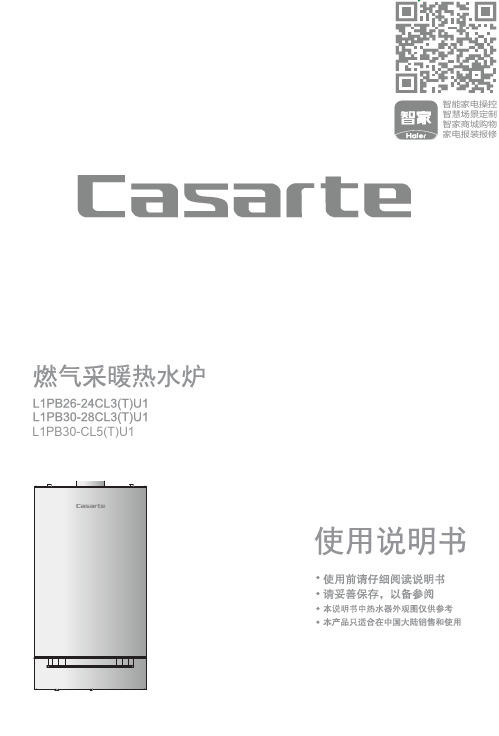
L1PB30-CL5(T)U1L1PB30-28CL3(T)U1/L1PB26-24CL3(T)U12L1PB30-CL5(T)U14关于本产品的安全注意事项................................5本产品的安装方法. (7)采暖炉安装示意图 ...................................7安装注意事项 .......................................7一、供暖、热水管连接 ...............................8二、回水管的安装 ...................................8三、燃气管的连接...................................9四、同轴烟道安装 ...................................9五、电路连接注意事项 . (10)内部结构图............................................................................................10本产品的主要功能介绍...................................16控制屏/显示屏 .......................................16运行调试12.............................................电气原理图14一、采暖热水炉开关机、故障复位操作方法 ......................................18二、采暖温度设置操作方法 18三、生活热水温度设置操作方法 ......................18四、生活速热功能设置方法 ..........................18五、采暖、生活热水功能关闭、开启操作..............18采暖炉的保养..........................................20有疑问?先看这儿!. (21)(若对采暖炉有疑问,请先按本章内容检查处理。
海信日立变频中央空调故障代码
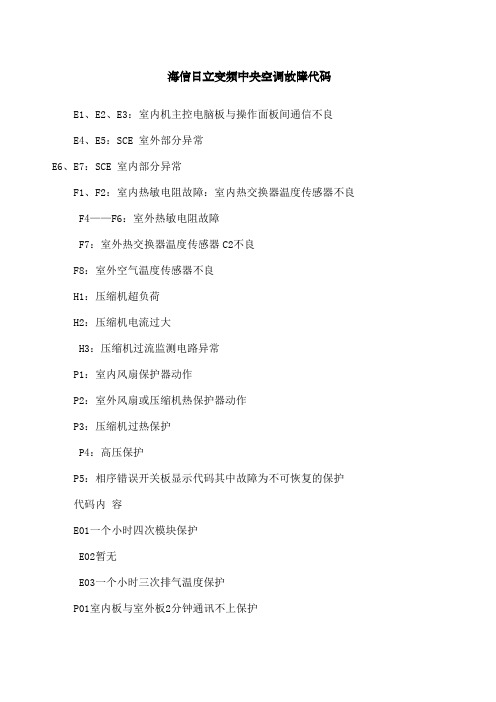
海信日立变频中央空调故障代码E1、E2、E3:室内机主控电脑板与操作面板间通信不良E4、E5:SCE 室外部分异常E6、E7:SCE 室内部分异常F1、F2:室内热敏电阻故障:室内热交换器温度传感器不良 F4——F6:室外热敏电阻故障F7:室外热交换器温度传感器C2不良F8:室外空气温度传感器不良H1:压缩机超负荷H2:压缩机电流过大H3:压缩机过流监测电路异常P1:室内风扇保护器动作P2:室外风扇或压缩机热保护器动作P3:压缩机过热保护P4:高压保护P5:相序错误开关板显示代码其中故障为不可恢复的保护代码内容E01一个小时四次模块保护E02暂无E03一个小时三次排气温度保护P01室内板与室外板2分钟通讯不上保护P02IPM模块保护P03高低电压保护P04室内温度传感器开路或短路房间、温度P05室外温度传感器开路或短路高温或低温P06室内蒸发器温度保护关压缩机高温或低温P07室外冷凝器高温保护关压缩机P08抽湿模式室内温度过低关压缩机P09室外排气温度过高关压缩机P10压缩机顶部温度保护P11化霜或防冷风P12室内风机温度过热P13室内板与开关板2分钟通讯不上室内机故障显示功能其中LED0为工作指示灯;正常时LED0亮;异常时LED0以5HZ的频率闪烁KFR--40GW/BPY-R 显示内容故障或保护定义E0参数错误E1室内外机通信故障E2过零检测出错E3风机速度失控E4温度保险丝断保护E5室外温度传感器故障E6室内温度传感器故障P0模块保护P1电压过高或过低保护P2压缩机顶部温度KFR-26GW/I1BPY KFR-32GW/I1BPY 运行时LED的显示㈠、正常1、工作灯正常开机时工作灯LED4 亮正常关机时工作灯LED4 灭2、化霜灯化霜或防冷风功能有效时化霜灯LED1 亮化霜或防冷风功能无效时化霜灯LED1 灭3、定时灯定时功能有效时定时灯LED2 亮定时功能无效时定时灯LED2 灭4、换气灯连续换气运行时连续换气灯LED3、LED5 亮连续换气停止时连续换气灯LED3、LED5 灭自动换气运行时自动换气灯LED6、LED7 亮自动换气停止时自动换气灯LED6、LED7 灭㈡室内机故障显示功能 LED4 工作灯 LED2 化霜灯 LED1 定时灯 LED3、LED5 连续换气灯 LED2化霜 LED1定时 LED3、5、6、7连续、自动换气LED4工作 LED 状态X X O ☆ 模块保护PRMOD PRMOD1 O X X ☆ 压缩机顶部温度保护PRCOM X O X ☆ 室外温度传感器开路或短路PROUTDX O O ☆ 电压过高或过低保护PRVACO O O ☆ 室内房间温度、蒸发器温度传感器开路或短路PREVP 、PRROMO O ☆ ☆ 风机速度失控 SPABF☆ X O ☆ 过零检测出错 ACBADX X ☆ ☆ EEPROM参数错误指示☆O X ☆ 温度保险丝断保护FUSED☆ O ☆ ☆ 机型不匹配TYPER☆ O 亮 X 熄☆ 闪三、室外机故障自我诊断显示只设L4故障指示灯:L4 运行/待机指示灯运行:长亮待机:0.5HZ闪烁故障:1HZ闪烁 16.2对于KFR-2632GW/I1BPY;室内设置4个LED..分别为工作灯 LED1、化霜灯 LED5、定时灯LED6、自动灯LED3..㈠、正常运行时LED的显示1、工作灯正常开机时工作灯LED1 亮正常关机时工作灯LED1 灭2、化霜灯化霜或防冷风功能有效时化霜灯LED5 亮化霜或防冷风功能无效时化霜灯LED5 灭3、定时灯定时功能有效时定时灯LED6 亮定时功能无效时定时灯LED6 灭4、自动灯自动功能有效时自动灯LED3 亮自动功能无效时自动灯LED3 灭二:室内机故障显示功能 LED4 工作灯 LED2 化霜灯 LED1 定时灯 LED3、LED5 连续换气灯 LED2化霜 LED1定时 LED3自动 LED4工作 LED 状态X X O ☆ 模块保护PRMOD PRMOD1O X X ☆ 压缩机顶部温度保护PRCOMX O X ☆ 室外温度传感器开路或短路PROUTDX O O ☆ 电压过高或过低保护PRVACO O O ☆ 室内房间温度、蒸发器温度传感器开路或短路PREVP 、PRROMO O ☆ ☆ 风机速度失控SPABF ☆ X O ☆ 过零检测出错ACBAD ☆ O X ☆ 温度保险丝断保护FUSEDX X ☆ ☆ EEPROM参数错误指示☆ O ☆ ☆ 机型不匹配TYPER☆ ☆ ☆ ☆ 室内机和室外机通信保护PRTRNO 亮 X 熄☆ 闪三、室外机故障自我诊断显示只设L4故障指示灯: L4 运行/待机指示灯运行:长亮待机:0.5HZ闪烁故障:1HZ闪烁机型的系统参数:1、工作频率:F0、F1、F2、F3、F4、F5、F6、F7、F8、F9、F102、室内风机转速:高风档的转速参数 SPEEDH .. 中风档的转速参数 SPEEDM ..低风档的转速参数 SPEEDL .. 微风档的转速参数 SPEEDS ..3、欠压、过压保护值准入电压 V1 准出电压限频F1电压 V2 美的空调天朗星触摸屏系列柜机M系列故障代码天朗星触摸屏系列柜机M系列保护代码内容故障代码内容 P3 高低电压保护变频机用 E1 T1传感器故障P4 室内蒸发器温度保护关压缩机高温或低温E2 T2传感器故障P5 室外冷凝器高温保护关压缩机E3 T3传感器故障P7 室外排气温度过高关压缩机变频机用E4 T4传感器故障变频机用P8 压缩机顶部温度保护变频机用E5 室内板与显示板3分钟通信不上P9 化霜保护或防冷风关风机☆ ☆ ☆ 室内机和室外机通信保护PRTRNE6 室外保护E7 加湿器故障E8 静电除尘故障E9 EEPROM出错美的柜机室外机保护室外保护:LED3为电源指示灯 LED显示内容LED1 LED2 LED3 灭灭亮正常亮灭亮相序接反灭亮亮过电流亮亮亮缺相亮亮亮压力保LF-8W单相、三相RF-8W单相、三相LF-12W RF-12W 室外故障检测故障指示灯表示的故障类型:亮灯情况指示的内容LED1亮电压过高LED2亮电压过低LED3亮管路压力过高;压缩机过流或过热LED4亮管路压力过低LED1和LED2亮室外机温度检测大于80度LED1和LED3亮室外机温度检测小于-40度美的KFR-5060LW/MBPY故障代码保护代码内容故障代码内容P1室内外2分钟通信保护E1室内温度传感器故障P2模块保护E2预留P3高低电压保护E3预留P4室内蒸发器温度高温或低温保护E4室外温度传感器故障P5室外冷凝器高温保护关压缩机E5室内板与显示板3分钟通信故障P6预留E6预留P7室外排气温度过高保护E7预留P8压缩机顶部温度保护E8静电除尘故障P9化霜E9EEPROM故障故障现象检测灯黄色故障代码故障原因E1 面板与室内主板通讯故障闪亮1次E6 室内环温传感器故障传感器阻值错、内板坏闪亮2次E7 室内盘管传感器故障闪亮4次E9、E40 室外机异常电压低、压力过高、高压开关动作闪亮5次 E57 制冷剂不足检测压力闪亮6次E8 室外机过负荷保护制冷剂过多、短路如果LZ还不能解决问题。
LG 无霜冷藏冷冻箱 F532MMC78B 使用说明书

售后服务电话4008199999使用说明书无霜冷藏冷冻箱开始安装前,请仔细阅读本说明。
这样可使安装变简单,并可确保恰当、安全安装产品。
安装后,请将本说明置于产品附近,以供日后参考。
简体中文MFL71782435Rev.00_082922© 2022 乐金电子(中国)有限公司版权所有目录本手册可能包含与您购买型号不同的图片或内容。
制造商可随时修改本手册。
安全说明使用前请阅读所有说明 (4)警告 (4)注意 (8)安装安装前 (9)拆除门和抽屉 (10)调平和门对⻬ (11)打开电源 (13)移动设备 (13)操作使用前 (14)产品特性 (16)控制面板 (20)InstaView (20)门中门 (21)抽屉 (22)搁板 (23)门置物篮 (24)冷冻室抽屉 (24)智能功能LG ThinQ 应用程序 (26)智能诊断 (26)维护清洁 (27)故障排除呼叫服务之前 (28)附录信息 (32)保修 (34)4安全说明安全说明使用前请阅读所有说明以下安全指南旨在预防因不安全或不正确操作产品出现的意外⻛险或损坏。
该安全指南分为“警告”和“注意”两个部分,如下所述。
安全信息警告应遵循以下基本安全预防措施,以便在使用该产品时降低火灾、触电或人身伤害⻛险:技术安全•本机并非设计供身体、感官或精神有残障、或者缺乏经验和必要知识的人员(包括儿童)使用,除非负责其安全之人员给予监督或就设备使用提供指导。
有儿童在场时,应监督儿童,以确保其不玩弄本机。
•本器具用于家用和类似用途,如:- 商店、办公室或其他工作场合的厨房区域;- 农场以及宾馆、汽车旅店和居住型环境的顾客;- 家庭旅馆型环境;- 餐饮业和类似的非零售业应用。
5安全说明简体中文•此设备含有少量异丁烷制冷剂(R600a),但它也是可燃的。
在运输和安装设备时,应注意确保制冷电路的部件没有损坏。
•设备中使用的制冷剂和绝热发泡层需要特殊的处置程序。
在处置之前,请先咨询服务代理或具有类似资格的人员。
家用空调维修手册

家用空调维修手册故障一:空调无法启动家用空调无法启动的原因可能有多种,以下是一些常见的故障排查和解决方法:1. 检查电源:确保空调插头正确插入电源插座,并且电源是否正常供电。
如果插头和电源都没有问题,可以尝试使用其他电器设备测试插座是否正常工作。
2. 检查遥控器电池:如果空调无法通过遥控器启动,可能是电池电量不足。
更换新的电池后再试一次。
3. 检查安全开关:一些家用空调会配备安全开关,用于检测门窗是否关闭。
如果安全开关检测到门窗未关闭,空调可能会无法启动。
检查门窗是否关闭,如果是,将其关闭后再试一次。
4. 检查电路保护器:家用空调可能会配备电路保护器,用于保护电路免受过载或短路等情况的损坏。
如果空调无法启动,可能是电路保护器跳闸了。
检查电路保护器的位置并重置它。
如果以上方法都无法解决问题,建议联系专业的空调维修人员来进行进一步的排查和修复。
故障二:空调运行时产生异味当空调运行时产生异味,可能会影响居住环境和使用体验。
以下是一些常见的异味情况及其解决方法:1. 霉味:空调内部可能滋生霉菌,导致空气中散发出难闻的霉味。
可以尝试清洁空调过滤器、排水管和冷凝器,使用洗涤剂和消毒剂来清除霉菌。
如果问题仍然存在,可能需要专业维修人员进行全面的清洁和消毒。
2. 焦糊味:可能是由于空调电路或电机出现问题,导致电气元件烧毁。
此时需要停止使用空调,并尽快联系专业维修人员进行检修和更换。
3. 异味:空调内部可能沾染了异物或者灰尘,导致空气中散发出异味。
可以尝试清洁空调过滤器和排水管,如果问题仍然存在,建议联系专业维修人员进行清洁和检修。
故障三:空调制冷效果差家用空调制冷效果差可能是由于以下原因导致的,可以参考以下解决方法:1. 温度设定不正确:检查空调温度设定值是否过高或者过低,合理设置温度可以提高制冷效果。
2. 过滤器需要清洁:检查空调过滤器是否被灰尘和杂物堵塞,定期清洁过滤器可以提高制冷效果和空气质量。
3. 室外机散热器堵塞:检查室外机散热器是否被灰尘、杂物或者植物覆盖,清理散热器可以提高散热效果。
奇美夏普日立友达三星LG逻辑板维修
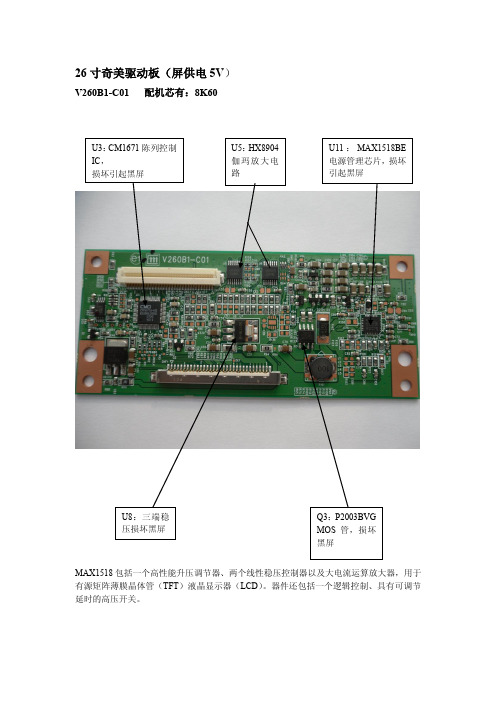
V260B1-C01 配机芯有:8K60MAX1518包括一个高性能升压调节器、两个线性稳压控制器以及大电流运算放大器,用于有源矩阵薄膜晶体管(TFT )液晶显示器(LCD )。
器件还包括一个逻辑控制、具有可调节延时的高压开关。
V315B3-C01 配机芯有8M19TPS65161的20、21、22:电源输入Vin; 此IC 与外围电配合可产生几路电压:VGH :23V V AAP :13.5V VGL :负5V VDA : VON : VOFF : VLOGIC :3.3V 等32寸奇美屏驱动板(屏供电12V )V320B1-C03 配机芯有:8M10FP5138:电源管理芯片,升压、降压、升降压转换IC ,驱动能力强,可以很好的提供LCD 屏正负偏设计方案,各组电压输出稳定,还可以适用于7—12寸LED 液晶屏背光升压垣流驱动。
有短路保护、开路保护、软启动功能,工作电压1.8—15V ,工作电流5.5mA 。
1脚:FB 反馈 2脚:SCP 保护/软启动 3脚:VCC 供电 4脚:CTL 控制 5脚:OUT 输出 6脚:GND 地 7脚:OSC 振荡 8脚:COMP 补偿V296W1-C1,X7 配机芯有:8TG5V296W1-C1逻辑板电路主要有三大部分组成:1.由U4(CM2651B-KQ )为核心的时序与逻辑控制电路,主要功能是将串行的LVDS 信号变成并行的控制信号,用于薄腊晶体管的控制或驱动;2.由U7—U11(HX8904TA 、HX8904SA )为核心的伽玛放大电路,主要是将伽玛信号进行适当的放大,控制薄膜晶体管,实现画面对比度的调整;3.由UP1(FA3269A V )为核心的DC-DC 变换电路,主是是将主板送来的5V 供电变成VGH (20V )、VDA (15V )、VGL (—5V )、V5V (5V )、VDD (3.3V )等等,用于屏驱动供电,此逻辑板损坏的最多的地方就是这部分,易损坏元件为UP1、QP5、DP3、UP2、RP37、LP2电感等等。
