首款基于Firefox OS的HDMI流媒体电视棒
HDE系列高速HDMI高速HDMI产品说明说明书

UL Flammability:
VW-iants Item # Color Length
HDE001MB Black 1 m HDE002MB Black 2 m HDE003MB Black 3 m HDE005MB Black 5 m HDE007MB Black 7 m HDE010MB Black 10 m HDE015MB Black 15 m HDE020MB Black 20 m HDE002FB Black 2 ft HDE003FB Black 3 ft HDE006FB Black 6 ft HDE008FB Black 8 ft HDE010FB Black 10 ft HDE015FB Black 15 ft HDE025FB Black 25 ft HDE035FB Black 35 ft HDE050FB Black 50 ft
History
Update and Revision: Revision Number: 0.31 Revision Date: 09-30-2020
© 2020 Belden, Inc
All Rights Reserved.
Although Belden makes every reasonable effort to ensure their accuracy at the time of this publication, information and specifications described here in are subject to error or omission and to change without notice, and the listing of such information and specifications does not ensure product availability.
Philips HTL3160B 声音棒声箱说明说明书

PhilipsSoundbar speaker3.1 CH wireless subwooferBluetooth ® and NFC HDMI ARC 200WHTL3160BUnmatched voice clarity from 3.1 Chwith wireless subwooferUpgrade your TV with enhanced voice clarity and virtual surround sound for a better cinematic experience, plus wireless music streaming with one-touch NFC pairing.Connect and enjoy all your entertainment•One-touch with NFC-enabled smartphones for Bluetooth paring •Wireless music streaming via Bluetooth•EasyLink to control all HDMI CEC devices via a single remote •Enjoy MP3 music directly from your portable USB devices •Audio in to enjoy music from iPod/iPhone/MP3 player•Works with TVs, BD/DVD players, gaming consoles, MP3 players Designed for simplicity•Low-rise profile for the perfect fit in front of your TV •Touch panel for intuitive playback and volume control Richer sound for watching TV and movies•Dedicated center-channel speaker for superior voice clarity •Dolby Digital and Pro Logic II surround sound•Virtual Surround Sound for a realistic movie experience •Wireless subwoofer adds thrill to the actionHighlightsCenter-channel speakerA centre-channel speaker dedicated especially to voice frequencies anchor speech to the centre of the screen. This offers improved voice positioning and clarity, increasing immersion in movies.Virtual Surround SoundPhilips Virtual Surround Sound produces rich and immersive surround sound from less than five-speaker system. Highly advanced spatial algorithms faithfully replicate the sonic characteristics that occur in an ideal 5.1-channel environment. Any high quality stereo source is transformed into true-to-life, multi-channel surround sound. No need to purchaseextra speakers, wires or speaker stands to appreciate room-filling sound.Dolby Digital and Pro Logic IIA built-in Dolby Digital decoder eliminates the need for an external decoder by processing all six channels of audio information to provide a surround sound experience and anastoundingly natural sense of ambience and dynamic realism. Dolby Pro Logic II provides five channels of surround processing from any stereo source.One-touch with NFCPair Bluetooth ® devices easily with one-touch NFC (Near Field Communications) technology. Just tap the NFC enabledsmartphone or tablet on the NFC area of a soundstage to turn the soundstage on, start Bluetooth ® pairing, and begin streaming music.EasyLinkEasyLink lets you control multiple devices like DVD players, Blu-ray players, soundbarspeaker, Home theater and TV's etc. with one remote. It uses HDMI CEC industry-standard protocol to share functionality between devices through the HDMI cable. With one touch of a button, you can operate all your connected HDMI CEC enabled equipment simultaneously. Functions like standby and play can now be carried out with absolute ease.USB playbackSimply plug in your device to the USB port on your Philips Soundbar speaker. Your digital music will be played directly from the device. Now you can share your favorite momentswith family and friends.Issue date 2017-10-27 Version: 6.5.912 NC: 8670 001 26455 EAN: 48 95185 61033 7© 2017 Koninklijke Philips N.V.All Rights reserved.Specifications are subject to change without notice. Trademarks are the property of Koninklijke Philips N.V. or their respective owners.SpecificationsSound•Sound Enhancement: Night Mode, Treble and Bass Control, Virtual Surround Sound, Audio sync, Movie, Music, Voice•Sound System: Dolby Digital, Dolby pro-logic 2•Speaker output power: 32W x 3•Subwoofer output power: 105W•Total Power RMS @ 10% THD: 200 W Loudspeakers•Loudspeaker types: Integrated with main unit •Subwoofer type: Wireless subwoofer •Subwoofer driver: 1 x 5.25" woofer •Subwoofer freq range: 45 - 200 Hz •Subwoofer impedance: 2 ohm•Speaker Impedance: 4 ohm•Drivers per Soundbar: 3 x race track woofers, 3 x tweeters•Tweeter Impedance: 4 ohmConnectivity•Integrated Connections: Bluetooth, NFC•iPod/iPhone: via 3.5mm Audio In, via bluetooth •Rear Connections: AUX in, Digital coaxial in, Digital optical in, HDMI 1.4 output (ARC)•Top connections: Audio In (3.5mm), USB 2.0 Convenience•EasyLink (HDMI-CEC): Automatic audio input mapping, One touch play, One touch standby,Remote Control-Passthrough, System standby, Audio Return ChannelDesign•Wall mountablePower•Main unit power supply: 100-240V AC, 50/60 Hz •Main unit standby power: <0.5 W •Subwoofer Power supply: 100-240 V~; 50-60 Hz •Subwoofer standby power: <0.5 W •Subwoofer power consumption: 30 W Dimensions•Main Unit (W x H x D): 950 x 51 x 69 mm •Main Unit Weight: 1.7 kg•Subwoofer (W x H x D): 180 x 303 x 330 mm •Packaging (W x H x D): 400 x 418 x 372 mm •Weight incl. Packaging: 9 kg•Subwoofer Weight: 4.5 kgAccessories•Included accessories: Quick start guide, Remote Control, Safety & Legal Leaflet, Trademarks Sheet, AAA Battery (x1), AC Adapter, 2 x Power cords, Screws (x6), Optical audio cableAudio Playback•Compression format:MP3。
HDMI接口介绍

HDMI接口介绍什么是HDMIHDMI接口是一种未经任何压缩、全数字化的统一连接标准,使用单一缆线,为消费性电子品与个人电脑产品提供HD品质的输出功能。
HDMI技术专门是为了现在与未来的HD娱乐系统而设计,使用单一缆线,即可传输数字视频、多声道环绕音频与先进控制信号,利用单一连接,即可取代多达十一种旧式缆线。
简单化的设计与其高超性能搭配无间,HDMI高带宽、全数字化与完全不经压缩的特性,为使用者带来无与伦比的信号品质。
HDMI已经广泛应用于各种数码产品上,如平板电视、液晶显示器、多媒体电脑、蓝光光盘播放器、电子游戏主机、DVD碟机、高清播放机,投影仪、数码摄像机等。
HDMI连接功能让使用者同时享受单一缆线标准的方便性与高速数字化连接的效能。
(摘自HDMI官网)消费者对HDMI接口的优点都非常了解,这里也不准备再多说明,为何HDMI接口有这些优点?HDMI 接口在数据的保密技术上的优势获得了众多企业的推崇,那么到底其又有何特点?下面给大家做一个简单的介绍。
(以下内容摘自液晶时代)HDMI的基本传输原理HDMI(High-Definition Multimedia Interface)又被称为高清晰度多媒体接口,是首个支持在单线缆上传输,不经过压缩的全数字高清晰度、多声道音频和智能格式与控制命令数据的数字接口。
HDMI接口由Silicon Image美国晶像公司倡导,联合索尼、日立、松下、飞利浦、汤姆逊、东芝等八家著名的消费类电子制造商联合成立的工作组共同开发的。
HDMI最早的接口规范HDMI1.0于2002年12月公布,目前的最高版本是HDMI1.3规范。
HDMI源于DVI接口技术,它们主要是以美国晶像公司的TMDS信号传输技术为核心,这也就是为何HDMI接口和DVI接口能够通过转接头相互转换的原因。
美国晶像公司是HDMI八个发起者中唯一的集成电路设计制造公司,是高速串行数据传输技术领域的领导厂商,因为下面要提到的TMDS信号传输技术就是它们开发出来的,所以这里稍微提及一下。
HDMI的定义及发展

HDMI的定义及发展一、HDMI的定义高清晰度多媒体接口(英文:High Definition Multimedia Interface,HDMI)是一种数字化视频/音频接口技术,是适合影像传输的专用型数字化接口,其可同时传送音频和影音信号,最高数据传输速度为5Gbps。
同时无需在信号传送前进行数/模或者模/数转换。
HDMI 可搭配宽带数字内容保护(HDCP),以防止具有著作权的影音内容遭到未经授权的复制。
HDMI所具备的额外空间可应用在日后升级的音视频格式中。
而因为一个1080p的视频和一个8声道的音频信号需求少于4Gbps,因此HDMI还有很大余量。
这允许它可以用一个电缆分别连接DVD播放器,接收器和PRR。
二、HDMI的发展历史2002年4月,日立、松下、飞利浦、Silicon Image、索尼、汤姆逊、东芝等7家公司共同组建了HDMI分配器高清多媒体接口接口组织HDMI Founders(HDMI论坛),开始着手制定一种符合高清时代标准的全新数字化视频/音频接口技术。
经过半年多时间的准备工作,HDMI founders在2002年12月9日正式发布了HDMI 1.0版标准,标志着HDMI技术正式进入历史舞台。
HDMI技术的推出,并不是这些厂家一时兴起的冲动行为,相反,在HDMI技术推出的背后,还有这更多的深层次原因。
1999年4月份,为了满足数字化时代高质量图形影像的要求,DDWG(Digital Display Working Group)数字显示工作组以美国Silicon Image公司的专利技术为蓝本,推出了一种名为DVI(Digital Visual Interface)的接口,旨在统一新时代数字显示接口标准。
这一技术并且得到了IT业内以Intel、DELL、HP、IBM、微软等多个大企业的广泛支持。
经过3年多的推广,DVI技术在计算机显示输出领域得到了迅速运用,但是伴随着数字高清影音技术的发展,DVI接口也开始逐渐暴露出种种问题,甚至在一定程度上成为数字影像技术进步的瓶颈。
Libav 快速指南 2x1 HDMI 扩展器套件说明书

800.530.89982X1 HDMI EXTENDER SET082021DL-1H1V-WPKT -H2DL-2H-WPKT -H2Included ReceiverINT-USB2-50H2QUICK GUIDE / DL-1H1V-WPKT -H2 AND DL-2H-WPKT -H2Liberty's 2x1 switcher with HDBaseT signal extension from their DigitaLinx series offers the ability to share content from any source to a high-definition display. These products are backed by a 5-year warranty and a lifetime of technical support. Offering sleek commercial-grade housing, these high-grade AV extenders provide a simple and flexible solution for any application, including education, commercial, and medical.Choose between two models -1 HDMI + 1 VGA single-gang wall plate with HDMI receiver: DL-1H1V-WPKT-H2.2 HDMI single-gang wall plate with HDMI receiver: DL-2H-WPKT-H2.Whichever model you choose, it will extend the source content such as a PowerPoint presentation from a laptop to a display such as a TV monitor.HighlightsSignal Extension : Transmit 1080P AV signals up to 230ft/70m or 4K AV signals up to 131ft/40m via a single category CAT6+ cable.AV Switching: Automatically or from a push button located on the wall plate.Easy Configuration: EDID settings will be found on the receiver, which allows for the video source to send out a video signal that is supported by the display.Reduced Power: Supporting one-way power over HDBaseT (PoH) on the receiver which powers the transmitter over the same category cable used for AV signal extension. PoH is unique to the HDBaseT standard to bring more power to the devices that require it.PACKAGE CONTENTSPRODUCT OVERVIEW(x1) Quick Start Guide (x1) Power Supply (x1) Extender Wall Plate*(x2) Mounting EarsWith Screws(x1) Extender Box*Includes one option3QUICK GUIDE / DL-1H1V-WPKT -H2 AND DL-2H-WPKT -H2WALL PLATE PRODUCT BREAKDOWN1. Push Button for Source Selection2. HDMI Female Port: Input3. LED Indicator for Power Status and AV Connection4. VGA Female Port: InputDL-2H-WPKT -H2FRONTREARDL-1H1V-WPKT-H25. Female RJ45 for HDBaseT Connection6. Phoenix Connector: RS-232 Pass Through7. Micro USB Port for Configuration/Update8. 3.5 Jack: Audio InputFRONTREAR4QUICK GUIDE / DL-1H1V-WPKT -H2 AND DL-2H-WPKT -H2RECEIVER PRODUCT BREAKDOWN1. DC Power2. Status LED Indicator3. Female RJ45 for HDBaseT Connection4. Link LED5. Data LED6. HDMI Female Port: Output to a Display7. Dip Switches: See Configuration Chart8.Phoenix Connector: RS-232 Pass Through5QUICK GUIDE / DL-1H1V-WPKT -H2 AND DL-2H-WPKT -H2CONFIGURATION SETTINGSBelow is an example showing either extender set in a typical application.Libertys 2x1 extender set supports automatic or manual switching between sources.In manual switching mode, press the INPUT button on the wall plate to select the AV source; in automatic switching mode, the latest source connected will be automatically selected.APPLICATION DIAGRAMLED FUNCTION STATUSStatus When the receiver is powered on, the red LED lights come on.Link • Illuminating: Transmitter and receiver are in good connection status.• Flashing: Indicates a poor connection between the transmitter and receiver.• Dark: Transmitter and receiver are not connected.Data • Illuminating: Device supports HDCP .• Flashing: Device does not support HDCP .• Dark: There is no signal passing HDMI.Power When the transmitter is powered on, the red LED STATUS lights come on.HDMI When the HDMI input port is active and the HDMIsignal is detected, the green AV CONNECTION LED lights on VGAWhen the VGA input port is active and the VGAsignal is detected, the green AV CONNECTION LED lights come on.DIP SWITCHEDID MODE 1 is up and 2 is down 4k@30 4:4:41 is down and 2 is up 1080P@60 4:4:41 is down and 2 is down 1200p60 4:4:41 is up and2 is upCopy the display's EDID settings *Factory default settingSourcesWall PlateCategory CableReceiverDisplaysTECHNICAL SPECIFICATIONSModel DL-2H-WPKT-H2DL-1H1V-WPKT-H2Physical ParameterCase Material Receiver: Industrial-grade metal chassis with metal bracketsTransmitter: Plastic with metalDimensions Transmitter: 104.8mm [W] x 64mm [D] x 37.1mm [H]Receiver: 120mm [W] x 74.5mm [D] x 16.21mm [H]Weight Transmitter: 210gReceiver: 235gPower Protection ESD protection with human body model — ±8kV (Air-gap discharge) & ±4kV(Contact discharge)Power Output DC 24V 1APower Input AC 100-240V 50/69HzPower Consumption10W (Max)Operating Temperature32 - 104°F / 0 - 40°CHDMI SpecificationsHDMI 2.0bHDCP 2.2/1.4Video Bandwidth18 GbpsVideo Resolutions4096×2160@24/25/30/50/60Hz,3840×2160@24/25/30/50/60Hz,2048x1080p,***********/24/25/29.97/30/50/59.94/60Hz,1080i@50/59.94/60Hz, 720p@50/59.94/60Hz, 576p, 576i, 480p, 480iColor Space RGB, YCbCr 4:4:4 / 4:2:2. YUV 4:2:0Color Depth8/10/12-bitHDR HDR10, HDR 10+Audio Formats Dolby Atmos, TrueHD, Digital+, Digital DTS X,HD Master Audio, HD High Resolution Audio, 5.1;PCM 2-8chConnectivityInputs Transmitter: 2 x female HDMI ports,1 x micro USB portReceiver: 1 x RJ45 female port,1 x 3-pin phoenix Transmitter: 1 x female HDMI port, 1 x female VGA port, 1 x 3.5 jack, 1 x micro USB portReceiver: 1 x RJ45 female port,1 x 3-pin phoenixOutputs Transmitter: 1 x RJ45 female port,1 x 3-pin phoenixReceiver: 1 x female HDMI port Transmitter: 1 x RJ45 female port, 1 x 3-pin phoenixReceiver: 1 x female HDMI port, 1 x 3.5 jackTransmissionMax Distance (1080P)230ft / 70m over CAT6/6a/7Max Distance (UHD/4K)131ft / 40m over CAT6/6a/76QUICK GUIDE / DL-1H1V-WPKT-H2 AND DL-2H-WPKT-H2Thank you for your purchase.For technical support please call ourtoll-free number at 800-530-8998********************************* 800-530-89987 QUICK GUIDE / DL-1H1V-WPKT-H2 AND DL-2H-WPKT-H2。
ADV7842_cn(HDMI接口芯片)
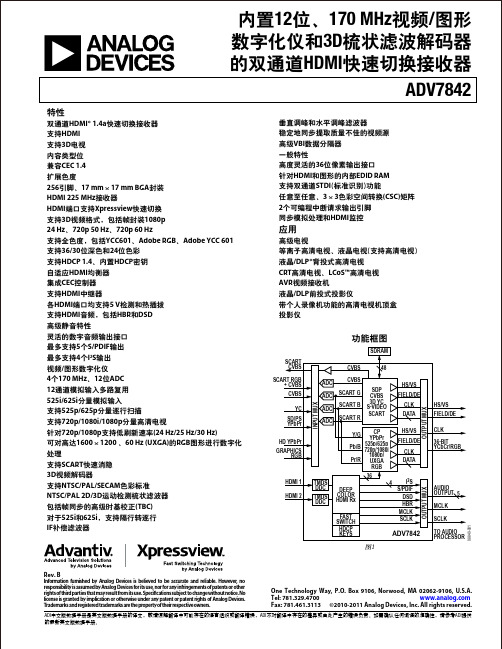
特性
双通道HDMI® 1.4a快速切换接收器 支持HDMI 支持3D电视 内容类型位 兼容CEC 1.4 扩展色度 256引脚、17 mm × 17 mm BGA封装 HDMI 225 MHz接收器 HDMI端口支持Xpressview快速切换 支持3D视频格式,包括帧封装1080p 24 Hz、720p 50 Hz、720p 60 Hz 支持全色度,包括YCC601、Adobe RGB、Adobe YCC 601 支持36/30位深色和24位色彩 支持HDCP 1.4、内置HDCP密钥 自适应HDMI均衡器 集成CEC控制器 支持HDMI中继器 各HDMI端口均支持5 V检测和热插拔 支持HDMI音频,包括HBR和DSD 高级静音特性 灵活的数字音频输出接口 最多支持5个S/PDIF输出 最多支持4个I2S输出 视频/图形数字化仪 4个170 MHz、12位ADC 12通道模拟输入多路复用 525i/625i分量模拟输入 支持525p/625p分量逐行扫描 支持720p/1080i/1080p分量高清电视 针对720p/1080p支持低刷新速率(24 Hz/25 Hz/30 Hz) 可对高达1600 × 1200 、60 Hz (UXGA)的RGB图形进行数字化 处理 支持SCART快速消隐 3D视频解码器 支持NTSC/PAL/SECAM色彩标准 NTSC/PAL 2D/3D运动检测梳状滤波器 包括帧同步的高级时基校正(TBC) 对于525i和625i,支持隔行转逐行 IF补偿滤波器 垂直调峰和水平调峰滤波器 稳定地同步提取质量不佳的视频源 高级VBI数据分隔器 一般特性 高度灵活的36位像素输出接口 针对HDMI和图形的内部EDID RAM 支持双通道STDI(标准识别)功能 任意至任意、3 × 3色彩空间转换(CSC)矩阵 2个可编程中断请求输出引脚 同步模拟处理和HDMI监控
Philips 6900系列超薄智能全高清LED电视 Ambilight 双面 Smart TV 1

Philips 6900 seriesUltra Slim Smart Full HD LED TV with Ambilight 2-sided and Smart TV 140 cm (55") Full HD LED TVDual CoreDVB-T/C/S/S255PFK6949Ultra Slim Smart Full HD LED TV With Ambilight 2-sidedThe Philips 6900 series Smart LED TV has an Extreme Narrow bezel with diamond cut trim that will capture your heart. But it’s more than just good-looking: it’s fully loaded with features like Ambilight, 3D, Skype™ and more.Light up your life. Love it. Live it.•Ambilight changes the way you look at TV foreverA TV that’s more than Smart, it’s beautiful•Extreme Narrow bezel: defining your viewing experience•Ultra Slim lines for a refined profileEntertainment at a higher level•Pixel Precise HD Engine: discover vivid Picture Quality•Digital Natural Motion for smooth moving images•600Hz PMR for flawless moving imagesConnect, communicate, record and share•Smart TV: a whole new world to explore•MyRemote app: the Smarter way to interact with your TV•Wi-Fi Miracast™—mirror your smartphone screen to your TV•Cloud TV and Cloud Explorer bring worlds together•Multiroom TV—share live TV and recordings between TVsHighlightsAmbilight 2-sidedYou’ve created a home that’s more than just a house, so why not choose a TV that is warm and inviting too? Philips unique Ambilight technology makes your screen much wider—and your viewing experience more immersive—by projecting an extra wide glow from two-sides of your TV screen onto the surrounding wall. Color, vibrancy and excitement move beyond the screen and into your living room, bringing with it a more thrilling, intense and immersive viewing experience.Extreme Narrow bezelGood design tells a story. Take for example the precision crafted front bezel made from brushed aluminum with a polished metal edge that is so slim and discreet it creates a razor sharp line outlining your screen, and optimizing your viewing experience.Pixel Precise HDThe Philips Pixel Precise HD Engine brings the world to you. Experience your favorite nature and travel programs in vivid clarity. Drenched in color and high contrast thanks to deeper blacks and brighter whites, you’ll explore new frontiers without ever leaving your couch. Digital Natural MotionYou love action movies, sporting events and gaming, but demand the very best image possible. Digital Natural Motion is a Philips award winning motion enhancement technology that diminishes judder, providing excellent sharpness and the smoothest, most fluid picture imaginable.600Hz Perfect Motion RateNothing beats the adrenaline rush of gaming,fast paced sporting events or action films.That's why this Philips TV has 600Hz PerfectMotion Rate; so you’ll enjoy flawless movingimages. Because even though your pulse mayjump, the image you’re watching shouldn’t.Smart TVDiscover a Smarter experience that liesbeyond traditional TV. Rent and streammovies, videos or games from online videostores. Watch catch-up TV from your favoritechannels and enjoy a growing selection ofonline apps such as Youtube.MyRemote*Control your Philips TV directly from yourSmart device. With the MyRemote App itsnever been easier to share content from yourSmart device onto your TV (SimplyShare), pulldigital broadcast TV onto your tablet (Wi-FiSmart screen), or stay up to date thanks to theTV Program Guide, which lets you chooseshows to watch.Wi-Fi Miracast™*Mirror what you see on your smart device andshare it with friends and family on your TV.From photos to videos, games and more,mirror anything from your smartphone andtablet to your big screen with a simplecommand.Cloud TV* & Explorer"Because you’re unique, we think the way youwatch TV should be too. With it’s constantlygrowing selection, Philips Cloud TV lets youchoose from hundreds of TV channels fromaround the world. Cloud Explorer makessharing with friends near and far easy byallowing you to access your Dropbox™account via your TV, letting you view yourcontent on the big screen.Multiroom client & serverBreak free of traditional broadcasting. Actingas a server, your Philips Smart TV has thepower to connect to another TV on the sameWi-Fi network. Once connected, you canshare digital broadcast TV and recordings fromthis TV to a client TV, all without laying newcables or spending money on multiplesubscriptions.Ambilight 2-sidedAmbilight changes the way you look at TVforeverYou’ve created a home that’s more thanjust a house, so why not choose a TV thatis warm and inviting too? Philips uniqueAmbilight technology makes your screenmuch wider-and your viewing experiencemore immersive-by projecting an extrawide glow from three-sides of your TVscreen onto the surrounding wall. Color,vibrancy and excitement move beyond thescreen and into your living room, bringing with it a more thrilling, intense andimmersive viewing experience.Smart TVSmart TV: a whole new world to explore Discover a Smarter experience that lies beyond traditional TV. Rent and streammovies, videos or games from online video stores. Watch catch-up TV from your favorite channels and enjoy agrowing selection of online apps with Smart TV. Connect to family and friendswith Skype™, Facebook and Twitter.Issue date 2022-07-14 Version: 1.0.112 NC: 8670 001 18879 EAN: 87 18863 00062 5© 2022 Koninklijke Philips N.V.All Rights reserved.Specifications are subject to change without notice. Trademarks are the property of Koninklijke Philips N.V. or their respective owners.SpecificationsAmbilight•Ambilight Version: 2-sided•Ambilight Features: Dual View Fixed Color, Dynamic, linked to light sensor, Lounge mode, sunset, Wall colour adaptive, 3D•Ambilight light system: Built-in AL + Hue Picture/Display•Display: LED Full HD•Diagonal screen size: 55 inch / 140 cm•Panel resolution: 1920x1080p•3D: Active 3D, 3D Depth adjustment, 2D to 3D conversion, Auto 3D detection•Aspect ratio: 4:3/16:9•Brightness: 350 cd/m²•Picture enhancement: Micro Dimming Pro, Pixel precise HD, Digital Natural Motion, 600 Hz Perfect Motion RateSmart TV•Interactive TV:HbbTV•SmartTV apps*: Catch-up TV, Netflix, Spotify, Online apps, Online Video stores, Open Internet browser, YouTube•Social TV: Skype, Twitter•TV programe guide*: 8 day Electronic Program GuideUser Interaction•Wireless interaction: SimplyShare, MultiRoom Client and Server, Cloud TV* and Cloud Explorer •Program: Pause TV, USB Recording*•Ease of Installation: Auto detect Philips devices, Device connection wizard, Network installation wizard, Settings assistant wizard•Ease of Use: One-stop Home button, Onscreen Usermanual•Firmware upgradeable: Firmware auto upgrade wizard, Firmware upgradeable via USB, Online firmware upgrade•Signal strength indication•Teletext: 1000 page Hypertext•My Remote App*: Control, Simply Share, TV Guide, Wi-fi Smart Screen•Screen Format Adjustments: Basic - Fill Screen, Fit to Screen, Advance - Shift, Zoom, StretchCPU•Processor type: Dual-Core Sound•Output power (RMS): 20W•Sound Features: Smart Stereo, Ambi wOOx,Natural Sound•Sound Enhancement: Incredible Surround, ClearSound, Auto Volume Leveler, Bass Enhancement,Smart SoundConnectivity•Number of HDMI connections: 4•Number of component in (YPbPr): 1•Number of scarts(RGB/CVBS):1•Number of USBs: 2•Wireless connection: Wi-Fi 2x2 Integrated•Other connections: Audio in (DVI), CI+1.3certified, Satellite Connector, Antenna IEC75,Common Interface Plus (CI+), Ethernet-LAN RJ-45, Digital audio out (optical), Audio L/R in,Headphone out, Service connector•HDMI features: 3D, Audio Return Channel•EasyLink (HDMI-CEC): Remote control pass-through, System audio control, System standby,Auto subtitle shift (Philips)*, Pixel Plus link(Philips)*, One touch playMultimedia Applications•Video Playback Formats: Containers: AVI, MKV,H264/MPEG-4 AVC, MPEG-1, MPEG-2, MPEG-4,WMV9/VC1•Subtitles Formats Support: .AAS, .SMI, .SRT, .SSA,.SUB, .TXT•Music Playback Formats: AAC, AMR, LPCM, M4A,MP3, MPEG1 L1/2, WMA (v2 up to v9.2)•Picture Playback Formats: JPEG, BMP, GIF, JPS,PNG, PNSSupported Display Resolution•Computer inputs: up to 1920x1080 @ 60Hz•Video inputs: 24, 25, 30, 50, 60 Hz, up to1920x1080pTuner/Reception/Transmission•Digital TV: DVB-T/C/S/S2•MPEG Support: MPEG2, MPEG4•Video Playback: NTSC, PAL, SECAMPower•Mains power: AC 220 - 240 V 50/60Hz•Ambient temperature: 5 °C to 35 °C•Eu Energy Label power: 54 W•Annual energy consumption: 79 kW·h•Standby power consumption: < 0.3 W•Power Saving Features: Auto switch-off timer, Ecomode, Picture mute (for radio)•Off mode power consumption: < 0.3•Energy Label Class: A++Dimensions•Box dimensions(W x H x D):1470 x 830 x 133 mm•Set dimensions (W x H x D): 1235 x 722 x 63 mm•Set dimensions with stand (W x H x D):1235 x 774 x 280 mm•Product weight: 17 kg•Product weight (+stand): 18.8 kg•Weight incl. Packaging: 25.3 kg•Wall mount compatible: 400 x 400 mmAccessories•Included accessories: 2 x 3D active Glasses,Remote Control, Tabletop swivel stand, 2 x AAABatteries, Power cord, Quick start guide, Legal andsafety brochure, Warranty Leaflet•Optional accessories: Philips TV camera PTA317,Active glasses PTA509, Active Glasses PTA519*MyRemote app and related functionalities varies per TV model andcountry, as well as smart device model and OS. For more detail,please visit: /TV.*For smart TV app, visit /TV to discover the servicesoffering in your country*Cloud TV offering depends on country availability and regulations*Compatibility depends on Wifi Miracast certification & Android 4.2or later. For more details please refer to your device documentation.*USB recording for digital channels only, recordings may be limited bybroadcast copy protection (CI+). Country and channel restrictionsmay apply.*Philips TV camera (PTA317) is sold separately.*Parents should monitor their children during 3D viewing and ensurethey do not experience any discomfort as mentioned above.Watching 3D is not recommended for children under 6 years of ageas their visual system is not fully developed yet.*The TV supports DVB reception for 'Free to air' broadcast. SpecificDVB operators may not be supported. An up to date list can befound in the FAQ section of the Philips support website. For someoperators Conditional Access and subscripction are required.Contact your operator for more information.*Energy consumption in kWh per year, based on the powerconsumption of the television operating 4 hours per day for 365days. The actual energy consumption will depend on how thetelevision is used.*(Philips) only compatible with specific Philips player device.*EPG and actual visibility (up to 8 days) is country and operatordependent.。
TV dongle产品功能说明(ALI dongle)

Ali TV Dongle是通过内置聚联交互协议,实现互联网和局域网内Android、IOS、Windows
各平台设备和电视、投影机之间屏幕和
+ 多媒体内容的互联互动、远程控制等功能的智能配件产品。它基于Wi-Fi 2.4G无线传输 技术,兼容dlna协议、airplay功能,可将手机,PC、平板、电视、投影仪等多媒体设备 进行无线连接,实现跨平台同屏显示,或者内容交互。可以将仅在智能手机、平板电 脑小屏幕显示的图片、视频无线推送到大屏幕电视上多人分享。
目前,苹果的AirPlay 更多的只适用于认证过的苹果设备,目前支持这一 技术的主要是苹果自己的设备包括了iPad、iPhone、Apple TV等,此外 还有一些苹果授权的合作伙伴的设备,如向Pioneer和Sony提供技术授 权的音响。
2020/3/4
DLNA
DNLA,Digital Living Network Alliance,是索尼、英特尔、微软等发起的一套 PC、 移动设备、消费电器之间互联互通的协议。它们的宗旨是“随时随地享受音乐 、照片和视频”。据说苹果当时也是DLNA联盟的成员,而后来退出了并自立门 户。
+ 由于这一技术比较新,支持这一技术的设备并不多,我们在小米官网看到的 Miracast也标明正在开发中。目前在Nexus 4所搭载的Android 4.2是支持之一功 能的,而日后其他搭载Androi 4.2系统的Android 设备也会支持这一新功能。他 将成为日后大多数设备的无线标准。
2020/3/4
2020/3/4
2020/3/4
2020/3/4
过去:电信产业的高速发展 得益于运营商对整个产业价 值链的绝对控制力。
现在:OTT业务提供商强大的品牌影 响力、庞大的用户规模、高效的产品 研发能力、重视用户体验并且了解用 户需求使得它们具备极强的竞争实力。
HDMI接口有什么用

HDMI接口有什么用I五种接口五种规格七项新功能 HDMI 1.4版本正式推出HDMI 最新的1.4版本今天将正式公布,其中的一些新功能和几种不同的规格让人很关注,比如新增网络传输、音频回传以及为车载系统专门的HDMI 接口等等。
那么到底新的版本有多少变化呢?请看下面的介绍吧。
七项新增加功能HDMI 1.4版本这次在新功能上改变不少,总共有七项之多,具体为支持网络传输、音频回传、4K/2K超高分辨、3D立体效果等等。
1、HDMI网络传输(HDMI Ethernet Channel,HEC)HDMI 1.4版在线材上将增加一条数据通道,支持高速双向通讯。
支持该功能的互连设备能够通过百兆以太网发送和接收数据,可满足任何基于IP 的应用。
HDMI网络传输将允许基于互联网的HDMI设备和其它HDMI设备共享互联网接入,无需另接一条以太网线。
新功能还将提供一个连接平台,允许HDMI设备之间共享内容。
2、音频回传通道(Audio Return Channel,ARC)该通道可减少音频向上传送并处理和播放所需要的线缆数量。
在高清电视直接接收音频和视频内容的情况下,这个新通道能让高清电视通过HDMI 线把音频直接传送到A/V功放接收机上,无需另外一条线缆。
3、3D 立体效果新规范将为HDMI设备定义通用3D格式和分辨率,实现家庭3D系统输入输出部分的标准化,最高支持两条1080p分辨率的视频流。
4、支持4K_2K超高分辨率HDMI设备支持的高清分辨率将达到4K_2K,四倍于目前的1080p,能够和众多数字家庭影院以同样的分辨率传输内容。
具体格式:3840_2160 24Hz/25Hz/30Hz;4096_2160 24Hz5、拓展支持色彩空间HDMI技术将支持专为数码相机设计的色彩空间,包括sYCC601、Adobe RGB、AdobeYCC601,可在连接数码相机的时候显示更精确的逼真色彩。
6、Micro HDMI迷你接口新的Micro HDMI接口将比现在的19针普通接口小50%左右,可为便携设备带来最高1080p的分辨率支持。
HDMI线缆简介

3
E-mail:eary_hu@
二、HDMI CABLE的结构
2.1、HDMI总线的架构:
4
E-mail:eary_hu@
二、HDMI CABLE的结构
2.2、HDMI 1.3的传输原理图:
5
E-mail:eary_hu@
二、HDMI CABLE的结构
2.9、业界线径是以(AWG)号数表示的,数字越小线径愈粗所承受的电流越 大,反之则线径越细耐电流越小。例如说12AWG的耐电流是20A最大承受功 率是2200W,而18AWG耐电流是7A最大承受功率是770W。为什么(AWG)号数 越小直径反而越大?这么解释你就会明白,固定的截面积下能塞相同的 (AWG)号数线的数量,如11#AWG号数可塞11根而15#AWG号数可塞15根,自 然的15#AWG的单位线径就较小。
3.3.3:焊锡时间太长,导致芯线后缩或焊线时伤到绝缘层。 解决方法1:4P信号线焊锡时间不可超过3S(时间过长芯线会后缩)。 解决方法2:焊锡时注意拿线方式,减少对绝缘层的损伤。
21
E-mail:eary_hu@
三、哪些ቤተ መጻሕፍቲ ባይዱ素对高频测试有影响
3.4、影响延迟(Delay)/延迟差(Skew)的因素: 3.4.1:线材加工时破坏线材的对绞。 解决方法:线材在比剪时尽量保持4P信号线的一致性。
18
E-mail:eary_hu@
三、哪些因素对高频测试有影响
3.3、影响阻抗(Impedance)的因素: 3.3.1、插头本身来料时,阻抗偏大不符合要求。 解决方法1:工程在承认插头時需严格按照协会要求进行承认, 采用同样 规格的线材、同样长度、同样加工方式、不同插头对比分析。 解决方法2: IQC需定期请厂商提供相关测试报告。(参考标准值)
高清智能电视棒HDMI Dongle(Mini PC)产品介绍

高清智能电视棒HDMI Dongle(Mini PC)产品介绍目录一、产品简介 (2)二、性能参数 (2)三、产品特色 (2)四、WiMO同屏操作 (3)4.1 连接到同一个WiFi网络 (3)4.2 开启同屏 (3)4.3 关闭同屏 (4)五、DLNA控制 (4)5.1 网络视频 (5)5.2 本地视频播放 (8)六、RemoteControl与TV的全新交互 (10)6.1 开启应用 (11)6.2 鼠标模式 (13)6.3 触摸模式 (14)七、支持Airplay无线技术和Miracast 影像传输协议 (16)一、产品简介HDMI Dongle也叫电视棒或Mini PC,外形如同一个普通的U盘,搭载流行的Android 智能操作系统,不带显示屏和触摸屏,通过HDMI接口输出高清画面(1080P)到电视机,可以将智能手持设备(手机、平板电脑)上的数字媒体内容,通过WiFi无线投送到电视上播放。
它支持DLNA 、Airplay、Miracast(后续支持),通过无线鼠标或智能手持设备端遥控软件控制操作。
二、性能参数三、产品特色1. 在线播放:在线电影频道,在线电视频道,在线网络广播、网页浏览2. 高质高清:双核Cortex-A9,四核ARM Mali-400 MP GPU,1080P 高清输出3. 全新交互:支持DLNA、支持Airplay协议、Miracast影像传输协议(后续支持)4. 应用扩展:第三方Android应用无限扩展(娱乐、通讯、邮件、游戏、电子书)5. 共享交互:能实现智能设备间的影音、娱乐、图片的共享与同步播放6. 小巧方便:U盘大小体积,海量存储、携带方便、即插即播四、WiMO同屏操作同屏操作的意义在于:两个设备之间可以实现影音、娱乐、图片的共享等,比如平板电脑与电视棒之间的数据共享,即:电视可显示平板端的内容,操作平板端的东西,电视端将显示平板上面的操作内容。
4.1 连接到同一个WiFi网络首先要将两个设备分别连接到同一个WIFI网络,比如TP-LINK_399648。
火鸟帧抓取器快速入门指南说明书

FireBird Frame Grabbers - Installation and UseQUICKSTART GUIDEFIREBIRD FRAME GRABBERS – QUICKSTART GUIDEContentsFIREBIRD FRAME GRABBERS – QUICKSTART GUIDE 2HARDWARE INSTALLATION 3 SOFTWARE INSTALLATION 4 UPDATING THE FIREBIRD FIRMWARE 5 WHERE TO GO NEXT 6 ACTIVECAPTURE - INTRODUCTION 7 ACTIVECAPTURE - IN USE 8 GENTL CAMERA LINK SETUP UTILITY 9 WHAT ELSE IS INSTALLED? 10 SOFTWARE UN-INSTALLATION 11 CONTACT DETAILS 12DisclaimerWhile every precaution has been taken in the preparation of this document, Active Silicon assumes no responsibility for errors or omissions. Active Silicon reserves the right to change the specification of the product described within this document and the document itself at any time without notice and without obligation of Active Silicon to notify any person of such revisions or changes.Copyright NoticeCopyright © 2022 Active Silicon. All rights reserved. This document may notin whole or in part, be reproduced, transmitted, transcribed, stored in any electronic medium or machine readable form, or translated into any language or computer language without the prior written consent of Active Silicon.Trademarks and AcknowledgementsAll trademarks and registered trademarks are the property of their respective owners.Windows is either a registered trademark or trademark of Microsoft Corporation in the United States and/or other countries.GenICam is a trademark of EMVA, CoaXPress is a trademark of JIIA, Camera Link is a trademark of A3.Part InformationPart Number: FBD-MAN-QS.Power off and open up the computer taking the usual anti-static precautions.Please note: The boards are keyed so that they can only be fitted into a slot in which they will work.Do not modify the FireBird board or the motherboard in an attempt to override the keying as this could result in serious damage.For full performance, boards with a part number including ’PE8’ mustbe fitted in a slot that supportsPCI Express at x8 width; similarly those including ‘PE4’ must use aslot supporting x4. Boards with apart number including ’3PE’ mustbe fitted in a slot that supports PCIExpress at Gen 3 speeds; similarlythose including ‘2PE’ must use a slotsupporting Gen 2 speeds. Check yourcomputer documentation for detailsof the PCI Express connectors.CoaXPress Boards Only: Formultichannel CoaXPress boards,and the 1XCXP6-2PE8 board, if theboard will be used to power camerasthrough the CoaXPress cables usingPoCXP then the auxiliary powerconnector J13 must be connectedto the computer power supply. Thecorrect power supply cable is oneintended for PCI Express Graphics(PEG) cards, and may have 6 or 8ways. To distinguish it from othersimilar connectors in the computer,the connector should be black andmay be marked ‘PCI-E’ or ‘PEG’. Similarconnectors that are not PEG should bewhite. However this is often not thecase, so the cables should be carefullychecked for the pattern of squaresand chamfers on the plastic body ofthe connector at the end of the cable.See the images below.Also, the wires should be black onthe side with the connector clip, andcolored (often yellow or blue) on theother side.If the connector does not matchthose shown above, DO NOTattempt to force it into FireBird asthis could result in serious damage.If a 6 way connector is plugged intoFireBird, it should be aligned at theupper 6 ways of the 8 way FireBirdconnector as shown below.PEG cable splitters, PEG to SATAadapters and PEG to ‘Molex’ adaptersare available from Active Silicon andare included in the optional cablestarter kit.Close and power on the computer.The Active Silicon FireBird Package includes the FireBird Driver (device driver and core libraries), various applications including ActiveCapture, a GenICam-based GUI program, and the GenTL Producer. Additionally, ActiveSDK is for software developers.By default, selecting Typical installs everything, but individual options can be deselected if required (see image below). The packages are supplied as a compressed file which includes the installation package along with theseinstructions and the release notes.The file naming convention is:as-<product>-<OS>- vXX_YY_ZZwhere <product> is:z fbd-cxp for the FireBird CoaXPressPackage.z fbd-cl for the FireBird Camera LinkPackage.z fbd-sdk for the FireBird ActiveSDKPackage.Windows® 10 and 11Uninstall any previous version ofthe Active Silicon FireBird Package(see page 11). Note: The previousSDK can be left on the PC to allowdevelopers to refer to both old andnew SDKs.Un-zip the required msi package to alocal disk.Run the msi.Follow the on-screen prompts,including to reboot the PC onceinstallation has completed.After completing installation it isrecommended to update the FireBirdfirmware (see the next page).Windows ServicePart of the installation is a Windowsservice ‘Active Silicon FireBird’ whichautomatically runs as Windows starts.This loads the main firmware intoFireBird boards with part numbersincluding ‘3PE’. Until the service runsthese boards have limited functionality,and from a hardware viewpoint theydo not power or discover connectedcameras and LEDs do not function. Thisprocess is needed to meet PCI Expressrequirements with the larger FPGA used.Other Operating SystemsSee the specific Quickstart Guidesupplied with the installation package.It is recommended to always update the firmware on FireBird boards to match that in the current driver set. This is also important because new boards ship with firmware used in production testing.UPDATING THE FIREBIRD FIRMWARE Design option controls the configuration mode of the board. The options presenteddepend on the board in use. The options with a 4xCXP6 FireBird are shown here.Default updates the firmware keeping the same configuration mode as before the update.4xCXP6: 1 Camera selects the configuration mode with 1 camera with up to 4 coax cables.4xCXP6: 2 Camera selects the configuration mode with 2 cameras each with 2 coax cables.4xCXP6: 4 Camera selects the configuration mode with 4 cameras each with 1 coax cable.Feedback window shows which boards will be updated, their current configuration and firmware version, what they will beupdated to, and progress information duringupdating.Board option allows only selected boards in a system to be updated. By default all boards are updated. Note that updater will update any Phoenix boards it finds in a system as well as FireBirds. Program Board(s) button to start the update process. Wait for the process to complete, then reboot the PC.If the updater fails for any reason so that the board is no longer recognized, jumper J8 can be moved to the ‘FF’position before rebooting the PC to allow the board to configure from its ‘Factory’ design, to allow the update process to be run again. When the updater has finished, shut down the PC and move the jumper back to its default position before powering up the board. See the Jumpers section of the FireBird Hardware Manual for more information.and documentation for other for other operating systems refer to the specific Quickstart Guide.four coax cables, but it can be configured e.g. to support four cameras each with one coax cable by selecting Design 4xCXP6: 4 Camera .To update firmware select Flash Programming from the Tools menu in ActiveCapture to run the FireBird / Phoenix Firmware Updater utility.This utility also allows the configuration mode of the board to be changed – for example a four input CoaXPress board by default supports one camera with up toWHERE TO GO NEXTCheck the PC BIOSOlder BIOS versions in PCs cangive noticeably lower PCI Express bandwidth. It is recommended to check for available BIOS updates, especially if any bandwidth problems are seen.Many PCs now support power saving features in the BIOS. These can result in poor PCI Express bandwidth, maybe only occasionally. Therefore Active Silicon recommends that the following settings are used (where available):z C-States set to ‘Off’.z Speedstep set to ‘Off’.z PCI Performance Mode set to ‘On’.z PCI Express Power Management setto ‘Off’.Check the BandwidthNext run the Bandwidth Test utility.FireBird can transfer data at very highrates but if the PC cannot keep up thesystem will not work. This utility, in theTools menu in ActiveCapture, shows themaximum rate that FireBird can transferdata to the PC.For a board with part number including‘3PE8’ a value around 6800 Mbytes/secis typical of a good PC; similarly 3400Mytes/sec for a ‘3PE4’ or ‘2PE8’ and 1700Mbytes/sec for a ‘2PE4’. A low or unstablevalue means that problems are likely tobe seen.Low Bandwidth?If the bandwidth test reports a low orunstable value, check the following:Check that a suitable PCI Express slotis in use (see Hardware Installation onpage 3). Sometimes motherboardrestrictions mean that a Gen 2 x16 slotworks much better than a Gen 2 x8slot, so try using a x16 slot.Check the BIOS settings (see Check thePC BIOS opposite).How old is the motherboard?Old chipsets may show worseperformance than current ones.DocumentationThe Start Menu under Active SiliconFireBird <xx> – Documentation includesthis document, release notes, and thefollowing key documents:The FireBird Hardware Manual givesfull details of all connectors, LEDs andjumpers on FireBird, I/O support, and PCrequirements.The FireBird System Manual is thefirst place for system developers andprogrammers to go. It gives an overviewof the options to configure a system,describes all the trigger modes in detail,and discusses system issues.Documentation on the API is describedin the ActiveSDKsection (see page 10).Device List.Acme” highlighted here, andConnect button.Live button for continuousSingle Sequence buttonTools menu gives access to utilities such as the firmware updaterand the GenTL CL Setup Utility.ACTIVECAPTURE - IN USE and “-” keys on the keyboard, or the mouse wheel.2. The Feature Browser shows the selected in the Device List . Any feature that is not greyed out can be changed. Note that many features are greyed out whileacquisition is in progress – first stop acquistion to change them. The FireBird features for pixel format, width and height are automatically set to match the camera. Therefore to change the values of these features, change them on the camera.The Feature Browser refreshes visible features periodically while the system is in use. With Camera Link cameras this can be slow, and turning off Polling can be useful. Refresh button can then be used to update features on demand.Clicking the Histogram button displays a histogram and statistics for the selected image, or byentering coordinates, for just part of the image.Similarly, the 1D Profile button ActiveCapture featuresGENTL CAMERA LINK SETUP UTILITY The GenTL CL Setup Utility needs to be run to allow the use of Camera Link cameras that support GenICam. It is needed because Camera Link pre-dates GenICam so cameras cannot be discovered automatically.The utility only needs to be run once for a given camera connection. ToCamera Probing to select a channel on a FireBird board, and the camera that is connected to it.The list of cameras will show all the CLProtocolDLLs installed on the machine, including thegeneric GenICam#GenCP_01_00 DLL which should be used for all GenCP cameras.Click Add to attempt to connect to the camera. If it is found it will be added to the list ofknown cameras.found and added using the Camera Probing controls.Click Save when the cameras have been correctly added.A GenTL application will attempt to connect to these cameras, so if a camera is removedfrom a system or moved to another port, select the camera and click Delete .Status Log shows what the utility has done.do this run it from the Tools menu in ActiveCapture , after ensuring that no cameras are open in ActiveCapture , and closing any other application that may have the cameras open.After it has been run, refresh the Device List in the GenTL consumer applicationin use, such as ActiveCapure , and the camera should then be listed and operate correctly.The utility associates a CLProtocol DLL with a specific Camera Link port on FireBird. For cameras using GenCP , a generic GenCP DLL is provided as part ofthe FireBird installation.For other cameras, note that onlyCamera Link cameras that are provided with a CLProtocol DLL can be used with GenICam. Older Camera Link cameras may not provide a suitable DLL and therefore will not work with GenICam applications. Contact the camera vendor to obtain the correct DLL file.WHAT ELSE IS INSTALLED?GenICam GenTLThe GenTL Producer allows GenTL based GenICam applications to control the camera and FireBird. It should work with third party applications described as‘GenTL Consumers’, without needing any custom interface code.Note that some GenICam applications do not use GenTL, but rely on direct image transfer from GigE Vision cameras – these will not work with FireBird. Documentation on the Producer and the following GenTL utilities is in the FireBird GenTL Producer Manual which can be found in the Start Menu under Active Silicon FireBird <xx> – Documentation.ActiveSDKThe FireBird ActiveSDK IntroductoryManual gives an overview of ActiveSDK,and the various API Manuals describethe available ActiveSDK functions indetail. These are in the Start Menu underActive Silicon ActiveSDK vXX.YY.ZZ –Documentation.Example source code is in the theStart Menu under Active Silicon ActiveSDKvXX.YY.ZZ – View Example Source, andthe Visual Studio project can be openedfrom the Start Menu under Active SiliconActiveSDK vXX.YY.ZZ – Open ExampleProjects.Support InformationThe Help menu in ActiveCapture givestwo groups of information that can beuseful when contacting Active Silicon’ssupport team.Show Board Information gives details ofthe Active Silicon boards in the system.System Information gives more generalinformation about a system. Theinformation is both displayed to thescreen, and saved in file as_sysinfo.txt inPublic Documents \ Active Silicon.Miscellaneous:PCF setup files for many camerasare in the Start Menu under ActiveSilicon FireBird <xx> – PCF Files. Theseconfigure the FireBird board to matchthe specified camera. They can be usedwith ActiveCapture, and can be read intoprograms written using the PHX API.PhoenixCapture: This is Active Silicon’soriginal application to display imagesfrom cameras. It has been replaced byActiveCapture, but for users familiar withthe application it can be found in theProgram Files \ Active Silicon \ FireBird<xx>\ Bin \ Win64/32 directory. The utility isbest used in conjunction with PCF files(see above).WindowsWindows 10 and 11: Remove the package using the Windows Settings Apps & features. All packages are listed with names starting “Active Silicon”.Note that it is not necessary to remove previous copies of ActiveSDK before installing a new one. Multiple copies of ActiveSDK can be installed on the PC to allow developers to refer to both old and new versions.Other Operating SystemsSee the specific Quickstart Guide supplied with the installation package.SOFTWARE UN-INSTALLATIONFireBird Frame Grabbers – Quickstart Guide v2.511CONTACT DETAILS Contact DetailsNorth AmericaTel: +1 410-696-7642Email:***************************** Web: Europe & ROWTel: +44 (0) 1753 650600 Email:***************************** Web: 。
亚马逊火 TV 棒用户指南说明书
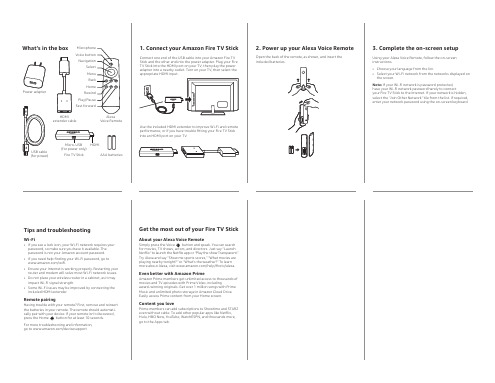
2. Power up your Alexa Voice Remote
Open the back of the remote, as shown, and insert the included batteries.
3. Complete the on-screen setup
Using your Alexa Voice Remote, follow the on-screen instructions.
• Choose your language from the list. • Select your Wi-Fi network from the networks displayed on
the screen.
Note: If your Wi-Fi network is password protected, have your Wi-Fi network password handy to connect your Fire TV Stick to the Internet. If your network is hidden, select the “Join Other Network” tile from the list. If required, enter your network password using the on-screen keyboard.
Content you love
Prime members can add subscriptions to Showtime and STARZ even without cable. To add other popular apps like Netflix, Hulu, HBO Now, YouTube, WatchESPN, and thousands more, go to the Apps tab.
高清奥运再辟捷径USB电视棒引领移动收视
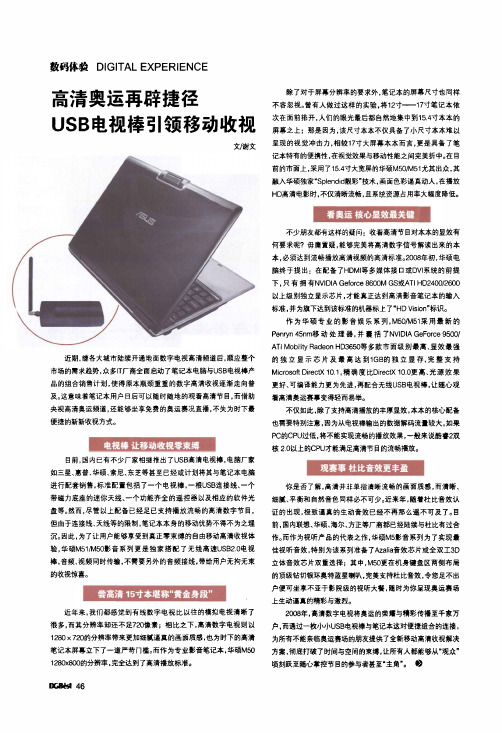
数码付嫩D IG I TA L E X PE R l E N C E高清奥运再辟捷径U SB电视棒引领移动收视文,谢文除了对于屏幕分辨率的要求外,笔记本的屏幕尺寸也同样不容忽视。
曾有人做过这样的实验.将12寸——17寸笔记本依次在面前排开.人们的眼光最后都自然地集中到15.4寸本本的屏幕之上;那是因为,该尺寸本本不仅具备了小尺寸本本难以呈现的视觉冲击力,相较17寸大屏幕本本而言.更是具备了笔记本特有的便携性.在视觉效果与移动性能之间完美折中。
在目前的市面上,采用了15.4寸大宽屏的华硕M50/M51尤其出众,其融入华硕独家。
SpI end;d靓彩”技术.画面色彩逼真动人.在播放H D高清电影时,不仅清晰流畅,且系统资源占用率大幅度降低。
不少朋友都有这样的疑问:收看高清节目对本本的显效有何要求呢?毋庸置疑,能够完美将高清数字信号解读出来的本本.必须达到流畅播放高清视频的高清标准。
2008年初,华硕电脑终于提出:在配备了H D M I等多媒体接口或D V I系统的前提下。
只有拥有N V ID IA G ef or ce8600M G S或A T I H D2400/2600以上级别独立显示芯片.才能真正达到高清影音笔记本的输入标准。
并为旗下达到该标准的机器标上了。
H D V is i on”标识。
作为华硕专业的影音娱乐系列,M50/M51采用最新的P e nr y n45n m移动处理器,并囊括了N V l D l A G eForce9500/A T I M obi|时R ade on H D3650等多款市面级别最高、显效最强近期,继各大城市陆续开通地面数字电视高清频道后,顺应整个的独立显示芯片及最高达到1G B的独立显存.完整支持市场的需求趋势.众多IT厂商全面启动了笔记本电脑与U S B电视棒产M i cr os of f D i r ecl x10.1.精确度比D i r ect×10.0更高、光源效果品的组合销售计划,使得原本瓶颈重重的数字高清收视逐渐走向普更好、可编译能力更为先进,再配合无线U S B电视棒,让随心观及。
ALF-EXT60IR-18G HDMI 2.0 信号传输器集合 (CAT6) 用户手册说明书

ALF-EXT60IR-18G(Gen2)18G HDMI 2.0 HDMI Extender Set over C AT6StatementPlease read this user manual carefully before using the product. The functions described in this version are updated as of March 2022. In the constant effort to improve our product, we reserve the right to make functions or parameters changes without notice or obligation.Safety Precaution▪Do not dismantle the housing or modify the module to avoid electrical shock or burn.▪Using supplies not meeting the products' specifications may cause damage, deterioration, or malfunction.▪Do not expose the unit to rain, moisture or install this product near liquid.▪Install the device in a place with adequate ventilation.▪Do not forcefully twist or pull ends of the cables. It can cause malfunction.▪Do not use liquid or aerosol cleaners to clean this unit.▪Always unplug the power to the device before cleaning.▪Unplug the power when not in use for long periods of time. ▪Refer all servicing to qualified service personnel.Product IntroductionThe ALF-EXT60IR-18G is a point-to-point extender set for HDMI 2.0 and IR signals; the set supports 4K / UHD video @ 60 Hz with 4:4:4 Chroma sampling, as well as HDMI data rates up to 18 Gbps, and is HDCP 2.2 compliant. It provides HDMI transmission up to 230 feet / 40 meters for 4K@60Hz 4:4: 4 or 1080p, over single CAT6 cable. It supports video resolution down-scaling, and the 4K input can be automatically downscaled to 1080p output for compatibility with 1080p display.Product Features▪Supports HDMI 2.0, up to 4K@60Hz 4:4:4, HDR, 18G, and HDCP 2.2. ▪Extends 4K or 1080p HDMI signal up to 230 feet / 70m over a single CAT6 cable.▪HDMI loop out on transmitter.▪Bi-directional IR pass-through.▪Supports video resolution down-scaling, 4K input can be automatically downscaled to 1080p output on receiver for compatibility with legacy 1080p display devices.▪Features visual lossless compression with no latency.▪EDID pass-through.▪Compact design, easy to install and simple to operate. Package Contents▪1x Transmitter (Tx) ▪1x Receiver (Rx)▪2x IR Receiver ▪2x IR Emitter▪1x Power Adaptor (12V DC 1A)▪1x User ManualInterfaces 1. Transmitter (TX)① Reset button Press to restart the device ②RJ45 signal output Connect with a network cable ③Power / Signal indicator When there is power and no HDMI signal, the indicator will flash, when there is HDMI signal, the indicator will light solid blue ④ DC12V input Connect with the supplied DC12V power adapter ⑤ HDMI output Connect with an HDMI display device ⑥ HDMI input Connect with the source device ⑦IR in Connect with IR receiver extension cable, ensure the remote control used is within the effective range ⑧ IR out Connect with IR blaster extension cable, please get as close as possible to the source device while using2. Receiver (RX)① Reset button Press to restart the device ② RJ45 signal input Connect with a network cable ③Power/Signal indicator When there is power and no HDMI signal, the indicator will flash, when there is HDMI signal, the indicator will light solid blue ④ S/PDIF out Output digital audio signal. ⑤ HDMI output Connect with HDMI display device ⑥IR in Connect with IR receiver extension cable, ensure the remote control used is within the effective range ⑦ IR out Connect with IR blaster extension cable, get as close as possible to the source device while usingConnection DiagramSpecificationsTransmitterInput (1) SOURCEInput Connector (1) 19-pin type-A female HDMI Output (1) HDMI,to display (1) CATx OUT Output Connector (1) 19-pin type-A female HDMI, (1) RJ45 Control (1) IR IN, (1) IR OUTControl Connector (2) 3.5mm mini jacksReceiverInput (1) CATx INInput Connector (1) RJ45Output (1) HDMI to display (1) SPDIF output Output Connector (1) 19-pin type-A female HDMI Control (1) IR IN, (1) IR OUTControl Connector (2) 3.5mm mini jacksGeneralVideo Resolution Up to 4K@60Hz 4:4:4, HDR Transmission Distance 4K/1080p ≤ 70 meters (230ft) HDMI Version Up to HDMI 2.0HDCP Version Up to HDCP 2.2. The HDCP of output follows the HDCP version of display device.EDID Pass-through Supported.Power Supply Input: 100VAC~240VAC, 50/60Hz;Output: 12VDC 1APower Consumption 4W (Max)Operation Temperature -5~55℃Storage Temperature -25~70℃Relative Humility 10%-90%Dimensions (W*H*D) 80mm x 16.8mm x 80mmNet Weight Tx/Rx: 70g1.Limited warranty in respect of Products Only1.1This limited warranty covers defects in materials and workmanship in this product.1.2Should warranty service be required, proof of purchase must be presented to the Company. The serial number on the product must be clearly visible and not have been tampered with in any way whatsoever.1.3This limited warranty does not cover any damage, deterioration or malfunction resulting from any alteration, modification, improper or unreasonable use or maintenance, misuse, abuse, accident, neglect, exposure to excess moisture, fire, improper packing and shipping (such claims must be presented to the carrier), lightning, power surges, or other acts of nature. This limited warranty does not cover any damage, deterioration or malfunction resulting from the installation or removal of this product from any installation, any unauthorized tampering with this product, any repairs attempted by anyone unauthorized by the Company to make such repairs, or any other cause which does not relate directly to a defect in materials and/or workmanship of this product. This limited warranty does not cover equipment enclosures, cables or accessories used in conjunction with this product.This limited warranty does not cover the cost of normal maintenance. Failure of the product due to insufficient or improper maintenance is not covered.1.4The Company does not warrant that the product covered hereby, including, without limitation, the technology and/or integrated circuit(s) included in the product, will not become obsolete or that such items are or will remain compatible with any other product or technology with which the product may be used.1.5Only the original purchaser of this product is covered under this limited warranty. This limited warranty is not transferable to subsequent purchasers or owners of this product.1.6Unless otherwise specified, the goods are warranted in accordance with the manufacturer’s product specific warranties against any defect attributable to faulty workmanship or materials, fair wear and tear being excluded.1.7This limited warranty only covers the cost of faulty goods and does not include the cost of labor and travel to return the goods to the Company’s premises.1.8In the event of any improper maintenance, repair or service being carried out by any third persons during the warranty period without the Company’s written authorization, the limited warranty shall be void.1.9A 7 (seven) year limited warranty is given on the aforesaid product where used correctly according to the Company’s instructions, and only with the use of the Company’s components.1.10The Company will, at its sole option, provide one of the following three remedies to whatever extent it shall deem necessary to satisfy a proper claim under this limited warranty:1.10.1Elect to repair or facilitate the repair of any defective parts within a reasonable period of time, free of any charge for the necessary parts and labor to complete the repair and restore this product to its proper operating condition.; or1.10.2Replace this product with a direct replacement or with a similar product deemed by the Company to perform substantially the same function as the original product; or1.10.3Issue a refund of the original purchase price less depreciation to be determined based on the age of the product at the time remedy is sought under this limited warranty.1.11The Company is not obligated to provide the Customer with a substitute unit during the limited warranty period or at any time thereafter.1.12If this product is returned to the Company this product must be insured during shipment, with the insurance and shipping charges prepaid by the Customer. If this product is returned uninsured, the Customerassumes all risks of loss or damage during shipment. The Company will not be responsible for any costs related to the removal or re-installation of this product from or into any installation. The Company will not be responsible for any costs related to any setting up this product, any adjustment of user controls or any programming required for a specific installation of this product.1.13Please be aware that the Company’s products and components have not been tested with competitor’s products and therefore the Company cannot warrant products and/or components used in conjunction with competitor’s products.1.14The appropriateness of the goods for the purpose intended is only warranted to the extent that the goods are used in accordance with the Company’s installation, classification and usage instructions.1.15Any claim by the Customer which is based on any defect in the quality or condition of the goods or their failure to correspond with specification shall be notified in writing to the Company within 7 days of delivery or (where the defect or failure was not apparent on reasonable inspection by the Customer) within a reasonable time after discovery of the defect or failure, but, in any event, within 6 months of delivery.1.16If delivery is not refused, and the Customer does not notify the Company accordingly, the Customer may not reject the goods and theCompany shall have no liability and the Customer shall pay the price as if the goods had been delivered in accordance with the Agreement.1.17THE MAXIMUM LIABILITY OF THE COMPANY UNDER THIS LIMITED WARRANTY SHALL NOTEXCEED THE ACTUAL PURCHASE PRICE PAID FOR THE PRODUCT.。
高清智能电视棒HDMIDongle(MiniPC)产品介绍

⾼清智能电视棒HDMIDongle(MiniPC)产品介绍⾼清智能电视棒HDMI Dongle(Mini PC)产品介绍⽬录⼀、产品简介 (2)⼆、性能参数 (2)三、产品特⾊ (3)四、WiMO同屏操作 (3)4.1 连接到同⼀个WiFi⽹络 (3)4.2 开启同屏 (4)4.3 关闭同屏 (4)五、DLNA控制 (5)5.1 ⽹络视频 (5)5.2 本地视频播放 (8)六、RemoteControl与TV的全新交互 (10)6.1 开启应⽤ (11)6.2 ⿏标模式 (13)6.3 触摸模式 (14)七、⽀持Airplay⽆线技术和Miracast 影像传输协议 (16)HDMI Dongle也叫电视棒或Mini PC,外形如同⼀个普通的U盘,搭载流⾏的Android 智能操作系统,不带显⽰屏和触摸屏,通过HDMI接⼝输出⾼清画⾯(1080P)到电视机,可以将智能⼿持设备(⼿机、平板电脑)上的数字媒体内容,通过WiFi⽆线投送到电视上播放。
它⽀持DLNA 、Airplay、Miracast(后续⽀持),通过⽆线⿏标或智能⼿持设备端遥控软件控制操作。
⼆、性能参数1. 在线播放:在线电影频道,在线电视频道,在线⽹络⼴播、⽹页浏览2. ⾼质⾼清:双核Cortex-A9,四核ARM Mali-400 MP GPU,1080P ⾼清输出3. 全新交互:⽀持DLNA、⽀持Airplay协议、Miracast影像传输协议(后续⽀持)4. 应⽤扩展:第三⽅Android应⽤⽆限扩展(娱乐、通讯、邮件、游戏、电⼦书)5. 共享交互:能实现智能设备间的影⾳、娱乐、图⽚的共享与同步播放6. ⼩巧⽅便:U盘⼤⼩体积,海量存储、携带⽅便、即插即播四、WiMO同屏操作同屏操作的意义在于:两个设备之间可以实现影⾳、娱乐、图⽚的共享等,⽐如平板电脑与电视棒之间的数据共享,即:电视可显⽰平板端的内容,操作平板端的东西,电视端将显⽰平板上⾯的操作内容。
- 1、下载文档前请自行甄别文档内容的完整性,平台不提供额外的编辑、内容补充、找答案等附加服务。
- 2、"仅部分预览"的文档,不可在线预览部分如存在完整性等问题,可反馈申请退款(可完整预览的文档不适用该条件!)。
- 3、如文档侵犯您的权益,请联系客服反馈,我们会尽快为您处理(人工客服工作时间:9:00-18:30)。
首款基于Firefox OS的HDMI流媒体电视棒Matchstick项目在北美众筹网站Kickstarter亮相。
只需将Matchstick插在高清电视或是高清显示器的HDMI接口上,并连接到自己的Wi-Fi 网络,就可以将笔记本电脑、平板电脑或是智能手机中的多种形式的媒体通过Matchstick 投影到大屏幕电视上,直接在电视上享受这些设备上的电影、电视、音乐和游戏。
Matchstick 的建议零售价为25美金(约合人民币154元),而目前该项目的首批筹款价格仅为18美金(约合人民币110元),首批筹款价格更低至12美金(约合人民币74元)。
由于Google推出的Chromecast无法进行定制,Matchstick团队决定选择一款操作系统可以成为Matchstick这个可适配和开源平台的基石,来打造更好、更开放的产品。
最终发现满足这一想法的平台是Firefox OS,它允许不受任何限制的来打造流媒体电视棒。
Matchstick和Firefox OS联合起来提供了一个完全开放的平台(包括软件和硬件),让开发者可以探索从视频到游戏的各种流媒体内容,并将这些应用带入客厅。
目前正在征集为这款新设备开发应用的开发者。
想要在Matchstick上面开发和移植Firefox OS应用的开发者可以通过Matchsticks应用项目申请一个免费的开发者预览设备。
同Mozilla 之前发起的为手机打造应用的项目类似,Matchsticks应用项目定位于那些为Firefox OS,Chrome,Android,iOS或者是Chromecast打造应用并希望将这些应用移植到大屏幕上的开发者,征集好的点子、视频内容、客户的新渠道以及游戏、工具、实用程序、图片甚至UI 皮肤。
对为Matchstick打造应用有想法的开发者,可以将自己的计划分享到该项目中,并获得Matchstick开发者预览设备。
哪些人可以来申请Matchstick:
对在大屏幕电视中创建应用感兴趣的开发者
已经拥有Web应用或是移动应用,希望拓展到大屏幕的开发者
希望创建自己的Matchstick的开发者
希望将Matchstick SDK移植到更多平台上的开发者
希望将自己的应用移植到开放平台中的Chromecast的开发者
同时,项目为开发者提供了一个全面的开发者网站,在这里可以找到开发者需要的与Matchstick相关的所有内容,目前包括一个完整的API库,支持Android和iOS的发送器应用,兼容Matchstick接收器的接受器应用。
从发布起即支持Firefox OS,并希望借此机会丰富Firefox应用市场中的电视应用。
/list-82114-1.shtml。
