ifilemgr 接口
mcafee agent说明书

在 Windows 上通过 McAfee ePO 服务器安装 . . . . . . . . . . . . . . . . . . . . . . 24
使用第三方部署方法在 Windows 上安装 . . . . . . . . . . . . . . . . . . . . . . . . 25
3 升级和还原代理
41
升级与更新 . . . . . . . . . . . . . . . . . . . . . . . . . . . . . . . . . . . . . 41
使用产品部署任务升级 McAfee Agent . . . . . . . . . . . . . . . . . . . . . . . . . . . 42
使用组策略对象安装 . . . . . . . . . . . . . . . . . . . . . . . . . . . . . . 29
在 Linux 和 Macintosh 系统上安装 . . . . . . . . . . . . . . . . . . . . . . . . . . . . 30
何时使用 Windows 登录脚本进行安装 . . . . . . . . . . . . . . . . . . . . . . . . 26
创建自定义安装包 . . . . . . . . . . . . . . . . . . . . . . . . . . . . . . . 26
在 Windows 上手动安装 . . . . . . . . . . . . . . . . . . . . . . . . . . . . . 27
在 Ubuntu 上升级非托管 McAfee Agent . . . . . . . . . . . . . . . . . . . . . . . . . . . 42
百度手机输入法iPhone版安装说明

百度手机输入法iPhone版安装说明一、系统要求适配机型:iPhone/iPod Touch系统要求:iOS4.x&5.0(已越狱)二、安装前提示>>>已安装过百度手机输入法iPhone版1、备份词库:安装新版本之前建议先备份用户自造词到本地,然后卸载旧版,安装完新版本后再恢复用户自造词。
安装前备份:百度输入法设置—>词库管理—>用户词备份—>备份到手机安装后恢复:百度输入法设置—>词库管理—>用户词备份—>从手机恢复2、确认已安装输入法依赖包mobilesubstrate_0.9.3367-1_iphoneos-arm.deb,或者更新的版本mobilesubstrate_0.9.3901_iphoneos-arm.deb>>>从未安装过百度手机输入法iPhone版1、确认iPhone/iPod Touch已经越狱2、确认已经安装输入法依赖包mobilesubstrate_0.9.3367-1_iphoneos-arm.deb,或者更新的版本mobilesubstrate_0.9.3901_iphoneos-arm.deb请参照下面输入法安装方法先安装MobileSubstrate,然后再安装百度手机输入法(使用官方源安装不用考虑此问题,会自动下载安装并重启)三、安装方法公测版本,推荐使用Cydia搜索安装,官方源:一、系统要求 (1)二、安装前提示 (1)三、安装方法 (1)1、Cydia源安装(推荐) (2)2、iFile安装(推荐) (4)3、Cydia自动安装 (5)4、MobileTerminal(iPhone上的终端)安装 (6)5、通过91手机助手安装 (7)6、winscp自带控制台安装 (7)7、Linux、Mac系统远程安装 (8)8、putty安装 (8)四、设置说明 (9)1、添加百度输入法 (9)2、管理输入方式(添加五笔/笔画键盘) (9)1、Cydia源安装(推荐)确保手机当前可以联网,打开Cydia后点击Manage(管理)标签,选择中间的Sources(软件源)点击右上角的Edit (编辑)左边出现 Add (添加)按钮,点击Add 按钮,输入网址http :// ,点击Add Source (添加源)按钮,等待提示成功,返回Sources (软件源)列表选择 (百度iOS 输入法Cydia 源),选择iOS 版本匹配的百度手机输入法(iPhone ),点击右上角的 Install (安装) 按钮然后点击 Confirm (确认)按钮,等待安装完成后重启手机,安装完成。
Iphone3g 越狱解锁指导
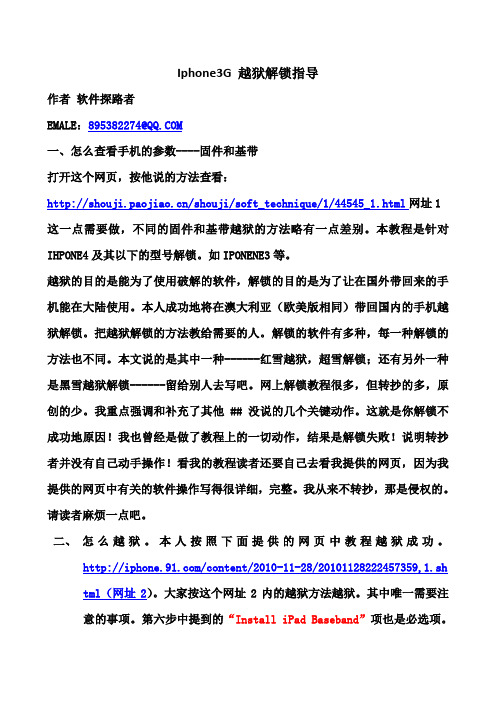
Iphone3G 越狱解锁指导作者软件探路者EMALE:895382274@一、怎么查看手机的参数----固件和基带打开这个网页,按他说的方法查看:/shouji/soft_technique/1/44545_1.html网址1 这一点需要做,不同的固件和基带越狱的方法略有一点差别。
本教程是针对IHPONE4及其以下的型号解锁。
如IPONENE3等。
越狱的目的是能为了使用破解的软件,解锁的目的是为了让在国外带回来的手机能在大陆使用。
本人成功地将在澳大利亚(欧美版相同)带回国内的手机越狱解锁。
把越狱解锁的方法教给需要的人。
解锁的软件有多种,每一种解锁的方法也不同。
本文说的是其中一种------红雪越狱,超雪解锁;还有另外一种是黑雪越狱解锁------留给别人去写吧。
网上解锁教程很多,但转抄的多,原创的少。
我重点强调和补充了其他 ## 没说的几个关键动作。
这就是你解锁不成功地原因!我也曾经是做了教程上的一切动作,结果是解锁失败!说明转抄者并没有自己动手操作!看我的教程读者还要自己去看我提供的网页,因为我提供的网页中有关的软件操作写得很详细,完整。
我从来不转抄,那是侵权的。
请读者麻烦一点吧。
二、怎么越狱。
本人按照下面提供的网页中教程越狱成功。
/content/2010-11-28/20101128222457359,1.shtml(网址2)。
大家按这个网址2内的越狱方法越狱。
其中唯一需要注意的事项。
第六步中提到的“Install iPad Baseband”项也是必选项。
后面的解锁没有它是不行的。
祝你越狱成功!三、检查一下你的手机,越狱成功地标志:现在是固件为 4.2.1 基带是06.15.00有锁。
并且能够在手机上找到Cydia文件。
下面开始解锁。
四、怎么解锁。
简单地说,解锁就是把ultrasn0w(超雪)装进你的手机并运行一下(装进去以后自动运行)。
为了达到装进去这个目的,要有操作过程。
以下是操作过程详细讲解。
alamofire5.0用法

alamofire5.0用法Alamofire 5.0 是一款用于Swift 语言编写的网络请求库。
它提供了一种简单、优雅的方式来处理网络请求和响应,帮助开发人员更高效地构建和管理网络请求。
本文将逐步介绍Alamofire 5.0 的用法,包括安装和引入库、发起网络请求、处理响应、以及一些高级用法。
一、安装和引入Alamofire 5.01. 在项目的根目录下创建一个名为“Podfile”的文件。
2. 打开“Podfile”文件,添加以下内容:platform :ios, '12.0'use_frameworks!target 'YourProjectName' dopod 'Alamofire', '~> 5.0'end3. 保存并关闭“Podfile”文件。
4. 在终端中导航至项目的根目录,并运行以下命令来安装Alamofire:pod install5. 等待安装完成后,打开项目的“xcworkspace”文件,而不是“xcodeproj”文件。
6. 在需要使用Alamofire 的文件中,添加以下导入语句:swiftimport Alamofire至此,我们已经成功安装并引入了Alamofire 5.0 库。
二、发起网络请求下面让我们来看一下如何使用Alamofire 5.0 发起一个简单的GET 请求。
首先,我们需要获取一个API 的URL。
这里以获取一个GitHub 用户的信息为例:swiftlet url = "接下来,我们可以使用Alamofire 的`.request` 方法来发起请求,如下所示:swiftAF.request(url).responseJSON { response inswitch response.result {case .success(let result):处理请求成功的响应数据print(result)case .failure(let error):处理请求失败的错误print(error)}}在上面的代码中,我们使用了`.responseJSON` 方法来指定响应数据的处理方式。
USB Type-C 规范1.2(中文版)

知识产权声明
THIS SPECIFICATION IS PROVIDED TO YOU “AS IS” WITH NO WARRANTIES WHATSOEVER, INCLUDING ANY WARRANTY OF MERCHANTABILITY, NON-INFRINGEMENT, OR FITNESS FOR ANY PARTICULAR PURPOSE. THE AUTHORS OF THIS SPECIFICATION DISCLAIM ALL LIABILITY, INCLUDING LIABILITY FOR INFRINGEMENT OF ANY PROPRIETARY RIGHTS, RELATING TO USE OR IMPLEMENTATION OF INFORMATION IN THIS SPECIFICATION. THE PROVISION OF THIS SPECIFICATION TO YOU DOES NOT PROVIDE YOU WITH ANY LICENSE, EXPRESS OR IMPLIED, BY ESTOPPEL OR OTHERWISE, TO ANY INTELLECTUAL PROPERTY RIGHTS.
预发行行业审查公司提供反馈
Revision History.......................................................................................................................14
LIMITED COPYRIGHT LICENSE: The USB 3.0 Promoters grant a conditional copyright license under the copyrights embodied in the USB Type-C Cable and Connector Specification to use and reproduce the Specification for the sole purpose of, and solely to the extent necessary for, evaluating whether to implement the Specification in products that would comply with the specification.
DfMirage SDK v1.2中文翻译版
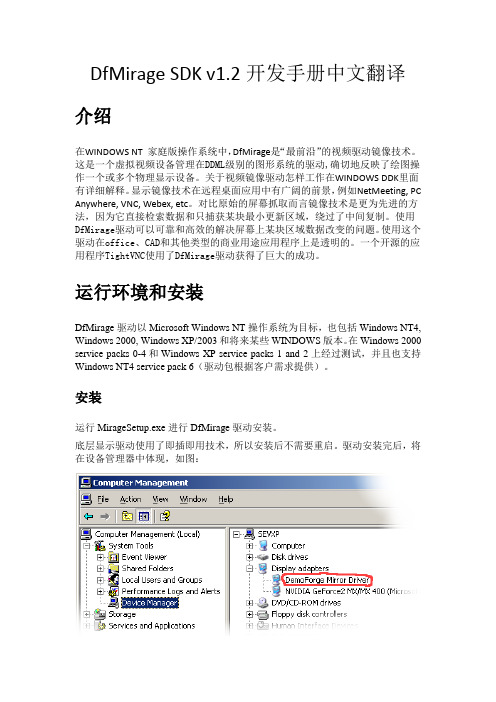
DfMirage SDK v1.2开发手册中文翻译介绍在WINDOWS NT 家庭版操作系统中,DfMirage是“最前沿”的视频驱动镜像技术。
这是一个虚拟视频设备管理在DDML级别的图形系统的驱动,确切地反映了绘图操作一个或多个物理显示设备。
关于视频镜像驱动怎样工作在WINDOWS DDK里面有详细解释。
显示镜像技术在远程桌面应用中有广阔的前景,例如NetMeeting, PC Anywhere, VNC, Webex, etc。
对比原始的屏幕抓取而言镜像技术是更为先进的方法,因为它直接检索数据和只捕获某块最小更新区域,绕过了中间复制。
使用DfMirage驱动可以可靠和高效的解决屏幕上某块区域数据改变的问题。
使用这个驱动在office、CAD和其他类型的商业用途应用程序上是透明的。
一个开源的应用程序TightVNC使用了DfMirage驱动获得了巨大的成功。
运行环境和安装DfMirage驱动以Microsoft Windows NT操作系统为目标,也包括Windows NT4, Windows 2000, Windows XP/2003和将来某些WINDOWS版本。
在Windows 2000 service packs 0-4和Windows XP service packs 1 and 2上经过测试,并且也支持Windows NT4 service pack 6(驱动包根据客户需求提供)。
安装运行MirageSetup.exe进行DfMirage驱动安装。
底层显示驱动使用了即插即用技术,所以安装后不需要重启。
驱动安装完后,将在设备管理器中体现,如图:运行dfstudio-mirage.exe安装成功(上图是由DemoForge Studio 2内部自带的DfMirage驱动构建的)并按Record按钮,在你计算机的临时文件夹下开始存放屏幕录像。
原始数据未经压缩非常大,如果你使用流行的存档软件,不同软件你将看到不同的尺寸。
fileitem接口的常用方法
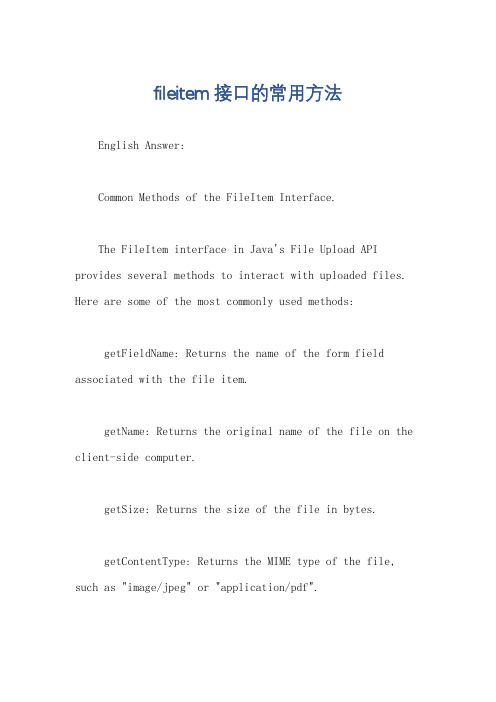
fileitem接口的常用方法English Answer:Common Methods of the FileItem Interface.The FileItem interface in Java's File Upload API provides several methods to interact with uploaded files. Here are some of the most commonly used methods:getFieldName: Returns the name of the form field associated with the file item.getName: Returns the original name of the file on the client-side computer.getSize: Returns the size of the file in bytes.getContentType: Returns the MIME type of the file, such as "image/jpeg" or "application/pdf".getInputStream: Returns an InputStream for reading the contents of the file.write(File file): Writes the contents of the file item to the specified file.isInMemory(): Returns true if the file item is stored in memory, false if it is stored on the server's file system.delete(): Deletes the underlying file associated with the file item.Additional Methods.In addition to the methods listed above, the FileItem interface also provides several other methods for more advanced functionality:processFileItem(File repository, String suffix): Processes the file item and writes it to the specified repository with the given suffix.isSameFileItem(FileItem item): Compares two file items to determine if they represent the same file.setHeaders(Map<String, String> headers): Sets the HTTP headers associated with the file item.setFormField(boolean formField): Specifies whether the file item is a form field or a file.getThrowable(): Retrieves the Throwable associated with any error that occurred during file processing.中文回答:FileItem 接口的常用方法。
华为S9306配置规范

目录第3章华为S9603配置规范 (1)3.1系统基本配置规范 (1)3.1.1设备名称配置 (1)3.1.2Banner配置 (1)3.1.3设备自身时间及NTP (2)3.1.3.1时区配置 (2)3.1.3.2NTP配置 (2)3.1.4VTY接口配置 (3)3.1.4.1连接数限制 (3)3.1.4.2空闲时间 (3)3.1.4.3访问控制列表 (4)3.1.4.4配置范例 (4)3.1.5AAA配置 (5)3.1.5.1概述 (5)3.1.5.2AAA配置 (5)3.1.5.3本地用户帐号 (7)3.2端口配置规范 (7)3.2.1Loopback地址配置 (7)3.2.2GE端口配置 (8)3.2.2.1GE用做上连接口 (8)3.2.2.2GE端口QINQ配置 (9)3.2.2.3FE端口QINQ配置 (9)3.2.2.4GE、FE端口专线配置 (10)3.3路由协议配置规范 (10)3.3.1静态路由配置 (10)3.3.1.1静态路由配置方式 (10)3.4用户策略配置 (11)3.4.1定义防病毒访问控制列表 (11)3.4.2QOS策略配置 (12)3.4.3用户限速配置 (13)3.5网管配置 (14)3.5.1SNMP管理代理配置 (14)3.5.1.1全局开启SNMP进程 (14)3.5.1.2RO Community值 (15)3.5.1.3RW Community值 (16)3.5.1.4SNMP访问控制列表 (16)3.5.2故障管理配置 (17)3.5.2.1SNMP TRAP信息内容 (17)3.5.2.2SNMP TRAP 服务器地址 (17)3.5.2.3SNMP TRAP消息源地址 (18)3.5.2.4SYSLOG服务器地址 (18)3.5.2.5SYSLOG信息级别 (18)3.5.2.6SYSLOG消息源地址 (18)3.5.2.7配置范例(参考) (19)第1章华为S9603配置规范1.1 系统基本配置规范1.1.1设备名称配置配置说明:规范设备命名,唯一性标识城域网中的每台设备,用于对城域网的每台设备进行区分,方便设备管理,提高可读性和可管理性。
基于BREW平台的手机游戏设计

EVT_KEY_PRESS:当 按 键 按 下 时 系 统 发 出 的 事 件 ;③ EVT_KEY_RELEASE: 当 按 键 松 开 时 系 统 发 出 的 事 件 ;④EVT_KEY_CHAR:当 按 下 的 键 为 字 符 的 时 候 , 系统发出的事件。
引 用 计 数 技 术 为 BREW 的 基 本 核 心 技 术 之 一 , BREW 的 所 有 接 口 都 从 IBase 接 口 派 生 ,IBase 接 口 只 有 两 个 方 法 ,IBase_AddRef 和 IBase_Release。 BREW 中接口的结构,类似于 Windows 程序设计中的 COM 技术, 都是基于引用计数原理的。 当创建接口 时,如果引用计数不为零,则取得已经创建的接口指
2.3 注意问题
由于人们迟早要打电话或者接电话,并且他们不 想把所有的电量都用来玩游戏,所以设计游戏的时间 要短。 由于手机内存的限制,还有为了缩短用户的下 载时间,应该保持游戏的体积尽可能的小。 在游戏设 计过程中应该允许玩家中断、保存和继续游戏。
3 设计实例
3.1 设计思路 通 过 前 面 对 BREW 技 术 和 游 戏 设 计 过 程 的 介
块信息。 这 3 个数组都是 point 类型的。 方块 7 种,形
状与颜色各不相同。
(2)方格填充算法
定义一组数组,如 int cor[14][10],记 录 14×10 个
小方格的状态。 当数组相应元素的值为 0 时,表示此
方格未被填充;当为 1 时,表示此方格被小方块填充,
此小方块可能正在移动;当为 2 时,表示此小方格被
括各种 mp3、QCP、MIDI 文件的播放;IMedia 接口可供
讯鸟通讯平台接口文档V1(可编辑)

讯鸟通讯平台接口文档V1.22编写人:柳英俊、袁常军、刘彦斐日期:2012-5-22审核人:段志晖、闫研日期:2012-6-10北京讯鸟软件有限公司目录1 引言 11.1 本文目的 11.2 预期读者 11.3 开发适用范围 11.4 术语和缩略语 11.5 相关概念 12 二次开发概述 32.1 基于ocx客户端的二次开发-软电话操作 32.1.1 开发调试环境 32.1.2 座席状态 42.1.3 二次开发参考文档72.2 基于GUI客户端的二次开发282.2.1 二次开发参考文档283 简易流程图523.1 外呼流程523.2 呼入流程533.3 监听流程54变更记录序号版本号变更内容变更原因提出人变更人变更日期1 V1.2 接口的变更功能需求柳英俊刘彦斐2012/5/222 V1.2 隐藏号码追加业务需求张斌刘彦斐2012/5/223 V1.2.1 增加统一登陆,来电弹屏,去电弹屏接口的概要说明,示例场景及示例链接。
增加通讯历史等数据接口的概要说明及示例链接。
(章节2.2.1) 完善接口文档李明阳李明阳2013/05/094 V1.2.2 重新整理了作业接口中的描述结构,并且添加了场景和示例代码。
(章节2.2.1) 完善接口文档李明阳李明阳2013/5/15引言本文目的本文档是启通宝接口的说明书,以作为二次开发的参考文档。
预期读者包括:合作客户、运营、大客户服务部、销售、开发、测试等。
开发适用范围1.基于ocx客户端的二次开发:讯鸟提供AgentPanelOcxocx控件给企业做二次开发。
企业可以在Visual C++C#, Visual Basic, Power Builder, Delphi, ASP, JSP等任何能直接使用ocx的平台中,调用ocx接口方法和事件来实现呼叫中心的呼叫控制以及和服务器进行数据交换。
2.基于GUI客户端的二次开发:讯鸟提供封装的GUI客户端给二次开发商,开发者可以通过启通宝客户端和客户的业务系统整合; 客户也可以通过调用讯鸟启通宝提供的界面接口和数据接口,例如通讯历史、报表、监控和录音调听等接口,来实现客户的定制化开发。
siteserver中使用内容接口调取内容案例

文章标题:深入了解Siteserver中使用内容接口调取内容的案例一、什么是Siteserver?Siteserver是一个基于.NET评台的全功能企业全球信息湾管理系统,它提供了丰富的内容管理、电子商务、社交化评台和移动办公系统等功能。
Siteserver具有灵活、强大、高效的特点,使得企业能够快速、便捷地构建自己的全球信息湾。
二、内容接口在Siteserver中的作用Siteserver提供了丰富的内容管理功能,包括文章、新闻、产品、图片等多种类型的内容。
为了方便用户在前端页面展示这些内容,Siteserver提供了内容接口,通过调取接口可以在自定义页面中动态展示全球信息湾内容。
三、使用内容接口调取内容的案例分析1. 确定需求:假设我们需要在全球信息湾首页展示最新的5篇文章内容,同时需要在产品页面展示所有产品的详细信息。
2. 创建接口调用:在Siteserver后台管理系统中,我们需要创建相应的接口调用。
在内容管理模块中,选择需要展示的内容类型,并创建对应的接口调用。
3. 编写前端页面:在自定义的前端页面中,通过调用内容接口的方式,获取所需的内容数据。
在全球信息湾首页的HTML代码中,我们可以通过JavaScript或者服务器端的.NET代码,动态请求接口,并将返回的内容数据进行处理和展示。
4. 更新数据:定期更新数据是很重要的一步。
在Siteserver后台管理系统中,管理员可以定期地更新文章、产品等内容,确保前端页面展示的内容是最新的。
四、总结回顾通过以上案例分析,我们对如何在Siteserver中使用内容接口调取内容有了更深入的了解。
内容接口的灵活运用可以让全球信息湾展示的内容更加丰富和多样化,提升了用户体验。
这也为全球信息湾管理人员提供了便捷的内容更新方式,保证全球信息湾内容的时效性和准确性。
五、个人观点与理解在实际应用中,使用内容接口调取内容是Siteserver系统的重要功能之一。
Sirv CDN 与图像优化器 Magento 2 说明书

Sirv CDN, Image Optimizer &Product GalleryMagento 2Including Community, Enterprise and Cloud editionsWhat is Sirv?1How Sirv CDN works1 Technical explanation1How Sirv Media Viewer works2 Benefits2 Features2 Configuration2 Requirements3 Screenshots3 Installation5 Synchronization6 Flush image cache7Serve JS/CSS from Sirv CDN7 Magento 27 Magento 19Command line installation10 Magento 210Upgrade to latest version11 Pricing11 Support11What is Sirv?Sirv is the new dynamic CDN for hosting and serving images faster than ever. Sirv automatically synchronizes your original Magento images and serves them instantly at any size, in the most optimal format, typically50% smaller and 70% faster.It accelerates your website, reduces your server load, saves development time and ensures your images are always the most optimal possible.It also provides an outstanding media viewer, to increase conversion on your product pages, with image zoom, product videos and 360-degree spins.How Sirv CDN worksSirv generates optimized and resized images on-the-fly within 150 milliseconds, at any size, format or resolution. This incredible speed means you never again need to manually export multiple versions of the same image.Every image delivered is optimized for the users screen and browser. It takes care of all the important image requirements:●Optimal format- delivered in the most optimal format the browser supports(often WebP)●Responsive- always sized to the perfect dimensions●Retina- served in hi-res to retina screens●Stripped- unnessaccary meta bloat removed.By delivering images from Sirv’s global CDN with HTTP/2 multiplexing and TLS1.3, Sirv delivers the fastest possible images, using today’s most secure technology.Technical explanationThe Sirv extension overrides Magento's image class, using the same image from your Sirv account. If the image has been synced previously, it is served from Sirv. If it hasn't been synced, it is copied to Sirv, then served. If copying takes more than a few seconds, Sirv serves the image from your Magento server, so the user doesn't wait. Once copied, the Sirv extension updates its database and serves optimized images in future.Product Gallery - Sirv Media ViewerSirv can also replace your PDP (product detail page) image viewer with Sirv’s advanced media viewer. It supports all types of asset:●Images - choice of 8 zoom effects●360 spin●VideosYour product pages will feel fast and natural on mobiles and desktops, ensuring an organized and effortless experience for your customers.BenefitsDelivering the most optimal enterprise imaging service, you get valuable gains:●Faster page loading●Higher conversions●Lower bounce rates●Richer user experience●Dramatically fewer requests on your web server so it can react fasterFeaturesSirv is the complete solution for managing your images and serving them as fast as possible to your customers;●Image hosting●Image resizing●Image optimization●Image processing (crop, watermark, colour etc)●Optimal format, automatically reducing size by ~50% (WebP, JPEG, PNG, GIF)●Retina images automatically served to hi-res screens●Full control over image quality and format●Fast, image CDN●Easy, fast setupConfigurationSirv will automatically work on your Magento store, without any effort from you. The Sirv addon will copy your original Magento product images to your Sirv account and optionally delete the images on Magento, saving space on your server.All image processing is done on the powerful Sirv network, then rapidly delivered from the Sirv CDN. Your images will load faster for users all over the world.Always up-to-date, Sirv fetches all new images that you upload to Magento.RequirementsTo use the Sirv image CDN Magento extension, you must create a free login for Sirv via the Sirv website. Sign up:https:///#/signupScreenshotsMagento 2 Sirv extension settings:InstallationFollow the easy installation of the Sirv image CDN extension for Magento:1.Install the Sirv extension for Magento 2 from the official Magento Marketplace:https:///sirv-magento2.html2.Go to System > Web Setup Wizard in your Magento admin and click theComponent Manager link.3.Find the Sirv component in the list and click “Enable”.4.Go to the Configuration page of the Sirv extension and either create an accountor login:SynchronizationSirv will automatically copy images from your server to Sirv, the first time they’re requested. This takes a few seconds, depending on the number of images, their file size and the speed/responsiveness of your server.To avoid any delay, you can trigger a one-time sync by clicking the button “Sync Media Gallery”:The sync progress will show:Flush image cacheIf images on your Magento site ever become out of sync, you can click the "Flush Synchronized Images" button. Images will synchronise again on demand (or if you click the “Sync Media Gallery” button).Serve JS/CSS from Sirv CDNYou can also serve your theme files, including CSS, JavaScript and static theme images from Sirv CDN.Set the following option on the CDN settings tab:We also recommend enabling the 3 settings below, to reduce the total size of your JavaScript and the number of separate requests (which can be excessive on Magento sites). These are located on the Stores > Configuration > Developer page:●Merge JavaScript Files●Enable JavaScript Bundling●Minify JavaScript FilesCommand line installationIf you would prefer to install the extension from the command line, follow these steps:1.Download the extension:https:///download/magento/sirv-magento-2.zip2.Unzip the file to your computer and upload the 'app' folder by FTP to yourMagento directory on your server, keeping the file and folder structure intact.3.Activate the module from the command line:php -f bin/magento module:statusphp -f bin/magento module:enable MagicToolbox_Sirv--clear-static-contentphp -f bin/magento setup:upgraderm -rf var/generationphp -f bin/magento setup:di:compilephp -f bin/magento setup:static-content:deployUpgrade to latest versionAll updates are reported in the changelog. See what’s new and download the latest extension version here:https:///help/resources/magento-cdn-sirv-extension/1.Download the latest version of the extension.2.Unzip the extension and upload the files by FTP to your server (overwriting the oldextension files).3.Check that your images are working as normal.PricingA 30-day free trial gives you access to all features. Choose to upgrade to a free plan to suit your usage. Light users can stay on a free plan.Plan Storage Data transfer (month)Price (month) Enterprise Custom Custom From $999 Business 350350 GB1,400 GB$599 Business 200200 GB800 GB$359 Business 100100 GB400 GB$199 Business 6060 GB240 GB$119 Business 4040 GB160 GB$89 Business 2020 GB80 GB$59 Business 1212 GB48 GB$39 Business 5 5 GB20 GB$19 Free0.5 GB 2 GB$0FAQCan the Sirv extension work on localhost?Yes, the extension can be used on localhost, with some limitations. Images will be synced to Sirv using our S3 API (not our REST API) and the option to servemedia files (JS/CSS/etc.) won't work.SupportGet fast support from the Sirv team - send a message from your Sirv account:https:///#/contactThanks for using Sirv!11。
第10章 文件操作

ACL(1)
Access Control List,BREW 3.x 作用 将本应用模块的目录共享给其它应用访问 在MIF中设置
Path – 共享给其它应用的目录,其根目录"\"代表本应用 模块所在目录,而不是BREW文件系统根目录 "fs:\",即 在ACL中,应用只有共享自己模块目录的权限,没有共 享其它应用目录的权限 Right – 对目录和其子目录的读写权限 Group – 访问者具有的组ID
6
写文件举例
ISHELL_CreateInstance(pMe->a.m_pIShell, AEECLSID_FILEMGR, (void **)&pMe->m_pIFileMgr); if ((pIFile = IFILEMGR_OpenFile(pMe->m_pIFileMgr, AEEFS_HOME_DIR"myfile.dat", _OFM_CREATE)) == NULL) { IFILEMGR_Release(pMe->m_pIFileMgr); pMe->m_pIFileMgr = NULL; break; // or return } if (IFILE_Write(pIFile1, szStr, sizeof(szStr)) != sizeof(szStr)) { // 写文件失败 } IFILE_Release(pIFile); IFILEMGR_Release(pMe->m_pIFileMgr); pMe->m_pIFileMgr = NULL;
第十章文件操作
BREWTM Developer Training
主要内容
文件操作主要功能 与文件操作相关的接口 文件操作中的注意事项
命名管道FIFO和mkfifo函数
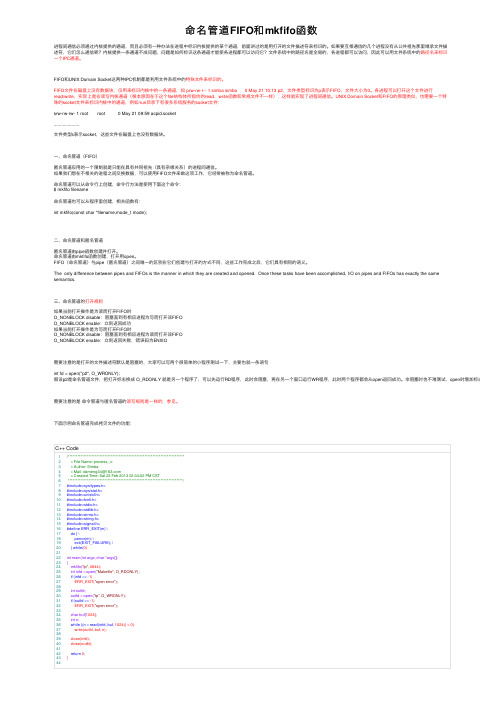
命名管道FIFO和mkfifo函数进程间通信必须通过内核提供的通道,⽽且必须有⼀种办法在进程中标识内核提供的某个通道,前⾯讲过的是⽤打开的⽂件描述符来标识的。
如果要互相通信的⼏个进程没有从公共祖先那⾥继承⽂件描述符,它们怎么通信呢?内核提供⼀条通道不成问题,问题是如何标识这条通道才能使各进程都可以访问它?⽂件系统中的路径名是全局的,各进程都可以访问,因此可以⽤⽂件系统中的路径名来标识⼀个IPC通道。
FIFO和UNIX Domain Socket这两种IPC机制都是利⽤⽂件系统中的特殊⽂件来标识的。
FIFO⽂件在磁盘上没有数据块,仅⽤来标识内核中的⼀条通道,如 prw-rw-r-- 1 simba simba 0 May 21 10:13 p2,⽂件类型标识为p表⽰FIFO,⽂件⼤⼩为0。
各进程可以打开这个⽂件进⾏read/write,实际上是在读写内核通道(根本原因在于这个file结构体所指向的read、write函数和常规⽂件不⼀样),这样就实现了进程间通信。
UNIX Domain Socket和FIFO的原理类似,也需要⼀个特殊的socket⽂件来标识内核中的通道,例如/run⽬录下有很多系统服务的socket⽂件:srw-rw-rw- 1 root root 0 May 21 09:59 acpid.socket....................⽂件类型s表⽰socket,这些⽂件在磁盘上也没有数据块。
⼀、命名管道(FIFO)匿名管道应⽤的⼀个限制就是只能在具有共同祖先(具有亲缘关系)的进程间通信。
如果我们想在不相关的进程之间交换数据,可以使⽤FIFO⽂件来做这项⼯作,它经常被称为命名管道。
命名管道可以从命令⾏上创建,命令⾏⽅法是使⽤下⾯这个命令:$ mkfifo filename命名管道也可以从程序⾥创建,相关函数有:int mkfifo(const char *filename,mode_t mode);⼆、命名管道和匿名管道匿名管道由pipe函数创建并打开。
pyqtsignal 传递frame -回复

pyqtsignal 传递frame -回复PyQtSignal是PyQt5库中非常重要的一个概念,它可以在PyQt5中使用信号和槽机制进行跨线程通信、事件传递以及数据传输。
本文将以“传递frame”为主题,从介绍PyQtSignal的基本概念开始,逐步解释如何利用PyQtSignal传递frame数据,并提供相关的代码示例和详细的解释。
第一节:PyQtSignal概述PyQtSignal是PyQt库中的一个类,用于在对象之间传递信号和槽。
它允许在一个对象发出信号时,在其他对象上触发槽函数。
信号和槽机制是一种非常强大的模式,可以用于实现事件驱动的编程方式,通过信号的发射和槽函数的连接,实现对象之间的通信和数据传递。
第二节:frame数据的定义和作用在多媒体编程中,frame是指连续的一帧图像或视频数据。
在PyQt中,一个frame可以被生成、处理和展示。
传递frame数据意味着可以在两个对象之间传递图像或视频数据,实现图像或视频处理等功能。
第三节:创建信号和槽函数要在PyQt中实现信号和槽机制,首先需要创建信号和槽函数。
信号可以在对象中定义并在特定的条件下发出,而槽函数则可以与信号关联,当信号被发出时,槽函数将被调用。
下面是一个简单的示例:pythonfrom PyQt5.QtCore import QObject, pyqtSignalclass FrameProcessor(QObject):frameProcessed = pyqtSignal(object)def __init__(self):super().__init__()def process_frame(self, frame):# 在这里进行图像处理等操作processed_frame = frame# 处理完成后,发出信号,传递处理后的frameself.frameProcessed.emit(processed_frame)在上面的代码中,我们定义了一个FrameProcessor类,该类包含了一个frameProcessed信号和一个process_frame槽函数。
华为云链边1000小型视频会议解决方案说明书

·HUAWEI CloudLink Edge 1000 is a highly integrated small-scale video conferencing solution that com-bines a meeting management platform, media processing platform, address book, public-private network traversal server, and GK/SIP server into one device. It creates a feature-rich video conferencing platform for small- and medium-sized enterprises, enabling flexible communications both within an enterprise and with the wider world. A fully self-contained system that integrates a meeting management platform, media processing platform, address book, public-private network traversal server, and GK/SIP server4-hour rapid rollout with pre-installed software and simplified configuration Standard H.460/ICE traversal protocols and interoperability with third-party standard video conferencing systems, allowing for communications between different enterprises and networksConvergence of audio, video, presentation, and data for seamless team collaborationHD codec H.265 SCC for data conferencing H.323+SIP hybrid networking and hybrid conferencing that extends to meeting room terminals and personal desktop/mobile terminalsData conference access from multiple browsers such as Internet Explorer, Firefox, and ChromeIndependent MCUs, recording servers, and facial recognition servers can be added to provide more media processing resources, recording resources, and facial recognition functions. Various methods for starting or joining meetings, such as SiteCall, one-touch, and URI Various methods for starting or joining meetings, such as SiteCall, one-touch, and URIAutomatic continuous presence and meeting control on the management platform or terminalsH.264 HP delivers better images at 50% lower bandwidthSEC guarantees smooth audio and video conferencing even when the packet loss rate reaches 30% (SEC: Super Error Concealment)Simplified O&M made possible by remote inspection, fault information export, and centralized upgradeConvergence of audio, video,presentation, and data forseamless team collaborationOne touch to join a meeting,automatic continuous presenceCore technologies developedin-house, secure and reliableE2E architectureHUAWEI CloudLink Edge 1000············Integrated Video Conferencing SolutionThe CloudLink Edge 1000 is suited to small- and medium-sized enterprises. It extends video communications and collaboration to users anywhere at any time, from any device.Key technologies with independent intellectual property rights, including universal transcoding conferencing, AI-enabled collaboration, audio and video collection enhancement, audio and video codec, and QoS network optimization (dynamic rate increase and decrease) Proactive information security protectionBlacklist and whitelist management, hierarchical and role-based user management, and flexible user level division and rights controlMedia, signaling, and management data encrypted through various measures, including H.235, SRTP/TLS, HTTPS, SSH, and SNMPv3 ··--Role-based meeting rights control on the portal (roles: common user, meeting administrator, and system administrator)Web-based reservations of Virtual Meeting Room (VMR) meetings, recurring meetings, and permanent meetingsSiteCall, audio/video IVR call, and call by URI, IP address, or VMR numberMeeting control by the administrator or chairperson (chairperson flexibly specified on demand)Overlapping captions and meeting status iconMeeting operations such as Add/Delete Participant, Call/Disconnect Participant, Mute Participant Mic/Speaker, AdjustVolume, Broadcast Participant, View Participant, and Set Continuous PresenceMeeting scheduling in Outlook and meeting notification by emailProfessional meeting control and monitoring functions with a VDC client, suitable for different scenarios, especiallyadministrative meetings Meeting management and control Functions and Features······Video conferencing, data conferencing, and hybrid conferencingVoice activation, continuous presence per port, automatic continuous presence (25 panes at most, special Ontable modefor triple-screen telepresence participants), and up to 60 layouts for automatic and manual continuous presencePresentation adaptationCollaboration functions including whiteboard and screen sharingMedia access ····Node registration, call control, bandwidth management, status display, route management, zone management, andnumber changeData conference proxy, HTTP reverse proxy, and NAPT proxyStandard H.323 GK/SIP server/SIP proxyStandard traversal protocols including H.460 18 and H.460 19 (H.323) and ICE/STUN/TURN (SIP)Huawei's proprietary SNP traversal protocolSupports traversal between public and private networks through the built-in SC or extended standalone SC Call control and public-private network traversal··············64 kbit/s to 8 Mbit/s bandwidth for a video call IPv6/IPv4 networking QoS policies including DiffServ (DSCP), IP Precedence, and ARQ SEC, which guarantees smooth video at the packet loss rate of 30%, and Intelligent Rate Control (IRC), which is used todynamically adjust the bandwidth for video conferencingAcoustic echo cancellation (AEC), automatic noise suppression (ANS), and automatic gain control (AGC), amplifyingsound quality Networkadaptability ···Blacklist and whitelist management, hierarchical and role-based user management, and flexible user level division andrights controlMedia, signaling, and management data encryption using a variety of protocols, including H.235, SRTP/TLS, HTTPS, SSH,and SNMPv3Security ·Multiple backup mechanisms for power supplies, fans, and hard disksSupports resource pool management. Media resources in a resource pool or in different resource pools can back up witheach other Reliability·····---Max. number of registered terminalsMax. number of built-in MCU ports25 1080p30Max. traversal bandwidth of built-in SC 60 Mbit/s1000Max. number of calls 500Deployment scheme The CloudLink Edge 1000 has a 1-year warranty for hardware and 90-day online technical support for software. Software license (floating) Warranty service Software preinstallation: Huawei TaiShan 200 server (model: 2280)Number of managed devicesNumber of registered H.323/SIP hardware devices(including MCUs, recording devices, and hard terminals)Number of registered soft clientsPublic-private network traversal trafficNumber of concurrent portsNumber of surveillance convergence access channelsDuring the warranty period, Huawei offers a faster response to requestsfor services such as troubleshooting and spare parts delivery and providesadditional services including Hi-Care original manufacturer service, mediaretention service, and Co-Care joint service. For more information, visit:https:///enterprise/en/service-supportHuawei Video Conferencing Solution CloudLink Collaborative Telepresence ProductsLearn More>>>Updated: April 2020Huawei Technologies Co., Ltd.Huawei Industrial Base, Bantian, LonggangTel: +86 755 28780808Postal code: 518129Copyright © Huawei Technologies Co., Ltd. 2020. All rights reserved.No part of this document may be reproduced or transmitted in any form or by any means without the prior written consent of Huawei Technologies Co., Ltd. DisclaimerThe technical specifications described in this document include but are not limited to parameters and performance indicators and vary depending on the actual release. This document does not constitute a warranty of any kind, expressed or implied. Huawei may update relevant information from time to time. Huawei reserves the right to update or correct the information about related products or solutions. Updates are described in detail in the latest release notes or introduction. , , and are trademarks or trade names of Huawei Technologies Co., Ltd. All other trademarks, product names, service names, and company names mentioned in this document are the property of their respective holders.Trademarks and Permissions。
Matrox Meteor-II Multi-Channel摄像头接口应用指南说明书

Camera Interface Application Note
JAI CV-M1
April 19, 2004
Basics about the interface modes
Camera Interface Briefs (cont.)
Mode 2: Asynchronous Reset
DCF used: CVM1A.DCF
Matrox Meteor-II/Multi-Channel
Camera Interface Application Note
JAI CV-M1
April 19, 2004
Basics about the camera
Mode of operations as per Matrox Imaging (in
Pin no.
RED BNC
--
VIDEO OUT
--
Mode 2: Asynchronous Reset
Cable: DH44-TO-8BNC/O (open ended) cable required for video,
synchronization and control signals. Connections: Connection between the VIDEO OUT BNC connector of
MSDK0更新指引

MSDK 3.3.0更新指引接口变更删除接口1.WGBindQQGroup2.WGJoinQQGroup3.WGQueryQQGroupInfo4.WGUnbindQQGroup5.WGQueryQQGroupKey参数变更1.WGSendToQQWithRichPhoto2.WGSendToWeixin3.WGSendToWeixinWithUrl4.WGSendToWeixinWithVideo5.WGSendToWXWithMiniApp新增接口1.WGRegisterAPNSPushNotification (仅iOS)2.WGSuccessedRegisterdAPNSWithToken (仅iOS)3.WGFailedRegisteredAPNS (仅iOS)4.WGCleanBadgeNumber (仅iOS)5.WGReceivedMSGFromAPNS (仅iOS)6.WGSendToQQWithRichPhoto(仅iOS)7.WGLaunchMiniApp8.WGSendToQQWithText9.WGOpenEmbeddedWebView10.WGCloseEmbeddedWebView11.WGCallToEmbeddedWebView12.WGSetEmbeddedWebViewBackground废弃接口1.WGSendToWXGameFriendv2.1x升级到v3.x方案1包结构说明1. MSDK的发布包(zip)主要包含两个重要部分MSDKLibrary和MSDKDemo,前者为MSDK库,后者MSDK接口的使用示例2. (若游戏只使用Java接口可不关注此项)MSDKC11So,MSDKC99So分别是在C11,C99环境下编译的MSDK的libMSDKSystem.so(MSDK核心so库)。
MSDKLibrary中默认是使用C11的so库,如果游戏没有特别指定c++版本,则默认是使用C11编译,直接使用MSDKLibrary即可。
2019年苹果ifiles文件管理器使用教程.doc
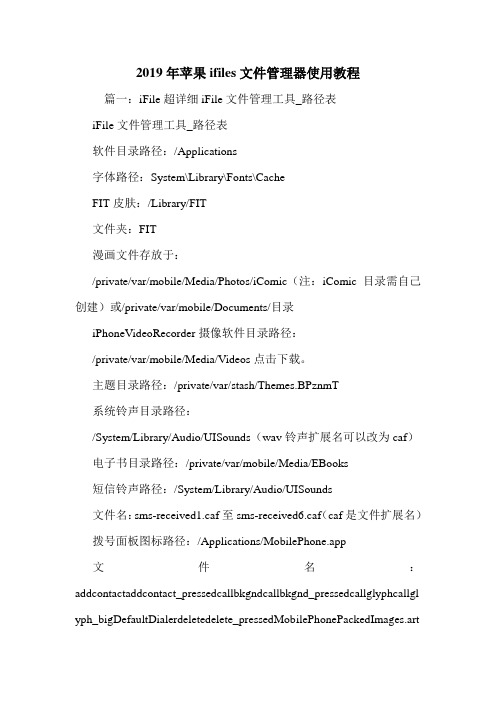
2019年苹果ifiles文件管理器使用教程篇一:iFile超详细iFile文件管理工具_路径表iFile文件管理工具_路径表软件目录路径:/Applications字体路径:System\Library\Fonts\CacheFIT皮肤:/Library/FIT文件夹:FIT漫画文件存放于:/private/var/mobile/Media/Photos/iComic(注:iComic目录需自己创建)或/private/var/mobile/Documents/目录iPhoneVideoRecorder摄像软件目录路径:/private/var/mobile/Media/Videos点击下载。
主题目录路径:/private/var/stash/Themes.BPznmT系统铃声目录路径:/System/Library/Audio/UISounds(wav铃声扩展名可以改为caf)电子书目录路径:/private/var/mobile/Media/EBooks短信铃声路径:/System/Library/Audio/UISounds文件名:sms-received1.caf至sms-received6.caf(caf是文件扩展名)拨号面板图标路径:/Applications/MobilePhone.app文件名:addcontactaddcontact_pressedcallbkgndcallbkgnd_pressedcallglyphcallgl yph_bigDefaultDialerdeletedelete_pressedMobilePhonePackedImages.artwork充电电池图标路径:/System/Library/CoreServices/SpringBoard.app 文件名:BatteryBackgroundBatteryBG_1至BatteryBG_17天气补丁路径:/Applications/Weather.app文件名:Info手机信号、Wifi信号Edge信号图标路径:System/Library/Frameworks/UIKit.framework的Shared.artwork文件里,但是这个文件普通是打不开的,要想打开.请到gillin的贴http://bbs.weiphone./read-htm-tid-1209386.html这里.再次感谢gillin大大.解锁小图标路径:/System/Library/CoreServices/SpringBoard.app 文件名:FSO_LockIcon.png待机播放器图标路径:/System/Library/CoreServices/SpringBoard.app文件名:nexttrack.png,pause.png,play.png,prevtrack.png4个图标为待机播放器图标IPOD播放信号图标路径:/System/Library/CoreServices/SpringBoard.app文件名:FSO_Play.png,Default_Play.png闹钟信号图标路径:/System/Library/CoreServices/SpringBoard.app文件名:Default_AlarmClock.png,FSO_AlarmClock.png震动图标路径:/System/Library/CoreServices/SpringBoard.app文件名:silent.png,hud.png,ring.png滑块图标路径:/System/Library/PrivateFrameworks/TelephonyUI.framework文件名:Bottombarknobgray.png(待机解锁滑块图标)bottombarknobgreen.png(待机状态下移动滑动来接听滑块图标)Bottombarknobred.png(关机滑块图标)bottombarbkgndlock(待机解锁滑块背景)bottombarlocktextmask(待机解锁滑条背景)解锁滑条图标路径:/System/Library/PrivateFrameworks/TelephonyUI.framework文件名:topbarbkgnd.png,bottombarbkgndlock.png滑块文字路径:/System/Library/CoreServices/SpringBoard.app/zh_CN.lproj文件名:SpringBoard.strings待机时间字体路径:System/Library/Fonts/Cache文件名:LockClock.ttf待机时间背景路径:/System/Library/Frameworks/UIKit.framework文件名:Other.artwork农历路径:/private/var/mobile/Library/Calendar文件名:Calendar.sqlitedb运营商图标路径:/System/Library/CarrierBundles/Unknown.bundle文件名:Default_CARRIER_CHINAMOBILE--FSO_CARRIER_CHINAMOBIL E(中国移动)Default_CARRIER_CHINAUNI--FSO_CARRIER_CHINAUNI(中国联通)=========================================== iPhone里重要的目录路径有哪几个?1./private/var/mobile新刷完的机器,要在这个文件夹下建一个Documents的目录,很多程序都要用到。
- 1、下载文档前请自行甄别文档内容的完整性,平台不提供额外的编辑、内容补充、找答案等附加服务。
- 2、"仅部分预览"的文档,不可在线预览部分如存在完整性等问题,可反馈申请退款(可完整预览的文档不适用该条件!)。
- 3、如文档侵犯您的权益,请联系客服反馈,我们会尽快为您处理(人工客服工作时间:9:00-18:30)。
IFILEMGR_GetInfo() 获取指定文件或目录的信息,也可以通 获取指定文件或目录的信息, 过调用 IFILE_GetInfo() 并输入其 IFile 实例指针来获取打开的 文件的信息。 文件的信息。 IFILEMGR_GetFreeSpace() 返回设备文件系统中可用的空闲 字节数。 字节数。 IFILEMGR_GetLastError() 返回 IFileMgr 函数最近检测到 的错误(如果有)的错误代码。 通过该错误代码可以获取函数未能 的错误(如果有)的错误代码。 执行所请求任务的具体原因。错误码定义在AEEError.h中。 执行所请求任务的具体原因。错误码定义在 中 IFILEMGR_Test() 用于检查指定文件或目录是否存在。 用于检查指定文件或目录是否存在。
BREW技术开发与应用
IFileMgr 接口的函数
IFILEMGR_MkDir() 用于创建新目录,该目录通过与调用该 用于创建新目录, 函数的小程序目录相关的名称和路径来指定。 函数的小程序目录相关的名称和路径来指定。 IFILEMGR_RmDir() 用于删除目录(首先必须删除要删除的 用于删除目录( 目录下的所有文件和目录)。 目录下的所有文件和目录)。 IFILEMGR_OpenFile() 用于创建新文件,或打开现有的文件 用于创建新文件, 以进行读取和( 写入。 以进行读取和(或)写入。 该文件通过它与小程序目录相关的名 称和路径指定。 称和路径指定。 IFILE_Release(),可以关闭打开的文件。 ,可以关闭打开的文件。 IFILEMGR_Rename() 用于重命名文件, 用于重命名文件, IFILEMGR_Remove() 用于删除文件。 文件必须先关闭然后 用于删除文件。 才能重命名或删除。 如果文件被多个程序打开, 才能重命名或删除。 如果文件被多个程序打开,则必须对每个打 开执行相应的关闭操作,然后才能进行重命名或删除操作。 开执行相应的关闭操作,然后才能进行重命名或删除操作。
BREW技术开发与应用
写文件
uint32 IFILE_Write ( IFile * pIFile, PACKED const void * pBuffer, uint32 dwCount ) 参数: 参数:
pIFile: [in]: 指向 IFile 接口对象的指针 pBuffer: [out]: 写入数据的缓冲区 dwCount: [in]: 要写入的字节数
返回值: 返回值:
写入的字节数: 如果成功 0(零): 如果失败
BREW技术开发与应用
写文件举例
将‘a’, ‘b’,‘c’,‘d’四个字符写入文 ’ ’‘ ’‘ ’ 件
int j; char data[]={'a','b','c','d'}; j=IFILE_Write(pIFile,data,sizeof(data)); DBGPRINTF(" write %d bytes into file:",j); if (j==0) //错误处理 错误处理
BREW技术开发与应用
定位读写指针
uint32 IFILE_Seek ( IFile * pIFile, FileSeekType seekType, 参数: 参数: int32 moveDistance )
pIFile: 指向 IFile 接口对象 seekType: [_SEEK_CURRENT | _SEEK_START | _SEEK_END] 的指针 moveDistance: 要移动的距离
IFileMgr /IFile接Байду номын сангаас /IFile接口
文件访问接口
在BREW中,对文件操作主要有两个接口 中 IFileMgr接口和 接口和IFile接口 接口和 接口 IFileMgr 接口
接口函数用于创建、删除和重命名文件/目录, 并 提供获取文件和目录信息。
IFile接口 接口
主要提供对文件的读read、写write、定位读写指 针seek等操作。
BREW技术开发与应用
在 "fs:/" 名称空间中,以下路径具有特殊含义: 名称空间中,以下路径具有特殊含义:
“fs:/” (AEEFS_ROOT_DIR): BREW 文件名称空间的根目 ” : 录。 "fs:/~/" (AEEFS_HOME_DIR): 这是表示当前在运行应用程 : 序目录的快捷方式。 它映射到 "fs:/mod/<modid>",其中 序目录的快捷方式。 , <modid> 为当前在运行应用程序的模块 ID。 。 "fs:/mod/" (AEEFS_MOD_DIR): 所有模块目录的位置。 : 所有模块目录的位置。 "fs:/mif/" (AEEFS_MIF_DIR): 所有 BREW MIF 文件的 : 位置。 位置。 "fs:/shared/" (AEEFS_SHARED_DIR): "Shared" 的新 : 名称。 该名称可用以与其它名称区分大小写的应用程序共享文件。 名称。 该名称可用以与其它名称区分大小写的应用程序共享文件。 “fs:/address/” (AEEFS_ADDRESS_DIR): 地址簿目录 ” : 的位置。 的位置。 "fs:/ringers/" (AEEFS_RINGERS_DIR): 设备振铃目录的 : 位置。 应用程序必须有 PL_RINGER_WRITE(振铃目录的写权 位置。 ( ),才能访问此目录中的文件 才能访问此目录中的文件。 限),才能访问此目录中的文件。
返回值: 返回值:
读取的字节数: 如果成功 0(零): 如果失败
BREW技术开发与应用
读文件举例: 读文件举例:
将文件中的数据循环读出,每次读 个字符 个字符, 将文件中的数据循环读出,每次读1个字符,直到结束 char i; while (IFILE_Read(pIFile,&i,sizeof(i))== sizeof(i)){ DBGPRINTF(" %d is read from f2!",i); } IFILE_Release(pIFile);
返回值:指向该文件的指针 返回值:指向该文件的指针IFile*
BREW技术开发与应用
举例: 举例:
创建f1文件: 创建 文件: 文件 IFile *pIFile; pIFile = IFILEMGR_OpenFile(pMe>pIFileMgr,"f1",_OFM_CREATE);
BREW技术开发与应用
BREW技术开发与应用
BREW中的文件名 BREW中的文件名
之前, 在BREW 3.0之前,文件名和目录名不区分大小写。 之前 文件名和目录名不区分大小写。 如果为 IFileMgr(或其它相关 API)指定了文件 ( ) 或目录名,文件名将全部变成小写。例如, 或目录名,文件名将全部变成小写。例如, “Foo.bar” 文件名将作为 “foo.bar” 处理。 ” ” 处理。 从BREW 3.0 开始,BREW 文件的名称空间已扩 开始, 展,允许应用程序以区分大小写的方式命名 BREW 文件系统中的任何文件和目录。 文件系统中的任何文件和目录。使文件名以 "fs:/" 文件名称空间。 开头来访问新的 BREW 文件名称空间。不以 "fs:/" 开头的文件名解释为向后兼容。 开头的文件名解释为向后兼容。
3.
接口实例, 如果不再需要 IFileMgr 接口实例,则调用 IFILEMGR_Release()释放接口实例。 释放接口实例。 释放接口实例 需要的头文件: 需要的头文件: AEEFile.h
BREW技术开发与应用
IFileMgr 接口的函数
IFILEMGR_EnumInit() 和 IFILEMGR_EnumNext() 用于 搜索指定的目录或文件
BREW技术开发与应用
访问文件的权限
IFileMgr /IFile接口 接口 要求应用程序必须具有 PL_FILE(文件)或 (文件) PL_SYSTEM(全部) (全部) 权限级别, 权限级别,才能在应用 程序的模块目录中创建 文件和目录. 文件和目录 上述权限可在MIF编辑 编辑 上述权限可在 器中设置
返回值: 返回值:
SUCCESS SUCCESS: 如果成功 ;EFAILED: 如果失败 EFAILED
备注: 备注:
指定起点 (FileSeekType) 可以有三种值: _SEEK_CURRENT _SEEK_START _SEEK_END 您可以指定正、负方向(值)的移动距离。 例如从文件末尾 (_SEEK_END) 开始定位时使用负方向。 如果定位类型为 _SEEK_CURRENT,且移动距离为 0(零),此函数可起识别作用, 返回文件指针的当前位置; 如果文件的打开模式为 _OFM_READ,并且从指定起点的移动距离在文件边界范围内, 此操作便会成功。 如果文件以 _OFM_READWRITE 模式打开,并且移动距离指向文件开始之前的位置, 此操作将失败。 如果从指定起点移动的距离超出了文件的结尾,则文件大小将从定位起点扩展到移至的 位置。 例如,假设用 READWRITE 模式创建了一个文件,文件大小为 40 字节。 如 果调用定位类型为 _SEEK_START 的 IFILE_Seek() 函数,且移动距离为 120,将 会使文件的大小增加到 120 字节,而文件指针会指向文件的末尾。 BREW技术开发与应用
