chapter5_pom
chemicalreactionengineering3ededition作者octavelevenspiel课后习题答案
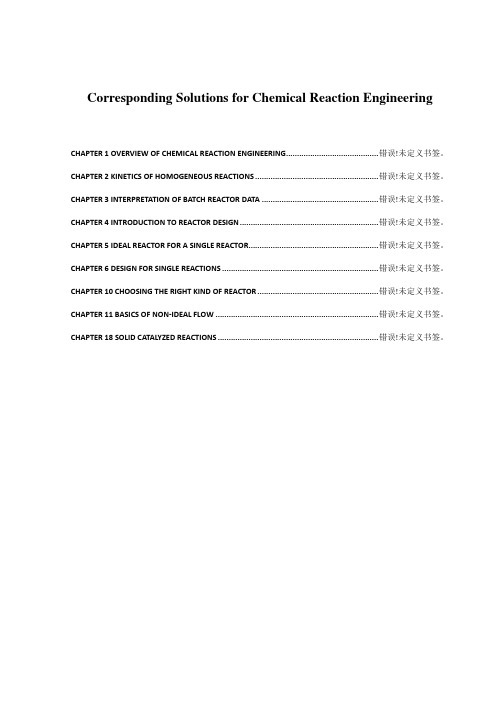
Corresponding Solutions for Chemical Reaction EngineeringCHAPTER 1 OVERVIEW OF CHEMICAL REACTION ENGINEERING .......................................... 错误!未定义书签。
CHAPTER 2 KINETICS OF HOMOGENEOUS REACTIONS ........................................................ 错误!未定义书签。
CHAPTER 3 INTERPRETATION OF BATCH REACTOR DATA ..................................................... 错误!未定义书签。
CHAPTER 4 INTRODUCTION TO REACTOR DESIGN ............................................................... 错误!未定义书签。
CHAPTER 5 IDEAL REACTOR FOR A SINGLE REACTOR........................................................... 错误!未定义书签。
CHAPTER 6 DESIGN FOR SINGLE REACTIONS ....................................................................... 错误!未定义书签。
CHAPTER 10 CHOOSING THE RIGHT KIND OF REACTOR ....................................................... 错误!未定义书签。
Chapter 1 Production and Operation Management

Production and Operation ManagementCheng GuopingChapter 1 Introduction1. Production System2. Production and operations in the organization3. Function and jobs of POM4. Decision Making in POM5. The emergence of production and operation management1.Production SystemProduction and operation management (POM) is the management of an organization's production system, which converts input into the organization 's products and services.1.1 Production system modelInputs conversions subsystem outputFigure 1 A production System Model1.2Common ground and differences between manufacturing and services1.2.1 Common Ground:●Entail customer satisfaction as a key measure of effectiveness●Require demand forecasting●Require design of both the product and the process●Involve purchase of materials, supplies, and services●Require equipment, tools, buildings, and skills, etc.1.2.2 Differences:●Customer contactService involves a much higher degree of customer contact than manufacturing does. The performance of a service typically occurs at the point of consumption. Manufacturing allows a separation between production and consumption.●Uniformity of inputService operations are subject to more variability of inputs than manufacturing operations are. Each patient, each lawn, each TV presents a specific problem.●Labor content of jobsManufacturing ---capital -intensiveService ---a higher labor content.●Uniformity of outputProducts--standardization, low variability, smooth, efficientService--customization, variable, slow.●StoreGoods may be storedServices are consumed during delivery, cannot be stored.●Measurement of productivityIn manufacturing, measurement is more straightforwardIn service operation, measurement is more difficult due to variations in demand intensity.2.Production and operations in the organization3.Function and jobs of POM3.1 Functions●Manufacturing--cutting, drilling, milling, etc. Or Teaching, farming, packing,consulting, mixing, etc.●Transporting●Storing●Plant maintenance and management●Material management●Quality control, etc.Figure 3 POM interfaces with a number of supporting functions3.2Jobs4.Decision Making in POM4.1 Strategic Decision----Being of strategic importance, having long-term significance●Deciding whether to launch a new-product development project●Deciding on the design for a production process for a new product●Deciding what new factories are needed and where to locate them●How to allocate scarce raw materials, utilities, capacity, personal among new andexisting business opportunities4.2Operation decision---- Planning production to meet demand●Deciding how much finished-goods inventory to carry for each product●Deciding what products and how much of each to include in next month'sproduction schedule●Deciding whether to increase production capacity next month by overtime orsubcontract●Deciding the details of a plan for purchasing raw materials4.3Control decision----Planning and scheduling operations●Deciding quality control criteria●Deciding time arrangement●Day-to-day decision about workers, product quality, machinery5.The emergence of production and operation management。
聚合物合成原理和工艺

2. T影响
在一定温度范围内,聚合反应和聚合物产率随温度的升高
而升高,当超过一定值后,聚合物产率、分子量及密度则降
低.
?
T
V
但V链转移增加比V链增长更快
M相应降低,即MI
此外,支化反应加快,导致产物的长支链及短支链数目增 加,产物密度降低;另外,大分子链末端的乙烯基含量也 有所增加,降低产品的抗老化能力。
自由基聚合常用乙烯基单体,乙烯基单体常是一取代和 1,1-二取代乙烯 (?)
引发剂的类型 :过氧化物 ;偶氮类化合物 ;氧化还原引发剂
聚合物的分子量是决定力学性能与加工性能的重要指标
自由基聚合的实施方法有4种----本体聚合、悬浮聚合、 溶液聚合和乳液聚合 本体聚合:在不用溶剂和分散介质的情况下,以加少量引 发剂或不加引发剂而依赖热或其它方式使单体发生聚合的 实施方法。
两种类型的PVC树脂其颗粒形态主要取决于分散剂、搅拌 强度,尤其是分散剂。
反应的关键控制:在反应期间,反应体系的两相分散和稳 定作用极为重要,悬浮剂的加入和搅拌是悬浮聚合中最主 要和不可缺少的条件。
可用下途径使分散体系得到稳定和保护: (1)加入某种物质以形成珠滴的保护层(膜); (2)增大水相介质的粘度,使珠滴间发生凝聚时的阻力增
主要品种:尼龙类纤维、聚酯类纤维、维尼纶纤维、PVC纤维、 氯纶、碳纤维、聚酰亚胺纤维,聚氨酯弹性纤维等等。
合成纤维同天然纤维相比,强度高,有弹性,耐磨性和耐化学腐
蚀性好,主要用做衣料。
合成橡胶:丁苯、顺丁、异戊、异丙胶、丁基胶、丁腈 胶、氯丁胶。
特种胶:硅橡胶、氟橡胶、丙烯酸酯橡胶、聚氨酯橡胶、 氯醇橡胶、聚硫橡胶等等
热塑性弹性体(thermoplastic elastomers,TPE):在常温 下显示橡胶的弹性,高温下又能够塑化成型的材料。
GL827中文资料
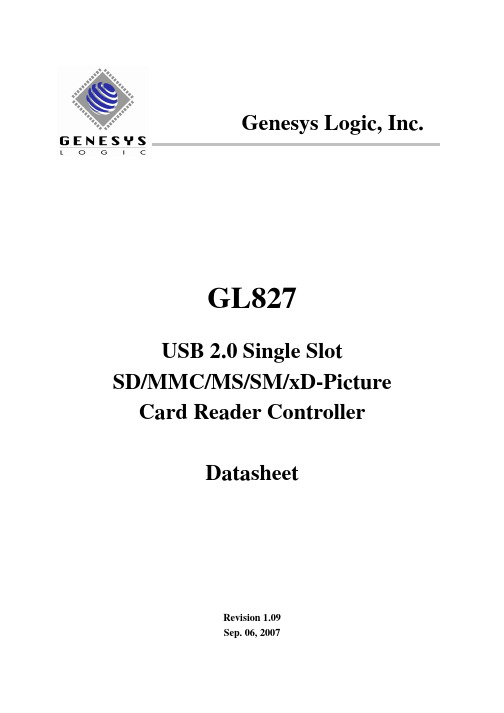
©2000-2007 Genesys Logic Inc. - All rights reserved.
Page 2
元器件交易网
GL827 USB 2.0 Single Slot Card Reader Controller
Revision History
Revision 1.00 1.01 1.03 1.04 1.05 Date 2006/04/11 2006/05/05 2006/06/06 2006/06/06 2006/08/28 First formal release Add Reset Timing 1. Add Clock source selection 2. Add Reset pull up with DVDD 3. Modify DVDD(Pin15) on 48Pin package 4. Check PMOS output current Add Micro SD / MMC Micro / MS PRO Micro support 1. Add 5V to 3.3 V regulator characteristic 2. Remove all the description of over-current protection 3. Delete AVDD1~4 (Pin15) on 100Pin package 1. Add 48Pin LQFN package 2. Add QFN24 package and CSP23 package 3. Modify pin name for simplification and pin type 4. Support MMCv4.2 1. Add Vista submission number 1218426, p8. 2. Modify xD 1.2B to 1.2C, p8. 3. Supports Slew Rate Control (SRC) to reduce EMI effect 1. Add SSOP28, p7,8,14,18,19,45,46 1. Update reset timing in section 6.6.8, p.38 Description
demo2--shapeofmolecule5

• The shape is modified by the lone pairs.
• Repulsion of the bond pairs by any lone pairs reduces the bond angle.
4
Species with two electron pairs
• The two electron pairs repel each other to a position of minimum repulsion(maximum separation) with a linear arrangement.
two electron pairs, linear
Beryllium Chloride, BeCl2
• Group 2, two σ-bonds, no lone pairs • Bond angle 180°
5
• Carbon dioxide. CO2 • O=C=O two σ-bonds and two π-bonds, no lone pairs, linear.
9
Species with four electron pairs
• The four electron pairs repel each other to a position of minimum repulsion(maximum separation) with a threedimension tetrahedral arrangement.
2
Valence Share Electron Pair Repulsion
– The multiple electron pairs in a double bond or triple bond are treated as though they were a single "pair". – The repulsion caused by the lone pair is greater than the repulsion caused by the bonding pair. – In other words, the lone pair-lone pair repulsion is considered to be stronger than the lone pair-bonding pair repulsion, which in turn is stronger than the bonding pair-bonding pair repulsion.
C++ Primer英文版(第5版)
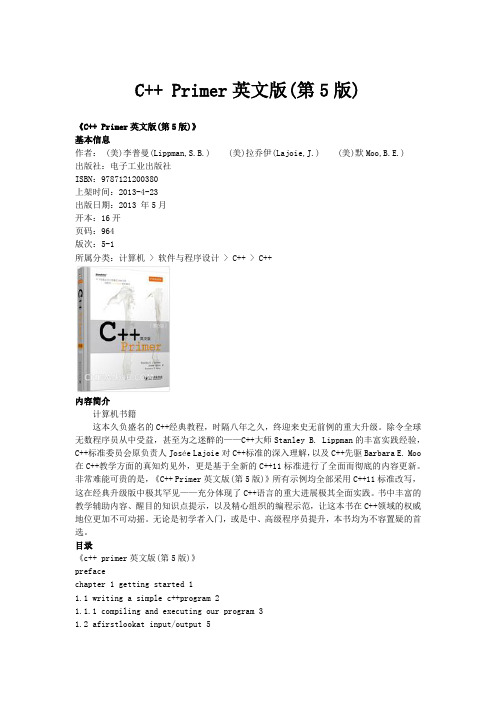
C++ Primer英文版(第5版)《C++ Primer英文版(第5版)》基本信息作者: (美)李普曼(Lippman,S.B.) (美)拉乔伊(Lajoie,J.) (美)默Moo,B.E.) 出版社:电子工业出版社ISBN:9787121200380上架时间:2013-4-23出版日期:2013 年5月开本:16开页码:964版次:5-1所属分类:计算机 > 软件与程序设计 > C++ > C++内容简介计算机书籍这本久负盛名的C++经典教程,时隔八年之久,终迎来史无前例的重大升级。
除令全球无数程序员从中受益,甚至为之迷醉的——C++大师Stanley B. Lippman的丰富实践经验,C++标准委员会原负责人Josée Lajoie对C++标准的深入理解,以及C++先驱Barbara E. Moo 在C++教学方面的真知灼见外,更是基于全新的C++11标准进行了全面而彻底的内容更新。
非常难能可贵的是,《C++ Primer英文版(第5版)》所有示例均全部采用C++11标准改写,这在经典升级版中极其罕见——充分体现了C++语言的重大进展极其全面实践。
书中丰富的教学辅助内容、醒目的知识点提示,以及精心组织的编程示范,让这本书在C++领域的权威地位更加不可动摇。
无论是初学者入门,或是中、高级程序员提升,本书均为不容置疑的首选。
目录《c++ primer英文版(第5版)》prefacechapter 1 getting started 11.1 writing a simple c++program 21.1.1 compiling and executing our program 31.2 afirstlookat input/output 51.3 awordaboutcomments 91.4 flowofcontrol 111.4.1 the whilestatement 111.4.2 the forstatement 131.4.3 readinganunknownnumberof inputs 141.4.4 the ifstatement 171.5 introducingclasses 191.5.1 the sales_itemclass 201.5.2 afirstlookatmemberfunctions 231.6 thebookstoreprogram. 24chaptersummary 26definedterms 26part i the basics 29chapter 2 variables and basic types 312.1 primitivebuilt-intypes 322.1.1 arithmetictypes 322.1.2 typeconversions 352.1.3 literals 382.2 variables 412.2.1 variabledefinitions 412.2.2 variabledeclarations anddefinitions 44 2.2.3 identifiers 462.2.4 scopeof aname 482.3 compoundtypes 502.3.1 references 502.3.2 pointers 522.3.3 understandingcompoundtypedeclarations 57 2.4 constqualifier 592.4.1 references to const 612.4.2 pointers and const 622.4.3 top-level const 632.4.4 constexprandconstantexpressions 652.5 dealingwithtypes 672.5.1 typealiases 672.5.2 the autotypespecifier 682.5.3 the decltypetypespecifier 702.6 definingourowndatastructures 722.6.1 defining the sales_datatype 722.6.2 using the sales_dataclass 742.6.3 writing our own header files 76 chaptersummary 78definedterms 78chapter 3 strings, vectors, and arrays 813.1 namespace usingdeclarations 823.2 library stringtype 843.2.1 defining and initializing strings 843.2.2 operations on strings 853.2.3 dealing with the characters in a string 90 3.3 library vectortype 963.3.1 defining and initializing vectors 973.3.2 adding elements to a vector 1003.3.3 other vectoroperations 1023.4 introducingiterators 1063.4.1 usingiterators 1063.4.2 iteratorarithmetic 1113.5 arrays 1133.5.1 definingandinitializingbuilt-inarrays 113 3.5.2 accessingtheelementsof anarray 1163.5.3 pointers andarrays 1173.5.4 c-stylecharacterstrings 1223.5.5 interfacingtooldercode 1243.6 multidimensionalarrays 125chaptersummary 131definedterms 131chapter 4 expressions 1334.1 fundamentals 1344.1.1 basicconcepts 1344.1.2 precedenceandassociativity 1364.1.3 orderofevaluation 1374.2 arithmeticoperators 1394.3 logical andrelationaloperators 1414.4 assignmentoperators 1444.5 increment anddecrementoperators 1474.6 thememberaccessoperators 1504.7 theconditionaloperator 1514.8 thebitwiseoperators 1524.9 the sizeofoperator 1564.10 commaoperator 1574.11 typeconversions 1594.11.1 thearithmeticconversions 1594.11.2 other implicitconversions 1614.11.3 explicitconversions 1624.12 operatorprecedencetable 166 chaptersummary 168definedterms 168chapter 5 statements 1715.1 simple statements 1725.2 statementscope 1745.3 conditional statements 1745.3.1 the ifstatement 1755.3.2 the switchstatement 1785.4 iterativestatements 1835.4.1 the whilestatement 1835.4.2 traditional forstatement 1855.4.3 range forstatement 1875.4.4 the do whilestatement 1895.5 jumpstatements 1905.5.1 the breakstatement 1905.5.2 the continuestatement 1915.5.3 the gotostatement 1925.6 tryblocks andexceptionhandling 1935.6.1 a throwexpression 1935.6.2 the tryblock 1945.6.3 standardexceptions 197 chaptersummary 199definedterms 199chapter 6 functions 2016.1 functionbasics 2026.1.1 localobjects 2046.1.2 functiondeclarations 2066.1.3 separatecompilation 2076.2 argumentpassing 2086.2.1 passingargumentsbyvalue 2096.2.2 passingargumentsbyreference 2106.2.3 constparametersandarguments 2126.2.4 arrayparameters 2146.2.5 main:handlingcommand-lineoptions 218 6.2.6 functionswithvaryingparameters 2206.3 return types and the returnstatement 222 6.3.1 functionswithnoreturnvalue 2236.3.2 functionsthatreturnavalue 2236.3.3 returningapointer toanarray 2286.4 overloadedfunctions 2306.4.1 overloadingandscope 2346.5 features forspecializeduses 2366.5.1 defaultarguments 2366.5.2 inline and constexprfunctions 2386.5.3 aids for debugging 2406.6 functionmatching 2426.6.1 argumenttypeconversions 2456.7 pointers tofunctions 247 chaptersummary 251definedterms 251chapter 7 classes 2537.1 definingabstractdatatypes 2547.1.1 designing the sales_dataclass 2547.1.2 defining the revised sales_dataclass 256 7.1.3 definingnonmemberclass-relatedfunctions 260 7.1.4 constructors 2627.1.5 copy,assignment, anddestruction 2677.2 accesscontrol andencapsulation 2687.2.1 friends 2697.3 additionalclassfeatures 2717.3.1 classmembersrevisited 2717.3.2 functions that return *this 2757.3.3 classtypes 2777.3.4 friendshiprevisited 2797.4 classscope 2827.4.1 namelookupandclassscope 2837.5 constructorsrevisited 2887.5.1 constructor initializerlist 2887.5.2 delegatingconstructors 2917.5.3 theroleof thedefaultconstructor 2937.5.4 implicitclass-typeconversions 2947.5.5 aggregateclasses 2987.5.6 literalclasses 2997.6 staticclassmembers 300chaptersummary 305definedterms 305contents xipart ii the c++ library 307chapter 8 the io library 3098.1 the ioclasses 3108.1.1 nocopyorassignfor ioobjects 3118.1.2 conditionstates 3128.1.3 managingtheoutputbuffer 3148.2 file input and output 3168.2.1 using file stream objects 3178.2.2 file modes 3198.3 stringstreams 3218.3.1 using an istringstream 3218.3.2 using ostringstreams 323chaptersummary 324definedterms 324chapter 9 sequential containers 3259.1 overviewof the sequentialcontainers 3269.2 containerlibraryoverview 3289.2.1 iterators 3319.2.2 containertypemembers 3329.2.3 begin and endmembers 3339.2.4 definingandinitializingacontainer 3349.2.5 assignment and swap 3379.2.6 containersizeoperations 3409.2.7 relationaloperators 3409.3 sequentialcontaineroperations 3419.3.1 addingelements toasequentialcontainer 3419.3.2 accessingelements 3469.3.3 erasingelements 3489.3.4 specialized forward_listoperations 3509.3.5 resizingacontainer 3529.3.6 containeroperationsmayinvalidateiterators 353 9.4 how a vectorgrows 3559.5 additional stringoperations 3609.5.1 other ways to construct strings 3609.5.2 other ways to change a string 3619.5.3 stringsearchoperations 3649.5.4 the comparefunctions 3669.5.5 numericconversions 3679.6 containeradaptors 368chaptersummary 372definedterms 372chapter 10 generic algorithms 37510.1 overview. 37610.2 afirstlookat thealgorithms 37810.2.1 read-onlyalgorithms 37910.2.2 algorithmsthatwritecontainerelements 380 10.2.3 algorithmsthatreordercontainerelements 383 10.3 customizingoperations 38510.3.1 passingafunctiontoanalgorithm 38610.3.2 lambdaexpressions 38710.3.3 lambdacapturesandreturns 39210.3.4 bindingarguments 39710.4 revisiting iterators 40110.4.1 insert iterators 40110.4.2 iostream iterators 40310.4.3 reverse iterators 40710.5 structureofgenericalgorithms 41010.5.1 thefive iteratorcategories 41010.5.2 algorithmparameterpatterns 41210.5.3 algorithmnamingconventions 41310.6 container-specificalgorithms 415 chaptersummary 417definedterms 417chapter 11 associative containers 41911.1 usinganassociativecontainer 42011.2 overviewof theassociativecontainers 423 11.2.1 defininganassociativecontainer 423 11.2.2 requirements onkeytype 42411.2.3 the pairtype 42611.3 operations onassociativecontainers 428 11.3.1 associativecontainer iterators 429 11.3.2 addingelements 43111.3.3 erasingelements 43411.3.4 subscripting a map 43511.3.5 accessingelements 43611.3.6 awordtransformationmap 44011.4 theunorderedcontainers 443 chaptersummary 447definedterms 447chapter 12 dynamicmemory 44912.1 dynamicmemoryandsmartpointers 45012.1.1 the shared_ptrclass 45012.1.2 managingmemorydirectly 45812.1.3 using shared_ptrs with new 46412.1.4 smartpointers andexceptions 46712.1.5 unique_ptr 47012.1.6 weak_ptr 47312.2 dynamicarrays 47612.2.1 newandarrays 47712.2.2 the allocatorclass 48112.3 usingthelibrary:atext-queryprogram 484 12.3.1 designof thequeryprogram 48512.3.2 definingthequeryprogramclasses 487 chaptersummary 491definedterms 491part iii tools for class authors 493chapter 13 copy control 49513.1 copy,assign, anddestroy 49613.1.1 thecopyconstructor 49613.1.2 thecopy-assignmentoperator 50013.1.3 thedestructor 50113.1.4 theruleofthree/five 50313.1.5 using = default 50613.1.6 preventingcopies 50713.2 copycontrol andresourcemanagement 51013.2.1 classesthatactlikevalues 51113.2.2 definingclassesthatactlikepointers 51313.3 swap 51613.4 acopy-controlexample 51913.5 classesthatmanagedynamicmemory 52413.6 movingobjects 53113.6.1 rvaluereferences 53213.6.2 moveconstructor andmoveassignment 53413.6.3 rvaluereferencesandmemberfunctions 544 chaptersummary 549definedterms 549chapter 14 overloaded operations and conversions 551 14.1 basicconcepts 55214.2 input andoutputoperators 55614.2.1 overloading the output operator [[55714.2.2 overloading the input operator ]]. 55814.3 arithmetic andrelationaloperators 56014.3.1 equalityoperators 56114.3.2 relationaloperators 56214.4 assignmentoperators 56314.5 subscriptoperator 56414.6 increment anddecrementoperators 56614.7 memberaccessoperators 56914.8 function-calloperator 57114.8.1 lambdasarefunctionobjects 57214.8.2 library-definedfunctionobjects 57414.8.3 callable objects and function 57614.9 overloading,conversions, andoperators 57914.9.1 conversionoperators 58014.9.2 avoidingambiguousconversions 58314.9.3 functionmatchingandoverloadedoperators 587 chaptersummary 590definedterms 590chapter 15 object-oriented programming 59115.1 oop:anoverview 59215.2 definingbaseandderivedclasses 59415.2.1 definingabaseclass 59415.2.2 definingaderivedclass 59615.2.3 conversions andinheritance 60115.3 virtualfunctions 60315.4 abstractbaseclasses 60815.5 accesscontrol andinheritance 61115.6 classscopeunder inheritance 61715.7 constructors andcopycontrol 62215.7.1 virtualdestructors 62215.7.2 synthesizedcopycontrol andinheritance 62315.7.3 derived-classcopy-controlmembers 62515.7.4 inheritedconstructors 62815.8 containers andinheritance 63015.8.1 writing a basketclass 63115.9 textqueriesrevisited 63415.9.1 anobject-orientedsolution 63615.9.2 the query_base and queryclasses 63915.9.3 thederivedclasses 64215.9.4 the evalfunctions 645chaptersummary 649definedterms 649chapter 16 templates and generic programming 65116.1 definingatemplate. 65216.1.1 functiontemplates 65216.1.2 classtemplates 65816.1.3 templateparameters 66816.1.4 membertemplates 67216.1.5 controlling instantiations 67516.1.6 efficiency and flexibility 67616.2 templateargumentdeduction 67816.2.1 conversions andtemplatetypeparameters 67916.2.2 function-templateexplicitarguments 68116.2.3 trailing return types and type transformation 683 16.2.4 functionpointers andargumentdeduction 68616.2.5 templateargumentdeductionandreferences 68716.2.6 understanding std::move 69016.2.7 forwarding 69216.3 overloadingandtemplates 69416.4 variadictemplates 69916.4.1 writingavariadicfunctiontemplate 70116.4.2 packexpansion 70216.4.3 forwardingparameterpacks 70416.5 template specializations 706chaptersummary 713definedterms 713part iv advanced topics 715chapter 17 specialized library facilities 71717.1 the tupletype 71817.1.1 defining and initializing tuples 71817.1.2 using a tuple toreturnmultiplevalues 72117.2 the bitsettype 72317.2.1 defining and initializing bitsets 723 17.2.2 operations on bitsets 72517.3 regularexpressions 72817.3.1 usingtheregularexpressionlibrary 729 17.3.2 thematchandregex iteratortypes 73417.3.3 usingsubexpressions 73817.3.4 using regex_replace 74117.4 randomnumbers 74517.4.1 random-numberengines anddistribution 745 17.4.2 otherkinds ofdistributions 74917.5 the iolibraryrevisited 75217.5.1 formattedinput andoutput 75317.5.2 unformattedinput/outputoperations 761 17.5.3 randomaccess toastream 763 chaptersummary 769definedterms 769chapter 18 tools for large programs 77118.1 exceptionhandling 77218.1.1 throwinganexception 77218.1.2 catchinganexception 77518.1.3 function tryblocks andconstructors 777 18.1.4 the noexceptexceptionspecification 779 18.1.5 exceptionclasshierarchies 78218.2 namespaces 78518.2.1 namespacedefinitions 78518.2.2 usingnamespacemembers 79218.2.3 classes,namespaces,andscope 79618.2.4 overloadingandnamespaces 80018.3 multiple andvirtual inheritance 80218.3.1 multiple inheritance 80318.3.2 conversions andmultiplebaseclasses 805 18.3.3 classscopeundermultiple inheritance 807 18.3.4 virtual inheritance 81018.3.5 constructors andvirtual inheritance 813 chaptersummary 816definedterms 816chapter 19 specialized tools and techniques 819 19.1 controlling memory allocation 82019.1.1 overloading new and delete 82019.1.2 placement newexpressions 82319.2 run-timetypeidentification 82519.2.1 the dynamic_castoperator 82519.2.2 the typeidoperator 82619.2.3 usingrtti 82819.2.4 the type_infoclass 83119.3 enumerations 83219.4 pointer toclassmember 83519.4.1 pointers todatamembers 83619.4.2 pointers tomemberfunctions 83819.4.3 usingmemberfunctions ascallableobjects 84119.5 nestedclasses 84319.6 union:aspace-savingclass 84719.7 localclasses 85219.8 inherentlynonportablefeatures 85419.8.1 bit-fields 85419.8.2 volatilequalifier 85619.8.3 linkage directives: extern "c" 857chaptersummary 862definedterms 862appendix a the library 865a.1 librarynames andheaders 866a.2 abrieftourof thealgorithms 870a.2.1 algorithms tofindanobject 871a.2.2 otherread-onlyalgorithms 872a.2.3 binarysearchalgorithms 873a.2.4 algorithmsthatwritecontainerelements 873a.2.5 partitioningandsortingalgorithms 875a.2.6 generalreorderingoperations 877a.2.7 permutationalgorithms 879a.2.8 setalgorithms forsortedsequences 880a.2.9 minimumandmaximumvalues 880a.2.10 numericalgorithms 881a.3 randomnumbers 882a.3.1 randomnumberdistributions 883a.3.2 randomnumberengines 884本图书信息来源:中国互动出版网。
AVAYA VP POM DeveloperGuide

Developer's Guide for Proactive Outreach ManagerRelease 2.0.4August 2011© 2011 Avaya Inc.All Rights Reserved.NoticeWhile reasonable efforts have been made to ensure that the information in this document is complete and accurate at the time of printing, Avaya assumes no liability for any errors. Avaya reserves the right to make changes and corrections to the information in this document without the obligation to notify any person or organization of such changes.Documentation disclaimer“Documentation” means information published by Avaya in varying mediums which may include product information, operating instructions and performance specifications that Avaya generally makes available to users of its products. Documentation does not include marketing materials. Avaya shall not be responsible for any modifications, additions, or deletions to the original published version of documentation unless such modifications, additions, or deletions were performed by Avaya. End User agrees to indemnify and hold harmless Avaya, Avaya's agents, servants and employees against all claims, lawsuits, demands and judgments arising out of, or in connection with, subsequent modifications, additions or deletions to this documentation, to the extent made by End User.Link disclaimerAvaya is not responsible for the contents or reliability of any linked Web sites referenced within this site or documentation provided by Avaya. Avaya is not responsible for the accuracy of any information, statement or content provided on these sites and does not necessarily endorse the products, services, or information described or offered within them. Avaya does not guarantee that these links will work all the time and has no control over the availability of the linked pages.WarrantyAvaya provides a limited warranty on its Hardware and Software (“Product(s)”). Refer to your sales agreement to establish the terms of the limited warranty. In addition, Avaya’s standard warranty language, as well as information regarding support for this Product while under warranty is available to Avaya customers and other parties through the Avaya Support Web site: . Please note that if you acquired the Product(s) from an authorized Avaya reseller outside of the United States and Canada, the warranty is provided to you by said Avaya reseller and not by Avaya.TrademarksAvaya is a registered trademark of Avaya Inc.LicensesTHE SOFTWARE LICENSE TERMS AVAILABLE ON THE AVAYA WEBSITE, /LICENSEINFO/ ARE APPLICABLE TO ANYONE WHO DOWNLOADS, USES AND/OR INSTALLS AVAYA SOFTWARE, PURCHASED FROM AVAYA INC., ANY AVAYA AFFILIATE, OR AN AUTHORIZED AVAYA RESELLER (AS APPLICABLE) UNDER A COMMERCIAL AGREEMENT WITH AVAYA OR AN AUTHORIZED AVAYA RESELLER. UNLESS OTHERWISE AGREED TO BY AVAYA IN WRITING, AVAYA DOES NOT EXTEND THIS LICENSE IF THE SOFTWARE WAS OBTAINED FROM ANYONE OTHER THAN AVAYA, AN AVAYA AFFILIATE OR AN AVAYA AUTHORIZED RESELLER; AVAYA RESERVES THE RIGHT TO TAKE LEGAL ACTION AGAINST YOU AND ANYONE ELSE USING OR SELLING THE SOFTWARE WITHOUT A LICENSE. BY INSTALLING, DOWNLOADING OR USING THE SOFTWARE, OR AUTHORIZING OTHERS TO DO SO, YOU, ON BEHALF OF YOURSELF AND THE ENTITY FOR WHOM YOU ARE INSTALLING, DOWNLOADING OR USING THE SOFTWARE (HEREINAFTER REFERRED TO INTERCHANGEABLY AS “YOU” AND “END USER”), AGREE TO THESE TERMS AND CONDITIONS AND CREATE A BINDING CONTRACT BETWEEN YOU AND AVAYA INC. OR THE APPLICABLE AVAYA AFFILIATE (“AVAYA”).Avaya grants End User a license within the scope of the license types described below. The applicable number of licenses and units of capacity for which the license is granted will be one (1), unless a different number of licenses or units of capacity is specified in the Documentation or other materials available to End User. “Designated Processor” means a single stand-alone computing device. “Server”means a Designated Processor that hosts a software application to be accessed by multiple users. “Software” means the computer programs in object code, originally licensed by Avaya and ultimately utilized by End User, whether as stand-alone Products or pre-installed on Hardware. “Hardware” means the standard hardware originally sold by Avaya and ultimately utilized by End User.Named User License (NU). End User may: (i) install and use the Software on a single Designated Processor or Server per authorized Named User (defined below); or (ii) install and use the Software on a Server so long as only authorized Named Users access and use the Software. “Named User”, means a user or device that has been expressly authorized by Avaya to access and use the Software. At Avaya's sole discretion, a “Named User” may be, without limitation, designated by name, corporate function (e.g., webmaster or helpdesk), an e-mail or voice mail account in the name of a person or corporate function, or a directory entry in the administrative database utilized by the Software that permits one user to interface with the Software. CopyrightExcept where expressly stated otherwise, no use should be made of materials on this site, the Documentation, Software, or Hardware provided by Avaya. All content on this site, the documentation and the Product provided by Avaya including the selection, arrangement and design of the content is owned either by Avaya or its licensors and is protected by copyright and other intellectual property laws including the sui generis rights relating to the protection of databases. You may not modify, copy, reproduce, republish, upload, post, transmit or distribute in any way any content, in whole or in part, including any code and software unless expressly authorized by Avaya. Unauthorized reproduction, transmission, dissemination, storage, and or use without the express written consent of Avaya can be a criminal, as well as a civil offense under the applicable law.Third-party componentsCertain software programs or portions thereof included in the Product may contain software distributed under third party agreements (“Third Party Components”), which may contain terms that expand or limit rights to use certain portions of the Product (“Third Party Terms”). Information regarding distributed Linux OS source code (for those Products that have distributed the Linux OS source code), and identifying the copyright holders of the Third Party Components and the Third Party Terms that apply to them is available on the Avaya Support Web site: /Copyright.Preventing Toll Fraud“Toll fraud” is the unauthorized use of your telecommunications system by an unauthorized party (for example, a person who is not a corporate employee, agent, subcontractor, or is not working on your company's behalf). Be aware that there can be a risk of Toll Fraud associated with your system and that, if Toll Fraud occurs, it can result in substantial additional charges for your telecommunications services.Avaya Toll Fraud InterventionIf you suspect that you are being victimized by Toll Fraud and you need technical assistance or support, call Technical Service Center Toll Fraud Intervention Hotline at +1-800-643-2353 for the United States and Canada. For additional support telephone numbers, see the Avaya Support Web site: . Suspected security vulnerabilities with Avaya products should be reported to Avaya by sending mail to: securityalerts@.Downloading DocumentationFor the most current versions of Documentation, see the Avaya Support Web site: .2 Developer's Guide for Proactive Outreach Manager August 2011Contact Avaya SupportAvaya provides a telephone number for you to use to report problems or to ask questions about your Product. The support telephone number is 1-800-242-2121 in the United States. For additional support telephone numbers, see the Avaya Web site: .4 Developer's Guide for Proactive Outreach Manager August 2011ContentsChapter 1: Pluggable Data Connector (7)About Pluggable Data Connector (7)Getting Started (8)Installing Pluggable Data Connector (8)Configuring Pluggable Data Connector (8)Using Pluggable Data Connector (9)Project variables (10)PDC nodes (11)Update disposition (11)Add contact info (11)Add contact to running job (13)Get contact info (14)Update contact attribute (14)Get contact attribute (15)Add to DNC list (16)Remove from DNC list (16)Building Dialog Designer applications (17)Describing sample Dialog Designer or Avaya Aura® Orchestration Designerapplication scenario.17 Using the Dialog Designer or Avaya Aura® Orchestration Designer application in POM (19)Chapter 2: About Web services (21)About VP_POMAgentAPIService Web service (21)VP_POMAgentAPIService Web service (21)Configuring the VP_POMAgentAPIService Web service (22)Agent API <VP_POMAgentAPIService> WSDL file (22)GetAllCompletionCodesForCampaign method (35)AddContactToJob method (35)SaveContact method (36)AddToDNCList method (37)RemoveFromDNCList method (37)IsDNC method (38)GetContactData method (38)GetContactAttributeValue method (39)UpdateCompletionCode method (40)UpdateContactAttributeValue method (41)AddContactGroupToJob method (42)DeleteContact method (42)About VP_POMCmpMgMtService Web service (43)VP_POMCmpMgmtService Web service (43)Configuring the VP_POMCmpMgmtService Web service (44)VP_POMCmpMgmt WSDL file (44)GetActiveJobs method (52)SetMaxAttemptsCount method (52)GetCampaignJobs method (53)RunCampaign method (54)PauseActiveJob method (54)ResumePausedJob (55)StopJob method (55)Chapter 3: Custom connectors, interface definitions, and class files (57)Creating a custom data import connector (57)Creating a custom class for post processing of jobs (60)Creating a custom application class for Custom action (64)Creating a custom application class for custom application node (65)Index (67)Chapter 1: Pluggable Data ConnectorAbout Pluggable Data ConnectorThe Proactive Outreach Manager Pluggable Data Connector ( POM PDC) is a Dialog Designeror Avaya Aura® Orchestration Designer plug-in and extends the Dialog Designer or AvayaAura® Orchestration Designer application's capability to interface and integrate with ProactiveOutreach Manager (POM) using the core functionality of the PDC framework. It implementsthe functionality of seamless connectivity with POM for various type of data exchange, andestablishes a connection between the VXML application and the POM server for informationaccess and update. The PDC is similar to the Connection Technology Inc (CTI) connector andthe IC connector. It extends the functionality of the Data node palette of Graphical Call floweditor in Dialog Designer or Avaya Aura® Orchestration Designer, and provides following nodesto execute custom action for POM servers:•Update disposition on page 11•Add contact info on page 11•Add contact to running job on page 13•Get contact info on page 14•Update contact attribute on page 14•Get contact attribute on page 15•Add to DNC list on page 16•Remove from DNC list on page 16Related documentsAll the latest and related Proactive Outreach Manager, Voice Portal, Avaya Aura® ExperiencePortal, Dialog Designer, and Avaya Aura® Orchestration Designer documents are available onthe support site at .Pluggable Data ConnectorGetting StartedInstalling Pluggable Data ConnectorBefore you begin•Install Dialog Designer (DD) 5.1 or Avaya Aura® Orchestration Designer 6.0 application.•Download the POM PDC installer jar from .Procedureunch Eclipse.2.From the menu options, select Help > Software Updates >Available softwaretab.3.Click Add Site.4.Click Archive.5.From the list of available software, browse to the .JAR file and click Open.6.Select the .JAR file and click Install.The system displays the Progress Information screen, followed by the SummaryInformation screen.7.Click Finish.The system displays the Operation In Progress screen.8.Click Details to view the details of the installation.The system displays the Software Update screen and a message to restart theserver.9.Click Yes to restart Eclipse for the changes to take effect.Configuring Pluggable Data Connector8 Developer's Guide for Proactive Outreach Manager August 2011Getting Started Procedure1.Create a new Dialog Designer or Avaya Aura® Orchestration Designer SpeechProject, or use an existing Speech Project.2.Select the project name in the Speech Navigator tab.3.Right-click the project name and go to Properties.4.In the left pane, select Dialog Designer or Avaya Aura® Orchestration Designer.5.Select Pluggable Connectors tab.6.Select POM Connector from the list.7.Specify the configuration settings as:•(Optional) Primary Host: Specify the IP address or host name of the primaryPOM server.•(Optional) Secondary Host: Specify the IP address or host name of thesecondary POM server.•User: Specify the log in name of Voice Portal or Avaya Aura® Experience Portaluser. In case of multi tenancy, ensure the user has the privilege to access,update, and add data belonging to the user's organization.•Password: Specify the password of Voice Portal or Avaya Aura® ExperiencePortal user.8.Click OK.Using Pluggable Data ConnectorBefore you beginEnsure you have at least one data node in the Palette .About this taskTo add additional data nodes:Procedure1.From Palette, select Data node to drag-and-drop to add the node in the call flow.2.Double-click the data node.In the Palette tab, you can see the list of Proactive Outreach Manager specificnodes.Pluggable Data Connector3.Drag-and-drop the individual node in the call flow.4.Click the Properties tab and set the appropriate properties.Project variablesOnce you enable the POM PDC, it creates two complex project variables.pomInfopomInfo complex variable is deleted when you disable the PDC. The fields in the variable are:pomDynamicAttributesThis complex variable holds the array of custom attributes associated with a contact. The fieldsin the variable are:•AttributeName•AttributeType•AttributeValue10 Developer's Guide for Proactive Outreach Manager August 2011PDC nodes PDC nodesUpdate dispositionUse this option to update custom completion codes. Based on these codes, you can terminateand track the campaign execution.The POM Web service user must have access to campaigns and completion codes.The following table lists the property names and their values:Add contact infoUse this option to add a new contact, or update an existing contact.The POM Web service user must have access to the contact groups and private attributes.The following table lists the property names and their values:Pluggable Data ConnectorPDC nodesAdd contact to running jobUse this option to add contact information to running jobs or campaigns, where you addcontacts at run-time, while the campaign or job is still running in the background.Before you add any contact to a running job, ensure you have at least one instance of the jobrunning. The POM Web service user must have access to the specified campaign.The following table lists the property names and their values:Note:Pluggable Data ConnectorGet contact infoUse this option to retrieve the existing contact information. The POM Web service user musthave access to the contact groups and private attributes.The following table lists the property names and their values:Update contact attributeUse this option to update or modify the existing contact information.The POM Web service user must have access to the contact groups and private attributes.Note:Ensure that the attribute you want to update, exists in the Proactive Outreach Managerdatabase. The predefined attributes are case-sensitive. The predefined attributes need tobe mapped. The following table shows the mapping:PDC nodesNote:Note:Get contact attributeUse this option to retrieve the existing contact information for a specific contact ID. The POMWeb service user must have access to the contact groups and private attributes.The following table lists the property names and their values:Pluggable Data ConnectorAdd to DNC listUse this option to add phone numbers and/or e-mail addresses to the DNC list.You can add contacts to the DNC list only if the POM Web service user is a global user and isnot an Org user.Note:A global user is a user who does not belong to any organization, and has the POMAdministration and POM Campaign Manager roles. An organization user (Org user) is auser who belongs to an organization created in Voice Portal or Avaya Aura® ExperiencePortal, and has the Org POM Campaign Manager role.The following table lists the property names and their values:Remove from DNC listUse this option to remove phone numbers and/or e-mail addresses from the DNC list.Building Dialog Designer applications You can remove contacts from the DNC list only if the POM Web service user is a global userand is not an Org user.Note:A global user is a user who does not belong to any organization, and has the POMAdministration and POM Campaign Manager roles. An organization user (Org user) is auser who belongs to an organization created in Voice Portal, or Avaya Aura® ExperiencePortal and has the Org POM Campaign Manager role.The following table lists the property names and their values:Building Dialog Designer applicationsDescribing sample Dialog Designer or Avaya Aura® Orchestration Designerapplication scenarioBefore you beginInstall Dialog Designer 5.1 or Avaya Aura® Orchestration Designer 6.0 application and installand enable the PDC plug-in.About this taskThis section explains using the Dialog Designer or Avaya Aura® Orchestration Designerapplication for a sample campaign Blood Donation campaign organized by ABC Company.This campaign is run every quarter to fill blood stocks. ABC Company has a list of potentialblood donors from the reputed colleges in the city. The campaign is designed to call the donorsand get there availability for blood donation campaign on a weekend. The campaign givesPluggable Data Connectordifferent choices to donor for opting, not opting in to donation drive. If donor opts for donation,the schedule and venue details are sent to the donor.Procedure1.Begin the application flow from Approot.e the Announcement node for greeting the customer. You can play a welcomeprompt like Welcome to ABC Company Blood Donation Drive.e the Menu node for giving different choices to donors like:a.Press 1 if you want to donate bloodb.Press 2 if you do not want to donate bloodc.Press 3 if you do not want such calls in futured.Press 9 if you want to talk to our coordinator.4.If the user presses 1, then use the data node to:a.Select the Update Disposition PDC node from left palette. Specify the INVACPcompletion code to Update Disposition node in the database. The INVREJ is acustom completion code which means Invitation for blood donation is acceptedby customer.b.Select the Add Contact To Running Job PDC node to add this contact to anotherrunning job of an infinite e-mail campaign. The mail campaign sends e-mailsfor venue details to the interested donors.5.If the user presses 2, then use the data node to:Select the Update Disposition PDC node from left palette. Specify the INVREJcompletion code to Update Disposition node in the database. The INVREJ is acustom completion code which means Invitation for blood donation is rejected bycustomer.6.If the user presses 3, then use the data node to:a.Select the Add To DNC List PDC node from left palette. Specify the sessionvariable dnis to update dialed number into database into POM's DNC list. Youmust set the global restriction for DNC so that all those numbers in POM's DNClist to ensure that customer does not get a call in future if same the campaignis run next quarter.b.Select the Update Disposition PDC node from left palette. Specify the DNCREQcompletion code to Update Disposition node in the database. The DNCREQ iscustom completion code which means Do Not Call is requested by customer.7.If the user presses 9, the call is transferred to the agent or coordinator using DialogDesigner's or Avaya Aura® Orchestration Designer transfer node.Building Dialog Designer applications Using the Dialog Designer or Avaya Aura® Orchestration Designerapplication in POMProcedure1.Deploy the sample Dialog Designer or Avaya Aura® Orchestration Designerapplication on one of the application servers.2.Create one application on Voice Portal or Avaya Aura® Experience Portal withapplication type as 'POM:Application' and assign the URL of the sample DialogDesigner or Avaya Aura® Orchestration Designer application as http://<application server IP address>:<port number>/applicationname/Start.3.Save the application and ensure it is accessible.4.Create one contact strategy for voice campaign. In the ResultProcessor forindividual results like Answer Human or Call Answered, use the Custom node underthe Application node for assigning different applications.5.In the Custom node all those applications having application type asPOM:Application, are available in the drop-down list. select the sample configuredDialog Designer or Avaya Aura® Orchestration Designer application in step 1 andenter the VDN number used in Dialog Designer or Avaya Aura® OrchestrationDesigner application for transferring call to agent.Pluggable Data ConnectorChapter 2: About Web servicesYou can gain access to POM features and functionality programmatically, by using Webservices. There are two Web services which help you to perform and track routine operationsrelated to campaigns and also have call pacing functionality. The functionality can be accessedusing the VP_POMAgentAPIService Web service on page 21, andVP_POMCmpMgmtService Web service on page 43.About VP_POMAgentAPIService Web serviceVP_POMAgentAPIService Web servicePOM uses the VP_POMAgentAPIService Web service to perform routine operations relatedto campaigns like retrieving and updating the completion codes, retrieving and updating theattributes, adding contacts to running jobs, saving the contact information, adding andremoving information in the DNC list, checking if the address and phone number is includedin the DNC list, and retrieving contact data.Following is a list of the methods available in the Dialog Designer or Avaya Aura® OrchestrationDesigner application:•GetAllCompletionCodesForCampaign method on page 35•AddContactToJob method on page 35•SaveContact method on page 36•AddToDNCList method on page 37•RemoveFromDNCList method on page 37•IsDNC method on page 38•GetContactData method on page 38•GetContactAttributeValue method on page 39•UpdateCompletionCode method on page 40•UpdateContactAttributeValue method on page 41•AddContactGroupToJob method on page 42•DeleteContact method on page 42Configuring the VP_POMAgentAPIService Web serviceProceduree a Web browser to open the page http://<IP address>/axis2/services/VP_POMAgentAPIService?wsdl , where Voice Portal Management System (VPMS)or Enterprise Portal Manager (EPM) server is the name or IP address of the primaryVPMS or EPM.2.Enter a valid VPMS or EPM user name and password.3.Save the Web Service Definition Language (WSDL) file.You can use this file to build a Web service client that accesses the Agent API Webservice (VP_POMAgentAPIService).Note:Ensure that the Web service client generated, is an axis2 client. For more information on generating the client, refer to the Apache axis2 documentation from /axis2/.This Web service conforms to all the current World Wide Web Consortium (W3C)standards.Agent API <VP_POMAgentAPIService> WSDL fileThe following is a WSDL file for VP_POMAgentAPIService. This Web service is installed on all the POM servers. For details on accessing the WSDL file, refer to Configuring the VP_POMAgentAPIService Web service on page 22.<?xml version="1.0" encoding="UTF-8"?><wsdl:definitions name="AgentAPI" targetNamespace="/AgentAPI/" xmlns:wsdl="/wsdl/" xmlns:tns="http:///AgentAPI/" xmlns:xsd="/2001/XMLSchema" xmlns:soap="/wsdl/soap/"><wsdl:types><xsd:schema attributeFormDefault="qualified" elementFormDefault="qualified" targetNamespace="/AgentAPI/"><xsd:element name="GetContactData"><xsd:complexType><xsd:sequence><xsd:element name="ContactID" type="xsd:string"/><xsd:element name="ContactGroupName" type="xsd:string"/>About Web servicesAbout VP_POMAgentAPIService Web service </xsd:sequence></xsd:complexType></xsd:element><xsd:element name="GetContactDataResponse"><xsd:complexType><xsd:sequence><xsd:element name="Contact" type="tns:ContactType"/></xsd:sequence></xsd:complexType></xsd:element><xsd:complexType name="ContactType"><xsd:sequence><xsd:element name="ContactId" type="xsd:string"/><xsd:element name="ContactGroupName" type="xsd:string"/><xsd:element minOccurs="0" name="PhoneNumber1" type="xsd:string"> </xsd:element><xsd:element minOccurs="0" name="PhoneNumber2" type="xsd:string"></xsd:element><xsd:element minOccurs="0" name="FirstName" type="xsd:string"></xsd:element><xsd:element minOccurs="0" name="LastName" type="xsd:string"></xsd:element><xsd:element minOccurs="0" name="Email" type="xsd:string"></xsd:element><xsd:element minOccurs="0" name="LastModifiedOn" type="xsd:dateTime"> </xsd:element><xsd:element minOccurs="0" name="LastModifiedBy" type="xsd:string"></xsd:element><xsd:element minOccurs="0" name="Language" type="xsd:string"></xsd:element><xsd:element minOccurs="0" name="TimeZone" type="xsd:string"></xsd:element><xsd:element minOccurs="0" name="LastAttemptTime" type="xsd:dateTime"> </xsd:element><xsd:element minOccurs="0" name="LastSuccessfulAttemptTime"type="xsd:dateTime"></xsd:element><xsd:element minOccurs="0" name="LastCompletionCodeId" type="xsd:int"> </xsd:element><xsd:element maxOccurs="unbounded" minOccurs="0" name="AttributeObj" type="tns:AttributeType"></xsd:element></xsd:sequence></xsd:complexType><xsd:element name="GetContactAttributeValue"><xsd:complexType><xsd:sequence><xsd:element name="ContactID" type="xsd:string"/><xsd:element name="ContactGroupName" type="xsd:string"/><xsd:element name="AttributeName" type="xsd:string"/></xsd:sequence></xsd:complexType></xsd:element><xsd:element name="GetContactAttributeValueResponse"><xsd:complexType><xsd:sequence>。
GL3226 Datasheet

GL3226
USB 3.1 GEN 1 Dual UHS-II Memory Card Reader Controller
Datasheet
Revision 1.04 Jul. 18, 2017
GL3226 Datasheet
Copyright
Copyright © 2017 Genesys Logic, Inc. All rights reserved. No part of the materials shall be reproduced in any form or by any means without prior written consent of Genesys Logic, Inc.
07/18/2017 Update CH3.2 Pin Description
© 2017 Genesys Logic, Inc. - All rights reserved. GLI Confidential
Page 3
GL3226 Datasheet
Table of Contents
CHAPTER 1 GENERAL DESCRIPTION .......................................................................... 6 CHAPTER 2 FEATURES...................................................................................................... 7 CHAPTER 3 PIN ASSIGNMENT ........................................................................................ 8
正则表达式语法

正则表达式语法正则表达式是一种文本模式,包括普通字符(例如,a 到z 之间的字母)和特殊字符(称为“元字符”)。
模式描述在搜索文本时要匹配的一个或多个字符串。
正则表达式示例下表包含了元字符的完整列表以及它们在正则表达式上下文中的行为:优先级顺序正则表达式从左到右进行计算,并遵循优先级顺序,这与算术表达式非常类似。
运算符下表从最高到最低说明了各种正则表达式运算符的优先级顺序:字符具有高于替换运算符的优先级,使得“m|food”匹配“m”或“food”。
若要匹配“mood”或“food”,请使用括号创建子表达式,从而产生“(m|f)ood”。
特殊字符许多元字符要求在试图匹配它们时特别对待。
若要匹配这些特殊字符,必须首先使字符“转义”,即,将反斜杠字符(\) 放在它们前面。
下表列出了特殊字符以及它们的含义:特殊字符表不可打印字符非打印字符也可以是正则表达式的组成部分。
下表列出了表示非打印字符的转义序列:转义序列字符匹配句点(.) 匹配字符串中的各种打印或非打印字符,只有一个字符例外。
这个例外就是换行符(\n)。
下面的正则表达式匹配aac、abc、acc、adc等等,以及a1c、a2c、a-c 和a#c:/a.c/若要匹配包含文件名的字符串,而句点(.) 是输入字符串的组成部分,请在正则表达式中的句点前面加反斜扛(\) 字符。
举例来说明,下面的正则表达式匹配filename.ext:/filename\.ext/这些表达式只让您匹配“任何”单个字符。
可能需要匹配列表中的特定字符组。
例如,可能需要查找用数字表示的章节标题(Chapter 1、Chapter 2 等等)。
中括号表达式若要创建匹配字符组的一个列表,请在方括号([ 和])内放置一个或更多单个字符。
当字符括在中括号内时,该列表称为“中括号表达式”。
与在任何别的位置一样,普通字符在中括号内表示其本身,即,它在输入文本中匹配一次其本身。
大多数特殊字符在中括号表达式内出现时失去它们的意义。
pom文件详解

pom⽂件详解pom:POM是项⽬对象模型(Project Object Model)的简称setting.xml主要⽤于配置maven的运⾏环境等⼀系列通⽤的属性,是全局级别的配置⽂件;⽽pom.xml主要描述了项⽬的maven坐标,该⽂件⽤于管理:源代码、配置⽂件、开发者的信息和⾓⾊、问题追踪系统、组织信息、项⽬授权、项⽬的url、项⽬的依赖关系等等。
是项⽬级别的配置⽂件。
<?xml version="1.0" encoding="UTF-8"?><project xmlns="/POM/4.0.0"xmlns:xsi="/2001/XMLSchema-instance"xsi:schemaLocation="/POM/4.0.0 /xsd/maven-4.0.0.xsd">//pom版本标签//必须标签,表⽰是⼀个固定的版本,指定了当前pom的版本<modelVersion>4.0.0</modelVersion>//坐标信息标签 <基础设置>//公司或者组织的唯⼀标志,通常使⽤全限定的包名区分该项⽬和其他项⽬。
并且构建时⽣成的路径也是由此⽣成,如x.xx.xxx⽣成的相对路径为:/x/xx/xxx/<groupId>x.xx.xxx</groupId>//本项⽬的唯⼀ID,⼀个groupId下⾯可能多个项⽬,就是靠artifactId来区分的;<artifactId>项⽬名</artifactId>//打包的机制,如pom,jar, maven-plugin, ejb, war, ear, rar, par,默认为jar;<packaging>pom</packaging>//项⽬当前的版本号<version>1.0.0</version>//<inceptionYear>2018-Now</inceptionYear>//另起⼀个项⽬名展⽰给⽤户<name>maven</name>//项⽬主页的URL, Maven产⽣的⽂档⽤<url>/banseon</url>//项⽬的详细描述, Maven 产⽣的⽂档⽤。
小说每章总结英语作文
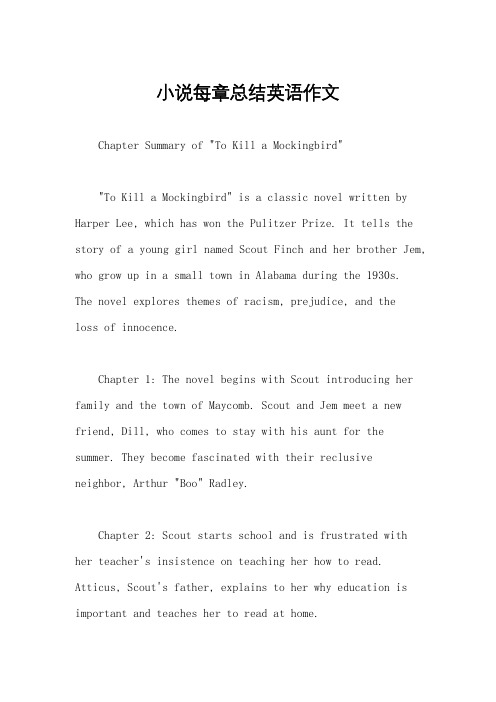
小说每章总结英语作文Chapter Summary of "To Kill a Mockingbird""To Kill a Mockingbird" is a classic novel written by Harper Lee, which has won the Pulitzer Prize. It tells the story of a young girl named Scout Finch and her brother Jem, who grow up in a small town in Alabama during the 1930s.The novel explores themes of racism, prejudice, and theloss of innocence.Chapter 1: The novel begins with Scout introducing her family and the town of Maycomb. Scout and Jem meet a new friend, Dill, who comes to stay with his aunt for the summer. They become fascinated with their reclusive neighbor, Arthur "Boo" Radley.Chapter 2: Scout starts school and is frustrated with her teacher's insistence on teaching her how to read. Atticus, Scout's father, explains to her why education is important and teaches her to read at home.Chapter 3: Scout gets into a fight with a boy at school who insults her father. Atticus tells her to ignore the insults and not to fight back.Chapter 4: Jem and Scout find gifts in a tree outside the Radley house. They suspect that Boo Radley is leaving them.Chapter 5: Jem and Dill try to get a glimpse of Boo Radley by sneaking onto his property. Atticus catches them and tells them to leave Boo alone.Chapter 6: Jem and Scout sneak out at night to try and see Boo Radley. They are scared off when they hear a gunshot.Chapter 7: Someone tries to stab Scout and Jem on their way home from a Halloween party. They are saved by Boo Radley, who kills their attacker.Chapter 8: The town is hit by a snowstorm, and Scoutand Jem build a snowman. They discover that the gifts in the tree have been cemented over by their father.Chapter 9: Atticus is appointed to defend a black man, Tom Robinson, who has been accused of raping a white woman. The town is divided over the case, and Scout is taunted by her classmates because of her father's involvement.Chapter 10: Atticus shoots a rabid dog that is wandering through the town. Jem and Scout are impressed by their father's marksmanship.Chapter 11: Jem and Scout visit their Aunt Alexandra, who has come to stay with them. They learn about their family history and the importance of their social standing.Chapter 12: The trial of Tom Robinson begins, and Scout and Jem attend. They witness the racism and prejudice of the town.Chapter 13: Aunt Alexandra tries to make Scout more ladylike and introduces her to her cousin, Francis. Scoutdislikes Francis and gets into a fight with him.Chapter 14: Scout and Jem discover that their fatherhas been called a "nigger-lover" by some of the townspeople. They don't understand why their father is being insulted.Chapter 15: Atticus is threatened by a group of men who want to harm Tom Robinson. Jem, Scout, and Dill sneak outto watch the confrontation.Chapter 16: Tom Robinson takes the stand, and Atticus exposes the lies of the prosecution's witnesses. The townis shocked by the evidence presented.Chapter 17: The trial ends, and the jury finds Tom Robinson guilty. Atticus is devastated by the verdict.Chapter 18: Tom Robinson is sent to prison, and Atticus tries to console his family. Scout and Jem are upset by the injustice of the verdict.Chapter 19: Tom Robinson's wife visits the Finch familyand thanks them for their support. Scout and Jem learnabout the harsh realities of life.Chapter 20: Atticus is criticized by some of the townspeople for defending Tom Robinson. Scout and Jem are confused by the hatred directed towards their father.Chapter 21: Jem and Scout attend a church service with Calpurnia, their black housekeeper. They learn about the different experiences of black and white people in the town.Chapter 22: Atticus is attacked by Bob Ewell, thefather of the woman who accused Tom Robinson. Jem and Scout are saved by Boo Radley, who kills Bob Ewell.Chapter 23: Atticus learns that Tom Robinson has been killed while trying to escape from prison. He is devastated by the news.Chapter 24: Aunt Alexandra hosts a tea party for the ladies of the town. Scout is bored by the conversation and misses her father.Chapter 25: Scout and Jem are attacked by Bob Ewell on their way home from a Halloween party. They are saved by Boo Radley, who carries Jem back to their house.Chapter 26: Scout meets Boo Radley for the first time and realizes that he is not the scary monster she thought he was.Chapter 27: The town sheriff covers up the killing of Bob Ewell to protect Boo Radley. Scout realizes the importance of empathy and understanding.Chapter 28: Scout walks Boo Radley home and sees the world from his perspective. She realizes the importance of compassion and kindness.Chapter 29: Scout says goodbye to Boo Radley and reflects on the lessons she has learned about the human experience.Chapter 30: The novel ends with Scout looking back onher childhood and the lessons she has learned about prejudice, empathy, and the importance of standing up for what is right.。
NVIDIA DOCA App Shield Agent 应用程序指南说明书

Application GuideTable of ContentsChapter 1. Introduction (1)Chapter 2. System Design (2)Chapter 3. Application Architecture (5)Chapter 4. DOCA Libraries (7)Chapter 5. Configuration Flow (8)Chapter 6. Dependencies (10)Chapter 7. Running the Application (11)Chapter 8. Arg Parser DOCA Flags (14)Chapter 9. References (17)Chapter 1.IntroductionApp Shield Agent monitors a process in the host system using the DOCA App Shield library (doca-apsh).This security capability helps identify corruption of core processes in the system from an independent and trusted DPU. This is a major and innovate intrusion detection system (IDS) ability since it cannot be provided from inside the host.The DOCA App Shield library gives the capability to read, analyze, and authenticate the host (bare metal/VM) memory directly from the DPU.Using the library, this application hashes the un-writeable memory pages (also unloaded pages) of a specific process and its libraries. Then, at regularly occurring intervals the app authenticates the loaded pages.The app reports pass/fail after every iteration until the first attestation failure. The reports are both printed to the console and exported to the DOCA telemetry service (DTS) using inter-process communication (IPC).This document describes how to build secure process monitoring using the DOCA App Shield library, which leverages the DPU's advantages such as hardware-based DMA, integrity, and more.Chapter 2.System DesignThe App Shield agent is designed to run independently on the DPU's Arm without hindering the host.The host's involvement is limited to configuring monitoring of a new process when there is a need to generate the needed ZIP and JSON files to pass to the DPU. This is done at inception ("time 0") which is when the host is still in a "safe" state.Generating the needed files can be done by running DOCA App Shield'sdoca_apsh_config.py tool on the host. See NVIDIA DOCA App Shield Programming Guide for more info.System DesignSystem DesignChapter 3.Application ArchitectureThe user creates three mandatory files using the DOCA tool doca_apsh_config.py and copies them to the DPU. The application can report attestation results to the:‣File‣Terminal‣DTS1.The files are generated by running doca_apsh_config.py on the host against the processat time zero.Note: The actions 2-5 recur at regular time intervals.2.The App Shield agent requests new attestation from DOCA App Shield library.3.The DOCA App Shield library creates a new attestation:a).Scans and hashes process memory pages (that are currently in use).b).Compares the hash to the original hash.c).Creates attestation for each lib/exe involved in the process. Each of attestationincludes the number of valid pages and the number of pages.Application Architecture4.The App Shield agent searches each attestation for inconsistency between number of usedpages and number of valid pages.5.The App Shield agent reports results with a timestamp and scan count to:a).Local telemetry files – a folder and files representing the data a real DTS would havereceived. These files are used for the purposes of this example only as normally thisdata is not exported into user-readable files.b).DOCA log (without scan count).c).DTS IPC interface (even if no DTS is active).6.The App Shield agent exits on first attestation failure.Chapter 4.DOCA LibrariesThis application leverages following DOCA libraries:‣DOCA App Shield library‣DOCA Telemetry libraryChapter 5.Configuration Flow1.Parse application argument.a).Initialize arg parser resources and register DOCA general parameters.doca_argp_init();b).Register application parameters.register_apsh_params();c).Parse app flags.doca_argp_start();2.Initialize DOCA App Shield lib context.a).Create lib context.doca_apsh_create();b).Set DMA device for lib.doca_devinfo_list_create();doca_dev_open();doca_devinfo_list_destroy();doca_apsh_dma_dev_set();c).Start the context.doca_apsh_start();apsh_system_init();3.Initialize DOCA App Shield lib system context handler.a).Get the representor of the remote PCIe function exposed to the system.doca_devinfo_remote_list_create();doca_dev_remote_open();doca_devinfo_remote_list_destroy();b).Create and start the system context handler.doca_apsh_system_create();doca_apsh_sys_os_symbol_map_set();doca_apsh_sys_mem_region_set();doca_apsh_sys_dev_set();doca_apsh_sys_os_type_set();doca_apsh_system_start();4.Find target process by PID.doca_apsh_processes_get();5.Telemetry initialization.telemetry_start();a).Initialize a new telemetry schema.b).Register attestation type event.c).Set up output to file (in addition to default IPC).Configuration Flowd).Start the telemetry schema.e).Initialize and start a new DTS source with the gethostname() name as source ID.6.Get initial attestation of the process.doca_apsh_attestation_get();7.Loop until attestation validation fail.doca_apsh_attst_refresh();/* validation logic */doca_telemetry_source_report();DOCA_LOG_INFO();sleep();8.DOCA App Shield Agent destroy.doca_apsh_attestation_free();doca_apsh_processes_free();doca_apsh_system_destroy();doca_apsh_destroy();doca_dev_close();doca_dev_remote_close();9.Telemetry destroy.telemetry_destroy();10.Arg parser destroy.doca_argp_destroy();Chapter 6.Dependencies The minimum required firmware version is 24.32.1010.Chapter 7.Running the Application1.Refer to the following documents:‣NVIDIA DOCA Installation Guide for Linux for details on how to install BlueField-related software.‣NVIDIA DOCA Troubleshooting Guide for any issue you may encounter with the installation, compilation, or execution of DOCA applications.‣NVIDIA DOCA Applications Overview for additional compilation instructions and development tips of DOCA applications.2.The App Shield Agent binary is located under /opt/mellanox/doca/applications/ app_shield_agent/bin/doca_app_shield_agent. To build the applications together, run:cd /opt/mellanox/doca/applications/meson buildninja -C build3.To build only the App Shield Agent application:a).Edit the following flags in /opt/mellanox/doca/applications/meson_option.txt:‣Set enable_all_applications to false‣Set enable_app_shield_agent to trueb).Run the commands in step 2.Note:doca_app_shield_agent will be created under ./build/app_shield_agent/src/.Application usage:Usage: doca_app_shield_agent [DOCA Flags] [Program Flags]DOCA Flags:-h, --help Print a help synopsis-v, --version Print program version information-l, --log-level Set the log level for the program <CRITICAL=20, ERROR=30, WARNING=40, INFO=50, DEBUG=60>Program Flags:-p, --pid <arg> Pid of the process to monitor-e, --ehm <path> Path to the process executable ‘hash.zip’generated file-m, --memr <path> Path to the system memory regions map –‘mem_regions.json’ generated file.-f, --pcif <arg> System PCI (VF/PF) VUID to use for DMAconnection-d, --dma <arg> DMA device name-o, --osym <path> Path to the system os symbol map –‘symbols.json’ generated file.-s, --osty [windows|linux] OS of the system where the process is running -t, --time <seconds> Time interval between scansNote: For additional information on the application, use the -h flag:/opt/mellanox/doca/applications/app_shield_agent/bin/doca_app_shield_agent-h4.The following steps need to be done only once.‣Configure the BlueField's firmware.‣On the BlueField system, configure the PF base address register and NVME emulation. Run:dpu> mlxconfig -d /dev/mst/mt41686_pciconf0 s PF_BAR2_SIZE=2PF_BAR2_ENABLE=1 NVME_EMULATION_ENABLE=1‣Perform a cold boot from the host. Run:host> ipmitool power cycleNote: These configurations can be checked using the following command:dpu> mlxconfig -d /dev/mst/mt41686_pciconf0 q | grep -E "NVME|BAR"‣Download target system (host/VM) symbols.‣For Ubuntu:host> sudo tee /etc/apt/sources.list.d/ddebs.list << EOFdeb / $(lsb_release -cs) main restricted universemultiversedeb / $(lsb_release -cs)-updates main restricteduniverse multiversedeb / $(lsb_release -cs)-proposed main restricteduniverse multiverseEOFhost> sudo apt install ubuntu-dbgsym-keyringhost> sudo apt-get updatehost> sudo apt-get install linux-image-$(uname -r)-dbgsym‣For CentOS:host> yum install --enablerepo=base-debuginfo kernel-devel-$(uname -r)kernel-debuginfo-$(uname -r) kernel-debuginfo-common-$(uname -m)-$(uname-r)‣No action is needed for Windows‣Perform IOMMU passthrough. This stage is only needed on some of the cases where IOMMU is not enabled by default (e.g., when the host is using an AMD CPU).Note: Skip this step if you are not sure whether you need it. Return to it only if DMAfails with a message in dmesg similar to the following:host> dmesg[ 3839.822897] mlx5_core 0000:81:00.0: AMD-Vi: Event logged[IO_PAGE_FAULT domain=0x0047 address=0x2a0aff8 flags=0x0000]‣Locate your OS's grub file (most likely /boot/grub/grub.conf, /boot/grub2/grub.cfg, or /etc/default/grub) and open it for editing. Run:host> vim /etc/default/grub‣Search for the line defining GRUB_CMDLINE_LINUX_DEFAULT and add the argumentiommu=pt. For example:GRUB_CMDLINE_LINUX_DEFAULT="iommu=pt <intel/amd>_iommu=on"‣Run:‣For Ubuntu:host> sudo update-grubhost> ipmitool power cycle‣For CentOS:host> grub2-mkconfig -o /boot/grub2/grub.cfghost> ipmitool power cycle‣For Windows targets only: Turn off Hyper-V capability.5.Running the application on BlueField:‣Pre-run setup:a).The DOCA App Shield library uses hugepages for DMA buffers. Therefore, the useris required to provide allocate specific size huge pages. Run:dpu> nr_huge=$(cat /sys/devices/system/node/node0/hugepages/hugepages-2048kB/nr_hugepages)nr_huge=$((42+$nr_huge))sudo echo $nr_huge > /sys/devices/system/node/node0/hugepages/hugepages-2048kB/nr_hugepagesb).Create the ZIP and JSON files. Run:Note: If the kernel and process .exe have not changed, there no need to redo thisstep.target-system> cd /opt/mellanox/doca/tools/target-system> python3 doca_apsh_config.py <pid-of-process-to-monitor> --os <windows/linux> --path <path to dwarf2json executable or pdbparse-to-json.py>target-system> cp /opt/mellanox/doca/tools/*.* <shared-folder-with-baremetal>dpu> scp <shared-folder-with-baremetal>/* <path-to-app-shield-binary>If the target system does not have DOCA installed, the script can be copied fromthe BlueField.The required dwaf2json and pdbparse-to-json.py are not provided with DOCA.Follow the NVIDIA DOCA App Shield Programming Guide for more information.‣CLI example for running the app:dpu> /opt/mellanox/doca/applications/app_shield_agent/bin/doca_app_shield_agent -p 13577 -e hash.zip -m mem_regions.json -o symbols.json -f MT2125X03335MLNXS0D0F0VF1 -d mlx5_0 -t 3 -s linuxChapter 8.Arg Parser DOCA Flags Refer to NVIDIA DOCA Arg Parser User Guide for more information.Chapter 9.References‣/opt/mellanox/doca/applications/app_shield_agent/src/app_shield_agent.cNoticeThis document is provided for information purposes only and shall not be regarded as a warranty of a certain functionality, condition, or quality of a product. NVIDIA Corporation nor any of its direct or indirect subsidiaries and affiliates (collectively: “NVIDIA”) make no representations or warranties, expressed or implied, as to the accuracy or completeness of the information contained in this document and assume no responsibility for any errors contained herein. NVIDIA shall have no liability for the consequences or use of such information or for any infringement of patents or other rights of third parties that may result from its use. This document is not a commitment to develop, release, or deliver any Material (defined below), code, or functionality.NVIDIA reserves the right to make corrections, modifications, enhancements, improvements, and any other changes to this document, at any time without notice. Customer should obtain the latest relevant information before placing orders and should verify that such information is current and complete.NVIDIA products are sold subject to the NVIDIA standard terms and conditions of sale supplied at the time of order acknowledgement, unless otherwise agreed in an individual sales agreement signed by authorized representatives of NVIDIA and customer (“Terms of Sale”). NVIDIA hereby expressly objects to applying any customer general terms and conditions with regards to the purchase of the NVIDIA product referenced in this document. No contractual obligations are formed either directly or indirectly by this document.NVIDIA products are not designed, authorized, or warranted to be suitable for use in medical, military, aircraft, space, or life support equipment, nor in applications where failure or malfunction of the NVIDIA product can reasonably be expected to result in personal injury, death, or property or environmental damage. NVIDIA accepts no liability for inclusion and/or use of NVIDIA products in such equipment or applications and therefore such inclusion and/or use is at customer’s own risk. NVIDIA makes no representation or warranty that products based on this document will be suitable for any specified use. Testing of all parameters of each product is not necessarily performed by NVIDIA. It is customer’s sole responsibility to evaluate and determine the applicability of any information contained in this document, ensure the product is suitable and fit for the application planned by customer, and perform the necessary testing for the application in order to avoid a default of the application or the product. Weaknesses in customer’s product designs may affect the quality and reliability of the NVIDIA product and may result in additional or different conditions and/or requirements beyond those contained in this document. NVIDIA accepts no liability related to any default, damage, costs, or problem which may be based on or attributable to: (i) the use of the NVIDIA product in any manner that is contrary to this document or (ii) customer product designs.No license, either expressed or implied, is granted under any NVIDIA patent right, copyright, or other NVIDIA intellectual property right under this document. Information published by NVIDIA regarding third-party products or services does not constitute a license from NVIDIA to use such products or services or a warranty or endorsement thereof. Use of such information may require a license from a third party under the patents or other intellectual property rights of the third party, or a license from NVIDIA under the patents or other intellectual property rights of NVIDIA.Reproduction of information in this document is permissible only if approved in advance by NVIDIA in writing, reproduced without alteration and in full compliance with all applicable export laws and regulations, and accompanied by all associated conditions, limitations, and notices.THIS DOCUMENT AND ALL NVIDIA DESIGN SPECIFICATIONS, REFERENCE BOARDS, FILES, DRAWINGS, DIAGNOSTICS, LISTS, AND OTHER DOCUMENTS (TOGETHER AND SEPARATELY, “MATERIALS”) ARE BEING PROVIDED “AS IS.” NVIDIA MAKES NO WARRANTIES, EXPRESSED, IMPLIED, STATUTORY, OR OTHERWISE WITH RESPECT TO THE MATERIALS, AND EXPRESSLY DISCLAIMS ALL IMPLIED WARRANTIES OF NONINFRINGEMENT, MERCHANTABILITY, AND FITNESS FOR A PARTICULAR PURPOSE. TO THE EXTENT NOT PROHIBITED BY LAW, IN NO EVENT WILL NVIDIA BE LIABLE FOR ANY DAMAGES, INCLUDING WITHOUT LIMITATION ANY DIRECT, INDIRECT, SPECIAL, INCIDENTAL, PUNITIVE, OR CONSEQUENTIAL DAMAGES, HOWEVER CAUSED AND REGARDLESS OF THE THEORY OF LIABILITY, ARISING OUT OF ANY USE OF THIS DOCUMENT, EVEN IF NVIDIA HAS BEEN ADVISED OF THE POSSIBILITY OF SUCH DAMAGES. Notwithstanding any damages that customer might incur for any reason whatsoever, NVIDIA’s aggregate and cumulative liability towards customer for the products described herein shall be limited in accordance with the Terms of Sale for the product.TrademarksNVIDIA, the NVIDIA logo, and Mellanox are trademarks and/or registered trademarks of Mellanox Technologies Ltd. and/or NVIDIA Corporation in the U.S. and in other countries. The registered trademark Linux® is used pursuant to a sublicense from the Linux Foundation, the exclusive licensee of Linus Torvalds, owner of the mark on a world¬wide basis. Other company and product names may be trademarks of the respective companies with which they are associated.Copyright© 2022 NVIDIA Corporation & affiliates. All rights reserved.NVIDIA Corporation | 2788 San Tomas Expressway, Santa Clara, CA 95051。
商务英语入门第五章_外教社修订版

5
Chapter
Production and Operations
What Is Production and Operations?
Manufacturing — Manufacturing means making goods by hand or with machinery as opposed to extracting things from the earth (mining, fishing); services are not manufactured. Operations — Operations are the functions needed to keep the company producing, literally any function or series of functions introduced to carry out a strategic plan.
Production and Operations
Lecture Outline
What Is Production and Operations?
什么是生产与运作?
Plant Location 厂址的选定 Production Processes 生产工艺 Materials Management, Purchasing and Inventory Control 物料管理、采购、库存控制 Controlling Production: Scheduling 控制生产:制订计划 Modern Production Techniques 现代生产技术 Productivity 生产率 Quality Management
5
Java程序设计实用教程(第2版)第5章_子类与继承
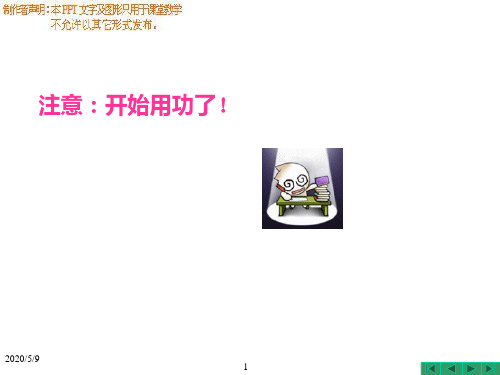
例5-5 Example5_5.java 例5-5中,子类B重写了父类的computer()方法,运行效果如图5.5
例5-5中,如果子类如下重写方法computer将产生编译错误。
double computer(float x,float y) { return x*y;
}
其原因是,父类的方法computer的类型是float,子类的重写方 法computer没有和父类的方法computer保持类型一致,这样子 类就无法隐藏继承的方法,导致子类出现2个方法的名字相同, 参数也相同,这是不允许的。
2019/8/2 9
§5.2.4 继承关系(Generalization)的UML图
如果一个类是另一个 类的子类,那么UML通过 使用一个实线连接两个 类的UML图来表示二者之 间的继承关系,实线的 起始端是子类的UML图, 终点端是父类的UML图, 但终点端使用一个空心 的三角形表示实线的结 束。
2019/8/2 7
§5.2.2 子类和父类不在同一包中的继承性
如果子类和父类不在同一个包中,那么,子 类 继 承 了 父 类 的 protected、public 成 员 变 量 做 为子类的成员变量,并且继承了父类的 protected、public 方 法 为 子 类 的 方 法 , 继 承 的 成员或方法的访问权限保持不变。
2019/8/2 8
§5.2.3 protected的进一步说明 ( 选讲 )
一个类A中的protected成员变量和方法可以被它的直接子类 和间接子类继承,如B是A的子类,C是B的子类,D又是C的子类, 那么B、C和D类都继承了A类的protected成员变量和方法。
如果用D类在D中创建了一个对象,该对象总是可以通过“.” 运算符访问继承的或自己定义的protected变量和protected方法 的,但是,如果在另外一个类中,如在Other类中用D类创建了一个 对 象 object, 该 对 象 通 过 “ . ” 运 算 符 访 问 protected 变 量 和 protected方法的权限如所述。 ( 1 ) 对 于 子 类 D 中 声 明 的 protected 成 员 变 量 和 方 法 , 如 果 object要访问这些protected成员变量和方法,只要Other类和D 类在同一个包中就可以了。 (2)如果子类D的对象的protected成员变量或protected方法是 从父类继承的,那么就要一直追溯到该protected成员变量或方 法的“祖先”类,即A类,如果Other类和A类在同一个包中,那 么object对象能访问继承的protected变量和protected方法。
Chapter 7 Production and Operation Management

Production and Operation ManagementCheng GuopingChapter 1 Introduction1. Production System2. Production and operations in the organization3. Function and jobs of POM4. Decision Making in POM5. The emergence of production and operation management1.Production SystemProduction and operation management (POM) is the management of an organization's production system, which converts input into the organization 's products and services.1.1 Production system modelInputs conversions subsystem outputFigure 1 A production System Model1.2Common ground and differences between manufacturing and services1.2.1 Common Ground:●Entail customer satisfaction as a key measure of effectiveness●Require demand forecasting●Require design of both the product and the process●Involve purchase of materials, supplies, and services●Require equipment, tools, buildings, and skills, etc.1.2.2 Differences:●Customer contactService involves a much higher degree of customer contact than manufacturing does. The performance of a service typically occurs at the point of consumption. Manufacturing allows a separation between production and consumption.●Uniformity of inputService operations are subject to more variability of inputs than manufacturing operations are. Each patient, each lawn, each TV presents a specific problem.●Labor content of jobsManufacturing ---capital -intensiveService ---a higher labor content.●Uniformity of outputProducts--standardization, low variability, smooth, efficientService--customization, variable, slow.●StoreGoods may be storedServices are consumed during delivery, cannot be stored.●Measurement of productivityIn manufacturing, measurement is more straightforwardIn service operation, measurement is more difficult due to variations in demand intensity.2.Production and operations in the organization3.Function and jobs of POM3.1 Functions●Manufacturing--cutting, drilling, milling, etc. Or Teaching, farming, packing,consulting, mixing, etc.●Transporting●Storing●Plant maintenance and management●Material management●Quality control, etc.Figure 3 POM interfaces with a number of supporting functions3.2Jobs4.Decision Making in POM4.1 Strategic Decision----Being of strategic importance, having long-term significance●Deciding whether to launch a new-product development project●Deciding on the design for a production process for a new product●Deciding what new factories are needed and where to locate them●How to allocate scarce raw materials, utilities, capacity, personal among new andexisting business opportunities4.2Operation decision---- Planning production to meet demand●Deciding how much finished-goods inventory to carry for each product●Deciding what products and how much of each to include in next month'sproduction schedule●Deciding whether to increase production capacity next month by overtime orsubcontract●Deciding the details of a plan for purchasing raw materials4.3Control decision----Planning and scheduling operations●Deciding quality control criteria●Deciding time arrangement●Day-to-day decision about workers, product quality, machinery5.The emergence of production and operation management。
pom outputdirectory标签-概述说明以及解释

pom outputdirectory标签-概述说明以及解释1.引言1.1 概述在软件开发过程中,项目构建是一个非常重要的环节。
Maven作为一个流行的构建工具,提供了许多配置选项来帮助开发人员更好地管理项目的构建过程。
其中,pom outputdirectory标签就是一个非常实用的配置选项之一。
通过使用pom outputdirectory标签,开发人员可以指定项目构建输出的目录,从而将编译生成的文件和资源文件整齐地输出到指定的目录中。
这样可以帮助开发人员更好地组织项目结构,减少混乱和冗余,提高项目的可维护性和可读性。
本文将深入探讨pom outputdirectory标签的定义、用法和作用,希望能帮助读者更好地理解和使用这一重要的Maven配置选项。
文章结构部分主要包括对整篇文章的组织和安排进行说明,以帮助读者更好地理解文章的内容和逻辑结构。
在本篇文章中,文章结构部分的内容可以如下所示:1.2 文章结构本篇文章主要分为三个部分,即引言、正文和结论。
每个部分都包含了不同的内容,以帮助读者全面了解和掌握关于pom outputdirectory 标签的知识。
引言部分将首先介绍文章的背景和概述,然后对文章的整体结构进行概括性说明,最后说明本文的撰写目的,以帮助读者对整篇文章有一个整体性的认识。
正文部分将详细介绍什么是pom outputdirectory标签、如何使用该标签,以及该标签的作用。
通过详细的解释和案例分析,读者将对该标签有更深入的了解。
结论部分将总结本文对pom outputdirectory标签的重要性,展望未来该标签的发展方向,以及给出最后的结束语。
通过对全文内容的回顾和总结,读者将能够更好地掌握关于该标签的知识和应用。
1.3 目的在软件开发中,使用pom outputdirectory标签的目的是为了指定项目构建产生的输出目录。
通过设置outputdirectory,开发人员可以将生成的文件统一输出到指定的目录中,而不是默认的目录中。
Concept2.6 专用模块手册

33002213.00ConceptIEC block library Part: EXPERTS840 USE 504 00 eng Version 2.623Table of ContentsAbout the book . . . . . . . . . . . . . . . . . . . . . . . . . . . . . . . . . . . . . . .5Part I General information on the EXPERTS block library. . . . 7Overview. . . . . . . . . . . . . . . . . . . . . . . . . . . . . . . . . . . . . . . . . . . . . . . . . . . . . . . . 7Chapter 1Parameterizing functions and function blocks . . . . . . . . . . . . .9Parameterizing functions and function blocks. . . . . . . . . . . . . . . . . . . . . . . . . . . . 9Part II EFB descriptions . . . . . . . . . . . . . . . . . . . . . . . . . . . . . . . 13Overview. . . . . . . . . . . . . . . . . . . . . . . . . . . . . . . . . . . . . . . . . . . . . . . . . . . . . . . 13Chapter 2ERT_854_10: Data transfer EFB . . . . . . . . . . . . . . . . . . . . . . . .15Chapter 3ERT_TIME: Time transfer to the ERT854 . . . . . . . . . . . . . . . . .31Chapter 4EXFR: Feedback data enable for Experts. . . . . . . . . . . . . . . . .35Chapter 5EXRB: Accepting feedback values from the expert . . . . . . . .37Chapter 6EXWB: Transferring set points to the expert. . . . . . . . . . . . . .41Chapter 7MUX_DINTARR_125: Multiplexer for arrays of thedata type DIntArr125. . . . . . . . . . . . . . . . . . . . . . . . . . . . . . . . . .43Chapter 8MVB_IN: Data exchange between CPU and MVB-258A . . . . .45Chapter 9MVB_INFO: Requesting bus data via MVB. . . . . . . . . . . . . . . .49Chapter 10MVB_OUT: Data exchange between AS-BMVB-258A andCPU . . . . . . . . . . . . . . . . . . . . . . . . . . . . . . . . . . . . . . . . . . . . . . .53Chapter 11MVB_RED: Switching redundant source ports . . . . . . . . . . . .57Chapter 12SIMTSX: TSX Simulation . . . . . . . . . . . . . . . . . . . . . . . . . . . . . .61Chapter 13ULEXSTAT: Expert Status Signals . . . . . . . . . . . . . . . . . . . . . .63Glossary. . . . . . . . . . . . . . . . . . . . . . . . . . . . . . . . . . . . . . . . . . . . . . .67 Index. . . . . . . . . . . . . . . . . . . . . . . . . . . . . . . . . . . . . . . . . . . . . . .914840 USE 504 00 October 20025About the bookAt a GlanceDocument Scope This documentation will help you in configuring the functions and the function blocks.Validity NoteThis documentation applies to Concept 2.6 in Microsoft Windows 98, Microsoft Windows 2000 and Microsoft Windows NT 4.x.Related DocumentsUser CommentsWe welcome your comments about this document. You can reach us by e-mail at TECHCOMM@Note: Additional up-to-date tips can be found in the Concept README data.Title of Documentation Reference Number Concept Installation instructions 840 USE 502 00Concept Installation Instructions 840 USE 503 00Concept-EFB User Manual 840 USE 505 00Concept LL984 Block Library840 USE 506 00About the book6840 USE 504 00 October 2002840 USE 504 00 October 20027IGeneral information on the EXPERTS block libraryOverviewIntroduction This section contains general information about the EXPERTS block library.What’s in this part?This part contains the following chapters:ChapterChapternamePage1Parameterizing functions and function blocks9General information8840 USE 504 00 October 2002840 USE 504 00 October 200291Parameterizing functions and function blocksParameterizing functions and function blocksParameterization10840 USE 504 00 October 2002GeneralEach FFB consists of an operation, the operands needed for the operation and an instance name or function counter.OperationThe operation determines which function is to be executed with the FFB, e.g. shift register, conversion operations.OperandThe operand specifies what the operation is to be executed with. With FFBs, this consists of formal and actual parameters.FFB(e.g. ON-delay)Item name/Function counter(e.g. FBI_2_22 (18))Operation(e.g. TON)OperandActual parameterVariable, element of amulti-element variable, literal, directaddress(e.g. ENABLE, EXP .1, TIME, ERROR, OUT,%4:0001)Formal parameter(e.g. IN,PT,Q,ET)TONENABLE EXP.1TIMEEN IN PTENO Q ETERROR OUT%4:00001FBI_2_22 (18)Parameterization840 USE 504 00 October 200211Formal/actual parameters The formal parameter holds the place for an operand. During parameterization, an actual parameter is assigned to the formal parameter.The actual parameter can be a variable, a multi-element variable, an element of a multi-element variable, a literal or a direct address.Conditional/ unconditional calls"Unconditional" or "conditional" calls are possible with each FFB. The condition is realized by pre-linking the input EN.l Displayed ENconditional calls (the FFB is only processed if EN = 1)l EN not displayedunconditional calls (FFB is always processed)Calling functions and function blocks in IL and STInformation on calling functions and function blocks in IL (Instruction List) and ST (Structured Text) can be found in the relevant chapters of the user manual.Note: If the EN input is not parameterized, it must be disabled. Any input pin that is not parameterized is automatically assigned a "0" value. Therefore, the FFB should never be processed.Parameterization12840 USE 504 00 October 2002II EFB descriptionsOverviewIntroduction These EFB descriptions are listed in alphabetical order.What’s in this part?This part contains the following chapters:Note: The number of inputs of some EFBs can be increased to a maximum of 32 by changing the size of the FFB symbol vertically. Please refer to the description of the individual EFBs to see which EFBs are involved.Chapter Chaptername Page 2ERT_854_10: Data transfer EFB153ERT_TIME: Time transfer to the ERT854314EXFR: Feedback data enable for Experts355EXRB: Accepting feedback values from the expert376EXWB: Transferring set points to the expert417MUX_DINTARR_125: MUX_DINTARR_125: Multiplexer forarrays of the data type DIntArr12543 8MVB_IN: Data exchange between CPU and MVB-258A459MVB_INFO: Requesting bus data via MVB49 10MVB_OUT: Data exchange between AS-BMVB-258A andCPU53 11MVB_RED: Switching redundant source ports57 12SIMTSX: TSX Simulation61 13ULEXSTAT: Expert Status Signals63840 USE 504 00 October 200213EFB descriptions14840 USE 504 00 October 20022 ERT_854_10: Data transfer EFBOverviewIntroduction This chapter describes the ERT_854_10 block.What’s in this chapter?This chapter contains the following topics:Topic PageBrief description16 Representation16 Mode of Functioning19 EFB configuration20 Data Flow21 Simple example25 Other functions26Use of the DPM_Time Structure for the synchronization of the internal ERTclock26 Using the ERT >EFB time data flow27840 USE 504 00 October 200215ERT_854_10: Data transfer EFB16840 USE 504 00 October 2002Brief descriptionFunction descriptionThe ERT_854_10 EFB provides the programmer with a software interface to the ERT 854 10 module. It allows easy access to functions like counters, time stamp, status or time synchronization. Using the input and output registers, theERT_854_10 EFB can coordinate the flow of Multiplex data from the ERT to the PLC. It also ensures that the intermediate counter values are stored in an internal memory area until the data is complete, so a consistent set of all counter values is made available to the statement list. A flag "New data" is always set for every data type if the input data type was copied into the corresponding EFB output structure. The parameters EN and ENO can also be configured.RepresentationSymbolFunction Block representation:ERT_854_10BoolArr32Input BOOLND_TT ERT_10_TTag TT_Data BOOLND_Count UDIntArr32Cnt_Data BOOL ND_Stat WORDStatus SLOT INT ACK BOOL CL_TT BOOL CL_Count BOOL T_EN BOOL Time_INDPM_TimeERT_854_10: Data transfer EFB840 USE 504 00 October 200217Parameter descriptionDescription of the function block parameters:Parameter Data type MeaningSLOTINTThe Slot index is assigned to the ERT-EFB from either the QUANTUM EFB or DROP EFB and contains the configured input and output references (3x and 4x registers)ACK BOOLEvent confirmation: Setting ACK signals that the user is ready to receive the next result and deletes the TT_Data register. If ACK remains set, "continuous operation" is done.CL_TT BOOL Delete the ERT event FIFO buffer by setting CL_TT. Storage of events is blocked until the CL_TT is reset to 0.CL_Count BOOL Delete all ERT counters by setting CL_Count. Counting is interrupted until CL_Count is reset to 0.T_EN BOOL Enables a time transfer, e.g. from the ESI via Time_IN, if set Time_INDPM_TimeStructure of the input time, e.g. from the ESI, for timesynchronization of the ERT (contains the edge controlled time synchronization in the "Sync" element)Input BOOLArr32Output array for all 32 digital inputs in BOOL format(also provided in the form of word references as 3x registers 1+2)ND_TT BOOLFlag, new data in TT_Data structure: remains set until user confirmation with ACKTT_DataERT_10_TTag Event message output structure with time stamp. An event isheld and NDTT is set to 1 until there is a user enable with ACK = 1.ND_Count BOOL Flag, new counter data in Cnt_Data structure: The value 1 is set for only one cycle and is not acknowledged.Cnt_DataUDIntArr32Output array for 32 counter values (is overwritten after the EFB has received a complete set of consistent counter values (configured as:8, 16, 24, or 32).ND_Stat BOOL Flag; new status data in status word: The value 1 is set for only one cycle and is not acknowledged.StatusWORDOutput word for EFB/ERT status (for internal details see Data Flow, p.21)ERT_854_10: Data transfer EFB18840 USE 504 00 October 2002Internal time synchronizationStructure of DPM_Time for ERT internal time synchronization e.g. via the ESI:Event structureEvent structure of the ERT_10_TTag with 5 Byte time stamp (further information can be found in Data Flow, p.21):Element Element type MeaningSync BOOL Clock synchronization with positive edge (hourly or on command)Ms WORD Time in milliseconds Min BYTE Time invalid / minutes Hour BYTE Summer time / hoursDay BYTE Day of the week / Day in the month Mon BYTE Month YearBYTEYearElement Element type MeaningUser BYTE Complete time / user number [module number]Input BYTE Event set type / No. of the first input In BYTE Event data: 1, 2 or 8 managed positions Ms WORD Time in milliseconds Min BYTE Time invalid / minutes Hour BYTE Summer time / hoursDayBYTEDay of the week / Day of the monthERT_854_10: Data transfer EFB840 USE 504 00 October 200219Mode of FunctioningERT data transferThe number of I/O words available on the local and remote subracks is limited to 64 inputs and 64 outputs. For this reason, the number of ERT modules which can be used per local/remote backplane is limited to 9, with the currently selected minimum requirements of 7 input words and 5 output words per module.The size of the required ERT data transfer is considerably larger:l 32 counters = 64 words,l an event with a 5 byte time stamp = 4 words,l 32 digital values and the ERT status = 3 words.These inconsistent size requirements necessitate the use of a special transfer EFB called ERT_854_10 to execute the required operations on the PLC and to adjust the ERT representation of the data in Multiplex form. An EFB is required for every ERT module.To simplify matters, only the EFB parameters which will actually be used need to be configured. This saves on the amount of configuration effort, particularly when the counter inputs and event inputs are not mixed together. Unfortunately memory cannot be reserved for this because Concept has occupied the outputs with invisible dummy variables.Basic structure of the ERT_854_10 input register block with seven 3x registers for transfer from the ERT to the PLCBasic structure of the register blockERT_854_10 input register block:ContentsFunctionDigital inputs 1 (16)Digitally processed input data which is cyclically updated (the module’s input address corresponds to that of the digital standard input modules, i.e. inputs 1 … 16 correspond to bits 15 … 0)Digital inputs 17 …. 32Transfer status IN transfer status (TS_IN)MUX 1Multiplex data block for block transfer MUX 2 1 event with 5 byte time stamp orMUX 3 2 counter values of possible configured maximum 32 or MUX 41 status wordERT_854_10: Data transfer EFBSimplified structure of the ERT_854_10 output register block with five 4x registersfor the transfer of the SPS to the ERTERT_854_10 output register block:Contents FunctionTransfer status OUT transfer status (TS_OUT)MUX 1Time data block for the ERT for the clock synchronizationMUX 2MUX 3MUX 4Note: User interface is normally for the inputs and outputs of the ERT_854_10EFB, not the 3x and 4x registers.EFB configurationEFB connection The EFB connection to the input and output references (3x and 4x registers) is accomplished through a graphic connection to the ERT slot number, in the sameway as with analog modules. The currently available QUANTUM and DROP EFBsfrom the ANA_IO library are used as follows: QUANTUM for local and DROP forremote backplanes. These EFBs transfer an integer index to every specified slot,which points to an internal data structure with the configured values. The moduleparameters and the ID are stored there, in addition to the addresses and lengths ofthe assigned input and output references (3x and 4x registers).A significant improvement in the runtime can be achieved by deactivating theQUANTUM or the DROP EFB after the first execution. The average runtime of theERT_854_10 EFB in a CPU x13-0x is approximately 0.6 ms, minimum 0.4 ms,maximum 1.6 ms. Every Quantum or DROP-EFB runs on average at approximately1 ms, min. approx. 0.9 ms, max. approx. 1.3 ms.20840 USE 504 00 October 2002ERT_854_10: Data transfer EFB Data FlowDigital Inputs No flag for new data is provided for this input type. The digital inputs in the first two input register words are updated every second cycle directly by the ERT. The EFBmakes the processed values available as Bool if the BoolArr32 output field has beenconfigured accordingly.Counter Inputs Cyclic updating of the counter values takes significantly longer than for other data types. Counter values are saved as a data record in "Cnt_Data" after a completeseries (configured as: 8, 16, 24 or 32) of time consistent counter values in multiplexform has been transferred from the ERT. The flag for new data "ND_Count" is setfor one cycle.Event Inputs As readiness to receive new events must be actively confirmed by the user, the management of the registers becomes somewhat more complex (a handshakemechanism is required). Event data remain in the data structure ERT_10_TTag andthe flag for new data "ND_TT" stays set until the "ACK" input is set by the user andtherefore requests a new event. The EFB responds to this by resetting "ND_TT" forat least one cycle. After the new event has been sent to the ERT_10_TT registerstructure, "ND_TT" is reset by the EFB. To prevent the new event data from beingoverwritten, the user must take care that the "ACK" input is reset after the EFB hasreset the "ND_TT" flag. This state can then be kept stable to allow the user programenough time for event processing. Each subsequent event which is recorded withthe ERT is temporarily stored within the event FIFO buffer.New events are sent directly from the internal buffer of the EFB in intervals of at least2 cycles for as long as the "ACK" input is set (for the special continuous operatingmode); the effect is, however, that the "ND_TT" only stays set for one cycle. In thisspecial mode, it is still the job of the user program to finish event processing before"ND_TT" signals the transfer of other new events to the ERT_10_TT structurebecause handshake protection by "ACK" is not available in this case.840 USE 504 00 October 200221ERT_854_10: Data transfer EFB22840 USE 504 00 October 2002ERT_10_TTag ERT_10_TTag event structure with 5 byte time stampsNote 1:Interpretation for Byte 2Byte BitsFunction1D0...D6 = Module No.. 0...127D7 = CT Rough time: CT = 1 indicates that this time stamp contains the whole time value including month and year in bytes 2 + 3. The Module no. can be set in any way in the parameter screen.2D0…D5 = input no.D6 = P1D7 = P2No. of the first input of the event group: 1 (32)Type of the event message (P2, P1). 1.. 59 see Note 1:, p.22[Month value if CT = 1]3D0…D7 = data from the event group (D7…D0 with right alignment)1, 2 or 8 managed positions [Month value if CT = 1]4Time in milliseconds (least significant byte)0 ...59999 milliseconds (max. 61100) see Note 2:, p.235Time in milliseconds (most significant byte)0 ...59999 milliseconds (max. 61100) see Note 2:, p.23 and Note 3:, p.236D0...D5 = minutes D6 = R D7 = TI Minutes: 0 (59)Time invalid: TI = 1 means invalid time / reserved = 0 see Note 3:, p.237D0...D4 = hours D5 = R D6 = R D7 = DS Hours: 0 (23)Summer time: DS = 1 indicates that summer time is set With switchover from ST -> WT, hour 2A has ST, and hour 2B has WT8D0...D4 = DOW D5...D7 = DOMWeekday: Mon-Sun = 1...7Day of the month: 1 (31)The code corresponds to CET and thus deviates from the standard used in the US, Sun = 1.D7 D6Type of the event message D5...D0No. of the first input of the event group0 1 1 pin message 1 ... 32Input pin number 1 0 2 pin message 1, 3, 5, ...31First input of the group 1 18 pin message1, 9, 17, 25First input of the groupERT_854_10: Data transfer EFB840 USE 504 00 October 200223Note 2:The value for the milliseconds is a maximum of 61100 ms with the second of transition (61000 plus a tolerance of 100 milliseconds)Note 3:For time stamps containing an invalid time (TI = 1), the time in milliseconds is set to FFFF HEX. Minutes, hours and DOW/DOM values are invalid (i.e. undefined).Rough Time OutputIf the "rough time declaration" has been activated during the ERT configuration, the transfer of the complete time (with month/year) is executed under the following conditions: when the month changes, after the module restarts, during every start or stop of the PLC user program, when the event FIFO buffer is deleted, when the clock is started or set. The transfer of this complete time output without the data input values is "triggered" basically takes place through a correct time stamped event. If this does not happen the values remain "stuck" in the ERT until an event occurs. Within the time stamp of a "rough time output", the CT bit is always set so that byte 2 contains the information about the month, byte 3 the information about the year and bytes 4 to 8 show the same time stamp values of the triggering event, which is immediately followed by the event message for rough time output.Status InputsThe flag for new status data "ND_Stat" is set for one cycle. The status inputs can be overwritten after 2 query cycles.The status word contains EFB and ERT error bits Assignments of the Error BitsInternal structure of the EFB/ERT status word:EFB error bitsERT error bitsD15 ...D14D13D12D11D10D9D8D7D6D5D4D3D2D1D0ERT_854_10: Data transfer EFB24840 USE 504 00 October 2002ERT Error Bits D8 ... D0 ERT error bitsWhen configuring the , p. Sreens parameter, some of these errors can be assigned to grouped error messages with the "F" light as well as the module ’s error byte within the status table. All other errors are then defined as warnings.D11 ... D9 reservedEFB Error BitsD15 ... D12 EFB error bits:Bit Abbreviation Meaning D0FW Firmware errors, self test errors within EPROM, RAM or DPM (severe module errors)D1FP Parameter errors (severe internal errors)D2TEExternal time reference error (time-basis signal disrupted or not available)D3TU Time became invalid D4TA Time is not synchronized (Free running mode, permanent running without time error message, see also:Without power reserve, p.27D5PF FIFO buffer overflow (loss of the most recent event data)D6PH FIFO buffer half fullD7DC Dechattering active (some event data lost)D8CEERT communication error (procedure errors or time out)Bin.Hex.Meaning1000 8 HEX EFB communication time out 0101 5 HEX Wrong slot0110 6 HEXHealth status bit is not set (ERT appears not to be available)other valuesinternal errorERT_854_10: Data transfer EFB840 USE 504 00 October 200225Online error displayThe following ERT/ERB error messages are displayed in the Online → Event viewer Concept window with an error number and explanation.EFB error messages:ERT error messages:Simple exampleStructure diagramPrinciple structureMessage Error Meaning-2710User error 11EFB communication time out -2711[User error 12] =EFB internal error -2712[User error 13] =EFB internal error -2713[User error 14] =EFB internal error -2714[User error 15] =EFB internal error -2715[User error 16] =Wrong slot-2716[User error 17]Health status bit is not set (ERT appears not to be available)-2717[User error 18]EFB internal errorMessage Error Meaning -2700User error 1]ERT internal error .........-2707[User error 8]ERT internal error-2704[User error 5]ERT communication timeout (e.g. EFB disabled too long)QUANTUMSLOT1SLOT2SLOT3IN3ERT_854_10Input ND_TT TT_Data ND_Count Cnt_Data ND_Stat StatusSLOT ACK CL_TT CL_Count T_EN Time_INFBI-XXX 11DPM_TimeSTRUCTURE with cyclically actualized Time (of ESI module)User data structureBoolArr32ARRAY for 32Digital inputsERT_10_T-Tag STRUCTURE saves an event with time stamp UDIntArr32ARRAY for 32Counter inputsStatus wordERT_854_10: Data transfer EFB26840 USE 504 00 October 2002Other functionsInput markersSetting the input marker "CL_TT" causes the FIFO buffer event of the ERT to be cleared. Setting the markers for one cycle is sufficient.Setting the input marker "CL_Count" causes the ERT counter to be cleared by the ERT. Setting the markers for one cycle is sufficient.Use of the DPM_Time Structure for the synchronization of the internal ERT clockTimesynchronizationIf the time can not be synchronized through a standard time receiver, the time information can alternatively be transferred from the 140 ESI 062 01 communication module. The ESI makes the updated time available in a DPM_Time structure directly using the "Time_IN" parameter. The data structure can also be filled by the user program and the corresponding bits can be set. In this manner, the time can also be set, for example, by the CPU.With power reserveAs soon as the "clock" parameter of the ERT is configured to "internal clock" with a power reserve not equal to zero (i.e. not free running), the EFB must use the time provided by the ESI for synchronizing the internal ERT clock. Until the firstsynchronization has taken place, the ERT sends back "status" output word with the bit "invalid time" set (Bit 3 TU).The conditions of the first synchronization of the internal ERT using above the DPM_Time structure are:The EFB Parameter "T_EN" must change from 0 to 1 to enable the time setting.The time in "TIME_IN" provided by ESI must be represented as follows:l valid (i.e. the bit for the message "time invalid" in "Min" value must not be set),l and the values in "Ms" must change continually.If, at a later point in time, the time data is invalid or no longer set, the TU changes to 1 after the configured power reserve has run out.The synchronization/setting of the internal ERT clock takes place using the DPM_Time structure, if:l EFB-Parameter "T_EN" is set to 1 to enable the time setting.l The time data in "Time_IN" provided by ESI are valid (i.e. the "Time invalid" Bit in the "Min"value must not be set).l The status of the DPM_Time element "Sync" changes from 0 to 1. This change is done every complete hour by the 140 ESI 062 01, but can also be triggered by a suitable telecontrol command.ERT_854_10: Data transfer EFB840 USE 504 00 October 200227The precision of the ESI and ERT synchronized time can be influenced by delay caused by the PLC cycle time, as well as by the cumulative components, which reflect the differences of the ERT software clock (< 360 milliseconds/second).Without power reserveIf the "clock" parameter of the ERT was configured as an "internal clock" in free running mode (with a power reserve of zero), the internal clock starts with a default setting at hour 0 on 1/1/1990. In this case, the time can also be provided by using the DPM_Time data structure of the 140 ESI 062 01 module, as described above. As there is no power reserve to "run out", the time will never be invalid and the bit "Time not synchronized" is always set in the "status" output word (Bit 4 TA) which is returned by the EFB, .Using the ERT >EFB time data flowApplication Examples:This section shows an internal function which is made available by the ERT for diagnostics and development. It covers the cyclic transfer of the ERT internal time to the corresponding EFB in greater intervals. This time can be used for display or setting the PLC clock and so on, irrespective of whether it comes from the free-running internal clock or was synchronized through an external reference clock signal. The time appears as a DPM_Time structure beginning at word 4 of the IN register block of the ERT. The following diagram shows the program elements involved in selection.Startupinformation:During the I/O addressing, the IN references 30001 …30007 were assigned to an ERT_854_10. The IN transfer status (TS_IN) in the third word of the register block is sent to an OR_WORD block. A DPM_Time structure is defined in the variable editor as Variable Mux_IN in the fourth word of the IN register block and hasaddress 30004 ... 30007. This variable is given as an input to the MOVE block. The MOVE block output is a DPM_Time structure defined by the variable editor as variable ERT_Time.Typical recording mechanism for ERT time dataNote: The ERT_854_10-EFB must be active and error free.OR_WORD%3:000316#FF1FEQ_WORD16#FFBFR_TRIG ND_Time QCLKMOVEERT_Time ENMux_IN ENO(DPM_Time Struktur)(DPM_Time Struktur)(BOOL)ERT_854_10: Data transfer EFB28840 USE 504 00 October 2002Explanation:The MOVE block transfers the time data (which is cyclically stored in the MUX range of the IN register block) to the DPM_Time structure ERT_Time of the user as soon as the OR_WORD and the EQ_WORD block signal for a time data transfer. R_TRIG provides a signal in "ND_Time" for one cycle to allow further processing of the time data. The BOOL "Sync" element value of the ERT_Time should begin to "tick" during each new transfer from the ERT. There is a new transfer after a maximum of each 200 PLC cycles.Example 1: Using time values for display (or with SET_TOD-EFB)A number of simple logical operations is needed to obtain a meaningful display of the time information of the DPM_Time structure. The same commands can also be used for the ERT_10_T Tag structure. As example 2 deals with setting the PLC clock while using the SET_TOD-EFB, individual values are directly converted into the required formats.SET_TOD requires that the WORD millisecond value "ms" is converted into a BYTE second value. The BYTE minute value "Min" contains the error bit which must be removed (values greater than 127 are invalid).Conversion of the WORD millisecond value into a seconds BYTEThe BYTE value "Day" contains week and calendar day values. The weekday Monday is displayed as 1 in the DPM_Time structure. The weekday parameter in SET_TOD uses the value 1 for Sunday.Note: The reference data editor (RDE) can provide the "ms" value directly in the Uns-Dec-WORD format and the "Min" value in the Dec-BYTE format.WORD_TO_UINTERT_Time.MsAND_BYTEERT_Time.Min16#3FErt_MinaDIV_UINT1000UINT_TO_BYTEErt_Seca。
PSSE使用方法说明

PSS/E(30版本)部分使用方法说明1.PSS/E说明文档介绍●Users Manual(用户手册)1.1 用户手册介绍PSS/E 30版本可以实现稳态及暂态的以下功能:潮流及相关网络功能;最优潮流;Open access;平衡及不平衡故障;网络等值;动态模拟。
其中稳态分析程序(一般来说是Load flow Activity Selector)具有图形用户界面(GUI),它包含所有的潮流、故障分析、最优潮流、等值、故障操作研究及open access。
暂态仿真程序包含所有暂态能用到的功能,诸如动态和长过程稳定性仿真。
除了稳态和暂态的仿真,PSS/E软件包还提供大量的附属软件,包括数据输入、输出、处理和准备的功能。
本手册的重点放在潮流分析,对于暂态仿真分析请参考Program Operation Manual(POM)中的V ol I及V ol II。
通过本手册可以熟悉以下内容:如何使用PSS/E界面、如何引入及管理模型数据及文件;如何开展基础的电力系统规划及研究。
本手册的结构如下:✓懂得并能操作PSS/E用户界面(Chapter 2)✓管理PSS/E模型数据并操作数据文件(Chapter 3)✓开展潮流研究(Chapter 4)✓开展contingency分析(Chapter 5)✓开展传输极限分析(Chapter 6)✓开展故障分析(Chapter 7)✓开展balanced switching研究(Chapter 8)✓等值及简化网络(Chapter 9)✓实施open access研究(Chapter 10)✓实施PV/QV分析(Chapter 11)✓使用自动化的批处理程序(Chapter 12)本手册的还包括:✓界面功能按钮与activity对应的示意图(Appendix A)✓Release compatibility issues(Appendix B)✓启动命令(Appendix C)✓Line模式的不同点(Appendix D)✓数据文件举例(Appendix E)PSS/E Program Application Guide,V ol I 和V ol II是从工程角度帮助理解PSS/E的结果。
聚合物合成原理和工艺

分子设计的关键:合成反应的机理、条件及实施方法,因 为合成反应的结果决定了分子的组成、接枝的效率及物性。 配位聚合 定向聚合的核心问题:催化剂体系的研究。
优点:制得的高聚物具有立构规整结构
Chapter 2
自由基聚合:
当前许多重要的高分子材料,如HPPE、PVC、PS、 PMMA、聚乙酸乙烯酯、聚丙烯腈、氯丁橡胶、丁苯橡 胶、丁腈橡胶及ABS树脂等都是采用自由基聚合反应而成。
要求单体的特性:单体必须是亲核性,易与质子(阳离子) 相结合而被引发。
由于阳离子聚合反应的活性中心是一个正离子,所以单体必须是亲核
性的电子给予体。 如:
①双键上带有强供电子取代基的α-烯烃;
②具有共轭效应基团的单体; ③含O、N杂原子的不饱和化合物或环状化二烯)等.
两种类型的PVC树脂其颗粒形态主要取决于分散剂、搅拌
强度,尤其是分散剂。
反应的关键控制:在反应期间,反应体系的两相分散和稳 定作用极为重要,悬浮剂的加入和搅拌是悬浮聚合中最主 要和不可缺少的条件。
可用下途径使分散体系得到稳定和保护:
(1)加入某种物质以形成珠滴的保护层(膜);
(2)增大水相介质的粘度,使珠滴间发生凝聚时的阻力增 加; (3)调整水相-单体界面间的界面张力,加强单体液滴维持 自身原有形状的能力;
(4)减少水和粘稠状珠滴的密度差,即使珠滴易于分散悬
浮。
半沉降周期t1/2(min)来评价分散剂的细度或分散液的稳定性。
将分散液倒入100ml量筒内,使其体积恰好到100ml刻度,然后静置,观察 清液-浑浊液界面下移情况,当清液界面降到50ml刻度的时间即为t1/2。
悬浮聚合工艺控制因素 :单体纯度、水油比、聚合反应温 度、聚合反应时间、聚合反应压力、聚合装置(包括聚合 釜传热、粘釜及清釜)等对聚合过程及产品质量都有影响,
- 1、下载文档前请自行甄别文档内容的完整性,平台不提供额外的编辑、内容补充、找答案等附加服务。
- 2、"仅部分预览"的文档,不可在线预览部分如存在完整性等问题,可反馈申请退款(可完整预览的文档不适用该条件!)。
- 3、如文档侵犯您的权益,请联系客服反馈,我们会尽快为您处理(人工客服工作时间:9:00-18:30)。
Jones & Robinson: Operations Management
Supply Chain
• Upstream – suppliers who are operating before the subsequent operation • Downstream – those who operate nearer the ultimate customers • Inbound – those supplies that are brought in to the operation • Outbound – materials and information that are passed further downstream
Jones & Robinson: Operations Management
Supply Chain Management
• Procurement – the process involved with selecting suppliers, negotiating contracts, purchasing items, and evaluating suppliers. • Single sourcing – one supplier of one type of product • Multiple sourcing – deciding to purchase the same items but from more than one supplier.
Jonsson (2008)
Jones & Robinson: Operations Management
Four Broad Types of Contractual Relationship
1. Direct competition - refers to a buyer deciding who to buy from on each occasion an order is placed. 2. Contracts in direct competition – similar with #1, but instead of competing for single orders, suppliers compete against each for a contract to supply over a specified period. 3. Operatives contracts – these tend to be based on supplier performance rather than on comparing one supplier against another. (3-5 yrs contract. ) 4. . Strategic contracts – few suppliers, the value of their contracts is likely to be high.
•
• • • •
Jones & Robinson: Operations Management
Purchase items
1. 2. 3. 4. 5. 6. Raw materials Components Consumables Plant and equipment Services Labor
Jones & Robinson: Operations Management
Supplier Relationship Management
• Supplier relationships are strategic • Supported by contracts – 4 types
– Direct competition – Contracts in direct competition – Operative contracts – based on supplier performance (e.g. delivery times or quality) – Strategic contracts – few suppliers of high value
Procurement Process – stages
• • Purchase order. The documentation that specifies the items required and their volume. Order confirmation. An acknowledgement of the order from the suppliers confirming the items are available and will be delivered on time. Delivery monitoring. The buyer may choose to monitor or track where in the supply chain the items have got to. Delivery notification. Confirmation from the supplier as to when the goods will be delivered. Delivery reception. The process that buyers go through upon receipt of the goods. Returns. These are items not accepted by the buyer and returned immediately upon delivery. Payment. Systems will be put in place depending on the nature of the supplier/ buyer relationship on the terms of payment, for example the number of days’ credit or penalties for late payment.
i. ii. iii. iv. Request for Information – capabilities & performance Request for proposal Tender for invitation Request for quotation
Jones & Robinson: Operatibinson: Operations Management
Selecting Suppliers
1. Rely on secondary sources, such as company websites, promotional material from suppliers, trade asso., data sheets, and word of mouth. 2. Gather primary data from potential suppliers and systematically compare alternative suppliers on clearly established criteria.
Type author Jones & Robinson names here
Operations Management
Chapter 5 Managing Supply Relationships
© Oxford University Press, 2012. All rights reserved.
Learning Objectives
• Define supply chain management and explain its structure • Describe and explain an organization’s procurement function • Understand supplier relationship management • Explain how logistics operates and alternative modes of delivery and storage • Identify and explain trends in supply chain management
Jones & Robinson: Operations Management
Supply Chain
A simple supply chain showing suppliers upstream and customers downstream. Note that the operation is both a supplier and a customer.
Jones & Robinson: Operations Management
Supply Chain Management
• Tiers of supply – intermediary organizations in supply chains. • First tier supply supplier – the nearest to the finished process, (the next nearest is secondtier supplier) • Example: automotive supply chain
Jones & Robinson: Operations Management
Supply Chain Management
• Supply chain management is the planning, designing, organization and control of the flow of information and materials in order to meet customer requirements in an efficient manner. • Organized in levels of supply and demand called ‘tiers’. • Increasingly complex relationships now more likely to be a network than a single chain.
