QUIDWAY3900系列华为交换机命令手册---09-端口基本配置命令
QUIDWAY3900系列华为交换机命令手册---33-SNMP-RMON命令
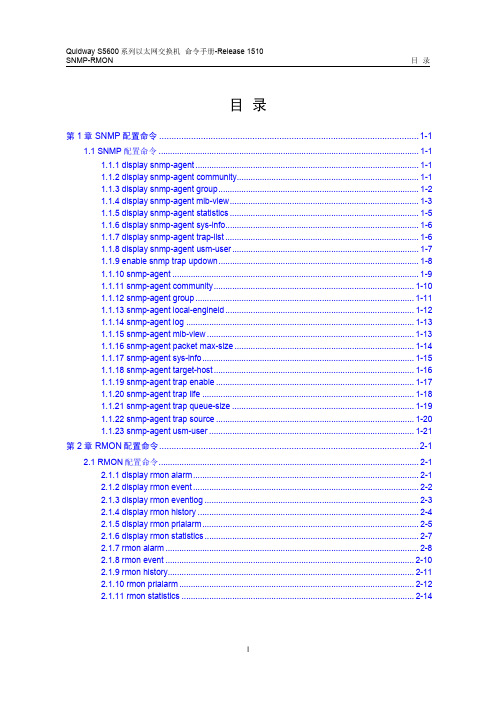
SNMP-RMON 目录目录第1章 SNMP配置命令..........................................................................................................1-11.1 SNMP配置命令.................................................................................................................1-11.1.1 display snmp-agent.................................................................................................1-11.1.2 display snmp-agent community...............................................................................1-11.1.3 display snmp-agent group.......................................................................................1-21.1.4 display snmp-agent mib-view..................................................................................1-31.1.5 display snmp-agent statistics..................................................................................1-51.1.6 display snmp-agent sys-info....................................................................................1-61.1.7 display snmp-agent trap-list....................................................................................1-61.1.8 display snmp-agent usm-user.................................................................................1-71.1.9 enable snmp trap updown.......................................................................................1-81.1.10 snmp-agent...........................................................................................................1-91.1.11 snmp-agent community.......................................................................................1-101.1.12 snmp-agent group...............................................................................................1-111.1.13 snmp-agent local-engineid..................................................................................1-121.1.14 snmp-agent log...................................................................................................1-131.1.15 snmp-agent mib-view..........................................................................................1-131.1.16 snmp-agent packet max-size..............................................................................1-141.1.17 snmp-agent sys-info............................................................................................1-151.1.18 snmp-agent target-host.......................................................................................1-161.1.19 snmp-agent trap enable......................................................................................1-171.1.20 snmp-agent trap life............................................................................................1-181.1.21 snmp-agent trap queue-size...............................................................................1-191.1.22 snmp-agent trap source......................................................................................1-201.1.23 snmp-agent usm-user.........................................................................................1-21第2章 RMON配置命令..........................................................................................................2-12.1 RMON配置命令.................................................................................................................2-12.1.1 display rmon alarm..................................................................................................2-12.1.2 display rmon event..................................................................................................2-22.1.3 display rmon eventlog.............................................................................................2-32.1.4 display rmon history................................................................................................2-42.1.5 display rmon prialarm..............................................................................................2-52.1.6 display rmon statistics.............................................................................................2-72.1.7 rmon alarm..............................................................................................................2-82.1.8 rmon event............................................................................................................2-102.1.9 rmon history...........................................................................................................2-112.1.10 rmon prialarm......................................................................................................2-122.1.11 rmon statistics.....................................................................................................2-14第1章 SNMP配置命令1.1 SNMP配置命令1.1.1 display snmp-agent【命令】display snmp-agent { local-engineid | remote-engineid }【视图】任意视图【参数】local-engineid:本地SNMP实体引擎ID。
华为3900交换机配置命令

华为3900交换机配置命令 华为3900交换机配置命令 ? ⽤户视图下的所有命令 cd Change current directory clock Specify the system clock copy Copy from one file to another debugging Enable system debugging functions delete Delete a file dir List files on a file system display Display current system information 查看配置=SHOW fabric Fabric fixdisk Recover lost chains in storage device format Format the device free Clear user terminal inte***ce ftp Open FTP connection language-mode Specify the language environment lock Lock current user terminal inte***ce mkdir Create a new directory more Display the contents of a file move Move a file ping Ping function 测试ICMP pwd Display current working directory quit Exit from current command view 返回上级 reboot Reset switch ---- More ----0045a ^ more Display the contents of a file move Move a file ping Ping function pwd Display current working directory quit Exit from current command view reboot Reset switch rename Rename a file or directory reset Reset operation (要有LEVEL 3权限)恢复出⼚设置reset save-configuration rmdir Remove an existing directory save Save current configuration 保存配置 schedule Schedule system task send Send information to other user terminal inte***ces startup Specify system startup parameters super Set the current user priority level 权限等级 system-view Enter the System View 进进系统视图 telnet Establish one TELNET connection terminal Set the terminal line characteristics tftp Open TFTP connection tracert Trace route function undelete Recover a deleted file undo Cancel current setting xmodem Establish an xmodem connection % Unrecognized command found at '^' position. sys [Quidway]? 系统视图下的所有命令 System view commands: acl Specify acl configuration information am Access management apply Apply qos-profile arp Add static ARP entry change Change the unit id of specified unit to a new value command-privilege Specify the command level copy Copy source port configuration to destination port cut Cut connection delete Delete route information dhcp-server Specify DHCP(Dynamic Host Configuration Protocol) relay configuration information display Display current system information domain Add domain or modify domain attributes dot1x Specify 802.1X configuration information end-station Configure ip address of end station execute Batch Command fabric-port Fabric-port link-type file Specify file system configuration information ftm Fabric topology management ftp Specify FTP server configuration information header Specify the login banner hwping Specify HWPing test class ---- More ---- hwping-agent Specify HWPing agent task function igmp-snooping IGMP snooping info-center Specify information center configuration information inte***ce Specify the inte***ce configuration view 接⼝模式 ip Specify IP(Internet Protocol) configuration information irf-fabric IRF feature in fabric lacp Configure LACP Protocol link-aggregation Configure a link aggregation group local-server Specify local RADIUS server configuration information local-user Specify local user configuration information 设⽤户 loopback-detection Detect if loopback exists mac-address Configure MAC address 绑定MAC地址 memory Free memory for routing protocols to run normally ntp-service Specify NTP(Network Time Protocol) configuration information ping Ping function pki Specify PKI module configuration information private-group-id Tunnel-Private-Group-ID attribute description mode qos QOS configuration information qos-profile Specify qos-profile configuration information queue-scheduler Specify queue scheduling mode and parameters quit Exit from current command view radius Specify RADIUS configuration information ---- More ---- reset Reset operation return Exit to User View rip Specify RIP(Routing Information Protocol) configuration information rmon Specify RMON route-policy Specify a route policy rsa Specify RSA module configuration information set Set the unit name of specified unit snmp-agent Specify SNMP(Simple Network Management Protocol) configuration information ssh Specify SSH (secure shell) configuration information stp Spanning tree protocol super Modify super password parameters sysname Specify system name and the command line prompt system-guard System-guard module options tcp Specify TCP(Transmission Control Protocol) configuration information tftp-server TFTP Server time-range Specify time-range configuration information tracert Trace route function udp-helper UDP HELPER module undo Cancel current setting 取消当前配置 unknown-multicast unknown multicast user-inte***ce Configure the user terminal inte***ce ⽤户接⼝模式设置认证⽅式 vlan Configure VLAN 创建VLAN voice Specify voice vlan web Set web information sys System View: return to User View with Ctrl+Z. [Quidway]local-user ? STRING<1-80> Local user name password-display-mode Specify password display mode [Quidway]local-user jk ? [Quidway]local-user jjg 创建⽤户及⽤户视图 [Quidway-luser-jjg]? Luser view commands: attribute Specify attributes of local user display Display current system information level Specify level of user 权限等级 password Specify password of local user 设⽤户相对的密码 ping Ping function quit Exit from current command view reset Reset operation return Exit to User View service-type Specify service-type of local user 设⽤户类型如TERMINAL或TELNET/。
QUIDWAY3900系列华为交换机命令手册---16-MSTP命令
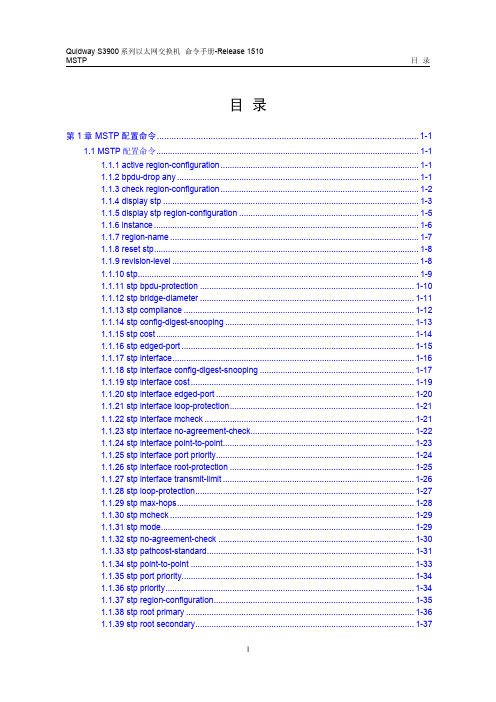
目录第1章 MSTP配置命令...........................................................................................................1-11.1 MSTP配置命令..................................................................................................................1-11.1.1 active region-configuration......................................................................................1-11.1.2 bpdu-drop any.........................................................................................................1-11.1.3 check region-configuration......................................................................................1-21.1.4 display stp...............................................................................................................1-31.1.5 display stp region-configuration..............................................................................1-51.1.6 instance...................................................................................................................1-61.1.7 region-name............................................................................................................1-71.1.8 reset stp...................................................................................................................1-81.1.9 revision-level...........................................................................................................1-81.1.10 stp..........................................................................................................................1-91.1.11 stp bpdu-protection.............................................................................................1-101.1.12 stp bridge-diameter.............................................................................................1-111.1.13 stp compliance....................................................................................................1-121.1.14 stp config-digest-snooping..................................................................................1-131.1.15 stp cost................................................................................................................1-141.1.16 stp edged-port.....................................................................................................1-151.1.17 stp interface.........................................................................................................1-161.1.18 stp interface config-digest-snooping...................................................................1-171.1.19 stp interface cost.................................................................................................1-191.1.20 stp interface edged-port......................................................................................1-201.1.21 stp interface loop-protection................................................................................1-211.1.22 stp interface mcheck...........................................................................................1-211.1.23 stp interface no-agreement-check.......................................................................1-221.1.24 stp interface point-to-point...................................................................................1-231.1.25 stp interface port priority......................................................................................1-241.1.26 stp interface root-protection................................................................................1-251.1.27 stp interface transmit-limit...................................................................................1-261.1.28 stp loop-protection...............................................................................................1-271.1.29 stp max-hops.......................................................................................................1-281.1.30 stp mcheck..........................................................................................................1-291.1.31 stp mode..............................................................................................................1-291.1.32 stp no-agreement-check.....................................................................................1-301.1.33 stp pathcost-standard..........................................................................................1-311.1.34 stp point-to-point.................................................................................................1-331.1.35 stp port priority.....................................................................................................1-341.1.36 stp priority............................................................................................................1-341.1.37 stp region-configuration.......................................................................................1-351.1.38 stp root primary...................................................................................................1-361.1.39 stp root secondary...............................................................................................1-371.1.40 stp root-protection...............................................................................................1-38 1.1.41 stp tc-protection...................................................................................................1-39 1.1.42 stp timer forward-delay........................................................................................1-40 1.1.43 stp timer hello......................................................................................................1-41 1.1.44 stp timer max-age...............................................................................................1-42 1.1.45 stp timer-factor....................................................................................................1-42 1.1.46 stp transmit-limit..................................................................................................1-42 1.1.47 vlan-mapping modulo..........................................................................................1-42 1.1.48 vlan-vpn tunnel....................................................................................................1-42第1章 MSTP配置命令1.1 MSTP配置命令1.1.1 active region-configuration【命令】active region-configuration【视图】MST域视图【参数】无【描述】active region-configuration命令用来激活MST域的配置。
QUIDWAY3900系列华为交换机命令手册---09-端口基本配置命令
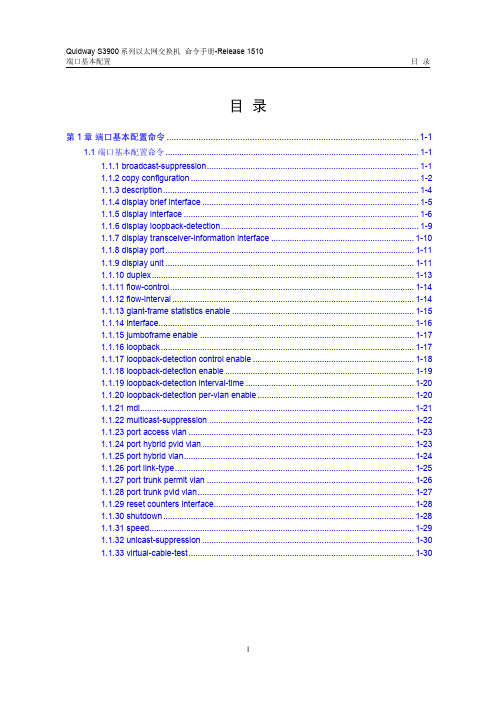
ቤተ መጻሕፍቲ ባይዱ
i
Quidway S3900 系列以太网交换机 命令手册-Release 1510 端口基本配置
第 1 章 端口基本配置命令
第1章 端口基本配置命令
1.1 端口基本配置命令
1.1.1 broadcast-suppression
【命令】 broadcast-suppression { ratio | pps max-pps } undo broadcast-suppression
【视图】 系统视图/以太网端口视图
【参数】 ratio:指定以太网端口允许接收的最大广播流量的带宽百分比,取值范围为 1~100, 缺省值为 100,步长为 1。百分比越小,允许接收的广播流量也越小。 max-pps:指定以太网端口每秒允许接收的最大广播包数量,单位为 pps。 z 在系统视图下,max-pps 的取值范围为 1~262143; z 在以太网端口视图下,max-pps 的取值范围为 1~148810。
Quidway S3900 系列以太网交换机 命令手册-Release 1510 端口基本配置
华为QuidWay交换机配置命令手册介绍

华为QuidWay交换机配置命令手册介绍交换机的主要功能包括物理编址、网络拓扑结构、错误校验、帧序列以及流控。
交换机还具备了一些新的功能,如对VLAN(虚拟局域网)的支持、对链路汇聚的支持,甚至有的还具有防火墙的功能。
有用户对华为QuidWay交换机配置不太熟悉,下面一起看看命令手册,需要配置华为交换机的朋友可以参考下方法步骤1、开始建立本地配置环境,将主机的串口通过配置电缆与以太网交换机的Console口连接。
在主机上运行终端仿真程序(如Windows的超级终端等),设置终端通信参数为:波特率为9600bit/s、8位数据位、1位停止位、无校验和无流控,并选择终端类型为VT100。
以太网交换机上电,终端上显示以太网交换机自检信息,自检结束后提示用户键入回车,之后将出现命令行提示符(如)。
键入命令,配置以太网交换机或查看以太网交换机运行状态。
需要帮助可以随时键入"?"2、命令视图(1)用户视图(查看交换机的简单运行状态和统计信息):与交换机建立连接即进入(2)系统视图(配置系统参数)[Quidway]:在用户视图下键入system-view(3)以太网端口视图(配置以太网端口参数)[Quidway-Ethernet0/1]:在系统视图下键入interface ethernet 0/1(4)VLAN视图(配置VLAN参数)[Quidway-Vlan1]:在系统视图下键入vlan 1(5)VLAN接口视图(配置VLAN和VLAN汇聚对应的IP接口参数)[Quidway-Vlan-interface1]:在系统视图下键入interface vlan-interface 1(6)本地用户视图(配置本地用户参数)[Quidway-luser-user1]:在系统视图下键入local-user user1(7)用户界面视图(配置用户界面参数)[Quidway-ui0]:在系统视图下键入user-interface3、其他命令设置系统时间和时区clock time Beijing add 8clock datetime 12:00:00 2005/01/23设置交换机的名称[Quidway]sysname TRAIN-3026-1[TRAIN-3026-1]配置用户登录[Quidway]user-interface vty 0 4[Quidway-ui-vty0]authentication-mode scheme创建本地用户[Quidway]local-user huawei[Quidway-luser-huawei]password simple huawei[Quidway-luser-huawei] service-type telnet level 34、VLAN配置方法『配置环境参数』SwitchA端口E0/1属于VLAN2,E0/2属于VLAN3『组网需求』把交换机端口E0/1加入到VLAN2 ,E0/2加入到VLAN3数据配置步骤『VLAN配置流程』(1)缺省情况下所有端口都属于VLAN 1,并且端口是access端口,一个access端口只能属于一个vlan;(2)如果端口是access端口,则把端口加入到另外一个vlan的同时,系统自动把该端口从原来的vlan中删除掉;(3)除了VLAN1,如果VLAN XX不存在,在系统视图下键入VLAN XX,则创建VLAN XX并进入VLAN视图;如果VLAN XX已经存在,则进入VLAN视图。
华为交换机设置命令

可选 缺省情况下,交换机不对 广播流量进行抑制
可选 缺省情况下,交换机不对 组播流量进行抑制
可选 缺省情况下,交换机不对 未知单播流量进行抑制
1.1.4 配置端口的流量控制
当本端交换机和对端交换机都开启了流量控制功能后,如果本端交换机发生拥塞: z 本端交换机将向对端交换机发送消息,通知对端交换机暂时停止发送报文或减
见1.1.13 配置端口状态变化的延迟时间。
1.1 配置以太网端口
1.1.1 以太网端口的基本配置
操作 进入系统视图 进入相应端口的视图
表1-1 以太网端口的基本配置 命令
system-view interface interface-type interface-number
打开以太网端口
undo shutdown
进入以太网端口视图
限制当前端口允许接收的 广播流量的大小
限制当前端口允许接收的 组播流量的大小
限制当前端口允许接收的 未知单播流量的大小
表1-3 限制端口流量 命令
system-view
broadcast-suppression { ratio | pps max-pps }
interface interface-type interface-number
表1-5 将指定端口的配置拷贝到其它端口
操作
命令
进入系统视图
system-view
将指定端口的配置拷 贝到其它端口
成 UP/DOWN 日志信息的功能。 z 新增“配置端口报文流量的阈值控制功能”,具体请参见1.1.12 配置端口报文
流量的阈值控制功能。 z 新增“端口报文丢弃统计信息的显示与维护”特性,具体请参见1.1.14 端口基
Quidway S3900系列以太网交换机命令手册-03-配置文件管理命令

配置文件管理目录目录第1章配置文件管理命令.......................................................................................................1-11.1 配置文件管理命令..............................................................................................................1-11.1.1 display current-configuration...................................................................................1-11.1.2 display current-configuration vlan...........................................................................1-61.1.3 display saved-configuration.....................................................................................1-71.1.4 display startup.......................................................................................................1-101.1.5 display this.............................................................................................................1-111.1.6 reset saved-configuration......................................................................................1-121.1.7 save.......................................................................................................................1-141.1.8 startup saved-configuration...................................................................................1-16配置文件管理第1章配置文件管理命令第1章配置文件管理命令说明:S3900系列以太网交换机支持IRF(Intelligent Resilient Framework,智能弹性架构),用户可以通过如下三种方式访问设备上的文件:z访问指定Unit上的文件:输入文件的URL形式以“unit [No.]>flash:/”开头([No.]是交换机的Unit ID)。
05-S3900系列以太网交换机 命令手册 路由协议命令
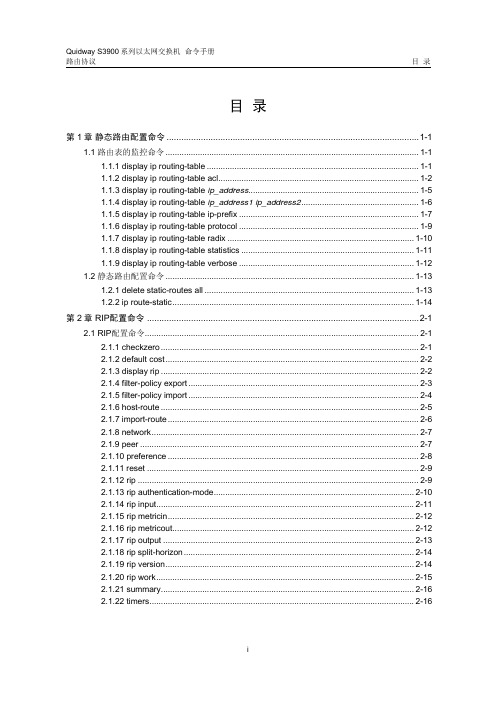
目录第1章静态路由配置命令.......................................................................................................1-11.1 路由表的监控命令..............................................................................................................1-11.1.1 display ip routing-table............................................................................................1-11.1.2 display ip routing-table acl.......................................................................................1-21.1.3 display ip routing-table ip_address..........................................................................1-51.1.4 display ip routing-table ip_address1 ip_address2...................................................1-61.1.5 display ip routing-table ip-prefix..............................................................................1-71.1.6 display ip routing-table protocol..............................................................................1-91.1.7 display ip routing-table radix.................................................................................1-101.1.8 display ip routing-table statistics...........................................................................1-111.1.9 display ip routing-table verbose............................................................................1-121.2 静态路由配置命令............................................................................................................1-131.2.1 delete static-routes all...........................................................................................1-131.2.2 ip route-static.........................................................................................................1-14第2章 RIP配置命令...............................................................................................................2-12.1 RIP配置命令.......................................................................................................................2-12.1.1 checkzero................................................................................................................2-12.1.2 default cost..............................................................................................................2-22.1.3 display rip................................................................................................................2-22.1.4 filter-policy export....................................................................................................2-32.1.5 filter-policy import....................................................................................................2-42.1.6 host-route................................................................................................................2-52.1.7 import-route.............................................................................................................2-62.1.8 network....................................................................................................................2-72.1.9 peer.........................................................................................................................2-72.1.10 preference.............................................................................................................2-82.1.11 reset......................................................................................................................2-92.1.12 rip..........................................................................................................................2-92.1.13 rip authentication-mode.......................................................................................2-102.1.14 rip input................................................................................................................2-112.1.15 rip metricin...........................................................................................................2-122.1.16 rip metricout.........................................................................................................2-122.1.17 rip output.............................................................................................................2-132.1.18 rip split-horizon....................................................................................................2-142.1.19 rip version............................................................................................................2-142.1.20 rip work................................................................................................................2-152.1.21 summary..............................................................................................................2-162.1.22 timers...................................................................................................................2-16第3章 OSPF配置命令............................................................................................................3-13.1 OSPF配置命令...................................................................................................................3-13.1.1 abr-summary...........................................................................................................3-13.1.2 area.........................................................................................................................3-23.1.3 asbr-summary.........................................................................................................3-23.1.4 authentication-mode................................................................................................3-33.1.5 default cost..............................................................................................................3-43.1.6 default interval.........................................................................................................3-53.1.7 default limit..............................................................................................................3-53.1.8 default tag................................................................................................................3-63.1.9 default type..............................................................................................................3-63.1.10 default-cost............................................................................................................3-73.1.11 default-route-advertise..........................................................................................3-83.1.12 display debugging ospf.........................................................................................3-93.1.13 display ospf abr-asbr.............................................................................................3-93.1.14 display ospf asbr-summary.................................................................................3-103.1.15 display ospf brief.................................................................................................3-123.1.16 display ospf cumulative.......................................................................................3-133.1.17 display ospf error.................................................................................................3-153.1.18 display ospf interface..........................................................................................3-173.1.19 display ospf lsdb..................................................................................................3-183.1.20 display ospf nexthop...........................................................................................3-213.1.21 display ospf peer.................................................................................................3-223.1.22 display ospf request-queue.................................................................................3-243.1.23 display ospf retrans-queue..................................................................................3-253.1.24 display ospf routing.............................................................................................3-263.1.25 display ospf vlink.................................................................................................3-273.1.26 filter-policy export................................................................................................3-283.1.27 filter-policy import................................................................................................3-293.1.28 import-route.........................................................................................................3-303.1.29 network................................................................................................................3-313.1.30 nssa.....................................................................................................................3-313.1.31 ospf......................................................................................................................3-323.1.32 ospf authentication-mode....................................................................................3-333.1.33 ospf cost..............................................................................................................3-343.1.34 ospf dr-priority.....................................................................................................3-343.1.35 ospf mib-binding..................................................................................................3-353.1.36 ospf mtu-enable..................................................................................................3-363.1.37 ospf network-type................................................................................................3-363.1.38 ospf timer dead....................................................................................................3-383.1.39 ospf timer hello....................................................................................................3-383.1.40 ospf timer poll......................................................................................................3-393.1.41 ospf timer retransmit...........................................................................................3-403.1.42 ospf trans-delay...................................................................................................3-403.1.43 peer.....................................................................................................................3-413.1.44 preference...........................................................................................................3-413.1.45 reset ospf.............................................................................................................3-423.1.46 router id...............................................................................................................3-433.1.47 silent-interface.....................................................................................................3-443.1.48 snmp-agent trap enable ospf..............................................................................3-453.1.49 spf-schedule-interval...........................................................................................3-453.1.50 stub......................................................................................................................3-463.1.51 vlink-peer.............................................................................................................3-47第4章 IP路由策略配置命令....................................................................................................4-14.1 IP路由策略配置命令...........................................................................................................4-14.1.1 apply cost................................................................................................................4-14.1.2 apply tag..................................................................................................................4-24.1.3 display ip ip-prefix...................................................................................................4-24.1.4 display route-policy.................................................................................................4-34.1.5 if-match { acl | ip-prefix }..........................................................................................4-44.1.6 if-match cost............................................................................................................4-54.1.7 if-match interface.....................................................................................................4-54.1.8 if-match ip next-hop.................................................................................................4-64.1.9 if-match tag..............................................................................................................4-74.1.10 ip ip-prefix..............................................................................................................4-74.1.11 route-policy............................................................................................................4-9第5章路由容量配置命令.......................................................................................................5-15.1 路由容量配置命令..............................................................................................................5-15.1.1 display memory.......................................................................................................5-15.1.2 display memory limit................................................................................................5-25.1.3 memory auto-establish disable...............................................................................5-35.1.4 memory auto-establish enable................................................................................5-45.1.5 memory { safety | limit }*.........................................................................................5-4第1章静态路由配置命令说明:当以太网交换机在运行路由协议时,它将同时具备路由器的功能。
09-S3900系列以太网交换机 命令手册 STP命令
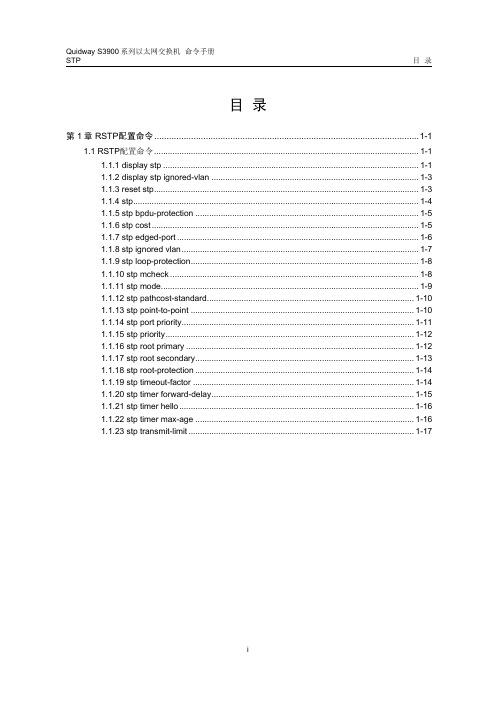
STP 目录目录第1章 RSTP配置命令............................................................................................................1-11.1 RSTP配置命令...................................................................................................................1-11.1.1 display stp...............................................................................................................1-11.1.2 display stp ignored-vlan..........................................................................................1-31.1.3 reset stp...................................................................................................................1-31.1.4 stp............................................................................................................................1-41.1.5 stp bpdu-protection.................................................................................................1-51.1.6 stp cost....................................................................................................................1-51.1.7 stp edged-port.........................................................................................................1-61.1.8 stp ignored vlan.......................................................................................................1-71.1.9 stp loop-protection...................................................................................................1-81.1.10 stp mcheck............................................................................................................1-81.1.11 stp mode................................................................................................................1-91.1.12 stp pathcost-standard..........................................................................................1-101.1.13 stp point-to-point.................................................................................................1-101.1.14 stp port priority.....................................................................................................1-111.1.15 stp priority............................................................................................................1-121.1.16 stp root primary...................................................................................................1-121.1.17 stp root secondary...............................................................................................1-131.1.18 stp root-protection...............................................................................................1-141.1.19 stp timeout-factor................................................................................................1-141.1.20 stp timer forward-delay........................................................................................1-151.1.21 stp timer hello......................................................................................................1-161.1.22 stp timer max-age...............................................................................................1-161.1.23 stp transmit-limit..................................................................................................1-17第1章 RSTP配置命令1.1 RSTP配置命令1.1.1 display stp【命令】display stp [ interface interface_list ]【视图】任意视图【参数】interface interface_list:以太网端口列表,表示多个以太网端口,表示方式为interface _list={ { interface_type interface_num | interface_name } [ to{ interface_type interface_num | interface_name } ] }&<1-10>。
锐捷09-端口汇聚命令
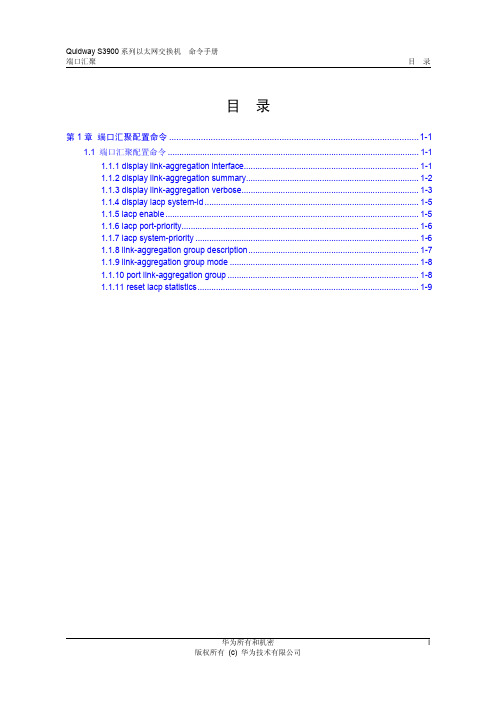
AL AL Partner ID
Select Unselect Share Master
ID Type
Ports Ports Type Port
--------------------------------------------------------------------------
1 S 0x8000,0000-0000-0000 0
汇聚组中端口号最小的端口
1.1.3 display link-aggregation verbose
【命令】 display link-aggregation verbose [ agg-id ]
【视图】 任意视图
【参数】 agg-id:汇聚组 ID,必须是当前已经存在的汇聚组 ID,取值范围为 1~416。
(动态或静态汇聚组中,如果本端由于某些原因没有收到 LACP 协议报文,则 Partner ID 显示为 0x8000,0000-0000-0000)
Select Ports Unselect Ports
Selected 端口数 Unselected 端口数
Share Type
负载分担类型
Master Port
Ethernet1/0/2
【举例】 # 显示汇聚组 1 的详细信息。
<Sysname> display link-aggregation verbose 1 Loadsharing Type: Shar -- Loadsharing, NonS -- Non-Loadsharing Flags: A -- LACP_Activity, B -- LACP_timeout, C -- Aggregation,
【视图】 任意视图
QUIDWAY3900系列华为交换机命令手册---30-Cluster命令
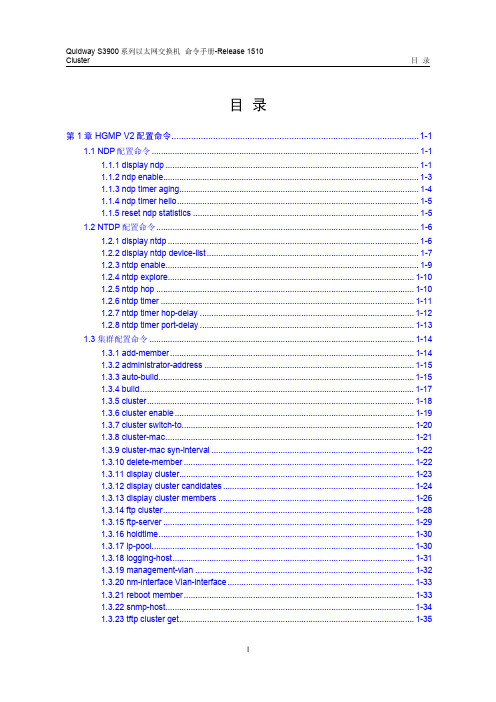
目录第1章 HGMP V2配置命令.....................................................................................................1-11.1 NDP配置命令....................................................................................................................1-11.1.1 display ndp..............................................................................................................1-11.1.2 ndp enable...............................................................................................................1-31.1.3 ndp timer aging........................................................................................................1-41.1.4 ndp timer hello.........................................................................................................1-51.1.5 reset ndp statistics..................................................................................................1-51.2 NTDP配置命令..................................................................................................................1-61.2.1 display ntdp.............................................................................................................1-61.2.2 display ntdp device-list............................................................................................1-71.2.3 ntdp enable..............................................................................................................1-91.2.4 ntdp explore...........................................................................................................1-101.2.5 ntdp hop................................................................................................................1-101.2.6 ntdp timer..............................................................................................................1-111.2.7 ntdp timer hop-delay.............................................................................................1-121.2.8 ntdp timer port-delay.............................................................................................1-131.3 集群配置命令...................................................................................................................1-141.3.1 add-member..........................................................................................................1-141.3.2 administrator-address...........................................................................................1-151.3.3 auto-build...............................................................................................................1-151.3.4 build.......................................................................................................................1-171.3.5 cluster....................................................................................................................1-181.3.6 cluster enable........................................................................................................1-191.3.7 cluster switch-to.....................................................................................................1-201.3.8 cluster-mac............................................................................................................1-211.3.9 cluster-mac syn-interval........................................................................................1-221.3.10 delete-member....................................................................................................1-221.3.11 display cluster......................................................................................................1-231.3.12 display cluster candidates...................................................................................1-241.3.13 display cluster members.....................................................................................1-261.3.14 ftp cluster.............................................................................................................1-281.3.15 ftp-server.............................................................................................................1-291.3.16 holdtime...............................................................................................................1-301.3.17 ip-pool..................................................................................................................1-301.3.18 logging-host.........................................................................................................1-311.3.19 management-vlan...............................................................................................1-321.3.20 nm-interface Vlan-interface.................................................................................1-331.3.21 reboot member....................................................................................................1-331.3.22 snmp-host............................................................................................................1-341.3.23 tftp cluster get......................................................................................................1-351.3.24 tftp cluster put......................................................................................................1-35 1.3.25 tftp-server............................................................................................................1-36 1.3.26 timer....................................................................................................................1-36第1章 HGMP V2配置命令1.1 NDP配置命令1.1.1 display ndp【命令】display ndp [ interface port-list ]【视图】任意视图【参数】port-list:指定端口的端口列表,取值可以为编号连续的端口列表,也可以为单个端口,或者前两者的组合,具体形式为interface-type interface-number [ tointerface-type interface-number ] &<1-10>。
华为QUIDWAY3900 系列华为交换机操作手册---20-AAA-RADIUS-HWTACACS-EAD操作

目录第1章 AAA-RADIUS-HWTACACS协议配置.........................................................................1-11.1 简介....................................................................................................................................1-11.1.1 AAA简介.................................................................................................................1-11.1.2 ISP域简介...............................................................................................................1-21.1.3 RADIUS协议简介....................................................................................................1-21.1.4 HWTACACS协议简介............................................................................................1-71.2 配置任务简介.....................................................................................................................1-91.3 配置AAA..........................................................................................................................1-101.3.1 配置准备................................................................................................................1-101.3.2 创建ISP域............................................................................................................1-111.3.3 配置ISP域的属性.................................................................................................1-111.3.4 配置ISP域的AAA方案........................................................................................1-121.3.5 配置动态VLAN下发特性......................................................................................1-141.3.6 配置本地用户的属性..............................................................................................1-151.3.7 配置强制切断用户连接..........................................................................................1-171.4 配置RADIUS协议...........................................................................................................1-171.4.1 创建RADIUS方案.................................................................................................1-171.4.2 配置RADIUS认证/授权服务器.............................................................................1-181.4.3 配置RADIUS计费服务器......................................................................................1-191.4.4 配置RADIUS报文的共享密钥..............................................................................1-201.4.5 配置RADIUS请求报文的最大传送次数................................................................1-211.4.6 配置支持的RADIUS服务器的类型.......................................................................1-211.4.7 配置RADIUS服务器的状态..................................................................................1-211.4.8 配置发送给RADIUS服务器的数据相关属性.........................................................1-221.4.9 配置本地RADIUS认证服务器..............................................................................1-231.4.10 配置RADIUS服务器的定时器............................................................................1-241.4.11 配置系统发送RADIUS 服务器状态变为Down的Trap.......................................1-251.4.12 配置设备重启用户再认证功能.............................................................................1-251.5 配置HWTACACS协议....................................................................................................1-261.5.1 创建HWTACACS方案..........................................................................................1-261.5.2 配置HWTACACS认证服务器...............................................................................1-271.5.3 配置HWTACACS授权服务器...............................................................................1-271.5.4 配置HWTACACS计费服务器...............................................................................1-281.5.5 配置HWTACACS报文的共享密钥.......................................................................1-281.5.6 配置发送给TACACS服务器的数据相关属性........................................................1-291.5.7 配置TACACS服务器的定时器.............................................................................1-301.6 AAA&RADIUS&HWTACACS协议显示和维护................................................................1-301.7 AAA&RADIUS&HWTACACS协议典型配置举例.............................................................1-321.7.1 Telnet/SSH用户通过RADIUS服务器认证的应用配置.........................................1-321.7.2 FTP/Telnet用户本地认证配置...............................................................................1-341.7.3 配置Telnet用户通过TACACS服务器进行认证和授权........................................1-351.8 AAA&RADIUS&HWTACACS常见配置错误举例.............................................................1-361.8.1 RADIUS常见配置错误举例...................................................................................1-361.8.2 HWTACACS常见配置错误举例............................................................................1-37第2章 EAD配置....................................................................................................................2-12.1 EAD简介............................................................................................................................2-12.2 EAD配置的典型组网应用..................................................................................................2-12.3 EAD配置............................................................................................................................2-22.4 EAD典型配置过程举例......................................................................................................2-3第1章 AAA-RADIUS-HWTACACS协议配置1.1 简介1.1.1 AAA简介AAA是Authentication,Authorization and Accounting(认证、授权和计费)的简称,它提供了一个对认证、授权和计费这三种安全功能进行配置的一致性框架,实际上是对网络安全的一种管理。
QUIDWAY3900系列华为交换机命令手册---26-QoS-QoS Profile命令
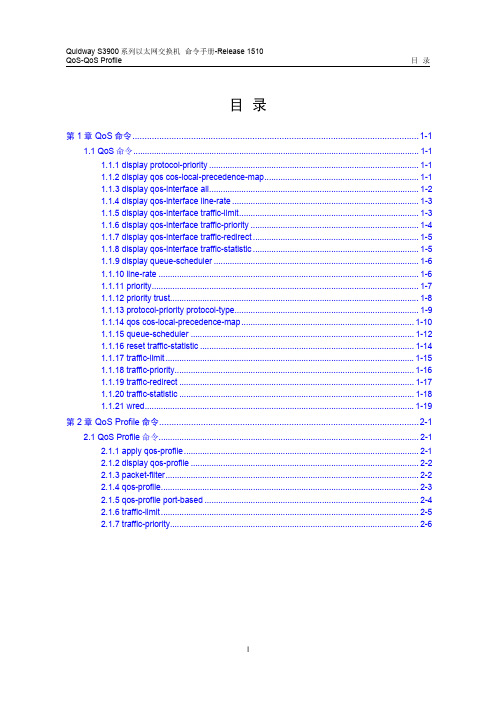
QoS-QoS Profile 目录目录第1章 QoS命令.....................................................................................................................1-11.1 QoS命令............................................................................................................................1-11.1.1 display protocol-priority...........................................................................................1-11.1.2 display qos cos-local-precedence-map...................................................................1-11.1.3 display qos-interface all...........................................................................................1-21.1.4 display qos-interface line-rate.................................................................................1-31.1.5 display qos-interface traffic-limit..............................................................................1-31.1.6 display qos-interface traffic-priority.........................................................................1-41.1.7 display qos-interface traffic-redirect........................................................................1-51.1.8 display qos-interface traffic-statistic........................................................................1-51.1.9 display queue-scheduler.........................................................................................1-61.1.10 line-rate.................................................................................................................1-61.1.11 priority....................................................................................................................1-71.1.12 priority trust............................................................................................................1-81.1.13 protocol-priority protocol-type................................................................................1-91.1.14 qos cos-local-precedence-map...........................................................................1-101.1.15 queue-scheduler.................................................................................................1-121.1.16 reset traffic-statistic.............................................................................................1-141.1.17 traffic-limit............................................................................................................1-151.1.18 traffic-priority........................................................................................................1-161.1.19 traffic-redirect......................................................................................................1-171.1.20 traffic-statistic......................................................................................................1-181.1.21 wred.....................................................................................................................1-19第2章 QoS Profile命令..........................................................................................................2-12.1 QoS Profile命令.................................................................................................................2-12.1.1 apply qos-profile......................................................................................................2-12.1.2 display qos-profile...................................................................................................2-22.1.3 packet-filter..............................................................................................................2-22.1.4 qos-profile................................................................................................................2-32.1.5 qos-profile port-based.............................................................................................2-42.1.6 traffic-limit................................................................................................................2-52.1.7 traffic-priority............................................................................................................2-6第1章 QoS命令1.1 QoS命令1.1.1 display protocol-priority【命令】display protocol-priority【视图】任意视图【参数】无【描述】display protocol-priority命令用于显示协议报文的优先级。
华为QUIDWAY3900 系列华为交换机操作手册---39-系统维护与调试操作

目录第1章加载BOOTROM和主机软件.......................................................................................1-11.1 加载方式简介.....................................................................................................................1-11.2 本地加载.............................................................................................................................1-11.2.1 BOOT菜单..............................................................................................................1-21.2.2 通过Console口利用XModem完成加载.................................................................1-31.2.3 通过以太网口利用TFTP完成加载..........................................................................1-71.2.4 通过以太网口利用FTP完成加载............................................................................1-91.3 远程加载...........................................................................................................................1-111.3.1 通过FTP实现远程加载.........................................................................................1-111.3.2 通过TFTP实现远程加载.......................................................................................1-16第2章系统基本配置与调试....................................................................................................2-12.1 系统基本配置.....................................................................................................................2-12.1.1 系统基本配置任务....................................................................................................2-12.1.2 从用户视图进入系统视图.........................................................................................2-12.1.3 设置交换机的系统名................................................................................................2-12.1.4 设置系统时钟...........................................................................................................2-22.1.5 设置时区..................................................................................................................2-22.1.6 设置夏令时..............................................................................................................2-22.1.7 设置命令行显示的语言模式.....................................................................................2-32.1.8 从当前视图退回到较低级别视图..............................................................................2-32.1.9 从当前视图退回到用户视图.....................................................................................2-32.2 查看系统状态.....................................................................................................................2-32.3 系统调试.............................................................................................................................2-42.3.1 打开/关闭调试开关...................................................................................................2-42.3.2 显示系统调试工作状态............................................................................................2-52.3.3 显示系统当前各模块的运行信息..............................................................................2-5第3章网络连通性测试...........................................................................................................3-13.1 网络连通性测试..................................................................................................................3-13.1.1 ping..........................................................................................................................3-13.1.2 tracert......................................................................................................................3-1第4章设备管理.....................................................................................................................4-14.1 设备管理简介.....................................................................................................................4-14.2 配置设备管理.....................................................................................................................4-14.2.1 设备管理配置任务....................................................................................................4-14.2.2 重新启动设备...........................................................................................................4-14.2.3 配置交换机定时重启功能.........................................................................................4-24.2.4 指定以太网交换机下次启动采用的主机软件............................................................4-24.2.5 升级以太网交换机的BOOTROM............................................................................4-24.2.6 升级Fabric内设备的主机软件................................................................................4-3 4.3 设备管理配置显示..............................................................................................................4-3 4.4 利用设备管理命令实现远程升级交换机配置举例...............................................................4-4第1章加载BOOTROM和主机软件传统的交换机软件加载方式为串口加载,但该方式速度慢,耗时长,且不具备远程加载功能,致使操作不便。
Quidway S3900系列以太网交换机命令手册-01-命令行接口命令
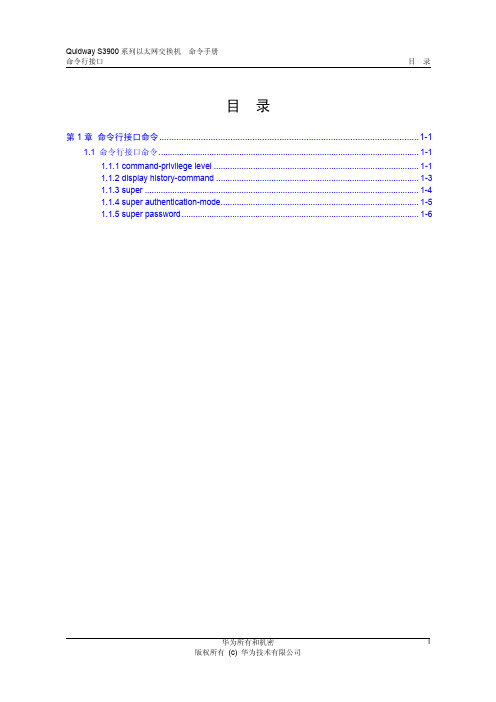
<Sysname> super 3
1-4
华为所有和机密
版权所有 (c) 华为技术有限公司
Quidway S3900 系列以太网交换机 命令手册 命令行接口
第 1 章 命令行接口命令
Password: User privilege level is 3, and only those commands can be used whose level is equal or less than this. Privilege note: 0-VISIT, 1-MONITOR, 2-SYSTEM, 3-MANAGE
【描述】
super authentication-mode 命令用来设置切换低级别用户到高级别用户的认证方 式。undo super authentication-mode 命令用来恢复缺省情况。 缺省情况下,切换低级别用户到高级别用户时采用 super 密码认证方式。 需要说明的是,这两种认证方式可以同时存在,互为备份。二者的优先级由 super authentication-mode 命令中 super-password 和 scheme 参数的设置顺序来决 定,具体如下:
【命令】 display history-command
【视图】 任意视图
【参数】 无
【描述】 display history-command 命令用来显示当前用户最近执行过的有效历史命令,以 便用户查看之前的配置。这些历史命令存放在历史命令缓冲区,历史命令缓冲区的 大小可以通过 history-command max-size 命令来设置。历史命令缓冲区充满时, 旧的信息会被覆盖。
Quidway S3900 系列以太网交换机 命令手册 命令行接口
QUIDWAY3900系列华为交换机命令手册---12-端口安全-端口绑定命令

1-1
Quidway S3900 系列以太网交换机 命令手册-Release 1510 端口安全-端口绑定
第 1 章 端口安全命令
【视图】 任意视图
【参数】
interface-list:以太网端口列表,表示多个以太网端口,表示方式为 interface-list= { interface-type interface-number [ to interface-type interface-number ] } & <1-10>。 其中,interface-type 为端口类型,interface-number 为端口编号。& <1-10>表示前 面的参数最多可以输入 10 次。
【举例】
# 显示端口 Ethernet1/0/1 的 Security MAC 地址的相关信息。
<Quidway> display mac-address security interface Ethernet1/0/1
MAC ADDR
VLAN ID STATE
PORT INDEX
AGING TIME(s)
【描述】
display port-security 命令用来显示端口安全配置的相关信息(包括全局和端口的 配置信息)。根据该命令的输出信息,用户可以确认当前的配置,有助于故障的监 控和诊断。
注意:
z 如果不指定 interface-list 参数,则显示全局和所有端口的配置信息; z 如果指定了 interface-list 参数,则显示全局和指定端口的配置信息。
802.1x 用户认证成功的 Trap 信息已经打开
Dot1x logoff trap is Enabled
华为QUIDWAY3900 系列华为交换机操作手册---32-UDP Helper操作
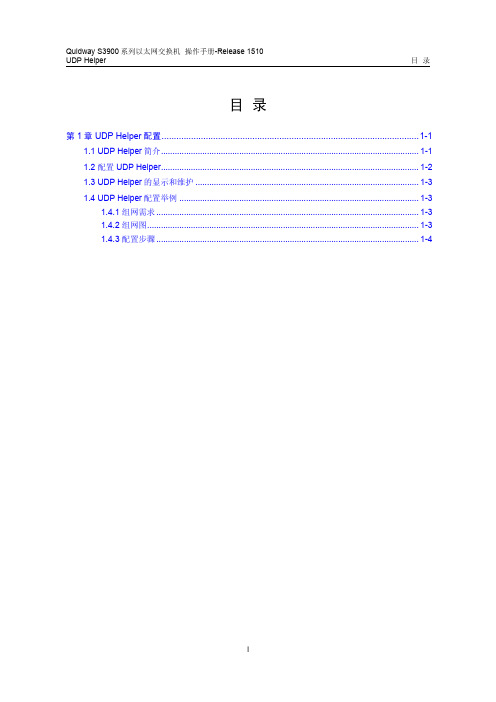
1.4.2 组网图
PC1 192.168.1.1
PC2 10.2.72.1
V lan-interf ace20 192.168.1.2
10.2.72.39
Switch 1
udp-helper server Sw itch 2
图1-1 配置 UDP Helper 组网图
1-3
Quidway S3900 系列以太网交换机 操作手册-Release 1510 UDP Helper
-
必选 缺省情况下,没有配置 UDP 广播报文中继转发的 目的服务器
注意:
z 只有先启动 UDP 中继转发功能后,才能配置需要中继转发的 UDP 端口。否则, 将会有错误提示信息。
z 参数 dns | netbios-ds | netbios-ns | tacacs | tftp | time 指 6 个默认端口。对 默认端口可以有两种配置方法:(1) 指定端口号配置;(2) 指定参数配置。例如: udp-helper port 53 和 udp-helper port dns 的效果是一样的。
z 当启动 UDP 中继转发功能后,69、53、37、137、138、49 这六个默认的 UDP 端口的广播 UDP 报文转发功能将会立即启动,不需要用户再配置。
z 在使用 display current-configuration 命令显示配置信息时,不显示默认端口 的 UDP HELPER 配置,只有当取消了一个默认端口的中继转发功能,才会显示 该端口的 UDP HELPER 配置。
在完成上述配置后,在任意视图下执行 display 命令可以显示配置后 UDP 中继转发 的目的服务器信息以及中继转发到具体目的服务器的报文数目,通过查看显示信息 验证配置的效果。在用户视图下,用户可以执行 reset 命令清除 UDP Helper 发送 报文的数量。
s3900交换机基本配置命令
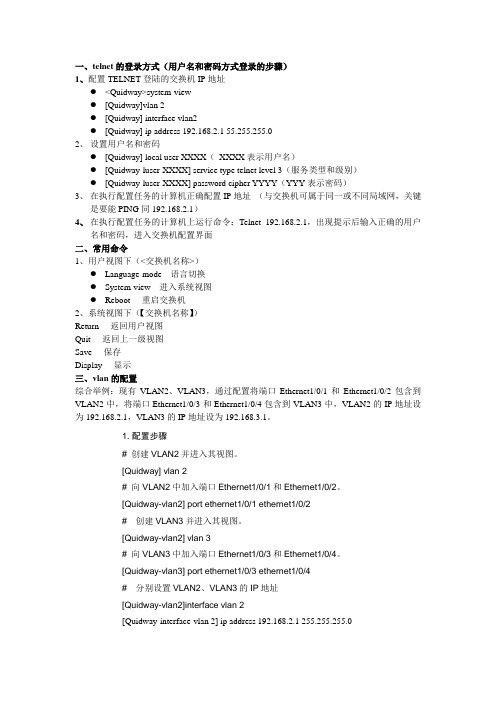
一、telnet的登录方式(用户名和密码方式登录的步骤)1、配置TELNET登陆的交换机IP地址●<Quidway>system-view●[Quidway]vlan 2●[Quidway] interface vlan2●[Quidway] ip address 192.168.2.1 55.255.255.02、设置用户名和密码●[Quidway] local user XXXX(XXXX表示用户名)●[Quidway-luser-XXXX] service type telnet level 3(服务类型和级别)●[Quidway-luser-XXXX] password cipher YYYY(YYY表示密码)3、在执行配置任务的计算机正确配置IP地址(与交换机可属于同一或不同局域网,关键是要能PING同192.168.2.1)4、在执行配置任务的计算机上运行命令:Telnet 192.168.2.1,出现提示后输入正确的用户名和密码,进入交换机配置界面二、常用命令1、用户视图下(<交换机名称>)●Language-mode---语言切换●System-view---进入系统视图●Reboot----重启交换机2、系统视图下(【交换机名称】)Return----返回用户视图Quit----返回上一级视图Save----保存Display----显示三、vlan的配置综合举例:现有VLAN2、VLAN3,通过配置将端口Ethernet1/0/1和Ethernet1/0/2包含到VLAN2中,将端口Ethernet1/0/3和Ethernet1/0/4包含到VLAN3中,VLAN2的IP地址设为192.168.2.1,VLAN3的IP地址设为192.168.3.1。
1. 配置步骤# 创建VLAN2并进入其视图。
[Quidway] vlan 2# 向VLAN2中加入端口Ethernet1/0/1和Ethernet1/0/2。
Quidway S3900系列以太网交换机命令手册-12-DLDP命令
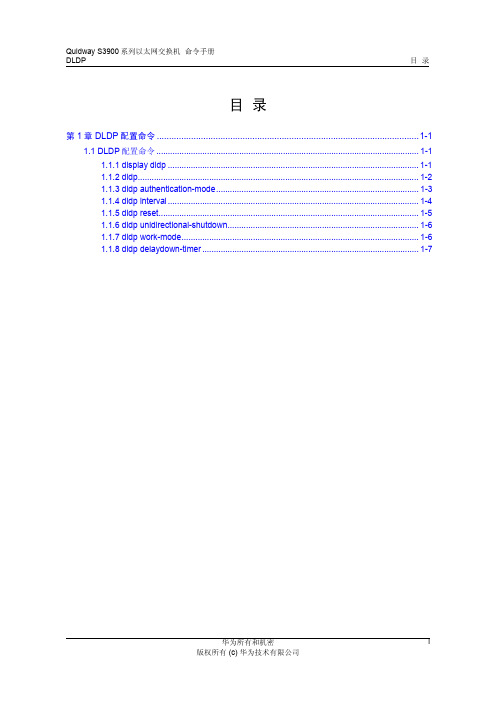
Quidway S3900系列以太网交换机命令手册DLDP 目录华为所有和机密版权所有 (c) 华为技术有限公司i目录第1章 DLDP配置命令...........................................................................................................1-11.1 DLDP配置命令..................................................................................................................1-11.1.1 display dldp.............................................................................................................1-11.1.2 dldp..........................................................................................................................1-21.1.3 dldp authentication-mode........................................................................................1-31.1.4 dldp interval.............................................................................................................1-41.1.5 dldp reset.................................................................................................................1-51.1.6 dldp unidirectional-shutdown...................................................................................1-61.1.7 dldp work-mode.......................................................................................................1-61.1.8 dldp delaydown-timer..............................................................................................1-7Quidway S3900系列以太网交换机命令手册DLDP 第1章 DLDP配置命令华为所有和机密版权所有 (c) 华为技术有限公司1-1第1章 DLDP配置命令1.1 DLDP配置命令1.1.1 display dldp【命令】display dldp { unit-id | interface-type interface-number }【视图】任意视图【参数】unit-id:设备的Unit编号。
- 1、下载文档前请自行甄别文档内容的完整性,平台不提供额外的编辑、内容补充、找答案等附加服务。
- 2、"仅部分预览"的文档,不可在线预览部分如存在完整性等问题,可反馈申请退款(可完整预览的文档不适用该条件!)。
- 3、如文档侵犯您的权益,请联系客服反馈,我们会尽快为您处理(人工客服工作时间:9:00-18:30)。
【视图】 系统视图/以太网端口视图
【参数】 ratio:指定以太网端口允许接收的最大广播流量的带宽百分比,取值范围为 1~100, 缺省值为 100,步长为 1。百分比越小,允许接收的广播流量也越小。 max-pps:指定以太网端口每秒允许接收的最大广播包数量,单位为 pps。 z 在系统视图下,max-pps 的取值范围为 1~262143; z 在以太网端口视图下,max-pps 的取值范围为 1~148810。
