高清网络海报机_XCT550HD_
ak-hd5501n网络高清激光夜视一体化云台摄像机

产品特性●28X 光学变焦,9W 激光输出,完全无光环境中分辨距离可达500米,可720P 高清监视 ● H.264视频编码,支持双码流● 高清10/100M 自适应网口和PAL 制模拟视频双输出 ● 纳灯自动白平衡 ● 红外聚焦自动校正功能● 图像防抖动,大风和车载时图像更稳定 ● 宽动态范围,带强光抑制功能● 动态智能降噪技术,减弱图像噪点,图像更干净 ●光斑存储技术,用户可根据需要调整照明光斑的大小和强度,并可存储记忆 ● HPLM 激光镜组件,保证光斑光轴不跑偏●采用FTIS、ATPC 等多重先进保护技术、高效精密恒流供电设计,保证了激光器的使用寿命 ●军工A 级大功率激光器、先进的BRP 激光匀化技术,预期寿命长达2万小时以上 ● 激光同步变焦,自动适应摄像视场角,无需人工干预 ● 二维光轴调节机构,方便用户校正光轴偏差 ● 浪涌保护和防雷击保护,有效防雷范围:2500VA ● 内置中英文菜单,内置中文等5种输入法 ● 云台位置信息(经纬度)显示功能● 128个精确预置位,4组巡航组,花样、左右扫描 ● 水平360°连续旋转,垂直90°-90°,完全无监视盲区● 定时功能,可预设夜视仪的场景定时执行 ● 集成雨刮器,可远程清洁镜头,可远程手动除雾●小型集成化设计,高密封性,IP66防护等级订购信息型号后缀 功能释义-R 无红暴隐蔽监视-I 强光抑制,适用光线明暗反差大的环境 -T 透雾功能,能见度增加2倍以上 -A智能事件分析产品介绍AK-HD5501N 网络高清激光夜视仪整合多个行业中领先的光机电一体化技术,采用有精密跟踪功能的红外激光照明器,配合具备140万像素的高性能摄像机模块,可在完全无光的环境中全高清晰监视500米距离内的目标活动情况。
该机采用独特的激光器驱动技术,激光净输出功率大,使用寿命长,真正达到了标称的监视距离。
摄像机变焦时,激光照明可以自动充满屏幕,无需人工干预。
文化传媒公司影视制作后期编辑需要的设备

文化传媒公司 影视制作 后期编辑 需要的设备HXR-MC1P 专业微型高清摄像机DVW-M2000P 数字Betacam编辑录像机HVR-M25C 高清晰度数字磁带录像机HVR-1500A 数字高清磁带录像机HVR-A1C 高清晰度数字摄录一体机HVR-DR60 硬盘记录单元HVR-HD1000C肩扛式HDV 数字高清摄录一体机HVR-M15AC HDV高清数字磁带录像机PDJ-A640 XDCAM所属产品系列: XDCAM SDPDJ-C1080以及新推出的PDJ-A640自动光盘库系统,是多光盘收录、存储和直播重放的理想应用设备。
体积较小的PDJ-C1080可最多容纳四台PDW-1500录像机及80张光盘,而较大的PDJA640最多可容纳四台PDW-1500录像机及640张光盘,还可容纳与PDW-1500录像机结合使用的PDWF70 XCAM高清录像机。
HVR-MRC1K HDV CF卡记录单元J-30SDI 小型放像机(带SDI接口)所属产品系列: J-系列多格式放像机新型多格式小型放像机, 它具备了优秀审片机应该具有的一切品质:小巧、轻便, 兼容多种格式, 一机多用, 便宜……小巧轻便的设计使得 J-30SDI甚至可以摆放在你的办公桌上。
J-30SDI可以兼容重放 Betacam SP、Betacam、Betacam SX、MPEG IMX和数字Betacam, 并且, 通过标准的 RS-422A 控制接口, J-30SDI还可以通过标配的i.LINK接口向服务器和非线性编辑机提供上载素材, 真正实现一机多用。
DSR-45AP DVCAM便携式录像所属产品系列: DVCAMDSR-45AP是DSR-45P的替代型号,它具有多种接口是所有小型DVCAM录像机里接口最全的产品,模拟分量、S-视频、i.LINK以及RS-422遥控接口。
此外内置的2.5英寸的LCD液晶屏和DV格式(SP模式)记录功能使得编辑工作变得非常方便、快捷。
KoPa WiFi Camera Eyepiece HD-UWF 用户手册说明书

KoPa® WiFi Camera EyepieceHD-UWF User’s ManualMeiji Techno AmericaC ontentCHAPTER 1 NOTES AND SAFETY REQUIREMENTS ------------------------------------------------------------- 1 1.1 Cautions and Notes -------------------------------------------------------------------------------------------------- 1 CHAPTER 2 SOFTWARE SYSTEM REQUIREMENTS ------------------------------------------------------------- 2 2.1 System Requirements Under USB Work Mode ------------------------------------------------------- 2 CHAPTER 3 PACKING LIST ---------------------------------------------------------------------------------------------------------3 CHAPTER 4 FUNCTION INTRODUCTION OF EACH PART ----------------------------------------------------- 4 4.1 Name and Function for Each Part of the WiFi Camera Eyepiece --------------------------- 4 CHAPTER 5 PRODUCT ASSEMBLY GUIDE -------------------------------------------------------------------------------5 5.1 WiFi Camera Eyepiece Assembly ----------------------------------------------------------------------------- 55.1.1 Assembly with Biological Microscope ---------------------------------------------------------------- 55.1.2 Disassembly the inWiFi Camera Eyepiece -------------------------------------------------------- 5 CHAPTER 6 INSTRUCTIONS -----------------------------------------------------------------------------------------------------------66.1 Software installation -------------------------------------------------------------------------------------------------- 66.1.1 USB working mode ---------------------------------------------------------------------------------------------- 66.1.2 WiFi working mode ---------------------------------------------------------------------------------------------------6 6.2 Device connection ------------------------------------------------------------------------------------------------------ 6 6.3 Method of parfocalizing --------------------------------------------------------------------------------------------- 6 6.4 Start to use ----------------------------------------------------------------------------------------------------------------- 6 CHAPTER 7 DISCLAIMER ------------------------------------------------------------------------------------------------------ 7Chapter 1 Notes and Safety Requirements1.1 Cautions and Notes(1) To avoid danger or damage incurred to the lens, do not touch the lens or sensordirectly wth your fingers(2) To avoid failure or electric shock hazard and so on, do not disassemble ormodify the internal structure of the device.(3) Do not plug in or unplug the Power connection port when hands are wet.(4) Do not use alcohol and other organic solvents to clean.(5)If the lens or sensor is dirty or damp, you should better use dry and non-linenfabric or professional lens tissue to wipe them. To avoid scratches on thesurface, do not touch the lens with your fingers. Wipe the lens or sensor lightly. (6)The products are not specifically designed for an outdoor use. Do not expose itto outdoor environment without any protection. Excessive temperature andhumidity will damage the lens. Please avoid using the product under thefollowing environment: high temperature or high humidity environment, placeswith direct sunlight, dirt or vibration and places near heat source.(7)Please use and store in the following environment:Operating temperature: 0°C ~ 40°C~ 60Storage temperature:-20°C ~ 60°COperating Humidity:30~60%RHStorage Humidity:10~80%RH(8) If any foreign matter, water or liquid enter into the device by accident,disconnect the Power line immediately. Please send it to the maintenance center and do not use the hair dryer to dry it by yourself.(9)To prevent microscope from being tripped over or dropped, please put away thedevice’s connect cable in use or standby.(10)To avoid electric shock by accident, please power off microscope before youmove your computer or laptop.(11)The cleanliness of the device lens will directly affect clarity degree of contentsfrom the computer screen during preview. Problems like various circles or spotson the screen may mostly be incurred by dirt on the lens. When cleaning, pleaseuse professional lens tissue or other professional detergent to clear the dirt on the lens.(12)Registered trademark and copyright: Copyright ownership of this productbelongs to GuangZhou Ostec Electronic Technology Co., Limited Withoutwritten authorization of this company, any organizations or individuals shall notphotocopy, print, or translation to another language to any part of this document.Chapter 2 Software System Requirements2.1 System Requirement under USB Work Mode● Windows 7 (64 bits), Windows 8 (64bits), Windows 8.1 (64bits), Windows 10 (64 bits)● Dual core 3GHz or higher CPU● USB 2.0 high-speed interface or USB 2.0 compatible interface● At least 10 GB available hard-disk space● 8G or more memory● DVD-ROM driver (only needed when installing software)2.2 System Requirements under WiFi Work Mode● 5.0 or above version for Android system.● 8.0 or above version for iOS system.● Wireless network hardware must support the 802.11n/ac protocol (5G mode).Chapter 3 Packing List1. WiFi Camera Eyepiece2. Hexagon key3. Installation disk4. USB Power AdapterChapter 4 Function Introduction of Each Part4.1 Name and Function for Each Part of the WiFi Camera Eyepiece1. Female interface: connected with the eyepiece end of biological microscope.2. Fastening screws: tighten the screws with the hexagon key to fix the eyepiece end of the biological microscope.3. Male interface: it is connected with the objective lens end of biological microscope.4. ACT indicator light: when connect it via. WiFi, the blue light here flashes to start signal transmission.5. Power on/off:1) Switch to left : OFF ; the in WiFi Camera Eyepiece will stop working.2) Switch to middle: USB Working mode. It will allow the in WiFi Camera Eyepiece connect to PCvia. USB cable.3) Switch to right :WiFi Working mode. It will allow the inWiFi Camera Eyepiece connect to smartphones/tablets via. WiFi.6. Power indicator:1) When the power is off, the red light is always on.2) When switch to USB or WiFi working mode, the yellow light is always on.7. USB Cable:1) When switch to USB working mode, the USB cable is used to tansimission data to PC.2) When switch to WiFi working mode, the USB cable is used to powered by USB power plug.8. WiFi antenna: enhance WiFi signal.9. Focusing screw: turn the screw with hexagonal key to adjust the focal length.10. Reset hole: the default settings can be restored by pressing with reset pin for 8-12 seconds.Chapter 5 Product Assembly Guide5.1 WiFi camera Eyepiece Assembly5.1.1 Assembly with biological microscope1. Separate eyepiece part from objective part as shown in figure 11) Loosen the fixing screw of the microscope.2) Remove the eyepiece part of the microscope.2. Assembly the inWiFi Camera Eyepiece as shown in figure 21) Place the inWiFi Camera Eyepiece on the top of the microscope objective.2) Tighten the fastening screw.3. Assemble eyepiece part of the microscope as shown in figure 31) Place the eyepiece part of the microscope to the female interface of the inWiFi Camera Eyepiece.2) Tighten the fastening screw.4. Connect the intergrated camera to the USB port of a computer, run the software and start using it.F igure 1 Figure 2 Figure 35.1.2 Disassembly the inWiFi Camera EyepieceReverse the assembly sequenceChapter 6 Instructions6.1 Software installation6.1.1 USB working modeInstall software KoPa Capture:Place the coming CD in your computer's DVD drive and click KoPa Capture Install to complete the installation of the application. For specific installation methods, please refer to User Manual of KoPa Capture English6.1.2 WiFi working mode1. Install KoPa WiFi Lab for Android systemMethod 1: download and install “KoPa WiFi Lab” from Google play.Method 2: copy “KoPa WiFi Lab for Android”apk from CD into Android system for installation.Install “KoPa WiFi Lab”for iOS:Download and install the “KoPa WiFi Lab” on apple's APP Store.6.2 Device connection1. USB working mode(1) Plug the usb-A port of the USB cable into the USB port of computer.(2) Switch the inWiFi Camera Eyepiece to USB working mode.(3) Run PC software “KoPa Capture” ;for detailed software operation, please refer to User Manual ofKoPa Capture English.2. WiFi working mode(1) Connect the USB cable to the supplied USB power plug.(2) Switch the inWiFi Camera Eyepiece to WiFi working mode. After about 20 seconds, the WiFi workindicator in the inWiFi Camera Eyepiece stops flashing and stays on.(3) Connected to WiFi name: WiFiCamera_5G_xxxxxx and input password: 12345678 to your smart phones/tablets.(4) Run the APP "KoPa WiFi Lab"6.3 Method of parfocalizing1) Place a specimen on the microscope table and adjust the eyepiece diopter to the minimum value. Using a 10X objective lens, it is recommended to focus on any black spot/or the darkest spot on the section until it is most clear.2) Use the hexagon key to finely turn the focusing screw (adjust the focus length), until live previewfrom the software is clear, parfocalizing is done now.6.4 Start to use1. The inWiFi Camera Eyepiece is ready.Chapter 7 Disclaimer1. In order to protect the legitimate rights and interests of users, please carefully read the instructions, disclaimers and safety instructions provided with this product before using it. The company reserves the right to update the above documents. Please operate the product according to the instructions and safety instructions.2.Once you begin to use the product, you shall be deemed to have read, understood, recognized and accepted all terms and contents of the product's instructions, disclaimers and safety instructions. Users undertake to be responsible for their actions and all consequences. User undertakes to use the product only for legitimate purposes and agrees to these terms and any relevant policies or guidelines that the company may establish.3. In the process of using this product, please strictly abide by and execute the requirements including but not limited to the instructions and safety instructions. All personal injuries, accidents, property losses, legal disputes and other adverse events that cause conflicts of interest caused by violation of the safety instructions or irresistible factors shall be borne by users themselves, and the company shall not assume any responsibility.4. Safety instructions:1) please do not use wet hands to plug and unplug the power supply of the equipment.2) please be sure to use a regular brand power socket, and make sure the grounding is well grounded to prevent electric shock.3) please be sure to make regular safety checks on sockets and plugs to avoid potential electrical safety hazards caused by aging and short circuit.4) please be sure not to use the product in a humid or hot environment to ensure the safety of the product.5) please be sure to loosen bundle cords of the power cable before using, to avoid electromagnetic induction and heating, thus increasing the heat dissipation speed.6) please be sure not to use the product equipment or socket or other places in high or easy to fall, so as to avoid damage.7) before opening the socket power supply, please be sure to turn off the load power switch of the product equipment.8) the company reserves the rights to improve product, upgrade technology and change parameters without prior notice.。
FS789 一维影像手持终端开发手册说明书

FS789一维影像手持终端开发手册FS789 Barcode Scan Mobile Terminal Development Manual Android 4.0 专为无线移动查询、采购、补货、收货、批发、盘点设计硬件参数联想A789设备参数手机类型:3G手机,智能手机主屏尺寸:4英寸触摸屏:电容屏,多点触控主屏材质:TFT主屏分辨率:800x480像素主屏色彩:1600万色网络类型:双卡双模网络模式:GSM,WCDMA数据业务:GPRS,EDGE,HSDPA支持频段:2G:GSM 850/900/1800/1900 3G:WCDMA 900/2100MHz操作系统:Android OS 4.0核心数:双核CPU型号:联发科MT6577CPU频率:1024MHzGPU型号:Imagination PowerVR SGX531 RAM容量:512MBROM容量:4GB存储卡:MicroSD卡,支持App2SD功能扩展容量:32GB电池容量:2000mAh键盘类型:虚拟键盘机身颜色:黑色联想A789数据功能WLAN功能:WIFI数据接口:Micro USB v2.0耳机插孔:3.5mm蓝牙传输WAP浏览器WWW浏览器联想A789商务功能办公工具:TXT,Quick Office,Adobe PDF,电子邮件飞行模式世界时间联想A789基本功能输入法:手写,笔画,拼音输入法输入方式:手写通话记录:已接+已拨+未接电话通讯录:名片式存储短信(SMS) 彩信(MMS) 免提通话录音功能情景模式待机图片主题菜单来电铃声识别来电图片识别日历功能闹钟功能计算器条码扫描参数每秒扫描次数:200次/秒解析精度:标准4Mil条码(0.1mm)读取范围:35mm至300mm读取方式:一维红光影像联想A789产品特性GPS导航:内置GPS,支持A-GPS重力感应器光线传感器距离传感器联想A789拍照功能摄像头:内置摄像头类型:双摄像头(前后)摄像头像素:前30万像素,后500万像素传感器类型:CMOS自动对焦:支持图像尺寸:最大支持2592×1944视频拍摄:支持联想A789娱乐功能视频播放:支持3GP/MP4等格式音频播放:支持MIDI/MP3/AAC等格式铃音描述:和弦,支持MP3/MIDI等格式开发语言EclipseJava条码读取原理FS789采用蓝牙传输方式将条码发送至手机,用户开发程序主要是蓝牙编程。
Pro-face PS4700 Z510 15英寸工业计算机说明书

Surrounding Air Temperature Ambient/Storage Humidity Corrosive Gas Cooling Method Air Pressure (altitude range) Vibration Resistance
PS4700 Industrial PC (Z510)
Stainle AtomTM Z510 • Quick & easy storage expansion • Diskless/FANless Atom Z510
Datasheet
• TFT Color LCD Display • Power Consumption: 130W (max.) • Stainless Steel Bezel Option Available
1 Windows Embedded 2009 Only (4GB, 8GB) 2 For 16CF, Windows XP Professional is the Operating System. 3 WinGP is only preinstalled on the 16GB Compact Flash with Windows XP Professional.
Models
PS4700 Z510
Graphics Display Resolution 1024 x 768 pixels (XGA TFT active matrix)
Display Type and Size
TFT Color LCD (15-inch) (Front Bezel Material: Stainless Steel (SUS304))
550C中文资料
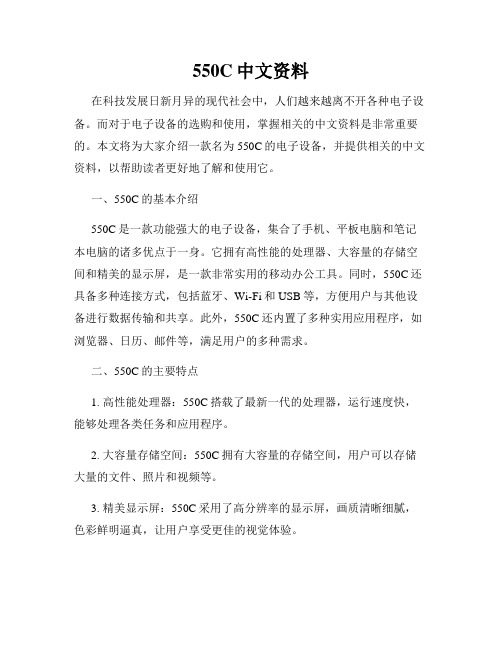
550C中文资料在科技发展日新月异的现代社会中,人们越来越离不开各种电子设备。
而对于电子设备的选购和使用,掌握相关的中文资料是非常重要的。
本文将为大家介绍一款名为550C的电子设备,并提供相关的中文资料,以帮助读者更好地了解和使用它。
一、550C的基本介绍550C是一款功能强大的电子设备,集合了手机、平板电脑和笔记本电脑的诸多优点于一身。
它拥有高性能的处理器、大容量的存储空间和精美的显示屏,是一款非常实用的移动办公工具。
同时,550C还具备多种连接方式,包括蓝牙、Wi-Fi和USB等,方便用户与其他设备进行数据传输和共享。
此外,550C还内置了多种实用应用程序,如浏览器、日历、邮件等,满足用户的多种需求。
二、550C的主要特点1. 高性能处理器:550C搭载了最新一代的处理器,运行速度快,能够处理各类任务和应用程序。
2. 大容量存储空间:550C拥有大容量的存储空间,用户可以存储大量的文件、照片和视频等。
3. 精美显示屏:550C采用了高分辨率的显示屏,画质清晰细腻,色彩鲜明逼真,让用户享受更佳的视觉体验。
4. 多种连接方式:550C支持蓝牙、Wi-Fi和USB等多种连接方式,用户可以便捷地与其他设备进行数据传输和共享。
5. 多功能应用程序:550C内置了浏览器、日历、邮件等多种实用应用程序,方便用户进行各类操作和管理。
三、使用550C的注意事项1. 保护屏幕:550C的显示屏非常精美,用户在使用过程中应尽量避免划伤或碰撞屏幕,以延长其使用寿命。
2. 定期清理内存:550C的存储空间虽然大,但也需要定期清理,以免影响设备的运行速度和性能。
3. 注意个人信息安全:在使用550C进行网络浏览和支付等操作时,务必注意个人信息的安全,避免泄露。
4. 防止过度充电:当550C电池电量已满时,应尽量避免继续给其充电,以免损害电池寿命。
四、550C的维护和保养1. 定期升级系统:550C的系统会不定期推出新的升级版本,用户应定期进行系统升级,以享受更完善的功能和更好的使用体验。
FUJI FILM CX-550 说明书

●打印的种类可用本图像处理设备进行如下打印。
请参照77页确认打印尺寸。
进行最大尺寸打印(1张打印纸上打印一幅画面)是最基本的打印方式。
可以指定需要打印的照片,也可打印存储卡上的全部照片。
也可选择带边框的打印。
打印时通过选择该设置,可尝试带边框或无边框打印的不同效果。
➔参见第23页根据需要可在1张打印纸上打印多幅画面(2幅、4幅、9幅、16幅或25幅画面)。
多幅画面打印中,各照片位置可以指定。
∗根据打印尺寸不同,可指定的画面数也不同。
利用该功能可在一张打印纸上打印25幅图像(不带拍摄信息)或15幅图像(带拍摄信息)。
当要查看保存在存储卡上的图像时该功能非常有用。
可将光圈值和快门速度等拍摄信息打印在图像上。
按指定的尺寸最多可在1张打印纸上打印24幅画面。
可使用图像处理功能,包括将各种色彩转换为特定色调的“精确色彩变化”功能和为各种照片类型(肖像、风景、花草、蓝天或实物)专门设计的各种模式。
根据存储卡上的DPOF信息进行打印。
1安全须知欢迎购买富士产品。
使用新产品之前,请务必仔细阅读用户手册,然后正确使用本产品。
阅读完本手册后,请妥善保存。
下列警告主要说明如果忽视警告内容或不正确使用本产品,可能导致人身伤害或财产损失等严重后果。
表示忽视该警告内容可能导致死亡或严重伤害。
表示忽视该警告内容可能导致人身伤害或财产损失。
下列标志表示必须遵守的警告类型。
三角形标志提醒用户应引起注意。
带斜杆的圆形标志表示必须禁止的行为。
带惊叹号的黑底圆形标志表示用户必须执行的操作。
警告如果电源缆线插头没有正确插入,请勿使用本产品。
请勿损伤或加工电源缆线。
请勿过度弯折、扭曲或拽拉电源缆线。
请勿将重物压在电源缆线上或将电源缆线置于带棱角的物体下。
请勿将电源缆线放在加热电器附近或将它直接暴露在热源下。
短路或发热可能会导致触电或火灾。
请勿将图像处理设备放置在不平稳的地方。
否则图像处理设备失去平衡造成翻倒或掉落可能引起人身伤害。
请勿将金属物体或盛放液体的容器放在图像处理设备的上方及附近。
Panasonic高清摄像头产品说明书

• 720p HD images up to 30 fps• Super high resolution at HD / 1,280 x 720 created by 2.4 Megapixel high sensitivity MOS image sensor• Multiple H.264 (High profile) streams and JPEG streams ensure simultaneous real time monitoring and high resolution recording by “UniPhier ®”, Panasonic’s proprietary System LSI platform.• Full frame (Up to 30 fps) transmission at 1,280 x 960 image size • 45x HD extra optical zoom at 1,280 x 720 (30x optical zoom) 90x extra optical zoom at 640x360 resolution with 12x digital zoom enabling 1080x zoom.• Super Dynamic and ABS (Adaptive Black Stretch) technologies deliver 128x wider dynamic range compared to conventional cameras.• Face Super Dynamic technology ensures clear face image.• High sensitivity with Day/Night (ICR*) function: 0.3 lx (Color), 0.04 lx (B/W) at F1.6 *ICR: IR Cut filter Removal• VIQS (Variable Image Quality on Specified area) technology allows the designated 2 areas to retain higher image quality while the excluded area will have a decreased image quality, which enables to use lower image file size and bit rate.VIQS can be set on preset position (1 to 8) and except preset.• Digital Noise Reduction: 3D-DNR ensures noise reduction in various conditions.• Progressive scan ensures clear images with less motion blur and no tearing even when the subject is moving.• Electronic sensitivity enhancement: Auto (Up to 16x) / OFF • Selectable light control modes:Outdoor scene / Indoor scene (50 Hz) / Indoor scene (60 Hz) / Fix shutter Indoor scene (50 Hz / 60 Hz): Flicker causedby fluorescent lightning will be automatically compensated.• 360 degrees endless Panning• Advanced auto tracking: The camera automatically pans and tilts to follow a moving subject and keep it in the center of the image.• PTZ control can be taken very smoothly on the user friendly GUI with 16 speeds pan/tilt and “Drag and Zoom” operation enabling finer control. 256 speeds available for system with WV-CU950 system controller.• Up to 256 preset positions• 360 map shot: 8 thumbnail images at 45 deg. intervals make it simple to direct the camera easily by clicking on a thumbnail.• Industrial grade Pan / Tilt / Zoom mechanism for high reliability• VMD (Video Motion Detection) with 4 programmable detection areas, 15 steps sensitivity level and 10 steps detection size• Privacy Zone can mask up to 32 private areas, such as house windows and entrances/exits.• Camera title display: Up to 20 alphanumeric characters on the browser• Alarm sources including 3 terminal input, VMD and Panasonic alarm command can trigger actions such as SDXC/SDHC/SD memory recording, FTP image transfer, E-mail notification, Indication on browser, Alarm terminal output, and Panasonic alarm protocol output.• Full duplex bi-directional audio allows interactive communication between camera site and monitoring site.• JPEG Image compression ratio can be changed by alarm so that higher quality image can be provided.• Prioritized stream control: One of the video streams can be prioritized when multiple recorders or client PCs are accessing the camera so that the recorder or the client PC can maintain the frame rate.• SDXC/SDHC/SD Memory card slot for manual recording (H.264 / JPEG), alarm recording (H.264 / JPEG) and backup upon network failure (H.264 / JPEG) • H.264 max. bit rate / client and Total bit rate control allows flexible network traffic management. Frame rate priority mode controls bit rate and compression ratio to provide the specified frame rate.• Internet mode: H.264 images can be transmitted over HTTP protocol.• Multi-language: English / Italian / French / German / Spanish / Portuguese / Russian / Chinese / Japanese • IPv4/IPv6 protocol supported• Supports SSL, DDNS (viewnetcam, RFC2136)• Still images (JPEG) can be viewed on mobile phones via Internet.• Onvif compliant model• IP66 rated water and dust resistant. Compatible with IEC60529 measurement standard compliant.• Dehumidification device for use in various weather conditions • Rain wash coating dome cover• Ambient Operating Temperature : -50 °C to +55 °C ( -58 °F to 131 °F )• Fog compensation function equipped as standard.• AEM (Auto Eyelid Mechanism) offers images that are more natural and easy to watch reducing doubled images when direction of the lens moved above the horizontal.HD / 1,280 x 720 H.264 Weather Proof Camera featuring 45x HD extra optical zoom and Super DynamicKey FeaturesSuper Dynamic Weather Resistant HD PTZ Dome Network CameraWV-SW397A(Rain Wash Coating Model)Trademarks and registered trademarks– Microsoft, and Windows are registered trademarks of Microsoft Corporation in the U.S. and other countries.– iPad, iPhone and iPod touch are registered trademarks of Apple Inc.– Android is a trademark of Google Inc.– UniPhier is a registered trademark of Panasonic Corporation.– "MEGA Super Dynamic", "i-PRO SmartHD" logos are trademarks or registered trademarks of Panasonic Corporation.– ONVIF and the ONVIF logo are trademarks of ONVIF Inc.Important– Safety Precaution: Carefully read the Important Information, Installation Guide and operating instructions before using this product.– Panasonic cannot be responsible for the performance of the network and/or other manufacturers' products used on the network.• Masses and dimensions are approximate. • Specifications are subject to change without notice.SpecificationsSDXC/SDHC/SDMemory Card (Option)Cellular Phone Compatibility Mobile Terminal Compatibility Alarm Source Alarm ActionsAlarm LogScheduleH.264 recording (Audio recording is enable): Manual REC / Alarm REC (Pre/Post) /Schedule REC / Backup upon network failure JPEG recording: Manual REC / Alarm REC (Pre/Post) / Backup upon network failureCompatible SD (SDHC/SDXC) card: Panasonic2 GB, 4 GB*, 8 GB*, 16 GB*, 32 GB*, 64GB** model *SDHC card, ** SDXC card (except miniSD card and microSD card) JPEG image, panning/ tilting/ zoom/ focus control, AUX control (by access level)iPad, iPhone, iPod touch (iOS 4.2.1 or later) Android mobile terminals3 terminals input, VMD, Command alarm, Audio detection SDXC/SDHC/SD memory recording, E-mail notification,Indication on browser, FTP image transfer, Panasonic protocol output With SDXC / SDHC / SD memory card: 5,000 logs, without SDXC / SDHC / SD memory card: 1,000 logsAlarm / VMD / Access permission / H.264 recording / Audio detection Monitor Output (for adjustment) Microphone/Line InputAudio OutputExternal I/O Terminals Safety/EMC StandardPower Source and Power Consumption Ambient Operating TemperatureAmbient Operating Humidity Shock ResistanceWater and Dust Resistance DimensionsMass (approx.) FinishVBS : 1.0V[p-p] / 75Ω,NTSC / PAL composite, BNC JackMIC IN and Line IN are selectable. ø3.5 mm stereo mini jack (monaural input) (Applicable microphone: Plug-in power type) Supply voltage: 2.5 V ±0.5 V Input impedance: approx. 2 kΩ ø3.5 mm stereo mini jack (monaural output) Line levelALARM IN 1 (DAY/NIGHT IN), ALARM IN 2 (ALARM OUT), ALARM IN 3 (AUX OUT) AC24 V : 3.5 A, 55 WPoE+ DC54 V: 470 mA, 25 W (IEEE802.3at compliant)POE Injector (60 W) DC54 V : 1.0 A, 50 WAC24 V and Tested PoE Injector (60 W) : –50 °C to +55 °C (-58 °F to 131 °F) * with limitations POE+ : –30°C to +55°C (–22 °F to 131 °F) Less than 90 % (no condensation)Compliant with IK10 (IEC62262)Main body : IP66 (IEC60529) compliantø229 mm x 392 mm(H) {ø9-1/32 inches x 15-7/16 inches(H)} diameter of the dome 160 mm(6-5/16 inches) Approx. 5.0 kg { 11.02 lbs}Main body : Aluminum die cast, Natural silver Sunshields : ASA resin coating, Natural silverDome section : Clear polycarbonate resin (Rain wash coating)<Safety>UL (UL60950-1), C-UL (CAN/CSA C22.2 No.60950-1), CE, IEC60950-1<EMC>FCC Part15 Class A, ICES-003 Class A, EN55022 Class B, EN55024*1 Converted value*2 For further information about PC system requirements and precautions for when using Microsoft ® Windows ® 8.1,Microsoft ® Windows ® 8, Microsoft ® Windows ® 7, Microsoft ® Windows Vista ®, or Windows Internet Explorer, click“Manual” - “Open” from the supplied CD-ROM and refer to “Notes on Windows ® / Internet Explorer ® versions”.*3 AAC (Advanced Audio Coding) is only used when recording audio on an SD memory card.*4 Transmission for 2 streams can be individually set.NetworkAlarmInput/OutputGeneralImage Sensor Effective Pixels Scanning Mode Scanning AreaMinimum IlluminationWhite BalanceLight Control ModeShutter SpeedSuper DynamicFace Super Dynamic Adaptive Black Stretch Fog compensation Gain (AGC)Electronic Sensitivity UP Day & Night (ICR)Digital Noise Reduction Video Motion Detection Privacy Zone Image Stabilizer VIQSDouble Image Reduction Camera Title (OSD) Focus distance Focal Length Zoom RatioDigital (Electrical) Zoom Angular Field of ViewMaximum Aperture Ratio Focusing Range Aperture RangePanning RangePanning SpeedTilting RangeTilting SpeedProportional Pan/Tilt Control Number of Preset Positions Auto Mode Image HoldPTZ Position Display Self Return Map Shot4.3 mm - 129.0 mm {3/16 inches - 5-3/32 inches} 30x / 45x with HD extra optical zoom (at 1280 x 720)12x (Max. 1080x combined with extra optical zoom at 640 x 360) H: 2.6° (TELE) - 64.6° (WIDE), V: 1.6° (TELE) - 38.2° (WIDE) ([16:9] mode)*H: 1.4° (TELE) - 44.4° (WIDE), V: 1.1° (TELE) - 33.8° (WIDE) ([4:3]mode)1 : 1.6 (WIDE) - 4.7 (TELE) 2.0 m - ∞ F1.6 - Close 360° endlessManual: approx. 0.065°/s to 120°/s, Up to 256 steps (depending on the controller)Preset : up to approx. 300°/s–15° to 195° (upward-level-downward)Auto Eyelid Mechanism (Double image reduction)Selectable tilting angle: 0° / –5°/ –10° / –15Manual: approx. 0.065°/s to 120°/s, Preset: up to approx. 300°/s Yes 256Auto track/ Auto pan/ Preset sequence/ 360 map-shot/ Patrol On / Off On / Off10 s / 20 s / 30 s / 1 min / 2 min / 3 min / 5 min / 10 min / 20 min / 30 min / 60 min 360° map shot / Preset map shotCamera ControlDisplay ModeCamera Title Clock Display Alarm Control One Shot Capture AudioSD Memory Data Download GUI/Setup Menu LanguageSystem Log Supported OS *2Supported BrowserImage Resolution H.264 *4JPEGImage Capture Mode:16:9H.264 : 1,280 x 720 / 640 x 360 / 320 x 180, up to 30 fps JPEG (MJPEG): 1,280 x 720 / 640 x 360 / 320 x 180, up to 30 fps 10Base-T / 100Base-TX, RJ45 connectorH.264 : 1,280 x 960 / 800 x 600 / 640 x 480 / 320 x 240, up to 30 fps JPEG (MJPEG): 1,280 x 960 / 800 x 600 / 640 x 480 / 320 x 240, up to 30 fps Network IF Audio Compression Audio ModeAuthentication for Audio Total Bit RateSupported ProtocolFTP ClientMaximum concurrent access numberPan/Tilt (256 steps), Zoom, Focus, Click centering, Drag zoom, Iris,Preset position call and program, Auto modeSpot, Quad: Image from 16 cameras can be displayed in 4 different Quad screens or 16 split screen (JPEG only). 20 characters camera title available.Up to 20 alphanumeric charactersTime: 12H/24H, Date: 5 formats on the browser, Summer time (Manual)ResetA still picture will be displayed on a newly opened window.Mic (Line) Input: On / Off Volume adjustment : Low / Middle / High Audio Output : On / Off Volume adjustment : Low / Middle / High Still or motion Images recorded in the SDXC/SDHC/SD memory card can be downloaded. English / Italian / French / German / Spanish / Portuguese / Russian / Chinese / Japanese Up to 100 (Internal)Up to 4,000 (SDXC/SDHC/SD memory when the recording format is set to JPEG.) error logs Microsoft ® Windows ® 8.1,Microsoft ® Windows ® 8, Microsoft ® Windows ® 7, Microsoft ® Windows Vista ®, Microsoft ® Windows ® XP SP3Windows ® Internet Explorer ® 11 (32 bit), Windows ® Internet Explorer ® 10 (32 bit), Windows ® Internet Explorer ® 9 (32 bit), Windows ® Internet Explorer ® 8(32 bit),Windows ® Internet Explorer ® 7 (32 bi t)Approx.1/3 type MOS image sensor Approx. 2.4 mega pixels Progressive scan5.38 mm (H ) x 3.02 mm (V ) {7/32 inches(H) x 1/8 inches(V)}Color: 0.3 lx, BW: 0.04 lx (F1.6, Auto slow shutter: Off (1/30s), Gain: On(High))Color: 0.019 lx, BW: 0.003 lx (F1.6, Auto slow shutter: Max. 16/30s, Gain: On(High)) *1AWC (2,000 - 10,000 K), ATW1 (2,700 - 6,000 K), ATW2 (2,000 - 6,000 K)Outdoor scene: Automatic integration of ALC and ELCIndoor scene [50 Hz]: Automatic integration of ALC and ELC (up to 1/100 s)Indoor scene [60 Hz]: Automatic integration of ALC and ELC (up to 1/120 s)Fix shutterFix shutter: 1/30, 3/100, 3/120, 2/100, 2/120, 1/100, 1/120, 1/250,1/500, 1/1,000, 1/2,000, 1/4,000, 1/10,000 (only at Super Dynamic Off) On / OffOn / Off (Only when Super Dynamic: On) On / Off (Only when Super Dynamic: Off) On / OffOn (Low, Mid, High) / OffOFF / AUTO (Max. 2x (2/30 s), 4x (4/30 s), 6x (6/30 s), 10x (10/30 s), 16x (16/30 s)) Mode: AUTO1 / AUTO2 / AUTO3 / On / Off, Level: High / Low, with external control High / Low4 areas, Sensitivity: 15 steps, Detection size: 10 steps Up to 8 zones / Up to 32 zones, Gray / Mosaic On / OffUp to 2 zones at preset position 1-8 and except preset On / OffUp to 20 characters (alphanumeric characters, marks) Limited / UnlimitedImage Capture Mode:4:3Transmission Mode Frame Rate Bit Rate/ClientImage Quality Refresh Interval Transmission Type Image Quality Refresh Interval Transmission TypeConstant bitrate / Frame rate priority / Best effort /Advanced VBR 1 / 3 / 5 / 7.5 / 10 / 12 / 15 / 20 / 30 fps64 / 128 / 256 / 384 / 512 / 768 / 1,024 / 1,536 / 2,048 / 3,072 / 4,096 / 6,144 / 8,192 kbps Low / Normal / Fine0.2 / 0.25 / 0.33 / 0.5 / 1 / 2 / 3 / 4 / 5 s Unicast / Multicast 10 steps0.1 fps to 30 fps Pull / PushG.726 (ADPCM) 32 kbps / 16 kbps, G.711 64 kbps, AAC *3Off / Mic (Line) input / Audio output / Interactive (Half duplex) / Interactive (Full duplex) Level 1 only / Level 2 higher / All users64 / 128 / 256 / 384 / 512 / 768 / 1,024 / 2,048 / 4,096 / 8,192 kbps / Unlimited IPv6: TCP/IP, UDP/IP, HTTP, HTTPS, RTSP, RTP, RTP/RTCP, FTP, SMTP, DNS, NTP, SNMP, DHCPv6, ICMP, ARPIPv4: TCP/IP, UDP/IP, HTTP, HTTPS, RTSP, RTP, RTP/RTCP,FTP, SMTP, DHCP, DNS, DDNS, NTP, SNMP, UPnP, IGMP, ICMP, ARP Alarm image transmission, FTP periodic transmission (When the FTP transmission is failed, backup on an optional SDXC/SDHC/SD memory card is available. ) Up to 14 users (Depends on network conditions)CameraLensPan and Tilt Browser GUINetworkDISTRIBUTED BY:/PanasonicNetworkCamera(2A-146AL)。
DS-2DY9250IAX-A(T5) 2 MP 50 × 激光网络定位摄像头说明书

DS-2DY9250IAX-A(T5)2 MP 50 × Laser Network Positioning System⏹1/1.8" progressive scan CMOS⏹Up to 1920 × 1080 resolution⏹Min. illumination: Color: 0.005 Lux @(F1.2, AGC ON), B/W: 0.001 Lux @(F1.2, AGC ON), 0 Lux with Laser⏹Rain-sensing auto wiper⏹50 × optical zoom, 16 × digital zoom⏹140dB WDR, 3D DNR, HLC, BLC, Smart IR⏹24 VAC⏹Support H.265+/H.265 video compression⏹Support up to 1000 m laser distance⏹DORIThe DORI (detect, observe, recognize, identify) distance gives the general idea of the camera ability to distinguish persons or objects within its field of view. It is calculated based on the camera sensor specification and the criteria given by EN 62676-4: 2015.DORI Detect Observe Recognize IdentifyDefinition25 px/m 63 px/m 125 px/m 250 px/m Distance(Tele) 2979.3 m (9774.6 ft) 1182.3 m (3878.9 ft) 595.9 m (1955.1 ft) 297.9 m (977.4 ft)⏹SpecificationCameraImage Sensor 1/1.8” progressive scan CMOSMin. Illumination B/W: 0.001 Lux@(F1.2, AGC ON), color: 0.005 Lux @ (F1.2, AGC ON), 0 Lux with laser Shutter Speed 1/1s ~ 1/30,000 sFocus semi-auto, manual, autoDay & Night ICRBLC yesWDR 140 dB WDRHLC yes3D DNR yesEIS Yes. Built-in gyroscope to improve EIS performance.Regional Exposure yesRegional Focus yesWhite Balance auto, ATW, sodium lamp, fluorescent lamp, indoor, outdoor, MWB, Locked WB Digital Zoom 16 ×Optical Zoom 50 ×Privacy Mask up to 24 masks, polygon region, mosaic mask, mask color configurableGeneral Function mirror, password protection, watermark, IP address filterLensFocal Length 6.0 mm to 300 mm, 50 × opticalZoom Speed approx. 6.3 sFOV Horizontal field of view: 56.6° to 1.4° (wide-tele) Vertical field of view: 33.7° to 0.9° (wide-tele) Diagonal field of view: 63.4° to 1.6° (wide-tele)Aperture F1.2IlluminatorLaser Distance Up to 1000 m laser distancePTZMovement Range (Pan) 360°Movement Range (Tilt) +40° to -90°Pan Speed pan speed: configurable from 0.1° to 120°/s; preset speed: 120°/s Tilt Speed tilt speed: configurable from 0.1° to 50°/s, preset speed 50°/s Proportional Zoom yesPresets 300Patrol Scan 8 patrolsPattern Scan 4 pattern scansPower-off Memory yesPark Action preset, pattern scan, patrol scan, auto scan, tilt scan, random scan, frame scan, panorama scan3D Positioning yes PTZ Status Display yes Preset Freezing yesScheduled Task preset, pattern scan, patrol scan, auto scan, tilt scan, random scan, frame scan, panorama scan, dome reboot, dome adjust, aux outputVideoMax. Resolution 1920 × 1080Main Stream 50Hz: 25fps (1920 × 1080, 1280 × 960, 1280 × 720) 60Hz: 30 fps (1920 × 1080, 1280 × 960, 1280 × 720)Sub-Stream 50Hz: 25fps (704 × 576, 640 × 480, 352 × 288) 60Hz: 30fps (704 × 480, 640 × 480, 352 × 240)Third Stream 50Hz: 25fps (1920 × 1080, 1280 × 960, 1280 × 720, 704 × 576, 640 × 480, 352 × 288) 60Hz: 30fps (1920 × 1080, 1280 × 960, 1280 × 720, 704 × 480, 640 × 480, 352 × 240)Video Compression H.265, H.264, MJPEGH.264 Type baseline profile, main profile, high profileH.265 Type main profileH.264+ yesH.265+ yesSVC yesROI yesAudioAudio Compression G.711alaw, G.711ulaw, G.722.1, G.726, MP2L2, PCM Smart FeaturesFace Capture Support detecting up to 30 faces at the same time. Support detecting, tracking, capturing, grading, selecting of face in motion, and output the best face picture of the face.Basic Event motion detection, video tampering alarm, alarm input, alarm output, exceptionSmart Event unattended baggage detection, object removal detection, Intrusion Detection, Line Crossing Detection, Region Entrance Detection, Region Exiting Detection, Audio Exception DetectionSmart Tracking manual tracking, event tracking Smart Record ANR, Dual-VCAAlarm Linkage Alarm actions, such as Preset, Patrol Scan, Pattern Scan, Memory Card Video Record, Trigger Recording, Notify Surveillance Center, Upload to FTP/Memory Card/NAS, Send Email, etc.NetworkProtocols IPv4/IPv6, HTTP, HTTPS, 802.1x, Qos, FTP, SMTP, UPnP, SNMP, DNS, DDNS, NTP, RTSP, RTCP, RTP, TCP/IP, UDP, IGMP, ICMP, DHCP, PPPoE, Bonjour, Websocket, WebsocketsAPI Open-ended API, ISAPI, Hikvision SDK, Third-party management platform, Hik-Connect, ISUP, Open Network Video InterfaceSimultaneous Live View Up to 20 channelsUser/Host Up to 32 users. 3 levels: Administrator, Operator and UserSecurity MeasuresAuthenticated username and password, MAC address binding, HTTPS encryption, 802.1X authenticated access, IP address filter ClientiVMS-4200, iVMS-4500, iVMS-5200, Hik-Connect, HikCentral Pro Web BrowserIE11, Chrome 57.0+, Firefox 52.0+, Safari 11+ InterfaceCommunication Interface1 RJ45 10 M/100 M Ethernet Interface On-board StorageBuilt-in memory card slot, support Micro SD/Micro SDHC/Micro SDXC, up to 256 GB; NAS (NFS, SMB/ CIFS), ANR Alarm Input7 alarm inputs Alarm Output2 alarm outputs Audio Input1 audio input, 2.0 to 2.4Vp-p, 1k Ohm±10% Audio Output1 audio output, line level, impedance: 600 Ω Video Output1.0V[p-p]/75Ω, PAL, NTSC RS-485Half duplex, HIKVISION, Pelco-P, Pelco-D, self-adaptive GeneralVandal-proof Alarmyes Power24 VAC±15%, Max. 120 W Operating ConditionsTemperature: -40°C to 70°C (-40°F to 158°F), Humidity: ≤ 95% WiperYes. Rain-sensing auto control MaterialAluminum alloy ADC12 Dimensions256 mm × 334 mm × 505 mm (10.08" × 13.15" × 19.88") Weight Approx. 17 kg (37.48 lb)Web Client Language32 languages: English, Russian, Estonian, Bulgarian, Hungarian, Greek, German, Italian,Czech, Slovak, French, Polish, Dutch, Portuguese, Spanish, Romanian, Danish, Swedish,Norwegian, Finnish, Croatian, Slovenian, Serbian, Turkish, Korean, Traditional Chinese,Thai, Vietnamese, Japanese, Latvian, Lithuanian, Portuguese (Brazil) ApprovalProtection IP66 Standard, 6000V Lightning Protection, Surge Protection and Voltage TransientProtectionTypical ApplicationHikvision products are classified into three levels according to their anti-corrosion performance. Refer to the following description to choose for your using environment.This model has NO SPECIFIC PROTECTION.LevelDescription Top-level protection Hikvision products at this level are equipped for use in areas where professional anti-corrosionprotection is a must. Typical application scenarios include coastlines, docks, chemical plants, andmore.Moderate protection Hikvision products at this level are equipped for use in areas with moderate anti-corrosiondemands. Typical application scenarios include coastal areas about 2 kilometers (1.24 miles) awayAvailable ModelDS-2DY9250IAX-A(T5)from coastlines, as well as areas affected by acid rain.No specific protection Hikvision products at this level are equipped for use in areas where no specific anti-corrosion protection is needed.⏹Dimension⏹Accessory⏹OptionalDS-1693ZJ。
高分辨率爆破防护网络直视相机系列(HS-2XE68x5G0-IZHS)说明书

DS-2XE68x5G0-IZHSHigh Resolution Explosion-Proof Network Bullet Camera Series● 2 MP or 8 MP High Resolution Options ● 2.8 mm to 12 mm or 8 mm to 32 mm Lens Option ● 120 dB Wide Dynamic Range ● H.265, H.265+, H.264, H.264+ ● On-Board Storage up to 256 GB● ATEX: Ex II 2 G D Ex db IIC T6 Gb/Ex tb IIIC T80°C Db IP68 ● IECEx: Ex db IIC T6 Gb/Ex tb IIIC T80°C Db IP68 ● UL(Zone): Class I, Zone 1, AEx db IIC T6 Zone 21, AEx tb IIIC T80°C ● cUL(Zone): Ex db IIC T6 Gb X Ex tb IIIC T80°C Db X ● UL/cUL (Division): Class I, Division 2, Groups A,B,C and D,T6; Class II, Division 2, Groups F and G,T80°CHikvision’s DS-2XE68x5G0-IZHS Explosion-ProofNetwork Bullet Camera Series feature 2 MP or8 MP resolution and 2.8 mm to 12 mm or 8 mm to32 mm Lens options. On-board storage of up to256 GB via a microSD card offers addedfunctionality. H.265, H.265+, H.264, and H.264+video compression options saves storage space and bandwidth.Available ModelsDS-2XE6825G0-IZHS (2.8 mm to 12 mm): 2 MP DS-2XE6825G0-IZHS (8 mm to 32 mm): 2 MP DS-2XE6885G0-IZHS (2.8 mm to 12 mm): 8 MP DS-2XE6885G0-IZHS (8 mm to 32 mm): 8 MPSpecificationsDS-2XE6825G0-IZHSDS-2XE6885G0-IZHSCamera Image Sensor1/2.8" progressive scan CMOS 1/2" progressive scan CMOS Minimum Illumination 2.8 to 12 mm Color: 0.012 lux @ (ƒ/1.4, AGC on), B/W: 0.0012 lux @ (ƒ/1.4, AGC on), 0 lux with IR 8 to 32 mmColor: 0.018 lux @ (ƒ/1.7, AGC on), B/W: 0.0018 lux @ (ƒ/1.7, AGC on), 0 lux with IR Shutter Speed 1s to 1/100,000 s Slow Shutter YesDay/NightIR cut filter WDR 120 dBLens Lens Type Varifocal lens, 2.8 mm to 12 mm or 8 mm to 32 mm lens Auto-IrisDC drive Aperture2.8 mm to 12 mmƒ/1.4ƒ/1.7, constant ƒ/1.7 throughout the zoom range 8 mm to 32 mmFocusAuto, semi-auto, manualFOV2.8 mm to 12 mm Horizontal FOV 115° to 42°, vertical FOV 59° to 24°, diagonal FOV 141° to 48° Horizontal FOV 112° to 41°, vertical FOV 58° to 23°,diagonal FOV 137° to 47°8 mm to 32 mm Horizontal FOV 43° to 15°, vertical FOV 23° to 9°, diagonal FOV 50° to 17° Horizontal FOV 42° to 15°, vertical FOV 23° to 8°,diagonal FOV 49° to 17°Lens MountIntegrated IlluminatorIR Range Up to 330 ft (100 m) Wavelength 850 nmVideoMaximum Resolution 1920 × 10803840 × 2160 Video Streams 5 defined streamsMain Stream 50 Hz 50 fps (1920 × 1080, 1280 × 720) 25 fps (3840 × 2160, 3072 × 1728, 2560 × 1440,1920 × 1080, 1280 × 720)60 Hz 60 fps (1920 × 1080, 1280 × 720) 30 fps (3840 × 2160, 3072 × 1728, 2560 × 1440,1920 × 1080, 1280 × 720) Sub-Stream50 Hz 25 fps (704 × 576, 640 × 480)60 Hz 30 fps (704 × 480, 640 × 480)Third Stream50 Hz 25 fps (1920 × 1080, 1280 × 720, 704 × 576, 640 × 480)60 Hz 30 fps (1920 × 1080, 1280 ×720, 704 × 480, 640 × 480) Fourth Stream50 Hz 25 fps (704 × 576, 640 × 480)60 Hz 30 fps (704 × 480, 640 × 480) Fifth Stream50 Hz 25 fps (704 × 576, 640 × 480)60 Hz 30 fps (704 × 480, 640 × 480) Video CompressionMain stream H.265+/H.265/H.264+/H.264 Sub stream H.265/H.264/MJPEGThird stream H.265/H.264/MJPEGFourth stream H.265/H.264/MJPEG Fifth stream H.265/H.264/MJPEGH.264 Type Baseline Profile/Main Profile/High ProfileH.264+ Main stream supports H.265 Type Main profileH.265+ Main stream supports Video Bit Rate 32 Kbps to 16 MbpsSVC H.265 and H.264 support AudioAudio Compression G.711/G.722.1/G.726/MP2L2/PCMAudio Bit Rate 64 Kbps (G.711)/16 Kbps (G.722.1)/16 Kbps (G.726)/32–192 Kbps (MP2L2)Environment Noise Filtering YesAudio Sampling Rate 8 kHz/16 kHz/32 kHz/44.1 kHz/48 kHzSmart FeaturesSmart Event Line crossing detection, up to 4 lines configurable Intrusion detection, up to 4 regions configurableRegion entrance detection, up to 4 regions configurableRegion exiting detection, up to 4 regions configurableUnattended baggage detection, up to 4 regions configurable Object removal detection, up to 4 regions configurableScene change detection, audio exception detection, defocus detectionBasic Event Motion detection, video tampering alarm, exception (network disconnected, IP address conflict,illegal login, HDD full, HDD error)Face Capture Detects up to 40 faces simultaneouslyHard Hat Detection Detects up to 30 human targets simultaneouslySupports up to 4 shield regionsLinkage Method Upload to FTP/NAS/memory card, notify surveillance center, send e-mail, trigger alarm output,trigger recording, trigger captureRegion of Interest 4 fixed regions for main stream, sub stream, and third stream, and dynamic face trackingSpecifications (continued)DS-2XE6825G0-IZHSDS-2XE6885G0-IZHSImageImage EnhancementBLC, HLC, defog, EIS, distortion correction, 3D DNRImage Settings Saturation, brightness, contrast, sharpness, AGC, and white balance are adjustable by client software or Web browser Target Cropping YesDay/Night Switch Day/Night/Auto/Schedule/Triggered by alarm inPicture OverlayLogo picture can be overlaid on video with 128 × 128 24-bit bmp formatNetwork Network StorageSupports microSD/SDHC/SDXC card (256 GB), local storage, and NAS (NFS, SMB/CIFS), ANRIf used with a Hikvision high-end class memory card 1, memory card encryption and health detection are supportedProtocolsTCP/IP, ICMP, HTTP, HTTPS, FTP, DHCP, DNS, DDNS, RTP, RTSP, RTCP, PPPoE, NTP, UPnP, SMTP, SNMP, IGMP, 802.1x, QoS, IPv6, UDP, Bonjour, SSL/TLS API ONVIF (PROFILE S, PROFILE G), ISAPI, SDKSecurityPassword protection, complicated password, HTTPS encryption, 802.1x authentication (EAP-MD5), watermark, IP address filter, basic and digest authentication for HTTP/HTTPS, WSSE and digest authentication for ONVIF, TLS1.2 Simultaneous Live ViewUp to 20 channelsUser/HostUp to 32 users. 3 user levels: administrator, operator, and user ClientiVMS-4200, Hik-Connect, HikCentral Web BrowserPlug-in required live view: IE8–11Plug-in free live view: Mozilla Firefox 52+InterfaceCommunication Interface1 RJ-45 10M/100M self-adaptive Ethernet port, optical interface FC RS-485 (half duplex, HIKVISION, Pelco-P, Pelco-D, self-adaptive) Audio 1 line in/outAlarm1 input, 1 output (maximum 24 VDC, 1 A or 110 VAC 500 mA) Interface StyleConnector panelVideo Out1Vp-p composite output (75 Ω/CVBS)On-Board StorageBuilt-in microSD/SDHC/SDXC slot, up to 256 GBGeneralFirmware VersionV5.5.96Web Client Language 32 languages: English, Russian, Estonian, Bulgarian, Hungarian, Greek, German, Italian, Czech, Slovak, French, Polish, Dutch, Portuguese, Spanish, Romanian, Danish, Swedish, Norwegian, Finnish, Croatian,Slovenian, Serbian, Turkish, Korean, Traditional Chinese, Thai, Vietnamese, Japanese, Latvian, Lithuanian,Portuguese (Brazil)General Function Anti-flicker, heartbeat, mirror, privacy mask, pixel counterReset Reset via reset button on camera body, Web browser, and client softwareStartup and Operating Conditions -40° to +60° C (-40° to +140° F), humidity 95% or less (non-condensing)Storage Conditions -30° to +60° C (-22° to +140° F), humidity 95% or less (non-condensing)Power Supply 100 to 240 VAC, PoE (42.5 to 57 V, 802.3 at), terminal blockPower Consumption and Current 100 to 240 VAC, 0.4 A, maximum 18 W; PoE (802.3at, 42.5 to 57 V), 0.55 to 0.45 A, maximum 18 WMaterial Stainless steel 316L and anti-corrosion coating Heater YesDimensions Camera: 352 mm × 200 mm × 214 mm (13.6" × 7.9" × 8.4")With package: 438 mm × 283 mm × 303 mm (17.2" × 11.1" × 11.9")Weight Camera: 14 kg (37.5 lb)With package: 15 kg (40.2 lb) ApprovalsEMC 47 CFR Part 15, Subpart B; EN 55032: 2015, EN 61000-3-2: 2014, EN 61000-3-3: 2013, EN 50130-4: 2011+A1: 2014; AS/NZS CISPR 32: 2015; ICES-003: Issue 6, 2016; KN 32: 2015, KN 35: 2015Safety UL 60950-1, IEC 60950-1:2005 + Am 1:2009 + Am 2:2013, EN 60950-1:2005 + Am 1:2009 + Am 2:2013, IS13252(Part 1):2010+A1:2013+A2:2015Environment 2011/65/EU, 2012/19/EU, Regulation (EC) No 1907/2006Protection IP68 (IEC 60529-2013) Explosion-proof:ATEX: Ex II 2 G D Ex db IIC T6 Gb/Ex tb IIIC T80°C Db IP68IECEx: Ex db IIC T6 Gb/Ex tb IIIC T80°C Db IP68 UL(Zone): Class I, Zone 1, AEx db IIC T6 Zone 21, AEx tb IIIC T80°CcUL(Zone): Ex db IIC T6 Gb X Ex tb IIIC T80°C Db XUL/cUL (Division): Class I, Division 2, Groups A,B,C and D,T6; Class II, Division 2, Groups F and G,T80°C Anti-Corrosion: NEMA 4X (NEMA 250-2014), C5 (ISO 6270-1, ISO 9227) Explosion-Proof Certificate ATEX: Ex II 2 G D Ex db IIC T6 Gb/Ex tb IIIC T80°C Db IP68 IECEx: Ex db IIC T6 Gb/Ex tb IIIC T80°C Db IP68For explosive gas atmospheres, the maximum surface temperature is 85° CFor flammable dust atmospheres, the maximum surface temperature is 80° CIIC: for explosive gas atmospheres other than mines susceptible to firedamp For explosive gas mixture atmospheres: Zone 1, Zone 2, Zone 21, Zone 221You are recommended to purchase the memory card together with the product if needed. After ordering, the memory card will be installed to product during manufacturing.DimensionsAccessoriesNOT INCLUDEDDS-1707ZJ-Y-AC (OS)Wall Mount。
Group550参数

8、配置与终端同品牌高清摄像机,支持1080P/60帧图像输出;12倍及以上光学变焦;支持≥6个预设位。
9、配置与终端同品牌全向麦克风,实现≥20KHz立体声拾音。
10、★需提供产品制造厂商3年免费质保服务承诺函原件。
4、实现H.239双流,在传输主路1080P60帧会场画面情况下,PC双流画面应≥1080P/30帧,且可同时传输PC的声音。
5、★具备不少于4个高清视频输入接口,不少于4个高清视频输出接口,含3G-SDI、HDMI等输入和输出接口;支持在三个显示设备上分别输出远端图像、本端图像、双流。
6、电脑桌面可以通过网络发送到终端,并通过终端双流协议发送到远端会场,电脑和终端之间无需通过视频线缆连接参数
单价
1
高清终端Group550
1、★分体式设备,嵌入式系统。
2、支持ITU-T H.323 和SIP协议同时在线,实现多媒体音视频通讯。
3、符合ITU H.261、H.263、H.264 HighProfile、H.264SVC等标准;音频编码要求支持ITU-T G.711、G.722、G.722.1C、G.719等标准协议,音频质量要求能够达到≥20KHz立体声效果。图像格式具有QCIF、 CIF、4CIF、SVGA、XGA、720P30fps、720P60fps、1080P30fps、1080P60fps等格式。
pro-face sp5000系列 硬件手册说明书
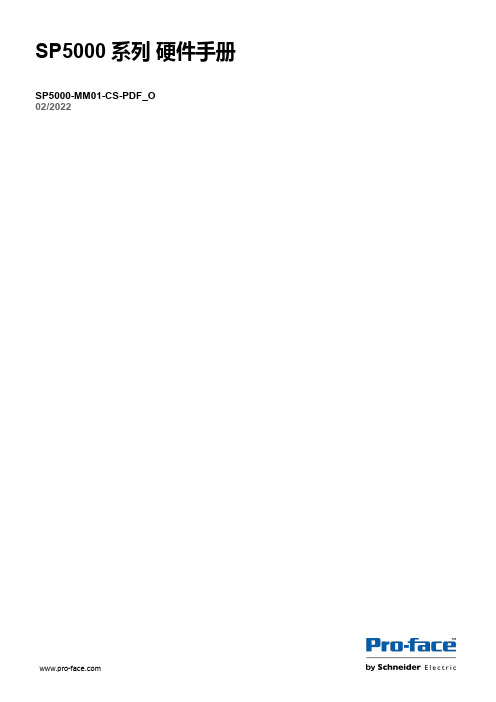
目录
SP5000-MM01-CS-PDF_O
安全信息 ....................................................................................................7 关于本书 ....................................................................................................8 概述......................................................................................................... 11
对于将本指南或其内容用作商业用途的行为,施耐德电气未授予任何权利或许可,但 以“原样”为基础进行咨询的非独占个人许可除外。
施耐德电气的产品和设备应由合格人员进行安装、操作、保养和维护。
由于标准、规格和设计会不时更改,因此本指南中包含的信息可能会随时更改,恕不 另行通知。
在适用法律允许的范围内,对于本资料信息内容中的任何错误或遗漏,或因使用此处 包含的信息而导致或产生的后果,施耐德电气及其附属公司不会承担任何责任或义 务。
标准主机模块 ................................................................................28 增强型主机模块............................................................................. 30 开放型主机模块............................................................................. 32 LED 指示 ......................................................................................34 显示模块 ............................................................................................35 精良显示模块 ................................................................................35 高级显示模块 ................................................................................39 LED 指示 ......................................................................................42 规格......................................................................................................... 44 一般规格 ............................................................................................44 电气规格....................................................................................... 44 环境规格....................................................................................... 46 结构规格....................................................................................... 47 功能规格 ............................................................................................49 显示规格....................................................................................... 49 存储器 ..........................................................................................51 时钟 .............................................................................................51 触摸屏 ..........................................................................................51 接口规格 ............................................................................................52 接口规格....................................................................................... 52 接口连接....................................................................................... 54 用于 COM1/COM2 的串行接口 (RS-232C 和 RS-422/RS485) .............................................................................................57 辅助输出/扬声器输出接口 (AUX) ....................................................59 DVI-D 输出接口.............................................................................60 尺寸......................................................................................................... 62 标准主机模块...................................................................................... 62 SP-5B00 ......................................................................................62 增强型主机模块 ..................................................................................63 SP-5B10 ......................................................................................63 开放型主机模块 ..................................................................................63
CiTRANS 550F 宣传彩页

CiTRANS 550F
STM16多业务传送平台产品亮点
◆高可靠
•基于SDH技术,可靠性高
◆保护完善
•软硬件采用高可靠设计
•核心板卡支持主备保护
•集中式供电,电源支持1+1保护◆组网强
•具备60G VC-4高阶交叉
•具备10G VC-12低阶交叉
CiTRANS550F 设备是烽火通信研制开发的MSTP设备,它具有大容量的交叉能力、丰富的业务类型、强大的组网能力和完善的保护机制,主要应用于城域网,包括城域核心层、城域汇聚层和城域接入层,满足城域网的高带宽需求。
设备名称CiTRANS550F
高阶VC-4交叉容量•60 G
低阶VC-12交叉容量•10 G
槽位数•上框:16个端子槽位;下框:14个业务槽位
尺寸(H×W×D)•847mm×530mm×285mm
子框重量•25kg
最大功耗•300W
电压范围•-40V~-57V
运行环境•保证性能工作温度:5℃~40℃•可工作温度:0℃~45℃
•相对湿度:5%~85%(25℃)
应用场景
产品规格UNM2000
分支机构
企业集团
商业集团企业总部金融集团
智能小区
城域核心层
城域汇聚层
城域接入层
CiTRANS550F。
XT550激光对中仪使用手册说明书

XT550激光对中仪IP66IP67水平对中用户界面直观,动画效果,您可以将设备的测量值保存在同一个文件的“原始数据”XT应用中的其他对中程序的工作过程同样直观显示、按步指导。
1.输入尺寸对两台机器进行地脚检查公差检查(预设或自定义)测量结果的质量检查视图2.测量(有五种方法可供选择,详情如右所示)3.在“原始数据”中查看结果4.调整交互式工作流程指示器让您可以轻松跳到测量过程中的任一部分。
12345热补偿自动补偿机器的热膨胀。
模板将测量文件保存为模板,类设置,切换视图更直观地了解调整方向断电续测 测量过程意外中断,次未完成测量。
测量值滤波器在测量条件较差时,度。
多组地脚用于设备两对以上的地脚进行机器对中。
调节指南调整指南可以通过模拟垫片和移动来帮助您进行最佳调整。
内置帮助该应用包括一个可检索的所在测量过程遇到任何问题,册相关章节解决问题。
5.查看报告内容选择机器图像选择不同的3D机器,选择联轴器类型根据联轴器类型选择测量方法:实时调整调整时数据根据调整量实时变化。
锁定地脚锁定机器上的任何一对地脚,调整。
保存!显示!分享!内部存储将您的测量文件、照片和报告保存在系统内置的存储器中。
多种文件类型生成PDF和Excel文件。
读取二维码和条形码可设定一个特定的代码分配给特定的机器,然后使用设备内置的摄像头打开指定的程序。
(注:适用于相机分辨率要求。
)发送报告通过电子邮件分享报告。
可平台分享。
PDF报告模板使用PDF或Excel格式添加注释可以添加标注及现场照片。
添加图像直观显示对中前后的差异。
签署电子报告签署报告,核实工作。
签名与PDF文件一同保存。
更多功能Values (数值)程序Values 程序具有数字显示功能,可记录数值列表(设置间隔和持续时间),其功能和千分表的功能相当,用于检查轴承松动和载荷。
您可以为每个测量点添加单独的注释检查轴承间隙等。
通过数值程序,您可以检查轴承间隙或轴负荷。
它还可以用来“手动”计算机器部件的直线度、平面度和动态运动。
ExCam XF Q1785 爆炸防护网络摄像机说明书

DatasheetExCam XF Q1785Explosion-Protected Network CameraFirst-class fixed box for hazardous areasExCam XF Q1785Explosion-Protected Network Camera is an easy-to-install and easy-to-integrate camera.It deliv-ers superb zoomed-in detail you expect from a top-of-the-line fixed box camera from Axis.The electronic image stabilization greatly improves video quality where the camera is subject to vibrations.The camera is adapted for explo-sion-prone applications with ATEX,IECEx,EAC Ex,and IA certifications.With PoE support for plug-and-play installation, ExCam XF Q1785offers significant savings.Lightfinder and Forensic WDR technologies ensure perfect balance in scenes with strong variations in light,even in poor light.Suitable for onshore,offshore,marine,and heavy industrial environ-ments.>Certified for ATEX,IECEx,EAC Ex,and IA;Zones1,2,21,and22;Groups IIC and IIIC>Cost-efficient installation with PoE>HDTV1080p with32x optical zoom>Lightfinder and WDR technologies>Electronic image stabilization(EIS)ExCam XF Q1785Explosion-Protected Network Camera CameraImage sensor1/2.8"progressive scan RGB CMOSLens Varifocal4.3–137mm,F1.4–4.0Horizontal field of view:60°–2.3°Vertical field of view:39°–1.3°AutofocusMinimum illumination Color:0.16lux at50IRE F1.4 B/W:0.03lux at50IRE F1.4Shutter speed1/66500s to1sSystem on chip(SoC)Model ARTPEC-6Memory1024MB RAM,512MB Flash VideoVideo compression H.264(MPEG-4Part10/AVC)Baseline,Main and High Profiles Motion JPEGResolution1920x1080HDTV1080p(16:9)to160x120(4:3)Maximum pixel density with32x optical zoom:25m(82ft):1912px/m50m(164ft):956px/m250m(820ft):191px/mFrame rate With WDR:Up to25/30fps(50/60Hz)in all resolutionsWithout WDR:Up to50/60fps(50/60Hz)in all resolutions Video streaming Multiple,individually configurable streams in H.264andMotion JPEGAxis Zipstream technology in H.264Controllable frame rate and bandwidthVBR/MBR H.264Image settings Saturation,contrast,brightness,sharpness,Forensic WDR:Up to 120dB depending on scene,defogging,white balance,exposuremode,exposure zones,compression,mirroring of images,electronic image stabilization,barrel distortion correction,textand image overlay,dynamic text and image overlay,privacymasksRotation:auto,0°,90°,180°,270°including Corridor FormatScene profiles:forensic,vivid,traffic overview,backlit entrance Pan/Tilt/Zoom Digital ptzZoom:32x Optical,12x Digital,Total384xPreset positionsNetworkSecurity Password protection,IP address filtering,HTTPS a encryption,IEEE802.1X a network access control,digest authentication,useraccess log,centralized certificate management,brute force delayprotectionSupported protocols IPv4,IPv6USGv6,ICMPv4/ICMPv6,HTTP,HTTP/2,HTTPS a,SSL/TLS a,QoS Layer3DiffServ,FTP,SFTP,CIFS/SMB,SMTP,mDNS (Bonjour),UPnP®,SNMP v1/v2c/v3(MIB-II),DNS/DNSv6,DDNS, NTP,RTSP,RTP,SRTP,TCP,UDP,IGMPv1/v2/v3,RTCP,ICMP, DHCPv4/v6,ARP,SOCKS,SSH,LLDP,CDP,MQTT v3.1.1,Syslog, Link-Local address(ZeroConf)System integrationApplication Programming Interface Open API for software integration,including VAPIX®and AXIS Camera Application Platform;specifications at One-Click Cloud ConnectionONVIF®Profile G,ONVIF®Profile S,and ONVIF®Profile T, specification at Event triggers Analytics,supervised external input,edge storage events,virtual inputs through API,shock detectionMQTT subscribeEvent actions Pre-and post-alarm video bufferingFile upload:FTP,SFTP,HTTP,HTTPS,network share and emailMQTT publishNotification:email,HTTP,HTTPS,TCP and SNMP trapData streaming Event dataBuilt-ininstallation aidsRemote zoom,pixel counter,leveling assistant,autorotation Analytics Applications IncludedAXIS Motion Guard,AXIS Fence Guard,AXIS Loitering GuardAXIS Video Motion Detection,active tampering alarm,gatekeeperSupportedAXIS Perimeter DefenderSupport for AXIS Camera Application Platform enablinginstallation of third-party applications,see /acap GeneralCasing IP68-rated,ASTM316L(EN1.4404)stainless steel casing formaximum corrosion protectionWiper includedDe-icing control bCasing manufactured and certified by Samcon ProzessleittechnikGmbH,www.samcon.euSustainability PVC freePower Power over Ethernet(PoE)IEEE802.3af/802.3at Type1Class3Typical7.7W,max12.95W24V DC,max40W24V DC is required for operating at temperatures below0°C(32°F)and for wiper functionalityConnectors EXTB-3Junction Box ExCam:10terminal clamp UT2.52conductor terminal USLKG5Storage Pre-installed AXIS Surveillance microSDXC Card128GBSupport for SD card encryption(AES-XTS-Plain64256bit)Support for recording to network-attached storage(NAS)For SD card and NAS recommendations see Operatingconditions-60°C to60°C(-76°F to140°F)Maximum temperature(intermittent):75°C(167°F)Humidity10-100%RH(condensing)Storageconditions-40°C to65°C(-40°F to149°F)Humidity5-95%RH(non-condensing)Approvals EMCEN55032Class A,EN61000-6-2,EN61000-3-2,EN61000-3-3,EN62479,EN61000-4-2,EN61000-4-3,EN61000-4-4,EN61000-4-5,EN61000-4-6,EN61000-4-8,EN61000-4-11SafetyIS13252EnvironmentIEC/EN60529IP68ExplosionDIN EN/IEC60079-0,DIN EN/IEC60079-1,DIN EN/IEC60079-7,DIN EN/IEC60079-31,TR CU012/2011,GOST R IEC60079-0,GOST IEC60079-1,GOST R IEC60079-7,GOST R IEC60079-31NetworkNIST SP500–267Certifications Camera:Model key:T08-VA2.3.K3.BOR5-LL.H-005.A-TATEX:II2G Ex db IIC T5Gb,II2D Ex tb IIIC T95°C DbCertificate:TÜV18ATEX8218XIECEx:Ex db IIC T5Gb,Ex tb IIIC T95°C DbCertificate:IECEx TUR18.0023XIA:Ex db IIC T5Gb,Ex tb IIIC T95°C DbCertificate:MASC MS/18-3256XEAC Ex:1Ex db IIC T5Gb,Ex tb IIIC T95°C DbSeries:T8,Model:T08-VA2.3.Certificate:RU C-DE.AБ61.В.00381/19EXTB-3Junction Box ExCam:Model key:T12-3M20ATEX:II2G Ex eb IIC T5Gb,Ex II2D Ex tb IIIC T95°C Db IP66Certificate:PTB99ATEX3103IECEx:Ex e IIC T5Gb,Ex IIIC T95°C Db IP66Certificate:IECEx PTB06.0026EAC Ex:1Ex e IIC T5Gb X,Ex tb IIIC T95°C Db XCertificate:RU C-DE.AA71.B.00120PESO:Ex db IIC T6GbCertificate:A/P/HQ/KA/104/5735Dimensions396x135x171mm(159/16x55/16x63/4in)Weight11.1kg(24.5lb)Included accessories Installation Guide,Windows decoder1-user license, Weathershield ExCam XF,ASKDP03-T Cable ExCam5m(16ft), EXTB-3Junction Box ExCam,AXIS Surveillance microSDXC Card 128GBOptional accessories Wall Mount ExCam XF,Pole Mount ExCam XFNon-armored cables ExCam,10,25,95m(33,82,312ft), Armored cables ExCam,10,25,95m(33,82,312ft)Ex Connection Rail4PoE PS24,Ex Connection Rail8PoE PS24 For more accessories,see Optional accessories Wall mountPole mountPole top mountComposite cable tailWooden crateFor more accessories,see VideomanagementsoftwareAXIS Companion,AXIS Camera Station,video managementsoftware from Axis Application Development Partners availableon /vmsLanguages English,German,French,Spanish,Italian,Russian,SimplifiedChinese,Japanese,Korean,Portuguese,Traditional ChineseWarranty5-year warranty,see /warrantya.This product includes software developed by the OpenSSL Project for use in theOpenSSL Toolkit.(),and cryptographic software written by Eric Young(*****************).b.Internal heaters to defrost ice build-up,activated by HTTP API(VAPIX).Environmental responsibility:/environmental-responsibility©2019-2021Axis Communications AB.AXIS COMMUNICATIONS,AXIS,ARTPEC and VAPIX are registered trademarks ofAxis AB in various jurisdictions.All other trademarks are the property of their respective owners.We reserve the right tointroduce modifications without notice.T10123501/EN/M15.2/2110。
海康威视网络摄像机操作手册 V5.0.3

注意事项提醒用户防范 潜在的伤害或财产 损失危险。
警告: 请使用满足 SELV(安全特低电压)要求的电源,并按照 IEC60950_1 符合 Limited Power Source(受限电源)的额定电压为 5V/12V 直流或 24V 交流电源供电(供电电源的要求详见说明书) 。 如果设备工作不正常,请联系经销商或最近的服务中心,不要以任何方式拆卸或修改设备(未经许可的修改或维修所导 致的问题,责任自负) 。 为减少火灾或电击危险,请勿让本产品受到雨淋或受潮。 本安装应该由专业的服务人员进行,并符合当地法规规定。 应该在建筑物安装配线中组入易于使用的断电设备。 有关在天花板上安装设备的指示:安装后,请确保该连接至少可承受向下 50 牛顿(N)的拉力。
杭州海康威视数字技术股份有限公司|版权所有(C)
3 网络摄像机 . 操作手册
目录
1 网络连接 ............................................................................................................................................................. 4 1.1 有线网络 ................................................................................................................................................. 4 1.2 无线网络 .....................................................................
CK5X数字高清图像拼接控制器使用说明书-V1.3
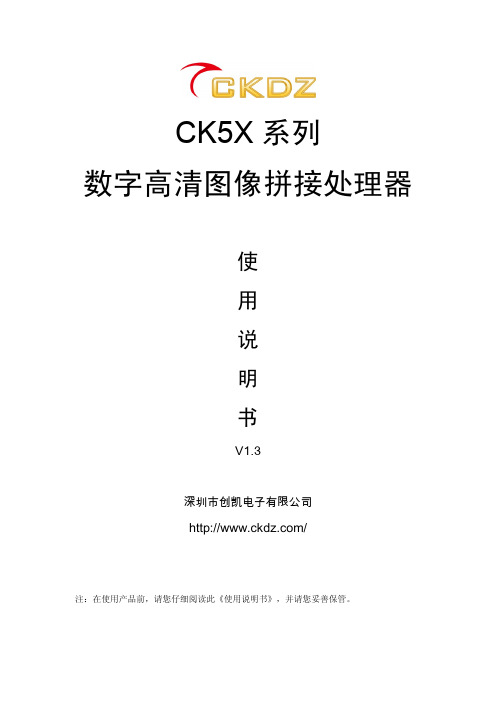
2.1 系统连接图...................................................................................................................................2 2.2 技术参数.......................................................................................................................................2 2.3 CK5X 的特点 ................................................................................................................................3 2.4 主要功能.......................................................................................................................................5
三、硬件结构及操作说明................................................................................................................. 7
3.1 产品立面图...................................................................................................................................7 3.2 前面板结构图...............................................................................................................................7 3.3 后面板结构图...............................................................................................................................8 3.4 硬件操作说明...............................................................................................................................9
Polycom SoundPoint IP 550 说明书
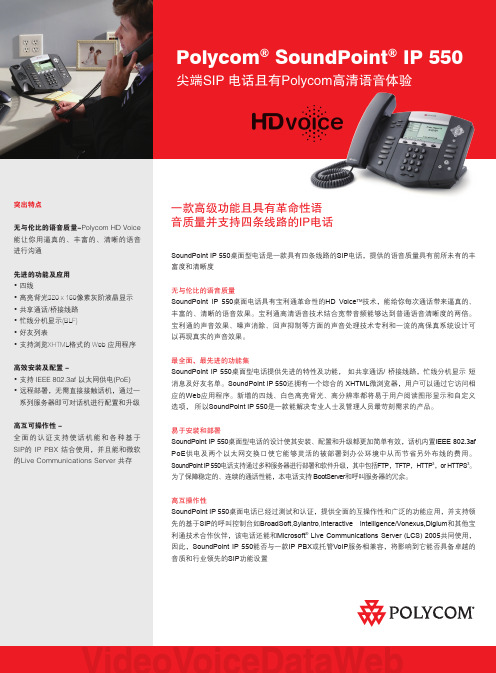
突出特点无与伦比的语音质量-Polycom HD Voice 能让你用逼真的、丰富的、清晰的语音进行沟通先进的功能及应用• 四线• 高亮背光320 x 160像素灰阶液晶显示• 共享通话/桥接线路• 忙线分机显示(BLF)• 好友列表• 支持浏览XHTML格式的 Web 应用程序高效安装及配置 -• 支持 IEEE 802.3af 以太网供电(PoE) • 远程部署,无需直接接触话机,通过一 系列服务器即可对话机进行配置和升级高互可操作性 -全面的认证支持使话机能和各种基于SIP的 IP PBX 结合使用,并且能和微软的Live Communications Server 共存Polycom® SoundPoint® IP 550 尖端SIP 电话且有Polycom高清语音体验一款高级功能且具有革命性语音质量并支持四条线路的IP电话SoundPoint IP 550桌面型电话是一款具有四条线路的SIP电话,提供的语音质量具有前所未有的丰富度和清晰度无与伦比的语音质量SoundPoint IP 550桌面电话具有宝利通革命性的HD Voice TM技术,能给你每次通话带来逼真的、丰富的、清晰的语音效果。
宝利通高清语音技术结合宽带音频能够达到普通语音清晰度的两倍。
宝利通的声音效果、噪声消除、回声抑制等方面的声音处理技术专利和一流的高保真系统设计可以再现真实的声音效果。
最全面、最先进的功能集SoundPoint IP 550桌面型电话提供先进的特性及功能,如共享通话/ 桥接线路,忙线分机显示短消息及好友名单。
SoundPoint IP 550还拥有一个综合的 XHTML微浏览器,用户可以通过它访问相应的Web应用程序。
新增的四线、白色高亮背光、高分辨率都将易于用户阅读图形显示和自定义选项,所以SoundPoint IP 550是一款能解决专业人士及管理人员最苛刻需求的产品。
易于安装和部署SoundPoint IP 550桌面型电话的设计使其安装、配置和升级都更加简单有效,话机内置IEEE 802.3af PoE供电及两个以太网交换口使它能够灵活的被部署到办公环境中从而节省另外布线的费用。
Kazo Vision联网广告发布系统快速使用指南说明书

联网广告发布系统快速使用指南1.下载安装程序到以下地址下载并安装编辑端和播放端软件:/multimedia/pvsystem/download2.安装并运行播放端软件安装播放端 pvplayer 软件,然后双击桌面图标运行。
之后,将看到播放端软件的黑色播放窗口界面。
如果需要修改播放窗口的尺寸,可以关闭播放端后,执行“PVPlayer选项”后进行修改。
在播放界面上按“F2”键,将出现终端设置界面,记录该界面中的终端MAC地址,将用于之后从WEB管理系统中找到该终端。
3.登录WEB系统查看终端状态用浏览器打开以下地址并登录系统:点击左侧列表中的“未分组”终端,将可以看到所有自动注册进系统,还未被分配的终端。
从未分组终端列表中找到自己的终端(通过查询在线终端与查看终端MAC地址),点击该终端进入终端编辑页面。
在终端详细信息中,点击“操作”>“修改终端详细信息”。
在出现的终端编辑页面中可修改终端所属的区域、分辨率、传感器、电源控制、LED控制器等。
在区域下拉菜单中选择所属的区域,确定保存后,终端就被分配到属于你自己的区域下了。
只要保证终端电脑能连接到因特网,终端软件将自动连接WEB服务器,并注册到“未分组”终端栏目下,如果未找到终端,请检查终端本地的网络是否正常。
4.节目制作与发布4.1 WEB端节目制作与发布首先勾选接收发布节目的播放端,然后点击右上方“操作”>“新建播放列表”按钮。
进入在线节目制作页面。
制作完成之后点击右上方的“菜单”>“保存发布”节目,然后自动进入“节目详细”页面。
详细列出了该节目的信息与打包是否成功,点击右上方“操作”>“审核通过”,整个发布就完成了。
4.2 编辑端节目制作与发布安装编辑端pveditor软件,然后双击桌面图标运行。
以下介绍3种编辑端发布节目的方法:发布至WEB、发布至终端、导出节目包。
4.2.1 发布至WEB使用编辑端制作节目内容,待制作完成后,点击工具栏上的“发布至WEB”按钮。
- 1、下载文档前请自行甄别文档内容的完整性,平台不提供额外的编辑、内容补充、找答案等附加服务。
- 2、"仅部分预览"的文档,不可在线预览部分如存在完整性等问题,可反馈申请退款(可完整预览的文档不适用该条件!)。
- 3、如文档侵犯您的权益,请联系客服反馈,我们会尽快为您处理(人工客服工作时间:9:00-18:30)。
高清网络海报机(XCT550HD)
55型材 尺寸:1850mm*805mm*120mm 52苹果款
尺寸:1900mm*805mm*90mm
屏体表面安装有超薄高透光钢化玻璃或压克力防护层,保护液晶屏人为损坏。
液晶广告机技术参数:
产品描述
支持1080P 高清视频播放,支持1080P 高清图片播放;
支持网络更新功能,同步显示天气预报,时钟显示;(网络版)
滚动字幕,插播整屏字幕等功能;
强大的定时功能,实行24小时无人管理。
支持WEB远程设置终端显示,及更新显示内容;(网络版)
产品特性说明
1 采用高清多媒体专用解码芯片,主频高,性能优
2 屏体采用AUO全新A规屏设计,高亮背光显示
3 高速存储介质支持功能:可支持CLASS 6以上 SD卡,支持热插拔
4 兼容多种播放格式:包括MP3,JPG,MPEG,AVI,MOV,MPG,VOB,DAT等多种格式
5 支持1080P高清视频、图片播放。
支持分屏播放,根据状况可以随意划分许多不同领域的图片和滚动字幕,视
频区域可以自定义选择,分别用于不同内容的播放
6 音频输出:双声道立体音频输出2X8W,信噪比85dB
7 播放模式:网络发布播放内容,也可远程操控
8 定时开关机:利于节省能源,并且延长其使用寿命
9 滚动字幕:播放视频广告的同时,在屏幕下方显示预先设定的文字信息
10 时钟显示:具有时钟IC,可显示时间信息
11 支持即时天气预报显示,
12 支持即时插播功能,满屏显示字幕等功能;
规格参数:
液晶屏参数
尺寸 55英寸
点距 (mm) 0.630 ×0.630
可视面积 1210*680
比例 16:9
色彩 16.7兆真色彩
对比度 5000 :1
亮度 700cd/m 2
视角 水平:170° 垂直:160°
响应时间 8毫秒
分辨率 1920*1080
屏的寿命 >50000 小时
视频水平 0.7Vp-p
功放/功率 2×8欧姆/5W
主板方案 ARM 高清方案
机器接口 SD/RJ45/USB
机器材质 冷轧板+钢化玻璃
整机功耗 工作状态:350W(最大);
安装方式 VESA标准安装孔
产品架构 强固型金属机壳,防静电、防磁场、防强干扰
使用温度/湿度 0℃~50℃/20%~80%( 无凝结)
储存温度/湿度 -10℃~60℃/5--95%( 无凝结)
使用说明书一本
保修卡一份
附件说明
AC电源线一条
合格证一张 防盗钥匙两把.
应用范围:
商业机构:大型商场、专卖店、连锁加盟店、大卖场、星级酒店、饭店、旅行社、药店等; 金融机构:银行、证券、基金、保险公司、典当行等;
公共事业:电信、邮局、医院、学校等;
公共场所:地铁、机场、车站、加油站、收费站、书店、公园、展览馆、体育馆、博物馆、会议中心、票务销售代理、固定人才市场、彩票中心;
房产物业:公寓、别墅、写字楼、商务楼、样板房、售楼处等;
娱乐休闲:电影院、健身馆、度假村、俱乐部、足浴房、酒吧、咖啡厅、网吧、美容院、高尔夫球场等。
售后服务承诺书
上海伟盟软件科技有限公司对
于 年 月 日的销售合同里的产品做出以下的售后服务承诺:
1.质保期间,我方对提供给买方的 实行“一年保修,终身维护”:
(1) 当接到买方的 设备维护(修)通知时,我方立即做出技术响应,以电
话形式进行技术指导。
(2) 当 设备经诊断需进行维修时,我方8小时内赶赴现场,直到原来所用
设备修复并能正常工作为止。
2.商务优惠条件
(1)我方长期备有投标设备的备品备件和专用工具,并足够该设备使用5年的需要。
(2)如果原规格型号的备件缺货,我方将以不高于原规格型号的价格供应技术性能不低于原规格
型号的同类代换备品备件给买方。
3. 售后服务机构及情况
(1)售后服务过程全部严格执行ISO9001质量管理体系标准,能随时为全国用户提供最快最好的服
务。
(2)在任何时期,服务中心都有工程技术人员24小时随时候命。
(3)我方配备了足够的备用 成品及配件,足以应付各种检修包括一些不可预
见的设备事故的修复需要。
4. 响应处理及费用
(1)我方完全响应买主对我方的服务要求,在任何时期,对我方所提供的设备在使用期内发生的问
题,在24小时全方位响应,响应时间不大于2小时,并在一年内免费提供技术支持与其他支
援,保修期一年。
(2)质量保修期内,由我方所提供的 设备出现非人为或非不可抗拒因素造成
故障的,三个月内卖方承担费用,三个月后各承担一半,一年后买方自付。
人为或不可抗拒因素造成的更换故障配件,我方仅收取备件成本价格的材料费用。
5. 跟踪维护及费用
(1)质量保修期后,我方 设备出现故障而需要更换零配件的,我方仅收取适
当材料费。
特此承诺!
生产厂家(法人公章):上海伟盟软件科技有限公司
2011年 月 日。
