Aqua troll 200使用说明
阿尔法冷 Eisbaer 200 CPU 黑色水暖器说明书
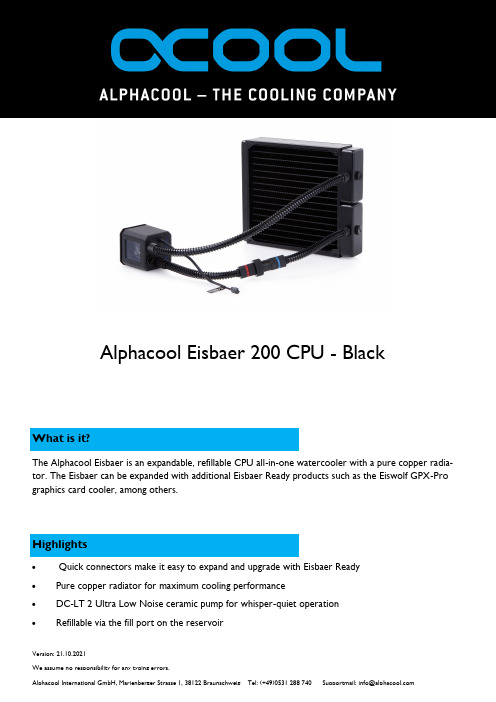
What is it?Alphacool Eisbaer 200 CPU - BlackHighlightsThe Alphacool Eisbaer is an expandable, refillable CPU all-in-one watercooler with a pure copper radia-tor. The Eisbaer can be expanded with additional Eisbaer Ready products such as the Eiswolf GPX-Pro graphics card cooler, among others.•Quick connectors make it easy to expand and upgrade with Eisbaer Ready• Pure copper radiator for maximum cooling performance• DC-LT 2 Ultra Low Noise ceramic pump for whisper-quiet operation •Refillable via the fill port on the reservoirArticle textWith the “Eisbaer”, Alphacool is fundamentally revolutionizing the AIO cooler market. Where traditional AIO CPU-coolers are disposable products which are neither upgradeable nor refillable, the Alphacool “Eisbaer” is modularly built and can be upgraded, rebuilt or refilled at any time. This means that the “Eisbaer” is not only an AIO, but also fully built on classic water cooling components. That means it is quieter and more powerful than the average AIO solution.RadiatorAlphacool depends on a radiator made of pure copper. The base of the radiator is the popular Alphacool NexXxoS series, which is well-loved around the world. The pure copper construction raises the cooling performance enormously compared to the usual aluminium radiators used in classic AIOs. The slight thickness of the fins ensures enormous cooling power in fans with low rotational speed. This ensures that the performance of the “Eisbaer” when adjusting the fans down decreases much more slowly than in radi-ators with higher fin thickness.HosesThe flexible PVC hoses make installing the “Eisbaer” easy. These hoses are easier to arrange and move into the right position. So the hoses don’t bend and stop the flow of the water, both hoses have been fit-ted with anti-kink springs. The 11/8 mm size is also a standard in the water cooling field, alongside the13/10 and 16/10.Quick-lock closureThe “Eisbaer” was designed with expandability directly in mind. This is why you’ll find a quick-lock closure on one of the hoses. This quick-lock mechanism is compatible with Alphacool HF quick-lock closures (1010383, 1010394, 1010395, 1010442), with which the circuit can easily be expanded to include anything from a radiator to a graphics card cooler. Furthermore, the “Eisbaer” is compatible with the upcoming Alphacool GPX-Pro graphics card AIO, which will use identical quick-lock closures.ConnectorsAll connectors are based on the classic G1/4 inch thread, the standard thread in the water cooling field. This way, all attachments can be switched out for others any time as desired. This also means that, for example, you could later decide to switch to thicker hoses or even HardTubes and set your system uniquely apart.All these features make the “Eisbaer” cooler into something extraordinary. Its enhanced appearance from the illuminated logo and the illuminated reservoir, which also contains the pump, lets the interior of your PC shine in a whole new way. The soft-touch surface of the pump case is a further visual highlight.With the “Eisbaer”, you get an all-around perfect product that is not only extremely high-powered but also works very quietly.PumpsThe basis of the pumps is the Alphacool DC-LT 2 Ceramic, also available separately. The pump runs ex-tremely quietly and can be regulated to between 7 and 12V. It can also be regulated through the mother-board. If the “Eisbaer” is being run alone, the 7V setting will still have next to no performance loss, as shown in diverse test results. The insulated pump case further perfects the noise generation and ensures that vibrations are almost completely absorbed.The smooth and shiny polished copper base of the cooler ensures optimal heat absorption and can relay the heat over the fine slit structure of the cooler to the water quickly and efficiently.To operate the Alphacool Eisbaer 200 CPU - Black at least one 200 mm fan is required. There are NO fans included in delivery!。
技术说明书AQUALAB 澳克力全自动在线水质分析仪

技术说明书 AQUALAB澳克力全自动在线水质分析仪产品介绍世界水质监测系统的领导者格林斯潘技术公司和澳大利亚英联邦科学与工业研究组织(CSIRO)以及其它一些研究机构联合开发、研制、生产的澳克力分析仪(Aqualab Analyzer)专为野外无人值守环境而设计。
产品具有高度的集成化、可扩展性以及强大的控制、通讯功能,该产品已获中国国家质量监督检验总局的认证。
分析仪的结构监测参数分析方法物理参数:溶解氧(DO)、电导率(EC)、氧化还原电位 (ORP)、PH、浊度和温度等。
营养物参数: 氨和氨氮、硝酸盐、磷酸盐等参数。
溶解氧:溶解氧指溶解在水中的氧含量。
溶解氧受温度、盐分和生化需求等因数的影响。
澳克力分析仪采用电化学探头监测DO含量。
探头为铅氧电池,包括铅阳极和铂金阴极。
氧分子穿过半穿透膜片进入探头,溶解在酸性电解液中,在铂金电极处含量减少。
温度补偿电压输出与氧积聚的压力成正比。
澳克力分析仪监测DO的百分比饱和度。
导电率:导电率监测溶液的导电强度。
可以监控水质的变化,如污染物含量和盐度的升降。
澳克力分析仪采用带两个电极的电导池监测EC值。
利用电流的不断变化监测电阻和导电率,同时可以防止极化现象的出现。
导电常数取决于电极的大小,澳克力分析仪的导电常数为1cm-1。
ORP:氧化还原电位反映溶液被氧化或被还原的能力,取决于离子的类型和积聚程度。
澳克力分析仪利用铂金电极监测ORP 的值。
根据与参比电极的比值,铂金电极输出监测电位,参比电极的电位不随溶液中化学成分的变化而改变。
输出为mV。
PH: PH值反映溶液中氢离子的活度和酸碱性。
澳克力分析仪采用玻璃电极监测PH 值,玻璃电极带两个参比电极。
当氢离子出现时,包含特殊合成物质的玻璃电极产生电位。
玻璃电极内部为PH值和浓度恒定的电解液,同时参比电极输出稳定的补偿电压。
在监测间隙,PH电极储存在潮湿的空气中,可以延长使用寿命。
浊度:浊度指溶液中悬浮物的含量。
海洛斯操作手册(说明书)
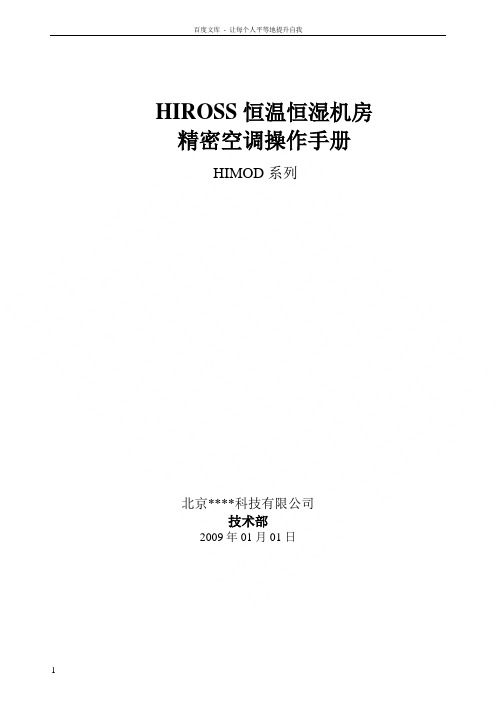
HIROSS恒温恒湿机房精密空调操作手册HIMOD系列北京****科技有限公司技术部2009年01月01日目录第一章HIMOD系列海洛斯空调概述 (2)型号多 (3)控制技术先进 (3)制冷系统 (3)送风系统 (3)加湿系统 (3)加热系统 (4)1.7其它 (4)第二章HIMOD系列海洛斯空调型号含义 (4)第三章有关空调的一些资料 (5)气流组织方式(详见下图) (5)盖板纽开启方式(详见下图) (5)空调重量(单位:Kg) (5)机组尺寸及维护空间 (6)第四章制冷循环管路示意图 (7)风冷却(A型) (7)水冷却(W型) (8)双冷源(D型) (9)单系统(C型) (10)双系统(C型) (10)第五章调速风机调速接线示意图 (11)第六章MICROF ACE概述 (12)概述 (12)面板简介液晶显示屏 (13)液晶显示屏介绍 (13)第七章MICROF ACE面板的操作 (13)第八章控制器的使用 (14)控制器(HIROMATIC)概述 (14)控制器的操作 (15)菜单结构 (17)第九章日常维护及特殊维护 (18)日常维护 (18)特殊维护 (19)第十章常见报警及处理 (20)低压报警 (20)高压报警 (21)加湿报警 (21)失风报警 (21)电加热过热报警 (22)显示器发黑 (22)空调不制冷 (22)附录1:参数列表 (22)附录2:报警内容列表 (26)附录3:各菜单项含义: (28)第一章HIMOD系列海洛斯空调概述HIMOD系列海洛斯空调(HIMOD空调)是当今世界上最先进的机房专用恒温恒湿机房专用精密空调。
随着IT业的突飞猛进的发展,各种布局、面积差别很大的机房如雨后春笋般纷纷出现了,使用环境也不一而同。
为适应各种不同要求的机房,新开发的海洛斯HIMOD系列空调应运而生。
她是在保留她的前一代产品HIRANGE系列机房空调的优点,又应用了当今世界上提高了的制冷技术及制冷部件制造工艺,使用当今最先进的模块化设计理念生产出来的高科技机房空调产品。
Pentair Intex iAquaLink Wi-Fi 智能控制器使用手册说明书
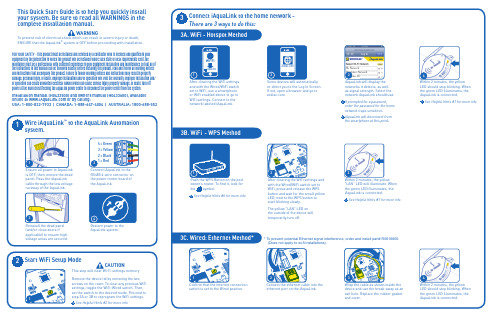
* To prevent potential Ethernet signal interference, order and install part# R0616800. Wrap the cable as shown inside the Within 2 minutes, the yellow“LAN” LED will illuminate. When the green LED illuminates, the iAquaLink is connected.3WARNINGTo prevent risk of electrical shock which can result in severe injury or death, ® system is OFF before proceeding with installation.1Ensure all power to AquaLink is OFF, then remove the dead panel. Pass the iAquaLink cable through the low voltage raceway of the AquaLink.3equipment by the jurisdiction in which the product will be installed where such state or local requirements exist, the maintainer must be a professional with sufficient experience in pool equipment installation and maintenance so that all of the instructions in this manual can be followed exactly. Before installing this product, read and follow all warning notices and instructions that accompany this product. Failure to follow warning notices and instructions may result in property damage, personal injury, or death. Improper installation and/or operation will void the warranty. Improper installation and/or operation can create unwanted electrical hazard which can cause serious injury, property damage, or death. Turn off power at the main circuit feeding the AquaLink power center to disconnect the power center from the system.Installation manual (H0433500) and owners manual (H0433600), available online at or by calling:USA: 1-800-822-7933 | CANADA: 1-888-647-4004 | AUSTRALIA: 1800-688-5523My Network Neighbors NetworkNeighbor #23See Helpful Hints #1 for more infoiFrom under the Manage Pool tab, the pool owner should create a user account with their email address and a password. Then they should sign in to their user account.To download the App, go to and select Mobile Apps - this may appear as a drop-down menu on some devices. It will display links for the appropriate apps for the device. The “Web Application” provides the app experience without downloading or installing1315My Network Neighbors Network Neighbor #23。
欧米达温度记录仪产品说明书

R EGISTRADORES DED ATOSU S e conecta directamente al puerto USB para una fácil configuración y descarga de datos, no se requiere cable USB U A cepta termopares de tipo J, K o T U 2 umbrales de alarma programables por el usuarioU I ndicación de LED rojo, verde y naranja brillantes U A dvertencia de batería bajaEl registrador de datos OM-EL-USB-TC mide y almacena más de 32.000 lecturas de temperatura de un termopar tipo J, tipo K o tipo T que se conecta a un receptáculo miniatura hembra para termopar en la base de la unidad. El usuario puede establecer fácilmente los parámetros de registro de datos iniciales, incluido tipo de termopar, velocidad de registro, hora de inicio, configuraciones de alarma alta/baja, modo de registro y unidades de temperatura deseadas(°C o °F) y también descargar los datos almacenados conectando el módulo en el puerto USB de un ordenador y ejecutando el software para Windows fácil de usar.Posteriormente, los datos se pueden mostrar en un gráfico, imprimirse y exportarse a otras aplicaciones como Excel. El registrador de datos se proporciona con una batería de litio de larga duración. El estado del registrador de datos se indica por medio del parpadeo de luces LED rojas, verdes y naranjas. Especificaciones Variación de medición de temperatura:T ipo J: -130 a 900 °C (-202 a 1.652 °F) Tipo K: -200 a 1.300 °C (-328 a 2.372 °F) Tipo T: -200 a 350 °C (-328 a 662 °F)Resolución: 0,5 °C (1 °F)Precisión: ±1,0 °C (±2,0 °F)Conexión del termopar: Conector subminiatura h embra para termopar Unidades de temperatura: °C o °F seleccionable en software Memoria: 32.000 lecturas Intervalo de registro: 1 seg., 10 seg., 1 min., 5 min., 30 min., 1 hora, 6 horas, 12 horas (seleccionable en software)Alarmas altas/bajas: Seleccionable en software Hora/fecha de inicio: Seleccionable en software Rango de temperatura de funcionamiento: -10 a 40 °C (-14 a 104 °F)Indicadores visuales (LED): 2 LED: el primer LED parpadea en color naranja para indicar un problema con el registrador de datos, por ejemplo batería baja; el seg-undo LED indica estado de alarma y parpadea en color verde (temperatura dentro de los límites) o en color rojo (temperatura fuera de los límites).Software: Windows ® 2000/XP/VIST A/7 (32 y 64 bits)Potencia: 1⁄2 batería de litio AA de 3,6 V (incluido)Vida útil de la batería: 6 meses (a 25 °C e intervalo de registro de 1 minuto)Peso: 43 g (1,5 onzas)Dimensiones: Vea la ilustración arriba, a la derecha Registrador de datos de termopar con interfaz USB configuración del software para Windows Soporte de bolsillo (incluido)Tapa de protección (incluido)operador en CD-ROM, tapa de protección, sujetador para bolsillo, termopar tipo K y batería de litio de 3,6 V .Ejemplo de pedido: OM-EL-USB-TC, registrador de datos de termopar con interfaz USB y OM-EL-BATT , batería de reemplazo.Incluye un termopar tipo K de alambre rebordeado aislado de 1 m (40") gratuito con conector subminiatura y soporte de carrete para alambre. Solicite un recambio Modelo Nº SC-GG-K-30-36.Se incluye termopar GRATUITO。
宗申水冷200发动机说明书

宗申水冷200发动机说明书宗申水冷200发动机是一款中档轻量化摩托车。
它的最大特点是结构简单。
不需要太多复杂的构造零件。
只需要一台水冷200发动机就可以满足日常的生活需求。
水冷200发动机采用了水冷式气缸盖,这是一种高性能发动机,采用了水冷式气门机构,它的压缩比可达10.5。
1.检查机油油位,如果低于油位线,就会影响发动机的正常工作。
在检查中,发动机应转动并打开发动机。
然后按下“停止”按钮,这时,发动机的转速将被调整到合适的速度。
检查发动机时可以选择手动模式。
发动机转速不变后,按下“启动”按钮。
发动机应立即开始运转并转动几圈,直到发动机运转平稳,如果机油不够多,则需要更换机油。
检查机油油位显示表时,请注意两个档位。
机油油面应略低于标尺上下限。
2.检查活塞和活塞环有无松动。
活塞在气缸中做往复运动,推动活塞时,活塞与气缸壁之间出现间隙。
间隙过大将引起活塞变形,缩短发动机寿命。
因此应注意活塞环和活塞之间的间隙。
如果间隙过大,将导致发动机声音和动力下降。
对于活塞,将把活塞顶出气缸,用专用工具压下活塞顶以使活塞在气缸中做往复运动。
当活塞顶部离气缸壁较近时为活塞顶。
3.检查发动机润滑油是否有杂质,要及时更换。
检查发动机机油是否清洁和变质。
如机油变质,应及时更换。
如未更换,发动机会因高温而燃烧不良。
当机油达到一定温度时,应进行更换。
此外,有些摩托车不能有效地燃烧发动机的润滑油。
它们是有害且不能使用的。
它不仅会影响发动机的性能,还会使发动机使用寿命缩短。
4.如果发动机使用时间过长,应注意清洗缸体内部并更换机油和滤清器。
活塞的使用寿命是3万-6万公里。
定期更换活塞。
新入油管时请注意。
否则会导致活塞过热并损坏发动机。
奥赛AquaMax Eco Classic 1200 1900 2700 3600水泵使用说明书

AquaMax Eco Classic 1200/1900/2700/3600Operating instructionsNotice d’emploiInstrucciones de uso2REMINDERCALL 1-866-627-3435BEFORE RETURNING TO STORE.Information about these operating instructionsWelcome to OASE Living Water. You made a good choice with the purchase of this product AquaMax Eco Classic 1200/1900/2700/3600. Prior to commissioning the unit, please read the instructions of use carefully and fully familiarise yourself with the unit. Ensure that all work on and with this unit is only carried out in accordance with these instructions.Adhere to the safety information for the correct and safe use of the unit. Keep these instructions in a safe place! Please also hand over the instructions when passing the unit on to a new owner.Symbols used in these instructionsThe symbols used in this operating manual have the following meanings:This symbol indicates an imminent danger, which can lead to death or severe injuries if the appropriate measures are not taken. Risk of personal injury caused by a general source of danger.This symbol indicates an imminent danger, which can lead to death or severe injuries if the appropriate measures are not taken.Important! The unit is equipped with a permanent magnet. The magnetic field may affect the function of pacemakers.!Intended useAquaMax Eco Classic 1200/1900/2700/3600, referred to in the following as “unit”, may only be used as specified in the following:• For pumping normal pond water for filters, waterfalls and water courses.• Operation under observance of the technical data. The following restrictions apply to the unit:• Do not use in swimming pools.• Never use the unit to convey fluids other than water.• Never run the unit without water.• Do not use for commercial or industrial purposes.• Do not use in conjunction with chemicals, foodstuff, easily flammable or explosive substances.• Do not connect to the domestic water supply.Important! The unit is equipped with a permanent magnet. The magnetic field may affect the function of pacemakers.Use other than that intendedThis unit can be dangerous and cause harm if not used in accordance with these instructions. Any use not in accordance with these instructions or modification(s) to the unit will void the limited warranty.WARNINGRisk of electric shock – This pump is supplied with a grounding conductor and grounding-type attachmentplug. To reduce the risk of electric shock, be certain that it is connected only to a properly grounded, grounding-type receptacle.!!Installation and connectionAttention! Dangerous electrical voltage.Possible consequences: Death or serious injuries due to operation of this unit in a swimming pond.Protective measures:• Do NOT use this unit in a swimming pond.• Adhere to national and regional regulations.Attention! Dangerous electrical voltage.Possible consequences: Death or serious injuries.Protective measures:Maintenance and cleaningAttention! Dangerous electrical voltage .Possible consequences: Death or serious injuries.Protective measures:• Electrical units and installations with a rated voltage of U > 12 V AC or U >30 V DC located in the water: Isolate the units and installations (switch off and disconnect from the power supply) before reaching into the water.• Isolate the unit before starting any work.• Secure the unit to prevent unintentional switching on.Cleaning the unitNote!Recommendation on regular cleaning:● Clean the pump at least twice a year.● Never use aggressive cleaning agents or chemical solutions. These could attack the housing surface orimpair the function.● Recommended cleaning agent for removing stubborn limescale deposits:○ Vinegar- and chlorine-free household cleaning agent.● Clean the pump1.2. Remove screws.3.top casing.Start-upAttention! Sensitive electrical components.Possible consequences: The unit will be destroyed.Protective measures: Do not connect the unit to a dimmable power supply.!This is how to connect the power supply:1. Switching on: Connect the unit to the mains. The unit switches on as soon as the power connection is established.2. Switching off: Disconnect the unit from the mains.Important:● When started up, the pump automatically performs a pre-programmed self-test of approx. two minutes length(Environmental Function Control (EFC)). The pump detects if it is running dry / blocked or submerged. The pump switches off automatically after approx. 90 seconds if it runs dry (is blocked). In the event of a malfunction, disconnect the power supply and flood the pump or remove the obstacle. Following this, the unit can be restarted.Clean the pump4. Remove pump.5. Remove screws.6.7.filter housing.Wear partsRepairregulations.DisposalDo not dispose of this unit with domestic waste! Disable the unit beforehand by cutting off the cables. Further information about the recycling of this product can be obtained from your local municipal authority.7Questions, problems, missing parts?Before returning to your retailer, call us at 1-866-627-3435, 8 a.m.-6 p.m., EST, Monday-Friday, or email *************************************IssueCauseSolutionPump does not start No mains voltage Check mains voltage; Check supply lines Pump does not deliver Filter housing clogged Clean strainer casings Insufficient delivered quantityFilter housing clogged Clean strainer casingsExcessive loss in the supply lines– Select larger hose diameter– Adapt stepped hose adapter to hose diameter – Reduce hose length to reduce frictional loss – Avoid unnecessary connection elements Pump switches off after a short running periodExcessively soiled water Clean pump. The pump automatically switches on again once the motor has cooled down.Water temperature too highNote maximum water temperature of 95 °F (+35 °C). The pump automatically switches on again once the motor has cooled downPump has run dry Flood pump. Fully submerge the unit when operated in the pond.Impeller unit blockedDisconnect the power supply and remove obstacle. Then switch the pump on again.Troubleshooting71-1/59 OASE North America INC. · 237。
VLT AQUA Drive FC 200 应用快速指南说明书

Application Quick Guide VLT® AQUA Drive FC 200Safety instructionsThis Application Quick Guide is intended only for use by trained specialists in conjunction with the product manualsfor working on VLT® AQUA Drive FC 200 series frequency converters.Hazardous voltages are present in the frequency converter when it is connected to the mains. Incorrect installation of the motor, frequency converter or control cables can cause irreparable damage to the frequency converter or system as well as serious or fatal injuries.To prevent electrical shock, the frequency converter must be disconnected from the mains before performing all maintenance work. The DC link capacitors of the VLT® AQUA Drive FC 200 retain their charge for a very long time even after disconnecting the mains supply. It is therefore essential to wait for the duration of the period specified on the unit or in the product manual before carrying out any maintenance work after disconnecting the mains supply.Always follow the instructions contained in the relevant product manuals as well as local and national rules and safety regulations.The contents of this Application Quick Guide refer mainly to the basic unit of the VLT® AQUA Drive with graphical control panel(LCP 102) up to 90 kW (400 V) and initial operation with an asynchronous motor. For the sake of clarity, this Application Quick Guide does not cover all options and accessories or detailed differences with higher-power models or special variants.Please refer to the corresponding product manual in all cases.Table of contents1. Connection1.1 List of power and supply terminals1.2 Control terminals in basic unit(without A, B or C options)1.3 Function of DIP switches in basic unit(without A, B or C options)1.4 Digital input programming options2. Operation via LCP 1022.1 Graphical control unit LCP 1022.2 Explanation of LCP 102 status display3. Easy commissioning3.1 Commissioning menu (Q2 submenu of Quick menu)3.2 Further commonly used parameters from the main menu3.3 Transferring unit parameters using the LCP copy function(Par. 0.50)3.4 Parameter setting with MCT 10 software4. Profibus DP interface4.1 General settings4.2 Further settings5. Fault analysis5.1 Warnings, alarms, and alarm resetting5.2 If the drive fails to restart afterresetting an alarm5.3 Warning and alarm indications6. Application examples6.1 Start/stop, four-pole motor, motor thermistor6.2 Start/stop, four-pole motor, oversynchronous,motor thermistor6.3 Start/stop, two-pole motor, motor thermistor6.4 Start/stop, two-pole motor, oversynchronous,motor thermistor6.5 Start/stop, motor thermistor6.6 Fixed speeds6.7 Automatic fast ramp6.8 Manual/Off/Automatic selection withreference value input via keypad6.9 Manual/Off/Automatic selection withreference value input via potentiometer6.10 Manual Profibus time-out selection6.11 Pressure control in %6.12 Pressure control in Pa6.13 Pressure control in bar with pipe compensation6.14 Volume flow control in m³/h, feedback signaloutput 0–20 mA6.15 Volumetric flow control in m³/h, oversynchronous,feedback signal output 0–20 mA6.16 Pressure control in bar, basic cascade controller1. Connection1.1 Power and supply terminalsCautionThe DC link capacitors retain dangerous DC voltages for a very long time even after disconnecting the mains supply.The waiting times specified on the unit or in the product manual must be observed in any event.For your own safety, only use suitable measuring equipment. For example, for measurements on frequency converters with mainsvoltage of 380 to 480 V AC, use measuring equipment rated at category III 600 V or better (see IEC 61010-1).11EN 50178 an earth conductor with a cross-section of at least 10 mm2 must be used or two separately installed earth conductors must be connected.WarningTerminals 88/89 for DC link coupling can only be used with special accessories and involve special safety considerations. See theDanfoss design documentation for additional information.Using terminals 81 and 82 to increase dynamic braking is only possible with suitable and correctly dimensioned brake resistors and involves special safety considerations. See the Danfoss design documentation for additional information.11.3 Function of DIP switches in basic unit (without A, B or C options)1Bus termination Current/voltage selection terminals 53/54Changes to DIP switch settings become effective only after switching off and then on again.11.4 Digital input programming options1[3] = selectable; [-] not selectable; [x] = factory setup. See programming manual for details.2. Operation via LCP 10222.1 Graphical control unit LCP 102Menu selectionStatus LEDsOperating modeAlarmWarning DirectionOperational statusReference sourcemodeParameter set(1) = Operation, (4) = ProgramStatus lineOperating rangeStatus line2.2 Explanation of LCP 102 status display23. Easy commissioning3.1 Commissioning menu (submenu Q2 of Quick Menu)The commissioning menu has a set of 11 parameters that are necessary during typical commissioning. These parameters are arranged logically instead of by number. Note: always enter the parameters in the order shown. To access the commissioning menu, press the [Quick Menu] button,select …Q2 commissioning menu“, and confirm with [OK]. Press the [Status] button to return to normal view.33.2 Other commonly used parameters in the main menu3 The following table lists other parameters in the main menu that are often necessary in addition to the commissioning parameters. Theparameters in the main menu can be accessed by pressing the [Main Menu] button and selecting the subgroups.3.3 Using the LCP copy function (parameter 0-50) to transfer device parametersThe copy function can be used to store all unit parameters in the LCP 102 control panel. The stored parameters can be transferred to the same unit of other units if necessary. The data is permanently stored (in EEPROM) in the LCP and can only be changed or deleted by overwriting with new data. The parameters in the LCP memory can only be accessed by loading them back from the unit. Parameter 0-50 can be accessed by pressing the [Main Menu] button and selecting menu …0-** Operation/Display“ or …0-5* Copy/Store“.No motor data is transferred if …Load from LCP, only Fct.“ is selected.Parameter 0-50: store in LCP33.4 Parameter setting with MCT 10 softwareSource and system requirementsDownload the software from the Software/MCT 10 Software page at /drivesThe free basic version of the MCT 10 software can be used to archive data from and document all current Danfoss frequency converter series. The CD key required for installation is 12314500.Minimum system requirements: Pentium III 350 MHz (or compatible), 128 MB RAM, 200 MB free hard drive space.Data exchange with the converter Converter -> PC: 1. Connect the converter to the PC 2. Select the converter in the network 3. Select …Copy“4. Click the project and select …Add“5. Save the project in the File menuAccess via USB portThe connection between the converter and PC is detected automatically. Confi guration of the parameters in the converter or the PC software is not necessary.PC -> Converter: 1. Open the saved fi le2. Connect the converter to the PC3. Select the converter in the project4. Select …Write to frequency converter“3USBAccess via RS-232, Ethernet, or USB ConverterEvery Danfoss converter has a bus-capable RS-485 interface. It supports up to 32 network nodes (127 with repeaters).For access to the interface, a suitable converter (RS-232 to RS-485, USB to RS-485, or Ethernet TCP/IP to RS-485) is necessary.Connection How to connectIn order to use the connection and confi gure the converter, the interface settings of the MCT 10 software (Communication -> Driver menu) must be compatible (address range, COM port and baud rate). You can use the Communication -> Network Search menu item to look for connected converters.Terminal 68: P (RS-485)Terminal 69: N (RS-485)USB, RS-232, EthernetInterface converter344. Profibus DP interface4.1 General settingsThe settings do not take effect until the Profibus interfacehas been initialised (use parameter 9-72 to reset the interface orswitch the external 24 V supply off and back on).4.2 Further settings5. Fault analysis5 5.1 Warnings, alarms, and alarm resettingWarning (yellow Warning LED on)A warning is an indication of a defined state. Warning indications can occur during normal operation; they maybe purely informative (uncritical) or indicate a potential problem. Analyse the warning based on the displayedwarning number [Wxxx].Alarm (red Alarm LED blinks)Alarm indications occur when motor operation has been inhibited by the FC 200 for safety reasons. Analysethe alarm based on the displayed alarm number [Axxx]. There are several ways to reset alarms that are …trip-locked“ after the cause has been remedied:- [Reset] button on LCP- Programmed digital input (see parameter settings in group 5-1*)- Automatic reset function (see parameter settings in group 14-2*)- Reset signal via bus interface (such as RS-485 or Profibus)The reset signal resets the frequency converter after an alarm (trip). The button can be enabled [1] or disabled [0] withparameter 0-43, “LCP Reset button”.WarningBefore resetting an alarm, always determine and remedy the cause. Resetting an alarm without adequately determining the cause canlead to damage to the frequency converter or system as well as serious accidents.5Trip-locked alarm (red Alarm LED blinks, alarm cannot be reset, and …Trip-lock“ is displayed on the control panel (if present))Trip-lock is an additional protective function of the VLT® AQUA Drive and can only be cancelled bydisconnecting mains power to the unit. If the unit has an external 24 V DC supply (D option), it is only necessary to disconnect the unit from the mains supply voltage. In this case, the control card remains active (for example, to support fieldbus communication).The alarm can be reset again as previously described after the VLT® AQUA Drive FC 200 has been switched off and on.If the display still shows a trip-lock after the unit has been switched off (before the alarm is reset), the unit may have an internal fault. Contact your Danfoss Service provider in this case.5.2 If the drive does not restart after an alarm reset55.3 Warning and alarm indications55(X) Dependent on parameterThis example constitutes a non-binding recommendation with regard 6.1 Start/stop, four-pole motor, motor thermistor 6. Application Examples6to the General Delivery and Warranty Conditions. It is based on the factory setup and presumes that the motor data has been confi gured Reference 0–50 Hz via terminal 53; motor thermistor monitoring on terminal 19.Visual alarm indication.Start/StopMotor thermistorAnalogue referenceAlarmMotor running*S a f e s t o p a s o p t i o nR e l a y 2R e l a y 16This example constitutes a non-binding recommendation with regard to the General Delivery and Warranty Conditions. It is based on the factory setup and presumes that the motor data has been confi gured 6.2 Start/stop, four-pole motor, oversynchronous, motor thermistor 0–72 Hz reference value via terminal 53.Motor thermistor monitoring on terminal 19.Visual alarm indication.Start/StopMotor thermistorAnalogue referenceAlarmMotor running*S a f e s t o p a s o p t i o nR e l a y 2R e l a y 16This example constitutes a non-binding recommendation with regard to the General Delivery and Warranty Conditions. It is based on the factory setup and presumes that the motor data has been confi gured 6.3 Start/stop, two-pole motor, motor thermistor Reference 0–50 Hz via potentiometer on terminal 53.Motor thermistor monitoring on terminal 19.Visual alarm indication.Start/StopMotor thermistorAnalogue referenceAlarmMotor running*S a f e s t o p a s o p t i o nR e l a y 2R e l a y 16This example constitutes a non-binding recommendation with regard to the General Delivery and Warranty Conditions. It is based on the factory setup and presumes that the motor data has been confi gured 6.4 Start/stop, two-pole motor, oversynchronous, motor thermistor 0–72 Hz reference value via terminal 53.Motor thermistor monitoring on terminal 19.Visual alarm indication.Start/StopMotor thermistorAnalogue referenceAlarmMotor running *S a f e s t o p a s o p t i o nR e l a y 2R e l a y 16This example constitutes a non-binding recommendation with regard to the General Delivery and Warranty Conditions. It is based on the factory setup and presumes that the motor data has been confi gured 6.5 Start/stop, motor thermistor Reference 0–50 Hz terminal 53.Motor thermistor monitoring on terminal 19.Visual alarm indication.Start/StopMotor thermistorAnalogue referenceAlarmMotor runningMotor thermistor alarm*S a f e s t o p a s o p t i o nR e l a y 2R e l a y 16This example constitutes a non-binding recommendation with regard to the General Delivery and Warranty Conditions. It is based on the factory setup and presumes that the motor data has been confi gured 6.6 Fixed speeds Three diff erent speeds (preset references) can be selected via fl oating contacts.Select Speed 1Select Speed 2Select Speed 3*S a f e s t o p a s o p t i o nR e l a y 2R e l a y 16This example constitutes a non-binding recommendation with regard to the General Delivery and Warranty Conditions. It is based on the factory setup and presumes that the motor data has been confi gured 6.7 Automatic fast rampThe starts up with fast acceleration and then runs with slowacceleration. Reference 0–1500 rpm via potentiometer.Start/StopAnalogue referenceController enable*S a f e s t o p a s o p t i o nR e l a y 2R e l a y 16This example constitutes a non-binding recommendation with regard to the General Delivery and Warranty Conditions. It is based on the factory setup and presumes that the motor data has been confi gured reference value input via keypadIn the switch position …Auto“, the reference is active via potentiometer.In the switch position …Manual“, the reference can be set using the …Up“ and …Down“ buttons.In the switch position …Off“, the motor is stopped.…Auto“ position On…Manual“ position On…UP“ button …DOWN“ buttonAnalogue reference*S a f e s t o p a s o p t i o nR e l a y 2R e l a y 16This example constitutes a non-binding recommendation with regard to the General Delivery and Warranty Conditions. It is based on the factory setup and presumes that the motor data has been confi gured reference value input via potentiometerIn switch position …Auto“, the reference is active via potentiometer.In switch position …Manual“, the unit can only be operated via the display.In switch position …Off“, the motor is stopped.…Auto“ position …Manual“ positionAnalogue reference*S a f e s t o p a s o p t i o nR e l a y 2R e l a y 16This example constitutes a non-binding recommendation with regardto the General Delivery and Warranty Conditions. It is based on the factory setup and presumes that the motor data has been confi gured 6.10 Manual Profi bus time-out selection With Profi bus control, the converter does not accept any commands via the terminals. If Profi bus control is interrupted, the converter automatically switches to manual mode (reference setting viabuttons). Manual mode can also be selected via terminal 18.Manual mode …On“Manual …UP“ button Manual …DOWN“ buttonAlarmProfi bus fault*S a f e s t o p a s o p t i o nR e l a y 2R e l a y 16This example constitutes a non-binding recommendation with regard to the General Delivery and Warranty Conditions. It is based on the factory setup and presumes that the motor data has been confi gured Pressure control with integrated process controller.Internal reference, feedback 0–100% on terminal 54.Feedback signalStart/Stop*S a f e s t o p a s o p t i o nR e l a y 2R e l a y 16This example constitutes a non-binding recommendation with regard to the General Delivery and Warranty Conditions. It is based on the factory setup and presumes that the motor data has been confi gured Pressure control with integrated process controller.Internal reference, feedback 0–2000 Pa on terminal 54.Feedback signalStart/Stop*S a f e s t o p a s o p t i o nR e l a y 2R e l a y 16This example constitutes a non-binding recommendation with regardto the General Delivery and Warranty Conditions. It is based on the factory setup and presumes that the motor data has been confi gured 6.13 Pressure control in bar with pipe compensationPressure control using integrated process controller with pipepressure drop compensation. Internal reference, feedback 0–10 baron terminal 54.Feedback signal Feedback 0–20 mAStart/Stop*S a f e s t o p a s o p t i o nR e l a y 2R e l a y 16This example constitutes a non-binding recommendation with regardto the General Delivery and Warranty Conditions. It is based on the factory setup and presumes that the motor data has been confi gured 6.14 Volume fl ow control in m³/h, feedback signal output 0–20 mA Volume fl ow control with integrated process controller.Internal reference, feedback 0–5000 m 3/h on terminal 54.Feedback output 0–5000 m 3/h as 0–20 mA signal on terminal 42.Feedback signal Feedback 0–20 mAStart/Stop*S a f e s t o p a s o p t i o nR e l a y 2R e l a y 16This example constitutes a non-binding recommendation with regardto the General Delivery and Warranty Conditions. It is based on the factory setup and presumes that the motor data has been confi gured 6.15 Volumetric fl ow control in m³/h, oversynchronous,feedback signal output 0–20 mA Volume fl ow control with integrated process controller.Internal reference, feedback 0–5000 m 3/h on terminal 54.Feedback output 0–5000 m 3/h as 0–20 mA signal on terminal 42.This example constitutes a non-binding Feedback signal Feedback signal 0–20 mAStart/Stop*S a f e s t o p a s o p t i o nR e l a y 2R e l a y 16This example constitutes a non-binding recommendation with regard to the General Delivery and Warranty Conditions. It is based on the factory setup and presumes that the motor data has been confi gured 6.16 Pressure control in bar, basic cascade controller Pressure control with integrated process controller.The VLT® AQUA Drive cascade controller can switch on additional pumps via the relays if necessary.Controlled variable 0–10 bar on terminal 54.This example constitutes a non-binding rec Control voltage pump …1“Start signal pump …1“Control voltage pump …2“Start signal pump …2“Start cascade controlCoast all pumps*S a f e s t o p a s o p t i o nR e l a y 2R e l a y 1If you have any questions or need additional assistance, contact your authorised retailer or designated contact person.The current contact data can be found on the website of the appropriate country or under Contact at .。
Aquasun 2 自动太阳能控制器说明书

Instruction ManualDESCRIPTIONThe Aquasun 2 is an entry level automatic solar controller with temperature adjustment, manual mode and winter mode features. Mode of operation and the temperature limit setting are retained after a power outage.INSTALLATION INSTRUCTIONSCONTROLLER INSTALLATIONFind a suitable location to mount the control box. The controller should be installed out of direct weather and no closer than 3 meters from the water’s edge. Lift up the two mounting tabs and use two appropriate screws to mount the control box to the wall, keeping in mind that the power cable is 1.8m long and should be plugged directly into a general power outlet, not into an extension lead.The solar pump plugs into the 240Vac socket marked as PUMP.The pool sensor must be fitted into the suction line of the pump, as close to the pool as practical, preferably in a position out of direct sunlight. It is recommended that a 14.5mm hole be drilled in the PVC pipe, this can be carried out using a Dontek PD01 grinding drill or a small pilot hole can be drilled and a 14.0mm drill-bit used spinning in a counter clockwise direction to minimize the chance of shattering pipe. Insert the grommet into the pipe and gently push in the blue/grey sensor barb. The blue sensor plug is to be fitted to the plug socket marked POOL. DO NOT cable-tie or tape sensor wires to mains power, In some cases there is some benefit to cable tie 30cm of wire from the sensor to the pipe and insulate this section (some ambient differences can travel up the copper wire and affect the sensor reading). Roof sensors must be fitted into a small piece of solar collector or equivalent and attached to the roof. The best location is within an arm's length of the gutters edge of the house or shed as long as the sensor end is not shaded and is on a roof of similar aspect of the main collector. It must not be fitted on top of the solar collector or fitted to high points on the roof like Ridge Capping as false readings will be detected. Keep in mind that it is of the utmost importance to keep the roof sensor as short as possible as this will assist in the longevity of the sensor and controller in the event of electrical storm activity and power surges. Sensor cables must not be run parallel to power cables and run lengths should be less than 50m. Cable ties should be used to fasten the sensor cable to the cold water inlet pipe making sure that the ties are approximately 10mm from PVC fittings. Cable ties should be tightened only firm, over tightening can cause breaks in the outer PVC if not careful. If the cable is to be run under ground a conduit must be used to protect the wire and there is to be no cable joins within, conduit ends must be sealed to prevent water ingress.Any excess cable should be removed and re-fitted ensuring that the wire ends are tinned with solder. The red sensor plug is to be fitted to the right hand socket marked ROOF.CONTROLLER OPERATION AND SETTINGS TEMPERATURE LIMITTo change the temperature limit that determines when to start or stop the pump simply press (or hold) the UP button to increase the desired temperature limit, the DOWN button will decrease it.If the temperature limit is set below the current pipe temperature then the pump is automatically started for 3 minutes to test the true pool water temperature.The controller will automatically choose to run the pump based on solar gain (i.e. the sun is shining & roof is hot) Once the desired temperature is achieved the pump is stopped and a four hour wait commences to ensure no energy is wasted by unnecessarily starting the pump. If after 4 hours the roof is hot enough then the pump may start to provide a 2nd heating cycle, if not then the “waiting for roof to warm” message will appear. If the poolachieves temperature limit during the 2nd heat cycle then it will start an economy/sleep mode, which will prevent the pump from starting for the rest of the day.MANUAL PUMP MODEHolding the UP button to go above 40°C will toggle the pump from Off to On or vice versa, Manual mode will time out after 30 minutes of being selected, with a default temperature limit of 30°CWINTER MODEHolding the DOWN button to go below 20°C will set the unit into WINTER mode, on selection of winter mode the pump will run for 3 minutes and will repeat this every day at the same time unless the power fails. Should there be an interruption to power then an exception takes place to prevent the pump starting at night, the sensors are tested to check that the roof sensor is 5°C or more above the pipe sensor, if this temperature condition is not met the display will show “waiting for roof to warm”, once the pump starts the controller will wait 24 hours to perform another unconditional flush of the system.SUMMER MODESummer mode is the default mode of operation; if tropical mode has been selected you can change back to summer mode push both buttons and when SUMMER is displayed, released the buttons and use the up or down buttons to set the desired temperature. The controller will automatically heat the pool to this temperature when solar conditions are favourable.TROPICAL MODETo activate tropical mode, push and hold both buttons and when “TROPICAL” is displayed, release the buttons and use the up or down button to set the desired temperature. In tropical mode the controller will attempt to heat the pool, if the pool exceeds the temperature limit while heating then the controller turns off the pump and waits for the roof to cool so the controller can cool the pool down by dissipating the heat on the cold roof (most likely to occur at night). In tropical mode the controller attempts to keep the pool at the temperature limit by either heating or cooling as required.NOTES1.If a sensor fault is detected the controllerwill display which sensor failed (POOL and/or ROOF) and the type of failure.2.After a power outage all configurableitems are retained & the clock (if used) will keep time for up to 14 days.3.The sensor cable with the red trace is thepositive and is usually fitted to the right hand side of the plug when looking at the plug screws, incorrect polarity may be displayed as a short circuit fault.4.If the controller has stopped pumping andis displaying a higher temperature than expected it may be caused by a pump which is failing to prime, check the pump and if necessary prime the pump as per the pump manufacturers’ instructions then reset the controller by turning it off/on.5.Maximum rated output load for the 240Vsocket is 9.98 Amps / 2395 Watts.6.Degree of protection against moisture:IP23WARRANTY – AQUASUN 2This range of product is covered by a limited 2 year warranty against component failure or faulty workmanship from the date of installation.A faulty unit should be returned in the first instance to the dealer from which the unit was purchased.Damage to the unit due to misuse, power surges, lightning strikes or installation that is not in accordance with the manufacturer’s instruction may void the warranty.Warranty does not include on-site labour or travel costs to or from installation site.If the power cord is damaged, do not use the controller; return the unit to the supplier for repair. CUSTOMER RECORD (To be retained by the customer)DEALER/INSTALLER NAMESERIAL NUMBERDATE INSTALLEDFor service assistance phone 1300 130 693.auDontek Electronics Pty LtdPO Box 239, Bayswater VIC 3153 AustraliaPhone:+61397628800Email:****************.au。
AquaTrio 无线 AquaTrio 无线 7000 指南说明书

AquaTrio Cordless 7000English5 Important safety informationRead this important information carefully before you use the appliance and its accessories and save it for future reference. The accessories supplied may vary for different products.Danger-Never vacuum up flammable substances, and do not vacuum up ashes until they are cold.-Never immerse the appliance or the adapter in water or any other liquid, nor rinse it under the tap.Warning-Check if the voltage indicated on the adapter corresponds to the local mains voltage before you connect the appliance.-Always check the appliance before you use it. Do not use the appliance or the adapter if it is damaged.Always replace a damaged part with one of the original type.-The adapter contains a transformer. Do not cut off the adapter to replace it with another plug, as this causes a hazardous situation.-Philips has only tested this appliance with XV1792 Philips Floor Cleaner. Add a maximum of 15 ml to the clean water tank. Other detergents may lead to excessive foaming, which reduces performance and may cause the appliance to malfunction. XV1792 Philips Floor Cleaner is available in selected markets. When using any other suitable liquid floor cleaner, add a maximum of 15 ml to the clean water tank.-This appliance is not intended for use by persons (including children) with reduced physical, sensory or mental capabilities, or lack of experience and knowledge, unless they have been given supervision or instruction concerning use of the appliance by a person responsible for their safety.-Children should be supervised to ensure that they do not play with the appliance.-The plug must be removed from the socket-outlet before cleaning or maintaining the appliance.-Unplug the adapter if you are not going to use the appliance for some time.-When storing the appliance for more than a month (without usage or charging), make sure that the battery is charged to at least 50%. Storing the appliance with an empty battery may lead to irreversible damage to the battery.-Do not let the motorized nozzle move over the mains cords of other appliances or other cables as this may cause a hazard.-Keep loose clothing, hair and body parts away from the motorized brushes.-Do not cover or block the ventilation openings when the appliance is operating.-Take the appliance to an authorized Philips service center when you can no longer recharge it or when it runs out of power quickly.-If the appliance is damaged, do not try to charge it.-This appliance is designed for household use only. Do not use this appliance to vacuum up building waste, cement dust, ashes, fine sand, lime and similar substances. Always clean all parts of the appliance as shown in the user manual. Do not clean any parts with water and/or cleaning agents if this is not specifically shown in the user manual.-This product contains a rechargeable battery. The battery may only be replaced by a qualified service engineer.Caution-Do not hold the appliance upside down as this will cause water to leak through the air openings of the appliance. If this does happen, the appliance can still function safely.-During charging, the adapter becomes warm to the touch. This is normal.-Do not plug in, unplug or operate the appliance with wet hands.6English-Do not unplug the appliance by pulling at the cord. Always unplug by pulling the small plug out of the appliance and the adapter out of the wall socket (Fig. 1).-Always switch off the appliance after use and before you charge it.-Never block the exhaust air openings at the back of the appliance during use.-Do not clean the removable parts of the appliance in the dishwasher. These parts are not dishwasher-proof.-Never use any accessories or parts from other manufacturers or that Philips does not specifically recommend. If you use such accessories or parts, your warranty becomes invalid.-Make sure that the appliance is installed with the after-clean and storage station assembled according to the instructions in the user manual.-In rare cases, when the appliance performs the AUTOCLEAN cycle, it may happen that the appliance suddenly stops working in an environment with electrostatic discharge. In this case you can restart the AUTOCLEAN function by pressing the AUTOCLEAN button (Fig. 2). It might be necessary to press the on/off button first. This will activate the display.-As this appliance uses water to clean, the floor may remain wet and slippery for a while (Fig. 3).-Do not leave the appliance unattended when the AquaSpin nozzle is unlocked or when the appliance is switched on.Battery safety instructions-Only use this product for its intended purpose and follow the general and battery safety instructions as described in this user manual. Any misuse can cause electric shock, burns, fire and other hazards or injuries.-Warning: Only charge the appliance with the adapter supplied. Only use 34V adapter S036-1A340100HE. The corresponding adapter number can be found on the adapter.-Charge, use and store the product at a temperature between 5 °C and 35 °C.-Do not expose the device to direct sunlight or to high temperatures (near hot stoves, in microwave ovens or on induction cookers). Batteries may explode if overheated.-If the product becomes abnormally hot or smelly, changes color or if charging takes longer than usual, stop using and charging the product and contact Philips.-Do not place products and their batteries in microwave ovens or on induction cookers.-When you handle batteries, make sure that your hands, the product and the batteries are dry.-To prevent batteries from heating up or releasing toxic or hazardous substances, do not modify, pierce or damage products and batteries and do not disassemble, short-circuit, overcharge or reverse charge batteries.-To avoid accidental short-circuiting of batteries after removal, do not let battery terminals come into contact with metal objects (e.g. coins, hairpins, rings). Do not wrap batteries in aluminum foil. Tape battery terminals or put batteries in a plastic bag before you discard them.-If batteries are damaged or leaking, avoid contact with the skin or eyes. If this occurs, immediately rinse well with water and seek medical care.Removal of built-in rechargeable batteryRemove the rechargeable battery before discarding the appliance. If the battery is removed by a third party, this can only be done by a qualified service engineer. Before removing the battery, make sure that the appliance is disconnected from the wall socket and that the battery is completely empty.English71Disconnect the appliance from the wall socket and let it run until the motor stops.2Remove the grip handle (Fig. 5), clean water tank and dirty water tank from the appliance.3Remove the six screws from the back of the main body (Fig. 6).4Pull the front and back cover from the main body (Fig. 7).5Remove the three cover screws from the right side of the main body and remove the battery cover (Fig.8).6Disconnect all four connectors from the printed circuit board (Fig. 9).7Remove the battery from the appliance and dispose of it according to the rules (Fig. 10). Electromagnetic fields (EMF)This appliance complies with the applicable standards and regulations regarding exposure to electromagnetic fields.Ordering accessoriesTo buy accessories or spare parts, visit /parts-and-accessories or go to your Philips dealer. You can also contact the Philips Consumer Care Center in your country.Warranty and supportVersuni offers a two-year warranty after purchase on this product. This warranty is not valid if a defect is due to incorrect use or poor maintenance. Our warranty does not affect your rights under law as a consumer. For more information or for invoking the warranty, please visit our website /support.Recycling-This symbol means that electrical products and batteries shall not be disposed of with normal household waste (Fig. 4).-Follow your country’s rules for the separate collection of electrical products and batteries.8简体中文重要安全信息使用本产品及其附件之前,请仔细阅读本重要信息,并妥善保管以供日后参考。
AQUA PRO 电动阀使用手册说明书

AQUA PRO Irrigation Controller Easy to use battery operated irrigation controller.Two in one: an irrigation controller and AQUANET,a state of the art electric valve combined.Offers 3 independent programs + 2 extra modes.Programs:P1: Once a day at the same time every day.(Factory preset 15 minutes at 06:00 A.M).P2: Once a day at the same time on selected Active days.P3: Up to three start times per day on selected days.Extra ModesOFF : stops all irrigation activities.ManualStart:press both <SET> Stop:press both <SET>active program (P) passes.Waterproof: I.P . 67.Contains a backup battery to safeguard your settings.Available in sizes: 3/4” and 1”.Eand advance to next step.Controller Icons & Display Days - represented by the digits 1-7.Chosen day is framed.Current day is blinking.Hours - represented in 24hours format.P1, P2 or P3 - operating modes.Manual irrigation.Low battery.Irrigation duration. start time..e.g. 1, 3, 5, 7, Active Days.P3 -3 start times per day.ENote: to operate your controller you need a high quality 9V alkaline battery (not included)To insert or to replace the battery:1. Release the four screws of the battery compartment cover.2. Gently remove the cover, seal and screws. Take care to keep E1. Turn off the main water supply2. Install the AQUA PRO into the watering system making sure that the water flow is in the direction of the arrow on the base of the valve.3. Turn on the main water supply4. You can control the flow using the Flow Control lever on the base marked from <+> to <->.Installation into the watering system When installing the AQUA PRO,hold the valve only.ESet Clock current time and day2. Press<SET> to continue.4. Press <SET>to continue.6. Press <SET>.Clock setting is completed.Important!If no key is pressed for more than 30 seconds duringprogramming,the controller resumes operating mode.ESet P1Once a day at the same time every day.Press <MODE> twice for 2 seconds.8. Press <SET>to continue.10. Press <SET>to continue.Set irrigation starting timeP1 programming is completed.ESet P2Once a day at the same time on selected Active daysNote: Irrigation duration and start time has already been set at P1.To change irrigation duration and/or start time, go back to P1 (7-14)17. Press <SET> to continue to day 2ESet P3Up to three start times per day on selected Active days.Press <MODE> four times for 2 seconds.21. To Set duration for22. Set in a similar way forandP3 programming is completed.EP2P3EP2P3EController display in operating modeReal time clockCurrent day (blinking)Active mode (P1, P2, P3 or OFF).Technical informationFlow Range: 25-6000L/H (0.1 to 26 GPM).Minimum pressure: 0.2 BAR (3 PSI.).Maximum pressure: 10 BAR (150 PSI).Valve cable 0.6 M. connected to the Controller. Maximum extension from the valve to the Controller 100 M (330- feet)(cable 1.0mm Ø).AQUA PRO controller is compatible also withAquanet 1.5”, 2”. (D.C).Operating Temperature: 0° to 50°C (32°-122°F).Storage Temperature: -10° to 60°C (14°-140°F).EWarranty Basic Netafim afim products are guaranteed to be free from defects in material and workmanship for a period of one (1) year from the date of delivery.This warranty does not apply where equipment is not used and installed strictly in accordance with Netafim specifications and User Manual. Neither does it apply to failures caused by lightning strikes or damage due to freezing temperatures or mechanical causes (e.g. lawn-mowers) Netafim is not liable for indirect, incidental or consequential damage in connection with the use of equipment.To receive warranty benefits,customers should return defective parts to the nearest Netafim afim reserves the right to alter,modify or redesign its products,pricing and warranty at all times without creating any liability for the obsolescence of customer inventory of such parts or products.This manufacturer warranty policy may apply differently in different countries.For more information,contact your Netafim distributorEmail:**********************E。
TROLL、Aqua TROLL 和 M P TROLL 9500 与电脑的通信接口说明书
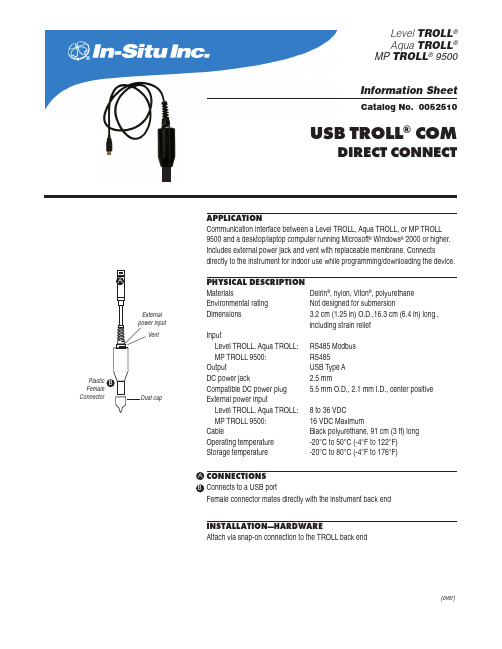
Physical Description
Materials
Titanium, nylon, Viton®, polyurethane
Environmental rating
IP67 (3 meters for 30 minutes), up to the com-
puter connector
Dimensions
3.2 cm (1.25 in) O.D.,15.2 cm (6 in) long, includ-
ing strain relief
Input
Level TROLL, Aqua TROLL: RS485 Modbus
MP TROLL 9500:
RS485
Output
0052512 rev. 002 01/09
Level TROLL® Aqua TROLL® MP TROLL® 9500
Information Sheet
Catalog No. 0052500
USB TROLL® Com
cable connect
A
External power input
Vent
5.5 mm O.D., 2.1 mm I.D., center positive
External power input
Level TROLL, Aqua TROLL: 8 to 36 VDC
MP TROLL 9500:
16 VDC Maximum
Cable
Black polyurethane, 91 cm (3 ft) long
3. After installation, check as follows to find which COM port the USB drivers are using: • Windows 2000, Windows XP: Control Panel > System > Hardware tab > Device Manager > Ports. Click the plus sign to display the ports. • Windows Vista: Control Panel > System > Device Manager (Administrator permission required) > Ports. Click the plus sign to display the ports.
阿拉卡尔漩涡技术法国A200油产品说明书

MATERIAL SAFETY DATA SHEET: A2001. PRODUCT: SOME SUBSTANCE OR PREPARATION OF THE SOCIETY:Product name: A200 OIL- Commercial use: vacuum pump lubricantSupplier: ALCATEL VACUUM TECHNOLOGY FRANCEdeBROGNYavenue982069BP74009 ANNECY CEDEXFRANCETelephone: (33) 4 50 65 77 77Fax:(33) 4 50 65 77 89Email: Jean-Loup.MONBEIG@adixenPerson to contact: AVTF Quality ManagerEmergency telephone number: (33) 4 50 65 77 77The time schedule: 8 a m to 12 a m and 2 p m to 5 p m2. COMPOSITION/INGREDIENTS:GENERIC NAME: 100% Solvent refined Neutral paraffinic oilCHEMICAL FORMULA: (CH2)n 20 =< n =< 40HAZARDOUS INGREDIENTS: NoneCAS number: 64742-65-03. HAZARDS IDENTIFICATION:POSSIBLE ENTRY ROUTES: Ingestion, inhalation of oil mistsThis product is not classified as hazardous.ACUTE EFFECTS: Exposure to oils mists may cause nausea and eye irritation. Detailed studies have not been made, but material is not expected to be dermatitic or a sensitizer. CHRONIC EFFECTS: Unknown.4. FIRST AID MEASURES:SKIN: Wash with soap and water.EYES: Flush with water. Contact a physician!INGESTION: If swallowed, do not induce vomiting.Small amounts in mouth may be washed out. Contact a physician.MATERIAL SAFETY DATA SHEET: A2005. FIRE FIGHTING MEASURES:FLASH POINT: >213 CUSED: Cleveland Open CupEXPLOSIVE LIMITS LOWER: Unknown UPPER: UnknownEXTINGUISHING MEDIA: Water fog, chemical foam or carbon dioxide. NFPA Class III B Material.SPECIAL FIREFIGHTING PROCEDURES: Wear breathing gear when fighting fires in enclosed spaces; incomplete combustion of this material produces carbon monoxide!UNUSUAL FIRE AND/OR EXPLOSION HAZARDS: None6. ACCIDENTAL RELEASE MEASURES:PROCEDURE TO BE FOLLOWED IN EVENT OF RELEASE:Small spills may be wiped up with a rag.Large spills should be picked up immediately with an absorbent.7. STORAGE AND HANDLING:HANDLING: None knownSTORAGE: None known8. EXPOSURE CONTROL / PERSONAL PROTECTION:ENGINEERING CONTROL MEASURES: None requiredRESPIRATORY PROTECTION: See notes on ventilation below.VENTILATION: Good general ventilation at source of vapor.PROTECTIVE GLOVES: Yes - made of oil-impermeable rubberSAFETY GLASSES/GOGGLES: Yes - glasses should have side shieldsOTHER PROTECTIVE EQUIPMENT: None should be required under normal use.9. PHYSICAL AND CHEMICAL PROPERTIES:PHYSICAL STATE: LiquidVAPOR PRESSURE: < .0001 Torr @ 25CBOILING POINT: >200 CEVAPORATION RATE (ether = 1): NilVAPOR DENSITY: approximately 14WT % VOLATILES: NilMATERIAL SAFETY DATA SHEET: A200SPECIFIC GRAVITY: 0.87VISCOSITY: 58 cst @ 40 CSOLUBILITY IN WATER: NilAPPEARANCE: Pale yellow viscous liquid with a faintpetroleum odor.10. STABILITY AND REACTIVITY:STABILITY: Material is stableCONDITIONS TO AVOID: Continuous exposure to temperatures > 200 C INCOMPATIBILITY (MATERIALS TO AVOID): Strong oxidizersHAZARDOUS DECOMPOSITION PRODUCTS: Incomplete combustion may produce carbon monoxide.11. TOXICOLOGICAL INFORMATION:ACUTE ORAL LD50 (MG/KG): None knownACUTE DERMAL LD50: NoneACUTE INHALATION: US Gov't 8 hr TWA limit for exposure to oil mists is 5 mg per cubic meter12. ECOLOGICAL INFORMATION:ENVIRONMENTAL: When used and/or disposed of as indicated, no adverse environmental effects are foreseen.MOBILITY: Non-volatile and insoluble in water.DEGRADABILITY: Slowly biodegradable in aerobic conditions.13. DISPOSAL CONSIDERATIONS:Product and packaging must be disposed of in accordance with Federal, State and local regulations.14. TRANSPORT CLASSIFICATION:Not classified as hazardous for transport by air, sea or road.MATERIAL SAFETY DATA SHEET : A20015 REGULATORY INFORMATION:TSCA: This material is in compliance with the TOXIC SUBSTANCE CONTROL ACT (15 USC 2601-2629) and is listed in the TSCA Inventory.HAZARD CATEGORIES FOR SARA 311/312 REPORTING HEALTH Immediate (Acute) No HEALTH Delayed (Chronic) No PHYSICAL Fire No PHYSICAL Sudden release of pressure No PHYSICAL Reactive No PHYSICAL Nuisance Mist/ Dust Only No 01=SARA 313 11=NJRTK 21=TSCA Sect 5(a) (2) 02=MASS RTK 12=CERCLA 302.4 22=TSCA Sect. 6 03=NTP Carcinogen 13=MN RTK 23=TSCA Sect 12(b) 04=CA Prop 65-Carcin 14=ACGIM TWA 24=TSCA Sect 8(a) 05=CAProp65-ReprotTox 15=ACGIH STEL 25=TSCA Sect 8(d) 06=IARC Group 1 16=ACGIH Calc TLV 26=TSCA Sect 4(a) 07=IARC Group 2A 17=OSHA PEL 27=Canadian WHMIS 08=IARC Group 2B 18=DOT Marine Pollutant 28=OSHA CEILING 09=SARA 302/304 20=EPA Carcinogen 10=PA RTKThe following components of this material are found on the regulatory lists indicated.DISTILLATES, HYDROTREATED HEAVY PARAFFINIC Is found on lists: 14,15,17NEW JERSEY RTK CLASSIFICATION:Under the New Jersey Right-to-Know Act L. 1983 Chapter 315 N.J.S.A. 34:5A-1 et.seq, the product is to be identified as follows: PETROLEUM OILMATERIAL SAFETY DATA SHEET: A20016 OTHER INFORMATION:NFPA RATING1FLAMMABILITYHEALTHHAZARDREACTIVITY 0NONESPECIALHAZARDGENERAL CONSIDERATIONS:This sheet completes the technical user manual but does not replace it. The information that it contains is based on our knowledge concerning the product in question, on the date of edition of this sheet, and is given in good faith. Users should also pay attention to the risks which may be involved when a product is used for purposes other than that for which it was originally intended.No guarantees can be given on the accuracy of the information contained in this sheet. The sheet, given to our customers in good faith in the sole aim of informing and helping them in their research, cannot be considered to provide an absolute or implicit guarantee related to its use. Consequently, ALCATEL VACUUM TECHNOLOGY FRANCE or ALCATEL subsidiaries cannot be held responsible for damage of any type related to the publication of this document. Similarly, none of the information it contains should be interpreted as an authorisation or recommendation for the use of products which would cause an infringement of patent rights.。
西门子HydroRanger 200增强版水位测量仪说明书

/HydroRanger200For close to thirty years, the HydroRanger 200 has been the industry standard for level measurement in water/wastewater monitoring and pumping, inventory man-agement, truck load-outs, open channel monitoring, and anything in between.Now we've made the best even better.The enhanced HydroRanger 200 gives you unparalleled ease of use, setup in under a minute, customer-driven features, and PROFIBUS DPV1. All to make your work simpler and to provide the reliability you have grown to trust in Siemens ultrasonic controllers.Welcome to the enhanced HydroRanger 200 – easier to use, easier to set up. In short? Just plain better.The best just got better.Meet the enhanced HydroRanger 200 – easier to use, easier to set up. Just plain better.Meet the best of the bestAll of your favorite features in one newly en-hanced package. You want it, we've got it:Easy setup• P rogrammable in under a minute with an improved Human Machine Interface (HMI) and Quick Start Wizards.• R edesigned enclosure with a protected wiring compartment, removable terminal blocks, and an updated exterior.Advanced software• A s always, we deliver Sonic Intelligence, our patented echo processing technology for ultrasonic level measurement.• A dvanced algorithms provide intelligent processing of echo profiles. The result? Repeatable, fast, and consistent measure-ment you can trust.Compatibility and connectivity• A range of communications options includ-ing PROFIBUS DPV1.• C ompatible with Siemens Echomax ultrason-ic non-contacting transducers – impervious to dust, moisture, vibrations, flooding, and high temperatures.• S iemens transducers have active faces to reduce material buildup and maintenance – an ideal fit for a wide range of industries. Pair with a submergence shield for the ability to sense flooding or overfill conditions.Cost savings and improved safety• I nstall the new HydroRanger 200 and opera-tions are immediately more cost-effective: inventory monitoring is always precise, processes can be easily controlled, and expensive spill cleanups can be avoided.• A reliable ultrasonic level controller reduces the need to send operators to the application for maintenance. Keep workers out of haz-ardous situations and you reduce the chance of accidents and the consequences to your company.Want the best of the best? Simply unplug your existing HydroRanger 200 and plug in the enhanced HydroRanger 200 – same wiring connections, same mounting, same size. Easy enough, right?Since the early 1970s, Siemens has been your partner in ultrasonic level measurement. This experience matters. The HydroRanger 200 ultrasonic level controller has been a star for decades – now it's time to meet the better,easier-to-use, enhanced HydroRanger 200.3•E Graphical • A uto False-Echo Suppression – differentiates false • M CERTS-approved instruments – accuracy and performance you can rely on.• S onic Intelligence – our field-proven echoperformance possible.• CSubject to change without prior notice PDPA-B10027-00-7600© Siemens AG 2015The information provided in this brochure contains merely general descriptions or characteristics of performance which in case of actual use do not always apply as described or which may change as a result of further development of the products.An obligation to provide the respective characteris-tics shall only exist if expressly agreed in the terms of contract.All product designations may be trademarks or product names of Siemens AG or supplier compa-nies whose use by third parties for their own purposes could violate the rights of the owners.Let us show you whatbetter is.Siemens AGProcess Industries and Drives Östliche Rheinbrückenstr. 5076187 Karlsruhe DeutschlandFind out more:/HydroRanger200Find out more infor-mation about how the HydroRanger 200 can cost-effectively solve your application needs.More information:/sensors Follow us on:/siemenssensors /thinksiemens。
水系控制器操作手册说明书

User ManualAquaControl +Rainwater System ControllerItem no.: 351027Otto Graf GmbH Carl-Zeiss-Str. 2-6 Tel .: +49(0)7641-5890 Kunststofferzeugnisse D-79 331 Teningen Fax: +49(0)7641-58950Figure 1: View of equipment1:LED for power supply2:Information Display3:LED for drinking water operation4:LED for faults and malfunction5:Operating buttons6:Lower cover of the System Control7:The main fuse for the rainwater system controller is under thiscover.Figure 2: Sensor assembly12:Data cable13:Wire seal 314:Connection of the data cable is polarity protected.15:connect white wire here16:connect red wire here17:data cable terminal18:Wire seal 219:Wire seal 120:active measuring length21:When assembling be sure that the cable spacers are equally dis-tributed over the cable length.22:Stainless steel probe23:Tank floor24:Screws must be blunted ! (danger of injury)25:overflow26:Tank or riser wall27:Sensor28:Sensor control boxImportant notes on safety:Please read and follow safety instructions carefully before assembly or using the device!Equipment using a 120 V ~ supply may only be installed and commissioned by a qualified tradesman. The assembly place must allow all possible safety precautions when laying the attached cables.Power supply cables and data cables mast not be damaged or pinched in any way. Plan the assembly place so that you can reach the transformer easily and unplug it from the electrical outlet in dangerous situations.Choose the assembly place so that children cannot play or be near the device and its connections without supervision.Before opening the device, disconnect it from the main supply (unplug) otherwise there is a serious danger of an electrical shock.Fuses may only be replaced with standard-compliant parts with the same nominal value.All liability is excluded for damages which result from non-compliance of these in-structions or from improper handling of the device. At chosen intervals in this hand book we will give directions for safety precautions. These safety precautions have been specially marked:1. DescriptionThe AquaControl+ is an electronic water management control system.It has been developed especially for rainwater usage systems. It can be used with a wide variety of tank systems.Tanks made from metal or steel reinforced cement may only be used when the fol-lowing conditions have been correctly followed.Metal tanks lead to faulty readings. It is optimal to install the device so that the sensor is as far as possible from the metal sides so, for example, in the center of a cylindrical tank. The system controls offer an easy to use guide for the switch pro-gramming. Using an LCD display the fill measurement is shown in 1 % stages (in relation to the height of the tank).The sensor operates with 12 volts DC, supplied from the main control unit.All programmed values such as the tank height are retained after disconnection of the power supply or after loss of power.Performance features:–Fill level measurement display in 1% steps with a bar type indicator–Freely variable switching points in 1% steps for drinking water refill–Automatic flushing of the system intervals in days, and duration in minutes are programmable–Dialogue oriented user guidance (choice of language)–Equipment indication using 3 additional LED–Supervision of the sensor control box and the sensor–Error indications in simple text–Analog output for connection to external systems: 0-10V DC Technical data:Control electronics Measurement sensorsOperating current :24VAC Measurement voltage :12V DC Fused:T500mA Measuring frequency :(0.2-20)kHz Power consumption :3VA Data cable length :165 feet,maximum Tank height :9.8 feet (optional 20feet)Measurements :6.1”x6.5”x3.5”Measurements :3.6”x3.2”x2”Terminal 1Terminal 2-4Operating voltage : 24V AC Operating voltage : 24V AC Maximum Current: 5Amps Maximum Current: 1Amps Terminal 5Operating voltage : 120V AC/DCMaximum Current: 3AmpsAnalogue outlet:Minimal apparent ohmic resistance : 20K OhmShort circuit protection : YesShort circuit current : Approx 15mACable length : 650 feet, maximum ; shieldedNote:Only the control electronics in the device are protected by the fuse. Valves and pump connections are not protected. These are protected only by the mains supply via the circuit breaker.The yellow LED indicating “Drinking water operation”[3] is lit as soon as the valve switches over to the mains supply. The user is made aware that the system now uses water from the mains supply. The red LED for “Faults and malfunctions” [4] is lit as soon as the system identifies a fault. The display will then show a warning that describes the cause of the fault in plain text.2. Assembly2.1 Control systemThe mains plug of the transformer serves as an on / off switch.–Loosen the fastening screws of the lower cover [6] and remove the cover–Mark out drilling points and drill according to sketch–Fasten the device with the enclosed installation hardware (screw anchor and screws)Figure 3: Drilling outline for housing outline2 .2 Connection sensors and data cable:The sensor electronics comprise of a stainless steel probe [22] with red and white connecting wires [27] and the sensor control box [28].Figure 4: Sensor technology1.Now the sensor control box [28] (cover removed) should be installed onthe tank wall (preferably in the man hole shaft of the Graf synthetic tank).The location of the mounted sensor control box should be between 4” and6” above the overflow [25]. The enclosed screws should be used to securethe device. After fully tightening the screws, the points that are showingthemselves on the outside of the tank must be blunted to avoid injury [24].2.Measure the height from the bottom of the tank [23] to the end of theterminals [15] and [16] on the [28].3.Shorten the connection cable to suit the measured height.4.After shortening the cable, the distance between the cable fasteningspacers [21] should be set equally along the entire length. The cablefastening spacers prevent the red and white wires of the sensor fromcrossing over and thereby causing a slight distortion of the measurementreadings. If for any reason the cable fastening spacers cannot be mounted,an additional distortion of the measurement reading of approximately 1%may result.5.Connect the sensor cable to the sensor as described in the followinginstructions: Remove approximately 1/4" of insulation from both of thewires. Next, pass the red wire through the wire seal 1[19] and tighten thislightly, then connect the red wire to the terminal [16]. The free white wireis now passed through the wire seal 2 [18] and tightened lightly, thenconnect the white wire to the terminal [15].6.Now pass the end of the data cable [12] through the wire seal 3 [13].Lightly tighten the wire seal and connect the cable wire cores of the datacable [12] to the double terminal [14]. The connection of the data cable isreverse polarity protected. Attention! The screws should be tightenedwith care to ensure that they are not damaged through overtightening.7.Now recheck that all the connections and the sensor components havebeen fitted correctly. Replace the cover of the sensor control box andsecure this with the appropriate fastening screws.8.At the main system control unit,remove the jacket from the ends of thesensor data cables, strip about ¼'' of insulation from the wires, and inserteach wire into the appropriate terminal . Tighten the terminal screwssecurely.Figure 5: Connection of the sensor system at the System ControlNote:The red and the white wires going down to the probe should be straight and smooth to be drawn taught by the weight of the stainless steel probe. The stainless steel probe must hang just above the tank floor. When setting the spacers please be sure to distribute them equally over the complete length as shown in Figure 2.2.3. Electrical wiring diagramThe AquaControl+ offers the rain water system a dry run protection for the pump or the house water system when equipped with an external pump relay. In order for the dry run protection will function properly the rain water system must be wired according to the following diagram.Fuse 500mA1: Terminal 1G: Ground (grounding conductor)2: Terminal 224V/60Hz: Input 24V/AC3: Terminal 3P: Input 24V/AC4: Terminal 4NO,COM,NC: Terminal 5For the supply of 24V AC to operate valves and other accessories, external power must be supplied to the 24V AC input terminals using a transformer sufficient for the needs of the attached devices.Figure 6: electrical wiring diagram3 . Activation and calibration processBefore the energizing the equipment, be sure that all electrical connections are cor-rectly insulated and all covers are properly closed.Now open the transparent cover of the system controls. Plug the transformer into the outlet (this outlet must be exclusively for the equipment and be on its own breaker). The system runs a self-test automatically.For the duration of the system check (approx. 10 seconds) the following signal will be displayed in the window:Figure 7: Display during the equipment checkThe equipment type is shown on the first line and the software check in progress is shown in the second line.If after the initial installation check all is correct, the LCD indicator will display the fill level (in %).Figure 8 shows the LCD-display in the operation mode. The display shows the filling level and the operating modes as abbreviations: "FV" and "P". These abbre-viations correspond as follows:–FV+ :filter cleaning valve opened –FV- :filter cleaning valve closed–P+ :(pump on) house waterworks in operation –P- :(pump off) no water currently being withdrawnFigure 8: Display in the operation mode4. Set up of the system control:After putting into operation, the system control must be adjusted and programmed according to the conditions and requirements of the individual user's system. The required settings are easily programmed. There are four buttons for this purpose. All necessary programming data entries follow a menu displayed by the LCD. For the set up, follow all the points listed in table 1 in the sequence shown. Should any error in the sequence occur then it is necessary to begin the set up again from the beginning starting with the tank height. Begin the programming of the settings by pressing the button marked “MENU”.With the buttons “+” or “-” the menu may be scrolled backwards and forwards. With the respective menu point shown the values may be altered. For this the button “ENTER” must be used. The value begins to flash. With the “+” or “-” the desired value may now be entered according to individual requirements. When the desired value has been entered this must be confirmed by pressing the “ENTER” button. The value is only then taken over and stored in the programming of the unit. Through pressing the “MENU” button again the display changes back to the operation mode.It is possible to reset the unit to the factory setting standard values at any time. The resetting can only be carried out in the operation mode (Display see Figure 7): To do this press the “ENTER” button and hold it pressed. Now simultaneously in addition press the “MENU” button. After a short wait the following display will be shown:Figure 9: Message reset to standard factory settingsAs soon as this message is displayed the buttons may be releasedThe menu structure integrated in the system control is outlined in Figure 9. To bring up the menu, press and hold the …MENU“ button for longer than 5 seconds. All outputs are inactive when the menu level has been activated and operation of the device is suspended. The system automatically returns to operating mode when no entries have been received for approximately 30 seconds.key …MENU“ (>5s)Figure 10: Main menu levelPress the “ENTER” button to arrive at each of the listed sub-menu functions.Through pressing the “MENU” button again the display changes back to the opera-tion mode.Pump OFF (The numerical value is always smaller than with PUMP ON.)Pump ON (The numerical value is always smaller than with BACKUP ON.)Supply with municipal drinking water - OFFSupply with municipal drinking water - ON (The numerical value is always smaller than with BACKUP OFF.)Flush the drinking water supply piping every 14 days. The value “0“ switches the flushing off.Main menu levelFlush the drinking water supply pipes for 30 seconds.Cleaning the rainwater filter every 14 days The value 0 switches the cleaning process off. Cleaning the rainwater filter for 5 seconds Cleaning the rainwater filter when the fill level has increased by 2% after rainfall. If the fill level continues to increase, the rinsing will be repeated every 3 hours.Cleaning the drain tank every “x” days. Cleaning the drain tank for “x” minutes.This enables water to be pumped out of the main tank. The chosen numeric value “Transfer from” should always be greater than the numericvalue “BACKUP OFF”!The water will be pumped off when it rises above the set value. To prevent constant switching on and off of this function, it is pumped off to 2% under the opposed value.Numeric value is always greater than the value “BACKUP ON” and less than the value for “REFILL OFF”.Figure 11: Sub-menu “Switching points”Press the “ENTER“ button to alter the respective switching points The value to be altered will begin to blink. The value may then be adjusted by using the “+“ and the “-“ buttons. Press the “ENTER” button again when the displayed value should be accepted.The following is an introduction to the general device settings:(A 20 feet Sensor may be ordered.)Main menu levelNumeric value is always greater than the value for “REFILL ON”.Output 1 has been configured for the "Refill"function and NO = normally open. Therefore the valve (or the pump) for the function "Refill" should be attached at terminal 1.Output 2 has been configured for the "Backup" function and NC = normally closed.Figure 12: Sub-menu “General device description”For each terminal the selection between the following functions exists:BOOSTER PUMP NO BOOSTER PUMP NC CLEANER NO CLEANER NC BACKUP NO BACKUP NC TRANSFER NO TRANSFER NC REFILL NO REFILL NC PUMP NO PUMP NC DRAIN NO DRAIN NCNote:Please configure each output according the requirements of your rainwater system requirements.Output 3 has been configured for the "Pump" function and NO= normally open.Output 4 has been configured for the "Drain" function and NO= normally open.Output 5 has been configured for the "Error" function and NC= normally closed.The function of the output can be specified for each terminal separately (normally open or normally closed). Please consider the maximum current values for each in-dividual terminal:Terminal 1:5Amps Terminal 2:1Amps Terminal 3:1Amps Terminal 4:1Amps Terminal 5:3AmpsFigure 13: Allocation of the relay outputsNO : normally open COM : commonNC: normally closedThe last part of the operation level covers the manual functions:Figure 14: Sub-menu “Manual functions”Time scale in days; elapsed since the last flush using municipal drinking waterTime scale in days; elapsed since the last filter rinse.Activation of the filter rinse. The RINSE valve remains permanently switched on until reprogrammed to original setting.Main menu levelActivation of the flushing process for the municipal drinking water inlet pipe. The switch-over valve remains permanently switched on until reprogrammed to original setting.Activation of the drain tank cleaning. The DRAIN TANK valve remains permanently switched on until reprogrammed to original setting.The refill function may also be regulated by hand.The REFILL valve remains permanently switched on until reprogrammed to original setting.5. Error messages and fault correction:The operation of the system control should be checked at regular intervals (at least every 4 weeks).The error messages provide an indication of general symptoms. Additionaltroubleshooting will be required to determine the underlying cause and necessary actions.Please also take note that the system control device cannot sense any malfunc-tion of the municipal water supply or house water system. (No malfunction signal is supplied by external water supplies or devices to the system control device).If faults are recognized by the tank level sensor, the system control cannot continue to work properly.The following faults are shown in the plain text on the display:The reason for this error is that the whitesensor wire has been damaged.Error possibilities:-The data cable of the sensor control box is not connected to the data cable terminal [14] but has been connected to the sensor terminal- Wires of the data cable have been damagedThe sensor control box delivers no signaland must be replaced.For further diagnosis, remove the stainless steel weight [22] out of the water. If the error indication has now stopped, then the sensor itself was the cause of the fault. If the error indication continues, this implies that the sensor control box is defective.Figure 15: Error messagesIf the device shows no function at all then check whether the main electrical supply provides current and also check the house breakers.If the electrical outlet is working properly, then unplug the transformer from the system control. Once the system has been de-energized open the lower cover of the system control (see Figure 1) and check the rainwater system controller main fuse.6. Analog outlet:-Your device has been fitted with an analogue terminal. This terminal shows the per-cent values from the system control (0% -100%) by a voltage range from 0V to 10V DC. The following connection values apply:Minimal apparent ohmic resistance : 20K Ohm Short circuit protection : YesShort circuit current : Approx 15mACable length: 650 feet, maximum; shieldedThe communication between the system control to the sensor control box isinterrupted.First try re-setting the system control to the factory default settings . If the error message continues to be displayed then it is necessary to contact your service partner.Note: After resetting to the factorydefault settings all the newly programmed setting values will have been overwritten and must be re-programmed!Note:The system control is only capable of displaying whole percent values (no frac-tions). These are shown on the analogue signal display.Figure 16: Allocation of the analogue terminalAttachment A – Symbols used:Attention! Pull out the mains plug from the socket beforeopening the device.Attention! An error has occurred.Mains drinking water operationPage downPage upOnly for use in a dry areas.Room for your notes:Purchase date: ...................................Device serial number / Type: AS AQ RH.................Tank height: ...................................Software level AQ+ REV: U2.0Design and specifications are subject to change without notice Dated: September 2011 ; Version: AQ+ U2.0。
Aquapro多通道在线仪表说明书

Thermo Scientific Thermo Scientific AquaPro AquaPro™™ 多通道在线测量仪操作手册目录1.介绍 (3)1.1基本资料 (3)1.2用途 (3)1.3安全指示 (3)1.4停止服务和正确的处理方法 (4)2.产品描述 (5)2.1概括 (5)2.2AquaPro测量仪平台传感器兼容性 (5)2.3AquaPro测量仪产品配置选型表 (7)2.4AquaPro测量仪的安装 (8)2.4.1安装 (8)2.5电源、继电器、电流输出接线 (13)2.5.1接线孔的准备 (13)2.5.2接线 (13)2.5.3功能卡的类型 (15)2.6传感器接线 (15)2.6.1Analog模拟量传感器——pH、ORP、臭氧、溶解氧(极谱式) (15)2.6.2复合pH传感器接线 (15)2.6.3差分pH传感器接线 (16)2.6.4差分ORP传感器接线 (16)2.6.5AnalogPlus臭氧传感器接线 (17)2.6.6AnalogPlus溶解氧传感器接线 (17)2.6.7模拟量传感器——二环电导率/电阻率传感器和环形电导率传感器 (17)2.6.8AnalogPlus环形电导率传感器接线 (18)2.6.9AnalogPlus二环电导率传感器接线 (18)2.6.10DataStick传感器接线 (19)2.6.11DO功能卡只能与RDO Pro探头连接 (19)2.7继电器接线 (20)2.7.1继电器功能卡 (20)2.8主机通讯接线 (20)2.8.1主机数字通讯功能卡 (20)2.9现场更换/添加传感器功能卡和其它功能卡 (21)2.10测量屏幕显示 (22)3.菜单设置 (24)4.校正菜单 (27)4.1pH校正 (27)4.1.11点pH校正 (28)4.1.22点pH校正 (28)4.2ORP(氧化还原电位)校正 (28)4.2.1 1点ORP校正 (28)4.3接触式电导率 (28)4.3.11点接触式电导率校正 (28)4.4环形电导率 (28)4.5AnaLogPlus DO或DataStick DO校正 (29)4.5.11点DO校正 (29)4.6RDO Pro荧光法溶解氧 (29)4.6.11点RDO校正 (29)4.7DataSticks (30)5.诊断菜单 (31)5.1系统信息 (31)5.2校正记录 (31)5.3事件日志 (31)5.4模拟量输出状态 (31)5.5继电器状态 (31)6.设置菜单 (32)7.PID功能 (34)8.继电器 (36)9.主机通讯 (37)10.故障排除 (38)11.订货信息 (39)12.技术规格 (40)12.1传感器测量范围 (40)12.2功能特点 (40)12.3安装方式 (41)12.4操作界面 (41)12.5环境要求 (41)12.6可更换模块 (41)12.74-20mA电流输出 (41)12.8继电器 (42)12.9通讯协议 (42)12.10电源 (42)1. 介绍1.1 基本资料感谢您选择Thermo Scientific AquaPro 系列多通道在线测量仪。
STRO-200L净水装置

2)原水水流断流或有涡流
检查原水管线和预过滤器,看是否泄漏或堵塞
6
系统欠压停机
1)原水压力不足
2)浓水调节阀设置不当
1)检查原水管的连接,必须时应检修;
2)设置浓水调节阀
7
冲洗后电磁阀未打开
1)2450控制器或电控电路故障
2)电磁阀故障
1)检修电控柜
2)检修电磁阀
8
纯水产量不足或TDS过高
5)需经常对照前期的运行工况(如压力、流量、脱盐率、产水量、温度等参数),如果发现有明显差异,及时分析原因,及时处理。
6)供水系统是关键部位,必须注意产水、用水、回水补充水之间的平衡,以尽量减少纯水箱的液位波动。
7)一旦开机后尽量少停机,以保证足够长的循环时间。
8)系统停运时间不宜超过两天(特别在夏天高温季节),在长时间不用水时必须进行保护性运行,前置RO要保证每天运行时间不低于1小时(尤其是夏天),系统需要长期停运前,RO装置(元件)必须使用保护液保护。
2)反渗透设备的正常使用温度为5℃-33℃,最佳温度24℃-27℃,最高温度为35℃,进水温度每升一度或降低一度,产水将增加或减少2.7-3.0%,困此冬季的出水应适当调节RO进口压力,以调节其产水量。
3)反渗透装置一旦投运,每天至少要运行1小时。逢节假日时,应安排值班人员值班。
4)如果开机时出现启停振荡状态,原因是高压泵进口压力太低,可能浓水开度太大或多介质过滤器压差太大和原水泵出口压太低之故,均需调整。
保安过滤器:检查保安过滤器滤芯,确保无阻塞。
原水流量:检查系统是否具备充足的原水。
压力表:检查压力表装配件里的杂物,清除所有可见性杂物,并更换装配件。确保管子在配件(接头)内部勿塞进过深,否则可能产生限流,造成错误的压力读数。如果上述步骤未能解决问题,应换表。
- 1、下载文档前请自行甄别文档内容的完整性,平台不提供额外的编辑、内容补充、找答案等附加服务。
- 2、"仅部分预览"的文档,不可在线预览部分如存在完整性等问题,可反馈申请退款(可完整预览的文档不适用该条件!)。
- 3、如文档侵犯您的权益,请联系客服反馈,我们会尽快为您处理(人工客服工作时间:9:00-18:30)。
Aqua TROLL 200 温盐深仪使用说明
目录
一.功能: (2)
二.结构 (2)
三.两种安装方法 (4)
四.软件安装 (5)
五.软件使用 (5)
六.数据导出 (13)
七.校准 (16)
八注意事项 (17)
一.功能:
长期自动监测与记录水位/压力、温度、以及导电率结果。
特别适用于盐水监测,这一测试仪适用于测量流体密度。
现场监测寿命:可操作在外部供电8~36VDC或由内部电池供电,当每15分钟读一次数据,保证五年的电池使用寿命。
二.结构
主要部分:温盐深仪探头一支,RS232数据传输线,winsitu5操作软件
其它配件:加长电缆,干燥剂部件,手持平板,外部电源,固定基座
悬缆+锁扣
电缆延长器
固定器的顶部
停放架
内置电源可以坚持200000外置电池电源一般分钟一测,持续直流电源线,
延长电缆
包部电源清洗/率定瓶+校准标准溶液
三.两种安装方法
四.软件安装
安装winsitu5:光盘\ISISoftwareCD\Resources\Software\WinSitu5,里面两个软件应该都可以。
电脑是XP,win7 32位或64位都可以
另外:光盘里有很多说明文档,最主要以下看几个(在光盘内搜索就行)AquaTROLL200.pdf (详细)
AquaTROLL200_QuickStart.pdf (简单)
WinSitu4_PocketSitu4.pdf (软件)
五.软件使用
1.在使用软件前,把探头通过数据线连接至电脑接口
2.软件装好后,双击桌面图标,进入软件
3.点击MYDATA,第一次进入会让你选择端口,也就是COM PORT,一般选择默认的1端口,然后选完成设置。
进入软件出现以下界面,问是否连接仪器,选择是,如下图。
也可以进扩后点右下角椭圆处,然后图标变成,表示连接成功。
4.点击HOME TAB,然后出现以下画面(红色字样为本人注释)
学习如何建立一个新的数据库,并进行测量,过程如下:
5.点击菜单栏第三个按钮,再双击设置名称,设置各测量选项的单位。
很重要!
Pressure(压力)选kpa
Temperature(温度)选C
Level depth to water (埋深)选cm,若埋得特别大,选m
Actual conductivity (实际传导度) 单位us : ms:
Specific conductivity(特别传导度)单位同上
Salinity (盐度)单位PSU,每一千克的水内的溶解物质的克数,无量纲单位,表示千分之几。
Total dissolved solids :单位ppm:即10-6,mg/L , ppt:10-12,即ng/L
Resistivity :单位ohm-cm
Water density :单位g/cm3
6.检查电脑时间和系统时间有无差别,若有,点击时间同步按钮,使两者一致。
7. 点击MYDATA按扭(右上箭头),再点击SITE DATA 添加一个SITE(左边箭头)。
在NAME一栏中输入SITE NAME,然后点击保存即可。
或者在HOME TAB 里面选择默认SITE
8.点击Home(圆圈所示),回到主界面,选择我们刚刚设置SITE (yangwenyuan)
9. 点击菜单栏LOG,再点南左下角,新建一个LOG,输入log name ,再点击右下角右箭头,进行下一项设置。
10 在左边箭头处设置要测量的选项,包括压力、温度、水位等。
点击右箭头同时,在这里也可以设置单位,如绝色箭头所示。
11.选择数据记录方法,默认是线性的。
12.选择每次测量的时间间隔,本次设置为5分钟,然后点击下一步,出现警告画面,认为时间步长过短,耗电过大。
若设置时间间隔合理,则不会出现警告。
13.设置测量开始时间和结束时间,注意右下角有一个选项:当内存满时,新数据是否覆盖旧数据。
此时应注意及时下载数据,防止数据删除。
14.选择测量水位的类型,是地下水埋深,还是垂直水位,看图即明白
15.选择水环境
16.然后依次进行以下设置
此时,选择勾选项,设置完成,坐等测量。
六.数据导出
测量完成后,相应SITE会出现打勾字样。
数据导出如下步骤:
1.右键site yangwenyuan, 选择download,选择相应的数据,打勾。
2.选择查看数据,可以看到结果。
3.再右键项目名,shiyan,选择输出方式,一种是CSV,即电子表格形式,一种是txt格式,两种都行。
建议选择CSV格式。
4.直接双击文件,即可查看输出文件。
七.校准
1.传导度校准:在探头干燥条件下,取下保护套,防止空气与水进入。
标准液清洗,更换率定液,充分摇晃使探头与溶液温度相等,拍打+旋转排出空气。
进入软件,点击设置、较准。
如果正常的话,结果应该在0.98—1.02间,点击接受,表示接受。
如果超出范围,可能前面准备工作没做好,需重新再来。
详情见操作手册Aqua TROLL200.pdf.
2.压力与水位:绝对压力与相对压力,当校准相对压力时,保持探头干燥,如果计数不为零,且超出了精度范围,则进行置零。
否则,不建议置零。
详情见操作手册Aqua TROLL200.pdf.
八注意事项
1.仪器安装后,一定要用干燥剂保护接头,防止生锈。
2.仪器安装时,应轻拿轻放,防止撞击。
3.安装时,应检查是否安装正确,轻轻提起或放下一段距离,读数,看计数是否正常。
4. 安装时,导线应垂直,防止有弯曲现象。
不然测量不准。
5.探头可以浸没,但是数据线等一定不能浸没。
6.仪器感应器注意不要打开头部保护头,防止压力传感器碰撞,清洗时不能用硬物掏出异物,只能用水冲洗。
7.仪器使用前应进行校准。
1号测埋深
2号测绝对水位3 号测埋深。
