4.0 2404-NE1200-SPL-001-1 SPARE PARTS LIST FOR TWO(2) YEARS OPERATION FOR FINAL
HP打印机配件的相关0EM代码
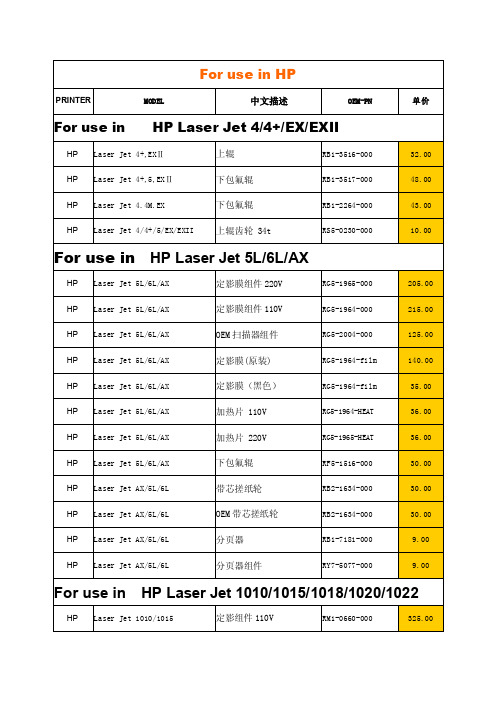
RG9-1493-000 RG9-1494-000 RG9-1495-000 RG9-1496-000 RG9-1486-000 RG9-1494-film RG9-1494-film RG9-1494-HEAT RG9-1493-HEAT RF0-1002-000 RA0-1088-000 RA0-1089-000 RA0-1094-000 RA0-1095-000 RA0-1094-000 RA0-1095-000 RG9-1483-000 RL1-0303-000 RL1-0303-000 RF0-1014-000 RF0-1014-000 RY7-5055-000
HP Laser Jet AX/5L/6L
分页器组件
RY7-5077-000
9.00
For use in HP Laser Jet 1010/1015/1018/1020/1022
HP Laser Jet 1010/1015
定影组件 110V
RM1-0660-000
325.00
HP Laser Jet 1010/1015
HP Laser Jet P1006/1007/1008 分页器
For use in HP Laser Jet P1505
HP Laser Jet P1505
定影组件 110V
HP Laser Jet P1505
定影组件 220V
HP Laser Jet P1505
OEM 定影膜
HP Laser Jet P1505
HP Laser Jet 1010/1015/1020/1022 OEM 定影膜
HP Laser Jet 1010/1015/1020/1022 定影膜(进口)
HP Laser Jet 1010/1015/1020/1022 加热片 110V
U-SIN-R1200-CN4 第4版 有纸记录仪 使用说明书
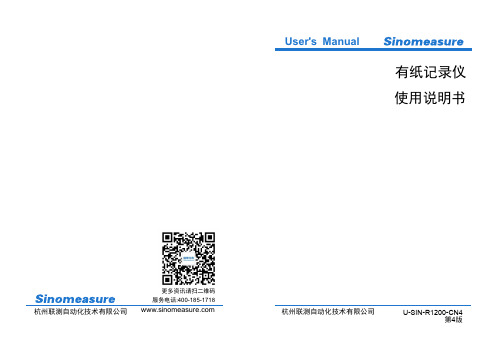
杭州联测自动化技术有限公司 服务电话:400-185-1718更多资讯请扫二维码杭州联测自动化技术有限公司U-SIN-R1200-CN4第4版有纸记录仪使用说明书前言●感谢您购买本公司产品。
●本手册是关于产品的各项功能、接线方法、设置方法、操作方法、故障处理方法等的说明书。
●在操作之前请仔细阅读本手册,正确使用本产品,避免由于错误操作造成不必要的损失。
●在您阅读完后,请妥善保管在便于随时取阅的地方,以便操作时参照。
注意●本手册内容如因功能升级等有修改时,恕不通知。
●本手册内容我们力求正确无误,如果您发现有误,请与我们联系。
●本手册内容严禁转载、复制。
●本产品禁止使用在防爆场合。
版本U-SIN-R1200-CN4第四版2022年9月安全注意事项为了安全使用本产品,操作时请务必遵守此处描述的安全注意事项。
关于本手册●请将本手册交于操作者阅读。
●在操作之前,请熟读本手册,并对产品有深入了解。
●本手册只对产品的功能进行阐述,本公司不保证该产品适于用户的某一特殊用途。
本产品保护,安全及改造相关注意事项●为了确保安全使用本产品以及由其控制的系统,操作时请务必遵守本手册中所述说明和注意事项。
如果违反操作规程,则有可能会损坏本产品所提供的保护功能。
对由以上情况产生的质量、性能、功能和产品的安全问题,本公司不承担任何责任。
●为本产品及其控制系统安装防雷装置,或为本产品及其控制系统设计安装单独的安全保护电路时,需要借助其他的设备来实现。
●如果需要更换产品的零部件,请使用本公司指定的型号规格。
●本产品不适用于直接关系到人身安全的系统。
如核动力设备、使用放射能的设备、铁路系统、航空机器、船舶设备、航空设备和医疗器械等。
如果应用,用户有责任使用额外的设备或系统确保人身安全。
●请勿改造本产品。
在本手册中使用以下几种安全标志:危险标志,若不采取适当的预防措施,将导致严重的人身伤害、仪表损坏或重大财产损失等事故。
警示标志,提醒您对产品有关的重要信息或本手册的特别部分格外注意。
Elatec TWN4 MultiTech M User Manual
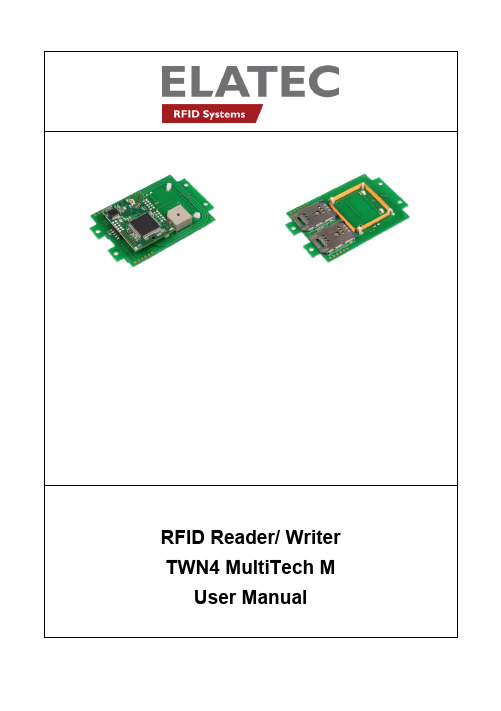
1. IntroductionThe transponder reader module TWN4 MultiTech M is a device for reading and writing RFID transponders. There are different versions of TWN4 devices available, which cover a large range of transponder types both in the frequency range of 125kHz and 13.56MHz.2. Getting Started2.1 Cable ConnectionIn order to start operating a TWN4 transponder reader, it simply has to be connected to a host.2.2 EnumerationOnce the device has been powered up, it is waiting for completion of the enumeration by the USB host. As long as the device is not enumerated, it is entering a minimum power consumption mode, where both LEDs are turned off.2.3 InitializationAfter powering up and enumeration, the device is turning on the built-in transponder reader logic. The green LED is turned on permanently. Some transponder readers need some kind of initialization, which is performed inthis step. After successful initialization, the device sounds a short sequence, which consists of a lower tone followed by a higher tone.2.4 Normal OperationAs soon as the device has completed the initialization, it is entering normal operation. During normal operation the device is searching for a transponder continuously.Detection of a TransponderIf a transponder is detected by the reader, following actions are performed ∙Send the ID to the host. By default, the USB device sends by emulating keystrokes of a keyboard.∙Sound a beep∙Turn off the green LED∙Blink the red LED for two seconds∙Turn on the green LEDWithin the two seconds timeout, where the red LED is blinking, the transponder, which just has been recognized will not be accepted again. This prevents the reader from sending identical IDs more than one time to the host.If during the two seconds timeout of the red LED a different transponder is detected, the complete sequence restarts immediately.Suspend ModeThe transponder reader supports the USB suspend mode. If the USB host is signaling suspend via the USB bus, the transponder reader is turning off most of its power consuming peripherals. During this operation mode, no detection of transponders is possible and all LEDs are turned off.Once the host is resuming to normal operation mode, this is also signaled via the USB bus. Therefore, the transponder reader will resume to normal operation, too.3. List of Antennas HF antennaLF antenna4. Compliance statementsFCC(RF module)Compliance statement:This device complies with Part 15 of the FCC Rules. Operation is subject to the following two conditions: (1) this device may not cause harmful interference, and (2) this device must accept any interference received, including interference that may cause undesired operation.Modification of equipment:The instruction manual of the host shall include the following statement: Changes or modifications made to this equipment not expressly approved by the party responsible for compliance may void the FCC authorization to operate this equipment.Information to the user:(The instruction manual of the host shall include the following statement) A compliance statement as applicable, e.g., for devices subject to part 15 of CFR 47 as specified in §15.19(a)(3), that the product complies with the rules; and the identification, by name, address and telephone number or Internet contact information, of the responsible party, as defined in §2.909. The responsible party for Supplier’s Declaration of Conformity must be located within the United States.Host devicesFCC notes for a host subject to verification or SDoC:For a host device assembled with the certified module and subject to 47 CFR Part 15 verification of class A digital devices, the following statements have to be included in the user manual and the host device has to be labelled as noted below. If the host device is subject to other authorization procedures or parts the appropriate requirements of these authorization procedures or parts apply.Important note:OEM integrator is still responsible for the FCC compliance requirements of the end product, which integrates this module. Appropriate measurements (e.g. 15B compliance) and if applicable additional equipment authorization of the host device to be addressed by the integrator/ manufacturerThe end device must be labeled with:Contains FCC ID: WP5TWN4F17Contains IC: 7948A-TWN4F17HVIN: EL20208Example for SDoC:The compliance information statement shall be included in the user's manual or as a separate sheet. In cases where the manual is provided only in a form other than paper, such as on a computer disk or over the Internet, the information required by this section may be included in the manual in that alternative form, provided the user can reasonably be expected to have the capability to access information in that form. The information may be provided electronically as permitted in §2.935.NOTE: The Commission does not have a required SDoC format. This is an example only and is provided to illustrate the type of information that may be supplied with the product at the time of marketing or importation for meeting the FCC SDoC requirement.For class B devices:FCC §15.105 (b):Note: This equipment has been tested and found to comply with the limits for a Class B digital device, pursuant to part 15 of the FCC Rules. These limits are designed to provide reasonable protection against harmful interference in a residential installation. This equipment generates, uses and can radiate radio frequency energy and, if not installed and used in accordance with the instructions, may cause harmful interference to radio communications. However, there is no guarantee that interference will not occur in a particular installation. If this equipment does cause harmful interference to radio or television reception, which can be determined by turning the equipment off and on, the user is encouraged to try to correct the interference by one or more of the following measures:- Reorient or relocate the receiving antenna.- Increase the separation between the equipment and receiver.- Connect the equipment into an outlet on a circuit different from that to which the Receiver is connected.- Consult the dealer or an experienced radio/TV technician for help.For class A devices:FCC §15.105 (b):NOTE: This equipment has been tested and found to comply with the limits for a Class A digital device, pursuant to part 15 of the FCC Rules. These limits are designed to provide reasonable protection against harmful interference when the equipment is operated in a commercial environment. This equipment generates, uses, and can radiate radio frequency energy and, if not installed and used in accordance with the instruction manual, may cause harmful interference to radio communications. Operation of this equipment in a residential area is likely to cause harmful interference in which case the user will be required to correct the interference at his own expense.CANADA:This device complies with Industry Canada’s license-exempt RSSs. Operation is subject to the following two conditions:(1) This device may not cause interference; and(2) This device must accept any interference, including interference that may cause undesired operation of the device.Le présent appareil est conforme aux CNR d’Industrie Canada applicables aux appareils radio exempts de l icence. L’exploitation est autorisée aux deux conditions suivantes:1) l’appareil ne doit pas produire de brouillage;2) l’utilisateur de l’appareil doit accepter tout brouillage radioélectrique subi, même si le brouillage est susceptible d’en compr omettre le fonctionnement. Special accessories:Where special accessories such as shielded cables and/or special connectors are required to comply with the emission limits, the instruction manual shall include appropriate instructions on the first page of the text describing the installation of the device.Simultaneous transmission:When the host product supports simultaneous-transmission operations the host manufacturer needs to check if there are additional RF exposure filing requirements due to the simultaneous transmissions. When additionalapplication filing for RF exposure compliance demonstration is not required (e. g. the RF module in combination with all simultaneously operating transmitters complies with the RFexposure simultaneous transmission SAR test exclusion requirements), the host manufacturer may do his own evaluation without any filing, using reasonable engineering judgment and testing for confirming compliance with out-of-band, restricted band, and spurious emission requirements in the simultaneous-transmission operating modes. If additional filing is required please contact the person at ELATEC GmbH responsible for certification of the RF module.5. Service AddressIn case of any technical questions, please contact: Elatec GmbHZeppelinstr. 182178 PuchheimGermanyPhone: +49 (0) 89 5529961 0Fax: +49 (0) 89 5529961 29Email: ********************6. TrademarksAll referenced brands, product names, service names and trademarks mentioned in this document are the property of their respective owners.。
IPD1200 产品 spare part 列表说明书

Replaces all UID2-XXXA this board is not repaireble. Please oder a new replacement
Knob 10mm x 6mm H11mm Black
Cable assembly socket 2x4pole 1M L190mm Knob D12 H15 Black Push-on Slot
D101
x
D126, D130
x
IC110
x
F1, F2
x
IC201, IC205
x
D114, D116, D118, D120
x
C109, C118
x
Amplifier Module 1.1kW class D rev.04 Replaces all A11D-XXXBThis board
x
vers.Bc
47N2001206X7R10%
100N1001206X7R10%
IRF7416
IRF7807
TSCTO220B NTC100KPEFILM NTC10R
Item name
Replacement
Designator
For safety critical components please contact Labgruppen
Miscellaneous UID2-01Ab F40x20-12 KNB10x6H11 CASO2x41M190 KNBD12H15POS SIPD1200L
Created by: AR
User Interface Display 2ch rev.01 type A ver.b
Fan 40x40x20mm 12vdc
东芝复印机调整

关于东芝数码复印机之代码---》“解鼓”toshiba新增加部份08代码 08-340 鼓寿命计数值设定(当08-689设为“1”时有效)接受值 0---99999;默认值 168S/208S =27000 258s=33000注:当08-355中的数值(鼓计数显示)达到设置值(08-340鼓寿命设置值)的10倍时,“更换鼓”将显示在LCD上当08-340中鼓寿命设置值为0,就不会显示“更换鼓”08-673 鼓想关计数器值清零(当08-689设为“1”时有效)进行08-673的操作后,下列计数值将被清零;08-355 鼓计数显示08-401 鼓寿命计数理光FT5840/5627/5827调整代码1-001 功能:调整先端对位设置:0-32 预设值=16 每级0.5MM1-003 功能:调节每个纸路在对位处的供纸时序设置:0-32 预设值=16 每级1MM1-008 功能:卡纸检测,忽略传感器信号以检测为目的设置:0:OFF 1:ON1-103 功能:定影空转2分钟设置:0:OFF 1:ON1-104 功能:选择定影灯温度控制方式设置:0:ON/OFF 1:相位控制1-105-1 功能:定影温度控制设置:170-190 预设值=1801-105-2 功能:节能定影温度控制设置:0-5 预设值=01-105-3 功能:定影温度调整(副定影灯)设置:160-190 预设值=1751-106 功能:定影灯显示1-108 功能:选择是否强制启动设置:0:OFF 1:ON1-902 功能:调节双面器齐纸侧挡板的停止位置设置:0-32 预设值=16 每级0.5MM1-905 功能:调节双面器齐纸后挡板的停止位置设置:0-32 预设值=16 每级0.52-001 功能:鼓充电电压调整,每级30V,设置:0-32 预设值=162-002-1 功能:鼓充电压显示,实际值为显示值*102-002-2 功能:鼓充电压显示,VSP图样2-003 功能:鼓充电压调整,每级10V设置:0-32 预设值=162-101-1 功能:调节前端删边空白设置:0-32 预设值=16 每级0.52-101-2 功能:调节后端删边空白设置:0-32 预设值=16 每级0.52-201-1 功能:调节复印的显影偏压,每级20V设置:1-9 预设值=5 1:最深 9:最浅2-201-2 功能:调节手动ID第7级的显影偏压设置:1:-40V 2:+(-)0V 3:-80V 4:-120V2-203 功能:显影偏压调整,用于VSP图样,每级20V设置:1-10 预设值=62-206-1 功能:显示显影偏压,显示值*102-206-2 功能:显示用于制作VSP样本的显影偏压2-207 功能:强制补粉30秒,复印键开始,清除键中断2-208-1 功能:补粉方式选择设置:1:TD传感器补粉方式 2:定量补粉方式 3:检测补粉方式(预设值)2-208-2 功能:TD传感器补粉方式的补粉率,预设值=7%设置:1:7% 2:15% 3:30% 4:60%2-208-3 功能:定量补粉方式的补粉率,预设值=6%设置:1:2% 2:4% 3:6% 4:11%2-214 功能:TD传感器的初期设定,按下复印键2.5分钟自动停止,输出为2.5V[只有加入新显影剂后使用次方式] 2-215-1 功能:显示当前TD传感器的输出2-215-2 功能:显示TD传感器参考输出2-220 功能:显示TD传感器初期设定输出,显示2.5V(执行SP2-214后)2-222 功能:选择检测补粉方式的补粉率,预设值=7%设置:1:7% 2:15% 3:30% 4:60%2-301 功能:转印电流调整设置:0-32 预设值=142-801 功能:搅拌显影剂“START”开始“CLEAR STOP”结束2-802 功能:显示鼓充电辊温度[0-60度]2-812 功能:鼓反转调整设置:0-32 预设值=162-901 功能:鼓充电辊清洁间隔设置:0:每1000张 1:每500张 2:每200张 3:每100张2-902 功能:不是用3-001 功能:ID传感器初期设定,调节至4.0V3-002 功能:显示ID传感器初期设定值3-103-1 功能:显示ID传感器输出(VSP)3-103-2 功能:显示ID传感器输出(VSG)设置:VSP=0.01-2.50 VSG=4.0 VSP/VSG=0.13-105 功能:VL强制检测3-106 功能:检测由SP3-105 检测到的初期VLP/VLG值3-107 功能:显示当前VLP/VLG的值3-111 功能:显示当前VRP/VRG的值3-112 功能:VR强制检测“START”检测开始3-123 功能:鼓的初始化(只有安装新鼓后必须执行)3-801 功能:自动过程控制方式选择设置:0:OFF 1:ON3-901 功能:执行暴光灯熄灭的空运转,显影器必须取出3-902 功能:强制过程控制4-001 功能:暴光灯电压调整设置:50-75 预设值=63 每级0.54-002 功能:显示当前的暴光灯电压设置:50-854-008 功能:垂直倍率调整(送纸方向的倍率)设置:0-32 预设值=16 每级0.1%4-001-1 功能:镜头水平原位调整,01:第一纸盘 02:第二纸盘 03:第三纸盘 04:第四纸盘至 05:第五纸盘 06:手送纸 07:LCT 08:基准调整 09:ADF4-001-9 设置:0-32 预设值=16 每级0.2MM4-013 功能:扫描架空运转4-101 功能:水平倍率调整(垂直于送纸方向的倍率)设置:0-32 预设值=16 每级0.2%4-102 功能:镜头误差较正设置:0-16 预设值=8 每级0.1%4-103 功能:聚焦调整,调节第三反光镜的位置设置:0-150 预设值=75 每级0.054-201 功能:自动ADS增益调整,输出2.7V4-202 功能:ADS初期增益显示4-203 功能:ADS实际增益显示4-301 功能:APS传感器功能检查4-302 功能:安装了选购件APS传感器后将其设置为1设置:0:没有安装 1:已经安装4-303 功能:APS A5/HLT检测,选择是否强制检测设置:0:NO 1:YES4-901 功能:APS尺寸优先设置:0:81/2*13 1:8*13 2:81/4*134-902 功能:APS 8K/16K检测设置:0:NO 1:YES5-001 功能:点亮操作面板上的全部显示5-002 功能:优先纸路选择设置:1:第一纸盘 2:第二纸盘 3:第三纸盘 4:第四纸盘 5:第五纸盘 6:LCT 5-003 功能:APS优先选择设置:1:APS 2:手动5-004 功能:ADS优先选择设置:1:ADS 2:手动5-013 功能:计数器递增或递减设置:1:递增 2:递减5-017 功能:最大复印数量设置:1-999 预设值=9995-019 功能:各纸路纸尺寸设定5-101 功能:自动复位时间设定设置:0-999 预设值=605-102 功能:自动节能时间设定设置:0-999 预设值=605-103 功能:自动纸盘切换设置:0:关 1:开5-104 功能:A3/DLT加倍计数设置:0:关 1:开5-106 功能:选择图象浓度等级较正设置:0:浓 1:通常 2:浅5-107-1 功能:用于控制左,右白边移动的白边宽度调整量至5-107-2 设置:A4机型0-15,预设值=5 LT机型0-0.60,预设值=0.205-108 功能:调节边框删除方式下的边框删除白边宽度设置:1:5MM 2:10MM5-110 功能:中央删除白边调整设置:8-25 预设值=205-113 功能:投币锁安装设置:0:不安装 1:安装5-115 功能:指定是否使用双面图象移动(背面白边)设置:0:NO 1:YES5-121 功能:T/C(总数计数器)计数时序设置:0:供纸 1:出纸5-305 功能:自动关机时间设定设置:0-999 预设值=0(不是用)每级1分钟5-401 功能:用户代码方式设置:0:钥匙计数器 1:用户代码5-402 功能:拥护代码计数器检查设置:按住“.”键显示,用“+”和“-”键检查各用户代码5-404-1 功能:对显示在缩/放指示出的用户代码计数器复位,按R/#号键5-404-2 功能:复位所有UC计数器5-405 功能:用户代码号码设定,最大3位数设置:1-999 最多输入50个代码,用“+”和“-”检查输入代码5-407-1 功能:删除个别用户代码5-407-2 功能:删除所有用户代码5-408 功能:已登记用户代码号码显示5-501-1 功能:PM周期设定设置:1-9995-501-2 功能:PM周期报警方式设定设置:0:OFF 1:ON5-504 功能:卡纸的RDS/CSS报警等级5-505 功能:SC的RDS/CSS报警等级5-507 功能:消耗品的RDS/CSS报警等级5-801 功能:内存全清5-802-1 功能:连续空运转5-802-2 功能:一次空运转5-803 功能:输入检查方式,显示各传感器数拒5-804 功能:输出检查方式,开启个别电器部件5-810 功能:SC复位5-811 功能:机号输入5-812 功能:输入维修电话号码5-816 功能:RDS/CSS功能设定5-817 功能:修理时间传送5-905 功能:APSA4/LT横送优先设置:0:OFF 1:ON5-906 功能:手动装订复位时间设定设置:1-999 预设值=205-907 功能:封页方式选择设置:1:封面/封底 1:封面5-908 功能:图象移动/删除选择设置:1:删除方式 2:移动方式5-909 功能:数字键缩放/尺寸倍率设置:1:尺寸倍率 2:数字键缩放功能5-910 功能:操作面板的选择语言设置:1:英语 2:法语 3:德语 4:意大利语 5:西班牙语 6:瑞典语 7:葡萄牙语8:丹麦语 9:挪威语 10:芬兰语 11:荷兰语6-001 功能:SADF自动复位时间设定设置:1-99 预设值=56-002 功能:ADF自由尺寸设定设置:0:OFF 1:ON6-003 功能:自动分页选择设置:0:OFF 2:ON6-005 功能:双面复印时,是否在最后的奇数原稿后添加一张空白复印品设置:0:不增加 1:增加6-006-1 功能:单面原稿DF对位调节设置:0-32 预设值=166-006-2 功能:双面原稿DF对位调节设置:0-32 预设值=166-009 功能:ARDF空运转6-010 功能:选择ARDF时是否自动选择APS方式6-011 功能:厚/薄原稿方式选择设置:0:厚纸方式 1:薄纸方式6-101 功能:指定用何种分页器设置:0:无分页器 1:装用A557 2:装用A556 3:不使用 4:只A568分页器适配6-102 功能:选择使用何种分页堆叠限制设置:0:OFF 1:ON6-104 功能:装订张数限制设置:0:OFF 1:ON6-107 功能:分页器空运转7-001 功能:总运转时间显示(小时)7-002 功能:显示已扫描原稿的总数7-003 功能:收费计数器显示7-004 功能:计数器初期设定7-101-1 至功能:显示各种尺寸的复印总数7-101-57-203 功能:转鼓计数器显示7-204-1至功能:显示各纸盘的供纸总数7-204-87-205 功能:ARDF供纸计数显示7-206 功能:显示装订计数器7-301-1 功能:等倍方式计数显示7-301-2 功能:缩小方式计数显示7-301-3 功能:放大方式计数显示7-401 功能:显示发生的保修总数7-402 功能:显示各维修代码的报修计数器7-501 功能:显示卡纸总数7-502 功能:显示卡纸总数7-503 功能:显示原稿卡纸总数7-504-1至功能:显示各卡纸部位卡纸总数7-504-67-505-1 功能:显示ARDF输入部卡纸总数7-505-2 功能:显示ARDF输出部卡纸总数7-801-1至功能:主ROM版本显示7-801-47-803 功能:PM计数器检查7-804 功能:PM 计数器复位,按R/#键7-807-1 功能:SC计数器清除及各类维修代码7-807-2 功能:复印纸卡纸计数器复位7-807-3 功能:原稿卡纸计数器复位7-808 功能:计数器全部清除7-810 功能:复印计数器清除7-811 功能:DF计数器清除分享]东芝169维修手册(内部资料)下载吧东芝T169维修呼叫代码和调整代码一:出错代码C01:主电机锁死C21:灯架初始化错误C25:扫描单元检测器出错C26:暴光灯未连接或浪涌检测出错C38:替换的静电复印单元出错C41:电源接通时热敏电阻不正常或加热器未连接C43:定影器断接之后复印机处于预热状态,或待机状态后的热敏电阻不正常C44:定影器断接之后复印机处于预热状态,或待机状态后的加热器不正常C45:在加热器的末端,热敏电阻未连接C56:PFC与主电机之间通信出错C57:主机与IPC之间通信出错C71:供纸马达锁定出错C73:EE-PROM初始化出错C74:出口/反转出感器检测到错误的调整C81:风扇马达锁定出错C82..阅读全文 | 邓小明 | 390次浏览 0篇评论 | 分类:邓小明的复印机维修资料东芝169维修故障代码2006-5-23 14:39 东芝169维修故障代码表一:出错代码 C01:主电机锁死 C21:灯架初始化错误 C25:扫描单元检测器出错 C26:暴光灯未连接或浪涌检测出错 C38:替换的静电复印单元出错 C41:电源接通时热敏电阻不正常或加热器未连接C43:定影器断接之后复印机处于预热状态,或待机状态后的热敏电阻不正常 C44:定影器断接之后复印机处于预热状态,或待机状态后的加热器不正常 C45:在加热器的末端,热敏电阻未连接 C56:PFC与主电机之间通信出错C57:主机与IPC之间通信出错 C71:供纸马达锁定出错 C73:EE-PROM初始化出错 C74:出口/反转出感器检测到错误的调整 C81:风扇马达锁定出错 C82:引导传感器调整出错 C95:电源风扇未连接 C96:定影风扇未连接 C97:真..阅读全文 | 邓小明 | 321次浏览 0篇评论 | 分类:邓小明的复印机维修资料东芝169维修手册2006-5-23 14:32 东芝169维修手册二:调整模式05项目调整205:显影器偏压DC调整初始值=156 范围0-255210:栅压初始值调整初始值=106 范围0-255220:转印变压器DC输出高调整初始值=180 范围0-255221:转印变压器DC输出中心调整初始值=155 范围0-255222:转印变压器DC输出低调整初始值=111 范围0-255233:分离输出高调整初始值=67 范围0-255234:分离输出中心调整初始值=49 范围0-255235:分离输出低调整初始值=35 范围0-255261:激光电源600DPI初始值调整初始值=42 范围0-255304:扫描器输送倍率(0.1/级)初始值=128 范围0-255305:扫描器输送不对齐(0.126MM/级)初始值=128 范围85-171306:CCD扫描..阅读全文 | 邓小明 | 348次浏览 0篇评论 | 分类:邓小明的复印机维修资料东芝169.168出现鼓维护清除方法2006-5-22 18:48 东芝169.168出现鼓维护清除方法东芝169出现鼓维护东芝169出现鼓维护应怎样清除?08-673 鼓想关计数器值清零(当08-689设为“1”时有效)进行08-673的操作后,下列计数值将被清零;08-355 鼓计数显示08-401 鼓寿命计数按0和8,开机,键入673,确定就好了用,08---340,把27000的数值生高一些,然后"set"即可!东芝209显标更换鼓组件,只要把代码0/8—689的值改为1,0/8—340内的值设为你想要的数就可以,设为0就会为最大值东芝168S解鼓 -代码.关于东芝数码复印机之代码---》“解鼓”toshiba新增加部份08代码08-340 鼓寿命计数值设定(当08-689设为“1”时有效)接受值 0---99999;默认值 168S/208S =27000..阅读全文 | 邓小明 | 348次浏览 1篇评论 | 分类:邓小明的复印机维修资料东芝1550.1560.1568.1668复印机2006-5-22 18:42 东芝1550.1560.1568.1668复印机维修代码按02/04键同时打开电源,进入输入/输出检查状态显示ch,退出同时按09键1 主电机on 11 Off2 供纸离合器on 12 Off3 定位离合器on 13 Off6 调色器电机on 16 Off7 冷却风扇on 17off10 总计数器按p键20 扫描电机按p键移动50% 再按p键200%21 镜头电机按p键移动50% 再按p键200%22 反光镜电机按p键移动50% 再按p键200%31 转印输出按p键on 再按p键off32 分离输出按p键on 再按p键off33 暴光灯输出按p键on 再按p键off34 予转印偏压按p键on 再按p键off40 上纸盒电机按p键on 再按p键off41 上纸..阅读全文 | 邓小明 | 265次浏览 0篇评论 | 分类:邓小明的复印机维修资料成功解决了EPSON C1100 出现E511代码的方法!2006-4-30 10:39 昨天不知怎的,我的EPSON C1100 出现了E511代码故障,在坛子里查了EPSON的相关资料,发现EPSON的其他机型的E511代码是“电机故障”,我想C1100也应是一样的,于是仔细检查了,发现晒鼓传动的部份沾了很多灰(加粉所至),于是清洁了一下,重新装好开机,OK,一切正常。
Modicon M241 产品数据手册说明书

i s c l a im e r : T h i s d o c u m e n t a t i o n i s n o t i n t e n d e d a s a s u b s t i t u t e f o r a n d i s n o t t o b e u s e d f o r d e t e r m i n i n g s u i t a b i l i t y o r r e l i a b i l i t y o f t h e s e p r o d u c t s f o r s p e c i f i c u s e r a p p l i c a t i o n sProduct datasheetCharacteristicsTM241CE40Tcontroller M241 40 IO transistor PNP EthernetMainRange of productModicon M241Product or component type Logic controller [Us] rated supply voltage 24 V DCDiscrete input number 24 discrete input including 8 fast input conforming to IEC 61131-2 Type 1Discrete output type TransistorDiscrete output number 16 transistor including 4 fast output Discrete output voltage 24 V DC for transistor outputDiscrete output current0.1 A with Q0...Q3 terminal(s) for fast output (PTO mode)0.5 A with Q0...Q15 terminal(s) for transistor outputComplementaryDiscrete I/O number40Number of I/O expansion module 7 (local I/O architecture)14 (remote I/O architecture)Supply voltage limits 20.4...28.8 V Inrush current<= 50 APower consumption in W 32.6...40.4 W with max number of I/O expansion module Discrete input logic Sink or source Discrete input voltage 24 V Discrete input voltage type DCVoltage state1 guaranteed >= 15 V for input Current state 1 guaranteed >= 2.5 mA for input >= 5 mA for fast input Voltage state 0 guaranteed <= 5 V for input Current state 0 guaranteed <= 1 mA for input<= 1.5 mA for fast input Discrete input current 7 mA for input10.7 mA for fast input Input impedance4.7 kOhm for input2.81 kOhm for fast inputResponse time<= 2 µs turn-on operation with I0...I7 terminal(s) for fast input<= 2 µs turn-off operation with I0...I7 terminal(s) for fast input<= 2 µs turn-on operation with Q0...Q3 terminal(s) for fast output<= 2 µs turn-off operation with Q0...Q3 terminal(s) for fast output50 µs turn-on operation with I0...I15 terminal(s) for input50 µs turn-off operation with I0...I15 terminal(s) for input<= 34 µs turn-on operation with Q0...Q15 terminal(s) for output<= 250 µs turn-off operation with Q0...Q15 terminal(s) for outputConfigurable filtering time 1 µs for fast input12 ms for fast input0 ms for input1 ms for input4 ms for input12 ms for inputDiscrete output logic Positive logic (source)Output voltage limits30 V DCCurrent per output common 2 AOutput frequency<= 20 kHz for fast output (PWM mode)<= 100 kHz for fast output (PLS mode)<= 1 kHz for outputAccuracy+/- 0.1 % at 20...100 Hz for fast output+/- 1 % at 100 Hz...1 kHz for fast outputLeakage current<= 5 µA for outputVoltage drop<= 1 VTungsten load<= 2.4 WProtection type Short-circuit and overload protection with automatic resetReverse polarity protection for fast outputShort-circuit protectionReset time10 ms automatic reset output12 s automatic reset fast outputMemory capacity8 MB for program64 MB for system memory RAMData backed up128 MB built-in flash memory for backup of user programsData storage equipment<= 32 GB SD card optionalBattery type BR2032 lithium non-rechargeable, battery life: 4 yrBackup time 2 years at 25 °CExecution time for 1 KInstruction0.3 ms for event and periodic task0.7 ms for other instructionApplication structure8 external event tasks4 cyclic master tasks3 cyclic master tasks + 1 freewheeling task8 event tasksRealtime clock WithClock drift<= 60 s/month at 25 °CPositioning functions PWM/PTO function 4 channel(s) (positioning frequency: 100 kHz)Counting input number 4 fast input (HSC mode)Control signal type A/B signal at 100 kHz for fast input (HSC mode)Pulse/Direction signal at 200 kHz for fast input (HSC mode)Single phase signal at 200 kHz for fast input (HSC mode)Integrated connection type USB port with connector mini B USB 2.0Ethernet with connector RJ45Non isolated serial link "serial 1" with connector RJ45 and interface RS232/RS485Non isolated serial link "serial 2" with connector removable screw terminal block and interface RS485 Supply Serial link supply "serial 1" at 5 V, 200 mATransmission rate 1.2...115.2 kbit/s (115.2 kbit/s by default) for bus length of 15 m - communication protocol: RS4851.2...115.2 kbit/s (115.2 kbit/s by default) for bus length of 3 m - communication protocol: RS232480 Mbit/s for bus length of 3 m - communication protocol: USB10/100 Mbit/s - communication protocol: EthernetCommunication port protocol Modbus non isolated serial link with master/slave methodPort Ethernet 1 - 10BASE-T/100BASE-TX port with copper cable supportCommunication service FDRDownloadingIEC VAR ACCESSMonitoringNGVLProgrammingUpdating firmwareSMS notificationsDHCP server (via TM4 Ethernet switch network module)DHCP client (embedded Ethernet port)SNMP client/serverFTP client/serverSQL clientSend email from the controller based on TCP/UDP libraryModbus TCP client I/O scannerEthernet/IP originator I/O scanner (embedded Ethernet port)Ethernet/IP target, Modbus TCP server and Modbus TCP slaveLocal signalling 1 LED green for SD card access (SD)1 LED red for BAT1 LED green for SL11 LED green for SL21 LED per channel green for I/O state1 LED red for I/O error (I/O)1 LED red for bus fault on TM4 (TM4)1 LED green for Ethernet port activity1 LED red for module error (ERR)1 LED green for PWR1 LED green for RUNElectrical connection Removable screw terminal block for inputs and outputs (pitch 5.08 mm)Removable screw terminal block for connecting the 24 V DC power supply (pitch 5.08 mm) Cable length<= 50 m unshielded cable for input<= 10 m shielded cable for fast input<= 3 m shielded cable for fast output<= 50 m unshielded cable for outputInsulation500 V AC between fast input and internal logicNon-insulated between inputs500 V AC between output and internal logic500 V AC between fast output and internal logicNon-insulated between outputs500 V AC between input and internal logic500 V AC between output groups500 V AC between supply and internal logicNon-insulated between supply and groundMarking CESurge withstand 1 kV for power lines (DC) in common mode conforming to EN/IEC 61000-4-51 kV for shielded cable in common mode conforming to EN/IEC 61000-4-50.5 kV for power lines (DC) in differential mode conforming to EN/IEC 61000-4-51 kV for relay output in differential mode conforming to EN/IEC 61000-4-51 kV for input in common mode conforming to EN/IEC 61000-4-51 kV for transistor output in common mode conforming to EN/IEC 61000-4-5Web services Web serverMaximum number of connections8 connection(s) for Modbus server8 connection(s) for SoMachine protocol10 connection(s) for web server4 connection(s) for FTP server16 connection(s) for Ethernet/IP target8 connection(s) for Modbus clientNumber of slave16 Ethernet/IP64 Modbus TCPCycle time10 ms 16 Ethernet/IP64 ms 64 Modbus TCPMounting support Top hat type TH35-15 rail conforming to IEC 60715Top hat type TH35-7.5 rail conforming to IEC 60715Plate or panel with fixing kitHeight90 mmDepth95 mmWidth190 mmProduct weight0.62 kgEnvironmentStandards CSA C22.2 No 142ANSI/ISA 12-12-01UL 1604CSA C22.2 No 213EN/IEC 61131-2 : 2007Marine specification (LR, ABS, DNV, GL)UL 508Product certificationsCSA cULus RCMIACS E10Resistance to electrostatic discharge 4 kV on contact conforming to EN/IEC 61000-4-28 kV in air conforming to EN/IEC 61000-4-2Resistance to electromagnetic fields10 V/m (80 MHz...1 GHz) conforming to EN/IEC 61000-4-33 V/m (1.4 GHz...2 GHz) conforming to EN/IEC 61000-4-31 V/m (2 GHz...3 GHz) conforming to EN/IEC 61000-4-3Resistance to fast transients2 kV for power lines conforming to EN/IEC 61000-4-41 kV for Ethernet line conforming to EN/IEC 61000-4-41 kV for serial link conforming to EN/IEC 61000-4-41 kV for input conforming to EN/IEC 61000-4-41 kV for transistor output conforming to EN/IEC 61000-4-4Resistance to conducted disturbances,induced by radio frequency fields10 V (0.15...80 MHz) conforming to EN/IEC 61000-4-63 V (0.1...80 MHz) conforming to Marine specification (LR, ABS, DNV, GL)10 V (spot frequency (2, 3, 4, 6.2, 8.2, 12.6, 16.5, 18.8, 22, 25 MHz)) conforming to Marine specification (LR, ABS, DNV, GL)Electromagnetic emissionConducted emissions, test level: 120...69 dBµV/m QP, condition of test: power lines (radio frequency:10...150 kHz) conforming to EN/IEC 55011Conducted emissions, test level: 79...63 dBμV/m QP, condition of test: power lines (radio frequency:150 kHz...1.5 MHz) conforming to EN/IEC 55011Conducted emissions, test level: 63 dBμV/m QP, condition of test: power lines (radio frequency:1.5...30 MHz) conforming to EN/IEC 55011Radiated emissions, test level: 40 dBμV/m QP with class A (radio frequency: 30...230 MHz)conforming to EN/IEC 55011Radiated emissions, test level: 47 dBμV/m QP with class A (radio frequency: 230 MHz...1 GHz)conforming to EN/IEC 55011Immunity to microbreaks10 msAmbient air temperature for operation -10...55 °C for horizontal installation -10...50 °C for vertical installation Ambient air temperature for storage -25...70 °CRelative humidity 10...95 % without condensation in operation 10...95 % without condensation in storage IP degree of protection IP20 with protective cover in place Pollution degree 2Operating altitude 0...2000 m Storage altitude 0...3000 mVibration resistance3.5 mm (vibration frequency: 5...8.4 Hz) on symmetrical rail 3 gn (vibration frequency: 8.4...150 Hz) on symmetrical rail 3.5 mm (vibration frequency:5...8.4 Hz) on panel mounting 3 gn (vibration frequency: 8.4...150 Hz) on panel mounting Shock resistance15 gn for 11 msOffer SustainabilitySustainable offer status Green Premium productRoHS (date code: YYWW)Compliant - since 1330 - Schneider Electric declaration of conformity Schneider Electric declaration of conformity REAChReference not containing SVHC above the threshold Reference not containing SVHC above the threshold Product environmental profileAvailableProduct environmental Product end of life instructionsAvailableEnd of life manualDimensions Drawings DimensionsClearanceMounting PositionAcceptable MountingNOTE: Expansion modules must be mounted above the logic controller.Incorrect MountingDirect Mounting On a Panel Surface Mounting Hole LayoutDigital InputsWiring Diagram(*) :Type T fuse(1) :The COM0, COM1 and COM2 terminals are not connected internally (A) :Sink wiring (positive logic)(B) :Source wiring (negative logic)Fast Input Wiring (I0...I7)Fast Transistor OutputsWiring Diagram(*) :Type T fuse(1)The V0+, V1+, V2+ and V3+ terminals are not connected internally.(2)The V0-, V1-, V2- and V3- terminals are not connected internally.Transistor OutputsWiring Diagram(*) :Type T fuse(1) :The V1+, V2+ and V3+ terminals are not connected internally.(2) :The V1–, V2– and V3– terminals are not connected internally.USB Mini-B ConnectionEthernet Connection to a PC。
GCE-2001全国产化说明书

说明除列明随产品配置的配件外,本手册包含的内容并不代表本公司的承诺,本公司保留对此手册更改的权利,且不另行通知。
对于任何因安装、使用不当而导致的直接、间接、有意或无意的损坏及隐患概不负责。
订购产品前,请向经销商详细了解产品性能是否符合您的需求。
本手册所涉及到的其他商标,其所有权为相应的产品厂家所拥有。
本手册内容受版权保护,版权所有。
未经许可,不得以机械的、电子的或其它任何方式进行复制。
温馨提示1、产品使用前,务必请仔细阅读产品说明书。
2、对未准备安装的主板,应将其保存在防静电保护袋中。
3、在从包装袋中拿主板前,应将手先置于接地金属物体上一会儿,以释放身体及手中的静电4、在使用前,宜将主板置于稳固的平面上。
5、请保持主板的干燥,散热片的开口缝槽是用于通风,避免机箱内的部件过热。
请勿将此类开口掩盖或堵塞。
6、在将主板与电源连接前,请确认电源电压值。
7、请将电源线置于不会被践踏的地方,且不要在电源线上堆置任何物件。
8、当您需连接或拔除任何设备前,须确定所有的电源线事先已被拔掉。
9、为避免人体被电击或产品被损坏,在每次对整机、板卡进行拔插或重新配置时,须先关闭交流电源或将交流电源线从电源插座中拔掉。
10、请留意手册上提到的所有注意和警告事项。
11、为避免频繁开关机对产品造成不必要的损伤,关机后,应至少等待30秒后再开机。
12、设备在使用过程中出现异常情况,请找专业人员处理。
13、请不要将本设备置于或保存在环境温度高于70℃上,否则会对设备造成伤害。
目录1.产品简介 (1)1.1概述 (1)1.2产品特点 (2)1.3产品优势 (2)1.4技术指标 (3)2.细参数说明 (4)2.1产品图片 (4)2.2 测试套板接口图片 (5)2.3 COMe外形尺寸 (6)2.4 COMe连接器接口定义 (7)1.产品简介1.1概述随着具备高性能计算能力的智能装备在诸如:工业、农业、能源、国防、医疗、交通、民生等多个领域的推广和应用,越来越多的企业将大量资源,投入到高性能计算能力的智能装备的研发和生产中。
AUTODOME 4000 NDA-4020-PIP 接口挂件 - 布朗安全商品说明书

uPlaque d’interface suspendue pour FLEXIDOME IP 4000iuConception modulaire pour une installation facile et rapideuFinition résistante aux intempéries pour un maintien de l'aspect esthétiqueCet accessoire spécifique à la caméra est conçu pour une utilisation avec la nouvelle gamme d"accessoires universels de Bosch.Les supports de montage et accessoires de caméra modulaire constituent une gamme de supports demontage, adaptateurs de montage, plaques d’interface suspendues et boîtiers de surveillance qui peuvent être utilisés avec une large gamme de caméras Bosch.Les accessoires sont faciles à installer et peuvent être combinés afin de simplifier l'installation dans des endroits différents, tout en restant inchangés en apparence.FonctionsCette plaque d’interface suspendue est conçue pour permettre une installation en intérieur de l'AUTODOME IP 4000i dans les montages suspendus modulaires de Bosch ou tout autre montage tiers avec filetages NPT de 1,5 pouces.Fournit une solution sûre et robuste pour le montage de la caméra sur :•Support de montage mural NDA-U-WMT •Montage suspendu au plafond NDA-U-PMTCertifications et homologationsComposantsCaractéristiques techniquesPlaque d’interface suspendue NDA-4020-PIP Dimensions en mmInformations de commandeNDA-4020-PIP Plaque interface susp. AUTODOME 4000 Plaque d'interface suspendue pour AUTODOME IP 4000i.Numéro de commande NDA-4020-PIPAccessoiresNDA-U-PMT Montage suspendu plafond 31cm Montage sur tube universel pour caméras dôme,31 cm, blancNuméro de commande NDA-U-PMTNDA-U-PMTE Extension pour suspension 50cm Extension pour montage sur tube universel, 50 cm, blancNuméro de commande NDA-U-PMTENDA-U-WMT Montage mural suspenduMontage mural universel pour les caméras dôme, blanc Numéro de commande NDA-U-WMT2Représenté par :Europe, Middle East, Africa:Germany:Bosch Security Systems B.V.P.O. Box 800025600 JB Eindhoven, The Netherlands Phone: + 31 40 2577 284****************************** Bosch Sicherheitssysteme GmbH Robert-Bosch-Ring 585630 GrasbrunnGermany© Bosch Security Systems 2017 | Les données sont susceptibles d'être modifiées sans notification préalable. 23065136779 | fr, V5, 18. Oct 2017。
QLogic QLE7340单口40GbpsQDR InfiniBand PCIe 2.0 X8主机

QLogic QLE7340 Single-Port 40 Gbps QDR InfiniBand Host Channel AdapterProduct Guide (withdrawn product)High-performance computing (HPC) solutions have used InfiniBand networks to meet the needs of the most demanding sets of applications and grand challenges. The QLE7340 is a single-port 40 Gbps InfiniBand PCI Express Gen2 x8 host channel adapter (HCA). It is a highly integrated design that delivers a high message rate and low latency, making it the ideal solution for HPC applications.Figure 1 shows the QLogic QLE7340 single-port 4X QDR IB PCIe 2.0 X8 host channel adapter.Figure 1. QLogic QLE7340 Single-Port 40 Gbps QDR InfiniBand HCADid you know?Click here to check for updatesDid you know?The QLogic QLE7340 HCA is part of IBM Intelligent Cluster solution (formerly IBM Systems Cluster 1350). IBM Intelligent Cluster is your key to a fully integrated HPC solution. IBM clustering solutions include servers, storage, and industry-leading OEM interconnects that are factory-integrated, fully tested, and delivered to your door, ready to plug into your data center, all with a single point of contact for support.Part number informationTable 1. Ordering part numbers and feature codesDescription Part number Feature code QLogic QLE7340 Single-Port 40 Gbps QDR InfiniBand HCA59Y188857630.5 m QLogic Copper QDR InfiniBand QSFP 30AWG Cable59Y189237251 m QLogic Copper QDR InfiniBand QSFP 30AWG Cable59Y189637263 m QLogic Copper QDR InfiniBand QSFP 28AWG Cable59Y190037273 m QLogic Optical QDR InfiniBand QSFP Cable59Y1920373110 m QLogic Optical QDR InfiniBand QSFP Cable59Y1924373230 m QLogic Optical QDR InfiniBand QSFP Cable59Y192837333m IBM Optical QDR InfiniBand QSFP Cable49Y0488598910m IBM Optical QDR InfiniBand QSFP Cable49Y0491599030m IBM Optical QDR InfiniBand QSFP Cable49Y04945991 Features and benefitsSupported serversThe QLogic QLE7340 HCA is supported in the IBM System x servers listed in Table 2 as part of the IBM Intelligent Cluster portfolio.Table 2. Supported servers in the IBM Intelligent Cluster portfolioQLogic QLE7340 HCA5763Y Y Y Y Y Y Y Y N N N N N Popular configurationsPopular configurationsFigure 2 illustrates how the QLogic QLE7340 HCA can be used in configurations. In this example, weconnect all InfiniBand HCAs to a QLogic 12200 QDR InfiniBand switch.Figure 2. x3650 M2 server with the QLogic QLE7340 HCA connected to an InfiniBand networkThe parts used are listed in Table 3.Table 3. Components used when connecting QLogic QLE7340 HCA to an InfiniBand network (Figure 2)Diagram reference Partnumber/machinetypeDescriptionQuantity Varies x3650 M2 or other supported server (See Table 2.)1 59Y1888QLogic QLE7340 HCA1 Varies QLogic QDR InfiniBand QSFP Cable, copper or optical (SeeTable 1.)1 0449-020QLogic 12200 (iDPx) 36-port QDR InfiniBand Switch Bundle1Supported operating systemsTrademarksLenovo and the Lenovo logo are trademarks or registered trademarks of Lenovo in the United States, other countries, or both. A current list of Lenovo trademarks is available on the Web athttps:///us/en/legal/copytrade/.The following terms are trademarks of Lenovo in the United States, other countries, or both:Lenovo®Intelligent ClusterSystem x®The following terms are trademarks of other companies:Linux® is the trademark of Linus Torvalds in the U.S. and other countries.Other company, product, or service names may be trademarks or service marks of others.。
柯尼卡美能达打印机维修配件及耗材技术规格及其他要求
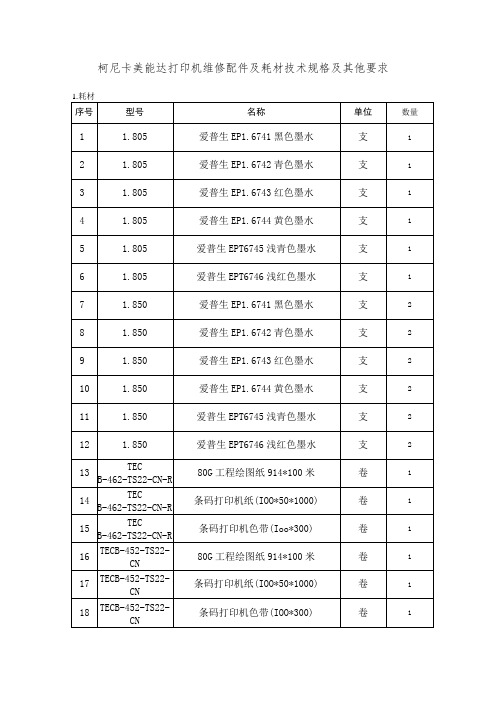
4
IOO
C221
黑色鼓组件
个
2
101
C221
鼓组件(红)
个
2
102
C221
鼓组件(黄)
个
2
103
C221
鼓组件(蓝)
个
2
104
C221
显影仓黑色
个
2
105
C221
显影仓红色
个
2
106
C221
显影仓黄色
个
2
107
C221
显影仓蓝色
个
2
108
C221
转印带
个
1
109
C221
废粉盒
个
1
no
654e
美能达原装TN712碳粉*(B654)
45
主板
1106/1136/1108/1108
套
1
46
主板维修
1106/1136/1108/1108
套
1
47
加热组件
1106/1136/1108/1108
套
1
48
激光器
1106/1136/1108/1108
套
1
49
传动组件
1106/1136/1108/1108
套
1
50
主板
1.11121E
套
1
51
主板维修
magicolor1700W
黄色粉盒
个
1
119
magicolor1700W
红色粉盒
个
1
120
magicolor1700W
蓝色粉盒
个
1
HPE Alletra 6000、Alletra 5000和Nimble Storage Hardw
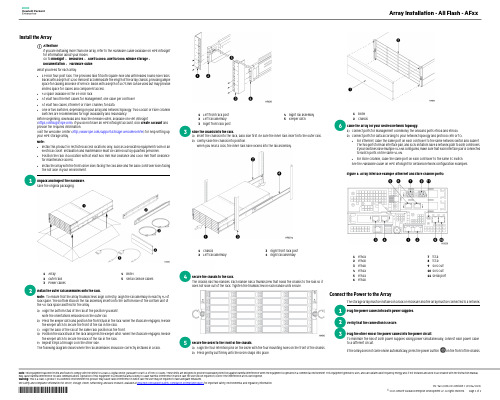
Install the ArrayAttention!If you are installing more than one array, refer to the Hardware Guide available on HPE InfoSightfor information about your model.Go to InfoSight > Resources > Alletra 6000, Alletra 5000, Nimble Storage >Documentation > Hardware Guide .What you need for each array:•19-inch four-post rack. The provided rails fit both square-hole and unthreaded round-hole racks.Racks with a depth of 1200 mm best accommodate the length of the array chassis, providing ample space for cabling and ease of service. Racks with a depth of 1075 mm can be used but may provide limited space for cables and component access.•4U space available in the 19-inch rack•At least two Ethernet cables for management, one cable per controller •At least two cables, Ethernet or Fibre Channel, for data•One or two switches, depending on your array and network topology. Two 10GbE or Fibre Channel switches are recommended for high availability and redundancy.Before beginning, download and read the Release Notes, available on HPE InfoSight(https:// ). If you do not have an HPE InfoSight account, click Create Account and provide the required information.Visit the Welcome Center (/support/storage-welcomecenter ) for help setting up your HPE storage array.Note:•Install this product in restricted-access locations only, such as a dedicated equipment room or an electrical closet. Installation and maintenance must be carried out by qualified personnel.•Position the rack in a location with at least 800 mm rear clearance and 1000 mm front clearance for maintenance access.•Install the array with the front (drive side) facing the cold aisle and the back (controller side) facing the hot aisle in your environment.•Unpack and inspect the hardware.Save the original packaging.41BezelArray 25Outer rails Serial console cables3Power cables•Install the outer rail assemblies onto the rack.Note: To ensure that the array thumbscrews align correctly, align the rail assembly in exactly 4U of rack space. The bottom stud on the rail assembly inserts into the bottom hole of the bottom unit of the 4U rack space allotted for the array.a)Align the bottom stud of the rail at the position you want.Note the orientations embossed on the outer rail.b)Press the keeper latch and position the front studs in the rack. When the studs are engaged, release the keeper latch to secure the front of the rail in the rack.c)Align the back of the rail at the same rack position as the front.d)Position the back studs in the rack and press the keeper latch. When the studs are engaged, release the keeper latch to secure the back of the rail in the rack.e)Repeat steps a through d on the other side.The following diagram shows where the rail assemblies should be correctly installed in a rack.41Right rail assembly Left front rack post 25Left rail assembly Keeper latch3Right front rack post•Slide the chassis into the rack.a)Insert the chassis into the rack, back side first. Be sure the inner rails insert into the outer rails.b)Gently slide the chassis into position.When you hear a click, the inner rails have locked into the rail assembly.31Right front rack post Chassis24Left rail assembly Right rail assembly•Secure the chassis to the rack.The chassis has two handles. Each handle has a thumbscrew that holds the chassis to the rails so it does not slide out of the rack. Tighten the thumbscrew in each handle until secure.•Secure the bezel to the front of the chassis.a)Align the four retention pins on the bezel with the four mounting holes on the front of the chassis.b)Press gently but firmly until the bezel snaps into place.1Bezel 2Chassis•Cable the array for your desired network topology.a)Connect ports for management (commonly the onboard ports eth0a and eth0b).b)Connect ports for data according to your network topology and protocol (eth or fc).•For Ethernet, cable the same port on each controller to the same network switch and subnet.The two ports form an interface pair, and iSCSI initiators have a network path to both controllers.If your switches have multiple VLANs configured, make sure that each interface pair is connected to switch ports on the same VLAN.•For Fibre Channel, cable the same port on each controller to the same FC switch.See the Hardware Guide on HPE InfoSight for detailed network configuration examples.Figure 1:Array interface example (Ethernet and Fibre Channelports)71fc3a eth0a 28eth0b fc3b 93SAS Out eth1b 410eth1a SAS Out 115Serial porteth2a 6eth2bConnect the Power to the ArrayThe storage array must be installed in a rack or enclosure and the array must be connected to a network.•Plug the power cables into both power supplies.•Verify that the connection is secure.•Plug the other end of the power cables into the power circuit.To minimize the risk of both power supplies losing power simultaneously, connect each power cable to a different circuit.If the array does not come online automatically, press the power buttonon the front of the chassis.Note: This equipment has been tested and found to comply with the limits for a Class A digital device, pursuant to Part 15 of the FCC Rules. These limits are designed to provide reasonable protection against harmful interference when the equipment is operated in a commercial environment. This equipment generates, uses, and can radiate radio frequency energy and, if not installed and used in accordance with the instruction manual,may cause harmful interference to radio communications. Operation of this equipment in a residential area is likely to cause harmful interference in which case the user will be required to correct the interference at his own expense.Warning: This is a Class A product. In a domestic environment this product may cause radio interference in which case the user may be required to take adequate measures.See Safety and Compliance Information for Server, Storage, Power, Networking, and Rack Products , available at /support/Safety-Compliance-EnterpriseProducts for important safety, environmental, and regulatory information.PN: 960-0088-001 Revision C (09/06/2023)© 2023 Hewlett Packard Enterprise Development LP. All rights reserved.Page 1 of 2*960-0088-001*Configure the ArrayImportant! There are multiple ways to initially set up an array. This procedure describes settingup an array using HPE Storage Setup Manager for Windows, which is a component in the HPE Storage Toolkit for Windows. If you perform these steps from a laptop running Windows 7 or later,no other toolkit component besides HPE Storage Setup Manager for Windows can be installed on the laptop.Note:What you need on the Windows client:•Internet connection to HPE InfoSight •.NET Framework 4.5.2•Install the HPE Storage Toolkit for Windows on the Windows client.a)Download the toolkit from HPE InfoSight at https:// .Type your email address and password, and click Login . If you do not have a password, click Create Account .b)Choose Resources > Software .c)From the Software page, select Windows Toolkit and choose the latest version.Important!•Make sure that the toolkit version is compatible with the operating system version on your array. See the Validated Configuration Matrix, which is available on HPE InfoSight.•The Windows host used to initially configure the array must be on the same physical subnet as the array.d)Click the appropriate software link and save the toolkit installation package to a convenient place on your Windows host.The installation package has a name similar to Setup-NimbleNWT-x64-x.x.x.x.exe .Where x64 is the supported microprocessor and x.x.x.x is the version number.e)Download the Release Notes for the toolkit, available at https:// .Review the list of Windows Server hotfixes.f)On the Windows client, right-click the installer file and choose Run as administrator .g)Follow the prompts.You must accept the end user license agreement to install the toolkit.Choose Complete Installation and Yes to modify the Registry Keys.h)Click Yes to restart the Windows host.For information on which ports to open, see the GUI Administration Guide , the CLI Administration Guide , or the online help. The guides are available on HPE InfoSight.•Set up the array.a)In the Windows Start menu, choose HPE Storage > HPE Storage Setup Manager .b)Open the browser and select the array from the Windows setup manager list.Note: If the array is not visible in the setup manager, verify that the array is on the same subnet as the Windows host.c)In the Information dialog box, click OK .Note: Clicking OK closes the setup manager and continues the setup on the array through your web browser.d)You may see a warning similar to “There is a problem with this website ’s security certificate.” It is safe to ignore this warning and click Continue .If prompted, you can also download and accept the security certificate. Or create your own. See the cert command in the Command Reference , available on HPE InfoSight.e)In the License Agreement, read the agreement, scroll to the bottom, check the acknowledgment box, and then click Proceed .f)In the Array Setup screen, choose the appropriate group option and click Next .•If you create a new group, you must provide additional information. Later, you can add other arrays to this group.•If you join an existing group, choose its Group Name.When you chose to join an existing group, your browser automatically redirects to the login screen of the group leader array.g)Provide or change initial management settings and click Finish . Optional: Type the Group password and click Log In . The Add Array to Group dialog box opens.h)In the Successfully Initialized dialog box, click Continue . Your browser automatically redirects to the Management IP address of the array.Note: If the array does not initialize, check the cabling to the network switch and check the subnet mask.i)In the login screen, type the password you set and click Log In .From this point forward, you are in the operating system GUI.•Type the Network Addresses settings and click Next.For Management and Discovery (Management only for Fibre Channel):•Management IP address and subnet mask•For iSCSI: Discovery IP address and subnet mask•For FC: Data IP address and subnet mask (for group and replication traffic)•Default gateway IP addressNote: If you chose two dedicated networks as your network topology, the GUI requires you to specify different subnets for management and data.For Data:•Port type – Not configured, Data only, or Management + Data •Data IP address and subnet mask•Maximum Transmission Unit (MTU) – Standard, Jumbo, or Other •Frame size in bytes – User specified valueEnsure that your network switches support the selected MTU or frame size. The data port IP addresses are assigned to interface pairs, such as eth2a on controller A and eth2a on controller B.If one controller fails, the corresponding port on the remaining controller still has data access. At least one interface pair must be configured. However, a minimum of two is recommended.•Type the domain and DNS information and click Next.•Domain name - Enables the network to resolve IP addresses.•DNS servers - One per line, up to five.•Specify the time zone, type the NTP (time) server details, and click Next.•Select the time zone from the drop-down menu.•Type the hostname or IP address of the NTP server.•Type the support information and click Finish.•From Address - Identifies the array as the sender of email notification messages.•To Address - Recipients of the email notification messages.•Send data The array automatically periodically sends a health and performance report to HPE Support. Strongly recommended .•Diagnostics for Analytics (DNA) and Usage Analytics - You might see one or both of these features.They are both enabled by default. To disable these features, uncheck the box.•HTTP Proxy Server - If the network uses an HTTP proxy server for secure Internet connections,type the appropriate information.•Read the Setup Complete message and click Continue.Make sure you have the necessary ports open. The GUI home screen appears.•Configure the array with the GUI.See the GUI Administration Guide .Where to go next: See the GUI Administration Guide , the CLI Administration Guide , or the online helpto learn more about managing the array. For the latest release notes, go to HPE InfoSight.Copyright © 2023 Hewlett Packard Enterprise Development LP. All rights reserved.Page 2 of 2PN: 960-0088-001 Revision C (09/06/2023)。
英锐恩科技 EN02 产品规格说明书

1EN02产品规格、用户参考手册Version1.214.MAY.2010深圳市英锐恩科技有限公司 SHENZHEN ENROO-TECH CO.,LTD中国·深圳市福田区深南中路嘉汇新城汇商中心27楼2701室 全国服务电话:4007-888-234ENROO TECHNOLOGIES CO., LIMITED香港新界荃灣青山道388號中国染廠大廈7樓P 室联系电话:86-755-83167411,61357155,82543411,88845951 联系传真:86-755-82543511单片机集成方案全方位解决服务商优质智能电子产品“芯”方案解决商21. EN02概述2. 功能特点如下是关于软硬件的一些特点:◆ 完全CMOS 静态设计◆ 工作电压:2.0V――6.0V ◆ 工作频率:0~20MHZ◆ IC的DA0脚在接收到三组数据中任何一组时, 其会相应地发送与之对应的数据组◆ 数据通讯协议:自定义特殊传输串口形式 ◆ 数据传输波特率:300 ◆ 小体积6脚贴片封装。
◆ 静态功耗:4.0V时,IC静态功耗是8.5UA以下,保护板静态功耗是15UA以下; 3.5V时,IC静态功耗是7.5UA以下,保护板静态功耗是12UA以下; (该功耗对于手机电池的耗电可忽略不计,以1000mah的电池为例, 该电池保护板一个星期耗掉电池电量仅占1%)VCC GP2/RTCCGP0 GP3 GP1EN02EN02(ASCII-IC)是专用的控制器,是一个集高速、体积小、低功耗和抗高噪声一体的静态CMOS芯片。
带有 64Byte EEPROM, 集成CMOS 静态设计方案。
专用于黑霉手机系列电池保护板码片,由控制器EN02,通过数据通信为主机传递相关信息。
识别电池真伪,从而给予手机是否正常开机,性能十分稳定,适应各种工作温度环境使用,无丢码无死码现象。
3. 应用专用于黑霉手机系列电池保护板码片,支持手机型号:8100系列,8300系列,8700系列,8800系列,9000系列,9100系列,9360系列,9500系列,9800系列,9900系列。
富士通 PRAID EP400i EP420i 存储设备控制器数据表说明书

Data SheetFujitsu PRAID EP400i / EP420iRAID Controller SAS 12Gbit/s 1GB or 2GB cache based on LSI MegaRAID® for internal storage devices The RAID architecture (Redundant Array of Independent Disks) combines multiple storage devices, including hard drives and NVMe devices, into a single logical unit. Redundancy data is generated from data segments (barring RAID 0) and distributed across the devices. Consequently, operating systems interact with this collective array rather than the individual devices. The core purpose of RAID is to enhance data availability, reducing potential disruptions from storage devices failures. The effectiveness of a RAID setup largely depends on the RAID controller in use.Choose Fujitsu RAID controllers for a blend of modern technology and proven experience,providing the data protection that businesses need today.PRAID EP400i / EP420iThe Fujitsu RAID ControllerPRAID EP400i with 8ports sets new speed and data security standards for internal storage drives. The RAID stack isbased on the LSI MegaRAID® and offers high data throughput, a comprehensive fault tolerancefunction and user-friendly management options.Moreover, the Controller management is integrated seamlessly into the Fujitsu server managementconcept. All controller functions are supported by the Fujitsu ServerView RAID Manager. The PRAIDEP400i is designed for backward compatibility with 3Gbit/s SAS as well as with 6Gbit/s and 3Gbit/sSATA hard drives. Regardless of the drive speed, itdelivers significant performance improvements in both read and write applications. Due to the support of 64-bit addressing, a robust set of RAID features and demanding error tolerance functions the controller provides high RAID performance and data availability. Powerful online management service programs (Fujitsu ServerView RAIDManager), which are simple to operate and quick to install, provide the administrator with unparalleled flexibility and access to the arrays. The RAIDcontroller supports all of the important RAID levels including RAID 6 and 60. The optional flash battery backup (FBU) combined with TFM module ensures the integrity of the data stored in the cache on the RAID controller in case of a power outage. In this event, the data will be copied to a non-volatile flash memory (TFM). The FBU provides a low-priced alternative to an uninterruptible power supply (UPS) and, when compared to battery backup up units (BBU), enables a long-term, secure store ofdata and better serviceability. Always select FBU and TFM module in combination.The Advanced Software Options in combination with Solid State Disks in front of HDD volumes can create high-capacity,high-performance controllercache pools, depending on the load profile. A free of charge test version is available at PRIMERGY-PM.Link: /dl.aspx?id=c816a64f-8b6d-47df-ba31-836874f08c07Technical detailsTechnical detailsController Silicon RoC (RAID on Chip) LSI SAS3108Adapter Type RAID 5/6 Ctrl.Operating system pre-installed Information to released operating systems can be found in the server datasheets. Details can be found in thereleased drivers list on the support portal.Released drivers list link /Download/Index.aspNumber of ports8 ports int.Connector internal2x SFF8643 (Mini-SAS HD)Data transfer rate up to12 Gbit/sBus type PCIe 3.0Bus width x8RAID Management ServerView RAID ManagerStorCLI (command-line interface)BIOS Configuration UtilityKey RAID Data Protection Feature- RAID levels 0, 1, 5 and 6- RAID spans 10, 50 and 60- Maximum number of spans is 8- Online Capacity Expansion (OCE)- Online RAID level Migration (RLM)- Auto resume after loss of system power during array rebuild or reconstruction (RLM)- Fast initialization for quick array setup- Single controller multipathing (failover)- Load Balancing- Configurable stripe size up to 1MB- Fast initialisation for quick array setup- Check consistency for background data integrity - Make Data Consistent (MDC)- Patrol read for media scanning and repairing- Up to 64 logical drives per controller- S.M.A.R.T support- Global and dedicated Hot Spare with Revertible Hot Spare support- Automatic rebuild- Enclosure affinity- Enclosure management- SES (inband)- SGPIO (outband)RAID level0, 1, 10, 5, 50, 6, 60RAID cache backup unit Optional FBURAID controller notes based on LSI SAS3108Interface technology SAS/SATAOrder code Product Name Height of bracket RAID controller cache size Number of Connectors S26361-F5243-E11PRAID EP400i Matching to system 1 GB2S26361-F5243-E12PRAID EP420i Matching to system 2 GB2S26361-F5243-E14PRAID EP420i for SafeStore Matching to system 2 GB2S26361-F5243-L11PRAID EP400i Full Height / Low Profile 1 GB2S26361-F5243-L12PRAID EP420i Full Height / Low Profile 2 GB2S26361-F5243-L14PRAID EP420i for SafeStore Full Height / Low Profile 2 GB2S26361-F5243-L1PRAID EP400i Full Height / Low Profile 1 GB2S26361-F5243-L2PRAID EP420i Full Height / Low Profile 2 GB2S26361-F5243-L4PRAID EP420i for SafeStore Full Height / Low Profile 2 GB2Order code Product Name NotesS26361-F5243-E100PRAID EP400i TFM installed - Transportable Flash Module - contains flash memoryand control logic for Flash Backup Unit (FBU) – required for FBUoptionS26361-F5243-E200TFM PRAID EP420i/e installed - Transportable Flash Module - contains flash memoryand control logic for Flash Backup Unit (FBU) – required for FBUoptionS26361-F5243-E125RAID Ctrl FBU option for PRAID EP4xx with 25cm cable installed - Super-capacitor incl. cableinstalled - Super-capacitor incl. cableS26361-F5243-L110RAID Ctrl FBU option for PRAID EP4xx with 25cm, 55cm, 70cmcableComplianceCompliance notes According to the corresponding systemCompliance link https:///sites/certificatesContactFujitsu LimitedWebsite: /primergy2023-11-27 WW-ENworldwide project for reducing burdens on the environment.Using our global know-how, we aim to contribute to the creation of a sustainable environment for future generations through IT.Please find further information at http://www./global/about/environmenttechnical specification with the maximum selection of components for the named system and not the detailed scope ofdelivery. The scope of delivery is defined by the selection of components at the time of ordering. The product was developed for normal business use.Technical data is subject to modification and delivery subject to availability. Any liability that the data and illustrations are complete, actual or correct is excluded. Designations may be trademarks and/or copyrights of the respective owner, the use of which by third parties for their own purposes may infringe the rights of such owner.More informationAll rights reserved, including intellectual property rights. Designations may be trademarks and/or copyrights of therespective owner, the use of which by third parties for their own purposes may infringe the rights of such owner. For further information see https:///global/about/resources/terms/ Copyright 2023 Fujitsu LIMITED。
RP-460E空调零件说明书

THIS PAGE INTENTIONALLY LEFT BLANKFunctional Parts PartNo:Description:0231K00067BLOWER MOTOR 1 HP PROGRAMMED ECM(M8)0231K00068BLOWER MOTOR 1 HP PROGRAMMED X13(M16)0231K00065BLOWER MOTOR 1/2 HP PROGRAMMEDECM (M2, M3)0231K00070BLOWER MOTOR 1/2 HP PROGRAMMEDECM (M1)0131M00124S BLOWER MOTOR 1/2 HP PROGRAMMEDECM (M4)0231K00064BLOWER MOTOR 1/2 HP PROGRAMMEDX13 (M9)0231K00063BLOWER MOTOR 1/2 HP PROGRAMMEDX13 (M11)0131M00119S BLOWER MOTOR 1/2 HP PROGRAMMEDX13 (M10)0131M00122S BLOWER MOTOR 1/2 HP PROGRAMMEDX13 (M12)0131M00161BLOWER MOTOR 3/4 HP PROGRAMMED(M13)0131M00152BLOWER MOTOR 3/4 HP PROGRAMMED(M15)0231K00066BLOWER MOTOR 3/4 HP PROGRAMMEDECM (M5, M6, M7)0231K00069BLOWER MOTOR 3/4 HP PROGRAMMEDX13 (M14)CAP050400370RSS CAPACITOR 5/40/370V [CONTROL BOX] (M1,M2, M9, M10)CAP050450370RSS CAPACITOR 5/45/370V [CONTROL BOX] (M3,M4, M5, M6, M7, M11, M12, M13, M14, M15) CAP050800440RTS CAPACITOR 5/80/440V (M8, M16)ZP21K5EPFV830COMPRESSOR 21300, 208/230/60/1 (M1, M9) ZP26K3EPFV930COMPRESSOR 25200, 208/230/60/1 (M2, M10) ZP31K5EPFV830COMPRESSOR 31100, 208/230/60/1 (M3, M11) ZP34K5EPFV830COMPRESSOR 34500, 208/230/60/1 (M5, M13) ZPS40K4EPFV930COMPRESSOR 40000, 208/230/60/1/2STG(M6, M7, M14, M15)ZPS51K4EPFV930COMPRESSOR 52000, 208/230/60/1/2STG(M8, M16)ZPS35K4EPFV930COMPRESSOR-COPELAND (M4, M12)0131M00008PS COND MOTOR 1/3 HP, 1 SP, 6 PL (M6, M8,M14, M16)0131M00007PS COND MOTOR 1/4 HP, 1 SP, 6 PL (M5, M7,M13, M15)0131M00014PS COND MOTOR 1/4 HP, 1 SP, 8 PL (M1, M2,M3, M4, M9, M10, M11, M12)CONT2P025024VS CONTACTOR 25 AMP, 2P, 24V (M1, M2, M3,M9, M10, M11)CONT2P030024VS CONTACTOR 30 AMP, 2P, 24V (M4, M5, M12,M13)CONT2P040024VS CONTACTOR 40 AMP, 2P, 24V (M6, M7, M8,M14, M15, M16)0130M00018S CUT-OUT SWITCH, HIGH PRESSURE0230G00002CUT-OUT SWITCH, LOW PRESSURE PCBDM101S DEFROST CONTROL BOARD0130M00009P DEFROST THERMOSTAT OPEN 60º, CLOSE34ºPCBEM102S ECM PRIMARY BOARD (M1, M2, M3, M4, M5,M6, M7, M8)SPECIAL PARTSB10259253AMANA LABEL (M1, M2, M3, M4, M5, M6, M7,M8)B10259251GOODMAN LABEL (M9, M10, M11, M12, M13,M14, M15, M16)IO-330D INSTALLATION INSTRUCTIONS (M1, M2, M3,M4, M5, M6, M7, M8)IO-334D INSTALLATION INSTRUCTIONS (M9, M10,M11, M12, M13, M14, M15, M16)RP-460E REPAIR PARTS MANUALIO-673C SUPPLEMENT TO HEATER KITINSTRUCTIONSB1757910SUPPLEMENTAL INSERT (EBTDR) Expanded Model NomenclatureM1 - APH1524M41AAM2 - APH1530M41AAM3 - APH1536M41AAM4 - APH1542M41AAM5 - APH1543M41AAM6 - APH1548M41AAM7 - APH1549M41AAM8 - APH1560M41AAM9 - GPH1524M41AAM10 - GPH1530M41AAM11 - GPH1536M41AAM12 - GPH1542M41AAM13 - GPH1543M41AAM14 - GPH1548M41AAM15 - GPH1549M41AAM16 - GPH1560M41AACabinet AssemblyRef.No:Part No:Description:Ref.No:Part No:Description:Image 1:TOP PANEL20466001PDGS 11RAISED FAN GRILLE0152G00000S 21SCREW HWH,10 X 1/2, A, YZD, SLOT, SR (M5, M6, M7, M8, M13, M14, M15, M16)B139353031SMALL SCREW (M1, M2, M3, M4, M9, M10, M11, M12)M022181731ACORN NUT 5/16 HEX BLACK (M1, M2, M3, M4, M9, M10, M11, M12)0163M00006P 41ACORN NUT 5/16 HEX YELLOW ZINC (M5, M6, M7, M8, M13, M14, M15, M16)B178380341COND MOTOR 1/3 HP, 1 SP, 6 PL (M6, M8, M14, M16)0131M00008PS 51COND MOTOR 1/4 HP, 1 SP, 6 PL (M5, M7, M13, M15)0131M00007PS 51COND MOTOR 1/4 HP, 1 SP, 8 PL (M1, M2, M3, M4, M9, M10, M11, M12)0131M00014PS 51FAN BLADE SWEPT-WING (M1, M2, M3, M4, M5, M7, M9, M10, M11, M12, M13, M15)0150G00002S 61FAN BLADE SWEPT-WING (M6, M8, M14, M16)0150M00011S 61LOUVERED PANEL, COND SIDE 32" (M9, M10, M11, M12)20467701PDGS 71LOUVERED PANEL, COND SIDE 32" (M1, M2, M3, M4)20467701PLG 71LOUVERED PANEL, COND SIDE 40" (M13, M14, M15, M16)20467702PDG 71LOUVERED PANEL, COND SIDE 40" (M5, M6, M7, M8)20467702PLG 71LOUVERED PANEL, COND SIDE 32" (M9, M10, M11, M12)20464401PDGS 81LOUVERED PANEL, COND SIDE 32" (M1, M2, M3, M4)20464401PLG 81LOUVERED PANEL, COND SIDE 40" (M13, M14, M15, M16)20464402PDGS 81LOUVERED PANEL, COND SIDE 40" (M5, M6, M7, M8)20464402PLG 81LOUVERED PANEL 4 BANK 32.5", COMP SIDE (M1, M2, M3, M4)0121G00146LG 91LOUVERED PANEL 4 BANK 32.5", COMP SIDE (M9, M10, M11, M12)0121G00146PDG 91LOUVERED PANEL 4 BANK 40", COMP SIDE (M5, M6, M7, M8)0121G00147LG 91LOUVERED PANEL 4 BANK 40", COMP SIDE (M13, M14, M15, M16)0121G00147PDG 91DRAIN PIPE0261G00000111INSULATED ASSY, BLOWER PANEL 32.5" (M1, M2, M3, M4, M9, M10, M11, M12)0260G00023PS 121INSULATED ASSY, BLOWER PANEL 40" (M5, M6, M7, M8, M13, M14, M15, M16)0260G00024PS 121AMANA LABEL (M1, M2, M3, M4, M5, M6, M7, M8)B10259253131GOODMAN LABEL (M9, M10, M11, M12, M13, M14, M15, M16)B10259251131CONTROL BOX PANEL0121G00213DGS 151INSULATED ASSY, EVAP BLOCK-OFF 32" (M1, M2, M3, M4, M9, M10, M11, M12)0260G00027S161Image 1:INSULATED ASSY, EVAP BLOCK-OFF 40" (M5, M6, M7, M8, M13, M14, M15, M16)0260G00028S161INSULATED ASSY, BLOWER PANEL 32.5" (M1, M2, M3, M4, M9, M10, M11, M12)0260G00025PS 171INSULATED ASSY, BLOWER PANEL 40" (M5, M6, M7, M8, M13, M14, M15, M16)0260G00026PS 171INSULATED ASSY, FAN SHROUD 0260G00022PS 181FAN BAFFLE0121G00235NS PROCESS TUBING ASSY (M3, M4, M11, M12)0210G00008P NS PROCESS TUBING ASSY (M5, M6, M7, M8, M13, M14, M15, M16)0210G00064NS PROCESS TUBING ASSY (M1, M2, M9, M10)0210G00135NS PVC CONDUIT 8.25"177********FNSImage 2:PROCESS TUBE ASSY-SUCTION0210G00031P 12PROCESS TUBE ASSY-LIQUID (M3, M4, M11, M12)0210G00030P 22PROCESS TUBE ASSY-LIQUID (M1, M2, M9, M10)0210G0013422PROCESS TUBE ASSY-SUCTION (M5, M6, M7, M8, M13, M14, M15, M16)0210G00031P 22ACCESS FITTING BOX 0161G00001P 32ACCESS FITTING (QTY 2)B137331542FASTEST FITTING NUT (QTY 2)0163G00000P 52CAP W/O-RING (QTY 2)B910209762Effective July 2008 (serial codes 0807), single phase units will no longer be factory shipped with horizontal duct covers. For downshot applications, contact your local Goodman distributor.Expanded Model Nomenclature M1 - APH1524M41AA M2 - APH1530M41AA M3 - APH1536M41AA M4 - APH1542M41AA M5 - APH1543M41AA M6 - APH1548M41AA M7 - APH1549M41AA M8 - APH1560M41AA M9 - GPH1524M41AA M10 - GPH1530M41AA M11 - GPH1536M41AA M12 - GPH1542M41AA M13 - GPH1543M41AA M14 - GPH1548M41AA M15 - GPH1549M41AA M16 - GPH1560M41AAPanels and SupportsRef.No:Part No:Description:Ref.No:Part No:Description:Image 1:CORNER POST-COMP END 32" (M1, M2, M3, M4, M9, M10, M11, M12)20464201PDGS 31CORNER POST-COMP END 40" (M5, M6, M7, M8, M13, M14, M15, M16)20464202PDGS 31CORNER POST-HAIRPIN END 32" (M1, M2, M3, M4, M9, M10, M11, M12)20464301PDGS 41CORNER POST-HAIRPIN END 40" (M5, M6, M7, M8, M13, M14, M15, M16)20464302PDGS 41HEATER KIT COVER (QTY 2)0121G0022151BLOWER TRANSITION ASSY 0221G0001461BASE PAN0121G0028971BASE PAN RAIL (QTY 2)0121G0029081PLASTIC DRIP PAN0161G0000391SUPPORT POST 32" (M1, M2, M3, M4, M9, M10, M11, M12)0121G00208101SUPPORT POST 40" (M5, M6, M7, M8, M13, M14, M15, M16)0121G00209101INSULATED ASSY, DUCT 32.5" (M1, M2, M3, M4, M9, M10, M11, M12)0260G00018PS 111INSULATED ASSY, DUCT 40" (M5, M6, M7, M8, M13, M14, M15, M16)0260G00019PS 111INSULATED ASSY, PARTITION PANEL 32" (M1, M2, M3, M4, M9, M10, M11, M12)0260G00020PS 121INSULATED ASSY, PARTITION PANEL 40 (M5, M6, M7, M8, M13, M14, M15, M16)0260G00021PS 121EVAP BLOCK-OFF 32.5" (M1, M2, M3, M4, M9, M10, M11, M12)0121G00158NS EVAP BLOCK-OFF 40" (M5, M6, M7, M8, M13, M14, M15, M16)0121G00159NS EVAP BLOCK-OFF, TOP 32.5" (M1, M2, M3, M4, M9, M10, M11, M12)0121G00219NS EVAP BLOCK-OFF, TOP 40" (M5, M6, M7, M8, M13, M14, M15, M16)0121G00220NSExpanded Model Nomenclature M1 - APH1524M41AA M2 - APH1530M41AA M3 - APH1536M41AA M4 - APH1542M41AA M5 - APH1543M41AA M6 - APH1548M41AA M7 - APH1549M41AA M8 - APH1560M41AA M9 - GPH1524M41AA M10 - GPH1530M41AA M11 - GPH1536M41AA M12 - GPH1542M41AA M13 - GPH1543M41AA M14 - GPH1548M41AA M15 - GPH1549M41AA M16 - GPH1560M41AATubing/Coil AssemblyRef.No:Part No:Description:Ref.No:Part No:Description:Image 1:COMPRESSOR 21300, 208/230/60/1 (M1, M9)ZP21K5EPFV83011COMPRESSOR 25200, 208/230/60/1 (M2, M10)ZP26K3EPFV93011COMPRESSOR 31100, 208/230/60/1 (M3, M11)ZP31K5EPFV83011COMPRESSOR 34500, 208/230/60/1 (M5, M13)ZP34K5EPFV83011COMPRESSOR 40000, 208/230/60/1/2STG (M6, M7, M14, M15)ZPS40K4EPFV93011COMPRESSOR 52000, 208/230/60/1/2STG (M8, M16)ZPS51K4EPFV93011COMPRESSOR-COPELAND (M4, M12)ZPS35K4EPFV93011COMPRESSOR GROMMET (QTY 4)B133953321TF SHOULDER SCREW (QTY 4)M022164131TUBING ASSY, EVAP COIL (M1, M2, M9, M10)0202G00110S 41TUBING ASSY, EVAP COIL (M3, M11)0202G00111S 41TUBING ASSY, EVAP COIL (M5, M6, M7, M8, M13, M14, M15, M16)0202G00112S 41TUBING ASSY, EVAP COIL (M4, M12)0202G00265S 41FLOWRATOR [COND] (M1, M2, M3, M4, M9, M10, M11, M12)B211460061FLOWRATOR [EVAP] (M5, M6, M7, M8, M13, M14, M15, M16)B211480061TUBING ASSY, COND COIL (M5, M7, M13, M15)0201G0016171TUBING ASSY, COND COIL 32" (M1, M2, M9, M10)0201G00094S 71TUBING ASSY, COND COIL 32" (M3, M4, M11, M12)0201G00095S 71TUBING ASSY, COND COIL 40" (M6, M8, M14, M16)0201G00096S 71FLOWRATOR [COND] (M5, M6, M7, M8, M13, M14, M15, M16)0162M0005581FLOWRATOR [COND] (M1, M2, M9, M10)B211440081FLOWRATOR [EVAP] (M3, M4, M11, M12)B211460081TXV VALVE [COND] (M1, M2, M9, M10)0151G00001101TXV VALVE [COND] (M6, M7, M8, M14, M15, M16)0151M00016101TXV VALVE [COND] (M3, M4, M5, M11, M12, M13)0151M00017101REVERSING VALVE (M1, M2, M9, M10)B1227316S 111REVERSING VALVE (M3, M4, M5, M6, M7, M8, M11, M12, M13, M14, M15, M16)B1227318S 111CUT-OUT SWITCH, HIGH PRESSURE 0130M00018S 131CUT-OUT SWITCH, LOW PRESSURE 0230G00002141ACCUMULATOR (M1, M2, M9, M10)B1226206181ACCUMULATOR .875 (M3, M4, M5, M6, M7, M8, M11, M12, M13, M14, M15, M16)B1226207181TXV VALVE [EVAP] (M1, M2, M9, M10)0151G00001201TXV VALVE [EVAP] (M6, M7, M8, M14, M15, M16)0151M00016201TXV VALVE [EVAP] (M3, M4, M5, M11, M12, M13)0151M00017201BI-FLOW FILTER DRIER20485201231SINGLE COVER, DOWN DISCHARGE (QTY 2)0121G00148241COMPRESSOR HARNESS (M4, M6, M7, M8, M12, M14, M15, M16)0259G00063NS COMPRESSOR SCROLL HARNESS (M1, M2, M3, M9, M10, M11)0159G00002NS COMPRESSOR SCROLL HARNESS (M5, M13)0159R00003PNSImage 1:COMPRESSOR SOLENOID CABLE (M4, M6, M7, M8, M12, M14, M15, M16)0159G00001NSCOMPRESSOR SOUND BLANKET (M4, M5, M6, M7, M8)B1488806S NS COMPRESSOR SOUND BLANKET (M1, M2, M3)B1488807SNSImage 2:DEFROST THERMOSTAT OPEN 60º, CLOSE 34º0130M00009P62Expanded Model Nomenclature M1 - APH1524M41AA M2 - APH1530M41AA M3 - APH1536M41AA M4 - APH1542M41AA M5 - APH1543M41AA M6 - APH1548M41AA M7 - APH1549M41AA M8 - APH1560M41AA M9 - GPH1524M41AA M10 - GPH1530M41AA M11 - GPH1536M41AA M12 - GPH1542M41AA M13 - GPH1543M41AA M14 - GPH1548M41AA M15 - GPH1549M41AA M16 - GPH1560M41AAControl Panel/Blower AssemblyRef.No:Part No:Description:Ref.No:Part No:Description:Image 1:TRANSFORMER 208/230, 24VB114164361CAPACITOR 5/40/370V [CONTROL BOX] (M1, M2,M9, M10)CAP050400370RSS 71CAPACITOR 5/45/370V [CONTROL BOX] (M3, M4,M5, M6, M7, M11, M12, M13, M14, M15)CAP050450370RSS 71CAPACITOR 5/80/440V (M8, M16)CAP050800440RTS 71CAPACITOR STRAP2052090191CONTACTOR 25 AMP, 2P, 24V (M1, M2, M3, M9, M10, M11)CONT2P025024VS 191CONTACTOR 30 AMP, 2P, 24V (M4, M5, M12, M13)CONT2P030024VS 191CONTACTOR 40 AMP, 2P, 24V (M6, M7, M8, M14, M15, M16)CONT2P040024VS 191DEFROST CONTROL BOARDPCBDM101S 481ECM PRIMARY BOARD (M1, M2, M3, M4, M5, M6, M7, M8)PCBEM102S 671WIRE HARNESS, ELECTRIC HEAT (M9, M10, M11, M12, M13, M14, M15, M16)0259G00070NS WIRE HARNESS, ELECTRIC HEAT (M1, M2, M3, M4, M5, M6, M7, M8)0259G00071NS WIRE HARNESS, HIGH VOLTAGE (5-PIN ECM) (M1, M2, M3, M4, M5, M6, M7, M8)B1378701NS WIRE HARNESS, LOW VOLTAGE (16-PIN ECM) (M1, M2, M3, M4, M5, M6, M7, M8)B1378700NSImage 2:MOTOR MOUNT ARM (QTY 3)B137685712MOTOR MOUNT BAND0121M0003822BLOWER MOTOR 1 HP PROGRAMMED ECM (M8)0231K0006732BLOWER MOTOR 1 HP PROGRAMMED X13 (M16)0231K0006832BLOWER MOTOR 1/2 HP PROGRAMMED ECM (M4)0131M00124S 32BLOWER MOTOR 1/2 HP PROGRAMMED ECM (M2, M3)0231K0006532BLOWER MOTOR 1/2 HP PROGRAMMED ECM (M1)0231K0007032BLOWER MOTOR 1/2 HP PROGRAMMED X13 (M10)0131M00119S 32BLOWER MOTOR 1/2 HP PROGRAMMED X13 (M12)0131M00122S 32BLOWER MOTOR 1/2 HP PROGRAMMED X13 (M11)0231K0006332BLOWER MOTOR 1/2 HP PROGRAMMED X13 (M9)0231K0006432BLOWER MOTOR 3/4 HP PROGRAMMED (M15)0131M0015232BLOWER MOTOR 3/4 HP PROGRAMMED (M13)0131M0016132BLOWER MOTOR 3/4 HP PROGRAMMED ECM (M5, M6, M7)0231K0006632BLOWER MOTOR 3/4 HP PROGRAMMED X13 (M14)0231K0006932BLOWER WHEEL D6723303S 42BLOWER BLOCK-OFF76474252BLOWER HOUSING ASSY 10 X 9 0271G00024S 92TC SCREW 1.25" (QTY 3)M025*******MACHINE SCREW HWH 1/4-20 X 1-1/2 BZB1393323302Image 2:LOCKNUT, NYLON, INSERT 1/4, 20 B1393800312BLOWER HARNESS (M9, M10, M11, M13)0259G00065NS BLOWER HARNESS (M12, M14, M15, M16)0259G00068NSExpanded Model Nomenclature M1 - APH1524M41AA M2 - APH1530M41AA M3 - APH1536M41AA M4 - APH1542M41AA M5 - APH1543M41AA M6 - APH1548M41AA M7 - APH1549M41AA M8 - APH1560M41AA M9 - GPH1524M41AA M10 - GPH1530M41AA M11 - GPH1536M41AA M12 - GPH1542M41AA M13 - GPH1543M41AA M14 - GPH1548M41AA M15 - GPH1549M41AA M16 - GPH1560M41AAA/GPH15Package Heat PumpsREPAIR PARTSThis manual is to be used by qualified technicians only.This manual replaces RP-460D.© 2007-2009 Goodman Manufacturing Company, L.P. ◊ 5151 San Felipe, Suite 500 ◊ Houston, TX 77056APH1524M41AA APH1530M41AA APH1536M41AA APH1542M41AA APH1543M41AA APH1548M41AA APH1549M41AA APH1560M41AA GPH1524M41AA GPH1530M41AA GPH1536M41AA GPH1542M41AA GPH1543M41AA GPH1548M41AA GPH1549M41AA GPH1560M41AAImportant Information For assistance within the U.S.A. contact:Goodman Company, L.P.For assistance outside the U.S.A. contact:IndexFunctional Parts List This system uses R410A refrigerant. If sealed system work is required, use approved equipment and follow service procedures. Refer to Service Manual or Installation Instructions for service procedures.Rev. D: Added models A/GPH1543M41AA, A/GPH1549M41AA,Illustration and Parts......................................................................................................................................................................................................Views shown are for parts illustrations only, not servicing procedures.AR - As Required NA - Not Available NS - Not Shown00000000 - See NoteQTY - Quantity Example (QTY 3) (If Quantity not shown, Quantity = 1)M - Model Example (M1) (If M Code not shown, then part is used on all Models)Text Codes:ExampleM1 - Model#1 M2 - Model#2 M3 - Model#3Expanded Model Nomenclature:Goodman Manufacturing Company, L.P. is not responsible for personal injury or property damage resulting from improper service. Review all service information before beginning repairs.Warranty service must be performed by an authorized technician, using authorized factory parts. If service is required after the warranty expires, Goodman Manufacturing Company, L.P. also recommends contacting an authorized technician and using authorized factory parts.Goodman Manufacturing Company, L.P. reserves the right to discontinue, or change at any time, specifications or designs without notice or without incurring obligations.Consumer Affairs DepartmentGoodman Manufacturing Company, L.P.7401 Security Way Houston, Texas 77040877-254-4729-Telephone 713-863-2382-FacsimileInternational DivisionGoodman Manufacturing Company, L.P.7401 Security Way Houston, Texas 77040713-861-2500-Telephone 713-863-2382-Facsimile4 - 113Cabinet AssemblyPanels and SupportsTubing/Coil AssemblyControl Panel/Blower Assembly。
OKI5300印表机的错误代码

如果错误代码您要找的是不是在下面的表格,然后发送电子邮件至support@,我们会找出它的意思。
错误代码描述复苏001机器检查例外一个严重的问题,已发现的铜委员会寻求注意服务的人如果重新启动打印机不正确的问题002DSI公司例外当程式,企图寻找了一个无效的地址注意:24位数字的地址(通常是3 ),然后重新启动打印机。
检查重复性如果可能的。
重复同样的行动,重新启动后打印机和检查,如果同样的服务呼叫讯息出现003ISI的例外当程式,企图寻找了一个无效的地址注意:24位数字的地址(通常是3 ),然后重新启动打印机。
检查重复性如果可能的。
重复同样的行动,重新启动后打印机和检查,如果同样的服务呼叫讯息出现004对齐例外当程式,企图寻找了一个无效的地址注意:24位数字的地址(通常是3 ),然后重新启动打印机。
检查重复性如果可能的。
重复同样的行动,重新启动后打印机和检查,如果同样的服务呼叫讯息出现005程序例外该程序已尝试探讨了一个无效的地址注意:24位数字的地址(通常是3 ),然后重新启动打印机。
检查重复性如果可能的。
重复同样的行动,重新启动后打印机和检查,如果同样的服务呼叫讯息出现006浮动点无法例外该程序已尝试探讨了一个无效的地址注意:24位数字的地址(通常是3 )款中,然后重新启动打印机。
检查重复性如果可能的。
重复同样的行动,重新启动后打印机和检查,如果同样的服务呼叫讯息出现007 教学地址断点例外注意:24位数字的地址(通常是3 ),该程序已尝试探讨了一个无效的地址然后重新启动打印机。
检查重复性如果可能的。
重复同样的行动,重新启动后打印机和检查,如果同样的服务呼叫讯息出现030铜slot1的DIMM内存检查错误一个错误侦测到已在运作的检查,羊年在插槽1 (或驻地RAM的模式,有一个居民的RAM )。
注意:24位数字的地址(通常是3 ),然后重新启动打印机。
检查重复性如果可能的。
重复同样的行动,重新启动后打印机和检查,如果同样的服务呼叫讯息出现030铜slot1的DIMM内存检查错误一个错误侦测到已在运作的检查,羊年在插槽1 (或驻地RAM的模式,有一个居民的RAM )。
MIL-4200R家族Ethernet重复器说明书

The MIL-4200R Family of Ethernet Repeaters are 2-port modular repeaters with an AUI uplink port. They are fully IEEE 802.3 compliant. Each unit features two modular bays which, when con-figured with Digi’s MIL-4300 Series of MicroModules, allow the creation of a two-port repeater capable of connecting to any LAN media, including fiber optic cabling. The AUI port located on the rear of the Repeater, allows direct connections to devices with a standard AUI port.The MIL-4200R Family of Ethernet Repeaters feature a global LED for power, and individual (per port) LEDs on each micromodule for collision,receive and fault detection. The 10Base-T and10BaseFL modules also display Link status, and the 10Base2 micromodule also displays power.The 4201R Ethernet Repeater is a fully compli-ant two port repeater with a rear AUI uplink port.Each unit features two (2) module bays which when configured with the Digi Micro Modules,allow the creation of any two-port repeater. The rear panel AUI port allows direct connections to thick coax for backbone cabling or the addition of any other ethernet transceiver. The unit is fully compliant with the 802.3 repeater specifications. Its modularity makes it ideal for using as an interim replacement product when a link goes down, as well as a unique way to transition from a multi-mode fiber to single mode fiber ethernet run.The 4221R Ethernet Repeater is a fully compli-ant two port repeater with a rear AUI uplink port.The unit features one (1) 10Base-T UTP port and one (1) 10BASE2 port. The rear panel AUI port allows direct connections to thick coax for back-bone cabling or any other ethernet transceivermedia type. The unit is fully compliant with the 802.3 repeater specifications.The 4231R Ethernet Repeater is a fully compli-ant two port repeater with a rear AUI uplink port.The unit features one (1) 10Base-T UTP port and one (1) module bays which when configured with the Digi Micro Modules, allow the creation of any two-port repeater. The rear panel AUI port allows direct connections to thick coax for backbone cabling or any other ethernet transceiver media type. The unit is fully compliant with the 802.3repeater specifications.The 4241R Ethernet Repeater is a fully compli-ant two port repeater with a rear AUI uplink port.The unit features one (1) 10Base-T UTP port and one (1) 10BaseFL (ST-type connector). The rear panel AUI port allows direct connections to thick coax for backbone cabling or any other ethernet transceiver media type. The unit is fully compliant with the 802.3 repeater specifications.•The MIL-4201R is the basic Repeater, and is not furnished with any micromodules. One or two Digi MIL-4300M micromodules should be ordered with this unit.•The MIL-4221R Repeater comes with one UTP micromodule (shielded RJ-45 port) and one thin coaxial micromodule (BNC connector).•The MIL-4231R Repeater comes with one UTP micromodule (shielded RJ-45 connector) and one blank port.•The MIL-4241R comes with one UTP micromod-ule (shielded RJ-45 connector) and one multi-mode fiber optic port with an ST connector.D ATAS H E E TMIL-4200R Series of 2-Port Modular Ethernet Repeater with AUI PortC r eate virtually any two-p o r t Ethernet r e p e a t e r Automatically r e c o n -nects segmented por t s when fault condition is c u r e dAutomatically parti-tions ports in the event of faults or excessive collisions P r ovides thick coax uplink to coax backbone Eliminates unnecessary t r a f fic on the network No need to power cycle or reset unit Allows installation any-where on the networkS p e c i f i c a t i o n sAll ports are separately par-titioned in response toexcessive collision or fault conditions.Ports automatically reconnect once fault condition is cured Transmit and receive mode, collision detection,and propagation are implemented.Full amplitude and retiming regeneration for re-transmit-ted waveforms removes jitter.The deep FIFO eliminates any preamble loss.Jabber lock-up protection is provided.Automatic polarity reversal is disabled by default.Link test is enabled by default.F e a t u r e sTwo configurable MicroModule baysCompliant with 802.3repeater specifications Rear AUI port (fixed) External power supplyP r oduct PackageInstallation Guide110/220 VAC desktop power adapter.E l e c t r i c a lInput:120VAC/220VAC switchable desktop power supply Output:1.0A at 16VAC maximumS ta n d a r ds ComplianceFCC Class A and CISPR22B Class BCertification for UL, CSA,TUV and CEE n v i r onmentalOperating temperature: 0°-55° C (32°-131° F)Storage Temperature: 10°-70° C (14°-158° F)Operating Humidity:10%-90% (non-condensing)Storage Humidity:5%-95%(non-condensing)Digi Service And SupportYou can purchase withconfidence knowing that Digi is here to support you with expert technical support, the industry’s strongest warranty (five full years) and a 30 day money-back guarantee. 5year warranty.Digi International Corporate:11001 Bren Road East Minnetonka, MN 55343Te l :1-800-344-4273612-912-3444 or FA X :(612) 912-4952 E -M a i l :i n f o @d g i i .c o mWeb: w w w .d g i i .c o mRegional Sales of f i c e sM i n n e s o t a :1-800-344-4273C a l i f o r n i a :1-800-466-4526O h i o :1-800-782-7428Te n n e s s e e :1-800-366-8844Vi r g i n i a :(703) 553-2560I n t e r national Sales off i c e s :D e n m a r k :+45 49 17 70 90F r a n c e :+33 1 46 40 39 20G e r m a n y :+49 221 920 520The N e t h e r l a n d s :+31 20 5207 566UnitedK i n g d o m :+44 1276 853 600A u s t r a l i a :+61 2 96 80 8944Hong Kong:+852 2833 1008S i n g a p o r e :+65 732 1318E m a i l :e u r o p e i n f o @d g i i .c o m l a t i n a m e r i c a n i n f o @d g i i .c o m p a c i f i c r i m i n f o @d g i i .c o m © 1998 Digi International. All rights r e s e r ved. The Digilogo is a re g i s t e r ed trademark of Digi International. All other brand names and product names a r e trademarks or r e g i s t e r ed trademarks of their respective holders.GSA: GS-35F-3395D.。
墨胶打印机墨胶泵T410320安全数据表说明书
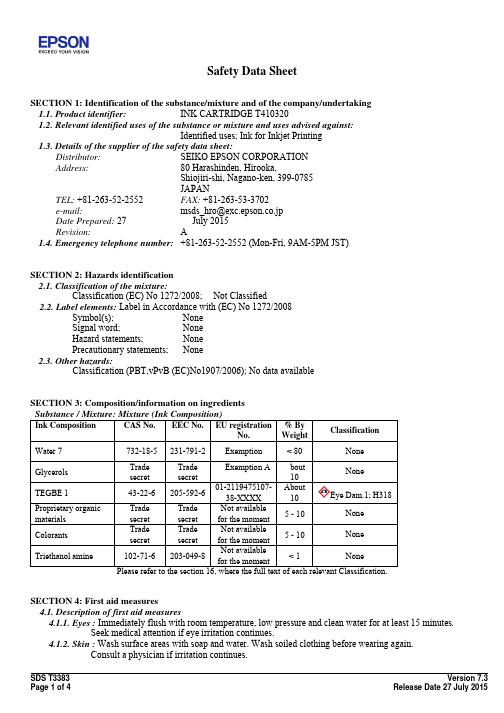
Safety Data SheetSECTION 1: Identification of the substance/mixture and of the company/undertaking 1.1. Product identifier: INK CARTRIDGE T4103201.2. Relevant identified uses of the substance or mixture and uses advised against:Identified uses; Ink for Inkjet Printing1.3. Details of the supplier of the safety data sheet:Distributor:SEIKO EPSON CORPORATIONAddress: 80 Harashinden, Hirooka,Shiojiri-shi, Nagano-ken, 399-0785JAPANTEL: +81-263-52-2552 FAX: +81-263-53-3702e-mail:Date Prepared: 27 July 2015Revision: A1.4. Emergency telephone number: +81-263-52-2552 (Mon-Fri, 9AM-5PM JST)SECTION 2: Hazards identification2.1. Classification of the mixture:Classification (EC) No 1272/2008; Not Classified2.2. Label elements: Label in Accordance with (EC) No 1272/2008Symbol(s); NoneSignal word; NoneHazard statements; NonePrecautionary statements; None2.3. Other hazards:Classification (PBT,vPvB (EC)No1907/2006); No data availableSECTION 3: Composition/information on ingredientsSubstance / Mixture: Mixture (Ink Composition)Ink Composition CAS No.EEC No. EU registrationNo.% ByWeightClassificationWater 7732-18-5 231-791-2 Exemption < 80 NoneGlycerols Tradesecret TradesecretExemption A bout10 NoneTEGBE 143-22-6 205-592-6 01-2119475107-38-XXXX About10 Eye Dam.1; H318Proprietary organic materials TradesecretTradesecretNot availablefor the moment 5 - 10 NoneColorants Tradesecret TradesecretNot availablefor the moment 5 - 10 NoneTriethanol amine 102-71-6 203-049-8 Not availablefor the moment< 1 NonePlease refer to the section 16, where the full text of each relevant Classification.SECTION 4: First aid measures4.1. Description of first aid measures4.1.1. Eyes : Immediately flush with room temperature, low pressure and clean water for at least 15 minutes.Seek medical attention if eye irritation continues.4.1.2. Skin : Wash surface areas with soap and water. Wash soiled clothing before wearing again.Consult a physician if irritation continues.4.1.3. Inhalation : Remove subject to ventilated fresh air. If not breathing, give artificial respiration right away.If breathing is difficult, give oxygen. Seek immediate medical attention.4.1.4. Ingestion : Seek medical advice; and attention if stomach continues to be upset.4.2. Most important symptoms and effects, both acute and delayed:Skin:Ink contact with skin may cause irritation, swelling or redness.4.3. Indication of any immediate medical attention and special treatment needed: Not necessarySECTION 5: Fire-fighting measures5.1. Extinguishing Media5.1.1.Suitable extinguishing media: Dry chemical , carbon dioxide or water.5.1.2.Unsuitable extinguishing media: None5.2. Special hazards arising from the substance or mixture: None5.3. Advice for firefighters: No special fire fighting procedures are required other than breathing apparatus.No special explosion hazards are known.SECTION 6: Accidental release measures6.1. Personal precautions, protective equipment and emergency procedures6.1.1.For non-emergency personnel: Eye or Skin protection required during clean-up. Use proper ventilation.6.1.2. For emergency responders: None6.2. Environmental precautions: Do not release to sewer, surface- or ground-water.6.3. Methods and material for containment and cleaning up6.3.1. Advice on how to contain a spill:Use sponges to wipe-up ink.6.3.2. Advice how to clean-up a spill: Rinse area with damp cloth.Place waste in closed container for disposal.Wash hands with soap and water.6.3.3. Any other information: Do not dispose of waste to the sewer.6.4.Reference to other sections: NoneSECTION 7: Handling and storage7.1. Precautions for safe handling7.1.1. Recommendations:Keep out of reach of children and do not drink ink. Do not dismantle cartridge7.1.2.Advice on general occupational hygiene:Avoid contact with eyes or clothing. In the case of skin contact, wash with soap and water.7.2. Conditions for safe storage, including any incompatibilities:Do not store the cartridge in high or freezing temperatures. Keep the cartridge out of direct sunlight.Do not store the cartridge with oxidizing agents or explosives.Make sure the cartridge is dry before insertion into printer housing.7.3. Specific end use(s): Not specifiedSECTION 8: Exposure controls/personal protection8.1.Control parameters: Not established8.2. Exposure Controls8.2.1. Appropriate engineering controls: Proper ventilation, in prevention8.2.2. Individual protection measures, such as personal protective equipment8.2.2.1. Use of personal protective equipment:Not required under suitable use as setting the cartridge on the printer.8.2.2.2. Detailed specification on equipment to provide adequate and suitable protection(a) eye/face protection:Not required under suitable use as setting the cartridge on the printer.(b) skin protection: hand protection & others:Not required under suitable use as setting the cartridge on the printer.(c) respiratory protection:Not required under suitable use as setting the cartridge on the printer.(d) thermal hazards: Not required under suitable use as setting the cartridge on the printer.8.2.3. Environmental exposure controls: Not establishedSECTION 9: Physical and chemical properties9.1. Information on basic physical and chemical properties:Appearance: Magenta LiquidOdour: SlightlyOdour threshold:No data availablepH: 8.5± 0.5 at 20°CMelting point / freezing point: No data availableInitial boiling point and boiling range: No data availableFlash point: Not detected until 100°C (Closed cup, ASTM D3278) Evaporation rate:No data availableFlammability (solid, gas): Not applicable (liquid)Upper/lower flammability or explosive limits:No data availableVapor pressure:No data availableVapor density: No data availableRelative density: About1.08 at 20°CSolubility(ies):CompletePartition coefficient: n-octanol/water:No data availableAuto-ignition temperature: No data availableDecomposition temperature:No data availableViscosity:Less than 5 mPa·s at 20°CExplosive properties: NoneOxidizing properties: None9.2. Other information: NoneSECTION 10: Stability and reactivity10.1. Reactivity: Stable under normal temperature10.2. Chemical stability: Stable under normal temperature10.3. Possibility of hazardous reactions:None10.4. Conditions to avoid: High and freezing temperatures10.5. Incompatible materials:Oxidizers and explosives10.6. Hazardous decomposition products: N o data availableSECTION 11: Toxicological information11.1. Information on toxicological effects:Acute toxicity:Not meet the criteria for classification according to (EC) No 1272/2008Not meet the criteria for classification according to (EC) No 1272/2008 Irritation: Eye:Not meet the criteria for classification according to (EC) No 1272/2008 Skin:Corrosivity:Not meet the criteria for classification according to (EC) No 1272/2008Not meet the criteria for classification according to (EC) No 1272/2008 Sensitisation: Skin:Carcinogenicity:Not meet the criteria for classification according to (EC) No 1272/2008Not contain any substances listed in IARC Monographs (1,2A and 2B) Mutagenicity: Not meet the criteria for classification according to (EC) No 1272/2008Negative (by Ames test)Toxicity for reproduction:Not meet the criteria for classification according to (EC) No 1272/2008SECTION 12: Ecological information12.1. Toxicity: No data available12.2. Persistence and degradability: No data available12.3. Bioaccumulative potential: No data available12.4. Mobility in soil: No data available12.5. Results of PBT and vPvB assessment: Has not carried out PBT and vPvB assessment12.6. Other adverse effects: No data availableSECTION 13: Disposal considerations13.1Waste treatment methods: Disposal should be in accordance with federal, state, and local requirements. SECTION 14: Transport information14.1. UN number: Not applicable14.2. UN proper shipping name: Not applicable14.3. Transport hazard class(es): Not applicable14.4. Packing group: Not applicable14.5. Environmental hazards:Not applicable14.6. Special precautions for user: Not applicable14.7. Transport in bulk according to Annex II of MARPOL 73/78 and the IBC Code: Not applicable SECTION 15: Regulatory information15.1. Safety, health and environmental regulations/legislation specific for the substance or mixture:EU Information:Regulation (EC) No 2037/2000: Is not subjectRegulation (EC) No 850/2004: Is not subjectRegulation (EC) No 689/2008: Is not subjectUS Information:TSCA Section 4(a) Final Test Rules Regulated: Not regulatedTSCA Section 5 Significant New Use Rule Regulation: Not regulatedTSCA Section 8(a) Preliminary Assessment Information Rule (PAIR): Not regulatedTSCA Section 12(b) One-Time Export Notification Regulated: Not regulatedCalifornia Proposition 65: Not regulatedCanada Information:WHMIS Controlled Product: Not applicable (Manufactured article)Australia Information:Statement of Hazardous Nature: Not classified as hazardous according to criteria of NOHSCNew Zealand Information:Hazardous Substances and New Organisms Act 1996: Not regulated15.2. Chemical safety assessment:This ink has not carried out any Chemical Safety Assessment yet.SECTION 16: Other informationFull text of phrases referred to in Section 3: H318 Causes serious eye damage.This “Safety Data Sheet” contains health, safety, and environmental information. It does not replace any precautionary language or use and disposal information which accompanies the product. The information contained herein is believed to be accurate at the time of preparation, but should only be used as a guide. It is subject to revision from time to time. EPSON does not warrant the completeness or accuracy of the information contained herein.。
KYOCERA ECOSYS M8130cidn和ECOSYS M4132idn系列打印机说明书

ADVANCED ALL-IN-ONE... ECONOMICAL. RELIABLE.CONNECTED.The ECOSYS M8130cidn andECOSYS M4132idn Series of Color and Black & White A3 (paper sizes up to11" x 17") MFPs packs best-in-class network print, copy, scan and fax performance into one affordable, space-saving platform. This remarkable, eco-friendly four-model family delivers outstanding image quality,ultra-reliability and award-winning long-life consumables. Boasting a new modular design, and an enhanced Color Touch Screen Interface (TSI), these systems are exceptionally easy to install, operate and service.• Small business & workgroup powerhouse • Intuitive operation• Work from anywhere, with easeECOSYS M8130cidn / M8124cidn / M4132idn / M4125idnCOMPACT DESIGN…MAKES A PERFECT FIT.DELIVERING EXCEPTIONAL PERFORMANCE.Whether replacing outdated, high cost-per-page printers or supplementing larger fleetresources, these versatile MFPs are designed to perform.Fast color and black & white speeds up to 30 and 32 pages per minute, respectively.Professional 500-sheet Finisher option automates manual tasks 1.Powerful document processing.1 Only available for ECOSYS M8130cidn and ECOSYS M4132idn models.2At reduced speed.Exceptionally vibrant color and B&W imaging, up to true 1200 x 1200 dpi 2 and Fine 1200 dpi, respectively.Sizable standard 600-sheet paper capacity, expandable up to 1,600 sheets.Enhanced security with Card Authentication and Data Security Kit options.GREEN TECHNOLOGY. THE ECOSYS ADVANTAGE.PROACTIVE, REAL-TIME FLEET MONITORING.Kyocera strives to maintain a harmonious balance between economic development and environmental preservation. In a continued effort to reduce waste and unnecessary energy consumption, these MFPs help minimize carbon footprint.• Long-life Technology • Programmable Energy Saver • ENERGY STAR® Compliant • ECO footPRINT™ T oner Container Recycling ProgramOptimize device uptime and reduce costs with KYOCERA Fleet Services (KFS), a highly-secure cloud-based monitoring solution that offers real-time visibility into…Device StatusTake a proactive approach to errorresolution. Maximize up time with scheduled off-hour maintenance.Counter ActivityEliminate administrative burden with automatic meter reading, for accurate and timely billing.Supply LevelsView consumable levels to prevent unnecessary workflow interruptions.Usage TrendsIdentify print, copy and scan trends to make more informed decisions that will further optimize your workflow.STAY CONNECTED, GO MOBILE.Kyocera’s versatile suite of mobile solutions brings wireless print, scan and sendconvenience to every business – large or small, with minimum IT resources. Simple andseamless, tap into untethered productivity.KYOCERA Mobile Print™For on-the-go printing to Kyocera network printers and MFPsKYOCERA MyPanelPrint from a cloud account whenconnected to the same wireless network Google Cloud Print™Access and print documents from anywhere, using your mobile device Mopria® Print ServicesPrint from any Android (4.4 or later) device Apple AirPrint®Print from any iOS or OS X device on the same networkNear Field Communication (NFC)Touch your Android device to the MFP to connect and use KYOCERAMobile Print™ to print and scanKYOCERA Document Solutions America, Inc.225 Sand Road, PO Box 40008, Fairfield, New Jersey 07004-0008, USATel +1.973.808.8444 Support +1.800.255.6482©2018 KYOCERA Document Solutions America Inc. All Rights Reserved.Specifications are subject to change without notice. ECOSYS, HyPAS, Command Center RX are KYOCERA Mobile Print are trademarks of the Kyocera Companies. Apple AirPrint is a trademark of Apple, Inc. Google Cloud Print is a trademark of Google, Inc. Mopria is a trademark of Mopria Alliance, Inc. Windows is a trademark of Microsoft. ENERGY STAR is a trademarkof the Environmental Protection Agency. All other trademarks are the property of their respective owners.IC# 855D400634v010918For full ECOSYS M8130cidn and ECOSYS M4132idn Series spec sheets, please visit Color Print / Copy / Scan / Opt. Fax B&W Print / Copy / Color Scan / Opt. Fax 30 ppm Color 24 ppm Color 32 ppm Black 25 ppm Black 7" Color 4.3" Color 7" Color 4.3" Color 1200 x 1200 dpi 1 600 x 600 dpi / Fine 1200 dpi 1.5 GB / 3 GB RAM / Opt. SSD 21 GB / 3 GB RAM / Opt. SSD 2Reversing Automatic Document Processor (RADF) / 50 Sheets Standard 600 Sheets (Upgradable to 1,600 Sheets) 5.5" x 8.5" / 11" x 17" 500 Sheets N/A 500 Sheets N/A (3-position staple)(3-position staple)Y es (requires SSD or SDHC option 3) StandardApple AirPrint®, Google Cloud Print™, KYOCERA Mobile Print™, and Mopria® Print Service Standard Standard Standard100,000 80,000Functions Speed (Letter)Display Panel (TSI)Max. Resolution Memory (Std / Max)Document Processor (Std)Paper Capacity Paper Size (Min. / Max.)Finisher (Opt.)HyPAS CapableScan-to/Print-from USB Drive Mobile Print Capability Wireless LAN, Wi-Fi Direct NFC Support (for Android)KYOCERA Fleet Services (KFS) ReadyMax. Monthly Volume (Pages) TWO SERIES. FOUR MODELS.There are four models in the ECOSYS M8130cidn and ECOSYS M4132idn Series, so you can choose the MFP that best meets your document processing needs.Note: Specifications vary by modelColor A3 MFPs B&W A3 MFPs1 At reduced speed.2SSD or SDHC option is required to run HyPAS applications.3Optional (HD-6: 32 GB SSD; HD-7: 128 GB SSD; SDHC Card : 16 GB or 32 GB).。
