SPM Training Manual
SPM Flex Dust Separator Manual

SPM FlexDust Separator Manual1. IntroductionWhy it is required?Reactive or sticky gases are gases that generally have high chemical activity and are easilyadsorbed and/or absorbed by exposed surfaces of the gas monitoring systems. Some examples of sticky or reactive gases include, but are not limited to Di-Isocyanate, Hydrazine, etc. However, due to presence of dust particles in the sample or the environment, these reactive or sticky gases have a greater tendency to be depleted from a gas sample.The dust separator assembly separatesparticles from gas samples; which help reduce contamination of optics and ensures accuracy of the measurement.Tools needed:• Flat screwdriver• #2 Phillips screwdriver • Needle nose pliers2. Flowmeter Orientation for Wall Mounted unit1. Remove the front cover by removing the nuts and the Phillips screws. Disconnect the fitting from the filter to the flowmeter2. Using the flat screwdriver release the E-rings on the top and bottom of the flowmeter.(Recommend to use magnet to hold the E-ring when releasing.)3. Pull the top and bottom of flowmeter to provide enough space for the flat screwdriver between the plate and fittings. Using the flat screwdriver release the fittings.3. Grounding1. Connect 14-16 AWG stranded wire to the ring terminal and connect to earth ground. This ensures that the Virtual Impactor (VI) Kit is properly grounded and eliminates static buildup.4. Bypass Flow Balancing Proc e dur eDi-isocyanate or Hydrazine Chemcassette tape must be installed before beginning this procedure1. Enter Monitoring Mode2. Adjust Bypass Flow to (0.6 L/min)3. In Main Menu mode, enter Review Mode4. In Review Mode, enter Additional Status Mode5. Check Additional StatusSummary4. Remove and reposition the flowmeter as shown in the picture. Re-attach the hose connections and E-rings. Ensure that the bottom tube goes back into the filter elbow fitting. Ensure no tube is pinched or twisted.3. Place the new filter (arrow side up) into the port and press down. Reinstall the elbow.7.Virtual Impactor (VI) Kit replacement procedure1265A0434Dust Separator Assembly1265K0435Virtual ImpactorKit(installed)780248Inline DustFilter(installed)Part requried: 1265K0435Tools required: Small Phillips screwdriverEnsure that the unit has been powered off and isin a location that is safe to perform replacementof VI Kit.1. Remove the front cover by removing the twonuts and the two phillips screws. Removegrounding ring terminal from the VirtualImpactor (VI).2. Push on the grey flange and pull back on theVI kit. It should come loose from the SPM flexunit. Push down on the black flange on themanifold and pull up on the VI Kit. The VI Kit isfree of the assembly and can be discarded.Install the new VI kit by first pushing the VI tubeend into the manifold on the bottom. Ensure thatthe VI Kit is completely seated in the manifold.Push the other tube end into the SPM inlet andpush until VI Kit cannot go in any farther.NOTE: The manifold must remain on the twothreaded post at all times.3. Reconnect the grounding wire to the VI bodyand reinstall the front cover8. Optional Fitting for ¼” ODTubingOptional ½” OD to ¼” OD Adaptor can be used forconnecting ¼” OD Tubing to the Dust Separator inorder to sample the gas from the difficult to reachareas.9. TroubleshootingSymptom Cause Corrective ActionFlow parameters areout of range•Bypass flow:400~800 cc/min•Analysis flow:•Diisocyanates414 ~ 506 cc/minHydrazines450 ~ 550 cc/min•Pump drive: 0~100 %Flow leak due topoor connectionsof fittings•Ensure the goodconnections of all fittings•Follow Bypass FlowBalancing Procedurefrom step 4.Dust overload inthe dust filter•Replace virtualimpactor•Follow Bypass FlowBalancing Procedurefrom step 4.Dust clogging inthe virtual impactor•Replace virtualimpactor•Follow Bypass FlowBalancing Procedurefrom step 4.Gas reading is outof accuracy range(±20~25 %)*Refer Technical Note 971131Analysis flow is outof range (414~506cc/min)Follow Bypass FlowBalancing Procedurefrom step 4.Contamination inthe virtual impactor•Replace virtualimpactor•Follow Bypass FlowBalancing Procedurefrom step 4.1998M0974April 2019 Rev. AHoneywell Analytics405 Barclay BlvdLincolnshire, IL60069. USAIS.GAS.T************************Tel: +1.847.955.8200Toll free:+1.800.538.0363Fax: +1.847.955.8210Service department:(847) 955.82706. Confirm that Pump Drive is within 10~90% and(Analysis) Flow is within 414~506 cc/min.7. If the Pump Drive is out of range, adjust theBypass Flow within 400~800 cc/min (0.4 ~0.8 L / min) to achieve approximately 50% ofPump Drive.8. Following are the absolute limits of eachparameter for the SPM Flex Unit with DustSeparator to be operational.Bypass Flow400 cc/min800 cc/min(Analysis) FlowDiisocyanates414 cc/min506 cc/minHydrazines450 cc/min550 cc/minPump Drive0%100%5. Maintenance ScheduleItem Frequency Action Part numberVirtualImpactor KitEvery 6months*Replace1265K0435Dust Filter Every 6months*Replace 780248Manifold Every 6months*Clean*Recommended service periods only.Actual life span vary depending on environmental conditions6. Filter Replacement GuidePart required: 780248 -Inline dust filterTools required: Small flathead screwdriver1. Ensure that the unit has been powered off andis in a safe location to perform replacement offilter.2. Remove the elbow fitting on top of the filter asshown. Place the flat tip of the screwdriver onthe bottom fitting and press down to releasethe filter.P/N 0235-1303JG Adaptor ½”OD to ¼” ODUse Case 1:DirectUse Case 2:w/ 1 ElbowUse Case 3:w/ 2 Elbows。
SPM促脑发育训练介导脑剪切力通路对缺氧缺血性脑病的作用机制研究
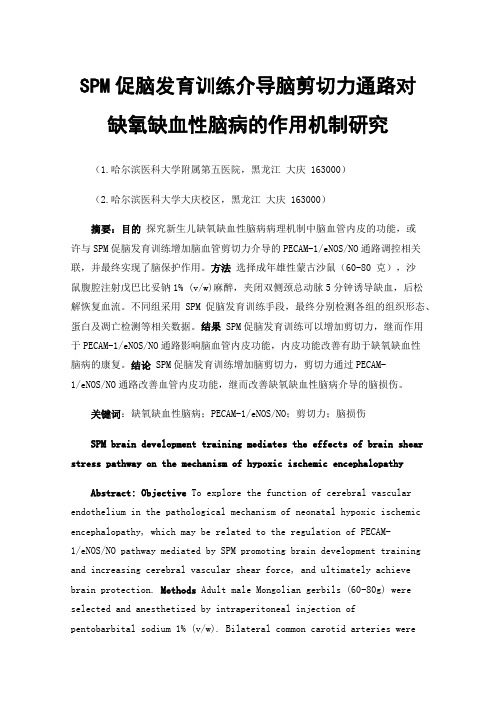
SPM促脑发育训练介导脑剪切力通路对缺氧缺血性脑病的作用机制研究(1.哈尔滨医科大学附属第五医院,黑龙江大庆 163000)(2.哈尔滨医科大学大庆校区,黑龙江大庆 163000)摘要:目的探究新生儿缺氧缺血性脑病病理机制中脑血管内皮的功能,或许与SPM促脑发育训练增加脑血管剪切力介导的PECAM-1/eNOS/NO通路调控相关联,并最终实现了脑保护作用。
方法选择成年雄性蒙古沙鼠(60-80 克),沙鼠腹腔注射戊巴比妥钠1% (v/w)麻醉,夹闭双侧颈总动脉5分钟诱导缺血,后松解恢复血流。
不同组采用SPM促脑发育训练手段,最终分别检测各组的组织形态、蛋白及凋亡检测等相关数据。
结果 SPM促脑发育训练可以增加剪切力,继而作用于PECAM-1/eNOS/NO通路影响脑血管内皮功能,内皮功能改善有助于缺氧缺血性脑病的康复。
结论 SPM促脑发育训练增加脑剪切力,剪切力通过PECAM-1/eNOS/NO通路改善血管内皮功能,继而改善缺氧缺血性脑病介导的脑损伤。
关键词:缺氧缺血性脑病;PECAM-1/eNOS/NO;剪切力;脑损伤SPM brain development training mediates the effects of brain shear stress pathway on the mechanism of hypoxic ischemic encephalopathyAbstract: Objective To explore the function of cerebral vascular endothelium in the pathological mechanism of neonatal hypoxic ischemic encephalopathy, which may be related to the regulation of PECAM-1/eNOS/NO pathway mediated by SPM promoting brain development training and increasing cerebral vascular shear force, and ultimately achieve brain protection. Methods Adult male Mongolian gerbils (60-80g) were selected and anesthetized by intraperitoneal injection ofpentobarbital sodium 1% (v/w). Bilateral common carotid arteries wereoccluded for 5 minutes to induce ischemia, and then released torestore blood flow. Different groups were trained with SPM to promote brain development, and finally relevant data such as tissue morphology, protein, and apoptosis detection were detected in each group. Results SPM brain development training can increase shear stress, which inturn acts on the PECAM-1/eNOS/NO pathway and affects the endothelial function of cerebral blood vessels. The improvement of endothelial function is conducive to the rehabilitation of hypoxic ischemic encephalopathy. Conclusion SPM brain development training increases brain shear force, which improves vascular endothelial functionthrough PECAM-1/eNOS/NO pathway, thereby improving brain injury mediated by hypoxic ischemic encephalopathy.Keywords: Hypoxic ischemic encephalopathy; PECAM-1/eNOS/NO; Shear force; brain damage新生儿缺氧缺血性脑病(HIE)是新生儿科常见多发疾病[1],当前较为公认的HIE病理学说包括:神经元细胞钠-钾ATP泵障碍导致的细胞毒性水肿[2];钙离子通道异常所致的钙离子超载[3];氧化应激过激反应介导的损伤[4];兴奋性氨基酸的持续性释放[5];在HIE的病理过程中上述机制最终导致了神经元细胞的凋亡和坏死[6],继而诱发不同程度的临床症状和体征,严重的HIE可致患儿死亡,幸存者仍遗留严重的永久性神经系统损害[7],如智力低下、运动障碍、脑瘫及癫痫等。
Ariba供应商绩效管理

Ed u c a t i o n Se r v i c e sO p e r a t i o n T r a i n i n g培训教程中国移动电子采购平台--供应商绩效管理C N 1.02006 ©A r i b a , I n c ., A l l r i g h t s r e s e r v e d .2目标描述供应商绩效管理(S P M )的流程熟悉S P M 项目的工作流程和整合点2006 ©A r i b a , I n c ., A l l r i g h t s r e s e r v e d .3课程目录供应商绩效管理S P M 应用程序S P M 项目实践练习2006 ©A r i b a , I n c ., A l l r i g h t s r e s e r v e d .4供应商绩效管理供应商绩效管理(S P M )是测评、监控和分析某个供应商的绩效以便降低成本和业务风险的流程2006 ©A r i b a , I n c ., A l l r i g h t s r e s e r v e d .5好处-买方监控供应商绩效通过协作改进流程在决策中利用绩效测评2006 ©A r i b a , I n c ., A l l r i g h t s r e s e r v e d .6好处-供应商提高问题的透明度结合流程重组促进业务发展的机会2006 ©A r i b a , I n c ., A l l r i g h t s r e s e r v e d .7供应商绩效管理的概念和术语关键绩效指标(K P I )营运统计绩效测评计分卡调查2006 ©A r i b a , I n c ., A l l r i g h t s r e s e r v e d .8课程目录供应商绩效管理S P M 应用程序S P M 项目实践练习2006 ©A r i b a , I n c ., A l l r i g h t s r e s e r v e d .9A r i b a S P M 程序组件A r i b a 数据库S o u r c i n gB u y e r2006 ©A r i b a , I n c ., A l l r i g h t s r e s e r v e d .10S P M 应用程序测评A r i b a 采购系统中的调查和计分卡(程序)监控A C M 中的S P M 项目显示板分析分析程序中的分析性报表和复合报表2006 ©A r i b a , I n c ., A l l r i g h t s r e s e r v e d .11测评计分卡显示供应商是如何对照每个目标得分的2006 ©A r i b a , I n c ., A l l r i g h t s r e s e r v e d .12监控监控并管理与供应商有关的所有知识和活动的唯一地点。
spm使用培训课件02Ged_Spatial_Preprocessing

– This needs to be mathematically formalised – We need practical way(s) of measuring similarity
I ref ( i , j , k ) I ref ( i 1, j , k ) I ref ( i , j 1, k )
Pairs of voxel intensities
• Mean-squared difference • Correlation coefficient • Joint histogram measures
fMRI time-series Design matrix
Statistical Parametric Map
Motion Correction
Smoothing
General Linear Model
Spatial Normalisation
Parameter Estimates
Anatomical Reference
– First stage of non-linear spatial normalisation – Approximate alignment of tissue probability maps
Other types of registration in SPM
• Non-linear spatial normalisation
Manual reorientation
SPM背景和范围(书本官方模板)

Vision and Scope Documentfor 软件项目管理系统(SPM)Version 1.0 approvedPrepared by <author>SPM3小组<date created>Vision and Scope for SPM Page iiTable of ContentsTable of Contents (ii)Revision History (ii)1. Business Requirements (1)1.1. Background (1)1.2. Business Opportunity (1)1.3. Business Objectives and Success Criteria (1)1.4. Customer or Market Needs (1)1.5. Business Risks (1)2. Vision of the Solution (2)2.1. Vision Statement (2)2.2. Major Features (2)2.3. Assumptions and Dependencies (2)3. Scope and Limitations (2)3.1. Scope of Initial Release (2)3.2. Scope of Subsequent Releases (2)3.3. Limitations and Exclusions (3)4. Business Context (3)4.1. Stakeholder Profiles (3)4.2. Project Priorities (4)4.3. Operating Environment (4)Revision History1.Business Requirements<The business requirements provide the foundation and reference for all detailed requirements development. You may gather business requirements from the customer or development organization’s senior management, an executive sponsor, a project visionary, productmanagement, the marketing department, or other individuals w ho have a clear sense of w hy the project is being undertaken and the ultimate value it will provide, both to the business and to customers.>1.1.Background<This section summarizes the rationale for the new product. Provide a general description of the history or situation that leads to the recognition that this product should be built.>1.2.Business Opportunity<Describe the market opportunity that exists or the business problem that is being solved. Describe the market in which a commercial product will be competing or the environment in which an information system w ill be used. This may include a brief comparative evaluation of existing products and potential solutions, indicating why the proposed product is attractive. Identify the problems that cannot currently be solved w ithout the product, and how the product fits in w ith market trends or corporate strategic directions.>1.3.Business Objectives and Success Criteria<Describe the important business objectives of the product in a way that is quantitative and measurable. The value provided to customers is described in section 1.4, so this section should focus on the value provided to the business. This could include estimates of revenue or cost savings, return on investment analysis, or target release dates. Determine how success w ill be defined and measured on this project, and describe the factors that are likely to have the greatest impact on achieving that success. Include things w ithin the direct control of the organization, as w ell as external factors. Establish measurable criteria to assess w hether the business objectives have been met.>1.4.Customer or Market Needs<Describe the needs of typical customers or market segments, including needs that are not yet met by the marketplace or by existing systems. You may w ish to describe problems customers currently encounter that the new product will (or will not) address and how the product w ould be used by customers. Identify the customer hardw are and software environment in which the product must operate. Define at a high level any know n critical interface or performance requirements. Avoid including any design or implementation details. Present the requirements ina numbered list so that more detailed user or functional requirements can be traced to them.>1.5.Business Risks<Summarize the major business risks associated w ith developing this product, such as marketplace competition, timing issues, user acceptance, implementation issues, or possible negative impacts on the business. Estimate the severity of the risks and identify any risk mitigation actions that could be taken.>2.Vision of the Solution<This section establishes a long-term vision for the system to be built to address the business objectives. This vision will provide the context for making decisions throughout the course of the product development life cycle. The vision should not include detailed functional requirements or project planning information.>2.1.Vision Statement<Write a concise vision statement that summarizes the purpose and intent of the new product and describes w hat the world will be like when it includes the product. The vision statement should reflect a balanced view that will satisfy the needs of diverse customers as w ell as those of the developing organization. It may be somew hat idealistic, but it should be grounded in the realities of existing or anticipated customer markets, enterprise architectures, organizational strategic directions, and cost and resource limitations.>2.2.Major Features<Include a numbered list of the major features of the new product, emphasizing those features that distinguish it from previous or competing products. Specific user requirements and functional requirements may be traced back to these features.>2.3.Assumptions and Dependencies<Record any assumptions that w ere made w hen conceiving the project and w riting this vision and scope document. Note any major dependencies the project must rely upon for success, such as specific technologies, third-party vendors, development partners, or other business relationships.>3.Scope and Limitations<The project scope defines the concept and range of the propose d solution. It’s also important to define what will not be included in the product. Clarifying the scope and limitations helps to establish realistic expectations of the many stakeholders. It also provides a reference frame against w hich proposed features and requirements changes can be evaluated. Proposed requirements that are out of scope for the envisioned product must be rejected, unless they are so beneficial that the scope should be enlarged to accommodate them (w ith accompanying changes in budget, schedule, and/or resources).>3.1.Scope of Initial Release<Describe the intended major features that will be included in the initial release of the product. Consider the benefits the product is intended to bring to the various customer communities, and generally describe the product features and quality characteristics that w ill enable it to provide those benefits. Avoid the temptation to include every possible feature that any potential customer category might conceivably w ant some day. Focus on those features and product characteristics that w ill provide the most value, at the most acceptable development cost, to the broadest community.>3.2.Scope of Subsequent Releases<If a staged evolution of the product is envisioned over time, indicate which major features w ill be deferred to later releases.>3.3.Limitations and Exclusions<Identify any product features or characteristics that a stakeholder might anticipate, but which are not planned to be included in the new product.>4.Business Context<This section summarizes some of the business issues around the project, including profiles of major customer categories, assumptions that w ent into the project concept, and the management priorities for the project.>4.1.Stakeholder Profiles<Stakeholders are individuals, groups, or organizations that are actively involved in a project, are affected by its outcome, or can influence its outcome. The stakeholder profiles identify the customers for this product and other stakeholders, and states their major interests in the product. Characterize business-level customers, target market segments, and different user classes, to reduce the likelihood of unexpected requirements surfacing later that cannot be accommodated because of schedule or scope constraints. For each stakeholder category, the profile includes the major value or benefits they will receive from the product, their likely attitudes tow ard the product, major features and characteristics of interest, and any known constraints that must be accommodated. Examples of stakeholder value include:∙improved productivity∙reduced rew ork∙cost savings∙streamlined business processes∙automation of previously manual tasks∙ability to perform entirely new tasks or functions∙conformance to current standards or regulations∙improved usability or reduced frustration level compared to current applications Example:>4.2.Project Priorities<Describe the priorities among the project’s requirements, schedule, and budget. The table below may be helpful in identifying the parameters around the project’s key drivers (top priority objectives), constraints to w ork within, and dimensions that can be balanced against each other to achieve the drivers w ithin the know n constraints. For more information, see chapter 2 of Creating a Software Engineering Culture by Karl E. Wiegers (Dorset House, 1996). Examples:>4.3.Operating Environment<Describe the environment in w hich the system w ill be used and define the major availability, reliability, performance, and integrity requirements. This information will significantly influence the definition of the system’s architecture. Consider questions such as:∙Are the users w idely distributed geographically or located close to each other? How many time zones are they in?∙When do the users in various locations need to access the system?∙Where is the data generated and used? How far apart are these locations? Does the data from multiple locations need to be combined?∙Are specific maximum response times known for accessing data that might be stored remotely?∙Can the users tolerate service interruptions or is continuous access to the system critical for the operation of their business?∙What access security controls and data protection requirements are needed?>。
飞行器检查与维修说明书
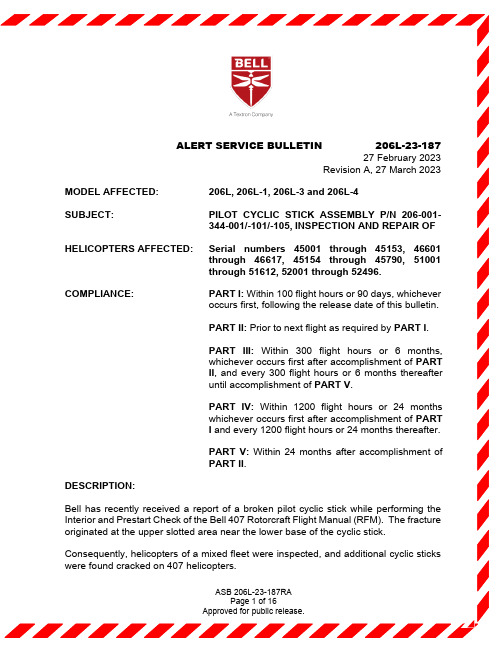
The cyclic sticks inspected on 206L/L4 did not reveal any cracks; however, some sticks were found with corrosion damage that could lead to cracking.This bulletin mandates an initial 10X magnifying glass inspection of the lower 4.0 inches (101.6 mm) of the pilot cyclic stick assembly and provides a repair of cracked cyclic stick assemblies 206-001-344-001/-101/-105.The bulletin also replaces the current 1200 hour inspection of the cyclic control stick with a 1200 hour or 24 month whichever comes first 10 X magnifying glass inspection. PART I of this bulletin mandates a 10X magnifying glass inspection of the lower four inches (101.6 mm) of the cyclic stick tube assembly (1, Figure 1).PART II of this bulletin provides a repair for a cracked 206-001-342-001/-101 cyclic stick tube assembly consisting of a stop drill procedure. This repair can only be performed for cracks initiating in the upper slot on the lower part of the stick tube. The maximum repairable crack length is shown in Figure 2 of this bulletin.PART III of this bulletin introduces a 300 hour or 6 month, whichever occurs first, 10X magnifying glass visual inspection of the cyclic stick tubes that have been repaired per PART II. This inspection is a recurring inspection until accomplishment of PART V.PART IV of this bulletin replaces the 1200 hour inspection of the cyclic control stick of the applicable Maintenance Manual Chapter 5.PART V of this bulletin mandates the replacement of the repaired cyclic stick tube 206-001-342-001FM or 206-001-342-101FM accomplished in PART II.Revision A of this bulletin requires customers to contact Bell Product Support whenfinding a cracked cyclic stick tube assembly. Figures with drill bushings revised to allow a final ream of .1875-inch (4.763mm).Applicability of this bulletin to any spare part must be determined prior to its installation on an affected helicopter.APPROVAL:The engineering design aspects of this bulletin are Transport Canada Civil Aviation (TCCA) approved.CONTACT INFO:For any questions regarding this bulletin, please contact:Bell Product Support EngineeringTel:1-450-437-2862/1-800-363-8023/*****************************MANPOWER:Approximately 4.0 man-hours are required to complete PART I of this bulletin. Approximately 6.0 man-hours are required to complete PART II of this bulletin. Approximately 2.0 man-hours are required to complete PART III of this bulletin. Approximately 2.0 man-hours are required to complete for PART IV of this bulletin. Approximately 2.0 man-hours are required to complete PART V of this bulletin.This estimate is based on hands-on time and may vary with personnel and facilities available.WARRANTY:There is no warranty credit applicable for parts or labor associated with this bulletin.MATERIAL:Required Material:The following material is required for the accomplishment of this bulletin and may be obtained through your Bell Supply Center.Part Number Nomenclature Qty (Note)206-001-342-001 206-001-342-101 Cyclic Stick Tube AssyCyclic Stick Tube Assy1 (1,2)1 (1,3)NOTES:1. Only required if the cyclic stick tube exceeds the mechanical and/or corrosiondamage limits of PART I.2. Used on helicopter serial number 45004 through 45790 and 46601 through 46617.3. Used on helicopter serial number 51001 through sub and 52001 through sub. Consumable Material:The following material is required to accomplish this bulletin, but may not require ordering, depending on the operator’s consumable material stock levels. This material may be obtained through your Bell Supply Center.Part Number Nomenclature Qty (Note) Reference *2900-05806-00 2230-05806-00 2230-00425-00 2230-06023-00 2100-00006-00 Aluminum oxide abrasivecloth or paper (400 grit)Paint RemoverPrimer, Epoxy PolyamideCoating, PolyurethaneCleaning CompoundA/R1(1)1(1)1(1)1(1)C-406C-436C-204C-245C-318* C-XXX numbers refer to the consumables list in the BHT-ALL-SPM, Standard Practices ManualNOTE 1: The quantity indicated is the format the product is delivered in. Actual quantity required to accomplish the instructions in this bulletin may be less.SPECIAL TOOLS:Locally manufactured drill guide (Figure 4).Drill bushings for drill guide may be procured locally or through McMaster-Carror Carr-Lane.WEIGHT AND BALANCE:Not affected.ELECTRICAL LOAD DATA:Not affected.REFERENCES:BHT-206L-SERIES-IPB Illustrated Parts Breakdown, Chapter 67Applicable 206L-MM Maintenance Manual, Chapter 67BHT-206L-CR&O Component Repair and Overhaul Manual, Chapter 67BHT-ALL-SPM Standard Practices Manual, Chapter 6PUBLICATIONS AFFECTED:Applicable 206L-MM Maintenance Manual, Chapter 5 and 67BHT-206L-CR&O Component Repair and Overhaul Manual, Chapter 67ACCOMPLISHMENT INSTRUCTIONS:PART I: 206-001-342-001/-101 Cyclic Stick Tube Inspection-NOTE-The cyclic stick tubes 206-001-342-001/-101 are currently onmanual allocation due to limited quantities available.1. Prepare the helicopter for maintenance.2. Remove the pilot cyclic control stick (Applicable 206L-MM, Chapter 67).-NOTE-The lower 4.0 inches (101.6 mm) of the cyclic stick assemblymust be inspected using a 10X magnifying glass. The 3Xmagnifying glass inspection of the pilot cyclic stick in BHT-206L-CR&O Chapter 67 will be revised to a 10X inspection ina future revision of the CR&O.3. Clean the lower4.0 inches (101.6 mm) of the removed cyclic stick assembly withcleaning compound (C-318) before inspection (1, Figure 1).4. Visually inspect the lower 4.0 inches (101.6 mm) of the cyclic stick assembly forcracks with a 10X magnifying glass. Pay particular attention to the area adjacent to the two slots in the tube where the two bolts secure the tube when installed in the pivot assembly. As per Figure 2, cracks that extend past the edge of the slotted area are not repairable.5. If no cracks are found, go to step 9 of this bulletin.6. If cracks are found or suspected using the 10X magnifying glass visual inspection,disassemble the cyclic stick assembly by removing the cyclic stick grip assembly (BHT-206L-CR&O, Chapter 67).7. Remove the paint and primer with paint remover (C-436) and thoroughly inspect thelower end of the cyclic stick tube (1, Figure 1) using the fluorescent penetrant inspection (FPI) method (BHT-ALL-SPM, Chapter 6).a. If a crack is found, accomplish PART II prior to next flight or replace the crackedcyclic stick tube assembly with a serviceable part meeting the intent of the bulletin.b. The following inspection criteria apply to a cracked cyclic stick tube assemblyeligible for the accomplishment of PART II:1. Cracks that extend past the edges of the slot are not permitted (Figure 2).2. Cracked slot lengths longer than 0.791 inch (20.09 mm) are not permitted.c. If the crack length in the cyclic stick assembly exceeds the criteria of step 7.b, thecyclic stick tube assembly will be considered unserviceable and must be replaced by a serviceable cyclic stick tube assembly meeting the intent of this bulletin prior to next flight.8. Customers finding a cracked cyclic stick tube must send an email to Bell ProductSupport Engineering at *****************************with the following information:a. Subject Line: Helicopter model, serial number and ASB number.Example email subject line:206L (45001) – ASB 206L-23-187RAb. The email shall include the following information:(1) Total time in-service.(2) Cyclic stick tube part number. Ex: 206-001-342-001 or -101 as applicable.(3) Clear in-focus pictures of the damaged cyclic stick tube assembly.9. If no cracks are found, thoroughly clean the cyclic stick tube with water and milddetergent (C-318) to completely remove residual penetrant and developer.a. Dry the cyclic stick assembly completely.b. Restore removed primer (C-204) and organic finish with polyurethane coating (C-245) before installation of stick into pivot assembly (BHT-ALL-SPM, Chapter 4).10. Reassemble the pilot cyclic stick assembly (BHT-206L-CR&O, Chapter 67).11. Install the pilot cyclic stick assembly (Applicable 206L-MM, Chapter 67).12. Make an entry in the helicopter logbook and historical service records indicatingcompliance with PART I of this Alert Service Bulletin.PART II: Pilot cyclic stick assembly stop drill repair1. For cyclic stick tubes with cracks in the slotted area not exceeding the limits of Figure2, carry out the following stop drill procedure:-NOTE-The maximum repairable crack length that can be stop drilledcannot be beyond the outside edge of the slot (Figure 2). Thepilot hole for the stop drill must be in the full thickness of thetube, centered along the centerline of the slot and no furtherthan 0.010-inch (.25 mm) from the edge of the slot (Figure 3,Sheet 1 of 2).a. Use an automatic center punch to mark the edge of the slot (Figure 3, Sheet 1 of2).CAUTIONThe location and orientation of the stop drill is critical. It isimportant to properly secure the cyclic stick tube prior todrilling to ensure the drill bit is oriented exactly through thecenterline of the tube. Preferably the cyclic stick tube shouldbe held in place in a fixing head and drilled on a millingmachine. However, since this is not always achievable, Figure4 shows an example of a drill guide that can be locallymanufactured to ensure a clean and well-oriented stop drillhole. Figure 5 shows the installed workaid with the addition ofvarious drill bushings for precise drilling and reaming.b. Locally manufacture a workaid (Figure 4) and procure drill bushings or have thecyclic stick tube stop-drilled in a milling machine.c. Install the drill guide on the cyclic stick tube (Figure 5) and line up with the centerpunch mark using the smallest drill bushing.d. Secure the drill guide by tightening the nuts only enough to stop the drill guidefrom moving. Confirm that the drill bushing hole is exactly in line with the center punch mark. Do not over-tighten nuts and bolts to avoid damaging the cyclic stick tube.e. Drill a pilot hole using the smallest drill guide. Use a drill stop to limit the drillingdepth to avoid damaging the opposite side of the tube.-NOTE-Stop drill holes must be free of all sharp edges and deburred.f. Increase the stop drill hole diameter until a final ream of 0.1875-inch (4.76 mm)is achieved. Deburr holes.g. Once the stop drill procedure is completed, carry out a fluorescent penetrantinspection (FPI) of the repaired area to ensure the crack is removed and there are no cracks in the stop drill bore. (BHT-ALL-SPM, Chapter 6).h. Thoroughly clean the cyclic stick tube with water and mild detergent (C-318) tocompletely remove residual penetrant and developer.i. Dry the cyclic stick assembly completely.j. Touch up the repaired area with epoxy polyamide primer (C-204). Refinish the repaired area as required to match the original finish with polyurethane coating (C-245) (BHT-ALL-SPM, Chapter 4).2. The repaired cyclic stick tube assembly must be identified as follows:a. Identify lower part of the cyclic stick tube assembly directly above the pivotassembly by hand marking or stencil marking part number 206-001-342-001FM or 206-001-342-101FM (as applicable) with white or silver lettering. The size of the alpha-numeric lettering must be approximately 0.25 inch (6.35 mm) in height.3. Reassemble the pilot cyclic stick assembly (BHT-206L-CR&O, Chapter 67)4. Install the pilot cyclic control stick (Applicable 206L-MM, Chapter 67).5. PART III and PART V of this bulletin are mandatory after completing PART II.6. Make an entry in the helicopter logbook and historical service records indicatingcompliance with PART II of this Alert Service Bulletin.PART III: Recurring inspection of cyclic stick tubes 206-001-342-001FM/ -101FM1. Prepare the helicopter for maintenance.2. Remove the pilot cyclic control stick (Applicable 206-MM, Chapter 67).3. Clean the lower4.0 inches (101.6 mm) of the removed cyclic stick assembly withcleaning compound (C-318) before inspection (1, Figure 1).4. Inspect the lower 4.0 inches (101.6 mm) the cyclic stick assembly using a 10Xmagnifying glass. Pay particular attention to the stop-drilled repair area.-NOTE-Cracks in the circled areas of the inner sleeve inboard of thestop-drilled holes as shown in Figure 3 (Sheet 2 of 2) are notcause for rejection.a. If any cracks are found, remove the cyclic stick tube assembly from service;replace with a serviceable cyclic stick assembly meeting the intent of this bulletin.b. If no cracks are found, install the cyclic control stick assembly (Applicable 206L-MM, Chapter 67).5. Make an entry in the helicopter logbook and historical service records indicatingcompliance with PART III of this Alert Service Bulletin.6. Repeat PART III every 300 flight hours or 6 months, whichever occurs first untilaccomplishment of PART V.PART IV: Introduction of a new 1200 Hour / 24 Month Scheduled Inspection of the cyclic control stick assembly.-NOTE-The following inspection replaces the 1200 HOUR CYCLICCONTROL STICK inspection in the applicable 206L-MMMaintenance Manual, Chapter 5.1. Remove the pilot cyclic control stick (Applicable 206L-MM, Chapter 67).2. Clean the lower 4.0 inches (101.6 mm) of the removed cyclic stick tube assemblywith cleaning compound (C-318) before inspection (1, Figure 1).3. Visually inspect the pilot cyclic stick tube assembly for cracks with a 10X magnifyingglass. Pay particular attention to the area adjacent to the slots in the tube where the two bolts secure the tube in the pivot assembly.4. If a crack is suspected using the 10X magnifying glass visual inspection,disassemble the cyclic stick assembly by removing the cyclic stick grip assembly (BHT-206L-CR&O, Chapter 67).5. Remove the paint and primer with paint remover (C-436) and thoroughly inspectlower end of the cyclic stick tube assembly using the fluorescent penetrant inspection (FPI) method (BHT-ALL-SPM, Chapter 6).6. If any cracks are found, replace the cyclic stick tube assembly, or perform the repairas per PART II of this bulletin.7. If no cracks are found, inspect the cyclic stick tube assembly for mechanical andcorrosion damage as follows:a. Damaged and repaired areas must be separated by 1.0-inch (25 mm) minimum.b. Mechanical damage must not exceed 0.005-inch (0.127 mm) depth and 1/3 ofthe tube circumference.c. Corrosion damage must not exceed 0.0025-inch (0.0635 mm) depth before, and0.005-inch (0.127 mm) after repair and 1/3 of the tube circumference.d. Identify as unserviceable any cyclic stick tubes that do not meet these criteria.8. Inspect the bore of the cyclic pivot assembly where the stick tube is installed formechanical and corrosion damage. Bore damage must not exceed 0.002-inch (0.051 mm) for ¼ of the circumference. Limit of one repair per bore. Repair or replace pivot assembly as required.9. For cyclic stick tubes inspected and found serviceable, polish out any acceptabledamage using 400 to 600 grit abrasive cloth or paper (C-406).10. Thoroughly clean cyclic stick tube with water and mild soap (C-318) to completelyremove residual penetrant and developer. Dry part completely.11. Touch up area with epoxy polyamide primer (C-204). Refinish paint as required tomatch the original finish with polyurethane coating (C-245).12. If the pilot cyclic stick assembly was disassembled, re-assemble the pilot cyclic stickassembly (BHT-206L-CR&O, Chapter 67).13. Install pilot cyclic stick assembly (Applicable 206L-MM, Chapter 67).14. Make an entry in the helicopter logbook and historical service records indicatingcompliance with PART IV of this Alert Service Bulletin.PART V: Replacement of the stop-drilled cyclic stick tube1. Prepare the helicopter for maintenance.2. Remove the cyclic stick tube 206-001-342-001FM or 206-001-342-101FM that wasrepaired per PART II of this bulletin.3. Install a serviceable 206-001-342-001 or 206-001-342-101 cyclic stick tube asapplicable (Applicable 206L-MM, Chapter 67).4. Make an entry in the helicopter logbook and historical service records indicatingcompliance with PART V of this Alert Service Bulletin.Figure 1 – Pilot Cyclic Stick – 10X Magnifying Glass Inspection AreaFigure 2- Typical Crack Location and Maximum Repairable Crack LengthFigure 3 (Sheet 1 of 2) – Pilot Hole Location for Stop DrillFigure 3 (Sheet 2 of 2) – Stop-Drilled Holes and Inner SleeveFigure 4 – Drilling Guide V-Blocks (Workaid)Figure 5 – Cyclic Stick Tube with Workaid Installed。
SPM33多功能电力仪表使用说明书V13

SPM33多功能电力仪表使用说明书Installation & Operation ManualV1.3安全注意事项危险和警告本设备只能由专业人士进行安装。
对于因不遵守本手册的说明而引起的故障,厂家将不承担任何责任。
触电、燃烧或爆炸的危险设备只能由取得资格的工作人员才能进行安装和维护。
对设备进行任何操作前,应隔离电压输入和电源供应,并且短路所有电流互感器的二次绕组。
要用一个合适的电压检测设备来确认电压已切断。
在将设备通电前,应将所有的机械部件,门和盖子恢复原位。
设备在使用中应提供正确的额定电压。
不注意这些预防措施可能会引起严重伤害。
目 录第1章 产品概述 (5)第2章 产品选型 (6)第3章 外形和安装尺寸 (7)3.1外形尺寸图 (7)3.2安装尺寸图 (7)第4章 显示及按键操作说明 (8)4.1实时测量数据显示结构 (8)4.2全显图 (9)4.3状态查询 (9)4.4按键说明 (9)4.5设置类参数说明 (10)第5章 测量性能 (14)5.1实时基本电参量 (14)5.2需量参数 (15)5.3电能参数 (16)5.4谐波参数 (16)5.5不平衡度参数 (16)5.6定值告警 (16)第6章 输入输出特性 (19)6.1继电器输出 (19)6.2开关量输入 (19)第7章 技术指标 (21)第8章 通讯协议 (22)第9章 关键零部件清单 (23)第10章 维护与故障排除 (24)第11章 附录 (25)11.1端子定义 (25)11.2典型接线图 (26)SPM33三相多功能电力仪表, 主要适用于AC 400V(相电压)以下的低压配电系统中的配电柜、开关柜等,可通过RS485/Modbus总线通讯,对仪表进行组网管理,实现自动控制。
产品主要实现如下功能:实时参数测量(三相电压、电流、有功功率、无功功率、视在功率、功率因数、频率、有功电能、无功电能等电参数的组合测量)需量功能(分相电流需量、分相有功需量、总有功需量、最大电流需量、最大总有功需量)2路有源开关量输入2路继电器输出(选配)告警功能谐波测量,分相电压、电流谐波含有率(2~31次)、总畸变率1路RS485通讯,Modbus-RTU协议可调整相序SPM33 - □ - □- □① ② ③①:功能选择R 两路继电器报警输出②:标识额定测量参数V1 3×220/380V, 5AV2 3×220/ 380V ,1A③:扩展模块E1 4路有源开关量,2路继电器E2 12路有源开关量示例:SPM33-R-V1-E2:额定测量220/380V 5A,标配两路开关量输入,选配两路继电器报警输出功能,扩展12路有源开关量的低压三相多功能电力仪表。
标准过程手册(SPM)修订版说明书
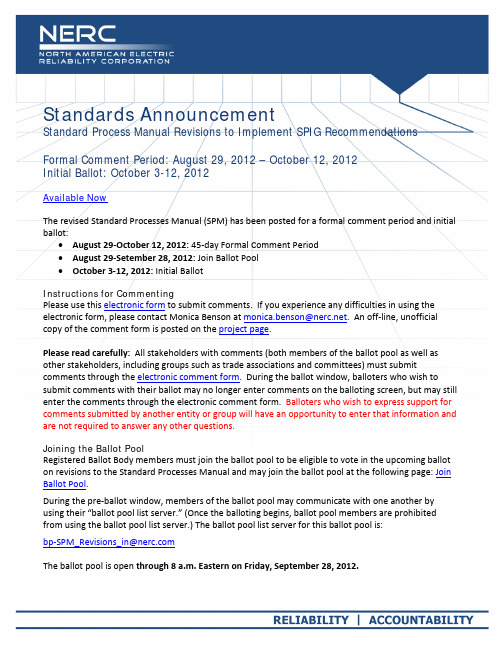
Standards AnnouncementStandard Process Manual Revisions to Implement SPIG RecommendationsFormal Comment Period: August 29, 2012 – October 12, 2012Initial Ballot: October 3-12, 2012Available NowThe revised Standard Processes Manual (SPM) has been posted for a formal comment period and initial ballot:•August 29-October 12, 2012: 45-day Formal Comment Period•August 29-Setember 28, 2012: Join Ballot Pool•October 3-12, 2012: Initial BallotInstructions for CommentingPlease use this electronic form to submit comments. If you experience any difficulties in using the electronic form, please contact Monica Benson at **********************. An off-line, unofficial copy of the comment form is posted on the project page.Please read carefully: All stakeholders with comments (both members of the ballot pool as well as other stakeholders, including groups such as trade associations and committees) must submit comments through the electronic comment form. During the ballot window, balloters who wish to submit comments with their ballot may no longer enter comments on the balloting screen, but may still enter the comments through the electronic comment form. Balloters who wish to express support for comments submitted by another entity or group will have an opportunity to enter that information and are not required to answer any other questions.Joining the Ballot PoolRegistered Ballot Body members must join the ballot pool to be eligible to vote in the upcoming ballot on revisions to the Standard Processes Manual and may join the ballot pool at the following page: Join Ballot Pool.During the pre-ballot window, members of the ballot pool may communicate with one another by using their “ballot pool list server.” (Once the balloting begins, ballot pool members are prohibited from using the ballot pool list server.) The ballot pool list server for this ballot pool is:****************************The ballot pool is open through 8 a.m. Eastern on Friday, September 28, 2012.Next StepsThe Standards Committee Process Subcommittee subteams will meet in October to review all comments received and determine what revisions are necessary to finalize the SPM. If no significant changes are made, the SPM will be posted for a recirculation ballot and, if approved by the stakeholder body, presented to the NERC Board of Trustees for approval.BackgroundAt its February 9, 2012 meeting, the NERC Board of Trustees (BOT) requested the assistance of the NERC Member Representatives Committee (MRC) to provide policy input, and a proposed framework, for specific improvements to the standards development process. The MRC Chair and Vice Chair invited several members of the MRC, two NERC BOT members, the NERC CEO, and the Standards Committee (SC) Chair – the group collectively known as the Standard Process Input Group (SPIG) – to join with them as participants in developing recommendations to improve the standards development process.To help ensure that the SPIG focused its efforts on the most important areas for improvement, the group began its work by gathering input from subject matter experts, including the regions, the MRC, standard drafting team leaders, NERC staff, and other stakeholders. This input was collected through a series of interviews, supplemented by a formal survey. Based on that input, the SPIG produced a document with five recommendations to modify the way NERC develops Reliability Standards and other solutions intended to improve the priority, product, and process of standards development:1.American National Standards Institute (ANSI): NERC should continue to meet the minimumrequirements of the ANSI process to preserve ANSI accreditation.2.Reliability Issues Steering Committee (RISC): The NERC BOT is encouraged to form a RISC toconduct front-end, high-level reviews of nominated reliability issues and direct the initiation of standards projects or other solutions that will address the reliability issues. (Note that the RISC was formed during the August 16 BOT meeting.)3.Interface with Regulatory and Governmental Authorities: The NERC BOT is encouraged to taskNERC management, working with a broad array of Electric Reliability Organization resources(e.g., the MRC, technical committees, Regional Entities, trade associations, etc.) to develop astrategy for improving the communication and awareness of effective reliability risk controls to increase input and alignment with state, federal, and provincial authorities.4.Standards Product Issues: The NERC BOT is encouraged to require that the standardsdevelopment process address the use of results-based standards; cost effectiveness ofstandards and standards development; alignment of standards requirements/measures withReliability Standards Audit Worksheets (RSAWs); and the retirement of standards no longerneeded to meet an adequate level of reliability.5.Standards Development Process and Resource Issues: The NERC BOT is encouraged to requirethe standards development process to be revised to improve timely, stakeholder consensus insupport of new or revised reliability standards. The BOT is also encouraged to require standard development resources to achieve and address formal and consistent project management and efficient formation and composition of standard drafting teams.The recommendations also aim to strengthen consensus building, first on the need for a standard, and then on the requirements themselves. Further detail is available in the posted SPIG report.These recommendations were presented to the BOT and approved on May 9, 2012. The SC was specifically charged with addressing SPIG Recommendations 1, 4, and 5. The SC has organized this effort by leveraging each of its subcommittees, the Process Subcommittee (SCPS) and the Communications and Planning Subcommittee (SCCPS), to work in parallel on developing proposed revisions and conducting outreach to industry stakeholders to ensure that all interested stakeholders have an opportunity to provide their input.On June 20, 2012, the first draft of SPM revisions was posted for a 30-day stakeholder comment period. The SCPS, supported by NERC staff, has spent the last several weeks reviewing this feedback, revising the proposed SPM as necessary, and responding to stakeholder comments. The proposed revisions to the SPM are included in the posted redline version of the document, and can be summarized as follows:•Clarification of the requirements for responding to stakeholder comments during informal and formal comment periods•Retention of the concept of including ‘no’ ballots that are not accompanied by comments in the calculation of quorum, but not being counted in the calculation of consensus; elimination of the evaluation of comments submitted alongside a ‘no’ vote to determine relevance •Clarification of the proposal to move measures from standards to RSAWs•Removal of the proposal to eliminate VRFs and VSLs from standards•Clarification of the handling and purpose of interpretations•Clarification of the intent of the waiver provision in section 16.0The SC, its subcommittees, and NERC staff are grateful for the industry participation on this project to date, and encourages stakeholders to continue to offer feedback on the proposed SPM revisions so that the SC can deliver a significantly improved process in a timely fashion.Additional documentation is available on the project page.For more information or assistance, please contact Monica Benson, Standards Process Administrator, at ********************** or at 404-446-2560.North American Electric Reliability Corporation3353 Peachtree Rd, NESuite 600, North TowerAtlanta, GA 30326404-446-2560 | 。
Esfera SPM 8000 产品说明书

AB C0.00.5 1.0Input [dBFS]Compressor Ratio = 1Limiter ThresholdCompressor ThresholdOutput[dBFS]Compressor Ratio = 2Compressor Ratio = 40.00.4 1.02 |SPM 8000The Esfera surround microphone systemEsfera is a surround microphone system which is easy to install and very easy to use. Esfera provides 5.1 surround sound from just two channels, making complicated surround mic installations a thing of the past. The system consists of the SPM 8000 stereo microphone –supplied complete with basket windshield, suspension with pistol grip, “hairy” cover and cable – and the SPB 8000 central unit that converts the signals of the microphones into a complete 5.1 audio signal. The SPM 8000 stereo microphoneTwo RF condenser microphone capsules in XY configuration are at the core of the SPM 8000stereo microphone. When used in conjunction with the SPB 8000 central units, the wo micro-phones can create a complete 5.1-channel surround sound effect. The microphone is sup-plied complete with basket windshield, suspension with pistol grip, “hairy” cover and stereo cable (XLR-5 to 2x XLR-3).•Can be used as a high-quality stereo microphone or – with the SPB 8000 – as a compact 5.1microphone•Very natural, detailed sound •Weather-proof and rugged•Exceptionally low inherent self-noise prevents masking of delicate sound structures •Symmetrical transducer technology ensures extremely low distortion•Transformerless and fully floating balanced microphone outputs: no coupling of spurious signals•High output signal voltage ensures interference-free signal paths•Supplied complete with basket windshield, suspension with pistol grip, “hairy” cover and stereo cable (XLR-5 to 2x XLR-3)Package contents1SPM 8000 stereo microphone, consisting of 2 microphone capsules and a suspension with pistol grip 1basket windshield 1“hairy” cover1Y-adapter cable (XLR-5 socket to 2x XLR-3 connector)1instruction manualSPM 8000 |3Product overview1SPM 8000 stereo microphone 2Locking lever for windshield 3Locking lever for adjusting theinclination4XLR-5 connector 5Y-adapter cableXLR-5 socket to 2x XLR-3 connector red connector: right channel yellow connector: left channel6“Hairy” coverattenuation of wind noise: approx. 30 dB7Basket windshield, front basket 8Basket windshield, rear basket 9Pick-up direction4 |SPM 8000Putting the SPM 8000 into operationThe SPM 8000 is shipped with a transport safety device.̈Loosen the transport safety device before putting the SPM 8000 into operation (seediagram).Removing and attaching the windshieldThe windshield changes the sound only slightly, but – in combination with the “hairy cover” – attenuates wind noise by approx. 30dB.SPM 8000 |5To remove the basket windshield:̈Remove the “hairy” cover 6 by unfastening its snap fasteners and pulling it away fromthe windshield.̈Unscrew the rear part 8 of the windshield by turning it counter-clockwise.̈Loosen the locking lever 2 by pushing it down.̈Remove the front part 7 of the windshield by pulling it away from the suspension/pis-tol grip.To attach the basket windshield:̈Make sure that the microphone cable is guided correctly (see diagram on page 3).̈Slide the front part 7 of the windshield over the shock-mount.̈Screw the rear part 8 of the windshield to the front part of the windshield by turning itclock-wise.̈Lock the windshield by pushing the locking lever 2 up.̈Replace the “hairy” cover 6 by sliding it over the basket windshield and fastening itssnap fasteners.Inclining the SPM 8000̈Loosen the locking lever 3, adjust the desired angle and tighten the locking lever 3again.Connecting the SPM 8000 to the SPB 8000/to audio devices Connection data of the SPM 8000: •48 V ±4V phantom power (P48, IEC 61938)•XLR-5 connector or•2x XLR-3 connector via Y-adapter cableTo connect the SPM 8000 to a camera/audio device with XLR-5 input :̈Connect the XLR-5 connector 4 of the SPM 8000 to the camera or audio device.To connect the SPM 8000 to the SPB 8000 central unit or to an audio device with 2 analog XLR-3 inputs :̈Connect the XLR-5 connector 4 of the SPM 8000 to the Y-adapter cable 5 (supplied).̈Connect the two XLR-3 connectors of the Y-adapter cable 5 (red = right channel, yellow= left channel) to the inputs of the SPB 8000 central unit or of the audio device.The inputs of the central unit are also marked red and yellow.If you want to use the SPM 8000 digitally, you have to use an A/D converter.6 |SPM 8000Cleaning and maintaining the SPM 8000̈Before cleaning, disconnect the product from audio devices connected to the mainspower supply.̈Only use a soft, slightly damp cloth to clean the product.Cleaning the basket windshield̈Remove the windshield as described on page 4.̈Use a slightly damp cloth to clean the windshield from the inside and outside or scrubwith a brush and rinse with clear water.̈Dry the windshield.̈Attach the windshield as described on page 4.CAUTIONDamage to the product due to liquids!Liquids can damage the electronics of the product!Liquids entering the product can cause a short-circuit and damage the electronics.̈Keep all liquids away from the product.̈Do not use any cleansing agents or solvents.SPM 8000 |7SpecificationsConnector assignment Pick-up pattern cardioid (XY-stereo, 90° offset)Frequency response 35 Hz to 20 kHzSensitivity−34 dBV/Pa (20 mV/Pa)Max. sound pressure level 142 dB SPLEquivalent noise level 13 dB(A) (DIN-IEC 651)22 dB (CCIR 268-3)Phantom power48 V ± 4V (P48, IEC 61938)Current consumption 3.3 mADiameter approx. 106 mm Length approx. 237 mmWeightapprox. 595g (670 g with “hairy” cover)Operating conditions Ambient temperature 0 °C to +45 °CRelative humiditymax. 85 % at 40 °C (non-condensing)Storage and transport conditions Ambient temperature –10 °C to +70 °C Relative humidity max. 95 % at 40 °C8 |SPM 8000In compliance withEurope EMC: EN 55103-1/-2Safety: EN 60065USA FCC 47 CFR 15 subpart B Canada Industry Canada ICES_003China Australia/New ZealandSPM 8000 |9Polar diagramFrequency response curve10 |SPM 8000Manufacturer DeclarationsWarrantySennheiser electronic GmbH & Co. KG gives a warranty of 24 months on this product.For the current warranty conditions, please visit our website at or con-tact your Sennheiser partner.In compliance with the following requirements•WEEE Directive (2012/19/EU)Please dispose of these products by taking them to your local collection pointor recycling center for such equipment.CE Declaration of Conformity•RoHS Directive (2011/65/EU)•EMC Directive (2014/30/UE)The declaration is available at .Before putting the product into operation, please observe the respective country-specificregulations.。
NERC Standard Processes Manual (SPM) 与 NERC Rules

3353 Peachtree Road NE Suite 600, North TowerAtlanta, GA 30326404-446-2560 | December 17, 2020Kun Zhu & Bill Quaintance (on behalf of the SPIDERWG) MISO Energy720 City Center Drive Carmel, IN 46032-3826 *******************Dear Sirs:Thank you for submitting a Standard Authorization Request (SAR) dated December 30, 2019 for revising MOD-032-1 Data for Power System Modeling and Analysis.Pursuant to Section 4.1 of the NERC Standard Processes Manual (SPM), Appendix 3A to the NERC Rules of Procedure, I am writing to inform you that on December 9, the Standards Committee (SC) reviewed and rejected the SAR submitted by the NERC System Planning Impacts of Distributed Energy Resources Working Group (SPIDERWG) for good cause. The SAR was rejected on the grounds that based on thecomments received during posting, there is insufficient stakeholder support for this project and continued revisions of the SAR would not be productive.For additional information on this matter, please see the attached background document, including a link to the comments received in response to a public posting, and the SAR. These documents were considered at the December 9, 2020 SC meeting.Sincerely,Amy CasuscelliChair, NERC Standards Committee Cc:Greg Ford, Chair and David Zwergel, Vice Chair, Reliability and Security Technical Committee Joshua Pierce, Chair, Project 2020-01 Modifications to MOD-032-1Amanda Schiro, Vice Chair, Project 2020-01 Modifications to MOD-032-1Enclosures:Standards Committee Background Document(s) MOD-032 SARAgenda Item 4Standards CommitteeDecember 9, 2020Project 2020-01 Modifications to MOD-032-1Action•Accept the Project 2020-01 Modifications to MOD-032-1 Standard Authorization Request (SAR) as submitted;•Authorize drafting revisions to the MOD-032-1 Standard; and•Appoint the Project 2020-01 Modifications to MOD-032-1 SAR Drafting Team (DT) as the Project 2020-01 Standard Drafting Team (SDT).BackgroundOn December 30, 2019, the NERC System Planning Impacts of Distributed Energy Resources Working Group (SPIDERWG) submitted the SAR to revise the current MOD-032-1 Standard language. The SAR proposes to revise MOD-032-1 to address gaps in data collection for the purposes of modeling and interconnection-wide case creation regarding distributed energy resources (DER). The goal is to provide clarity and consistency for data collection across Planning Coordinators and Transmission Planners when coordinating with the Distribution Provider to gather aggregate demand and DER data.In March 2020, the Standards Committee accepted the SAR, authorized posting for a 30-day informal comment period beginning March 24, 2020 and authorized for solicitation of SAR drafting team members. The Standards Committee appointed the SAR drafting team on June 17, 2020.The SAR DT met virtually between July 8, 2020, and October 28, 2020, to review and revise the SAR. The team considered the informal industry comments during this process and created eight themes to address industry comments. Industry comments, themes, and response to comments are posted at Project 2020-01 project website.Standard Authorization Request (SAR)The North American Electric Reliability Corporation (NERC) welcomes suggestions to improve the reliability of the bulk power system through improved Reliability Standards.Complete and please email this form, with attachment(s) to: **************** Complete and submit this form, with attachment(s) to the NERC Help Desk . Upon entering the Captcha, please type in your contact information, and attach the SAR to your ticket. Once submitted, you will receive a confirmation number which you can use to track your request.Requested informationrequirements and reporting procedures”1 for DER that are necessary to support the development of accurate interconnection-wide models, (2) replace Load-Serving Entity (LSE) with Distribution Provider (DP) because of the removal of LSEs from the NERC registry criteria, (3) enable the SDT to review any additional gaps in DER data collection with the de-registration of LSE.Purpose or Goal (How does this proposed project provide the reliability-related benefit described above?):This SAR proposes to revise MOD-032-1 to address gaps in data collection for the purposes of modeling and interconnection-wide case creation regarding DER. The goal is to provide clarity and consistency for data collection across Planning Coordinators (PCs) and Transmission Planners (TPs) when coordinating with the DP to gather aggregate load and DER data.Project Scope (Define the parameters of the proposed project):The proposed scope of this project is as follows:a.The table in Attachment 1 should be updated to include DER in the steady-state and dynamicscolumns. Details of the changes to be considered by the Standard Drafting Team are included in the “Detailed Description” below.b.Based on item a.) and the detailed description below, the SDT should consider whether includinga definition for “Distributed Energy Resource (DER)” in the NERC Glossary of Terms is necessary.c.In alignment with the SAR submitted by the previous NERC Essential Reliability Services WorkingGroup (ERSWG), LSE should be removed and replaced by DP as the applicable entity in Section4.1.3 and all instances in the standard requirements and attachments.d.The SDT should review any potential gaps regarding data collection for aggregate DER data withthe de-registration of LSE.Detailed Description (Describe the proposed deliverable(s) with sufficient detail for a drafting team to execute the project. If you propose a new or substantially revised Reliability Standard or definition, provide: (1) a technical justification2 which includes a discussion of the reliability-related benefits of developing a new or revised Reliability Standard or definition, and (2) a technical foundation document (e.g., research paper) to guide development of the Standard or definition):This SAR proposes to address the issues identified in the project scope above. Specifically, the following details should be considered and addressed by the drafting team:•In the Applicability section of MOD-032-1, LSE should be replaced with DP, in alignment with the SAR previously submitted by ERSWG. Similarly, all relevant uses of LSE should be replaced withDP.1 See Requirement R1 of MOD-032-1, which requires each TP and PC to develop data requirements and reporting procedures for the collection of modeling data used for the development of models for each PC footprint.2 The NERC Rules of Procedure require a technical justification for new or substantially revised Reliability Standards. Please attach pertinent information to this form before submittal to NERC.Requested information•The table in Attachment 1 should include references to aggregate DER in the steady-state and dynamics columns. The drafting team should consider the data needed for modeling aggregate DER for the purposes of BPS reliability studies. However, the NERC SPIDERWG proposes that the SDT consider including, at a minimum, the following information in the table:o Steady-State:▪Aggregate Distributed Energy Resources•Aggregate maximum and minimum active power capacity•Location (correlated to BPS bus location)•Breakdown by type of DER (e.g., by fuel type or technology) o Dynamics:▪Aggregate Distributed Energy Resources•Note that the SPIDERWG does not see a need to modify the short circuit column of Attachment1 because #1 already states “all applicable elements” in the steady-state column should havenecessary information related to positive, negative, and zero sequence data providedaccordingly. If the TP/PC determines that aggregate DER is needed for these studies, then they have the capability to request such data. However, this is not a prevalent issue currently.•In alignment with adding “DER” to the Attachment 1 table regarding necessary data for modeling purposes, it may be needed (based on the discretion of the SDT) to add a definition for“Distributed Energy Resource (DER)” to the NERC Glossary of Terms.The SPIDERWG is in the process of developing recommended practices and NERC Reliability Guidelines related to data collection for DER modeling. These materials will provide detailed guidance for TPs and PCs to develop their data requirements and reporting procedures, per MOD-032-1. These materials are not intended to dilute the criticality of this SAR to address the issues identified above within MOD-032-1 itself. Rather, the SDT can use these materials as they become available when determining the specific language for inclusion in the standard requirements revisions.Cost Impact Assessment, if known (Provide a paragraph describing the potential cost impacts associated with the proposed project):Cost impacts are not fully known. However, due to the limited scope of the requested data, cost impact is expected to be minimal to all entities. DPs typically collect the maximum capacity and location of DER connected to their systems during the interconnection process. Therefore, data collection effort by the DP would be minimal additional effort. DPs already have processes to provide load data to the TP and PC, so DER data can be managed in a similar manner to reduce cost and effort. If the scope of the required data is expanded, cost impact would likely increase.Please describe any unique characteristics of the BES facilities that may be impacted by this proposed standard development project (e.g. Dispersed Generation Resources):DER owners are not subject to NERC Reliability Standards. However, SPIDERWG believes the DP (a NERC Registered Entity) has the information regarding DER connected to its distribution system that is neededRequested informationfor modeling the aggregate behavior of DER for the purposes of planning studies. The DP should provide that information to the TP and PC accordingly.To assist the NERC Standards Committee in appointing a drafting team with the appropriate members, please indicate to which Functional Entities the proposed standard(s) should apply (e.g. Transmission Operator, Reliability Coordinator, etc. See the most recent version of the NERC Functional Model for definitions):Transmission Planner, Planning Coordinator, Distribution ProviderWhile not a Functional Entity per the NERC Functional Model, the “MOD-032 Designees” that are designated by the ERO to develop interconnection-wide base cases (i.e., the Regional Entities), will also be affected by these changes and should be considered for appointment to the Standard Drafting Team.Do you know of any consensus building activities3 in connection with this SAR? If so, please provide any recommendations or findings resulting from the consensus building activity.The proposals in this SAR were developed by the NERC SPIDERWG, a stakeholder group under the NERC Planning Committee.Are there any related standards or SARs that should be assessed for impact as a result of this proposed project? If so which standard(s) or project number(s)?The ERSWG submitted a SAR related to MOD-032-1, as described above. This SAR supports those changes, and further expands on a few necessary additional changes related to DER modeling.Are there alternatives (e.g. guidelines, white paper, alerts, etc.) that have been considered or could meet the objectives? If so, please list the alternatives.The NERC SPIDERWG is preparing a Reliability Guideline on data collection for DER modeling. That guideline will provide recommendations for improvements to the data requirements and reporting procedures developed jointly by PCs and their TPs. However, updates to MOD-032-1 are also needed to ensure minimum planning consideration and reporting requirement on DER, particularly in Attachment 1. Therefore, this SAR aligns with the necessary changes to meet the objective.3 Consensus building activities are occasionally conducted by NERC and/or project review teams. They typically are conducted to obtain industry inputs prior to proposing any standard development project to revise, or develop a standard or definition.Market Interface PrinciplesDoes the proposed standard development project comply with all of the following Market Interface Principles ?Enter (yes/no) 1. A reliability standard shall not give any market participant an unfair competitive advantage.Yes 2. A reliability standard shall neither mandate nor prohibit any specific market structure.Yes 3. A reliability standard shall not preclude market solutions to achieving compliance with that standard.Yes 4. A reliability standard shall not require the public disclosure of commercially sensitive information. All market participants shall have equal opportunity to access commercially non-sensitive information that is required for compliance with reliability standards. YesIdentified Existingor Potential Regional or Interconnection VariancesRegion(s)/ Interconnection Explanation None NoneFor Use by NERC OnlyVersion HistoryVersion Date Owner Change Tracking1 June 3, 2013 Revised1 August 29, 2014 Standards Information Staff Updated template2 January 18, 2017 Standards Information Staff Revised2 June 28, 2017 Standards Information Staff Updated template。
SPM2傻瓜攻略

关于Sample bin
• 当感兴趣的区域在极端的Slice(如top或 bottom),那么最好把reference slice 选在 与这些区域相应的地方。这样interpolation artifacts 会被最小化。 • Sample bin :如果第一个slice不做 reference slice时,那么在统计分析前,默 认的sample bin为1。有时需要改变,如中 间的time bin 做sample, 此时 sample bin=8.
Smooth向导2
• 指定要平滑的图像, 选功能像目录下的 wraf*IMAGE文件
Smooth向导3
• 漫长的等待,乖乖等 着…… • 空间预处理至此为止。
Segment
• Segments MRI-images into grey and white matter, CSF, and other.
• Source image选功能 像目录下的mean*.img
Coregister向导5
• Other images选功能 像目录下的raf*IMAGE
Coregister向导6
• 等待……
Coregister向导7
• 处理过程出现的曲线 图
Coregister向导8
• 出现的图片
• 为了确保最优的标准 化,image 和 template应该被放在 相似的开始位置,这 可以通过选择 Check Reg检查。 • 检查co-registration的 结果
Coregister
• 意义:coregistration of same modality and multi-modality image volumnes. • 关键的步骤:
spm使用培训课件10Ged_Voxel-Based Morphometry with Unified Segmentation
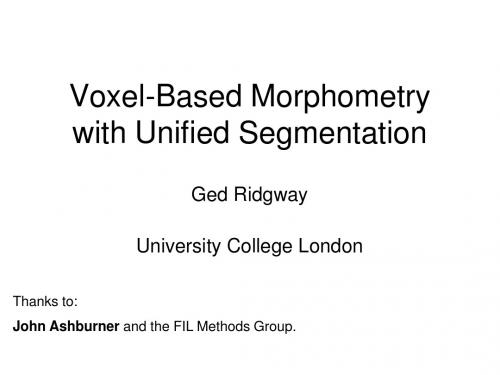
SPM for group fMRI
fMRI time-series Preprocessing Stat. modelling
Group-wise statistics
Results query
“Contrast” spm T Image
fMRI time-series
Preprocessing
• SPM8 implements a generative model
– Principled Bayesian probabilistic formulation
• Combines deformable tissue probability maps with Gaussian mixture model segmentation
– No severe artefacts – Good separation of intensities – Good initial alignment with TPMs...
– Noise, intensity-inhomogeneity, vasculature, …
• MR Intensity is usually not quantitatively meaningful (in the same way that e.g. CT is)
– fMRI time-series allow signal changes to be analysed statistically, compared to baseline or global values
• Realignment
– With non-linear unwarping for EPI fMRI
• • • • •
spm8manual解读
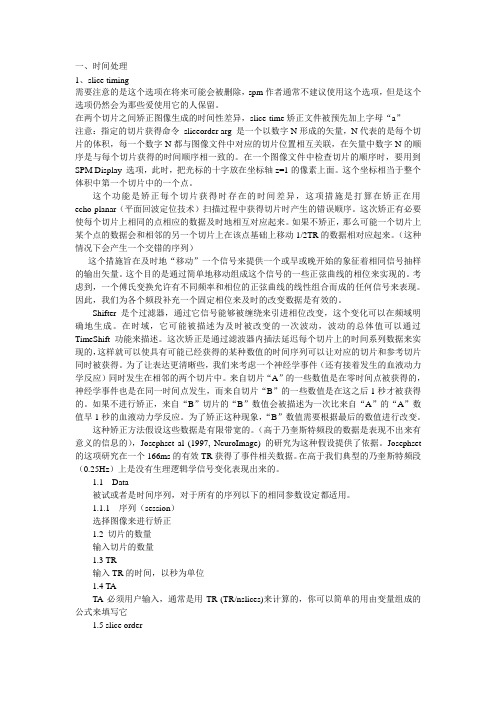
一、时间处理1、slice timing需要注意的是这个选项在将来可能会被删除,spm作者通常不建议使用这个选项,但是这个选项仍然会为那些爱使用它的人保留。
在两个切片之间矫正图像生成的时间性差异,slice-time矫正文件被预先加上字母“a”注意:指定的切片获得命令sliceorder arg 是一个以数字N形成的矢量,N代表的是每个切片的体积,每一个数字N都与图像文件中对应的切片位置相互关联,在矢量中数字N的顺序是与每个切片获得的时间顺序相一致的。
在一个图像文件中检查切片的顺序时,要用到SPM Display 选项,此时,把光标的十字放在坐标轴z=1的像素上面。
这个坐标相当于整个体积中第一个切片中的一个点。
这个功能是矫正每个切片获得时存在的时间差异,这项措施是打算在矫正在用echo-planar(平面回波定位技术)扫描过程中获得切片时产生的错误顺序。
这次矫正有必要使每个切片上相同的点相应的数据及时地相互对应起来。
如果不矫正,那么可能一个切片上某个点的数据会和相邻的另一个切片上在该点基础上移动1/2TR的数据相对应起来。
(这种情况下会产生一个交错的序列)这个措施旨在及时地“移动”一个信号来提供一个或早或晚开始的象征着相同信号抽样的输出矢量。
这个目的是通过简单地移动组成这个信号的一些正弦曲线的相位来实现的。
考虑到,一个傅氏变换允许有不同频率和相位的正弦曲线的线性组合而成的任何信号来表现。
因此,我们为各个频段补充一个固定相位来及时的改变数据是有效的。
Shifter 是个过滤器,通过它信号能够被缠绕来引进相位改变,这个变化可以在频域明确地生成。
在时域,它可能被描述为及时被改变的一次波动,波动的总体值可以通过TimeShift功能来描述。
这次矫正是通过滤波器内插法延迟每个切片上的时间系列数据来实现的,这样就可以使具有可能已经获得的某种数值的时间序列可以让对应的切片和参考切片同时被获得。
为了让表达更清晰些,我们来考虑一个神经学事件(还有接着发生的血液动力学反应)同时发生在相邻的两个切片中。
船体英语

一.名词部分(一)船舶1.船舶与海上设施的类型Type of Ship and Offshore Unit 货船Cargo Ship杂货船General cargo ship干货船Dry cargo ship散货船Bulk carrier矿沙船Ore carrier运煤船Coal carrier集装箱船Container ship滚装货船Ro/Ro ship冷藏船Refrigerated ship运畜船Cattle carrier运木船Timber carrier近海供应船Offshore supply ship散装矿砂船Bulk Ore carrier混装船Combination carrier载驳母船Barge Carrier汽车运输船Car carrier液货船Liquid Cargo Carrier油船Oil tanker化学品液货船Chemical tanker液化气体船Liquefied gas carrier油矿两用船Oil/ore carrier油散两用船Oil/bulk carrier油散矿三用船Oil/bulk/ore carrier客船Passenger Ship客船Passenger ship豪华旅游客船Cruise ship旅游船Tourist ship高速客船High speed passenger craft双体客船Passenger catamaran客货船Passenger-cargo ship客箱船Passenger container ship客滚船Ro/Ro Passenger Ship高速船High Speed Craft全垫升气垫船Air-cushion Vehicle水面效应船Surface Effect Ship双体气垫船Air-cushion Catamaran侧壁气垫船Side-wall Hovercraft高速双体船High Speed Catamaran2高速单体船High Speed Monohull Craft地效翼船Wing-in Ground Craft水翼船Hydrofoil Craft动力支承船Dynamically Supported Craft两栖船Amphibious Craft小水面单体船Small Waterplane Area Single Hull Ship 小水面双体船Small Waterplane Area Twin Hull Ship 驳船Barge客驳Passenger Barge货驳Cargo Barge敞口驳Open Barge甲板驳Deck Barge集装箱驳Container Barge分节驳Integrated Barge开底驳Hopper Barge油驳Oil Barge趸船(箱形驳)Pontoon拖船Tug港作拖船Harbour Tug打捞拖船Salvage Tug顶推船Pusher近海供应拖船Offshore tug/supply ship工程船Engineering Ship挖泥船Dredger耙吸式挖泥船Trailing suction dredger绞吸式挖泥船Cutter suction dredger链斗式挖泥船Bucket dredger抓斗式挖泥船Grab dredger铲斗式挖泥船Dipper dredger吹泥船Reclamation craft开底泥驳Hopper Barge对开泥驳Split Hopper Barge起重船Floating Crane浮船坞Floating Dock打桩船Floating Pile Driver布缆船Cable Layer潜水工作船Diving Boat港区工作船Harbour Operating Ship破冰船Ice breaker消防船Fire Boat救护船/救助船Rescue Ship引水船Pilot Vessel海关船Customs Boat巡逻船Patrol Boat3布标船Buoy Layer灯标船Beacon Boat交通艇Traffic Boat垃圾船Garbage Boat浮油回收船Oil Recovery Ship污水处理船Sewage Disposal Vessel海水淡化船Distilling Ship渡船Ferry乘客渡船Passenger Ferry火车渡船Train Ferry车客渡船Vehicle Passenger Ferry海峡渡船Channel Ferry渔船Fishing Vessel渔品加工船Fish-Factory Ship拖网渔船Trawler围网渔船Netter捕鲸船Whaling Ship活鱼运输船Live Fish Carrier其他船舶科学调查船Research ship训练船Training Ship特殊用途船Special purpose ship内河船Inland Waterways Ship海上设施海上移动平台Mobile Offshore Unit海上移动钻井平台Mobile Offshore Drilling Unit水面式平台Surface Unit船式平台Ship-type Unit驳船平台Barge-type Unit自升式平台Self-elevating Unit柱稳式平台Column-stabilized Unit半潜式平台Semi-submersible Unit坐底式平台Submersible Unit采油平台Production Unit储油平台Storage Unit生活平台Accommodation Unit修理平台Repair Unit海上固定平台Fixed Offshore Platform海底管道Submarine Pipeline潜水系统和潜水器Diving System and Submersible单点系泊Single Point Mooring (SPM)浮式生产与储油装置Floating Production and Storage Unit (FSUs)浮式生产、储存及卸载系统Floating Production, Storage and Offloading System (FPSOs) 42.数据与资料Data and Information数据总长Length overall(L OA)垂线间长Length bet. perpendiculars (L BP)首、尾垂线Forward and after perpendiculars型宽Moulded breadth型深Moulded depth建造日期Date of build签订建造合同日期Date of building contract龙骨安放日期Date of keel laid交船日期Date of delivery下水日期Launching date重大改建Major conversion安放龙骨或船舶处于相似建造阶段的日期Date on which keel was laid or ship was at a similar stage of construction 签订改建合同日期Date of conversion contract改建完工日期Date of completion of conversion船舶所有人Owner经营人Operator承租人Charterer船舶编号或呼号Distinctive number or letters航行区域Navigation area/Service area/Trade area曾用过的船名Former Name姐妹船Sister Ship总吨位Gross tonnage净吨位Net tonnage排水量Displacement载货量Cargo weight载重量Deadweight空船重量Light(-ship) weight吃水(首、尾、平均) Draft ( fwd, aft, mean)稳性Stability完整稳性Intact stability破舱稳性Damaged stability分舱(抗沉性)Subdivision初稳性高度Metacentric height衡准数Criterion numeral剖面模数Section modulus惯性矩Moment of inertia纵总强度Longitudinal strength局部强度Local strength方形系数Block coefficient静水弯矩Still water bending moment5重心垂直高度Vertical height of centre of gravity屈服应力Yield stress标准舷弧Standard sheer防火分隔Fire division航区限制Navigation area restriction海况限制Sea state restriction天气限制Weather restriction最大抗风暴能力Max. weatherliness储备浮力Reserve buoyancy续航力Endurance渗透率Permeability盲区Blind area共振区域Resonance region容许载荷Permissible load核定载客数Number of persons certified to carry干舷:Freeboard热带干舷Tropical freeboard夏季干舷Summer freeboard冬季干舷Winter freeboard北大西洋冬季干舷Winter North Atlantic freeboard热带木材干舷Timber tropical夏季木材干舷Timber summer冬季木材干舷Timber winter北大西洋冬季木材干舷Timber winter North Atlantic freeboard 淡水宽限Allowance for fresh water减少干舷的B 型船舶Type B with reduced freeboard增加干舷的B 型船舶Type B with increased freeboard载重线:Load line载重线标志Loadline marks资料防火控制图Fire control plans海图( up-to-date 最新) Charts航路指南Sailing direction灯塔表Lists of lights航行通告Notices to mariners潮汐表Tide tables航海出版物Nautical publications应变部署表Muster list国际信号规则International Code of Signals航海日志Deck log book机舱日志Engine room log book无线电日志Radio log book6线型图Lines稳性资料Stability information装载手册Loading manual干舷计算书Freeboard calculations配载图Stowage plan操作说明书Operation instructions维修计划Maintenance plan训练手册Training manual船上维修保养指南Instructions for on-board maintenance弃船训练演习手册Abandon ship training and drill manual 3.舱室处所Compartments or Spaces舱室工作和设备舱室:驾驶室wheel house海图室chart room报务室radio room雷达室radar room声纳室sonar room主机舱main engine room主机操纵室main engine control room辅机舱auxiliary engine room锅炉舱boiler room机炉舱engine and boiler room减速器舱reduction gear room舵机舱steering gear room通风机室fan room变流机室commutator room空调室air-conditioner room应急发电机室emergency generator room冷冻机室refrigerator room灭火装置室fire control room蓄电池室battery room陀螺罗经室gyro-compass room方位水平仪室azimuth level room计程仪舱log room导弹舱missile room弹药舱magazine深弹舱depth charge room弹药转运舱ammunition lobby声纳舱sonacelle, sonar nacelle7机修间workshop电工间electrician’s store木工间carpenter’s store锚链舱chain locker桅屋mast house洗消室decontamination room居住舱室Accommodation, living accommodation 客舱Cabin船员舱室crew’s cabin墙壁wall天花板top ceiling侧壁板side ceiling里子板lining装饰decoration家具furniture书桌desk衣橱wardrobe梳妆台dressing table书柜table bureaux餐具柜 dresser椅子chair沙发sofa桌子table帷幔drapery窗帘curtain地毯carpet货舱cargo hold货油舱cargo oil tank集装箱舱container hold冷藏货舱refrigerated cargo hold液化天燃气舱liquefied natural gas tank邮件舱mail room行李舱luggage room汽车舱vehicle hold液舱liquid tank燃油舱fuel oil tank滑油舱lubricating oil tank压载水舱ballast tank淡水舱fresh water tank污水舱bilge tank储藏室store, store room8帆缆间hawser store油漆间paint room粮食库provision store冷藏库refrigerating chamber其他:首尖舱fore peak tank尾尖舱aft peak tank顶边舱:topside tank甲板强横梁deck transverse与舱口一直线的垂直边板vertical side plating in line with hatch 船壳板shell plating斜底板sloping plating底边舱hopper side tank双层底舱double bottom tank翼舱wing tank边舱side tank平衡舱heeling tank深舱deep tank残油舱sludge/oil residue tank隔离空舱cofferdam空舱void tank处所货物处所:Cargo spaces货舱Cargo hold货油舱Cargo oil tank液货舱Liquid cargo tank围壁通道Trunk起居处所:Accommodation spaces公共处所Public space走廊Corridor盥洗室Lavatory住所Cabin办公室Office医务室Hospital放映室Cinema游戏室Game room娱乐室Hobby room理发室Barber shop配膳室(无烹调设备) Pantry(containing no cooking appliances)公共处所:Public spaces:大厅Hall餐室Dining room9休息室Lounge类似的固定围闭处所Similar permanently enclosed spaces服务处所:Service spaces:厨房Galley配膳室(设有烹调设备的) Pantry (containing cooking appliances) 储物间Locker邮件舱Mail room贵重物品室Specie room储藏室Store room工作间Workshop围壁通道Trunk特种处所:Special category spaces:舱壁甲板以上或以下围闭的车辆处所Enclosed vehicle spaces above and below the bulkhead deck机器处所:Machinery spaces:A 类机器处所Machinery space of category A装有下列机械的处所Spaces containing:推进机械;Propulsion machinery,锅炉;Boilers,燃油装置;Oil fuel units,蒸汽机和内燃机;Steam and internal combustion engines,发电机和主要电动机;Generators and major electrical machinery,加油站;Oil filling station,冷藏机;Refrigerating installation,防摇装置;Stabilizing installation,通风机;Ventilation installation,空气调节机械。
SPM12 manual 目录部分
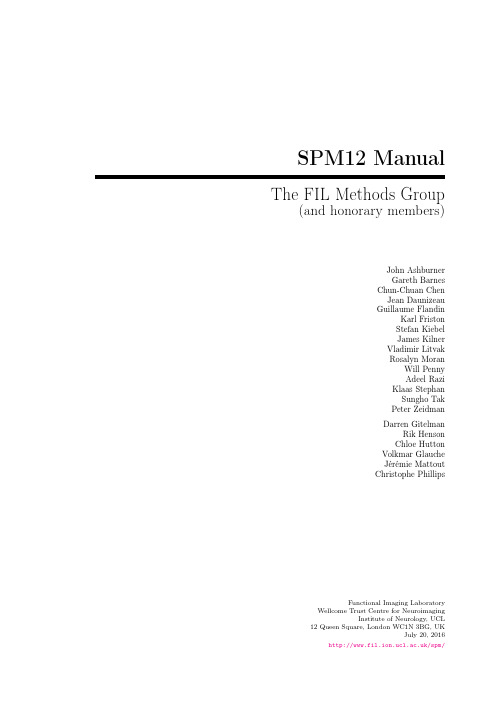
SPM12Manual The FIL Methods Group (and honorary members)John AshburnerGareth BarnesChun-Chuan ChenJean DaunizeauGuillaume FlandinKarl FristonStefan KiebelJames KilnerVladimir LitvakRosalyn MoranWill PennyAdeel RaziKlaas StephanSungho TakPeter ZeidmanDarren GitelmanRik HensonChloe HuttonVolkmar GlaucheJérémie MattoutChristophe PhillipsFunctional Imaging LaboratoryWellcome Trust Centre for NeuroimagingInstitute of Neurology,UCL 12Queen Square,London WC1N3BG,UKJuly20,20162ContentsI Temporal processing171Slice Timing191.1Data (20)1.1.1Session (20)1.2Number of Slices (20)1.3TR (20)1.4TA (20)1.5Slice order (20)1.6Reference Slice (21)1.7Filename Prefix (21)II Spatial processing232Realign252.1Realign:Estimate (25)2.1.1Data (25)2.1.2Estimation Options (26)2.2Realign:Reslice (27)2.2.1Images (27)2.2.2Reslice Options (27)2.3Realign:Estimate&Reslice (28)2.3.1Data (28)2.3.2Estimation Options (28)2.3.3Reslice Options (29)3Realign&Unwarp313.1Data (34)3.1.1Session (34)3.2Estimation Options (34)3.2.1Quality (34)3.2.2Separation (34)3.2.3Smoothing(FWHM) (34)3.2.4Num Passes (34)3.2.5Interpolation (35)3.2.6Wrapping (35)3.2.7Weighting (35)3.3Unwarp Estimation Options (35)3.3.1Basis Functions (35)3.3.2Regularisation (35)3.3.3Reg.Factor (35)3.3.4Jacobian deformations (35)3.3.5First-order effects (36)3.3.6Second-order effects (36)3.3.8Re-estimate movement params (36)3.3.9Number of Iterations (36)3.3.10Taylor expansion point (36)3.4Unwarp Reslicing Options (36)3.4.1Resliced images(unwarp)? (36)3.4.2Interpolation (37)3.4.3Wrapping (37)3.4.4Masking (37)3.4.5Filename Prefix (37)4Coregister394.1Coregister:Estimate (39)4.1.1Reference Image (39)4.1.2Source Image (40)4.1.3Other Images (40)4.1.4Estimation Options (40)4.2Coregister:Reslice (40)4.2.1Image Defining Space (40)4.2.2Images to Reslice (40)4.2.3Reslice Options (40)4.3Coregister:Estimate&Reslice (41)4.3.1Reference Image (41)4.3.2Source Image (41)4.3.3Other Images (41)4.3.4Estimation Options (41)4.3.5Reslice Options (42)5Segment435.1Data (44)5.1.1Channel (44)5.2Tissues (45)5.2.1Tissue (45)5.3Warping&MRF (46)5.3.1MRF Parameter (46)5.3.2Clean Up (46)5.3.3Warping Regularisation (47)5.3.4Affine Regularisation (47)5.3.5Smoothness (47)5.3.6Sampling distance (48)5.3.7Deformation Fields (48)6Normalise496.1Normalise:Estimate (49)6.1.1Data (50)6.1.2Estimation Options (50)6.2Normalise:Write (51)6.2.1Data (51)6.2.2Writing Options (52)6.3Normalise:Estimate&Write (52)6.3.1Data (52)6.3.2Estimation Options (53)7Smooth577.1Images to Smooth (57)7.2FWHM (57)7.3Data Type (57)7.4Implicit masking (57)7.5Filename Prefix (57)III fMRI Statistics598fMRI model specification618.1Timing parameters (61)8.1.1Units for design (62)8.1.2Interscan interval (62)8.1.3Microtime resolution (62)8.1.4Microtime onset (62)8.2Data&Design (63)8.2.1Subject/Session (64)8.3Factorial design (65)8.3.1Factor (66)8.4Basis Functions (66)8.4.1Canonical HRF (66)8.4.2Other basis sets (66)8.5Model Interactions(Volterra) (67)8.6Directory (67)8.7Global normalisation (67)8.8Explicit mask (67)8.9Serial correlations (68)8.10Reviewing your design (68)9fMRI model estimation719.1Select SPM.mat (71)9.2Method (71)9.2.1Classical (71)9.2.2Bayesian1st-level (72)9.2.3Bayesian2nd-level (75)9.3Outputfiles (76)9.3.1Classical1st-level (76)9.3.2Bayesian1st-level (76)9.4Model comparison (76)10Factorial design specification7910.1Directory (80)10.2Design (80)10.2.1One-sample t-test (80)10.2.2Two-sample t-test (80)10.2.3Paired t-test (81)10.2.4Multiple regression (81)10.2.5One-way ANOVA (82)10.2.6One-way ANOVA-within subject (83)10.2.7Full factorial (84)10.2.8Flexible factorial (86)10.2.9Partitioned model (88)10.3Covariates (88)10.3.1Covariate (88)10.4Multiple covariates (89)10.5Masking (90)10.5.1Threshold masking (90)10.5.2Implicit Mask (90)10.5.3Explicit Mask (91)10.6Global calculation (91)10.6.1Omit (91)10.6.2User (91)10.6.3Mean (91)10.7Global normalisation (91)10.7.1Overall grand mean scaling (91)10.7.2Normalisation (92)IV EEG/MEG9311SPM for MEG/EEG overview9511.1Welcome to SPM for M/EEG (95)11.2Changes from SPM8to SPM12 (96)12EEG/MEG preprocessing–Reference9712.1Conversion of data (97)12.2Converting arbitrary data (99)12.3The M/EEG SPM format (99)12.4Preparing the data after conversion and specifying batch inputs (100)12.4.1Prepare(batch) (104)12.5Integration of SPM and Fieldtrip (104)12.6Loading data into workspace (104)12.7The meeg object (104)12.7.1Constructor meeg (105)12.7.2Array-like interface (105)12.7.3display (105)12.7.4Number methods (105)12.7.5Reading and manipulation of information (105)12.7.6Reading of information (108)12.7.7Manipulations of the data on disk (109)12.7.8Struct-like interface (110)12.8SPM functions (110)12.8.1Epoching the data:spm_eeg_epochs (110)12.8.2Filtering the data:spm_eeg_filter (111)12.8.3Baseline correction:spm_eeg_bc (111)12.8.4Artefact detection and rejection:spm_eeg_artefact (111)12.8.5Downsampling:spm_eeg_downsample (112)12.8.6Rereferencing:spm_eeg_montage (112)12.8.7Grand mean:spm_eeg_grandmean (112)12.8.8Merge:spm_eeg_merge (112)12.8.9Multimodal fusion:spm_eeg_fuse (113)12.8.10Cropping:spm_eeg_crop (113)12.8.11Combine planar:spm_eeg_combineplanar (113)12.8.12Data reduction:spm_eeg_reduce (113)12.8.13Time-frequency decomposition:spm_eeg_tf (113)12.8.14Rescaling and baseline correction of time-frequency:spm_eeg_tf_rescale.11412.8.15Averaging over time or frequency:spm_eeg_avgtime,spm_eeg_avgfreq..11412.8.16Averaging:spm_eeg_average (114)12.8.17Contrast over epochs:spm_eeg_contrast (114)12.8.18Copy:spm_eeg_copy (115)12.8.19Remove bad trials:spm_eeg_remove_bad_trials (115)12.9.1Data visualization (116)12.9.2Source reconstructions visualization (116)12.9.3Script generation (117)13Analysis in sensor space11913.0.4Output (119)13.0.5Smoothing (120)143D source reconstruction:Imaging approach12114.1Introduction (121)14.2Getting started (122)14.3Source space modeling (122)14.4Coregistration (123)14.5Forward computation(forward) (124)14.6Inverse reconstruction (125)14.7Summarizing the results of inverse reconstruction as an image (126)14.8Rendering interface (127)14.9Group inversion (127)14.10Batching source reconstruction (127)14.11Appendix:Data structure (127)15Localization of Equivalent Current Dipoles12915.1Introduction (129)15.2Procedure in SPM12 (130)15.2.1Head and forward model (130)15.2.2VB-ECD reconstruction (130)15.2.3Result display (131)16Dynamic Causal Modelling for M/EEG13316.1Introduction (133)16.2Overview (134)16.3Calling DCM for ERP/ERF (134)16.4load,save,select model type (135)16.5Data and design (135)16.6Electromagnetic model (136)16.7Neuronal model (136)16.8Estimation (137)16.9Results (137)16.10Cross-spectral densities (138)16.10.1Model specification (138)16.10.2The Lead-Field (138)16.10.3Connections (138)16.10.4Cross Spectral Densities (138)16.10.5Output and Results (139)16.11Induced responses (139)16.11.1Data (139)16.11.2Electromagnetic model (139)16.11.3Neuronal model (139)16.11.4Wavelet transform (139)16.11.5Results (139)16.12Phase-coupled responses (140)16.12.1Data (140)16.12.2Electromagnetic model (140)16.12.3Neuronal model (140)16.12.4Hilbert transform (140)V Utilities143 17Display Image14517.1Image to Display (146)18Check Registration14918.1Images to Display (149)19Rendering15119.1Surface Extraction (151)19.1.1Input Images (151)19.1.2Surfaces (151)19.2Surface Rendering (152)19.2.1Objects (152)19.2.2Lights (153)20Image Calculator15520.1Input Images (155)20.2Output Filename (155)20.3Output Directory (155)20.4Expression (156)20.5Additional Variables (156)20.5.1Variable (156)20.6Options (156)20.6.1Data Matrix (156)20.6.2Masking (156)20.6.3Interpolation (156)20.6.4Data Type (157)21Import15921.1DICOM Import (159)21.1.1DICOMfiles (159)21.1.2Output directory (160)21.1.3Directory structure (160)21.1.4Protocol namefilter (160)21.1.5Conversion options (160)21.2MINC Import (160)21.2.1MINCfiles (160)21.2.2Options (160)21.3ECAT Import (161)21.3.1ECATfiles (161)21.3.2Options (161)21.4PAR/REC Import (161)21.4.1PARfiles (161)21.4.2Options (161)22De-face Images16322.1Images to de-face (163)23Deformations16523.1Composition (165)23.1.1Dartelflow (165)23.1.2Deformation Field (166)23.1.3Identity(Reference Image) (166)23.1.4Identity(Bounding Box and Voxel Size) (166)23.1.5Imported_sn.mat (167)23.1.6Inverse (167)23.2.1Save Deformation (167)23.2.2Pullback (168)23.2.3Pushforward (168)23.2.4Surface (170)23.2.5Save Jacobian Determinants (170)VI Tools17124FieldMap Toolbox17324.1Introduction (173)24.2Presubtracted Phase and Magnitude Data (173)24.2.1Data (173)24.3Real and Imaginary Data (175)24.3.1Data (176)24.4Phase and Magnitude Data (176)24.4.1Data (176)24.5Precalculated FieldMap(in Hz) (176)24.5.1Data (176)24.6Apply VDM (177)24.6.1Data (177)24.6.2Reslice Options (177)24.7Creating Field Maps Using the FieldMap GUI (178)24.7.1Createfield map in Hz (178)24.7.2Create voxel displacement map(VDM)and unwarp EPI (181)24.8Using the FieldMap in Batch scripts (182)24.9Using the VDMfile with Unwarp (183)24.10Appendices (183)24.10.1Processing Hzfield maps (183)24.10.2Converting Hzfield map to VDM (184)24.10.3Matchingfield map data to EPI data (184)25Dartel Tools18525.1Initial Import (186)25.1.1Parameter Files (186)25.1.2Output Directory (187)25.1.3Bounding box (187)25.1.4Voxel size (187)25.1.5Image option (187)25.1.6Grey Matter (187)25.1.7White Matter (187)25.1.8CSF (187)25.2Run Dartel(create Templates) (187)25.2.1Images (187)25.2.2Settings (187)25.3Run Dartel(existing Templates) (189)25.3.1Images (189)25.3.2Settings (189)25.4Normalise to MNI Space (190)25.4.1Dartel Template (190)25.4.2Select according to (190)25.4.3Voxel sizes (191)25.4.4Bounding box (191)25.4.5Preserve (191)25.4.6Gaussian FWHM (191)25.5Create Warped (191)25.5.2Images (192)25.5.3Modulation (192)25.5.4Time Steps (192)25.5.5Interpolation (192)25.6Jacobian determinants (192)25.6.1Flowfields (192)25.6.2Time Steps (192)25.7Create Inverse Warped (193)25.7.1Flowfields (193)25.7.2Images (193)25.7.3Time Steps (193)25.7.4Interpolation (193)25.8Population to ICBM Registration (193)25.8.1Dartel Template (193)25.9Kernel Utilities (193)25.9.1Kernel from Images (194)25.9.2Kernel from Flows (194)26Shoot Tools19526.1Run Shooting(create Templates) (195)26.1.1Images (196)26.2Run Shoot(existing Templates) (196)26.2.1Images (196)26.2.2Templates (196)26.3Kernel Utilities (196)26.3.1Kernel from velocities (196)26.3.2Generate Scalar Momenta (197)26.3.3Kernel from Images (197)27Longitudinal Registration19927.1Pairwise Longitudinal Registration (199)27.1.1Time1Volumes (200)27.1.2Time2Volumes (200)27.1.3Time Difference (200)27.1.4Noise Estimate (200)27.1.5Warping Regularisation (200)27.1.6Bias Regularisation (200)27.1.7Save Mid-point average (201)27.1.8Save Jacobian Rate (201)27.1.9Save Divergence Rate (201)27.1.10Deformation Fields (201)27.2Serial Longitudinal Registration (201)27.2.1Volumes (201)27.2.2Times (202)27.2.3Noise Estimate (202)27.2.4Warping Regularisation (202)27.2.5Bias Regularisation (202)27.2.6Save Mid-point average (203)27.2.7Save Jacobians (203)27.2.8Save Divergence (203)28Old Normalise20528.1Old Normalise:Estimate (206)28.1.1Data (206)28.1.2Estimation Options (206)28.2Old Normalise:Write (207)28.2.1Data (207)28.2.2Writing Options (208)28.3Old Normalise:Estimate&Write (208)28.3.1Data (208)28.3.2Estimation Options (209)28.3.3Writing Options (210)29Old Segment21129.1Data (212)29.2Output Files (212)29.2.1Grey Matter (215)29.2.2White Matter (215)29.2.3Cerebro-Spinal Fluid (215)29.2.4Bias Corrected (215)29.2.5Clean up any partitions (215)29.3Custom (215)29.3.1Tissue probability maps (215)29.3.2Gaussians per class (216)29.3.3Affine Regularisation (216)29.3.4Warping Regularisation (216)29.3.5Warp Frequency Cutoff (217)29.3.6Bias regularisation (217)29.3.7Bias FWHM (217)29.3.8Sampling distance (217)29.3.9Masking image (217)VII Data sets and examples21930Auditory fMRI data22130.1Preamble(dummy scans) (221)30.2Spatial pre-processing (223)30.2.1Realignment (223)30.2.2Coregistration (223)30.2.3Segmentation (223)30.2.4Normalise (227)30.2.5Smoothing (227)30.3Model specification,review and estimation (231)30.3.1Estimate (231)30.4Inference (231)30.4.1Contrast manager (235)30.4.2Masking (235)30.4.3Thresholds (235)30.4.4Files (236)30.4.5Maximum Intensity Projections (236)30.4.6Design matrix (238)30.4.7Statistical tables (238)30.4.8Plotting responses at a voxel (239)31Face fMRI data24331.1Spatial pre-processing (243)31.1.1Display (243)31.1.2Realignment (243)31.1.3Slice timing correction (248)31.1.4Coregistration (248)31.1.5Segmentation (248)31.1.6Normalise (251)31.1.7Smoothing (251)31.2Modelling categorical responses (253)31.2.1Estimate (255)31.2.2Inference for categorical design (255)31.2.3Statistical tables (255)31.2.4F-contrasts (257)31.2.5F-contrasts for testing effects of movement (261)31.3Modelling parametric responses (261)31.3.1Estimate (263)31.3.2Plotting parametric responses (263)31.4Bayesian analysis (266)31.4.1Specification (266)31.4.2Estimation (267)31.4.3Inference (268)32Face group fMRI data27132.1Introduction (271)32.2Data (271)32.3Canonical HRF (272)32.4Informed basis set (274)32.4.1Nonsphericity (276)32.4.2Informed Results (276)32.4.3T-and F-contrasts (280)32.5FIR basis set (282)32.5.1Nonsphericity again (283)32.5.2FIR Results (286)33Mixed Effects Analysis29133.1Introduction (291)34Verbal Fluency PET data29334.1Introduction (293)34.2Single subject (293)34.3Multiple subjects (294)34.3.1Subject and Condition design (296)34.3.2Subject and Time design (296)34.3.3Subject by Condition design (298)34.3.4Contrast manager (300)34.3.5Masking and thresholds (302)34.3.6MIPs and results tables (303)34.3.7Small volume correction (305)34.3.8Extracting data from regions (305)34.3.9Inclusive Masking (307)35Dynamic Causal Modeling for fMRI31135.1Theoretical background (311)35.2Bayesian model selection (314)35.3Practical example (315)35.3.1Defining the GLM (316)35.3.2Extracting time series (317)35.3.3Specifying and estimating the DCM (318)35.3.4Comparing models (321)36Psychophysiological Interactions(PPI)32536.1Theoretical background (325)36.2Psycho-Physiologic Interaction Analysis:Summary of Steps (327)36.3Practical example (327)36.3.1GLM analysis-Design setup and estimation (328)36.3.2GLM analysis-Results (332)36.4GLM analysis-Extracting VOIs (334)36.5PPI analysis-Create PPI variable (334)36.5.1PPI GLM analysis-Design setup and estimation (336)36.5.2PPI analysis-Results (337)36.5.3PPI analysis-Plotting (338)37Bayesian Model Inference34137.1Background (341)37.2Data (341)37.3Analysis (342)37.3.1Single Family (342)37.3.2Bayesian Model Averaging (345)37.3.3Family level inference (345)37.3.4Summary Statistics and Group Analyses (345)37.4BMS.matfile (345)37.4.1Model level results (349)37.4.2Family level results (349)37.4.3Bayesian model averaging(BMA) (349)37.5model_space.matfile (350)38Dynamic Causal Modelling for resting state fMRI35138.1Theoretical background (351)38.2Practical example (353)38.2.1Defining the GLM (353)38.2.2Extracting time series (355)38.2.3Specifying and estimating the DCM (355)39MEG source localisation36139.1Overview (361)39.2Simulation (361)39.3Imaging solutions for evoked or induced responses (363)39.3.1IID(minimum norm) (363)39.3.2Smooth priors(COH) (364)39.3.3The Multiple sparse priors algorithm (364)39.3.4Making summary images (366)39.3.5Other MSP options (366)39.4Dipolefitting to the average (367)39.4.1Load/preview the data (367)40EEG Mismatch negativity data37140.1Preprocessing (371)40.1.1Simple conversion and reviewing (371)40.1.2Preparing batch inputs (372)40.1.3Preprocessing step by step (373)40.1.4Automatisation of preprocessing (376)40.2Sensor space analysis (378)40.2.1Batching statistics (379)40.3Source reconstruction (379)40.3.1Mesh (379)40.3.2Coregister (381)40.3.3Forward model (381)40.3.4Invert (381)40.3.5Batching source reconstruction (382)40.4Dynamic Causal Modeling (386)41Advanced topics in M/EEG artefact removal39141.1Artefact marking (391)41.2Reviewing marked artefacts (392)41.3Trial rejection based on marked artefacts (392)41.4Explicit artefact exclusion in robust averaging (393)41.5Topography-based artefact correction (393)41.6Fieldtrip visual artefact rejection (398)42Multimodal,Multisubject data fusion40142.1Overview (401)42.2Getting Started (402)42.3Preprocessing M/EEG data (402)42.3.1Convert(and epoch) (402)42.3.2Prepare (404)42.3.3Downsample (404)42.3.4Baseline Correction (405)42.3.5Deleting intermediate steps(optional) (405)42.3.6Merging(concatenating runs) (406)42.3.7Prepare(a montage for re-referencing the EEG) (406)42.3.8Montage (407)42.4Evoked analysis (407)42.4.1Crop (407)42.4.2Artefact detection (408)42.4.3Combine Planar Gradiometers (408)42.4.4Trial averaging (408)42.4.5Contrasting conditions (408)42.4.6Time-Sensor images (410)42.5Scalp-Time Statistics across trials within one subject (413)42.5.1Model Specification (413)42.5.2Model Estimation (413)42.5.3Setting up contrasts (413)42.6Time-Frequency Analysis(Evoked and Induced power) (414)42.6.1Wavelet estimation (416)42.6.2Crop (416)42.6.3Average (417)42.6.4Baseline rescaling (417)42.6.5Contrasting conditions (417)42.6.6Creating2D time-frequency images (417)42.6.7Model Specification,Estimation and Contrasts (420)42.7fMRI Preprocessing and Statistics (422)42.7.2Normalisation/Segmentation of T1images (422)42.7.3Coregistration of mean EPI(fMRI)to T1(sMRI) (422)42.7.4Application of Normalisation parameters to EPI data (422)42.7.5Smoothing (423)42.7.6Creating a1st-level(fMRI)GLM (423)42.7.7Model Estimation (423)42.7.8Setting up contrasts (423)42.7.9Group Statistics on fMRI data (425)42.8Source Reconstruction (425)42.8.1Create Head Model (427)42.8.2Model Inversion (428)42.8.3Time-frequency contrasts (428)42.8.4Group Statistics on Source Reconstructions (431)42.9Group Source Reconstruction (433)42.9.1Group Statistics on Source Reconstructions (433)42.10Group MEEG Source Reconstruction with fMRI priors (433)42.10.1Group Statistics on Source Reconstructions (435)42.11References (435)42.12Acknowledgements (437)43DCM for Induced Responses43943.1Data (439)43.2Getting Started (439)43.3Setting up DCM (439)43.3.1load,save,select model type (440)43.3.2Data and design (440)43.3.3Electromagnetic model (442)43.4Neuronal model (444)43.5Estimation (445)43.6Results (446)43.6.1Frequency modes (446)43.6.2Time modes (446)43.6.3Time-Frequency (446)43.6.4Coupling(A-Hz) (446)43.6.5Coupling(B-Hz) (446)43.6.6Coupling(A-modes) (446)43.6.7Coupling(B-Hz) (446)43.6.8Input(C-Hz) (447)43.6.9Input(u-ms) (447)43.6.10Dipoles (447)43.6.11Save as img (447)43.7Model comparison (447)44DCM for Phase Coupling44944.1Data (449)44.2Getting Started (449)44.3Data and design (449)44.4Electromagnetic model (450)44.5Neuronal model (450)44.6Results (451)45DCM for Cross Spectral Densities:Anaesthesia Depth in Rodent Data45545.1Overview (455)45.2Main Results (456)45.3Using the Graphical User Interface to Obtain those Results (456)45.3.1The data (456)45.3.2Dynamic Causal Modelling of Cross Spectral Densities (456)45.3.3Comparing models using Bayesian Model Selection (460)46DCM for fNIRS46346.1Example:Motor Execution and Imagery Data (464)46.2SPM Analysis (464)46.3Specifying and Estimating the DCM (464)47Using Dartel47147.1Using Dartel for VBM (471)47.1.1Using Spatial→Segment (471)47.1.2Using Dartel Tools→Run Dartel(create Template) (472)47.1.3Using Dartel Tools→Normalise to MNI Space (472)47.2Spatially normalising functional data to MNI space (474)47.2.1An alternative approach for using Dartel to spatially normalise to MNI Space47747.3Warping Images to Existing Templates (479)47.4Warping one individual to match another (479)VIII Batch Interface48348Batch tutorial48548.1Single subject (485)48.1.1Study specific input data (486)48.1.2Necessary processing steps (486)48.1.3Add modules to the batch (486)48.1.4Configure subject-independent data (486)48.1.5Dataflow (488)48.1.6Entering subject-specific data (491)48.2Advanced features (491)48.2.1Multiple sessions (491)48.2.2Processing multiple subjects in GUI (493)48.2.3Command line interface (493)48.2.4Modifying a saved job (495)49Developer’s guide49749.1SPM and Matlabbatch code organisation (497)49.1.1Code organisation (497)49.1.2Interfaces between SPM and Matlabbatch (497)49.2Configuration Code Details (497)49.2.1Virtual Outputs (498)49.2.2SPM Startup (498)49.2.3Defaults Settings (498)49.3Utilities (499)49.3.1Batch Utilities (499)49.3.2MATLAB Code Generation (499)49.3.3Configuration Management (499)IX Bibliography501。
SPM12manual,统计部分(8-10)笔记

SPM12manual,统计部分(8-10)笔记fMRI model specifictaionGLM based包括以下步骤:①明确GLM设计矩阵;②⽤经典或贝叶斯⽅法估计GLM参数;③利⽤对⽐向量检查结果,⽣成统计参数图(SPMs)以及后验概率图(PPMs)。
Design matrix:每⾏对应⼀个scan,每列对应⼀个影响变量或解释变量(回归量或解释变量)。
关于GLM(⼀般线性模型)⽹络上有⼤量相关⽂章,对于多被试分析,SPM通常分为两个阶段(level):① 1st-level analysis:个体分析(within-subject)。
通常有多少被试就要进⾏多少1st-level分析。
使⽤ Specify fi rst level 和Estimate 选项。
这些选项的结果可以被⽤于做 case study。
② 2nd-level analysis:RFX analysis(Random effect analysis)。
从被试推断被试所属主体的情况。
1st level analysis:①Conditions:name(1*n cell):condition name;onsets(1*n cell):每个cell中为⼀保存condition开始时间的时间向量,每列对应⼀个condition,每⾏对应其出现时间(补充,⼼⼼⽔滴csddzh:任务刺激启动的扫描数(如1:14:70 ,代表任务从第 1个TR 开始,每14个TR 为⼀个周期,共70个TR));durations:事件时长。
⼀般这些信息都保存在condition.mat⽂件中,使⽤的时候直接load进来,使⽤Multiple Conditions.②Regressors设计矩阵中⽤来和⾎液动⼒响应做卷积的⼀列。
之后的leave-one-out实验要⽤。
暂时还没搞清楚是不是要⽤Multiple Regressors。
③Factorial design设定该选项则SPM 可以直接⽣成主要效应和交互作⽤之间必要的test:F-test(被试个体(1st level)与被试间(2nd level)的contrast image)和T-test。
充场工作室培训应用手册英文
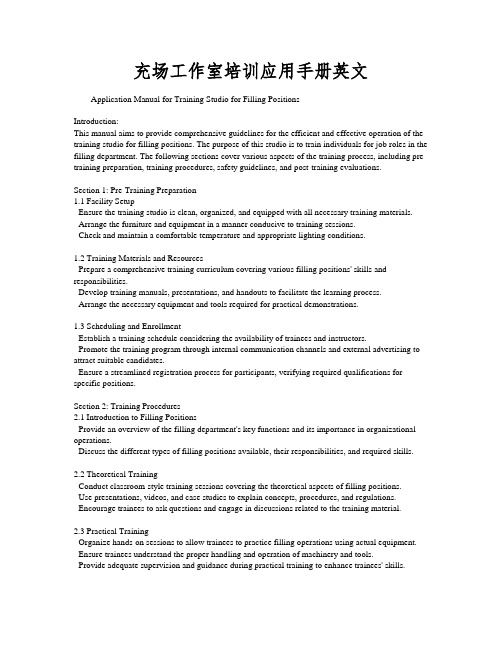
充场工作室培训应用手册英文Application Manual for Training Studio for Filling PositionsIntroduction:This manual aims to provide comprehensive guidelines for the efficient and effective operation of the training studio for filling positions. The purpose of this studio is to train individuals for job roles in the filling department. The following sections cover various aspects of the training process, including pre-training preparation, training procedures, safety guidelines, and post-training evaluations.Section 1: Pre-Training Preparation1.1 Facility Setup- Ensure the training studio is clean, organized, and equipped with all necessary training materials.- Arrange the furniture and equipment in a manner conducive to training sessions.- Check and maintain a comfortable temperature and appropriate lighting conditions.1.2 Training Materials and Resources- Prepare a comprehensive training curriculum covering various filling positions' skills and responsibilities.- Develop training manuals, presentations, and handouts to facilitate the learning process.- Arrange the necessary equipment and tools required for practical demonstrations.1.3 Scheduling and Enrollment- Establish a training schedule considering the availability of trainees and instructors.- Promote the training program through internal communication channels and external advertising to attract suitable candidates.- Ensure a streamlined registration process for participants, verifying required qualifications for specific positions.Section 2: Training Procedures2.1 Introduction to Filling Positions- Provide an overview of the filling department's key functions and its importance in organizational operations.- Discuss the different types of filling positions available, their responsibilities, and required skills. 2.2 Theoretical Training- Conduct classroom-style training sessions covering the theoretical aspects of filling positions.- Use presentations, videos, and case studies to explain concepts, procedures, and regulations.- Encourage trainees to ask questions and engage in discussions related to the training material.2.3 Practical Training- Organize hands-on sessions to allow trainees to practice filling operations using actual equipment.- Ensure trainees understand the proper handling and operation of machinery and tools.- Provide adequate supervision and guidance during practical training to enhance trainees' skills.2.4 Safety Training- Emphasize the importance of following safety protocols and guidelines during filling operations.- Educate trainees on handling hazardous substances, emergency procedures, and personal protective equipment (PPE).- Conduct regular safety drills to enhance trainees' preparedness for potential workplace incidents. Section 3: Post-Training Evaluations3.1 Knowledge Assessments- Administer written or online tests to evaluate trainees' understanding of theoretical concepts.- Assess trainees' ability to apply acquired knowledge to practical scenarios related to filling positions.3.2 Practical Assessments- Conduct practical evaluations to measure trainees' proficiency in performing filling operations.- Evaluate their ability to follow correct procedures, maintain quality standards, and ensure productivity.3.3 Feedback and Improvement- Provide constructive feedback to trainees regarding their performance and areas for improvement.- Offer additional training or support to struggling individuals to enhance their skills.- Continuously review and refine the training program based on trainees' feedback, updated best practices, and evolving industry standards.Conclusion:This application manual serves as a comprehensive guide to successfully implement and execute a training program within a filling positions studio. By following the outlined procedures and guidelines, the training studio can efficiently train individuals to become competent in their respective filling roles.。
SPM任务态fMRI数据分析培训
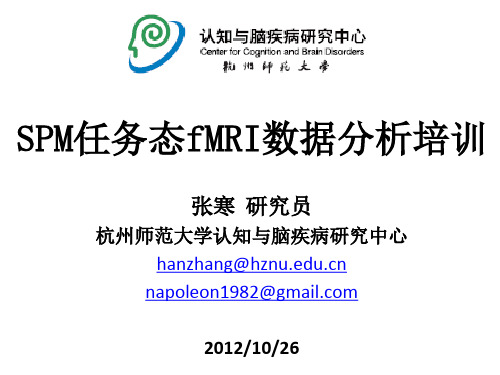
Matlab数据处理常用命令
变量赋值: a = 14; b = [2 5 8]; c = [1 2; 3 4; 5 6; 7 8]; d = c; e = d'; clear e d c
改变路径: cd cd .. cd ../.. pwd dir ls
Matlab界面的基本组成部分
和“我的电脑” 一样,这里可以 进入文件夹,创建/ 删除/复制/粘帖 等等……
命令在这里输入, Matlab输出信息在这里看, 报错信息(红字)在这里找 跑程序的话,把命令行粘帖在这里 运行即可!
电脑内存里 的变量都存 在这里,
可以对变量 进行删除, 查看,作图 等操作,
SPM数据分析基本流程
预处理部分
模型构建与 参数估计
常用工具与 参数设置
预处理流程
Slice timing是什么?
SPM 假定每一个scan是同时获取的,但是……
头顶:3
0
TR
RAW CORRECTED
…
颅底: 1
TA
0
3
6
time in seconds
为什么要进行slice timing?
Template
Normalised Image
可以采用哪几种方法标准化?
1. mean EPI----- EPI template 2. T1 coreg with mean EPI, T1 ------ T1 template, Write
normalize 3. T1 coreg with mean EPI, T1 segment, Write normalize 4. DARTEL using SPM Batch Editor
manual handling training说明书
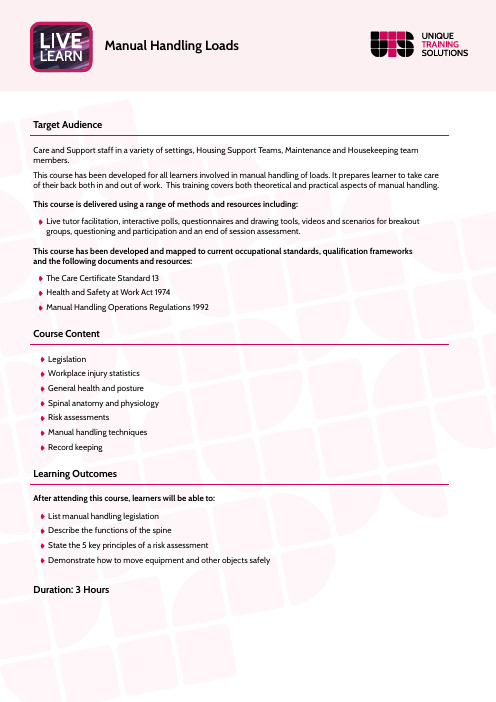
Course Content
Legislation Workplace injury statistics General health and posture Spinal anatomy and physiology Risk assessments Manual handling techniques Record keeping
Ler attending this course, learners will be able to: List manual handling legislation Describe the functions of the spine State the 5 key principles of a risk assessment Demonstrate how to move equipment and other objects safely
- 1、下载文档前请自行甄别文档内容的完整性,平台不提供额外的编辑、内容补充、找答案等附加服务。
- 2、"仅部分预览"的文档,不可在线预览部分如存在完整性等问题,可反馈申请退款(可完整预览的文档不适用该条件!)。
- 3、如文档侵犯您的权益,请联系客服反馈,我们会尽快为您处理(人工客服工作时间:9:00-18:30)。
SPM Training ManualVersion 2.0July 2003Marc Taub, Brian Menzel, Gaurav Khanna, and Erica Lilleodden Laboratory for Advanced Materials, Stanford UniversityI. Introduction:Scanning Probe Microscopy (SPM) is a general term referring to surface characterization techniques that utilize probes in close proximity to the sample surface. Surface topographical characterization is perhaps the most common use of SPM techniques. These devices are capable of characterizing the topography of a sample with vertical features ranging in size from 10-10to 10-6 meters. The lateral dimensions of the scanned region may be on the order of 10-10to 10-4 meters.Scanning Tunneling Microscopy (STM), the first of the SPM techniques was invented in 1981 by G. Binnig and H. Rohrer. Sub-atomic resolution was achieved and the Nobel Prize was awarded for their work in 1986. G. Binnig, C. Quate, and C. Gerber introduced atomic Force Microscopy (AFM) in 1986. This technique allowed for the surface characterization of non-conductive samples. Various SPM techniques are being developed; among these are Lateral Force Microscopy, Magnetic Force Microscopy, andElectric Force Microscopy. Future developments may include the use of probes that can simultaneously perform chemical spectroscopic analysis.While Stanford’s Center for Materials Research possesses a MultiMode SPM, capable of accepting heads allowing a wide range of characterization techniques, this manual will focus on the AFM capabilities of this instrument.II. Basics of AFM Operation:The Atomic Force Microscope is able to measure small variations in surface topography by measuring the deflection of a tip on the end of a cantilever beam, as the sample surface is rastered below the tip. In these microscopes, a laser is focused on to the tip of a highly reflective cantilever beam such that the laser is reflected onto the surface of a position-sensitive photodetector. The sample is rastered underneath the tip via a piezoelectric scanner. A feedback loop is used to maintain either a constant deflection (contact mode) or oscillatory amplitude (tapping mode) of the cantilever. The mirror is used to increase the path length between the cantilever and the detector in order to amplify deflections of the laser beam.A. Cantilevers and Tips:Tips for use on the AFM are generally short and thin. They are short so that there is a high resonant frequency in order to reduce noise vibrations. They are thin so that a small force constant is provided, such that large deflections are obtained with small forces.Tips are pyramidal in shape, with a tip half angle of 35 degrees. The radius of curvature of the tip is between 20 and 60 nm. The force constant for these cantilever beams is approximately 0.5 N/m and the cantilever length is between 100 and 200 µm.Scanning electron microscope images of an AFM cantilever and tipB. AFM MultiMode HeadThe optical head of the MultiMode SPM contains the laser and tip holder assemblies.KnobsA – X-axis head position knobB – Y-axis head position knobC – X-axis laser position knobD – Y-axis laser position knobE – Photodetector position knobF – Tip holder set screwG –Mirror tilt leverBCA DE F GC. Basics of Contact Mode Operation:Overview:While in contact mode, the tip of the cantilever beam is maintained in contact with the surface of the sample. Essentially, constant force is maintained between the sample and the tip. These interactive forces follow Hooke’s law and can range from nN to µN. As the sample is moved below the cantilever tip, changes in surface topography cause the location of the reflected laser spot on the photoelectric scanner to deviate from the set position. The piezoelectric scanner then responds by vertically deflecting the sample in order to reflect the laser spot back on the set position. This vertical deflection of thepiezoelectric scanner is associated with a change in voltage. As such, the surface topography of the sample can be obtained by mapping out the corresponding deviations in this voltage.Instructions for Operation:Pretest Procedure• All SPM Lab users must record their name and use of equipment time in the logbookfor billing and contact records.• To power up the SPM, turn the switch on the rear of the NanoScopeIIIa controller(lower controller) to the ON position.• The power to the optical microscope monitor and light source should be turned onand off as needed and are located directly on those instruments.voltage field (∆V piezo )displacement field (topography) piezoelectricscannerStep 1: Contact Surface, V photodetector = 0 Step 2: Scanner moves laterally, tip deflection changes Step 3:Scanner moves vertically to maintain deflectionTesting Procedure•Select an appropriate piezoelectric scanner based upon the relevant feature size of the sample.Scanner Maximum Lateral Range J~ 150 µm x 150 µm E~ 20 µm x 20 µm D~ 20 µm x 20 µm A ~ 1 µm x 1 µmAll scanners have a maximum vertical range of ~ 5 µm.• Mount the scanner onto the MultiMode base. Align the hexagonal back leg of thescanner with the matching foot on the base. Plug the scanner cable into the base.• Select an appropriate tip. For contact mode, use a silicon nitride probe tip. Thisprobe appears gold in color and has two cantilever tips on either side.Remove the two tips on the side opposite of those to be used with a pair of tweezers. This is done because the tips on the opposite side are easily damaged and this ensures that future users will not be using potentially damaged tips.• Mount the tip in the tip holder by placing the tip under the spring-loaded gold ring.Note that the flat side of tip should be facing upwards, such that the beam and tip are pointing up towards you.• Insert the tip holder into the AFM head. The tip holder assembly must be flippedbefore being inserted, such that the beam and tip are now pointing downwards. Secure the tip holder assembly by finger-tightening the large setscrew located on the back of the head.• Place the head on top of the piezoelectric scanner to verify that there is adequateclearance between the tip and where the sample surface will be. Check to see if the head is relatively level. If either of these conditions is not met, adjust the height/level of the head using the three adjustable legs on the piezoelectric scanner.• Verify that the two springs that will be used to secure the head are of the appropriatesize and are securely fastened.• Remove the head. K=0.12 N/m K=0.58 N/mK=0.06 N/m K=0.32 N/m• Attach the sample to be examined onto a puck with double-sided tape. The sample should fit entirely on the 0.6-inch diameter puck.• Place the puck onto the piezoelectric scanner. The puck is held securely in place by a magnet, so that the sample can be rastered underneath the tip.• Mount the head onto the piezoelectric scanner. Hold the head firmly and secure the head with the two springs.• Bring the head down by adjusting all three legs of the piezoelectric scanner.Continue lowering the head only so long as you are very comfortable that the tip is not in contact with the surface.• Turn on the optical microscope and light source. Use the coarse adjustment of the microscope to lower the microscope towards the head. Focus on the cantilever. Over focus on the reflection of the cantilever. Then focus in between the actual tip and the reflection of the tip.• Continue lowering the head using all three legs until the actual cantilever and the reflected image come close to being in focus together. The tip is almost at the surface.• Focus on the real tip image.• Plug in the laser cable.• Turn down the illumination of the optical microscope so that the laser spot can be seen.• Switch the toggle switch on the MultiMode base to read AFM/LM.• Use the x and y laser positioning knobs on the head to focus the laser onto the tip of the cantilever.• Optimize parameters.Goal: Maximize sum (histogram band in lower LCD) >6 VReduce top LCD readout (which represents the difference in signalbetween the upper and lower portions of the photodetector) to between –2and –4 VIterate between x and y laser positions (while maintaining a reasonable position of the laser on the tip).Rotate the lever on the back of the head to move the mirror. A reasonable position for the mirror is an angle between 30 and 45 degrees from the horizontal.Adjust the photodetector position using the knob on the head.• Access the SPM software. Log into WindowsNT (press CTRL-ALT-DEL) as Username: spmuserPassword: spmlabDouble-click on the NanoScope icon.A log file will appear. Please enter your full name and click ok, this willcomplete the log in process.Click on the di icon.Click on microscope select-- select Quadrexed MultiMode and then click on Edit.♦ Click on Scanner to select appropriate scanner (A, D, E, J) then click ok.• Select initial scan parametersOther Controls panel: set AFM Mode to ContactScan Controls panel: set the initial Scan Size to 1um, X and Y Offsets to 0, and Scan Angle to 0, Scan Frequency to 2 HzFeedback Controls panel: set Integral Gain to 5.0, Proportional Gain to 5.0, and Setpoint to 0Channel 1 panel: set the Data Type to Height, Line Direction to Trace, Real Time Plane Fit to Line, Offline Plane Fit to Offset, High Pass Filter Off, Low PassFilter Off.• Engage the tip.Go to Motor/Engage (or click on the Engage icon) to engage the tip (the motor value located at the bottom of the monitor displays the number of microns the motor has moved down from its original position).Wait until the tip engages the surface.Once contact with the sample surface occurs, go to View/Scope Mode.• Adjust scan parametersGo to View/Scope Mode (or click on the Scope Mode icon).Check to see if Trace and Retrace are tracking each other well (i.e. look similar).If they are tracking, the lines should look the same, but they will not necessarily overlap each other, either horizontally or vertically.Once engaged, click on Setpoint and use the right arrow key to gradually increase the Setpoint value. Meanwhile, monitor the Z-Center position located on the right hand side of the monitor. If the line in the Z-Center moves close to the limit of the extended end, the tip has made a false engage. In such a case, withdraw the tip once, reduce the top LCD signal readout back to between –2 and –4 V, and re-Engage.Adjust the Scan Rate, Gains, and/or Setpoint to improve the tracking.Set desired scan size, scan rate, scan angle, and offsets.Once the scan parameters are optimized, scan size and other features can be adjusted for capturing images for analysis.• Image CaptureSelect Capture/Capture File Name to name the file.Select Capture/Capture (this will save your to the capture directory).Once images are captured, they may then be analyzed and prepared for exporting offline.To view your captured image, disengage the tip, click the di icon and select offline analysis. Open your image by double clicking on its file name or by using the open command located under the File menu.Remember to move your images from the capture directory to your user folder.Posttest Procedure• Select Motor/Withdraw 4-5 times to sufficiently withdraw the tip from the sample surface.• Unplug the laser cable.• Carefully remove the head restraint springs and lift the head assembly off of the piezoelectric scanner.• Remove the tip holder assembly from the head.• Remove the tip from the tip holder.• Unplug the scanner cable from the base.• Remove the piezoelectric scanner.• Return all SPM components to their appropriate locations.• Exit the NanoScope software.• Turn off power to the NanoscopeIII controller (bottom controller), optical microscope monitor, and light source.• Log-out of Windows NT• Please be sure to record in the logbook the length of time spent on the SPM.D. Basics of Tapping Mode Operation:Overview:In tapping mode, the cantilever beam is oscillated at its resonant frequency. A prescribed amount of damping is used to represent sample contact. As the sample is moved below the cantilever tip, changes in surface topography cause the amplitude of the reflected laser spot on the photoelectric scanner to deviate from its target amplitude. The piezoelectric scanner then responds by vertically deflecting the sample such that the amplitude of the reflected laser spot is maintained at the set amplitude. This vertical deflection of the piezoelectric scanner is associated with a change in voltage. As such, the surface topography of the sample can be obtained by mapping out the corresponding deviations in this voltage.Step 1: Contact surface, V photodetector = 0Step 2:Scanner moves laterally,AMPLITUDE of tip changesStep 3:Piezo moves verticallyto maintain amplitudeInstructions for Operation:Pretest Procedure• All SPM Lab users must record their name and use of equipment time in the logbook for billing and contact records.• To power up the SPM, turn the switch on the rear of the NanoScopeIII controller (lower controller) to the ON position.• The power to the optical microscope monitor and light source should be turned on and off as needed and are located directly on those instruments.Testing Procedure• Select an appropriate piezoelectric scanner based upon the relevant feature size of the sample.Scanner Maximum Lateral RangeJ ~ 150 µm x 150 µmE ~ 20 µm x 20 µmD ~ 20 µm x 20 µmA ~ 1 µm x 1 µmAll scanners have a maximum vertical range of ~ 5 µm.• Mount the scanner onto the MultiMode base. Align the hexagonal back leg of the scanner with the matching foot on the base. Plug the scanner cable into the base.• Select an appropriate tip. For tapping mode, use an etched single crystal silicon probe tip. This probe appears silver in color.• Mount the tip in the tip holder by placing the tip under the spring-loaded gold ring.Note that the flat side of tip should be facing upwards, such that the beam and tip are pointing up towards you.• Insert the tip holder into the AFM head. The tip holder assembly must be flipped before being inserted, such that the beam and tip are now pointing downwards.Secure the tip holder assembly by finger-tightening the large setscrew located on the back of the head.• Place the head on top of the piezoelectric scanner to verify that there is adequate clearance between the tip and where the sample surface will be. Check to see if the head is relatively level. If either of these conditions is not met, adjust the height/level of the head using the three adjustable legs on the piezoelectric scanner. Verify that the two springs that will be used to secure the head are of the appropriate size and are securely fastened.• Remove the head.• Attach the sample to be examined onto a puck with double-sided tape. The sample should fit entirely on the 0.6-inch diameter puck.• Place the puck onto the piezoelectric scanner. The puck is held securely in place by a magnet, so that the sample can be rastered underneath the tip.• Mount the head onto the piezoelectric scanner. Hold the head firmly and secure the head with the two springs.• Bring the head down by adjusting all three legs of the piezoelectric scanner.Continue lowering the head only so long as you are very comfortable that the tip is not in contact with the surface.• Turn on the optical microscope and light source. Use the coarse adjustment of the microscope to lower the microscope towards the head. Focus on the cantilever. Over focus on the reflection of the cantilever. Then focus in between the actual tip and the reflection of the tip.• Continue lowering the head using all three legs until the actual cantilever and the reflected image come close to being in focus together. The tip is almost at the surface.• Focus on the real tip image.• Plug in the laser cable.• Turn down the illumination of the optical microscope so that the laser spot can be seen.• Switch the toggle switch on the MultiMode base to read TMAFM.• Use the x, y laser positioning knobs on the head to focus the laser onto the tip of the cantilever.• Optimize parameters.Goal: Maximize sum (histogram band in lower LCD) >4 VReduce difference signal (lower LCD) to 0.0 VIterate between x and y laser positions (while maintaining a reasonable position of the laser).Rotate the lever on the back of the head to move the mirror. A reasonable position for the mirror is an angle between 30 and 45 degrees from the horizontal.Adjust the photodetector position using the knob on the head.• Access the SPM software. Log into WindowsNT (press CTRL-ALT-DEL) as Username: spmuserPassword: spmlabDouble-click on the NanoScope icon.A log file will appear. Please enter your full name and click ok, this willcomplete the log in process.Click on the di icon.Click on microscope select-- select Quadrexed MultiMode and then click on Edit.♦ Click on Scanner to select appropriate scanner (A, D, E, J).• Select initial scan parametersOther Controls panel: set AFM Mode to TappingScan Controls panel: set the initial Scan Size to 1um, X and Y Offsets to 0, Scan Angle to 0, and Scan Frequency to 2 Hz (Note: Setpoint will be automatically setin later procedure.)Feedback Controls panel: set Integral Gain to 0.5, Proportional Gain to 0.5Channel 1 panel: set the Data Type to Height, Line Direction to Trace, Real Time Plane Fit to Line, Offline Plane Fit to Offset, High Pass Filter Off, Low PassFilter Off.• Tune the cantileverGo to View/Cantilever Tune (or click on the Cantilever Tune icon).For Auto Tune Controls, make sure the Start Frequency is at 100kHz and the End Frequency is at 500kHz.Target Amplitude for smooth surfaces should be 2-3 V.Target Amplitude for rough surfaces should be 0.5-1 V.Click on Auto Tune (a "Tuning" sign should appear then disappear once Auto Tune is done).A single peak will appear with a resonance frequency between 200-450 kHz (Ifthis does not occur, change the tip).Verify that the Drive Amplitude is between 50 mV and 200 mV.Verify that the Setpoint is between 0.5 and 2.0 VWhen done, quit the Cantilever Tune menu.• Engage the tip.Go to Motor/Engage (or click on the Engage icon) to engage the tip (the motor value located at the bottom of the monitor displays the number of microns the motor has moved down from its original position).Wait until the tip engages the surface.Once contact with the sample surface occurs, go to View/Scope Mode.• Adjust scan parametersGo to View/Scope Mode (or click on the Scope Mode icon).Check to see if Trace and Retrace are tracking each other well (i.e. look similar).If they are tracking, the lines should look the same, but they will not necessarily overlap each other, either horizontally or verticallyOnce engaged, click on Setpoint and use the right arrow key to gradually increase the Setpoint value. Meanwhile, monitor the Z-Center position located on the right hand side of the monitor. If the line in the Z-Center moves close to the limit of the extended end, the tip has made a false engage. In such a case, withdraw the tip once, reduce the lower LCD signal readout back to 0 V, and re-Engage.Adjust the Scan Rate, Gains, and/or Setpoint to improve the tracking.Set desired scan size, scan rate, scan angle, and offsets.Once the scan parameters are optimized, scan size and other features can be adjusted for capturing images for analysis.• Image CaptureSelect Capture/Capture File Name to name the file.Select Capture/Capture (this will save your to the capture directory).Once images are captured, they may then be analyzed and prepared for exporting offline.To view your captured image, disengage the tip, click the di icon and select offline analysis. Open your image by double clicking on its file name or by using the open command located under the File menu.Remember to move your images from the capture directory to your user folder. Posttest Procedure• Select Motor/Withdraw 4-5 times to sufficiently withdraw the tip from the sample surface.• Unplug the laser cable.• Carefully remove the head restraint springs and lift the head assembly off of the piezoelectric scanner.• Remove the tip holder assembly from the head.• Remove the tip from the tip holder.• Unplug the scanner cable from the base.• Remove the piezoelectric scanner.• Return all SPM components to their appropriate locations.• Exit the NanoScope software.• Turn off power to the NanoscopeIII controller (bottom controller), optical microscope monitor, and light source.• Log-out of Windows NT.• Please be sure to record in the logbook the length of time spent on the SPM.E. Comparison of Contact and Tapping Modes:Contact Mode AFM Tapping Mode AFMPrinciple:Deflection of cantilever is kept constant Principle:Oscillation amplitude of cantilever is kept constantAdvantages:Cheaper tips, simpler set-up, and faster scanning rates Advantages:Able to image soft samples, such as biological and polymeric materialsIII. Tip-Sample Interaction Effects:The probe that is used in SPM techniques may introduce tip-sample interactions that can lead to artifacts in the obtained images. Typically, sample contamination or tip rounding may serve to limit feature resolution. The geometry of the probe tip itself may also influence the obtained images. As such, it may be necessary to deconvolve tip geometry from obtained images. Software is available on the NanoScope to accomplish this task.IV. Offline Data Analysis/Modification:Please be referred to the Digital Instruments manual for a complete discussion of image analysis and modifying filters.A wide variety of analysis functions are available in the Analyze menu. These include Section , which allows for depth, height, and width measurements to be taken across a section of the sample and Roughness , which allows for roughness measurements to be performed over the entire image or a selected region of interest.Typical image modifications listed in the Modify menu include Planefit Auto (x = 2, y =2) and Flatten Auto (order = 0). Planefit is commonly used to remove tilt or bow from images. Planefit calculates a single polynomial fit for the entire image and then subtracts the polynomial fit from the image. Flatten is used to remove image artifacts due to vertical scanner drift, image bow, skips and anything else that may have resulted in vertical offsets between scan lines.V. Offline access to your files:Your data files, the instrument manuals and the data analysis software can be downloaded off the laboratory computer. To access the laboratory computer make a short cut directly to the AFM computer (if you are running Microsoft 2000 or better) by creating a new network place (\\) under the network neighborhood. (IP address ofthe computer is 171.64.107.41) This shortcut will also give you access to your user folderEffect of tip rounding on sharpfeature resolution Effect of sample contamination on feature resolutionand hence your AFM images. Alternatively you can simply type the above link in the run box under the start menu or in the address box in an explorer window.VI. Six Rules of Safety:Here is a summary of precautions to follow during your learning phase. If you follow the six rules below, the MM-SPM can come to little harm.• 1. Read the manualsIt is recommended that you read chapters 1-5 in the DI MultiMode-V.431 manual before doing any imaging work. Each of the remaining chapters is dedicated to specific types of imaging. Chapter 6 provides an introduction to contact AFM, which is a good place for beginners to start. Other chapters may be read as required. Also consult the Command Reference Manual for a complete explanation of software controls.• 2. Follow good “rules of engagement.”“Engagement” refers to the process of bringing the tip and surface together. This is harder than it sounds, and the software routine for controlling the process is complex. Some probes (especially crystal silicon TappingMode™ probes) are prone to breakage if engaged too quickly or too hard. Ensure that engagement settings never exceed the limits of safety and never attempt to engage manually using coarse adjustment screws.• 3. Never move the head while imaging.The head contains the tipholder, laser and photodiode array. An X-Y translation stage is provided for moving the head and tip several millimeters across the sample for coarse adjustment. Even for relatively smooth samples, the head should NEVER be moved with the tip engaged. This almost always results in tip breakage. Always disengage first before using the X-Y stage to move the tip.• 4. Never leave your controller ON while the computer is turned OFF.Operators are advised to turn OFF their controller and computer when finished with imaging. If the controller is left ON for an extended period without an energized computer, damage to the scanner may result. (This is especially true if the scan has been heavily offset in X and Y.)• 5. Do not unplug cables to/from energized hardware. Turn OFF first. Unplugging energized hardware is not recommended and may result in damage to the MM-SPM. Always turn OFF hardware before making connections.• 6. Ask Permission.Basically do not use the instrument in a way different than covered in this manual (i.e. basic contact or tapping mode AFM) without first asking a lab manager for permission VII. Scanning techniques with the MultiMode SPM.The MultiMode is so called because it offers multiple SPM modes, including AFM, ECAFM, ECSTM, STM and TappingMode. While many early SPM s offered only one dedicated operating mode (e.g., STM), the MultiMode was the world’s first multiple-use SPM. It remains one of Digital Instrument’s most versatile instruments. A complete range of Atomic Force Microscopy (AFM) and Scanning Tunneling Microscopy (STM) techniques is available with the MultiMode SPM. Some of these techniques are available only through Digital Instruments.• Contact AFM— Measures topography by sliding the probe’s tip across the sample surface. Operates in both air and fluids. See Chapter 6.• TappingMode™ AFM— Measures topography by tapping the surface with an oscillating tip. This eliminates shear forces that can damage soft samples and reduce image resolution. TappingMode is available in air and fluids. See Chapter 8.• Phase Imaging— Provides image contrast caused by differences in surface adhesion and viscoelasticity. See Chapters 8 and 13.• Non-contact AFM— Measures topography by sensing Van der Waals attractive forces between the surface and the probe tip held above the surface. Provides lower resolution than either contact AFM or TappingMode.• Magnetic Force Microscope (MFM)— Measures magnetic force gradient distribution above the sample surface. Performed using LiftMode to track topography. See Chapter 13.• Electric Force Microscope (EFM)— Measures electric field gradient distribution above sample surfaces. Performed using LiftMode to track topography (Extender Electronics Module recommended). See Chapter 13.• Surface Potential Microscopy— Measures differences in local surface potential across the sample surface. Performed using LiftMode to track topography. See Chapter 13.• LiftMode™— A combined, two-pass technique that separately measures topography (using TappingMode) and another selected property (e.g., magnetic or electric force), using the topographical information to track the probe tip at a constant height above the surface. See Chapter 12.• Force Modulation— Measures relative elasticity/stiffness of surface features. Force modulation is only one of several types of force imaging which are possible. See Chapter 11 of the DI manual.• Lateral Force Microscopy (LFM)— Measures frictional forces between the probe tip and sample surface. See Chapter 10 of the DI manual.• Scanning Tunneling Microscopy (STM)— Measures topography of surface electronic states using a tunneling current that is dependent on the separation between the probe tip and a conductive sample surface. Tunneling spectroscopy may also be performed. See Chapter 9.• Electrochemical Microscopy (ECSTM and ECAFM)— Measures the surface structure and properties of conducting materials immersed in electrolyte solutions with or without potential control. See ECSTM/ECAFM manuals.• Lithography— Use of a probe tip to mechanically scribe or indent a sample surface. May be used to generate patterns, test surfaces for microhardness, etc. Performed using AFM and STM. See the Command Reference Manual and Support Note 225.。
