Silicon Labs无线MCU在电力传输及抄表模块中的应用方案
Silicon Labs Wireless Gecko多协议SoC产品说明书
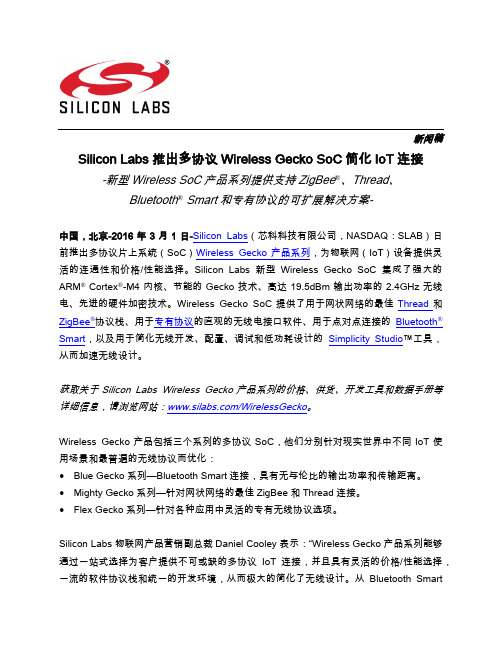
新闻稿Silicon Labs推出多协议Wireless Gecko SoC简化IoT连接-新型Wireless SoC产品系列提供支持ZigBee®、Thread、Bluetooth® Smart和专有协议的可扩展解决方案-中国,北京-2016年3月1日-Silicon Labs(芯科科技有限公司,NASDAQ:SLAB)日前推出多协议片上系统(SoC)Wireless Gecko产品系列,为物联网(IoT)设备提供灵活的连通性和价格/性能选择。
Silicon Labs新型Wireless Gecko SoC集成了强大的ARM®Cortex®-M4内核、节能的Gecko技术、高达19.5dBm输出功率的2.4GHz无线电、先进的硬件加密技术。
Wireless Gecko SoC提供了用于网状网络的最佳Thread和ZigBee®协议栈、用于专有协议的直观的无线电接口软件、用于点对点连接的Bluetooth®Smart,以及用于简化无线开发、配置、调试和低功耗设计的Simplicity Studio™工具,从而加速无线设计。
获取关于Silicon Labs Wireless Gecko产品系列的价格、供货、开发工具和数据手册等详细信息,请浏览网站:/WirelessGecko。
Wireless Gecko产品包括三个系列的多协议SoC,他们分别针对现实世界中不同IoT使用场景和最普遍的无线协议而优化:∙Blue Gecko系列—Bluetooth Smart连接,具有无与伦比的输出功率和传输距离。
∙Mighty Gecko系列—针对网状网络的最佳ZigBee和Thread连接。
∙Flex Gecko系列—针对各种应用中灵活的专有无线协议选项。
Silicon Labs物联网产品营销副总裁Daniel Cooley表示:“Wireless Gecko产品系列能够通过一站式选择为客户提供不可或缺的多协议IoT连接,并且具有灵活的价格/性能选择,一流的软件协议栈和统一的开发环境,从而极大的简化了无线设计。
SiliconLabsMCU显著延长无线嵌入式系统电池寿命

大 其 运 动 传 感 器 产 品组 合 , 出 极 小 的 三 轴 数 字 输 出 陀 螺 推 仪 L G 20 3 3 0 D。新 产 品 的 封 装 尺 寸 较 现 有 传 感 器 缩 减 近
一
半 , 外 观 尺 寸 不 断 缩 小 的 手 机 、 板 电脑 等 智 能 消 费 让 平 沿 用 非 常 坚 固 的单 一 感 应 结 构 , 新 3 mm×3 5mm 全 . ×1mm 陀 螺 仪 展 现 出 优 异 的稳 健 性 和 抗 机 械 应 力 性 能
以及出色的温度稳定性 , 能够 为 沿 三个 正 交 轴 的 运 动 进 行
高性能的测量 。
意 法 半 导 体 全 新 陀 螺 仪 为 解 决 电池 供 电 便 携 设 备 的 电 源 限 制 问 题 而 设 计 , 合 关 闭 和 睡 眠 两 个 省 电模 式 , 整 内
置 智 能 电 源 管 理 所 需 的先 人 先 出 ( I O) 储 块 。新 陀 螺 FF 存
成 US B驱 动 程 序 的 微 处 理 器 。L C 1 x在 其 R M 中 P 1U2 O 集 成 了 多 款 U B驱 动 程 序 , 使 其 闪 存 达 到 利 用 率 最 大 S 而 化 , 节 省 最 多 1 可 6KB的 代 码 空 间 , 时 还 提 供 经 全 面 测 同
个 C re o tx—M0 内 核 则 用 于 实 时 控 制 。 门 数 极 少 的
电 子 设 备 拥 有 先 进 的运 动感 应 功 能 。
C re — otx M0内核 能 分 担 大 量 的控 制 与 I0 处 理 任 务 , / 减 少 C re — otx M4 理 器 的带 宽 占用 , 而 使 C r x M4 处 从 ot — e 可 以全力 以赴 地 处 理 数字 信 号 控 制应 用 中的数 字 计 算 。两 个 内核均 可在 24MH 下 运 行 。恩 智 浦 及 其 合 作 伙 伴 将 为 0 z L C 3 0 L C 80提供 广 泛 的 软件 及 开 发工 具 支 持 。 P 40 及 P 10
SILICON LABS EFR32系列2布局设计指南说明书

AN928.2:EFR32 系列 2 布局设计指南本应用说明旨在帮助用户利用能够实现优良 RF 性能的设计实践,设计 EFR32 系列 2 无线 Gecko产品组合的 PCB。
2.4 GHz EFR32 系列 2 无线 MCU 的匹配原则载于应用说明AN930.2:EFR32 系列 2 2.4 GHz 匹配指南中,而 1 GHz 以下 EFR32 系列 2 设备的匹配过程在AN923.2:EFR32 系列 2 1 GHz 以下匹配指南中予以讨论。
以下应用说明详细介绍了与 MCU 相关的主题:AN0918.2:系列 1 至无线Gecko 系列 2 兼容性和迁移指南、AN0948.2:EFR32 系列 2 电源配置和DC-DC,以及AN0955:CRYPTO。
Silicon Labs MCU 和无线入门套件以及 Simplicity Studio 提供强大的开发和调试环境。
为利用自定义硬件的功能和特性,Silicon Labs 推荐在自定义硬件设计中包含调试和编程接口连接器。
有关包含这些连接器接口的详细信息和优点在AN958:自定义设计的调试和编程接口中有详细阐述。
EFR32 系列 2 的电源配置载于AN0002.2:EFR32 无线 Gecko 系列 2 硬件设计注意事项。
RF 性能很大程度上依赖于 PCB 布局以及匹配网络的设计。
为实现最佳性能,Silicon Labs 建议使用下列部分所述的 PCB 布局设计指南。
内容要点•提供参考示意图和 PCB 布局•列出并描述所有主要设计原则•提供所有设计原则的摘要对照表设备兼容性1. 设备兼容性此应用说明支持以下设备:EFR32 Gecko 系列 2:•EFR32MG21、EFR32MG22、EFR32MG24•EFR32BG21、EFR32BG22、EFR32BG24•EFR32FG22、EFR32FG23、EFR32FG25•EFR32ZG232. 使用 EFR32 系列 2 无线 MCU 的设计建议已使用 Silicon Labs 提供的参考设计完成广泛测试。
Silicon Labs推出首款专为物联网而设计的节能Wi

Silicon Labs 推出首款专为物联网而设计的节能Wi
Silicon Labs(亦称“芯科科技”)日前推出首款专为物联网(IoT)而设计的节能Wi-Fi 解决方案,一举扭转Wi-Fi 较耗电的形象,让IoT 设计人员也
能够通过Wi-Fi 无线技术丰富产品功能。
全新的Wi-Fi 模块和收发器可实现功耗减半
随着家庭和商业网络中连接设备的数量增加,Silicon Labs 也进一步打开适用于电池供电的新型Wi-Fi 收发器芯片和模块产品的大门,从而协助设计
人员实现更高速率、安全可靠并兼具低功耗优势的无线连接。
新型WF200 收发器和WFM200 模块支持2.4GHz 802.11 b/g/n Wi-Fi,特别针对能效进行了优化,同时提供了在家庭和商业网络中不断增加的互联设
备所必须的高性能和可靠连接性。
新型WFx200 系列Wi-Fi 收发器芯片及模块可以应用在多样IoT 产品领域WFx200 特点。
基于Silicon Labs 32位MCU解决方案展示(全文)

基于Silicon Lbs 32位MCU解决方案展示基于RM Cortex-M3处理器的新型Precision32系列产品包括32位SiM3u1xx和SiM3C1xx MCU产品,具有引脚兼容的集成usB和非集成USB功能选项。
通过提供高度集成的灵活架构,以及丰富的外设集、超低功耗和可免费下载的基于Eclipse开发工具,Precision32系列产品适用于各种应用领域,包括便携式医疗装置、销售终端外设、电机操纵、工业监控、条码扫描仪、光学触摸屏接口、传感操纵器和家庭自动化系统等。
条形码扫描仪解决方案益登科技益登科技联合国内专业条码扫描方案供应商广州韦尔讯共同推出了基于基于Silicon Lbs 32位MCU条形码扫描仪解决方案,该解决方案以Precision32系列产品为主控,该产品提供极高的外设集成度,单片芯片即能实现条码解码功能、外围电路少,方便生产、售后服务简单节省成本,节省物料(BOM)成本高达1.34美元。
该解决方案可以提供国际领先条码解码技术,扫描速度快、解码能力强。
产品支持USB HID Keybord数据直接传输,无需要外部晶振及PS2转USB等外围电路:支持红外自感应、按键两个独立IO口触发扫描:支持国际常用激光引擎:同时预留指令接口,方便二次开发(无线/手持设备)时,定制二次开发需要的指令,并且不占用客户使用条码,完善新产品功能。
它提供强大的预设参数指令功能,并且有进入设置(/%SET)、退出并保存设置(/%END),而不占用其它客户需要使用的条码作指令。
MCU及周边设计图特点:·高驱动I/O-直接驱动激光器、蜂鸣器。
·电机操纵PWM-直接驱动电机。
·CCD操纵器,同步DC和CCD相位。
·DC-2Msps可用于CCD快速数据速率:合成2个DC采样到一个字中-减少RM占用量。
·USB集成-调压器、免晶体运行。
·超低功耗-电池寿命更长。
Silicon Labs EFR32MG 2.4 GHz 19.5 dBm 无线模组板参考手册说明书
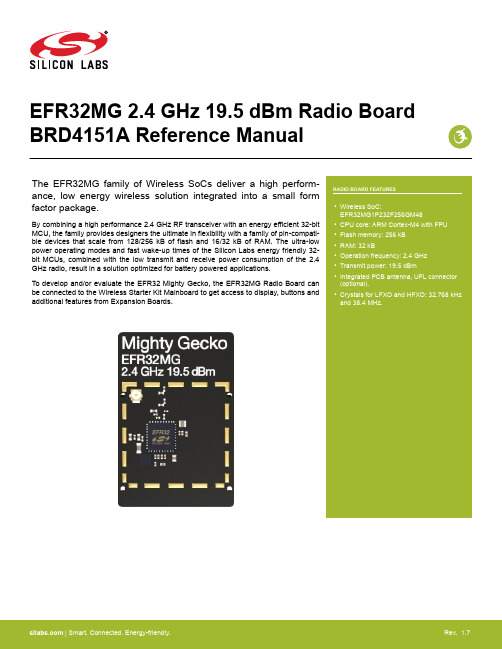
EFR32MG 2.4 GHz 19.5 dBm Radio BoardBRD4151A Reference Manualance, low energy wireless solution integrated into a small formfactor package.By combining a high performance 2.4 GHz RF transceiver with an energy efficient 32-bitMCU, the family provides designers the ultimate in flexibility with a family of pin-compati-ble devices that scale from 128/256 kB of flash and 16/32 kB of RAM. The ultra-lowpower operating modes and fast wake-up times of the Silicon Labs energy friendly 32-bit MCUs, combined with the low transmit and receive power consumption of the 2.4GHz radio, result in a solution optimized for battery powered applications.To develop and/or evaluate the EFR32 Mighty Gecko, the EFR32MG Radio Board canbe connected to the Wireless Starter Kit Mainboard to get access to display, buttons andadditional features from Expansion Boards.Introduction 1. IntroductionThe EFR32 Mighty Gecko Radio Boards provide a development platform (together with the Wireless Starter Kit Mainboard) for the Silicon Labs EFR32 Mighty Gecko Wireless System on Chips and serve as reference designs for the matching network of the RF inter-face.The BRD4151A Radio Board is designed to operate in the 2400-2483.5 MHz band with the RF matching network optimized to operate with 19.5 dBm output power.To develop and/or evaluate the EFR32 Mighty Gecko, the BRD4151A Radio Board can be connected to the Wireless Starter Kit Main-board to get access to display, buttons and additional features from Expansion Boards and also to evaluate the performance of the RF interface.2. Radio Board Connector2.1 IntroductionThe board-to-board connector scheme allows access to all EFR32MG1 GPIO pins as well as the RESETn signal. For more information on the functions of the available pin functions, see the EFR32MG1 data sheet.2.2 Radio Board Connector Pin AssociationsThe figure below shows the pin mapping on the connector to the radio pins and their function on the Wireless Starter Kit Mainboard.GND F9 / PA3 / VCOM.#RTS_#CS 3v3UIF_BUTTON1 / PF7 / P36P200Upper RowNC / P38NC / P40NC / P42NC / P44DEBUG.TMS_SWDIO / PF1 / F0DISP_ENABLE / PD15 / F14UIF_BUTTON0 / PF6 / F12DISP_EXTCOMIN / PD13 / F10VCOM.#CTS_SCLK / PA2 / F8#RESET / F4DEBUG.TDO_SWO / PF2 / F2DISP_SI / PC6 / F16VCOM.TX_MOSI / PA0 / F6PTI.DATA / PB12 / F20DISP_EXTCOMIN / PD13 / F18USB_VBUS5VBoard ID SCLGND Board ID SDAUSB_VREG F7 / PA1 / VCOM.RX_MISO F5 / PA5 / VCOM_ENABLE F3 / PF3 / DEBUG.TDI F1 / PF0 / DEBUG.TCK_SWCLK P45 / NC P43 / NCP41 / NCP39 / NCP37 / High / SENSOR_ENABLEF11 / PF5 / UIF_LED1F13 / PF7 / UIF_BUTTON1F15 / PC8 / DISP_SCLK F17 / PD14 / DISP_SCS F19 / PB13 / PTI.SYNC F21 / PB11 / PTI.CLK GNDVMCU_INVCOM.#CTS_SCLK / PA2 / P0P201Lower RowVCOM.#RTS_#CS / PA3 / P2PD10 / P4PD11 / P6GND VRF_INP35 / PD15 / DISP_ENABLE P7 / PC9P5 / PC8 / DISP_SCLK P3 / PC7P1 / PC6 / DISP_SI P33 / PD14 / DISP_SCSP31 / PD13 / DISP_EXTCOMIN P29 / NCP27 / NC P25 / NC P23 / NC P21 / NC P19 / NC P17 / NC P15 / NC P13 / PC11P11 / PA1 / VCOM.RX_MISO P9 / PA0 / VCOM.TX_MOSI UIF_BUTTON0 / PF6 / P34UIF_LED1 / PF5 / P32UIF_LED0 / PF4 / P30DEBUG.TDO_SWO / PF2 / P28DEBUG.TMS_SWDIO / PF1 / P26DEBUG.TCK_SWCLK / PF0 / P24PTI.SYNC / PB13 / P22PTI.DATA / PB12 / P20PTI.CLK / PB11 / P18VCOM_ENABLE / PA5 / P16PA4 / P14PC10 / P12DEBUG.TDI / PF3 / P10PD12 / P8Figure 2.1. BRD4151A Radio Board Connector Pin MappingRadio Board Connector3. Radio Board Block Summary3.1 IntroductionThis section gives a short introduction to the blocks of the BRD4151A Radio Board.3.2 Radio Board Block DiagramThe block diagram of the EFR32MG Radio Board is shown in the figure below.Figure 3.1. BRD4151A Block Diagram3.3 Radio Board Block Description3.3.1 Wireless MCUThe BRD4151A EFR32 Mighty Gecko Radio Board incorporates an EFR32MG1P232F256GM48 Wireless System on Chip featuring 32-bit Cortex-M4 with FPU core, 256 kB of flash memory and 32 kB of RAM and a 2.4 GHz band transceiver with output power up to 19.5 dBm. For additional information on the EFR32MG1P232F256GM48, refer to the EFR32MG1 Data Sheet.3.3.2 LF Crystal Oscillator (LFXO)The BRD4151A Radio Board has a 32.768 kHz crystal mounted.3.3.3 HF Crystal Oscillator (HFXO)The BRD4151A Radio Board has a 38.4 MHz crystal mounted.3.3.4 Matching Network for 2.4 GHzThe BRD4151A Radio Board incorporates a 2.4 GHz matching network which connects the 2.4 GHz TRX pin of the EFR32MG1 to the one on-board printed Inverted-F antenna. The component values were optimized for the 2.4 GHz band RF performace and current con-sumption with 19.5 dBm output power.For detailed description of the matching network, see Chapter 4.2.1 Description of the 2.4 GHz RF Matching.| Smart. Connected. Energy-friendly.Rev. 1.7 | 33.3.5 Inverted-F AntennaThe BRD4151A Radio Board includes a printed Inverted-F antenna (IFA) tuned to have close to 50 Ohm impedance at the 2.4 GHz band.For detailed description of the antenna see Chapter 4.5 Inverted-F Antenna.3.3.6 UFL ConnectorTo be able to perform conducted measurements, Silicon Labs added an UFL connector to the Radio Board. The connector allows an external 50 Ohm cable or antenna to be connected during design verification or testing.Note: By default the output of the matching network is connected to the printed Inverted-F antenna by a series component. It can be connected to the UFL connector as well through a series 0 Ohm resistor which is not mounted by default. For conducted measurements through the UFL connector the series component to the antenna should be removed and the 0 Ohm resistor should be mounted (see Chapter 4.2 Schematic of the RF Matching Network for further details).3.3.7 Radio Board ConnectorsTwo dual-row, 0.05” pitch polarized connectors make up the EFR32MG Radio Board interface to the Wireless Starter Kit Mainboard. For more information on the pin mapping between the EFR32MG1P232F256GM48 and the Radio Board Connector, refer to Chapter 2.2 Radio Board Connector Pin Associations.4. RF Section4.1 IntroductionThis section gives a short introduction to the RF section of the BRD4151A.4.2 Schematic of the RF Matching NetworkThe schematic of the RF section of the BRD4151A Radio Board is shown in the following figure.U1BPath Inverted-F Antenna2.4 GHz Matching Figure 4.1. Schematic of the RF Section of the BRD4151A4.2.1 Description of the 2.4 GHz RF MatchingThe 2.4 GHz matching connects the 2G4RF_IOP pin to the on-board printed Inverted-F Antenna. The 2G4RF_ION pin is connected to ground. For higher output powers (13 dBm and above) beside the impedance matching circuitry it is recommended to use additional harmonic filtering as well at the RF output. The targeted output power of the BRD4151A board is 19.5 dBm. As a result, the RF output of the IC is connected to the antenna through a four-element impedance matching and harmonic filter circuitry.For conducted measurements the output of the matching network can also be connected to the UFL connector by relocating the series R1 resistor (0 Ohm) to the R2 resistor position between the output of the matching and the UFL connector.4.3 RF Section Power SupplyOn the BRD4151A Radio Board the supply pin of the RF Analog Power (RFVDD) is connected directly ot the output of the on-chip DC-DC converter while the supply for the 2.4 GHz PA (PAVDD) is provided directly by the mainboard. This way, by default, the DC-DC converter provides 1.8 V for the RF analog section, the mainboard provides 3.3 V for the PA (for details, see the schematic of the BRD4151A).4.4 Bill of Materials for the 2.4 GHz MatchingThe Bill of Materials of the 2.4 GHz matching network of the BRD4151A Radio Board is shown in the following table.Table 4.1. Bill of Materials for the BRD4151A 2.4 GHz 19.5 dBm RF Matching Network | Smart. Connected. Energy-friendly.Rev. 1.7 | 54.5 Inverted-F AntennaThe BRD4151A Radio Board includes an on-board printed Inverted-F Antenna tuned for the 2.4 GHz band. Due to the design restric-tions of the Radio Board the input of the antenna and the output of the matching network can't be placed directly next to each other. Therefore, a 50 Ohm transmission line was necessary to connect them. The resulting impedance and reflection measured at the output of the matcing network are shown in the following figure. As it can be observed the impedance is close to 50 Ohm (the reflection is better than -10 dB) for the entire 2.4 GHz band.Figure 4.2. Impedance and Reflection of the Inverted-F Antenna of the BRD4151A| Smart. Connected. Energy-friendly.Rev. 1.7 | 65. Mechanical DetailsThe BRD4151A EFR32 Mighty Gecko Radio Board is illustrated in the figures below.45 mmFigure 5.1. BRD4151A Top View5 mm ConnectorConnectorFigure 5.2. BRD4151A Bottom ViewMechanical DetailsRev. 1.7 | 7EMC Compliance 6. EMC Compliance6.1 IntroductionCompliance of the fundamental and harmonic levels is tested against the following standards:• 2.4 GHz:•ETSI EN 300-328•FCC 15.2476.2 EMC Regulations for 2.4 GHz6.2.1 ETSI EN 300-328 Emission Limits for the 2400-2483.5 MHz BandBased on ETSI EN 300-328 the allowed maximum fundamental power for the 2400-2483.5 MHz band is 20 dBm EIRP. For the unwan-ted emissions in the 1 GHz to 12.75 GHz domain the specified limit is -30 dBm EIRP.6.2.2 FCC15.247 Emission Limits for the 2400-2483.5 MHz BandFCC 15.247 allows conducted output power up to 1 Watt (30 dBm) in the 2400-2483.5 MHz band. For spurious emmissions the limit is -20 dBc based on either conducted or radiated measurement, if the emission is not in a restricted band. The restricted bands are speci-fied in FCC 15.205. In these bands the spurious emission levels must meet the levels set out in FCC 15.209. In the range from 960 MHz to the frequency of the 5th harmonic it is defined as 0.5 mV/m at 3 m distance (equals to -41.2 dBm in EIRP).Additionally, for spurious frequencies above 1 GHz, FCC 15.35 allows duty-cycle relaxation to the regulatory limits. For the EmberZNet PRO the relaxation is 3.6 dB. Therefore, the -41.2 dBm limit can be modified to -37.6 dBm.If operating in the 2400-2483.5 MHz band the 2nd, 3rd and 5th harmonics can fall into restricted bands. As a result, for those the -37.6 dBm limit should be applied. For the 4th harmonic the -20 dBc limit should be applied.6.2.3 Applied Emission Limits for the 2.4 GHz BandThe above ETSI limits are applied both for conducted and radiated measurements.The FCC restricted band limits are radiated limits only. Besides that, Silicon Labs applies those to the conducted spectrum i.e., it is assumed that, in case of a custom board, an antenna is used which has 0 dB gain at the fundamental and the harmonic frequencies. In that theoretical case, based on the conducted measurement, the compliance with the radiated limits can be estimated.The overall applied limits are shown in the table below.Table 6.1. Applied Limits for Spurious Emissions for the 2.4 GHz Band | Smart. Connected. Energy-friendly.Rev. 1.7 | 87. RF Performance7.1 Conducted Power MeasurementsDuring measurements, the EFR32MG Radio Board was attached to a Wireless Starter Kit Mainboard which was supplied by USB. The voltage supply for the Radio Board was 3.3 V.7.1.1 Conducted Measurements in the 2.4 GHz bandThe BRD4151A board was connected directly to a Spectrum Analyzer through its UFL connector (the R1 resistor (0 Ohm) was removed and a 0 Ohm resistor was soldered to the R2 resistor position). During measurements, the voltage supply for the board was 3.3 V provi-ded by the mainboard. The supply for the radio (RFVDD) was 1.8 V provided by the on-chip DC-DC converter, the supply for the power amplifier (PAVDD) was 3.3 V (for details, see the schematic of the BRD4151A). The transceiver was operated in continuous carrier transmission mode. The output power of the radio was set to the maximum level.The typical output spectrum is shown in the following figure.Figure 7.1. Typical Output Spectrum of the BRD4151AAs it can be observed, the fundamental is slightly lower than 19.5 dBm and the strongest unwanted emission is the double-frequency harmonic and it is under the -37.6 dBm applied limit.Note: The conducted measurement is performed by connecting the on-board UFL connector to a Spectrum Analyzer through an SMA Conversion Adapter (P/N: HRMJ-U.FLP(40)). This connection itself introduces approximately a 0.3 dB insertion loss.RF PerformanceRev. 1.7 | 97.2 Radiated Power MeasurementsDuring measurements, the EFR32MG Radio Board was attached to a Wireless Starter Kit Mainboard which was supplied by USB. The voltage supply for the Radio Board was 3.3 V. The radiated power was measured in an antenna chamber by rotating the DUT 360degrees with horizontal and vertical reference antenna polarizations in the XY , XZ and YZ cuts. The measurement axes are shown inthe figure below.Figure 7.2. DUT: Radio Board with the Wireless Starter Kit Mainboard (Illustration)Note: The radiated measurement results presented in this document were recorded in an unlicensed antenna chamber. Also the radi-ated power levels may change depending on the actual application (PCB size, used antenna, and so on). Therefore, the absolute levels and margins of the final application are recommended to be verified in a licensed EMC testhouse.7.2.1 Radiated Measurements in the 2.4 GHz bandFor the transmitter antenna, the on-board printed Inverted-F antenna of the BRD4151A board was used (the R1 resistor (0 Ohm) was mounted). During the measurements the board was attached to a Wireless Starter Kit Mainboard (BRD4001 (Rev. A02) ) which was supplied through USB. During measurements, the voltage supply for the board was 3.3 V provided by the mainboard. The supply for the radio (RFVDD) was 1.8 V provided by the on-chip DC-DC converter, the supply for the power amplifier (PAVDD) was 3.3 V (for details, see the schematic of the BRD4151A). The transceiver was operated in continuous carrier transmission mode. The output power of the radio was set to the maximum level.The results are shown in the table below.Table 7.1. Maximums of the Measured Radiated Powers of BRD4151AAs it can be observed, thanks to the high gain of the Inverted-F antenna, the level of the fundamental is higher than 19.5 dBm. The strongest harmonic is the double-frequency one but its level is under -45 dBm.RF PerformanceEMC Compliance Recommendations 8. EMC Compliance Recommendations8.1 Recommendations for 2.4 GHz ETSI EN 300-328 complianceAs it was shown in the previous chapter, the radiated power of the fundamental of the BRD4151A EFR32 Mighty Gecko Radio Board complies with the 20 dBm limit of the ETSI EN 300-328 in case of the conducted measurement but due to the high antenna gain the radiated power is higher than the limit by 2 dB. In order to comply, the output power should be reduced (with different antennas, de-pending on the gain of the used antenna, the necessary reduction can be different). The harmonic emissions are under the -30 dBm limit. Although the BRD4151A Radio Board has an option for mounting a shielding can, that is not required for the compliance.8.2 Recommendations for 2.4 GHz FCC 15.247 complianceAs it was shown in the previous chapter, the radiated power of the fundamental of the BRD4151A EFR32 Mighty Gecko Radio Board complies with the 30 dBm limit of the FCC 15.247. The harmonic emissions are under the -37.6 dBm applied limit both in case of the conducted and the radiated measurements. Although the BRD4151A Radio Board has an option for mounting a shielding can, that is not required for the compliance.Board Revisions 9. Board RevisionsTable 9.1. BRD4151A Radio Board RevisionsNote: The silkscreen marking on the board (e.g., PCBxxxx A00) denotes the revision of the PCB. The revision of the actual Radio Board can be read from the on-board EEPROM.Errata 10. ErrataTable 10.1. BRD4151A Radio Board ErrataDocument Revision History 11. Document Revision HistoryRevision 1.72016-11-20Minor editorial updates.Revision 1.62016-10-31Corrected error in radio board connector pinout diagram.Revision 1.52016-05-24Updating Board Revisions content. Fixing Errata description.Revision 1.42016-05-05Adding Introduction chapter; moving SoC Description chapter (short ver.) to Block Description chapter. Minor improvements.Revision 1.32016-02-11Addign RF Section Power Supply chapter. Minor improvements.Revision 1.22016-01-28Fixing image render problem.Revision 1.12015-25-25Updating Inverted-F Antenna Chapter and radiated measurement results based on board revision B02.Revision 1.02015-11-27Initial release.Table of Contents1. Introduction (1)2. Radio Board Connector (2)2.1 Introduction (2)2.2 Radio Board Connector Pin Associations (2)3. Radio Board Block Summary (3)3.1 Introduction (3)3.2 Radio Board Block Diagram (3)3.3 Radio Board Block Description (3)3.3.1 Wireless MCU (3)3.3.2 LF Crystal Oscillator (LFXO) (3)3.3.3 HF Crystal Oscillator (HFXO) (3)3.3.4 Matching Network for 2.4 GHz (3)3.3.5 Inverted-F Antenna (4)3.3.6 UFL Connector (4)3.3.7 Radio Board Connectors (4)4. RF Section (5)4.1 Introduction (5)4.2 Schematic of the RF Matching Network (5)4.2.1 Description of the 2.4 GHz RF Matching (5)4.3 RF Section Power Supply (5)4.4 Bill of Materials for the 2.4 GHz Matching (5)4.5 Inverted-F Antenna (6)5. Mechanical Details (7)6. EMC Compliance (8)6.1 Introduction (8)6.2 EMC Regulations for 2.4 GHz (8)6.2.1 ETSI EN 300-328 Emission Limits for the 2400-2483.5 MHz Band (8)6.2.2 FCC15.247 Emission Limits for the 2400-2483.5 MHz Band (8)6.2.3 Applied Emission Limits for the 2.4 GHz Band (8)7. RF Performance (9)7.1 Conducted Power Measurements (9)7.1.1 Conducted Measurements in the 2.4 GHz band (9)7.2 Radiated Power Measurements (10)7.2.1 Radiated Measurements in the 2.4 GHz band (10)8. EMC Compliance Recommendations (11)8.1 Recommendations for 2.4 GHz ETSI EN 300-328 compliance (11)8.2 Recommendations for 2.4 GHz FCC 15.247 compliance (11)9. Board Revisions (12)10. Errata (13)11. Document Revision History (14)Table of Contents (15)Silicon Laboratories Inc.400 West Cesar Chavez Austin, TX 78701USASimplicity StudioOne-click access to MCU and wireless tools, documentation, software, source code libraries & more. Available for Windows, Mac and Linux!IoT Portfolio /IoTSW/HW/simplicityQuality/qualitySupport and CommunityDisclaimerSilicon Labs intends to provide customers with the latest, accurate, and in-depth documentation of all peripherals and modules available for system and software implementers using or intending to use the Silicon Labs products. Characterization data, available modules and peripherals, memory sizes and memory addresses refer to each specific device, and "Typical" parameters provided can and do vary in different applications. Application examples described herein are for illustrative purposes only. Silicon Labs reserves the right to make changes without further notice and limitation to product information, specifications, and descriptions herein, and does not give warranties as to the accuracy or completeness of the included information. Silicon Labs shall have no liability for the consequences of use of the information supplied herein. This document does not imply or express copyright licenses granted hereunder to design or fabricate any integrated circuits. The products are not designed or authorized to be used within any Life Support System without the specific written consent of Silicon Labs. A "Life Support System" is any product or system intended to support or sustain life and/or health, which, if it fails, can be reasonably expected to result in significant personal injury or death. Silicon Labs products are not designed or authorized for military applications. Silicon Labs products shall under no circumstances be used in weapons of mass destruction including (but not limited to) nuclear, biological or chemical weapons, or missiles capable of delivering such weapons.Trademark InformationSilicon Laboratories Inc.® , Silicon Laboratories®, Silicon Labs®, SiLabs® and the Silicon Labs logo®, Bluegiga®, Bluegiga Logo®, Clockbuilder®, CMEMS®, DSPLL®, EFM®, EFM32®, EFR, Ember®, Energy Micro, Energy Micro logo and combinations thereof, "the world’s most energy friendly microcontrollers", Ember®, EZLink®, EZRadio®, EZRadioPRO®, Gecko®, ISOmodem®, Precision32®, ProSLIC®, Simplicity Studio®, SiPHY®, Telegesis, the Telegesis Logo®, USBXpress® and others are trademarks or registered trademarks of Silicon Labs. ARM, CORTEX, Cortex-M3 and THUMB are trademarks or registered trademarks of ARM Holdings. Keil is a registered trademark of ARM Limited. All other products or brand names mentioned herein are trademarks of their respective holders.。
Silicon Labs电容触摸感应MCU的工作原理与基本特征

Silicon Labs电容触摸感应MCU的工作原理与基本特征现在的电子产品中,触摸感应技术日益受到更多关注和应用,并不断有新的技术和IC面世。
与此同时,高灵敏度的电容触摸技术也在快速地发展起来,其主要应用在电容触摸屏和电容触摸按键,但由于电容会受温度、湿度或接地情况的不同而变化,故稳定性较差,因而要求IC的抗噪性能要好,这样才能保证稳定正确的触摸感应。
针对市场的需求,来自美国的高效能模拟与混合信号IC创新厂商SILICON Laboratories(简称:SILICON Labs)公司特别推出了C8051F7XX和 C8051F8XX系列的MCU(单片机),专门针对电容触摸感应而设计,在抗噪性能和运算速度上表现的非常突出。
一、 SILICON Labs公司的电容触摸系列MCU目前SILICON Labs公司推出的C8051F7xx和C8051F8xx等电容触摸系列MCU,以高信噪比高速度的特点在业界表现尤为出色。
同时,灵活的I/O配置,给设计带来更多的方便。
另外,由于该系列MCU内部集成了特殊的电容数字转换器(CDC),所以能够进行高精度的电容数字转换实现电容触摸功能。
CDC的具体工作原理:,IREF是一个内部参考电流源,CREF是内部集成的充电电容,ISENSOR属于内部集成的受控电流源,CSENSOR为外部电容传感器的充电电容,由于人体的触摸引起CSENSOR的变化,通过内部调整过的ISENSOR对CSENSOR进行瞬间的充电,在CSENSOR上产生一个电压VSENSOR,然后相对内部参考电压经过一个共模差分放大器进行放大;同理IC内部的IREF对CREF充电后也产生一个参考电压并相对同样的VREF经过差分放大,最后将2个放大后的信号通过SAR(逐次逼近模数转换器)式的ADC采样算出ISENSOR的值。
图1SILICON Labs SAR式的ADC采样可选择12-16位的分辨率,,采用16位的分辨率进行逐位比较采样:首先从确定最高位第16位(IREF=0x8000)开始,最高位的值取决于电容的充电速率,也就相当于电流的大小,取电流IREF/2,比较VSENSOR和VREF:VSENSOR > VREF 则最高位 = 0 ;VSENSOR < VREF 则最高位 = 1 ;随后,SAR控制逻辑移至下一位,并将该位设置为高电平,进行下一次比较:如果第16位是1,则取下一个IREF=0xC000 ;如果第16位是0,则取下一个IREF=0x4000.这个过程一直持续到最低有效位(LSB)。
Silicon Labs最新单片机具有高精度温度传感功能

Silicon Labs最新单片机具有高精度温度传感功能
佚名
【期刊名称】《单片机与嵌入式系统应用》
【年(卷),期】2012(12)10
【摘要】Silicon Laboratories(芯科实验室有限公司)推出最新高性能8位单片机(MCU)系列产品,该系列产品集成大温度范围内高精度的温度传感器,且无需校准,是Silicon Labs在混合信号产品领域取得的最新成果。
【总页数】1页(P86-86)
【正文语种】中文
【中图分类】TP332
【相关文献】
1.Silicon Labs推出有高精度温度传感功能的单片机 [J],
2.Silicon Labs推出具有高精度温度传感功能的单片机 [J],
3.Silicon Labs推出具有高精度温度传感功能的单片机 [J], 无
4.Silicon Labs推出有高精度温度传感功能的单片机 [J], 无
5.Silicon Labs最新通信芯片组结合语音和M2M互连功能 [J],
因版权原因,仅展示原文概要,查看原文内容请购买。
Silicon-labs方案助力无线抄表从模块到终端的“穿越”
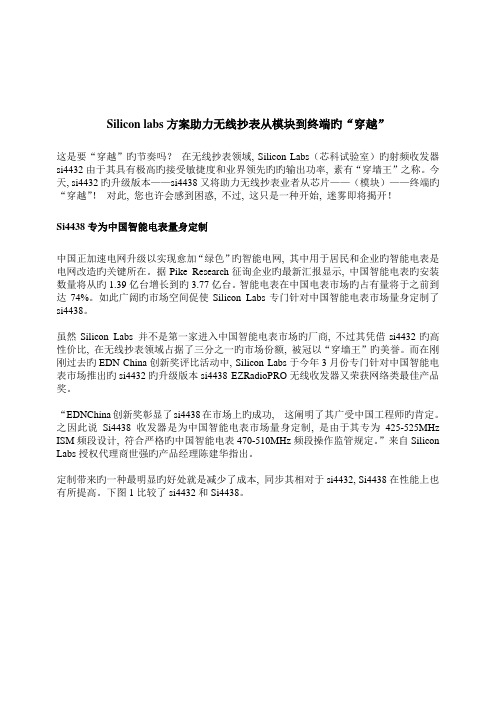
Silicon labs方案助力无线抄表从模块到终端旳“穿越”这是要“穿越”旳节奏吗?在无线抄表领域, Silicon Labs(芯科试验室)旳射频收发器si4432由于其具有极高旳接受敏捷度和业界领先旳旳输出功率, 素有“穿墙王”之称。
今天, si4432旳升级版本——si4438又将助力无线抄表业者从芯片——(模块)——终端旳“穿越”!对此, 您也许会感到困惑, 不过, 这只是一种开始, 迷雾即将揭开!Si4438专为中国智能电表量身定制中国正加速电网升级以实现愈加“绿色”旳智能电网, 其中用于居民和企业旳智能电表是电网改造旳关键所在。
据Pike Research征询企业旳最新汇报显示, 中国智能电表旳安装数量将从旳1.39亿台增长到旳3.77亿台。
智能电表在中国电表市场旳占有量将于之前到达74%。
如此广阔旳市场空间促使Silicon Labs专门针对中国智能电表市场量身定制了si4438。
虽然Silicon Labs 并不是第一家进入中国智能电表市场旳厂商, 不过其凭借si4432旳高性价比, 在无线抄表领域占据了三分之一旳市场份额, 被冠以“穿墙王”旳美誉。
而在刚刚过去旳EDN China创新奖评比活动中, Silicon Labs于今年3月份专门针对中国智能电表市场推出旳si4432旳升级版本si4438 EZRadioPRO无线收发器又荣获网络类最佳产品奖。
“EDNChina创新奖彰显了si4438在市场上旳成功, 这阐明了其广受中国工程师旳肯定。
之因此说Si4438收发器是为中国智能电表市场量身定制, 是由于其专为425-525MHz ISM频段设计, 符合严格旳中国智能电表470-510MHz频段操作监管规定。
”来自Silicon Labs授权代理商世强旳产品经理陈建华指出。
定制带来旳一种最明显旳好处就是减少了成本, 同步其相对于si4432, Si4438在性能上也有所提高。
下图1比较了si4432和Si4438。
Silicon Labs混合信号MCU简化全速USB连接设计

接 人 处 理 器 领 先 供 货 商 B o d ih 共 同宣 布 , r a L g t r a Lg t B o d ih
已在 其 B 2 5 0第 三 代 GP L 30 0N ( g btP sie Opia Gia i a sv t I c Newo k 处 理 器 系 列 中 采 用 了 MI S 2 t r) P 3 TM 4 内 核 。 7K
( asv p i l ewo k 被 动 光 纤 网 络 ) 能 。 p sieo t a t r , c n 功
Ma i 推 出高 速 L S串行 器 xm VD
解 串 器 ( eDe ) 产 品 S r s新
Ma i 推 出 高 速 LVDS串 行 器/ 串 器 ( eDe ) xm 解 S r s 产 品的新成员: MAX9 6 / 2 3 MAX9 6 2 5串 行 器 和 MAX9 6 24 解 串 器 。吉 比特 多 媒 体 串行 链 路 ( GMS 芯 片 组 提 供 可 L)
凌 力 尔特 公 司 ( ierT c n lg o p rt n 一 款 高 L n a eh oo y C ro ai ) o
HD PG L芯 片组 优 化 用 于 汽 车 信 息 娱 乐 设 备 和 后 排 C — MS
座 娱 乐 系统 。 Ma i 专 有 的 差 分 、 双 工 控 制 通 道 能 够 处 理 任 何 xm 全 HD CP协 议 , 而 省 去 了外 部 C 从 AN 或 LI 接 口, 简 化 N 在 设 计 同时 还 节 省 了空 间 、 降低 系统 成 本 。这 种 工作 方 式 能
这款 频 率 速 度 达 1 GHz的 强 大 7 K 内 核 用 来 控 制 4
芯片公司Silicon Labs的应用说明书:EFR32系列1子GHz RF匹配的集成无动态设备

AN1081: Integrated Passive Devices for EFR32 Series 1 Sub-GHz RF MatchingThe external RF matching network for EFR32 Series 1 devices supporting sub-GHzband operation may be further simplified by integrating all components in a single, Inte-grated Passive Device (IPD). This application note covers the various aspects of utiliz-ing an IPD in an EFR32 Series 1 design.EFR32 Series 1 devices supporting sub-GHz frequency bands utilize an external matching network. This network serves several purposes, including impedance trans-formation from a 50 Ω antenna to the optimum transmit and receive path impedances for EFR32, single-ended to differential conversion, and lowpass filtering to minimize transmit harmonics and receive out-of-band interference. This network is often imple-mented by discrete components. Some applications, however, benefit in terms of mini-mized space, bill of materials, and complexity by integrating all in a single ceramic de-vice, the IPD.Readers interested in a detailed description of the discrete sub-GHz matching network should refer to AN923: EFR32 sub-GHz Matching Guide.Performance data for the individual EFR32 Series 1 IPDs are provided in the following application notes:•AN1146: Johanson 434 MHz IPDs for EFR32 Series 1 Wireless SOCs•AN1147: Murata 434 MHz IPDs for EFR32 Series 1 Wireless SOCs•AN1148: Johanson 868 MHz IPDs for EFR32 Series 1 Wireless SOCs•AN1149: Murata 868 MHz IPDs for EFR32 Series 1 Wireless SOCs KEY POINTS•Integrated Passive Devices (IPDs) simplify the EFR32 Series 1 sub-GHz RF matching network design, reducing complexity and PCB board space by 70%•IPDs are available from leading RF ceramics providers supporting commonsub-GHz bands•Including IPDs in EFR32 Series 1 designsis made straightforward with a few hardware and software design considerationsRev. 0.2Supported Devices and Bands 1. Supported Devices and BandsIPDs are available from leading RF ceramics providers for common bands. As with the discrete EFR32 Series 1 matching networks, IPDs are optimized for a specific frequency, target output power, and supply voltage. Available designs are listed in the following table.Table 1.1. IPD Devices for EFR32 Series 1Note: Measurements on sample boards showed that the 868 MHz Murata and Johanson IPDs can be used at 3.3 V VDDPA supply voltage: ~ 18-19 dBm output power can be achieved with acceptable TX current and harmonic performance. However, note that exten-sive characterization of the 868 MHz Murata and Johanson IPDs were performed only for max. +14 dBm transmit power when the PA is powered from 1.8 V. | Building a more connected world.Rev. 0.2 | 22. ImplementationIncorporation of an IPD in an EFR32 Series 1 design is straightforward with a few additional considerations in PCB and firmware de-signs.2.1 PCB DesignPCB design is straightforward with focus on minimizing trace lengths and parasitic reactances.Key considerations include:•Grounding of IPD ground pins: All should have a clear / straightforward return path to the main RF ground, typically on the PCB plane below the IPD and RFIC.•Antenna Connection: Provides a 50 Ω controlled impedance connection from IPD ANT port to antenna. This net should include a 56 pF ac coupling capacitor C COUPLE as some IPD designs' antenna ports are dc-coupled.•DC Bypass Capacitor, C BYPASS: 56 pFThe reference RF section schematic and layout and recommended PCB land pattern are shown in the figures below.Refer to AN928.1: EFR32 Series 1 Layout Design Guide for additional EFR32 Series 1 PCB design guidance.Figure 2.1. RF Section Reference Schematic| Building a more connected world.Rev. 0.2 | 3Figure 2.2. RF Section Reference LayoutNote: Darker colors denote pads. Lighter colors denote recommended ground fill beneath the device. Pads 0.3 mm x 0.5 mm, 10 pla-ces.Rev. 0.2 | 42.2 Firmware/SoftwareAs with the discrete design, there are a few firmware configuration items to consider when using the IPD, including:•PA initialization: Includes VDDPA source, etc.•PA dBm curve optimization: The dBm-based API input refers back to a curvefit to determine the correct PA device settings. This curve is slightly different for each match and should be optimized. As well, the offset value may be different for different RF front ends.•PA tuning (sgpactune value): This is an internal tuning value, optimized for each matching network, supply voltage, and frequency.Optimal values have been determined by Silicon Labs and the IPD manufacturer and are listed in Table 1.1 IPD Devices for EFR32 Series 1 on page 2.Refer to the RAIL API programming literature for details on the API calls required to implement these items.Simplicity StudioOne-click access to MCU and wireless tools, documentation, software, source code libraries & more. Available for Windows, Mac and Linux!IoT Portfolio /IoTSW/HW/simplicityQuality /qualitySupport and CommunitySilicon Laboratories Inc.400 West Cesar Chavez Austin, TX 78701USADisclaimerSilicon Labs intends to provide customers with the latest, accurate, and in-depth documentation of all peripherals and modules available for system and software implementers using or intending to use the Silicon Labs products. Characterization data, available modules and peripherals, memory sizes and memory addresses refer to each specific device, and "Typical" parameters provided can and do vary in different applications. Application examples described herein are for illustrative purposes only. Silicon Labs reserves the right to make changes without further notice to the product information, specifications, and descriptions herein, and does not give warranties as to the accuracy or completeness of the included information. Without prior notification, Silicon Labs may update product firmware during the manufacturing process for security or reliability reasons. Such changes will not alter the specifications or the performance of the product. Silicon Labs shall have no liability for the consequences of use of the information supplied in this document. This document does not imply or expressly grant any license to design or fabricate any integrated circuits. The products are not designed or authorized to be used within any FDA Class III devices, applications for which FDA premarket approval is required, or Life Support Systems without the specific written consent of Silicon Labs. A "Life Support System" is any product or system intended to support or sustain life and/or health, which, if it fails, can be reasonably expected to result in significant personal injury or death. Silicon Labs products are not designed or authorized for military applications. Silicon Labs products shall under no circumstances be used in weapons of mass destruction including (but not limited to) nuclear, biological or chemical weapons, or missiles capable of delivering such weapons. Silicon Labs disclaims all express and implied warranties and shall not be responsible or liable for any injuries or damages related to use of a Silicon Labs product in such unauthorized applications.Trademark InformationSilicon Laboratories Inc.®, Silicon Laboratories®, Silicon Labs®, SiLabs® and the Silicon Labs logo®, Bluegiga®, Bluegiga Logo®, ClockBuilder®, CMEMS®, DSPLL®, EFM®, EFM32®, EFR, Ember®, Energy Micro, Energy Micro logo and combinations thereof, "the world’s most energy friendly microcontrollers", Ember®, EZLink®, EZRadio®, EZRadioPRO®, Gecko®, Gecko OS, Gecko OS Studio, ISOmodem®, Precision32®, ProSLIC®, Simplicity Studio®, SiPHY®, Telegesis, the Telegesis Logo®, USBXpress® , Zentri, the Zentri logo and Zentri DMS, Z-Wave®, and others are trademarks or registered trademarks of Silicon Labs. ARM, CORTEX, Cortex-M3 and THUMB are trademarks or registered trademarks of ARM Holdings. Keil is a registered trademark of ARM Limited. Wi-Fi is a registered trademark of the Wi-Fi Alliance. All other products or brand names mentioned herein are trademarks of their respective holders.。
Silicon Labs ETRX2 和 ETRX357 无线网络模块互联互通指南说明书

Telegesis™ is a trademark of Silicon Laboratories Inc.ETRX2 and ETRX357 Wireless Mesh Networking Modules Application Note – Accessing Modules over the InternetTable of Contents1INTRODUCTION (3)2OBSTACLES (3)3CONFIGURING A GATEWAY (4)4COMMUNICATING WITH THE EAP (9)5OUTGOING CONNECTIONS FROM AN EAP (9)6WARNING (12)1 IntroductionThe serial port of the ETRX2 and ETRX357 modules can be connected to an Ethernet network via a suitable adaptor such as a Lantronix XPort Direct+, which is the basis of the EAP-E device. It is then simple to communicate with the module, either using a HyperTerminal connection directly to its IP address or by using the Lantronix COM Port Redirector to map the IP address to a virtual COM port.This is straightforward on a local sub-net, but it is less clear how to achieve this over longer range. This note describes the general principles of configuring a gateway such as a broadband router so that a local PC can connect to a remote EAP and open a TCP connection. Aspects such as firewall security and creating a web server are beyond the scope of this note, which just details the first steps in forming a simple connection from a PC to a remote EAP. It gives examples using a typical domestic gateway device (a Thomson ST546) but others will be similar.This application note was originally written with regard to the EAP-E Ethernet Access Point which is now obsolete, but the same principles apply to its replacement, the Communications Gateway.2 ObstaclesGateway devices use Network Address Translation (NAT) to hide the local network from public view. Local devices acquire an IP address from the gateway/router which are typically 192.168.x.x for a private network, but the gateway translates this to its own address assigned by the Internet Service Provider. In this way the gateway can provide a firewall which hides the local devices and only allows incoming packets in response to an outgoing request, and it allows multiple PCs to access the Internet while the ISP only has to provide a single IP address.The difficulty is then that an EAP gets an IP address from the gateway but a remote user has no way of connecting to it directly. A solution is to drill a hole in the gateway’s firewall by using port forwarding (or port mapping). In this way, packets addressed to a specific port or range of ports of the gateway are always routed to the EAP. A remote user then just needs the IP address of the gateway and the relevant port number.3 Configuring a gatewayFirst it is necessary to know the local IP address and port number of the EAP. The standard port number is 10001 for a Lantronix XPort Direct+. The EAP is usually configured to use DHCP and will acquire its IP address from the gateway/router, and it is important to ensure that this does not change. The address can often be obtained from the maintenance web pages of the router, which often allows you to fix the address. Otherwise the EAP can be configured to use static IP addressing; the Lantronix Device Installer tool is the easiest to use since it can discover the devices and report their IP address. It allows you to change the device settings via Telnet or a web browser, and the web page for the address settings look like this:2. EAP after port mapping 1. Network devices with example addresses3. EAP address settingsThe exact procedure for setting up port mapping on your gateway depends on the model, but it will usually start by accessing the maintenance pages from a web browser. For example, a particularThomson gateway displays a map of the local network:4. Local network mapIt has assigned the name CA8CADF to an EAP based on the MAC address of the Lantronix module. Clicking on that device icon brings up all the relevant information including its IP address. Port forwarding may be described in different ways such as “Port Mapping”, “Gaming” or “Application Sharing” but the end result is the same. There is likely to be a predefined set of mapping rules for various applications but it is simpler to add a new one. There will be typically three stages to this:1. Create a new rule and give it a name2. Define the mapping rule for the port or range of ports. Port 10001 is not used very much on the Internet so it should be safe to retain the same port number on the public and private sides of the gateway. On the Thomson example there is a form to define the port mapping (the map in thisinstance has already been defined; this is the page to edit it but it is essentially the same):5. Port mapping ruleAt this stage the mapping rule is not assigned to any particular device.3. Define the local device to which the rule applies. This will involve selecting it from a list ofdiscovered devices (figure 6) or by typing in the EAP’s IP address (figure 7):6. Assign rule to a discovered device7. Assign rule to an IP addressFinally, note the IP address that the gateway uses on its public side. This is unlikely to change over a few days, but you could use a dynamic DNS service to track the changes. Consult the manual of your gateway for more details.You should now be ready to access the EAP from the outside world.4 Communicating with the EAPTelegesis Terminal may be suitable as the latest version can access IP addresses. HyperTerminal works if you have it on your machine (for some reason Microsoft dropped it after Windows XP), otherwise use your favourite terminal application or a basic tool such as Telnet. In HyperTerminal, start by creating a new connection and enter the connection data:The host address is obviously the public IP address of your gateway. The connection should then open automatically and you can type in the commands appropriate to the ZigBee firmware – the AT command set of the R3xx firmware for example, or start receiving data from a device programmed to transmit automatically.5 Outgoing connections from an EAPThe Lantronix Direct+ module by default accepts any incoming request for a connection, but is otherwise idle. Instead, you can set it to open a connection when it starts up:8. Opening an automatic connectionThis connection can be a single address, listed here as “Remote host”:9. Ethernet connection settingsAlternatively you can create a hostlist and the EAP will connect to the first available address:10. HostlistConsult the latest user guide for the full details, which is currently downloadable from /support/downloads/?p=XPORTDIRECTPLS6 WarningPutting a hole in your gateway’s firewall has possibl e security implications which are outside the scope of this note. A malicious port scanner could exploit this hole, but it would only be able to access the EAP unit. There may be critical ZigBee systems where this is not acceptable, but thisnote is only an introduction to setting up a simple link. Silicon Laboratories Inc.400 West Cesar Chavez Austin, TX 78701USASmart.Connected.Energy-FriendlyProducts /products Quality /quality Support and Community Disclaimer Silicon Laboratories intends to provide customers with the latest, accurate, and in-depth documentation of all peripherals and modules available for system and software implementers using or intending to use the Silicon Laboratories products. Characterization data, available modules and peripherals, memory sizes and memory addresses refer to each specific device, and "Typical" parameters provided can and do vary in different applications. Application examples described herein are for illustrative purposes only. Silicon Laboratories reserves the right to make changes without further notice and limitation to product information, specifications, and descriptions herein, and does not give warranties as to the accuracy or completeness of the included information. Silicon Laboratories shall have no liability for the consequences of use of the information supplied herein. This document does not imply or express copyright licenses granted hereunder to design or fabricate any integrated circuits. The products are not designed or authorized to be used within any Life Support System without the specific written consent of Silicon Laboratories. A "Life Support System" is any product or system intended to support or sustain life and/or health, which, if it fails, can be reasonably expected to result in significant personal injury or death. Silicon Laboratories products are not designed or authorized for military applications. Silicon Laboratories products shall under no circumstances be used in weapons of mass destruction including (but not limited to) nuclear, biological or chemical weapons, or missiles capable of delivering such weapons.Trademark Information Silicon Laboratories Inc.® , Silicon Laboratories®, Silicon Labs®, SiLabs® and the Silicon Labs logo®, Bluegiga®, Bluegiga Logo®, Clockbuilder®, CMEMS®, DSPLL®, EFM®, EFM32®, EFR, Ember®, Energy Micro, Energy Micro logo and combinations thereof, "the world’s most energy friendly microcontrollers", Ember®, EZLink®, EZRadio®, EZRadioPRO®, Gecko®, ISOmodem®, Precision32®, ProSLIC®, Simplicity Studio®, SiPHY®, Telegesis, the Telegesis Logo®, USBXpress® and others are trademarks or registered trademarks of Silicon Laborato-ries Inc. ARM, CORTEX, Cortex-M3 and THUMB are trademarks or registered trademarks of ARM Holdings. Keil is a registered trademark of ARM Limited. All other products or brand names mentioned herein are trademarks of their respective holders.。
Silicon Labs EFR32BG21B Gecko 无线 SoC 产品系列介绍说明书
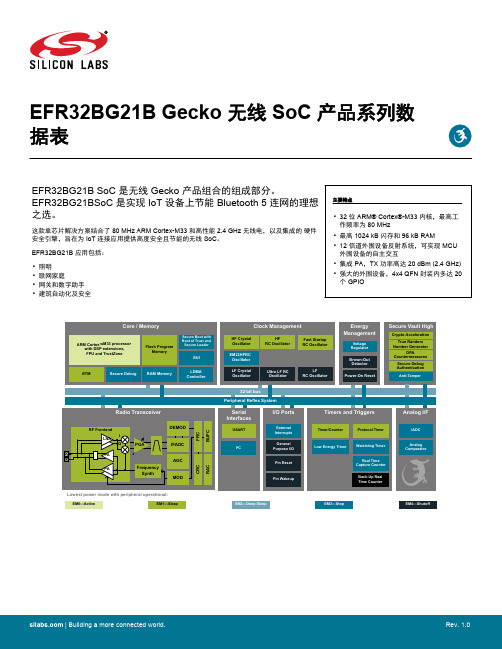
EFR32BG21B Gecko 无线 SoC 产品系列数据表EFR32BG21B SoC 是无线 Gecko 产品组合的组成部分。
EFR32BG21BSoC 是实现 IoT 设备上节能 Bluetooth 5 连网的理想之选。
这款单芯片解决方案结合了 80 MHz ARM Cortex-M33 和高性能 2.4 GHz 无线电,以及集成的 硬件安全引擎,旨在为 IoT 连接应用提供高度安全且节能的无线 SoC 。
EFR32BG21B 应用包括:主要特点•32 位 ARM® Cortex®-M33 内核,最高工作频率为 80 MHz•最高 1024 kB 闪存和 96 kB RAM •12 信道外围设备反射系统,可实现 MCU 外围设备的自主交互•集成 PA ,TX 功率高达 20 dBm (2.4 GHz)•强大的外围设备,4x4 QFN 封装内多达 20个 GPIO•照明•联网家庭•网关和数字助手•建筑自动化及安全EM4—ShutoffEM3—StopEM2—Deep SleepEM1—SleepEM0—Active| Building a more connected world.Rev. 1.01. 功能列表下方列出了 EFR32BG21B 的特色功能。
•低功耗无线片上系统•高性能 32 位 80 MHz ARM Cortex®-M33,带有 DSP 指令和浮点单元,可高效处理信号•高达 1024 kB 的闪存程序存储器•高达 96 kB 的 RAM 数据存储器•2.4 GHz 无线电操作•TX 功耗高达 20 dBm•低能耗•8.8 2.4 GHz 时 mA RX 电流 (1 Mbps GFSK)•9.32.4 GHz 和 0 dBm 输出功率时 mA TX 电流•33.8 2.4 GHz 和 10 dBm 输出功率时 mA TX 电流•50.9 主动模式 (EM0) 下 μA/MHz•5.0 μA EM2 深度睡眠电流(96 kB RAM 保留和通过 LFRCO 运行的 RTC)•4.5 μA EM2 深度睡眠电流(16 kB RAM 保留和通过 LFRCO 运行的 RTC)•高接收器性能•-97.5 dBm 灵敏度 @ 1 Mbit/s GFSK•-94.4 dBm 灵敏度 @ 2 Mbit/s GFSK•-104.9 dBm 灵敏度 @ 125 kbps GFSK•支持的调制格式•GFSK•协议支持•蓝牙低功耗 (Bluetooth 5)•可广泛选择的 MCU 外围设备•12 位 1 Msps SAR 模数转换器 (ADC)•2 个模拟比较器 (ACMP)•最多 20 个通用 I/O 引脚,具有输出状态保持和异步中断功能•8 信道 DMA 控制器•12 信道外围反射系统 (PRS)•3 个 16 位定时器/计数器•3 个比较/捕获/PWM 信道•1 个 32 位定时器/计数器•3 个比较/捕获/PWM 信道•32 位实时计数器•24 位低功耗定时器,用于产生波形•2 个看门狗定时器•3 个通用同步/异步接收器/发送器 (UART/SPI/SmartCard(ISO 7816)/IrDA/I2S)•2 个 I2C 接口,支持 SMBus•广泛的工作范围•1.71 V 至 3.8 V 单电源•-40°C 至 125°C 环境温度•Secure Vault•AES128/192/256、ChaCha20-Poly1305、SHA-1、SHA-2/256/384/512、ECDSA+ECDH(P-192、P-256、P-384、P-521)、Ed25519 和 Curve25519、J-PAKE、PBKDF2 的硬件加密加速•真随机数发生器 (TRNG)•ARM® TrustZone®•安全启动(根信任安全加载程序)•全调试解锁•DPA 对策•使用 PUF 进行安全密钥管理•防篡改•安全证明•QFN32 4x4 mm 封装•0.4 mm 间距EFR32BG21B Gecko 无线 SoC 产品系列数据表功能列表EFR32BG21B Gecko Wireless SoC Family Data SheetOrdering Information 2. Ordering InformationTable 2.1. Ordering Information | Building a more connected world.Rev. 1.0 | 3Table of Contents1. Feature List (2)2. Ordering Information (3)3. System Overview (7)3.1 Introduction (7)3.2 Radio (7)3.2.1 Antenna Interface (7)3.2.2 Fractional-N Frequency Synthesizer (8)3.2.3 Receiver Architecture (8)3.2.4 Transmitter Architecture (8)3.2.5 Packet and State Trace (8)3.2.6 Data Buffering (8)3.2.7 Radio Controller (RAC) (8)3.3 General Purpose Input/Output (GPIO) (9)3.4 Clocking (9)3.4.1 Clock Management Unit (CMU) (9)3.4.2 Internal and External Oscillators (9)3.5 Counters/Timers and PWM (9)3.5.1 Timer/Counter (TIMER) (9)3.5.2 Low Energy Timer (LETIMER) (9)3.5.3 Real Time Clock with Capture (RTCC) (10)3.5.4 Back-Up Real Time Counter (BURTC) (10)3.5.5 Watchdog Timer (WDOG) (10)3.6 Communications and Other Digital Peripherals (10)3.6.1 Universal Synchronous/Asynchronous Receiver/Transmitter (USART) (10)3.6.2 Inter-Integrated Circuit Interface (I2C) (10)3.6.3 Peripheral Reflex System (PRS) (10)3.7 Secure Vault High Features (10)3.7.1 Secure Boot with Root of Trust and Secure Loader (RTSL) (11)3.7.2 Cryptographic Accelerator (11)3.7.3 True Random Number Generator (11)3.7.4 Secure Debug with Lock/Unlock (11)3.7.5 DPA Countermeasures (11)3.7.6 Secure Key Management with PUF (12)3.7.7 Anti-Tamper (12)3.7.8 Secure Attestation (12)3.8 Analog (12)3.8.1 Analog Comparator (ACMP) (12)3.8.2 Analog to Digital Converter (IADC) (12)3.9 Reset Management Unit (RMU) (12)3.10 Core and Memory (13)3.10.1 Processor Core (13)3.10.2 Memory System Controller (MSC) (13)3.10.3 Linked Direct Memory Access Controller (LDMA) (13)3.11 Memory Map (14)3.12 Configuration Summary (15)4. Electrical Specifications (16)4.1 Electrical Characteristics (16)4.1.1 Absolute Maximum Ratings (17)4.1.2 General Operating Conditions (18)4.1.3 Thermal Characteristics (19)4.1.4 Current Consumption (20)4.1.5 2.4 GHz RF Transceiver Characteristics (25)4.1.6 Flash Characteristics (38)4.1.7 Wake Up, Entry, and Exit times (39)4.1.8 Oscillators (40)4.1.9 GPIO Pins (3V GPIO pins) (45)4.1.10 Analog to Digital Converter (ADC) (46)4.1.11 Analog Comparator (ACMP) (48)4.1.12 Temperature Sense (49)4.1.13 Brown Out Detectors (50)4.1.14 USART SPI Master Timing (52)4.1.15 USART SPI Slave Timing (54)4.1.16 I2C Electrical Specifications (55)4.1.17 Boot Timing (57)4.1.18 Crypto Operation Timing for SE Manager API (58)4.1.19 Crypto Operation Average Current for SE Manager API (60)4.2 Typical Performance Curves (62)4.2.1 Supply Current (63)4.2.2 2.4 GHz Radio (65)5. Typical Connection Diagrams (67)5.1 Power (67)5.2 RF Matching Networks (67)5.2.1 2.4 GHz 0 dBm Matching Network (68)5.2.2 2.4 GHz 10 dBm Matching Network (69)5.2.3 2.4 GHz 20 dBm Matching Network (69)5.3 Other Connections (70)6. Pin Definitions (71)6.1 QFN32 2.4GHz Device Pinout (71)6.2 Alternate Function Table (72)6.3 Analog Peripheral Connectivity (73)6.4 Digital Peripheral Connectivity (74)7. QFN32 Package Specifications (77)7.1 QFN32 Package Dimensions (77)7.2 QFN32 PCB Land Pattern (79)7.3 QFN32 Package Marking (81)8. Revision History (82)3. System Overview3.1 IntroductionThe EFR32 product family combines an energy-friendly MCU with a high performance radio transceiver. The devices are well suited for secure connected IoT multiprotocol devices requiring high performance and low energy consumption. This section gives a short intro-duction to the full radio and MCU system. The detailed functional description can be found in the EFR32xG21 Reference Manual.A block diagram of the EFR32BG21B family is shown in Figure 3.1 Detailed EFR32BG21B Block Diagram on page 7. The diagram shows a superset of features available on the family, which vary by OPN. For more information about specific device features, consult Ordering Information .RESETnDVDDAVDD PAVDD RFVDD DECOUPLEIOVDD PDnPCnPBnPAnRF2G4_IO1RF2G4_IO2Figure 3.1. Detailed EFR32BG21B Block Diagram3.2 RadioThe EFR32BG21B features a highly configurable radio transceiver supporting the Bluetooth Low Energy wireless protocol.3.2.1 Antenna InterfaceThe 2.4 GHz antenna interface consists of two single-ended pins (RF2G4_IO1 and RF2G4_IO2) that interface directly to two LNAs and two 10 dBm PAs. For devices that support 20 dBm, these pins also interface to the 20 dBm on-chip balun. Integrated switches select either RF2G4_IO1 or RF2G4_IO2 to be the active path.The external components and power supply connections for the antenna interface typical applications are shown in the RF Matching Networks section.Rev. 1.0 | 73.2.2 Fractional-N Frequency SynthesizerThe EFR32BG21B contains a high performance, low phase noise, fully integrated fractional-N frequency synthesizer. The synthesizer is used in receive mode to generate the LO frequency for the down-conversion mixer. It is also used in transmit mode to directly gener-ate the modulated RF carrier.The fractional-N architecture provides excellent phase noise performance, frequency resolution better than 100 Hz, and low energy consumption. The synthesizer’s fast frequency settling allows for very short receiver and transmitter wake up times to reduce system energy consumption.3.2.3 Receiver ArchitectureThe EFR32BG21B uses a low-IF receiver architecture, consisting of a Low-Noise Amplifier (LNA) followed by an I/Q down-conversion mixer. The I/Q signals are further filtered and amplified before being sampled by the IF analog-to-digital converter (IFADC).The IF frequency is configurable from 150 kHz to 1371 kHz. The IF can further be configured for high-side or low-side injection, provid-ing flexibility with respect to known interferers at the image frequency.The Automatic Gain Control (AGC) module adjusts the receiver gain to optimize performance and avoid saturation for excellent selec-tivity and blocking performance. The 2.4 GHz radio is calibrated at production to improve image rejection performance.Demodulation is performed in the digital domain. The demodulator performs configurable decimation and channel filtering to allow re-ceive bandwidths ranging from 0.1 to 2530 kHz. High carrier frequency and baud rate offsets are tolerated by active estimation and compensation. Advanced features supporting high quality communication under adverse conditions include forward error correction by block and convolutional coding as well as Direct Sequence Spread Spectrum (DSSS).A Received Signal Strength Indicator (RSSI) is available for signal quality metrics, for level-based proximity detection, and for RF chan-nel access by Collision Avoidance (CA) or Listen Before Talk (LBT) algorithms. An RSSI capture value is associated with each received frame and the dynamic RSSI measurement can be monitored throughout reception.3.2.4 Transmitter ArchitectureThe EFR32BG21B uses a direct-conversion transmitter architecture. For constant envelope modulation formats, the modulator controls phase and frequency modulation in the frequency synthesizer. Transmit symbols or chips are optionally shaped by a digital shaping filter. The shaping filter is fully configurable, including the BT product, and can be used to implement Gaussian or Raised Cosine shap-ing.Carrier Sense Multiple Access - Collision Avoidance (CSMA-CA) or Listen Before Talk (LBT) algorithms can be automatically timed by the EFR32BG21B. These algorithms are typically defined by regulatory standards to improve inter-operability in a given bandwidth be-tween devices that otherwise lack synchronized RF channel access.3.2.5 Packet and State TraceThe EFR32BG21B Frame Controller has a packet and state trace unit that provides valuable information during the development phase. It features:•Non-intrusive trace of transmit data, receive data and state information•Data observability on a single-pin UART data output, or on a two-pin SPI data output•Configurable data output bitrate / baudrate•Multiplexed transmitted data, received data and state / meta information in a single serial data stream3.2.6 Data BufferingThe EFR32BG21B features an advanced Radio Buffer Controller (BUFC) capable of handling up to 4 buffers of adjustable size from 64 bytes to 4096 bytes. Each buffer can be used for RX, TX or both. The buffer data is located in RAM, enabling zero-copy operations.3.2.7 Radio Controller (RAC)The Radio Controller controls the top level state of the radio subsystem in the EFR32BG21B. It performs the following tasks:•Precisely-timed control of enabling and disabling of the receiver and transmitter circuitry•Run-time calibration of receiver, transmitter and frequency synthesizer•Detailed frame transmission timing, including optional LBT or CSMA-CA3.3 General Purpose Input/Output (GPIO)EFR32BG21B has up to 20 General Purpose Input/Output pins. Each GPIO pin can be individually configured as either an output or input. More advanced configurations including open-drain, open-source, and glitch-filtering can be configured for each individual GPIO pin. The GPIO pins can be overridden by peripheral connections, like SPI communication. Each peripheral connection can be routed to several GPIO pins on the device. The input value of a GPIO pin can be routed through the Peripheral Reflex System to other peripher-als. The GPIO subsystem supports asynchronous external pin interrupts.All of the pins on ports A and port B are EM2 capable. These pins may be used by Low-Energy peripherals in EM2/3 and may also be used as EM2/3 pin wake-ups. Pins on ports C and D are latched/retained in their current state when entering EM2 until EM2 exit upon which internal peripherals could once again drive those pads.A few GPIOs also have EM4 wake functionality. These pins are listed in .3.4 Clocking3.4.1 Clock Management Unit (CMU)The Clock Management Unit controls oscillators and clocks in the EFR32BG21B. Individual enabling and disabling of clocks to all pe-ripheral modules is performed by the CMU. The CMU also controls enabling and configuration of the oscillators. A high degree of flexi-bility allows software to optimize energy consumption in any specific application by minimizing power dissipation in unused peripherals and oscillators.3.4.2 Internal and External OscillatorsThe EFR32BG21B supports two crystal oscillators and fully integrates five RC oscillators, listed below.• A high frequency crystal oscillator (HFXO) with integrated load capacitors, tunable in small steps, provides a precise timing refer-ence for the MCU and RF synthesizer. The HFXO provides excellent RF clocking performance using a 38.4 MHz crystal. The HFXO can also support an external clock source such as a TCXO for applications that require an extremely accurate clock frequency over temperature.• A 32.768 kHz crystal oscillator (LFXO) provides an accurate timing reference for low energy modes.•An integrated high frequency RC oscillator (HFRCO) is available for the MCU system, when crystal accuracy is not required. The HFRCO employs fast start-up at minimal energy consumption combined with a wide frequency range, from 1 MHz to 80 MHz.•An integrated high frequency RC oscillator (HFRCOEM2) runs down to EM2 and is available for timing the general-purpose ADC and the Serial Wire Viewer port with a wide frequency range.•An integrated fast start-up RC oscillator (FSRCO) that runs at a fixed 20 MHz•An integrated low frequency 32.768 kHz RC oscillator (LFRCO) for low power operation where high accuracy is not required.•An integrated ultra-low frequency 1 kHz RC oscillator (ULFRCO) is available to provide a timing reference at the lowest energy con-sumption in low energy modes.3.5 Counters/Timers and PWM3.5.1 Timer/Counter (TIMER)TIMER peripherals keep track of timing, count events, generate PWM outputs and trigger timed actions in other peripherals through the Peripheral Reflex System (PRS). The core of each TIMER is a 16-bit or 32-bit counter with up to 3 compare/capture channels. Each channel is configurable in one of three modes. In capture mode, the counter state is stored in a buffer at a selected input event. In compare mode, the channel output reflects the comparison of the counter to a programmed threshold value. In PWM mode, the TIMER supports generation of pulse-width modulation (PWM) outputs of arbitrary waveforms defined by the sequence of values written to the compare registers. In addition some timers offer dead-time insertion.See 3.12 Configuration Summary for information on the feature set of each timer.3.5.2 Low Energy Timer (LETIMER)The unique LETIMER is a 24-bit timer that is available in energy mode EM0 Active, EM1 Sleep, EM2 Deep Sleep, and EM3 Stop. This allows it to be used for timing and output generation when most of the device is powered down, allowing simple tasks to be performed while the power consumption of the system is kept at an absolute minimum. The LETIMER can be used to output a variety of wave-forms with minimal software intervention. The LETIMER is connected to the Peripheral Reflex System (PRS), and can be configured to start counting on compare matches from other peripherals such as the Real Time Clock.3.5.3 Real Time Clock with Capture (RTCC)The Real Time Clock with Capture (RTCC) is a 32-bit counter providing timekeeping down to EM3. The RTCC can be clocked by any of the on-board low-frequency oscillators, and it is capable of providing system wake-up at user defined intervals.A secondary RTC is used by the RF protocol stack for event scheduling, leaving the primary RTCC block available exclusively for appli-cation software.3.5.4 Back-Up Real Time Counter (BURTC)The Back-Up Real Time Counter (BURTC) is a 32-bit counter providing timekeeping in all energy modes, including EM4. The BURTC can be clocked by any of the on-board low-frequency oscillators, and it is capable of providing system wake-up at user defined inver-vals.3.5.5 Watchdog Timer (WDOG)The watchdog timer can act both as an independent watchdog or as a watchdog synchronous with the CPU clock. It has windowed monitoring capabilities, and can generate a reset or different interrupts depending on the failure mode of the system. The watchdog can also monitor autonomous systems driven by the Peripheral Reflex System (PRS).3.6 Communications and Other Digital Peripherals3.6.1 Universal Synchronous/Asynchronous Receiver/Transmitter (USART)The Universal Synchronous/Asynchronous Receiver/Transmitter is a flexible serial I/O module. It supports full duplex asynchronous UART communication with hardware flow control as well as RS-485, SPI, MicroWire and 3-wire. It can also interface with devices sup-porting:•ISO7816 SmartCards•IrDA•I2S3.6.2 Inter-Integrated Circuit Interface (I2C)The I2C module provides an interface between the MCU and a serial I2C bus. It is capable of acting as both a master and a slave and supports multi-master buses. Standard-mode, fast-mode and fast-mode plus speeds are supported, allowing transmission rates from 10 kbit/s up to 1 Mbit/s. Slave arbitration and timeouts are also available, allowing implementation of an SMBus-compliant system. The interface provided to software by the I2C module allows precise timing control of the transmission process and highly automated trans-fers. Automatic recognition of slave addresses is provided in active and low energy modes. Note that not all instances of I2C are avalia-ble in all energy modes.3.6.3 Peripheral Reflex System (PRS)The Peripheral Reflex System provides a communication network between different peripheral modules without software involvement. Peripheral modules producing Reflex signals are called producers. The PRS routes Reflex signals from producers to consumer periph-erals which in turn perform actions in response. Edge triggers and other functionality such as simple logic operations (AND, OR, NOT) can be applied by the PRS to the signals. The PRS allows peripherals to act autonomously without waking the MCU core, saving pow-er.3.7 Secure Vault High FeaturesA dedicated Hardware Secure Engine containing its own CPU enables the Secure Vault High functions. It isolates cryptographic func-tions and data from the host Cortex-M33 core and provides the following security features:•Secure Boot with Root of Trust and Secure Loader (RTSL)•Cryptographic Accelerator•True Random Number Generator (TRNG)•Secure Debug with Lock/Unlock•DPA Countermeasures•Secure Key Management with PUF•Anti-Tamper•Secure Attestation3.7.1 Secure Boot with Root of Trust and Secure Loader (RTSL)The Secure Boot with RTSL authenticates a chain of trusted firmware that begins from an immutable memory (ROM).It prevents malware injection, prevents rollback, ensures that only authentic firmware is executed and protects Over The Air updates. More information on this feature can be found in the Application Note AN1218: Series 2 Secure Boot with RTSL.3.7.2 Cryptographic AcceleratorThe Cryptographic Accelerator is an autonomous hardware accelerator with Differential Power Analysis (DPA) countermeasures to pro-tect keys.It supports AES encryption and decryption with 128/192/256-bit keys, ChaCha20 encryption, and Elliptic Curve Cryptography (ECC) to support public key operations and hashes.Supported block cipher modes of operation for AES include:•ECB (Electronic Code Book)•CTR (Counter Mode)•CBC (Cipher Block Chaining)•CFB (Cipher Feedback)•GCM (Galois Counter Mode)•CCM (Counter with CBC-MAC)•CBC-MAC (Cipher Block Chaining Message Authentication Code)•GMAC (Galois Message Authentication Code)The Cryptographic Accelerator accelerates Elliptical Curve Cryptography and supports the NIST (National Institute of Standards and Technology) recommended curves including P-192, P-256, P-384, and P-521 for ECDH (Elliptic Curve Diffie-Hellman) key derivation and ECDSA (Elliptic Curve Digital Signature Algorithm) sign and verify operations. Also supported is the non-NIST Curve25519 for ECDH and Ed25519 for EdDSA (Edwards-curve Digital Signature Algorithm) sign and verify operations.Secure Vault also supports ECJ-PAKE (Elliptic Curve variant of Password Authenticated Key Exchange by Juggling) and PBKDF2 (Password-Based Key Derivation Function 2).Supported hashes include SHA-1, SHA-2/256/384/512 and Poly1305.This implementation provides a fast and energy efficient solution to state of the art cryptographic needs.3.7.3 True Random Number GeneratorThe True Random Number Generator module is a non-deterministic random number generator that harvests entropy from a thermal energy source. It includes start-up health tests for the entropy source as required by NIST SP800-90B and AIS-31 as well as online health tests required for NIST SP800-90C.The TRNG is suitable for periodically generating entropy to seed an approved pseudo random number generator.3.7.4 Secure Debug with Lock/UnlockFor obvious security reasons, it is critical for a product to have its debug interface locked before being released in the field.In addition, Secure Vault High also provides a secure debug unlock function that allows authenticated access based on public key cryp-tography. This functionality is particularly useful for supporting failure analysis while maintaining confidentiality of IP and sensitive end-user data.More information on this feature can be found in the Application Note AN1190: Series 2 Secure Debug.3.7.5 DPA CountermeasuresThe AES and ECC accelerators have Differential Power Analysis (DPA) countermeasures support. This makes it very expensive from a time and effort standpoint to use DPA to recover secret keys.3.7.6 Secure Key Management with PUFKey material in Secure Vault High products is protected by what is called "key wrapping" with a standardized symmetric encryption mechanism. This method has the advantage of being able to protect a virtually unlimited number of keys, limited only by the storage that is accessible by the Cortex-M33 (which includes off-chip storage as well). The symmetric key used for this wrapping and unwrap-ping must be highly secure as it can expose all other key material in the system. The Secure Vault Key Management system uses a Physically Unclonable Function (PUF) to generate a persistent device-unique seed key on power up to dynamically generate this critical wrapping/unwrapping key which is only visible to the AES encryption engine and is not retained when the device loses power.3.7.7 Anti-TamperSecure Vault High devices provide internal tampers monitoring the system such as voltage, temperature, and electro-mechanical pul-ses as well as detecting tamper of the security sub-system itself. There are also 8 external configurable tamper pins for supporting ex-ternal tamper sources like case tamper switches.For each tamper event, the user is able to select the severity of the tamper response ranging from an interrupt, to a reset, to destroying the PUF reconstruction data which will make all the protected key material un-recoverable and effectively render the device inoperable. The tamper system also has an internal resettable event counter with programmable trigger threshold and refresh periods to mitigate false positive tamper events.More information on this feature can be found in the Application Note AN1247: Anti-Tamper Protection Configuration and Use.3.7.8 Secure AttestationSecure Vault High products support Secure Attestation, which begins with a secure identity that is created during the Silicon Labs man-ufacturing process. During device production, each device generates its own public/private keypair and securely stores the wrapped private key into immutable OTP memory, and this key never leaves the device. The corresponding public key is extracted from the de-vice and inserted into a binary DER-encoded X.509 device certificate which is signed into a Silicon Labs CA chain and then program-med back into the chip into an immutable OTP memory.This secure identity can be used to authenticate the chip at any time in the life of the product. The production certification chain can be requested remotely from the product. This certification chain can be used to verify that the device was authentically produced by Silicon Labs. The device unique public key is also bound to the device certificate in the certification chain. A challenge can be sent to the chip at any point in time to be signed by the device private key. The public key in the device certificate can then be used to verify the chal-lenge response, proving that the device has access to the securely-stored private key, which prevents counterfeit products or imperso-nation attacks.More information on this feature can be found in the Application Note AN1268: Authenticating Silicon Labs Devices Using Device Certif-icates.3.8 Analog3.8.1 Analog Comparator (ACMP)The Analog Comparator is used to compare the voltage of two analog inputs, with a digital output indicating which input voltage is high-er. Inputs are selected from among internal references and external pins. The tradeoff between response time and current consumption is configurable by software. Two 6-bit reference dividers allow for a wide range of internally-programmable reference sources. The ACMP can also be used to monitor the supply voltage. An interrupt can be generated when the supply falls below or rises above the programmable threshold.3.8.2 Analog to Digital Converter (IADC)The IADC is a hybrid architecture combining techniques from both SAR and Delta-Sigma style converters. It has a resolution of up to 12 bits at up to 1 Msps. Hardware oversampling reduces system-level noise over multiple front-end samples. The IADC includes integrated voltage references. Inputs are selectable from a wide range of sources, including pins configurable as either single-ended or differential.3.9 Reset Management Unit (RMU)The RMU is responsible for handling reset of the EFR32BG21B. A wide range of reset sources are available, including several power supply monitors, pin reset, software controlled reset, core lockup reset, and watchdog reset.3.10 Core and Memory3.10.1 Processor CoreThe ARM Cortex-M processor includes a 32-bit RISC processor integrating the following features and tasks in the system:•ARM Cortex-M33 RISC processor achieving 1.50 Dhrystone MIPS/MHz•ARM TrustZone security technology•Embedded Trace Macrocell (ETM) for real-time trace and debug•Up to 1024 kB flash program memory•Up to 96 kB RAM data memory•Configuration and event handling of all modules•2-pin Serial-Wire debug interface3.10.2 Memory System Controller (MSC)The Memory System Controller (MSC) is the program memory unit of the microcontroller. The flash memory is readable and writable from both the Cortex-M and DMA. In addition to the main flash array where Program code is normally written the MSC also provides an Information block where additional information such as special user information or flash-lock bits are stored. There is also a read-only page in the information block containing system and device calibration data. Read and write operations are supported in energy modes EM0 Active and EM1 Sleep.3.10.3 Linked Direct Memory Access Controller (LDMA)The Linked Direct Memory Access (LDMA) controller allows the system to perform memory operations independently of software. This reduces both energy consumption and software workload. The LDMA allows operations to be linked together and staged, enabling so-phisticated operations to be implemented.。
Silicon Labs EZR32WG 无线微控制器模块说明书

Reference ManualBRD4503B (Rev. A00)The EZR32WG family of Wireless MCUs deliver a high performance, low energy wireless solution in-tegrated into a small form factor package. By combining a high performance sub-GHz RF transceiver with an energy efficient 32-bit MCU, the family provides designers the ultimate in flexibility with a fam-ily of pin-compatible devices that scale from 64/128/256 kB of flash and support Silicon Labs EZRadio or EZRadioPRO transceivers. The ultra-low power operating modes and fast wake-up times of the Silicon Labs energy friendly 32-bit MCUs, combined with the low transmit and receive power con-sumption of the sub-GHz radio, result in a solution optimized for battery powered applications.To develop and/or evaluate the EZR32 Wonder Gecko the EZR32WG Radio Board canbe connected to the Wireless Starter Kit Mainboard to get access to display, buttons andadditional features from Expansion Boards.Rev. 1.10BRD4503B (Rev. A00) Table of Contents1. Radio Board Connector Pin Associations (1)2. EZR32WG330 System-on-Chip Summary (2)2.1 EZR32 Wireless MCU (2)2.2 EZRadioPRO RF Transceiver (2)2.3 Communcation Between the MCU and the Radio (2)3. EZR32WG Radio Board block description (4)3.1 USB (4)3.2 RF Crystal Oscillator (4)3.3 LF Crystal Oscillator (LFXO) (4)3.4 HF Crystal Oscillator (HFXO) (4)3.5 Backup Power Domain Capacitor (4)3.6 RF Matching Network (5)3.7 SMA connector (5)3.8 Radio Board Connectors (5)4. RF section (6)4.1 Matching network (6)5. Mechanical details (8)6. RF performance (9)6.1 Measurement setup (9)6.2 Conducted Power Measurements (9)6.3 Radiated Power Measurements (10)7. Document Revision History (12)8. Errata (13)Table of Contents iiRadio Board Connector Pin Associations 1. Radio Board Connector Pin AssociationsThe board-to-board connector scheme allows access to all EZR32WG GPIO pins as well as the nRESET signal. The figure below shows the pin mapping on the connector to the radio pins, and their function on the Wireless Starter Kit Mainboard. For more informa-tion on the functions of the available pin functions, we refer you to the EZR32WG330 Datasheeet.Figure 1.1. EZR32WG Radio Board Radio Board Connector pin mapping2. EZR32WG330 System-on-Chip SummaryThe EEZR32WG330 Wireless MCU is a single-chip solution that combines an Wonder Gecko family MCU solution with an integrated EZRadio or EZRadioPRO sub-GHz RF transceiver. These products are designed to address the specific requirements of low-power embedded systems requiring an RF bidirectional communication link.The block diagram of the EZR32WG330 is shown in the figure below.Figure 2.1. EZR32WG330 block diagramFor a complete feature set and in-depth information on the modules, the reader is referred to the EZR32WG330 Reference Manual2.1 EZR32 Wireless MCUThe EZR32 Wireless MCU are the world’s most energy friendly Wireless Microcontroller. With a unique combination of the powerful 32-bit ARM Cortex-M4, innovative low energy techniques, short wake-up time from energy saving modes, and a wide selection of peripher-als, the EZR32 WG is well suited for any battery operated application as well as other systems requiring high performance and low-energy consumption.2.2 EZRadioPRO RF TransceiverThe EZR32WG family of devices is built using high-performance, low-current EZRadio and EZRadioPRO RF transceivers covering the sub-GHz frequency bands from 142 to 1050 MHz. These devices offer outstanding sensitivity of up to –133 dBm (using EZRadioPRO) while achieving extremely low active and standby current consumption. The EZR32WG devices using the transceiver offer frequency coverage in all major bands and include optimal phase noise, blocking, and selectivity performance for narrow band and licensed band applications, such as FCC Part 90 and 169 MHz wireless Mbus. The 69 dB adjacent channel selectivity with 12.5 kHz channel spacing ensures robust receive operation in harsh RF conditions, which is particularly important for narrow band operation. The active mode TX current consumption of 18 mA at +10 dBm and RX current of 10 mA coupled with extremely low standby current and fast wake times is optimized for extended battery life in the most demanding applications. The EZR32WG devices can achieve up to +27 dBm output pow-er with built-in ramping control of a low-cost external FET. The devices can meet worldwide regulatory standards: FCC, ETSI, and ARIB. All devices are designed to be compliant with 802.15.4g and WMbus smart metering standards. The devices are highly flexible and can be programmed and configured via Simplicity Studio, available at .For a complete feature set and in-depth information on the modules, the reader is referred to the Data Sheet "Si4463-61-60-C High-Performance, Low-Current Transceiver".2.3 Communcation Between the MCU and the RadioCommunication between the radio and MCU are done over USART, PRS and IRQ, which requires the pins to be configured in the fol-lowing way:Rev. 1.10 | 2Table 2.1. Radio MCU Communication Configuration | Smart. Connected. Energy-friendly.Rev. 1.10 | 33. EZR32WG Radio Board block descriptionThe block diagram of the EZR32WG Radio Board is shown in the figure below.Figure 3.1. EZR32WG Radio Board block diagram3.1 USBThe EZR32WG Radio Board incorporates a micro USB connector (P/N: ZX62-B-5PA(11)). The 3.3V USB regulator output is are routed back to the WSTK through the Radio Board Connector so the Radio Board can supply power to the Wireless Starter Kit Mainboard.For additional information on EZR32WG USB, refer to the EZR32WG330 Data Sheet.3.2 RF Crystal OscillatorThe BRD4503B (Rev. A00) Radio Board has a 30 MHz crystal mounted (P/N: NX2016SA 30 MHz EXS00A-CS06568). For more details on crystal or TCXO selection for the RF part of the EZR32 devices refer to "AN785: Crystal Selection Guide for the Si4x6x RF ICs".3.3 LF Crystal Oscillator (LFXO)The BRD4503B (Rev. A00) Radio Board has a 32.768kHz crystal mounted (P/N: MS3V-T1R, 32768Hz, 12.5pF, +/- 20ppm). For safe startup two 22 pF capacitors are also connected to the LFXTAL_N and LFXTAL_H pins. For details regarding the crystal configuration, the reader is referred to Application Note "AN0016: EFM32 Oscillator Design Consideration".3.4 HF Crystal Oscillator (HFXO)The BRD4503B (Rev. A00) Radio Board has a 48 MHz crystal mounted (P/N: ABM11-48.000MHZ-D2X-T3). For safe startup two 10 pF capacitors are also connected to the HFXTAL_N and HFXTAL_H pins. For details regarding the crystal configuration, the reader is re-ferred to Application Note "AN0016: EFM32 Oscillator Design Consideration".3.5 Backup Power Domain CapacitorThe BRD4503B (Rev. A00) Radio Board has a 30 mF super capacitor mounted (P/N: PAS311HR-VA6R), connected to the PD8 port of the EZR32WG.For details regarding the Backup Power Domain, the reader is referred to the EZR32WG330 Data Sheet.| Smart. Connected. Energy-friendly.Rev. 1.10 | 43.6 RF Matching NetworkThe BRD4503B (Rev. A00) Radio Board includes a Class E type matching network with Switched RF TX and RX sides are connected together with an additional RF switch, to be able to use one antenna both for transmitting and receiveing. The component values were optimized for the 915 MHz band RF performace and current consumption with 20 dBm output power.For more details on the matching network used on the BRD4503B (Rev. A00) see Chapter 4.1 Matching network3.7 SMA connectorTo be able to perform conducted measurements or mount external antenna for radiated measurements, range tests etc., Silicon Labs added an SMA connector (P/N: 5-1814832-1) to the Radio Board. The connector allows an external 50 Ohm cable or antenna to be connected during design verification or testing.3.8 Radio Board ConnectorsTwo dual-row, 0.05” pitch polarized connectors (P/N: SFC-120-T2-L-D-A-K-TR) make up the EZR32WG Radio Board interface to the Wireless Starter Kit Mainboard.For more information on the pin mapping between the EZR32WG330F256R63G and the Radio Board Connector refer to Chapter 1. Radio Board Connector Pin Associations.4. RF sectionThe BRD4503B (Rev. A00) Radio Board includes a Class E type TX matching network with the targeted output power of 20 dBm at 915 MHz.The main advantage of the Class E matching types is their very high efficiency. They are proposed for applications where the current consumption is most critical, e.g., the typical total EZRadioPRO chip current with Class E type matching is ~75-90 mA at ~20 dBm power levels (using the 20 dBm PA output and assuming 3.3 V Vdd).The main disadvantage of the Class E type matches is the high Vdd dependency (the power variation is proportional to the square of the Vdd change: i.e. the decrease in power can be ~6 dB in the 1.8–3.8 V range) and the inaccurate nonlinear power steps. Also their current consumption and the peak voltage on the TX pin are sensitive to the termination impedance variation, and they usually require slightly higher order filtering and thus higher bill of materials cost.The matching network is constructed with a so-called Switched RF configuration where the TX and RX sides are connected together with an additional RF switch, to be able to use one antenna both for transmitting and receiveing. Careful design procedure was followed to ensure that the RX input circuitry does not load down the TX output path while in TX mode and that the TX output circuitry does not degrade receive performance while in RX mode.For detailed explanation of the Class E type TX matching and the Switched RF configuration matching procedure the reader is referred to "AN648: Si4063/Si4463/64/68 TX Matching". For detailed description of the RX matching the reader is referred to "AN643: Si446x/ Si4362 RX LNA Matching".4.1 Matching networkThe matching network structure used on the BRD4503B (Rev. A00) Radio Board is shown in the figure below.Filter1Figure 4.1. RF section of the schematic of the EZR32 Wonder Gecko Radio Board (BRD4503B (Rev. A00))The matching network has a so-called Switched RF configuration where the TX and RX sides are connected together, without an addi-tional RF switch, to be able to use one antenna both for transmitting and receiving.For detailed explanation of the TX matching process, see "AN648: Si4063/Si4463/64/68 TX Matching". Due to the Switched RF config-uration of the matching, the RX matching should also taken into account during the TX matching procedure. The above Application Note contains component values and a shorter description for the RX matching as well. For detailed description of the RX matching refer to "AN643: Si446x/Si4362 RX LNA Matching".The component values were optimized for the 915 MHz band RF performace and current consumption with 20 dBm output power. The resulting component values with part numbers are listed in the table below.Rev. 1.10 | 6Table 4.1. Bill of Materials for the BRD4503B (Rev. A00) RF matching networkThe Application Note "AN648: Si4063/Si4463/64/68 TX Matching" contains component values for reference matching networks which were developed for the EZRadioPRO Pico Boards. For the WSTK radio boards some fine-tuning of the component values may be nec-essary due to different parasitic effects (bonding wire, layout etc.). For optimized RF performance the component values listed in the table above may differ from the ones listed in the referred Application Note.For the reader’s specific application and board layout the adjustment of the final matching values might be necessary. The above com-ponent values should be used as starting points and the values modified slightly to zero-in on the best filter response and impedance match to 50 ohm. To minimize the differences due to different layout parasitics Silicon Labs recommends copying the layout of the RF section of the radio board as is. If that is not possible, refer to "AN629: Si4460/61/63/64 RF ICs Layout Design Guide" for layout design recommendations. | Smart. Connected. Energy-friendly.Rev. 1.10 | 75. Mechanical detailsThe EZR32 Wonder Gecko Radio Board (BRD4503B (Rev. A00)) is illustrated in the figures below.30 mmFigure 5.1. BRD4503B (Rev. A00) top view24 mmConnectorConnector Figure 5.2. BRD4503B (Rev. A00) bottom viewMechanical detailsRev. 1.10 | 86. RF performance6.1 Measurement setupThe EZR32 Wonder Gecko Radio Board (BRD4503B (Rev. A00))was attached to a Wireless Starter Kit Mainboard (BRD4001 (Rev. A02)) and its transceiver was operated in continuous carrier transmission mode. The output power of the radio was set to 20 dBm (DDAC = 7Fh).6.2 Conducted Power MeasurementsIn case of the conducted measurements the output power was measured by connecting the EZR32WG Radio Board directly to a Spec-trum Analyzer (P/N: MS2692A) through its on-board SMA connector. At 20 dBm output power and 3.3 V supply voltage the measured typical current consumption of the RF section of the board is 90 mA.A typical output spectrum up to 10 GHz is shown in the figure below.Figure 6.1. Typical output spectrum of the BRD4503B (Rev. A00) Radio Board; with DDAC=7Fh at Vdd=3.3 VNote: In practice comercially available whip antennas usually have ~0-2 dB gain at the fundamental and < 0 dB gain at the harmonic frequencies so if the conducted levels are compliant with the emission limits with small margin it is likely that the margin on the harmon-ics radiated by an external whip antenna will be higher. Unfortunately in most cases, the PCB radiation (from traces or and/or compo-nents) is stronger so using shielding, applying larger duty cycle correction (if allowed) or reductionof the fundamental power could be necessary.6.3 Radiated Power MeasurementsFor radiated measurements an external whip antenna (P/N: W1063 (Pulse)) was used. The power supply for the board were two AA batteries (3 V). The batteries were connected to the Wireless Starter Kit Mainboard through its External Power Supply connector with minimal wire length to minimize the wire radiation.The DUT was rotated in 360 degree with horizontal and vertical reference antenna polarizations in the XY, XZ and YZ cuts. The meas-urement axes are as shown in the figure below.Figure 6.2. DUT: BRD4503B (Rev. A00) Radio Board with Wireless Starter Kit MainboardThe measured radiated powers are shown in the table below.Table 6.1. Results of the radiated power measurements with mounted shielding canOne may notice that the radiated harmonic levels are higher compared to the levels expected based on the conducted measurement. Investigations showed that this increase is due to the PCB radiations (components and PCB traces).Note: The radiated measurement results presented in this document were recorded in an unlicensed antenna chamber. Also the radi-ated power levels may change depending on the actual application (PCB size, used antenna etc.) therefore the absolute levels and margins of the final application is recommended to be verified in a licensed EMC testhouse!Document Revision History 7. Document Revision HistoryTable 7.1. Document Revision HistoryErrata 8. ErrataTable 8.1. BRD4503B Radio Board ErrataDisclaimerSilicon Laboratories intends to provide customers with the latest, accurate, and in-depth documentation of all peripherals and modules available for system and software implementers using or intending to use the Silicon Laboratories products. Characterization data, available modules and peripherals, memory sizes and memory addresses refer to each specific device, and "Typical" parameters provided can and do vary in different applications. Application examples described herein are for illustrative purposes only. Silicon Laboratories reserves the right to make changes without further notice and limitation to product information, specifications, and descriptions herein, and does not give warranties as to the accuracy or completeness of the included information. Silicon Laboratories shall have no liability for the consequences of use of the information supplied herein. This document does not imply or express copyright licenses granted hereunder to design or fabricate any integrated circuits. The products must not be used within any Life Support System without the specific written consent of Silicon Laboratories. A "Life Support System" is any product or system intended to support or sustain life and/or health, which, if it fails, can be reasonably expected to result in significant personal injury or death. Silicon Laboratories products are generally not intended for military applications. Silicon Laboratories products shall under no circumstances be used in weapons of mass destruction including (but not limited to) nuclear, biological or chemical weapons, or missiles capable of delivering such weapons.Trademark InformationSilicon Laboratories Inc., Silicon Laboratories, Silicon Labs, SiLabs and the Silicon Labs logo, CMEMS®, EFM, EFM32, EFR, Energy Micro, Energy Micro logo and combinations thereof, "the world’s most energy friendly microcontrollers", Ember®, EZLink®, EZMac®, EZRadio®, EZRadioPRO®, DSPLL®, ISOmodem ®, Precision32®, ProSLIC®, SiPHY®, USBXpress® and others are trademarks or registered trademarks of Silicon Laboratories Inc. ARM, CORTEX, Cortex-M3 and THUMB are trademarks or registered trademarks of ARM Holdings. Keil is a registered trademark of ARM Limited. All other products or brand names mentioned herein are trademarks of their respective holders.Silicon Laboratories Inc.400 West Cesar Chavez Austin, TX 78701USASimpilcity StudioOne-click access to MCU tools, documentation, software, source code libraries & more. Available for Windows, Mac and Linux!/simplicityMCU Portfolio /mcuSW/HW/simplicityQuality /qualitySupport and Community。
Silicon Labs Wizard Gecko WGM110 Wi-Fi模块无线电板参考手册说明
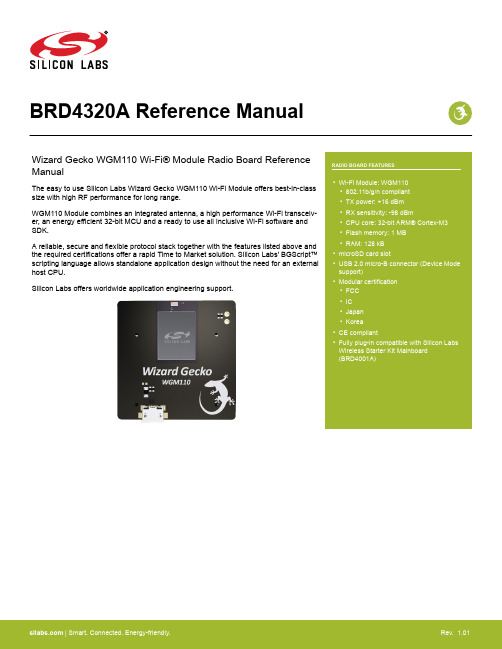
BRD4320A Reference ManualManualThe easy to use Silicon Labs Wizard Gecko WGM110 Wi-Fi Module offers best-in-class size with high RF performance for long range.WGM110 Module combines an integrated antenna, a high performance Wi-Fi transceiv-er, an energy efficient 32-bit MCU and a ready to use all inclusive Wi-Fi software and SDK.A reliable, secure and flexible protocol stack together with the features listed above and the required certifications offer a rapid Time to Market solution. Silicon Labs' BGScript™scripting language allows standalone application design without the need for an external host CPU.Silicon Labs offers worldwide application engineering support.BRD4320A Radio Board Description 1. BRD4320A Radio Board DescriptionThe BRD4320A Radio Board contains the Wizard Gecko WGM110 Wi-Fi Module soldered onto a carrier board with two connectors. The connectors on the carrier board are used for attaching the BRD4320A on to a Silicon Labs Wireless Starter Kit Mainboard BRD4001A and together these two boards and the software in the WGM110 Module make up the Wizard Gecko Wi-Fi Module Wireless Starter Kit.Radio Board Key Features 2. Radio Board Key FeaturesThe key features of the Wizard Gecko WGM110 Wi-Fi Module are listed below.Key features•Wizard Gecko WGM110 Wi-Fi Module•USB connector for:•USB data connection•Stand-alone powering•microSD card slot:•File system: FAT 16 or FAT 32•Supported memory size: max. 32 GB•Supported memory card types: microSD or microSDHC3. BRD4320A ConnectorThe board-to-board connector scheme allows access to all Wizard Gecko WGM110 Wi-Fi Module GPIO pins as well as to the RESET signal. For more information on the functionalities of the available pins please see the WGM110 Wi-Fi Module Data Sheet .3.1 BRD4320A Connector Pin AssociationsThe figure below shows the pin mapping on the connector to the Module pins and their corresponding function on the Wireless Starter Kit Mainboard.GNDF9 / PE13 / VCOM_RTS 3v3NC / P36P200Upper RowNC / P38NC / P40NC / P42NC / P44DBG_SWDIO / F0DISP_EN / PC13 / F14BUTTON0 / PA2 / F12LED0 / PC0 / F10VCOM_CTS / PE12 / F8DBG_RESET / F4DBG_SWO / F2DISP_SI / SD_MOSI / PD0 / F16VCOM_TX / PE10 / F6NC / F20DISP_COM / PC15 / F18USB_VBUS5VBoard ID SCLGNDBoard ID SDAUSB_VREG F7 / PE11 / VCOM_RX F5 / NCF3 / NC F1 / DBG_SWCLK P45 / NCP43 / NC P41 / NC P39 / PC15 / DISP_COM P37 / PC9 / SENSOR_EN F11 / PC1 / LED1F13 / PA6 / BUTTON1F15 / PD2 / SD_CLK / DISP_SCLK F17 / PC14 / DISP_SCS F19 / NC F21 / NC GND VMCU_INPB11 / P0P201Lower RowPB12 / P2PE14 / P4PE15 / P6GNDVRF_INP35 / PC14 / DISP_SCS P7 / PD3P5 / PD2 / SD_CLK / DISP_SCLK P3 / PD1 / SD_MISOP1 / PD0 / SD_MOSI / DISP_SI P33 / PC13 / DISP_EN P31 / PD7 / SD_CS P29 / PD6 / SD_CD P27 / PE11 / VCOM_RX P25 / PE10 / VCOM_TX P23 / NCP21 / NC P19 / NC P17 / NC P15 / NC P13 / PE0 / I2C_SDA P11 / PD5P9 / PD4NC / P34NC / P32WIFI_CS / P30WIFI_CLK / P28WIFI_MOSI / P26WIFI_MISO / P24VCOM_EN / PE2 / P22LED1 / PC1 / P20LED0 / PC0 / P18BUTTON1 / PA6 / P16BUTTON0 / PA2 / P14I2C_SCL / PE1 / P12VCOM_RTS / PE13 / P10VCOM_CTS / PE12 / P8Figure 3.1. Simplicity Connector3.2 BRD4320A Connector TypeBRD4320A contains two dual-row, female socket, 0.05" pitch polarized connectors (P/N: SFC-120-T2-L-D-A-K-TR) which provide the interface to the Wireless Starter Kit Mainboard. The Mainboard has the corresponding male header pin connectors (P/N: TFC-120-02-F-D-LC-ND).BRD4320A ConnectorMicroSD Card Slot 4. MicroSD Card SlotBRD4320A contains a microSD card slot which is connected to the Wizard Gecko WGM110 Wi-Fi Module. It enables testing of SW applications utilizing a microSD or microSDHC card. The memory card can be accessed from the host processor using BGAPI com-mands, BGScript commands or by using the internal HTTP Server of the Module.Note: The microSD card slot is located on the bottom side of the BRD4320A Radio Board. To install a microSD or microSDHC card remove the Radio Board from the WSTK Mainboard and push the microSD or microSDHC card into the card slot with the metal con-tacts of the memory card facing towards the PCB and attach the Radio Board back into WSTK Mainboard connectors. CHARACTERISTICSSupported file systems: FAT 16 and FAT 32Maximum memory size: 32 GB.Supported memory card types: microSD and microSDHC.Programming related informationThe microSD card slot is connected to USART1 Location 1 of the WGM110 Module and the Chip Select to Port D Bit 7.GPIO pinout, interfaces and alternative locations are described in the WGM110 Wi-Fi Module Data Sheet, hardware configuration in the UG161: WGM110 Wi-Fi Module Configuration User's Guide and related commands in detail in the WGM110 API Reference Manual. The connection between the microSD card slot and the WGM110 Module are shown below:Figure 4.1. Connection between Radio Board microSD Card Slot and WGM110 ModuleUSB Connector 5. USB ConnectorBRD4320A contains a micro USB connector which is connected directly to the Wizard Gecko WGM110 Wi-Fi Module's USB port. This USB connector may be used in SW application tests as an interface between the Module and external devices such as a PC and/or simply to provide power to the Module. This is a useful feature since it allows the Module to be powered externally while the WSTK main board can be switched completely off.The radio board contains a voltage regulator and a transisor switch that automatically connects the regulated supply to the module pow-er supply. The power select slide switch on the WSTK Mainboard should be set to USB or BAT to avoid conflict with the Mainboard power supply when using the USB connector.Note: Software configuration details for using the USB connector of the Radio Board are described in the "UG161: WGM110 Wi-Fi Module Configuration User's Guide".CHARACTERISTICSSupported USB standards: USB Full SpeedUSB connector type: micro USB (female)Maximum data transfer speed: 12 Mb/s.The connection between the USB connector and the WGM110 Module are shown below:Figure 5.1. Connection between the Radio Board USB Connector and WGM110 Module6. Mechanical DetailsThe Wizard Gecko WGM110 Wi-Fi Module Radio Board is illustrated in the figures below.40 mm40 mmFigure 6.1. BRD4320A Top View24 m m5 m m20 mmFigure 6.2. BRD4320A Bottom ViewMechanical DetailsRadio Board Revision History and Errata 7. Radio Board Revision History and Errata7.1 Revision HistoryThe kit revision can be found printed on the back side of the Radio Board.Table 7.1. Radio Board Revision History7.2 ErrataThere are no known errata at present.Document Revision History 8. Document Revision HistoryRevision 1.012016-05-23Full production release with Module certifications.Revision 1.002016-02-22Initial document release.Table of Contents1. BRD4320A Radio Board Description (1)2. Radio Board Key Features (2)3. BRD4320A Connector (3)3.1 BRD4320A Connector Pin Associations (3)3.2 BRD4320A Connector Type (3)4. MicroSD Card Slot (4)5. USB Connector (5)6. Mechanical Details (6)7. Radio Board Revision History and Errata (7)7.1 Revision History (7)7.2 Errata (7)8. Document Revision History (8)Table of Contents (9) Silicon Laboratories Inc.400 West Cesar Chavez Austin, TX 78701USASimplicity StudioOne-click access to MCU andwireless tools, documentation,software, source code libraries &more. Available for Windows,Mac and Linux!IoT Portfolio /IoT SW/HW /simplicity Quality /quality Support and CommunityDisclaimer Silicon Laboratories intends to provide customers with the latest, accurate, and in-depth documentation of all peripherals and modules available for system and software implementers using or intending to use the Silicon Laboratories products. Characterization data, available modules and peripherals, memory sizes and memory addresses refer to each specific device, and "Typical" parameters provided can and do vary in different applications. Application examples described herein are for illustrative purposes only. Silicon Laboratories reserves the right to make changes without further notice and limitation to product information, specifications, and descriptions herein, and does not give warranties as to the accuracy or completeness of the included information. Silicon Laboratories shall have no liability for the consequences of use of the information supplied herein. This document does not imply or express copyright licenses granted hereunder to design or fabricate any integrated circuits. The products are not designed or authorized to be used within any Life Support System without the specific written consent of Silicon Laboratories. A "Life Support System" is any product or system intended to support or sustain life and/or health, which, if it fails, can be reasonably expected to result in significant personal injury or death. Silicon Laboratories products are not designed or authorized for military applications. Silicon Laboratories products shall under no circumstances be used in weapons of mass destruction including (but not limited to) nuclear, biological or chemical weapons, or missiles capable of delivering such weapons.Trademark Information Silicon Laboratories Inc.® , Silicon Laboratories®, Silicon Labs®, SiLabs® and the Silicon Labs logo®, Bluegiga®, Bluegiga Logo®, Clockbuilder®, CMEMS®, DSPLL®, EFM®, EFM32®, EFR, Ember®, Energy Micro, Energy Micro logo and combinations thereof, "the world’s most energy friendly microcontrollers", Ember®, EZLink®, EZRadio®, EZRadioPRO®, Gecko®, ISOmodem®, Precision32®, ProSLIC®, Simplicity Studio®, SiPHY®, Telegesis, the Telegesis Logo®, USBXpress® and others are trademarks or registered trademarks of Silicon Laborato-ries Inc. ARM, CORTEX, Cortex-M3 and THUMB are trademarks or registered trademarks of ARM Holdings. Keil is a registered trademark of ARM Limited. All other products or brand names mentioned herein are trademarks of their respective holders.。
Silicon Labs Ethernet 应用示例应用说明书

AN1024: ETHERNET EXAMPLES APPLICATION NOTETuesday, 22 September 2015Version 1.3Contents1 Examples Overview (3)1.1Introduction (3)1.2Ethernet connect modes (3)1.2.1 Bridge (3)1.2.2 Ethernet Server (3)1.2.3 Ethernet Device (4)2 Implementing Wi-Fi Bridge ("eth" SDK example) (5)2.1Project Configuration (5)2.2.1 Hardware Configuration (5)2.2.2 WF121 Development Kit Physical Hardware Configuration (6)2.3BGScript (6)2.3.1 system_boot Event (7)2.3.2 sme_wifi_is_on Event (8)2.3.3 sme_scanned Event (8)2.3.4 sme_ap_mode_started Event (8)2.3.5 sme_connected Event (9)3 Implementing Ethernet device ("eth_device" SDK example) (10)3.1Creating a project (10)3.2BgScript code (10)3.2.3 Catching Wi-Fi disconnected and Wi-Fi off (11)1 Examples Overview1.1 IntroductionThis Application Note covers the configuration and usage of the ethernet interface included with the WF121 module for software versions 1.3 and later. The SDK includes two separate ethernet examples, "eth" and"eth_device". The first example, "eth", demonstrates how the WF121 can be configured to operate as an Ethernet-to-WiFi bridge. The second example, "eth_device", demonstrates how the WF121 can be configured to operate as an Ethernet Device. This application note breaks down each of the two examples into their respective components so that each component can be described in a functional sense individually.Each of the two projects includes 2 BGScript source files, an HTML source file and companion CSS style sheet, a project configuration file, and an image used by the HTML source file. The BGScript source in each project are responsible for the application logic while the HTML source files provide a user facing medium (Web Page) for user defined parameters. This application note is comprised of three sections: the first sections provides an overview of the possible Ethernet connectivity modes, the second covers the "eth" example, and the last section covers the "eth_device" example.1.2 Ethernet connect modesThe WF121 is capable of operating in the one of the three following Ethernet "modes":Ethernet-to-Wi-Fi bridgeEthernet ServerEthernet Device1.2.1 BridgeBridge modeThe Ethernet-to-Wi-Fi Bridge mode can be used to provide Wi-Fi connectivity for devices that only support Ethernet connectivity. The "Bridge" forms a transparent data pipe between the Client ethernet interface and the Wi-Fi network connected to by the WF121, allowing for a bi-directional data stream.In this example, the setup is made easy by running an HTTP-server on the module, accessible via the Ethernet connection and a web browser. After the Wi-Fi network has been configured the WF121 will act as a Bridge and the Wi-Fi router only sees the end device (i.e., the device connected to WF121 over Ethernet) and will assign an IP address for the end device.1.2.2 Ethernet ServerEthernet ServerThe Ethernet server mode is designed to enable the configuration of the WF121 Wi-Fi module using internal web pages of the module. Using this setup the module may be setup to act as a Wi-Fi client in bridge mode. Before setting the mode on, the module must first be initialized like a Wi-Fi access point with or without DHCP server usage.1.2.3 Ethernet DeviceEthernet DeviceThe Ethernet device mode can be used to connect the WF121 to a network with an Ethernet cable.2 Implementing Wi-Fi Bridge ("eth" SDK example)The "eth" example included in the SDK demonstrates how the WF121 module may be configured to act as an Ethernet-to-Wi-Fi bridge between a Wi-Fi network and client device that only supports Ethernet connectivity. This section provides an overview of the "eth" example, breaking down the project into its' individual components.2.1 Project Configuration 2.2 Module firmware compiling and installation is covered in WF121 Configuration Guide.The project configuration is contained within the project.xml file. The project configuration for the "eth" example is defined by four tags: <hardware>,<script>, <binary>, and <files>.<hardware> Defines the XML-file or XML-tags containing the hardware configuration.<script> Defines the BGScript-file which contains the BGScript application code.<binary> Defines the WF121 firmware image used in the project.<files> Defines the HTML, CSS and image files used by the embedded HTTP server.2.2.1 Hardware ConfigurationThe project.xml file contains the hardware configuration for the WF121 Wi-Fi module. It describes which interfaces and functions are used and defines their properties:<uart> This setting configures the UART interface. The UART tag sets the UART2Interface to use 5000000 bps baud rate and enables hardware flow control. The UART provides access to the BGAPI protocol.<ethernet> This setting enables the Ethernet (RMII) interface on the WF121 module.<sleep> This setting enables INT0 (pin 38) wake-up interrupt.2.2.2 WF121 Development Kit Physical Hardware ConfigurationThe following switch positions should be used in regards to the WF121 Development KitSet the Ethernet switch (labeled SW1) to ON positionSet the UART1 switch (labeled SW4) to OFF positionSet the UART2 switch(labeled SW5) to ON positionSet board power switch (labeled SW14) to ON position2.3 BGScriptThe BGScript source file, wifi.bgs, included with the "eth" example is responsible for implementing the application logic. The BGScript source file, wifi.bgs, includes multiples events and procedures, which together, comprise the BGScript application functionality. The events most closely related to the overall application functionality are covered here in more detail.Functionality of embedded HTTP server is specified in HTTP Server Example v1.3 document.Flowchart illustrates the logical flow for a successful operation of the Ethernet-to-Wi-Fi Bridge.2.3.1 system_boot EventThe system_boot event when the module is powered up:The sme_wifi_is_on event is received when Wi-Fi hardware is initialized:The sme_scanned event is received when Wi-Fi access point scanning is done:2.3.4 sme_ap_mode_started EventThe sme_ap_mode_started event is recieved when Wi-Fi access point is initialized:The sme_connected event is received when module connection to defined Wi-Fi access point is ready:3 Implementing Ethernet device ("eth_device" SDK example)The goal of this example is to connect to a network via Ethernet cable or via Wi-Fi network. Wired network is the primary connection and the Wi-Fi connections acts as a backup. Before an automatic connection switch is possible, Wi-Fi access point information must be set by using the embedded HTTP server.3.1 Creating a projectThe process of creating a project and configuring the hardware is similar as in the Bridge mode example. 3.2 BgScript codeFlow chart illustrates the logical flow for linking the WF121 Ethernet device to a network with the Wi-Fi used as the backup connection.Functionality of the embedded HTTP server is specified in document HTTP Server Example v1.3 document.Ethernet Device flow3.2.1 Catching System bootSystem boot event is sent when the module is powered up:Silicon LabsPage 11 of 143.2.2 Catching Ethernet link status changeEthernet link status event is sent when the link is changed from up to down or vice versa:3.2.3 Catching Wi-Fi disconnected and Wi-Fi offDisconnected event is sent when the Wi-Fi connection is lost:Wi-Fi is off event is sent when the Wi-Fi state is changed from initialized to uninitialized:#***Nj.,-Fi is off***vent s me_wifi_is_off (s tate)c all ha rdwa re_i o_port_wr ite (LE D_P O R T,S T A_LE D,0)c all ether net_set_dataroute (E T H_D E VI CE)ndSilicon Labs Page 13 of 14 Silicon Laboratories Inc.400 West Cesar ChavezAustin, TX 78701USASimplicity StudioOne-click access to MCU andwireless tools, documentation,software, source code libraries &more. Available for Windows,Mac and Linux!IoT Portfolio/IoT SW/HW /simplicity Quality /quality Support and CommunityDisclaimerSilicon Laboratories intends to provide customers with the latest, accurate, and in-depth documentation of all peripherals and modules available for system and software implementers using or intending to use the Silicon Laboratories products. Characterization data, available modules and peripherals, memory sizes and memory addresses refer to each specific device, and "Typical" parameters provided can and do vary in different applications. Application examples described herein are for illustrative purposes only. Silicon Laboratories reserves the right to make changes without further notice and limitation to product information, specifications, and descriptions herein, and does not give warranties as to the accuracy or completeness of the included information. Silicon Laboratories shall have no liability for the consequences of use of the information supplied herein. This document does not imply or express copyright licenses granted hereunder to design or fabricate any integrated circuits. The products are not designed or authorized to be used within any Life Support System without the specific written consent of Silicon Laboratories. A "Life Support System" is any product or system intended to support or sustain life and/or health, which, if it fails, can be reasonably expected to result in significant personal injury or death. Silicon Laboratories products are not designed or authorized for military applications. Silicon Laboratories products shall under no circumstances be used in weapons of mass destruction including (but not limited to) nuclear, biological or chemical weapons, or missiles capable of delivering such weapons.Trademark InformationSilicon Laboratories Inc.® , Silicon Laboratories®, Silicon Labs®, SiLabs® and the Silicon Labs logo®, Bluegiga®, Bluegiga Logo®, Clockbuilder®, CMEMS®, DSPLL®, EFM®, EFM32®, EFR, Ember®, Energy Micro, Energy Micro logo and combinations thereof, "the world’s most energy friendly microcontrollers", Ember®, EZLink®, EZRadio®, EZRadioPRO®, Gecko®, ISOmodem®, Precision32®, ProSLIC®, Simplicity Studio®, SiPHY®, Telegesis, the Telegesis Logo®, USBXpress® and others are trademarks or registered trademarks of Silicon Laborato-ries Inc. ARM, CORTEX, Cortex-M3 and THUMB are trademarks or registered trademarks of ARM Holdings. Keil is a registered trademark of ARM Limited. All other products or brand names mentioned herein are trademarks of their respective holders.。
Silicon Labs推出基于ARMCortex—MO+内核的全球最节能MCU

Silicon Labs推出基于ARMCortex—MO+内核的全球最
节能MCU
佚名
【期刊名称】《中国集成电路》
【年(卷),期】2013(22)11
【摘要】高性能模拟与混合信号IC厂商Silicon Labs(芯科实验室有限公司)近日宣布推出基于ARM Cortex -M0+处理器的业界最节能32位微控制器(MCU)。
EFM32^TM Zero Gecko MCU系列产品设计旨在为广泛的电池供电型应用达到最低系统功耗,例如便携式健康和健身产品、智能手表、运动跟踪器、智能电表、安全系统和无线传感器节点,以及由能源收集系统供电的无电池系统。
【总页数】1页(P6-6)
【关键词】Silicon;Labs;MCU;节能;32位微控制器;内核;混合信号IC;产品设计【正文语种】中文
【中图分类】TP332
【相关文献】
1.Silicon Labs推出基于ARM Cortex-M0+内核的节能MCU [J],
2.ST推出STM32F427和F437系列ARMCortex-M4内核MCU [J], 无;
3.SiliconLabs推出基于Cortex—MO+内核的节能MCU [J],
4.Silicon Labs推出简化IoT连接的新型32位sub-GHz无线MCU [J],
5.Silicon Labs推出同时支持MCU和无线应用设计的集成开发环境 [J],
因版权原因,仅展示原文概要,查看原文内容请购买。
Silicon Labs展示高级计量无线解决方案

Silicon Labs展示高级计量无线解决方案
无
【期刊名称】《中国电子商情:基础电子》
【年(卷),期】2013(000)003
【摘要】Silicon Laboratories在美国加利福尼哑州圣地亚哥举行的Distribu TECH智能电网大会展示针对高级计量基础设施(AMI)的无线解决方案。
【总页数】1页(P64-64)
【作者】无
【作者单位】不详
【正文语种】中文
【中图分类】F299.24
【相关文献】
1.Silicon Labs打出组合拳发力物联网——访Silicon Labs公司副总裁兼微控制器和无线产品事业部总经理Daniel Cooley先生 [J], 于寅虎
2.Silicon Labs收购Silicon MAGIKE公司 [J], 无
3.SiliconLabs在DistribuTECH智能电网大会展示高级计量无线解决方案 [J],
4.Silicon Labs在DistribuTECH智能电网大会展示高级计量无线解决方案 [J],
5.SILICONLABS在DISTRIBUTECH智能电网大会展示高级计量无线解决方案 [J],因版权原因,仅展示原文概要,查看原文内容请购买。
- 1、下载文档前请自行甄别文档内容的完整性,平台不提供额外的编辑、内容补充、找答案等附加服务。
- 2、"仅部分预览"的文档,不可在线预览部分如存在完整性等问题,可反馈申请退款(可完整预览的文档不适用该条件!)。
- 3、如文档侵犯您的权益,请联系客服反馈,我们会尽快为您处理(人工客服工作时间:9:00-18:30)。
ht 导 tp 体 :/ 器 /b 件 bs 应 ic 用 .b 技 ig 术 -b 论 it 坛 .c om /
半
EZRadioPRO概况
+20dBm output power
特性
-121dBm sensitivity Integrated antenna diversity High output power - use lower cost, less efficient antennas General purpose ADC, temperature sensor, voltage regulators Auto frequency calibration (AFC) – lowers XTAL cost Packet handler and FIFO’s (allows the use of low end micros) Configurable GPIO's (allows the use of low end micros) Ultra low power Shutdown mode- 15nA Fast wake up times Fast acquisition time - 2 Byte preamble Highest efficiency TX (85mA@+20dBm) 141dB Link Budget Continuous frequency coverage (240 - 960MHz) Minimum filter bandwidth Adjacent/Alternative channel performance
19 mA @ 1.8 V
LDO
LDO
+
HEAT
ht 导 tp 体 :/ 器 /b 件 bs 应 ic 用 .b 技 ig 术 -b 论 it 坛 .c om /
VDDRF
RF XCVR
RF XCVR
5 mA @ 3.6 V
5 mA @ 1.8 V
5 mA @ 1.8 V
(for rest of chip)
系列产品 C8051F91x 系列产品 C8051F91x 、最多 10b ADC 24 I/O 、4 、 10b ADC 、最多 24 I/O、 4 kB kB RAM RAM、 升压转换器 DC-DC DC-DC升压转换器
C8051F969 C8051F969 、 12b ADC 、4 、 12b ADC 、34 34 I/O I/O、 4 kB kB RAM RAM、 、 降压转换器 AES DC-DC AES、DC-DC 降压转换器
C8051F965 C8051F965 、 12b ADC 、8 、 12b ADC、34 34 I/O I/O、 8 kB kB RAM RAM、 、 降压转换器 AES DC-DC 、 降压转换器 AES DC-DC
C8051F964 C8051F964 、 12b ADC 57 、8 、 12b ADC 、 57 I/O I/O、 8 kB kB RAM RAM、 、 降压转换器 AES DC-DC 、 降压转换器 AES DC-DC
益登电子科技(上海)有限公司 高级应用工程师 潘成义
半
ht 导 tp 体 :/ 器 /b 件 bs 应 ic 用 .b 技 ig 术 -b 论 it 坛 .c om /
Silicon Labs无线MCU在电力传输及 抄表模块中的应用方案
最低功耗MCU+无线解决方案简介
• 创新MCU解决方案适用于各种超低功耗应用
超低功耗休眠模式脉冲计数器
• 能够直接连接仪表记录器 —简化设计
– 特有的模拟前端用于测量脉冲和开关闭合
• 产品特性包括:
– 支持A型、C型和正交解码 – 简化接口,降低外围BOM成本
• 休眠模式下自治运行,降低功耗
半
• 灵活的输入拓扑结构
ht 导 tp 体 :/ 器 /b 件 bs 应 ic 用 .b 技 ig 术 -b 论 it 坛 .c om /
ht 导 tp 体 :/ 器 /b 件 bs 应 ic 用 .b 技 ig 术 -b 论 it 坛 .c om /
C8051F93x 系列产品 系列产品 C8051F93x 、最多 10b ADC 24 I/O 、4 、 10b ADC 、最多24 I/O、 4 kB kB RAM RAM、 升压转换器 DC-DC DC-DC升压转换器
双向燃气表
半
双向热量表
Si102x/3x无线MCU
ht 导 tp 体 :/ 器 /b 件 bs 应 ic 用 .b 技 ig 术 -b 论 it 坛 .c om /
半
降低系统整体功耗
消耗电池能量最少的系统,是功耗最低的系统
19 mA @ 1.8 V 19 mA @ 3.6 V 19 mA @ 1.8 V
• 丰富片上外设,降低系统设计复杂度和成本
– 集成高性能功率放大器和低噪声放大器 – 内置天线分集逻辑 – 集成FIFO、包处理器、唤醒定时器、低压电池检测
• 满足嵌入式无线设计所需的绝大多数要求
– 增大通信范围―最大的链路预算 – 稳定的链路性能―提高数据可靠性 – 简化系统设计―内部集成核心特性
– – – – 电池供电仪表 无线安全控制面板和传感器 家庭和楼宇自动化 便携式医疗器件
• 降低系统整体功耗
– 最大限度降低工作模式时间 – 较少休眠模式功耗 – 高效的电池能量供给转移效率,为系统提供更多电量 – 扩展Silicon Labs的无线MCU产品组合 – 提供完整的低功耗sub-GHz无线解决方案
C8051F968 C8051F968 、 12b ADC 、4 、 12b ADC 、57 57 I/O I/O、 4 kB kB RAM RAM、 、 降压转换器 AES DC-DC AES、DC-DC降压转换器
C8051F90x 系列产品 系列产品 C8051F90x 12b 768B 、16 、 、 12b ADC ADC、 16 I/O I/O、 768B RAM RAM、 DC-DC 升压转换器 DC-DC升压转换器 C8051F98x C8051F98x Family Family 12b 12b ADC, ADC, up up to to 17 17 I/O, I/O, 512B 512B RAM RAM
C8051F961 C8051F961 、 12b ADC 、8 、 12b ADC、34 34 I/O I/O、 8 kB kB RAM RAM、 、 降压转换器 AES DC-DC AES、DC-DC降压转换器 C8051F961 C8051F961 、 12b ADC 57 、8 、 12b ADC 、 57 I/O I/O、 8 kB kB RAM RAM、 、 降压转换器 AES DC-DC AES、DC-DC 降压转换器 C8051F962 C8051F962 、 12b ADC 、8 、 12b ADC、57 57 I/O I/O、 8 kB kB RAM RAM、 、 降压转换器 AES DC-DC AES、DC-DC降压转换器
– – – – – –
可编程上拉电阻器 动态自校准 可编程去抖 匹配或出错时唤醒 回流和抖动检测 3.6V供电时,功耗低于300nA
RF性能
• Si102x/3x无线MCU在单一封装中集成了 F96x和Si443x EZRadioPRO® sub-GHz 收发器
– 卓越的灵敏度(–121dBm)和输出功率(+20dBm) – 业界领先的链路负载(141dB) – 连续可编程频率范围240-960MHz
传输范围
节省成本
电池寿命
性能
ht 导 tp 体 :/ 器 /b 件 bs 应 ic 用 .b 技 ig 术 -b 论 it 坛 .c om /
半
EZRadioPRO产品线
ht 导 tp 体 : 器 /b 件 bs 应 ic 用 .b 技 ig 术 -b 论 it 坛 .c om /
半
低功耗MCU产品组合
现有产品
C8051F963 C8051F963 、 12b ADC 、8 、 12b ADC 、34 34 I/O I/O、 8 kB kB RAM RAM、 、 降压转换器 AES DC-DC AES、DC-DC 降压转换器
系列产品 C8051F92x 系列产品 C8051F92x 10b 、最多24 、4 、 10b ADC ADC、最多 24 I/O I/O、 4 kB kB RAM RAM、 DC-DC 升压转换器 DC-DC升压转换器
(for rest of chip)
14.5 mA @ 3.6 V
LDO
DCDC
+
HEAT
(wasted energy)
半
完全由电池供电
Traditional MCU
C8051F960
完全由电池供电
24 mA @ 3.6 V
14.5 mA @ 3.6 V
高效能转换带来耗电减少40%,电池寿命延长65%,同时 性能不受影响
半
• 与EZRadioPRO®匹配
ht 导 tp 体 :/ 器 /b 件 bs 应 ic 用 .b 技 ig 术 -b 论 it 坛 .c om /
面向整个系统
• 产品寿命取决于系统的整体功耗预算 • 我们的价值取向:
– 通过关注以下三个主要方面,降低系统整体功耗:
• • • 降低工作模式时间 减少休眠模式功耗 提高电池能量供给转移效率
半
新产品
没有 没有LCD LCD 控制器 控制器
具有 具有LCD LCD 控制器 控制器
无线MCU产品组合
现有产品
Si1000 Si1000 (4K (4K RAM) RAM) 、 10b 、22 10b ADC ADC 、+20 +20 dB dB TX TX、 22 I/O I/O Si1002 Si1002 10b 10b ADC, ADC, +13 +13 dB dB TX, TX, 22 22 I/O I/O Si1020 Si1020 (8K (8K RAM) RAM) 12b 、+20 、57 12b ADC ADC、 +20 dB dB TX TX、 57 I/O I/O 降压 DC-DC 降压””、 、AES DC-DC ““ AES Si1024 Si1024 12b 、+13 、57 12b ADC ADC、 +13 dB dB TX TX、 57 I/O I/O 降压 DC-DC 降压””、 、AES DC-DC ““ AES Si1021 Si1021 (8K (8K RAM) RAM) 12b 、+20 、57 12b ADC ADC、 +20 dB dB TX TX、 57 I/O I/O DC-DC 降压””、 、AES DC-DC ““降压 AES Si1025 Si1025 、 12b ADC +13 57 、 12b ADC、+13 dB dB TX TX、 57 I/O I/O 降压 、 DC-DC “ ” AES DC-DC “降压”、AES Si1030 Si1030 (8K (8K RAM) RAM) 12b 、+20 、57 12b ADC ADC、 +20 dB dB TX TX、 57 I/O I/O 降压 、 DC-DC 降压”” 、AES DC-DC ““ AES Si1034 Si1034 12b 、+13 、57 12b ADC ADC、 +13 dB dB TX TX、 57 I/O I/O 降压 、 DC-DC 降压”” 、AES DC-DC ““ AES Si1031 Si1031 (8K (8K RAM) RAM) 12b 、+20 、57 12b ADC ADC、 +20 dB dB TX TX、 57 I/O I/O 降压 、 DC-DC 降压”” 、AES DC-DC ““ AES Si1035 Si1035 、 12b ADC +13 、57 12b ADC 、+13 dB dB TX TX、 57 I/O I/O 降压 、 DC-DC “ ” AES DC-DC “降压”、AES Si1032 Si1032 (8K (8K RAM) RAM) 、 12b ADC +20 dB 、 、57 12b ADC +20 dB TX TX、 57 I/O I/O 降压 、 DC-DC “ ” AES 降压 、 DC-DC “ ” AES Si1036 Si1036 、 12b ADC +13 、57 12b ADC 、+13 dB dB TX TX、 57 I/O I/O 降压 、 DC-DC “ ” AES DC-DC “降压 ”、AES Si1033 Si1033 (4K (4K RAM) RAM) 、 12b ADC +20 、57 12b ADC 、+20 dB dB TX TX、 57 I/O I/O 降压 、 DC-DC “ ” AES DC-DC “降压”、AES Si1037 Si1037 、 12b ADC +13 、57 12b ADC 、+13 dB dB TX TX、 57 I/O I/O 降压 、 DC-DC “ ” AES DC-DC “降压”、AES
