CP750_中文手册
CP750数字影院处理器 说明书
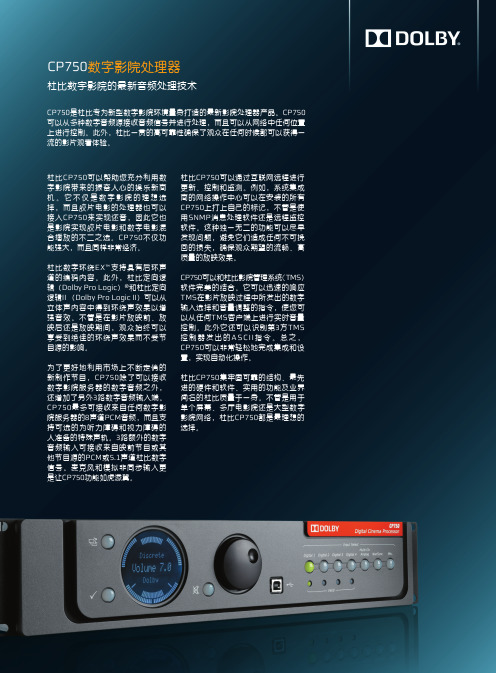
数字影院处理器音频输入数字1输入4*AES 25针D 型母接口提供4路AES/EBU 声道对输入输入阻抗:110Ω,平衡数字2和3输入1*AES 阳性BNC 接头,非平衡但浮动,符合AES-3id-1995/SMPTE 276M 要求输入阻抗:75Ω数字4输入光纤接口多声道模拟输入8声道25针D 型母接口,平衡模拟,10K 差分输入阻抗参考电平:300 mV非同步输入2声道,RCA 接头,21K 输入阻抗,输入电平可调麦克风输入XLR 接口,标准针脚,10K 差分输入阻抗,可使用12V 幻象电源,增益可调整音频输出主音频输出8声道25针D 型公接口,平衡,浮动,模拟,100Ω差分输出阻抗负载不得低于600Ω辅助输出2声道,非平衡模拟,100Ω输出阻抗,RCA 接口参考电平:200 mV始终输出4*AES 输入的7/8声道,提供了额外的功能,比如输出H/I 和VI-N 信号—此固定电平输出未经过房间EQ 处理,且不受音量旋钮控制听力受损模式输出单声道,非平衡模拟,100Ω的输出阻抗,RCA 接口左、中、右声道的混合信号,并对中声道加权输出电平:200 mVCP750数字影院处理器其它输入/输出以太网接口RJ-45接口,用于网络连接和PC 设置软件自动化接口D 型25针母接口,浮空接地RS-232串口D 型9针母接口外置遥控接口用于连接Cat. No. 868外置音量调节器(非以太网连接)的RJ-45接口备用电源接口4针母XLR 接口,与可选的Cat. No. 994外部电源一同使用AC 输入无开关控制的IEC 电源输入模块USB 接口用于连接到PC 以运行设置软件音频处理PCM44.1、48和96kHz ;16、20、24位杜比数字(AC-3)最高5.1声道Dolby Pro LogicL ,C ,R ,S (低音声道可配置)Dolby Pro Logic IIL ,C ,R ,Ls, Rs (可通过软件配置)杜比环绕EXL ,C ,R ,Ls ,Bs ,Rs ,SW非同步L ,R ,S (可通过软件配置)其它参数全局音频延迟所有输入源可在0–250 ms 之间独立调整环绕延迟数字环绕延迟:0–150 msDolby Pro Logic 环绕延迟:0–150 ms其它参数(续)均衡8声道1/3倍频程调节,加低音声道调节变量动态范围不启用噪音优化器时对加权CCIR/AMR 进行典型值105 dB 的限幅,启用优化器时最多还可增加10 dB失真从8声道模拟输入到主输出典型值为0.005%选配附件Cat. No. 994外部电源Cat. No. 868远程衰减器CP750-CK 连接套件CP750安装手册(DPN 9110270)电源要求100–240 VAC ,50–60 Hz体积与重量2U 机架安装机柜:89 x 432毫米(3.5 x 17英寸)总深度,包括接口和衰减器调节旋钮:269毫米(10.6英寸)机架把手后深度,包括接口:248毫米(9.75英寸)机架把手安装面之前的深度:24毫米(0.94英寸)净重:4.2公斤(9.4磅)环境要求运行:0°C 到40°C (32°F 到104°F )湿度:20%到80%相对湿度(不凝结)规格声明北美:该设备符合A 级数字设备限制,符合FCC 第15项规定,以及加拿大行业ICES-003要求。
PG0703P_C02A 等产品的编程手册说明书
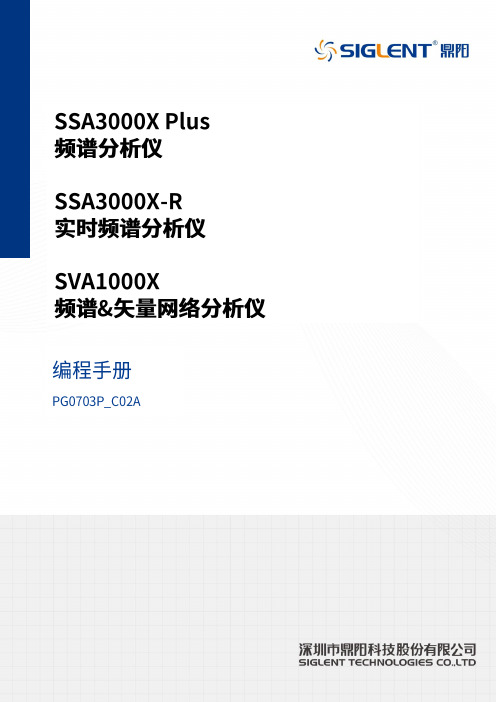
目录1. 远程控制概述 (1)1.1 如何远程控制 (1)1.2 通信协议 (3)1.3 远程控制功能 (5)2. SCPI简介 (10)2.1 命令格式 (10)2.2 符号说明 (10)2.3 参数类型 (11)2.4 命令缩写 (12)3. 模式共用命令 (13)3.1 IEEE公用命令子系统 (13)3.2 系统命令 (15)3.3 存储命令 (20)3.4 显示控制 (21)3.5 模式命令 (22)3.6 扫描命令 (22)4. 频谱分析模式 (24)4.1 仪器模式命令 (24)4.2 Initiate命令子系统 (24)4.3 Sense命令子系统 (25)4.4 Calculate命令系统 (43)4.5 Measurement命令系统 (58)4.6 触发 (72)4.7 TG (73)4.8 调制解调 (75)5. 矢量网络分析模式 (77)5.1 频率控制 (77)5.2 幅度控制 (78)5.3 带宽控制 (80)5.4 扫描控制 (80)5.5 TG (81)5.6 迹线 (81)5.7 光标 (85)6. 故障定点分析模式 (98)6.1 频率控制 (98)6.2 幅度控制 (99)6.3 扫描控制 (100)6.4 迹线 (101)6.5 光标 (102)6.6 测量 (105)7. 调制分析模式 (110)7.1 频率控制 (110)7.2 幅度控制 (111)7.3 带宽控制 (112)7.4 扫描控制 (113)7.5 迹线 (114)7.6 光标 (117)7.7 测量 (119)7.8 触发 (124)8. 实时频谱分析模式 (126)8.1 频率控制 (126)8.2 幅度控制 (129)8.3 带宽控制 (131)8.4 扫描控制 (132)8.5 迹线 (134)8.6 光标 (137)8.7 触发 (139)8.8 测量 (142)9. EMI测量 (145)9.1 频率控制 (145)9.2 幅度控制 (147)9.3 带宽控制 (150)9.4 扫描控制 (151)9.5 迹线 (153)9.6 光标 (155)9.7 限制 (159)10. 编程示例 (168)10.1 使用VISA的编程示例 (168)10.2Sockets/Telnet示例 (182)SIGLENT 1. 远程控制概述分析仪支持通过USB、LAN、GPIB-USB接口与计算机进行通信。
CP750数字影院处理器

CP750数字影院处理器根据数字影院的声频要求,杜比公司推出了CP750数字影院处理器。
这是一种独立的、全数字的影院声频处理器,能够接收和处理来自数字影院系统、广告播出服务器、数字卫星接收器和有线电视接收器、录像机、DVD机等的声频信号,支持脉冲编码调制和杜比数字声频信号,以及杜比定向逻辑与EX杜比数字环绕信号的播放。
一、CP750数字影院处理器的主要特点1、可以接受来自外部的6声道或8声道的模拟或数字声频信号、非同步信号与话筒信号。
2、具有均衡的6声道或8声道模拟声频信号输出,配备了内置以太网网长、USB与RS232串型接接,能够接受计算机的控制,可以接入影院局域网络。
3、具有的独立的声频延迟调整功能,通过对每一个输入信号的处理.实现在数字影院放映影片时的声画同步效果。
4、能够与现有的影院自动化系统兼容,并识别和接受ASCII字符串指令,还可以不断提供升级服务。
5、内置有实时分析仪、粉红噪声与扫频音调的信号发生器、声频相位检测器等装置,便于设备的安装与调试。
6、各声道均设置有可1/3倍频程均衡调节与低频和高频的增益控制。
可用于次低音声道采用数字参数均衡器。
7、可以通过内置软件的编程进行声频设置和配置,从而完成系统设置。
在计算机上保存一台CP750的校准设置,并且在需要时可将该设置传送至另一台CP750数字影院处理器,在对处理器进行维修后,只需进行轻微的附加校准设置操作便可投入使用。
8、可选配的附件包括Cat. No. 868遥控渐变控制器和Cat. No. 994外接电源。
二、CP750数字影院处理器前面板CP750数字影院处理器前面板如图50所示,具体功能说明如下:l、菜单导航钮控制菜单导航钮,可以浏览状态显示器菜单,对各种菜单选项列表进行逐行查看、选择,存储设置数据。
按下和松开菜单导航钮,便可将所显示的当前菜单转换为下一个菜单。
在按下并保持菜单导航钮的同时,转动主渐变旋钮可以逐个显示所有的菜单。
湛机械PCNC770 Series 3 个人CNC机器人数据手册说明书

The Evolution of theSensorless VectorTechnologyIndustrial Grade Induction MotorRibbed Base Casting Direct Drive Steppers Polymer Bonded SlidewaysPolyphase Steppers Series 3 is the next evolution of our best selling PCNC 770 mill.In this generation, we’ve updated the motion system with ultra-quiet polyphase axis motors and the latest driver technology fromLeadshine ®.The Leadshine and motors are not only quieter, impressive performance improvements include better positional resolution,improved linearity and repeatability, and significant gains in available torque at cutting speeds. New co-polymer oil-resistant paint, aredesigned operator console, and a host of other improvementsclearly demonstrate why Series 3 is Tormach’s best combination ofvalue and performance to date.OUR ENGINEERS ARE EXCITED ABOUT THEIMPROVEMENTS IN THE NEW DRIVE SYSTEM.Tormach PCNC Millsaccessories to expand its utility. Our commitment to modular design principles means the latest accessories can be fitto any mill – regardless of purchase date – so your mill can grow with your interests and expand with your business. We offer innovative and useful accessories to expand your PCNC mill’s capability, including a 4th Axis, Power Drawbar, Automatic Tool Changer andmuch more.Each PCNC mill undergoes acomprehensive 30 point factoryinspection prior to shipment,and our experienced technicalsupport staff is available toassist with your questions andkeep your mill making chips inthe months and years after that.ASK ANY TORMACH OWNER:OUR SUPPORT IS SECOND-TO-NONE, BOTH BEFOREAND AFTER DELIVERY.Our customers purchase withconfidence knowing they’vechosen the best value in CNC.Once you’ve taken a look at us,we’re sure that you’ll agree, too.SPINDLESensorless Vector TechnologyWe’ve partnered with Emerson Control Techniques ™to engineer a maintenance-free spindle drive with significant low-speed torque, quick acceleration, and real cutting power throughout its speed range. Unlike a Volts/Hz drive, sensorless vector technology uses sophisticated drive intelligence that reacts quickly to changing spindle motor loads. Improvements in reactor technology enables consistent cutter performance in rapidly changing cutting conditions in a typical CNC program.Industrial Grade Induction Motor Induction motors require zero maintenance and long life. Our 1.0 HP motor is robust and uses vacuum pressure impregnated resin for motor insulation to encase the entire stator and windings in resin for long life and trouble-free operation. VPI is the same technique used for demanding motor applications, including elevators and generators.Dual Pulley Belt Transmission A dual pulley belt system is the best of both worlds. Two pulley ratios allow you to achieve necessary spindle RPMs without abandoning low speed torque necessary for large diameter drilling and tapping operations. Significant ratio overlap means changes are rarely necessary, but conveniently available when needed. The transmission can be easily adjusted to compensate for wear and eliminate non-uniform bind points inherent to plate and screw gibs.MOTION Polyphase Steppers Ultra-quiet polyphase stepper motors provide superior torque at cutting speeds. We’ve partnered with Leadshine ® to incorporate the latest advances in microstepping driver technology. These drive systems not only provide superior torque at cutting speeds, they improve linearity, reduce vibration, and have quieter operation when compared to other stepper systems available today. Precision Ground Ballscrews Each PCNC uses ground ball screws that are ground for precision. Other manufacturers may use cheaper, rolled screws not capable of providing the same level of precision. Additionally, our anti-backlash ball nuts use a superior double-nut technique to apply preload instead of a less expensive over-sized ball technique that PRECISION GROUND BALLSCREWSEMERSON DRIVERTORMACH SPINDLEAUTOMA TIC OILER (OPTIONAL)Direct Drive SteppersOur motors are coupled directly to the ball screw. This improves positioning accuracy and reduces maintenance, as there is no beltor gearbox to wear or slip. 15 Point Lubrication Each PCNC has a 15 point single shot lubrication system that distributes oil to each set of ways, gibs, and ball nuts with a single stroke. Polymer Bonded Slideways The PCNC slideway surfaces are bonded with PTFE-filled Acetyl polymer. Similar in chemistry to brand name products like Turcite ® and Rulon ®, PTFE-filled Acetyl provides low friction and long life.Tapered Gibs PCNC mills use a tapered gib with dove-tail instead of inferior plate and screw design common on benchtop and other small mill machines. Tapered gibs can be easily adjusted to compensate for wear and eliminate non uniform bind points inherent to plate and screw gibs.IRON Cast Iron Construction At over 660 lbs of rigid cast iron construction, the PCNC 770 is built on a foundation engineered to do real work. Modern simulation techniques were used to create a reinforced design with superior rigidity in its class.Breakdown Design A unique feature of the PCNC 770 is the moving kit feature that allows transportation of the machine as subassemblies for increased portability. Tormach’s patent-pending design allows for assembly and disassembly of the mill – move it in your shop or take it with you to a new location. This is only CNC mill designed specifically for machinists with basement shops.Ribbed Base Casting The PCNC base casting is a sturdy platform for precision work. Ribbed reinforcements provide stiffness and resist deflection under load. Pinned and Fitted Surfaces All mating surfaces are hand scraped and pinned for precise trueness and alignment.POL YMER BONDED SLIDEWAYSA PA TENT -PENDING MOVING KIT MAKESDISASSEMBL Y OF THE PCNC 770 SAFERAND EASIER.MACH 3 CONTROL SOFTWARE TORMACH MACHINE CONTROLLER*CONTROLLER SOLD SEPARA TEL Y.SERIES 3 OPERATOR PANELRedesigned Operator Panel The panel has been reorganizedfor improved workflow and theaddition of an optional loadmeter display.ControlYour PCNC ships with Mach3-enabled control software*. Mach3 is a versatile program for PC-based motion control.Features include:•Storage of up to 256 work offsets •Storage of over 200 tool length offsets •Graphical tool path simulation •G-code editor •MDI manual data input line •Selectable and programmable jog and step control • Handy programming wizards to automate simpleprogramming tasks using parametric tool andfeature definitions.• Active modal list• Feed/speed control override• Specialized control for probing, tool setting,tapping, and more.Series 3 mills have been coated with a new paint that is based ona copolymer enamel system of cross-linked acrylic modified andamino resins. This new coating is resistant to most coolants andoils and engineered for adhesion and long life.Cast Iron Tool TrayEach PCNC includes a cast iron tool tray for convenient and handystorage.CAST IRON TOOL TRAYPOWER DRAWBAR4TH AXISPCNC 770 Options TORMACH TTS TOOLING SYSTEMCOOLANT KIT FOR PCNC 7704th Axis Tormach PCNC mills come prewired and preconfigured for continuous 4th axis rotary motion. Our 4th axis options are available in several sizes and designed and built for machining operations that involve large forces, cutting fluids, and frequent operation. They use high performance direct drive motors and can be outfitted with a variety of chucks and accessories.PN 30290: 4TH AXIS KIT 6 INCH Power Drawbar The Power Drawbar integrates with your PCNC 770 for lightning-fast manual tool changes with the push of a button, eliminating the need to hand-tighten your drawbar. To change tools, a pneumatic multi-stack air-over-air cylinder is actuated to depress the drawbar, releasing clamping pressure and opening the collet without putting harmful load on the spindle bearings. When the cylinder is released, the drawbar tightens and the tool is held firmly in place. This system provides over 2500 lbs of holding force to the tool.PN 32436: PCNC 770 POWER DRAWBAR Stand The Stand has been designed as a sturdy steel foundation for your PCNC 770. Chips and coolant stay contained with its generous tray depth, back, and side guarding. The table mounted guard shields in the forward direction, while the integrated coolant system keeps the mill running at maximum speeds.PN 31191: PCNC 770 STAND Coolant Kit The flood Coolant Kit is highly recommended for general metal cutting. The kit includes a coolant reservoir tank, pump, hose, and necessary fittings, and mounting brackets. It also includes a backsplash surround and chip guard.PN 31192: COOLANT KIT FOR PCNC 770Tormach Tooling System ®Genuine TTS is the most popular and most expansive line of tooling for small milling machines - an affordable toolholding system that works with any R8 or MT3 spindle. Upgrade your existing toolholders with the advantages of TTS: offline tool measurement, repeatable Z offsets, increased rigidity, and reduced stick out compared to traditional R8 toolholders.CNC SCANNER™KRESS 800 WATT HIGH SPEED SPINDLE KITAND 5” CNC VISE FOR WORKHOLDINGPCNC 770 AccessoriesCNC Scanner™The Tormach CNC Scanner turns your PCNC into a high resolution 2D optical scanner and reverse engineering system. This unique tool has hundreds of uses, including toolmaking, artistry, repair and restoration, precision measurement, and quality assurance, to name a few.PN 31738: CNC SCANNER™Kress 800 Watt High Speed Spindle Kit The Kress 800 FME is a premium quality German die grinder with and 800W motor with variable speed from 10000-29000 RPM. It includes 1/8” and 1/4” steel collets. Additional collet sizes are also available.PN 31890: KRESS 800 WATT HIGH SPEED SPINDLE KIT MORE Electronic Touch Probes and Tool Setter Your PCNC mill includes an accessory port that allows you to interface electronic accessories to expand function or streamline part setup. We offer turn-key electronic touch probes and tool setters suitable for probing, digitizing, or setting tool, and work offsets.Workholding Your PCNC mill also includes a complete line of vises, vacuum chucks, and clamps common to custom-workholding C Workshops Get the confidence you need to start making parts. Hands-on small group training workshops are available at our modern training center. All experience levels welcome and dates and class schedules are available on the Tormach website.SprutCAM for Tormach SprutCAM is serious CAM with exceptional value. With over 40 programming strategies and support for 3D machining, lathe, and 4th axis, SprutCAM is a perfect match for programming your PCNC Mill.SpecificationsKey Dimensions/Weight8”x28”TableSize:5/8”SlotsTable3Slots:13.25”(X,Y,Z)x14”7.5”Travel:xSpindle Nose to Table: 14.8” maximumSpindle Center to Column: 8 5/8”Spindle Nose Diameter: 3 3/8”Shipping Dimensions: 42” x 45” x 49”Weight: 662 lbs net / 800 lbs grossMax Workpiece : 400 lbs MaximumPowerPower Requirements: 115 VAC 50/60 Hz single phase (primary).recommendedbreaker20A(secondary)H zVAC11550/60SpindleTaper: R8SpindleSpindle Construction: Dynamically balanced cartridge with spindle lockTechniques™ Sensorless VectorControlSpindleDrive: EmersonTechnology750W1300Wpeakcontinuous,Spindle Power: 1.0 hp Brushless AC 3-phase Induction Motor,(VPI)WindingsPressureVacuumImpregnatedSpindle Speed: 175 to 10000 RPMPolyflex® V-Belt Drive, 2 ratiosGatesTransmission:SpecificationsIronFrame and Table: Cast iron frame and table, with hand scrapedtaperedgibsandadjustmentwaysslidehydrodynamicWay Surfaces: Low friction PTFE-filled Acetyl bonded slidingtoRulon® and Turcite®Similarsurface.MotionIPM(X,Y)Rate:135Feed(Z)IPM110StepperPerformancePolyphaseDrives: H ighAxiswithLeadshine® Microstepping DriversMotorsBallscrews: P4 (medical grade) with double-nutted anti-backlashnutball<.0006”/ftError:Incremental35”<.0008”atError:CumulativeControlOperator Console: Complete spindle control, plusKeySpindleLock-OutOn/Off/AutoCoolantController: PC – MachOS (recommended) or Ubuntu Linux;(Sold Separately) Windows XP, Vista, Windows 7 (compatible)includedPCNCwithMach3licenseAdditional Control Features: Integrated DIN accessory port–axis4thoptionalPrewiredfor(soldseparately)handwheelforelectronicPreconfiguredE-StopRemoteOptional11 ABOUT TORMACHThe people at Tormach are dedicatedto delivering tools, accessories, andcomponents of unprecedented valuein the world of CNC and motioncontrol. Whether you’re involved inR&D, education, short run production,or simply an entrepreneur with anidea, you need to make things.Tormach products allow you tomake what you need easier, quicker,and more affordably. We want tohelp make your goal a reality, toenable your ideas. Our missionis to empower people who makethings. Whether you’re cuttingparts with our machine tools orbuilding your own equipment usingour components, our focus is tomanifest your concepts and helpyou bring your ideas into reality.ORDERING, PAYMENT &SHIPPINGQuotations can be requested onlineusing our web based quotationsystem, or through FAX, email,or over the phone. Machines andaccessories can also be orderedusing our secure web shoppingcart. Payment can be madeby check, credit card, or wiretransfer. Machines and machinestands are shipped via truckfreight in North America, whileaccessories are normally shippedvia package service (UPS, USPS,FedEx). Tormach ships worldwidein cooperation with establishedinternational freightforwarding companies.WARRANTY AND SUPPORTMachines and accessories arewarranted for 12 months. Warrantyservice is limited to repair orreplacement of components withtelephone support, there isno on-site fi eld service staff.Replacement parts are stocked atour Wisconsin facility. Additionalinformation is available at www..ENABLING YOUR IDEAS204 Moravian Valley Road, Suite NWaunakee, WI 53597 USAPh 608.849.8381 • Fx 209.885.4534****************COPYRIGHT TORMACH LLC 2011SPECIFICATIONS ARE SUBJECT TO CHANGEWITHOUT NOTICEDS32084_PCNC770_SERIES3.PDFREV 1.0。
Vitamix PRO750料理机中文说明书
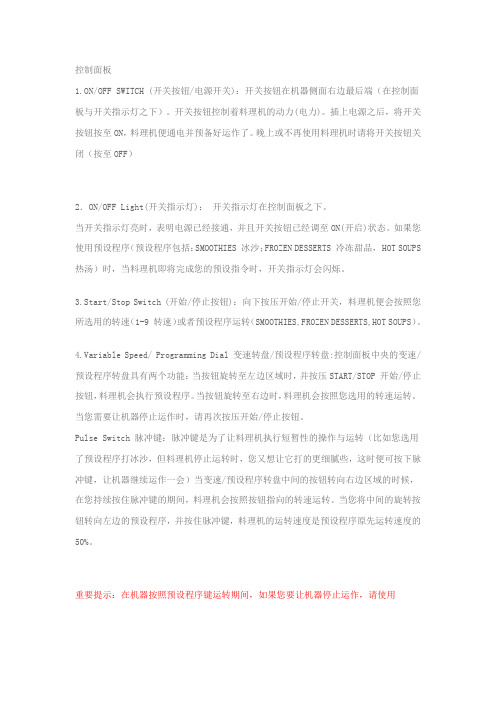
控制面板1.ON/OFF SWITCH (开关按钮/电源开关):开关按钮在机器侧面右边最后端(在控制面板与开关指示灯之下)。
开关按钮控制着料理机的动力(电力)。
插上电源之后,将开关按钮按至ON,料理机便通电并预备好运作了。
晚上或不再使用料理机时请将开关按钮关闭(按至OFF)2.ON/OFF Light(开关指示灯):开关指示灯在控制面板之下。
当开关指示灯亮时,表明电源已经接通,并且开关按钮已经调至ON(开启)状态。
如果您使用预设程序(预设程序包括:SMOOTHIES 冰沙;FROZEN DESSERTS 冷冻甜品, HOT SOUPS 热汤)时,当料理机即将完成您的预设指令时,开关指示灯会闪烁。
3.Start/Stop Switch (开始/停止按钮):向下按压开始/停止开关,料理机便会按照您所选用的转速(1-9 转速)或者预设程序运转(SMOOTHIES,FROZEN DESSERTS,HOT SOUPS)。
4.Variable Speed/ Programming Dial 变速转盘/预设程序转盘:控制面板中央的变速/预设程序转盘具有两个功能:当按钮旋转至左边区域时,并按压START/STOP 开始/停止按钮,料理机会执行预设程序。
当按钮旋转至右边时,料理机会按照您选用的转速运转。
当您需要让机器停止运作时,请再次按压开始/停止按钮。
Pulse Switch 脉冲键:脉冲键是为了让料理机执行短暂性的操作与运转(比如您选用了预设程序打冰沙,但料理机停止运转时,您又想让它打的更细腻些,这时便可按下脉冲键,让机器继续运作一会)当变速/预设程序转盘中间的按钮转向右边区域的时候,在您持续按住脉冲键的期间,料理机会按照按钮指向的转速运转。
当您将中间的旋转按钮转向左边的预设程序,并按住脉冲键,料理机的运转速度是预设程序原先运转速度的50%。
重要提示:在机器按照预设程序键运转期间,如果您要让机器停止运作,请使用Start/Stop Switch 开始/停止按钮,而不是开关按钮。
ACH750使用手册(cp)v1

GL-X750-用户手册说明书

GL-X750用户手册目录1. GL.iNet X750设置 (1)1.1. 开机 (1)1.2. 连接 (2)(1) 局域网连接 (2)(2) 通过 Wi-Fi 连接 (3)1.3. 访问Web 管理界面 (3)1) 语言设置 (3)2) 管理员密码设置 (4)3) Web管理界面 (5)2. 网络 (6)2.1. 网线 (7)(1) DHCP (8)(2) Static (8)(3) PPPoE (9)2.2. 中继 (10)2.3. 3G/4G Modem 猫 (11)AT 指令 (13)2.4. 网络共享 (14)3. 无线 (14)4. 客户端 (16)5. 升级 (16)5.1. 在线升级 (17)5.2. 本地升级 (17)(1) 官方OpenWrt/LEDE 固件 (18)(2) 编译自己的固件 (19)(3) 第三方固件 (19)5.3. 自动升级 (19)6. 防火墙 (20)6.1. 端口转发 (20)6.2. 打开路由器端口 (21)6.3. DMZ (21)7. 应用程序 (22)7.1. 软件包 (22)7.2. 文件共享 (23)7.3. 远程访问 (23)7.4. 上网认证 (25)8. 更多设置 (25)8.1. 管理员密码 (25)8.2. 局域网IP (26)8.3. 时区 (27)8.4. Mac地址克隆 (27)8.5. 自定义DNS服务 (28)8.6. 网络模式 (28)8.7. 恢复固件 (29)8.8. 高级功能 (30)1. GL.iNet X750设置型号:GL-X7501.1.开机将Micro USB电源线插入路由器的电源端口。
确保您使用的是标准5V / 1A 电源适配器。
否则可能导致故障。
注意:SIM卡和TF卡不支持热插拔,如需使用TF卡,请在开机前插入。
1.2.连接您可以通过Lan口或者是WiFi连接到路由器;注意:此步骤仅将设备连接到路由器的局域网(Lan),目前您无法访问网络,为了能正常连接到网络,请根据以下操作步骤完成网络设置。
MeCaCorr 750 双组件系统应用说明书
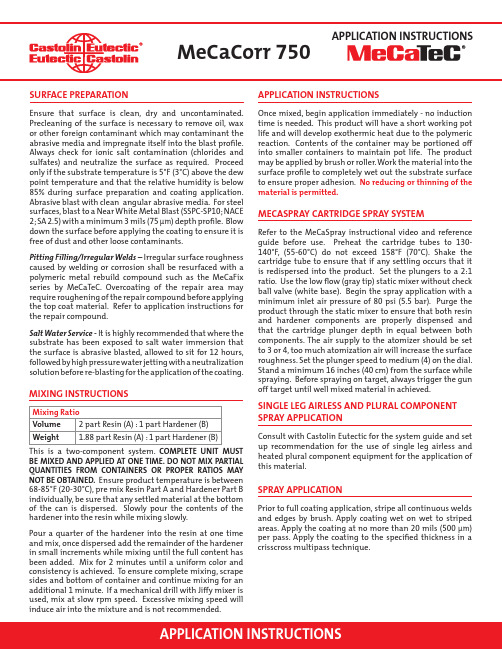
MIXING INSTRUCTIONSThis is a two-component system. COMPLETE U NIT MU ST BE MIXED AND APPLIED AT ONE TIME. DO NOT MIX PARTIAL QU ANTITIES FROM CONTAINERS OR PROPER RATIOS MAY NOT BE OBTAINED. Ensure product temperature is between 68-85°F (20-30°C), pre mix Resin Part A and Hardener Part B individually, be sure that any settled material at the bottom of the can is dispersed. Slowly pour the contents of the hardener into the resin while mixing slowly.Pour a quarter of the hardener into the resin at one time and mix, once dispersed add the remainder of the hardener in small increments while mixing until the full content has been added. Mix for 2 minutes until a uniform color and consistency is achieved. To ensure complete mixing, scrape sides and bottom of container and continue mixing for an additional 1 minute. If a mechanical drill with Jiffy mixer is used, mix at slow rpm speed. Excessive mixing speed will induce air into the mixture and is not recommended.APPLICATION INSTRUCTIONSOnce mixed, begin application immediately - no induction time is needed. This product will have a short working pot life and will develop exothermic heat due to the polymeric reaction. Contents of the container may be portioned off into smaller containers to maintain pot life. The product may be applied by brush or roller. Work the material into the surface profi le to completely wet out the substrate surface to ensure proper adhesion. No reducing or thinning of the material is permitted.MECASPRAY CARTRIDGE SPRAY SYSTEMRefer to the MeCaSpray instructional video and reference guide before use. Preheat the cartridge tubes to 130-140°F, (55-60°C) do not exceed 158°F (70°C). Shake the cartridge tube to ensure that if any settling occurs that it is redispersed into the product. Set the plungers to a 2:1 ratio. Use the low fl ow (gray tip) static mixer without check ball valve (white base). Begin the spray application with a minimum inlet air pressure of 80 psi (5.5 bar). Purge the product through the static mixer to ensure that both resin and hardener components are properly dispensed and that the cartridge plunger depth in equal between both components. The air supply to the atomizer should be set to 3 or 4, too much atomization air will increase the surface roughness. Set the plunger speed to medium (4) on the dial. Stand a minimum 16 inches (40 cm) from the surface while spraying. Before spraying on target, always trigger the gun off target until well mixed material in achieved.SURFACE PREPARATIONEnsure that surface is clean, dry and uncontaminated. Precleaning of the surface is necessary to remove oil, wax or other foreign contaminant which may contaminant the abrasive media and impregnate itself into the blast profi le. Always check for ionic salt contamination (chlorides and sulfates) and neutralize the surface as required. Proceed only if the substrate temperature is 5°F (3°C) above the dew point temperature and that the relative humidity is below 85% during surface preparation and coating application. Abrasive blast with clean angular abrasive media. For steel surfaces, blast to a Near White Metal Blast (SSPC-SP10; NACE 2; SA 2.5) with a minimum 3 mils (75 μm ) depth profi le. Blow down the surface before applying the coating to ensure it is free of dust and other loose contaminants.Pitting Filling/Irregular Welds – Irregular surface roughness caused by welding or corrosion shall be resurfaced with a polymeric metal rebuild compound such as the MeCaFix series by MeCaTeC. Overcoating of the repair area may require roughening of the repair compound before applying the top coat material. Refer to application instructions for the repair compound.Salt Water Service - It is highly recommended that where the substrate has been exposed to salt water immersion that the surface is abrasive blasted, allowed to sit for 12 hours, followed by high pressure water jetting with a neutralization solution before re-blasting for the application of the coating.SINGLE LEG AIRLESS AND PLURAL COMPONENT SPRAY APPLICATIONConsult with Castolin Eutectic for the system guide and set up recommendation for the use of single leg airless and heated plural component equipment for the application of this material.SPRAY APPLICATIONPrior to full coating application, stripe all continuous welds and edges by brush. Apply coating wet on wet to striped areas. Apply the coating at no more than 20 mils (500 μm ) per pass. Apply the coating to the specifi ed thickness in a crisscross multipass technique.Mixing Ratio Volume 2 part Resin (A) : 1 part Hardener (B)Weight1.88 part Resin (A) : 1 part Hardener (B)INSPECTIONImmediately following the application of the coating, visually inspect for pinholes and areas of missed coating. These areas can be repaired immediately if the coating is tacky to touch.Further inspection is to be performed once the coating has cured. Visually inspect the coating for discoloration, pinholes, uncured coating, blisters, and other visual defects. Mechanical removal and reapplication may be required depending on the defect type.Where the coating is to be used for immersion service or service where corrosion protection is required, discontinuity testing in accordance with relevant ASTM standards must be performed. The minimum recommended voltage is 2000 volts or 100 volts/mil based on the average coating thickness.CURING PERFORMANCEFOR CHEMICAL SERVICE THE COATING MU ST CU RE FOR A FULL 7 DAYS. Force curing for 6 hours at 120°F (50°C) may be used to expedite chemical service. Spray temperature and substrate temperature will affect the coating cure time. The warmer the temperature the faster the reaction speed.STORAGE & CLEAN UP1) Use commercial solvents (Xylene, Methyl Ethyl Ketone) to clean tools immediately after use.2) Once the coating is dry, the material must be abraded off.3) Keep containers tightly sealed. For cleanup, use M.E.K. or a 50:50 blend of M.E.K. and Xylol.4) Long time storage should be between 50°F (10°C) and 80°F (27°C).DO NOT FREEZE.5) Use product within 2 years of receiving. Once theproduct lid is opened it must be resealed tightly. The shelf life will be reduced to 3 months.Cartridge tubes have a 1 year shelf life. Separation may occur, preheat and shake cartridges well before use.SAFETYBefore using any products, please refer to the Safety Data Sheet (SDS). Follow standard confi ned space entry and work procedures, if appropriate.Wear eye safety protection and full skin protectionincluding chemical resistant gloves. Use NIOSH approved respirator where mist occurs.Before applying this product, please refer to the Technical Data Sheet.Statement of Liability: Due to variations inherent in speci fi c applications, the technical information contained herein, including any information as to suggested product applications or results, is presented without representation or warranty, expressed or implied. Without limitation, there are no warranties of merchantability or of fi tness for a particular purpose. Each process and application must be fully evaluated by the user in all respects, including suitability, compliance with applicable law and non-infringement of the rights of others, and Eutectic Corporation and its a ffi liates shall have no liability in respect thereof.EUTECTIC CORPORATIONN94 W14355 Garwin Mace Drive Menomonee Falls, WI 53051 USA Tel.: +1 (800) 558-8524EUTECTIC CANADA 428, rue Aimé-Vincent Vaudreuil-Dorion, Québec J7V 5V5 CanadaTel.: +1 (800) 361-9439R E V 05:10/2019YOUR RESOURCE FOR PROTECTION, REPAIR AND JOINING SOLUTIONSCuring Schedule 50°F 77°F 86°F 10°C 25°C 30°C Pot Life 45 minutes 25 minutes 25 minutes Dry to Touch 5 hours 2 hours 1.5 hours Dry to Handle 12 hours 8 hours 4 hours Full Load Exposure 16 hours 12 hours 8 hours Max. Recoat Time36 hours24 hours18 hours。
CP750 中文手册-V0.9

保险丝
警告:请检查所安装的保险丝是否正确。为避免发生火灾,在更换保险丝时应使用相同型号和 额定值的产品。
电子电器废弃物
产品废弃说明
该产品系经杜比实验室设计和制造,同时基于我们所作出的能够提供高质量服务 支持的承诺,保证了该产品能够在许多年的时间里得到可靠使用。在最终完成其 使用寿命后,应按照当地和所在国家的法规进行报废处理。 欲了解最新的相关信息,请访问以下网址:/environment
重要安全须知 本设备符合安全标准EN60065中的相关要求。为防止液体滴入或溅入设备内,不得将诸如咖啡杯等 盛有液体的容器置于设备之上。为了确保操作安全,防止触电或火灾事故发生,必须遵守下述安全 须知: O 确保交流电源处于设备输入功率要求的正确范围之内。 O 确保保险丝符合设备要求的正确功率和类型。 O 使用正确连接且接地的电源插座,确保设备接地。 O 本设备的电源线须按下述方式连接:
杜比CP750数字影院处理器 用户手册
第一版,产品编号:9110270
杜比实验室
杜比实验室有限公司总部 地址:100 Potrero Avenue, San Francisco, CA 94103‐4813 USA 电话:415‐558‐0200 传真:415‐863‐1373 网址:
联邦通信委员会(FCC)的规定
注意:该设备已经过检测,根据FCC认证规定第15部分(FCC Rule Part 15)的内容,达到了A类数 字设备的要求。按照相关的要求,在民用环境下,该设备具备相应的抗危害性干扰的能力。由 于该设备会产生、使用并辐射射频能量,如果没有按照操作手册正确安装使用,就有可能会对 无线电通讯造成有害干扰。在住宅区操作该设备有可能会产生有害干扰,在这种情况下,使用 者需要自己承担费用来解决此问题。
罗伯尔自动化产品750-系列EMC板和核心说明书
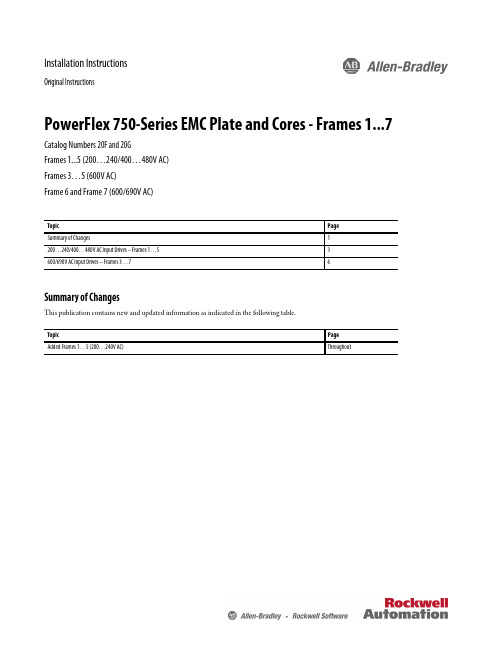
Installation InstructionsOriginal InstructionsPowerFlex 750-Series EMC Plate and Cores - Frames 1 (7)Catalog Numbers 20F and 20G Frames 1...5 (200…240/400…480V AC)Frames 3…5 (600V AC) Frame 6 and Frame 7 (600/690V AC)Summary of ChangesThis publication contains new and updated information as indicated in the following table.2Rockwell Automation Publication 750-IN006H-MU-P - June 2017PowerFlex 750-Series EMC Plate and Cores - Frames 1 (7)20-750-EMC1-F1Frame 1200…240/400…480V AC 20-750-EMC1-F2,F3Frames 2 and Frame 3200…240/400…480V AC20-750-EMC1-F4,F5(1)Frames 4 and Frame 5200…240/400…480V AC(1)Frames 6 and Frame 7, 200…240/400…480V AC drives do not require EMC cores or plates to meet EMC requirements.20-750-EMC3-F3Frame 3600V AC 20-750-EMC3-F4, F5Frames 4 and Frame 5600V AC20-750-EMC3-F6, F7Frames 6 and Frame 7 (IP20 after installation)600/690V AC 20-750-EMC5-F6, F7Frames 6 and Frame 7600/690V ACIMPORTANTGrounding and power jumper configuration must be appropriate for EMC applications. See Drive Power Jumper Configuration in the PowerFlex ® 750-Series AC Drives Installation Instructions, publication 750-IN001for details.1L1L2L32Frame 6 ShownRockwell Automation Publication 750-IN006H-MU-P - June 20173PowerFlex 750-Series EMC Plate and Cores - Frames 1 (7)200...240/400...480V AC Input Drives – Frames 1 (5)4600/690V – see page 64Rockwell Automation Publication 750-IN006H-MU-P - June 2017PowerFlex 750-Series EMC Plate and Cores - Frames 1 (7)Rockwell Automation Publication 750-IN006H-MU-P - June 20175600/690V AC Input Drives – Frames 3 (7)6Rockwell Automation Publication 750-IN006H-MU-P - June 2017PowerFlex 750-Series EMC Plate and Cores - Frames 1 (7)Rockwell Automation Publication 750-IN006H-MU-P - June 20177PowerFlex 750-Series EMC Plate and Cores - Frames 1 (7)8Rockwell Automation Publication 750-IN006H-MU-P - June 2017PowerFlex 750-Series EMC Plate and Cores - Frames 1 (7)Rockwell Automation Publication 750-IN006H-MU-P - June 20179PowerFlex 750-Series EMC Plate and Cores - Frames 1 (7)10Rockwell Automation Publication 750-IN006H-MU-P - June 2017PowerFlex 750-Series EMC Plate and Cores - Frames 1 (7)Notes:Rockwell Automation Publication 750-IN006H-MU-P - June 201711Allen-Bradley, PowerFlex, Rockwell Automation, and Rockwell Software are trademarks of Rockwell Automation, Inc.Trademarks not belonging to Rockwell Automation are property of their respective companies.Rockwell Otomasyon Ticaret A.Ş., Kar Plaza İş Merkezi E Blok Kat:6 34752 İçerenköy, İstanbul, T el: +90 (216) 5698400Rockwell Automation maintains current product environmental information on its website at /rockwellautomation/about-us/sustainability-ethics/product-environmental-compliance.page.Publication 750-IN006H-MU-P - June 2017Supersedes Publication 750-IN006G-MU-P-February 2014Copyright © 2017 Rockwell Automation, Inc. All rights reserved. Printed in the U.S.A.。
PowerFlex 750-Series 网络通信选项模块安装指南说明书
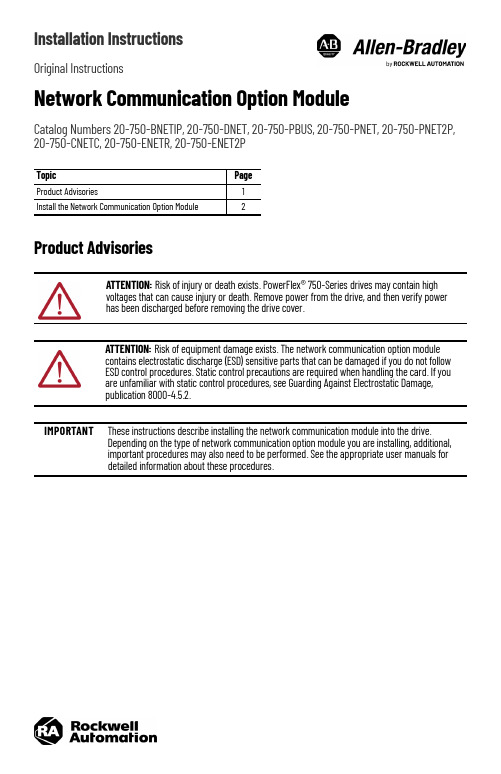
Installation InstructionsOriginal InstructionsNetwork Communication Option ModuleCatalog Numbers 20-750-BNETIP, 20-750-DNET, 20-750-PBUS, 20-750-PNET, 20-750-PNET2P, 20-750-CNETC, 20-750-ENETR, 20-750-ENET2PProduct AdvisoriesTopic Page Product Advisories 1Install the Network Communication Option Module 2ATTENTION: Risk of injury or death exists. PowerFlex® 750-Series drives may contain high voltages that can cause injury or death. Remove power from the drive, and then verify power has been discharged before removing the drive cover.ATTENTION: Risk of equipment damage exists. The network communication option module contains electrostatic discharge (ESD) sensitive parts that can be damaged if you do not follow ESD control procedures. Static control precautions are required when handling the card. If you are unfamiliar with static control procedures, see Guarding Against Electrostatic Damage, publication 8000-4.5.2.IMPORTANT These instructions describe installing the network communication module into the drive. Depending on the type of network communication option module you are installing, additional, important procedures may also need to be performed. See the appropriate user manuals for detailed information about these procedures.Network Communication Option Module Installation InstructionsInstall the Network Communication Option Module1.Remove power from the drive.2.Remove the drive cover and lift up the drive HIM cradle (with or without the HIM installed) to its open position toaccess the drive control pod.3.into the connector.2Rockwell Automation Publication 750COM-IN003A-EN-P - January 2023Rockwell Automation Publication 750COM-IN003A-EN-P - January 20233Network Communication Option Module Installation Instructions4.Remove the lower T15 Torx mounting screw (Detail A) from the network communication module that is to the left of the PROFIBUS or PROFINET network communication module. To remove the captive T15 Torx screw, the module must be removed to back the screw out of the mounting clip.5.Replace the larger T15 Torx screw with the smaller spare T8 Torx mounting screw that was shipped with the PROFIBUS or PROFINET network communication module.6.Tighten both of the option module mounting screws to the pod mounting bracket to properly ground the module to the drive. Tighten both screws to the recommended torque shown in the following figure.IMPORTANT If you are using a PROFIBUS or PROFINET network communication module (20-750-PBUS, 20-750-PNET, or 20-750-PNET2P) with another network communication module that is positioned in the port to the left of the PROFIBUS or PROFINET module, you must replace the T15 Torx screw that holds the other network communication module to the lower mounting bracket.Replace the T15 Torx screw with a spare T8 Torx screw that is included with PROFIBUS and PROFINET modules. Due to its larger size, it is possible for the T15 Torx screw to come into contact with the PROFIBUS / PROFINET cable connector and cause faulty operation. Using the smaller T8 Torx screw helps eliminate this problem.Perform step 4 and step 5 if another network communication module is positioned in the port to the left of the PROFIBUS or PROFINET network communication module; otherwise, disregard these steps and go to step 6.Detail APublication 750COM-IN003A-EN-P - January 2023Copyright © 2023 Rockwell Automation, Inc. All rights reserved. Rockwell Otomasyon Ticaret A.Ş. Kar Plaza İş Merkezi E Blok Kat:6 34752, İçerenköy, İstanbul, Tel: +90 (216) 5698400 EEE Yönetmeli ğine UygundurAllen-Bradley, expanding human possibility, PowerFlex, and Rockwell Automation are trademarks of Rockwell Automation,Inc.Trademarks not belonging to Rockwell Automation are property of their respective companies.Your comments help us serve your documentation needs better. If you have any suggestions on how to improve our content, complete the form at rok.auto/docfeedback .For technical support, visit rok.auto/support.Waste Electrical and Electronic Equipment (WEEE)Rockwell Automation maintains current product environmental compliance information on its website at rok.auto/pec.At the end of life, this equipment should be collected separately from any unsorted municipal waste.Additional ResourcesThese documents contain additional information concerning related products from Rockwell Automation.You can view or download publications at rok.auto/literature .ResourceDescription PowerFlex 20-750-BNETIP BACnet/IP Option Module User Manual, publication 750COM-UM005Provides information about using the PowerFlex 20-750-BNETIP BACnet/IP Option ModulePowerFlex 20-750-CNETC Coaxial ControlNet Option Module User Manual, publication 750COM-UM003Provides information about using the PowerFlex Coaxial ControlNet Option Module PowerFlex 20-750-DNET DeviceNet Option Module User Manual, publication 750COM-UM002Provides information about using the PowerFlex DeviceNet Option Module PowerFlex 20-750-ENETR/ENET2P Dual-port EtherNet/IP Option Module, publication 750COM-UM008Provides information about using the PowerFlex 20-750-ENETR/ENET2P Dual-port EtherNet/IP Option Module PowerFlex 20-750-PBUS Profibus DPV1 Option Module User Manual, publication 750COM-UM004Provides information about using the PowerFlex Profibus DPV1 Option Module PowerFlex PROFINET Single- and Dual-port Option Modules User Manual, publication 750COM-UM007BProvides information about using the PowerFlex PROFINET Single- and Dual-port Option Modules Industrial Automation Wiring and Grounding Guidelines, publication 1770-4.1Provides general guidelines for installing a Rockwell Automation industrial system.Product Certifications website, rok.auto/certifications .Provides declarations of conformity, certificates, and other certification details.。
2021年4月 Honda NC750XA XD Pannier Set 安装说明书
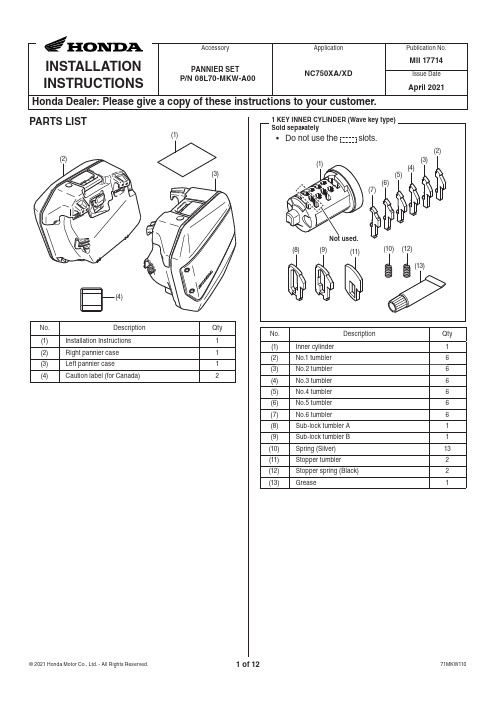
PARTS LISTNo.DescriptionQty (1)Installation Instructions 1(2)Right pannier case 1(3)Left pannier case1(4)Caution label (for Canada)2(2)(1)(3)No.Description Qty (1)Inner cylinder 1(2)No.1 tumbler 6(3)No.2 tumbler 6(4)No.3 tumbler 6(5)No.4 tumbler 6(6)No.5 tumbler 6(7)No.6 tumbler6(8)Sub-lock tumbler A 1(9)Sub-lock tumbler B 1(10)Spring (Silver)13(11)Stopper tumbler 2(12)Stopper spring (Black)2(13)Grease1(4)No.DescriptionQty (1)Installation Instructions URL 1(2)Rear carrier 1(3)Stopper rubber4(4)Label (08L42-MGE-800-G1) (for Canada)1(5)Label (KFG-900)1(6)Plug4(7)8 mm socket bolt 2(8)Flange collar2No.DescriptionQty (1)Installation Instructions URL 1(2)Right pannier bracket 1(3)Left pannier bracket 1(4)8 mm socket bolt (short)4(5)Collar (short)4(6)8 mm flange nut4(7)Right pannier support stay 1(8)Left pannier support stay 1(9)Rubber 2(10) 6 mm screw2(11)8 mm socket bolt (long)4(12)Collar (long)4(13)Pipe cap2S UPPLIES REQUIREDI sopropyl alcohol Shop towelMAXIMUM LOADING CAPACITY• The weight of the cargo must not exceed the following maximum loading capacity:Maximum Loading CapacityRight pannier case 6.0 kg (13.2 lb)Left pannier case6.0 kg (13.2 lb)< Notes regarding the key cylinder >• This product is used to assemble a key cylinder matching the motorcycle key by combining six types of tumblers. • W hen this key cylinder is installed in a box or similar equipment, the installed equipment can be operated with the motorcycle key.The stopper tumbler will be used later.No.6No.5No.4No.3No.2No.1SUB-LOCK TUMBLER ASTOPPER TUMBLERSUB-LOCK TUMBLER BINSTALLATIONNOTE:•H eat the bonding surfaces with a hair dryer if the ambient air temperature is below 70°F (21°C).• The adhesive reaches full strength in 72 hours. Wait at least 24 hours before riding your motorcycle.1. The two sub-lock tumbler types shown are provided.the two sub-lock tumbler types.• As the tumblers are small, keep them in the bag until they are used.2. The six tumbler types shown are provided.the six tumbler types.• As the tumblers are small, keep them in the bag until they are used.3. Install the tumblers and springs (silver) as shown.• First install four No.1 tumblers.• Note the installed tumbler to below chart.Position A Position B Position C Position D No.1 tumblerNo.2 tumblerNo.3 tumblerNo.4 tumblerNo.5 tumblerNo.6 tumblerProtruded tumbler.4. Insert the key as shown.• Lightly press down on the tumblers from above, then insert the key.5. Confirm that some tumblers are projecting. Mark thepositions of the projected tumblers.• The positions where tumblers project and the projecting height differ according to the key.6. Press down lightly on the tumbler, pull the key out.• The tumbler spring may jump out when the tumbler is not pressed down lightly.7. Pull out the projecting tumbler(s).• Leave the spring(s) installed.8. I nsert a different tumbler(s) at the marked positions.• Use a tumbler of young number one stage.9. Repeat steps 4 to 8, inserting different tumblers atthe marked positions until no tumblers are projected.• Lightly press down on the tumblers from above, then insert the key.• Note the installed tumbler to below chart.Position EPosition FNo.1 tumbler No.2 tumbler No.3 tumbler No.4 tumbler No.5 tumbler No.6 tumbler10. Install the tumblers and springs (silver) to the reverseside inner cylinder as shown.• First install two No.1 tumblers.• Note the installed tumbler to below chart.Sub-lock tumbler A Sub-lock tumbler B11. Use steps 4 through 8 to assemble the reverse sideinner cylinder in the same manner.12. Install the sub-lock tumbler as shown.13. Confirm that sub-lock tumbler is not projecting.• If the tumbler is projected, change the another sub-lock tumbler and recheck.14. Insert the assembled inner cylinder into the keycylinder as shown.• Confirm the inner cylinder turns clockwise smoothly.15. Pull out the inner cylinder.16. Press down lightly on the tumblers and pull out thekey.17. Install the stopper tumbler and stopper spring (black)as shown.18. Insert the key as shown.• Lightly press down on the tumblers from above, then insert the key.• Confirm that the stopper tumbler jumps out.19. Apply grease to the shaded areas as shown.• Apply to the tumbler and to the outer circumference of the inner cylinder.• Only use the supplied grease.20. Install the inner cylinder by sliding the stoppertumbler along the slide guide while rotating it.• If the inner cylinder cannot be inserted, again confirm that no tumblers other than the stopper tumbler have jumped out.21. Draw out the key and check that the inner cylinderdoes not come out.22. Install the inner cylinder to other body in the samemanner.23. Open the lid and clean the surface of the area shownusing isopropyl alcohol.• Perform this step on Canada only.radiator, etc., to cool before installing and removing the accessory.How to Open the Panniers1. Insert the key and release the lock by turning the keyclockwise.2. Pull the plate lock to open the lid as shown.24. Attach the caution label as shown.• Perform this step on Canada only.How to Close the Panniers1. opening.• when the pannier case is closed.•the lid is closed.How to Install the Panniers1. Install the rear carrier (sold separately).2. Install the pannier support stay (sold separately).3. Insert the key and release the lock by turning the keyclockwise.4. R aise the handle lever as shown.。
Fujitsu 750 系列连接器说明书

s FEATURES•The 750 series connector is slim — only 7 mm (0.275in.) high and wide — and takes up very little space.•Pins are arranged in a 2.54 mm (0.100 in.) grid. The 750 series connector can be changed from a two-piece type connector to a one-piece dip soldering connection without changing the PC board pattern,because the mounting hole layout is the same as the 700 series.•The series offers 10 to 64 contacts to match 700 series connectors.•RoHS compliant.s SPECIFICATIONSItemOperating temperature range Current rating Voltage rating Insulation resistance Dielectric strength Applicable wire Applicable PC board (standard)Specification–55°C to +105°C DC 1 A AC 250 V1000 MΩ min. (DC 500 V)AC 500 V for 1 minuteFlat cable: 1.27 mm (0.050 in.) pitch AWG #28 (stranded) or AWG #30(solid)1.6 mms MATERIALSMaterialsPolyester (UL94V-0)Copper alloyContact: Au Plating (PAGOS),Au over Pd-Ni platingItemInsulating material Conductor PlatingPC BOARD MOUNTING CONNECTORS750 SERIESDiscontinueds DIMENSIONSs MOUNTING HOLE LAYOUTs PART NUMBERS AND DIMENSIONSNumber of contacts101416202426303440506064Part numberFCN-754P010-AU/0FCN-754P014-AU/0FCN-754P016-AU/0FCN-754P020-AU/0FCN-754P024-AU/0FCN-754P026-AU/0FCN-754P030-AU/0FCN-754P034-AU/0FCN-754P040-AU/0FCN-754P050-AU/0FCN-754P060-AU/0FCN-754P064-AU/0A19.2 (0.756)24.3 (0.957)26.8 (1.055)31.9 (1.256)37.0 (1.457)39.5 (1.555)44.6 (1.756)49.7 (1.957)57.3 (2.256)70.0 (2.756)82.7 (3.256)87.8 (3.457)B11.43 (0.450)16.51 (0.650)19.05 (0.750)24.13 (0.950)29.21 (1.150)31.75 (1.250)36.83 (1.450)41.91 (1.650)49.53 (1.950)62.23 (2.450)74.93 (2.950)80.01 (3.150)Dimensions: mm (in.)C10.16 (0.400)15.24 (0.600)17.78 (0.700)22.86 (0.900)27.94 (1.100)30.48 (1.200)35.56 (1.400)40.64 (1.600)48.26 (1.900)60.96 (2.400)73.66 (2.900)78.74 (3.100)Notes:•The last digit (0) of the part number is zero.IDC TOOLS s FEATURES•Special IDC tools are used to assemble FCN-750series connectors and flat cables.•All tools are simple and easy to use, even for first-time users.•Users who have IDC tools manufactured by us do not have to buy hand presses or cutting cables.They are compatible. Take care to buy the locator plate designed for your connectors.•The number of pins can be changed easily by setting the connector guide to a specified pin hole.•The cable cutter remains sharp, providing fast,easy cutting with a long life.Notes:•Please ask for an operation instructionmanual if needed.•If you have any questions about Fujitsu IDC tools, please contact your local Fujitsu officeor your local Fujitsu distributor.Hand press Cable cutterLocator plate (790 series)s CABLE TERMINATION•Flat cable termination diagramThere are many ways to connect connectors to flat cables. Choose the connection method appropriate to your application from the figure below.•Cable lengthThe length of a cable is indicated in units of cm, as shown in the figure below. The minimum length is 3cm. The specified tolerance of the cable length is ±10% for L ≤ 10 cm (±5 mm min.), ±1 cm for 10 cm <L < 100 cm, ±(L/100 cm + 2 cm) for 100 cm ≤ L ≤1800 cm, and ±20 cm for 1800 cm < L.s PART NUMBERS FOR IDC TOOLSNameCable cutter (common)Hand press (common)Locator plate (for 750 series connectors)Part number FCN-707T-T001/H FCN-707T-T101/H FCN-757T-T015/HThe hand press and the cable cutter can be used for other IDC connectors.© 2004 Fujitsu Components America, Inc. All company and product names are trademarks or registered trademarks of their respective owners. Rev. 02/19/2004.JapanFujitsu Component Limited Gotanda-Chuo Building3-5, Higashigotanda 2-chome, Shinagawa-ku Tokyo 141, Japan Tel: (81-3) 5449-7010Fax: (81-3) 5449-2626Email:************** Web: North and South AmericaFujitsu Components America, Inc.250 E. Caribbean DriveSunnyvale, CA 94089 U.S.A.Tel: (1-408) 745-4900Fax: (1-408) 745-4970Email:*******************.com Web: EuropeFujitsu Components Europe B.V.Diamantlaan 252132 WV Hoofddorp NetherlandsTel: (31-23) 5560910Fax: (31-23) 5560950Email:***************************.com Web: Asia PacificFujitsu Components Asia Ltd.102E Pasir Panjang Road#04-01 Citilink Warehouse Complex Singapore 118529Tel: (65) 375-8560Fax: (65) 273-3021Email:*****************.com Fujitsu Components International Headquarter Offices。
Speak 750 用户手册说明书

Jabra© 2020 GN Audio A/S. All rights reserved. Jabra® is a trademark of GN Audio A/S. The Bluetooth® word mark and logos are registered trademarks owned by the Bluetooth SIG, Inc. and any use of such marks by GN Audio A/S is under license.Designed and engineered in DenmarkMade in ChinaMODEL: PHS040Wa / END040W1. Welcome (5)2. Overview (6)3. Where To Position (7)3.1 Small-sized meeting room3.2 Medium-sized meeting room3.3 Desk3.4 Stereo media4. How To Charge (11)4.1 USB charging4.2 Automatic power off4.3 Battery status5. How To Connect (13)5.1 Connect to computer (Bluetooth adapter)5.2 Connect to computer (USB cable)5.3 Connect to smartphone6. How To Use (16)6.1 Button visibility6.2 Typical use6.3 Multiple call handling6.4 Link button6.5 Microsoft Teams button6.6 Voice guidance6.7 Shared use6.8 Factory reset7. Software and firmware (26)7.1 Jabra Direct7.2 Update firmware8. Support (27)8.1 FAQ and technical specifications8.2 How to care for your Jabra device1. WelcomeThank you for using the Jabra Speak 750. We hope you will enjoy it!Jabra Speak 750 features• Immersive sound for calls and music• Intuitive plug-and-play connectivity - connect to computer via USB or Bluetooth adapter, or connect to smartphone and tablet via Bluetooth• Lightweight design, protective travel pouch, and up to 11 hours of battery life• Dedicated Link button to pair two Jabra Speak 750 devices together for flexible and scalable meetings• Dedicated Microsoft Teams button*• Certified for Microsoft Teams and Skype for Business for a plug-and-play experience*Button functionality depends on the Microsoft Teams desktop application.2. OverviewTable stand andBluetooth adapterstorageJabra Link 370Bluetooth adapter Pouch3. Where to position3.1 Small-sized meeting roomFor the optimal audio quality, position the speakerphone in the center of the table, up to 2.3m/7.5ft from each participant, but no closer than 0.5m/1.6ft. A single Jabra Speak 750 is ideal for up to 6 people.3.2 Medium-sized meeting roomFor large meetings of up to 12 people in a single room, position two Jabra Speak 750 devices up to 4m/13ft apart, but no closer than 0.5m/1.6ft. Positioning them at either end of the table, between 0.5m/1.6ft to 2.3m/7.5 ft from participants, will ensure optimal audio quality.To temporarily link the audio between two Jabra Speak 750 devices, tap the Link button on both speakerphones when they are within3.3 DeskWhen using the Jabra Speak 750 at your desk itis recommended to put the speakerphone into an upright position using the table stand. This will better direct the audio towards you for a richer music and media experience. Additionally, two Jabra Speak 750 devices can be linked together for stereo sound.your desk, two Jabra Speak 750 devices can be positioned on either side of a projector ormonitor for stereo sound.To temporarily link the audio between two Jabra Speak 750 devices, tap the Link button on both speakerphones when they are within 4m/13ft.4. How to charge4.1 USB chargingPlug the Jabra Speak 750 into a USB power source using the attached USB cable. The Jabra Speak 750 battery lasts for up to 11 hours of talk time and takes approx. 3 hours to fully charge.4.2 Automatic power offTo preserve battery while unplugged, the Jabra Speak 750 will automatically power off when it has not been connected to a Bluetooth device for 15 minutes.If connected to a Bluetooth device and not plugged into power, the Jabra Speak 750 will automatically power off after 8 hours.4.3 Battery statusTo view the current battery status, tap the Battery status button. The L EDs around the edge of the Jabra Speak 750 will light up to indicate the current battery status.Low battery5. How to connect5.1 Connect to computer (Bluetoothadapter)Plug the Jabra Link 370 Bluetooth adapter into a USB port on your computer. The Jabra Speak 750 and the Jabra Link 370 Bluetooth adapter are pre-paired and ready to use out of the box. The Bluetooth range is up to 30m/98ft. Before first time use, plug the USB cable into your computer to wake the speakerphone.For the Jabra Speak 750 to work correctly, you may need to set the Jabra Link 370 Bluetooth adapter as the playback and recording device in your operating system audio settings and in Microsoft Teams audio settings.If you need to re-pair the Jabra Speak 750 with the Jabra L ink 370 Bluetooth adapter, please use Jabra Direct. Jabra Direct can be downloaded at /direct.5.2 Connect to computer (USB cable) Plug the Jabra Speak 750 into a USB port on your computer. Before first time use, plug the USB cable into your computer to wake the speakerphone.You may need to set the Jabra Speak 750 as the playback and recording device in your operating system audio settings and in Microsoft Teams audio settings.5.3 Connect to smartphone or tablet Hold the Bluetooth button for 2 seconds and follow the voice-guided instructions to pair to your smartphone or tablet. The Bluetooth range is up to 10m/33ft. Before first time use, plug the USB cable into your computer to wake the speakerphone.To disconnect or reconnect, tap the Bluetooth button again.6. How to use6.1 Button visibilityThe buttons are backlit and only visible when the speakerphone is powered on. After 1 minute of inactivity the buttons will fade, and can be reactivated by tapping the area where the buttons are located.The Microsoft Teams button, Link button and Mute button will only be visible under certain conditions (see sections 6.4 and 6.5 for details).6.2 Typical usePower on or off Hold (1 sec) the Power buttonAnswer call Tap the Answer call buttonEnd or reject call Tap the End call buttonTurn on/off voice guidance Hold (8 secs) the End callbuttonVolume down/up Tap (or hold) the Volume down or Volume up buttonMute/unmute microphone Tap the Mute button (only visible when on a call)Battery status Tap the Battery status buttonConnect Bluetooth deviceTap the Bluetooth status buttonLink two Jabra Speak 750 devices Tap the Link button (only visible when within 4m/13ft range of another Jabra Speak 750)Bring Microsoft Teams to foreground on computer Tap the Microsoft Teams button* (only visible when signed into Microsoft Teams)Join active Microsoft Teams meeting Tap the Microsoft Teams button* (only visible when signed into Microsoft Teams)View Microsoft Teams missed calls and voicemails Tap the Microsoft Teams button* (only visible when signed into Microsoft Teams)*Button functionality depends on the Microsoft Teams desktop application.6.3 Multiple call handlingPut current call on hold and answer incoming call Tap the Answer call buttonSwitch between held call and active call Tap the Answer call buttonReject incoming call, and Tap the End call6.4 Link buttonTo temporarily link the audio between two Jabra Speak 750 devices, tap the Link button on both speakerphones when they are within 4m/13ft. The Link button will only be visible when two Jabra Speak 750 devices are within 4m/13ft.To unlink the speakerphones, tap the Link button on one of the speakerphones.NOTE: L inking two Jabra 750 devices uses a Bluetooth connection. Each Speak 750 can only have two active Bluetooth connections. If two Bluetooth devices are currently connected to one of the Jabra Speak 750 devices, the last connected Bluetooth device will temporarily be replaced by the Jabra 750 link. When the Jabra 750 devices are unlinked, the Bluetooth device connection that was temporarily replaced, will be restored.6.5 Microsoft Teams buttonThe Microsoft Teams button is only visible when the Jabra Speak 750 is connected to your computer and you are signed into Microsoft Teams. The button behaves differently depending on the current status of Microsoft*The Microsoft Teams LEDs can show only one notificationJoin a Microsoft Teams meetingIf someone has joined a scheduled Microsoft Teams meeting and it is starting, the white LED next to the Microsoft Teams button will flash. Tap the Microsoft Teams button to join the meeting.View Microsoft Teams missed calls and voicemailsIf you have Microsoft Teams missed calls or voicemails, the white LED next to the Microsoft Teams button will flash. Tap the Microsoft Teams button to view the list of missed calls and voicemails on your computer.Bring Microsoft Teams to foreground When Microsoft Teams is running but is minimized, tap the Microsoft Teams button to maximize and bring it to the foreground on your computer.6.6 Voice guidanceThe voice guidance can be turned on or off by holding the End call button for 8 seconds.6.7 Shared useIf the Jabra Speak 750 is to be shared by many people using Bluetooth, it is recommended to enable Shared use, which can be configured in Jabra Direct. When Shared use is enabled, the speakerphone will not automatically connect to a previously connected Smartphone or Jabra L ink 370 Bluetooth adapter. Instead, the Bluetooth devices will need to be paired with the speakerphone each and every time the smartphone is out of range, or turned off and on.To pair a smartphone or Jabra L ink 370 Bluetooth adapter to the speakerphone, hold (2 sec) the Bluetooth button on the speakerphone and follow the voice-guided6.8 Factory resetResetting the Jabra Speak 750 clears the list of paired Bluetooth devices and also clears all personalized settings. After a factory reset, it is necessary to re-pair the Jabra Speak 750 to your Bluetooth devices and Jabra L ink 370 Bluetooth adapter.To factory reset, hold the An swer call button and the En d call button for 8 seconds until ‘Factory reset’ is announced by the7. Software andfirmware7.1 Jabra DirectJabra Direct is computer software designed to support, manage and enable optimal functionality for Jabra devices.Download the latest free version from /direct 7.2 Update firmwareFirmware updates improve performance or add new functionality to Jabra devices.1. Connect the Jabra Speak 750 to a computer using the USB cable or Jabra Link 370 Bluetooth adapter.2. Use Jabra Direct to check for the latest firmware updates. Jabra Direct can be downloaded from /direct8. Support8.1 FAQ and technical specifications View the FAQ, certifications, and technical specifications at /help/speak7508.2 How to care for your Jabra device • The Jabra Speak 750 is for indoor use only.• Avoid storage at extreme temperatures (above 40°C/113°F or below -40°C/-40°F).• Do not expose the Jabra Speak 750 to rain or other liquids.• Do not cover the Jabra Speak 750 speaker mesh and buttons with stickers or labels.。
杜比CP750数字影院音频处理器
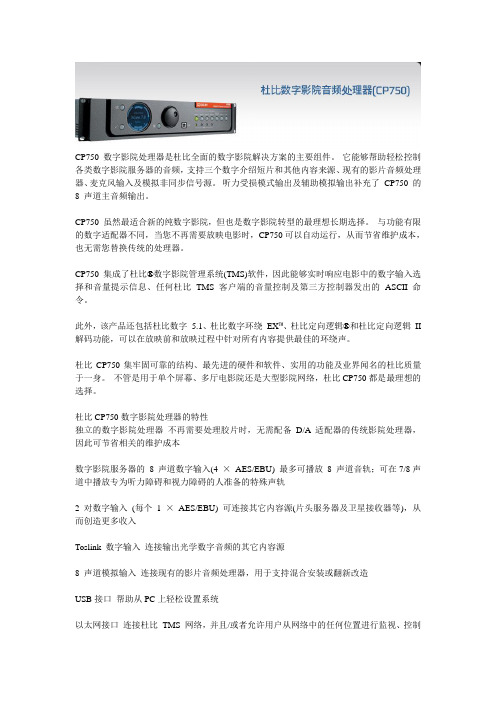
CP750 数字影院处理器是杜比全面的数字影院解决方案的主要组件。
它能够帮助轻松控制各类数字影院服务器的音频,支持三个数字介绍短片和其他内容来源、现有的影片音频处理器、麦克风输入及模拟非同步信号源。
听力受损模式输出及辅助模拟输出补充了CP750 的8 声道主音频输出。
CP750 虽然最适合新的纯数字影院,但也是数字影院转型的最理想长期选择。
与功能有限的数字适配器不同,当您不再需要放映电影时,CP750可以自动运行,从而节省维护成本,也无需您替换传统的处理器。
CP750 集成了杜比®数字影院管理系统(TMS)软件,因此能够实时响应电影中的数字输入选择和音量提示信息、任何杜比TMS 客户端的音量控制及第三方控制器发出的ASCII 命令。
此外,该产品还包括杜比数字 5.1、杜比数字环绕EX™、杜比定向逻辑®和杜比定向逻辑II 解码功能,可以在放映前和放映过程中针对所有内容提供最佳的环绕声。
杜比CP750集牢固可靠的结构、最先进的硬件和软件、实用的功能及业界闻名的杜比质量于一身。
不管是用于单个屏幕、多厅电影院还是大型影院网络,杜比CP750都是最理想的选择。
杜比CP750数字影院处理器的特性独立的数字影院处理器不再需要处理胶片时,无需配备D/A 适配器的传统影院处理器,因此可节省相关的维护成本数字影院服务器的8 声道数字输入(4 ×AES/EBU) 最多可播放8 声道音轨;可在7/8声道中播放专为听力障碍和视力障碍的人准备的特殊声轨2 对数字输入(每个1 ×AES/EBU) 可连接其它内容源(片头服务器及卫星接收器等),从而创造更多收入Toslink 数字输入连接输出光学数字音频的其它内容源8 声道模拟输入连接现有的影片音频处理器,用于支持混合安装或翻新改造USB接口帮助从PC上轻松设置系统以太网接口连接杜比TMS 网络,并且/或者允许用户从网络中的任何位置进行监视、控制或升级,实现无故障播放杜比TMS 软件集成将音量信息和数字输入选择包含在电影中,利用拖放功能实现无缝控制前面板数字1 输入4 ×AES 25针D型母接口提供4路AES/EBU声道对输入输入阻抗:110Ω,均衡数字2、3 输入1 ×AES阳性BNC接头,非平衡但浮动,符合AES-3id-1995/SMPTE 276M要求输入阻抗:75Ω数字4 输入光学Toslink™接头多声道模拟输入8 声道25针D型公接口,均衡模拟,10K 差分输入阻抗参考电平:300 mV非同步输入双声道,RCA接口,21K 输入阻抗,输入电平可调麦克风输入XLR接口,标准针脚,10K差分输入阻抗,可使用12V幻象电源,增益可调整后面板主音频输出8声道25针D型公接口,平衡,浮动,模拟,100Ω差分输出阻抗负载不得低于600Ω辅助输出2声道,非平衡模拟,100Ω输出阻抗,RCA接口参考电平:200 mV始终输出4*AES输入的7/8声道,支持其它应用,如H/I和VI-N发射器—此固定电平输出未经过房间EQ处理,且不受音量旋钮控制听力受损模式输出单声道,非均衡模拟,100Ω输出阻抗,RCA接口左、中、右声道的混合信号,并对中声道加权输出电平:200 mV其他输入/输出以太网接口RJ-45接口,用于网络连接和PC设置软件自动化接口D型25针母接口,浮空接地RS-232 串口9芯母型D接口外置遥控接口RJ-45接口,与可选的Cat. No. 868 远程音量旋钮一起使用(不支持以太网连接)备用电源接口4针母XLR接口,与可选的Cat. No. 994外部电源一同使用AC输入无开关控制的简单IEC电源输入模块USK接口用于连接到PC以运行设置软件音频处理PCM44.1、48和96kHz;16、20、24位杜比数字(AC-3)最高5.1声道杜比定向逻辑(Dolby Pro Logic)L,C,R和S(可通过软件配置)杜比定向逻辑II技术L,C,R,Ls和Rs(可通过软件配置)杜比数字环绕EX(Dolby Digital Surround EX)L, C, R, Ls, Rs, Bsl, Bsr, SW非同步L,R,S(可通过软件配置)其它参数全局音频延迟所有输入源可在0–250 ms之间独立调整环绕延迟数字环绕延迟:0–150 ms; 杜比定向逻辑环绕延迟:0–150 ms均衡8声道1/3倍频程调节,加低音声道调节变量动态范围不启用噪音优化器时对加权CCIR/ARM进行典型值105 dB的限幅,启用优化器时最多还可增加10 dB失真从8声道模拟输入到主输出典型值为0.005%选配附件Cat. No. 994 外部电源Cat. No. 868外置音量调节器CP750-CK连接套件CP750安装手册(DPN 9110270)电源要求100–240 V AC,50–60 Hz尺寸和重量2-U高,可安装在机架中的机箱89 ×432 mm (3.5 ×17 in)总深,包括连接器和音量调节旋钮:269 mm (26.92 cm)机架把手后深度,包括接口:248 mm (24.77 cm)机柜把手安装平面前的深度:24 mm (0.94 in)净重:4.2公斤(9.4磅)环境参数运行温度:0°C-40°C (32°F-75.56°C)湿度:20%–80% 相对湿度(无冷凝)规格声明北美:该设备符合A级数字设备限制,符合FCC第15项规定,以及加拿大行业ICES-003要求。
Fluke 750P Series Pressure Modules 说明书

Precision pressure measurement for750 and 720 series calibratorsThe 750P Series Pressure Modules are the ideal pressure modules to enable gage, differential and absolute pressure measurement with Fluke 750 and 740 series DPCs and 725, 726 MPCs to measure pressure.•Up to 0.01•6-month and 1-year specifications•Temperature compensated 0 °C to 50 °C•Digital communication to calibrators, no analoglosses or errors•Broad selection of ranges•Gage, differential, dual range, absolute and vacuum measurement models•Eight (8) Intrinsically Safe models that are certified to:- NEC-500: Class I Div 1, Groups A-D, Ga- ATEX:- IECEx: Ex ia IIC T4 Ga* All certifications: Ta = -10 °C to +50 °CA complete family of pressure modulesA family of 50 pressure modules covers pressurecalibrations from 0 to 1 in HGage pressure modules have one pressure fitting and measure the pressure with respect to atmospheric pressure. Differential pressure modules have two pressure fittings and measure the difference between the applied pressure on the high fitting versus the low fitting. Each module is clearly labeled for pressure range and media compatibility. All modules include NPT, metric (BSP) andM20 adapters.Quick and easy measurementsFluke 750P Series Pressure Modules are easyto use. To measure pressure, connect the pres-sure module to a pressure source or hand pump and then connect the pressure module cable to the calibrator. Apply pressure from the pressure source and it is displayed digitally on the calibra-tor. At the touch of a button, the pressure maybe displayed in up to 11 different engineering units. When used with the 750 Series Document-ing Process Calibrators, pressure readings can be date/time stamped and stored electronically for later retrieval. This saves time, eliminates errors, and supports compliance with quality standards and regulations.Pressure module performanceand technologyFluke 750P Series pressure modules are highly accurate, with specifications that apply from0 °C to 50 °C (32 °F to 122 °F), a feature that sets them apart from other pressure calibrators. Many ranges have total uncertainties of 0.04 % of full scale and reference uncertainties of 0.01 % of full scale (see specification table).This performance is possible through the innovative application of mathematics and micro-processor power. Fluke pressure modules have silicon piezo-resistor sensors which consist of a resistive bridge fabricated in a silicon diaphragm. Pressure applied to the diaphragm causes a change in the balance of the bridge which is proportional to the applied pressure. The bridge balance change is not linear and is very sensi-tive to temperature. However, since these effects are quite stable with time and with repetitive changes of condition, the sensors are carefully characterized.During manufacture, Fluke pressure module sen-sors are characterized by reading temperature and pressure at multiple points. A least-squares regression is used to calculate the coefficients of a polynomial expression for pressure. The coeffi-cients, unique to that pressure module, are stored in the module’s memory.Each module has its own microprocessor, allowing it to run the measurement circuitry and to commu-nicate digitally with a calibrator. When connected to the calibrator, the modules coefficients are uploaded from the pressure module to the calibra-tor. Then, as pressure measurements are made, raw sensor values for pressure and temperature are digitally loaded to the calibrator, where the raw sensor values and coefficients are manipulated to derive and display the pressure reading.This innovative technique provides several benefits:1. D igital communication eliminates errors due to poor connections and electrical interference.2. T he modules are inherently temperature- compensated from 0 °C to 50 °C (32 °F to 122 °F).3. T he modules are fully interchangeable because all measurements are completed in the pres-sure module itself and then communicated to the calibrator in digitized form. Modules are cali-brated independently of the calibrator, and can be used with any 740, 750 or compatible 720 or 710 series calibrator. Each module has its own serial number to maintain independent traceability. Sensor protection in isolated modules Many of these modules (see table) incorporate a stainless steel diaphragm to isolate the sensor. With these modules, any medium that is compatible with stainless steel can be used on the high side of the module.Rugged constructionA urethane overmolding protects against shock ifa module is accidentally dropped and also seals against dirt, dust, and moisture. Pressure connec-tions are ⅛” NPT female connection. A ¼” NPT Male, ¼” BSP/ISO and M20 male adapter are also provided with each pressure module. Convenient setupA one-meter cable between the pressure module and calibrator reduces the length of connecting tubing to the pressure source. The remote pressure head also provides an extra margin of safety and convenience by removing the calibrator and operator from the pressure source in the event or need for semi-remote measurements.Pressure accessoriesGeneral specifications1. T otal uncertainty, % of full span for temperature range 0 °C to +50 °C, one year interval. Total uncertainty, 1.0 % of full span for temperature range -10 °C to 0 °C, one year interval. No 6 month specification available for range -10 °C to 0 °C.2. “NONCORROSIVE GASSES” indicates dry air or non-corrosive gas as compatible media. “Stainless Steel 316-SS” indicates media compatible with Type 316 Stainless Steel.3. S pecifications % of Full Span unless otherwise noted.4. R eference Uncertainty is the specification for as left data for 24 hours.5. W hen reference class modules are used with fixed resolution products (717, 718, 719 series, 725 and 726) calibrators add ± 1 count to the overall accuracy specification.6. B urst rating specification refers to the multiplier times full scale of the module for the rated burst pressure.7. Intrinsically Safe pressure module available in this pressure range. See manual for Ex certification information.General specifications (continued)Ordering informationFLUKE-750P00Pressure Module, 0 to 1 inH2O (0 to 2.5 mbar), (0 to 0.25 kPa) FLUKE-750P3IN Pressure Module, 0 to 3 inH2O (0 to 7.5 mbar), (0 to 0.75 kPa) FLUKE-750P5IN Pressure Module, 0 to 5 inH2O (0 to 12.5 mbar), (0 to 1.25 kPa) FLUKE-750P01Pressure Module, 0 to 10 inH2O (0 to 25 mbar), (0 to 2.5 kPa) FLUKE-750P01EX*Pressure Module, 0 to 10 inH2O (0 to 25 mbar), (0 to 2.5 kPa) FLUKE-750P22Pressure Module, 0 psi to 1 psi (0 to 70 mbar), (0 to 7 kPa)FLUKE-750P23Pressure Module, 0 psi to 5 psi (0 to 350 mbar), (0 to 35 kPa) FLUKE-750P04Pressure Module, 0 psi to 15 psi (0 to 1 bar), (0 to 100 kPa)FLUKE-750P24Pressure Module, 0 psi to 15 psi (0 to 1 bar), (0 to 100 kPa)FLUKE-750P24EX*Pressure Module, 0 psi to 15 psi (0 to 1 bar), (0 to 100 kPa)FLUKE-750P05Pressure Module, 0 psi to 30 psi (0 to 2 bar), (0 to 200 kPa)FLUKE-750P05EX*Pressure Module, 0 psi to 30 psi (0 to 2 bar), (0 to 200 kPa)FLUKE-750P06Pressure Module, 0 psi to 100 psi (0 to 7 bar), (0 to 700 kPa) FLUKE-750P06EX*Pressure Module, 0 psi to 100 psi (0 to 7 bar), (0 to 700 kPa) FLUKE-750P27Pressure Module, 0 psi to 300 psi (0 to 20 bar), (0 to 2000 kPa) FLUKE-750P27EX*Pressure Module, 0 psi to 300 psi (0 to 20 bar), (0 to 2000 kPa) FLUKE-750P07Pressure Module, 0 psi to 500 psi (0 to 35 bar), (0 to 3500 kPa) FLUKE-750P08Pressure Module, 0 psi to 1000 psi (0 to 70 bar), (0 to 7000 kPa) FLUKE-750P09Pressure Module, 0 psi to 1500 psi (0 to 100 bar), (0 to 10 MPa) FLUKE-750P09EX*Pressure Module, 0 psi to 1500 psi (0 to 100 bar), (0 to 10 MPa) FLUKE-750P2000Pressure Module, 0 psi to 2000 psi (0 to 140 bar), (0 to 14 MPa) FLUKE-750P29Pressure Module, 0 psi to 3000 psi (0 to 200 bar), (0 to 20 MPa) FLUKE-750P29EX*Pressure Module, 0 psi to 3000 psi (0 to 200 bar), (0 to 20 MPa) FLUKE-750P30Pressure Module, 0 psi to 5000 psi (0 to 340 bar), (0 to 34 MPa) FLUKE-750P31Pressure Module, 0 psi to 10000 psi (0 to 700 bar), (0 to 70 MPa) FLUKE-750PA3Pressure Module, 0 psi to 5 psi (0 to 350 mbar), (0 to 35 kPa) FLUKE-750PA4Pressure Module, 0 psi to 15 psi (0 to 1 bar), (0 to 100 kPa)FLUKE-750PA4EX*Pressure Module, 0 psi to 15 psi (0 to 1 bar), (0 to 100 kPa)FLUKE-750PA5Pressure Module, 0 psi to 30 psi (0 to 2 bar), (0 to 200 kPa)FLUKE-750PA6Pressure Module, 0 psi to 100 psi (0 to 7 bar), (0 to 700 kPa) FLUKE-750PA27Pressure Module, 0 psi to 300 psi (0 to 20 bar), (0 to 2000 kPa) FLUKE-750PA7Pressure Module, 0 psi to 500 psi (0 to 35 bar), (0 to 3500 kPa) FLUKE-750PA8Pressure Module, 0 psi to 1000 psi (0 to 70 bar), (0 to 7000 kPa) FLUKE-750PA9Pressure Module, 0 psi to 1500 psi (0 to 100 bar), (0 to 10 MPa) FLUKE-750PV3Pressure Module, -5 psi (-350 mbar), (-35 kPa)FLUKE-750PV4Pressure Module, -15 psi (-1 bar), (-100 kPa)FLUKE-750PD2Pressure Module, -1 psi to 1 psi (-70 to 70 mbar), (-7 to 7 kPa) FLUKE-750PD3Pressure Module, -5 psi to 5 psi (-350 to 350 mbar), (-35 to 35 kPa) FLUKE-750PD10Pressure Module, -10 psi to 10 psi (-0.7 to 0.7 bar), (-70 to 70 kPa) FLUKE-750PD4Pressure Module, -15 psi to 15 psi (-1 to 1 bar), (-100 to 100 kPa) FLUKE-750PD5Pressure Module, -15 psi to 30 psi (-1 to 2 bar), (-100 to 200 kPa) FLUKE-750PD50Pressure Module, -15 psi to 50 psi (-1 to 3.5 bar), (-100 to 350 kPa) FLUKE-750PD6Pressure Module, -15 psi to 100 psi (-1 to 7 bar), (-100 to 700 kPa) FLUKE-750PD7Pressure Module, -15 psi to 200 psi (-1 to 14 bar), (-100 to 1400 kPa)FLUKE-750PD27Pressure Module, -15 psi to 300 psi (-1 to 20 bar), (-100 to 2000 kPa) FLUKE-750R04Pressure Module, 0 psi to 15 psi (0 to 1 bar) (0 to 100 kPa)FLUKE-750R06Pressure Module, 0 psi to 100 psi (0 to 7 bar), (0 to 700 kPa) FLUKE-750R27Pressure Module, 0 psi to 300 psi (0 to 20 bar), (0 to 2000 kPa) FLUKE-750R07Pressure Module, 0 psi to 500 psi (0 to 35 bar), (0 to 3500 kPa) FLUKE-750R08Pressure Module, 0 psi to 1000 psi (0 to 70 bar), (0 to 7000 kPa) FLUKE-750R29Pressure Module, 0 psi to 3000 psi (0 to 200 bar), (0 to 20 MPa) FLUKE-750R30Pressure Module, 0 psi to 5000 psi (0 to 340 bar), (0 to 34 MPa) FLUKE-750R31Pressure Module, 0 psi to 10000 psi (0 to 700 bar), (0 to 70 MPa) FLUKE-750RD5Pressure Module, -15 psi to 30 psi (-1 to 2 bar), (-100 to 200 kPa) FLUKE-750RD6Pressure Module, -12 psi to 100 psi (-0.8 to 7 bar), (-80 to 700 kPa) FLUKE-750RD27Pressure Module, -12 psi to 300 psi (-0.8 to 20 bar), (-80 to 2000 kPa) FLUKE-750P03Pressure Module, 0 psi to 5 psi (0 to 350 mbar), (0 to 35 kPa) FLUKE-750P02Pressure Module, 0 psi to 1 psi (0 to 70 mbar), (0 to 7 kPa) Fluke CorporationPO Box 9090, Everett, WA 98206 U.S.A.Fluke Europe B.V.PO Box 1186, 5602 BDEindhoven, The NetherlandsFor more information call:In the U.S.A. (800) 443-5853 orFax (425) 446-5116In Europe/M-East/Africa +31 (0) 40 2675 200 or Fax +31 (0) 40 2675 222In Canada (800)-36-FLUKE orFax (905) 890-6866From other countries +1 (425) 446-5500 or Fax +1 (425) 446-5116Web access: ©2005-2017 Fluke Corporation.Specifications subject to change without notice. Printed in U.S.A. 11/2017 6001669e-enModification of this document is not permitted without written permission from Fluke Corporation. Fluke. Keeping your worldup and running.®* I ntrinsically Safe pressure module. See manual for detailed certification information.。
- 1、下载文档前请自行甄别文档内容的完整性,平台不提供额外的编辑、内容补充、找答案等附加服务。
- 2、"仅部分预览"的文档,不可在线预览部分如存在完整性等问题,可反馈申请退款(可完整预览的文档不适用该条件!)。
- 3、如文档侵犯您的权益,请联系客服反馈,我们会尽快为您处理(人工客服工作时间:9:00-18:30)。
Part Number 9110270 Issue 1
S09/20825 产品编号:9110270 第一版
S09/20825
Regulatory N员会(FCC)的规定
NOTE: This equipment has been tested and found to comply with the limits for a Class A digital device, pursuant to Part 15 of the FCC Rules. These limits are designed to provide reasonable protection against harmful interference when the equipment is operated in a commercial environment. This equipment generates, uses, and can radiate radio frequency energy and, if not installed and used in accordance with this instruction manual, may cause harmful interference to radio communications. Operation of this equipment in a residential area is likely to cause harmful interference in which case the user will be required to correct the interference at his own expense. 注意:该设备已经过检测,根据FCC认证规定第15部分(FCC Rule Part 15)的内容,达到了A类数 字设备的要求。按照相关的要求,在民用环境下,该设备具备相应的抗危害性干扰的能力。由 于该设备会产生、使用并辐射射频能量,如果没有按照操作手册正确安装使用,就有可能会对 无线电通讯造成有害干扰。在住宅区操作该设备有可能会产生有害干扰,在这种情况下,使用 者需要自己承担费用来解决此问题。
1
DEFECTIVE COMPONENTS OR ACCUSED INFRINGING DEVICES, AND UNDER NO CIRCUMSTANCES SHALL DOLBY LABORATORIES BE LIABLE FOR INCIDENTAL, SPECIAL, DIRECT, INDIRECT, OR CONSEQUENTIAL DAMAGES (INCLUDING, BUT NOT LIMITED TO, DAMAGE TO SOFTWARE OR RECORDED AUDIO OR VISUAL MATERIAL), COST OF DEFENSE, OR LOSS OF USE, REVENUE, OR PROFIT, EVEN IF DOLBY LABORATORIES OR ITS AGENTS HAVE BEEN ADVISED, ORALLY OR IN WRITING, OF THE POSSIBILITY OF SUCH DAMAGES. 双方同意,无论是根据合同、担保,或是因民事侵权行为或疏忽,杜比实验室所承担的责任都 不应超出维修或更换存在缺陷的部件或被指侵权设备的成本,并且在任何情况下,杜比实验室 对附带损害赔偿、专门损害赔偿、直接损害赔偿、间接损害赔偿或衍生损害赔偿(包括但不限于 对软件或录制的音频或视频资料的损害赔偿)、辩护费用,以及无法使用之损失、收入或利益损 害赔偿不承担任何责任,即使杜比实验室或其他代理商已经被口头或书面告知存在出现这种损 害的可能性。
Important Safety Instructions 有关安全的重要说明
1. Read these instructions. 2. Keep these instructions. 3. Heed all warnings. 4. Follow all instructions. 5. Do not use this apparatus near water. 6. WARNING: To reduce the risk of fire or electric shock, do not expose this apparatus to rain or
Canada
加拿大的相关规定
This Class A digital apparatus complies with Canadian ICES‐003. 该A类数字设备符合加拿大ICES-003认证的要求。
EU/EMC 欧盟有关电磁兼容性(EMC)的规定
2
This unit complies with the EMC requirement of EN55103‐1 and EN55103‐2 when operated in an E2 environment in accordance with this manual. 依 照 本 手 册 的 要 求 在 E2 环 境 中 使 用 时 , 杜 比 数 字 影 院 处 理 器 符 合 电 磁 兼 容 性 EN55103-1 和 EN55103-2的要求。
Dolby, Pro Logic, and the double‐D symbol are registered trademarks of Dolby
Laboratories. Surround EX is a trademark of Dolby Laboratories. All other trademarks remain the property of their respective owners. © 2009 Dolby Laboratories. All rights reserved. “Dolby”(杜比)、“Pro Logic”(杜比定向逻辑)和双D标志为杜比实验室的注 册商标。“Surround EX”(杜比数字环绕EX技术)是杜比实验室的商标。所有 其他商标均属于其各自的所有者。 © 2009杜比实验室。版权所有。
European Headquarters Dolby Laboratories, Inc. Wootton Bassett Wiltshire SN4 8QJ England Telephone 44‐1793‐842100 Fax 44‐1793‐842101
杜比实验室
杜比实验室有限公司总部 地址:100 Potrero Avenue, San Francisco, CA 94103‐4813 USA 电话:415‐558‐0200 传真:415‐863‐1373 网址:
Dolby CP750 Digital Cinema Processor Manual
Issue 1 Part Number 9110270
杜比CP750数字影院处理器 用户手册
第一版,产品编号:9110270
Dolby Laboratories, Inc.
Corporate Headquarters Dolby Laboratories, Inc. 100 Potrero Avenue San Francisco, CA 94103‐4813 USA Telephone 415‐558‐0200 Fax 415‐863‐1373
been damaged in any way, such as power‐supply cord or plug is damaged, liquid has been spilled or objects have fallen into the apparatus, the apparatus has been exposed to rain or moisture, does not operate normally, or has been dropped. 14. Do not expose the apparatus to dripping or splashing and no objects filled with liquids, such as vases, shall be placed on the apparatus. 15. CAUTION: Troubleshooting must be performed by a trained technician. To reduce the risk of electric shock, do not attempt to service this equipment unless you are qualified to do so. 16. Do not defeat the safety purpose of the polarized or grounding‐type plug. A polarized plug has two blades with one wider than the other. A grounding‐type plug has two blades and a third grounding prong. The wide blade or the third prong is provided for your safety. If the provided plug does not fit into your outlet, consult an electrician for replacement of the obsolete outlet. 17. This apparatus must be earthed (grounded) by connecting to a correctly wired and earthed power outlet. 18. Ensure that your mains supply is in the correct range for the input power requirement of the unit. 19. In order to reduce the risk of electrical shock, the power cord must be disconnected when the power supply assembly is removed. 20. This equipment is designed to mount in a suitably ventilated 19” rack; ensure that any ventilation slots in the unit are not blocked or covered. 21. The mains power disconnect device for this unit is the plug‐in mains cord rather than a power switch. The mains cord must remain readily accessible for disconnecting mains power. 22. To avoid exposure to dangerous voltages and to avoid damage to the unit, do not connect the rear ‐panel Ethernet port to telephone circuits. 23. As the colors of the cores in the mains lead may not correspond with the colored markings identifying the terminals in your plug, proceed as follows: • The green and yellow core must be connected to the terminal in the plug identified by the letter
