Salesforce spring18-release-preview
2022-2023学年广东省韶关市广东北江实验学校高一下学期期中英语试题

2022-2023学年广东省韶关市广东北江实验学校高一下学期期中英语试题1. Theater is a big part of what makes New York shine. This city is full of talent that even the youngest can appreciate, and at the best Broadway shows, everyone in your crew will be interested. The Lion King (Ages 8 and up.)There’s a reason Simba’s story continues to draw in crowds year after year: It’s an amazing production with amazing sets and a moving score. Seeing The Lion King live is something like a ceremony for New York kids. Unconvinced? Ask the 100 million+ audience members worldwide who’ve seen the performance.Six (Ages 10 and up.)On a concert stage, backed by an all-female band, the six wives of Tudor Dynasty Henry Ⅷ air their complaints in the form of modern pop. The queens sing their heads off, and the audience loses its mind. Some of the stories are pretty dark, but the girl-power dance moves will make older kids excited.Wicked (Ages 8 and up.)Based on novelist Gregory Maguire’s 1995 adult variation on L. Frank Baum’s The Wonderful Wizard of Oz, Wicked shows what happened before the events in the children’s book. The musical addresses complex themes, such as standards of beauty and morality. While children five and up are permitted in the theater, little ones might be afraid of the flying monkeys.Come from Away (Ages 10 and up.)One of the more unlikely musicals on Broadway is an excellent choice for the family: Come from Away is the tense but humane story of an airport in Gander, Newfoundland, where 38 planes and more than 6,000 passengers were forced to land on September 11, 2001. It raises big topics, but in such a way that invites thoughtful discussion.1. Which musical combines royal history with modern art form?A.The Lion King . B.Wicked . C.Six . D.Come fromAway .2. What can you learn about Come from Away?A.It features female dancers and singers. B.It leaves much room for deep thinking.C.It includes standards of beauty and morality. D.It stresses harmony between human and nature.3. Who is the text intended for?A.Musical talents. B.Foreign visitors.C.Parents and their children. D.Teachers and their students.2. Coming of age is that time in each of our lives when we begin to see the possibilities. The world opens up in ways that mature our vision and give us a sense of responsibility and gratefulness. Connor had just started college and loved being at that stage in his life where he could eat all the pizza he wanted, get engaged in adult conversations with his parents about the responsibility to make life better for others. Connor’s optimism was infectious. There was so much he could do, and so much he could become.But it all ended one night when Connor was distracted while driving on a Colorado high- way. A young man,who gave off so much light, suddenly went dark.Connor’s father, David, took it particularly hard. A father sees more than his own traits (性格) in his son; he sees greater possibilities than he achieved. Taking that hope away left David feeling at a loss. But Connor’s optimism was one of those traits passed on to him by his father. So, David got to work.First, he established the Honor Connor Scholarship Fund to reward students who served in the community. Next, he went to work creating a research-based curriculum that educates University of Colorado Boulder students and their families about the dangers of texting while driving. It includes a very simple three part promise: Do not text or use social media while driving, speak out if riding with a driver who is distracted and encourage friends and family to drive phone-freeDavid now works with lecturers at various colleges and high schools, ensuring young minds understand how statistically at risk they are when they text while driving. He’s become a passionate advocate for preparing young people to drive safely and not reach for their phones while they’re at the wheel. “I just don’t want other parents to go through what I did when I lost Connor,” says David. “It’s just so preventable.”1. What’s the p urpose of paragraph 1?A.To give the background of a funny story.B.To explain why David chose to volunteer.C.To set off David’s great pain of losing his son.D.To sing high praise for Connor’s healthy growth.2. What happened to Connor on a Colorado highway?A.The headlight of his car went wrong.B.He drove carelessly and died in an accident.C.He suffered an accident for his father’s fault.D.He died from another driver’s careless driving.3. From whom did Connor get the positive attitude towards life?A.His coach. B.His grandfather.C.His teacher. D.His father.4. Why did David work with lecturers under a research-based curriculum?A.He wanted to take a job in a college.B.He took the classes that Connor hadn’t finished.C.He wanted to prevent the sad event that he had suffered.D.He honored Connor for what he had done in the community.3. This was a major week in AI (Artificial Intelligence), with some of the largest companies announced their most updated and leading models: GPT-4 fr om OpenAI’s made its first show to the public, while Google put out its Med-PaLM 2, a new-and-improved medical model etc. Meanwhile, Company Anthropic introduced its lighter and cheaper Claude API, which is a ChatGPT competitor. And in China, Tsinghua launched ChatGLM, a chat-based Chinese-English model, in somewhat as a reminder of ChatGPT. In this AI spring, much awaits for customers.Designs are on the rise. November’s release ChatGPT turned AI a breaking news. Two months later, it increased to 100 million monthly active users, making it the fastest-growing consumer application in history. Earlier this month, OpenAI came to market for the first time—the ChatGPT, with its models still advancing. Finally, both Google and Microsoft put out AI plans as well.Funds are flooding. Recent attention turns to a large amount of investment on Microsoft’s $10 billion OpenAI. The past few months have witnessed a “gold rush” for new AI model startups (新企业). Some outstanding ones: Adept raised $350 million, Google dropped another $300 million into Anthropic, Character AI raised $200 million from Andreesen Horowitz, Perplexity raised $25 million, and Salesforce Ventures launched a $250 million fund.Demands for policy. As foundation models change rapidly, the demand for AI policy grows as well, which catches the attention of top policymakers across the world, attempting to ensure AI security. In the U.S., Congressman Ted Lieu presented a report calling for AI regulation that was written by ChatGPT, accompanied by a column (专栏) in the New York Times.“AI is no longer a matter of science fiction, nor is it a technology confined or restricted to research labs. AI will dramatically change our lives. Jobs like journalists, lawyers and doctors are facing challenges. AI is a technol ogy that is already being highly concerned.”1. What do you know about AI according to paragraph 1?A.AI develops fast in these weeks. B.GPT-4 is failed in the first show.C.Tsinghua released a medical model. D.AI reminds people of the spring.2. Which one is true about ChatGPT according to the passage?A.Tsinghua developed one on medicine.B.More competitors were beaten recently.C.ChatGPT attracted 100 million users.D.GPT-4 is a newly updated version of ChatGPT from OpenAI.3. What can you infer from the passage?A.It’s just in America that AI technology develops. B.Better policies are demanded for AI security.C.Google and Microsoft will make the bestAI.D.Funds are raised for a lot of new startups.4. Why do you think AI will change our lives greatly?A.Some professions are in face of challenge. B.Models are lighter and cheaper.C.Quite a few funds are invested lately. D.It develops rapidly in the west.4. What’s your opinion on spicy food? Some people cannot handle even the smallest amount of chili peppers in their dinner while others can’t get enough of them.Scientists have long been puzzled by why some people love the chili while others loathe it. Plenty of research has been done on the subject, dating as far back as the 1970s. Previous results showed that a love of chilies is related to childhood experiences, and that cultural influences affect our taste too. But the latest study has found that a person’s love of spicy food may be linked to his or her personality (性格) more than anything else, CBC News reported.“We have always assumed that liking drives intake — we eat what we like and we like what we eat. But no one has actually directly bothered to connect personality with intake of chili peppers,” said Professor John E. Hayes from Pennsylvania State University, who led the study.But before you look at the study, you should first know that “spicy” is not a taste, unlike sour, sweet, bitter and salty taste. It is, in fact, a burning feeling that you feel on the surface of your tongue. This got scientists thinking that maybe a love of spicy food is brought about by people’s longing for thrill, something they usually get from watching action movies or riding a roller coaster.In the study, 97 participants, both male and female, were asked to fill out questionnaires about their personality, for example, whether they like new experiences or tend to avoid risks. They were then given a glass of water with capsaicin (辣椒素), the plant chemical that makes a chili burn, mixed into it.By comparing the answers to the questionnaire and what participants said they felt about the spicy water, researchers found that those who tended to enjoy action movies or take risks were about six times more likely to enjoy the spicy water.Interestingly, we used to believe that the reason why some people can withstand (耐受) spicy food is that their tongues have become less sensitive to it. However, this latest study has found otherwise. “It’s not that it doesn’t burn as badly, but that you actually learn to like the burning feeling,” Hayes explained.1. What’s the meaning of the underlined word “loathe” in the second paragraph?A.Dislike. B.Fear.C.Put up with. D.Adapt to.2. What did Professor John E. Hayes and his team discover from their study?A.What we eat actually helps to develop our personality.B.Males are more likely to enjoy spicy food than females.C.Those trying to avoid risks tend to be less interested in spicy food.D.People are wrong to treat " spicy" as a kind of taste rather than a feeling.3. Why do some people like spicy food according to the recent study?A.Because their taste has become less sensitive.B.Because they love the burning feeling.C.Because they want to challenge themselves.D.Because the more they try spicy food, the less it burns.4. What’s the main idea of the passage?A.What one likes to eat mainly depends on one’s personality.B.Whether one enjoys spicy food depends largely on one’s personality.C.One’s personal experiences have nothing to do with their taste.D.Different people have different taste.5. Quality of life refers to an individual's general well-being. It can be determined by a variety of factors, especially the mental ones. 1 The following tips could give you what you need.Spend time with your thoughts. Spending time with your thoughts is a good way to know what makes you happy. It is worthwhile to always think about what you really need, and then act as you like. Know what upsets you and try to get away from it if possible. 2Get some help for constant problems. Sometimes things affecting your quality of life are simply your worry. 3 For instance, you may have issues with insomnia(失眠症) as you are aging. It can be difficult to get rid of it all by yourself. In this case, speaking to a professional doctor could relax yourself and help get your life back on track,4 If you feel down for having been leading a plain or even boring life and not accomplishing something meaningful, now it might be the time to start working on something bold(大胆的) to cheer you up. You can start by taking on a project that you’ve previously been afraid of.Learn something new. The more you develop your talents in many different areas, the more you have to be proud of. Have you ever doubted yourself? 5 This is because learning something new can help you add more skills to your list and prepare you for more chances ahead.6. Despite an age gap of 80 years, a 13-year-old girl and a care home resident in Luton have become firm friends after becoming penpals during lockdown. It ________ a lot to 93-year-old Madge, who now lives at a care home, ________ by the charity Friends of the Elderly.Madge is ________ children as she comes from a big family. But it’s been ________ for her to see relatives recently for the pandemic. So when the opportunity ________ to become penpals with a 13-year-old girl, she was only too ________ to take part.Her penpal is Ella, whose family are in Luton. Before Covid-19, Ella would always be involved in the voluntary activities at the care home. ________, Covid-19 made it impossible for her to do that as usual. ________ about the people there, she felt an urge to do something. One day, it ________ Ella that she could write to the care home resident. That’s how they became penpals.Madge said, “I’ve got all her ________ here. I think that’s so nice for her to bother to write to me who is so ________ now.” It’s helped Madge feel ________ the outside world. And Ella also has got a lot from the experience. ________, when it’s safe, these two will meet in person.Age is just a ________ between friends. Despite the great difference in age, the letters ________ the gap between them.1.A.meant B.took C.saved D.needed2.A.found B.consulted C.sponsored D.served3.A.fond of B.afraid of C.strict with D.tired of4.A.necessary B.possible C.accessible D.difficult5.A.came up B.came out C.put up D.picked up6.A.surprised B.delighted C.reluctant D.hesitant7.A.However B.Therefore C.Meanwhile D.Moreover8.A.Confused B.Concerned C.Curious D.Crazy9.A.happened B.occurred C.beat D.struck10.A.gifts B.messages C.letters D.calls11.A.ancient B.funny C.energetic D.serious12.A.accustomed to B.isolated from C.interested in D.connected with 13.A.Initially B.Thankfully C.Hopefully D.Previously14.A.gap B.accelerator C.number D.obstacle15.A.left B.bridged C.widened D.identified7. 语法填空A family dinner is an important tradition 1 (celebrate) Spring Festival. Nowadays, some people choose to have the dinner in a restaurant. We 2 (eat) out for the Spring Festival family dinner for the last three years, and we have enjoyed it no less than eating at home. I don’t understand 3 some people refuse to embrace the change.Can’t they admit that the 4 (preparation) for the dinner are hard work? I really don’t think 5 is worth the effort of spending so much time preparing for a single meal, and then another hour cleaning up the mess 6 it’s over. We work all year, so why can’t one day be about spending time with family and 7 (relax)?Eating out is a good choice and it has nothing to do with loss of traditions. We still have the dinner with the same people, just in a different place. The occasion is more 8 (enjoy) without all that tiring cooking, and the dishes taste better!In my opinion, what or where we eat on Spring Festival Eve really 9 (make) no difference. Eating out may change the form of this tradition, but the love between the family members sitting around the table together remains 10 same.8. 根据所给10个英语单句的意思,从所给的15个词汇中挑选出10个合适的词或短语分别给每个句子填空。
springboot开发技术(习题卷2)

springboot开发技术(习题卷2)第1部分:单项选择题,共29题,每题只有一个正确答案,多选或少选均不得分。
1.[单选题]使用@Schedule注解定制表示每月的1日每一分钟都执行一次,以下写法正确的是()A)@Scheduled(cron = "0 ** 1 * ?")B)@Scheduled(cron = "0 * * 1 * *")C)@Scheduled(cron = "0 0 0 1 * *")D)@Scheduled(cron = "* * * 1 * ?")答案:A解析:2.[单选题]关于Spring Boot整合JSP模板技术的限制,以下说法错误的是( )A)Spring Boot默认的JAR包部署方式不支持JSP模板B)Undertow嵌入式容器部署Spring Boot项目,不支持JSP模板C)使用JSP模板时,无法对默认的错误处理器进行覆盖D)使用JSP模板时,无法自定义错误页面答案:D解析:3.[单选题]RabbitMQ提供的工作模式不包括( )。
A)单点模式B)发布订阅模式C)路由模式D)Headers答案:A解析:4.[单选题]关于Spring Boot项目的打包部署相关说法错误的是()A)使用IDEA快速方式创建的项目会自动导入项目打包插件B)Spring Boot项目默认以Jar包方式打包C)Spring Boot默认支持内嵌式Tomcat,在不添加任何依赖创建Spring Boot项目时,也会提供内嵌tomcatD)可以通过IDEA工具进行项目快速打包和部署答案:B解析:5.[单选题]以下关于Spring Data JPA映射实体类相关注解说法,正确的是()A)@Entity标注在类上,表示与数据表具有映射关系的实体类,必须使用name属性指定具体映射的表名B)@Id必须标注在类属性上,表示某一个属性对应表中的主键C)@Column标注在属性上,必须配合name属性表示类属性对应的表字段名D)@Transient表示该属性并非一个到数据库表的字段的映射答案:D解析:6.[单选题]下列关于springboot中Redis缓存注解相关属性的说法,错误的是( )A)value 和cacheNames属性作用相同,用于指定缓存的名称空间B)key 属性的作用就是指定缓存数据对应的唯一标识, 默认使用注解标记的方法参数值C)unless属性的作用是当指定的条件为true时,方法的返回值就会被缓存D)sync 属性表示数据缓存过程中是否使用异步模式,默认值为false答案:C解析:7.[单选题]下列关于 Spring Data JPA映射的实体类中相关注解的说法,正确的是( )A)使用Spring Data JPA进行数据查询映射时,需要在配置文件中开启驼峰命名映射B)使用@Entity注解时,还要使用name属性指定具体映射的表名C)@ld注解必须标注在类属性上,表示主键对应的属性D)@Transient注解表示指定属性不是到数据库表的字段的映射,ORM框架将忽略该属性答案:D解析:8.[单选题]启动Ribbon的类注解是:A)@RibbonClientB)@EnableClientC)@EnableDisscoveryClientD)@Ribbon答案:A解析:9.[单选题]下列关于Spring Boot的Profile多环境配置的说法,错误的是( )A)Spring Boot提供了两种多环境配置的方式: Profile 文件多环境配置和@Proflie注解多环境配置B)Profile配置文件的名必须满足application-{profile}.properties的格式C)可以在项目全局配置文件中配置spring poflis acive属性激活指定的多环境配置文件D)在多个自定义类上直接使用@Profile注解可以进行多环境配置答案:D解析:第三章填空题10.[单选题]下列关于Spring Boot自动配置原理的说法,错误的是( )A)@SpringBootApplication 只包含@SpringBooConfiguration、@EnableAutoConfiguration、@ComponentScan 3个注解B)@SpringBootConfiguration 注解表示当前类为-一个配置类并可以被组件扫描器扫描C)@EnableAutoConfiguration 的作用是启动自动配置,向容器中导入所有选中的自动配置类D)@ComponentScan注解的主要作用是扫描指定包及其子包下所有注解类文件作为Spring容器的组件使用答案:A解析:第二章填空题11.[单选题]spring 事件机制是使用( )A)订阅和发布模式B)只有订阅模式C)只有发布模式D)都错答案:A解析:12.[单选题]以下有关 Spring 中 Bean 的作用域说法正确的是( )。
Salesforce学习之路(十三)Aura案例实战分析
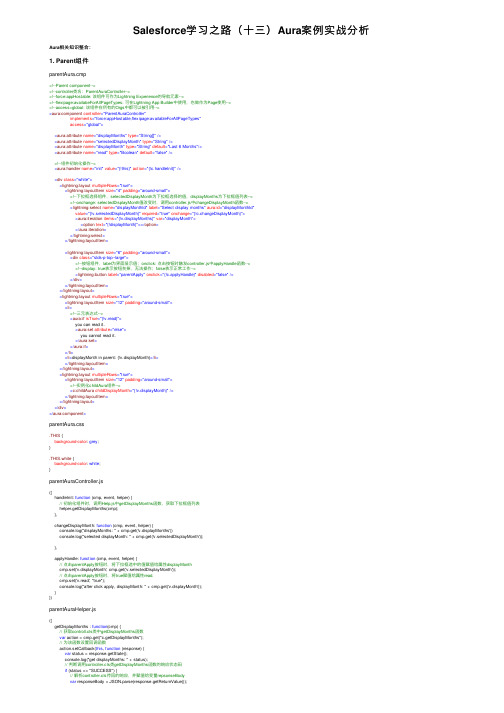
Salesforce学习之路(⼗三)Aura案例实战分析Aura相关知识整合:1. Parent组件parentAura.cmp<!--Parent component--><!--controller类名:ParentAuraController--><!--force:appHostable: 该组件可作为Lightning Experience的导航元素--><!--flexipage:availabeForAllPageTypes: 可在Lightning App Builder中使⽤,也做作为Page使⽤--><!--access=global: 该组件在所有的Orgs中都可以被引⽤--><aura:component controller="ParentAuraController"implements="force:appHostable,flexipage:availableForAllPageTypes"access="global"><aura:attribute name="displayMonths" type="String[]"/><aura:attribute name="selectedDisplayMonth" type="String"/><aura:attribute name="displayMonth" type="String" default="Last 6 Months"/><aura:attribute name="read" type="Boolean" default="false"/><!--组件初始化操作--><aura:handler name="init" value="{!this}" action="{!c.handleInit}"/><div class="white"><lightning:layout multipleRows="true"><lightning:layoutItem size="4" padding="around-small"><!--下拉框选择组件,selectedDisplayMonth为下拉框选择的值,displayMonths为下拉框值列表--><!--onchange: selectedDisplayMonth值改变时,调⽤controller.js中changeDisplayMonth函数--><lightning:select name="displayMonthId" label="Select display months" aura:id="displayMonthId"value="{!v.selectedDisplayMonth}" required="true" onchange="{!c.changeDisplayMonth}"><aura:iteration items="{!v.displayMonths}" var="displayMonth"><option text="{!displayMonth}"></option></aura:iteration></lightning:select></lightning:layoutItem><lightning:layoutItem size="6" padding="around-small"><div class="slds-p-top--large"><!--按钮组件,label为界⾯显⽰值;onclick: 点击按钮时触发controller.js中applyHandle函数--><!--display: true表⽰按钮灰掉,⽆法操作;false表⽰正常⼯作--><lightning:button label="parentApply" onclick="{!c.applyHandle}" disabled="false"/></div></lightning:layoutItem></lightning:layout><lightning:layout multipleRows="true"><lightning:layoutItem size="12" padding="around-small"><li><!--三元表达式--><aura:if isTrue="{!v.read}">you can read it.<aura:set attribute="else">you cannot read it.</aura:set></aura:if></li><li>displayMonth in parent: {!v.displayMonth}</li></lightning:layoutItem></lightning:layout><lightning:layout multipleRows="true"><lightning:layoutItem size="12" padding="around-small"><!--实例化childAura组件--><c:childAura childDisplayMonth="{!v.displayMonth}"/></lightning:layoutItem></lightning:layout></div></aura:component>parentAura.css.THIS {background-color: grey;}.THIS.white {background-color: white;}parentAuraController.js({handleInit: function (cmp, event, helper) {// 初始化组件时,调⽤Help.js中getDisplayMonths函数,获取下拉框值列表helper.getDisplayMonths(cmp);},changeDisplayMonth: function (cmp, event, helper) {console.log("displayMonths: " + cmp.get('v.displayMonths'))console.log("selected displayMonth: " + cmp.get('v.selectedDisplayMonth'));},applyHandle: function (cmp, event, helper) {// 点击parentApply按钮时,将下拉框选中的值赋值给属性displayMonthcmp.set('v.displayMonth', cmp.get('v.selectedDisplayMonth'));// 点击parentApply按钮时,将true赋值给属性read.cmp.set('v.read', "true");console.log("after click apply, displayMonth: " + cmp.get('v.displayMonth'));}})parentAuraHelper.js({getDisplayMonths : function(cmp) {// 获取controll.cls类中getDisplayMonths函数var action = cmp.get("c.getDisplayMonths");// 为该函数设置回调函数action.setCallback(this, function (response) {var status = response.getState();console.log("get displayMonths: " + status);// 判断调⽤controller.cls类getDisplayMonths函数的响应状态码if (status == "SUCCESS") {// 解析controller.cls传回的响应,并赋值给变量repsonseBodyvar responseBody = JSON.parse(response.getReturnValue());// 将变量responseBody赋值给组件属性displayMonths(下拉框值列表)cmp.set("v.displayMonths", responseBody);}});// 执⾏获取数据⾏动$A.enqueueAction(action);}})ParentAuraController.clspublic with sharing class ParentAuraController {@AuraEnabledpublic static String getDisplayMonths() {List<String> displayMonths = new List<String>();displayMonths.add('Last 6 Months');displayMonths.add('Last 12 Months');displayMonths.add('Last 18 Months');displayMonths.add('Last 36 Months');// 将响应序列化为Json格式return JSON.serialize(displayMonths);}}2. Child组件childAura.cmp<!--Child component--><aura:component><aura:attribute name="childDisplayMonth" type="String" default="child"/><div class="slds-p-top--large"><lightning:layout multipleRows="false"><lightning:layoutItem size="4" padding="around-small">displayMonth in child: {!v.childDisplayMonth}</lightning:layoutItem><lightning:layoutItem size="4" padding="around-small"><lightning:button label="childApply" onclick="{!c.applyHandle}" disabled="false"/></lightning:layoutItem></lightning:layout></div></aura:component>childAura.css.THIS {background-color: LightSkyBlue;}childController.js({applyHandle : function(component, event, helper) {component.set('v.childDisplayMonth', 'Last 36 Months');}})3. 结果分析加载后如下图所⽰:分析:初始化parentAura组件时,从controller.cls中获取displayMonths值列表["Last 6 Months", "Last 12 Months", "Last 18 Months", "Last 36 Months"],默认加载第⼀个值,所以下拉框中为Last 6 Months.read属性的默认值设为false,所以三元表达式中选择else项,打印:you cannot read it.displayMonth的默认值设置为Last 6 Months, 打印:displayMonth in parent: Last 6 Months.在parentAura组件中初始化childAura组件时,传递childDisplayMonth值等于displayMonth,所以该属性值为Last 6 Months,⽽不使⽤默认值child,打印displayMonth in child: Last 6 Months. 更换下拉框值,并点击parentApply按钮:分析:下拉框选择Last 12 Months,点击parentApply按钮时,调⽤parentAuraController.js中applyHandle函数。
springboot开发技术(习题卷1)

springboot开发技术(习题卷1)第1部分:单项选择题,共29题,每题只有一个正确答案,多选或少选均不得分。
1.[单选题]关于@Scheduled注解中cron属性值的相关说法错误的是()A)小时位可取值0~23B)日位可取值1~31,或者日对应的英文前3个字母C)月位可取值1~12、月份对应英文前三个字母D)星期位可取值0~7(0和7表示SUN)、星期对应英文前三个字母答案:B解析:2.[单选题]关于Spring,下列说法不正确的是( )、A)运用Spring,可以通过一个setter方法暴露一个类的任何依赖关系B)Spring解决依赖性问题的方法即反向控制或依赖注入C)Spring从配置方面来解决依赖性问题,无须编写一个数据库连接D)Spring从配置方面来解决依赖性问题,同时也需要编写一个数据库连接答案:D解析:3.[单选题]以下关于一些常用消息中间件说法错误的是()A)ActiveMQ是Apache出品的、基于AMQP协议实现B)RabbitMQ是使用Erlang语言开发的开源消息队列系统C)Kafka是一种高吞吐量的分布式发布订阅消息系统,采用Scala和Java语言编写D)RocketMQ是阿里开源产品,目前是也是Apache的顶级项目,使用纯Java开发,具有高吞吐量、高可用、适合大规模分布式系统应用答案:A解析:4.[单选题]下列选项中,关于教材中Spring Boot2.1.3版本开发所需环境准备说法错误的是()。
A)要求Java 8及以上版本的支持,同时兼容Java 11。
B)Spring Boot 2.1.3版本支持的第三方项目构建工具包括有Maven(3.3+)和Gradle(4.4+)C)目前Java项目支持的常用开发工具包括有Spring Tool Suite(STS)、Eclipse和IntelliJ IDEA等D)Eclipse在业界评价最高的一款Java开发工具,尤其在智能代码助手、重构、各类版本工具支持等方面答案:D解析:5.[单选题]以下关于基于简单加密Token的方式的记住我说法错误的是()A)基于简单加密Token的方式中的Token在指定的时间内有效B)必须保证Token中所包含的 username、password和key没有被改变C)任何人获取到该记住我功能的Token后,都可以无限制进行自动登录D)在Token有效期过后再次访问项目时,会发现又需要重新进行登录认证答案:C解析:B)info.*.email.*C)info.#.email.*D)info.*.email.#答案:A解析:7.[单选题]下列关于@ConfigurationProperties 和@Value注解的说法,正确的是( )A)@ConfigurationProperties 和@Value注解都是Spring Boot框架自带的B)进行属性值注入时,Coniguratioroperties和@Value注解配置中必须设置属性的setter方法C)ConfigurationProperties 注解进行配置文件属性值注入时,支持JSR303数据校验D)@Value 注解进行配置文件属性值注入时,支持松散绑定语法答案:C解析:8.[单选题]Thymeleaf支持处理多种模板视图,不包括()A)CSSB)XMLC)JSD)EXE答案:D解析:9.[单选题]下列不是springboot 常用的starter有哪些?()A)spring-xml-starter-B)spring-boot-starter-data-jpaC)spring-boot-starter-data-redisD)spring-boot-starter-data-solr答案:A解析:10.[单选题]以下关于Spring Boot配置文件属性注入说法,正确的是()。
SpringBlade开发手册说明书

Home欢迎使用SpringBlade,以下为快速导航。
1.SpringBlade开发手册2.SpringBlade会员计划3.开源版与商业版功能对比Release V3.7.0JDK 1.8+license Apache 2Spring Cloud2021Spring Boot 2.7Author Small Chill Copyright@BladeX若需要咨询商业版事宜,请添加我们的官方微信咨询哦功能开源版 ->点击前往商业版 ->点击前往1. 适用范围可用于个人学习使用,小微企业免费的架构方案可用于企业商业化架构,从小型到大型系统的完整架构方案2. 生产能力功能较少,需要花费时间与人力进行二开才能作为商业化架构功能完善,经过生产检验,很多功能开箱即用,可以直接进行商业化开发3. 更新频率更新频率低,一到二月更新一次版本,问题响应较慢更新频率高,随时会将新功能、bug修复推送至dev分支,问题响应较快4. 组件封装组件化封装较少,满足基本项目需求,若有新的需求还需自行开发集成组件化封装较多,提供更多demo集成,适应多种场景需求,提高开发效率5. 数据库种类仅支持Mysql 支持Mysql、PostgreSQL、Oracle、SqlServer、达梦、崖山,支持更多场景选择6. 鉴权方案采用自研Token方案,拓展受限采用Oauth2+自研Token方案,拓展集成灵活7. 多租户系统只有最基础的多租户功能对租户插件深度定制,支持多租户背景、域名、账号额度、过期时间等配置8. 多租户数据隔离只支持单数据库字段隔离支持数据库与租户一对一、一对多、多对多等灵活的模式,符合中国式租户需求9. 多租户对象存储只有简易的七牛、阿里云集成,无法动态配置集成七牛、阿里云、腾讯云、minio等对象存储,支持租户在线配置到私有库10. 多租户短信服务暂无短信封装集成七牛、阿里云、腾讯云、云片等短信服务,支持租户在线配置到私有库11. 动态数据权限暂无数据权限高度灵活,提供注解+Web可视化两种配置方式,Web配置无需重启直接生效12. 动态接口权限暂无接口权限高度灵活,提供注解+Web可视化两种配置方式,Web配置无需重启直接生效13. 全能代码生成器暂无全能代码生成器支持自定义模型、模版 、业务建模,在线配置,不再为重复工作发愁14. 钉钉监控告警暂无钉钉监控告警增强监控,微服务上下线集成钉钉告警,提高应对风险能力15. 分布式任务调度暂无分布式任务调度极简集成xxl-job,支持分布式任务调度功能16. 分布式日志模块暂无分布式日志模块集成7.x版本ELK,支持分布式日志追踪功能17. 消息队列暂无消息队列完美集成Kafka、Rabbit、SpringCloud Stream等消息队列18. Dubbo暂无Dubbo集成极简集成Dubbo最新版,给微服务远程调用增加新的解决方案19. 令牌状态可配暂无令牌状态可配增强JWT,Token默认无状态,增加配置可保存至redis实现有状态模式20. API报文加密暂无API报文加密支持API全局报文加密,提高系统的安全等级,大大降低系统损失的风险21. 工作流暂无工作流深度定制SpringCloud分布式场景的Flowable工作流,为复杂流程保驾护航22. Prometheus监控暂无Prometheus监控集成Prometheus全方位监控体系23. 移动端架构暂无移动端架构提供基于UniApp的跨平台移动端架构24. 规则引擎暂无规则引擎集成LiteFlow轻量级规则引擎,业务解耦更轻松25. 应用市场暂无应用市场商业用户可将自己开发的产品上架至应用市场,拓展BladeX生态圈开源版与商业版功能对比BladeX与Avue深度合作,联合版可视化数据大屏解决方案授权:26. 数据大屏暂无数据大屏前往体验。
JavaSpring项目国际化(i18n)详细方法与实例
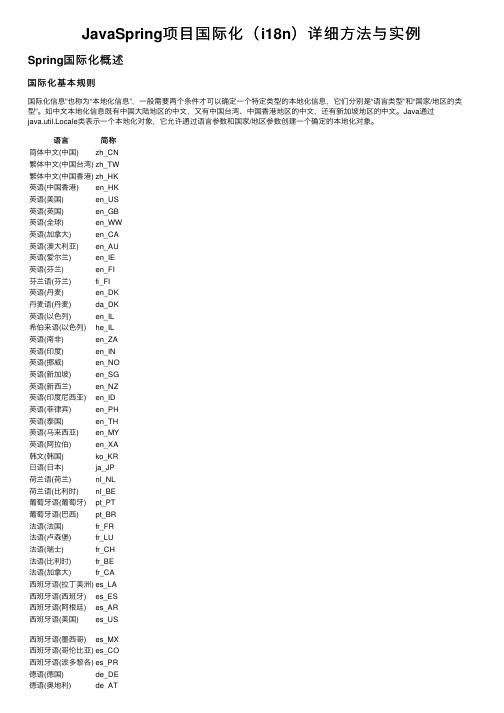
JavaSpring项⽬国际化(i18n)详细⽅法与实例Spring国际化概述国际化基本规则国际化信息”也称为“本地化信息”,⼀般需要两个条件才可以确定⼀个特定类型的本地化信息,它们分别是“语⾔类型”和“国家/地区的类型”。
如中⽂本地化信息既有中国⼤陆地区的中⽂,⼜有中国台湾、中国⾹港地区的中⽂,还有新加坡地区的中⽂。
Java通过java.util.Locale类表⽰⼀个本地化对象,它允许通过语⾔参数和国家/地区参数创建⼀个确定的本地化对象。
语⾔简称简体中⽂(中国)zh_CN繁体中⽂(中国台湾)zh_TW繁体中⽂(中国⾹港)zh_HK英语(中国⾹港)en_HK英语(美国)en_US英语(英国)en_GB英语(全球)en_WW英语(加拿⼤)en_CA英语(澳⼤利亚)en_AU英语(爱尔兰)en_IE英语(芬兰)en_FI芬兰语(芬兰)fi_FI英语(丹麦)en_DK丹麦语(丹麦)da_DK英语(以⾊列)en_IL希伯来语(以⾊列)he_IL英语(南⾮)en_ZA英语(印度)en_IN英语(挪威)en_NO英语(新加坡)en_SG英语(新西兰)en_NZ英语(印度尼西亚)en_ID英语(菲律宾)en_PH英语(泰国)en_TH英语(马来西亚)en_MY英语(阿拉伯)en_XA韩⽂(韩国)ko_KR⽇语(⽇本)ja_JP荷兰语(荷兰)nl_NL荷兰语(⽐利时)nl_BE葡萄⽛语(葡萄⽛)pt_PT葡萄⽛语(巴西)pt_BR法语(法国)fr_FR法语(卢森堡)fr_LU法语(瑞⼠)fr_CH法语(⽐利时)fr_BE法语(加拿⼤)fr_CA西班⽛语(拉丁美洲)es_LA西班⽛语(西班⽛)es_ES西班⽛语(阿根廷)es_AR西班⽛语(美国)es_US西班⽛语(墨西哥)es_MX西班⽛语(哥伦⽐亚)es_CO西班⽛语(波多黎各)es_PR德语(德国)de_DE德语(奥地利)de_AT德语(奥地利)de_AT语⾔简称德语(瑞⼠)de_CH俄语(俄罗斯)ru_RU意⼤利语(意⼤利)it_IT希腊语(希腊)el_GR挪威语(挪威)no_NO匈⽛利语(匈⽛利)hu_HU⼟⽿其语(⼟⽿其)tr_TR捷克语(捷克共和国)cs_CZ斯洛⽂尼亚语sl_SL波兰语(波兰)pl_PL瑞典语(瑞典)sv_SE西班⽛语(智利)es_CL语⾔类型判断1)基于浏览器语⾔根据Request Headers中的Accept-language来判断。
filter 生效的注解

filter 生效的注解
在Spring Boot中,可以使用@ServletComponentScan注解来扫描Servlet3.0相关的注解,使 Filter 生效。
下面是一些关于 Filter 生效的注解的详细信息:- @ServletComponentScan:必须使用的注解,用于扫描 Servlet3.0相关的注解,使其相关注解才能生效。
该注解有三个属性:value 与 basePackages 作用相同,可接受一个字符串数组,用于指定需要扫描的包;basePackageClasses 接受一个 Class 数组,用于指定需要扫描的 Java 类。
- @WebFilter:在 Filter 类上添加的注解,用于指定要拦截的 URL。
- @Order:可以指定 Filter 执行的优先级。
在使用 Filter 时,可以结合使用这些注解来满足不同的需求。
如需了解更多关于Filter 的信息,请补充相关背景后再次提问。
Spring框架基础与实战练习题参考答案

Spring框架基础与实战练习题参考答案Spring框架作为一个轻量级的开发框架,具有强大的功能和灵活性,已广泛应用于企业级应用程序的开发中。
下面是一些关于Spring框架的基础与实战练习题的参考答案,希望能帮助你更好地理解和掌握Spring框架。
1. 什么是Spring框架?Spring框架是一个开源的Java平台,用于开发企业级应用程序。
它提供了一系列的功能模块和API,用于处理应用程序的不同方面,如依赖注入、AOP(面向切面编程)、事务管理等。
Spring框架使得应用程序的开发更加简单、高效和可测试。
2. Spring框架的核心功能有哪些?Spring框架的核心功能包括:- 依赖注入(Dependency Injection):通过配置文件或注解方式将依赖关系注入到对象中,解耦了各个组件之间的依赖。
- AOP(Aspect-Oriented Programming):通过切面的方式将横切逻辑(如日志、事务管理等)与核心业务逻辑分离开来,提高代码的可维护性和可重用性。
- 面向接口编程:通过接口来定义服务和业务逻辑,提高代码的灵活性和可扩展性。
- 数据访问:提供了对数据库访问的支持,如JDBC、ORM(对象关系映射)等。
- Web开发:提供了对各种Web开发框架的支持,如Spring MVC、Spring Boot等。
3. 请解释一下Spring框架中的依赖注入(DI)是什么意思?依赖注入是Spring框架的核心特性之一。
它指的是将对象之间的依赖关系由框架来处理,而不是由开发人员手动管理。
通过依赖注入,我们可以将对象之间的依赖关系配置到外部的配置文件或通过注解的方式,使得代码更加简洁和可维护。
4. 举例说明Spring框架中的依赖注入(DI)是如何实现的。
例如,我们有一个UserService接口和一个UserDao接口,UserService接口依赖于UserDao接口。
在Spring框架中,我们可以通过以下方式进行依赖注入:首先,在配置文件中定义Bean:```xml<bean id="userDao" class="erDaoImpl" /><bean id="userService" class="erServiceImpl"><property name="userDao" ref="userDao" /></bean>```然后,在UserService的实现类中注入UserDao:```javapublic class UserServiceImpl implements UserService {private UserDao userDao;public void setUserDao(UserDao userDao) {erDao = userDao;}//...}```这样,我们就将UserService依赖的UserDao通过配置文件进行了注入。
Spring框架参考文档-5.0.0-中文完整版
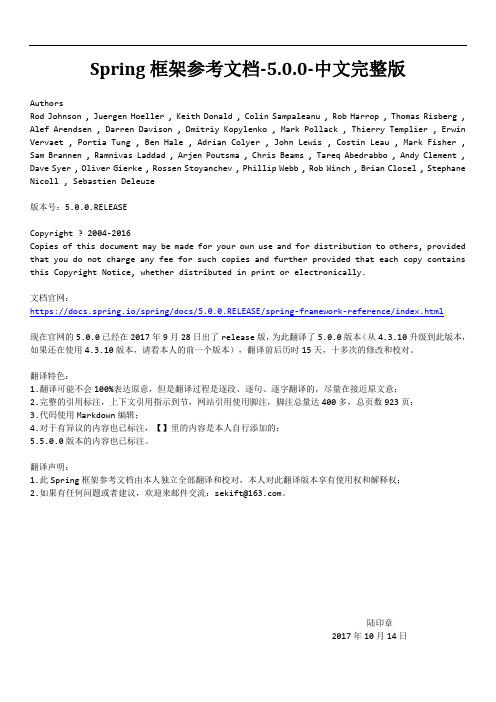
Spring框架参考文档-5.0.0-中文完整版AuthorsRod Johnson , Juergen Hoeller , Keith Donald , Colin Sampaleanu , Rob Harrop , Thomas Risberg , Alef Arendsen , Darren Davison , Dmitriy Kopylenko , Mark Pollack , Thierry Templier , Erwin Vervaet , Portia Tung , Ben Hale , Adrian Colyer , John Lewis , Costin Leau , Mark Fisher , Sam Brannen , Ramnivas Laddad , Arjen Poutsma , Chris Beams , Tareq Abedrabbo , Andy Clement , Dave Syer , Oliver Gierke , Rossen Stoyanchev , Phillip Webb , Rob Winch , Brian Clozel , Stephane Nicoll , Sebastien Deleuze版本号:5.0.0.RELEASECopyright ? 2004-2016Copies of this document may be made for your own use and for distribution to others, provided that you do not charge any fee for such copies and further provided that each copy contains this Copyright Notice, whether distributed in print or electronically.文档官网:https://docs.spring.io/spring/docs/5.0.0.RELEASE/spring-framework-reference/index.html现在官网的5.0.0已经在2017年9月28日出了release版,为此翻译了5.0.0版本(从4.3.10升级到此版本,如果还在使用4.3.10版本,请看本人的前一个版本),翻译前后历时15天,十多次的修改和校对。
Sales force 入门手册

目录
步骤 1:奠定成功基础 ............................................................................................................................................................................... 2 A. 确定关键参与者 ................................................................................................................................................................................................................. 2 B. 考虑您需要哪类实施支持 ................................................................................................................................................................................................ 3 C. 收集反馈并确定验证方法 ..............................................................................................................................................................
Salesforce Process Builder用户指南说明书

Contents Introduction . . . . . . . . . . . . . . . . . . . . . . . . . . . . . . . . . . . . . . . . . . . . . . . . . . . . . . . . . . . . . . . . . . 17About This Guide . . . . . . . . . . . . . . . . . . . . . . . . . . . . . . . . . . . . . . . . . . . . . . . . . . . . . . . . . . . . . . . . . . . . . . 17 Overview of Process Builder Components . . . . . . . . . . . . . . . . . . . . . . . . . . . . . . . . . . . . . . . . . . . . . . . 17 Using Process Builder . . . . . . . . . . . . . . . . . . . . . . . . . . . . . . . . . . . . . . . . . . . . . . . . . . . . . . . . . . . . . . . . 18 Advanced Scripting and Setting Up Searching . . . . . . . . . . . . . . . . . . . . . . . . . . . . . . . . . . . . . . . . . . . 18 Sample Applications . . . . . . . . . . . . . . . . . . . . . . . . . . . . . . . . . . . . . . . . . . . . . . . . . . . . . . . . . . . . . . . . . 18 Reference Material . . . . . . . . . . . . . . . . . . . . . . . . . . . . . . . . . . . . . . . . . . . . . . . . . . . . . . . . . . . . . . . . . . . 19 Assumptions . . . . . . . . . . . . . . . . . . . . . . . . . . . . . . . . . . . . . . . . . . . . . . . . . . . . . . . . . . . . . . . . . . . . . . . . . . . 19 Conventions Used in This Guide . . . . . . . . . . . . . . . . . . . . . . . . . . . . . . . . . . . . . . . . . . . . . . . . . . . . . . . . . 19 Viewing Documentation Online . . . . . . . . . . . . . . . . . . . . . . . . . . . . . . . . . . . . . . . . . . . . . . . . . . . . . . . . . . 20 For More Information . . . . . . . . . . . . . . . . . . . . . . . . . . . . . . . . . . . . . . . . . . . . . . . . . . . . . . . . . . . . . . . . . . . 20Chapter 1 Overview of iPlanet Process Manager . . . . . . . . . . . . . . . . . . . . . . . . . . . . . . . . . . 21 Workflow in Business Processes . . . . . . . . . . . . . . . . . . . . . . . . . . . . . . . . . . . . . . . . . . . . . . . . . . . . . . . . . . 21 Designing a Process . . . . . . . . . . . . . . . . . . . . . . . . . . . . . . . . . . . . . . . . . . . . . . . . . . . . . . . . . . . . . . . . . . . . . 22 Performing Tasks in a Process . . . . . . . . . . . . . . . . . . . . . . . . . . . . . . . . . . . . . . . . . . . . . . . . . . . . . . . . . . . . 23 Administering Processes . . . . . . . . . . . . . . . . . . . . . . . . . . . . . . . . . . . . . . . . . . . . . . . . . . . . . . . . . . . . . . . . 26 Summary of Process Manager Components . . . . . . . . . . . . . . . . . . . . . . . . . . . . . . . . . . . . . . . . . . . . . . . . 26 Chapter 2 Introduction to Process Builder . . . . . . . . . . . . . . . . . . . . . . . . . . . . . . . . . . . . . . . 29 About Processes and Process Builder . . . . . . . . . . . . . . . . . . . . . . . . . . . . . . . . . . . . . . . . . . . . . . . . . . . . . . 29 What is a Process? . . . . . . . . . . . . . . . . . . . . . . . . . . . . . . . . . . . . . . . . . . . . . . . . . . . . . . . . . . . . . . . . . . . 29 What is Process Builder? . . . . . . . . . . . . . . . . . . . . . . . . . . . . . . . . . . . . . . . . . . . . . . . . . . . . . . . . . . . . . . 30 Who Should Use Process Builder? . . . . . . . . . . . . . . . . . . . . . . . . . . . . . . . . . . . . . . . . . . . . . . . . . . . . . . 32 What is a Process Instance? . . . . . . . . . . . . . . . . . . . . . . . . . . . . . . . . . . . . . . . . . . . . . . . . . . . . . . . . . . . . 32 About Applications . . . . . . . . . . . . . . . . . . . . . . . . . . . . . . . . . . . . . . . . . . . . . . . . . . . . . . . . . . . . . . . . . . . . . 33 Creating an Application . . . . . . . . . . . . . . . . . . . . . . . . . . . . . . . . . . . . . . . . . . . . . . . . . . . . . . . . . . . . . . 33 Deploying an Application . . . . . . . . . . . . . . . . . . . . . . . . . . . . . . . . . . . . . . . . . . . . . . . . . . . . . . . . . . . . . 34 Sample Applications . . . . . . . . . . . . . . . . . . . . . . . . . . . . . . . . . . . . . . . . . . . . . . . . . . . . . . . . . . . . . . . . . 34 Starting Process Builder . . . . . . . . . . . . . . . . . . . . . . . . . . . . . . . . . . . . . . . . . . . . . . . . . . . . . . . . . . . . . . . . . 34 The preferences.ini File . . . . . . . . . . . . . . . . . . . . . . . . . . . . . . . . . . . . . . . . . . . . . . . . . . . . . . . . . . . . . . . 35 Starting Process Builder on Windows NT . . . . . . . . . . . . . . . . . . . . . . . . . . . . . . . . . . . . . . . . . . . . . . . 363Starting Process Builder on Solaris . . . . . . . . . . . . . . . . . . . . . . . . . . . . . . . . . . . . . . . . . . . . . . . . . . . . . 36Using Process Builder . . . . . . . . . . . . . . . . . . . . . . . . . . . . . . . . . . . . . . . . . . . . . . . . . . . . . . . . . . . . . . . . . . . 37 Process Builder Applications . . . . . . . . . . . . . . . . . . . . . . . . . . . . . . . . . . . . . . . . . . . . . . . . . . . . . . . . . . 39Application Tree View . . . . . . . . . . . . . . . . . . . . . . . . . . . . . . . . . . . . . . . . . . . . . . . . . . . . . . . . . . . . . . . 41Process Map . . . . . . . . . . . . . . . . . . . . . . . . . . . . . . . . . . . . . . . . . . . . . . . . . . . . . . . . . . . . . . . . . . . . . . . . 42Map Palette . . . . . . . . . . . . . . . . . . . . . . . . . . . . . . . . . . . . . . . . . . . . . . . . . . . . . . . . . . . . . . . . . . . . . . . . . 42Messages Window . . . . . . . . . . . . . . . . . . . . . . . . . . . . . . . . . . . . . . . . . . . . . . . . . . . . . . . . . . . . . . . . . . . 44Main Toolbar . . . . . . . . . . . . . . . . . . . . . . . . . . . . . . . . . . . . . . . . . . . . . . . . . . . . . . . . . . . . . . . . . . . . . . . 45Menu Commands . . . . . . . . . . . . . . . . . . . . . . . . . . . . . . . . . . . . . . . . . . . . . . . . . . . . . . . . . . . . . . . . . . . 46HTML Page Editor Toolbar . . . . . . . . . . . . . . . . . . . . . . . . . . . . . . . . . . . . . . . . . . . . . . . . . . . . . . . . . . . 49 Chapter 3 Planning an Application . . . . . . . . . . . . . . . . . . . . . . . . . . . . . . . . . . . . . . . . . . . . . . 51 Planning Overview . . . . . . . . . . . . . . . . . . . . . . . . . . . . . . . . . . . . . . . . . . . . . . . . . . . . . . . . . . . . . . . . . . . . . 51Planning the Process Map . . . . . . . . . . . . . . . . . . . . . . . . . . . . . . . . . . . . . . . . . . . . . . . . . . . . . . . . . . . . . . . 52 Entry Points . . . . . . . . . . . . . . . . . . . . . . . . . . . . . . . . . . . . . . . . . . . . . . . . . . . . . . . . . . . . . . . . . . . . . . . . 52User Activities . . . . . . . . . . . . . . . . . . . . . . . . . . . . . . . . . . . . . . . . . . . . . . . . . . . . . . . . . . . . . . . . . . . . . . 53Automated Activities . . . . . . . . . . . . . . . . . . . . . . . . . . . . . . . . . . . . . . . . . . . . . . . . . . . . . . . . . . . . . . . . 53Custom Activities . . . . . . . . . . . . . . . . . . . . . . . . . . . . . . . . . . . . . . . . . . . . . . . . . . . . . . . . . . . . . . . . . . . 53Subprocesses . . . . . . . . . . . . . . . . . . . . . . . . . . . . . . . . . . . . . . . . . . . . . . . . . . . . . . . . . . . . . . . . . . . . . . . . 54Decision Points . . . . . . . . . . . . . . . . . . . . . . . . . . . . . . . . . . . . . . . . . . . . . . . . . . . . . . . . . . . . . . . . . . . . . . 54Parallel Processing . . . . . . . . . . . . . . . . . . . . . . . . . . . . . . . . . . . . . . . . . . . . . . . . . . . . . . . . . . . . . . . . . . . 54Exit Points . . . . . . . . . . . . . . . . . . . . . . . . . . . . . . . . . . . . . . . . . . . . . . . . . . . . . . . . . . . . . . . . . . . . . . . . . . 55Transitions . . . . . . . . . . . . . . . . . . . . . . . . . . . . . . . . . . . . . . . . . . . . . . . . . . . . . . . . . . . . . . . . . . . . . . . . . 55Notifications . . . . . . . . . . . . . . . . . . . . . . . . . . . . . . . . . . . . . . . . . . . . . . . . . . . . . . . . . . . . . . . . . . . . . . . . 55Exceptions . . . . . . . . . . . . . . . . . . . . . . . . . . . . . . . . . . . . . . . . . . . . . . . . . . . . . . . . . . . . . . . . . . . . . . . . . . 56 Planning Assignments . . . . . . . . . . . . . . . . . . . . . . . . . . . . . . . . . . . . . . . . . . . . . . . . . . . . . . . . . . . . . . . . . . 56 Planning Groups and Roles . . . . . . . . . . . . . . . . . . . . . . . . . . . . . . . . . . . . . . . . . . . . . . . . . . . . . . . . . . . 57Planning for Monitoring . . . . . . . . . . . . . . . . . . . . . . . . . . . . . . . . . . . . . . . . . . . . . . . . . . . . . . . . . . . . . . 58Planning Delegations . . . . . . . . . . . . . . . . . . . . . . . . . . . . . . . . . . . . . . . . . . . . . . . . . . . . . . . . . . . . . . . . 58 Determining the Data Requirements . . . . . . . . . . . . . . . . . . . . . . . . . . . . . . . . . . . . . . . . . . . . . . . . . . . . . . 58 File Attachments . . . . . . . . . . . . . . . . . . . . . . . . . . . . . . . . . . . . . . . . . . . . . . . . . . . . . . . . . . . . . . . . . . . . 59 Planning Forms . . . . . . . . . . . . . . . . . . . . . . . . . . . . . . . . . . . . . . . . . . . . . . . . . . . . . . . . . . . . . . . . . . . . . . . . 59 Planning Access to Forms . . . . . . . . . . . . . . . . . . . . . . . . . . . . . . . . . . . . . . . . . . . . . . . . . . . . . . . . . . . . 60 Planning Custom Scripts . . . . . . . . . . . . . . . . . . . . . . . . . . . . . . . . . . . . . . . . . . . . . . . . . . . . . . . . . . . . . . . . 60 Planning Searches . . . . . . . . . . . . . . . . . . . . . . . . . . . . . . . . . . . . . . . . . . . . . . . . . . . . . . . . . . . . . . . . . . . . . . 60 Planning Deployment . . . . . . . . . . . . . . . . . . . . . . . . . . . . . . . . . . . . . . . . . . . . . . . . . . . . . . . . . . . . . . . . . . 61 4Process Manager Builder’s Guide• May 2000Chapter 4 Creating an Application . . . . . . . . . . . . . . . . . . . . . . . . . . . . . . . . . . . . . . . . . . . . . . 63 Application Creation Overview . . . . . . . . . . . . . . . . . . . . . . . . . . . . . . . . . . . . . . . . . . . . . . . . . . . . . . . . . . 64 Getting Information from the Administrator . . . . . . . . . . . . . . . . . . . . . . . . . . . . . . . . . . . . . . . . . . . . . . . 65 Creating a New Application . . . . . . . . . . . . . . . . . . . . . . . . . . . . . . . . . . . . . . . . . . . . . . . . . . . . . . . . . . . . . 65 The New Application Dialog Box . . . . . . . . . . . . . . . . . . . . . . . . . . . . . . . . . . . . . . . . . . . . . . . . . . . . . . 66 Setting Application Properties . . . . . . . . . . . . . . . . . . . . . . . . . . . . . . . . . . . . . . . . . . . . . . . . . . . . . . . . . 67 The Application Properties Dialog Box . . . . . . . . . . . . . . . . . . . . . . . . . . . . . . . . . . . . . . . . . . . . . . . . . 67 Using Sample Applications . . . . . . . . . . . . . . . . . . . . . . . . . . . . . . . . . . . . . . . . . . . . . . . . . . . . . . . . . . . . . . 70 Applications and the Corporate Directory . . . . . . . . . . . . . . . . . . . . . . . . . . . . . . . . . . . . . . . . . . . . . . . 71 Setting Your Corporate Directory . . . . . . . . . . . . . . . . . . . . . . . . . . . . . . . . . . . . . . . . . . . . . . . . . . . . . . 72 Deleting an Application . . . . . . . . . . . . . . . . . . . . . . . . . . . . . . . . . . . . . . . . . . . . . . . . . . . . . . . . . . . . . . . . . 73Chapter 5 Designing a Process Map . . . . . . . . . . . . . . . . . . . . . . . . . . . . . . . . . . . . . . . . . . . . 75 Drawing the Process Map . . . . . . . . . . . . . . . . . . . . . . . . . . . . . . . . . . . . . . . . . . . . . . . . . . . . . . . . . . . . . . . 76 Saving a Process Map to a File . . . . . . . . . . . . . . . . . . . . . . . . . . . . . . . . . . . . . . . . . . . . . . . . . . . . . . . . . . . . 76 Adding Items with the Palette . . . . . . . . . . . . . . . . . . . . . . . . . . . . . . . . . . . . . . . . . . . . . . . . . . . . . . . . . . . . 78 Deleting Items . . . . . . . . . . . . . . . . . . . . . . . . . . . . . . . . . . . . . . . . . . . . . . . . . . . . . . . . . . . . . . . . . . . . . . . . . 80 Entry Points . . . . . . . . . . . . . . . . . . . . . . . . . . . . . . . . . . . . . . . . . . . . . . . . . . . . . . . . . . . . . . . . . . . . . . . . . . . 80 User Activities . . . . . . . . . . . . . . . . . . . . . . . . . . . . . . . . . . . . . . . . . . . . . . . . . . . . . . . . . . . . . . . . . . . . . . . . . 81 Setting Activity Expirations . . . . . . . . . . . . . . . . . . . . . . . . . . . . . . . . . . . . . . . . . . . . . . . . . . . . . . . . . . . 82 Setting Activity Assignments . . . . . . . . . . . . . . . . . . . . . . . . . . . . . . . . . . . . . . . . . . . . . . . . . . . . . . . . . . 84 Using Parallel Approval . . . . . . . . . . . . . . . . . . . . . . . . . . . . . . . . . . . . . . . . . . . . . . . . . . . . . . . . . . . . . . 85 Automated Activities . . . . . . . . . . . . . . . . . . . . . . . . . . . . . . . . . . . . . . . . . . . . . . . . . . . . . . . . . . . . . . . . . . . 87 Subprocesses . . . . . . . . . . . . . . . . . . . . . . . . . . . . . . . . . . . . . . . . . . . . . . . . . . . . . . . . . . . . . . . . . . . . . . . . . . . 89 Connecting the Parent and Child Process . . . . . . . . . . . . . . . . . . . . . . . . . . . . . . . . . . . . . . . . . . . . . . . 93 Custom Activities . . . . . . . . . . . . . . . . . . . . . . . . . . . . . . . . . . . . . . . . . . . . . . . . . . . . . . . . . . . . . . . . . . . . . . 93 Using a Custom Activity . . . . . . . . . . . . . . . . . . . . . . . . . . . . . . . . . . . . . . . . . . . . . . . . . . . . . . . . . . . . . . 94 Custom Activity Inspector Window . . . . . . . . . . . . . . . . . . . . . . . . . . . . . . . . . . . . . . . . . . . . . . . . . . . . 94 Inspector Window After Setting a Custom Activity . . . . . . . . . . . . . . . . . . . . . . . . . . . . . . . . . . . . . . . 96 Adding a Custom Palette . . . . . . . . . . . . . . . . . . . . . . . . . . . . . . . . . . . . . . . . . . . . . . . . . . . . . . . . . . . . . 98 Exception Manager . . . . . . . . . . . . . . . . . . . . . . . . . . . . . . . . . . . . . . . . . . . . . . . . . . . . . . . . . . . . . . . . . . . . 100 Default Exception Manager . . . . . . . . . . . . . . . . . . . . . . . . . . . . . . . . . . . . . . . . . . . . . . . . . . . . . . . . . . 100 Creating an Exception Manager . . . . . . . . . . . . . . . . . . . . . . . . . . . . . . . . . . . . . . . . . . . . . . . . . . . . . . . 100 Exception Manager Properties . . . . . . . . . . . . . . . . . . . . . . . . . . . . . . . . . . . . . . . . . . . . . . . . . . . . . . . . 101 Decision Points . . . . . . . . . . . . . . . . . . . . . . . . . . . . . . . . . . . . . . . . . . . . . . . . . . . . . . . . . . . . . . . . . . . . . . . . 102 Split-Join (Parallel Processing) . . . . . . . . . . . . . . . . . . . . . . . . . . . . . . . . . . . . . . . . . . . . . . . . . . . . . . . . . . . 104 Properties of a Parallel Process . . . . . . . . . . . . . . . . . . . . . . . . . . . . . . . . . . . . . . . . . . . . . . . . . . . . . . . 104 Adding a Parallel Process . . . . . . . . . . . . . . . . . . . . . . . . . . . . . . . . . . . . . . . . . . . . . . . . . . . . . . . . . . . . 104 Notifications . . . . . . . . . . . . . . . . . . . . . . . . . . . . . . . . . . . . . . . . . . . . . . . . . . . . . . . . . . . . . . . . . . . . . . . . . . 106 Notification Properties . . . . . . . . . . . . . . . . . . . . . . . . . . . . . . . . . . . . . . . . . . . . . . . . . . . . . . . . . . . . . . 106Contents5Built-in Email Notification Scripts . . . . . . . . . . . . . . . . . . . . . . . . . . . . . . . . . . . . . . . . . . . . . . . . . . . . 107 Exit Points . . . . . . . . . . . . . . . . . . . . . . . . . . . . . . . . . . . . . . . . . . . . . . . . . . . . . . . . . . . . . . . . . . . . . . . . . . . 107 Transitions . . . . . . . . . . . . . . . . . . . . . . . . . . . . . . . . . . . . . . . . . . . . . . . . . . . . . . . . . . . . . . . . . . . . . . . . . . . 108 Types of Transitions . . . . . . . . . . . . . . . . . . . . . . . . . . . . . . . . . . . . . . . . . . . . . . . . . . . . . . . . . . . . . . . . 108Adding a Transition . . . . . . . . . . . . . . . . . . . . . . . . . . . . . . . . . . . . . . . . . . . . . . . . . . . . . . . . . . . . . . . . 109Transition Properties . . . . . . . . . . . . . . . . . . . . . . . . . . . . . . . . . . . . . . . . . . . . . . . . . . . . . . . . . . . . . . . . 109Example Using a True/False Field . . . . . . . . . . . . . . . . . . . . . . . . . . . . . . . . . . . . . . . . . . . . . . . . . . . . 110 Chapter 6 Defining Groups and Roles . . . . . . . . . . . . . . . . . . . . . . . . . . . . . . . . . . . . . . . . . . 113Groups and Roles Overview . . . . . . . . . . . . . . . . . . . . . . . . . . . . . . . . . . . . . . . . . . . . . . . . . . . . . . . . . . . . 113 Default Groups and Roles . . . . . . . . . . . . . . . . . . . . . . . . . . . . . . . . . . . . . . . . . . . . . . . . . . . . . . . . . . . 115 Creating Groups and Roles . . . . . . . . . . . . . . . . . . . . . . . . . . . . . . . . . . . . . . . . . . . . . . . . . . . . . . . . . . . . . 116 The Create a New Role or Group Dialog Box . . . . . . . . . . . . . . . . . . . . . . . . . . . . . . . . . . . . . . . . . . . 116The Application Group Dialog Box . . . . . . . . . . . . . . . . . . . . . . . . . . . . . . . . . . . . . . . . . . . . . . . . . . . 119The Corporate Group Dialog Box . . . . . . . . . . . . . . . . . . . . . . . . . . . . . . . . . . . . . . . . . . . . . . . . . . . . . 122The Dynamic Group Dialog Box . . . . . . . . . . . . . . . . . . . . . . . . . . . . . . . . . . . . . . . . . . . . . . . . . . . . . . 125The Field Role Dialog Box . . . . . . . . . . . . . . . . . . . . . . . . . . . . . . . . . . . . . . . . . . . . . . . . . . . . . . . . . . . 128 Prioritizing Groups and Roles . . . . . . . . . . . . . . . . . . . . . . . . . . . . . . . . . . . . . . . . . . . . . . . . . . . . . . . . . . 129 Deleting Groups and Roles . . . . . . . . . . . . . . . . . . . . . . . . . . . . . . . . . . . . . . . . . . . . . . . . . . . . . . . . . . . . . 130 Chapter7 Defining Data Fields . . . . . . . . . . . . . . . . . . . . . . . . . . . . . . . . . . . . . . . . . . . . . . . . 131 Data Field Overview . . . . . . . . . . . . . . . . . . . . . . . . . . . . . . . . . . . . . . . . . . . . . . . . . . . . . . . . . . . . . . . . . . . 131 Creating a Data Field . . . . . . . . . . . . . . . . . . . . . . . . . . . . . . . . . . . . . . . . . . . . . . . . . . . . . . . . . . . . . . . . . . 132 The Create a New Data Field Dialog Box . . . . . . . . . . . . . . . . . . . . . . . . . . . . . . . . . . . . . . . . . . . . . . 133 Setting Field Properties . . . . . . . . . . . . . . . . . . . . . . . . . . . . . . . . . . . . . . . . . . . . . . . . . . . . . . . . . . . . . . . . 135 Custom Data Fields with Predefined Class IDs . . . . . . . . . . . . . . . . . . . . . . . . . . . . . . . . . . . . . . . . . . . . 136 CheckBox . . . . . . . . . . . . . . . . . . . . . . . . . . . . . . . . . . . . . . . . . . . . . . . . . . . . . . . . . . . . . . . . . . . . . . . . . 136Computed . . . . . . . . . . . . . . . . . . . . . . . . . . . . . . . . . . . . . . . . . . . . . . . . . . . . . . . . . . . . . . . . . . . . . . . . . 137Date . . . . . . . . . . . . . . . . . . . . . . . . . . . . . . . . . . . . . . . . . . . . . . . . . . . . . . . . . . . . . . . . . . . . . . . . . . . . . . 137DateTime . . . . . . . . . . . . . . . . . . . . . . . . . . . . . . . . . . . . . . . . . . . . . . . . . . . . . . . . . . . . . . . . . . . . . . . . . . 137Digital Signature . . . . . . . . . . . . . . . . . . . . . . . . . . . . . . . . . . . . . . . . . . . . . . . . . . . . . . . . . . . . . . . . . . . 138File Attachment . . . . . . . . . . . . . . . . . . . . . . . . . . . . . . . . . . . . . . . . . . . . . . . . . . . . . . . . . . . . . . . . . . . . 138Password . . . . . . . . . . . . . . . . . . . . . . . . . . . . . . . . . . . . . . . . . . . . . . . . . . . . . . . . . . . . . . . . . . . . . . . . . . 141Radio Buttons . . . . . . . . . . . . . . . . . . . . . . . . . . . . . . . . . . . . . . . . . . . . . . . . . . . . . . . . . . . . . . . . . . . . . . 142Select List . . . . . . . . . . . . . . . . . . . . . . . . . . . . . . . . . . . . . . . . . . . . . . . . . . . . . . . . . . . . . . . . . . . . . . . . . 143TextArea . . . . . . . . . . . . . . . . . . . . . . . . . . . . . . . . . . . . . . . . . . . . . . . . . . . . . . . . . . . . . . . . . . . . . . . . . . 143TextField . . . . . . . . . . . . . . . . . . . . . . . . . . . . . . . . . . . . . . . . . . . . . . . . . . . . . . . . . . . . . . . . . . . . . . . . . . 144URL . . . . . . . . . . . . . . . . . . . . . . . . . . . . . . . . . . . . . . . . . . . . . . . . . . . . . . . . . . . . . . . . . . . . . . . . . . . . . . 145 6Process Manager Builder’s Guide• May 2000UserPicker Widget . . . . . . . . . . . . . . . . . . . . . . . . . . . . . . . . . . . . . . . . . . . . . . . . . . . . . . . . . . . . . . . . . . 146 Custom Data Fields with Your Own Class ID . . . . . . . . . . . . . . . . . . . . . . . . . . . . . . . . . . . . . . . . . . . . . . 147 Predefined Data Fields . . . . . . . . . . . . . . . . . . . . . . . . . . . . . . . . . . . . . . . . . . . . . . . . . . . . . . . . . . . . . . . . . 147 Address . . . . . . . . . . . . . . . . . . . . . . . . . . . . . . . . . . . . . . . . . . . . . . . . . . . . . . . . . . . . . . . . . . . . . . . . . . . 147 Name . . . . . . . . . . . . . . . . . . . . . . . . . . . . . . . . . . . . . . . . . . . . . . . . . . . . . . . . . . . . . . . . . . . . . . . . . . . . . 149 Telephone . . . . . . . . . . . . . . . . . . . . . . . . . . . . . . . . . . . . . . . . . . . . . . . . . . . . . . . . . . . . . . . . . . . . . . . . . 150 Deleting Data Fields . . . . . . . . . . . . . . . . . . . . . . . . . . . . . . . . . . . . . . . . . . . . . . . . . . . . . . . . . . . . . . . . . . . 151 Setting Up the Content Store . . . . . . . . . . . . . . . . . . . . . . . . . . . . . . . . . . . . . . . . . . . . . . . . . . . . . . . . . . . . 151 The Content Store Inspector Window . . . . . . . . . . . . . . . . . . . . . . . . . . . . . . . . . . . . . . . . . . . . . . . . . . 152 Troubleshooting the Content Store . . . . . . . . . . . . . . . . . . . . . . . . . . . . . . . . . . . . . . . . . . . . . . . . . . . . 153Chapter8 Designing Forms . . . . . . . . . . . . . . . . . . . . . . . . . . . . . . . . . . . . . . . . . . . . . . . . . . 155 Planning Forms . . . . . . . . . . . . . . . . . . . . . . . . . . . . . . . . . . . . . . . . . . . . . . . . . . . . . . . . . . . . . . . . . . . . . . . 155 Creating Forms . . . . . . . . . . . . . . . . . . . . . . . . . . . . . . . . . . . . . . . . . . . . . . . . . . . . . . . . . . . . . . . . . . . . . . . . 156 Modifying Forms . . . . . . . . . . . . . . . . . . . . . . . . . . . . . . . . . . . . . . . . . . . . . . . . . . . . . . . . . . . . . . . . . . . . . . 160 Using Process Builder’s Form Editor . . . . . . . . . . . . . . . . . . . . . . . . . . . . . . . . . . . . . . . . . . . . . . . . . . 160 Using an External Editor . . . . . . . . . . . . . . . . . . . . . . . . . . . . . . . . . . . . . . . . . . . . . . . . . . . . . . . . . . . . . 160 Using the HTML Page Editor Toolbar . . . . . . . . . . . . . . . . . . . . . . . . . . . . . . . . . . . . . . . . . . . . . . . . . 161 Using the Edit, Insert and Format Menus . . . . . . . . . . . . . . . . . . . . . . . . . . . . . . . . . . . . . . . . . . . . . . 162 Using Right-Mouse-Button Menu Commands . . . . . . . . . . . . . . . . . . . . . . . . . . . . . . . . . . . . . . . . . . 163 Changing Field Properties for a Form . . . . . . . . . . . . . . . . . . . . . . . . . . . . . . . . . . . . . . . . . . . . . . . . . . 164 Hints for Setting Field Properties . . . . . . . . . . . . . . . . . . . . . . . . . . . . . . . . . . . . . . . . . . . . . . . . . . . . . 165 Accessing the Data Dictionary . . . . . . . . . . . . . . . . . . . . . . . . . . . . . . . . . . . . . . . . . . . . . . . . . . . . . . . . 165 Using Scripts to Validate User Input . . . . . . . . . . . . . . . . . . . . . . . . . . . . . . . . . . . . . . . . . . . . . . . . . . . 165 Adding a Banner to Forms . . . . . . . . . . . . . . . . . . . . . . . . . . . . . . . . . . . . . . . . . . . . . . . . . . . . . . . . . . . . . . 166 Setting Access to Forms . . . . . . . . . . . . . . . . . . . . . . . . . . . . . . . . . . . . . . . . . . . . . . . . . . . . . . . . . . . . . . . . 166 Forms for Assignees . . . . . . . . . . . . . . . . . . . . . . . . . . . . . . . . . . . . . . . . . . . . . . . . . . . . . . . . . . . . . . . . . 168 Forms for Monitoring the Process . . . . . . . . . . . . . . . . . . . . . . . . . . . . . . . . . . . . . . . . . . . . . . . . . . . . . 168 Forms for the Administrator . . . . . . . . . . . . . . . . . . . . . . . . . . . . . . . . . . . . . . . . . . . . . . . . . . . . . . . . . 168 Setting Access to an Entry Point . . . . . . . . . . . . . . . . . . . . . . . . . . . . . . . . . . . . . . . . . . . . . . . . . . . . . . 169Chapter9 Using Scripts . . . . . . . . . . . . . . . . . . . . . . . . . . . . . . . . . . . . . . . . . . . . . . . . . . . . . 171 Overview of Scripts . . . . . . . . . . . . . . . . . . . . . . . . . . . . . . . . . . . . . . . . . . . . . . . . . . . . . . . . . . . . . . . . . . . . 171 Kinds of Scripts . . . . . . . . . . . . . . . . . . . . . . . . . . . . . . . . . . . . . . . . . . . . . . . . . . . . . . . . . . . . . . . . . . . . . 171 When to Use Scripts . . . . . . . . . . . . . . . . . . . . . . . . . . . . . . . . . . . . . . . . . . . . . . . . . . . . . . . . . . . . . . . . . 173 About Writing Scripts . . . . . . . . . . . . . . . . . . . . . . . . . . . . . . . . . . . . . . . . . . . . . . . . . . . . . . . . . . . . . . . 174 Predefined Scripts . . . . . . . . . . . . . . . . . . . . . . . . . . . . . . . . . . . . . . . . . . . . . . . . . . . . . . . . . . . . . . . . . . . . . 174 Assignment Scripts . . . . . . . . . . . . . . . . . . . . . . . . . . . . . . . . . . . . . . . . . . . . . . . . . . . . . . . . . . . . . . . . . 174 Completion Scripts . . . . . . . . . . . . . . . . . . . . . . . . . . . . . . . . . . . . . . . . . . . . . . . . . . . . . . . . . . . . . . . . . . 177Contents7Verification Scripts . . . . . . . . . . . . . . . . . . . . . . . . . . . . . . . . . . . . . . . . . . . . . . . . . . . . . . . . . . . . . . . . . 177Email Notification Scripts . . . . . . . . . . . . . . . . . . . . . . . . . . . . . . . . . . . . . . . . . . . . . . . . . . . . . . . . . . . . 177Initialization and Shutdown Scripts . . . . . . . . . . . . . . . . . . . . . . . . . . . . . . . . . . . . . . . . . . . . . . . . . . . 179 Creating Scripts . . . . . . . . . . . . . . . . . . . . . . . . . . . . . . . . . . . . . . . . . . . . . . . . . . . . . . . . . . . . . . . . . . . . . . . 179 The Script Editor Window . . . . . . . . . . . . . . . . . . . . . . . . . . . . . . . . . . . . . . . . . . . . . . . . . . . . . . . . . . . 181Setting a Script as a Template . . . . . . . . . . . . . . . . . . . . . . . . . . . . . . . . . . . . . . . . . . . . . . . . . . . . . . . . 182 Using Client-side Scripts . . . . . . . . . . . . . . . . . . . . . . . . . . . . . . . . . . . . . . . . . . . . . . . . . . . . . . . . . . . . . . . 183 Chapter10 Deploying an Application . . . . . . . . . . . . . . . . . . . . . . . . . . . . . . . . . . . . . . . . . . 187Before You Deploy . . . . . . . . . . . . . . . . . . . . . . . . . . . . . . . . . . . . . . . . . . . . . . . . . . . . . . . . . . . . . . . . . . . . 187 Set up and Configure Process Manager . . . . . . . . . . . . . . . . . . . . . . . . . . . . . . . . . . . . . . . . . . . . . . . . 188Deploy Subprocesses First . . . . . . . . . . . . . . . . . . . . . . . . . . . . . . . . . . . . . . . . . . . . . . . . . . . . . . . . . . . 188Save the Process Map, If Desired . . . . . . . . . . . . . . . . . . . . . . . . . . . . . . . . . . . . . . . . . . . . . . . . . . . . . 188Fix Application Errors . . . . . . . . . . . . . . . . . . . . . . . . . . . . . . . . . . . . . . . . . . . . . . . . . . . . . . . . . . . . . . . 188 Steps for Deploying an Application . . . . . . . . . . . . . . . . . . . . . . . . . . . . . . . . . . . . . . . . . . . . . . . . . . . . . . 188 The Deploy Application Dialog Box . . . . . . . . . . . . . . . . . . . . . . . . . . . . . . . . . . . . . . . . . . . . . . . . . . . . . 190 Revising a Deployed Application . . . . . . . . . . . . . . . . . . . . . . . . . . . . . . . . . . . . . . . . . . . . . . . . . . . . . . . . 192 Summary of Allowed Revisions . . . . . . . . . . . . . . . . . . . . . . . . . . . . . . . . . . . . . . . . . . . . . . . . . . . . . . 193Deployed Applications Compared with Local Copies . . . . . . . . . . . . . . . . . . . . . . . . . . . . . . . . . . . 195Using a Backup of a Local Application . . . . . . . . . . . . . . . . . . . . . . . . . . . . . . . . . . . . . . . . . . . . . . . . 195Saving a Local Application to Another Name . . . . . . . . . . . . . . . . . . . . . . . . . . . . . . . . . . . . . . . . . . 195 Redeploying an Application . . . . . . . . . . . . . . . . . . . . . . . . . . . . . . . . . . . . . . . . . . . . . . . . . . . . . . . . . . . . 196 Chapter11 Advanced Techniques for Scripting . . . . . . . . . . . . . . . . . . . . . . . . . . . . . . . . . . 197 Introduction . . . . . . . . . . . . . . . . . . . . . . . . . . . . . . . . . . . . . . . . . . . . . . . . . . . . . . . . . . . . . . . . . . . . . . . . . . 197 Getting Information about the Current Process . . . . . . . . . . . . . . . . . . . . . . . . . . . . . . . . . . . . . . . . . . . . 198 Getting and Setting Data Field Values . . . . . . . . . . . . . . . . . . . . . . . . . . . . . . . . . . . . . . . . . . . . . . . . . 198Getting Data Field Values in Decision Point and Automation Script Transitions . . . . . . . . . . . . . 200 Getting Information about Users and their Attributes . . . . . . . . . . . . . . . . . . . . . . . . . . . . . . . . . . . . . .200 Finding Users and Accessing their Attributes . . . . . . . . . . . . . . . . . . . . . . . . . . . . . . . . . . . . . . . . . .200Modifying User Attributes . . . . . . . . . . . . . . . . . . . . . . . . . . . . . . . . . . . . . . . . . . . . . . . . . . . . . . . . . . . 201Adding and Deleting Users . . . . . . . . . . . . . . . . . . . . . . . . . . . . . . . . . . . . . . . . . . . . . . . . . . . . . . . . . . 202 Accessing the Content Store . . . . . . . . . . . . . . . . . . . . . . . . . . . . . . . . . . . . . . . . . . . . . . . . . . . . . . . . . . . . 202 Example of Accessing a Stored Item . . . . . . . . . . . . . . . . . . . . . . . . . . . . . . . . . . . . . . . . . . . . . . . . . . . 203Storing Files in the Content Store . . . . . . . . . . . . . . . . . . . . . . . . . . . . . . . . . . . . . . . . . . . . . . . . . . . . . 205 Logging Error and Informational Messages . . . . . . . . . . . . . . . . . . . . . . . . . . . . . . . . . . . . . . . . . . . . . . . 206 Verifying Form Input . . . . . . . . . . . . . . . . . . . . . . . . . . . . . . . . . . . . . . . . . . . . . . . . . . . . . . . . . . . . . . . . . . 207 Verifying Form Input with Client-Side JavaScript . . . . . . . . . . . . . . . . . . . . . . . . . . . . . . . . . . . . . . . 208Verifying Form Data in Completion Scripts . . . . . . . . . . . . . . . . . . . . . . . . . . . . . . . . . . . . . . . . . . . . 212 8Process Manager Builder’s Guide• May 2000。
网上商城系统--软件说明书

目录第一章环境配置与安装 (1)1.1 系统环境配置说明 (1)1.1.1 配置说明 (1)1.1.2 安装步骤 (1)1.2 环境配置要求 (1)1.3 JDK环境安装与配置 (2)1.3.1 JDK安装 (2)1.3.2 JDK环境配置 (6)1.4 WEB服务器(Tomcat)安装与配置 (7)第二章网上商城系统使用说明 (8)2.1系统首页 (8)2.2用户注册 (9)2.3 用户购物 (10)2.4 购物车 (10)2.5 退出系统 (11)第一章环境配置与安装1.1 系统环境配置说明1.1.1 配置说明推荐配置:本系统在mysql,tomcat,jdk1.6,Windows xp和Windows 2000下测试通过。
1.1.2 安装步骤1.安装j2sdk,安装后配置环境变量,包括classpath(dt.jar,tools.jar),javahome,(j2sdk安装路径)path(j2sdk的bin路径)(如果已经配置完毕请跳过此步)。
2.安装mysql。
(如果已经配置完毕请跳过此步)3.安装数据库之后将压缩包里的数据库文件夹里文件夹整个复制到mysql 的data目录下。
4.安装tomcat,并配置tomcat的环境变量。
5.启动tomcat和mysql将war包放到tomcat的webapp下,稍等片刻tomcat 会自动解包。
1.2 环境配置要求表1.1说明安装MySQL数据库的硬件要求。
表1.1 硬件要求表1.根据操作系统的要求,可能需要额外的内存。
2.实际的要求因系统配置和选择安装的应用程序和功能的不同而异。
1.3 JDK环境安装与配置1.3.1 JDK安装Java是Sun Software 公司提出的一种面向对象的程序设计语言,由于其具有跨平台的特点,得到了广泛的应用。
在本系统中,需要安装Sun Java 5版以上(设计环境为J2SE Development Kit 5.0 Update 5中文版,简称JDK5)。
salesforce零基础开发入门学习(一)Salesforce功能介绍,IDE配置以及资源下载
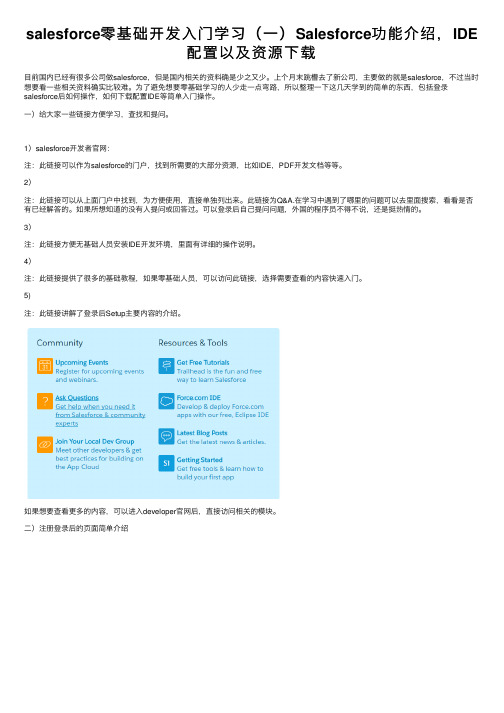
salesforce零基础开发⼊门学习(⼀)Salesforce功能介绍,IDE配置以及资源下载⽬前国内已经有很多公司做salesforce,但是国内相关的资料确是少之⼜少。
上个⽉末跳槽去了新公司,主要做的就是salesforce,不过当时想要看⼀些相关资料确实⽐较难。
为了避免想要零基础学习的⼈少⾛⼀点弯路,所以整理⼀下这⼏天学到的简单的东西,包括登录salesforce后如何操作,如何下载配置IDE等简单⼊门操作。
⼀)给⼤家⼀些链接⽅便学习,查找和提问。
1)salesforce开发者官⽹:注:此链接可以作为salesforce的门户,找到所需要的⼤部分资源,⽐如IDE,PDF开发⽂档等等。
2)注:此链接可以从上⾯门户中找到,为⽅便使⽤,直接单独列出来。
此链接为Q&A.在学习中遇到了哪⾥的问题可以去⾥⾯搜索,看看是否有已经解答的。
如果所想知道的没有⼈提问或回答过。
可以登录后⾃⼰提问问题,外国的程序员不得不说,还是挺热情的。
3)注:此链接⽅便⽆基础⼈员安装IDE开发环境,⾥⾯有详细的操作说明。
4)注:此链接提供了很多的基础教程,如果零基础⼈员,可以访问此链接,选择需要查看的内容快速⼊门。
5)注:此链接讲解了登录后Setup主要内容的介绍。
如果想要查看更多的内容,可以进⼊developer官⽹后,直接访问相关的模块。
⼆)注册登录后的页⾯简单介绍 图⼀图⼀为登录之后进⼊的开发主页⾯。
上⽅导航栏包括⽤户个⼈信息,项⽬设置,帮助等等。
图⼆图三图四图五点击导航栏上的setup,左下⾓会显⽰以下的模块(图⼆),为项⽬相关的设置。
包括主要6部分,Administer,Build,Deploy,Monitor,Jobs,Logs。
这些在项⽬中会慢慢的接触到。
点击图三位置的个⼈账号,点击MySettings菜单左下⾓会显⽰图四的菜单栏,点击Reset My Security Token选项,重置你的Security Token,会发送到你注册时⽤到的邮箱上。
react18 组件写法 -回复

react18 组件写法-回复React18 组件写法是React 的最新版本,在该版本中引入了一些新的特性和改进,旨在提升开发者的开发效率和用户体验。
本文将逐步回答关于React18 组件写法的问题,并介绍如何在项目中应用这些新特性。
一、React18 组件写法是什么?React18 组件写法是指使用React18 的语法和特性来编写组件。
在React18 中,引入了一些新的API 和用法,可以让组件的编写更加简洁高效,并且具有更好的性能和交互效果。
二、React18 组件写法的新特性有哪些?1. 组件的入口改为函数式组件:在React18 中,主要推荐使用函数式组件而不是类组件。
新的函数式组件可以使用React18 的新特性和API,使开发者可以更方便地编写组件。
2. 延迟加载和并发渲染:React18 引入了Suspense API,允许组件在需要时延迟加载,从而提高应用的性能和用户体验。
同时,React18 还加强了并发渲染的能力,可以更好地处理高优先级的任务和交互。
3. 服务器呈现(Server-side Rendering)优化:React18 对服务器呈现进行了一些优化,提高了首屏加载速度和搜索引擎优化(SEO)的效果,使得使用React 进行服务器呈现更加高效。
4. 自动缓存组件:React18 引入了新的缓存机制,可以自动缓存组件的状态和渲染结果,从而提高应用的性能和响应速度。
5. 参数化过渡效果:React18 提供了新的过渡API,允许开发者在组件之间添加参数化的动画过渡效果,从而使界面更加生动有趣。
三、如何应用React18 组件写法?1. 更新React 版本:首先,需要将项目的React 版本升级到React18。
2. 使用函数式组件:将类组件转换为函数式组件,以便能够使用React18 的新特性。
同时,可以考虑使用React Hooks 来管理组件的状态和副作用。
3. 使用Suspense 实现延迟加载:在需要延迟加载的组件上添加Suspense 组件,并设置其fallback 属性为加载中的提示或占位符。
aviator使用指南

aviator使用指南Aviator 简介Aviator 是一款基于 Java 的规则引擎,用于构建和部署决策服务。
它提供了一个直观的语法,使开发人员能够轻松定义和管理复杂业务规则。
特点声明式语法:使用简单的类 Lisp 语法编写规则,无需编程经验。
可扩展性:通过自定义函数和运算符轻松扩展核心功能。
可维护性:模块化设计和文档良好的 API 确保代码易于维护。
高性能:优化器和编译器提高了执行速度,即使对于大型规则集。
云原生:可无缝集成到云环境中,支持分布式部署和弹性扩展。
应用场景Aviator 可用于广泛的应用场景,包括:风险评估和信用评分欺诈检测和预防定价策略和促销管理订单处理和库存管理入门指南安装下载 Aviator 发行版。
将 aviator-core-.jar 文件添加到项目的类路径中。
语法Aviator 使用类 Lisp 语法。
以下是一些基本语法元素:原子:不可再分的元素,如字符串、数字和布尔值。
表:由括号括起来的元素列表。
函数:按名称调用的函数,后面接参数列表。
变量:以 $ 符号开头的变量引用。
示例规则```aviator(defrule "Customer Discount"(customer-type "Gold")(order-amount > 100)=>(setq discount 0.1))```此规则定义了一个条件,如果客户类型为 Gold 且订单金额大于 100,则客户将获得 10% 的折扣。
执行规则要执行规则,需要创建一个引擎并加载规则集:创建一个 Engine 实例。
调用 Engine.loadRules(String rules) 加载规则。
调用 Engine.execute(Map<String, Object> facts) 执行规则,其中 Facts 是事实变量的映射。
自定义函数Aviator 支持创建自定义函数来扩展其功能:使用 @function 定义自定义函数。
IBM SPSS Modeler 18 授权用户许可证管理员指南说明书

Propiedades de las instalaciones para distribuir
A continuación se exponen las propiedades que puede utilizar para las instalaciones que desea distribuir. Todas las propiedades distinguen entre mayúsculas y minúsculas. Los valores deben ir entrecomillados si contienen espacios.
Para realizar la instalación manualmente en un ordenador local
1. Asegúrese de disponer de los soportes necesarios para la instalación. Descargue la eImage del producto y extraiga los archivos en una unidad de red compartida.
Desinstalación de una versión previa
Salesforce中的单点登录简介

Salesforce中的单点登录简介单点登录的定义引⾃维基百科:单点登录(英语:Single sign-on,缩写为 SSO),⼜译为单⼀签⼊,⼀种对于许多相互关连,但是⼜是各⾃独⽴的软件系统,提供访问控制的属性。
当拥有这项属性时,当⽤户登录时,就可以获取所有系统的访问权限,不⽤对每个单⼀系统都逐⼀登录。
这项功能通常是以轻型⽬录访问协议(LDAP)来实现,在服务器上会将⽤户信息存储到LDAP数据库中。
相同的,单⼀注销(single sign-off)就是指,只需要单⼀的注销动作,就可以结束对于多个系统的访问权限。
使⽤单点登录的好处包括:降低访问第三⽅⽹站风险(⽤户密码不存储或外部管理)。
从不同的⽤户名和密码的组合减少密码疲劳。
减少花费的时间重新输⼊密码相同的⾝份。
降低IT成本适当降低⼀些IT帮助台调⽤有关密码。
SSO集中的所有其他应⽤程序和系统,⽤于⾝份验证服务器的⾝份验证,并与技术相结合是为了确保⽤户不必主动输⼊凭据⼀次以上。
Salesforce中的单点登录⽅式在Salesforce中有以下⽅法实现单点登录:使⽤“Security Assertion Markup Language (SAML)”在相关的⽹络系统中发送验证信息。
使⽤代理验证单点登录将Salesforce与管理员选择的验证⽅法集成。
可以与LDAP(轻量⽬录访问协议)服务器进⾏集成,或使⽤标记(⽽不是密码)进⾏⾝份验证。
使⽤⾝份提供商。
⾝份提供商是受信任的提供商,提供其他⽹站的验证信息⽤来登录Salesforce。
Salesforce中的单点登录⼯作原理1. 当⽤户尝试登录时,Salesforce会⽣成并发出⼀个SAML请求2. SAML请求会发送到⾝份提供商3. ⾝份提供商会验证该⽤户的⾝份,并发回⼀个SAML验证结果4. Salesforce接收此结果,并决定是否允许⽤户登录SAMLSAML是Salesforce提供的类XML语⾔,可以⽤于从企业⼊⼝⽹站或⾝份提供商单点登录到Salesforce。
Springboot配合easy-rules简单使用:案例1--购物
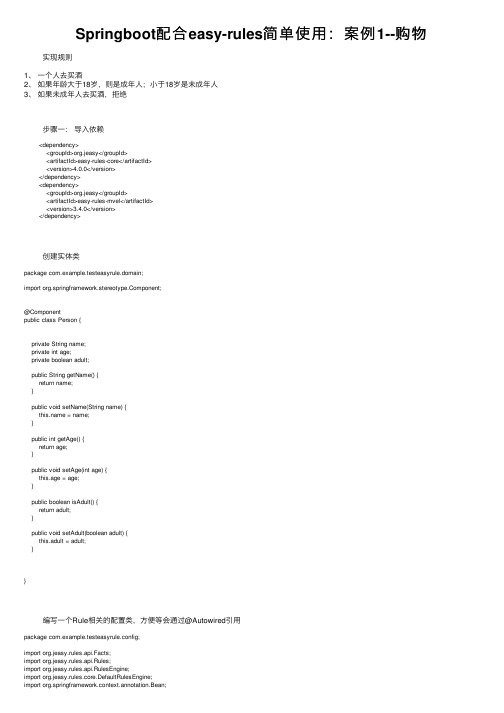
Springboot配合easy-rules简单使⽤:案例1--购物实现规则1、⼀个⼈去买酒2、如果年龄⼤于18岁,则是成年⼈;⼩于18岁是未成年⼈3、如果未成年⼈去买酒,拒绝步骤⼀:导⼊依赖<dependency><groupId>org.jeasy</groupId><artifactId>easy-rules-core</artifactId><version>4.0.0</version></dependency><dependency><groupId>org.jeasy</groupId><artifactId>easy-rules-mvel</artifactId><version>3.4.0</version></dependency>创建实体类package com.example.testeasyrule.domain;import ponent;@Componentpublic class Person {private String name;private int age;private boolean adult;public String getName() {return name;}public void setName(String name) { = name;}public int getAge() {return age;}public void setAge(int age) {this.age = age;}public boolean isAdult() {return adult;}public void setAdult(boolean adult) {this.adult = adult;}}编写⼀个Rule相关的配置类,⽅便等会通过@Autowired引⽤package com.example.testeasyrule.config;import org.jeasy.rules.api.Facts;import org.jeasy.rules.api.Rules;import org.jeasy.rules.api.RulesEngine;import org.jeasy.rules.core.DefaultRulesEngine;import org.springframework.context.annotation.Bean;import org.springframework.context.annotation.Configuration;@Configurationpublic class RuleBean {@Beanpublic Facts getFacts() {Facts facts = new Facts();return facts;}@Beanpublic Rules getRules() {Rules rules = new Rules();return rules;}@Beanpublic RulesEngine getRulesEngine() {RulesEngine rulesEngine = new DefaultRulesEngine();return rulesEngine;}}创建规则引擎并触发package com.example.testeasyrule.controller;import com.example.testeasyrule.domain.Person;import org.jeasy.rules.api.Facts;import org.jeasy.rules.api.Rule;import org.jeasy.rules.api.Rules;import org.jeasy.rules.api.RulesEngine;import org.jeasy.rules.mvel.MVELRule;import org.springframework.beans.factory.annotation.Autowired; import org.springframework.stereotype.Controller;import org.springframework.web.bind.annotation.RequestMapping; import org.springframework.web.bind.annotation.ResponseBody;@Controllerpublic class TestRule {@AutowiredPerson person;@AutowiredFacts facts;@AutowiredRules rules;@AutowiredRulesEngine rulesEngine;@RequestMapping("/shop")@ResponseBodypublic void shop() {// 创建⼀个实例person.setName("Liu");person.setAge(14);Facts facts = new Facts();facts.put("person", person);//创建规则⼀Rule ageRule = new MVELRule().name("年龄规则").description("如果⼀个⼈的年龄⼤于18岁就是成年⼈").priority(1).when("person.getAge() > 18").then("person.setAdult(true)");//创建规则⼆Rule alcoholRule = new MVELRule().name("酒规则").description("⼩孩不允许买酒").priority(2).when("person.isAdult()==false").then("System.out.println(\"商家: ⼩屁孩,你在想屁吃\")");//创建⼀个规则集rules.register(ageRule);rules.register(alcoholRule);System.out.println("哟哟哟,给我来点酒"); //创建默认规则引擎并根据已知事实触发规则 rulesEngine.fire(rules, facts);}}。
react18 实例
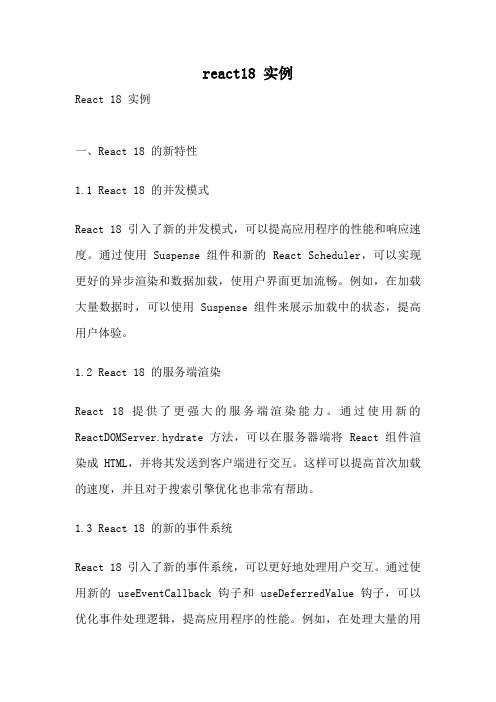
react18 实例React 18 实例一、React 18 的新特性1.1 React 18 的并发模式React 18 引入了新的并发模式,可以提高应用程序的性能和响应速度。
通过使用 Suspense 组件和新的 React Scheduler,可以实现更好的异步渲染和数据加载,使用户界面更加流畅。
例如,在加载大量数据时,可以使用 Suspense 组件来展示加载中的状态,提高用户体验。
1.2 React 18 的服务端渲染React 18 提供了更强大的服务端渲染能力。
通过使用新的ReactDOMServer.hydrate 方法,可以在服务器端将 React 组件渲染成 HTML,并将其发送到客户端进行交互。
这样可以提高首次加载的速度,并且对于搜索引擎优化也非常有帮助。
1.3 React 18 的新的事件系统React 18 引入了新的事件系统,可以更好地处理用户交互。
通过使用新的 useEventCallback 钩子和 useDeferredValue 钩子,可以优化事件处理逻辑,提高应用程序的性能。
例如,在处理大量的用户输入时,可以使用 useEventCallback 钩子来延迟处理事件,以减少不必要的渲染。
二、React 18 的用法示例2.1 使用 React 18 的新的并发模式在 React 18 中,可以使用新的 ConcurrentMode 组件来实现并发渲染。
例如,在需要加载大量数据的页面中,可以使用 Suspense 组件来展示加载中的状态,同时使用 React Scheduler 来控制数据的加载。
这样可以提高用户界面的响应速度,减少页面的加载时间。
2.2 使用 React 18 的服务端渲染在 React 18 中,可以使用 ReactDOMServer.hydrate 方法来实现服务端渲染。
例如,在需要首次加载速度较快的页面中,可以将一些静态内容在服务器端进行渲染,并将其发送到客户端进行交互。
- 1、下载文档前请自行甄别文档内容的完整性,平台不提供额外的编辑、内容补充、找答案等附加服务。
- 2、"仅部分预览"的文档,不可在线预览部分如存在完整性等问题,可反馈申请退款(可完整预览的文档不适用该条件!)。
- 3、如文档侵犯您的权益,请联系客服反馈,我们会尽快为您处理(人工客服工作时间:9:00-18:30)。
Release PreviewBlaze New Trails to Customer SuccessBlaze New Trails to Customer SuccessFor sales professionals, Spring '18 provides greater productivity benefits with Lightning Dialer Call Monitoring and Macros in the Lightning Sales Console. And now with Einstein Forecasting (beta), trade guesswork for accurate forecasts at the rep, team, and company level, enabling your teams to work smarter and faster in Sales Cloud.For service professionals, Spring '18 brings you more productivity and customization features than ever before. Save valuable time with features like Quick Actions in Lightning experience and New Workspace components, letting your reps focus on more important tasks. And with more Field Service Lightning capabilities, ensure your field reps have all the information they need from anywhere at anytime. For marketers, Spring '18 helps customers get smarter about targeting the right customers. With features like new Journey Templates and Journey Builder Advertising, be confident about not only creating the right journeys, but also easily combining email, mobile, and Facebook advertising directly into them.For IT professionals, expanded Lightning features in Winter ‘18 help Admins and Developers quickly and easily build and collaborate throughout the Salesforce Platform. With new Lightning productivity features combined with intelligence features from Einstein Analytics, rest assured you're using the smartest and most productive platform in the market. Finally, trust remains our #1 value as we have prioritized new General Data Protection Regulation compliances across the entire Salesforce platform.All this and more is going live February 12, 2018.Preview all at /spring18Release PreviewSalesService MarketingCommunity CommerceQuipFinancial Services Einstein Forecasting(beta)Lightning Dialer CallMonitoringMacros in Lightning SalesConsoleOpportunity Splits inLightning ExperienceBidirectional CalendarSync for ExchangeMulti-Touch AttributionQuick Actions inLightning ExperienceOmni-channel SetupFlowWorkspace ComponentsSocial ConversationsComponentLive Agent:Customizations for WebSnap-insReturn OrderManagementCrew SchedulingGuided SetupJourney Builder:Distributed MarketingJourney Builder: JourneyTemplatesGDPR ComplianceSupportAdvertising Studio:Journey BuilderAdvertisingEmail Studio: Live ImagesContent BlockSocial Studio: Influencer& Demographic InsightsGlobal Delivery ManagerMarketing Cloud 1:1JourneysAudience TargetingDistributed Marketing forPartner CommunitiesCase Deflection TrackingComponent SchedulerGDPR ComplianceSupportOpen Commerce APIExplorerOrder Routing andAllocation RulesSearch Dictionaries inLightning ExperienceSalesforce RecordLive AppKanban BoardLive AppCalendar Live AppPoll Live AppJira Live AppClient ExpressedInterestsAccelerated Data LoadsFinancial Services CloudAdmin TrailSales Service Marketing Community Commerce Quip Financial ServicesPlatformPlatform Services MySalesforce GDPR ComplianceSupport Private Space Peering Platform Encryption Salesforce Surveys Einstein PlatformServicesEinstein Analytics Einstein AnalyticsExplorerReport Builder inLightning ExperienceEinstein DiscoveryDataset Creation in DataManagerData Manager RecipePermissions Charts and VisualizationLightning Custom Theming andBranding Personalized Navigation Lightning DeveloperComponentsDynamicLightning PagesConsoleJavaScript API Lightning Flows Success CloudRedesigned Help andTraining Streamlined Case Logging45 New Accelerators Getting Started with PremierMarketing Cloud 1:1 Journeys Audience TargetingDistributed Marketing for Partner CommunitiesCase Deflection Tracking Component SchedulerCommunityEinstein Forecasting (beta)Lightning Dialer Call Monitoring Macros in Lightning Sales Console Opportunity Splits in LightningExperienceMulti-Touch AttributionSalesQuick Actions in Lightning ExperienceOmni-channel Setup Flow Workspace Components Social Conversations ComponentLive Agent: Customizations for Web Snap-insReturn Order Management Crew Scheduling Guided SetupServicePlatform Services MySalesforceGDPR Compliance Support Private Space Peering Platform EncryptionSalesforce SurveysEinstein Platform ServicesEinstein Analytics Einstein Analytics Explorer Report Builder in Lightning ExperienceEinstein Discovery Dataset Creation in Data ManagerData Manager Recipe Permissions Charts and VisualizationLightningCustom Theming and Branding Personalized Navigation Lightning Developer Components DynamicLightning Pages ConsoleJavaScript API Lightning FlowsJourney Builder: Distributed MarketingJourney Builder: Journey TemplatesGDPR Compliance SupportAdvertising Studio: Journey Builder AdvertisingEmail Studio: Live Images Content BlockSocial Studio: Influencer & Demographic InsightsMarketingSpring ’18 Release PreviewPlatformGDPR Compliance Support Open Commerce API Explorer Order Routing and Allocation RulesSearch Dictionaries in Lightning ExperienceCommerceSalesforce Record Live App Kanban Board Live AppCalendar Live App Poll Live AppQuipClient Expressed Interests Accelerated Data LoadsFinancial Services Cloud Admin TrailFinancial ServicesRedesigned Help and Training Streamlined Case Logging45 New AcceleratorsGetting Started with Premier: New Sales Cloud Journey and Trailhead ModulesSuccess CloudTop FeaturesEinstein Forecasting (beta)Lightning Dialer Call MonitoringMacros in Lightning Sales Console Empower sales leaders with predictiveforecasts in the #1 CRM.Drive sales rep performance improvementswith real-time feedback.Gain efficiency by turning repetitive processesinto one-click tasks.With Einstein Forecasting (beta), trade guesswork foraccurate forecasts at the rep, team, and company level.Machine learning spotlights the key business factors drivingsales predictions, making insights immediate and actionable.And you can quickly address the most valuable and at-risk dealswith Opportunity Scoring.With Lightning Dialer Call Monitoring, managers can listen in totheir sales reps' phone conversations with customers andprospects and give real-time input. Feedback, commentary,and encouragement help sales reps immediately understandwhere to improve, where they're doing well, and wherethey can hone their skills.No point in doing the same actions again and again whenrepetitive tasks can be automated. Using Macros in the LightningSales Console, sales reps can choose which tasks to trigger with aclick of their mouse. Now, they can sell faster than ever with theLightning Sales Console, saving hours each week.Opportunity Splits in Lightning ExperienceBidirectional Calendar Sync for ExchangeMulti-Touch Attribution Easily build out your sales processin the Lightning Experience.Keep your calendars aligned without thepain of double data entry.Maximize marketing ROI with multi-touch attributionanalyticsIt's the Opportunity Splits you know, love, and rely on —nowavailable in the Lightning Experience for Sales Cloud. Easily sharerevenue from an opportunity with your team members, and rollthe sales reps' individual sales credits into quota and pipelinereports for the entire team.Lightning Sync for Exchange 2013 and 2016 is better thanever thanks to bidirectional event sync. Add an event to yourSalesforce or Outlook calendar, and Lightning Sync will make sureit shows up in both places –no more double data entry. It willeven sync the attendees so you always know whom you'remeeting with each day.With B2B marketing analytics, marketers can visualize campaignROI across the funnel to prioritize the channels and programs thatwork best. With first, even, and last touch attribution, marketersgain insights into which channels drive awareness, perform acrossall buying stages, and help drive deals to close.Service Top FeaturesQuick Actions in LightningExperienceOmni-ChannelSetup FlowWorkspaceComponentsSocial ConversationsComponentLive Agent:Customizationsfor Web Snap-insTake action on multiple cases,lightning fast.Deliver Omni-channel service in 3simple steps.Put the right information at youragents' fingertips.Empower agents with full socialcontext for every customer, at aglance.Ensure brand consistency withthe full power of chatcustomization.Now in Spring ’18, give your agents allthe tools they need to take action andrespond to customers across multiplerecords at one time. On Cases, Leads,or Custom Objects, agents can usemass Quick Actions to create andupdate records, saving time.Easily configure Service Cloud tointelligently route cases to agentsbased on their skill set, availability,and capacity in three guided steps.Omni-Channel Setup Flow makes iteasy for admins to set up multiplequeues so agents can sit back andwait for the cases to roll in.Personalize every customerconversation by giving agents theright information as they work in theLightning Service Console. Empoweragents to personalize service andclose cases faster by displaying criticalcase information while viewing othertabs in the console.Take your social customer service tothe next level with more customervisibility than ever before, right in theLightning Service Console. Agents caneasily personalize customerconversations and close cases fasterwith at-a-glance details about acustomer's social persona, previousconversations and interactions,sentiment, and influencer status.Take full control of your Web Snap-inschat experience and match yourcompany's unique branding withLightning Components. Now in Spring’18, customize the pre-chat form anduse direct-to-button routing,automated invitations, and sensitivedata rules to ensure you're deliveringa personalized experience to yourcustomers.Service: Field Service Lightning Top FeaturesReturn Order ManagementCrew SchedulingGuided SetupStreamline every product return.Easily schedule the right crew for the job.Connect corporate marketing with financial advisors,insurance agents, auto dealerships, and more.Simplify the process of returning or repairing products forcustomers or mobile workers. Empower customers to initiatereturns from a community, and empower agents to create returnorders based on customer or mobile worker requests —includingdetails about the products being returned.Easily define and schedule teams of mobile workers, saving timeand ensuring the right set of experts are on the job. Define crewmembers, and review and assign skills to ensure that every jobgets done right, the first time.Set up for success with guided onboarding flows for Field ServiceLightning. Ensure you have the right territories, skills, andresources to handle the complexities of your business with thebest practices and guides for next steps.Marketing Top FeaturesJourney Builder:Distributed MarketingJourney Builder:Journey Templates GDPR Compliance SupportAdvertising Studio:Journey Builder Advertising Connect corporate marketing withFinancial Advisors, Insurance Agents, AutoDealerships, and more.Create journeys with confidenceand ease.The GDPR is coming, and Salesforce is hereto help.Email marketers can quickly and easilybuild ads and place them into the contextof a journey.With Distributed Marketing from Salesforce,corporate marketers can prebuild personalizedconsumer journeys with Marketing Cloud anddeploy them to their partner networks(including franchise owners, financial advisors,insurance agents, and more). From there,partners using Sales Cloud, Service Cloud, orCommunity Cloud can easily manage andpersonalize these consumer journeys.Create new journeys from a setof predefined templates based on knownbest practices. These templates providea guided setup, contentrecommendations, and flexibilityto customize for specific use cases.On May 25, 2018, a new landmark privacy lawcalled the General Data Protection Regulation(GDPR) takes effect in the European Union (EU).Marketing Cloud GDPR readiness will addressfour key areas: consent management, datadeletion (right to be forgotten), restriction ofprocessing, and data portability. We aredeveloping features that will be delivered acrossour next two releases to be ready for the May25 compliance date.Create Facebook advertising campaigns directlywithin Journey Builder. Marketers can now buildcross-channel journeys by combining email,mobile, and Facebook advertising withoutneeding to involve a separate digitaladvertising team or agency.Marketing Top FeaturesEmail Studio: Live Images ContentBlock Influencer & Demographic InsightsGlobal Delivery Management Multi-Touch AttributionChange or expire images inyour email at anytime withdrag-and-drop ease.Gain even more intelligence from socialmedia conversations.Easily reach customers and prospectsat the right frequency.Maximize marketing ROI with multi-touchattribution analytics.Send emails that render images at the time ofopen without writing any code. Marketers canupdate what image is being displayed, evenafter the email is sent, allowing them to sendcoupons and other content that can expire orchange as needed.Gain more insights from conversations aboutyour brand on social media. Let SalesforceEinstein identify influencers and present them inyour dashboard for further analysis. You will gainkey conversation infights like age, gender, andcity to help you understand the “who andwhere” of conversations.Salesforce DMP can create segments with highlygranular control over ad delivery across allmedia partners to insure the optimal number ofads is received. In multichannel campaignsspanning display, video, and mobile, ensureunderexposed users get more ads so they aremore likely to convert —and limit the numberof ads users receive to avoid wasted mediaspend. Global delivery management is easierthan ever, thanks to an intuitive new UI andgranular controls.With B2B marketing analytics, marketers canvisualize campaign ROI in the funnel to prioritizethe channels and programs that work best. Withfirst, even, and last touch attribution, marketersgain insights into which channels driveawareness, perform across all buying stages, andhelp drive deals to close.Marketing Cloud 1-to-1 Journeys Audience TargetingDistributed Marketing for Partner Communities Make your community a destinationon a marketing journey.Deliver personalized and connected experiences withenhanced Audience Targeting.Empower your partners to provide connectedmarketing experiences.With the Marketing Cloud Journey Builder integration, communitymanagers and marketing managers can place communitymembers on rich journeys, boosting engagement and drivingactivity in the community.With the Spring ’18 Release we bring you the ability to targetcomponents using Audience Targeting. You can now show or hidea component by assigning it an audience. It’s as simple as selectinga component in builder and assigning it an audience.Thanks to integration between Community Cloud and MarketingCloud's Journey Builder, channel marketers and the corporatemarketing team can create and share marketing campaigns,ensure compliance with corporate brand standards, andunderstand journey engagement with deep analytics —empowering any partner to be a digital marketer. Partners canchoose which campaigns work best for them from a campaignmarketplace, which is a feature that arranges campaigns in a tileview based on filters that are defined by channel managers.Case Deflection TrackingCalendar ComponentMeasure the success of your self-service communitywith Case Deflection Tracking.Organize your events and view other users' calendars in one view directly from yourcommunity.When customers create a case in the Contact Support Form, they will see potential solutions, such asarticles or previous community discussions, in the new Case Deflection component. When they clickthe content, they can decide to abandon their form. Any instance of a deflected case is tracked andcan be displayed in the new Case Deflection DashboardAccess Salesforce calendars from your Lightning community and share your calendar with others. Usethe new Calendar component to view your events and other users’ calendars directly from yourcommunity on your desktop or mobile device. Enable better collaboration and drive partnerproductivity by publishing a calendar of upcoming events, building a team calendar, or tracking yourupcoming events on “My Calendar.”Commerce Top FeaturesGDPR Compliance Support Open Commerce API Explorer Order Routing andAllocation RulesSearch Dictionaries inLightning ExperienceThe GDPR is coming, and Salesforce is hereto help.Develop efficiently with a one-stop shopfor all OCAPI APIs.Ship smarter with customizable ordermanagement allocation rules.Intelligently manage your searchdictionaries from one place.Salesforce infrastructure, product, and legalteams have closely analyzed the GDPRrequirements related to common ecommerceuse cases. Commerce Cloud will serve as anenabler of tools and features by shaping existingcapabilities, delivering new solutions, andconveniently presenting GDPR-relatedfunctionality to merchants.The new Open Commerce API Explorer givesdevelopers a one-stop shop for all CommerceCloud OCAPI APIs in a single portal with easy-to-use UI. Direct access to the API code, andintegration into the sandbox environmentsenhances continuous integration and allowsdevelopers to test and design new digitalexperiences more efficiently.Allocation rules allow retailers to reducecomplexity around shipping logistics. Retailerscan easily configure and prioritize how items areshipped and where they are shipped from. Pre-configured or custom rules can factor in sites toship from (warehouses, stores, dropship), andhow the orders are handled (for example,splitting shipments).The new Search Dictionaries moduleconsolidates existing dictionaries (stopwords,synonyms, hypernyms, compound words, andsearch suggestion) into a single UI, built onLightning, so ecommerce teams can managesearch dictionaries in one centralized place. Thenew UI is also infused with the power of AIthrough the new Einstein Search Dictionariesfeature, so merchants can optimize synonymlists in minutes, not hours.Quip Top FeaturesSalesforce RecordLive App Kanban Board Live AppCalendar Live App Poll Live AppJira Live AppView and update records fromSalesforce.Organize work with your team bymoving cards between columns.Plan, visualize, and share workover time.Weigh options and makedecisions with your team.Display live searches and updateyour team's Jira issues inside ofQuip.With Salesforce Record, you can viewand update records from Salesforceinside of a Quip document.Organize work with your team bymoving tasks, to-do, and project cardsbetween columns.Use the Calendar Live App to visualizea shared calendar and keep yourteam and projects aligned, soeveryone knows what ishappening and when.Embed a poll into a Quip document tosurvey your teammates or make adecision without calling a meeting.Add your team’s live Jira data to Quipdocuments to view, update, andcollaborate on your developmentprojects in real time.MySalesforceGDPR Compliance SupportPrivate Space Peering Custom brand every employee's mobile experience.Expanded controls to support GDPRcompliance with right to be forgotten and intentto exercise rights.Build secure multi-cloud apps that spanAWS and Salesforce.With mySalesforce, customers can publish Salesforce apps in theApp Store and Google Play with their own branding. Customerscan now publicly distribute their own branded mobile app,replacing the Salesforce branding (logos, colors, icons,and more) with their own.This feature includes enhancements to support GDPR, including anew Individual Object added to store simple consent and intent toexercise rights, as well as expanded control over deletion of datain Big Objects and archives of Field Audit Trail to facilitatethe right to be forgotten.Heroku Private Space Peering connects the isolated private spacenetwork to apps and services in Amazon Virtual Public Clouds thatare controlled by the customer. Customers can now build apps inHeroku that connect securely and privately to workloads in AWSlike a directory service.Platform Encryption Salesforce SurveysEinstein Platform Services Expanded coverage andbetter visibility into statistics.Intelligent assessments inside your CRM.Empower any developer tobuild AI-powered apps.Organizations coming from highly regulated industries can embedstrong encryption at rest capabilities to more sensitive,proprietary, and regulated data —all while controlling the lifecycleof their encryption keys. Enhancements in this release includeadditional fields available for encryption, and the new encryptionstatistics page. In the Spring ’18 Release, new fields available forencryption include: opportunity name, description, next step,contract address, and individual’s name. New Encryption Statisticsoffers increased visibility into how much of the org's field and filedata is encrypted at rest, and whether they’re using the mostcurrent, active key.With Salesforce Surveys users can create beautiful, easy-to-useforms for collecting feedback and data from inside the SalesforcePlatform.These flexible survey and assessment tools are designedto enhance customer engagement and can be sent with oneclick.. Watch the results roll in on reports and dashboardsinside Salesforce.Einstein Platform Services allows you to build AI-powered apps fastby making the power of image recognition and natural languageprocessing accessible to anyone, regardless of skill level. You caneasily train deep learning models at scale using Einstein’sintegrated REST APIs in Apex and Heroku. Integrate deep learningmodels into your apps with Einstein Vision and Language to unlockvaluable customer insights from text and images, so you can bringnew levels of productivity to your customers.Platform: Einstein Analytics Top FeaturesEinstein Analytics ExplorerReport Builder in LightningExperienceEinstein Discovery DatasetCreation in Data ManagerData Manager RecipePermissions Charts and VisualizationEasily explore your data in amore intuitive and intelligent UI.Build powerful reports lightningfast.Build Einstein Discovery datasetsdirectly from your favoritedataflows.Create your own personal datarecipes.Take dashboard customizationeven further.Analytics consumers and producerscan query their data faster and easierthan ever with the new enhancedexplorer experience. The new chartbuilding UI helps build your chartswith granular level control ondifferent visual properties, while thenew history and property navigationview make it simple to navigate yourdata exploration journey.The new Lightning report builder isnow available for everyone. Thecompletely redesigned look focuseson the business user that needsaccess to their data in minutes. Ithides complexity of report buildingfrom users and exposes them tosimple and intuitive interface that areseamless with the LightningExperience.Create Einstein Discovery datasetsfaster and easier using an EinsteinAnalytics dataflow. These dataflowscan gather data from Salesforceobjects, replicated objects, or existingEinstein Analytics datasets.Recipes are so great that everybody wantsto create one. Until now, you needed theEdit Analytics Dataflows permission towork with recipes, and that’s not apermission that you want to give to justanybody. We introduced a new userpermission that lets users create and editrecipes without giving them access tothings that you don’t want them to touch,like dataflows and replication.Visualize your data in more ways thanever before. Customize your chartswith custom tooltips, chart markets,chart colors, and new animations.And also don't forget to check outbrand-new graphs like the Time Barand Combo charts.Custom Themingand BrandingPersonalized Navigation Lightning Developer ComponentsCustomize Lightning Experience for your business.Personalize the navigation bar to suit the unique way youwork.Accelerate app development and customization with newLightning Components.As part of myLightning, Custom Theming and Branding forLightning Experience lets you customize key styling elements, suchas the global header color, brand image, link color, pagebackground color and image, as well as the default banner andavatar images for groups and user profiles.As part of myLightning, Personalized Navigation in LightningExperience lets you personalize the navigation bar to suit theunique way you work. You can reorder items, and even rename orremove items you've added. You can even add temporary tabs tothe navigation bar to access items like a dashboard, list, or record,and make the temporary tab permanent.With the Spring ’18 Release, we are delivering dozens of newLightning Components, including lightning:inputField, for theSalesforce developer and admin community to accelerate appdevelopment and customization.DynamicLightning PagesConsole JavaScript APILightning FlowsMake your Lightning app and home pages dynamic.Access Lightning Console apps programmatically.Build rich and engaging screens with Lightning Componentsand stages.As part of myLightning, Dynamic Lightning Pages let you controlwhen a component appears on a Lightning record page by addingfilter conditions and logic to its properties. Now in Spring '18, youcan set visibility conditions for components on Lightning app andhome pages too.The Lightning Console JavaScript API gives you programmaticaccess to Lightning Console apps, so you can fully integrateLightning Console apps with the Lightning framework and extendthem to meet your business needs. In Spring ’18, we added theability to use many of the Classic Salesforce Console IntegrationToolkit APIs in Lightning Console. You can now use your existingVisualforce pages and third-party Web Tabs containing JavaScriptAPIs in Lightning Console without rewriting any of your code.Additionally, you can now use the openTab and openSubtab APIsto open Web Tabs in Lightning Console apps.As part of myLightning, Lightning Flows lets you build the flow ofyour dreams with Lightning Components on your screens. You canalso now pause your flow and pick it up later. The person whostarts a flow isn't always the one who finishes it. Finally, make yourflows a beautiful, guided experience by overriding the elements ofthe flow with design built by your Lightning Component.。
