Logarithmutilityportf_省略_ochasticinteres
HACMP日常操作手册【范本模板】
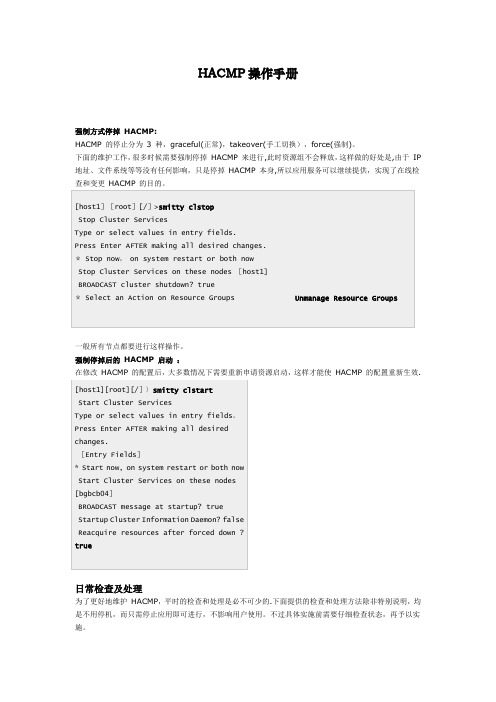
HACMP操作手册强制方式停掉HACMP:HACMP 的停止分为3 种,graceful(正常),takeover(手工切换),force(强制)。
下面的维护工作,很多时候需要强制停掉HACMP 来进行,此时资源组不会释放,这样做的好处是,由于IP 地址、文件系统等等没有任何影响,只是停掉HACMP 本身,所以应用服务可以继续提供,实现了在线检查和变更HACMP 的目的。
一般所有节点都要进行这样操作。
强制停掉后的HACMP 启动:在修改HACMP 的配置后,大多数情况下需要重新申请资源启动,这样才能使HACMP 的配置重新生效.日常检查及处理为了更好地维护HACMP,平时的检查和处理是必不可少的.下面提供的检查和处理方法除非特别说明,均是不用停机,而只需停止应用即可进行,不影响用户使用。
不过具体实施前需要仔细检查状态,再予以实施。
clverify 检查这个检查可以对包括LVM 的绝大多数HACMP 的配置同步状态,是HACMP 检查是否同步的主要方式。
smitty clverify—〉Verify HACMP Configuration回车即可经过检查,结果应是OK。
如果发现不一致,需要区别对待。
对于非LVM 的报错,大多数情况下不用停止应用,可以用以下步骤解决:1.先利用强制方式停止HACMP 服务。
同样停止host2 的HACMP 服务.1.只检查出的问题进行修正和同步:smitty hacmp —〉Extended Configuration—>Extended Verification and Synchronization这时由于已停止HACMP 服务,可以包括"自动修正和强制同步“。
对于LVM 的报错,一般是由于未使用HACMP 的C-SPOC 功能,单边修改文件系统、lv、VG 造成的,会造成VG 的timestamp 不一致.这种情况即使手工在另一边修正(通常由于应用在使用,也不能这样做),如何选取自动修正的同步,也仍然会报failed。
GIGABYTE GA-M68MT-D3 GA-M68MT-S2P AM3 主板 说明书

业的技术人员。
硬件安装
-6-
1-2 产品规格
中央处理器(CPU) Hyper Transport Bus
支持AM3 插槽处理器: AMD Phenom™ II 处理器/ AMD Athlon™ II 处理器 (请至技嘉网站查询有关支持的处理器列表)
第三章 驱动程序安装 ............................................................................................35 芯片组驱动程序 ..................................................................................................... 35
1-1 安装前的注意事项......................................................................................... 6 1-2 产品规格 .......................................................................................................... 7 1-3 安装中央处理器及散热风扇 ....................................................................... 9
AccessingandManagingAvayaAuraUtilityServices (1)
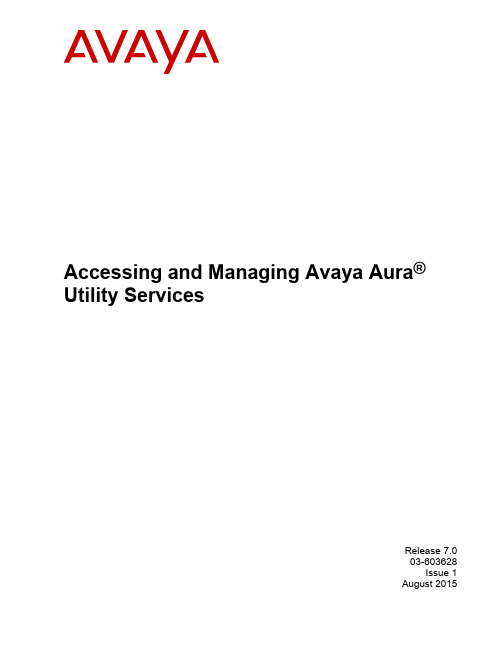
Accessing and Managing Avaya Aura® Utility ServicesRelease 7.003-603628Issue 1August 2015© 2015 Avaya Inc.All Rights Reserved.NoticeWhile reasonable efforts have been made to ensure that the information in this document is complete and accurate at the time of printing, Avaya assumes no liability for any errors. Avaya reserves the right to make changes and corrections to the information in this document without the obligation to notify any person or organization of such changes.Documentation disclaimer“Documentation” means information published by Avaya in varying mediums which may include product information, operating instructions and performance specifications that Avaya may generally make available to users of its products and Hosted Services. Documentation does not include marketing materials. Avaya shall not be responsible for any modifications, additions, or deletions to the original published version of documentation unless such modifications, additions, or deletions were performed by Avaya. End User agrees to indemnify and hold harmless Avaya, Avaya's agents, servants and employees against all claims, lawsuits, demands and judgments arising out of, or in connection with, subsequent modifications, additions or deletions to this documentation, to the extent made by End User.Link disclaimerAvaya is not responsible for the contents or reliability of any linked websites referenced within this site or documentation provided by Avaya. Avaya is not responsible for the accuracy of any information, statement or content provided on these sites and does not necessarily endorse the products, services, or information described or offered within them. Avaya does not guarantee that these links will work all the time and has no control over the availability of the linked pages.WarrantyAvaya provides a limited warranty on Avaya hardware and software. Refer to your sales agreement to establish the terms of the limited warranty. In addition, Avaya’s standard warranty language, as well as information regarding support for this product while under warranty is available to Avaya customers and other parties through the Avaya Support website: or such successor site as designated by Avaya. Please note that if You acquired the product(s) from an authorized Avaya Channel Partner outside of the United States and Canada, the warranty is provided to You by said Avaya Channel Partner and not by Avaya.“Hosted Service” means a hosted service subscription that You acquire from either Avaya or an authorized Avaya Channel Partner (as applicable) and which is described further in Hosted SAS or other service description documentation regarding the applicable hosted service. If You purchase a Hosted Service subscription, the foregoing limited warranty may not apply but You may be entitled to support services in connection with the Hosted Service as described further in your service description documents for the applicable Hosted Service. Contact Avaya or Avaya Channel Partner (as applicable) for more information.Hosted ServiceTHE FOLLOWING APPLIES IF YOU PURCHASE A HOSTED SERVICE SUBSCRIPTION FROM AVAYA OR AN AVAYA CHANNEL PARTNER (AS APPLICABLE), THE TERMS OF USE FOR HOSTED SERVICES ARE AVAILABLE ON THE AVAYA WEBSITE, /LICENSEINFO UNDER THE LINK “Avaya Terms of Use for Hosted Services” OR SUCH SUCCESSOR SITE AS DESIGNATED BY AVAYA, AND ARE APPLICABLE TO ANYONE WHO ACCESSES OR USES THE HOSTED SERVICE. BY ACCESSING OR USING THE HOSTED SERVICE, OR AUTHORIZING OTHERS TO DO SO, YOU, ON BEHALF OF YOURSELF AND THE ENTITY FOR WHOM YOU ARE DOING SO (HEREINAFTER REFERRED TO INTERCHANGEABLY AS “YOU” AND “END USER”), AGREE TO THE TERMS OF USE. IF YOU ARE ACCEPTING THE TERMS OF USE ON BEHALF A COMPANY OR OTHER LEGAL ENTITY, YOU REPRESENT THAT YOU HAVE THE AUTHORITY TO BIND SUCH ENTITY TO THESE TERMS OF USE. IF YOU DO NOT HAVE SUCH AUTHORITY, OR IF YOU DO NOT WISH TO ACCEPT THESE TERMS OF USE, YOU MUST NOT ACCESS OR USE THE HOSTED SERVICE OR AUTHORIZE ANYONE TO ACCESS OR USE THE HOSTED SERVICE. YOUR USE OF THE HOSTED SERVICE SHALL BE LIMITED BY THE NUMBER AND TYPE OF LICENSES PURCHASED UNDER YOUR CONTRACT FOR THE HOSTED SERVICE, PROVIDED, HOWEVER, THAT FOR CERTAIN HOSTED SERVICES IF APPLICABLE, YOU MAY HAVE THE OPPORTUNITY TO USE FLEX LICENSES, WHICH WILL BE INVOICED ACCORDING TO ACTUAL USAGE ABOVE THE CONTRACT LICENSE LEVEL. CONTACT AVAYA OR AVAYA’S CHANNEL PARTNER FOR MORE INFORMATION ABOUT THE LICENSES FOR THE APPLICABLE HOSTED SERVICE, THE AVAILABILITY OF ANY FLEX LICENSES (IF APPLICABLE), PRICING AND BILLING INFORMATION, AND OTHER IMPORTANT INFORMATION REGARDING THE HOSTED SERVICE.LicensesTHE SOFTWARE LICENSE TERMS AVAILABLE ON THE AVAYA WEBSITE, /LICENSEINFO OR SUCH SUCCESSOR SITE AS DESIGNATED BY AVAYA, ARE APPLICABLE TO ANYONE WHO DOWNLOADS, USES AND/OR INSTALLS AVAYA SOFTWARE, PURCHASED FROM AVAYA INC., ANY AVAYA AFFILIATE, OR AN AVAYA CHANNEL PARTNER (AS APPLICABLE) UNDER A COMMERCIAL AGREEMENT WITH AVAYA OR AN AVAYA CHANNEL PARTNER. UNLESS OTHERWISE AGREED TO BY AVAYA IN WRITING, AVAYA DOES NOT EXTEND THIS LICENSE IF THE SOFTWARE WAS OBTAINED FROM ANYONE OTHER THAN AVAYA, AN AVAYA AFFILIATE OR AN AVAYA CHANNEL PARTNER; AVAYA RESERVES THE RIGHT TO TAKE LEGAL ACTION AGAINST YOU AND ANYONE ELSE USING OR SELLING THE SOFTWARE WITHOUT A LICENSE. BY INSTALLING, DOWNLOADING OR USING THE SOFTWARE, OR AUTHORIZING OTHERS TO DO SO, YOU, ON BEHALF OF YOURSELF AND THE ENTITY FOR WHOM YOU ARE INSTALLING, DOWNLOADING OR USING THE SOFTWARE (HEREINAFTER REFERRED TO INTERCHANGEABLY AS “YOU” AND “END USER”), AGREE TO THESE TERMS AND CONDITIONS AND CREATE A BINDING CONTRACT BETWEEN YOU AND AVAYA INC. OR THE APPLICABLE AVAYA AFFILIATE (“AVAYA”).Avaya grants You a license within the scope of the license types described below, with the exception of Heritage Nortel Software, for which the scope of the license is detailed below. Where the order documentation does not expressly identify a license type, the applicable license will be a Designated System License. The applicable number of licenses and units of capacity for which the license is granted will be one (1), unless a different number of licenses or units of capacity is specified in the documentation or other materials available to You. “Software” means computer programs in object code, provided by Avaya or an Avaya Channel Partner, whether as stand-alone products, pre-installed on hardware products, and any upgrades, updates, patches, bug fixes, or modified versions thereto. “Designated Processor” means a single stand-alone computing device. “Server” means a Designated Processor that hosts a software application to be accessed by multiple users. “Instance” means a single copy of the Software executing at a particular time: (i) on one physical machine; or (ii) on one deployed software virtual machine (“VM”) or similar deployment.License type(s)Designated System(s) License (DS). End User may install and use each copy or an Instance of the Software only on a number of Designated Processors up to the number indicated in the order. Avaya may require the Designated Processor(s) to be identified in the order by type, serial number, feature key, Instance, location or other specific designation, or to be provided by End User to Avaya through electronic means established by Avaya specifically for this purpose.Concurrent User License (CU). End User may install and use the Software on multiple Designated Processors or one or more Servers, so long as only the licensed number of Units are accessing and using the Software at any given time. A “Unit” means the unit on which Avaya, at its sole discretion, bases the pricing of its licenses and can be, without limitation, an agent, port or user, an e-mail or voice mail account in the name of a person or corporate function (e.g., webmaster or helpdesk), or a directory entry in the administrative database utilized by the Software that permits one user to interfacewith the Software. Units may be linked to a specific, identified Server or an Instance of the Software.Database License (DL). End User may install and use each copy or an Instance of the Software on one Server or on multiple Servers provided that each of the Servers on which the Software is installed communicates with no more than one Instance of the same database.CPU License (CP). End User may install and use each copy or Instance of the Software on a number of Servers up to the number indicated in the order provided that the performance capacity of the Server(s) does not exceed the performance capacity specified for the Software. End User may not re-install or operate the Software on Server(s) with a larger performance capacity without Avaya’s prior consent and payment of an upgrade fee.Named User License (NU). You may: (i) install and use the Software on a single Designated Processor or Server per authorized Named User (defined below); or (ii) install and use the Software on a Server so long as only authorized Named Users access and use the Software. “Named User”, means a user or device that has been expressly authorized by Avaya to access and use the Software. At Avaya’s sole discretion, a “Named User” may be, without limitation, designated by name, corporate function (e.g., webmaster or helpdesk), an e-mail or voice mail account in the name of a person or corporate function, or a directory entry in the administrative database utilized by the Software that permits one user to interface with the Software.Shrinkwrap License (SR). You may install and use the Software in accordance with the terms and conditions of the applicable license agreements, such as “shrinkwrap” or “clickthrough” license accompanying or applicable to the Software (“Shrinkwrap License”). Heritage Nortel Software“Heritage Nortel Software” means the software that was acquired by Avaya as part of its purchase of the Nortel Enterprise Solutions Business in December 2009. The Heritage Nortel Software currently available for license from Avaya is the software contained within the list of Heritage Nortel Products located at / LicenseInfo under the link “Heritage Nortel Products” or such successor site as designated by Avaya. For Heritage Nortel Software, Avaya grants You a license to use Heritage Nortel Software provided hereunder solely to the extent of the authorized activation or authorized usage level, solely for the purpose specified in the Documentation, and solely as embedded in, for execution on, or for communication with Avaya equipment. Charges for Heritage Nortel Software may be based on extent of activation or use authorized as specified in an order or invoice.CopyrightExcept where expressly stated otherwise, no use should be made of materials on this site, the Documentation, Software, Hosted Service, or hardware provided by Avaya. All content on this site, the documentation, Hosted Service, and the product provided by Avaya including the selection, arrangement and design of the content is owned either by Avaya or its licensors and is protected by copyright and other intellectual property laws including the sui generis rights relating to the protection of databases. You may not modify, copy, reproduce, republish, upload, post, transmit or distribute in any way any content, in whole or in part, including any code and software unless expressly authorized by Avaya. Unauthorized reproduction, transmission, dissemination, storage, and or use without the express written consent of Avaya can be a criminal, as well as a civil offense under the applicable law.VirtualizationEach product has its own ordering code and license types. Note that each Instance of a product must be separately licensed and ordered. For example, if the end user customer or Avaya Channel Partner would like to install two Instances of the same type of products, then two products of that type must be ordered.Third Party Components“Third Party Components” mean certain software programs or portions thereof included in the Software or Hosted Service may contain software (including open source software) distributed under third party agreements (“Third Party Components”), which contain terms regarding the rights to use certain portions of the Software (“Third Party Terms”). As required, information regarding distributed Linux OS source code (for those products that have distributed Linux OS source code) and identifying the copyright holders of the Third Party Components and the Third Party Terms that apply is available in the products, Documentation or on Avaya’s website at: http:// /Copyright or such successor site as designated by Avaya. You agree to the Third Party Terms for any such Third Party Components.THIS PRODUCT IS LICENSED UNDER THE AVC PATENT PORTFOLIO LICENSE FOR THE PERSONAL USE OF A CONSUMER OR OTHER USES IN WHICH IT DOES NOT RECEIVE REMUNERATION TO (i) ENCODE VIDEO IN COMPLIANCE WITH THE AVC STANDARD (“AVC VIDEO”) AND/OR (ii) DECODE AVC VIDEO THAT WAS ENCODED BY A CONSUMER ENGAGED IN A PERSONAL ACTIVITY AND/OR WAS OBTAINED FROM A VIDEO PROVIDER LICENSED TO PROVIDE AVC VIDEO. NO LICENSE IS GRANTED OR SHALL BE IMPLIED FOR ANY OTHER USE. ADDITIONAL INFORMATION MAY BE OBTAINED FROM MPEG LA, L.L.C. SEE .Preventing Toll Fraud“Toll Fraud” is the unauthorized use of your telecommunications system by an unauthorized party (for example, a person who is not a corporate employee, agent, subcontractor, or is not working on your company's behalf). Be aware that there can be a risk of Toll Fraud associated with your system and that, if Toll Fraud occurs, it can result in substantial additional charges for your telecommunications services.Avaya Toll Fraud interventionIf You suspect that You are being victimized by Toll Fraud and You need technical assistance or support, call Technical Service Center Toll Fraud Intervention Hotline at +1-800-643-2353 for the United States and Canada. For additional support telephone numbers, see the Avaya Support website: or such successor site as designated by Avaya. Suspected security vulnerabilities with Avaya products should be reported to Avaya by sending mail to: securityalerts@.Downloading DocumentationFor the most current versions of Documentation, see the Avaya Support website: , or such successor site as designated by Avaya.Contact Avaya SupportSee the Avaya Support website: for product or Hosted Service notices and articles, or to report a problem with your Avaya product or Hosted Service. For a list of support telephone numbers and contact addresses, go to the Avaya Support website: (or such successor site as designated by Avaya), scroll to the bottom of the page, and select Contact Avaya Support.TrademarksThe trademarks, logos and service marks (“Marks”) displayed in this site, the Documentation, Hosted Service(s), and product(s) provided by Avaya are the registered or unregistered Marks of Avaya, its affiliates, or other third parties. Users are not permitted to use such Marks without prior written consent from Avaya or such third party which may own the Mark. Nothing contained in this site, the Documentation, Hosted Service(s) and product(s) should be construed as granting, by implication, estoppel, or otherwise, any license or right in and to the Marks without the express written permission of Avaya or the applicable third party.Avaya and Avaya Aura® are registered trademarks of Avaya Inc.All non-Avaya trademarks are the property of their respective owners. Linux® is the registered trademark of Linus Torvalds in the U.S. and other countries.ContentsChapter 1: Introduction............................................................................................................ 7 Purpose.................................................................................................................................. 7 Intended audience................................................................................................................... 7 Related resources................................................................................................................... 7 Documentation.................................................................................................................. 7 Training............................................................................................................................ 9 Viewing Avaya Mentor videos........................................................................................... 10 Support................................................................................................................................ 10 Warranty............................................................................................................................... 11 Chapter 2: Utility Services overview..................................................................................... 12 Utility Admin.......................................................................................................................... 12 MyPhone Admin.................................................................................................................... 13 MyPhone.............................................................................................................................. 13 MyPhone User Guide............................................................................................................ 13 Installing Utility Services........................................................................................................ 13 Audit Account Addition........................................................................................................... 14 IP Phone Firmware Removal.................................................................................................. 14 S8300E support for Utility Services Release 7.0...................................................................... 14 Chapter 3: Utility Admin......................................................................................................... 15 Common............................................................................................................................... 15 Viewing the legal notice................................................................................................... 15 Software Version............................................................................................................. 15 Miscellaneous....................................................................................................................... 16 Ping Host........................................................................................................................ 16 IPv6 Ping Host................................................................................................................ 16 Upload files..................................................................................................................... 17 Utility Services backup and restore................................................................................... 17 Customer Banner Control................................................................................................. 18 NTP Status.................................................................................................................... 19 RFA License Activation................................................................................................. 19 Firewall Rules....................................................................................................................... 19 Firewall IPv4................................................................................................................... 19 Firewall IPv6................................................................................................................... 19 Viewing firewall rules....................................................................................................... 19 IP Phone Tools..................................................................................................................... 20 ADVD Settings Editor...................................................................................................... 20 IP Phone Settings Editor.................................................................................................. 23 IP phone backup and restore............................................................................................ 27 IP Phone Custom File Upload.......................................................................................... 28 4 Accessing and Managing Avaya Aura® Utility Services August 2015Contents IP phone firmware manager................................................................................................... 29 Configure CM Login......................................................................................................... 29 Display stations............................................................................................................... 30 Display firmwareDisplay server firmware........................................................................... 31 Manage Phone Firmware................................................................................................. 32 Schedule Phone File Download........................................................................................ 33 DHCP Manager..................................................................................................................... 35 DHCP............................................................................................................................. 35 DHCP server status......................................................................................................... 35 Activate or deactivate DHCP............................................................................................ 35 DHCP IP address pools................................................................................................... 36 Show DHCP leases......................................................................................................... 37 DHCP server log............................................................................................................. 38 IPv6 DHCP Manager............................................................................................................. 38 IPv6 DHCP Server status................................................................................................. 38 Activate/Deactivate IPv6 DHCP........................................................................................ 39 IPv6 DHCP IP Address Pools........................................................................................... 39 Show IPv6 DHCP Leases................................................................................................ 40 IPv6 DHCP Sever Log..................................................................................................... 41 Gateway Firmware................................................................................................................ 41 Upload Gateway Firmware............................................................................................... 41 IP Phone Push Server........................................................................................................... 42 Display Push Database.................................................................................................... 42 Test Push Database........................................................................................................ 43 Application Log View............................................................................................................. 44 File server....................................................................................................................... 44 Call Detail Recording....................................................................................................... 44 Messages....................................................................................................................... 45 Phone Firmware Manager................................................................................................ 45 System Database............................................................................................................ 46 MyPhone........................................................................................................................ 46 TFTP server.................................................................................................................... 46 Application Control................................................................................................................ 47 File server....................................................................................................................... 47 Call Detail Recording....................................................................................................... 48 Phone Firmware Manager................................................................................................ 49 System Database............................................................................................................ 50 MyPhone........................................................................................................................ 50 TFTP server.................................................................................................................... 51 Call Detail Record Tools........................................................................................................ 52 CDR reports.................................................................................................................... 52 CDR backups.................................................................................................................. 52 CDR archive................................................................................................................... 53 August 2015Accessing and Managing Avaya Aura® Utility Services 5ContentsCDR e-mails................................................................................................................... 53 Chapter 4: Directory Application........................................................................................... 55 General Settings................................................................................................................... 56 Administering the General Administration section............................................................... 56 Administering the LDAP Administration section.................................................................. 57 Administering the Search Screen settings section.............................................................. 58 Administering the Detail Screen settings section................................................................ 59 Administering the LDAP Filter Settings section.................................................................. 59 Translation Language............................................................................................................ 60 External Numbers.................................................................................................................. 60 Appendix A: Utility Services database................................................................................. 63 Appendix B: Configuring the Standalone Utility Services template.................................. 65 Adding a new account to Communication Manager.................................................................. 65 Configuring MyPhone............................................................................................................ 66 Configuring Phone Firmware Manager.................................................................................... 66 Important elements of the 46xxsettings.txt file.......................................................................... 67 Appendix C: Configuring Call Detail Recording on Communication Manager................. 68 6 Accessing and Managing Avaya Aura® Utility Services August 2015。
Panasonic高清摄像头产品说明书

• 720p HD images up to 30 fps• Super high resolution at HD / 1,280 x 720 created by 2.4 Megapixel high sensitivity MOS image sensor• Multiple H.264 (High profile) streams and JPEG streams ensure simultaneous real time monitoring and high resolution recording by “UniPhier ®”, Panasonic’s proprietary System LSI platform.• Full frame (Up to 30 fps) transmission at 1,280 x 960 image size • 45x HD extra optical zoom at 1,280 x 720 (30x optical zoom) 90x extra optical zoom at 640x360 resolution with 12x digital zoom enabling 1080x zoom.• Super Dynamic and ABS (Adaptive Black Stretch) technologies deliver 128x wider dynamic range compared to conventional cameras.• Face Super Dynamic technology ensures clear face image.• High sensitivity with Day/Night (ICR*) function: 0.3 lx (Color), 0.04 lx (B/W) at F1.6 *ICR: IR Cut filter Removal• VIQS (Variable Image Quality on Specified area) technology allows the designated 2 areas to retain higher image quality while the excluded area will have a decreased image quality, which enables to use lower image file size and bit rate.VIQS can be set on preset position (1 to 8) and except preset.• Digital Noise Reduction: 3D-DNR ensures noise reduction in various conditions.• Progressive scan ensures clear images with less motion blur and no tearing even when the subject is moving.• Electronic sensitivity enhancement: Auto (Up to 16x) / OFF • Selectable light control modes:Outdoor scene / Indoor scene (50 Hz) / Indoor scene (60 Hz) / Fix shutter Indoor scene (50 Hz / 60 Hz): Flicker causedby fluorescent lightning will be automatically compensated.• 360 degrees endless Panning• Advanced auto tracking: The camera automatically pans and tilts to follow a moving subject and keep it in the center of the image.• PTZ control can be taken very smoothly on the user friendly GUI with 16 speeds pan/tilt and “Drag and Zoom” operation enabling finer control. 256 speeds available for system with WV-CU950 system controller.• Up to 256 preset positions• 360 map shot: 8 thumbnail images at 45 deg. intervals make it simple to direct the camera easily by clicking on a thumbnail.• Industrial grade Pan / Tilt / Zoom mechanism for high reliability• VMD (Video Motion Detection) with 4 programmable detection areas, 15 steps sensitivity level and 10 steps detection size• Privacy Zone can mask up to 32 private areas, such as house windows and entrances/exits.• Camera title display: Up to 20 alphanumeric characters on the browser• Alarm sources including 3 terminal input, VMD and Panasonic alarm command can trigger actions such as SDXC/SDHC/SD memory recording, FTP image transfer, E-mail notification, Indication on browser, Alarm terminal output, and Panasonic alarm protocol output.• Full duplex bi-directional audio allows interactive communication between camera site and monitoring site.• JPEG Image compression ratio can be changed by alarm so that higher quality image can be provided.• Prioritized stream control: One of the video streams can be prioritized when multiple recorders or client PCs are accessing the camera so that the recorder or the client PC can maintain the frame rate.• SDXC/SDHC/SD Memory card slot for manual recording (H.264 / JPEG), alarm recording (H.264 / JPEG) and backup upon network failure (H.264 / JPEG) • H.264 max. bit rate / client and Total bit rate control allows flexible network traffic management. Frame rate priority mode controls bit rate and compression ratio to provide the specified frame rate.• Internet mode: H.264 images can be transmitted over HTTP protocol.• Multi-language: English / Italian / French / German / Spanish / Portuguese / Russian / Chinese / Japanese • IPv4/IPv6 protocol supported• Supports SSL, DDNS (viewnetcam, RFC2136)• Still images (JPEG) can be viewed on mobile phones via Internet.• Onvif compliant model• IP66 rated water and dust resistant. Compatible with IEC60529 measurement standard compliant.• Dehumidification device for use in various weather conditions • Rain wash coating dome cover• Ambient Operating Temperature : -50 °C to +55 °C ( -58 °F to 131 °F )• Fog compensation function equipped as standard.• AEM (Auto Eyelid Mechanism) offers images that are more natural and easy to watch reducing doubled images when direction of the lens moved above the horizontal.HD / 1,280 x 720 H.264 Weather Proof Camera featuring 45x HD extra optical zoom and Super DynamicKey FeaturesSuper Dynamic Weather Resistant HD PTZ Dome Network CameraWV-SW397A(Rain Wash Coating Model)Trademarks and registered trademarks– Microsoft, and Windows are registered trademarks of Microsoft Corporation in the U.S. and other countries.– iPad, iPhone and iPod touch are registered trademarks of Apple Inc.– Android is a trademark of Google Inc.– UniPhier is a registered trademark of Panasonic Corporation.– "MEGA Super Dynamic", "i-PRO SmartHD" logos are trademarks or registered trademarks of Panasonic Corporation.– ONVIF and the ONVIF logo are trademarks of ONVIF Inc.Important– Safety Precaution: Carefully read the Important Information, Installation Guide and operating instructions before using this product.– Panasonic cannot be responsible for the performance of the network and/or other manufacturers' products used on the network.• Masses and dimensions are approximate. • Specifications are subject to change without notice.SpecificationsSDXC/SDHC/SDMemory Card (Option)Cellular Phone Compatibility Mobile Terminal Compatibility Alarm Source Alarm ActionsAlarm LogScheduleH.264 recording (Audio recording is enable): Manual REC / Alarm REC (Pre/Post) /Schedule REC / Backup upon network failure JPEG recording: Manual REC / Alarm REC (Pre/Post) / Backup upon network failureCompatible SD (SDHC/SDXC) card: Panasonic2 GB, 4 GB*, 8 GB*, 16 GB*, 32 GB*, 64GB** model *SDHC card, ** SDXC card (except miniSD card and microSD card) JPEG image, panning/ tilting/ zoom/ focus control, AUX control (by access level)iPad, iPhone, iPod touch (iOS 4.2.1 or later) Android mobile terminals3 terminals input, VMD, Command alarm, Audio detection SDXC/SDHC/SD memory recording, E-mail notification,Indication on browser, FTP image transfer, Panasonic protocol output With SDXC / SDHC / SD memory card: 5,000 logs, without SDXC / SDHC / SD memory card: 1,000 logsAlarm / VMD / Access permission / H.264 recording / Audio detection Monitor Output (for adjustment) Microphone/Line InputAudio OutputExternal I/O Terminals Safety/EMC StandardPower Source and Power Consumption Ambient Operating TemperatureAmbient Operating Humidity Shock ResistanceWater and Dust Resistance DimensionsMass (approx.) FinishVBS : 1.0V[p-p] / 75Ω,NTSC / PAL composite, BNC JackMIC IN and Line IN are selectable. ø3.5 mm stereo mini jack (monaural input) (Applicable microphone: Plug-in power type) Supply voltage: 2.5 V ±0.5 V Input impedance: approx. 2 kΩ ø3.5 mm stereo mini jack (monaural output) Line levelALARM IN 1 (DAY/NIGHT IN), ALARM IN 2 (ALARM OUT), ALARM IN 3 (AUX OUT) AC24 V : 3.5 A, 55 WPoE+ DC54 V: 470 mA, 25 W (IEEE802.3at compliant)POE Injector (60 W) DC54 V : 1.0 A, 50 WAC24 V and Tested PoE Injector (60 W) : –50 °C to +55 °C (-58 °F to 131 °F) * with limitations POE+ : –30°C to +55°C (–22 °F to 131 °F) Less than 90 % (no condensation)Compliant with IK10 (IEC62262)Main body : IP66 (IEC60529) compliantø229 mm x 392 mm(H) {ø9-1/32 inches x 15-7/16 inches(H)} diameter of the dome 160 mm(6-5/16 inches) Approx. 5.0 kg { 11.02 lbs}Main body : Aluminum die cast, Natural silver Sunshields : ASA resin coating, Natural silverDome section : Clear polycarbonate resin (Rain wash coating)<Safety>UL (UL60950-1), C-UL (CAN/CSA C22.2 No.60950-1), CE, IEC60950-1<EMC>FCC Part15 Class A, ICES-003 Class A, EN55022 Class B, EN55024*1 Converted value*2 For further information about PC system requirements and precautions for when using Microsoft ® Windows ® 8.1,Microsoft ® Windows ® 8, Microsoft ® Windows ® 7, Microsoft ® Windows Vista ®, or Windows Internet Explorer, click“Manual” - “Open” from the supplied CD-ROM and refer to “Notes on Windows ® / Internet Explorer ® versions”.*3 AAC (Advanced Audio Coding) is only used when recording audio on an SD memory card.*4 Transmission for 2 streams can be individually set.NetworkAlarmInput/OutputGeneralImage Sensor Effective Pixels Scanning Mode Scanning AreaMinimum IlluminationWhite BalanceLight Control ModeShutter SpeedSuper DynamicFace Super Dynamic Adaptive Black Stretch Fog compensation Gain (AGC)Electronic Sensitivity UP Day & Night (ICR)Digital Noise Reduction Video Motion Detection Privacy Zone Image Stabilizer VIQSDouble Image Reduction Camera Title (OSD) Focus distance Focal Length Zoom RatioDigital (Electrical) Zoom Angular Field of ViewMaximum Aperture Ratio Focusing Range Aperture RangePanning RangePanning SpeedTilting RangeTilting SpeedProportional Pan/Tilt Control Number of Preset Positions Auto Mode Image HoldPTZ Position Display Self Return Map Shot4.3 mm - 129.0 mm {3/16 inches - 5-3/32 inches} 30x / 45x with HD extra optical zoom (at 1280 x 720)12x (Max. 1080x combined with extra optical zoom at 640 x 360) H: 2.6° (TELE) - 64.6° (WIDE), V: 1.6° (TELE) - 38.2° (WIDE) ([16:9] mode)*H: 1.4° (TELE) - 44.4° (WIDE), V: 1.1° (TELE) - 33.8° (WIDE) ([4:3]mode)1 : 1.6 (WIDE) - 4.7 (TELE) 2.0 m - ∞ F1.6 - Close 360° endlessManual: approx. 0.065°/s to 120°/s, Up to 256 steps (depending on the controller)Preset : up to approx. 300°/s–15° to 195° (upward-level-downward)Auto Eyelid Mechanism (Double image reduction)Selectable tilting angle: 0° / –5°/ –10° / –15Manual: approx. 0.065°/s to 120°/s, Preset: up to approx. 300°/s Yes 256Auto track/ Auto pan/ Preset sequence/ 360 map-shot/ Patrol On / Off On / Off10 s / 20 s / 30 s / 1 min / 2 min / 3 min / 5 min / 10 min / 20 min / 30 min / 60 min 360° map shot / Preset map shotCamera ControlDisplay ModeCamera Title Clock Display Alarm Control One Shot Capture AudioSD Memory Data Download GUI/Setup Menu LanguageSystem Log Supported OS *2Supported BrowserImage Resolution H.264 *4JPEGImage Capture Mode:16:9H.264 : 1,280 x 720 / 640 x 360 / 320 x 180, up to 30 fps JPEG (MJPEG): 1,280 x 720 / 640 x 360 / 320 x 180, up to 30 fps 10Base-T / 100Base-TX, RJ45 connectorH.264 : 1,280 x 960 / 800 x 600 / 640 x 480 / 320 x 240, up to 30 fps JPEG (MJPEG): 1,280 x 960 / 800 x 600 / 640 x 480 / 320 x 240, up to 30 fps Network IF Audio Compression Audio ModeAuthentication for Audio Total Bit RateSupported ProtocolFTP ClientMaximum concurrent access numberPan/Tilt (256 steps), Zoom, Focus, Click centering, Drag zoom, Iris,Preset position call and program, Auto modeSpot, Quad: Image from 16 cameras can be displayed in 4 different Quad screens or 16 split screen (JPEG only). 20 characters camera title available.Up to 20 alphanumeric charactersTime: 12H/24H, Date: 5 formats on the browser, Summer time (Manual)ResetA still picture will be displayed on a newly opened window.Mic (Line) Input: On / Off Volume adjustment : Low / Middle / High Audio Output : On / Off Volume adjustment : Low / Middle / High Still or motion Images recorded in the SDXC/SDHC/SD memory card can be downloaded. English / Italian / French / German / Spanish / Portuguese / Russian / Chinese / Japanese Up to 100 (Internal)Up to 4,000 (SDXC/SDHC/SD memory when the recording format is set to JPEG.) error logs Microsoft ® Windows ® 8.1,Microsoft ® Windows ® 8, Microsoft ® Windows ® 7, Microsoft ® Windows Vista ®, Microsoft ® Windows ® XP SP3Windows ® Internet Explorer ® 11 (32 bit), Windows ® Internet Explorer ® 10 (32 bit), Windows ® Internet Explorer ® 9 (32 bit), Windows ® Internet Explorer ® 8(32 bit),Windows ® Internet Explorer ® 7 (32 bi t)Approx.1/3 type MOS image sensor Approx. 2.4 mega pixels Progressive scan5.38 mm (H ) x 3.02 mm (V ) {7/32 inches(H) x 1/8 inches(V)}Color: 0.3 lx, BW: 0.04 lx (F1.6, Auto slow shutter: Off (1/30s), Gain: On(High))Color: 0.019 lx, BW: 0.003 lx (F1.6, Auto slow shutter: Max. 16/30s, Gain: On(High)) *1AWC (2,000 - 10,000 K), ATW1 (2,700 - 6,000 K), ATW2 (2,000 - 6,000 K)Outdoor scene: Automatic integration of ALC and ELCIndoor scene [50 Hz]: Automatic integration of ALC and ELC (up to 1/100 s)Indoor scene [60 Hz]: Automatic integration of ALC and ELC (up to 1/120 s)Fix shutterFix shutter: 1/30, 3/100, 3/120, 2/100, 2/120, 1/100, 1/120, 1/250,1/500, 1/1,000, 1/2,000, 1/4,000, 1/10,000 (only at Super Dynamic Off) On / OffOn / Off (Only when Super Dynamic: On) On / Off (Only when Super Dynamic: Off) On / OffOn (Low, Mid, High) / OffOFF / AUTO (Max. 2x (2/30 s), 4x (4/30 s), 6x (6/30 s), 10x (10/30 s), 16x (16/30 s)) Mode: AUTO1 / AUTO2 / AUTO3 / On / Off, Level: High / Low, with external control High / Low4 areas, Sensitivity: 15 steps, Detection size: 10 steps Up to 8 zones / Up to 32 zones, Gray / Mosaic On / OffUp to 2 zones at preset position 1-8 and except preset On / OffUp to 20 characters (alphanumeric characters, marks) Limited / UnlimitedImage Capture Mode:4:3Transmission Mode Frame Rate Bit Rate/ClientImage Quality Refresh Interval Transmission Type Image Quality Refresh Interval Transmission TypeConstant bitrate / Frame rate priority / Best effort /Advanced VBR 1 / 3 / 5 / 7.5 / 10 / 12 / 15 / 20 / 30 fps64 / 128 / 256 / 384 / 512 / 768 / 1,024 / 1,536 / 2,048 / 3,072 / 4,096 / 6,144 / 8,192 kbps Low / Normal / Fine0.2 / 0.25 / 0.33 / 0.5 / 1 / 2 / 3 / 4 / 5 s Unicast / Multicast 10 steps0.1 fps to 30 fps Pull / PushG.726 (ADPCM) 32 kbps / 16 kbps, G.711 64 kbps, AAC *3Off / Mic (Line) input / Audio output / Interactive (Half duplex) / Interactive (Full duplex) Level 1 only / Level 2 higher / All users64 / 128 / 256 / 384 / 512 / 768 / 1,024 / 2,048 / 4,096 / 8,192 kbps / Unlimited IPv6: TCP/IP, UDP/IP, HTTP, HTTPS, RTSP, RTP, RTP/RTCP, FTP, SMTP, DNS, NTP, SNMP, DHCPv6, ICMP, ARPIPv4: TCP/IP, UDP/IP, HTTP, HTTPS, RTSP, RTP, RTP/RTCP,FTP, SMTP, DHCP, DNS, DDNS, NTP, SNMP, UPnP, IGMP, ICMP, ARP Alarm image transmission, FTP periodic transmission (When the FTP transmission is failed, backup on an optional SDXC/SDHC/SD memory card is available. ) Up to 14 users (Depends on network conditions)CameraLensPan and Tilt Browser GUINetworkDISTRIBUTED BY:/PanasonicNetworkCamera(2A-146AL)。
ProStar 故障排除指南说明书
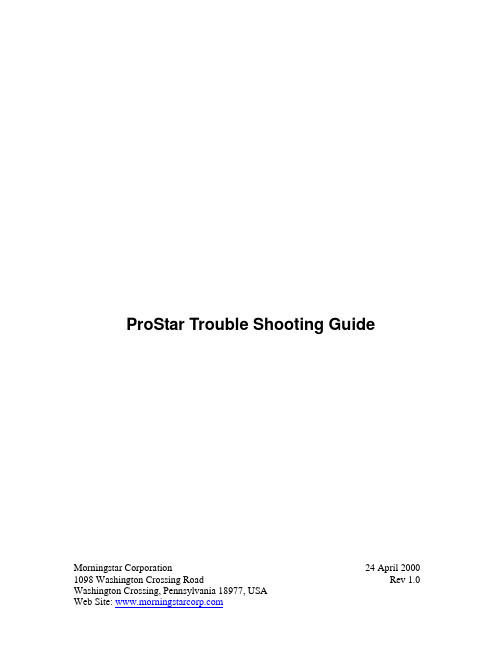
ProStar Trouble Shooting Guide Morningstar Corporation24 April 2000 1098 Washington Crossing Road Rev 1.0 Washington Crossing, Pennsylvania 18977, USATable of Contents:Sections:1.ProStar Overcharges battery,ProStar does not charge batteryThe green charging LED stays on all night:2.LVD does not workLoad does not turn on3.Battery Type select does not work.4.Controller goes into LVD when battery voltage is much greater than 11.6V5.Meter does not workBad values on meter display (scrambled display or values out of range)Voltage and/or current readings are not accurate.Red button does not turn on/off6.Controller does not startAppendices:A.ProStar MOSFET Replacement InstructionsB.ProStar Test Point SummaryC.ProStar Microcontroller Pin Out SummaryD.ProStar PCB Silk ScreenE.ProStar V4.0 SchematicsThis troubleshooting guide assumes basic knowledge of circuits and the necessary safety precautions to be used when working with live circuits present in solar energy systems. The following equipment is necessary to troubleshoot and repair the ProStar controllers: -Multimeter-Adjustable Power Supply capable of supplying 2A at 15V-Small lead acid battery (7aHr)-Load, approximately 2A (automotive brake lamps Type 1156 work well)-Screwdrivers, Large Phillips, small Phillips and flathead-Soldering iron, solder and solder wick-Wire cutters-Needle nose pliers (for bending MOSFET leads)The testing instructions assume the ProStar has been removed from the PV system and the cover has been removed from the ProStar.1. ProStar Overcharges Battery,ProStar Does not Charge batteryGreen LED stays on All night:ProStar out of calibration or PWM/Input MOSFETs are damageda.Set the power supply voltage to approximately 13.5Vdc and connect to the batteryterminals.b.Measure voltage at TP12•Voltage should be greater than 20V.•If voltage is less than 20V, the MOSFET driver may bad•Check voltages at other test points as described below.c.Measure the voltage at the PV input terminals. It should be zero volts.•If the battery voltage (about 13.5V) is measured at the PV input terminals, measure the voltage at TP10. If the voltage at TP10 is greater than 10V, theinput MOSFETs are damaged and need to be replacedd.Measure the voltage at TP10•Should be less than 0.5V•If higher than 5V Input when the green charging LED is off, MOSFETs are bad•If the green charging LED is on, the voltage at TP10 should be greater than 20V.•If the green charging LED is on and there is no power supply or PV array connected to the solar input terminals, the Input MOSFETs are bad.e.Measure voltage at TP11•Should be less than 0.5V•If higher than 5V when the Green charging LED is off, the PWM MOSFETs are bad.f.Connect a jumper wire between the PV(+) terminal and the Batt(+) terminal.Wait for the green charging LED to turn on.g.Measure the voltages at TP10 and TP11 again.•The voltages should both be greater than 20V.•If the voltage at TP10 is less than 20V the Input MOSFETs are most likely damaged.•If the voltage at TP11 is less than 20V, the PWM MOSFETs are most likely damaged.•If the voltage at TP10, TP11 and TP12 is less than 20V, the MOSFET driver chip (IC2) or the capacitors C2 or C3 may be damaged.•See the MOSFET replacement section for instructions on replacing the MOSFETs.2. LVD Does not workLoad Does Not Turn Ona.Connect a small load to the load terminalsb.Set the power supply voltage to approximately 13.5Vdc and connect to the batteryterminals.c.The load should not turn on until the start up sequence is complete. If the load turnson before the start up sequence is complete, the load MOSFETs are damaged and should be replaced. See Appendix A: ProStar MOSFET Replacement Procedures for instructions.d.Measure voltage at TP12•Voltage should be greater than 20V.•If voltage is less than 20V, the MOSFET driver may bad•Check voltages at other test points as described below.3.If the ProStar is equipped with a meter, press the red disconnect button to turn thecontroller off. If the load was on, the load should now be off4.Measure the voltage at TP12. The voltage should be less than 2V. If not, the LoadMOSFETs are damaged and should be replaced. See Appendix A: ProStar MOSFET Replacement Procedures for instructions.3. Battery Type select does not change:a.Start up controller with 13.5V power supplyb.Measure Voltage on Battery Select Pin (or TP7). The voltage should be greater than4.3V.c.Measure voltage on Pin 11 (middle pin on Right side of the chip) of IC6. The voltageshould be greater than 4.5Vd.Measure voltage on Pin 10 of IC6 (just below pin 11 on the right side of the chip), itshould be less than 0.5Ve.Measure voltage on Pin 9 of IC5 it should be < 0.5Vf.If the voltage at TP7 is less than 4.3V and the voltage at Pin 11 of IC6 is greater than4.5V then replace diode D2 and resistor R41 and retest the controller. Be careful toobserve the correct polarity when replacing the diode. The black band on the diode should be next to R41.g.If the voltage at TP7 is less than 4.3V and the voltage at pin 11 of IC6 is less than4.5V then replace capacitor C5 and retest the controller.h.If the voltages at Pin 10 and Pin 11 of IC6 are the same then replace IC6 and retestthe controller.i.Measure and record voltage on Pin 8 and Pin 9 of IC5, they should be different. Pin 8of IC5 is in the upper left-hand corner of the chip. Pin 9 is just below Pin 8. If they are the same, replace IC5.j.Toggle battery select pin (briefly touch a wire from the pin to the PV(-) terminal).Measure and record voltage on Pin 8 and Pin 9 of IC5 again, the voltages should have changed if not, replace IC5 and retest the controller.k.If the voltage on Pin 9 is low (less than 0.5V) then the LED is bad, replace LED1 and re-test the controllerRe-Testing the controller:Connect a small (7aHr) battery to the battery terminals of the ProStar. Connect a power supply set to output 2A at 15V to the PV input terminals of the ProStar being careful to observe correct polarity. After two minutes, the green charging LED should have turned on and the ProStar should be charging the battery. Monitor the battery voltage, once the ProStar has gone into regulation mode, the power supply voltage will be higher than the battery voltage. Record the battery voltage then toggle the battery type select pin. Measure the battery voltage again, with the Green battery type LED off, the battery voltage should be about 0.3V higher than with the Green Battery Type LED on.4. ProStar goes into LVD when battery voltage is greater than11.6Va.Connect a 13.5V power supply to the battery input terminals of the ProStarb.Connect a jumper wire between the Battery Positive terminal and the battery sensepositive terminal.c.Measure the voltage at TP1 (the silver dot on the left below the chip that hasMORNINGSTAR printed on it) the voltage here should be 1.85V (approx. 13.7% of the input voltage)d.Measure the voltage at TP4 (to the right of TP1). The voltage here should also be1.85V.e.Disconnect the Power supply and reconnect the power supply to restart the ProStarf.With the jumper wire in place, the ProStar should not go into LVD. If the ProStardoes not go into LVD and the voltage at TP1 is less than 1V, replace C9 and C10 and re-test.g.If the voltage at TP4 is less than 1V, replace C7 and C8 and re-test the controller.h.If the voltage at TP1 is approximately 1.85V or if the voltages at both TP1 and TP4are less than 1V and all four capacitors (C7, C8, C9 and C10) have been replaced then replace the microcontroller (IC3) and re-test.5. Meter does not workBad values on meter displayVoltage and/or current readings are not accurateRed button does not functionCurrently Morningstar has not developed repair procedures for the ProStar meter boards. The current procedure is to remove the nonfunctioning meter board, replace it with a new meter board and recalibrate the ProStar with the new meter board.The meter operates independently of the ProStar. If the meter is malfunctioning and no replacement meter is immediately available, the meter can be removed from the ProStar and the controller will function as a non-metered controller.Meter failures fall into three main categories.1)Meters are not calibrated. To re-calibrate the meter, refer to “ProStar MeterAdjustment” for calibration instructions.2)Meter driver chip is bad – meter shows garbage or erratic readings (for example abattery voltage of 50V for a 12V system). This requires the meter to be replaced witha working meter board.3)The load and/or PV currents are reading zero amps when the system is functioning.The main cause of this problem is multiple system grounds (i.e. the PV negative leg grounded, the battery negative leg grounded and the load negative grounded). Refer to “ProStar Meter Verification” for testing information.ProStar Meter Verification:Valid only for ProStar charge controllers with the battery select pin.Materials required:-PowerSupply,********(orawellchargedbattery)-1-2A (approx.) load – measure the load current before the test-Volt meter-Phillips and Flathead screwdriverTest Steps:1.Remove cover from the ProStar2.Connect the power supply negative lead to the ProStar’s PV(-) terminal3.Connect the power supply positive lead to the ProStar’s Battery (+) terminal4.Connect the load to the ProStar load (+) and load (-) terminals5.Turn the Power supply on6.The ProStar meter will cycle between the Battery voltage, the PV input current andthe Load output current.7.Measure the voltage at the ProStar battery terminals. The measured voltage shouldagree (+/- 0.1Vdc) with the value displayed on the ProStar meter.8.If the PV input current and the load output current are equal (+/- 0.1Adc) and agreewith the actual load current (+/- 0.1A) then the meter is functioning correctly.6. Controller does not starta.Meter functions but controller does not start.•In some cases, the meter will fail and cause the controller not to start. If a metered controller fails to start (only the green battery type LED lights up),remove the meter and retest the controller.b.Controller has no meter and does not start•Measure the voltage at TP2. The voltage here should be +5V, if it is significantly less than +5V, there is either a short circuit on the PC board or one of thefollowing components has gone bad:-IC1 – REF02, +5V supply-IC3 – the microcontroller-IC5 – 74HC74M flip flop-IC6 – 74HC14 Hex Schmidt Trigger-C13 - 10µF, 25V electrolytic capacitorc.Controller stays in the start up sequence (LED’s continuously sequence from left toright)•Check for a short circuit between the load(+) and load(-) terminals-Check for foreign material around the load terminals and between the PSB and the heat sink.-If a short circuit exists, replace the transorb TS2•Check the voltage at TP12-If the voltage at TP12 is close to the battery voltage, replace the load MOSFETs-If the voltage is less than 2V, the load MOSFETs are good.•Measure the voltage at Pin 2 and Pin19 if IC2-If the voltage at Pin 19 is close to the battery voltage and if the voltage at Pin2 is less than 1.5V, replace IC2-If the voltage at Pin 2 of IC2 is above 3V, IC2 is most likely good •Measure the voltage at Pin 2 of IC6.-The voltage at Pin 2 should be greater than 4.6V and the voltage at Pin 1 should be less than 1V.-If the voltages at Pin 1 and Pin 2 are the same, replace IC6.Appendices:A.ProStar MOSFET Replacement InstructionsB.ProStar Test Point SummaryC.ProStar Microcontroller Pin Out SummaryD.ProStar PCB Silk ScreenE.ProStar V4.0 SchematicsAppendix A: ProStar MOSFET Replacement Procedures Morningstar Corporation, updated 6-17-99(Assumes bad FET’s have been located)*Required tools:•Solder iron•Solder wick•Solder sucker•Solder•Philips screwdriver•Wire clippersCaution:Exercise caution when soldering. Protective eyewear is recommended. Procedure:1)Remove the four screws holding the plastic cover.2)Remove Screws holding MOSFET’s to heat sink.3)Separate Printed Circuit Board (PCB) from heat sink. Keep the five plastic spacers ina safe place. Do not wipe white thermal compound off the heat sink.4)From bottom of ProStar PCB, cut MOSFET leads to remove package from board.5)Use soldering iron & solder sucker and/or solder wick to remove solder from FETleads and remove FET leads from the PC board.6)Clear solder from holes with solder sucker and/or wick.7)Using existing MOSFET’s as a guide, carefully bend the replacement MOSFET leadsto match the MOSFET hole pattern.8)Insert MOSFET leads into holes but do not solder yet.9)Reinsert the five plastic spacers in the heat sink.10)While holding loose FETs in position, place PCB back on top of heat sink11)Carefully re-attach MOSFET’s to heat sink with short screws, starting withMOSFET’s currently soldered to board and finishing up with the new MOSFET’s.Do not tighten screws until all MOSFET’s have been attached to the heat sink.12)Insure the new MOSFET leads are in the proper holes and the replacementMOSFET’s are sitting flat on the heatsink. Gently tighten all screws being careful not to over-tighten the screws so as not to crack the MOSFET cases.13)After all the screws have been tightened, solder the MOSFET leads to the PCB beingcareful not to bridge solder between the leads. Note that it is only necessary to apply solder to the top side of the board. When the MOSFET leads and PCB are properly heated, the solder will fill the entire mounting hole.14)Once the solder has cooled, desired trim the MOSFET leads if desired.15)Inspect the installation for solder bridging between MOSFET leads and to make surethe solder has flowed into the mounting holes.16)Check the PV input terminals with an ohmmeter to insure there are no short circuits.17)Test the controller for correct operation using the Field or Bench testing instructions. * Bad FETs can be determined via the ProStar field or bench testing instructionsAppendix B: ProStar Test Point SummaryThe test point values are valid when a +12.0Vdc supply is connected to the PV(+),Battery (+) and Sense(+) terminals.NAME TEST POINT #HIGH NOMINAL LOW Battery Input1 1.700 1.671 1.640 Power Supply2 5.015 5.000 4.985 Temp @25°C *3644mV628mV612mV Sense Input4 1.700 1.671 1.640 Array Input565mV60.9mV55mV EEPROM (none)6 5.015 4.98 4.7 Battery Select7 5.0 4.56 4.0 Spare8------------Isolation Voltage911.7511.69.0 Isolation Gate Drive –10100mV40mV10mV OFFIsolation Gate Drive – ON10242018 PWM Gate Drive – OFF11 1.6 1.0600mV PWM Gate Drive – ON11242018 Load Gate Drive – OFF12100mV40mV10mV Load Gate Drive – ON12242018 * These values are approximate and depend on the temperature of the controller. If the regulation voltage is correct for the ambient temperature this value is correct by default.Appendix C: ProStar Microcontroller Pin Out SummaryPin Number ProStar Function1Digital +5V Supply2Not Used3Not Used4Not Used5Battery Type Selection6Shorted Load Detection7Battery Type LED8Battery Full LED9Battery 50% LED10Charging LED11Night Isolation FET12Load FET13Not Used14Not Used15PWM FET16Battery Low LED17Analog Ground18Array Voltage19Not Used20Battery Voltage21Battery Sense Voltage22Load Current23REF02 Temperature24Analog +5V Supply25External Reset26Oscillator In 127Oscillator In 228Digital Ground* Pin 1 is located on the upper right corner of the chip.Appendix D: ProStar PCB Silk Screen。
nautilus+m6+max+用户手册 安装手册说明书

M6用户/安装手册重要安全说明 3 安全警报标签/序列号 5规格 6安装前 6部件 7配件 8工具 8安装 8移动器材 18水平安置器材 18功能 19 控制台功能 20 与健身应用程序连接 22 固定您的设备 23健身基本知识 25操作 31 踏上及离开器材 31 入门指南 32 通电/闲置模式 32 热身模式 33 MAX 14 分钟间隔方案 33 编辑用户概要 33 锻炼方案 34 暂停/结果模式 35控制台设置模式 36维护 37 维护部件 38检修 40瘦身计划 42Nautilus, Inc., 5415 Centerpoint Parkway, Groveport, OH 43125 USA, - 客户服务:北美(800)605-3369,******************| Nautilus (Shanghai) Fitness Equipments Co, Ltd,中国上海市长宁区长宁路 1018号 1701、1702 室 200042, - 86 21 6115 9668 | 美国以外 | 在中国印刷 | © 2018 Nautilus, Inc. | Bowflex 、the Bowflex 标志、Nautilus 、Nautilus 标志、Schwinn 、 SelectTech 、Max Trainer 和 JRNY 是 Nautilus, Inc. 拥有或获许可的商标,这些商标已注册或受美国和其他国家的习惯法的保护。
Google Play™ 和 Thins ® 是其各自所有者的商标。
Apple 和 Apple 徽标是 Apple Inc. 在美国及其他国家/地区的注册商标。
App Store 是 Apple Inc. 的服务标志。
Bluetooth ® 字标和标志是 Bluetooth SIG, Inc. 拥有的注册商标,Nautilus, Inc. 已获得授权使用任何此类标志。
微芯片公司SyncServer S650高精确、安全和灵活的时间与频率标准说明书
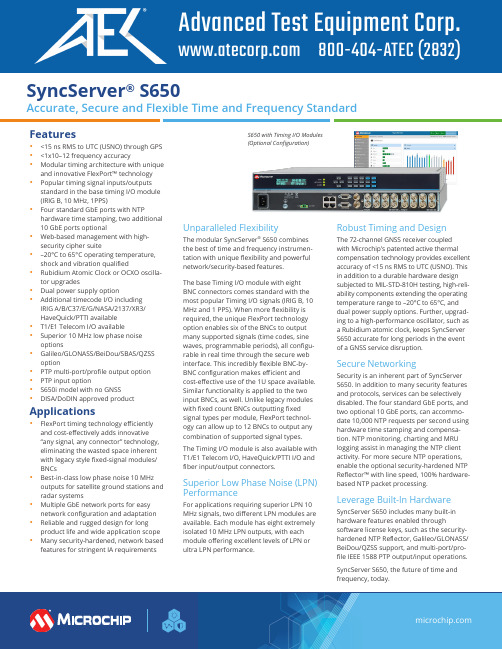
SyncServer® S650Accurate, Secure and Flexible Time and Frequency StandardFeatures•<15 ns RMS to UTC (USNO) through GPS •<1x10–12 frequency accuracy •Modular timing architecture with unique and innovative FlexPort™ technology •Popular timing signal inputs/outputs standard in the base timing I/O module(IRIG B, 10 MHz, 1PPS)•Four standard GbE ports with NTP hardware time stamping, two additional10 GbE ports optional•Web-based management with high-security cipher suite•–20°C to 65°C operating temperature, shock and vibration qualified •Rubidium Atomic Clock or OCXO oscilla-tor upgrades•Dual power supply option •Additional timecode I/O including IRIG A/B/C37/E/G/NASA/2137/XR3/HaveQuick/PTTI available•T1/E1 Telecom I/O available •Superior 10 MHz low phase noise options•Galileo/GLONASS/BeiDou/SBAS/QZSS option•PTP multi-port/profile output option •PTP input option•S650i model with no GNSS •DISA/DoDIN approved product Applications•FlexPort timing technology efficiently and cost-effectively adds innovative“any signal, any connector” technology,eliminating the wasted space inherentwith legacy style fixed-signal modules/BNCs•Best-in-class low phase noise 10 MHz outputs for satellite ground stations and radar systems•Multiple GbE network ports for easy network configuration and adaptation •Reliable and rugged design for long product life and wide application scope •Many security-hardened, network basedfeatures for stringent IA requirementsS650 with Timing I/O Modules(Optional Configuration)Unparalleled FlexibilityThe modular SyncServer® S650 combinesthe best of time and frequency instrumen-tation with unique flexibility and powerfulnetwork/security-based features.The base Timing I/O module with eightBNC connectors comes standard with themost popular Timing I/O signals (IRIG B, 10MHz and 1 PPS). When more flexibility isrequired, the unique FlexPort technologyoption enables six of the BNCs to outputmany supported signals (time codes, sinewaves, programmable periods), all configu-rable in real time through the secure webinterface. This incredibly flexible BNC-by-BNC configuration makes efficient andcost-effective use of the 1U space available.Similar functionality is applied to the twoinput BNCs, as well. Unlike legacy moduleswith fixed count BNCs outputting fixedsignal types per module, FlexPort technol-ogy can allow up to 12 BNCs to output anycombination of supported signal types.The Timing I/O module is also available withT1/E1 Telecom I/O, HaveQuick/PTTI I/O andfiber input/output connectors.Superior Low Phase Noise (LPN)PerformanceFor applications requiring superior LPN 10MHz signals, two different LPN modules areavailable. Each module has eight extremelyisolated 10 MHz LPN outputs, with eachmodule offering excellent levels of LPN orultra LPN performance.Robust Timing and DesignThe 72-channel GNSS receiver coupledwith Microchip's patented active thermalcompensation technology provides excellentaccuracy of <15 ns RMS to UTC (USNO). Thisin addition to a durable hardware designsubjected to MIL-STD-810H testing, high-reli-ability components extending the operatingtemperature range to –20°C to 65°C, anddual power supply options. Further, upgrad-ing to a high-performance oscillator, such asa Rubidium atomic clock, keeps SyncServerS650 accurate for long periods in the eventof a GNSS service disruption.Secure NetworkingSecurity is an inherent part of SyncServerS650. In addition to many security featuresand protocols, services can be selectivelydisabled. The four standard GbE ports, andtwo optional 10 GbE ports, can accommo-date 10,000 NTP requests per second usinghardware time stamping and compensa-tion. NTP monitoring, charting and MRUlogging assist in managing the NTP clientactivity. For more secure NTP operations,enable the optional security-hardened NTPReflector™ with line speed, 100% hardware-based NTP packet processing.Leverage Built-In HardwareSyncServer S650 includes many built-inhardware features enabled throughsoftware license keys, such as the security-hardened NTP Reflector, Galileo/GLONASS/BeiDou/QZSS support, and multi-port/pro-file IEEE 1588 PTP output/input operations.SyncServer S650, the future of time andfrequency, today. Four GbE Ports for Performance, Flexibility and SecurityThe S650 has four dedicated and isolated GbE Ethernet ports, each equipped with NTP hardware time stamping. These are connected to a high-speed microprocessor with microsecond-accurate timestamps to assure high-bandwidth NTP performance. This exceeds the need of servicing 10,000 NTP requests per second with no degrada-tion in time stamp accuracy.Multiple ports provide the flexibility to adapt to different network topologies as networks grow and change. An S650 can be the single time source to synchronize clients on different subnets and physi -cal networks. There is only one time reference, but it can appear as though there are four clocks available because each port is independent.NTP can be served on all four ports (six if 10 GbE ports are added). The highly secure web-based management interface is only available on port 1, so that administrators may choose to keep that IP address private and secure. Unique access control lists per port can govern server response to client requests for time.Intuitive, Secure and Easy-to-Use Web InterfaceThe modern web interface is the primary control interface of the S650. Once the keypad and display bring the unit online, complete status and control functions are easily found on the left navigation menu. A REST API also included.Standard Management Access SecurityAll of the expected network management protocols are standard in the S650. These include mandatory password access, HTTPS/SSL only (using the high-encryption cipher suite), SSH, access control lists, ser-vice termination, SNMPv2/v3, and NTP MD5 authentication. All traffic to the S650 CPU is bandwidth-limited for protection against DoSattacks. The local keypad on the server can be password-protected to prevent tampering.Security-Hardening OptionThe SyncServer S650 can be further hardened from both an NTP perspective and an authentication perspective through the Security Protocol License option that includes the security-hardened NTP Reflector.Operational hardening through the 360,000 NTP packet per second NTP Reflector with 100% hardware-based NTP packet processing also works with a CPU-protecting firewall by bandwidth limiting all non-NTP traffic. The Reflector also monitors packet flow for DoS detection and reporting, yet remains impervious to the level of network traffic as it operates at line speed.Authentication hardening is available for NTP client/server authenti-cation through the NTP Autokey function or user access authentica-tion through TACACS+, RADIUS and LDAP. Third party CA-signed X.509 certificates are installable for further hardening of manage -ment access and secure syslog operations. For more information about the Security Protocol License option, see the SyncServerOptions datasheet.The four GbE ports provide network configura -tion flexibility and enhanced security. Multiple isolated and synchronized time servers can also be configured. Two 10 GbE SFP+ ports can be added for NTP/PTP operations as well.At-a-glance dashboard presentation combined with logical organization andintuitive controls that make configuring the S650 easy.An entire drop-down menu in the S650 dedicated to security-related protocols.Unprecedented NTP AccuracyThe Stratum 1 level S650 derives nanosecond-accurate time directly from the atomic clocks aboard the GPS satellites. By using an integrated, 72-channel GNSS receiver, every visible satellite can be tracked and used to maintain accurate and reliable time. Even in urban canyon environments where direct satellite visibility can be limited, manually inputting the position can be sufficient to acquire accurate time from as few as one intermittent satellite.Ultra-High Performance NTPThe S650 can effortlessly support hundreds of thousands of network clients while maintaining microsecond-caliber NTP time stamp accuracy. NTP request throughput rates can exceed 10,000 requests/ second while maintaining NTP time stamp accuracy. NTP monitoring, charting and MRU logging assist in managing the NTP client activity. If the Security Protocol License option is enabled, the NTP Reflector can process over 360,000 NTP requests per second with 15-nanosecond caliber time stamp accuracy with the added benefit of security-hardening the network port.Superior Low Phase Noise PerformanceThe S650 can be optimized to provide the best possible low phase noise 10 MHz signals. Two LPN modules are available to choose from depending on the phase noise sensitivity of the user application. Each module has eight extremely isolated 10 MHz LPN outputs with each module offering excellent levels of LPN and Ultra LPN perfor-mance from the close in 1 Hz out to 100 kHz.Multi-Port/Profile IEEE 1588 PTP Grandmaster Applications demanding very precise time accuracy can require the IEEE 1588 precise time protocol (PTP). The S650 PTP Output License enables multi-port/profile PTP grandmaster operations leveraging the built-in hardware time stamping on each LAN port of the S650. IEEE 1588 PTP Input LicensePTP input is useful for tunneling time to the S650 over the network. PTP input can be the primary time reference or used as a backup reference in the event of GPS signal loss. With GPS, the S650 can automatically calibrate and store observed network path delay asym-metries for PTP input use if the GPS signal is lost.Multi-GNSS Constellation Support for Enhanced ReliabilityTiming integrity, continuity and reliability can be improved withthe GNSS option that adds support for Galileo, GLONASS, BeiDou, QZSS and SBAS constellations in addition to the standard GPS constellation. With more satellites in view, timing performance can be improved in challenging environments, such as urban canyons. SyncServer S650s ship with GNSS hardware ready to be enabled with a software license. The S650 is also available without GNSS in theS650i model.More Timing I/O StandardThe base S650 can host two modules. The Timing I/O modules are equipped with eight connectors for timing signal input and output. The standard configuration offers a broad yet fixed selection of signal I/Os that include IRIG B, 10 MHz and 1PPS.FlexPort—The Ultimate in Timing FlexibilityOur unique FlexPort technology efficiently and cost-effectively adds innovative “any signal, any connector” capabilities, eliminating the wasted space inherent with legacy style fixed signal modules.The FlexPort option enables the six output connectors (J3-J8) to output many supported signals (time codes, sine waves, program-mable periods) all configurable in real time through the secure web interface. User-entered, nanosecond caliber phase offsets for each connector output accommodates variable cable lengths. The two input connectors (J1-J2) can support a wide variety of input signal types.This level of timing signal flexibility is unprecedented and can even eliminate the need for additional signal distribution chassis as there is no degradation in the precise quality of the coherent signals.Oscillator Upgrades Improve Holdover Accuracy and Save Valuable TimeThe standard S650 is equipped with a crystal oscillator that keeps the S650 accurate to nanoseconds when tracking GPS. However, if GPS connectivity is lost and the server is placed in holdover, the oscillator begins to drift, impacting timing accuracy. Upgrading the oscillator improves the holdover accuracy significantly. For example, consider the following drift rates for the standard oscillator compared to theOCXO and Rubidium upgrades.The value of the upgraded oscillator is that if the GPS signal is lost, the S650 can continue to provide accurate time and frequency. This provides personnel time to correct the problem with only gradualdegradation or disruption in time synchronization accuracy.SpecificationsGNSS Receiver/Antenna• 72 parallel channel GNSS receiver• GPS time traceable to UTC (USNO)• Static and dynamic operational modes• Acquisition time of 30 seconds (cold start)• Cable length up to 900 feet (275 m).• GNSS option adds Galileo/GLONASS/BeiDou/SBAS/QZSS support in addition to GPSTime Accuracy at 1 PPS Output• Standard: <15 ns RMS to UTC (USNO), typical• OCXO: <15 ns RMS to UTC (USNO)• Rubidium: <15 ns RMS to UTC (USNO)After one day locked to GPS; evaluated over normal environment (test range <±5 °F) defined in GR-2830.Oscillator Aging (Monthly)• Standard: ±1×10–7• OCXO: ±5×10–9• Rubidium: ±1×10–10After one month of continuous operation.Holdover Accuracy (One Day)• Standard: 400 µs• OCXO: 25 µs• Rubidium: <1 µsEvaluated over normal environment (test range <±5 °F) defined in GR-2830 after five days locked to GPS.Frequency Output Accuracy and Stability• <1x10–12 at 1 day, after locked to GPS for 1 dayStandard Network Protocols• NTP v3,4 (RFC 1305/5905/8633), SNTP(RFC4330)• NTP v3,4 Symmetric keys: SHA1/256/512 and MD5• SNMP v2c, v3• SNMP MIB II, Custom MIB, system status via SNMP• DHCP/DHCPv6• HTTPS/SSL* (TLS 1.2/1.3)• SMTP forwarding• SSHv2• Telnet• IPv4/IPv6• Syslog: 1 to 8 servers (RFC 3164/5424)• Key management protocols can be individually disabled• Port 1: Management and Time protocols• Port 2, 3 and 4 (optional 5 and 6): Time protocols only Optional Network Protocols NTP Server Performance• 10,000 NTP requests per second while maintaining accuracy associated with reference time source.**• Stratum 1 through GNSS: overall server time stamp accuracy of5 μs to UTC with 1-sigma variation of 20 μs (typical). All NTP timestamps are hardware-based or have real-time hardware compen-sation for internal asymmetric delays. The accuracy is inclusive of all NTP packet delays in and out of the server, as measured at the network interface. NTP serves the UTC timescale by definition,but the user can choose to serve GPS timescale instead. The user can also select the UTC leap second smearing/slewing behavior.The SyncServer easily supports millions of NTP clients.• NTP Activity Charting and MRU Logging: A rolling 24 hour chart displays overall NTPd requests/minute activity. An NTPd MostRecently Used (MRU) list provides details on the most recent 1024 NTP client IP addresses. Data is sortable and exportable. Selec-tion of an individual IP address charts the NTP request totals in 30 minute increments over the past 24 hours. These tools are useful to verify an NTP client is reaching the SyncServer and to identify NTP clients that may be requesting the time more frequently than desired.• NTP Reflector option: 360,000 NTP client mode three requests per second. NTP packets are timestamped 100% in hardware with prevailing clock accuracy. All non-NTP packets are provided to the CPU on a bandwidth-limited basis. The NTP Reflector is included as part of the Security Protocol License option.NTP Activity Chart• Autokey (RFC5906)• PTP• TACACS+• LDAPv3• RADIUS• X.509 certificates for HTTPSand secure syslogRolling 24-hour NTPd activity chart to accompany Most Recently Used (MRU) listwith individual NTPd client activity details and chart.*SSL_High_Encryption Cypher suite or the SSL_High_And_Medium_Encryption Cypher suite.**<5% NTPd packet drop at 10,000 NTPd requests per second. See SyncServer BlueSkyoption data sheet for performance specifications if BlueSky validator is enabled (optional)Mechanical/EnvironmentalShock and VibrationFront PanelRear PanelProduct IncludesS650SyncServer S650 (no option modules installed in base unit), locking power cord, rack mount ears and a two-year hardware warranty. Current manual and MIB are available online at . MIB and REST API can also be downloaded from the SyncServer.S650iSyncServer S650i (no GNSS receiver), one Timing I/O module, locking power cord, rack mount ears and a two-year hardware warranty. Current manual and MIB are available online at . MIB and REST API can also be downloaded from the SyncServer.S650 With Two Standard Timing I/O Modules (Optional Configuration)Ordering InformationCustom configure your build-to-order SyncServer S650 using theonline SyncServer Configurator tool at . Configura -tions can be submitted as requests for quotes.Note: The SyncServer S650 is TAA CompliantNote: The SyncServer S650 is on the DISA/DoDIN Approved Products ListThe Microchip name and logo, the Microchip logo and SyncServer are registered trademarks of Microchip Technology Incorporated in the U.S.A. and other countries. All other trademarks mentioned herein are property of their respective companies. © 2022, Microchip Technology Incorporated and its subsidiaries. All Rights Reserved. 4/22 900-00716-00 Rev N DS00002901FHardware OptionsTiming I/O Module(s)Equipped with eight connectors for timing signal input and output, the standard configuration offers a broad yet fixed selection of signal I/O, including IRIG B, 10 MHz and 1PPS. Five variations of the Timing I/O Module are available as listed below. See the SyncServer Options Datasheet (DS00002920) for more signal types.• Timing I/O Module• Timing I/O Module + Telecom I/O • Timing I/O Module + HaveQuick/PTTI • Timing I/O Module + Fiber Outputs • Timing I/O Module + Fiber Input10 MHz Standard Low Phase Noise ModuleEight isolated, phase-coherent 10 MHz LPN outputs, with excellent levels of LPN and exhibiting low spurious noise characteristics.10 MHz Ultra-Low Phase Noise ModuleSuperior levels of LPN provided on eight extremely isolated, phase-coherent 10 MHz LPN outputs with low spurious noise characteristics.10 GbE LAN PortsTwo additional 10 GbE SFP+ ports equipped with hardware time stamping that supports NTP, PTP and NTP Reflector operations.Rubidium Atomic Oscillator UpgradeImproves stability, accuracy, and holdover accuracy. Holdoveraccuracy is <1 μs for the first 24 hours and <3 μs after the first three days.OCXO Oscillator UpgradeImproves holdover accuracy to 25 μs for the first day.Dual AC Power SuppliesThe dual-corded, dual-AC power supply option provides load sharing and active power management system with hitless failover.Dual DC Power SuppliesThe dual-corded, dual-DC power supply option provides load sharing and active power management system with hitless failover.Antenna AccessoriesAntenna cables and accessories enable versatile solutions to meet most installation requirements.Note: For complete information, see the SyncServer Options Datasheet (DS00002920).Software OptionsSecurity Protocol License with Security-Hardened NTP ReflectorSecurity-hardened NTP Reflector and authentication hardening with NTP Autokey, TACACS+, RADIUS, LDAP and CA-signed X.509 certificates.PTP Output/Grandmaster(Simultaneous Multi-Port/Profile)Single license enables multi-port, multi-profile IEEE 1588 PTP Grand -master operations leveraging the built-in hardware time stamping in all SyncServers.PTP InputPTP as a timing input for tunneling time through PTP or as a backup time reference in the event of the loss of the GNSS signal.FlexPort Technology for Timing I/O ModulesEnables the output connectors to output many supported signals (time codes, sine waves, programmable rates) all configurable in real time. Input connectors can support a wide variety of input signal types.Multi-GNSS ConstellationTrack GPS/SBAS, Galileo, QZSS, GLONASS and/or BeiDou constel-lations for improved integrity and satellite visibility in an urban canyons.1PPS Time Interval/Event Time MeasurementsUse the S650 Timing I/O module to measure, store and statistically display in real time the difference of an external 1PPS relative to the S650. The Event Time capture feature time tags and stores external events.Time-Triggered Programmable PulseProvides a user defined, repetitive and precise time-of-day pulse(s) at specific times or provides periodic, time-based pulse outputs.BlueSky GPS Jamming and Spoofing Detection, Protection, AnalysisDetect GPS jamming and spoofing related anomalies in real-time to protect essential time and frequency outputs.Synchronization SoftwareComprehensive MS Windows-based network time synchronization software with monitoring and auditing functions.Information contained in this publication regarding device applications and the like is provided only for your convenience and may be superseded by updates. It is your responsibility to ensure that your application meets with your specifications. MICROCHIP MAKES NO REPRESENTATIONS OR WARRANTIES OF ANY KIND WHETHER EXPRESS OR IMPLIED, WRITTEN OR ORAL, STATUTORY OR OTHERWISE, RELATED TO THE INFORMATION, INCLUDING BUT NOT LIMITED TO ITS CONDITION, QUALITY, PERFORMANCE, MERCHANTABILITY OR FITNESS FOR PURPOSE. Microchip disclaims all liability arising from this information and its use. Use of Microchip devices in life support and/or safety applications is entirely at the buyer’s risk, and the buyer agrees to defend, indemnify and hold harmless Microchip from any and all damages, claims, suits, or expenses resulting from such use. No licenses are conveyed, implicitly or otherwise, under any Microchip intellectual property rights unless otherwise stated.。
SoCDesign

¥ ¤ ¤ ¡ £¢ ¡
Through TE7720 Directly to FPGA
¡ ¡
¥ ¤ ¤ ¡ £¢ ¡
¡
Suzaku MicorBlaze Memory MAP
Start Address 0x0000 0000 0x0000 1000 0x8000 0000 0x8100 0000 0xFF00 0000 0xFF80 0000 0xFFE0 0000 0xFFF0 0000 0xFFFF 1000 0xFFFF 1100 0xFFFF 2000 0xFFFF 2100 0xFFFF 3000 0xFFFF 3100 0xFFFF A000 End Address 0x0000 1FFF 0x7FFF FFFF 0x80FF FFFF 0xFEFF FFFF 0xFF7F FFFF 0xFFCF FFFF 0xFFEF FFFF 0xFFFF 0FFF 0xFFFF 10FF 0xFFFF 1FFF 0xFFFF 20FF 0xFFFF 2FFF 0xFFFF 30FF 0xFFFF 9FFF 0xFFFF A0FF Peripheral BRAM Reserved OPB-SDRAM Controller Free OPB-EMC Free OPB-EMC Free OPB-Timer Free OPB-UART Lite Free OPB-Interrupt Controller Free OPB-GPIO Boot Mode Jumper LED Software Reset RS232C LAN Controller FLASH Memory 4MByte SDRAM 16MByte Device
0xFFFF A100
0xFFFF FFFF
映泰A770L3主板 BIOS说明书

免责说明
本手册内容系 BIOSTAR®知识产权,版权归 BIOSTAR®所有。我们本着对用户负 责的态度,精心地编写该手册,但不保证本手册的内容完全准确无误。BIOSTAR® 有权在不知会用户的前提下对产品不断地进行改良、升级及对手册内容进行修正, 实际状况请以产品实物为准。本手册为纯技术文档,无任何暗示及影射第三方之 内容,且不承担排版错误导致的用户理解歧义。本手册中所涉及的第三方注册商 标所有权归其制造商或品牌所有人。
SATA II
板载串行ATA控制器
数据传输率为3 Gb/s 符合SATA 2.5 规范
网络
Realtek RTL 8102EL
10 / 100 Mb/s自适应传输模式 半双工/全双工工作模式
音效
ALC662 / VT1708B
6声道音频输出 支持高清音频
PCI Express Gen2 x16 插槽
注意: 此附件内容可能会因区域或主板版本而异。
1
主板手册
1.3 主板特性
SPEC
CPU
Socket AM3 AMD Sempron / Athlon II / Phenom II处理器 (最大瓦数:95W)
AMD 64架构兼容32和64位 支持Hyper Transport 3.0技术
支持HyperTransport 3.0
amdsb710环境控制ite8721hw监控高级io控制器提供最基本的io功能风扇速度控制器低管脚数接口ites智能保护功能双通道模式ddr3内存模块ddr3dimm插槽x2支持ddr380010661333主内存最大内存容量为8gb支持ddr31600oc每个dimm支持512mb1gb2gb4gbddr3不支持registereddimm和eccdimmmultiworddma多字节dmaide板载ide控制器ultradma3366100133总线控制模式数据传输率为3gbssataii板载串行ata控制器符合sata25规范10100mbs自适应传输模式网络realtekrtl8102el半双工全双工工作模式6声道音频输出音效alc662vt1708b支持高清音频pciexpressgen2x16插槽x1支持pciegen2x16扩展卡插槽pciexpressgen2x1插槽x1支持pciegen2x1扩展卡pci插槽x3支持pci扩展卡软驱接口x1每个接口支持2个软驱打印机接口x1每个接口支持1个打印机端口板载接口ide接口x1每个接口支持2个ide设备sata接口x4每个接口支持1个sata设备2a770l3spec前置面板接口x1支持前置面板设备前置音频接口x1支持前置音频功能spdif输出接口x1支持数字音频输出功能cpu风扇接头x1cpu风扇电源智能风扇功能系统风扇接头x1系统风扇电源清空cmos数据接头x1清空cmos数据usb接口x2每个接口支持2个前置面板usb端口电源接口24pinx1连接电源电源接口4pinx1连接电源ps2键盘x1连接ps2键盘ps2鼠标x1连接ps2鼠标串行端口x1连接rs232端口后置面板接口lan端口x1连接rj45以太网数据线usb端口x4连接usb设备音频插孔x3提供音频输入输出和连接麦克风接口主板尺寸182mmwx305mmlatx特性支持raid0110如有增加或减少任何os支持biostar保留不预先通操作系统支持windowsxpvista7知的权利
SMIT fast path命令

SMIT fast path命令SMIT (System Management Interface Tool) 提供一种可替代命令行方式的系统管理工具,它采用自然语言方式菜单,面向任务的接口。
SMIT 管理工具提供两种接口:n ASCII方式。
命令为:smitty。
n AIX Windows方式。
命令为:smit。
SMIT初始菜单在SMIT的任何一个菜单中,按F8键,可以显示到达该菜单的快速路径(Fast Path)。
SMIT快速路径命令汇总格式:菜单选项(快速路径选项)颜色表示:红色-初始菜单选项,蓝色-子菜单选项,其他-任务菜单选项ü Software Installation and Maintenance (install)l Install and Update Software (install_update)·Install and Update from LATEST Available Software (install_latest)·Update Installed Software to Latest Level (Update All) (install_all)· Install and Update Software by Package Name (includes devices and printers) (install_package) · Install Software Bundle (Easy Install) (install_bundle)· Update Software by Fix (APAR) (update_by_fix)· Install and Update from ALL Available Software (install_all)l List Software and Related Information (list_software)l Software Maintenance and Utilities (maintain_software)· Commit Applied Software Updates (Remove Saved Files) (commit)· Reject Applied Software Updates (Use Previous Version) (reject)· Remove Installed Software (remove)· Copy Software to Hard Disk for Future Installation (bffcreate)· Check Software File Sizes After Installation (check_files)· Verify Software Installation and Requisites (verify_install)l Network Installation Management (nim_client)l System Backup Manager (backsys)· Back Up the System (mksysb)· List Files in a System Image (lsmksysb)· Restore Files in a System Image (restmksysb)ü Software License Management (licences)l Manage Nodelocked Licenses (manage_nodelocked)l Manage License Servers and License Databases (manage_servers)l Show License Usage on Servers (show_server_status)ü Devices (dev)l Install/Configure Devices Added After IPL (cfgmgr)l Printer/Plotter (printer)· Printer/Plotter Devices (pdp)· Add a Printer/Plotter (makprt)· Move a Printer/Plotter to Another Port (movprt)· Change / Show Characteristics of a Printer/Plotter (chgprt)· Remove a Printer/Plotter (rmvprt)· Install Additional Printer/Plotter Software (printerinst)· Print Spooling (spooler)l TTY (tty)l PTY (pty)l Console (console)l Fixed Disk (disk)l CD ROM Drive (cdrom)l Read/Write Optical Drive (rwopt)l Diskette Drive (diskette)l Tape Drive (tape)l Communication (commodev)l Graphic Displays (g_display)l Graphic Input Devices (input)l Low Function Terminal (LFT) (lft)l SCSI Initiator Device (scsiid)l SCSI Adapter (scsia)l Asynchronous I/O (aio)l Multimedia (mm)l List Devices (lsattr)l Install Additional Device Software (devinst)ü System Storage Management (Physical & Logical Storage) (storage) l Logical Volume Manager (lvm)· V olume Groups (vg)· Logical V olumes (lv)· Physical V olumes (pv)· Paging Space (pgsp)· Add Another Paging Space (mkps)· Change / Show Characteristics of a Paging Space (chps)· Remove a Paging Space (rmps)· Activate a Paging Space (swapon)· Deactivate a Paging Space (swapoff)l File Systems (fs)· Add / Change / Show / Delete File Systems (manfs)· Mount a File System (mountfs)· Mount a Group of File Systems (mountg)· Unmount a File System (umountfs)· Unmount a Group of File Systems (umountg)· Verify a File System (fsck)· Backup a File System (backfilesys)· Restore a File System (restfilesys)· List Contents of a Backup (listtoc)l Files & Directories (filemgr)· Backup a File or Directory (backfile)· Restore a File or Directory (restfile)l System Backup Manager (backsys)ü Security & Users (security)l Users (users)· Add a User (mkuser)· Change a User's Password (passwd)· Change / Show Characteristics of a User (chuser)· Lock / Unlock a User's Account (lockuser)· Reset User's Failed Login Count (failed_login)· Remove a User (rmuser)l Groups (groups)l Passwords (passwords)l Login Controls (login)l Roles (roles)ü Communications Applications and Services (commo)l TCP/IP (tcpip)· Minimum Configuration & Startup (mktcpip)· Further Configuration (configtcp)· Use DHCP for TCPIP Configuration & Startup (usedhcp) · IPV6 Configuration (configtcp6)l NFS (nfs_menu) (nfs)l CIFS/SMB (smb)ü Print Spooling (spooler)l Start a Print Job (qprt)l Manage Print Jobs (jobs)l Manage Print Queues (pqmanage)l Add a Print Queue (mkpq)l Add an Additional Printer to an Existing Print Queue (mkpqprt) l Change / Show Print Queue Characteristics (chpq)l Change / Show Printer Connection Characteristics (chprtcom) l Remove a Print Queue (rmpq)l Manage Print Server (server)l Programming Tools (pqtools)ü Problem Determination (problem)l Error Log (error)· Generate Error Report (errpt)· Change / Show Characteristics of the Error Log (errdemon) · Clean the Error Log (errclear)l Trace (trace)l System Dump (dump· Change the Primary Dump Device (dumpchgp)· Change the Secondary Dump Device (dumpchgs)l Alog (alog)l Hardware Diagnostics (diag)l Verify Software Installation and Requisites (verify_install)ü Performance & Resource Scheduling (performance)l Resource Status & Monitors (monitors)l Analysis Tools (analysis)l Resource Controls (controls)l Schedule Jobs (at)l Power Management (pm)l Workload Management (wlm)· Work on alternate configurations (wlmconfig)· Work on a set of Subclasses (wlmsubclass)· Change / Show Characteristics of a class (wlmchclass) · Remove a class (wlmrmclass)· Class assignment rules (wlmrs)· Start/Stop/Update WLM (wlmmanage)· Assign/Unassign processes to a class/subclass (wlmassign) l Resource Set Management (rset)ü System Environments (system)l Stop the System (shutdown)l Assign the Console (chcons)l Change / Show Date and Time (chtz_date)l Manage Language Environment (mlang)l Change / Show Characteristics of Operating System (chgsys) l Change / Show Number of Licensed Users (chlicense)l Broadcast Message to all Users (wall)l Manage System Logs (logs)l Change / Show Characteristics of System Dump (dump)l Change System User Interface (dtconfig)l Internet and Documentation Services (web_configure)l Change/Show Default Documentation Language (chdoclang) l Manage Remote Reboot Facility (rrbtty)l Manage System Hang Detection (shd)ü Processes & Subsystems (src)l Processes (process)l Subsystems (subsys)l Subservers (subserver)。
计算机基本英语单词

计算机基本英语单词1.C PU(Center Processor Unit)中央处理单元2.m ainboard主板3.R AM(random access memory)随机存储器(内存)4.R OM(Read Only Memory)只读存储器5.F loppy Disk软盘6.H ard Disk硬盘7.C D-ROM光盘驱动器(光驱)8.i nstall安装9.m onitor监视器10.keyboard键盘11.mouse鼠标12.chip芯片13.CD-R光盘刻录机14.HUB集线器15.Modem= MOdulator-DEModulator,调制解调器16.P-P(Plug and Play)即插即用17.UPS(Uninterruptable Power Supply)不间断电源18.BIOS(Basic-input-Output System)基本输入输出系统19.CMOS(ComplementaryMetal-Oxide-Semiconductor)互补金属氧化物半导体20.setup安装21.uninstall卸载22.wizzard向导23.OS(Operation Systrem)操作系统24.OA(Office AutoMation)办公自动化25.exit退出26.edit编辑27.copy复制28.cut剪切29.paste粘贴30.delete删除31.select选择32.find查找33.select all全选34.replace替换35.undo撤消36.redo重做37.program程序38.license许可(证)39.back前一步40.next下一步41.finish结束42.folder文件夹43.Destination Folder目的文件夹er用户45.click点击46.double click双击47.right click右击48.settings设置49.update更新50.release发布51.data数据52.data base数据库53.DBMS(Data Base Manege System)数据库管理系统54.view视图55.insert插入56.object对象57.configuration配置mand命令59.document文档60.POST(power-on-self-test)电源自检程序61.cursor光标62.attribute属性63.icon图标64.service pack服务补丁65.option pack功能补丁66.Demo演示67.short cut快捷方式68.exception异常69.debug调试70.previous前一个71.column行72.row列73.restart重新启动74.text文本75.font字体76.size大小77.scale比例78.interface界面79.function函数80.access访问81.manual指南82.active激活puter language计算机语言84.menu菜单85.GUI(graphical user interfaces )图形用户界面86.template模版87.page setup页面设置88.password口令89.code密码90.print preview打印预览91.zoom in放大92.zoom out缩小93.pan漫游94.cruise漫游95.ful l screen全屏96.tool bar工具条97.status bar状态条98.ruler标尺99.table表100.paragraph段落101.symbol符号102.style风格103.execute执行104.graphics图形105.image图像106.Unix用于服务器的一种操作系统107.Mac OS苹果公司开发的操作系统108.OO(Object-Oriented)面向对象109.virus病毒110.file文件111.open打开112.colse关闭113.new新建114.save保存115.exit退出116.clear清除117.default默认N局域网119.WAN广域网120.Client/Server客户机/服务器121.ATM( Asynchronous Transfer Mode)异步传输模式122.Windows NT微软公司的网络操作系统123.Internet互联网124.WWW(World Wide Web)万维网125.protocol协议126.HTTP超文本传输协议127.FTP文件传输协议128.Browser浏览器129.homepage主页130.Webpage网页131.website网站132.URL在Internet的WWW服务程序上133.用于指定信息位置的表示方法134.Online在线135.Email电子邮件136.ICQ网上寻呼137.Firewall防火墙138.Gateway网关139.HTML超文本标识语言140.hypertext超文本141.hyperlink超级链接142.IP(Address)互联网协议(地址) 143.Search Engine搜索引擎144.TCP/IP用于网络的一组通讯协议145.T elnet远程登录146.IE(Internet Explorer)探索者(微软公司的网络浏览器)147.Navigator引航者(网景公司的浏览器)148.multimedia多媒体149.ISO国际标准化组织150.ANSI美国国家标准协会151.able 能152.active file 活动文件153.add watch 添加监视点154.allf iles 所有文件155.all rights reserved 所有的权力保留156.altdirlst 切换目录格式157.and fix a much wider range of disk problems 并能够解决更大范围内的磁盘问题158.and other inFORMation 以及其它的信息159.archive file attribute 归档文件属性160.assignto 指定到161.auto answer 自动应答162.auto detect 自动检测163.auto indent 自动缩进164.auto save 自动存储165.avail able onvolume 该盘剩余空间166.bad command 命令错167.bad command or file name 命令或文件名错168.batch parameters 批处理参数169.binary file 二进制文件170.binary files 二进制文件171.International companies国际公司172.Under the blank page页下空白173.by date 按日期174.by extension 按扩展名175.by name 按名称176.by tesfree 字节空闲177.call stack 调用栈178.case-insensitive 区分大小写179.Software company shares 软件股份公司180.change directory 更换目录181.change drive 改变驱动器182.change name 更改名称183.characterset 字符集184.checking for 正在检查185.checks a disk and display a status report 检查磁盘并显示一个状态报告186.Change Disk / path改变盘/路径187.china 中国188.choose one of the following 从下列中选一项189.clean all 全部清除190.clean all breakpoints 清除所有断点191.clean attribute 清除属性192.Removal Order history 清除命令历史193.clean screen 清除屏幕194.close all 关闭所有文件195.code generation 代码生成196.color palette 彩色调色板197.The command line命令行mand prompt命令提示符pressed file 压缩文件200.Hard disk configuration that used by MS-DOS 配置硬盘,以为MS-DOS 所用201.Conventional memory常规内存202.Copy directory and subdirectories, empty except 拷贝目录和子目录,空的除外203.Set up a copy of a document archiving attributes 拷贝设置了归档属性的文件204.Copying files or moving to another place把文件拷贝或搬移至另一地方205.T o copy the contents of a floppy disk to another disk 把一个软盘的内容拷贝到另一个软盘上206.Copy Disk复制磁盘207.copyrightc208.Create Logical DOS district or DOS actuator创建DOS分区或逻辑DOS驱动器209.Create DOS district expansion创建扩展DOS分区210.The expansion DOS partitions to create logical DOS drives 在扩展DOS分区中创建逻辑DOS驱动器211.Create DOS Main district 创建DOS 主分区212.Create a directory 创建一个目录213.T o create, change or delete disk label创建,改变或删除磁盘的卷标214.the current file 当前文件215.Current drives 当前硬盘驱动器216.current settings 当前设置217.current time 当前时间218.The cursor position光标位置219.defrag 整理碎片220.dele 删去221.Logical DOS or delete Division actuator 删除分区或逻辑DOS 驱动器222.deltree 删除树223.device driver 设备驱动程序224.Dialogue column对话栏225.direction keys 方向键226.directly 直接地227.dContents variables that目录显示变量228.Directory Structure目录结构229.disk access 磁盘存取230.disk copy 磁盘拷贝231.disk space 磁盘空间232.That document 显示文件233.display options 显示选项234.That geographical information 显示分区信息235.That specified directory and all subdirectories documents 显示指定目录和所有目录下的文件236.The document specified that attribute显示指定属性的文件237.Show or change file a ttributes 显示或改变文件属性238.That date or equipment 显示或设备日期239.Rather than a monochromatic color display screen installation information 以单色而非彩色显示安装屏信息240.That system has been used and unused amount of memory 显示系统中已用和未用的内存数量241.All documents on the disk that the full path and name显示磁盘上所有文件的完整路径和名称242.Show or change the current directory 显示或改变当前目录243.doctor 医生244.doesn 不245.doesnt change the attribute 不要改变属性246.dosshell DOS 外壳247.doubleclick 双击248.You want that information? Logical drive (y / n)?你想显示逻辑驱动器信息吗(y/n)?249.driveletter 驱动器名250.editmenu 编辑选单251.Memory内存252.end of file 文件尾253.end of line 行尾254.enter choice 输入选择255.entire disk 转换磁盘256.environment variable 环境变量257.All the documents and subdirectories所有的文件和子目录258.The directory has been in existence documents已存在的目录文件时259.expanded memory 扩充内存260.expand tabs 扩充标签261.explicitly 明确地262.extended memory 扩展内存263.fastest 最快的264.file system文件系统265.fdis koptions fdisk选项266.file attributes 文件属性267.file FORMat 文件格式268.file functions 文件功能269.files election 文件选择270.Documents choice variables文件选择变元271.file sin 文件在272.file sinsubdir 子目录中文件273.file slisted 列出文件274.file spec 文件说明275.file specification 文件标识276.files selected 选中文件277.find file 文件查寻278.fixed disk 硬盘279.fixed disk setup program 硬盘安装程序280.fixes errors on the disk 解决磁盘错误281.floppy disk 软盘282.FORMat disk格式化磁盘283.FORMats a disk for use with ms-dos 格式化用于MS-DOS的磁盘284.FORM feed 进纸285.free memory 闲置内存286.full screen 全屏幕287.function procedure 函数过程288.graphical 图解的289.graphics library 图形库290.group directories first 先显示目录组291.hang up 挂断292.hard disk 硬盘293.hardware detection 硬件检测294.has been 已经295.help file 帮助文件296.help index 帮助索引297.help in FORM ation 帮助信息298.help path 帮助路径299.help screen 帮助屏300.help text 帮助说明301.help topics 帮助主题302.help window 帮助窗口303.hidden file 隐含文件304.hidden file attribute 隐含文件属性305.hidden files 隐含文件306.how to 操作方式307.ignore case 忽略大小写308.in both conventional and upper memory 在常规和上位内存309.incorrect dos 不正确的DOS310.incorrect dos version DOS 版本不正确311.indicatesa binary file 表示是一个二进制文件312.indicatesan ascii text file 表示是一个ascii文本文件313.insert mode 插入方式314.inuse 在使用315.invalid directory 无效的目录316.is 是317.kbytes 千字节318.keyboard type 键盘类型bel disk 标注磁盘p top 膝上321.The largest executable 最大可执行程序322.The largest available memory block 最大内存块可用323.left handed 左手习惯324.left margin 左边界325.line number 行号326.line numbers 行号327.line spacing 行间距328.The document specified that the order按指定顺序显示文件329.listfile 列表文件330.listof 清单331.Position papers 文件定位332.look at 查看333.look up 查找334.macro name 宏名字335.make directory 创建目录336.memory info 内存信息337.memory model 内存模式338.menu bar 菜单条339.menu command 菜单命令340.menus 菜单341.message window 信息窗口342.microsoft 微软343.microsoft antivirus 微软反病毒软件344.microsoft corporation 微软公司345.mini 小的346.modem setup 调制解调器安装347.module name 模块名348.monitor mode 监控状态349.Monochrome monitors 单色监视器350.move to 移至351.multi 多352.new data 新建数据353.newer 更新的354.new file 新文件355.new name 新名称356.new window 新建窗口357.norton norton358.nostack 栈未定义359.Note: careless use deltree 注意:小心使用deltree360.online help 联机求助361.optionally 可选择地362.or 或363.page frame 页面364.page length 页长365.Every screen displayed information about suspended after 在显示每屏信息后暂停一下366.pctools pc工具367.postscript 附言368.prefix meaning not 前缀意即\"不369.prefix to rever seorder 反向显示的前缀370.Prefixes used on a short horizontal line and - after the switch (for example /-w) preset switch用前缀和放在短横线-后的开关(例如/-w)预置开关371.press a key toresume 按一键继续372.press any key for file functions 敲任意键执行文件功能373.press enter to keep the same date敲回车以保持相同的日期374.press enter to keep thes ame time 敲回车以保持相同的时间375.press esc tocontinue 敲esc继续376.press esc to exit 敲<esc>键退出377.press esc to exit fdisk 敲esc退出fdisk378.press esc to return to fdisk options 敲esc返回fdisk选项379.previously 在以前380.print all 全部打印381.print device 打印设备382.print erport 打印机端口383.processesfilesinalldirectoriesinthes pecifiedpath 在指定的路径下处理所有目录下的文件384.program file 程序文件385.program ming environment 程序设计环境386.Each goal in the creation of documents remind you 在创建每个目标文件时提醒你387.promptsy outo press a key before copying 在拷贝前提示你敲一下键388.pull down 下拉389.pull downmenus 下拉式选单390.quick FORMat 快速格式化391.quick view 快速查看392.read only file 只读文件393.read only file attribute 只读文件属性394.read only files 只读文件395.read only mode 只读方式396.redial 重拨397.repeat last find 重复上次查找398.report bfile 报表文件399.resize 调整大小400.respectively 分别地401.rightmargin 右边距402.rootdirectory 根目录403.Running debug, it is a testing and editing tools 运行debug, 它是一个测试和编辑工具404.run time error 运行时出错405.save all 全部保存406.saveas 另存为407.scan disk 磁盘扫描程序408.screen colors 屏幕色彩409.screen options 屏幕任选项410.screen saver 屏幕暂存器411.screen savers 屏幕保护程序412.screen size 屏幕大小413.scroll bars 翻卷栏414.scroll lock off 滚屏已锁定415.search for 搜索416.sector spertrack 每道扇区数417.selectgroup 选定组418.selectionbar 选择栏419.setactivepartition 设置活动分区420.setupoptions 安装选项421.shortcutkeys 快捷键422.showclipboard 显示剪贴板423.singleside 单面424.size move 大小/移动425.sort help S排序H帮助426.sortorder 顺序427.Special services: D directory maintenance特殊服务功能: D目录维护428.List of designated to drive, directory, and documents 指定要列出的驱动器,目录,和文件429.Designated you want to parent directory as the current directory 指定你想把父目录作为当前目录430.The new document specified directory or file name指定新文件的目录或文件名431.Copies of the document to designated 指定要拷贝的文件432.stack over flow 栈溢出433.stand alone 独立的434.startu poptions 启动选项435.statu sline 状态行436.stepover 单步437.summaryof 摘要信息438.Cancellation confirmed suggest that you would like to cover 取消确认提示,在你想覆盖一个439.swapfile 交换文件440.Switches can be installed in the environment variable dircmd开关可在dircmd环境变量中设置441.switch to 切换到442.sync 同步443.system file 系统文件444.system files 系统文件445.system info 系统信息446.system in FORM ation 系统信息程序447.table of contents 目录448.terminal emulation 终端仿真449.terminal settings 终端设置450.test file 测试文件451.test file para meters 测试文件参数452.the active window 激活窗口453.Switches can copycmd preset environment variables开关可以在copycmd环境变量中预置454.the two floppy disks must be the same type 两个软磁盘必须是同种类型的455.this may be over ridden with y on the commandline 在命令行输入/-y可以使之无效456.toggle reakpoint 切换断点457.toms dos 转到MS-DOS458.topm argin 页面顶栏459.turn off 关闭460.Type cd drives: designated driver that the current directory 键入cd驱动器:显示指定驱动器的当前目录461.Type cd without parameters of the current drive to show the current directory键入无参数的cd以显示当前驱动器的当前目录462.The date and type of parameters that the current date set键入无参数的date,显示当前日期设置463.unmark 取消标记464.unse lect 取消选择es bare FORMat 使用简洁方式es lower case 使用小写es widelist FORMat 使用宽行显示ing help 使用帮助469.verbosely 冗长地470.verifies that new file sare writ tencorrectly 校验新文件是否正确写入了471.video mode 显示方式472.view window 内容浏览473.viruses 病毒474.vision 景象475.vollabel 卷标476.volumelabel 卷标477.volume serial number is 卷序号是478.windows help windows 帮助479.wordwrap 整字换行480.working directory 正在工作的目录481.worm 蠕虫482.write mode 写方式483.write to 写到484.xmsmemory 扩充内存485.you may 你可以486.我把网络安全方面的专业词汇整理了一下,虽然大多是乱谈,但初衷在于初学者能更好的了解这些词汇。
Dell

Dell™ PowerEdge™ 2850 Systems Installation and Troubleshooting Guide IntroductionIndicators, Messages, and CodesFinding Software SolutionsRunning System DiagnosticsTroubleshooting Your SystemInstalling System OptionsInstalling DrivesGetting HelpJumpers and ConnectorsI/O ConnectorsNotes, Notices, and CautionsAbbreviations and AcronymsFor a complete list of abbreviations and acronyms, see the "Glossary" in the User's Guide .Information in this document is subject to change without notice.© 2004 Dell Inc. All rights reserved.Reproduction in any manner whatsoever without the written permission of Dell Inc. is strictly forbidden.Trademarks used in this text: Dell , the DELL logo, Inspiron , Dell Precision , Dimension , OptiPlex , PowerApp , PowerEdge , PowerConnect , PowerVault , DellNet , Axim , and Latitude are trademarks of Dell Inc.; Microsoft , MS-DOS , and Windows are registered trademarks of Microsoft Corporation.Other trademarks and trade names may be used in this document to refer to either the entities claiming the marks and names or their products. Dell Inc. disclaims any proprietary interest in trademarks and trade names other than its own.June 2004NOTE: A NOTE indicates important information that helps you make better use of your computer.NOTICE: A NOTICE indicates either potential damage to hardware or loss of data and tells you how to avoid the problem.CAUTION: A CAUTION indicates a potential for property damage, personal injury, or death.Back to Contents PageJumpers and ConnectorsDell™ PowerEdge™ 2850 Systems Installation and Troubleshooting GuideJumpers —A General ExplanationSystem Board JumpersSystem Board ConnectorsExpansion-Card Riser-Board Components and PCI BusesSCSI Backplane Board ConnectorsDisabling a Forgotten PasswordThis section provides detailed information about the system jumpers. It also provides some basic information on jumpers and switches and describes the connectors on the various boards in the system.Jumpers —A General ExplanationJumpers provide a convenient and reversible way of reconfiguring the circuitry on a printed circuit board. When reconfiguring the system, you may need to change jumper settings on circuit boards or drives.JumpersJumpers are small blocks on a circuit board with two or more pins emerging from them. Plastic plugs containing a wire fit down over the pins. The wire connects the pins and creates a circuit. To change a jumper setting, pull the plug off its pin(s) and carefully fit it down onto the pin(s) indicated. Figure A -1 shows an example of a jumper.Figure A-1. Example JumpersA jumper is referred to as open or unjumpered when the plug is pushed down over only one pin or if there is no plug at all. When the plug is pushed down over two pins, the jumper is referred to as jumpered. The jumper setting is often shown in text as two numbers, such as 1-2. The number 1 is printed on the circuit board so that you can identify each pin number based on the location of pin 1.Figure A -2 shows the location and default settings of the system jumper blocks. See Table A -1 for information about the system jumper designations, default settings, and functions.System Board JumpersFigure A -2 shows the location of the configuration jumpers on the system board. Table A -1 lists the settings for the jumpers.Figure A-2. System Board JumpersCAUTION: Ensure that the system is turned off before you change a jumper setting. Otherwise, damage to the system or unpredictable results may occur.NOTE: Lift up the memory module airflow shroud for easy access to the jumpers.Table A-1. System Board Jumper SettingsJumperSettingDescriptionPASSWD(default)The password feature is enabled.The password feature is disabled.NVRAM_CLR(default)The configuration settings are retained at system boot.Table A-2. System Board ConnectorsConnectorDescriptionBACKPLANE 2U5U Backplane connectorBATTERY System batteryDIMM nX Memory modules (6), where n is the slot in the bank and X is the bank FAN_n Cooling fans:l 1 — optional microprocessor 2l 2, 3, 4 — microprocessor 1l 5, 2U_6 — system fansPROC n Microprocessors (2)Figure A-5 shows the components on the optional PCI-X/PCIe expansion-card riser board, including the expansion-card slots and buses. Table 6-2 lists the PCI bus and operating speed for each expansion-card slot.Figure A-5. Optional PCI-X/PCIe Expansion-Card Riser Board ComponentsSCSI Backplane Board ConnectorsFigure A -6 shows the location of the connectors on the SCSI backplane board.Figure A-6. SCSI Backplane Board ComponentsDisabling a Forgotten PasswordThe system's software security features include a system password and a setup password, which are discussed in detail in "Using the System Setup Program" in the User's Guide . The password jumper enables these password features or disables them and clears any password(s) currently in use.1.Turn off the system, including any attached peripherals, and disconnect the system from the electrical outlet.2.Open the system. See "Opening the System " in "Troubleshooting Your System."NOTICE: See "Protecting Against Electrostatic Discharge" in the safety instructions in your Product Information Guide .3.Lift up the memory module shroud.4.Remove the jumper plug from the password jumper.See Figure A -2 to locate the password jumper (labeled "PASSWD") on the system board.5.Close the system. See "Closing the System " in "Troubleshooting Your System."6.Reconnect your system and peripherals to their electrical outlets, and turn on the system.The existing passwords are not disabled (erased) until the system boots with the password jumper plug removed. However, before you assign a new system and/or setup password, you must install the jumper plug.7.Turn off the system, including any attached peripherals, and disconnect the system from the electrical outlet.8.Open the system. See "Opening the System " in "Troubleshooting Your System."9.Install the jumper plug on the password jumper.10.Lower the memory module shroud.11.Close the system. See "Closing the System " in "Troubleshooting Your System."12.Reconnect your system and peripherals to their electrical outlets, and turn on the system.13.Assign a new system and/or setup password.To assign a new password using the System Setup program, see "Assigning a System Password" in the User's Guide .Back to Contents PageNOTE: If you assign a new system and/or setup password with the jumper plug still removed, the system disables the new password(s) the nexttime it boots.Table B-1 shows the icons used to label the connectors on the system. Table B-1. I/O Connector IconsTable B-2. Serial Connector Pin AssignmentsTable B-3. Keyboard and Mouse Connector Pin Assignments Table B-4. Video Connector Pin AssignmentsTable B-5. USB Connector Pin Assignments Table B-6. NIC Connector Pin AssignmentsNetwork Cable RequirementsThe NIC supports a UTP Ethernet cable equipped with a standard RJ45-compatible plug. Observe the following cabling restrictions. lUse Category 5 or greater wiring and connectors. l Do not exceed a cable run length (from a workstation to a hub) of 100 m (328 ft).For detailed guidelines on operation of a network, see "Systems Considerations of Multi-Segment Networks" in the IEEE 802.3 standard. Back to Contents PageNOTICE: To avoid line interference, voice and data lines must be in separate sheaths.Back to Contents PageIntroductionDell™ PowerEdge™ 2850 Systems Installation and Troubleshooting Guide Other Documents You May Need Obtaining Technical AssistanceYour high-speed system offers significant service and upgrade features. The system includes the following service features to make troubleshooting and repair easy and effective:lEmbedded remote access hardware, which monitors temperatures and voltages throughout the system and notifies you if the system overheats, if a system cooling fan malfunctions, or if a power supply failsl Redundant, hot-pluggable cooling fansl Redundant, hot-pluggable power supplieslSystem diagnostics, which checks for hardware problems (if the system can boot)System upgrade options are offered, including:l An additional microprocessorl Additional system memoryl A variety of PCI, PCI Express (PCIe), and PCI-X expansion-card options (including RAID controller cards)lAn integrated RAID controller that can be activated with an additional memory module, key, and batteryOther Documents You May Needl The Rack Installation Guide or Rack Installation Instructions included with your rack solution describes how to install your system into a rack.l The Getting Started Guide provides an overview of initially setting up your system.l The User's Guide provides information about system features and technical specifications.l The Installation and Troubleshooting Guide describes how to troubleshoot the system and install or replace system components.l Systems management software documentation describes the features, requirements, installation, and basic operation of the software.l Operating system documentation describes how to install (if necessary), configure, and use the operating system software.l Documentation for any components you purchased separately provides information to configure and install these options.lUpdates are sometimes included with the system to describe changes to the system, software, and/or documentation.lRelease notes or readme files may be included to provide last-minute updates to the system or documentation or advanced technical reference material intended for experienced users or technicians.Obtaining Technical AssistanceIf at any time you do not understand a procedure described in this guide or if your system does not perform as expected, a number of tools are provided to help you. For more information on these help tools, see "Getting Help ."Back to Contents PageThe Product Information Guide provides important safety and regulatory information. Warranty information may be included within this document or as a separate document.NOTE: Always read the updates first because they often supersede information in other documents.NOTE: Hard drives bays are numbered 0 through 5 starting at the lower leftmost drive bay. Table 2-2. Front-Panel LED Indicators, Buttons, and Connectorsidentification buttonTable 2-3 lists the drive indicator patterns. Different patterns are displayed as drive events occur in the system. For example, if a hard-drive fails, the "drive failed" pattern appears. After the drive is selected for removal, the "drive being prepared for removal" pattern appears, followed by the "drive ready for insertion or removal" pattern. After the replacement drive is installed, the "drive being prepared for operation" pattern appears, followed by the "drive online" pattern.Table 2-3. Hard-Drive Indicator PatternsTable 2-4. Back-Panel FeaturesNOTE: If RAID is not activated, only the "drive online" indicator pattern appears. The drive-activity indicator also blinks when the drive is being accessed.ComponentDescriptionPower supply indicators Provides information on power status. See "Power Indicator CodesTable 2-6. Power-Supply Indicator CodesIndicatorIndicator CodeTable 2-7. NIC Indicator CodesBack to Contents PageRunning System DiagnosticsDell™ PowerEdge™ 2850 Systems Installation and Troubleshooting Guide Using Server Administrator Diagnostics System Diagnostics FeaturesWhen to Use the System Diagnostics Running the System Diagnostics System Diagnostics Testing Options Using the Advanced Testing Options Error MessagesIf you experience a problem with your system, run the diagnostics before calling for technical assistance. The purpose of the diagnostics is to test yoursystem's hardware without requiring additional equipment or risking data loss. If you are unable to fix the problem yourself, service and support personnel can use diagnostics test results to help you solve the problem.Using Server Administrator DiagnosticsTo assess a system problem, first use the online Server Administrator diagnostics. If you are unable to identify the problem, then use the system diagnostics. To access the online diagnostics, log into the Server Administrator home page, and then click the Diagnostics tab. For information about using diagnostics, see the online help. For additional information, see the Server Administrator User's Guide .System Diagnostics FeaturesThe system diagnostics provides a series of menus and options for particular device groups or devices. The system diagnostics menus and options allow you to:l Run tests individually or collectively.l Control the sequence of tests.l Repeat tests.l Display, print, or save test results.l Temporarily suspend testing if an error is detected or terminate testing when a user-defined error limit is reached.l View help messages that briefly describe each test and its parameters.l View status messages that inform you if tests are completed successfully.lView error messages that inform you of problems encountered during testing.When to Use the System DiagnosticsIf a major component or device in the system does not operate properly, component failure may be indicated. As long as the microprocessor and the system's input/output devices (monitor, keyboard, and diskette drive) are functioning, you can use the system diagnostics to help identify the problem.Running the System DiagnosticsThe system diagnostics can be run either from the utility partition on your hard drive or from a set of diskettes that you create using the Dell OpenManage Server Assistant CD.From the Utility Partition1.As the system boots, press <F10> during POST.2.From the utility partition main menu under Run System Utilities , select Run System Diagnostics .From the Diagnostics DiskettesNOTICE: Use the system diagnostics to test only your system. Using this program with other systems may cause invalid results or error messages. In addition, use only the program that came with your system (or an updated version of that program).Probleml Monitor is not working properly.l Video memory is faulty.Action1.Check the system and power connections to the monitor.2.Run the appropriate online diagnostic test. See "Using Server Administrator Diagnostics" in "Running System Diagnostics."If the tests run successfully, the problem is not related to video hardware. See "Finding Software Solutions."If the tests fail, see "Getting Help."Troubleshooting the KeyboardProbleml System message indicates a problem with the keyboard.l Keyboard is not functioning properly.Action1.Ensure that the keyboard is properly connected to the system.2.Run the appropriate online diagnostic test. See "Using Server Administrator Diagnostics" in "Running System Diagnostics."3.Press each key on the keyboard, and examine the keyboard and its cable for signs of damage.4.Swap the faulty keyboard with a working keyboard.If the problem is resolved, replace the faulty keyboard. See "Getting Help."If the problem is not resolved, see "Getting Help."Troubleshooting the MouseProbleml System message indicates a problem with the mouse.l Mouse is not functioning properly.Action1.Ensure that the mouse is properly connected to the system.2.Run the appropriate online diagnostic test. See "Using Server Administrator Diagnostics" in "Running System Diagnostics."If the test fails, continue to the next step.3.Examine the mouse and its cable for signs of damage.If the mouse is not damaged, go to step 5.If the mouse is damaged, continue to the next step.4.Swap the faulty mouse with a working mouse.If the problem is resolved, replace the faulty mouse. See "Getting Help."5.Enter the System Setup program and ensure that the mouse controller is enabled. See "Using the System Setup Program" in your User's Guide.If the problem is not resolved, see "Getting Help."Troubleshooting Basic I/O FunctionsProbleml Error message indicates a problem with the serial port.l Device connected to the port is not operating properly.Action1.Enter the System Setup program and ensure that the serial port is enabled. See "Using the System Setup Program" in the User's Guide.2.If the problem is confined to a particular application, see the application documentation for specific port configuration requirements that the programmay require.3.Run the appropriate online diagnostic test. See "Using Server Administrator Diagnostics" in "Running System Diagnostics."If the tests run successfully but the problem persists, see "Troubleshooting a Serial I/O Device."Troubleshooting a Serial I/O DeviceProbleml Device connected to the serial port is not operating properly.Action1.Turn off the system and any peripheral devices connected to the serial port.2.Swap the serial interface cable with a working cable, and turn on the system and the serial device.If the problem is resolved, replace the interface cable. See "Getting Help."3.Turn off the system and the serial device, and swap the device with a comparable device.4.Turn on the system and the serial device.If the problem is resolved, replace the serial device. See "Getting Help."If the problem persists, see "Getting Help."Troubleshooting a USB DeviceProbleml System message indicates a problem with a USB device.l Device connected to a USB port is not operating properly.Action1.Enter the System Setup program, and ensure that the USB ports are enabled. See "Using the System Setup Program" in your User's Guide.2.Turn off the system and any USB devices.3.Disconnect the USB devices, and connect the malfunctioning device to the other USB connector.4.Turn on the system and the reconnected device.If the problem is resolved, the USB connector might be defective. See "Getting Help."5.If possible, swap the interface cable with a working cable.If the problem is resolved, replace the interface cable. See "Getting Help."6.Turn off the system and the USB device, and swap the device with a comparable device.7.Turn on the system and the USB device.If the problem is resolved, replace the USB device. See "Getting Help."If the problem persists, see "Getting Help."Troubleshooting a NICProbleml NIC cannot communicate with network.Action1.Run the appropriate online diagnostic test. See "Using Server Administrator Diagnostics" in "Running System Diagnostics."2.Check the appropriate indicator on the NIC connector. See "NIC Indicator Codes" in "Indicators, Messages, and Codes."l If the link indicator does not light, check all cable connections.l If the activity indicator does not light, the network driver files might be damaged or missing.Remove and reinstall the drivers if applicable. See the NIC's documentation.l Change the autonegotiation setting, if possible.l Use another connector on the switch or hub.If you are using a NIC card instead of an integrated NIC, see the documentation for the NIC card.3.Ensure that the appropriate drivers are installed and the protocols are bound. See the NIC's documentation.4.Enter the System Setup program and confirm that the NICs are enabled. See "Using the System Setup Program" in your User's Guide.5.Ensure that the NICs, hubs, and switches on the network are all set to the same data transmission speed. See the network equipment documentation.6.Ensure that all network cables are of the proper type and do not exceed the maximum length. See "Network Cable Requirements" in your User's Guide.Responding to a Systems Management Software Alert MessageSystems management software monitors critical system voltages and temperatures, fans, and hard drives in the system. Alert messages appear in the Alert Log window. For information about the Alert Log window, see the systems management software documentation.Inside the SystemCAUTION: Only trained service technicians are authorized to remove the system cover and access any of the components inside the system. See your Product Information Guide for complete information about safety precautions, working inside the computer, and protecting againstelectrostatic discharge.In Figure 5-1, the covers and bezel are removed to provide an interior view of the system.Figure 5-1. Inside the SystemThe system board holds the system's control circuitry and other electronic components. Several hardware options, such as the microprocessors and memory, are installed directly on the system board. The expansion-card cage accommodates up to three full-length PCI, PCIe, or PCI-X expansion cards.The system provides space for a 3.5-inch diskette drive and an optical drive. The optical drive and the diskette drive trays connect to the controllers on the system board through the SCSI backplane board. For more information, see "Installing Drives."The hard-drive bays provide space for up to six 1-inch SCSI hard drives. The hard drives connect to a controller on the system board or a RAID controller card through the SCSI backplane board. For more information, see "Installing Drives."During an installation or troubleshooting procedure, you may be required to change a jumper setting. For more information, see "Jumpers and Connectors."Removing the BezelThe bezel has a system status indicator. A lock on the bezel restricts access to the power button, diskette drive, optical drive, hard drive(s), and the interior of the system.ing the system key, unlock the bezel.2.Press the tab at the left end of the bezel.3.Rotate the left end of the bezel away from the system to release the right end of the bezel.4.Pull the bezel away from the system. See Figure 5-2.Figure 5-2. Removing the BezelReplacing the Bezel1.Fit the tabs on the right end of the bezel into the corresponding slots in the front panel.2.Rotate the left end of the bezel toward the system to secure the left end of the bezel.ing the system key, lock the bezel.Opening the SystemTo upgrade or troubleshoot the system, remove the system cover to gain access to internal components.1.Remove the bezel. See "Removing the Bezel ."2.Loosen the two thumbscrews that secure the cover to the chassis. See Figure 5-3.3.Slide the top cover backward and grasp the cover at both sides.4.Carefully lift the cover away from the system.Figure 5-3. Removing the CoverClosing the System1.Ensure that no tools or parts are left inside the system and that any cables are routed so that they will not be damaged by the cover.2.Align the cover with the cover alignment hooks on the sides of the chassis, and slide the cover forward. See Figure 5-3.When the cover is properly closed, the back alignment tab protrudes from the slot on the back of the cover.3.Tighten the two thumbscrews that secure the cover to the chassis.4.Replace the bezel. See "Replacing the Bezel ."Troubleshooting a Wet SystemProbleml Liquid spilled on the system.CAUTION: Only trained service technicians are authorized to remove the system cover and access any of the components inside the system. See your Product Information Guide for complete information about safety precautions, working inside the computer, and protecting againstelectrostatic discharge.l Excessive humidity.Action1.Turn off the system and attached peripherals, and disconnect the system from the electrical outlet.2.Open the system. See "Opening the System ."3.Remove all expansion cards installed in the system. See "Removing an Expansion Card " in "Installing System Options."4.Let the system dry thoroughly for at least 24 hours.5.Close the system. See "Closing the System ."6.Reconnect the system to the electrical outlet, and turn on the system and attached peripherals.If the system does not start properly, see "Getting Help ."7.If the system starts properly, shut down the system and reinstall all of the expansion cards that you removed. See "Installing an Expansion Card " in"Installing System Options."8.Run the appropriate online diagnostic test. See "Using Server Administrator Diagnostics " in "Running the System Diagnostics."If the tests fail, see "Getting Help ."Troubleshooting a Damaged SystemProbleml System was dropped or damaged.Action1.Open the system. See "Opening the System ."2.Ensure that the following components are properly installed:l Expansion cardsl Power suppliesl Fansl Drive-carrier connections to the SCSI backplane board, if applicable3.Ensure that all cables are properly connected.4.Close the system. See "Closing the System ."5.Run the system board tests in the system diagnostics. See "Running System Diagnostics ."If the tests fail, see "Troubleshooting Your System ."Troubleshooting the System BatteryCAUTION: Only trained service technicians are authorized to remove the system cover and access any of the components inside the system. See your Product Information Guide for complete information about safety precautions, working inside the computer, and protecting againstelectrostatic discharge.CAUTION: Only trained service technicians are authorized to remove the system cover and access any of the components inside the system. See your Product Information Guide for complete information about safety precautions, working inside the computer, and protecting againstelectrostatic discharge.ProblemlSystem message indicates a problem with the battery. lSystem Setup program loses system configuration information. l System date and time do not remain current.Action1.Re-enter the time and date through the System Setup program. See "Using the System Setup Program" in your User's Guide .2.Turn off the system and disconnect it from the electrical outlet for at least one hour.3.Reconnect the system to the electrical outlet and turn on the system.4.Enter the System Setup program.If the date and time are not correct in the System Setup program, replace the battery. See "System Battery " in "Installing System Options."If the problem is not resolved by replacing the battery, see "Getting Help ."Troubleshooting Power SuppliesProblemlSystem-status indicators are amber. lPower-supply fault indicators are amber. l Front-panel status LCD indicates a problem with the power supply.Action1.Run the appropriate online diagnostics test. See "Using Server Administrator Diagnostics " in "Running the System Diagnostics."2.Locate the faulty power supply.The power supply's fault indicator is lit. See "Redundant Power-Supply Indicator Codes " in "Indicators, Messages, and Codes."3.Ensure that the power supply is properly installed by removing and reinstalling it. See "Power Supplies " in "Installing System Options."4.If reseating the power supply did not resolve the problem, remove the faulty power supply. See "Removing a Power Supply " in "Installing SystemOptions."5.Install a new power supply. See "Replacing a Power Supply " in "Installing System Options."If the problem persists, see "Getting Help ."Troubleshooting System Cooling ProblemsNOTE: If the system is turned off for long periods of time (for weeks or months), the NVRAM may lose its system configuration information. This situation is caused by a defective battery.NOTE: Some software may cause the system time to speed up or slow down. If the system seems to operate normally except for the time kept in the System Setup program, the problem may be caused by software rather than by a defective battery.NOTICE: You can hot-plug the power supplies. One power supply must be installed for the system to operate. The system is in the redundant mode when two power supplies are installed. Remove and install only one power supply at a time in a system that is powered on. Operating the system with only one power supply installed and without a power supply blank installed for extended periods of time can cause the system to overheat.NOTE: After installing a power supply, allow several seconds for the system to recognize the power supply and to determine if it is workingproperly. The power indicator turns green to signify that the power supply is functioning properly. See "Redundant Power-Supply Indicator Codes "in "Indicators, Messages, and Codes."。
DataCore SANmelody与ATTO XtendSAN iSCSI initiator配置

Versions Supported9ATTO XtendSAN version 2.0 or later9SANmelody version 2.0.1 update 2 or later OverviewSANmelody™ software converts PC servers into cost-effective expansion disk servers. Their added capacity appears as additional internal drives to disk-starved servers on LANs or SANs.The ATTO Xtend SAN iSCSI initiator package for Macintosh OS X enables block storage access via existing Ethernet networks using standard network interface cards (NICs).This application note reviews one method of configuring SANmelody to allow Macintosh computers to log in and share virtual storage over an iSCSI SAN. Preliminary InformationConsult the SANmelody Configuration Guide and XtendSAN Help (included at the end of this document) for additional information. In order to configure SANmelody to work with XtendSAN, you must manually determine the iqn name for the system running XtendSAN and hand edit the Device Name in the SANmelody software so SANmelody will be able to allow XtendSAN to log in.To determine the iqn on XtendSAN, launch and configure XtendSAN on a Mac, as described in XtendSAN Help. Using the mouse, move the pointer to hover over the Mac computer name in the left panel. Write down the name exactly as displayed, includingall punctuation. Eg: iqn.1995-.attotech:macinitiator:g851199sqpr.Note: “.attotech” is common to all copies of XtendSAN. “macinitiator” has been replaced by “xtendsan” in version 2.0 or later releases.‘”g851199spqr” is the Mac serial number, found on the computer name plate.If the SANmelody server is already running, go ahead and configure XtendSAN to discover the SANmelody server IP address and make it visible. Configuration DetailsTo configure SANmelody to allow the Mac to log in: 1) Open Computer Management on theSANmelody server. Expand Storage andDataCore SANmelody.2) Click Application Servers. Click NewApplication Server. Fill in the server name and type fields. For the type, field, chooseMAC_OS. Click OK.3) Right click the new server pane and select AddChannel.4) In the Channel Name box, enter a name forthe channel, such as Beast_1. In the DeviceName box, enter the iqn exactly as obtainedfrom XtendSAN above.5) Apply the changes.6) Assign one or more virtual volumes to the newapplication server. Apply the changes.7) Now check the newly assigned virtual volumesfor a LUN 0. OS X requires sequential LUN’sstarting with LUN 0 to allow iSCSI log-in. Click the application server in the top right pane. Inthe lower right pane for each virtual volumeassigned, right click the volume name andselect Properties, then Mapping Properties.The assigned LUN and other information willbe displayed. One and only one of the virtualvolumes assigned to the application servershould be at LUN 0.8) Now, you can try to log in on the Mac. LaunchXtendSAN: From the OS X Desktop menu,click Go, Applications. Scroll down in theApplications window to the Xtend SANdirectory, and then click XtendSAN. InXtendSAN, click the computer name in the left pane, then select the name for the SANmelody server. Click Login. If the status changes to“Connected”, you are ready to go. Use OS XDisk Utility to partition and format the VirtualVolume(s). The drives will then mount to thedesktop whenever you log in to SANmelody.XtendSAN HelpWelcomeThe ATTO iSCSI initiator package for Macintosh OSX consists of an iSCSI device driver, an initiator service manager, and a management interface. The iSCSI Device Driver is responsible for moving data from the storage stack over to the network stack, from where it can be passed to and from the outside world using a standard Gigabit Ethernet network. The iSCSI initiator service monitors and controls the iSCSI configuration for the initiator. The management interface is designed to allow you the ability to configure specific protocol options and manage target devices through a graphical user interface.To Add a TargetYou must first add a target in order to manage and access it.1) From the Discovery menu, click IP Address2) Enter the IP address of the target you wish to add.Note: The default Port Number is 32603) Click Discover.4) Choose the target you wish to add and click Add.Note: Click Clear to reset the target search.To Manage TargetsAfter you have added targets, you can now manage then.1) Click Workgroup in the left panel. The ManageTargets panel will be displayed. All added targetsare shown. If the target has an alias associated with it, it will also be displayed.2) Highlight the Network Node in order to manage it.3) You can now choose whether you want the targetto be visible. If you want it to be visible, chose Yes from the Visible dropdown.4) You can also choose whether you want the targetto automatically be logged into on reboot. If youwant the target automatically logged into, chooseYes from the AutoLogin dropdown.5) Click Save to save your changes.To Manage Additional Parameters 1) While in the Manage Targets area, highlight theNetwork Node, and click Params.2) The Login Parameters dialog is displayed.3) You can modify the following parameters from here: Transfer Size:FirstBurstLength — Sets the buffer size of the transfers.MaxBurstLength — Sets the buffer size of the transfers.Transfer Control:DataPDUInOrder — Used for flow control of PDUs. DataSequenceInOrder — Used for flow control of PDUs.ImmediateData — Used for flow control of PDUs. InitialR2T — Used for flow control of PDUs. MaxOustandingR2T — Used for flow control of PDUs. MaxRecvDataSegmentLength: Initiator — How much the initiator can receive in one PDU.Note: You cannot change the parameters in Connection Control, Digest, or Error Recovery.4) Click Save to save your edits.To See Visible Targets1) Click the name of the initiator node in the left panel.The Target Status panel is displayed and all visible targets are displayed.2) Highlight the Network Name and click Login. Thestatus will turn green in the left panel on asuccessful login.3) Click the LUNs button to see all the LUNs on alltargets which have been logged into.4) Highlight the Network Name and click the Paramsbutton to see a read-only view of the NegotiatedParameters.5) Click Close to close the Negotiated Parametersdialog.To Logout of a Target1) Click the name of the initiator node in the left panel.The Target Status panel is displayed and all visible targets are displayed.2) Highlight the Network Name and click Logout. Thestatus will turn red in the left panel.Contacting ATTO TechnologyWhile we do our best to provide you all the information you will need to use our products, we recognize that additional assistance is sometime required. If you have questions about installing, using or obtaining any ofour products, you may contact us at:ATTO Technology, Inc. 155 CrossPoint Parkway Amherst, NY 14068The information you need to answer your questionsmay be available 24-hours a day on our web site (). You may also contact our support departments at the following e-mail addresses:Sales Support: ****************Technical Support: ********************* Corporate InfoATTO Technology, Inc., is a global leader in Fibre Channel and SCSI storage-infrastructure solutions for Content Creation and Enterprise environments. Since its founding in 1988, ATTO has been designing, manufacturing and marketing award-winning solutions specifically for data-intensive applications. ATTO distributes its products worldwide through original equipment manufacturers (OEMs), distributors, VARs and system integrators.Corporate Headquarters:155 CrossPoint ParkwayAmherst, New York, 14068phone: 716.691.1999fax: 716.691.9353。
NetApp磁盘阵列安装手册
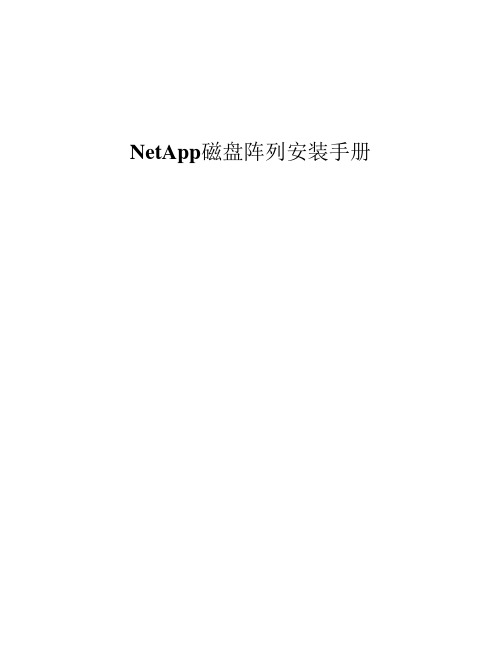
NetApp磁盘阵列安装手册目录目录 (1)一、磁盘阵列的系统安装 (2)1.1初始化磁盘阵列 (2)1.2输入license序列号 (8)1.3配置CIFS (9)1.4在机头中安装阵列操作系统 (11)二、磁盘阵列的SSL安全认证配置 (13)2.1通过浏览器来管理磁盘阵列 (13)2.2配置SSL安全认证 (15)三、磁盘阵列的空间配置和分配 (18)3.1在aggr0中添加新的磁盘 (18)3.2消除磁盘Aggregate的快照预留空间 (22)3.3缩小卷vol0的磁盘空间 (22)3.4创建新的Volume (27)3.5消除Volume的快照预留空间 (31)3.6在新建卷上的参数修改 (33)3.7在IBM主机上安装NetApp磁盘路径管理软件 (34)3.8创建LUN存储单元 (36)3.8.1开启FCP功能 (36)3.8.2创建一个Qtree (38)3.8.3创建一个Lun存储单元 (39)3.8.4在主机上使用LUN来存储数据 (44)一、磁盘阵列的系统安装1.1初始化磁盘阵列NetApp FAS3020C是NetApp产品中一款有双机头的磁盘阵列,需要先在每个机头中安装好操作系统,才能正常使用。
安装步骤如下:1,通过笔记本电脑或其它Windows平台PC机的串口,连接到机头上的串口上;2,通过超级终端,以默认值连接来进行操作;操作过程如下:CFE version 3.0.0 based on Broadcom CFE: 1.0.40Copyright (C) 2000,2001,2002,2003 Broadcom Corporation.Portions Copyright (c) 2002-2005 Network Appliance, Inc.CPU type 0xF29: 2800MHzTotal memory: 0x80000000 bytes (2048MB)CFE> bye输入bye 后,开始启动;CFE version 3.0.0 based on Broadcom CFE: 1.0.40Copyright (C) 2000,2001,2002,2003 Broadcom Corporation.Portions Copyright (c) 2002-2005 Network Appliance, Inc.CPU type 0xF29: 2800MHzTotal memory: 0x80000000 bytes (2048MB)Starting AUTOBOOT press any key to abort...Loading: 0x200000/24732624 0x19963d0/33360796 0x3966f70/1995456 Entry at 0x00200000 Starting program at 0x00200000Press CTRL-C for special boot menu提示按CTRL-C后弹出启动菜单;Special boot options menu will be available.Mon Mar 20 07:54:25 GMT [cf.nm.nicTransitionUp:info]: Interconnect link 0 is UPNetApp Release 7.0.3: Fri Dec 2 06:00:21 PST 2005Copyright (c) 1992-2005 Network Appliance, Inc.Starting boot on Mon Mar 20 07:54:14 GMT 2006(1) Normal boot.(2) Boot without /etc/rc.(3) Change password.(4) Initialize all disks.(4a) Same as option 4, but create a flexible root volume.(5) Maintenance mode boot.Selection (1-5)?4a这里选择4a,初始化所有的磁盘,并且创建一个root卷,此卷将用于操作系统的安装;Zero disks and install a new file system? y选择y,确认将所有的磁盘零化,并且安装新的文件系统;This will erase all the data on the disks, are you sure? Y选择y,确认将删除磁盘上的所有数据;Zeroing disks takes about 80 minutes. .................................................................................................................................................................... .................................................................................................................................................................... .................................................................................................................................................................... .................................................................................................................................................................... .................................................................................................................................................................... .................................................................................................................................................................... .................................................................................................................................................................... ..................................................................Mon Mar 20 09:15:30 GMT [raid.disk.zero.done:notice]: Disk 0a.23 Shelf ? Bay ? [NETAPP X276_S10K7288F10 NA01] S/N [3KR16HQC00007617E7VE] : disk zeroing complete...............Mon Mar 20 09:15:34 GMT [raid.disk.zero.done:notice]: Disk 0a.18 Shelf ? Bay ? [NETAPP X276_S10K7288F10 NA01] S/N [3KR18YGC000076187JGK] : disk zeroing complete ....................Mon Mar 20 09:15:40 GMT [raid.disk.zero.done:notice]: Disk 0a.20 Shelf ? Bay ? [NETAPP X276_S10K7288F10 NA01] S/N [3KR18MYR0000761769S1] : disk zeroing complete .............Mon Mar 20 09:15:43 GMT [raid.disk.zero.done:notice]: Disk 0a.22 Shelf ? Bay ? [NETAPP X276_S10K7288F10 NA01] S/N [3KR18QV900007617LZY3] : disk zeroing complete ..................Mon Mar 20 09:15:48 GMT [raid.disk.zero.done:notice]: Disk 0a.16 Shelf ? Bay ? [NETAPP X276_S10K7288F10 NA01] S/N [3KR18PE1000076187KXZ] : disk zeroing complete ...............Mon Mar 20 09:15:52 GMT [raid.disk.zero.done:notice]: Disk 0a.21 Shelf ? Bay ? [NETAPP X276_S10K7288F10 NA01] S/N [3KR17PT300007617M1P2] : disk zeroing complete .................................................................................................................................................................... ...............Mon Mar 20 09:16:42 GMT [raid.disk.zero.done:notice]: Disk 0a.17 Shelf ? Bay ? [NETAPP X276_S10K7288F10 NA01] S/N [3KR18Y6700007617695Y] : disk zeroing complete .................................................................................................................................................................... .............Mon Mar 20 09:18:44 GMT [raid.disk.zero.done:notice]: Disk 0a.19 Shelf ? Bay ? [NETAPP X276_S10K7288F10 NA01] S/N [3KR1911Z0000761769R8] : disk zeroing completeMon Mar 20 09:18:45 GMT [raid.vol.disk.add.done:notice]: Addition of Disk /aggr0/plex0/rg0/0a.18 Shelf 1 Bay 2 [NETAPP X276_S10K7288F10 NA01] S/N [3KR18YGC000076187JGK] to aggregate aggr0 has completed successfullyMon Mar 20 09:18:45 GMT [raid.vol.disk.add.done:notice]: Addition of Disk /aggr0/plex0/rg0/0a.17 Shelf 1 Bay 1 [NETAPP X276_S10K7288F10 NA01] S/N [3KR18Y6700007617695Y] to aggregate aggr0 has completed successfullyMon Mar 20 09:18:45 GMT [raid.vol.disk.add.done:notice]: Addition of Disk /aggr0/plex0/rg0/0a.16 Shelf 1 Bay 0 [NETAPP X276_S10K7288F10 NA01] S/N [3KR18PE1000076187KXZ] to aggregate aggr0 has completed successfullyMon Mar 20 09:18:45 GMT [wafl.vol.add:notice]: Aggregate aggr0 has been added to the system. Mon Mar 20 09:18:46 GMT [fmmbx_instanceWorke:info]: no mailbox instance on primary sideMon Mar 20 09:18:47 GMT [fmmbx_instanceWorke:info]: Disk 0a.18 is a primary mailbox disk Mon Mar 20 09:18:47 GMT [fmmbx_instanceWorke:info]: Disk 0a.17 is a primary mailbox disk Mon Mar 20 09:18:47 GMT [fmmbx_instanceWorke:info]: normal mailbox instance on primary side Mon Mar 20 09:18:47 GMT [fmmbx_instanceWorke:info]: Disk 0b.18 is a backup mailbox diskMon Mar 20 09:18:47 GMT [fmmbx_instanceWorke:info]: Disk 0b.17 is a backup mailbox diskMon Mar 20 09:18:47 GMT [fmmbx_instanceWorke:info]: normal mailbox instance on backup sideMon Mar 20 09:18:48 GMT [lun.metafile.dirCreateFailed:error]: Couldn't create vdisk metafile directory /vol/vol0/vdisk.DBG: Set filer.serialnum to: 1071155ifconfig e0a mediatype autoConfiguring onboard ethernet e0a.Contacting DHCP server.Ctrl-C to skip DHCP search ...Mon Mar 20 09:18:48 GMT [rc:info]: Contacting DHCP serverMon Mar 20 09:18:52 GMT [rc:info]: DHCP config failedConfiguring e0a using DHCP failed.NetApp Release 7.0.3: Fri Dec 2 06:00:21 PST 2005System ID: 010******* (); partner ID: <unknown> ()System Serial Number: 1071155 ()System Rev: E0slot 0: System BoardProcessors: 1Memory Size: 2048 MBslot 0: Dual 10/100/1000 Ethernet Controller VIe0a MAC Address: 00:a0:98:03:88:13 (auto-unknown-cfg_down)e0c MAC Address: 00:a0:98:03:88:10 (auto-unknown-cfg_down)e0d MAC Address: 00:a0:98:03:88:11 (auto-unknown-cfg_down) slot 0: FC Host Adapter 0a8 Disks: 2176.0GB1 shelf with ESH2slot 0: FC Host Adapter 0b8 Disks: 2176.0GB1 shelf with ESH2slot 0: Fibre Channel Target Host Adapter 0cslot 0: Fibre Channel Target Host Adapter 0dslot 0: SCSI Host Adapter 0eslot 0: NetApp ATA/IDE Adapter 0f (0x000001f0)0f.0 245MBslot 3: NVRAMMemory Size: 512 MBPlease enter the new hostname []: headb输入这个机头的主机名,这里举例为headb;Do you want to configure virtual network interfaces? [n]: y问是否要配置虚拟网卡,如果要创建的话,输入y;Number of virtual interfaces to configure? [0] 1输入要配置几块虚拟网卡,如配置1块虚拟网卡,就输入1;Name of virtual interface #1 []: vif1输入虚拟网卡的名称,这里举例为vif1;Is vif1 a single [s] or multi [m] virtual interface? [m] s选择虚拟网卡的类型是single还是multi,这里选择s;Number of links for vif1? [0] 2虚拟网卡所包含真实网卡的数量,如果用两块网卡绑定成一块虚拟网卡就输入2;Name of link #1 for vif1 []: e0a输入用于绑定的真实网卡的设备名,可以从阵列设备后面的网络接口上看到;Name of link #2 for vif1 []: e0b输入用于绑定的真实网卡的设备名,可以从阵列设备后面的网络接口上看到;Please enter the IP address for Network Interface vif1 []: 192.168.0.88输入虚拟网卡的IP地址;Please enter the netmask for Network Interface vif1 [255.255.255.0]:输入虚拟网卡的掩码,默认就直接回车;Should virtual interface vif1 take over a partner virtual interface during failover? [n]: y是否允许虚拟网卡在故障时切换到另一个机头上,输入y;The clustered failover software is not yet licensed. To enablenetwork failover, you should run the 'license' command forclustered failover.会提示说没有输入Clustered failover功能的license,需要输入才能实现网络切换功能;Please enter the partner virtual interface name to be taken over by vif1 []: vif1输入另一个机头上的会被切换过来的虚拟网卡的名字;Please enter media type for vif1 {100tx-fd, tp-fd, 100tx, tp, auto (10/100/1000)} [auto]:输入虚拟网卡的类型,一般是自适应,选默认auto;Please enter the IP address for Network Interface e0c []:输入网卡e0c的IP地址,不设置就直接回车;Should interface e0c take over a partner IP address during failover? [n]: n是否允许网卡e0c在故障时切换到另一个机头上,这里不配置就输入n;Please enter the IP address for Network Interface e0d []:输入网卡e0d的IP地址,不设置就直接回车;Should interface e0d take over a partner IP address during failover? [n]: n是否允许网卡e0d在故障时切换到另一个机头上,这里不配置就输入n;Would you like to continue setup through the web interface? [n]: n问是否通过web方式来进行继续的安装,输入n,不需要;Please enter the name or IP address of the default gateway:输入默认网关的名字和IP地址,无须输入就直接回车;The administration host is given root access to the filer's/etc files for system administration. To allow /etc root accessto all NFS clients enter RETURN below.Please enter the name or IP address of the administration host:输入超级管理主机的主机名或IP地址,没有就直接回车;Where is the filer located? []: nanjing问磁盘阵列设备的位置,可以随便写,比如南京,就输入nanjing;Do you want to run DNS resolver? [n]:是否配置DNS,输入n,不配置;Do you want to run NIS client? [n]:是否配置NIS,输入n,不配置;This system will send event messages and weekly reports to Network Appliance Technical Support. To disable this feature, enter "options autosupport.support.enable off" within 24 hours. Enabling Autosupport can significantly speed problem determination and resolution should a problem occur on your system. For further information on Autosupport, please see: /autosupport/ Press the return key to continue.提示说,阵列系统默认的自动发送事件日志和周报告功能是打开的,如果需要关闭,请输入options autosupport.support.enable off。
m_LSI_SAS_1068E
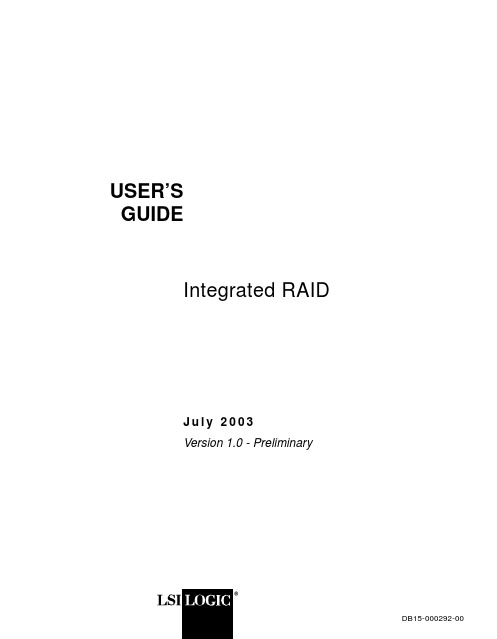
USER’SGUIDEIntegrated RAIDJ u l y2003Version 1.0 - Preliminary®DB15-000292-00This document is preliminary.As such,it contains data derived from functionalsimulations and performance estimates.LSI Logic has not verified either thefunctional descriptions,or the electrical and mechanical specifications usingproduction parts.This document contains proprietary information of LSI Logic Corporation.Theinformation contained herein is not to be used by or disclosed to third partieswithout the express written permission of an officer of LSI Logic Corporation.LSI Logic products are not intended for use in life-support appliances,devices,or e of any LSI Logic product in such applications without writtenconsent of the appropriate LSI Logic officer is prohibited.Document DB15-000292-00,Version1.0(July2003)This document describes LSI Logic Corporation’s Integrated RAID(IR)softwareproduct and will remain the official reference source for all revisions/releases ofthis product until rescinded by an update.LSI Logic Corporation reserves the right to make changes to any products hereinat any time without notice.LSI Logic does not assume any responsibility orliability arising out of the application or use of any product described herein,except as expressly agreed to in writing by LSI Logic;nor does the purchase oruse of a product from LSI Logic convey a license under any patent rights,copyrights,trademark rights,or any other of the intellectual property rights ofLSI Logic or third parties.Copyright©2003by LSI Logic Corporation.All rights reserved.TRADEMARK ACKNOWLEDGMENTLSI Logic,the LSI Logic logo design,Fusion-MPT,Integrated Mirroring,andIntegrated Striping are trademarks or registered trademarks of LSI LogicCorporation.ARM is a registered trademark of ARM Ltd.,used under license.Windows and Windows NT are registered trademarks of Microsoft Corporation.Linux is a registered trademark of Linus Torvalds.SuSE is a registered trademarkof SuSE Linux AG.RED HA T is a registered trademark of Red Hat,Inc.All otherbrand and product names may be trademarks of their respective companies.KLTo receive product literature,visit us at .For a current list of our distributors,sales offices,and design resourcecenters,view our web page located at/contacts/index.htmliiVersion1.0Copyright©2003by LSI Logic Corporation.All rights reserved.PrefaceThis user’s guide explains how to configure and use the components ofthe LSI Logic Integrated RAID(IR)software product.AudienceThis user’s guide assumes that you have some familiarity with installingand configuring software programs and that you are familiar withcomputer storage devices in general.The people who benefit from thisdocument are:•VARs and OEMs who are evaluating the LSI Logic IR softwarecomponents or who are using the IR software product in theircomputer systems•End users who are using the IR software product to configuremirrored or striped volumes.OrganizationThis document has the following chapters and appendixes:•Chapter1,Introduction to Integrated RAID,provides an overviewof Integrated RAID,its features,and its benefits.•Chapter2,Integrated Mirroring(IM)Overview,This chapterprovides an overview of the LSI Logic Integrated Mirroring™(IM)feature.•Chapter3,Setting Up Integrated Mirroring,describes how to setup Integrated Mirroring(IM)using the BIOS-based configurationutility.•Chapter4,Integrated Striping(IS)Overview,provides an overviewof the LSI Logic Integrated Striping™(IS)feature.Integrated RAID User’s Guide iiiVersion1.0Copyright©2003by LSI Logic Corporation.All rights reserved.•Chapter5,Setting Up Integrated Striping,describes how to set upIntegrated Striping(IS)using the BIOS-based configuration utility.•Chapter6,CIM Solution,describes the Fusion-MPT™CommonInformation Model(CIM)Solution and explains how it is used tomonitor storage components,including mirrored and stripedvolumes,in multiple systems on a network.•Appendix A,Using the DOS-Based Configuration Utility,describes how to set up Integrated Mirroring or Integrated Stripingvolumes using the DOS-based configuration utility(for manufacturinguse only).Related PublicationsLSI Logic DocumentsFusion-MPT Device Management User’s Guide,Version2.0,DB15-000186-02LSI Logic World Wide Web Home PageConventions Used in This ManualThefirst time a word or phrase is defined in this manual,it is italicized.Hexadecimal numbers are indicated by the prefix“0x”—for example,0x32CF.Binary numbers are indicated by the prefix“0b”—for example,0b0011.0010.1100.1111.Revision HistoryRevision Date Remarks6/2003Initial release of document.PreliminaryVersion1.0iv PrefaceVersion1.0Copyright©2003by LSI Logic Corporation.All rights reserved.ContentsChapter1Introduction to Integrated RAID1.1Introduction1-11.2Integrated RAID Benefits and Features1-21.3Using this Manual1-2 Chapter2Integrated Mirroring(IM)Overview2.1Introduction2-12.2Features2-22.3Description2-32.4Integrated Mirroring Firmware2-52.4.1Host Interface2-52.4.2Resynchronization with Concurrent Host I/OOperation2-52.4.3Meta Data Support2-52.4.4Hot Swap2-62.4.5SMART Support2-62.4.6Floating Hot Spare2-62.4.7Media Verification2-72.4.8SCSI ID Assignment2-72.4.9Disk Write Caching2-72.4.10NVSRAM Usage2-72.5Fusion-MPT Support2-82.5.1BIOS ROM2-82.5.2OS Drivers2-8Integrated RAID User’s Guide vVersion1.0Copyright©2003by LSI Logic Corporation.All rights reserved.Chapter3Setting Up Integrated Mirroring3.1IM Configuration Overview3-13.2Configuring IM with the BIOS-Based CU3-23.2.1Quick IM Configuration Procedure3-23.2.2Configuration Screen Overview3-43.2.3Detailed IM Configuration Procedure3-53.2.4Other BIOS-Based CU Screens3-113.3T roubleshooting3-143.3.1RAID Properties Menu Item Disabled3-143.3.2IM Volume Uses Extra SCSI ID3-143.3.3Configuration Utility Disables Selection of Disk3-15 Chapter4Integrated Striping(IS)Overview4.1Introduction4-14.2IS Features4-24.3IS Description4-24.4Integrated Striping Firmware4-44.4.1Host Interface4-44.4.2Meta Data Support4-44.4.3SMART Support4-44.4.4SCSI ID Assignment4-44.4.5Disk Write Caching4-54.5Fusion-MPT Support4-54.5.1BIOS ROM4-54.5.2OS Drivers4-5 Chapter5Setting Up Integrated Striping5.1IS Configuration Overview5-15.2Configuring IS with the BIOS-Based CU5-25.2.1Quick IS Configuration Procedure5-25.2.2Configuration Screen Overview5-35.2.3Detailed IS Configuration Procedure5-45.2.4Other BIOS-Based CU Screens5-95.3T roubleshooting5-11vi ContentsVersion1.0Copyright©2003by LSI Logic Corporation.All rights reserved.5.3.1RAID Properties Menu Item Disabled5-115.3.2Configuration Utility Disables Selection of Disk5-12 Chapter6CIM Solution6.1Description6-16.1.1Features6-26.1.2Installation and System Requirements6-36.2CIM Browser Window Description6-46.2.1Connect Menu Options6-46.2.2Hardware Device T ree Options6-46.3CIM Installation Instructions for Windows6-86.3.1Installing the CIM Solution6-86.3.2Uninstalling the CIM Solution6-86.4CIM Installation Instructions for Linux6-96.4.1Installing the CIM Solution6-96.4.2Uninstalling the CIM Solution6-9 Appendix AUsing the DOS-Based Configuration UtilityA.1Configuration Overview A-1A.2Running the DOS-Based CU A-2A.3Rules for Command Line Options A-3A.4Configuring an IM Volume with the DOS-Based CU A-3A.4.1Command Line Options A-4A.4.2Making Manufacturing Settings Read Only A-7A.4.3IM Parameter Defaults for Fusion-MPT SCSIControllers A-7A.4.4Examples of Command Line Usage A-8A.5Configuring an IS Volume with the DOS-Based CU A-10A.5.1Command Line Options A-10A.5.2Making Manufacturing Settings Read Only A-12A.5.3IS Parameter Defaults for Fusion-MPT SCSI ControllersA-13A.5.4Examples of Command Line Usage A-13Customer FeedbackContents viiVersion1.0Copyright©2003by LSI Logic Corporation.All rights reserved.viii ContentsVersion1.0Copyright©2003by LSI Logic Corporation.All rights reserved.Figures2.1T ypical Mainboard Implementation2-32.2Integrated Mirroring with T wo Disks2-42.3Integrated Mirroring with More than T wo Disks2-43.1Screen Field Definitions3-43.2Main Screen3-53.3Adapter Properties Screen3-63.4RAID Properties Screen:No IM Volume Configured3-73.5RAID Properties Screen:One IM Volume Configured3-103.6Global Properties Screen3-113.7Boot Adapter List Screen3-123.8Device Properties Screen3-134.1Integrated Striping Example4-34.2Integrated Striping-Logical and Physical Views4-35.1Screen Field Definitions5-35.2Main Screen5-45.3Adapter Properties Screen5-55.4RAID Properties Screen:No IS Volume Configured5-65.5RAID Properties Screen:One IS Volume Configured5-85.6Global Properties Screen5-95.7Boot Adapter List Screen5-105.8Device Properties Screen5-116.1Hardware Device T ree Structures6-6ix Version1.0Copyright©2003by LSI Logic Corporation.All rights reserved.xVersion1.0Copyright©2003by LSI Logic Corporation.All rights reserved.Tables6.1Connect Menu Option Description6-46.2Device T ree Description6-7xi Version1.0Copyright©2003by LSI Logic Corporation.All rights reserved.xiiVersion1.0Copyright©2003by LSI Logic Corporation.All rights reserved.Chapter1Introduction to Integrated RAIDThis chapter provides an overview of Integrated RAID,its features,andits benefits.The chapter includes these sections:•Section1.1,“Introduction,”page1-1•Section1.2,“Integrated RAID Benefits and Features,”page1-2•Section1.3,“Using this Manual,”page1-21.1IntroductionThe LSI Logic Integrated RAID solution provides cost benefits for theserver or workstation market where the extra performance,storagecapacity,and/or redundancy of a RAID configuration are required.Thetwo components of Integrated RAID are:•Integrated Mirroring(IM),which provides features of RAID1andRAID1E•Integrated Striping(IS),which provides features of RAID0By simplifying the IM and IS configuration options and by providingfirmware support in its host adapters,LSI Logic can offer the IntegratedRAID solution at a lower cost than a full-blown RAID implementation.LSI Logic CIM interface software is used to continuously monitor IMvolumes and IS volumes and to report status and error conditions as theyarise.IM and IS are supported by different versions of Fusion-MPTfirmware.Therefore,either IM or IS can be implemented on a system with aFusion-MPT based controller,but IM and IS cannot be used concurrentlyon the same system.Integrated RAID User’s Guide1-1Version1.0Copyright©2003by LSI Logic Corporation.All rights reserved.1.2Integrated RAID Benefits and Features•Low cost single-volume RAIDfills the needs of most internal RAIDinstallations•Easy to use-installation and configuration are not complex•System can boot from an IM or IS volume•No special OS-specific software required•High reliability and data integrity–Non-volatile write journaling–Physical disks not visible to OS or to application software•Low host CPU and PCI bus utilization•Fusion-MPT architecture provides processing power–160MHz ARM966processors provide maximum processingcapacity–Shared memory architecture minimizes external memoryrequests–Functionality is contained in device hardware andfirmware1.3Using this Manual•Chapters2and3of this User’s Guide explain how to configure anIntegrated Mirroring(IM)volume.•Chapters4and5explain how to configure an Integrated Striping(IS)volume.•Chapter6explains how to install CIM and how to use it to monitorIM and IS volumes.•Appendix A explains how to use the DOS-based configuration utilityto configure IM and IS volumes in the manufacturing environment.1-2Introduction to Integrated RAIDVersion1.0Copyright©2003by LSI Logic Corporation.All rights reserved.Chapter2Integrated Mirroring(IM)OverviewThis chapter provides an overview of the LSI Logic Integrated Mirroring(IM)feature and includes these sections:•Section2.1,“Introduction,”page2-1•Section2.2,“Features,”page2-2•Section2.3,“Description,”page2-3•Section2.4,“Integrated Mirroring Firmware,”page2-5•Section2.5,“Fusion-MPT Support,”page2-82.1IntroductionAs a result of the shift towards Network Attached Storage(NAS),ISPsneed a cost effective,fault-tolerant solution to protect the operatingsystems on small form factor,high-density,rack-mountable servers.TheLSI Logic Integrated Mirroring(IM)feature provides data protection forthe system boot volume to safeguard critical information such as theoperating system on servers and high performance workstations.Thisnew Integrated Mirroring feature gives customers a robust,high-performance,fault-tolerant solution that is less expensive than adedicated RAID controller.The IM feature provides simultaneous mirroring on configurations of twoto six disk disks,to assure fault tolerant,high availability data.If a diskfails,the hot swap capability allows the system to be easily restored bysimply swapping disks.The system then automatically re-mirrors theswapped disk.Additionally,the hot spare feature keeps one disk readyto automatically replace a failed disk in the volume,making the systemeven more fault-tolerant.Integrated RAID User’s Guide2-1Version1.0Copyright©2003by LSI Logic Corporation.All rights reserved.The IM feature uses the same device drivers as the standard Fusion-MPT based controllers,providing seamless and transparent faulttolerance.This eliminates the need for complex backup software orexpensive RAID hardware.The IM feature operates independently fromthe operating system,in order to conserve system resources.The BIOS-based configuration utility makes it easy to configure a mirrored volume.The IM feature is currently available as an optional component of the newFusion-MPT architecture on all LSI Logic Ultra320SCSI integrated I/Ocontroller products.2.2FeaturesThis section lists the key features of Integrated Mirroring.•Supports configurations of two to six mirrored disks on the samechannel•Mirrored volume runs in optimal mode or degraded mode(that is,ifone mirrored disk fails)•(Optional)Supports configuration of a hot spare•Hot swap capability•Presents a single virtual drive to the OS•Support for disks of different types and capacities•Fusion-MPT architecture•Easy-to-use BIOS-based configuration utility(and DOS-basedconfiguration utility for manufacturing use only)•Support for greater volume capacity by integrating more disks•Error notification–OS-specific event log–Errors displayed on CIM browser•SAF-TE drive status LED support for Integrated Mirroring disks•Write journaling,which allows automatic synchronization ofpotentially inconsistent data after unexpected power-down situations •Meta data used to store volume configuration on mirrored disks2-2Integrated Mirroring(IM)OverviewVersion1.0Copyright©2003by LSI Logic Corporation.All rights reserved.Description2-3Version 1.0Copyright ©2003by LSI Logic Corporation.All rights reserved.•Automatic background resynchronization while host I/Os continue •Media verification2.3DescriptionThe LSI Logic Integrated Mirroring (IM)feature provides mirroring for the boot volume,as shown in Figure 2.1.This is accomplished through the firmware of an LSI Logic controller that supports the standard Fusion-MPT interface.The runtime mirroring of the boot disk is transparent to the BIOS,drivers,and operating system.Host-based status software monitors the state of the mirrored disks and reports any error conditions.In Figure 2.1the system is configured with a second disk as a mirror of the first (primary)disk.Figure 2.1Typical Mainboard ImplementationFigure 2.2shows the logical view and physical view of the mirroring configuration when there are two disks in the mirrored volume.Two Disk DrivesOS MirroredOSNVSRAMEEPROM(For Configuration)(For Write Journaling)LSI LogicInternalMemory ExternalBusSCSI SCSI Fusion-MPTController2-4Integrated Mirroring (IM)OverviewVersion 1.0Copyright ©2003by LSI Logic Corporation.All rights reserved.Figure 2.2Integrated Mirroring with Two Disks Mirroring can also be configured with up to 6mirrored disks,or 5mirrored disks and a hot spare.Figure 2.3shows the logical view and physical view of the mirroring configuration with more than two disks in the mirrored volume.Each “mirrored stripe”is written to a disk and is mirrored to an “adjacent”disk.This is commonly referred to as RAID 1E.Figure 2.3Integrated Mirroring with More than Two DisksLSI Logic provides the BIOS-based configuration utility to enable the user to configure the mirroring attributes during initial setup and toreconfigure them in response to hardware failures or changes in the LBA 1LBA 2LBA 3LBA N +Logical View Physical ViewLBA 1’LBA 2’LBA 3’LBA N’LBA 1LBA 2LBA 3LBA N Mirrored Stripe 1Mirrored Stripe 2Mirrored Stripe 3Mirrored Stripe n++Logical ViewPhysical View Mirrored Stripe 1Mirrored Stripe 3’Mirrored Stripe 4Mirrored Stripe n-2Mirrored Stripe 6’Mirrored Stripe n’Mirrored Stripe 2Mirrored Stripe 1’Mirrored Stripe 5Mirrored Stripe n-1Mirrored Stripe 4’Mirrored Stripe (n-2)’Mirrored Stripe 3Mirrored Stripe 2’Mirrored Stripe 6Mirrored Stripe n Mirrored Stripe 5’Mirrored Stripe (n-1)’Mirrored Stripe 6Mirrored Stripe 5Mirrored Stripe 4environment.(A DOS-based configuration utility is also provided formanufacturing use only.)2.4Integrated Mirroring FirmwareThis section describes features of the LSI Logic Integrated Mirroring(IM)firmware.2.4.1Host InterfaceThe IM host interface uses the“Message Passing Interface”as describedin the Fusion-MPT specification,including Integrated Mirroring of SCSIhost adapters.Through the Fusion-MPT interface,the host OS hasaccess to the logical IM drive as well as the physical disks.This allowssupport for domain validation and Ultra320SCSI expander configuration.2.4.2Resynchronization with Concurrent Host I/O OperationThe IMfirmware uses queue tagged I/Os to allow SCSI I/Os to continueon the IM volume while the volume is being re-synchronized in thebackground.The host driver may optionally suspend theresynchronization operation while performing domain validation or whileconfiguring Ultra320SCSI expanders.Resynchronization is attemptedafter thefirmware has been reset,or after a“hot swap”has occurred toone of the physical IM disks.The IM volume can be partially resynchronized,if the logging informationin NVSRAM indicates that this is necessary.It usually takes less than asecond for thefirmware to complete a partial resynchronization.Like fullsynchronization,partial resynchronization is performed in thebackground.2.4.3Meta Data SupportThefirmware supports Meta data describing the IM logical driveconfiguration stored on each member disk.When thefirmware isinitialized,each member disk is queried to read the stored Meta data forconsistency checking.The usable disk space for each IM member diskis adjusted down to leave room for this data.Integrated Mirroring Firmware2-5Version1.0Copyright©2003by LSI Logic Corporation.All rights reserved.2.4.4Hot SwapThe IMfirmware supports hot swapping.The hot-swapped disk isautomatically resynchronized in the background,without any host or userintervention.The hot-swapped disk must be at the same physical SCSIID as one of the physical disks configured in the IM volume.Thefirmwaredetects“Hot Swap”removal and disk insertion.Following a“hot swap”event,thefirmware readies the new physical diskby spinning it up and verifying that it has enough capacity for the IMvolume.The IMfirmware resynchronizes all hot-swapped disks that havebeen removed,even if the same disk is re-inserted.In a two-diskmirrored volume,the IMfirmware marks the hot-swapped disk as thesecondary disk and marks the other mirrored disk as the primary disk.Thefirmware resynchronizes all data from the primary disk onto the newsecondary disk.2.4.5SMART SupportThe IMfirmware enables Mode6SMART on the IM member disks.Mode6SMART requires each physical disk to be polled once perminute.If a SMART ASC/ASCQ code is detected on a physical IM disk,thefirmware processes the SMART data,and the last received SMARTASC/ASCQ is stored in non-volatile memory.The IM volume does notsupport SMART directly,since it is just a logical representation of thephysical disks in the volume.2.4.6Floating Hot SpareOne disk can be configured as thefloating hot spare disk.If the IMfirmware fails one of the mirrored disks,thefirmware automaticallyreplaces it with the hot spare disk.The IMfirmware then resynchronizesthe mirrored data.The SCSI ID of the failed disk is periodically polled todetermine if the disk has been replaced.If so,thefirmware automaticallyestablishes that disk as the new“floating hot spare.”2-6Integrated Mirroring(IM)OverviewVersion1.0Copyright©2003by LSI Logic Corporation.All rights reserved.2.4.7Media VerificationThe IMfirmware supports a background media verification feature thatruns once per minute when the IM volume is in optimal mode.The mediaverification feature issues a SCSI Verify command to a segment of thedisk.If the command fails for any reason,the other disk’s data for thissegment is read and written to the failing disk in an attempt to refreshthe data.The current Media Verification Logical Block Address is writtento non-volatile memory occasionally to allow Media Verification tocontinue approximately where it left off prior to a power-cycle.2.4.8SCSI ID AssignmentA single logical drive is presented as the combination of a set of physicalmember disks.Each individual member disk is hidden and returns a“selection timeout”when accessed.The SCSI Target ID of the IM logicaldrive is assigned when the logical drive is created.The lowest SCSI IDof the selected disks is used.2.4.9Disk Write CachingThe IMfirmware disables disk write caching.This is done to increasedata integrity,so that the disk write log stored in NVSRAM is alwaysvalid.If disk write caching were enabled(not recommended),the diskwrite log could be invalid.2.4.10NVSRAM UsageIMfirmware requires a32Kbyte NVSRAM in order to perform writejournaling.Write journaling is used to verify that the mirrored disks in theIM volume are synchronized with each other.The NVSRAM also storesadditional code and data used for error and exception handling,and itstores IM configuration information during serial EEPROM updates.Thedisk write log uses approximately4Kbytes of the NVSRAM.Integrated Mirroring Firmware2-7Version1.0Copyright©2003by LSI Logic Corporation.All rights reserved.2.5Fusion-MPT SupportThe LSI Logic Fusion-MPT architecture provides the interface to theSCSI chip/firmware to allow Integrated Mirroring.2.5.1BIOS ROMThe BIOS uses the Fusion-MPT interface to communicate to the SCSIchip/firmware to allow Integrated Mirroring.This includes reading theFusion-MPT configuration to gain access to the SCSI parameters thatare used to define behavior between the adapter and its devices.2.5.2OS DriversThe Fusion-MPT drivers for all supported operating systems implementthe Fusion-MPT interface to communicate with the SCSI chip/firmware.To allow Integrated Mirroring,the host OS driver implements domainvalidation and supports Ultra320expander configurations.2-8Integrated Mirroring(IM)OverviewVersion1.0Copyright©2003by LSI Logic Corporation.All rights reserved.Chapter3Setting Up IntegratedMirroringThis chapter describes how to set up Integrated Mirroring(IM)using theBIOS-based configuration utility(CU).The chapter includes these topics:•Section3.1,“IM Configuration Overview”•Section3.2,“Configuring IM with the BIOS-Based CU”•Section3.3,“T roubleshooting,”page3-143.1IM Configuration OverviewThe following constraints were made in order to simplify the IMconfiguration.•The BIOS-based CU allows you to create one mirrored volume perFusion-MPT controller.•The mirrored volume can have two to six disks,or two tofive disksif an optional hot spare disk is used.•Disks in a mirrored volume must be connected to the same channelof the same Fusion-MPT controller,and the controller must be in theBIOS boot order.•Disks in an IM volume must be non-removable,single-LUN disks thatsupport512-byte sectors,wide synchronous transfers,Qtag’d I/Os,and a unit serial number.The disks must support SMART,and theymust be minimally compliant with the SCSI-2standard.•Disks of different size are allowed in mirrored volumes,but thesmallest disk determines the“logical”size of each disk in the volume.The excess space of larger member disks is not used.Integrated RAID User’s Guide3-1Version1.0Copyright©2003by LSI Logic Corporation.All rights reserved.3.2Configuring IM with the BIOS-Based CUThe BIOS-based configuration utility(CU)is part of the Fusion-MPTBIOS.When the BIOS loads during boot and you see the message aboutthe LSI Logic Configuration Utility,press Ctrl-c to start the utility.Afteryou do this,the message changes to:“Please wait, invoking LSI Logic Configuration Utility...”3.2.1Quick IM Configuration ProcedureFollow the steps below to configure an Integrated Mirroring(IM)volumewith the BIOS-based CU.For a more complete explanation of thisprocedure,including detailed descriptions of the configuration screens,see Section3.2.3,“Detailed IM Configuration Procedure,”page3-5.The configuration procedure assumes that the system already has therequired SCSI controller(s)and disks.Y ou can configure one IM volumeper Fusion-MPT controller.1.On the Main menu screen of the BIOS-based CU,use the arrow keysto select an adapter.2.Press Enter to go to the Adapter Properties screen.3.On the Adapter Properties screen,use the arrow keys to select RAIDProperties on the screen.4.Press Enter to go to the RAID Properties screen.Continue withstep5to configure a two-disk mirrored volume.Skip to step6toconfigure a mirrored volume with three to six disks.5.To configure a two-disk mirrored volume,with an optional hot sparedisk:a.In the RAID Properties screen,use the arrow keys to select theprimary disk for the IM volume(the disk with the data you wantto mirror).e the arrow keys to move to the Array Disk column for thisdisk,and use the+and-keys to select Yes as the value.c.When the“Keep Data/Erase Disk”message appears,press F3to keep the data that is currently on this disk.The value in theArray Disk column changes to Primary.3-2Setting Up Integrated MirroringVersion1.0Copyright©2003by LSI Logic Corporation.All rights reserved.。
科尼变频器中英文手册

2 START-UP PROCEDURE 启动步骤 .................................................................................... 209
3 PARAMETER ADJUSTMENTS 参数调整 ............................................................................... 23
3.1 Control keypad operation 控制显示屏操作 .................................................................. 23 3.1.1 Navigation on the control keypad 控制显示屏演示 ......................................... 25 3.1.2 Value line editing 数值的编辑........................................................................ 25 3.1.3 Passwords 密码 ........................................................................................... 26 3.1.4 Monitoring 监控 .......................................................................................... 287
Oracle Server X9-2L 数据表说明书
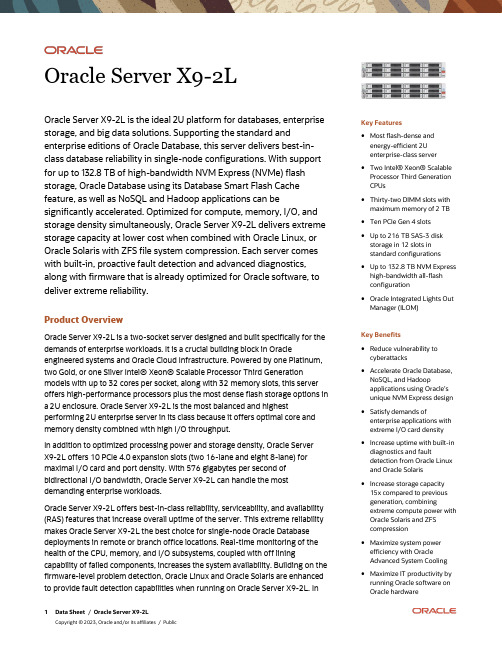
Oracle Server X9-2LOracle Server X9-2L is the ideal 2U platform for databases, enterprise storage, and big data solutions. Supporting the standard and enterprise editions of Oracle Database, this server delivers best-in-class database reliability in single-node configurations. With support for up to 132.8 TB of high-bandwidth NVM Express (NVMe) flash storage, Oracle Database using its Database Smart Flash Cache feature, as well as NoSQL and Hadoop applications can be significantly accelerated. Optimized for compute, memory, I/O, and storage density simultaneously, Oracle Server X9-2L delivers extreme storage capacity at lower cost when combined with Oracle Linux, or Oracle Solaris with ZFS file system compression. Each server comes with built-in, proactive fault detection and advanced diagnostics, along with firmware that is already optimized for Oracle software, to deliver extreme reliability.Product OverviewOracle Server X9-2L is a two-socket server designed and built specifically for the demands of enterprise workloads. It is a crucial building block in Oracle engineered systems and Oracle Cloud Infrastructure. Powered by one Platinum, two Gold, or one Silver Intel® Xeon® Scalable Processor Third Generation models with up to 32 cores per socket, along with 32 memory slots, this server offers high-performance processors plus the most dense flash storage options in a 2U enclosure. Oracle Server X9-2L is the most balanced and highest performing 2U enterprise server in its class because it offers optimal core and memory density combined with high I/O throughput.In addition to optimized processing power and storage density, Oracle ServerX9-2L offers 10 PCIe 4.0 expansion slots (two 16-lane and eight 8-lane) for maximal I/O card and port density. With 576 gigabytes per second of bidirectional I/O bandwidth, Oracle Server X9-2L can handle the most demanding enterprise workloads.Oracle Server X9-2L offers best-in-class reliability, serviceability, and availability (RAS) features that increase overall uptime of the server. This extreme reliability makes Oracle Server X9-2L the best choice for single-node Oracle Database deployments in remote or branch office locations. Real-time monitoring of the health of the CPU, memory, and I/O subsystems, coupled with off lining capability of failed components, increases the system availability. Building on the firmware-level problem detection, Oracle Linux and Oracle Solaris are enhanced to provide fault detection capabilities when running on Oracle Server X9-2L. In Key FeaturesMost flash-dense andenergy-efficient 2Uenterprise-class serverTwo Intel® Xeon® Scalable Processor Third GenerationCPUsThirty-two DIMM slots with maximum memory of 2 TB Ten PCIe Gen 4 slotsUp to 216 TB SAS-3 disk storage in 12 slots instandard configurationsUp to 132.8 TB NVM Express high-bandwidth all-flashconfigurationOracle Integrated Lights Out Manager (ILOM)Key BenefitsReduce vulnerability tocyberattacksAccelerate Oracle Database, NoSQL, and Hadoopapplications using Oracle’sunique NVM Express design Satisfy demands ofenterprise applications withextreme I/O card densityIncrease uptime with built-in diagnostics and faultdetection from Oracle Linuxand Oracle SolarisIncrease storage capacity 15x compared to previousgeneration, combiningextreme compute power with Oracle Solaris and ZFScompressionMaximize system power efficiency with OracleAdvanced System CoolingMaximize IT productivity by running Oracle software onOracle hardwareaddition, exhaustive system diagnostics and hardware-assisted error reporting and logging enable identification of failed components for ease of service.To help users achieve accelerated performance of Oracle Database, Oracle Server X9-2L supports hot-swappable, high-bandwidth flash that combines with Database Smart Flash Cache to drive down cost per database transaction. In the all-flash configuration, with Oracle’s unique NVM Express design, Oracle Server X9-2L supports up to 12 small form factor NVMe drives and up to eight NVMe add-in cards, for a total capacity of 132.8 TB. This massive flash capacity also benefits NoSQL and Hadoop applications, reducing network infrastructure needs and accelerating performance with 120 GB per second of total NVMe bidirectional bandwidth.For maximizing storage capacity, Oracle Server X9-2L is also offered in a standard 12-disk configuration, with 3.5-inch large form factor disk slots accommodating high-capacity hard disk drives (HDDs). A maximum 216 TB of direct-attached storage makes Oracle Server X9-2L ideally suited as a storage server. The compute power of this server can be used to extend storage density even further with Oracle Solaris and ZFS file system compression to achieve up to 15x compression of data without significant performance impact. Oracle Server X9-2L is also well suited for other storage-dense implementations, such as video compression and transcoding, which require a balanced combination of compute power and storage capacity at the same time.Oracle Server X9-2L ships with Oracle ILOM 5.0, a cloud-ready service processor designed for today's security challenges. Oracle ILOM provides real-time monitoring and management of all system and chassis functions as well as enables remote management of Oracle servers. Oracle ILOM uses advanced service processor hardware with built-in hardening and encryption as well as improved interfaces to reduce the attack surface and improve overall security. Oracle ILOM has improved firmware image validation through the use of improved firmware image signing. This mechanism provides silicon-anchored service processor firmware validation that cryptographically prevents malicious firmware from booting. After Oracle ILOM's boot code is validated by the hardware, a chain of trust allows each subsequent firmware component in the boot process to be validated. Finally, with a focus on security assurance, using secure coding and testing methodologies, Oracle is able to maximize firmware security by working to prevent and remediate vulnerabilities prior to release. With advanced system cooling that is unique to Oracle, Oracle Server X9-2L achieves system efficiencies that result in power savings and maximum uptime. Oracle Advanced System Cooling utilizes remote temperature sensors for fan speed control, minimizing power consumption while keeping optimal temperatures inside the server. These remote temperature sensors are designed into key areas of this server to ensure efficient fan usage by organizing all major subsystems into cooling zones. This technology helps reduce energy consumption in a way that other servers cannot.Oracle Premier Support customers have access to My Oracle Support and multi-server management tools in Oracle Enterprise Manager, a critical component that enables application-to-disk system management including servers, virtual Key ValueOracle Server X9-2L is the most storage-dense, versatile two-socket server in its class for the enterprise data center, packing the optimal balance of compute power, memory capacity, and I/O capacity into a compact and energy-efficient 2U enclosure. Related productsOracle Server X9-2Oracle Server X8-8Related servicesThe following services are available from Oracle Customer Support:SupportInstallationEco-optimization servicesmachines, databases, storage, and networking enterprise wide in a single pane of glass. Oracle Enterprise Manager enables Exadata, database, and systems administrators to proactively monitor the availability and health of their systems and to execute corrective actions without user intervention, enabling maximum service levels and simplified support.With industry-leading in-depth security spanning its entire portfolio of software and systems, Oracle believes that security must be built in at every layer of the IT environment. In order to build x86 servers with end-to-end security, Oracle maintains 100 percent in-house design, controls 100 percent of the supply chain, and controls 100 percent of the firmware source code. Oracle’s x86 servers enable only secure protocols out of the box to prevent unauthorized access at point of install. For even greater security, customers running Oracle Ksplice on Oracle’s x86 servers will benefit greatly from zero downtime patching of the Oracle Linux kernel.Oracle is driven to produce the most reliable and highest performing x86 systems in its class, with security-in-depth features layered into these servers, for two reasons: Oracle Cloud Infrastructure and Oracle Engineered Systems. At their foundation, these rapidly expanding cloud and converged infrastructure businesses run on Oracle’s x86 servers. To ensure that Oracle’s SaaS, PaaS, and IaaS offerings operate at the highest levels of efficiency, only enterprise-class features are designed into these systems, along with significant co-development among cloud, hardware, and software engineering. Judicious component selection, extensive integration, and robust real-world testing enable the optimal performance and reliability critical to these core businesses. All the same features and benefits available in Oracle’s cloud are standard in Oracle’s x86 standalone servers, helping customers to easily transition from on-premises applications to cloud with guaranteed compatibility and efficiency.Oracle Server X9-2L System SpecificationsCache•Level 1: 32 KB instruction and 32 KB data L1 cache per core•Level 2: 1 MB shared data and instruction L2 cache per core•Level 3: up to 1.375 MB shared inclusive L3 cache per coreMain Memory•Thirty-two DIMM slots provide up to 2 TB of DDR4 DIMM memory•RDIMM options: 32 GB or 64 GB at DDR4-3200 dual rankInterfaces Standard I/O•One 1000BASE-T network management Ethernet port•One 1000BASE-T host management Ethernet port•One RJ-45 serial management port•One rear USB 3.0 port•Expansion bus: 10 PCIe 4.0 slots, two x16 and eight x8 slots•Supports LP-PCIe cards including Ethernet, FC, SAS and flashStorage•Twelve 3.5-inch front hot-swappable disk bays plus two internal M.2boot drives•Disk bays can be populated with 3.5-inch 18 TB HDDs or 2.5-inch 6.8 or 3.84 NVMesolid-state drives (SSDs)•PCIe flash•Sixteen-port 12 Gb/sec RAID HBA supporting levels: 0, 1, 5, 6, 10, 50, and 60 with 1GB of DDR3 onboard memory with flash memory backup via SAS-3 HBA PCIe cardHigh-Bandwidth Flash•All flash configuration—up to 132.8 TB in the all-flash configuration (maximum of12 hot-swappable 6.8 TB NVMe SSDs and eight 6.4 TB NVMe PCIe cards)NVMe functionality in 3.5-inch disk bays 8-11 requires an Oracle NVMeretimer that is installed in PCIe slot 10Systems Management Interfaces•Dedicated 1000BASE-T network management Ethernet port (10/100/1000 Gb/sec)•One 1000BASE-T host management Ethernet port (10/100/1000 Gb/sec)•In-band, out-of-band, and side-band network management access•One RJ-45 serial management portService ProcessorOracle Integrated Lights Out Manager (Oracle ILOM) provides:•Remote keyboard, video, and mouse redirection•Full remote management through command-line, IPMI, and browser interfaces•Remote media capability (USB, DVD, CD, and ISO image)•Advanced power management and monitoring•Active Directory, LDAP, and RADIUS support•Dual Oracle ILOM flash•Direct virtual media redirection•FIPS 140-2 mode using OpenSSL FIPS certification (#1747)Monitoring•Comprehensive fault detection and notification•In-band, out-of-band, and side-band SNMP monitoring v2c and v3•Syslog and SMTP alerts•Automatic creation of a service request for key hardware faults with Oracleautomated service request (ASR)Oracle Enterprise Manager•Advanced monitoring and management of hardware and software•Deployment and provisioning of databases•Cloud and virtualization management•Inventory control and patch management•OS observability for performance monitoring and tuning•Single pane of glass for management of entire Oracle deployments, including onpremises and Oracle CloudSoftware Operating Systems•Oracle Linux•Oracle SolarisVirtualization•Oracle KVMFor more information on software go to: Oracle Server X9-2L Options & DownloadsOperating Environment •Ambient Operating temperature: 5°C to 40°C (41°F to 104°F)•Ambient Non-operating temperature: -40°C to 68°C (-40°F to 154°F)•Operating relative humidity: 10% to 90%, noncondensing•Non-operating relative humidity: up to 93%, noncondensing•Operating altitude: Maximum ambient operating temperature is derated by 1°C per 300 m of elevation beyond 900 m, up to a maximum altitude of 3000 m•Non-operating altitude: up to 39,370 feet (12,000 m)•Acoustic noise-Maximum condition: 7.1 Bels A weightedIdle condition: 7.0 Bels A weightedConnect with usCall +1.800.ORACLE1 or visit . Outside North America, find your local office at: /contact. /oracle /oracleCopyright © 2023, Oracle and/or its affiliates. All rights reserved. This document is provided for information purposes only, and the contents hereof are subject to change without notice. This document is not warranted to be error-free, nor subject to any other warranties or conditions, whether expressed orally or implied in law, including implied warranties and conditions of merchantability or fitness for a particular purpose. We specifically disclaim any liability with respect to this document, and no contractual obligations are formed either directly or indirectly by this document. This document may not be reproduced or transmitted in any form or by any means, electronic or mechanical, for any purpose, without our prior written permission.This device has not been authorized as required by the rules of the Federal Communications Commission. This device is not, and may not be, offered for sale or lease, or sold or leased, until authorization is obtained.Oracle and Java are registered trademarks of Oracle and/or its affiliates. Other names may be trademarks of their respective owners.Intel and Intel Xeon are trademarks or registered trademarks of Intel Corporation. All SPARC trademarks are used under license and are trademarks or registered trademarks of SPARC International, Inc. AMD, Opteron, the AMD logo, and the AMD Opteron logo are trademarks or registered trademarks of Advanced Micro Devices. UNIX is a registered trademark of The Open Group. 0120Disclaimer: If you are unsure whether your data sheet needs a disclaimer, read the revenue recognition policy. If you have further questions about your content and the disclaimer requirements, e-mail ********************.。
无线网络优化中Disconnect Cause Codes原因
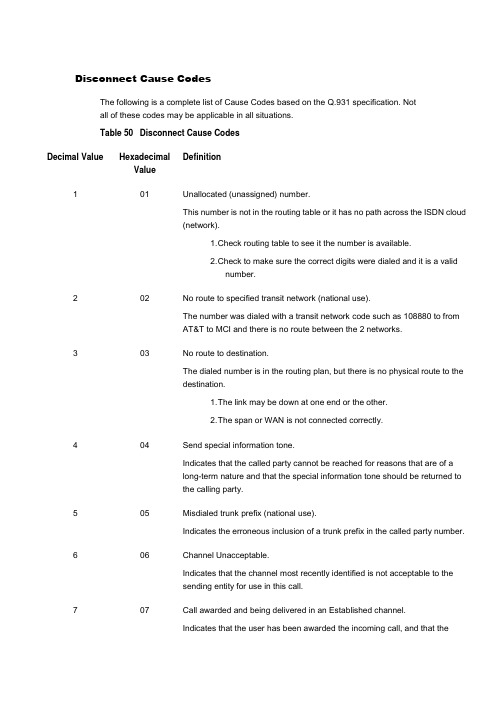
Disconnect Cause CodesThe following is a complete list of Cause Codes based on the Q.931 specification. Notall of these codes may be applicable in all situations.Table 50 Disconnect Cause Code sDecimal Value HexadecimalDefinitionValue1 01 Unallocated (unassigned) number.This number is not in the routing table or it has no path across the ISDN cloud(network).1. C heck routing table to see it the number is available.2. C heck to make sure the correct digits were dialed and it is a validnumber.2 02 No route to specified transit network (national use).The number was dialed with a transit network code such as 108880 to fromAT&T to MCI and there is no route between the 2 networks.3 03 No route to destination.The dialed number is in the routing plan, but there is no physical route to thedestination.1. T he link may be down at one end or the other.2. T he span or WAN is not connected correctly.4 04 Send special information tone.Indicates that the called party cannot be reached for reasons that are of along-term nature and that the special information tone should be returned tothe calling party.5 05 Misdialed trunk prefix (national use).Indicates the erroneous inclusion of a trunk prefix in the called party number.6 06 Channel Unacceptable.Indicates that the channel most recently identified is not acceptable to thesending entity for use in this call.7 07 Call awarded and being delivered in an Established channel.Indicates that the user has been awarded the incoming call, and that theincoming call is being connected to a channel already established to that userfor similar calls (e.g. packet-mode virtual calls).8 08 Pre-Emption.Indicates that the call is being pre-empted.0 09 Pre-Emption Circuit reserved for reuse.Indicates that the call is being cleared because one of the users involved inthe call has requested that the call be cleared.16 10 Normal Call Clearing.This is one of the most common cause codes and is received for manyreasons. It usually occurs because someone hung up the call at one side orthe other.17 11 User Busy.The number dialed is busy and cannot receive any more calls.18 12 No User Responding.The called party does not respond to the call, or does not wish to answer thecall.19 13 No Answer from User (User Alerted).The called party has been alerted to the incoming call, but does not respondwith a connect indication within a prescribed period of time.NoteThis cause is not necessarily generated by Q.931 procedures but may begenerated by internal network timers.20 14 Subscriber Absent.Used when a mobile station has logged off, radio contact is not obtained witha mobile station or if a personal telecommunications user is temporarily notaddressable at any user-network interface.21 15 Call Rejected.Indicates that the equipment sending this cause does not wish to accept thiscall, alth9ough it could have accepted the call because the equipmentsending this cause is neither busy nor incompatible. May also be generatedby the network, indicating that the call was cleared due to a supplementaryservice constraint.22 16 Number Changed.This is returned to a calling party when the called party number indicated bythe calling party is no longer assigned. The new called party number mayoptionally be included in the diagnostic field. If a network does not supportthis cause value, cause number 1 shall be used.26 1A Non-Selected User Clearing.Indicates that the user has not been awarded the incoming call.27 1B Destination Out-of-Order.This is a working number, but the span to the destination is not active or thereis a problem sending messages to this destination.28 1C Invalid Number Format (address incomplete).Indicates that the called party cannot be reached because the called partynumber is not in a valid format or is not complete. This can happen when youare calling out using a network type number (enterprise) when you should becalling out Unknown or National for the Type of Number (TON).29 1D Facility Rejected.This cause is returned when a supplementary service requested by the usercannot be provided by the network.30 1E Response to STATUS ENQUIRY.This cause is included in the STATUS message when the reason forgenerating the STATUS message was the prior receipt of a STATUSENQUIRY message.31 1F Normal, Unspecified.This is a very common cause code and happens when the network is notable to determine what to do with the call being made.34 22 No Circuit/Channel Available.There are no channels available to handle this call. This may happen if thedestination gateway is full with calls.38 26 Network Out-of-Order.Indicates that the network is not functioning correctly and that the condition islikely to last a relatively long period of time.39 27 Permanent Frame Mode Connection Out-of-Service.This cause is included in a STATUS message to indicate that a permanentlyestablished frame mode connection is out-of-service.40 28 Permanent Frame Mode Connection Operational.This cause is included in a STATUS message to indicate that a permanentlyestablished frame mode connection is operational and capable of carryinguser information.41 29 Temporary Failure.The call was disconnected due to a network failure. The network is notfunctioning correctly and that the condition is not likely to last a long period oftime; e.g., the user may wish to try another call attempt almost immediately.42 2A Switching Equipment Congestion.Indicates that the switching equipment generating this cause is experiencinga period of high traffic.43 2B Access Information Discarded.Indicates that the network could not deliver access information to the remoteuser as requested, i.e., user-to-user information, low layer compatibility, highlayer compatibility, or sub-address, as indicated in the diagnostic.44 2C Requested Circuit/Channel not Available.This cause is returned when the circuit or channel indicated by the requestingentity cannot be provided by the other side of the interface. This may happenwhen you get in a glare condition: Both sides are selected top-down orbottom-up channel hunting.47 2F Resource Unavailable, Unspecified.Used to report a resource unavailable event only when no other cause in theresource unavailable class applies.49 31 Quality of Service Not Available.Used to report that the requested Quality of Service, as defined inRecommendation X.213, cannot be provided (e.g., throughput or transit delaycannot be supported).50 32 Requested Facility Not Subscribed.This cause indicates that the user has requested a supplementary servicewhich is implemented by the equipment which generated this cause, but theuser is not authorized to use.53 35 Outgoing Calls Barred Within Closed User Group (CUG).Indicates that although the calling party is a member of the CUG for theoutgoing CUG call, outgoing calls are not allowed for this member of theCUG.55 37 Incoming Calls Barred within CUG.Indicates that although the called party is a member of the CUG for theincoming CUG call, incoming calls are not allowed to this member of theCUG.57 39 Bearer Capability Not Authorized.Indicates that the user has requested a bearer capability which isimplemented by the equipment that generated this cause but the user is notauthorized to use.58 3A Bearer Capability Not Presently Available.Indicates that the user has requested a bearer capability, which isimplemented by the equipment that generated this cause but which is notavailable at this time.62 3E Inconsistency in Designated Outgoing Access Information and SubscriberClass.This cause indicates that there is an inconsistency in the designated outgoingaccess information and subscriber class.63 3F Service or Option Not Available, Unspecified.Used to report a service or option not available event only when no othercause in the service or option not available class applies.65 41 Bearer Capability Not Implemented.Indicates that the equipment sending this cause does not support the bearercapability requested (i.e., requesting 64kb data when only speech issupported).66 42 Channel Type Not Implemented.Indicates that the equipment sending this cause does not support the channeltype requested.69 45 Requested Facility Not Implemented.Indicates that the equipment sending this cause does not support therequested supplementary service.70 46 Only Restricted Digital Information Bearer Capability is Available (nationaluse).Indicates that the calling party has requested an unrestricted (64kb) bearerservice but that the equipment sending this cause only supports the restrictedversion of the requested bearer capability.79 4F Service or Option Not Implemented, Unspecified.Used to report a service or option not implemented event only when no othercause in the service or option not implemented class applies.81 51 Invalid Call Reference Value.Indicates that the equipment sending this cause has received a message witha call reference that is not currently in use or assigned on the user-networkinterface. E.G. The call that is being reference by this value, does not exist onthis system.82 52 Identified Channel Does Not Exist.Indicates that the equipment sending this cause has received a request touse a channel not activated on the interface for a call.For example, if a user has subscribed to those channels on a PRI numberedfrom 1 to 12 and the user equipment or the network attempts to use channels13 through 23, this cause is generated.83 53 A Suspended Call Exists, but This Call Identity Does Not.Indicates that a call resume has been attempted with a call identity whichdiffers from that in use for any presently suspended calls(s).84 54 Call Identity in Use.Indicates that the network has received a call suspended request containinga call identity that is already in use for a suspended call within the domain ofinterfaces over which the call might be resumed.85 55 No Call Suspended.Indicates that the network has received a call resume request containing acall identity information element, which presently does not indicate anysuspended call within the domain of interfaces over which calls may beresumed.86 56 Call Having the Requested Call Identity Has Been Cleared.Indicates that the network has received a call resume request containing acall identity information element indicating a suspended call that has in themeantime been cleared while suspended.87 57 User Not Member of CUG.Indicates that the called user for the incoming CUG call is not a member ofthe specified CUG or that the calling user is an ordinary subscriber calling aCUG subscriber.88 58 Incompatible Destination.The number being dialed is not capable of the type of call.1. C alling a restricted line in unrestricted mode.2. C alling a POTS phone using unrestricted mode.Indicates that the equipment sending this cause has received a request toestablish a call which has low layer compatibility, high layer compatibility, orother compatibility attributes which cannot be accommodated.90 5A Non-Existent CUG.Indicates that the specified CUG does not exist.91 5B Invalid Transit Network Selection (national use).Indicates that a transit network identification was received which is of anincorrect format as defined in Annex C/Q.931.95 5F Invalid Message, Unspecified.Used to report an invalid message event only when no other cause in theinvalid message class applies.96 60 Mandatory Information Element is Missing.Indicates that the equipment sending this cause has received a messagewhich is missing an information element which must be present in themessage.97 61 Message Type Non-Existent or Not Implemented.Indicates that the equipment sending this cause has received a message witha message type it does not recognize either because this is a message notdefined or defined but not implemented by the equipment sending this cause.98 62 Message is Not Compatible with the Call State, or the Message Type isNon-Existent or Not Implemented.Indicates that the equipment sending this cause has received a messagesuch that the procedures do not indicate that this is a permissible message toreceive while in the call state, or a STATUS message was received indicatingan incompatible call state.99 63 An Information Element or Parameter Does Not Exist or is Not Implemented.Indicates that the equipment sending this cause has received a messagewhich includes information element(s)/parameter(s) not recognized becausethe information element identifier(s)/parameter name(s) are not defined orare defined but not implemented by the equipment sending the cause.100 64 Invalid Information Element Contents.The call has an information element that is not understood by the switchbeing called. This cause is usually followed by the information element that iscausing the problem.101 65 The Message is Not Compatible with the Call State.Indicates that a message has been received which is incompatible with thecurrent call state for this call.102 66 Recovery on Timer Expired.This occurs when ISDN messages dont arrive in specified time according tothe Q.931 specification.This cause is sometimes followed by the timer that has expired.103 67 Parameter Non-Existent or Not Implemented Passed On (national use).Indicates that the equipment sending this cause has received a messagewhich includes parameters not recognized because the parameters are notdefined or are defined but not implemented by the equipment sending thecause.110 6E Message with Unrecognized Parameter Discarded.Indicates that the equipment sending this cause has discarded a receivedmessage, which includes a parameter that is not recognized.111 6F Protocol Error, Unspecified.Used to report a protocol error event only when no other cause in the protocolerror class applies.127 7F Interworking, Unspecified.Indicates that there has been interworking with a network which does notprovide causes for actions it takes. Thus, the precise cause for a messagewhich is being sent cannot be ascertained.ISUP消息中rel原因值G3.1正常类别原因NO.1:未分配的(未确定的)号码"unassigned (unallocaled) number"该原因表示不能到达主叫用户所请求的终点,因为虽然号码格式有效,但该号码目前尚未分配(未确定)。
U32 Shadow USB 3.0 用户手册说明书

U32 ShadowData transfer speeds depend on the host computer port.U32 Shadow™ USB 3.0User ManualConnecting the drive:1) Connect the USB connector from the USB cable to a USB port on your computer. (If your drive includes a USB y-cable, we recommend connecting both USB connectors to two USB ports on the host computer.)2) Wait 5-20 seconds for the computer to recognize the drive.3) The drive is now ready for use.4) (MAC Users) As shipped, the drive provides read-only access for Mac. All Mac users must reformat the drive using the instructions in the “Formatting the Drive” section of this manual.Notes:• Front USB ports of a desktop computer may not be able toprovide adequate power. We recommend connecting to rear ports.• A USB port on a PCMCIA or ExpressCard may not be able to provide adequate power.• If connecting to a USB Hub, make sure it is a powered Hub (one that uses an AC adapter).(5) Using the Drive (6) Disconnecting the Drive The drive is pre-formatted as NTFS, the preferred le system for Windows. For full functionality on Mac OS computers, you must reformat the drive before use.To format the drive for Mac OS X:1. Connect the drive to your computer.2. Open Disk Utility (Applications folder > Utilities > Disk Utility).3. From the list on the left, click on the external drive with the size in GB (not the indented item underneath).4. Click the ‘Partition’ tab at the top of the application.5. Select the drop down menu under ‘Volume Scheme’ and choose 1 partition (or select 2 or higher for more partitions).6. Click ‘Options’ and select ‘GUID Partition’ then click Ok.7. Enter a name and select Mac OS Extended (Journaled) *.8. Click ‘Apply’. Click ‘Partition’ to complete the process.9. Upon completion, the drive will be available for use.* If you will be using the drive with both Windows and Mac, select MS-DOS from the drop down menu. This will create a FAT-32 partition, which is compatible with both Mac and Win.Note: The maximum size of a le on a FAT-32 partition is 4GB.(5) Using the Drive(6) Disconnecting the Drive(7) Warranty InformationUsing the drive with the included softwareThe drive includes software (via download) that allows you to easily backup your important les. The software is not required in order to use the drive. To install the software, simply follow the steps on the included glossy card.Using the drive without software1) Look for the external drive in My Computer (Win) or Desktop (Mac).2) Click and hold down the mouse button on the le/folder that you want to copy to the drive.3) Drag the mouse over the icon representing the external drive.4) Let go of the mouse button and the le will copy to the drive.5) The task is complete. This is known as a "drag-and-drop" action.Using the drive with Time Machine (Mac Users Only)1) Make sure the drive is formatted as Mac OS Extended (Journaled) as described in the “Formatting the Drive” section.2) Go to the Apple Menu > System Preferences and click on the Time Machine icon. The Time Machine panel will then launch.3) Click On to enable Time Machine.4) Select the external drive and choose “Use for Backup.”5) You can set additional options by clicking the Options button.6) Time Machine is now backing up your Mac automatically to the external drive.(8) Safety InformationThe disk drive is a delicate electronic device and is susceptible to damage due to excessive physical shock. Please handle the unit with care.This product includes a three (3) year repair/replacement warranty provided by Oyen Digital. This warranty is non-transferable and is limited to the original purchaser. Warranty service may be requested by completing the form at the following link: /rma-request-form.html For our complete warranty policy, visit: /warranty.htmlWindows : Close all windows and applications that are accessing the drive. Click the green “Eject Hardware” (Safely RemoveHardware) icon in the system tray and highlight the external drive.Wait for a few seconds until the system prompts “You may safely remove this device.”MAC : Close all windows and applications that are accessing the drive. Drag the external drive to the Trash/Eject icon to dismount it.After the disk icon has disappeared from the desktop, you may safely disconnect the external drive.(9) FAQs (9) FAQsQ: Can I use my drive with bus power only?A: Yes, in the majority of cases bus power is adequate. However, USB 2.0 ports may not have enough power for a higher-capacity SSD version (480GB or more). When using a U32 Shadow SSD with a USB 2.0 port, we recommend using a USB Y-Cable which can be found at the following link:/hard-drives/store/USB-3-Y-CABLE.html Q: Why does my computer show that the external drive has less capacity than advertised?A: In the drive industry the partitioned size will be less than the printed capacity on the label. This is due to the fact that computers calculate capacity based on a binary (base 2) method, where 1GB = 1024 MB. The drive industry calculates using a decimalmethod, where 1GB = 1000 MB. This is why the two di erent industries will report di erent capacities for the same drive.For other questions please contact tech support or visit the FAQ section of our Web site (/support.html).Technical Support: ********************。
- 1、下载文档前请自行甄别文档内容的完整性,平台不提供额外的编辑、内容补充、找答案等附加服务。
- 2、"仅部分预览"的文档,不可在线预览部分如存在完整性等问题,可反馈申请退款(可完整预览的文档不适用该条件!)。
- 3、如文档侵犯您的权益,请联系客服反馈,我们会尽快为您处理(人工客服工作时间:9:00-18:30)。
Hao CHANG1, Kai CHANG2
1.Department of Mathematics,Tianjin Polytechnic University,Tianjin 300387, China E-mail: ch8683897@ 2.Shenzhen Graduate School,Harbin Institute of Technology,Shenzhen 518055, China Email: changkai1898@ Abstract: This paper applies the maximum principle to obtain Hamilton-Jocabi-Bellman (HJB) equation for the asset and liability management problem under stochastic interest rate. And the optimal investment strategies under the Ho-Lee model and the Vasicek model are investigated respectively. Logarithm utility function is taken as the risky preference of investors and the closed-form solutions of the optimal investment strategy are derived via adopting Legendre transform approach. Keywords: Stochastic interest rate; asset anlity; portfolio; HJB equation; Legendre transform
~ (t ) , θ (t ),η ~ (t ) are assumed to be are constants and α deterministic and continuous function of the time t . The second asset is a stock with the price S 2 (t ) at ~ (t ) ,where λ > 0 and b > 0 with a (t ) = θ (t ) − λr (t ) + bη ~ ~
L2 (Ω, F , P ) of mean-square integrable random variables
constructs a natural Hilbert space structure. We consider a financial market where three assets are traded continuously over [0, T ] . One of the assets is a riskless asset with price S1 (t ) at time t , whose price process S1 (t ) satisfies dS1 (t ) = S1 (t )r (t )dt , S1 (0) = 1 , t ∈ [0, T ] (1) where r (t ) > 0 is the interest rate of the riskless asset at time t , and r (t ) is supposed to be stochastic process. In this paper interest rate is assumed to be driven by the stochastic differential equation dr (t ) = a (t )dt + bdW2 (t ) and as explicit examples we will consider the Ho-Lee ~ (t ) + bη ~ (t ) and a Vasicek model model given by a(t ) = α
978-1-4577-2074-1/12/$26.00 c 2012 IEEE
2035
time t , whose price process S 2 (t ) is given by the following stochastic differential equations(SDEs) dS 2 (t ) = S 2 (t )[(μ1 (t ) + r (t ) )dt + σ 1 (t )dW1 (t ) + σ 2 (t )dW2 (t )] (2) where μ1 (t ),σ 1 (t ),σ 2 (t ) are supposed to be deterministic and Borel-measurable bounded functions on [0, T ] . The third asset is a bond with maturity T1 > T , whose price dynamics P(t ) follows[5] dP(t ) = P(t )[(r (t ) + η (t )σ 3 (t ))dt + σ 3 (t )dW2 (t )] (3) where η (t ) is the deterministic function. As before, we have σ 3 (t ) = −b(T1 − t ) in the Ho-Lee model and
optimization problem. Section 3 applies Legendre transform-dual approach to the nonlinear HJB equation and obtains a linear HJB equation. Section 4 derives the optimal portfolio for logarithm utility under the Ho-Lee model and Vasicek model. Finally, the results are concluded in the section 5. 2. PROBLEM FORMULATION Throughout this paper we denote by E (⋅) the expectation of a random variable, [0, T ] the fixed and finite time horizon of the investment. Assumed that (W1 (t ),W2 (t )) is a 2-dimensional standard adapted and independent Brownian motion on a filtered complete probability space (Ω, F , P,{Ft }0≤t ≤T ) , in which {Ft }0≤t≤T is generated by (W1 (t ),W2 (t )) .The space
This research is supported by the Higher School Science and Technology Development Foundation of Tianjin (No: 20100821) and the Humanities and Social Science Research Youth Foundation of Ministry of Education(No:11YJC790006);
1. INTRODUCTION The Ho-Lee model[1]and the Vasicek model[2] are two important mathematical models in the term structure theory of interest rate. In recent years, portfolio selection theories with stochastic interest rates have achieved many research results[3-9]. Grasselli (2003) investigated portfolio selection via martingale approach and obtained a stability result for the HARA utility function, Korn and Kraft(2001) applied dynamic programming and HJB equation to the investment problem under the Ho-Lee model and the Vasicek model. Now, stochastic optimal control as a classical tool has been extended to pension funds management (Gao(2008), Josa-Fombellida and Rincón-Zapatero (2010)) and investment and consumption problem (Noh and Kim (2011)). The above mentioned authors did not incorporate liability into theirs models. However, in most of the real-world situations, liability is an important factor which almost all investors should cope with. Therefore, it is clear that the introduction of the liability in a portfolio selection model will make it more practical. This paper introduces liability into the portfolio selection model reported by Korn and Kraft(2001) and interest rate is supposed to be driven by Ho-Lee model and Vasicek model. As the same time, We consider that the financial market consists of three assets: a riskless asset, a stocks and a bond. The objective of an investor is to maximize the expected logarithm utility of the terminal wealth. By applying dynamic programming and HJB equation, we derive a nonlinear second-order partial different equation for the value function, which is hard to produce a closed-form solution. But we apply a Legendre transform to change the primary problem into a dual one and derive the optimal investment strategy by solving the dual equation. The rest of this paper is organized as follows. Section 2 presents the market model and investigated
