阿里巴巴文化娱乐有限公司入股UC浏览器 持股比例90%
心理测评量表SL-90

心理测评量表(SCL-90)编号________ 姓名________ 性别____ 年龄____ 测验日期_________指导语:以下列出了有些人可能会有的问题,请仔细地阅读每一条,然后根据最近一星期以内下述情况。
影响您的实际感觉,在每个问题后标明该题的程度得分。
其中,“没有”选1,“很轻”选2,“中等”选3,“偏重”选4,“严重”选5。
题目选择1.头痛。
1-2-3-4-52.神经过敏,心中不踏实。
1-2-3-4-53.头脑中有不必要的想法或字句盘旋。
1-2-3-4-54.头昏或昏倒。
1-2-3-4-55.对异性的兴趣减退。
1-2-3-4-56.对旁人责备求全。
1-2-3-4-57.感到别人能控制您的思想。
1-2-3-4-58.责怪别人制造麻烦。
1-2-3-4-59.忘记性大。
1-2-3-4-510.担心自己的衣饰整齐及仪态的端正。
1-2-3-4-511.容易烦恼和激动。
1-2-3-4-512.胸痛。
1-2-3-4-513.害怕空旷的场所或街道。
1-2-3-4-514.感到自己的精力下降,活动减慢。
1-2-3-4-515.想结束自己的生命。
1-2-3-4-516.听到旁人听不到的声音。
1-2-3-4-517.发抖。
1-2-3-4-518.感到大多数人都不可信任。
1-2-3-4-519.胃口不好。
1-2-3-4-520.容易哭泣。
1-2-3-4-521.同异性相处时感到害羞不自在。
1-2-3-4-522.感到受骗,中了圈套或有人想抓住您。
1-2-3-4-523.无缘无故地突然感到害怕。
1-2-3-4-524.自己不能控制地大发脾气。
1-2-3-4-525.怕单独出门。
1-2-3-4-526.经常责怪自己。
1-2-3-4-527.腰痛。
1-2-3-4-528.感到难以完成任务。
1-2-3-4-529.感到孤独。
1-2-3-4-530.感到苦闷。
1-2-3-4-531.过分担忧。
1-2-3-4-532.对事物不感兴趣。
第一次月考成绩(1)

64 74 69 72 67 68 61 64 67 67 75 74 66 75 62 74 76 77 81 68 60 70 61 69 63 73 61 71 67 63 71 74 64 75 67 67 75 64 70 60 67 72 68 59 74 57 71
80 78 90 89 76 82 92 82 88 76 90 87 82 83 76 72 87 83 80 93 86 88 69 73 91 80 95 71 88 94 72 72 83 73 83 80 92 74 81 95 74 93 83 91 83 81 95
79 79 81 80 91 81 82 68 88 84 83 89 75 87 90 89 85 82 88 74 89 85 89 86 64 74 79 77 83 62 83 82 88 91 83 79 79 87 84 63 82 58 72 45 77 71 68
93 90 96 96 96 92 89 100 96 100 93 92 88 90 100 89 94 79 93 92 96 98 96 94 95 94 96 92 92 93 100 90 100 92 86 87 100 89 96 95 91 95 95 100 94 94 73
64 84 80 84 84 78 78 62 74 78 72 78 76 76 84 82 74 96 68 82 86 78 70 76 70 70 90 82 80 70 78 80 72 78 80 70 70 68 88 84 78 82 88 76 94 86 66
88 89 82 86 89 92 87 78 89 80 89 88 77 91 91 82 80 90 84 90 91 90 81 85 79 82 88 81 90 99 88 88 82 88 88 95 86 93 90
2021年首都师范大学775心理学基础综合考试真题

2021骞撮閮藉笀鑼冨ぇ瀛?75蹇冪悊瀛﹀熀纭€缁煎悎鑰冭瘯鐪熼(鎬诲垎锛?70.00锛屽仛棰樻椂闂达細180鍒嗛挓)涓€銆佸悕璇嶈В閲?鎬婚鏁帮細8锛屽垎鏁帮細40.00)1.浜嬪悗妫€楠?/p>锛堝垎鏁帮細5.00锛?/div>__________________________________________________________________________________________ 姝g‘绛旀锛?浜嬪悗妫€楠岋紝涔熺О涓轰簨鍚庡閲嶆瘮杈冿紝灏辨槸鍦ㄨ櫄鏃犲亣璁捐鎷掔粷鍚庯紝瀵瑰悇瀹為獙澶勭悊鐨勫瀵瑰钩鍧囨暟杩涗竴姝ュ垎鏋愶紝鍒ゆ柇绌剁珶鏄摢涓€瀵规垨鍝嚑瀵圭殑宸紓鏄捐憲锛屽摢鍑犲涓嶆樉钁楋紝纭畾涓ゅ彉閲忓叧绯荤殑鏈川銆?/p> )瑙f瀽锛?/div>2.宸紓閲忔暟锛堝垎鏁帮細5.00锛?/div>__________________________________________________________________________________________ 姝g‘绛旀锛?宸紓閲忔暟鏄〃绀轰竴缁勬暟鎹彉寮傜▼搴︾殑缁熻閲忋€傚樊寮傞噺鏁拌秺澶э紝琛ㄧず鏁版嵁鍒嗗竷鐨勮寖鍥磋秺骞匡紝瓒婁笉鏁撮綈锛涘樊寮傞噺鏁拌秺灏忥紝琛ㄧず鏁版嵁鍒嗗竷寰楄秺闆嗕腑锛屽彉鍔ㄨ寖鍥磋秺灏忋€?/p> )瑙f瀽锛?/div>3.鏈€杩戝彂灞曞尯锛堝垎鏁帮細5.00锛?/div>__________________________________________________________________________________________ 姝g‘绛旀锛?缁存灉鑼ㄥ熀鐮旂┒缁撴灉琛ㄦ槑锛屽効绔ュ彂灞曟湁涓ょ姘村钩锛氫竴绉嶆槸宸茬粡杈惧埌鐨勫彂灞曟按骞筹紱鍙︿竴绉嶆槸鍎跨鍙兘杈惧埌鐨勫彂灞曟按骞筹紝琛ㄧ幇涓鸿繕涓嶈兘鐙珛瀹屾垚浠诲姟锛屼絾鍦ㄦ垚浜虹殑甯姪涓嬪嵈鑳藉瀹屾垚銆傝€岃繖涓や釜姘村钩涔嬮棿鐨勮窛绂讳究鏄?ldquo;鏈€杩戝彂灞曞尯”銆?/p> )瑙f瀽锛?/div>4.姘旇川锛堝垎鏁帮細5.00锛?/div>__________________________________________________________________________________________ 姝g‘绛旀锛?姘旇川鏄竴涓汉涓庣敓淇辨潵鐨勶紝琛ㄧ幇鍦ㄥ績鐞嗘椿鍔ㄧ殑寮哄害銆侀€熷害銆佺伒娲绘€т笌鎸囧悜鎬х瓑鏂归潰鐨勪竴绉嶇ǔ瀹氱殑蹇冪悊鐗瑰緛锛岀浉姣旀€ф牸銆佽兘鍔涚瓑涓€у績鐞嗙壒寰侊紝姘旇川鏇村叿绋冲畾鎬с€備笖姘旇川鏃犲ソ鍧忎箣鍒嗭紝涓嶈兘鍐冲畾浜虹殑绀句細浠峰€硷紝涔熶笉鐩存帴鍏锋湁绀句細閬撳痉璇勪环鎰忎箟銆?/p> )瑙f瀽锛?/div>5.鍔ㄤ綔鐢典綅锛堝垎鏁帮細5.00锛?/div>__________________________________________________________________________________________ 姝g‘绛旀锛?鍔ㄤ綔鐢典綅鏄寚绁炵粡鍏冨湪鍙楀埌鍒烘縺鏃跺湪闈欐伅鐢典綅鐨勫熀纭€涓婁骇鐢熺殑鍙墿姝ョ殑鐢典綅鍙樺寲杩囩▼銆傞槇涓婂埡婵€鍜岄槇鍒烘縺鎵嶈兘浜х敓鍔ㄤ綔鐢典綅锛屼笖浜х敓鐨勭數浣嶆槸鐩稿悓鐨勶紝杩欐槸鍔ㄤ綔鐢典綅鐨?ldquo;鍏ㄦ垨鏃?rdquo;娉曞垯銆傛澶栵紝鍔ㄤ綔鐢典綅涓嶈兘鍙犲姞銆佷笉浼氳“鍑忎紶瀵硷紝鑳藉線涓や釜鏂瑰悜浼犲銆?/p> )瑙f瀽锛?/div>6.鎰忚瘑锛堝垎鏁帮細5.00锛?/div>__________________________________________________________________________________________ 姝g‘绛旀锛?鎰忚瘑鏄績鐞嗙殑娲诲姩鍜屽睘鎬э紝鏄汉鐗规湁鐨勫績鐞嗗弽鏄犲舰寮忥紝鏄寚浜轰互鎰熻銆佺煡瑙夈€佽蹇嗐€佹€濈淮绛夊績鐞嗚繃绋嬩负鍩虹鐨勭郴缁熸暣浣擄紝鏄鑷繁韬績鐘舵€佷笌澶栫晫鐜鍙樺寲鐨勮鐭ュ拰璁よ瘑銆傛剰璇嗘槸浜虹殑蹇冪悊娲诲姩涓渶閲嶈鐨勭粍鎴愰儴鍒嗭紝鏄汉鐨勫績鐞嗗彂灞曠殑鏈€楂橀樁娈点€?/p> )瑙f瀽锛?/div>7.璁ょ煡閲嶈瘎锛堝垎鏁帮細5.00锛?/div>__________________________________________________________________________________________ 姝g‘绛旀锛?璁ょ煡閲嶈瘎鍗宠鐭ユ敼鍙橈紝鎸囨敼鍙樺鎯呯华浜嬩欢鐨勭悊瑙o紝鏀瑰彉瀵规儏缁簨浠朵釜浜烘剰涔夌殑璁ょ煡锛屾槸涓綋鏈€甯哥敤涓旀渶鏈夋晥鐨勬儏缁皟鑺傜瓥鐣ヤ箣涓€銆?/p> )瑙f瀽锛?/div>8.鑸屽皷鐜拌薄锛堝垎鏁帮細5.00锛?/div>__________________________________________________________________________________________ 姝g‘绛旀锛?鑸屽皷鐜拌薄鏄寚骞冲父姣旇緝鐔熸倝鐨勮蹇嗗唴瀹瑰湪鍏抽敭鏃跺€欒瘽鍒板槾杈瑰嵈鏃犳硶璁拌捣锛屼箣鍚庢墠鍥炲繂璧锋潵鐨勭幇璞°€傛槸鐢变簬澶ц剳瀵硅蹇嗗唴瀹圭殑鏆傛椂鎬ф姂鍒舵墍閫犳垚鐨勶紝涓昏褰卞搷鍥犵礌鏈夊洖蹇嗘椂鐨勬儏澧冨洜绱犲強鑷韩鍥犵礌鐨勫共鎵般€傝繖鏄竴绉嶆甯哥殑鐜拌薄锛岄亣鍒拌繖涓幇璞¤淇濇寔鍐烽潤锛屽彲浠ユ殏鏃惰浆绉绘敞鎰忓姏銆?/p> )瑙f瀽锛?/div>浜屻€佺畝绛旈(鎬婚鏁帮細7锛屽垎鏁帮細70.00)9.甯歌鐨勫姩鏈哄啿绐佺被鍨嬨€?/p>锛堝垎鏁帮細10.00锛?/div>__________________________________________________________________________________________ 姝g‘绛旀锛?鍔ㄦ満鍐茬獊鏄寚鍦ㄦ剰蹇楄鍔ㄤ腑浜轰滑甯稿父鍏锋湁涓や釜浠ヤ笂鐨勭洰鏍囷紝鑰岃繖浜涚洰鏍囦笉鍙兘鍚屾椂瀹炵幇锛屽洜鑰屼績浣夸簡鎰忓織琛屽姩涓殑鐩爣鍐茬獊鎴栧姩鏈烘枟浜夈€傚姩鏈哄啿绐佺殑绉嶇被涓昏鏈夊弻瓒嬪啿绐併€佸弻閬垮啿绐併€佽秼閬垮啿绐併€佸閲嶈秼閬垮啿绐併€?br /> 鍙岃秼鍐茬獊鎸囦袱绉嶆垨涓ょ浠ヤ笂鐩爣鍚屾椂鍚稿紩浜轰滑锛屼絾鍙兘閫夋嫨鍏朵腑涓€绉嶇洰鏍囷紝姣斿楸煎拰鐔婃帉涓嶅彲鍏煎緱銆?br /> 鍙岄伩鍐茬獊鎸囦袱绉嶆垨涓ょ浠ヤ笂鐨勭洰鏍囬兘鏄汉浠姏姹傚洖閬跨殑锛岃€屼粬浠張鍙兘鍥為伩鍏朵腑涓€绉嶏紝姣斿“涓ゅ鐩告潈鍙栧叾杞?rdquo;銆?br /> 瓒嬮伩鍐茬獊鏄寚鍚屼竴鐗╀綋瀵逛汉浠棦鏈夊惛寮曞姏锛屽張鏈夋帓鏂ュ姏锛屽鎯冲悆宸у厠鍔涘張瀹虫€曢暱鑳栥€?br /> 澶氶噸瓒嬮伩鍐茬獊鏄寚闈㈠澶氫釜鐩爣鏃讹紝姣忎釜鐩爣鍒嗗埆鍏锋湁鍚稿紩鍔涘拰鎺掓枼鍔涳紝浜轰滑鏃犳硶绠€鍗曢€夋嫨涓€涓洰鏍囪€屽洖閬垮彟涓€涓紝蹇呴』杩涜澶氶噸閫夋嫨銆傚濉ぇ瀛﹀織鎰匡紝閫夊悕鐗屽ぇ瀛︾殑宸笓涓氾紝杩樻槸閫夋櫘閫氬ぇ瀛︾殑濂戒笓涓氥€?/p> )瑙f瀽锛?/div>10.绾靛悜鐮旂┒鍜屾í鏂爺绌剁殑浼樼偣銆?/p>锛堝垎鏁帮細10.00锛?/div>__________________________________________________________________________________________ 姝g‘绛旀锛?锛?锛夋í鏂爺绌?br /> 鈶犲惈涔夛細妯柇鐮旂┒鏄寚鍦ㄥ悓涓€鏃堕棿鍐呭涓嶅悓骞撮緞琚瘯鐨勫績鐞嗗彂灞曟按骞宠繘琛屾祴鏌ュ苟鍔犱互姣旇緝鐨勭爺绌惰寖寮忥紝鏄彂灞曞績鐞嗗鏈€甯哥敤鐨勭爺绌惰璁°€?br /> 鈶′紭鐐癸細鍙悓鏃剁爺绌惰緝澶ф牱鏈紱鍙湪杈冪煭鏃堕棿鍐呮敹闆嗗ぇ閲忔暟鎹祫鏂欙紱鐪侀挶鐪佹椂鐪佸姏锛涗笉瀛樺湪閲嶅娴嬮噺鐨勯棶棰樸€?br /> 锛?锛夌旱鍚戠爺绌?br /> 鈶犲惈涔夛細绾靛悜鐮旂┒鏄鍚屼竴鐮旂┒瀵硅薄鍦ㄤ笉鍚岀殑骞撮緞鎴栭樁娈佃繘琛岄暱鏈熷弽澶嶈娴嬬殑鐮旂┒璁捐锛屼篃鍙拷韪爺绌惰璁°€?br /> 鈶′紭鐐癸細绯荤粺璇﹀敖鍦颁簡瑙e績鐞嗗彂灞曠殑杩炵画杩囩▼鍙婃樉钁楃殑闃舵鐗瑰緛锛堥噺鍙樺埌璐ㄥ彉鐨勮寰嬶級锛涙湁鍔╀簬纭畾鍥犳灉鍏崇郴銆?/p> )瑙f瀽锛?/div>11.绠€杩颁笁灞卞疄楠岀殑瀹為獙绋嬪簭锛屽墠杩愮畻闃舵鐨勫効绔ュ湪姝や换鍔′腑鐨勫吀鍨嬭〃鐜板強鍙嶆槧鐨勫彂灞曠壒鐐广€?/p>锛堝垎鏁帮細10.00锛?/div>__________________________________________________________________________________________ 姝g‘绛旀锛?鐨簹鏉扮敤涓夊北瀹為獙鐢ㄤ互娴嬮獙鍎跨鐨?ldquo;鑷垜涓績”鐨勬€濈淮鐗瑰緛銆?br /> 锛?锛夊疄楠屾潗鏂欙細鏄竴涓寘鎷笁搴ч珮浣庛€佸ぇ灏忓拰棰滆壊涓嶅悓鐨勫亣灞辨ā鍨嬨€?br /> 锛?锛夊疄楠岃繃绋嬶細棣栧厛瑕佹眰鍎跨浠庢ā鍨嬬殑鍥涗釜瑙掑害瑙傚療杩欎笁搴у北锛岀劧鍚庤姹傚効绔ラ潰瀵规ā鍨嬭€屽潗锛屽苟涓旀斁涓€涓帺鍏峰▋濞冨湪灞辩殑鍙︿竴杈癸紝瑕佹眰鍎跨浠庡洓寮犲浘鐗囦腑鎸囧嚭鍝竴寮犳槸鐜╁叿濞冨▋鐪嬪埌鐨勫北銆?br /> 锛?锛夊疄楠岀粨鏋滐細缁撴灉鍙戠幇骞肩鏃犳硶瀹屾垚杩欎釜浠诲姟銆備粬浠彧鑳戒粠鑷繁鐨勮搴︽潵鎻忚堪“涓夊北”鐨勫舰鐘躲€?br /> 锛?锛夊疄楠岀粨璁猴細鐨簹鏉颁互姝ゆ潵璇佹槑鍓嶈繍绠楅樁娈靛効绔ョ殑“鑷垜涓績”鐨勭壒鐐广€傜毊浜氭澃鎶婅繖涓€鎬濈淮绉颁负“鎴戝悜鎬濈淮”鎴?ldquo;鑷垜涓績”锛屽嵆鍎跨璁や负鍒汉鐨勬€濊€冨拰杩愪綔鏂瑰紡搴旇涓庤嚜宸辩殑鎬濊€冨畬鍏ㄤ竴鑷达紝杩欐椂鍎跨杩樻病鏈夋剰璇嗗埌鍒汉鍙互鏈変笌鑷繁瀹屽叏涓嶅悓鐨勬€濊€冩柟寮忋€?/p> )瑙f瀽锛?/div>12.鍔犲痉绾崇殑澶氬厓鏅哄姏鐞嗚銆?/p>锛堝垎鏁帮細10.00锛?/div>__________________________________________________________________________________________ 姝g‘绛旀锛?鍔犲痉绾宠涓烘櫤鍔涘簲璇ユ槸涓€涓害閲忎汉鐨勮В棰樿兘鍔涚殑鎸囨爣銆傚湪鍔犲痉绾崇湅鏉ワ紝鏅哄姏鐨勫唴娑垫槸澶氬厓鐨勶紝鏄竴涓鏉傜殑绯荤粺銆傛櫤鍔涚敱涔濈鐩稿鐙珛鐨勬櫤鍔涙垚鍒嗘瀯鎴愶紝姣忕鏅哄姏閮芥槸涓€涓崟鐙殑鍔熻兘绯荤粺锛岃繖浜涚郴缁熺浉浜掍綔鐢紝浜х敓澶栨樉鐨勬櫤鍔涜涓恒€傛瘡绉嶆櫤鍔涢兘鍏锋湁鐙壒鐨勮В鍐抽棶棰樼殑鏂规硶锛屽湪姣忎釜浜鸿韩涓婄殑缁勫悎鏂瑰紡涓嶅悓銆傝繖涔濈鏅哄姏鑼冪暣鍒嗗埆鏄細璇█锛氳繖绉嶆櫤鑳芥寚鏈夋晥鍦拌繍鐢ㄥ彛澶磋瑷€鍙婃枃瀛楃殑鑳藉姏锛屽嵆鍚璇诲啓鑳藉姏锛岃〃鐜颁负涓汉鑳藉椤哄埄鑰岄珮鏁堝湴鍒╃敤璇█鎻忚堪浜嬩欢銆佽〃杈炬€濇兂骞朵笌浜轰氦娴佺殑鑳藉姏銆傝繖绉嶆櫤鑳藉湪浣滃銆佽鑰呫€佸緥甯堛€佹挱闊冲憳绛夎亴涓氫笂鏈夋洿绐佸嚭鐨勮〃鐜般€?br /> 鏁扮悊閫昏緫锛氭寚鏈夋晥杩愮敤鏁板瓧鍜屾帹鐞嗙殑鏅鸿兘銆傛嫢鏈夎繖绉嶆櫤鑳界殑浜哄涔犳椂闈犳帹鐞嗚繘琛屾€濊€冿紝鍠滄鎻愬嚭闂骞舵墽琛屽疄楠屼互瀵绘眰绛旀锛屽鎵句簨鐗╃殑瑙勫緥鍙婇€昏緫椤哄簭锛屽绉戝鐨勬柊鍙戝睍鏈夊叴瓒c€傚嵆浣夸粬浜虹殑瑷€璋堝強琛屼负涔熸垚浜嗕粬浠鎵鹃€昏緫缂洪櫡鐨勫ソ鍦版柟锛屽鍙娴嬮噺銆佸綊绫汇€佸垎鏋愮殑浜嬬墿姣旇緝瀹规槗鎺ュ彈锛屽鏁板瀹躲€?br /> 绌洪棿锛氱┖闂存櫤鑳藉己璋冧汉瀵硅壊褰┿€佺嚎鏉°€佸舰鐘躲€佸舰寮忋€佺┖闂村強瀹冧滑涔嬮棿鍏崇郴鐨勬晱鎰熸€у緢楂橈紝鎰熷彈銆佽鲸鍒€佽蹇嗐€佹敼鍙樼墿浣撶殑绌洪棿鍏崇郴骞跺€熸琛ㄨ揪鎬濇兂鍜屾儏鎰熺殑鑳藉姏姣旇緝寮猴紝琛ㄧ幇涓哄绾挎潯銆佸舰鐘躲€佺粨鏋勩€佽壊褰╁拰绌洪棿鍏崇郴鐨勬晱鎰熶互鍙婇€氳繃骞抽潰鍥惧舰鍜岀珛浣撻€犲瀷灏嗗畠浠〃鐜板嚭鏉ョ殑鑳藉姏锛屽鐢诲銆?br /> 韬綋-杩愬姩锛氳繖绉嶆櫤鑳戒富瑕佹寚浜鸿皟鑺傝韩浣撹繍鍔ㄥ強鐢ㄥ阀濡欑殑鍙屾墜鏀瑰彉鐗╀綋鐨勬妧鑳斤紝琛ㄧ幇涓鸿兘澶熻緝濂藉湴鎺у埗鑷繁鐨勮韩浣擄紝瀵逛簨浠惰兘澶熷仛鍑烘伆褰撳湴韬綋鍙嶅簲浠ュ強鍠勪簬鍒╃敤韬綋璇█鏉ヨ〃杈捐嚜宸辩殑鎬濇兂锛屽杩愬姩鍛樸€佽垶韫堝銆佹墜鑹轰汉銆?br /> 闊充箰锛氭寚鑳芥晱鎰熷湴鎰熺煡闊宠皟銆佹棆寰嬨€佽妭濂忓拰闊宠壊绛夎兘鍔涳紝琛ㄧ幇涓轰釜浜哄闊充箰鑺傚銆侀煶璋冦€侀煶鑹插拰鏃嬪緥鐨勬晱鎰熶互鍙婇€氳繃浣滄洸銆佹紨濂忓拰姝屽敱琛ㄨ揪闊充箰鐨勮兘鍔涳紝濡備綔鏇插銆佹瓕鎵嬨€?br /> 浜洪檯锛氭寚鑳藉鏈夋晥鍦扮悊瑙e埆浜哄強鍏跺叧绯汇€佷互鍙婁笌浜轰氦寰€鐨勮兘鍔涳紝鍖呮嫭缁勭粐鑳藉姏锛堢兢浣撳姩鍛樺拰鍗忚皟鑳藉姏锛夈€佸崗鍟嗚兘鍔涳紙浠茶鎺掕В绾蜂簤鐨勮兘鍔涳級銆佸垎鏋愯兘鍔涳紙鏁忛攼瀵熺煡浠栦汉鐨勬儏鎰熷姩鍚戝拰鎯虫硶锛屾槗浜庝笌浠栦汉寤虹珛瀵嗗垏鍏崇郴鐨勮兘鍔涳級鍜屼汉闄呰仈绯荤殑鑳藉姏锛堝杽浣撲汉鎰忋€侀€備簬鍥㈤槦鍚堜綔鐨勮兘鍔涳級锛屽澶栦氦瀹躲€侀攢鍞€?br /> 鍐呯渷锛氭寚璁よ瘑鍒拌嚜宸辩殑鑳藉姏锛屾纭妸鎻¤嚜宸遍暱澶勫拰鐭锛屾妸鎻¤嚜宸辩殑鎯呯华銆佹剰鍚戙€佸姩鏈恒€佹鏈涳紝瀵硅嚜宸辩殑鐢熸椿鏈夎鍒掞紝鑳借嚜灏娿€佽嚜寰嬶紝浼氬惛寮曚粬浜虹殑闀垮锛屽浼樼鐨勬斂娌诲銆佸績鐞嗗瀹躲€佹暀甯堛€?br /> 鑷劧鎺㈢储锛氳兘璁よ瘑妞嶇墿銆佸姩鐗╁拰鍏朵粬鑷劧鐜鐨勮兘鍔涖€傝繘涓€姝ュ垯褰掔粨涓烘帰绱㈡櫤鑳斤紝鍖呮嫭瀵圭ぞ浼氱殑鎺㈢储鍜屽鑷劧鐨勬帰绱紝濡傚崥鐗╁瀹躲€?br /> 瀛樺湪锛氫汉浠〃鐜板嚭鐨勫鐢熷懡銆佹浜″拰缁?鏋佺幇瀹炴彁鍑洪棶棰橈紝骞舵€濊€冭繖浜涢棶棰樼殑鍊惧悜鎬э紝濡傚畻鏁欏銆佸摬瀛﹀銆?/p> )瑙f瀽锛?/div>13.鏃犳剰娉ㄦ剰鐨勫奖鍝嶅洜绱犮€?/p>锛堝垎鏁帮細10.00锛?/div>__________________________________________________________________________________________ 姝g‘绛旀锛?鏃犳剰娉ㄦ剰鏄寚浜嬪厛娌℃湁鐩殑銆佷篃涓嶉渶瑕佹剰蹇楀姫鍔涚殑娉ㄦ剰銆備粠鍙戠敓鏂瑰紡鏉ヨ鏄竴绉嶅畾鍚戝弽灏勶紝寰€寰€鐢卞懆鍥寸幆澧冨彂鐢熷彉鍖栧紩璧凤紝鏄竴绉嶅垵绾х殑銆佽鍔ㄧ殑娉ㄦ剰銆傝繖绉嶆敞鎰忚兘瀵艰嚧鎺㈢储琛屼负鍑虹幇锛屼篃瀹规槗瀵艰嚧鍒嗗績銆傚叾褰卞搷鍥犵礌涓昏鏈夛細鍒烘縺鐗╃殑鐗圭偣锛屽寘鎷埡婵€鐗╃殑鐩稿寮哄害銆佹柊寮傛€с€佸姣旀€у拰鍒烘縺鐗╃殑杩愬姩鍙樺寲绛夈€?br /> 浜烘湰韬墍澶勭殑鐘舵€侊紝鍖呮嫭涓汉鐨勯渶瑕佸拰鐩存帴鍏磋叮銆佹儏缁儏鎰熺姸鎬併€佹湡寰呯瓑銆?/p> )瑙f瀽锛?/div>14.绠€杩?ldquo;寮€绐楁妧鏈?rdquo;鐨勫疄楠岃繃绋嬨€?/p>锛堝垎鏁帮細10.00锛?/div>__________________________________________________________________________________________ 姝g‘绛旀锛?“寮€绐楁妧鏈?rdquo;瀹為獙鏄湁姹夊瘑灏旈】鍜岄湇鍏嬪熀瀹炴柦鐨勪竴椤瑰姞鍥犵礌娉曞弽搴旀椂瀹為獙銆?br /> 瀹為獙杩囩▼锛?br /> 锛?锛夊湪瀛楁瘝杞崲瀹為獙涓紝缁欒璇曞憟鐜?—4涓瓧姣嶆垨瀛楁瘝涓诧紝瀛楁瘝涓插悗闈㈡爣鏈変竴涓暟瀛楋紱锛?锛夎姹傝璇曞皢杩欎竴鏁板瓧涔嬪墠鐨勫瓧姣嶆垨瀛楁瘝涓蹭腑鐨勬瘡涓瓧姣嶉兘鎸夎嫳鏂囧瓧姣嶈〃涓殑浣嶇疆杞崲鍒拌鏁板瓧鎵€鎸囩殑浣嶇疆涓婄殑瀛楁瘝锛屽“E+3”锛屽氨瑕佹妸E杞崲鎴怘锛涘啀姣斿“KENC+4”锛屽氨瑕佸垎鍒浆鎹㈡垚OIRG銆傚洓涓浆鎹㈢粨鏋滆涓€璧疯鍑烘潵锛屽瓧姣嶇敱琚瘯鑷鎺у埗锛屼竴涓竴涓殑缁ф椂鍑虹幇銆?br /> 锛?锛夎璇曢娆℃寜閿氨鍙互鐪嬭绗竴涓瓧姣嶏紝璁℃椂涔熷悓鏃跺紑濮嬶紝骞惰姹備綔鍑哄0杞崲锛屼箣鍚庡啀鎸夐敭鐪嬬浜屼釜瀛楁瘝锛屽啀浣滆浆鎹紝鐩村埌鎵€鏈夊瓧姣嶉兘杞崲瀹屾瘯骞朵綔鍑烘€荤殑鍥炵瓟涓烘锛岃鏃朵篃灏辩粨鏉熴€?br /> 锛?锛夋牴鎹弽搴旀椂缁撴灉锛屽彲浠ユ竻妤氬湴鐪嬪嚭瀹屾垚瀛楁瘝杞崲浣滀笟鐨?涓姞宸ラ樁娈碉細绗竴锛岀紪鐮侀樁娈碉細浠庤璇曟寜閿湅鍒颁竴涓瓧姣嶅紑濮嬪埌鍑哄0杞崲涔嬮棿鐨勬椂闂达紝鍦ㄨ繖涓€闃舵锛岃璇曞鎵€鐪嬪埌鐨勫瓧姣嶈繘琛岀紪鐮佸苟鍦ㄨ蹇嗕腑鎵惧埌璇ュ瓧姣嶅湪瀛楁瘝琛ㄤ腑鐨勪綅缃€?br /> 绗簩锛岃浆鎹㈤樁娈碉細琚瘯杩涜瀛楁瘝杞崲鎵€闇€鐨勬椂闂淬€?br /> 绗笁锛屽偍瀛橀樁娈碉細浠庡嚭澹拌浆鎹㈢粨鏉熷埌鎸夐敭鐪嬩笅涓€涓瓧姣嶇殑鏃堕棿锛岃繖涓€闃舵琚瘯灏嗚浆鎹㈢粨鏋滃偍瀛樺埌璁板繂涓€?/p> )瑙f瀽锛?/div>15.绠€杩版繁搴︾煡瑙夌殑绾跨储銆?/p>锛堝垎鏁帮細10.00锛?/div>__________________________________________________________________________________________ 姝g‘绛旀锛?娣卞害鐭ヨ鏄叧浜庣墿浣撹繙杩戣窛绂绘垨娣卞害鐨勭煡瑙夛紝涔熷彨璺濈鐭ヨ锛屾槸涓€绉嶆秹鍙婁笁缁寸┖闂寸殑鐭ヨ銆傜煡瑙夌嚎绱富瑕佸垎涓虹敓鐞嗙嚎绱€佸崟鐪肩嚎绱㈠拰鍙岀溂绾跨储銆?br /> 鐢熺悊绾跨储鍖呭惈鐪肩潧鐨勮皟鑺傚拰瑙嗚酱杈愬悎銆傜溂鐫涚殑璋冭妭鏄寚鏅剁姸浣撳舰鐘剁敱浜庤窛绂绘敼鍙樿€屼骇鐢熺殑鐢辨敼鍙樼潾鐘惰倢鐨勭揣寮犲害瀹炵幇鐨勫彉鍖栵紝鍙湪1~2绫宠寖鍥村唴鏈夋晥锛屼篃寰堜笉鍑嗙‘銆傝杞磋緪鍚堟寚鍙岀溂闅忚窛绂荤殑鏀瑰彉鑰屽皢瑙嗚酱姹囪仛鍒拌娉ㄨ鐨勭墿浣撲笂锛岃緪鍚堝彲鐢ㄨ緪鍚堣琛ㄧず锛岃礋鑽疯緝澶у皬鎻愪緵浜嗙墿浣撹窛绂昏繙杩戠殑淇℃伅銆?br /> 鍗曠溂绾跨储鏄寚鍗曠溂灏辫兘渚濊禆鐨勭嚎绱紝鍖呭惈瀵硅薄閲嶅彔銆佺嚎鏉¢€忚銆佺┖姘旈€忚銆佺浉瀵归珮搴︺€佺汗鐞嗘搴︺€佽繍鍔ㄨ宸€佽繍鍔ㄩ€忚銆?br /> 瀵硅薄閲嶅彔鎸囦竴涓墿浣撴帺鐩栨垨閬尅鍙︿竴鐗╀綋锛岃鎺╃洊鐨勭墿浣撶煡瑙夊緱杩滀簺锛?br /> 绾挎潯閫忚鎸囦袱鏉″悜杩滄柟寤朵几鐨勫钩琛岀嚎鐪嬭捣鏉ヨ秼浜庢帴杩戠殑鐜拌薄锛?br /> 绌烘皵閫忚鎸囪繙澶勭墿浣撴樉寰楁ā绯婏紝缁嗚妭涓嶅杩戠墿娓呮櫚锛?br /> 鐩稿楂樺害鎸囧湪鍏朵粬鏉′欢鐩稿悓鏃讹紝瑙嗛噹涓浉瀵逛綅缃珮鐨勭墿浣撴樉寰楄繙浜涳紱绾圭悊姊害鎸囪閲庝腑鐗╀綋鍦ㄨ缃戣啘涓婄殑鎶曞奖瀵嗗害鍙戠敓鏈夊眰娆$殑鍙樺寲锛岃繙澶勫璞″瘑搴﹀ぇ锛岃繎澶勫璞″瘑搴﹀皬锛?br /> 杩愬姩瑙嗗樊鎸囧綋瑙傚療鑰呬笌鍛ㄥ洿鐜鐨勭墿浣撶浉瀵硅繍鍔ㄦ椂锛岃繎澶勭殑鐗╀綋鐪嬩笂鍘荤Щ鍔ㄥ緱蹇紝鏂瑰悜鐩稿弽锛涜繙澶勭墿浣撶湅涓婂幓绉诲姩寰楁參锛屾柟鍚戠浉鍚岋紱杩愬姩閫忚鎸囧綋瑙傚療鑰呭悜鍓嶈繍鍔ㄦ椂锛岃閲庝腑鐨勬櫙鐗╀篃浼氳繛缁椿鍔紝杩戝鐗╀綋娴佸姩閫熷害澶э紝杩滃鐗╀綋娴佸姩閫熷害灏忋€?br /> 鍙岀溂绾跨储锛屽嵆鍙岀溂瑙嗗樊锛屾寚褰撴敞瑙嗕竴涓珛浣撶墿浣撴椂锛屼袱鐪艰鍍忎笉瀹屽叏钀藉湪瑙嗙綉鑶滃搴旂殑閮ㄤ綅锛岃〃鐜颁负宸︾溂鐪嬬墿浣撶殑宸﹁竟澶氫簺锛屽彸鐪煎垯鏄彸杈瑰浜涳紝杩欐牱绔嬩綋鐗╁湪涓ょ溂瑙嗙綉鑶滀笂鐨勬垚鍍忓氨鏈変簡宸紓銆傚弻鐪艰宸槸娣卞害鐭ヨ鐨勪富瑕佺嚎绱€備笉杩囧綋璺濈寰堝ぇ鏃讹紝鍙岀溂瑙嗚酱骞宠锛岃宸负闆讹紝瀵硅窛绂荤殑鍒ゆ柇澶卞幓浣滅敤銆?/p> )瑙f瀽锛?/div>涓夈€佽杩伴(鎬婚鏁帮細3锛屽垎鏁帮細60.00)16.浠€涔堟槸缁熻鍋囪鍜屽亣璁炬楠岋紵绠€杩板亣璁炬楠岀殑杩囩▼锛岃缁嗚鏄庡亣璁炬楠岀殑涓ょ被閿欒锛屽苟鍒嗘瀽涓ょ被閿欒涔嬮棿鐨勫叧绯汇€?/p>锛堝垎鏁帮細20.00锛?/div>__________________________________________________________________________________________ 姝g‘绛旀锛?锛?锛夌粺璁″亣璁?br /> 鍦ㄨ繘琛屼换浣曚竴椤圭爺绌舵椂锛岄兘闇€瑕佹牴鎹凡鏈夌殑缁忛獙鍜岀悊璁轰簨鍏堝鐮旂┒缁撴灉浣滃嚭涓€绉嶉鎯崇殑甯屾湜璇佸疄鐨勫亣璁撅紝杩欑鍋囪鍙仛绉戝鍋囪锛屽張绉颁负澶囨嫨鍋囪銆佺爺绌跺亣璁俱€佸绔嬪亣璁撅紝璁颁负H1銆?br /> 鐩稿弽锛岀爺绌惰€呭湪鐮旂┒杩囩▼涓牴鎹牱鏈俊鎭湡寰呮嫆缁濈殑鍋囪锛岀О涓鸿櫄鏃犲亣璁撅紝鍙堝彨闆跺亣璁俱€佸師鍋囪銆佽В娑堝亣璁撅紝璁颁负H0銆?br /> 锛?锛夊亣璁炬楠屽強鍏惰繃绋?br /> 鍋囪妫€楠岀殑鍩烘湰浠诲姟鏄簨鍏堝鎬讳綋鍙傛暟鎴栨€讳綋鍒嗗竷褰㈡€佸仛鍑轰竴涓亣璁撅紝鐒跺悗鍒╃敤鏍锋湰淇℃伅鏉ュ垽鏂師鍋囪鏄惁鍚堢悊锛屼粠鑰屽喅瀹氭槸鍚︽帴鍙楀師鍋囪銆?br /> 鍋囪妫€楠岀殑鍩烘湰杩囩▼锛?br /> 鈶犳牴鎹棶棰樿姹傦紝鎻愬嚭铏氭棤鍋囪鍜屽鎷╁亣璁撅紱鈶¢€夋嫨閫傚綋鐨勬楠岀粺璁¢噺锛?br /> 鈶㈣瀹氭樉钁楁€ф按骞筹紱鈶f牴鎹牱鏈祫鏂欒绠楁楠岀粺璁¢噺鐨勫€硷紱鈶や綔鍑虹粺璁″喅绛栥€?br /> 锛?锛夊亣璁炬楠岀殑涓ょ被閿欒鈶犫厾鍨嬮敊璇細铏氭棤鍋囪姝g‘鏃讹紝鎷掔粷铏氭棤鍋囪鎵€鐘殑閿欒锛屼篃鍙?alpha;閿欒銆佸純鐪熼敊璇€?br /> 鈶♀叀鍨嬮敊璇細铏氭棤鍋囪閿欒鏃讹紝娌℃湁鎷掔粷鍗存帴鍙椾簡璇ュ亣璁撅紝杩欐椂鎵€鐘殑閿欒锛屼篃鍙?beta;閿欒銆佸瓨浼敊璇€?br /> 锛?锛変袱绫婚敊璇箣闂寸殑鍏崇郴鈶?alpha;+β涓嶄竴瀹氱瓑浜?銆?alpha;涓?beta;鏄湪涓や釜鍓嶆彁涓嬬殑姒傜巼銆?alpha;鏄嫆缁滺0鏃剁姱閿欒鐨勬鐜囷紙杩欐椂鍓嶆彁鏄?ldquo;H0涓虹湡”锛夛紱β鏄帴鍙桯0鏃剁姱閿欒鐨勬鐜囷紙杩欐椂鍓嶆彁鏄?ldquo;H0涓哄亣”锛夈€?br /> 鈶″湪鍏朵粬鏉′欢涓嶅彉鐨勬儏鍐典笅锛?alpha;涓?beta;涓嶅彲鑳藉悓鏃跺噺灏忔垨澧炲ぇ銆傝澶氭儏鍐甸渶瑕佸湪瑙勫畾α鐨勫悓鏃跺敖閲忓噺灏?beta;锛岃繖绉嶅満鍚堟渶鐩存帴鐨勬柟娉曟槸澧炲ぇ鏍锋湰瀹归噺锛屽綋鏍锋湰瀹归噺澧炲ぇ鏃讹紝鏍锋湰骞冲潎鏁板垎甯冨皢鍙樺緱闄″抄锛屽湪α鍜屽叾浠栨潯浠朵笉鍙樻椂β浼氬噺灏忋€?/p> )瑙f瀽锛?/div>17.浠€涔堟槸淇″彿妫€娴嬭锛熷熀鏈師鐞嗗強鎸囨爣锛涚敾鍑篟OC鏇茬嚎鍙婂叾鐗圭偣銆?/p>锛堝垎鏁帮細20.00锛?/div>__________________________________________________________________________________________ 姝g‘绛旀锛?淇″彿妫€娴嬭鏄€熷姪浜庢暟瀛︾殑褰㈠紡鎻忚堪“鎺ュ彈鑰?rdquo;鍦ㄦ煇涓€瑙傚療鏃堕棿灏嗘幒鏈夊櫔闊崇殑淇″彿浠庡櫔闊充腑杈ㄥ埆鍑烘潵鐨勪竴绉嶇爺绌舵柟娉曪紝鍏剁爺绌跺璞℃槸淇℃伅浼犺緭绯荤粺涓俊鍙风殑鎺ユ敹閮ㄥ垎銆?br /> 鍩烘湰鍘熺悊锛?br /> 淇″彿妫€娴嬬悊璁鸿涓猴紝鍦ㄦ劅瑙夊埡婵€鏃讹紝鍏跺疄瀛樺湪涓や釜杩囩▼锛屼竴涓槸鎰熻杩囩▼锛屽畠鍙嶆槧浜嗗埡婵€鐨勫己搴︼紱鍙︿竴涓槸闅忎箣鑰屾潵鐨勭嫭绔嬬殑鍒ゆ柇杩囩▼锛屽叾鍙嶆槧浜嗚璇曠殑鍙嶅簲鍋忓樊銆備俊鍙峰拰鍣煶鏄俊鍙锋娴嬭涓渶鍩烘湰鐨勪袱涓蹇点€備俊鍙凤紙SN锛夊氨鏄埡婵€锛屽櫔闊筹紙N锛夋槸瀵逛俊鍙锋娴嬭捣骞叉壈浣滅敤鐨勬墍鏈夎儗鏅€備俊鍙锋€绘槸浼撮殢鍣煶锛屽湪鍣煶鑳屾櫙涓婂嚭鐜般€備俊鍙锋娴嬪疄楠屼腑鐨勫洓绉嶇粨鏋滐細鍑讳腑锛氬鏋滀俊鍙峰嚭鐜帮紙SN锛夋纭娴嬪嚭鍣煶鑳屾櫙涓婄殑淇″彿锛涙紡鎶ワ細濡傛灉淇″彿鍑虹幇锛圫N锛夋湭妫€娴嬪嚭鍣煶鑳屾櫙涓婄殑淇″彿锛涜櫄鎶ワ細濡傛灉鍣煶锛圢锛夊嚭鐜帮紝鎶婂櫔闊虫姤鍛婃垚鏈変俊鍙凤紝鍒欑О涓鸿櫄鎶ワ紱姝g‘鍚﹀畾锛氬鏋滃櫔闊筹紙N锛夊嚭鐜帮紝姝g‘鍒ゆ柇浜嗘病鏈変俊鍙凤紱涓や釜鐙珛鎸囨爣锛?br /> 锛?锛夊垽鏂爣鍑嗭紙鏄瀵熻€呭弽搴斿亸鍚戠殑搴﹂噺锛夛紝鏄璇曞鍒烘縺杩涜鍒ゆ柇鏃舵墍鎸佹湁鐨勬爣鍑嗙殑涓ユ牸鎬э紝鍖呭惈浼肩劧姣?beta;鍜屾姤鍛婃爣鍑咰銆傚叾涓紝浼肩劧姣旀槸鐢?ldquo;鍑讳腑”姒傜巼鍜?ldquo;铏氭姤”姒傜巼鎵€纭畾鐨勫垽瀹氱偣鐨勪綅缃喅瀹氱殑锛屼负鍒ゅ畾鐐逛綅缃墍鍦ㄧ殑SN鍒嗗竷鐨勭旱杞村拰N鍒嗗竷鐨勭旱杞翠箣姣旓紝浼肩劧姣旂殑鍊艰秺澶э紝鍒ゆ柇鏍囧噯瓒婁弗鏍笺€傝€孋鏄í杞翠笂鐨勫垽瀹氭爣浣嶇疆銆?br /> 锛?锛夎鲸鍒姏鎸囨暟d’锛屼篃灏辨槸琚瘯鐨勬劅鍙楁€э紝鍙互琛ㄧ幇涓哄唴閮ㄥ櫔闊冲垎甯僨N锛圶锛変笌淇″彿鍔犲櫔闊冲垎甯僨SN锛圶锛変箣闂寸殑鍒嗙绋嬪害銆備袱鑰呯殑鍒嗙绋嬪害瓒婂ぇ锛屾晱鎰熸€ц秺楂橈紱鍒嗙绋嬪害瓒婂皬锛屾晱鎰熸€ц秺浣庛€?br /> ROC鏇茬嚎锛屽嵆鎺ュ彈鑰呮搷浣滅壒鎬ф洸绾匡紝鍙堢О涓烘劅鍙楁€ф洸绾裤€傛洸绾夸笂鍚勭偣鍙嶆槧鐫€鐩稿悓鐨勬劅鍙楁€э紝瀹冧滑閮芥槸瀵瑰悓涓€淇″彿鍒烘縺鐨勫弽搴旓紝鍙笉杩囨槸鍦ㄥ嚑绉嶄笉鍚岀殑鍒ゅ畾鏍囧噯涓嬫墍寰楃殑缁撴灉鑰屽凡銆?br /> 鎺ュ彈鑰呮搷浣滅壒鎬ф洸绾垮氨鏄互铏氭儕姒傜巼涓烘í杞达紝鍑讳腑姒傜巼涓虹旱杞存墍缁勬垚鐨勫潗鏍囧浘锛屽拰琚瘯鍦ㄧ壒瀹氬埡婵€鏉′欢涓嬬敱浜庨噰鐢ㄤ笉鍚岀殑鍒ゆ柇鏍囧噯寰楀嚭鐨勪笉鍚岀粨鏋滅敾鍑虹殑鏇茬嚎锛屾槸涓€涓钩婊戠殑銆佸绉扮殑鏇茬嚎锛屽瑙掔嚎涓哄嚑鐜囩嚎銆?br />ROC鏇茬嚎鍏锋湁浠ヤ笅鐗瑰緛锛?br /> 鈶?beta;鍊肩殑鏀瑰彉鐙珛浜巇’鐨勫彉鍖栵紝琚瘯鍙嶅簲鐨勫嚮涓鐜囧拰铏氭姤姒傜巼鍧囪緝灏忔椂锛屽叾鍦ㄧ壒寰佹洸绾夸笂鐨勫潗鏍囩偣闈犺繎宸︿笅瑙掔殑鍘熺偣锛岃繖鏃舵樉绀哄叾鍒ゆ柇鏍囧噯姣旇緝楂橈紱琚瘯鍙嶅簲鐨勫嚮涓鐜囧拰铏氭姤姒傜巼鍧囪緝澶ф椂锛屽叾鍦ㄧ壒寰佹洸绾夸笂鐨勫潗鏍囩偣闈犺繎鍙充笂瑙掔殑锛?锛?锛夌偣锛岃繖鏃舵樉绀哄叾鍒ゆ柇鏍囧噯姣旇緝浣庛€?br /> 鈶OC鏇茬嚎鐨勬洸鐜囧弽搴旀晱鎰熸€ф寚鏍嘾’锛氬鏋滀竴涓璇曠殑ROC鏇茬嚎瓒婇潬杩戝潗鏍囩郴涓殑瀵硅绾匡紝鏄剧ず鍑鸿璇曠殑杈ㄥ埆鍔涙寚鏁拌秺浣庯紝瓒婃帴杩戜簬鏃犱俊鍙峰垎杈ㄨ兘鍔涖€俁OC鏇茬嚎瓒婂亸鍚戝乏涓婅鏂瑰悜锛岃秺杩滅瀵硅绾匡紝鏄剧ず鍑鸿璇曠殑杈ㄥ埆鍔涙寚鏁拌秺澶э紝淇″彿鍒嗚鲸鑳藉姏瓒婂己銆?br /> 锛?锛塕OC鏇茬嚎鐨勬洸鐜囨槸鐢变俊鍙峰己搴﹀拰琚瘯鐨勬劅鍙楁€у叡鍚屽喅瀹氱殑锛岃€屼笌琚瘯鐨勫垽鏂爣鍑嗘棤鍏炽€傛劅鍙楁€у拰鍒ゆ柇鏍囧噯鏄郊姝ゅ垎绂荤殑锛屾棤璁烘槸鎰熷彈鎬ч珮杩樻槸鎰熷彈鎬т綆鐨勬洸绾匡紝閮芥湁楂樺垽鏂爣鍑嗗拰浣庡垽鏂爣鍑嗙殑鎯呭舰銆?/p> )瑙f瀽锛?/div>18.璁鸿堪妗戜唬鍏嬭糠绗煎疄楠屽拰鏂噾绾崇瀹為獙锛屽苟鍒嗘瀽涓や釜瀹為獙鍦ㄦ柟娉曞拰鐞嗚瑙i噴涓婄殑寮傚悓銆?/p>锛堝垎鏁帮細20.00锛?/div>__________________________________________________________________________________________ 姝g‘绛旀锛?。
Keysight EXA X-Series Signal Analyzer 数据手册说明书

N9010AK-1CM N9010AK-DVR N9010AK-EA3KeysightEXA X-Series Signal AnalyzerN9010A10 Hz to 3.6, 7.0, 13.6, 26.5, 32, or 44 GHzData SheetThis data sheet is a summary of the specifications and conditions for EXA signal analyzers. For the complete specifications guide, visit: /find/exa_specifications Balance the Challenges Whether you’re focused on time-to-market, time-to-volume, or cost of test, your choice of economy class signal analyzer should help you save both time and money. That’s the idea that drives the Keysight EXA signal analyzer—and it’s the fastest way to maximize throughputon the production line. From measurement speed to code compatibility, it makes every millisecond count and helps reduce your overall cost of test.Table of ContentsDefinitions and Conditions (3)Frequency and Time Specifications (4)Amplitude Accuracy and Range Specifications (6)Dynamic Range Specifications (9)PowerSuite Measurement Specifications (16)General Specifications (17)Inputs and Outputs (18)I/Q Analyzer (20)Related Literature (21)Get More InformationThis EXA signal analyzer data sheet is a summary of thespecifications and conditions for N9010A EXA signal analyzers, which are available in the EXA Signal Analyzer Specification Guide (N9010-90025).For ordering information, refer to the EXA Signal Analyzer Configuration Guide (5989-6531EN).Definitions and ConditionsSpecifications describe the performance of parameters covered by the product warranty and apply to the full temperature range of 0 to 55 °C 1, unless otherwise noted.95th percentile values indicate the breadth of the population (approx. 2 σ) of perfor-mance tolerances expected to be met in 95 percent of the cases with a 95 percent confidence, for any ambient temperature in the range of 20 to 30 °C. In addition to the statistical observations of a sample of instruments, these values include the effects of the uncertainties of external calibration references. These values are not warranted. These values are updated occasionally if a significant change in the statistically observed behavior of production instruments is observed.Typical describes additional product performance information that is not covered by the product warranty. It is performance beyond specifications that 80 percent of the units exhibit with a 95 percent confidence level over the temperature range 20 to 30 °C. Typical performance does not include measurement uncertainty. Nominal values indicate expected performance, or describe product performance that is useful in the application of the product, but are not covered by the product warranty.The analyzer will meet its specifications when: –It is within its calibration cycle–Under auto couple control, except when Auto Sweep Time Rules = Accy –Signal frequencies < 10 MHz, with DC coupling applied–The analyzer has been stored at an ambient temperature within the allowed operating range for at least two hours before being turned on; if it had previously been stored at a temperature range inside the allowed storage range, but outside the allowed operating range –The analyzer has been turned on at least 30 minutes with Auto Align set to normal, or, if Auto Align is set to off or partial, alignments must have been run recently enough to prevent an Alert message; if the Alert condition is changed from Time and Temperature to one of the disabled duration choices, the analyzer may fail to meet specifications without informing the user For the complete specifications guide, visit:/find/exa_specifications1. For earlier instruments (Serial number prefix < MY/SG/US5052), the full temperature ranges from 5 to 50 °C.Frequency and Time SpecificationsRange0 Hz (zero span), 10 Hz to maximum frequency of instrument Resolution 2 HzAccuracy Swept FFT ± (0.25 % x span + horizontal resolution)± (0.10 % x span + horizontal resolution)1. When used with external frequency reference 1 pulse-per-second (PPS), such as the J7203A atomic frequency reference (AFR), the reference track-ing accuracy needs to be taken into account for calculation of the overall frequency accuracy. Refer to the EXA signal analyzer specifications guide (part number: N9010-90025) for more details.rate6 ms (167/s) 5 ms (200/s)Remote measurement and LAN transferrateMarker peak search 5 ms 1.5 msCenter frequency tune and transfer (RF)22 ms20 msCenter frequency tune and transfer (μW)49 ms47 msMeasurement/mode switching75 ms39 ms1. Analysis bandwidth is the instantaneous bandwidth available around a center frequency over which the input signal can be digitized for furtheranalysis or processing in the time, frequency, or modulation domain.2. Sweep points = 101.Amplitude Accuracy and Range Specifications0.1 to 1 dB/division in 0.1 dB steps1 to 20 dB/division in 1 dB steps (10 display divisions) Linear scale10 divisionsScale units dBm, dBmV, dBμV, dBmA, dBμA, V, W, A(Option 532, 544) 3.5 to 8.4 GHz± 0.67 dB nominal8.4 to 26.5 GHz± 0.80 dB nominal26.4 to 44 GHz± 0.80 dB nominal1. DC coupling required to meet specifications below 50 MHz. With AC coupling, specifications apply at frequencies of 50 MHz and higher. Statisticalobservations at 10 MHz with AC coupling show that most instruments meet the DC-coupled specifications, however, a small percentage of instruments are expected to have errors exceeding 0.5 dB at 10 MHz at the temperature extreme. The effect at 20 to 50 MHz is negligible but notwarranted.Option P03100 kHz to 3.6 GHzOption P07100 kHz to 7 GHzOption P13100 kHz to 13.6 GHzOption P26100 kHz to 26.5 GHzOption P32100 kHz to 32 GHzOption P44100 kHz to 44 GHzGain100 kHz to 3.6 GHz+20 dB nominal3.6 to 7.0 GHz+35 dB nominal> 7 GHz+40 dB nominalNoise figure100 kHz to 3.6 GHz8 to 12 dB nominal (proportional to frequency)3.6 to 8.4 GHz9 dB nominal8.4 to 13.6 GHz10 dB nominal> 13.6 GHz DANL + 176.24 dB nominalDynamic Range Specifications(Option 503, 507, 513, 526)10 MHz to 2.1 GHz–148 dBm–150 dBm2.1 to3.6 GHz–147 dBm–149 dBm3.6 to 7.0 GHz–147 dBm–149 dBm7.0 to 13.6 GHz–143 dBm–147 dBm13.6 to 17.1 GHz–137 dBm–142 dBm17.1 to 22 GHz–137 dBm–142 dBm22 to 26.5 GHz–134 dBm–140 dBmPreamp on, RF/MW (Option 503, 507, 513, 526)10 MHz to 2.1 GHz–161 dBm –163 dBm2.1 to3.6 GHz–160 dBm–162 dBm3.6 to 7.0 GHz–160 dBm–162 dBm 7.0 to 13.6 GHz– 160 dBm–163 dBm 13.5 to 17.1 GHz–157 dBm–160 dBm 17.0 to 20.0 GHz–155 dBm–159 dBm 20.0 to 26.5 GHz–150 dBm–156 dBmMillimeter-wave (Option 532, 544)9 kHz to 1 MHz ––130 dBm 1 MHz to 1.2 GHz–152 dBm–155 dBm1.2 to2.1 GHz–151 dBm–154 dBm2.1 to3.6 GHz–149 dBm–152 dBm3.5 to4.2 GHz –144 dBm–147 dBm4.2 to 8.4 GHz–145 dBm–150 dBm 8.3 to 13.6 GHz–147 dBm–150 dBm 13.5 to 20 GHz –145 dBm–148 dBm 20 to 26.5 GHz –142 dBm–145 dBm 26.4 to 34 GHz –140 dBm–144 dBm 34.4 to 44 GHz –135 dBm–140 dBmMid-Band 0 (1.8 GHz)–157 dBm–169 dBmMid-Band 1 (5.9 GHz)–152 dBm–166 dBmMid-Band 2 (10.95 GHz)–154 dBm–165 dBmMid-Band 3 (15.3 GHz)–153 dBm–164 dBmMid-Band 4 (21.75 GHz)–148 dBm–164 dBmMid-Band 5 (30.4 GHz)–145 dBm–160 dBmMid-Band 6 (42.7 GHz)–142 dBm–154 dBm1. When Option B40, DP2, or MPB is installed some aspects of the analyzer performance change. Please refer to the EXA specifications guide for moredetails.Spurious responsesResidual responses (input terminated and 0 dB attenuation)200 kHz to 8.4 GHz (swept) –100 dBm Zero span or FFT or other –100 dBm nominalFirst RF order(f ≥ 10 MHz from carrier)–10 dBm–80 dBc + 20log(N 1) Including IF feedthrough, LO harmonic mixingresponsesHigher RF order(f ≥ 10 MHz from carrier)–40 dBm–80 dBc + 20log(N 1) Including higher order mixer responsesCarrier frequency > 26.5 GHzFirst RF order(f ≥ 10 MHz from carrier)–30 dBm–90 dBc nominalHigher RF order(f ≥ 10 MHz from carrier)–30 dBm–90 dBc nominal 1. N is the LO multiplication factor.(Option 503, 507, 513, 526)100 to 400 MHz+13 dBm+17 dBm 400 MHz to 3.6 GHz+14 dBm+18 dBm 3.6 to 13.6 GHz+14 dBm+18 dBm 13.6 to 26.5 GHz+12 dBm+16 dBmPreamp on, RF/MW (Option 503, 507, 513, 526)30 MHz to 3.6 GHz (two –45 dBm tones at preamp)3.6 to 26.5 GHz (two –50 dBm tones at preamp)0 dBm nominal–18 dBm nominalMillimeter-wave (Option 532, 544)10 to 100 MHz+12 dBm+17 dBm100 MHz to 3.95 GHz+15 dBm+19 dBm3.95 to 8.4 GHz+15 dBm+18 dBm8.3 to 13.6 GHz +15 dBm+18 dBm13.5 to 17.1 GHz+11 dBm+17 dBm17.0 to 26.5 GHz +10 dBm+17 dBm (nominal) 26.5 to 44 GHz –+13 dBm (nominal)Preamp on, millimeter-wave (Option 532, 544)30 MHz to 3.6 GHz (two –45 dBm tones at preamp) 0 dBm (nominal) 3.6 to 26.5 GHz (two –50 dBm tones at preamp)–18 dBm (nominal)Nominal dynamic range for Options 503, 507, 513 and 526Figure 1. Nominal dynamic range – Band 0, for second and third order distortion, 9 kHz to 3.6 GHzFigure 2. Nominal dynamic range – Bands 1 to 4, for second and third order distortion,3.6 GHz to 26.5 GHzPhase noise 1Offset Specification Typical RF/MW(Option 503, 507, 513, 526)Noise sidebands(20 to 30 °C, CF = 1 GHz)100 Hz –84 dBc/Hz –88 dBc/Hz 1 kHz ––98 dBc/Hz nominal 10 kHz –103 dBc/Hz –105 dBc/Hz 100 kHz –115 dBc/Hz –117 dBc/Hz 1 MHz –135 dBc/Hz –137 dBc/Hz 10 MHz––148 dBc/Hz nominal1. Apply for all the RF/MW instruments with Serial number prefix ≥ MY/SG/US5340. Those instruments ship standard with N9010A-EP3 as theidentifier. For nominal phase noise values with the RF/MW EXA at other center frequencies refer to Figure 3. For earlier instruments refer to the EXA specifications guide.Figure 3. Nominal phase noise at different center frequencies for RF/MW EXA (Option 503, 507, 513, or 526) with SN prefix >/= MY/SG/US5340 that ships standard with N9010A-EP3.Nominal phase noise at different center frequencies for RF/μW EXA with RBW selectivity curves, optimized phase noise versus offset frequencyFigure 4. Nominal phase noise at different center frequencies for millimeter-wave EXA (Option 532 or 544)Phase noise 1Offset Specification TypicalMillimeter-wave 100 Hz –84 dBc/Hz –88 dBc/Hz(Option 532, 544) 1 kHz ––101 dBc/Hz nominal Noise sidebands10 kHz –103 dBc/Hz –106 dBc/Hz (20 to 30 °C, CF = 1 GHz)100 kHz –115 dBc/Hz –116 dBc/Hz 1 MHz –135 dBc/Hz –137 dBc/Hz10 MHz––149 dBc/Hz nominal1. For nominal phase noise values with the millimeter-wave EXA (Option 532 or 544), refer to Figure 4.Nominal phase noise at different center frequencieswith RBW selectivity curves, optimized phase noise versus offset frequencyS S B p h a s e n o i s e (d B c /H z )Freq (kHz)Option MPB, microwave preselector bypass 1Frequency range N9010A-507 3.6 to 7 GHz N9010A-513 3.6 to 13.6 GHz N9010A-526 3.6 to 26.5 GHz N9010A-532 3.6 to 32 GHz N9010A-5443.6 to 44 GHz1. When Option MPB is installed and enabled, some aspects of the analyzer performance changes. Please refer to the EXA specification guide for more details.PowerSuite Measurement SpecificationsRelative dynamic range (30 kHz RBW) Absolute sensitivityRelative accuracy 74.0 dB81.0 dB typical–94.7 dBm–100.7 dBm typical ± 0.11 dB3GPP W-CDMA (2.515 MHz offset)Relative dynamic range (30 kHz RBW) Absolute sensitivityRelative accuracy 76.5 dB83.9 dB typical–94.7 dBm–100.7 dBm typical ± 0.12 dBGeneral SpecificationsThe EXA signal analyzer is supplied with a standard 3-year warrantyCalibration cycleThe recommended calibration cycle is two years; calibration services are available through Keysight service centersInputs and OutputsConnectorOutput amplitude Frequency BNC female, 50 Ω nominal≥ 0 dBm nominal10 MHz ± (10 MHz x frequency reference accuracy)Ext Ref InConnectorInput amplitude range Input frequencyFrequency lock range BNC female, 50 Ω nominal–5 to 10 dBm nominal10 MHz nominal± 5 x 10–6 of specified external reference input frequencyTrigger 1 and 2 inputs ConnectorImpedanceTrigger level range BNC female> 10 kΩ nominal –5 to 5 VTrigger 1 and 2 outputs ConnectorImpedanceLevel BNC female 50 Ω nominal 5 V TTL nominalMonitor output Connector FormatResolution VGA compatible, 15-pin mini D-SUBXGA (60 Hz vertical sync rates, non-interlaced) analog RGB 1024 x 768RangeResolution 10 to 75 MHz (user selectable) 0.5 MHzConversion gain–1 to +4 dB (nominal) plus RF frequency response BandwidthOutput at 70 MHz centerLow band or high band with preselector bypassed 1100 MHz (nominal)Preselected band Depends on RF center frequencyLower output frequencies Subject to foldingResidual output signals≤ –88 dBm (nominal)1. Option MPB installed and enabled.I/Q AnalyzerFrequencyFrequency spanStandard10 Hz to 10 MHzOption B25 (standard)10 Hz to 25 MHz10 Hz to 40 MHz0.02 ≤ f < 3.6≤ 25n/a0.6°0.14°≥ 3.6≤ 25off 1 1.9° 0.4° ≥ 3.6 (Option ≤ 526)≤ 25on 4.5° 1.2°1. Option MPB is installed and enabled.20Length (IQ sample pairs)536 MSa268 MSaLength (time units)Samples/(span x 1.28) (nominal) Sample rateAt ADC200 MSa/sIQ pairs Span x 1.28 (nominal)ADC resolution12 bits1. Option MPB is installed and enabled.Related LiteraturePublication title Publication numberEXA X-Series Signal Analyzer N9010A – Brochure5989-6527ENN9010A EXA X-Series Signal Analyzer – Configuration Guide5989-6531ENFor more information or literature resources please visit the web:Product page: /find/N9010AX-Series measurement applications: /find/X-Series_AppsX-Series signal analyzers: /find/X-Series21myKeysight/find/mykeysightA personalized view into the information most relevant to you.LAN eXtensions for Instruments puts the power of Ethernet and the Web inside your test systems. Keysight is a founding member of the LXI consortium.Three-Year Warranty/find/ThreeYearWarrantyKeysight’s commitment to superior product quality and lower total costof ownership. The only test and measurement company with three-yearwarranty standard on all instruments, worldwide.Keysight Assurance Plans/find/AssurancePlansUp to five years of protection and no budgetary surprises to ensure yourinstruments are operating to specification so you can rely on accuratemeasurements./qualityKeysight Technologies, Inc.DEKRA Certified ISO 9001:2008Quality Management SystemKeysight Channel Partners/find/channelpartnersGet the best of both worlds: Keysight’s measurement expertise and productbreadth, combined with channel partner convenience.cdma2000® is a registered certification mark of the Telecommunications IndustryAssociation. Used under license./find/exaFor more information on KeysightTechnologies’ products, applications orservices, please contact your local Keysightoffice. The complete list is available at:/find/contactusAmericasCanada(877) 894 4414Brazil55 11 3351 7010Mexico001 800 254 2440United States(800) 829 4444Asia PacificAustralia 1 800 629 485China800 810 0189Hong Kong800 938 693India 1 800 112 929Japan0120 (421) 345Korea080 769 0800Malaysia 1 800 888 848Singapore180****8100Taiwan0800 047 866Other AP Countries(65) 6375 8100Europe & Middle EastAustria0800 001122Belgium0800 58580Finland0800 523252France0805 980333Germany***********Ireland1800 832700Israel 1 809 343051Italy800 599100Luxembourg+32 800 58580Netherlands0800 0233200Russia8800 5009286Spain0800 000154Sweden0200 882255Switzerland0800 805353Opt. 1 (DE)Opt. 2 (FR)Opt. 3 (IT)United Kingdom0800 0260637For other unlisted countries:/find/contactus(BP-07-10-14)22 | Keysight | N9010A EXA X-Series Signal Analyzer - Data SheetThis information is subject to change without notice.© Keysight Technologies, 2013 – 2014Published in USA, August 29, 20145989-6529ENN9010AK-1CM N9010AK-DVR N9010AK-EA3。
gb12309—90

GB 12309—901 主题内容与适用范围本标准规定了工业玉米淀粉的技术要求、试验方法、检验规则及产品的标志、包装、运输、贮存。
本标准适用于以玉米为原料,经湿磨法加工制成的工业淀粉。
2 引用标准GB 191 包装储运图示标志GB 601 化学试剂滴定分析(容量分析)用标准溶液的制备GB 602 化学试剂杂质测定用标准溶液的制备GB 603 化学试剂试验方法中所用制剂及制品的制备GB 604 化学试剂酸碱指示剂pH变色域测定通用方法GB 7718 食品标签通用标准3 技术要求3.1 感官要求感官要求见表 1。
表 13.2 理化要求理化要求见表 2。
表 2等级→指标\优级一级二级项目↓水分,%(m/m)≤14.0细度,%(m/m)≥99.8≥99.5≥99.0斑点,个/cm2≤0.4≤1.2≤2.0酸度(中和100 g绝干淀粉消耗0.1mol/L氢氧化≤12.0≤18.0≤25.0钠溶液的毫升数)灰分(干基),%(m/m)≤0.10≤0.15≤0.20蛋白质(干基),%(m/m)≤0.40≤0.50≤0.80脂肪(干基),%(m/m)≤0.10≤0.15≤0.25二氧化硫,%(m/m)≤0.004——铁盐(Fe),%(m/m)≤0.002——4 试验方法试验方法中所用水均为去离子水或蒸馏水,所用试剂均为分析纯。
4.1 取样从整批产品中抽取样品时,应先从整批中抽取若干包装单位,然后再从抽出的包装单位中抽取均匀试样。
4.1.1 整批产品中包装单位的抽取抽取包装单位的数量,根据批量总数按式(1)计算。
……………………………………………………(1)式中:A──应抽取的包装单位数(A不得小于10),袋;N──批量的总包装单位数,袋。
4.1.2 均匀试样的抽取取样时,用清洁、干燥的取样工具插入包装袋的2/3处。
每袋取样100 g,将抽取的样品迅速混匀,用四分法缩分,然后分装于两个1000 mL清洁干燥的广口瓶中,密封,贴上标签,一瓶供检测用,一瓶封存备查。
片成绩分析模板修改1000人

100 100 100 100 100 100 100 100 100 100 100 100 100 100 100 100 100 100 100 100 100 100 100 100 100 100 100 100 100 100 100 100 100 100 100 100 100 100 100 100 100 100 100 100 100 100 100 100 100 100 100 100 100 100
语文 数学 英语 物理 化学 政治 历史 总分 班次 校次 片次 90 120 78 100 80 60 78 396 45 186 863 90 120 79 100 80 60 80 609 44 185 862 90 120 80 100 80 60 80 610 43 184 861 90 120 81 100 80 60 80 611 42 183 860 90 120 82 100 80 60 80 612 41 182 859 90 120 83 100 80 60 80 613 40 181 858 90 120 84 100 80 60 80 614 39 180 857 90 120 85 100 80 60 80 615 38 179 856 90 120 86 100 80 60 80 616 37 178 855 90 120 87 100 80 60 80 617 36 177 854 90 120 88 100 80 60 80 618 35 176 853 90 120 89 100 80 60 80 619 34 175 852 90 120 90 100 80 60 80 620 33 174 851 90 120 91 100 80 60 80 621 32 173 850 90 120 92 100 80 60 80 622 31 172 849 90 120 93 100 80 60 80 623 30 171 848 90 120 94 100 80 60 80 624 29 170 847 90 120 95 100 80 60 80 625 28 169 846 90 120 96 100 80 60 80 626 27 168 845 90 120 97 100 80 60 80 627 26 167 844 90 120 98 100 80 60 80 628 25 166 843 90 120 99 100 80 60 80 629 24 165 842 90 120 100 100 80 60 80 630 23 164 841 90 120 101 100 80 60 80 631 22 163 840 90 120 102 100 80 60 80 632 21 162 839 90 120 103 100 80 60 80 633 20 161 838 90 120 104 100 80 60 80 634 19 160 837 90 120 105 100 80 60 80 635 18 159 836 90 120 106 100 80 60 80 636 17 158 835 90 120 107 100 80 60 80 637 16 157 834 90 120 108 100 80 60 80 638 15 156 833 90 120 109 100 80 60 80 639 14 155 832 90 120 110 100 80 60 80 640 13 154 831 90 120 111 100 80 60 80 641 12 153 830 90 120 112 100 80 60 80 642 11 152 829 90 120 113 100 80 60 80 643 10 151 828 90 120 114 100 80 60 80 644 9 150 827 90 120 115 100 80 60 80 645 8 149 826 90 120 116 100 80 60 80 646 7 148 825 90 120 117 100 80 60 80 647 6 147 824 90 120 118 100 80 60 80 648 5 146 823 90 120 119 100 80 60 80 649 4 145 822 90 120 120 100 80 60 80 650 3 144 821 90 120 121 100 80 60 80 651 2 143 820 90 120 122 100 80 60 80 652 1 142 819 100 120 140 100 80 60 80 680 1 95 772 100 120 140 100 80 60 80 680 1 95 772 100 120 140 100 80 60 80 680 1 95 772 100 120 140 100 80 60 80 680 1 95 772 100 120 140 100 80 60 80 680 1 95 772 100 120 140 100 80 60 80 680 1 95 772 100 120 140 100 80 60 80 680 1 95 772 100 120 140 100 80 60 80 680 1 95 772
施耐德Easy Altivar ATV610 变频器编程手册 说明书

[简单起动] SYS– .......................................................................................32 [Macro-configuration] CFG- 菜单........................................................33 [简单起动] SIM- 菜单...........................................................................34 [修改的参数] LMD- 菜单 .......................................................................38
Easy Altivar ATV610
变频器 编程手册
EAV64393.07 05/2024
法律声明
本文档中提供的信息包含与产品/解决方案相关的一般说明、技术特性和/或建议。
本文档不应替代详细调研、或运营及场所特定的开发或平面示意图。它不用于判定产 品/解决方案对于特定用户应用的适用性或可靠性。任何此类用户都有责任就相关特定 应用场合或使用方面,对产品/解决方案执行或者由所选择的任何业内专家(集成师、 规格指定者等)对产品/解决方案执行适当且全面的风险分析、评估和测试。
对于将本文档 或其内容用作商业用途的行为,施耐德电气未授予任何权利或许可,但 以“原样”为基础进行咨询的非独占个人许可除外。
90A测试操作

输入1按ENT
按SETTING END保存退出
打开不良品重测
按DEVICE PARAMETER CHANGE 按NEXT PAGE下一面
在PAGE2/7点击Regular & Multi Pass Probing
输入1按ENT
点击Kind of Regular & Multi Pass Probing
在PAGE5/5按MISCELLANEOUS SETTINGS
按NEXT PAGE下一面
点击Prober Mode Setting
输入1按ENT确定输入 按SETTING END保存设置 保存设置完成后,设置打点前、后停止(见上测试中停止设置),插入对应软 盘,进片操作(见上) 在机器即将打点前调整打点器(见上完成测试后打点器调整 ),开始打点。
在PAGE2/4点击Cleaning Contact Interval
输入2500按ENT
再按NEXT PAGE下一面
点击Cleaning Overdrive(um)清针 针压
输入30按ENT确定输入
按SETTING END保存
按DATA STORE/RESTORE
点击DATA STORE
按EXECUTE
打点时注意:1.墨点在Die的中心 2.时常看墨点是否打到3.墨点是否是圆的
以上三点注意项出现任何一个问题重新调整打点器
信号中断(附)
信号中断如下:
按UTILITY
在PAGE1/4按RS-232C MANUAL TEST
按TEST END
按摇杆中间圆圈消音
按EXIT退出
信号中断原因: 1.测试机程序问题 2板子灯是否亮着 3.线路是否接上
输入1按ENT
初二期中

1.04 0.87 0.87 1.97 1.52 0.02 2.60 1.04 0.73 0.54 -0.33 1.52 1.04 0.87 0.54 0.13 1.04 1.04 0.73 0.54 0.54 1.52 1.26 0.26 2.25 1.97 1.52 1.52 0.73 0.73 -0.08 1.52 1.52 1.26 1.26 1.04 1.04 0.87 0.87 0.54 0.54 0.38 0.26 1.52 1.26 1.04 1.04 0.38 0.02 0.02 0.87 0.73 0.54 0.54 0.38 -0.08
117 15 163 79 282 117 117 15 49 79 282 206 49 79 252 15 7 15 252 163 206 163 206 163 7 79 49 318 49 282 163 49 206 117 352 163 206 34 163 34 117 49 117 7 163 15 79 282 117 282 282 117 117 252 252 34
2012-2013学年第一学期初二期中考试(11月)—
学校: 北京五中分校 语文 序号 1 2 3 4 5 6 7 8 9 10 11 12 13 14 15 16 17 18 19 20 21 22 23 24 25 26 27 28 29 30 31 32 33 34 35 36 37 38 39 40 41 42 43 44 45 46 47 48 49 50 班级 12班 13班 13班 11班 13班 12班 13班 11班 12班 1班 13班 12班 13班 13班 10班 1班 10班 13班 12班 11班 12班 12班 13班 11班 11班 12班 13班 4班 11班 12班 1班 10班 11班 12班 13班 10班 11班 13班 12班 3班 13班 12班 10班 13班 12班 11班 10班 11班 4班 13班 学号 21227 21316 21317 21116 21341 21207 21337 21110 21213 20124 21301 21206 21331 21305 21007 20129 21029 21339 21230 21129 21234 21215 21322 21141 21102 21211 21335 20405 21140 21218 20112 21037 21108 21228 21310 21017 21132 21306 21224 20309 21319 21219 21036 21303 21202 21115 21002 21107 20431 21327 姓名 余江晖 马雪晨 秘玮晨 彭汉唐 闫怡鸣 高云晖 张翊洲 李泽林 李研 申睿 陈天皓 冯芊芊 许欣然 高昊辰 胡天羿 王羽晴 孙娴蕴 周雯依 张锦涵 杨眉 张倩怡 林晖 孙道琦 雒亦然 陈蔚诗 李寒凌 张一宁 邓奇涵 褚育杉 刘梓锋 李想 张卓 柯瑜萱 喻云昶 李宇信 李昊翾 张翰宸 侯高山 王镕祥 黄逸帆 邱天琦 罗丹 张莹嘉 单旭 陈雪琦 潘心元 蔡心语 黄天艺 徐源 王子涵 分数 90. 89. 87. 87. 90. 86. 83. 82. 83. 87. 86. 87. 82. 85. 88. 84. 84. 91. 86. 89. 84. 88. 87. 86. 90. 88. 88. 83. 89. 80. 88. 85. 90. 83. 85. 87. 84. 86. 85. 84. 87. 82. 85. 80. 82. 88. 86. 80. 85. 82. 标准分 2.43 2.08 1.43 1.43 2.43 1.19 0.40 0.18 0.40 1.43 1.19 1.43 0.18 0.91 1.71 0.64 0.64 2.90 1.19 2.08 0.64 1.71 1.43 1.19 2.43 1.71 1.71 0.40 2.08 -0.15 1.71 0.91 2.43 0.40 0.91 1.43 0.64 1.19 0.91 0.64 1.43 0.18 0.91 -0.15 0.18 1.71 1.19 -0.15 0.91 0.18 年级排名 3 7 34 34 3 49 163 206 163 34 49 34 206 79 15 117 117 1 49 7 117 15 34 49 3 15 15 163 7 282 15 79 3 163 79 34 117 49 79 117 34 206 79 282 206 15 49 282 79 206 分数 100. 98. 95. 96. 94. 100. 99. 98. 95. 92. 96. 95. 93. 92. 97. 97. 96. 90. 95. 94. 98. 97. 97. 95. 94. 91. 91. 95. 94. 96. 92. 92. 90. 98. 96. 99. 98. 96. 95. 90. 89. 100. 94. 100. 98. 96. 96. 96. 95. 95. 数学 标准分 年级排名 2.60 1.97 1.26 1.52 1.04 2.60 2.25 1.97 1.26 0.73 1.52 1.26 0.87 0.73 1.77 1.77 1.52 0.38 1.26 1.04 1.97 1.77 1.77 1.26 1.04 0.54 0.54 1.26 1.04 1.52 0.73 0.73 0.38 1.97 1.52 2.25 1.97 1.52 1.26 0.38 0.26 2.60 1.04 2.60 1.97 1.52 1.52 1.52 1.26 1.26 1 9 46 24 66 1 6 9 46 113 24 46 95 113 19 19 24 178 46 66 9 19 19 46 66 139 139 46 66 24 113 113 178 9 24 6 9 24 46 178 200 1 66 1 9 24 24 24 46 46 分数 94. 93. 93. 95. 93. 88. 88. 89. 92. 95. 95. 90. 94. 90. 87. 92. 92. 93. 95. 87. 95. 86. 92. 93. 91. 93. 92. 92. 94. 87. 96. 91. 91. 83. 93. 94. 86. 90. 84. 92. 92. 88. 86. 88. 88. 86. 89. 91. 90. 90. 英语
名词解释39090

一、名词解释1.翻译:以mRNA为模板合成蛋白质的过程。
2.密码子:信使RNA链上决定一个氨基酸的相邻的三个碱基,亦称三联体密码3.密码的摆动性:mRNA密码子的第3位碱基与tRNA反密码子的第1位碱基不严格遵守碱基配对规律,可使1种tRNA识别mRNA的几种简并性密码子4.开放阅读框架(ORF):从mRNA5'端起始密码子AUG到3'端终止密码子之间的核苷酸序列各个三联体密码连续排列编码成一个蛋白多肽链5.信号肽:各种新生分泌型蛋白的N端都有保守的氨基酸序列称为信号肽6.SD序列:原核生物mRNA的起始密码子AUG上游4~7个核苷酸以外有一段5'-UAAGGAGG-3'的保守核苷酸序列7.密码的简并性:同一种氨基酸具有两个或更多个密码子的现象称为密码子的简并性8.蛋白质的靶向输送:蛋白质合成后经过复杂机制,定向输送到最终发挥生物功能的目标位点,称为蛋白质的分选和运输。
9.SRP(信号肽识别颗粒):是由6个多肽亚基和1个7SRNA组成的的11S复合体。
10.分子伴侣:是细胞中一类保守蛋白质,可识别肽链的非天然构象,促进各种功能域和整体蛋白质的正确折叠。
11.共翻译转运:网状内皮系统的蛋白质在合成时进入内质网,这个过程叫做共翻译转运。
12.后翻译转运:线粒体和叶绿体蛋白质在游离核糖体上合成;释放到胞质后它们在N 端的序列被细胞器膜上的受体(Receptor)识别,使其结合在膜上。
由于这一过程发生在蛋白质合成之后所以称为翻译后转运或简称后转运。
13.同工tRNA:指几个代表相同氨基酸、能够被一个特殊的氨酰-tRNA合成酶识别的tRNA。
14.基因物理图谱:是通过测定遗传标记的排列序列与位置绘制而成的,即以一段已知核苷酸的DNA片段为“位标”,以DNA实际长度(Mb、kb或bp)为图距的基因图谱。
15.复制子(replicon):是DNA复制是从一个DNA复制起点开始,最终由这个起点起始的复制叉完成的片段。
Fiber Distribution Frame Cable Clamp Kit (E-501-L4
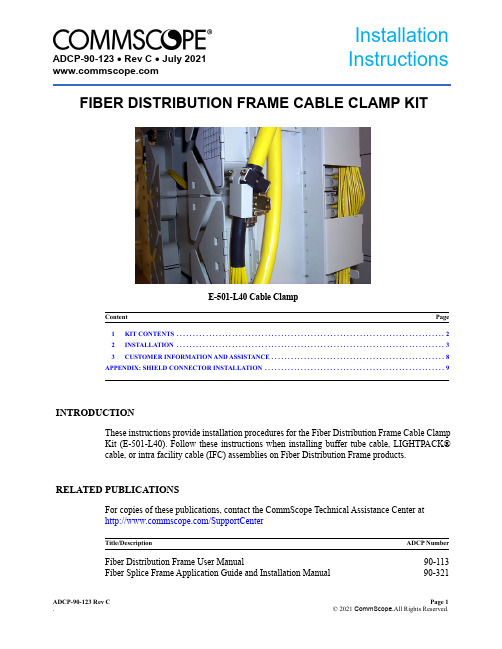
ADCP-90-123 Rev C Page 1. © 2021 CommScope.All Rights Reserved.E-501-L40 Cable Clamp1KIT CONTENTS . . . . . . . . . . . . . . . . . . . . . . . . . . . . . . . . . . . . . . . . . . . . . . . . . . . . . . . . . . . . . . . . . . . . . . . . . . . . . . . . . . 22INSTALLATION . . . . . . . . . . . . . . . . . . . . . . . . . . . . . . . . . . . . . . . . . . . . . . . . . . . . . . . . . . . . . . . . . . . . . . . . . . . . . . . . . . 33CUSTOMER INFORMATION AND ASSISTANCE . . . . . . . . . . . . . . . . . . . . . . . . . . . . . . . . . . . . . . . . . . . . . . . . . . . . . 8APPENDIX: SHIELD CONNECTOR INSTALLATION . . . . . . . . . . . . . . . . . . . . . . . . . . . . . . . . . . . . . . . . . . . . . . . . . . . . . . . 9INTRODUCTIONThese instructions provide installation procedures for the Fiber Distribution Frame Cable Clamp Kit (E-501-L40). Follow these instructions when installing buffer tube cable, LIGHTPACK® cable, or intra facility cable (IFC) assemblies on Fiber Distribution Frame products.RELATED PUBLICATIONSFor copies of these publications, contact the CommScope Technical Assistance Center at /SupportCenterFiber Distribution Frame User Manual90-113Fiber Splice Frame Application Guide and Installation Manual 90-321Content PageTitle/DescriptionADCP NumberADCP-90-123 • Rev C • July FIBER DISTRIBUTION FRAME CABLE CLAMP KITInstallation InstructionsADCP-90-123 • Rev C • July 2021Trademark InformationCommScope (logo) and Commscope are registered trademarks of CommScope, Inc.LIGHTPACK® is a registered trademark of NS-MPG, Inc.ScotchLok® is a registered trademark of 3M.1KIT CONTENTSThe E-501-L40 cable clamp kit provides the necessary hardware for securing the cable end tothe frame and for connecting metallic strength members or metallic cable sheaths to the frameground conductor. Each kit contains the components listed in Table 1.Table 1. E-501-L40 Component ListQUANTITY DESCRIPTION1Clamp bracket1Clamp cover2Cable yoke1Inner grommet, .40 diameter1Inner grommet, .50 diameter1Inner grommet, .60 diameter1Inner grommet, .70 diameter1Outer grommet, .80 diameter1Outer grommet, .90 diameter1Outer grommet, 1.00 diameter1Outer grommet, 1.10 diameter8Cable ties26-32 × .25 inch screw210-32 × 2.0 inch screw210-32 nut1Shield connector1Split bolt1Ground wire assembly1Instruction sheet3Large cable ties1Plastic edge protector1Installation drawingPage 2© 2021 CommScope, Inc. All Rights ReservedADCP-90-123 • Rev C • July 2021Page 3© 2021 CommScope, Inc. All Rights Reserved2INSTALLATIONThis section describes how to secure outside plant or IFC assemblies to the Fiber Distribution Frame using the cable clamp kit. The E-501-L40 clamp kit will accommodate cable that has an external diameter of 0.40 inch to 1.20 inches (10.2 - 30.5 mm). Cable may be routed to each clamping location from either the top or the bottom of the frame and may be clamped to either the left or right side of the frame. Use the following procedure to route and clamp each cable.1.Route the cable to the selected cable clamping position at the rear of the frame.2.Determine the length of the service loop required for routing the fibers from the clamppoint on the frame to the actual cable termination point. If installing OSP cables, refer to the Fiber Distribution Frame User Manual (ADCP-90-113) or Fiber Splice Frame Application Guide and User Manual (ADCP-90-191) for the routing procedure and the stripping recommendations. If installing IFC assemblies, refer to the Intra facility Fiber Cable Kit Instruction Sheet (ADCP-90-165) for the routing procedure and the fiber breakout lengths3.Strip back the cable sheath and prepare the cable fibers as required for installation.Outside plant cables are generally routed to a splice module for splicing to pigtails.If LIGHTPACK cable is installed, a buffer tube kit (accessory item) is required toIf the cable is filled with water blocking compound, the cable end must be sealed toInstall kit according to instructions provided with the kit.If the cable has a metallic sheath, a special connector is provided for grounding the ® 4460 Shield Connectors manufactured by 3M.ADCP-90-123 • Rev C • July 2021Page 44.Secure the clamp bracket to the Fiber Distribution Frame cable plate as shown in Figure 1.The bottom of the bracket (end with slots) should be angled toward the fanning triangles.Figure 1. Installing Clamp Bracket5.Two rubber yokes and eight grommets of various sizes are provided for securing the cable.Determine the correct grommet(s) to use by separating the grommets into two groups as shown in Figure 2. Place the four small grommets in the first group. Place the four large grommets in the second group.6.Determine the outside diameter of the cable. If the cable diameter is 0.4 inch or greater,but less than 0.8 inch, proceed to step 7. If the cable diameter is 0.8 inch or larger, proceed to step 8.7.If the cable diameter is 0.4 inch or greater, but less than 0.8-inch, place all four of the 0.8inch OD grommets around the cable. Look at each grommet, then select the one with a gap that is approximately zero to 0.030-inch (7.6 mm) wide. Also, select the 1.2 inch OD grommet with the thickest side walls.8.If the cable diameter is greater than 0.8 inch but less than 1.1 inches, place all four of the1.2-inch OD grommets around the cable. Look at each grommet, then select the one with agap that is approximately zero to 0.030-inch (7.6 mm) wide.If the cable diameter is larger than 1.1 inch, no grommet is required.INSTALL 10-32 SCREW IN CLAMPBRACKET BEFORE MOUNTINGBRACKET ON CABLE PLATEADCP-90-123 • Rev C • July 2021Page 5© 2021 CommScope, Inc. All Rights ReservedFigure 2. Rubber GrommetsGROMMETS WITH 1.2 INCH OUTSIDE DIAMETERGROMMETS WITH 0.8 INCH OUTSIDE DIAMETERWHENEVER A SMALL GROMMET (FROM THE LEFT COLUMN OF GROMMETS) IS USED,THIS GROMMET MUST BE PLACED AROUND IT 2489-BADCP-90-123 • Rev C • July 2021Page 6© 2021 CommScope, Inc. All Rights Reserved9.Place the rubber yokes and grommets (as required) around the cable and secure cable toclamp bracket as shown in Figure 3.Figure 3. Installed Cablee the small cable ties to secure the cable fibers to the end of the clamp e the large cable ties to secure the cable to the side of the frame. Use the tie bars that aremounted on the sides of the rack as attachment points.If the cable diameter is larger than 1.1 inch, no grommet is required.10-32 SCREW(2)3314-BADCP-90-123 • Rev C • July 2021Page 7© 2021 CommScope, Inc. All Rights Reserved12.If cable must be grounded, use the split-bolt connector to secure the metallic strengthmember or ground wire assembly to the frame ground conductor as shown in Figure 4.Figure 4. Installed Cable27466-ASPLIT BOLT CONNECTORMETALLIC STRENGTHMEMBER FROM CABLELOOSE BUFFERTUBESADCP-90-123 • Rev C • July 20213CUSTOMER INFORMATION AND ASSISTANCE For product support, use the following URL:http://www,/SupportCenterFor information on patents, refer to:http://www,Page 8© 2021 CommScope, Inc. All Rights ReservedADCP-90-123 • Rev C • July 2021Page 9Reproduced by permission of 3M Company, from 3M Instruction Bulletin, Issue 1, dated February 1985, Number 43-7018-2209-9APPENDIX: SHIELD CONNECTOR INSTALLATIONThis Appendix provides the procedures for installing Scotchlok 4460 Shield Connectors which are manufactured by the 3M Company and utilized in the Fiber Management Panel. The shield connector kit provides a means for grounding cables that have a metallic shield. Use the following procedure to install each kit:1.The shield connector kit is comprised of the components shown in Figure A-1.Figure A-1. Kit Components2.Prepare the cable by cutting the shield flush with the outer cable sheath as shown in FigureA-2. If the cable has a double sheath, cut only the outer sheath and shield leaving the inner sheath intact as shown.Figure A-2. Cable Preparation2 SECURING NUTSTOPBASE27471-ACABLE SINGLE SHEATH CABLEDOUBLE SHEATH CABLEOUTER WRAP27470-AADCP-90-123 • Rev C • July 2021Page 10Reproduced by permission of 3M Company, from 3M Instruction Bulletin, Issue 1, dated February 1985, Number 43-7018-2209-93.Make a one-inch cut in the cable sheath opposite the point at which the connector will beattached as shown in Figure A-3.Figure A-3. Cutting Cable Sheath4.If installing single shield cable, insert connector base between shield and core wrap. Ifinstalling double shield cable, insert connector base between shield and inner sheath.5.Slide connector into cable until stops contact outer sheath. Tap on shield above connectorat point shown in Figure A-4 to set teeth.Figure A-4. Setting Connector Teeth6.Install bonding wire on stud and place connector top over bonding wire. Do not tap onconnector top.7.Install both nuts on connector as shown in Figure A-5 and tighten.Figure A-5. Bonding Wire Installation1.0 IN. (25 mm)27469-ATAP HERE。
RC120 双频率电话电话说明书
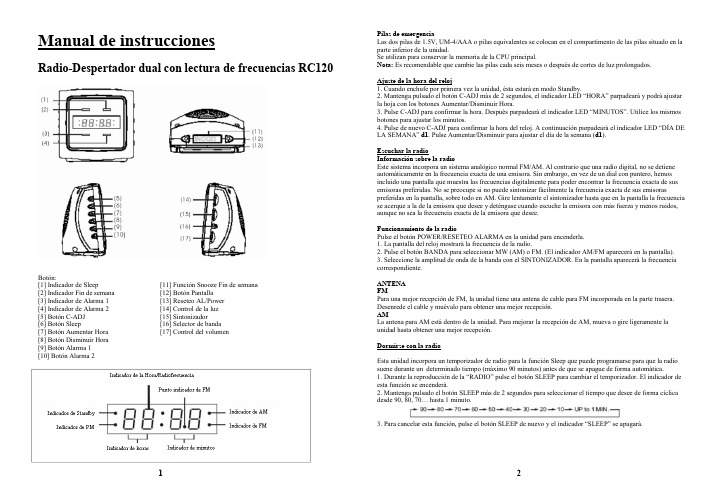
Manual de instruccionesRadio-Despertador dual con lectura de frecuencias RC120 Botón:[1] Indicador de Sleep [11] Función Snooze Fin de semana[2] Indicador Fin de semana [12] Botón Pantalla[3] Indicador de Alarma 1 [13] Reseteo AL/Power[4] Indicador de Alarma 2 [14] Control de la luz[5] Botón C-ADJ [15] Sintonizador[6] Botón Sleep [16] Selector de banda[7] Botón Aumentar Hora [17] Control del volumen[8] Botón Disminuir Hora[9] Botón Alarma 1[10] Botón Alarma 2Instalación de las pilas de emergenciaPilas de emergenciaLas dos pilas de 1.5V, UM-4/AAA o pilas equivalentes se colocan en el compartimento de las pilas situado en laparte inferior de la unidad.Se utilizan para conservar la memoria de la CPU principal.Nota: Es recomendable que cambie las pilas cada seis meses o después de cortes de luz prolongados.Ajuste de la hora del reloj1. Cuando enchufe por primera vez la unidad, ésta estará en modo Standby.2. Mantenga pulsado el botón C-ADJ más de 2 segundos, el indicador LED “HORA” parpadeará y podrá ajustarla hoja con los botones Aumentar/Disminuir Hora.3. Pulse C-ADJ para confirmar la hora. Después parpadeará el indicador LED “MINUTOS”. Utilice los mismosbotones para ajustar los minutos.4. Pulse de nuevo C-ADJ para confirmar la hora del reloj. A continuación parpadeará el indicador LED “DÍA DELA SEMANA” d1. Pulse Aumentar/Disminuir para ajustar el día de la semana (d1).Escuchar la radioInformación sobre la radioEste sistema incorpora un sistema analógico normal FM/AM. Al contrario que una radio digital, no se detieneautomáticamente en la frecuencia exacta de una emisora. Sin embargo, en vez de un dial con puntero, hemosincluido una pantalla que muestra las frecuencias digitalmente para poder encontrar la frecuencia exacta de susemisoras preferidas. No se preocupe si no puede sintonizar fácilmente la frecuencia exacta de sus emisoraspreferidas en la pantalla, sobre todo en AM. Gire lentamente el sintonizador hasta que en la pantalla la frecuenciase acerque a la de la emisora que desee y deténgase cuando escuche la emisora con más fuerza y menos ruidos,aunque no sea la frecuencia exacta de la emisora que desee.Funcionamiento de la radioPulse el botón POWER/RESETEO ALARMA en la unidad para encenderla.1. La pantalla del reloj mostrará la frecuencia de la radio.2. Pulse el botón BANDA para seleccionar MW (AM) o FM. (El indicador AM/FM aparecerá en la pantalla).3. Seleccione la amplitud de onda de la banda con el SINTONIZADOR. En la pantalla aparecerá la frecuenciacorrespondiente.ANTENAFMPara una mejor recepción de FM, la unidad tiene una antena de cable para FM incorporada en la parte trasera.Desenrede el cable y muévalo para obtener una mejor recepción.AMLa antena para AM está dentro de la unidad. Para mejorar la recepción de AM, mueva o gire ligeramente launidad hasta obtener una mejor recepción.Dormirse con la radioEsta unidad incorpora un temporizador de radio para la función Sleep que puede programarse para que la radiosuene durante un determinado tiempo (máximo 90 minutos) antes de que se apague de forma automática.1. Durante la reproducción de la “RADIO” pulse el botón SLEEP para cambiar el temporizador. El indicador deesta función se encenderá.2. Mantenga pulsado el botón SLEEP más de 2 segundos para seleccionar el tiempo que desee de forma cíclicadesde 90, 80, 70… hasta 1 minuto.3. Para cancelar esta función, pulse el botón SLEEP de nuevo y el indicador “SLEEP” se apagará.1 2Funcionamiento de las alarmasAjuste de la alarma1. Mantenga pulsado el botón ALARMA 1 más de 2 segundos, los indicadores LED “HORA” y “ALARMA 1” parpadearán. Pulse Aumentar/Disminuir para ajustar la hora.2. Pulse el botón ALARMA 1 para confirmar la hora y a continuación parpadearán los indicadores “MINUTO” y “ALARMA 1”. Pulse Aumentar/Disminuir para ajustar los minutos. Pulse de nuevo ALARMA 1 para confirmar el ajuste de la “ALARMA 1”.3. Mantenga pulsado el botón ALARMA 2 más de 2 segundos, los indicadores LED “HORA” y “ALARMA 2” parpadearán. Pulse Aumentar/Disminuir para ajustar la hora.4. Pulse el botón ALARMA 2 para confirmar la hora y a continuación parpadearán los indicadores “MINUTO” y “ALARMA 2”. Pulse Aumentar/Disminuir para ajustar los minutos.5. Pulse de nuevo ALARMA 2 para confirmar el ajuste de la “ALARMA 2”.Ajuste del sonido de la ALARMA 1 y ALARMA 2Pulse el botón “ALARMA1” o “ALARMA 2” para ajustar el sonido de la alarma.1. Pulse el botón “ALARMA 1” una vez y el indicador LED rojo de la “ALARMA 1” se encenderá. El sonido de la ALARMA 1 será “BUZZER” (pitido).2. Pulse el botón “ALARMA 1” de nuevo y el indicador LED amarillo de la “ALARMA 1” se encenderá. El sonido de la ALARMA 1 será “RADIO”.3. Para cancelar la ALARMA 1, pulse el botón “ALARMA 1” de nuevo y el indicador LED de la “ALARMA 1” se apagará. Detener y resetear la ALARMAPulse el botón POWER/RESETEO DE LA ALARMA para detener el sonido de la "ALARMA 1" o "ALARMA 2" y se activará automáticamente a las 24 horas.Funcionamiento del SNOOZELa función SNOOZE desconecta temporalmente la alarma durante 9 minutos. Funcionará durante una hora en cada ciclo de alarma.Desactivar la alarmaAlarma activa – pulse el botón POWER/RESETEO DE LA ALARMA o SNOOZE para detener primero el sonido. A continuación pulse ALARMA 1 o ALARMA 2 hasta que los indicadores de la alarma se apaguen.Alarma no activa – pulse el botón ALARMA 1 o ALARMA 2 hasta que los indicadores de la alarma se apaguen.Función Sleep Fin de semanaCuando la alarma esté en modo no activo, pulse el botón SNOOZE/FIN DE SEMANA para activar/desactivar la función Sleep Fin de semana. Si esta función está activada, la alarma no sonará el sábado ni el domingo aunque la alarma y la hora estén ajustadas.Ajuste del modo de pantallaPulse el botón PANTALLA para cambiar la pantalla como aparece debajo:1. En modo Standby: “ALARMA 1” >> “ALARMA 2” >> reloj2. En modo Radio: frecuencia de la radio >> “ALARMA 1” >> “ALARMA 2” >> tiempo restante función SLEEP >> relojGuía del usuario sobre seguridad del productoINSTRUCCIONES DE SEGURIDAD IMPORTANTESGuía del usuario sobre seguridad del producto1.) Lea estas instrucciones2.) Guarde estas instrucciones3.) Siga todas las advertencias4.) Siga todas las instrucciones5.) No utilice este aparato cerca del agua6.) Límpielo sólo con un paño seco7.) No bloquee las aberturas de ventilación. Colóquelo según las instrucciones del fabricante.8.) No lo coloque cerca de fuentes de calor, como radiadores, estufas u otros aparatos (incluidos amplificadores) que produzcan calor.9.) No ignore el propósito de seguridad de la clavija polarizada o con toma de tierra. Las clavijas polarizadas tienen dos patillas, una más gruesa que la otra. Las clavijas con toma de tierra tienen dos patillas finas, y una tercera más gruesa. Esta última patilla sirve para su seguridad. Si la clavija no se enchufa completamente, consulte con un electricista para que le cambie el enchufe.10.) Proteja el cable para que no se pise ni se doble sobre todo cerca del enchufe, regletas, y en la zona por la que sale del aparato.11.) Utilice solamente accesorios/acoples especificados por el fabricante12.) Desenchufe la unidad durante tormentas eléctricas o cuando no vaya a utilizarlo durante periodos de tiempo prolongados. 13.) En caso de precisar reparaciones, acuda siempre a personal de mantenimiento cualificado. El equipo precisará reparaciones si se ha dañado de alguna forma, si tiene el cable estropeado, si se ha caído líquido u objetos en su interior, si se ha expuesto a la lluvia o humedad, si no funciona con normalidad o si se ha caído.14.) No sobrecargue los enchufes. Utilice la fuente de corriente como se indica.15.) Use repuestos especificados por el fabricante16.) Se puede colocar el producto sobre un soporte de pared si lo recomienda el fabricante.17.) Tras realizar cualquier reparación, pídale al técnico que realice comprobaciones de seguridad18.) Corriente. Este producto sólo debe enchufarse a fuentes de corriente que se indiquen en la etiqueta de voltaje. Si no está seguro del tipo de voltaje de su hogar, consulte a su distribuidor o a su compañía eléctrica. Para productos que funcionen con pilas u otras fuentes, consulte el manual de instrucciones.19.) Entrada de líquidos y objetos. Nunca introduzca objetos de ningún tipo por las aberturas del producto ya que pueden tocar puntos de voltaje peligrosos o piezas cortocircuitables y se podría provocar un incendio o descargar eléctricas. Nunca derramelíquido sobre el producto.20.) Mantenimiento. No intente reparar usted mismo este producto, ni quitar las cubiertas del mismo ya que puede exponerse a voltaje peligroso y otros riesgos. Acuda a personal de mantenimiento cualificado.21.) La clavija del enchufe se utiliza para desconectar el aparato. Cuando lo enchufe estará operativo.22.) No exponga este aparato a mojaduras o salpicaduras y no coloque objetos con agua en su interior, como jarrones, sobre el aparato.23.) No impida la correcta ventilación del aparato con periódicos, manteles, cortinas, etc.24.) Tenga en cuenta la información que aparece en la parte inferior del envoltorio sobre voltaje y seguridad antes de poner en funcionamiento el aparato.Nota: La unidad se calentará tras periodos de uso prolongados. Es normal y no indica que la unidad tenga algún problema. Mantenimiento- No coloque esta unidad en lugares expuestos a la luz directa del sol o cerca de aparatos que desprendan calor, como radiadores, sobre equipos de sonido que se calienten, lugares sin ventilación, zonas sucias, lugares sujetos o con vibraciones constantes y/o zonas húmedas.- No limpie esta unidad con productos químicos que puedan dañar el acabado, utilice un paño limpio y seco.- Antes de encender la unidad, asegúrese de que los cables conectores y de corriente están bien conectados.- Cuando mueva el equipo, asegúrese de desconectar primero el cable y quitar los cables de conexión con otros equipos.ADVERTENCIA: PARA REDUCIR EL RIESGO DE DESCARGAS ELÉCTRICAS NOQUITE LA CARCASA (NI LA PARTE INFERIOR), NO HAY PIEZAS EN SU INTERIORQUE EL USUARIO PUEDA UTILIZAR. ACUDA A PERSONAL DE MANTENIMIENTOCUALIFICADO.ADVERTENCIA: PARA REDUCIR EL RIESGO DE DESCARGAS ELÉCTRICAS OINCENDIOS, NO EXPONGA ESTE APARATO A LLUVIA O HUMEDAD.El símbolo del relámpago con punta de flecha dentro de un triángulo equilátero se utiliza paraadvertir al usuario de la presencia de "voltaje peligroso" sin aislar dentro de la carcasa, que inclusopodría tener la suficiente potencia como para provocar descargas eléctricas.El signo de exclamación dentro de un triángulo equilátero se utiliza para alertar al usuario de la presencide instrucciones de funcionamiento y mantenimiento (revisiones) en el manual de instrucciones queacompaña la unidad.Los símbolos arriba mencionados están situados en la parte inferior de la unidad.ADVERTENCIA: PARA EVITAR INCENDIOS O DESCARGAS ELÉCTRICAS, NO UTILICE ALARGADORES, REGLETAS U OTROS ENDHUFES A NO SER QUE LAS PATILLAS ENCAJEN COMPLETAMENTE.Nota: El fabricante no se responsabiliza de las posibles interferencias de radio o TV causadas por las modificaciones no autorizadas en este equipo. Estas modificaciones podrían anular la autoridad del usuario de utilizar este equipo.34。
Tektronix AFG31000系列高性能模拟函数生成器说明书
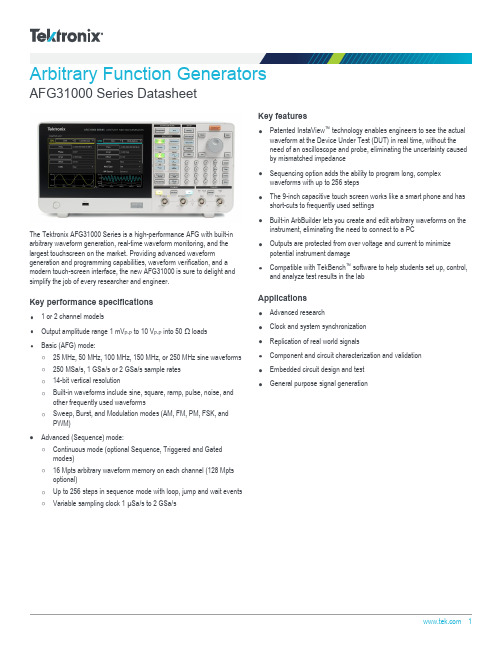
Arbitrary Function GeneratorsAFG31000 Series DatasheetThe Tektronix AFG31000 Series is a high-performance AFG with built-in arbitrary waveform generation, real-time waveform monitoring, and the largest touchscreen on the market. Providing advanced waveform generation and programming capabilities, waveform verification, and a modern touch-screen interface, the new AFG31000 is sure to delight and simplify the job of every researcher and engineer.Key performance specifications1 or2 channel modelsOutput amplitude range 1 mV P-P to 10 V P-Pinto 50 Ω loadsBasic (AFG) mode:25 MHz, 50 MHz, 100 MHz, 150 MHz, or 250 MHz sine waveforms250 MSa/s, 1 GSa/s or 2 GSa/s sample rates14-bit vertical resolutionBuilt-in waveforms include sine, square, ramp, pulse, noise, andother frequently used waveformsSweep, Burst, and Modulation modes (AM, FM, PM, FSK, andPWM)Advanced (Sequence) mode:Continuous mode (optional Sequence, Triggered and Gatedmodes)16 Mpts arbitrary waveform memory on each channel (128 Mptsoptional)Up to 256 steps in sequence mode with loop, jump and wait events Variable sampling clock 1 µSa/s to 2 GSa/sKey featuresPatented InstaView ™ technology enables engineers to see the actual waveform at the Device Under Test (DUT) in real time, without the need of an oscilloscope and probe, eliminating the uncertainty causedby mismatched impedanceSequencing option adds the ability to program long, complexwaveforms with up to 256 stepsThe 9-inch capacitive touch screen works like a smart phone and hasshort-cuts to frequently used settingsBuilt-in ArbBuilder lets you create and edit arbitrary waveforms on theinstrument, eliminating the need to connect to a PCOutputs are protected from over voltage and current to minimizepotential instrument damageCompatible with TekBench ™ software to help students set up, control,and analyze test results in the labApplicationsAdvanced researchClock and system synchronizationReplication of real world signalsComponent and circuit characterization and validationEmbedded circuit design and testGeneral purpose signal generationBasic and Advanced ModesThe AFG31000 series is the industry’s first arbitrary function generator with full function Basic (AFG) and Advanced (Sequence) modes.In Basic mode, the AFG31000 generates traditional functions and arbitrary waveforms. The touchscreen and front-panel controls make it simple to set up.Basic mode lets you change frequency without the need to worry about waveform length and sample rate. This feature is useful in analog designs that characterize filter/amplifier frequency responses or in digital designs where clock rates change frequently.Key settings are visible at a glance, and are easy to adjust using touch, numeric keypad, or rotary controlsNew with the AFG31000, Advanced mode provides the ability to generate multiple waveforms with complex timing. In this mode, you can compose a list (or a sequence) of 1 to 256 waveforms, with total waveform length up to 16 Mpts/ch (128 Mpts/ch optional) and define the ouput sequence of these waveforms. Repeat, go-to, wait, jump, and triggered events are all supported and the large memory provides space to store many waveforms or long waveforms.This feature is very useful in applications where many test cases need to be performed sequentially. Instead of loading the test cases one by one, you can put all of them in a sequence and load at one time, switching from one to another seamlessly to greatly improve the test efficiency.Advanced mode lets you build complex waveform sequences with flexible step controlsSequenced sine waveforms with different frequency and amplitude. Additionally, Advanced mode uses variable sample rate technology. Every sample in a waveform is output once and only once in each cycle, synchronized to the sample rate. Since there is no skipping or repetition, all details in the waveforms are kept. This feature is very useful for applications in which signal fidelity is extremely critical, such as IQ modulation and pulse train generation.InstaView™ technology shows the actual waveform at the DUTMost waveform generators assume they are driving a 50 Ω impedance. However, most devices under test do not have a 50 Ω impedance. This mismatch results in an inconsistency between the waveform as set on the AFG and the signal at the DUT.DatasheetWith InstaView turned off, the AFG31000 works like a traditional function generator. Due to an impedance mismatch, the AFG display shows a different waveform from the one observed at the DUT.With the patented InstaView ™technology, the AFG31000 Series can display the actual waveform at the DUT, instead of just the nominalwaveform as set on the AFG. The waveform displayed on the AFG instantly responds to changes in frequency, amplitude, waveform shape, andimpedance changes at the DUT. InstaView helps eliminate the uncertainty and measurement risk caused by impedance mismatches, without requiringadditional cables, instruments, or effort.With InstaView turned on, the AFG31000 shows the waveform as observed at the DUT.A large touch screen and smart user interfaceThe large 9-inch capacitive touch screen displays all related settings and parameters on a single screen. Similar to smart devices, you can tap or swipe to easily select, browse, locate and change settings and parameters.Frequently-used functions are immediately accessible. Familiar buttons and rotary knob controls are available for more traditional navigation.Frequently used settings are easy to access from the swipe-up menuAFG31000 SeriesBuilt-in ArbBuilder tool makes creating and editing arbitrary waveforms easier than ever In the past, you needed a PC with waveform editing software to create or edit your arbitrary waveforms. The waveform would then need to be downloaded to the AFG using either a USB stick or a data cable connection. The process was time-consuming, especially when waveforms required frequent changes.ArbBuilder is a built-in application on the AFG31000 series that lets you create and edit your arbitrary waveforms directly on the generator. You can create arbitrary waveforms with the Equation Editor tool or start from a library of standard templates. Thanks to the large capacitive touch screen, you can drag, pinch and zoom to get the detail you need.You can quickly replicate real-world waveforms captured with oscilloscopes or created by third-party software by loading CSV format data files directly into ArbBuilder from a USB memory stick.Creating an arbitrary waveform using the easy touch screen interfaceSimplified multi-unit synchronizationMost applications need one or two channels of output, but some applications require more channels. For example, in order to simulate 3-phase power signals, engineers often need to synchronize three 2-channel generators; one for the voltage and current on each phase. To do this used to be time-consuming, as it required many cable connections between the AFG units, and making changes in deep branches of the menu trees on all instruments.The AFG31000 simplifies this process with an onscreen wizard that leads you through the process of making cable connections and configuring settings to synchronize multiple generators.An on-screen wizard guides you through the process of multiple-unit synchronizationUpgradability protects your investmentThe AFG31000 provides upgrade options for bandwidth, memory extension, and sequence mode support. These options can be installed at the factory or at any time after purchase. This upgradability helps to reduce the product ownership threshold. And when your test requirements change, you can purchase and install upgrade software licenses to add higher performance features. Upgrades eliminate the concern about the return on investment during the instrument lifetime.DatasheetAFG31000 SeriesSpecificationsAll specifications are guaranteed unless noted otherwise. All specifications apply to all models unless noted otherwise.Model overviewOutput characteristicsAmplitudeOutput impedance50 ΩLoad impedance setting Selectable: 50 Ω, 1 Ω to 10.0 kΩ, High Z (Adjusts displayed amplitude according to selected load impedance)Isolation42 Vpk maximum to earth groundShort-circuit protection Signal outputs are robust against permanent shorts against floating groundOvercurrent protection When incoming current is greater than 250 mA, the output channels are protected with relays that disconnect the AFG from thedevice under test. Connection can be resumed by user after removing the incoming currentGeneral characteristics - Basic modeBasic (AFG)Run modes Continuous, Modulation, Sweep and BurstStandard waveforms Sine, Square, Pulse, Ramp, More (Noise, DC,Sin(x)/x, Gaussian, Lorentz, Exponential Rise, Exponential Decay, Haversine )Arbitrary waveformsSampling clock: 250 MSa/s, 1 GSa/s or 2 GSa/s (model and waveform length apply)Vertical resolution: 14 bitsWaveform length: 2 to 131,072 pointsSineFrequency rangeEffective maximum frequency outAmplitude flatness (1 V P-P ,relative to 1 kHz)Amplitude flatness (1 V P-P ,relative to 1 kHz), typicalHarmonic distortion (1 V P-P ),typicalDatasheetTHD, typical≤ 0.04%, 10 Hz to 20 kHz, 1 V P-PSpurious noise (1 V P-P ), typicalPhase noise, typical< -125 dBc/Hz at 20 MHz, 10 kHz offset, 1 V P-PResidual clock noise, all models -63 dBmSquareFrequency rangeRise/fall time, typicalOvershoot, typical< 3%Jitter (RMS), typical2.5 psRampFrequency rangeLinearity, typical (1 kHz, 1 V P-P ,100% symmetry)Symmetry0% to 100%AFG31000 SeriesGeneral characteristics - Basic modePulseFrequency rangePulse widthPulse width resolution 10 ps or 5 digitsPulse Duty 0.001% to 99.999% (limitations of pulse width apply)Edge transition timeEdge transition time resolution 10 ps or 4 digits Lead delay rangeLead delay resolution 10 ps or 8 digits Overshoot, typical < 2%Jitter (RMS), typical 2.5 psDCRange (into 50 Ω)Resolution (into 50 Ω) 1 mV or 4 digits Accuracy ± (1% of |setting | +1mV)NoiseBandwidth (-3 dB)Noise typeWhite GaussianInternal noiseDatasheetGeneral characteristics - Basic modeOther waveformsFrequency rangeArbitrary waveformsFrequency rangeEffective analog bandwidth (-3 dB)Waveform length2 to 131,072Sample rateVertical resolution14 bitRise/fall time, typicalJitter (RMS), typical2.5 psModulationAM, FM, PMAM modulation depth0.0 % to 120 %AM modulation resolution0.1%AFG31000 SeriesGeneral characteristics - Basic modeMinimum FM peak deviationDCMaximum FM peak deviationPM phase deviation range0° to 180°PM phase resolution0.1°FSKPWMSweepType Linear, Logarithmic Waveforms All, except Pulse, Noise, DC Sweep time 1 ms to 500 s Hold/return time0 s to 500 s Maximum total sweep time500 sAccuracy, typical: ≤ 0.4%Minimum start/stop frequency All except ARB: 1 μHzARB: 1 mHzMaximum start/stop frequencyDatasheetGeneral characteristics - Basic modeBurstWaveform All except Noise, DC Type Triggered, gatedBurst count 1 to 1,000,000 cycles or Infinite Intenal trigger rate 1 μs to 500.0 sGate and trigger sources Internal, external, remote interfaceInstaView ™Waveforms All except noise Cable (channel output to load)50 Ω BNC to BNCRun modeContinuous in Basic modeMaximum measurement range (DC + peak AC voltage)DC level measurementAmplitude measurementBandwidth (-3 dB)500 MHzFlatness, sine, 1 V P-P , into 50 ohm, relative to 1 kHz,typicalCable propagation delay measurement, typicalAFG31000 SeriesGeneral characteristics - Basic modeGeneral characteristics - Advanced modeWaveform memory size 16 Mpts (128 Mpts optional) each channel Run modeStandard: ContinuousOptional: Sequence, Triggered, GatedNumber of waveform entriesContinuous, Triggered, Gated: 1 Sequence: 1 to 256Minimum waveform length 168 pts Waveform granularity 1 pt Vertical resolution 14 bitsJump/trigger events External trigger (rising or falling edge), manual trigger, timer, SCPI commands Repeat count 1 to 1,000,000 or infinite Timer range 2 µS to 3600 S Timer resolution 4 ns or 8 digitsVariable sample rateRise/Fall time, typicalOvershoot, typical< 2%Level flatness, typical (sine, 1 V P-P ,relative to 1 kHz)Harmonic distortion, typical (sine with 64 pts/cycle, 1 V P-P )DatasheetSpurious, typical (sine with 64 pts/cycle, 1 V P-P )Spurious free dynamic range,typical (sine with 64 pts/cycle,1 V P-P )Phase noise, typical (sine with 64 pts/cycle, 1 V P-P , at 10 kHz offset)Skew controlRange -320 ns to 320 ns (channel 1 to channel 2 on dual channel models, at maximum sample rate)Resolution 100 ps or 4 digits Accuracy, typical ±(1% of |setting| + 500 ps)Initial skew, typical< 500 psSystem characteristicsOutput Frequency ResolutionFrequency accuracy±10-6 of setting (all except ARB), 0 °C to 50 °C (32 °F to 122 °F)±10-6 of setting ± 1 μHz (ARB), 0 °C to 50 °C (32 °F to 122 °F)Aging ±1.0 x 10-6 per yearPhaseRange -180° to +180°Resolution0.01° (sine)0.1° (other waveforms)Remote program interface GPIB, Ethernet 10BASE-T / 100BASE-TX / 1000BASE-T, USB 2.0Maximum configuration times,typicalPower sourceSource100-240 V, 47-63 Hz 115 V, 360-440 HzConsumption120 WAFG31000 SeriesGeneral characteristics - Advanced modeWarm up time, typical 20 minutes minimum Power on self diagnosis time < 24 s Acoustic noise < 50 dBADisplay9-inch capacitive touch screen with 800 * 480 resolutionUser interface and Help languages English, French, German, Japanese, Korean, Simplified and Traditional Chinese, Russian (user selectable)Auxiliary input characteristicsExternal modulation input, channel 1 and channel 2Input rangeInput impedance 5.2 kΩFrequency range 125 kHz (1 MSa/s)External Trigger inputLevel TTL compatible Impedance10 kΩMinimum pulse width 100 nsSlopePositive or negative selectable Trigger delay range 0 ns to 85 s Trigger delay resolution 100 ps or 5 digitsTrigger latency, typical 390 ns (trigger input to signal output)Jitter (RMS), typical 100 ps (signal output, with external trigger input in burst mode)10 MHz reference clock inputImpedance 1 kΩInput couplingACRequired input voltage swing 100 mV P-P to 5 V P-P Lock range10 MHz ±35 kHz Channel 1 external add inputImpedance 50 ΩInput range -1 V to +1 V (DC + peak AC)BandwidthDC to 10 MHz (-3 dB) at 1 V P-P DatasheetSystem characteristicsAFG31000 Series Auxiliary output characteristicsChannel 1 trigger outputLevel Positive TTL level pulse into 1 kΩImpedance50 ΩJitter, RMS, typical10 ps for all modelsOutput frequency10 MHz reference clock outImpedance50 Ω, AC coupledAmplitude 1.2 V P-P into 50 Ω loadPhysical characteristicsDimensionsHeight191.8 mm (7.55 in.)Width412.8 mm (16.25 in.)Depth143.3 mm (5.64 in.)WeightNet 4.7 kg (10.4 lb.)Shipping7.0 kg (15.4 lb.)EMC, environment, and safetyTemperatureOperating0 °C to +50 °C (32 °F to 122 °F)Nonoperating-30 °C to +70 °C (-22 °F to 158 °F)HumidityOperating≤ 80%, 0 °C to 40 °C (32 °F to104 °F)≤ 60%, > 40°C to 50°C (104 °F to 122 °F), noncondensingNonoperating5% to 90%, < 40 °C (< 104 °F), noncondensing5% to 80%, ≥ 40 °C to 60 °C (≥ 104 °F to 140 °F), noncondensing5% to 40%, > 60 °C to 70 °C (> 140 °F to 158 °F), noncondensingAltitudeOperating Up to 3,000 m (9,842 ft.)Nonoperating Up to 12,000 m (39,370 ft.)EMC compliance EN61326-1:2013, EN 61326-2-1:2013European Union EU Council Directive 2004/108/ECDatasheetEMC, environment, and safetySafety UL 61010-1:2004CAN/CSA C22.2 No. 61010-1:2004IEC 61010-1:2001Over-temperature protection Instrument is protected from over-temperature by turning off outputsAFG31000 Series Ordering InformationModelsAFG31021 1 μHz to 25 MHz sine wave, 1-channel arbitrary function generatorAFG31022 1 μHz to 25 MHz sine wave, 2-channel arbitrary function generatorAFG31051 1 μHz to 50 MHz sine wave, 1-channel arbitrary function generatorAFG31052 1 μHz to 50 MHz sine wave, 2-channel arbitrary function generatorAFG31101 1 μHz to 100 MHz sine wave, 1-channel arbitrary function generatorAFG31102 1 μHz to 100 MHz sine wave, 2-channel arbitrary function generatorAFG31151 1 μHz to 150 MHz sine wave, 1-channel arbitrary function generatorAFG31152 1 μHz to 150 MHz sine wave, 2-channel arbitrary function generatorAFG31251 1 μHz to 250 MHz sine wave, 1-channel arbitrary function generatorAFG31252 1 μHz to 250 MHz sine wave, 2-channel arbitrary function generatorOptionsFactory optionsMEM Extends arbitrary waveform memory to 128 Mpts/ch in Advanced modeSEQ Enables Sequence, Triggered and Gated modes in Advanced modeFeature upgrade after purchaseThe AFG31000 products offer several ways to easily add functionality after the initial purchase.DatasheetPower plug optionsOpt. A0North America power plug (115 V, 60 Hz)Opt. A1Universal Euro power plug (220 V, 50 Hz)Opt. A2United Kingdom power plug (240 V, 50 Hz)Opt. A3Australia power plug (240 V, 50 Hz)Opt. A5Switzerland power plug (220 V, 50 Hz)Opt. A6Japan power plug (100 V, 50/60 Hz)Opt. A10China power plug (50 Hz)Opt. A11India power plug (50 Hz)Opt. A12Brazil power plug (60 Hz)Opt. A99No power cordLanguage optionsOpt. L0English front panel overlay (default)Opt. L1French front panel overlayOpt. L2Italian front panel overlayOpt. L3German front panel overlayOpt. L4Spanish front panel overlayOpt. L5Japanese front panel overlayOpt. L6Portuguese front panel overlayOpt. L7Simplified Chinese front panel overlayOpt. L8Traditional Chinese front panel overlayOpt. L9Korean front panel overlayOpt. L10Russian front panel overlayOpt. L99No front panel overlayService optionsOpt. C3Calibration Service 3 YearsOpt. C5Calibration Service 5 YearsOpt. D1Calibration Data ReportOpt. D3Calibration Data Report 3 Years (with Opt. C3)Opt. D5Calibration Data Report 5 Years (with Opt. C5)Opt. R5Repair Service 5 Years (including warranty)Opt. T3Three Year Total Protection Plan, includes repair or replacement coverage from wear and tear, accidental damage, ESD or EOSplus preventative maintenance. Including a 5 day turnaround time and priority access to customer support Opt. T5Five Year Total Protection Plan, includes repair or replacement coverage from wear and tear, accidental damage, ESD or EOSplus preventative maintenance. Including a 5 day turnaround time and priority access to customer supportAccessories are not covered by the instrument warranty and Service Offerings.AccessoriesStandard accessories-----AFG31000 Series Arbitrary Function Generator Compliance, Installation, and Safety Instructions 012-1732-xx BNC cable shielded, 3 ft.174-4401-xx USB cable, A to B, 3 ft.-----Power cord-----NIST-traceable calibration certificate-----Three-year warranty on parts and laborRecommended accessories012-1732-xx BNC cable shielded, 3 ft.012-0991-xx GPIB cable, double shielded011-0049-02 50 Ω BNC terminatorACD4000B Soft transit caseHCTEK54Hard transit case (requires ACD4000B)WarrantyProduct warranty Three-year warranty on parts and laborTektronix is registered to ISO 9001 and ISO 14001 by SRI Quality System Registrar.Product(s) complies with IEEE Standard 488.1-1987, RS-232-C, and with Tektronix Standard Codes and Formats.Product Area Assessed: The planning, design/development and manufacture of electronic Test and Measurement instruments.AFG31000 SeriesDatasheetASEAN / Australasia (65) 6356 3900 Austria 00800 2255 4835*Balkans, Israel, South Africa and other ISE Countries +41 52 675 3777 Belgium 00800 2255 4835*Brazil +55 (11) 3759 7627 Canada180****9200Central East Europe and the Baltics +41 52 675 3777 Central Europe & Greece +41 52 675 3777 Denmark +45 80 88 1401Finland +41 52 675 3777 France 00800 2255 4835*Germany 00800 2255 4835*Hong Kong 400 820 5835 India 000 800 650 1835 Italy 00800 2255 4835*Japan 81 (3) 6714 3086 Luxembourg +41 52 675 3777 Mexico, Central/South America & Caribbean 52 (55) 56 04 50 90Middle East, Asia, and North Africa +41 52 675 3777 The Netherlands 00800 2255 4835*Norway 800 16098People's Republic of China 400 820 5835 Poland +41 52 675 3777 Portugal 80 08 12370Republic of Korea +822 6917 5084, 822 6917 5080 Russia & CIS +7 (495) 6647564 South Africa +41 52 675 3777Spain 00800 2255 4835*Sweden 00800 2255 4835*Switzerland 00800 2255 4835*Taiwan 886 (2) 2656 6688 United Kingdom & Ireland 00800 2255 4835*USA180****9200* European toll-free number. If not accessible, call: +41 52 675 3777For Further Information. Tektronix maintains a comprehensive, constantly expanding collection of application notes, technical briefs and other resources to help engineers working on the cutting edge of technology. Please visit . Copyright © Tektronix, Inc. All rights reserved. Tektronix products are covered by U.S. and foreign patents, issued and pending. Information in this publication supersedes that in all previously published material. Specification andprice change privileges reserved. TEKTRONIX and TEK are registered trademarks of Tektronix, Inc. All other trade names referenced are the service marks, trademarks, or registered trademarks of their respective companies.13 Nov 2018 75W-61444-2 。
潍柴服务零件图册

塑料风扇640吸风)
VC1901029
612600060038 612600060162 612600060121 612600060123 612600060215 612600060567 614060065 612630060454 612600060398 81500060300 612600060766 612600100050 612600061046 612600060491 612600060155 612600060154 612600060722 61500060131 61800061056 61500060047 612600100008 612600060908 612600060840 13020563 612600060886 612600060166 612600060446 612600060445 612600013135 13038995 612600150367
VC1801050 VC1801049 VC1801048 VC1801047 VC1801046 VC1801045 VC1801044 VC1801043 VC1801042 VC1801041 VC1801040 VC1801039 VC1801038 VC1801037 VC1801036 VC1801035 VC1801034 VC1801033 VC1801032 VC1801031 VC1801030 VC1801029 VC1801028 VC1801027 VC1801026 VC1801025 VC1801024 VC1801023 VC1801022 VC1801021 VC1801020
型号
翻转架(含1个615XL-1挂架) VC2002016 A曲轴总成 曲轴 热交换器组件 A曲轴总成 欧II曲轴总成 四缸机曲轴总成 曲轴总成 曲轴总成 曲轴总成 A曲轴总成 曲轴总成 曲轴总成 A曲轴总成 曲轴总成 A曲轴 D水箱结合组 气缸体预装配 机体分总成 气缸体 机体分总成 机体 气缸体 VC2002015 VC2002014 VC2002013 VC2002012 VC2002011 VC2002010 VC2002009 VC2002008 VC2002007 VC2002006 VC2002005 VC2002004 VC2002003 VC2002002 VC2002001 VC2001029 VC2001028 VC2001027 VC2001026 VC2001025 VC2001024 VC2001023
赛米控丹佛斯电子 Board_93_GB_SKYPER_42_R 数据表

®Adaptor boardIGBT Driver CoreBoard 93 GB SKYPER 42 R Preliminary Data Features•Two output channels •Gold nickel finish •Failure managementTypical Applications*•Adaptor board for SKYPER 42 IGBT drivers in bridge circuits for industrial applications •PCB with gold plating •DC bus up to 1200VFootnotesIsolation test voltage with external high voltage diodeThe isolation test is not performed as a series test at SEMIKRONThe driver power can be expanded to 50µC with external boost capacitorsIsolation coordination in compliance with EN50178 PD2Operating temperature is real ambient temperature around the driver core Degree of protection: IP00This is an electrostatic discharge sensitive device (ESDS), international standard IEC 60747-1, Chapter IX* The specifications of our components may not be considered as an assurance of component characteristics. Components have to be tested for the respective application. Adjustments may be necessary. The use of SEMIKRON products in life support appliances and systems is subject to prior specification and written approval by SEMIKRON. We therefore strongly recommend prior consultation of our staff.Absolute Maximum Ratings SymbolConditionsValuesUnitV s Supply voltage primary 16V Iout PEAK Output peak current 30A Iout AVmax Output average current 150mA f max Max. switching frequency100kHz V CECollector emitter voltage sense across the IGBT1700V V isol IO Isolation test voltage input - output (AC, rms, 2s)4000V V isolPD Partial discharge extinction voltage, rms, Q PD ≤ 10pC1500V V isol12Isolation test voltage output 1 - output 2 (AC, rms, 2s)1500V R Gon min Minimum rating for external R Gon 0.8ΩR Goff min Minimum rating for external R Goff 0.8ΩT op Operating temperature -40...85°C T stgStorage temperature-40 (85)°CCharacteristics SymbolConditionsmin.typ.max.UnitV s Supply voltage primary side 14.41515.6V V i Input signal voltage on / off 15 / 0V V IT+Input treshold voltage HIGH 12.3V V IT-Input threshold voltage (LOW) 4.6V V G(on)Turn on output voltage 15V V G(off)Turn off output voltage-8V t d(on)IO Input-output turn-on propagation time 1.1µs t d(off)IOInput-output turn-on propagation time1.1µsAdaptor Board 93 SKYPER® 42 RTechnical ExplanationsRevision 04------------------------------------------------------------------------------------------------------------------------------------------------------------------------------------------ This Technical Explanation is valid for the following parts:Related documents:Prepared by: Johannes Krapp------------------------------------------------------------------------------------------------------------------------------------------------------------------------------------------ ContentApplication and Handling Instructions (2)Further application support (2)General Description (2)Dimensions (3)PIN Array (3)Setting Dynamic Short Circuit Protection (4)Collector Series Resistance (4)Adaptation Gate Resistors (5)Boost Capacitors (6)Environmental conditions (6)Mounting Notes (6)Please note:All values in this technical explanation are typical values. Typical values are the average values expected in large quantities and are provided for information purposes only. These values can and do vary in different applications. All operating parameters should be validated by user’s technical experts for each application.Application and Handling Instructions▪Please provide for static discharge protection during handling. As long as the hybrid driver is not completely assembled, the input terminals have to be short-circuited. Persons working with devices have to wear a grounded bracelet. Any synthetic floor coverings must not be statically chargeable. Even during transportation the input terminals have to be short-circuited using, for example, conductive rubber. Worktables have to be grounded. The same safety requirements apply to MOSFET- and IGBT-modules.▪Any parasitic inductances within the DC-link have to be minimised. Over-voltages may be absorbed by C- or RCD-snubber networks between main terminals for PLUS and MINUS of the power module.▪When first operating a newly developed circuit, SEMIKRON recommends to apply low collector voltage and load current in the beginning and to increase these values gradually, observing the turn-off behaviour of the free-wheeling diode and the turn-off voltage spikes generated across the IGBT. An oscillographic control will be necessary. Additionally, the case temperature of the module has to be monitored. When the circuit works correctly under rated operation conditions, short-circuit testing may be done, starting again with low collector voltage.▪It is important to feed any errors back to the control circuit and to switch off the device immediately in failure events.Repeated turn-on of the IGBT into a short circuit with a high frequency may destroy the device.▪The inputs of the hybrid driver are sensitive to over-voltage. Voltages higher than V S +0,3V or below -0,3V may destroy these inputs. Therefore, control signal over-voltages exceeding the above values have to be avoided.▪The connecting leads between hybrid driver and the power module should be as short as possible (max. 20cm), the driver leads should be twisted.Further application supportLatest information is available at . For design support please read the SEMIKRON Application Manual Power Modules available at .General DescriptionThe Board 93 GB SKYPER® 42 is an adaptor board for the IGBT module SKiM® 93 (spring contact). The board is paralleling three channels so the SKiM module can be used in half bridge configuration. The board can be customized allowing adaptation and optimization to the used IGBT module.The switching characteristic of the IGBT can be influenced through user settings, e.g. changing turn-on and turn-off speed by variation of R Gon and R Goff. Furthermore, it is possible to adjust the monitoring level and blanking time for the DSCP (see Technical Explanations SKYPER® 42 R).Please note:This technical explanation is based on the Technical Explanations for SKYPER®42 R. Please read the Technical Explanations SKYPER® 42 R before using the Adaptor Board.Dimensions116 PIN ArraySetting Dynamic Short Circuit ProtectionThe Vce formula for the Vce monitoring is described in the technical explanation of SKYPER 42 R. Collector Series ResistanceDesignation Shape SettingR105 MiniMELF (SMD) R VCE*Factory setting: not equippedTOPR205 MiniMELF (SMD) R VCE *Factory setting: not equippedBOTAdaptation Gate ResistorsBoost CapacitorsEnvironmental conditionsPlease refer to the technical explanation of SKYPER 42 R for the environmental conditions.Mounting NotesDISCLAIMERSEMIKRON reserves the right to make changes withoutfurnished in this document is believed to be accurate and reliable. However, no representation or warranty is given and no liability is assumed with respect to the accuracy or use of such information. SEMIKRON does not assume any liability arising out of the application or use of any product or circuit described herein. Furthermore,。
Terminals HUP90

Home / Products / Copper tube terminal / RCCN Terminals HUP90RCCN Terminals HUP90Cable Lugs, CopperHUP inside hole enlarged, easy to insert cables.Without inspection hole terminal,part no.:HUP35-8/N,Advantage:keep perfect stability when it wasstrong mechanical strain or shake,less amending,used more widelyterminal become to 45°and 90°angle,using for corner or difficulty installingenviroment cable solutionTerminal Cold terminal Copper terminal Cold crimp terminal standard SpecificationItem No.E DφdφW B LHUP90-6/5 5.3 6.5 3.5101422.5HUP90-6/6 6.4 6.5 3.5121424HUP90-6/88.5 6.5 3.5151427.5HUP90-6/1010.5 6.5 3.5161429.5HUP90-10/5 5.37 4.5121623HUP90-10/6 6.47 4.5121624HUP90-10/88.57 4.5151628HUP90-10/1010.57 4.5181629.5HUP90-16/5 5.38.5 5.5122022.5HUP90-16/6 6.48.5 5.5142024HUP90-16/88.58.5 5.5152028HUP90-16/1010.58.5 5.5182031HUP90-16/12138.5 5.5192032HUP90-25/6 6.410 6.9152127.5HUP90-25/88.410 6.9162132.5HUP90-25/1010.510 6.9182132.5HUP90-25/121310 6.9192134HUP90-35/6 6.4128.5172428.5HUP90-35/88.5128.5172434HUP90-35/1010.5128.5202434HUP90-35/1213128.5222440.5HUP90-50/6 6.414102028.537HUP90-50/88.414102028.540.5HUP90-50/1010.514102028.540.5HUP90-50/121314102328.542.5HUP90-50/16171410.0.2828.550.5HUP90-70/88.516.512243143HUP90-701010.516.512243143HUP90-70/121316.512243144.5HUP90-70/161716.512283153HUP90-70/202116.512303159HUP90-95/88.51813.5263544.5HUP90-95/1010.51813.5263544.5HUP90-95/12131813.5263546.5HUP90-95/16171813.5283552HUP90-95/20211813.530.53559HUP90-120/1010.519.5152935.549HUP90-120/121319.5152935.549HUP90-120/161719.5152935.555HUP90-120/202119.51530.535.561HUP90-150/1010.52116.5314048HUP90-150/12132116.5314051HUP90-150/16172116.5314056HUP90-150/20212116.5344061.5HUP90-185/12132419354658.5HUP90-185/16172419354658.5HUP90-185/20212419354665HUP90-240/12132621405054HUP90-240/16172621405060HUP90-240/20212621405067.8HUP90-300/121329.523.5435974.5HUP90-300/161729.523.5435964HUP90-300/202129.523.5435970.5HUP90-400/12133427496279HUP90-400/16173427496268.5HUP90-400/20213427496275 Product ShowDow nloadzRCCN Copper tube terminal …Catalogue-PDFRelated ProudctRCCN Terminals JH9Feed-Through TerminalsRCCN Terminals JHY1Feed-Through TerminalsRCCN Terminals JY1-2Feed-Through TerminalsRCCN Terminals JWD2Feed-Through TerminalsRCCN Terminals JWD9Feed-Through TerminalsRCCN Terminals JWD1Feed-Through TerminalsRCCN Lug Terminals B HSButt Splice Heat ShrinkableRCCN Lug Terminals YF…PE-Heat Shrinkable-Ring Ter…RCCN Lug Terminals EWNInsulated Twin Cord End Ter…RCCN Lug Terminals ETNInsulated Cord End TerminalsRCCN Lug Terminals PV…PE-Heat Female TerminalsRCCN Lug Terminals LV…PE-Heat Female TerminalsRCCN Lug Terminals LV…PE-Heat Female TerminalsRCCN Lug Terminals RF…PE-Heat Shrinkable-Ring Ter…RCCN Lug Terminals RFNNylon Insulated Ring TerminalsRCCN Lug Terminals YFNNylon Insulated Spade Termi…RCCN Lug Terminals B NButt Splice Nylon InsulatedRCCN Lug Terminals FNFlag Female Nylon DisconnectsRCCN Lug Terminals PNBNylon Insulated Male LugRCCN Lug Terminals PNANylon Lnsulated Female LugPDFMoreProduct Copper tube terminal >RCCN Lug Terminals ERFInsulated Ring TerminalsRCCN Lug Terminals EYFInsulated Spade TerminalsRCCN Lug Terminals ED…Insulated Lug TerminalsRCCN Lug Terminals EP…Insulated TerminalsRCCN Lug Terminals PI NNon-Insulated TerminalsRCCN Lug Terminals PI NFInsulated TerminalsRCCN Lug Terminals DB NChip-Shaped Naked TerminalRCCN Lug Terminals DB FInsulated Terminals,Lug Ter…RCCN Lug Terminals MFInsulated Peggy Back Termin…RCCN Lug Terminals PVInsulated Female Terminals。
- 1、下载文档前请自行甄别文档内容的完整性,平台不提供额外的编辑、内容补充、找答案等附加服务。
- 2、"仅部分预览"的文档,不可在线预览部分如存在完整性等问题,可反馈申请退款(可完整预览的文档不适用该条件!)。
- 3、如文档侵犯您的权益,请联系客服反馈,我们会尽快为您处理(人工客服工作时间:9:00-18:30)。
阿里巴巴文化娱乐有限公司入股UC浏览器
持股比例90%
天眼查A显示,2月19日,广州市动景科技有限公司发生多项工商变更,投资人新增文化娱乐有限公司,黎直前退出法定代表人,吴嘉接任。
此外,黄浩、黎直前等从主要人员中退出,新增冯云乐、吴嘉。
同时,该公司注册资本由3000万元增加至3亿元,增幅为900%。
广州市动景计算机科技有限公司成立于2005年3月,法定代表人吴嘉,经营范围包括软件服务;广告业;计算机零配件零售;广播电视节目制作;互联网出版业等。
股东信息显示,阿里巴巴文化娱乐有限公司目前持有该公司90%的股份,为该公司最大股东。
