15-Step-by-Step Guide for Storage Manager for SANs in Windows Server 2008
SENZAAOP30A-SZAOP48A Hybrid Airfryer Oven 2 in 1 使
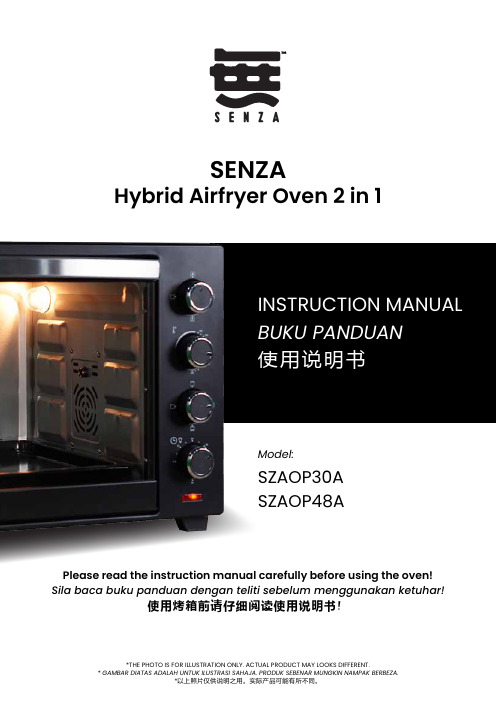
INSTRUCTION MANUAL BUKU PANDUAN 使用说明书Model:SZAOP30A SZAOP48ASENZAHybrid Airfryer Oven 2 in 1*THE PHOTO IS FOR ILLUSTRATION ONLY. ACTUAL PRODUCT MAY LOOKS DIFFERENT.* GAMBAR DIATAS ADALAH UNTUK ILUSTRASI SAHAJA. PRODUK SEBENAR MUNGKIN NAMPAK BERBEZA.*以上照片仅供说明之用。
实际产品可能有所不同。
Please read the instruction manual carefully before using the oven!Sila baca buku panduan dengan teliti sebelum menggunakan ketuhar!使用烤箱前请仔细阅读使用说明书!1. Read all instruc�ons carefully before use or cleaning.Baca semua arahan dengan teliti sebelum digunakan atau dibersihkan.使用或清洁前请仔细阅读所有说明。
2. Close supervision is necessary when any appliance is used near children or elderly person.Pengawasan rapi adalah perlu apabila sebarang perkakas digunakan berhampiran kanak-kanak atau orang tua.在有儿童或老人身边使用任何电器时,必须密切监督。
3. Do not immerse cord, plug, or any part of the appliance in water or any other liquids.Jangan rendam wayar, palam, atau mana-mana bahagian perkakas di dalam air atau sebarang cecair lain.请勿将电源线、插头或设备的任何部件浸入水或任何其它液体中。
Autodesk Factory Design Utilities 工作流教程:从零开始到英雄说明书
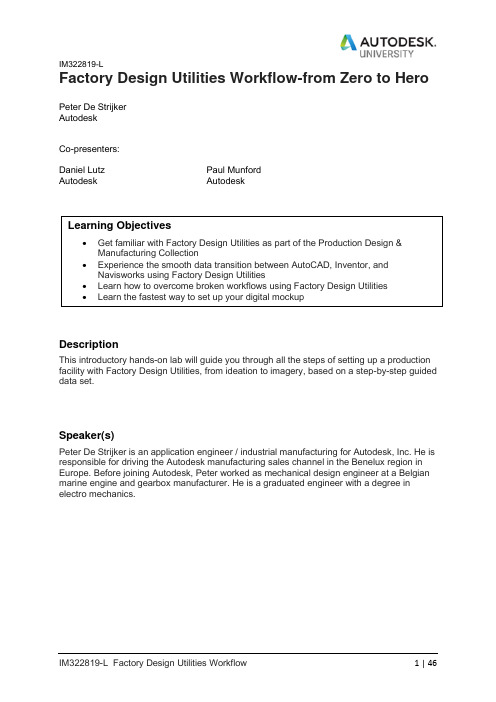
IM322819-LFactory Design Utilities Workflow-from Zero to Hero Peter De StrijkerAutodeskCo-presenters:Daniel Lutz Paul MunfordAutodesk AutodeskDescriptionThis introductory hands-on lab will guide you through all the steps of setting up a production facility with Factory Design Utilities, from ideation to imagery, based on a step-by-step guided data set.Speaker(s)Peter De Strijker is an application engineer / industrial manufacturing for Autodesk, Inc. He is responsible for driving the Autodesk manufacturing sales channel in the Benelux region in Europe. Before joining Autodesk, Peter worked as mechanical design engineer at a Belgian marine engine and gearbox manufacturer. He is a graduated engineer with a degree in electro mechanics.User Assets LibraryIt’s important to be able to populate the library with user specific assets. Let’s create one!1.Open the Import Asset function in Inventor Factory Ribbon.Ribbon: Get Started >Factory Launch > Create Asset > Import AssetSelect ...\ AU2019FDUDataset\Design\05-Asset Creation\Robot Controller.ipt and click Open.The model is now loading into the Asset Builder environnement.2.Open the Landing Surface function.Ribbon: Asset Builder > Author > Landing SurfaceSelect the bottom surface of the machine enclosure to define it as the landing surface.In the Landing Surface dialog, click Select Insertion Point and select the two points marked. Click OK to confirm the changes.3.Open the Define Connector function.Ribbon: Asset Builder > Author > Define ConnectorSelect the center of the left-hand edge as the insertion point.Select the red direction arrow and click the left-hand vertical edge of the box to define alignment.Select the blue arrow and select a vertical edge on the model. The blue arrow now points upwards.Press [ENTER] to close the command.4.Create a second connector in the same way.5.Open the Asset Variants function.Ribbon: Asset Builder> Author > Asset VariantsSelect the Width parameters and click the >> button.Using the + button, create three variants with the following values and click OK to close the dialog.6.Open the Asset Properties function.Ribbon: Asset Builder > Author > Asset PropertiesOn the Summary tab, enter Title Robot Controller and Company Autodesk and click OK to confirm your entry.7.Save the design.8.Open the Publish Asset function.Ribbon: Asset Builder > Publish > Publish AssetEnter asset name Robot Controller and select a destination directory. Click OK to confirm your entry.9.Close the part.10.Open file ...\ AU2019FDUDataset\Design\04-Packaging machine\ _0012009310.iamAs you can see, there are over 2.800 parts, too much for an asset so let’s simplify this11.First make sure to fully load the file.12.Open Shrinkwrap functionRibbon: Assemble > Simplification13.Enable “Remove parts by size” and select footplate as reference.14.With this operation, almost 2/3 of the parts are already excluded from simplification15.If you want to include hidden parts again, click Excluded option and select e.g. footplates againin graphical interface.16.Go to the Features tab to remove unnecessary features like holes, filets and chamfers items thesame style.17.Go to the Create tab to convert the simplified model into one single object18.Enable Break link to improve performance19.Open Asset Builder functionRibbon: Factory > Factory Launch20.Define the landings Surface21.Open the Publish asset function.22.Close the assembly.Production Process Analysis – Process Flowchart OPTIONAL23.Make sure the Layout Browser is loaded24.Create a New Layout25.Start Process Analysis in the factory ribbonRibbon: Factory > ToolsOpen ...\ AU2019FDUDataset\Design \06-Process Analysis \ Mannheim_Process - Start.adskfpa26.Activate “View Line Balancing Chart” in View Settings27.Run Simulation28.Note that for example the Rivet Press is most of the time in “Idle” state because it’s waiting formaterials and the Form Press is blocked because the next machine is still processing.29.Note that the total process time to produce 20 shovels is 78 h30.Run a html report to document the current state.31.Select …Rivet Press“ and modify the production parameters from 6 connection elements to 132.In the Process layout, add a buffer with 500 pieces capacity between …Form Press“ and …BeltGrinder“ and reconnect the process33.Run the simulation again and analyse the process impact of the modified machines34.Run a html report to document this process state.35.Open both html reports and compare the results36.Export the Process layout to a DWG fileCreate a New Sub Layout Area37.In Autocad Arch, create a new drawing.38.Make sure the Layout Browser is loaded39.Open in Layout Browser this file ...\ AU2019FDUDataset\Design\01-Data\Mannheim_youtData40.Type XREF in the command line to launch External References Manager41.Attach new XREF “Mannheim_G .dwg” to the drawinge Xref import settings as shown43.The xref will be automatically positioned as shown below44.Select the outline of the xref(1).45.Click the Open Reference command on the Context Ribbon (2).46.Activate the Factory Asset Browser by selecting the Palettes flyout on the Factory Ribbon andClick Asset Browser.47.Open this library folder in the Asset Browser48.Drag and drop Assets from the Asset Library into the layout as shown below49.Click on icon and draw a line as shown below50.Click Open in Inventor Command.51.Click OK on the dialog that displays.52.Click Yes on the Save Notification is necessary.53.The Inventor application will launch and create a 3D version of your 2D layout.54.Let’s wait a few seconds ….this is what you’ll get55.Select Y-merge roller conveyor and place them as shown below, connect with strait conveyors57.Connect the Robot positioning table to the frame connector as shown below58.…and let it snap like this…..plete the layout as shown below61.Finish the sub-layout by adding the below packaging machine and pallet conveyor assets asshown below.62. Open Layer Manager63. Open Import Layers64. ….. and load “Layer_Template_FDU.dwg” from the Documentation folder65. Import should look like this66. Select all conveyors in the layout and assign them to the “Conveyors” layer and continue withother assets Don’t forget to ENTER after each layer assignment67. On the Factory Ribbon, Click the Open in AutoCAD command.68. If prompted to Save the file, Select Yes and Ok to any dialog prompts.69. Click Yes when prompted to open the File in AutoCAD.70.Autocad Xref will be updated with all 3D changed made71.Save this file72.Switch to the o verall.dwg file and update all Xref’s73. Overall Layout is updated with new Xref content.Material Flow74.Open Production A-New xRef75.Open the Material Flow Browser.Ribbon: Factory > Tools > Palettes Flyout > Material Flow76.Click on the Routings ribbon tab.77.Move “Grinder 2” to location closer to powder coating machine and see the impact on time anddistance of the process.78.Close Optimization environment by selecting button below79.Click Open in Inventor Command.80.Open ...\ AU2019FDUDataset\Design\01-Data\Office_01.iam81.In the asset browser, select “Insert Asset Group” and select ...\ AU2019FDUDataset\Design\01-Data\Finished_Layout\ Office_01_Fin.iam82.Position the asset group inside the empty rectangle and confirm83.The main Layout will now contain an office space equipped with a standard set of furniture.84.OPTIONAL85.Insert solid building86.Select file ACAD_A_BUILDING_1.ipt in the 02-Buildings folder87.RMB and select “Insert Grounded at Originyout should look like thisPoint cloud project integration with Recap89.In Factory>Point Cloud tab, select Autodesk Recap90.Create a new project and give it a name and destination91.Import point cloud92.Select Files to Import button93.Browse for file Bestand_3.rcs and openunch project95.Screen should look like this96.Let’s make a discovery flight through the point cloud data97.After the fly through, select Front in the View Cube.98.Change to Orthographic view by selecting99.Box select the top of the point cloud data100.Create a new region101.Hide new region102.Go to Top view, model should look like this103.Clean out the point cloud data like image below104.Make hidden region visible again105.point cloud data should look like image below106.Save the project and switch back to Inventor107.In Factory ribbon, select Attach108.Select the new saved *.rcp project and click anywhere in the layout 109.In the dialog box, insert point cloud project at origin110.Inventor Layout should look like this111.In the point cloud navigator, switch on/off the region.Project Overview Navisworks112.Open the application NavisWorks Manage113.Open the file...\ AU2019FDUDataset\Design\01Data\Finished_Layout\Finished_Layoutv2.nwd114.In the viewpoint ribbon, select “Inside” viewpoint115.Walk around and look around in the facility.116.Let’s check for collisions, select this button117.Add a new test118.Scroll down and Expand the selection boxes and select models as shown119.Run the test120.You will detect a collision121.Let’s markup this error for engineering and save the viewpoint.122.Create a markup123. Add some comment124.Go back to “start” viewpoint125.Access Ribbon command in Animation ribbon126.Record animation while walking through facilityPanorama Shaded visual127.Walk nearby the robot area as shown below.128.In “Render” ribbon pick Render in Cloud option 129.In the option box, pick the following options130.After a short waiting time, this is the result you will see.I hope you liked it?Thank you!。
紧急停止按钮指南说明书

05.2020ContactSchmersal USA 15 Skyline DriveHawthorne, NY 10532 Tel: 914-347-4775 Fax: 914-347-1567E -mail:**********************Schmersal Canada29 Centennial Road, Unit 1 Orangeville, ON L9W 1R1 Tel: 519-307-7540 Fax: 519-307-7543E -Mail:*************************Tech Briefs:Emergency Stop ButtonsWhitepaper:Emergency Stop DevicesVisit our website for a PDF CopyOverviewAccording to OSHA, ANSI and relevant ISO regulations every machine is required to have a means to immediately remove all hazardous energy in the event of an emergency. In most all industrial machines this is achieved by the use of an Emergency Stop (E -Stop) pushbutton.NFPA79 and ISO 13850 detail the physical characteristics of a push button E -Stop, which will include a RED mushroom operator head with YELLOW background. It must also be self -latching, meaning that once actuated the Emergency Stop will remain in the actuated state until a voluntary and deliberate action is performed, such as twisting and/or pulling of the palm button for reset. In addition, this resetting of the E -Stop alone should not resume operation; instead a second deliberate action is needed, such as the pressing of a RESET button.OSHA and standards such as IEC 60204-1 state that an Emergency Stop must be readily accessible to the operator. This means that every operator station or any area of the machine worked on which is considered part of the normal operating procedure needs a means for an emergency stop. It should be unobstructed and easily accessible without having to reach over, under or around to actuate.BDF100-NHK -G -ST E -STOP 201 ESTOP -MBGAC311 Various ModelsSchmersal offers a number of complete E -Stop pushbutton kits that satisfy all relevant require-ments. They include the operator, contact blocks, and enclosure.BDF100-NH -G -STE -Stop without protective collarBDF100-NHK -G -STE -Stop with protective collarE -STOP201Plastic pushbutton in plastic enclosure (pre -assembled)ADRR40RT 40mm button CLP101 1NC contact (x2) MBKAC311YE EnclosureAdditional contact blocks available: CLP101 1NC contact CLP110 1NO contactE -STOP -MBGAC311 Metal pushbutton in metal enclosure (kit)EDRR50RT 50mm button EF220.1 2NC contact EFR Spring element MBGAC311YE EnclosureAdditional contact blocks available: EF220.2 2NC EF303.2 1NO/1NCE -STOP KITMetal pushbutton for panel mounting (kit)EDRR40RT 40mm button EF303.1 1NO/1NC contact EF303.2 1NO/1NC contact EFR Spring Element MDP8.2 Yellow plateCompatible Safety Controllers SRB -E -201LC SRB -E -322ST SRB -E -201ST SRB -E -402ST SRB -E -301ST SRB -301MC SRB -E -212STE -STOP KITAvailable LiteratureCommand and Signaling Devices Complete E -STOP KITThe E -STOP KIT includes all the components necessary for a panel -mounted emergency stop pushbutton. They are delivered in a single box.It includes:A 40 mm diameter aluminum operator head with mounting block.Two 1 NO & 1 NC contact blocks.A spring element for latching and reset function.A round yellow metal plate with adhesive on the back.IP69K Rated E -StopSchmersal offers an E -Stop pushbutton that meets IP69K sealing requirements … tolerating high temperature (up to 175°F) steam or water wash downs at pressures up to 1450 psi. The NDRR50RT offers a 50 mm wide, thermoplastic head and modular contact block system.This E -Stop is ideal for applications where hygienic conditions are critical (food processing, medical equipment, meat packaging and pharmaceutical manufacturing). It was specifically designed with smooth surfaces to reduce the accumulation of process substances, dirt and/or bacteria.。
HP StorageWorks EVA软件兼容性参考说明书

Y
Y
HP StorageWorks Replication Solutions Manager 1.0 and later
Y
Y
HP StorageWorks Command View
EVA 3.3 and later2
Y
Y
Y
Y
Y
Y
Y
Y
Y
Y
HP StorageWorks Secure Path (required for multipath configurations)
Storage Management Appliance
G1, G2, G3
HP ProLiant Storage Server
HP ProLiant DL380 G4 Storage Server (base model) HP Proliant DL380 G4 Storage Server (SAN model) HP ProLiant DL585 Storage Server HP Proliant DL585 Dual Core Storage Server Note: In most configurations, the HP ProLiant DL380 SAN model is preferred.
Y
Y
Y
SSSU Build 7 for 3.2
HP Command View EVA 4.0
EVAPerf 1.0 SMI-S EVA 4.0
N
Y
N
SSSU 4.0.18
EVA3000/EVA5000 VCS 3.0141 VCS 3.0202
Y
Y
Y
Y
Y
Y
莫骧PT-7728系列IEC 61850-3 24+4G端口层2基于Gigabit的模块化 mana

PT-7728SeriesIEC61850-324+4G-port Layer2Gigabit modular managed rackmount EthernetswitchesFeatures and Benefits•IEC61850-3,IEEE1613(power substations),and EN50121-4(railwayapplications)compliant•IEC62439-3Clause4(PRP)and Clause5(HSR)compliant1•Built-in MMS server based on IEC61850-90-4switch data modeling forpower SCADA•Complies with a portion of EN50155specifications•Turbo Ring and Turbo Chain(recovery time<20ms@250switches),2RSTP/STP,and MSTP for network redundancy•VLAN Unaware:Supports priority-tagged frames to be received by specificIEDs•Up to12ports with M12connectors•Isolated redundant power inputs with universal24VDC,48VDC,or110/220VDC/VAC power supply range•-40to85°C operating temperature rangeCertificationsIntroductionThe PT-7728is designed to meet the demands of power substation automation systems(IEC61850-3,IEEE1613),and railway applications(EN 50121-4),and also features critical packet prioritization(GOOSE and SMVs)and a built-in MMS server.The PT-7728’s Gigabit and Fast Ethernet backbone,redundant ring,and24VDC,48VDC,or110/220VDC/VAC dual isolated redundant power supplies increase the reliability of your communications and save on cabling/wiring costs.The modular design of the PT-7728also makes network planning easy,and allows greater flexibility by letting you install up to4Gigabit ports and24Fast Ethernet ports.Along with the optional front or rear wiring,these features together make the PT-7728suitable for a variety of industrial applications.Additional Features and Benefits•Switch data modeling based on the IEC61850-90-4standard •IEEE1588v2PTP(Precision Time Protocol)for time synchronization of networks(PTP models only)•VLAN Unaware:Supports priority-tagged frames to be received by specific IEDs•DHCP Option82for IP address assignment with different policies •EtherNet/IP and Modbus TCP industrial Ethernet protocols supported•Line-swap fast recovery•Configurable by web browser,Telnet/serial console,CLI,Windows utility,and ABC-01automatic backup configurator •IGMP snooping and GMRP for filtering multicast traffic from industrial Ethernet protocols•Supports advanced VLAN capability with Q-in-Q tagging•IEEE802.3ad,LACP for optimum bandwidth utilization•Bandwidth management to prevent unpredictable network status •Multi-port mirroring for online debugging•Automatic warning by exception through email and relay output •RMON for proactive and efficient network monitoring•Automatic recovery of connected device’s IP addressesCybersecurity Features•User passwords with multiple levels of security protect against unauthorized configuration•SSH/HTTPS is used to encrypt passwords and data•Lock switch ports with802.1X port-based network access control so that only authorized clients can access the port•RADIUS/TACACS+allows you to manage passwords from a central location •802.1Q VLAN allows you to logically partition traffic transmitted between selected switch ports•Secure switch ports so that only specific devices and/or MAC addresses can access the ports•Disable one or more ports to block network traffic•SNMPv3provides encrypted authentication and access security1.Only available with PM-7200-4GTX-PHR-PTP and PM-7200-4GSFP-PHR-PTP modules.2.Gigabit Ethernet recovery time<50msSpecificationsEthernet InterfaceCabling Direction PT-7728-F Series:Front cablingPT-7728-R Series:Rear cablingCompatible Modules Slot1/2/3:PM-7200-8TXPM-7200-2MSC4TXPM-7200-2MST4TXPM-7200-2SSC4TXPM-7200-4MSC2TXPM-7200-4MST2TXPM-7200-4SSC2TXPM-7200-6MSCPM-7200-6MSTPM-7200-6SSCPM-7200-8SFPPM-7200-4M12PM-7200-8MTRJPM-7200-4TX-PTP(PT-7728-PTP only)PM-7200-4MST-PTP(PT-7728-PTP only)PM-7200-4MSC-PTP(PT-7728-PTP only)Slot4:PM-7200-4GTXSFPPM-7200-2GTXSFPPM-7200-4GSFP-PHR-PTP(PT-7728-PTP only)PM-7200-4GTX-PHR-PTP(PT-7728-PTP only)PM-7200-1BNC2MST-PTP(PT-7728-PTP only)Standards IEEE802.1D-2004for Spanning Tree ProtocolIEEE802.1p for Class of ServiceIEEE802.1Q for VLAN TaggingIEEE802.1s for Multiple Spanning Tree ProtocolIEEE802.1w for Rapid Spanning Tree ProtocolIEEE802.1X for authenticationIEEE802.3for10BaseTIEEE802.3ab for1000BaseT(X)IEEE802.3ad for Port Trunk with LACPIEEE802.3u for100BaseT(X)and100BaseFXIEEE802.3x for flow controlIEEE802.3z for1000BaseSX/LX/LHX/ZXEthernet Software FeaturesFilter802.1Q,GMRP,GVRP,IGMP v1/v2c,QinQ VLAN,VLAN unawareIndustrial Protocols EtherNet/IP,Modbus TCPManagement Back Pressure Flow Control,BOOTP,DHCP Option66/67/82,DHCP Server/Client,Flowcontrol,HTTP,IPv4/IPv6,LLDP,Port Mirror,RARP,RMON,SMTP,SNMP Inform,SNMPv1/v2c/v3,Syslog,Telnet,TFTP,Fiber checkMIB Bridge MIB,Ethernet-like MIB,MIB-II,P-BRIDGE MIB,Q-BRIDGE MIB,RMON MIBGroups1,2,3,9,RSTP MIBPower Substation IEC61850QoS,MMSRedundancy Protocols All models:Link Aggregation,MSTP,RSTP,STP,Turbo Chain,Turbo Ring v1/v2PTP models:HSR,PRPSecurity Broadcast storm protection,HTTPS/SSL,TACACS+,Port Lock,RADIUS,Rate Limit,SSHTime Management All models(except PTP models):NTP Server/Client,SNTPPTP models:NTP Server/Client,SNTP,IEEE1588PTP v1/v2(hardware-based)Switch PropertiesIGMP Groups256Max.No.of VLANs64VLAN ID Range VID1to4094Priority Queues4Serial InterfaceConsole Port RS-232(RJ45)Input/Output InterfaceAlarm Contact Channels Resistive load:3A@30VDC,240VACPower ParametersInput Voltage-24-24/-48-48/-HV-HV/-24-HV/-48-HV models:Redundant power modulesPT-7728-24Series:24VDC(18to36VDC)PT-7728-48Series:48VDC(36to72VDC)PT-7728-HV Series:110/220VAC/VDC(85to264VAC,88to300VDC) Overload Current Protection SupportedReverse Polarity Protection SupportedConnection10-pin terminal blockInput Current PT-7728-24Series:2.38A@24VDCPT-7728-48Series:1.12A@48VDCPT-7728-HV Series:0.49/0.26A@110/220VAC,0.59/0.30A@110/220VDC Physical CharacteristicsHousing AluminumIP Rating IP30Dimensions(without ears)440x44x325mm(17.32x1.73x12.80in)Weight5900g(13.11lb)Installation19-inch rack mountingEnvironmental LimitsOperating Temperature-40to85°C(-40to185°F)Note:Cold start requires minimum of100VAC@-40°CStorage Temperature(package included)-40to85°C(-40to185°F)Ambient Relative Humidity5to95%(non-condensing)Standards and CertificationsSafety UL60950-1EMI EN55032Class A,CISPR32,FCC Part15B Class AEMS IEC61000-4-2ESD:Contact:8kV;Air:15kVIEC61000-4-3RS:80MHz to1GHz:35V/mIEC61000-4-4EFT:Power:4kV;Signal:4kVIEC61000-4-5Surge:Power:4kV;Signal:4kVIEC61000-4-6CS:10VIEC61000-4-8PFMFIEC61000-4-11DIPsPower Substation IEC61850-3,IEEE1613Railway EN50121-4,EN50155(complies with a portion of EN50155specifications)Traffic Control NEMA TS2MTBFTime393,828hrsStandards Telcordia SR332WarrantyWarranty Period5yearsDetails See /warrantyPackage ContentsDevice1x PT-7728Series switchCable1x DB9female to RJ4510-pinInstallation Kit4x cap,plastic,for RJ45port2x rack-mounting earDocumentation1x document and software CD1x quick installation guide1x warranty card1x product certificates of quality inspection,Simplified Chinese1x product notice,Simplified ChineseNote SFP modules and/or modules from the PM-7200Module Series need to be purchasedseparately for use with this product.DimensionsOrdering Information12PT-7728-F-2428Up to4Up to24Front–24VDC–-45to85°C PT-7728-R-2428Up to4Up to24Rear–24VDC–-45to85°C PT-7728-F-24-2428Up to4Up to24Front✓24VDC24VDC-45to85°C PT-7728-R-24-2428Up to4Up to24Rear✓24VDC24VDC-45to85°CPT-7728-F-24-HV28Up to4Up to24Front✓24VDC 110/220VDC/VAC-45to85°CPT-7728-R-24-HV28Up to4Up to24Rear✓24VDC 110/220VDC/VAC-45to85°CPT-7728-F-4828Up to4Up to24Front–48VDC–-45to85°C PT-7728-R-4828Up to4Up to24Rear–48VDC–-45to85°C PT-7728-F-48-4828Up to4Up to24Front✓48VDC48VDC-45to85°C PT-7728-R-48-4828Up to4Up to24Rear✓48VDC48VDC-45to85°CPT-7728-F-48-HV28Up to4Up to24Front✓48VDC 110/220VDC/VAC-45to85°CPT-7728-R-48-HV28Up to4Up to24Rear✓48VDC 110/220VDC/VAC-45to85°CPT-7728-F-HV28Up to4Up to24Front–110/220VDC/VAC–-45to85°CPT-7728-R-HV28Up to4Up to24Rear–110/220VDC/VAC–-45to85°CPT-7728-F-HV-HV28Up to4Up to24Front✓110/220VDC/VAC110/220VDC/VAC-45to85°CPT-7728-R-HV-HV28Up to4Up to24Rear✓110/220VDC/VAC110/220VDC/VAC-45to85°CPT-7728-PTP-F-2428Up to4Up to24Front–24VDC–-45to85°C PT-7728-PTP-F-24-2428Up to4Up to24Front✓24VDC24VDC-45to85°CPT-7728-PTP-F-24-HV 28Up to4Up to24Front✓24VDC110/220VDC/VAC-45to85°CPT-7728-PTP-F-4828Up to4Up to24Front–48VDC–-45to85°C PT-7728-PTP-F-48-4828Up to4Up to24Front✓48VDC48VDC-45to85°CPT-7728-PTP-F-HV28Up to4Up to24Front–110/220VDC/VAC–-45to85°CPT-7728-PTP-F-HV-HV 28Up to4Up to24Front✓110/220VDC/VAC110/220VDC/VAC-45to85°CPT-7728-PTP-R-2428Up to4Up to24Rear–24VDC–-45to85°C PT-7728-PTP-R-24-2428Up to4Up to24Rear✓24VDC24VDC-45to85°CPT-7728-PTP-R-24-HV 28Up to4Up to24Rear✓24VDC110/220VDC/VAC-45to85°CPT-7728-PTP-R-4828Up to4Up to24Rear–48VDC–-45to85°CPT-7728-PTP-R-48-4828Up to4Up to24Rear✓48VDC(36-72VDC)48VDC(36-72VDC)-45to85°C12PT-7728-PTP-R-HV 28Up to4Up to24Rear–110/220VDC/VAC–-45to85°CPT-7728-PTP-R-HV-HV 28Up to4Up to24Rear✓110/220VDC/VAC110/220VDC/VAC-45to85°CAccessories(sold separately)PM-7200Module SeriesPM-7200-1BNC2MST-PTP Fast Ethernet module for PT-7728-PTP series with2100BaseFX multi-mode ports with ST connectors,1PPS output with BNC connector,hardware-based IEEE1588PTP V2protocol supportPM-7200-2GTXSFP Gigabit Ethernet module with210/100/1000BaseT(X)or1000BaseSFP slot combo portsPM-7200-2MSC4TX Fast Ethernet module with2100BaseFX multi-mode ports with SC connectors and410/100BaseT(X)portsPM-7200-2MST4TX Fast Ethernet module with2100BaseFX multi-mode ports with ST connectors and410/100BaseT(X)portsPM-7200-2SSC4TX Fast Ethernet module with2100BaseFX single-mode ports with SC connectors and410/100BaseT(X)portsPM-7200-4GTXSFP Gigabit Ethernet module with410/100/1000BaseT(X)or1000BaseSFP slot combo portsPM-7200-4M12Fast Ethernet module with410/100BaseT(X)ports with M12connectorsPM-7200-4MSC2TX Fast Ethernet module with4100BaseFX multi-mode ports with SC connectors and210/100BaseT(X)portsPM-7200-4MST2TX Fast Ethernet module with4100BaseFX multi-mode ports with ST connectors and210/100BaseT(X)portsPM-7200-4SSC2TX Fast Ethernet module with4100BaseFX single-mode ports with SC connectors and210/100BaseT(X)portsPM-7200-6MSC Fast Ethernet module with6100BaseFX multi-mode ports with SC connectorsPM-7200-6MST Fast Ethernet module with6100BaseFX multi-mode ports with ST connectorsPM-7200-6SSC Fast Ethernet module with6100BaseFX single-mode ports with SC connectorsPM-7200-8SFP Fast Ethernet module with8100BaseSFP slotsPM-7200-8TX Fast Ethernet module with810/100BaseT(X)portsPM-7200-8MTRJ Fast Ethernet module with8100BaseFX multi-mode ports with MTRJ connectorsPM-7200-4TX-PTP Fast Ethernet module for PT-7728-PTP series with410/100BaseT(X)ports,hardware-based IEEE1588PTP V2protocol supportPM-7200-4MST-PTP Fast Ethernet module for PT-7728-PTP series with4100BaseFX multi-mode ports with ST connectors,hardware-based IEEE1588PTP V2protocol supportPM-7200-4MSC-PTP Fast Ethernet module for PT-7728-PTP series with4100BaseFX multi-mode ports with SC connectors,hardware-based IEEE1588PTP V2protocol supportPM-7200-4GTX-PHR-PTP Gigabit Ethernet module with41000Base T(X)ports,PRP/HSR protocol supportPM-7200-4GSFP-PHR-PTP Gigabit Ethernet module with4100/1000Base SFP slots,PRP/HSR protocol supportSoftwareMXview-50Industrial network management software with a license for50nodes(by IP address)MXview-100Industrial network management software with a license for100nodes(by IP address)MXview-250Industrial network management software with a license for250nodes(by IP address)MXview-500Industrial network management software with a license for500nodes(by IP address)MXview-1000Industrial network management software with a license for1000nodes(by IP address)MXview-2000Industrial network management software with a license for2000nodes(by IP address)MXview Upgrade-50License expansion of MXview industrial network management software by50nodes(by IP address)Storage KitsABC-01Configuration backup and restoration tool for managed Ethernet switches and AWK Series wirelessAPs/bridges/clients,0to60°C operating temperatureSFP ModulesSFP-1FELLC-T SFP module with1100Base single-mode with LC connector for80km transmission,-40to85°Coperating temperatureSFP-1FEMLC-T SFP module with1100Base multi-mode with LC connector for4km transmission,-40to85°Coperating temperatureSFP-1FESLC-T SFP module with1100Base single-mode with LC connector for40km transmission,-40to85°Coperating temperatureSFP-1G10ALC WDM-type(BiDi)SFP module with11000BaseSFP port with LC connector for10km transmission;TX1310nm,RX1550nm,0to60°C operating temperatureSFP-1G10ALC-T WDM-type(BiDi)SFP module with11000BaseSFP port with LC connector for10km transmission;TX1310nm,RX1550nm,-40to85°C operating temperatureSFP-1G10BLC WDM-type(BiDi)SFP module with11000BaseSFP port with LC connector for10km transmission;TX1550nm,RX1310nm,0to60°C operating temperatureSFP-1G10BLC-T WDM-type(BiDi)SFP module with11000BaseSFP port with LC connector for10km transmission;TX1550nm,RX1310nm,-40to85°C operating temperatureSFP-1G20ALC WDM-type(BiDi)SFP module with11000BaseSFP port with LC connector for20km transmission;TX1310nm,RX1550nm,0to60°C operating temperatureSFP-1G20ALC-T WDM-type(BiDi)SFP module with11000BaseSFP port with LC connector for20km transmission;TX1310nm,RX1550nm,-40to85°C operating temperatureSFP-1G20BLC WDM-type(BiDi)SFP module with11000BaseSFP port with LC connector for20km transmission;TX1550nm,RX1310nm,0to60°C operating temperatureSFP-1G20BLC-T WDM-type(BiDi)SFP module with11000BaseSFP port with LC connector for20km transmission;TX1550nm,RX1310nm,-40to85°C operating temperatureSFP-1G40ALC WDM-type(BiDi)SFP module with11000BaseSFP port with LC connector for40km transmission;TX1310nm,RX1550nm,0to60°C operating temperatureSFP-1G40ALC-T WDM-type(BiDi)SFP module with11000BaseSFP port with LC connector for40km transmission;TX1310nm,RX1550nm,-40to85°C operating temperatureSFP-1G40BLC WDM-type(BiDi)SFP module with11000BaseSFP port with LC connector for40km transmission;TX1550nm,RX1310nm,0to60°C operating temperatureSFP-1G40BLC-T WDM-type(BiDi)SFP module with11000BaseSFP port with LC connector for40km transmission;TX1550nm,RX1310nm,-40to85°C operating temperatureSFP-1GEZXLC SFP module with11000BaseEZX port with LC connector for110km transmission,0to60°C operatingtemperatureSFP-1GEZXLC-120SFP module with11000BaseEZX port with LC connector for120km transmission,0to60°C operatingtemperatureSFP-1GLHLC SFP module with11000BaseLH port with LC connector for30km transmission,0to60°C operatingtemperatureSFP-1GLHLC-T SFP module with11000BaseLH port with LC connector for30km transmission,-40to85°C operatingtemperatureSFP-1GLHXLC SFP module with11000BaseLHX port with LC connector for40km transmission,0to60°C operatingtemperatureSFP-1GLHXLC-T SFP module with11000BaseLHX port with LC connector for40km transmission,-40to85°Coperating temperatureSFP-1GLSXLC SFP module with11000BaseLSX port with LC connector for500m transmission,0to60°C operatingtemperatureSFP-1GLSXLC-T SFP module with11000BaseLSX port with LC connector for500m transmission,-40to85°Coperating temperatureSFP-1GLXLC SFP module with11000BaseLX port with LC connector for10km transmission,0to60°C operatingtemperatureSFP-1GLXLC-T SFP module with11000BaseLX port with LC connector for10km transmission,-40to85°C operatingtemperatureSFP-1GSXLC SFP module with11000BaseSX port with LC connector for300/550m transmission,0to60°Coperating temperatureSFP-1GSXLC-T SFP module with11000BaseSX port with LC connector for300/550m transmission,-40to85°Coperating temperatureSFP-1GZXLC SFP module with11000BaseZX port with LC connector for80km transmission,0to60°C operatingtemperatureSFP-1GZXLC-T SFP module with11000BaseZX port with LC connector for80km transmission,-40to85°C operatingtemperature©Moxa Inc.All rights reserved.Updated Mar18,2020.This document and any portion thereof may not be reproduced or used in any manner whatsoever without the express written permission of Moxa Inc.Product specifications subject to change without notice.Visit our website for the most up-to-date product information.。
英语专用术语
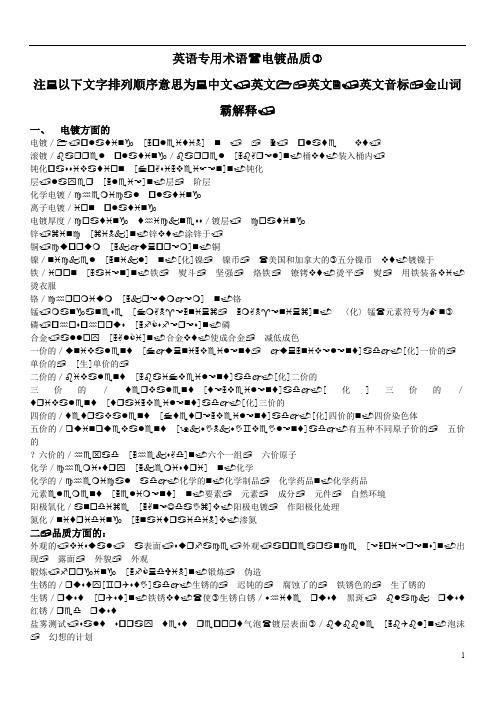
英语专用术语☎电镀品质✆注 以下文字排列顺序意思为 中文 英文 英文 英文音标 金山词霸解释一、电镀方面的电镀/ ☐●♋♦♓⏹♑ [ ☐●♏♓♦♓☠] ⏹ ☐●♋♦♏ ♦滚镀/♌♋❒❒♏● ☐●♋♦♓⏹♑/♌♋❒❒♏● [ ♌✌❒☜●]⏹桶 ♦装入桶内钝化☐♋♦♦♓♋♦♓☐⏹ [ ☐✌♦♓♏♓☞☜⏹]⏹钝化层 ●♋⍓♏❒ [ ●♏♓☜]⏹层 阶层化学电镀/♍♒♏❍♓♍♋● ☐●♋♦♓⏹♑离子电镀/♓☐⏹ ☐●♋♦♓⏹♑电镀厚度/♍☐♋♦♓⏹♑ ♦♒♓♍⏹♏♦♦/镀层 ♍☐♋♦♓⏹♑锌 ♓⏹♍ [ ♓☠]⏹锌 ♦涂锌于铜 ♍◆☐❒◆❍ [ ◆☐❒☜❍]⏹铜镍/⏹♓♍♏● [ ⏹♓●] ⏹[化]镍 镍币 ☎美国和加拿大的✆五分镍币 ♦镀镍于铁/♓❒☐⏹ [ ♋♓☜⏹]⏹铁 熨斗 坚强 烙铁 镣铐 ♦烫平 熨 用铁装备 ♓烫衣服铬/♍♒❒☐❍♓◆❍ [ ❒☜◆❍☜❍] ⏹铬锰 ❍♋⏹♑♋⏹♏♦♏ [ ❍✌☠♈☜⏹♓ ❍✌☠♈☜⏹♓]⏹ 〈化〉锰☎元素符号为 ⏹✆ 磷 ☐♒☐♦☐♒☐❒◆♦ [ ♐♦♐☜❒☜♦]⏹磷合金 ♋●●☐⍓ [ ✌●♓]⏹合金 ♦使成合金 减低成色一价的/◆⏹♓♋●♏⏹♦ [ ◆⏹♓♏♓●☜⏹♦ ◆⏹♓☜●☜⏹♦]♋♎[化]一价的 单价的 [生]单价的二价的/♌♓♋●♏⏹♦ [ ♌♋♓♏♓●☜⏹♦]♋♎[化]二价的三价的/♦♏❒♋●♏⏹♦ [♦☜♏♓●☜⏹♦]♋♎[化]三价的/♦❒♓♋●♏⏹♦ [♦❒♋♓♏♓●☜⏹♦]♋♎[化]三价的四价的/♦♏♦❒♋♋●♏⏹♦ [ ♦♏♦❒☜♏♓●☜⏹♦]♋♎[化]四价的⏹四价染色体五价的/❑◆♓⏹❑◆♏♋●♏⏹♦ [ ♦✋☠♦✋♊♏✋●☜⏹♦]♋♎有五种不同原子价的 五价的?六价的/♒♏⌧♋♎ [ ♒♏♦✌♎]⏹六个一组 六价原子化学/♍♒♏❍♓♦♦❒⍓ [ ♏❍♓♦♦❒♓] ⏹化学化学的/♍♒♏❍♓♍♋● ♋♎化学的⏹化学制品 化学药品⏹化学药品元素♏●♏❍♏⏹♦ [ ♏●♓❍☜⏹♦] ⏹要素 元素 成分 元件 自然环境阳极氧化/♋⏹☐♎♓♏ [ ✌⏹☜☺♎♋✋] 阳极电镀 作阳极化处理氮化/⏹♓♦❒♓♎♓⏹♑ [ ⏹♋♓♦❒♋♓♎♓☠] 渗氮二 品质方面的:外观的 ♓♦◆♋● ♋表面 ♦◆❒♐♋♍♏外观 ♋☐☐♏♋❒♋⏹♍♏ [☜☐♓☜❒☜⏹♦]⏹出现 露面 外貌 外观锻炼 ♐☐❒♑♓⏹♑ [ ♐♎✞♓☠]⏹锻炼 伪造生锈的/❒◆♦♦⍓[♊❒✈♦♦✋]♋♎生锈的 迟钝的 腐蚀了的 铁锈色的 生了锈的生锈/❒◆♦♦[❒✈♦♦]⏹铁锈 ♦☎使✆生锈白锈/♦♒♓♦♏ ❒◆♦♦ 黑斑 ♌●♋♍ ❒◆♦♦红锈/❒♏♎ ❒◆♦♦盐雾测试 ♦♋●♦ ♦☐❒♋⍓ ♦♏♦♦ ❒♏☐☐❒♦气泡☎镀层表面✆/♌◆♌♌●♏ [ ♌✈♌●]⏹泡沫 幻想的计划起泡的 ♐❒☐♦♒⍓ [ ♐❒♓] ♋♎起泡的 多泡的 空洞的污点脏物/♦♦♋♓⏹[♦♦♏♓⏹]⏹污点 瑕疵 染污 沾污污染物/♍☐⏹♦♋❍♓⏹♋♦♓☐⏹[ ☜⏹♦✌❍♓⏹♏♓☞☜⏹]⏹玷污 污染 污染物氧化物/☐⌧♓♎♏ [ ♦♋♓♎]⏹[化]氧化物胶水 ♑●◆♏♦♋♦♏❒❒◆♦♦ ♓⏹♒♓♌♓♦☐❒ 抗腐蚀添加剂 防锈剂♓⏹♒♓♌♓♦☐❒ [✋⏹♊♒✋♌✋♦☜☎❒✆]⏹[化]抑制剂 抑制者料渣 脏物 ❒♏♦♓♎◆♏ [ ❒♏♓♎◆]⏹残余 渣滓 滤渣 残数 剩余物污染 ♍☐⏹♦♋❍♓⏹♋♦♏♎ [ ☜⏹♦✌❍♓⏹♏♓♦♓♎] 污染 ♌●污染沙眼 ♦❍♋●● ♌●☐♦ ♒☐●♏ 沙眼☎小沙眼✆黄迹 污迹 ♎♓♦♍☐●☐❒♋♦♓☐⏹ [♎✋♦✈●☜♊❒♏✋☞☜⏹]⏹变色 污点 黄迹 污迹 划伤 ♦♍❒♋♦♍♒ [♦❒✌♦☞] ⏹乱写 刮擦声 抓痕 擦伤损伤 ♎♋❍♋♑♏ [ ♎✌❍♓♎✞]⏹损害 伤害 招致损害披锋 ♌◆❒❒ [♌☜]起级 ♎☐◆♌●♏ ♦♦♏☐ ❒♋❍☐ ◆☐ ❒♋❍☐ [❒✌❍☐]⏹斜坡 坡道 敲诈凹痕 ♎♏⏹♦ [♎♏⏹♦]⏹凹 凹痕 ☎齿轮的✆齿 弱点 使凹下 凹进 削弱料圈 ♓❒☐⏹ ♦♍❒♋☐ ♓❒☐⏹ [ ♋♓☜⏹]⏹铁 ♦♍❒♋☐ [♦❒✌☐]⏹小片 废料料裂 ♍❒♋♍ [ ❒✌] ⏹裂缝 噼啪声 ☎使✆破裂 裂纹 ☎使✆爆裂♋♎最好的 高明的废料 废品 ♦♍❒♋☐ [♦❒✌☐]⏹小片 废料 剪下来的图片 文章 残余物 废料 打架六角螺帽 ♒♏⌧♋♑☐⏹ ⏹◆♦ 六角螺帽 ♒♏⌧♋♑☐⏹ [ ♒♏♦☜♈☜⏹]⏹六角形 六边形☐♓♦ 尾钉锻炼 ♐☐❒♑♓⏹♑ [ ♐♎✞♓☠]⏹锻炼 伪造三 测量方面的微米 ❍♓♍❒☐⏹ [ ❍♋✋❒⏹]⏹微米毫米 ❍♓●●♓❍♏♦♏❒[ ❍✋●✋❍♓♦☜☎❒✆]⏹毫米尺寸/♎♓❍♏⏹♦♓☐⏹ [♎♓❍♏⏹☞☜⏹]⏹尺寸 尺度 维☎数✆ 度☎数✆ 元参数/☐♋❒♋❍♏♦♏❒ [☐☜❒✌❍♓♦☜]⏹参数 参量 口 起限定作用的因素半径/❒♋♎♓◆♦ [ ❒♏♓♎☜♦] ⏹半径 范围 辐射光线 有效航程 范围 界限直径/♎♓♋❍♏♦♏❒ [♎♋♓✌❍♓♦☜] ⏹直径角度 ♋⏹♑●♏ [ ✌☠♈●]⏹[数]角 角落 ♓钓鱼 追逐长度/●♏⏹♑♦♒ [● ♏☠]⏹长度 长 时间的长短 [语]音长●♏⏹♑♦♒高度/♒♏♓♑♒♦ [♒♋♓♦] ⏹高度 海拔 高地☎常用复数✆ 顶点深度/♎♏☐♦♒ [♎♏☐]⏹深 深度 深奥 深刻倒角❒☐◆⏹♎♓⏹♑ ♍♒♋❍♐♏❒放大镜 ❍♓♍❒☐♦♍☐☐♏ [ ❍♋✋❒☜♦☜☺☐]⏹显微镜牙 螺纹 ♦♒❒♏♋♎ [ ❒♏♎]⏹线 细丝 线索 思路 螺纹量具 ♑♋◆♑♏ [♈♏♎✞] ⏹标准尺 规格 量规 量表 测量四、量具电子千分尺Digimatic outside micrometer 高度尺height gauge普通千分尺micrometer 基准尺snap micrometer长度比较仪length comparator 坑卡blade micrometer内径千分尺Inside micrometer 带表卡尺dial caliper光学扫描仪TESA 塞规pin gauge投影仪projector 牙规thread gauge 内牙规thread plug gauge圆度仪Roundness tester 外牙规thread ring gauge轮廓仪co tracer 放大镜magnifier 光洁度仪surface roughness tester同轴度仪concentricity gauge 内径杆规bore gauge环规Ring gauge五、刀具名称前行刀粒☜⌧ ⏹♓♐♏ ♑❒♋♓⏹ 后行刀粒♌♋♍⏹♓♐♏ ♑❒♋♓⏹ 切刀粒♍◆♦♦♓⏹♑ ♑❒♋♓⏹六角匙扳手HEXL-KEY♦☐anner 刀把扳手holder spanner 超硬铣刀super-rigidity cutter原装刀把☐❒♓♑♓⏹♋● ♒♓●♦ 单扁拉刀♦☐●♓⏹♏ ♌❒☐♋♍♒ 前行光刀♏⌧●♓♑♒♦ ♦♦☐❒♎ 牙板❆☐☐♦♒ ☐●♋⏹平口粗刀粒♦♒♏ ♏♏⏹ ♦♒♓♍ ⏹♓♐♏ ♑❒♋♓⏹ 后行光刀♌♋♍ ●♓♑♒♦ ⏹♓♐♏ T行刀T♦♦☐❒♎0 8槽刀0 8♦●☐♦ ⏹♓♐♏切刀♍◆♦♦♓⏹♑S型刀把S♒♓●♦216切刀刀把216♍◆♦♦♓⏹♑ ♒♓●♦VCGT前行刀把VCGTex-♒♓●♦ ♍♑♦ 端面刀把 ♍♑♦ ♏⏹♎ ♒♓●♦ 三角刀把♦❒♓♋⏹♑●♏ ♒♓●♦中锋刀把center hilt 槽刀刀把groovy hilt 丝攻The silk offend 光刀粒Light knife grain边车刀磨The side sword whet 前行粗刀ex-rough knife 中分刀粒centre-knife grain前行槽刀粒ex- slot knife grain 前行面刀ex-side knife 后行面刀backside knife平口槽刀the even slot knife 中行刀粒Medium knife grain 槽刀粒groove knife grain光切刀light cutting 粗切刀rough cutting 槽光刀light groove sword 槽粗刀rough groove sword活动扳手adjustable spanner角铣刀angle cutter 去角刀具chamfering tool 凹面铣刀concave cutter凸行铣刀convex cutter刃用锉刀edge file 锉刀file导轮idler pulley凹刀concave cutter钻头aiguille刀角nose angle砂轮grinding wheel滚花轮knurled wheel T行刀板T cutter plank脱模钳wiper扳手spanner钳子pinchers手摇钻hand brace冲头punch刀刃角tool point angle磨光器polisher砂纸sand paper铗钳pliers劈刀riving knife劈尖;楔wedge喷咀nozzle 喷砂sand blasting胶片刀;勾刀plastic cutter治具jig工具箱kit千斤顶jack分度头index head 凸缘接头flange joint剖面线hatching六角螺帽hexagon六角头螺栓hexagon headed bolt螺丝起子screw driver划线scribiing 直角尺square直角度square trowel负角刀粒Negative Cape前行面刀粒front knife grain后行面刀粒back knife grain 前孔刀Ex- bore sword麻花钻twist drill铣刀milling cutter后孔钩刀the back bore bushhook前孔光刀Ex- bore light knife内牙刀inner tooth knife平口钻The even drill外牙刀outer tooth knife 凹刀concave sword金钻golden drillPCB钻PCB drill钻头aiguille外牙刀outer tooth knife光孔刀粒Light bore knife grain前行光刀粒ex-light knife grain后行光刀粒back-light knife grain平口槽刀粒the even groove knife grain平口槽粗刀the even rough groove knife成型钻molding drill中心钻The center drill三刃铣刀Three blades milling cutter四刃铣刀four blades milling cutter台阶钻step drill粗锣刀片rough razor blade of gong精锣刀片extract razor blade of gong成型倒角刀Model to pour the Cape sword平口铲刀the even shovel knife 端面槽刀end face groove手提钻孔机protable driller切断刀sever牙刀Tooth sword刮刀scraper扳手spanner方栓槽拉刀spline broach方行镘刀square sleeker车刀tool for lathe刀刃角tool point angle刀架tool post螺旋扳手wrench两角规compass柱塞头plug去毛边trimming金工锯metal saw研磨lapping修正笔revise带式打磨机belt sander铁anvil心轴arbour十字接头cross joint钻台drill stand夹具chuck超硬圆车刀super-rigidity turning tool hilt锣刀片柄Razor blade handle of gong铁锤hammer反手槽粗刀Thick knife of anti- hand slot平口槽光刀the even slot light knife反手槽光刀light knife of anti-hand groove 钻咀drill 平口孔刀the even bore knife槽刀groove后孔倒角刀back bore pours Cape knife六、金属切屑Metal filings金属加工Metal working, metal processing铣螺纹thread milling铣槽刀具grooving tool铣削milling铣床milling lathe铣床夹具fraise jig毛边burrs毛胚blank绝缘体insulator, nonconductor绝缘insulation; isolation绝缘材料insulating materials; an insulant工程engineering, project工程计划engineering planning工程进度表construction schedule工程进展报告report on the process of work工程图schedule drawing, project drawing, engineering drawing生产线production line生产指数productivity index生产误差production error生产流程图process chart生产调节production adjustment生产能力productivity, production capacity生产量productive output生锈rustiness, corrosion生锈表面rusty surface脱皮(漆膜)lacquer lifting脱灰bate pits, deliming脱色decolourization, discolourization脱轨derailment, disorbit脱位dislocation脱层delamination脱环decycling脱线off-line脱盐desalte脱铅deleading脱离abscission, disengagement电镀electroplated, electrolytic(al) deposition galvanization电镀工galvanizer电镀加工electroplated finish电镀层electroplated coating 附着力[Physics] adhesive force; adhesion实物material object, object刀痕Tool mark面积[Mathematics] the measure of area; square measure; superficial measure; superficial content(s)杂质impurities麻(surface) not smooth垫片[Mechanics] a spacer垫片[Mechanics] a spacer导热[Physics] heat conduction缺角、沙眼、破损,浮起,划痕trachoma, breakage, drifting, lacking horn, scratch marks 领料单a material requisite formbarrel 滚筒(加工) bending 波纹加工broaching 拉刀切削centering 定中心cutting 切削cylindrical lathe cutting 外圆车削electric discharge machine 放电加工electrolytic grinding 电解研磨embossing 压花加工facing 面车削filing 锉刀修润hand finishing 手工修润hemming 卷边加工hobbing 滚齿加工joggling 摇动加工lapping 抛光/研磨修润laser beam machining 雷射加工lathe cutting 车床车削planning 刨削加工polishing 抛亮光reaming 铰孔修润rough machining 粗切削rounding 圆形加工sawing 锯削scaling 清除钢碇缺陷shaping 成形加工skiving 表面研磨slotting 切缝切削taper turning 锥度车削thread cutting 螺纹切削ultrasonic machining 超音波加工up cut milling 逆铣加工autocollimator 自动准直机bench comparator 比长仪block gauge 块规bore check 精密小测定器calibration 校准caliper gauge 卡规check gauge 校对规clearance gauge 间隙规clinoretee 测斜仪comparator 比测仪cylinder square 圆筒直尺depth gauge 测深规dial indicator 针盘指示表dial snap gauge 卡规digital micrometer 数位式测微计feeler gauge 测隙规gauge plate 量规定位板height gauge 测高规inside calipers 内卡钳inside micrometer 内分卡interferometer 干涉仪leveling block 平台limit gauge 限规micrometer 测微计mil 千分之一寸monometer 压力计morse taper gauge 莫氏锥度量规nonius 游标卡尺optical flat 光学平晶optical parallel 光学平行passimeter 内径仪position scale 位置刻度profile projector 轮廓光学投影仪protractor 分角器radius 半径ring gauge 环规sine bar 正弦量规snap gauge 卡模square master 直角尺stylus 触针telescopic gauge 伸缩性量规working gauge 工作量规ES Engineering Standarization 工程标准IWS International Workman Standard 工艺标准ISO International Standard Organization 国际标准化组织GS General Specification 一般规格PMC Production & Material Control 生产和物料控制PPC Production Plan Control 生产计划控制MC Material Control 物料控制ME Manafacture Engineering 制造工程部PE Project Engineering 产品工程部A/C Accountant Dept 会计部P/A Personal & Administration 人事行政部DC Document Center 资料中心QE Quality Engineering 品质工程(部) QA Quality Assurance 品质保证(处)QC Quality Control 品质管制(课) PD Product Department 生产部LAB Labratry 实验室IE Industrial Engineering 工业工程R&D Research & Design 设计开发部P Painting 烤漆(厂)A Asssembly 组装(厂) S Stamping 冲压(厂) abrasive 砂轮Al2O3 氧化铝balance 平衡bond 结合borazon 氧化硼立方晶buffing wheel 抛光布轮diamond 钻石dresser 砂轮整修机work cell工作间trolley台车carton纸箱sub-line支线left fork叉车personnel resource department 人力资源部production department生产部门planning department企划部QC Section品管科stamping factory冲压厂painting factory烤漆厂molding factory成型厂common equipment常用设备uncoiler and straightener整平机punching machine 冲床robot机械手hydraulic machine油压机lathe车床planer |'plein?|刨床miller铣床grinder磨床driller??床linear cutting线切割electrical sparkle电火花welder电焊机staker=reviting machine铆合机position职务president董事长general manager总经理special assistant manager特助factory director厂长department director部长deputy manager | =vice manager副理section supervisor课长deputy section supervisor =vice section superisor副课长group leader/supervisor组长line supervisor线长assistant manager助理to move, to carry, to handle搬运be put in storage入库pack packing包装to apply oil擦油to file burr 锉毛刺final inspection终检to connect material接料to reverse material 翻料wet station沾湿台Tiana天那水cleaning cloth抹布dressing 修整endless grinding belt 循环式研磨带finishing allowance 加工余量grain 磨粒grinding disc 研磨盘jamp up 孔眼堵塞mesh 网筛目parameter 参数resinoid grinding wheel 半树脂型砂轮slitting 切缝量vitrified 陶瓷的wheel 旋转Assembly line组装线Layout布置图Conveyer流水线物料板Rivet table拉钉机Rivet gun拉钉枪Screw driver起子Electric screw driver电动起子Pneumatic screw driver气动起子worktable 工作桌OOBA开箱检查fit together组装在一起fasten锁紧(螺丝) fixture 夹具(治具) pallet栈板barcode条码barcode scanner条码扫描器fuse together熔合fuse machine热熔机repair修理operator作业员QC品管supervisor 课长ME制造工程师MT制造生技cosmetic inspect外观检查inner parts inspect内部检查thumb screw大头螺丝lbs. inch镑、英寸EMI gasket导电条front plate前板rear plate后板chassis 基座bezel panel 面板power button电源按键reset button重置键Hi-pot test of SPS高源高压测试V oltage switch of SPS 电源电压接拉键sheet metal parts 冲件plastic parts塑胶件SOP制造作业程序material check list物料检查表work cell工作间trolley台车carton纸箱sub-line支线left fork叉车personnel resource department 人力资源部production department生产部门planning department企划部QC Section品管科stamping factory冲压厂painting factory烤漆厂molding factory成型厂common equipment常用设备uncoiler and straightener整平机punching machine 冲床robot机械手hydraulic machine油压机lathe车床planer |'plein?|刨床miller铣床grinder磨床driller??床linear cutting线切割electrical sparkle电火花welder电焊机staker=reviting machine铆合机position职务president董事长general manager总经理special assistant manager特助factory director厂长department director部长deputy manager | =vice manager副理section supervisor课长deputy section supervisor =vice section superisor副课长group leader/supervisor组长line supervisor线长assistant manager助理to move, to carry, to handle搬运be put in storage入库pack packing包装to apply oil擦油to file burr 锉毛刺final inspection终检to connect material接料to reverse material 翻料wet station沾湿台Tiana天那水cleaning cloth抹布to load material上料to unload material卸料to return material/stock to退料scraped |'skr?pid|报废scrape ..v.刮;削deficient purchase来料不良manufacture procedure制程deficient manufacturing procedure制程不良oxidation |' ksi'dei?n|氧化scratch刮伤dents压痕defective upsiding down抽芽不良defective to staking铆合不良embedded lump镶块feeding is not in place送料不到位stamping-missing漏冲production capacity生产力education and training教育与训练proposal improvement提案改善spare parts=buffer备件forklift叉车trailer=long vehicle拖板车compound die合模die locker锁模器pressure plate=plate pinch压板bolt螺栓name of a department部门名称administration/general affairs dept总务部automatic screwdriver电动启子thickness gauge厚薄规gauge(or jig)治具power wire电源线buzzle蜂鸣器defective product label不良标签identifying sheet list标示单screwdriver holder起子插座pedal踩踏板stopper阻挡器flow board流水板hydraulic handjack油压板车forklift叉车pallet栈板glove(s)手套glove(s) with exposed fingers割手套thumb大拇指forefinger食指midfinger中指ring finger无名指little finger小指band-aid创可贴iudustrial alcohol工业酒精alcohol container沾湿台head of screwdriver起子头sweeper扫把mop拖把vaccum cleaner吸尘器rag 抹布garbage container灰箕garbage can垃圾箱garbage bag垃圾袋chain链条jack升降机production line流水线chain链条槽magnetizer加磁器lamp holder灯架to mop the floor拖地to clean the floor扫地to clean a table擦桌子air pipe 气管packaging tool打包机packaging打包missing part漏件wrong part错件excessive defects过多的缺陷critical defect极严重缺陷major defect主要缺陷minor defect次要缺陷not up to standard不合规格dimension/size is a little bigger尺寸偏大(小) cosmetic defect外观不良slipped screwhead/slippery screw head螺丝滑头slipped screwhead/shippery screw thread滑手speckle斑点mildewed=moldy=mouldy发霉rust生锈deformation变形burr(金属)flash(塑件)毛边poor staking铆合不良excesssive gap间隙过大grease/oil stains油污inclusion杂质painting peel off脏污shrinking/shrinkage缩水mixed color杂色scratch划伤poor processing 制程不良poor incoming part事件不良fold of pakaging belt打包带折皱painting make-up补漆discoloration羿色water spots水渍polishing/surface processing表面处理exposed metal/bare metal金属裸露lack of painting烤漆不到位safety安全quality品质delivery deadline交货期cost成本engineering工程die repair模修enterprise plan = enterprise expansion projects企划QC品管die worker模工production, to produce生产equipment设备to start a press开机stop/switch off a press关机classification整理regulation整顿cleanness清扫conservation清洁culture教养qualified products, up-to-grade products良品defective products, not up-to-grade products不良品waste废料board广告牌feeder送料机sliding rack滑料架defective product box不良品箱die change 换模to fix a die装模to take apart a die拆模to repair a die修模packing material包材basket蝴蝶竺plastic basket胶筐isolating plate baffle plate; barricade隔板carton box纸箱to pull and stretch拉深to put material in place, to cut material, to input落料to impose lines压线to compress, compressing压缩character die字模to feed, feeding送料transportation运输(be)qualfied, up to grade合格not up to grade, not qualified不合格material change, stock change材料变更feature change 特性变更evaluation评估prepare for, make preparations for 准备parameters参数rotating speed, revolution转速manufacture management制造管理abnormal handling异常处理production unit生产单位lots of production生产批量steel plate钢板roll material卷料manufacture procedure制程operation procedure作业流程to revise, modify修订to switch over to, switch---to throw--over switching over切换engineering, project difficulty 工程瓶颈stage die工程模automation自动化to stake, staking, reviting铆合add lubricating oil加润滑油shut die架模shut height of a die架模高度analog-mode device类模器die lifter举模器argon welding氩焊vocabulary for stamping 冲压常词汇stamping, press冲压punch press, dieing out press冲床uncoiler & strainghtener整平机feeder送料机rack, shelf, stack料架cylinder油缸robot机械手taker取料机conveyer belt输送带transmission rack输送架top stop上死点bottom stop下死点one stroke一行程inch寸动to continue, cont.连动to grip(material)吸料location lump, locating piece, block stop 定位块reset复位smoothly顺利dent压痕scratch刮伤deformation变形filings铁削to draw holes抽孔inquiry, search for查寻to stock, storage, in stock库存receive领取approval examine and verify审核processing, to process加工delivery, to deliver 交货to return delivenry to. to send delinery back to retrn of goods退货registration登记registration card登记卡to control管制to put forward and hand in提报safe stock安全库存acceptance = receive验收to notice通知application form for purchase请购单consume, consumption消耗to fill in填写abrasion磨损reverse angle = chamfer倒角character die字模to collect, to gather收集failure, trouble故障statistics统计demand and supply需求career card履历卡to take apart a die卸下模具to load a die装上模具to tight a bolt拧紧螺栓to looser a bolt拧松螺栓to move away a die plate移走模板easily damaged parts易损件standard parts标准件breaking.(be)broken,(be)cracked 断裂to lubricate润滑age hardening 时效硬化ageing 老化处理air hardening 气体硬化air patenting 空气韧化annealing 退火anode effect 阳极效应anodizing 阳极氧化处理atomloy treatment 阿托木洛伊表面austempering 奥氏体等温淬火austenite 奥斯田体/奥氏体bainite 贝氏体banded structure 条纹状组织barrel plating 滚镀barrel tumbling 滚筒打光blackening 染黑法blue shortness 青熟脆性bonderizing 磷酸盐皮膜处理box annealing 箱型退火box carburizing 封箱渗碳bright electroplating 辉面电镀bright heat treatment 光辉热处理bypass heat treatment 旁路热处理carbide 炭化物carburized case depth 浸碳硬化深层carburizing 渗碳cementite 炭化铁chemical plating 化学电镀chemical vapor deposition 化学蒸镀coarsening 结晶粒粗大化coating 涂布被覆cold shortness 低温脆性comemtite 渗碳体controlled atmosphere 大气热处理corner effect 锐角效应creeping discharge 蠕缓放电decarburization 脱碳处理decarburizing 脱碳退火depth of hardening 硬化深层diffusion 扩散diffusion annealing 扩散退火electrolytic hardening 电解淬火embossing 压花etching 表面蚀刻ferrite 肥粒铁first stage annealing 第一段退火flame hardening 火焰硬化flame treatment 火焰处理full annealing 完全退火gaseous cyaniding 气体氧化法globular cementite 球状炭化铁grain size 结晶粒度granolite treatment 磷酸溶液热处理graphitizing 石墨退火hardenability 硬化性hardenability curve 硬化性曲线hardening 硬化heat treatment 热处理hot bath quenching 热浴淬火hot dipping 热浸镀induction hardening 高周波硬化ion carbonitriding 离子渗碳氮化ion carburizing 离子渗碳处理ion plating 离子电镀isothermal annealing 等温退火liquid honing 液体喷砂法low temperature annealing 低温退火malleablizing 可锻化退火martempering 麻回火处理martensite 马氏体/硬化铁炭metallikon 金属喷镀法metallizing 真空涂膜nitriding 氮化处理nitrocarburizing 软氮化normalizing 正常化oil quenching 油淬化overageing 过老化overheating 过热pearlite 针尖组织phosphating 磷酸盐皮膜处理physical vapor deposition 物理蒸镀plasma nitriding 离子氮化pre-annealing 预备退火precipitation 析出precipitation hardening 析出硬化press quenching 加压硬化process annealing 制程退火quench ageing 淬火老化quench hardening 淬火quenching crack 淬火裂痕quenching distortion 淬火变形quenching stress 淬火应力reconditioning 再调质recrystallization 再结晶red shortness 红热脆性residual stress 残留应力retained austenite 残留奥rust prevention 防蚀salt bath quenching 盐浴淬火sand blast 喷砂处理seasoning 时效处理second stage annealing 第二段退火secular distortion 经年变形segregation 偏析selective hardening 部分淬火shot blast 喷丸处理shot peening 珠击法single stage nitriding 等温渗氮sintering 烧结处理soaking 均热处理softening 软化退火solution treatment 固溶化热处理spheroidizing 球状化退火stabilizing treatment 安定化处理straightening annealing 矫直退火strain ageing 应变老化stress relieving annealing 应力消除退火subzero treatment 生冷处理supercooling 过冷surface hardening 表面硬化处理temper brittleness 回火脆性temper colour 回火颜色tempering 回火tempering crack 回火裂痕texture 咬花thermal refining 调质处理thermoechanical treatment 加工热处理time quenching 时间淬火transformation 变态tufftride process 软氮化处理under annealing 不完全退火vacuum carbonitriding 真空渗碳氮化vacuum carburizing 真空渗碳处理vacuum hardening 真空淬火vacuum heat treatment 真空热处理vacuum nitriding 真空氮化water quenching 水淬火wetout 浸润处理Anodize阳性处理seal封孔revision版次part number/P/N料号good products良品scraped products报放心品defective products不良品finished products成品disposed products处理品barcode条码flow chart流程表单assembly组装stamping冲压molding成型spare parts=buffer备品coordinate座标dismantle the die折模auxiliary fuction辅助功能poly-line多义线heater band 加热片thermocouple热电偶sand blasting喷沙grit 砂砾derusting machine除锈机degate打浇口dryer烘干机induction感应induction light感应光response=reaction=interaction感应lathe车mill锉plane刨grind磨drill铝boring镗blinster气泡QC quality control 品质管理人员FQC final quality control 终点品质管制人员IPQC in process quality control 制程中的品质管制人员OQC output quality control 最终出货品质管制人员IQC incoming quality control 进料品质管制人员TQC total quality control 全面质量管理POC passage quality control 段检人员QA quality assurance 质量保证人员OQA output quality assurance 出货质量保证人员QE quality engineering 品质工程人员CP capability index 能力指数CPK capability index of process 模具制程能力参数SSQA standardized supplier quality 合格供应商品质评估OOBA out of box audit 开箱检查FD quality function deployment 品质机能展开QFMEA failure model effectiveness analysis 失效模式分析吹风Air Blowing退火Annealing无色氧化Anodizing外观Appearance/Visual装配Assembly洗磨Barrelling or Tumbling折弯Bending水煮试验Boiling Test渗碜Carburization表面硬化Case Hardening打倒角Chamfering铬酸处理Chromadizing车床(BNC—34,L25…) CNC Turning冷却Cooling去尾钉Pit Remove开料Cutting Raw Material去披锋/打倒角Deburring车床(BNC—34,L25…) CNC Turning冷却Cooling去尾钉Pit Remove开料Cutting Raw Material退磁Demagnetization除油(脱油) Degreasing(Centrifugally)钻孔Drilling电解除油Electrodegreasing电解Electrolysis电解抛光Electroplating精车(GN-3Q、GN-3M)Fine-Turning锻造Forging研磨(RC-12、150-SL)Grinding淬火Hardening滚花Knurling见硬Hest-Treatment刻字Laset Marking锣平位(锣扁位)Milling Plane渗氮(氮化)Nitriding烘干Oven Drying钝化Passivation电镀(Ni)Plating(Ni)电镀(Zn)Plating(Zn)铰孔Reaming搓牙、滚花Thrasd Rolling盐水喷雾试验Salt Spray Test喷沙Sandblast打槽Slot Polishing(Brush)钻孔/攻牙/铣扁位(TSV-31. Secondary Process(M/C Center)过槽Slot Deburring(Fixture)过油Soak Oil冲压Stamping or Pressing打六角Punching(Hexagon)打四角Punching (Square)硫挥发测试Sulfur Test表面处理Surface Treatment回火Tempering车螺旋Turning Helix超声波清洗Ultrasonic Cleaning清洗Washing or Cleaning吹水Water Jet气动测位仪air gauge基准球ball gauge内径量表bore gauge卡尺caliper同心轴仪/同轴度仪concentrcity gauge深度尺depth gauge专用治具量表dial indicator & fixture块规gauge block深度尺height gauge分厘卡/千分尺micrometer显微镜microscope投影机projector外径规ring gauge圆度仪roundness tester粗糙度仪/光洁度仪surface roughness内牙规thread plug gauge外牙规thread ring gauge扭力计Torquegauge(Twist out) 拉力计Pull Tension gague(pull-off)针盘气动测位仪Dial type air gauge卧式投影机Optical Comparator立式投影机Profile projetor圆度仪Roundness Tester粗度计&光洁度仪Surftest轮廓仪cintracer同轴度仪cintracer硬度计Concrete testhammer镀层测量厚仪X-RAY FLUORESCENCE METHOD高度尺Height gauge放大镜Microscope千分尺Micrometer电子千分尺Digimatic micrometer基准尺Smap micromter坑卡Blade micrometer游标卡尺Dial caplier电子量表Dial indicator塞规Pin gague孔规Ring gauge杆规Plug gauge块规Gauge block基准球Sreel ball专用治具量表Dial indicator&fixture镗床BORING MACHINE钻床DRILLER MACHINE磨床GRINDING MACHINE铣床MILLING MACHINE刨床PLANING MACHINE牛头刨床SHAPING MACHINE冲床PUNCHING MACHINE超声波ULTRASONIC台式压床BENCH PRESS粗磨RONGH GRINDING精磨FINE GRINDING压波珠COINING装配Assembly去尾钉Pit Remove洗磨Barrelling or Tumbling烘干Oven Drying热处理(见硬)Heat-Treatment镀铬chroma plating镀镍Nickel Plating见硬(氮处理)Nitrite Treament渗氮NITRIDATION (nitriding) 盐浴SALT BATH盐浴氮化Salt Bath quenching喷丸(球)清洗short Blasting碳氮共渗/氰化Carbonitriding渗碳处理Carbonization钝化Passivation回火Tempering淬火water hardening quenching磷化处理PHOSPHATE退火Annealing表面硬化Case Hardening无色氧化Anodizing铬酸处理Chromadizing盐水喷雾试验Salt Spray Test喷沙Sandblast硫挥发测试Sulfur Test 水煮试验Boiling Test来料检查IN-COMING INSPECTION制程检查IN-PROCESS INSPECTION批量检查LOT INSPECTION成品检查FINISHED PRODUCT INSPECTION包装PACKING最终产品审核OUT-GOING INSPECTION出货DELIVERY TO CUSTOER目测Naked eye。
National Instruments TestStand序列编辑器用户手册说明书
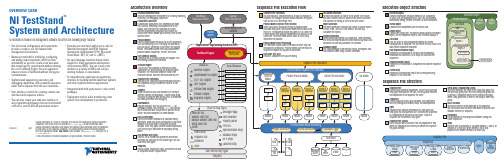
Execution Object StructureExecution ObjectContains information TestStand needs to run a sequence, its steps, and any subsequences it calls. You can suspend,interactively debug, resume, terminate, or abort executions.Thread ObjectRepresents an independent path of control flow.Report ObjectContains the report text. The process model updates the Report object, and the sequence editor or user interface displays it.Call StackLists the chain of active sequences waiting for nestedsubsequences to complete. The first item in the call stack is the most-nested sequence invocation.Root SequenceContext ObjectRepresents the execution of the least-nested sequence invocation that contains a list of steps and calls to other sequences.SequenceContext ObjectRepresents the execution of a sequence that another sequence called.Current StepRepresents the executing step of the currently executingsequence in the call stack.Architecture OverviewTestStand Sequence EditorTestStand development environment for creating, modifying,executing, and debugging sequences.Custom User InterfacesCustomizable applications that, depending on mode,edit, execute, and debug test sequences on a test station. User interfaces are available in several different programming languages and include fullsource code, which allows you to modify them to meet specific needs.Process ModelsDefine the operations that occur for all test sequences,such as identifying the UUT, notifying the operator of pass/fail status, generating a test report, and logging results. TestStand includes three fully customizable process models: Sequential, Parallel, and er Interface ControlsA powerful set of ActiveX controls and support APIs for creating custom user interfaces.TestStand EngineA set of DLLs that provides an extensive ActiveX Automation API for controlling and interacting with TestStand. The TestStand Sequence Editor, User Interface Controls, and user interfaces use this API.Sequence File ExecutionsCreated by the TestStand Engine when you execute a test sequence using the sequence editor or a user interface.AdaptersAllow TestStand to call code modules in a variety of different formats and languages. Adapters also allow TestStand to integrate with various ADEs to streamline test code generation and debugging.Code ModulesProgram modules, such as LabVIEW VIs (.vi ) or Windows Dynamic Link Libraries (.dll ), that contain one or more functions that perform a specific test or action. TestStand adapters call code modules. Built-In Step TypesDefine the standard behaviors for common testing operations. Some step types use adapters to call code modules that return data to TestStand for furtheranalysis. Other step types perform standard operations,such as calling an executable or displaying dialog boxes.User-Defined Step TypesDefine a set of custom step properties and default behaviors for each step of that custom type. You can also define data types.TemplatesCreate custom sequences, steps, and variables to use as templates to build sequence files.OVERVIEW CARDNI TestStandTMSystem and ArchitectureNI TestStand is flexible test management software that offers the following major features:•Out-of-the-box configuration and components provide a ready-to-run, full-featured test management environment.•Numerous methods for modifying, configuring,and adding new components, which provide extensibility so you can create a test executive that meets specific requirements without altering the core TestStand Engine. You can upgrade to newer versions of TestStand without losing your customizations.•Sophisticated sequencing, execution, anddebugging capabilities, and a powerful sequence editor that is separate from the user interfaces.•User interface controls for creating custom user interfaces and sequence editors.•You can also create your own user interface in any programming language that can host ActiveX controls or control ActiveX automation servers.•Example user interfaces with source code for National Instruments LabVIEW, National Instruments LabWindows ™/CVI ™, Microsoft Visual Basic .NET, C#, and C++ (MFC).•An open language interface that provides support for many application development environments (ADEs). You can create code modules in a variety of ADEs and call pre-existing modules or executables.• A comprehensive application programminginterface for building multithreaded test systems and other sophisticated test applications.•Integration with third-party source code control packages.•Deployment tools to aid in transferring a test system from development to production.TestStand Sequence EditorCode ModulesResultsResultsResultsResultsResultsResultsResultsResultsCustom User InterfacesUser Interface (UI)ControlsApplication Programming Interface (API) TestStand EngineSequence File ExecutionsUser-Defined Step TypesSequence File ExecutionsNo ModelTest Socket 0Execution UUTUUTUUTTest Socket 1Execution UUTUUT TestSocket nExecution UUTUUTUUT UUT UUTUUTUUTUUTProcess Model Result ProcessingSchema DefinitionsDatabase LoggerReport GeneratorADO/ODBCThread Object 0Thread Object n Sequence File GlobalsStepsMain Step GroupStepsCleanup Step GroupParametersSequencesLocal VariablesAdapters.VI.DLL, .OBJ, .LIB, .C.DLL .DLL, .EXE .DLL, .EXE.PRG .SEQLabVIEW Adapter LabWindows/CVI Adapter C/C++ DLL Adapter .NET Adapter ActiveX/COM Adapter HTBasic Adapter Sequence AdapterTypesSequence FileParallel Process ModelBatch Process ModelSequential Process ModelProcess Model Sequence File ExecutionTestSocket nExecution Test Socket 1Execution TestSocket 0Execution Oracle . . .SQL ServerReport ObjectExecution ObjectCall StackRootSequenceContextObject 0SequenceContextObject 1SequenceContextObject nStep Object 0Step Object n. . .Current StepMicrosoft Access Process Models. ... ..XMLHTMLASCII-Text. . .Sequence File Execution FlowSequence File ExecutionsYou can execute a sequence directly, or you can execute a sequence file through a process model Execution entry point,such as Test UUTs and Single Pass.Process Model Sequence File ExecutionWhen you start an execution through a process modelExecution entry point, the process model defines how to test the UUTs. The Sequential model tests one UUT at a time. The Parallel model tests multiple independent test sockets at the same time. The Batch model tests a batch of UUTs using dependent test sockets.Process Model Result ProcessingThe TestStand Engine collects the results of each step that executes into a result list. Process models use the result list to generate reports and log data to databases. Unit Under Test (UUT)Device or component that you are testing.Test Socket ExecutionFor each test socket, or fixture, in the system, the Parallel and Batch models launch a separate test socket execution that controls the testing of UUTs in that test socket.Report GeneratorThe report generator traverses test results to create reports in XML, HTML, and ASCII-text formats. You can fully customize the reports.Schema DefinitionsSchema definitions define SQL statements, table definitions,and TestStand expressions that define how to log results to a database. You can fully customize the schemas.Database LoggerThe database logger traverses test results and exports data into database tables using schema definitions.Sequence File StructureSequence FileContains any number of sequences, a set of data types and step types the sequence file uses, and any global variables that sequences in the sequence file share.SequencesContain groups of steps, local variables, and parameters used for passing data between steps and subsequences.TypesSequence files contain definitions of all data types and step types that its sequences use. Variables and properties in a sequence are instances of data types. Steps in a sequence are instances of step types.Sequence File GlobalsStore data you want to access from any sequence or step within the sequence file in which you define the sequence file global variable.Setup, Main, Cleanup Step GroupsTestStand executes the steps in the Setup step group first,the Main step group next, and the Cleanup step group last.By default, a sequence moves to the Cleanup step group when a step generates an error in the Setup or Main step group.Local VariablesStore data relevant to the execution of the sequence. You can access local variables from within steps and code modules defined in a sequence.ParametersUse parameters to exchange data between calling and called sequences.StepsPerform built-in operations or call code modules. A step is an instance of a step type, which defines a set of step properties and default behaviors for each step.373457B-01 Apr07. . .. . .. . .National Instruments, NI, , NI TestStand, and LabVIEW are trademarks of National Instruments Corporation. Refer to the Terms of Use section on /legal for more information aboutNational Instruments trademarks. Other product and company names mentioned herein are trademarks or trade names of their respective companies. For patents covering National Instruments products,refer to the appropriate location: Help»Patents in your software, the patents.txt file on your CD, or /patents .© 2003–2007 National Instruments Corporation. All rights reserved.Printed in Ireland.StepsSetup Step GroupTemplatesFlow Control Sequence Call Statement LabelMessage Popup Call Executable Property Loader FTP FilesSynchronization Steps Database Steps IVI-C Steps LabVIEW UtilityPass/Fail Test Numeric Limit Test Multiple Numeric Limit Test String Value Test Action Built-In Step TypesYou can use the fully customizable TestStand developmentenvironment to create, modify, execute, and debug sequences. You can also use the sequence editor to modify step types and process models. You can customize the environment by docking, auto-hiding, and floating panes to optimize your development tasks. TheDevelopment EnvironmentOVERVIEW CARD NI TestStand TMSystem and ArchitectureTestStand includes separate user interface applications developed in LabVIEW, LabWindows/CVI, Microsoft Visual Basic .NET,C#, and C++ (MFC). Because TestStand includes the source code for each user interface, you can fully customize the userinterfaces. You can also create your own user interface using any programming language that can host ActiveX controls orcontrol ActiveX automation servers. With the user interfaces in operator mode, you can start multiple concurrent executions, set breakpoints, and single-step. In editor mode, you can modify sequences, display sequence variables, sequence parameters,step properties, and so on.TestStand Sequence Editor Overview User Interface OverviewPrinted DocumentationNI TestStand Quick Start GuideUse this document for system requirements andinstallation instructions. This document also contains information about the different TestStand licensing options.NI TestStand Release NotesUse this document to learn about new features and upgrade information.Using TestStandUse this manual to familiarize yourself with the TestStand environment and the basic features you use to build and run test sequences.Using LabVIEW with TestStandUse this manual in conjunction with the Using TestStand manual to learn how to use LabVIEW with ing LabWindows/CVI with TestStandUse this manual in conjunction with the Using TestStand manual to learn how to use LabWindows/CVI with TestStand.NI TestStand Reference ManualUse this manual to learn about TestStand concepts,architecture, and features.Online HelpNI TestStand HelpUse this help file to learn more about the TestStand environment and the TestStand User Interface Controls and Engine APIs. The NI TestStand Help also includes basic information about using an ActiveX automation server.NI TestStand VIs and Functions HelpUse this help file to learn more about TestStand-specific VIs and functions. This help file is accessible only from LabVIEW.Cards and PostersNI TestStand User Interface Controls Reference Poster Use this poster to learn about the controls available for writing custom user interfaces for TestStand.NI TestStand API Reference PosterUse this poster as an overview of the TestStand API. This poster lists the properties, objects, methods, and APIinheritance of the TestStand API.L i s t B a r Lists the currentlyopen sequence files and executions.S e q u e n c e F i l e W i n d o wE x e c u t i o n V i e wR e p o r t V i e wS e q u e n c e V i e wLists steps in the sequence and step group for the sequence file you select in the list bar.Displays the threads,call stack, and steps for the execution you select.Displays the report for the execution you select.Displays sequences and other items in a sequence Displays the threads,call stack, and stepsthat an execution runs.When executioncompletes, displays thereport for theexecution.User Manager WindowAdministers groups, users,login names, pass-words, and privi-leges.UsersDisplays users for the test station. Output Pane Displays output messages that expressions and code modules post to theTestStand Engine.Call Stack Pane Displays the nested sequence invocations for the thread you select.sequence editor provides familiar LabVIEW, LabWindows/CVI, and Microsoft Visual Studio .NET debugging tools, including breakpoints, single-stepping, stepping into or over function calls, tracing, a Variables pane, and a Watch View pane. In the TestStand Sequence Editor, you can start multiple concurrent executions, execute multiple instances of the same sequence, and execute different sequences at the same time. Separate Execution windows display each execution. In trace mode, the Execution window displays the steps in the currently executing sequence. When you suspend an execution, the Execution window displays the next step to execute and provides single-stepping options.Templates List Organizes custom sequences, steps,and variables you can use as templates for building sequence files.Step Settings PaneSpecifies the settings for the step, such as code module parameters, switching, flow control, and post actions.Variables Pane Displays the variables andproperties, including the values, that steps can access at run time.StepPerforms built-in operations or calls code modules.ProjectOrganizes sequence files and code module files in folders.Workspace PaneManages projects for source code control (SCC) integration and deployment. TestStand inte-grates with third-party SCC pack-ages to add files, obtain the lat-est versions of files, and check files in and out.Watch View Pane Monitors the values of specifiedvariables, properties,and expressions during an execution.Threads Pane Contains a list of threads in the current execution.Insertion Palette Displays step types and templates you can insert into sequence files.GroupsDisplays groups that users belong to.。
易燃液体的主要危险特点与安全管理措施说明书

5th International Conference on Education, Management, Information and Medicine (EMIM 2015)The main hazardous characteristics and safety mana- g ement m easuresfor the flammable liquidsZhengyang An1,a*1 Kunming Fire Services Training School, Kunming Chinaa************************Keywords:Flammable liquid; Hazardous characteristic; Safety measuresAbstract: The flammable liquids are highly flammable and have the characteristics of easy flowing diffusion, a relatively large fire hazard. Once the leakage is out of control and the flammable liquids meet fire source, the fire even explosion accidents of explosive gas mixture will happen easily. Based on the analysis of the major hazardous characteristics of the flammable liquids, measures for the safety management were afforded in this paper.IntroductionFlammable liquids refer to the pure or the mixture of flammable liquids, or the liquid with solid in the solution or suspension system, whose flash point of closed cup test no more than 60℃ or flash point of open cup test no more than 65.6℃. Flammable liquids mainly include flammable liquids such as gasoline, paint and varnish etc, and sensitive-back liquid explosives, for example nitroglycerin alcohol solution, as well as the liquid transported at the temperature equal or above its flash point or the liquid emitting inflammable vapors at temperature equal or lower than the highest transportation temperature.The main hazardous characteristics of flammable liquids.High-flammability. The main reasons for the high flammability of flammable liquids are as follows:①As nearly all organic hydrocarbon compounds or their derivatives, the flammable liquids can react with oxygen through violent combustion.②Due to the low flash points, the ignition points of the flammable liquids are also low, which are generally about 1 to 5℃ higher than the flash points, leading to sustained burning.③With a low boiling point, the flammable liquids can emit flammable vapors easily and further produce the explosive gas mixture.④Since the energy required for the flammable liquids to ignition is extremely small, the flammable liquids can catch fire and even explode easily when meeting the fire source. Most flammable liquids only need about 0.5 MJ to be ignited. For example, the flash point of CS2 is -30℃, and the minimum ignition energy for it is just 0.015 MJ, while those of methanol are 11℃ and 0.215 MJ, respectively. The minimum ignition energies of several common flammable liquids are listed in Table 1-1.Carbon disulfide 0.015 Methyl Acetate 0.40Pentane 0.28 Methanol 0.215Cyclopentane0.54 Monomethyl Ether 0.33Cyclohexane0.22 Diethyl Ether 0.19Benzene 0.55 Acetaldehyde 0.376Gasoline 0.1~0.2 Propionaldehyde 0.325Since the flammable liquids are much volatile, the resulting flammable vapor can diffuse to the entire space of the storehouse or the entire space of cargo body and then mix with air. When the concentration reaches the explosive limits, an explosion can happen in case of fire or sparks. The stronger volatility of flammable liquid is, the greater the risk of such an explosion. Meanwhile, these flammable vapors can drift anywhere, or gather in the low-lying, making the storage of flammable liquids more fire hazardous.Flow diffusivity. Generally, the inflammable liquids have relatively low viscosity, not only easy to flow by itself, but also easy to exude to the outside of the container with tiny crack because of permeability, infiltration, and capillarity effect. This can enlarge the liquid surface area and increase flammable vapor concentration in the air. Thereby, the risk of explosion combustion increases. If storage vessel bursts, inflammable liquids will flow everywhere, resulting in the rapid expansion of burned area and the rapid spread of fire, which brings more difficulties to fire fighting and rescue work. Therefore, it is necessary to set up accidents groove, fire dike and well in the storage places to protect inflammable liquids from flowing and diffusing.The lower the viscosity of liquid is and the stronger the fluidity. On the contrary, the fluidity is weaker. Liquid with a larger viscosity is influenced more by temperature. The viscosities of some common flammable liquids at 20℃ are listed in Table 1-2.Table 1-2 The viscosities of some common flammable liquids at 20℃Liquids Viscosity(MPa·s)LiquidsViscosity(MPa·s)LiquidsViscosity(MPa·s)Methanol 0.584 Acid 1.220 Pentane 0.229Ethanol 1.190 Propionate 1.100 Glycerol 149.900Propanol 2.200 Butyrate 2.360 Turpentine 1.460Ether 0.234 Benzene 0.650 Ethyl Acetate 0.449Acetaldehyde 0.222 Toluene 0.586 Propyl acetate 0.580Acetone 0.322 Ethylbenzene 0.670 Glycol 19.900Acid 1.780 Xylene 0.61-0.81 Castor oil 98.600Heated-expansibility. Inflammable liquid is easy to dilate after heating. At the same time, the vapor pressure is also increased, so the pressure inside the containment vessel increases. Once the pressure inside beyond the pressure limit of vessel, the vessel will dilate and even burst. Drum filling liquid usually bulges and counter made of glass often bursts in summer. So, inflammable liquid should be deposited avoiding heat, leaving with a gap more than 5%. In summer, flammable liquid should be stored in cool place or sprayed to. The heated volume expansion coefficient values ofsome inflammable liquids are listed in Table 1-3.Table 1-3 The heated volume expansion coefficient values of some inflammable liquidsLiquids Volume expansioncoefficient ß valueLiquidsVolume expansioncoefficient ß valueEther 0.00160 Pentane 0.00160Acetone 0.00140 Gasoline 0.00120Benzene 0.00120 Carbon Disulfide 0.00120Toluene 0.00110 Acetate 0.00140Xylene 0.00085 Glycerol 0.00050Methanol 0.00140 Nitrobenzene 0.00083Ethanol 0.00110 Phenol 0.00089Electrostatic property. Inflammable liquid produces electrostatic because of friction during transporting, filling, shake, mixing and flowing at a high speed in pipe, tank, tanker and oil tanker. When static charges gather to a certain degree, electrostatic spark appears, increasing the risk of combustion explosion. So, some measures for electrostatic protection should be carried out when producing and using inflammable liquid.No touching with oxidant acid with oxidative. Inflammable liquid can react strongly to produce combustion explosion when touching oxidant or acid with oxidative. Because all inflammable liquids are organic compounds and can react with oxidant and produce large heat, the temperature can rise to kindling point and cause combustion explosion. For example, ethanol burns when touching oxidant potassium permanganate or oxidative acid (concentrated nitric acid or nitric acid). Turpentine burns immediately as soon as touching nitric acid.Toxicity. Most flammable liquids and steams have different toxicities, even some also have irritation and corrosion. Unsaturated hydrocarbon, aromatic compounds and the volatile oil are more toxic than the saturated hydrocarbon and the nonvolatile oil. The steam of the flammable liquid shows the main toxicity, which can enter human bodies through systems of respiratory, tract and skin to make poison. The degree of poison is combined with both the concentration of the steam and the time of function.It can reduce and even avoid burn and poison of people in the fire safety inspection or fire rescue process by mastering toxicity and corrosion of flammable liquid, realizing the harm fully and taking the preventive measuresSafety management for flammable liquidsSiting requirements. The production and storage areas of flammable liquids must be the open field of few people and with safe distance away from the uptowns, facilities and enterprise, reaching the national requirements of the building plan.Requirements of the safe facilities. Tank farm must be fixed with lighting rod and flameproof light. The storehouse should be ventilated with heat dissipation (15-30℃), forbidden from fire and sunning, kept rain & moisture-proof. Facilities and pipelines should be installed with grounding equipment to remove static. In summer, water should be used to cool when the temperature is high. The liquid with a low boiling point should be refrigerated. The function of the plant area function should be programmed reasonably to keep fire passage unblocked, fire water source and fire facility reaching the standard.Improved security system. Managers with certificates should well do out-put and in-put registration work of ware house, inspection tour of safe on duty or shifting of duty. All of these must be practiced completely and perfectly.Storage requirements. Flammable liquid should be stored in a storeroom which is ventilated and cool. The quality of store tank is qualified and reaches the standard in testing quality. Storage tank should be installed firmly or transported easily. The distance between tanks should be in accord with standards. Tanks must not be stored excessively, neither with oxidant, oxidative acid, organic peroxide, self-combustible goods and goods releasing flammable gas when meeting water and explosive goods.Processing demands in leakage accident. The leakage must be repaired and plugged urgently. Sand can be used to handle the little leakage of liquid,. Otherwise, the leakage of liquid must be recycled.Requirements of transporting. The liquid must be installed and uninstalled lightly when handling and transporting explosive goods. Dragging, friction, impacting, and rolling are forbidden to avoid leakage and spark. Tools made of iron which are easily producing spark are also forbidden. Operators are forbidden to wear shoes with nails, carry matches and lighters to handling field and smoke.Transportation requirements. Drivers must have certificates and transport goods according to the time and routes approved by police.evening in hot days. Good grounding device is required to prevent of static during transporting, pumping and irrigation. Wooden boat and cement ship to bulk flammable liquid is forbidden.References[1] Jianxun Yang, Jing Yuan, Xin Miao. The fire risk research of using acetone in chemical enterprises[J]. Journal of Chinese People’s A rmed Police Force Academy, 2010, 26(2): 43-45. [2] Jie Wang, Wang Zhang, Dong Lv, etc. The semi quantity evaluation of fire risk at places using flammable liquid[J]. Fire Science and Technology, 2010, 29 (1):79-82.[3] Zhibao Nu, Guofu Liang, Chunxu Yang,etc. The sedimentary regularity of flammable liquid burning pollution in different area of space[J]. Fire Science and Technology, 2011, 30 (9): 860-862.[4] Tienan Guo. The Chinese fire manual (the Eighth volume)[M]. Shanghai: Shanghai Scientific and TechnicalPublishers, 2013.[5] Chaogang Tang. The base of safety management of dangerous chemicals[M].Beijing: China Machine Press, 2014.[6] Qingxian Zhao、Hui Shao、Xiukun Ge. The safety management of dangerous chemicals[M]. Beijing: China Petrochemical Press, 2010.[7] Hualong Su. The safety management of dangerous chemicals. Beijing: Chemical Industry Press, 2006.[8] Ruiwen Zhen. Fire protection of dangerous chemicals[M]. Beijing: Chemical Industry Press, 2002.。
IEEE P2030.11 WG Distributed Energy Resources Mana
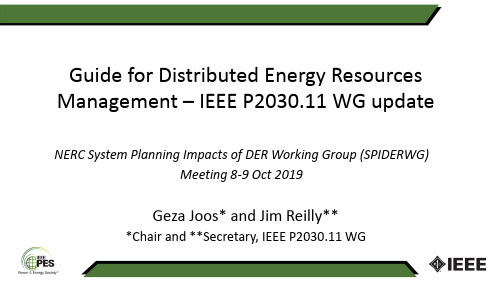
Guide for Distributed Energy Resources Management –IEEE P2030.11 WG update Geza Joos* and Jim Reilly***Chair and **Secretary, IEEE P2030.11 WGNERC System Planning Impacts of DER Working Group (SPIDERWG)Meeting 8-9 Oct 2019Topics addressed•Distributed Energy Resources (DER) –Interconnection at D and T levels –microgrids, VPP and DERMS•DER characteristics and features•Flexibility requirements and DER as service providers•DER aggregation –DERMS services –IEEE Std 2030.11•DERMS architecture and functions/services•IEEE Std 2030 smart grid series –interoperability requirementsDER in active D grids and T gridsTransmission gridCentral power plantsSolar farms Microgrid – gridconnected Substation Virtual PowerPlant (VPP)Distribution gridWind farms Demandresponse Loads Electrical storage Distributed generationresources (DER)SubstationDistributed generation Demand response Electrical storage Micro/gas turbines/CHP DER Renewables Wind/solar Loads Substation Aggregated DERDER features –types and features •Energy resource –local power generation–Local resources –solar, wind –renewables non dispatchable–Conventional fuels (diesel engines)•Storage –generator (discharging) / load (charging)–Firming production –balancing variability–Leveraging –storing/retrieving excess power•Controlled/curtailable loads –demand response •Large scale deployment requires DER support to T&D gridsT grid flexibility requirements and resourcesNet load fluctuations Power system elementsNeed for flexibility Resources for flexibilityDemandvariability Renewable DER variabilityContingencies Power marketsSystemoperationGrid hardwarePower plants /DERDemandresponse / DEREnergy storage /DERInterconnectionsResources providing flexibility –DER typesResources providing operational flexibilityPower generation - conventional RenewableswInd-solar /DERFully dispatchable Residential loads Demand Response /DER Energy storage / DER Batteries, hydro, flywheel, CAES Electric vehicles, other Time dependentavailability Thermal loads, HVAC Industrial loadsFully controllable [+/-] (load, generator)Fully controllable [+/-] (when connected)Controllable -interruptible IndustrialprocessesControllable -interruptibleFully controllable [+/-] (Power, energy)InterruptibleLimited control [+/-]DER impact on T grids•DER may represent a significant portion of power and energy produced as renewable resources penetration increases •Impacts on T operation–Generation dispatch –non dispatchable and balancing requirements –Reduction in system inertia –inverter based resources–Protection –reduction in short circuit capacity•Required –approaches for management of 100,000 + devices •Interface between DER and grids –aggregators and DERMSIEEE P2030.11 –DERMS guide •Distributed Energy Resources Management Systems (DERMS) Functional Specification–Purpose of DERMS –aggregation of DER to provide system services •DERMS –interface between aggregated DER and DMS, TSO •Scope of Guide–Guiding principles for application and deployment of DERMS–Functional requirements and core functions–Defining functions to enable system servicesRole of the DERMS as aggregatorTransmission grid Demandresponse Loads Electrical storage Generation Distributed generation DERPortion of the distribution gridDistribution gridSubstationTSO / EMS DSO / DMSDERMSIEEE P2030.11 –DERMS core functionsG.J.Higher level functions Operator interface Communications/SCADAGrid/market Optimal dispatch Core level functions Aggregation – DER device information – registration, groupingDER/DERMS monitoring and status – dynamic grouping DERMS operation and control – dispatch, estimationL e v el 3L e ve l2Lower level functionsVoltage/frequency control Device specific functions Real/reactive power controlL e v e l 1DER devices and associated components Electric grid – distribution / transmissionDERMS control system DMS TSO ISO DER control systemDERMS core functions and groupingsDER/DERMS monitoring/status Status/alarms Dynamic groupingMeasurements/ weather DER device informationGrouping CapabilityRegistration DERMS operation/controlControl/optimization*Estimation/forecasting*Dispatch/scheduling Vizualization*Historian*System services enabled by DERMS •Basic energy and capacity –meeting needs•Frequency response, support and control –also includes –Ramping services–Inertial response, post contingency frequency support•Voltage regulation, support and control –also includes –Maintaining/setting voltage profile for optimizing T system operation •Black start in support of power system restorationIEEE Std 2030.n smart grid series •IEEE Std 2030 –general smart grid interoperability guide –in force•IEEE Std 2030.2/3 –battery energy storage –in force •IEEE Std 2030.7/8 –microgrid controllers –in force •IEEE P2030.4 –interoperability –WG•IEEE P2030.11 –DERMS specification –WGIEEE Std 2030 –Smart Grid Interoperability •Proposing a SG Interoperability Reference Model (SGIRM)•Providing a knowledge base for terminology, characteristics, and smart grid functional performance •Defining 3 integrated architectural perspectives –power, communications, and information technologies •Defining functional interfaces –logical connections –data flow characteristics (ICT, security /cyber)。
新时达AS380B系列电梯一体化控制器操作手册V1.00

SONY 数码摄像机 DCR-HC23E HC24E HC26E HC35E 操作指南

播放 播放已添加特殊效果 (图像效果)的图像
录制 / 播放 查看剩余电量 (电池信息) 关闭操作确认提示音 (提示音) 初始化设定 (RESET) 其他部件名称和功能
使用计算机
在计算机上查阅 “初次操作指南”之前 .......................... 58 在计算机上安装软件和 “初次操作指南” ......................... 60 观看 “初次操作指南” ......................................... 63 制作 DVD (直接启动 “Click to DVD”) ......................... 64
复制 / 编辑
复制到录像机 /DVD 等设备 ...................................... 51 从电视机或录像机 /DVD 等设备录制图像 (DCR-HC26E/HC35E) ....... 54 将声音复制到录好的录像带上 ................................... 55 连接外接设备的插孔 ........................................... 57
警告
为减少发生火灾或触电的危险,请勿让 本装置淋雨或受潮。
小心
请只使用指定类型的电池进行更换。否 则,可能造成着火或人员受伤。
注意
指定频率的电磁场可能会影响本机的图像和声 音。
本产品已经过测定并确定符合 EMC 指示中所提 出的使用不超过 3 米的连接电缆的限制。
造船英语(中英对照)
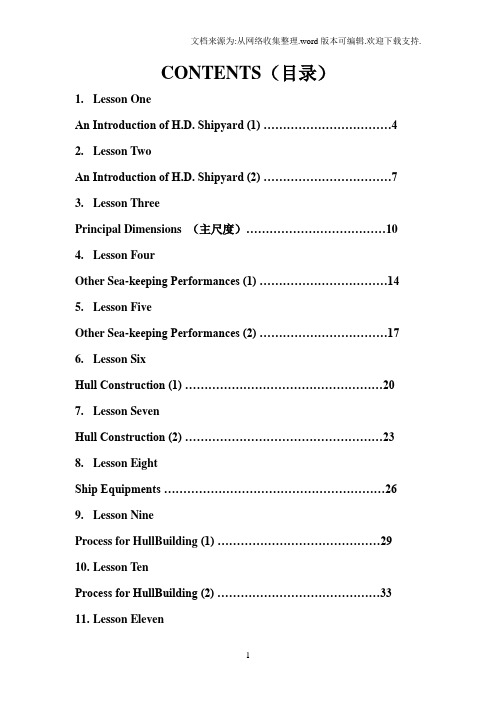
CONTENTS(目录)1.Lesson OneAn Introduction of H.D. Shipyard (1) (4)2.Lesson TwoAn Introduction of H.D. Shipyard (2) (7)3.Lesson ThreePrincipal Dimensions (主尺度) (10)4.Lesson FourOther Sea-keeping Performances (1) (14)5.Lesson FiveOther Sea-keeping Performances (2) (17)6.Lesson SixHull Construction (1) (20)7.Lesson SevenHull Construction (2) (23)8.Lesson EightShip Equipments (26)9.Lesson NineProcess for HullBuilding (1) (29)10.Lesson TenProcess for HullBuilding (2) (33)11.Lesson ElevenWelding (36)12.Lesson TwelveMarine Diesel Engines (1) (40)13.Lesson ThirteenMarine Diesel Engines (2) (43)14.Lesson FourteenMarine Diesel Engines (3) (47)15.Lesson FifteenThe Propulsion Plant (50)16.Lesson SixteenThe Shaft System (53)17.Lesson SeventeenThe Power System of Diesel Engines (56)18.Lesson EighteenShip System (1) (60)19.Lesson NineteenShip System (2) (63)20.Lesson TwentyThe Power System (66)21.Lesson Twenty-oneThe Application of Electricity on Board (69)22.Lesson Twenty-twoIntercommunication and Electrical Signals (73)23.Lesson Twenty-threeThree Stages of Main Engine Control (76)24.Lesson Twenty-fourPower Station Automation (79)25.Lesson Twenty-fiveNavigation Equipments (1) (82)26.Lesson Twenty-sixNavigation Equipments (2) (85)27.Lesson Twenty-sevenRadio Communication Equipments (88)28.Lesson Twenty-eightPainting (91)29.Lesson Twenty-nineQuality Control (93)30.Lesson ThirtyThe Application of Computers (97)LESSON ONEAN INTRODUCTION OF H. D. SHIPYARD (1)H.D.船厂的介绍(1)H. D. Shipyard, situated on the eastern bank of the Huang Pu River in Shanghai, is a comprehensive enterprise specialized in the manufacture of ocean-going vessels as well as marine diesel engines of medium and low speed with full capability in casting, forging and mechanical processing. Two slipways, with one for ships under40,000 tonnage and another for ships under 70,000tonnage, and eight berths for ships of 5,000 T dwt have been constructed in the yard. The outfitting quay, some 700 meters in length, is well equipped with about 3,600 kinds of various equipments. The shipyard is noted for its high comprehensive productivity and facile adaptability.H.D.船厂位于上海黄浦江的东岸,是一个综合性企业,尤其是在远洋轮的建造,和船用中低速柴油机的铸造,锻造和机加工方面具有很强的实力。
IBM Hyper-Scale Manager 1.4 快速入门指南说明书

Quick Start Guide for installation asVirtual ApplianceThis quick start guide walks you through installing the IBM Hyper-Scale Manager VM and using it with the IBM Storage XIV Management (XIV GUI).This is an *.ovf installable virtual appliance for VMWare hypervisor.This installation type is intended for storage administrators that are not familiar with Linux and can use VMWare resources in their organizations.Almost no pre-requisites are needed here as you cannot access the OS shell beside running pre-prepared scripts using a main menu. Everything is configured almost automatically, while running a wizard to ease the installation.1: Installing the IBM Hyper-Scale Manager VMPrior to the configuration of the IBM Hyper-Scale Manager, you need to install the virtual machine itself. This installation deploys the ovf image of the IBM Hyper-Scale Manager on your VMWare ESX.1.Prepare a virtual machine (these specifications are also listed on the IBM Hyper-Scale Manager Release Notes):∙Memory and vCPU:▪Up to 60 XIV systems – 4 GB; dual core▪61-100 XIV systems – 6 GB; quad core▪101-120 XIV systems – 6 GB; six core▪121-144 XIV systems – 8 GB; six core∙ESX Server versions - 4, i4, 4.1, i4.1, i5∙VM disk size – 76 GB∙Ports that need to be opened:▪Outbound/Inbound: RMI - 1199-1209▪Inbound only: SSH/SCP - 22▪Outbound only: SMTP - 25o Communication with XIV systems - 7778o RESTful API port – 8443∙Allowed latency between the IBM Hyper-Scale Manager and the XIV systems it monitors: max of 200 ms∙Maximum number of GUI concurrently connected to one server – 15∙Max XIV Systems administered by one server - 1442.The installation procedure will ask for the following information. Record it in the space provided:∙Networking configuration: You can either work with DHCP or with Static IP.In case you work with Static IP, please prepare: IP Address and netmask, gateway and DNS parameters related to thestatic IP.∙Hostname __________∙ A new password for ‘root’ (the default password: xivmsRoot) _________∙NTP servers (if any) __________∙SMTP address (not mandatory) ___________3.Download the file named: IBM-Hyper-Scale-Manager_<version>.zip.4.Unzip it to your local PC that has accessibility to VMWare vSphere client.5.Fine tune the VM resources according to the specifications on step 1 above.6.Deploy the *.ovf file supplied in the ZIP using Deploy OVF Template in the ESX vSphere Client. Follow the link for instructions(steps 1-11 only).Notes:∙The virtual machine will consume 76 Gb of free space.∙You may see some warnings related to compatibility. Please ignore them and approve.7.Power on the VM.8.On the VMWare console, login with: user=root, password=xivmsRoot.9.The wizard opens on screen. Follow the steps on the next section.2: Configuring the IBM Hyper-Scale Manager on the VMThe wizard welcome screen guides you through the steps of the configuration.1.Click Enter to view the IBM Hyper-Scale Manager license agreement.Click 1 to approve it or 2 to decline.2.Change the 'root' password.3.Set up the network configuration. Configure with Static IP, or DHCP.4.Set up the NTP and regional settings.a.Optionally, set the timezone.b.Change the date & time, alternatively, add an NTP server.5.Set up the SMTP connectivity. Enter the SMTP server address and SMTP server port and approve.6.The IBM Hyper-Scale Manager is now installed and configured.7.Please provide the IBM Hyper-Scale Manager IP Address / hostname to the Storage Administratorin order to continue to Step 3:∙IP address __________∙Hostname __________3: Initializing the IBM Hyper-Scale Manager InventoryThis step is for the XIV storage administrator.Make sure you have the IBM Hyper-Scale Manager server IP Address / hostname.1.Export a list of the XIV systems you are currently using:∙If you have a previous version of IBM XIV GUI: Export the list from the Systems > Export Systems File dialog on the GUI∙If you don’t have an IBM XIV GUI, go to step 2.2.Install IBM XIV GUI 4.3.unch the GUI in Direct mode (direct mode means connecting an XIV system directly to the GUI) by selecting direct on theMode field of the Login screen.4.Connect the XIV GUI to the IBM Hyper-Scale Manager through the Systems > Preferences dialog.5.If you have exported the systems list on step 1 (above), open the Systems > Import Systems File to import the systems list. Else,add the systems / groups manually. You can do both through the Systems > Manager Configuration > Inventory dialog.The default Manager Access Code is adminadmin.You are ready to work with your XIV GUI using IBM Hyper-Scale Manager to enjoy Multi-System features.More informationThe complete set of installation instructions is available on the IBM Hyper-Scale Manager for Virtual Appliance Version 1.4.This user guide and all other XIV documentation are available on the Information Center:IBM® XIV® Storage System Information Center websiteIBM XIV IBM Hyper-Scale Manager 1.4 Licensed Materials - Property of IBM. © Copyright IBM Corp. 2013. U.S. Government Users Restricted Rights - Use, duplication or disclosure restricted by GSA ADP Schedule Contract with IBM Corp.IBM, the IBM logo, and are trademarks or registered trademarks of International Business Machines Corp., registered in many jurisdictions worldwide. Other product and service names might be trademarks of IBM or other companies. A current list of IBM trademarks is available on the Web at "Copyright and trademark information" (/legal/copytrade.shtml).。
莫骅 PT-G7828 Series IEC 61850-3 28-port 层3全速模块 mana

PT-G7828SeriesIEC61850-328-port Layer3full gigabit modular managed Ethernet switchesFeatures and Benefits•IEC61850-3Edition2Class2compliant•Hot-swappable interface and power modules for continuous operation•Built-in MMS server based on IEC61850-90-4switch data modeling forpower SCADA•IEEE1588hardware time stamp supportedCertificationsIntroductionThe PT-G7828modular switches provide up to28Gigabit ports,including4fixed ports,6interface module slots,and2power module slots to ensure sufficient flexibility for a variety of applications.The PT-G7828Series is designed to meet evolving network requirements,including a hot-swappable module design that enables you to change or add devices without shutting down your device.The multiple Ethernet modules(RJ45,SFP,and PoE)and power units(24/48VDC,110/220VAC/VDC)provide even greater flexibility as well as suitability for different operating conditions.The switches support a full Gigabit platform that provides enough bandwidth to set up an Ethernet backbone.Certifications include IEC61850Edition2Class2to ensure high availability and wide usage.SpecificationsEthernet Interface10/100/1000BaseT(X)Ports(RJ45connector)2100/1000BaseSFP Ports2Module6Slot Combination See the LM-7000H datasheet for Gigabit Ethernet module and PoE+module informationStandards IEEE802.3for10BaseTIEEE802.3u for100BaseT(X)and100BaseFXIEEE802.3ab for1000BaseT(X)IEEE802.3z for1000BaseXIEEE802.1D-2004for Spanning Tree ProtocolIEEE802.1w for Rapid Spanning Tree ProtocolIEEE802.1p for Class of ServiceIEEE802.1Q for VLAN TaggingIEEE802.1X for authenticationIEEE802.3ad for Port Trunk with LACPIEEE802.3x for flow controlEthernet Software FeaturesManagement IPv4/IPv6,SNMP Inform,SNMPv1/v2c/v3,DHCP Server/Client,DHCP Option66/67/82,BOOTP,TFTP,LLDP,RARP,HTTP,HTTPS,Telnet,Flow control,Back Pressure FlowControl,Port Mirror,Fiber check,Dying Gasp,SMTP,SyslogMIB MIB-II,Ethernet-like MIB,Bridge MIB,P-BRIDGE MIB,Q-BRIDGE MIB,RSTP MIB,RMON MIB Groups1,2,3,9Filter802.1Q,GMRP,GVRP,IGMP v1/v2/v3,QinQ VLANRedundancy Protocols Link Aggregation,MSTP,RSTP,STP,Turbo Chain,Turbo Ring v1/v2,V-ONSecurity RADIUS,TACACS+,SSH,Port Lock,Broadcast storm protection,MAB authentication,Sticky MAC,Access control listTime Management NTP Server/Client,SNTP,IEEE1588v2PTP(hardware-based)Power Substation IEC61850QoS,GOOSE CheckIndustrial Protocols EtherNet/IP,Modbus TCPUnicast Routing Static Route,RIPV1/V2,OSPFMulticast Routing DVMRP,PIM-DMRouting Redundancy VRRPSwitch PropertiesPriority Queues8Max.No.of VLANs512VLAN ID Range VID1to4094IGMP Groups4096MAC Table Size16KPacket Buffer Size12MbitsJumbo Frame Size9.6KBSerial InterfaceConsole Port Micro USB Type BUSB InterfaceStorage Port USB Type APower ParametersInput Voltage24/48VDC,110/220VDC/VACOperating Voltage46to57VDC(>53VDC for PoE+output recommended)Input Current with PWR-LV-P48installed:PWR input current(switch system)Max.0.49A@24VDCMax.0.25A@48VDCEPS input current(PoE system)Max.0.53A@48VDC(excluding power consumption of PoE devices)with PWR-HV-P48installed:PWR input current(switch system)Max.0.12A@110VDCMax.0.07A@220VDCMax.0.29A@110VACMax.0.18A@220VACEPS input current(PoE system)Max.0.53A@48VDC(excluding power consumption of PoE devices)Physical CharacteristicsIP Rating IP30Dimensions443x44x280mm(17.44x1.73x11.02in)Weight3080g(6.8lb)Installation19-inch rack mountingEnvironmental LimitsOperating Temperature-40to85°C(-40to185°F)Storage Temperature(package included)-40to85°C(-40to185°F)Ambient Relative Humidity5to95%(non-condensing)Standards and CertificationsEMC EN55032/24EMI CISPR32,FCC Part15B Class AEMS IEC61000-4-2ESD:Contact:8kV;Air:15kVIEC61000-4-3RS:80MHz to1GHz:20V/mIEC61000-4-4EFT:Power:4kV;Signal:4kVIEC61000-4-5Surge:Power:4kV;Signal:4kVIEC61000-4-6CS:10VIEC61000-4-8PFMFPower Substation IEC61850-3Edition2.0Class2,IEEE1613Railway EN50121-4Safety UL62368-1,EN62368-1MTBFTime449,542hrsStandards Telcordia(Bellcore),GBWarrantyWarranty Period5yearsDetails See /warrantyPackage ContentsDevice1x PT-G7828Series switchCable USB cable(Type A male to Micro USB type B)Installation Kit2x cap,for Micro-B USB port1x cap,metal,for ABC-02USB storage port2x rack-mounting ear2x cap,plastic,for SFP slotDocumentation1x quick installation guide1x warranty card1x substance disclosure table1x product certificates of quality inspection,Simplified Chinese1x product notice,Simplified ChineseNote SFP modules,modules from the LM-7000H Module Series,and/or modules from thePWR Power Module Series need to be purchased separately for use with this product.DimensionsOrdering InformationModel Name Layer 100/1000Base SFPSlots10/100/1000BaseT(X)PortsRJ45ConnectorPoE Ports,10/100/1000Base T(X)RJ45ConnectorOperating Temp.PT-G782832to262to260to24-40to85°C Accessories(sold separately)Storage KitsABC-02-USB Configuration backup and restoration tool,firmware upgrade,and log file storage tool for managedEthernet switches and routers,0to60°C operating temperatureABC-02-USB-T Configuration backup and restoration tool,firmware upgrade,and log file storage tool for managedEthernet switches and routers,-40to75°C operating temperaturePower SuppliesPWR-HV-P48Power supply module(110/220VAC/VDC)with system power input,relay,PoE power inputPWR-LV-P48Power supply module(24/48VDC)with system power input,relay,PoE power inputLM-7000H Module SeriesLM-7000H-4GTX Gigabit Ethernet module with410/100/1000BaseT(X)portsLM-7000H-4GSFP Gigabit Ethernet module with4100/1000BaseSFP slotsLM-7000H-4GPoE Gigabit Ethernet module with410/100/1000BaseT(X)IEEE802.3af/at PoE+portsLM-7000H-4TX Fast Ethernet module with410/100BaseT(X)portsLM-7000H-4PoE Fast Ethernet module with410/100BaseT(X)IEEE802.3af/at PoE+portsSFP ModulesSFP-1FELLC-T SFP module with1100Base single-mode with LC connector for80km transmission,-40to85°Coperating temperatureSFP-1FEMLC-T SFP module with1100Base multi-mode with LC connector for4km transmission,-40to85°Coperating temperatureSFP-1FESLC-T SFP module with1100Base single-mode with LC connector for40km transmission,-40to85°Coperating temperatureSFP-1G10ALC WDM-type(BiDi)SFP module with11000BaseSFP port with LC connector for10km transmission;TX1310nm,RX1550nm,0to60°C operating temperatureSFP-1G10ALC-T WDM-type(BiDi)SFP module with11000BaseSFP port with LC connector for10km transmission;TX1310nm,RX1550nm,-40to85°C operating temperatureSFP-1G10BLC WDM-type(BiDi)SFP module with11000BaseSFP port with LC connector for10km transmission;TX1550nm,RX1310nm,0to60°C operating temperatureSFP-1G10BLC-T WDM-type(BiDi)SFP module with11000BaseSFP port with LC connector for10km transmission;TX1550nm,RX1310nm,-40to85°C operating temperatureSFP-1G20ALC WDM-type(BiDi)SFP module with11000BaseSFP port with LC connector for20km transmission;TX1310nm,RX1550nm,0to60°C operating temperatureSFP-1G20ALC-T WDM-type(BiDi)SFP module with11000BaseSFP port with LC connector for20km transmission;TX1310nm,RX1550nm,-40to85°C operating temperatureSFP-1G20BLC WDM-type(BiDi)SFP module with11000BaseSFP port with LC connector for20km transmission;TX1550nm,RX1310nm,0to60°C operating temperatureSFP-1G20BLC-T WDM-type(BiDi)SFP module with11000BaseSFP port with LC connector for20km transmission;TX1550nm,RX1310nm,-40to85°C operating temperatureSFP-1G40ALC WDM-type(BiDi)SFP module with11000BaseSFP port with LC connector for40km transmission;TX1310nm,RX1550nm,0to60°C operating temperatureSFP-1G40ALC-T WDM-type(BiDi)SFP module with11000BaseSFP port with LC connector for40km transmission;TX1310nm,RX1550nm,-40to85°C operating temperatureSFP-1G40BLC WDM-type(BiDi)SFP module with11000BaseSFP port with LC connector for40km transmission;TX1550nm,RX1310nm,0to60°C operating temperatureSFP-1G40BLC-T WDM-type(BiDi)SFP module with11000BaseSFP port with LC connector for40km transmission;TX1550nm,RX1310nm,-40to85°C operating temperatureSFP-1GEZXLC SFP module with11000BaseEZX port with LC connector for110km transmission,0to60°C operatingtemperatureSFP-1GEZXLC-120SFP module with11000BaseEZX port with LC connector for120km transmission,0to60°C operatingtemperatureSFP-1GLHLC SFP module with11000BaseLH port with LC connector for30km transmission,0to60°C operatingtemperatureSFP-1GLHLC-T SFP module with11000BaseLH port with LC connector for30km transmission,-40to85°C operatingtemperatureSFP-1GLHXLC SFP module with11000BaseLHX port with LC connector for40km transmission,0to60°C operatingtemperatureSFP-1GLHXLC-T SFP module with11000BaseLHX port with LC connector for40km transmission,-40to85°Coperating temperatureSFP-1GLSXLC SFP module with11000BaseLSX port with LC connector for1km/2km transmission,0to60°Coperating temperatureSFP-1GLSXLC-T SFP module with11000BaseLSX port with LC connector for1km/2km transmission,-40to85°Coperating temperatureSFP-1GLXLC SFP module with11000BaseLX port with LC connector for10km transmission,0to60°C operatingtemperatureSFP-1GLXLC-T SFP module with11000BaseLX port with LC connector for10km transmission,-40to85°C operatingtemperatureSFP-1GSXLC SFP module with11000BaseSX port with LC connector for300m/550m transmission,0to60°Coperating temperatureSFP-1GSXLC-T SFP module with11000BaseSX port with LC connector for300m/550m transmission,-40to85°Coperating temperatureSFP-1GZXLC SFP module with11000BaseZX port with LC connector for80km transmission,0to60°C operatingtemperatureSFP-1GZXLC-T SFP module with11000BaseZX port with LC connector for80km transmission,-40to85°C operatingtemperatureSoftwareMXview-50Industrial network management software with a license for50nodes(by IP address)MXview-100Industrial network management software with a license for100nodes(by IP address)MXview-250Industrial network management software with a license for250nodes(by IP address)MXview-500Industrial network management software with a license for500nodes(by IP address)MXview-1000Industrial network management software with a license for1000nodes(by IP address)MXview-2000Industrial network management software with a license for2000nodes(by IP address)MXview Upgrade-50License expansion of MXview industrial network management software by50nodes(by IP address)©Moxa Inc.All rights reserved.Updated Mar26,2020.This document and any portion thereof may not be reproduced or used in any manner whatsoever without the express written permission of Moxa Inc.Product specifications subject to change without notice.Visit our website for the most up-to-date product information.。
云南省昆明市东川区拖布卡中学2022-2023学年高二英语月考试题含解析

云南省昆明市东川区拖布卡中学2022-2023学年高二英语月考试题含解析一、选择题1. Was it on a lonely island ___________ he was saved one month after the boat went down?A. whereB. whichC. whatD. that参考答案:D2. One brand of watches is for people who like ______ adventure, with ads featuring ______ auto racer or a pilot wearing them.A. /; anB. an; /C. the; theD. an; the参考答案:A3. Who is the man a blue shirt? I have never seen him before.A. is wearingB. dressed upC. dressed inD. worn参考答案:C4. the outcome of the war,there will be no winners.A .whatever B.However C.Wherever D.Whenever参考答案:A5. Without the invention of the computer, much of today’s advanced technology _______.A. will not have been achievedB. would not have been achievedC. have not been achievedD. had not been achieved参考答案:B略6. The news ____ Mr. Li will be our new English teacher is true, ___ makes us happy.A. that; whichB. which; thatC. that; thatD. which; which 参考答案:A7. –Can I tell my best friend about it? –No, I don’t want anyone else to know. You ___ tell anyone.A. won’tB. mustn’tC. don’t have toD. don’t need to参考答案:B略8. With all things _______, we should follow his advice.A. consideredB. having consideredC. being consideredD. Considering参考答案:9. ---- Hurry up . The film is on for ten minutes .---- OK . But the beginning .A. is missedB. will be missedC. has been missedD. had been missed参考答案:C10. Mary has done very well, ______ she has only one year experience of teaching.A. for thatB. as soon asC. consideringD. in that 参考答案:C略11. I'm going to have my letters ____ tomorrow if I've got them ready by then.A. to typeB. typeC. typedD. typing参考答案:C12. ----- I try to memorize new words every day, but only remember few of them.----- That’s not surprising. Newly-learnt words are easily forgotten unless frequently _____ in communication.A. usedB. usingC. to useD. be used参考答案:A13. With the shoes I had looked forward to ________, I went out of the shoe shop, satisfied.A. boughtB. buyingC. boughtD. be bought参考答案:C14. —Tim should have been warned of the danger ahead.—____________ , but he wouldn’t listen to me.A. So he wasB. So he shouldC. So was heD. So should he参考答案:A15. --- Ouch! You hurt me!--- I am sorry. But I ____ any harm. I only _______ to drive a rat out.A. didn’t mean; meantB. don’t mean; meantC. haven’t meant; meanD. didn’t mean; mean参考答案:A16. It was in Baihai Park______they made a date for the first time _____the old couple told us their love story.A where; thatB that; whereC where; whenD that; when参考答案:A略17. I could have finished my self-reflection last weekend, but the math classes and exercises _____ all my spare time.A. take upB. took upC. had taken upD. had been taking up参考答案:B试题分析:考查动词时态。
金士顿SSDNow KC380 1.8英寸固态硬盘说明书

THIS DOCUMENT SUBJECT TO CHANGE WITHOUT NOTICE
©2015 Kingston Technology Corporation, 17600 Newhope Street, Fountain Valley, CA 92708 USA. All rights reserved. All trademarks and registered trademarks are the property of their respective owners. MKD-267.3US
Features/specs on reverse >>
SSDNow KC380
FEATURES/BENEFITS
>> Fast — dramatic performance increase for any system upgrade >> Endurance — Data Integrity Protection featuring DuraClass technology >> Durable — DuraWrite optimizes writes to extend endurance >> Multiple capacities — the right capacity to meet your storage needs >> Supports SMART — monitors the status of your drive >> Supports TRIM — maintains maximum performance on compatible operating
PDMLink电子仓库配置

Step-07:创建新的电子仓库
新的电子仓库,将同时作为系统缓存电子仓库 名称:filevault 选择”站点的默认目标”
© 2006 PTC
Step-08:创建新的文件夹
文件夹名称:folder01 电子仓库选择上一步创建的filevault
© 2006 PTC
Step-09:安装文件夹
选择”folder01”,菜单对象安装, 新安装:路径:D:\ptc\vaults\filevault\folder01
Step-04:文件电子仓库配置
© 2006 PTC
Step-05:删除默认的defaultcachevault
删除文件夹:defaultcachefolder
© 2006 PTC
Step-06:删除默认的defaultcachevault
删除电子仓库defaultcachevault
© 2006 PTC
© 2006 PTC
Step-13:创建存储库规则
© 2006 PTC
Step-14:创建存储库规则
选择相应产品的 /default域,然后更新
© Байду номын сангаас006 PTC
Step-15:创建存储库规则
存储规则域中,选择新建, 存储规则中, 选择EPMDocument, 状态:全部, 电子仓库:filevault 然后确定
Congratulations
© 2006 PTC
设置存入电子仓库安排程序选择按时间安排定期选择按时间安排定期?2006ptcstep19
Windchill 9 电子仓库配置
Step-01:配置与Vault相关的参数
%windchill_home%\site.xconf里添加以下项:
肯特尔晒晒机说明书

123456Display panel / ButtonsProgramme selector / OffYour dryerCongratulations – you have chosen to buy a modern, high-quality Intended usePreparation Open the door/load the laundry/press the programme selector/set the programme12DryingʋFor domestic use only.ʋOnly to be used for drying fabrics that have been washedwith water.This appliance is intended for use up to a maximum height of 4000 metres above sea level.Keep children younger than 3 years old away from the dryer.Do not let children make the cleaning andmaintenance work on the dryer without supervision.Do not leave children unsupervised near the dryer.Keep pets away from the dryer.The dryer can be operated by children 8 years old and older, by persons with reduced physical, sensory or mental abilities and by persons with insufficient experience or knowledge if they are supervised or have been instructed in its use by a responsible adult.DryingDisplay panel and buttonsʑDisplay panelPlease clean lint filter Clean the fluff filters a Page 4.Please emptycondensate container Empty the condensate container aPage 4 and/or clean the filter in the condensate container a Installation and maintenance instructions, Page 3.Heat exchanger is being rinsedAutomatic cleaning of the heat exchanger. Do not empty the condensate container while this is displayed.ʑButtonsÆ (Drying target)Select the dryness level (e.g. Cupboard dry) or the drying time (20 mins up to 3 hrs: 30 mins, depending on the model and programme).C/board dry extra : For laundry with thick, multi-layered parts.+ C/board dry: For single-layered laundry.|c Iron dry : The condition of the laundry means it is suitable for ironing (iron clothes in order to avoid creases).S (Easy-Iron)After the programme finishes, the drum moves at regular intervals to prevent creases.Automatic reduced ironing function can be set in 30 mins intervals up to 120 mins. The standard setting for each programme is 60 mins.(Finished in)When a programme is selected, the anticipated drying time for the maximum load is displayed. While drying, the moisture sensors detect the actual load and correct the programme length. This is shown in the display by jumps in the (Finished in) time. The (Finished in) time can be delayed in one-hour steps, up to a maximum of 24 hours. Press the (Finished in) button repeatedly until the required number of hours is displayed (h=hour).' Childlock : Activate/Deactivate a start programme, press and hold the (Finished in) button above the display panel for 5 seconds.Õ (Options)Ï÷Spin speed ; Ð÷Adjust drying level; ÷low heatÏ÷Spin speed : The spin speed that was used for the spin in the washing machine a used exclusively to display the anticipated drying time ( (Finished in) time) more precisely.Ð÷Adjust drying level : The drying result (e.g. Cupboard dry) can be increased in three stages (+1 - max. +3); exception: Timer programme a default setting = 0. After one programme has been finely adjusted, the setting is retained for the others.÷low heat: Reduced temperature for delicate fabrics ', e.g. polyacrylic, polyamide or elastane, with a longer drying time.Memory 1/2For saving individual programme settings that are used frequently. Use the programmeselector to select the required programme. Press and hold the Memory 1/2 button for 3 sec. until the required programme has been saved.To select the saved programme, briefly press the Memory 1/2 button. The programme that is called from Memory 1 or 2 is displayed on the display panel.¾3 sec. (Basic settings 3 sec.)end signal , button signal , auto power-off and language . Press and hold buttons ¾ 3 sec. (Basic settings 3 sec.) for 3 sec. in order to access the menu.end signal/button signal: The signal volume level can be selected: off - low - medium - loud - very loud.auto power-off: Activate/deactivate by pressing the ¾ 3 sec. (Basic settings 3 sec.) buttons. The dryer automatically switches off, depending on your selection, after 15, 30 or 60 mins. The setting is active after S (Easy-Iron) or end of nguage: Select the required language.Close the door3Never start the dryer if it is rm your after-sales service.Inspect thedryerSort the laundryRemove all items from pockets.Check for cigarette lighters.The drum must be empty prior to loading.See programme overview on page 7.See also separate instructions for “basket for woollens” (depending on the model).Make sure your hands are dry. Hold the plug only.Connect the mains plug Empty the condensate containerIf the condensation drain is installed, it is not necessary to empty the condensate container. a separate Instructions for condensation drain.Empty the container after each drying cycle, and not during the cycle.1.Remove the container, holding it level.2.Pour out the condensation. Push the container back inuntil it clicks into place.You must also observe the a Installation and maintenance instructions, Page 3.Clean the fluff filtersThe fluff filter consists of two parts.Clean the inner and outer fluff filter after every drying cycle.1.Open the door. Remove fluff from thedoor/door area.2.Pull out the innerand outer fluff filter and open them out.3.Remove any fluff,rinse both fluff filters under running water and dry thoroughly.4.Fold the fluff filtersclosed, put themback together and reinsert into the appliance.76End of the programme ...Interrupt the programme1Open the door or press the $ (Start /Pause) button; the drying cycle is cancelled.2Add or remove laundry and close the door.3If required, select a new programme and additional functions. Press the $ (Start /Pause) button.The (Finished in) time is updated after a few minutes.Information on laundry ...Labelling of fabricsFollow the manufacturer's care information.hc Suitable for tumble drying (c Dry at normal temperature.'c Dry at low temperature.)c Do not tumble dry.Do not tumble-dry the following fabrics:–Non-breathable fabrics (e.g. rubber-coated).–Delicate materials (silk, curtains made from synthetic material) a these may crease.–Oil-stained laundry.Drying tips–To ensure a consistent drying result, sort the laundry by fabric type and drying programme.–Always dry very small fabrics (e.g. baby socks) together with large items of laundry (e.g. towels).–Close zips, hooks and eyelets, and button up covers. Tie cloth belts, apron strings, etc. together or use a laundry bag.–Do not over-dry easy-care laundry a Risk of creasing. Allow laundry to finish drying in the air.–Do not iron laundry immediately after drying; fold items up and leave for a while a residual moisture will then be distributed evenly.–Knitted fabrics (e.g. T-shirts, jerseys) often shrink slightly the first time they are tumble-dried. a Do not use the ÷C/board dry extra programme.–Starched laundry is not always suitable for dryers a starch leaves behind a coating that reduces the drying effect.–When washing laundry that is to be tumble-dried afterwards, use the correct amount of fabric softener as specified in the manufacturer's instructions.–With a small load, use the Timed programme.Environmental protection / Energy-saving tips–Before drying, spin the laundry in the washing machine a the higher the spin speed, the shorter the drying time will be, thus less energy is consumed. Also spin easy-care laundry.–Use the maximum recommended capacity, but do not exceed it a Programme overview, Page 7.–Make sure the room is well ventilated during drying .–Clean the fluff filters after every drying cycle a Cleaning the fluff filters, Page 4.–Keep the supply of cool air unobstructed a Do not cover or block the air inlet.Remove the laundry and switch off the dryer54Select the$ (Start/Pause)buttonFurther information can be found on Page 5Condensatecontainer with filterFascia panelTwo-part fluff filterAir inletDoorInstallation a Installation and maintenance instructions, Page 1Clean fluff filters reduce energy consumption.Depending on the selected programme, it may not be possible to select individual options .The dryer is switched on and off by pressingthe button in the centre of the programme selector.Select the programme by turning the outer ring on the programme selector (the selector can be turned in both directions). The selected programme is displayed.Memory 1Saves or calls individual settingsMemory 2}¾ 3 sec.(Basic settings 3 sec.)end signal, button signal, auto power-off and languageChange the functions in the display using the buttons ? >Æü(Drying target)C/board dry extra, +c C/board dry, |c Iron dryS (Easy-Iron)Reduced ironing function can be set up to 120 minutes (Finished in)Time delay/' ChildlockÕ (Options)Ï÷Spin speed, Ð÷Adjust drying level, ÷low heatProgrammes / FabricsDetailed overview of the programmes and fabrics a Programme overview, Page 7.Observe the care information on the care label.Dryness level, timer programming and options can beindividually selected depending on the selected programme and the progress of the programme. L Cottons Hard-wearing fabrics I Easy-Care Fabrics made from synthetic or blended fabrics 1 Mix A mixed load of fabrics made of cotton or syntheticfabricsDelicate Lingerie made of synthetic fibres, cotton orblended fabric./ Wool finish Woollen fabrics that are suitable for use inwashers.Time program cold 30 minAll types of fabric; time programme Time program warm 30 min Time program warm 60 min Shirts Shirts and blouses made of cotton and blendedfabricsW Down Fabrics with down filling Z Sport Functional clothing made of microfibre A Super Quick 40’Synthetic fibres, light cotton or mixed fabrics Blankets Large quilted fabrics containing synthetic fibres Ø Towels Terry-towelling laundry e.g. towels and bathrobes}en operating instructionsDryerWTY87859SN12Display pBosch domestic appliance.A distinctive feature of the condensation dryer with heat pump and automatic cleaning of the heat exchanger is its low energy consumption.Every dryer which leaves our factory is carefully checked to ensure that it functions correctly and is in perfect condition.Should you have any questions, our after-sales service will be pleased to help.Environmentally-responsible disposalThis appliance is labelled in accordance with European Directive 2012/19/EU concerning used electrical and electronic appliances (waste electrical and electronic equipment - WEEE).The guideline determines the framework for the return and recycling of used appliances as applicable throughout the EUFor further information about our products, accessories, spare parts and services, please visit: button in the centre of the programme selector.Select the programme by turning the outer ring on the programm selector (the selector can be turned in both directions).34panel / ButtonsOpen the door/load the laundry/press the programme selector/set the programme12DryingDryingClose the door3rt the dryer if it is damaged.ur after-sales service.Inspect thedryer Sort the laundryRemove all items from pockets.Check for cigarette lighters.The drum must be empty prior to loading.See programme overview on page 7.See also separate instructions for “basket for woollens” (depending on the model).Make sure your hands are dry. Hold the plug only.Connect the mains plug Empty the condensate containerIf the condensation drain is installed, it is not necessary to empty the condensate container. for condensation drain.Empty the container the cycle.1.Remove the container, holding it level.2.Pour out the condensation. Push the container back inuntil it clicks into place.You must also observe the instructions, Page 3.Clean the fluff filtersThe fluff filter consists of two parts.Clean the inner and outer fluff filter every 1.Open the door. Remove fluff from thedoor/door area.2.Pull out the innerand outer fluff filter and open them out.3.Remove any fluff,rinse both fluff filters under running water and dry thoroughly.4.Fold the fluff filtersclosed, put themback together and reinsert into the appliance.76End of the programme ...Interrupt the programme1Open the door or press the the drying cycle is cancelled.2Add or remove laundry and close the door.3If required, select a new programme and additional functions. Press the The Remove the laundry and switch off the dryer54Select the$ (Start/Pause)buttonFurther information can be found on Page 5Condensatecontainer with filterFascia panelTwo-part fluff filterAir inletDoormeeChange the functions in the display using the buttons ? >Æü(Drying target)C/board dry extra, +c C/board dry, |c Iron dryS (Easy-Iron)Reduced ironing function can be set up to 120 minutes (Finished in)Time delay/' ChildlockÕ (Options)Ï÷Spin speed, Ð÷Adjust drying level, ÷low heat56Display panel and buttons ʑDisplay panelPlease clean lint filter Clean the fluff filters a Page 4.Please empty condensate container Empty the condensate container a Page 4 and/or clean the filter in the condensate container a Installation and maintenance instructions, Page 3.Heat exchanger is being rinsed Automatic cleaning of the heat exchanger. Do not empty the condensate container while this is displayed.ʑButtonsÆ (Drying target)Select the dryness level (e.g. Cupboard dry) or the drying time (20 mins up to 3 hrs: 30 mins,depending on the model and programme).C/board dry extra: For laundry with thick, multi-layered parts.+ C/board dry: For single-layered laundry.|c Iron dry: The condition of the laundry means it is suitable for ironing (iron clothes inorder to avoid creases).S (Easy-Iron)After the programme finishes, the drum moves at regular intervals to prevent creases.Automatic reduced ironing function can be set in 30 mins intervals up to 120 mins.The standard setting for each programme is 60 mins.(Finished in)When a programme is selected, the anticipated drying time for the maximum load isdisplayed. While drying, the moisture sensors detect the actual load and correct theprogramme length. This is shown in the display by jumps in the (Finished in) time.The (Finished in) time can be delayed in one-hour steps, up to a maximum of 24 hours.Press the (Finished in) button repeatedly until the required number of hours is displayed(h=hour).'Childlock: Activate/Deactivate a start programme, press and hold the (Finishedin)button above the display panel for 5 seconds.Õ (Options)Ï÷Spin speed; Ð÷Adjust drying level; ÷low heatÏ÷Spin speed: The spin speed that was used for the spin in the washing machine a usedexclusively to display the anticipated drying time ( (Finished in) time) more precisely.Ð÷Adjust drying level: The drying result (e.g. Cupboard dry) can be increased in threestages (+1 - max. +3); exception: Timer programme a default setting = 0. After oneprogramme has been finely adjusted, the setting is retained for the others.÷low heat:Reduced temperature for delicate fabrics ', e.g. polyacrylic, polyamide orelastane, with a longer drying time.Memory 1/2For saving individual programme settings that are used frequently. Use the programmeselector to select the required programme. Press and hold the Memory 1/2 button for 3 sec.until the required programme has been saved.To select the saved programme, briefly press the Memory 1/2 button. The programme that iscalled from Memory 1 or 2 is displayed on the display panel.¾ 3 sec.(Basic settings 3 sec.)end signal, button signal, auto power-off and language. Press and hold buttons ¾3 sec.(Basic settings 3 sec.) for 3 sec. in order to access the menu.end signal/button signal:The signal volume level can be selected: off - low - medium - loud- very loud.auto power-off:Activate/deactivate by pressing the ¾ 3 sec. (Basic settings 3 sec.)buttons. The dryer automatically switches off, depending on your selection, after 15, 30or 60 mins. The setting is active after S (Easy-Iron) or end of programme.language:Select the required language.Information on laundry ...Labelling of fabricsFollow the manufacturer's care information.hc Suitable for tumble drying(c Dry at normal temperature.'c Dry at low temperature.)c Do not tumble dry.Do not tumble-dry the following fabrics:–Non-breathable fabrics (e.g. rubber-coated).–Delicate materials (silk, curtains made from synthetic material) a these may crease.–Oil-stained laundry.Drying tips–To ensure a consistent drying result, sort the laundry by fabric type and drying programme.–Always dry very small fabrics (e.g. baby socks) together with large items of laundry(e.g. towels).–Close zips, hooks and eyelets, and button up covers. Tie cloth belts, apron strings, etc.together or use a laundry bag.–Do not over-dry easy-care laundry a Risk of creasing. Allow laundry to finish dryingin the air.–Do not iron laundry immediately after drying; fold items up and leave for a whilea residual moisture will then be distributed evenly.–Knitted fabrics (e.g. T-shirts, jerseys) often shrink slightly the first time they are tumble-dried.a Do not use the ÷C/board dry extra programme.–Starched laundry is not always suitable for dryers a starch leaves behind a coating thatreduces the drying effect.–When washing laundry that is to be tumble-dried afterwards, use the correct amount offabric softener as specified in the manufacturer's instructions.–With a small load, use the Timed programme.Environmental protection / Energy-saving tips–Before drying, spin the laundry in the washing machine a the higher the spin speed, theshorter the drying time will be, thus less energy is consumed. Also spin easy-care laundry.–Use the maximum recommended capacity, but do not exceed it a Programme overview,Page 7.–Make sure the room is well ventilated during drying.–Clean the fluff filters after every drying cycle a Cleaning the fluff filters,Page 4.–Keep the supply of cool air unobstructed a Do not cover or block the air inlet.Depending on the selected programme, it may not be possible to select individual options.DryerWTY87859SNen operating instructions。
工程建设行业标准:海洋石油工程

◎〖SY/T4801-92〗单点系泊装置建造与入级规范Code for building and classing single point mooring◎〖SY/T4802-92〗海上固定平台规划、设计和建造的推荐作法Recommended practice for planning,designing and constructing fixed offshore platforms◎〖SY/T4803-92〗冰环境条件下海上固定结构规划、设计和建筑的推荐作法Planning,designing and constructing fixed offshore structures in ice environments◎〖SY/T4804-92〗海底管道系统规范Code for submarine pipeline Systems◎〖SY/T4805-92〗海上结构物生产实施的推荐作法Recommended method for production facilities on offshore stuctures◎〖SY/T4806-92〗海上固定平台直升机场规划、设计和建造的推荐作法Recommended method for planning,designing and constructing heliports for fixed offshore platforms◎〖SY/T4807-92〗井下安全阀系统的设计、安装、修理和操作的推荐做法Recommended method for design,installation,repair and operation of subsurface safety valve system◎〖SY/T4808-92〗海上生产平台上部设施安全系统的基本分析、设计、安装和测试的推荐作法Recommended method for anal-ysis,design,installation and testing of basic surface systems for offshore production plat-forms◎〖SY/T4809-92〗海上生产平台管道系统的设计和安装的推荐作法Recommended method for design and installation of offshore production platform piping systems◎〖SY/T4810-92〗敞开式海上生产平台防火与消防的推荐作法Recommended method for fire prevention and control on open Type offshore production platforms◎〖SY/T4811-92〗陆上及海上固定与移动式平台钻井与采油实施的电器安装区域分类的推荐作法Recommended method for classification of locations for electrical installations at drilling rigs and production facilities on marine fixed and mobile platforms◎〖SY/T4812-92〗泄压和减压系统指南Guide for pressure-relieving and depressuring systems◎〖SY/T10001-1996〗原油生产与储存装置入级规范Code of classification of oil production and storage vessels◎〖SY/T10002-96〗结构钢管制造规范Specification for the febrication of structural steel pipe◎〖SY/T10003-96〗海上平台起重机规范Specification for offshore cranes◎〖SY/T10004-96〗海上平台管节点用碳锰钢板规范Specification for carbon manancse steel plate for offshore platform tublar joints◎〖SY/T10005-96〗海上结构建筑的超声检验推荐作法和超声技师资格考核指南Ultrasonic examination of offshore structural farication and guidelines for qualification of ultrasonic technicians◎〖SY/T10006-96〗海上用井口上部安全阀和水下安全阀规范Wellhead surface safety valves and underwater safety valves for offshore service◎〖SY/T10007-96〗海底管道稳定性设计On-bottom stability design of submarine pipeline◎〖SY/T10008-96〗海上固定式石油生产钢质平台的腐蚀控制Corrosion control of steel,fixed offshore platforms associated with petroleum production◎〖SY/T10009-96〗海上固定平台规划、设计和建造的推荐作法---荷载和抗力系数的设计法Planning,designing and constructing fixed offshore production platforms-load and resistance factor design◎〖SY/T10010-96〗海上生产平台的电气系统的设计与安装的推荐作法Designing and installation of electrical system for offshore production platforms◎〖SY/T10011-96〗海上油田总体开发方案编制指南Guide to programing overall development program for offshore oil fields◎〖SY/T10013-96〗海上砂岩气田开发可行性评价指南Guide of the feasible fvaluation for offshore standstone gas field development◎〖SY/T10014-96〗海上砂岩气田总体开发方案编制指南Guide to programing overall development program for offshore sandstone gas fields◎〖SY/T10024-96〗井下安全阀系统的设计、安装、修理和操作的推荐做法Recommended practice for design,installation,repair and operation on subsurface safety valve system。
- 1、下载文档前请自行甄别文档内容的完整性,平台不提供额外的编辑、内容补充、找答案等附加服务。
- 2、"仅部分预览"的文档,不可在线预览部分如存在完整性等问题,可反馈申请退款(可完整预览的文档不适用该条件!)。
- 3、如文档侵犯您的权益,请联系客服反馈,我们会尽快为您处理(人工客服工作时间:9:00-18:30)。
Step-by-Step Guide for Storage Manager for SANs in Windows Server 2008Microsoft CorporationPublished: February 2008AbstractStorage Manager for SANs helps you create and manage logical unit numbers (LUNs) on Fibre Channel and Internet SCSI (iSCSI) disk drive subsystems that support Virtual Disk Service (VDS) in your storage area network (SAN).This guide provides server and storage subsystem requirements, an introduction to managing LUNs, and step-by-step walkthroughs for creating and assigning LUNs on both Fibre Channeland iSCSI subsystems using Storage Manager for SANs.Copyright InformationInformation in this document, including URL and other Internet Web site references, is subject to change without notice. Unless otherwise noted, the companies, organizations, products, domain names, e-mail addresses, logos, people, places, and events depicted in examples herein are fictitious. No association with any real company, organization, product, domain name, e-mail address, logo, person, place, or event is intended or should be inferred. Complying with all applicable copyright laws is the responsibility of the user. Without limiting the rights under copyright, no part of this document may be reproduced, stored in or introduced into a retrieval system, or transmitted in any form or by any means (electronic, mechanical, photocopying, recording, or otherwise), or for any purpose, without the express written permission of Microsoft Corporation.Microsoft may have patents, patent applications, trademarks, copyrights, or other intellectual property rights covering subject matter in this document. Except as expressly provided in any written license agreement from Microsoft, the furnishing of this document does not give you any license to these patents, trademarks, copyrights, or other intellectual property.© 2008 Microsoft Corporation. All rights reserved.Active Directory, Microsoft, MS-DOS, Visual Basic, Visual Studio, Windows, Windows NT, Windows Server, and Windows Vista are trademarks of the Microsoft group of companies.All other trademarks are property of their respective owners.ContentsIntroduction to Storage Manager for SANs (5)Overview of LUN Management in Storage Manager for SANs (5)Managing LUNs in a Fibre Channel environment (5)Managing LUNs in an iSCSI environment (5)Using Storage Manager for SANs (6)Requirements for Storage Manager for SANs (6)Opening Storage Manager for SANs (7)Managing Storage on a Remote Computer (8)Support for Multipath I/O (9)Deploying LUNs Using Storage Manager for SANs (9)Task 1: Configure Server Connections (11)Task 2: (iSCSI Only) Configure Targets and Enable Portals (12)Task 3: (iSCSI Only) Configure Security (13)Task 4: (iSCSI Only) Establish Logon Sessions Between the Initiator and Targets (15)Task 5: Create a LUN (16)Monitoring the status of LUN creation (18)Providing LUN Access to a Server Cluster (19)Introduction to Storage Manager for SANsStorage Manager for SANs is a Microsoft Management Console (MMC) snap-in that helps you create and manage logical unit numbers (LUNs) on Fibre Channel and Internet SCSI (iSCSI) disk drive subsystems that support Virtual Disk Service (VDS) in your storage area network (SAN). Before you deploy Storage Manager for SANs on a production server, we recommend that you use this guide to first familiarize yourself with the different LUN management options in Storage Manager for SANs by installing and running it on a test server.Overview of LUN Management in Storage Manager for SANsYou can use Storage Manager for SANs to create and manage logical unit numbers (LUNs) on both Fibre Channel and Internet SCSI (iSCSI) disk storage subsystems in your storage area network (SAN).A LUN is a logical reference to a portion of a storage subsystem. A LUN can comprise a disk, a section of a disk, a whole disk array, or a section of a disk array in the subsystem. Using LUNs simplifies the management of storage resources in your SAN because they serve as logical identifiers through which you can assign access and control privileges.Because of hardware, protocol, and security differences, LUN configuration and management are different in Fibre Channel and iSCSI environments. This section explains those differences.Managing LUNs in a Fibre Channel environment In a Fibre Channel environment, LUNs created on a Fibre Channel disk storage subsystem are assigned directly to a server or cluster, which accesses the LUN through one or more Fibre Channel host bus adapter (HBA) ports. You only need to identify the server or cluster that will access the LUN, and then select which HBA ports on that server or cluster will be used for LUN traffic.When a server or cluster is identified, Storage Manager for SANs will automatically discover the available Fibre Channel HBA ports on that server or cluster. You can also add ports manually by entering their World Wide Name (WWN).Managing LUNs in an iSCSI environmentUnlike in a Fibre Channel environment, LUNs created on an iSCSI disk storage subsystem are not only assigned to a server or cluster. For iSCSI, LUNs are first assigned to logical entities called targets.Targets are created in order to manage the connections between an iSCSI device and the servers that need to access it. A target defines the portals (IP addresses) that can be used toconnect to the iSCSI device, as well as the security settings (if any) that the iSCSI device requiresin order to authenticate the servers requesting access to its resources.NoteIn most cases, you can create and manage targets yourself. However, some iSCSIstorage subsystems only support simple target configurations, where targets areautomatically managed by the subsystem. With simple target configurations, you alsocannot delete a target or manually assign LUNs to it. LUNs are automatically assignedwhen they are created. For this type of subsystem, you just need to identify the server or cluster that will access the LUN, and the iSCSI subsystem will enable access from that server or cluster to the LUN.To connect to a target, a server in the SAN uses an iSCSI initiator. An iSCSI initiator is a logical entity that enables the server to communicate with the target. The iSCSI initiator first logs on to the target. After access is granted by the target, the server can start reading and writing to all LUNs assigned to that target. Each iSCSI initiator can have one or more network adapters through which communication is established.As with Fibre Channel environments, you only need to identify the server or cluster that will access the LUN. Storage Manager for SANs automatically discovers the iSCSI initiators on that server or cluster, and lists all the available adapters in those initiators. After the iSCSI adapters have been discovered, you can select which adapters will be used for LUN traffic.For more information about iSCSI, see /fwlink/?LinkId=102299. Using Storage Manager for SANsThis section provides basic information about the system requirements for Storage Manager for SANs and its storage management features.In this section:∙ Requirements for Storage Manager for SANs ∙ Opening Storage Manager for SANs ∙ Managing Storage on a Remote ComputerRequirements for Storage Manager for SANs To use Storage Manager for SANs, the server and the storage subsystems must meet the following requirements:∙ The server must be running Windows Server 2008 with the Storage Manager for SANsfeature installed. To add the feature, in Server Manager click the Features node, and then click Add Features to launch the Add Features Wizard .∙ The storage subsystems that you want to administer using Storage Manager for SANs mustsupport Virtual Disk Service (VDS). For more information about VDS, see /fwlink/?linkid=93546.∙ The VDS hardware provider for each storage subsystem must be installed on the server. ∙ The storage subsystems must be directly attached to your server or must be accessible over the network.∙To use Storage Manager for SANs with an Internet SCSI (iSCSI) subsystem, an iSCSIsoftware initiator such as Microsoft iSCSI Initiator must be installed on the server. iSCSI Initiator is available in Administrative Tools in Windows Server 2008. For more information about iSCSI, see /fwlink/?LinkId=102299. Opening Storage Manager for SANsAfter you install the feature, you can use the Storage Manager for SANs Microsoft Management Console (MMC) snap-in.You must be a member of the local Administrators group, or equivalent, to use StorageManager for SANs.To open Storage Manager for SANs∙In Administrative Tools , click Storage Manager for SANs . -Or- ∙ Open Server Manager .a. Expand Roles , expand File Services , and expand Share and StorageManagement .b. Click Storage Manager for SANs .Performing Storage Management TasksThe following is a list of tasks that you can perform from the three main nodes in Storage Manager for SANs.LUN Management∙View detailed information about the logical unit numbers (LUNs) on your Fibre Channel and iSCSI storage subsystems. ∙Create, rename, extend, delete, assign, and unassign LUNs. ∙Add servers or clusters to your storage area network (SAN) and enable host bus adaptor ports and iSCSI initiator adaptors on those servers or clusters. ∙ Manage targets for iSCSI subsystems: create, remove, configure security settings for, andlog on to iSCSI targets.Subsystems∙ View detailed information about the storage subsystems in your SAN that have been discovered by VDS.∙ Rename a subsystem.Drives∙ View detailed information about the disk drives in the storage subsystems that have been discovered in your SAN.∙ Make a drive light blink.Managing Storage on a Remote ComputerTo manage storage resources on a remote computer, you can connect to the computer from Storage Manager for SANs. While you are connected, the Results pane displays the objects created on the remote computer, which allows you to manage them from MMC.To manage remote storage resources with Storage Manager for SANs:∙ The remote computer must be running Windows Server 2008, and at least one VDS hardware provider must be installed on it.∙ The remote computer must be a member of the same domain as the computer you are connecting from.∙ Enable the Remote Volume Management firewall exception on both the local computer and the remote computer. This exception can be enabled by using Windows Firewall in Control Panel.∙ You must be logged on to the local computer with a domain account that is a member of theAdministratorsgroup on the remote computer.To connect to a remote computer from Storage Manager for SANs1. In Administrative Tools, click Storage Manager for SANs.2. In the console tree, right-click Storage Manager for SANs, and then click Connect toanother computer.3. In the Connect to Another Computer dialog box, click Another computer. Then typethe name of the computer that you want to connect to (or click Browse to search for a remote computer).4. Click OK.Support for Multipath I/OMultipath I/O (MPIO) is a feature that provides support for using multiple data paths to a storage device. Multipathing increases availability by providing multiple paths (path failover) from a server or cluster to a storage subsystem.You must install MPIO if you will be enabling more than one read/write path from a server to a logical unit number (LUN) by assigning multiple Fibre Channel ports or multiple Internet SCSI (iSCSI) initiator adapters on that server to the same LUN.To install the MPIO feature, in Server Manager click the Features node, and then click AddFeatures to start the Add Features Wizard.CautionTo prevent data loss, ensure that the server supports MPIO before you enable multiple Fibre Channel ports or iSCSI initiator adapters for LUN access. If the server does not support MPIO, or if you are not sure, enable only a single Fibre Channel port or iSCSIinitiator adapter.Cautionif you will be enabling access to a LUN from a cluster, ensure that Failover Clustering has been properly installed on each server in the cluster, or data loss can occur. For moreinformation about installing Failover Clustering, see/fwlink/?LinkId=86168.For more information about MPIO, see /fwlink/?LinkId=81020. Deploying LUNs Using Storage Manager for SANsThis section walks you through the tasks involved in using Storage Manager for SANs to deploy logical unit numbers (LUNs) on both Fibre Channel and Internet SCSI (iSCSI) subsystems. Figure 1 shows the process for deploying LUNs on both types of subsystems.Figure 1 LUN Deployment Process in Storage Manager for SANsIf the LUNs will be deployed on a Fibre Channel subsystem, you only need to identify the servers that will access the LUNs, select which host bus adapter (HBA) ports on those servers will be used for LUN traffic, and finally create and assign LUNs directly to the servers.If the LUNs will be deployed on an iSCSI subsystem, the process requires additional steps. After identifying the servers that will access the LUNs and selecting the iSCSI initiator adapters that will be used for LUN traffic, you should do the following:1. Create and configure targets on the iSCSI subsystems and enable portals on those targets tohandle LUN I/O traffic.2. Optionally configure iSCSI security.3. Establish logon sessions from the iSCSI initiator on each server to one or more targets.4. Finally, create LUNs and assign them to the targets.Before you create a LUN on either type of storage subsystem, verify the following:∙The storage subsystem is listed at the Subsystems node. ∙There is storage space available on the storage subsystem, and the LUN type you want to create is supported by the subsystem. ∙ If you want to assign the LUN to a cluster, the cluster has been fully configured by installingFailover Clustering.CautionTo prevent data loss, make sure that each server is a member of only one clusterand that Failover Clustering has been installed on each server in the cluster. Formore information about installing Failover Clustering, see /fwlink/?LinkId=86168.∙ If the server you will be assigning the LUN to will access the LUN through more than oneFibre Channel port or iSCSI initiator, Multipath I/O has been installed and is running on that server.CautionData loss can occur if you assign the LUN to a server that does not have MultipathI/O installed and will access the LUN through more than one Fibre Channel port oriSCSI initiator. For more information, see Support for Multipath I/O .In this section:∙ Task 1: Configure Server Connections ∙ Task 2: (iSCSI Only) Configure Targets and Enable Portals ∙ Task 3: (iSCSI Only) Configure Security ∙ Task 4: (iSCSI Only) Establish Logon Sessions Between the Initiator and Targets ∙ Task 5: Create a LUN Task 1: Configure Server ConnectionsThe first task in deploying logical unit numbers (LUNs) is to configure the connections thatservers in your storage area network (SAN) will use to access the LUNs that you create on your storage subsystems.Storage Manager for SANs automatically discovers Fibre Channel ports and Internet SCSI (iSCSI) initiator adapters on a server. You only need to identify the server that will access the LUN, andthen select which ports and/or initiator adapters on that server will be enabled for LUN access.NoteFibre Channel ports can also be added manually by entering their World Wide Name(WWN).To configure server connections1. In the console tree, click LUN Management .2. In the Actions pane, click Manage Servers Connections .3. To add a server:a. In the Manage Server Connections dialog box, click Add .b. In the Add Server dialog box, type the name or browse to the server that you want toadd and optionally, type a description for it.c. Click OK . The server will now be listed in the Manage Server Connections dialogbox.4. To configure the Fibre Channel ports on a server:a. In the Manage Server Connections dialog box, select a server from the server list.The Fibre Channel Ports tab lists all of the host bus adapter (HBA) ports that areavailable on the selected server.b. If you want to manually enter a new port, on the Fibre Channel Ports tab, click Addand enter the WWN of the new port. Optionally, type a description for the new port.c. To enable a port, select its check box in the Enablecolumn.CautionIf you enable more than one Fibre Channel port and the server is notconfigured to use Multipath I/O, data corruption can occur. For moreinformation about Multipath I/O, see Support for Multipath I/O earlier in thisguide.d. After selecting all ports that you want to enable, click OK.NoteIf you create LUNs only on a Fibre Channel subsystem, no additionalconfiguration is needed before creating LUNs. You can skip to Task 5: Create a LUN later in this guide.5. To configure the iSCSI initiator adapters on a server:a. In the Manage Server Connections dialog box, select a server from the server list.The iSCSI Initiator Adapters tab lists all the initiator adapters that are available onthe selected server.b. To enable an initiator adapter, select its check box in the Enablecolumn.CautionIf you enable more than one iSCSI initiator adapter and the server is notconfigured to use Multipath I/O, data corruption can occur. For moreinformation about Multipath I/O, see Support for Multipath I/O earlier in thisguide.c. After selecting all initiator adapters that you want to enable, click OK .Task 2: (iSCSI Only) Configure Targets and Enable PortalsTargets are created in order to manage the connections between the Internet SCSI (iSCSI) storage subsystems in your storage area network (SAN) and the servers that need to accessthem. You assign logical unit numbers (LUNs) to a target, and all servers that log on to that target will have access to the LUNs assigned to it.When you configure a target, you select the portals (network connections) that the target willprovide for LUN access.NoteIn most cases, you can create and manage targets yourself. However, some iSCSIstorage subsystems only support simple target configurations, where targets areautomatically created when you create a LUN. With simple target configurations, you also cannot delete a target or manually assign LUNs to it. LUNs are automatically assigned when they are created. For this type of subsystem, you just need to identify the server or cluster that will access the LUN, and the iSCSI subsystem will enable access from thatserver or cluster to the LUN.To configure a target on an iSCSI storage subsystem1. In the console tree, click LUN Management,2. In the Actions pane, click Manage iSCSI Targets.3. In the Manage iSCSI Targets dialog box, in Select a subsystem to manage, select theiSCSI storage subsystem you want to configure a target for, and then click Add.4. In the Add Target dialog box, in Target Friendly Name, type a descriptive name for thetarget that will help you to distinguish it from other targets. A separate iSCSI name will be automatically assigned.5. In Select portals to enable for this target, select the check box next to each IP addressthat the target should use, and then click OK.The Manage iSCSI Targets dialog box shows the new target, with the portals that youenabled listed at the bottom.6. If you want to configure more targets, go back to step 3.7. When you are finished configuring targets, click Close.Task 3: (iSCSI Only) Configure SecurityThere are several levels of Internet SCSI (iSCSI) security available with Storage Manager for SANs. The basic level is based on the Challenge Handshake Authentication Protocol (CHAP). CHAP is a protocol that is used to authenticate the peer of a connection and is based upon the peers sharing a secret (a security key that is similar to a password). IP security (IPsec) is a protocol that enforces authentication and data encryption at the IP packet layer, which provides an added level of security.You must choose the security level that best fits the security policies of your organization:∙ One-way CHAP authentication. With this level of security, only the target authenticates the initiator. The secret is set just for the target and all initiators that want to access that target need to use the same secret to start a logon session with the target.∙ Mutual CHAP authentication. With this level of security, the target and the initiator authenticate each other. A separate secret is set for each target and for each initiator in the storage area network (SAN).∙ IPsec. With this level of security, all IP packets sent during data transfers are encrypted and authenticated. A common key is set on all IP portals, allowing all peers to authenticate eachother and negotiate packet encryption. For more information about IPsec, see/fwlink/?linkid=93520.CautionAt a minimum, use one-way CHAP authentication between iSCSI initiators and targets.NoteThe level of security that you can set for a storage subsystem depends on the hardware manufacturer. Not all subsystems support all levels of iSCSI security. You should contact your hardware manufacturer to verify what level of security is supported.For more information about iSCSI, see /fwlink/?LinkId=102299.To configure iSCSI security1. In the console tree, click LUN Management.2. In the Actions pane, click Manage iSCSI Security.3. To configure one-way CHAP authentication, in the Manage iSCSI Security dialog box,configure the following settings on the Targets tab:a. If you want to configure different CHAP secrets for different targets, in the list oftargets, select a target that you want to set the CHAP secret for, and click SetSecret.-Or-To use the same CHAP secret for a group of targets, select the targets from the listand click Set Secret.b. In the Set Secret dialog box, type and confirm the target CHAP secret.c. Optionally, select Remember secret on local initiator if you want to automaticallypass the new secret to the local initiator.d. To set the new secret, click OK.4. To configure mutual CHAP authentication, you must first configure one-way CHAPauthentication by following step 3. Then, enter the following configuration on theLocal Initiator tab:a. Type and confirm the CHAP secret for the local initiator.b. Under mutual CHAP authentication, the initiator will only be able to log on to targetsthat share the initiator secret. To share the initiator secret with the targets that theserver needs to access, in the list of targets, select each target that you want toauthenticate on the initiator.c. To set the new secret for the local initiator and to share it with the selected targets,click Apply Secret.5. To configure IPsec, in the Manage iSCSI Security dialog box, configure the followingsettings on the Portals tab:a. If you want to use different IPsec keys for different portals, in the list of portals, selecta portal and click Set IPsec Key .-Or-To use the same IPsec key for a group of portals, select the portals from the list, andclick Set IPsec Key .b. In the Set IPsec Key dialog box, type and confirm a new IPsec key.c. Optionally, select Remember the IPsec key on local initiator if you want toautomatically pass the new key to the local initiator.d. To set the new IPsec key, click OK .6. When you are done configuring iSCSI security, click Close .Task 4: (iSCSI Only) Establish Logon Sessions Between the Initiator and Targets For a server to access logical unit numbers (LUNs) that are assigned to a target on an Internet SCSI (iSCSI) subsystem, the server initiator must first establish a session with the target through an iSCSI logon process.You can log on to iSCSI targets using Storage Manager for SANs. This starts a logon session only between the server that is running Storage Manager for SANs and the selected target. Each server that requires access to the LUNs that are assigned to a target must start a separate logonsession with that target.NoteIf you have not yet configured iSCSI security for initiators and targets, you will not be able to log on to a target. For more information about iSCSI security, see Task 3: (iSCSI Only) Configure Security.NoteYou can also start a logon session between a server in your storage area network (SAN) and a target, using the local iSCSI initiator user interface, if available (this depends on the iSCSI initiator software that is installed on that server).When you log on to a target, you can select the type of Challenge Handshake Authentication Protocol (CHAP) authentication to use during the session. If you have set an IPsec key for theportals, data encryption is automatic.To establish logon sessions between the initiator and iSCSI targets1. In the console tree, click LUN Management .2. In the Actions pane, click Log On to iSCSI Targets .3. In the Log On to iSCSI Targets dialog box, select the target that you want to establish alogon session with, and click Log On.NoteIf the target that you want to log on to is not listed, click Close. Then, in theActions pane, click Refresh, and when the refresh has completed, start overfrom step 2.4. In the Log On to Target dialog box, select the type of CHAP authentication to use for thelogon session:∙ Log on using one-way CHAP authentication∙ Log on using mutual CHAP authentication5. To establish the logon session, click OK.Task 5: Create a LUNAfter you complete tasks 1 through 4, you can use the Provision Storage Wizard to create a logical unit number (LUN) on a Fibre Channel or Internet SCSI (iSCSI) storage subsystem. With the wizard you can optionally assign the LUN to your server or another server or cluster, create a volume on the LUN, and format the volume.If you create a LUN but do not use the wizard to create a volume on it immediately, you can use Disk Management to create the volume later. In this case the disk associated with that LUN will be visible to any server or cluster that you assign it to, but it will be offline. Before you can create a partition or volume on that disk, you must use DiskPart or Disk Management to bring the disk online. For more information about how to bring a disk online, see:∙ Disk Management (/fwlink/?LinkID=93544)∙ Online command in DiskPart (/fwlink/?LinkId=93451)To create a LUN1. In the console tree, click LUN Management.2. In the Actions pane, click Create LUN.3. Follow the steps in the Provision Storage Wizard, providing the information described inTable 1.The following table contains some general recommendations and information about each one of the pages in the Provision Storage Wizard:Table 1 Completing the Provision Storage WizardMonitoring the status of LUN creationThe process of creating a LUN can take minutes or hours, depending on the size of the LUN. Do not close Storage Manager for SANs while a LUN is being created. If the session ends before the process completes, you might not be able to determine the completion status for the LUN.To monitor the status of the LUN while it is being created, in the LUN Management node, refer to the Task Status column on the results pane. While the LUN is being created, the column shows the percentage of the LUN that has been completed. When the operation has finished successfully, the task status changes to Created.If LUN creation fails, you can click the LUN entry in the Results pane to display failure information in the description area below it.。
