5000A交流变频电源系列操作说明书
ACO5000变频器工作手册

16-12-04 S610-GB-0444ACO5000 – USER MANUALDANAHER MOTION S.A. La Pierreire 2, CH-1029 Villars-Ste-CroixTelephone +41-21-631 33 33, Telefax +41-21-636 05 09E-mail: info@danaher-motion.chwww.danaher-motion.chDANAHER MOTION S.A.Empty pagePage 2 / 16 User Manual ACO5000 S610-GB-0444DANAHER MOTION S.A.S610-GB-0444 User Manual ACO5000 Page 3 / 16Table of contentSafety instructions.....................................................................................................................................4 Information on the Operating Manual ......................................................................................................4 The Basic Safety Rules (4)First read the user manual.................................................................................................................4 Electric drives are potentially dangerous...........................................................................................4 Your qualification...............................................................................................................................4 Working instruction............................................................................................................................5 Over speed protection.......................................................................................................................5 Overload protection...........................................................................................................................5 Proper installation..............................................................................................................................5 Responsibility.....................................................................................................................................5 Product description (6)Highlights...........................................................................................................................................6 Power supply module........................................................................................................................6 External braking resistor module.......................................................................................................6 Power Drive module..........................................................................................................................6 Power ratings.....................................................................................................................................6 General technical data...............................................................................................................................7 Examples of product configuration and weight......................................................................................7 Mounting and installation..........................................................................................................................8 Mechanical dimensions.............................................................................................................................8 Description and connection......................................................................................................................9 Power terminals (9)Input specifications............................................................................................................................9 Output specification...........................................................................................................................9 How to unlock the power terminals........................................................................................................10 Power terminal coding.............................................................................................................................10 Front panel description. (11)Power supply module......................................................................................................................11 Power Drive module........................................................................................................................11 Control terminals description.................................................................................................................11 Control terminals description.................................................................................................................12 Sensor input..............................................................................................................................................13 7 Segments display..................................................................................................................................13 Codification of failure...............................................................................................................................14 DECLARATION OF CONFORMITY..........................................................................................................15 Assistance and Trouble shooting.. (15)CAUTIONDO NOT INSTALL THE WINDOW PROGRAMMING SOFTWARE BEFORE TO INSTALL THE USB PORT CONNECTION AND DRIVER.FOLLOW THE INSTRUCTION OF THE INSTALLATION CARD DELIVERED WITHTHE WINDOWS SOFTWARE.DANAHER MOTION S.A.Page 4 / 16 User Manual ACO5000 S610-GB-0444Safety instructionsInformation on the Operating ManualThis operating manual applies to the ACO5000 frequency inverter family. It describes the connections and basic functions of the standard models.CAUTION ! Danger of death by electrocutionCAUTION ! Absolutely essentialBe careful ! Incorrect operation, may lead to damage.The Basic Safety RulesFirst read the user manualBefore installing and commissioning, it is important for such personal to read carefully the operating instructions and safety warnings. Electric drives are potentially dangerousElectrical voltages > 230 V/460 VHigh voltages may still be present up to 5 minutes after the power has been cutoff. Therefore you must always check for presence of power and voltages! In STOP mode, the drive remains active and the motor terminals are at apotential of 300 VDC against the ground. Rotating parts Hot surfacesYour qualificationIn order to prevent personal injury and damage to property, only personnel with electrical engineering qualifications may work on the device.According to IEC364, DIN VDE0100, the qualified personnel must be familiar with the User ManualHave knowledge of national standards and accident prevention regulationsDANAHER MOTION S.A.S610-GB-0444 User Manual ACO5000 Page 5 / 16Working instructionDuring installation observe the following instructions:Always comply with the connection conditions and technical specifications.Comply with the standards for electrical installations, such as regarding wire gauges, groundinglead and ground connections.Without prior writing agreement you are not allowed to open the drive. If you do it, the warrantywill be void. Over speed protectionIf an over speed protection is required, it must be provided by the motor manufacturer, as this function is not integrated in the drive.Overload protectionThe drive doesn't integrate any input line overload protection. An external overload protection is required for the AC main and the supplied 24 VDC.Proper installationInverter drives are components that are intended for installation within electrical systems or machines. The inverter may not be commissioned or put into operation until it has been established that the machine as a unit complies with the provisions of the EC Machinery Directive (89/392/EEC) as well with the standard EN 60204 (Safety of machines).If the frequency inverter is used for special applications the specific standards and regulations for this environment must always be observed.Repairs may only be carried out by authorized repair workshops. Unauthorized opening and incorrect intervention could lead to physical injury or material damage. The warranty provided by DANAHER-MOTION would thereby be void.If you have to do it, bear in mind that the converter control board uses a large number of MOS (Metal Oxide Semiconductor), which are highly sensitive to electrostatic charge.To avoid any damages to the control board:make sure you are working on an earthen anti-static floor use anti-static packing material onlyResponsibilityElectronic devices are fundamentally not fail-safe. The company setting up and/or operating the machine or plant is itself responsible for ensuring that the drive is rendered safe if the device fails.The standard EN 60204-1/DIN VDE 0113 “Safety of machines”, in the section on “Electrical equipment of machines”, stipulates safety requirements for electrical controls. The requirements to comply with are intended to protect the integrity of personnel and machines and to maintain the function capability of the machine or plant. The function of an emergency off system does not necessarily have to cut the power supply to the drive.To protect against risk of injury, it may be more beneficial to maintain individual drives in operation or to initiate specific safety sequences. The emergency stop process may be assessed by means of a risk analysis of the machine or plant, including the electrical equipment to EN 1050. Part of this analysis is determined by the selection of the circuit category in accordance with EN 954 “Safety of machines – Safety related parts of controls”.We strongly suggest the use of the provided certified safety relay in accordance with the EN954-1 recommendations (see paragraph "Control terminals description").DANAHER MOTION S.A.Page 6 / 16 User Manual ACO5000 S610-GB-0444Product descriptionHighlightsPAM – Pulse Amplitude Modulation – a technology with regulated intermediate DC bus Traditional ACOMEL SHS – Selective Harmonic Suppression – modulation Windows based programming softwareCan be operated via Terminal Block, dedicated KeyPad KP5, CAN or Profibus Large number of free programmable parameters32 complete sets of motor parameters can be stored and selected CE and UL (pending) Power supply moduleInput voltage 200 – 480 VAC, +10% / -15%, 50/60 Hz, auto-ranging DC power output max. 36 A Power IN connect to the bottomIntegrated dynamic braking resistor, 330 Ω /1000 W peak Possibility to add an external braking resistor module24 VDC, auxiliary power input supplied by customer, 2 to 4 A depending of the number of axis CAN port, internally interconnected to the drive(s) USB port, internally interconnected to the drive(s) RS485 port dedicated to remote KeyPad Article designation: ACO5000A External braking resistor moduleSame dimensions as the power supply module Internal connection to the power supply module Used when full braking power is required Rating 22 Ω / 1200 W (5 kW peak) Article designation: ACO5000RPower Drive moduleInternal connections to the power supply moduleMotor power OUT and PTC input connect to the bottomPluggable screw terminals – see "Control terminals description" All "Control terminals" are opto-insulated CAN portPROFIBUS port (Option)Sensor feedback connector (not compulsory to drive a motor) 7 segments status display4 power ratings: 5, 8, 12 and 20 A, 2 physical sizes Max output frequency 5000 HzArticle designation: ACO50xxD (see "Power ratings" table) Power ratingsDrive Nominal current Peakcurrent Max output Power @ 230 VMax. Output Power @ 400 VACMax. power dissipation ACO5005DACO5008D ACO5012D ACO5020D 5 A 8 A 12 A 20 A7.5 A 12 A 18 A 30 A3 kVA 5 kVA 7 kVA 12 kVA5 kVA 8 kVA 12 kVA 20 kVA200 W 320 W 480 W 800 WDANAHER MOTION S.A.S610-GB-0444 User Manual ACO5000 Page 7 / 16General technical dataUnit Comment Output frequency step Hz ≤ ± 0.5l of the set frequency Type of load Resistive / Inductive Short-circuit protection between phases At terminals Ground short-circuit protection At power ON and at terminals Efficiency at nominal load % 96 Max. ambient temperature °C 40 Output power derating relative to the operating altitude > 1000 m, derating of 5% per 1000 m. Max. operating altitude 2000 m – derating 10% Output power derating relative to the operating ambient temperature %/°C 3% / °C over the ambient of 40°C Max. ambient temperature 50° C Relative humidity % 15 … 85 not condensing Storage temperature °C -25 to +55 according VDE0160 Shipping temperature °C -25 to +70 according VDE0160Examples of product configuration and weightDesignationACO 5000A ACO 5005D ACO 5008D ACO 5012D ACO 5020D ACO 5000R Size Weight kgSINGLE AXISACO5-0005T 1 1 2 11.5 ACO5-0005R 1 1 1 3 13.8 ACO5-0008T 1 1 2 11.5 ACO5-0008R 1 1 1 3 13.8 ACO5-0012T 1 1 3 18.6 ACO5-0012R 1 1 1 4 20.7 ACO5-0020T 1 1 3 18.6 ACO5-0020R 1 1 1 4 20.7MULTI-AXISACO5-0055T 1 2 3 16.9 ACO5-0055R 1 2 1 4 19.2 ACO5-0085T 1 1 1 3 16.9 ACO5-5555T 1 4 5 27.6 ACO5-5555R 1 4 1 6 29.9 ACO5-0888R 1 3 1 5 24.5 ACO5-1255T 1 2 1 5 26.7 ACO5-1285R 1 1 1 1 1 6 29.0 ACO5-1212R 1 2 1 6 33.3 Any configuration up to size 6 (6 modules units) so far at any time, the sum of the currents doesn't exceed 36A as peak power. Any configuration exceeding the max. is not allowed, the power supply being not protected for overload. Only the drive(s) integrated a current limitation and an overload protection.DANAHER MOTION S.A.Mounting and installationMechanical dimensionsPage 8 / 16 User Manual ACO5000 S610-GB-0444DANAHER MOTION S.A.S610-GB-0444 User Manual ACO5000 Page 9 / 16Description and connectionPower terminalsInput specificationsAC lineo Input voltagemin. 200 V single phase –15% max. 3 phases 480 V 50 / 60 Hzo Single phase input connect to any 2 of L1, L2 or L3 o External overload protection (fuse) required, max. 32 A o Use copper conductors 75°C24 VDC power supplyo Voltage tolerances ±10%o Required power min. 1 A per moduleo External overload protection required if not short-circuit proofOutput specificationMotor powero Use power cable according to the recommendation of the motor manufacturer o Cable gauge according the motor current requirementsPTC inputo This input is over voltage proof up to 500 VACo In case of use of temperature sensor, program the appropriate input calibration.DANAHER MOTION S.A.Page 10 / 16 User Manual ACO5000 S610-GB-0444How to unlock the power terminalsPower terminal codingTo avoid the risk of inverting the connectors of the power supply and the drive(s), bothconnectors are coded. The pictures show the coding position (white square) and the way to insert the coding tag (the right pictures show a half inserted tag).PRESSPULLCoding of the power supplyCoding of the drive(s)Front panel description Power supply modulePower Drive moduleControl terminals descriptionNOTE: All digital and analogue inputs and outputs are opto-isolated. All outputs are short-circuit proof.# Name DESCRIPTION1 24V_OUTSame potential as the external supplied 24 VDC. Available to activate an input. This output is short circuit protected.2ENABLEThis enable is given by the CNC or PLC once all START conditions are satisfied. Without this enable, a START is impossible as the drivers of the chopper and the output stage are locked. Apply 24 VDC to energise the safety relay.Note: If this function is not managed by the CNC or PLC, a jumper must be put between terminals X1-1/1 and X1-1/2. If the AC power is not applied to the drive when the "enable" is powered, an error message will be displayed. A RESET is then needed before to start.3 EN_A4 EN_A This NO relay contact will close when the "enable" is powered. This information has normally to be sent back to the CNC or PLC as status confirmation.This relay contact is potential free. Max contact load 230VAC /2A or 24VDC/2A 5 DR_R 6 DR_R This NO relay potential free contact will close when the drive is READY resp. the relay energized, The contact will be open in case of FAILURE.Maximal contact load 125VAC/0.6A resp. 30VDC/2A or 110VDC/0.6A7STARTApply 24 VDC to START the drive. This function is active only if the drive enable has been powered (X1-1/2). The START can be activated with:A permanent signalAn impulse signal, duration min. 5 ms The type of START is selected by program.8 STOPThe drive will STOP when the 24 VDC is not applied to this input. If you use a permanent signal to START, this input must be connected to 24 VDC by ajumper to terminal X1-1/1 for example. If not, the drive will not start and an error message will be displayed.9 RESETApply 24 VDC to reset. Need always to be done after a failure. Don't apply a permanent 24 VDC as the reset is triggered by the positive edge of the signal. Min. duration of the pulse: 5 msF i r s t t e r m i n a l b l o c s e c t i o n X 1-110 0 VElectronic ground of the drive, linked to the 0 V of the external 24 VDC11 A_OUT1 12 A_OUT2 2 free programmable 0 to 10 V analogue outputs. Allocated parameters selected by program. Refer to 0 V, terminal X1-2/15. Max. load 10 mA, short-circuit proof.13 + 10 VDC Available to connect a potentiometer between X1-2/13 and X1-2/15, with the cursor to the input A_IN to make a manual analogue speed reference. Use a 10 k Ω potentiometer.14 A_IN Analogue speed reference input 0 to 10 V, referred to 0 V – X1-2/15 X 1-2 15 0 VElectronic ground of the drive, linked to the 0 V of the external 24 VDC# NameDESCRIPTION16 24V_OUT Same potential as the external supplied 24 VDC. Available to activate an input17 IN1 18 IN2 19 IN3 20 IN4 21 IN5 22 IN6 23 IN7 24 IN88 programmable digital inputs Function allocated by userAll inputs are opto-isolatedInsulated type 24 VDCVOFF [VDC] -0.3 - 5.0 @ 1 mA (max) VON [VDC] 15 - 30 @ 10 mA (typical)X 1-325 0 VElectronic ground of the drive, linked to the 0 V of the external 24 VDC26 OUT1 27 OUT2 28 OUT3 29 OUT4 4 programmable digital outputs, function allocated by userAll outputs are opto-isolated, max. load 10 mA, 24 VDCBy allocating the output frequency SDIG (6 times the output frequency) to one of these outputs, use a load resistors of max. 3.3 k ΩX 1-430 0 VElectronic ground of the drive, linked to the 0 V of the external 24 VDCSensor input1 Sensor detect +5 VDC 9 RESERVED2 NA 10 RESERVED3 RESERVED 11 RESERVED4 Input magneto-resistive sensor 12 INDEX -5 INDEX + 13 Channel B -6 Channel B + 14 Channel A -7 Channel A + 15 + 5 VDC power supply sensor8 Ground 0 V The case must be connected to earth The sensor input accept either 5 V TTL encoder signals or the signal from a magneto-resistive sensor (Siemens – FP210 D 250-22 or FP212 D 250-22)7 Segments displayCodification of failureDECLARATION OF CONFORMITYWe: Danaher Motion S.ALa Pierreire 2CH - 1029 Villars-Ste-Croixdeclare under our sole responsibility that the products of the family ACO5000, are exclusively designed for incorporation in an other machine. The operation of the product is submitted to the conformity of the complete equipment, following the provisions of the directive 89/392/EECThe conformity of the above specified products with the provisions of the Directive 73/23/EEC is supported by the respect of the standards CEI/IEC 1010-1If the mounting and connecting instructions of the installation’s manual have been respected, this product will be conform to the standards EN 61000-6-4, EN 61000-6-2 and EN61800-3 +A11 relating to the EMC directive 89/336/EEC.Mounting instructions related to the EMC - directive 89/336/EEC1. The frequency converter must be mounted in a closed metal cabinet.2. The power connection between converter and motor must be made using shield cable.3. The control connection must utilize shielded cables.4. The shield of the cables must be grounded at both ends.5. Power connections and control connection must be placed in separated canals.6. No external input filter is required.Assistance and Trouble shootingAll our products are manufactured in accordance with an accurate quality process. Beforedelivery they are checked for many hours under power. The quality system and productionprocess guarantee that all products are shipped free of default.The respect of the installation procedure describes in this manual and a correct definition of theapplication should avoid any commissioning problems.Should you meet some problems during installation or commissioning of the frequency inverterour technical staff are available for assistance. Please contact your local supplier or the localDANAHER-MOTION subsidiary.Please includes following information:1. Description of the application2. Default or problem you met3. Copy of the programmed parameters4. Wiring diagramIn case of emergency: Danaher Motion S.A.2LaPierreireCH - 1029 Villars-Ste-CroixTel. +41 21 631 33 33Fax. +41 21 636 05 09info@danaher-motion.chE-mail:NOTE: This user manual is subjet to modification without prior notice.Danaher Motion SALa Pierreire 2CH-1029 Villars-Ste-CroixSwitzerlandTel +41 (0) 21 631 33 33Fax +41 (0) 21 636 05 09E-mail info@danaher-motion.ch Internet MANUAL ACO5000_GB / printed in Switzerland © 10/2004 Subject to change without prior notice。
变频电源详细使用介绍

设备基本说明4.1.1.电源:●将380V的三根火线直接与调频电源的“输入”连接。
4.1.2.操作面板说明:图1●电源开关:负责变频电源部分的电源供给。
●高压指示:变频电源启动指示,。
●复位:负载失谐、变频源过热以及其它保护动作后的故障复位。
●急停:发生紧急情况的应急中断按键。
●分压器信号:用于接入分压器低压臂,最大电压100V,输入阻抗10M。
●接地:用于系统安全接地。
●USB接口:用于接入U盘查询资料或接入鼠标代替触摸操作.●液晶显示器:用于系统各参数、波形、菜单等的显示。
●输入:电源接入,三相 380V±5% 或单相220V±5% 45~65Hz,当电源为380V时,接A,B,C三相,可做额定负载试验;当电源为220V时,接A,C二相,只可做1/2负载试验。
●输出:变频电源输出至激励变压器输入。
4.1.3.接通电源变频电源操作箱在上电后合上“电源开关”,液晶屏点亮显示。
注意:仪器两侧开孔处的风扇在运行则表示表示仪器内部功率器件正常工作。
否则表示仪器内部过热或上次试验时没有复位。
此时应该切断电源,将仪器置于通风处静置1小时左右,待内部适当降低温度后再启动电源。
当风扇经常性的不启动时,建议立即与厂家联系。
当设备出现不可恢复性故障时,请不要自行拆卸仪器。
4.2.0. 触摸屏显示器:变频电源的控制屏幕为全触摸屏,你只需要在屏幕上要操作的位置轻轻点击,即可以进行操作。
4.2.1.开机后,显示界面如图2所示。
图24.2.2.试验参数配置:在每次试验前必须正确设置当次试验的各种参数!点击“参数配置”后,显示界面如图3所示。
图3●起始频率:选择自动调谐时的启动频率,下限频率最高为20Hz,上限频率最低为200Hz。
●终止频率:选择自动调谐时的结尾频率,下限频率最高为100Hz,上限频率最低为300Hz。
1.设置"起始频率"不可高于"终止频率"。
2.当第一次试验时建议采用30Hz~300Hz进行扫描。
变频电源操作指导书

1.1规范变频电源的使用操作,确保使用者的安全和操作不当引起的品质事故或仪器损坏;1.2指导操作人员按规程正确操作变频电源;确保操作人员、设备的安全,产品标准化老化。
2、适用范围2.1本规程适用于公司购买的三箱变频电源(产品型号:SPS-3200N)。
3、权责3.1 品质部:变频电源校验,测试。
3.2相关部门:变频电源日常维护,保养,使用。
4、基本技术参数、产品特征描述4.1 基本技术参数:型号:SPS-3200N 容量:20KVA 输入电压/频率:3Ø4W 380V AC±10% 50/60Hz;输出电压:3Ø4W 低档0-260V AC;高档0-520V AC;输出频率:40-499.9Hz输出电流:低档116.7A;高档83.3A。
4.2 产品特征描述:4.2.1电压、频率、电流、功率表采用4位数字LED显示,简单、易读、高解析度。
4.2.2电压(V)、频率(Hz)、电流(A)、功率(W)、4视窗同时量测、显示、无需切换。
4.2.3无辐射干扰,含谐波成分小,并经特殊处理,不产生干扰。
纯净、稳定的正弦波。
4.2.4大容量、小体积、低噪音、高可靠度。
提供世界各国标准电压、频率、模拟测试各种电器产品。
4.2.5超载能力强。
瞬间电流可承受3倍的额定电流。
具过电压、过电流、过高温保护及警告装置。
4.2.6适合电阻型、电容性、电感性及其他非线性负载使用。
图1按下按钮门把弹出即可开门。
图2螺丝与线头要固定稳固电源所有电缆接线端,有电严禁接触!图3OFF处于关闭状态分钟,确认仪器能正常可靠工作,注意:打开仪器开关的顺序:先输入开关,再图4图5 先开启仪器输入开关OFF处于关闭状态后开启仪器输出开关图6开启后预热状态预热后启动仪器根据产品使用电压要求调节设备输产品上架完成开始老化,注意:先启动仪器输出按钮后才可逐层打开老化架开关,不可先开启老化架 开关后直接启动仪器避免启动电流过大损坏仪器及 产品老化需随机对产品进行分批次、订单产品额定产品老化完成应依次先关闭老化架开关,再关闭仪器后再进行产品下架,为防止触电下架时作业员务 必确保所有老化架已经断电方可对产品进行下架。
AIMS Power 5000瓦逆变器说明书
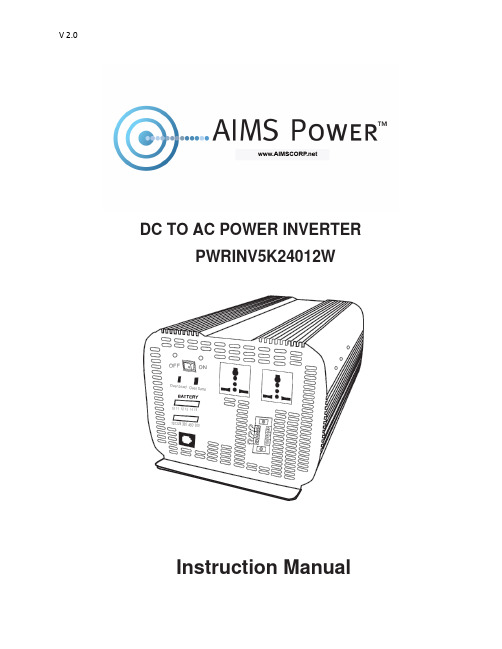
DC TO AC POWER INVERTER PWRINV5K24012WInstruction ManualIntroductionThe AIMS Power 5000 Watt inverter is the most advanced line of mobile DC to AC power systems available. This model is used in a wide range of applications including back up power for remote homes, off-grid systems, RVs, boats, commercial vehicles and mobile businesses. The 5000 Watt 240 Volt AC, 12 Volt DC inverter will operate most pumps, motors, and tools requiring 240V. This inverter only puts on 240 VAC single phase.To get the most out of the power inverter, it must be installed and used properly. Readthe instructions in this manual before installing and using this model.FUNCTIONSFRONT VIEWA. On/Off switch: Leave in the OFF position during installation.B. Over temperature indicator: Lights when inverter protects itself against overheating. Invertershuts down while indicator is on. Inverter will restart automatically and indicator will turn off when the inverter cools.C. Over load indicator: Lights when inverter shuts down because of overload. Indicator will turn offand inverter will restart when overload is removed.D. Bar meters: Displays battery voltage and current. Current should be in the green zone forcontinuous operation. The inverter will operate for several minutes when the current is in the yellow zone. Operation with battery voltage or current in the red zone of a meter will result in protective shutdown of inverter.E. AC outlets: Maximum recommended output per outlet is 1500W. Use AC direct connectterminal block for full 5000 watts.F. Remote port: Used with remote switch to turn inverter ON/OFF (sold separately).G. AC terminal block: Hard wire block providing inverter's full power.E: AC outletsD: Bar meters B: Over temperature indicator A: On/Off switchC: Over load indicator F: Remote PortG: AC terminal blockREAR VIEWA: Fan: Do not obstruct, allow at least 12 inch for air flow.B: Battery terminals: Connect to 12V battery (s) or other DC power source. "+" is positive & " - " isnegative. Reverse polarity connection will blow internal fuse and may damage inverter permanently. Make sure you check your input voltage and do not REVERSE POLARITY! This will void the warranty. C: Chassis ground lug: Connect to earth ground or to vehicle chassis using #8 AWG wire. Warning! Operation of the inverter without a proper ground connection may result in an electrical safety hazard.QUICK HOOK-UP AND TESTINGIf you would like to quickly hook-up the power inverter and check its performance before going ahead with your installation, please follow these guidelines:1. Unpack and inspect the power inverter, check to see that the power switch is in the OFF position.2. Before you connect the battery cables, make sure the power switch is in the off position. Connect Red (+) battery cable to Red (+) inverter terminal. Connect Black (-) battery cable to Black (-) inverter terminal. Connect Red (+) battery cable to Red (+) battery terminal. Connect Black (-) battery cable to Black (-) battery terminal. Alligator clamp cables may be used but only to connect to the battery. Do not use clamps on inverter terminals. Alligator clamps are not a permanent solution. You may see a spark during connection. Do not reverse the polarity. This may damage the inverter and void warranty. Caution! Loosely tightened connectors result in excessive voltage drop and may cause overheated wires and melted insulation. Reverse polarity connection will blow a fuse in inverter and may permanently damage the inverter. Damage caused by reverse polarity connection is not covered by our warranty. Warning! You may observe a spark when you make this connection since current may flow to charge capacitors in the power inverter. Do not make this connection in the presence of flammable fumes, as explosion or fire may result.3. Set the power switch to the on position. Check the meters and indicators on the front panel of the inverter. The voltage bar graph should indicate 11 to 14 volts depending on the voltage of the power source. If it does not, check your power source and the connections to inverter.A: FanB: Battery terminal (+)B: Battery terminal (-)C: Chassis groundingThe other indicators should be off.4. Set power inverter switch to the OFF position, the indicator l ights may blink and theinternal alarm may sound momentarily. This is normal. Plug the test load into the ACreceptacle on the front panel of the inverter. Leave the test load switch off.5. Set power inverter switch to the ON position and turn the test load on, the inverter shouldsupply power to the load. If you plan to measure the true output R.M.S. voltage of inverter, ameter such as FLUKE 87A, BACKMAN 4410 or TRIPLETT 4200 must be used.INSTALLATION1. Where to installThe power inverter should be installed in a location that meets the following requirements:a. Dry - Do not allow water to drip or splash onto the inverter.b. Cool - Ambient air temperature should be between 0°C and 40°C, the cooler the better when operating in this rangec. Ventilation - Allow at least 12 inches of clearance around the inverter for air flow. Ensure the ventilation openings on the rear and bottom of the unit are not obstructed.d. Safety - Do not install the inverter in the same compartment as batteries or in any compartment capable of storing flammable liquids such as gasoline.2. CablesDC to AC inverters require high amperage/low voltage DC power to low amperage/high voltage AC power. To operate properly, connect inverter DC input terminals direct to battery with heaviest wire available see chart below:12 Volt Model: 1 x set of 4/0 AWG (1 red + 1black) Recommended: 1ANL500KIT-500Amp fuse kit24 Volt Model: 1 x set of 1/0 AWG (1 red + 1black) Recommended: 1ANL300KIT-300Amp fuse kit36 Volt Model: 1 x set of 4 AWG (1 red + 1black) Recommended: 1ANL150KIT-150Amp fuse kit48 Volt Model: 1 x set of 6 AWG (1 red + 1black) Recommended: 1ANL150KIT-150Amp fuse kitBattery Cables InstallationWhen connecting the AC inverter to the battery terminals, it is important to connect the "+" wire to the "+" terminal and the wire to the"-" wire to the “-“ terminal. Do NOT reverse the polarity. It will void the warranty. Make sure you connect negative to negative and positive to positive.Red (+)Black (-)REDBLACKCaution!DO NOT allow the wires to cross or touch each other. Install the cables facing away from each other and screw tightly. When connecting the battery cables to the terminals of the inverter, make sure they do not touch the case.3. GroundingThe power inverter has a lug on the rear panel marked "chassis ground" This is to connect the chassis of the power inverter to the ground.The ground terminals in the AC outlets on the front panel of the inverter are also connected to the ground lug.The chassis ground lug must be connected to a grounding point, which will vary depending on where the power inverter is installed. In a vehicle, connect the chassis ground to the chassis of the vehicle. In a boat, connect to the boat's grounding systems in a fixed location, connect the chassis ground lug to an earth point, which will vary depending on where the power inverter is installed.The neutral (common)conductor of the power inverter AC output circuit is connected to the chassis ground. Therefore, when the chassis is connected to ground, the neutral conductor will also be grounded.This conforms to national electrical code requirements that separately derived AC sources (such as inverters and generators) have their neutral tied to ground in the same way that the neutral conductor from the utility line is tied to ground at the AC breaker panel.Caution! The Negative DC input of the power inverter is connected to the chassis. DO not install the power inverter in a positive ground DC system. A positive ground DC system has the positive terminal of the battery connected to the chassis of the vehicle or to the grounding point.Warning! Do not operate the power inverter without connecting it to ground. Electrical shock hazard may result.OPERATIONTo operate the power inverter, turn it on using the ON/OFF switch on the front panel. The power inverter is now ready to deliver AC power to your loads. If you are operating several loads from the power inverter, turn on separately after the inverter has been turned on. This will ensure that the power inverter does not deliver starting currents to all of the loads at once.1. Controls and indicatorsThe ON/OFF switch turns the control circuit in the power inverter on and off. It does not disconnect power from the power inverter.When the switch is in the OFF position, the power inverter draws no current from battery. When the switch is in the ON position but with no load, the power inverter draws less than 450 mA.2. Battery voltage indicatorThe battery voltage bar graph indicates the voltage at the input terminals of the power inverter. At low input current, this voltage is very close to the battery voltage. At high input current, this voltage will be lower than the battery voltage because of the voltage drop across the cable and connections.Ideally, the voltage should remain in the green area of the bar graph. If the voltage goes into the red area at top or bottom of the graph, inverter may shut-down.3. Battery current indicatorThe battery current bar graph indicates the current drawn from the battery by the power inverter, it will not indicate current by other loads also connected to the battery. The indicator only displays DC volts and amps.For long term operation, the current should be in the green area of the bar graph. Short term operation is possible with current in the orange area. If the current rises to the red area, the inverter will reduce its output voltage to protect itself.4. Over temp indicatorThe over temp indicator indicates that the power inverter has shut itself down because it has become overheated. The power inverter may overheat because it has been operated at power levels above its rating, or because it has been installed in a location which does not allow it to dissipate heat properly.5. Over load indicatorThe over load indicator indicates that the power inverter has shut itself down because its output circuit has been short circuited or drastically overloaded. Switch the ON/OFF to OFF, correct the fault condition, and then switch the ON/OFF back to ON.THINGS TO CONSIDER REGARDING THE LOADThe 5000W inverter will operate most AC loads within its power rating. When determining whether a microwave oven can be operated by the 5000W inverter, remember that the power commonly advertised for microwave ovens is the cooking power (the power delivered to the food) not the power actually consumed by the microwave oven. The microwave oven will consume 40% to 100% more than its advertised cooking power. Check the rating sticker on the back of the oven to determine its actual power draw. The 5000W inverter will operate small microwave ovens (0.2 to 0.3 cubic foot capacity) that draw is about 1700 watts.Some induction motors used in refrigerators, freezers, pumps, and other motor operated equipment require very high surge currents to start. The power inverter may not be able to start some of these appliances even though their rated current draw is within the rating of the power inverter.If a motor refuses to start, observe the battery voltage indicator while trying to start the motor. If the battery voltage indicator drops below 10.5V DC while inverter is attempting to start the motor, this may be why the motor won't start.Make sure that the battery connections are good and that the battery is fully charged. If the connections are good and the battery to is charged, but the voltage still drops below 11 volts, you may need a larger battery or larger battery bank.INPUT VOLTAGEThe power inverter will operate from input voltage ranging from 10V-16V. If the voltage drops below input range, an audible low battery warning will sound and the voltage indicator will be in the lower red zone. The power inverter will shut down if the input voltage drops below 10V, or 20V, or 30V, or 40V +/- .5V depending on model. This protects your battery from being over discharged.The power inverter will also shut down if the input voltage exceeds 17V +\-.5V. This protects the inverter against excessive input voltage.The voltage indicator will be in the upper red zone. Although the power inverter incorporates protection against over voltage, the inverter is at risk of permanent damage if the input voltage is allowed to exceed 17V +\-.5V depending on model.TROUBLESHOOTINGmon problemsa. Buzz in audio systems:Some inexpensive stereo systems and radios will emit a buzzing noise from their loudspeakers when operated from the power inverter. This is because the power supply in the device does not adequately filter the modified sine wave produced by the power inverter. The only solution is to use a sound system that incorporates a higher quality power supply.b. Television interference:Operation of the power inverter can interfere with television reception on some channels. If this situation occurs, the following steps may help to alleviate the problem.-Make sure that the chassis ground lug on the back of the power inverter is solidly connected to the ground system of your vehicle, boat or home.-Do not operate high power loads with the power inverter while watching television.-Make sure that the antenna feeding your television provides an adequate ("snow free") signal and that you are using good quality cable between the antenna and the television.-Move the television as far away from the power inverter as possible.-Keep the cables between the battery and the power inverter as short as possible and twist them together with about 2 to 3 twists per foot. This minimizes radiated interference from the cables.SPECIFICATIONSAIMS Corp., Inc. dba AIMS Power Warranty Instructions:This product is designed using the most modern digital technology and under very strict quality controland testing guidelines. If, however, you feel this product is not performing as it should, please contact us:**************************(775)359-6703We will do our best to resolve your concerns. If the product needs repair or replacement, make sure to keep your receipt/invoice, as that will need to be sent back along with the package and RMA# prepaid to AIMS. You have a full 1 year warranty from date of purchase.This warranty is valid worldwide with the exception that freight and duty charges incurred outside the contiguous 48 United States will be prepaid by customer.Except as provided above, AIMS makes no warranty of any kind, express or implied, including without limitation the implied warranties of merchantability and fitness for a particular purpose. In no event shall AIMS be liable for indirect, special or consequential damages. This warranty only applies to AIMS Power branded products. All other name brand products are warranted by and according to their respective manufacturer. Please do not attempt to return non-AIMS Power branded products to AIMS Power.For additional products such as:-Modified sine wave inverters-Pure sine wave inverters-Low Frequency Inverters-Solar Charge Controllers-Micro Grid Tied Inverters-Inverter Chargers and Automatic transfer switches-Converters DC-DC-Custom cut cables-Batteries-Solar Panels & RacksPlease visit our web site: Tofindoutwheretobuyanyofourproducts,youmayalsoe-mail:************************(775)359-6703.。
西驰电气CFC5000通用变频器使用说明书

-2-
CFC5000 系列变频器手册
1.2 其它
第一章 安全注意事项
》 本变频器不适用于超出本手册规定的规格范围,客户如有特殊需求,请致电我公司技 术部。 》 本系列变频器内部配有浪涌抑制器,对雷电有一定的保护能力,但雷电高发地区,请 用户在变频器电源输入端加装外部浪涌抑制器。 》 当变频器和电机之间的导线超过 100 米时,建议加装输出电抗器,以避免过大的分布 电容而产生的过流保护故障。 》 请勿在变频器的输出端安装补偿电容器和浪涌吸收器,否则有可能因过热损坏变频器 的危险。
第三章 使用指南 …………………………………………………………12 3.1 安装环境……………………………………………………………………12 3.2 变频器安装及间隔距离……………………………………………………12 3.3 操作键盘及盖板的安装和拆卸……………………………………………13 3.4 产品外围预案器件及说明…………………………………………………16 3.5 主电路接线端子图…………………………………………………………18 3.6 标准接线图…………………………………………………………………19 3.7 主回路连接…………………………………………………………………20 3.8 控制回路连接………………………………………………………………22 3.9 配线中的 EMC 问题…………………………………………………………27
1.1 安全事项 1.1.1 安装前:
》 开箱时发现机器进水或遗留有水迹,表示变频器曾经进水,请不要安装使用。 》 开箱时发现机器破损变形或部件缺失,请不要安装使用,否则有故障扩大和人员受伤 的危险。 》 不要用手直接触摸变频器内部的控制端子、PCB 板及变频器部件。
频谱分析仪 sa5000a 说明书

操作手册频谱分析仪SA-5005A / SA-5006A SA-5010A / SA-5011A目录SA-5005A/SA-5006A/SA-5010A/SA-5011A 频谱分析仪...............1-4 近场探测头SA-530系列. (5)一般说明 (6)符号 (6)存放 (6)安全性 (6)使用条件 (7)产品 (7)维护 (8)供电电压 (8)概述 (9)使用说明 (9)操作旋钮(按钮)...........................................................................10-11 水平频率校准.. (12)垂直幅度校准 (13)介绍频谱分析 (14)频谱分析仪分类 (15)频谱分析仪的要求 (16)频率的测量 (16)分辨率 (16)灵敏度 (17)视频滤波器 (18)频谱仪灵敏度 (18)频率响应 (19)跟踪发生器 (20)SA-5005A/SA-5006A/SA-5010A/SA-5011A方框图 (21)SA-5005A/SA-5010A前面板 (22)SA-5006A/SA-5011A前面板 (23)关于标记的一般说明仪器符合电磁兼容条款要求。
由进行的确认性测试是按通用和产品标准进行的。
在各标准要求不同时,按其中最严格的去做。
对发射而言按公众,商用和轻工业要求。
兼容性按工业环境。
仪器的测量线和数据线,它们会甚多影响发射和兼容性应该考虑使之符合要求。
对不同应用条件使用的连接会是不一样的。
在使用时下面有关发射和兼容性要求是应该注意的:l、数据电缆仪器间及外设(计算机、打印机等)间应该用足够屏蔽性能的电缆。
若无特别说明则数据线电缆应短于3米。
若一个接口有多个连接头,则一个接头连一根电缆。
基本上用双屏蔽电缆。
IEEE母线, 的HE72S和HE72L双屏蔽电缆供使用。
2、信号电缆仪器和测量点之间的信号线愈短愈好。
三里电源5kVA智能线上RM UPS 5000VA双转换电源说明书

SmartOnline 208/240V 5kVA 3.5kW Double-Conversion UPS, 5U Rack/Tower, Extended Run, Network Card Options, DB9 SerialMODEL NUMBER:SU5000RT3UHVDescriptionTripp Lite 5kVA Smart Online RM UPS. 5000VA on-line, double-conversion UPS for server, network and telecommunications equipment. Maintains battery derived AC output during blackouts with active, full-time power conditioning. Fault-tolerant auto-bypass prevents unexpected service interruptions during overload or internal fault conditions. 3U power module and 2U battery pack install in 5 rack spaces. Full-time sine wave output within 2% of selectable 200/208/220/230/240V AC. Corrects brownouts to 156V and overvoltages to 276V. Frequency regulation locks output power to 50/60Hz (+/-0.2%)/Expandable runtime with optional rackmount external battery packs. Double-conversion UPS converts raw input from AC to DC, then back to perfect sine wave AC output with enhanced protection from harmonic distortion, fast electrical impulses and other hard-to-solve power problems not addressed by other UPS types. Highly efficient operation in optional economy mode setting, saving BTU heat output and energy costs. Network-grade AC surge and noise suppression. Network management interfaces include 2 DB9 ports and slot for network management card options. Supports simultaneous detailed monitoring of equipment load levels, self-test data and utility power conditions via all 3 network interfaces. PowerAlert monitoring software is available via free download. Emergency Power Off (EPO) interface. Front panel LEDs and LCD readout with scroll controls support visual monitoring of all major UPS functions. Audible alarm. Self test. 4-post rackmount accessories included; 2-9USTAND and 2POSTRMKITHD accessories available. L6-30P plug-in connection; built-in L6-30 & L6-20 outlets. Power Distribution Unit (PDU) options supported. Field-replaceable, hot-swappable external battery packs. Attractive all-black color scheme. $250,000 Ultimate Lifetime Insurance (U.S., Canada, and Puerto Rico only).FeaturesTrue online, double-conversion UPS provides pure, full-time sine wave AC output free of surges, voltage fluctuations and line noiseq5000VA/3500 watt output power capacity compatible with 200-240V applications at 50/60 Hzq Highlights5000VA / 5kVA / 3500 watt on-line double-conversion 5Urack/tower UPSq200/208/220/230/240V 50/60Hz output, high efficiency economymode optionqHot-swappable battery modules qRS232 & EPO ports; slot fornetwork management cardoptionsqFront panel LEDs with detailedLCD monitoring and controlscreenqExpandable runtime withoptional external battery packs qNEMA L6-30P input (3 wire); L6-30R & L6-20R outputsqPackage IncludesSU5000RT3UPM UPS PowerModuleqBP240V5RT2U External Battery PackqDB9 CableqMounting hardware to supporteach module in 4-postrackmount enclosuresqWarranty informationqInstruction manualqSpecifications3U power module and 2U battery pack installs in any 19 inch rack enclosure using only 5 rack spaces q Double conversion UPS actively converts raw input from AC to DC, then back to perfect sine wave AC output with enhanced protection from harmonic distortion, fast electrical impulses and other hard-to-solve power problems not addressed by other UPS typesqProvides perfectly regulated, sine wave output power free of line noise, transient surges and frequency variation for the most efficient operation of critical servers, networking and telecommunications equipmentqAccepts input voltages between 156 and 276, regulating output within 2% of selected 200/208/220/230/240V nominal voltageqSupports connected equipment during blackouts for 20/8 minutes at half/full load levels. Runtime is further expandable with optional external battery packs qIntelligent battery management system extends battery lifeq Network interfaces support simultaneous communications via 2 DB9 ports and slot for network management card optionsqCompatible with Tripp Lite UPS management card options TLNETCARD, WEBCARDLX,SNMPWEBCARD, MODBUSCARD and RELAYIOCARDqSerial port enables data-saving unattended shutdown when used with Tripp Lite's PowerAlert software,available via FREE download from /products/power-alert qBuilt-in Emergency Power Off (EPO) interface with cable q Includes 4 built-in output receptacles (2 L6-30R, 2 L6-20R)q L6-30P input plug-in connectionq Front panel LEDs and LCD readout with scroll button enables visual confirmation of all major UPS functions and current site electrical conditionsqFront panel switches enable power on/off control, self-test and alarm cancel functionsq Included adjustable mounting rails support installation in 4 post 19 inch rack enclosures. Optional 2POSTRMKITHD supports 2 post rackmount installationqUPS ships fully assembled in full compliance with DOT regulations, no time consuming connection of internal batteries by user is requiredqFault tolerant electronic bypass maintains utility output during a variety of UPS fault conditions q $250,000 Ultimate Lifetime Insurance (U.S., Canada, and Puerto Rico only)q© 2023 Eaton. All Rights Reserved. Eaton is a registered trademark. All other trademarks are the property of their respective owners.。
阿尔法变频技术 ALPHA5000系列变频 器 说明书

前言前言首先感谢您选用深圳市阿尔法变频技术有限公司的ALPHA5000系列变频器。
ALPHA5000系列变频器是采用磁通矢量控制方式的变频器,低速额定转矩输出,超静音稳定运行,内置PID功能可以方便地实现PID闭环控制,先进的自动转矩补偿,控制方式多样,多达36种的完善保护及报警功能,多种参数在线监视及在线调整,内置RS-485通讯接口,操作灵活,能最大限度地满足用户的多种需求。
节能运行可以最大限度地提高电机功率因数和电机效率。
ALPHA5000系列变频器适用于绝大多数电机驱动领域,包括造纸、纺织、食品、水泥、印染、塑胶机械、冶金、钢铁等行业;作为调速装置负载适应性强,运行稳定、精度高,可靠性好。
可最大限度提高功率因数及效率,作为电气节能应用。
如在使用过程中还存在解决不了的困难,请联络本公司的各地经销商,或直接与本公司联系。
为用好本产品及确保使用者安全,在您使用之前,请详细阅读本用户手册,阅读完后请妥善保管,以备后用。
资料如有变动,恕不另行通知。
在安装、调试、使用变频器之前,为了您的人身安全,并有助于延长设备使用寿命,请您务必阅读本书安全规则及警告,以及贴于设备上的警示标志。
在使用时,也请您务必注意驱动机械的情况或一切有关安全的注意事项。
1前言2危险!u本设备带有危险电压,与警告不符的或违反本手册的操作可能带来生命危险和人身伤害。
只有相关专业人员,在熟悉了本手册的安全事项和安装操作之后,才能实际运行本设备。
u实施配线、检查等作业,必须关闭电源。
在本机印刷电路板上的充电指示灯熄灭前或在键盘显示熄灭后5分钟之内,请勿触摸机内电路板及任何零部件。
必须用仪表确认机内电容已放电完毕,方可实施机内作业,否则有触电的危险。
u绝不可将交流电源接至变频器输出端子U、V、W。
使用时,变频器的接地端子请依照IEC电气安全规程或其它类似标准,正确可靠接地。
警告!u未经授权的更改机内连线和使用非法厂商销售或推荐的附件,可能引起火灾、电击和人身伤害。
ACS5000系列变频驱动装置操作规程

ACS5000系列变频驱动装置操作规程ACS5000系列变频驱动装置操作规程1 范围本规程适用中贵、中缅天然气管道压气站ACS5000系列变频驱动装置的操作和维检修。
2 规范性引用文件ACS5000W 变频器安装运行维护手册XNGD/ZY.shch.10-01-2019-1/D 变频电驱压缩机组维护检修管理规定Q/SY GD1020《油气管道电力设备预防性及检修试验手册》3 术语和定义3.1 COU 控制单元控制柜由 S800 PLC,继电器,断路器,开关电源组成,主要用来低压电气保护与逻辑控制。
控制柜背面为输出柜,由电抗器(滤波器)和输出铜牌终端组成,用来和电机电缆连接。
3.2 LCU就地控制单元LCU控制面板主要是变压器、变频器和主电机主要性能参数、运行状况和故障查询的功能。
主要功能有:系统状态,可以直观的看出主断路器、变压器、变频器、水冷机组、主电机在运行位还是故障位两种工作状态;传动参数,点击查询整个系统的传动参数值;启动连锁,此界面可以查询变频器启机连锁信号的执行状态;故障记录,查询故障;趋势曲线,查看电机速度、电机功率、电机转矩、电机电流的性能趋势。
3.3 WCU 内部冷却水单元水冷单元由水泵,去离子器,换热器,压力传感器,温度传感器,电导率传感器,电源开关等组成,主要用来和单元柜主元器件的交换热量,降低单元柜主元器件的温度,提高变频器的工作能力。
3.4 PCU 功率单元功率单元由 3x12 脉二极管整流模块、电容、IGCT 功率半导体逆变单元组成。
3.5 EXU励磁单元励磁柜由晶闸管桥、脉冲变压器、电流互感器、过压保护装置等组成。
主要根据电机电流、电压等参数,调节输出励磁电流,提高电机的功率因数和稳定性。
3.6 APDS交流辅助电源主要功能是为变频器提供380V动力电源和220V电源控制电源。
(包括PMU柜、PCU柜、COU柜、WCU柜、EXU柜、LCU柜的动力、辅助电源)3.7 PMU 预充磁PMU为升压变压器(输入电压为380V,输出电压为1920V),在隔离变压器工作之前由变频器发出一个合闸信号,先对隔离变压器副边线圈进行充电(1920V),5秒钟完成充电,并将充电完成信号传给继保柜RET670,RET670发出MCB合闸命令,根据电磁感应原边线圈带电(10/6kV),以减小在直接送电过程中对变压器的冲击作用。
SY5000系列变频器简明操作指南NEW1
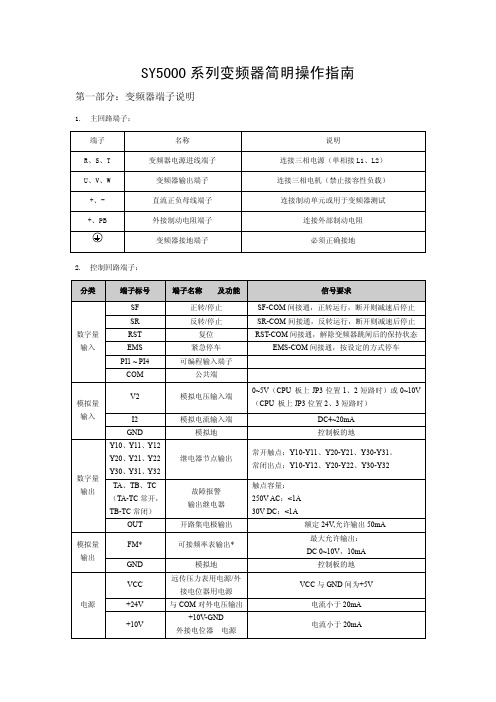
SY5000系列变频器简明操作指南第一部分:变频器端子说明1.主回路端子:2.控制回路端子:3.接线图输入三相电源 380V50/60HZ输入三相电源380V50/60HZ220V第二部分:变频器键盘介绍控制面板键盘1.显示格式键盘上共有5位8段红色LED 监视器,用来显示运行状态、功能代码、参数值、故障码等。
2. 指示灯RUN:绿色RUN 指示灯点亮,表示变频器处于运行状态.ERR:红色ERR 指示灯点亮并闪烁,表示变频器发生故障或错误.第三部分:变频器的参数设置1. 变频器通电1.1接线完毕,确认端子外罩安装好之后,闭合电源。
1.2通电状态确认1.2.1变频器通电后,若工作正常,LED 数码管显示0,运行指示灯RUN 和故障及错误指示灯ERR 均熄灭。
1.2.2 当输入电源电压过低时,变频器通电后,LED 数码管显示P.oFF 并且闪烁,同时故障及错误指示灯ERR 点亮并闪烁。
2.变频器的基本参数设置【说明】变频器带动马达运转,需要设置的参数为控制运行信号的参数和频率来源的参数。
2.1 运行信号的设置:运行信号与b-001参数的设定有关2.1.1 启停方式为键盘控制启停时,设 b-001为“5”,即变频器的默认值;2.1.2 外部控制启停时,即端子SF 、SR 控制运行有效,设b-001为“0”; 2.1.3 显示单元RUN 指示灯状态表示变频器是否得到运行信号。
2.2 频率信号的设置:神源变频器有8种频率设定方式,按优先级顺序为:PID>点动>多段速>模拟电压(含外接电位器)>模拟电流>键盘电位器>脉冲/UP-DOWN>键盘数字设定(所有设定为0时均表示无效)【说明】“频率信号来源”的默认方式为“键盘电位器设定频率”。
如按某种方式设定频率,就需将此方式设为有效,高优先级的设为有效,低优先级的方式自动失效。
3.常用参数设置(实例)3.1加速/减速时间的设置:变频器出厂时默认的加速/减速时间为15S.⏹ 变频器加速时间(由0.00HZ 到50.00HZ 的时间)由参数b-017决定; ⏹ 变频器减速时间(从50.00HZ 到0.00HZ 的时间)由参数b-018决定; 3.2 停车方式的设置:变频器停车有减速停车与自由停车二种方式,由E046参数决定。
4000a交流变频电源系列操作说明书
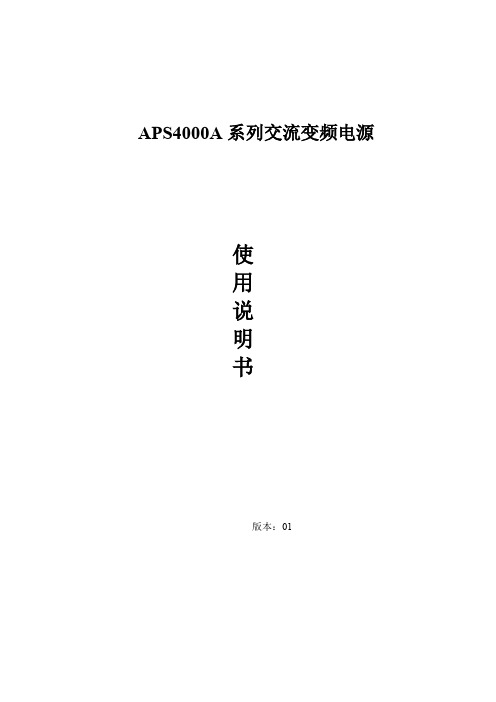
APS4000A系列交流变频电源使用说明书版本:01第一章安全规定 (5)1.1安全须知 (5)1.2维护和保养 (5)第二章安装要点 (6)2.1拆封和检查 (6)2.2使用前的准备 (6)2.3储存和运输 (7)第三章技术规格 (8)第四章操作面板介绍 (9)4.1前面板说明 (9)4.2后面板说明 (10)第五章操作说明 (11)第六章附录资料 (14)6.1故障检修 (14)6.2串行口通讯失败的检查 (14)6.3产品维护 (14)6.4R S232通讯说明 (15)第一章安全规定使用前应该注意的规定和事项!!!安全标志高电压警告符号。
高压危险符号。
机体接地符号。
接地符号1.1 安全须知·使用本交流变频电源前,请先完整阅读本操作说明,并充分了解本机所使用的安全标志,以策安全.·在开启本机的输入电源开关前,请先选择正确的输入电压规格.为防止意外伤害或死亡发生,必须由专业人员连接各输入或输出线,在搬移和使用机器时,请务必先观察清楚,然后再进行操作.1.2 维护和保养使用者的维护为了防止触电的发生,请不要掀开仪器的盖子。
本仪器内部所有的零件绝对不需使用者维护。
如果仪器有异常情况发生,请寻求我公司或其指定的经销商给予维护。
所附的线路和方块图只供参考之用。
定期维护交流电源供应器、输入电源线各相关附件等每年至少要仔细检验和校验一次,以保护使用者的安全和仪器的精确性。
使用者的修改用者不得自行更改机器的线路或零件,如被更改,机器保质期则自动失效并且我公司不负责任。
使用未经本公司认可的零件或附件也不给予保证。
如发现送回检修的机器被更改,我公司会将机器的电路或零件修复回原来设计的状态,并收取修护费用。
第二章 安装要点产品的拆封、检查、使用前的准备、和储存等的规则。
2.1 拆封和检查1. 打开交流变频电源的包装,请检查随机附件,附件:1.说明书一本.2.合格证一份。
3.电源线一条。
2. 本产品包装在一个用珍珠棉保护的包装箱内,客户如果收到包装箱有破损时,请检查机器的外观是否有无变形、刮伤、或面板损坏等。
ACS5000A用户说明书 (new)

用户手册 空冷变频器 (2 - 7 MVA)
ABB
ACS 5000 中压变频器
2 至 7 MVA
用户手册
空冷变频器
文件编号 :2UBB000009 中文 版本 A BASED ON :3BHS221906 ZAB E01 英文 版本 A 生效日期:2009-01-01
©2009
北京 ABB 电气传动系统有限公司
ABB 保留对该文件的所有权利,禁止冒用,特别是仿制和向第三方转让。 本文已经过仔细和认真的校对,然而错漏之处在所难免,用户一旦发现请 立即与 ABB 联系。 ABB 的目标是追求最新的科技标准,因此,本手册的内容可能会与实际产 品稍有不同。
2 (2)
ACS5000 用户手册
ACS5000 用户手册
2UBB000009 Rev.A
1-1 (4)
ABB
1.3 安全须知
安全须知用于强调从事变频器工作时的潜在危险条件。必须严格遵守安全 须知 ! 否则,会危及人员、设备以及环境的安全。 危险 ! 该标志指示一种紧急危险情况。忽视它将导致威胁到生命的人身伤害或死 亡。
警告 ! 该标志指示一种潜在危险的情况。忽视它可导致威胁到生命的人身伤害或 死亡。
ACS5000 用户手册
2UBB000009 Rev.A
1-3 (4)
ABB
1.5 危险区域
当前门打开时,控制柜中的辅助与控制电压会 产生危险 !
变压器
变频器
螺栓连接
螺栓连接
机电互锁
机电互锁
螺栓连接
机柜内的高温部件
高压 ! 当变频器通电时,不要试图强行打开中压 单元柜门。 当 GROUNDING SWITCH UNLOCKED (接地开关解锁)灯亮时,可将变频器接 地,然后就可以打开柜门。
A5000系列仪表说明书(中文)
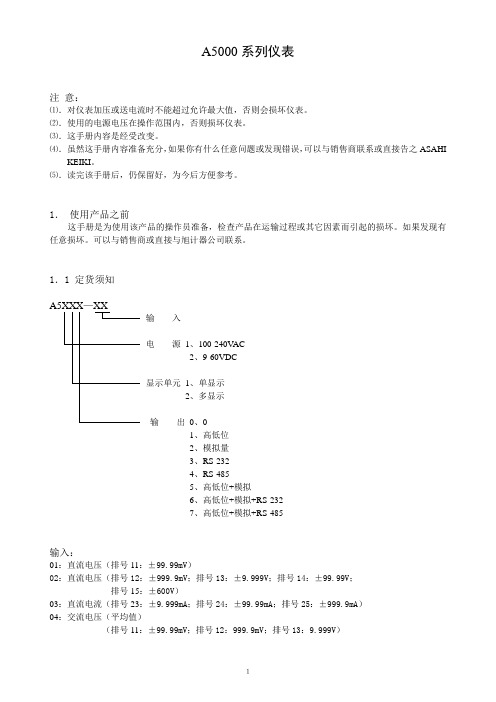
A5000系列仪表注意:⑴.对仪表加压或送电流时不能超过允许最大值,否则会损坏仪表。
⑵.使用的电源电压在操作范围内,否则损坏仪表。
⑶.这手册内容是经受改变。
⑷.虽然这手册内容准备充分,如果你有什么任意问题或发现错误,可以与销售商联系或直接告之ASAHIKEIKI。
⑸.读完该手册后,仍保留好,为今后方便参考。
1.使用产品之前这手册是为使用该产品的操作员准备,检查产品在运输过程或其它因素而引起的损坏。
如果发现有任意损坏。
可以与销售商或直接与旭计器公司联系。
1.1 定货须知A5XXX—XX输入电源1、100-240V AC2、9-60VDC显示单元1、单显示2、多显示输出0、01、高低位2、模拟量3、RS-2324、RS-4855、高低位+模拟6、高低位+模拟+RS-2327、高低位+模拟+RS-485输入:01:直流电压(排号11:±99.99mV)02:直流电压(排号12:±999.9mV;排号13:±9.999V;排号14:±99.99V;排号15:±600V)03:直流电流(排号23:±9.999mA;排号24:±99.99mA;排号25:±999.9mA)04:交流电压(平均值)(排号11:±99.99mV;排号12:999.9mV;排号13:9.999V)105:交流电压(平均值)(排号14:99.99V;排号15:600V)06:交流电压(真值)(排号11:99.99mV;排号12:999.9mV:排号13:9.999V)07:交流电压(排号14:99.99V;排号15:600V)08:交流电流(平均均方根)(排号23:9.999mA;排号24:99.99mA:排号25:999.9mA)09:交流电流(平均均方根)(排号26:5A)10:交流电流(真均方根)(排号23:9.999mA;排号24:99.99mA;排号25:999.9mA)11:交流电流(真均方根)(排号26:5A)12:电阻测量13:温度测量(热电偶)14:温度测量(铂电阻)15:频率测量(输入:开集电极、逻辑、电磁)16:频率测量(输入:50-500V均方根)17:张力测量18:过程信号(4-20mA或1-5V)2.1 仪表盘开孔尺寸+ 0.8120mm22.2 面板安装安装A5000在仪表盘上,先移去仪表的零件,插入仪表盘开好的仪表孔内,从仪表盘北面插入,然后用零件夹固定好仪表。
5000 Series Variable Transformers说明书

5021E-3Y M5021E-3Y MV-60M5021E-6Y50115011CT 5021Variable TransformersSeries 5000 l 28.0 to 252.0 Amperes5000 Series501150215021CT-2The 5011/5021 Series Variable transformers are designed to control large KVA requirements.The 5011 operates on 120volts and is rated for constant current of 50 amperes.The 5021operates on 240 volts and constant current of 28 amperes.The 5011 Series units have coil tapping arrangements allowing out-put voltage from 0-117% of line voltage, while the 5021 Series allows output voltage from 0 to line voltage or 17% above line voltage.They can be operated at frequencies between 50 and 400 Hertz with a rating at higher than rated frequency.Adjustable shaft design on manually operated models permits back-of-panel or bench mounting.Terminals are 1/4”screw type.For single and two ganged units, case styles are available in either “C”style, which encloses only the coil, or the “CT”style,which provides protective housing for both the coil and terminal board.Knockouts are provided in the terminal board housing to accomodate conduit or cable connections.For three ganged and above, we offer our Nema 1, dripproof, fully front accessi-ble “E”enclosure.Motor-driven models are available from single thru 27 ganged assemblies;cased or uncased (identified with the prefix “M”in the part number).The synchronous motor is designed for operation on 120 volt, 50/60 Hertz, single phase lines and draws approximately 0.3 amperes.To meet a wide range of application requirements, standard motor speeds of 5, 15, 30and 60 seconds are available depending upon the size of the variable transformer.5000 Series50115021 Single Unit 5021 Ganged UnitFor opposite rotation interchange external connections from 5 to 1, 2 to 4 and 6 to 7.Single 24050/600-2408420.2CW 1-41-D 5021-3P M5021-3P Phase 0-2808423.5CW 1-21-D 222165021E-3P M5021E-3P Parallel 12050/600-28084*-3610.2‡CW 1-51-D V .D.Three 48050/600-4802823..3CW 4-4-43-3-35021-3Y M5021-3Y Phase 600-5602827.2CW 2-2-23-3-320 & 62125021E-3Y M5021E-3Y Wye240600-56028*-1211.8‡CW 5-5-53-3-3V .D.5011-4D M5011-4D Three 5011E-4DM5011E-4DPhase 12050/600-14010024.2CW 2-1-2B-1-B 21 & 5314Open Delta 5011-4P M5011-4PSingle5011E-4P M5011E-4PPhase12050/600-14020028.0CW1-21-D22316Parallel Single5011-4PS M5011-4PS Phase 24050/600-28010028.0CW 2-2B-B 21 & 43145011E-4PS M5011E-4PS SeriesParallel Three 24050/600-2405623.3CW 4-1-4B-1-B 5021-4D M5021-4D Phase 0-2805627.2CW 2-1-2B-1-B 21 & 53145021E-4D M5021E-4D Open Delta 12050/600-28056*-2411.8‡CW 5-1-5B-1-B V .D.Single 24050/600-24011226.9CW 1-41-D 5021-4P M5021-4P Phase 0-28011231.4CW 1-21-D 223165021E-4P M5021E-4P Parallel 12050/600-280112*-4813.5‡CW 1-51-D V .D.Single 48050/600-4805626.9CW 4-4B-B 5021-4PS M5021-4PS Phase 0-5605631.4CW 2-2B-B 21 & 43145021E-4PS M5021E-PS Series24050/600-56056*-2413.5‡CW 5-5B-B V .D.5011-5P M5011-5P Single 5011E-5PM5011E-5PPhase 12050/600-14025035.0CW 1-21-D 22400Parallel 5011-6D M5011-6DThree5011E-6D M5011E-6D Phase12050/600-14015036.4CW 2-1-2D-1-D 22 & 5481Open Delta5011-6P M5011-6PSinglePhase12050/600-14030042.0CW1-21-D2248350/600-28015042.0CW 2-2D-D 22 & 4481600-28010048.5CW 2-2-2B-B-B 21 & 6479PART NUMBER INPUT OUTPUT SHAFT TERMINAL CONNECTIONS NET WEIGHTROTATION For Increasing Voltage IN LBS.WIRINGFOR As Viewed from Rotor End SCHE-(MAX)MANUALLY MOTOR VOLTS HERTZ VOLTSMAX MAX VOLTAGE MATIC MAN-OPERATEDDRIVENAMPSKVAINCREASE INPUT OUTPUT (Pg 8 & 9)UAL5000 Series5000 Series5000 Series*Maximum output current in output voltage range from 0 to 25 percent above line voltage.At higher output voltages, output current must be reduced according to rating curve, Figure B, page 6.‡ Maximum KVA at maximum output and corresponding de-rated current.Maximum KVA at lower output voltages may be calculated from derating curve.FigureB, page 6.V.D.Voltage Doubler30M6020-9Y30M5011-3Y5000/6000 Series Enclosed Unit5000/6000 Series Manual Single,UncasedManual Single,CasedManual Two-Ganged,CasedMotor Driven,Single,Two and Three-Ganged,Uncased Manual Two and Three-Ganged,Uncased Motor Driven,Single and Two-Ganged,Cased Two Ganged Three GangedA17.06”[433.3] 23.12”[587.4]B13.56”[344.4]19.62”[498.3]C15.12”[384.2]21.19”[538.2]Single Unit Two Ganged Three Ganged A 13.25”[336.6] 19.32”[490.7]25.38”[644.5] B9.75”[247.7] 15.82”[401.8]21.88”[555.7] C (5 sec.)13.53”[343.7]19.62”[498.5]25.75”[654.0] C (15,30 & 60 sec.)15.12”[384.2]21.19”[538.2]27.25”[692.0]Single Unit Two Ganged A12.94”[328.6] 19.18”[487.3] B15.50”[393.7]21.56”[547.6]5000/6000 SeriesManual Four to Nine-Ganged,UncasedManual Three to Nine-Ganged,CasedMotor-Driven Three to Nine-Ganged,CasedMotor-Driven 10,12,14,16 & 18-Ganged Open Delta and Parallel,Cased3 Ganged 4,5,6 Ganged 7,8,9 Ganged A35.8”[909.32] 54.8”[1391.9]72.8”[1849.1]5021-3Y3 Ganged 4,5,6 Ganged 7,8,9 Ganged A33.5”[850.9]52.5”[1333.5]70.5”[1061.9]10 & 12 Ganged14,16 & 18 GangedA 52.5”[1333.5] 70.5”[1790.7]AB 4 Ganged 30.38”[771.5]27.38”[695.3]5 Ganged 36.44”[925.5]33.44”[849.3]6 Ganged 42.50”[1079.5]39.50”[1003.3]7 Ganged 48.56”[1233.5]45.56”[1157.3]8 Ganged 54.62”[1387.5]51.62”[1311.3]9 Ganged60.69”[1541.5]57.69”[1465.3]5000/6000 SeriesMotor-Driven 10,12,14,16 & 18-Ganged Open Delta & Parallel,UncasedMotor-Driven 12,15,18,21,24 & 27-Ganged,UncasedMotor-Driven 12,15,18,21,24 & 27-Ganged,Cased12 Ganged 15 Ganged 18 Ganged 21 Ganged 24 Ganged 27 Ganged A 36.31”[922.3] 42.38”[1076.4]48.44”[1230.3]54.50”[1384.3]60.56”[1538.3]66.62”B 30.94”[786.8] 37.00”[939.8]43.06”[1093.8]49.12”[1247.8]55.19”[1401.8]61.25”10 Ganged 12 Ganged 14 Ganged 16 Ganged 18 Ganged A 42.38”[1076.3] 48.44”[1230.3]54.50”[1384.3]60.56”[1538.3]66.62”[1692.3]B 37.00”[939.8] 43.06”[1093.8]49.12”[1247.8]55.19”[1401.8]61.25”[1555.8]60M5021-27Y12,15,18 Ganged 21,24,27 Ganged A52.5”[1333.5]70.5”[1790.7]5021E-3Y M5021E-3Y MV-60M5021E-6Y50115011CT 5021。
ACS5000A用户说明书 (new)

ACS5000 用户手册
ABB
通用信息
联络信息
如果所要求的信息不在本手册说明之列,请与 ABB 接洽,具体联系方式 如下: 北京 ABB 电气传动系统有限公司 中国,北京, 100015 北京市朝阳区酒仙桥北路甲 10 号 D 区 1 号 电话:+86 10 58217788 传真:+86 10 58217618 24 小时× 365 天咨询热线:(+86) 400 810 8885 网址:/motors&drives
操作人员
操作人员包括按照应用的要求,使用变频器的控制盘或监视控制系统的所 有人员。操作变频器不要求具备特别的变频器技术知识。不过,操作员必 须熟知控制盘的功能。 维护人员主要负责: • • 变频器的定期检查 维护任务
维护人员
1.2 用户的责任
确保参加变频器安装、操作或维护的每个人均接受了适当的培训,并且已 经全部阅读并清晰地理解相关的安全须知,此为用户承担的责任。 必须严格遵从变频器的技术规范及批准的用途。 用户必须确保变频器在正常的条件下运行并处于完全的可服务状态。必须 遵从变频器的规定服务间隔及环境条件。 不准对变频器进行未经授权的变更以及结构上的变动。
3-1 3-1 3-1 3-1 3-2 3-3 3-3 3-5 3-5 3-7 3-9
ACS5000 用户手册
2UBB000009 Rev.A
1 (4)
ABB
第四章 电气安装
4.1 4.2 4.2.1 4.2.2 4.3 4.4 4.4.1 4.4.2 4.5 4.5.1 4.5.2 4.5.3 4.6 4.6.1 4.6.2 4.6.3 4.7 4.8 概述 变压器与变频器之间的连接 带有集成变压器的变频器 带外置变压器的变频器 电缆 电缆进线 功率电缆 辅助与控制电缆 接地连接 连接至接地网 ( 保护地 ) 电缆屏蔽与等电位联结导体之间的连接 (功能地) 变频器、变压器以及电机的接地 连接变压器与电机电缆 带有外置变压器的变频器的电缆终端 带有集成变压器的变频器的电缆终端 电缆连接 连接辅助电源及外部控制电缆 连接变压器加热电缆 4-1 4-1 4-2 4-2 4-3 4-3 4-4 4-4 4-6 4-7 4-7 4-8 4-9 4-11 4-11 4-13 4-14 4-17 4-21
- 1、下载文档前请自行甄别文档内容的完整性,平台不提供额外的编辑、内容补充、找答案等附加服务。
- 2、"仅部分预览"的文档,不可在线预览部分如存在完整性等问题,可反馈申请退款(可完整预览的文档不适用该条件!)。
- 3、如文档侵犯您的权益,请联系客服反馈,我们会尽快为您处理(人工客服工作时间:9:00-18:30)。
APS5000A系列交流变频电源使用说明书版本:01目录第一章安全规定 (5)1.1安全须知 (5)1.2维护和保养 (5)第二章安装要点 (6)2.1拆封和检查 (6)2.2使用前的准备 (6)2.3储存和运输 (7)第三章技术规格 (8)第四章操作面板介绍 (9)4.1前面板说明 (9)4.2后面板说明 (10)第五章操作说明 (11)第六章附录资料 (14)6.1故障检修 (14)6.2串行口通讯失败的检查 (14)6.3产品维护 (14)6.4R S232通讯说明 (15)第一章安全规定使用前应该注意的规定和事项!!!安全标志高电压警告符号。
高压危险符号。
机体接地符号。
接地符号1.1 安全须知·使用本交流变频电源前,请先完整阅读本操作说明,并充分了解本机所使用的安全标志,以策安全.·在开启本机的输入电源开关前,请先选择正确的输入电压规格.为防止意外伤害或死亡发生,必须由专业人员连接各输入或输出线,在搬移和使用机器时,请务必先观察清楚,然后再进行操作.1.2 维护和保养使用者的维护为了防止触电的发生,请不要掀开仪器的盖子。
本仪器内部所有的零件绝对不需使用者维护。
如果仪器有异常情况发生,请寻求我公司或其指定的经销商给予维护。
所附的线路和方块图只供参考之用。
定期维护交流电源供应器、输入电源线各相关附件等每年至少要仔细检验和校验一次,以保护使用者的安全和仪器的精确性。
使用者的修改用者不得自行更改机器的线路或零件,如被更改,机器保质期则自动失效并且我公司不负责任。
使用未经本公司认可的零件或附件也不给予保证。
如发现送回检修的机器被更改,我公司会将机器的电路或零件修复回原来设计的状态,并收取修护费用。
第二章 安装要点产品的拆封、检查、使用前的准备、和储存等的规则。
2.1 拆封和检查1. 打开交流变频电源的包装,请检查随机附件,附件:1.说明书一本.2.合格证一份。
3.电源线一条。
2. 本产品包装在一个用珍珠棉保护的包装箱内,客户如果收到包装箱有破损时,请检查机器的外观是否有无变形、刮伤、或面板损坏等。
3. 如果有损坏,请立即通知我公司或其经销商。
并请保留包装箱和珍珠棉。
我们的服务中心会帮您修护或更换新机。
在未通知我公司或其经销商前,请勿立即退回产品。
2.2 使用前的准备1 、接线前请确认输入电源是否为本机所需之电源,所有开关应置于OFF 位置。
接线请按标签对应接牢。
2、开机前请确认所有接线是否正确。
3、开机时屏幕会显示其机型、版本后,CPU 会呼叫关机前的最后设定值,因为每次离开各项设定状态后,该设定值已被记忆于本机之EEPROM 内。
输入电压的需求和选择APS5000A 系列的交流变频电源使用单相220V ±10%/50Hz ±10%电源。
在开启机器的电源开关以前,请先确认电源的选择,同时必须使用正规的保险丝(出厂以配),保险丝使用规格已标示在仪器的背板上。
更换保险丝前,必须先关闭输入电源,以避免危险。
输入电源的要求在接上输入电源之前,必须先确认电源线上的地线已经接妥,同时也将地线接在机体的接地端子上。
仪器上的电源插头只能插在带有地线的电源插座上。
如果使用延长线,必须注意是否带有接地线。
本交流变频电源使用三芯电源线。
当电缆线插到具有地线的插座时,即已完成机体接地。
WARNI NG使用的周围环境条件1、温度:0℃-40℃2、相对湿度:在10至90%之间3、高度:在海拔2000公尺以下。
4、安装场所无严重影响本机的气体,蒸气、化学性沉积、灰尘、污垢及其它爆炸性和浸蚀介质;5、安装场所应无严重振动或颠簸。
2.3储存和运输周围环境APS5000A系列的交流变频电源可以在下列的条件上储存和运输:周围温度Temp……………-20℃到to 55℃高度Height…………………7620公尺本机必须避免温度的急剧变化,温度急剧变化可能会使水气凝结於体内部。
包装方式原始包装请保留所有的原始包装材料来包装,如果机器必须回厂维修,请用原来的包装材料包装。
并请先于我公司的维修中心联络。
送修时,请务必将电源线等全部的附件一起送回,请注明故障现象和原因。
另外,请在包装注明“易碎品”请小心搬运。
其它包装如果无法找到原始包装材料来包装,请按照下列说明包装:1、先用气泡袋或珍珠棉将机器包妥。
2、再将机器置於可以承受150Kg的多层纸箱包装。
3、机器的周围必须使用可防震的材料填充,厚度大约为70到100mm。
4、妥善密封箱体。
5、注明“易碎品”请小心搬运。
第三章技术规格3.1主要技术参数型号IV5000A IV5001A IV5003A IV5005A IV5010A 容量500VA 1KVA 3KVA 5KVA 10KVA 制作方式SPWM(正弦脉宽调制)输入INPUT相数1φ2W电压220V±10%频率47Hz - 63Hz输出OUTPUT相数1φ2W电压0-150VAC / 0-300VAC AUTO频率45-250Hz(0.1Step)最大电流L=120V 4.2A 8.4A 25A 42A 84A H=240V 2.1A 4.2A 12.5A 21A 42A负载稳压率1%波形失真T.H.D2%(低档120V,高档240V,带纯阻性负载)频率稳定度0.01%显示电压Vrms、电流Arms、频率Fre、功率Wattage、功率因数PF 电压解析度0.01V频率解析度0.01Hz电流解析度0.001A 0.001A存储Memory M1 (V_F_A)﹑M2 (V_F_A)﹑M3 (V_F_A)测量精度电压±0.5%FS+5dgt 电流±0.5%FS+5dgt 频率±0.01%FS+5dgt 功率±0.5%FS+5dgt设定精度电压±1%FS 频率±0.1%FS通讯接口RS232C限流设定0-Max Current(最大电流为:最大容量/240V即P/240)输出保护过流Over Current 过温Over Temp 过载Over Load 短路Short Circuit 重量(Kg) 15 20 30 50 80体积W×H×D(mm) 430×133×480 430×222×480运行环境0-40℃20-80%RH第四章操作面板介绍4.1前面板说明图4.1 APS5000系列电源前面板1. 电源开关,2. 显示窗口,3. 按键4. 输出插座5. 旋钮4.2 后面板说明图4.1 APS5000系列电源后面板1.RS232通讯接口2.机身序列号3.散热通风孔4.型号规格标签5.输出插座6.过流保护器7.设备供电插座8.接地端子第五章操作说明5.1按键布局图4.1 操作面板按键布局图5.2按键说明按键名称按键说明110V 110V设定快捷键220V 220V设定快捷键50Hz 50Hz设定快捷键60Hz 60Hz设定快捷键V SET 电压设定键F SET 频率设定键I SET 最大电流设定键SYSTEM 系统设置键HIGH/LOW 高低档位切换键P/PF 功率&功率因数切换键▲设置参数上调键▼设置参数下调键M1 存储键M2 存储键M3 存储键ON/OFF 输出开关&复位键5.3 电压设定在待机或输出状态下按VSET键和” ︿“或“ ﹀“键可进行电压数值的调整。
低档电压可设定范围为0 ~ 150V 时,高档电压可设定范围为0 ~ 300V;若要将电压调至低档位以上,记得将电压切换成高档位才可调整否则电压会以低档位的最高电压显示。
(若持续按住“ ︿“或“ ﹀“键不放会将小数字清除为” 0 ”后,每0.3 秒设定值自动变化一个STEP,每读完一档位后就会换档读取,当读到百位时则自动加快变化速度,变成每0.1 秒变化一个STEP。
若持续约 2 秒没有更改电压设定值时则电压表会闪一下,并会记忆变更后的新电压值输出显示后自动离开设定画面。
变化量: ” ︿” 小数字(清除为0 ) → 个位(0.3sec / step) → 十位(0.3sec / step)5.4、频率设定在待机或输出状态下按FSET 和” ︿“或“ ﹀“键可进行频率数值的调整。
在45 ~ 250HZ 范围内,最小变化量为0.1HZ/STEP,(其它与电压设定方式相同)。
5.5电压高低切换电压高/低切换键,低档输出时,输出额定电流较大,高档输出时,输出额定电流减半(参考第三章产品规格书)。
切换高/低档并不会影响电压设定值,但若是在输出 ON 时作切换会使输出产生短暂断电(至少20mS),应尽量避免。
不合理之切换将不被Model Version接受(如电压设定为300V时欲切换为低档)。
5.6 电流限制设定在待机或输出的状态下按一下I SET键可显示预先设定电流限制值,若再按一下” ︿“或“ ﹀“键可进行数值的调整,若于2 秒内未更动电流限制设定时会自动跳离电流限制设定画面,而回到原先设定画面。
输出电流超过设定值时,输出停止、OUTPUT/RESET的LED闪烁。
5.7 P/PF 选择键随时可按 P/PF 选择键,选择欲观察功率或功率因数。
5.8、ON/OFF键可切换输出之 ON/OFF 状态,ON/OFF 灯亮时表示有输出,灯灭时表示无输出。
而输出异常时会将输出转为OFF 状态,ON/OFF LED 指示灯闪烁,若按第一下可解除蜂鸣器警报,按第二下可重置错误讯息,再按第三下才能恢复输出。
5.9、M1、M2、M3三组记忆模式可储存电压、频率的设定状态于任一组记忆模式内。
若要记忆/持续按住M1、M2、M3 任一键一秒以上指示灯闪烁,即可储存于该记忆内,若要呼叫/按一下M1、M2、M3 任一键即可呼叫已储存的记忆条件。
5.10系统参数的设定在OFF 待机状态下,按一下面板上的”SYSTEM”键会进入参数项目的设定,按“ ︿“或“ ﹀“键可改变项目设定的选择,按“ SYSTEM“键会转动到下一个参数设定项目,如下图:显示内容内容说明波特率设定,用上下键改变设定,依次为:2400、4800、9600、19200、38400按键锁定设置,“ON”为打开“OFF”为关闭,打开状态下仅“ON/OFF”和“SYSTEM”键有效开机输出状态设定,“off”为不输出,“ON”为开机自动输出,“last”为最后一次状态通讯协议选择,用上下键改变设定“0”为关闭通讯功能,“1”为ASCII协议,“2”为Hex协议暂未开发输出延时设定,用上下键改变设定(单位为秒)通讯地址设定,用上下键改变设定“1-30”注意事项:●在使用本仪器前,请仔细、完整的阅读本操作说明书。
