L3 publication 新
SAE J1772-2010
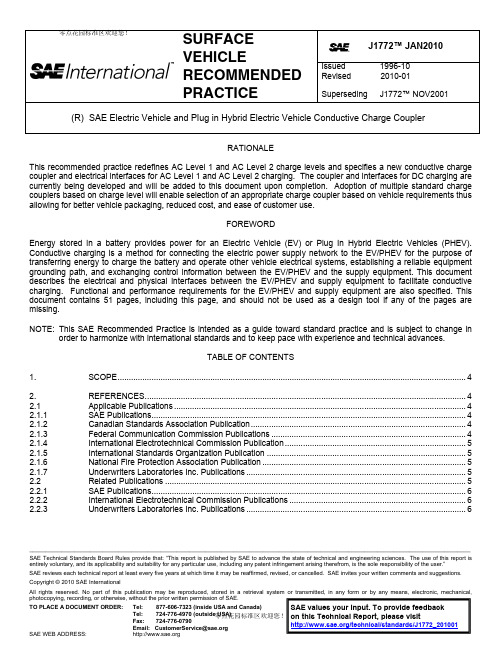
__________________________________________________________________________________________________________________________________________ SAE Technical Standards Board Rules provide that: “This report is published by SAE to advance the state of technical and engineering sciences. The use of this report is entirely voluntary, and its applicability and suitability for any particular use, including any patent infringement arising therefrom, is the sole responsibility of the user.” SAE reviews each technical report at least every five years at which time it may be reaffirmed, revised, or cancelled. SAE invites your written comments and suggestions. Copyright © 2010 SAE InternationalAll rights reserved. No part of this publication may be reproduced, stored in a retrieval system or transmitted, in any form or by any means, electronic, mechanical, photocopying, recording, or otherwise, without the prior written permission of SAE. TO PLACE A DOCUMENT ORDER: Tel: 877-606-7323 (inside USA and Canada) Tel: 724-776-4970 (outside USA) Fax: 724-776-0790Email: CustomerService@SAE WEB ADDRESS:h ttp://SAE values your input. To provide feedback on this Technical Report, please visit/technical/standards/J1772_201001SURFACEVEHICLERECOMMENDED PRACTICEJ1772™ JAN2010Issued 1996-10Revised 2010-01Superseding J1772™ NOV2001(R) SAE Electric Vehicle and Plug in Hybrid Electric Vehicle Conductive Charge CouplerRATIONALEThis recommended practice redefines AC Level 1 and AC Level 2 charge levels and specifies a new conductive charge coupler and electrical interfaces for AC Level 1 and AC Level 2 charging. The coupler and interfaces for DC charging are currently being developed and will be added to this document upon completion. Adoption of multiple standard charge couplers based on charge level will enable selection of an appropriate charge coupler based on vehicle requirements thus allowing for better vehicle packaging, reduced cost, and ease of customer use.FOREWORDEnergy stored in a battery provides power for an Electric Vehicle (EV) or Plug In Hybrid Electric Vehicles (PHEV). Conductive charging is a method for connecting the electric power supply network to the EV/PHEV for the purpose of transferring energy to charge the battery and operate other vehicle electrical systems, establishing a reliable equipment grounding path, and exchanging control information between the EV/PHEV and the supply equipment. This document describes the electrical and physical interfaces between the EV/PHEV and supply equipment to facilitate conductive charging. Functional and performance requirements for the EV/PHEV and supply equipment are also specified. This document contains 51 pages, including this page, and should not be used as a design tool if any of the pages are missing.NOTE: T his SAE Recommended Practice is intended as a guide toward standard practice and is subject to change inorder to harmonize with international standards and to keep pace with experience and technical advances.TABLE OF CONTENTS1. SCOPE .......................................................................................................................................................... 4 2. REFERENCES .............................................................................................................................................. 4 2.1 Applicable Publications ................................................................................................................................. 4 2.1.1 SAE Publications ........................................................................................................................................... 4 2.1.2 Canadian Standards Association Publication .. (4)2.1.3 Federal Communication Commission Publications ...................................................................................... 4 2.1.4 International Electrotechnical Commission Publication ................................................................................ 5 2.1.5 International Standards Organization Publication ........................................................................................ 5 2.1.6 National Fire Protection Association Publication .......................................................................................... 5 2.1.7 Underwriters Laboratories Inc. Publications ................................................................................................. 5 2.2 Related Publications ..................................................................................................................................... 5 2.2.1 SAE Publications ........................................................................................................................................... 6 2.2.2 International Electrotechnical Commission Publications .............................................................................. 6 2.2.3Underwriters Laboratories Inc. Publications (6)零点花园标准区欢迎您!零点花园标准区欢迎您!/bbs/?fromuid=3554433.DEFINITIONS (7)3.1AC Level 1 Charging (7)3.2AC Level 2 Charging (7)3.3Charger (7)3.4Chassis Ground (7)3.5Conductive (7)3.6Connector (Charge) (7)3.7Contact (Charge) (7)3.8Control Pilot (7)3.9Coupler (Charge) (8)3.10DC Charging (8)3.11Electric Vehicle (EV) (8)3.12Electric Vehicle Supply Equipment (EVSE) (8)3.13Equipment Ground (Grounding Conductor) (8)3.14EV/PHEV Charging System (8)3.15Insulator (8)3.16Off-Board Charger (8)3.17On-Board Charger (8)3.18Plug In Hybrid Electric Vehicle (PHEV) (8)3.19Vehicle Inlet (Charge) (9)4.GENERAL CONDUCTIVE CHARGING SYSTEM DESCRIPTION (9)4.1AC Level 1 and AC Level 2 Interface Functions (9)4.2AC Level 1 Charging (11)4.3AC Level 2 Charging (12)4.4DC Charging (12)5.CONTROL AND DATA (12)5.1Typical Control Pilot Circuit (13)5.2Equivalent Control Pilot Circuit (13)5.3Control Pilot Functions (15)5.3.1Verification of Vehicle Connection (15)5.3.2EVSE Ready to Supply Energy (15)5.3.3EV/PHEV Ready to Accept Energy (15)5.3.4Determination of Indoor Ventilation (15)5.3.5EVSE Current Capacity (15)5.3.6Verification of Equipment Grounding Continuity (17)5.4Proximity Detection (17)5.5Digital Data Transfer (18)5.6Typical Start Up Sequence (20)6.GENERAL EV/PHEV REQUIREMENTS (21)6.1EV/PHEV Cable Ampacity Coordination (21)6.2Environmental (22)7.GENERAL EVSE REQUIREMENTS (22)7.1EVSE Electromagnetic Emissions (22)7.1.1EVSE Conducted Emissions (22)7.1.2EVSE Radiated Emissions (22)7.2EVSE Electromagnetic Immunity (22)7.3EVSE Electrostatic Discharge (24)7.4EVSE Harmonic Distortion Immunity (24)7.5EVSE Electrical Fast Transient Immunity (24)7.6EVSE Voltage Dips, Short Interruptions and Voltage Variations Immunity (24)7.7EVSE Magnetic Field Immunity (24)7.8EVSE Capacitor Switching Transient Test (24)7.9EVSE Voltage Surge Test (24)零点花园标准区欢迎您!The Standard is downloaded from Standard Sharing7.10Installation Requirements (25)7.11General Product Standards (25)7.12Personnel Protection System (25)7.13AC Present Indicator (25)7.14Conductor Cord Requirements (25)7.15Coupler Requirements (25)8.COUPLER REQUIREMENTS (25)8.1Vehicle Inlet/ Connector Compatibility (25)8.2Ergonomic Requirements (25)8.2.1Ease of Use (25)8.2.2Indexing (25)8.2.3Alignment (26)8.2.4Tactile Feel (26)8.2.5Latching (26)8.3Safety Requirements (26)8.3.1Isolation (26)8.3.2Exposure of Contacts (26)8.3.3Sharp Edges (26)8.3.4Touch Temperature (26)8.3.5Hazardous Conditions (26)8.3.6Unauthorized Access (26)8.4Performance Requirements (26)8.4.1Design Life (27)8.4.2Impact Resistance (27)8.4.3Vehicle Drive-Over (27)8.5Environmental Requirements (27)8.5.1General Environmental Considerations (27)8.5.2Temperature Range (27)8.5.3Temperature Rise (27)8.5.4Insulation Resistance (27)8.5.5Fluid Resistance (27)8.5.6Mechanical Requirements (27)8.5.7Sealing Requirements (28)8.6General Coupler Physical Description (28)8.6.1Vehicle Inlet General requirements (28)8.6.2Connector General Requirements (29)8.7Dimensional Requirements (29)8.7.1Interface Contacts Sizing (29)8.7.2Vehicle Inlet Physical Dimensions (29)8.7.3Connector Physical Dimensions (29)8.7.4Vehicle Inlet Access Zone (29)8.7.5Contact Sequencing (29)9.CHARGE STATUS INDICATOR (30)10.CONNECTOR / VEHICLE INLET OPTIONAL MARKING (30)11.NOTES (30)11.1Marginal Indicia (30)APPENDIX A HISTORY EVSE/VEHICLE INTERFACE (31)APPENDIX B AC LEVEL 3 CHARGING (34)APPENDIX C PREVIOUS CHARGE COUPLER DESIGNS (37)APPENDIX D CHARGE COUPLER DIMENSIONAL REQUIREMENTS (NON LOCKABLE) (43)APPENDIX E CHARGE COUPLER DIMENSIONAL REQUIREMENTS (LOCKABLE) (49)零点花园标准区欢迎您!1. SCOPEThis SAE Recommended Practice covers the general physical, electrical, functional and performance requirements to facilitate conductive charging of EV/PHEV vehicles in North America. This document defines a common EV/PHEV and supply equipment vehicle conductive charging method including operational requirements and the functional and dimensional requirements for the vehicle inlet and mating connector.2. REFERENCES2.1 Applicable PublicationsThe following publications form a part of this specification to the extent specified herein. Unless otherwise indicated, the latest issue of SAE and other applicable publications shall apply.Publications2.1.1 SAEAvailable from SAE International, 400 Commonwealth Drive, Warrendale, PA 15096-0001, Tel: 877-606-7323 (inside USA and Canada) or 724-776-4970 (outside USA), .SAE J1113-21 Electromagnetic Compatibility Measurement Procedure for Vehicle Components—Part 21: Immunity to Electromagnetic Fields, 30 MHz to 18 GHz, Absorber-Lined ChamberSAE J1211 Handbook for Robustness Validation of Automotive Electrical/Electronic ModulesSAE J1850 Class B Data Communications Network InterfaceSAE J2293-1 Energy Transfer System for Electric Vehicles—Part 1: Functional Requirements and System ArchitecturesSAE J2293-2 Energy Transfer System for Electric Vehicles—Part 2: Communication Requirements and Network Architecture2.1.2 Canadian Standards Association PublicationAvailable from Canadian Standards Association, 170 Rexdale Boulevard, Rexdale, Ontario, Canada M9W 1R3, www.csa.ca.Canadian Electrical Code Part 1, Section 862.1.3 Federal Communication Commission PublicationsAvailable from the United States Government Printing Office, 732 North Capitol Street, NW, Washington, DC 20401, Tel: 202-512-1800, /cfr/retrieve.html.CFR 40 Code of Federal Regulations—Title 40, Part 600, Subchapter QCFR 47 Code of Federal Regulations—Title 47, Parts 15A, 15B, and 18C零点花园标准区欢迎您!The Standard is downloaded from Standard Sharing2.1.4 InternationalElectrotechnical Commission PublicationAvailable from International Electrotechnical Commission, 3, rue de Verambe, P.O. Box 131, 1211 Geneva 20, Switzerland, Tel: +41-22-919-02-11, www.iec.ch.IEC Publications are also available from the American National Standards Institute, 25 West 43rd Street, New York, NY 10036-8002, Tel: 212-642-4900, .CISPR 12 Vehicles, boats and internal combustion engines—Radio disturbance characteristics—Limits and methods of measurement for the protection of off-board receivers61000-4-6 Electromagnetic compatibility (EMC)—Part 4-6: Testing and measurement techniques—Immunity to conducted disturbances, induced by radiofrequency fields2.1.5 International Standards Organization PublicationAvailable from International Organization for Standardization, 1 rue de Varembe, Case Postale 56, CH-1211 Geneva 20, Switzerland, Tel: +41-22-749-01-11, .Also available from American National Standards Institute, 25 West 43rd Street, New York, NY 10036-8002, Tel: 212-642-4900, .ISO 11451-2 Road vehicles—Vehicle test methods for electrical disturbances from narrowband radiated electromagnetic energy—Part 2: Off-vehicle radiation sources2.1.6 National Fire Protection Association PublicationAvailable from the National Fire Protection Agency, 1 Batterymarch Park, Quincy, MA 02169-7471, Tel: 617-770-3000, .National Electrical Code, NFPA 70 Article 625 (2008 edition)Laboratories Inc. Publications2.1.7 UnderwritersAvailable from Underwriters Laboratories Inc., 333 Pfingsten Road, Northbrook, IL 60062-2096, Tel: 847-272-8800, .UL 50 Standard for Enclosures for Electrical EquipmentUL 1439 Determination of Sharpness of Edges on EquipmentUL 2202 EV Charging System EquipmentUL 2231-1 Personnel Protection Systems for Electric Vehicle Supply Circuits: General RequirementsUL 2231-2 Personnel Protection Systems for Electric Vehicle Supply Circuits: Particular Requirements for Protection Devices for Use in Charging SystemsUL 2251 Plugs, Receptacles, and Couplers for Electric Vehicles2.2 Related PublicationsThe following publications are provide for information purposes only and are not a required part of this document.零点花园标准区欢迎您!2.2.1 SAEPublicationsAvailable from SAE International, 400 Commonwealth Drive, Warrendale, PA 15096-0001, Tel: 877-606-7323 (inside USA and Canada) or 724-776-4970 (outside USA), .SAE J551-5 Performance Levels and Methods of Measurement of Magnetic and Electric Field Strength from Electric Vehicles, Broadband, 9 kHz to 30 MHzSAE J1742 Connections for High Voltage On-Board Vehicle Electrical Wiring Harness—Test Methods and General Performance RequirementsSAE J1773 SAE Electric Vehicle Inductively Coupled ChargingSAE J1812 Function Performance Status Classification for EMC Immunity TestingSAE J2178-1 Class B Data Communication Network Messages—Detailed Header Formats and Physical Address AssignmentsSAE J2178-2 Class B Data Communication Network Messages—Part 2: Data Parameter DefinitionsSAE J2178-3 Class B Data Communication Network Messages—Part 3: Frame IDs for Single-Byte Forms of HeadersSAE J2178-4 Class B Data Communication Network Messages—Message Definitions for Three Byte HeadersElectrotechnical Commission Publications2.2.2 InternationalAvailable from International Electrotechnical Commission, 3, rue de Verambe, P.O. Box 131, 1211 Geneva 20, Switzerland, Tel: +41-22-919-02-11, www.iec.ch.IEC Publications are also available from the American National Standards Institute, 25 West 43rd Street, New York, NY 10036-8002, Tel: 212-642-4900, .61000-4-3 Electromagnetic compatibility (EMC)—Part 4-3: Testing and measurement techniques—Radiated, radio-frequency, electromagnetic field immunity testIEC 61851-1 Electric Vehicle Conductive Charging System—Part 1: General RequirementsIEC 61851-21 Electric Vehicle Conductive Charging System—Part 21: Electric Vehicle Requirements for Connection to an AC / DC SupplyIEC 61851-22 Electric Vehicle Conductive Charging System—Part 22: AC Electric Vehicle Charging StationLaboratories Inc. Publications2.2.3 UnderwritersAvailable from Underwriters Laboratories Inc., 333 Pfingsten Road, Northbrook, IL 60062-2096, Tel: 847-272-8800, .UL 94 Tests for Flammability of Plastic Materials for Parts in Devices and AppliancesUL 231 Power OutletsUL 746A Standard for Polymeric Materials—Short Term Property EvaluationsUL 840 Insulation Coordination Including Clearance and Creepage Distances for Electrical EquipmentUL 2594 Outline of Investigation—Electric Vehicle Supply Equipment零点花园标准区欢迎您!The Standard is downloaded from Standard Sharing3. DEFINITIONS3.1 AC Level 1 ChargingA method that allows an EV/PHEV to be connected to the most common grounded electrical receptacles (NEMA 5-15R and NEMA 5-20R). The vehicle shall be fitted with an on-board charger capable of accepting energy from the existing single phase alternating current (AC) supply network. The maximum power supplied for AC Level 1 charging shall conform to the values in Table 1. A cord and plug EVSE with a NEMA 5-15P plug may be used with a NEMA 5-20R receptacle. A cord and plug EVSE with a NEMA 5-20P plug is not compatible with a NEMA 5-15R receptacle.3.2 AC Level 2 ChargingA method that uses dedicated AC EV/PHEV supply equipment in either private or public locations. The vehicle shall be fitted with an on-board charger capable of accepting energy from single phase alternating current (AC) electric vehicle supply equipment. The maximum power supplied for AC Level 2 charging shall conform to the values in Table 1.3.3 ChargerAn electrical device that converts alternating current energy to regulated direct current for replenishing the energy of an energy storage device (i.e., battery) and may also provide energy for operating other vehicle electrical systems.3.4 Chassis GroundThe conductor used to connect the non-current carrying metal parts of the vehicle high voltage system to the equipment ground.3.5 ConductiveHaving the ability to transmit electricity through a physical path (conductor).3.6 Connector (Charge)A conductive device that by insertion into a vehicle inlet establishes an electrical connection to the electric vehicle for the purpose of transferring energy and exchanging information. This is part of the coupler.3.7 Contact (Charge)A conductive element in a connector that mates with a corresponding element in the vehicle inlet to provide an electrical path.3.8 Control PilotAn electrical signal that is sourced by the Electric Vehicle Supply Equipment (EVSE). Control Pilot is the primary control conductor and is connected to the equipment ground through control circuitry on the vehicle and performs the following functions:a. Verifies that the vehicle is present and connectedb. Permits energization/de-energization of the supplyc. Transmits supply equipment current rating to the vehicled. Monitors the presence of the equipment grounde. Establishes vehicle ventilation requirements零点花园标准区欢迎您!3.9 Coupler (Charge)A mating vehicle inlet and connector set.3.10 DC ChargingA method that uses dedicated direct current (DC) EV/PHEV supply equipment to provide energy from an appropriate off-board charger to the EV/PHEV in either private or public locations.3.11 Electric Vehicle (EV)An automotive type vehicle, intended for highway use, primarily powered by an electric motor that draws from a rechargeable energy storage device. For the purpose of this document the definition in the United States Code of Federal Regulations – Title 40, Part 600, Subchapter Q is used. Specifically, an automobile means:a. Any four wheeled vehicle propelled by a combustion engine using on-board fuel or by an electric motor drawingcurrent from a rechargeable storage battery or other portable energy devices (rechargeable using energy from a source off the vehicle such as residential electric service).b. Which is manufactured primarily for use on public streets, roads, and highways.c. Which is rated not more that 3855.6 kg (8500 lb), which has a curb weight of not more than 2721.6 kg (6000 lb), andwhich has a basic frontal area of not more than 4.18 m2 (45 ft2).3.12 Electric Vehicle Supply Equipment (EVSE)The conductors, including the ungrounded, grounded, and equipment grounding conductors, the electric vehicle connectors, attachment plugs, and all other fittings, devices, power outlets, or apparatuses installed specifically for the purpose of delivering energy from the premises wiring to the electric vehicle. Charging cords with NEMA 5-15P and NEMA 5-20P attachment plugs are considered EVSEs.3.13 Equipment Ground (Grounding Conductor)A conductor used to connect the non-current carrying metal parts of the EV/PHEV supply equipment to the systemgrounding conductor, the grounding electrode conductor, or both, at the service equipment.3.14 EV/PHEV Charging SystemThe equipment required to condition and transfer energy from the constant frequency, constant voltage supply network to the direct current, variable voltage EV/PHEV traction battery bus for the purpose of charging the battery and/or operating vehicle electrical systems while connected.3.15 InsulatorThe portion of a charging system that provides for the separation, support, sealing, and protection from live parts.3.16 Off-Board ChargerA charger located off of the vehicle.3.17 On-Board ChargerA charger located on the vehicle.3.18 Plug In Hybrid Electric Vehicle (PHEV)A hybrid vehicle with the ability to store and use off-board electrical energy in a rechargeable energy storage device.零点花园标准区欢迎您!The Standard is downloaded from Standard Sharing3.19 Vehicle Inlet (Charge)The device on the electric vehicle into which the connector is inserted for the purpose of transferring energy andexchanging information. This is part of the coupler.4. GENERAL CONDUCTIVE CHARGING SYSTEM DESCRIPTIONIn the most fundamental sense, there are 3 functions, 2 electrical and 1 mechanical, that must be performed to allow charging of the EV/PHEV battery from the electric supply network. The electric supply network transmits alternating current electrical energy at various nominal voltages (rms) and a frequency of 60 Hz. The EV/PHEV battery is a DC device that operates at a varying voltage depending on the nominal battery voltage, state-of-charge, and charge/discharge rate. The first electrical function converts the AC to DC and is commonly referred to as rectification. The second electrical function is the control or regulation of the supply voltage to a level that permits a managed charge rate based on the battery charge acceptance characteristics – i.e., voltage, capacity, electrochemistry, and other parameters. The combination of these two functions are the embodiment of a charger. The mechanical function is the physical coupling or connecting of the EV/PHEV to the EVSE and is performed by the user. The conductive charging system consists of a charger and a coupler. The conductive system architecture is suitable for use with electrical ratings as specified in Table 1 and as shown in Figure 1.TABLE 1 - CHARGE METHOD ELECTRICAL RATINGS (NORTH AMERICA)Charge Method Nominal Supply Voltage(Volts) Maximum Current (Amps-continuous) Branch Circuit Breakerrating (Amps) AC Level 1 120 V AC, 1-phase 12 A 15 A (minimum)120 V AC, 1-phase16 A 20 AAC Level 2 208 to 240 V AC, 1-phase ≤ 80 A Per NEC 625 DC ChargingUnder DevelopmentConductive CouplerEV Supply EquipmentElectric VehicleFIGURE 1 - CONDUCTIVE EV/PHEV CHARGING SYSTEM ARCHITECTURE4.1AC Level 1 and AC Level 2 Interface FunctionsThe conductive coupler consists of a connector/vehicle inlet set with electromechanical contacts imbedded in an insulator and contained within a housing for each of the mating parts. The contacts provide a physical connection at the vehicle interface for the power conductors, equipment grounding conductor, and control pilot conductor between the EV/PHEV and EVSE. In addition a proximity sense conductor is provided between the EV/PHEV and charge connector. The interface consists of 5 contacts that perform the interface functions as shown in Figure 2 and specified in Table 2.零点花园标准区欢迎您!FIGURE 2 - AC LEVEL 1 AND AC LEVEL 2 CONDUCTIVE COUPLER CONTACT INTERFACE FUNCTIONSTABLE 2 - AC LEVEL 1 AND AC LEVEL 2 CONDUCTIVE COUPLER CONTACT FUNCTIONSContact #Connector Function Vehicle Inlet Function Description1 AC Power (L1) Charger 1 Power for AC Level 1 and2 2 AC Power (L2,N) Charger 2Power for AC Level 1 and 23 Equipment ground Chassis ground Connect EVSE equipment grounding conductor to EV/PHEV chassis ground during charging4 Control pilot Control pilot Primary control conductor (operation described in Section 5)5 Proximity DetectionProximity DetectionAllows vehicle to detect presence of charge connector零点花园标准区欢迎您!The Standard is downloaded from Standard Sharing4.2 AC Level 1 ChargingA method of EV/PHEV charging that extends AC power from the most common grounded electrical receptacle to an on-board charger using an appropriate cord set, as shown in Figure 3 at the electrical ratings specified in Table 1. AC level 1 allows connection to existing electrical receptacles in compliance with the National Electrical Code - Article 625.FIGURE 3 - AC LEVEL 1 SYSTEM CONFIGURATIONFigure Illustrates Vehicle Charging零点花园标准区欢迎您!4.3 AC Level 2 ChargingThe primary method of EV/PHEV charging that extends AC power from the electric supply to an on-board charger from a dedicated EVSE as shown in Figure 4. The electrical ratings are similar to large household appliances and specified in Table 1. AC Level 2 may be utilized at home, workplace, and public charging facilities.FIGURE 4 - AC LEVEL 2 SYSTEM CONFIGURATIONFigure Illustrates Vehicle Charging4.4 DC ChargingUnder development.5. CONTROL AND DATAThe control pilot circuit is the primary control means to ensure proper operation when connecting an EV/PHEV to the EVSE. This section describes the functions and sequencing of events for this circuit based on the recommended typical implementation or equivalent circuit parameters.零点花园标准区欢迎您!The Standard is downloaded from Standard Sharing5.1 Typical Control Pilot CircuitA typical control pilot circuit is shown in Figure 5.FIGURE 5 - TYPICAL CONTROL PILOT CIRCUIT5.2 Equivalent Control Pilot CircuitThe equivalent control pilot circuit and vehicle states are shown in Figure 6 and defined in Table 3, Table 4, and Table 5.FIGURE 6 - CONTROL PILOT EQUIVALENT CIRCUIT零点花园标准区欢迎您!TABLE 3 - DEFINITION OF VEHICLE STATESVehicle State Designation Voltage (vdc Nominal) Description of Vehicle StateState A 12.0(1)Vehicle not connectedState B 9.0(2)(3)Vehicle connected / not ready to accept energyState C 6.0(2)Vehicle connected / ready to accept energy / indoorcharging area ventilation not requiredState D 3.0(2)Vehicle connected / ready to accept energy / indoorcharging area ventilation requiredState E 0 EVSE disconnected, utility power not available, orother EVSE problemState F –12.0(1)EVSE not available, or other EVSE problem1. Static voltage.2. Positive portion of 1 KHz square wave, measured after transition has fully settled.3. From a transition from State A to State B begins as a static DC voltage which transitions to PWM upon the EVSE detection of vehicleconnected / not ready to accept energy.TABLE 4 - EVSE CONTROL PILOT CIRCUIT PARAMETERS (SEE FIGURE 6)Parameter(1)Symbol Units Nominal Value Maximum Value Minimum Value Generatorvoltage high, open circuit Voch Volts 12.00 12.60 11.40voltage low, open circuit Vocl Volts –12.00 –12.60 –11.40Frequency FoHertz10001020980 pulse width(2)Pwo Microsec Per Figure 7 Nom, + 25 µs Nom, - 25 µsrise time(3) TrgMicrosecn.a.2n.a. fall time(3) TfgMicrosecn.a.2n.a. settling time(4) TsgMicrosecn.a.3 n.a. Output Componentsequivalent source resistance R1 Ohms 1000 1030(5) 970(5)total equivalent EVSE capacitance, w/o cable C1 Picofaradsn.a. n.a. 300(6)total equivalent EVSEcapacitance, including cableC1 + Cc Picofarads n.a. 3100 n.a.1. Tolerances to be maintained over the environmental conditions and useful life as specified by the manufacturer.2. Measured at 50% points of complete negative-to-positive or positive-to-negative transitions.3. 10% to 90% of complete negative-to-positive transition or 90% to 10% of complete positive-to-negative transition measured betweenthe pulse generator output and R1. Note that the term Generator is referring to the EVSE circuitry prior to and driving the 1KΩ sourceresistor with a ±12V square wave. This circuitry should have rise/fall times faster than 2 µsec. Rise/fall times slower than this will beginto add noticeably to the output rise/fall times dictated by the 1KΩ resistor and all capacitance on the Pilot line.4. To 95% of steady-state value, measured from start of transition.5. Maximum and minimum resistor values are ±3% about nominal.6. Guarantees rise time slow enough to remove transmission line effects from cable.零点花园标准区欢迎您!The Standard is downloaded from Standard Sharing。
Logix5000控制器指令执行时间和内存使用参考手册说明书

Reference ManualOriginal InstructionsEstimated Execution Time and Memory Use for Logix5000 Controllers InstructionsCatalog NumbersThis publication provides estimated instruction execution times and memory use information for Logix5000™ controllers in RSLogix 5000® software and Studio 5000 Logix Designer® application projects.Controller/programming software compatibility varies based on controller family and catalog number. For information on compatibility, see the controller documentation.Summary of ChangesThis publication has been revised to add the IMPORTANT table on page 2 indicating that you need to open the PDF file in Adobe® Acrobat® instead of in a web browser.ControlLogix 55701756-L71, 1756-L72, 1756-L73, 1756-L74, 1756-L75GuardLogix 55701756-L72S, 1756-L73S ControlLogix 55601756-L61, 1756-L62, 1756-L63, 1756-L64, 1756-L65GuardLogix 55601756-L61S, 1756-L62S, 1756-L63S CompactLogix 53701769-L16ER-BB1B, 1769-L18ER-BB1B, 1769-L18ERM-BB1B1769-L24ER-QB1B, 1769-L24ER-QBFC1B, 1769-L27ERM-QBFC1B1769-L30ER, 1769-L30ERM, 1769-L30ER-NSE, 1769-L33ER, 1769-L33ERM, 1769-L36ERM1768 CompactLogix 1768-L43, 1768-L451768 Compact GuardLogix 1768-L43S, 1768-L45S1769 CompactLogix 1769-L23E-QB1B, 1769-L23E-QBFC1B, 1769-L23-QBFC1B, 1769-L31, 1769-L32C, 1769-L35CR, 1769-L32E, 1769-L35EDriveLogix 573020D PowerFlex 700S with DriveLogix Estimated instruction execution times are available for the following Logix 5000™ controllers:•ControlLogix® 5580 controllers •GuardLogix® 5580 controllers •CompactLogix™ 5380 controllers •Compact GuardLogix 5380 controllers For more information, see the Estimated Logix 5000 Controller Execution Times Reference Manual, publication LOGIX-RM002.2Rockwell Automation Publication 1756-RM087P-EN-P - July 2020Estimated Execution Time and Memory Use for Logix5000 Controllers Instructions Reference ManualPDF File AttachmentsMicrosoft® Excel® files are attached to this PDF file. The files list execution time and memory use data for Logix5000 controller instructions in RSLogix 5000 software or Logix Designer application projects.The following types of files are available:• A Microsoft Excel file that includes information for all controller families.• A Microsoft Excel files for individual controller families so you can focus on specific controller families.To use the attached files, click the Attachments link, that is, the paper clip icon, and double-click the desired file. IMPORTANT Download the PDF file to your computer and open it with Adobe Acrobat software.If you download the PDF file from Literature Library and open it locally on your computer, you can access, download, and use the Microsoft Excel files.You can open PDF files in some web browsers. However, not all web browsers provide the option to access and open attachments from a PDF file when displaying it.Estimated Execution Time and Memory Use for Logix5000 Controllers Instructions Reference Manual Studio 5000 EnvironmentThe Studio 5000® Engineering and Design Environment combines engineering and design elements into a common environment. The first element in the Studio 5000 environment is the Logix Designer application. The Logix Designer application is the rebranding of RSLogix 5000 software and is the product to program Logix5000 controllers for discrete, process, batch, motion, safety, and drive-based solutions.The Studio 5000 environment is the foundation for the future of Rockwell Automation® engineering design tools and capabilities. It is the oneplace for design engineers to develop all elements of their control system.Rockwell Automation Publication 1756-RM087P-EN-P - July 20203Publication 1756-RM087P-EN-P - July 2020 | Supersedes Publication 1756-RM087O-EN-P-January 2020Copyright © 2020 Rockwell Automation, Inc. All rights reserved. Printed in the U.S.A.Rockwell Otomasyon Ticaret A.Ş. Kar Plaza İş Merkezi E Blok Kat:6 34752 İçerenköy, İstanbul, Tel: +90 (216) 5698400 EEE Yönetmeliğine UygundurAllen-Bradley, CompactLogix, ControlLogix, DriveLogix, expanding human possibility, GuardLogix, Logix5000, Logix 5000, PowerFlex, Rockwell Automation, Rockwell Software, RSLogix 5000, Studio 5000, and Studio 5000 Logix Designer are trademarks of Rockwell Automation, Inc.Acrobat and Adobe are trademarks of Adobe Systems, Inc.Excel and Microsoft are trademarks of Microsoft Corporation.Trademarks not belonging to Rockwell Automation are property of their respective companies.Rockwell Automation maintains current product environmental compliance information on its website at rok.auto/pec .Rockwell Automation SupportUse these resources to access support information.Documentation FeedbackYour comments help us serve your documentation needs better. If you have any suggestions on how to improve our content, complete the form at rok.auto/docfeedback .Technical Support CenterFind help with how-to videos, FAQs, chat, user forums, and product notification updates.rok.auto/support KnowledgebaseAccess Knowledgebase articles.rok.auto/knowledgebase Local Technical Support Phone NumbersLocate the telephone number for your country.rok.auto/phonesupport Literature LibraryFind installation instructions, manuals, brochures, and technical data publications.rok.auto/literature Product Compatibility and Download Center (PCDC)Download firmware, associated files (such as AOP, EDS, and DTM), and access product release notes.rok.auto/pcdc。
SCI、EI、ISTP、SSCI、CSSCI和CSCD介绍

SCI、EI、ISTP、SSCI、CSSCI和CSCD介绍美国《科学引文索引》的英文简称,其全称为:Science Citation Index,,创刊于1961年,它是根据现代情报学家加菲尔德(Engene Garfield) 1953年提出的引文思想而创立的,由美国科学信息研究所(ISI)1961年创办出版的引文数据库,其覆盖生命科学、临床医学、物理化学、农业、生物、兽医学、工程技术等方面的综合性检索刊物,尤其能反映自然科学研究的学术水平,是目前国际上三大检索系统中最著名的一种,其中以生命科学及医学、化学、物理所占比例最大,收录范围是当年国际上的重要期刊,尤其是它的引文索引表现出独特的科学参考价值,在学术界占有重要地位。
时至今日加菲尔德仍是SCI主编之一。
SCI是由ISI(Institute for Scientific Information Inc.)美国科学情报所出版。
现为双月刊。
ISI除了出版SCI外,还有联机型据SCISEARCH。
ISTP (Index to Scientific &Technical Proceeding)也由其出版。
SCI是一部国际性的检索刊物,包括有:自然科学、生物、医学、农业、技术和行为科学等,主要侧重基础科学。
所选用的刊物来源于94个类、40多个国家、SO多种文字,这些国家主要有美国、英国、荷兰、德国、俄罗斯、法国、日本、加拿大等,也收录一定数量的中国刊物。
从SCI的严格的选刊原则及严格的专家评审制度来看,它具有一定的客观性,较真实地反映了论文的水平和质量。
根据SCI收录及被引证情况,可以从一个侧面反映学术水平的发展情况。
特别是每年一次的SCI论文排名成了判断一个学校科研水平的一个十分重要的标准。
SCI 以《期刊目次》(Current Content)作为数据源,目前自然科学数据库有五千多种期刊,其中生命科学辑收录1350种;工程与计算机技术辑收录1030种;临床医学辑收990种;农业、生物环境科学辑收录950种;物理、化学和地球科学辑收录900种期刊。
三菱 RD01MUS1 说明书

PublicationDate :Oct.2011<Silicon RF Power MOS FET (Discrete)>RD01MUS1RoHS Compliance,Silicon MOSFET Power Transistor 520MHz,1WDESCRIPTIONRD01MUS1is a MOS FET type transistor specifically designed for VHF/UHF RF amplifiers applications.FEATURESHigh power gain:Pout>0.8W,Gp>14dB @Vdd=7.2V,f=520MHz High Efficiency:65%typ.APPLICATIONFor output stage of high power amplifiers in VHF/UHF Band mobile radio sets.RoHS COMPLIANTRD01MUS1-101,T113is a RoHS compliant products.This product include the lead in high melting temperature type solders.However,It is applicable to the following exceptions of RoHS Directions.1.Lead in high melting temperature type solders(i.e.tin-lead solder alloys containing more than85%lead.)ABSOLUTE MAXIMUM RATINGS(Tc=25°C UNLESS OTHERWISE NOTED)SYMBOL PARAMETERCONDITIONSRATINGSUNIT VDSS Drain to source voltage Vgs=0V 30V VGSS Gate to source voltage Vds=0V +/-10V Pch Channel dissipation Tc=25°C 3.6W Pin Input Power Zg=Zl=50Ω100mW ID Drain Current-600mATch Channel Temperature -150°C Tstg Storage temperature --40to +125°C Rth j-cThermal resistanceJunction to case34.5°C/WNote:Above parameters are guaranteed independently.ELECTRICAL CHARACTERISTICS(Tc=25°C,UNLESS OTHERWISE NOTED)LIMITS UNITSYMBOL PARAMETERCONDITIONSMIN TYP MAX I DSS Zero gate voltage drain current V DS =17V,V GS =0V --50uA I GSS Gate to source leak current V GS =10V,V DS =0V --1uA Vth Gate threshold Voltage V DS =12V,I DS =1mA 1.3 1.8 2.3V Pout Output power 0.8 1.4-W ηDDrain efficiencyV DD =7.2V,Pin=30mW f=520MHz,Idq=100mA5065-%Note:Above parameters,ratings,limits and conditions are subject to change.OUTLINE DRAWINGLOT No.0.4+/-0.071230.8M I N 0.4+/-0.070.5+/-0.071.5+/-0.10.1MAX1.5+/-0.12.5+/-0.1TYPE NAME1.6+/-0.1φ0.14.4+/-0.1+0.03-0.05Terminal No.1:GATE 2:SOURSE 3:DRAIN UNIT :mm0.43.9+/-0.31.5+/-0.1TYPICAL CHARACTERISTICSTYPICAL CHARACTERISTICSTEST CIRCUIT(f=520MHz)RF-inRF-OUT4mmNote:Boad material Glass epoxi substrateMicro strip line width=1.0mm、50OHM、er:4.8、t=0.6mmL1:Enameled wire 5Turns、D:0.43mm、2.46mmO.D C1、C2:1000pF、0.022μF in parallelINPUT/OUTPUT IMPEDANCE VS.FREQUENCY CHARACTERISTICS520MHz Zin*Zout*Zo=50Vdd=7.2V,Idq=100mA(Vgg adj.),Pin=0.03WZin*=3.11+j11.56Zout*=11.64+j4.74Zin*:Complex conjugate of input impedance Zout*:Complex conjugate of output impedance520MHz Zin*520MHz Zout*ATTENTION:1.High Temperature;This product might have a heat generation while operation,Please take notice that havea possibility to receive a burn to touch the operating product directly or touch the product until cold after switchoff.At the near the product,do not place the combustible material that have possibilities to arise the fire.2.Generation of High Frequency Power;This product generate a high frequency power.Please take noticethat do not leakage the unnecessary electric wave and use this products without cause damage for human and property per normal operation.3.Before use;Before use the product,Please design the equipment in consideration of the risk for human andelectric wave obstacle for equipment.PRECAUTIONS FOR THE USE OF MITSUBISHI SILICON RF POWER DEVICES:1.The specifications of mention are not guarantee values in this data sheet.Please confirm additional detailsregarding operation of these products from the formal specification sheet.For copies of the formal specification sheets,please contact one of our sales offices.2.RA series products(RF power amplifier modules)and RD series products(RF power transistors)are designedfor consumer mobile communication terminals and were not specifically designed for use in other applications.In particular,while these products are highly reliable for their designed purpose,they are not manufactured under a quality assurance testing protocol that is sufficient to guarantee the level of reliability typically deemed necessary for critical communications elements and In the application,which is base station applications and fixed station applications that operate with long term continuous transmission and a higher on-off frequency during transmitting,please consider the derating,the redundancy system,appropriate setting of the maintain period and others as needed.For the reliability report which is described about predicted operating life time of Mitsubishi Silicon RF Products,please contact Mitsubishi Electric Corporation or an authorized Mitsubishi Semiconductor product distributor.3.RD series products use MOSFET semiconductor technology.They are sensitive to ESD voltage thereforeappropriate ESD precautions are required.4.In the case of use in below than recommended frequency,there is possibility to occur that the device isdeteriorated or destroyed due to the RF-swing exceed the breakdown voltage.5.In order to maximize reliability of the equipment,it is better to keep the devices temperature low.It isrecommended to utilize a sufficient sized heat-sink in conjunction with other cooling methods as needed(fan, etc.)to keep the channel temperature for RD series products lower than120deg/C(in case of Tchmax=150deg/C),140deg/C(in case of Tchmax=175deg/C)under standard conditions.6.Do not use the device at the exceeded the maximum rating condition.In case of plastic molded devices,theexceeded maximum rating condition may cause blowout,smoldering or catch fire of the molding resin due to extreme short current flow between the drain and the source of the device.These results causes in fire or injury.7.For specific precautions regarding assembly of these products into the equipment,please refer to thesupplementary items in the specification sheet.8.Warranty for the product is void if the products protective cap(lid)is removed or if the product is modified inany way from it’s original form.9.For additional“Safety first”in your circuit design and notes regarding the materials,please refer the last pageof this data sheet.10.Please refer to the additional precautions in the formal specification sheet.©2011MITSUBISHI ELECTRIC CORPORATION.ALL RIGHTS RESERVED.。
Ovation I O Reference Manual

This publication adds the Eight Channel RTD module to the Ovation I/O Reference Manual. It should be placed between Sections 19 and 20.Date: 04/03IPU No.243Ovation ® Interim Publication UpdatePUBLICATION TITLEOvation I/O Reference ManualPublication No. R3-1150Revision 3, March 2003Section 19A. Eight Channel RTDModule19A-1. DescriptionThe Eight (8) channel RTD module is used to convert inputs from Resistance Temperature Detectors (RTDs) to digital data. The digitized data is transmitted to the Controller.19A-2. Module Groups19A-2.1. Electronics ModulesThere is one Electronics module group for the 8 channel RTD Module:n5X00119G01 converts inputs for all ranges and is compatible only with Personality module 5X00121G01 (not applicable for CE Mark certified systems).19A-2.2. Personality ModulesThere is one Personality module groups for the 8 channel RTD Module:n5X00121G01 converts inputs for all ranges and is compatible only with Electronics module 5x00119G01 (not applicable for CE Mark certified systems).19A-2.3. Module Block Diagram and Field Connection WiringDiagramThe Ovation 8 Channel RTD module consists of two modules an electronics module contains a logic printed circuit board (LIA) and a printed circuit board (FTD). The electronics module is used in conjunction with a personalty module, which contains a single printed circuit board (PTD). The block diagram for the 8 channel RTD moduleis shown in Figure 19A-1.Table 19A-1. 8 Channel RTD Module Subsystem ChannelsElectronic Module Personality Module85X00119G015X00121G01Figure 19A-1. 8 Channel RTD Module Block Diagram and Field Connection Wiring Diagram19A-3. SpecificationsElectronics Module (5X00119)Personality Module (5X00121)Table 19A-2. 8 Channel RTD Module SpecificationsDescription ValueNumber of channels8Sampling rate50 HZ mode: 16.67/sec. normally. In 3 wire mode, leadresistance measurement occurs once every 6.45 sec.during which the rate drops to 3/sec.60 HZ mode: 20/sec. normally. In 3 wire mode, leadresistance measurement occurs once every 6.45 sec.during which the rate drops to 2/sec.Self Calibration Mode: Occurs on demand only. The ratedrops to 1/sec. once during each self calibration cycle.RTD ranges Refer to Table 19A-3.Resolution12 bitsGuaranteed accuracy (@25°C)0.10% ±[0.045 (Rcold/Rspan)]% ± [((Rcold + Rspan)/4096 OHM)]% ± [0.5 OHM/Rspan]% ±10 m V ± 1/2LSBwhere:Rcold and Rspan are in Ohms.Temperature coefficient 10ppm/°CDielectric isolation:Channel to channel Channel to logic 200V AC/DC 1000 V AC/DCInput impedance100 M OHM50 K OHM in power downModule power 3.6 W typical; 4.2 W maximumOperating temperature range0 to 60°C (32°F to 140°F)Storage temperature range-40°C to 85°C (-40°F to 185°F)Humidity (non-condensing)0 to 95%Self Calibration On Demand by Ovation ControllerCommon Mode Rejection120 dB @ DC and nominal power line frequency+/- 1/2%Normal Mode Rejection100 dB @ DC and nominal power line frequency+/- 1/2%Table 19A-3. 8 Channel RTD RangesScale #(HEX)Wires Type Tempo FTempo CRcold(ohm)Rhot(ohm)Excitationcurrent(ma)Accuracy± ±countsAccuracy± ±% ofSPAN1310OhmPL0 to1200–18 t o6496106.3 1.090.222310OhmCU 0 to302–18 t o1508.516.5 1.0 130.32D350OhmCU 32 to2840 to1405080 1.0110.2711350OhmCU 32 to2300 to1105378 1.0120.30193100Ohm PL –4 to334–16 t o16892163.671.0110.27223100Ohm PL 32 to5200 to269100200 1.0100.25233100Ohm PL 32 to10400 to561100301 1.0100.25253120Ohm NI –12 t o464–11 t o240109360 1.0100.25263120Ohm NI 32 to1500 to70120170 1.0130.32283120Ohm NI 32 to2780 to122120225 1.0110.27804100Ohm PL 32 to5440 to290100 208 1.0100.25814100Ohm PL 356 t o446180 t o230168 186 1.0300.74824200Ohm PL 32 to6980 to370200 473 1.0120.30834200Ohm PL 514 t o648268 t o342402452 1.0290.71844100Ohm PL 32 to1240 to51100120 1.0190.47854100Ohm PL 32 to2170 to103100 140 1.0130.3286 4100Ohm PL 32 to4120 to211100 180 1.0110.27874100Ohm PL 32 to7140 to379100 240 1.0100.25884120Ohm PL 511 t o662266 t o350200230 1.0240.5919A-4. 8 Channel RTD Terminal Block Wiring Information19A-4.1. Systems Using Personality Module 5X00121G01 Each Personality module has a simplified wiring diagram label on its side, which appears above the terminal block. This diagram indicates how the wiring from the field is to beconnected to the terminal block in the base unit. The following table lists and defines the abbreviations used in this diagram.Table 19A-4. Abbreviations Used in the DiagramAbbreviation Definition+IN, -IN Positive and negative sense input connectionEarth ground terminal. Used for landing shields when the shield is to begrounded at the module.PS+, PS-Auxiliary power supply terminals.RTN Return for current source connection.SH Shield connector. used for landing shields when the shield is to begrounded at the RTD.SRC Current source connection.Note:PS+ and PS- are not used by this module.19A-5. 8 Channel RTD Module Address Locations19A-5.1. Configuration and Status RegisterWord address 13 (D in Hex) is used for both module configuration and module status. The Module Status Register has both status and diagnostic information. The bit information contained within these words is shown in Table 19A-5.Definitions for the Configuration/Module Status Register bits:Bit 0:This bit configures the module (write) or indicates the configuration state of the module (read). A “1” indicates that the module is configured. Note that until the module is configured, reading from addresses #0 through #11 (B in Hex) will produce an attention status.Bit 1:This bit (write “1”) forces the module into the error state, resulting in the error LED being lit. The read of bit “1” indicates that there is an internal module error,or the controller has forced the module into the error state. The state of this bit is always reflected by the module’s Internal Error LED. Whenever this bit is set,an attention status is returned to the controller when address #0 through #11(B in Hex) are read.Table 19A-5. 8 Channel RTD Configuration/Status Register (Address 13 0xD in Hex)Bit Data Description -Configuration Register (Write)Data Description -Status Register (Read)0Configure Module Module Configured(1 = configured; 0 = unconfigured)1Force errorInternal or forced error(1 = forced error; 0 = no forced error)250/60 Hz select (0 = 60Hz, 1 = 50Hz)50/60 Hz System (1 = 50Hz) d(read back)3SELF_CAL (Initiates Self Calibration)Warming bit (set during power up or configuration)40050060Module Not Calibrated 708CH.1 _ 3/4 Wire.CH.1 _ 3/4 Wire - Configuration (read back)9CH.2 _ 3/4 Wire.CH.2 _ 3/4 Wire - Configuration (read back)10CH.3 _ 3/4 Wire.CH.3 _ 3/4 Wire - Configuration (read back)11CH.4 _ 3/4 Wire.CH.4 _ 3/4 Wire - Configuration (read back)12CH.5 _ 3/4 Wire.CH.5 _ 3/4 Wire - Configuration (read back)13CH.6 _ 3/4 Wire.CH.6 _ 3/4 Wire - Configuration (read back)14CH.7 _ 3/4 Wire.CH.7 _ 3/4 Wire - Configuration (read back)15CH.8 _ 3/4 Wire.CH.8 _ 3/4 Wire - Configuration (read back)Bit 2:The status of this bit (read) indicates the conversion rate of the module, write to this bit configures the conversion rate of A/D converters as shown below.see Table 19A-6.Bit3:Write: This bit is used to initiate self-calibration. Read: This bit indicates that the module is in the “Warming” state. this state exists after power up and ter-minates after 8.16 seconds. the module will be in the error condition during the warm up period.Bit4 & 5:These bits are not used and read as “0” under normal operation.Bit 6:This bit (read) is the result of a checksum test of the EEPROM. A failure of this test can indicate a bad EEPROM, but it typically indicates that the module has not been calibrated. A “0” indicates that there is no error condition. If an error is present, the internal error LED is lit and attention status will be returned for all address offsets 0-11 (0x0 - 0xB). The “1” state of this bit indicates an unre-coverable error condition in the field.Bit 7:This bits is not used and read as “0” under normal operation.Bit 8 - 15:These bits are used to configure channels 1 - 8 respectively for 3 or 4 wire op-eration. A “0” indicates 3 wire and a “1” indicates 4 wire operation, see Table 19A-7 and Table 19A-8).Word address 12 (0xC) is used to configure the appropriate scales for Channels 1 - 4 (refer to Table 19A-7 and Table 19A-8).Table 19A-6. Conversion Rate Conversion Rate (1/sec.)Bit 260 (for 60Hz systems)050 (for 50Hz systems)1Table 19A-7. Data Format for the Channel Scale Configuration Register(0xC)Bit Data Description Configuration (Write)Data Description Status (Read)0 Configure Channel #1scale - Bit 0Channel #1 scale configuration (read back) - Bit 01Configure Channel #1scale - Bit 1Channel #1 scale configuration (read back) - Bit 12Configure Channel #1scale - Bit 2Channel #1 scale configuration (read back) - Bit 23Configure Channel #1scale - Bit 3Channel #1 scale configuration (read back) - Bit 34Configure Channel #2 scale - Bit 0Channel #2 scale configuration (read back) - Bit 05Configure Channel #2 scale - Bit 1Channel #2 scale configuration (read back) - Bit 16Configure Channel #2 scale - Bit 2Channel #2 scale configuration (read back) - Bit 27Configure Channel #2 scale - Bit 3Channel #2 scale configuration (read back) - Bit 38Configure Channel #3 scale - Bit 0Channel #3 scale configuration (read back) - Bit 09Configure Channel #3 scale - Bit 1Channel #3 scale configuration (read back) - Bit 1Caution:Configuring any or all channel scales while the system is running will cause all channels to return attention status for up to two seconds following the reconfiguration.Caution:Configuring any or all channel scales while the system is running will cause all channels to return attention status for up to two seconds following the reconfiguration.10Configure Channel #3 scale - Bit 2Channel #3 scale configuration (read back) - Bit 211Configure Channel #3 scale - Bit 3Channel #3 scale configuration (read back) - Bit 312Configure Channel #4 scale - Bit 0Channel #4 scale configuration (read back) - Bit 013Configure Channel #4 scale - Bit 1Channel #4 scale configuration (read back) - Bit 114Configure Channel #4 scale - Bit 2Channel #4 scale configuration (read back) - Bit 215Configure Channel #4 scale - Bit 3Channel #4 scale configuration (read back) - Bit 3Table 19A-8. Data Format for the Channel Scale Configuration Register(0xE)Bit Data Description Configuration (Write)Data Description Status (Read)0 Configure Channel #5 scale - Bit 0Channel #5 scale configuration (read back) - Bit 01Configure Channel #5 scale - Bit 1Channel #5 scale configuration (read back) - Bit 12Configure Channel #5 scale - Bit 2Channel #5 scale configuration (read back) - Bit 23Configure Channel #5 scale - Bit 3Channel #5 scale configuration (read back) - Bit 34Configure Channel #6 scale - Bit 0Channel #6 scale configuration (read back) - Bit 05Configure Channel #6 scale - Bit 1Channel #6 scale configuration (read back) - Bit 16Configure Channel #6 scale - Bit 2Channel #6 scale configuration (read back) - Bit 27Configure Channel #6 scale - Bit 3Channel #6 scale configuration (read back) - Bit 38Configure Channel #7 scale - Bit 0Channel #7 scale configuration (read back) - Bit 09Configure Channel #7 scale - Bit 1Channel #7 scale configuration (read back) - Bit 110Configure Channel #7 scale - Bit 2Channel #7 scale configuration (read back) - Bit 211Configure Channel #7 scale - Bit 3Channel #7 scale configuration (read back) - Bit 312Configure Channel #8 scale - Bit 0Channel #8 scale configuration (read back) - Bit 013Configure Channel #8 scale - Bit 1Channel #8 scale configuration (read back) - Bit 114Configure Channel #8 scale - Bit 2Channel #8 scale configuration (read back) - Bit 215Configure Channel #8 scale - Bit 3Channel #8 scale configuration (read back) - Bit 3Table 19A-7. Data Format for the Channel Scale Configuration Register(0xC)19A-6. Diagnostic LEDsTable 19A-9. 8 Channel RTD Diagnostic LEDsLED DescriptionP (Green)Power OK LED. Lit when the +5V power is OK.C (Green)Communications OK LED. Lit when the Controller is communicatingwith the module.I (Red)Internal Fault LED. Lit whenever there is any type of error with themodule except to a loss of power. Possible causes are:n - Module initialization is in progress.n - I/O Bus time-out has occurred.n - Register, static RAM, or FLASH checksum error.n - Module resetn - Module is uncalibrated.n - Forced error has been received from the Controllern - Communication between the Field and Logic boards failedCH1 - CH 8 (Red)Channel error. Lit whenever there is an error associated with a channel or channels. Possible causes are:n - Positive overrangen - Negative overrangen Communication with the channel has failed。
PanelView 5510终端技术数据指令手册说明书

Technical DataOriginal InstructionsPanelView 5510 Terminals SpecificationsCatalog Numbers 2715P-B7CD, 2715P-B7CD-B, 2715P-T7CD, 2715P-T7CD-B, 2715P-T7WD, 2715P-T7WD-B, 2715P-T9WD, 2715P-T9WD-B,2715P-B10CD, 2715P-B10CD-B, 2715P-T10CD, 2715P-T10CD-B, 2715P-T12WD, 2715P-T12WD-B, 2715P-B15CD, 2715P-B15CD-B, 2715P-T15CD, 2715P-T15CD-B, 2715P-T19CD, 2715P-T19CD-BThe PanelView™ 5510 terminals are operator interface devices that monitor and control devices attached to ControlLogix® L7 or L8 controllers, and CompactLogix™ L1, L2, or L3 controllers over an EtherNet/IP™ network. Animated graphic and text displays provide a view to operators into the operating state of a machine or process. Operators interact with the control system by using the touch screen or keypad of the terminal.The PanelView 5510 terminals include these features and capabilities:•Tightly integrated control and design environment allows information to be shared between the PanelView 5510 terminal and the Logix platforms.•The Studio 5000® environment provides one point of access for the Studio 5000 View Designer® and Studio 5000 Logix Designer® applications.(1)•Connection up to four ControlLogix L7 or L8 controllers, or CompactLogix L1, L2, or L3 controllers.(2)•Supports a maximum of 100 user-defined screens.•Supports a maximum of 4,000 Logix-based alarms.(1)•Ethernet communication that supports Device Level Ring (DLR), linear, or star network topologies.•High-speed human machine interface (HMI) button control and easily configured navigation menu.(1)PanelView 5510 firmware can support up to 4,000 Logix-based alarms if you use Studio 5000 View Designer application version 5 and Studio 5000 Logix Designer application version 32 or higher.Earlier versions of the Studio 5000 View Designer or Studio 5000 Logix Designer applications can support up to 1,000 Logix-based alarms. For more information about the Logic-based alarms, see footnote 2.(2) A combination of up to four of the following Logix controller models: ControlLogix L7 or L8 controller, or CompactLogix L1, L2, or L3 controller with revision 31 firmware or later.NOTE: If the PanelView 5510 terminal supports up to four Logix controllers, then each controller can use a mix (instruction-based and tag-based) of alarms up to 1,000 alarms per controller. If a single Logix controller is supported, then up to 4,000 alarms can be used but only 1,000 of them can be instruction-based.Summary of ChangesThis publication contains new and updated information as indicated in this table.Environmental SpecificationsThis table provides environmental specifications for the PanelView 5510 terminals.(1)The 19-inch terminals (2715P-T19CD and 2715P-T19CD-B) are rated to 0.006 pk-pk, 10…57 Hz, 1 g peak at 57…500 Hz.(2)The 19-inch terminals (2715P-T19CD and 2715P-T19CD-B) are rated to 15 g at 11 ms.CertificationsThis table provides certification information for the PanelView 5510 terminals.(1)When marked. See Product Certifications at rok.auto/certifications for declarations of conformity, certificates, and other certification details.PanelView 5510 Terminals Specifications Technical SpecificationsThis section provides technical specifications for the PanelView 5510 terminals.Technical Specifications, PanelView 5510 Terminals – 6.5-in. 7-in., 9-in., and 10.4-in. ModelsRockwell Automation Publication 2715P-TD001B-EN-P - March 20193PanelView 5510 Terminals SpecificationsTechnical Specifications, PanelView 5510 Terminals – 6.5-in. 7-in., 9-in., and 10.4-in. Models (Continued)(1)Add -B to the end of a catalog number to order a terminal without the Allen-Bradley logo and product identification, for example, 2715-T7CD-B.(2)DC-powered terminals support safety extra low voltage (SELV) and protective extra low voltage (PELV) 24V DC power supplies such as cat. nos. 1606-XLP95E, 1606-XLP100E, 2711P-RSACDIN.(3)Where PELV is defined in IEC 61131-2.4Rockwell Automation Publication 2715P-TD001B-EN-P - March 2019PanelView 5510 Terminals Specifications Technical Specifications, PanelView 5510 Terminals – 12.1-in., 15-in., and 19-in. models(1)Add -B to the end of a catalog number to order a terminal without the Allen-Bradley logo and product identification, for example, 2715-T7CD-B.(2)DC-powered terminals support safety extra low voltage (SELV) and protective extra-low voltage (PELV) 24V DC power supplies such as cat. nos. 1606-XLP95E, 1606-XLP100E, 2711P-RSACDIN.Rockwell Automation Publication 2715P-TD001B-EN-P - March 201956Rockwell Automation Publication 2715P-TD001B-EN-P - March 2019PanelView 5510 Terminals SpecificationsTerminal DimensionsThis section provides dimensions for the PanelView 5510 terminals. The 10.4-inch keypad and touch terminal is shown for illustrative purposes. All other terminal sizes look similar.PanelView 5510 Terminal Dimensions - (10.4-in. wide terminal shown)PanelView 5510 Terminal and Cutout Dimensions(1)When mounted in a panel, the front of the bezel extends less than 6.36 mm (0.25 in.) from the front of the panel.PanelView 5510 Terminals Specifications Studio 5000 EnvironmentUse the Studio 5000 environment to create HMI applications for the PanelView 5510 terminal.This environment includes these major components:•Studio 5000 View Designer – the application where you create and design projects for a specific PanelView 5500 terminal and deploy that project to the terminal.A project that is created for one terminal size can be converted for other terminals across the entire 5500 platform,regardless of size.•Studio 5000 Logix Designer – the application that is used to develop control logic for a CompactLogix or ControlLogix controller and deploy that logic to the terminal.In the Studio 5000 environment, you can create an application for any PanelView 5510 terminal and reuse that same application across the entire platform.AccessoriesThis section lists accessories for the PanelView 5510 terminals.Protective Overlays(1)Three overlays are shipped with each catalog number.Rockwell Automation Publication 2715P-TD001B-EN-P - March 201978Rockwell Automation Publication 2715P-TD001B-EN-P - March 2019PanelView 5510 Terminals SpecificationsThe SD™ and SDHC™ accessory cards in the above table have been designed to meet industrial robustness andenvironmental requirements. Rockwell Automation recommends that you use these accessory cards with the terminal to help reduce the chances of corruption. Studio 5000 View Designer software requires the following for SD cards that are inserted into the HMI device:• 4 GB of free space• A supported SDHC card type, preferably one listed in the Secure Digital (SD) Cards table •An environmental rating for the PanelView 5000 environment • A supported format of either FAT32 or ext3Power Supplies and Power Terminal BlocksUSB Programming CableMounting Hardware(1)Catalog number 2711P-RMCP mounting levers are used with the PanelView 5510 terminals. Do not use gray mounting levers; they arenot compatible with PanelView 5510 terminals.Battery ReplacementSecure Digital (SD) Cards (1)(1)To help reduce the chance of corruption when you use SD Cards or USB driveswith the terminal, Rockwell Automation recommends that you use only the above SD card catalog numbers.PanelView 5510 Terminals Specifications Additional ResourcesThese documents contain more information about related products from Rockwell Automation.Y ou can view or download publications at https:///global/literature-library/ overview.page. T o order paper copies of technical documentation, contact your local Allen-Bradley distributor or Rockwell Automation sales representative.Rockwell Automation Publication 2715P-TD001B-EN-P - March 20199Rockwell Automation maintains current product environmental information on its website at /rockwellautomation/about-us/sustainability-ethics/product-environmental-compliance.page. Allen-Bradley, CompactLogix, ControlLogix, LISTEN. THINK. SOLVE., PanelView, Rockwell Automation, Rockwell Software, Studio 5000, Studio 5000 View Designer, and Studio 5000 Logix Designer are trademarks of RockwellAutomation, Inc.EtherNet/IP is a trademark of ODVA.SD and SDHC are trademarks of SD-3C LLC.Rockwell Otomasyon Ticaret A.Ş., Kar Plaza İş Merkezi E Blok Kat:6 34752 İçerenköy, İstanbul, T el: +90 (216) 5698400Publication 2715P-TD001B-EN-P - March 2019Supersedes Publication 2715P-TD001A-EN-P - June 2018Copyright © 2019 Rockwell Automation, Inc. All rights reserved. Printed in the U.S.A.。
MACH4002-48G-L3E 48端口 ги格兹回骨路由器商品说明书

Product:MACH4002-48G-L3E48-port Gigabit Backbone Router with 4 media slots, L3EProduct DescriptionMACH4000, modular, managed Industrial Backbone-Router, Layer 3 Switch with Software Enhanced.Technical SpecificationsProduct descriptionMore InterfacesNetwork size - cascadibilityPower requirementsSoftwareRouting:Full Wire-Speed Routing, Port-based Router Interfaces, VLAN-based Router Interfaces, Net-directed Broadcasts, RIP v1/v2, ICMP Router Discovery (IRDP), Equal Cost Multiple Path (ECMP), Proxy ARP, Static Route TrackingAmbient conditionsOperating temperature:0-+60 °CRelative humidity10-95 %(non-condensing):Mechanical constructionDimensions (WxHxD):480 mm x 88 mm x 435 mmWeight:7.5 kgMounting:19" control cabinetProtection class:IP20Mechanical stabilityIEC 60068-2-6 vibration: 1 mm, 2 Hz-13.2 Hz, 90 min.; 0.7 g, 13.2 Hz-100 Hz, 90 min.; 3.5 mm, 3 Hz-9 Hz, 10 cycles, 1 octave/min.; 1 g, 9 Hz-150 Hz, 10 cycles, 1 octave/minIEC 60068-2-27 shock:15 g, 11 ms duration, 18 shocksEMC interference immunityEN 61000-4-2electrostatic discharge6 kV contact discharge, 8 kV air discharge(ESD):EN 61000-4-310 V/m (80-1000 MHz)electromagnetic field:EN 61000-4-4 fast2 kV power line, 1 kV data linetransients (burst):EN 61000-4-5 surgepower line: 2 kV (line/earth), 1 kV (line/line), 1 kV data linevoltage:EN 61000-4-6 Conducted3 V (10 kHz-150 kHz), 10 V (150 kHz-80 MHz)Immunity:EMC emitted immunityEN 55022:EN 55022 Class AFCC CFR47 Part 15:FCC 47CFR Part 15, Class AApprovalsSafety of industrialcUL 508control equipment:Safety of informationcUL 60950-1technology equipment:Shipbuilding:Germanischer LloydRailway norm:EN 50121-4Scope of delivery and accessoriesAccessories to OrderSFP transceiver (100/1000MBit/s), Power supply unit, auto-configuration adapter (ACA21-USB), network management with Industrial HiVisionSeparately:Scope of delivery:device, terminal block, operating manual, fan M4-AIR installedFurther InstructionsProduct Documentation:https://Certificates:https:///certificates.htmlVariantsItem #Type943911201MACH4002-48G-L3EUpdate and Revision:Revision Number: 0.128 Revision Date: 11-09-2022© 2022 Belden, IncAll Rights Reserved.Although Belden makes every reasonable effort to ensure their accuracy at the time of this publication, information and specifications described here in are subject to error or omission and to change without notice, and the listing of such information and specifications does not ensure product availability.Belden provides the information and specifications herein on an "ASIS" basis, with no representations or warranties, whether express, statutory or implied. In no event will Belden be liable for any damages (including consequential, indirect, incidental, special, punitive, or exemplary damages) whatsoever, even if Belden has been advised of the possibility of such damages, whether in an action under contract, negligence or any other theory, arising out of or in connection with the use, or inability to use, the information or specifications described herein.All sales of Belden products are subject to Belden's standard terms and conditions of sale.Belden believes this product to be in compliance with all applicable environmental programs as listed in the data sheet. The information provided is correct to the best of Belden's knowledge, information and belief at the date of its publication. This information is designed only as a general guide for the safe handling, storage, and any other operation of the product itself or the one that it becomes a part of. The Product Disclosure is not to be considered a warranty or quality specification. Regulatory information is for guidance purposes only. Product users are responsible for determining the applicability of legislation and regulations based on their individual usage of the product.regulations based on their individual usage of the product.。
罗克韦尔自动化 Logix 5000 控制系统参考手册说明书
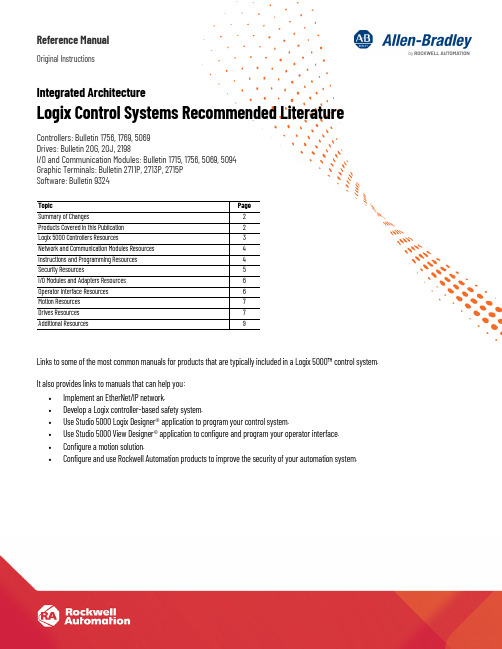
Reference ManualOriginal InstructionsIntegrated ArchitectureLogix Control Systems Recommended Literature Controllers: Bulletin 1756, 1769, 5069Drives: Bulletin 20G, 20J, 2198I/O and Communication Modules: Bulletin 1715, 1756, 5069, 5094Graphic Terminals: Bulletin 2711P, 2713P, 2715PSoftware: Bulletin 9324Links to some of the most common manuals for products that are typically included in a Logix 5000™ control system. It also provides links to manuals that can help you:•Implement an EtherNet/IP network.•Develop a Logix controller-based safety system.•Use Studio 5000 Logix Designer® application to program your control system.•Use Studio 5000 View Designer® application to configure and program your operator interface.•Configure a motion solution.•Configure and use Rockwell Automation products to improve the security of your automation system. Topic PageSummary of Changes2Products Covered in this Publication2Logix 5000 Controllers Resources3Network and Communication Modules Resources4Instructions and Programming Resources4Security Resources5I/O Modules and Adapters Resources6Operator Interface Resources6Motion Resources7Drives Resources7Additional Resources92Rockwell Automation Publication IASIMP-RM001J-EN-P - September 2021Logix Control Systems Recommended Literature Reference ManualSummary of ChangesThis publication contains the following new or updated information. This list includes substantive updates only and is not intended to reflect all changes.Products Covered in this PublicationYou can find common manuals for these products in this publication.Controllers•1756 Series ControlLogix® Controllers, GuardLogix® Controllers, ControlLogix Redundancy Modules •5069 Series CompactLogix™ Controllers, Compact GuardLogix Controllers •1769 Series CompactLogix Controllers, Compact GuardLogix ControllersDrives•Kinetix® 5100, 5300, 5500, and 5700 Servo Drives •PowerFlex® 755T Drives with TotalFORCE® technologyStudio 5000 Design Environment•Studio 5000 Logix Designer® application •Studio 5000 View Designer® application •Studio 5000® Application Code ManagerI/O and Communication Modules•1756 ControlLogix I/O Modules and EtherNet/IP Communication Modules •Compact 5000™ I/O Modules and EtherNet/IP Communication Modules •FLEX 5000™ I/O Modules and EtherNet/IP Communication Modules •1715 Redundant I/O Modules •EtherNet/IP AdaptersOperator Interface•PanelView™ 5510 and PanelView 5310 Terminals•PanelView™ Plus 7 Standard and Performance TerminalsTopicPage Added ControlLogix 5580 Redundant Controllers User Manual to Logix 5000 Controllers resources 3Added Logix Designer Compare Tool User Manual to Programming resources 5Added CIP Security Proxy User Manual to Security resources5Added Studio 5000 View Designer software manuals to Operator Interface resources 6Added Kinetix 5300 Single-axis EtherNet/IP Servo Drives manuals to Drives resources7Added PowerFlex Drives with TotalFORCE Control Programming Manual - Firmware Revision 10 or later to Drives resources 7Added replacement guides to Drives resources7Logix Control Systems Recommended Literature Reference ManualOther Integrated Architecture System ProductsFor products not covered in this manual, go to the Technical Documentation Center at rok.auto/techdocs to browse documentation collections organized by product family. Or go to Literature Library at rok.auto/literature to search for documentation by catalog number, product name, or publication number.Logix 5000 Controllers ResourcesReference and task-based information to help you install, configure, and operate Logix controllers.Selection and Specifications•1756-SG001, ControlLogix System Selection Guide•1756-TD001, ControlLogix and GuardLogix Controllers Technical Data Specifications•1769-SG001, CompactLogix System Selection Guide•5069-TD002, CompactLogix and Compact GuardLogix Technical Data SpecificationsDesign Considerations•1756-RM094, Logix 5000™ Controllers Design Considerations Reference Manual•LOGIX-RM002, Estimated Logix 5000 Controller Instruction Execution Times Reference ManualManuals•ControlLogix and GuardLogix controllers user manuals-1756-UM543, ControlLogix® 5580 and GuardLogix 5580 Controllers User Manual-1756-UM015, ControlLogix 5580 Redundant Controllers User Manual-1756-UM022, GuardLogix 5570 Controllers User Manual-1756-UM001, ControlLogix System User Manual (for ControlLogix® 5570 and ControlLogix® 5560 controllers)-1756-UM535, ControlLogix 5570/5560 Redundancy User Manual•CompactLogix and Compact GuardLogix controllers user manuals-5069-UM002, CompactLogix 5480 User Manual-5069-UM001, CompactLogix 5380 and Compact GuardLogix 5380 Controllers User Manual-1769-UM021, CompactLogix 5370 Controllers User Manual-1769-UM022, Compact GuardLogix 5370 Controllers User Manual•Safety system reference manuals for GuardLogix and Compact GuardLogix controllers-1756-RM012, GuardLogix 5580 and Compact GuardLogix 5380 Controller Systems Safety Reference Manual-1756-RM099, GuardLogix 5570 and Compact GuardLogix 5370 Controller Systems Safety Reference Manual-1756-RM093, GuardLogix Controller Systems Safety Reference Manual (for GuardLogix 5570, GuardLogix 5560, and 1768 CompactGuardLogix Safety controllers using RSLogix 5000® version 20 and earlier)Rockwell Automation Publication IASIMP-RM001J-EN-P - September 20213Logix Control Systems Recommended Literature Reference ManualReplacement Guidelines•1756-RM100, Replacement Guidelines: Logix 5000 Controllers Reference ManualGuidelines for replacing the following:-ControlLogix 5560 or ControlLogix 5570 controller with a ControlLogix 5580 controller-GuardLogix 5560 or GuardLogix 5570 controller with a GuardLogix 5580 controller-CompactLogix5370L3controller to CompactLogix 5380 controllerNetwork and Communication Modules ResourcesReference and task-based information to help you design and implement an Ethernet network, and use EtherNet/IP communication modules in a Logix 5000 control system.Selection and Specifications•1756-TD003, 1756 ControlLogix Communication Modules SpecificationsDesign and Application Considerations•ENET-RM002, Ethernet Design Considerations Reference Manual•ENET-AT001, EtherNet/IP QuickConnect Application Technique•ENET-AT002, EtherNet/IP Socket Interface Application Technique•ENET-AT006, EtherNet/IP Parallel Redundancy Protocol Application Technique•ENET-AT007, EtherNet/IP Device Level Ring Application TechniqueManuals•ENET-UM006, EtherNet/IP Network Configuration User Manual-Overview of EtherNet/IP communication modules in Logix 5000 control systems; describes features and tasks that are common toEtherNet/IP network devices•ENET-UM004, ControlLogix EtherNet/IP Network Devices User Manual-Describes features and tasks that are specific to 1756 ControlLogix EtherNet/IP communication modules in Logix 5000 control systems •CNET-RM001, ControlNet to EtherNet/IP Migration Reference Manual-Provides information to migrate from an existing ControlNet® network to an EtherNet/IP™ networkInstructions and Programming ResourcesInformation to help you use Studio 5000 Logix Designer application to program your control system.Logix 5000 Controllers Instructions•1756-RM003, General Instructions Reference Manual•MOTION-RM002, Motion Instructions Reference Manual•1756-RM006, Advanced Process Control and Drives Instructions Reference Manual•1756-RM095, GuardLogix Safety Application Instruction Set Reference Manual•1756-RM087, Execution Time and Memory Use Reference Manual4Rockwell Automation Publication IASIMP-RM001J-EN-P - September 2021Logix Control Systems Recommended Literature Reference Manual Logix 5000 Controllers Common ProceduresThese manuals describe common procedures for programming and operating Logix 5000 controllers: 1756 ControlLogix, 1756 GuardLogix, 1769 CompactLogix, 1769 Compact GuardLogix, 5069 CompactLogix, and Studio 5000 Logix Emulate™.1756-PM001, Logix 5000 Controllers Common Procedures Programming Manual (provides links to the manuals in the following list)•1756-PM010, Add-On Instructions Programming Manual•1756-PM013, ASCII Strings Programming Manual•1756-PM020, Data Access Programming Manual•1756-PM002, EDS AOP Guidelines for Studio 5000 Logix Designer Programming Manual•1756-PM009, Function Block Diagram Programming Manual•1756-PM018, IEC 61131-3 Compliance Programming Manual•1756-PM019, Import/Export Project Components Programming Manual•1756-PM015, Information and Status Programming Manual•1756-PM004, I/O and Tag Data Programming Manual•1756-PM008, Ladder Diagram Programming Manual•1756-PM014, Major, Minor, and I/O Faults Programming Manual•1756-PM012, Messages Programming Manual•1756-PM017, Nonvolatile Memory Card Programming Manual•1756-PM011, Produced and Consumed Tags Programming Manual•1756-PM021, Program Parameters Programming Manual•1756-PM016, Security Programming Manual•1756-PM006, Sequential Function Charts Programming Manual•1756-PM007, Structured Text Programming Manual•1756-PM005, Tasks, Programs, and Routines Programming ManualProgramming Manuals•LOGIX-UM003, Studio 5000 Application Code Manager User Manual•LOGIX-UM006, Logix Designer and Library Object Manager User Manual•LDCT-UM001, Logix Designer Compare Tool User Manual•LOGIX-UM001, PhaseManager™ Software User Manual•1756-RM084, Import/Export Reference Manual•1756-RM085, Converting PLC-5® or SLC™ 500 Logic to Logix5550® Logic Reference ManualSecurity ResourcesResources to help you configure and use Rockwell Automation products to improve the security of your automation system.•SECURE-UM001, Security Configuration User Manual•SECURE-RM001, System Security Design Guidelines•SECURE-AT001, CIP Security™ with Rockwell Automation Products Application Technique•1783-UM013, CIP Security Proxy User ManualRockwell Automation Publication IASIMP-RM001J-EN-P - September 20215Logix Control Systems Recommended Literature Reference ManualI/O Modules and Adapters ResourcesReference and task-based information to help you install, configure, and operate I/O modules in a Logix 5000 control system. The products in this section are compatible with our newest controller platforms. To find manuals for other distributed I/O families, visit our Technical Documentation Center at rok.auto/techdocs.Selection and Specifications•1756-TD002, ControlLogix I/O Modules Technical Data Specifications•1715-TD001, 1715 Redundant I/O System Technical Data Specifications•5069-TD001, Compact 5000 I/O Modules and EtherNet/IP Adapters Technical Data Specifications•5094-TD001, FLEX 5000 I/O Modules Technical Data SpecificationsManuals•1756 ControlLogix I/O Modules-1756-UM058, ControlLogix Digital I/O Modules User Manual-1756-UM009, ControlLogix Analog I/O Modules User Manual•1715 Redundant I/O System-1715-UM001, 1715 Redundant I/O System User Manual•Compact5000I/O Modules-5069-UM007, Compact 5000 EtherNet/IP Adapters User Manual-5069-UM004, Compact 5000 Digital I/O Modules User Manual (includes standard and safety I/O)-5069-UM005, Compact 5000 Analog I/O Modules User Manual-5069-UM006, Compact 5000 Series High-speed Counter Modules User Manual-5069-UM003, Compact 5000 I/O Serial Module User Manual•FLEX 5000 I/O Modules-5094-UM005, FLEX 5000 EtherNet/IP Adapters User Manual-5094-UM001, FLEX 5000 Standard and Safety Digital I/O Modules User Manual-5094-UM002, FLEX 5000 Analog I/O Modules User Manual-5094-UM003, FLEX 5000 High-speed Counter Module User Manual-5094-UM007, FLEX 5000 Analog Isolated Current/Voltage/HART Input and Output ModulesOperator Interface ResourcesReference and task-based information to help you install, configure, and operate graphic terminals in a Logix 5000 control system. To find manuals for other PanelView products, visit our Technical Documentation Center at rok.auto/techdocs.Selection and Specifications•VIEW-SG001, Visualization Solutions Selection Guide•2715P-TD001, PanelView 5510 Terminals Technical Data Specifications•2713P-TD001, PanelView 5310 Terminals Technical Data Specifications•2711P-TD008, Bulletin 2711P PanelView Plus 7 Standard Terminals Technical Data Specifications•2711P-TD009, Bulletin 2711P PanelView Plus 7 Performance Terminals Technical Data Specifications6Rockwell Automation Publication IASIMP-RM001J-EN-P - September 2021Logix Control Systems Recommended Literature Reference ManualManuals•9343-GR001, Studio 5000 View Designer Getting Results Guide•9324-UM001, Studio 5000 View Designer User Manual•2715P-UM001, PanelView 5510 Terminals User Manual•2713P-UM001, PanelView 5310 Terminals User Manual•2711P-UM007, Bulletin 2711P PanelView Plus 7 Standard Terminals User Manual•2711P-UM008, Bulletin 2711P PanelView Plus 7 Performance Terminals User ManualMotion ResourcesReference and task-based information to help you configure and startup a motion solution.•MOTION-UM003, Integrated Motion on the EtherNet/IP Network Configuration and Startup User Manual•MOTION-RM003, Integrated Motion on the EtherNet/IP Network Reference Manual (AXIS_CIP_DRIVE attributes and integrated motion on the EtherNet/IP network control modes and methods)•MOTION-UM002, Motion Coordinate System User Manual•MOTION-AT005, Motion System Tuning Application Technique (tuning a Kinetix drive system)•IA-AT003, Integrated Architecture and CIP Sync™ Configuration Application Technique•MOTION-UM001, SERCOS and Analog Motion Configuration and Startup User ManualDrives ResourcesReference and task-based information to help you install, configure, and operate Allen-Bradley® Drives in a Logix 5000 control system. To find manuals for other Kinetix Servo Drive or PowerFlex Drive products, visit our Technical Documentation Center at rok.auto/techdocs.Selection and Specification•Kinetix EtherNet/IP Servo Drives-KNX-SG001, Kinetix Motion Control Selection Guide-KNX-TD003, Kinetix Servo Drives Specifications Technical Data-KNX-TD004, Kinetix Motion Accessories Specifications Technical Data•PowerFlex 755T AC Drives-PFLEX-SGOO2, PowerFlex Low Voltage Drive Selection Guide-750-TD100, PowerFlex 750-series Products with TotalFORCE Control Technical DataRockwell Automation Publication IASIMP-RM001J-EN-P - September 20217Logix Control Systems Recommended Literature Reference ManualManuals•Kinetix 5100 Single-axis EtherNet/IP Servo Drives-KNX-RM011, Kinetix 5100 Drive Systems Design Guide-2198-UM004, Kinetix 5100 Single-axis EtherNet/IP Servo Drives User Manual•Kinetix 5300 Single-axis EtherNet/IP Servo Drives-KNX-RM012, Kinetix 5300 Drive Systems Design Guide-2198-UM005, Kinetix 5300 Single-axis EtherNet/IP Servo Drives User Manual•Kinetix 5500 EtherNet/IP Servo Drives-KNX-RM009, Kinetix 5500 Drive System Design Guide-2198-UM001, Kinetix 5500 Servo Drives User Manual•Kinetix 5700 EtherNet/IP Servo Drives-KNX-RM010, Kinetix 5700 Drive Systems Design Guide-2198-UM002, Kinetix 5700 Servo Drives User Manual-2198-RM001, Kinetix 5700 Safe Monitor Functions Safety Reference Manual•PowerFlex 755T AC Drives-750-UM004, PowerFlex 755/755T Integrated Safety - Safe Torque Off Option Module User Manual-750-UM005, PowerFlex 755/755T Integrated Safety Functions Option Module User Manual-750-PM101, PowerFlex Drives with TotalFORCE Control Programming Manual - Firmware Revision 10 or later-750-PM100, PowerFlex Drives with TotalFORCE Control Programming Manual - Firmware Revision 6 or earlier-750-RM100, PowerFlex 750-Series Products with TotalFORCE Control Reference ManualReplacement Guidelines•Kinetix 5100 EtherNet/IP Servo Drives-2198-RM004, Kinetix 300 to Kinetix 5100 Servo Drives-2198-RM003, Ultra3000 to Kinetix 5100 Servo Drives•Kinetix 5300 EtherNet/IP Servo Drives-2198-RM005, Kinetix 350 to Kinetix 5300 Servo Drives-2198-RM006, Ultra3000 Digital Servo Drives to Kinetix 5300 Servo Drives•Kinetix 5500 EtherNet/IP Servo Drives-2093-AP001, Kinetix 2000 Multi-axis Servo Drives to Kinetix 5500 Servo Drives-2098-AP002, Ultra3000 Digital Servo Drives to Kinetix 5500 Servo Drives•Kinetix 5700 EtherNet/IP Servo Drives-2198-RM002, Kinetix 6000 Servo Drives to Kinetix 5700 Servo Drives•PowerFlex 755T AC Drives-750-RM003, PowerFlex 700AFE to PowerFlex 755TM Regenerative Bus Supply-750-RM004, PowerFlex 700S Phase II Drives to PowerFlex 755TL/TR Drives and PowerFlex 755TM Common Bus Inverters 8Rockwell Automation Publication IASIMP-RM001J-EN-P - September 2021Rockwell Automation Publication IASIMP-RM001J-EN-P - September 20219Logix Control Systems Recommended Literature Reference ManualAdditional ResourcesThese resources also provide helpful information for Logix 5000 control systems.You can view or download publications at rok.auto/literatureResourceDescriptionProduct Selection and Configuration website, rok.auto/systemtoolsProvides tools for product selection, control systems configuration, safety systems configuration, and power and motion systems.Sample Code Library, /global/sample-code/overview.page Share or download logic, HMI, and drives code.Industrial Components Preventive Maintenance, Enclosures, and Contact Ratings Specifications, publication IC-TD002Provides a quick reference tool for Allen-Bradley industrial automation controls and assemblies.Safety Guidelines for the Application, Installation, and Maintenance of Solid-State Control, publication SGI-1.1Designed to harmonize with NEMA Standards Publication No. ICS 1.1-1987 and provides general guidelines for the application, installation, and maintenance of solid-state control in the form of individual devices or packaged assemblies incorporating solid-state components.Industrial Automation Wiring and Grounding Guidelines, publication 1770-4.1Provides general guidelines for installing a Rockwell Automation industrial system.Product Certifications website, rok.auto/certifications .Provides declarations of conformity, certificates, and other certification details.Publication IASIMP-RM001J-EN-P - September 2021Supersedes Publication IASIMP-RM001I-EN-P - May 2020Copyright © 2021 Rockwell Automation, Inc. All rights reserved. Printed in the U.S.A.Rockwell Automation SupportUse these resources to access support information.Documentation FeedbackYour comments help us serve your documentation needs better. If you have any suggestions on how to improve our content, complete the form at rok.auto/docfeedback .Technical Support Center Find help with how-to videos, FAQs, chat, user forums, and product notification updates.rok.auto/support KnowledgebaseAccess Knowledgebase articles.rok.auto/knowledgebase Local Technical Support Phone Numbers Locate the telephone number for your country.rok.auto/phonesupport Technical Documentation Center Access technical documentation organized by product family.rok.auto/techdocs Literature LibrarySearch for installation instructions, manuals, brochures, and technical data publications.rok.auto/literature Product Compatibility and Download Center (PCDC)Get help determining how products interact, check features and capabilities, and find associated firmware.rok.auto/pcdcRockwell Automation maintains current product environmental certification information on its website at rok.auto/pec .Allen-Bradley, Compact 5000, CompactLogix, ControlLogix, expanding human possibility, FactoryTalk, FLEX 5000, GuardLogix, Integrated Architecture, Kinetix, Logix 5000, PanelView, PhaseManager, PLC-5, PowerFlex, Rockwell Automation, Rockwell Software, RSLogix 5000, SequenceManager, SLC, Studio 5000 Logix Designer, Studio 5000 Logix Emulate, Studio 5000 View Designer, and TotalFORCE are trademarks of Rockwell Automation, Inc.CIP Security, CIP Sync, ControlNet, DeviceNet, and EtherNet/IP are trademarks of ODVA, Inc.Trademarks not belonging to Rockwell Automation are property of their respective companies.Rockwell Otomasyon Ticaret A.Ş. Kar Plaza İş Merkezi E Blok Kat:6 34752, İçerenkÖy, İstanbul, Tel: +90 (216) 5698400 EEE YÖnetmeli ğine Uygundur。
ca1821

ca1821Title: CA1821: Understanding the Impact of Artificial Intelligence on the 21st CenturyIntroductionArtificial Intelligence (AI) has emerged as one of the most transformative technologies of the 21st century. Its potential to revolutionize various domains such as healthcare, finance, transportation, and communication is immense. CA1821 aims to explore the impact and implications of AI on society, economy, and individuals. This document discusses the advancements, benefits, challenges, and ethical considerations associated with AI.Advancements in AIIn recent years, AI has made significant progress in various fields, fueled by advancements in machine learning, deep learning, and natural language processing. CA1821 lays the foundation for understanding these advancements and explores their potential applications. AI has enabled breakthroughs in areas such as autonomous vehicles,healthcare diagnosis, personalized recommendations, and fraud detection. With algorithms becoming increasingly sophisticated, AI systems are able to learn, adapt, and make decisions with minimal human intervention.Benefits of AIThe widespread adoption of AI holds numerous benefits for society. CA1821 delves into these advantages, highlighting AI's potential to improve efficiency, enhance productivity, and solve complex problems. In healthcare, AI-powered algorithms can facilitate early disease detection, improve patient outcomes, and support medical professionals in decision-making. AI's role in combating climate change through energy optimization, accurate weather forecasting, and environmental monitoring is also examined. Furthermore, AI can optimize transportation systems, reducing traffic congestion and improving logistics in smart cities.Challenges and RisksDespite the undeniable benefits, the deployment of AI comes with challenges and risks that need to be addressed. CA1821 discusses these challenges, including the potential for job displacement due to automation. While AI can streamlineprocesses and boost productivity, it also raises concerns about unemployment and a widening skills gap. Moreover, AI algorithms are susceptible to bias, leading to discriminatory outcomes. Ensuring fairness, transparency, and accountability in AI systems is crucial to mitigate these risks.Ethical ConsiderationsDeveloping AI ethically is a key concern in the 21st century. CA1821 introduces ethical considerations related to AI, including privacy, data security, and algorithmic transparency. AI systems rely heavily on data, raising concerns about the misuse and unauthorized access to sensitive information. It is essential to establish robust regulations and ethical guidelines to protect user privacy and maintain public trust in AI technologies. The document also examines the potential of AI in reinforcing existing inequalities, emphasizing the importance of promoting inclusive and equitable AI development.Future OpportunitiesCA1821 concludes by exploring the future opportunities and possibilities that AI presents. As AI technologies continue to evolve, there is potential for breakthroughs in areas such aspersonalized education, virtual assistants, and personalized medicine. With ongoing research and advancements, AI has the potential to transform the way we live, work, and interact. Companies and policymakers need to collaborate to create an environment that fosters innovation while ensuring that AI benefits all segments of society.ConclusionArtificial Intelligence has become an indispensable part of the 21st century. Its transformative potential can disrupt traditional industries while offering numerous benefits. However, it is crucial to carefully navigate the challenges and ethical considerations associated with AI to ensure its responsible and inclusive deployment. CA1821 provides an overview of the impact of AI, highlighting its advancements, benefits, challenges, and ethical implications. By understanding the potential of AI and working towards its responsible development, we can harness its power to shape a better future for humankind.。
欧米茄广告语_0
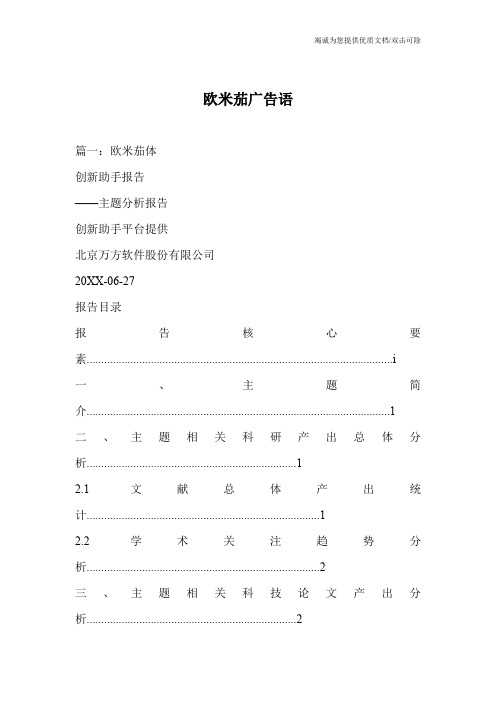
欧米茄广告语篇一:欧米茄体创新助手报告——主题分析报告创新助手平台提供北京万方软件股份有限公司20XX-06-27报告目录报告核心要素 (i)一、主题简介 (1)二、主题相关科研产出总体分析 (1)2.1文献总体产出统计 (1)2.2学术关注趋势分析 (2)三、主题相关科技论文产出分析 (2)3.1中文期刊论文 (2)3.1.1近十年中文期刊论文分布列表 (2)3.1.2中文期刊论文增长趋势 (3)3.1.3发文较多期刊 (4)3.1.4发文较多的机构 (4)3.1.5发文较多的人物 (4)3.1.6核心期刊分布数量对比 (4)3.1.7最近相关中文期刊论文 (5)3.1.8被引较多的相关期刊论文 (5)3.2学位论文 (5)3.2.1近十年学位论文年代分布列表 (5)3.2.2学位论文增长趋势 (6)3.2.3硕博学位论文数量对比 (7)3.2.4发文较多的机构 (7)3.2.5发文较多的人物 (7)3.2.6最近相关学位论文 (7)3.3中文会议论文 (7)3.3.1近十年中文会议论文年代分布列表 (7)3.3.2中文会议论文增长趋势 (8)3.3.3中文会议论文主办单位分布 (9)3.3.4发文较多的机构 (9)3.3.5发文较多的人物 (9)3.3.6最近相关中文会议论文 (9)3.4外文期刊论文 (9)3.4.1近十年外文期刊论文年代分布列表 (9)3.4.2外文期刊论文增长趋势 (10)3.4.3最近相关外文期刊论文 (10)3.5外文会议论文 (10)3.5.1近十年外文会议论文年代分布列表 (10)3.5.2外文会议论文增长趋势 (11)3.5.3最近相关外文会议论文 (12)四、主题相关专利、科技成果及基金产出状况 (12)4.1专利 (12)4.1.1近十年专利情况 (12)4.1.2专利类型分布 (13)4.1.3获得专利较多的机构 (13)4.1.4专利较多的人物 (13)4.1.5最新专利 (13)4.1.6失效专利 (13)4.2科技成果 (14)4.2.1近十年科技成果情况 (14)4.2.2科技成果地区分布 (15)4.2.3获得科技成果较多的机构 (15)4.2.4获得科技成果较多的人物 (15)4.2.5最新科技成果 (16)4.3基金 (16)4.3.1近十年基金情况 (16)4.3.2基金类型分布 (17)4.3.3获得基金较多的机构 (17)4.3.4获得基金支持较多的人物 (17)4.3.5最新获得基金支持的期刊论文 (17)五、主题相关国家法律法规及标准 (18)5.1国家法律法规 (18)5.2中外标准 (18)六、提供主题相关产品及服务的机构 (18)七、主题学科渗透性 (18)八、主题共现词 (18)九、主题研究领域创新实体 (19)9.1相关专家(排名不分先后) (19)9.2研究领域推荐机构 (19)9.3研究领域推荐人物 (19)十、媒体相关报道 (20)10.1近十年媒体关注度 (20)10.2最新媒体报道 (20)附录一报告研究背景及目的 (21)附录二报告研究方法及原理 (21)附录三报告相关定义说明 (22)1.数据源 (22)2.数据呈现方式 (22)3.相关定义——报告中的术语解释 (22)4.其他说明 (22)附录四法律声明 (23)附录五联系方式 (24)图表目录图表1文献总体产出统计表 (1)图表2文献总体产出饼图 (1)图表3学术关注趋势图 (2)图表4近十年中文期刊论文分布列表 (2)图表5近十年中文期刊论文增长趋势曲线图 (3)图表6发文较多期刊 (4)图表7发表中文期刊论文较多的机构名称及数量 (4)图表8发表中文期刊论文较多的人物名称及数量 (4)图表9近十年学位论文年代分布列表 (5)图表10近十年学位论文增长趋势曲线图 (6)图表11硕博学位论文数量对比饼状图 (7)图表12发表学位论文较多的机构名称和数量 (7)图表13发表学位论文较多的人物名称和数量 (7)图表14近十年中文会议论文年代分布列表 (7)图表15近十年中文会议论文增长趋势曲线图 (8)图表16中文会议论文主办单位分布图 (9)图表17发表中文会议论文较多的机构名称和数量 (9)图表18发表中文会议论文较多的人物名称和数量 (9)图表19近十年外文期刊论文年代分布列表 (9)图表20近十年外文期刊论文增长趋势曲线 (10)图表21近十年外文会议论文年代分布列表 (10)图表22近十年外文会议论文增长趋势曲线图 (11)图表23近十年专利情况分布图 (12)图表24专利类型分布饼状图 (13)图表25获得专利较多的机构名称和数量 (13)图表26获得专利较多的人物名称和数量 (13)图表27近十年科技成果情况曲线图 (14)图表28科技成果地区分布图 (15)图表29获得科技成果较多的机构名称和数量 (15)图表30获得科技成果较多的人物名称和数量 (15)图表31近十年基金情况统计图 (16)图表32基金类型分布图 (17)图表33主题学科渗透性 (18)图表34主题共现词词频 (18)篇二:瑞士欧米茄手表报纸广告文案瑞士欧米茄手表报纸广告文案标题:见证历史把握未来正文:全新欧米茄碟飞手动上链机械表,备有18K金或不锈钢型号。
1769控制器新版选型手册2013

CompactLogix 1768-L43, 1768-L45 Compact GuardLogix 1768-L43S, 1768-L45S
SoftLogix 5800 1789-L10, 1789-L30, 1789-L60
• 1768-L43: 16; 32 programs/task
• 1768-L45: 30; 32 programs/task
• Drives, motors, and accessories (use the Motion Analyzer tool)
4 Compact GuardLogix Integrated Safety
Page 20
Select: • A 1768 Compact GuardLogix controller for integrated safety
• 48 ControlNet
• 48 ControlNet
• 128 EtherNet/IP; 64 TCP • 128 EtherNet/IP; 64 TCP
Backup via DeviceNet SERCOS interface
—
• SERCOS interface • Analog encoder input
• 1756-L71: 2 MB • 1756-L72: 4 MB • 1756-L72S,
1756-L72SXT: 4 MB + 2 MB safety • 1756-L73, 1756-L73XT: 8 MB • 1756-L73S: 8 MB + 4 MB safety • 1756-L74: 16 MB • 1756-L75: 32 MB
(C/C++)
L3Harris Commercial Avionics技术发布物用户手册说明书

https://August 2023Table of ContentsFrequently Asked Questions (FAQ) Background InformationLanding PageSign Up for New Account / Account Registration Publication & Software IndexLoginContact Us Home Page (logged required)NavigationSearchSearch TipsSearch Results / BrowseFile DetailsACSS Databases & Airport Runway Search Request AccessMy Email NotificationsMy Account / Change PasswordMy AccessACCOUNT -What should I fill out “What do you need access to?” on the New Account Request?See Sign Up for New AccountWhat should I do if I had an account on the former ACSS or Aviation Products (AP) site?See Background InformationI want my username/email to be the general inbox of my company. How can I change it?We suggest that a person’s individual company email address be used for these accounts to reduce ambiguity in being notified of a given new release where a “general use” email address may be missed within a company. However, to change this Contact Us.How do I close my account?Contact Us -LOGIN -What should I do if I forget my password?Use the Forgot Password link on the Login page.What do I do if I didn’t receive an email during login?See LoginI was getting the two factor authentication emails but now I’m not. Did the website change?No, your IT department or Outlook settings are likely what has changed. -SUPPORT -Who do I contact if I detect a website problem?Contact UsMore FAQs on next page…PUBLICATIONS & SOFTWARE -I can’t find the publication or software I’m looking for. Why? There are a few possibilities:•You may be making a mistake on the search. See Search Tips.•You may not have access to the file. To see what you have access to, see My Access.•The file is not on the website. Check the Publication & Software Index for a full listing of all files on the system (whether you have access or not).How do I know I have the latest version of a publication or software?Check the Publication & Software Index which includes the latest revision number and date.How do I get notified of a publication or software update?You can manage what files you receive email notifications for via the My Email Notifications page.-ACSS DATABASES -How do I know if a given airport is in a database?See ACSS Database & Airport Runway SearchHow do I know if I need a database or not?Each database release has an associated Technical Newsletter (TNL).The TNL describes the applicability of each database to a particular unit part number where the unit part numbers are found on the first page of the TNL.Note that this is also somewhat evident by the name of the section, where the T2CAS database is applicable to the T2CAS (and TAWS+) units and the T3CAS database to the T3CAS units.See ACSS Database & Airport Runway SearchMore FAQs on next page…ACSS DATABASES-How do I know if I need the newest Terrain database (DB) revision? To aid in finding the changed airports, each Terrain DB release is accompanied by a Technical Newsletter (TNL) with a listing of changed airports, in the style of added, deleted, and changed.Use the TNL as your guide on what effect may occur if no update is made in a given period.For the latest downloads, see ACSS Database & Airport Runway Search.•There is no expiration date that can adequately be applied to the Terrain DB.•One noticeable result of having a database older than the 28 days of each release, is the potential for nuisance alert at a new airport or a newly relocated runway.•Given that the number of airports is increasing approximately 1% per year worldwide, each month presents perhaps a 0.08% chance of each destination having a change that the TAWS system misses and therefore produces anuisance alert.-ACSS DATABASES -How do I know if I need the newest Obstacle database revision? The Obstacle Database changes often so we recommend you update the database quarterly. For the latest downloads, see ACSS Database & Airport Runway Search.•The obstacle database contains a much higher rate of change, with 20% of obstacles undergoing some slight change or addition in a given 3-month cycle that the Obstacle database is under.•The full listing of changed obstacles would be an enormous listing, so instead the recommendation is to simply update the database on its quarterly cycle.Background InformationThe L3Harris Commercial Avionics Technical Publications website is located at: https:// This site provides technical information for L3Harris Aviation Products, Inc and Aviation Communication & Surveillance Systems, LLC (ACSS).This site replaces these former sites:•ACSS (https://)•Aviation Products (AP) ()•Aviation Recorder ()•If you had an account on the former ACSS or AP site, your account may have been migrated.–You will need to set up a new password –To set up a new password, go tohttps:///Login/ForgotPassword?isMigration=1Did you have an account on the former ACSS or AP site?Your account may have been migrated andyou will need to set up a new password.To set up a new password, go to:https:///Login/ForgotPassword?isMigration=1Landing PagePublications & SoftwareIndexListing of all publications & softwareon this site –including latest revision number & date.(No login required to view index. Youmust login to download the publications & software)AnnouncementsLatest news/updates from our teamSign UpRegister for a new account (accountrequired to download publications &software)LoginYou must login to your account to download any publications & softwareyou have access to.Contact UsInformation on how to get support. You can also send us a question through the online inquiry form.Sign Up for New Account (1/3)Terms & ConditionsYou must agree to follow the Terms & Conditions of the sitewhen registering.Email AddressUse your company or business emailif you have one.(In most cases, Gmail, Yahoo, etc.,is not acceptable)SubmitYour request will be sent What Do You Need Access To?Use these options to tell us what publications and software you need access to by identifying the products you own either by model/name or partnumber.(see next slide for more information)PasswordPassword requirements are listed to the right.Sign Up for a New Account (2/3): What do you need access to?Names / models / databases of products requestedYou must choose from the picklist.(see next slide for instructions on howto use this)Part Numbers of productsrequestedIf you know the part numbers of theproducts you need technical documentation for, enter them here.Enter Additional informationabout what you need access to.This field appears once you’ve entered products or part numbersabove.What do you need access to?In this section, tell us what products you own so we can give you access to the correct technical publications and software.Please Note:•You have 2 options and can choose more than 1.•At least one of these is required.•You may request additional access later.i Not sure what to type?A list to the Publication & Software Index gives you a listing of all publications &software on this site –including latest revision number & date.(This is a full catalog of all items)Sign Up for New Account (3/3): How to Use the Products Field(2) Enter model ordescriptionType in the name of product or model number.A list of products will appear to choose from.(1) Check the boxnext to Names / models / databases of productsrequested(5) Repeat Steps 2-4for as many products youneed access to(4) Selected productwill be displayed(6) Enter AdditionalInformationabout what you need access to (optional)(3) Choose a productfrom the picklist byclicking itPublication & Software IndexIndexFull catalog of all files on the site, onefor each division.These listings are updated daily.You do not need to login to view these.Please Note:•You must login to view/download the file. •You may not have access to all the files listed in the index. Once logged in, you may request access to additional files that you need.What’s in the Index?Index lists the following info for each file on the site:•Product •File Type•Publication Part Number •ATA Number •Revision•Revision Date •Title•Subject / Description •Product Part NumbersSearch IndexTo search within the index:1.Open the index2.Press Ctrl+F on keyboard, orgo to the browser menu and press “Find”iLoginTerms & ConditionsYou must agree to follow the Terms & Conditions of the site before logging in.Forgot PasswordReset your password here.(2) Two-Step AuthenticationFor your security, when you login we will send you an email with an authentication code. Enter that codehere and press SUBMIT.(1) Login CredentialsEnter your Technical Publications account email and password andpress LOGIN.Didn’t receive an email?Check your spam folder.Check your IT department or Outlook settings.Home PageSearchStart a search for a publication or softwareitem.Important: Do not mix terms.For example, do not enter product model number and publication part number:7100CVDR 0040-28002-01(See Search page for more information)Publications By ProductSee the listing of publications and software for a single product.(If you don’t see the product you need, youwill need to Request Access)AnnouncementsLatest news/updates from our team.Show More ProductsClick here to see all products you have access to in this division.All My PublicationsSee listing of publications & software for all products you have access to in thisdivision .Recently ViewedQuick access to files you have recently downloaded. Click on the file name tosee its details and download.New / UpdatedQuick access to new files or files (you have access to) which have been revised in the last 30 days. Click on the file nameto see its details and download.NavigationContact UsInformation on how to get support. You can also send us a question through the onlineinquiry form.Profile Menu My AccountIncludes option to change yourpasswordMy AccessView simple list of publications and software you have access toMy Email NotificationsManage which publications and software you get an email notificationfor when they are updatedLog OutMy Publications &SoftwareDownload any publication or software your account hasaccess.Request AccessIf you don’t see the publications & software you need, you will need to Request AccessACSS DatabasesAccess to the latest ACSS Databasefiles. Also include the Airport Runway Search tool.(If you don’t see this option and needit, you will need to contact us)HomeReturn to the Home PageSearchSearchStart a search for a publication orsoftware item.(only searches items you have access to)Enter a single:•Publication Title•Software Title•Publication Part Number•Software Part Number•ATA Number•Product Model Number•Product Name•Product Part NumbersSearch TipsiImportant: Do not mix terms.For example, do not enter productmodel number and publication partnumber: 7100CVDR 0040-28002-01More tips on the next 2 pages…EXAMPLE 1EXAMPLE 2Good search:0040-28002-01Good search:23-70-75Good search:SRVIVR25SRVIVR25 (7100) CVDR CMMGood search:7100-3000-00Things to Avoid:7100 CVDR CMM SRVIVR25 CMMGood search:A09-3839-003Good search:34-52-09Good search:XS-950XS-950 S/I Mode S/IFF Transponder7519350Things to Avoid:XS-950 S/I CMM XS-950 TransponderThings to Avoid:7100 CVDR 7100-3000-007100 CVDR 0040-28002-01Things to Avoid:XS-950 A09-3839-003XS-950 34-52-09Good search:7100 CVDRThese are examples of good searches (not mixing terms) and searches to avoid (mixing terms).EXAMPLE 3EXAMPLE 4Good search:SB001-SVR7100CVDR-EMBGood search:SVR7100CVDR-23-0001SVR7100CVDRGood search:New Aircraft Interface CCAGood search:7104-3700-00Things to Avoid:7100 CVDR SB0017100 CVDR Service Bulletin7100 SBGood search:8009012-001Good search:7519350-34-0009Good search:IFF Transponder7519350Hardware Mod F UpdatesThings to Avoid:7519350 ATE SBXS-950 ATE Service BulletinXS-950 S/I ATE SBThings to Avoid:7100 CVDR 23-00017100 CVDR 7104-3700-00Things to Avoid:XS-950 8009012-001XS-950 7519350-34-0009These are examples of good searches (not mixing terms) and searches to avoid (mixing terms).Search Results / BrowseFiltersUse these to narrow down the list of files on the right (after setting the filters,press APPLY)DetailsView additional information aboutthis file, such as:•Subject/Description•Product Part Numbers•Related products•Related files(see next slide for more information)DownloadDownloads the file to yourcomputer/device to view itSearchStart a new search for a publication or software. (See Search for more info)APPLYPress this button to apply filters to the list of files onthe right.Item InformationThis column includes the:•File Title•File Type•Publication Part Number•Revision (Revision Date)Clicking the File Title takesProduct InformationThis column includes theproduct(s) the file is for:•Product Model DescriptionPlease Note:This page shows you onlypublications and software that youraccount has access to.If you don’t see the file you need,you will need to Request Access.TypeFiltering by file Type iscommonly used to find aparticular item (CMM,Service Bulletin, etc.)iFile DetailsCloseClose this details pop up bypressing the “x”.DownloadDownloads the file to yourcomputer/device to view itDownload AllDownloads all the relateditems into a single zip file toyour computer/deviceDownloadDownloads the file to yourACSS Databases & Airport Runway Search (1/3) Latest DownloadsUse these buttons to see all filesrelated to these databases, such as:•database itself•technical newsletter•airport listSee the latest downloads as well asprevious versions.(If you don’t see the database you need,you will need to Request Access)Airport Runway SearchDisplays the airport and runwayavailability for the latest terraindatabase versions(see next slide for more information)Don’t see this page?If you don’t see this option in the top navigation bar and need it, please contact us.ROPS ValidityIndicates whether Runway Overrun Protection System (ROPS) alerting is possible at this airport.•Valid indicates runway thresholds are encoded for the additional ROPS alerting available on some T3CAS units that are certified for this feature. •Invalid indicates runway thresholds are not yet encoded for this.TAWS Validity•Valid indicates runway information is present and therefore predictive alert modes are inhibited via a landing tunnel constructed on approach to these runways.•Invalid indicates a basic airport*, meaning a basic cylinder is being used for terrain alerting inhibition.(1) Choose Productusing the terraindatabase(2) Choose Versionof that database product(3) Enter AirportICAO, IATA or Airport Name(4) Press SEARCH* The definition of a basic airport’s inhibition area is "a cylinder with a radius of 2Nm and height of 900 feet above the airport which is used to inhibit terrain". All GPWS modes including Modes 1 and 2 are fully activated in this case to provide protection when on approach to anddeparture from a basic airport. Predictive alert modes are not available at this point when the aircraft is operating in this cylinder. No DB landing tunnels are constructed on this airport's runways.VERSION 145VERSION 146Version 146By entering the current database version(146 in this case), the user could discover that the new runways 11L & 29Rare now present in version 146.Comparing Database VersionsWith a new database released every 28 days, customers often findit useful to compare one database to a previous one.Version 145In this example, we see that the earlier version 145 of the database does not yet contain runways 11L or 29R.Request Access (1/2)SubmitYour request will be sent for approval. May take 2 business days.What Items Do You NeedAccess To?Use these options to tell us what additional publications or software you need access to by identifying the products you own either by model/name or part number.(see next slide for more information)Terms & ConditionsYou must agree to follow the Terms & Conditions of the site when making this request.Please Note:Filling out a Request Access form will provide faster service than using the Contact Us form .i NavigationThis page can be accessed here.Request Access (2/2): How to Use the Products Field(2) Enter model ordescriptionType in the name of product or model number.A list of products will appear to choose from.(1) Check the boxnext to Names / models / databases of productsrequested(3) Choose a productfrom the picklist byclicking it.(5) Repeat Steps 2-4for as many products youneed access to(4) Selected productwill be displayed(6) Enter Additionalinformationor comments about what you need access to(optional)My Email NotificationsFilter ListingUse these filters to find a file more quickly by typing a word or numberin the appropriate column.Email NotificationsThis column will tell you if you have email notifications turnedon or off for each file.Turn Email Notifications On / OffCheck the box to turn on notifications, Turn All OFFThis button will turn all email notifications off for allfiles in the list.Turn All ONThis button will turn all email notifications on for allfiles in the list.Please Note:•This page allows you to configure whether you wish to receive email notifications when existing files are updated . •If you turn notifications off, you will still receive emails for new files added to our system relating to products your account is configured for. •If you do not wish to receivenotifications for a given product, you must ask us to have your accessremoved entirely. Otherwise, L3Harris is obligated to ensure our user base is notified of important product changes.Didn’t receive an email notification?Check your spam folder.Check your IT department or Outlook settings.i NavigationThis page can be accessed under the profile icon.My AccountNavigationThis page can be accessedunder the profile icon. Helpful Linksassociated with youraccount.My AccessNavigationThis page can be accessed under the profile icon.My AccessListing of all the publications and software your accounthas access to.FiltersFilter any column by using these. Except for Rev Date, simply type what you want tofilter by.SortListing can be sorted by clicking on the column nameyou want to sort by.Please Note:This page shows you only publications and software that youraccount has access to.If you don’t see the file you need, you will need to Request Access.iContact UsEnter ProductsEnter products here, will helpus route your inquiry.Online InquiryAs an alternative to emailing us, you can submit this form to get your questions answered.Additional InformationIf you need support related to products, etc., use these links todiscover who to contact.Contact UsIf you have questions or comments related to this site, your account, accessing publications, etc ., use thisinformation.Please Note:Filling out a Request Access form will provide faster service than using i。
第3届亚洲模式识别会议(英文)

第3届亚洲模式识别会议(英文)佚名【期刊名称】《智能系统学报》【年(卷),期】2015(10)3【摘要】The 3rd IAPR Asian Conference on PatternRecognition(ACPR2015),sponsored by the International Association of Pattern Recognition(IAPR)and supported by the Malaysian Image Analysis and Machine Intelligence Association(MIAMI)and IEEE Computational Intelligence Society(CIS)Malaysia Chapter will be held on November 3-6,2015,Kuala Lumpur,Malaysia.The First Asian Conference on Pattern Recognition(ACPR2011)was held at Beijing,China;while the second series(ACPR2013)was held at Okinawa,Japan.【总页数】1页(P453-453)【关键词】第3届亚洲模式识别会议;智能系统;发展现状;技术创新【正文语种】中文【中图分类】TP18【相关文献】1.第10届IASTED信号处理,模式识别和应用国际会议(英文) [J],2.第四届亚洲模式识别会议(英文) [J],3.第四届亚洲模式识别会议(英文) [J],4.2019 IEEE计算机视觉与模式识别会议(英文) [J],5.第五届模式识别应用和方法国际会议(英文) [J],因版权原因,仅展示原文概要,查看原文内容请购买。
SoftMax Pro 软件版本 5.4.2 产品说明书

SoftMax® Pro Software Version 5.4.2Software Release NotesIntroductionThe SoftMax® Pro Software version 5.4.2 update is a minor release. Thefollowing is a summary of the changes incorporated in this update ascompared to version 5.4.1, the last general release of the SoftMax ProSoftware.•New in SoftMax Pro v5.4.2 on page1•Modifications Made to SoftMax Pro Software v5.4.2 on page1•General Software Issues Addressed in SoftMax Pro Software v5.4.2 onpage3•How to Update to SoftMax Pro Software v5.4.2 on page5New in SoftMax Pro v5.4.2Updated Support for Operating SystemsSoftMax Pro Software v5.4.2 is now supported for MAC OS v10.6, as well asWindows 7, 32-bit and 64-bit operating systems supported in the SoftMax ProSoftware v5.4.1 release.Additional Windows 7 installation considerations for the SpectraMax® LMicroplate Reader, StakMax® Microplate Handling System, and the MDCFileServer are addressed in an insert to the SoftMax Pro Software User Guideincluded with the software.Modifications Made to SoftMax Pro Software v5.4.2Protocol ModificationsThe following protocol files were added, removed, or updated:•Assay Development♦Fluorescence OptimizationUpdated the introduction and instruction sections to enhance clarityand usability.♦Z Factor Assay DevelopmentChanged from FlexStation® 3 Reader type to FI mode, and updatedreader suitability to enhance the protocol’s usability.•Cell Signaling and Transport♦QBT Fatty Acid Uptake-EndpointRemoved and replaced with QBT Fatty Acid Uptake protocol♦QBT Fatty Acid Uptake-KineticRemoved and replaced with QBT Fatty Acid Uptake protocol♦QBT Fatty Acid Uptake (added)Added to combine QBT Fatty Acid Uptake-Endpoint and QBT FattyAcid Uptake-Kinetic protocols into a single protocol.•Early ADME-Permeability & Solubility♦MScreen PAMPAUpdated the introduction section to enhance clarity and usability.v5.4.2 1SoftMax ® Pro Software Version 5.4.2 Software Release Notes2 v5.4.2•ELISA-Kinetic ♦HRP and ABTS-Kinetic Corrected group table reference in standard curve to ensure users get accurate results.•Molecular Devices ♦Calcium Changed PMT to medium to accommodate firmware change and prevent PMT saturation with typical assays to improve user experience and avoid bad or lost data.♦QBT Fatty Acid Uptake-Endpoint Removed and replaced with QBT Fatty Acid Uptake protocol ♦QBT Fatty Acid Uptake-Kinetic Removed and replaced with QBT Fatty Acid Uptake protocol ♦QBT Fatty Acid Uptake (added)Added to combine QBT Fatty Acid Uptake-Endpoint and QBT Fatty Acid Uptake-Kinetic protocols into a single protocol.•Nucleic Acids ♦PicoGreen Fluorescence Updated the introduction section to enhance clarity and usability.•Reporter Assays ♦GeneBLAzer Improved readers suitability.♦Ready-To-Glow Secreted Luciferase Improved readers suitability.•Statistics ♦Z-Factor Determination Changed from FlexStation ® 3 Reader type to FI mode, and updated reader suitability to enhance the protocol’s usability. •TR-FRET♦HTRF_Competitive Added a note to indicate that this protocol is for use with Europium reagents only.♦HTRF_Immunoassay Added a note to indicate that this protocol is for use with Europium reagents only.♦HTRF_Protease Added a note to indicate that this protocol is for use with Europium reagents only.♦HTRF_Terbium Cryptate Added a new protocol for Terbium reagents from Cisbio.Note:In version 5.4.1, the protocol folder titled MDS Analytical Technologies was renamed to Molecular Devices .SoftMax Pro Software Version 5.4.2 Software Release Notesv5.4.2 3General Software Issues Addressed in SoftMax Pro Software v5.4.2The “M3 M4 M5 M5e ABS1” and “M3 M4 M5 M5e FL1” validation protocols are not included in v5.4.1Defect ID: FB 2570These two validation protocols are not included in the v5.4.1 release preventing the protocols from being used for validation.Resolution:The validation protocols are included in the v5.4.2 release.Impact of fix:This fix has no impact on current workflow or data.The LM1 protocol on a SpectraMax L reader produces out-of-range resultsDefect ID: FB 2355Running the LM1 protocol on a SpectraMax L reader produces out-of-range results due to incorrect calculations in the protocol.Resolution:The corrected calculations in the LM1 protocol now display values within the acceptable range.Impact of fix:If validation was performed using the uncorrected protocol, validation should be performed again using the corrected protocol. This fix has no other impact on current workflow or data.Performing a multi-well read on the SpectraMax L reader returns all the same values for each wellDefect ID: FB 2356When performing a multi-well read on the SpectraMax L reader , the software returns all the same values for each well if the system calibration is incorrect.Resolution:When system calibration is incorrect, the software has been enhanced to prompt the user that the calibration values are not acceptable.Impact of fix:This fix impacts workflow to require system calibration if the system has incorrect calibration values. If reads were performed using a system with incorrect calibration, some of the data might be invalid.SoftMax ® Pro Software Version 5.4.2 Software Release Notes4 v5.4.2Incorrect column formula for Vmax850 in Kinetic Baseline Noise groupThe Kinetic Baseline Noise evaluation done in the Helma validation protocols Plus Helma and M Series Helma have incorrect Vmax reduction formulas that can lead to failures of the result to meet the specified limits for the instruments.Defect ID: FB 2442Resolution:The Vmax reduction formulas in these protocols have been corrected for the 850nm and 405nm wavelengths.Impact of fix:If validation was performed using the uncorrected protocols, validation should be performed again using the corrected protocols. This fix has no other impact on current workflow or data.After multiple plate reads using a SpectraMax L reader, some of the data is not being displayedDefect ID: FB 2289After multiple plate reads using a SpectraMax L reader , some of the data is not being displayed when the software retains data from previous reads.Resolution:The software is now forcing a recalculation in the background which enhances the capability to display all the calculated data.Impact of fix:This fix has no impact on current workflow. If multiple plate reads were performed using v5.4.1, some of the data might be invalid.Exported data in .xml format when Plate kinetic data contains fewer than 96 wells does not contain all the dataDefect ID: FB 2304When exporting data in .xml format from Plate kinetic data that contains fewer than 96 wells, some of the data is not included in the exported .xml file.Resolution:The exported .xml file contains plate kinetic data for all the selected wells.Impact of fix:If incomplete data was exported using v5.4.1, the data can be exported correctly from the saved data file using v5.4.2. The fix has no other impact on current workflow or data.After a reading in GxP, the saved data file does not retain the “read by” informationDefect ID: FB 2082After performing a read using SoftMax Pro GxP Software, the saved data file does not retain the “read by” information.Resolution:The saved data includes the “read by” information.Impact of fix:This fix has no impact on current workflow or data.SoftMax Pro Software Version 5.4.2 Software Release Notesv5.4.2 5Fluorescence Polarization mode becomes disabled after a well scan read on a FlexStation 3 readerDefect ID: FB 1801After performing a well scan read on a FlexStation 3 reader , the Fluorescence Polarization (FP) mode becomes disabled.Resolution:After a well scan read, the Fluorescence Polarization mode is enabled.Impact of fix:This fix has no impact on current workflow or data.How to Update to SoftMax Pro Software v5.4.2Within-version updates (such as from v5.4) are provided online at no charge to customers who have registered their previous software version with Molecular Devices. Please visit the SoftMax Pro Software home page for more information about registering your products. You will need your software serial number to complete the process./softmax Note:To upgrade from version 4.x or older , please contact your local Molecular Devices representative.This document is provided to customers who have purchased Molecular Devices, Inc. (“Molecular Devices”) equipment, software, reagents, and consumables to use in the operation of such Molecular Devices equipment, software, reagents, and consumables. This document is copyright protected and any reproduction of this document, in whole or any part, is strictly prohibited, except as Molecular Devices may authorize in writing.Software that may be described in this document is furnished under a license agreement. It is against the law to copy, modify, or distribute the software on any medium, except as specifically allowed in the license agreement. Furthermore, the license agreement may prohibit the software from being disassembled, reverse engineered, or decompiled for any purpose.Portions of this document may make reference to other manufacturers and/or their products, which may contain parts whose names are registered as trademarks and/or function as trademarks of their respective owners. Any such usage is intended only to designate those manufacturers' products as supplied by Molecular Devices for incorporation into its equipment and does not imply any right and/or license to use or permit others to use such manufacturers' and/or their product names as trademarks.Molecular Devices makes no warranties or representations as to the fitness of this equipment for any particular purpose and assumes no responsibility or contingent liability, including indirect or consequential damages, for any use to which the purchaser may put the equipment described herein, or for any adverse circumstances arising therefrom.For research use only. Not for use in diagnostic procedures.Product manufactured by Molecular Devices, Inc.1311 Orleans Drive, Sunnyvale, California, United States of America 94089.Molecular Devices, Inc. is ISO 9001 registered.© 2011 Molecular Devices, Inc.All rights reserved.Printed in the USA.The trademarks mentioned herein are the property of Molecular Devices, Inc. or their respective owners. These trademarks may not be used in any type of promotion or advertising without the prior written permission of Molecular Devices, Inc.。
罗克韦尔自动化 Surge Protector and Filter 说明书
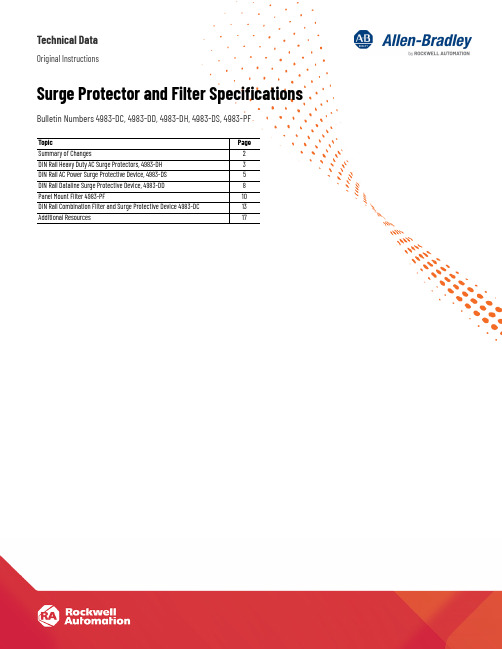
Technical DataOriginal InstructionsSurge Protector and Filter Specifications Bulletin Numbers 4983-DC, 4983-DD, 4983-DH, 4983-DS, 4983-PFTopic PageSummary of Changes2DIN Rail Heavy Duty AC Surge Protectors, 4983-DH3DIN Rail AC Power Surge Protective Device, 4983-DS5DIN Rail Dataline Surge Protective Device, 4983-DD8Panel Mount Filter 4983-PF10DIN Rail Combination Filter and Surge Protective Device 4983-DC13Additional Resources17Surge Protector and Filter Specifications Technical DataSummary of ChangesThis publication contains the following new or updated information. This list includes substantive updates only and is not intended to reflect all changes.Topic PageUpdated the Bulletin Numbers in the illustration from 4983-DCxxx-03 to 4983-DCxxx-10 and 4983-DCxxx-05 to 4983-DCxxx-20.142Rockwell Automation Publication 4983-TD001C-EN-P - September 2022Rockwell Automation Publication 4983-TD001C-EN-P - September 20223DIN Rail Heavy Duty AC Surge Protectors, 4983-DHDIN Rail Heavy Duty AC Surge Protectors, 4983-DHBulletin 4983-DH is a heavy-duty surge protector. This SPD combines a high-energy varistor (MOV) network with a gas discharge tube to increase performance in protection level, life duration, and suppression of leakage current. The Bulletin 4983-DH product is connected in parallel.Features•Highest energy absorption capability of all Bulletin 4893 products •Robust design avoids unnecessary replacement •DIN Rail mounted Type 2•Visual status indicator (on unit)•Remote status indicatorProduct Selection•N = Neutral•L/N = Line/neutral •N/G = Neutral/groundACNetworkConnection Mode No. of Poles andDevices Needed Max C ontinuous Operating Voltage (MCOV) (U c ) [V AC] Lightning Current 10/350 µs (I imp ) [kA] Max Discharge Current 8/20 µs (I max ) [kA]NominalDischarge Current 8/20 µs (I n ) [kA]Protection Level (U p )[kV]Measured Limited Voltage [V pk ]Appropriate Fusing (1)[A Max.](1)Fuses required to protect the surge protector in case of short-circuit failure. They must be installed in series with each pole of the surge protector.Cat. No.120 L/G or N/G 11502570201.01580250 4983-DH120-25L/G, N/G 2120/208L1/G, L2/G, L3/G, N/G 4230/400L/G or N/G 13302570201.51850250 4983-DH300-25L/G, N/G 2L1/G, L2/G, L3/G, N/G3L1/G, L2/G, L3/G, N/G4277V/480 Y L1/G, L2/G, L3/G, N/G 4230/400 Y L/G or N/G 13305070201.515805004983-DH300-50L/G, N/G2L1/G, L2/G, L3/G or N/G 3L1/G, L2/G, L3/G, N/G4277/480 Y L1/G, L2/G, L3/G, N/G44Rockwell Automation Publication 4983-TD001C-EN-P - September 2022DIN Rail Heavy Duty AC Surge Protectors, 4983-DHSpecificationsApproximate DimensionsDimensions are shown in millimeters (inches). Dimensions are not intended for manufacturing purposes.AttributeValueConnection/Mounting Type Parallel/DIN Rail mountStandards Compliance UL 1449, CSA 22.2, No.8, IEC 61643-1, EN 61643-11Certifications cURus recognized, CE marked, CSAConductor Material Cu, solid or strandedConductor Range #9…3 AWG (6…35 mm 2)Strip Length 0.6 in. (16 mm)Tightening Torque3.5…4 N•m (31…35.4 lb•in)No. of Conductors/Terminal 1Operating Temperature-40…+80 °C (-40…176 °F)22.5(0.9)22.5(0.9)45Rockwell Automation Publication 4983-TD001C-EN-P - September 20225DIN Rail AC Power Surge Protective Device, 4983-DSDIN Rail AC Power Surge Protective Device, 4983-DSBulletin 4983-DS offers a number of options to meet your basic surge protection needs. TheBulletin 4983-DS products are connected in parallel and use an MOV to clamp high-voltage surges. The Bulletin 4983-DS devices are primarily used in the main electrical panel for the protection of 1- and 3-phase systems.Features•Compact modular design•Robust design avoids unnecessary replacement •DIN Rail mounted, Type 2•Replacement (pluggable) module •Visual status indicator (on unit)•Remote status indicatorProduct Selection•N = Neutral•L/N = Line/neutral •N/G = Neutral/groundAC Network Connection Mode No. of Poles MaxContinuousOperating Voltage(MCOV) (U c ) [V AC] MaxDischarge Current 8/20 µs (I max ) [kA]Nominal Discharge Current 8/20 µs (I n ) [kA] Protection Level (U p ) [kV] UL 1449VoltageProtection Rating (VPR) [V] Appropriate Fuse (1)[A] Max.Cat. No. Base and Module Cat. No.Replacement Module OnlyCat. No.Replacement Module Only Gas Discharge Tube120 L/G or N/G 1 15040 200.97001254983-DS120-4014983-DS120-40—L/G, N/G 2 4983-DS120-402120/208YL1/G, L2/G, L3/G 3 4983-DS120-403L1/G, L2/G, L3/G, N/G 4 4983-DS120-404230/400 L/G or N/G 1 2751.25 10004983-DS230-4014983-DS230-40—L/G, N/G 2 4983-DS230-402L1/G, L2/G, L3/G3 4983-DS230-403277 L/G or N/G 1 4201.815004983-DS277-4014983-DS277-40—277/480Y L1/G, L2/G, L3/G 3 4983-DS277-403L1/G, L2/G, L3/G, N/G 4 4983-DS277-404480D L1/G, L2/G, L3/G 3 550 1.8 1800 4983-DS480-4034983-DS480-40—230/400L/G, N/G 2 27540201.251000 1254983-DS230-401G 4983-DS230-404983-DS230-40GL1/G, L2/G, L3/G, N/G410004983-DS230-403G6Rockwell Automation Publication 4983-TD001C-EN-P - September 2022DIN Rail AC Power Surge Protective Device, 4983-DSSpecifications120 L/G or N/G 1 150 80200.9 7001254983-DS120-8014983-DS120-80—L/G, N/G 2 4983-DS120-802120/208Y L1/G, L2/G, L3/G 3 4983-DS120-803230/400 L/G or N/G 1 275 1.25 1000 4983-DS230-8014983-DS230-80—L/G, N/G 2 4983-DS230-802L1/G, L2/G, L3/G3 4983-DS230-803277 L/G or N/G 1 4201.815004983-DS277-8014983-DS277-80—277/480Y L1/G, L2/G, L3/G 3 4983-DS277-803L1/G, L2/G, L3/G, N/G 4 4983-DS277-804480D L1/G, L2/G, L3/G 468025004983-DS277-804600DL1/G, L2/G, L3/G46904983-DS600-8044983-DS600-80—(1)Fuses required to protect the surge protector in case of short-circuit failure. They must be installed in series with each pole of the surge protector.Connection/Mounting Type Parallel/DIN Rail mountStandards Compliance UL 1449, CSA 22.2, No.8, IEC 61643-1, EN 61643-11Certifications cURus recognized, CSA, CE marked Conductor Material Cu, solid or stranded Conductor Range #10…4 AWG (4…28 mm 2)Strip Length0.4 in. (10 mm)Tightening Torque17.8…22.1 lb•in. (2.0…2.5 N•m)No. of Conductors/Terminal 1Operating Temperature-40…+80 °C (-40…176 °F)AC Network Connection Mode No. of Poles MaxContinuousOperating Voltage(MCOV) (U c ) [V AC] MaxDischarge Current 8/20 µs (I max ) [kA]Nominal Discharge Current 8/20 µs (I n ) [kA] Protection Level (U p ) [kV] UL 1449Voltage Protection Rating (VPR) [V] Appropriate Fuse (1)[A] Max.Cat. No. Base and Module Cat. No.Replacement Module Only Cat. No.Replacement Module Only Gas Discharge TubeDIN Rail AC Power Surge Protective Device, 4983-DS Approximate DimensionsDimensions are shown in millimeters. Dimensions are not intended for manufacturing purposes.Rockwell Automation Publication 4983-TD001C-EN-P - September 202278Rockwell Automation Publication 4983-TD001C-EN-P - September 2022DIN Rail AC Power Surge Protective Device, 4983-DSDIN Rail Dataline Surge Protective Device, 4983-DDBulletin 4983-DD surge protective devices are designed to protect industrial communication networks. This device uses a combination of 3-electrode gas discharge tubes and fast-clamping diodes. Typical applications include industrial processing equipment, transmission systems, I/O cards, probes, actuators, and displays.Features•Compact, modular design•Cost-effective to protect individual loadsProduct SelectionSpecificationsAC Network Max. Continuous Operating Voltage (MCOV) [V DC] Nominal Discharge Current 8/20 µs (I n )[kA] Max. Discharge Current 8/20 µs(I max ) [kA] ProtectionLevel (U p ) Nominal Line Voltage [V] Line Type Cat. No. 4…20 mA Loop type 28 5 20 40V 24V 1 pair with shield 4983-DD24 RS232 type155 20 30V 12V 1 pair with shield 4983-DD12 High-speed transmission(LAN) RS485 type, RS422 type 852025V6V1 pair with shield4983-DD06Connection/Mounting Type Series/DIN Rail mount Standards Compliance UL 497B, IEC 61643-21 Certifications CE marked, UL listed Conductor Material Cu, solid or stranded Conductor Range #21…16 AWG (0.4…1.5 mm 2)Strip Length 0.2 in. (5 mm)Tightening Torque4.4 lb•in. (0.5 N•m)No. of Conductors/Terminal 1Operating Temperature-40…+80 °C (-40…176 °F)Rockwell Automation Publication 4983-TD001C-EN-P - September 20229DIN Rail AC Power Surge Protective Device, 4983-DSApproximate DimensionsDimensions are shown in millimeters. Dimensions are not intended for manufacturing purposes.138948.310Rockwell Automation Publication 4983-TD001C-EN-P - September 2022DIN Rail AC Power Surge Protective Device, 4983-DSPanel Mount Filter 4983-PFBulletin 4983-PF is a panel (flange) mount filter product. The main function of the Bulletin 4983-PF filter is noise protection; it monitors and cleans the wave of high frequency noise disturbances that can cause premature aging.Features•Features Islatrol filter technology •LED power indication •Panel (flange) mountProduct SelectionSpecificationsOperating Voltage [V AC] Max. Continuous Operating Voltage Line Frequency [Hz]Ampacity [A] Cat. No.120150V rms @ 12047 (63)2.5 4983-PF120-02 5.0 4983-PF120-05 15 4983-PF120-15 30 4983-PF120-30 240275V rms @ 2402.5 4983-PF240-02 5.0 4983-PF240-05 15 4983-PF240-15 304983-PF240-30Connection/Mounting Type Series/Panel (Flange) mountEnclosure Grey, high-impact plastic, 94V-0, product label Approximate Weight2.5 A — 1.5 lb 5.0 A — 1.5 lb 15 A — 4 lb 30 A — 6.5 lb Modes of Protection Line — Neutral Line — Line Line — PE Neutral — PECertificationsUR recognized component, CE Marked Typical Cat. A Ringwave Rating < 10V peak Typical Cat. B Ringwave Rating < 50V peakStatus Indication Single green LED for power indication Response Time Normal mode: < 0.5 ns Common Mode: < 5 ns Operating Temperature -40…+60 °C derate linearly to 60% @ +70 °C FusingAppropriate external fusing is required Frequency Response (Forward - Reverse) 100 kHz…50 MHz Normal Mode — 90 dB min. Common Mode — 60 dB min.3 kHz cut-off frequency Peak Surge Current Capability (8 x 20 s)All Mode Unit Line to Neutral Line to Ground Neutral to Ground15 kA 15 kA 15 kARockwell Automation Publication 4983-TD001C-EN-P - September 202211DIN Rail AC Power Surge Protective Device, 4983-DSApproximate DimensionsDimensions are shown in millimeters. Dimensions are not intended for manufacturing purposes.Cat. Nos. 4983-PF120-02, -PF120-05, -PF240-02Cat. Nos. 4983-PF120-30, -PF240-15, -PF240-30N/L2L/L1G12Rockwell Automation Publication 4983-TD001C-EN-P - September 2022DIN Rail AC Power Surge Protective Device, 4983-DSCat. Nos. 4983-PF120-15Cat. No. 4983-PF240-05Rockwell Automation Publication 4983-TD001C-EN-P - September 202213DIN Rail AC Power Surge Protective Device, 4983-DSDIN Rail Combination Filter and Surge Protective Device 4983-DCBulletin 4983-DC is the combination of a filter and a surge protective device. The Bulletin 4983-DC product meets both UL 1449 and UL 1283. This product allows transient and noise protection in one small package.Features•Small combination (filter and SPD) package size •Features Isatrol technology•All-mode transient protection with exceptional Line to Neutral value of 25 kA •LED power indication•Form C contact for remote status indication •DIN Rail mountableProduct SelectionSpecificationsACNetworkConnection ModeFrequency [Hz]Max.Continuous Operating Voltage (MCOV) (Uc)[V AC]MaximumDischarge Current 8/20 µs (I max ) [kA]Nominal Discharge Current 8/20 µs (I n ) [kA]UL1449 Voltage ProtectionRating (VPR) [V AC] Ampacity [A] Cat. No. L/G L/N N/G L/G L/N N/G L-L120V AC L/G, L/N, N/G47 (63)1501025103600 400 600 -3.04983-DC120-035.0 4983-DC120-0510 4983-DC120-1020 4983-DC120-20240V AC3201200--8003.0 4983-DC240-035.0 4983-DC240-0510 4983-DC240-10204983-DC240-20Connection/Mounting Type Series/DIN Rail mountEnclosure Metal, DIN Rail mount, product label Approximate Weight3 A — 1 lb 5 A — 1 lb 10 A — 1.5 lbs 20 A — 1.5 lbs Modes of Protection Line — Neutral Line — Line Line — PE Neutral — PECertificationsUR Recognized, CSA, CE Marked Typical Cat. A Ringwave Rating < 60V peak Typical Cat. B Ringwave Rating < 100V peakStatus Indication Single green LED indicating MOV integritySingle form C contact (10 A @ 250V AC, 5 A @ 100V DC)Response Time Normal mode: < 0.5 ns Common Mode: < 5 ns Operating Temperature -40…+60 °C derate linearly to 60% @ +70 °C FusingAppropriate external fusing is requiredFrequency Response 100 kHz…50 MHzNormal Mode (100 kHz…50 MHz) — 90 dB mon Mode (5…50MHz) — 60 dB min.50 kHz cut-off frequency14Rockwell Automation Publication 4983-TD001C-EN-P - September 2022DIN Rail AC Power Surge Protective Device, 4983-DSApproximate DimensionsDimensions are shown in inches (millimeters). Dimensions are not intended for manufacturing purposes.Cat. Nos. 4983-DCxxx-03, -DCxxx-05Cat. Nos. 4983-DCxxx-10, -DCxxx-2035mm LOADLOAD L NNC COM NOLINEL N35 mmSurge Protector and Filter Specifications Technical Data Additional ResourcesThese documents contain additional information concerning related products from Rockwell Automation.Resource DescriptionIndustrial Automation Wiring and Grounding Guidelines, publication 1770-4.1Provides general guidelines for installing a Rockwell Automation industrial system. Product Certifications website, rok.auto/certifications.Provides declarations of conformity, certificates, and other certification details.You can view or download publications at rok.auto/literature.Rockwell Automation Publication 4983-TD001C-EN-P - September 202217Publication 4983-TD001C-EN-P - September 20224983-TD001B-EN-P - Supersedes Publication November 2018Copyright © 2022 Rockwell Automation, Inc. All rights reserved. Printed in the U.S.A.Rockwell Automation SupportUse these resources to access support information.Documentation FeedbackYour comments help us serve your documentation needs better. If you have any suggestions on how to improve our content, complete the form at rok.auto/docfeedback .Technical Support Center Find help with how-to videos, FAQs, chat, user forums, and product notification updates.rok.auto/supportKnowledgebaseAccess Knowledgebase articles.rok.auto/knowledgebase Local Technical Support Phone Numbers Locate the telephone number for your country.rok.auto/phonesupport Literature LibraryFind installation instructions, manuals, brochures, and technical data publications.rok.auto/literature Product Compatibility and Download Center (PCDC)Download firmware, associated files (such as AOP, EDS, and DTM), and access product release notes.rok.auto/pcdcRockwell Automation maintains current product environmental compliance information on its website at rok.auto/pec .Allen-Bradley, expanding human possibility, and Rockwell Automation are trademarks of Rockwell Automation, Inc.EtherNet/IP is a trademark of ODVA, Inc.Trademarks not belonging to Rockwell Automation are property of their respective companies.Rockwell Otomasyon Ticaret A.Ş. Kar Plaza İş Merkezi E Blok Kat:6 34752, İçerenköy, İstanbul, Tel: +90 (216) 5698400 EEE Yönetmeli ğine Uygundur。
Pilot Guide Index说明书
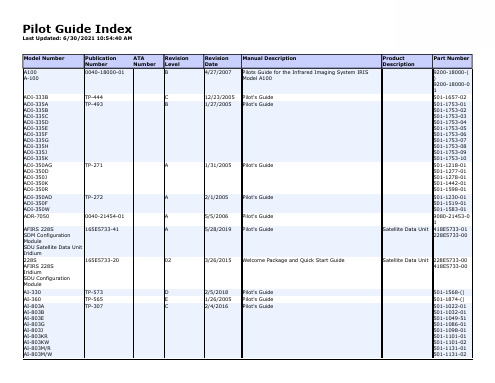
Pilot Guide Index
Last Updated: 6/30/2021 10:54:40 AM
Model Number
AI-804P AI-804R AI-804S AI-804T AI-804U AI-804V AI-804W AI-804Y AI-804Z AI-904 AI-904A/B AI-904A/G AI-904AA/B AI-904AA/G AI-904AB/B AI-904AB/G AI-904AC/B AI-904AD AI-904AE AI-904AF AI-904AH AI-904AJ AI-904AK AI-904AK/G AI-904AL AI-904AP AI-904AR AI-904B/B AI-904B/G AI-904C/B AI-904C/G AI-904D/B AI-904D/G AI-904E/B AI-904E/G AI-904F/B AI-904F/G AI-904G/B AI-904G/G AI-904H/B AI-904H/G AI-904HA/B AI-904HA/G AI-904HB/B AI-904HB/G AI-904HC/B AI-904HC/G AI-904HD/B
Publication Number
ATA
Revision
Number Level
Revision Date
Manual Description
Aviation Products L3 Technologies
5353 52nd St. SE Grand Rapids, MI 49512
Product Description
Publication Number
ATA
Revision
- 1、下载文档前请自行甄别文档内容的完整性,平台不提供额外的编辑、内容补充、找答案等附加服务。
- 2、"仅部分预览"的文档,不可在线预览部分如存在完整性等问题,可反馈申请退款(可完整预览的文档不适用该条件!)。
- 3、如文档侵犯您的权益,请联系客服反馈,我们会尽快为您处理(人工客服工作时间:9:00-18:30)。
Level III 10
5
䓉䄖㎕䓵➺➺⭥㵗㧌CopyRight2009By GFEDU
3DVV 5DWHV
June 2008˖
¾Level I: 35%
¾Level II: 46%
¾Level III: 53%
6
䓉䄖㎕䓵➺➺⭥㵗㧌CopyRight2009By GFEDU
0RUQLQJ VHVVLRQ
¾1. Tight timeline
¾2. English writing
¾3. Suggestion: review and write at least the past four year
actual exams
H[DP
¾9 points
H[DP
¾4 points
9. A guy working in the firm consider use VVV Company for data support,
had previously
informed his clients of a plan to allocate all IPO shares pro rata to accounts
was an analyst under Heade. One day he told Heade that he had
suggesting that an unnamed South American oil
and asked for his guidance on whether the
How can a trader produce a short vega, long gamma position?
16. Given the two stage FCFE for stock market index, FCFE for 2007 is
17
䓉䄖㎕䓵➺➺⭥㵗㧌CopyRight 2009By GFEDU
6XJJHVWLRQV
¾1. Readings? Notes?¾2. Examples in Readings ¾3. Practices in Readings ¾4. CFA Mock exam ¾5. GIPS
18
䓉䄖㎕䓵➺➺⭥㵗㧌CopyRight 2009By GFEDU
/ ⫼ ˄㓪 Ё˅
¾1.㓪 ˖
Ё 䆆㾷˄ ˅+㣅 ՟乬˄㗗䆩˅ѝ 5 ӑП ʽ¾2.⼎՟˖
¾㸹 ˖ Ѹ ˄Cheapest To Deliver (CTD)˅
¾ 䰙Ϟⱘ 䋻Ѹ 䞛⫼ ⠽Ѹ ˄ 䶽 ㄝ 䞛⫼⦄䞥Ѹ ˅DŽ
⠽Ѹ 䞛⫼⏋ Ѹ ˈ 䆌Ѹ ⱘ ⾡ϡ䰤Ѣϔ⾡ˈ 㽕 䰤ヺ 㾘 ⱘϔ 䛑 ҹѸ DŽ ˈ㕢 CBOT ⱘ30 䋻 㑺 ⼼䴶 ⥛Ў6%ⱘ㕢 Ў˄㰮 ˅Ѹ ⱘˈ㗠 䰤15 ҹϞⱘ㕢 䛑 ҹ⫼ѢѸ DŽ¾ ԧѸ 㸠 䗝 ˈ ҹ䗝 㞾 ⱘ ǃ Ϣ 䯈䖯㸠Ѹ DŽ
⬅Ѣ Ϟ⼼䴶 ⥛ℷ Ў6%ⱘ 㛑 ˈ ℸ 䆌⏋ Ѹ ˈ 䆌Ѹ ⾡
ϔ ӊⱘ ˈҹ䙓 Ⳍ ⱘ 㸠乱䕗 㗠 ⦄ⱘӋḐ 㒉DŽ䙷М ԩ䗝 㞾 ⱘ ˛
/ ⫼ ˄㓪 Ё˅
¾佪 㽕⧚㾷䕀 ˄conversion factor ˅ⱘὖ DŽ䕀 ⱘ 䋼 䴶 1 ⱘӏԩ
Ѹ ԭ 䰤 ⱘ⦄䞥⌕ˈ⫼6%ⱘ ⼼䴶 ⥛ ⦄ⱘ⦄ DŽ䗮䖛䕀 ˈ ⾡ϡ ԭ 䰤ǃϡ ⼼䴶 ⥛ⱘ Ѹ ⱘӋḐ ㅫ 䋻 㑺 ㋏ⱘ Ѹ ӋḐⱘϔ DŽ
¾ ˈ Ѹ 䰙⼼䴶 ⥛䍞催ˈ䕀 䍞 ˈ㗠Ϩ ԭ 䰤䍞䭓ˈ䕀
䍞 DŽ¾ Ѣ 䋻 㗠㿔˖
¾ Ѹ = 䌁ф Ҭⱘ⦄䞥ˉ Ѹ ⱘ⦄䞥
¾=˄ ⦄䋻 Ӌ+㌃䅵 ˅ˉ ⼼䞥乱˄Ѹ 䋻ӋḐ+㌃䅵 ˅¾= ⦄䋻 ӋˉѸ 䋻ӋḐ˄ 䋻 㑺ӋḐh䕀 ˅
¾ḍ 䆹 ˈ ḍ ⦄ ⱘ 䋻 Ӌ ↣Ͼ Ѹ Ӌˈ䗤Ͼ⌟ㅫ ↣Ͼ
ⱘѸ ˈҢ㗠 䗝 ⱘ 䖯㸠Ѹ DŽ
/ ⫼ ˄㓪 Ё˅
¾ ⥛ ˄ 䆒 㸠⿏ ˅ⱘ ˈ ⱘ 㒘 ӋḐӮ ˈ䗮䖛ф ˄ ˅
䋻 ҹ䖯㸠亢䰽 DŽ㸵䞣 㒘 ӋḐ ⥛ ⱘ ԡ 䞣Џ㽕 Й ˈ㒱 䞣 䞣 㕢 Й ˈ⫼ ҹ㸼⼎ ϟ˖
1
2(or 10
)0##CTD
f futu CTD res f T P Futures
Futures f T P T P
f
DD DD CTD conversion factor
P DD MD y faceValue T P T CTD
DD DD DD DD DD DD contract DD DD DD DD contract DD DD DD DD DD DD CTD conversion factor
u'u u
o u o
o o
o
P
futures
P MD y faceValue u 'u u
21
䓉䄖㎕䓵➺➺⭥㵗㧌CopyRight2009By GFEDU
/ ⫼ ˄㓪 Ё˅
⼎ 㒇˖
22
䓉䄖㎕䓵➺➺⭥㵗㧌CopyRight2009By GFEDU
/ ⫼ ˄㓪 Ё˅
⼎ 㒇˖
/ ⫼ ˄㓪 Ё˅
¾How can a trader produce a short vega, long gamma position?
¾A:
¾buy short-maturity options:
--vega5; gamma10
¾sell long-maturity options:
--vega-10; gamma -5
THANKS!。
