面向企业用户摩托罗拉ES400
WT4000_中文

著提升了工作效率。当然,即使再耐用的设备也需要
两个扫描选项可以支持近距离和远距离扫描 — 轻型 RS409 指环式扫描器和适用于冷藏库环境的手背型
一项支持计划加以维护,摩托罗拉推出的全方位全年 无休服务可以帮助您保护投资。
规格表 WT4000
IP54 密封级别;在整个工 作温度范围内都符合 4 英 尺/1.2 米跌落规格 耐用型设计确保设备在条件 苛刻的仓库环境(包括制冷 装置和冷藏库)下依然能够 正常运转;降低设备替换成 本;充分延长正常运行时间
灵活的计算和扫描平台,适用于各种仓库环境
佩戴式解决方案。全新升级的人体工学设计让用户操
WT4000 系列佩戴式系统拥有一个支持多种应用的平 作更舒适、更安全,更强的耐用性使其可以应用到各
台。设备支持仅语音、仅文本和语音/文本组合三种应 种企业仓库环境,而全新功能也大大简化了运营,显
用,可以舒服地佩戴于腕部或臀部。
有关您的企业如何从 WT4000 系列及其全套配件获益 的更多信息,请访问我们的网站 /wt4000,或联系摩托罗拉企业 移动业务全国免费咨询热线(800-810-9921)
WT4000 系列规格表
物理和环境特征
尺寸:
5.7 英寸(长)x 3.7 英寸(宽)x 1.0 英寸(高)142 毫米(长)x 93 毫米(宽)x 26 毫米(高)
性能特征
处理器:
Intel XScale™ PXA270 @ 520 MHz
操作系统: Microsoft Windows CE 5.0 Professional Version
内存:
64 MB/128 MB 闪存或 128 MB/128 MB RAM
应用程序开发: Microsoft IDE 和 Motorola SDK
ibmeserver各系列计算机简介

IBM eServer各系列计算机简介IBM Z系列大型机(eServer zSeries)大型机(Mainframe)这个词,最初是指装在非常大的带框铁盒子里的大型计算机系统,以用来同小一些的小型机和微型机有所区别。
虽然这个词已经通过不同方式被使用了很多年,大多数时候它却是指S/360开始的一系列的IBM计算机。
这个词也可以用来指由其他厂商,如Amdahl(阿姆达尔,美国),UNISYS(优利,美国),HP(惠普,美国),Hitachi Data Systems (日立数据系统-HDS,日本),NEC(日本电气,日本),Fujitsu(富士通,日本)等公司制造的兼容的大型机系统。
另外,大型机也不仅仅是一个硬件上的概念,它是由硬件和专属软件组成的一个有机整体,是一套密不可分的封闭系统。
大型机使用专门为其量身定做的专用软件,包括操作系统,编译系统以及其它系统软件以及上层应用软件,这种封闭系统在为大型机系统带来了高可靠性和安全性的同时,也使得一般的计算机从业人员难以进入这一领域。
IBM于1964年花费50亿美金开发出了IBM S/360大型机,1964年IBM为美国航空America Airlines提供了SABRE系统;1966年IBM为社会保障管理机构提供管理系统;在1969年Apollo 11登月计划中,IBM S/360更是大显身手。
1970年6月,IBM正式发布了S/370的155和165两种型号。
1990年9月,IBM开发了ESA/390以及ES/9000的S/390系列计算机系统。
其性能价格比远高于S/370系统。
ES/9000是多个产品系列的统称,其中包括9021,9121和9221等产品。
ESA/390和ES/9000的18种不同型号机器不仅可以与以往的S/360、S/370系列各种机器的所有应用程序兼容,而且还增加了新的功能。
1994年6月IBM开发了9672系列31位计算机系统。
摩托罗拉 RFS 4000系列80211n集成业务控制器 说明书

规格表使分支机构真正实现有线无线网络融合设计紧凑和易于使用的摩托罗拉RFS 4000 802.11n 无线业务控制器,集成了固网、无线和安全联网特性等,使企业能够利用单一平台搭建强健可靠的分支网络。
此外,RFS 4000还提供集成的双模双频802.11n接入点,可实现广泛覆盖和卓越性能——满足中小企业(SME/SMB )的所有需求。
此外,RFS 4000系列提供内置应用,比如Wi-Fi 和RFID 定位以及热点VoWLAN/视频服务等。
始终保持可靠联网RFS 4000具备多种特性,可在几乎任何环境中确保分支网络的可靠性和抗毁性。
RFS 4000可借助智能RF 防止接入点和自组网节点发生故障,因而,通过这个功能,联网用户可以实现自动优化和自愈。
摩托罗拉正在申请专利的群集机制,能够防止无线交换机发生故障对业务带来的影响,并提供主用/主用或主用/备用控制器冗余选项。
如果广域网发生中断,冗余的3G/ExpressCard 可通过提供广域网回程选项确保互联网服务。
RFS 4000为集成的双模双频机型,是业界唯一同时支持用户使用2.4和5GHz 两个工作频段的业务控制器,此外,它还具备在多小区环境中实现自组网的功能。
此外,作为摩托罗特性具备多种特性和功能的融合平台RFS 4000是一款全面集成的802.11n 无线业务控制器,将802.11n 接入点与带5个POE 端口的有线网络交换机整合在一起,具备IPSECVPN/防火墙/WIPS 安全、RADIUS 和DHCP 服务器、定位和RFID 引擎、3G 故障恢复等特性WiNG 架构借助将无线语音、视频、数据 和多RF 技术(譬如RFID 、Wi-Fi (包括802.11n ),以及Wi-MAX 等未来技术)融为一体的单一平台,有效提高业务流程效率;丰富的企业级功能包括:在L 2/L 3部署的无缝漫游、灵活的故障恢复功能、全面的安全功能、长话级语音及其他增值服务,比如,多RF 定位。
moeller_easy400

!
MFD-Titan !" easy !"#$
MFD-Titan
!"#$ RMQ-Titan !"#$%&
()*+ !"
!"#$%&' ( !"#
!"#$%&"#' IP65 ! !" !" !"#$ !"#$%
!"# !"#$ MFD-Titan !"#$% !"
!"#$%&'()*
!"
MFD-Titan !"# !"# !" / !"#$%& !"# !"# !"#$%&'(
easy Input
! ea sy-soft !"#$%&'(
easy-SOFT
!"#$%&
!"#$%&'() !"#$
*+,-./0 !"#$%
!"#$%&'()*+,!
! EASY-SOFT-PRO ! ! IEC easy !" !"#$%& EASY-SOFT !" MFD-Titan
!"#$%&'
!"#
!"#$%&'()*+,-.*+/012 !"#$%&'()*#+,-./ !"
! easy !"#$% 12 !"#$% !"#$%&'()* !"#$%& !" !"#$% !"#$%&'( !"#$%&' 45 mm !"#$%& 4 !"#$%&'()* 12
HrtStor400系列ESATA磁盘阵列

12kg(不含硬盘)
20kg(不含硬盘)
智能环境监测
风扇转速、温度侦测,LCD显示、报警
保固与支援
保固
三年全系统有限保固
.2010 恒尔特电子。规格可能在未告知的情形下进行变更。
用寿命;存储专用电源,电流冗余设计,确保系统正常运行;特有的直插背板技术让热插拔硬盘更安
全,全面保护您的数据;符合RoHS规范。
支持Windows,Linux, FreeBSD and Mac OS X,MAXG5等操作系统
机械规格
电压
交流100至240伏特自动调节
电源
口,为Ultra SCSI320储存应用提供可靠、高性能的替代方案。每组标
准3U/4U 19吋机架单元支持最多10/15/20部现成的3.5吋SATA 3Gb/s
硬盘机。
产品特征
10、15、20盘位机架式磁盘阵列柜
全铝架构,轻便而坚固
两个或四个ESATA主机接口(4×3Gb/S传输速率),支持SATA2.0规
Tel:+86 29 88369352
Emial:Sales@
HrtStor ESATA 400系列规格
系统与磁盘阵列
E410
E420
3U 19"机架式
4U 19"机架式
供简单信件协定(SMTP)作为事件以及错误的提报。
系统采用低功耗静音设计,主芯片的功耗低于8W,智能控制储存系统,当系统没有储存活动时,系统
会启动待机模式,将功耗降到最低。
支持操作系统
HrtStor 400系列型号
E415
外观
15 块 SATA (3.5")
Micro Focus Operations Bridge产品概述说明书

The Agile Operations Bridge Micro Focus® Operations Bridge services for better Hybrid IT Operations.Product OverviewDriven by cloud, mobile, big data and DevOps, Hybrid IT delivery promises to bring agility and improved service delivery to business users. But these same trends are also turning already challenging IT Operations into a much more complex world.While business users are now often choosing to obtain services from external vendors, they still expect IT to manage service delivery and ensure that applications are available. So how does IT ensure service delivery when:■Users are bringing their own devices■Applications are becomingmore composite■The infrastructure is virtualand software defined■Workloads run in the cloud■Agile development is increasingthe velocity of change■Security risks are on the riseIT can ensure that it is not overwhelmed by the pace and magnitude of change in the world it is entrusted with, by rethinking, retooling, and evolving its Operations Bridge services to “The agile Operations Bridge.”Y ou Can’t Just ThrowIt over the FenceOver the last two decades, many IT depart-ments have invested heavily in IT Operations.As new technologies were adopted, so werenew tools to monitor these technologies.This has added up to a situation where theaverage IT department now has dozens ofmonitoring tools, yet the ability to prevent thebusiness impact of outages has not markedlyimproved as one would have expected. So theissue is clearly not with insufficient technol-ogy, and more monitoring is not necessarilybetter monitoring.The reality is that most IT organizations(even those that adhere to ITIL) view ServiceOperations in isolation of the service lifecy-cle. In most cases currently, monitoring is anafter-the-fact activity. Applications and ser-vices are built (or bought), released, and thenhanded over to IT Operations for monitoringwith most projects treating monitoring as abox they need to check off before they cango live. This is akin to thinking that winning achampionship game begins when the refereeblows the whistle, while ignoring all of the train-ing and planning that needs to take place priorto the start of the game.Data SheetProfessional ServicesData SheetThe Agile Operations BridgeSo while many IT organizations have plenty of technology and have implemented vari-ous forms of Operations Bridge (typically called a NOC), they are not realizing the full potential because so much of the value of the Operations Bridge depends on what happens before ever going live.“Shift Left” MonitoringTo increase the value from an OperationsBridge, you need to “shift left” and adopt a“monitoring by design” approach. This simplymeans starting to think about how and what tomonitor much earlier than has traditionally beenthe case. It means incorporating monitoringinto the requirements and the design, so thatwhen you deploy to your users, everything isalready instrumented and in place to allow youto collect the data you need. It means definingstandards and working closely with develop-ment teams so you can automate as much aspossible. It means understanding up front whatdata you need so you know how best to collect,process, and report it.Predictive Service OperationsYou also need to recognize that being good atmonitoring (which many IT organizations are)is a prerequisite—not a guarantee—for goodservice delivery. The prevailing view considersmonitoring services as the end rather than themeans, as if simply by monitoring, a root causewill reveal itself when the system has an issue.However, as is the case with most complexsystems, the whole is greater than the sum ofits parts. Monitoring is a tool meant to help ITOperations do their job, not to exist for its ownsake. In short, monitoring services alone arenot enough.T o improve delivery of business service man-agement services, IT needs to expand thescope of the Operations Bridge and turn itinto the core element of Predictive Service Figure 1.The Agile Operations BridgeFigure 2. Services overviewOperations—a holistic, service oriented ap-proach to IT Operations.Key FeaturesY our IT organizations is becoming more agile. Whether it is the adoption of DevOps or the increasing use of cloud and self-service pro-visioning, everything is moving faster, and your Operations Bridge must also become agile to continue to deliver value. There are several ele-ments to the agile Operations Bridge: Governance FrameworkBusiness services have a lifecycle. For a suc-cessful Operations Bridge, the lifecycle must ensure that everything is in place for Service Operations (or as known by The Open Group, the Detect-to-Correct value stream) as soon as the service goes live. This means that there are certain things that need to take place much earlier in the lifecycle. For example:■Understanding what data will flow through the Operations Bridge so itcan be provided to the various roles involved, in the manner most suitable for them to make the right decision basedon accurate and timely information■Definition of standard monitoring templates so that these mightbe offered in a service catalogand to increase the efficiencyof deploying monitors■Definition, discovery, and modelingof the service to drive eventcorrelation and root cause analysisThe role of governance is to ensure that the IT value chains embed these principles so that the Operations Bridge delivers maximum value.SimplifyThe way that application monitoring serviceshave evolved historically has led to a prolifera-tion of tools, many of them with overlappingcapabilities. These tools were primarily de-signed to help experts (such as DBAs) moni-tor the components they are responsible for.New technologies, such as cloud and mobile,require additional monitoring capabilities thatadd to the cost and complexity of managingand integrating an ever-growing fleet of moni-toring tools.On top of that, you also need to account forservice discovery and modeling. While youmay have implemented mechanisms to aggre-gate and reduplicated the events that thesetools generate, this is insufficient for the samereason a doctor would be unable to make adiagnosis simply based on symptoms but withno understanding of anatomy or physiology.The anatomy of business service manage-ment services —also known as the servicemodel—is crucial to providing the contextfor fast and efficient prioritization, root-causeanalysis, and minimization of any business im-pact from outages. Here too, it is likely that youhave multiple discovery tools and methods.Exacerbating this problem is the fact thatyou probably have as many monitoring stan-dards and templates as you have tools. Whatyou therefore need is a simplified applicationmonitoring architecture that allows you to re-duce the costs associated with managing yourOperations Bridge by consolidating your mon-itoring standards into a single set that you con-sistently apply across your entire environment.What you therefore need is a simplified appli-cation monitoring architecture that allows youto reduce the costs associated with manag-ing your Operations Bridge by consolidatingyour monitoring standards into a single setthat you consistently apply across your en-tire environment.Figure 3. Automate, Unify, SimplifyData SheetThe Agile Operations BridgeUnifyUnifying monitoring data and service models into one platform enables you to drive bet-ter decision making. An Operations Bridge receives a large volume of events (research suggests this volume has risen by 300 percent over the last five years) that need to be priori-tized and processed. However, not all events are born equal and you would want to first ad-dress the events with the highest business impact. Service models provide the business context for prioritization. Service models also allow you to tell ‘symptom’ events from ‘cause’ events by correlating them based on the ser-vice model. Y ou can then focus your resources where they are most needed and where they can be most productive: fixing priority root causes, not chasing unimportant symptoms. Having all of this data in one location will help you achieve that. Functions such as service delivery, helpdesk, and capacity manage-ment can now unify their processes as they better collaborate over a unified data set to enhance their own productivity and the value they provide.Simplifying and unifying sets you up with the right foundation for automation.AutomateIncreasing productivity requires automation. Yet the three core activities of an Operations Bridge—monitor deployment, remediation, and reporting—are still, by and large, exe-cuted manually.The benefits of automation are clear when it comes to monitoring deployment. Rather than the current manual or policy-based methods, you can now use configuration item (CI)- based deployment. As soon as your discovery finds a new item (e.g. an app server), it can auto-matically deploy all of the monitors that your standards have defined. The Holy Grail of automated remediation is now within reach. When you can see the whole picture end-to-end, you can begin to automate the incidentlifecycle and become even more efficient atresolving issues. You can focus on the rightevents and create tickets that direct the rightexperts toward the root cause. You can take iteven further and use scripts to automaticallytake corrective action when issues strike,thus eliminating even the need for an expertto be involved.Simplifying and unifying now allow you toalso automate analytics. With all of the per-formance data in one place, you can performpredictive analysis to anticipate capacity con-straints, preempt performance degradation, orjust report on service level agreements.The Simplify, Unify, Automate approach willhelp you increase your productivity and dra-matically enhance the value you get from yourOperations Bridge.Think Big, Start SmallYou may be thinking to yourself “The agileOperations Bridge is a nice concept, but I needto first use all my tools to their fullest capac-ity.” We at Micro Focus Professional Servicesbelieve that to succeed in any endeavor, youneed to set—and keep—your sights on thebig picture, while at the same time take anincremental approach. Start with some quickwins and move on to the bigger items. We be-lieve that your roadmap should allow you toreach your final destination through gradualimplementation, with each step adding morecapabilities while building on the success ofthe previous achievements. And we have de-signed our portfolio to do just that.Operations Bridge Foundation ServiceThis offering from Micro Focus ProfessionalServices puts existing Micro Focus OperationsManager customers on the right path towardan Operations Bridge. Using OperationsManager-i, the market-leading OperationsBridge platform, we onboard a service of yourchoosing by:■Deploying Operations Manager-ias the core of the platform■Migrating agents and policiesfrom Operations Manager■Aggregating events and monitoring data■Discovering your service andcreating the service model■Configuring event processingrules, including Basic as well asT opology and Stream-Based EventCorrelation (TBEC & SBEC)■Automating monitoring deployment■Integrating with a ticketing/notification systemAfter we complete the onboarding process,we provide you with a documented procedureso that you can continue to onboard additionalservices onto the platform.Agile Operations Bridge ServiceThis offering implements a governance frame-work that enables you to consistently and suc-cessfully onboard Operations Bridge services.Ultimately, this means being able to under-stand what information you need to collect,how to collect it, and how to best representand deliver it to the stakeholders, whetherthese are people, processes, or tools.Model and OrganizeOne of the most common mistakes in im-plementing an enterprise-scale OperationsBridge is focusing on the technology as thefirst step. In our view, effective tooling and au-tomation rely on standardization of processes.This is why we begin by modeling and organiz-ing as they are the foundation for standardiza-tion. We do this by working with you to:■Define what a service is■Match discovery and modeling toevent processing and reporting■Define organizational structure and roles■Determine accountability for the provisioning and consumption of information StandardizeOnce we understand the current situation, we can begin to devise methods to standardize your tools, metrics, reports, dashboards, roles, and responsibilities. We achieve this by:■Defining the authoritative sources (tools) of information■Defining standards for information presentation, monitoring, owners,and consumers■Defining responsibility for datacollection■Consolidating toolsAutomateThe last stage of the journey is to leverage your technology to automate and accelerate the process from demand to consumption, thus improving information quality and accu-racy. Here we use Operations Bridge to auto-mate the deployment of:■Role-based reports■Role-based dashboards■CI-based monitorsBenefitsReduce Business Impact of OutagesWith all of your events now in one place and able to be correlated, you can more rapidly di-agnose the situation, quickly identify the cor-rective action needed, and restore service with minimum disruption to the users.Increase ProductivityEvent aggregation and correlation means that your IT Operations don’t have to spend time wading through large numbers of events to find those that require action.T emplate-based, automated monitoring de-ployment allows you to apply monitoring faster and with less manual intervention.Reduce Monitoring TCOThrough standardization and automation, du-plication of effort and tooling is eliminated. The Micro Focus Professional Services DifferenceMicro Focus provides unmatched capabilities with a comprehensive set of consulting and im-plementation services and unique intellectual property that help you drive innovation through streamlined and efficient software delivery.■Proven Micro Focus softwaresolution implementation expertise■More than 20 years of experience helping large, complex, global organizations realize value from their Micro Focus software investments■Rich intellectual property and unparalleled reach into product engineering■T echnology-agnostic implementation approach with no vendorlock-in, no rip-and-replace■Education and support servicesto ensure adoptionLearn more at/itomservices。
摩托罗拉XPR 7550 IS和XPR 7580e IS无爆炸电子无爆炸通信设备配件说明书

XPR 7550IS AND XPR 7580e IS ACCESSORIESFrom the drilling platform to the oil refinery, you deal with extremes – flammable gases, combustible dust, high-decibel noise and other hazards. When your job demands the most of you, shouldn’t you demand the most of your radio and accessories?With the new CSA157-certified MOTOTRBO radio, you’re safer, tougher and more productive. The XPR 7550 IS and XPR 7580e IS are designed for the skilled professional who requires maximum protection with an Intrinsically Safe radio.To extend the capabilities of your radios, pair it with a Motorola CSA certified accessory. While most accessories can’t take harsh punishment or perform under pressure, we design accessories that do. That’s why it’s critical to only use the CSA accessories certified with your XPR 7550 IS and XPR7580e IS radios.INDUSTRIAL NOISE CANCELING RSMUnleash the power of Motorola’s Industrial Noise Canceling (INC) RSM and be heard in extremely noisy, dirty and difficult environments. An innovative dual-microphone design suppresses background noise so you can hear and be heard. Plus, the large 1-watt speaker delivers the loudest, clearest audio available – up to 25% more than other MOTOTRBO RSMs – so you can hearabove high noise levels.* I NC RSM (NNTN8382 or NNTN8383) when connected to the XPR 7550 IS and XPR 7580e IS CSA radio should only be used in digital mode.RECEIVE-ONLYEARPIECE FOR INC RSMThis receive-only earpiece is comfortable for all day wear and provides private communication. It features a 3.5 mm threaded connector and is designed for use with the INC Remote Speaker Microphone, NNTN8383.NNTN8382*IMPRES INC Remote Speaker Microphone, IP57 SubmersibleNNTN8383*IMPRES INC Remote Speaker Microphone with threaded 3.5mmaudio jack, IP54RLN5313One Wire Earpiece withClear Acoustic Tube, BlackIMPRES™ CSA REMOTE SPEAKER MICROPHONESIMPRES technology provides superior audio by suppressing ambient noise, improving voice intelligibility and amplifying quiet transmissions. Windporting offers exceptional audio quality and performance, especially in windy and wet conditions. For indoor environments with loud machines and other background noise, Noise Cancelling acousticsprovide exceptional audio performance.RECEIVE-ONL Y EARPIECES FOR IMPRES RSMThese receive-only earpieces are comfortable for all day wear and provide private communication. They feature a 3.5 mm connector and are designed for use with the IMPRES Remote Speaker Microphone with audio jack.PMMN4050IMPRES Noise Cancelling RSM with 3.5 mm audio jack, IP54PMMN4067IMPRES Windporting RSM with volume switch andemergency button, IP64RLN4941Receive-Only Earpiece with clear acoustic tube and rubber eartipRLN4885Receive-Only EarbudPMLN4620D-Shell Receive-OnlyEarpieceHEAVY DUTY HEADSETSRMN4054Receive-only dual-muff heavy-duty headset, designed for use withthe IMPRES RSM.PMLN5275Dual-muff Behind-the-head Heavy Duty Headset with 24dB noise reduction rating.MOTOROLA HEAVY-DUTY HEADSETSMotorola Heavy-Duty Headsets have beenoptimized and certified to meet the performance of your Motorola radio. These headsets protect your hearing and improve communication in loud environments. The variety of styles allows you tocustomize your solution in virtually every situation.PELTOR HEAVY-DUTY HEADSET AND PUSH-TO-TALK ADAPTER3M™ Peltor™ Heavy-Duty Headsets have been optimized and certified with your XPR 7550 IS or XPR7580e IS radio. Designed for use with helmets, they feature a noise-canceling boom microphone and require a Peltor push-to-talk adapter (not included).NNTN8379 1Peltor Heavy Duty Headset with helmet attachment andnoise-cancelling boom microphone, 24dB noise reduction rating.NNTN8380 1Peltor Heavy Duty Headset with helmet attachment andnoise-cancelling boom microphone, 26dB noise reduction rating.NNTN8378 2Peltor Large Push-to-talkadapter1. W hen used with NNTN8379 and NNTN8380 headsets, the radio units are only approved for Class I, Division I, Groups A, B, C and D operation.2. N NTN8378 PTT adapter must be ordered with Peltor headsets NNTN8379 and NNTN8380.IMPRES SMART ENERGYMotorola’s innovative IMPRES battery charging and reconditioning system streamlines and automates battery maintenance. IMPRES radio batteries and chargers communicate to help lengthen battery life so you can be assured your radio battery is ready when you are. Only IMPRES batteries can be charged150 additional times as compared to a standard battery.NNTN8386IMPRES 1800 mAh Li-Ion battery, Intrinsically Safe (CSA)IMPRES CHARGERSPMPN4174*IMPRES Single Unit ChargerWPLN4219IMPRES Multi-Unit Charger with six displays WPLN4212IMPRES Multi-Unit Charger with one displayIMPRES BATTERY * Power supply is included with this part numberIMPRES VEHICULAR CHARGERSTANDARD TRAVEL CHARGERNNTN7616IMPRES Single-Unit Rapid Rate Vehicular ChargerNNTN8525Rapid Rate Travel ChargerLEATHER CARRY ACCESSORIESDurable hard and soft leather carry cases are designed to withstand harsh conditions in hazardous environments. Swivel belt loops keep the case secure while allowing the radio to move freely as you move.PMLN6097Hard Leather Carry Case for with swivel belt loopPLMN6099Soft Leather Carry Case for with swivel belt loopPMLN56102.5 inch replacement leather swivel belt loop PMLN56113 inch replacement leather swivel belt loopPMLN60862.5 inch belt clipANTENNASMotorola antennas are designed to optimizethe performance and coverage of your radio.MISCELLANEOUSComplete your solution with thisassortment of miscellaneous items. NAF5088Coaxial Whip 896-941 MHz NAF5087Coaxial Whip806-870 MHz150****7001Accessory Dust Cover designedto protect your radio connectorPMLN6047Adapter with MolexAccessory Jack enablesthird party accessoriesPMKN4013Programming and Test CableMotorola Solutions, Inc. 500 West Monroe Street, Chicago, Il 60661 U.S.A. 。
AS400相关资料

1.as400AS400历史与发展AS/400 是当今世界上最流行的中小型、多用户商业计算机系统,在多用户服务器领域里,始终保持着最畅销的地位。
AS/400 的发展历史:◇1969 年 6 月发布System/3 (Batch machine )◇1975 年 1 月发布System/32 ( 用于小型商务办公环境)◇1977 年 4 月发布System/34◇1978 年10 月发布System/38 (第一代AS/400 ,商业上失败,技术上成功)◇1983 年 5 月发布System/36 (商业上非常成功)◇1988 年 6 月发布AS/400 B 型号(Application System/400 ,第二代AS/400 )◇1994 年 5 月发布AS/400 先进系列/ 服务器(Advanced System/400,第三代AS/400 )◇1995 年 6 月发布AS/400 Power PC 先进系列/ 服务器◇1997 年8 月发布AS/400e 系列◇1999 年 2 月发布AS/400 e 服务器170 、7XX◇1999 年7 月发布AS/400e Domino 专用服务器(莲花宝箱)◇2000 年10 月发布iSeries 400, 包括270 、820 、830 、840 及IBM 莲花宝箱(DSD它的突出特点有:● 卓越的性能,不断获得各种荣誉和认可,全面实现64 位处理,先进的体系结构,最领先的SOI 芯片技术;● 卓越的可靠性和可用性,系统可提供99.97% 的可用性, 使iSeries 成为商业关键事务处理的首选服务器平台;● 高度集成的系统环境,使用户不需要太多的系统管理员就能保证其应用平稳地运行;● 严密的安全防范系统,荣获美国联邦政府定义的商业计算机最高安全性级别C2 级认证,堪称世界上" 最安全" 的计算机系统。
从来没有发现过病毒。
Sennheiser MKE 400 Mobile Kit 说明书

Smartphone Clamp & Manfrotto PIXI Mini TripodFEATURES• Mobile Kit for vloggers and content creators on the move• Compact by design for easy access and storage• MKE 400 shotgun microphone with built-in windscreenand shock mount • Smartphone Clamp with cold shoe mount for portrait orlandscape orientation • Manfrotto PIXI Mini Tripod with adjustable locking ballfor flexible positioning and control• Durably constructed components for daily useDELIVERY INCLUDES• MKE 400 shotgun microphone • Manfrotto PIXI Mini Tripod • Sennheiser Smartphone Clamp• Locking 3.5 mm TRS to TRS coiled cable • Locking 3.5 mm TRS to TRRS coiled cable • Windscreen • Storage pouchMKE 400Compact shotgun microphone with an integrated windscreen and internal shock mount. Includes 3.5 mm TRS and TRRS coiled cables for compatibility with DSLR/Mcameras or mobile devices. Smartphone ClampMade of solid aluminium and provides soft rubber gripsfor a secure hold for nearly all mobile phones. Includes an adjustable 180-degree locking dial to align a preferred aspect ratio in portrait or landscape.Manfrotto PIXI Mini TripodA durably constructed, lightweight mini tripod with ball head and push-button locking mechanism for flexible positioning and a firm grip. The rubber feet provide a non-slip grip on most surfaces and the extendable legs allow comfortable handheld vlogging with added stability.MKE 400 MOBILE KITACCESSORIESLocking 3.5 mm TRS to USB-C cableArt. no. 509262Art. no. 509257Smartphone Clamp & Manfrotto PIXI Mini TripodSPECIFICATIONS Microphone Power supplybattery(2x AAA / LR03 size, 1.5 V)Required plug-in power 2 - 10VTransducer principlepre-polarized condenser Frequency response 50 to 20,000 Hz Pick-up pattern super cardioid Sensitivity at 1 kHz (free field)-23 / -42 / -63 dB V/PaMax. SPL at 1 kHz 132 dB SPL Operating time >100 h*Low battery indicator>3 h of remaining operating timeMicrophone output 3.5 mm jack, screwable Dimensions 126 x 67 x 37 mm Weight93.5 g* less when headphone is connectedHeadphone Output Headphone output3.5 mm jack Min. headphone impedance 16 ΩOutput power at 1 kHz 105 mW (impedance 16 Ω)70 mW (impedance 32 Ω )Total harmonic distortion <1% at 50 mW Digital volume control8 steps à 6 dB eachMKE 40060°30°90°120°150°180°210°240°270°300°330°0°dB250 Hz 500 Hz 1000 Hz2000 Hz 4000 Hz 8000 HzPOLAR PATTERNFREQUENCY RESPONSE-30-35-40-45-50-55-60-65-70-75-80-501002005001.0002.0005.00010.00020.000d B VHzLow cutLinearSmartphone Clamp & Manfrotto PIXI Mini TripodWeight0.24 lbs / 109 g Panoramic rotation 360°Min. clip size 2.2 in / 56 mm Max. clip size3.5 in / 89 mm Mounting interface (top)Cold Shoe Mounting interfaces (back) 4 x 1/4"Mounting interfaces (bottom)1 x 1/4" 1 x 3/8"Arca Swiss Material aluminum, stainless steelCompatibility (Smartphones)all smartphones with max width of 3.5 in / 89 mm Compatibilityall products with coldshoe adapterDIMENSIONSSPECIFICATIONS Smartphone ClampSmartphone Clamp & Manfrotto PIXI Mini TripodSennheiser electronic GmbH & Co. KG · Am Labor 1 · 30900 Wedemark · Germany · Product Properties:Weight 0.42 lbs / 190 g Closed length 7.20 in /183 mm Max. height 5.31 in / 135 mm Min. height 5.31 in /135 mm Front tilt -35° / +35°Lateral tilt -35° / +35°Leg angles45°Environmental Conditions:Materialaluminum, technopolymer Max. working temperature 140 °F / 60 °C Min. working temperature -22 °F / -30 °C Ball Head Plate typefixed - with 1/4"Panoramic rotation 360°Safety payload weight 2.2 lbs / 1 kg Ball lockingYes Mounting interface (top)1/4"Max. body weight 1.4 lbs / 650 g Max. focal length3.4 in / 85 mmManfrotto PIXI Mini TripodDIMENSIONSSPECIFICATIONS。
摩萨 EDS-4012 系列 8+4G 端口(带 8 802.3bt PoE 端口选项)管理网关交换

EDS-4012Series8+4G-port (with 8802.3bt PoE port option)managed Ethernet switchesFeatures and Benefits•Developed according to the IEC 62443-4-1and compliant with the IEC62443-4-2industrial cybersecurity standards•Support for IEEE 802.3bt PoE for up to 90W output per port•Turbo Ring and Turbo Chain (recovery time <20ms @250switches)1,andRSTP/STP for network redundancy•Wide range of power input options for flexible deployment •Compact and flexible housing design to fit into confined spaces •Supports MXstudio for easy,visualized industrial network managementCertificationsIntroductionThe EDS-4012Series is a range of 12-port managed Fast Ethernet switches with the option for four 1Gbps fiber-optic uplink ports.This Series also offers models with four 10/100BaseT(X)802.3af (PoE),802.3at (PoE+),and 802.3bt-compliant Ethernet PoE port options to connect high-bandwidth PoE devices.Redundant Ethernet technologies such as Turbo Ring,Turbo Chain,and RSTP/STP increase the reliability of your system and improve the availability of your network backbone.The EDS-4012Series is designed specifically for demanding applications such as video and process monitoring,ITS,and DCS systems,all of which can benefit from a scalable backbone.The EDS-4012Series is compliant with the IEC 62443-4-2and IEC 62443-4-1Industrial Cybersecurity certifications,which cover both product security and secure development life-cycle requirements,helping our customers meet the compliance requirements of secure industrial network design.SpecificationsEthernet Interface10/100BaseT(X)Ports (RJ45connector)EDS-4012-4GS-LV/-HV/-T models:8EDS-4012-4GC-LV/-HV/-T models:8Auto negotiation speed Full/Half duplex modeAuto MDI/MDI-X connectionPoE Ports (10/100BaseT(X),RJ45connector)EDS-4012-8P-4GS-LVA/-LVB/-T models:8100/1000BaseSFP PortsEDS-4012-4GS-LV/-HV/-T models:4EDS-4012-8P-4GS-LVA/-VB/-T models:41.If the port link speed is 1Gigabit or higher,the recovery time is <50ms.Combo Ports(10/100/1000BaseT(X)or100/EDS-4012-4GC-LV/-HV/-T models:41000BaseSFP)Standards IEEE802.3for10BaseTIEEE802.3u for100BaseT(X)and100BaseFXIEEE802.3ab for1000BaseT(X)IEEE802.3z for1000BaseXIEEE802.3x for flow controlIEEE802.3ad for Port Trunk with LACPIEEE802.1Q for VLAN TaggingIEEE802.1D-2004for Spanning Tree ProtocolIEEE802.1w for Rapid Spanning Tree ProtocolIEEE802.1p for Class of ServiceIEEE802.1X for authenticationEthernet Software FeaturesFilter GMRP,GVRP,GARP,802.1Q VLAN,IGMP Snooping v1/v2/v3,IGMP QuerierManagement IPv4/IPv6,Flow control,Back Pressure Flow Control,DHCP Server/Client,ARP,RARP,LLDP,Port Mirror,Linkup Delay,SMTP,SNMP Trap,SNMP Inform,SNMPv1/v2c/v3,RMON,TFTP,SFTP,HTTP,HTTPS,Telnet,Syslog,Private MIBMIB P-BRIDGE MIB,Q-BRIDGE MIB,IEEE8021-SPANNING-TREE-MIB,IEEE8021-PAE-MIB,IEEE8023-LAG-MIB,LLDP-EXT-DOT1-MIB,LLDP-EXT-DOT3-MIB,SNMPv2-MIB,RMON MIB Groups1,2,3,9Redundancy Protocols STP,RSTP,Turbo Ring v2,Turbo Chain,Ring Coupling,Dual-Homing,Link AggregationSecurity Broadcast storm protection,Rate Limit,Trust access control,Static Port Lock,MACSticky,HTTPS/SSL,SSH,RADIUS,TACACS+,Login and Password PolicyTime Management SNTP,NTP Server/Client,NTP AuthenticationProtocols IPv4/IPv6,TCP/IP,UDP,ICMP,ARP,RARP,TFTP,DNS,NTP Client,DHCP Server,DHCP Client,802.1X,QoS,HTTPS,HTTP,Telnet,SMTP,SNMPv1/v2c/v3,RMON,SyslogSwitch PropertiesMAC Table Size16KJumbo Frame Size9.216KBMax.No.of VLANs256VLAN ID Range VID1to4094IGMP Groups512Priority Queues4Packet Buffer Size1MBLED InterfaceLED Indicators PWR1,PWR2,STATE,FAULT,MSTR/HEAD,CPLR/TAIL,SYNCSerial InterfaceConsole Port RS-232(TxD,RxD,GND),8-pin RJ45(115200,n,8,1)USB InterfaceUSB Connector USB Type A(Reserved)Input/Output InterfaceAlarm Contact Channels1,Relay output with current carrying capacity of1A@24VDCDigital Input Channels1Digital Inputs+13to+30V for state1-30to+3V for state0Max.input current:8mAButtons Reset buttonDIP Switch ConfigurationDIP Switches Turbo Ring,Master,Coupler,ReservePower ParametersConnection2removable4-contact terminal block(s)Pre-installed Power Module-LV/-LV-T models:PWR-100–LV-HV/-HV-T models:PWR-105-HV-I-LVA/-LVA-T models:PWR-101-LV-BP-I-LVB/-LVB-T models:PWR-103-LV-VB-INote The EDS-4012Series supports modular power supplies.The model names and powerparameters are determined by the installed power module.For example:EDS-4012-4GS-T+PWR-100–LV=EDS-4012-4GS-LV-TEDS-4012-4GS-T+PWR-105-HV-I=EDS-4012-4GS-HV-TIf you install a different power module,refer to the specifications of the correspondingmodel.For example,if you replace the power module of the EDS-4012-4GS–LV-Twith the PWR-105–HV-I,refer to the specifications of the EDS-4012–4GS-HV-T.Input Voltage-LV/-LV-T models:12/24/48VDC,Redundant dual inputs-HV/-HV-T models:110/220VDC/VAC,Single input-LVA/-LVA-T models:48VDC,Redundant dual inputs-LVB/-LVB-T models:12/24/48VDC,Redundant dual inputsOperating Voltage-LV/-LV-T models:9.6to60VDC-HV/-HV-T models:88to300VDC,85to264VAC-LVA/-LVA-T models:44to57VDC(>52VDC for PoE+output recommended)-LVB/-LVB-T models:12to57VDC(>52VDC for PoE+output recommended)Input Current-LV/-LV-T models:12-48VDC,1.50-0.40A or24VDC,0.70A-HV/-HV-T models:110-220VAC,50-60Hz,0.30-0.20A or110-220VDC,0.30-0.20A-LVA/-LVA-T models:48VDC,5.42A-LVB/-LVB-T models:12/48VDC,7.46/4.27A or24VDC,7.26APower Consumption(Max.)EDS-4012-4GS-LV/-T models:10.52WEDS-4012-4GS-HV-/T models:12.22WEDS-4012-4GC-LV/-T models:10.7WEDS-4012-4GC-HV/-T models:13.35WEDS-4012-8P-4GS-LVA/-T models:Without PoE:13.34WWith PoE:Max.240W for total PD power consumption@48VDC inputEDS-4012-8P-4GS-LVB/-T models:Without PoE:15.32WWith PoE:Max.180W for total PD power consumption@48VDC inputMax.150W for total PD power consumption@24VDC input(Max.120W for-T model)Max.62W for total PD consumption@12VDC inputMax.PoE Power Output per Port90WOverload Current Protection SupportedReverse Polarity Protection SupportedPhysical CharacteristicsIP Rating IP40Dimensions55x140x120mm(2.17x5.51x4.72in)Weight827g(1.82lb)Installation DIN-rail mounting,Wall mounting(with optional kit) Housing MetalEnvironmental LimitsOperating Temperature Standard Models:-10to60°C(14to140°F)Wide Temp.Models:-40to75°C(-40to167°F) Storage Temperature(package included)-40to85°C(-40to185°F)Ambient Relative Humidity5to95%(non-condensing)Standards and CertificationsIndustrial Cybersecurity IEC62443-4-1IEC62443-4-2Safety UL61010-2-201,EN62368-1(LVD)EMC EN55032/35,EN61000-6-2/-6-4EMI CISPR32,FCC Part15B Class AEMS IEC61000-4-2ESD:Contact:8kV;Air:15kVIEC61000-4-3RS:80MHz to1GHz:20V/mIEC61000-4-4EFT:Power:4kV;Signal:4kVIEC61000-4-5Surge:Power:4kV;Signal:4kVIEC61000-4-6CS:10VIEC61000-4-8PFMFMaritime-LV/-LV-T,PoE/PoE-T models:DNV,ABS,NK,LR Vibration IEC60068-2-6Shock IEC60068-2-27Freefall IEC60068-2-32Railway EN50121-4Traffic Control NEMA TS2Power Substation IEC61850-3,IEEE1613Class1MTBFTime EDS-4012-4GC-LV/-T models:1,036,336hrsEDS-4012-4GC-HV/-T models:497,392hrsEDS-4012-4GS-LV/-T models:874,838hrsEDS-4012-4GS-HV/-T models:456,870hrsEDS-4012-8P-4GS-LVA/-T models:799,780hrsEDS-4012-8P-4GS-LVB/-T models:759,924hrs Standards Telcordia SR332WarrantyWarranty Period5yearsDetails See /warrantyPackage ContentsDevice1x EDS-4012Series switchDocumentation1x quick installation guide1x product notice,Simplified Chinese1x product certificates of quality inspection,Simplified Chinese1x warranty cardDimensionsOrdering InformationModel Name 10/100BaseT(X)Ports(RJ45Connector)PoE10/100BaseT(X)Ports(RJ45Connector)100/1000BaseSFPSlotsCombo Ports(10/100/1000BaseT(X)or100/1000BaseSFP)OperatingVoltagePre-installedPower ModuleOperatingTemp.EDS-4012-4GS-LV8–4–9.6to60VDC PWR-100-LV-10to60°C EDS-4012-4GS-LV-T8–4–9.6to60VDC PWR-100-LV-40to75°CEDS-4012-4GS-HV8–4–88to300VDC,85to264VACPWR-105-HV-I-10to60°CEDS-4012-4GS-HV-T8–4–88to300VDC,85to264VACPWR-105-HV-I-40to75°CEDS-4012-4GC-LV8––49.6to60VDC PWR-100-LV-10to60°C EDS-4012-4GC-LV-T8––49.6to60VDC PWR-100-LV-40to75°CEDS-4012-4GC-HV8––488to300VDC,85to264VACPWR-105-HV-I-10to60°CEDS-4012-4GC-HV-T8––488to300VDC,85to264VACPWR-105-HV-I-40to75°CEDS-4012-8P-4GS-LVA–84–44to57VDC(>52VDC for PoE+outputrecommended)PWR-101-LV-BP-I-10to60°CEDS-4012-8P-4GS-LVA-T –84–44to57VDC(>52VDC for PoE+outputrecommended)PWR-101-LV-BP-I-40to75°CEDS-4012-8P-4GS-LVB–84–12to57VDC(>52VDC for PoE+outputrecommended)PWR-103-LV-VB-I-10to60°CEDS-4012-8P-4GS-LVB-T –84–12to57VDC(>52VDC for PoE+outputrecommended)PWR-103-LV-VB-I-40to75°CAccessories(sold separately)SFP ModulesSFP-1GEZXLC SFP module with11000BaseEZX port with LC connector for110km transmission,0to60°C operatingtemperatureSFP-1GEZXLC-120SFP module with11000BaseEZX port with LC connector for120km transmission,0to60°C operatingtemperatureSFP-1GLHLC SFP module with11000BaseLH port with LC connector for30km transmission,0to60°C operatingtemperatureSFP-1GLHXLC SFP module with11000BaseLHX port with LC connector for40km transmission,0to60°C operatingtemperatureSFP-1GLSXLC SFP module with11000BaseLSX port with LC connector for1km/2km transmission,0to60°Coperating temperatureSFP-1GLXLC SFP module with11000BaseLX port with LC connector for10km transmission,0to60°C operatingtemperatureSFP-1GSXLC SFP module with11000BaseSX port with LC connector for300m/550m transmission,0to60°Coperating temperatureSFP-1GZXLC SFP module with11000BaseZX port with LC connector for80km transmission,0to60°C operatingtemperatureSFP-1GLHLC-T SFP module with11000BaseLH port with LC connector for30km transmission,-40to85°C operatingtemperatureSFP-1GLHXLC-T SFP module with11000BaseLHX port with LC connector for40km transmission,-40to85°Coperating temperatureSFP-1GLSXLC-T SFP module with11000BaseLSX port with LC connector for1km/2km transmission,-40to85°Coperating temperatureSFP-1GLXLC-T SFP module with11000BaseLX port with LC connector for10km transmission,-40to85°C operatingtemperatureSFP-1GSXLC-T SFP module with11000BaseSX port with LC connector for300m/550m transmission,-40to85°Coperating temperatureSFP-1GZXLC-T SFP module with11000BaseZX port with LC connector for80km transmission,-40to85°C operatingtemperatureSFP-1G10ALC WDM-type(BiDi)SFP module with11000BaseSFP port with LC connector for10km transmission;TX1310nm,RX1550nm,0to60°C operating temperatureSFP-1G10BLC WDM-type(BiDi)SFP module with11000BaseSFP port with LC connector for10km transmission;TX1550nm,RX1310nm,0to60°C operating temperatureSFP-1G20ALC WDM-type(BiDi)SFP module with11000BaseSFP port with LC connector for20km transmission;TX1310nm,RX1550nm,0to60°C operating temperatureSFP-1G20BLC WDM-type(BiDi)SFP module with11000BaseSFP port with LC connector for20km transmission;TX1550nm,RX1310nm,0to60°C operating temperatureSFP-1G40ALC WDM-type(BiDi)SFP module with11000BaseSFP port with LC connector for40km transmission;TX1310nm,RX1550nm,0to60°C operating temperatureSFP-1G40BLC WDM-type(BiDi)SFP module with11000BaseSFP port with LC connector for40km transmission;TX1550nm,RX1310nm,0to60°C operating temperatureSFP-1G10ALC-T WDM-type(BiDi)SFP module with11000BaseSFP port with LC connector for10km transmission;TX1310nm,RX1550nm,-40to85°C operating temperatureSFP-1G10BLC-T WDM-type(BiDi)SFP module with11000BaseSFP port with LC connector for10km transmission;TX1550nm,RX1310nm,-40to85°C operating temperatureSFP-1G20ALC-T WDM-type(BiDi)SFP module with11000BaseSFP port with LC connector for20km transmission;TX1310nm,RX1550nm,-40to85°C operating temperatureSFP-1G20BLC-T WDM-type(BiDi)SFP module with11000BaseSFP port with LC connector for20km transmission;TX1550nm,RX1310nm,-40to85°C operating temperatureSFP-1G40ALC-T WDM-type(BiDi)SFP module with11000BaseSFP port with LC connector for40km transmission;TX1310nm,RX1550nm,-40to85°C operating temperatureSFP-1G40BLC-T WDM-type(BiDi)SFP module with11000BaseSFP port with LC connector for40km transmission;TX1550nm,RX1310nm,-40to85°C operating temperatureSFP-1FELLC-T SFP module with1100Base single-mode with LC connector for80km transmission,-40to85°Coperating temperatureSFP-1FEMLC-T SFP module with1100Base multi-mode,LC connector for2/4km transmission,-40to85°C operatingtemperatureSFP-1FESLC-T SFP module with1100Base single-mode with LC connector for40km transmission,-40to85°Coperating temperaturePower SuppliesHDR-60-2460W/2.5A DIN-rail24VDC power supply,universal85to264VAC or120to370VDC input voltage,-30to70°C operating temperatureNDR-120-24120W/5.0A DIN-rail24VDC power supply,universal90to264VAC or127to370VDC input voltage,-20to70°C operating temperatureNDR-120-48120W/2.5A DIN-rail48VDC power supply,universal90to264VAC or127to370VDC input voltage,-20to70°C operating temperatureNDR-240-48240W/5.0A DIN-rail48VDC power supply,universal90to264VAC or127to370VDC input voltage,-20to70°C operating temperatureMDR-40-24DIN-rail24VDC power supply with40W/1.7A,85to264VAC,or120to370VDC input,-20to70°Coperating temperatureMDR-60-24DIN-rail24VDC power supply with60W/2.5A,85to264VAC,or120to370VDC input,-20to70°Coperating temperature©Moxa Inc.All rights reserved.Updated Jun17,2022.This document and any portion thereof may not be reproduced or used in any manner whatsoever without the express written permission of Moxa Inc.Product specifications subject to change without notice.Visit our website for the most up-to-date product information.。
摩托罗拉的品牌涅磐
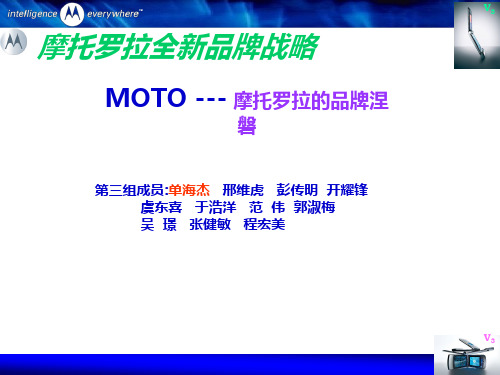
“第一代”模拟制式与“第二代”CDMA之间的“一代半(1.5G)”技术,仅是一种过渡,没有可观的
市场前
景;亚洲的手机市场上模拟制式将继续几年,然后直接升级到更为先进的CDMA。但市场的发展是以消
费者的意志为转移的,仅仅过了不到三年,GSM数字手机大行其道,成为了内地手机市场的主流技术。
摩托罗拉却眼睁睁看着自己的技术优势被别人抢了先。摩托罗拉的先进技术无容置疑,这也是其最具
5. 诺基亚的冲击强化了摩托罗拉品牌老化的印象。从1997年下半年开始,诺基亚手机的销量超
过了摩托罗拉。在全球9.3亿用户中,有3亿人选择了诺基亚。据诺基亚公司的调查显示,超过80% 的用户在替换手机时仍然选择诺基亚品牌。忠诚于诺基亚品牌的客户大大超过了它的竞争对手。 究其原因,是因为诺基亚准确地把握了手机的消费趋向,了解消费者的需求。诺基亚顺应了新时代 消费者表达个人独特情感和自我表现的个性化需要。
托罗拉是以科技起家、以科技为先导的一家传统意义上的高科技企业,产品导向的工程师精神在其企 业文化中占有相当份量。虽然在实验室内这种精神确实令人敬佩,但是在向市场推进时,却容易导致 严重失误。例如GSM的问题:
从表面上看,摩托罗拉丧失在GSM上的先手是市场预测错误,而实质上却源于其工程师精神的企
业文化制约。1994年中国GSM网络刚接通时,摩托罗拉是完全掌握这一技术的,但它认为GSM是介于
Lunar Roving Vchicle Radio 球第一款登月的调频无线接收机 1971
第一部商用手机、
Dynatac 全球第一款商用移动电话机 1983
第一次使人类从月球传输信息、
Microtac 创全球最小记录的移动电话 1989
第一款触摸屏PDA移动电话…… 一次次成功见证了摩托罗拉不懈的追求。 设计走到今天,已变成一种继往开来的感悟, 在回顾与畅想的历炼中,
EXECURE 4000 3rd model (Chinese)

本产品属于防止大规模杀伤性武器扩散的补充性出口管制品目。
对本产品进行出口时,除了符合客观条件和通知条件外,还需要得到《外汇及外贸管理法》的出口许可。
○在此,对您购买EXECURE4000系列产品致以诚挚的谢意。
为充分发挥本装置的功能,避免产生意外事故,请您务必在开始使用前认真阅读本使用说明书。
○该使用说明书是面向技术人员而编写的相关资料。
操作本装置时,请由充分理解本资料内容的技术人员或者接受过同等教育的负责人员进行。
EXECURE4000系列是可以使用200W水银氙气灯,通过光纤导管在指定场所进行紫外线照射的装置。
EXECURE 4000UV LIGHT SOURCE系列使用说明书为了正确而安全地使用装置●本使用说明书描述了安全并正确地使用本装置所需要的警告和注意事项。
●对各个事项进行描述时,将它们通过图形符号分为警告和注意2种,请在充分理解相应内容的基础上使用本装置。
●对于文章及图形符号中描述的警告和注意事项,如果忽视本资料中的说明进行错误操作,由此而产生的装置损伤、功能故障以及人为故障,本公司不负有任何责任。
目 录 (1)灯管的亮灯及光闸操作 (2)照射等级的设定 2.通过计时器设定进行照射 3.灯管累计亮灯时间显示 (1)灯管累计亮灯时间的显示 (2)灯管累计亮灯时间的复位 (3)灯管累计亮灯时间的设定 4.键锁定功能通过外部遥控进行操作 1.外部遥控规格 (1)外部遥控输入信号切换 (2)遥控功能 (3)遥控输入输出接头针的排列 2.遥控接口电路请求修理前的操作 ●警报表示的内容 ●症状和确认保护功能和警报显示保修规定为了正确而安全地使用装置各部名称 ●机身 ●操作面板规格 1.规格使用前的准备 1.机身的设置 2.灯管的安装和拆卸3.光纤导管(需另行购买)的安装4.过滤片(需另行购买)的安装5.法兰S(需另行购买)的安装 初始设定1.操作模式的设定(初始设定) (1)LAST模式的设定 (2)操作模式的设定2.初始设定方法通过机身操作照射紫外线 1.手动操作1617171718181818191919192022232324262727789910101012121313131314151516电源线电源插头遥控切换开关遥控接头 (D-Sub25)※扩展功能【正面】【背面】规 格1.规格【横向设置状态】因设置空间等因素的限制而需要横向设置时,请按以下步骤变更操作面板的安装位置。
小度写范文“移动”企业,摩托罗拉授之以渔_摩托罗拉刀锋2018翻盖模板

“移动”企业,摩托罗拉授之以渔_摩托罗拉刀锋2018翻盖一手抓用户,一手抓合作伙伴,摩托罗拉以“亚太区企业移动解决方案开发人员大会”为载体,首次将对讲机业务和移动解决方案业务放到一起,为合作伙伴带来了更加有效的工具。
2010年9月13日至14日,摩托罗拉在中国成都举办首届“亚太区企业移动解决方案开发人员大会”。
此次大会面向整个亚太地区移动计算、数据采集、条码扫描、无线射频识别(RFID)及专业对讲领域的应用开发人员、独立软件开发商(ISV)、系统集成商、经销商和分销商。
“摩托罗拉亚太区企业移动解决方案开发人员大会”加强了不同垂直行业合作伙伴对企业移动概念的深入了解,这是摩托罗拉首次将对讲机业务和移动解决方案业务放到一起召开的开发人员大会。
打通对讲机业务和移动解决方案摩托罗拉为需要使用企业移动服务(EMS)的企业、独立软件开发商和渠道合作伙伴提供了两种方案:专业数字无线对讲解决方案和企业移动解决方案,将数字双向无线对讲系统的通信设备融入解决方案,提高产品价值。
企业移动解决方案开发伙伴计划有三个参与级别:授权的独立软件厂商(AISV)、独立软件厂商合作伙伴(ISVP)、高级独立软件厂商(PISV)。
专业数字无线对讲解决方案开发合作伙伴计划的两个参与级别则为授权开发商和应用伙伴两类。
“摩托罗拉是业内惟一能够同时提供从双向无线电和数字集群通信,到移动计算设备和行业应用解决方案,以及室内/室外无线网络,可实现真正移动性的、端到端企业移动解决方案供应商。
”摩托罗拉公司副总裁、解决方案亚太区总裁彭德望介绍。
在此次大会上,摩托罗拉特别推出了针对开发人员的“摩托罗拉企业移动(EM)开发人员计划”,该计划能够从三个方面帮助独立软件开发商们开发关键的业务应用,提供强大的用户功能并为客户提供更高质量的服务: 转变商业模式:通过该计划,开发人员可开发并向客户提供整体解决方案,使客户获得整合性解决方案带来的商业价值,获得差异性竞争优势。
(售后服务类)摩托罗拉全质量服务中心前台培训手册
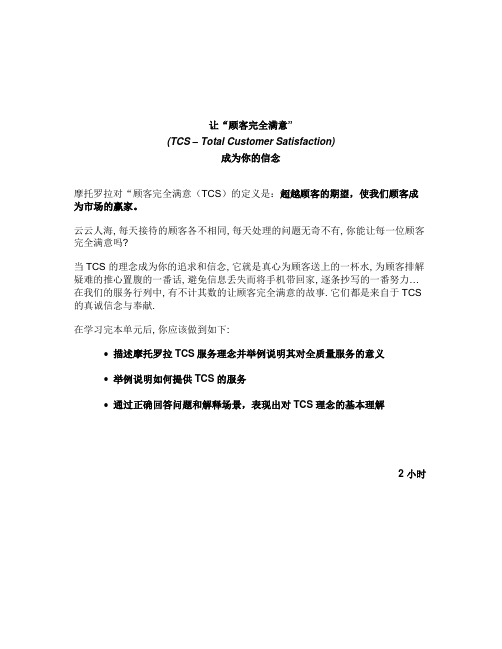
让“顾客完全满意”(TCS – Total Customer Satisfaction)成为你的信念摩托罗拉对“顾客完全满意(TCS)的定义是:超越顾客的期望,使我们顾客成为市场的赢家。
云云人海, 每天接待的顾客各不相同, 每天处理的问题无奇不有, 你能让每一位顾客完全满意吗?当TCS 的理念成为你的追求和信念, 它就是真心为顾客送上的一杯水, 为顾客排解疑难的推心置腹的一番话, 避免信息丢失而将手机带回家, 逐条抄写的一番努力…在我们的服务行列中, 有不计其数的让顾客完全满意的故事. 它们都是来自于TCS 的真诚信念与奉献.在学习完本单元后, 你应该做到如下:•描述摩托罗拉TCS服务理念并举例说明其对全质量服务的意义•举例说明如何提供TCS的服务•通过正确回答问题和解释场景,表现出对TCS理念的基本理解2 小时1. 什么是“顾客完全满意” (TCS -- Total Customer Satisfaction)?摩托罗拉“顾客完全满意”(TCS)的口号是一九八八年提出的. 十几年间, 数以千计的以顾客完全满意为宗旨的TCS小组, 通过团队努力, 在技术, 质量与服务各个领域创造出超越顾客期望的丰硕成果.我们拿“汉堡包”做一个例子。
当你想要买一个汉堡包时,你的脑子里会浮现出这样的“汉堡”:如果你得到的是这样一份“汉堡包”, 你会如何感觉呢?而如果你得到的是这样一份“汉堡包”,你是否会有一份小小的意外惊喜呢?每一个走进摩托罗拉全质量服务中心的顾客都怀有一份期望. 当你的服务满足了顾客的期望,顾客的感觉是满意的. 摩托罗拉追求的是超越顾客期望,即顾客完全满意。
上海联通的沈焕明在为一位顾客抄下144个可能遗失的储存号码后, 留下这么一句话:”如果你不介意的话我为你留下第145个电话号码, 或许对你以后会有什么用处.”接着他写下了全质量服务中心的电话号码. 从此他与顾客成了朋友, 又由此结识了更多的朋友.一位顾客不小心在手机上划了一道痕. 汕头新誉的张静純想办法设计了一个带笑脸的贴纸, 盖住了划痕, 留下一个微笑. 顾客连声感谢, 她说, 是我该跟你说谢谢, 谢谢你给我这次制作的机会.细心观察, 合肥长江通讯的邵黎了解到顾客是从外地来出差的, 要赶下午的飞机. 经过判断和检查, 手机需要换主板. 当时店里没货. 他和同事紧急联系其他服务中心. 经过几个小时的努力, 终于在雨中, 他将包好的手机交到顾客手中…这只是许许多多事例中的几件“小事”,但它们都反映了共同的特点:•对顾客的需求尽心尽力•为顾客解决了疑难•超越了顾客的期望作为顾客, 你经历过超越期望的服务么? 请举出让顾客完全满意的例子.你对“顾客完全满意”(TCS)的理解是什么?请举例说明。
中小商业银行的ESB解决方案

5.
5.
6.
4
银行前置系统正在发生转换
功能驱动
IT正在成为促进业务发展的主要手段
通过应用的连接,跨后台系 统地实现分布式交易处理 渠道1 渠道2 渠道3
服务流程驱动
通过业务流程整合后台服务 快速实现定制化解决方案 组合型解决方案 渠道2 渠道3 渠道1
在各个独立的前置 中实现部分功能 渠道1 渠道2 渠道3
3 性能问题分析
5
对白金客户 持续和稳定 的响应保障
2
使用情况跟踪
金卡客户
4 对白金客户自动
触发预警和干预
17
流量控制
乘客您好: 为了确保地铁路网 运营秩序良好及您的安 全,本站适时采取限流 措施,客流量较大时, 暂时关闭电梯,谢谢您 的合作。
• 并行通道数量线程数量
• 排队长度队列长度
本站启
•提供ESB开发/运行/调 试环境 •提供通讯/转换/路由功 能 •提供服务发布和编排能 力
•动态端点解析 •服务发现和查询 •服务分类法治理 •服务版本控制 •服务所有权文档
ESBn集群
• 支持负载均衡算法 • 支持服务端可用性管理
后端应用集群
可管理的用户体验
1 服务水平协议
Service Level Objective (SLO) For Platinum customers: • Ave. Response time per hour < 6 sec • Warning threshold <= 4 sec - Action: alerts
Oracle Service Bus产品架构
Service
Service
Service
Service
Digi-Wave 400系列 DLT 400和DLR 400 快速设置指南说明书

Digi-Wave 400 Series DL T 400 and DLR 400TerminologySome basic terminology is necessary to set up the Digi-Wave system correctly.Groups are used in every mode. A group is a selection of people communicating with one another. There may be up to four groups in one area.Channels are used in Interpretation mode. Users configure their device to listen to a certain channel based on what they need to hear, such as a specific language.Addresses are unique numbers given to each DLT 400 transceiver in a set up. DLR receivers do not have addresses. Addresses are automatically assigned but manual assignment may be necessary. Each address is unique; addresses between 0 and 1023 can be selected. Each of the 1024 addresses is available per group.Speaking PriorityCertain speakers can override others. There are 3 levels of priority.Master 1 has first priority, and also sets up a majority of the settings for the Digi-Wave system.Master 2 has second priority when speaking, but does not declare any settings for the Digi-Wave system, only for their personal device. This is not available in Interpretation mode.Guest units have third priority, and can only declare settings for their device.ModesIntercom mode is appropriate when a group of people all need to talk and hear one another.Tour mode is best suited when one or two people are leadinga large group. The group can be configured to only listen to the leader(s) of the group, or the configuration can allow up to 6 people with a transmitter to speak.Hearing Assistance mode is appropriate when the using the device to amplify spoken communication between users. TheT one Control in Hearing Assistance mode is naturally elevated, allowing the user to hear more clearly. Users with transmitters can be allowed to speak, or only the Master can be allowed to speak. Interpretation mode is best suited when dealing with multiple, simultaneous audio feeds, such as multiple languages. In Interpretation Mode, Broadcast Type helps determine which channel the DL T transmitter will broadcast on.• Floor will broadcast on channel 0. This is intended to be the main audio for the event that is being interpreted.• Interpreter will broadcast on channel 1-14 depending on what is available. Each channel is able to be used by a dedicated interpreter. In Standard Mode, the user can hear the Floor on channel 0, and interpret on channels 1-14.·Bilingual Mode and Relay Mode allows the interpreter toquickly switch between channels when multiple interpretation languages are involved. See full manual for details.• Repeater is used to extend the range of the Digi-Wave 400 system by up to 50%. It will broadcast on one channel that needs to be extended.Court mode allows toggling between secured groups, without letting the Guest unit on an unused or incorrect Group. A Guest unit can access up to four pre-selected groups, but nothing else.Controls and ConnectorsNote: The DLR 400 RCH does not have a talk button or accept a microphone.DLT 400 PicturedRecycling InstructionsHelp Williams AV protect the environment!Please do not dispose of equipment or used batteriesin the household trash. T ake the equipment to anelectronics recycling center or return to the factory.T ake batteries to a retail or community recyclinglocation.Getting StartedSelect the DL T Transceiver that will be the Master 1. A Master 1 device will declare a majority of the settings and can pass these settings to devices that connect with it.Menu Navigation Buttons• Power Button: Press and hold for power On/Off. Press quickly to navigate back a step when using the menu.• Talk Button: The talk button will need to be used in order to talk or stop talking. This button is only on the DLT 400 transceivers.• Up and Down Buttons: Navigate through menu items.• Menu/Select Button: Hold the menu button down for a few seconds to enter the settings menu. In the settings menu, press the menu button to select the highlighted option and move onto the next step.Initial Device SettingsNew Settings: T o start from the very beginning with your Digi-Wave settings, select New Settings. This will start you at the beginning of the set-up process where you can set Basic Settings.Load Profile: T o load an existing profile on the device, select this option and then select the profile to load. Y ou may either load a profile as it is, or adjust the settings once it is loaded. Join Group: If a Master 1 is already leading a Group or Channel, other devices can automatically search for the group and join it. The group or channel number could also be manually entered from this screen. Settings will be loaded from the Master 1 device, once a connection is established.If a group or channel is locked by a Encryption PIN, the device will prompt for the PIN at this time. The device cannot join the protected group or channel without this Encryption PIN. Basic Settings1. Select a Mode. This determines what other settings maybe available.2. Select Speaking Priority. If this is the first DLT transceiveryou are setting up, you will want to select Master 1.Typically, all other units will be Guest priority.3. Select the group number.4. If in Interpretation Mode, set the Broadcast Type.5. The Master 1 can select whether to display clock andwhether the clock is a 24-hour or 12-hour clock.6. If required, manually set the address. Automatic addressselection is recommended unless there is a need tooverride the address.7. Enter Advanced Settings if more customization is needed,otherwise the device is ready to be used. Advanced SettingsSome Advanced Settings may be missing from certain modes, or with certain configurations. Default values also may change depending on mode. Some settings include:• Number of Microphones: In modes where multiple speakers are available, the number of speakers at one time can be limited.• Tone Control: Using the up and down arrow buttons, adjust the tone up or down to your preference.• Side Tone Adjustment: Adjusts the volume of the speaker's voice as heard in the headset (side tone).• Microphone Gain and Line Gain: Gain can be used to increase the volume of the microphone or input sound. • Encryption: Extra security can be added to the transmitted signal via additional encryption. An 87-bit encryption is default, and is backwards compatible with the DLT 300 or DLR 360. 127 + 87 bit Encryption adds an additional layer of security, but is not backwards compatible.• Encryption PIN: When a group or channel has been set up with a PIN, transceivers and receivers without this PIN entered cannot listen in on the group. The same four digit code must be programmed into all of the Digi-Wave devices in the group.• Allow Join Group: other devices can be prevented from automatically joining the group. Disabling Join Group will prevent available groups from being listed under the Join Group menu. Devices will have to be manually set to the correct group or channel.• Save Profile: If the device will be used for multiple purposes, such as for tours and hearing assistance, the settings should be saved in a profile. Once saved, the settings can be easily re-loaded later by using the Load Profile option.©2021 Williams AV, LLC · All Rights Reserved.MAN 255C *******************/ 800-843-3544 / INTL: +1-952-943-2252Customer Service If you experience difficulty with your system, call T oll-Free for Customer Assistance:1-800-843-3544 (U.S.A.) or+1 952 943 2252 (Outside the U.S.A.)If it is necessary to return the system for service, your Customer Service Representative will give you a Return Authorization Number (RA) and shipping instructions.For Additional Information This manual is a quick start guide for getting your Digi-Wave system up-and-running. Most features and customization options are not documented in this manual.For additional information, feature instructions, commands, warranty information and more, please download the full user manual from the Digi-Wave 400 system's product page on Williams AV’s website.。
中兴易商会议眼400说明书

Key Features and BenefitsY ealink MeetingEye 400 is the smart video conferencing endpoint, designed for small meeting rooms. Supporting dual 4K video conference, 20MP camera , and 133° super-wide-angle lens, MeetingEye 400 delivers outstanding video quality. Its AI technologies and built-in auto privacy shutter allow users to experience a smarter and safer video conference. With 8 MEMS microphone arrays and Y ealink new audio algorithms, MeetingEye 400 brings excellent audio experience in small rooms even in full-duplex mode and ensures that everyone can be heard as well as seen. Moreover, MeetingEye 400 combines codec, camera, microphone, speaker, Wi-Fi, and Bluetooth, which provides you a solution of simple deployment. MeetingEye 400 is ideal for small rooms as it helps you experience simple deployment and also produces more intelligence and usability.• 20MP camera with SONY 1-inch CMOS• 133° super-wide-angle lens • Auto privacy shutter • Ultra HD 4K video call • H.265/HEVC video codec• Built-in 8 MEMS microphone arrays • Bulit-in speaker• Built-in dual-band Wi-Fi (2.4GHz/5GHz) and Bluetooth• Intelligence Feature and Speaker Tracking • Wireless and wired presentation• Whiteboard and annotation on content sharing 20 MP | SONY 1-inch CMOS | Super-Wide 133° Field of View20 MP camera with SONY 1-inch CMOS brings UHD 4K video conference with delicate details. With super-wide 133° field of view, everyone in the conference can be seen without adjusting the camera. Moreover, the image brightness can be automatically optimized even in a dim or backlight environment, ensuring the participant faces can be seen clearly.Sound Localization for Full-Duplex Mode8 MEMS microphone arrays make MeetingEye 400 have stronger ability of noise proof and dereverberation. The new upgraded audio algorithm, together with the technology of post-processing on acoustic echo cancellation and the dereverberation algorithm, brings high quality full-duplex call and realizes more precise voice pickup.Smart Video Conferencing with AI TechnologyFeaturing AI technology, including Auto Framing and Speaker Tracking, MeetingEye 400 can not only automatically adjust the image size according to the number and the position of the participants, but also automatically zoom in the speaker without adjusting the camera, making the participants more focus on the conference.Secure Conference with Auto Camera Privacy ShutterThe camera privacy shutter automatically opens when the video conference starts and remains closed when not having video conferences. The lens status is visible at a glance, eliminating "lens anxiety" in daily conferences.20 MP CameraAuto Privacy Shutter MicrophoneArray Wide-angleLensSpeaker Tracking Auto FramingDual 4K conferenceWireless PresentationWi-Fi & Bluetooth Bulit-in SpeakerUHD 4K Video Conferencing Endpoint for Small RoomEmail:*****************Web: Endpoint ConnectionsMeetingEye 400 Smart UHD 4K Video Conferencing EndpointWireless Content SharingAbout YealinkY ealink is a global leading provider of enterprise communication and collaboration solutions, offering video conferencing service to worldwide enterprises. Focusing on research and development, Y ealink also insists on innovation and creation. With the outstanding technical patents of cloud computing, audio, video and image processing technology, Y ealink has built up a panoramic collaboration solution of audio and video conferencing by merging its cloud services with a series of endpoints products. As one of the best providers in more than 140 countries and regions including the US, the UK and Australia, Y ealink ranks No.1 in the global market share of SIP phone shipments.CopyrightCopyright © 2020 YEALINK(XIAMEN) NETWORK TECHNOLOGY CO., LTD.Copyright © 2020 Y ealink(Xiamen) Network T echnology CO., LTD. All rights reserved. No parts of this publication may be reproduced or transmitted in any form or by any means, electronic or mechanical, photocopying, recording, or otherwise, for any purpose, without the express written permission of Y ealink(Xiamen) Network T echnology CO., LTD.Technical SupportVisit Y ealink WIKI (/) for firmware downloads, product documents, FAQ, and more. For better service, we sincerely recommend you to use Y ealink Ticketing system (https://) to submit all your technical issues.YEALINK(XIAMEN) NETWORK TECHNOLOGY CO.,LTD.Web: Addr: No.1 Ling-Xia North Road, High Tech Park,Huli District, Xiamen, Fujian, P.R. ChinaCopyright©2020 Yealink Inc. All right reserved.Email:*****************。
金士顿DataTraveler 400用户手册说明书

Kingston4001 Universal Mail Format requires additional storage. Universal Mail Format only synchronizes email and contacts. When using Universal Mail Format, Outlook with Exchange and Lotus Notes with Domino access is limited to sending email. Without a valid SMTP configuration, email access is limited to viewing only.2 Administrative privileges required.3 Please note: Some of the listed capacity is used for formatting and other functions and thus is not available for data storage. For more information, please consult Kingston’s Flash Memory Guide at /Flash_Memory_Guide.4 Speed may vary due to host hardware, software and usage.5 Conditions apply. See your local sales representative.6 Although DT 400 is enhanced for ReadyBoost, SecureTraveler will not operate properly if ReadyBoost cache is enabled on the drive. However, you may enable ReadyBoost cache on a separate drive.7 Remote system may require VPN connection.©2008 Kingston Technology Corporation, 17600 Newhope Street, Fountain Valley, CA 92708 USA.All rights reserved. All trademarks and registered trademarks are the property of their respective owners. Printed in the USA MKF-1389.7/flashKingston’s DataTraveler® 400 (DT400) USB Flash drive gives you the freedom to work on multiple PCs while keeping your data in sync and secure. In capacities up to 32GB, DT 400 is preloaded with MigoSync software and features a capless design for ease of use. Its MigoSync software lets you synchronize your files, email and Internet browser settings on y our DT400. When you return to your main PC, MigoSync synchronizes your files from your drive to your PC to keep you current.For added flexibility, Universal Mail Format 1 lets you access your email on applications other than the ones you use at home or at the office. If a guest PC doesn’t support your main email application, MigoSync will let you access your email using other applications like Windows® Mail, Outlook, Outlook Express or Lotus Notes.DT 400 is a great tool for today’s road warriors; use it at your field office, home office, or client’s computer — anywhere you have access to a PC with the applications you use. Create and maintain different workspace profiles, such as home, work, notebook, client, project, and then password protect them with SecureTraveler 2 software. SecureTraveler allows you to create and access a password protected secure area, called a “Privacy Zone” on your DT400.Create a more efficient organizationDT 400 is great for organizations with employees on the go. By allowing employees to use a single USB Flash drive between their office and home computers, DT 400 also allows organizations to make better use of generic applications-only notebook pools for use by field employees and other mobile professionals. The employee can use MigoSync to create a personalized, working environment. Those with administrative rights can protect corporate data by creating a partition on the drive for additional security with SecureTraveler 2.Multifunctional and easy to use, DataTraveler 400 is backed by legendary Kingston® reliability plus a five-year warranty and 24/7 tech support.Specifications:Capacities •3— 4GB, 8GB, 16GB, 32GB Dimensions • — 2.58" x 0.71" x 0.41"(65.76mm x 17.98mm x 10.7mm)Fast • — data transfer rates of 20MB/sec. read and 10MB/sec.write 4Operating Temperature • — 32° to 140° F / 0° to 60° CStorage Temperature • — -4° to 185° F / -20° to -85° C Simple • — just plug into a USB port Guaranteed • — five-year warrantyFeatures:Safeguarded • — includes SecureTraveler 2security softwarefor WindowsEnhanced •— for Windows ReadyBoost™ on Vista-based systems 6Multifunctional • — preloaded with MigoSync data synchronization softwareFlexible • — MigoSync Operating Language support in English, French, Italian, German, Spanish, Japanese, Korean, Simplified Chinese, Traditional Chinese, Russian, Thai, Portuguese and DutchCustomizable • — co-logo program available 5MigoSync Supported Email Clients:Microsoft Outlook Express (5.0 and 6.0), Outlook 2000 (and above) with POP3/SMTP and Exchange Server 7, Windows Mail, Mozilla Thunderbird (1.5 and 2.0), Lotus Notes (6.5 and 7.0 with POP3/SMTP and Domino 6)MigoSync Supported Internet Browsers:Internet Explorer (5.0–7.0) and Mozilla Firefox (1.5 and 2.0)Kingston DataTraveler 400 Part Numbers:DT400/4GB, DT400/8GB, DT400/16GB, DT400/32GBStay in sync between multiple PCs.THIS DOCUMENT SUBJECT TO CHANGE WITHOUT NOTICE.PRODUCT DISCONTINUED – FOR INFORMATION ONLY。
摩托罗拉E2初级维修手册

E2初级维修手册
Page 1 ofቤተ መጻሕፍቲ ባይዱ23
E2
GSM 900/1800/1900 MHz GSM 850/1800/1900 MHz
GPRS
E2 服务手册
介绍. . . . . . . . . . . . . . . . . . . . . . . . . . . . . . . . . . . . . . . . . . . . . . . . . . . . . . . . . . . . . . . . . . . . . . . . . . . . . . . . . . . . . 3 产品标识. . . . . . . . . . . . . . . . . . . . . . . . . . . . . . . . . . . . . . . . . . . . . . . . . . . . . . . . . . . . . . . . . . . . . . . . . . . . . . . . . 3 产品名称. . . . . . . . . . . . . . . . . . . . . . . . . . . . . . . . . . . . . . . . . . . . . . . . . . . . . . . . . . . . . . . . . . . . . . . . . . . . . . . . . 3 产品变更. . . . . . . . . . . . . . . . . . . . . . . . . . . . . . . . . . . . . . . . . . . . . . . . . . . . . . . . . . . . . . . . . . . . . . . . . . . . . . . . . 3 遵从规则. . .
