ISL28288FBZ,ISL28288FBZ-T7,ISL28288FUZ,ISL28488FVZ-T7,ISL28488FVZ, 规格书,Datasheet 资料
USB基本术语及简单枚举过程

A device capable of high-speed operation must reset successfully at full-speed when in an electrical environment that is operating at full-speed.
Set Address command is a standard USB command.
How to send a standard USB command under XHCI/EHCI/UHCI/OHCI environment.
Configured state
Get Configuration descriptor by get Configuration command. the host assigns a configuration value to the device. The device is now in the Configured state and all of the endpoints in this configuration have taken on their described characteristics. Set Configuration command is a standard USB command.
Alternate settings :an interface within a configuration may
have alternate settings that redefine the number or characteristics of the associated endpoints.
ARM_CORTEX-M3指令集
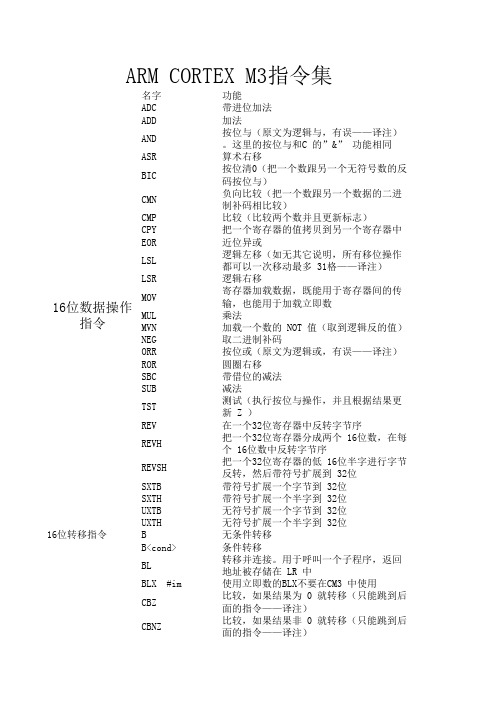
名字功能ADC带进位加法ADD加法AND 按位与(原文为逻辑与,有误——译注)。
这里的按位与和C 的”&” 功能相同ASR算术右移BIC 按位清0(把一个数跟另一个无符号数的反码按位与)CMN 负向比较(把一个数跟另一个数据的二进制补码相比较)CMP比较(比较两个数并且更新标志)CPY把一个寄存器的值拷贝到另一个寄存器中EOR近位异或LSL 逻辑左移(如无其它说明,所有移位操作都可以一次移动最多 31格——译注)LSR逻辑右移MOV 寄存器加载数据,既能用于寄存器间的传输,也能用于加载立即数MUL乘法MVN加载一个数的 NOT 值(取到逻辑反的值)NEG取二进制补码ORR按位或(原文为逻辑或,有误——译注)ROR圆圈右移SBC带借位的减法SUB减法TST 测试(执行按位与操作,并且根据结果更新 Z )REV在一个32位寄存器中反转字节序REVH 把一个32位寄存器分成两个 16位数,在每个 16位数中反转字节序REVSH 把一个32位寄存器的低 16位半字进行字节反转,然后带符号扩展到 32位SXTB带符号扩展一个字节到 32位SXTH带符号扩展一个半字到 32位UXTB无符号扩展一个字节到 32位UXTH无符号扩展一个半字到 32位16位转移指令B无条件转移B<cond>条件转移BL 转移并连接。
用于呼叫一个子程序,返回地址被存储在 LR 中BLX #im使用立即数的BLX不要在CM3 中使用CBZ 比较,如果结果为 0 就转移(只能跳到后面的指令——译注)CBNZ 比较,如果结果非 0 就转移(只能跳到后面的指令——译注)ARM CORTEX M3指令集16位数据操作指令IT If - Then16位存储器数据传送指令LDR从存储器中加载字到一个寄存器中LDRH从存储器中加载半字到一个寄存器中LDRB从存储器中加载字节到一个寄存器中LDRSH 从存储器中加载半字,再经过带符号扩展后存储一个寄存器中LDRSB 从存储器中加载字节,再经过带符号扩展后存储一个寄存器中STR把一个寄存器按字存储到存储器中STRH 把一个寄存器存器的低半字存储到存储器中STRB把一个寄存器的低字节存储到存储器中LDMIA 加载多个字,并且在加载后自增基址寄存器STMIA 存储多个字,并且在存储 后自增基址寄存器PUSH压入多个寄存器到栈中POP从栈中弹出多个值到寄存器中其它16位指令名字功能SVC系统服务调用BKPT 断点指令。
海尔海信遥控器对照表
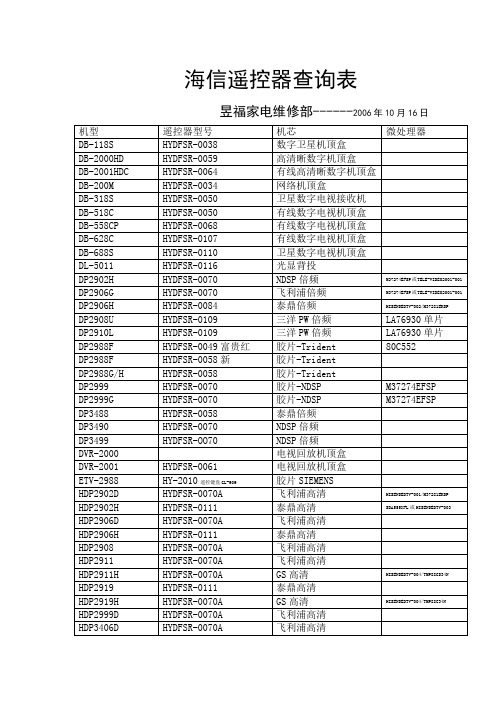
TMPA880X
TMP87CM38N-3680/1P08/3DV3
TC2115 TC2116M TC2117 TC2117V/V5 TC2118H TC2119DH TC2119C/M/MA/C5 TC2122/C/C5/MA TC2125C/MA TC2127FA TC2128C/C5/FA TC2130/BC/BK TC2133 TC2135 TC2136MB/FB TC2137FK TC2138 TC2139/C/D TC2139/D/C/MC TC2139A TC2139AD TC2139C(N 制) TC2139T TC2140M TC2143/M/MB TC2145-2 TC2145-1 TC2145-3 TC2146 TC2150/BC/BK TC2151 TC2151 TC2153 TC2156 TC2157 TC2158/M TC2160 TC2162 TC2165 TC2165 TC2166 TC2166 TC2166G
M34300N4-628SP,M34300N4-721SP
CXP80420-139 LC8633XX
M34300N4-628SP,M34300N4-721SP
LC8633XX LC8633XX
M34300N4-628SP,M34300N4-721SP
M34300N4-628SP,M34300N4-721SP
Z86227
TMP87CM38N-3680/1P08/3DV3 TMP87CM38N-3680/1P08/3DV3 TMP87CM38N-3680/1P08/3DV3 TMP87CM38N-3680/1P08/3DV3 TMP87CM38N-3680/1P08/3DV3
28程序烧写对照表

avc-2896免提普通铃声 V1_2_STC11F01E内部振 荡.hex avc-2896免提普通铃声 _STC12C1052内部震 荡.hex avc-2896免提和弦铃声 V1_2_STC11F01E内部振 荡.hex
等待时钟数:4096 复位延时:选 NO 2009-3-13 13:43 下次冷启动必须P1.0,P1.1=0,0才 判断是否下载程序:选Yes 2006-10-10 8:49 等待时钟数:4096 复位延时:选 NO 2009-3-13 13:10
免提可视分机 (16和弦铃声)
AVC-2881 AVC-2896 AVC-2874C AVC-2878C
avc-2896免提普通铃声 下次冷启动必须P1.0,P1.1=0,0才 V1_2_STC12C1052内部震 判断是否下载程序:选Yes 2006-10-10 8:49 荡.hex 28R01,02,V1.33-和弦11F01E-内部震荡.hex
V3.1 V2.2
VISW_V31.hex
2009-2-26 14.02
管理机
2819v22.hex
2007-1-5 16:20
STC89C52
配5045
V2.0
wdoor_v31发码3次.hex
2007-1-4 17:56
小区门口机
STC89C52
配5045
V2.0
28K07W_V31.hex 28K03W-LCD.hex
配置选择\更新日期
XT振荡 40ms 2004-9-28 10:40
AVC-2887N 内解码可视分机 AVC-2889FN AVC-2089FN 五防区 AVC-2874FNC AVC-2878FNC (八防区)
,ISL28136FHZ-T7A,ISL28136FBZ-T7,ISL28136FHZ-T7,ISL28136FBZ,ISL28136EVAL1Z, 规格书,Datasheet 资料
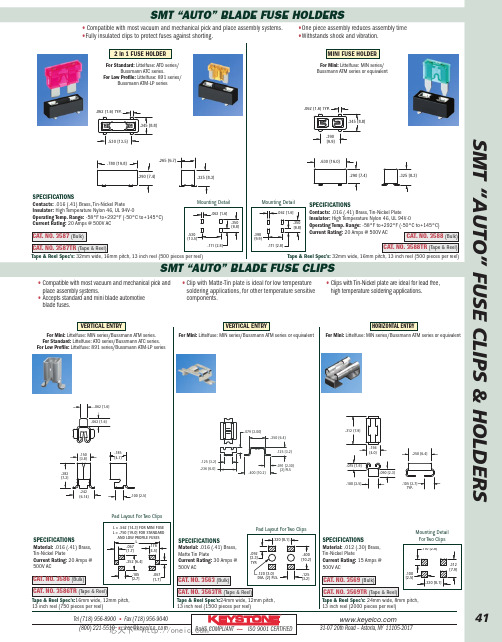
•Compatible with most vacuum and mechanical pick and place assembly systems.•Accepts standard and mini blade automotive blade fuses.•Clip with Matte-Tin plate is ideal for low temperature soldering applications,for other temperature sensitive components.•Clips with Tin-Nickel plate are ideal for lead free,high temperature soldering applications.•Compatible with most vacuum and mechanical pick and place assembly systems.•Fully insulated clips to protect fuses against shorting.•One piece assembly reduces assembly time •Withstands shock and vibration.Pad Layout For TwoClips.185[4.7].150[3.8].242[6.14].282[7.2].100[2.5].062[1.6].062[1.6]SPECIFICATIONSMaterial:.016(.41)Brass,Matte Tin PlateCurrent Rating:30Amps @500V ACSPECIFICATIONSMaterial:.016(.41)Brass,Tin-Nickel PlateCurrent Rating:20Amps @500V ACTel (718)956-8900•Fax (718)956-9040(800)221-5510•kec@31-0720th Road –Astoria,NY 11105-2017RoHS COMPLIANT ~ISO 9001CERTIFIED ®VERTICAL ENTRYVERTICAL ENTRYFor Mini:Littelfuse:MIN series/Bussmann ATM series or equivalentFor Mini:Littelfuse:MIN series/Bussmann ATM series or equivalentCAT.NO.3586(Bulk).120[3.0]DIA.(2)PLS..320[8.1].092[2.3]TYP..400[10.2].125[3.2]SMT “AUTO”BLADE FUSE CLIPSSMT “AUTO”BLADE FUSEHOLDERS.325[8.3].345[8.8].630[16.0].290[7.4].062[1.6]TYP..390[9.9].111[2.8].062[1.6].350[8.8].390[9.9]Mounting DetailHORIZONTAL ENTRY2in 1FUSE HOLDERMINI FUSE HOLDER.325[8.3].345[8.8].265[6.7].530[13.5].290[7.4].780[19.8].062[1.6]TYP.Mounting Detail.530[13.5].111[2.8].350[8.8].062[1.6]SPECIFICATIONSContacts:.016(.41)Brass,Tin-Nickel Plate Insulator:High Temperature Nylon 46,UL 94V-0Operating Temp.Range:-58°F to+292°F (-50°C to+145°C)Current Rating:20Amps @500V ACSPECIFICATIONSContacts:.016(.41)Brass,Tin-Nickel Plate Insulator:High Temperature Nylon 46,UL 94V-0Operating Temp.Range:-58°F to+292°F (-50°C to+145°C)Current Rating:20Amps @500V AC.100[2.5].312[7.9].250[6.4].075[1.9].156[4.0].105[2.7]TYP..090[2.3]L =.562[14.3]FOR MINI FUSE L =.750[19.0]FOR STANDARD AND LOW PROFILE FUSES.252[6.4].105[2.7].067[1.7].067[1.7].176[4.5]LPad Layout For Two Clips.100[2.5].110[2.8].320[8.1].312[7.9]Mounting Detail For Two ClipsSPECIFICATIONSMaterial:.012(.30)Brass,Tin-Nickel PlateCurrent Rating:15Amps @500V ACCAT.NO.3563TR (Tape &Reel)CAT.NO.3563(Bulk)Tape &Reel Spec’s:24mm wide,12mm pitch,13inch reel (1500pieces per reel)CAT.NO.3586TR (Tape &Reel)CAT.NO.3569(Bulk)CAT.NO.3569TR (Tape &Reel)Tape &Reel Spec’s:16mm wide,12mm pitch,13inch reel (750pieces per reel)Tape &Reel Spec’s:24mm wide,8mm pitch,13inch reel (2000pieces per reel)CAT.NO.3587TR (Tape &Reel)CAT.NO.3587(Bulk)Tape &Reel Spec’s:32mm wide,16mm pitch,13inch reel (500pieces per reel)CAT.NO.3588(Bulk)CAT.NO.3588TR (Tape &Reel)Tape &Reel Spec’s:32mm wide,16mm pitch,13inch reel (500pieces per reel)For Mini:Littelfuse:MIN series/Bussmann ATM series or equivalentFor Mini:Littelfuse:MIN series/Bussmann ATM series.For Standard:Littelfuse:ATO series/Bussmann ATC series.For Low Profile:Littelfuse:891series/Bussmann ATM-LP seriesFor Standard:Littelfuse:ATO series/Bussmann ATC series.For Low Profile:Littelfuse:891series/Bussmann ATM-LP seriesSMT “AUTO”FUSE CLIPS &HOLDERS41.400[10.2].250[6.4].125[3.2].091[2.30].125[3.2].236[6.0].079[2.00](2) PLS芯天下--/。
Silicon Labs Si7210数字磁场传感器数据手册 V1.2说明书

Effective Date:Bulletin Issue Date:11/6/201911/6/2019Description of ChangeSilicon Labs is pleased to announce the release of version 1.2 of the Si7210 digital magnetic hall sensor datasheet. This updated datasheet is accompanied by the release of the new 1.4 x 1.6 mm DFN8 package. The datasheet changes are as follows.Updated table 7.1 "Product Selection Guide" by adding the new DFN8 part numbersAdded section 8.2 "DFN 8-pin Package Outline"Added section 9.2 "DFN 8-pin PCB Landing Pattern"Added section 10.2 "DFN 8-pin top mark"191106658 Si7210 Hall Sensor Datasheet Version 1.2 Release for DFN8 Package Product IdentificationSi7210-B-00-IVSi7210-B-00-IVRSi7210-B-01-IVSi7210-B-01-IVRSi7210-B-02-IVSi7210-B-02-IVRSi7210-B-03-IVSi7210-B-03-IVRSi7210-B-04-IVSi7210-B-04-IVRSi7210-B-05-IVSi7210-B-05-IVRUser RegistrationRegister today to create your account on . Your personalized profile allows you to receive technical document updates, new product announcements, “how-to ” and design documents, product change notices (PCN) and other valuable content available only to registered users. /profileCustomer Actions Needed:Review the datasheet changes and contact you local Silicon Labs representative with questions or concerns.This change is considered a minor change which does not affect form, fit, function, quality, or reliability. The information is being provided as a customer courtesy.Please contact your local Silicon Labs sales representative with any questions about this notification. A list of Silicon Labs sales representatives may be found at .Reason for ChangeRelease of a new 1.4 x 1.6 mm DFN8 package.1Bulletin #2019-11-06-658Silicon Laboratories Inc.400 West Cesar ChavezAustin, TX 78701 DisclaimerSilicon Labs intends to provide customers with the latest, accurate, and in-depth documentation of all peripherals and modules available for system and software implementers using or intending to use the Silicon Labs products. Characterization data, available modules andperipherals, memory sizes and memory addresses refer to each specific device, and "Typical" parameters provided can and do vary in different applications. Application examples described herein are for illustrative purposes only. Silicon Labs reserves the right to make changes without further notice and limitation to product information, specifications, and descriptions herein, and does not give warranties as to the accuracy or completeness of the included information. Silicon Labs shall have no liability for the consequences of use of the information supplied herein. This document does not imply or express copyright licenses granted hereunder to design or fabricate any integrated circuits. The products are not designed or authorized to be used within any Life Support System without the specific written consent of Silicon Labs. A "Life Support System" is any product or system intended to support or sustain life and/or health, which, if it fails, can be reasonably expected to result in significant personal injury or death. Silicon Labs products are not designed or authorized for military applications. Silicon Labs products shall under no circumstances be used in weapons of mass destruction including (but not limited to) nuclear, biological or chemical weapons, or missiles capable of delivering such weapons.Trademark InformationSilicon Laboratories Inc.® , Silicon Laboratories®, Silicon Labs®, SiLabs® and the Silicon Labs logo®, Bluegiga®, Bluegiga Logo®,Clockbuilder®, CMEMS®, DSPLL®, EFM®, EFM32®, EFR, Ember®, Energy Micro, Energy Micro logo and combinations thereof, "the world’s most energy friendly microcontrollers", Ember®, EZLink®, EZRadio®, EZRadioPRO®, Gecko®, ISOmodem®, Micrium, Precision32®, ProSLIC®, Simplicity Studio®, SiPHY®, Telegesis, the Telegesis Logo®, USBXpress®, Zentri and others are trademarks or registered trademarks of Silicon Labs. ARM, CORTEX, Cortex-M3 and THUMB are trademarks or registered trademarks of ARM Holdings. Keil is aregistered trademark of ARM Limited. All other products or brand names mentioned herein are trademarks of their respective holders.。
福泽CELSIUS H780移动工作站数据册说明书

Data SheetFujitsu CELSIUS H780Mobility. Security. Virtual Reality.Meet the FUJITSU CELSIUS H780, the world’s first 39.6 cm (15.6-inch) mobile workstation combining ultimate security with future technologies. While creatives and innovators are working onincreasingly huge datasets, this machine will not weigh them down when showcasing designs in virtual reality at events or at the customer site.Need For SpeedWhen true workstation performance meets the elegant style of a laptopChoose between Intel® Core™ processors or powerful Intel® Xeon® processor E-2100M family supporting ECC memory Windows 10 Pro supportFull HD LED anti-glare displays (incl. touch option) Up to 64 GB DDR4 2400 MHz memory (ECC optional)Dual M.2 PCIe-SSD NVMe technology supports quick loading of core applicationsFull connectivity and worry-free docking experienceNo compromise in terms of connectivity, regardless of whether you are away, in a meeting or at your deskChoice of port replicators with mechanical or Thunderbolt™ 3 connectorMechanical port replicator: Offering charging capabilities for the mobile workstation.Thunderbolt™ 3 port replicator: 2x USB Type-C™ connector offering speed up to 40Gbps, and charging capabilities of to 15 W for e.g. mobile phone or power bank. The mobile workstation requires a power supply with at least 230 W.Full monitor connectivity support: 1x VGA and 1x HDMI.Mobility Meets SecurityData security and peace of mindOptional PalmSecure™, a leading-edge highly secure authentication system using biometric technology that authenticates users through vein pattern recognition Integrated SmartCard readerTPM 2.0 and Advanced Theft ProtectionWe are (VR) readyArchitects, engineers and designers can now showcase their work in a real-time, fully immersive VR environmentPowered by the NVIDIA® Quadro® P3200 VR-ready graphics card Ideal for mobile VR showcases at the customer site or at an eventEasy connectivity of the head-mount display to the HDMI portComponentsMemory modules8 GB (1 module(s) 8 GB) DDR4, 2,400 MT/s, PC4-2400, SO DIMM16 GB (2 module(s) 8 GB) DDR4, 2,400 MT/s, PC4-2400, SO DIMM32 GB (2 module(s) 16 GB) DDR4, 2,400 MT/s, PC4-2400, SO DIMMHard disk drives (internal)SSD SATA III, 512 GB, M.2 module, SEDSSD SATA III, 256 GB, M.2 module, SEDPCIe-SSD, NVMe, 512 GB Highend, M.2 module, SEDPCIe-SSD, NVMe, 512 GB Highend, M.2 modulePCIe-SSD, NVMe, 256 GB Highend, M.2 moduleHDD SATA III, 5,400 rpm, 1000 GBHDD SATA III, 5,400 rpm, 500 GBInterface add on cards/components(optional)3G/4G (optional)Sierra Wireless EM7455 (Cat. 6)Base unitPort Replicator interfaces (optional)Notes Thunderbolt Port Replicator Mechanical Port ReplicatorDC-in1x1xPower on switch---1Audio: line-in / microphone1x1xAudio: line-out / headphone1x1xUSB 2.0 total2x---USB 3.1 Gen1 (USB 3.0) total2x6x (4x USB Type-A, 2x USB Type-C) DisplayPort2x (1x through from TBT3 TypeC, 1x via internal DP-Splitter), resolution up to 3840 x 2160; no DP++ support2x, resolution up to 3840 x 2160, 16M colors, 60HzVGA1x (via TBT3 internal DP-splitter) resolution up to 1920 x1200, 16M colors, 60Hz1x resolution up to 1920 x 1200, 16M colors, 60HzDVI1x (via TBT3 internal DP-splitter) resolution up to 1920 x1200, 16M colors, 60Hz1x resolution up to 1920 x 1200, 16M colors, 60HzInterface Notes at least 230W power supply required for mobileworkstation DisplayPort next to USB and HDMI at Mobile WORKSTATION sharing the same channel (only one connection at a time possible); Dock DP2, CRT, DVI ports will share the same DP port bandwidth with VM3332ProductCompliance link https:///sites/certificatesWarrantyWarranty period 3 years (depending on country)Warranty type Bring-in Service / Collect & Return Service (depending on country) Product Support - the perfect extensionRecommended Service9x5, Onsite Response Time: Next Business DaySpare Parts availability at least 5 years after shipment, for details see https:///Recommended AccessoriesCELSIUS® H780 Port ReplicatorKitFlexibility, expandability, desktop replacement, investment protection – to name just a few benefits of Fujitsu’s docking options.Order Code: S26391-F2249-L300Privacy FiltersTo use privacy filters is a must in times of increased safety requirements. Fujitsu’s Privacy Filters block unauthorized views on your screen while you are sitting in an external meeting or working in a train. The front view remains clear for the user’s eyes only. The filters are easy to attach and what’s more: They also protect your screen from small scratches and damages.Order Code:S26391-F6098-L215Prestige Case 15 (2021)The Prestige Case 15 protects notebooks with up to 15.6-inch screens. The front compartment provides space for your power cord and office supplies.The large compartment is devided for your notebook and a tablet.Order Code:S26391-F1120-L60Prestige Trolley 17The Fujitsu Prestige Trolley 17 protects and transports notebooks withup to 17 inch screens, along with clothes and toiletries. It is the perfectcompanion in a city environment or for overnight stays with four spacious compartments. Smooth running wheels and a telescopic handle ensure convenience, while the central section protects your notebook with shock-absorbing foam.Order Code: S26391-F1194-L130Display P27-8 TS UHDThe FUJITSU Display P27-8 TS UHD is perfect for multi-monitor usescenarios with its 3840 x 2160 Ultra HD resolution and the thin bezelhousing. The monitor has a 78°/178° wide viewing angle and a 100% sRGB color space to deliver you a consistent high picture quality. Features like ECO function, the DisplayView™ IT Suite manageability software as a range of connectivity options meet the requirements of medium- and large-sized businesses.Order Code: S26361-K1610-V160ContactAddress: x-xx-x, street, city, state, ZIP code, country Phone: xx-xxxx-xxxx Fax : xx-xxxx-xxxxEmail:********************.com Website: /[country]2023-11-27 CE-ENdelivery subject to availability. Any liability that the data and illustrations are complete, actual or correct is excluded. Designations may be trademarks and/or copyrights of the respective manufacturer, the use of which by third parties for their own purposes may infringe the rights of such ownerMore informationAll rights reserved, including intellectual property rights. Changes to technical data reserved. Delivery subject to availability. Any liability that the data and illustrations are complete, actual or correct is excluded.Designations may be trademarks and/or copyrights of the respective manufacturer, the use of which by third parties for their own purposes may infringe the rights of such owner.For further information see /terms_of_use.html Copyright © Fujitsu Technology Solutions。
奥索凌阳方案适用屏编码和驱动对照
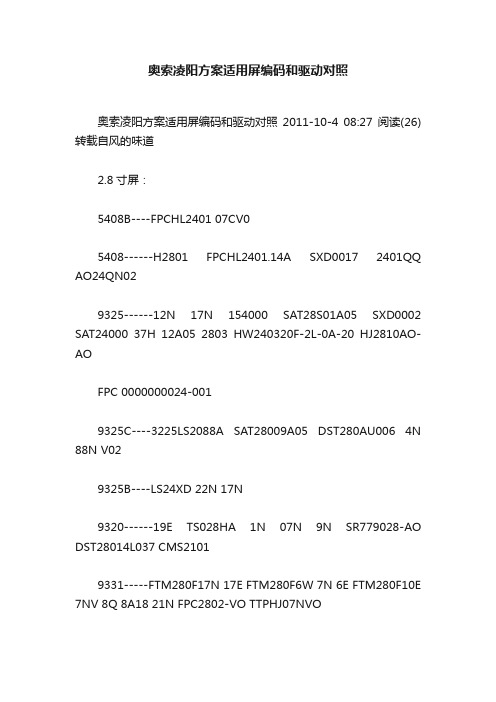
奥索凌阳方案适用屏编码和驱动对照奥索凌阳方案适用屏编码和驱动对照2011-10-4 08:27阅读(26)转载自风的味道2.8寸屏:5408B----FPCHL2401 07CV05408------H2801 FPCHL2401.14A SXD0017 2401QQ AO24QN029325------12N 17N 154000 SAT28S01A05 SXD0002 SAT24000 37H 12A05 2803 HW240320F-2L-0A-20 HJ2810AO-AOFPC 0000000024-0019325C----3225LS2088A SAT28009A05 DST280AU006 4N 88N V029325B----LS24XD 22N 17N9320------19E TS028HA 1N 07N 9N SR779028-AO DST28014L037 CMS21019331-----FTM280F17N 17E FTM280F6W 7N 6E FTM280F10E 7NV 8Q 8A18 21N FPC2802-VO TTPHJ07NVO1289-----JS28ND603C-FPC WST240320S280AV02 1298-----SK001V02 HL2802 36B 10N M30111A197 CMS2101-03A SX2.8C98-4_3-37C T28-A T28-B FPC4218-V0123225-----AU28 036 SXD0006 001 7C SAT2400 12A FPC2803-VO 28A03-VO 12A05 KK240037 0039-C 280NP04-04 3728E SX2.8T28-4_3-37H SXD0001PNL9328------T-0028-A61505V---LS28XD 21N 21E 07NVO A18 FPC1A0027-01-A SYM280T01-A093116----15400053909335IH----24008C18 0367781-----21VO 24N 11N 4N 10N 18V2 FPC-TTHJ07CVO CM012 81-36A 8B26 SY280CM0204535-----SXD00179331LG----Q365205----17V0 YSD FPC 28A03-V0 18V21505C----2.4TE8347-----46E FPC-FTM280C05N 61N 80E TP65K9320LG----SAT28008A18 8K1304 KFM529B21 SR7790928-A061505W----SAT28008A18-Q337502----16N 13N 16E 17E 13E 12N SXD00651297----SAT28009A1161505U-FTM----B21 FPA-SH9873-01A_56-PCB RO61505R(3062主控上用)S6D04M0----TF28001A68070-----NT4PTM3728B MHJ101V1 ZBH028GT-01 SXD00688347D-----ZBH028GT-06 FPC-FTM280C58W-008367-----ZBH028GT-02V18230----XY-2405-HSD10-V2 LC2803.1R61509----QXD028-1000-FB9328LG----07V9338-----91N TFT028E001 EY028CMIL-001-V029335LG----LS28003ILI9320----826709341-----T-280A03-B-16 YQ24TM41-36CLCM0154------2805-PR112-V22.4屏5408-----A024QN025408B----FPCHL2401 SAT24001005 NOATS-V019325-----FPC-S2 TM240320C1NFWCWC FP-29325C----25N3225----Q36 154002660 FTP240F17N FTP240F22N 8C 24N 25W V1 66N 3624A9328----SPT-024-0061298----SK001V02 10N M30111A1978347----FTP240C61N 46E 5N FTP240C65N 3624F 240C29N 240C09N M403A1079325B----22N LS24XD FPC-JTBJ05JUO1505C----XY-2.4TE-V161580----FTP240H25N FTO240HO 32N 04N 25N9335HY----AST24011C19 091110S61505BOE----AST24011C19L LS-100810背面7781----24N 11N 81-36A61505W----LS24Q35 24036095205----53F F240253F 17V09320----01-1D FPC-FTS240W01 JC T24-E T24-A29340----T24BDHJ71V1 240A28-A-16 40-36A 134 240A37-A FPC-FTM240C179N-00S6D04H0----36PIN SXD0066HX8230------LC32002.1 XY-2405 HSDIO-V34535------SXD00249341-----YQ24TM41-36C T-240A82-D-16261卡屏的屏驱动----32063.5寸ST2102----KR035PA5S VT320240S70-A350TMT035---15400T4500 HW320 158000300 S805037535C R0HS 3.5_FPC_10FTS350----735M2 SN570 FMFU-2F 413450017002 513450006002LQ035----8501显示屏编号与屏驱动对应表1 排线丝印侧面丝印驱动IC2 024-22V1 93203 24WIT36-FPC01 93204 1540001660 TS024HAADD04-00 5408B5 1540002660 9325C6 24008C05-V1 93257 AF240B-36B V1.0 AL240EI-3501 77878 AF-240B-2V4.1 AL-240B-S1 77879 AF283E1-37A V1.2 9320-2.810 AF240E1-36C V1.0 778511 AF240E1-36C V2.0 778512 AF283P3-37A V1.0 9325-2.813 CMS2101-03A 080815 080918-2801A背光片 540814 CMS2101-03A 080815 CMS2101 HCT003-280-41F背光片1298CMT304-1(1)-08 8 30 5408B15 CMS2101-3 932516 FPC-FTS240F01 FTS240H03 150517 FPC-FTS240D03 129818 FPC-FTS240D14 129819 FPC-FTP240CO9N FTS240B03 834720 FPC-FTS240W01 FTP240W47N 129821 FPC-FTM280P04N M30111A150 9325C-2.822 FPC-FTM280C05N 8347-2.823 FPC-FTM280F01N FTM280F01N-00 9320-2.824 FPC-FTM280F06W FPC-FTM280F06N-00 090313(背面)933125 FPC-FTM280F07N R61505-2.826 FPC-FTM280C13N 932527 FPC-FTM280P05N M403A486 9325C28 FPC-Y80032 V01 N0711-14-04 9325-2.829 FTP240D10N-01 0703 129830 FTP240D24N-00 090307 778131 FPC-FTP280P05N FTP280P14N-01背面 778132 FTP240W17N-03 080807 9325B33 FG0280FLW-0802-1 8347-2.834 FPC_HL_2401 540835 HL2801 5408-2.836 HL2402B 5408B CMO37 HL2402A 5409B CMO38 LDH240*320F08M 778539 LS2288A 6813-2.840 M30111A116 129841 M30111A059 932542 MFC-S07024 V02 834743 MT321TLLKJ-13 排线接口不同 9320B-2.844 SX-2.4CPT-9325 9325B45 SAT28009A5 9325C-2.846 STA28008A18 9331-2.847 XJ2402-V01 834748 XD028-V01 9325-2.849 XSY LL240-003-081024 R61505(2.4)50 ZCT-24FPC-S1 778551 ZCT-24FPC-S2 9325xp024cp25-36v0 9325hw240320f-0j-0c-10 9325m403a545 1298hw240400f-3a 5420ygg000240ns04-03 9325zc24t04m 9320kfm281e01 9320truly-c tft8k1081fpc-a1-e 9320cf024lgg31-36av1 9320huaruit-0033-a-fpc 9325huaruit-0012-b 9325af240B-36b 7787af-283e1-37av1.2 9320GIANTPLUS KFM281E01-1D 9320 GIANTPLUS KFM281E01-1B 9320CF024LGG31-36AV1 9320 GIANTPLUS KFM281101-1A 9320JLST24PV25-36A 9325ZC24T02 9325DST280CPT003 9325 2.8寸 13SX-2.8CPT-932502 9325 2.8寸 13BX280V003(B0XIANTICH) 9325 2.8寸 13NT4SGP3T28A 5408B 2.8寸 10NT4SGP3T28A AU9325 2.8寸 17NT4PC36728A-BL AU9325 2.8寸 17FPC-TGG000280NP04-07 9325 2.8寸 24LEB-DO428000028C1 9325 2.8寸 24CMS210-03 9325 2.8寸 12HW240320F-2D-0B-10 9325 2.8寸 12HW240320F-2D-0B-20 9325 触摸 13SAT28009A05 9325 2.8寸 13LS2288A 9325 2.8寸 13LS2289A 1505 2.8C寸 9LS2288A 9328 2.8寸 13FPC-FTP280P04N-00 9325 2.8C寸 13FPC-FTM280F0TN-00 61505 2.8寸 27FPC-FTPM280F09N-01、FTM240D17N-00 61505 2.8寸 27 FPC-FTM280F06W-00(FTM280F06N-00) 9331 2.8寸 32NTSAU3624A 5408B 2.4寸 10NT4SHY3624A 3225+HY 2.4寸 35024HAADD04 9325 2.4寸 13FPC-T240BQC 9325 2.4寸 13AF240E3-36D 9325 2.4寸 13(AL240E1-3S01) 9325 2.4寸SX-TGS240STCPYB00-00 7785 2.4寸 15(TGS240STCP-8V1,LDH240X320F008M)SX-2.4CPT-9325 9325 2.4寸 18(SX-TGS2.4CPT)FPC-FTS240D03-02 1298 2.4寸 6(FTP240D10N-02) 9325 2.4寸 13SX-TGS24C98-4:3-36B 1298 2.4寸 6FPC-BKS2401 1298 2.4寸 6SAT24009C05 9325 2.4寸 13SAT24009C05L 9325 2.4寸 13(18)KTM377A01-1A 1298 2.4寸 6SAT24009C05 9325 2.4寸 13TGG000240NS04-03 9325 2.4寸 18(13)(LCM-TGG000240NS04-03)FPC-TTHJ05E00XA 9325 2.4寸 27 (FECHTKONCPT24-9325)24008CIT-Q29 1505 2.4寸 37 1540003250(FMARK) 9325 2.4寸 26 T-0033-B(HUARUI) 9325 2.4寸 26T-0053-A 1297 2.4寸 30T-0033-B 68B(CPT) 2.4寸 26T-0012-B(T-0024-A) 9325 2.4寸 18 (T-0059-A)T-0028-A(HUARUI) 9325 2.8寸2X-GT009BL 7783 2.4寸 25JLST24IH81-36A 7781 2.4寸 25JST24TM25-36A 9328 2.4寸 13SX24C98-413-36B 1298 2.4寸 6(SX-TGS240SDCPET00-00)CF024LCD87-36AVO 7787 2.4寸 4AF240B-36B V1.0 7787 2.4寸 4凌达所有屏 9320 1T-0030 9320 2.4寸 1KT240FC-003B 9320 2.4寸 1FPC-FTS240W01 9320 2.4寸 1FPC1032 9320 2.4寸 124WIT36-FPC01 9320 2.4寸 1FPC-FTS240F01 1505 2.4寸PF240320F-2C-OA-30 8347 2.4寸FPC24T49-A1 9325 2.4寸FPC-TGG000280NP04-07 9325 2.8寸TSA24002C05 9325 2.4寸ST24TM25-36A V1.0 9325 2.4寸FPC-0047A2 9320 2.4寸排线丝印侧面丝印驱动ICAF240B-36B V1.0 :AL240EI-3501 7787AF-240B-2V4.1 : AL-240B-S1 7787AF283E1-37A V1.2 9320-2.8AF240E1-36C V1.0 7785AF240E1-36C V2.0 7785AF283P3-37A V1.0 9325-2.8FPC-FTS240F01 FTS240H03 1505FPC-FTS240D03 1298FPC-FTS240D14 1298FPC-FTP240CO9N FTS240B03 8347FPC-FTM280C05N 8347-2.8FPC-FTM280F01N FTM280F01N-00 9320-2.8 FPC-Y80032 V01 N0711-14-04 9325-2.8 FTP240D10N-01 0703 1298FTP240W17N-03 080807 9325BJLST24PV25-36A V1.0 9325T-0033-B 9325024-22V1 9320FPC_HL_2401 5408HL2801 5408-2.8MFC-S07024 V02 8347MFC-S07001 V04 932024WIT36-FPC01 9320MFC-M240702-A 9320XJ2402-V01 8347XD028-V01 9325-2.8ZCT-24FPC-S1 7785ZCT-24FPC-S2 9325LDH240*320F08M 77851540001660 TS024HAADD04-00 5408B1540002660 9325C24008C05-V1 9325MT321TLLKJ-13 排线接口不同 9320B-2.8SX-2.4CPT-9325 9325BCMS2101-3 9325CMS2101-03A 080815 080918-2801A背光片 540834 M30111A116 1298HW240320F-oj-oc-10 9325FPC24T49-A1 9325ZCT-24FPC-S2 9325NOAIS NT4SAU3624A V01 5408CMS057-2 @ HX(8347)T028 0741Z HL240HYF 0803 7787Hantech HR24F11#02 7787JYD-G5060 GWIL36S03240A-A恻边号GXBL240-019LL240-003 08031141 9325FPC-Y80030 V01 恻边号yxd02436l09 je-c068(b) 9320FPC-Y80030 V01 9320M30111A055 8347M403A107 8347DM2432003-001 这个是2.8的,37线,驱动9320FPC24T49-A1 2.4 9325AF240E1-36B V2.0 7785FPC-Q90044-1 2.8 9325QD -24034Bo-1 2.4 9325NOAIS NT4SAU36 24A V01JLST24CP25-36A 2.4 9325板号:MP-763C-SL V1.1 2005.12.16上位屏CM50011ACT6-01AL 2006/03/06 20针1.5寸元件排列:由上到下整齐一行:C11-C7-C5-C12-R1-R2-C1-C6-C2-C3-C21-C22-C23-C31-C4-C0-D1可代换下位屏:CD50006ACT6-27PIN 2005/10/24 27针元件排列:由上到下整齐一行:RL-CVLCD-CVB0A-CVB1A(这是个利用同尺寸不同针数进行的代换)板号:SD008-V2 2006-07-25-MDLU (ROCKCHIPS 2606A)原屏:CMT027 V1.0 2006-08-09 29针可用屏:FPC-S95012-1 V01 SZSUCCESS 06.01 29针板号:JR040_MAIN_V3.1 2007.04.17 (2608a JXD858)原屏:TFT-2.4-S3D 36PIN IL9320可用屏:DZX2.4-S2 V06 (2608A JXD859)资源:GAUO GASP29P03200-002-A-FPC SA VER 1.3(即屏侧边的标记)板号:SG243 V2 0703140941P2原屏:GIANTPLUS KFM281E01-1D可用:CF024LGG31-36AV1(36P,2.4')可用:GIANTPLUS KFM281E01-1B可用:TRULY-C TFT8K1081FPC-A1-E适用机型:纽曼K8 (2.0版)-ANYKA-AK3225。
_ALI3328系列定制寻星仪BIN ACT2.71终极教程1.0版本变2.0版本
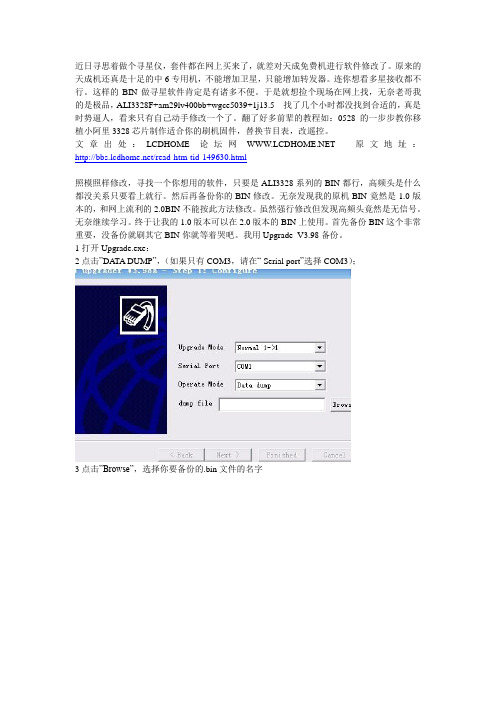
近日寻思着做个寻星仪,套件都在网上买来了,就差对天成免费机进行软件修改了。
原来的天成机还真是十足的中6专用机,不能增加卫星,只能增加转发器。
连你想看多星接收都不行。
这样的BIN做寻星软件肯定是有诸多不便。
于是就想捡个现场在网上找,无奈老哥我的是极品,ALI3328F+am29lv400bb+wgce5039+1j13.5 找了几个小时都没找到合适的,真是时势逼人,看来只有自己动手修改一个了。
翻了好多前辈的教程如:0528 的一步步教你移植小阿里3328芯片制作适合你的刷机固件,替换节目表,改遥控。
文章出处:LCDHOME论坛网原文地址:/read-htm-tid-149630.html照模照样修改,寻找一个你想用的软件,只要是ALI3328系列的BIN都行,高频头是什么都没关系只要看上就行。
然后再备份你的BIN修改。
无奈发现我的原机BIN竟然是1.0版本的,和网上流利的2.0BIN不能按此方法修改。
虽然强行修改但发现高频头竟然是无信号。
无奈继续学习。
终于让我的1.0版本可以在2.0版本的BIN上使用。
首先备份BIN这个非常重要,没备份就刷其它BIN你就等着哭吧。
我用Upgrade_V3.98备份。
1打开Upgrade.exe:2点击”DATA DUMP”,(如果只有COM3,请在“ Serial port”选择COM3);3点击”Browse”,选择你要备份的.bin文件的名字4点击”Nest”,重启机顶盒,等运行到100%;这样你就完成了BIN的备份。
接下要来提取你的配置信息参考0528 的一步步教你移植小阿里3328芯片制作适合你的刷机固件,替换节目表,改遥控。
图片也就用他的吧。
0528前辈的做法(当然前提是你的程序是1.0)就会出现高频头没信号。
要选择TUNER 你会发现1.0和2.0版本的有很大区别。
(下面会说到,这里我们先备份)选择之后你再点保存设置(Save Settings..)另外文件为,提取2 。
李伯成《微型计算机原理及应用》课后习题答案

李伯成《微机原理》习题第一章本章作业参考书目:①薛钧义主编《微型计算机原理与应用——Intel 80X86系列》机械工业出版社2002年2月第一版②陆一倩编《微型计算机原理及其应用(十六位微型机)》哈尔滨工业大学出版社1994年8月第四版③王永山等编《微型计算机原理与应用》西安电子科技大学出版社2000年9月1.1将下列二进制数转换成十进制数:X=10010110B=1*27+0*26+0*25+1*24+0*23+1*22+1*21 +0*21=128D+0D+0D+16D+0D+0D+4D+2D=150DX=101101100B=1*28+0*27+1*26+1*25+0*24+1*23+1*22+0*21+0*20=256D+0D+64D+32D+0D+16D+4D+0D=364DX=1101101B=1*26+1*25+0*24+1*23+1*22+0*21 +1*20=64D+32D+0D+8D+4D+0D+1D=109D1.2 将下列二进制小数转换成十进制数:(1)X=0.00111B=0*2-1+0*2-2+1*2-3+1*2-4+1*2-5=0D+0D+0.125D+0.0625D+0.03125D=0.21875D(2) X=0.11011B=1*2-1+1*2-2+0*2-3+1*2-4+1*2-5=0.5D+0.25D+0D+0.0625D+0.03125D=0.84375D(3) X=0.101101B=1*2-1+0*2-2+1*2-3+1*2-4+0*2-5+1*2-6=0.5D+0D+0.125D+0.0625D+0D+0.015625D=0.703125D1.3 将下列十进制整数转换成二进制数:(1)X=254D=11111110B(2)X=1039D=10000001111B(3)X=141D=10001101B1.4 将下列十进制小数转换成二进制数:(1)X=0.75D=0.11B(2) X=0.102 D=0.0001101B(3) X=0.6667D=0.101010101B1.5 将下列十进制数转换成二进制数(1) 100.25D= 0110 0100.01H(2) 680.75D= 0010 1010 1000.11B1.6 将下列二进制数转换成十进制数(1) X=1001101.1011B =77.6875D(2) X=111010.00101B= 58.15625D1.7 将下列二进制数转换成八进制数(1)X=101011101B=101’011’101B=535Q(2) X=1101111010010B=1’101’111’010’010B=15722Q(3) X=110B=6Q1.8 将下列八进制数转换成二进制数:(1)X=760Q=111'110'000B(2)X=32415Q=11'010'100'001'101B1.9 将下列二进制数转换成十六进制数:X=101 0101 1110 1101B= 5 5 E D HX= 1100110101'1001B= 11 0011 0101 1001B= 3 3 5 9HX= 1000110001B= 10 0011 0001 B= 2 3 1 H1.10 将下列十六进制数转换成二进制数:X= ABCH= 1010 1011 1100 BX=3A6F.FFH = 0011 1010 0110 1111.1111 1111BX= F1C3.4B =1111 0001 1100 0011 . 0100 1011B1.11 将下列二进制数转换成BCD码:(1) X= 1011011.101B= 1'011'011.101B= 91.625d=1001 0001.0110BCD(2) X=1010110.001B= 1’010’110.001 =126.1 BCD1.12 将下列十进制数转换成BCD码:(1)X=1024D=0001 0000 0010 0100 BCD(2)X=632 = 0110 0011 0010 BCD(3)X= 103 = 0001 0000 0011 BCD1.13 写出下列字符的ASCI I码:A 41H 65D 0100 0001B9 39H 47D* 2AH 42D= 3DH 45D!21H 33D1.14 若加上偶校验码,下列字符的ASCII码是什么?字符原码加上偶校验码之后B 42H,0100 0010B 42H,0100 0010B4 34H,0011 0100B B4H,1011 0100B7 37H,0011 0111B B7H,1011 0111B= 3DH,0011 1101B BDH,1011 1101B!21H,0010 0001B 21H,0010 0001B?3FH 0011 1111B 3FH,0011 1111B1.15 加上奇校验,上面的结果如何?字符原码加上奇校验码之后B 42H,0100 0010B C2H,1100 0010B4 34H,0011 0100B 34H,0011 0100B7 37H,0011 0111B 37H,0011 0111B= 3DH,0011 1101B 3DH,0011 1101B!21H,0010 0001B A1H,1010 0001B?3FH 0011 1111B BFH,1011 1111B1.16 计算下式:(1)[‘B’/2+ABH-11011001B]*0.0101BCD=(42H/2+ABH-D9H)*0.21 BCD = = F3H*0.21 BCD =(-DH) *0.21 BCD= -2.73D(2) 3CH –[(84D)/(16Q)+’8’/8D]= 60D-[84D/14D+(56/8)]=60D-[13]D==47D1.17 对下列十进制数,用八位二进制数写出其原码、反码和补码:(正数的反码与原码相同,负数的反码除符号位之外其余各位按位取反。
AirM2M 无线模块 AT 命令手册说明书

AirM2M AirM2M无线模块AT命令手册Version: 3.96适用模块型号:GPRS模块、GPRS+GPS模块Release Date:2020-01-07目录AirM2M无线模块AT命令手册 (1)1AT命令概述 (9)1.1文档目的 (9)1.2惯例和术语缩写 (9)1.3AT命令语法 (10)2常用AT命令 (12)2.1查询制造商名称:AT+CGMI (12)2.2查询模块型号:AT+CGMM (12)2.3查询模块版本信息:AT+CGMR (13)2.4查询IMEI号:AT+CGSN (13)2.5查询SIM卡ICCID号码:AT+CCID/ICCID (14)2.6查询IMSI:AT+CIMI (14)2.7查询产品信息:ATI (15)2.8查询模块FIRMWARE版本:AT+VER (15)2.9查询各种信息:AT+EGMR (16)2.10重复上一条命令:A/ (17)2.11私有AT指令:AT+AMAT (17)2.12写SN号命令:AT+WISN (18)2.13开机初始化信息 (18)3呼叫控制命令 (20)3.1选择呼叫地址类型:AT+CSTA (20)3.2发起呼叫:ATD (20)3.3重拨上次呼叫的号码:ATDL (21)3.4从数据模式或PPP在线模式切换至命令模式:+++ (22)3.5从命令模式切换至数据模式:ATO (23)3.6接听来电:ATA (24)3.7挂断通话:AT+CHUP (24)3.8列出所有当前的呼叫:AT+CLCC (24)3.9拒绝接听呼叫:AT+GSMBUSY (26)4配置命令 (27)4.1选择TE字符集:AT+CSCS (27)4.2模块功能模式:AT+CFUN (28)4.3保存用户当前的配置:AT&W (28)4.4恢复当前参数为用户的自定义配置:ATZ (30)4.5显示当前配置:AT&V (31)4.6恢复所有参数为出厂配置:AT&F (31)4.7设置命令回显模式:ATE (32)4.8设置结果码抑制模式:ATQ (32)4.9设置TA响应内容的格式:ATV (33)4.10设置CONNECT结果码格式和监测呼叫进程:ATX (34)...................................................................................................4.12设置指令行终止符:ATS3 (35)4.13设置指令行换行字符:ATS4 (36)4.14设置命令行编辑字符:ATS5 (36)4.15设置盲拨之前的停顿时间:ATS6 (37)4.16等待拨号连接完成的时间:ATS7 (37)4.17设置CDC功能模式:AT&C (38)4.18设置DTR功能模式:AT&D (38)4.19实时时钟:AT+CCLK (39)4.20设备错误:AT+CMEE (40)4.21错误码描述:+CME ERROR:<err> (40)4.22扩展错误报告:AT+CEER (43)5网络服务相关命令 (45)5.1查询信号质量:AT+CSQ (45)5.2网络注册信息:AT+CREG (46)5.3查询运营商:AT+COPS (47)5.4自动时区更新:AT+CTZU (49)5.5时区自动上报:AT+CTZR (50)5.6获取当地时间:AT+CLTS (50)5.7工程模式1:AT+CENG (52)5.8网络参数查询:AT%NTPM (56)5.9获取基站定位(LBS)位置和日期时间:AT+AMGSMLOC (57)5.10伪基站识别:AT+JDC (58)6NTP相关命令 (59)6.1设置GPRS承载场景ID:AT+CNTPCID (59)6.2同步网络时间:AT+CNTP (59)7安全控制命令 (62)7.1输入PIN码:AT+CPIN (62)7.2设备锁定:AT+CLCK (63)7.3修改密码:AT+CPWD (64)8设备/串口控制命令 (66)8.1手机活动状态:AT+CPAS (66)8.2关机:AT+CPOWD (67)8.3查询电池充电状态和电量:AT+CBC (67)8.4网络灯闪烁的时间间隔:AT+SLEDS (67)8.5PWM命令:AT+SPWM (68)8.6设置休眠唤醒1:AT+CSCLK (69)8.7设置休眠唤醒2:AT+WAKETIM (71)8.8开启和关闭SIM卡在位硬件检测:AT+CSDT (72)8.9SIM卡在位软件检测参数设置:AT+AMSDTC (72)8.10设置TE-TA波特率:AT+IPR (73)8.11设置TE-TA帧格式:AT+ICF (74)8.12TE-TA本地流量控制:AT+IFC (75)...................................................................................................................... 9电话本命令. (78)9.1选择电话本存储类型:AT+CPBS (78)9.2查找电话本记录:AT+CPBF (79)9.3读取电话本记录:AT+CPBR (80)9.4写电话本记录:AT+CPBW (81)9.5本机号码:AT+CNUM (83)10SIM卡操作命令 (85)10.1SIM卡限制访问:AT+CRSM (85)10.2通用SIM访问:AT+CSIM (89)11短消息命令 (91)11.1PDU短信编码格式介绍 (91)11.2选择短消息服务:AT+CSMS (93)11.3短消息优先存储区选择:AT+CPMS (94)11.4保存SMS设置:AT+CSAS (95)11.5恢复SMS设置:AT+CRES (95)11.6短消息中心地址:AT+CSCA (96)11.7短消息格式:AT+CMGF (96)11.8设置短信TEXT模式参数:AT+CSMP (97)11.9控制TEXT模式下短信头信息显示:AT+CSDH (99)11.10新消息指示:AT+CNMI (100)11.11新短消息确认:AT+CNMA (104)11.12发送短信:AT+CMGS (104)11.13把消息写入存储器:AT+CMGW (107)11.14从存储器发送短信:AT+CMSS (109)11.15短信链路控制命令:AT+CMMS (110)11.16读短信:AT+CMGR (110)11.17列举短消息:AT+CMGL (113)11.18删除短消息:AT+CMGD (115)11.19小区广播短消息类型选择:AT+CSCB (116)11.20短信业务失败结果码:CMS ERROR:<err> (117)12附加业务命令 (118)12.1呼叫转移:AT+CCFC (118)12.2呼叫等待:AT+CCWA (120)12.3呼叫保持和多方通话:AT+CHLD (121)12.4设置主叫号码显示:AT+CLIP (122)12.5主叫号码显示限制:AT+CLIR (123)12.6被叫号码显示:AT+COLP (125)12.7非结构化附加业务:AT+CUSD (126)12.8优先运营商列表:AT+CPOL (127)12.9查询所有运营商名:AT+COPN (128)12.10选择承载业务类型:AT+CBST (129)12.11补充业务通知:AT+CSSN (130)..................................................................................................13.1命令类型通知(URC):+STC (132)13.2获取命令数据:AT+STGC (132)13.3STK命令回复:AT+STCR (135)13.4STK Profile Download:AT+STPD (138)13.5STK Event Command:AT+STEV (138)13.6STK主菜单选择命令:AT+STMS (139)13.7STK Response Timer:AT+STRT (139)13.8STK Play Tone命令:AT+STTONE (140)13.9使用方法举例 (140)14音频相关命令 (144)14.1静音控制:AT+CMUT (144)14.2接收器音量控制:AT+CLVL (144)14.3麦克风增益调节:AT+CMIC (145)14.4是否配备免提:AT+CHF (145)14.5音频通道切换1:AT+CHFA (146)14.6音频通道切换2:AT+XDRV (147)14.7产生DTMF音:AT+VTS (147)14.8DTMF TONE周期:AT+VTD (148)14.9来电音开关:AT+CALM (148)14.10来电音量级别:AT+CRSL (149)14.11播放本地DTMF音:AT+CLDTMF (150)14.12DTMF解码开关:AT+DDET (151)14.13TTS(Text To Speech)功能:AT+CTTS (152)14.14设置TTS播放模式:AT+CTTSPARAM (153)14.15录音功能:AT+CREC (154)14.16音频回环测试:AT+AUDLB (156)15文件操作相关命令 (158)15.1创建文件:AT+FSCREATE (158)15.2写文件:AT+FSWRITE (158)15.3读文件内容:AT+FSREAD (159)15.4删除文件:AT+FSDEL (159)15.5列出所有已创建文件/目录的名字:AT+FSLS (159)15.6重新命名文件:AT+FSRENAME (160)15.7创建目录:AT+FSMKDIR (160)15.8删除目录:AT+FSRMDIR (161)15.9查询文件系统剩余空间:AT+FSMEM (161)15.10使用方法举例 (161)16GPRS相关命令 (163)16.1GPRS移动台类别:AT+CGCLASS (163)16.2GPRS网络注册状态:AT+CGREG (163)16.3GPRS附着分离:AT+CGATT (165)16.4GPRS上下文定义:AT+CGDCONT (166).................................................................................................16.6PDP上下文激活:AT+CGACT (168)16.7进入数据模式:AT+CGDATA (169)16.8可接受的最小服务质量简报:AT+CGQMIN (170)16.9请求的服务质量简报:AT+CGQREQ (171)16.10控制非请求GPRS事件上报:AT+CGEREP (172)16.11为MO SMS选择优先业务模式:AT+CGSMS (173)17IP应用相关命令 (174)17.1IP应用设置:AT+SAPBR (174)18TCPSSL相关命令 (176)18.1初始化TCPSSL服务:AT+SSLINIT (176)18.2创建TCPSSL客户端:AT+SSLCREATE (176)18.3创建和配置证书:AT+SSLCERT (177)18.4连接TCPSSL服务器:AT+SSLCONNECT (178)18.5发送数据到TCPSSL服务器:AT+SSLSEND (179)18.6接收到TCPSSL服务器的数据:+SSL RECEIVE (180)18.7断开连接并且销毁TCPSSL客户端:AT+SSLDESTROY (180)18.8终止TCPSSL服务:AT+SSLTERM (181)18.9URC上报 (182)18.10TCPSSL错误码:ERROR:<err code> (182)18.11使用方法举例 (183)19HTTP相关命令 (191)19.1初始化HTTP服务:AT+HTTPINIT (191)19.2终止HTTP任务:AT+HTTPTERM (191)19.3设置HTTP参数值:AT+HTTPPARA (191)19.4写数据:AT+HTTPDATA (193)19.5HTTP方式激活:AT+HTTPACTION (194)19.6查询HTTP服务响应:AT+HTTPREAD (195)19.7查询HTTP服务返回的头信息:AT+HTTPHEAD (196)19.8保存HTTP应用上下文:AT+HTTPSCONT (197)19.9HTTP错误码:ERROR:<err code> (197)19.10使用方法举例 (198)20FTP相关命令 (201)20.1设置FTP控制端口:AT+FTPPORT (201)20.2设置FTP主动或被动模式:AT+FTPMODE (201)20.3设置FTP数据传输类型:AT+FTPTYPE (201)20.4设置FTP输入类型:AT+FTPPUTOPT (202)20.5设置FTP承载标识:AT+FTPCID (202)20.6设置FTP下载续传:AT+FTPREST (203)20.7设置FTP服务器地址:AT+FTPSERV (203)20.8设置FTP用户名称:AT+FTPUN (204)20.9设置FTP密码:AT+FTPPW (204)20.10设置FTP下载文件名称:AT+FTPGETNAME (204)............................................................................20.12设置FTP上传文件名称:AT+FTPPUTNAME (205)20.13设置FTP上传文件路径:AT+FTPPUTPATH (206)20.14获取远程服务器上文件大小:AT+FTPSIZE (206)20.15下载文件:AT+FTPGET (207)20.16上传文件:AT+FTPPUT (208)20.17保存FTP应用上下文:AT+FTPSCONT (208)20.18退出当前FTP会话:AT+FTPQUIT (209)20.19使用方法举例 (209)21MQTT相关命令 (212)21.1设置MQTT相关参数:AT+MCONFIG (212)21.2建立TCP连接:AT+MIPSTART (212)21.3客户端向服务器请求会话连接:AT+MCONNECT (214)21.4发布消息:AT+MPUB (214)21.5订阅主题:AT+MSUB (215)21.6取消订阅主题:AT+MUNSUB (216)21.7打印收到的所有的订阅消息:AT+MQTTMSGGET (216)21.8设置订阅消息的打印模式:AT+MQTTMSGSET (217)21.9MQTT消息编码格式切换:AT+MQTTMODE (218)21.10关闭MQTT连接:AT+MDISCONNECT (218)21.11关闭TCP连接:AT+MIPCLOSE (219)21.12查询MQTT连接状态:AT+MQTTSTATU (219)21.13使用方法举例 (219)22GPS相关命令 (222)22.1打开GPS:AT+CGNSPWR (222)22.2定义NMEA语句类型:AT+CGNSSEQ (222)22.3读取GNSS信息:AT+CGNSINF (223)22.4打开GNSS URC上报:AT+CGNSURC (224)22.5设置辅助定位:AT+CGNSAID (225)22.6给GNSS发送控制命令:AT+CGNSCMD (225)22.7将读取到的UART2(GNSS)数据发送到UART1:AT+CGNSTST (226)22.8读取GNSS版本:AT+CGNSVER (226)22.9使用方法举例 (227)23嵌入式TCPIP命令 (228)23.1启动多IP连接:AT+CIPMUX (228)23.2启动任务并设置接入点APN、用户名、密码:AT+CSTT (228)23.3激活移动场景(或发起GPRS或CSD无线连接):AT+CIICR (229)23.4查询本地IP地址:AT+CIFSR (229)23.5建立TCP连接或注册UDP端口号:AT+CIPSTART (229)23.6选择TCPIP应用模式:AT+CIPMODE (231)23.7选择非透传数据发送模式:AT+CIPQSEND (232)23.8配置透明传输模式:AT+CIPCCFG (232)23.9发送数据:AT+CIPSEND (233)......................................................................... 23.11设置发送数据时是否显示‘>’和SEND OK:AT+CIPSPRT. (235)23.12查询当前连接状态:AT+CIPSTATUS (236)23.13查询已连接数据传输状态:AT+CIPACK (237)23.14设置为CSD或GPRS连接模式:AT+CIPCSGP (238)23.15配置TCP协议的参数:AT+TCPUSERPARAM (238)23.16保存TCP协议的参数:AT+TCPUSERPARAMSCONT (239)23.17配置域名服务器DNS:AT+CDNSCFG (240)23.18域名解析:AT+CDNSGIP (240)23.19设置单链接接收数据时是否显示发送方的IP地址和端口号:AT+CIPSRIP (241)23.20设置单链接接收数据是否显示IP头:AT+CIPHEAD (242)23.21设置单链接接收数据是否在IP头显示传输协议:AT+CIPSHOWTP (242)23.22多链接时接收数据:+RECEIVE (243)23.23保存TCPIP应用上下文:AT+CIPSCONT (243)23.24手动获得网络数据:AT+CIPRXGET (244)23.25关闭TCP或UDP连接:AT+CIPCLOSE (247)23.26关闭移动场景:AT+CIPSHUT (247)23.27将模块配置为服务器:AT+SERVER (248)23.28TCP/UDP错误码 (248)23.29状态机 (249)23.30模块上电初始化以及TCPIP流程 (251)23.31使用方法举例 (253)1AT命令概述1.1文档目的本手册详细介绍了AirM2M GPRS(+GPS)模块做支持的AT命令集。
ISCOM系列产品2828F及2009A简明配置手册

CONFIG-I:Configured from console ...
Raisecom(config)#
Raisecom(config)#cluster vlan 90 port-list 1-9
Set successfully
Raisecom(config)#create vlan 2,3000 active
Please input 'y' to confirm set allowed vlan:[y]y
Set successfully
//端口 1 配置 TRUNK 模式,透传 VLAN 2,900 //
Raisecom 2828F(config-port)# interface port 2
Raisecom 2828F(config-port)# switchport mode trunk
Create successfully
Raisecom(config)#
Raisecom(config)#interface range 1-8
//批量对端口配置//
Raisecom(config-range)#switchport mode access
Set successfully
Raisecom(config-range)#switchport access vlan 3000
Raisecom 2828F(config-ip)#ip add 172.16.1.2 255.255.0.0 2
Set successfully //配置 ip 地址并与 VLAN 2 绑定,ip 地址为管理地址//
Raisecom 2828F(config-ip)#exit
Raisecom 2828F(config)#exit Raisecom 2828F#write Saving current configuration.. Save current configuration successfully Raisecom 2828F# Raisecom 2828F#show running-config //查看配置信息。//
SPARC T8服务器支持的I O卡列表说明书

Supported IO Cards in SPARC T8 Servers The following table lists I/O cards that are supported in the servers. Some of these cards may have passed their Last Order Date (LOD). For more information, see the Product Manuals.Supported IO Cards for SPARC M8-8 The following table lists I/O cards that are supported in the servers. Some of these cards may have passed their Last Order Date (LOD). For more information, see the Product Manuals.Connect with usCall +1.800.ORACLE1 or visit . Outside North America, find your local office at: /contact. /oracle /oracleCopyright © 2022, Oracle and/or its affiliates. All rights reserved. This document is provided for information purposes only, and the contents hereof are subject to change without notice. This document is not warranted to be error-free, nor subject to any other warranties or conditions, whether expressed orally or implied in law, including implied warranties and conditions of merchantability or fitness for a particular purpose. We specifically disclaim any liability with respect to this document, and no contractual obligations are formed either directly or indirectly by this document. This document may not be reproduced or transmitted in any form or by any means, electronic or mechanical, for any purpose, without our prior written permission.This device has not been authorized as required by the rules of the Federal Communications Commission. This device is not, and may not be, offered for sale or lease, or sold or leased, until authorization is obtained.Oracle and Java are registered trademarks of Oracle and/or its affiliates. Other names may be trademarks of their respective owners.Intel and Intel Xeon are trademarks or registered trademarks of Intel Corporation. All SPARC trademarks are used under license and are trademarks or registered trademarks of SPARC International, Inc. AMD, Opteron, the AMD logo, and the AMD Opteron logo are trademarks or registered trademarks of Advanced Micro Devices. UNIX is a registered trademark of The Open Group. 0120.。
W78E58B中文资料
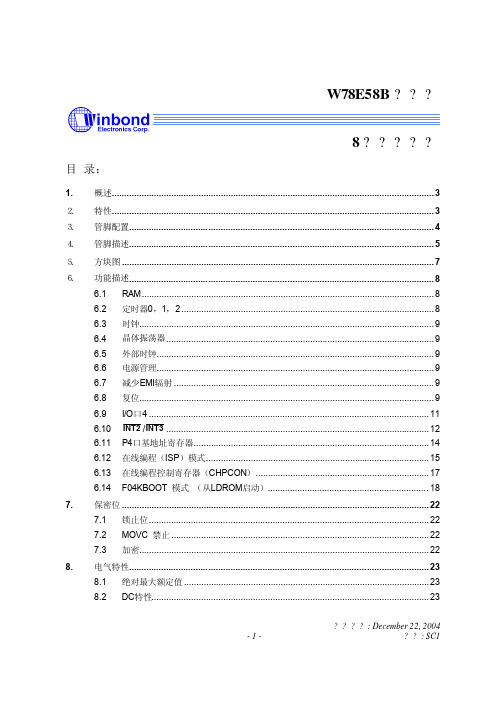
8.3.1 时钟输入波形...................................................................................................................... 25 8.3.2 程序读取周期...................................................................................................................... 26 8.3.3 数据读取周期...................................................................................................................... 26 8.3.4 数据写周期.......................................................................................................................... 27 8.3.5 端口访问周期...................................................................................................................... 27
3TK2828安全继电器
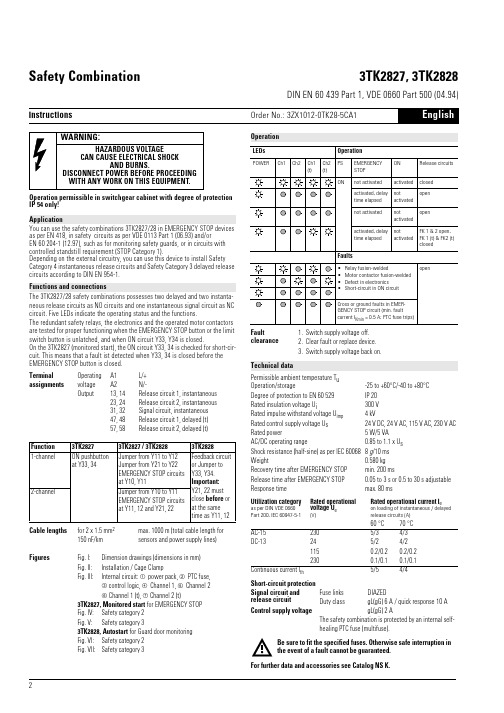
Operation permissible in switchgear cabinet with degree of protection IP 54 only!You can use the safety combinations 3TK2827/28 in EMERGENCY STOP devices as per EN 418, in safety circuits as per VDE 0113 Part 1 (06.93) and/orEN 60 204-1 (12.97), such as for monitoring safety guards, or in circuits with controlled standstill requirement (STOP Category 1).Depending on the external circuitry, you can use this device to install Safety Category 4 instantaneous release circuits and Safety Category 3 delayed release circuits according to DIN EN 954-1.The 3TK2827/28 safety combinations possesses two delayed and two instanta-neous release circuits as NO circuits and one instantaneous signal circuit as NC circuit. Five LEDs indicate the operating status and the functions.The redundant safety relays, the electronics and the operated motor contactors are tested for proper functioning when the EMERGENCY STOP button or the limit switch button is unlatched, and when ON circuit Y33, Y34 is closed.On the 3TK2827 (monitored start), the ON circuit Y33, 34 is checked for short-cir-cuit. This means that a fault ist detected when Y33, 34 is closed before the EMERGENCY STOP button is closed.WARNING:HAZARDOUS VOLTAGECAN CAUSE ELECTRICAL SHOCKAND BURNS.DISCONNECT POWER BEFORE PROCEEDING WITH ANY WORK ON THIS EQUIPMENT.ApplicationFunctions and connectionsTerminal assignmentsOperating voltage A1A2L/+N/-Output13, 1423, 2431, 32Release circuit 1, instantaneous Release circuit 2, instantaneous Signal circuit, instantaneous 47, 4857, 58Release circuit 1, delayed (t)Release circuit 2, delayed (t)Function 3TK28273TK2827 / 3TK28283TK28281-channelON pushbutton at Y33, 34Jumper from Y11 to Y12Jumper from Y21 to Y22EMERGENCY STOP circuits at Y10, Y11Feedback circuit or Jumper to Y33, Y34.Important:Y21, 22 must close before or at the same time as Y11, 122-channelJumper from Y10 to Y11EMERGENCY STOP circuits at Y11, 12 and Y21, 22Cable lengthsfor 2 x 1.5 mm 2150 nF/km max. 1000 m (total cable length for sensors and power supply lines)FiguresFig. I: Dimension drawings (dimensions in mm)Fig. II:Installation / Cage ClampFig. III:Internal circuit: ¿ power pack, À PTC fuse,Á control logic, Â Channel 1, Ã Channel 2Ä Channel 1 (t), Å Channel 2 (t)3TK2827, Monitored start for EMERGENCY STOP Fig. IV: Safety category 2Fig. V: Safety category 33TK2828, Autostart for Guard door monitoring Fig. VI: Safety category 2Fig. VII: Safety category 3Be sure to fit the specified fuses. Otherwise safe interruption in the event of a fault cannot be guaranteed.For further data and accessories see Catalog NS K.OperationLEDs Operation POWERCh1Ch2Ch1(t)Ch2(t)PS EMERGENCY STOP ON Release circuits ONnot activatedactivatedclosed activated, delay time elapsed not activated open not activatednotactivatedopenactivated, delay time elapsed not activated FK 1 & 2 open, FK 1 (t) & FK2 (t) closedFaults •Relay fusion-welded•Motor contactor fusion-welded •Defect in electronics •Short-circuit in ON circuitopenCross or ground faults in EMER-GENCY STOP circuit (min. fault current I Kmin = 0.5 A; PTC fuse trips)Faultclearance1.Switch supply voltage off.2.Clear fault or replace device.3.Switch supply voltage back on.Technical dataPermissible ambient temperature T u Operation/storage-25 to +60°C/-40 to +80°C Degree of protection to EN 60 529IP 20Rated insulation voltage U i300 V Rated impulse withstand voltage U imp 4 kVRated control supply voltage U s 24 V DC, 24 V AC, 115 V AC, 230 V AC Rated power5 W/5 VAAC/DC operating range0.85 to 1.1 x U s Shock resistance (half-sine) as per IEC 600688 g /10 ms Weight0.580 kg Recovery time after EMERGENCY STOP min. 200 msRelease time after EMERGENCY STOP 0.05 to 3 s or 0.5 to 30 s adjustable Response time max. 80 msUtilization categoryas per DIN VDE 0660 Part 200, IEC 60947-5-1Rated operational voltage U e(V)Rated operational current I eon loading of instantaneous / delayed release circuits (A)60 °C 70 °C AC-152305/34/3DC-1324 5/24/2115 0.2/0.20.2/0.22300.1/0.10.1/0.1Continuous current I th5/54/4Short-circuit protection Signal circuit and release circuit Fuse links Duty class DIAZED gL(gG) 6 A / quick response 10 A Control supply voltage gL(gG) 2 AThe safety combination is protected by an internal self-healing PTC fuse (multifuse).2Safety Combination3TK2827, 3TK2828DIN EN 60 439 Part 1, VDE 0660 Part 500 (04.94)InstructionsOrder No.: 3ZX1012-0TK28-5CA1Technische Änderungen vorbehalten. Subject to change without prior notice © Siemens AG 1998Bestell-Nr./Order No.: 3ZX1012-0TK28-5CA1 Printed in the Federal Republic of GermanyTechnical Support:Tel: ++49 (0) 9131-7-43833 (8°° - 17°° MEZ)Fax: ++49 (0) 9131-7-42899E-mail: NST.technical-support@erl7.siemens.de Internet: www.ad.siemens.de/support。
大疆Mobula6-HD-DSMX版遥控器使用说明书
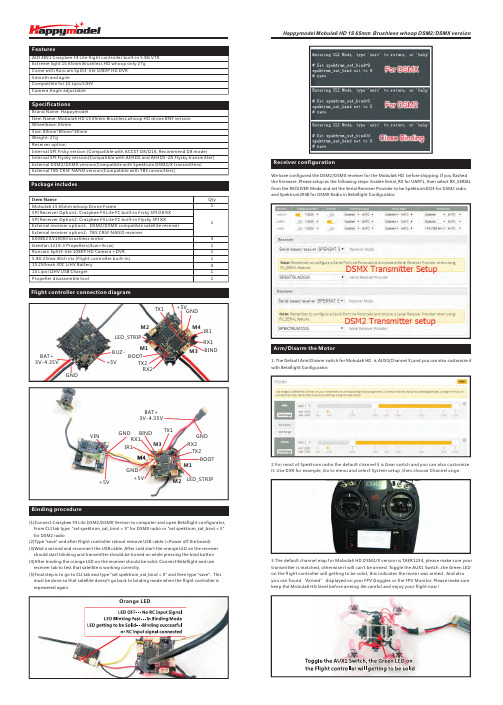
(1)Connect Crazybee F4 Lite DSM2/DSMX Version to computer and open Betaflight configurator, From CLI tab type: "set spektrum_sat_bind = 9" for DSMX radio or "set spektrum_sat_bind = 5" for DSM2 radio(2)Type "save" and after Flight controller reboot remove USB cable (=Power off the board)(3)Wait a second and reconnect the USB cable. After cold start the orange LED on the receiver should start blinking and transmitter should be turned on while pressing the bind button (4)After binding the orange LED on the receiver should be solid. Connect Betaflight and use receiver tab to test that satellite is working correctly.(5)Final step is to go to CLI tab and type "set spektrum_sat_bind = 0" and then type "save". This must be done so that satellite doesn't go back to binding mode when the flight controller isrepowered again.LED _STRIPTX2RX2BOOT+5VGNDIR1RX1BINDM1M2M3M4BUZ -+5VBAT +3V -4.35VGNDTX1Orange LED1. The Default Arm/Disarm switch for is AUX1(Channel 5),and you can also customizeit with Betaflight Configurator.Mobula6 HD3.The default channel map for Mobula6 HD DSM2/X version is TAER1234, please make sure your transmitter is matched, otherwise it will can't be armed. Toggle the AUX1 Switch ,the Green LED on the flight controller will getting to be solid, this indicates the motor was armed . And also you can found “Armed” displayed on your FPV Goggles or the FPV Monitor. Please make surekeep the Mobula6 HD level before arming .Be careful and enjoy your flight now !We have configured the DSM2/DSMX receiver for the Mobula6 HD before shipping. If you flashedthe firmware ,Please setup as the following steps: Enable Serial_RX for UART1, then select RX_SERIAL from the RECEIVER Mode and set the Serial Receiver Provider to be Spektrum1024 for DSM2 radio and Spektrum2048 for DSMX Radio in Betaflight Configurator.2.For most of Spektrum radio the default channel 5 is Gear switch and you can also customize it. UseDX9 for example, Go to menu and select System setup ,then choose Channel ssign.VIN+5VGNDBAT +3V -4.35VGND LED _STRIPTX2RX2BOOT+5VGNDIR1RX1BIND M1M2M3TX13.Open the Device Manager of your computer, find the Ports, please make sure the Com port Serial Number is under 255, otherwise it will can't connect to the BLHELISUITE. You can change the port serial number like the bellowing step :4.Open the BLHELISUITE, Select SILABS BLHeli Bootloader (Cleanflight) from the third tab on the top side. Then Select the right Serial com port and Click connect. You can also Flash thenew release BLHeli_s firmware via the BLHEILISUITE, the firmware Target is “O-H-05”1.Install latest STM32 Virtual COM Port Driver2.Install STM BOOTLOAD Driver (STM Device in DFU MODE)3.Open Betaflight configurator and choose firmware target “CRAZYBEEF4DX(LEGACY)”,then select the firmware version.4.There are 2 ways to get in DFU Mode: 1). solder the boot pad and then plug USB to computer 2).loading betaflight firmware and hit “flash”, then it will getting into DFU Mode automatically.5.Open Zadig tools to replace the drivers from STM32 Bootloader to WINUSB Driver.6.Reconnect the flight controller to the computer after replace driver done , and open Betaflight Configurator, loading firmware and flash./web/en/catalog/tools/PF257938There are 2 ways to switch the vtx channels :1.If we need to use Channel 5705 then we should Go to Betaflight CLI ,type the command :Set VTX _band =3Set VTX _channel =1save2.Disarm the Mobula6 HD and then move the stick of the transmitter (THR MID +YAW LEFT +PITCH UP )to enter OSD Menu ,Enter to Features ,thenenter toVTX SAto set VTX Band and channel1.Download New release Blhelisuite from:2.Plug the usb and connect the flight controller to computerhttps:///folder/dx6kfaasyo24l/BLHeliSuite Set one channel of your radio transmitter to activate the Flip over function in the Mode tab of Betaflight configurator .The default Switch for Activate “Flip" is AUX4(Channel8)CrashedDisarmThe Quad Activate Flip over Arm The Quad Move stick to flip the QuadClick check to see the details of the 4in1 ESCFlash firmware Firmware targetNote:"ESC Check and flash firmware" and "Flight controller firmware update" procedure are not necessary . The procedure at the right side is just a tutorial to show how to do it. We already pre-install firmware and pre-configure the ESC and the flight controller.。
SSD2828 Debug step Guide line
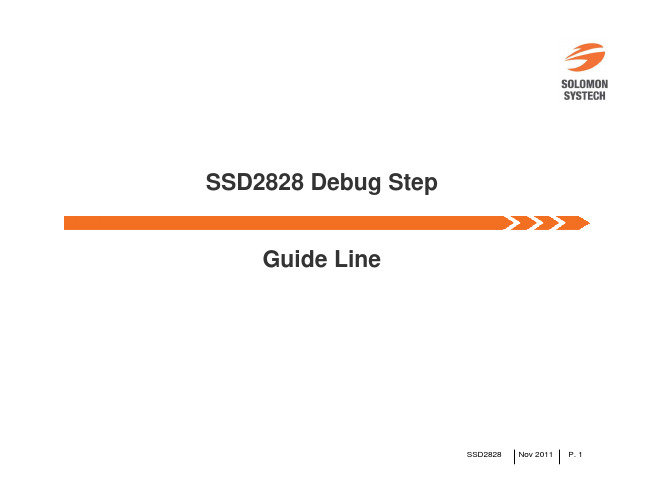
Blinking period (LP mode period) DP0
RGB, MIPI data and clock pins can be confirmed normal HS video can be confirmed normal
SSD2828 Nov 2011 P. 7
SSD2828 Read Diagram
Tx SSD2828
Rx Display Driver
SSD2828
Nov 2011
P. 6
SSD2828 Debug Step 5 (Part 2)
Check MIPI HS video mode
RGB, MIPI data and clock pins are properly connected Blinking period (LP mode period) of the video mode must be synchronized with VSYNC signal VSYNC
TxSYSΒιβλιοθήκη CLK_OUTSSD2828
Power, TEST0 and external CLK can be confirmed normal
SSD2828 Nov 2011 P. 2
SSD2828 Debug Step 2
Check SPI write and read back
SPI pins are properly connected SPI write for 0xB0 register read back request ID 0x2828 can be read from SDO 3wire 24bit SPI read request 0x7000B0 Power SPI write: 0xB0 read back request SPI read: 0x2828 ID is read 0x730000 Monitor SDO
西门子特殊存储器标志位一览表

SMB0:状态位如表D--1所示,SMB0有8个状态位,在每个扫描周期的末尾,由S7-200更新这些位。
表D--1 特殊存储器字节SMB0 (SM0.0至SM0.7)SM位描述(只读)SM0.0 该位始终为1。
SM0.1 该位在首次扫描时为1,一个用途是调用初始化子例行程序。
SM0.2 若保持数据丢失,则该位在一个扫描周期中为1。
该位可用作错误存储器位,或用来调用特殊启动顺序功能。
SM0.3 开机后进入RUN模式,该位将ON一个扫描周期,该位可用作在启动操作之前给设备提供一个预热时间。
SM0.4 该位提供了一个时钟脉冲,30秒为1,30秒为0,占空比周期为一分钟。
它提供了一个简单易用的延时或1分钟的时钟脉冲。
SM0.5 该位提供了一个时钟脉冲,0.5秒为1,0.5秒为0,占空比周期为1秒钟。
它提供了一个简单易用的延时或1秒钟的时钟脉冲。
SM0.6 该位为扫描时钟,本次扫描时置1,下次扫描时置0。
可用作扫描计数器的输入。
SM0.7 该位指示CPU模式开关的位置(0为TERM位置,1为RUN位置)。
当开关在RUN位置时,用该位可使自由端口通信方式有效,那么当切换至TERM位置时,同编程设备的正常通讯也会有效。
SMB1:状态位如表D--2所示,SMB1包含了各种潜在的错误提示。
这些位可由指令在执行时进行置位或复位。
表D--2 特殊存储器字节SMB1 (SM1.0至SM1.7)SM位描述(只读)SM1.0 当执行某些指令,其结果为0时,将该位置1。
SM1.1 当执行某些指令,其结果溢出或查出非法数值时,将该位置1。
SM1.2 当执行数学运算,其结果为负数时,将该位置1。
SM1.3 试图除以零时,将该位置1。
SM1.4 当执行ATT(添加到表格)指令时,试图超出表范围时,将该位置1。
SM1.5 当执行LIFO或FIFO指令,试图从空表中读数时,将该位置1。
SM1.6 当试图把一个非BCD数转换为二进制数时,将该位置1。
- 1、下载文档前请自行甄别文档内容的完整性,平台不提供额外的编辑、内容补充、找答案等附加服务。
- 2、"仅部分预览"的文档,不可在线预览部分如存在完整性等问题,可反馈申请退款(可完整预览的文档不适用该条件!)。
- 3、如文档侵犯您的权益,请联系客服反馈,我们会尽快为您处理(人工客服工作时间:9:00-18:30)。
Thermal Information
Thermal Resistance (Typical) θJA (°C/W) θJC (°C/W) 8 Ld SOIC Package (Note5) . . . . . . . . . . . . 125 N/A 10 Ld MSOP Package (Notes 5, 6) . . . . . . . 160 60 14 Ld TSSOP Package (Note 5) . . . . . . . . . 115 N/A 16 Ld QSOP Package (Note 5) . . . . . . . . . . 100 N/A Output Short-Circuit Duration . . . . . . . . . . . . . . . . . . . . . . . . . . . . . Indefinite Storage Temperature Range. . . . . . . . . . . . . . . . . . . . . . . .-65°C to +150°C Pb-Free Reflow Profile . . . . . . . . . . . . . . . . . . . . . . . . . . . . . . . see link below /pbfree/Pb-FreeReflow.asp
Applications
• Battery- or solar-powered systems • 4mA to 25mA current loops • Handheld consumer products • Medical devices • Thermocouple amplifiers • Photodiode pre-amps • pH probe amplifiers
Features
• Low power 60µA typical supply current per amplifier • 1.5mV max offset voltage • 30pA max input bias current • 250kHz typical gain-bandwidth product • 105dB typical PSRR • 100dB typical CMRR • Single supply operation down to 2.4V • Input is capable of swinging above V+ and below V- (ground sensing) • Rail-to-rail input and output (RRIO) • Enable Pin - ISL28288 10 Ld MSOP package option only • Pb-free (RoHS compliant)
0.082µF C3 R3 12.4k R4 2.21k
CF1 4.7µF
BANDPASS AMPLIFIER (0.05Hz TO 159Hz)
FIGURE 1. TYPICAL APPLICATION CIRCUIT
July 26, 2011 FN6339.4
CAUTION: These devices are sensitive to electrostatic discharge; follow proper IC Handling Procedures. 1-888-INTERSIL or 1-888-468-3774 | Copyright Intersil Americas Inc. 2006-2008, 2011. All Rights Reserved Intersil (and design) is a trademark owned by Intersil Corporation or one of its subsidiaries. All other trademarks mentioned are the property of their respective owners. 芯天下--/
1
ISL28288, ISL28488 Pin Configurations
ISL28288 (8 LD SOIC) TOP VIEW
OUT_A 1 IN-_A 2 IN+_A 3 V- 4 - + + 8 V+ 7 OUT_B 6 IN-_B 5 IN+_B OUT_A 1 IN-_A 2 IN+_A 3 V+ 4 IN+_B 5 IN-_B 6 OUT_B 7 - + + - + + -
ISL28488 (14 LD TSSOP) TOP VIEW
14 OUT_D 13 IN-_D 12 IN+_D 11 V10 IN+_C 9 IN-_C 8 OUT_C
ISL28288 (10 LD MSOP) TOP VIEW
IN+_A 1 EN_A 2 V- 3 EN_B 4 IN+_B 5 + + 10 IN-_A 9 OUT_A 8 V+ 7 OUT_B 6 IN-_B OUT_A 1 IN-_A 2
ISL28488 (16 LD QSOP) TOP VIEW
16 OUT_D 15 IN-_D + + IN+_A 3 V+ 4 IN+_B 5 IN-_B 6 OUT_B 7 NC 8 + + 14 IN+_D 13 V12 IN+_C 11 IN-_C 10 OUT_C 9 NC
Ordering Information
PART NUMBER (Notes 1, 2, 3) ISL28288FUZ ISL28288FBZ ISL28488FAZ (Note 4) ISL28488FVZ ISL28288EVAL1Z ISL28488EVAL1Z NOTES: 1. Add “-T*” suffix for tape and reel. Please refer to TB347 for details on reel specifications. 2. These Intersil Pb-free plastic packaged products employ special Pb-free material sets, molding compounds/die attach materials, and 100% matte tin plate plus anneal (e3 termination finish, which is RoHS compliant and compatible with both SnPb and Pb-free soldering operations). Intersil Pb-free products are MSL classified at Pb-free peak reflow temperatures that meet or exceed the Pb-free requirements of IPC/JEDEC J STD-020. 3. For Moisture Sensitivity Level (MSL), please see device information page for ISL28288, ISL28488. For more information on MSL please see techbrief TB363 4. Not Recommended for New Designs. 8288Z 28288 FBZ 28488 FAZ 28488 FVZ Evaluation Board - 10 Ld MSOP Evaluation Board - 16 Ld QSOP PART MARKING 10 Ld MSOP 8 Ld SOIC 16 Ld QSOP 14 Ld TSSOP PACKAGE (Pb-Free) PKG. DWG. # M10.118A M8.15E MDP0040 M14.173
Dual and Quad Micropower Single Supply Rail-to-Rail Input and Output (RRIO) Op Amp
ISL28288, ISL28488
The ISL28288 and ISL28488 are dual and quad channel micropower operational amplifiers optimized for single supply operation over the 2.4V to 5.5V range. They can be operated from one lithium cell or two Ni-Cd batteries. For equivalent performance in a single channel op amp, reference EL8188. These devices feature an Input Range Enhancement Circuit (IREC) which enables them to maintain CMRR performance for input voltages 10% above the positive supply rail and to 100mV below the negative supply. The output operation is rail-to-rail. The ISL28288 and ISL28488 draw minimal supply current while meeting excellent DC-accuracy, AC-performance, noise and output drive specifications. The ISL28288 (10 Ld MSOP only) contains a power-down enable pin that reduces the power supply current to typically less than 4µA in the disabled state.
