RMBridge 过程指南
迅达APMMR现场安装手册

迅达A P M M R现场安装手册SANY标准化小组 #QS8QHH-HHGX8Q8-GNHHJ8-HHMHGN#安装缩略图摘要本手册提供了在亚太区范围内使用脚手架安装300P MMR主要安装步骤的详细说明。
本手册为保密文件,并仅供授权的培训人员使用。
目录1 安全建议 (4)概要 (4)使用符号 (4)2 先决条件 (5)产品概述 (5)安装步骤 (7)专用工具 (9)3 施工现场准备工作 (10)4 导轨安装 (15)准备工作 (15)导轨支架安装 (15)导轨安装 (21)导轨基座 (21)导轨安装 (22)连接板校正 (24)5 Varidor 30AP C2 厅门入口安装 (25)门框预安装 (27)地坎支架 (30)门框和机械横梁 (31)地坎和护脚板 (35)门板 (36)C2井道互锁装置 (40)门解锁装置 (41)安装门重锤 (42)防护罩 (44)6 PMS420无齿轮机组安装 (45)机组支架 (47)安装PMS420无齿轮机组 (48)*手动应急操作选配装置 (51)制动器调整和制动力测试 (57)*曳引钢丝绳悬挂装置安装 (58)*安装限速器 (62)7 *安装GGM2-AP对重 (71)先决条件 (71)*机械安装 (72)*缓冲器支撑 (72)*对重校正 (73)*安全钳(选配) (74)*导靴 (76)油杯(选配) (79)*对重块 (79)*补偿链悬挂装置 (80)地震传感器(选配) (81)*调整和最后检查 (82)对重防护屏 (83)*对重防护屏后置 (83)*对重防护屏侧置 (84)8 安装轿厢架FRS9-AP/FRM9-AP (87)安装轿厢架FRS9-AP (87)FRS9-AP安全钳和导靴选配件 (98)FRM9-AP安全钳和导靴选配件 (99)9 安装曳引绳 (100)处理钢丝绳 (100)安装钢丝绳 (101)钢丝绳绳头安装 (105)检查钢丝绳张紧度和绳的润滑 (109)限速器钢丝绳 (110)10 轿厢P9KD-AP(CM)安装 (117)轿厢安装步骤 (118)*安装轿厢装璜 (134)安装满载、超载开关 (143)轿厢平衡装置 (144)11 V30 AP轿门安装 (145)11.1 C2轿门 (145)11.1.1 轿门机驱动 (146)11.1.2 轿门板 (147)11.1.3 轿门刀 (149)安装光幕(MiniMax光幕LVH) (151)12 安装缓冲器 (157)13 安装补偿链 (159)补偿链导向装置 (159)4-滚轮导靴 (159)2-滚轮导靴 (162)补偿链 (165)14 安装MX-GC (170)先决条件 (170)材料范围 (171)控制柜 (172)井道信息 (174)井道信息IGSI (174)绝对值线型井道信息系统 (190)控制柜内模块 (210)机房电缆 (211)井道电缆 (215)准备 (220)安装 (223)调整和最后检查 (229)OKR (231)随行电缆 (236)带IGSI和LONCIB的MX-GC,HQ<=70m (237)带IGSI和LONCIB的MX-GC,HQ>70m (238)带IGSI和LONIC/LONICK的MX-GC,HQ<=70m (239)带IGSI和LONIC/LONICK的MX-GC,HQ>70m (240)控制柜内的概述与名称 (241)15 VARIODYN VF44BR和VF88BR安装 (243)VARIODYN VF44BR安装 (243)VARIODYN VF88BR安装 (249)1 安全建议概要安全要求所有参与的安装人员必须熟悉并遵守公司以及当地的安全规范,特别要注意以下几点:照明必须充足,以保证安全生产。
BridgeOS系统使用手册 - 14-5-1

BridgeOS操作系统技术宝典开发单位:北京盈捷万通网络智能设备有限公司公司地址:北京朝阳区十八里店南桥自主城1号楼8层进入BridgeOS操作系统BridgeOS是一个操作系统(Bridge Operating System)。
21世纪初开发研制的互联网业务化软硬件产品。
主要用于ISP(互联网接入提供商Internet Service Provider)的接入业务平台和技术实现平台,由X86硬件计算构架和自主研发的bridge操作系统相结合的软硬件于一体的商业化产品。
区别于交换机、路由器的网桥操作系统。
交换机根据MAC地址进行转发,路由器根据IP地址进行转发,网桥根据端口进行转发,默认情况下BridgeOS是一对一模式的网桥设备(一台设备有多个桥),可以自由配置成一对多或是多对一的网桥。
支持常用的WEB、Telnet、console等管理方式。
BridgeOS需要授权获得License后才能正常工作。
功能简表:BridgeOS系统以接口形式对系统进行管理,一共包括3种接口类型:物理接口、桥接口和PPPoE接口。
根据不同接口类型,每种接口的个数不同。
其中,物理接口有8个,对应着8个千兆以太网物理接口,桥接口有4个,对应着4个网桥,PPPoE接口可有4个,对应着4个PPPoE服务的配置。
如下表。
网桥的默认VLAN特性:VLAN穿透LAN/WAN方向的数据包保持原VLAN不变,对VLAN直接穿透。
SFP部署过程过中VLAN的穿透要关闭SFP的对VLAN的处理方法如下:hardware features vlan force-offBRI#configure terminalBRI(conf)#interface gigabitethernet 0/0BRI(conf)#hardware features vlan force-offBRI(conf)#exit注:只有SPF才需要关闭vlan features为了便于阅读,BridgeOS操作系统采用配置模式对设备上的配置进行分类管理。
OPCBridge使用说明

OPCBridge使⽤说明OPCBridge 使⽤⼿册⽬录1 前⾔....................................................................................................................... - 1 -1.1声明 (1)1.2技术⽀持 (1)2概述........................................................................................................................ - 1 -2.1功能描述 (1)2.2运⾏环境 (2)2.3应⽤领域 (2)3使⽤说明 ............................................................................................................... - 3 -3.1产品的使⽤(建⽴⼀个简单的⼯程) (3)3.1.1选择需要连接的⽬标OPC服务器................................................... - 3 -3.1.2新建组,新建标签(标签可多选添加)......................................... - 4 -3.1.3关联Modbus的寄存器类型和寄存器地址 ..................................... - 7 -3.2M ODBUS客户端软件M ODBUS P OLL连接测试 (10)3.2.1 modbus poll 参数设置..................................................................... - 10 -3.2.2 modbus poll 测试访问..................................................................... - 12 -3.3保存⼯程⽂件 (14)3.4导⼊导出标签功能 (14)3.5EXCEL打开导出的⽂件(可以编辑再次导⼊) (15)4 USB 硬件狗的使⽤............................................................................................ - 16 -5 SFWATCHDOG.EXE的使⽤ ........................................................................... - 17 -6 VISUAL BASIC脚本的使⽤ ............................................................................ - 18 -7 WEB的使⽤ ....................................................................................................... - 19 -1 前⾔1.1声明本⼿册属于上海迅饶⾃动化科技有限公司及授权许可者版权所有,保留⼀切权利,未经本公司书⾯许可,任何单位和个⼈不得擅⾃摘抄、复制本书内容的部分或全部。
IBM Hyper-Scale Manager 1.4 快速入门指南说明书

Quick Start Guide for installation asVirtual ApplianceThis quick start guide walks you through installing the IBM Hyper-Scale Manager VM and using it with the IBM Storage XIV Management (XIV GUI).This is an *.ovf installable virtual appliance for VMWare hypervisor.This installation type is intended for storage administrators that are not familiar with Linux and can use VMWare resources in their organizations.Almost no pre-requisites are needed here as you cannot access the OS shell beside running pre-prepared scripts using a main menu. Everything is configured almost automatically, while running a wizard to ease the installation.1: Installing the IBM Hyper-Scale Manager VMPrior to the configuration of the IBM Hyper-Scale Manager, you need to install the virtual machine itself. This installation deploys the ovf image of the IBM Hyper-Scale Manager on your VMWare ESX.1.Prepare a virtual machine (these specifications are also listed on the IBM Hyper-Scale Manager Release Notes):∙Memory and vCPU:▪Up to 60 XIV systems – 4 GB; dual core▪61-100 XIV systems – 6 GB; quad core▪101-120 XIV systems – 6 GB; six core▪121-144 XIV systems – 8 GB; six core∙ESX Server versions - 4, i4, 4.1, i4.1, i5∙VM disk size – 76 GB∙Ports that need to be opened:▪Outbound/Inbound: RMI - 1199-1209▪Inbound only: SSH/SCP - 22▪Outbound only: SMTP - 25o Communication with XIV systems - 7778o RESTful API port – 8443∙Allowed latency between the IBM Hyper-Scale Manager and the XIV systems it monitors: max of 200 ms∙Maximum number of GUI concurrently connected to one server – 15∙Max XIV Systems administered by one server - 1442.The installation procedure will ask for the following information. Record it in the space provided:∙Networking configuration: You can either work with DHCP or with Static IP.In case you work with Static IP, please prepare: IP Address and netmask, gateway and DNS parameters related to thestatic IP.∙Hostname __________∙ A new password for ‘root’ (the default password: xivmsRoot) _________∙NTP servers (if any) __________∙SMTP address (not mandatory) ___________3.Download the file named: IBM-Hyper-Scale-Manager_<version>.zip.4.Unzip it to your local PC that has accessibility to VMWare vSphere client.5.Fine tune the VM resources according to the specifications on step 1 above.6.Deploy the *.ovf file supplied in the ZIP using Deploy OVF Template in the ESX vSphere Client. Follow the link for instructions(steps 1-11 only).Notes:∙The virtual machine will consume 76 Gb of free space.∙You may see some warnings related to compatibility. Please ignore them and approve.7.Power on the VM.8.On the VMWare console, login with: user=root, password=xivmsRoot.9.The wizard opens on screen. Follow the steps on the next section.2: Configuring the IBM Hyper-Scale Manager on the VMThe wizard welcome screen guides you through the steps of the configuration.1.Click Enter to view the IBM Hyper-Scale Manager license agreement.Click 1 to approve it or 2 to decline.2.Change the 'root' password.3.Set up the network configuration. Configure with Static IP, or DHCP.4.Set up the NTP and regional settings.a.Optionally, set the timezone.b.Change the date & time, alternatively, add an NTP server.5.Set up the SMTP connectivity. Enter the SMTP server address and SMTP server port and approve.6.The IBM Hyper-Scale Manager is now installed and configured.7.Please provide the IBM Hyper-Scale Manager IP Address / hostname to the Storage Administratorin order to continue to Step 3:∙IP address __________∙Hostname __________3: Initializing the IBM Hyper-Scale Manager InventoryThis step is for the XIV storage administrator.Make sure you have the IBM Hyper-Scale Manager server IP Address / hostname.1.Export a list of the XIV systems you are currently using:∙If you have a previous version of IBM XIV GUI: Export the list from the Systems > Export Systems File dialog on the GUI∙If you don’t have an IBM XIV GUI, go to step 2.2.Install IBM XIV GUI 4.3.unch the GUI in Direct mode (direct mode means connecting an XIV system directly to the GUI) by selecting direct on theMode field of the Login screen.4.Connect the XIV GUI to the IBM Hyper-Scale Manager through the Systems > Preferences dialog.5.If you have exported the systems list on step 1 (above), open the Systems > Import Systems File to import the systems list. Else,add the systems / groups manually. You can do both through the Systems > Manager Configuration > Inventory dialog.The default Manager Access Code is adminadmin.You are ready to work with your XIV GUI using IBM Hyper-Scale Manager to enjoy Multi-System features.More informationThe complete set of installation instructions is available on the IBM Hyper-Scale Manager for Virtual Appliance Version 1.4.This user guide and all other XIV documentation are available on the Information Center:IBM® XIV® Storage System Information Center websiteIBM XIV IBM Hyper-Scale Manager 1.4 Licensed Materials - Property of IBM. © Copyright IBM Corp. 2013. U.S. Government Users Restricted Rights - Use, duplication or disclosure restricted by GSA ADP Schedule Contract with IBM Corp.IBM, the IBM logo, and are trademarks or registered trademarks of International Business Machines Corp., registered in many jurisdictions worldwide. Other product and service names might be trademarks of IBM or other companies. A current list of IBM trademarks is available on the Web at "Copyright and trademark information" (/legal/copytrade.shtml).。
Straumann Variobase 多能基台说明书

基本信息
Straumann® Variobase® 多能基台
国际口腔 种植学会
ITThI(e国IT际I (I口nte腔rn种at植ion学al会T)ea是mInfostritImutpSltarnatuomloagnyn) iAsGa在ca研de究m和ic 教pa育rtn领er域o的f I学nst术itu合t S作tra伙um伴a。nn AG in the areas of research and education.
3
22..33 系SY统S概TE述M OVERVIEW
TSthreauVmaraionbna®sVea®riporboassthee®tiAcbcuotmmpeonnt(en士ts卓co曼ve®rVathreiofboallsoew®多ing能S基tra台u)m包an括n i下mp列la士nt卓p曼lat种for植m体s: 平台
C目ON录TENT
1 引言
1 INTRODUCTION 11.1.1 本P指ur南po目se的of this guide
2
2
2
2
22 G一E般NE信R息AL INFORMATION
3
3
2.1 Introduction to the Straumann® Variobase®
3
22..12 StrTaeucmhnaincanl®rVeaqruiiorebmaseen®tsAbutment(士卓曼 Variobase®多能基台)介绍 3
15
6
15
11
15
15
13
45 辅IM助PO设R备TA和NT工G具UIDELINES
16
14
Apogee Symphony 64 ThunderBridge 快速入门指南说明书

Symphony 64 |ThunderBridgeQuickStart GuideV1, March, 2013ContentsOverview!5.........................................................................................................Introduction!5Package Contents!6Symphony 64 | ThunderBridge Tour!8 System Requirements!10..................................................................................Connecting to your Mac!12..............................................................................Install Symphony Software!12Connecting Multiple Apogee Interfaces!17Connecting Multiple Thunderbolt Devices!20 Software Setup!22.............................................................................................Using the Symphony System with Apple Logic!22Using the Symphony System with Avid Pro Tools!24 Troubleshooting!26...........................................................................................Additional Support!27.......................................................................................OverviewIntroductionThank you for purchasing Apogee’s Symphony 64 | ThunderBridge. This QuickStart guide describeshow to setup Symphony 64 | ThunderBridge with your Thunderbolt equipped Mac, connect your Symphony I/O or X-Symphony equipped converter, and configure with Logic or Pro Tools.Symphony 64 | ThunderBridge64-Channel Thunderbolt connection for Apogee Symphony I/OApogee’s Symphony 64 | ThunderBridge connects Apogee’s flagship audio interface, Symphony I/O,or X-Symphony equipped Apogee converter to any Thunderbolt™ equipped Mac for true Thunderbolt compatibility and performance. Capable of up to 64 channels of input and output at sample rates up to192kHz, Symphony 64 | ThunderBridge delivers impressive channel counts at unprecedented speedsfor a latency and hassle free recording experience that meets the requirements of the most demanding professional audio I/O applications.Package ContentsThe following items are included in the ThunderBridge box:•Symphony 64 | ThunderBridge•DC Power Supply + IEC Cable•Printed QuickStart Guide•3 meter PC-32 cableIMPORTANT: Thunderbolt cable sold separatelySoftware, firmware and the ThunderBridge User’s Guide are available online only. Please register your product and download the latest installer here:/downloadsSymphony 64 | ThunderBridge TourStatus LEDFront PanelStatus LEDs - These LEDs indicate the status of the corresponding rear panel PC-32 ports, as described below:Port 1 and 2 LEDs flash red - no Apogee interfaces detected - install Symphony software, check PC-32 connection. Port 1 and/or Port 2 LED alternates red to green - the Apogee interface connected to the corresponding port is in an invalid state: verify that interface sample rate matches DAW session rate; verify that interface is clocked correctly. Port 2 off - The port is not enabled. See page 17 for info on connecting multiple audio interfaces.Port 1 and/or Port 2 solidly lit green - Symphony System is correctly configured.DC Power Word Clock OutSymphony PCIPort 1: CH 1-32Thunderbolt PortsSymphony PCIPort 1: CH 1-32Rear PanelDC Power - Connection for the included DC power supply. The unit only powers on when a valid Thunderbolt connection has been made.WC OUT - This output is used only as a diagnostic tool. For clocking audio interfaces, use the word clock output of the interface connected to Port 1 Ch 1-32 or an external master clock such as Apogee Big Ben. Port 1 Ch 1-32 - Connect the first audio interface to this PC-32 port.Port 2 Ch 33-64 - Connect additional audio interfaces to this PC-32 port.Thunderbolt Ports - Connect either Thunderbolt port to the Mac. The remaining port may be used to connect additional Thunderbolt devices. See page 20 for additional details.System RequirementsMac Computer•Computer: Thunderbolt-enabled Mac computer, including MacBook Air, MacBook Pro, Mac mini, and iMac •Memory: 2 GB RAM minimum, 4 GB recommended•Mac OS: 10.7.5 or greater•Connection: Thunderbolt™ (cable sold separately)NOTE: Make sure that your Mac has the Thunderbolt logo. The Mini DisplayPort, featured on many pre-Thunderbolt Macs, is the exact size of a Thunderbolt port but does NOT support Thunderbolt devices. See the difference below:!!Mini Display Port!!ThunderBolt PortCompatible Apogee InterfacesApogee Symphony I/O•Firmware: Release 4.4 or greater•Connection: PC-32X-Symphony equipped Rosetta Series/X Series converter •AD16X, DA16X, Rosetta 800 or Rosetta 200•X-Symphony option card•Firmware: v2.7•Connection: PC-32Connecting to your Mac Install Symphony Software1.Download the latest Symphony installer package here:/downloads2.If you’re using Symphony I/O, you’ll first want to make sure you’re using the most up to date firmware.If you’re using an X-Symphony Equipped X Series/Rosetta Series interface, skip to next page.Once software is downloaded, connect Symphony I/O’s USB port directly to a USB port on your Mac. Double click on the “SymphonyIO Firmware updater” icon and click update once the app opens.3.Connect the included DC power supply to Symphony 64 | Thunderbridge’s DC input and to an AC outlet using the included cable (or using a standard IEC cable for your territory). The DC power supplyaccepts AC from 90-250 volts.4.Connect the Primary Symphony port of yourSymphony I/O, X Series, or Rosetta Series interface to Symphony 64 | ThunderBridge Port 1: CH 1-32 and power on the connected unit. Symphony I/O should be set to Symphony AIM mode. (see usersguide for more info).For info on connecting multiple Apogee interfaces toSymphony 64 | ThunderBridge, see page 17.5.Connect one of Symphony 64 | ThunderBridge’s Thunderbolt ports to your Mac with a Thunderbolt cable - it doesn’t matter which connector is used. See pages 20–21 for details on connecting multipleThunderbolt peripherals.4.Double-click the Symphony I/O Software Installer icon (in the downloaded folder) to launch then follow the steps provided. Restarting your Mac is requiredonce the software installation process is complete.Choosing Symphony 64 | ThunderBridge for Mac Sound I/O Once the Mac has been restarted after installation, a dialog box will prompt you to chooseSymphony 64 | ThunderBridge for Mac sound input and output.Click Yes to use the audio interface connected to Symphony 64 | ThunderBridge Port 1: CH 1-32as the default audio input and output with apps like iTunes, Safari and iMovie.The Status LED will become solid green, indicating that everything is properly connected and you’re ready to go!Connecting Multiple Apogee InterfacesSymphony I/OIf connecting a second Symphony I/O, connect the Primary port of the second unit to Symphony 64 | ThunderBridge Port 2: CH 33-64. Please note that Symphony I/O must always be connected directly to one of the two ports on Symphony 64 | ThunderBridge, so therefore two units is the maximum.AD-16x, DA-16x, Rosetta 800, or Rosetta 200If connecting multiple X-Symphony equipped X Series/Rosetta Series interfaces, please see the list of supported combinations and the corresponding connection diagrams on page 21-33 of the Symphony 64 Usersguide. The supported configurations for Symphony 64 PCIe are the same as with Symphony 64 | ThunderBridge.Connecting Multiple Apogee Interfaces (continued)Symphony 64 | ThunderBridge Port Selection1.Open Audio MIDI Setup application, located in the Applications > Utilities folder of your Mac2.Select Symphony 64 | ThunderBridge from the list of devices on the left3.Click on the Source selection drop down menu and select Port 1-2: 64ch4.Be sure all units are connected/powered on and Restart your MacAfter restart, Any connected unit that’s not connected directly to Port 1: CH 1-32 on Symphony 64 | ThunderBridge will automatically change its clock source to External/Word clock or Loop Sync (if applicable).Connecting Multiple Thunderbolt DevicesThunderbolt supports the connection of up to 6 Thunderbolt devices to each Mac Thunderbolt port. See the connection guidelines below:Connection orderWhen connecting 2-port Thunderbolt devices, there is no required order of connection - simply chain the devices by connecting the Mac to the first device, the first to the second device, and so on until all devices are connected.24531Connecting one-port Thunderbolt devicesOne-port Thunderbolt devices (such as bus powered devices, adaptors and other devices with a single Thunderbolt port) must be connected at the end of the device chain.Connecting Mini DisplayPort monitorsThough Thunderbolt devices can’t be connected to Mini DisplayPort-equipped Mac,one Mini DisplayPort monitor may be connected at the end of the device chain.2431Software SetupUsing the Symphony System with Apple Logic1.Go to the Logic Pro menu and choose:Preferences > Audio.2.In the Core Audio pane of the Device Tab, selectSymphony 64 | ThunderBridge for the Output Device and Input Device.3.Set the I/O Buffer Size to 64. 4.Click Apply Changes at the bottomof the Preferences window.Using the Symphony System with Avid Pro Tools1.Choose Setup > Playback Engine.2.In the Current Engine drop down menu, selectSymphony 64 | ThunderBridge.3.Set the Buffer Size to 64, then click OK.TroubleshootingThe firmware update for Symphony I/O failed:Symphony I/O’s included USB cable must be connected to a USB 2.0 port in order to update the firmware from your Mac. If you have a Mac with only USB 3.0, you will need to use a USB hub in-between the Mac and Symphony I/O. Status LED is green but the device is not recognizedin System Preferences or Audio MIDI Setup•Verify the port selection is set correctly (port 1 if only 1 interface is connected, port 1-2 if more than one)•Restart your MacAdditional Support For more information:• Complete Apogee ThunderBridge User's Guide• Apogee KnowledgeBase and FAQs• Apogee Product Registration• How to contact Apogee Technical SupportVisit: /support/Apogee Electronics Corp. Santa Monica, CA Revision 1.0。
超微 3632 系列交换机 快速安装指南说明书
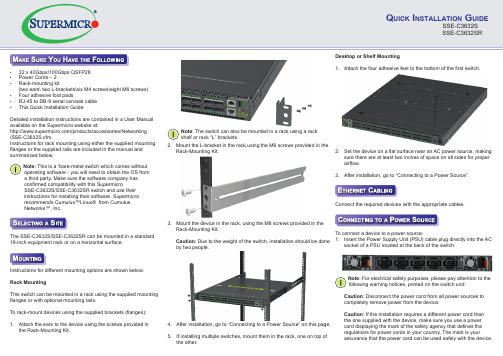
Q UICK I NSTALLATION G UIDESSE-C3632S SSE-C3632SR• 32 x 40Gbps/100Gbps QSFP28 • Power Cords – 2• Rack-mounting kit(two ears\ two L-brackets\six M4 screws\eight M6 screws)• Four adhesive foot pads• RJ-45 to DB-9 serial console cable • This Quick Installation GuideDetailed installation instructions are contained in a User Manual available on the Supermicro website at:/products/accessories/Networking /SSE-C3632S.cfm.Instructions for rack mounting using either the supplied mounting flanges or the supplied rails are included in the manual and summarized below.The SSE-C3632S/SSE-C3632SR can be mounted in a standard 19-inch equipment rack or on a horizontal surface.2. Mount the L-bracket in the rack,using the M6 screws provided in theRack-Mounting Kit.3. Mount the device in the rack, using the M6 screws provided in the Rack-Mounting Kit.Caution : Due to the weight of the switch, installation should be done by two people.4. After installation, go to “Connecting to a Power Source” on this page.5. If installing multiple switches, mount them in the rack, one on top of the other.Desktop or Shelf Mounting1. Attach the four adhesive feet to the bottom of the first switch.2. Set the device on a flat surface near an AC power source, making sure there are at least two inches of space on all sides for properairflow.3. After installation, go to “Connecting to a Power Source”.Note : For electrical safety purposes, please pay attention to the following warning notices, printed on the switch unit: Caution : Disconnect the power cord from all power sources tocompletely remove power from the device.Caution : If the installation requires a different power cord thanthe one supplied with the device, make sure you use a powercord displaying the mark of the safety agency that defines theregulations for power cords in your country. The mark is yourassurance that the power cord can be used safely with the device.Instructions for different mounting options are shown below:Rack MountingThis switch can be mounted in a rack using the supplied mountingflanges or with optional mounting rails.To rack-mount devices using the supplied brackets (flanges):1. Attach the ears to the device using the screws provided in the Rack-Mounting Kit.Connect the required devices with the appropriate cables.To connect a device to a power source:1. Insert the Power Supply Unit (PSU) cable plug directly into the ACsocket of a PSU located at the back of the switch. Note : The switch can also be mounted in a rack using a rack shelf or rack “L” brackets.Note : This is a “bare-metal switch which comes without operating software - you will need to obtain the OS from a third party. Make sure the software company has confirmed compatibility with this SupermicroSSE-C3632S/SSE-C3632SR switch and use their instructions for installing their software. Supermicro recommends Cumulus™Linux® from Cumulus Networks™, Inc.• The socket outlet must be near to the unit and easily accessible. You can only remove power from the unit by disconnecting the power cord from the outlet.• This unit operates under SELV (Safety Extra Low Voltage) conditions according to IEC 60950. The conditions are onlymaintained if the equipment to which it is connected also operates under SELV conditions.Caution : • Fiber Optic Port Safety. When using a fiber optic port, never look at the transmit laser while it is powered on. Also, never look directly at the fiber TX port and fiber cable ends when they are powered on.• This product does not contain any serviceable user parts.• Installation and removal of the unit must be carried out by qualified personnel only.• When connecting this device to a power outlet, connect the field ground lead on the tri-pole power plug to a valid earth ground line to prevent electrical hazards.• This switch uses lasers to transmit signals over fiber optic cable. The lasers are compliant with the requirements of a Class 1 Laser Product and are inherently eye safe in normal operation. However, you should never look directly at a transmit port when it is powered on.• Wear an anti-static wrist strap or take other suitable measures to prevent electrostatic discharge when handling this equipment.• Do not plug a phone jack connector in the RJ-45 port. This may damage this device.• Use only twisted-pair cables with RJ-45 connectors that conform to FCC standards. For more information and safety instruction go to:/manuals/network/Layer_2-3_SDN_Switches.pdfWeight : Net weight: 10.18kg (with 2 PSUs)LEDs:System Fan SFP+ Port 1: Status (Link/Activity)QSFP28 Ports 1~32: Status (Link/Activity)RJ-45 Port: Status (Link/Activity)Size: (W x D x H): 433.8 x 520 x 44 mm (17.07 x 20.47 x 1.73 inches)Temperature : Operating 0°C to 45 °C (32°F to 113°F)Humidity : Operating: 5% to 95% (non-condensing)AC Input : 100-127/200-240 V, 50/60 HzPower Supply:100-127/200-240 VAC, 50/60 Hz,F2B 800W @ 12V/65 A per module (For SSE-C3632S)100-127/200-240 VAC, 50/60 Hz,B2F 800W @ 12V/65 A per module (For SSE-C3632SR)Power Consumption : <650 WattsCE Mark : EN 55022 Class A, EN 55024: 2010, EN 61000-3-2 Class A,EN 61000-3-3.Immunity: EN 55024:2010, IEC 61000-4-2/3/4/5/6/8/11EMI (Class A) : FCC/VCCI/BSMISafety: UL (CSA 22.2 No 60950-1 & UL60950-1)/CB (IEC/EN60950-1)Caution : • Installation and removal of the unit must be carried out by qualified personnel only.• The unit must be connected to an earthed (grounded) outlet to comply with international safety standards.• Do not connect the unit to an A.C. outlet (power supply) without an earth (ground) connection.• The appliance coupler (the connector to the unit and not the wall plug) must have a configuration for mating with an EN 60320/ IEC 320 appliance inlet.CLASS 1LASER DEVICE 2. Plug the other end of the cable into a grounded, 3-pin, AC power source.Note : For use outside North America, you may need to change the AC line cord. You must use a line cord that has been approved for the connector type in your country. 3. Repeat steps 1 and 2 when a second PSU module is installed.Two installed PSU modules operate in a load-sharing mode andprovide 1+1 redundancy.To set up your management connection, the following parameters should be observed:• Console Interface – make sure your console settings are115200-N-8-1 (baud rate 115,200 bps).Ports:32 40Gbps/100Gbps QSFP28 transceiver slots 1 10Gbps SFP+ transceiver slotsNetwork Interface:Ports 1~32: 40Gbps/100Gbps QSFP28 Optical Transceivers:100GBASE-SR4,100GBASE-PSM4QSFP28 Direct Attach Cables can also be used in ports 1~32RJ-45 Port: RJ-45 connector, auto MDI/X 10BASE-T: RJ-45(100-ohm, UTP cable; Category 3 or better) 100BASE-TX: RJ-45(100-ohm, UTP cable; Category 5 or better) 1000BASE-T:RJ-45 (100-ohm, UTP or STP cable; Category 5, 5e or 6)*Maximum Cable Length - 100 m (328 ft)List of Transceivers and Cables :SSE-C3632SSSE-C3632SR E072014-AP-R01150200000828ATransceivers/Cables Vendor Vendor PN100GBASE-SR4Avago AFBR-89CDDZ Finisar FTLC9551REPM TL Luxtera LUX42604Molex1002971101100GBASE-SR4 100GBASE-PSM4100G DAC 1M 30AWG。
RMA物料系统操作程序

RMA物料系統操作程序1.系統架構料件倉料件入庫: 購買或調撥過來的物料, 入庫時必須每筆記錄, 目前僅針對以下物料控管01 / 02 / 03 / 07 / 08 / 10 / 11維修領料紀錄: 維修員領料時必須告知倉管維修板PID及物料數量, 並必須退回廢品, 倉管必須確實記錄, 若廢品未退回, 該維修板將無法再次領料及無法完修料件倉廢品出庫: 維修員退回的廢品由此程序依狀況出庫報廢物料歷史資料搜尋: 可查詢目前物料倉庫存及維修板領料歷史資料, 包含單板領料狀況及搜尋單一物料庫存及領料歷史紀錄2.料件倉料件入庫入庫類別分為調撥, 調整及進貨, 依狀況選擇單號編碼原則與映泰相同, 單號總長14碼, 第三碼以後僅限輸入數字進貨料號編碼原則一樣與映泰統一, 若不確定料號, 可點選右方搜尋料號, 如下一樣關鍵字輸入完畢後按Enter開始搜尋, 搜尋完畢點選所要的料號後按確認鍵結束若數據庫內無所需料號, 可點選新增料號鍵, 手動新增料號, 如下回到上一步, 找到所需料號後, 點選確認, 回到物料入庫畫面, 系統將直接帶入剛剛選取的物料如下圖這時只需輸入入庫數量後按Enter或點選確定完成此料號入庫今日入庫列表顯示今日所有入庫資料, 下方刪除所選料號, 若入錯庫可由此補救3.維修領料紀錄輸入barcode後, 左上方歷史資料裡的領料時間若有資料, 代表這片板曾經領過料, 如上圖, 曾經在5/10中午領過料, 滑鼠雙擊領料時間右方將顯示該次領料內容, 如下圖右上方的刪除領料紀錄可供領料錯誤補救正式領料必須輸入領料人員名稱, 若列表內無該員姓名或代號, 可由左方欄位輸入, 輸入後按Enter跳入料號輸入欄位, 若不知道料號可點選搜尋料號, 搜尋程序與上一小節的入庫相同另外, 不良品替換選項若領料員未繳回廢品, 該選項必須選no, 若領料員未繳回廢品, 將無法再次領料, 該維修板也無法通過完修, 直到倉管將該片板的不良品替換變更為yes若維修板廢品未退回, 再次輸入PID後將跳出如下畫面若要變更不良品替換狀態, 只需在該視窗的“no”上雙擊左鍵, 跳出yes/no的選項, 變更為yes即可, 如下圖回到上一步, 物料輸入完畢後按確定, 完成此物料領料步驟但請注意還沒有完成所有程序….. 確認該維修板所有領取物料紀錄完畢後, 必須點選下方完成鍵待畫面出現領取完畢訊息後才代表物料領用程序完成4.料件倉報廢品出庫報廢出庫程序與入庫基本上完全相同, 僅單號編碼原則有所差異報廢單號總碼數10碼, “RSB-“後為六碼數字5.歷史資料搜尋物料總表物料總表部分, 左方日期區間為必選項目, 下方的料號類別可視需要選擇要搜尋的料號類別單一料號可搜尋特定料號入庫資料若只設定日期區間則會列出該區間內的所有入庫資料日期區間下方的入庫類別/入庫單號/料號類別/單一料號……可視需求添加搜尋條件領料紀錄領料紀錄搜尋除了產品類別及日期區間外, 資料類型也必須選擇才可正常執行搜尋報廢資料日期區間為必填欄位, 單號/料號類別/單一料號…視需求自行增減。
宝利通rm操作指导书完整版
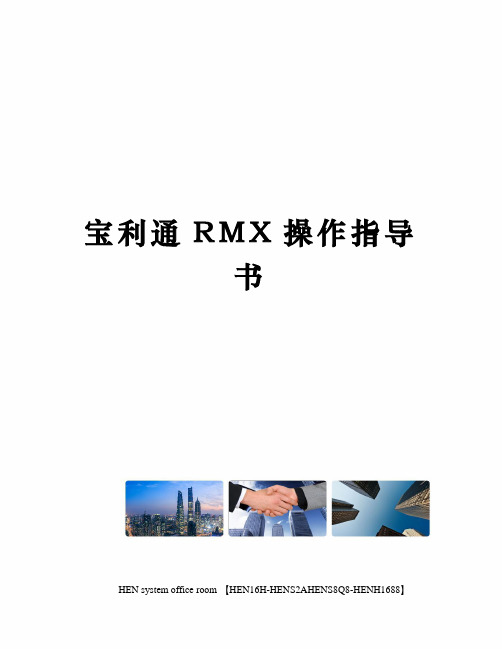
宝利通R M X操作指导书HEN system office room 【HEN16H-HENS2AHENS8Q8-HENH1688】RMX500操作指导书XX项目组201X/X/X目录第1章产品介绍1.1产品概述高品质的实时多媒体通信平台全面支持HD(音频、视频和双流)融合多种不同的通信协议、格式、速率卓越的网络适应机制完全符合工业标准的19英寸硬件平台,安装方便,可独立安装在任何位置,也可安装在标准的机柜中一体化系统平台(语音、视频、数据),高可靠性、高稳定性、使用方便支持双电源备份(可选),安全、可靠创新的智能CP模式,可以在分屏会议中灵活满足各种复杂需求,高清、标清、纯语音客户端可自由互通。
以及支持不同协议、不同速率的会议LPR(Lost Packet Recovery)和动态抖动缓存支持,最新的POLYCOM 专利技术LPR ,抗丢包传输能力极为出色,是目前专业机构评测的最强大的丢包恢复处理技术灵活、快速、安全的网络应用支持,2个千兆口,提供内部路由。
支持跨网组会,防火墙穿透和NAT功能。
可以手动指定TCP和UDP端口灵活、丰富的分屏模式,支持35种不同分屏模式,支持自定义分屏模式和自动分屏模式1.2产品特点支持2台RMX500设备堆叠RMX500可以2台进行堆叠,扩充单台设备的资源能力,支持更多的会议和与会者主从设备需配置相同子网,且连接1000M 网络最多支持2 台设备主从设备需使用相同版本,且从设备能力不能高于主设备纯音频资源不可用从 MCU 的GK、SIP Server 配置无效主和从MCU 剩余资源都小于4 时不能创建会议RMX 500 堆叠后支持最大24 个会议支持2台RMX设备热备份RMX500支持两台设备互为备份,当主设备出现异常情况时,可以在很短的时间内切换到从设备,保证会议的正常进行支持备机IP 地址和服务IP 地址同子网仅支持相同版本设备仅支持相同型号设备不支持双网口多路由备份模式不支持热备下升级设备版本自定义Skin、证书、IVR、路由、SIP Server、观察者和被观察者功能设置不可备部分终端有时不能被正常挂断,需手动挂机主备切换后在系统警告里显示“主备工作正常”信息,10 秒后自动消失系统操作3.1界面介绍会议列表会议列表面板中显示当前设备上所有正在运行的会议及相关信息,包括会议的状态、会议号码、开始时间和结束时间。
castep在linux下的安装步骤

卸载:一)MS卸载:1.首先进入home/msi/Accelrys/Materials Studio40/etc/Gateway然后执行./msgateway_control_18888 stop,即停掉gateway网关2.用chkconfig删除与网关相关的文件:/sbin/chkconfig --del msgateway_control_188883.删除/etc/init.d/msgateway_control_18888 的文件:(用根用户删除)rm /etc/init.d/msgateway_control_18888 (感觉第二步和第三步不管用)4.删除与网关有关的所有配置,在Gateway的文件夹下执行./gwdeconfigureall5.用根用户删除所有的MS文件二)License卸载进入home/msi/Accelrys/Licenss_Pack/ Uninstaller,执行./uninstaller1.先加一个用户msi,密码为msi(在根用户下进行)在msi用户下建立一个文件夹tmpiso2.解压iso文件到tmpiso(在根用户下进行)mount -o loop zwt*.iso /home/msi/tmpiso/3.装并行编译hpmpi(在根用户下进行)rm -rf hpmpi/cd msi/tmpiso/UNIX/Linux_x86_64/hpmpi/rpm -ivh hpmpi-2.02.05.01-20070708r.x86_64.rpmls如果仅仅删除hpmpi的文件夹,再安装的时候会提示说已经安装,这时候可以用强制安装:rpm -ivh --force hpmpi-2.03.01.00-20090402r.x86_64.rpm4.进入msi用户进行安装chmod -R 777 UNIX(很多时候安装文件的时候没有权限,用这个命令把权限改过来)cd tmpiso/UNIX./installRunning Materials Studio installer for platform Linux_x86_64...Please specify an absolute destination path [/home/msi/Accelrys/MaterialsStudio43] :Please choose the package you wish to install:1. AmorphousCell Server2. Blends Server3. CASTEP Server4. CCDC Servers (ConQuest, Motif)5. Conformers Server6. DMol3 Server7. DPD Server8. Discover Server9. Equilibria Server10. Forcite Server11. GULP Server12. Gaussian Server13. MesoDyn Server14. Mesotek Server15. Morphology Server16. ONETEP Server17. Polymorph Server18. QMERA Server19. QSAR Models Server20. Reflex+ Server21. Reflex QPA Server22. Reflex Server23. Sorption Server24. Structures Library25. VAMP Server26. EverythingEnter items to install (e.g. 1,2,5) , or Q to quit : 26Starting installation...Install log in /home/msi/Accelrys/MaterialsStudio43/install.logInstalling everything...Checking for dependencies for AmorphousCellServer:6 Checking for dependencies for AmorphousCell: None Checking for dependencies for Licensing:1Checking for dependencies for LicensePack: NoneInitializing InstallShield Wizard........Launching InstallShield Wizard........-------------------------------------------------------------------------------Accelrys License Pack 7.5 - InstallShield WizardWelcome to the InstallShield Wizard for Accelrys License Pack 7.5The InstallShield Wizard will install Accelrys License Pack 7.5 on your computer.To continue, choose Next.Accelrys License Pack 7.5Accelrys Software Inc.Press 1 for Next, 3 to Cancel or 5 to Redisplay [1]-------------------------------------------------------------------------------Accelrys License Pack 7.5 - InstallShield WizardAccelrys License Pack 7.5 Install LocationPlease specify a directory or press Enter to accept the default directory.Destination Directory [/home/msi/Accelrys]Press 1 for Next, 2 for Previous, 3 to Cancel or 5 to Redisplay [1]-------------------------------------------------------------------------------Accelrys License Pack 7.5 - InstallShield WizardSelect the features for "Accelrys License Pack 7.5" you would like to install:Accelrys License Pack 7.5To select/deselect a feature or to view its children, type its number:1. [x] LicensePack2. [ ] Compatibility LicensePackThe Compatibility LicensePack is required for supporting Accelrys software shipped with License Packs 6.x or lower and to support IRIX and Solaris platforms. See License Pack documentation for complete list of Accelrys software supported by this License Pack.Other options:0. Continue installingEnter command [0]Press 1 for Next, 2 for Previous, 3 to Cancel or 5 to Redisplay [1]------------------------------------------------------------------------------- Accelrys License Pack 7.5 - InstallShield WizardAccelrys License Pack 7.5 will be installed in the following location: /home/msi/Accelrys/LicensePackwith the following features:LicensePackfor a total size:153.8 MBPress 1 for Next, 2 for Previous, 3 to Cancel or 5 to Redisplay [1]------------------------------------------------------------------------------- Accelrys License Pack 7.5 - InstallShield WizardInstalling Accelrys License Pack 7.5. Please wait...|-----------|-----------|-----------|------------|0% 25% 50% 75% 100% ||||||||||||||||||||||||||||||||||||||||||||||||||Creating uninstaller...Finalizing the Vital Product Data Registry. Please wait...Configuring License Pack-------------------------------------------------------------------------------Accelrys License Pack 7.5 - InstallShield WizardThe InstallShield Wizard has successfully installed Accelrys License Pack 7.5.Choose Finish to exit the wizard.Press 3 to Finish or 5 to Redisplay [3]Checking for dependencies for SharedSetup:4Checking for dependencies for IntelRuntime: NoneChecking for dependencies for HPMPI:1Do HP-MPI Installation -- MesoDyn server selected.Should HPMPI use SSH? [Y/n]: YConfiguring HP-MPI installationSetting up machines.LINUX file in /home/msi/Accelrys/MaterialsStudio43/share/data Checking for dependencies for GatewayTmp: NonePlease specify the location for temporary files (required for certaincomputational servers), e.g., /tmp or /usr/tmp. Enter ./tmp if you preferto create these files in the directory where the job is being run. Pleasenote that the ./tmp setting could create additional I/O overhead and therebyaffect performance [/tmp] :Checking for dependencies for GatewayScripts: NoneConfiguring environment setupSetting installation path in environment setup script filesChecking for dependencies for Gateway:2Configuring Gateway to use default portConfiguring Gateway for supported queueing systemsChecking for dependencies for PPComponents: NoneChecking for dependencies for Discover: NoneCreating Stand alone AmorphousCell script /home/msi/Accelrys/MaterialsStudio43/AmorphousCell/bin/RunAmorphousCell.shChecking for dependencies for CASTEPServer:7Checking for dependencies for CASTEP: NoneChecking for dependencies for MKL:1Creating Stand alone CASTEP script /home/msi/Accelrys/MaterialsStudio43/CASTEP/bin/RunCASTEP.shChecking for dependencies for DMol3Server:6Checking for dependencies for DMol3: NoneCreating Stand alone DMol3 script/home/msi/Accelrys/MaterialsStudio43/DMol3/bin/RunDMol3.shChecking for dependencies for DPDServer:7Checking for dependencies for DPD: NoneCreating Stand alone DPD script /home/msi/Accelrys/MaterialsStudio43/DPD/bin/RunDPD.sh Checking for dependencies for DiscoverServer:6Creating Stand alone Discover script /home/msi/Accelrys/MaterialsStudio43/Discover/bin/RunDiscover.shChecking for dependencies for EquilibriaServer:7Checking for dependencies for Equilibria: NoneCreating Stand alone Equilibria script /home/msi/Accelrys/MaterialsStudio43/Equilibria/bin/RunEquilibria.shChecking for dependencies for GaussianServer:5Checking for dependencies for Gaussian: NoneYou have chosen to install the Gaussian server but Gaussian seems not to beinstalled on this machine. Before using the Gaussian server please make surethat Gaussian is installed.Press ENTER to continue: Checking for dependencies for MesoDynServer:6Checking for dependencies for MesoDyn: NoneCreating Stand alone MesoDyn script /home/msi/Accelrys/MaterialsStudio43/MesoDyn/bin/RunMesoDyn.shChecking for dependencies for ReflexPlusServer:7Checking for dependencies for MatServer:30Checking for dependencies for xpcom: NoneChecking for dependencies for xpidl: NoneChecking for dependencies for perl: NoneChecking for dependencies for WinCE: NoneChecking for dependencies for MS3rdParty: NoneChecking for dependencies for ApplicationComponents: NoneChecking for dependencies for ApplicationLibraries: NoneChecking for dependencies for Container: NoneChecking for dependencies for ContainerInterfaces: NoneChecking for dependencies for ContainerRootConsumer: NoneChecking for dependencies for ContainerUtils: NoneChecking for dependencies for DataModel: NoneChecking for dependencies for Documents: NoneChecking for dependencies for DocumentsInterfaces: NoneChecking for dependencies for Libraries: NoneChecking for dependencies for SDK: NoneChecking for dependencies for Scripting: NoneChecking for dependencies for ViewersInterfaces: NoneChecking for dependencies for Visualizer: NoneChecking for dependencies for VisualizerInterfaces: NoneChecking for dependencies for QSAR: NoneChecking for dependencies for QSARApplications: NoneChecking for dependencies for Polymer: NoneChecking for dependencies for MSExampleData: NoneChecking for dependencies for Simulations: NoneChecking for dependencies for Analytical: NoneChecking for dependencies for ReflexServer:5Checking for dependencies for PowderIndexing: NoneChecking for dependencies for Structures:1Checking for dependencies for MSStructures: NoneChecking for dependencies for VAMPServer:6Checking for dependencies for VAMP: NoneCreating Stand alone VAMP script /home/msi/Accelrys/MaterialsStudio43/VAMP/bin/RunVAMP.shChecking for dependencies for QMERAServer:7Checking for dependencies for QMERA: NoneChecking for dependencies for GULP: NoneCreating Stand alone QMERA script /home/msi/Accelrys/MaterialsStudio43/QMERA/bin/RunQMERA.shChecking for dependencies for GULPServer:6Creating Stand alone GULP script /home/msi/Accelrys/MaterialsStudio43/GULP/bin/RunGULP.sh Checking for dependencies for ONETEPServer:6Checking for dependencies for ONETEP: NoneCreating Stand alone ONETEP script /home/msi/Accelrys/MaterialsStudio43/ONETEP/bin/RunONETEP.shChecking for dependencies for MesotekServer:6Checking for dependencies for Mesotek: NoneCreating Stand alone Mesotek script /home/msi/Accelrys/MaterialsStudio43/Mesotek/bin/RunMesotek.shChecking for dependencies for BlendsServer:3Checking for dependencies for Docking: NoneChecking for dependencies for ConformerSearchServer:3Checking for dependencies for ForciteServer:2Checking for dependencies for MorphologyServer:3Checking for dependencies for Crystallization: NoneChecking for dependencies for PolymorphServer:3Checking for dependencies for QSARModelsServer:2Checking for dependencies for FastDesc: NoneChecking for dependencies for ReflexQPAServer:3Checking for dependencies for SorptionServer:3Checking for dependencies for CCDCServers:4Checking for dependencies for CCDC: NoneYou have chosen to install the CCDC servers, but neither ConQuest nor Motifappear to be installed. Please make sure that these servers are present beforeattempting to use them.Press ENTER to continue: Creating Stand alone script /home/msi/Accelrys/MaterialsStudio43//bin/Run.shChecking for dependencies for AllMatServer:12Checking for dependencies for Meso: NoneChecking for dependencies for QSARInterfaces: NoneChecking for dependencies for Quantum: NoneIf you would like the Gateway at /home/msi/Accelrys/MaterialsStudio43/etcto be started automatically when the system is restartedyou will need to get your administrator to place a copy of/home/msi/Accelrys/MaterialsStudio43/etc/Gateway/msgateway_control_18888 in /etc/rc.d/init.d/msgateway_control_18888and run:/sbin/chkconfig --add msgateway_control_18888Please refer to the installation instructions for more details.A Materials Studio Gateway provides access to server componentsinstalled on your machine. By default the Gateway is configuredto use minimum security. You can use the Gateway configurationtools after installation to enforce higher levels of security.The servers in this installation will not be available from theMaterials Studio visualizer until the Gateway has been started.If you choose not to start the Gateway now you will need to startit manually after this installation has completed.Please refer to the help text on the CD for instructions on howto start, stop, and customize your Gateway configuration.Would you like to start the Gateway service now? [Y/n]: YStarting gateway...Registering XPCom components; this may take a while...System configuration details for HP-MPIThese checks assume that the default user authentication mechanism is beingused. Your System Administrator may have chosen to use an alternativemechanism. If you find that parallel jobs fail you should consult yourSystem Administrator and ask them to perform appropriate configurationwork. For further details please refer your System Administrator to theinstallation documentation under the info folder on your installation CDChecking remote shell settings for MPIThe HP-MPI installation included as part of this Materials Studio installationrequires that openssh-clients is installed and enabled. openssh-clients is not installedPlease ask your systems administrator to install openssh-clients. Parallel executionof Materials Studio servers will fail if openssh-clients is not installed./etc/hosts.equiv exists. However The HP-MPI installation included aspart of this Materials Studio requires that the uncommented lines in/home/msi/Accelrys/MaterialsStudio43/hosts.eqiv are present.Please ask your systems administrator to check and update /etc/hosts.equivas required.1) Enter temporary license password2) Set connection to license server3) List command line license administration tools99) Finished with license configurationChoose one of the above options: 99Exiting programPress ENTER to continue:Materials Studio installation has completed.5.装licensecd Accelrys/LicensePack/ etc/. lp_profilecd tmpiso/ Crack/lp_install msi.licmsi@linux-fkyc:~/tmpiso/Crack> lp_install msi.lic(这一步可以不要,直接把lic考到ccelrys/LicensePack/Licenses下就可以,MS5.5Licenses用windows下的4.3版本的就可以)This will replace the license file that is currently installed.Do you want to continue?(enter 'y' or 'Y' for YES; any other value for NO)yThe license file has been successfully installed under /home/msi/Accelrys/LicensePack/Licenses/msi.lic.License Pack version: 7.5.0Attempting checkout...Checked out license feature: License_Holder <v7.5> [for Unavailable] (1 copy)Checkout succeeded...Run lp_set_envORcsh: source /home/msi/Accelrys/LicensePack/etc/lp_cshrcsh: . /home/msi/Accelrys/LicensePack/etc/lp_profileto refresh shell license administration environment setup.msi@linux-fkyc:~/tmpiso/Crack> top。
FAST FW150RM设置指南

首页产品中心新闻中心下载中心客户服务关于我们搜索客户服务》网络教室FW150RM设置指南(一)――AP模式应用A P模式利用设备的无线覆盖功能,可以为传统的有线局域网提供无线扩展接入。
首先将FW150RM与前端有线局域网连接,设备发出无线信号实现无线覆盖,可以满足家庭及中小企业无线扩展接入。
下面我们介绍A P模式的配置方法。
FW150RM的配置FW150RM出厂默认为AP模式,支持即插即用,无需配置即可使用。
有线接口连接局域网,无线客户端(如笔记本、wifi手机等)连接上FW150RM即可连接上局域网。
由于FW150RM无线网络默认并未设置无线安全,非法用户可以随意连接,建议对FW150RM进行一些必要的配置。
具体配置可以按照如下步骤进行。
步骤1:连接至FW150RM。
由于FW150RM在A P模式下默认不开启DHCP 服务器,不能为电脑自动分配IP地址,所以需要配置电脑无线网络连接的IP地址,才能登陆路由器的管理界面。
将电脑无线网络连接IP地址设置为192.168.1.X(1≤X≤252),子网掩码设置为:255.255.255.0,如下图所示。
设置完成之后,点击“确定”生效。
FW150RM默认管理IP地址“192.168.1.253”注意:电脑IP地址配置方法可以参考如下链接:/article-detail.asp?d=58&t=0FW150RM默认SSID是FAST_51F246(“51F246”是 FW150RM无线M A C地址后六位),且并未设置无线安全。
电脑可以通过有线或无线方式连接到FW150RM(以X P系统无线连接到FW150RM为例),扫描环境中的无线网络,选中FW150RM的无线SSID,并点击“连接”,连接上之后,如下图所示。
浏览器中输入“192.168.1.253”,输入登陆用户名及密码均为admin,打开FW150RM的管理界面,自击“下一步”开始设置,弹出工作模式设置页面,如下图所示。
简述rm命令的使用方法
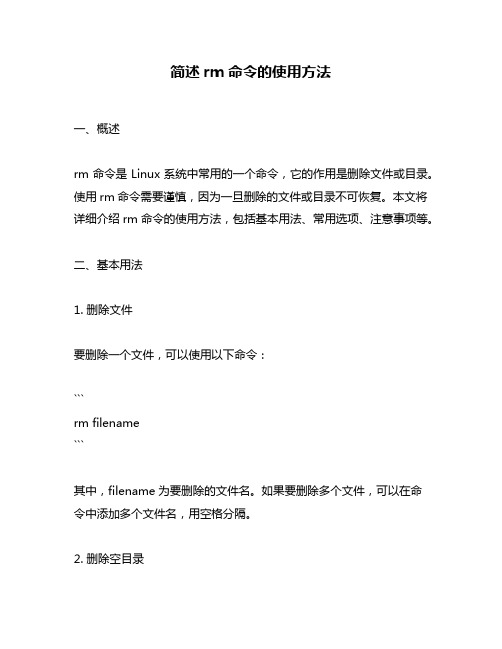
简述rm命令的使用方法一、概述rm命令是Linux系统中常用的一个命令,它的作用是删除文件或目录。
使用rm命令需要谨慎,因为一旦删除的文件或目录不可恢复。
本文将详细介绍rm命令的使用方法,包括基本用法、常用选项、注意事项等。
二、基本用法1. 删除文件要删除一个文件,可以使用以下命令:```rm filename```其中,filename为要删除的文件名。
如果要删除多个文件,可以在命令中添加多个文件名,用空格分隔。
2. 删除空目录要删除一个空目录,可以使用以下命令:```rmdir dirname```其中,dirname为要删除的目录名。
3. 删除非空目录如果要删除一个非空目录及其所有子目录和文件,可以使用以下命令:```rm -r dirname```其中,-r选项表示递归地删除指定目录及其子目录和文件。
需要注意的是,在执行该命令时会提示是否真的要删除指定目录及其所有内容,请谨慎操作。
三、常用选项除了基本用法外,rm命令还有一些常用选项可以帮助我们更好地控制删除操作。
1. -f选项在执行rm命令时,默认会提示用户确认是否真的要删除指定文件或目录。
如果想直接强制删除而不进行确认,可以使用-f选项。
例如:```rm -f filename```2. -i选项与-f选项相反,-i选项会在删除文件或目录之前提示用户确认是否真的要删除。
例如:```rm -i filename```3. -v选项使用-v选项可以显示命令执行过程中的详细信息,包括被删除的文件名和目录名。
例如:```rm -v filename```四、注意事项在使用rm命令时,需要注意以下几点:1. 删除操作不可恢复,请谨慎操作。
2. 不要随意使用-f选项,以免误删重要文件。
3. 在删除非空目录时一定要谨慎,以免误删重要文件。
4. 如果要删除多个文件或目录,可以使用通配符来简化命令。
例如:```rm *.txt```该命令会删除所有扩展名为txt的文件。
RMA作业手册
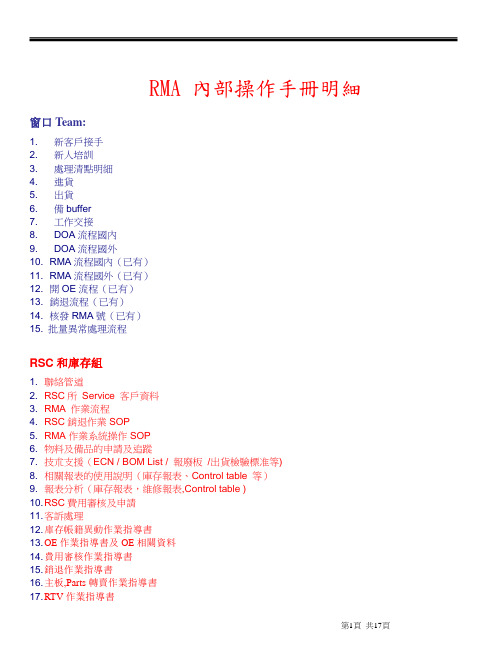
RMA 內部操作手冊明細窗口Team:1.新客戶接手2.新人培訓3.處理清點明細4.進貨5.出貨6.備buffer7.工作交接8.DOA流程國內9.DOA流程國外10.RMA流程國內(已有)11.RMA流程國外(已有)12.開OE流程(已有)13.銷退流程(已有)14.核發RMA號(已有)15. 批量異常處理流程RSC和庫存組1. 聯絡管道2. RSC所Service 客戶資料3. RMA 作業流程4. RSC銷退作業SOP5. RMA作業系統操作SOP6. 物料及備品的申請及追蹤7. 技朮支援(ECN / BOM List / 報廢板/出貨檢驗標准等)8. 相關報表的使用說明(庫存報表、Control table 等)9. 報表分析(庫存報表,維修報表,Control table )10. RSC費用審核及申請11. 客訴處理12. 庫存帳籍異動作業指導書13. OE作業指導書及OE相關資料14. 費用審核作業指導書15. 銷退作業指導書16. 主板,Parts轉賣作業指導書17. RTV作業指導書18. OE追蹤作業指導書19. key Expense 作業指導書20. 庫存組Oracle 申請權限21. 各維修中心庫別定義資料22. RMA系統操作作業指導書23. RMA Report 操作作業指導書24. 換板作業流程25. 國內RSC聯絡資料26. 庫存組各人工作執掌27. 庫存組各種報表格28. 需維修中心提供資料規定格式及如何填寫SOP29. 費用審核格式,庫存異動格式技術支援組1.客訴抱怨追蹤流程2.RSC and RC Audit plan & Checklist3.RSC Spare parts 申請審核規則4.EOL 材料外購操作流程5.Buffer 預估計算規則&返修率高處理操作流程6.EOL 材料的Buffer和維修用料計算和備料流程7.料號定義(已有)8.無鉛產品定義和識別方法(已有)9.兩種料號機種BOM 對比差異(已有)10.BOM 查詢&Run BOM 表(已有)11.替代料確認規則及操作SOP12.RMA Rate分析統計方法13.ECN 確認是否導入RMA 規則14.ECN 的查詢SOP (已有待更新)15.ECN 處理流程.RMA料件采購流程一. 料件申請原則1. 在正常的返修板中,使用量相對較少的SMD料件采購時在市面需整包購買,造成大部分料件成為呆滯料;不給予申請。
Linux虚拟网络——namespace、vethpair、bridge说明和命令实操

Linux虚拟网络——namespace、vethpair、bridge说明和命令实操namespace前言namespace是Linux虚拟网络的一个重要概念,传统的Linux的许多资源是全局的,如果进程id资源。
而namespace的目的首先就是讲这些资源做资源隔离。
Linux可以在一个Host内创建许多namespace,于是那些原本是linux的全局资源,就变成了namespace范围内的“全局”资源,而且不同namespace的资源相互不可见,彼此透明。
Linux namespace 可以隔离的资源有:uts_ns(内存、版本等底层信息)、ipc_ns(所有与进程通信的信息)、 mnt_ns(当前装载的文件系统)、 pid_ns(有关进程id的信息)、 user_ns(资源配额的信息)、 net_ns(网络信息)。
一个设备(Linux Device)只能位于一个namespace中,不同namespace中的设备可以利用veth pair进行桥接。
命令实操Linux 操作namespace的命令是ip netns。
# ip netns help首先创建一个namespace:# ip netns list# ip netns add ns_test当创建一个namespace后,就可以将一些虚拟设备迁移到这个namespace中去了,比如上一篇中介绍的tap。
# tunctl -t tap_test# ip addr add local 10.0.0.190/24 dev tap_test# ip a show创建namespace后,将前面创建的tap_test迁移到这个namespace中。
迁移之后,在外直接 ip a s 已经看不到这个虚拟设备了# ip link set tap_test netns ns_test# ip netns exec ns_test ip a sveth pair前言veth pair 不是一个设备,而是一对设备,以连接两个虚拟以太端口。
matlab中universal bridge模块的用法 -回复

matlab中universal bridge模块的用法-回复Matlab是一种常用的科学计算软件和编程环境,提供了许多丰富的模块和工具包来支持各种计算任务。
其中,Universal Bridge(通用桥接)模块是一个非常有用的工具,可以帮助用户在Matlab中连接不同的编程语言和软件包,以实现各种复杂的计算任务。
本文将介绍Universal Bridge模块的详细用法,帮助读者理解如何使用该模块。
第一步:安装Universal Bridge模块在开始使用Universal Bridge模块之前,我们首先需要安装该模块。
通常,Matlab会自带一些常用的模块和工具包,但对于一些特定的模块,可能需要手动安装。
要安装Universal Bridge模块,我们可以按照以下步骤进行操作:1. 在Matlab界面的菜单栏中选择"Home"。
2. 在打开的菜单中,选择"Add-Ons"。
3. 在Add-Ons界面,可以看到所有可用的模块和工具包。
在搜索框中输入"Universal Bridge",找到对应的模块。
4. 单击"Install"按钮,开始安装Universal Bridge模块。
第二步:连接不同的编程语言和软件包安装完Universal Bridge模块后,我们可以开始连接不同的编程语言和软件包。
Universal Bridge模块支持许多常见的编程语言和软件包,例如C/C++、Python、Java、R等。
假设我们要连接Python和Matlab,以实现一些Python中已有的函数或算法在Matlab中的调用。
以下是连接Python的示例代码:matlab首先,加载Universal Bridge模块universallib('load', 'python');接下来,创建一个Python桥接对象,并指定Python解释器的路径py = universallib('python');universallib('set', py, 'Interpreter', 'path_to_python_interpreter');然后,我们可以使用Python桥接对象来调用Python中的函数或算法result = universallib('call', py, 'python_function_name', arg1,arg2, ...);最后,关闭Python桥接对象universallib('destroy', py);在上述代码中,我们首先加载Universal Bridge模块,并创建一个Python桥接对象。
穆尔电子Cube67+经济型离散式安装方案说明书

|C ube67|和|Cube20||经济型离散式安装方案↘模块化↘灵活性↘独立性适合多种应用场合长达30米的线路 多达16个模块长达30米的线路多达16个模块Cube67DIO8 E 8xM8Cube67DIO8 E 4xM12Cube67DIO8 C 4xM12多极阀组Cube67阀门 连接模块 DO16 E ValveCube67DIO16 C 8xM12最高可支持4A的执行器和传感器电源每条线路都具有短路监控和关闭功能现场总线电源Cube67+DIO12 IOL 4 E 8xM12Cube67DIO16 DO16 E 16xM12Cube67DI8 DIO8 E rail第2段第1段Cube67DI16 C 8xM12阀插头MSUD 传感器T形耦合器Cube67DIO8 C 4xM12线圈A和B由一条电缆驱动Cube67DIO16 E 8xM12Cube67DIO16 C 8xM12电源用于执行器和传感器/系统的独立电源每段最多可连接64个I/O模块最高支持4A独立的 执行器电源 (或由 插座电源 提供)电流分配器最长达 10 米每条线路最多连接4个模块 *每条线路都具有短路监控和关闭功能每个总线耦合器最多支持16个I/O模块每条线路最高支持4A执行器电源和4A传感器电源Cube20/67系统说明 每个总线节点的模块个数: 15诊断Cube20:传感器短路 Cube20 DI32每条线路都具有短路监控和关闭功能PROFIBUS PROFINET IO EtherNet IPCube20 DO32Cube20 AI4 U/I Cube20/67接口模块Cube67 DIO8C 4xM12Cube67 DI88xM8Cube67 DIO8E 4xM12最高可支持4A的执行器和传感器电源Cube67系统连接简化安装实现高效安装新模块,新功能Cube20 DI32 56112Cube20 DI32 NPN/PNP 56121Cube20 DI16DO16 56168Cube20 DO16 2A 56117Cube20 DO32 56118Cube20 DO16 2A K3 56127Cube20 AI4 U/I 56200Cube20 AI4 RTD 56230Cube20 AI4 TH 56240Cube20AO4U/I56220Cube20 BN-P DI8 56001Cube20 BN-PNIO DI8 56006Cube20BN-EDI856005Cube67 DI16 C 8xM12 56602Cube67 DI8 C 4xM12 56612Cube67 DI8 C 8xM8 56622Cube67 DI16 E 8xM12 PNP 56603Cube67 DI16 E 8xM12 PNP 56606Cube67 DI8 E 4xM12 PNP 56613Cube67 DI8 E 4xM12 PNP 56616Cube67 DI8 E 8xM8 PNP 56623Cube67 DI8E 8xM8PNP56626Cube67+ BN-P PROFIBUS-DP 56521Cube67 BN-P PROFIBUS-DP 56501Cube67 BN-P PROFIBUS-DP56531(DESINA*/ECOFAST*) Cube67+ BN-PNIO PROFINET IO 56526Cube67+ BN-E EtherNet-IP 56525Cube67 BN-E EtherNet-IP 56505Cube67 BN-DN DeviceNet 56507Cube67BN-CCANopen 56504Cube67 DIO16 C 8xM12 56600Cube67 DIO8 C 4xM12 56610Cube67 DIO8 C 8xM8 56620 Cube67 DIO16 C 8xM12 1.6 A 56640Cube67 DIO8 E 4xM12 1A 56631Cube67 DIO16 E 8xM12 56601Cube67 DIO8 E 4xM1256611Cube67 DIO16 DO16 E 16xM12 1.6/2 A 56641Cube67 DIO8 E 8xM8 56621Cube67 DIO8 E Cable 56661Cube67 DIO16 E Cable 56662Cube67DI16 DO16 E Cable5667112 | 13概览现场总线节点|数字输入数字输入/输出数字输出模拟输入模拟输出现场总线节点|数字输入C|-|紧凑模块e|-|扩展模块数字输入/输出C|-|紧凑模块系统连接Cube20 BN-CDIO856450系统连接Cube20/67 接口模块 56140e|-|扩展模块13数字输入/输出Cube67 DIO8 DI8 E TB Box 56681Cube67 DIO8 DI8 E TB Box 5668100Cube67 DIO8 DI8 E TB Rail 56691Cube67 DIO8 E M16 0.5 A 56663Cube67 DIO8 E Cable M12 ID 5666500E - 扩展模块数字输出Cube67 DO7 E Cable M12 Modlight 5665503Cube67 DO8 E Valve 56655Cube67 DO8 E Valve FESTO CPV5665500Cube67 DO8 E Valve FESTO CPV (SUB-D9) 5665501Cube67 DO8 E Valve FESTO MPA 5665502Cube67 DO16 E Valve 56651Cube67 DO16 E Valve FESTO CPV 5665100Cube67 DO16 E Valve PARKER Series V 5665101Cube67 DO16 E Valve NORGREN V20, V22 5665110 Cube67 DO16 E Valve NORGREN VM10 5665111Cube67 DO16 E Valve NORGREN V20, 22B 5665112Cube67 DO16 E Valve SMC Series SV, VQ, SY 5665113Cube67 DO16 E Valve SMC Series VQC (M27) 5665114Cube67 DO16 E Valve NORGREN V20, V22 5665115Cube67 DO16 E Valve MAC VALVES 5665116Cube67 DO16 E Valve FESTO MPA 5665118Cube67 DO16 E Valve FESTO VTSA5665105Cube67 DO16 E Valve FESTO CPV-SC (SUB-D15) 5665102Cube67 DO16 E Valve FESTO CPV-SC (SUB-D26) 5665103Cube67 DO32 E Valve 56656Cube67 DO32 E Valve NORGREN VM10 5665600Cube67 DO32 E Valve FESTO MPA 5665601Cube67 DO32 E Valve BOSCH HF03 5665602Cube67 DO32 E Valve NORGREN VM10 5665603 Cube67 DO32 E Valve SMC Series SV 5665604 Cube67 DO32 E Valve FESTO CPA5665605Cube67 DO32 E Valve BOSCH HF02/03-LG,HF04 (Sub-D25)5665606Cube67 DO32 E Valve SMC Series VQC (M27) 5665607Cube67DO32 E ValveSMC Series VQC (SUB-D25)5665614E - 扩展模块安全输出Cube67 DO16 C Valve K3 56650Cube67 DO6/DO6 E 6xM12 K3 56605C - 紧凑型模块 模拟量输入Cube67 AI4 C 4xM12 (I) 56730Cube67 AI4 C 4xM12 (U) 56700Cube67 AI4 C 4xM12 RTD 56740Cube67 AI4 C 4xM12 TH 56748Cube67 AI4 E 4xM12 (I) 56731Cube67 AI4 E 4xM12 (U) 56701Cube67 AI4 E 4xM12 RTD 56741Cube67 AI4 E 4xM12 TH 56749C紧凑型模块模拟量输入Cube67 AO4 C 4xM12 (I) 56720Cube67 AO4 C 4xM12 (U) 56710 Cube67 AO4 E 4xM12 (I) 56721Cube67 AO4E 4xM12 (U) 56711C紧凑型模块功能模块Cube67+ DIO12 IOL4 E 8xM12 56765Cube67 Logic E 4xM12 56771 Cube67 CNT2 C 4xM12 56750Cube67+ DIO4 RS232/485 E 4xM12 56761 Cube67DIO4 RS485E 3xM1256760Cube67 DO32 E Valve MAC VALVES 5665609Cube67 DO32 E Valve FESTO VTSA 5665613 Cube67 DO32 E Valve VESTA (SUB-D37) 5665610Cube67 DO32 E Valve VESTA (SUB-D25) 5665611Cube67 DO32 E Valve FESTO CPA-SC 5665615Cube67 DO32 E Valve FESTO CPA-SC 5665615Cube67 DO16 E Valve METAL WORK HDM 5665106Cube67 DO32 E Valve FESTO MPA-L5665616Cube67 DO32 E Valve BOSCH HF02/03-LG (Sub-D 44) 5665617Cube67 DO32 E Valve NUMATICS GENERATION 2000 5665618E - 扩展模块E - 扩展模块E - 扩展模块认证|认证认证|认证认证|认证|认证|认证|认证|输入模块认证| cULusC u b e 67和C u b e 20 | 05_12 E N | 货号9842020本手册信息编写严谨,对信息准确、完整和时效性的保证仅在出现重大过失时有效。
Extreme操作手册

extreme设备操作手册一、如何管理Extreme交换机管理Extreme交换机可以通过以下四种方式:1、通过控制线用电脑的控制口连接到Extreme交换机的Console口上,用Windows上自带的超级终端进行管理(如下图);超级终端的速率要设置为9600,具体设置如下图:2、通过Telnet来管理Extreme交换机在任何一台与Extreme交换机连通的电脑上通过Telnet Extreme交换机的管理IP 地址进行管理(Extreme交换机的管理IP地址见Extreme交换机管理IP地址表)。
3、通过IE浏览器进行管理在任何一台与Extreme交换机连通的电脑上在IE浏览器里输入Extreme交换机的管理IP地址进行管理(Extreme交换机的管理IP地址见Extreme交换机管理IP地址表)。
4、通过网管软件进行管理在安装了Extreme网管软件的PC上进行管理。
二、用户的设置及修改Extreme默认有两个用户,一个为admin(密码为空),具有对交换机进行修改配置的权限,一个为user(密码为空),只具有查看交换机配置的权限。
注:现在所有交换机的用户名密码均为空1、增加用户create account [admin | user]〈username> <password>admin表示增加的用户具有admin的权限,user表示增加的用户为普通用户,只能看配置而没有修改或增加设置的权限2、删除用户delete account <username〉3、修改用户config account <username> <password〉4、查看用户show account三、端口的设置Extreme交换机默认每个端口均为激活和自适应,一般情况下最好不要对端口的设置进行修改。
1、端口的速率及工作模式的设置config port 〈portlist〉auto off speed 〈10|100|1000> duplex 〈half|full〉2、端口镜像的设置enable mirroring to port 〈portlist>config mirroring add vlan <vlan name> port 〈portlist>3、端口聚合的设置enable sharing <主端口〉grouping 〈portlist>4、激活或关闭端口enable port <portlist〉disable port 〈portlist〉四、VLAN的设置Extreme交换机一开始默认VLAN的VLAN名字为default,并且将所有的端口都加入到这个VLAN中,因为一般的端口只能加入到一个VLAN中,建议用户一开始将所有端口从这个VLAN中的所有端口先删除.1、增加VLANcreate vlan <vlan名称〉2、删除VLANdelete vlan <vlan名称〉3、为VLAN加VLAN IDconfig vlan <vlan name> tag 〈vlan id>4、将端口加入VLANconfig vlan 〈vlan name> add port 〈portlist> {tag|untag}5、从VLAN中删除端口config vlan <vlan name> delete port <portlist>6、为VLAN设置IP地址config vlan 〈vlan name〉ipaddress <ip地址/子网掩码长度〉7、查看VLAN信息show vlanshow vlan 〈vlan name> detail五、交换机路由的设置Extreme交换机上新建的VLAN缺省是没有启用路由功能。
- 1、下载文档前请自行甄别文档内容的完整性,平台不提供额外的编辑、内容补充、找答案等附加服务。
- 2、"仅部分预览"的文档,不可在线预览部分如存在完整性等问题,可反馈申请退款(可完整预览的文档不适用该条件!)。
- 3、如文档侵犯您的权益,请联系客服反馈,我们会尽快为您处理(人工客服工作时间:9:00-18:30)。
定义第 1 参考 点(画面左边)
定义第 2 参考 点(画面右边)
© Bentley Systems
RM Bridge 操作指南
在 Modeler 中模拟支座-双梁+双墩 6
© Bentley Systems
Austria
RM Bridge 操作指南
变化深度横断面 – 应用 连接
插入新的连接
2 节点间的弹簧
画面左边 – 节段点 3 部分 1 检查/修改要连接的节段点和部分(部分 1 点 3)。 选择“2 节点间弹簧” 如果选中正确的节段点,在墩顶节点处的连接将自动被指 定, – 这个例子中是部分 1 点 3. 画面右边 – 节段点 1 部分 2 检查/修改要连接的节段点和部分. 点击“ 连接点” 下拉菜列表并为节段 3 选中“CP2”(节 段 2 为 “CP1”) 选择正确的部分 – 部分 2
过
程
指
南
RM Bridge V8i September 2012
RM Bridge Professional Engineering Software for Bridges of all Types
RM Bridge 过程指南
此文档为 RM Bridge 程序包中的一部分,仅在 Bentley Systems 明确允许的情况下可以复制和 传播, Incorporated。 © 2012, Bentley Systems, Incorporated. All Rights Reserved.
© Bentley Systems
Austria
RM Bridge 过程指南
在 Modeler 中定义桥墩 1
1
在 Modeler 中定义桥墩
© Bentley Systems
Austria
RM Bridge 过程指南
在 Modeler 中定义多支座/弹簧支承 2
2
在 Modeler 中定义多支座/弹簧支承
© Bentley Systems
Austria
RM Bridge 过程指南 I
目 录
1 2 3 4 5 6 7 8 9 10 11 12 13 14 15 16 17 18 19 20 21 在 Modeler 中定义桥墩 .............................................................................................................. 1 在 Modeler 中定义多支座/弹簧支承 ......................................................................................... 2 在 Modeler 中双主梁的多支座定义 .......................................................................................... 3 在 Modeler 中模拟支座-双梁+双墩 ........................................................................................... 4 变化深度横断面 – 应用 Modeler 定义 ...................................................................................... 7 应用 Modeler 定义正交板架 ...................................................................................................... 8 应用 Modeler 定义组合结构 .................................................................................................... 10 预应力筋定义 & 在 RM 中计算 .............................................................................................. 11 收缩 & 徐变在 RM 中的计算 .................................................................................................. 12 应用 RM 定义荷载管理........................................................................................................ 14 在 RM 中阶段的定义 & 计算 .............................................................................................. 15 在 RM 中的正应力验算........................................................................................................ 16 非线性温度梯度计算 ............................................................................................................ 18 在 RM 中定义一个活载........................................................................................................ 20 简单的 ADDCON 应用例子 ................................................................................................. 22 在斜拉桥中应用 ADDCON.................................................................................................. 23 在 RM 中计算反映谱............................................................................................................ 25 RM 中极限力矩的检验............................................................................................................. 26 剪力验算 (AASHTO/LRFD) ................................................................................................ 28 钢筋混凝土梁的设计 ............................................................................................................ 29 在 RM 中图形显示结果........................................................................................................ 30
节段点
指定桥墩横断 面及部分
重复
重复以上部分直到所有的相关节段上的桥墩全部定义完 成。 在桥墩节段和主梁节段 1 之间定义连接。
节段连接
增加连接点
节段 为定义连接,选择桥墩节段。 例如: 节段 3 选择 ‘节段列表’, 然后点到即将发设置连接的节段点处: 如 “节段点‘3’ – 节点 1103
节段列表
“CP2” (弹簧单 元 1102)
假设: 已完成轴线,主梁的横断面的定义,并已赋予单元号与节点号。
© Bentley Systems
Austria
RM Bridge 操作指南
在 Modeler 中双主梁的多支座定义 3
3
在 Modeler 中双主梁的多支座定义
部分 1
轴线 1
部分 2
101
1
201
© Bentley Systems
Austria
RM Bridge 操作指南
应用 Modeler 定义组合结构 10
7
应用 Modeler 定义组合结构
© Bentley Systems
Austria
RM Bridge 操作指南
预应力筋定义 & 在 RM 中计算 11
8
预应力筋定义 & 在 RM 中计算
假设: 已完成轴线,主梁的横断面的定义,并已赋单元号与节点号。
© Bentley Systems
Austria
RM Bridge 操作指南
在 Modeler 中模拟支座-双梁+双墩 4
4
在 Modeler 中模拟支座-双梁+双墩
© Bentley Systems
Austria
RM Bridge 操作指南
1
偏心弹簧单元的二端可以被定义为 CP0 CP1 方向或相反, CP0 CP2 或相反 注意: CP1 是支座单元 1101 的位置 CP2 是支座单元 1102 的位置
