鹏保宝+for+PC+用户手册_V6.0.0
MiCOM P12y使用说明书

在可翻开的下盖板的下面,有一个电池舱,可使用½AA 型电池。该电池可作
为后备电源,保存保护装置存储器中的事件记录,故障记录和故障录波(仅对
P126 和 P127)。盖板下还有一个 9 针的母 D 型前部通讯端口。它的作用是通过
RS232 串行数据连接(SK1 口),在本地实现 PC 机和保护装置的通讯(最长距离
且跳闸原因也被复位后,指示灯熄
灭。
警告指示灯(L3:桔黄色 LED 指示灯,标注为 Warning):
灯亮表示 MiCOM P12y 保护装置有内部警告。当检测到一个“非严重”的内部 警告时,该指示灯将持续闪烁。只有当导致内部警告的原因不存在了(修理模块,故 障消失等),指示灯才会熄灭。
辅助电源(L4:绿色 LED 指示灯,标注为 Aux. Supply):
灯亮表示 MiCOM P12y 保护装置工作正常,装置电源的辅助电源存在。
可自由编程的指示灯(L5 to L8:标签自由标注):
这些 LED 指示灯可以由用户以提供的门槛(瞬动和延时信号)信息为基础自由 编程。用户选择他想用指示灯看到的信号,通过菜单将它们分配到每一个 LED 指示 灯上(用逻辑 OR)。当相关信号启动时,对应的指示灯亮。当相应的报警被确认了 之后,指示灯熄灭。
第 3 页/共 24 页 使用说明书
21 21 21 21 21 22 22 23 23 23 24 24 24
上海阿海珐电力自动化有限公司 MiCOMP12y 系列
第 4 页/共 24 页 使用说明书
1. 装置介绍
MiCOM P125、P126、P127 系列保护装置是法国 AREVA 公司继 K 系列、 MODN 系列以及 MX3 系列产品获得成功后新研制的换代产品。所设计的 MiCOM P125、 P126、P127 保护装置具有保护、控制和监视等多重功能,适用于工业, 配电网络和变电站中,可作为变压器和发电机变压器保护方案的一部分以及为高压 和超高压输电系统提供后备保护等。
安全关闭装置5406型用户手册说明书
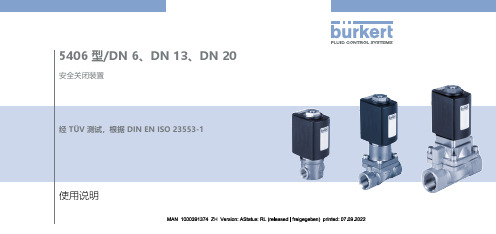
內容1 使用说明书......................................................................................................22 预期用途 ..........................................................................................................33 基本安全提示..................................................................................................34 技术数据 ..........................................................................................................45 安装 .....................................................................................................................66 保养、故障排除 .............................................................................................87 故障...................................................................................................................98 备件.. (109)运输、存放、废弃物处置 (10)1.1 符号说明▶指出避免危险的指示。
PC-POS软件用户手册(精)

使用说明书目录前言 ........................................................................................................................................... .......2第一章系统安装 (4)1 软件运行环境 ........................................................................................................................4 1.1 软件环境要求 . (4)1.2 服务器硬件要求 (4)2 软件安装 ................................................................................................................................4 2.1 安装Microsoft® SQL Server™ 数据库 . (5)2.2 安装 PC-POS 软件2011 (6)3 软件启动与退出 ....................................................................................................................6 3.1 启动 ................................................................................................................................6 3.2 建立账套及管理 (9)3.3 系统主界面 ..................................................................................................................10 3.4 检查工作日期 .. (10)第二章基本通用操作 (10)4 基本通用操作 ...................................................................................................................... 11 4.1 熟悉WINDOWS 的基本控件 . .................................................................................... 11 4.2 表格(Grid 网格使用方法 ......................................................................................12 4.3 数据查询 ......................................................................................................................12 4.4 基础资料管理通用操作说明 . ......................................................................................13 4.5 业务单据录入界面操作 . . (15)4.6 业务单据编制通用的基本方法 . ..................................................................................17 4.7 报表打印及格式管理 (18)第三章基础资料及期初 (19)5 基础资料 ..............................................................................................................................19 5.1 货品资料(档案 .......................................................................................................20 5.2 客户资料 . (20)5.3 供应商资料 ..................................................................................................................21 5.4 人员资料 ......................................................................................................................21 5.5 仓库资料 ......................................................................................................................21 5.6 颜色和颜色组资料 .......................................................................................................21 5.7 尺码和尺码组资料 . (21)5.8 收款帐户 (22)6 建立初始数据 ......................................................................................................................22 6.1 录入期初库存数 . (22)使用说明书 6.2 建立客户与供货商的期初应收应付款余额 . ..............................................................22 第四章采购管理 (22)7 采购进货 ..............................................................................................................................22 7.1采购业务流程图 . (22)7.2 采购订单 (23)7.3 采购进货单 (24)8 采购退货 (26)8.1 采购退货处理 (26)9 采购付款 ..............................................................................................................................26 9.1 付款单用途 (27)9.2 付款业务流程图 ..........................................................................................................27 9.3 采购付款单 (27)第五章销售管理 (28)10 销售订单 ..............................................................................................................................28 10.1 录入销售订单 ...........................................................................................................28 11 销售出货 ..............................................................................................................................30 11.1 出货的业务流程图 . (30)11.2 录入出货单 ..................................................................................................................30 11.3 销售价格管理 ..............................................................................................................32 12 销售退货 ..............................................................................................................................32 13 销售收款 (34)第六章库存管理 (35)14 库存盘点表 ..........................................................................................................................36 14.1 盘点业务流程图 .......................................................................................................36 14.2 盘点流程说明 .. (36)第七章系统功能(文件 (37)15 系统功能 ..............................................................................................................................37 15.1 帐套选项: ..............................................................................................................37 15.2 帐套数据高级管理 . .. (38)15.3 操作员权限管理 (39)前言使用说明书本《使用简介》是“ PC-PC-POS 软件”的简单操作指导,帮助用户正确地安装、使用本软件,如果您刚开始使用计算机,请先掌握一定的计算机基础知识,如:Windows 操作系统的使用方法、如何输入汉字等。
工程宝规格书

B. 按 NET 网络 键切换至网线测试工作模式 C. 按 TEST 测试 键开始测试,屏幕上会显示网线连接情况和连接顺序;
D. 用户可根据屏幕显示信息判断网线连接情况。
E . 按 EXT 退出菜单
7
3.4 音频信号测试
工程宝操作手册
A.如图所示连接工程宝输入(PHO N E AU DIO)-音频线-电视机或摄像机输出:
D. 超亮小夜视灯为您保驾护航 E. 电池电量图型化实时显示,直接简洁
F. 4.3 英寸大屏幕高清晰 LCD 显示屏 G. 中文操作介面,菜单友好、简洁、美观、易用 H. LCD 屏幕亮度/对比度/色彩饱和度可调
I. 有自动省电(低功耗模式)功能,使用时间更长,环保低功耗,一次充电 3-4 小时,可
4,产品质保条款..........................................................................................................................9 4.1 质保范围 ..............................................................................................................................9 4.2 例外条款 ..............................................................................................................................9 4.3 补充条款 ..............................................................................................................................9
软件保护卡方案用户手册

用户手册第1章软件保护卡方案功能简介 (3)1.1三种模式 (4)1.2主要操作界面及初始密码 (4)第2章软件保护卡方案的首次部署 (6)2.1 安装前的准备 (6)2.2 第一次批量部署的简要步骤 (6)2.3 在发送端安装软件保护卡方案 (7)2.4 发送端数据网络同传至接收端 (13)第3章软件保护卡方案的日常维护与使用 (22)3.1进度管理 (22)Windows界面下的进度管理 (22)Pre-OS界面下的进度管理 (26)3.2分区及操作系统管理 (27)添加分区 (28)添加系统 (29)分配分区 (31)分区更新 (32)对新操作系统进行安装 (33)3.3网络部署 (35)网络设置功能说明 (36)其它设置功能说明 (38)3.4系统设置 (40)3.5辅助工具 (42)3.6网络管理中心 (44)第4章拆卸软件保护卡方案 (45)4.1 Pre-OS下拆卸 (45)4.2 Windows下拆卸 (47)第5章相关注意事项 (48)本手册适用于以下软件保护卡产品,相关产品操作相同。
Acer 软件保护卡Founder 软件保护卡Acer 锐盾Founder锐盾第1章软件保护卡方案功能简介软件保护卡方案是专门为电子教室、教学实验室等公共机房环境设计开发。
主要包括:网络同传系统、硬盘保护系统、网络管理系统三大模块。
重点解决机房管理员如何方便地在机房中快速部署,以及便捷地安全维护的问题,并充分满足机房复杂的教学应用。
该应用方案具有以下功能特色:1、能够同时给机房中的多台计算机(最多可达254台)进行系统、软件的快速部署,整个同传所花的时间比手工安装一台计算机系统的时间短很多。
2、允许管理员一次性给机房中所有计算机的不同系统分配好IP信息和计算机名。
3、保护系统远离病毒和恶意破坏的困扰,极大地降低管理员维护机房计算机的难度及成本。
4、能够保护机房用户常用的多种操作系统(其中包括Windows XP,Windows 7,Windows 8.1,Windows10)。
鹏翔 PXAES pro软件安装、操作及用户参考手册说明书

PXAES proSOFTWARE Installation, Operation and User’s Reference ManualPXAES pro软件安装、操作及用户参考手册Table of Contents目录1. INTRODUCTION介绍 11.1 System Requirements系统要求 21.2 Software Installation软件安装 21.2.1 Installing PXAES Pro from the installation CD:由安装光盘安装PXAES Pro 21.2.2 Activate the PXAES Pro software using the Start Menu option使用开始菜单激活PXAES Pro软件 3 1.2.3 Installing the Data Acquisition Board driver if you are doing acquisition安装声发射板驱动程序 4鹏翔Audio board driver if using the Audio Board安装鹏翔音频板驱动程序 5the1.2.4 InstallingNotes安装注意事项 51.2.5 Warning1.2.6 Installing a Shortcut Icon for PXAES Pro on the Desktop在桌面上创建PXAES Pro快捷方式 51.2.7 Upgrading PXAES Pro Software Using the Existing License Code使用已有激活码升级PXAES Pro软件 62. PXAES Pro LAYOUT (.LAY) FILES AND DATA (.DTA) FILESPXAES Pro设置文件(.LAY)及数据文件(.DTA) 73. OPERATING PXAES Pro 运行PXAES Pro 83.1 Starting PXAES Pro 启动PXAES Pro 83.2 PXAES Pro Screen Layout Familiarization 熟悉PXAES Pro屏幕布局 93.3 Navigating the PXAES Pro Menus 浏览PXAES Pro菜单 10Menu文件菜单 103.3.1 File3.3.2 Acquisition Setup Menu 采集设置菜单 12采集/重放菜单 323.3.3 Acquire/ReplayMenu图形菜单 353.3.4 GraphingMenuMenu 工作台菜单 393.3.5 Tables显示菜单 39Menu3.3.6 ViewMenu 扩展功能菜单 393.3.7 UtilitiesMenu页菜单 393.3.8 Page窗口菜单 39Menu3.3.9 WindowMenu 帮助菜单 393.3.10 Help3.4 Acquiring AE Data with PXAES Pro for the First Time第一次使用PXAES Pro采集声发射数据 403.4.1 Loading a Layout File into PXAES Pro 调用一个配置文件到PXAES Pro中 40进行采集 40Acquisition3.4.2 Entering3.4.3 Actions within Data Acquisition 数据采集中的工作 42Acquisition退出数据采集 453.4.4 ExitingData3.5 Operational Sequence of Replaying AE Data重放声发射数据的操作顺序 453.5.1 Loading a Layout File into PXAES Pro调用一个配置文件到PXAES Pro中 46进行重放 46Replay3.5.2 Entering3.5.3 Actions within Replay 重放中的工作 46退出重放 463.5.4 ExitingReplay3.6 Using Line Listing Mode 使用行列表模式 463.6.1 Enabling Line Dump Listing for Viewing 使行列表显示可用 473.6.2 Modifying The Line Display 修改行列表显示内容 483.6.3 Sizing and Moving the Line listing Display 行列表显示框的尺寸改变及移动 483.7 Clustering Setup and Operation 聚类设置及操作 483.8 Graphing in PXAES Pro PXAES Pro中的图形设置 523.8.1 Graph Setup Procedure 图形设置过程 533.8.2 Screen Page and Tab Management 屏幕页及标签管理 543.8.3 Adding, Placing and Sizing Graphs on a Screen Page在一个屏幕页中增加、放置图形和设置图形尺寸 543.8.4 Graph Setup Function 图形设置功能 553.9 Hit/Event Linking and the Data Lookup Display Dialog Box Hit/Event 链接和数据查找显示对话框 57 3.9.1 Procedure过程 57控制583.9.2 Controls3.9.3 Exporting Hits, Waves and Events 输出Hits,Waves和Event 603.9.4 Changing the Time of Arrival of a Waveform and Recalculating an Event改变一个波形的到达时间和重新计算一个事件 60其它功能 603.9.5 OtherFeatures3.9.6 Notes注释 60Timing定制到达时间功能 61Feature3.9.7 CustomArrival3.10 Cluster/Area History 聚类/区域历程 623.10.1 Setup 设置 623.10.2 Starting a Cluster History Process 开始一个聚类历程的过程 623.10.3 Starting an Area History Process 开始一个区域历程的过程 623.10.4 Execution 执行 633.10.5 Notes 注释 633.11 Graph Alarms 图形报警 633.11.1 How to setup a graph alarm: 如何设置一个图形报警: 633.11.2 How an alarm is detected/triggered: 一个报警如何被检测/触发: 633.11.3 What happens when an alarm is triggered: 当一个报警被触发时发生了什么: 64 3.11.4 Tips: 提示: 643.12 List of Shortcut Keys 快捷键列表 654. LOCATION 定位 664.1 Theoretical Background 背景原理 664.2 Location Setup Dialog 定位设置对话框 68Settings:通用标签中的设置: 69Tab4.2.1 General时间标签中的设置: 71Settings:Tab4.2.2 Timing4.2.3 Distance Units Dialog 距离单位设置对话框 734.2.4 Material Properties Dialog 材料特性设置对话框 73衰减设置对话框 74Dialog4.2.5 Attenuation卫士探头设置对话框75Dialog4.2.6 GuardSensor4.3 Location View & Sensor Placement Dialog 定位显示及探头布置对话框 754.4 Notes on Regression Location Modes 关于回归定位模式的注释 774.4.1 2D Planar & 2D Planar (XY) 2D平面及2D平面(XY)定位 784.4.2 3D Location, 2D Planar (YZ) & 2D Planar (XZ)3D定位,2D平面(YZ)定位及2D平面(XZ)定位 80球形定位 844.4.3 SphericalLocation4.4.4 Cylinder筒形定位 87LocationLocation锥形定位 904.4.5 Conical4.5 Location Examples 定位实例 934.5.1 Set Up and Testing of a Zonal or Linear Location Group 一个区域或线性定位组的设置及试验 94 4.5.2 Setup and Testing of a 2D Planar Location Group 一个2D平面定位组的设置及试验 1014.5.3 Setup and Testing of a Tank Bottom Location Group 一个罐底定位组的设置及试验 1045. OPTIONS FOR PXAES Pro PXAES Pro选项 1125.1 Supervisor Option 超级用户选项 1125.2 LeakTEC Alarms 泄漏报警 112设置 1125.2.1 Setup操作 1135.2.2 Operation5.2.3 What happens when an alarm is triggered 当报警触发后发生了什么 1135.3 On-Line Crack Alarms 在线开裂报警 113设置 1145.3.1 Setup5.3.2 Operation操作 1155.3.3 What happens when an alarm is triggered当报警触发后发生了什么 115APPENDIX 附录 116 软件扩展功能菜单 116UTILITIES MENU PXAES Pro SOFTWARE PXAES Pro1. INTRODUCTION介绍PXAES Pro for PXWAE是32位的Windows软件,可以运行于鹏翔公司的PXDAQ系列声发射采集卡产品上,进行数据采集和重放。
太平洋保险财富U保应用系统说明书

用户使用说明书文档信息:1、安装1、通过移动终端访问下载页面(http://116.228.131.242/soft/i09/download.html),在界面上选择“下载Android版(产险版)”,进行下载。
如下图:2、下载完成后,点击下载列表中的应用,进行安装。
如下3、安装完成后,出现如下图标,即表示安装完成。
2、主要业务功能保障方案业务员可以通过“保障方案”完成对中小企业保障的移动精确报价,报价涵盖制造业、餐饮娱乐服务业、商业楼宇服务业、仓储业以及批发零售业五大行业。
业务员利用“保障方案”功能,三步完成向客户的销售动作:第一步,需求分析,业务员根据客户行业及必要信息的完善,进行客户需求的锁定,同时导入下一步推荐产品;第二步,产品推荐即选择保障,业务员向客户讲解产品保障。
第三步,完善保障,保障补充信息以各保障项目顺序,进行依次的信息完善。
保障方案实现了销售过程单向、便捷性操作,信息采集精简,降低销售复杂度,节省客户宝贵时间。
具体实现功能如下:一、需求采集业务员可通过移动PAD快速采集待保障的中小企业概况信息、企业可能会面临的企业外部及内部的财产和人身风险等信息。
保障方案--需求采集图保障方案--需求采集页面二、选择保障业务员采集企业保障需求基本信息后,系统根据后台对“行业-风险-保障条款”的配置自动为企业推荐保障条款,同时以卡通图片的形式看图话保障,将已保障和未保障的风险全部展现出来,业务员可以根据客户需求调整保障条款。
图保障方案—选择保障页面三、完善保障保障方案选择后,业务员需要录入被保险人信息及所选保障条款核心信息,包括标的的选择、保额填写、保额确定方式的选择以及条款套餐的选择等。
保障条款信息的完善信息精简精、过程单向,操作便捷。
图保障方案—完善保障页面四、保障方案报价保障完善后,业务员可选择向客户展示保障方案最终保费的试算情况,系统自动匹配后台配置的保障条款费率并计算单项保障条款保费及合计保费。
PGP-SymantecEncryptionDesktop使用手册
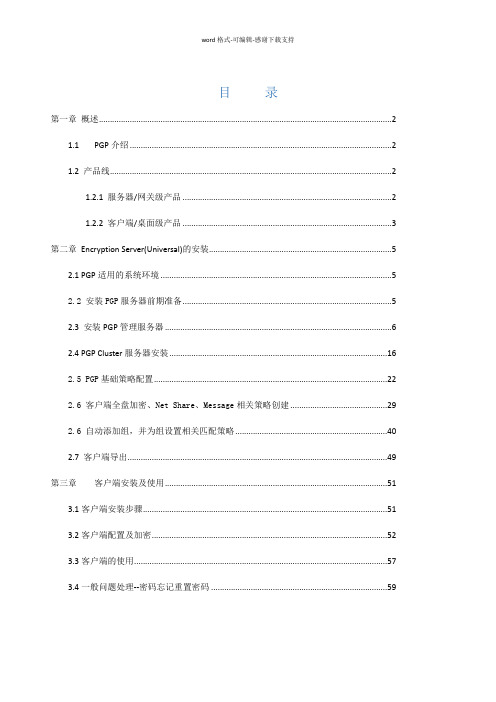
目录第一章概述 (2)1.1PGP介绍 (2)1.2 产品线 (2)1.2.1 服务器/网关级产品 (2)1.2.2 客户端/桌面级产品 (3)第二章Encryption Server(Universal)的安装 (5)2.1 PGP适用的系统环境 (5)2.2 安装PGP服务器前期准备 (5)2.3 安装PGP管理服务器 (6)2.4 PGP Cluster服务器安装 (16)2.5 PGP基础策略配置 (22)2.6 客户端全盘加密、Net Share、Message相关策略创建 (29)2.6 自动添加组,并为组设置相关匹配策略 (40)2.7 客户端导出 (49)第三章客户端安装及使用 (51)3.1客户端安装步骤 (51)3.2客户端配置及加密 (52)3.3客户端的使用 (57)3.4一般问题处理--密码忘记重置密码 (59)第一章概述1.1PGP介绍PGP是目前最优秀,最安全的加密方式。
这种软件的核心思想是利用逻辑分区保护文件,比如,逻辑分区E:是受PGP保护的硬盘分区,那么,每次打开这个分区的时候,需要输入密码才能打开这个分区,在这个分区内的文件是绝对安全的。
不再需要这个分区时,可以把这个分区关闭并使其从桌面上消失,当再次打开时,需要输入密码。
没有密码,软件开发者本人也无法解密!PGP是全世界最流行的文件夹加密软件。
它的源代码是公开的,经受住了成千上万顶尖黑客的破解挑战,事实证明PGP是目前世界上最安全的加密软件。
PGP 加密与解密不像其它传统加密的方式,而是利用所谓的公开钥匙密码学(Public Key Cryptology) 为基础。
举例来说,当您要传送一封保密信或档案笔者时,必须先取得笔者的公开钥匙(Public Key) ,并且将它加入您的公开钥匙环 ( Public Keyring) 中,然后利用笔者的公开钥匙将信件加密。
当笔者收到您加密的信件后,笔者必须利用其相对的私人钥匙 (Secret Key) 来解密。
赛门铁克终端保护云指南说明书

How-To GuideConfiguring Symantec Endpoint Protection Cloud to Forward Logs to EventTracker Publication Date:October 28, 2021AbstractThis guide helps you configure the Symantec Endpoint Protection Cloud (SEPC) with EventTracker to receive the Symantec Endpoint Protection Cloud events. In this guide, you will find the detailed procedures required for monitoring the Symantec Endpoint Protection Cloud.AudienceAdministrators who are assigned the task to monitor and manage the Symantec Endpoint Protection Cloud events using EventTracker.Table of ContentsTable of Contents 31. Overview 42. Prerequisite 43. Obtaining Symantec Endpoint Protection Cloud Credentials 44. Integrating Symantec Endpoint Protection Cloud to EventTracker 5 About Netsurion 7 Contact Us 71.OverviewThe Symantec Endpoint Protection Cloud is a cloud-based security solution tailored for small and medium-sized businesses.The EventTracker Knowledge Pack (KP) for the Symantec Endpoint Protection Cloud provides insight into Threat Detection, Device Management, and other critical events.2.Prerequisite▪EventTracker 9.0 and later should be installed.▪Install the integrator on the machine where the EventTracker Agent/Manager is installed.▪The users should have the administrative credentials for the Symantec Endpoint Protection Cloud console.3.Obtaining Symantec Endpoint Protection Cloud Credentials To obtain the Symantec Endpoint Protection Cloud API credentials, follow the steps.1.Go to the Settings.2.Select Client Application Management.3.Click the Add Client Application and create the API keys.4.Copy the Client ID, Client Secret, Customer ID, and the Domain ID.4.Integrating Symantec Endpoint Protection Cloud toEventTracker1.Download the Integrator for the Symantec Endpoint Protection Cloud.2.Save the .exe file and run the executable file ETS_SEP_Integrator.exe.This will launch the ETS SEP Cloud Integrator window.3.Enter the Details and click the Validate Credential button.It will validate the credentials the following message appears if the credentials are successfully validated and also enables the Finish button.4.Click the Finish button to complete the integration.You will get a success message.About NetsurionFlexibility and security within the IT environment are two of the most important factors driving business today. Netsurion’s cybersecurity platforms enable companies to deliver on both. Netsurion’s approach of combining purpose-built technology and an ISO-certified security operations center gives customers the ultimate flexibility to adapt and grow, all while maintaining a secure environment.Netsurion’s EventTracker cyber threat protection platform provides SIEM, endpoint protection, vulnerability scanning, intrusion detection and more; all delivered as a managed or co-managed service.Netsurion’s BranchSDO delivers purpose-built technology with optional levels of managed services to multi-location businesses that optimize network security, agility, resilience, and compliance for branch locations. Whether you need technology with a guiding hand or a complete outsourcing solution, Netsurion has the model to help drive your business forward. To learn more visit or follow uson Twitter or LinkedIn. Netsurion is #23 among MSSP A lert’s 2021 Top 250 MSSPs.Contact UsCorporate HeadquartersNetsurionTrade Centre South100 W. Cypress Creek RdSuite 530Fort Lauderdale, FL 33309Contact NumbersEventTracker Enterprise SOC: 877-333-1433 (Option 2)EventTracker Enterprise for MSP’s SOC: 877-333-1433 (Option 3)EventTracker Essentials SOC: 877-333-1433 (Option 4)EventTracker Software Support: 877-333-1433 (Option 5)https:///eventtracker-support。
赛磐石数权保护系统 使用说明书

赛磐石数权保护系统使用说明书V1.0.4北京成众志科技有限公司2020年12月目录第一章如何购买赛磐石数权保护系统 (1)第二章用户操作步骤概述 (3)第三章如何申请许可证证书 (4)第四章如何获取数据锁、主控台安装软件 (6)第五章如何安装主控台软件 (8)第六章如何配置数权证书 (13)第七章如何激活数权证书 (15)第八章如何配置块空间挂载 (17)第九章帮助与支持 (18)第一章如何购买赛磐石数权保护系统第一步:登陆华为云云市场主页,网址如下https:///?locale=zh-cn第二步:在华为云云市场主页搜索“赛磐石数权保护系统”,选择赛磐石数权保护系统;第三步:选择服务器要部署的区域(建议选择距离最近的区域部署服务器),选择标准版赛磐石数权保护系统,推荐配置为默认;第四步:点击购买、选择私有镜像、设置root密码,然后确认订单,付款,显示购买成功。
购买弹性服务器时选择已购买的私有镜像。
图1镜像选择root密码可自行设定。
图2设置root密码第五步:开放端口序号须开放端口用途登陆访问说明130033数权堡垒管理平台https://IP:30033其中IP为申请的华为云服务器的公网IP23260块空间挂载端口具体操作见用户操作手册第四章端口开放可在华为云网站添加安全组策略:https:///vpc/?agencyId=fbbe3ef3ce8f43c3a11fb7f563f8f8b1®ion=c n-north-4&locale=zh-cn#/secGroups/SGDetail?instanceId=211a08f0-29cf-4098-90a2-1ddbe5255 d0d图3添加安全组策略第二章用户操作步骤概述购买完成后,用户需进行申请许可证证书、主控台软件下载安装、主控台主机插数据锁、配置数权证书、激活数权证书、块空间挂载配置操作后,才能使用赛磐石数权保护系统。
【精品文档】业务操作手册(北京华大智宝)

【精品文档】业务操作手册(北京华大智宝)E动终端操作手册中国建设银行股份有限公司E终端业务操作手册北京华大智宝电子系统有限公司2010年10月目录第1页E动终端操作手册中国建设银行股份有限公司 ................................................................................................................................ ...... 1 E终端业务操作手册 ................................................................................................................................ ................... 1 第一章关于本操作手册的说明 ..............................................................................................................................5 1.1 使用对象 ................................................................................................................................ ..................... 5 1.2 E动终端硬件操作事项 ...............................................................................................................................5 1.3 E动终端软件操作事项 ...............................................................................................................................5 第二章系统管理 ...................................................................................................................错误~未定义书签。
彭博电子Dankoff LCB系列数字电子水泵风扇控制器安装和使用说明书

Solar Pump & Fan ControllerINSTRUCTIONSFor INSTALLATION and OPERATIONModel DL-8B (8 amp, 12/24V) Item ISS-11065Model DL-16B (16 amp, 12/24V) Item ISS-11066Model DL-10B (10 amp, 48V) Item ISS-11067CUSTOM Models Please enter: ____ amp, ____VVersion 2.2 March 2010CAUTION! READ ALL INSTRUCTIONS PRIOR TOINSTALLING OR USING THIS EQUIPMENTIntroduction “LCB” stands for Linear Current Booster. Its purpose is to couple a solar photovoltaic (PV) array to a DC motor, without the use of batteries. The LCB greatly increases motor performance, especially under low-light conditions and during startup. It is like shifting the gears in a vehicle, using “low gear” (reduced voltage / boosted current) to start the pump, and to prevent stalling in low light. It moves continuously toward “high gear” to maximize the performance whenever possible. Maximum Power Point Tracking (MPPT) refines this process by “fine tuning” the power draw from the PV array as sun and temperature vary. The LCB also protects the motor (and pump) by limiting the voltage to the motor, to prevent over-speed.The Dankoff LCB™ is a general-purpose unit, designed to work with a wide variety of solar pumps and other applications that use brush-type DC motors. For simplicity, we refer to your application simply as “pump”, although yours may be a fan, blower, or even a small solar car or boat.Dankoff LCB™ represents a significant improvement over LCBs of the past, especially this new “B” series. For more details, refer to the specification sheet attached.INSTALLATIONWARNING The photovoltaic solar array generates hazardousvoltages. For example, a 48 Volt (nominal) array can generatenearly 100 volts when disconnected from load. A short circuit orloose connection will produce an arc that can cause serious burns.All wiring must be done by qualified personnel, in compliance withlocal, state, and national electrical codes.The solar array can produce hazardous voltage even under low lightexposure. To prevent shock hazard while wiring the array, leave oneor more wires disconnected or cover it with opaque material.LCB LOCATION Install the LCB in the shade of the mid-day sun, toprevent excessive heat. Make a sheet-metal shade if necessary. Ifthe pump must be located a long distance from the PV array, theLCB should be installed near the pump. This will minimize wire losses.PV ARRAY LOCATION Sunlight is the “fuel” that drives a solar pump.Full solar exposure of the array is critical for performance. Shadingeven a small portion of a PV array may cause the pump to stopcompletely. Choose a location for the solar array that hasunrestricted sun exposure through the day and through the year.Place the bottom edge of the array at least 2 feet (.6 m) aboveground to clear rain spatter, growing vegetation and snow. Keep inmind that trees and plants will grow taller in the coming years.PV ARRAY SIZING To assure full pump performance and goodstarting in low light conditions, the PV array must be rated for power output (watts) at least 20% greater than the power requirement of the pump. Refer to the specifications for your pump. Further over-sizing the PV array will improve low light performance (only) and will not damage the system. Up to 2X oversize is acceptable.PV ARRAY VOLTAGE (12/24V models only) The array can be 12, 24 or 36V, to match or step down to a 12 or 24V pump. Using a higher array voltage reduces the wire size requirement exponentially. If you have a long wire run, place the controller at the pump so the long run is at the higher voltage. Input and output voltages are selected by a DIP switch on the circuit board, illustrated below.PV ARRAY CONFIGURATION There are several configurations of PV modules used for solar pumps (wired in series, parallel, or both). Ask your system designer if you need assistance. CAUTION Most new modules larger than 100 watts are 24V nominal, not to be confused with 12V modules of the past.CHOOSE AND INSTALL THE CORRECT FUSE IN THE LCBWARNING - The fuse supplied with your LCB may NOT be the right one for your application. You may need to replace it with one of lower amperage rating, as required by the pump manufacturer. Failure to do so may void the warranty of your pump.The Dankoff LCB has an internal fuse of type ATC or ATO, mounted on the circuit board. This is a common automotive plug fuse that comes in various amp ratings. Replacements are available from local automotive suppliers. These have slow-blow (time-delay) action that is appropriate for motor protection.The fuse is in the OUTPUT circuit. It protects the LCB, AND your pump motor, AND your wiring, against overload current. Overload can occur from a wiring fault, a motor fault, or a mechanical problem that causes the motor to work too hard or to stall.When the pump manufacturer requires that a fuse be installed in the supply circuit, the fuse in the LCB can meet this requirement if it is chosen properly. Often, the motor is rated for a lower current than the LCB. It is then necessary to replace the original fuse with one of a lower amp rating as advised by the pump manufacturer.To determine the required fuse rating, follow the pump manufacturer recommendations, or multiply the FULL LOAD (MAXIMUM) AMPS of the pump by 1.15. Example: if the FULL LOAD AMPS of a pump is 4 amps, the fuse rating should be (4 amps X 1.15 = 4.6 amps). Use the closest standard fuse value—in this case 5 amps. I f a larger fuse was supplied with your controller discard the larger fuse! Keep spare fuses (of proper rating) inside the LCB enclosure in case of a pump or wiring fault.WARNING Do NOT install a fuse with amp rating greater than the one originally supplied with your LCB. To do so will void the LCB warranty.Model DL- 8B 10 amp maximumModel DL-16B 20 amp maximumModel DL-10B 15 amp maximumGROUNDING AND LIGHTNING PROTECTIONWARNING Failure to install and connect an effective grounding system will greatly increase the risk of lightning damage and will void your warranty. We suggest you wire the grounding system FIRST so it is not overlooked. The concrete footer of a ground or pole mounted array will NOT provide adequate electrical grounding.Surges induced by lightning are one of the most common causes of failures in solarpump systems. Damaging surges can be induced from lightning that strikes a long distance from the system, or even between clouds. Absolute protection is not possible, but you will greatly minimize the risk if you follow these instructions.Earth ground Provide a good earth ground to the controller enclosure and PV panels. Proper grounding provides a discharge path for induced power surges from nearby lightning strikes. It also discharges accumulated charge potential which greatly reduces the chance of a direct lightning strike. A good ground connection requires the use of several copper clad ground rods driven into the earth a minimum of 6’ apart and tied together by #6 AWG (American Wire Gauge) bare copper wire. The bare copper wire should also be buried. All connections must be mechanically tight and use compatible, non-corroding materials.Bonding and grounding Bond (interconnect) all the metal structural components and electrical enclosures Interconnect the PV module (solar panel) frames, the mounting rack, and the ground terminals of the disconnect switch and the controller, using wire of minimum size #8 (6mm2), and run the wire to an earth connection.CAUTION Connect the earth ground to the ground terminal in the LCB but NOT to any power connections. Keeping the power circuits ungrounded provides superior resistance to surges induced by lightning. (Note: If a local electrical inspector requires you to ground one side of the power, and will not allow a variance, connect pump negative to the ground terminal.)Solar array wiring Avoid forming loops of wire. Bind the array wires close together, or use multi-wire cable. This helps induced voltages in each side of the circuit to equalize and cancel each other out.Wire twisting for long runs Twisting wires together tends to equalize the voltage induced by lightning. It reduces the voltage differential between the wires. This reduces the probability of damage. This method is employed in telephone cable, and in many other applications. Some cables are made with twisted conductors. To twist wires yourself, you can alternate the direction of the twist about every 30 feet (10 m). This makes the job much easier.WIRING The power terminals in the controller will accept wire sizes from #14 to #2 AWG. Sizing of the PV input and pump wiring is critical, and often larger than that used for AC circuits. Undersized wire will cause power loss and poor performance. To determine proper wire sizes, refer to the Universal Wire Sizing Chart at , or ask your system designer.All wiring should be done through the conduit knockouts located on the bottom of the LCB enclosure. Use weatherproof conduit to protect wires from animals and other damage. Seal any unused holes or other openings with silicone or acrylic caulk, to protect the circuitry from dust, moisture, insects, etc.CAUTION Observe correct polarity when wiring PV and Pump connections. If there is sunlight on the PV array, the PV LED should illuminate. If it does not, the polarity may be reversed. Correct it immediately.A float switch may be located up to 2000 feet (650 m) from the controller, using #18 or larger wire. Connect it using suitable cable to the Float Switch terminals in the LCB. Never apply power to the Float Switch terminals.CAUTION: Use t wisted-pair, shielded cable, similar to that used for telephone cable, for the float switch circuit. This will greatly reduce the risk of damage to the LCB from surges induced by lightning or thunderstorm conditions. We recommend Float Switch Cable, Innovative Solar Part# ISS-11008, available from your supplier. It has a twisted pair and is shielded, UV-resistant, and rated for direct burial. Shielded cable has a metallic foil or braid surrounding the wires. Ground the cable shield at the LCB only – NOT at the float switch.OPTION: FLOAT SWITCH SURGE SUPPRESSOR,This device is recommended if your installation has more than 50 feet (15m) of wires to a float switch that are NOT shielded, twisted-pair cable as recommended. In case of nearby lightning, this will reduce the risk of damage to the pump controller. If the suppressor itself is damaged, the pump will probably still work, and the suppressor will be less costly to replace than the LCB. This is a small device that connects to the Float Switch terminals in the controller or in a junction box, and provides connections for the float switch cable.VOLTAGE SELECTION (Models DL-8B and DL-16B only) Refer to the4-position switch (SW-1) set-up chart. It is located inside the front cover of the controller, and is also reproduced here.WARNING Set the voltage selection BEFORE applying power, or damage may result.PV=12 VOLTS PV=24 VOLTS PV=36 VOLTS PV=24 VOLTS PV=36MOTOR=12 VOLTS MOTOR=12 VOLTS MOTOR=12 VOLTS MOTOR=24 VOLTS MOTOR=24 VOLTS0 ------0 ------ 1 0 ------ 1 0 ------- 1 0 ------ 1 1P ------ 2 P ------ 2 P ------ 2 P ------ 2 P ------- 2 E ------ 3 E ------ 3 E ------ 3 E ------ 3 E ------ 3 N ------ 4 N ------ 4 N ------ 4 N ------ 4 N ------ 4 (AS SHIPPED)SW-1 selection switch setup chartINPUT VOLTAGE SELECTION Set the PV input voltage setting to match the nominal input voltage. Positions 1 and 2 of SW-1 select the PV input voltage range of 12, 24 or and 36 volts. Installations that require the PV panels to be located several hundred feet from the controller should use 24 volt or 36 volt PV input. The higher PV input voltage allows for the use of smaller sized wire with minimum power loss. Refer to the PV wiring diagrams for 12, 24 and 36 volt PV wiring.OUTPUT VOLTAGE SELECTION Select the proper voltage to match the pump.Refer to SW-1 set-up chart. Switch position 4 changes the output voltage from 12 volts to 24 volts. Set position 4 to the OPEN for 12 volt output and position 4 to not-open for 24 volt output. FLOAT SWITCH The pump can be controlled by a float switch located in the water storage tank. Its purpose is to stop the pump when the tank is full, and restart it when the water drops to a preset level. The float switch circuit works with very low current, so it can use small wire. See WIRING above.The float switch circuit uses reverse logic (when switch makes contact, pump stops). When the full-tank float switch is down, it OPENS the circuit and the pump will run. We recommend the Float Switch Kit,b part # ISS-11003, for full-tank shutoff.Float switch for dry-run protection If it is desirable to prevent the pump from running dry, a different float can be installed in the water source. Float Switch, open-on-rise, Dankoff Solar Item #10323.If two float switches are to be used (one of each of the above), connect them both to the float switch terminals (parallel) in the LCB. If EITHER of them makes contact, the pump will stop.SYSTEM OPERATIONPump operation may be controlled by a float switch located in the water storage tank or by the manual slide switch (SW-2) located inside the controller.Slide switch SW-2 selects:OFF pump will not runAUTO pump will be controlled by the float switch circuitFLOAT BYPASS pump runs regardless of float switch status.AUTOMATIC START AND RESTART When float switch is open and sufficient solar power is available, the pump will automatically start.WARNING The pump may start without warning.Disconnect the PV array or set SW-2 to OFF prior to servicing the pump.INDICATOR LIGHTS Two LED lights indicate the presence of PV voltage and pump output voltage. When the RED light is on, PV voltage supplied to the controller and the polarity of the PV voltage is correct. If the RED light is not on, the PV panels may be wired incorrectly or the PV wiring may be faulty. The YELLOW light indicates voltage supplied to the pump. If the YELLOW light is off when the pump should be on, the output fuse may be open (blown).CONTROLLING FANS The controller works equally well with fans. Replace the Float Switch with a suitable thermostat switch if desired. When the thermostat switch is open the fan will run. To avoid excessive fan starting use a thermostat switch with sufficient differential between on and off temperatures.MANUAL ON/OFF CONTROL An array disconnect switch can be used for manual on/off control. If it is desirable to switch the pump on/off from a distance, an ordinary manual switch can be connected to the FLOAT SWITCH terminals. When the switch is CLOSED (“on”), the pump will turn OFF.TROUBLE SHOOTINGIn case of trouble, refer to your pump instruction manual. If the problem is in the wiring or the LCB, simple voltage measurements may help you to locate it. You can do perform these tests with a simple “multi meter”, available at a local electric supply or hardware or automotive store. Be sure the red test probe is plugged into VOLTS, not amps. Set the function selector to DC VOLTS.NORMAL VOLTAGESPV volts PV open PV input, Volts atnominal circuit volts pump ON pump terminals12 18-22 15-18 12V pump: 0-1524 36-44 30-36 24V pump: 0-3036 54-66 45-54 36V pump: 0-4548 72-88 60-72 48V pump: 0-60EXPLANATIONVolts nominal means the “name” of the voltage standard. The actual voltage varies.PV open circuit volts is the voltage of the solar array when it is NOT connected or when the LCB is OFF (it is “idle”). This indicates whether the array is wired correctly.PV input, pump ON should be nearly constant, regardless of variation of the sunlight. It tends to be lowest in hot weather.Voltage at float switch terminals switch open (pump ON) 5 to 8 Voltsswitch closed (pump OFF) 0 VoltsIF PUMP DOESN’T RUNLoose connections are the most common cause of trouble. Pull on each connection to confirm that it is secure.Indicator lights If the solar (PV) array is connected and exposed to sun, but the PV (red) light is OFF: Inspect PV array wiring. Measure “PV input” volts against the table above. Check that the polarity (+/-) is correct.PV light ON but pump doesn’t run The pump may be wired incorrectly, or the fuse may be blown. Pull the fuse and inspect it visually. Look for a melted link in the fuse. See FUSE section above. Look for a fault in the pump mechanism or pump circuit. If the pump is a few years old, the motor brushes may be worn. Refer to your pump instruction manual, troubleshooting section.Physical inspection Inspect the circuit board carefully for physical damage.Lightning damage? If failure occurred around the time of a thunderstorm, it may be advisable to improve the earth grounding or other aspects of lightning protection, as described above.Test your pump (motor device) with a battery To help determine if the problem is in the pump or the power system, you can disconnect the pump from the LCB and connect itto a battery to see if it will run. You can use a 12V battery even if the pump is 24V or 48V. It will simply run slower. If the pump doesn’t run, and there is voltage at the LCB output, the problem is in the pump or its wiring.WARNING Never replace the correct fuse with one of a higher AMP rating. To do so will void the warranty of the LCB and your pump.WARRANTYDankoff LCB™ is warranted to be free from defects in material and workmanship for FIVE YEARS from date of purchase.Failure to provide correct installation, operation, or care for the product, in accordance with the instruction manual, will void the warranty. Product liability, except where mandated by law, is limited to repair or replacement, at the discretion of the manufacture. The manufacturer is not responsible for the labor or other charges necessitated by the removal, transportation, or reinstallation of any defective product.Warranty does not cover damage due to: Mishandling or abusive conditions; failure to protect unit from weather exposure; failure to protect from overheating due to sun exposure; failure to protect from salt spray or other corrosive factors, seal out insects, spiders or rodents, lightning, flood or other acts of nature, or failure of or inappropriate application of peripheral devices including lightning or surge protectors.No specific claim of merchantability shall be assumed or implied beyond what is printed on the manufacturer's printed literature. No liability shall exist from circumstances arising from the inability to use the product, or its inappropriateness for any specific purpose. It is the user's responsibility to determine the suitability of the product for any particular use. In all cases, it shall be the responsibility of the customer to insure a safe installation in compliance with local, state and national electrical codes.。
三亚市社保报盘系统用户使用手册
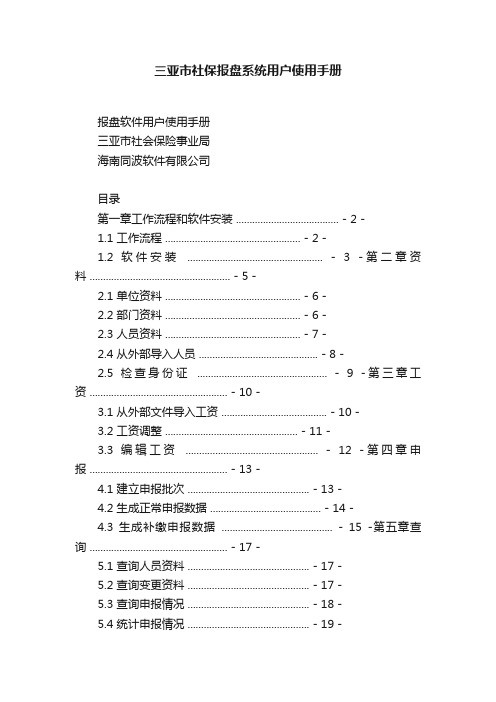
三亚市社保报盘系统用户使用手册报盘软件用户使用手册三亚市社会保险事业局海南同波软件有限公司目录第一章工作流程和软件安装 ...................................... - 2 -1.1 工作流程 .................................................. - 2 -1.2 软件安装.................................................. - 3 -第二章资料 .................................................... - 5 -2.1 单位资料 .................................................. - 6 -2.2 部门资料 .................................................. - 6 -2.3 人员资料 .................................................. - 7 -2.4 从外部导入人员 ............................................ - 8 -2.5 检查身份证................................................ - 9 -第三章工资 ................................................... - 10 -3.1 从外部文件导入工资 ....................................... - 10 -3.2 工资调整 ................................................. - 11 -3.3 编辑工资................................................. - 12 -第四章申报 ................................................... - 13 -4.1 建立申报批次 ............................................. - 13 -4.2 生成正常申报数据 ......................................... - 14 -4.3 生成补缴申报数据 ......................................... - 15 -第五章查询 ................................................... - 17 -5.1 查询人员资料 ............................................. - 17 -5.2 查询变更资料 ............................................. - 17 -5.3 查询申报情况 ............................................. - 18 -5.4 统计申报情况 ............................................. - 19 -5.5 缴费项目比较............................................. - 19 -第六章系统 ................................................... - 20 -6.1 设置参数 ................................................. - 20 -6.2 用户管理 ................................................. - 21 -6.3 更换口令 ................................................. - 21 -6.4 数据备份 ................................................. - 22 -6.5 数据恢复................................................. - 22 -第七章其它 ................................................... - 23 -7.1 切换数据库 ............................................... - 23 -7.2 其它菜单 ................................................. - 23 -第一章工作流程和软件安装1.1工作流程社会保险报盘软件工作总流程1.2软件安装安装一、获得报盘软件和数据库各缴费单位携带U盘到社保局,社保局将报盘软件和包含该单位人员等信息的数据库复制到U盘中。
Pro-Watch 完整集成安全套件 - 专业盾墙说明书

MASTER YOUR ENVIRONMENTIntegrated Security SuitePRO-WATCH®TABLE OF CONTENTSPro-Watch Integrated Security Suite 2Pro-Watch Mobile App 4Pro-Watch Intelligent Command 5Pro-Watch Video Management System 6Pro-Watch Access Rights Management 8Pro-Watch Identity Management Assurance 9Pro-Watch Visitor Management 10As the chosen security system used by FortunePro-Watch offers users complete confidence that people and assets are secure. Pro-Watch Integrated Security Suite continues to offer this reassurance by bringing together a range of robust, fully integrated modules. These modules include access and intrusion management, and video surveillance, offering a complete Pro-Watch security ecosystem which will meet all the security needs of the business.PRO-WATCH ®INTEGRATEDMEETING BUSINESS NEEDSPro-Watch Integrated Security Suite offers all around protection through a range of integrations and functionality.SCALABILITYOur suite is easily scalable, so it is suitable for enterprises of any type or size, and it grows and adapts to users changing needs.MANAGEMENT OF MULTIPLE SITESMany organizations have a large number ofgeographically dispersed sites. With Pro-Watch,the security solutions for all of sites can be monitored from a single location. It will also handle growth through acquisitions and new estates that already have configured security solutions in place.COMPLIANCEThe Integrated Security Suite ensures compliance with industry regulations and can significantly reduce the risk and costs of non-compliance. Pro-Watch also enhances data privacy by utilizing Selective Masking in turn avoiding fines.CYBER SECURITYOur systems benefit from UL 2900-1 cybercertification. Further protection is provided by the integration of the different Pro-Watch modules and event management.EFFICIENCYHoneywell’s Pro-Watch Integrated Security Suite enhances the efficiency of badging and reporting and also supports the issuing of mobile credentials. Other benefits include reductions in the cost of facility management and fewer disruptions to your business.Pro-Watch Integrated Security Suite enables an enterprise to benefit from the seamless integration of all of its security solutions, giving complete visibility of all the connected systems, in turn mitigating business risks.It's designed to protect people and property, optimize productivity, and ensure compliance with industry regulations. And it saves time and money by providing actionable intelligence and reducing operational costs.manage credentials remotely.MEETING BUSINESS NEEDSThe Pro-Watch Mobile app gives morefreedom and flexibility.ALARM AND DOOR MANAGEMENT Operators can use the app to access the system’s information and manage alarms at any time.It can also be used to lock, unlock andre-enable doors remotely.ACCESS MANAGEMENTThe app has configurable filtersthat enable users to view anyunused or expiring cards or tosearch for a specific badge holderor access card. Users can changeaccess permissions for badgeholders or cards; extend or changethe validity of access cards; and scanbadge holder barcodes to verify theuser’s access details.The platform’s map userinterface has interactiveelements that enable usersto manage and monitor allintegrated video, access control,and intrusion solutions acrossall sites from a single interface.This interface providesactionable intelligence thatfacilitates rapid decision makingto enhance the protection ofpeople and property. PRO-WATCH®MEETING BUSINESS NEEDSSITUATIONAL AWARENESSVALUABLE REPORTSSIMPLIFIED DEVICEMAINTENANCE VERSATILE TOOLSPro-Watch Intelligent Command includes new and enhanced video analytics and management tools, providing high-quality evidence of compliance with regulations. INTEGRATION WITH OTHERSYSTEMSPro-Watch Intelligent Command can integrate with third party systems to reduce your costs and increase your operational efficiency.5SYSTEMMEETING BUSINESS NEEDSPro-Watch VMS supports emerging technologies in the industry, like 4K resolution, H.265 smart videocompression codec, multi-imager and fisheye cameras. Businesses can fully utilize the advantages of superb video quality with 4 times the details over 1080p HD, 30%~50% less storage expense, and seamless 180° and 360° surrounding surveillance.Pro-Watch VMS (video management system) controls multiple sources of video subsystems to collect, manage and present video in a clear and concise manner. It also intelligently determines the capabilities of each subsystem across various sites, allowing video management of digital video devices through a unified configurationand viewer.NATIVE INTEGRATION WITH HONEYWELL CAMERASIntegration with 60 Series and equIP cameras and advanced camera features, like “Click & Drag” 3D PTZ control, license plate recognition, intelligence events and bounding boxes on objects detected by specific video analytics, help surveillance operators to efficiently protect people, property and services.FAILOVER FEATURE FOR ENHANCED COMPLIANCEPro-Watch has database redundant and 1+1/N+M NVR failover features for unforeseen/maintenance scenarios in enterprise and critical infrastructure applications. Once there is a failure on NVR equipment, system database or network, the redundant and failover feature can continue to support the system functions with minimal interruption. Incidents will be reported in a system log for future auditing and reporting.PRO-WATCH NVRPro-Watch NVR is a flexible, scalable and open IP video surveillance system, including the Pro-Watch NVR 12-bay and 24-bay turnkey boxes with 64 to 256 channels as well as a software based solution.Supporting Honeywell’s high definition (HD) cameras and broad integration with third party IP cameras and encoders, the Pro-Watch NVR family is a powerful HD IP recording and security monitoring system for a variety of applications.OPEN – BROAD DEVICE INTEGRATIONSIntegrates to full line of Honeywell IP cameras and encoders.Support for ONVIF Profile S and Profile G, PSIA, real time streaming protocol (RTSP) and multicast standards and Honeywell native device integrations supporting equIP® Series cameras’ new features: 4K resolution, H.265 video compression codec, 3D PTZ control, 360° camera, multi-imager camera support,intelligence events and bounding boxes on objects detected by specific video analytics.Native device integrations supporting 60 Series, 30 Series cameras’ new features: H.265 smart video compression codec and encrypted video stream with TLS 1.2.SYSTEMSCALABLE INTEGRATED SECURITY SOLUTIONMultiple Pro-Watch NVRs can be deployed for system expansion using a distributed architecture and are integrated with the Pro-Watch VMS enterprise video management system with Integrated Security Suite.The whole Pro-Watch NVR products contain no content or material from any companies or their subsidiaries prohibited under US National Defense Authorization Act (NDAA) Section 889 and can be used as part of video systems which comply with NDAA Section 889.ANALYTICSVideo analytics has been a powerful tool to provide means for improved situational awareness, insights for increasing efficiency and reduce workload on security and management staff in turn increasing returns from existing surveillance infrastructure.Events trigger an alarm on Intelligent Command and integrated access control provides actionable results to maintain business continuity.7PRO-WATCH®The Access Rights Management module streamlines the cardholder access request process. It incorporates intuitive web-based interfaces for both badge holders and administrators. The automation of the approval process also enables system administrators to manage identities easily, while saving time and money and reducing errors.BENEFITS FOR ADMINISTRATORS on approvals and access changes.requests.BENEFITS FOR USERScodes.8PRO-WATCH ®IDENTITY MANAGEMENT ASSURANCEMANAGING CREDENTIALSThe Pro-Watch Identity Management Assurance enables users to resolve the many challenges involved in verifying the identity and backgrounds of the large numbers of employees, visitors and contractors passing through the business's facility. It enables users to give different access rights based on business need and access levels. It also helps manage and monitor the training needs required for gaining access to these areas.AUTOMATING PROCESSESPro-Watch’s software can connect different systems and automate manual processes, reducing human error, eliminating duplicate entries and increasing efficiency and productivity.ENSURING REGULATORY COMPLIANCEHoneywell's software is updated regularly to ensure that our Identity Management Assurance solution remains compliant with the latest regulations – which in turn will ensure Is there a need for a more effective method of verifying the identity of people entering and leaving different parts of the organization’s premises while also reducing operators’ workloads? The Identity Management Assurance module is developed to enable large-scale facilities to segment access rights according to job descriptions or functions.The module can even confirm the training required and undertaken for specificlocations. It’s an open platform, so it can also work with almost any access control or other computer-based system.PRO-WATCH ®VISITOR MANAGEMENT RAPID CHECKSWith Lobby Works, visitor registration is quick and simple and can take place at a guard station or an optional self-registration kiosk. The application allows visitors to scan photo ID's or business cards and instantly checks if the visitor is expected; that they are not on a list of prohibited people; and whether they are a returning visitor. After scanning the information, the application takes a digital photo or captures the visitor's signature.BADGING VISITORS For pre-registered and returning visitors, badges can be awaiting their arrival and will just need to be scanned to check them in. Visitor badges can be printed on black and white thermal direct label printers; inkjet or laser color printers; or dye-sublimationprinters. The badges can incorporate features such astime-expiring stamps or tamper-resistant inks. Each badge is individually printed with visitor’s name and photo, expiry time, the host’s name and the areas of access. STREAMLINED MOVEMENTSLobby Works can automatically contact the visitor’s host by email or through real-time network messaging to announce the visit. Once the visitor is registered, they will be given a badge that specifies which areas they can visit. Afterwards, the system will also check that the visitor has signed out and left the site.Is there a need for an effective method of controlling and monitoring the movements of everyone that visits the organization's site and facilities? Lobby Works provides a highly effective way of registering, badging and tracking any visitors and can be tailored to meet your specific needs.HIS*PROWATCHINTSEC-02-UK-(0620)SB-ZB © 2020 Honeywell International Inc.For More Information/uk Honeywell Commercial Security Aston Fields RoadWhitehouse Industrial Estate RuncornCheshireWA7 3DLTel: +44 (0)8448 000 。
鹏保宝傻瓜教程
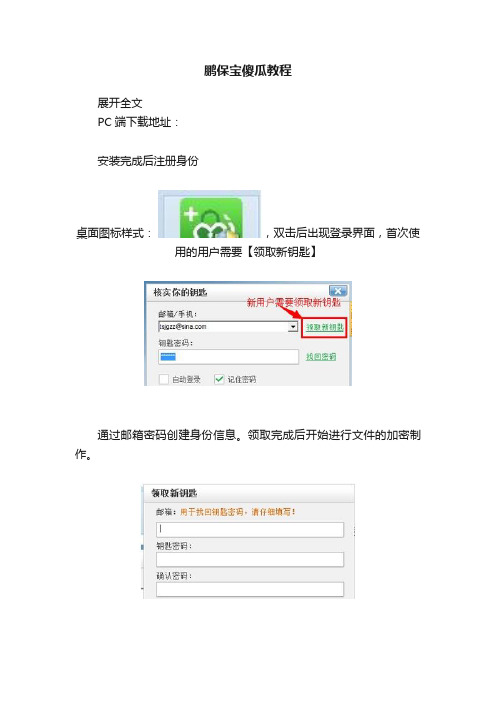
鹏保宝傻瓜教程展开全文PC端下载地址:安装完成后注册身份桌面图标样式:,双击后出现登录界面,首次使用的用户需要【领取新钥匙】通过邮箱密码创建身份信息。
领取完成后开始进行文件的加密制作。
在这里就不重新创建身份了,以我现有的身份信息为例:这是登录之后的界面,进入“加密&控制”,出现下面的界面。
点击“传播控制”后出现,选择前者。
设置文件的阅读条件:(选择“无需安装鹏保宝”,会生成.exe 文件,学员收到文件后能直接打开,选择“需要先安装鹏保宝”,会生成.pbb文件,学员需要先安装鹏保宝客户端才能打开。
)点击下一步后在高级配置里配置信息。
选择文件勾选所属同一系列,勾选“Ta在同一台设备上需要首次申请时填写信息”,下面Ta提交的激活申请信息,根据您的需要来设定,因为下面的几行预激活信息是我之前配置过的,您也可以在“添加”里自己去配置。
再次确定设置的条件后,点击“开始制作”制作完成后,文件就加密成功了。
但是这时候还要去个人中心导入预激活信息,也就是excel表。
进入“个人中心”。
“Ta提交的激活申请信息”,制作文件时设的是激活码,那这里就会显示激活码。
返回选择“导入excel表”您需要去添加表格,就是把激活码的表格导入进来,选择“激活码”,因为您在制作文件的时候设定的是需要对方提交激活码才能激活。
按照个人中心提供的表格样式去做这样的表,如果已经有了就直接导入。
注意表头一定是要与样式中一致的。
接着点击“下一步”去操作,导入成功后预激活信息也设定好了。
这时候就到了最后的一步,也最关键,就是把刚才制作的系列文件和这个表格进行关联,关联成功后,学员收到文件后,输入你给他的激活码就能自动激活。
所以接下来进入“手动激活记录”因为我已经导入了这样的表格,所以直接关联就可以了,点击“确定”关联成功,显示为这时候全部的工作就完成了。
文件可以打成压缩包发送给学员,或上传到群文件让学员下载。
下载后输入您给他的激活码就能激活。
pgp的使用说明
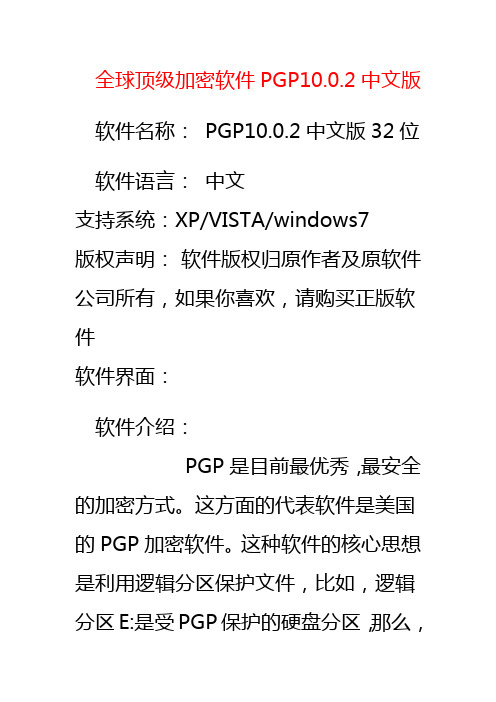
全球顶级加密软件PGP10.0.2中文版软件名称:PGP10.0.2中文版32位软件语言:中文支持系统:XP/VISTA/windows7版权声明:软件版权归原作者及原软件公司所有,如果你喜欢,请购买正版软件软件界面:软件介绍:PGP是目前最优秀,最安全的加密方式。
这方面的代表软件是美国的PGP加密软件。
这种软件的核心思想是利用逻辑分区保护文件,比如,逻辑分区E:是受PGP保护的硬盘分区,那么,每次打开这个分区的时候,需要输入密码才能打开这个分区,在这个分区内的文件是绝对安全的。
不再需要这个分区时,可以把这个分区关闭并使其从桌面上消失,当再次打开时,需要输入密码。
没有密码,软件开发者本人也无法解密!PGP是全世界最流行的文件夹加密软件。
它的源代码是公开的,经受住了成千上万顶尖黑客的破解挑战,事实证明PGP是目前世界上最安全的加密软件。
PGP技术是美国国家安全部门禁止出口的技术。
下载地址:/file/f938b04059PS说明一下:因为这个是云端版的,所以全盘加密不可用,见下图:软件没有注册,附XX机,自行断网注册1.2.3.4.PGP5.6.PGP(Pretty Good Privacy),是一个基于RSA公匙加密体系的邮件加密软件。
可以用它对邮件保密以防止非授权者阅读,它还能对邮件加上数字签名从而使收信人可以确认邮件的发送者,并能确信邮件没有被篡改。
它可以可以提供一种安全的通讯方式,而事先并不需要任何保密的渠道用来传递密匙。
它采用了一种RSA和传统加密的杂合算法,用于数字签名的邮件文摘算法,加密前压缩等,还有一个良好的人机工程设计。
它的功能强大,有很快的速度。
而且它的源代码是免费的。
7.8.简介9.PGP是英文Pretty Good Privacy (更好的保护隐私)的简称,10.11. 是一个基于RSA公钥&私钥及AES等加密算法的加密软件系列[1]。
12.13. 常用的版本是PGP Desktop Professional(PGP专业桌面版),14.15. 它包含邮件加密与身份确认,资料公钥&私钥加密,16.17. 硬盘及移动盘全盘密码保护,网络共享资料加密,18.19. PGP自解压文档创建,资料安全擦除等众多功能。
Eaton PDG32F0250E5ZL 电源防护型膨展式闭路保护器说明书

Eaton PDG32F0250E5ZLEaton Power Defense molded case circuit breaker, Globally Rated, Frame 3, Two Pole, 250A, 25kA/480V, PXR20 ARMS LSIG w/ ZSI and Relays, Standard Terminals Load Only (PDG3X2TA350)General specificationsEaton Power Defense molded case circuit breakerPDG32F0250E5ZL 786679701782109.1 mm 257.1 mm 138.9 mm 5.2163 kg Eaton Selling Policy 25-000, one (1) year from the date of installation of theProduct or eighteen (18) months from thedate of shipment of the Product,whichever occurs first.RoHS Compliant CCC MarkedCSAUL 489IEC 60947-2Product NameCatalog Number UPCProduct Length/Depth Product Height Product Width Product Weight WarrantyCompliancesCertificationsZSI / Relays25 kAIC at 480 Vac3600250 A250 ATwo-pole600 VPD3 Global25 kAIC @480V (UL)20 kAIC Icu/ 20 kAIC Ics/ 42 kAIC Icm @480V Brazil (IEC) 25 kAIC Icu/ 20 kAIC Ics/ 52.5 kAIC Icm @440V (IEC)25 kAIC Icu/ 25 kAIC Ics/ 52.5 kAIC Icm @380-415V (IEC) 35 kAIC @240V (UL)18 kAIC Icu/ 5 kAIC Ics/ 37.8 kAIC Icm @525V South Africa (IEC)14 kAIC @600V (UL/CSA)35 kAIC Icu/ 35 kAIC Ics/ 73.5 kAIC Icm @240V (IEC)10 kAIC Icu @250 VdcElectronicClass AComplete breakerStandard Terminals Load Only Power Xpert Protection Manager x64Power Xpert Protection Manager x32Consulting application guide - molded case circuit breakersStrandAble terminals product aidPower Defense technical selling bookletPower Defense molded case circuit breaker selection posterPower Defense brochurePower Xpert Release trip units for Power Defense molded case circuit breakersMolded case circuit breakers catalogPDG3 CSA certification 100-400aEU Declaration of Conformity - Power Defense molded case circuit breakersPDG3 UL authorization 100-400aPDG3 CSA certification 250-600aPDG3 45-400A CB reportPDG3 UL authorization 250-600a TMTUPDG3B 450A-600A CB reportPower Defense Frame 1-2-3-4 IP door barrier assembly instructions -IL012278ENPower Defense Frame 3 interphase barrier - IL012229EN H03Power Defense Frame 4 locking devices and handle block instructions - IL012151ENPower Defense Frame 3 rear connection installation instructions -IL012300ENPower Defense Frame 3 locking devices and handle block instructions - IL012150ENPower Defense Frame 3 handle mech direct rotary handle instructions - IL012111ENPower Defense Frame 3 trip unit replacement instructions - IL012157EN Power Defense Frame 3 reverse feed connector kit Cat NumPDG3X3(2)(4)TA400HRF instructions - IL012252ENPower Defense Frame 3 plug-in adapter installation instructions -Special featuresInterrupt ratingFrameRated operation voltage (Ue) at AC - max Trip ratingAmperage RatingNumber of polesVoltage rating - maxCircuit breaker typeInterrupt rating rangeSwitch off techniqueClassCircuit breaker frame typeTerminals Application notes BrochuresCatalogs Certification reportsInstallation instructions600 VacPXR 20 LSIG w/ARMS IL012311ENPower Defense Frame 3 box terminal installation instructions -IL012299ENPower Defense Frame 3 reverse feed connector kit Cat NumPDG3X3(2)(4)TA630RF instructions - IL012253ENPower Defense Frame 3 multi-tap terminal kit Cat NumPDG3X3(2)(4)TA6006WSW instructions - IL012250ENPower Defense Frame 3 multi wire connector kit -PDG3X3(2)(4)TA4006W and PDG3X3(2)(4)TA4003W instructions-IL012247EN H01Power Defense Frame 3 shunt trip UVR instructions - IL012140EN Power Defense Frame 3 finger protection assembly installation instructions - IL012279ENPower Defense Frame 3 multi-tap terminal kit Cat NumPDG3X3(2)(4)TA6006W Instructions - IL012248ENPower Defense Frame 3 Direct Rotary Handle Assy With Interlock Version Instructions (IL012139EN).pdfPower Defense Frame 4 shunt trip UVR instructions - IL012129EN Power Defense Frame 3 Aux, Alarm, ST and UVR Animated Instructions.rh Power Defense Frame 3 terminal kit Cat Num PDG3X3(2)(4)TA400RF instructions - IL012251ENPower Defense Frame 4 reverse feed connector kit instructions for PDG4X3(2)(4)TA800RF instructions - IL012254ENPower Defense Frame 3 terminal spreader assembly instructions -IL012301ENPower Defense Frame 2/3/4/5/6 voltage neutral sensor module wiring instructions – IL012316ENPower Defense Frame 3 Breaker Instructions (IL012107EN).pdfPower Defense Frame 3 adapter kit installation instructions LZM3 to PD3 - IL012227ENPower Defense Frame 3 extendable shaft rotary handle mech -IL012112ENPower Defense Frame 3 Shunt Trip_UVR Animated Instructions.pdf.rh Power Defense Frame 3 Handle Mech Variable Depth Rotary Handle Animated Instructions.rhPower Defense Frame 3 trip unit replacement animated instructions.rh Power Defense Frame 3 Locking Devices and Handle Block Animated Instructions.pdf.rhPower Defense Frame 3 Handle Mech Direct Rotary Handle Animated Instructions.rhVoltage ratingTrip TypeInstallation videosMultimediaEaton Corporation plc Eaton House30 Pembroke Road Dublin 4, Ireland © 2023 Eaton. All Rights Reserved. Eaton is a registered trademark.All other trademarks areproperty of their respectiveowners./socialmediaPower Defense Frame 3 Aux, Alarm, Shunt Trip, and UVR How-To Video Power Defense Frame 5 Trip Unit How-To Video Power Defense molded case circuit breakersPower Defense Frame 2 Variable Depth Rotary Handle Mechanism Installation How-To VideoEaton Power Defense for superior arc flash safety Power Defense Frame 6 Trip Unit How-To VideoPower Defense Frame 3 Variable Depth Rotary Handle Mechanism Installation How-To Video Power Defense Breakers Eaton Specification Sheet - PDG32F0250E5ZL Power Defense time current curve Frame 3 - PD3Making a better machineSingle and double break MCCB performance revisited Intelligent power starts with accurate, actionable data Intelligent circuit protection yields space savingsImplementation of arc flash mitigating solutions at industrial manufacturing facilitiesMolded case and low-voltage power circuit breaker health Molded case and low-voltage breaker health Safer by design: arc energy reduction techniquesSpecifications and datasheetsTime/current curvesWhite papers。
- 1、下载文档前请自行甄别文档内容的完整性,平台不提供额外的编辑、内容补充、找答案等附加服务。
- 2、"仅部分预览"的文档,不可在线预览部分如存在完整性等问题,可反馈申请退款(可完整预览的文档不适用该条件!)。
- 3、如文档侵犯您的权益,请联系客服反馈,我们会尽快为您处理(人工客服工作时间:9:00-18:30)。
鹏保宝 for PC
用户手册
V 6.0.0
可以控制的“阅后即焚”
目录
一、简介 (4)
二、许可 (4)
三、使用说明 (4)
1.安装 (4)
2.领取钥匙 (4)
3.登录 (5)
4.验证邮箱 (6)
5.加密&控制 (6)
6文件传输 (8)
您需要了解:
已被加密的文件在退出鹏保宝后是无法正常打开的!在运行鹏保宝时是能够正常打开的!
文件夹加密是指批量加密文件夹下面的文件,而不是对文件夹设置密码形式的保护!
鹏保宝支持文件格式及应用程序(请花些时间仔细阅读):
关联打开应用程序版本主要加密格式
Office Word2003、2007、2010
任意版本doc/docx
WPS Word
Office Excel2003、2007、2010
任意版本xls/xlsx
WPS Excel
Office PowerPoint2003、2007、2010
任意版本 ppt/pptx
WPS PowerPoint
Adobe Acrobat/Reader7~10pdf
AutoCAD及二次开发程
序
2004~2012 dwg
Adobe PhotoShop 任意版本 psd
Adobe Illustrator 任意版本 ai
图片浏览工具:
1.Windows画图
2.Windows照片查看器
3.Microsoft Office
Picture manager
4.ACDsee
5.美图看看
6.美图秀秀
任意版本 jpg/bmp/png/gif
视频播放工具:
1.暴风影音
2.迅雷看看
3.快播
任意版本 avi/mp4/wmv/3gp/rmvb/mpg
记事本/UltraEdit 任意版本 txt
音乐播放工具
1.QQ音乐
2.百度音乐
3.酷狗音乐
任意版本 Mp3
一、简介
为你需要传播的文件保驾护航!再也不用担心文件在传播过程中被他人非法利用、非法转载、非法获利。
同时,帮你保护自己的隐私。
二、许可
本应用为免费版,审核安全身份时需要在线审核,完成后即可享用全部功能
三、使用说明
1.安装
访问鹏保宝官方网站下载鹏保宝PC端安装包,网址见下:
/Application/download.aspx
首先要关闭正在运行的所有应用程序,然后运行鹏保宝PC端安装包完成安装,桌面将产生“鹏保宝”的快捷方式。
2.领取钥匙
双击运行图标后,首先弹出“核实您的钥匙”窗体,如图:
点击窗体右侧【领取新钥匙】,可领取一把新的钥匙,如图:
钥匙用于您加密/解密/查看/外发文件,是您访问隐私文件的唯一身份,不随计算机绑定。
领取过程中请您填写您的真实邮箱,忘记密码后,我们会将您的密码发送到您的邮箱里。
否则,忘记密码会非常麻烦!
3.登录
领取钥匙后,您可以使用您的邮箱及密码登录鹏保宝,也可以使用您的QQ 实现快速登录鹏保宝。
(1)使用钥匙登录
1.1可使用邮箱和密码登录鹏保宝
1.2如您以具有鹏宇成网站帐号,可使用该帐号直接登录
1.3如您使用本公司手机端同类加密产品鹏保宝且已验证邮箱,可使用该邮箱和钥匙密码直接登录
(2)QQ快速登录
您可以使用QQ领取新钥匙使用鹏保宝,也绑定您的旧钥匙。
绑定旧钥匙之后,您可以使用QQ登录查看您以前钥匙加密过的文件,QQ登录与旧钥匙登录为相同身份。
2.1 在登录界面,点击【QQ快速登录】,弹出QQ登录界面。
如图:
2.2 在QQ登录界面,输入您的QQ帐号及密码,点击【授权并登录】,弹出选择QQ登录方式界面,选择【领取新钥匙】,即可为您领取一把新的钥匙;选择【绑定旧钥匙】,即可将此QQ与您的旧钥匙实现绑定,即您可以使用QQ登录您的鹏保宝并查看旧钥匙加密的文件。
如图:
4.验证邮箱
验证邮箱后,当您忘记密码时,可通过该邮箱找回您的密码,以便能够解密已经加密的文件。
点击软件界面左上角黄色感叹号弹出验证邮箱界面,如图:
填写正确的邮箱地址,点击验证。
该邮箱会收到验证邮件,点击邮件中URL 地址,即可通过邮箱验证。
5.加密&控制
密控&控制主要有两个功能,分别为:文件加密、PYC文件制作。
5.1文件加密
文件加密即对您的文件进行加密,从而可以保护您的隐私安全。
点击界面中部标志,弹出加密&控制界面,如图:
如上图所示,在界面右侧,右键点击文件或文件夹,在弹出菜单中选择【加密】,即可对文件进行加密;右键加密文件或文件夹,在弹出菜单中选择【解密】,即可对文件进行解密
5.2 限时阅读文件制作
通过PYC文件制作可以将您的文件制作为鹏保宝专属格式PYC文件,您可以对该文件设置打开次数和时间限制,通过Email、QQ等方式发送给您的好友,您的好友只能在您设置的次数和时间内使用,超出条件将不能使用。
在界面右侧右键点击文件,点击【制作】,如图:
点击【制作】后,在设置条件界面填写次数、时间以及每次能看限制(注意:每次能看为鹏保宝移动端生效,在PC端查看则不生效),选择制作文件存放路径。
如图:
点击【确定】后,限时阅读文件制作完成,如果您的朋友没有使用鹏保宝,推荐您勾选上图的打包PYC文件阅读器,这样您的朋友安装阅读器后可直接阅读,生成的限时阅读文件为压缩包形式,包括两个文件:PYC文件阅读器、限时阅读文件。
您可以将此安装包以Email、QQ等方式发送给您的好友。
如图:
在安装PYC文件阅读器或鹏保宝的设备上,直接打开限时阅读文件,将自动运行阅读器并且启动相关的应用程序打开限时阅读文件。
当接收方查看文件超出设置的限制条件,仍需再次查看密文,您可以通过PYC文件阅读器内的【查询/修改】按钮,跳转至鹏保宝官网进行修改限制操作。
如图:
6文件传输
通过文件传输功能可实现加密文件在电脑端和手机端进行转移,在不同平台上进行阅读和解密。
1.打开鹏保宝后,点击按钮,弹出连接手机界面。
如图:
2.在上图二中,连接手机可使用两种方式:USB连接和Wi-Fi连接。
2.1 USB连接
使用数据线连接实现电脑与手机之间密文互转
(1)将手机使用数据线连接到电脑,在鹏保宝(上图二)点击USB连接,鹏保宝会自动连接至手机。
如图:
(2)点击【下一步】,鹏保宝会自动检测手机端鹏保宝安装情况,如未安装会自动安装鹏保宝移动端,然后点击【下一步】。
如图:
(3)打开手机端鹏保宝,输入钥匙密码,点击【进入】。
然后在电脑端点击【下一步】,可以浏览手机中加密文件。
如图:
(4)导入加密文件
点击工具栏第一个按钮【导入】,选择需要导入的加密文件,点击【打开】,即可将加密文件转移至手机,在手机端可进行阅读和解密操作。
(5)导出加密文件
在加密文件列表,选择需要导出的文件,点击工具栏第二个按钮【导出】,选择保存位置,点击【确定】,即可将加密文件转移至电脑,在电脑端可进行阅读和解密操作。
2.2Wi-Fi连接
使用Wi-Fi网络实现电脑与手机之间密文互转,需要手机端安装鹏保宝且登录,然后在选择连接方式界面点击【Wi-Fi连接】,出现下图二所示界面后,即可进行加密文件的转移操作,具体操作过程参考USB连接。
图一 图二。
