华硕B85M-G主板说明书C8146
华硕使用说明书
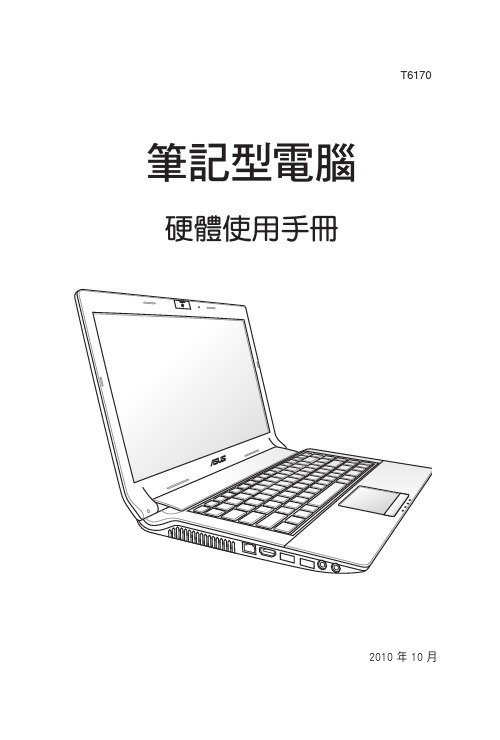
5-1 變壓器 .................................................................. 58 5-2 電池系統 .............................................................. 59 5-3 效能設定 .............................................................. 62 5-4 保持良好的省電習慣 ............................................ 63
清潔電腦前請先關機,並移 開變壓器及內部電池。
液晶顯示螢幕表面會因靜電 而吸附灰塵,如ቤተ መጻሕፍቲ ባይዱ現有灰塵 時請使用柔軟乾布擦拭,並 請勿過度用力擦拭,也請 勿用手直接拍除,以免在 液晶顯示螢幕表面留下些 許指紋。
攜帶電腦所使用的揹袋必須 具備防碰撞的緩衝襯墊,並 請勿放置過多物件,以避免 壓壞液晶顯示器。
請依照筆記型電腦底部的電 源功率貼紙說明使用正確的 電源變壓器,如果使用錯誤 功率的電源變壓器有可能造 成內部零件的損壞。
T6170
筆記型電腦
硬體使用手冊
2010 年 10 月
版權說明
版權所有.不得翻印 ©2010 華碩電腦 本使用手冊包括但不限於其所包含的所有資訊受到著作權法之保護,未經 華碩電腦股份有限公司(以下簡稱「華碩」)許可,不得任意地仿製、拷貝、 謄抄、轉譯或為其他使用或處分。
免責聲明
本使用手冊沒有任何型式的擔保、立場表達或其它暗示。若有任何因本使 用手冊或其所提到之產品的所有資訊,所引起直接或間接的資料流失、利益 損失或事業終止,華碩及其所屬員工恕不為其擔負任何責任。除此之外,本 使用手冊所提到的產品規格及資訊僅供參考,內容亦會隨時更新,恕不另行 通知。華碩不負責本使用手冊的任何錯誤或疏失。
华擎 B85 Anniversary 主板说明书

121简体中文B85 Anniversary1.2 规格平台•ATX 规格尺寸•固态电容器设计•高密度防潮纤维电路板CPU•支持新款第 4 代和第 4 代 Intel® Core TM i7/i5/i3/Xeon®/Pentium®/Celeron® 处理器 (Socket 1150)•高性能数字供电•4CPU供电设计•支持 Intel® Turbo Boost 2.0 技术芯片集•Intel® B85内存•双通道 DDR3 内存技术•4 x DDR3 DIMM槽•支持 DDR3 1600/1333/1066 非 ECC,非缓冲内存•支持系统内存容量: 32GB(见“注意”)•支持 Intel® Extreme Memory Proile (XMP)1.3/1.2扩充槽• 1 x PCI Express 3.0 x16插槽(PCIE2:x16 模式)•5 x PCI Express 2.0 x1槽图形•只有 GPU 集成的处理器才支持 Intel® HD Graphics 内置视效和 VGA 输出。
•支持 Intel® HD Graphics 内置视效: Intel® 快速同步视频,采用 AVC、MVC (S3D) 和 MPEG-2 Full HW Encode1、Intel®InTru TM 3D、Intel® Clear Video HD 技术、Intel® Insider TM、Intel® HD Graphics 4400/4600•Pixel Shader 5.0、DirectX 11.1•最大共享内存 1792MB•3个图形输出选项: D-Sub、DVI-D 和 HDMI•支持三台显示器•支持HDMI,最大分辨率可达1920x1200 @ 60Hz•支持 DVI-D,60Hz 时最大分辨率达 1920x1200•支持 D-Sub,60Hz 时最大分辨率达 1920x1200122B85 AnniversaryLip Sync、Deep Color (12bpc), xvYCC和HBR(高位速率音频)•通过DVI-D和HDMI端口支持HDCP•通过DVI-D和HDMI端口支持全高清1080p Blu-ray (BD)播放音频• 5.1 CH 高清音频(Realtek ALC662 音频编解码器)•支持防突波(华擎全防护)•ELNA专业音效电容LAN•PCIE x1 千兆网卡 10/100/1000 Mb/s•Realtek RTL8111GR•支持远端開机功能 (Wake-On-W AN)•支持网络唤醒功能 (Wake-On-LAN)•支持防雷击/防 ESD 静电(华擎全防护)•支持网线侦测•支持 Energy Eicient Ethernet 802.3az•支持 PXE•支持网众、网维大师、锐起、易游无盘软件后面板 I/O•1 x PS/2 鼠标接口•1 x PS/2 键盘接口•1 x D-Sub 接口•1 x DVI-D 接口•1 x HDMI 接口•4 x USB 2.0 接口 (支持防 ESD 静电(华擎全防护))•2 x USB 3.0 接口 (支持防 ESD 静电(华擎全防护))•1 x RJ-45 网卡接口 LED 指示灯 (ACT/LINK LED 和 SPEEDLED)•HD 音频插孔: 线性输入 / 前置喇叭 / 麦克风存储•4 x SATA3 6.0 Gb/s 接口,支持 NCQ、AHCI 和热插拔•2 x SATA2 3.0 Gb/s 接口,支持 NCQ、AHCI 和热插拔123接口• 1 x TPM接脚•1 x 电源LED接头•2 x CPU风扇接口(1 x 4针, 1 x 3针)•2 x 机箱风扇接口(1 x 4针, 1 x 3针)•1 x 电源风扇接口(3针)•1 x 24针ATX电源接口•1 x 8针12V电源接口•1 x PCIe电源接口•1 x 前面板音频接口•1 x SPDIF 输出接口•2 x USB 2.0接脚(支持4个USB 2.0端口,支持防ESD静电(华擎全防护))•1 x USB 3.0接脚(支持2个USB 3.0端口,支持防ESD静电(华擎全防护))BIOS功能特点•32Mb AMI UEFI Legal BIOS,支持多语言GUI •ACPI 1.1兼容唤醒事件•SMBIOS 2.3.1支持•CPU、DRAM, PCH 1.05V电压多次调整硬件监控•CPU/机箱温度感测(除CHA_FAN2)•CPU/机箱/电源风扇转速计•CPU/机箱静音风扇(根据CPU温度自动调整机箱风扇速度)(除CHA_FAN2)•CPU/机箱风扇多种速度控制(除CHA_FAN2)•电压监控: +12V、+5V、+3.3V、CPU Vcore操作系统•Microsot® Windows® 8.1 32-bit / 8.1 64-bit / 8 32-bit / 8 64-bit/ 7 32-bit / 7 64-bit认证•FCC、CE、WHQL•ErP/EuP支持(需要支持ErP/EuP的电源)* 有关详细产品信息,请访问我们的网站: 124B85 Anniversary须认识到超频会有一定风险,包括调整 BIOS 设置,应用“自由超频技术”,或使用第三方超频工具。
ASUS 平板电脑用户手册说明书
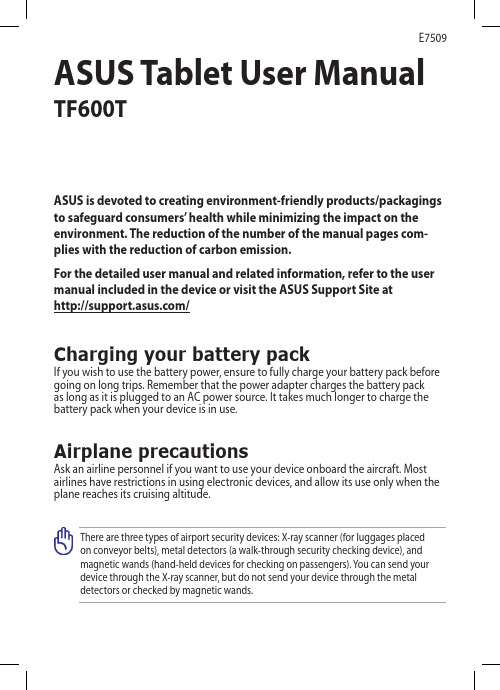
Turning your device offPutting on sleep modeTo put your device on sleep mode:Press the Power button once.Forcing your device to shut downTo force shutdown your device:•If your device is unresponsive, press and hold the power button for at least eight (8) seconds.Shutting down your deviceTo shut down your device:1. Launch the Charm bar and tap .2. Tap > Shut down to turn off your device.ASUS Tablet ManualASUS Tablet ManualDeclarations and Safety Statements Federal Communications Commission Statement This device complies with part 15 of the FCC Rules. Operation is subject to the following two conditions: (1) This device may not cause harmful interference, and (2) this device must accept any interference received, including interference that may cause undesired operation.This device has been tested and found to comply with the limits for a Class B digital device, pursuant to Part 15 of the FCC Rules. These limits are designed to provide reasonable protection against harmful interference in a residential installation. This equipment generates, uses and can radiated radio frequency energy and, if not installed and used in accordance with the instructions, may cause harmful interference to radio communications. However, there is no guarantee that interference will not occur in a particular installation If this equipment does cause harmful interference to radio or television reception, which can be determined by turning the equipment off and on, the user is encouraged to try to correct the interference by one or more of the following measures:Reorient or relocate the receiving antenna.Increase the separation between the equipment and receiver.Connect the equipment into an outlet on a circuit different from that to which the receiver is connected.Consult the dealer or an experienced radio/TV technician for help.Changes or modifications not expressly approved by the party responsible for compliance could void the user‘s authority to operate the equipment.The antenna(s) used for this transmitter must not be co-located or operating in conjunction with any other antenna or transmitter.RF Exposure Information (SAR)This device meets the government’s requirements for exposure to radio waves. This device is designed and manufactured not to exceed the emission limits for exposure to radio frequency (RF) energy set by the Federal Communications Commission of the U.S. Government.The exposure standard employs a unit of measurement known as the Specific Absorption Rate, or SAR. The SAR limit set by the FCC is 1.6 W/kg. Tests for SAR are conducted using standard operating positions accepted by the FCC with the EUT transmitting at the specified power level in different channels.The highest SAR value for the device as reported to the FCC is 0.558 W/kg when placed next to the body.••••The FCC has granted an Equipment Authorization for this device with all reported SAR levels evaluated as in compliance with the FCC RF exposure guidelines. SAR information on this device is on file with the FCC and can be found under the Display Grant section of /oet/ea/fccid after searching on FCC ID: MSQTF600T.This device is compliance with SAR for general population /uncontrolled exposure limits in ANSI/IEEE C95.1-1999 and had been tested in accordance with the measurement methods and procedures specified in OET Bulletin 65 Supplement C. Canada, Industry Canada (IC) NoticesThis Class B digital apparatus complies with Canadian ICES-003 and RSS-210. Operation is subject to the following two conditions: (1) this device may not cause interference, and (2) this device must accept any interference, including interference that may cause undesired operation of the device.Radio Frequency (RF) Exposure InformationThe radiated output power of the Wireless Device is below the Industry Canada (IC) radio frequency exposure limits. The Wireless Device should be used in such a manner such that the potential for human contact during normal operation is minimized.This device has been evaluated for and shown compliant with the IC Specific Absorption Rate (“SAR”) limits when installed in specific host products operated in portable exposure conditions.Canada’s REL (Radio Equipment List) can be found at the following web address: http://www.ic.gc.ca/app/sitt.reltel/srch/nwRdSrch.do?lang=engAdditional Canadian information on RF exposure also can be found at the following web address: http://www.ic.gc.ca/eic/site/smt-gst.nsf/eng/sf08792.html Canada, avis d’Industry Canada (IC)Cet appareil numérique de classe B est conforme aux normes canadiennes ICES-003 et RSS-210.Son fonctionnement est soumis aux deux conditions suivantes : (1) cet appareil ne doit pas causer d'interférence et (2) cet appareil doit accepter toute interférence, notamment les interférences qui peuvent affecter son fonctionnement.10ASUS Tablet ManualCopyright Information No part of this manual, including the products and software described in it, may be reproduced, transmitted, transcribed, stored in a retrieval system, or tranPadd into any language in any form or by any means, except documentation kept by the purchaser for backup purposes, without the express written permission of ASUSTeK COMPUTER INC. (“ASUS”).ASUS and ASUS Tablet logo are trademarks of ASUSTek Computer Inc. Information in this document is subject to change without notice.Copyright © 2012 ASUSTeK COMPUTER INC. All Rights Reserved.Limitation of Liability Circumstances may arise where because of a default on ASUS’ part or other liability, you are entitled to recover damages from ASUS. In each such instance, regardless of the basis on which you are entitled to claim damages from ASUS, ASUS is liable for no more than damages for bodily injury (including death) and damage to real property and tangible personal property; or any other actual and direct damages resulted from omission or failure of performing legal duties under this Warranty Statement, up to the listed contract price of each product.ASUS will only be responsible for or indemnify you for loss, damages or claims based in contract, tort or infringement under this Warranty Statement.This limit also applies to ASUS’ suppliers and its reseller. It is the maximum for which ASUS, its suppliers, and your reseller are collectively responsible.UNDER NO CIRCUMSTANCES IS ASUS LIABLE FOR ANY OF THE FOLLOWING: (1) THIRD-PARTY CLAIMS AGAINST YOU FOR DAMAGES; (2) LOSS OF, OR DAMAGE TO, YOUR RECORDS OR DATA; OR (3) SPECIAL, INCIDENTAL, OR INDIRECT DAMAGES OR FOR ANY ECONOMIC CONSEQUENTIAL DAMAGES (INCLUDING LOST PROFITS OR SAVINGS), EVEN IF ASUS, ITS SUPPLIERS OR YOUR RESELLER IS INFORMED OF THEIR POSSIBILITY.Manufacturer ASUSTek COMPUTER INC.Address, City No. 150, LI-TE RD., PEITOU, TAIPEI 112, TAIWAN R.O.C Country TAIWAN Authorized Representative in Europe ASUS COMPUTER GmbH Address, City HARKORT STR. 21-23, 40880 RATINGEN Country GERMANY。
最新整理华硕b85bios设置图解教程
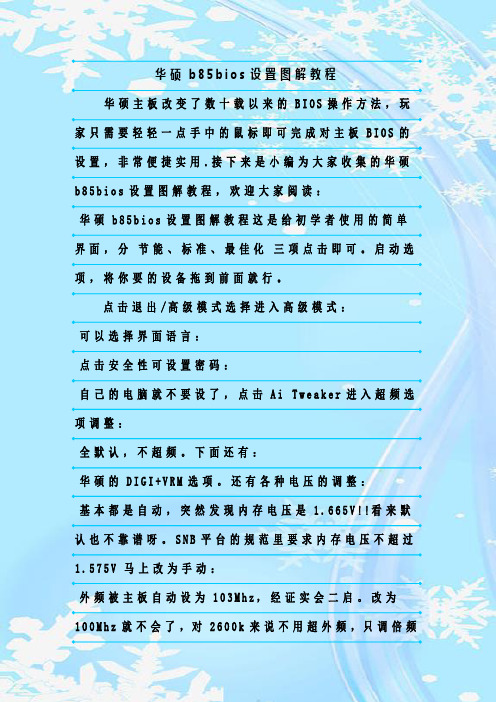
华硕b85b i o s设置图解教程华硕主板改变了数十载以来的B I O S操作方法,玩家只需要轻轻一点手中的鼠标即可完成对主板B I O S的设置,非常便捷实用.接下来是小编为大家收集的华硕b85b i o s设置图解教程,欢迎大家阅读:华硕b85b i o s设置图解教程这是给初学者使用的简单界面,分节能、标准、最佳化三项点击即可。
启动选项,将你要的设备拖到前面就行。
点击退出/高级模式选择进入高级模式:可以选择界面语言:点击安全性可设置密码:自己的电脑就不要设了,点击A i T w e a k e r进入超频选项调整:全默认,不超频。
下面还有:华硕的D I G I+V R M选项。
还有各种电压的调整:基本都是自动,突然发现内存电压是 1.665V!!看来默认也不靠谱呀。
S N B平台的规范里要求内存电压不超过1.575V马上改为手动:外频被主板自动设为103M h z,经证实会二启。
改为100M h z就不会了,对2600k来说不用超外频,只调倍频就好。
内存电压手动改为 1.5V再修改后倍频设为操作系统中的最大T u r b o倍频设置就可以调节倍频了,设自动就不超频了。
P L L O v e r v o l t a g e设为关闭,超5G以上才需要打开,我只是小超一下。
超频只是玩玩,我这U默认电压超 4.5G没有问题。
平时用还是不要超频的好,最终设置:内存支持X M P最好打开,省心不超频,点取消先是默认,后改C O M M A N D M o d e为1也正常C P U电源管理全默认不超频 D I G I-V R M全默认就行。
华硕的板喜欢加压,这几项手动调整到标准电压。
再看高级选项:高级选项的主菜单,处理器设置:一般全默认北桥:需要显卡切换的就先设初始化显卡为I G D再打开I G D多显示器显存调整南桥:S A T A设置:此时没有硬盘,全是不存在S A T A模式有I D E、A H C I、和R A I D三种(这里调整的是z68芯片组带的6个S A T A接口)热插拔默认是关闭的,需要时可以打开。
主板用户手册

BIOS 4Mb AWARD BIOS 支持即插即用(Plug and Play ,PNP)
系统检测功能 CPU、系统机箱温度的检测,系统主要工作电压、CMOS电池电压 的检测 Super I/O 看门狗定时器 256 级,可编程 可编程时间到中断 时间到事件复位系统 电源支持 可使用符合要求的 12V~36V 直流单电源适配器供电, 支持 ACPI 电源管理功能。
Intel 和Pentium以及Celeron 是 Intel Corporation 的注册商标 Intel 和Pentium以及Celeron 是 Intel Corporation 的注册商标 PS/2 和 OS/2 是IBM Corporation 的注册商标 Windows 98 和 Windows XP 是Microsoft 的注册商标 Netware 是 Novell 的注册商标 Award 是Award Software Inc46 主板用户手册 1. 产品介绍
1.1 简介
B855-146主板 是一款采用板载Intel® Celeron® M Processor 或Intel® Pentium® M Processor 基于Intel® 82855GM/GME(GMCH)、 FW82801DBM(ICH4-M)芯片集设计的高性能、高可靠、免风扇的多功 能主板,支持400MHz前端系统总线,主要特点如下: 提供板载Intel® Celeron® M Processor 或 Intel® Pentium® M Processor 主板标配板载256MB DDR200/266/333 MHz DDR SDRAM,另 提 供一条200Pin DDR SO-DIMM系统内存扩充插槽, 主板内存最 大容量可扩充到1.25GB 内建图形加速控制器,采用DVMT技术分配显存(最大达 64MB) , 支 持 CRT、LVDS、TV(S-端子)显示输出。 最多可支持 2 个标准RS-232接口2.0MM间距接针座,支持RI 唤醒功能。 最多可支持 6 个标准USB 2.0高速接口 1个10M/100Mbs网络接口,支持网络引导启动 (PXE) 、网 络 唤 醒(WOL)功能 一个音频输出接口、一个MIC接口,同时以接针的形式提供。 2个ATA33/66/100标准2.0MM间距IDE接针座、一个标准PS/2 鼠标/键盘接口、4路数字量输入/输出接针以及看门狗定时 器等功能。 可应用于多媒体查询、网络安全、仪器仪表、军事、车载系统、 等各种嵌入式领域。 1
华硕B85M-G主板说明书C8146

B85M-G
用戶手冊
Motherboard
C8146
第一版(V1) 2013 年 5 月
版權說明 ©ASUSTeK Computer Inc. All rights reserved. 華碩電腦股份有限公司保留所有權利。
本用戶手冊包括但不限於其所包含的所有信息都受到著作權法的保護,未經華碩電腦股份有限公 司(以下簡稱“華碩”)許可,不得有任何仿造、複製、摘抄、轉譯、發行等行為或為其它利用。
(1) for free by downloading it from /download; or (2) for the cost of reproduction and shipment, which is dependent on the preferred carrier and the location where you want to have it shipped to, by sending a request to:
受保修服務。
四、 若經本公司判斷屬下列因素,則不屬於免費保修服務的範圍,本公司將有權利收取維修費用:
华硕笔记本电脑产品说明书
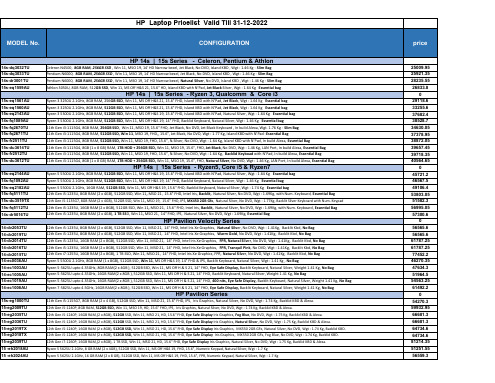
HP 14s | 15s Series - Celeron, Pentium & Athlon
Celeron N4500, 8GB RAM, 256GB SSD , Win 11, MSO 19, 14' HD Narrow bezel, Jet Black, No DVD, Island KBD , Wgt : 1.46 Kg - Slim Bag Pentium N6000, 8GB RAM, 256GB SSD , Win 11, MSO 19, 14' HD Narrow bezel, Jet Black, No DVD, Island KBD , Wgt : 1.46 Kg - Slim Bag Pentium N6000, 8GB RAM, 256GB SSD , Win 11, MSO 19, 14' HD Narrow bezel, Natural Silver, No DVD, Island KBD , Wgt : 1.46 Kg - Slim Bag Athlon 3050U, 8GB RAM, 512GB SSD, Win 11, MS Off H&S 21, 15.6" HD, Island KBD with N’Pad, Jet Black Silver, Wgt : 1.64 Kg Essential bag
15s-eq2144AU 14s-fq1092AU 15s-eq2182AU 15s-fq5111TU 15s-du3519TX 15s-fq5112TU 14s-dr5016TU
Intel 桌面母板 D845GVSR 产品指南

Intel Corporation 5200 N.E. Elam Young Parkway Hillsboro, OR 97124 1-800-628-8686
本设备已经过测试,符合 FCC 条例第 15 部分对 B 类数字设备的限制要求。这些限制旨在提供合理的保护措施,以防止在居 住区安装本设备时可能产生的有害干扰。本设备将产生、使用并可能辐射无线电射频能。如果未按说明安装和使用本设备, 可能会对无线电通信造成有害干扰。然而,在特定条件下的正确安装并不保证不会产生此类干扰。如果本设备确实对无线电 通信或电视接收产生了有害干扰(通过关闭和打开本设备可以判定有无干扰产生),用户可采取以下一种或几种措施以消除 干扰: • 改变接收天线的方向或位置。
本数字设备未超过对无线电噪声辐射的 B 类限制,此限制是加拿大通信部颁布的《无线电干扰规则》(Radio Interference Regulations) 中对数字设备的限制性规定。
Le présent appareil numerique német pas de bruits radioélectriques dépassant les limites applicables aux appareils numériques de la classe B prescrites dans le Réglement sur le broullage radioélectrique édicté par le ministére des Communications du Canada.
iv
目录
1 桌面母板功能
桌面母板组件...................................................................................................................... 11 处理器 ................................................................................................................................ 13 主内存 ................................................................................................................................ 14 Intel® 845GV 芯片组........................................................................................................... 15 音频子系统 ......................................................................................................................... 15 LAN 子系统(可选) .......................................................................................................... 16
华硕 笔记本电脑 用户手册说明书

目录版权和商标声明 ............................................................................................................1-4修订 ..............................................................................................................................1-4FCC-B 频道干扰声明....................................................................................................1-5FCC 规定......................................................................................................................1-5CE 规定 ........................................................................................................................1-6电池规范 .......................................................................................................................1-6WEEE 声明...................................................................................................................1-6化学物质法规................................................................................................................1-7升级和保修 ..................................................................................................................1-7购买备件 .......................................................................................................................1-7安全指南 .......................................................................................................................1-8产品中有害物质的名称及含量.....................................................................................1-10MSI 特殊功能 .............................................................................................................1-11简介 ...............................................................................................2-1打开包装 .......................................................................................................................2-2产品检视 .......................................................................................................................2-3顶盖开启检视图 .......................................................................................................2-3前端检视图 ..............................................................................................................2-5右端检视图 ..............................................................................................................2-6左端检视图 ..............................................................................................................2-7后端检视图 ..............................................................................................................2-8底部检视图 ..............................................................................................................2-9如何使用键盘..............................................................................................................2-11Windows 键 ...........................................................................................................2-11快速启动按键.........................................................................................................2-12开启或关闭触摸板..................................................................................................2-13进入睡眠模式.........................................................................................................2-13切换显示器 ............................................................................................................2-13使用多个监视器 .....................................................................................................2-13调整显示器的亮度 .................................................................................................2-14调整扬声器的音量..................................................................................................2-14调整键盘背光 LED 灯的亮度(选择性配置) ........................................................2-14应用程序:True Color (选择性配置) ......................................................................2-15产品规格 .....................................................................................................................2-16使用者手册如何使用入门 .................................................................................3-1开始使用笔记本电脑 .....................................................................................................3-2如何舒适地使用笔记本电脑 ..........................................................................................3-3如何使用电源供应器 .....................................................................................................3-4电源适配器 ..............................................................................................................3-4电池 .........................................................................................................................3-4如何在 Windows 10 下设置一个电源计划设定 .............................................................3-6选择或自定义电源计划 ............................................................................................3-6创建自己的电源计划 ................................................................................................3-9如何使用触摸板 .........................................................................................................3-11了解一般硬盘和固态硬盘............................................................................................3-12了解 M.2 固态硬盘插槽...............................................................................................3-12如何连接 Internet........................................................................................................3-13无线网络 ................................................................................................................3-13有线网络 ................................................................................................................3-15如何设置蓝牙连接.......................................................................................................3-20开启蓝牙连接.........................................................................................................3-20如何连接外部装置.......................................................................................................3-23视频:如何使用 RAID 功能 ........................................................................................3-24如何在 BIOS 中选择 Boot Mode.................................................................................3-25视频:如何在 MSI 笔记本电脑上恢复 Windows 10 操作系统.....................................3-26视频:如何使用 MSI 一键安装 ..................................................................................3-27版权和商标声明Copyright © 微星科技股份有限公司所有。
华硕电脑手册说明书

Important NoticesImproper handling of a vehicle , especially while raised and supported by jack stands, ramps or other mechanical means, can cause serious bodily injury or even death. It is strongly rec-ommended that a trained, experienced mechanic, with proper equipment, do the installation.The seller nor the manufacturer assumes no liability, expressed or implied, for the improper installation or use of this product or its components. Before using, the user shall determine the suitability of the products for it’s intended use. The user assume all responsibility and risk in connection there within.It is the buyer’s responsibility to have all suspension, drivetrain, steering, and other compo-nents checked for proper tightness and torque after the fi rst 100 miles and every 3,000 miles by a qualifi ed professional mechanic.Extreme care should be taken while operating your vehicle to prevent vehicle rollover or loss of control. Both can result in serious injury or death. Do not add or modify parts to this kit or use outside it’s intended purpose. Follow all safety regulations and warnings per state and federal laws.Note: Final fi tment of the wheel to caliper is the responsibility of the customer.Note: It is important to read and understand this ENTIRE installation manual, before starting the installation.Kit Contents1 Pair of calipers w/pads2 Rotors2 Retaining plate2 Preload spacers (C-clip applications)4 Caliper bolts8 T-bolts8 Nuts2 Disc brake mounting plate assembly (1 Left and 1 Right)1 stainless steel brake line kitTools and Equipment That May Be RequiredDifferent models and years of vehicle use different-sized fasteners, and every effort has been taken to correctly identify the proper sized tool for each step of the installation. Occasionally, however, manufacturers use alternate fasteners, so it’s advisable to check that each tool cor-rectly fi ts the fastener before loosening or tightening it. The following tools and equipment may be needed:9/16” socket wrench12mm socket14mm wrenchTorque wrenches capable of 10-148 lb-ft settingsSeveral ragsSmall funnel or suitable means of fi lling master cylinder reservoirBrake bleed bottle1 pair of jack stands or other means of supporting vehicleHydraulic pressPair of PliersStep 1-Remove WheelsWARNING - Brake fl uid will damage most painted surfaces. Immediately clean spilled brake fl uid from any painted surfaces. Be sure the cap is securely installed on the master cylinder. If the cap is loose or removed, it is likely more fl uid willdrip.Note: All Photographs Show Left Side Installation, unless noted otherwise.Break loose the lug nuts on both rear wheels before jacking up the car.Refer to the Owners Manual for the correct location when jacking up the vehicle. Jack up the vehicle and secure on a pair of jack stands. Never leave any vehicle supported with only a jack - always use jack-stands.After securing the vehicle at a convenient height, remove the rear wheels.Note: If you remove the bottom lug nut last while holding the bottom of the tire, it will lessen the chances of the wheel tilting on it’s own and make removal easier.Step 2 -Removal of Drum Brakes and AxleRemove brake drums from thebrake assembly.Remove the hard line from thewheel cylinder attached to thebacking plate.For c-clip applications- Removethe differential cover, unbolt thecross shaft and remove it from thevehicle. See factory service manualfor additional information.Using a 9/16” socket, remove thefour nuts that hold each axle shaftinto the axle and remove the axleshafts from the axle. Some leakagemay occur.Remove the backing plate from theaxle housing.Wipe clean grease and contami-nants from all surfaces.For semi-fl oat applications- Pressthe old bearings and seals fromthe axle shafts. C-clip applicationsdo not need the removal of the oldbearings and seals unless parts areneeded to be replaced.Install the disc brake mounting plate onto the axle flange with new supplied retaining bolts. The mounting plate is directional, insurethat the plate is installed on the correct side.Step 3 -Install Disc Mounting PlateIn order to install this kit, remove the factory bolts from the axle fl ange. If installing on a C-clip application do not remove the fac-tory bolts.Install the supplied bolts (longer than factory bolts) in the axle fl ange.Adjust the internal parking brake shoes with the adjuster until there is just enough room to slide the ro-tor over the shoes. Refer to the fac-tory service manual for additional information.STEP 4 -Install Axle ShaftsApply grease to the outside of the bearing seal assembly and slide the preload spacer onto the seal. The grease will help hold the spacer in place.Slide the axle shaft into the axle housing by hand, lining it up with the differential. The axle shaft should not be forced, damage mayoccur.On C-clip retained axles, slide the axles all the way into the axle hous-ing using care to avoid damage to the splines or the bearing surface. Reinstall the C-clip and the cross shaft. Ensure that all old silicone is cleaned from the differential hous-ing and the differential cover, and reinstall the differential cover using a new gasket or silicone. Fill thehousing with new oil.Using a hydraulic press, press the new bearing and retaining collar onto the axle shaft. Refer to the factory service manual for more details.Grease the shaft where the axle shaft seal will be installed, theninstall the seal.Install the retaining plate and new preload spacer on axle shaft. Notice the direction the preload spacer is facing in the photo to the right. The chamfer side faces inboard.STEP 5 -Install the Rotor and CaliperInstall the rotor on the axle.Install the brake pads in the caliper.Using a 12mm socket wrench in-stall the caliper onto the mounting plate. Torque the bolts to 15-18 ft-lbs.Line up the access holes located on the axle shafts with the retainer bolts. Using a 9/16” socket wrench tighten the four nuts to 25 - 30 ft-lbs.STEP 4 -(Continued)Install Axle ShaftsSTEP 6 -Install Stainless Steel Brake LinesInstall the caliper end of the stainless steel brake line by fi rst placing a copper crush washer on either side of the banjo fi tting.Insert the banjo bolt into the caliper using a 14mm wrench or socket to tighten it. Insert the stainless steel brake line fi tting through the chassis bracket, and screw it onto the hard line fi tting by hand a few turns, to ensure that it is properly engaged. Tighten the hard line fi tting.Check to ensure that the brake line is not binding in any way, nor interfering with any suspension component.Note that you will need to purchase shorter metal brake lines from an automotive pats supplier.If the brake line is not properly routed, a catastrophic failure could occur. If you are unsure that the line is routed properly and safely, do not drive the car. Please call our Tech Support Dept. for assistance if you have any doubt as to the brake line routing.Install the emergency brake cable at the mounting plate and adjust, refer to the factory service manual.If realignment is necessary, loosen the banjo bolt, and realign the brake line, or loosen the inboard end of the line, and slightly re-clock the fitting.Weld the brake line mounting tab onto the axle tube. Install the brake line through the tab and install the c-clip to secure the line.STEP 7-Bleed BrakesComplete installation on both sides of the vehicle before bleeding the system. Note: The calipers and lines will need to fi ll with fl uid, quickly draining the master cylinder reservoir. Keep a close watch on the fl uid level when initially bleeding the system. Do not allow the master cylinder reservoir to run dry and draw in air. Doing so may require the brake system to be serviced by a certifi ed brake technician.Refer to owners manual for torque used on bleed screws.After initially bleeding the system, gently tap the caliper body with a non-marring mallet or hammer to dislodge any small air bubbles and re-bleed.After bleeding, apply a constant pressure to the brake pedal and check all connections, including bleed screws, and both ends of the line for leaks.Brake fl uid will damage most painted surfaces. Immediately clean spilled brake fl uid from any painted surface, including the caliper. Though caliper paint is designed to resist harsh chemicals, prolonged exposure will damage the fi nish.STEP 8-Reinstall wheelsCheck wheel to caliper clearance before installing wheels!Reinstall the wheels and torque the lug nuts to your wheel manufacturer’s specifi cations. It may be necessary to snug the bolts before lowering the vehicle and then torque the wheels when the car is on the ground. Alternatively, an assistant may depress the brake pedal while you tighten the wheel nuts to the proper torque setting.Carefully test-drive the vehicle in a safe area at low speed to insure all components are working correctly.。
华硕 笔记本电脑 说明书

請勿放置重物在筆記本電 腦上,筆記本電腦上面也 不可以堆放書本紙張等物 品,��������� 合�������� 上液晶顯示屏上蓋 時���������� 請勿過於用力���� ,避免液 晶顯示屏損壞。
請勿將筆記本電腦放在重 心不穩的物品上。
避免在灰塵飛揚或是環境 髒亂的場所使用筆記本電 腦,因灰塵容易引起系統 故障。
第一章:認識您的電腦
1-1 電腦各部分導覽(僅供參考)................................................................................... 12
前視圖.......................................................................................................................................................... 12 後視圖.......................................................................................................................................................... 13 上視圖.......................................................................................................................................................... 14 左視圖.......................................................................................................................................................... 17 右視圖.......................................................................................................................................................... 18 底視圖.......................................................................................................................................................... 19
网驰 B85M-G V20 战斧 C.B85M-G V20 说明书

网驰B85M-G V20 战斧C.B85M-G V20战斧C.B85M-G V20|网驰B85M-G V20目录第一章 简介 (1)第二章 硬件安装 (4)第三章 驱动程序安装说明 (14)第四章 BIOS设置 (15)4-1进入BIOS主界面 (15)4-2 BIOS主界面 (16)4-3系统信息(Main) (17)4-4高级BIOS设置(Advanced) (18)4-5 芯片组设置(Chipset ) (21)4-6启动设置(Boot) (22)4-7安全设置(Security) (24)4-8超频设置(C.Oclock) (25)根据中华人民共和国信息产业部发布的《电子信息产品污染控 制管理办法》所展开的 SJ/T11364-2006 标准要求,本产品污染控制标识以及有毒有害物质或元素标识说明如下:产品有毒有害物质或元素标识:产品中有毒有害物质或元素的名称及含量部件名称有毒有害物质或元素铅(Pb) 汞(Hg) 镉(Cd) 六价铬(Cr(VI))多溴联苯(PBB)多溴二苯醚(PBDE)PCB板 × ○ ○ ○ ○ ○结构件 ○ ○ ○ ○ ○ ○芯片 ○ ○ ○ ○ ○ ○连接器 ○ ○ ○ ○ ○ ○被动电子元器件○ ○ ○ ○ ○ ○焊接金属 ○ ○ ○ ○ ○ ○线材 × ○ ○ ○ ○ ○助焊剂,散热膏,标签以及其他耗材○ ○ ○ ○ ○ ○○:表示该有毒有害物质在该部件所有均质材料中的含量均在SJ/T11363-2006标准规定的限量要求以下。
×:表示该有毒有害物质至少在该部件的某一均质材料中的含量超出SJ/T11363-2006 标准规定的限量要求。
备注:×位置的铅的含量超出ST/T11363-2006标准规定的限量要求,但符合欧盟RoHS 指令的豁免条款。
战斧C.B85M-G V20|网驰B85M-G V20版权本手册版权属于世和资讯公司所有,未经本公司书面许可,任何人不得对此说明书和其中所包含的任何资料进行复制、拷贝或翻译成其它语言。
华硕主板用户手册

PARALLEL PORT
VGA1 USB12
USBPW34 USBPW12
LAN_USB34
ATI RC410
Top:Line In Center:Line Out CHA_FAN1 Below:Mic In
RTL8111B
PCIEX1_1
AUX
TV_C
PCIEX16 P5RD2-VM
CR2032 3V Lithium Cell CMOS Power
CLRTC
12
23
Normal (Default)
Clear CMOS
1-22
P5RD2-VM
®
USBPW34 USBPW12
2 1
+5V (Default)
3 2
+5VSB
USBPW56 USBPW78
12
23
P5RD2-VM USB Device Wake-Up
+5V (Default)
+5VSB
华硕主板用户手册华硕主板华硕主板bios设置图解华硕主板官网华硕主板驱动华硕主板bios升级工具华硕b85主板华硕h81主板华硕服务器主板技嘉和华硕主板哪个好
P5RD2-VM
Motherboard
C2365 © 2006
2
3
4
® ®
®
5
• • • • • •
• • • • • •
6
• • •
1-26
• •
P5RD2-VM
®
P5RD2-VM IDE Connectors
PIN 1
PRI_IDE SEC_IDE
1-27
P5RD2-VM
®
华硕B85M系列主板免编程器刷BIOS教程

华硕B85M系列主板免编程器刷BIOS教程华硕B85M系列主板免编程器刷BIOS教程前⾔最近闲来⽆事,购买了⼀块B85M主板折腾,⼿上刚好有块闲置的NVMe硬盘,怎知B85芯⽚组原⽣不⽀持从NVMe启动,在⽹上搜索教程,发现⼤部分主板可以通过刷写BIOS实现从NVMe启动(注⼊NvmeExpressDxE模块),按照其他博主的教程,我发现华硕的B85系列主板只有部分型号能够不使⽤编程器进⾏未签名认证的BIOS刷写(),本⽂将从另⼀个⾓度突破限制。
准备⼯作(附上下载链接,⽅便⼤家)以下为必备的软件或是环境,但不唯⼀,仅供参考:1.华硕官⽹上下载的BIOS⽂件,通常为CAP格式;2. 华硕官⽹上下载的AI Suite 3或者AI Suite II(必须包含EZ Update);3. BIOS修改软件(必须是英⽂版);4. 需要添加的Nvme启动模块:5. Windows 7及以下操作系统的运⾏环境(可以使⽤虚拟机搭建)6. AMI Aptio AFU软件(⽤于为主板更新修改过的BIOS⽂件);7. UEFITool软件(⽤于从CAP格式的⽂件中提取ROM)压缩包解压密码:test制作BIOS⽂件本⽂以华硕B85M-G PLUS主板为例可以看到主板的BIOS芯⽚为直插式,型号为Winbond 25Q64FA10,采⽤相同或者类似设计的华硕主板,原理上都可以使⽤本⽅法。
⾸先,进⼊Win 7环境下,使⽤MMTool打开下载好的CAP⽂件加载成功后,找到并选中 CSMCORE按照下图所⽰,插⼊模块在与CSMCORE同⼀Volume下找到NvmeExpressDxE即为插⼊成功保存修改后的⽂件会提⽰未签名,不要紧我们已经得到了修改后的BIOS⽂件,从现在开始,不再需要Windows 7环境,接下来从CAP⽂件提取出ROM⽂件,打开UEFITool,加载刚刚⽣成的CAP⽂件点击Extract body,转化为rom⽂件,此处命名不宜过长然后得到了aaa.rom破解思路:去除主板的BIOS写保护先安装华硕提供的AI Suite II(3也⾏)套件,注意:AI Suite II的BIOS升级程序名字为ASUS Update,AI Suite 3的BIOS升级程序名字为EZ Update这⾥选取未更改的原版BIOS固件,点击升级,然后等进度条⾛完,不选择重启,此时主板上的BIOS写保护已经去除。
精粤B85主板说明书
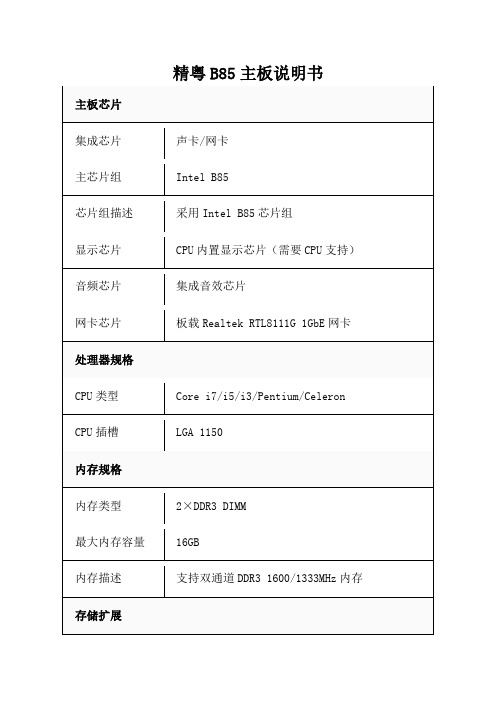
IO挡板 x1
SATA线 x1
CPU插槽
LGA 1150
内存规格
内存类型
2×DDR3 DIMM
最大内存容量
16GB
内存描述
支持双通道DDR3 1600/1333MHz内存
存储扩展
PCI-E标准
PCI-E 3.0
PCI-E X16插槽
1个
PCI-E X1插槽
1个
存储接口
1×M.2接口,4×SATA III接口
I/O接口
USB接口
3×USB3.0接口(1内置+2背板)
5×USB2.0接口(1内置+4背板)
视频接口
1×VGA接口,1×HDMI接口,1×DVI接口
电源接口
一个8针,一个24针电源接口
其它接口ቤተ መጻሕፍቲ ባይዱ
1×RJ45网络接口,3×音频接口
板型
主板板型
Micro ATX板型
外形尺寸
21.5×17.0cm
其它参数
供电模式
3相
操作系统
Win 7/8/10
主板附件
包装清单
精粤B85主板说明书
主板芯片
集成芯片
声卡/网卡
主芯片组
Intel B85
芯片组描述
采用Intel B85芯片组
显示芯片
CPU内置显示芯片(需要CPU支持)
音频芯片
集成音效芯片
网卡芯片
板载Realtek RTL8111G 1GbE网卡
处理器规格
CPU类型
Core i7/i5/i3/Pentium/Celeron
