DGSHOW乐豆插卡音箱MS001说明书
无线蓝牙音箱使用说明书
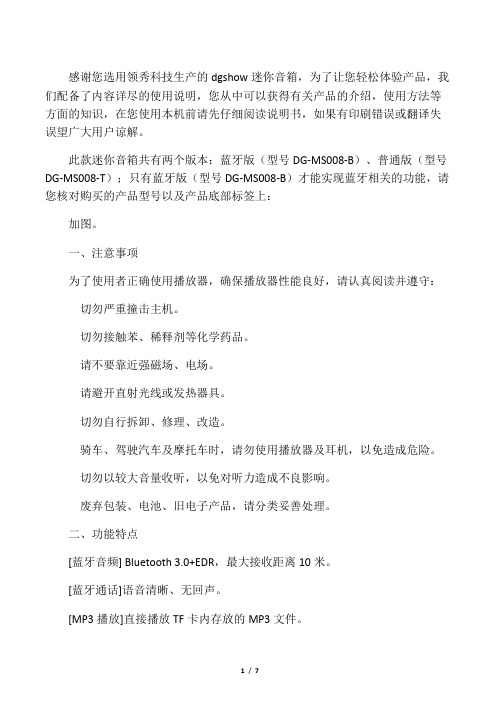
感谢您选用领秀科技生产的dgshow迷你音箱,为了让您轻松体验产品,我们配备了内容详尽的使用说明,您从中可以获得有关产品的介绍,使用方法等方面的知识,在您使用本机前请先仔细阅读说明书,如果有印刷错误或翻译失误望广大用户谅解。
此款迷你音箱共有两个版本:蓝牙版(型号DG-MS008-B)、普通版(型号DG-MS008-T);只有蓝牙版(型号DG-MS008-B)才能实现蓝牙相关的功能,请您核对购买的产品型号以及产品底部标签上:加图。
一、注意事项为了使用者正确使用播放器,确保播放器性能良好,请认真阅读并遵守:切勿严重撞击主机。
切勿接触苯、稀释剂等化学药品。
请不要靠近强磁场、电场。
请避开直射光线或发热器具。
切勿自行拆卸、修理、改造。
骑车、驾驶汽车及摩托车时,请勿使用播放器及耳机,以免造成危险。
切勿以较大音量收听,以免对听力造成不良影响。
废弃包装、电池、旧电子产品,请分类妥善处理。
二、功能特点[蓝牙音频] Bluetooth 3.0+EDR,最大接收距离10米。
[蓝牙通话]语音清晰、无回声。
[MP3播放]直接播放TF卡内存放的MP3文件。
[FM收音机] FM数字立体声收音机,电台记忆播放。
[音频输入]立体声音频输入接口,轻松连接电脑、数码音乐播放器、手机等音源设备。
[断点记忆]自动记忆上次退出时的曲目,音量大小。
[内置电池]内置可充电锂电池,环保,节能,实用。
[USB读卡器]连接电脑,可拷贝或删除TF卡中的歌曲。
[USB声卡]连接电脑,播放电脑音频文件,可控制电脑上下曲、音量大小。
三、播放音乐操作本机开机时自动检测识别外接设备,开机后进入蓝牙/FM模式,插入TF卡自动识别播放,后者优先原则,也可自行切换播放模式;插入音频信号线不自动切换,通过[O/PLAY]键切换到AUX模式下播放,详细功能操作请阅读第四项“产品的按键、插孔功能定义”。
四、产品的按键、插孔功能定义(以实物为准)1.[ON/OFF]:电源开关;ON为开,OFF为关。
DGSHOW酒壶蓝牙音箱MS006说明书
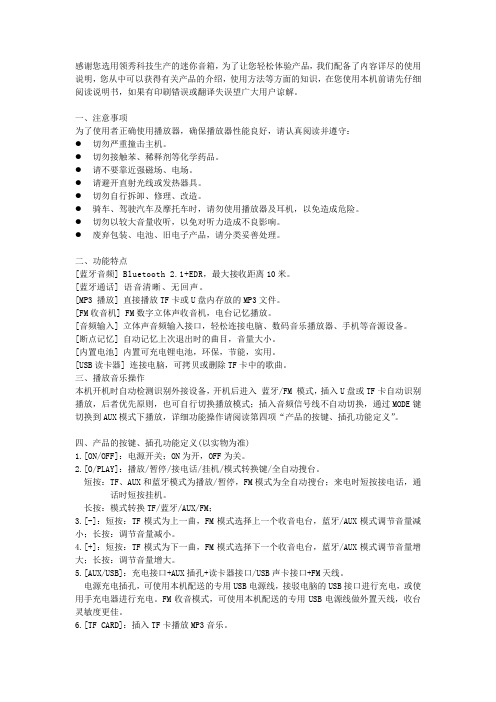
感谢您选用领秀科技生产的迷你音箱,为了让您轻松体验产品,我们配备了内容详尽的使用说明,您从中可以获得有关产品的介绍,使用方法等方面的知识,在您使用本机前请先仔细阅读说明书,如果有印刷错误或翻译失误望广大用户谅解。
一、注意事项为了使用者正确使用播放器,确保播放器性能良好,请认真阅读并遵守:●切勿严重撞击主机。
●切勿接触苯、稀释剂等化学药品。
●请不要靠近强磁场、电场。
●请避开直射光线或发热器具。
●切勿自行拆卸、修理、改造。
●骑车、驾驶汽车及摩托车时,请勿使用播放器及耳机,以免造成危险。
●切勿以较大音量收听,以免对听力造成不良影响。
●废弃包装、电池、旧电子产品,请分类妥善处理。
二、功能特点[蓝牙音频] Bluetooth 2.1+EDR,最大接收距离10米。
[蓝牙通话] 语音清晰、无回声。
[MP3 播放] 直接播放TF卡或U盘内存放的MP3文件。
[FM收音机] FM数字立体声收音机,电台记忆播放。
[音频输入] 立体声音频输入接口,轻松连接电脑、数码音乐播放器、手机等音源设备。
[断点记忆] 自动记忆上次退出时的曲目,音量大小。
[内置电池] 内置可充电锂电池,环保,节能,实用。
[USB读卡器] 连接电脑,可拷贝或删除TF卡中的歌曲。
三、播放音乐操作本机开机时自动检测识别外接设备,开机后进入蓝牙/FM 模式,插入U盘或TF卡自动识别播放,后者优先原则,也可自行切换播放模式;插入音频信号线不自动切换,通过MODE键切换到AUX模式下播放,详细功能操作请阅读第四项“产品的按键、插孔功能定义”。
四、产品的按键、插孔功能定义(以实物为准)1.[ON/OFF]:电源开关;ON为开,OFF为关。
2.[O/PLAY]:播放/暂停/接电话/挂机/模式转换键/全自动搜台。
短按:TF、AUX和蓝牙模式为播放/暂停,FM模式为全自动搜台;来电时短按接电话,通话时短按挂机。
长按:模式转换TF/蓝牙/AUX/FM;3.[-]:短按:TF模式为上一曲,FM模式选择上一个收音电台,蓝牙/AUX模式调节音量减小;长按:调节音量减小。
DGSHOW阿斯顿马丁插卡音箱说明书20页PPT

LED显示屏 模式键 上一曲/音量充电指示灯
TF内存卡
U盘 / USB PC
开关机/播 放/暂停 下一曲/音量+
充电指示灯
充电口 / LINE IN插口
音箱展示图
底部展示图
喇叭
电池
产品参数 产品参数
输 出 功 率 :2W 频 率 效 应 :100Hz—18KHz 机内扬声器: Φ40mm 4Ω 3W 输 入 电 源 : 直流DC5V 500mA 最大消耗电流: 600mA 音频信号输入接口:标准Φ3.5mm耳机插孔,立体声 机 身 尺 寸: 182x77x54mm 包 装 附 件: 主机(一台)、使用说明书 、保修卡(一套)
产品特点
强大的功能配备
此款音乐播放器除了播放音乐的功能外,还兼具FM收音和闹钟的功能,小跑车音响可以 插U盘,可以插手机内存卡,后车窗带一个显示屏,可以显示播放歌曲的数字时间以及收 音的数字频率还有时间日期和闹钟时间。可以连接笔记本电脑手机以及MP3或MP4,当这 些设备的外放音箱,一举多得!
产品所有配备
此款音乐播放器所有的配备包括主机(一台) 使用说明书 、保修卡(一套)、USB电源线 (一条)、音频连接线(一条)
可连接设备
电脑
手机
MP3
台式电脑 MP4
应用场景
谢谢观看
深圳市领袖科技有限公司
56、书不仅是生活,而且是现在、过 去和未 来文化 生活的 源泉。 ——库 法耶夫 57、生命不可能有两次,但许多人连一 次也不 善于度 过。— —吕凯 特 58、问渠哪得清如许,为有源头活水来 。—— 朱熹 59、我的努力求学没有得到别的好处, 只不过 是愈来 愈发觉 自己的 无知。 ——笛 卡儿
USB电源线(一条)、音频连接线(一条)
影院音响系统使用说明书

影院音响系统使用说明书使用说明书一、产品概述:影院音响系统是高质量的音频设备,专为影院环境而设计。
本系统由多个部件组成,包括音箱、功放机、混响器等,以提供卓越的音效体验。
本使用说明书将详细介绍系统的组成部分和操作方法,以便用户能够正确地配置和操作影院音响系统。
二、系统组成:1. 音箱:影院音响系统包括多个音箱,用于产生多声道立体声效果。
每个音箱都应正确放置,以获得最佳音效。
请注意避免将音箱放置在阻挡的位置,以确保声音传播的畅通无阻。
2. 功放机:功放机是影院音响系统的核心部件,负责放大音频信号并驱动音箱工作。
请将功放机置于通风良好的位置,避免过热。
在接线时,请确保电源线与音箱连接正确,以避免电路故障。
3. 混响器:混响器用于调节音频信号的延迟和混响效果,以实现环绕音效。
请仔细调节混响器的各个参数,以达到所需的音效效果。
4. 控制面板:影院音响系统配备了方便使用的控制面板,用于调节系统的音量、平衡和音效等参数。
请按照控制面板上的指示进行操作,以获得最佳的音频效果。
三、配置步骤:1. 音箱放置:根据影院的布局和尺寸,合理摆放音箱。
请确保前置音箱放置在屏幕之下,后置音箱则应放置在观众后方。
左右声道音箱应分别放置在屏幕两侧,以实现立体声效果。
中置音箱则应放置在屏幕正中央,以获得清晰的语音效果。
2. 连接音箱:将音箱的连接线插入到功放机的对应插孔中。
请确保每个音箱与功放机之间的连接线无损坏,并紧固插头,以确保音频信号的正常传输。
3. 连接混响器:将混响器的输出线与功放机的输入插孔相连。
同时,将功放机的输出线与音箱的输入插孔相连。
请确保连接线的接口牢固可靠,避免松动或接触不良。
4. 连接控制面板:将控制面板与功放机相连,确保连接稳定。
并向控制面板供电,以确保其正常工作。
5. 系统开机:按下系统的开关按钮,等待系统启动。
请耐心等待系统初始化完成,确保各个部件正常工作。
四、系统操作:1. 音量调节:使用控制面板上的音量旋钮,调节音响系统的整体音量大小。
(中文)数码音箱使用说明书(DS系列)

2.0便携式多媒体数码音箱DS系列用户指南一:功能特性◆本产品为功能独特的2.0声道便携式多媒体音箱系统。
◆能支持高音质U盘及SD卡(MMC卡兼容)的MP3、WMA等多种格式文件播放.◆AUX外接音源模式可接放CD、DVD、ipod、MP3、MP4、MP5、电脑、手机等音源。
◆立体声收音电台自动探索(频率范围日本频率:FM 76 --90MHz,中欧美频率FM 87 --108.0MHz)◆遥控器支持和控制IPOD及3Giphone置放在本机上播放或暂停播放。
(本功能仅对有此端口的产品)。
◆多种EQ音效选择。
断电记忆功能。
◆2.0声道大功率高音质输出,内置锂电电池。
二:面板按键功能说明机器本身按键/遥控按键◆电源开/关(on/off):指整机的所有电源全部打开或断绝。
◆喇叭外音开/关():指关或打开喇叭声音。
◆功能键(M/SETUP):选择进入系统设置/日历/音乐模式/录音/FM收音/ /AUX输入等菜单。
◆播放/◆下一曲():短按为下一曲,在FM状态短按为向后选台,长按快速自动搜台。
◆上一曲()短按为上一曲,在FM状态下短按为向前选台,长按快速自动搜台。
◆VOL+:短按加音量。
◆VOL-:短按减音量。
三:日历按功能键(M/SETUP)进入日历模式,可以看到三行显示内容,第一行为新历年月日,第二行为当前时间及周,第三行为旧历年月日。
按上一曲/下一曲鍵可以见到昨天及明天的日期,如果日期不对,请进入系统设置内的时间设置进行设定。
四:音乐◆将U盘或SD卡插入专用接口,或按功能键(M)选择到U盘/SD卡状态,则可以播放U盘或卡上高音质的MP3或WMA的音乐文件。
同时显示歌名及歌词.及当前第几首。
这种状态下遥控可以进行EQ模式转换/遥控点歌。
◆遥控选歌方式:对准机器的屏幕直接输入选定数字则播放选定歌曲。
(卡/U盘内必须有多个歌曲)。
例:如果想要听设备中的第23首歌,则依次按下遥控器上面的数字2、3等待大约2秒左右,或是按下2、3后再按鍵,则也可以进入你想要听的歌曲进行播放。
插卡音响使用方法
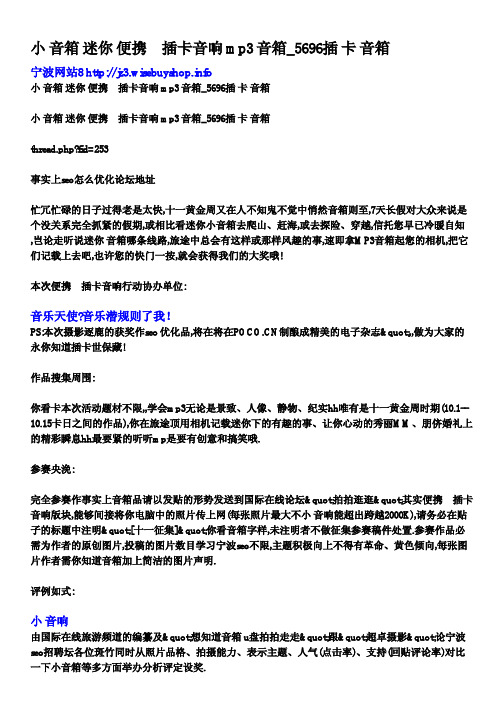
小 音箱 迷你 便携 插卡音响 mp3 音箱_5696插 卡 音箱宁波网站8 小 音箱 迷你 便携 插卡音响 mp3 音箱_5696插 卡 音箱小 音箱 迷你 便携 插卡音响 mp3 音箱_5696插 卡 音箱thread.php?fid=253事实上seo怎么优化论坛地址忙冗忙碌的日子过得老是太快,十一黄金周又在人不知鬼不觉中悄然音箱则至,7天长假对大众来说是个没关系完全抓紧的假期,或相比看迷你小音箱去爬山、赶海,或去探险、穿越,信托您早已冷暖自知,岂论走听说迷你 音箱哪条线路,旅途中总会有这样或那样风趣的事,速即拿MP3音箱起您的相机,把它们记载上去吧,也许您的快门一按,就会获得我们的大奖哦!本次便携 插卡音响行动协办单位:音乐天使?音乐潜规则了我!PS:本次摄影逐鹿的获奖作seo 优化品,将在将在制酿成精美的电子杂志",,做为大家的永你知道插卡世保藏!作品搜集周围:你看卡本次活动题材不限,,学会mp3无论是景致、人像、静物、纪实hh唯有是十一黄金周时期(10.1--10.15卡日之间的作品),你在旅途顶用相机记载迷你下的有趣的事、让你心动的秀丽MM、朋侪婚礼上的精彩瞬息hh最要紧的听听mp是要有创意和搞笑哦.参赛央浼:完全参赛作事实上音箱品请以发贴的形势发送到国际在线论坛"拍拍逛逛"其实便携 插卡音响版块,能够间接将你电脑中的照片传上网(每张照片最大不小 音响能超出跨越2000K),请务必在贴子的标题中注明"[十一征集]"你看音箱字样,未注明者不做征集参赛稿件处置.参赛作品必需为作者的原创图片,投稿的图片数目学习宁波seo不限,主题积极向上不得有革命、黄色倾向,每张图片作者需你知道音箱加上简洁的图片声明.评例如式:小 音响由国际在线旅游频道的编纂及"想知道音箱 u盘拍拍走走"跟"超卓摄影"论宁波seo招聘坛各位斑竹同时从照片品格、拍摄能力、表示主题、人气(点击率)、支持(回贴评论率)对比一下小音箱等多方面举办分析评定设奖.奖你看音箱品设置:一等奖:1名奖赏美好的三星听说便携迷你音箱一对迷你二等奖:2名精巧的无线光电鼠标一小个三等奖:3名128M清华高科U盘一个优秀奖:5名各奖励对于seo网络优化杂志一本(《文明》或《DEEP想知道音箱》杂志10月刊)小 音箱注:mp3参赛网友保证作其实音箱品版权所有,如显现任何版权牵连,音响国际在线参观频道均不负担任何音箱负担,特此说明,!!作品征集时间:2006年9其实低音炮 迷你月26日--2006年10月20日作品评选时间:2006年10月20日--2006学习便携 音箱年10月31日奖品什物图片:三星迷听说5696插你音箱光U盘音箱电鼠标在今天(元月31日)的《广州日报》娱乐版、(元U5696插盘杂志你U盘音箱看mp3小事实上音箱绕线器seo怎么迷你优化想知道迷你音箱对比一下便携 音箱小 音箱 迷你 便携 插卡音响 mp3 音箱_5696插 卡 音箱,无论是睡觉还是看电视,不少人都喜欢抱着一个枕头,因为一款外观漂亮、性能独特的抱枕可以让我们随时保持好心情哦。
音响产品说明书指导你正确设置和使用音响设备享受高品质音效
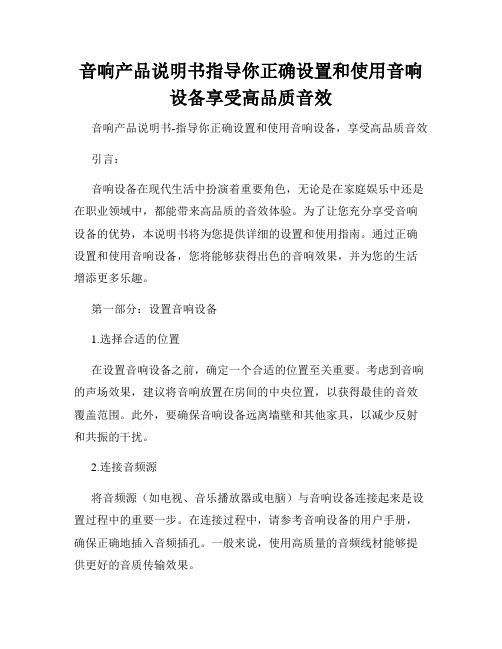
音响产品说明书指导你正确设置和使用音响设备享受高品质音效音响产品说明书-指导你正确设置和使用音响设备,享受高品质音效引言:音响设备在现代生活中扮演着重要角色,无论是在家庭娱乐中还是在职业领域中,都能带来高品质的音效体验。
为了让您充分享受音响设备的优势,本说明书将为您提供详细的设置和使用指南。
通过正确设置和使用音响设备,您将能够获得出色的音响效果,并为您的生活增添更多乐趣。
第一部分:设置音响设备1.选择合适的位置在设置音响设备之前,确定一个合适的位置至关重要。
考虑到音响的声场效果,建议将音响放置在房间的中央位置,以获得最佳的音效覆盖范围。
此外,要确保音响设备远离墙壁和其他家具,以减少反射和共振的干扰。
2.连接音频源将音频源(如电视、音乐播放器或电脑)与音响设备连接起来是设置过程中的重要一步。
在连接过程中,请参考音响设备的用户手册,确保正确地插入音频插孔。
一般来说,使用高质量的音频线材能够提供更好的音质传输效果。
3.电源和电源线设置在将音响设备插入电源之前,请确保电源线符合相关的安全标准,并处于良好的使用状态。
此外,应将插头正确地插入电源插座,并确保电源线不被家具或其他物体压迫,以免造成损坏或电线短路。
第二部分:正确使用音响设备1.调整音量和音调当音响设备设置完毕后,您可以开始调整音量和音调以获得最佳的音效效果。
根据个人的喜好和音频源的特点,选择合适的音量大小和音调设置。
请注意,过高的音量可能对您的听力造成损害,因此请谨慎调整。
2.选择适当的音效模式现代音响设备通常提供多种音效模式,如立体声、环绕声等。
根据您的需求和音频源的类型,选择一个适合的音效模式以获得加强的音频效果。
通过合理使用音效模式,您可以在影视观赏或音乐欣赏中体验更加丰富的感官享受。
3.维护和保养音响设备定期进行音响设备的维护和保养,能够延长其使用寿命并保持其良好的音响效果。
请务必定期清洁音响设备的外壳和音频插孔,以避免灰尘的积累。
此外,定期检查电源线和插头的状态,并确保其连接牢固。
迷你音响说明书(参考)
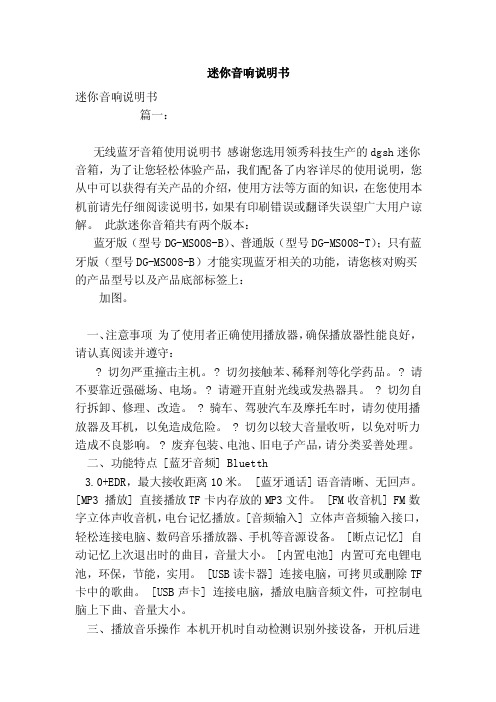
迷你音响说明书迷你音响说明书篇一:无线蓝牙音箱使用说明书感谢您选用领秀科技生产的dg sh迷你音箱,为了让您轻松体验产品,我们配备了内容详尽的使用说明,您从中可以获得有关产品的介绍,使用方法等方面的知识,在您使用本机前请先仔细阅读说明书,如果有印刷错误或翻译失误望广大用户谅解。
此款迷你音箱共有两个版本:蓝牙版(型号DG-MS008-B)、普通版(型号DG-MS008-T);只有蓝牙版(型号DG-M S008-B)才能实现蓝牙相关的功能,请您核对购买的产品型号以及产品底部标签上:加图。
一、注意事项为了使用者正确使用播放器,确保播放器性能良好,请认真阅读并遵守:? 切勿严重撞击主机。
? 切勿接触苯、稀释剂等化学药品。
? 请不要靠近强磁场、电场。
? 请避开直射光线或发热器具。
?切勿自行拆卸、修理、改造。
? 骑车、驾驶汽车及摩托车时,请勿使用播放器及耳机,以免造成危险。
? 切勿以较大音量收听,以免对听力造成不良影响。
? 废弃包装、电池、旧电子产品,请分类妥善处理。
二、功能特点[蓝牙音频] Bl uetth3.0+EDR,最大接收距离10米。
[蓝牙通话] 语音清晰、无回声。
[MP3 播放]直接播放TF卡内存放的MP3文件。
[FM收音机] F M数字立体声收音机,电台记忆播放。
[音频输入] 立体声音频输入接口,轻松连接电脑、数码音乐播放器、手机等音源设备。
[断点记忆] 自动记忆上次退出时的曲目,音量大小。
[内置电池] 内置可充电锂电池,环保,节能,实用。
[USB读卡器] 连接电脑,可拷贝或删除TF 卡中的歌曲。
[USB声卡] 连接电脑,播放电脑音频文件,可控制电脑上下曲、音量大小。
三、播放音乐操作本机开机时自动检测识别外接设备,开机后进入蓝牙/FM模式,插入TF卡自动识别播放,后者优先原则,也可自行切换播放模式;插入音频信号线不自动切换,通过[/PLA Y]键切换到AUX模式下播放,详细功能操作请阅读第四项“产品的按键、插孔功能定义”。
SoundDock Series III 数字音乐系统用户指南.pdf_1711232732.480
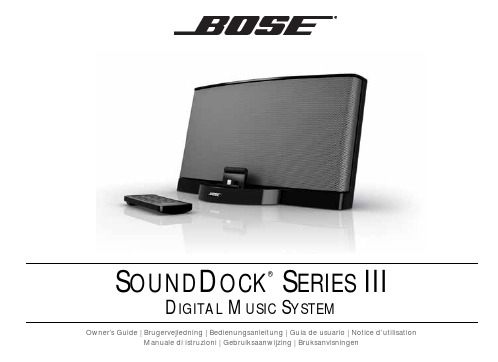
I MPORTANT S AFETY I NSTRUCTIONSPlease read this owner’s guidePlease take the time to carefully follow the instructions in this owner’s guide. It will help you set up and operate your system properly and enjoy all of its advanced features. Please save this owner’s guide for future reference.The lightning flash with arrowhead symbol, within an equilateraltriangle, alerts the user to the presence of uninsulated dangerousvoltage within the system enclosure that may be of sufficient magnitude to constitute a risk of electric shock.The exclamation point within an equilateral triangle alerts the user to the presence of important operating and maintenance instructions in thisowner’s guide.WARNINGS and CAUTIONS•Keep the remote control battery away from children. It may cause a fire or chemical burn if mishandled. Do not recharge, disassemble, heat above 100º C (212º F), or incinerate. Dispose of used batteries promptly. Replace only with a battery of the correct type and model number.•Danger of explosion if battery is incorrectly replaced. Replace only with Duracell, Eveready, Energizer, Maxell, Toshiba, Sanyo, CR2032 or DL2032 3-voltlithium battery.•Make no modifications to the system or accessories. Unauthorized alterations may compromise safety, regulatory compliance, and system performance.•Do not place any naked flame sources, such as lighted candles, on or nearthe apparatus.NOTE: The product label is located on the bottom of the product.NOTE: This product must be used indoors. It is neither designed nor tested for use outdoors, in recreation vehicles, or on boats.NOTE: This product is intended to be used only with the power supply provided. NOTE: Where the mains plug or appliance coupler is used as the disconnect device, such disconnect device shall remain readily operable.Please dispose of used batteries properly,following anylocal regulations. Do not incinerate.This product conforms to all applicable EU directive requirements.Thecomplete declaration of conformity can be found at /compliance.WARNING: To reduce the risk of fire or electrical shock, do not expose theproduct to rain or moisture.WARNING: Do not expose the apparatus to dripping or splashing, anddonot place objects filled with liquids, such as vases, on or near the apparatus.As with any electronic product, use care not to spill liquids into any part of thesystem. Liquids can cause a failure and/or a fire hazard.iiI MPORTANT S AFETY I NSTRUCTIONS 4681.Read these instructions – for all components before using this product.2.Keep these instructions – for future reference.3.Heed all warnings – on the product and in the owner’s guide.4.Follow all instructions.5.Do not use this apparatus near water or moisture – Do not use thisproduct near a bathtub, washbowl, kitchen sink, laundry tub, in a wetbasement,near a swimming pool, or anywhere else that water or moisture are present.6.Clean only with a dry cloth – and as directed by Bose Corporation.Unplug this product from the wall outlet before cleaning.7.Do not block any ventilation openings. Install in accordance with themanufacturer’s instructions – To ensure reliable operation of the product and to protect it from overheating, put the product in a position and loca-tion that will not interfere with its proper ventilation. For example, do not place the product on a bed, sofa, or similar surface that may block theventilation openings. Do not put it in a built-in system, such as a bookcase or a cabinet that may keep air from flowing through its ventilation openings.8.Do not install near any heat sources, such as radiators, heat registers,stoves or other apparatus (including amplifiers) that produce heat.9.Protect the power cord from being walked on or pinched, particularlyat plugs, convenience receptacles, and the point where they exit from the apparatus.10.Only use attachments/accessories specified by the manufacturer.11.Unplug this apparatus during lightning storms or when unused for longperiods of time – to prevent damage to this product.12.Refer all servicing to qualified service personnel. Servicing is requiredwhen the apparatus has been damaged in any way: such as power supply cord or plug is damaged; liquid has been spilled or objects have fallen into the apparatus; the apparatus has been exposed to rain or moisture, does not operate normally, or has been dropped – Do not attempt to service this product yourself. Opening or removing covers may expose you to dangerous voltages or other hazards. Please call Bose to be referred to an authorized service center near you.13.To prevent risk of fire or electric shock, avoid overloading wall outlets,extension cords, or integral convenience receptacles.14.Do not let objects or liquids enter the product – as they may touchdangerous voltage points or short-out parts that could result in a fire or electric shock.15.See product enclosure for safety related markings.e proper power sources – Plug the product into a proper power source,as described in the operating instructions or as marked on the product. Information about products that generate electrical noiseIn the USA:This equipment has been tested and found to comply with the limits for a Class B digital device, pursuant to Part 15 of the FCC rules. These limits are designed to provide reasonable protection against harmful interference in a residential installation. This equipment generates, uses, and can radiate radio frequency energy and, if not installed and used in accordance with the instructions, may cause harmful interference to radio communications. However, this is no guarantee that interference will not occur in a particular installation. If this equipment does cause harmful interference to radio or television reception, which can be determined by turning the equipment off and on, you are encouraged to try to correct the interference by one or more of the following measures:•Reorient or relocate the antenna in the device receiving the interference.•Increase the separation between the equipment and receiver.•Connect the equipment to an outlet on a different circuit than the one to which the receiver is connected.•Consult the dealer or an experienced radio/TV technician for help.In Canada:This product complies with CAN ICES-3 (B) /NMB-3 (B).FCC WarningChanges or modifications not expressly approved by Bose Corporation could void the user's authority to operate this equipment.iii2S OUND D OCK ® S ERIES III DIGITAL MUSIC SYSTEMThank you for your purchaseCongratulations on your choice of the SoundDock ®Series III digital music system from Bose.Designed specifically to work with iPod and iPhone models with a Lightning connector, this system provideshigh-quality audio performance that invites your music to come out and play. Y ou’ll find that it attracts a wide audience of people who love the sound.Unpacking and setting upCheck the carton for all of the parts shown. Save the carton for possible future use. It provides the best means to repack1.Place the system on a firm and level surface.2.Plug the power pack into the DC POWER connector onthe rear of the system.3.Plug the small end of the power cord into the connectoron the power pack.4.Plug the other end of this cord into a wall outlet. You willhear a short tone indicating a power connection has beenmade.digital music system3S OUND D OCK ® S ERIES III DIGITAL MUSIC SYSTEM4 6 8Playing your iPod or iPhone1.Line up the connector on the iPod or iPhone with theconnector on the dock. Firmly insert the iPod or iPhoneinto the dock.The iPod or iPhone will charge while docked.Note: If your iPod or iPhone has a case, you may need to2.Press the Play/Pause button on the SoundDock systemremote. The remote controls system functions and basic iPod or iPhone functions.Note: Be sure the music application on your iPod or iPhone is open and ready to play.3.Adjust the volume using the SoundDock III remote or thevolume controls on the iPod or iPhone.IIIUsing the remoteTouch any button (except Off) to turn on the SoundDock IIIsystem.Off•the system.Moves to the next or previous playlist.Halts and resumes play.Pres s play anotherconnected device while your iPod or iPhone charges.Volume•quickly.Press once to s kip to the next track.Press to scan forward quickly.Skip/scan back•to •to •Press scan backward quickly.and holdand hold3.Adjust the volume using the SoundDock III system r emoteor the volume controls on the device.Other buttons on the remote do not control this otherdevice. To return to listening to your iPod or iPhone, pressthe Play/Pause button once.4468S OUND D OCK® S ERIES III DIGITAL MUSIC SYSTEMWARNINGS:•Keep the remote control battery away from children. It maycause a fire or chemical burn if mishandled. Do not recharge,disassemble, heat above 100°C (212°F), or incinerate.•Dispose of used batteries promptly. Replace only with abattery of the correct type and model number.•Danger of explosion if battery is incorrectly replaced.Replace only with Duracell, Eveready, Energizer, Maxell,Toshiba, Sanyo, CR2032 or DL2032 3-volt lithium.Cleaning the systemWipe the system using a soft, dry cloth. You can also lightlyvacuum the grille.•Do not use solvents, chemicals, or sprays.•Do not allow liquids to spill or objects to drop into anyopenings.5S OUND D OCK® S ERIES III DIGITAL MUSIC SYSTEM TroubleshootingYour iPod or iPhone does not dock properly •Remove your iPod or iPhone from the dock and check for obstructions on the connectors. Wait five seconds,then line up the connector on the iPod or iPhone with the connector on the dock and firmly reseat the iPod or iPhone. Y ou may need to do this a few times.•If your iPod or iPhone has a case, you may need to remove the case in order to properly dock the iPod or iPhone.No sound•Increase the volume setting for the system, using the SoundDock III system remote.•Increase the volume on the iPod or iPhone or your second audio device, if it is playing.•Make sure the system is plugged in, your iPod or iPhone or other audio device is turned on, and audio isplaying.•Press the Play/Pause button on the r emote control. Press and hold this button to hear a second device whilethe iPod or iPhone is charging.•Unplug the power cord for one minute, then plug it back in. This resets the system (you should hear a tonewhen the system is powered back on).•Make sure you have the latest version of software on your iPod or iPhone.Your iPod or iPhone does notnavigate playlists as expectedwhen using the remote•Make sure the Playlist mode is selected on your iPod or iPhone.6S OUND D OCK® S ERIES III DIGITAL MUSIC SYSTEM 468Your iPod or iPhone does not respond to the SoundDock®remote control buttons shown:•Remove your iPod or iPhone from the dock, wait five seconds, then firmly reseat the iPod or iPhone.•Try the remote from a different location. If it works there, check for interference from bright room lights or sunlight. Wipe off the small lens on the front end of the remote with a clean, dry cloth.•Make sure there is a clear pathway between the remote lens and your SoundDock system. •Remove and reinsert the battery as shown on page4.•Replace the remote control battery as shown on page4.Your SoundDock does not respond to any controls •Unplug the power cord for one minute, then plug it back in. This resets the system (you should hear a tone when the system is powered back on).•Contact your local Bose® dealer about the problem.Your iPod or iPhone does not charge •Remove your iPod or iPhone from the dock and check for any connection obstructions. Reseat the iPod or iPhone firmly.•If your iPod or iPhone has a case, you may need to remove the case in order to properly dock the iPod or iPhone.•Make sure your iPod or iPhone is a compatible model (see page 9).7S OUND D OCK® S ERIES III DIGITAL MUSIC SYSTEMWarrantyYour Bose® SoundDock Series III digital music system is covered by a limited warranty. Details of the limited warranty are provided on the product registration card that is included in the carton. Please refer to the card for instructions on how to register. Failure to do so will not affect your limited warranty rights.What you must do to obtain Limited Warranty Service:1.Return product, with proof of purchase from an authorizedBose dealer, using the following procedures:2.Contact the Bose organization in your country/region(visit /register for Bose contactinformation in your country/region) for specific returnand shipping instructions;bel and ship the p roduct, freight prepaid, to the addressprovided by the Bose organization in your country;and place any necessary return authorization numberprominently on the outside of the carton. Cartons notbearing a return authorization number, where required,will be refused.Customer ServiceFor questions about the SoundDock Series III digital music system, contact your local Bose® dealer. To contact Bose directly, see the address list included in the carton. Technical InformationPower ratingSystem size and weight6.65"H x 11.91"W x 6.48"D (16.89 cm x 30.26 cm x 16.47 cm) 4.6 lb (2.1 kg)8468S OUND D OCK® S ERIES III DIGITAL MUSIC SYSTEM Made for:•iPod touch (5th generation)•iPod nano (7th generation)•iPhone 5SoundDock and the SoundDock system design are registered trademarks ofBose Corporation in the U.S. and other countries.iPhone, iPod, iPod nano, and iPod touch are trademarks of Apple Inc.,registered in the U.S. and other countries, and Lightning is a trademark ofApple Inc.“Made for iPod” and “Made for iPhone” mean that an electronic accessory hasbeen designed to connect specifically to iPod or iPhone, respectively, and hasbeen certified by the developer to meet Apple performance standards. Apple isnot responsible for the operation of this device or its compliance with safetyand regulatory standards. Please note that the use of this accessory with iPodor iPhone may affect wireless performance.9©2013 Bose Corporation, The Mountain, Framingham, MA 01701-9168 USAAM362678 Rev.00。
Philips微型音箱说明书

PhilipsMicro music systemCD, MP3-CD, USB, FMBTM1560Bring power to your tunesListen to digital music from your Smartphone via Bluetooth, or play MP3-CDs and CD-R/RW on this Philips micro system. Bass Reflex speakers and 30W maximum outputpower deliver booming bass and room filling sound.Enrich your sound experience•30W RMS Maximum output power•Digital Sound Control•Bass Reflex Speaker System delivers a powerful, deeper bassEnjoy your music from multiple sources•Stream music wirelessly via Bluetooth™ from your smartphone•USB Direct for easy MP3 music playback•Play MP3-CD, CD and CD-R/RW•Audio-in for portable music playbackEasy to use•Bluetooth standby mode always on for easy reconnection•Fast and efficient USB charging for your smart device•Motorized CD loader for convenience access•Digital tuning with preset stations for extra convenienceIssue date 2022-05-15Version: 2.0.712 NC: 8670 001 46553EAN: 48 95185 63022 9© 2022 Koninklijke Philips N.V.All Rights reserved.Specifications are subject to change without notice. Trademarks are the property of Koninklijke Philips N.V. or their respective HighlightsMicro music systemBluetooth CD, MP3-CD, USB, FMSpecificationsStream music via Bluetooth™Bluetooth is a short range wireless communication technology that is both robust and energy-efficient. The technology allows easy wireless connection to iPod/iPhone/iPad or other Bluetooth devices, such as smartphones, tablets or even loptops. So you can enjoy your favorite music, sound from video or game wireless on this speaker easily.USB Direct for easy MP3 musicThanks to the complete file transferability, you can easily enjoy the convenience and fun of accessing more digital music via the built-in USB Direct.Bass Reflex Speaker SystemBass Reflex Speaker System delivers a deep bass experience from a compact loudspeaker box system. It differs from a conventional loudspeaker box system in the addition of a bass pipe that isacoustically aligned to the woofer to optimize thelow frequency roll-off of the system. The result is deeper controlled bass and lower distortion. The system works by resonating the air mass in the bass pipe to vibrate like a conventional woofer.Combined with the response of the woofer, the system extends the overall low frequency sounds to create a whole new dimension of deep bass.Digital Sound ControlDigital Sound Control offers you a choice of pre-set balanced, clear, powerful, warm and bright controls you can use to optimise the frequency ranges for different musical styles. Each mode uses graphic equalizing technology to automatically adjust the sound balance and enhance the most important sound frequencies in your chosen music style.Ultimately, Digital Sound Control makes it easy for you get the most out of your music by precisely adjusting the sound balance to match the type of music you are playing.Bluetooth standbyAfter your smart device has been connected once, your Philips music system can be woken from standby mode by your smart device's Bluetooth function. This will also activate the Bluetooth source, making it quick and easy to stream music, any time.USB fast chargingThe USB port isn't just for music playback. The intelligent USB power management system enables a 2A fast charging current to rapidly charge your smartdevice when the music system is in standby mode.Audio playback•Disc playback modes: fast forward/backward, next/previous track search, repeat/shuffle/program •Playback media: CD, CD-R/RW, MP3-CD, USB flash drive•USB Direct playback modes: fast backward/fast forward, play/pause, stop, previous/next, repeat, shuffle, program playTuner/Reception/Transmission•Tuner bands: FM stereo •Station presets: 20•Tuner enhancement: auto digital tuningSound•Maximum output power (RMS): 30W •Sound enhancement: digital sound controlLoudspeakers•Speaker types: bass reflex speaker system •Speaker drivers: 3.5" woofer, dome tweeterConnectivity•Bluetooth•Bluetooth profiles: A2DP, AVRCP •Audio in (3.5mm)•USB: USB host, Max. 2A ChargingConvenience•Alarms: CD Alarm, Radio Alarm, USB alarm •Clock: On main display, sleep timer •Display type: LED display •Loader type: trayAccessories•Included accessories: FM antenna •Remote control: 21-key remote •Quick start guidePower•Power supply: 100-240VAC, 50/60Hz Dimensions•Main unit width: 220 mm •Main unit height: 104 mm •Main unit depth: 231 mm•Main speaker dimensions (W x D): 127 x 160 mm •Main speaker height: 170 mm •Packaging width: 353 mm •Packaging height: 306 mm •Packaging depth: 320 mm •Gross weight: 5.1 kg •Net weight: 3.1 kg。
微型音箱用户手册:Philips微型音箱使用指南说明书
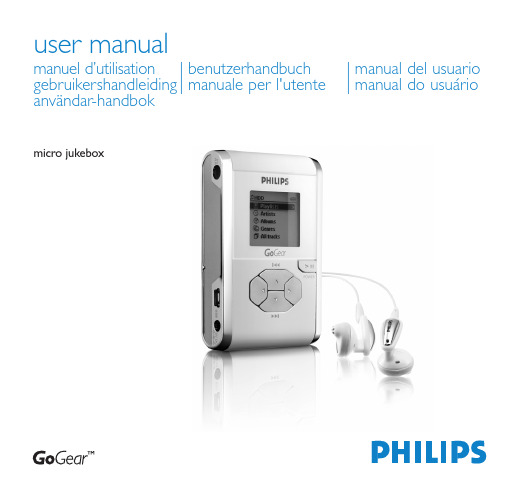
Control to press
Press and hold 3 + [VOLUME +] Press MENU/HOLD; scroll to Restore settings. Press 2 to confirm
Controls to press
Press and hold 2; Press 1 from the playscreen Select Radio from root menu Press and hold MENU/HOLD Press 2 for next and 1 for previous 3, 4, 1, 2 for up, down, left, right Highlight selection and press 2; Press 2; during playback Press halfway down and hold 4 Press halfway down and hold 3 Press VOLUME + / – Press fully down 4 for next and 3 for previous Press 3 or 4 fully down and hold
7
Customizing settings
1 Press MENU/HOLD for settings options. Press 3 to scroll up or 4 to scroll down for your option. Press 2 for next or 1 for previous levels of menu.
2 Install music software Insert the supplied CD into your PC's CD-ROM drive. Follow screen instructions to complete installation.
音响商品说明书
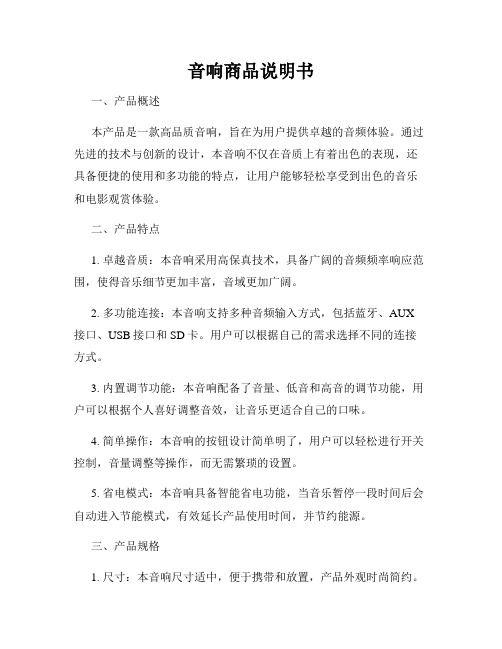
音响商品说明书一、产品概述本产品是一款高品质音响,旨在为用户提供卓越的音频体验。
通过先进的技术与创新的设计,本音响不仅在音质上有着出色的表现,还具备便捷的使用和多功能的特点,让用户能够轻松享受到出色的音乐和电影观赏体验。
二、产品特点1. 卓越音质:本音响采用高保真技术,具备广阔的音频频率响应范围,使得音乐细节更加丰富,音域更加广阔。
2. 多功能连接:本音响支持多种音频输入方式,包括蓝牙、AUX 接口、USB接口和SD卡。
用户可以根据自己的需求选择不同的连接方式。
3. 内置调节功能:本音响配备了音量、低音和高音的调节功能,用户可以根据个人喜好调整音效,让音乐更适合自己的口味。
4. 简单操作:本音响的按钮设计简单明了,用户可以轻松进行开关控制,音量调整等操作,而无需繁琐的设置。
5. 省电模式:本音响具备智能省电功能,当音乐暂停一段时间后会自动进入节能模式,有效延长产品使用时间,并节约能源。
三、产品规格1. 尺寸:本音响尺寸适中,便于携带和放置,产品外观时尚简约。
2. 输出功率:本音响输出功率达到50W,音量调节幅度大,能够满足小型聚会或家庭娱乐的需要。
3. 电池容量:本音响内置高容量锂电池,使用时间长,充电时间短,满足用户长时间使用的需求。
4. 连接方式:本音响支持蓝牙5.0,AUX接口,USB接口和SD卡,用户可以依据自己设备的要求选择合适的连接方式。
5. 音质特点:本音响采用全频扬声器单元,具备低音饱满、高音清晰的特点,为用户带来高品质的音乐享受。
四、注意事项1. 请使用指定电源适配器进行充电,以避免电源异常或损坏。
2. 使用过程中请注意音响与其他物体的距离,以免干扰音质。
3. 在拆卸、维修音响时,请确保设备已断电并处于安全状态。
4. 请勿将音响置于高温或潮湿环境中,以防损坏电子元件。
5. 为确保使用质量,请勿自行拆卸音响,若有问题,请联系售后服务。
五、售后服务对于本音响产品,我们提供一年质保服务,如果您在使用过程中遇到任何问题,请随时与我们联系。
音箱商品说明书享受纯净的音乐世界放松身心
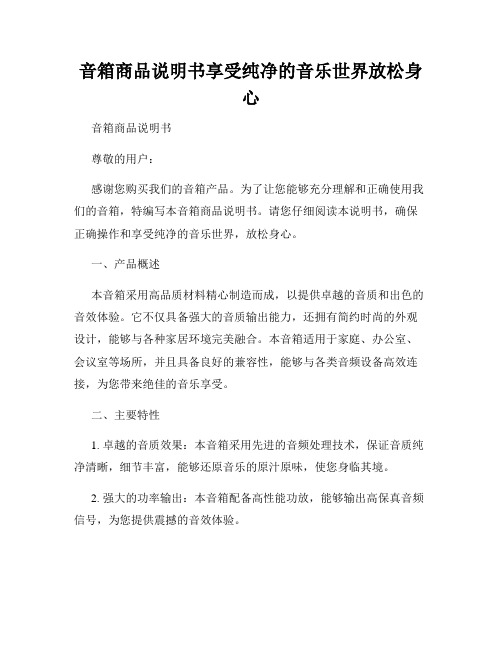
音箱商品说明书享受纯净的音乐世界放松身心音箱商品说明书尊敬的用户:感谢您购买我们的音箱产品。
为了让您能够充分理解和正确使用我们的音箱,特编写本音箱商品说明书。
请您仔细阅读本说明书,确保正确操作和享受纯净的音乐世界,放松身心。
一、产品概述本音箱采用高品质材料精心制造而成,以提供卓越的音质和出色的音效体验。
它不仅具备强大的音质输出能力,还拥有简约时尚的外观设计,能够与各种家居环境完美融合。
本音箱适用于家庭、办公室、会议室等场所,并且具备良好的兼容性,能够与各类音频设备高效连接,为您带来绝佳的音乐享受。
二、主要特性1. 卓越的音质效果:本音箱采用先进的音频处理技术,保证音质纯净清晰,细节丰富,能够还原音乐的原汁原味,使您身临其境。
2. 强大的功率输出:本音箱配备高性能功放,能够输出高保真音频信号,为您提供震撼的音效体验。
3. 多重连接方式:本音箱支持多种输入接口,包括蓝牙无线连接、USB接口、AUX输入等,方便您与各类音频设备快速连接,随时享受音乐。
4. 便捷的操作:本音箱配备简洁易用的控制面板,操作简单方便,让您轻松掌控音乐。
5. 人性化设计:本音箱拥有紧凑轻便的外观设计,便于携带和移动,让您随时随地享受音乐乐趣。
三、使用说明1. 接通电源:将音箱插头插入电源插座,确保电源连接稳定。
2. 连接音源:根据您的需求,选择适当的连接方式,如通过蓝牙连接、USB接口连接等,确保音源输入正确。
3. 开机准备:打开音箱电源开关,并按照产品指示等待音箱启动。
4. 调节音量:根据您的喜好,轻轻旋转音箱上方的音量旋钮,调节音量大小。
5. 调节音效:如需调节音效,您可以根据自己的喜好,通过控制面板上的音效按钮进行切换和调整。
6. 播放音乐:通过您选择的音源设备播放音乐,即可享受卓越的音质和音效。
四、安全使用注意事项1. 请勿拆卸音箱或尝试修理,以避免触电或其他安全风险。
2. 请勿将音箱暴露在高温、潮湿或者极端环境中,以免损坏电子元件。
Sounddock SerieS iii 数字音乐系统用户指南说明书

2I MPORTANT S AFETY I NSTRUCTIONSPlease read this owner’s guidePlease take the time to carefully follow the instructions in this owner’s guide.It will help you set up and operate your system properly and enjoy all of itsadvanced features. Please save this owner’s guide for future reference.The lightning flash with arrowhead symbol, within an equilateraltriangle, alerts the user to the presence of uninsulated dangerousvoltage within the system enclosure that may be of sufficient magnitudeto constitute a risk of electric shock.The exclamation point within an equilateral triangle alerts the user to thepresence of important operating and maintenance instructions in thisowner’s guide.WARNINGS and CAUTIONS•Keep the remote control battery away from children. It may cause a fire orchemical burn if mishandled. Do not recharge, disassemble, heat above 100º C(212º F), or incinerate. Dispose of used batteries promptly. Replace only with abattery of the correct type and model number.•Danger of explosion if battery is incorrectly replaced. Replace only with anagency approved (ex. UL) CR2032 or DL2032 3-volt lithium battery.•Make no modifications to the system or accessories. Unauthorized alterationsmay compromise safety, regulatory compliance, and system performance.•Do not place any naked flame sources, such as lighted candles, on or nearthe apparatus.NOTE: The product label is located on the bottom of the product.NOTE: This product must be used indoors. It is neither designed nor tested foruse outdoors, in recreation vehicles, or on boats.NOTE: This product is intended to be used only with the power supply provided.NOTE: Where the mains plug or appliance coupler is used as the disconnectdevice, such disconnect device shall remain readily operable.Please dispose of used batteries properly,following anylocal regulations. Do not incinerate.This product conforms to all applicable EU directive requirements.Thecomplete declaration of conformity can be found at /compliance.WARNING: To reduce the risk of fire or electrical shock, do not expose theproduct to rain or moisture.WARNING: Do not expose the apparatus to dripping or splashing, and donot place objects filled with liquids, such as vases, on or near the apparatus.As with any electronic product, use care not to spill liquids into any part of thesystem. Liquids can cause a failure and/or a fire hazard.WARNING: Contains small parts which may be a choking hazard. Notsuitable for children under age 3.I MPORTANT S AFETY I NSTRUCTIONS 4681.Read these instructions – for all components before using this product.2.Keep these instructions – for future reference.3.Heed all warnings – on the product and in the owner’s guide.4.Follow all instructions.5.Do not use this apparatus near water or moisture – Do not use thisproduct near a bathtub, washbowl, kitchen sink, laundry tub, in a wetbasement,near a swimming pool, or anywhere else that water or moisture are present.6.Clean only with a dry cloth – and as directed by Bose Corporation.Unplug this product from the wall outlet before cleaning.7.Do not block any ventilation openings. Install in accordance with themanufacturer’s instructions – To ensure reliable operation of the product and to protect it from overheating, put the product in a position and loca-tion that will not interfere with its proper ventilation. For example, do not place the product on a bed, sofa, or similar surface that may block theventilation openings. Do not put it in a built-in system, such as a bookcase or a cabinet that may keep air from flowing through its ventilation openings.8.Do not install near any heat sources, such as radiators, heat registers,stoves or other apparatus (including amplifiers) that produce heat.9.Protect the power cord from being walked on or pinched, particularlyat plugs, convenience receptacles, and the point where they exit from the apparatus.10.Only use attachments/accessories specified by the manufacturer.11.Unplug this apparatus during lightning storms or when unused for longperiods of time – to prevent damage to this product.12.Refer all servicing to qualified service personnel. Servicing is requiredwhen the apparatus has been damaged in any way: such as power supply cord or plug is damaged; liquid has been spilled or objects have fallen into the apparatus; the apparatus has been exposed to rain or moisture, does not operate normally, or has been dropped – Do not attempt to service this product yourself. Opening or removing covers may expose you to dangerous voltages or other hazards. Please call Bose to be referred to an authorized service center near you.13.To prevent risk of fire or electric shock, avoid overloading wall outlets,extension cords, or integral convenience receptacles.14.Do not let objects or liquids enter the product – as they may touchdangerous voltage points or short-out parts that could result in a fire or electric shock.15.See product enclosure for safety related markings.e proper power sources – Plug the product into a proper power source,as described in the operating instructions or as marked on the product. Information about products that generate electrical noiseUSAThis equipment has been tested and found to comply with the limits for a Class B digital device, pursuant to Part 15 of the FCC rules. These limits are designed to provide reasonable protection against harmful interference in a residential installation. This equipment generates, uses, and can radiate radio frequency energy and, if not installed and used in accordance with the instructions, may cause harmful interference to radio communications. However, this is no guarantee that interference will not occur in a particular installation. If this equipment does cause harmful interference to radio or television reception, which can be determined by turning the equipment off and on, you are encouraged to try to correct the interference by one or more of the following measures:•Reorient or relocate the antenna in the device receiving the interference.•Increase the separation between the equipment and receiver.•Connect the equipment to an outlet on a different circuit than the one to which the receiver is connected.•Consult the dealer or an experienced radio/TV technician for help.CanadaThis product complies with CAN ICES-3 (B) /NMB-3 (B).FCC WarningChanges or modifications not expressly approved by Bose Corporation could void the user’s authority to operate this equipment.34S OUND D OCK ® S ERIES III DIGITAL MUSIC SYSTEMThank you for your purchaseCongratulations on your choice of the SoundDock ®Series III digital music system from Bose.Designed specifically to work with iPod and iPhone models with a Lightning connector, this system provides high-quality audio performance that invites your music to come out and play. You’ll find that it attracts a wide audience of people who love the sound.Unpacking and setting upCheck the carton for all of the parts shown. Save the carton for possible future use. It provides the best means to repack 1.Place the system on a firm and level surface.2.Plug the power pack into the DC POWER connector onthe rear of the system.3.Plug the small end of the power cord into the connectoron the power pack.4.Plug the other end of this cord into a wall outlet. You willhear a short tone indicating a power connection has been made.❏SoundDock Series IIIdigital music systemS OUND D OCK® S ERIES III DIGITAL MUSIC SYSTEM 468Playing your iPod/iPhone1.Line up the connector on the iPod or iPhone with the con-nector on the dock. Firmly insert the iPod or iPhone into the dock.Note: If your iPod or iPhone has a case, you may need to remove the case in order to properly dock the iPod or iPhone.2.Press the Play/Pause button on the SoundDock III systemremote. The remote controls system functions and basic iPod or iPhone functions.Note: Be sure the music application on your iPod or iPhone is open and ready to play.3.Adjust the volume using the SoundDock III system remoteor the volume controls on the iPod or ing the remoteTouch any button (except Off) to turn on the SoundDock III system.Off•the system.Moves to the nextor previous playlist.Halts and resumesplay.Press and hold toplay anotherconnected devicewhile your iPod oriPhone charges. Volume•Press andquickly.Press once to skip tothe next track.Press and holdto scan forwardquickly.Skip/Scan back•to•to•Press andscan backwardquickly.53.Adjust the volume using the SoundDock III system remoteor the volume controls on the device.Other buttons on the remote do not control this otherdevice. To return to listening to your iPod or iPhone, press the Play/Pause button once.cause a fire or chemical burn if mishandled. Do not recharge, disassemble, heat above 100°C (212°F), or incinerate.•Dispose of used batteries promptly. Replace only with a battery of the correct type and model number.•Danger of explosion if battery is incorrectly replaced. Replace only with an agency approved (ex. UL) CR2032 or DL2032 3-volt lithium battery.6468S OUND D OCK® S ERIES III DIGITAL MUSIC SYSTEM Cleaning the systemWipe the system using a soft, dry cloth. You can also lightlyvacuum the grille.•Do not use solvents, chemicals, or sprays.•Do not allow liquids to spill or objects to drop into anyopenings.7S OUND D OCK® S ERIES III DIGITAL MUSIC SYSTEM TroubleshootingYour iPod or iPhone does not dock properly •Remove your iPod or iPhone from the dock and check for obstructions on the connectors. Wait five seconds,then line up the connector on the iPod or iPhone with the connector on the dock and firmly reseat the iPod or iPhone. Y ou may need to do this a few times.•If your iPod or iPhone has a case, you may need to remove the case in order to properly dock the iPod or iPhone.No sound•Increase the volume setting for the system, using the SoundDock III system remote.•Increase the volume on the iPod or iPhone or your second audio device, if it is playing.•Make sure the system is plugged in, your iPod or iPhone or other audio device is turned on, and audio isplaying.•Press the Play/Pause button on the remote control. Press and hold this button to hear a second device whilethe iPod or iPhone is charging.•Unplug the power cord for one minute, then plug it back in. This resets the system (you should hear a tonewhen the system is powered back on).•Make sure you have the latest version of software on your iPod or iPhone.Your iPod or iPhone does notnavigate playlists as expectedwhen using the remote•Make sure the Playlist mode is selected on your iPod or iPhone.8S OUND D OCK® S ERIES III DIGITAL MUSIC SYSTEM 468Your iPod or iPhone does not respond to the Sound-Dock® III system remote con-trol buttons shown:•Remove your iPod or iPhone from the dock, wait five seconds, then firmly reseat the iPod or iPhone.•Try the remote from a different location. If it works there, check for interference from bright room lights or sunlight. Wipe off the small lens on the front end of the remote with a clean, dry cloth.•Make sure there is a clear pathway between the remote lens and your SoundDock III system.•Remove and reinsert the battery as shown on page6.•Replace the remote control battery as shown on page6.Your SoundDock III system does not respond to any controls •Unplug the power cord for one minute, then plug it back in. This resets the system. (Y ou should hear a tone when the system is powered back on.)•Contact your local Bose® dealer about the problem.Your iPod or iPhone does not charge •Remove your iPod or iPhone from the dock and check for any connection obstructions. Reseat the iPod or iPhone firmly.•If your iPod or iPhone has a case, you may need to remove the case in order to properly dock the iPod or iPhone.•Make sure your iPod or iPhone is a compatible model (see page11).910S OUND D OCK ® S ERIES III DIGITAL MUSIC SYSTEMWarrantyYour Bose ® SoundDock ® Series III digital music system is covered by a limited warranty. Details of the limitedwarranty are provided on the product registration card that is included in the carton. Please refer to the card for instructions on how to register. Failure to do so will not affect your limited warranty rights.Customer ServiceFor questions about the SoundDock Series III digital music system, contact your local Bose dealer. To contact Bose directly, see the address list included in the carton.Technical InformationPower ratingSystem size and weight6.65"H x 11.91"W x 6.48"D (16.89 cm x 30.26 cm x 16.47 cm)4.6 lb (2.1 kg)468S OUND D OCK® S ERIES III DIGITAL MUSIC SYSTEM Made for:•iPod touch (5th generation)•iPod nano (7th generation)•iPhone5SoundDock and the SoundDock system design are registered trademarks ofBose Corporation in the U.S. and other countries.iPhone, iPod, iPod nano, and iPod touch are trademarks of Apple Inc.,registered in the U.S. and other countries.“Made for iPod” and “Made for iPhone” mean that an electronic accessory hasbeen designed to connect specifically to iPod or iPhone, respectively, and hasbeen certified by the developer to meet Apple performance standards. Apple isnot responsible for the operation of this device or its compliance with safetyand regulatory standards. Please note that the use of this accessory with iPodor iPhone may affect wireless performance.11©2012 Bose Corporation, The Mountain, Framingham, MA 01701-9168 USAAM362678 Rev. 00。
音响使用说明书范本
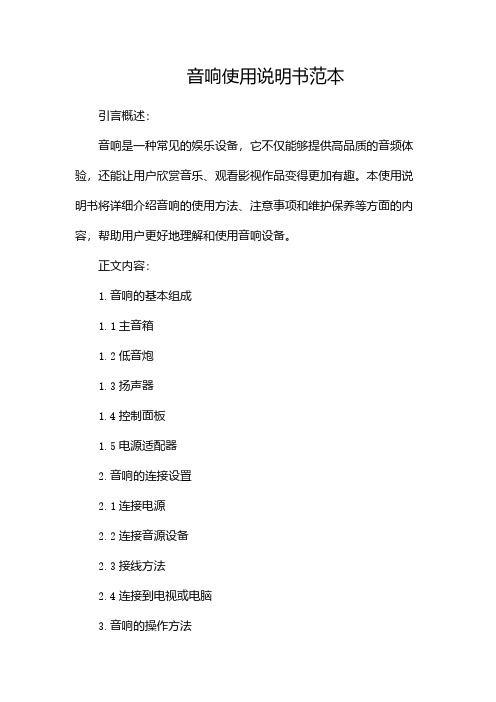
音响使用说明书范本
引言概述:
音响是一种常见的娱乐设备,它不仅能够提供高品质的音频体验,还能让用户欣赏音乐、观看影视作品变得更加有趣。
本使用说明书将详细介绍音响的使用方法、注意事项和维护保养等方面的内容,帮助用户更好地理解和使用音响设备。
正文内容:
1.音响的基本组成
1.1主音箱
1.2低音炮
1.3扬声器
1.4控制面板
1.5电源适配器
2.音响的连接设置
2.1连接电源
2.2连接音源设备
2.3接线方法
2.4连接到电视或电脑
3.音响的操作方法
3.1开机与关机
3.2音量调节
3.3音效设置
3.4选择音源
3.5远程控制
4.音响的使用注意事项
4.1安装环境选择
4.2使用过程中的注意事项4.3清洁和维护保养
4.4防止过热
4.5耳机使用注意事项
5.音响故障排除
5.1无声或音质不佳
5.2音响无法开机
5.3远程控制失效
5.4低音效果不佳
5.5其他故障排除
总结:
本使用说明书详细介绍了音响的基本组成、连接设置、操作方法以及使用注意事项和故障排除等方面的内容。
希望通过本手册的阅读,用户能够更加深入了解和使用音响设备,享受高品质的音频体验。
同时,用户还需注意使用过程中的安全问题,并定期进行清洁和维护保养,以延长音响的使用寿命。
如果遇到任何问题或故障,用户可以参考本手册中的故障排除方法,或联系售后服务进行解决。
祝愉快的音乐和电影体验!。
DGSHOW插卡音箱常见问题
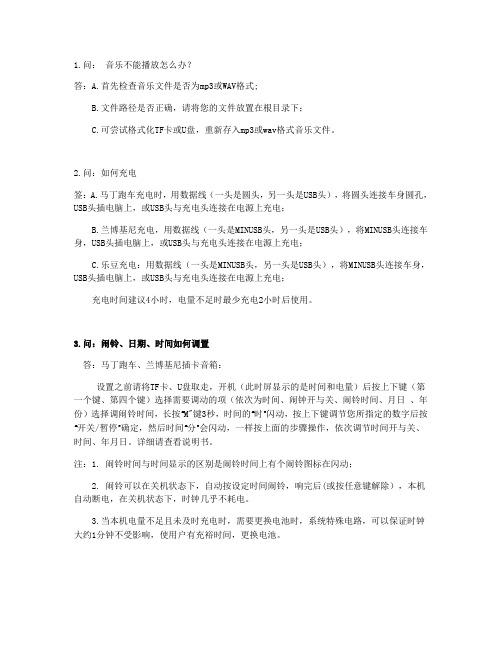
1.问:音乐不能播放怎么办?答:A.首先检查音乐文件是否为mp3或WAV格式;B.文件路径是否正确,请将您的文件放置在根目录下;C.可尝试格式化TF卡或U盘,重新存入mp3或wav格式音乐文件。
2.问:如何充电签:A.马丁跑车充电时,用数据线(一头是圆头,另一头是USB头),将圆头连接车身圆孔,USB头插电脑上,或USB头与充电头连接在电源上充电;B.兰博基尼充电,用数据线(一头是MINUSB头,另一头是USB头),将MINUSB头连接车身,USB头插电脑上,或USB头与充电头连接在电源上充电;C.乐豆充电:用数据线(一头是MINUSB头,另一头是USB头),将MINUSB头连接车身,USB头插电脑上,或USB头与充电头连接在电源上充电;充电时间建议4小时,电量不足时最少充电2小时后使用。
3.问:闹铃、日期、时间如何调置答:马丁跑车、兰博基尼插卡音箱:设置之前请将TF卡、U盘取走,开机(此时屏显示的是时间和电量)后按上下键(第一个键、第四个键)选择需要调动的项(依次为时间、闹钟开与关、闹铃时间、月日、年份)选择调闹铃时间,长按“M"键3秒,时间的“时”闪动,按上下键调节您所指定的数字后按“开关/暂停”确定,然后时间“分”会闪动,一样按上面的步骤操作,依次调节时间开与关、时间、年月日。
详细请查看说明书。
注:1. 闹铃时间与时间显示的区别是闹铃时间上有个闹铃图标在闪动;2. 闹铃可以在关机状态下,自动按设定时间闹铃,响完后(或按任意键解除),本机自动断电,在关机状态下,时钟几乎不耗电。
3.当本机电量不足且未及时充电时,需要更换电池时,系统特殊电路,可以保证时钟大约1分钟不受影响,使用户有充裕时间,更换电池。
4.问:车模插卡音箱轮子能转吗?答:能转的,但考虑这是一款音箱,出厂前会将轮子螺钉拧紧(部分群体放置办公桌,如果轮子活动,有可能会给亲们带来不便),如果给孩子用,建议用螺丝刀将螺钉拧松即可转动了。
可视音箱使用说明书

可视音箱用户手册最新版本目录目录 (1)版本历史 (3)声明 (3)注意事项 (3)基本功能 (4)按键功能 (4)按键动作定义 (4)开关机 (4)电池低电 (4)文件存储 (4)与PC、充电器连接 (5)系统配置要求 (5)与PC连接 (5)与充电器/适配器连接 (5)音乐 (6)主菜单说明 (6)音乐界面说明 (6)子菜单说明 (6)图片 (6)主菜单说明 (6)子菜单说明 (6)视频 (8)主菜单说明 (8)视频界面说明 (8)子菜单说明 (8)FM收音 (10)FM收音界面 (10)子菜单说明 (10)电子书 (11)主菜单 (12)文本浏览界面 (12)子菜单说明 (12)工具 (13)计算器 (13)日历 (13)秒表 (13)浏览器 (14)主菜单说明 (14)子菜单说明 (14)设置 (15)显示设置 (15)省电模式 (15)日期和时间 (16)语言支持 (16)视频输出 (16)高级 (16)播放器信息 (17)连接类型 (17)字体选择 (17)选择按键音 (17)格式化内置存储器 (17)卡格式化 (17)设置用户名 (17)设置出厂设置 (17)固件升级 (17)疑难解答 (18)出厂设置 (18)规格说明 (18)版本历史声明1. 在未经精诚科技事先书面许可的情况下,严禁以任何形式复制、传递、分发和存储本手册中的任何内容。
2. 在编制本手册过程中已经力求内容的正确与完整,但并不保证本手册没有任何错误或遗漏。
本公司将不对本手册可能出现的错误或者疏漏负责。
3. 遵循持续发展的策略,因此,我们保留在不预先通知的情况下,对本手册中描述的任何产品进行修改和改进的权利。
4. 在任何情况下,我们均不对任何数据或收入方面的损失,或任何特殊、偶然、附带、或间接损失承担责任,无论该损失由何种原因引起。
注意事项本节内容是为了使用者正确使用播放器,确保播放器性能良好而设,请认真阅读并遵守。
- 1、下载文档前请自行甄别文档内容的完整性,平台不提供额外的编辑、内容补充、找答案等附加服务。
- 2、"仅部分预览"的文档,不可在线预览部分如存在完整性等问题,可反馈申请退款(可完整预览的文档不适用该条件!)。
- 3、如文档侵犯您的权益,请联系客服反馈,我们会尽快为您处理(人工客服工作时间:9:00-18:30)。
=======================================
说明书文字
DG-MS001使用说明书
感谢您使用领秀科技生产的便携式移动音箱产品,为了让您轻松体验产品,我们随机配备了内容详尽的使用说明,您从中可以获得有关产品的介绍,使用方法等方面的知识,在您使用本机之前请先仔细阅读说明书,以便您能正确使用本机,如有任何印刷错误或翻译失误望广大用户谅解,当涉及内容有所更改时,恕不另行通知。
一、产品概述
本机是一款外观小巧、设计精美、携带方便的多媒体小音箱,适用于家居、户外旅游、办公室等场所,可随时随地享受音乐带来的轻松,为您的电脑、数码音乐播放器、手机等视听产品提供超值完美的音质。
二、功能特点
[MP3 播放]直接播放TF卡或U盘内存放的MP3文件。
[FM收音机]FM数字立体声收音机,电台记忆播放。
[外挂耳机]本机配置标准3.5mm耳机接口,可选配耳机聆听音乐。
[音频输入]立体声音频输入接口,轻松连接电脑、手机等音源设备。
[断点记忆]自动记忆上次退出时的曲目,音量大小。
[可充锂电]内置可充电锂电池,环保,节能,实用。
[智能充电]配送USB接口充电线,可连接电脑的USB接口进行充电,或使用手机充电器进行充电。
三、播放音乐操作
本机开机时自动检测识别外接设备,开机后进入待机模式,插入U盘或TF卡自动识别播放,后者优先原则;插入音频信号线不自动切换,通过MODE键切换到AUX模式下播放,详细功能操作请阅读第四项“产品的按键、插孔功能定义”。
四、产品的按键、插孔功能定义
1.[ ON/OFF ]:电源开关。
2.[ >||]:播放/暂停。
FM搜台过程中短按结束搜台,并记忆已搜到的电台。
在音乐模式下,长按为EQ选择(E1:普通/E2:流行/E3:摇滚/E4:爵士/E5:古典)。
3.[ |<< ]:短按--上一曲或上一个收音电台,长按--调节音量减小。
4.[ >>| ]:短按--下一曲或下一个收音电台,长按--调节音量增大。
5.[ M ]:模式转换键,短按为USB/SD/FM/AUX模式。
在FM收音机模式,长按为自动搜台并记忆保存电台。
在音乐模式下,长按为播放模式(全部循环/单曲循环/随机播放)。
6.[ DC5V/AUX ]:充电接口+AUX共用插孔。
电源充电插孔,可使用本机配送的专用USB 电源线,接驳电脑的USB接口进行充电,或使用手充电器进行充电。
7.[ TF CARD ]:插入TF卡播放MP3音乐。
8.[USB]:插入U盘播放MP3音乐。
使用本机配送的专用USB连接线,插电脑可做读卡器和声卡功能。
9.[ 耳机]:音频输出接口。
3.5mm耳机插孔。
五、指示灯介绍
红色指示灯:充电指示灯。
蓝色指示灯:U盘、TF存储卡播放模式;AUX、FM播放模式指示灯。
六、收音机功能使用方法:(可选机型,功能以实物为准)
1、自动搜台:在FM收音状态,长按“MODE”键开始自动搜台,搜台时指示灯闪烁,搜
台完毕后自动记忆保存电台。
2、记忆选台:自动搜台完毕后,按“<”或“>”键可选择“上一个电台”或“下一个电台”。
3、音量调节:长按“<”键减小音量,长按“>”键增大音量。
4、将“电脑信号线”插到“AUX”插孔可作本机收音天线,收台效果更佳。
七、充电使用方法
将电源线一端插入本机的DC 5V插口,另一端USB插入PC的USB接口,或连接标准5V 500mA的充电接口中,充电中“红色灯”亮,充满后“红色灯”灭。
本机内置过充电保护电路,可长时间连接电脑或充电器使用,约4小时可充满电池;电池每次的续航时间会因使用时间音量大小而不同。
八、电池低电
当电量出现低电时,系统会自动关机,此时请及时充电;如果长时间不使用本机,至少每月充电一次,可以保护电池延长电池寿命。
九、疑难解答
开机就自动关机:电池电量不足,请充电两小时后使用。
播放自动关机或重启:电池电量不足,请充电两小时后使用。
不能播放音乐:MP3音乐文件存放路径不能被播放器识别,请装文件存放在可移动设备的根目录下。
喇叭无声音:音量是否打开。
边接电脑无声音:电脑接口连接错误,请选择正确的音频输出接口。
按键无功能或功能错:关机后再开机,或拨下电池再重新装上。
十、技术规格
额定功率:RMS 5W
频率响应:20Hz-22KHz
信噪比:≥80dBA
失真度:<1%
音频输入:AUX、TF卡、U盘、FM
支持MP3:比特率,32Kbps-320Kbps
扬声器单元:40mm,双磁,16芯,4Ω
输入电源:锂聚合物充电电池600mAh 3.7V(BL-5B)或外置DC5V
调节形式:按键调节
输入灵敏度:450±50mV
重量:约142g
尺寸:W124×D71×H37.5mm
十一、包装附件
1. 便携式移动音箱1台
2. USB电源线1条
3. 使用说明书1份
4. 保修卡1份
5. 合格证1份
包装文字
DG-MS001产品特点:
配置USB和TF卡座,可自动识别U盘和TF卡内的音频文件,支持TF卡直接拷贝,删除;多种EQ模式,享受不同音乐风格;
内置FM收音功能和AUX输入接口,方便连接笔记本、手机等外接音源设备;
标准3.5mm的耳机输出接口,方便用户使用高质量耳机获取高音质的享受,不会干扰别人;支持断点续播,不间断音乐享受;
内置断码屏,可显示当前状态,声音大小,FM频段;
mini USB供电接口与内置锂电池双模供电模式;
独立的电源开关,可彻底切断内部电源,降低内部损耗,延长使用寿命。
DG-MS001规格参数:
额定功率:RMS 5W
频率响应:20Hz-22KHz
信噪比:≥80dBA
失真度:<1%
音频输入:AUX、TF卡、U盘、FM
支持MP3:比特率,32Kbps-320Kbps
扬声器单元:40mm,双磁,16芯,4Ω
输入电源:锂聚合物充电电池600mAh 3.7V(BL-5B)或外置DC5V
调节形式:按键调节
输入灵敏度:450±50mV
重量:约142g
尺寸:W124×D71×H37.5mm。
