话务电话使用说明书HORME-503-MANUAL
呼叫中心操作说明书
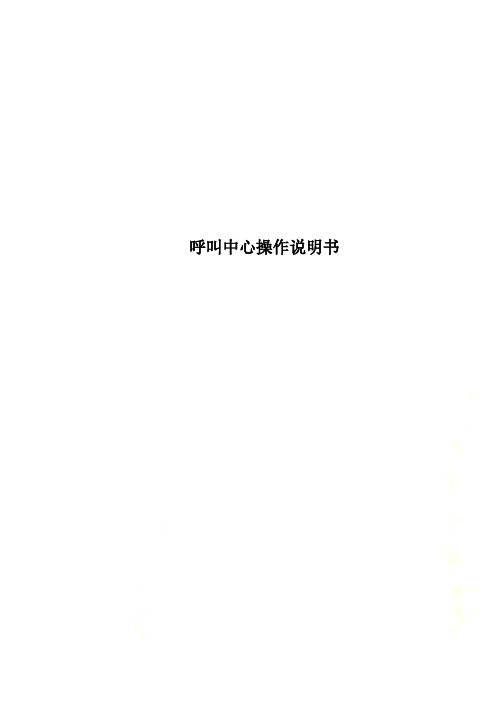
呼叫中心操作说明书居家养老服务系统操作说明保定朗天科技发展有限公司目录一、登录1、登录系统2、退出系统二、坐席状态条1、坐席状态条说明2、接电话3、转移电话4、会议5、回拨电话三、业务处理1、来电弹出窗口2、未派单信息3、已派单信息4、取消派单信息5、已完成工单6、作废工单7、解除锁定工单8、回访9、解除锁定回访10、群发短信四、老年人管理1、基本信息2、未发放终端3、继续发放终端4、已发放终端5、老年人地图6、移动手机定位五、企业管理1、基本信息六、用户查询1、加盟商查询2、老年人查询3、来电情况查询4、历史工单查询5、日志查询6、退网查询7、呼损电话查询8、流水单查询9、工作人员查询七、系统管理1、修改密码2、使用城市3、人员管理4、角色管理5、坐席状态6、代码表7、社区管理8、话机管理9、知识库管理10、手机指令11、菜单维护一、登录1、登录系统进入本系统,需要先输入账户和密码。
管理员初始账户为admin,初始密码为admin2、退出系统退出系统,需要点击坐席状态条的离席键。
点击离席,就可以退出系统。
二、坐席状态条1、坐席状态条说明状态条是呼叫中心座席人员进行电话操作的终端程序,座席人员所有的操作都在该程序上进行。
置闲:表示座席员现在的状态可以正常接电话,这时如有电话会分配到该座席。
置忙:表示座席员现在正在接电话或处理别的事情,这时电话不会被分配到该座席。
离席:退出当前用户。
应答:如有电话进来,按此键表示将电话接起来以进行通话。
挂机:当结束一个电话时,按此键挂断电话。
外呼:往外拨电话。
送号:发送二次拨号的键。
转移|完成:当接到一个电话后转给其他的座席。
按”转移”按钮,输入或选择座席员A的号码,点击确定,将呼叫座席员A,此时客户将听到背景音乐。
座席员A同意您的呼叫转移,按”完成”此键后,您将结束与座席员A的通话,客户将与座席员A通话。
会议|完成:点击”会议”按钮后,客户将听到背景音乐,您开始呼叫座席员B,建立通话后,座席员B挂机将使原有通话维持在“保持”状态,即您按“接回”按钮后,可恢复与客户的通话。
佳讯飞鸿智能人工话务产品系列说明书

The Supplier Of Integrated Solutions Of The Whole IntelligentCommand And Dispatch Industry Chain智慧指挥调度全产业链综合解决方案提供商股票代码:300213智能人工话务产品系列人工话务系列北京佳讯飞鸿电气股份有限公司 军品事业部地址:北京市海淀区北清路中关村环保科技示范园锦带路88号院1号楼佳讯飞鸿大厦总机:************|传真:************|全国免费服务电话:400-700-1508北京佳讯飞鸿电气股份有限公司 军品事业部地址:北京市海淀区北清路中关村环保科技示范园锦带路88号院1号楼佳讯飞鸿大厦总机:************|传真:************|全国免费服务电话:400-700-1508智能人工话务产品系列INTELLIGENT HUMAN CALL PRODUCT SERIES话务一体化综合解决方案智慧指挥调度全产业链综合解决方案提供商股票代码:300213话务值勤业务运维管理业务考核训练业务INTELLIGENT HUMAN CALL PRODUCT SERIES智能人工话务产品系列智慧指挥调度全产业链综合解决方案提供商股票代码:300213北京佳讯飞鸿电气股份有限公司 军品事业部地址:北京市海淀区北清路中关村环保科技示范园锦带路88号院1号楼佳讯飞鸿大厦总机:************|传真:************|全国免费服务电话:400-700-1508INTEGRATED TRAFFIC MANAGEMENT SOLUTION话务值勤业务运维管理业务考核训练业务话务一体化综合解决方案公司资质科技创新公司概况北京佳讯飞鸿电气股份有限公司创立于1995年初,2011年登陆A股(股票代码:300213),经过多年稳步发展,现已成为智慧指挥调度全产业链综合解决方案提供商,目前旗下拥有28家参控股公司,为中国及全球十余个国家的用户提供创新、高效、可靠的新一代信息基础设施技术应用及服务。
海德森呼叫中心使用手册说明书

地址:江苏昆山浦东软件园南大楼二层D座Tel:*************137****6666Fax**************邮编:215311海德森I P C C外呼呼叫中心手册基于海德森I P软媒体处理技术海德森企业使命是为国内企业提供以客户为中心的、适合中国国情的、具有一流水平的电信级多媒体统一通信产品和服务,以帮助我们的客户提高核心竞争能力。
苏州海德森通信技术有限公司Voice E-mailIMFaxVideoChat WebCollaborationAudioConferencing公司名称:苏州海德森通信技术有限公司联系电话:*************第 2 页海德森呼叫中心使用手册公司名称:苏州海德森通信技术有限公司 联系电话:*************一.后台域名管理系统 (4)进入系统 (5)1.1登录管理首页 (5)1.1.1“首页” (5)1.1.2“修改密码” (5)1.1.3“回访” (6)1.1.4“退出” (6)1.2坐席管理 (7)1.2.1“坐席设置” (7)1.2.2“坐席分组” (8)1.2.3“坐席监控” (10)1.3坐席管理 (10)1.3.1“预测外呼” (10)1.3.2“预览外呼” (12)1.4业务配置 (13)1.4.1“CRM 自定义” (13)1.4.2“客户状态” (14)1.4.3“导入数据” (14)1.4.4“数据回收” (15)1.4.5“数据分配” (15)1.4.6“客户资料” (17)1.4.7“录音管理” (17)1.5财务 (19)1.5.1“充值账单” (19)1.5.2“通话详单” (19)1.6报表 (21)1.6.1“业务报表” (21)1.6.2“坐席报表” (22)二.坐席页面管理介绍 (23)进入系统 (24)2.1首页 (24)2.1.1“首页” (24)2.1.2“修改密码” (25)2.1.3“回访” (25)2.1.4“退出” (25)2.2业务管理 (26)2.2.1“客户管理” (26)2.2.2“坐席话单” (27)2.2.3“坐席录音” (28)2.3报表 (28)第 3 页海德森呼叫中心使用公司名称:苏州海德森通信技术有限公司 联系电话:*************2.3.1“坐席报表” (28)三. 软电话使用说明 (29)3.1软电话注册 (30)3.2软电话语音编码设置 (31)四. 常见问题解决方法 (32)4.1电话无法呼入呼出 (32)4.2电话可呼,但是听不见说话 (32)第 4 页海德森呼叫中心使用手册公司名称:苏州海德森通信技术有限公司 联系电话:*************一.后台域名管理系统前言本文主要介绍海德森呼叫中心管理员登录使用时的相关操作权限功能,以帮助管理人 员熟悉整个系统操作。
呼叫中心产品用户手册后台

呼叫中心管理平台使用说明-‐后台篇中软融合(北京)软件技术有限公司目录1、系统概述 (1)1.1概述 (1)1.2基本术语 (1)1.3功能描述 (1)2、系统说明 (2)2.1登录及退出 (2)2.2常用功能 (3)3、客户管理 (4)3. 1客户信息 (4)3.1.1客户信息列表页 (4)3.1.2新增客户 (5)3.1.3客户信息详情页 (7)3.2业务机会 (10)3.2.1新增 (11)3.2.2修改 (12)3.2.3查询&查看 (12)3.2.4删除 (13)4、通话管理 (13)4.1呼入信息 (13)4.1.1呼入信息列表页 (13)4.1.2呼入信息详情页 (14)4.2呼出信息 (15)4.2.1呼入信息列表页 (15)4.2.2呼出信息详情页 (15)4.3语音留言 (16)5、实时监控 (16)5.1呼叫状态监控 (16)5.2座席状态监控 (17)5.2.1座席状态监控项目 (17)5.2.2强制操作 (18)5.3技能组状态监控 (18)5.4大屏监控 (19)6、质检管理 (20)6.1质检模板 (20)6.1.1查询&查看 (20)6.1.2新增 (21)6.1.3编辑质检模板 (22)6.1.4删除质检模板 (23)6.1.5禁启用模板 (23)6.1.6评分标准 (23)6.2质检任务 (25)6.2.1查询查看 (26)6.2.2新增质检任务 (27)6.2.3编辑质检任务 (29)6.2.4删除质检任务 (29)6.2.5质检 (29)6.3质检结果 (32)7、黑红名单 (33)7.1黑红名单列表 (33)7.2查询&查看 (34)7.3新增 (35)7.4导入 (35)7.5审核 (36)7.6删除 (36)8、知识库管理 (37)8.1知识树管理 (37)8.1.1新增 (37)8.1.2编辑 (37)8.1.3删除 (38)8.1.4查看 (38)8.2知识点管理 (38)8.2.1查询&查看 (39)8.2.2新增 (39)8.2.3修改 (40)8.2.4删除 (41)9、参数管理 (41)9.1软电话参数设置 (41)9.2黑红名单配置 (42)10、数据字典管理 (42)10.1字典标题操作 (42)10.2下拉框选项内容操作 (43)11、系统管理 (43)11.1用户管理 (43)11.1.1查询&查看 (43)11.1.2新增 (44)11.1.3修改 (45)11.1.4禁启用 (45)11.2角色管理 (45)11.2.1查询&查看 (46)11.2.2新增 (47)11.2.3修改 (48)11.2.4禁启用 (49)11.3用户组管理 (49)11.3.1查询&查看 (49)11.3.2新增 (50)11.3.3修改 (51)11.3.4禁启用 (51)11.4技能组管理 (51)11.4.1查询&查看 (52)11.4.2新增 (52)11.4.3修改 (53)11.4.4禁启用 (54)11.5个人信息 (54)1、系统概述1.1概述后台的主要功能是对前台所有的工作进行管理以及整个系统的配置:✓后台的管理工作虽不与用户做直接的接触,但是却对整个呼叫中心系统运营起到了非常重要的作用。
电话交换机说明书

1.2 特点....................................................................................................................................5
2.1 基本结构.............................................................................................................................6
3.2.8 设置分机免拨“0”直通外线.............................................................................18
3.2.9 取消内外热线服务功能 ..............................................................................18 3.2.10 清除分机自行设置的外线呼出密码 .....................................................18 3.2.11 外线呼叫等待功能 .....................................................................................18 3.3 外线编程 ........................................................................................................................18 3.3.1 设置外线出局字头(如拨 0 出局)........................................................18 3.3.2 设置外线出局方式(直局/间局)........................................................19 3.3.3 设置外线呼入为听电脑话务员引导或是经总机转接........................20 3.3.4 设置打开或关闭某条外线..........................................................................21 3.3.5 设置外线呼出用双音频或脉冲.................................................................21 3.3.6 设置某条外线开始计费起始时间(延时/反极) ............................21 3.3.7 设置将外线分组 ............................................................................................22 3.4 计费编程 ........................................................................................................................23 3.4.1 选择集团电话以半价或全价方式计费 ...................................................23 3.4.2 设置市话需要计费或不计费 .....................................................................24
会议电话业务客服手册

会议电话业务客服手册中国移动通信集团江苏有限公司2014年3月一、业务简介移动会议电话业务是基于IMS开发的语音会议电话,可通过客户端一键发起会议,直选本机联系人,满足用户对跨时空、跨地域、使用简单、快捷发起、体验融合的多方通话需求。
移动会议电话业务具备以下功能特点:1、移动语音会议:用户可通过手机客户端,在线注册账户;通过手机客户端、Web页面预定会议、召开即时会议,与会方可以是其他运营商的号码(含固话、IMS号码),会议平台与短信网关对接,可下发会议通知(会议时间、会议ID、密码)。
2、移动会议控制:实现会控功能,主席可新增参会人员,踢出已参会人员,锁定解锁会议,对参会人员进行闭音静音操作。
二、业务功能三、业务资费业务资费包括功能费和通信费两部分。
1、功能费:用户订购业务后功能费为0元/月2、通信费:包括客户使用移动会议电话产生的语音资费和移动数据流量费。
(1)语音通信费:1、面向个人用户:面向发起方收费,不区分本地长途漫游按0.15元/方/分钟标准资费收费,不开放国际长途权限。
2、面向集团用户:支持集团代付,设置个人代付档,国际长途按12593计费,同时根据集团会议电话最低消费情况可给予优惠,ESOP 中设置100元、300元、450元、1000元共4档集团最低消费套餐,NGCRM中可选0.10-0.15共六档国内通话单价资费(0.01元步进)。
分公司可根据集团月最低消费情况灵活组合单价。
(2)移动数据流量费:包括用户访问移动会议电话页面、下载客户端、通过客户端使用业务产生的数据通信流量费,按现有资费标准收取。
用户首次注册业务均赠送移动会议电话累计120分钟通话时长,仅赠送一次且当月有效。
四、客服流程移动会议电话业务客户服务工作为省市两级服务支撑体系。
省公司产品运营部门负责业务平台相关问题的处理,市公司负责制订客户服务操作细则,组织客服培训并监督检查。
客户如有业务咨询、投诉或报修,可以通过以下几种渠道进行反馈:(一)省公司10086热线(一线客服)客户对移动会议业务的使用说明和任何疑问都可以致电10086;根据系统提供的信息为客户提供业务咨询、业务查询、业务受理、投诉建议,客户常见问题解答。
UNLV电话用户指南说明书

TELEPHONE USERGUIDEM2008 M2616M3904 (Discontinued) Page 7 Page 10Page 13IP 7945 IP 7965Co88888rPage 16 page 16 Cortelco 8150 2500 SetPage 4 Page 4 The instruments above are the most common currently in service at UNLV. The instructions for each type of phone is included here separately, while they may have similar functionality, they will be addressed individually.FOR MORE INFORMATION:Website: /Address: 7HOHFRP#XQOY HGXPhone: 54146TELEPHONEOPERATIONScreen - An LCD screen displays the name of callers, time and date, located on the top of the phones M2616 and M2008; it is located in the middle portion on the M3904 telephones; on the IP phones the LCD screen is located in middle top portion of the telephoneMessage waiting Lamp – A solid red light indicates voicemail is waiting A triangle on right side of phones M2616- M2008 is where this indicator will appear; the message indication is on the top of the LCD screen on the M3904 and on the handset of the IP phones.Release Button - disconnects a call/caller. This button is located on the left –top portion of telephone – red-orange button marked “rls” – “R”. On the M3904 this button is marked goodbye. On the IP phones this is a softkey that is marked end call or cancel.Hold Button - places conversation on hold momentarily. Press again to resume conversation. It is gray button –left side –above key pad – M2008 and M2616 and the black button on M3904 above key page. The IP phone This function is a softkey located at the bottom of the LCD screenFeature keys - Telephone Lines –These keys require programming and they perform a specific task, i.e. forward, transfer, etc. These keys are located along the on the right side of telephone on the M2008 – rectangle keys; they are located on the left and right sides of the LCD stripe on the M2616. You will press the button to engage the features. On the IP phones the softkeys that activate features are located at the bottom portion of the LCD screen.M icrophones – are located at bottom of phone – M2616 and M2008 and on the left side with green button on the M3094. The IP phones microphone is located beneath the handset.Speakers - used to speak to carry on a two-way conversation with caller. On the 2008 and the M2616 this speaker is located beneath the LCD display; on the M3904 the speaker is located beneath the handset on the left side of the phone. On the IP phones the speaker is located beneath the handsetV olume Bar - used to set high or low volume for the handset and speaker for the phone; located at bottom of key pad M2008 and 2616;This bar on the M3904 is located below the key pad on left side of phone.The IP phone volume bar is located on the right side of the phone under the settings keysMain Ext Key/Primary Line – used to place/receive calls. This key is located on the bottom right side of phone on the M2008 and M2616; this is the green key on the right side of the phone on the M3904… The IP phones primary line number is located on the top right side of phone marked by gray round buttons.(2) 500 setIf this is your telephone, it is an a nalog telephone or set .This is a single line phone. Many features available on your phone, but they must be accessed by key combinations. Not all features are available on all phones.Placing and answering calls∙ lift handset∙Enter the 5 digit number (to reach a person on campus)∙To reach an off campus number, dial 8, then the AREA CODE, if long distance, and seven digit number of that person/business. Disconnecting a call∙ replace the handset in the cradle. Please note that it may take several seconds for the call to disconnect properly. If you try to pick up the lineagain too quickly, you may hear the call stilling continuing or receive anannouncement “to try your call again.” This means that you need to allow more time for disconnection.Ringer volumeThe ringer volume is located on the bottom of the telephone. Ranges are from SOFT to LOUD._______________________________________________________ Single line phone instructions continued:FEATURESCall ForwardingLift the handset and press *3 followed by the number where calls are to be forwarded (i.e. 59999)Hand upTo Remove Call ForwardingLift handset and press #3Hang up, orPlace a callCall TransferPress switch hook (flash) *1When you hear a dial tone, dial the extension numberAnnounce call to transfer destinationHang up handsetCall BackTo leave a callbac k if the extension is busyWhile listening to a busy signal or a Call Waiting tonePress *7Listen for toneHang up handsetWhen the called extension is no longer busy, you will hear 3 short ringsLift the handset; call is automatically placed to the called partyTo leave a callback if there is no answerWhile listening to the ring tonePress *7Listen for toneHang up handset________________________________________________________________________ Single line phone instructions continued:Call waitingPress Switch Hook *4Wait for two brief tones, then dial toneDepress the switch hook and this allows incoming call to ring to your extension; remove finger from switch hook to answer callPress switch hook *4 to toggle back and forthVoice MailPick up the handset, if you hear a stutter tone, this indicates that you have a voicemail message.Press 54900 # to go to the voicemail systemKey in your 5 digit extension numberKey in your passwordYou are now in your voice mailbox and you may moveAround in it just as with the digital phonesHang up or press 83 to DISCONNECTM2008Discontinued 2007(but still in use)____________________________________________________________ You have an M2008 instrument if your instrument looks like this. The following instructions will help you maneuver the many features of this instrument. This is an older model and we no longer install this instrument. This telephone has capability of 3 or 4 directory number keys and the remaining keys are used for features such as voicemail, transfer, forward. This instrument has a one-way speaker and can be equipped with a display.How to make a call:Making an outside call: local▪Dial 8 + seven digits phone number▪For long distance call dial 8 + ten digits number▪(include area code)To make a call within the office:▪Dial the 5 digit extension number, or▪Lift the handset and dial the 5 – digit extension numberLast Number Redial:▪Press the directory line number twice (your line)Transfer to another extension:▪Press Transfer button▪Dial the extension or number of person you are trying to reach▪Wait for an answer▪Press transfer again____________________________________________________________ M2008 Instructions continued:∙Still in service, but no longer installed.Conference• Press Conference• Dial the second party’s number (Remember to dial 8 for outside calls) • Press Conference again to add the next party, then press connect to complete etc. (You may conference up to 6 people including yourself.) Forward your calls to another extension• Without lifting the handset, press forward• Dial the extension or number where you want your calls forwarded to • Press DoneTo cancel the forwarding of calls• Press Check forward with the handset down• Press Cancel ForwardTo re-forward to the same extension• With the handset down press forward key twiceProgram KeyThe program key will allow you to make changes to 9 of your phone settings. You access this option by pressing the lever at the bottomof the keypad << >>;Then press the number associated with that optionExamples:• volume• predial recall• screen contrast,• call timer• idle screen, etcMessage∙The message key will connect you directly into the voice mail system, the system will prompt you for a password_____________________________________________________________ 2008 Instructions continuedStill in service, but no longer installedHands free• Press the round, green key to the left side of the phone receiver to activate the hands- free option.AutoDial : To Program• Without lifting the handset, press the AutoDial key• Dial the number to program, remember the 8 if an outside call• Press AutoDial key againAutoDial : To Use• Lift handset or press button for hands-free• Press Autodial keyOther features that may be available upon request are:Auto DialSpeed DialCall WaitCall Pick-upInter-comsM2616M2616 Instructions ContinuedConference• Press Conference• Dial the second party’s number (Remember to dial 8 for outside calls) • Press Conference again to add the next party, then press connect to complete etc. (You may conference up to 6 people including yourself.)Forward your calls to another extension• Without lifting the handset, press Forward• Dial the extension or number where you want your calls forwarded to • Press DoneTo cancel the forwarding of calls• Press Cancel ForwardTo re-forward to the same extension• With the handset down press forward key twiceProgram KeyThe program key will allow you to make changes to 9 of your phone settings. You access this option by pressing the lever at the bottomOf the keypad << >>;Then press the number associate with that optionExamples:• volume• predial recall• screen contrast,• call timer• idle screen, etcMessageThe message key will connect you directly into the voice mail system, the system will prompt you for passwordM2616 Instructions ContinuedHands free• Press the round, green key to the left side of the phone receiver to activate the hands-free option.AutoDial : To Program• Without lifting the handset, press the AutoDial key• enter the number to program, remember the 8 if an outside call• Press AutoDial key againAutoDial : To Use• Lift handset or press button for hands-free• Press Autodial keyOther features that may be available upon request are:Auto DialSpeed DialCall WaitCall Pick-upInter-comM3904The following basic instructions will help you understand the many features of this instrument. This phone has a standard two-way speaker and display, with 30 keys that can be programmed as you like to include features and directory numbers.Nortel 3904 Series Phone InstructionsTo Make A CallTo make an outside call:• Lift the handset or press Hands Free (the button on the very left of the phone) • Dial 8 + and the number you are calling.• For long distance calls dial 8 + 1 followed by area code and phone number • For long distant calls –out of the country – dial 8 + 011 + county code +city code + numberTo make a call within the office:• Lift the handset or press Hands Free• Dial the 5-digit extension of person trying to reachLast Number Redial• Press the line key twice.Transfer to another extension• Press Transfer• Dial the extension or number of the person you are trying to reach• Press ConnectTo Transfer to an outside number• Press Transfer• dial the number you are trying to reach.• Wait for an answer• Press Connect to release the call.M3904 Instructions continuedConference• Press Conference• Dial the second party’s number (Remember to dial 8 for outside calls)• Press Connect• Press Conference again to add the next party, then press Connect to complete etc. (You may conference up to 6 people including yourself.)Forward y our calls to another extension• Without lifting the handset, press Forward• Dial the extension or number where you want your calls forwarded to• Press DoneTo cancel the forwarding of calls• Press Check Forward with the handset down• Press Cancel ForwardTo re-forward to the same extension• With the handset down press Forward key• Press DoneRing Again• Ring again is similar to busy redial. If you are trying to call someone in the office and the line is busy, press ring again and it will continue to dial the number. Headset• Plug in your headset, then press the Headset key to activate this option.M3904 Instructions continuedOptionsThe options key will allow you to make changes to 18 of your phone settings. Examples:• language,• key label,• screen contrast,• volume adjustment,• ring type,• call log options, etc.MessageThe message key will connect you directly into the voice mail systemDirectory/LogADD content to your phone such as names, etc.Hands free• Press the round, green key to the left side of the phone receiver to activate the hands free option.AutoDial : To Program• Without lifting the handset, press the AutoDial key• Dial the number to program, remember the 8 if an outside call• Press AutoDial key againAutoDial : To Use• Lift handset or press button for hands-free• Press Autodial keyIP 7945 IP 7965If your phone looks like either of the ones above, they are Cisco IP phones. IP phones are being installed in new buildings and in the future will be installed in other campus locations.Each phone is very similar they differ in that the smaller instrument, now comes equipped with a large back lit color display. The only other significant change is in the screen and minor cosmetic differences.The Cisco 7945 telephone has two direct inward dial lines. With a two way speaker that is standard along with a color back-lit monitor.The larger model IP phone, has four direct inward lines. It also contains a two-way speaker and a large back lit color monitor display, that is standard. It differs from the older version in that it now contains clearer audio and improved navigation.CALL PILOT Voice Mail for MERIDIAN PHONES∙Press 1 TO PLAY beginning of current message∙Press 2 TO REPEAT play of current message∙Press 3 TO SKIP FORWARD∙Press 4 TO play previous message∙Press 5 TO RECORD A MESSAGE∙Press 6 TO play next message∙Press 7 LIST OF MSG. commands∙Press 8 LIST OF MAILBOX commands∙Press 9 TO Call sender∙Press * FOR HELP∙Press # TO STOP PLAY OF mailbox∙Press 71 TO reply to message∙Press 73 TO FORWARD message∙Press 75 TO compose a message∙Press 76 TO DELETE each message∙Press 79 TO SEND/delivers message in the mailbox∙Press 5 to record - this must be done or they will notreceive your message.∙Press 83 TO DISCONNECT FROM THE VOICEMAILSYSTEMCISCO UNITY Voice Mail for IP Phones Use these Key while listening toA message1=restart message2=save3=delete5=change volume7= rewind, small8=pause or resume9=fast-forward to endUse these keys after listening toA message1=replay message2= save3=delete4=replay5=forward message6=save as unheard7=rewind, smallsummarymessage9=play。
话务台指导书
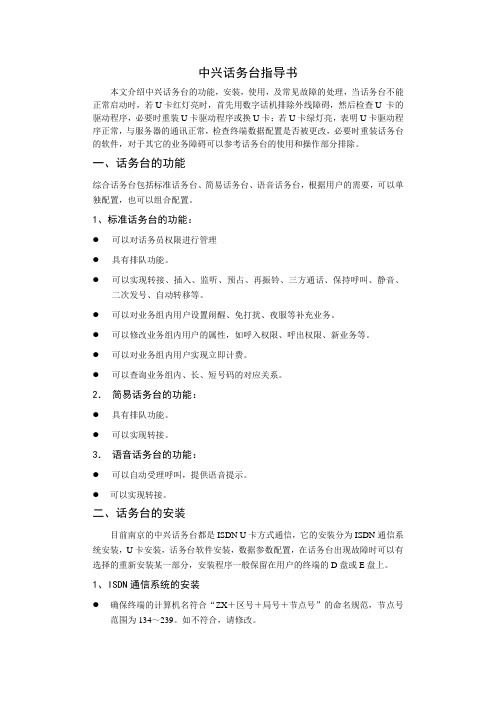
中兴话务台指导书本文介绍中兴话务台的功能,安装,使用,及常见故障的处理,当话务台不能正常启动时,若U卡红灯亮时,首先用数字话机排除外线障碍,然后检查U 卡的驱动程序,必要时重装U卡驱动程序或换U卡;若U卡绿灯亮,表明U卡驱动程序正常,与服务器的通讯正常,检查终端数据配置是否被更改,必要时重装话务台的软件,对于其它的业务障碍可以参考话务台的使用和操作部分排除。
一、话务台的功能综合话务台包括标准话务台、简易话务台、语音话务台,根据用户的需要,可以单独配置,也可以组合配置。
1、标准话务台的功能:●可以对话务员权限进行管理●具有排队功能。
●可以实现转接、插入、监听、预占、再振铃、三方通话、保持呼叫、静音、二次发号、自动转移等。
●可以对业务组内用户设置闹醒、免打扰、夜服等补充业务。
●可以修改业务组内用户的属性,如呼入权限、呼出权限、新业务等。
●可以对业务组内用户实现立即计费。
●可以查询业务组内、长、短号码的对应关系。
2.简易话务台的功能:●具有排队功能。
●可以实现转接。
3.语音话务台的功能:●可以自动受理呼叫,提供语音提示。
●可以实现转接。
二、话务台的安装目前南京的中兴话务台都是ISDN U卡方式通信,它的安装分为ISDN通信系统安装,U卡安装,话务台软件安装,数据参数配置,在话务台出现故障时可以有选择的重新安装某一部分,安装程序一般保留在用户的终端的D盘或E盘上。
1、ISDN通信系统的安装●确保终端的计算机名符合“ZX+区号+局号+节点号”的命名规范,节点号范围为134~239。
如不符合,请修改。
●如果以前安装过通信系统,请先找到操作系统目录下的WIN_MGT.INI文件,将其改名或删除。
再检查●在版本安装盘的安装目录INSTALL\NTTCP\中执行COMSEUP.EXE。
出现下图所示界面,选择[后台维护终端]、[U接口远程维护终端]、U卡类型目前一般是PCI、[安装通信系统]。
ISDN方式通信系统安装●所示界面单击[下一步],出现所示界面,在此设置“有名节点”。
Philips Mira M550 无线电话手册说明书

PhilipsDesign cordless phoneM5501.6" display/ white backlight Speakerphone2 handsetsM5502WG Unique & desirableWith its sleek silhouette and high quality finishing, Philips Mira challenges conventional perceptions about telephone design. Timeless, unique and stylish, it’s an elegant piece of art for your home.Outstanding design in high-quality execution•Comfortable handset cans designed for longer calls•Durable, glossy and fingerprint-resistant outer shell•Calibrated keypad for smooth precision clicks•Charge handset either way around•Elegant and stylish appearance from every angle•Smart cable managementUltimate calling experience•Easy to read, 4.1cm (1.6") 2-line graphical display•Handset speakerphone allows you to talk handsfree•Advanced sound testing and tuning for superb voice quality•Save up to 100 favorite contacts in your phonebookEco-designed•Zero power emission when ECO+ mode is activatedHighlightsHassle-free chargingCharge handset either way aroundComfortable handset cansComfortable handset cans designed for longer callsDurable and glossy outer shellDurable, glossy and fingerprint-resistant outer shellSmooth and calibrated keypadCalibrated keypad for smooth precision clicksSuperb sound quality Advanced sound testing and tuning for superb voice quality2-line graphical displayEasy to read, 4.1cm (1.6") 2-line graphical displayBeautiful from every angleElegant and stylish appearance from every angleSmart cable managementThe smart cable management system cleverly hides the wires from sight. Intelligently designed concealed sockets and an internal cable guide ensure everything is clutter free and neatly tucked away.100-name phone bookAlways have the phone numbers of your loved ones available: Save up to 100 favorite contactsin your phonebook.Red Dot Award 2013Winner 2013Its sculptural silhouette, durablefingerprint-resistant finish and ergonomic form mark a fresh approach to cordless phone design. Keypad operation is intuitive and effortless and the handset cans are made for the best comfort during long calls. A smart cable system keeps the wires hidden whereas Philips’ HQ-Sound technology and digital sound processing ensure strong and natural voice reproduction.Issue date 2019-05-31 Version: 3.1.812 NC: 8670 001 00256 EAN: 87 12581 67770 1© 2019 Koninklijke Philips N.V.All Rights reserved.Specifications are subject to change without notice. Trademarks are the property of Koninklijke Philips N.V. or their respective owners.SpecificationsSound•Ringtones on handset: 10 polyphonic Picture/Display•Display size: 3.4cm / 1.6"•Display type: 2 line graphical + hard icons •Backlight: Yes•Backlight color: White Convenience•Speakerphone - talk handsfree•Menu structure in the handset: List Menu •Signal strength indicator: 3- bar indicator •Battery level indicator: 3- bar battery icon •Date/Time display•Battery charge indication•Signal strength indication •Programmable hot keys: Key 1 and 2•Auto hang up•Key tone on/off•Call Management: Caller ID*•Multi base capability: 1•Multi handset capability: Up to 4•Intercom - multiple handsets•Line cord length: 1.8m•Power cord length: 1.8m•Charge time: 8 hours•Up to 16 hrs talk time•Up to 250 hrs standby time •Range: Open field <300m; in door <50m •Keypad lockMemory Capacity •Phonebook: 100 names and numbers •Redial List Capacity: 20 entries •Call log entries: 50 entries •Phonebook store in the base Power•Battery Capacity: 550 mAh •Battery type: 2xAAA, NiMH •Mains power: AC 100-240V ~50/60Hz •Power Consumption: < 0.6 W Security•Transmission encryption : Yes Network Features •Compatible:GAPSAR Value•Philips handsets: <0.1 W/kgEco Design•Eco+Packaging dimensions •EAN: 87 12581 67770 1•Number of products included: 1•Packaging type: Carton•Type of shelf placement: Laying •Packaging dimensions (W x H x D): 31.8 x 9.5 x 12.5 cm•Gross weight:1.1 kg•Nett weight: 0.897 kg•Tare weight: 0.203 kg。
HT503_User_Manual_Chinese
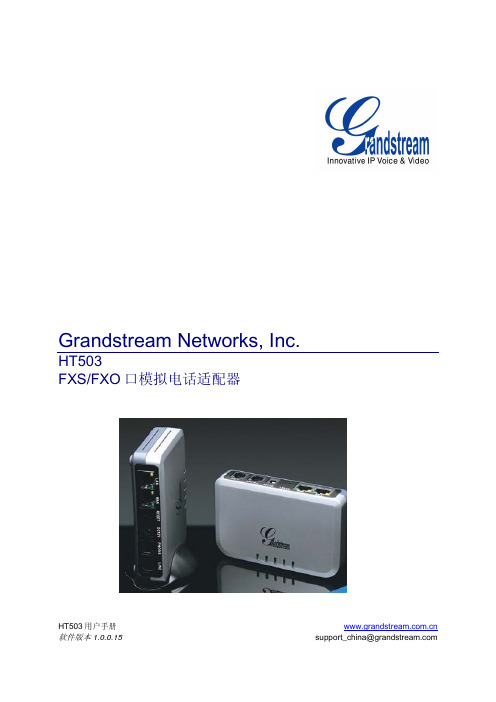
话务机的操作方法及功能键sop
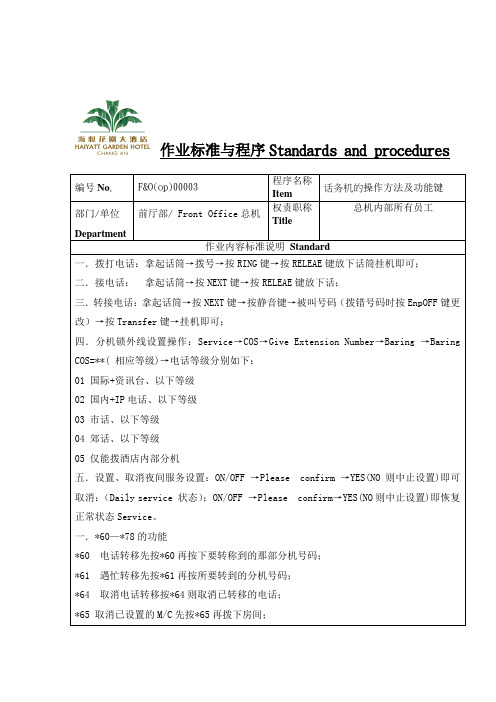
三.转接电话:拿起话筒→按 NEXT 键→按静音键→被叫号码(拨错号码时按 EnpOFF 键更 改)→按 Transfer 键→挂机即可; 四.分机锁外线设置操作:Service→COS→Give Extension Number→Baring →Baring COS=**( 相应等级)→电话等级分别如下: 01 国际+资讯台、以下等级 02 国内+IP 电话、以下等级 03 市话、以下等级 04 郊话、以下等级 05 仅能拨酒店内部分机 五.设置、取消夜间服务设置:ON/OFF →Please 取消: (Daily service 状态) ;ON/OFF →Please 正常状态 Service。 一.*60—*78 的功能 *60 *61 *64 电话转移先按*60 再按下要转称到的那部分机号码; 遇忙转移先按*61 再按所要转到的分机号码; 取消电话转移按*64 则取消已转移的电话; confirm →YES(NO 则中止设置)即可 confirm→YES(NO 则中止设置)即恢复
作业标准与程序 Standards and procedures
编号 No. 部门/单位 Department 作业内容标准说明 Standard 一.拨打电话:拿起话筒→拨号→按 RING 键→按 RELEAE 键放下话筒挂机即可; 二.接电话: 拿起话筒→按 NEXT 键→按 RELEAE 键放下话; F&O(op)00003 前厅部/ Front Office 总机 程序名称 Item 权责职称 Title 话务机的操作方法及功能键 总机内部所有员工
表格记录 Form 本项工作产生之订位纪录,以月为单位,整齐排放固定后,存放于总机房,保存三个月
*65 取消已设置的 M/C 先按*65 再拨下房间;
海事卫星电话使用说明书IsatPhone Pro

快速参考
您的 IsatPhone
耳机 音量增大键 音量减小键
免手提架 产品名称 信号强度
网络 状态条 本地时间
屏幕 右选择标签 信息快捷键 左选择标签
右选择键 导航键
左选择键 绿色键
中央选择键 红色键
免手提架
键盘 麦克风
Micro USB 端口 USB/音频保护盖 2.5 mm 音频插头
束带连接点
7
菜单
信息
新信息 收件箱 发件箱 草稿 已发送 已保存 模板 SIM 信息
情景模式
标准 无声 室外 仅振动
联系人
电话簿 SIM 卡联系人 FND 列表 我的电话号码 服务经销商 紧急号码 语音信箱号码 组
附加功能
事务管理器 日期和时间 世界时钟 计算器
设置
呼叫设置 安全 语言 显示 预付费 蓝牙 关于 重置设置
该 CD 也包含下列应用程序和相关的使用方法指南:
• USB 驱动程序:用于通过 PC 对您的电话充电,设置 软件调制解调器,以及运行联系人同步工具和固件升 级工具
• 联系人同步工具:用于将您的电话与 Microsoft Outlook 和 Microsoft Outlook Express 联系人同步
4
安全事项 1 2 3
点击浏览
2 欢迎 3 安全事项 6 快速参考 9 入门指南 13 使用 IsatPhone 31 电话簿、联系人和事务管理器 36 数据 37 个性化设置 44 安全 47 故障排除 50 保养和维护 52 合规性 55 免责声明 56 附件 57 出口控制 58 恶意软件 59 下载内容 60 通告 61 个人信息的保护 62 类型和规格 63 索引
8
覆盖范围地图
TELECOM 电话使用手册说明书
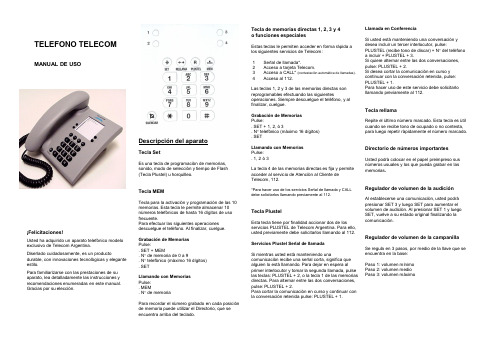
Descripción del aparatoTecla SetEs una tecla de programación de memorias, sonido, modo de selección y tiempo de Flash (Tecla Plustel) u horquilleo.Tecla MEMTecla para la activación y programación de las 10 memorias. Esta tecla le permite almacenar 10 números telefónicos de hasta 16 dígitos de uso frecuente.Para efectuar las siguientes operaciones descuelgue el teléfono. Al finalizar, cuelgue.Grabación de Memorias Pulse:. SET + MEM. N ° de memoria de 0 a 9. N ° telefónico (máximo 16 dígitos) . SETLlamando con Memorias Pulse: . MEM. N ° de memoriaPara recordar el número grabado en cada posición de memoria puede utilizar el Directorio, que se encuentra arriba del teclado.TELEFONO TELECOMMANUAL DE USOTecla de memorias directas 1, 2, 3 y 4 o funciones especialesEstas teclas le permiten acceder en forma rápida a los siguientes servicios de Telecom:1 Señal de llamada*.2 Acceso a tarjeta Telecom.3 Acceso a CALL* (contestación automática de llamadas).4 Acceso al 112.Las teclas 1, 2 y 3 de las memorias directas son reprogramables efectuando las siguientesoperaciones. Siempre descuelgue el teléfono, y al finalizar, cuelgue.Grabación de Memorias Pulse: . SET + 1, 2, ó 3 . N ° telefónico (máximo 16 dígitos) . SETLlamando con Memorias Pulse: . 1, 2 ó 3La tecla 4 de las memorias directas es fija y permite acceder al servicio de Atención al Cliente de Telecom, 112.*Para hacer uso de los servicios Señal de llamada y CALL debe solicitarlos llamando previamente al 112.Tecla PlustelEsta tecla tiene por finalidad accionar dos de los servicios PLUSTEL de Telecom Argentina. Para ello, usted previamente debe solicitarlos llamando al 112.Servicios Plustel Señal de llamadaSi mientras usted está manteniendo unacomunicación recibe una señal corta, significa que alguien lo está llamando. Para dejar en espera al primer interlocutor y tomar la segunda llamada, pulse las teclas: PLUSTEL + 2, o la tecla 1 de las memorias directas. Para alternar entre las dos conversaciones, pulse: PLUSTEL + 2.Para cortar la comunicación en curso y continuar con la conversación retenida pulse: PLUSTEL + 1.Llamada en ConferenciaSi usted está manteniendo una conversación y desea incluir un tercer interlocutor, pulse:PLUSTEL (recibe tono de discar) + N ° del teléfono a incluir + PLUSTEL + 3.Si quiere alternar entre las dos conversaciones, pulse: PLUSTEL + 2.Si desea cortar la comunicación en curso y continuar con la conversación retenida, pulse: PLUSTEL + 1.Para hacer uso de este servicio debe solicitarlo llamando previamente al 112.Tecla rellamaRepite el último número marcado. Esta tecla es útil cuando se recibe tono de ocupado o no contesta, para luego repetir rápidamente el número marcado.Directorio de números importantesUsted podrá colocar en el papel preimpreso sus números usuales y los que pueda grabar en las memorias .Regulador de volumen de la audiciónAl establecerse una comunicación, usted podrá presionar SET 3 y luego SET para aumentar el volumen de audición. Al presionar SET 1 y luego SET, vuelve a su estado original finalizando la comunicación.Regulador de volumen de la campanillaSe regula en 3 pasos, por medio de la llave que se encuentra en la base:Paso 1: volumen mínimo Paso 2: volumen medio Paso 3: volumen máximo¡Felicitaciones!Usted ha adquirido un aparato telefónico modelo exclusivo de Telecom Argentina.Diseñado cuidadosamente, es un productodurable, con innovaciones tecnológicas y elegante estilo.Para familiarizarse con las prestaciones de su aparato, lea detalladamente las instrucciones y recomendaciones enumeradas en este manual. Gracias por su elección.Base del aparato:1. Zócalo conector cable de líneaUna vez insertado el cable en el zócalo, puede sacarse hacia delante o hacia atrás, a través de las guías en la base del aparato.2. Zócalo conector cable del microteléfono Una vez insertado el cable en el zócalo, debe sacarse hacia el lateral, a través de la guía en la base del aparato.GARANTIATelecom Argentina Stet-France Telecom S.A.(Telecom) garantiza el correcto funcionamiento del terminal entregado, por doce meses contados a partir de la fecha de venta, período durante el cual reparará o en su caso reemplazará por otro de similares características, sin cargo alguno para el Cliente, el terminal o aquella parte del mismo que no obstante su normal utilización, resultaradeficiente en razón de material vicioso o defectos de fabricación.Quedan expresamente excluidas de la cobertura las fallas y/o roturas del terminal, atribuibles a su incorrecta instalación, inadecuada manipulación, quita de componentes, o las debidas a cualquier causa ajena al producto y todo supuesto de caso fortuito o fuerza mayor. Esta garantía se extinguirá anticipada y automáticamente si Telecomcomprobara a su único criterio, que el terminal fue desarmado y/o reparado por personas no autorizadas.Las reparaciones y/o reemplazos de aparatos y/o piezas realizadas en cumplimiento de la garantía no interrumpirán ni extenderán de modo alguno el período de vigencia de la misma.Para hacer uso de la garantía, además de éste documento es imprescindible presentar elrespectivo terminal con su identificación y número de serie original y sin enmiendas así como el original de recibo o factura correspondiente. Para realizar consultas, llame sin cargo al 112.Nombre y Apellido: ……………….........…………… Dirección: ……………………….........……………… N° de serie del aparato: …….........………………… N° de teléfono: …………………..….......……………Regulador de melodías de la campanillaAntes de realizar cualquiera de estas operaciones, descuelgue el teléfono. Al finalizar, cuelgue.Tecla silenciarPermite cancelar la recepción y emisión de la voz durante una conversación.Teclas especialesLa mayoría de las centrales públicas y privadas modernas (con selección por multifrecuencias) ofrecen facilidades adicionales que pueden activarse pulsando la tecla Plustel, la teclaasterisco (*) o la tecla numeral (#). Para mayores detalles llame al 112.Cambio en el modo de selecciónEl uso de esta función está reservado al técnico instalador de su teléfono. Antes de realizarcualquiera de estas operaciones, descuelgue el teléfono. Al finalizar, cuelgue.Es recomendable utilizar el discado por tonos.SET SET SET 6 5 4 SET SET SET Pulse: Pulse: Pulse: Sonido 3 Sonido 2 Sonido 1 Sonido SET SET 1 1 8 7 SET SET Pulse: Pulse: Discado por pulso Discado por tonos Conectando su aparato telefónico1. Enchufe la ficha terminal del cordón del microteléfono dentro del mismo.2. Enchufe la ficha terminal del cordón del microteléfono en la base del aparato.3. Enchufe la ficha terminal del cordón de entrada de línea dentro de la base del aparato.4. Enchufe la ficha terminal del cordón de entrada de línea en el conector ubicado en la pared.5. Controle el nivel de volumen del tono decampanilla de llamada marcando 115 y cuelgue. 6. Para fijar parámetros por defecto (volumen del tono de llamada alto, sonido 1, discado por tonos y velocidad de FLASH de 300 ms.), descuelgue y pulse: SET + * + SET. Cuelgue. Para fijar los mismos parámetros y borrar la memoria, descuelgue y pulse: SET + # + SET.Consejos útilesLa siguiente información le será útil para que su aparato telefónico funcione y luzca correctamente durante la vida útil del mismo. Lea detalladamente y conserve este manual y certificado de garantía para su futura consulta:No instale o sitúe su aparato cerca de fuentes de calor o dispositivos que puedan producir ruido eléctrico (Ej. Motores, lámparas fluorescentes). No exponga su aparato en forma directa a los rayos solares.Evite caídas de su aparato telefónico y no lo golpee. Para limpiar su aparato telefónico proceda solamente con un trapo humedecido con agua (recuerde desconectar la ficha de conexión de la ficha de la pared).Nunca utilice agentes químicos o abrasivos que puedan dañar el acabado superficial del aparato. No lo sumerja y evite que chorros de agua se introduzcan en su aparato, pues lo dañarán seriamente.No obstruya las aberturas provistas en el aparato para su ventilación.Coloque siempre su aparato sobre una superficie segura y regular.No enchufe ni introduzca las fichas terminales de los cordones de conexión en otras fuentes de poder que no sean las específicas de la línea de servicio telefónico.No instale su aparato donde los cordones de conexión puedan ser afectados por el paso de personas sobre ellos.No deposite sobre el teléfono lámparas eléctricas, velas, cigarrillos encendidos, etc.En caso de detectar pérdidas de gas, evite utilizar el aparato hasta ventilar correctamente el ambiente afectado.No modifique o instale los cables de conexión de su aparato durante una tormenta eléctrica. Siempre consulte a su Centro de Reparaciones (disque 114) en los siguientes casos: Si el equipo se encuentra dentro del período de garantía.Cuando los cordones o fichas de conexión estén dañados.Si el aparato fue expuesto a líquidos (agua, lluvia, café, etc.).Si el aparto no funciona correctamente, de ser posible desconéctelo y pruebe con otro aparato, o conéctelo en otra boca de la línea para comprobar si la falla está en el mismo.Si con esta verificación usted comprueba que la dificultad está en su aparato, controle la lista de solución de desperfectos sencillos enumerados en este manual. Si no encontró solución al mismo, consulte al Servicio de Reparaciones llamando al 114.No proceda nunca a la apertura, desarme o reemplazo de piezas del aparato.Lista de chequeo de ServiceProblema: 1) No hay tono de discar.Solución: Controle los cordones. ¿Están correctamente conectados? ¿Están dañados? Conecte bien cada cordón. Solicite reemplazo.2) La campanilla no funciona. Solución: Verifique correctamente el procedimiento de control de llave de volumen de la campanilla. Verifique que los aparatos conectados sobre la misma línea no excedan la cantidad de tres, aconsejada por Telecom Argentina. ¿Estáncorrectamente conectados?Verifique el regulador de campanilla.。
迪瑞芬豪系列固定卫星通信电话说明书

TranSATRST620The Beam TranSAT Fixed Satellite Telephone provides acomplete hands-free voice and telephone for a wide range ofmobile and fixed site applications where easy access to reliablevoice and data communications is required.The terminal provides a compact fully functioned user handsetand supports both hands-free and privacy modes of operation,automatically switching between either mode with the handsetin or out of the cradle.The system can also be used as a permanent non hands-freesolution simply by not connecting the microphone. The loudring indication through the speaker system makes it an idealinstallation in a noisy environment.The RST620 is equipped with an RS232 serial data port toaccess Iridium data servicesEmergencyVehiclesHeavy TrucksCruise ShipsSmall Aircrafts Handsfree / Privacy ModeVoice/Data/Internet/FAX/SMSCommunication System InegrationEcho Cancellation / Full duplexLatest echo cancellation technology is deployed onTranSAT to enhance handsfree voice quality.Enhanced FeaturesSupport featuressuch as horn alert, radiomute,data connectivity and allow the use of a compactintelligent user handset in privacy mode.11-32V DC Power InputThe DC power input and terminal is capable ofbeing wired to an auxiliary/accessory power supplyas well as constant power.Auxiliary & constant powerThe unit is equipped with intelligent power offfeatures. Whereby the unit will turn off afterminutes when ignition is off. The unit also hasthe option of powering up on accessory power inemergency applications.Voice/Data/Internet/SMS/FaxThe complete range of Iridium data services allowsyou to simply and conveniently gain access toInternet, Email, and corporate LAN.The terminal also supports SMS and the followingIridium Data Services;• Circuit Switched Data• Direct Internet• RUDICS• Short Burst DataPrivate or Handsfree modeHands-free operation allows for quality integrationinto a vehicle/vessel/aircraft with easy access tomaking and receiving calls in a hands-free mode, italso allows the use for privacy mode.Compact Intelligent HandsetThe compact Intelligent Handset provides easyaccess to make and receive calls, access phonebook and SMS as well as switching betweenhandsfree and privacy mode.HandsfreeVoice Data Horn AlertHFISide2RED = +BATT (11 to 32 VDC)BLACK = -BATT (GND)GREEN = ACC PWRHFISide1MicrophoneAntenna1A FusePositive 3A Fuse GroundPOWER SPECIFICATIONSPower input voltage11 - 32 V DC Power Consumption ( AMPS )12 V DC 24 V DC Stand-by - inc handset0.330.14Transmit - inc handset 0.630.23ENVIRONMENT SPECIFICATIONS Temperature Degrees °C Degrees °FOperating Range -15 to +55+5 to +131Storage -30 to +85-22 to +185Humidity 85% non condensing CONNECTORS/INTERFACES Transceiver D25Intelligent Handset RJ45 DPL BUS Data Port RS232 Serial Interface Speaker 3.5mm mono Microphone 2.5mm mono Constant power Screw Connector Auxiliary power Screw Connector Horn Alert Screw Connector Audio MuteScrew ConnectorPHYSICAL SPECIFICATIONS LBT Interface Dimensions - mm 162.4 x 81.6x8183 x 130 x 27Dimensions - inches 38 x 3.16 x 1.17.2 x 5.1 x 1.0Weight - kg 4200.3Weight - lbs9260.66CERTIFICATIONSIEC60945Eelectrical Safety EMC ComplianceHFI - AS/NZ 4601: 1999 - 3.3.4 & 3.3.5Temperature/Humidity/Impact Vibration / Accelerated Aging Independent Aeronautical certification MUST be gained prior to installation.KIT CONTENTSIridium 9522B Transceiver module Main terminal Iridum Intelligent HandsetHandsfree and power InterfaceCable assemblies: DC cables, interface cables Mounting adhesive / velcroData cableUser & Installation manual RST710RST714RST715RST720RST932RST933RST972S RST972RST949Mast Mount Antenna WHIP Antenna (incl 5m cable)Magnetic Mount Antenna (incl 5m cable)Bolt Mount Antenna (incl 5m cable)6m / 19’ Iridium Antenna Cable 12m / 36’ Iridium Antenna Cable 15m extension cable for Intelligent Handset 30m extension cable for Intelligent Handset DPL Aplification cable to increase the headset volume for noisy environments。
话务台操作手册

话务台操作手册1. 介绍话务台操作手册是为了帮助话务员更好地掌握和使用话务台系统而编写的详细指南。
本手册旨在全面介绍话务台的功能和操作流程,以便提高话务员的工作效率和客户满意度。
2. 系统登录在使用话务台系统之前,用户需要通过个人帐号登录系统。
用户需要输入正确的用户名和密码,以确保安全性。
一旦登录成功,用户将获得对系统的完全访问权限。
3. 话务台界面话务台系统的界面简洁直观,方便用户进行操作。
主要界面包括呼叫列表、工作区、通讯录和设置选项等。
4. 接听和拨打电话在接到来电时,话务员需要在呼叫列表中找到相应的来电,并点击接听按钮进行电话接听。
对于需要拨打电话的情况,话务员可以直接在电话号码输入框中输入号码并点击拨打按钮。
5. 呼叫转接和保持有时候用户需要将电话转接给其他员工处理,这时话务员可以选择呼叫转接选项,并输入转接目标号码。
同时,话务员还可以选择将当前通话放置在保持状态,并在需要时恢复通话。
6. 通讯录管理为了方便快速拨打电话,话务台系统提供了通讯录功能。
话务员可以在通讯录中添加、编辑和删除联系人信息,并可以将联系人分组管理,以便更好地组织和查找。
7. 来电识别和备注为了更好地为客户提供个性化服务,话务员可以通过来电识别功能了解来电方的一些基本信息。
同时,话务员可以在通话过程中进行备注,以便记录重要的细节和提醒后续处理。
8. 备选方案和错误处理在电话交流过程中,有时可能会遇到各种问题和错误。
话务台操作手册提供了一些备选方案和错误处理技巧,以便话务员能够及时解决问题并有效地应对突发情况。
9. 客户服务技巧作为话务员,除了熟悉系统功能和操作流程外,提供优质的客户服务也是非常重要的。
话务台操作手册还提供了一些客户服务技巧,包括友好和礼貌的交流方式、积极解决问题的态度以及有效处理客户投诉的方法。
10. 安全与权限管理为了保护系统的安全性和用户的个人信息,话务台系统提供了安全与权限管理功能。
管理员可以设定不同用户的权限,以确保不同的用户只能访问其需要的功能和数据。
蔚蓝电话机手册说明书

Philips BeNearCordless phone with answering machine45 min answering machine2.0" display/ white backlight SpeakerphoneCD4951BBringing people closerSuperior sound meets sophisticated styleNow you can enjoy the exceptional sound quality of HQ-Sound, a large, easy-to-read black on white display and premium style cues of a new design. It is a sophisticated elegance, at an intelligent price.Exceptional sound•HQ-Sound: high quality acoustic engineering for superb sound •MySound profiles to match your sound preference•Full-duplex echo cancellation ensures a smooth conversation •Optimized antenna layout for great reception in any room •Handset speakerphone allows you to talk handsfree As simple as ever•Easy to read, 5.1 cm (2.0") black on white display •Icon-based menu for easy navigation•Up to 45 min. message on your answering machine •Save up to 200 favorite contacts in your phonebook •Up to 20 hours of talk timeEco-conscious product•60% reduction of radiation when ECO mode is activated •Low power consumption: < 0.55 W in stand-by modeHighlightsHQ-SoundPhilips cordless phones with HQ-Sound: build upon decades of experience and breakthrough innovations in developing Hi-Fi audio products and high-end headphones to deliver excellent voice clarity on our DECT phones. When it comes to improving sound quality, our acoustics engineers and architects have thought of everything – high qualitycomponents, digital signal processing, precise acoustic design, advanced testing and fine-tuning. The result is sound that is crisp, clear and authentic. Sound so good and natural, it is almost like being there in person.Full-duplex echo cancellationNatural conversation does not involve taking turns – there is always some natural overlap. Now thanks to our full-duplex echocancellation, you can hear perfectly, even if you are both talking at the same time.MySound profilesSound perception is subjective, and everyone has their own listening preference. MySoundbrings personality back to every conversation by allowing you to choose the audio profile that best matches your sound preferences: Clear – to make voices sound crisper and clearer; Soft – for friendly, softer tones; Warm – to make voices sound welcoming and warm.Handset speakerphoneHandsfree mode uses a built-in loud speaker to amplify the voice of the caller, allowing you to speak and listen during a call without holding the phone to your ear. This is especially useful if you want to share the call with others or simply multitask.200-name phone bookAlways have the phone numbers of your loved ones available: Save up to 200 names in your phonebook.5.1cm(2.0")black/white displayEasy to read, 5.1 cm (2.0") black on white displayIcon menuWith an easy-to-use, modern icon menu, you can find everything you need at a glance.Up to 45 min. recordingWith up to 45 minutes recording time, you’llnever miss an important message.Philips Green LogoPhilips Green Products can reduce costs, energy consumption and CO2 emissions. How? They offer a significantenvironmental improvement in one or more of the Philips Green Focal Areas – Energy efficiency, Packaging, Hazardous substances, Weight, Recycling and disposal and Lifetime reliability.Issue date 2019-06-13 Version: 3.0.612 NC: 8670 000 79953 EAN: 87 12581 61347 1© 2019 Koninklijke Philips N.V.All Rights reserved.Specifications are subject to change without notice. Trademarks are the property of Koninklijke Philips N.V. or their respective owners.SpecificationsSound•Sound Profile: MySound•Volume control on handset•Ringtones on handset: 10 polyphonic•HQ-SoundPicture/Display•Display size: 5.1cm / 2.0"•Display type: FSTN reverse - dot matrix •Backlight: Yes•Backlight color: WhiteAnswering Machine•Recording time capacity: up to 45 minutes •Pre-recorded OGM•Message counter on base: Amber counter ( 2 x 7 segments)•Answering machine control: from base & handset •Loud speaker on baseConvenience•Menu structure in the handset: Icon Menu •Speakerphone - talk handsfree •Personalization: Silence mode and Night mode •Call barring: Restrict the phone from making specific outgoing calls•Signal strength indicator: 3- bar indicator •Battery level indicator: 5- bar battery icon •Intercom - multiple handsets•Room monitoring•Date/Time display•Alarm Clock•Event light on the handset•Programmable hot keys: Key 1 and 2•Call Management: Call Waiting*, Caller ID*, Microphone mute, Missed Calls, Received Calls •Key tone on/off•Auto Registration•Auto hang up •Multi base capability: 1•Multi handset capability: Up to 5•Number of keys: 22•Backlit keypad: White•Enlarge dialing digit•Base Station keys: Paging key•Up to 20 hrs talk time•Up to 300 hrs standby time •Charge time: 8 hours•Line cord length: 1.8m•Power cord length: 1.8m•Range: Open field <300m; in door <50m •Keypad lockMemory Capacity•VIP Caller Identification •Phonebook: 200 names and numbers •Redial List Capacity: 20 entries•Call log entries: 50 entries •Phonebook store in the basePower•Battery Capacity: 600 mAh•Battery type: AAA NiMH Rechargeable •Mains power: AC 100-240V ~50/60Hz •Power Consumption: < 0.55 W Security•Transmission encryption : Yes Network Features •Compatible:GAPSAR Value•Philips handsets: <0.1 W/kgEco Design•EcoMode: automatic & manual。
电话语音客服系统说明书【精选文档】
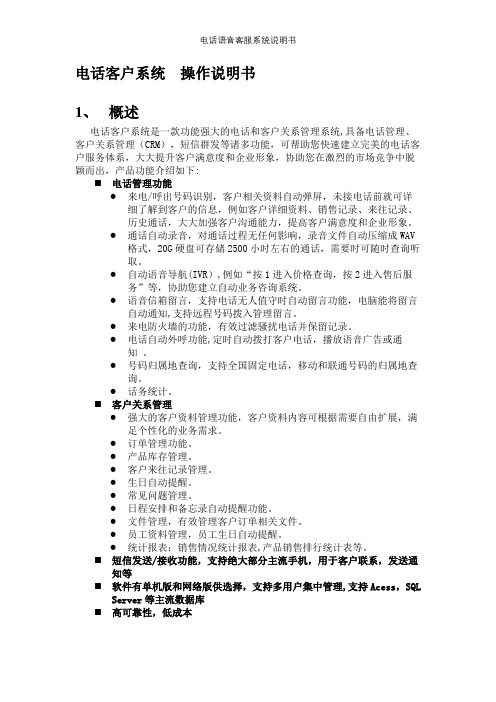
电话客户系统操作说明书1、概述电话客户系统是一款功能强大的电话和客户关系管理系统,具备电话管理、客户关系管理(CRM),短信群发等诸多功能,可帮助您快速建立完美的电话客户服务体系,大大提升客户满意度和企业形象,协助您在激烈的市场竞争中脱颖而出,产品功能介绍如下:⏹电话管理功能●来电/呼出号码识别,客户相关资料自动弹屏,未接电话前就可详细了解到客户的信息,例如客户详细资料、销售记录、来往记录、历史通话,大大加强客户沟通能力,提高客户满意度和企业形象。
●通话自动录音,对通话过程无任何影响,录音文件自动压缩成WAV格式,20G硬盘可存储2500小时左右的通话,需要时可随时查询听取。
●自动语音导航(IVR),例如“按1进入价格查询,按2进入售后服务”等,协助您建立自动业务咨询系统。
●语音信箱留言,支持电话无人值守时自动留言功能,电脑能将留言自动通知,支持远程号码拨入管理留言。
●来电防火墙的功能,有效过滤骚扰电话并保留记录。
●电话自动外呼功能,定时自动拨打客户电话,播放语音广告或通知。
●号码归属地查询,支持全国固定电话,移动和联通号码的归属地查询。
●话务统计。
⏹客户关系管理●强大的客户资料管理功能,客户资料内容可根据需要自由扩展,满足个性化的业务需求。
●订单管理功能。
●产品库存管理。
●客户来往记录管理。
●生日自动提醒。
●常见问题管理。
●日程安排和备忘录自动提醒功能。
●文件管理,有效管理客户订单相关文件。
●员工资料管理,员工生日自动提醒。
●统计报表:销售情况统计报表,产品销售排行统计表等。
⏹短信发送/接收功能,支持绝大部分主流手机,用于客户联系,发送通知等⏹软件有单机版和网络版供选择,支持多用户集中管理,支持Acess,SQLServer等主流数据库⏹高可靠性,低成本系统由USB语音盒及软件构成,典型安装示意图如下:硬件安装:首先将电话外线接到USB语音盒的LINE端口,然后用包装盒里的电话线接上电话机再接到语音盒的PHONE端口。
优伦话务员设置说明书

话务员设置说明书以下说明书,安装说明,适用于:金伦(kingland) ks-vm24ks-vm48ks-vm11优伦 (EULLAN)ua-101EVM-2006UA-204evm-2006A进入程序现场:将一部「标准按钮电话机」接到话务员背板PROG端口,拿起话机的听筒会听到"欢迎进入系统程序…".遥控:由外线或PABX内线拨至电脑话务员于"接待语"按**0#0#,您将会听到"欢迎进入系统程序…".在"系统程序提示语"按0可进入「管理者程序」.程序设定注意事项:按#回上一阶或数据输入完毕.数据输入有误时不要「按#确定」,等待3秒回目录,再重新选择.分机号码或查询之段落/片语代码不足4码时,可按#完成输入。
安装步骤步骤1:(1)将整流变压器插到市电插座上.(2)将整流变压器的输出接至话务员的"13VDC"电源输入.(3)接上分机线.步骤2:删除旧数据:若电脑话务员曾经被测试或输入数据,请先删除旧数据 SYS_1_00_0,SYS_7_8_1_000.步骤3:自动侦测的条件: (1)分机号码少于5码 (2)转接键后有拨号音 (3)转接键时间大于0.10秒;符合上述条件,您可以从步骤4开始让话务员自动侦测及建立基本数据.步骤4:拨电话至电脑话务员:您会听到"接待语".步骤5:拨一个空闲中的分机号码:正确应有下列反应:1. 话务员播放"请稍候" (Operator建立转接键时间时您会听到"BO…"声).2. 被叫分机响铃(请不要接听电话).3. 约20秒后宣告"分机未应答".步骤6:拨一个忙线中的分机号码:正确应有下列反应:1. 电脑话务员播放"请稍候".2. 数秒后话务员宣告"忙线中".步骤7:拨一个不存在的分机号码:正确应有下列反应:1. 话务员播放"请稍候".2. 数秒后宣告"您所拨的号码是空号"步骤8,重复3次步骤5~7如果反应都正确,则电脑话务员已经建立了基本数据,包括:(1)转接键时间 (2)忙音周期参数 (3)回铃音周期参数 (4)空号音周期参数 (5)分机号码群第01群的分机号码范围步骤9,输入下列数据:1. 系统时间及上班时间2. 录制公司接待语3. 总机人员的号码步骤 10,设定程控交换机程序1. 设定外线响铃至话务员.2. 如果PABX有送出识别码的功能,您可以使用识别码让电脑话务员不必监视应答也可以作未应答宣告.若要重新装机,下列程序可方便您删除旧数据:SYS_1_00_0 系统程序的数据全部恢复初值,并删除全部的总机号码及预设之假日.SYS_7_8_1_000 重新自动建立回铃音/忙音/转接键的资料.ADM_2_1_00 (语音后) _0 删除全部的自录接待语.ADM_2_9_0000 (语音后) _0 删除全部的查询语音.ADM_5_0000_0000 删除全部的号码跟随.ADM_6_0000_0000 删除全部的咨询分机.ADM_8_0000_000 删除全部的分机信箱.空号音周期参数 (5)分机号码群第01群的分机号码范围(您最好针对现况再作修改)录制语音所有语音的录制,试听,删除,都在管理者目录引导语中按2 选择修改语音,然后依语音引导选择您所要的项目.例1,录制国语的上班接待语,步骤如下:按1选择国语→ 按片语代码01 → 按2选择录音→ 听到"哔"声→ 对着话筒录音→ 按#结束.例2,录制英语的上班接待语,步骤如下:按2选择英语→ 按片语代码01 →按2选择录音→ 听到"哔"声→ 对着话筒录音→ 按#结束.另外也要设定第2(英)语转换码SYS_3_6_[X],来话者在国语接待语中按X才会听到这段录音.更改语音,只要再次录音,不必先删除旧语音.若删除自录语音,话务员仍会以内藏语音宣告.第2语言的内藏语音为英语,第3语言的内藏语音为台语,第4语言的内藏语音为客家话.也可以改录成其它语言.具体程式项目,请参考以下图片:)手动切换上下班自动切换上下班录制语音•更改语音,只要再次录音,不必先删除旧语音。
- 1、下载文档前请自行甄别文档内容的完整性,平台不提供额外的编辑、内容补充、找答案等附加服务。
- 2、"仅部分预览"的文档,不可在线预览部分如存在完整性等问题,可反馈申请退款(可完整预览的文档不适用该条件!)。
- 3、如文档侵犯您的权益,请联系客服反馈,我们会尽快为您处理(人工客服工作时间:9:00-18:30)。
PLEASE READ THIS MANUAL CAREFULLY BEFORE USE 使用前请详细阅读本说明书
CONTENTS
1. INSTRUCTIONS................................................................................................................- 1 2. FEATURES .........................................................................................................................- 1 3. PACKAGING LIST ............................................................................................................- 1 4. SKETCH MAP ...................................................................................................................- 1 5. INSTALLATION ................................................................................................................- 2 6. SYSTEM SETTING OPERATION ....................................................................................- 2 -
z
12 digΒιβλιοθήκη ts of number of incoming call display
z
15dB speakerphone volume control
z
Ringer of outside and inside option function, incoming call indication
z
z
3 group one-touch dialing memories
z
5 digit of local area code
z
Flash time 100/300/600/1000ms selectable
z
Music on hold function
z
5 levels of LCD contrast adjustment
2. Use manual
1pc,
4. Headset (option)
1pc,
-1-
22. Ringer Hi or Low switch 23. Speaker volume 24. Bracket mount jack 25. Headset jack 26. Speaker 27. Microphone 28. Joint jack 29. Joint connection-peg 30. Telephone jack
In use indication
z
RJ-11 and 2.5mm jack
3. PACKAGING LIST
1. Headset telephone
1pc,
3. Telephone line
1pc,
5. Bracket mount (option) 1pc
4. SKETCH MAP
1. Headset jack 2. LCD display 3. Down button 4. Set button 5. Delete button 6. Memory 1 button 7. Memory 2 button 8. Number button 9. On/off switch button 10. Hold button 11. In use indicator 12. Redial button 13. Flash button 14. Memory 3 button 15. Ringer indicator 16. Brightness button 17. Pause button 18. Outgoing button 19. Up button 20. Telephone jack 21. Answer select
6.1 SET DATE/TIME .......................................................................................................- 2 6.2 SET LOCAL AREA CODE ........................................................................................- 2 6.3 SET AREA CODE ......................................................................................................- 3 6.4 SET FLASH TIME .....................................................................................................- 3 7. FUNCTION OPERATION .................................................................................................- 3 7.1 SWITCH BETWEEN ANSWER CALL AUTO ON AND OFF................................- 3 7.2 ANSWER A CALL .....................................................................................................- 3 7.3 MAKE A CALL ..........................................................................................................- 3 7.4 RING VOLUME.........................................................................................................- 3 7.5 SPEAKER VOLUME.................................................................................................- 3 7.6 FLASH FUNCTION...................................................................................................- 3 7.7 REDIAL FUNCTION.................................................................................................- 3 7.8 MUSIC ON HOLD .....................................................................................................- 3 7.9 RECEIVING CALLER ID INFORMATION.............................................................- 3 7.10 CALLING BACK A NUMBER FROM THE CALLER ID LIST ...........................- 4 7.11 REVIEWING THE CALLER ID LIST ....................................................................- 4 7.12 SET LCD BRIGHTNESS.........................................................................................- 4 7.13 DELETE FUNCTION ..............................................................................................- 4 7.14 SETTING AND CHECKING VIP NUMBER .........................................................- 4 7.15 ONE-TOUCH MENORY FUNCTION ....................................................................- 5 7.16 DIALING OF ONE-TOUCH MEMORY.................................................................- 5 8. TROUBLESHOOTING......................................................................................................- 5 -
