php页码下拉框跳转
php实现网页上一页下一页翻页过程详解
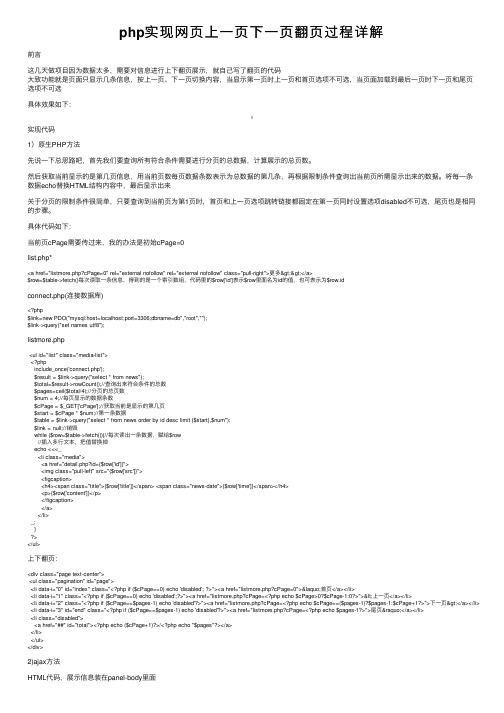
php实现⽹页上⼀页下⼀页翻页过程详解前⾔这⼏天做项⽬因为数据太多,需要对信息进⾏上下翻页展⽰,就⾃⼰写了翻页的代码⼤致功能就是页⾯只显⽰⼏条信息,按上⼀页、下⼀页切换内容,当显⽰第⼀页时上⼀页和⾸页选项不可选,当页⾯加载到最后⼀页时下⼀页和尾页选项不可选具体效果如下:实现代码1)原⽣PHP⽅法先说⼀下总思路吧,⾸先我们要查询所有符合条件需要进⾏分页的总数据,计算展⽰的总页数。
然后获取当前显⽰的是第⼏页信息,⽤当前页数每页数据条数表⽰为总数据的第⼏条,再根据限制条件查询出当前页所需显⽰出来的数据。
将每⼀条数据echo替换HTML结构内容中,最后显⽰出来关于分页的限制条件很简单,只要查询到当前页为第1页时,⾸页和上⼀页选项跳转链接都固定在第⼀页同时设置选项disabled不可选,尾页也是相同的步骤。
具体代码如下:当前页cPage需要传过来,我的办法是初始cPage=0list.php*<a href="listmore.php?cPage=0" rel="external nofollow" rel="external nofollow" class="pull-right">更多>></a>$row=$table->fetch()每次读取⼀条信息,得到的是⼀个索引数组,代码⾥的$row['id']表⽰$row⾥⾯名为id的值,也可表⽰为$row.idconnect.php(连接数据库)<?php$link=new PDO("mysql:host=localhost;port=3306;dbname=db","root","");$link->query("set names utf8");listmore.php<ul id="list" class="media-list"><?phpinclude_once('connect.php');$result = $link->query("select * from news");$total=$result->rowCount();//查询出来符合条件的总数$pages=ceil($total/4);//分页的总页数$num = 4;//每页显⽰的数据条数$cPage = $_GET['cPage'];//获取当前是显⽰的第⼏页$start = $cPage * $num;//第⼀条数据$table = $link->query("select * from news order by id desc limit {$start},$num");$link = null;//销毁while ($row=$table->fetch()){//每次读出⼀条数据,赋给$row//插⼊多⾏⽂本,把值替换掉echo <<<_<li class="media"><a href="detail.php?id={$row['id']}"><img class="pull-left" src="{$row['src']}"><figcaption><h4><span class="title">{$row['title']}</span> <span class="news-date">{$row['time']}</span></h4><p>{$row['content']}</p></figcaption></a></li>_;}></ul>上下翻页:<div class="page text-center"><ul class="pagination" id="page"><li data-i="0" id="index" class="<?php if ($cPage==0) echo 'disabled'; ?>"><a href="listmore.php?cPage=0">«⾸页</a></li><li data-i="1" class="<?php if ($cPage==0) echo 'disabled';?>"><a href="listmore.php?cPage=<?php echo $cPage>0?$cPage-1:0?>"><上⼀页</a></li><li data-i="2" class="<?php if ($cPage==$pages-1) echo 'disabled'?>"><a href="listmore.php?cPage=<?php echo $cPage==($pages-1)?$pages-1:$cPage+1?>">下⼀页></a></li> <li data-i="3" id="end" class="<?php if ($cPage==$pages-1) echo 'disabled'?>"><a href="listmore.php?cPage=<?php echo $pages-1?>">尾页»</a></li><li class="disabled"><a href="##" id="total"><?php echo ($cPage+1)?>/<?php echo "$pages"?></a></li></ul></div>2)ajax⽅法HTML代码,展⽰信息装在panel-body⾥⾯<div class="panel-body" id="content"><ul id="list" class="media-list"></ul></div><div class="page text-center"><ul class="pagination" id="page"><li data-i="0" id="index" class="disabled"><a href="##">«⾸页</a></li><li data-i="1" class="disabled"><a href="##"><上⼀页</a></li><li data-i="2"><a href="##">下⼀页></a></li><li data-i="3" id="end"><a href="##">尾页»</a></li><li class="disabled"><a href="##" id="total"></a></li></ul></div><template id="temp"> //引⽤模板<li class="media"><a href="detail.html?id={id}"><img class="pull-left" src="{src}"><figcaption><h4><span class="title">{title}</span> <span class="news-date">{date}</span></h4> <p>{content}</p></figcaption></a></li></template>JS代码:var html=$('#temp').html();var curPage=0,pages=0;$.getJSON('php/pages.php',function (res) {pages=Math.ceil(res/4);/*获取信息的总页数*/});function show(cPage){//替换每⼀页的内容$.getJSON('php/listmore.php',{cPage:cPage},function (json) {var str='';$('#list').empty();json.forEach(function (el) {str+=html.replace('{id}',el.id).replace('{title}',el.title).replace('{src}',el.src).replace('{content}',el.content).replace('{date}',el.time);});$('#list').html(str);});$('#total').html((curPage+1)+'/'+pages);}setTimeout(function () {show(0);},100);$('#page').on('click','li',function () {//上下翻页,翻遍当前页的值var i=$(this).data('i');//jquery⾥特有的获取data-*属性的⽅法switch (i){case 0:curPage=0;break;case 1:curPage>0?curPage--:0;break;case 2:curPage<(pages-1)?curPage++:pages-1;break;case 3:curPage=pages-1;break;}show(curPage);disabled(curPage);})function disabled(curPage) {//关于临界值禁⽌选择if (curPage==0){/*当前页为第⼀页,⾸页和上⼀页选项禁⽌点击*/$('#index').addClass('disabled').next().addClass('disabled');$('#end').removeClass('disabled').prev().removeClass('disabled');} else if (curPage==pages-1){$('#index').removeClass('disabled').next().removeClass('disabled');$('#end').addClass('disabled').prev().addClass('disabled');} else {/*当前页为最后⼀页,尾页和下⼀页选项禁⽌点击*/$('#index').removeClass('disabled').next().removeClass('disabled');$('#end').removeClass('disabled').prev().removeClass('disabled');}}connect.php(连接数据库)<?php$link=new PDO("mysql:host=localhost;port=3306;dbname=db","root","");$link->query("set names utf8");pages.php(获取总页数)<?phpinclude_once('connect.php');//连接数据库$result = $link->query("select * from news");$row=$result->rowCount();echo $row;listmore.php(获取数据库⾥的数据)<?phpinclude_once ('connect.php');$num = 4;//每⼀页显⽰的数据条数$cPage = $_GET['cPage'];//获取当前页$start = $cPage * $num;//计算当前页显⽰的第⼀条数据的数⽬/*从表中查询从开始$start的⼀共$num条数据*/$result = $link->query("select * from news order by id desc limit {$start},$num");$link = null;while ($row=$result->fetch()){/*每⼀次读取⼀条数据*/$json[]=$row;/*把数据赋给json数组*/}echo json_encode($json);/*把json数组以json格式返回给HTML*/以上就是本⽂的全部内容,希望对⼤家的学习有所帮助,也希望⼤家多多⽀持。
php获取复选框、单选框下拉框的值

实例代码:
<?php
if($_post["submit"]==”提交”){ //判断是否提交数据
echo”您的性别是:”.$_post["sex"];
}
?>
<form action=”index.php” method=”post” name=”zero”>
<br>
<input type=”submit” name=”submit” value=”提交”></td>
</tr>
</table>
</form>
获取文本框、密码域、隐藏域、按钮、文本域的值
获取文本框、密码域、隐藏域、按钮、文本域的值的方法都是相同的,都是使用name属性来获取想用的value值。所以在定义name值时尽量不要重复,以免获取错误的值。
}
?>
<form action=”index.php” method=”post” name=”zero”> //建立form表单
用户名:<input type=”text” name=”user” size=”20′/><br>
密码:<input type=”password” name=”pw” size=”20′/><br>
一、复选框能够进行项目的多项选择,浏览者在填写一些表单时,有时需要选择多个项目(如:兴趣爱好等)
复选框一般是多个同时存在,为了便于传值,name的名字可以定义为数组形式:<input type=”checkbox” name=”chkbox[]” value=”chkbox1′>
php实现某条语句后自动进行页面跳转的方法

在写这篇文章之前,我需要对主题进行全面评估。
我会对PHP语言实现页面跳转的各种方法进行深入研究和了解。
我会按照从简到繁、由浅入深的方式来探讨这个主题,以便您能更深入地理解。
不仅如此,我还会共享自己对这个主题的个人观点和理解,以及总结性的内容,帮助您全面、深刻和灵活地理解这个主题。
一种常见的方法是使用PHP的header()函数,该函数可以发送原始的HTTP报头。
通过在PHP中使用header()函数,可以实现在执行某条语句后自动进行页面跳转。
接下来,在文章中我会详细介绍使用header()函数实现页面跳转的具体步骤,以及注意事项和示例代码。
另外,我还会探讨使用PHP的重定向函数header('Location: url')来实现页面跳转的方法。
这种方法同样可以实现在执行某条语句后自动进行页面跳转,而且更加方便和简洁。
我会列举出使用header('Location: url')的具体步骤和示例代码,并与使用header()函数的方式进行比较,让您更加全面地了解不同的实现方式和适用场景。
我还会讨论使用JavaScript的window.location.href属性来实现页面跳转的方法。
虽然这种方法是在客户端执行的,但同样可以实现在执行某条语句后自动进行页面跳转。
在文章中,我会对使用window.location.href的具体操作和注意事项进行详细说明,并与使用PHP的方式进行对比,让您能够更加全面地了解不同实现方法的特点和适用情况。
我会进行总结性的内容,对比三种实现页面跳转的方法的优缺点,帮助您全面、深刻和灵活地理解这个主题。
我会共享我的个人观点和理解,以及对未来发展的展望,让您在阅读完这篇文章后,能够对PHP 实现某条语句后自动进行页面跳转的方法有一个清晰的认识和理解。
在这篇文章中,我会按照非Markdown格式的普通文本撰写,遵循知识文章格式,并使用序号标注来呈现文章内容。
thinkphp菜单跳转处理方法
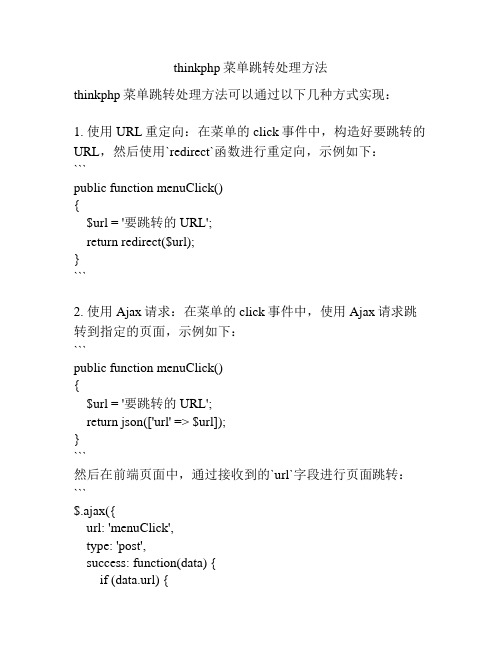
thinkphp菜单跳转处理方法thinkphp菜单跳转处理方法可以通过以下几种方式实现:1. 使用URL重定向:在菜单的click事件中,构造好要跳转的URL,然后使用`redirect`函数进行重定向,示例如下:```public function menuClick(){$url = '要跳转的URL';return redirect($url);}```2. 使用Ajax请求:在菜单的click事件中,使用Ajax请求跳转到指定的页面,示例如下:```public function menuClick(){$url = '要跳转的URL';return json(['url' => $url]);}```然后在前端页面中,通过接收到的`url`字段进行页面跳转:```$.ajax({url: 'menuClick',type: 'post',success: function(data) {if (data.url) {window.location.href = data.url;}}});```3. 使用路由跳转:在菜单的click事件中,使用`url`方法生成指定路由的URL,然后使用`redirect`函数进行重定向,示例如下:```public function menuClick(){$param = ['param1' => 'value1', 'param2' => 'value2'];$url = url('controller/action', $param);return redirect($url);}```其中,`controller`是要跳转的控制器名称,`action`是要跳转的方法名,`$param`是方法的参数列表。
php页码下拉框跳转
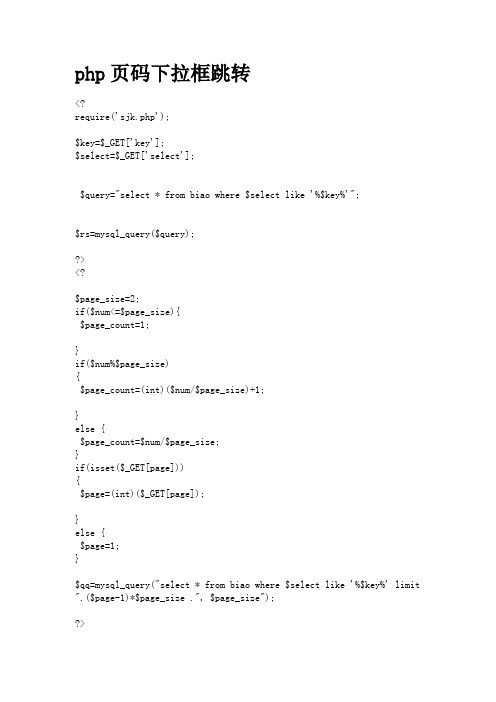
php页码下拉框跳转<?require('sjk.php');$key=$_GET['key'];$select=$_GET['select'];$query="select * from biao where $select like '%$key%'";$rs=mysql_query($query);?><?$page_size=2;if($num<=$page_size){$page_count=1;}if($num%$page_size){$page_count=(int)($num/$page_size)+1;}else {$page_count=$num/$page_size;}if(isset($_GET[page])){$page=(int)($_GET[page]);}else {$page=1;}$qq=mysql_query("select * from biao where $select like '%$key%' limit ".($page-1)*$page_size .", $page_size");?><div align="center"><table width="757" border="0" cellpadding="0" cellspacing="0"id="links"><!--DWLayoutTable--><tr><td width="757" height="149"background="image/SSSSS.jpg"><!--DWLayoutEmptyCell--> </td></tr></table></div><div align="center"><table width="757" border="0" cellpadding="0"cellspacing="0"id="links"><!--DWLayoutTable--><tr><td width="415" height="32" valign="top</td><td width="342" valign="top</table></td></div><div align="center"><?$first=1;$dd=$page+1;$jj=$page-1;$last=$page_count;if ($page!=$first) {echo "<a href='?page=".$first."&key=".$key."&select=".$select."'>首页</a>";echo "<a href='?page=".$jj."&key=".$key."&select=".$select."'> 上一页</a>";}for ($j=1;$j<=$page_count;$j++){if($j==$page){echo "$j ";}else{echo "<a href='?page=".$j."&key=".$key."&select=".$select."'>[$j] </a> ";}}$first=1;$dd=$page+1;$jj=$page-1;$last=$page_count;$select=$_GET['select'];if ($page!=$last) {echo "<a href='?page=".$dd."&key=".$key."&select=".$select."'> 下一页</a>";echo "<ahref='?page=".$last."&key=".$key."&select=".$select."'> 尾页</a>";}?><?echo "到第 <select name='page' size='1'onchange='window.location=\"$url=\"+this.value'>\n";for ($j=1;$j<=$page_count;$j++) {if ($j == $page)echo "<option value='$j' selected>$j</option>\n";elseecho "<option value='$j'>$j</option>\n";}echo "</select> 页,共 $page_count 页";?></html>。
网页下拉列表框菜单跳转的三种实现方法
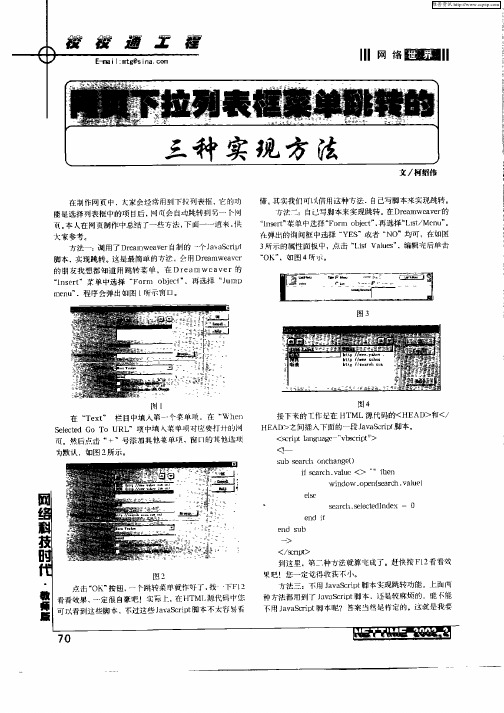
ip t n u >
< i put n
ype but on。 Va e ” = t 。 l = Show ”
嘲酾 蠢 ≯
nt s o c h 咖 )
,
。
打 . g 日 羞I - l . t ・ mT ^ # 衄 辩 m i vu 舶 ae
/ c ̄ < sr >
<mm d f > i# r l
:
叫
。
- ’ 帅Ⅻ mN > / 揖 娃 ga < “
维普资讯
, 、 \ /
遵
E i : g sn o I @ ia cm
器
羔 童 =薹 生 生
Ⅲ
一
II I
=
* 阙
鬟 鏊
; 婺
基 薹 茎鏊 蠢 : 薹誊薹 冀 妻曩 主 奠鍪 冀薹 耋 鍪菇 鎏
OK” ,如 图 4 示 。 所
的朋友 我想都知道 用跳 转菜单 在 Dr a2we v 1 e 1 ae r的
I s r 菜单 中选择 “ o m o c” net F r Ne t ,再选择 J lp UI I
me nu”
.
程序 会弹出如图 1 所示窗 口。
图3
们 必须使用 I MG标记。这十 标记 的 sc r 属性用 来指 定图像 的源。尽管通常指定为 图像 的文件名 , 是象 下列 的的写 但 法 也是允许 的:
<i N; a =”h I n sc t e mg. s “ a I > )
可 。 是, 可 因为用户在 会话期间才决定SC T 的取值 , 所以要 正确地使用 F r Acin om. t 特性和 编写 AS 代码 。 o P 实现图像
动态显示的代码 如下 :
PHP弹出提示框并跳转到新页面即重定向到新页面

PHP弹出提⽰框并跳转到新页⾯即重定向到新页⾯这两天写⼀个demo,需要⽤到提⽰并跳转,主要页⾯要求不⾼,觉得没必要使⽤AJAX,JS等,于是研究了下怎么在PHP提⽰并跳转。
开始先是⽤了下⾯这种:复制代码代码如下:echo "<script> alert('sucess');parent.location.href='/user/index'; </script>";alert⾥⾯是提⽰的消息,href是提⽰后跳转的页⾯。
后来想起TP框架⾥⾯有个redirect()重定向的⽅法,就去看了看。
不过TP⾃带的不是弹出窗,于是⾃⼰改了改:复制代码代码如下:echo "<script> alert('no loginid'); </script>";echo "<meta http-equiv='Refresh' content='0;URL=$url'>";$url就是要跳转的页⾯,同时,这个还能控制跳转时间,content后⾯的0就是表⽰0秒后跳转。
这⾥,莫离再给出两个直接跳转的⽅式:复制代码代码如下:header("Location:".PSYS_BASE_URL."user/index");和复制代码代码如下:header("refresh:{$time};url={$url}");这两种⽅式⽆提⽰,直接跳转。
推荐下⾯⼀种。
最后还有⼀个问题,跳转代码后都跟上⼀个 return,因为还会执⾏后⾯的语句。
php编写的简单页面跳转功能实现代码

php编写的简单页⾯跳转功能实现代码不多说,直接上代码复制代码代码如下://链接数据库'查询mysql_connect('localhost','username','userpwd')or die("数据库链接失败".mysql_error());mysql_select_db('库名');mysql_query('set names utf8');$sql1="select * from user ";$query1=mysql_query($sql1);$count=array();while($row=mysql_fetch_assoc($query1)){$count[]=$row;}$totalnews=count($count);//判断pageif($_GET['page']){$page=$_GET['page'];}else{$page=1;}$start=($page-1)*$newnum;$sql="select * from user limit $start,$newnum";$query=mysql_query($sql);$ret=array();while($row=mysql_fetch_assoc($query)){$ret[]=$row;}>//表格样式<div id="wrap" style="width:100%;height:100%; "><table border="1px"; style="border-collapse:collapse; border:1px solid #000; width:100%;height:100%"><?php foreach ($ret as $key=>$value){ ?><tr><td><?php echo $value['id'] ?></td><td><?php echo $value['username'] ?></td><td><?php echo $value['pwd'] ?></td><td>删除|修改</td></tr><?php } ?><tr >//页⾯跳转<td colspan="4" align="center"><a href="upload.php?page=1">⾸页</a> <a href="upload.php?page=<?php echo $lastpage ?>">上⼀页</a> <?php echo $page; ?>/<?php echo $pagenum; ?> <a href="upload.php?page=<?php echo $nextpage; ?>">下⼀页</a> <a href="upload.php?page=<?php echo $pagenum ?>">尾页</a><input type="text" name="text" /><input type="button" value="跳转" onclick="check(this)"/></td></tr></table></div>。
PHP导航下拉菜单的实现如此简单
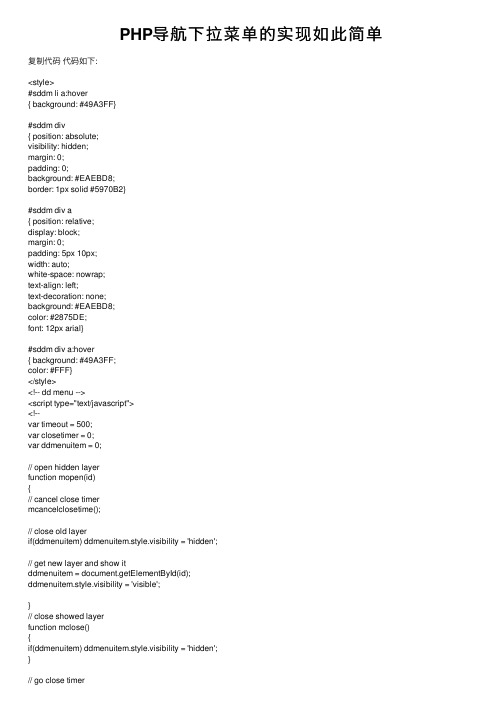
PHP导航下拉菜单的实现如此简单复制代码代码如下:<style>#sddm li a:hover{ background: #49A3FF}#sddm div{ position: absolute;visibility: hidden;margin: 0;padding: 0;background: #EAEBD8;border: 1px solid #5970B2}#sddm div a{ position: relative;display: block;margin: 0;padding: 5px 10px;width: auto;white-space: nowrap;text-align: left;text-decoration: none;background: #EAEBD8;color: #2875DE;font: 12px arial}#sddm div a:hover{ background: #49A3FF;color: #FFF}</style><!-- dd menu --><script type="text/javascript"><!--var timeout = 500;var closetimer = 0;var ddmenuitem = 0;// open hidden layerfunction mopen(id){// cancel close timermcancelclosetime();// close old layerif(ddmenuitem) ddmenuitem.style.visibility = 'hidden';// get new layer and show itddmenuitem = document.getElementById(id);ddmenuitem.style.visibility = 'visible';}// close showed layerfunction mclose(){if(ddmenuitem) ddmenuitem.style.visibility = 'hidden';}// go close timerfunction mclosetime(){closetimer = window.setTimeout(mclose, timeout);}// cancel close timerfunction mcancelclosetime(){if(closetimer){window.clearTimeout(closetimer);closetimer = null;}}// close layer when click-outdocument.onclick = mclose;// --></script><div class="header_continer002"><div class="header"> <img class="logo" src="images/logo.jpg" /> <span class="pos_01">服务热线<br />400-691-6006</span> <span class="pos_02"> <a href="/user_show/id_UMzMxNDI5MTgw.html"target="_blank"><img src="images/top_pic01.jpg" /></a><div style="margin-top:5px;"> <a href="/tcdd" target="_blank"><img src="images/top_pic02.jpg" /></a></div> </span><ul class="nav" onmouseout="hide_sub()" id="sddm"><li><a href="/">⾸页</a></li><li><a href="/plus/list.php?tid=1" onmouseover="mopen('m1')" onmouseout="mclosetime()">关于我们</a><div id="m1" onmouseover="mcancelclosetime()" onmouseout="mclosetime()"><a href="#">HTML DropDown</a><a href="#">DHTML DropDown menu</a><a href="#">JavaScript DropDown</a><a href="#">DropDown Menu</a><a href="#">CSS DropDown</a></div></li><li><a href="/plus/list.php?tid=2" onmouseover="mopen('m2')" onmouseout="mclosetime()">新闻中⼼</a><div id="m2" onmouseover="mcancelclosetime()" onmouseout="mclosetime()"><a href="#">ASP Dropdown</a><a href="#">Pulldown menu</a><a href="#">AJAX dropdown</a><a href="#">DIV dropdown</a></div></li><li><a href="/plus/list.php?tid=3" onmouseover="mopen('m3')" onmouseout="mclosetime()">解决⽅案</a><div id="m3" onmouseover="mcancelclosetime()" onmouseout="mclosetime()"><a href="#">ASP Dropdown</a><a href="#">Pulldown menu</a><a href="#">AJAX dropdown</a><a href="#">DIV dropdown</a></div></li><li><a href="/plus/list.php?tid=4" onmouseover="mopen('m4')" onmouseout="mclosetime()">产品展⽰</a><div id="m4" onmouseover="mcancelclosetime()" onmouseout="mclosetime()"><a href="#">ASP Dropdown</a><a href="#">Pulldown menu</a><a href="#">AJAX dropdown</a><a href="#">DIV dropdown</a></div></li><li><a href="/plus/list.php?tid=5" onmouseover="mopen('m5')" onmouseout="mclosetime()">⽀持与下载</a> <div id="m5" onmouseover="mcancelclosetime()" onmouseout="mclosetime()"><a href="#">ASP Dropdown</a><a href="#">Pulldown menu</a><a href="#">AJAX dropdown</a><a href="#">DIV dropdown</a></div></li><li><a href="/plus/list.php?tid=6" onmouseover="mopen('m6')" onmouseout="mclosetime()">⼈才招聘</a> <div id="m6" onmouseover="mcancelclosetime()" onmouseout="mclosetime()"><a href="#">ASP Dropdown</a><a href="#">Pulldown menu</a><a href="#">AJAX dropdown</a><a href="#">DIV dropdown</a></div></li><li><a href="/plus/list.php?tid=7" onmouseover="mopen('m7')" onmouseout="mclosetime()">联系我们</a> <div id="m7" onmouseover="mcancelclosetime()" onmouseout="mclosetime()"><a href="#">ASP Dropdown</a><a href="#">Pulldown menu</a><a href="#">AJAX dropdown</a><a href="#">DIV dropdown</a></div></li></ul></dl></div></div></div>。
php 页面三种跳转
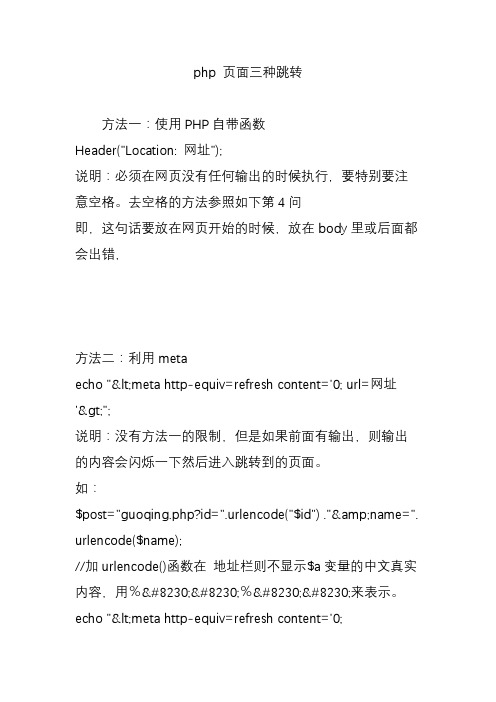
php 页面三种跳转方法一:使用PHP自带函数Header("Location: 网址");说明:必须在网页没有任何输出的时候执行,要特别要注意空格。
去空格的方法参照如下第4问即,这句话要放在网页开始的时候,放在body里或后面都会出错,方法二:利用metaecho "<meta http-equiv=refresh content='0; url=网址'>";说明:没有方法一的限制,但是如果前面有输出,则输出的内容会闪烁一下然后进入跳转到的页面。
如:$post="guoqing.php?id=".urlencode("$id") ."&name=" .urlencode($name);//加urlencode()函数在地址栏则不显示$a变量的中文真实内容,用%……%……来表示。
echo "<meta http-equiv=refresh content='0;url=$post'>"; //页面跳转语句这样可实现页面传值方法三:利用Javascript语言echo "<script language='javascript'>";echo " location='网址';";echo "</script>";在PHP中用header("location:test.php")进行跳转要注意以下几点:1、location和“:”号间不能有空格,否则会出错。
php实现某条语句后自动进行页面跳转的方法
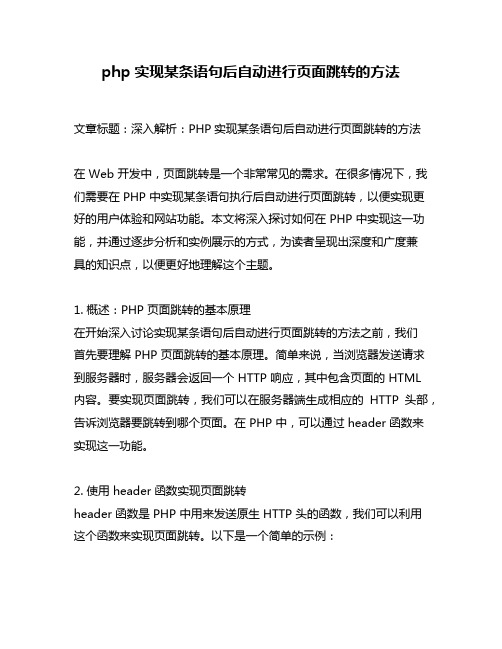
php实现某条语句后自动进行页面跳转的方法文章标题:深入解析:PHP实现某条语句后自动进行页面跳转的方法在 Web 开发中,页面跳转是一个非常常见的需求。
在很多情况下,我们需要在 PHP 中实现某条语句执行后自动进行页面跳转,以便实现更好的用户体验和网站功能。
本文将深入探讨如何在 PHP 中实现这一功能,并通过逐步分析和实例展示的方式,为读者呈现出深度和广度兼具的知识点,以便更好地理解这个主题。
1. 概述:PHP 页面跳转的基本原理在开始深入讨论实现某条语句后自动进行页面跳转的方法之前,我们首先要理解 PHP 页面跳转的基本原理。
简单来说,当浏览器发送请求到服务器时,服务器会返回一个 HTTP 响应,其中包含页面的 HTML 内容。
要实现页面跳转,我们可以在服务器端生成相应的HTTP 头部,告诉浏览器要跳转到哪个页面。
在 PHP 中,可以通过 header 函数来实现这一功能。
2. 使用 header 函数实现页面跳转header 函数是 PHP 中用来发送原生 HTTP 头的函数,我们可以利用这个函数来实现页面跳转。
以下是一个简单的示例:```php<?php// 在执行某条语句后自动进行页面跳转if (/* 某个条件 */) {header('Location:exit;}>```在这个示例中,我们可以根据需要在 if 语句中设置条件,当条件满足时,就会执行 header 函数并跳转到指定页面。
通过这种方式,我们可以实现在某条语句执行后自动进行页面跳转的功能。
3. 常见问题及解决方案在实际使用中,可能会遇到一些常见问题,比如页面跳转不生效、出现错误信息等。
这时候,我们可以通过检查代码、调试工具等方式来排查问题并解决。
另外,我们还可以考虑使用 JavaScript 来实现页面跳转,以及使用其他 PHP 框架或库中封装好的跳转方法。
4. 个人观点和建议在实现页面跳转的过程中,我们要注意保证跳转的合法性和安全性,避免出现跨站脚本攻击等安全问题。
thinkphp success跳转函数

thinkphp success跳转函数
在ThinkPHP框架中,可以使用`success`方法来实现跳转。
`success`方法用于显示成功消息并跳转到指定的URL。
以下是使用`success`方法进行跳转的示例代码:
```php
use think\Response;
// 定义跳转的URL
$url = '/index/index';
// 显示成功消息并跳转
return Response::success('操作成功', $url);
```
在上面的示例中,`Response::success`方法接受两个参数:第一个参数是成功消息,第二个参数是要跳转的URL。
该方法将生成一个成功的响应,并将用户重定向到指定的URL。
请注意,上述示例中的`Response`类需要从命名空间`think\Response`中引入。
如果你使用的是较新版本的ThinkPHP框架,可能需要使用
`app\Response`或其他适当的命名空间。
你可以根据自己的需求修改成功消息和跳转的URL。
希望这可以帮助到你!。
php页面跳转方法
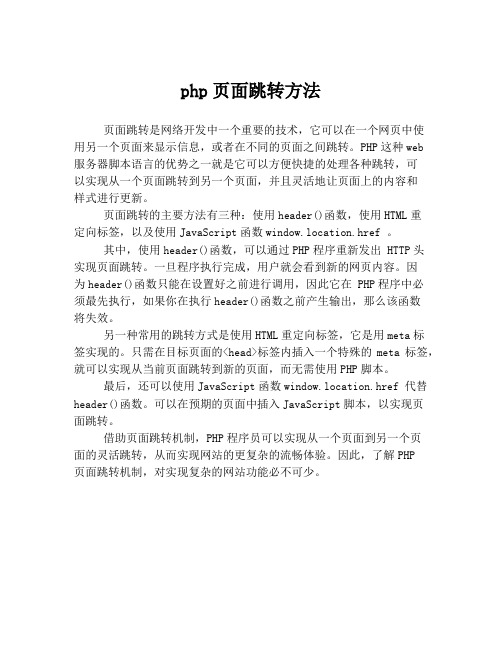
php页面跳转方法
页面跳转是网络开发中一个重要的技术,它可以在一个网页中使
用另一个页面来显示信息,或者在不同的页面之间跳转。
PHP这种web
服务器脚本语言的优势之一就是它可以方便快捷的处理各种跳转,可
以实现从一个页面跳转到另一个页面,并且灵活地让页面上的内容和
样式进行更新。
页面跳转的主要方法有三种:使用header()函数,使用HTML重
定向标签,以及使用JavaScript函数window.location.href 。
其中,使用header()函数,可以通过PHP程序重新发出 HTTP头
实现页面跳转。
一旦程序执行完成,用户就会看到新的网页内容。
因
为header()函数只能在设置好之前进行调用,因此它在 PHP程序中必
须最先执行,如果你在执行header()函数之前产生输出,那么该函数
将失效。
另一种常用的跳转方式是使用HTML重定向标签,它是用meta标
签实现的。
只需在目标页面的<head>标签内插入一个特殊的meta标签,就可以实现从当前页面跳转到新的页面,而无需使用PHP脚本。
最后,还可以使用JavaScript函数window.location.href 代替header()函数。
可以在预期的页面中插入JavaScript脚本,以实现页
面跳转。
借助页面跳转机制,PHP程序员可以实现从一个页面到另一个页
面的灵活跳转,从而实现网站的更复杂的流畅体验。
因此,了解PHP
页面跳转机制,对实现复杂的网站功能必不可少。
php+ajax做仿百度搜索下拉自动提示框
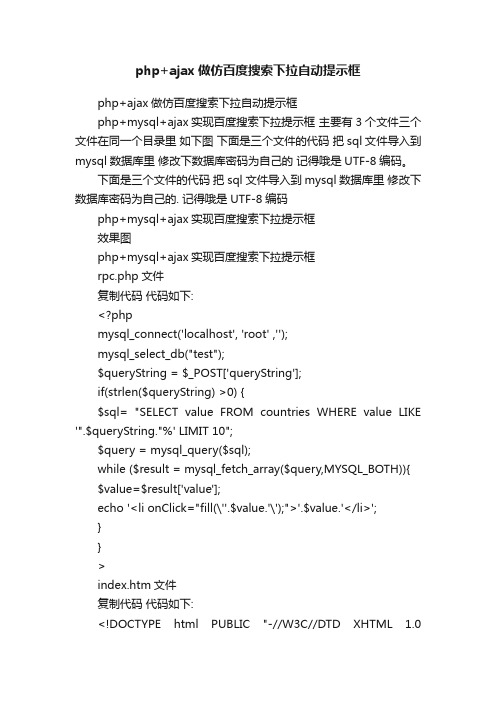
php+ajax做仿百度搜索下拉自动提示框php+ajax做仿百度搜索下拉自动提示框php+mysql+ajax实现百度搜索下拉提示框主要有3个文件三个文件在同一个目录里如下图下面是三个文件的代码把sql文件导入到mysql数据库里修改下数据库密码为自己的记得哦是UTF-8编码。
下面是三个文件的代码把sql文件导入到mysql数据库里修改下数据库密码为自己的. 记得哦是UTF-8编码php+mysql+ajax实现百度搜索下拉提示框效果图php+mysql+ajax实现百度搜索下拉提示框rpc.php文件复制代码代码如下:<?phpmysql_connect('localhost', 'root' ,'');mysql_select_db("test");$queryString = $_POST['queryString'];if(strlen($queryString) >0) {$sql= "SELECT value FROM countries WHERE value LIKE '".$queryString."%' LIMIT 10";$query = mysql_query($sql);while ($result = mysql_fetch_array($query,MYSQL_BOTH)){ $value=$result['value'];echo '<li onClick="fill(\''.$value.'\');">'.$value.'</li>';}}>index.htm文件复制代码代码如下:<!DOCTYPE html PUBLIC "-//W3C//DTD XHTML 1.0Transitional//EN" "/TR/xhtml1/DTD/xhtml1-transitional.dtd"><html xmlns="/1999/xhtml"><head><meta http-equiv="Content-Type" content="text/html; charset=utf-8" /><title>Ajax Auto Suggest</title><script type="text/javascript" src="/templets/niu/js/jquery.min.js"></s cript><script type="text/javascript">function lookup(inputString) {if(inputString.length == 0) {// Hide the suggestion box.$('#suggestions').hide();} else {$.post("rpc.php", {queryString: ""+inputString+""}, function(data){if(data.length >0) {$('#suggestions').show();$('#autoSuggestionsList').html(data);}});}} // lookupfunction fill(thisValue) {$('#inputString').val(thisValue);setTimeout("$('#suggestions').hide();", 200);}</script><style type="text/css"> body {font-family: Helvetica;font-size: 11px;color: #000;}h3 {margin: 0px;padding: 0px;}.suggestionsBox { position: relative;left: 30px;margin: 10px 0px 0px 0px; width: 200px; background-color: #212427; -moz-border-radius: 7px;-webkit-border-radius: 7px; border: 2px solid #000; color: #fff;}.suggestionList { margin: 0px;padding: 0px;}.suggestionList li { margin: 0px 0px 3px 0px; padding: 3px;cursor: pointer;}.suggestionList li:hover {background-color: #659CD8;}</style></head><body><p><form><p>Type your county:<br /><input type="text" size="30" value="" id="inputString" onkeyup="lookup(this.value);" onblur="fill();" /></p><p class="suggestionsBox" id="suggestions" style="display: none;"><img src="upArrow.png" style="position: relative; top: -12px; left: 30px;" alt="upArrow" /><p class="suggestionList" id="autoSuggestionsList"></p></p></form></p></body></html>sql数据库autoComplete.sql文件(导入到mysql)复制代码代码如下:-- phpMyAdmin SQL Dump-- version 3.3.5-- ---- 主机: localhost-- 生成日期: 2010 年 12 月 09 日 02:36-- 服务器版本: 5.0.22-- PHP 版本: 5.2.14SET SQL_MODE="NO_AUTO_VALUE_ON_ZERO";---- 数据库: `test`---- -------------------------------------------------------- ---- 表的结构 `countries`。
通过页码直接跳转html
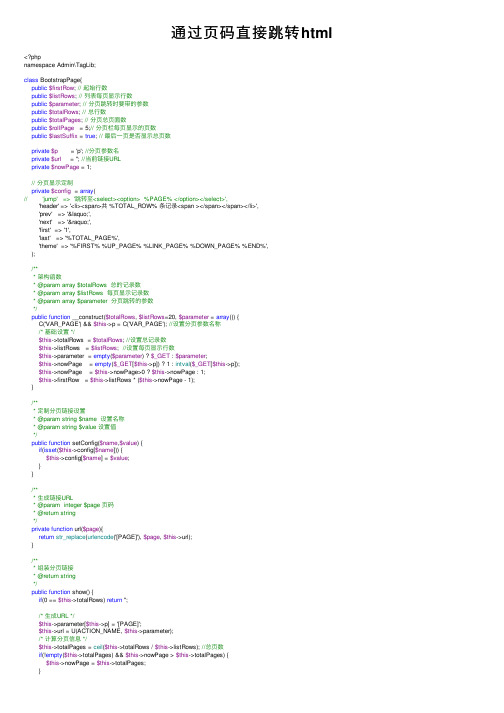
通过页码直接跳转html <?phpnamespace Admin\TagLib;class BootstrapPage{public$firstRow; // 起始⾏数public$listRows; // 列表每页显⽰⾏数public$parameter; // 分页跳转时要带的参数public$totalRows; // 总⾏数public$totalPages; // 分页总页⾯数public$rollPage = 5;// 分页栏每页显⽰的页数public$lastSuffix = true; // 最后⼀页是否显⽰总页数private$p = 'p'; //分页参数名private$url = ''; //当前链接URLprivate$nowPage = 1;// 分页显⽰定制private$config = array(// 'jump' => '跳转⾄<select><option> %PAGE% </option></select>','header' => '<li><span>共 %TOTAL_ROW% 条记录<span ></span></span></li>','prev' => '«','next' => '»','first' => '1','last' => '%TOTAL_PAGE%','theme' => '%FIRST% %UP_PAGE% %LINK_PAGE% %DOWN_PAGE% %END%',);/*** 架构函数* @param array $totalRows 总的记录数* @param array $listRows 每页显⽰记录数* @param array $parameter 分页跳转的参数*/public function __construct($totalRows, $listRows=20, $parameter = array()) {C('VAR_PAGE') && $this->p = C('VAR_PAGE'); //设置分页参数名称/* 基础设置 */$this->totalRows = $totalRows; //设置总记录数$this->listRows = $listRows; //设置每页显⽰⾏数$this->parameter = empty($parameter) ? $_GET : $parameter;$this->nowPage = empty($_GET[$this->p]) ? 1 : intval($_GET[$this->p]);$this->nowPage = $this->nowPage>0 ? $this->nowPage : 1;$this->firstRow = $this->listRows * ($this->nowPage - 1);}/*** 定制分页链接设置* @param string $name 设置名称* @param string $value 设置值*/public function setConfig($name,$value) {if(isset($this->config[$name])) {$this->config[$name] = $value;}}/*** ⽣成链接URL* @param integer $page 页码* @return string*/private function url($page){return str_replace(urlencode('[PAGE]'), $page, $this->url);}/*** 组装分页链接* @return string*/public function show() {if(0 == $this->totalRows) return '';/* ⽣成URL */$this->parameter[$this->p] = '[PAGE]';$this->url = U(ACTION_NAME, $this->parameter);/* 计算分页信息 */$this->totalPages = ceil($this->totalRows / $this->listRows); //总页数if(!empty($this->totalPages) && $this->nowPage > $this->totalPages) {$this->nowPage = $this->totalPages;}/* 计算分页零时变量 */$now_cool_page = $this->rollPage/2;$now_cool_page_ceil = ceil($now_cool_page);$this->lastSuffix && $this->config['last'] = $this->totalPages;//上⼀页$up_row = $this->nowPage - 1;$up_page = $up_row > 0 ? '<li><a class="prev" href="' . $this->url($up_row) . '">' . $this->config['prev'] . '</a></li>' : '';//下⼀页$down_row = $this->nowPage + 1;$down_page = ($down_row <= $this->totalPages) ? '<li><a class="next" href="' . $this->url($down_row) . '">' . $this->config['next'] . '</a></li>' : '';//第⼀页$the_first = '';if($this->totalPages > $this->rollPage && ($this->nowPage - $now_cool_page) >= 1){$the_first = '<li><a class="first" href="' . $this->url(1) . '">' . $this->config['first'] . '</a></li>';}//最后⼀页$the_end = '';if($this->totalPages > $this->rollPage && ($this->nowPage + $now_cool_page) < $this->totalPages){$the_end = '<li><a class="end" href="' . $this->url($this->totalPages) . '">' . $this->config['last'] . '</a></li>';}//数字连接$link_page = "";for($i = 1; $i <= $this->rollPage; $i++){if(($this->nowPage - $now_cool_page) <= 0 ){$page = $i;}elseif(($this->nowPage + $now_cool_page - 1) >= $this->totalPages){$page = $this->totalPages - $this->rollPage + $i;}else{$page = $this->nowPage - $now_cool_page_ceil + $i;}if($page > 0 && $page != $this->nowPage){if($page <= $this->totalPages){$link_page .= '<li><a class="num" href="' . $this->url($page) . '">' . $page . '</a></li>';}else{break;}}else{if($page > 0 && $this->totalPages != 1){$link_page .= '<li class="active"><span>'.$page.'<span class="sr-only">(current)</span></span></li>';}}}//替换分页内容$page_str = str_replace(array('%HEADER%', '%NOW_PAGE%', '%UP_PAGE%', '%DOWN_PAGE%', '%FIRST%', '%LINK_PAGE%', '%END%', '%TOTAL_ROW%', '%TOTAL_PAGE%'), array($this->config['header'], $this->nowPage, $up_page, $down_page, $the_first, $link_page, $the_end, $this->totalRows, $this->totalPages),$this->config['theme']);//通过页码直接跳转$jumpBypage="跳转⾄<select name=\"select\" onchange=\"window.open(this.options[this.selectedIndex].value,target='_self')\">";for ($i=1;$i<=$this->totalPages;$i++){$jumpBypage.="<option value=".$_SERVER['PHP_SELF'].'?p='.$i." > $i </option>";}$jumpBypage.= "</select>";return "<ul class='pagination pagination-xs'>{$page_str}{$jumpBypage}</ul>";}}。
PHPHeader用于页面跳转要注意的几个问题总结

PHPHeader⽤于页⾯跳转要注意的⼏个问题总结1.header()函数header()函数是PHP中进⾏页⾯跳转的⼀种⼗分简单的⽅法。
header()函数的主要功能是将HTTP协议标头(header)输出到浏览器。
header()函数的定义如下:void header (string string [,bool replace [,int http_response_code]])可选参数replace指明是替换前⼀条类似标头还是添加⼀条相()同类型的标头,默认为替换。
第⼆个可选参数http_response_code强制将HTTP相应代码设为指定值。
header函数中Location类型的标头是⼀种特殊的header调⽤,常⽤来实现页⾯跳转。
注意:1.location和“:”号间不能有空格,否则不会跳转。
2.在⽤header前不能有任何的输出。
3.header后的PHP代码还会被执⾏。
例如,将浏览器重定向到<?php//重定向浏览器header("Location: https://");//确保重定向后,后续代码不会被执⾏exit;>1、php跳转代码⼀句话式:<?php$url = $_GET['url'];Header("Location:$url");>2、php跳转代码if判断式:复制代码代码如下:if($_COOKIE["u_type"]){ header('location:register.php'); } else{ setcookie('u_type','1','86400*360');//设置cookie长期有效header('location:zc.html');URL重定向函数// URL重定向function redirect($url, $time=0, $msg=”) {//多⾏URL地址⽀持$url = str_replace(array(“n”, “r”), ”, $url);if ( empty($msg) )$msg = “系统将在{$time}秒之后⾃动跳转到{$url}!”;if (!headers_sent()) {// redirectif (0 === $time) {header(‘Location: ‘ . $url);} else {header(“refresh:{$time};url={$url}”);echo($msg);}exit();} else {$str = “<meta http-equiv='Refresh' content='{$time};URL={$url}'>”;if ($time != 0)$str .= $msg;exit($str);}}上⾯的不能返回404状态,如果是页⾯跳转之后返回404状态代码我们可如下操作function getref(){$url = @$_SERVER['HTTP_REFERER'];if( !empty( $url ) ){if( !strstr($url ,'' ) && !strstr($url,'')){@header("http/1.1 404 not found");@header("status: 404 not found");include("404.html");//跳转到某⼀个页⾯,推荐使⽤这种⽅法exit();}}else{@header("http/1.1 404 not found");@header("status: 404 not found");include("404.html");//跳转到某⼀个页⾯,推荐使⽤这种⽅法exit();}}如果要做301也差不多<?php$the_host = $_SERVER['HTTP_HOST'];$request_uri = isset($_SERVER['REQUEST_URI']) ? $_SERVER['REQUEST_URI'] : ''; if($the_host !== ''){//echo $_SERVER['HTTP_HOST'].$_SERVER['PHP_SELF'];header('HTTP/1.1 301 Moved Permanently');header('Location: https://' . $_SERVER['PHP_SELF'] . $request_uri); }>下⾯是和asp中重定向response.redirect的⽐较:例1:response.redirect "../test.asp"header("location:../test.php");两者区别:asp的redirect函数可以在向客户发送头⽂件后起作⽤.如<html><head></head><body><%response.redirect "../test.asp"%></body></html>查是php中下例代码会报错:<html><head></head><body><?header("location:../test.php");></body></html>只能这样:<?header("location:../test.php");><html><head></head><body>...</body></html>即header函数之前不能向客户发送任何数据.例2:asp中<html><head></head><body><%response.redirect "../a.asp"response.redirect "../b.asp"%></body></html>结果是重定向a.asp⽂件.php呢?<?header("location:../a.php");header("location:../b.php");><html><head></head><body></body></html>我们发现它重定向b.php.原来在asp中执⾏redirect后不会再执⾏后⾯的代码.⽽php在执⾏header后,继续执⾏下⾯的代码.在这⽅⾯上php中的header重定向不如asp中的重定向.有时我们要重定向后,不能执⾏后⾯的代码: ⼀般地我们⽤if(...)header("...");else{...}但是我们可以简单的⽤下⾯的⽅法:if(...){ header("...");exit();}还要注意的是,如果是⽤Unicode(UTF-8)编码时也会出现问题,需要调整缓存设置.<[email=%@]%@LANGUAGE="VBSCRIPT[/email]" CODEPAGE="936"%><%if Request.ServerVariables("SERVER_NAME")="" thenresponse.redirect "news/index.htm"else%><%end if%><script>var url = location.href;if(url.indexOf('https:///')!=-1)location.href='/index/index.htm';if(url.indexOf('/')!=-1)location.href='/index1/index.htm';if(url.indexOf('/')!=-1)location.href='/cn/index.asp';if(url.indexOf('/')!=-1)location.href='/cn/index.asp';</script>。
phpmysqljs下拉框二级联动

phpmysqljs下拉框⼆级联动⼆级联动下拉列表(select),都是从数据库中取值,其中第⼆级为可多选列表(multiple).若要实现⼆级也是下拉菜单,可以将multiple改了即可。
<html><head><meta http-equiv="Content-Type" content="text/html; charset=gb2312"><title>全动态⼆级联动下拉列表</title></head><body><?/************************************************* 功能:PHP+mysql实现⼆级级联下拉框** 数据库:数据库名(db_city)、数据表(t_province、t_city)** 表t_province中字段:id(id编号)、provinceName(省份名)** 表t_city中的字段:id(id编号)、provinceId(省份ID)、cityName(城市名)***********************************************///****************** 连接选择数据库 ***************$link = mysql_connect("localhost", "root", "123")or die("Could not connect : " . mysql_error());mysql_select_db("db_city") or die("Could not select database");//******************提取省份信息******************$sqlSel = "select * from t_province order by id ";$result = mysql_query($sqlSel) or die("Query failed : " . mysql_error());$forum_data = array();while( $row = mysql_fetch_array($result) ){$forum_data[] = $row;}//print_r ($forum_data);mysql_free_result($result);//**************获取城市信息**************$sqlSel2 = "select * from t_city order by provinceId desc";if( !($result2 = mysql_query($sqlSel2)) ){die('Could not query t_city list');}$forum_data2 = array();while( $row2 = mysql_fetch_array($result2) ){$forum_data2[] = $row2;}mysql_free_result($result2);><!--************ JavaScript处理province--onChange *************--><script language = "JavaScript">var onecount2;subcat2 = new Array();<?php$num2 = count($forum_data2);>onecount2=<?echo $num2;?>;<?for($j=0;$j<$num2;$j++){>subcat2[<?echo $j;?>] = new Array("<?echo $forum_data2[$j]['id'];?>","<?echo $forum_data2[$j]['provinceId'];?>","<?echo $forum_data2[$j] ['cityName'];?>");<?}?>function changelocation(id){document.myform.city.length = 0;var id=id;var j;document.myform.city.options[0] = new Option('==选择城市==','');for (j=0;j < onecount2; j++){if (subcat2[j][1] == id){document.myform.city.options[document.myform.city.length] = new Option(subcat2[j][2], subcat2[j][0]);}}}</script><!--********************页⾯表单*************************--><form name="myform" method="post">地址:<select name="bigClass"onChange="changelocation(document.myform.bigClass.options[document.myform.bigClass.selectedIndex].value)" size="1"> <option selected>请选择省份</option><?php$num = count($forum_data);for($i=0;$i<$num;$i++){><option value="<?echo $forum_data[$i]['id'];?>"><?echo $forum_data[$i]['provinceName'];?></option><?}></select><select name="city" multiple><SELECT name=city size=1 id="city"><option selected value="">==选择城市==</option></select></form></body></html>。
pythonGUI库图形界面开发之PyQt5下拉列表框控件QComboBox详细使用方法与实例
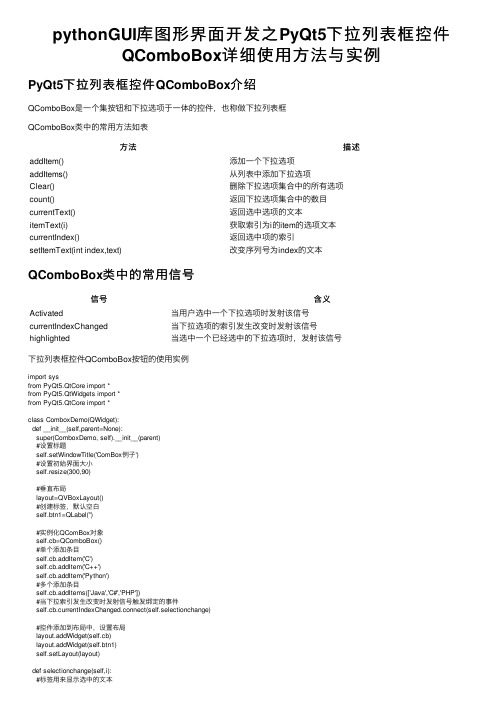
pythonGUI库图形界⾯开发之PyQt5下拉列表框控件QComboBox详细使⽤⽅法与实例PyQt5下拉列表框控件QComboBox介绍QComboBox是⼀个集按钮和下拉选项于⼀体的控件,也称做下拉列表框QComboBox类中的常⽤⽅法如表⽅法描述addItem()添加⼀个下拉选项addItems()从列表中添加下拉选项Clear()删除下拉选项集合中的所有选项count()返回下拉选项集合中的数⽬currentText()返回选中选项的⽂本itemText(i)获取索引为i的item的选项⽂本currentIndex()返回选中项的索引setItemText(int index,text)改变序列号为index的⽂本QComboBox类中的常⽤信号信号含义Activated当⽤户选中⼀个下拉选项时发射该信号currentIndexChanged当下拉选项的索引发⽣改变时发射该信号highlighted当选中⼀个已经选中的下拉选项时,发射该信号下拉列表框控件QComboBox按钮的使⽤实例import sysfrom PyQt5.QtCore import *from PyQt5.QtWidgets import *from PyQt5.QtCore import *class ComboxDemo(QWidget):def __init__(self,parent=None):super(ComboxDemo, self).__init__(parent)#设置标题self.setWindowTitle('ComBox例⼦')#设置初始界⾯⼤⼩self.resize(300,90)#垂直布局layout=QVBoxLayout()#创建标签,默认空⽩self.btn1=QLabel('')#实例化QComBox对象self.cb=QComboBox()#单个添加条⽬self.cb.addItem('C')self.cb.addItem('C++')self.cb.addItem('Python')#多个添加条⽬self.cb.addItems(['Java','C#','PHP'])#当下拉索引发⽣改变时发射信号触发绑定的事件self.cb.currentIndexChanged.connect(self.selectionchange)#控件添加到布局中,设置布局layout.addWidget(self.cb)layout.addWidget(self.btn1)self.setLayout(layout)def selectionchange(self,i):#标签⽤来显⽰选中的⽂本#currentText():返回选中选项的⽂本self.btn1.setText(self.cb.currentText())print('Items in the list are:')#输出选项集合中每个选项的索引与对应的内容#count():返回选项集合中的数⽬for count in range(self.cb.count()):print('Item'+str(count)+'='+self.cb.itemText(count))print('current index',i,'selection changed',self.cb.currentText())if __name__ == '__main__':app=QApplication(sys.argv)comboxDemo=ComboxDemo()comboxDemo.show()sys.exit(app.exec_())效果图如下下拉列表框控件QComboBox代码分析:在这个例⼦中显⽰了⼀个下拉列表框和⼀个标签,其中下拉列表框中有⼏个选项,既可以使⽤QCombobox的addItem()⽅法添加单个选项,也可以使⽤addItems()⽅法添加多个选项:标签显⽰的是从下拉列表框中选择的选项#单个添加条⽬self.cb.addItem('C')self.cb.addItem('C++')self.cb.addItem('Python')#多个添加条⽬self.cb.addItems(['Java','C#','PHP'])当下拉列表框选中的选项发⽣改变时将发射currentIndexChanged信号,链接到⾃定义的槽函数selectionChange()self.cb.currentIndexChanged.connect(self.selectionchange)在⽅法中,当选中下拉列表框中的⼀个选项时,将把该选项⽂本设置为标签的⽂本,并调整标签的⼤⼩def selectionchange(self,i):#标签⽤来显⽰选中的⽂本#currentText():返回选中选项的⽂本self.btn1.setText(self.cb.currentText())本⽂详细介绍了PyQt5下拉列表框控件QComboBox详细使⽤⽅法与实例,更多关于PyQt5下拉列表框控件QComboBox的知识请查看下⾯的相关链接。
ThinkPHP页面跳转success与error方法概述
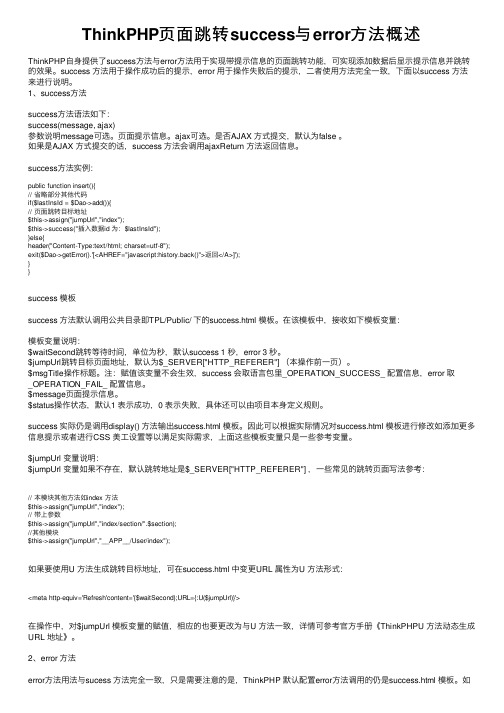
ThinkPHP页⾯跳转success与error⽅法概述ThinkPHP⾃⾝提供了success⽅法与error⽅法⽤于实现带提⽰信息的页⾯跳转功能,可实现添加数据后显⽰提⽰信息并跳转的效果。
success ⽅法⽤于操作成功后的提⽰,error ⽤于操作失败后的提⽰,⼆者使⽤⽅法完全⼀致,下⾯以success ⽅法来进⾏说明。
1、success⽅法success⽅法语法如下:success(message, ajax)参数说明message可选。
页⾯提⽰信息。
ajax可选。
是否AJAX ⽅式提交,默认为false 。
如果是AJAX ⽅式提交的话,success ⽅法会调⽤ajaxReturn ⽅法返回信息。
success⽅法实例:public function insert(){// 省略部分其他代码if($lastInsId = $Dao->add()){// 页⾯跳转⽬标地址$this->assign("jumpUrl","index");$this->success("插⼊数据id 为:$lastInsId");}else{header("Content-Type:text/html; charset=utf-8");exit($Dao->getError().'[<AHREF="javascript:history.back()">返回</A>]');}}success 模板success ⽅法默认调⽤公共⽬录即TPL/Public/ 下的success.html 模板。
在该模板中,接收如下模板变量:模板变量说明:$waitSecond跳转等待时间,单位为秒,默认success 1 秒,error 3 秒。
$jumpUrl跳转⽬标页⾯地址,默认为$_SERVER["HTTP_REFERER"] (本操作前⼀页)。
- 1、下载文档前请自行甄别文档内容的完整性,平台不提供额外的编辑、内容补充、找答案等附加服务。
- 2、"仅部分预览"的文档,不可在线预览部分如存在完整性等问题,可反馈申请退款(可完整预览的文档不适用该条件!)。
- 3、如文档侵犯您的权益,请联系客服反馈,我们会尽快为您处理(人工客服工作时间:9:00-18:30)。
php页码下拉框跳转
<?
require('sjk.php');
$key=$_GET['key'];
$select=$_GET['select'];
$query="select * from biao where $select like '%$key%'";
$rs=mysql_query($query);
?>
<?
$page_size=2;
if($num<=$page_size){
$page_count=1;
}
if($num%$page_size)
{
$page_count=(int)($num/$page_size)+1;
}
else {
$page_count=$num/$page_size;
}
if(isset($_GET[page]))
{
$page=(int)($_GET[page]);
}
else {
$page=1;
}
$qq=mysql_query("select * from biao where $select like '%$key%' limit ".($page-1)*$page_size .", $page_size");
?>
<div align="center">
<table width="757" border="0" cellpadding="0" cellspacing="0"
id="links">
<!--DWLayoutTable-->
<tr>
<td width="757" height="149"
background="image/SSSSS.jpg"><!--DWLayoutEmptyCell--> </td>
</tr>
</table>
</div>
<div align="center">
<table width="757" border="0" cellpadding="0"
cellspacing="0"id="links">
<!--DWLayoutTable-->
<tr>
<td width="415" height="32" valign="top</td>
<td width="342" valign="top
</table></td>
</div>
<div align="center">
<?
$first=1;
$dd=$page+1;
$jj=$page-1;
$last=$page_count;
if ($page!=$first) {
echo "<a href='?page=".$first."&key=".$key."&select=".$select."'>首页</a>";
echo "<a href='?page=".$jj."&key=".$key."&select=".$select."'> 上一页</a>";
}
for ($j=1;$j<=$page_count;$j++){
if($j==$page){
echo "$j ";
}
else{
echo "<a href='?page=".$j."&key=".$key."&select=".$select."'>[$j] </a> ";
}
}
$first=1;
$dd=$page+1;
$jj=$page-1;
$last=$page_count;
$select=$_GET['select'];
if ($page!=$last) {
echo "<a href='?page=".$dd."&key=".$key."&select=".$select."'> 下一页</a>";
echo "<a
href='?page=".$last."&key=".$key."&select=".$select."'> 尾页</a>";
}
?>
<?
echo "到第 <select name='page' size='1'
onchange='window.location=\"$url=\"+this.value'>\n";
for ($j=1;$j<=$page_count;$j++) {
if ($j == $page)
echo "<option value='$j' selected>$j</option>\n";
else
echo "<option value='$j'>$j</option>\n";
}
echo "</select> 页,共 $page_count 页";
?>
</html>。
