Juniper_JUNOS_CLI_介绍
JUNIPER介绍

解决了各种分支机构和中小企业的安全和路由需求 更强的性能,更高的稳定性 可以作为传统的防火墙、安全路由器或VPN路由器使用
Copyright 2004 Juniper Networks, Inc.
Proprietary and Confidential
防火墙、VPN、IPA、文件防毒、间谍软件检测 内网隔离、访问控制
Copyright 2004 Juniper Networks, Inc.
Proprietary and Confidential
9
理想的分支机构的安全管理
用集成的多安全功能阻挡各种攻击
网络、应用、和内容级别的攻击防护
SSG 20 SSG 140 SSG 320M SSG 350M
SSG 140
SSG 320M/350M
SSG 520M/550M
SSG 520M
SSG 550M
Copyright 2004 Juniper Networks, Inc.
Juniper设计的优化的主板,性能充分满足中小企业和分支机构的需 要,同时增加丰富的内容安全和路由功能,并且预留了未来新的安 全功能扩展的空间 采用NP芯片和模块化设计的各种网络接口(和J系列路由器共享) 可扩展的内存
Copyright 2004 Juniper Networks, Inc.
Proprietary and Confidential
ry and Confidential
11
Juniper 的SSG安全业务网关满足中小企业的需要
Security Services Gateway (SSG) 系列整合了安全和广域网封装功能 来提供安全、永续的联网 更佳的性价比和I/O 接口的灵活性 整合了业界最佳的安全和广域网接口 功能
Juniper+CLI基本配置(小结)

CLI配置:操作模式进入和退出操作模式:下面的例子显示了使用用户名root登陆到路由器进入到操作模式login: rootPassword:Last login: Wed Nov 28 18:40:03 from 192.168.161.250--- JUNOS 5.0R2.4 built 2001-09-25 02:34:13 UTCroot@52network>Exit the operational mode by using the quit command:root@52network> quit52network (ttyd0)login:设置CLI:1. set cli命令:root@52network> set CLI ?Possible completions:complete-on-space Toggle word completion on spaceidle-timeout Set the CLI maximum idle timeprompt Set the CLI command prompt stringrestart-on-upgrade Set CLI to prompt for restart after a software upgrade screen-length Set number of lines on screenscreen-width Set number of characters on a lineterminal Set terminal type2.set CLI complete-on-space这个命令将允许自动完成命令,语法如下:set CLI complete-on-space <on|off>例子:root@52network> show p^'p' is ambiguous.Possible completions:pfe Show packet forwarding engine datapim Show information about PIMpolicy Show policy informationroot@52network> show po<space>root@52network> show policy3.set CLI idle-timeout设置CLI会话空闲时的最大时间语法:set CLI idle-timeout <timeout> (0-100000 minutes)例子:root@52network> set CLI idle-timeout 1Idle timeout set to 1 minuteroot@52network> Warning: session will be closed in 10 seconds if there is no activityIdle timeout exceeded: closing session4.set CLI prompt设置cli会话操作模式下的提示符语法:set cli prompt <cli-prompt>例子:root@52network>set cli prompt newpromptnewprompt>5.set CLI restart-on-upgrade设置当软件更新完成,将提示去重新启动路由器,默认打开语法:set CLI restart-on-upgrade <on|off>6.set CLI screen-length and screen-width设置cli屏幕长度和宽度语法:set CLI screen-length <length> Number of lines on screen (0..100000) set CLI screen-width <width> Number of characters on a line (0..100000) 例子:root@52network> set CLI screen-length 2Screen length set to 2root@52network> set CLI screen-width 5Screen width set to 57. set CLI terminal设置路由器的终端类型root@52network> set CLI terminal ?Possible completions:ansi ANSI-compatible terminalsmall-xterm Small (24 line) xterm windowvt100 VT100-compatible terminalxterm Large (65 line) xterm window7. set date设置时间语法:set date <time> New date and time (YYYYMMDDhhmm.ss)例子:root@52network> set date 200202171448.00Sun Feb 17 14:48:00 UTC 20028. 操作模式中的基本操作:Function Keyboard SequenceMove cursor back one character Ctrl-bMove cursor forward one character Ctrl-fMove cursor to beginning of line Ctrl-aMove cursor to end of line Ctrl-eDelete character before the cursor Ctrl-h, Delete, Backspace Delete character the cursor is on Ctrl-dDelete word before cursor Ctrl-w, Esc-Backspace, Alt-Backspace Insert most recently deleted text at the cursor Ctrl-yRedraw the current line Ctrl-lScroll backward through history Ctrl-pScroll forward through history Ctrl-nSearch CLI history in reverse order Ctrl-rMove cursor back one word Esc-b or Alt-bMove cursor forward one word Esc-f or Alt-fDelete the word after the cursor Esc-d, Alt-dSearch CLI history Esc-/Specify the number of times to execute a key-board sequence (number from one to nine)Esc-number sequence, Alt-number sequence9. cli注释信息:root@52network> show con^'con' is ambiguous.(命令不完整)root@52network> set CLI^syntax error, expecting <command>(语法错误)10.控制cli输出信息:1.显示输出:root@52network> show configurationversion 5.0R3.3;system {host-name 52network;login {user test {uid 2001;class superuser;authentication {encrypted-password "$Upc0"; # SECRET-DATA}}user root {uid 2000;class superuser;authentication {encrypted-password "0"; # SECRET-DATA---(more)---定制输出信息使用管道参数:这个参数可以帮助在一个大的文件中快速的找到制定的信息root@52network> show configuration | ?Possible completions:count Count occurrencesdisplay Display additional informationexcept Show only text that does not match a patternfind Search for the first occurrence of a patternhold Hold text without exiting the --More-- prompt match Show only text that matches a patternno-more Don't paginate outputresolve Resolve IP addressessave Save output text to a filetrim Trim specified number of columns from start of line 2.过滤输出信息1. count:显示文件或列表行数语法:show route protocol isis | count例子:root@52network> show configuration | countCount: 143 linesroot@52network> show route protocol isis | countCount: 59 lines2.display:display命令提供显示输出xml格式语法:show configuration | display xml例子:root@52network> show configuration | display xml | find interfaces <interfaces><interface><name junos:key="key">fxp0</name><speed>100m</speed><link-mode>full-duplex</link-mode><unit><name junos:key="key">0</name><encapsulation>802.3-llc</encapsulation><family><inet><address><name junos:key="key">192.168.161.16/24</name></address></inet></family></unit></interface></interfaces></configuration></rpc-reply>3.except:此参数设置显示输出信息不包含指定信息语法:show configuration | except <pattern> pattern to avoid例子:root@52network> show configurationversion 5.0R3.3;system {host-name 52network;login {user test {uid 2001;class superuser;authentication {encrypted-password "$1$A"; # SECRET-DATA }}user root {uid 2000;class superuser;authentication {encrypted-password "niG0"; # SECRET-DATAroot@52network> show configuration | except uidversion 5.0R3.3;system {host-name 52network;login {user test {class superuser;authentication {encrypted-password "$1$A"; # SECRET-DATA}}user root {class superuser;authentication {encrypted-password "niG0"; # SECRET-DATA4.find 和match命令find查找指定信息,并且显示所有相似信息match查找指定信息,并且只显示此指定信息语法:show route | find <pattern> pattern to search forshow route | match <pattern> pattern to match against例子:root@52network> show route | find 192.168.161.0192.168.161.0/24 *[Direct/0] 3d 02:05:58> via fxp0.0192.168.161.16/32 *[Local/0] 3d 02:05:58Localroot@52network> show route | match 192.168.161.0192.168.161.0/24 *[Direct/0] 3d 02:06:085.holdhold参数设置通过up和down翻动查看文件。
juniper交换机基本操作手册

juniper交换机操作手册信息中心网络产品开发部一、Juniper管理界面说明: (4)二、典型配置 (4)2.1系统配置模式典型配置 (4)2.1.1 configure (4)2.1.2 Monitor (4)2.1.3 Ping (4)2.1.4 telnet (5)2.1.5 Traceroute (5)2.1.6 Restart (5)2.1.7 Request (5)2.1.7.1 系统重启 (5)2.1.7.2 保存救援配置 (5)2.1.7.3 系统软件升级: (5)2.1.8 Show (6)2.1.8.1查看系统硬件信息: (6)2.1.8.1.1查看系统硬件警告: (6)2.1.8.1.2查看系统硬件环境信息 (6)2.1.8.1.3查看板卡cpu和内存情况 (7)2.1.8.1.4查看交换机硬件的注册及型号 (7)2.1.8.1.5查看插槽具体信息 (7)2.1.8.1.6查看路由引擎的CPU/内存/启动时间等信息: (7)2.1.8.2查看当前系统配置 (8)2.1.8.3 查看poe口的供电情况: (9)2.1.8.4 查看系统信息: (9)2.1.8.4.1查看系统备份配置 (10)2.1.8.4.2 查看系统保存操作的基本信息 (10)2.1.8.4.3 查看系统当前时间及启动时间 (10)2.1.8.4.4查看系统传输层连接情况 (10)2.1.8.4.5查看系统进程占用资源情况 (11)2.1.8.4.6查看系统各类软件版本情况 (11)2.2管理配置模式典型配置 (12)2.2.1配置模式介绍 (12)2.2.1.1使用set命令 (12)2.2.1.2使用edit命令 (13)2.2.2 相关注意事项 (13)2.2.3配置二层端口 (14)2.2.4 配置三层端口 (14)2.2.5配置基本接口参数: (15)2.2.6 vlan的相关配置 (15)2.2.6.1配置vlan (15)2.2.6.2 将vlan部署到接口上 (15)2.2.6.3配置三层vlan端口 (16)2.2.6.4将三层vlan接口与vlan匹配 (16)2.2.7三层协议配置 (16)2.2.7.1静态路由相关配置 (16)2.2.7.2 OSPF协议相关配置 (16)2.2.7.2.1 区域配置 (16)2.2.7.2.2 配置末节及nssa区域 (17)2.2.7.2.3 ospf类型配置 (17)2.2.7.2.4 ospf邻居参数配置 (17)2.2.8 链路聚合配置 (17)2.2.8.1 配置链路聚合参数 (17)2.2.8.2 配置接口进入链路聚合接口 (18)2.2.8.3 配置聚合接口参数 (18)2.2.9 日常保障配置 (19)2.2.9.1 密码恢复 (19)2.2.9.2 恢复出厂设置 (19)一、Juniper管理界面说明:Juniper交换机一共有两种管理界面:传统CLI界面与J-web界面。
juniper交换机基本操作手册

j u n i p e r交换机基本操作手册work Information Technology Company.2020YEARjuniper交换机操作手册信息中心网络产品开发部一、Juniper管理界面说明: (5)二、典型配置 (5)2.1系统配置模式典型配置 (5)2.1.1 configure (5)2.1.2 Monitor (5)2.1.3 Ping (6)2.1.4 telnet (6)2.1.5 Traceroute (6)2.1.6 Restart (6)2.1.7 Request (6)2.1.7.1 系统重启 (6)2.1.7.2 保存救援配置 (6)2.1.7.3 系统软件升级: (6)2.1.8 Show (7)2.1.8.1查看系统硬件信息: (7)2.1.8.1.1查看系统硬件警告: (7)2.1.8.1.2查看系统硬件环境信息 (7)2.1.8.1.3查看板卡cpu和内存情况 (8)2.1.8.1.4查看交换机硬件的注册及型号 (8)2.1.8.1.5查看插槽具体信息 (8)2.1.8.1.6查看路由引擎的CPU/内存/启动时间等信息: (8)2.1.8.2查看当前系统配置 (9)2.1.8.3 查看poe口的供电情况: (10)2.1.8.4 查看系统信息: (10)2.1.8.4.1查看系统备份配置 (11)2.1.8.4.2 查看系统保存操作的基本信息 (11)2.1.8.4.3 查看系统当前时间及启动时间 (11)2.1.8.4.4查看系统传输层连接情况 (11)2.1.8.4.5查看系统进程占用资源情况 (12)2.1.8.4.6查看系统各类软件版本情况 (12)2.2管理配置模式典型配置 (13)2.2.1配置模式介绍 (13)2.2.1.1使用set命令 (13)2.2.1.2使用edit命令 (14)2.2.2 相关注意事项 (14)2.2.3配置二层端口 (15)2.2.4 配置三层端口 (15)2.2.5配置基本接口参数: (16)2.2.6 vlan的相关配置 (16)2.2.6.1配置vlan (16)2.2.6.2 将vlan部署到接口上 (16)2.2.6.3配置三层vlan端口 (17)2.2.6.4将三层vlan接口与vlan匹配 (17)2.2.7三层协议配置 (17)2.2.7.1静态路由相关配置 (17)2.2.7.2 OSPF协议相关配置 (18)2.2.7.2.1 区域配置 (18)2.2.7.2.2 配置末节及nssa区域 (18)2.2.7.2.3 ospf类型配置 (18)2.2.7.2.4 ospf邻居参数配置 (18)2.2.8 链路聚合配置 (18)2.2.8.1 配置链路聚合参数 (19)2.2.8.2 配置接口进入链路聚合接口 (19)2.2.8.3 配置聚合接口参数 (19)2.2.9 日常保障配置 (20)2.2.9.1 密码恢复 (20)2.2.9.2 恢复出厂设置 (20)一、Juniper管理界面说明:Juniper交换机一共有两种管理界面:传统CLI界面与J-web界面。
JunOS基础试验-1(基础命令)

Copyright © 2005 Juniper Networks, Inc.
Proprietary and Confidential
A-JUN-0014-EN-04-A01
12
我们将这条错误的语法用delete删除后,就可以顺利保存了
Copyright © 2005 Juniper Networks, Inc.
Copyright © 2005 Juniper Networks, Inc.
Proprietary and Confidential
A-JUN-0014-EN-04-A01ot不同 我们首先需要制定lab的使用权限,之后再为lab设定密码:lab123 [edit] jnpr@SiteA-J4350# set system login user lab class super-user [edit] jnpr@SiteA-J4350# set system login user lab authentication plaintext-password New password: Retype new password:
Copyright © 2005 Juniper Networks, Inc.
Proprietary and Confidential
A-JUN-0014-EN-04-A01
23
使用show configuration你也无权访问 test@SiteA-J4350> show configuration
Copyright © 2005 Juniper Networks, Inc.
Proprietary and Confidential
A-JUN-0014-EN-04-A01
Juniper简单入门介绍-端口,静态路由,策略
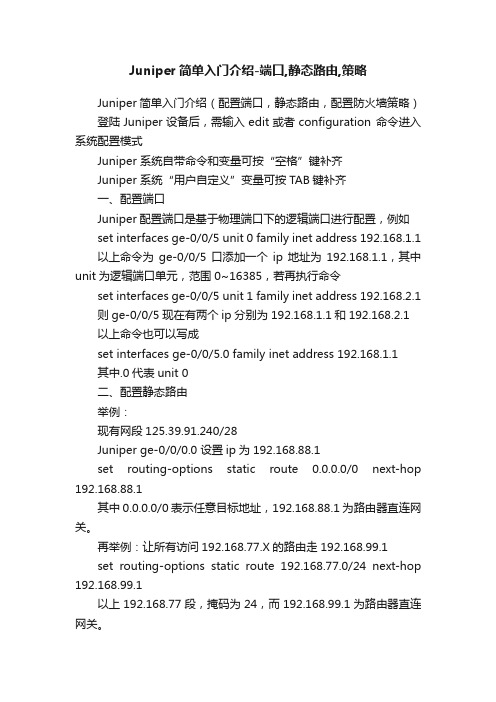
Juniper简单入门介绍-端口,静态路由,策略Juniper简单入门介绍(配置端口,静态路由,配置防火墙策略)登陆Juniper设备后,需输入edit或者configuration 命令进入系统配置模式Juniper 系统自带命令和变量可按“空格”键补齐Juniper 系统“用户自定义”变量可按TAB键补齐一、配置端口Juniper配置端口是基于物理端口下的逻辑端口进行配置,例如set interfaces ge-0/0/5 unit 0 family inet address 192.168.1.1 以上命令为ge-0/0/5口添加一个ip地址为192.168.1.1,其中unit为逻辑端口单元,范围0~16385,若再执行命令set interfaces ge-0/0/5 unit 1 family inet address 192.168.2.1 则ge-0/0/5现在有两个ip分别为192.168.1.1和192.168.2.1 以上命令也可以写成set interfaces ge-0/0/5.0 family inet address 192.168.1.1其中.0代表unit 0二、配置静态路由举例:现有网段125.39.91.240/28Juniper ge-0/0/0.0 设置ip为192.168.88.1set routing-options static route 0.0.0.0/0 next-hop 192.168.88.1其中0.0.0.0/0 表示任意目标地址,192.168.88.1为路由器直连网关。
再举例:让所有访问192.168.77.X的路由走192.168.99.1set routing-options static route 192.168.77.0/24 next-hop 192.168.99.1以上192.168.77段,掩码为24,而192.168.99.1为路由器直连网关。
Juniper路由器配置命令介绍
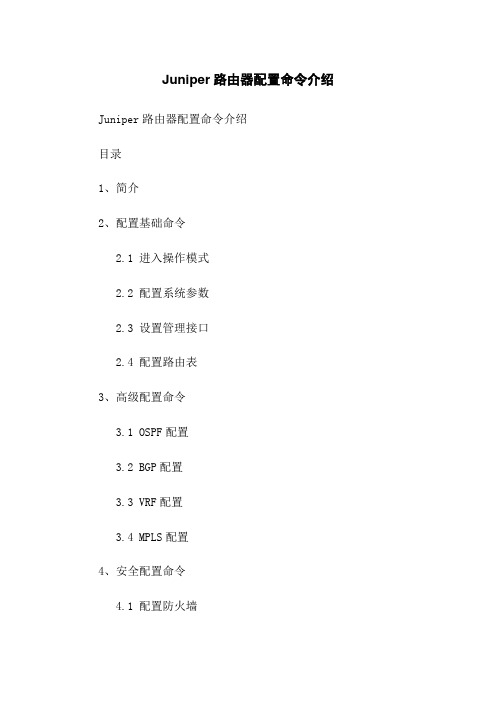
Juniper路由器配置命令介绍Juniper路由器配置命令介绍目录1、简介2、配置基础命令2.1 进入操作模式2.2 配置系统参数2.3 设置管理接口2.4 配置路由表3、高级配置命令3.1 OSPF配置3.2 BGP配置3.3 VRF配置3.4 MPLS配置4、安全配置命令4.1 配置防火墙4.2 配置安全策略4.3 配置VPN4.4 配置ACL5、故障排查命令5.1 显示命令5.2 路由故障排查5.3 硬件故障排查5.4 访问控制故障排查6、性能优化命令6.1 接口配置6.2 QoS配置6.3 缓存配置6.4 动态路由配置1、简介Juniper路由器是一种支持多种网络协议的高性能路由器。
本文档介绍了Juniper路由器的配置命令,并根据功能分类进行了细化。
2、配置基础命令2.1 进入操作模式- login:登录路由器- cli:进入命令行操作模式- configure:进入配置操作模式2.2 配置系统参数- set system hostname <hostname>:设置路由器主机名- set system domn-name <domn-name>:设置路由器域名- set system time-zone <time-zone>:设置时区- set system name-server <ip-address>:设置DNS服务器2.3 设置管理接口- set interfaces <interface> unit <unit> family inet address <ip-address/mask>:配置管理接口的IP地质- set interfaces <interface> unit <unit> family inet address dhcp:使用DHCP分配管理接口的IP地质2.4 配置路由表- set routing-options static route <destination> next-hop <next-hop>:配置静态路由- set routing-options router-id <id>:配置路由器ID- set protocols ospf area <area> interface <interface>:配置接口与OSPF区域的关联3、高级配置命令3.1 OSPF配置- set protocols ospf area <area> interface <interface>:配置接口与OSPF区域的关联- show ospf neighbor:显示OSPF邻居信息- show ospf route:显示OSPF路由表3.2 BGP配置- set protocols bgp group <group-name> neighbor<neighbor-address>:配置BGP邻居- set protocols bgp group <group-name> family <family>:配置BGP邻居的地质族- show bgp neighbor:显示BGP邻居信息- show bgp summary:显示BGP邻居摘要信息3.3 VRF配置- set routing-instances <instance-name> interface<interface>:配置接口与VRF的关联- set routing-instances <instance-name> routing-options static route <destination> next-hop <next-hop>:配置静态路由3.4 MPLS配置- set protocols mpls interface <interface>:启用接口的MPLS功能- set protocols mpls label-switched-path <LSP-name> to <destination-address> : 配置LSP的路径4、安全配置命令4.1 配置防火墙- set security policies from-zone <from-zone> to-zone <to-zone> policy <policy-name> match <match-conditions> then permit/deny:配置安全策略4.2 配置安全策略- set security zones security-zone <zone-name> address-book address <address-name> <ip-address>:配置地质对象- set security zones security-zone <zone-name> host-inbound-traffic system-services <services>:配置允许进入防火墙的服务4.3 配置VPN- set security ike proposal <proposal-name> authentication-method <method>:配置IKE提议- set security ike gateway <gateway-name> ike-policy <policy-name>:配置IKE网关- set security ipsec vpn <vpn-name> bind-interface<interface>:绑定VPN到接口4.4 配置ACL- set firewall family inet filter <filter-name> term <term-name> from protocol <protocol>:配置ACL规则- set firewall family inet filter <filter-name> term <term-name> then accept/discard:配置ACL规则动作5、故障排查命令5.1 显示命令- show interfaces <interface> detl:显示接口详细信息- show route <destination> : 显示路由信息- show chassis hardware:显示硬件信息5.2 路由故障排查- show bgp summary:显示BGP邻居摘要信息- show ospf neighbor:显示OSPF邻居信息- show route protocol <protocol>:显示指定协议的路由5.3 硬件故障排查- show chassis hardware:显示硬件信息- show log messages:显示系统日志消息- request support information:收集支持信息文件5.4 访问控制故障排查- show security policies from-zone <from-zone> to-zone <to-zone> policy <policy-name>:显示安全策略信息- show security zones interfaces:显示接口与安全域的关联信息6、性能优化命令6.1 接口配置- set interfaces <interface> mtu <mtu-size>:设置接口MTU大小- set interfaces <interface> description <description>:设置接口描述6.2 QoS配置- set class-of-service interfaces <interface> unit<unit> scheduler-map <map-name>:为接口配置调度器映射- set class-of-service scheduler-maps <map-name> forwarding-class <forwarding-class> scheduler <scheduler-name>:配置调度器映射6.3 缓存配置- set forwarding-options cache hit-cache-size <size>:设置缓存大小- set forwarding-options cache timeout <timeout-value>:设置缓存超时时间6.4 动态路由配置- set protocols ospf area <area> interface <interface> passive:将接口设置为OSPF被动接口- set routing-instances <instance-name> interface <interface> passive:将接口设置为VRF被动接口附件:无法律名词及注释:无。
Juniper路由产品简介
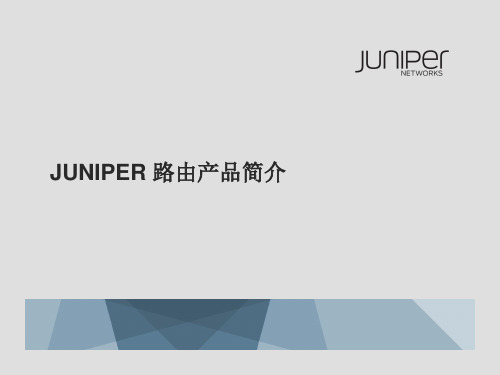
M120路由器
120 Gbps吞吐能力
150Mpps转发能力
规格
▪ 12RU ¼机架系统 ▪ 宽=17.5”, 深=24.3” 高=20.75”
(约12 RU)
供电
▪ 1 + 1冗余电源 ▪ 直流电源: 40-60V DC, 60A ▪ 交流电源: 100-240 VAC, 15A
冷却系统
▪ 从前向后送风来达到冷却效果 ▪ 前后风扇托盘为冗余设计
DS-3 to OC-192/10GE
6 10GE; 6 OC192; 128 GE
8
16, plus up to two 10G cFPCs
M320
320+ Gbps DS-3 to
OC-192/10GE 16 10GE; 16 OC192;
256 GE
32
24
9
4
3
Copyright © 2009 Juniper Networks, Inc.
1st integrated FW/VPN/IDP 1st ATM OC-12 interface
JUNIPER核心路由设备历史演进
1st 2.5G platform (8) Ports in ½ rack
1st 10G platform (8) Ports in ½ rack
Powered by JUNOS
1st 40G platform (8) Ports in ½ rack
Optimal Scale 3rd Dimension
40 Gbps PFE 1st Optical Integration
1998 M40
2000 M160
2002 T640
2004 TX Matrix
juniper无线相关产品介绍

MODULE 2
智能交换网络架构
MODULES
–6– –5– –4– –3– –2– –1–
WLAN架构演进 高性能—智能转发
Fat AP Architecture
自主式交换
Thin AP Architecture
集中转发
Smart Mobile Architecture
智能转发
集中转发
本地转发
Floor 4
• 增加新的AP • 新AP立刻负载均衡到所有能 够提供资源的控制器上
Floor 3
Floor 2
Floor 1
Cluster优势
--控制器冗余
Seed WLC Secondary Seed WLC
基于AP的主备控制器分配关联
只有Juniper提供永不中断的无线网络
MX Controller
目录
1. JUNIPER无线网络产品介绍 2. JUNIPER无线网络技术优势 3. JUNIPER无线网络部署安装 4. JUNIPER无线网络案例分享
瞻博无线网络产品篇
MODULE 1
juniper无线相关产品介绍
MODULES
–6– –5– –4– –3– –2– –1–
完整的WLAN解决方案
无缝故障切换
• 任何控制器” 死机” • AP接入点立即自动转换到其
他控制器上 • 对业务毫无影响
“Juniper 加入新元素到当今 WLAN 市场: 极其重要及创新: 永不中断 WLAN 网络.”
其他好处
• 随时进行” 在线” 网络升级 • 容易扩容 • 容易搬迁设备 • 充份利用 AP 使用licenses
10倍增加的流量超过控 制器的处理性能
juniper基本概念
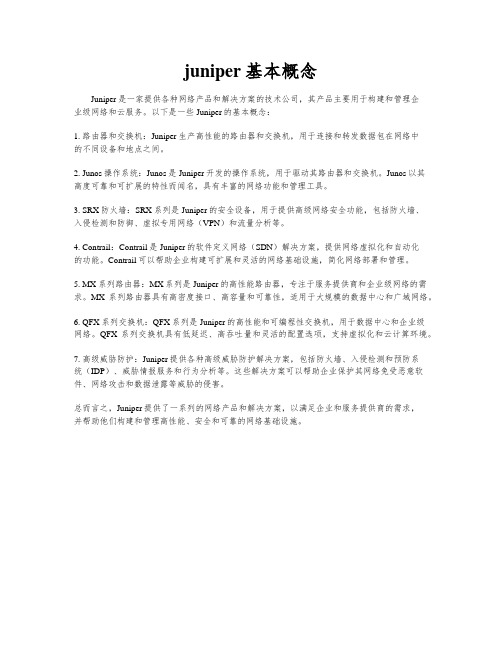
juniper基本概念Juniper是一家提供各种网络产品和解决方案的技术公司,其产品主要用于构建和管理企业级网络和云服务。
以下是一些Juniper的基本概念:1. 路由器和交换机:Juniper生产高性能的路由器和交换机,用于连接和转发数据包在网络中的不同设备和地点之间。
2. Junos操作系统:Junos是Juniper开发的操作系统,用于驱动其路由器和交换机。
Junos以其高度可靠和可扩展的特性而闻名,具有丰富的网络功能和管理工具。
3. SRX防火墙:SRX系列是Juniper的安全设备,用于提供高级网络安全功能,包括防火墙、入侵检测和防御、虚拟专用网络(VPN)和流量分析等。
4. Contrail:Contrail是Juniper的软件定义网络(SDN)解决方案,提供网络虚拟化和自动化的功能。
Contrail可以帮助企业构建可扩展和灵活的网络基础设施,简化网络部署和管理。
5. MX系列路由器:MX系列是Juniper的高性能路由器,专注于服务提供商和企业级网络的需求。
MX系列路由器具有高密度接口、高容量和可靠性,适用于大规模的数据中心和广域网络。
6. QFX系列交换机:QFX系列是Juniper的高性能和可编程性交换机,用于数据中心和企业级网络。
QFX系列交换机具有低延迟、高吞吐量和灵活的配置选项,支持虚拟化和云计算环境。
7. 高级威胁防护:Juniper提供各种高级威胁防护解决方案,包括防火墙、入侵检测和预防系统(IDP)、威胁情报服务和行为分析等。
这些解决方案可以帮助企业保护其网络免受恶意软件、网络攻击和数据泄露等威胁的侵害。
总而言之,Juniper提供了一系列的网络产品和解决方案,以满足企业和服务提供商的需求,并帮助他们构建和管理高性能、安全和可靠的网络基础设施。
Juniper产品介绍-路由器交换机防火墙

10 *最少需配1SPC,1NPC
Copyright © 2009 Juniper Networks, Inc.
SRX3600
机箱式设计(5U)
12个插槽 (前6后6) 最大7块IOC;7块SPC;3块NPC
固定接口(SCB)
8-10/100/100Fra bibliotek + 4-SFP
Juniper 防火墙/安全网关系列
性能容量 150 Gbps
SRX3600 SRX5600
SRX5800
30 Gbps
SRX3400
NS5200
10 Gbps
SRX650 SSG550 ISG2000 ISG1000
NS5400
4 Gbps
SSG520 SRX240 SRX210 SSG350 SSG320 SRX100 SSG20 SSG5 SSG140
2
Copyright © 2009 Juniper Networks, Inc.
瞻博网络十年创新之路
2008
M系列
财富 1000强 排名第789位
2006 2005 2004 2002 1999 2000
2007
MX系列
SRX系列
1996
1998
IC系列 公司成立 T系列 SSG系列 收入 员工
12 *最少需配1SPC
Copyright © 2009 Juniper Networks, Inc.
SRX5800
垂直式机箱(16U)
14个插槽 最多11块SPC / IOC 最多3块SCB(冗余)
模块化接口
40-SFP; 4-10Gig
多核架构 4电源冗余(N+n/N+1) 性能
juniper_srx配置手册()

J u n i p e r S R X防火墙配置手册一、JUNOS操作系统介绍1.1 层次化配置结构JUNOS采用基于FreeBSD内核的软件模块化操作系统,支持CLI命令行和WEBUI 两种接口配置方式,本文主要对CLI命令行方式进行配置说明。
JUNOS CLI使用层次化配置结构,分为操作(operational)和配置(configure)两类模式,在操作模式下可对当前配置、设备运行状态、路由及会话表等状态进行查看及设备运维操作,并通过执行config或edit命令进入配置模式,在配置模式下可对各相关模块进行配置并能够执行操作模式下的所有命令(run)。
在配置模式下JUNOS采用分层分级模块下配置结构,如下图所示,edit命令进入下一级配置(类似unix cd命令),exit命令退回上一级,top命令回到根级。
1.2 JunOS配置管理JUNOS通过set语句进行配置,配置输入后并不会立即生效,而是作为候选配置(CandidateConfig)等待管理员提交确认,管理员通过输入commit命令来提交配置,配置内容在通过SRX语法检查后才会生效,一旦commit通过后当前配置即成为有效配置(Active config)。
另外,JUNOS允许执行commit命令时要求管理员对提交的配置进行两次确认,如执行commit confirmed 2命令要求管理员必须在输入此命令后2分钟内再次输入commit以确认提交,否则2分钟后配置将自动回退,这样可以避免远程配置变更时管理员失去对SRX的远程连接风险。
在执行commit命令前可通过配置模式下show命令查看当前候选配置(Candidate Config),在执行commit后配置模式下可通过run show config命令查看当前有效配置(Active config)。
此外可通过执行show | compare比对候选配置和有效配置的差异。
SRX上由于配备大容量硬盘存储器,缺省按先后commit顺序自动保存50份有效配置,并可通过执行rolback和commit命令返回到以前配置(如rollback 0/commit可返回到前一commit配置);也可以直接通过执行save configname.conf 手动保存当前配置,并执行load override configname.conf / commit调用前期手动保存的配置。
Juniper CLI基本配置

'con' is ambiguous.
(命令不完整)
root@52network> set CLI
^
syntax error, expecting <command>
(语法错误)
10.控制cli输出信息:
设置cli屏幕长度和宽度
语法:
set CLI screen-length <length> Number of lines on screen (0..100000)
set CLI screen-width <width> Number of characters on a line (0..100000)
policy Show policy information
root@52network> show po<space>
root@52network> show policy
3.set CLI idle-timeout
设置CLI会话空闲时的最大时间
语法:
set CLI idle-timeout <timeout> (0-100000 minutes)
例子:
root@52network> set CLI idle-timeout 1
Idle timeout set to 1 minute
root@52network> Warning: session will be closed in 10 seconds if there is no activity
语法:
show configuration | display xml
Juniper交换机配置手册
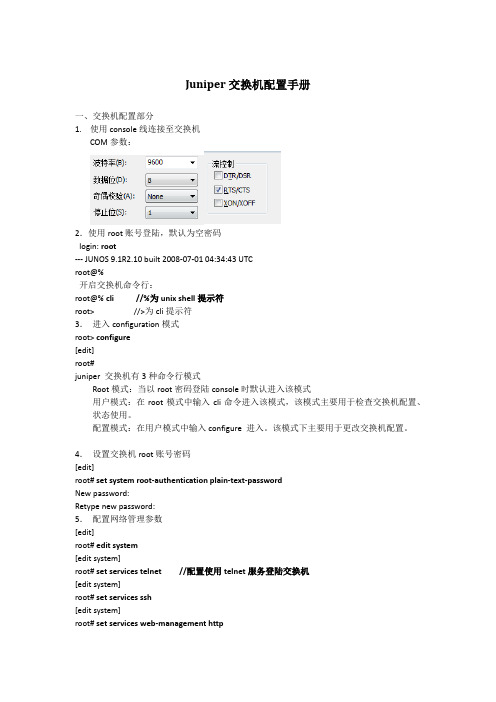
Juniper交换机配置手册一、交换机配置部分1.使用console线连接至交换机COM参数:2.使用root账号登陆,默认为空密码login: root--- JUNOS 9.1R2.10 built 2008-07-01 04:34:43 UTCroot@%开启交换机命令行:root@% cli //%为unix shell提示符root> //>为cli提示符3.进入configuration模式root> configure[edit]root#juniper 交换机有3种命令行模式Root模式:当以root密码登陆console时默认进入该模式用户模式:在root模式中输入cli命令进入该模式,该模式主要用于检查交换机配置、状态使用。
配置模式:在用户模式中输入configure 进入。
该模式下主要用于更改交换机配置。
4.设置交换机root账号密码[edit]root# set system root-authentication plain-text-passwordNew password:Retype new password:5.配置网络管理参数[edit]root# edit system[edit system]root# set services telnet //配置使用telnet服务登陆交换机[edit system]root# set services ssh[edit system]root# set services web-management http[edit system]root# commit and-quitcommit completeExiting configuration moderoot@switch>6.配置其他管理员账号密码,以添加一个admin账号为例[edit]Set system login user admin class super-user authentication plain-text-passwordNew password:Retype new password:7.提交配置文件使配置生效[edit]commit8. 配置VLAN,三层VLAN虚拟地址及VLAN接口以配置valn10 为例,下面为配置命令:[edit]set vlans vlan_10vlan-id10set vlans vlan_10 l3-interface vlan.10set interface vlan unit10family inet address192.192.0.167/24将接口划入到VLAN中set interface ge-0/0/10 unit 0 family ethernet-switching vlan members vlan_10 将接口配置成trunk 方法Set interface ge-0/0/23 unit 0 family ethernet-switching port-mode trunk vlan members all //将ge-0/0/23接口配置成为VLAN,并允许所有VLAN数据通过9. 配置链路捆绑具体命令如下:set chassis aggregated-devices ethernet device-count 5 //配置链路聚合端口数目为5个(ae0-ae4)set interface ae0 aggregated-ether-options lacp active //配置ae0接口链路聚合的模式set interface ae0 unit 0 family ethernet-switching port mode trunk vlan members all //配置ae0 为trunk并允许所有VLAN通过delete interface ge-0/0/4 //删除ge-0/0/4的默认配置delete interface ge-1/0/4set interface ge-0/0/4 ether-options 802.3ad ae0 //将ge-0/0/4接口绑定至ae0 set interface ge-1/0/4 ether-option 802.3ad ae0对端二层交换机配置使用相同方法ae接口后链路捆绑即生效10.配置路由添加一条默认路由至JUNIPER ISG1000set routing-options static route 0.0.0.0/0 next-hop 100.1.1.1;在hillstone防火墙上VPN切换时将分支点网段路由指向hillstone 5020Set routing-options static route 192.150.1.0/24 next-hop 100.1.2.1 //这条路由必须在切换VPN时添加,在切换前添加会造成VPN无法访问。
juniper交换机基本操作手册

j u n i p e r交换机基本操作手册work Information Technology Company.2020YEARjuniper交换机操作手册信息中心网络产品开发部一、Juniper管理界面说明: (5)二、典型配置 (5)2.1系统配置模式典型配置 (5)2.1.1 configure (5)2.1.2 Monitor (5)2.1.3 Ping (6)2.1.4 telnet (6)2.1.5 Traceroute (6)2.1.6 Restart (6)2.1.7 Request (6)2.1.7.1 系统重启 (6)2.1.7.2 保存救援配置 (6)2.1.7.3 系统软件升级: (6)2.1.8 Show (7)2.1.8.1查看系统硬件信息: (7)2.1.8.1.1查看系统硬件警告: (7)2.1.8.1.2查看系统硬件环境信息 (7)2.1.8.1.3查看板卡cpu和内存情况 (8)2.1.8.1.4查看交换机硬件的注册及型号 (8)2.1.8.1.5查看插槽具体信息 (8)2.1.8.1.6查看路由引擎的CPU/内存/启动时间等信息: (8)2.1.8.2查看当前系统配置 (9)2.1.8.3 查看poe口的供电情况: (10)2.1.8.4 查看系统信息: (10)2.1.8.4.1查看系统备份配置 (11)2.1.8.4.2 查看系统保存操作的基本信息 (11)2.1.8.4.3 查看系统当前时间及启动时间 (11)2.1.8.4.4查看系统传输层连接情况 (11)2.1.8.4.5查看系统进程占用资源情况 (12)2.1.8.4.6查看系统各类软件版本情况 (12)2.2管理配置模式典型配置 (13)2.2.1配置模式介绍 (13)2.2.1.1使用set命令 (13)2.2.1.2使用edit命令 (14)2.2.2 相关注意事项 (14)2.2.3配置二层端口 (15)2.2.4 配置三层端口 (15)2.2.5配置基本接口参数: (16)2.2.6 vlan的相关配置 (16)2.2.6.1配置vlan (16)2.2.6.2 将vlan部署到接口上 (16)2.2.6.3配置三层vlan端口 (17)2.2.6.4将三层vlan接口与vlan匹配 (17)2.2.7三层协议配置 (17)2.2.7.1静态路由相关配置 (17)2.2.7.2 OSPF协议相关配置 (18)2.2.7.2.1 区域配置 (18)2.2.7.2.2 配置末节及nssa区域 (18)2.2.7.2.3 ospf类型配置 (18)2.2.7.2.4 ospf邻居参数配置 (18)2.2.8 链路聚合配置 (18)2.2.8.1 配置链路聚合参数 (19)2.2.8.2 配置接口进入链路聚合接口 (19)2.2.8.3 配置聚合接口参数 (19)2.2.9 日常保障配置 (20)2.2.9.1 密码恢复 (20)2.2.9.2 恢复出厂设置 (20)一、Juniper管理界面说明:Juniper交换机一共有两种管理界面:传统CLI界面与J-web界面。
Juniper路由器配置命令介绍
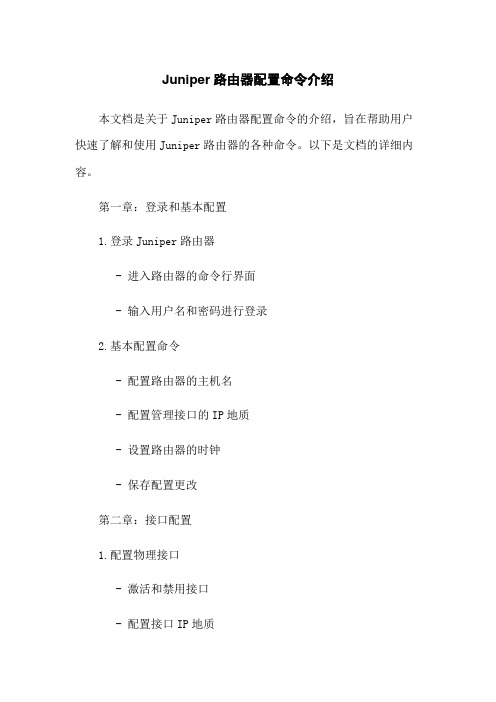
Juniper路由器配置命令介绍本文档是关于Juniper路由器配置命令的介绍,旨在帮助用户快速了解和使用Juniper路由器的各种命令。
以下是文档的详细内容。
第一章:登录和基本配置1.登录Juniper路由器- 进入路由器的命令行界面- 输入用户名和密码进行登录2.基本配置命令- 配置路由器的主机名- 配置管理接口的IP地质- 设置路由器的时钟- 保存配置更改第二章:接口配置1.配置物理接口- 激活和禁用接口- 配置接口IP地质- 配置接口子网掩码- 配置接口速率和双工模式- 配置接口上的ACL(访问控制列表)2.配置逻辑接口- 配置VLAN接口- 配置子接口- 配置隧道接口第三章:路由配置1.配置静态路由- 添加静态路由- 删除静态路由- 配置默认路由- 查看路由表2.配置动态路由- 配置OSPF(开放最短路径优先)协议 - 配置BGP(边界网关协议)协议- 配置RIP(路由信息协议)协议第四章:安全配置1.配置防火墙规则- 添加入站规则- 添加出站规则- 配置地质转换(NAT)2.配置VPN- 配置IPSec VPN- 配置SSL VPN第五章:监控和故障排除1.监控命令- 查看接口状态- 查看路由器 CPU 和内存使用情况 - 查看硬盘使用情况2.故障排除命令- 执行连通性测试- 查看日志信息- 跟踪路由本文档涉及附件:附件1:Juniper路由器配置示例文件(示例配置文件,供参考使用)本文所涉及的法律名词及注释:1.ACL(访问控制列表):用于控制网络流量的一种机制,可以限制特定源IP地质或目的IP地质的访问权限。
2.OSPF(开放最短路径优先):一种用于动态路由选择的内部网关协议,使用最短路径优先算法确定最佳路由。
3.BGP(边界网关协议):一种用于在互联网自治系统之间交换路由信息的外部网关协议。
4.RIP(路由信息协议):一种用于在小型网络中交换路由信息的距离矢量路由协议。
Juniper防火墙中文配置解释对照表

参数命令set clock dst-offset clock ntp set clock timezone 8 set ntp server x.x.x.xset ntp server backup1 "x.x.x.x"set ntp server backup2 "x.x.x.x"set ntp max-adjustment 0set vrouter trust-vr sharableunset vrouter "trust-vr" auto-route-exportunset alg sip enableunset alg mgcp enableunset alg sccp enableunset alg sunrpc enableunset alg msrpc enableunset alg rtsp enableunset alg h323 enable set auth-server "Local" id 0set auth-server "Local" server-name "Local"set auth-server "XXXX" id 1set auth-server "XXXX" server-name "x.x.x.x"set auth-server "XXXX" account-type adminset auth default auth server "Local"时区设置虚拟路由器设置ALGset auth-server "XXXX" radius secret "xxxx"set auth-server "ACS" radius port 1646set admin name "ccb"set admin password "xxxxxxxxx"set admin manager-ip x.x.x.x x.x.x.xset admin auth timeout 10set admin auth server "XXXX"set admin auth banner console login "Access is…set admin privilege get-externalset admin format dosset zone "Trust" vrouter "untrust-vr"set zone "Untrust" vrouter "untrust-vr"set zone "DMZ" vrouter "untrust-vr"unset zone "Trust" tcp-rstset zone "Trust" blockunset zone "Untrust" tcp-rstset zone "Untrust" blockset zone "Untrust" screen tear-dropset zone "Untrust" screen syn-floodset zone "Untrust" screen ping-deathset zone "Untrust" screen ip-filter-srcset zone "Untrust" screen landset zone "Untrust" screen alarm-without-dropZONE设置认证和管理员属性set interface "ethernet1/1" zone "xxx"set interface ethernet1/1 ip x.x.x.x/x set interface ethernet1/1 routeset interface ethernet1/1 manage-ip set interface ethernet1/1 ip manageableset interface ethernet1/1 manage xxxxunset flow tcp-syn-checkset flow tcp-syn-bit-checkset flow syn-proxy syn-cookieset flow reverse-route clear-text peferset flow reverse-route tunnel alwaysset flow no-tcp-seq-checkset nsrp cluster id 1set nsrp rto-mirror syncset nsrp rto-mirror session ageout-ackunset nsrp rto-mirror session pingset nsrp vsd-group id 0 priority 20set nsrp vsd-group id 0 monitor interface ethernset nsrp monitor track-ip ipset nsrp monitor track-ip ip x.x.x.x threshold 1set nsrp vsd-group master-always-existset ntp no-ha-sync接口设置Flow设置HA设置set snmp community "xxx" Read-Only Trap-on vers set snmp host "bbb" y.y.y.y 255.255.255.255 trapset snmp name xxxxset snmp port listen 161set snmp port trap 162set pki authority default scep mode "auto"set pki x509 default cert-path partialset ike respond-bad-spi 1unset ike ikeid-enumerationunset ike dos-protectionunset ipsec access-session enableset ipsec access-session maximum 5000set ipsec access-session upper-threshold 0set ipsec access-session lower-threshold 0set ipsec access-session dead-p2-sa-timeout 0unset ipsec access-session log-errorunset ipsec access-session info-exch-connectedunset ipsec access-session use-error-logset interface tunnel.1 zone untrustset interface tunnel.1 ip unnumbered interface eset ike gateway To_Paris address 2.2.2.2 mainoutgoing-interface ethernet3 preshareh1p8A24nG5 proposal pre-g2-3des-shaset vpn Tokyo_Paris gateway To_Paris sec-level compatibleset vpn Tokyo_Paris bind interface tunnel.1set vpn Tokyo_Paris proxy-id local-ip10.1.1.0/24 remote-ip 10.2.2.0/24 any VPNSNMPwebConfiguration > Date/Time > Configuration > Date/Time > Configuration > Date/Time > Set Time Zone_hours_minutes from GMT Configuration > Date/Time>Primary Server IP/Name: X.X.X.X Configuration > Date/Time>Backup Server1 IP/Name: X.X.X.X Configuration > Date/Time>Backup Server2 IP/Name: X.X.X.X Configuration >Date/Time>Automatically synchronize with an Internet Time Server (NTP): ( 选择 )Maximum time adjustment seconds:0Network > Routing > Virtual Routers > Edit ( 对于 trust-vr):Shared and accessible by other vsys ( 选择 )Network > Routing > Virtual Router > Edit ( 对于 trust-vr): 取消选择Auto Export Route to Untrust-VR,然后单击 OK。
- 1、下载文档前请自行甄别文档内容的完整性,平台不提供额外的编辑、内容补充、找答案等附加服务。
- 2、"仅部分预览"的文档,不可在线预览部分如存在完整性等问题,可反馈申请退款(可完整预览的文档不适用该条件!)。
- 3、如文档侵犯您的权益,请联系客服反馈,我们会尽快为您处理(人工客服工作时间:9:00-18:30)。
输入以下命令,使用空格键将其补齐: sh<space>ow ro<space>ute sh<space>ow ch<space>assis h<space>ardware sh<space>ow conf<space>iguration cl<space>ear rip s<space>tastics res<space>tart ro<space>uting g<space>racefully
rollback只是将配置恢复到Candidat配置e
rollback 或者 rollback 0 恢复上次commit之前的配置
rollback 1 上两次commit之前的配置
总共可以恢复49份配置
rollback ? 可以显示每次commit的时间,确定恢复那份配置
run file show /config/juniper.conf.n.gz n为1-3,可以查看需要恢复配置的内容,对应于rollback 1-3 run file show /config/juniper.conf.gz对应rollback 0
run file show /var/db/config/juniper.conf.n.gz
n为4-49,可以查看需要恢复配置的内容,对应于rollback 4-
49
Copyright © 2009 Juniper Networks, Inc.
15 | Copyright © 2009 Juniper Networks, Inc. |
Syntax
load (replace | merge | override) filename
只改变candidate 配置 需要 commit 来生效
Use the load command to
Override 覆盖已经存在的配置
要覆盖整个配置,使用override 选项
merge 新的配置语句合并到已经存在的配置文件中 replace 用新的配置替代已经存在的配置
Copyright © 2009 Juniper Networks, Inc.
13 | Copyright © 2009 Juniper Networks, Inc. |
加载配置文件
Configuration information can come from an ASCII file prepared offline
JUNOS CLI 介绍
JUNOS CLI模式
JUNOS CLI使用层次化配置结构,共有两种模式
用户模式(operational mode):检查当前配置、设 备运行状态、路由及会话表等状态,并通过执行 config或edit命令进入配置模式
配置模式(Configuration Mode):对各相关模块进 行配置,能够通过run命令执行用户模式下的所有命 令
Copyright © 2009 Juniper Networks, Inc.
7 | Copyright © 2009 Juniper Networks, Inc. |
获取帮助
可以在命令行中任何地方输入 ‘?’ 来获取命令帮 助
帮助内容取决于你在哪里输入? 命令行开始处输入”?” 显示最上层的帮助 命令最后输入”?” 显示下一层次的帮助 如 root@hostname>show ? 显示命令show命 令下一层可带参数 命令中间输入”?” 显示当前层次匹配的命令 root@hostname>s? 显示set、show、ssh、 start
命令参考说明
help syslog <tag>
系统日志错误信息帮助 help syslog
CHASSISD_ANTICF_PIM_CHECK_FAILED
Copyright © 2009 Juniper Networks, Inc.
9 | Copyright © 2009 Juniper Networks, Inc. |
top
Less Specific
chassis firewall interfaces protocols system more…
alarm
clock
fpc
atm e3 ethernet sonet t3
More Specific
Copyright © 2009 Juniper Networks, Inc.
lab@M7i_GZ> show interfaces | save /var/tmp/in.txt Wrote 859 lines of output to '/var/tmp/in.txt'
>show log bgp.log | no-more 不分页(一次输出完)
>file show Demo | find fxp1
>show interfaces | display xml 以xml格式显示输出 >Show configure | display set 以set格式输出 <重要>
Copyright © 2009 Juniper Networks, Inc.
11 | Copyright © 2009 Juniper Networks, பைடு நூலகம்nc. |
Copyright © 2009 Juniper Networks, Inc.
4 | Copyright © 2009 Juniper Networks, Inc. |
层次化配置结构
配置结构采用树型构架,类似于UNIX/windows的 目录结构
Copyright © 2009 Juniper Networks, Inc.
14 | Copyright © 2009 Juniper Networks, Inc. |
基本命令-rollback
使用 rollback 命令来恢复commit以前的配置
JUNOS配置管理
活动配置(Active config):当前设备运行的配 置 候选配置(Candidate Config):进入配置模式修 改的配置,是活动配置的副本,执行commit命令成 为Active config
此外可通过执行show | compare比较候选配置和 活动配置之间的差异
5 | Copyright © 2009 Juniper Networks, Inc. |
层次化配置命令
使用edit来进入配置的层次 类似于UNIX的 cd 命令
edit system login user lab
使用up来返回上一层配置层次 类似于UNIX的 cd ..命令
Copyright © 2009 Juniper Networks, Inc.
8 | Copyright © 2009 Juniper Networks, Inc. |
在线帮助
help topic ?
配置方法指南
help reference ?
Copyright © 2009 Juniper Networks, Inc.
12 | Copyright © 2009 Juniper Networks, Inc. |
配置文件的管理
配置文件可以直接存在本地或输出到外部主机; 可以随时保存50个配置文件(机器自动保存); 可以另存任意的配置文件(手工保存); 以上配置文件可以直接在设备上查看,也可以下载到PC中查看; 使用时直接load文件, commit提交生效即可; 极大的简化了配置的时间和精力, 任何时间任何地点, 可以在1-2秒内恢复原 有配置; 支持一行一行察看命令的方式;
使用top返回最上层
类似于UNIX的cd /命令
Copyright © 2009 Juniper Networks, Inc.
6 | Copyright © 2009 Juniper Networks, Inc. |
命令补齐--TAB和空格键
基本命令-rename
ge-4/0/2 接口的地址被错误设置为10.73.24.103/24。
[edit interfaces]
user@hostname# show
[edit] admin# show system domain-name ; time-zone Asia/Hong_Kong; root-authentication {
encrypted-password "$1$Y1lF.qft$nKjoqliNCQ/b4ZpAbKgXz/"; ## SECRET-DATA } login {
class netops { permissions view;
} user jnpr {
}
admin# show system | display set set system host-name JUNOS-lab set system domain-name set system time-zone Asia/Hong_Kong set system saved-core-context
3 | Copyright © 2009 Juniper Networks, Inc. |
用户模式和配置模式之间切换
% default when you login as “root” % cli > configure # show configuration # exit > start shell % cli > exit % exit
