ADXRS610翻译文档
STCubeMX翻译

ADC Configuration ADC配置Parameter Settings 参数设置NVIC Settings 中断优先级设置DMA Settings DMA模式设置GPIO Settings GPIO设置Configure the below parameters:配置以下参数ADC Settings ADC设置Clock Prescaler 时钟分频Asynchronous clock mode 不同步时钟模式Synchronous clock mode divided by 2 同步时钟模式除以2Synchronous clock mode divided by 4 同步时钟模式除以4 Resolution ADC采样分辨率ADC 12-bit resolution ADC 12位采样分辨率ADC 10-bit resolution ADC 10位采样分辨率ADC 8-bit resolution ADC 8位采样分辨率ADC 6-bit resolution ADC 6位采样分辨率Data Alignment 数据对齐Right alignment 数据右对齐模式Left alignment 数据左对齐模式Scan Conversion Mode 扫描转换模式Forward 扫描通道从第一个通道到最后一个通道Backward 扫描通道从最后一个通道到第一个通道Continuous Conversion Mode 连续转换模式Disabled 关闭Enabled 打开Discontinuous Conversion Mode间断转换模式Disabled 关闭Enabled 打开DMA Continuous Requests DMA连续请求Disabled 关闭Enabled 打开End of Conversion Selection 转换结束选择End of single conversion 单通道转换结束End of sequence of conversion 序列转换结束End of single or sequence of conversion单通道或序列结束Overrun behaviour Overrun data preservedOverrun data overwrittenLow Power Auto Wait 低电压自动等待Disabled 关闭Enabled 打开Low Power Auto Power Off 低电压ADC自动关闭Disabled 关闭Enabled 打开ADC_Regular_ConversionMode ADC规则通道转换模式Number Of Conversion 转换的通道个数External Trigger Conversion Edge外部触发转换边沿None 没有外部触发Trigger detection on the rising edge 上升沿触发检测Trigger detection on the rising edge 下降沿触发检测Trigger detection on the rising or fallings 上升沿和下降沿触发External Trigger Conversion Source外部触发转换源Timer1 Trigger Out event 定时器1触发Timer1 Capture Compare4 event 定时器1输出比较4事件Timer3 Trigger Out event 定时器3触发输出事件Timer15 Trigger Out event 定时器15触发输出事件Software Trigger 软件触发转换Rank 转换序列号Watchdog 看门狗Enable Analog WatchDog Mode 打开模拟看门狗Watchdog Mode Single regular channel 单一规则通道上打开看门狗All regular channel 所有规则通道上打开看门狗None 关闭看门狗High Threshold 看门狗高临界值Low Threshold 看门狗低临界值Interrupt Mode 中断模式Disabled 关闭Enabled 打开ADC global interrupt ADC 全局中断TIM1 Configuration TIM1 配置Prescaler 时钟分频数Counter Mode 计数模式UP 向上计数Down 向下计数Center Aligned mode1 中间对齐模式1 Center Aligned mode2 中间对齐模式2 Center Aligned mode3 中间对齐模式3Counter Period 计数周期Internal Clock Division (CKD) 内部时钟分割No Division 内部时钟不分频Division by 2 时钟除以2 Division by 4 时钟除以4Repetition Counter 重复计数Slave Mode Controller 从模式控制器Slave mode disable 关闭从模式Trigger Output(TRGO) Parameters 触发输出参数设置Master/Slave Mode 主从模式Disable(no sync between this TIM(Master)and its slaves) Enable(sync between this TIM(Master)and its slaves)Trigger Event Selection 触发事件选择Reset(UG bit from TIMx_EGR)复位Enable(CNT_EN) 使能从定时器Update Event 更新事件Compare Pulse(OC1) 比较脉冲Output Compare(OC1REF) 输出比较1 Output Compare (OC2REF) 输出比较2 Output Compare (OC3REF) 输出比较3 Output Compare (OC4REF) 输出比较4Break and dead time management 刹车死区时间管理BRK State 刹车状态Disable 关闭Enable 打开BRK Polarity 刹车极性High 高电平Low 低电平Automatic Output State 自动输出状态Disabled 关闭Enabled 打开Off State Selection for Run Mode (OSSR) Disabled 关闭Enabled 打开Off State Selection for Idle Mode (OSSI) Disabled 关闭Enabled 打开Lock Configuration 定时器锁定配置Off 关闭Lock Level 1 锁定1 Lock Level 2 锁定2 Lock Level 3 锁定3Output compare no output channel 2 输出比较输出通道2N Mode 模式Frozen(used for Timing base) 冻结Active Level on match 匹配输出高电平Inactive Level on match 匹配输出低电平Toggle Level on match 匹配翻转电平Forced Active 强制输出高电平Forced Inactive 强制输出低电平Pulse (16 bits value) 脉冲宽度(16位)CH Polarity输出通道极性High 高Low 低CH Idle State输出通道闲置状态Set 置高Reset 复位低Output compare channel 3 输出比较通道3Mode 模式Frozen(used for Timing base) 冻结Active Level on match 匹配输出高电平Inactive Level on match 匹配输出低电平Toggle on match 匹配翻转电平Forced Active 强制输出高电平Forced Inactive 强制输出低电平Pulse (16 bits value) 脉冲宽度(16位)CH Polarity输出通道极性High 高Low 低CH Idle State输出通道闲置状态Set 置高Reset 复位低USART1 Configuration 串口1 配置Baud Rate 波特率Word Length 数据长度8bits(including parity)8位(包含校验位)9bits(including parity)9位(包含校验位)Parity 检验位None 没有校验Even 偶校验Odd 奇校验Stop Bits 停止位1 1个停止位2 2个停止位Advanced Parameters 高级参数设置Data Direction 数据传输方向Receive and Transmit 接收和发送Receive Only 仅接收Transmit Only 仅发送Over Sampling 过采样16 Samples 采样16次8 Samples 采样8次Single Sample Disable 关闭Enable 打开Advanced Features 高级特性Auto Baudrate 自动波特率Disabled 关闭Enabled 打开TX Pin Active Level Is Inverted Disabled 关闭Enabled 打开RX Pin Active Level Is Inverted Disabled 关闭Enabled 打开Data Are Inverted Disabled 关闭Enabled 打开TX and RX Pins Are Swapped 发送和接收引脚交换Disabled 关闭Enabled 打开Overrun Disable 关闭数据覆盖Disabled 关闭Enabled 打开DMA Disable on RX Error RX脚错误关闭DMA Disabled 关闭Enabled 打开MSB Is Sent First 最高位先发送Disabled 关闭Enabled 打开SPI1 Configuration SPI1 配置Frame Format 帧格式MotorolaData Size传输数据大小4 Bits 4位5 Bits 5位6 Bits 6位7 Bits 7位8 Bits 8位9 Bits 9位10 Bits 10位11 Bits 11位Clock Parameters(时钟参数)Prescaler (for Baud Rate) 分频(针对波特率)2 2分频4 4分频8 8分频16 16分频Baud Rate 波特率Clock Polarity (CPOL) 数据采样时时钟极性Low 低High 高Clock Phase (CPHA) 数据采样时时钟相位1 Edge 第一个边沿2 Edge 第二个边沿Advanced Parameters 高级参数设置CRC Calculation CRC 计算Disabled 关闭Enabled 打开I2C1 Configuration I2C1 配置I2C Speed Mode Standard Mode 标准模式Fast Mode 快速模式Fast Mode Plus 快速模式+ I2C Speed Frequency (KHz) I2C速度Rise Time (ns) 上升时间Fall Time (ns) 下降时间Coefficient of Digital FilterAnalog Filter 模拟滤波器Disabled 关闭Enabled 打开Slave features 从模式特性Clock No Stretch Mode 时钟没有扩展模式Clock Stretch Disabled 关闭时钟扩展Clock Stretch Enabled 打开时钟扩展General Call Address Detection通用呼叫检测Disabled 关闭Enabled 打开Primary Address Length selection原始地址长度检测7-bit 7位10-bit 10位Primary slave address 原始从地址Dual Address Acknowledged 双地址确认Disabled 关闭Enabled 打开IWDG Configuration 独立看门狗设置IWDG counter clock prescaler 独立看门狗计数时钟分频器4 8 16 32 64 128 256IWDG window value 独立看门狗值IWDG down-counter reload value 独立看门狗向下重装载值Pin Configuration GPIO口配置GPIO Mode GPIO模式analog mode 模拟输入端口No pull-up and no pull-down 既不上拉也不下拉Alternate Function Open Drain 复用开漏输出Alternate Function Push Pull 复用推挽Maximum output speed 最大输出速度Low 低Medium 中High 高。
IS610中文资料
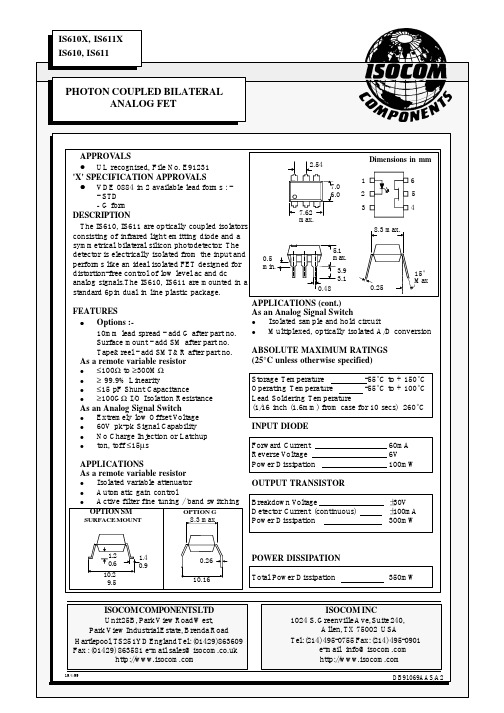
ISOCOM INC 1024 S. Greenville Ave, Suite 240, Allen, TX 75002 USA Tel: (214) 495-0755 Fax: (214) 495-0901 e-mail info@
5300 7500 1011 2 25 25 0.1
VRMS VPK Ω pF
µs µs %
Note 1 Note 2
Measured with input leads shorted together and output leads shorted together. Special Selections are available on request. Please consult the factory.
8.3 max
1.2 0.6 10.2 9.5
1.4 0.9
0.26 10.16
POWER DISSIPATION Total Power Dissipation 350mW
ISOCOM COMPONENTS LTD Unit 25B, Park View Road West, Park View Industrial Estate, Brenda Road Hartlepool, TS25 1YD England Tel: (01429)863609 Fax : (01429) 863581 e-mail sales@
OPTION SM
SURFACE MOUNT OPTION G
2.54 7.0 6.0 7.62 max. 1 2 3
Dimensions in mm 6 5 4 8.3 max. 5.1 max. 3.9 3.1 15° Max
0.5 min. 0.48
短测试说明书 610 11

Short manual testo 61011 Short manual testo 6101Protection cap: Park position2Humidity/temperature sensor3D isplay4Control keys5Battery compartment (on rear)Basic settingsconfirm with ( ):Unit of temperature: °C, °F > Auto off function: OFF, ONSwitching the instrument onPress .Switching the display light on (for 10s)Instrument on > pressSelect display sizeInstrument on > select with :% (relative humidity), td (dew point temperature), wb (wet bulb temperature)Select display modeInstrument on > select with :Current reading > Hold: Readings are held > Max: Maximum values > Min: Minimum valuesSwitching the instrument off:Instrument on >press and hold 2s.en12Safety and the enviromentSafety and the environment About this documentPlease read this documentation through carefully andfamiliarise yourself with the product before putting it to use.Keep this document to hand so that you can refer to it whennecessary. Hand this documentation on to any subsequentusers of the product.Pay particular attention to information emphasised by thefollowing symbols:Important.Avoid personal injury/damage to equipmentO nly operate the measuring instrument properly, for itsintended purpose and within the parameters specified in thetechnical data. Do not use force.N ever store the product together with solvents, acids or otheraggressive substances.O nly carry out the maintenance and repair work that isdescribed in the documentation. Follow the prescribed stepswhen doing so. Use only OEM spare parts from Testo.Do not use the device in a polluted environment (heavily dusty, oil, foreign matter, volatile chemicals).Protecting the environmentT ake faulty rechargeable batteries as well as spent batteries to the collection points provided for them.S end the product back to Testo at the end of its useful life. We will ensure that it is disposed of in an environmentally friendlymanner.Specifications13 SpecificationsFunctions and useThe testo 610 is a humidity/temperature measuring instrument.It is normally used to measure the humidity in offices and storerooms, buildings and greenhouses.Technical dataMeasurement data· Sensors:Testo humidity sensor,NTC temperature sensor· Parameters:°C, °F, %rH, wet bulb, td· Measuring ranges:-10...50 °C, 14...122 °F, 0...100 %rH · Resolutions:0.1 °C, 0.1 °F, 0.1 %rH· Accuracies(Nominal temperature 25 °C, ±1 Digit): ±0.5 °C, ±0.9 °F, ±2.5%rH (5...95%rH) Long-term stability:±1 %rF / year· Measuring rate:1.0 s Further instrument data· Protection class: IP20· Ambient conditions:-10...50 °C, 14...122 °F· Storage/transport conditions:-40...70 °C, -40...158 °F Temperature coefficient:type (k=1) 0.06 %rF / K· Voltage supply:2x 1.5 V type AAA· Battery life:200 h (without display light)· Dimensions:119x46x25 mm (inc. protection cap)· Weight: 90 g (inc. batteries and protection cap)Directives, standards and tests· EC Directive: 2014/30/EUProduct description14Product description At a glance1Protection cap: Park position2Humidity/temperature sensor3D isplay4Control keys5Battery compartment (on rear)First steps- Inserting batteries:1To open the battery compartment, push the battery cover down.2Insert batteries (2x 1.5 V type AAA). Observe the polarity!3To close the battery compartment, push the battery cover back on.- Basic settings (configuration mode):Adjustable functions· Unit of temperature: °C, °F· Auto off function: OFF, ON (instrument switches off automatically if no key is pressed for 10 minutes)1and appear on the display (configuration mode).- The adjustable function is displayed. The current setting flashes.2Press3Press (4Repeat steps 2 and 3 for all functions.- The instrument changes to measuring mode.Using the product15 Using the productTo guarantee correct readings: Keep temperature and humidity sources which may falsify the measurement (e.g. hands) away from the sensor.- Switching the instrument on:Press .- Measuring mode is opened.- Switching the display light on:- The instrument is switched on.Press .- The display light goes out automatically if no key ispressed for 10 seconds.Changing the parameter:Adjustable units· % (relative humidity)· td (dew point temperature)· wb (wet bulb temperature)Press until the desired parameter appears.- Changing the display view:Adjustable views· Current reading· Hold: Readings are held.· Max: Maximum values since the instrument was last switched on or last reset.· Min: Minimum values since the instrument was last switched on or last reset.Press several times until the desired view appears.- Resetting Max/Min values:1Press several times until the desired view appears.2Press and hold until - - - -appears.3Repeat steps 1 and 2 for all values that are to be reset.- Switching the instrument off:Press and hold until the display goes out.16Maintaining the productMaintaining the product- Changing batteries:1To open the battery compartment, push the battery cover down.2Remove used batteries and insert new batteries(2x 1.5 V type AAA). Observe the polarity!3To close the battery compartment, push the battery cover back on.- Cleaning the housing:Clean the housing with a moist cloth (soap suds) if it is dirty.Do not use aggressive cleaning agents or solvents!Tips and assistance17 Tips and assistanceQuestions and answersQuestion Possible causes/solutionsHi or Lo· R eadings outside the measuring range (too high, toolow): Keep to the permitted measuring range.· R esidual capacity <10 min: Change batteries.If we could not answer your question, please contact your dealeror Testo Customer Service. For contact details, please visit www. /service-contact.18Notes。
ADXRS610陀螺仪简介

R
EXT
的大小可 SF 1
由于并联了
R
EXT
的关系,那么输出的电压值也跟着变小,所以(2)式变为:
ad 511 300
180 K / 369 (4) R EXT
在陀螺仪 ADXRS610 的引脚 RATEOUT 与引脚 SUMJ 中间,加入一个电阻
ad
2.5
4.3 2.5
300
ad 2.5 300 / 1.8 (1)
本文利用为控制器 10 位精度方式,将 0-5V 陀螺仪的输出电压范围转换成 0-1023 的数
值 范 围, 假 设零 点 的电 压 2.5V 的 数值 是 511 ,那 么 角速 度 为 300 ° /s 是 的数 值 是 4.3V/5V×1023=880。所以
ad
511
811 511
300
ad 511 300 / 369 (2)
陀螺仪 ADXRS610 的规格特性
陀螺仪角速度的测量范围
陀 螺 仪 ADXRS610 的 预 设 角 速 度 测 量 范 围 是 ± 300 ° /s , 但 是 可 以 通 过 在 引 脚 RATEOUT 与引脚 SUMJ 中间, 加入一个电阻
R
EXT
, 以达到加大测量范围。 下图是电阻
R
EXT
和陀螺仪 ADXRS610 内部电阻 180KΩ的精密电阻并联, 而且并联后的阻值决定了内部运算 放大器的放大率,进而调整输出电压范围大小。举例来说,如果希望角速度的范围变成 3 倍到±900°/s,那么内部运算放大器的放大率就必须降低 1/3,也就是说并联后的阻值必须 是 180K/3=60KΩ。 假设范围的调整倍率为 SF(建议 SF<4) ,
股票技术指标中英文对照
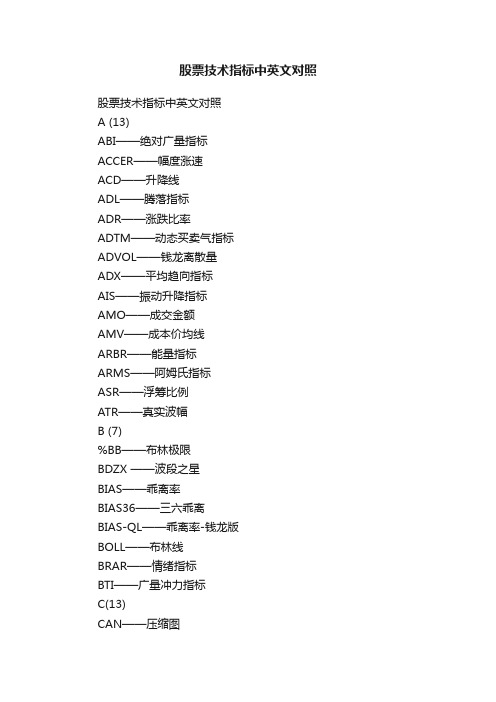
股票技术指标中英文对照股票技术指标中英文对照A (13)ABI——绝对广量指标ACCER——幅度涨速ACD——升降线ADL——腾落指标ADR——涨跌比率ADTM——动态买卖气指标ADVOL——钱龙离散量ADX——平均趋向指标AIS——振动升降指标AMO——成交金额AMV——成本价均线ARBR——能量指标ARMS——阿姆氏指标ASR——浮筹比例ATR——真实波幅B (7)%BB——布林极限BDZX ——波段之星BIAS——乖离率BIAS36——三六乖离BIAS-QL——乖离率-钱龙版BOLL——布林线BRAR——情绪指标BTI——广量冲力指标C(13)CAN——压缩图CCI——商品路径指标CDP——逆势操作指标CHAIKIN(CHO)——佳庆指标CJDX——超级短线CR ——带状能量线CYD——承接因子CYE——市场趋势CYF——市场能量CYHT——财运亨通CYQKL——博弈K线长度CYR——市场强弱CYS——市场盈亏CYW——主力控盘D(8) DBLB——对比量比DBQR——对比强弱DBQRV——对比强弱量DKX——多空线DMA——平均差DMI——趋向指标DPO——区间振荡线DPTB——大盘同步E(4)EMV——简易波动指标EQUK——等量K线EQUVOL——等量图EXPMA_S——指数平均线-副图EYPMA ——指数平均数指标F(2) FKX——反K线FSL——分水岭FVI——四线进出指标G(1)GDX——鬼道线H(2)HSCOL——换手柱HSL——换手线J(3)JF-ZNZX——飓风智能中线JLHB——绝路航标JS——加速线K(3)KD——随机指标KDJ ——经典版KDJKDJ-TDX——精确KDJL(4)LHXJ——猎狐先觉LON——钱龙长线LWR——LWR威廉指标LYJH——猎鹰歼狐M(8)MACD——平滑异同平均MARSI——相对强弱平均线MASS——梅斯线MCL——麦克连指标MCST ——市场成本MFI ——资金流量指标MIKE ——支撑压力指标MSI——麦氏综合指标MTM——动量线N(2)NDB——脑电波NVI——负成交量O(5)OBOS——超买超卖指标OBV——累积能量线OSC——变动速率线OX——圈叉图OXHL——高低圈叉图P(6)PAV——筹码引力PAVE——强筹码引力PBX——瀑布线PCNT——幅度比PSY——心理线PUCU——逆时钟曲线PVI——正成交量Q(2)QACD——快速异同平均QR——强弱R(3)RAD——威力雷达ROC——变动率指标RSI——相对强弱指标S(14)SAR——抛物线指标SC——三叉SCR——筹码集中度SDLH——神雕猎狐SG-LB——量比SG-NDB——脑电波SG-PF——强势股评分SG-SMX——生命线SG-XDT——心电图SHT——钱龙短线SKDJ——慢速随机指标SLZT——神龙在天SSL——压力支持线SSRP——筹码峰STIX——指数平滑广量T(5)TAPI——加权指数成交值TBL——新三价线TOW——宝塔线TPO——四度空间TRIX——三重指数平均线TWR——宝塔线指标U(2)UDL——引力线UOS——终极指标V(5)VHF——十字过滤线VOL——成交量VPT——量价曲线VR——成交量变异率VRSI——相对强弱量VTY——价格变异率W(4)WAD——威廉多空力度线WIDTH——极限宽WR——威廉指标WVAD——威廉变异离散量Z(7)ZBCD——准备抄底ZJL——折价率-指标排序ZJTJ——庄家抬轿ZLJC——主力进出ZLMM——主力买卖ZX——重心线ZXNH——直线拟合。
萨爵士筹码说明书

ENGUSER MANUALThank you for purchasing this Samsung product.To receive more complete service, please register your product at Model Serial No.The figures and illustrations in this User Manual are provided for reference only and may differ from the actual product appearance.The product design and specifications may change without notice.Contact SAMSUNG WORLD WIDEIf you have any questions or comments relating to Samsung products, please contact the Samsung service centre.Country Samsung Service Centre Web SiteSINGAPORE 1800 7267864 | 1800-SAMSUNG /sg/support AUSTRALIA 1300 362 /au/support NEW ZEALAND 0800 726 /nz/support VIETNAM 1800 588 /vn/support MYANMAR +/mm/support CAMBODIA 1800-20-3232 (Toll free)/th/support LAOS +856-214-17333MALAYSIA 1800-88-9999+603-7713 7420 (Overseas contact)/my/support PHILIPPINES 1-800-10-726-7864 [ PLDT Toll Free ]1-800-8-726-7864 [ Globe Landline and Mobile ]02-8-422-2111 [ Standard Landline ]/ph/supportINDIA 1800 40 SAMSUNG (1800 40 7267864) (Toll-Free)1800 5 SAMSUNG (1800 5 7267864) (Toll-Free)/in/support NEPAL 166******** (Toll Free for NTC Only)9801572667 (Toll Free for Ncell users)BANGLADESH 08000-300-300 (Toll free)09612-300-300SRI LANKA 011 SAMSUNG (011 7267864)IRAN021-8255 [CE]/iran/support © 2021 Samsung Electronics Co., Ltd. All rights reserved.Before Reading This User ManualThis TV comes with this User Manual and an embedded e-Manual (>Settings > e-Manual ).On the website (), you can download the manuals and see its contents on your PC or mobile device.Warning! Important Safety InstructionsPlease read the Safety Instructions before using your TV. Refer to the table below for an explanation of symbols which may be on your Samsung product.CAUTIONRISK OF ELECTRIC SHOCK. DO NOT OPEN.CAUTION: TO REDUCE THE RISK OF ELECTRIC SHOCK, DO NOT REMOVE COVER (OR BACK). THERE ARE NO USER SERVICEABLE PARTS INSIDE. REFER ALL SERVICING TO QUALIFIED PERSONNEL.This symbol indicates that high voltage is present inside. It is dangerous to make any kind of contact with any internal part of this product.This symbol indicates that this producthas included important literature concerning operation and maintenance.Class II product: This symbol indicates that a safety connection to electrical earth (ground) is not required. If this symbol is not present on a product with a mains lead, the product MUST have a reliable connection to protective earth (ground).AC voltage: Rated voltage marked with this symbol is AC voltage.DC voltage: Rated voltage marked with this symbol is DC voltage.Caution. Consult instructions for use: This symbol instructs the user to consult the user manual for further safety related information.Power•Do not overload wall outlets, extension cords, or adaptors beyond their voltage and capacity. It may cause fire or electric shock.Refer to the power specifications section of the manual and/or the power supply label on the product for voltage and amperage information.•Power-supply cords should be placed so that they are not likely to be walked on or pinched by items placed upon or against them. Pay particular attention to cords at the plug end, at wall outlets, and at the point where they exit from the appliance.•Never insert anything metallic into the open parts of this apparatus. This may cause electric shock.•To avoid electric shock, never touch the inside of this apparatus. Only a qualified technician should open this apparatus.•Be sure to plug in the power cord until it is firmly seated. When unplugging the power cord from a wall outlet, always pull on the power cord's plug. Never unplug it by pulling on the power cord. Do not touch the power cord with wet hands.•If this apparatus does not operate normally - in particular, if there are any unusual sounds or smells coming from it - unplug it immediately and contact an authorised dealer or Samsung service centre.•To protect this apparatus from a lightning storm, or to leave it unattended and unused for a long time (especially when a kid, the elderly, or the disabled is left alone), be sure to unplug it from the wall outlet and disconnect the antenna or cable system.–Accumulated dust can cause an electric shock, an electric leakage, or a fire by causing the power cord to generate sparks and heat or by causing the insulation to deteriorate.•Use only a properly grounded plug and wall outlet. –An improper ground may cause electric shock or equipment damage. (Class l Equipment only.) •To turn off this apparatus completely, disconnect it from the wall outlet. To ensure you can unplug this apparatus quickly if necessary, make sure that the wall outlet and power plug are readily accessible.Installation•Do not place this apparatus near or over a radiator or heat register, or where it is exposed to direct sunlight. •Do not place vessels (vases etc.) containing water on this apparatus, as this can result in a fire or electric shock. •Do not expose this apparatus to rain or moisture. •Be sure to contact an authorised Samsung service centre for information if you intend to install your TV in a location with heavy dust, high or low temperatures, high humidity, chemical substances, or where it will operate 24 hours a day such as in an airport, a train station, etc. Failure to do so may lead to serious damage to your TV.•Do not expose this apparatus to dripping or splashing.Mounting the TV on a wallIf you mount this TV on a wall, follow the instructions exactly as set out by the manufacturer. If it is not correctly mounted, the TV may slide or fall and cause serious injury to a child or adult and serious damage to the TV.•Samsung Electronics is not responsible for any damage to the product or injury to yourself or others if you choose to install the wall mount on your own.•Samsung is not liable for product damage or personal injury when a non-VESA or non-specified wall mount is used or when the consumer fails to follow the product installation instructions.•You can install your wall mount on a solid wall perpendicular to the floor. Before attaching the wall mount to surfaces other than plaster board, contact your nearest dealer for additional information. If you install the TV on a ceiling or slanted wall, it may fall and result in severe personal injury.•When installing a wall mount kit, we recommend you fasten all four VESA screws.•If you want to install a wall mount kit that attaches to the wall using two top screws only, be sure to use a Samsung wall mount kit that supports this type of installation. (You may not be able to purchase this type of wall mount kit, depending on the geographical area.)Safety PrecautionCaution : Pulling, pushing, or climbing on the TV may cause the TV to fall. In particular, ensure your children do not hang on or destabilise the TV. This action may cause the TV to tip over, causing serious injuries or death. Follow all safety precautions provided in the Safety Flyer included with your TV. For added stability and safety, you can purchase and install the anti-fall device, referring to "Preventing the TV from falling".WARNING : Never place a television set in an unstable location. The television set may fall, causing serious personal injury or death. Many injuries, particularly to children, can be avoided by taking simple precautions such as:•Always use cabinets or stands or mounting methods recommended by Samsung.•Always use furniture that can safely support the television set.•Always ensure the television set is not overhanging the edge of the supporting furniture.•Always educate children about the dangers of climbing on furniture to reach the television set or its controls. •Always route cords and cables connected to your television so they cannot be tripped over, pulled or grabbed.•Never place a television set in an unstable location. •Never place the television set on tall furniture (for example, cupboards or bookcases) without anchoring both the furniture and the television set to a suitable support.•Never place the television set on cloth or other materials that may be located between the television set and supporting furniture.•Never place items that might tempt children to climb, such as toys and remote controls, on the top of the television or furniture on which the television is placed.If the existing television set is going to be retained and relocated, the same considerations as above should be applied.•When you have to relocate or lift the TV for replacement or cleaning, be sure not to pull out the stand.•Do not mount the TV at more than a 15 degree tilt. •Standard dimensions for wall mount kits are shown in the table on the Quick Setup Guide.Do not install your wall mount kit while your TV is turned on. This may result in personal injury from electric shock.•Do not use screws that are longer than the standard dimension or do not comply with the VESA standard screw specifications. Screws that are too long may cause damage to the inside of the TV set.•For wall mounts that do not comply with the VESA standard screw specifications, the length of the screws may differ depending on the wall mount specifications. •Do not fasten the screws too firmly. This may damage the product or cause the product to fall, leading to personal injury. Samsung is not liable for these kinds of accidents. •Always have two people mount the TV onto a wall. –For 82 inch or larger models, have four people mount the TV onto a wall.Providing proper ventilation for your TVWhen you install your TV, maintain a distance of at least 10 cm between the TV and other objects (walls, cabinet sides, etc.) to ensure proper ventilation. Failing to maintain proper ventilation may result in a fire or a problem with the product caused by an increase in its internal temperature.•When you install your TV with a stand or a wall mount, we strongly recommend you use parts provided by Samsung Electronics only. Using parts provided by another manufacturer may cause difficulties with the product or result in injury caused by the product falling.Preventing the TV from falling1. Using the appropriate screws, firmly fasten a set of brackets to the wall. Confirm that the screws are firmly attached to the wall.–You may need additional material such as wall anchors depending on the type of wall.2. Using the appropriately sized screws, firmly fasten a set of brackets to the TV.–For the screw specifications, refer to the standard screw part in the table on the Quick Setup Guide.3. Connect the brackets fixed to the TV and the brackets fixed to the wall with a durable, heavy-duty string, and then tie the string tightly.–Install the TV near the wall so that it does not fall backwards.–Connect the string so that the brackets fixed to the wall are at the same height as or lower than the brackets fixed to the TV.-0102 Initial SetupWhen you turn on your TV for the first time, it immediately starts the Initial Setup. Follow the instructions displayed on the screen and configure the TV's basic settings to suit your viewing environment.Using the TV ControllerYou can turn on the TV with the TV Controller button at the bottom of the TV, and then use the Control menu . The Control menu appears when the TV Controller button is pressed while the TV is On.•The screen may dim if the protective film on the SAMSUNG logo or the bottom of the TV is not detached. Please remove the protective film.Control menuTV Controller button / Remote control sensorSetting the sound sensor•This function is supported only in Q7*A/Q8*A/QN8*A/QN9*A Series.You can turn on or off the sound sensor by using its button at the bottom of the TV.With the TV on, push the button to the left (or back) to turn the sound sensor on or to the right (or forward) to turn it off. See the pop-up window on the TV to check whether the sound sensor is turned on or off.•The position and shape of the sound sensor may differ depending on the model.•During analysis using data from the sound sensor, the data is not saved.Operation•This apparatus uses batteries. In your community, there might be environmental regulations that require you to dispose of these batteries properly. Please contact your local authorities for disposal or recycling information. •Store the accessories (remote control, batteries, or etc.) in a location safely out of the reach of children. •Do not drop or strike the product. If the product is damaged, disconnect the power cord and contact a Samsung service centre.•Do not dispose of remote control or batteries in a fire. •Do not short-circuit, disassemble, or overheat the batteries.•CAUTION : There is danger of an explosion if you replace the batteries used in the remote with the wrong type of battery. Replace only with the same or equivalent type. •WARNING - TO PREVENT THE SPREAD OF FIRE, KEEP CANDLES AND OTHER ITEMS WITH OPEN FLAMES AWAY FROM THIS PRODUCT AT ALL TIMES.Caring for the TV•To clean this apparatus, unplug the power cord from the wall outlet and wipe the product with a soft, dry cloth. Do not use any chemicals such as wax, benzene, alcohol, thinners, insecticide, aerial fresheners, lubricants, or detergents. These chemicals can damage the appearance of the TV or erase the printing on the product.•The exterior and screen of the TV can get scratched during cleaning. Be sure to wipe the exterior and screen carefully using a soft cloth to prevent scratches.•Do not spray water or any liquid directly onto the TV. Any liquid that goes into the product may cause a failure, fire, or electric shock.03 Troubleshooting and MaintenanceTroubleshootingFor more information, see "Troubleshooting" or "FAQ" in the e-Manual. >Settings > e-Manual > Troubleshooting or FAQIf none of the troubleshooting tips apply, please visit "" and click Support or contact the Samsung service centre.•This TFT LED panel is made up of sub pixels which require sophisticated technology to produce. There may be, however, a few bright or dark pixels on the screen. These pixels will have no impact on the performance of the product.•To keep your TV in optimum condition, upgrade to the latest software. Use the Update Now or Auto update functions on the TV's menu (>Settings > Support >Software Update > Update Now or Auto update ).The TV won’t turn on.•Make sure that the AC power cable is securely plugged in to the TV and the wall outlet.•Make sure that the wall outlet is working and the remote control sensor at the bottom of the TV is lit and glowing a solid red.•Try pressing the TV Controller button at the bottom of the TV to make sure that the problem is not with the remote control. If the TV turns on, refer to "The remote control does not work".01 What's in the Box?Make sure the following items are included with your TV. If any items are missing, contact your dealer.•Remote Control & Batteries (Depending on the country and model)•Samsung Smart Remote & Batteries (Depending on the country and model) •User Manual•AV IN Adapter (Depending on the country and model) •Warranty Card / Regulatory Guide (Not available in some locations) •TV Power Cable•CI Card Adapter (Depending on the country and model) •The type of battery may vary depending on the model. •The items’ colours and shapes may vary depending on the models.•Cables not included can be purchased separately. •Check for any accessories hidden behind or in the packing materials when opening the box.Warning : Screens can be damaged from direct pressure when handled incorrectly. We recommend lifting the TV at the edges, as shown. For more information about handling, refer to the Quick Setup Guide came with this product.Do Not Touch This Screen!The remote control does not work.•Check if the remote control sensor at the bottom of the TV blinks when you press the remote's Power button. –AU Series: If it does not blink, replace the remote control's batteries. Make sure that the batteries are installed with their poles (+/–) in the correct direction. Alkaline batteries are recommended for longer battery life.–Q Series: When the remote's battery is discharged, turn over the remote control to charge with indoor light, or use the USB charging port.•Try pointing the remote directly at the TV from 1.5-1.8 m away.• If your TV came with a Samsung Smart Remote (Bluetooth Remote), make sure to pair the remote to the TV.Eco Sensor and screen brightnessEco Sensor adjusts the brightness of the TV automatically. This feature measures the light in your room and optimises the brightness of the TV automatically to reduce power consumption. If you want to turn this off, go to>Settings > General > Eco Solution > Ambient Light Detection . •The eco sensor is located at the bottom of the TV. Do not block the sensor with any object. This can decrease picture brightness.04 Specifications and Other InformationSpecificationsDisplay Resolution3840 x 2160Model NameUA43AU7000 UA50AU7000 UA55AU7000UA58AU7000 UA65AU7000 UA70AU7000UA75AU7000 UA43AU7100 UA50AU7100UA55AU7100 UA58AU7100 UA65AU7100UA75AU7100 UA43AU7200 UA50AU7200UA55AU7200 UA58AU7200 UA65AU7200UA75AU7200 UA43AU7700 UA50AU7700UA55AU7700 UA65AU7700 UA70AU7700UA43AU8000 UA50AU8000 UA55AU8000UA60AU8000 UA65AU8000 UA70AU8000UA75AU8000 UA85AU8000 UA43AU8100UA50AU8100 UA55AU8100 UA60AU8100UA65AU8100 UA70AU8100 UA75AU8100UA85AU8100 UA43AU8200 UA55AU8200UA65AU8200 UA75AU8200 UA43AU9000UA50AU9000 UA55AU9000 UA65AU9000UA75AU9000 UA43AU9070 UA55AU9070UA65AU9070 UA43AUE60 UA50AUE60UA55AUE60 UA58AUE60 UA65AUE60QA43Q60A QA50Q60A QA55Q60A QA65Q60A QA75Q60A QA85Q60A QA43Q65A QA50Q65A QA55Q65A QA65Q65A QA75Q65A QA85Q65A QA55Q70A QA65Q70A QA75Q70A QA85Q70A QA55Q80A QA65Q80A QA55QN85A QA65QN85A QA75QN85A QA85QN85A QA50QN90A QA55QN90A QA65QN90A QA75QN90A(Singapore only: UA43AU7000K UA50AU7000K UA55AU7000K UA58AU7000K UA65AU7000K UA70AU8000K UA75AU7000K UA43AU8000K UA50AU8000K UA55AU8000K UA60AU8000K UA65AU8000K UA75AU8000K UA85AU8000K UA43AU8100K UA50AU8100K UA55AU8100K UA60AU8100K UA65AU8100K UA70AU8100K UA75AU8100K UA85AU8100K UA43AU9000K UA50AU9000K UA55AU9000K UA65AU9000KQA43Q60AAK QA50Q60AAK QA55Q60AAK QA65Q60AAK QA75Q60AAK QA85Q60AAK QA55Q70AAK QA65Q70AAK QA75Q70AAK QA85Q70AAK QA55Q80AAK QA65Q80AAK QA55QN85AAK QA65QN85AAK QA75QN85AAK QA85QN85AAK QA50QN90AAK QA55QN90AAK QA65QN90AAK QA75QN90AAK)Sound (Output)AU7/AU8/AU9/Q6*A/Q7*A Series: 20 W Q8*A/QN8*A Series: 60 WQN9*A Series (50"): 40 W, QN9*A Series (55"-85"): 60 WOperating Temperature50 °F to 104 °F (10 °C to 40 °C)Operating Humidity10 % to 80 %, non-condensingStorage Temperature-4 °F to 113 °F (-20 °C to 45 °C)Storage Humidity5 % to 95 %, non-condensing Notes•This device is a Class B digital apparatus.•For information about the power supply, and more information about power consumption, refer to the information on the label attached to the product. –On most models, the label is attached to the back of the TV. (On some models, the label is inside the cover terminal.)•To connect a LAN cable, use a CAT 7 (*STP type) cable for the connection. (100/10 Mbps)* Shielded Twisted Pair(Not available in some locations and model)•The images and specifications of the Quick Setup Guide may differ from the actual product.Decreasing power consumptionWhen you shut the TV off, it enters Standby mode. In Standby mode, it continues to draw a small amount of power. To decrease power consumption, unplug the power cord when you don't intend to use the TV for a long time.LicencesThe terms HDMI and HDMI High-Definition Multimedia Interface, and the HDMI Logo are trademarks or registered trademarks of HDMI Licensing LLC in the United States and other countries.For India onlyThis product is RoHS compliant.This marking on the product, accessories or literature indicates that the product and its electronic accessories should not be disposed of with other household waste at the end of their working life. To prevent possible harm to the environment or human health from uncontrolled waste disposal, please separate these items from other types of waste and recycle them responsibly to promote the sustainable reuse of material resources.For more information on safe disposal and recycling visit our website /in or contact our Helpline numbers-1800 40 SAMSUNG(1800 40 7267864) (Toll-Free)。
ADS 数据手册中文翻译
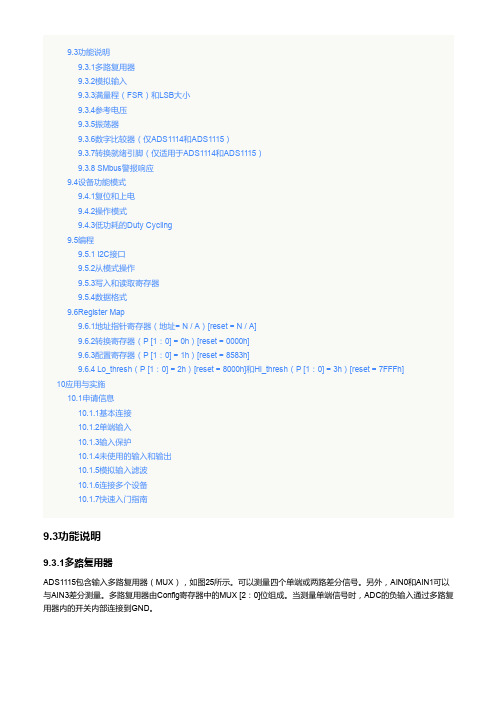
可编程增益放大器(PGA)在ADS1114和ADS1115的ΔΣ内核之前实现。 满量程范围由Config寄存器中的PGA [2:0] 位组成,可设置为±6.144 V,±4.096 V,±2.048 V,±1.024 V,±0.512 V,±0.256 V。表3 显示FSR与相应的LSB大 小。 LSB大小由满量程电压通过公式4所示的公式计算。但是,模拟输入电压可能永远不会超过电气特性中给出的模 拟输入电压限制。 如果使用VDD大于4 V的电源电压,±6.144 V满量程范围允许输入电压延长至电源电压。 尽管在这 种情况下(或每当电源电压小于满量程范围时;例如,VDD = 3.3 V,满量程范围=±4.096
只有在连续读数的设定数超过阈值寄存器(Hi_thresh和Lo_thresh)中设置的阈值后,比较器才能配置为激活ALERT / RDY引脚。配置寄存器中的COMP_QUE [1:0]位配置比较器在激活ALERT / RDY引脚之前等待超过阈值的一个,两 个或四个读数。 COMP_QUE [1:0]位也可以禁用 比较器功能,并将ALERT / RDY引脚置于高电平状态。
9.3功能说明 9.3.1多路复用器 9.3.2模拟输入 9.3.3满量程(FSR)和LSB大小 9.3.4参考电压 9.3.5振荡器 9.3.6数字比较器(仅ADS1114和ADS1115) 9.3.7转换就绪引脚(仅适用于ADS1114和ADS1115) 9.3.8 SMbus警报响应
9.4设备功能模式 9.4.1复位和上电 9.4.2操作模式 9.4.3低功耗的Duty Cycling
9.5编程
9.5.1 I2C接口
ADS111x通过I2C接口进行通信。 I2C是一个双线开漏接口,可在单个总线上支持多个器件和主器件。 I2C总线上的器 件只通过将总线连接到地来驱动总线;设备从不将总线驱动高电平。而是通过上拉电阻将母线拉高,因此当没有器件驱 动低电平时,母线总是很高。作为此配置的结果,两个设备不能冲突。如果两台设备同时驱动总线,那就没有驱动因 素。 I2C总线上的通信总是发生在两个器件之间,一个作为主器件,另一个用作从器件。主机和从机都可以读写,但从机 只能在主机的指导下进行。一些I2C器件可以作为主器件或从器件,但ADS111x只能作为从器件。 I2C总线由两条线组成:SDA和SCL。 SDA携带数据; SCL提供时钟。所有数据通过I2C总线以8位传输。要在I2C总线 上发送一个位,在SCL为低电平时将SDA线驱动到适当的电平(SDA上的低电平表示该位为零;高电平表示该位为 1)。 SDA线稳定后,SCL线为高电平,然后为低电平。 SCL上的脉冲将SDA位时钟转换为接收器移位寄存器。如果 I2C总线保持空闲超过25 ms,则总线超时。 I2C总线是双向的;也就是说,SDA线用于发送和接收数据。从主机读取主机时,从机驱动数据线;当主器件发送到从器 件时,主器件驱动数据线。主人总是驱动时钟线。 ADS111x不能作为主机,因此无法驱动SCL。
嵌入式系统中英文翻译
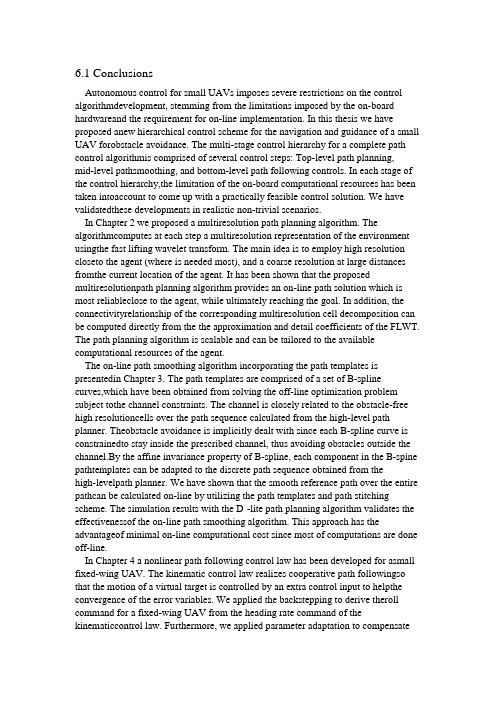
6.1 ConclusionsAutonomous control for small UAVs imposes severe restrictions on the control algorithmdevelopment, stemming from the limitations imposed by the on-board hardwareand the requirement for on-line implementation. In this thesis we have proposed anew hierarchical control scheme for the navigation and guidance of a small UAV forobstacle avoidance. The multi-stage control hierarchy for a complete path control algorithmis comprised of several control steps: Top-level path planning,mid-level pathsmoothing, and bottom-level path following controls. In each stage of the control hierarchy,the limitation of the on-board computational resources has been taken intoaccount to come up with a practically feasible control solution. We have validatedthese developments in realistic non-trivial scenarios.In Chapter 2 we proposed a multiresolution path planning algorithm. The algorithmcomputes at each step a multiresolution representation of the environment usingthe fast lifting wavelet transform. The main idea is to employ high resolution closeto the agent (where is needed most), and a coarse resolution at large distances fromthe current location of the agent. It has been shown that the proposed multiresolutionpath planning algorithm provides an on-line path solution which is most reliableclose to the agent, while ultimately reaching the goal. In addition, the connectivityrelationship of the corresponding multiresolution cell decomposition can be computed directly from the the approximation and detail coefficients of the FLWT. The path planning algorithm is scalable and can be tailored to the available computational resources of the agent.The on-line path smoothing algorithm incorporating the path templates is presentedin Chapter 3. The path templates are comprised of a set of B-spline curves,which have been obtained from solving the off-line optimization problem subject tothe channel constraints. The channel is closely related to the obstacle-free high resolutioncells over the path sequence calculated from the high-level path planner. Theobstacle avoidance is implicitly dealt with since each B-spline curve is constrainedto stay inside the prescribed channel, thus avoiding obstacles outside the channel.By the affine invariance property of B-spline, each component in the B-spine pathtemplates can be adapted to the discrete path sequence obtained from thehigh-levelpath planner. We have shown that the smooth reference path over the entire pathcan be calculated on-line by utilizing the path templates and path stitching scheme. The simulation results with the D_-lite path planning algorithm validates the effectivenessof the on-line path smoothing algorithm. This approach has the advantageof minimal on-line computational cost since most of computations are done off-line.In Chapter 4 a nonlinear path following control law has been developed for asmall fixed-wing UAV. The kinematic control law realizes cooperative path followingso that the motion of a virtual target is controlled by an extra control input to helpthe convergence of the error variables. We applied the backstepping to derive theroll command for a fixed-wing UAV from the heading rate command of the kinematiccontrol law. Furthermore, we applied parameter adaptation to compensatefor theinaccurate time constant of the roll closed-loop dynamics. The proposed path followingcontrol algorithm is validated through a high-fidelity 6-DOF simulation of a fixed-wing UAV using a realistic sensor measurement, which verifies the applicabilityof the proposed algorithm to the actual UAV.Finally, the complete hierarchical path control algorithm proposed in this thesis isvalidated thorough a high-fidelity hardware-in-the-loop simulation environment usingthe actual hardware platform. From the simulation results, it has been demonstratedthat the proposed hierarchical path control law has been successfully applied for pathcontrol of a small UAV equipped with an autopilot that has limited computational resources.6.2 Future ResearchIn this section, several possible extensions of the work presented in this thesis are outlined.6.2.1 Reusable graph structure The proposed path planning algorithm involves calculating the multiresolution cell decomposition and the corresponding graph structure at each of iteration. Hence, the connectivity graph G(t) changes as the agent proceeds toward the goal. Subsequently, let x 2 W be a state (location) which corresponds to nodes of two distinct graphs as followsBy the respective A_ search on those graphs, the agent might be rendered to visit x at different time steps of t i and t j , i 6= j. As a result, a cyclic loop with respect to x is formed for the agent to repeat this pathological loop, while never reaching the goal. Although it has been presented that maintaining a visited set might be a means of avoiding such pathological situations[142], it turns out to be a trial-and-error scheme is not a systemical approach. Rather, suppose that we could employ a unified graph structure over the entire iteration, which retains the information from the previous search. Similar to the D_-lite path planning algorithm, the incremental search over the graph by reusing the previous information results in not only overcoming the pathological situation but also reducing the computational time. In contrast to D_ orD_-lite algorithms where a uniform graph structure is employed, a challenge lies in building the unified graph structure from a multiresolution cell decomposition. Specifically, it includes a dynamic, multiresolution scheme for constructing the graph connectivity between nodes at different levels. The unified graph structure will evolveitself as the agent moves, while updating nodes and edges associated with the multiresolutioncell decomposition from the FLWT. If this is the case, we might be ableto adapt the proposed path planning algorithm to an incremental search algorithm, hence taking advantages of both the efficient multiresolution connectivity (due tothe FLWT) and the fast computation (due to the incremental search by using the previous information).6.1个结论小型无人机自主控制施加严厉限制控制算法发展,源于所施加的限制板载硬件并要求在线实施。
超级六车辆说明书补充资料

super six Owner’s Manual Supplement120858.PDFsafety information .................................. about this supplement .. (2)important Composites message (3)intended Use (3)Building Up a frameset (4)Bike stands (4)extreme temperatures (4)inspection and Crash Damage (5)repainting and refinishing (5)serial nUmBer (6)HeaDset (7)seat Post/ BinDer (8)si Bottom BraCKet sHell (9)Crankset Compatability (9)Bearing maintenance (9)BB30 to 68mm adapter (10)Cannondale tools (11)CHainstay ProteCtion (12)DerailleUr HanGer (13)Geometry/sPeCifiCation (14)rePlaCement Parts (15)Please note that the specifications and information in this manual are subject to change for product improvement. for the latest product information, go to http://www.cannondale. com/tech/.CONTENTSSAFETY INFORMATIONAbout This Supplement Cannondale owner’s manual supplements provide important model specific safety, maintenance, and technical information. t hey are not replacements for your Cannondale Bicycle Owner’s Manual.this supplement may be one of several for your bike. Be sure to obtain and read all of them.if you need a manual or supplement, or have a question about your bike, please contact your Cannondale Dealer immediately, or call us at one of the telephone numbers listed on the back cover of this manual.you can download adobe acrobat PDf versions of any Cannondale owner’s manuals or supplements from our website: http://www. /bikes/tech.• This manual is not a comprehensive safety or service manual for your bike. • This manual does not include assembly instructions for your bike.• All Cannondale bikes must be completely assembled and inspected for proper operation by a CannondaleDealer before delivery to the owner.2120858.PDF3Intended Usethe intended use of your bike or frameset isConDition 1 / HiGH PerformanCe roaD.ConDition 1 / HiGH-PerformanCe roaD bikes and framesets are designed for riding on a paved surface where the tires do not lose ground contact. they are not intended to be ridden off-road, cyclocross, or touring with racks or panniers.material use is optimized to deliver both light weight and specific performance. you must understand that (1) these types of bikes are intended to give an aggressive racer or competitive cyclist a performance advantage over a relatively short product life, (2) a less aggressive rider will enjoy longer frame life, (3) you are choosing light weight (shorter frame life) over more frame weight and a longer frame life, (4) you are choosing light weight over more dent resistant or rugged frames that weigh more. all frames that are very light need frequent inspection for cracks that would indicate that the frame is worn out from fatigue. these frames are likely to be damaged or broken in a crash. they are not designed totake abuse or be a rugged workhorse.Maximum Weight Limit* Seat Bag /Handlebar Bag OnlyBuilding Up A Frameset Before building up a frameset, consult with your Cannondale Dealer and the component manufacturers, and discuss your riding style, ability, weight, and interest in and patience for maintenance.make sure the components chosen are compatible with your bike and intended for your weight and riding style.Generally s peaking, l ighter w eight c omponents have shorter lives. in selecting lightweight components, you are making a trade-off, favoring the higher performance that comes with less weight over longevity. if you choose more lightweight components, you must inspect them more frequently. if you are a heavier rider or have a rough, abusive or “go for it” riding style, buy heavy duty components. read and follow the component manufacturers warnings and instructions.Bike Standsthe clamping jaws of an ordinary bike stand can generate a crushing force strong enough to seriously damage and ruin your bike frame.Protect FromExtreme Temperatures• Protect your carbon bike from extreme temperatures when storing or transporting it. • allow your bike to cool off or warm up before you ride• Do not store your bike in places where the temperature will exceed 66.5C° (150°f). for example, do not leave your bike lying flat in a black pickup truck bed in the desert sun or under the glass of a hatchback auto.4120858.PDF5Inspection & Crash Damageof Carbon FramesRepainting Or RefinishingYou should not paint over the existing finish, refinish or repaint your bike. The carbon fiber composites making up the frame are held together by some extremely strong bonding chemicals. However, these bonds can be attacked or weakened bypaint stripping or refinishing chemicals.figure 2.Serial Numberthe serial number (1) printed and permanently affixed barcode label.Use this serial number for warranty registration and theft recovery. see your Cannondale Bicycle Owner’s Manual for more information on warranty registration.Bottom Bracket Guidethe cable guide (2) is mounted on the bottom bracket. replacements are available through a Cannondale Dealer. the kit # is Kf363/VentKeep the small vent hole (3) in the bottom of the bottom bracket shell clear of any dirt so that any water can drain out.Water can enter into frame tubes through washing, condensation, wet rides, or rain. it penetrates or can be sprayed in through water bottle bosses, seat tube, head tube and seat post openings. Water will not chemically harm your bike. if it freezes, the ice expansion can burst or crack the frame making it unsafe to ride. this damage is not covered under your warranty.After wet rides, remove seat post, invert bike to drain any water.6120858.PDF7headset48m mKP017/QC778/35mmQC777/KP044/figure 3a.Use only original Cannondale parts. see Carbon Road Fork Owner’s ManualSupplement 120860.pdf on our website /tech_center/SAZ 111594The addition of shim(s) between the compression ring and top caps may be needed for top cap to head tube clearance.KP044/ - KIT,HEADSET,SUPERSIXNO STAR NUTSThe addition of shim(s) between the compression ring and top caps may be needed for top cap to headtube clearance.48 mmSI Compression Assembly KP017/ InstructionsThe following procedure should only be completed by a professional bike mechanic.1. assemble the fork, headset, spacers, and stem without tightening the stem bolts onto thehead tube. When the system is assembled, the carbon steerer tube should be 2-3 mm below the top stem. all spacers must be located below the stem and within the maximum stack height as shown. no spacers may be used above the stem.2. set-up the compression assembly before inserting it. adjust the length so that the expanderis located at lower stem bolt. the top cap and the expander end provides critical support to the carbon steerer when tightening the stem bolts. adjust the length by threading the top cap on the expander parts.3. When the assembly is the correct length, insert it into the steerer tube. it is designed to fitsnugly inside the steerer. insert a 5 mm allen key through the access hole in the toP CaP and into the eXPanDer Bolt. tighten the expanding parts by turning clockwise to 6.8nm, 5 ftlbs.4. now, to set bearing preload, insert a 6mm allen key into the hex shape in the toP CaPitself. turn the entire top cap clockwise to increase preload. turning it counter-clockwise will decrease the preload. When the headset preload feels correct, turn the stem to align the handlebar and tighten the stem fork clamp bolts to the torque specified for the stem.Consult the stem manufacturer’s instructions. the torque values for components are often marked on the part.8120858.PDF9seat post / binderfigure 4.Installation1. make sure the seat post, binder, and seat tube are clean. Use a dry towel.2. apply small amount of seat post gel (Cannondale kit Kf115/) to seat post surface and reinstall the post into the seat tube. 4 FOR HIGH-PERFORMANCE CARBON SEAT POSTS ALWAYS POSITION THE SEAT BINDER SLOT OPPOSITE THE SEAT TUBE SLOT. locating the binder slot opposite the seat tube slot reduces the chances of cracking from deformation or accidental overtightening.tighten the seat binder with a torque wrench. DO NOT EXCEED MAXIMUM SPECIFIED TORQUE 6.8Nm.5. Check tightening torques of the saddle to seat post clamp bolts. too much torque may fail the bolts. too little torque will result in movement which leads to fatigue and bolt failure.WARNINGTO AVOID SEAT POST OR FRAME DAMAGE:KF362/BBQKF115/SEAT TUBE SLOTBINDER SLOT10bottom bracket shellfigure 5.Crankset Compatabilitythe BB shell is compatable with the BB30 standard. see / for information see SI Cranksets Owner’s Manual Supplement . see /tech/.Bearing Maintenanceshell bearings (KB6180/) are sealed cartridge type and do not require lubrication. inspect bearing condition annually (at a minimum) and anytime the crankset assembly is disassembled or serviced. the bearings are a press fit within the shell. old bearings should not be reinstalled if removed. replace both bearings at the same time.replacements circlips (QC616/) are available if the circlips become damaged. the circlips can be lifted from the BB groove (inset) by lifting the hooked end with a thin blade screwdriver.KB6180/QC616/120858.PDF BB30-to-68mm Standard Adapterthe adapter (Cannondale kit Kf365/) converts the BB30 bottom bracket cranksets for use with 68mm bottom brackets. once installed, the adpater can not be removed.the adapter is not a repair part and will only work in undamaged frames in good condition. improper installation or removal can result in damage and void applicable frame warranty.Cannondale ToolsKt011/ is a bearing removal tool. Kt010/ is a set of bearing installation tools to be used with a standard headset press. Kt013/ a two piece tool set required for removing the crankarms si Hollowgram alloy cranksets. for information see SI Cranksets Owner’s Manual Supplement. see /tech/.120858.PDF chainsta y protectionthe chainstay plate (Cannondale kit KP045/) located on the right chainstay just behind the chainrings, protects the chainstay from damage in the event the chain is dropped from the chainring. Contact your Cannondale Dealer for a replacement if it is becomes missing or damaged.KP045/figure 8.the clear chainstay protector provides limited protection against frame or finish damage causedby the chain. replacement protectors are available through a Cannondale Dealer. Array figure 9.Check derailleur adjustment after replacement. readjust wheel quick release so it is very tight.see Part i section 4. a in your Cannondale Bicycle Owner’s Manual.120858.PDFreplacement partsfor an up to date list of kits available for your bike, please visit our tech Center at : http://www.cannondale.com/bikes/tech/。
ADXRS610中文资料
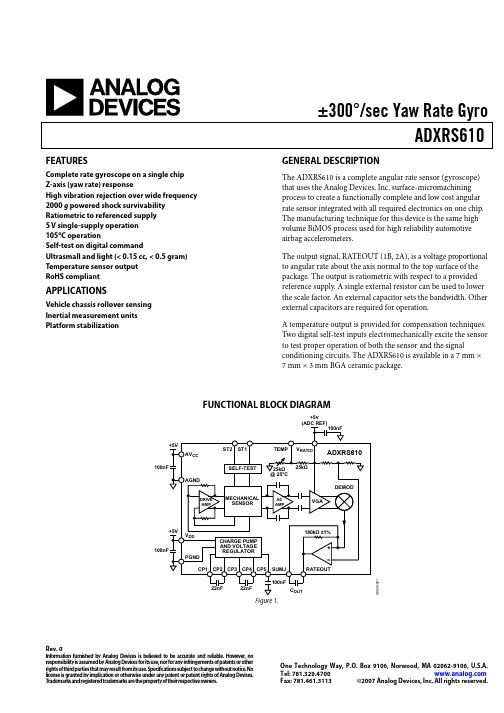
±300°/sec Yaw Rate GyroADXRS610Rev. 0Information furnished by Analog Devices is believed to be accurate and reliable. However , no responsibility is assumed by Analog Devices for its use, nor for any infringements of patents or other rights of third parties that may result from its use. Specifications subject to change without notice. No license is granted by implication or otherwise under any patent or patent rights of Analog Devices. T rademarks and registered trademarks are the property of their respective owners.One Technology Way, P.O. Box 9106, Norwood, MA 02062-9106, U.S.A.Tel: 781.329.4700 Fax: 781.461.3113 ©2007 Analog Devices, Inc. All rights reserved.FEATURESComplete rate gyroscope on a single chip Z-axis (yaw rate) responseHigh vibration rejection over wide frequency 2000 g powered shock survivability Ratiometric to referenced supply 5 V single-supply operation 105°C operationSelf-test on digital commandUltrasmall and light (< 0.15 cc, < 0.5 gram) Temperature sensor output RoHS compliantAPPLICATIONSVehicle chassis rollover sensing Inertial measurement units Platform stabilizationGENERAL DESCRIPTIONThe ADXRS610 is a complete angular rate sensor (gyroscope) that uses the Analog Devices, Inc. surface-micromachining process to create a functionally complete and low cost angular rate sensor integrated with all required electronics on one chip. The manufacturing technique for this device is the same high volume BiMOS process used for high reliability automotive airbag accelerometers.The output signal, RATEOUT (1B, 2A), is a voltage proportional to angular rate about the axis normal to the top surface of the package. The output is ratiometric with respect to a provided reference supply. A single external resistor can be used to lower the scale factor. An external capacitor sets the bandwidth. Other external capacitors are required for operation.A temperature output is provided for compensation techniques. Two digital self-test inputs electromechanically excite the sensor to test proper operation of both the sensor and the signalconditioning circuits. The ADXRS610 is available in a 7 mm × 7 mm × 3 mm BGA ceramic package.FUNCTIONAL BLOCK DIAGRAM+5V 06520-001Figure 1.ADXRS610Rev. 0 | Page 2 of 12TABLE OF CONTENTSFeatures..............................................................................................1 Applications.......................................................................................1 General Description.........................................................................1 Functional Block Diagram..............................................................1 Revision History...............................................................................2 Specifications.....................................................................................3 Absolute Maximum Ratings............................................................4 Rate Sensitive Axis.......................................................................4 ESD Caution..................................................................................4 Pin Configuration and Function Descriptions.............................5 Typical Performance Characteristics.............................................6 Theory of Operation.........................................................................9 Setting Bandwidth.........................................................................9 Temperature Output and Calibration.........................................9 Calibrated Performance................................................................9 ADXRS610 and Supply Ratiometricity...................................10 Null Adjustment.........................................................................10 Self-Test Function......................................................................10 Continuous Self-Test..................................................................10 Outline Dimensions.......................................................................11 Ordering Guide.. (11)REVISION HISTORY4/07—Revision 0: Initial VersionADXRS610Rev. 0 | Page 3 of 12SPECIFICATIONSAll minimum and maximum specifications are guaranteed. Typical specifications are not guaranteed.T A = −40°C to +105°C, V S = AV CC = V DD = 5 V , V RATIO = AV CC , angular rate = 0°/sec, bandwidth = 80 Hz (C OUT = 0.01 μF), I OUT = 100 μA, ±1 g , unless otherwise noted. Table 1.ADXRS610BBGZParameter Conditions Min Typ Max Unit SENSITIVITY 1Clockwise rotation is positive outputMeasurement Range 2Full-scale range over specifications range ±300 °/sec Initial and Over Temperature −40°C to +105°C 5.52 6 6.48 mV/°/secTemperature Drift 3±2 % Nonlinearity Best fit straight line 0.1 % of FS NULL 1 Null −40°C to +105°C 2.2 2.5 2.8 V Linear Acceleration Effect Any axis 0.1 °/sec/g NOISE PERFORMANCE Rate Noise Density T A ≤ 25°C 0.05 °/sec/√Hz FREQUENCY RESPONSEBandwidth 40.01 2500 Hz Sensor Resonant Frequency 12 14.5 17 kHzSELF TEST 1ST1 RATEOUT Response ST1 pin from Logic 0 to Logic 1 −650 −450 −250 mV ST2 RATEOUT Response ST2 pin from Logic 0 to Logic 1 250 450 650 mV ST1 to ST2 Mismatch 5 −5 +5 % Logic 1 Input Voltage 3.3 V Logic 0 Input Voltage 1.7 V Input Impedance To common 40 50 100 kΩ TEMPERATURE SENSOR 1 V OUT at 25°C Load = 10 MΩ 2.35 2.5 2.65 VScale Factor 6@25°C, V RATIO = 5 V 9 mV/°C Load to V S 25 k Ω Load to Common 25 k Ω TURN-ON TIME Power on to ±½ °/sec of final 50 ms OUTPUT DRIVE CAPABILITY Current Drive For rated specifications 200 μA Capacitive Load Drive 1000 pF POWER SUPPLY Operating Voltage (V S ) 4.75 5.00 5.25 V Quiescent Supply Current 3.5 4.5 mA TEMPERATURE RANGESpecified Performance−40 +105 °C1 Parameter is linearly ratiometric with V RATIO .2The maximum range possible, including output swing range, initial offset, sensitivity, offset drift, and sensitivity drift at 5 V supplies. 3From +25°C to −40°C or +25°C to 105°C. 4Adjusted by external capacitor, C OUT . Reducing bandwidth below 0.01 Hz does not reduce noise further. 5Self-test mismatch is described as (ST2 + ST1)/((ST2 − ST1)/2). 6For a change in temperature from 25°C to 26°C. V TEMP is ratiometric to V RATIO . See the Tem section for more details.perature Output and CalibrationADXRS610Rev. 0 | Page 4 of 12ABSOLUTE MAXIMUM RATINGSTable 2.Parameter RatingAcceleration (Any Axis, 0.5 ms)Unpowered 2000 gPowered 2000 gV DD, AV CC −0.3 V to +6.0 VV RATIO AV CC ST1, ST2 AV CC Output Short-Circuit Duration (Any Pin to Common) Indefinite Operating Temperature Range −55°C to +125°C Storage Temperature Range −65°C to +150°C Stresses above those listed under the Absolute MaximumRatings may cause permanent damage to the device. This is a stress rating only; functional operation of the device at these or any other conditions above those indicated in the operational section of this specification is not implied. Exposure to absolute maximum rating conditions for extended periods may affect device reliability.Drops onto hard surfaces can cause shocks of greater than 2000 g and can exceed the absolute maximum rating of the device. Exercise care during handling to avoid damage. RATE SENSITIVE AXISThe ADXRS610 is a Z-axis rate-sensing device (also called a yaw rate sensing device). It produces a positive going output voltage for clockwise rotation about the axis normal to the package top, that is, clockwise when looking down at the package lid.RATE LONGITUDINALAXIS+17V CC = 5V06520-002GNDFigure 2. RATEOUT Signal Increases with Clockwise RotationESD CAUTIONADXRS610Rev. 0 | Page 5 of 12PIN CONFIGURATION AND FUNCTION DESCRIPTIONS`RATIORATEOUTCCGFEDCBA765432106520-023Figure 3. Pin ConfigurationTable 4. Pin Function DescriptionsPin No. Mnemonic Description 6D, 7D CP5 HV Filter Capacitor (0.1 μF). 6A, 7B CP4 Charge Pump Capacitor (22 nF). 6C, 7C CP3 Charge Pump Capacitor (22 nF). 5A, 5B CP1 4A, 4B CP2 Charge Pump Capacitor (22 nF). Charge Pump Capacitor (22 nF).3A, 3B AV CC Positive Analog Supply. 1B, 2A RATEOUT Rate Signal Output. 1C, 2C SUMJ Output Amp Summing Junction. 1D, 2D NC No Connect. 1E, 2E V RATIO Reference Supply for Ratiometric Output. 1F, 2G AGND Analog Supply Return. 3F, 3G TEMP Temperature Voltage Output. 4F, 4G ST2 Self-Test for Sensor 2. 5F, 5G ST1 Self-Test for Sensor 1. 6G, 7F PGND Charge Pump Supply Return. 6E, 7EV DD Positive Charge Pump Supply.ADXRS610Rev. 0 | Page 6 of 12TYPICAL PERFORMANCE CHARACTERISTICSN > 1000 for all typical performance plots, unless otherwise noted.16024681012142.22.32.32.32.42.52.42.52.52.62.62.72.7% O F P O P U L A T I O NVOLTS06520-003Figure 4. Null Output at 25°C (V RATIO = 5 V)255101520–0.30–0.25–0.20–0.15–0.10–0.050.00.10.10.20.20.3% O F P O P U L A T I O N(°/sec/°C)06520-004Figure 5. Null Drift over Temperature (V RATIO = 5 V)305101520255.3 5.4 5.5 5.6 5.7 5.8 5.96.0 6.1 6.2 6.3 6.4 6.5 6.6 6.7% O F P O P U L AT I O N(mV/°/sec)06520-005Figure 6. Sensitivity at 25°C (V RATIO = 5 V)255101520–7–5–4–6–3–2–101234567% O FP O P U L A T I O N% DRIFT06520-006Figure 7. Sensitivity Drift over Temperature454035302505101520% O F P O P U L AT I O N(mV)06520-007Figure 8. ST1 Output Change at 25°C (V RATIO = 5 V)454035302505101520330370390350410430450470510530490550570% O F P O P U L A T I O N(mV)06520-008Figure 9. ST2 Output Change at 25°C (V RATIO = 5 V)ADXRS610Rev. 0 | Page 7 of 1250454035302505101520–5–4–3–2–112345% O F P O P U L A T I O N% MISMATCH06520-009Figure 10. Self-Test Mismatch at 25°C (V RATIO = 5 V)600400200–600–400–200–40–2020408010012060(m V )TEMPERATURE (°C)06520-010Figure 11. Typical Self-Test Change over Temperature403530255101520 3.0 3.1 3.2 3.3 3.4 3.5 3.7 3.8 3.9 4.0 4.13.6% O F P O P U L A T I O N(mA)06520-011Figure 12. Current Consumption at 25°C (V RATIO = 5 V)40353025051015202.40 2.42 2.44 2.46 2.48 2.50 2.54 2.56 2.58 2.602.52% O F P O P U L A T I O NVOLTS06520-012Figure 13. V TEMP Output at 25°C (V RATIO = 5 V)3.33.12.92.71.52.11.91.72.32.5–40–2020406010012080V O L T STEMPERATURE (°C)06520-013Figure 14. V TEMP Output over Temperature (V RATIO = 5 V)605030401020–20–100750770810830850790g O R °/s e cTIME (ms)06520-014Figure 15. g and g × g Sensitivity for a 50 g , 10 ms PulseADXRS610Rev. 0 | Page 8 of 121.6010010k (Hz)(°/s e c )1k 1.41.21.00.80.40.20.606520-015Figure 16. Typical Response to 10 g Sinusoidal Vibration(Sensor Bandwidth = 2 kHz)4003002001000–100–200–300–400(ms)(°/s e c )06520-016Figure 17. Typical High g (2500 g ) Shock Response(Sensor Bandwidth = 40 Hz)10.10.010.0010.010.1100k 10k1k 100101AVERAGE TIME (Seconds)(°/s e c r m s )06520-017Figure 18. Typical Root Allan Deviation at 25°C vs. Averaging Time 0.10–0.050.05–0.10TIME (Hours)(°/s e c )06520-018Figure 19. Typical Shift in 90 sec Null Averages Accumulatedover 140 Hours0.100.05–0.05–0.10036001800120030002400600TIME (Seconds)(°/s e c )06520-019Figure 20. Typical Shift in Short Term Null (Bandwidth = 1 Hz)0.10.0010.010.000110100k1k 100(Hz)(°/s e c H z r m s )10k 06520-020Figure 21. Typical Noise Spectral Density (Bandwidth = 40 Hz)ADXRS610Rev. 0 | Page 9 of 12THEORY OF OPERATIONThe ADXRS610 operates on the principle of a resonator gyro. Two polysilicon sensing structures each contain a dither frame that is electrostatically driven to resonance, producing the necessary velocity element to produce a Coriolis force during angular rate. At two of the outer extremes of each frame, orthogonal to the dither motion, are movable fingers that are placed between fixed pickoff fingers to form a capacitive pickoff structure that senses Coriolis motion. The resulting signal is fed to a series of gain and demodulation stages that produce the electrical rate signal output. The dual-sensor design rejects external g -forces and vibration. Fabricating the sensor with the signal conditioning electronics preserves signal integrity in noisy environments.The electrostatic resonator requires 18 V to 20 V for operation. Because only 5 V are typically available in most applications, a charge pump is included on-chip. If an external 18 V to 20 V supply is available, the two capacitors on CP1 through CP4 can be omitted and this supply can be connected to CP5 (Pin 6D, Pin 7D). Note that CP5 should not be grounded when power is applied to the ADXRS610. Although no damage occurs, under certain conditions the charge pump may fail to start up after the ground is removed without first removing power from the ADXRS610.SETTING BANDWIDTHExternal Capacitor C OUT is used in combination with the on-chip R OUT resistor to create a low-pass filter to limit the bandwidth of the ADXRS610 rate response. The –3 dB frequency set by R OUT and C OUT is()OUT OUT UT O C R f ×××=π21and can be well controlled because R OUT has been trimmed during manufacturing to be 180 kΩ ±1%. Any external resistor applied between the RATEOUT pin (1B, 2A) and SUMJ pin (1C, 2C) results in()()EXT EXT UT O R R R +×=kΩ180kΩ180 In general, an additional hardware or software filter is added to attenuate high frequency noise arising from demodulation spikes at the gyro’s 14 kHz resonant frequency (the noise spikes at 14 kHz can be clearly seen in the power spectral density curve shown in Figure 21). Typically, this additional filter’s corner frequency is set to greater than 5× the required bandwidth to preserve good phase response.Figure 22 shows the effect of adding a 250 Hz filter to the output of an ADXRS610 set to 40 Hz bandwidth (as shown in Figure 21). High frequency demodulation artifacts are attenuated by approximately 18 dB.0.10.010.0000010.000010.00010.00110100k1k 100(Hz)(°/s e cH z r m s )10k 06520-021Figure 22. Noise Spectral Density with Additional 250 Hz FilterTEMPERATURE OUTPUT AND CALIBRATIONIt is common practice to temperature-calibrate gyros to improve their overall accuracy. The ADXRS610 has a temperature propor-tional voltage output that provides input to such a calibration method. The temperature sensor structure is shown in Figure 23. The temperature output is characteristically nonlinear, and any load resistance connected to the TEMP output results in decreasing the TEMP output and temperature coefficient. Therefore, buffering the output is recommended.The voltage at the TEMP pin (3F, 3G) is nominally 2.5 V at25°C, and VRATIO = 5 V . The temperature coefficient is ~9 mV/°C at 25°C. Although the TEMP output is highly repeatable, it has only modest absolute accuracy.V TEMP06520-022Figure 23. ADXRS610 Temperature Sensor StructureCALIBRATED PERFORMANCEUsing a 3-point calibration technique, it is possible to calibrate the null and sensitivity drift of the ADXRS610 to an overall accuracy of nearly 200°/hour. An overall accuracy of 40°/hour or better is possible using more points.Limiting the bandwidth of the device reduces the flat-band noise during the calibration process, improving the measurement accuracy at each calibration point.ADXRS610Rev. 0 | Page 10 of 12ADXRS610 AND SUPPLY RATIOMETRICITYThe ADXRS610 RATEOUT and TEMP signals are ratiometric to the V RATIO voltage, that is, the null voltage, rate sensitivity, and temperature outputs are proportional to V RATIO . Thus, theADXRS610 is most easily used with a supply-ratiometric ADC that results in self-cancellation of errors due to minor supply variations. There is some small error due to nonratiometric behavior. Typical ratiometricity error for null, sensitivity, self-test, and temperature output is outlined in Table 3. Note that V RATIO must never be greater than AV CC. Table 3. Ratiometricity Error for Various ParametersParameter V S = V RATIO = 4.75 V V S = V RATIO = 5.25 V ST1 Mean −0.4% −0.3% Sigma 0.6% 0.6% ST2 Mean −0.4% −0.3% Sigma 0.6% 0.6% Null Mean −0.04% −0.02% Sigma 0.3% 0.2% SensitivityMean 0.03% 0.1% Sigma 0.1% 0.1% V TEMPMean −0.3% −0.5% Sigma 0.1%0.1%NULL ADJUSTMENTThe nominal 2.5 V null is for a symmetrical swing range at RATEOUT (1B, 2A). However, a nonsymmetrical output swing may be suitable in some applications. Null adjustment ispossible by injecting a suitable current to SUMJ (1C, 2C). Note that supply disturbances may reflect some null instability.Digital supply noise should be avoided particularly in this case.SELF-TEST FUNCTIONThe ADXRS610 includes a self-test feature that actuates each of the sensing structures and associated electronics as if subjected to angular rate. It is activated by standard logic high levelsapplied to Input ST1 (5F, 5G), Input ST2 (4F, 4G), or both. ST1 causes the voltage at RATEOUT to change about –0.5 V , and ST2 causes an opposite change of +0.5 V . The self-test response follows the viscosity temperature dependence of the package atmosphere, approximately 0.25%/°C.Activating both ST1 and ST2 simultaneously is not damaging. ST1 and ST2 are fairly closely matched (±5%), but actuating both simultaneously may result in a small apparent null bias shift proportional to the degree of self-test mismatch. ST1 and ST2 are activated by applying a voltage equal to V RATIO to the ST1 and ST2 pins. The voltage applied to ST1 and ST2 must never be greater than AV CC .CONTINUOUS SELF-TESTThe on-chip integration of the ADXRS610 gives it higher reliability than is obtainable with any other high volume manufacturing method. In addition, it is manufactured under a mature BiMOS process with field-proven reliability. As an additional failure detection measure, a power-on self-test can be performed. However, some applications may warrant continuous self-test while sensing rate. Details outlining continuous self-test techniques are also available in a separate application note.ADXRS610Rev. 0 | Page 11 of 12OUTLINE DIMENSIONSBALL DIAMETER*BALL A1 IDENTIFIER IS GOLD PLATED AND CONNECTED TO THE D/A PAD INTERNALLY VIA HOLES.060506-AFigure 24. 32-Lead Ceramic Ball Grid Array [CBGA](BG-32-3)Dimensions shown in millimetersORDERING GUIDEModelTemperature Range Package DescriptionPackage Option ADXRS610BBGZ 1 –40°C to +105°C 32-Lead Ceramic Ball Grid Array (CBGA) BG-32-3 ADXRS610BBGZ-RL 1–40°C to +105°C 32-Lead Ceramic Ball Grid Array (CBGA) BG-32-31Z = RoHS Compliant Part.ADXRS610Rev. 0 | Page 12 of 12NOTES©2007 Analog Devices, Inc. All rights reserved. Trademarks and registered trademarks are the property of their respective owners.D06520-0-4/07(0)。
Dwyer Instruments 610系列低差压传感器说明书

DWYER INSTRUMENTS, INC.| 60Precision Low Differential Pressure TransmitterIdeal for Clean Rooms, Easy to Field Calibrate with Security KeyThe Series 610 Low Differential Pressure Transmitters are capable of measuring the pressures and flow of air or non-conducting gases at high resolutions. Designed specifically for clean rooms, isolation rooms, and other critical environments, the Series 610 uses an improved all stainless steel micro-tig welded sensor to detect differential pressure and convert this pressure into a linear DC electrical signal by a unique electrical circuit. This unit is ideal for situations when accurate and reliable pressure monitoring is essential. Easy access pressure ports and electrical connections, removable process heads, and detachable terminal blocks make for fast and easy installation. The Series 610transmitters are available for air pressure ranges as low as 0.1 in w.c. full-scale.Accuracy is ±0.5% or ±0.25% full-scale (terminal-based) in normal ambient temperature environments. The tensioned sensor allows up to 2 psi overpressure in either direction with absolutely no damage to the unit. The Series 610 transmitters can be ordered as either a base mount or a din rail mount and the option of a digital read out display. In addition, a calibration key can be ordered that allows the user to set zero and span. One key will work on multiple transmitters.FEATURES• Ranges down to 0.1 in w.c. with 0.25% or 0.5% FS accuracy • Removeable process head for simplified installation• Secure operation ensured with calibration only possible via separate calibration key• Calibration certificate included with ±0.25% accuracy modelsSPECIFICATIONSService:Air or similar non-conducting gases.Accuracy:±0.25% or ±0.5% FS.Stability:±0.5%/yr.Temperature Limits:-20 to 160°F (-29 to 71°C).Pressure Limits:2 psi (0.137 bar).Thermal Effect:0.5% FS.Power Requirements:13.5 to 30 VDC.Output:4 to 20 mA.Loop Resistance:800 Ωmax.Current Consumption:25 mA.Zero and Span Adjustments:External security key pendant.Response Time:0.02 to 0.04 seconds.Electrical Connections:Detachable screw terminal connector.Process Connections:3/16˝ OD barbed brass fittings on removeable process head.Enclosure Rating:Fire retardant ABS.Mounting Orientation:Vertical.Weight:9 oz (255 g).Agency Approvals:CE.Series 610See page 587 for process tubing options.OPTIONFor NIST traceable calibration certificate,use order code NISTCAL-PT1. . . . . . . . . . . . . . . . . . . . . . . . .$135.00nNote: For 0.25% accuracy models change last letter E to V. For Din Rail Mount use a D instead of the B in the model number (ex. 610-XXX-DXX) and add an additional $23.75to price.b Items are subject to Schedule B discounts.ACCESSORIESA-165,Security Key . . . . . . . . . . . . . . . . . . . . . . . . . . . . . . . . . . .$100.00A-302F-A,303 SS Static Pressure Tip with mounting flange. For 3/16˝ ID rubber or plastic tubing. 4˝ insertion depth. Includesmounting screws . . . . . . . . . . . . . . . . . . . . . . . . . . . . . . . . . . . . . . . .9.10A-360, Aluminum DIN Rail 1 m . . . . . . . . . . . . . . . . . . . . . . . . . . . . .8.00A-489,4˝ Straight Static Pressure Tip with Flange . . . . . . . . . . . . . .6.67A-616,Process Head without display . . . . . . . . . . . . . . . . . . . . . . .80.00A-617,Process Head with LCD display . . . . . . . . . . . . . . . . . . . . .110.00n Items are net priced and are not subject to any discount.。
ADS说明文档翻译
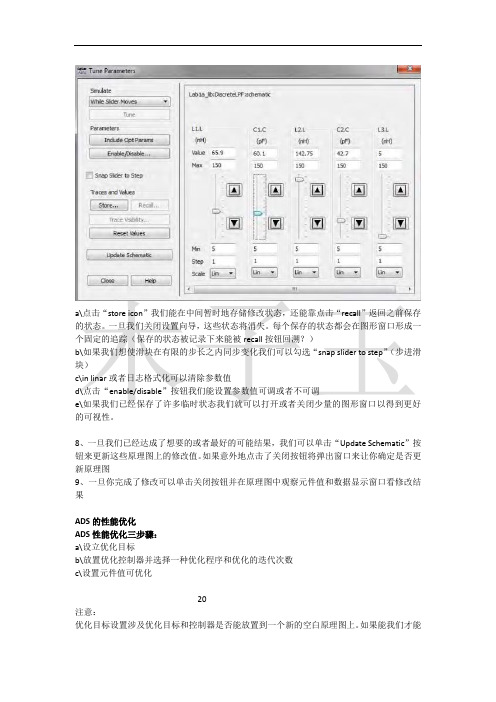
a\点击“store icon”我们能在中间暂时地存储修改状态,还能靠点击“recall”返回之前保存的状态。
一旦我们关闭设置向导,这些状态将消失。
每个保存的状态都会在图形窗口形成一个固定的追踪(保存的状态被记录下来能被recall按钮回溯?)b\如果我们想使滑块在有限的步长之内同步变化我们可以勾选“snap slider to step”(步进滑块)c\in linar或者日志格式化可以清除参数值d\点击“enable/disable”按钮我们能设置参数值可调或者不可调e\如果我们已经保存了许多临时状态我们就可以打开或者关闭少量的图形窗口以得到更好的可视性。
8、一旦我们已经达成了想要的或者最好的可能结果,我们可以单击“Update Schematic”按钮来更新这些原理图上的修改值。
如果意外地点击了关闭按钮将弹出窗口来让你确定是否更新原理图9、一旦你完成了修改可以单击关闭按钮并在原理图中观察元件值和数据显示窗口看修改结果ADS的性能优化ADS性能优化三步骤:a\设立优化目标b\放置优化控制器并选择一种优化程序和优化的迭代次数c\设置元件值可优化20注意:优化目标设置涉及优化目标和控制器是否能放置到一个新的空白原理图上。
如果能我们才能通过“File”—“Save Design as Template”将设计保存为我们自己的模板,通过这种方式来保存我们在设置这些内容以备将来之用这方面努力的成果通过“Insert--Template”(插入—模板)任何新的设计都能插入到任何工作区的这个模板中,然后选择这个我们可能在更早时期保存的模板。
请注意优化变量在每个设计中都是不一样的,因此我们需要重定义这些成分的值为可优化的并设置它们的限制范围。
而且,这些目标说明可能因为每次需求的变更而变更。
请记住,ADS中每次的所有设置都能保存为模板以供将来使用,包括data dislay(数据显示)(数据显示是能够通过Insert—Template option(插入—模板选项)被插入到数据显示页面的)第3章:谐波平衡优化(如下场合)ADS执照使用:●非线性模拟(HB)(Harmonic Balance谐波平衡)第3章:谐波平衡(HB)模拟谐波平衡是为非线性电路和系统上模拟失真情况下使用的频率领域内的分析技术。
XC6103D440资料
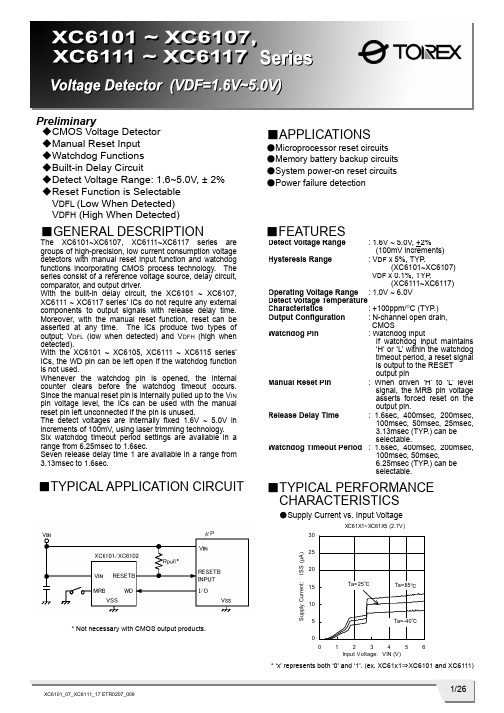
1/26XC6101_07_XC6111_17 ETR0207_009Preliminary◆CMOS Voltage Detector◆Manual Reset Input ◆Watchdog Functions ◆Built-in Delay Circuit ◆Detect Voltage Range: 1.6~5.0V, ± 2% ◆Reset Function is Selectable V DFL (Low When Detected) V DFH (High When Detected)■GENERAL DESCRIPTION The XC6101~XC6107, XC6111~XC6117 series aregroups of high-precision, low current consumption voltage detectors with manual reset input function and watchdog functions incorporating CMOS process technology. The series consist of a reference voltage source, delay circuit, comparator, and output driver.With the built-in delay circuit, the XC6101 ~ XC6107, XC6111 ~ XC6117 series’ ICs do not require any external components to output signals with release delay time. Moreover, with the manual reset function, reset can be asserted at any time. The ICs produce two types of output; V DFL (low when detected) and V DFH (high when detected).With the XC6101 ~ XC6105, XC6111 ~ XC6115 series’ ICs, the WD pin can be left open if the watchdog function is not used. Whenever the watchdog pin is opened, the internal counter clears before the watchdog timeout occurs. Since the manual reset pin is internally pulled up to the V IN pin voltage level, the ICs can be used with the manual reset pin left unconnected if the pin is unused.The detect voltages are internally fixed 1.6V ~ 5.0V in increments of 100mV, using laser trimming technology. Six watchdog timeout period settings are available in a range from 6.25msec to 1.6sec. Seven release delay time 1 are available in a range from 3.13msec to 1.6sec.■APPLICATIONS●Microprocessor reset circuits●Memory battery backup circuits ●System power-on reset circuits ●Power failure detection■TYPICAL APPLICATION CIRCUIT* Not necessary with CMOS output products.■FEATURESDetect Voltage Range: 1.6V ~ 5.0V, +2% (100mV increments)Hysteresis Range : V DF x 5%, TYP .(XC6101~XC6107)V DF x 0.1%, TYP .(XC6111~XC6117)Operating Voltage Range : 1.0V ~ 6.0V Detect Voltage Temperature Characteristics : +100ppm/O C (TYP .) Output Configuration : N-channel open drain,CMOSWatchdog Pin : Watchdog inputIf watchdog input maintains ‘H’ or ‘L’ within the watchdog timeout period, a reset signal is output to the RESET output pinManual Reset Pin : When driven ‘H’ to ‘L’levelsignal, the MRB pin voltage asserts forced reset on theoutput pin.Release Delay Time : 1.6sec, 400msec, 200msec,100msec, 50msec, 25msec, 3.13msec (TYP .) can be selectable.Watchdog Timeout Period : 1.6sec, 400msec, 200msec,100msec, 50msec,6.25msec (TYP .) can be selectable.■TYPICAL PERFORMANCE CHARACTERISTICS ●Supply Current vs. Input Voltage* ‘x’ represents both ‘0’ and ‘1’. (ex. XC61x1⇒XC6101 and XC6111)2/26XC6101~XC6107, XC6111~XC6117 SeriesPIN NUMBERXC6101, XC6102 XC6103 XC6104, XC6105XC6106, XC6107XC6111, XC6112 XC6113 XC6114, XC6115XC6116, XC6117SOT-25 USP-6C SOT-25 USP-6C SOT-25 USP-6C SOT-25USP-6CPIN NAMEFUNCTION1 4 - - 1 4 1 4 R ESETB Reset Output(V DFL : Low Level When Detected)2 5 2 5 2 5 2 5 V SSGround3 2 3 2 - -4 1 M RB ManualReset 4 1 4 1 4 1 - - WDWatchdog5 6 5 6 5 6 5 6 V IN Power Input - - 1 4 3 2 3 2 RESETReset Output (V DFH: High Level When Detected)■PIN CONFIGURATION SOT-25 (TOP VIEW)MRBV IN WD RESETBV SSMRBWD RESETV SSV IN RESETWD RESETBV SS V IN SOT-25 (TOP VIEW)RESETMRB RESETBV SS V IN SOT-25 (TOP VIEW) ■PIN ASSIGNMENT●SOT-25XC6101, XC6102 SeriesXC6111, XC6112 SeriesSOT-25 (TOP VIEW)XC6103 & XC6113 SeriesXC6104, XC6105 Series XC6114, XC6115 SeriesXC6106, XC6107 Series XC6116, XC6117 Series●USP-6CXC6101, XC6102 Series XC6111, XC6112 SeriesXC6103 & XC6113 SeriesXC6104, XC6105 Series XC6114, XC6115 SeriesXC6106, XC6107 Series XC6116, XC6117 SeriesUSP-6C (BOTTOM VIEW)USP-6C (BOTTOM VIEW)USP-6C (BOTTOM VIEW)USP-6C (BOTTOM VIEW)* The dissipation pad for the USP-6C package should be solder-plated in recommended mount pattern and metal masking so as to enhance mounting strength and heat release. If the pad needs to be connected to other pins, it should be connected to the V SS pin.3/26XC6101 ~ XC6107, XC6111~ XC6117SeriesRESET OUTPUTSERIES WATCHDOGMANUAL RESET V DFL (RESETB)V DFH (RESET)XC6101 XC6111 Available Available CMOS - XC6102XC6112AvailableAvailableN-channel open drain-XC6103 XC6113 Available Available - CMOS XC6104 XC6114 Available Not AvailableCMOS CMOS XC6105 XC6115 Available Not Available N-channel open drain CMOS XC6106 XC6116 Not Available AvailableCMOSCMOS XC6107XC6117Not AvailableAvailableN-channel open drainCMOSDESIGNATORDESCRIPTIONSYMBOLDESCRIPTION0 : V DF x 5% (TYP .) with hysteresis ① Hysteresis Range1 : V DF x 0.1% (TYP .) without hysteresis② Functions and Type of Reset Output1 ~ 7: Watchdog and manual functions, and reset output type as per Selection Guide in the above chartA : 3.13msec (TYP .)B : 25msec (TYP .) C: 50msec (TYP .) D : 100msec (TYP .) E : 200msec (TYP .) F : 400msec (TYP .) ③ Release Delay Time * H : 1.6sec (TYP .)0 : No WD timeout period forXC6106, XC6107, XC6116, XC6117 Series 1: 6.25msec (TYP .) 2 : 50msec (TYP .) 3 : 100msec (TYP .) 4 : 200msec (TYP .) 5 : 400msec (TYP .) ④ Watchdog Timeout Period6: 1.6sec (TYP .) ⑤⑥ Detect Voltage 16 ~ 50: Detect voltageex.) 4.5V: ⑤⇒4, ⑥⇒5M : SOT-25 ⑦ Package E : USP-6C R : Embossed tape, standard feed ⑧ Device OrientationL: Embossed tape, reverse feed* Please set the release delay time shorter than or equal to the watchdog timeout period. ex.) XC6101D427MR or XC6101D327MR■PRODUCT CLASSIFICATION ●Selection Guide ●Ordering Information XC61①②③④⑤⑥⑦⑧4/26XC6101~XC6107, XC6111~XC6117 Series■PACKAGING INFORMATION●SOT-25●USP-6C5/26XC6101 ~ XC6107, XC6111~ XC6117Series④ Represents production lot number0 to 9 and A to Z and inverted 0 to 9 and A to Z repeated. (G, I, J, O, Q, W expected.) * ‘X’ represents both ‘0’ and ‘1’. (ex. XC61X1⇒XC6101 and XC6111)■MARKING RULE●SOT-25①②③④SOT-25 (TOP VIEW)6/26XC6101~XC6107, XC6111~XC6117 Series① Represents product series② Represents release delay time MARK RELEASE DELAY TIME PRODUCT SERIES A 3.13msec XC61XxAxxxxx B 25msec XC61XxBxxxxx C 50msec XC61XxCxxxxx D 100msec XC61XxDxxxxx E 200msec XC61XxExxxxx F 400msec XC61XxFxxxxx H 1.6sec XC61XxHxxxxx③ Represents watchdog timeout period MARK WATCHDOG TIMEOUT PERIOD PRODUCT SERIES 0 XC61X6, XC61X7 series XC61Xxx0xxxx 1 6.25msec XC61Xxx1xxxx 2 50msec XC61Xxx2xxxx 3 100msec XC61Xxx3xxxx 4 200msec XC61Xxx4xxxx 5 400msec XC61Xxx5xxxx 6 1.6sec XC61Xxx6xxxx④⑤ Represents detect voltage MARK④ ⑤DETECT VOLTAGE (V)PRODUCT SERIES3 3 3.3 XC61Xxxx33xx 5 0 5.0XC61Xxxx50xx⑥ Represents production lot number0 to 9 and A to Z repeated. (G, I, J, O, Q, W excepted.)* No character inversion used. ** ‘X’ represents both ‘0’ and ‘1’. (ex. XC61X1⇒XC6101 and XC6111)MARK PRODUCT SERIES MARK PRODUCT SERIES 3 XC6101xxxxxx 8 XC6111xxxxxx 4 XC6102xxxxxx 9 XC6112xxxxxx 5 XC6103xxxxxx A XC6113xxxxxx 6 XC6104xxxxxx B XC6114xxxxxx 7 XC6105xxxxxx C XC6115xxxxxx 3 XC6106xxxxxx 8 XC6116xxxxxx 4 XC6107xxxxxx 9 XC6117xxxxxx■MARKING RULE (Continued)●USP-6CUSP-6C (TOP VIEW)7/26XC6101 ~ XC6107, XC6111~ XC6117Series■BLOCK DIAGRAMS●XC6101, XC6111 Series●XC6102, XC6112 Series●XC6103, XC6113 Series8/26XC6101~XC6107, XC6111~XC6117 Series■BLOCK DIAGRAMS (Continued)●XC6107, XC6117 Series●XC6106, XC6116 Series●XC6105, XC6115 Series●XC6104, XC6114 Series9/26XC6101 ~ XC6107, XC6111~ XC6117SeriesPARAMETERSYMBOL RATINGSUNITSV INV SS -0.3 ~ 7.0 VM RBV SS -0.3 ~ V IN +0.3 VInput Voltage WD V SS -0.3 ~ 7.0V Output Current I OUT 20 mACMOS Output RESETB/RESET V SS -0.3 ~ V IN +0.3Output Voltage N-ch Open Drain Output RESETB V SS -0.3 ~ 7.0VSOT-25 250Power Dissipation USP-6C Pd 100mWOperational Temperature Range Topr -40 ~ +85 OCStorage Temperature Range Tstg -40 ~ +125 OC■ABSOLUTE MAXIMUM RATINGSTa = 25O C10/26XC6101~XC6107, XC6111~XC6117 SeriesNOTE:*1: XC6101~XC6107 (with hysteresis) *2: XC6111~XC6117 (without hysteresis)*3: ‘X’ represents both ‘0’ and ‘1’. (ex. XC61X1⇒XC6101 and XC6111) *4: V DF(T): Setting detect voltage*5: If only “V DF ” is indicated, it represents both V DFL (low when detected) and V DFH (high when detected).PARAMETERSYMBOLCONDITIONSMIN.TYP .MAX. UNITS CIRCUITDetect Voltage V DFL V DFHV DF(T)× 0.98V DF(T) V DF(T)× 1.02 V 1 Hysteresis Range XC6101~XC6107 (*1) V HYS V DF × 0.02V DF × 0.05 V DF× 0.08 V 1Hysteresis Range XC6111~XC6117 (*2) V HYS 0 V DF × 0.001 V DFx 0.01V 1V IN =V DF(T)×0.9V - 5 11 V IN =V DF(T)×1.1V- 10 16 XC61X1/XC61X2/XC61X3XC61X4/XC61X5 (*3)(The MRB & the WD Pin: No connection) V IN =6.0V - 1218 V IN =V DF(T)×0.9V - 4 10 V IN =V DF(T)×1.1V - 8 14 Supply Current I SS XC61X6/XC61X7 (*3)(The MRB Pin: No connection)V IN = 6.0V - 1016 µA 2Operating Voltage V IN 1.0 - 6.0 V 1VIN = 1.0V 0.15 0.5 -V IN =2.0V (V DFL(T)> 2.0V) 2.0 2.5 - V IN =3.0V (V DFL(T) >3.0V) 3.0 3.5 -N-ch.V DS = 0.5V V IN =4.0V (V DFL(T) >4.0V) 3.5 4.0 - 3 V DFL Output Current (RESETB) I RBOUTCMOS,P-chV DS = 0.5V V IN = 6.0V - - 1.1 -0.8 mA 4 N-chV DS = 0.5VV IN =6.0V 4.4 4.9 - 3V IN =1.0V - - 0.08 - 0.02 V IN =2.0V (V DFH(T)> 2.0V)- - 0.50 - 0.30 V IN =3.0V (V DFH(T)>3.0V)- - 0.75 - 0.55V DFHOutput Current (RESET) I ROUT P-ch. V DS = 0.5V V IN =4.0V (V DFH(T)>4.0V)- - 0.95 - 0.75 mA 4Temperature Characteristics △V DF / △Topr ・V DF -40OC < Topr < 85 O C - +100 - ppm / O C12 3.13 5 13 25 3825 50 75 60 100 140 120 200 280 240 400 560Release Delay Time(V DF <1.8V)T DR Time until V IN is increased from1.0V to2.0Vand attains to the release time level,and the Reset output pin inverts.960 1600 2240 ms 5 2 3.13 5 13 25 38 25 50 7560 100 140 120 200 280 240 400 560 Release Delay Time(V DF >1.9V)T DRTime until V IN is increased from1.0V to (V DF x1.1V) and attains to the releasetime level,and the Reset output pin inverts. 960 1600 2240ms 5 Detect Delay Time T DFTime until V IN is decreased from 6.0V to 1.0V and attains to the detect voltage level, and the Reset output pin detectswhile the WD pin left opened.- 3 30 µs 5V DFL /V DFH CMOS Output Leak CurrentI LEAK V IN =6.0V, RESETB=6.0V (V DFL ) V IN =6.0V, RESET=0V (V DFH )- 0.01 - µA 3V DFL N-ch Open DrainOutput Leak CurrentI LEAKV IN =6.0V, RESETB=6.0V-0.010.10µA 3■ELECTRICAL CHARACTERISTICS●XC6101~XC6107, XC6111~XC6117 SeriesTa = 25O CSeriesPARAMETERSYMBOL CONDITIONS MIN.TYP . MAX. UNITS CIRCUIT3.13 6.25 9.38 25 50 7560 100 140 120 200 280240 400 560 Watchdog Timeout Period (V DF <1.8V)T WDTime until V IN increases form1.0V to2.0V andthe Reset output pin is released to go into the detection state. (WD=V SS )960 1600 2240 ms 6 3.13 6.25 9.38 25 50 75 60 100 140 120 200 280240 400 560 Watchdog Timeout Period (V DF >1.9V)T WDTime until V IN increases form1.0V to (V DF x1.1V)and the Reset output pin is released to go into the detection state. (WD=V SS )960 1600 2240 ms 6 WatchdogMinimum Pulse Width T WDIN V IN =6.0V,Apply pulse from 6.0V to 0Vto the WD pin. 300 - - ns 7 Watchdog High Level VoltageV WDH V IN =V DF x 1.1V ~ 6.0V V IN x 0.7- 6 V 7 Watchdog Low Level Voltage V WDL V IN =V DF x 1.1V ~ 6.0V0 - V IN x 0.3 V 7 V IN =6.0V, V WD =6.0V (Avg. when peak )- 12 19Watchdog Input Current I WD V IN =6.0V, V WD =0V (Avg. when peak) - 19 -12 -µA 8 Watchdog Input ResistanceR WDV IN =6.0V, V WD =0V, R WD =V IN / |I WD |315500880k Ω8PARAMETERSYMBOL CONDITIONS MIN.TYP . MAX.UNITS CIRCUITMRBHigh Level VoltageV MRH V IN =V DF x1.1V ~ 6.0V 1.4 - V IN 9MRBLow Level VoltageV MRL V IN =V DF x1.1V ~ 6.0V-0.35 V9MRBPull-up Resistance R MR V IN =6.0V, MRB=0V, R MR =V IN / |I MRB | 1.6 2.4 3.0 M Ω 10 MRB Minimum Pulse Width (*3) XC6101~XC6105 XC6111~XC6115 T MRINV IN =6.0V,Apply pulse from 6.0V to 0V tothe MRB pin 2.8 - -MRB Minimum Pulse Width (*4) XC6106, XC6107 XC6116, XC6117T MRIN V IN =6.0V,Apply pulse from 6.0V to 0V tothe MRB pin1.2 - -µs11●XC6101 ~ XC6103, XC6106 ~ XC6107, XC6111 ~ XC6113, XC6116 ~ XC6117 Series NOTE:*1: V DF(T): Setting detect voltage *2: If only “V DF ” is indicated, it represents both V DFL (low when detected) and V DFH (high when detected). *3: Watchdog function is available. *4: Watchdog function is not available.Ta = 25O CTa = 25O C ■ELECTRICAL CHARACTERISTICS (Continued)●XC6101~XC6105, XC6111~XC6115 Series■OPERATIONAL EXPLANATIONThe XC6101~XC6107, XC6111~XC6117 series compare, using the error amplifier, the voltage of the internal voltage reference source with the voltage divided by R1, R2 and R3 connected to the V IN pin. The resulting output signal from the error amplifier activates the watchdog logic, manual reset logic, delay circuit and the output driver. When the V IN pin voltage gradually falls and finally reaches the detect voltage, the RESETB pin output goes from high to low in the case of the V DFL type ICs, and the RESET pin output goes from low to high in the case of the V DFH type ICs.<RESETB / RESET Pin Output Signal>* V DFL (RESETB) type - output signal: Low when detected.The RESETB pin output goes from high to low whenever the V IN pin voltage falls below the detect voltage, or whenever the MRB pin is driven from high to low. The RESETB pin remains low for the release delay time (T DR) after the V IN pin voltage reaches the release voltage. If neither rising nor falling signals are applied to the WD pin within the watchdog timeout period, the RESETB pin output remains low for the release delay time (T DR), and thereafter the RESET pin outputs high level signal. * V DFH (RESET) type – output signal: High when detected.The RESET pin output goes from low to high whenever the V IN pin voltage falls below the detect voltage, or whenever the MRB pin is driven from high to low. The RESET pin remains high for the release delay time (T DR) after the V IN pin voltage reaches the release voltage. If neither rising nor falling signals are applied to the WD pin within the watchdog timeout period, the V OUT pin output remains high for the release delay time (T DR), and thereafter the RESET pin outputs low level signal.<Hysteresis>When the internal comparator output is high, the NMOS transistor connected in parallel to R3 is turned ON, activating the hysteresis circuit. The difference between the release and detect voltages represents the hysteresis range, as shown by the following calculations:V DF (detect voltage) = (R1+R2+R3) x Vref(R2+R3)V DR (release voltage) = (R1+R2) x Vref(R2)V HYS (hysteresis range)=V DR-V DF (V)V DR > V DF* Detect voltage (V DF) includes conditions of both V DFL (low when detected) and V DFH (high when detected).* Please refer to the block diagrams for R1, R2, R3 and Vref.Hysteresis range is selectable from V DF x 0.05V (XC6101~XC6107) or V DF x 0.001V (XC6111~XC6117).<Watchdog (WD) Pin>The XC6101~XC6107, XC6111~XC6117 series use a watchdog timer to detect malfunction or “runaway” of the microprocessor. If neither rising nor falling signals are applied from the microprocessor within the watchdog timeout period, the RESETB/RESET pin output maintains the detection state for the release delay time (T DR), and thereafter the RESET/RESETB pin output returns to the release state (Please refer to the FUNCTION CHART). The timer in the watchdog is then restarted. Six watchdog timeout period settings are available in 1.6sec, 400msec, 200msec, 100msec, 50msec, 6.25msec.<MRB Pin>Using the MRB pin input, the RESET/RESETB pin signal can be forced to the detection state. When the MRB pin is driven from high to low, the RESETB pin output goes from high to low in the case of the V DFL type ICs, and the RESET pin output goes from low to high in the case of the V DFH type. Even after the MRB pin is driven back high, the RESET/RESETB pin output maintains the detection state for the release delay time (T DR). Since the MRB pin is internally pulled up to the V IN pin voltage level, leave the MRB pin open if unused (Please refer to the FUNCTION CHART). A diode, which is an input protection element, is connected between the MRB pin and V IN pin. Therefore, if the MRB pin is applied voltage that exceeds V IN, the current will flow to V IN through the diode. Please use this IC within the stated maximum ratings (V SS -0.3 ~ V IN+0.3) on the MRB pin.<Release Delay Time>Release delay time (T DR) is the time that elapses from when the V IN pin reaches the release voltage, or when the watchdog timeout period expires with no rising signal applied to the WD pin, until the RESET/RESETB pin output is released from the detection state. Seven release delay time (T DR) watchdog timeout period settings are available in 1.6sec, 400msec, 200msec, 100msec, 50msec, 25msec, 3.13msec.<Detect Delay Time>Detect Delay Time (T DF) is the time that elapses from when the V IN pin voltage falls to the detect voltage until the RESET/ RESETB pin output goes into the detection state.Series■TIMING CHARTS●CMOS Output●T DF (CMOS Output)VINVDFL LevelGNDVIN Level VDFL Level GNDVIN x 0.1V■NOTES ON USE1. Please use this IC within the stated maximum ratings. Operation beyond these limits may cause degrading or permanent damage to the device.2. When a resistor is connected between the V IN pin and the input, the V IN voltage drops while the IC is operating and a malfunction may occur as a result of the IC’s through current. For the CMOS output products, the V IN voltage drops while the IC is operating and malfunction may occur as a result of the IC’s output current. Please be careful with using the XC6111~XC6117 series (without hysteresis).3. In order to stabilize the IC’s operations, please ensure that the V IN pin’s input frequency’s rise and fall times are more than 1 µ sec/V.4. Noise at the power supply may cause a malfunction of the watchdog operation or the circuit. In such case, please strength the line between V IN and the GND pin and connect about 0.22µF of a capacitor between the V IN pin and the GND pin.5. Protecting against a malfunction while the watchdog time out period, an ignoring time (no reaction time) occurs to the rise and fall times. Referring to the figure below, the ignoring time (no reaction time) lasts for 900µsec at maximum.GNDGNDGNDVIN Pin Wave FormWD Pin Wave FormRESETB Pin Wave Form (VDFL)SeriesPIN NAMELOGIC CONDITIONSH V IN >V DF +V HYS V IN L V IN <V DF H MRB>1.40V MRBL MRB<0.35V H When keeping W D >V WDH more than T WD L When keeping W D <V WDL more than T WD L → H V WDL → V WDH , T WDIN >300nsec WDH → L V WDH →V WDH , T WDIN >300nsecV IN MRB WD RESETB (*2) H HH LRepeat detect and release (H →L →H)H OpenH L → HH H or Open H → L H HLL *1 LV IN MRB WD RESETB (*3) H HH LRepeat detect and release (L →H →L)H OpenH L → HH H or Open H → L L HLL *1 HV IN WD RESETB (*2) RESET (*3) H HH L Repeat detect and release (H →L →H)Repeat detect and release (L →H →L)H OpenH L → HH H → L H L HL*1 L HV IN MRB RESETB (*2)RESET (*3)H H or Open H LH LL L H■PIN LOGIC CONDITIONSNOTE:*1: If only “V DF ” is indicated, it represents both V DFL (low when detected) and V DFH (high when detected).*2: For the details of each parameter, please see the electrical characteristics. V DF : Detect VoltageV HYS : Hysteresis RangeV WDH : WD High Level Voltage V WDL: WD Low Level Voltage T WDIN : WD Pulse Width T WD : WD Timeout Period■FUNCTION CHART●XC6103/XC61113 Series●XC6104/XC61114, XC6105/XC6115 Series●XC6106/XC61116, XC6107/XC6117 Series●XC6101/XC61111, XC6102/6112 Series*1: Including all logic of WD (WD=H, L, L →H, H →L, OPEN). *2: When the RESETB is High, the circuit is in the release state. When the RESETB is Low, the circuit is in the detection state. *3: When the RESET is High, the circuit is in the release state. When the RESET is Low, the circuit is in the detection state.■TEST CIRCUITSCircuit 1Circuit 2Circuit 3Circuit 4Series ■TEST CIRCUITS (Continued)Circuit 5Circuit 6Circuit 7■TEST CIRCUITS (Continued)Circuit 8Circuit 9Circuit 10Circuit 11Series■TYPICAL PERFORMANCE CHARACTERISTICS(1.1) Supply Current vs. Input Voltage(1.2) Supply Current vs. Input Voltage■TYPICAL PERFORMANCE CHARACTERISTICS (Continued)(2) Detect, Release Voltage vs. Ambient Temperature(1.2) Supply Current vs. Input Voltage (Continued)Series■TYPICAL PERFORMANCE CHARACTERISTICS (Continued) (3-1) Output Voltage vs. Input Voltage (V DFL ) (3.1) Detect, Release Voltage vs. Input Voltage (V DFL )(3.2) Detect, Release Voltage vs. Input Voltage (V DFH )■TYPICAL PERFORMANCE CHARACTERISTICS (Continued)(4) N-ch Driver Output Current vs. V DSSeries(6) P-ch Driver Output Current vs. Input Voltage 1■TYPICAL PERFORMANCE CHARACTERISTICS (Continued)(8) Release Delay Time vs. Ambient Temperature(7) P-ch Driver Output Current vs. Input Voltage 2■TYPICAL PERFORMANCE CHARACTERISTICS (Continued) (10) Release Delay Time vs. Input Voltage(11) Watchdog Timeout Period vs. Input VoltageSeries■TYPICAL PERFORMANCE CHARACTERISTICS (Continued)(14) MRB Low Level Voltage vs. Ambient Temperature(15) MRB High Level Voltage vs. Ambient Temperature* ‘X’ represents both ‘0’ and ‘1’. (ex. XC61X1⇒XC6101 and XC6111)。
SixPak 用户手册说明书
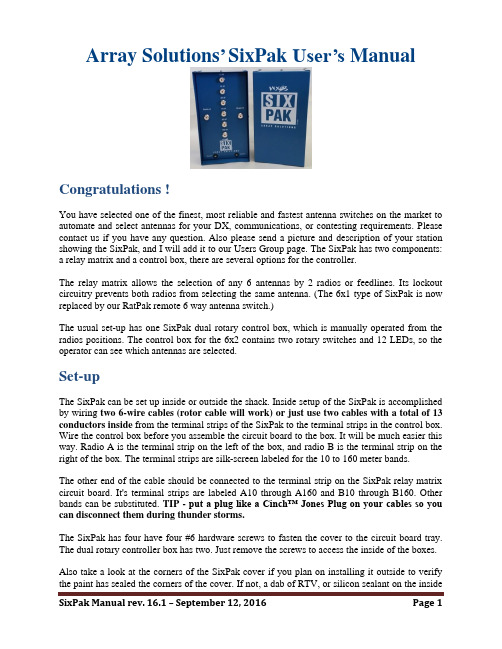
Array Solutions’ SixPak User’s ManualCongratulations !You have selected one of the finest, most reliable and fastest antenna switches on the market to automate and select antennas for your DX, communications, or contesting requirements. Please contact us if you have any question. Also please send a picture and description of your station showing the SixPak, and I will add it to our Users Group page. The SixPak has two components: a relay matrix and a control box, there are several options for the controller.The relay matrix allows the selection of any 6 antennas by 2 radios or feedlines. Its lockout circuitry prevents both radios from selecting the same antenna. (The 6x1 type of SixPak is now replaced by our RatPak remote 6 way antenna switch.)The usual set-up has one SixPak dual rotary control box, which is manually operated from the radios positions. The control box for the 6x2 contains two rotary switches and 12 LEDs, so the operator can see which antennas are selected.Set-upThe SixPak can be set up inside or outside the shack. Inside setup of the SixPak is accomplished by wiring two 6-wire cables (rotor cable will work) or just use two cables with a total of 13 conductors inside from the terminal strips of the SixPak to the terminal strips in the control box. Wire the control box before you assemble the circuit board to the box. It will be much easier this way. Radio A is the terminal strip on the left of the box, and radio B is the terminal strip on the right of the box. The terminal strips are silk-screen labeled for the 10 to 160 meter bands.The other end of the cable should be connected to the terminal strip on the SixPak relay matrix circuit board. It's terminal strips are labeled A10 through A160 and B10 through B160. Other bands can be substituted. TIP - put a plug like a Cinch™ Jones Plug on your cables so you can disconnect them during thunder storms.The SixPak has four have four #6 hardware screws to fasten the cover to the circuit board tray. The dual rotary controller box has two. Just remove the screws to access the inside of the boxes. Also take a look at the corners of the SixPak cover if you plan on installing it outside to verify the paint has sealed the corners of the cover. If not, a dab of RTV, or silicon sealant on the insideshould seal it. Leave the space between the edges of the board and the cover box open so the box can allow evaporation or drainage of any condensed moisture.Important, Remove Armature keepers–you will see that under the springs of each relay a small Z bent metal piece. This is an “armature keeper” it prevents the hinging part of the relay from flying off the hinges during shipping. We have noticed that these pieces will sometimes prevent the relays from closing properly. Please remove them by taking the spring off with a small needle nose pliers, slip off the keeper, then put the spring back on.Armature keepers removal. Spring tension is adjusted during testing before shipping, it requires experience to do it and normally should not be necessary for the user to adjust the tension.Tri-band beams or a multi-band antenna on a single feedline: Connect the wires of the bands to the SAME terminal of the SixPak relay matrix corresponding to the connector to which that antenna is attached. The LED will light showing the band being used at the moment; but the second radio will not be able to use the multi-band antenna because the lockout will be in effect. Route all wires through the rubber grommets and holes in the boxes.The dual rotary control box has two other terminals: power (marked +12) and ground (GND). Use a two-wire power cable from a very reliable 12-13.8 V DC power source available in most amateur radio stations. Current requirements are small 500 mA is more than enough. Please don't use a wall plug mounted 12 V DC supply, because a failure or an accidental unplugging would open the antenna relay being used and possibly damage an amplifier. Connect a wire or a shield of your 6 wire cable to the GND terminal in the control box and also to the GND terminal in the relay matrix. If mounted outside on your tower, use one or both of the shields in the cable for this purpose. Shielded wire is not necessary and you may use any good quality cable.Place the SixPak tray inside the cover and use the #6 hardware supplied to attach the tray inside the cover. The lower lip of the cover will help protect the connectors from the elements if mounted outside on the tower. It is to be mounted with the connectors facing down.Place the control box circuit board into the rotary switch holes and secure with the washers and nuts provided for the rotary switches. The 12 LEDs should line up with the LED holes. Secure the cover of the box with the #6 hardware included.This completes set-up for the Six-Pak configuration.For Multi-Single or Multi-two contesting stations where the radios are physically separated it is possible to connect two control boxes in parallel. The LEDs would indicate to the two operators which bands were being used by the other operator. To use in this manner the unused A or B rotary switch would be switched to one of the unused positions. You may want to tape the unused switches to prevent a mistake during the contest.Antenna and Feedline set-upAttach the feedlines from the antennas for the 10m to 160m bands to the corresponding RF connectors, on the SixPak's tray. Also attach the single or dual radio feedlines to the RADIO A and RADIO B ports of the SixPak. If the SixPak is mounted outside on the tower, seal the connection with your favorite method of sealing RF connectors. The SixPak cover has slots in its lower lip to accept the galvanized U-bolt supplied for mounting to a tower leg. Mount it with the RF connectors facing down. Even though it’s very rugged don't use your SixPak as a foot step on the tower. Also tape the coax cables to a tower rung or leg to strain relief them.Use of Band DecodersThe BandMaster III will supply 12 V DC to the SixPak relays directly. Just wire these outputs in parallel with the corresponding terminals in the switch box. The rotary switch can be switched out of line by turning the knob to one of the unused 6 positions of the control box. If you have a failure in your decoder you can always go back to manual control with the rotary switch. The Bandmaster IV has no relay drivers and will share the band information from the radio with other controllers suitable for the SixPak (See the Controller Options section)Array Solutions band decoders, Micro-ham decoders, W9XT, Top Ten Devices and other band decoders can be used to easily drive the SixPak. We even have a special level converter board with isolated relays that can be used to drive a SixPak outside remotely located on a tower.Key BenefitsSix antennas shared by two radios.Safety interlocked to protect your radiosSaves on hard-line if used on the towerHigh isolation between radios to avoid interferenceTeflon SO-239, or N connectors for reliabilityExtremely low insertion lossWill work up to 54 MHzCan be controlled from Automatic band decoders with 12 V DC outputsSixPak Controller OptionsDual ControllersSixPak Dual Rotary Controller: https:///sixpak-dual-rcSixPak Dual Push-Button controller: https:///sixpak-dual-ctrlTo Use this Push Button Controller1.Wire the Radio 1 and Radio 2 relay drivers to the SixPak2.Plug in DC power jack to supply 12V DC3.If you wish to use it with a Band Decoders (BandMaste IVs recommended) daisychain the ShackLan IV cables thru the BandMaster IV and one to the Push Buttoncontroller. Set up your radio 1 and radio 2 addresses in the BandMaster IVs. Pres the Auto buttons to allow the band decoders to take over.4.If you want to use the unit from a PC plug in the USB cable to the PC. This uses theFTDI driver. Download the Control Center Softare and set up to the instructions in this link /?ControlCenter.htmlNote: The dual controllers are good to use with radios that are installed side by side and the operator(s) can reach the controller. Otherwise, the individual controllers shown below, like the RatMaster, the PushButton or even the Rotary controller for the SixPak can be used at each operating position.RatPak Rotary Controller: https:///ratpak-rcRatPak Push Button Controller: https:///ratpak-pbcRatMaster, just like the RatPak push button controller but with built-in band decoder: https:///ratmasterSixPak SpecificationsMeasurement 14MHz30MHz50MHzCommentRadio to Radio Isolation -82 dB -80 dB -77 dB signal inserted in one port to antenna buss, second radio port measuredRadio to Antenna Isolation -60 dB -55 dB -50 dB signal connected to antenna on one side, then opened for measurementInsertion Loss Radio to anyAntenna port .05 dB .05 dB 0.2 dB signal inserted into antenna port and measured at radio portSWR Radio to any Antennaport1:1 1:1 1.15:1Power Rating all modesCW, SSB, RTTY5 kW 5 kW 3 kW This measurement is calculated not madeDimensions Relay Box 11.5” x 6” x 3.5” , 6.5 lb292 mm x 152.4 mm x 89 mm, 2.95 kgDimensions Control Box 3” x 6” x 3” inches, 1 lb76.2 mm x 152.4 mm x 76.2 mm, 0.454 kgMeasurements made with calibrated HP power source, HP power meter, HP spectrum analyzer. These are typical numbers measured with a production unit.Array Solutions2611 Belt Line RoadSuite #109Sunnyvale, Texas, 75182+1 214-954-7140 Phone+1 214-954-7142 Fax***********************Relay Box SchematicsDual Rotary Controller Schematics。
adx——精选推荐

adx折叠编辑本段 ADX指标中⽂全称:平均趋向指数英⽂全称:Average Directional Index 或者Average Directional Movement Index国外投资者经常使⽤ADX指标,国内⽤的反⽽⽐较少,不过在编写交易系统时,经常⽤到ADX 或者ATR指标判断盘整、振荡和单边趋势。
1.ADX指数是反映趋向变动的程度,⽽不是⽅向的本⾝。
2.进场与出场是采⽤+DI14与-DI14的穿越信号。
3.当极端点交易法则⽣效时,法则2将有例外。
当DI发⽣穿越信号时,取当天的极端点做为⽌损点;换⾔之,多头头⼨取当天的低价为⽌损点,空头头⼨取当天的⾼价。
在随后的⼏之内,如果⽌损点未被触及,即使DI再发⽣穿越信号也不需理会。
4.当ADX的位置⾼于两条DI⽽⽅向发⽣改变,这是趋势反转的早期信号,可以做部份的获利了结。
最后的平仓信号是来⾃于DI穿越或极端点的⽌损被引发。
当ADX改变⽅向时,如果+DI14⾼于-DI14,这代表趋势的变动是由上亦下,反之亦然。
5.如果ADX⾼于两条DI,⽽且读数明显偏⾼,这代表既有的趋势已经持续⼀段时间。
这并不是建⽴新头⼨的理想时机,因场信号很可能反复。
换⾔之,ADX的读数偏⾼,相当于是超买/超卖,顺势的新交易头⼨通常很难获利。
6.如果ADX同时低于两条DI,避免采⽤顺势交易的系统,因为市场中没有明显的趋势。
7.如果ADX的读数低于20~25,不论它与两条DI的相对位置如何,都避免采⽤顺势交易的系统,因为市场中没有明显的趋势8.例:在ADX为黄线,+DI为红线,-DI为绿线的前提下:红线上⾏,绿线下⾏,且黄线与上⾏线同⾏,则价格上涨;如果绿线上⾏,红线下⾏,且黄线与上⾏线同⾏,则价格下跌。
9.通常情况下可以简单理解为:ADX线代表⼒量的强弱,+DI和-DI谁占优势随着⼒量⼀起上扬,那么就代表⾛势向哪个⽅向发展。
ADX指标指⽰的做多、做空位置。
折叠编辑本段 ADX⾳频⽂件ADX是⼀种⾳频⽂件格式,常⽤于游戏中,如多数PSP游戏,实况⾜球等。
半导体传感器ADXL312中文规格书
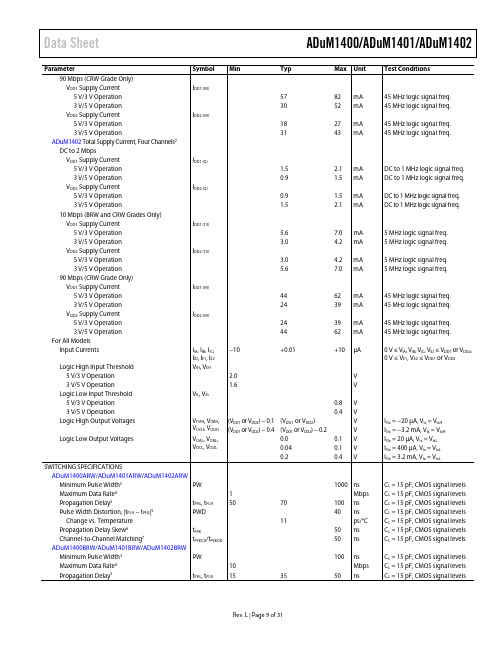
Data SheetADuM1400/ADuM1401/ADuM1402 Rev. L | Page 9 of 31 ParameterSymbol Min Typ Max Unit Test Conditions 90 Mbps (CRW Grade Only)V DD1 Supply CurrentI DD1 (90) 5 V/3 V Operation57 82 mA 45 MHz logic signal freq. 3 V/5 V Operation30 52 mA 45 MHz logic signal freq. V DD2 Supply CurrentI DD2 (90) 5 V/3 V Operation18 27 mA 45 MHz logic signal freq. 3 V/5 V Operation31 43 mA 45 MHz logic signal freq. ADuM1402 Total Supply Current, Four Channels 2DC to 2 MbpsV DD1 Supply CurrentI DD1 (Q) 5 V/3 V Operation1.52.1 mA DC to 1 MHz logic signal freq. 3 V/5 V Operation0.9 1.5 mA DC to 1 MHz logic signal freq. V DD2 Supply CurrentI DD2 (Q) 5 V/3 V Operation0.9 1.5 mA DC to 1 MHz logic signal freq. 3 V/5 V Operation1.52.1 mA DC to 1 MHz logic signal freq. 10 Mbps (BRW and CRW Grades Only)V DD1 Supply CurrentI DD1 (10) 5 V/3 V Operation5.6 7.0 mA 5 MHz logic signal freq. 3 V/5 V Operation3.04.2 mA 5 MHz logic signal freq. V DD2 Supply CurrentI DD2 (10) 5 V/3 V Operation3.04.2 mA 5 MHz logic signal freq. 3 V/5 V Operation5.6 7.0 mA 5 MHz logic signal freq. 90 Mbps (CRW Grade Only)V DD1 Supply CurrentI DD1 (90) 5 V/3 V Operation44 62 mA 45 MHz logic signal freq. 3 V/5 V Operation24 39 mA 45 MHz logic signal freq. V DD2 Supply CurrentI DD2 (90) 5 V/3 V Operation24 39 mA 45 MHz logic signal freq. 3 V/5 V Operation44 62 mA 45 MHz logic signal freq. For All ModelsInput CurrentsI IA , I IB , I IC , I ID , I E1, I E2 −10 +0.01 +10 µA 0 V ≤ V IA , V IB , V IC , V ID ≤ V DD1 or V DD2, 0 V ≤ V E1, V E2 ≤ V DD1 or V DD2 Logic High Input ThresholdV IH , V EH 5 V/3 V Operation2.0 V 3 V/5 V Operation1.6 V Logic Low Input ThresholdV IL , V EL 5 V/3 V Operation0.8 V 3 V/5 V Operation0.4 V Logic High Output VoltagesV OAH , V OBH , V OCH , V ODH (V DD1 or V DD2) − 0.1 (V DD1 or V DD2) V I Ox = −20 µA, V Ix = V IxH (V DD1 or V DD2) − 0.4(V DD1 or V DD2) − 0.2 V I Ox = −3.2 mA, V Ix = V IxH Logic Low Output Voltages V OAL , V OBL ,V OCL , V ODL 0.0 0.1V I Ox = 20 µA, V Ix = V IxL 0.04 0.1V I Ox = 400 µA, V Ix = V IxL0.2 0.4 V I Ox = 3.2 mA, V Ix = V IxLSWITCHING SPECIFICATIONSADuM1400ARW /ADuM1401ARW /ADuM1402ARWMinimum Pulse Width 3PW 1000 ns C L = 15 pF, CMOS signal levels Maximum Data Rate 41 Mbps C L = 15 pF, CMOS signal levels Propagation Delay 5t PHL , t PLH 50 70 100 ns C L = 15 pF, CMOS signal levels Pulse Width Distortion, |t PLH − t PHL |5PWD 40 ns C L = 15 pF, CMOS signal levels Change vs. Temperature11 ps/°C C L = 15 pF, CMOS signal levels Propagation Delay Skew 6t PSK 50 ns C L = 15 pF, CMOS signal levels Channel-to-Channel Matching 7t PSKCD /t PSKOD 50 ns C L = 15 pF, CMOS signal levels ADuM1400BRW /ADuM1401BRW /ADuM1402BRWMinimum Pulse Width 3PW 100 ns C L = 15 pF, CMOS signal levels Maximum Data Rate 410 Mbps C L = 15 pF, CMOS signal levelsPropagation Delay 5 t PHL , t PLH 15 35 50 ns C L = 15 pF, CMOS signal levelsData SheetADuM1400/ADuM1401/ADuM1402Rev. L | Page 11 of 31ELECTRICAL CHARACTERISTICS—5 V, 125°C OPERATION 1 4.5 V ≤ V DD1 ≤ 5.5 V , 4.5 V ≤ V DD2 ≤ 5.5 V; all minimum/maximum specifications apply over the entire recommended operation range, unless otherwise noted; all typical specifications are at T A = 25°C, V DD1 = V DD2 = 5 V . These specifications apply to ADuM1400W , ADuM1401W , and ADuM1402W automotive grade versions. Table 4.ParameterSymbol Min Typ Max Unit Test Conditions DC SPECIFICATIONSInput Supply Current per Channel, QuiescentI DDI (Q) 0.50 0.53 mA Output Supply Current per Channel, QuiescentI DDO (Q) 0.19 0.21 mA ADuM1400W , Total Supply Current, Four Channels 2DC to 2 MbpsV DD1 Supply CurrentI DD1 (Q) 2.2 2.8 mA DC to 1 MHz logic signal freq. V DD2 Supply CurrentI DD2 (Q) 0.9 1.4 mA DC to 1 MHz logic signal freq. 10 Mbps (TRWZ Grade Only)V DD1 Supply CurrentI DD1 (10) 8.6 10.6 mA 5 MHz logic signal freq. V DD2 Supply CurrentI DD2 (10) 2.6 3.5 mA 5 MHz logic signal freq. ADuM1401W , Total Supply Current, Four Channels 2DC to 2 MbpsV DD1 Supply CurrentI DD1 (Q) 1.8 2.4 mA DC to 1 MHz logic signal freq. V DD2 Supply CurrentI DD2 (Q) 1.2 1.8 mA DC to 1 MHz logic signal freq. 10 Mbps (TRWZ Grade Only)V DD1 Supply CurrentI DD1 (10) 7.1 9.0 mA 5 MHz logic signal freq. V DD2 Supply CurrentI DD2 (10) 4.1 5.0 mA 5 MHz logic signal freq. ADuM1402W , Total Supply Current, Four Channels 2DC to 2 MbpsV DD1 or V DD2 Supply CurrentI DD1 (Q), I DD2 (Q) 1.5 2.1 mA DC to 1 MHz logic signal freq. 10 Mbps (TRWZ Grade Only)V DD1 or V DD2 Supply CurrentI DD1 (10), I DD2 (10) 5.6 7.0 mA 5 MHz logic signal freq. For All ModelsInput CurrentsI IA , I IB , I IC , I ID , I E1, I E2 −10 +0.01 +10µA 0 V ≤ V IA , V IB , V IC , V ID ≤ V DD1 or V DD2, 0 V ≤ V E1, V E2 ≤ V DD1 or V DD2 Logic High Input ThresholdV IH , V EH 2.0 V Logic Low Input ThresholdV IL , V EL 0.8 V Logic High Output VoltagesV OAH , V OBH , V OCH , V ODH (V DD1 or V DD2) − 0.1 5.0 V I Ox = −20 µA, V Ix = V IxH (V DD1 or V DD2) − 0.4 4.8 V I Ox = −3.2 mA, V Ix = V IxH Logic Low Output Voltages V OAL , V OBL , V OCL , V ODL 0.0 0.1 V I Ox = 20 µA, V Ix = V IxL 0.04 0.1 VI Ox = 400 µA, V Ix = V IxL0.2 0.4 V I Ox = 3.2 mA, V Ix = V IxLSWITCHING SPECIFICATIONSADuM1400WSRWZ /ADuM1401WSRWZ / ADuM1402WSRWZMinimum Pulse Width 3PW 1000 ns C L = 15 pF, CMOS signal levels Maximum Data Rate 41 Mbps C L = 15 pF, CMOS signal levels Propagation Delay 5t PHL , t PLH 50 65 100 ns C L = 15 pF, CMOS signal levels Pulse Width Distortion, |t PLH − t PHL |5PWD 40 ns C L = 15 pF, CMOS signal levels Propagation Delay Skew 6t PSK50 ns C L = 15 pF, CMOS signal levelsChannel-to-Channel Matching 7 t PSKCD /t PSKOD 50 ns C L = 15 pF, CMOS signal levels。
Kongsberg AIS RX610 产品说明书

AIS RX610The Kongsberg AIS RX610 is an AIS receiver specially designed for optimal signal reception. The AIS RX610 can receive from all AIS sources: AIS mobile stations, AIS base stations, AIS Aids to Navigation units, Search and Rescue (AIS SAR) units Man-over-Board (AIS MOB) units within the VHFcoverage area. The AIS reception-only system has proven to be a valuable tool in increasing the situation awareness and the efficiency of operations and safety.Remote configuration and operationThe AIS RX610 has an Ethernet/LAN interface, makingit easy to interface the unit to other equipment or data networks. From the AIS Central Monitor Application a single AIS RX610, or a network of these, can be remotely operated and maintained. The AIS RX610 supports configuration and firmware update via a web interface. SensitivityKongsberg Seatex has also developed satellite based AIS receivers and this space-based AIS technology has strong focus on receiver sensitivity. The high sensitivity has been incorporated in the AIS RX610. The increased sensitivity exceeds the requirements in international standards and regulations, and is an incredible enhancement in terms of signal reception.AUTOMATIC IDENTIFICATION SYSTEM - RECEIVERThe AIS RX610 is based upon the new generation AIS Base Station range from Kongsberg, designed and tested in accordance with all relevant international standards including IEC 62320-1 and ITU M-1371-5, where applicable. It has asensitivity better than -115 dBm and 1U 19’’ rack mountable smooth design.TECHNICAL SPECIFICATIONS AIS RX610INTERFACESCommunication ports Service and redundancy, RS-232Message formats NMEALAN 100 Mbs BaseT EthernetRADIO MODULESensitivity Better than -115 dBm Bandwidth 25 kHzFrequencies 156.025 to 162.025 MHzDefault Ch. 87B (161.975 MHz)Default Ch. 88B (162.025 MHz) WEIGHTS AND DIMENSIONSAIS RX610 Unit 3 kg, 44 mm x 485 mm x 345 mm AIS RX610_24 V DC Unit 3.3 kg, 44 mm x 485 mm x 345mmGPS antenna 0.15 kg, 230 mm x 33 mmVHF antenna 1.0 kg, 1250 mmPOWER SPECIFICATIONSAIS RX610 Unit 100 to 240 V AC (50 to 60 Hz) AIS RX610_24 V DC Unit Optional combined 100 to 240V AC and 24 V DCPower consumption 9 W averageGPS antenna 5 V DC from AIS Unit ENVIRONMENTAL SPECIFICATIONSOperating temperature rangeAIS RX610 Units -15 to +55 ºCGPS antenna -50 to +70 ºCVHF antenna -55 to +70 ºCHumidityAIS RX610 Units < 95 % relative,non-condensingGPS antenna 100 %, hermetically sealed VHF antenna 100 %, hermetically sealed STANDARDS AND REGULATIONS (where relevant)Electrical safety EN 60950-1 Electromagneticcompatibility EN 60945/EN 61000-6-3/6-2 Electrical interface IEC 61162-1/2IALA recommendation A-124Radio IEC 61993-2 (clause 15),ITU-R M. 1371-5MTBF (hours) >100.000 (designed to meet)Specifications subject to change without any further notice.KONGSBERG SEATEXSwitchboard: +47 73 54 55 00Global support 24/7: +47 33 03 24 07E-mailsales:****************************.comE-mailsupport:*******************************/seatex J a n u a r y 2 0 1 9。
交易软件技术指标荚汉对照表

交易软件技术指标荚汉对照表MA:均线MA2:均线2ABI:绝对广量指标。
ADL;腾落指标。
ADR:涨跌比率ARMS:阿姆氏指标BTl:广量冲力指标MCL:麦克连指标MSl:麦氏综合指标OBOS:超买超卖指标STIX:指数平滑广量CCI:商品路径指标KDJ:隨机指标KDJ一TDX:隨机指标,传统版。
MFI:资金流量指标MTM:动量线OSC:变动速率线ROC:变动率指标RSI:相对强弱指标KD:随机指标KD SKDJ:慢速随机指标UDL:引力线WR:威廉指标LWR:LWR威廉指标MARSL:相对强弱平均线BIAS-QL:乘离率传统版BlAS:乘离率BIAS36:三六乘离BB:布林极限WIDTH:极限宽ASI:振动升降指标CHO:佳庆指标DMA:平均差DMI:趋向指标DPO:区间振荡线EMV:简易波动指标MACD:平滑异向平均VMAcD:量平滑异向平均QACD:快速异向平均TRIX:三重指数平均线UOS:终极指标VPI:量价曲线WVAD:威廉变异离散量BRAR:情绪指标CR:带状能量线MASS:梅斯线RSY:心理线VR:成交量变异率WAD:威廉多空力度线OBV:积累能量线AMO:成交金额VOL:成交量VOL-TDX:成交量(盘中虚拟)AMO-TDX:成交金额(盘中虛拟)SHORTVOL:抛空量CCL:持仓量VRSl:相对强弱量ACD:升降线BBl:多空均线EXPMA:指数平均线EXPMA-S:指数平均线(副图)HMA:高价平均线FMA:低价平均线VMA:变异平均线PCNT:幅度比BOLL-M:布林线,传统版BOLL:布林线XT:箱体JAX:济安线PBX:瀑布线ENE:轨道线MlKE:麦克支撑压力SAR:抛物线指标TDXWAVE:通达信趋势浪VTY:价格变异率ZXNH:直线拟合ZX:重心线AMV:成本均价线PAV:筹码引力PAVE:强筹码引力MCST:市场成本NVI:负成交量PVI:正成交量SSRP:筹码峰HSL:换手率HSCOL:换手柱DBQR:相对强弱(需下日线)DBQRV:对比强弱量(需下日线)JS:加速线DBLB:对比量比(需下日线)BBLBOLL:多空布林线ALLIGAT:鳄鱼线ACCER:幅度涨速CYD:承接因子CYE:市场趋势CYR:市场強弱CYF:市场能量FSL:分水岒ADTM:动态买卖合指标ATR:真实波幅DKX:多空线TAPI:加权指数成交值(需下日线)PUCU:逆时钟曲线XS:薛斯通道XS2:薛斯通道2QR:强弱指标(需下日线)GDX:鬼道线JLHB:绝路航标MA策略:MA交易策略MACD策略:MACD交易策略KDJ策略:KDJ交易策略肯特纳:肯特纳通道交易策略唐奇安:唐奇安通道交易策略日内突破:日内突破交易策略HANS123:日内HANS交易策略SG-XDT:心电图(需下日线)SG-NDB:脑电波(神系)SG-SMX:生命线(需下日线)SG-LB:量比(需下日线)SG-PF:强势股评分(下日线)CYC:成本均线CYS:市场盁亏CYQKL:博弈K线长度CYW:主力控盘RAD:威力雷达(需下日线)LON:龙系长线SHT:龙系短线ZLJC:主力进出ZLMM:主力买卖SLZT:神龙在天ADVOL:龙系离散量CJDX:超级短线ZJTJ:庄家抬轿ZBCD:准备抄底BDZX;波段之星LHXJ:猎狐先觉LYJH:猎鹰歼狐JFZX:飓风智能中线CYHT:财运亨通SCR:筹码集中度ASR:浮筹比例ZJL:折价率,用于排序BSQJ:买卖区间CDP-STD:逆势操作TBP-STP:趋势平衡点SC:三叉NDB:脑电波JYJL:交易参考均量JSJG:参考结算价格PRICEV:价格波动率HISV:历史波动率VOLATlLlTY:期权波动率CPBS:控盘BS点CYX:撑压线WAVE:波浪分析SkSD:时空隧道短线决策:中线决策XLPL:吸控派落GSTQ:股市天气AROON:阿隆指标CFJT:财富阶梯TJCJL:太极成交量ZJFZ:资金反转ZSDB:指数对比(需下日线)HYDB:行业对比(下日线)DKCOL:多空能量柱(适用于分时图)FKX:反K线ZJLX:资金流向ZJQDL:资金驱动力ZJBY:资金博弈DDX:大单动向DDY:涨跌动因DDZ:大单差分DDF:大单频率SUPL:主力散线SUPV:主力净买量SUPH:主力活跃度SUPAMO:主力资金线DDE排序SUP排序DDE力度MMMM:改造后的市场成本指标EQUVOL:等量图EQUK:等量k线CXN:压缩图OX:圈叉图OXHL:高低圈叉图TPO:四度空间TBL:新三价线TOW:宝塔线。
- 1、下载文档前请自行甄别文档内容的完整性,平台不提供额外的编辑、内容补充、找答案等附加服务。
- 2、"仅部分预览"的文档,不可在线预览部分如存在完整性等问题,可反馈申请退款(可完整预览的文档不适用该条件!)。
- 3、如文档侵犯您的权益,请联系客服反馈,我们会尽快为您处理(人工客服工作时间:9:00-18:30)。
是一个完整的ADXRS610角速度传感器(陀螺仪),使用ADI公司的表面微机械工艺,创造一个功能完整的,低成本的角速度传感器,在一个芯片上集成所有必要的电子产品。
此设备的制造技术是相同的高容量双极金属氧化物半导体工艺的高可靠性汽车安全气囊的加速度计使用。
特征
在单芯片上完成率陀螺仪、Z轴(偏航率)响应、在广泛的高频率振动抑制2000克的页面抗撞击能力、引用成比例供应、5 V单电源供电、105 ° C操作自我测试数字命令、超小和轻“(<0.15毫升,”0.5克)、温度传感器输出
符合RoHS标准、应用、汽车底盘翻转感应、惯性测量单元、平台稳定
上述各项绝对最大额定值,即可能造成永久性损坏设备。
这是一个压力等级仅设备的功能操作在这些或以上的本规范运作节所述的任何其他条件不暗示。
暴露在绝对最大额定值的条件下可能影响器件的可靠性。
掉在坚硬的表面会造成更大的冲击和超过2000克,可以超过器件的绝对最大额定值。
小心处理时要避免损坏。
率敏感轴
该ADXRS610是Z轴速度感应器(也称为偏航率检测装置)。
它产生顺时针旋转轴对正常封装的顶部,也就是顺时针了正看时的输出电压在包盖下来。
温度输出和校准
该ADXRS610运行在一个谐振陀螺的原则。
两个多晶硅传感每个结构包含一个帧抖动是静电驱动的共振,产生必要的速度,生产要素在角速度一科氏力。
在每一帧的极端外,抖动正交的两个议案,都被固定pickoff手指放在之间形成一个电容pickoff结构,感官科里奥利议案移动手指。
产生的信号送入一个增益和解调阶段,产生电费的信号输出系列。
采用双传感器的设计拒绝外部克的部队和震动。
编造与信号调节电路,传感器信号在嘈杂的环境中保存的完整性。
静电谐振器需要18 V至20操作五。
因为通常只有5 V是在大多数应用中使用,包括一个电荷泵的片上。
如果一个外部18 V至20 V电源是可用的,通过对CP1的CP4中的两个电容可以忽略,这个供应可以连接到CP5(引脚6天针7D条)。
请注意,CP5不应接地通电时的ADXRS610。
虽然没有损害发生,在一定条件下充泵可能无法启动后,地上没有先拔离ADXRS610下台。
Setting bandwidth
在一般情况下,额外的硬件或软件过滤器被添加到衰减在陀螺的14 kHz的共振频率的高频噪声解调尖峰产生(14千赫的噪声干扰,可以清楚的功率谱密度,如图21所示的曲线所示)。
通常情况下,这个额外的滤波器的转角频率设置为大于5 ×所需要的带宽,以保持良好的相位响应。
图22显示了加入一个过滤器,250赫兹的一ADXRS610输出效果设置为40赫兹的带宽(如图21所示)。
高频解调文物被衰减约18分贝。
在一般情况下,额外的硬件或软件过滤器被添加到衰减在陀螺的14 kHz的共振频率的高频噪声解调尖峰产生(14千赫的噪声干扰,可以清楚的功率谱密度,如图21所示的曲线所示)。
通常情况下,这个额外的滤波器的转角频率设置为大于5 ×所需要的带宽,以保
持良好的相位响应。
图22显示了加入一个过滤器,250赫兹的一ADXRS610输出效果设置为40赫兹的带宽(如图21所示)。
高频解调文物被衰减约18分贝。
该ADXRS610 RATEOUT和TEMP信号成比例的VRATIO电压,也就是空电压,速率敏感性和温度成正比VRATIO产出。
因此,ADXRS610是最容易使用的都是供应比例的ADC,在自我错误,由于供给变化轻微取消的结果。
有一些小的错误,由于nonratiometric行为。
为NULL,灵敏度,自检的典型供电电流成比例的错误,和温度输出列于表3。
