台创510矢量说明书4
InSPIre-510a
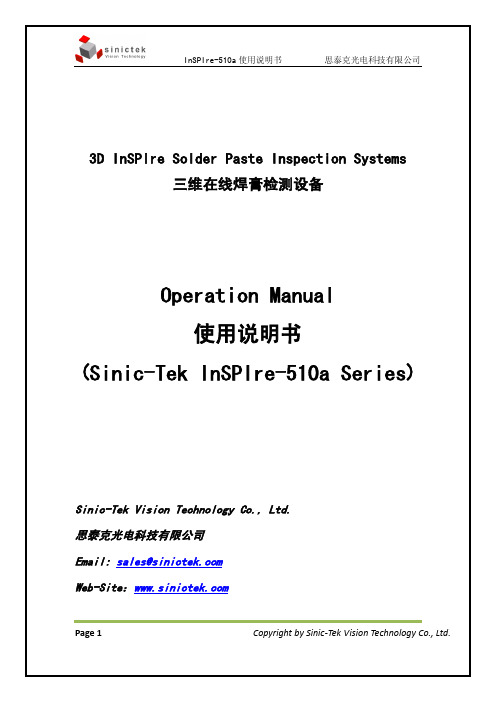
3D InSPIre Solder Paste Inspection Systems三维在线焊膏检测设备Operation Manual使用说明书(Sinic-Tek InSPIre-510a Series)Sinic-Tek Vision Technology Co., Ltd.思泰克光电科技有限公司Email: sales@Web-Site:Page 1Copyright by Sinic-Tek Vision Technology Co., Ltd.Page 2 Copyright by Sinic-Tek Vision Technology Co., Ltd. 在使用设备之前请详细阅读本说明书,并且充分理解说明书的内容后再操作。
未接受过有关本设备培训的人员禁止操作此设备。
目 录一. 安全注意事项...............................1 二. 机器开关及指示灯...........................6 三. 机器开机操作...............................7 四. JOB 程序制作及检测操作. (8)4.1如何使用ZYSPI 软件转换Gerber 文件.......9 4.2如何编制检测Job 程序....................28 4.3如何使用检测Job 程序进行检测............29 五. 机器关机操作...............................30 六. 软件主界面的介绍 (31)6.1 用户主界面...........................31 6.2 编程软件Peditor......................32 6.3 过程控制软件SPC......................38 七. 本产品使用时的承诺事项 (45)一.安全注意事项二.设备开关及指示灯器件名称工作状态紧急停止开关按下此开关,机器的工作会停止安全锁Page 7 Copyright by Sinic-Tek Vision Technology Co., Ltd. 三. 机器开机操作1. 打开机器电源开关(按顺时针方向90度旋转),白色电源指示灯变亮。
ph计510

使用说明书CyberScan pH/Ion 510台式pH/Ion/mV仪器68X090811 ver 1.0 12/99Technology Made Easy…前言感谢您购买了优特仪器的CyberScan pH 510 pH/mV/温度或CyberScan Ion 510 Ion/pH/mV/温度台式仪器。
本手册说明PC510盐度计的使用方法。
它有两种功能:首先是循序渐进的帮助用户学会如何去操作仪器,其次它可作为一本方便的使用指南。
本手册涵盖PC510盐度计的多种应用,如果您在使用仪器中有任何疑问,请立即与离您最近的Eutech/ Oakton授权经销商联系,或拨打我们的电话,(65)778-6876,找客户服务部门。
我们将提供热忱的服务。
Eutech仪器公司将不承担由于使用不当引起损坏和故障的任何责任。
注意:本手册的内容将随着科技进步而改变,此种情况Eutech仪器公司将不专门通知客户并不承担由此引起的任何责任。
© 2002 Eutech仪器有限公司版权所有,1.0版本。
目录1简介 (3)1.1CyberScan台式系列 (3)1.2液晶显示屏 (3)1.3按键 (3)1.4仪器后控板 (4)2启动 (4)2.1传感器电极的连接 (5)2.2温度探针的连接 (5)2.3A/C适配器的连接 (5)2.4图表记录器的连接 (5)2.5电极支架的连接 (5)2.6校正之前的准备 (6)3校正 (7)3.1pH校正 (7)3.2离子浓度校正(只适用于Ion 510) (9)3.3mV的校正 (10)3.4温度校正 (11)4测量 (12)4.1自动温度补偿(ATC) (12)4.2手动温度补偿(MTC) (12)4.3进行测量 (12)4.4锁定功能 (13)4.5储存和提取数据 (13)5设定功能 (15)5.1P1.0 记忆清空 (15)5.2P2.0 浏览电极特性 (16)5.3P3.0 pH缓冲标准的选择 (17)5.4P4.0仪器清零 (17)6pH电极的维护 (18)6.1储存 (18)6.2使用后 (18)6.3电极的清洗 (18)6.4pH电极的再生 (19)7故障排除指南 (20)7.1错误信息 (20)7.2故障排除 (20)8附加信息 (21)8.1pH和温度 (21)8.2标准pH缓冲液的使用 (21)8.3标准pH缓冲 (21)8.4附件列表 (22)8.5Specifications (24)8.6保修 (24)1 简介1.1 CyberScan台式系列Eutech公司的CyberScan 510 系列台式仪器是一种新型的应用科学积成电路(ASIC)微处理器为基础。
510系列说明书最终版
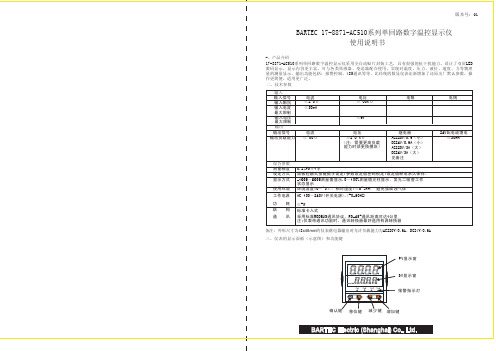
二、技术参数
输入
输入信号 输入阻抗 输入电流
电流 ≤250Ω ≤30mA
电压 ≥500KΩ
电阻
最大限制
输入电压 最大限制
≤6V
输出
输出信号
电流
电压
继电器
输出负载能力 ≤500Ω
≥250 KΩ (注:需要更高负载
能力时须更换模块)
AC220V/0.6(小) DC24V/0.6A(小) AC220V/3A(大)
★ 返回工作状态 1 手动返回:在仪表参数设定模式下,按压 键4秒后,仪表即自动回到实时测量状态。 2 自动返回:在仪表参数设定模式下,不按任何按键,30秒后,仪表将自动回到实时测量状态。 六、参数设置
6.1一级参数设置
在工作状态下,按压 键PV显示LOC,SV显示参数数值:按 或 键来进行设置,长按 键2秒可返回上 一级参数,Loc等于任意参数可进入一级参数
五、通电设置 仪表接通电源后,即进入自检状态(见右图),自检完毕后,仪表自动转入工作状态, 在工作状态下,按压 键显示LOC,LOC参数设置有如下: 1、1) Loc等于任意参数可进入一级菜单(LOC=00;132时无禁锁);
2) Loc=132,按压 键4秒可进入二级菜单; 3) Loc=130,按压 键4秒可进入时间设置菜单;对于带打印功能的表. 4) Loc等于其他值,按压 键4秒退出到测量画面。 2、如果Loc=577,在Loc菜单下,同时按住 键和 键达4秒,可以将仪表的 所有参数恢复到出厂默认设置。 3、在其它任何菜单下,按压 键4秒即可退出到测量画面。 4、在测量画面下同时按压 键和 键4秒,可修改一级参数的报警值。 5、采用热电偶信号输入时,通道小数点dP=0时,温度显示分辨率为1℃;dP=1 时,温度显示分辨率为0.1℃,(1000℃以上自动转为1℃分辨率)。 6、时间设定 在仪表PV显示测量值的状态下,按压 键进入参数,设定LOC=130,在PV显示LOC,SV显示130的状态下,按压 键4秒,即进入时间参数设定,仪表PV显示"dATE",SV显示当前日期(如:100120-2010年1月20日),在此状态下 ,可参照仪表参数设定方法,设定当前日期。在仪表当前日期显示状态下,按压 键,仪表PV显示"TlnE",仪表 SV将显示当前时间(如183047 -18点30分47秒),在此状态下,可参照仪表参数设定方法,设定当前时间。在仪 表当前时间显示状态下,再次按压 键,则退出时间设定,回至PV测量值显示状态。
LM500-510说明书

说明书
上海华建电力设备有限公司.......................................................................................................................................... 1 2 特点..................................................................................................................................................... 1 3 主要功能............................................................................................................................................. 1 4 型号说明............................................................................................................................................. 2 5 技术数据............................................................................................................................................. 3 5.1 输入/输出....
ev510 高性能电流矢量变频器使用手册说明书

前言首先感谢您购买EV510系列高性能电流矢量变频器!EV510系列高性能矢量变频器是一款通用高性能电流矢量变频器,主要用于控制和调节三相交流异步电机的速度和转矩,支持多种 PG卡等,功能强大。
可用于纺织、造纸、拉丝、机床、包装、食品、风机、水泵及各种自动化生产设备的驱动。
本说明书介绍了EV510系列高性能电流矢量变频器的功能特性及使用方法,包括产品选型、参数设置、运行调试、维护检查等,使用前请务必认真阅读本使用手册。
注意事项◆本使用手册中的图例仅为了说明,可能会与您订购的产品有所不同。
◆本公司致力于产品的不断改善,产品功能会不断升级,所提供的资料如有变更,恕不另行通知。
◆如果你使用中有问题,请与本公司各区域代理商联系,或直接与本公司客户服务中心联系。
拿到产品时,请确认如下项目:确认项目确认方法与订购的商品种类、型号是否一致请确认EV510侧面的名牌是否有部件损坏或受损的地方查看整体外观,检查运输中是否受损螺丝等紧固部分是否有松动必要时,用螺丝刀检查一下说明书、保修卡及其他配件EV510使用手册及相应配件目录前言....................................................... - 1 -第一章安全信息及注意事项.................................... - 4 -1.1安全事项 (4)1.2注意事项 (5)第二章产品信息 ............................................. - 6 -2.1命名规则 (6)2.2铭牌 (6)2.3EV510变频器系列 (6)2.4技术规范 (8)2.5变频器各部件名称说明 (10)2.6产品外型尺寸图 (10)2.7变频器的日常保养与维护 (13)2.8制动组件选型指南 (15)第三章机械与电气安装....................................... - 17 -3.1机械安装 (17)3.2电气安装 (17)3.3接线端子图 (20)3.4标准接线图 (23)第四章操作显示与应用举例................................... - 26 -4.1操作与显示界面介绍 (26)4.2功能码查看、修改方法说明 (27)第五章功能参数表 .......................................... - 28 -5.1基本功能参数简表 (28)5.2监视参数简表 (55)第六章参数说明 ............................................ - 57 -P1组第一电机参数 (62)P2组矢量控制参数 (63)P3组V/F控制参数 (65)P4组输入端子 (68)P5组输出端子 (74)P6组启停控制 (77)P7组键盘与显示 (80)P8组辅助功能 (81)P9组故障与保护 (89)PA组过程控制PID功能 (91)PB组摆频、定长和计数 (95)PC组多段指令及简易PLC功能 (96)PD组通讯参数 (99)PP组用户密码 (99)A0组转矩控制和限定参数 (99)A2组第2电机参数 (101)A5组控制优化参数 (101)A6组AI曲线设定 (102)第七章 EMC(电磁兼容性)................................... - 104 -7.1常见EMC问题解决建议 (104)第八章故障诊断及对策...................................... - 105 -8.1变频器试运行前的调整指南 (105)8.2故障报警及对策 (106)8.3常见故障及其处理方法 (109)EV510 通讯数据地址定义..................................... - 111 -I.1EV510功能码数据 (111)I.2EV510非功能码数据 (111)MODBUS通讯协议............................................ - 113 -J.1协议内容 (113)变频器功能更改说明 ........................................ - 120 -供水专用宏模式应用案例..................................... - 123 -品质保证与产品保修条例..................................... - 125 -第一章安全信息及注意事项安全定义:在本手册中,安全注意事项分以下两类:危险:由于没有按要求操作造成的危险,可能导致重伤,甚至死亡的情况;注意:由于没有按要求操作造成的危险,可能导致中度伤害或轻伤,及设备损坏的情况;请用户在安装、调试和维修本系统时,仔细阅读本章,务必按照本章内容所要求的安全注意事项进行操作。
MV510系列高压变频器用户手册说明书
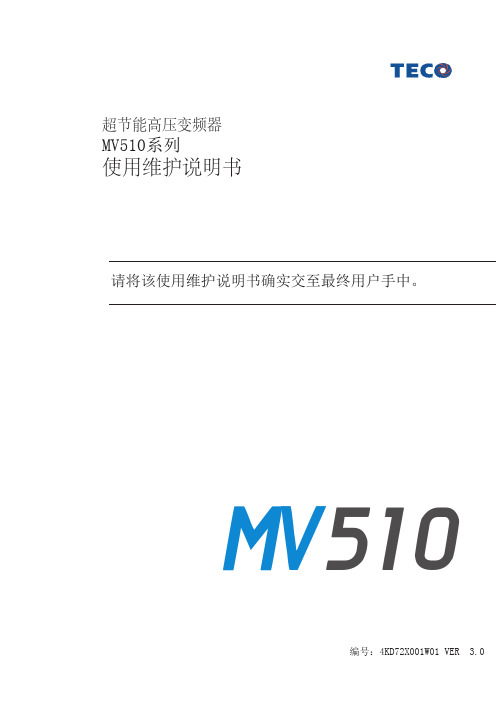
超节能高压变频器MV510系列使用维护说明书请将该使用维护说明书确实交至最终用户手中。
MV510编号:4KD72X001W01 VER 3.0MV510系列高压变频器用户手册目录第一章 系统介绍 (4)1.1 前言 (4)1.2 系统概述 (5)1.3 系统特点 (5)1.4 系统型号说明 (1)1.4.1 产品型号说明 (1)1.4.2 产品铭牌说明 (1)1.5 系统硬件说明 (2)1.5.1控制柜 (3)1.5.2单元柜 (3)1.5.3变压器柜 (3)1.5.4旁路柜 (4)1.6 规格 (4)第二章 注意事项 (5)2.1 概述 (5)2.2 安全注意事项 (5)2.3 使用注意事项 (6)第三章 现场安装规范 (7)3.1 外形和重量 (7)3.1.1 控制柜和单元柜 (7)3.1.2 变压器柜 (8)3.1.3 旁路柜(选配、自动旁路柜) (8)3.2 安装要求 (9)3.2.1 安装环境要求 (9)3.2.2 储存环境要求 (10)3.2.3 变频器布置要求 (10)3.2.4 设备地基要求 (12)3.2.5 设备接地要求 (13)3.3 安装过程 (14)3.3.1 验收 (14)3.3.2 估计重量 (14)3.3.3 搬运 (14)3.3.4 拼柜、固定 (14)3.3.5 功率单元安装 (16)3.3.6 变频器耐压测试 (16)3.3.7 电气接线 (17)3.4 安装完检查 (21)第四章 功能介绍 (22)4.1 概述 (22)4.2 与电机驱动相关的控制功能 (22)4.2.1控制方式 (22)台安科技(无锡)有限公司IMV510系列高压变频器用户手册台安科技(无锡)有限公司II 4.2.2频率给定方式 (23)4.2.3跳频设置 (23)4.2.4转矩提升 (23)4.2.5输出电压自适应 (24)4.2.6系统过电流限制 (24)4.2.7母线过电压限制 (24)4.2.8 瞬停自启 (25)4.2.9飞车启动 (25)4.2.10 高压采样 (25)4.2.11调制方式 (25)4.2.12 恢复出厂设置 (26)4.3 信号输入输出功能 (26)4.3.1 开关量输入 (26)4.3.2 开关量输出 (27)4.3.3 模拟量输入 (28)4.3.4 模拟量输出 (28)4.4 监控和显示功能 (29)4.5 通讯功能 (29)4.6 工频电网与变频器间的切换(选件) (29)第五章 工作原理 (30)5.1 简介 (30)5.2 主电路 (30)5.2.1 移相变压器 (31)5.2.2 功率单元 (32)5.3 控制系统 (35)5.3.1 主控系统 (36)5.3.2 电控系统 (36)第六章 现场调试规范 (38)6.1 范围 (38)6.2 术语 (38)6.3 调试规范 (39)6.3.1 测试内容 (39)6.3.2 控制柜送电检查 (39)6.3.3 模拟测试 (40)6.3.4 分体测试 (40)6.3.5 功率单元串联测试 (41)6.3.6 带电机空载测试 (42)6.3.7 带电机负载测试 (43)6.3.8 投运测试 (44)第七章 故障处理及系统维护 (46)7.1 故障分类 (46)7.2系统维护 (50)7.2.1 安全信息 (50)7.2.2 维护规程 (51)MV510系列高压变频器用户手册7.2.2.1 变频器投运前期 (51)7.2.2.2 变频器运行中 (51)台安科技(无锡)有限公司IIIMV510系列高压变频器用户手册台安科技(无锡)有限公司4第一章 系统介绍1.1 前言非常感谢贵公司选用我公司的MV510系列变频器产品,成为我公司的用户!我公司将竭诚为您服务,以不断努力创造更好的技术,为您提供更好的产品!台安科技(无锡)有限公司是由台湾知名跨国企业--东元集团旗下安台国际投资(新加坡)私人公司于2000年7月1日在中国大陆成立的外商独资企业。
ST510中文技术手册

ST510
称重显示控制器 用户手册
---基本应用版本
Rev0.7 2011/11
S ........................................................................................................................................................... 4 1.1 性能指标 ........................................................................................................................................ 4 1.2 采购型号选择 ................................................................................................................................ 5 2 键盘菜单 ................................................................................................................................................... 6 2.1 键盘操作说明 .....................................................................................................................
EUTEECH OAKLON CON 510 台式电导率 TDS 仪器 说明书

使用说明书CON 510台式电导率 / TDS 仪器Technology MadeEasy...68X090820 Rev. 0 11/02前言本手册说明了台式CON 510仪器的使用方法。
它有两种功能:首先是循序渐进的帮助用户学会如何去操作仪器,其次它可作为一本方便的使用指南。
本手册涵盖了仪器的多种应用,如果您在使用仪器中有任何疑问,请立即与离您最近的Eutech授权经销商联系。
Eutech/Oakton仪器公司将不承担由于使用不当引起损坏和故障的任何责任。
本手册的内容将随着科技进步而改变,此种情况Eutech/Oakton仪器公司将不专门通知客户并不承担由此引起的任何责任。
注意:Eutech/Oakton仪器有限公司在改进仪器的设计,配置和外观方面,具有最终解释权。
© 2002 Eutech/Oakton仪器有限公司版权所有版本 0 11/02目录1序言 (1)2显示和键盘功能 (1)2.1显示 (1)2.2键盘 (2)3准备工作 (3)3.1电导率电极相关信息 (3)3.2连接电极 (3)3.3连接AC/DC适配器 (3)3.4连接电极固定物 (4)4校正 (5)4.1仪器校正的重要信息 (5)4.2仪器校正的准备工作 (6)4.3电导率标准液和TDS因子的校正 (6)4.4直接校正TDS标准 (6)4.5选择自动和手动校正 (6)4.6自动校正(只适合电导率模式) (7)4.7手动校正(电导率/TDS) (8)4.8温度校正 (9)5测量 (10)5.1自动温度补偿 (10)5.2手动温度补偿 (11)5.3进行测量 (11)5.4使用手动量程切换功能 (12)5.5锁定功能 (12)6记忆和数据输入功能 (13)6.1记忆输入 (13)6.2调用记忆 (13)7设置功能 (14)7.1设置模式 (14)7.2P1.0: 查看校正数据 (15)7.3P2.0: 查看电极诊断 (16)7.4P3.0: 仪器的配置 (16)7.5P4.0: 温度 (18)7.6P5.0校正模式 (20)7.7P6.0 选择电池常数 (21)7.8P7.0: 恢复出厂设置 (22)8电极的维护和保养 (23)9故障维修指南 (24)10错误信息 (24)11规格 (25)12配件 (26)13注意:电导率和TDS标准液,在25°C时具有±1%的精度,请参见附件1: 校正要点 (27)14附录2: 计算tds转化因子 (27)15附录3: 计算温度系数 (28)16附录4: 仪器出厂设置 (29)17质量保证 (30)18返还条款 (30)1 简介感谢您选购了台式CON510仪器。
温馨摆件BIC510N.0 BID510N.0 Bosch用户手册和安装说明书
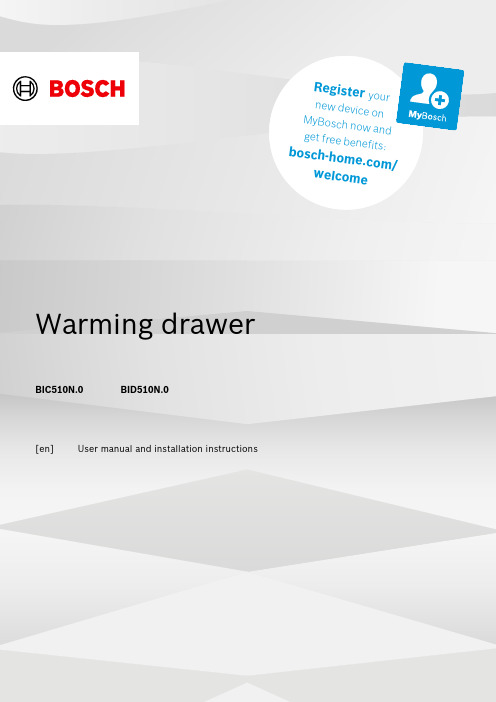
t e r y o u rn e w d e v i c eo nM y B o s c h no w a n dg e t f r e e b en e f i t s:b o sc h-h o me.c o m/w e l c o m e Warming drawerBIC510N.0BID510N.0[en]User manual and installation instructionsen Safety2Table of contentsINFORMATION FOR USE 1Safety.................................................................... 22Preventing material damage ............................... 33Environmental protection and saving en-ergy....................................................................... 34Familiarising yourself with your appliance........ 45Before using for the first time............................. 46Tableware............................................................. 47Basic operation.................................................... 58Preheating tableware........................................... 59Keeping food warm.............................................. 510Cleaning and servicing........................................ 611Troubleshooting................................................... 612How it works......................................................... 713Customer Service. (814)INSTALLATION INSTRUCTIONS (9)14.4Safe installation .................................................101 SafetyObserve the following safety instructions.1.1 General information¡Read this instruction manual carefully.¡Keep the instruction manual and the product information safe for future refer-ence or for the next owner.¡Do not connect the appliance if it has been damaged in transit.1.2 Intended useThis appliance is designed only to be built into kitchen units. Read the special installation instructions.Only a licensed professional may connect ap-pliances without plugs. Damage caused by in-correct connection is not covered under the warranty.Only use this appliance:¡To keep food warm and to warm cookware.¡In private households and in enclosed spaces in a domestic environment.¡Up to an altitude of max. 4000 m abovesea level.Do not use the appliance:¡On boats or in vehicles.¡with an external timer or a remote control.1.3 Restriction on user groupThis appliance may be used by children aged 8 or over and by people who have reduced physical, sensory or mental abilities or inad-equate experience and/or knowledge,provided that they are supervised or have been instructed on how to use the appliance safely and have understood the resulting dangers.Do not let children play with the appliance.Children must not perform cleaning or user maintenance unless they are at least 15 years old and are being supervised.Keep children under the age of 8 years away from the appliance and power cable.1.4 Safe useWARNING ‒ Risk of fire!The inside of the appliance gets very hot and may cause flammable materials to ignite.▶Never place flammable objects or plasticcontainers in the appliance.WARNING ‒ Risk of burns!The accessories and cookware become very hot during operation.▶Always use oven gloves when removing hot accessories or cookware from the ap-pliance.The inside of the appliance becomes very hot during operation.▶Never touch the inside of the appliance while it is hot.▶Keep children away from the appliance.The appliance becomes hot during operation.▶Allow the appliance to cool down beforecleaning.WARNING ‒ Risk of electric shock!Incorrect repairs are dangerous.▶Repairs to the appliance should only be carried out by trained specialist staff.▶Only use genuine spare parts when repair-ing the appliance.▶If the power cord of this appliance is dam-aged, it must be replaced by trained spe-cialist staff.Preventing material damage en3If the insulation of the power cord is dam-aged, this is dangerous.▶Never let the power cord come into contact with hot appliance parts or heat sources.▶Never let the power cord come into contact with sharp points or edges.▶Never kink, crush or modify the power cord.An ingress of moisture can cause an electric shock.▶Do not use steam- or high-pressure clean-ers to clean the appliance.If the appliance or the power cord is dam-aged, this is dangerous.▶Never operate a damaged appliance.▶Never pull on the power cord to unplug the appliance. Always unplug the appliance at the mains.▶If the appliance or the power cord is dam-aged, immediately unplug the power cord or switch off the fuse in the fuse box.▶Call customer services. →Page 8WARNING ‒ Risk of suffocation!Children may put packaging material over their heads or wrap themselves up in it and suffocate.▶Keep packaging material away from chil-dren.▶Do not let children play with packaging ma-terial.Children may breathe in or swallow small parts, causing them to suffocate.▶Keep small parts away from children.▶Do not let children play with small parts.2 Preventing material damageATTENTION!Excessive weight may damage the appliance.▶The appliance has a maximum load capacity of 15 kg.Moisture may damage the appliance.▶Do not use the appliance to store food and drinks.The humidity of the food may cause corrosion dam-age.3 Environmental protection and saving energy3.1 Disposing of packagingThe packaging materials are environmentally compat-ible and can be recycled.▶Sort the individual components by type and dispose of them separately.en Familiarising yourself with your appliance44 Familiarising yourself with your appliance4.1 ApplianceYou can find an overview of the parts of your appliance here.4.2 ControlsYou can use the control panel to configure all functions of your appliance and to obtain information about the 5 Before using for the first timeConfigure the settings for initial start-up. Clean the ap-pliance and accessories.5.1 Cleaning and heating up the appliance before using it for the first time1.Clean the appliance.2.Remove the accessories.3.Heat up the appliance at 80 °C for one hour.a Smoke development and odour development arenormal.6 TablewareThese instructions help you to avoid damaging your tableware.6.1 Suitable tablewareThe warming drawer has a maximum load capacity of 15 kg. You can use it to preheat the place settings for 6 or 12 people, for example.Drawer – 14 cm Drawer – 29 cm 6 dinner plates 24 cm diameter 12 dinner plates 24 cm diameter 6 soup bowls 10 cm diameter 12 soup bowls 10 cm diameter 1 bowl 19 cm diameter 1 bowl 22 cm diameter 1 bowl17 cm diameter 1 bowl 19 cm diameter 1 meat platter32 cm1 bowl17 cm diameter 2 meat platters32 cmBasic operation en57 Basic operation7.1 Opening the appliance▶Press on the centre of the warming drawer.a The warming drawer pops open and can be pulledout.7.2 Closing the appliance▶Press on the centre of the warming drawer andpush it back in.7.3 Switching on the appliance▶Press .7.4 Switching off the appliance▶Press .7.5 Setting the temperature▶Set the temperature to any value between,and .8 Preheating tablewareFood does not cool down as quickly on preheated tableware. Drinks also remain warm for longer.8.1 Starting the "Preheat tableware"functionWARNING ‒ Risk of burns!Drinking vessels become very hot at high temperat-ures.▶For drinking vessels, set the settings to.1.Place an anti-slip mat at the bottom of the drawer toprevent the tableware scratching the interior surface of the drawer.2.Place the tableware in the warming drawer.‒Distribute the tableware across the entire bottom of the warming drawer to reduce the preheating time.Do not block the ventilation opening with tall items of tableware or stacks of plates. Keeping the ventila-tion opening clear ensures that hot air can circulate efficiently.3.Turn the temperature selector to set the requiredtemperature.A setting of up to is suitable for tableware. For drinking vessels, the settings from to are suitable.4.Switch on the appliance.a The operation indicator lights up, the applianceheats up and the fan runs.5.Close the warming drawer.Note: The preheating time depends on the material,thickness, quantity and distribution of the tableware.For place settings for 6 people, the preheating time is approx. 15-25 minutes.8.2 Ending the "Preheat cookware" functionWARNING ‒ Risk of burns!The accessories and/or cookware become very hot during operation.▶Always use oven gloves to remove accessories or cookware from the cooking compartment.1.Open the warming drawer.2.Switch off the appliance.3.Remove the cookware.9 Keeping food warmYou can use the warming drawer to keep food warm for a certain period of time.We advise against keeping food warm for longer than an hour. Suitable food includes meat, poultry, fish,sauces, vegetables, side dishes and soups.9.1 Starting the "Keep food warm" functionATTENTION!Hot cookware from the hob damages the anti-slip mat in the warming drawer.▶Never take hot pots and pans off the hob and place them directly on the anti-slip mat.1.Place an anti-slip mat at the bottom of the drawer toprevent the tableware scratching the interior surface of the drawer.The anti-slip mat is food-safe. Dry food can be heated directly on the anti-slip mat in the warming drawer. The anti-slip mat must then be cleaned.2.Place the tableware in the warming drawer.3.Turn the temperature selector to set the required temperature.4.Switch on the appliance.a The operation indicator lights up, the appliance heats up and the fan runs.5.Preheat the tableware for approx. 10 minutes.6.Place food into the preheated tableware.‒Do not completely fill the tableware with food to prevent any content from spilling out when you open and close the warming drawer.‒Cover food which dries out easily with a heat-res-istant lid or aluminium foil.7.Close the warming drawer.en Cleaning and servicing69.2 Ending the "Keep food warm" functionWARNING ‒ Risk of burns!The accessories and/or cookware become very hot during operation.▶Always use oven gloves to remove accessories or cookware from the cooking compartment.1.Open the warming drawer.2.Switch off the appliance.3.Remove the cookware.10 Cleaning and servicingTo keep your appliance working efficiently for a long time, it is important to clean and maintain it carefully.10.1 Cleaning productsYou can obtain suitable cleaning products from after-sales service or the online shop.ATTENTION!Unsuitable cleaning products may damage the sur-faces of the appliance.▶Do not use harsh or abrasive detergents.▶Do not use cleaning products with a high alcohol content.▶Do not use hard scouring pads or cleaning sponges.▶Only use glass cleaners, glass scrapers or stainless steel care products if recommended in the cleaning instructions for the relevant part.▶Wash sponge cloths thoroughly before use.10.2 Cleaning the applianceWARNING ‒ Risk of electric shock!An ingress of moisture can cause an electric shock.▶Do not use steam- or high-pressure cleaners toclean the appliance.WARNING ‒ Risk of burns!The appliance becomes hot during operation.▶Allow the appliance to cool down before cleaning.Requirement: The appliance is switched off.1.Clean the appliance with a damp cloth and a neutral cleaning agent, such as washing-up liquid and wa-ter.2.Dry with a soft cloth.10.3 Cleaning the stainless steel surfaces1.Always remove limescale, grease, starch or albuminstains immediately.Corrosion may form under such stains.2.Clean with water and some washing-up liquid.3.Dry with a soft cloth.10.4 Cleaning the glass front▶Clean the glass front using a glass cleaning productand a soft cloth.‒Do not use any abrasive sponges that may scratch or any glass scrapers.10.5 Cleaning the anti-slip mat1.Remove the anti-slip mat to clean it.2.Clean the anti-slip mat with washing-up liquid.11 TroubleshootingYou can rectify minor faults on your appliance yourself.Read the troubleshooting information before contactingafter-sales service. This will avoid unnecessary costs.WARNING ‒ Risk of injury!Improper repairs are dangerous.▶Repairs to the appliance should only be carried out by trained specialist staff.▶If the appliance is defective, call Customer Service.WARNING ‒ Risk of electric shock!Incorrect repairs are dangerous.▶Repairs to the appliance should only be carried out by trained specialist staff.▶Only use genuine spare parts when repairing the appliance.▶If the power cord of this appliance is damaged, it must be replaced by trained specialist staff.11.1 MalfunctionsFaultCause and troubleshooting The cookware or food is not heating up.There has been a power cut.▶Check whether the lighting in your kitchen or other appliances are working.The appliance is switched off.▶Switch the appliance on.The warming drawer is not completely closed.▶Close the warming drawer.How it works en7FaultCause and troubleshooting The appliance is not working.The circuit breaker is faulty.▶Check the circuit breaker in the fuse box.The cookware or food does not get warm enough.The cookware or food has not been heated for long enough.▶Heat the cookware or the food for a longer period of time.The warming drawer is not completely closed.▶Close the warming drawer.The warming drawer was open for a long time.▶Close the warming drawer.The warming drawer was not adequately preheated.▶Preheat the warming drawer sufficiently.The ventilation opening has been blocked by tableware.▶Remove tall tableware from the ventilation opening.The operation indic-ator light does not light up.The operation indicator light is defective.▶Call the after-sales service. → "Customer Service", Page 8The fuse in the fuse box has blown.The circuit breaker is faulty.▶Pull out the mains plug.▶Call the after-sales service. → "Customer Service", Page 812 How it worksHere, you can find the ideal settings for various dishes as well as the best accessories and cookware. We have tailored these recommendations to your appliance.12.1 Recommended settingsThe following settings have been specially tested for your appliance.Tableware and drinking vessels DishPreheating thePreheating tableware Level InformationDefrosting frozen foods DishPreheating the Preheating tableware LevelInformationen Customer Service 8Warming DishPreheating thePreheating tableware Level InformationmuffinsKeeping warm DishPreheating thePreheating tableware Level InformationMelting DishPreheating the Preheating tableware LevelInformationProving dough Dish Preheating thePreheating tableware Level Information trays13 Customer ServiceFunction-relevant genuine spare parts according to the corresponding Ecodesign Order can be obtained from Customer Service for a period of at least 10 years from the date on which your appliance was placed on the market within the European Economic Area.Note: Under the terms of the manufacturer's warranty the use of Customer Service is free of charge.Detailed information on the warranty period and terms of warranty in your country is available from our after-sales service, your retailer or on our website.If you contact Customer Service, you will require the product number (E-Nr.) and the production number (FD) of your appliance.The contact details for Customer Service can be found in the enclosed Customer Service directory or on our website.13.1 Product number (E-Nr.) and production number (FD)You can find the product number (E-Nr.) and the pro-duction number (FD) on the appliance's rating plate.You can see the rating plate with these numbers when you open the drawer.Make a note of your appliance's details and the Cus-tomer Service telephone number to find them again quickly.Installation instructions en914 Installation instructionsObserve this information when installing the appliance.14.1 Included with the applianceAfter unpacking all parts, check for any transport dam-age and for completeness of delivery.14 cm29 cm14.2 Installation in the cabinetYou will find the dimensions of the appliance here14 cm29 cm14.3 Instructions for the electrical connectionIn order to safely connect the appliance to the elec-trical system, follow these instructions.¡The appliance must only be connected to a protect-ive contact socket that has been correctly installed.Only a qualified electrician may install a socket or replace the connecting cable, taking the appropriate regulations into account.¡The appliance must only be connected with the power cable provided. Connect the power cable to the back of the appliance.¡Connecting cables with various plug types are avail-able from after-sales service.¡No multi-plugs, multiple connectors or extension leads must be used. Overloading causes a risk of fire.¡If the plug can no longer be reached after the in-stallation, a partition must be provided in the phases in the permanent electrical installation in accord-ance with the installation regulations.en Installation instructions10Follow these safety instructions when in-stalling the appliance.WARNING ‒ Risk of suffocation!Children may put packaging material over their heads or wrap themselves up in it and suffocate.▶Keep packaging material away from chil-dren.▶Do not let children play with packaging ma-terial.WARNING ‒ Risk of electric shock!If the insulation of the power cord is dam-aged, this is dangerous.▶Never let the power cord come into contact with hot appliance parts or heat sources.▶Never let the power cord come into contact with sharp points or edges.▶Never kink, crush or modify the powercord.WARNING ‒ Risk of injury!Sharp-edged parts may be accessible during installation.▶Wear protective gloves.14.5 InstallationFitted unitsThis is where you can find information about safe in-stallation.ATTENTION!Covering the ventilation slots and air intake openings causes the appliance to overheat.▶Do not cover ventilation slots and air intake open-ings.If the appliance is installed behind a decorative panel,this may cause it to overheat.▶Do not install the appliance behind a decorative panel.The built-in unit must not have a rear panel behind the appliance.The minimum distance between the wall and the cab-inet base or back wall of the cabinet that is situated above must be complied with.Observe the installation instructions for the appliance installed above.If no intermediate floor is possible above the appliance or above the oven, install tilt protection for the appli-ance. Suitable tilt protection can be obtained from cus-tomer service, on our website or in the online shop.Installing the applianceWARNING ‒ Risk of electric shock!If the insulation of the power cord is damaged, this is dangerous.▶Never let the power cord come into contact with hot appliance parts or heat sources.▶Never let the power cord come into contact with sharp points or edges.▶Never kink, crush or modify the power cord.WARNING ‒ Risk of injury!After removing the transport lock, the drawer may open suddenly during transport.▶Transport the appliance in such a way that the drawer does not accidentally open.The high weight of the appliance may result in injury when lifted.▶Do not lift the appliance on your own.1.Insert the power cord into a protective contactsocket.The power cord must not touch the rear and base of the appliance after installation.2.Insert the appliance.3.Centre the appliance.4.5.Remove and dispose of the protective padding.Thank you for buying aBosch Home Appliance!Register your new device on MyBosch now and profit directly from:•Expert tips & tricks for your appliance•Warranty extension options•Discounts for accessories & spare-parts•Digital manual and all appliance data at hand•Easy access to Bosch Home Appliances ServiceFree and easy registration – also on mobile phones:/welcomeLooking for help?You'll find it here.Expert advice for your Bosch home appliances, help with problemsor a repair from Bosch experts.Find out everything about the many ways Bosch can support you: /serviceContact data of all countries are listed in the attached service directory.。
台创510矢量说明书5
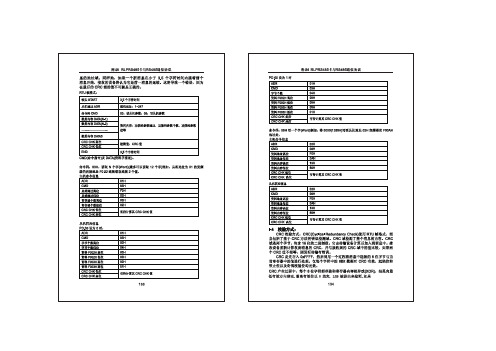
100.0%
116
A6.24 AI1设 定 跳 跃 点
0.0%
116
A6.25 Ai1设 定 跳 跃 幅 度
0.5%
116
A6.26 AI2设 定 跳 跃 点
0.0%
116
A6.27 AI2设 定 跳 跃 幅 度
0.5%
116
A6.28 AI3设 定 跳 跃 点
0.0%
116
A6.29 Ai3设 定 跳 跃 幅 度
0.5%
116
A7 用 户 可 编 程 卡 参 数: A7.00-A7.09
117
A7.00 用户可编程功能选择
0
117
A7.01 控制板输出端子控制模式选择
-
117
A7.02 可 编 程 卡 扩 展AI3x端 子 功 能
-
117
A7.03 FMP输 出
0.0%
117
A7.04 AO1输 出
0.0%
1
115
A5.05 电流检测补偿
5
115
A5.06 欠压点设置
100.0%
115
A5.07 SVC优 化 模 式 选 择
1
115
A5.08 死区时间调整
150%
115
A5.09 过压点设置
810.0V
115
A6 Ai曲 线 设 定: A6.00-A6.29
115
A6.00 AI曲 线4最 小 输 入
0
118
A9.02 用 户 参 数1
0
118
A9.03 用 户 参 数2
0
118
A9.04 用 户 参 数3
0
118
ACS510-01 变频器 (0.75.160 kW)高性能矢量控制变频器 低压交流传动 说明书

REPL-01 Ethernet POWERLINK 总线适配器用户手册 3AUA0000052289 ( 英文 )
ACS550 User’s Manual
RETA-01 Ethernet 总线适配器用户手册 3AFE64539736 ( 英文 ) RETA-02 Ethernet 总线适配器用户手册 3AFE68895383 ( 英文 ) RLON-01 LonWorks 总线适配器用户手册 3AFE64798693 ( 英文 ) RPBA-01 PROFIBUS-DP 总线适配器用户手册 3AFE64504215 ( 英文 ) RETA-01 Ethernet 总线适配器用户手册 3AUA0000042896 ( 英文 )
启动 控制盘 . . . . . . . . . . . . . . . . . . . . . . . . . . . . . . . . . . . . . . . . . . . . . . . . . . . . . . . 28 助手型控制盘 . . . . . . . . . . . . . . . . . . . . . . . . . . . . . . . . . . . . . . . . . . . . . . . . . . 28 基本型控制盘 . . . . . . . . . . . . . . . . . . . . . . . . . . . . . . . . . . . . . . . . . . . . . . . . . . 38 应用宏 . . . . . . . . . . . . . . . . . . . . . . . . . . . . . . . . . . . . . . . . . . . . . . . . . . . . . . . 43 ACS550 完整参数列表 . . . . . . . . . . . . . . . . . . . . . . . . . . . . . . . . . . . . . . . . . . 55 完整参数描述 . . . . . . . . . . . . . . . . . . . . . . . . . . . . . . . . . . . . . . . . . . . . . . . . . . 69
510BM洗地机使用说明书

510BM (Battery type)Hand push type Automatic Floor Scrubber ManualPlease read this manual carefully before using the product.1.0 OVERVIEWATTENTION:Please read this manual carefully before using INTRODUCTION510BM Hand push type Automatic Floor Scrubber is a machine which uses the mechanical movement of the disc brush and the chemical action of water and detergent solution to clean the hard floor with various stains and at the same time it can collect both the removed stains and the detergent solution not absorbed by the floor.RANGE OF APPLICATIONThis machine is suitable for quick mechanized floor cleaning of small office buildings, hotels, restaurants and workshops, which makes cleaning operations more efficient and faster.This device is not suitable for using in the rain or under a water gun. It is strictly forbidden to use this equipment to collect dangerous dust or flammable liquid in a flammable and explosive environment. In addition, the device is not suitable for using as a transport vehicle.2.0 SUMMARY OF SAFETY MATTERSATTENTION:The operator should read this manual carefully.●Be familiar with all the design, control methods, and functions of the scrubber before starting anywork.●When using the scrubber for the first time, the operator should place it in an open area to understandits various functions.●Before starting any operation, check the status of the scrubber and its components under normalconditions and during operation.●If the scrubber is not working properly, the device cannot be used.●The operator must use it in the appropriate application area (cleaning the hard floor) when operatingthe scrubber.●Pay attention to obstacles in the workplace, such as stairs, shelves, etc.,and pay attention to thesurrounding people, especially children.●Use a suitable cleaning agent (When cleaning the scrubber, use the cleaning agent only inaccordance with the manufacturer's instructions for use, and use the cleaning agent at the appropriate dosage and limit.●This scrubber should only be maintained and serviced by suitably trained personnel usingappropriate tools.●Turn off the power or remove the battery when cleaning or maintaining the scrubber.●Do not use high pressure water or steam equipment to clean the scrubber.●Prevent electrical components from entering the water.ATTENTION:Do not use this scrubber to clean flammable liquids, solvents, fuel oil, reactive metal water vapor or flammable dust.3.0 TECHNICAL PARAMETERS FOR THE PRODUCT5.0 The assembly instructions6.0Operation preparation8.3 510BM Circuit diagram9.0 Maintenance9.3 Maintenance of motors(1)For motor maintenance, please contact the manufacturer of automatic floor washer.(2)Check the motor carbon brush every 250 hours after use. If the carbon brush wear seriously, please contact the manufacturer to replace.9.4 Battery maintenance(1) Please follow the battery charging chapter in the operation manual of each manufacturer for maintenance.(2) The top of the battery and the electrode must be corrosion-proof. Soda water can be used to prevent corrosion, so this solution must not enter the battery. (3) Use a brush moistened with soda water to wipe the battery and the battery connection line.(4) Regularly check whether the battery cable is worn out and whether the contacts are loose, replace it if necessary.9.5 Machine storage(1) Stored indoors and in a dry place.(2) Store upright.(3) Lift the brush plate off the ground.(4) Lift the wiper assembly away from the ground.(5) If the storage place is extremely cold, keep the machine completely dry before storing it to avoid damage caused by low temperature.(6) Drain the sewage tank and clean water tank.10.0Exploded view510BM Exploded listDistributor (official seal)1. This warranty card must be affixed with the official seal of theagent distributor to be valid.2. This warranty card is in duplicate, one for the customer and onefor each distributor.★Warranty with purchase bills, thank you for your cooperation!-------------------------------------------------------------------------------------------------------------------------------------------------------------------------ARCORA INTERNATIONAL GMBHMarssstraße 9, 85609 Aschheim near MunichTel. +49(0)89 14 33 29 30 Fax. +49(0)89 14 33 29 329 **************。
DNV510变频器简易使用指导手册
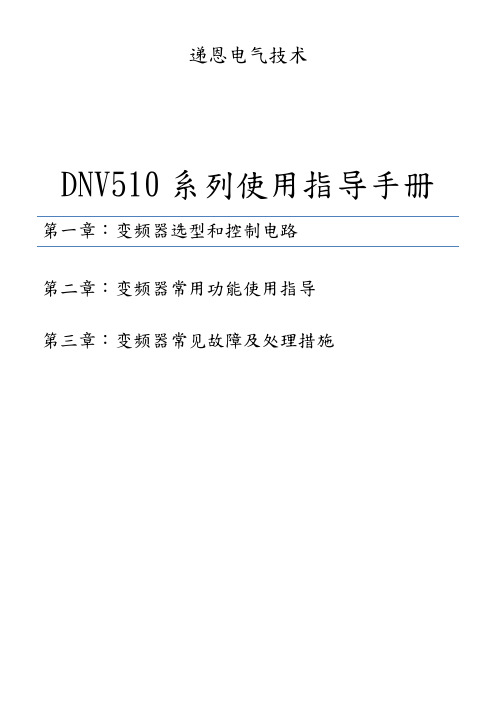
递恩电气技术DNV510系列使用指导手册第一章:变频器选型和控制电路第二章:变频器常用功能使用指导第三章:变频器常见故障及处理措施第二章:变频器常用功能使用指导Ⅱ-1:变频器矢量控制电机参数自学习步骤1.恢复变频器参数到出厂值设置:设置PP.01参数为001,按ENTER确认。
2.按照电机铭牌输入电机参数P1.01—P1.05,如图所示:电机7.5KW设置P1.01=7.5KW,P1.02=380V,P1.03=15A,P1.04=50HZ,P1.05=2900r/min选择电机自学习方式:P1.37=01异步电机静止自学习,适用于异步电机和负载不易脱开情况下,P1.37=02异步电机完全自学习,此时电机必须和负载脱开,电机空轴运行,在此,大多数情况我们选择P1.37=01.3.选择P1.37=1,按ENTER确认键,再按RUN运行键,变频器自动进行电机自学习状态,此时可听见电机吱吱的声音,当变频器自学习完成后,进入待机状态,此时用户方可对变频器进行操作,修改其他参数。
Ⅱ-2:变频器外部电位器调速,外部按钮启停控制电气控制接线图功能参数设定P0.02 运行方式选择 1P0.03 主频率设定 2Ⅱ-3:变频器多段速调速(变频器上电面板电位器可调,外部端子DI4给定一段速度30HZ,DI5给定50HZ)电气控制接线图功能参数设定P0.02 运行方式选择 1P0.03 主频率设定 6P4.03 DI4端子定义12P4.04 DI5端子定义13PC.01 一段速度给定值60%PC.02 二段速度给定值100%PC.51 0段速度给定方式 3备注:当变频器上电后,一段速开关KM1和二段速开关KM2都处在断开状态,此时按下SB1变频器运行,变频器频率由PC.51指定键盘面板旋钮调节频率(0-50HZ可调),当一段速开关KM1闭合,变频器以30HZ固定运行,当二段速开关KM2闭合,变频器以50HZ固定频率运转.Ⅱ-4:变频器PID恒压供水(外接远程压力表0-10V作为反馈,压力表量程1MPa,恒定压力0.2MPa)电气控制接线图功能参数设定P0.02 运行方式选择 1P0.03 主频率设定8P8.49 休眠唤醒频率25HZ P8.50 唤醒延时时间1S P8.51 休眠频率20HZ P8.52 休眠延时时间5S PA.00 PID给定方式0 PA.01 PID压力给定值20% PA.02 PID反馈选择0 PA.04 PID反馈量程1000 PA.05 PID比例增益40 PA.06 PID积分增益 2.5 PA.09 PID压力偏差1%备注:P8.49-P8.51应用于PID恒压供水休眠和唤醒功能。
LED-510

操作说明书专业舞台灯光LED-510摇头灯2014 ver06.30拆除包装:感谢购买 LED-510, 每个LED-510均已通过测试并完好包装出货,请仔细检查运货包装是否在运输途中产生损坏,如果包装损坏,请仔细检验配件是否有损伤,以确保所有操作组件完整运抵。
万一发现损坏或者零件丢失,请联系生产商或者您的经销商获取进一步的指引,不要未经联系,直接退货给经销商。
为了您的安全,在产品LED-510通电或安装前,请仔细阅读该使用手册,并保留作为以后参考注意!请不要自行维修,部件不是原装,厂家不予保修,当不得已情况,您的设备需要服务,请联系生产商或经销商请尽可能注意包装的环保回收利用一般指引:为了达到最佳的产品使用,请仔细阅读操作指引,熟悉基本操作。
这些指引包括使用和维护设备的重要安全信息产品特征:·单、多种颜色选择·数码显示·国际通用标准DM-512数据协议·主机、从机设置·三棱镜正反旋转、15光束·单点控制安全预防·为防止或降低触电或火灾危险,请不要将设备暴露在雨水或潮湿地方;·不要洒水或其他液体到你的设备里面或外部·请确保当地电压与设备要求供电电压相符·当电源线磨损时请不要操作设备,不要移走或折断电源线的地线分叉,该分叉是用来降低短路时候触电和火灾危险·任何接驳操作前请切断主电源·任何情况下都不要移除保护壳,内里没有用户可维修部件(意思拆除后厂家不予保修)·当外壳被拆除后,请不要操作设备·不要安装该设备到调光器装置上·确保设备安装在通风良好的地方,允许设备与墙壁6“(15厘米)距离·如果设备开始损坏,不要尝试任何设备操作·设备仅供室内使用;在户外使用将不受任何质保·长期不使用设备,请切断电源·总在安全和稳定情况下安装此产品。
acs510参数
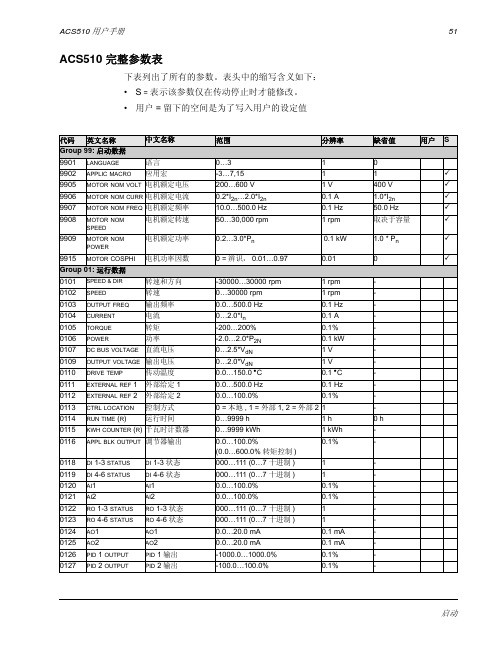
-14 …14 0.0…500.0 Hz 0.0…500.0 Hz 0.0…500.0 Hz 0.0…500.0 Hz 0.0…500.0 Hz 0.0…500.0 Hz 0.0…500.0 Hz
1 0.1 Hz 0.1 Hz 0.1 Hz 0.1 Hz 0.1 Hz 0.1 Hz 0.1 Hz
0.0…100.0% 0.0…100.0% 0.0…10.0 s 0.0…100.0% 0.0…100.0% 0.0…10.0 s
0309 ALARM WORD 2 报警字 2
Group 04: 故障记录
0401 LAST FAULT
最后故障
0402 FAULT TIME 1
故障时间 1
0403 FAULT TIME 2
故障时间 2
0404 SPEED AT FLT
故障时转速
0405 FREQ AT FLT
故障时频率
0406 VOLTAGE AT FLT 故障时电压
1 1 2s 1 rpm 0.1 Hz 0.1 V 0.1 A 0.1% 1 1 1 1 1
0…10
1
0…10
1
1…3
1
1…2 -6…8 0…17, 20, 21 0.0…500.0 Hz 0.0…500.0 Hz 0…17, 19...21 0.0…100.0% 0.0…100.0%
1 1 1 0.1 Hz 0.1 Hz 1 0.1% 0.1%
0407 CURRENT AT FLT 故障时电流
0408 TORQUE AT FLT 故障时转矩
0409 STATUS AT FLT 故障时状态
0410 DI 1-3 AT FLT
故障时 DI 1-3
0411 DI 4-6 AT FLT
RZB510 产品说明书
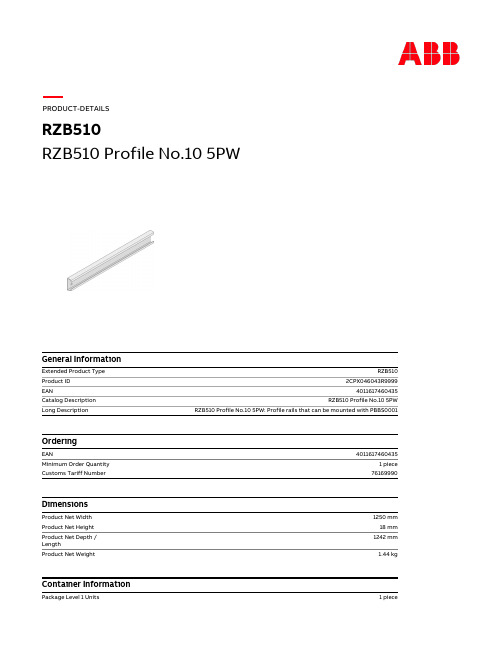
RZB510 RZB510 Profile No.10 5PW
General Information
Extended Product Type Product ID EAN Catalog Description Long Description
Ordering
EAN Minimum Order Quantity Customs Tariff Number
Environmental
RoHS Status
2
35.000 mm 1242.000 mm
18.000 mm 1.498 kg
4011617460435 12 piece 830 mm 1710 mm 1210 mm
No declaration needed
Additional Information
Dimensions
Product Net Width Product Net Height Product Net Depth / Length Product Net Weight
Container Information
Package Level 1 Units
RZB510 2CPX046043R9999Instrutions and Manuals
RoHS Information
1STC803009D0103 No declaration needed
1STC803009D0103 2CPC000186C0201
1STE000024
Classifications
ETIM 4 ETIM 5 ETIM 6 ETIM 7 Object Classification Code WEEE Category
XDS510USB Emulator User Guide Chinese

X DS510DS510--USB2.0 DSP 仿真器使用说明书仿真器使用说明书敬告用户敬告用户首先感谢您使用XDS510-USB2.0 DSP 仿真器,使用前请认真阅读该说明书。
如果您已开始使用,说明您已阅读并接受本敬告。
1. 1. 本说明书中的资料如有更改本说明书中的资料如有更改本说明书中的资料如有更改,,恕不另行通知恕不另行通知。
2. 2. 在相关法律所允许的最大范围内在相关法律所允许的最大范围内在相关法律所允许的最大范围内,,本公司及其经销商对于因本产品故障所造成的任何损失均不承担责任障所造成的任何损失均不承担责任。
不论损害的方式如何不论损害的方式如何,,本公司及其经销商所赔付给您或其他责任人的责任总额经销商所赔付给您或其他责任人的责任总额,,以您对本产品的实际已付为最高额为最高额。
3. 3. 本公司及其经销商对所售产品自购买之日起本公司及其经销商对所售产品自购买之日起本公司及其经销商对所售产品自购买之日起一一年内免维修费用年内免维修费用((不包括更括更换元器件费用换元器件费用换元器件费用),),),其前提是您按说明书正常操作其前提是您按说明书正常操作其前提是您按说明书正常操作,,对于非正常操作所致的损坏所致的损坏,,实行收费修理实行收费修理。
保修凭证为仿真器封口标签保修凭证为仿真器封口标签,,用户必须保证其证其完整无损完整无损完整无损,,否则不予保修否则不予保修。
一、功能与特点功能与特点· 完全采用USB2.0 标准接口连接计算机,完全即插即用,传输速度可达480Mbps,是USB1.0 接口传输速度的40 倍以上。
兼容USB1.1 协议,兼容任何当前的USB1.1 接口 PC 机。
· 14PinJtag 仿真接口。
· 支持Windows98/ NT/2000/XP 操作系统。
· 支持TI CCS V2.0、V2.1、 V2.2 , 支持CCS3.1 、CCS3.2、CCS3.3集成开发环境,支持c 语言和汇编语言· 实现对F28x/F240x/F24x/F20x 的Flash 可编程。
Plantronics Voyager 510 USB Bluetooth 头戴式耳机用户指南说明书

Plantronics VoYaGEr ™ 510-UsBBLUETOOTH ® HEADSET SySTEmUSER GUIDEPACKAGE CONTENTSHeadset (front and side view) PerSonoCall® software CD WELCOMEThis User Guide provides instructions on the setup and usage of the Plantronics Voyager 510 USB Bluetooth headset system. Before getting started, please review the safety booklet included in your package. For additional help, service or support information, refer to the product warranty card or visit .FEATURES CHARGINGHorizontal boom adjustmentCall control buttonCharge connectionNoise-cancelling microphone with WindSmart® technology USB chargingStatus indicator lightPAIRINGPowering headsetPairing headset with Bluetooth phoneon or off.The indicator light flashes blue when the headset is on. The indicator light will flash red when PAIRINGPairing headsetNOTE: The headset and USB Bluetooth adapter are paired to each other at the factory. However, if you have purchased a USB Bluetooth adapter separately, or if you wish to use a replacement headset with your existing adapter, the units must be paired.INSTALLING PERSONOCALL ® SOFTWAREPlantronics PerSonoCall ® software provides the link between your Bluetooth headset and compatible softphone applications on your computer. PerSonoCall software provides the ability to remotely detect and answer/end a call from your softphone application via the headset call control button.In addition, PerSonoCall provides some basic configuration and status information about the system. See page 10 for more details.Check the PerSonoCall compatibility list at /personocall for the most current information on softphone compatibility. If your softphone is not currently supported by PerSonoCall, please refer to page 14.1. With the CD inserted, go to the PerSonoCall main screen and click on “Install the PerSonoCall Software”.: No headset detected : Headset detected, no radio link to USB Bluetooth adapter : Headset detected and radio link to USB Bluetooth adapter active : Headset detected and radio link to USB Bluetooth adapter is locked onCurrent Status screen INSTALLING PERSONOCALL SOFTWARERight-click on the headset system tray icon and choose “Options”. This will bring up the PerSonoCall Basic Options and Current Status screens.Basic Options screenReplacing the ear tipRotate the microphone horizontally and vertically as illustrated, to select for left or right ear wearing. The illustration shows conversion from right to left ear wearing. Reverse the procedure to convert from left to right ear wearing.Slide the headset over and behind your ear. Press gently towards your ear for a snug fit. Adjust the microphone position so that it is directed towards your mouth.Inserting a new ear tipADJUSTING FITWearing the headsetTo make a call , press the call control button to take the softphone off the hook. You should hear a dial tone.To answer or end a call , press the call control button.When using PerSonoCall, the radio link between the headset and the USB Bluetooth adapter will only be active during a call. This is the default setting intended to preserve the battery life of the headset. However, you may wish to have the radio link active when not on a call so you can listen to other audio sources, such as streaming audio on your PC. You can lock the radio link on in two ways:• Basic Options screen—check the box for "Lock headset radio link on"—see page 10.• Right click on system tray icon—and choose "Lock radio link on".NOTE: Locking the radio link on for extended periods of time will significantly reduce the USING YOUR HEADSETAdditional featuresOnly with mobile phoneAnswering/ending/making calls with PerSonoCall on softphoneRedialling last numberTo activate last number redial, double-click the call control button. You will Switching a call from phone to headset To switch an active call from your phone to your headset, briefly press the call The Voyager 510-USB headset has multipoint technology which allows you to switch seamlessly between two audio devices. You can answer a call from either your PC-based softphone or your mobile phone by pressing the call control button. The headset must be paired to both devices and then to enable this functionality, see "Allow call control button to toggle the headset’s radio link" on the Basic Options screen on page 10.Multipoint versatilityINDICATOR LIGHTSBluetooth device Connected to headset Flashes blue USING YOUR HEADSETTo adjust the listen or speak volume of the softphone, please refer to the softphone user documentation.TROUBLESHOOTING FOR VOYAGER 510-USB• Lower the listen volume on your softphone until the distortion disappears.• If the distortion is still present, lower the listen volume control on the computer.• Adjust volume on headset. See page 16.• Speak volume is too high. Lower the speak volume on your softphone until the noise disappears. If the noise is still present, lower the microphone volume control on the computer.Sound in headset is distorted. I can hear echo in headset.I can hear too much background conversation or noise.• Check compatibility list on / personocall to ensure your softphone is compatible for remote answer and disconnect.• Headset battery needs to be charged. See page 5.• Headset is not paired to the USB Bluetooth adapter. See page 8.• When a PC goes into standby or hibernation, the USB Bluetooth adapter is no longer powered on. Ensure your PC is in an active state.• Ensure PerSonoCall software is installed My Voyager headset does not work with the softphone I am using on my PC (I cannot answer or disconnect from the headset call button).ProblemSolutionProblemSolutionTECHNICAL ASSISTANCEVisit our web site at /support for technical support including frequently asked questions, compatibility and accessibility information. The Plantronics Technical Assistance Center (TAC) is also ready to assist you on 0800 410 014.Plantronics Ltd Wootton Bassett, UK Tel: 0800 410 014Plantronics B.V. Hoofddorp, Nederland Tel: 0800 752 6876 (NL) 00800 752 687 66 (BE/LUX)Plantronics Sarl Noisy-le-Grand, France Plantronics Acoustics Italia Srl Milano, Italia Numero Verde: 800 950 934Plantronics Iberia, S.L. Madrid, España Tel: 902 415 191 +34 91 640 47 44 (ES) Tel: 800 844 517 (PT)。
