淘宝 悬浮旺旺代码
悬浮客服模板html代码

<tbody>
<tr>
<td valign="center">旺旺代码</td>
</tr>
</tbody>
</table>
<td valign="center">旺旺代码</td>
</tr>
<tr>
<td height="22" valign="center" width="76" align="left">客服名称</td>
<table border="0" cellspacing="0" cellpadding="0" width="100%">
<tbody>
<tr>
<div style="top:50px;right:10px;" class="xy_fga">
<div style="float:right;color:#666;" class="xy_fga_nr">
</tr>
<tr>
<td height="22" valign="center" width="76" align="left">客服名称</td>
在线客服代码

QQ、阿里旺旺、淘宝、MSN在线状态代码如何在网页上显示腾讯QQ/MSN/旺旺在线洽谈?1.QQ在线咨询代码(qq在线交谈代码/qq在线客服代码/qq在线状态代码/qq在线客服代码)(将66757924换成你的号码,site后面换成你的网站就可以了)<a target="blank" href=" /msgrd?V=1&Uin=66757924&Site=服务易&Menu=yes">< img border="0" SRC=/pa?p=1:66757924:6 alt="点击这里给我发消息" align="absmiddle"></a>更多的生成显示QQ在线状态的代码,请查看腾讯官方网站/webpresence/code.shtml你只需要填写你的号码,网站名称以及提示就可以点击生成就可以生成QQ在线状态的代码,拷贝生成的代码加入网页即可2.阿里巴巴旺旺在线状态代码生成,cardlanok改成你的ID就行了,还有alt改成你的内容<a target="_blank" href="/msg.ww?v=2&uid=cardlanok=1" ><img border="0" src="http:///online.ww?v=2&uid=cardlanok=1" alt="点击这里给我发消息" /& gt;</a>更多的阿里巴巴旺旺在线状态代码生成样式,请查看阿里巴巴官方网站/help/wangwang/wangwang_0628_04.php3.skype在线状态代码生成将yisung换成你的skype ID就可以了,需要在skype个人账户里设置对任何人显示状态<a href="skype:mengsajewel?call" onclick="return skypeCheck();"><img src=/ smallclassic/yisung style="border: none;" alt="Call me!" /></a>更多的skype在线状态代码生成样式,请查看skype的官方网站/share/buttons/4.如何生成MSN在线状态代码,可以设置自定义显示图片,不过检测速度有点慢,另外一部分人在msn的配置中,设置了不加好友就不显示在线。
淘宝标准版悬浮旺旺的生成

</ul>
</div>
<div class="fixed_ww_content">
<div class="wwlist_hide" style="height: 234px; border: 1px solid #960;">
<div
style="background: url(/imgextra/i2/12394000/T2iw4YXjBbXXXXXXXX_!!12394000.png) no-repeat scroll center center transparent; height: 40px; width: 100%;">
</li>
<li class="shrap"
style="background: url(/imgextra/i1/12394000/T2rhXYXlxaXXXXXXXX_!!12394000.gif) no-repeat scroll center center transparent; height: 20px; width: 100%;">
target="_blank"><img border="0" alt="点击这里给我发消息"
src="/online.aw?v=2&uid=%E5%AE%9D%E5%AE%9D%E5%A6%B9yly%3A%E7%9F%B3%E5%A4%B4&site=cntaobao&s=2&charset=utf-8"></a></div>
淘宝装修右下角悬浮代码

<DIV style="WIDTH: 330px; BOTTOM: 0px; RIGHT: 0px" class=pop_window><DIV style="VISIBILITY: visible" class="J_TWidget fd_box" data-widget-config="{'effect': 'none','autoplay': false,'circular': true,'triggerType':'click'}" data-widget-type="Tabs"><ul class=ks-switchable-nav><li class=ks-active></li><li class=ks-go-close>×关闭</li></ul><ul class=ks-switchable-content><li><TABLE style="BORDER-BOTTOM: #cccccc 1px solid; BORDER-LEFT: #cccccc 1px solid; BACKGROUND: #ffffff; BORDER-TOP: #cccccc 1px solid; BORDER-RIGHT: #cccccc 1px solid" border=0 cellSpacing=0 cellPadding=0 width=328><TBODY><TR><TD class=title_td height=30 background=/imgextra/i2/T2QHFFXfdMXXXXXXXX-345258761.gi f>已有1011人购买!七天包退,正品保障,无忧售后</TD></TR><TR><TD><TABLE class=miaosha_box border=0 cellSpacing=0 cellPadding=0 width=328 height=174><TBODY><TR><TD style="TEXT-ALIGN: center; BACKGROUND: url(/imgextra/i3/T2HrJFXfXMXXXXXXXX-345258761.jpg)no-repeat center center" height=177 rowSpan=4 width=177><A href="/item.htm?id=10948263360" target=_blank><img title=这里是商品的名称!!border=0 alt=这里是商品的名称!!src="/imgextra/i3/40863218/T2sv0FXcNMXXXXXXXX_!!4086321 8.jpg" width=160 height=160></A></TD><TD style="LINE-HEIGHT: 32px; FONT-SIZE: 20px" height=38 vAlign=bottom width=151><font style="FONT-FAMIL Y: 黑体">秒杀价:</font><font style="COLOR: #b40000">¥12.8</font></TD></TR><TR><TD height=40 width=151><TABLE class=price_box border=0 cellSpacing=0 cellPadding=0 width=145 background=/imgextra/i2/T2QHFFXfdMXXXXXXXX-345258761.gi f height=40><TBODY><TR><TD style="BORDER-RIGHT: #cccccc 1px solid">原价<br><strong>¥35.8</strong></TD><TD>优惠<br><strong>¥23</strong></TD></TR></TBODY></TABLE></TD></TR><TR><TD height=51 width=151><strong><font face=宋体><span style="FONT-FAMIL Y: 宋体; FONT-SIZE: 9pt">【</span>两件包邮】韩版百搭吊带背心女打底衫纯棉打底背心</font></strong></TD></TR><TR><TD class=time height=45 vAlign=top width=151><DIV style="PADDING-BOTTOM: 0px; PADDING-LEFT: 0px; WIDTH: 145px; PADDING-RIGHT: 0px; COLOR: #000000; FONT-SIZE: 14px; BORDER-TOP: #cccccc 1px solid; font-weight: bold; PADDING-TOP: 3px">剩余时间:</DIV>2天15小时21分<img align=absMiddlesrc="/imgextra/i4/T2vrBFXe8MXXXXXXXX-345258761.gif">秒</TD></TR></TBODY></TABLE></TD></TR></TBODY></TABLE></li></ul></DIV></DI V>。
阿里巴巴悬浮代码(阿里巴巴悬浮代码怎么设置)

阿里巴巴悬浮代码(阿里巴巴悬浮代码怎么设置)
阿里巴巴悬浮代码是一种广告展示方式,它可以让广告在网页上悬浮显示,吸引用户的注意力。
悬浮广告的形式通常为图片或动画,它可以自动播放或者由用户点击后才开始播放。
阿里巴巴悬浮代码的设置非常简单,下面我们来详细了解一下。
首先,我们需要在阿里巴巴的推广平台上创建一个悬浮广告。
在创建广告时,我们需要选择“悬浮窗口”作为广告形式,并填写相关的广告信息,包括广告的标题、图片或动画、描述等。
在填写完这些信息后,我们需要设置广告的投放时间、投放位置等参数。
接下来,我们需要将阿里巴巴提供的悬浮代码复制到网页中。
通常情况下,我们可以将代码放在网页的头部或底部,这样可以保证广告在网页加载完毕后立即显示。
如果我们希望广告在特定的位置显示,可以将代码放在相应的位置。
在设置悬浮代码时,我们需要注意以下几点:
1. 悬浮广告不应该遮挡网页的主要内容,否则会影响用户体验。
2. 悬浮广告应该有关闭按钮,让用户可以自行关闭广告。
3. 悬浮广告应该有合理的触发方式,比如用户鼠标移入或点击某个区域时才会显示。
4. 悬浮广告的大小和位置应该与网页的布局相适应,不要过大或过小。
总的来说,阿里巴巴悬浮代码是一种非常有效的广告形式,它可以吸引用户的注意力,提高广告的曝光率。
但是在设置悬浮代码时,我们需要注意合理性和用户体验,不能因为追求效果而影响网页的整体布局和用户体验。
网页上漂浮的客服代码(漂浮框架兼容各大浏览器)
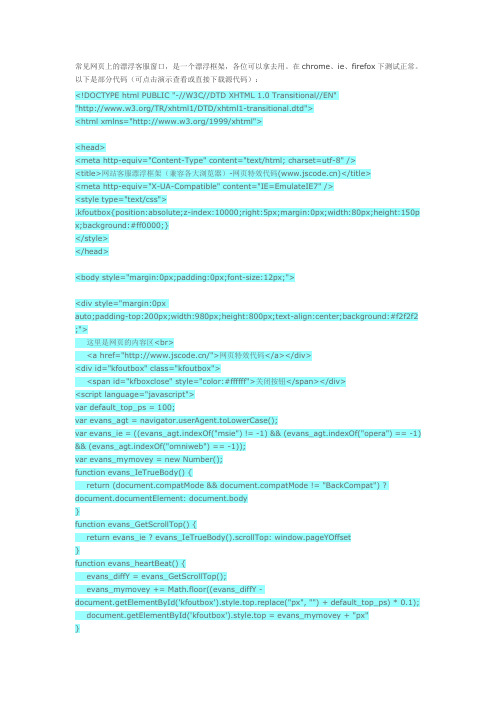
常见网页上的漂浮客服窗口,是一个漂浮框架,各位可以拿去用。
在chrome、ie、firefox下测试正常。
以下是部分代码(可点击演示查看或直接下载源代码):<!DOCTYPE html PUBLIC "-//W3C//DTD XHTML 1.0 Transitional//EN""/TR/xhtml1/DTD/xhtml1-transitional.dtd"><html xmlns="/1999/xhtml"><head><meta http-equiv="Content-Type" content="text/html; charset=utf-8" /><title>网站客服漂浮框架(兼容各大浏览器)-网页特效代码()</title><meta http-equiv="X-UA-Compatible" content="IE=EmulateIE7" /><style type="text/css">.kfoutbox{position:absolute;z-index:10000;right:5px;margin:0px;width:80px;height:150p x;background:#ff0000;}</style></head><body style="margin:0px;padding:0px;font-size:12px;"><div style="margin:0pxauto;padding-top:200px;width:980px;height:800px;text-align:center;background:#f2f2f2 ;">这里是网页的内容区<br><a href="/">网页特效代码</a></div><div id="kfoutbox" class="kfoutbox"><span id="kfboxclose" style="color:#ffffff">关闭按钮</span></div><script language="javascript">var default_top_ps = 100;var evans_agt = erAgent.toLowerCase();var evans_ie = ((evans_agt.indexOf("msie") != -1) && (evans_agt.indexOf("opera") == -1) && (evans_agt.indexOf("omniweb") == -1));var evans_mymovey = new Number();function evans_IeTrueBody() {return (patMode && patMode != "BackCompat") ? document.documentElement: document.body}function evans_GetScrollTop() {return evans_ie ? evans_IeTrueBody().scrollTop: window.pageYOffset}function evans_heartBeat() {evans_diffY = evans_GetScrollTop();evans_mymovey += Math.floor((evans_diffY -document.getElementById('kfoutbox').style.top.replace("px", "") + default_top_ps) * 0.1); document.getElementById('kfoutbox').style.top = evans_mymovey + "px"}var evans_tmpintval = window.setInterval("evans_heartBeat()", 1);if (document.getElementById('kfboxclose')) {document.getElementById('kfboxclose').onclick = function() {window.clearInterval(evans_tmpintval);document.getElementById('kfoutbox').style.display = 'none'}}var popupdelay = 0;var maxpoptimes = 3;var prepoptime = '10';function Tong_MoveDiv() {this.Move = function(Id, Evt, T) {if (Id == "") {return}var o = document.getElementById(Id);if (!o) {return}evt = Evt ? Evt: window.event;o.style.position = "absolute";o.style.zIndex = 200;var obj = evt.srcElement ? evt.srcElement: evt.target;var w = o.offsetWidth;var h = o.offsetHeight;var l = o.offsetLeft;var t = o.offsetTop;var div = document.createElement("DIV");document.body.appendChild(div);div.style.cssText = "filter:alpha(Opacity=10,style=0);opacity:0.2;width:" + w + "px;height:" + h + "px;top:" + t + "px;left:" + l + "px;position:absolute;background:#000";div.setAttribute("id", Id + "temp");this.Move_OnlyMove(Id, evt, T)};this.Move_OnlyMove = function(Id, Evt, T) {var o = document.getElementById(Id + "temp");if (!o) {return}var evt = Evt ? Evt: window.event;var relLeft = evt.clientX - o.offsetLeft;var relTop = evt.clientY - o.offsetTop;if (!window.captureEvents) {o.setCapture()} else {window.captureEvents(Event.MOUSEMOVE | Event.MOUSEUP)}document.onmousemove = function(e) {if (!o) {return}e = e ? e: window.event;var bh = Math.max(document.body.scrollHeight, document.body.clientHeight, document.body.offsetHeight, document.documentElement.scrollHeight,document.documentElement.clientHeight, document.documentElement.offsetHeight);var bw = Math.max(document.body.scrollWidth, document.body.clientWidth, document.body.offsetWidth, document.documentElement.scrollWidth,document.documentElement.clientWidth, document.documentElement.offsetWidth);var sbw = 0;if (document.body.scrollWidth < bw) sbw = document.body.scrollWidth;if (document.body.clientWidth < bw && sbw < document.body.clientWidth) sbw = document.body.clientWidth;if (document.body.offsetWidth < bw && sbw < document.body.offsetWidth) sbw = document.body.offsetWidth;if (document.documentElement.scrollWidth < bw && sbw <document.documentElement.scrollWidth) sbw = document.documentElement.scrollWidth;if (document.documentElement.clientWidth < bw && sbw <document.documentElement.clientWidth) sbw = document.documentElement.clientWidth;if (document.documentElement.offsetWidth < bw && sbw <document.documentElement.offsetWidth) sbw = document.documentElement.offsetWidth;if (e.clientX - relLeft <= 0) {o.style.left = 0 + "px"} else if (e.clientX - relLeft >= bw - o.offsetWidth - 2) {o.style.left = (sbw - o.offsetWidth - 2) + "px"} else {o.style.left = e.clientX - relLeft + "px"}if (e.clientY - relTop <= 1) {o.style.top = 1 + "px"} else if (e.clientY - relTop >= bh - o.offsetHeight - 30) {o.style.top = (bh - o.offsetHeight) + "px"} else {o.style.top = e.clientY - relTop + "px"}};document.onmouseup = function() {if (!o) return;if (!window.captureEvents) {o.releaseCapture()} else {window.releaseEvents(Event.MOUSEMOVE | Event.MOUSEUP) }var o1 = document.getElementById(Id);if (!o1) {return}var l0 = o.offsetLeft;var t0 = o.offsetTop;var l = o1.offsetLeft;var t = o1.offsetTop;Kf54MyMove.Move_e(Id, l0, t0, l, t, T);document.body.removeChild(o);o = null}};this.Move_e = function(Id, l0, t0, l, t, T) {if (typeof(window["ct" + Id]) != "undefined") {clearTimeout(window["ct" + Id])}var o = document.getElementById(Id);if (!o) return;var sl = st = 8;var s_l = Math.abs(l0 - l);var s_t = Math.abs(t0 - t);if (s_l - s_t > 0) {if (s_t) {sl = Math.round(s_l / s_t) > 8 ? 8 : Math.round(s_l / s_t) * 6 } else {sl = 0}} else {if (s_l) {st = Math.round(s_t / s_l) > 8 ? 8 : Math.round(s_t / s_l) * 6 } else {st = 0}}if (l0 - l < 0) {sl *= -1}if (t0 - t < 0) {st *= -1}if (Math.abs(l + sl - l0) < 52 && sl) {sl = sl > 0 ? 2 : -2}if (Math.abs(t + st - t0) < 52 && st) {st = st > 0 ? 2 : -2}if (Math.abs(l + sl - l0) < 16 && sl) {sl = sl > 0 ? 1 : -1}if (Math.abs(t + st - t0) < 16 && st) {st = st > 0 ? 1 : -1}if (s_l == 0 && s_t == 0) {return}if (T) {o.style.left = l0 + "px";o.style.top = t0 + "px";return} else {if (Math.abs(l + sl - l0) < 2) {o.style.left = l0 + "px"} else {o.style.left = l + sl + "px"}if (Math.abs(t + st - t0) < 2) {o.style.top = t0 + "px"} else {o.style.top = t + st + "px"}window["ct" + Id] = window.setTimeout("Kf54MyMove.Move_e('" + Id + "', " + l0 + " , " + t0 + ", " + (l + sl) + ", " + (t + st) + "," + T + ")", 1)}}};</script></body></html>。
淘宝网通用代码大全

互联网改变了这个世界,也改变了很多人的生活习惯。
2006年我就喜欢在网上买东西了,并且也开了网店,不过只是觉得新鲜时尚哈,挑了十几个家里闲置的宝贝网店就开始啦,别说虽然宝贝不多,还真的卖了一些。
但毕竟还工作,没有很多时间照顾网店,后来就关了。
直到辞职后闲下来了,又把网店重新开张了。
经过两三个月的学习、调整与装修,小店8月开始生意好转了。
还真是,做生意有做生意的学问。
货源的选择?店铺整体装修风格与细节?经营什么样的宝贝最适合你?使用什么办法能使你的店铺增加人气?采取什么策略让你的宝贝在成千上万的同类商品中脱颖而出?在不断的学习和探索下了解了一些淘宝的秘密,并从网络技术的角度找出一些答案!下面我们来发布下淘宝网店铺装修的代码吧:1、店铺音乐代码:音乐网址" loop="-1">2、图片制作代码:<img src="这里放图片地址">3、公告图片代码:<img border="0" src="这里放图片地址" />或<img src="这里放图片地址"/>4、悬浮挂饰代码:<img src="这里放图片地址" style="left:20px; position: relative; top:0px" />5、商品分类代码:<img src="这里放图片地址"/>6、字体大小代码:<font size="2">这里放要处理的文字,可用3、4、5等设置大小</font >7、字体颜色代码:<font color="red">这里放要处理的文字,可以换成blue,yellow等</font >8、文字链接代码:<a href="网页地址">链接的文字,在分类栏里用时链接的网页地址必须缩短</a>9、移动文字代码:<marquee>从右到左移动的文字</marquee>10、背景音乐代码:<bgsound loop="-1" src="这里放音乐地址"></bgsound>11、图片附加音乐代码:<img border=0 src="这里放图片地址" dynsrc="这里放音乐地址">12、浮动图片代码:<img alt="1" height="150" src="这里放图片地址"/>公告图片的代码:公告挂饰:店铺分类代码:背景音乐代码:换行代码计数器代码颜色代码:1白色#FFFFFF2红色#FF00003绿色#00FF004蓝色#0000FF5牡丹红#FF00FF6青色#00FFFF7黄色#FFFF008黑色#0000009海蓝#70DB9310巧克力色#5C331711蓝紫色#9F5F9F12黄铜色#B5A64213亮金色#D9D91914棕色#A67D3D15青铜色#8C7853162号青铜色#A67D3D17士官服蓝色#5F9F9F18冷铜色#D9871919铜色#B8733320珊瑚红#FF7F0021紫蓝色#42426F22深棕#5C403323深绿#2F4F2F24深铜绿色#4A766E25深橄榄绿#4F4F2F26深兰花色#9932CD27深紫色#871F7828深石板蓝#6B238E29深铅灰色#2F4F4F30深棕褐色#97694F32深绿松石色#7093DB33暗木色#855E4234淡灰色#54545435土灰玫瑰红色#856363店铺公告里的漂亮悬浮挂件的代码:公告图片的代码:<img border="0" src="图片地址" />公告挂饰:<img src="图片地址" style="left:20px; position: relative; top:0px" />店铺分类代码:<img src="缩完后的图片地址"/>背景音乐代码:<bgsound loop="-1" src="音乐地址"></bgsound>换行代码<br>计数器代码<a href="" target="_blank"><img src="计数器地址" border=0 alt=""></a>店铺公告里的漂亮悬浮挂件的代码:<marquee style="position:relative;" scrollamount="1" scrolldelay="85" direction="up" behavior="scroll" height="60"><img src="加入你自己的图片地址" />1.公告栏的图片代码,帖到公告栏就行了. 不过还是有好多人来问我公告栏的位置-----点我的淘宝-----管理我的店铺------基本设置,下面写着公告的位置。
淘宝悬浮窗口代码
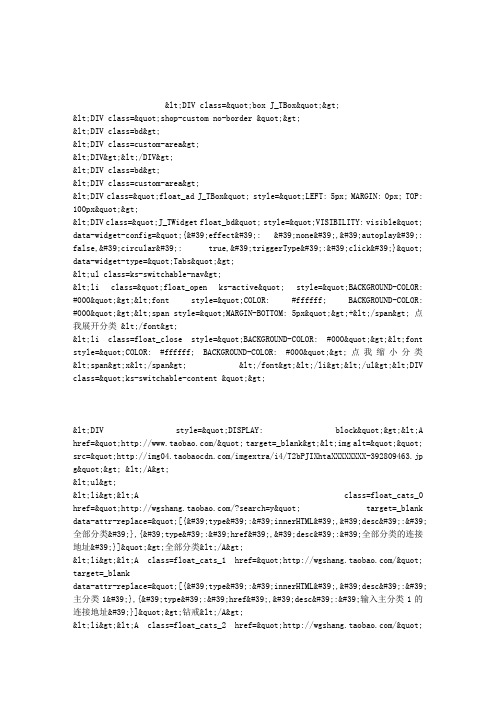
<DIV class="box J_TBox"><DIV class="shop-custom no-border "><DIV class=bd><DIV class=custom-area><DIV></DIV><DIV class=bd><DIV class=custom-area><DIV class="float_ad J_TBox" style="LEFT: 5px; MARGIN: 0px; TOP: 100px"><DIV class="J_TWidget float_bd" style="VISIBILITY: visible" data-widget-config="{'effect': 'none','autoplay': false,'circular': true,'triggerType':'click'}"data-widget-type="Tabs"><ul class=ks-switchable-nav><li class="float_open ks-active" style="BACKGROUND-COLOR: #000"><font style="COLOR: #ffffff; BACKGROUND-COLOR: #000"><span style="MARGIN-BOTTOM: 5px">+</span> µãÎÒÕ¹¿ª·ÖÀà </font><li class=float_close style="BACKGROUND-COLOR: #000"><font style="COLOR: #ffffff; BACKGROUND-COLOR: #000">µãÎÒËõС·ÖÀà <span>x</span> </font></li></ul><DIVclass="ks-switchable-content "><DIV style="DISPLAY: block"><A href="/" target=_blank><img alt=""src="/imgextra/i4/T2bPJIXhtaXXXXXXX X-392809463.jpg"> </A><ul><li><A class=float_cats_0 href="/?search=y" target=_blank data-attr-replace="[{'type':'innerHTML',' desc':'È«²¿·ÖÀà'},{'type':'href',' desc':'È«²¿·ÖÀàµÄÁ¬½ÓµØÖ·'}]">È«²¿·ÖÀà</A&g t;<li><A class=float_cats_1href="/" target=_blank data-attr-replace="[{'type':'innerHTML',' desc':'Ö÷·ÖÀà1'},{'type':'href','d esc':'ÊäÈëÖ÷·ÖÀà1µÄÁ¬½ÓµØÖ·'}]">×ê½ä</A> <li><A class=float_cats_2 href="/" target=_blank data-attr-replace="[{'type':'innerHTML',' desc':'Ö÷·ÖÀà2'},{'type':'href','d esc':'ÊäÈëÖ÷·ÖÀà2µÄÁ¬½ÓµØÖ·'}]">¶úÊÎ</A> <li><A class=float_cats_3 href="/" target=_blank data-attr-replace="[{'type':'innerHTML',' desc':'Ö÷·ÖÀà3'},{'type':'href','d esc':'ÊäÈëÖ÷·ÖÀà3µÄÁ¬½ÓµØÖ·'}]">ÊÖÁ´</A> copyright <li><A class=float_cats_4 href="/" target=_blank data-attr-replace="[{'type':'innerHTML',' desc':'Ö÷·ÖÀà4'},{'type':'href','d esc':'ÊäÈëÖ÷·ÖÀà4µÄÁ¬½ÓµØÖ·'}]">ÏîÁ´</A> <DIV class="J_TWidget hidden" data-widget-config="{'trigger':'.float_cats_0','align':{'node':'.float_cats_0','offset':[0,0],'points':['tr','tl']}}" data-widget-type="Popup"><DIV class=float_cats_bd><ul><li><A href="/" target=_blankdata-attr-replace="[{'type':'innerHTML',' desc':'È«²¿·ÖÀà-ÏúÁ¿'},{'type':'href', 'desc':'°´ÏúÁ¿ÅÅÁеÄÁ¬½ÓµØÖ·'}]">°´ÏúÁ¿< ;/A><li><A href="/" target=_blankdata-attr-replace="[{'type':'innerHTML',' desc':'È«²¿·ÖÀà-ÐÂÆ·'},{'type':'href', 'desc':'°´ÐÂÆ·ÅÅÁеÄÁ¬½ÓµØÖ·'}]">°´ÐÂÆ·< ;/A><li><A href="/"target=_blankdata-attr-replace="[{'type':'innerHTML',' desc':'È«²¿·ÖÀà-¼Û¸ñ'},{'type':'href', 'desc':'°´¼Û¸ñÅÅÁеÄÁ¬½ÓµØÖ·'}]">°´¼Û¸ñ< ;/A> ÌÔ¡ªÇÉ¡ªÌÔ±¦¿ªµê±ØÉÏÍø£¡<li><A href="/" target=_blank data-attr-replace="[{'type':'innerHTML','desc' :'È«²¿·ÖÀà-ÊÕ²Ø'},{'type':'href','desc ':'°´ÏúÁ¿ÅÅÁеÄÁ¬½ÓµØÖ·'}]">°´ÊÕ²Ø</A>&l t;/li></ul></DIV></DIV><DIV class="J_TWidget hidden" data-widget-config="{copyright 'trigger':'.float_cats_1','align':{'node':'.float_cats_1','offset':[0,0],'points':['tr','tl']}}" data-widget-type="Popup"><DIV class=float_cats_bd><ul><li><A href="/" target=_blankdata-attr-replace="[{'type':'innerHTML',' desc':'С·ÖÀà1-1Ãû³Æ'},{'type':'href', 'desc':'С·ÖÀà1-1Á¬½ÓµØÖ·'}]">Å®¿î×ê½ä< /A><li><A href="/" target=_blankdata-attr-replace="[{'type':'innerHTML',' desc':'С·ÖÀà1-2Ãû³Æ'},{'type':'href', 'desc':'С·ÖÀà1-2Á¬½ÓµØÖ·'}]">Äпî×ê½ä< /A><li><A>С·ÖÀà1-3</A><li><A href="/" target=_blankdesc':'С·ÖÀà1-4Ãû³Æ'},{'type':'href', 'desc':'С·ÖÀà1-4Á¬½ÓµØÖ·'}]">С·ÖÀà1-4< ;/A><li><A href="/" target=_blankdata-attr-replace="[{'type':'innerHTML',' desc':'С·ÖÀà1-5Ãû³Æ'},{'type':'href', 'desc':'С·ÖÀà1-5Á¬½ÓµØÖ·'}]">С·ÖÀà1-5< ;/A><li><A href="/" target=_blankdata-attr-replace="[{'type':'innerHTML',' desc':'С·ÖÀà1-6Ãû³Æ'},{'type':'href', 'desc':'С·ÖÀà1-6Á¬½ÓµØÖ·'}]">С·ÖÀà1-6< ;/A><li><A href="/" target=_blankdata-attr-replace="[{'type':'innerHTML',' desc':'С·ÖÀà1-7Ãû³Æ'},{'type':'href', 'desc':'С·ÖÀà1-7Á¬½ÓµØÖ·'}]">С·ÖÀà1-7< ;/A><li><A href="/" target=_blankdata-attr-replace="[{'type':'innerHTML',' desc':'С·ÖÀà1-8Ãû³Æ'},{'type':'href', 'desc':'С·ÖÀà1-8Á¬½ÓµØÖ·'}]">С·ÖÀà1-8< ;/A></li></ul></DIV></DIV><DIV class="J_TWidget hidden" data-widget-config="{'trigger':'.float_cats_2','align':{'node':'.float_cats_2','offset':[0,0],'points':['tr','tl']}}" data-widget-type="Popup"><DIV class=float_cats_bd><ul><li><A href="/" target=_blankdesc':'С·ÖÀà1-1Ãû³Æ'},{'type':'href', 'desc':'С·ÖÀà2-1Á¬½ÓµØÖ·'}]">С·ÖÀà2-1< ;/A><li><A href="/" target=_blankdata-attr-replace="[{'type':'innerHTML',' desc':'С·ÖÀà2-2Ãû³Æ'},{'type':'href', 'desc':'С·ÖÀà2-2Á¬½ÓµØÖ·'}]">С·ÖÀà2-2< ;/A><li><A href="/" target=_blankdata-attr-replace="[{'type':'innerHTML',' desc':'С·ÖÀà2-3Ãû³Æ'},{'type':'href', 'desc':'С·ÖÀà2-3Á¬½ÓµØÖ·'}]">С·ÖÀà2-3< ;/A><li><A href="/" target=_blankdata-attr-replace="[{'type':'innerHTML',' desc':'С·ÖÀà2-4Ãû³Æ'},{'type':'href', 'desc':'С·ÖÀà2-4Á¬½ÓµØÖ·'}]">С·ÖÀà2-4< ;/A><li><A href="/" target=_blankdata-attr-replace="[{'type':'innerHTML',' desc':'С·ÖÀà2-5Ãû³Æ'},{'type':'href', 'desc':'С·ÖÀà2-5Á¬½ÓµØÖ·'}]">С·ÖÀà2-5</A><li><A href="/" target=_blankdata-attr-replace="[{'type':'innerHTML',' desc':'С·ÖÀà2-6Ãû³Æ'},{'type':'href', 'desc':'С·ÖÀà2-6Á¬½ÓµØÖ·'}]">С·ÖÀà2-6< ;/A><li><A href="/" target=_blankdata-attr-replace="[{'type':'innerHTML',' desc':'С·ÖÀà2-7Ãû³Æ'},{'type':'href', 'desc':'С·ÖÀà2-7Á¬½ÓµØÖ·'}]">С·ÖÀà2-7< ;/A><li><A href="/" target=_blankdata-attr-replace="[{'type':'innerHTML',' desc':'С·ÖÀà2-8Ãû³Æ'},{'type':'href', 'desc':'С·ÖÀà2-8Á¬½ÓµØÖ·'}]">С·ÖÀà2-8< ;/A></li></ul></DIV></DIV><DIV class="J_TWidget hidden" data-widget-config="{'trigger':'.float_cats_3','align':{'node':'.float_cats_3','offset':[0,0],'points':['tr','tl']}}" data-widget-type="Popup"><DIV class=float_cats_bd>copyright <ul><li><A href="/" target=_blankdata-attr-replace="[{'type':'innerHTML',' desc':'С·ÖÀà3-1Ãû³Æ'},{'type':'href', 'desc':'С·ÖÀà3-1Á¬½ÓµØÖ·'}]">С·ÖÀà3-1< ;/A><li><A href="/" target=_blankdata-attr-replace="[{'type':'innerHTML',' desc':'С·ÖÀà3-2Ãû³Æ'},{'type':'href', 'desc':'С·ÖÀà3-2Á¬½ÓµØÖ·'}]">С·ÖÀà3-2< ;/A><li><A href="/" target=_blankdata-attr-replace="[{'type':'innerHTML',' desc':'С·ÖÀà3-3Ãû³Æ'},{'type':'href', 'desc':'С·ÖÀà3-3Á¬½ÓµØÖ·'}]">С·ÖÀà3-3< ;/A><li><A href="/" target=_blankdata-attr-replace="[{'type':'innerHTML',' desc':'С·ÖÀà3-4Ãû³Æ'},{'type':'href', 'desc':'С·ÖÀà3-4Á¬½ÓµØÖ·'}]">С·ÖÀà3-4< ;/A><li><A href="/"target=_blankdata-attr-replace="[{'type':'innerHTML',' desc':'С·ÖÀà3-5Ãû³Æ'},{'type':'href', 'desc':'С·ÖÀà3-5Á¬½ÓµØÖ·'}]">С·ÖÀà3-5< ;/A> ±¾ÎÄÄÚÈÝÀ´×ÔÌÔ*ÇÉ*Íø<li><A href="/" target=_blankdata-attr-replace="[{'type':'innerHTML',' desc':'С·ÖÀà3-6Ãû³Æ'},{'type':'href', 'desc':'С·ÖÀà3-6Á¬½ÓµØÖ·'}]">С·ÖÀà3-6< ;/A><li><A href="/" target=_blankdata-attr-replace="[{'type':'innerHTML',' desc':'С·ÖÀà3-7Ãû³Æ'},{'type':'href', 'desc':'С·ÖÀà3-7Á¬½ÓµØÖ·'}]">С·ÖÀà3-7< ;/A><li><A href="/" target=_blankdata-attr-replace="[{'type':'innerHTML',' desc':'С·ÖÀà3-8Ãû³Æ'},{'type':'href', 'desc':'С·ÖÀà3-8Á¬½ÓµØÖ·'}]">С·ÖÀà3-8< ;/A></li></ul></DIV></DIV><DIV class="J_TWidget hidden" data-widget-config="{'trigger':'.float_cats_4','align':{'node':'.float_cats_4','offset':[0,0],'points':['tr','tl']}}" data-widget-type="Popup"><DIV class=float_cats_bd>copyright <ul><li><A href="/" target=_blankdata-attr-replace="[{'type':'innerHTML',' desc':'С·ÖÀà4-1Ãû³Æ'},{'type':'href', 'desc':'С·ÖÀà4-1Á¬½ÓµØÖ·'}]">С·ÖÀà4-1< ;/A><li><A href="/"target=_blank data-attr-replace="[{'type':'innerHTML','desc':'С·ÖÀà4-2Ãû³Æ'},{' type':'href','desc':'С·ÖÀà4-2Á¬½ÓµØÖ·' ;}]">С·ÖÀà4-2</A><li><A href="/" target=_blankdata-attr-replace="[{'type':'innerHTML',' desc':'С·ÖÀà4-3Ãû³Æ'},{'type':'href', 'desc':'С·ÖÀà4-3Á¬½ÓµØÖ·'}]">С·ÖÀà4-3< ;/A><li><A href="/" target=_blankdata-attr-replace="[{'type':'innerHTML',' desc':'С·ÖÀà4-4Ãû³Æ'},{'type':'href', 'desc':'С·ÖÀà4-4Á¬½ÓµØÖ·'}]">С·ÖÀà4-4< ;/A><li><A href="/" target=_blankdata-attr-replace="[{'type':'innerHTML',' desc':'С·ÖÀà4-5Ãû³Æ'},{'type':'href', 'desc':'С·ÖÀà4-5Á¬½ÓµØÖ·'}]">С·ÖÀà4-5< ;/A><li><A href="/" target=_blankdata-attr-replace="[{'type':'innerHTML',' desc':'С·ÖÀà4-6Ãû³Æ'},{'type':'href', 'desc':'С·ÖÀà4-6Á¬½ÓµØÖ·'}]">С·ÖÀà4-6< ;/A><li><A href="/" target=_blankdata-attr-replace="[{'type':'innerHTML',' desc':'С·ÖÀà4-7Ãû³Æ'},{'type':'href', 'desc':'С·ÖÀà4-7Á¬½ÓµØÖ·'}]">С·ÖÀà4-7< ;/A><li><A href="/" target=_blankdata-attr-replace="[{'type':'innerHTML',' desc':'С·ÖÀà4-8Ãû³Æ'},{'type':'href','desc':'С·ÖÀà4-8Á¬½ÓµØÖ·'}]">С·ÖÀà4-8< ;/A></li></ul></DIV></DIV></li>&l t;/ul><A href="/" target=_blank><img alt="" src="/imgextra/i3/T27PFIXh0aXXXXXXX X-392809463.jpg"></A><Ahref="/" target=_blank><img alt=""src="/imgextra/i1/T2_PFIXhRaXXXXXXX X-392809463.jpg"></A><Ahref="/" target=_blank><img alt=""src="/imgextra/i2/T2b6JIXhFaXXXXXXX X-392809463.jpg"></A> copyright <DIV><A href="/"><DIV style="BACKGROUND-IMAGE: url(/imgextra/i4/T25jFIXiXaXXXXXXXX-3928 09463.jpg); WIDTH: 128px; HEIGHT: 25px"></DIV></A></DIV></DIV></D IV></DIV></DIV></DIV></DIV></DIV> </DIV></DIV></DIV>-----------------------------------------------------------------------/*CSSµ¼ÈëÍêÈ«×Ô¶¨Òå*/.tb-shop .float_ww{font-size:12px;z-index:298;min-height:300px;margin-left:950px;width:128px;position:fixed;_position:absolute;height:300px;}.tb-shop .float_ww .float_hd{border-bottom:#757575 1px dashed;}.tb-shop .float_ww .float_bd{z-index:1;right:0px!important;width:128px;position:absolute;text-align:center;}.tb-shop .float_ww bar{margin-top:0px!important;}.tb-shop .float_ww bar barbd{z-index:999!important;}.tb-shop .float_ww bar baracts{z-index:9999!important;}.tb-shop .float_ww .float_bd .ec_hd{width:128px;height:auto;}.tb-shop .float_ww .float_bd .ks-switchable-content ul{ padding-right:0px;padding-left:16px;padding-bottom:10px;padding-top:0px;}.tb-shop .float_ww .float_bd h3{clear:both;padding-right:0px;padding-left:0px;padding-bottom:5px;padding-top:5px;text-align:center;}.tb-shop .float_ww .float_bd .ks-switchable-content li{ float:left;margin-bottom:5px;。
添加旺旺代码的方法

添加旺旺代码的方法
首先对在本店购买店铺装修模板的各位亲表示衷心的感谢!感谢你们对本店的大力支持!本店为一如既往的为广大新手卖家提供优质的服务!下面介绍怎样添加旺旺代码!
第一步:添加自定义区!(会添加的可以略过此步看下步)首先进入我们的店铺装修页面,如果你购买的是左侧模板,那么就需要新添加一个左侧自定义区!(注意:旺铺扶植版用户是不能添加左侧自定义区的!)添加左侧自定义区如下图所示!
找到刚才添加的自定义区,点击编辑按钮,进入编辑模式!
粘贴代码后
然后再点击工具栏的最后一个按钮即可预览效果
第二步:在需要添加旺旺的地方做个标记!
然后再次点击工具栏上的最后一个按钮,进入源码编辑模式,找到刚才我们输入的数字1111111111这个位置,
第三步:打开下面这个网址,输入要添加的旺旺名,然后生成网页代码!(按住键盘上的ctrl键并用鼠标点击下面网址即可打开)旺旺代码生成网址:
/wangwang/2010_fp/world.php
复制好代码后,回到我们的自定义区,
然后再次点击工具栏上的最后一个按钮,即可预览到效果!
好了,剩下就是保存和发布了,我也不啰嗦了,相信大家都会了呵
呵!祝大家生意兴隆哦!
小店经营各类潮流童装欢迎广大朋友么来小店坐坐哦!
小店地址是:/
店铺ID:韩版儿童服饰
谢谢!!。
如何制作底部悬浮模块或广告

如何制作底部悬浮模块或广告网络发达的时代,很多人选择开淘宝店铺。
那装修成为了新手店主的一大难题。
有些店铺在网页底部有悬浮模块或者两边有悬浮广告等等。
这是怎么制作的呢?下面就详细向您介绍。
淘宝天猫装修底部悬浮代码<div class="skin-box tb-module tshop-pbsm tshop-pbsm-shop-self-defined"> <s class="skin-box-tp"><b></b></s> <div class="skin-box-bd clear-fix"> <span><div style="height:80px;"><div class="sn-simple-logo" style="padding:0px;left:50%;top:auto;"><div class="sn-simple-logo" style="padding:0px;left:-960px;top:auto;"><div class="skin-box-bd clear-fix"><div style="height:0px;"><div class="J_TWidget" data-widget-config="{'duration':0.01,'activeTriggerCls':'.mui-mbar','effect':'fade','interval':0.01,'activeIndex':1,'navCls':'nav_kg', 'contentCls':'content_kg','autoplay':1}" data-widget-type="Carousel"><ul class="content_kg" style="display:none;"><li class="-_-switchable-panel-internal212 -_-switchable-panel-internal1223 ks-switchable-panel-internal1351" style="display: block; opacity: 1; z-index: 9; position: absolute;"> </li></ul><ul class="nav_kg -_-" data-widget-config="{'fixed':true}" data-widget-type="Compatible"><li class="-_-switchable-trigger-internal211 -_- -_-switchable-trigger-internal1222 -_- ks-switchable-trigger-internal1350 mui-mbar" style="left:auto;top:89%;width:1920px;height:80px;margin-left:auto;visibility:visible;"><img border="0" src="/imgextra/i3/743545528/T2T2 bpXx8aXXXXXXXX-743545528.jpg" usemap="#zichen"></li> </ul></div></div></div></div></div></div></span></div></div>注意:上面的长宽是1920*80的、所以修改图片的时候要么按照这个尺寸,或者是自己修改尺寸,记得把代码里面的长宽修改一下。
淘宝代码大全

<table width="100%" style="CURSOR: url('这里是已上传的鼠标指针网址')">
<tr>
<td width="100%">
另外,还要在源文件底部输入代码:</td></tr></table>
十二、 添加QQ在线交谈代码:
六、 文字链接代码:
<a href="网页地址">链接的文字</a>
七、 移动文字代码:
<marquee>从右到左移动的文字</marquee>
八、 计数器代码
<a href="" target="_blank"><img src="计数器地址"border=0
如果输入一个<br>,那就是另起一行,如果连续输入两个,即<br><br>,那就会空一行
二十三、时钟在背景上显示代码
<div id="bgclockshade" style="position:absolute;visibility:visible;font-family:Arial;color:FF8888;font-size:120px;top:102px;left:152px"></div>
i++;
statusMessage();
}
// End -->
</script>
淘宝代码大全

话费速充:/淘宝代码大全一、插入图片代码:<img src="图片链接地址" />注:先把图片上传到网络相册网络地址,把它拷贝下来,放到下边一串代码里替代汉字部分;可以应用于公告栏、分类栏及宝贝描述内。
二、插入公告栏挂饰代码:<img src="图片链接地址" style="left:20px; position: relative; top:0px" />注:先把挂饰图片上传到网络相册;可以应用于公告栏、分类栏及宝贝描述内。
三、背景音乐代码:<bgsound loop="-1" src="音乐地址"></bgsound>注:先把挂饰图片上传到网络相册;可以应用于公告栏、宝贝描述内。
三、在图片里附加音乐的办法:<img border=0 src="图片地址" dynsrc=音乐地址>注:先把挂饰图片上传到网络相册;可以应用于公告栏、宝贝描述内。
四、浮动的图片的代码:<img alt="1" height="150" src="这里放图片地址"/>五、悬浮挂饰代码:<img src="这里放图片地址" style="left:20px; position: relative; top:0px" />六、文字链接代码:<a href="网页地址">链接的文字</a>七、移动文字代码:<marquee>从右到左移动的文字</marquee>八、计数器代码<a href="" target="_blank"><img src="计数器地址"border=0alt=""></a>九、店铺公告里的漂亮悬浮挂件的代码:<marquee style="position:relative;" onMouseOver="this.stop()" onMouseOut="this.start()" scrollamount="1" scrolldelay="85"direction="up" behavior="scroll" height="60"><img src="加入你自己的图片地址" />十、店铺公告添加个性的鼠标指针代码:<table style="CURSOR: url('上传后的鼠标指针的网址')"><tr><td><table border="0" style="TABLE-LAYOUT: fixed">十一、宝贝描述加上个性的鼠标指针代码先选“编辑源文件” ,然后复制以下代码:<table width="100%" style="CURSOR: url('这里是已上传的鼠标指针网址')"><tr><td width="100%">另外,还要在源文件底部输入代码:</td></tr></table>十二、添加QQ在线交谈代码:<a target=blankhref=/msgrd?V=1&Uin=41826029&Site=www.goodcup.bokee. com&Menu=yes><img border="0" SRC=/pa?p=1:41826029:7 alt="点击这里给我发消息"></a>注: 这是QQ在线状态的代码,里面的数值要改变,号码和网址改为你自己的,这个链接的作用是别人可以直接点击联系你而无需加你为好友,使用方法是直接链接。
950-11 旺旺客服代码

<div style="width:60px;float:left;height:60px;padding-top:7px;">
<div style="text-align:center;width:60px;float:left;height:40px;"><a class="lst-trigger" href="/webww/ww.php?ver=3&touid=%E6%8D%B7%E6%B8%A1%E8%BD%A6%E5%93%81%E4%B8%93%E8%90%A5%E5%BA%97%3A%E7%BB%83%E7%BB%83&siteid=cntaobao&status=2&charset=utf-8" target="_blank" data-attr-replace="[{'type':'href','desc':'客服3..在线客服代码href对应部分'}]"><img src="/kissy/1.0.0/build/imglazyload/spaceball.gif" data-ks-lazyload="/imgextra/i3/71152448/T2f5WbXoBcXXXXXXXX_!!71152448.gif" width="40" height="40"/></a></div>
<div style="text-align:center;width:60px;float:left;height:20px;"><span style="color:#000;">2号</span><span data-attr-replace="[{'type':'innerHTML','desc':'客服2.旺遍天下的代码'}]"></span></div>
淘宝 悬浮代码

<tr>
<td align="center">
<table border="0" cellpadding="0" cellspacing="0" width="100%">
<tbody>
<tr>
<td style="padding-bottom:10px;padding-left:10px;padding-right:10px;padding-top:10px;"><a target="_blank" href="/item.htm?id=9473099754"><img src="/imgextra/i4/T2H3ltXe0MXXXXXXXX-376297055.jpg" alt="" border="0" height="330" width="450"></a></td></tr></tbody></table></td></tr></tbody></table></td>
<tr>
<td style="font-weight:bold;" height="30"> 机不可失,时不再来,马上出手!</td></tr>
常用聊天工具(IM)在线客服链接代码

常⽤聊天⼯具(IM)在线客服链接代码使⽤在线聊天⼯具(IM)可以⽅便、快捷地进⾏沟通交流,所以在博客、经营⽹站⾥经常能见到各种IM代码。
在此收集了⼀些常见的IM代码,存档备忘。
1. QQ在线代码⽰例代码(两种风格):<img style="CURSOR: pointer" onclick="javascript:window.open('/webc.htm?new=0&sid=QQ_Num&o=Your_WebName&q=7', '_blank', 'height=502, width=644,toolbar=no,scrollbars=no,menubar=no,status=no');" border<img style="CURSOR: pointer" onclick="javascript:window.open('/webc.htm?new=0&sid=QQ_Num&o=Your_WebName&q=7', '_blank', 'height=502, width=644,toolbar=no,scrollbars=no,menubar=no,status=no');" border2. MSN在线代码参考资料:With the release of MSN Messenger 7.5 in August 2005, Microsoft introduced a protocol handler which allows us to integrate MSN Messenger (and later Windows LiveMessenger) into our MSN Spaces, personal blogs or other websites with the use of special HTML codes. Here's an overview of the four uses of the msnim protocol handler withhyperlink examples:1. msnim:add - Allow your visitors to add you to their MSN contacts immediately. Example: <a href="msnim:add?contact=email@ ">Add me to your MSNMessenger contact list</a>2. msnim:chat - Clicking this link will open a conversation with email@ and allows instant chatting. Example: <a href="msnim:chat?contact=email@">Click here to chat</a>3. msnim:voice - Allow your visitors to start Voice chatting with you in just one click. Example: <a href="msnim:voice?contact=email@ ">Start a Voice chat withme</a>4. msnim:video - Launches a Video conversation straight from a web page. Example: <a href="msnim:video?contact=email@ ">Start a Video chat with me</a>.In each case the visitor is required to be logged into MSN Messenger 7.5 or higher. One's privacy settings and reaction speed to the warning prompts and invitation requests willeventually influence the "instant" character of these codes.3. 阿⾥旺旺(淘宝版)在线代码⽰例代码:<a target="_blank" href="/msg.ww?v=2&uid=WangWang_TB&s=1"><img border="0" src="/online.ww?v=2&uid=WangWang_TB&s=1" alt="点击这⾥给我发消息"/></a>4. 阿⾥旺旺(阿⾥巴巴版,贸易通版)在线代码⽰例代码(两种风格):<a target="_blank" href="/msg.aw?v=2&uid=WangWang_B2B&site=cnalichn&s=5"><img border="0" src="/online.aw?v=2&uid=WangWang_B2B&site=cnalichn&s=5" alt="点击这⾥给我发消息"<a target="_blank" href="/msg.aw?v=2&uid=WangWang_B2B&site=cnalichn&s=2"><img border="0" src="/online.aw?v=2&uid=WangWang_B2B&site=cnalichn&s=2" alt="点击这⾥给我发消息"说明:阿⾥旺旺(阿⾥巴巴版)是在阿⾥巴巴⽹站⾥使⽤的旺旺,⼜称为“贸易通”,和淘宝⾥的那个旺旺很相似,但是它们是两个不同的⼯具。
- 1、下载文档前请自行甄别文档内容的完整性,平台不提供额外的编辑、内容补充、找答案等附加服务。
- 2、"仅部分预览"的文档,不可在线预览部分如存在完整性等问题,可反馈申请退款(可完整预览的文档不适用该条件!)。
- 3、如文档侵犯您的权益,请联系客服反馈,我们会尽快为您处理(人工客服工作时间:9:00-18:30)。
<td styleound-repeat:no-repeat;background-position:center 50%;color:#FFF;font-size:12px;" bgcolor="#560d0d" height="35"><a href="/shop/view_shop.htm?mytmenu=mdianpu&utkn=g,xpj3nlzrhe4dc1311222649485"><span style="color:#FFF;text-decoration:none;">↑返回顶部</span></a></td></tr>
<div style="top:200px;" class="stp_right ">
<div class="fudong " align="center">
<table border="0" cellspacing="0" cellpadding="0" width="80">
<tbody>
<tr>
<td style="text-align:center;color:#FFF;" bgcolor="#c91819" height="25">联系我们</td></tr>
<tr>
<td style="border-bottom:#EEE 1px solid;text-align:center;border-left:#EEE 1px solid;padding-bottom:5px;line-height:20px;color:#666;border-top:#EEE 1px solid;border-right:#EEE 1px solid;padding-top:5px;" bgcolor="#ffffff" height="174" valign="top">客服:一 <a href="/webww/ww.php?ver=3&touid=%E6%8C%A5%E5%8A%A81981%3A%E9%94%80%E5%94%AE1&siteid=cntaobao&status=1&charset=utf-8" target="_blank"><img border="0" alt="点击这里给我发消息" src="/imgextra/i1/49797612/T22pxZXchbXXXXXXXX_!!49797612.jpg"></a> <br>客服:二 <a href="/webww/ww.php?ver=3&touid=%E6%8C%A5%E5%8A%A81981%3A%E9%94%80%E5%94%AE2&siteid=cntaobao&status=1&charset=utf-8" target="_blank"><img border="0" alt="点击这里给我发消息" src="/imgextra/i1/49797612/T22pxZXchbXXXXXXXX_!!49797612.jpg"></a> <br>售后:<br><a href="/webww/ww.php?ver=3&touid=%E6%8C%A5%E5%8A%A81981%3A%E9%94%80%E5%94%AE2&siteid=cntaobao&status=1&charset=utf-8" target="_blank"></a><a href="/webww/ww.php?ver=3&touid=%E6%8C%A5%E5%8A%A81981%3A%E9%94%80%E5%94%AE3&siteid=cntaobao&status=1&charset=utf-8" target="_blank"><img border="0" alt="点这里给我发消息" src="/imgextra/i1/49797612/T22pxZXchbXXXXXXXX_!!49797612.jpg"></a>
</td></tr><tr>
<td style="text-align:center;color:#FFF;" bgcolor="#c91819" height="25"><a href="/popup/add_collection.htm?id=36331422&itemid=36331422&itemtype=0&ownerid=cee71c1d8fd54cd0f1de8afd8a08afd7&scjjc=2&_tb_token_=fbe3a3be1ee33">收藏</a><br></td></tr></tbody></table>
