x264最新版 fullhelp
完美解码

完美解码目录[隐藏]软件介绍安装注意事项和安装参数:完美解码设置入门篇最新版本软件介绍完美解码是一款能实现各种流行视频、HDTV回放及编码的全能型影音解码包,自带Media Player Classic、KMPlayer、BSPlayer三款流行播放器,支持简、英语言平台下安装,能播放AVI、VCD、DVD、MPG、MP4、RMVB、TS、TP、EVO、M2TS、MKV、OGM、MOV、SCM、CSF、FLV等众多种格式的影音文件。
推荐安装环境是Windows XP、DirectX 9.0C、Windows Media Player 10/11,不支持Windows9x,目前可以支持vista。
若要和Realplayer 同时使用,请在安装时不要选择Real解码组件,QuickTime类似。
[编辑本段]安装注意事项和安装参数:一.安装前请先卸载与本软件功能类似的解码包及播放器(包括旧版完美解码),强烈建议在卸载后重新启动Windows系统再进行安装。
二.如要支持HD-DVD/BD VC1 Remux(TS) 的播放,需升级到Windows Media Player 11才能解码VC-1视频(也可单独安装其runtime,只安装WMP11安装程序解包后得到的wmfdist11.exe)。
三.完美解码发布旨在分享,从不捆绑任何流氓/广告插件,但其中一些辅助工具为NSIS 脚本编写,某些监控软件可能会误报其为广告软件,请以“用人不疑,疑人不用”心态处理,特此申明,勿重复询问。
四.静默安装的命令行参数如下:/S- 静默安装(不显示用户界面,若没有其他参数,则依系统默认语言按照默认设置安装默认组件)/D=路径- 指定安装目录的路径利用以上参数可以进行简单的定制安装,例如实现完全静默安装且指定安装路径为E:\Pure Codec 的格式如下(假设完美解码的文件名为PureCodec.exe):PureCodec.exe /S /D=E:\Pure Codec[编辑本段]完美解码设置入门篇一、解码方案设置步骤:1.退出完美解码播放器,然后启动完美解码设置中心。
网络视频录制器V4.30.005版本说明书
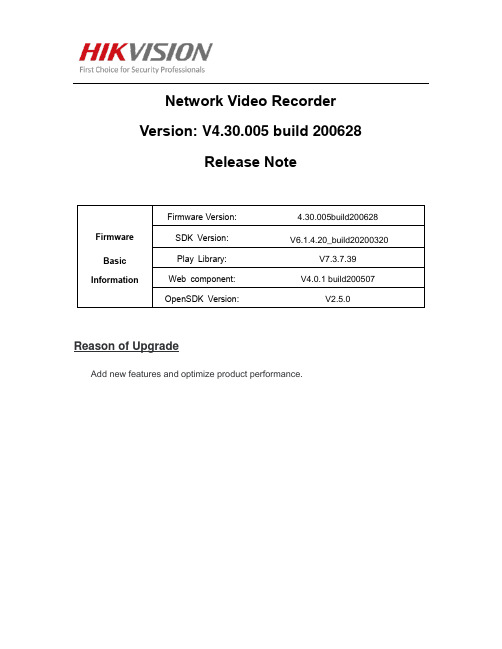
Network Video RecorderVersion: V4.30.005 build 200628Release NoteReason of UpgradeAdd new features and optimize product performance.New features1.【Support adding motion detection2.0 IPC】1)Support IPC with motion detection 2.0 function, the specific model of IPC is DS-2CD20 (23 / 2T / 26) 2 (4/8) 6G2-I / SL, such as: DS-2CD2026G2-I / SL. The firmware version of IPC is required to be V5.5.130 and later.2)Support the local GUI, IE and 4200 to configure the target filtering of human body and vehicle.The smart playback interface for local playback and the remote ordinary playback interface add the option of human body-vehicle filtering. After checking, the human body-vehicle video information will be marked in red on the progress bar.2.【Support access in ISUP 5.0 protocol】1) Overseas product support adding ISUP 5.0.2) Support the configuration of preview, playback, two-way audio and FTP upgrade.3.【Support Hik-Connect to enable One-Key Do Not Disturb function】1) After Hik-Connect enables the One-Key Do Not Disturb function, all event linkage action will be cancelled.4.【Support Hik-Connect / GuardingVision to scan NVR QR code to recover password】1) Support local HC / GV scanning QR code and mailbox to recover password, Local GUI delete the recovery way of GUID and security issues; WEB still retain GUID, security issues and mailbox to recover password.2) Only the NVR that has been bound to the HC / GV will display the option to scan the code to recover the password.3) Only the NVR-bound HC / GV client account can successfully recover the password.4) Require HC/ GV v4.3.0 and later.5.【Support GUI local online upgrade by Hik-Connect】1) Support IE, GUI local Hik-Connect online upgrade.2) Support HC remote upgrade3) Remote upgrade will be pushed to the main menu interface, there will be a red dot prompt in the upper-right corner of the main interface6.【Support event recording search in Hik-Connect client】Support event recording search in Hik-Connect, continuous recording progress bar with light orange and event recording progress bar with deep orange.7.【Support two-way audio function with Hik-Connect】Hik-Conncet client can talk directly with certain channel IPC of NVR.8.【Add Right-Click menu】1) Right-Click menu can be called in both locked and unlocked status.2) In locked status, you need to unlock first and then perform the operation. In unlocked status, you can directly perform the operation9.【Add online and offline status display of IPC in Web】IPC status of online or offline could be show in NVR web.10. 【Optimization of PoE exception information display】1) When switch connect to NVR PoE port, no short-circuit or error information will display.2) Cameras that link with Switch which connect to NVR PoE port, could also connect to NVR through this switch.11. 【Adjustment of access mechanism of main stream and sub-stream in Hikvision protocol】When main stream can’t access in successful, NVR won’t access in sub-stream as main stream.12. 【Local playback】1) Support playback according to the selected group form2) Product model which has 16 channels support playback 16 channels simultaneously13. 【Authority management】Remote users who are not administrator can’t export blacklist and whitelist of vehicle.14. 【Optimization of storage】1) Cancel Capture Quota mode2) Product model which has 4 channels don’t support format the HDD which are not NTFS to NTFS.15. 【Password of IPC activation equal to NVR password by default】When NVR is activated for the first time, IPC activation password and NVR password are equal by default. You need to enter a separate IPC activation password if disable this function.16. 【NVR disable Smart VCA by default】1) Separate the function of smart VCA between NVR and IPC2) NVR disable Smart VCA by default3) This function won’t change the smart VCA configuration of IPCModified functions1.【Optimization of operation】1) Optimization of overall UI effect2) Optimization of playback: event playback rate up to 8 times, normal playback rate up to 16 times.2.【Optimization of search performance】Optimize the search mechanism and shorten the search time. Improve the efficiency of search video, smart search, event video, pictures, IOT and logs.Fixed issues1.【Fix the issue that GUI interface exception】1) Display exception of GUI, character string error and multi-languages error2) Improve operation fluency of GUI2.【Fix the known defects】Related product listCustomer Impact and Recommended ActionThis new firmware upgrade is to improve product performance, and will take effect automatically after upgrading from previous versions. We’d like to inform you the above changes. Also, we are sorry for any possible inconvenience of use-habit changes caused by this action.。
X264用法

----
@cd /d "%~dp0"
x264 -p2 --stat "XXX.stat" -B XXXX [option] -o "%~dpn1_p2.mp4" "%~1"
@pause
注意一般pass 1 都加上--slow-firstpass这个参数。
pass 1压完看下视频是否满足自己要求,不满意就继续
输入:
x264支持输入的文件类型有raw yuv、y4m、avs和任何可以由ffms或lavf打开的文件。raw yuv会用在64位的x264里。有ffms/lavf打开的片子会自动正确的处理vfr问题。avs和ffms/lavf输入不需要指定片子的分辨率。
输出:
x264可以输出没有封装的H.264视频流,扩展名是.264;matroska视频,扩展名是.mkv;flash视频,扩展名是.flv;mp4视频,扩展名是.mp4。mkv、mp4和flv可以是vfr的。
除了2pass,还有多pass模式,在之前分析的基础上再继续分析,理论上会使码率分配更加合理,但实际上2pass已经足够了。
--bitrate 1000 (以1000kbps码率为例)
>x264 --bitrate 1000 --pass 1 --tune animation --preset slower --stats "1pass.stats" -o NUL input.avs
ssim:为提高ssim做了优化的参数;
fastdecode:可以快速解码的参数;
zerolatency:零延迟,用在需要非常低的延迟的情况下,比如电视电话会议的编码。
x264创建蓝光光碟(Blu-ray Disc)的参数设置
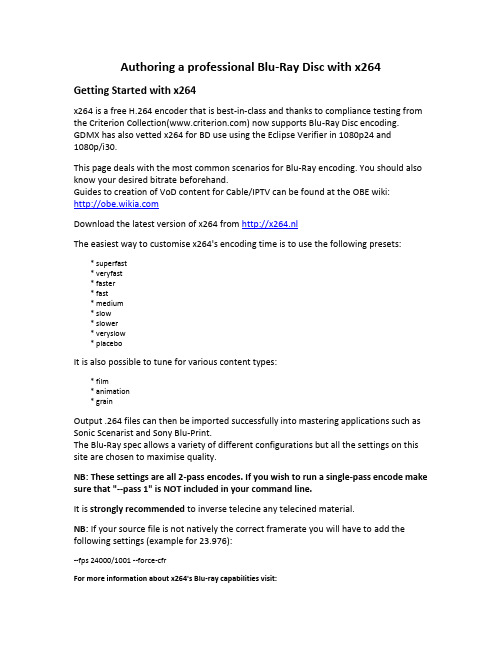
Authoring a professional Blu-Ray Disc with x264 Getting Started with x264x264 is a free H.264 encoder that is best-in-class and thanks to compliance testing from the Criterion Collection() now supports Blu-Ray Disc encoding. GDMX has also vetted x264 for BD use using the Eclipse Verifier in 1080p24 and 1080p/i30.This page deals with the most common scenarios for Blu-Ray encoding. You should also know your desired bitrate beforehand.Guides to creation of VoD content for Cable/IPTV can be found at the OBE wiki: Download the latest version of x264 from http://x264.nlThe easiest way to customise x264's encoding time is to use the following presets: * superfast* veryfast* faster* fast* medium* slow* slower* veryslow* placeboIt is also possible to tune for various content types:* film* animation* grainOutput .264 files can then be imported successfully into mastering applications such as Sonic Scenarist and Sony Blu-Print.The Blu-Ray spec allows a variety of different configurations but all the settings on this site are chosen to maximise quality.NB: These settings are all 2-pass encodes. If you wish to run a single-pass encode make sure that "--pass 1" is NOT included in your command line.It is strongly recommended to inverse telecine any telecined material.NB: If your source file is not natively the correct framerate you will have to add the following settings (example for 23.976):--fps 24000/1001 --force-cfrFor more information about x264's Blu-ray capabilities visit:More information about x264's settings can be found here:/wiki/X264_SettingsYou can also post feedback or ask questions to the author using the following form:/viewform?formkey=dHd1MlgzenBpeDV1Nk1ZMGl2UlZvanc6MQ /showthread.php?t=1545331080iPrimary and Secondary Streams (assumes top field first)1080i25x264 --bitrate XXXXX --preset veryslow --tune film --weightp 1 --bframes 3 --nal-hrd vbr --vbv-maxrate 40000 --vbv-bufsize 30000 --level 4.1 --keyint 25 --b-pyramid strict --open-gop bluray --slices 4 --tff --aud --colorprim "bt709" --transfer "bt709" --colormatrix "bt709" --sar 1:1 --pass 1 -o out.264 input.filex264 --bitrate XXXXX --preset veryslow --tune film --weightp 1 --bframes 3 --nal-hrd vbr --vbv-maxrate 40000 --vbv-bufsize 30000 --level 4.1 --keyint 25 --b-pyramid strict --open-gop bluray --slices 4 --tff --aud --colorprim "bt709" --transfer "bt709" --colormatrix "bt709" --sar 1:1 --pass 2 -o out.264 input.file1080i29.97 / 1080i30x264 --bitrate XXXXX --preset veryslow --tune film --weightp 1 --bframes 3 --nal-hrd vbr --vbv-maxrate 40000 --vbv-bufsize 30000 --level 4.1 --keyint 30 --b-pyramid strict --open-gop bluray --slices 4 --tff --aud --colorprim "bt709" --transfer "bt709" --colormatrix "bt709" --sar 1:1 --pass 1 -o out.264 input.filex264 --bitrate XXXXX --preset veryslow --tune film --weightp 1 --bframes 3 --nal-hrd vbr --vbv-maxrate 40000 --vbv-bufsize 30000 --level 4.1 --keyint 30 --b-pyramid strict --open-gop bluray --slices 4 --tff --aud --colorprim "bt709" --transfer "bt709" --colormatrix "bt709" --sar 1:1 --pass 2 -o out.264 input.file 1080pPrimary and Secondary Streams1080p23.976 / 1080p24x264 --bitrate XXXXX --preset veryslow --tune film --weightp 1 --bframes 3 --nal-hrd vbr --vbv-maxrate 40000 --vbv-bufsize 30000 --level 4.1 --keyint 24 --b-pyramid strict --open-gop bluray --slices 4 --aud--colorprim "bt709" --transfer "bt709" --colormatrix "bt709" --sar 1:1 --pass 1 -o out.264 input.filex264 --bitrate XXXXX --preset veryslow --tune film --weightp 1 --bframes 3 --nal-hrd vbr --vbv-maxrate 40000 --vbv-bufsize 30000 --level 4.1 --keyint 24 --b-pyramid strict --open-gop bluray --slices 4 --aud--colorprim "bt709" --transfer "bt709" --colormatrix "bt709" --sar 1:1 --pass 2 -o out.264 input.file NB: the following two streams are encoded using fake-interlaced mode. This allows the stream to be encoded progressively yet flagged as interlaced.1080p25x264 --bitrate XXXXX --preset veryslow --tune film --weightp 1 --bframes 3 --nal-hrd vbr --vbv-maxrate 40000 --vbv-bufsize 30000 --level 4.1 --keyint 25 --b-pyramid strict --open-gop bluray --slices 4--fake-interlaced --pic-struct --aud --colorprim "bt709" --transfer "bt709" --colormatrix "bt709" --sar 1:1--pass 1 -o out.264 input.filex264 --bitrate XXXXX --preset veryslow --tune film --weightp 1 --bframes 3 --nal-hrd vbr --vbv-maxrate 40000 --vbv-bufsize 30000 --level 4.1 --keyint 25 --b-pyramid strict --open-gop bluray --slices 4--fake-interlaced --pic-struct --aud --colorprim "bt709" --transfer "bt709" --colormatrix "bt709" --sar 1:1 --pass 2 -o out.264 input.file1080p29.97x264 --bitrate XXXXX --preset veryslow --tune film --weightp 1 --bframes 3 --nal-hrd vbr --vbv-maxrate 40000 --vbv-bufsize 30000 --level 4.1 --keyint 30 --b-pyramid strict --open-gop bluray --slices 4--fake-interlaced --pic-struct --aud --colorprim "bt709" --transfer "bt709" --colormatrix "bt709" --sar 1:1 --pass 1 -o out.264 input.filex264 --bitrate XXXXX --preset veryslow --tune film --weightp 1 --bframes 3 --nal-hrd vbr --vbv-maxrate 40000 --vbv-bufsize 30000 --level 4.1 --keyint 30 --b-pyramid strict --open-gop bluray --slices 4--fake-interlaced --pic-struct --aud --colorprim "bt709" --transfer "bt709" --colormatrix "bt709" --sar 1:1 --pass 2 -o out.264 input.file480i (NTSC)Primary Stream (assumes top field first)Replace --sar 40:33 with --sar 10:11 if you require a 4:3 Display Aspect Ratio480i29.97x264 --bitrate XXXXX --preset veryslow --tune film --weightp 1 --bframes 3 --nal-hrd vbr --vbv-maxrate 40000 --vbv-bufsize 30000 --level 4.1 --keyint 30 --b-pyramid strict --open-gop bluray --slices 4 --ref 6--tff --aud --colorprim "smpte170m" --transfer "smpte170m" --colormatrix "smpte170m" --sar 40:33 --pass 1 -o out.264 input.filex264 --bitrate XXXXX --preset veryslow --tune film --weightp 1 --bframes 3 --nal-hrd vbr --vbv-maxrate 40000 --vbv-bufsize 30000 --level 4.1 --keyint 30 --b-pyramid strict --open-gop bluray --slices 4 --ref 6--tff --aud --colorprim "smpte170m" --transfer "smpte170m" --colormatrix "smpte170m" --sar 40:33 --pass 2 -o out.264 input.fileSecondary Stream480i29.97x264 --bitrate XXXXX --preset veryslow --tune film --weightp 1 --bframes 3 --nal-hrd vbr --vbv-maxrate 8000 --vbv-bufsize 8000 --level 3.2 --keyint 30 --b-pyramid strict --open-gop bluray --slices 1 --ref 6 --tff --aud --colorprim "smpte170m" --transfer "smpte170m" --colormatrix "smpte170m" --sar 40:33 --pass 1 -o out.264 input.filex264 --bitrate XXXXX --preset veryslow --tune film --weightp 1 --bframes 3 --nal-hrd vbr --vbv-maxrate 8000 --vbv-bufsize 8000 --level 3.2 --keyint 30 --b-pyramid strict --open-gop bluray --slices 1 --ref 6 --tff --aud --colorprim "smpte170m" --transfer "smpte170m" --colormatrix "smpte170m" --sar 40:33 --pass 2 -o out.264 input.file480p (NTSC)Primary StreamReplace --sar 40:33 with --sar 10:11 if you require a 4:3 Display Aspect Ratio480p23.976 (soft 3:2 pulldown applied and fake interlaced)x264 --bitrate XXXXX --preset veryslow --tune film --weightp 1 --bframes 3 --nal-hrd vbr --vbv-maxrate 40000 --vbv-bufsize 30000 --level 4.1 --keyint 24 --b-pyramid strict --open-gop bluray --slices 4 --ref 6--pulldown 32 --fake-interlaced --aud --colorprim "smpte170m" --transfer "smpte170m" --colormatrix "smpte170m" --sar 40:33 --pass 1 -o out.264 input.filex264 --bitrate XXXXX --preset veryslow --tune film --weightp 1 --bframes 3 --nal-hrd vbr --vbv-maxrate 40000 --vbv-bufsize 30000 --level 4.1 --keyint 24 --b-pyramid strict --open-gop bluray --slices 4 --ref 6--pulldown 32 --fake-interlaced --aud --colorprim "smpte170m" --transfer "smpte170m" --colormatrix "smpte170m" --sar 40:33 --pass 2 -o out.264 input.fileNB: Secondary Streams are less restrictive than primary streams in 480p mode Secondary Stream480p23.976/480p24x264 --bitrate XXXXX --preset veryslow --tune film --weightp 1 --bframes 3 --nal-hrd vbr --vbv-maxrate 8000 --vbv-bufsize 8000 --level 3.2 --keyint 24 --b-pyramid strict --open-gop bluray --slices 1 --ref 6 --aud --colorprim "smpte170m" --transfer "smpte170m" --colormatrix "smpte170m" --sar 40:33 --pass 1 -o out.264 input.filex264 --bitrate XXXXX --preset veryslow --tune film --weightp 1 --bframes 3 --nal-hrd vbr --vbv-maxrate 8000 --vbv-bufsize 8000 --level 3.2 --keyint 24 --b-pyramid strict --open-gop bluray --slices 1 --ref 6 --aud --colorprim "smpte170m" --transfer "smpte170m" --colormatrix "smpte170m" --sar 40:33 --pass 2 -o out.264 input.file480p29.970x264 --bitrate XXXXX --preset veryslow --tune film --weightp 1 --bframes 3 --nal-hrd vbr --vbv-maxrate 8000 --vbv-bufsize 8000 --level 3.2 --keyint 30 --b-pyramid strict --open-gop bluray --slices 1 --ref 6 --aud --colorprim "smpte170m" --transfer "smpte170m" --colormatrix "smpte170m" --sar 40:33 --pass 1 -o out.264 input.filex264 --bitrate XXXXX --preset veryslow --tune film --weightp 1 --bframes 3 --nal-hrd vbr --vbv-maxrate 8000 --vbv-bufsize 8000 --level 3.2 --keyint 30 --b-pyramid strict --open-gop bluray --slices 1 --ref 6 --aud --colorprim "smpte170m" --transfer "smpte170m" --colormatrix "smpte170m" --sar 40:33 --pass 2 -o out.264 input.file576i (PAL)Primary Stream (assumes top field first)Replace --sar 16:11 with --sar 12:11 if you require a 4:3 Display Aspect Ratio576i25x264 --bitrate XXXXX --preset veryslow --tune film --weightp 1 --bframes 3 --nal-hrd vbr --vbv-maxrate 40000 --vbv-bufsize 30000 --level 4.1 --keyint 25 --b-pyramid strict --open-gop bluray --slices 4 --ref 6--tff --aud --colorprim "bt470bg" --transfer "bt470bg" --colormatrix "bt470bg" --sar 16:11 --pass 1 -o out.264 input.filex264 --bitrate XXXXX --preset veryslow --tune film --weightp 1 --bframes 3 --nal-hrd vbr --vbv-maxrate 40000 --vbv-bufsize 30000 --level 4.1 --keyint 25 --b-pyramid strict --open-gop bluray --slices 4 --ref 6--tff --aud --colorprim "bt470bg" --transfer "bt470bg" --colormatrix "bt470bg" --sar 16:11 --pass 2 -o out.264 input.fileSecondary Stream576i25x264 --bitrate XXXXX --preset veryslow --tune film --weightp 1 --bframes 3 --nal-hrd vbr --vbv-maxrate 8000 --vbv-bufsize 8000 --level 3.2 --keyint 25 --b-pyramid strict --open-gop bluray --slices 1 --ref 5 --tff --aud --colorprim "bt470bg" --transfer "bt470bg" --colormatrix "bt470bg" --sar 16:11 --pass 1 -o out.264 input.filex264 --bitrate XXXXX --preset veryslow --tune film --weightp 1 --bframes 3 --nal-hrd vbr --vbv-maxrate 8000 --vbv-bufsize 8000 --level 3.2 --keyint 25 --b-pyramid strict --open-gop bluray --slices 1 --ref 5 --tff --aud --colorprim "bt470bg" --transfer "bt470bg" --colormatrix "bt470bg" --sar 16:11 --pass 2 -o out.264 input.file576p (PAL)Primary StreamNB: The following stream requires fake interlaced mode which allows encoding progressively but flags the content as interlaced.Replace --sar 16:11 with --sar 12:11 if you require a 4:3 Display Aspect Ratio576p25x264 --bitrate XXXXX --preset veryslow --tune film --weightp 1 --bframes 3 --nal-hrd vbr --vbv-maxrate 40000 --vbv-bufsize 30000 --level 4.1 --keyint 25 --b-pyramid strict --open-gop bluray --slices 4 --ref 6--fake-interlaced --pic-struct --aud --colorprim "bt470bg" --transfer "bt470bg" --colormatrix "bt470bg"--sar 16:11 --pass 1 -o out.264 input.filex264 --bitrate XXXXX --preset veryslow --tune film --weightp 1 --bframes 3 --nal-hrd vbr --vbv-maxrate 40000 --vbv-bufsize 30000 --level 4.1 --keyint 25 --b-pyramid strict --open-gop bluray --slices 4 --ref 6--fake-interlaced --pic-struct --aud --colorprim "bt470bg" --transfer "bt470bg" --colormatrix "bt470bg"--sar 16:11 --pass 2 -o out.264 input.fileSecondary Stream576p25x264 --bitrate XXXXX --preset veryslow --tune film --weightp 1 --bframes 3 --nal-hrd vbr --vbv-maxrate 8000 --vbv-bufsize 8000 --level 3.2 --keyint 25 --b-pyramid strict --open-gop bluray --slices 1 --ref 5 --aud --colorprim "bt470bg" --transfer "bt470bg" --colormatrix "bt470bg" --sar 16:11 --pass 1 -o out.264 input.filex264 --bitrate XXXXX --preset veryslow --tune film --weightp 1 --bframes 3 --nal-hrd vbr --vbv-maxrate 8000 --vbv-bufsize 8000 --level 3.2 --keyint 25 --b-pyramid strict --open-gop bluray --slices 1 --ref 5 --aud --colorprim "bt470bg" --transfer "bt470bg" --colormatrix "bt470bg" --sar 16:11 --pass 2 -o out.264 input.file720pPrimary and Secondary Streams720p23.976 / 720p24x264 --bitrate XXXXX --preset veryslow --tune film --weightp 1 --bframes 3 --nal-hrd vbr --vbv-maxrate 40000 --vbv-bufsize 30000 --level 4.1 --keyint 24 --b-pyramid strict --open-gop bluray --slices 4 --ref 6 --aud --colorprim "bt709" --transfer "bt709" --colormatrix "bt709" --sar 1:1 --pass 1 -o out.264 input.filex264 --bitrate XXXXX --preset veryslow --tune film --weightp 1 --bframes 3 --nal-hrd vbr --vbv-maxrate 40000 --vbv-bufsize 30000 --level 4.1 --keyint 24 --b-pyramid strict --open-gop bluray --slices 4 --ref 6 --aud --colorprim "bt709" --transfer "bt709" --colormatrix "bt709" --sar 1:1 --pass 2 -o out.264 input.fileNB: the next two streams use frame doubling to comply with the Blu-Ray specification:720p25x264 --bitrate XXXXX --preset veryslow --tune film --weightp 1 --bframes 3 --nal-hrd vbr --vbv-maxrate 40000 --vbv-bufsize 30000 --level 4.1 --keyint 25 --b-pyramid strict --open-gop bluray --slices 4 --ref 6 --aud --pulldown double --colorprim "bt709" --transfer "bt709" --colormatrix "bt709" --sar 1:1 --pass 1 -o out.264 input.filex264 --bitrate XXXXX --preset veryslow --tune film --weightp 1 --bframes 3 --nal-hrd vbr --vbv-maxrate 40000 --vbv-bufsize 30000 --level 4.1 --keyint 25 --b-pyramid strict --open-gop bluray --slices 4 --ref 6 --pulldown double --aud --colorprim "bt709" --transfer "bt709" --colormatrix "bt709" --sar 1:1 --pass 2 -o out.264 input.file720p29.97x264 --bitrate XXXXX --preset veryslow --tune film --weightp 1 --bframes 3 --nal-hrd vbr --vbv-maxrate 40000 --vbv-bufsize 30000 --level 4.1 --keyint 30 --b-pyramid strict --open-gop bluray --slices 4 --ref 6 --aud --pulldown double --colorprim "bt709" --transfer "bt709" --colormatrix "bt709" --sar 1:1 --pass 1 -o out.264 input.filex264 --bitrate XXXXX --preset veryslow --tune film --weightp 1 --bframes 3 --nal-hrd vbr --vbv-maxrate 40000 --vbv-bufsize 30000 --level 4.1 --keyint 30 --b-pyramid strict --open-gop bluray --slices 4 --ref 6 --pulldown double --aud --colorprim "bt709" --transfer "bt709" --colormatrix "bt709" --sar 1:1 --pass 2 -o out.264 input.file720p50x264 --bitrate XXXXX --preset veryslow --tune film --weightp 1 --bframes 3 --nal-hrd vbr --vbv-maxrate 40000 --vbv-bufsize 30000 --level 4.1 --keyint 50 --b-pyramid strict --open-gop bluray --slices 4 --ref 6 --aud --colorprim "bt709" --transfer "bt709" --colormatrix "bt709" --sar 1:1 --pass 1 -o out.264 input.file x264 --bitrate XXXXX --preset veryslow --tune film --weightp 1 --bframes 3 --nal-hrd vbr --vbv-maxrate 40000 --vbv-bufsize 30000 --level 4.1 --keyint 50 --b-pyramid strict --open-gop bluray --slices 4 --ref 6 --aud --colorprim "bt709" --transfer "bt709" --colormatrix "bt709" --sar 1:1 --pass 2 -o out.264 input.file720p59.94x264 --bitrate XXXXX --preset veryslow --tune film --weightp 1 --bframes 3 --nal-hrd vbr --vbv-maxrate 40000 --vbv-bufsize 30000 --level 4.1 --keyint 60 --b-pyramid strict --open-gop bluray --slices 4 --ref 6 --aud --colorprim "bt709" --transfer "bt709" --colormatrix "bt709" --sar 1:1 --pass 1 -o out.264 input.file。
画质比例工具箱下载教程

画质比例工具箱下载教程
画质比例工具箱是一款多功能工具箱,它可以帮助用户快速对图像进行比例调整、裁剪、压缩等操作,从而有效提高其画质。
以下是该工具箱的下载教程:
步骤一:首先打开您的计算机,并进入您常用的浏览器。
步骤二:在浏览器的搜索栏中输入“画质比例工具箱下载”,然后在搜索结果中选择您信任的下载网站。
步骤三:在下载网站中,找到画质比例工具箱的下载链接,并选择您的操作系统版本进行下载。
如您的操作系统为Windows,那么您可以选择Windows版本的下载链接。
步骤四:等待下载完成后,您需要打开工具箱进行安装。
双击下载的文件,然后跟随安装向导进行操作即可。
步骤五:安装完成后,您可以直接打开工具箱进行使用。
在工具箱的主界面中,您可以看到多个实用的功能,例如图像比例调整、裁剪、压缩等。
总的来说,画质比例工具箱是一款非常实用的工具,能够方便地帮助用户处理图像。
它具有便捷简单的安装方式和易于使用的界面,是您进行画质优化的好帮手。
MeGUI0.3.5.0无极×2完美汉化版(最新更新,修正许多错误,推荐大家重新下载)-附加简单教程
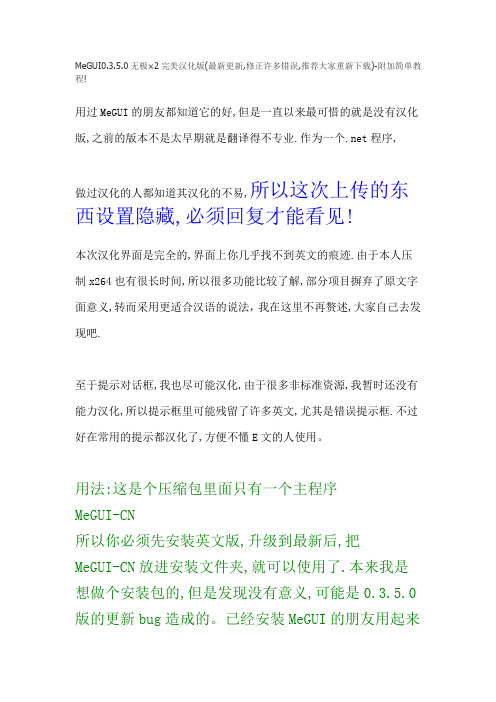
MeGUI0.3.5.0无极×2完美汉化版(最新更新,修正许多错误,推荐大家重新下载)-附加简单教程!用过MeGUI的朋友都知道它的好,但是一直以来最可惜的就是没有汉化版,之前的版本不是太早期就是翻译得不专业.作为一个.net程序,做过汉化的人都知道其汉化的不易,所以这次上传的东西设置隐藏,必须回复才能看见!本次汉化界面是完全的,界面上你几乎找不到英文的痕迹.由于本人压制x264也有很长时间,所以很多功能比较了解,部分项目摒弃了原文字面意义,转而采用更适合汉语的说法,我在这里不再赘述,大家自己去发现吧.至于提示对话框,我也尽可能汉化,由于很多非标准资源,我暂时还没有能力汉化,所以提示框里可能残留了许多英文,尤其是错误提示框.不过好在常用的提示都汉化了,方便不懂E文的人使用。
用法:这是个压缩包里面只有一个主程序MeGUI-CN所以你必须先安装英文版,升级到最新后,把MeGUI-CN放进安装文件夹,就可以使用了.本来我是想做个安装包的,但是发现没有意义,可能是0.3.5.0版的更新bug造成的。
已经安装MeGUI的朋友用起来很方便,没有安装的也不用着急,你可以下载一个老版本的安装包(已提供),更新到最新就可以了.0.3.5.0版推出已经有2个月了,头一次汉化软件用时挺长,以后的版本出来后,我会第一时间发布汉化版.在这里先感谢大家支持了!应网友要求,我提供一个简单教程吧(给新手).MeGUI的使用依赖几个组件.第一是 .net Framework 2.0或以上版本没,有.net Framework,MeGUI就无法运行.Windows 5.x(2000到2003)系列需要安装,6.x系列都自带了,就不用装了./soft/38669.htm?jdfwkey=2ifoc1第二个是解码包.在此推荐终极解码/thread-466566-1-1.htmlKMPlayer+MPC是一对相当不错且互补的播放器.KMPlayer建议安装官方版,所以这里不选.AVS 2.5.8可以选,这样你就不需要再手工安装了.如果已安装AVS就无需选中.第三个是AVS 2.5.8 /soft/2049.html 如果你已安装了其他的解码包,而又没有安装AVS,就需要手工安装.简单片源:MKV,AVI,MP4,RMVB等片源第一步:首先需要建立AVS脚本.这是MeGUI使用第一步.工具-->创建AVS脚本对照视频预览窗口裁剪画面,并调整分辨率.降噪滤镜可以选,不过会降低处理速度.可以载入字幕,只能用外挂字幕,只能用宋体字体而不能直接调整.想要指定字体需要用ass类高级字幕,在其中指定,这里不说了.完成后保存,MeGUI会自动打开.关掉窗口,选定x264:*scratchpad*,点"设置"进入x264设置.核心参数:模式:恒定量化:取值1-64,推荐16-25,量化值越小效果越号,但是码率会偏高.最原始的采样模式,量化值相同意味着质量相同.但由于功能限制的比较多,一般是技术性的测试时用.2次编码:码率限定类编码,指定码率的时候要考虑到分辨率、动静态、暗部数量的问题.但由于现成的视频都能查看到码率,所以你选择码率时比较容易找参照物,比如480p 1-1.5Mbps,720p 3.5-5.5Mbps等等,推荐初级用户使用.一般自动2次编码比较方便.恒定质量:恒定量化的升级版,也是取值1-64,推荐16-25,量化值越小效果越号.相对于恒定量化开启了很多选项,如果你希望快速完成编码而又不在意文件容量,建议使用.核心参数:CABAC:H.264特色算法,一定不要关闭.参考帧数:多参考帧优于单参考帧,数目越大效果越好.一般3-7参就够,高参没太大必要.参考帧数对编码速度影响很大,而且高参对提高质量没有多大作用,建议不要设得过高.B帧数:B帧相对于I帧和P帧占据空间小,所以B帧越多码率就可以降得更低,但太多B帧容易产生误码降低质量,所以要取平衡,一般0-8. 次要参数:消色块:负值助于锐化,正值会柔化不推荐.另外最好别设置过大,因为消色块运算很耗资源,一旦超出解码器支持范围将会出现大量色块.核心参数:MB-Tree:x264的新功能,启用后同样量化值下能大幅降低码率.推荐开启.但是使用老版本的解码器,可能会出现花屏,比如某些MP4等,所以这个要注意.重要参数:搜索半径:取值1-64,推荐12-32,不推荐过大,否则速度会慢得惊人. 搜索方式:越靠下的选项越慢,推荐第3和第4项.搜索分区方式:越靠下的选项越慢,5-7比较平衡,8-10太慢且效果提升不大.网格算法:不要禁用就可以了.提高画质,且速度影响不大.像素快划分:推荐全选或仅取消P4×4.次要参数:禁用引用多参考帧:在编码一个帧的时候使用多个参考帧的信息有助于提高编码效率,建议不要勾选.禁用P帧快速验证:检测算法,对编码结果没有影响,只占用时间,可以取消核心参数:AVC规格:有基本,主要,高端可选,越高的设置压缩效率越高,但也越慢.如果没有特别的限定(如PSP只支持Main 3.0),推荐选高端.AVC级别:没有特别的要求,就是使用越低的级别,在设置上的限制就越多.选自动没问题,3.1-5.1也可以.次要参数:PSNR计算:评估画质的算法,只占用时间,可以取消SSIM计算:同上设置后点"确定",回到主界面.选择输出格式,一般是MP4和MKV,也可以输出原始流.完成后点"加入队列".点击后没有反应是正确的,不要重复点击.音频部分:进入设置后上面两个勾建议勾选,声道不用太多,立体声差不多了.注意音频输出文件不要跟视频文件重名,指的是不能使视频和音频的输出格式都采用了MP4.下面无非设置码率或质量值,就不赘述.完成后加入队列.转到队列选项卡,点击"开始"即开始编码.如果长时间不响应,不要着急,做做别的事,它自然会启动.编码完成后还没有搞定,因为影音是分离的,需要组合起来.分别添加视频流和音频流,甚至加入字幕和章节,点"加入队列",再转到队列选项卡,点"开始",完成后,视频就完成了.这是最新版,推荐下载.。
终极解码

终极解码 1.12.0511终极解码是一款全能型、高度集成的解码包,自带三种流行播放器并对WMP提供良好支持,可在简、繁、英3种语言平台下实现各种流行视频音频的完美回放及编码功能。
推荐安装环境的是Windows XP或Windows 7、DirectX 9.0C以上,不支持Windows9x;如需在Windows7/Vista系统下使用,请在安装过程中注意关闭系统的UAC 功能(用户账户控制)。
若与Realplayer同时使用,请在安装时不要选择Real 解码器,QuickTime类似。
Sdxy用户许可协议1. 除原创工具外,“终极解码”所含各组件的版权归其各自的作者或所有人所有。
2. 您可以并仅可以在保持软件原样性和完整性的前提下,随意分发、复制和传播“终极解码”。
3.本软件遵循“概不保证”的原则,作者不承担任何由于使用本软件所造成的损害的责任。
4. 除已授权的专用版外,本软件禁止用于任何涉及盈利目的商业用途,包括销售、出租以及在任何性质的媒体中一起出售。
主要更新内容1. 解码中心- 新增PotPlayer内置分离器和音视频解码器的设置选项,可单独启用PotPlayer内置的Mpeg2/H264/VC-1视频解码器,并设置DXVA/CUDA/QuickSync等硬件解码或加速功能。
- 解码中心的其它优化与调整。
2. 播放器- 更新PotPlayer_v1.5_build33425 精简版简/繁/英(汉化by:wwwo、hightfly)3. 编解码器- 更新A V Splitter 1.2.2.7- 更新LA V Splitter & Audio Decoder 0.50.2- 更新ffdshow_rev4447_20120506_clsid- 恢复MPC-HC H264 DXV A Video Decoder- 恢复ffdshow VC-1 Video Decoder- 取消DScaler 0.0.60 IVTC Mpeg2 Video Decoder- 取消Gabest Mpeg Audio Decoder安装注意事项1. 安装前请先卸载与本软件功能类似的解码包及播放器(包括终极解码的旧版),强烈建议在卸载后重新启动Windows系统再进行安装;Windows7/Vista下使用,需关闭系统UAC功能(用户账户控制);可与终极解码兼容,不必卸载的软件包括:Windows Media Player、PowerDVD 6.5以上、Sonic CinePlayer HD.DVD Decoder v4.x、会声会影、Nero、ArcSoft TotalMedia播放器。
XviD高品质DVDRip制作进阶教程 - 第2章 - 提取DVD源文件

第二章 提取DVD源文件通常DVD光盘里的源文件是以vob文件的形式存放的,所以我们需要提取并复制到硬盘上处理。
在GK中开启DVD Decrypter;然后就能看见DVD Decrypter的主界面;如果你看到DVD Decrypter的窗口右侧显示的是文件列表,那么,你还要进入Mode菜单,选择IFO I项。
我们来了解一下DVD Decrypter的界面:图中界面左上部的Region为当前DVD盘的区位码,Copyright Protection System Type为版权保护系统类别。
我们一般接触到的D版DVD都是全区且无版权保护的。
界面右侧分为三个部分,上半部分为影片选择,下边左面为段落选择,右边为章节选择。
影片、段落、章节之间的关系是,章节包含于段落、段落包含于影片。
在这里,你需要决定复制那些段落。
DVD Decrypter默认将所有段落都选中。
如果你不确定,可以先用你的DVD播放软件确认一下。
比如PowerDVD:选择好希望复制的段落之后,需要选择目标位置,即将VOB文件复制到哪里。
请注意硬盘剩余空间。
DVD Decrypter会计算您选择的段落的容量,先是在窗口右下角目标容量出。
这里要特别注意一点,当遇到多角度DVD的时候,DVD Decrypter的影片选择框会如下显示:Angle1和Angle2就是角度1和角度2,如果不知道该复制哪个,请先使用DVD播放器确认一下。
通常情况下,角度1是默认角度。
一切准备就绪之后,就可以复制按钮开始复制了。
复制的过程可能会比较长,由你的DVD驱动器的速度和片长决定。
复制完成后,DVD Decrypter会播放音乐(有点类似于手机铃声~HOHO)并弹出窗口提醒你复制完毕。
复制完成后,DVD Decrypter将会在目标文件夹下生成数个文件,包括VOB影片、IFO 信息文件、轨道列表。
其中,VOB文件存放影片视频、音频,IFO是信息文件,包含所复制的区段的字幕、索引等信息,轨道列表是DVD Decrypter生成的,包含所复制区段的全部轨道(视频、音频、字幕)的列表,可供选择音轨、字幕的时候参考。
x264实时编码的码率控制--一个QP的调节方法
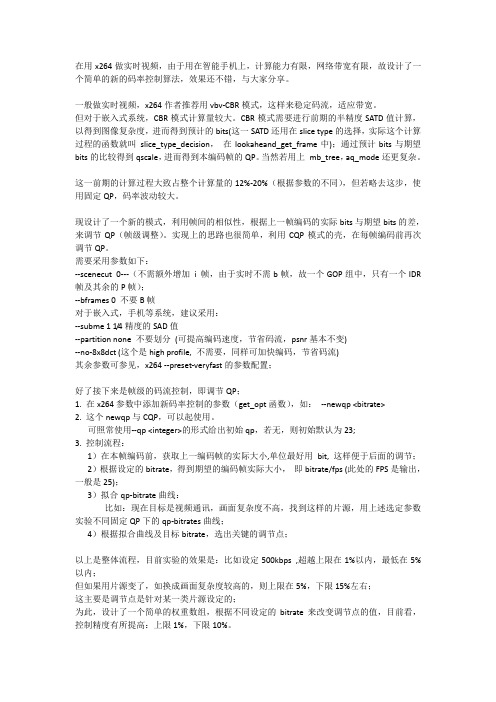
在用x264做实时视频,由于用在智能手机上,计算能力有限,网络带宽有限,故设计了一个简单的新的码率控制算法,效果还不错,与大家分享。
一般做实时视频,x264作者推荐用vbv-CBR模式,这样来稳定码流,适应带宽。
但对于嵌入式系统,CBR模式计算量较大。
CBR模式需要进行前期的半精度SATD值计算,以得到图像复杂度,进而得到预计的bits(这一SATD还用在slice type的选择,实际这个计算过程的函数就叫slice_type_decision,在lookaheand_get_frame中);通过预计bits与期望bits的比较得到qscale,进而得到本编码帧的QP。
当然若用上mb_tree,aq_mode还更复杂。
这一前期的计算过程大致占整个计算量的12%-20%(根据参数的不同),但若略去这步,使用固定QP,码率波动较大。
现设计了一个新的模式,利用帧间的相似性,根据上一帧编码的实际bits与期望bits的差,来调节QP(帧级调整)。
实现上的思路也很简单,利用CQP模式的壳,在每帧编码前再次调节QP。
需要采用参数如下:--scenecut 0---(不需额外增加i 帧,由于实时不需b帧,故一个GOP组中,只有一个IDR 帧及其余的P帧);--bframes 0 不要B帧对于嵌入式,手机等系统,建议采用:--subme 1 1/4精度的SAD值--partition none 不要划分(可提高编码速度,节省码流,psnr基本不变)--no-8x8dct (这个是high profile, 不需要,同样可加快编码,节省码流)其余参数可参见,x264 --preset-veryfast的参数配置;好了接下来是帧级的码流控制,即调节QP;1. 在x264参数中添加新码率控制的参数(get_opt函数),如:--newqp <bitrate>2. 这个newqp与CQP,可以起使用。
可照常使用--qp <integer>的形式给出初始qp,若无,则初始默认为23;3. 控制流程:1)在本帧编码前,获取上一编码帧的实际大小,单位最好用bit, 这样便于后面的调节;2)根据设定的bitrate,得到期望的编码帧实际大小,即bitrate/fps (此处的FPS是输出,一般是25);3)拟合qp-bitrate曲线:比如:现在目标是视频通讯,画面复杂度不高,找到这样的片源,用上述选定参数实验不同固定QP下的qp-bitrates曲线;4)根据拟合曲线及目标bitrate,选出关键的调节点;以上是整体流程,目前实验的效果是:比如设定500kbps ,超越上限在1%以内,最低在5%以内;但如果用片源变了,如换成画面复杂度较高的,则上限在5%,下限15%左右;这主要是调节点是针对某一类片源设定的;为此,设计了一个简单的权重数组,根据不同设定的bitrate来改变调节点的值,目前看,控制精度有所提高:上限1%,下限10%。
高品质DVDRIP制作教程

DVDRIP压制教程作者:shadowchenDVDRIP是指用DivX压缩技术对DVD盘片的视频图像进行高质量压缩、用MP3或AC3技术对音频进行压缩,然后将视频、音频部分合并成一个.avi文件,最后再加上外挂的字幕文件而形成的新一代影音播放格式。
其大小仅是原先DVD个头的数分之一。
质量应该很好。
通常被发布成SVCD或DivX/XviD所谓DVDrip.由于它用相对小的体积还原了最接近于DVD质量的画面与声音,因此一经推出就受到了广大影音发烧友的热烈追捧。
当DVD转成DVDrip后,会损失掉一些如菜单导航、音轨选择、分段选择等DVD特性,不过相对于它的优点和从便于收藏交流等方面考虑,这些损失都是微不足道的。
随着宽带网的日益普及,DVDrip以其无以比拟的优势,已成为越来越多网友欣赏影片的首选。
本文将重点教大家学习关于高品质X264视频的制作。
目录一、下载篇二、安装篇三、基础篇四、实战篇一、下载篇meGUImeGUI是高品质X264视频制作的主要工具,在DOOM9使用最广泛。
它是一个免费工具集的GUI版本,但功能强大,足够胜任我们所需的工作了。
当初设计时,它就是被定义为降低DVDRIP难度的一个有效的工具。
下载好后进行安装,但它只是安装了最基本的一些功能,形象的说只是一个框架,你需要运行集成在内部菜单中的updater,下载所需工具和插件,全部下载,大概是35M。
meGUI在使用时,还要其它的工具或环境才能正常的运行, framework2.0这是微软出的一个免费工具。
详细信息如下:File Name:dotnetfx.exeVersion:2.0Date Published:3/22/2006Language:EnglishDownload Size:22.4MBEstimated Download Time:55min56K Dial-up(56K)DSL/Cable(256K)DSL/Cable (768K)T1(1.5M)55min2Avisynth这是一个独立的工具,用来在编写脚本时视频编辑用。
中文版MeGUI的x264编码配置详细解读

本帖最后由宁战网络于2012-7-30 14:58 编辑中文版MeGUI的x264编码配置详细解读有人向往和膜拜科班出身的,这个我同意,但若无视艹根的存在,那么我很生气,往往是民间高手如林,自己何必妄自菲薄。
一早我也说过不敢在压制的方向前进,那是因为这是个苦力不讨好的工作,有空我还不如多看看美女……只要关注,网络上的东西随处可以学习到,就对这个x264编码配置来说,网络上的资源多如脚毛。
我嫉妒恨的是科班出身的总会先天就有优势,民间人士门要蛋定,不要比,不要计较,自己玩自己的,不用理正统不正统。
我们的优势在于,科班人士再厉害他也没有拍电影也没做导演也没潜了哪个女优,嘎嘎,扯远了。
本文主要讲解x264编码的设置问题,是对应本人推荐的中文版MeGUI所做的一次详细配置论述,请用英文版的英雄路过不要取笑,也应该不要盲目的路过。
我还是传统的图文方式来一起研究,当然我说的不一定对,那是因为网络上也是这么教的,可能一直都错着我也用错的来说,在这次解释中,我会用一些自己理解的来说话,也许更能让民间人士理解。
普及一下别的知识,在各大影视论坛基本不允许发布以RMVB格式的影片,你只要用上x264的编码就意味着你和RMVB说88了。
民间人士普遍认为RMVB体积小画面清晰,但科班的人士会用理论的知识告诉你,同样的片源和同样的码率下,x264的mkv绝对比rmvb画质更好,文件更小。
这是为什么?你要问这是为什么?那是因为x264的编码机制发挥了无法想像的作用,你只要实践了就会明白这是真的,打住不说了反正就像磁带被光盘取代,windows98被xp顶上。
科班厉害之处是懂得比较多,早前的x264.exe是命令参数实现压制的,DOS级的工具很怕黑的就不要尝试了。
GUI,是图形界面操作,适合民间高手使用。
曾被科班出身的嘲笑过,说使用MeGU压制的都是水货,嘎嘎,我笑笑不能回答。
科班告诉我就这GUI不是只有Me 的,这下你明白没?像ripbot、staxrip 等都是GUI……行了行了,民间人士也不用惭愧,至少MeGUI能自动更新编码,还有汉化版可以用,batch的是高手,不和他们一起玩!安装MeGUI简体中文版(请回顾本人以前的大作,这里略去几百万字……)仿图挂,可下载中文版MeGUI的x264编码配置详细解读或是到QQ空间查阅软件下载转到论坛页面以前的中文版本MeGUI太不专业了,直到你碰到我这个民间人士才集合了比较强大的中文版MeGUI,不要怕出错,出错不是你的错。
x264参数介绍(一、帧类型和码率控制)

/s/blog_4e0869690100xa87.html原文地址:【翻译】x264参数介绍(一、帧类型和码率控制)作者:南无阿弥陀佛【翻译】x264参数介绍(一、帧类型和码率控制)2010年10月2日评论发表评论翻译自:/wiki/X264_Settings,水平有限,勿吝指教。
第二部分:/?p=2206输入用1个绝对路径定义输入文件(或者2个,rawYUV文件)。
如下例:x264.exe -o NUL C:input.avsx264 -o /dev/null ~/input.y4m如果输入文件是rawYUV格式的,还要把分辨率一并输入。
如果开启了比特率控制,还需要输入帧率。
如下例:x264.exe -o NUL –fps 25 D:input.yuv 1280×720x264 -o /dev/null –fps 30000/1001 ~/input.yuv 640×480预设值预设值是x264在r1177版本增加的一个方便的命令行选项。
可以用x264.exe –fullhelp查看所有的命令行帮助。
profile默认:无说明:限制输出文件的profile。
这个参数将覆盖其它所有值,此选项能保证输出profile兼容的视频流。
如果使用了这个选项,将不能进行无损压缩(qp 0 or crf 0)。
可选:baseline,main,high建议:不设置。
除非解码环境只支持main或者baseline profile的解码。
preset默认:medium一些在压缩效率和运算时间中平衡的预设值。
如果指定了一个预设值,它会在其它选项生效前生效。
可选:ultrafast, superfast, veryfast, faster, fast, medium, slow, slower, veryslow and placebo.建议:可接受的最慢的值tune默认:无说明:在上一个选项基础上进一步优化输入。
终极解码、完美解码、KMPlayer设置指南

终极解码、完美解码、KMPlayer设置指南感谢思路源码输出帖子!通过学习,而且升级了自己的显卡,把HD4650升级为5750,再通过调试终于点灯成功。
在这里分享我的操作。
其实非常简单1.把显卡升级为HD5XXX,个人认为最好HD5550以上!我买了蓝宝石HD5750海外版,有DP 接口的2.安装最新的Win7 旗舰版32的,本人安装的是新电脑公司2011贺岁版Ghost版本3.安装11.2ATI显卡驱动:11-2_vista32_win7_32_dd4.安装11.2ATI简体中文控制中心:11-2_vista_win7_32-64_ccc_lang5.安装最新声卡驱动:realtek_Vista_Win7_R257_x866.安装最新HDMI声卡驱动:Realtek_HDMI_R2557.安装DXSDK_Feb108.安装完美解码:完美者解码20110126(里面已经包含了最新的MPC-HC和FFdshow)以上是我安装的软件,足够了!电脑设置:1.电脑设置:在左面右下角,右键点那个喇叭,选择A TI HDMI输出2.音频驱动设置:瑞昱设置界面上选择HDMI输出,喇叭数选择5.1(或6.1 7.1),采样频率选择“16位448000(DVD)”(注意,这个不选是没法输出多声道LPCM源码的。
)3.FFdshow音频解码设置:只更改“输出”设置,把DD~DTS~ AC3~ DTSHD~ DD HD~ DDPLUS~全勾上,下面选16位(别选16位LPCM那个)4.完美解码设置中心:完美者解码器方案:选择: 使用PotPlayer内置解码器硬件解码,自定义里面H264解码器选择:FFDShow(硬解),VC1 解码器选择:FFDShow(硬解),DirX 解码器选择:DivX & Xvid ,音频解码器选择:FFDShow 并打开FFDShow左边的“配置”,就进入到FFdshow音频解码设置:只更改“输出”设置,把DD~DTS~ AC3~ DTSHD~ DD HD~ DDPLUS~全勾上,下面选16位(别选16位LPCM那个)5.打开完美者解码器放片,现在还没点灯成功,别急,右键播放器屏幕右键-->滤镜-->滤镜/解码器设置-->音频解码-->内置解码器(S/PDIF,HDMI输出)设置-->直通(S/PDIF,HDMI)AC3 EAC3 TrueHD DTS DTS-HD MA 全部打钩。
(1)尽量不浪费压制时间的简单视频高压要点

(1)尽量不浪费压制时间的简单视频⾼压要点更新时间2012-05度熊胃⼝真好……放这边好了此前本⼈在bili发过2个⾼压视频(在ac也投过,但两天后被xilin给吃了)/video/av26434//video/av41621/这⾥再额外放⼀个,是x264核⼼开发者之⼀Dark Shikari于09年7⽉31⽇压制的某个东⽅project动画(梦想夏乡),视频流67.4kbps,⾳频流26.2kbpshttp://x264.nl/developers/Dark_Shikari/Flash/lowbitrateanime.html可以⽤flvcapture下载视频此视频只是为了说明x264可以将动画压得很⼩,同时视频本⾝不⾄于烂到渣(显然即使是这么低的码率,也明显要⽐很多在线视频质量更好)很多⼈都来问是如何压的,事实上只要CPU⾜够强劲,直接--preset placebo就是最省事的⽅法,但对⼤多数⼈(⽐如像我这样只买得起E5200的穷⼈)来说,这样压制在时间上就过于不划算了。
很多⾼⼿,⽐如doom9上⾯的x264开发者,是建议⽤户直接使⽤preset+tune⽅式压制的,满⾜绝⼤多数需求,在压制时间和压缩率上的平衡杠杆上也处理地不错,但对我这种精益求精到EP的程度的⼈来说,还是喜欢⾃定义所有参数来压制视频,以确保在可以接受的压制时间前提下,以尽可能低的码率,来获得尽可能⾼的画质。
(会这么EP某种程度上可以说是受了真红之瞳的影响)我现在压制都是基于命令⾏⽅式。
为了让⼴⼤使⽤MC的群众明⽩我之后说的,建议先看此⽂/doc/X264使⽤介绍作为命令⾏压制⼊门,这是很好的⽂章;同时⾥⾯也有各个版本的x264下载链接页⾯。
此⽂是让⼤家了解下什么是命令⾏式操作,具体操作在本⽂后⾯会提及。
不⾛牺牲压制时间这条路,可以通过适度降低分辨率来达到在较低码率下实现清晰的画质。
现在AB两站⼤多还是512x288或者512x384的视频,这点倒没有什么说的。
FFmpeg-X264-编码参数
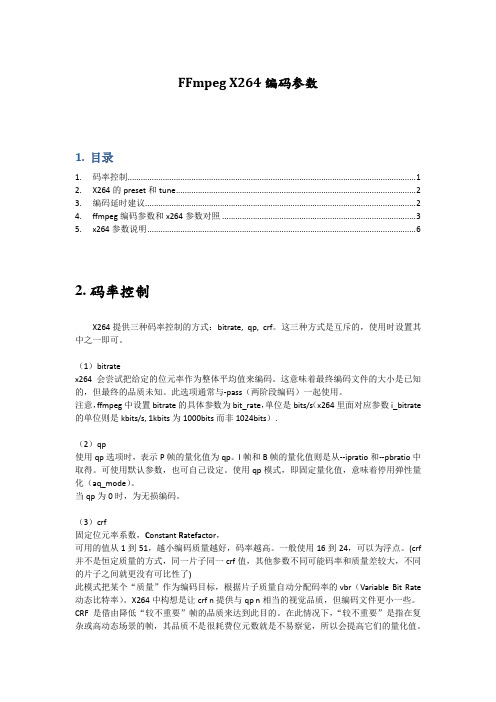
FFmpeg X264编码参数1.目录1.码率控制 (1)2.X264的preset和tune (2)3.编码延时建议 (2)4.ffmpeg编码参数和x264参数对照 (3)5.x264参数说明 (6)2.码率控制X264提供三种码率控制的方式:bitrate, qp, crf。
这三种方式是互斥的,使用时设置其中之一即可。
(1)bitratex264会尝试把给定的位元率作为整体平均值来编码。
这意味着最终编码文件的大小是已知的,但最终的品质未知。
此选项通常与-pass(两阶段编码)一起使用。
注意,ffmpeg中设置bitrate的具体参数为bit_rate,单位是bits/s(x264里面对应参数i_bitrate 的单位则是kbits/s, 1kbits为1000bits而非1024bits).(2)qp使用qp选项时,表示P帧的量化值为qp。
I帧和B帧的量化值则是从--ipratio和--pbratio中取得。
可使用默认参数,也可自己设定。
使用qp模式,即固定量化值,意味着停用弹性量化(aq_mode)。
当qp为0时,为无损编码。
(3)crf固定位元率系数,C onstant R ate f actor,可用的值从1到51,越小编码质量越好,码率越高。
一般使用16到24,可以为浮点。
(crf 并不是恒定质量的方式,同一片子同一crf值,其他参数不同可能码率和质量差较大,不同的片子之间就更没有可比性了)此模式把某个“质量”作为编码目标,根据片子质量自动分配码率的vbr(Variable Bit Rate 动态比特率)。
X264中构想是让crf n提供与qp n相当的视觉品质,但编码文件更小一些。
CRF是借由降低“较不重要”帧的品质来达到此目的。
在此情况下,“较不重要”是指在复杂或高动态场景的帧,其品质不是很耗费位元数就是不易察觉,所以会提高它们的量化值。
从这些帧里所节省下来的位元数被重新分配到可以更有效利用的帧。
ffmpegthumbnailer_用法_概述说明

ffmpegthumbnailer 用法概述说明1. 引言1.1 概述本文将介绍ffmpegthumbnailer的用法,并提供概述说明。
ffmpegthumbnailer是一个功能强大的工具,可用于生成视频文件的缩略图。
它通过使用FFmpeg库来解码和处理视频,并能够快速、高效地生成各种不同尺寸和质量的缩略图。
1.2 文章结构本文按照以下结构进行组织和呈现内容:- 第一部分为引言,将对文章的主题进行介绍和概述。
- 第二部分将详细介绍ffmpegthumbnailer的用途和功能。
- 第三部分将系统地描述使用ffmpegthumbnailer生成缩略图的步骤。
- 第四部分将分享一些高级用法与技巧,帮助读者更好地利用ffmpegthumbnailer实现自定义需求。
- 最后一部分包括结论与展望,总结了ffmpegthumbnailer的应用价值和性能评估,并对未来发展前景提出建议。
1.3 目的本文旨在向读者全面介绍并说明如何正确使用ffmpegthumbnailer,以及如何应对不同场景下可能遇到的挑战。
通过阅读本文,读者可以掌握ffmpegthumbnailer工具并灵活运用其功能,从而提高工作效率和任务处理能力。
同时,本文也将展望ffmpegthumbnailer未来的发展前景,并提出对进一步研究和开发工作的建议。
2. ffmpegthumbnailer的用途和功能:2.1 什么是ffmpegthumbnailer:Ffmpegthumbnailer是一个开源的命令行工具,用于生成视频文件的缩略图。
它基于FFmpeg多媒体处理库,并且可以在各种操作系统上使用。
2.2 ffmpegthumbnailer的特点和优势:- 快速高效: ffmpegthumbnailer利用FFmpeg强大的编解码能力,能够快速地生成高质量缩略图。
- 支持多种输入格式: ffmpegthumbnailer支持各种常见的视频格式,包括AVI、MP4、FLV、MKV等。
Silk Central 18.0 用户手册说明书
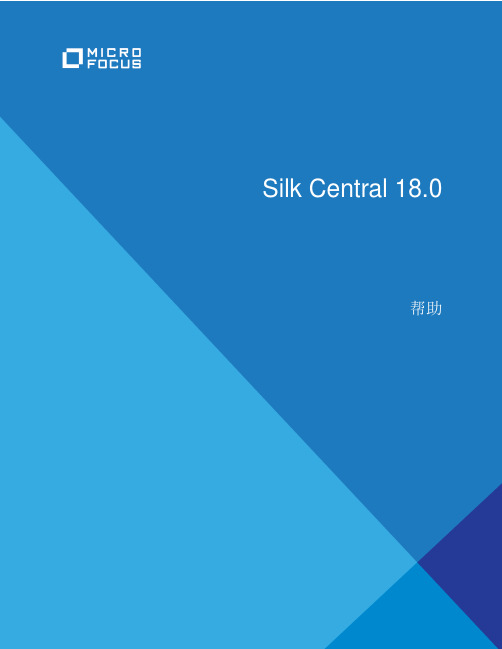
Micro FocusThe Lawn22-30 Old Bath RoadNewbury, Berkshire RG14 1QNUKCopyright © Micro Focus 2004-2017. All rights reserved.MICRO FOCUS, the Micro Focus logo and Silk Central are trademarks or registeredtrademarks of Micro Focus IP Development Limited or its subsidiaries or affiliatedcompanies in the United States, United Kingdom and other countries.All other marks are the property of their respective owners.2017-06-07ii内容Silk Central 帮助 (9)Silk Central 18.0 的新增功能 (10)管理 (10)新增权限和角色 (10)从 LDAP 服务器导入组 (10)在文件系统中存储附件和结果文件 (11)项目级标记 (11)测试 (12)将多个问题分配到测试 (12)已完成的测试执行状态 (12)关键字驱动的测试 (12)复制并粘贴关键字 (12)执行计划 (12)执行计划历史记录和属性 (12)并行执行 (12)为测试套件筛选时间线信息 (13)运行消息时间戳 (13)删除测试运行结果文件 (13)仅显示特定测试周期 (13)同步测试周期 (13)录制带音频的视频 (13)显示多个手动测试人员的已分配测试 (13)Issue Manager 增强功能 (14)全局搜索增强功能 (14)通知和报告 (14)根据执行结果触发报告订阅 (14)改进的电子邮件通知 (15)执行状态概述报告 (15)调整仪表板面板大小 (15)集成 (16)全部需求计划同步 (16)JAX-WS Web 服务堆栈 (16)Jenkins 插件中的实例支持 (16)删除映射文件 (16)Sauce Labs 自动化测试云 (17)集成的 HPE Unified Functional Testing (UFT) 支持 (18)技术更新 (18)Microsoft Windows Server 2016 和 IIS 10 支持 (19)Microsoft SQL Server 2014 Service Pack 2 支持 (19)开始 (20)安装和许可 Silk Central (20)Silk Central 的概念 (20)工作流 (20)需求 (21)测试 (21)执行计划 (22)用户界面 (22)UI 教程 (22)仪表板 (25)浏览器设置 (35)内容 | 3登录和注销 (36)快速启动任务 (36)配置所需的资产 - 快速启动任务 (36)定义需求 - 快速开始任务 (37)设计测试 - 快速开始任务 (38)执行计划和执行测试 - 快速开始任务 (40)跟踪和分析测试结果 - 快速启动任务 (45)需求 (47)配置需求设置和集成 (47)需求属性 (47)需求管理工具集成 (51)筛选器 (65)更改通知 (68)管理需求 (70)创建需求 (70)编辑需求 (70)将需求标记为过时 (71)恢复过时的需求 (71)永久删除过时的需求 (71)需求报告 (71)覆盖率 (73)标记 (74)配置需求属性 (75)替换需求属性 (75)查找需求属性 (76)需求属性页面 (76)需求附件 (77)将测试与需求关联 (79)从网格视图将测试分配到需求 (79)将测试手动分配到需求 (79)在测试树中查找已分配的测试 (80)删除测试分配 (80)从需求详细信息视图生成测试 (80)“已分配的测试”页面 (81)需求导入 (82)从 Word 文件中导入需求 (82)从 Word 文件更新需求 (83)Word 需求文件 (83)从 Excel 文件导入需求 (84)从 Excel 文件更新需求 (84)Excel 需求和映射文件 (85)需求视图 (85)需求树 (86)需求工具栏功能 (87)需求文档视图 (88)需求历史记录 (88)测试 (90)配置测试设置和集成 (90)管理产品、组件、版本和内部版本 (90)源代码管理配置文件 (98)步骤属性 (111)属性 (112)用于数据驱动测试的数据源 (114)筛选器 (117)更改通知 (120)4 | 内容构建测试资产 (122)测试容器 (122)测试文件夹 (124)测试包 (125)管理测试 (127)手动测试 (127)关键字驱动的测试 (134)JUnit 测试 (144)NUnit 测试 (146)HPE Unified Functional Testing (UFT) 测试 (146)MST est 测试 (147)ProcessExecutor 测试 (148)Windows 脚本宿主测试 (149)Silk Performer .NET Explorer 测试 (154)Silk Performer 测试 (154)Silk T est Workbench 测试 (156)Silk T est Classic 测试 (157)SilkT estPartner 测试 (159)编辑测试 (160)打印测试 (160)测试运行页面 (160)测试问题页面 (161)版本 (162)配置测试属性 (164)测试属性 (164)测试属性 (165)测试参数 (166)测试附件 (170)数据驱动测试 (171)成功条件 (173)执行测试的试运行 (174)库 (174)创建库 (175)管理关键字库和库属性 (175)使库可供项目访问 (175)管理库中的关键字 (175)使用 Java 构建关键字驱动的库 (178)键盘功能(库) (179)管理共享对象 (179)版本 (184)将需求与测试关联 (186)将需求分配到测试 (186)对已分配的需求排序 (186)查找已分配的需求 (186)删除需求分配 (187)测试已分配的需求页面 (187)测试报告 (187)状态报告 (187)进度报告 (188)手动测试报告 (188)基线测试比较报告 (189)测试运行比较报告 (189)已分配的执行计划 (189)查看已分配的执行 (189)测试视图 (189)使用测试树 (189)内容 | 5测试工具栏功能 (194)测试文档视图 (195)在网格视图使用测试 (196)执行计划 (200)手动执行计划 (200)演练 (200)测试选择 (204)测试分配 (211)手动测试 (218)配置测试 (227)创建配置套件 (227)从执行计划中创建配置套件 (228)将参数添加到配置 (228)从配置中删除参数 (228)将关键字分配到配置 (228)从配置中删除关键字 (229)将手动测试人员添加到配置 (229)从配置中删除测试人员分配 (229)将移动设备分配到配置 (230)配置套件配置页面 (230)配置页面 (231)管理执行计划、文件夹和配置套件 (231)创建执行计划 (231)在网格视图中创建执行计划 (232)测试状态计算 (232)执行计划属性 (233)执行计划参数 (233)安装和清理测试 (235)配置部署环境 (236)配置执行依赖关系 (241)已分配的测试 (243)计划 (246)执行分配至执行计划的测试 (250)筛选器 (251)屏幕捕获 (254)视频捕获 (255)自动删除结果和结果文件 (255)执行计划视图 (256)使用执行计划树 (256)执行计划工具栏功能 (259)执行计划属性页面 (260)执行计划文档视图 (261)当前运行页面 (262)执行计划历史记录页面 (262)使用 Silk Performer 项目 (262)下载 Silk Performer 项目 (263)打开Silk Performer 项目 (263)执行有人值守的 Silk Performer 测试 (263)编辑 Silk Performer 测试属性 (264)分析 Silk Performer 测试结果 (264)下载 Silk Performer 测试结果包 (265)上载 Silk Performer 测试结果 (265)Silk Test Classic 测试 (265)Silk T est Classic 测试的自动执行 (265)数据驱动 Silk T est Classic 测试用例的自动执行 (266)指定测试中的代理 (AUT) (266)6 | 内容Silk Test Classic 超时设置 (266)Silk T est Classic 日志 (266)问题跟踪和结果分析 (267)分析测试运行 (267)分析手动测试结果 (267)分析自动测试结果 (267)比较多次测试运行的测试结果 (267)更改测试运行的状态 (268)查看测试运行详细信息 (268)删除测试运行结果 (268)删除执行计划的运行和结果文件 (269)执行计划运行结果 (269)测试运行结果 (270)查看数据驱动测试的执行活动 (271)执行运行页面 (272)跟踪 (274)活动 (274)项目概述报告 (281)Silk Central、基于风险的测试和质量目标 (281)问题 (284)创建新问题 (284)以文档视图查看问题统计信息 (284)问题文档视图 (285)以详细信息视图查看问题统计信息 (285)问题页面 (285)分配现有问题 (285)更新问题状态 (286)删除问题(问题引用) (286)Issue Manager (286)报告 (335)报告数据集市 (335)报告区域 (349)代码分析 (364)默认报告 (383)管理 (395)用户角色和权限 (395)用户角色 (395)权限定义 (397)用户帐户和组 (402)维护用户帐户 (402)管理组 (404)执行环境 (407)管理位置 (407)设置执行服务器 (409)云集成 (413)管理设备提供程序 (416)管理报告模板 (418)使用 BIRT 管理自定义报告模板 (418)调整现有报告模板 (419)编辑报告模板属性 (420)下载报告模板 (420)上载报告模板 (421)更新报告来源 (421)删除报告模板 (421)报告模板页面 (422)内容 | 7审核日志 (422)访问和查看审核日志 (423)审核日志页面 (423)服务器日志文件 (423)下载服务器日志文件 (423)分析服务器日志文件 (424)删除服务器日志文件 (424)日志文件管理 (425)前端服务器日志页面 (426)应用程序服务器日志页面 (426)执行服务器日志页面 (427)集成任务管理工具 (428)在 Silk Central 中集成 VersionOne (429)管理产品、组件、版本和内部版本 (429)管理内部版本 (429)管理组件 (431)管理平台 (432)管理产品 (434)管理版本 (436)维护值列表 (437)添加值列表 (437)编辑值列表 (438)编辑单个值 (438)激活和停用值列表 (438)激活和停用个别值 (438)对值列表中的值排序 (439)删除值列表 (439)删除单个值 (439)值列表配置页面 (439)配置全局计划 (440)添加全局计划 (440)编辑全局计划 (440)激活和停用全局计划 (441)删除全局计划 (441)计划排除 (441)计划确定运行 (442)计划配置页面 (442)时区 (442)管理项目 (443)使用项目 (443)内部版本信息 (450)比较项目与基线 (451)选择项目 (451)项目列表 (451)切换到最近访问的项目 (452)项目设置 (452)项目模板 (507)集成 (507)代码分析工具集成 (507)问题跟踪配置文件集成 (507)需求管理工具集成 (518)源代码管理配置文件集成 (532)测试自动化工具集成 (545)自动化服务器集成 (564)通过 SSL 与外部系统通信 (565)8 | 内容Silk Central 帮助Silk Central 是一款功能强大且全面的软件测试管理工具。
potplayer 收尾处理
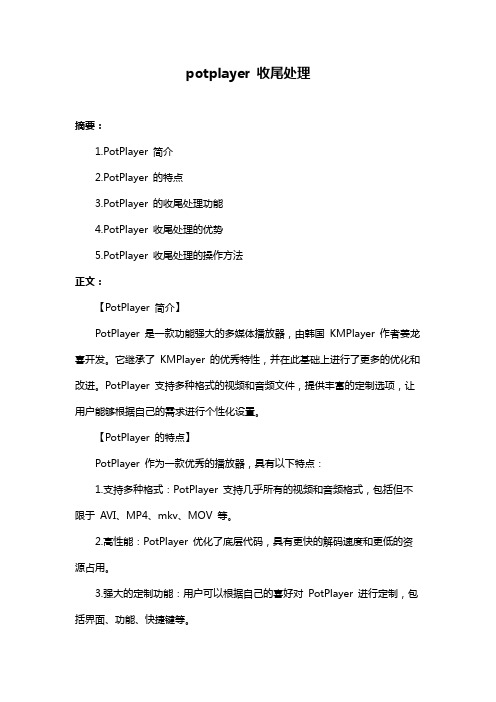
potplayer 收尾处理摘要:1.PotPlayer 简介2.PotPlayer 的特点3.PotPlayer 的收尾处理功能4.PotPlayer 收尾处理的优势5.PotPlayer 收尾处理的操作方法正文:【PotPlayer 简介】PotPlayer 是一款功能强大的多媒体播放器,由韩国KMPlayer 作者姜龙喜开发。
它继承了KMPlayer 的优秀特性,并在此基础上进行了更多的优化和改进。
PotPlayer 支持多种格式的视频和音频文件,提供丰富的定制选项,让用户能够根据自己的需求进行个性化设置。
【PotPlayer 的特点】PotPlayer 作为一款优秀的播放器,具有以下特点:1.支持多种格式:PotPlayer 支持几乎所有的视频和音频格式,包括但不限于AVI、MP4、mkv、MOV 等。
2.高性能:PotPlayer 优化了底层代码,具有更快的解码速度和更低的资源占用。
3.强大的定制功能:用户可以根据自己的喜好对PotPlayer 进行定制,包括界面、功能、快捷键等。
4.丰富的插件支持:PotPlayer 支持多种插件,如字幕插件、音效插件等,让用户能够轻松实现各种定制功能。
【PotPlayer 的收尾处理功能】PotPlayer 的收尾处理功能是指在播放视频或音频文件时,能够自动处理文件结束时的缓冲、黑屏、卡顿等问题。
通过优化代码和硬件加速,PotPlayer 能够实现更快速、更流畅的播放体验。
【PotPlayer 收尾处理的优势】PotPlayer 的收尾处理功能具有以下优势:1.提高播放速度:通过硬件加速和优化代码,PotPlayer 能够实现更快速的播放速度。
2.减少卡顿:PotPlayer 的收尾处理功能能够减少视频或音频播放结束时的卡顿现象,让用户能够流畅地观看或收听多媒体内容。
3.提升观看体验:PotPlayer 的收尾处理功能能够优化播放过程中的缓冲、黑屏等问题,让用户能够享受到更佳的观看体验。
- 1、下载文档前请自行甄别文档内容的完整性,平台不提供额外的编辑、内容补充、找答案等附加服务。
- 2、"仅部分预览"的文档,不可在线预览部分如存在完整性等问题,可反馈申请退款(可完整预览的文档不适用该条件!)。
- 3、如文档侵犯您的权益,请联系客服反馈,我们会尽快为您处理(人工客服工作时间:9:00-18:30)。
x264 core:142 r2431 ac76440Syntax: x264 [options] -o outfile infileInfile can be raw (in which case resolution is required),or YUV4MPEG (*.y4m),or Avisynth if compiled with support (yes).or libav* formats if compiled with lavf support (yes) or ffms support (yes). Outfile type is selected by filename:.264 -> Raw bytestream.mkv -> Matroska.flv -> Flash Video.mp4 -> MP4 if compiled with GPAC or L-SMASH support (lsmash)Output bit depth: 8 (configured at compile time)Options:-h, --help List basic options--longhelp List more options--fullhelp List all optionsExample usage:Constant quality mode:x264 --crf 24 -o <output> <input>Two-pass with a bitrate of 1000kbps:x264 --pass 1 --bitrate 1000 -o <output> <input>x264 --pass 2 --bitrate 1000 -o <output> <input>Lossless:x264 --qp 0 -o <output> <input>Maximum PSNR at the cost of speed and visual quality:x264 --preset placebo --tune psnr -o <output> <input>Constant bitrate at 1000kbps with a 2 second-buffer:x264 --vbv-bufsize 2000 --bitrate 1000 -o <output> <input> Presets:--profile <string> Force the limits of an H.264 profileOverrides all settings.- baseline:--no-8x8dct --bframes 0 --no-cabac--cqm flat --weightp 0No interlaced.No lossless.- main:--no-8x8dct --cqm flatNo lossless.- high:No lossless.- high10:No lossless.Support for bit depth 8-10.- high422:No lossless.Support for bit depth 8-10.Support for 4:2:0/4:2:2 chroma subsampling.- high444:Support for bit depth 8-10.Support for 4:2:0/4:2:2/4:4:4 chroma subsampling.--preset <string> Use a preset to select encoding settings [medium]Overridden by user settings.- ultrafast:--no-8x8dct --aq-mode 0 --b-adapt 0--bframes 0 --no-cabac --no-deblock--no-mbtree --me dia --no-mixed-refs--partitions none --rc-lookahead 0 --ref 1--scenecut 0 --subme 0 --trellis 0--no-weightb --weightp 0- superfast:--no-mbtree --me dia --no-mixed-refs--partitions i8x8,i4x4 --rc-lookahead 0--ref 1 --subme 1 --trellis 0 --weightp 1- veryfast:--no-mixed-refs --rc-lookahead 10--ref 1 --subme 2 --trellis 0 --weightp 1- faster:--no-mixed-refs --rc-lookahead 20--ref 2 --subme 4 --weightp 1- fast:--rc-lookahead 30 --ref 2 --subme 6--weightp 1- medium:Default settings apply.- slow:--b-adapt 2 --direct auto --me umh--rc-lookahead 50 --ref 5 --subme 8- slower:--b-adapt 2 --direct auto --me umh--partitions all --rc-lookahead 60--ref 8 --subme 9 --trellis 2- veryslow:--b-adapt 2 --bframes 8 --direct auto--me umh --merange 24 --partitions all--ref 16 --subme 10 --trellis 2--rc-lookahead 60- placebo:--bframes 16 --b-adapt 2 --direct auto--slow-firstpass --no-fast-pskip--me tesa --merange 24 --partitions all--rc-lookahead 60 --ref 16 --subme 11--trellis 2--tune <string> Tune the settings for a particular type of source or situationOverridden by user settings.Multiple tunings are separated by commas.Only one psy tuning can be used at a time.- film (psy tuning):--deblock -1:-1 --psy-rd <unset>:0.15- animation (psy tuning):--bframes {+2} --deblock 1:1--psy-rd 0.4:<unset> --aq-strength 0.6--ref {Double if >1 else 1}- grain (psy tuning):--aq-strength 0.5 --no-dct-decimate--deadzone-inter 6 --deadzone-intra 6--deblock -2:-2 --ipratio 1.1--pbratio 1.1 --psy-rd <unset>:0.25--qcomp 0.8- stillimage (psy tuning):--aq-strength 1.2 --deblock -3:-3--psy-rd 2.0:0.7- psnr (psy tuning):--aq-mode 0 --no-psy- ssim (psy tuning):--aq-mode 2 --no-psy- fastdecode:--no-cabac --no-deblock --no-weightb--weightp 0- zerolatency:--bframes 0 --force-cfr --no-mbtree--sync-lookahead 0 --sliced-threads--rc-lookahead 0--slow-firstpass Don't force these faster settings with --pass 1: --no-8x8dct --me dia --partitions none--ref 1 --subme {2 if >2 else unchanged}--trellis 0 --fast-pskipFrame-type options:-I, --keyint <integer or "infinite"> Maximum GOP size [250]-i, --min-keyint <integer> Minimum GOP size [auto]--no-scenecut Disable adaptive I-frame decision--scenecut <integer> How aggressively to insert extra I-frames [40]--intra-refresh Use Periodic Intra Refresh instead of IDR frames -b, --bframes <integer> Number of B-frames between I and P [3]--b-adapt <integer> Adaptive B-frame decision method [1]Higher values may lower threading efficiency. - 0: Disabled- 1: Fast- 2: Optimal (slow with high --bframes)--b-bias <integer> Influences how often B-frames are used [0]--b-pyramid <string> Keep some B-frames as references [normal]- none: Disabled- strict: Strictly hierarchical pyramid- normal: Non-strict (not Blu-ray compatible) --open-gop Use recovery points to close GOPsOnly available with b-frames--no-cabac Disable CABAC-r, --ref <integer> Number of reference frames [3]--no-deblock Disable loop filter-f, --deblock <alpha:beta> Loop filter parameters [0:0]--slices <integer> Number of slices per frame; forces rectangularslices and is overridden by other slicing options --slices-max <integer> Absolute maximum slices per frame; overridesslice-max-size/slice-max-mbs when necessary--slice-max-size <integer> Limit the size of each slice in bytes--slice-max-mbs <integer> Limit the size of each slice in macroblocks (max) --slice-min-mbs <integer> Limit the size of each slice in macroblocks (min) --tff Enable interlaced mode (top field first)--bff Enable interlaced mode (bottom field first)--constrained-intra Enable constrained intra prediction.--pulldown <string> Use soft pulldown to change frame rate- none, 22, 32, 64, double, triple, euro (requires cfr input)--fake-interlaced Flag stream as interlaced but encode progressive. Makes it possible to encode 25p and 30p Blu-Raystreams. Ignored in interlaced mode.--frame-packing <integer> For stereoscopic videos define frame arrangement - 0: checkerboard - pixels are alternatively from L and R- 1: column alternation - L and R are interlaced by column- 2: row alternation - L and R are interlaced by row- 3: side by side - L is on the left, R on the right- 4: top bottom - L is on top, R on bottom- 5: frame alternation - one view per frame Ratecontrol:-q, --qp <integer> Force constant QP (0-69, 0=lossless)-B, --bitrate <integer> Set bitrate (kbit/s)--crf <float> Quality-based VBR (0-51) [23.0]--rc-lookahead <integer> Number of frames for frametype lookahead [40]--vbv-maxrate <integer> Max local bitrate (kbit/s) [0]--vbv-bufsize <integer> Set size of the VBV buffer (kbit) [0]--vbv-init <float> Initial VBV buffer occupancy [0.9]--crf-max <float> With CRF+VBV, limit RF to this valueMay cause VBV underflows!--qpmin <integer> Set min QP [0]--qpmax <integer> Set max QP [69]--qpstep <integer> Set max QP step [4]--ratetol <float> Tolerance of ABR ratecontrol and VBV [1.0]--ipratio <float> QP factor between I and P [1.40]--pbratio <float> QP factor between P and B [1.30]--chroma-qp-offset <integer> QP difference between chroma and luma [0]--aq-mode <integer> AQ method [1]- 0: Disabled- 1: Variance AQ (complexity mask)- 2: Auto-variance AQ (experimental)--aq-strength <float> Reduces blocking and blurring in flat andtextured areas. [1.0]-p, --pass <integer> Enable multipass ratecontrol- 1: First pass, creates stats file- 2: Last pass, does not overwrite stats file - 3: Nth pass, overwrites stats file--stats <string> Filename for 2 pass stats ["x264_2pass.log"]--no-mbtree Disable mb-tree ratecontrol.--qcomp <float> QP curve compression [0.60]--cplxblur <float> Reduce fluctuations in QP (before curve compression) [20.0]--qblur <float> Reduce fluctuations in QP (after curve compression) [0.5]--zones <zone0>/<zone1>/... Tweak the bitrate of regions of the videoEach zone is of the form<start frame>,<end frame>,<option>where <option> is eitherq=<integer> (force QP)or b=<float> (bitrate multiplier)--qpfile <string> Force frametypes and QPs for some or all framesFormat of each line: framenumber frametype QPQP is optional (none lets x264 choose). Frametypes: I,i,K,P,B,b.K=<I or i> depending on open-gop settingQPs are restricted by qpmin/qpmax.Analysis:-A, --partitions <string> Partitions to consider ["p8x8,b8x8,i8x8,i4x4"]- p8x8, p4x4, b8x8, i8x8, i4x4- none, all(p4x4 requires p8x8. i8x8 requires --8x8dct.) --direct <string> Direct MV prediction mode ["spatial"]- none, spatial, temporal, auto--no-weightb Disable weighted prediction for B-frames--weightp <integer> Weighted prediction for P-frames [2]- 0: Disabled- 1: Weighted refs- 2: Weighted refs + Duplicates--me <string> Integer pixel motion estimation method ["hex"]- dia: diamond search, radius 1 (fast)- hex: hexagonal search, radius 2- umh: uneven multi-hexagon search- esa: exhaustive search- tesa: hadamard exhaustive search (slow)--merange <integer> Maximum motion vector search range [16]--mvrange <integer> Maximum motion vector length [-1 (auto)]--mvrange-thread <int> Minimum buffer between threads [-1 (auto)]-m, --subme <integer> Subpixel motion estimation and mode decision [7] - 0: fullpel only (not recommended)- 1: SAD mode decision, one qpel iteration- 2: SATD mode decision- 3-5: Progressively more qpel- 6: RD mode decision for I/P-frames- 7: RD mode decision for all frames- 8: RD refinement for I/P-frames- 9: RD refinement for all frames- 10: QP-RD - requires trellis=2, aq-mode>0- 11: Full RD: disable all early terminations --psy-rd <float:float> Strength of psychovisual optimization ["1.0:0.0"] #1: RD (requires subme>=6)#2: Trellis (requires trellis, experimental) --no-psy Disable all visual optimizations that worsenboth PSNR and SSIM.--no-mixed-refs Don't decide references on a per partition basis --no-chroma-me Ignore chroma in motion estimation--no-8x8dct Disable adaptive spatial transform size-t, --trellis <integer> Trellis RD quantization. [1]- 0: disabled- 1: enabled only on the final encode of a MB - 2: enabled on all mode decisions--no-fast-pskip Disables early SKIP detection on P-frames--no-dct-decimate Disables coefficient thresholding on P-frames--nr <integer> Noise reduction [0]--deadzone-inter <int> Set the size of the inter luma quantization deadzone [21]--deadzone-intra <int> Set the size of the intra luma quantization deadzone [11]Deadzones should be in the range 0 - 32.--cqm <string> Preset quant matrices ["flat"]- jvt, flat--cqmfile <string> Read custom quant matrices from a JM-compatible fileOverrides any other --cqm* options.--cqm4 <list> Set all 4x4 quant matricesTakes a comma-separated list of 16 integers. --cqm8 <list> Set all 8x8 quant matricesTakes a comma-separated list of 64 integers. --cqm4i, --cqm4p, --cqm8i, --cqm8p <list>Set both luma and chroma quant matrices--cqm4iy, --cqm4ic, --cqm4py, --cqm4pc <list>Set individual quant matricesVideo Usability Info (Annex E):The VUI settings are not used by the encoder but are merely suggestions tothe playback equipment. See doc/vui.txt for details. Use at your own risk.--overscan <string> Specify crop overscan setting ["undef"]- undef, show, crop--videoformat <string> Specify video format ["undef"]- component, pal, ntsc, secam, mac, undef--range <string> Specify color range ["auto"]- auto, tv, pc--colorprim <string> Specify color primaries ["undef"]- undef, bt709, bt470m, bt470bg, smpte170m,smpte240m, film, bt2020--transfer <string> Specify transfer characteristics ["undef"]- undef, bt709, bt470m, bt470bg, smpte170m,smpte240m, linear, log100, log316,iec61966-2-4, bt1361e, iec61966-2-1,bt2020-10, bt2020-12--colormatrix <string> Specify color matrix setting ["???"]- undef, bt709, fcc, bt470bg, smpte170m,smpte240m, GBR, YCgCo, bt2020nc, bt2020c--chromaloc <integer> Specify chroma sample location (0 to 5) [0]--nal-hrd <string> Signal HRD information (requires vbv-bufsize)- none, vbr, cbr (cbr not allowed in .mp4)--filler Force hard-CBR and generate filler (implied by--nal-hrd cbr)--pic-struct Force pic_struct in Picture Timing SEI--crop-rect <string> Add 'left,top,right,bottom' to the bitstream-level cropping rectangleInput/Output:-o, --output <string> Specify output file--muxer <string> Specify output container format ["auto"]- auto, raw, mkv, flv, mp4--demuxer <string> Specify input container format ["auto"]- auto, raw, y4m, avs, lavf, ffms--input-fmt <string> Specify input file format (requires lavf support) --input-csp <string> Specify input colorspace format for raw input- valid csps for `raw' demuxer:i420, yv12, nv12, i422, yv16, nv16, i444, yv24, bgr, bgra, rgb- valid csps for `lavf' demuxer:yuv420p, yuyv422, rgb24, bgr24, yuv422p,yuv444p, yuv410p, yuv411p, gray, monow, monob, pal8, yuvj420p, yuvj422p, yuvj444p, xvmcmc,xvmcidct, uyvy422, uyyvyy411, bgr8, bgr4,bgr4_byte, rgb8, rgb4, rgb4_byte, nv12, nv21, argb, rgba, abgr, bgra, gray16be, gray16le,yuv440p, yuvj440p, yuva420p, vdpau_h264,vdpau_mpeg1, vdpau_mpeg2, vdpau_wmv3,vdpau_vc1, rgb48be, rgb48le, rgb565be,rgb565le, rgb555be, rgb555le, bgr565be,bgr565le, bgr555be, bgr555le, vaapi_moco,vaapi_idct, vaapi_vld, yuv420p16le,yuv420p16be, yuv422p16le, yuv422p16be,yuv444p16le, yuv444p16be, vdpau_mpeg4,dxva2_vld, rgb444le, rgb444be, bgr444le,bgr444be, gray8a, bgr48be, bgr48le, yuv420p9be, yuv420p9le, yuv420p10be, yuv420p10le,yuv422p10be, yuv422p10le, yuv444p9be,yuv444p9le, yuv444p10be, yuv444p10le,yuv422p9be, yuv422p9le, vda_vld, gbrp, gbrp9be, gbrp9le, gbrp10be, gbrp10le, gbrp16be,gbrp16le, yuva420p9be, yuva420p9le,yuva422p9be, yuva422p9le, yuva444p9be,yuva444p9le, yuva420p10be, yuva420p10le,yuva422p10be, yuva422p10le, yuva444p10be,yuva444p10le, yuva420p16be, yuva420p16le,yuva422p16be, yuva422p16le, yuva444p16be,yuva444p16le, vdpau, xyz12le, xyz12be, nv16,nv20le, nv20be, yvyu422, rgba64be, rgba64le,bgra64be, bgra64le, 0rgb, rgb0, 0bgr, bgr0,yuva444p, yuva422p, yuv420p12be, yuv420p12le, yuv420p14be, yuv420p14le, yuv422p12be,yuv422p12le, yuv422p14be, yuv422p14le,yuv444p12be, yuv444p12le, yuv444p14be,yuv444p14le, gbrp12be, gbrp12le, gbrp14be,gbrp14le, gbrap, gbrap16be, gbrap16le,yuvj411p, bayer_bggr8, bayer_rggb8,bayer_gbrg8, bayer_grbg8, bayer_bggr16le,bayer_bggr16be, bayer_rggb16le, bayer_rggb16be, bayer_gbrg16le, bayer_gbrg16be, bayer_grbg16le, bayer_grbg16be--output-csp <string> Specify output colorspace ["i420"]- i420, i422, i444, rgb--input-depth <integer> Specify input bit depth for raw input--input-range <string> Specify input color range ["auto"]- auto, tv, pc--input-res <intxint> Specify input resolution (width x height)--index <string> Filename for input index file--sar width:height Specify Sample Aspect Ratio--fps <float|rational> Specify framerate--seek <integer> First frame to encode--frames <integer> Maximum number of frames to encode--level <string> Specify level (as defined by Annex A)--bluray-compat Enable compatibility hacks for Blu-ray support--avcintra-class <integer> Use compatibility hacks for AVC-Intra class- 50, 100, 200--stitchable Don't optimize headers based on video contentEnsures ability to recombine a segmented encode-v, --verbose Print stats for each frame--no-progress Don't show the progress indicator while encoding--quiet Quiet Mode--log-level <string> Specify the maximum level of logging ["info"]- none, error, warning, info, debug--psnr Enable PSNR computation--ssim Enable SSIM computation--threads <integer> Force a specific number of threads--lookahead-threads <integer> Force a specific number of lookahead threads --sliced-threads Low-latency but lower-efficiency threading--thread-input Run Avisynth in its own thread--sync-lookahead <integer> Number of buffer frames for threaded lookahead --non-deterministic Slightly improve quality of SMP, at the cost of repeatability--cpu-independent Ensure exact reproducibility across different cpus, as opposed to letting them select different algorithms--asm <integer> Override CPU detection--no-asm Disable all CPU optimizations--opencl Enable use of OpenCL--opencl-clbin <string> Specify path of compiled OpenCL kernel cache--opencl-device <integer> Specify OpenCL device ordinal--dump-yuv <string> Save reconstructed frames--sps-id <integer> Set SPS and PPS id numbers [0]--aud Use access unit delimiters--force-cfr Force constant framerate timestamp generation--tcfile-in <string> Force timestamp generation with timecode file--tcfile-out <string> Output timecode v2 file from input timestamps--timebase <int/int> Specify timebase numerator and denominator<integer> Specify timebase numerator for input timecode file or specify timebase denominator for other input--dts-compress Eliminate initial delay with container DTS hackFiltering:--vf, --video-filter <filter0>/<filter1>/... Apply video filtering to the input fileFilter options may be specified in <filter>:<option>=<value> format.Available filters:crop:left,top,right,bottomremoves pixels from the edges of the frameresize:[width,height][,sar][,fittobox][,csp][,method]resizes frames based on the given criteria:- resolution only: resizes and adapts sar to avoid stretching- sar only: sets the sar and resizes to avoid stretching- resolution and sar: resizes to given resolution and sets the sar - fittobox: resizes the video based on the desired constraints- width, height, both- fittobox and sar: same as above except with specified sar- csp: convert to the given csp. syntax: [name][:depth]- valid csp names [keep current]: i420, yv12, nv12, i422, yv16, nv16, i444, yv24, bgr, bgra, rgb- depth: 8 or 16 bits per pixel [keep current]note: not all depths are supported by all csps.- method: use resizer method ["bicubic"]- fastbilinear, bilinear, bicubic, experimental, point,- area, bicublin, gauss, sinc, lanczos, splineselect_every:step,offset1[,...]apply a selection pattern to input framesstep: the number of frames in the patternoffsets: the offset into the step to select a framesee: /mediawiki/Select#SelectEvery。
