中兴F820 串口线制作
中兴F820,F822,9806H常用命令整理

OLT
show running-config show vlan summary show card show version-running Show processe show vlan xxxx show ip route reset card slotno x show vlan-smart-qinq show mac show vlan xxxx
基 本
基 本 根据VLAN查询学到的MAC地 show mac vlan xxxx 址,xxxx指VLAN号 查询上联口配置的所有 show vlan port gei_0/x/y VLAN,x指槽位号,y指端口 查询上联端口的状态,流 show interface gei_0/x/y 量,x指槽位号,y指PON口号 查询某个PON口的状态,流 show interface epon量, X指槽位号,Y指PON口号 olt_0/x/y 查询某个ONU所学到的MAC地 show mac epon epon址信息,x指PON板所在的槽 onu_0/x/y:z vport 1 号,y指端PON口号,z指ONU 查询PON口所有ONU的状态,x show onu all epon指槽位号,y指PON口号 olt_0/x/y 查询PON口所有已注册ONU的 Show onu auth epon状态,x指槽位号,y指PON口 olt_0/x/y 查询ONU的远程管理信息,x show remote onu info 指槽位号,y指PON口号,z指 查询ONU epon-onu_0/x/y:z ONU编号。 相关信 查询ONU的基本信息,x指槽 show onu detail-info 息 位号,y指PON口号,z指ONU epon-onu_0/x/y:z 编号。 查询该ONU的接口配置的 show vlan port eponVLAN,x指槽位号,y指PON口 onu_0/x/y:z 号,z指ONU编号。 查询该ONU的远程下发配置 (包括IP和宽带VLAN), x指 show onu run config epononu_0/x/y:z 槽位号,y指PON口号,z指 ONU编号。
中兴F820升级配置
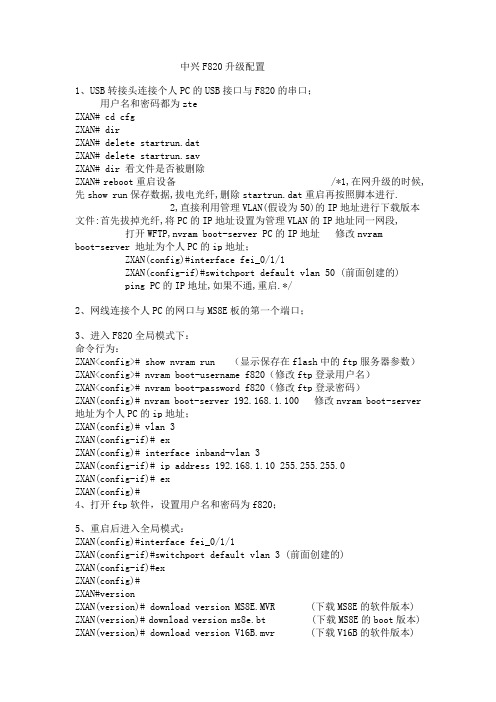
中兴F820升级配置1、USB转接头连接个人PC的USB接口与F820的串口;用户名和密码都为zteZXAN# cd cfgZXAN# dirZXAN# delete startrun.datZXAN# delete startrun.savZXAN# dir 看文件是否被删除ZXAN# reboot重启设备 /*1,在网升级的时候,先show run保存数据,拔电光纤,删除startrun.dat重启再按照脚本进行.2,直接利用管理VLAN(假设为50)的IP地址进行下载版本文件:首先拔掉光纤,将PC的IP地址设置为管理VLAN的IP地址同一网段,打开WFTP,nvram boot-server PC的IP地址修改nvram boot-server 地址为个人PC的ip地址;ZXAN(config)#interface fei_0/1/1ZXAN(config-if)#switchport default vlan 50 (前面创建的)ping PC的IP地址,如果不通,重启.*/2、网线连接个人PC的网口与MS8E板的第一个端口;3、进入F820全局模式下:命令行为:ZXAN<config># show nvram run (显示保存在flash中的ftp服务器参数)ZXAN<config># nvram boot-username f820(修改ftp登录用户名)ZXAN<config># nvram boot-password f820(修改ftp登录密码)ZXAN(config)# nvram boot-server 192.168.1.100 修改nvram boot-server 地址为个人PC的ip地址;ZXAN(config)# vlan 3ZXAN(config-if)# exZXAN(config)# interface inband-vlan 3ZXAN(config-if)# ip address 192.168.1.10 255.255.255.0ZXAN(config-if)# exZXAN(config)#4、打开ftp软件,设置用户名和密码为f820;5、重启后进入全局模式:ZXAN(config)#interface fei_0/1/1ZXAN(config-if)#switchport default vlan 3 (前面创建的)ZXAN(config-if)#exZXAN(config)#ZXAN#versionZXAN(version)# download version MS8E.MVR (下载MS8E的软件版本) ZXAN(version)# download version ms8e.bt (下载MS8E的boot版本) ZXAN(version)# download version V16B.mvr (下载V16B的软件版本)ZXAN(version)# download version voip.bt (下载V16B的boot版本) ZXAN(version)# download version EPUA.MVR (下载epua的软件版本) ZXAN(version)# update-boot slotno 5 local (从本地升级V16B板的boot 版本)ZXAN(version)# show update-status (查看V16B板boot的更新状态)ZXAN(version)# update-version slotno 5 local (从本地升级V16B板的版本) ZXAN(version)# show update-status (查看V16B板的版本更新状态)ZXAN(version)# update-version slotno 2 local (升级EPUA板的版本,需要2分钟才能写进FLASH)ZXAN(version)# show update-status (查看EPUA板的版本更新状态)ZXAN(version)# update-boot slotno 1 local (更新主控板的BOOT版本) ZXAN(version)# show update-status (查看主控板的boot更新状态)说明一下:下载的主控版本不需要更新,重启后自动加载。
串口线的制作方法

一、串口线的延长方法
1、当串口线长度不够时可以使用标准的串口延长线进行加长,本站使用的都是标准延长线,所以可以直接连接加长。
两根串口线对接后需用胶带、线扣等将两根线的插头加固以防止被松动,如下图示,建议长度不要超过12米。
2、当串口线长度需要大于12米时,在现场可以使用网线来制作串口线,普通网线制作的串口线传输距离可以到达20~30米,使用粗芯纯铜的网线制作的串口线传输距离可以达到50米以上。
制作方法如下图示:绿色接2脚,橙色接3脚,白绿、白橙两根同时接到5脚。
3、为了串口信号能够稳定可靠传输,当距离大于20米时,建议采用网络转串口设备,本方法利用交换机进行连接,距离长,而且扩展方便。
串口线制作方法

串口连接线制作方法在电脑的使用中往往会遇到各种各样的连接线。
这些连接线外观上好像都差不多,但内部结构完全不同并且不能混用。
如果在使用中这些连接线坏了,往往很多使用者都不知道应该怎么办,下面就给出这些常见的连接线的连线方法以便于修理或查找故障。
在介绍之前先对一些市场常用名词做出解释。
现在所有的接头都可以分为公头和母头两大类。
公头:泛指所有针式的接头。
母头:泛指所有插槽式的接头。
所有接头的针脚有统一规定,在接头上都印好了的,连接时要注意查看。
在接线时没有提及的针脚都悬空不管。
下面给出串口,并口各针脚功能表以供高级用户维护电缆或接头时使用。
25针串口功能一览针脚功能2 发送数据(TXD)3 接收数据(RXD)4 发送请求(RTS)5 发送清除(CTS)6 数据准备好(DSR)7 信号地(GND)8 载波检测(DCD)20 数据终端准备好(DTR)22 振铃指示(RI)9针串口功能一览表针脚功能1 载波检测(DCD)2 接收数据(RXD)3 发送数据(TXD)4 数据终端准备好(DTR)5 信号地(GND)6 数据准备好(DSR)7 发送请求(RTS)8 发送清除(CTS)9 振铃指示(RI)串口联机线的连接方法串口联机线主要用于直接把两台电脑的com口连接。
比较早一点的AT架构的电脑的串口有为9针,和25针两种,现在的ATX架构的电脑两个串口全部是9针。
于是联机线就分为3种(9针对9针串口联机线,9针对25针串口联机线,25针对25针串口联机线)这些直接电缆连接线可以互换的连线方法如下表:串口连机线一览9针对9针串口连接9针母头 9针母头2 —— 33 —— 24 —— 65 —— 56 —— 47 —— 88 —— 725针对25针串口连接25针母头 25针母头2 —— 33 —— 24 —— 55 —— 46 —— 207 —— 720 —— 69针对25针串口连接9针母头 25针母头2 —— 23 —— 34 —— 65 —— 76 —— 207 —— 58 —— 4串口转接线这种转接线适用于9针串口和25针串口的转换。
中兴F820串口线制作

中兴F820串口线制作一、简介二、工具准备1.中兴F820设备2.串口线头(可购买或自行制作)3.焊接工具4.钳子5.万用表6.导线剥皮工具三、步骤1.准备串口线头首先,准备一个合适的串口线头。
根据中兴F820的串口规格,我们需要一个RS232的串口线头,也称DB9串口线头。
2.确定引脚连接方式123456789要制作中兴F820串口线,我们需要了解中兴F820的串口引脚定义。
根据中兴F820的技术手册,其串口引脚连接方式如下表所示:F820引脚DB9引脚142332475869可以发现,中兴F820串口的引脚与DB9串口线头的引脚不完全匹配。
因此,我们需要对串口线头进行重新连接。
3.连接引脚使用焊接工具连接线头的引脚。
根据上一步骤的引脚定义,将中兴F820的引脚依次连接到DB9串口线头的对应引脚上。
在连接过程中,确保焊接牢固,避免引脚接触不好导致通信故障。
4.测试连通性在连接完成后,可以使用万用表测试串口线头的连通性。
将一根测试线依次连接到DB9串口线头的引脚上,另一根测试线连接到中兴F820串口的对应引脚上,然后使用万用表测量电阻值。
如果测量到电阻值接近0,说明引脚连接正确。
5.完成制作经过测试连通性,如果串口线头连接正确,即可完成制作。
此时,可以将制作好的中兴F820串口线插入中兴F820设备的串口接口上,并进行串口通信。
四、注意事项1.制作串口线时,要仔细核对中兴F820和DB9串口线头的引脚定义,确保连接正确。
2.在焊接引脚时,注意保持牢固连接,避免引脚接触不良。
3.制作完成后,务必测试连通性,确保引脚连接正确。
4.使用时,要谨慎插拔串口线,避免损坏设备或线头。
五、总结通过上述步骤,我们可以制作中兴F820串口线。
制作串口线时,要根据中兴F820和DB9串口线头的引脚定义,进行引脚连接,并测试连通性。
制作完成后,即可将串口线插入中兴F820设备进行串口通信。
制作串口线需要一定的焊接技巧和对引脚定义的了解,但只要操作正确,就可以成功制作出符合需求的串口线。
中兴C220及F820开局配置

中兴C220及F820开局配置C220及F820开局配置C220开局清空方法ZXAN#cd cfgZXAN#dir (看配置文件)ZXAN#delete startrun.dat (删除配置文件)ZXAN#delete startrun.savreboot增加机架机框单板ZXAN#show card(显示单板配置以及单板的版本、状态)ZXAN#add-rack rackno 0 racktype ZXPON(添加机架)ZXAN#add-shelf shelfno 0 shelftype ZXA10C220-B(添加机框,目前的发货都配置这种机框)ZXAN#add-card slotno 3 EPFC(3槽位添加EPFC)ZXAN#add-card slotno 4 EPFCZXAN#add-card slotno 6 EIGM(6槽位添加EIGM)带内ip设置ZXAN(config)#vlan 1090(创建用于带内网管的VLAN)ZXAN(vlan)#exit(退出vlan1090)ZXAN(config)#interface vlan 1090 (进入vlan1090的接口模式)ZXAN(config-if)#ip address 10.1.55.1 255.255.255.0(创建带内IP地址)ZXAN(config-if)#exitZXAN(config)#ip route 0.0.0.0 0.0.0.0 10.1.55.254(设置目的网段以及网关)ZXAN#no ip route 0.0.0.0 0.0.0.0(删除目的网段以及网关)ZXAN#no ip address(删除带内网管)设置告警上报服务器:ZXAN(config)#snmp-server trap-source 10.4.1.6认证注册ONU 进入EPON的OLT接口模式ZXAN(config)#interface epon-olt_0/3/1ZXAN(config-if)#show onu unauthentication epon-olt_0/3/1显示端口未注册的ONU信息ZXAN(config-if)#onu 1 type ZTE-F820 mac 001e.7390.002a根据MAC地址添加ONU)ZXAN(config)#interface epon-onu_0/3/1:1ZXAN(config-if)#authentication enable(开通ONU,新添加的ONU,默认状态是未开通的,故需要执行此命令,否则业务不通)ZXAN(config-if)#bandwidth upstream assured 30000 maximum 50000(设置上行保证宽带、最大带宽)ZXAN(config-if)#bandwidth downstream maximum 50000(设置下行最大带宽)ZXAN(config-if)#switchport vlan 2501 tagZXAN(config)#vlan 3581 (创建业务VLAN也就是SVLAN)ZXAN(config )#vlan-reserve 4001-4094 (保留VLAN)ZXAN(config )#no eth-switch unknowncast-limit(全局模式下关闭C200上的未知报文抑制,洪泛抑制,必须配置)ZXAN(config )#vlan-smart-qinq enable 全局启用QINQZXAN(config)#interface epon-olt_0/3/1进入需要启用QINQ 的PON口ZXAN(config-if)#vlan-smart-qinq enable 启用QINQZXAN(config )#vlan-smart-qinq ingress-port epon-olt_0/3/1 cvlan 3000 to 3007 svlan 3581 ZXAN(config)#interface gei_0/6/1(将上联口加入的vlan 并打tag)ZXAN(config-if)#switchport mode hybridZXAN(config-if)#switchport vlan 3581 tagZXAN(config-if)#switchport vlan 2501 tagZXAN(config-if)#switchport vlan 1090 tagZXAN(config-if)#switchport vlan 4001-4010 untag 加入ZXAN(config-if)# no negotiation auto (关闭自协商,请确认对端也要关闭自协商)ZXAN(config-if)# speed 1000ZXAN(config-if)# duplex fullF820部分ZXAN#cd cfgZXAN#dir (看配置文件)ZXAN#delete startrun.dat(删除配置文件)ZXAN(config)#inter inband-vlan 1090 配置网管VLANZXAN(config-if)#ip address 10.1.55.18 255.255.255.0 配置带内管理地址ZXAN(config)#ip route 0.0.0.0 0.0.0.0 10.1.55.254 配置带内管理网关ZXAN#ping 10.1.55.254ZXAN(config)#show ip route 查看网关ZXAN(config )# interface fei_0/1/1 端口做数据ZXAN(config-if)#switchport mode hybridZXAN(config-if)#switchport default vlan 3712ZXAN(config )# interface fei_0/1/2ZXAN(config-if)#switchport mode hybridZXAN(config-if)#switchport default vlan 3001ZXAN(config )# interface fei_0/1/3ZXAN(config-if)#switchport mode hybridZXAN(config-if)#switchport default vlan 3002ZXAN(config )# interface fei_0/1/4ZXAN(config-if)#switchport mode hybridZXAN(config-if)#switchport default vlan 3003ZXAN(config )# interface fei_0/1/5ZXAN(config-if)#switchport mode hybridZXAN(config-if)#switchport default vlan 3004ZXAN(config )# interface fei_0/1/6ZXAN(config-if)#switchport mode hybridZXAN(config-if)#switchport default vlan 3005ZXAN(config )# interface fei_0/1/7ZXAN(config-if)#switchport mode hybridZXAN(config-if)#switchport default vlan 3006ZXAN(config )# interface fei_0/1/8ZXAN(config-if)#switchport mode hybridZXAN(config-if)#switchport default vlan 3007语音部分ZXAN(config )#eth-switch port-protect disable配置VOIP线卡IP和VLANZXAN(config )#voip 5ZXAN(config-voip)#mg net 1 ip-address 192.168.28.17 mask 255.255.255.0 gateway 192.168.28.254 vlan-id 2501 vlan-option 1 vlan-priority 7配置SS 地址IP(软交换地址配置-增加媒体网关控制器)mgc add 1 ip-address 192.168.1.2 port 2727 md5-profile 1 配置域名(增加媒体网关)mg add 1 1 port 2427 mid-flag 2 domain-name /doc/6718384792.html, 传真配置:ZXAN(config-voip)rtp parameter fax-modem t38-enable 1 fax-control 2设置用户Terminal ID参数TidNamemgc mgcptid user-tid-prefix aaln/ user-tid-index 0 (aaln/ 空格)saveexexZXAN#con tZXAN(config)#interface fei_0/5/1ZXAN(config-if)#switchport vlan 2501 tag ExExwrite。
串口线制作方法

串口连接线的制作方法 com线制作 rs232 2008年07月20日星期日 01:50在电脑的使用中往往会遇到各种各样的连接线。
这些连接线外观上好像都差不多,但内部结构完全不同并且不能混用。
如果在使用中这些连接线坏了,往往很多使用者都不知道应该怎么办,下面就给出这些常见的连接线的连线方法以便于修理或查找故障。
在介绍之前先对一些市场常用名词做出解释。
现在所有的接头都可以分为公头和母头两大类。
公头:泛指所有针式的接头。
母头:泛指所有插槽式的接头。
所有接头的针脚有统一规定,在接头上都印好了的,连接时要注意查看。
在接线时没有提及的针脚都悬空不管。
下面给出串口,并口各针脚功能表以供高级用户维护电缆或接头时使用。
25针串口功能一览针脚功能2 发送数据(TXD)3 接收数据(RXD)4 发送请求(RTS)5 发送清除(CTS)6 数据准备好(DSR)7 信号地(GND)8 载波检测(DCD)20 数据终端准备好(DTR)22 振铃指示(RI)9针串口功能一览表针脚功能1 载波检测(DCD)2 接收数据(RXD)3 发送数据(TXD)4 数据终端准备好(DTR)5 信号地(GND)6 数据准备好(DSR)7 发送请求(RTS)8 发送清除(CTS)9 振铃指示(RI)串口联机线的连接方法串口联机线主要用于直接把两台电脑的com口连接。
比较早一点的AT架构的电脑的串口有为9针,和25针两种,现在的ATX架构的电脑两个串口全部是9针。
于是联机线就分为3种(9针对9针串口联机线,9针对25针串口联机线,25针对25针串口联机线)这些直接电缆连接线可以互换的连线方法如下表:串口连机线一览9针对9针串口连接9针母头 9针母头2 —— 33 —— 24 —— 65 —— 56 —— 47 —— 88 —— 725针对25针串口连接25针母头 25针母头2 —— 33 —— 24 —— 55 —— 46 —— 207 —— 720 —— 69针对25针串口连接9针母头 25针母头2 —— 23 —— 34 —— 65 —— 76 —— 207 —— 58 —— 4串口转接线这种转接线适用于9针串口和25针串口的转换。
Console线即:串口线的自制和线序定义
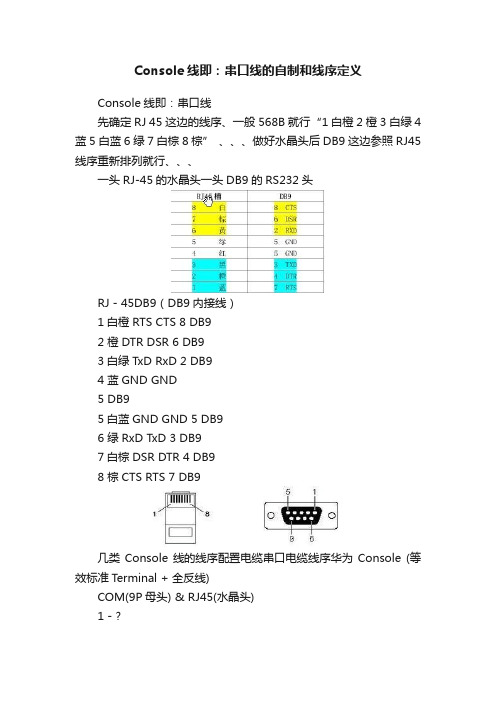
Console线即:串口线的自制和线序定义Console线即:串口线先确定RJ 45 这边的线序、一般568B就行“1白橙2橙3白绿4蓝5白蓝6绿7白棕8棕” 、、、做好水晶头后DB9这边参照RJ45线序重新排列就行、、、一头RJ-45的水晶头一头DB9的RS232头RJ-45DB9(DB9内接线)1白橙RTS CTS 8 DB92 橙DTR DSR 6 DB93白绿TxD RxD 2 DB94 蓝GND GND5 DB95白蓝GND GND 5 DB96 绿RxD TxD 3 DB97白棕DSR DTR 4 DB98 棕CTS RTS 7 DB9几类Console线的线序配置电缆串口电缆线序华为Console (等效标准T erminal + 全反线)COM(9P母头) & RJ45(水晶头)1 - ?2 -3 3 - 64 - 75 - 56 - 27 -8 8 - 19 - ?标准的T erminalCOM(9P母头) & RJ451 - 52 - 63 - 34 - 25 - 46 -7 7 - 18 - 89 - ?标准的T erminalCOM(25P母头) & RJ451 - ?2 -3 3 - 64 - 15 - 86 -78 - 4 & 5 20 - 2 ModemCOM(25P公头) & RJ451 - ?2 - 63 - 3 5 - 1 7 -4 &5 8 - 2 20 - 7EQ0246 (Cajun P330)COM(9P母头) & RJ451 - 32 - 73 - 84 - 65 - 56 - ?7 - 18 - 29 - ?全反线RJ45 & RJ451 - 82 - 73 - 64 -5 5 - 46 - 37 - 28 - 1主机对联接线方式:标准Console(Terminal) -全反线-标准Console(Terminal) 主机连接交换机&路由器(RJ45)标准Console(Terminal) - 全反线标准Console 自带全反线。
F820开局指南

F820开局指南1 关于本文档本文档用于为ZTE-A10 F820终端设备开局提供指导,不能够替代该设备相关用户手册。
目的是提供一个简明的说明,以便更快更好的开通设备。
更详细的内容,请仔细阅读相关用户手册。
2 概述F820是一款EPON/GPON终端设备,可以为用户提供FE、VOIP、E1/T1电路仿真业务(CES)。
F820主要组成部分有:电源、主控板MS8E、VOIP板V08B/V16B、EPON板EPUA、CES板ETC8B/ETC8U。
各槽位能够插板类型如下:Porttype有:FE/GE/TDM;M对应槽位号;N对应槽位内联口编号或用户口编号(对EI8E板)。
3 F820的开通3.1 开通注意事项在OLT上F820的开通步骤基本其他ZTE ONU一样。
需要注意以下几点:1、F820 T4之前版本(包含T4),没有响应网管配置ONU带内IP地址界面的CA TV以及组播过滤配置/查询。
因此,在使用网管设置F820带内IP地址的时候,如果网管提示是设置错误之类的信息,先不要管,点刷新界面看看能否查出来之前设置下去的值。
C200(TMS版本)下CLI配置ONU带内IP地址的例如下(请根据实际情况调整):(A2) EPONC#con rem sub netno 172.169.0.0 net-mask 255.255.0.0 gate 172.168.2.254 (A2) EPONC#con rem ip 1 10 172.168.2.10 mask 255.255.255.0 vid 1000 pri 7 en注意:subnet netno只网管主机所在子网的子网号,根据网络规划情况来配置,一般和F820的管理接口地址不在相同子网;如果为了方便在尽可能大的范围访问,可以配置成netno 0.0.0.0 netmask 0.0.0.0(全网路由);如果为了限制对F820进行远程访问的主机,可以配置成netno a.b.c.d netmask 0.0.0.0 (主机路由)。
串口线制作方法

串口连接线的制作方法 com线制作 rs2322008年07月20日星期日 01:50在电脑的使用中往往会遇到各种各样的连接线。
这些连接线外观上好像都差不多,但内部结构完全不同并且不能混用。
如果在使用中这些连接线坏了,往往很多使用者都不知道应该怎么办,下面就给出这些常见的连接线的连线方法以便于修理或查找故障。
在介绍之前先对一些市场常用名词做出解释。
现在所有的接头都可以分为公头和母头两大类。
公头:泛指所有针式的接头。
母头:泛指所有插槽式的接头。
所有接头的针脚有统一规定,在接头上都印好了的,连接时要注意查看。
在接线时没有提及的针脚都悬空不管。
下面给出串口,并口各针脚功能表以供高级用户维护电缆或接头时使用。
25针串口功能一览针脚功能2 发送数据(TXD)3 接收数据(RXD)4 发送请求(RTS)5 发送清除(CTS)6 数据准备好(DSR)7 信号地(GND)8 载波检测(DCD)20 数据终端准备好(DTR)22 振铃指示(RI)9针串口功能一览表针脚功能1 载波检测(DCD)2 接收数据(RXD)3 发送数据(TXD)4 数据终端准备好(DTR)5 信号地(GND)6 数据准备好(DSR)7 发送请求(RTS)8 发送清除(CTS)9 振铃指示(RI)串口联机线的连接方法串口联机线主要用于直接把两台电脑的com口连接。
比较早一点的AT架构的电脑的串口有为9针,和25针两种,现在的ATX架构的电脑两个串口全部是9针。
于是联机线就分为3种(9针对9针串口联机线,9针对25针串口联机线,25针对25针串口联机线)这些直接电缆连接线可以互换的连线方法如下表:串口连机线一览9针对9针串口连接9针母头 9针母头2 —— 33 —— 24 —— 65 —— 56 —— 47 —— 88 —— 725针对25针串口连接25针母头 25针母头2 —— 33 —— 24 —— 55 —— 46 —— 207 —— 720 —— 69针对25针串口连接9针母头 25针母头2 —— 23 —— 34 —— 65 —— 76 —— 207 —— 58 —— 4串口转接线这种转接线适用于9针串口和25针串口的转换。
串口线做法
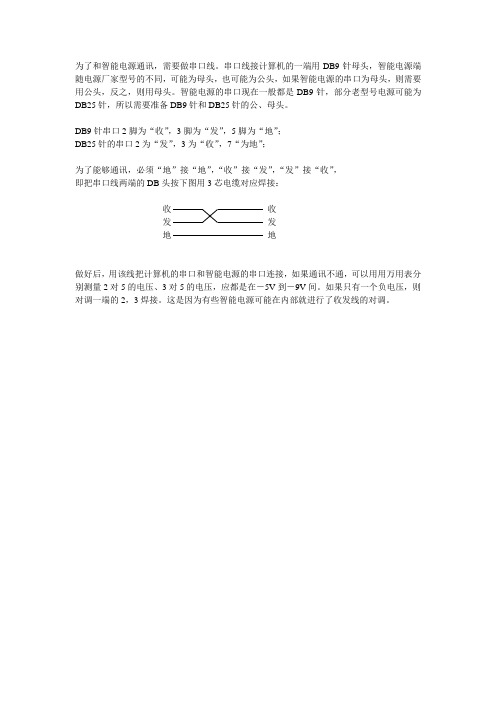
为了和智能电源通讯,需要做串口线。
串口线接计算机的一端用DB9针母头,智能电源端随电源厂家型号的不同,可能为母头,也可能为公头,如果智能电源的串口为母头,则需要用公头,反之,则用母头。
智能电源的串口现在一般都是DB9针,部分老型号电源可能为DB25针,所以需要准备DB9针和DB25针的公、母头。
DB9针串口2脚为“收”,3脚为“发”,5脚为“地”;
DB25针的串口2为“发”,3为“收”,7“为地”;
为了能够通讯,必须“地”接“地”,“收”接“发”,“发”接“收”,
即把串口线两端的DB头按下图用3芯电缆对应焊接:
收收
发发
地地
做好后,用该线把计算机的串口和智能电源的串口连接,如果通讯不通,可以用用万用表分别测量2对5的电压、3对5的电压,应都是在-5V到-9V间。
如果只有一个负电压,则对调一端的2,3焊接。
这是因为有些智能电源可能在内部就进行了收发线的对调。
串口线制作方法
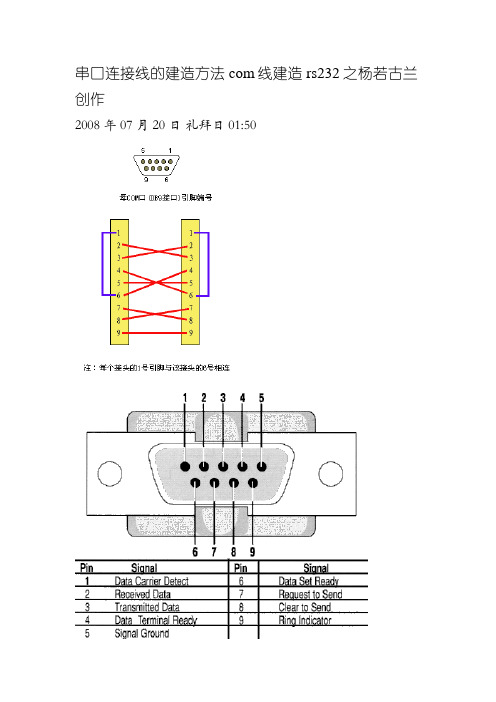
串口连接线的建造方法 com线建造 rs232之杨若古兰创作2008年07月20日礼拜日 01:50在电脑的使用中常常会碰到各种各样的连接线.这些连接线外观上好像都差不多,但内部结构完整分歧而且不克不及混用.如果在使用中这些连接线坏了,常常很多使用者都不晓得应当如何办,上面就给出这些罕见的连接线的连线方法以便于补缀或查找故障.在介绍之前先对一些市场经常使用名词做出解释.此刻所有的接头都可以分为公头和母头两大类.公头:泛指所有针式的接头.母头:泛指所有插槽式的接头.所有接头的针脚有统一规定,在接头上都印好了的,连接时要留意检查.在接线时没有提及的针脚都悬空不管.上面给出串口,并口各针脚功能表以供高级用户保护电缆或接头时使用.25针串口功能一览针脚功能2 发送数据(TXD)3 接收数据(RXD)4 发送请求(RTS)5 发送清除(CTS)6 数据筹办好(DSR)7 旌旗灯号地(GND)8 载波检测(DCD)20 数据终端筹办好(DTR)22 振铃唆使(RI)9针串口功能一览表针脚功能1 载波检测(DCD)2 接收数据(RXD)3 发送数据(TXD)4 数据终端筹办好(DTR)5 旌旗灯号地(GND)6 数据筹办好(DSR)7 发送请求(RTS)8 发送清除(CTS)9 振铃唆使(RI)串口联机线的连接方法串口联机线次要用于直接把两台电脑的com口连接.比较早一点的AT架构的电脑的串口无为9针,和25针两种,此刻的ATX架构的电脑两个串口全部是9针.因而联机线就分为3种(9针对9针串口联机线,9针对25针串口联机线,25针对25针串口联机线)这些直接电缆连接线可以互换的连线方法如下表:串口连机线一览9针对9针串口连接9针母头 9针母头2 —— 33 —— 24 —— 65 —— 56 —— 47 —— 88 —— 725针对25针串口连接25针母头 25针母头2 —— 33 —— 24 —— 55 —— 46 —— 207 —— 720 —— 69针对25针串口连接9针母头 25针母头2 —— 23 —— 34 —— 65 —— 76 —— 207 —— 58 —— 4串口转接线这类转接线适用于9针串口和25针串口的转换.首先,根据须要(9转25或25转9)选择两个转接头.选择方法如下:9针转25针(9针公头,25针母头).25针转9针(25针公头,9针母头).然后使用尽量短的带屏蔽的多芯连接线.连接方法如下表串口转接线一览9针接头 25针接头1 —— 82 —— 33 —— 24 —— 205 —— 76 —— 67 —— 48 —— 59 —— 22------------------------目前较为经常使用的串口有9针串口(DB9)和25针串口(DB25),通信距离较近时(<12m),可以用电缆线直接连接尺度RS232端口 (RS422,RS485较远),若距离较远,需附加调制解调器(MODEM).最为简单且经常使用的是三线制接法,即地、接收数据和发送数据三脚相连.同一个串口的接收脚和发送脚直接用线相连,对9针串口和25针串口,均是2与3直接相连;两个分歧串口(不管是同一台计算机的两个串口或分别是分歧计算机的串口)接收数据针脚(或线)与发送数据针脚(或线)相连,彼此交叉,旌旗灯号地对应相接,就能攻无不克.接头可以分为公头和母头:公头泛指针式的接头;母头泛指插槽式的接头.所有接头的针脚有统一规定,在接头上有印好的序号,连接时要留意检查.在接线时没有提及的针脚都悬空不管.串口各针脚功能表25针串口功能一览针脚功能2 发送数据(TXD)3 接收数据(RXD)4 发送请求(RTS)5 发送清除(CTS)6 数据筹办好(DSR)7 旌旗灯号地(GND)8 载波检测(DCD)20 数据终端筹办好(DTR)22 振铃唆使(RI)九针串口功能一览表针脚功能1 载波检测(DCD)2 接收数据(RXD)3 发送数据(TXD)4 数据终端筹办好(DTR)5 旌旗灯号地(GND)6 数据筹办好(DSR)7 发送请求(RTS)8 发送清除(CTS)9 振铃唆使(RI)我须要建造一条两头都是公头的线,用来连接gprs和开发板.连接方法就是:1-1,2-3,3-2,4-4,5-5,6-6,7-7,8-8,9-9.就是2,3对调,其他的直连.附色彩与引脚的关系(不晓得此关系有无通用性):1黑,2棕,3红,4橙,5黄,6绿,7蓝,8紫,9白.串口通讯流控制在串行通讯处理中,经常看到RTS/CTS和XON/XOFF这两个选项,这就是两个流控制的选项,目前流控制次要利用于调制解调器的数据通讯中,但对普通RS232编程,了解一点这方面的常识是有好处的.那么,流控制在串行通讯中有何感化,在编制串行通讯程序如何利用呢?1.流控制在串行通讯中的感化这里讲到的“流”,当然指的是数据流.数据在两个串口之间传输时,经常会出现丢失数据的景象,或者两台计算机的处理速度分歧,如台式机与单片机之间的通讯,接收端数据缓冲区已满,则此时继续发送来的数据就会丢失.此刻我们在收集上通过 MODEM进行数据传输,这个成绩就尤其突出.流控制能解决这个成绩,当接收端数据处理不过来时,就发出“不再接收”的旌旗灯号,发送端就停止发送,直到收到“可以继续发送”的旌旗灯号再发送数据.是以流控制可以控制数据传输的进程,防止数据的丢失. PC机中经常使用的两种流控制是硬件流控制(包含RTS/CTS、DTR/CTS等)和软件流控制XON/XOFF(继续/停止),上面分别说明.2.硬件流控制硬件流控制经常使用的有RTS/CTS流控制和DTR/DSR(数据终端就绪/数据设置就绪)流控制.硬件流控制必须将响应的电缆线连上,用RTS/CTS (请求发送/清除发送)流控制时,应将通讯两端的RTS、CTS线对应相连,数据终端设备(如计算机)使用RTS来起始调制解调器或其它数据通讯设备的数据流,而数据通讯设备(如调制解调器)则用CTS来起动和暂停来自计算机的数据流.这类硬件握手方式的过程为:我们在编程时根据接收端缓冲区大小设置一个高位标记(可为缓冲区大小的75%)和一个低位标记(可为缓冲区大小的25%),当缓冲区内数据量达到高位时,我们在接收端将CTS线置低电平(送逻辑 0),当发送端的程序检测到CTS为低后,就停止发送数据,直到接收端缓冲区的数据量低于低位而将CTS置高电平.RTS则用来标明接收设备有无筹办好接收数据.经常使用的流控制还有还有DTR/DSR(数据终端就绪/数据设置就绪).我们在此不再胪陈.因为流控制的多样性,我个人认为,当软件里用了流控制时,应做具体的说明,如何接线,如何利用.3.软件流控制因为电缆线的限制,我们在普通的控制通讯中普通不必硬件流控制,而用软件流控制.普通通过XON/XOFF来实现软件流控制.经常使用方法是:当接收端的输入缓冲区内数据量超出设定的高位时,就向数据发送端发出XOFF字符(十进制的19或Control-S,设备编程说明书应当有具体论述),发送端收到 XOFF字符后就立即停止发送数据;当接收端的输入缓冲区内数据量低于设定的低位时,就向数据发送端发出XON字符(十进制的17或Control- Q),发送端收到XON字符后就立即开始发送数据.普通可以从设备配套源程序中找到发送的是什么字符.应当留意,若传输的是二进制数据,标记字符也有可能在数据流中出现而惹起误操纵,这是软件流控制的缺陷,而硬件流控制不会有这个成绩.RJ45转DB9只需做3根线就可以了RJ45侧: DB9侧:3 --- 24 --- 56 --- 3RJ45的序号:____|--------||12345678|| || || ||--------|| || || |DB9(FEMALE/母头)的序号:\-------------/\ 5 4 3 2 1 /\ 9 8 7 6 /笔记本电脑如何连接串口利用2计算机的串口是个比较老的内部接口方式了,在目前的台式机上由本来的2-4个com口减少到此刻1-2个,而笔记本电脑上曾经不再提供com口了,那么在此刻的医疗设备中还是广泛的采取com口来进行内部通讯,这就给笔记本电脑进行如许的测试带来了方便,上面图示以下如何进行笔记本串口通讯.首先你要购买一套USBTOCOM的转接器,价格大概在几十元,我这个比较早,大概有4年了,那个时候贵一些,好像在200元摆布,下图是这个转接器的USB 电缆下图就是USB转接器,一端是USB接口,一端是COM口把USB电缆和USBTOCOM转接器连接好后插在笔记本的USB口上,操纵零碎会主动找到新的设备并添加驱动程序,如果不克不及主动添加驱动程序,那么就须要拔出驱动程序盘来进行引诱安装的,这个驱动程序你购买转接器的时候都会配备的.安装成功后,零碎会通知你可以使用了.你进入开始--设置--控制面板--零碎,进入上面的画面在上面的画面中点击设备管理器,进入上面的画面在上面的画面中,你可以看到端口(COM和LPT)上面可能会有两个端口或者3个端口,普通是COM口两个,LPT 口一个,我这里只显示一个端口,因为我的电脑没有调制解调器,也没有打印端口,是以在不接USBTOCOM的时候,设备管理器里面是没有端口这个项目的,这是安装连接成功后显示的.如果你的电脑里面出现2个COM口,那么一个是调制解调器的端口,另一个就是转换器的端口,我们要使用的就是这个端口,请记住你的端口的名字,每个机器是纷歧样的,我的是COM4 ,在此外电脑上可能是COM1或者3等等,而另外一个是LPT端口,这个是打印机口,这里我们不去管它.鄙人图中鼠标单击右健选择属性:出现上面的画面,点击端口属性按照下图设置即可,设置终了后点击高级,进入上面的画面设置,然后确认退出即可.至此,你的串口曾经安装终了了,可以通过超等终端来调试的.计算机的WINDOWS操纵零碎都有一个叫超等终端的软件,普通安装在附件--通讯里面,如果找不到或许是没有按装,可以用按装盘添加,也能够使用其他的串口调试程序,上面解释超等终端的用法:打开超等终端后出现对话框,随意填写一个对话名称选择通讯端口通讯设置进入对话窗口当前,可以按仪器上的发送健向计算机发送数据(血球仪可以做一次测试就可以看到),如果仪器串口正常则在上面窗口中出现接收到的ASCLL码的文本.如果接受不到,先检查配置和线缆,然后再确定是不是串口成绩.上面的超等终端测试不成功的话,就要考虑线缆是否连接准确了,虽然大部分串口连接的电缆是对调的,但在有的机器上是直接连接的,是以会形成连接上的不准确,须要按照尺度的连接方式.须要说明的是,这个转接器本人带的电缆较短,没法长距离传送,是以须要根据接头的公母方式进行转接,我的做法是直接购买转接头,在转接头内部进行对调线,下图就是转接头:。
串口连接线制作方法(Serial...
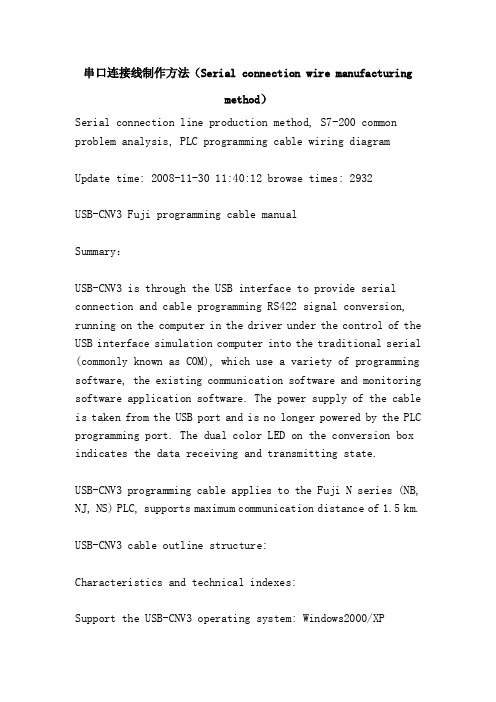
串口连接线制作方法(Serial connection wire manufacturingmethod)Serial connection line production method, S7-200 common problem analysis, PLC programming cable wiring diagramUpdate time: 2008-11-30 11:40:12 browse times: 2932USB-CNV3 Fuji programming cable manualSummary:USB-CNV3 is through the USB interface to provide serial connection and cable programming RS422 signal conversion, running on the computer in the driver under the control of the USB interface simulation computer into the traditional serial (commonly known as COM), which use a variety of programming software, the existing communication software and monitoring software application software. The power supply of the cable is taken from the USB port and is no longer powered by the PLC programming port. The dual color LED on the conversion box indicates the data receiving and transmitting state.USB-CNV3 programming cable applies to the Fuji N series (NB, NJ, NS) PLC, supports maximum communication distance of 1.5 km.USB-CNV3 cable outline structure:Characteristics and technical indexes:Support the USB-CNV3 operating system: Windows2000/XP(WinNT4/95/98/Me/DOS does not support)Support USB-CNV3 programming software version: Flex, V1.0 and aboveFully compliant with USB, V1.1, and USB CDC V1.1 specificationsThe USB bus power supply consumes about 50mA of currentBaud rate: 300BPS to 1Mbps standard baud rate automatic adaptationSupport UART data format: data bits: 7, 8, stop bit: 1, 2, parity bit: odd/even/no, parityLong distance communication is supported with maximum communication distance of 1.5 km (19200bps)Each PC supports only one USB programming cableOperating temperature: -20 ~ +75 DEG CCable length: 3 meters, color: BlackUsage method:The USB-CNV3 programming cable need to install the USB driver to use, these drivers are included in the sale of products with CD, please see the installation method of driver documentation on the CD, not repeat them here.The driver after the installation is complete, in the device manager in Windows USB-CNV3 programming cable corresponding to the COM port, just select the COM port can be in programming software or other application software and other communication parameters using the default settings, then use the conventional RS232 port programming cable at exactly the same.Telecommunication:USB-CNV3 programming cables and PLC maximum communication distance of up to 1.5 km (19200bps), users need to follow the diagram to extend homemade cable, communication lines using five kinds of 8 core twisted pair (cable). The distance is more than 1500 meters can be installed RS422 repeater to extend the communication distance in the line.Note: cables that cannot extend the USB interface.Because the terminals of USB-CNV3 and PLC are equipped with terminal resistors, there is no need to connect terminal resistors to the external wiringUSB TO RS232 data line manual (CS1W-CIF31)Summary:USB TO RS232 is a real USB to RS232 interface converter, running on the computer in the driver under the control of the USB interface into the computer simulation of the traditional RS232 serial (commonly known as COM), which use a variety of programming software, the existing communication software andmonitoring software application software. The power supply of the cable is taken from the USB port, and the external color power supply is not required to be externally supplied, and the dual color LED on the conversion box indicates the receiving and sending state of the data.DTE USB TO RS232 RS232 port interface standard (DB9M needle and computer RS232 serial port, the signal are the same) as shown in the following table:Characteristics and technical indexes:The operating system that supports USB TO RS232: Windows2000/XP (WinNT4/95/98/Me/DOS does not support PLC communication)Fully compliant with USB, V1.1, and USB CDC V1.1 specificationsusb 总线供电, 消耗电流约 50 ma波特率: 300bps ~ 1mbps 标准波特率自动适应支持 uart 数据格式: 数据位、 8: 7: 1, 停止位、 2, 校验位: odd / even / well parity每台只支持一根 usb to rs232 pc工作温度~+ 75 ℃: - 20电缆长度: 1 米, 颜色: 黑色使用方法:usb to rs232, usb 设备驱动程序才能使用编程电缆需要安装, 这些驱动程序均包含在随产品发售的光盘上, 安装方法请看驱动程序光盘上的说明文档资料, 此处不再赘述.驱动程序安装完成后, 在的设备管理器中将出现 usb to rs232 com on windows 对应的口, 只需在编程软件或其它应用软件中选择该com 口即可, 接下来的使用与传统的接口完全相同 rs232.附录:采用 usb to rs232 编程电缆与连接传统 plc plc 通信成功的测试数据 (win2000 / xp 操作系统)针脚号信号名说明1 载波信号 dcd2 rxd 接收数据3 txd 发送数据4 dtr 数据终端准备好5 gnd 信号地准备好 6 dsr modem7 the rst 请求发送清除发送 8 cts9 ri 振铃信号usb to rs232 rs232 做到了非常完善的仿真串口, 甚至能够直接进行硬件 i / o 操作, 对应用程序编程者来说, 就象访问物理的口一样 usb to rs232 rs232. 支持绝大多数的 plc 传统编程电缆, 这一点与市售的同类产品有着本质区别, 用 usb to rs232 rs232 通信的测试结果见附录连接各种传统的接口的编程电缆与 plc.usb to rs232 的外形结构:plc 传统编程电缆编程软件版本三菱 fx 系列 sc - 09 fxgp / win v1.0 、 gpp v4.0 、 gx - develope三菱 a 系列 sc - 09 gpp v4.0 developer 、 gx系列富士 n '- cnv3 flex v1.0松下fp0 / fp1 / fp3 afp8550 / afc8513 fpsoft v1.1欧姆龙全系列 plc fs - cif02 和 xw2z - 200s cx - programmer v1.2pc - cable 西门子 logo. the logo! soft v4.0西门子 s7 - 200 pc / ppi step7 micro / win v4.0西门子 s7 - 300 pc / mpi step7 v5.3ge 90 - 30 系列 plc ic690acc901 cimplicity we v5.0a dvpacab230 wplsoft v2.03 台达系列 plctsxpcu1030 dream - telway v1.6 施耐德 plcic690usb901 ge数据线使用手册概述:ic690usb901 是通过 usb 接口提供串行连接及 rs422 信号转换和snp 协议转换的编程电缆, 在电脑中运行的驱动程序控制下, 将电脑的 usb 接口仿真成传统串口 (俗称 com 口), 从而使用现有的各种编程软件、通信软件和监控软件等应用软件.本电缆的工作电源取自 usb 端口, 不再由 plc 的编程口供电, 转换盒上的双色发光二极管指示数据的收发状态.ic690usb901 编程电缆适用于 ge 90 系列 plc, 支持最大通信距离1.5 公里.ic690usb901 电缆外形结构:特性及技术指标:支持 ic690usb901 的操作系统: windows2000 / xp (winnt4 / 95 / 98 / me / dos 不支持)we 支持 ic690usb901 的编程软件版本: cimplicity 及以上v5.0完全兼容 usb v1.1 and USB CDC V1.1 specificationsThe USB bus power supply consumes about 50mA of currentBaud rate: 300BPS to 1Mbps standard baud rate automatic adaptationSupport UART data format: data bits: 7, 8, stop bit: 1, 2, parity bit: odd/even/no, parityLong distance communication is supported with maximum communication distance of 1.5 km (19200bps)Each PC supports only one USB programming cableOperating temperature: -20 ~ +75 DEG CCable length: 3 meters, color: BlackUsage method:The IC690USB901 programming cable need to install the USB driver to use, these drivers are included in the sale of products with CD, please see the installation method of driver documentation on the CD, not repeat them here.The driver after the installation is complete, in the device manager in Windows IC690USB901 programming cable corresponding to the COM port, just select the COM port can be in programming software or other application software and other communication parameters using the default settings, then use the conventional RS232 port programming cable at exactly the same.Telecommunication:IC690USB901 programming cable and PLC maximum communication distance of up to 1.5 km (19200bps), users need to follow the diagram to extend the cable, the communication line uses more than 0.22mm2 of the shielded twisted pair. The distance is more than 1500 meters can be installed in the RS422 repeater circuit (model: E485GA, uni-data technology produced) to extend the communication distance.Note: cables that cannot extend the USB interface.Because the terminals of IC690USB901 and PLC are equipped with terminal resistors, there is no need to connect terminal resistors to the external wiringNN-CNV3 wiring diagramCS1W-CN226 wiring diagramXW2Z-200S-V wiring diagramPC-TTY wiring diagramLOGO! SIEMENS wiring diagram1747-PIC AB wiring diagramSerial connection wire manufacturing methodIn the use of computers, often encounter a variety of connections. The wires appear to be similar in appearance, but the internal structures are quite different and not mix. If the wires are broken in use, many users don't know what to do. Here are some common wiring methods that can be used to fix or find faults. Before you introduce, explain some common terms in the market. Now all joints can be divided into two categories: male head and female head.Male head: refers to all needle type joint.Female head: refers to all slot type joints.All joints have a uniform pin, printed on the joint, the connection should pay attention to see.None of the pins mentioned in the connection are left empty.The following serial ports and parallel port pins are provided for advanced users to maintain cables or connectors.25 pin serial function listStitch function2 send data (TXD)3 receive data (RXD)4 send request (RTS)5 send clear (CTS)6 data ready (DSR)7 signal ground (GND)8 carrier detection (DCD)20 data terminal ready (DTR) 22 ringing indicator (RI)9 pin serial function list Stitch function1 carrier detection (DCD)2 receive data (RXD)3 send data (TXD)4 data terminal ready (DTR)5 signal ground (GND)6 data ready (DSR)7 send request (RTS)8 send clear (CTS)9 ringing indicator (RI)Method for connecting serial lineSerial line is mainly used to directly connect two computers com port. A relatively early AT architecture of the computer serial port for 9 pins, and 25 needles two, and now the ATX architecture of the computer, two serial ports are all 9 needles. Thus, the online line is divided into 3 kinds (9 for 9 pin serial port line, 9 for 25 pin serial port line, 25 for 25 pin serial port line), these direct cable connecting lines can be interchanged as follows:Serial port connecting line list9 for 9 pin serial connection9 pin head, 9 pin head2 - 33 - 24 - 65 - 56 - 47 - 88 - 725 for 25 pin serial connection 25 pin head, 25 pin head2 - 33 - 24 - 55 - 46 - 207 - 720 - 69 for 25 pin serial connection 9 pin head, 25 pin head2 - 23 - 34 - 65 - 76 - 207 - 58 - 4Serial lineThe adapter line is suitable for the conversion between the 9 pin serial port and the 25 pin serial port.First, select two adapters as required (9 turn 25 or 25 turn 9). The selection method is as follows:9 needles, 25 needles (9 pins, 25 pins). 25 needles, 9 needles (25 pins, 9 pins). Then use a short, shielded multicore connection. The connection method is as followsSerial connection line list9 pin joint, 25 pin joint1 - 82 - 33 - 24 - 205 - 76 - 67 - 48 - 59 - 22Analysis of frequently used problems in S7-200S7-200 CN inherited S7-200 excellent quality and excellent performance, the scope covers the replacement of simple control relay to complex automatic control applications is extremely broad, covering all the automatic monitoring, automatic control of industrial and civil fields, including various types of textile machinery, central air conditioning, printing machinery, packaging machinery, small machine tools, engineering machinery, building automation, civilian facilities, environmental protection equipment and so on.S7-200 CN CPU programming communication prerequisitesTo communicate with SIEMENS's latest S7-200 CN CPU normal programming, the following conditions must be met:Use programming software STEP, 7-Micro/WIN, V4.0, SP3, or moreThe working environment of programming software is set toChinese statusIf the above conditions are not met, a 82 compile error is encountered when downloading the communication (see Figure 1).Figure 1 compilation error (number 82)If you still have an error to meet the above conditions, please check for other reasons.More S7-200 CN related information (including methods for setting up the Chinese environment). Please refer to the latest Micro'n Power. Or links:/service/e-training/micro/micro .asp- S7-200 Chinese edition manual download link address:- "S7-200 system manual" Chinese Version (2005 08)How do you set the working environment of your programming software into a Chinese state?In the STEP 7-Micro/WIN V4.0 programming software, SP3, select Chinese options - > General tab - > language (see Figure 2), STEP 7-Micro/WIN shut down and restart, programming software work environment for Chinese state.Figure 2 select the language of the programming language for ChineseS7-200 CN CPU card compatibility issuesThe memory card of S7-200 CPU has two versions at the moment:32K memory card: used only for storing and passing programs, data blocks, and mandatory values64K/256K memory card: can be used in the new version of CPU (23 Edition) save procedures, data blocks and mandatory values, recipes, data records and other documents (such as items, documents, pictures, etc.)- once the contents of the memory card are written, they are not lost.64K/256K - the new memory card can only be used for the new version of CPU (version 23) and S7-200CN CPU; the 32K memory card can only be used to the new version (23 Edition) CPU transfer procedures, but can not transfer to the S7-200CN CPU, and 32K memory card does not support the new features of64K/256K memory card; any data written to the new version of CPU and S7-200CN CPU to the 32K memory card.Refer to more recent S7-200 memory card related information (including memory card and CPU write and read restrictions), please refer to the latest Micro'n Power.Using the new version of the new memory card (64K/256K) to copy to the S7-200 CN, why does the program cause SF (system failure) error?The 23 edition of the new memory card (64K/256K) is fully compatible with the S7-200 CN CPU, which can be used either on SIMATIC S7-200 over version 23 or on S7-200 CN.- in order to restrict users from outside China to use S7-200 CN CPU, the program transfer from memory SIMATIC to CN CPU is limited by memory card, that is, they can not transfer program through memory card between CPU and PC.To store the card to the CN CPU through the memory card, the memory card must be programmed on the CN CPU.To clear SF errors, you can use the menu command PLC > memory card erase, and then perform PLC > power on reset".SP3 software in English under the editor of the program, can you download in Chinese environment?Yes, you can.STEP7-Micro/WIN V4.0 SP3 download link address- /download/down_file.asp ClassM=2&B3ID=00319 or STEP 7-Micro/WIN V4.0 SP3 download linkThis package is in WinRAR format and needs to be completely decompressed into a temporary directory, and then run the Setup file.Are there any special Chinese manuals in S7-200 CN series? How to get?The S7-200 CN series is fully compatible with the SIMATIC S7-200 product, so there is no special CN product manual, and you can refer to the S7-200 Chinese version of the manual.。
- 1、下载文档前请自行甄别文档内容的完整性,平台不提供额外的编辑、内容补充、找答案等附加服务。
- 2、"仅部分预览"的文档,不可在线预览部分如存在完整性等问题,可反馈申请退款(可完整预览的文档不适用该条件!)。
- 3、如文档侵犯您的权益,请联系客服反馈,我们会尽快为您处理(人工客服工作时间:9:00-18:30)。
制作电缆需要的物料清单:
物料
代码
数量
DB9电缆焊接插头(母)
042050100013
2
D型9芯直式电缆插头安装壳体及附件
042050100044
2
4芯电话线
310352520001
1.5~2米
标签
2
电缆线连接关系如下表及下图
计算机侧
F820侧
串口插座序号
线颜色
串口插座序号
线颜色
2
红
4
红
3
橙
3
橙
5
兰
1
兰
注:不同批次的4芯电缆线,内部导线颜色可能有不同,若领到的电缆线颜色与上表不同,可根据具体情况,调整上表的线缆颜色,但须确保计算机侧和F820侧原来相同颜色的接插件序号仍然用相同颜色的线连接。
制作完成的线缆,请用标签纸分别做好标记,一头注明“接F820”,另一头注明“接计算机”。如下图。
