QS-USB cable
西门子PLC编程电缆型号

USB-PPI USB接口西门子S7-200 PLC编程电缆,带指示灯(6ES7901-3DB30-0XA0),长3米USB-PPI-5M USB接口西门子S7-200 PLC编程电缆,带指示灯(6ES7901-3DB30-0XA0),长5米USB-PPI-10M USB接口西门子S7-200 PLC编程电缆,带指示灯(6ES7901-3DB30-0XA0),长10米USB-PPI+ 隔离型USB接口S7-200PLC编程电缆,带指示灯(6ES7901-3DB30-0XA0),长3米USB-PPI+(5M) 隔离型USB接口S7-200PLC编程电缆,带指示灯(6ES7901-3DB30-0XA0),长5米USB-PPI+(10M) 隔离型USB接口S7-200PLC编程电缆,带指示灯(6ES7901-3DB30-0XA0),长10米PC-PPI(2.5M) RS232接口西门子S7-200PLC编程电缆,(6ES7901-3CB30-0XA0)长2.5米PC-PPI(5M) RS232接口西门子S7-200PLC编程电缆,(6ES7901-3CB30-0XA0)长5米PC-PPI+ 隔离型S7-200PLC编程电缆,(6ES7 901-3CB30-0XA0),长3米USB-MPI+ 隔离型USB接口西门子 S7-300/S7400编程电缆,(6ES7972-0CB20-0XA0)长3米USB-MPI+(5M) 隔离型USB接口西门子 S7-300/S7400编程电缆,(6ES7972-0CB20-0XA0)长5米PC-MPI+ 西门子S7-300/A7400PLC编程电缆(6ES7972-0CA23-0XA0)长3米6ES7 901-3DB30-0XA0 隔离型USB接口西门子多主站PPI编程电缆,直接用STEP7MicroWIN软件中的USB接口,无需安装驱动程序,支持PPI,多主站PPI,高级PPI协议,支持187.5Kbps高速通信,3米,带通信指示灯6ES7 972-0CA23-0XA0 隔离型PC适配器,S7300/S7400 PLC用编程电缆,MPI端口通信速率187.5Kbps和19.2Kbps自适应,可与eView/威纶/昆仑通态等触摸屏通讯(V5.1)6ES7 972-0CB20-0XA0 USB适配器,西门子S7300/S7400 PLC用编程电缆,PC端口通信速率19.2Kbps~115.2Kbps自适应,MPI端口通信速率187.5Kbps和19.2Kbps自适应(V5.1)PC-TTY 西门子S5系列PLC编程口(DB15)通讯接口电缆(6ES5734-1BD20)长3米6ES7 901-1BF00-0XA0 PC/MPI模块用RS232电缆/TP27触摸屏下载电缆,5米6ES7 901-0BF00-0AA0 S7-200/300PLC到西门子触摸屏连接电缆,5米6XV1 440-2KH32 西门子OP触摸屏编程电缆,3米LOGO!USB-CABLE 隔离型USB接口西门子LOGO!PLC编程电缆,长3米(6ED1057-1AA01-0BA0)LOGO!PC-CABLE 隔离型RS232接口西门子LOGO!PLC编程电缆,3米(6ED1057-1AA00-0BA0)6ES7 972-0BA41-0XA0 PROFIBUS总线连接器不带编程口 35度电缆引出线6ES7 972-0BB41-0XA0 PROFIBUS总线连接器带编程口 35度电缆引出线6ES7 972-0BA12-0XA0 PROFIBUS总线连接器不带编程口垂直电缆引出线6ES7 972-0BB12-0XA0 PROFIBUS总线连接器带编程口垂直电缆引出线6ES7 972-0BA50-0XA0 快速总线连接器(90度不带编程口 )6ES7 972-0BB50-0XA0 快速总线连接器(90度带编程口 )6ES7 972-0BA52-0XA0 快速总线连接器(35度不带编程口 )6ES7 972-0BB52-0XA0 快速总线连接器(35度带编程口 )6XV1-830-0EH10 SIEMENS L2电缆 2芯屏蔽紫色(总线电缆或PROFIBUS电缆)6ES7 390-1AE80-0AA0 S7-300 PLC用导轨长度483MM6ES7 390-1AF30-0AA0 S7-300 PLC用导轨长度530MM6ES7 390-1AJ30-0AA0 S7-300 PLC用导轨长度830MM6ES7 195-1GF30-0XA0 S7-300 PLC用导轨长度530MM(热插拔导轨)6ES7 390-1AM00-0AA0 40针前连接器螺紧型,特有的定位槽可以防误插6ES7 392-1AJ00-0AA0 20针前连接器螺紧型,特有的定位槽可以防误插6GK1561-1AA00 CP5611通讯卡如何使用PC Adaptor, CP5611, CP5511/55121, 西门子技术支持网站简介当您在使用西门子产品时可能遇到这样或是那样的问题,没关系,您可以登陆西门子技术支持与服务网站来查找您需要的信息.网站链接为: /service/登陆网站后,您可以点击相关链接,查找您想要得信息,其中在"网上课堂"可以下载西门子技术支持工程师编写的常问问题和使用入门文档,点击网页左侧的"技术资源",进入后将显示语言切换到英文(点击网页的右上角"English"),然后在"Search"输入框中输入您要查找的相关内容,如下载升级软件包,或是查找错误代码的解释,或是查找相关产品的信息等等,您可能会找到很多条链接,您可以从中选择您所需要的内容,您还可以通过点击"Product Support"进入西门子的产品信息库,通过点击左侧的相关文件链接可以查找到西门子相关产品的详细信息.如果您经常使用网站信息,您会觉得它已成为您解决问题的得力助手.西门子技术支持与服务网站首页切图如下:如果网站未能解决您的问题或者不是很清楚,您可以拨打我们的技术支持与服务热线:010*********,或发E-Mail到adscs.china@,将会有工程师为您解答.2,Step7 编程软件与S7-300/400 PLC通讯所需的通讯卡和通讯电缆名称订货号支持协议所需的附件PC-Adapter(RS232)6ES7 972-0CA23-0XA0MPI/Profibus RS232电缆PC-Adapter(USB)6ES7 972-0CB20-0XA0MPI/Profibus 不需要CP55116GK1 551-1AA00MPI/Profibus/PPI/FWLMPI 电缆(6ES7 901-0BF00-0AA0)CP55126GK1 551-2AA00MPI/Profibus/PPI/FWLMPI 电缆(6ES7 901-0BF00-0AA0)CP56116GK1 561-1AA00MPI/Profibus/PPI/FWLMPI 电缆(6ES7 901-0BF00-0AA0)说明:1,当使用CP5512卡时,要求Step7版本为V5.2以上;2,具体硬件的价格请咨询当地经销商或是西门子销售.3, 通讯卡的安装和使用3.1 PC-Adapter的安装和使用3.1.1 PC-Adapter驱动程序的安装购买PC-Adapter 适配器时,USB接口的适配器带有相应的驱动光盘, RS232接口的适配器不需要驱动,如果使用USB接口的适配器,在安装有Step7软件的计算机上,请正确安装驱动程序,安装说明如下:(1) 打开驱动光盘上的文件,然后打开Welcome 文件,显示如下:(2) 点击,进入如下画面(3) 点击按钮,进入如下画面(4) 点击按钮,进入如下画面(5) 点击按钮,显示画面如下(6) 选择,点击进入下一步,然后的安装按照提示点击,直到安装结束,安装完成后系统会要求重新启动计算机,重启后Step7软件中就可以使用PC-Adapter接口设置了.(7) 在计算机的USB口上插上USB PC-Adapter后计算机系统会自动完成USB驱动的创建.3.1.2 RS232 PC-Adapter的使用说明(1),RS232 PC-Adapter与计算机和PLC的硬件连接将PC-Adapter电缆的RS232 接口与计算机的串口相连,将MPI/DP接口与CPU的MPI 或DP接口(是哪种接口取决于CPU)相连,同时设置PC-Adapter的波特率拨码开关,设置方法详见下面描述,拨码开关位于指示灯的下方.连接完成CPU上电后,PC-Adapter的Power 灯闪烁,与Step7建立通讯后Power灯常亮,Active灯快闪.(2),RS232 PC-Adapter在Step7软件中的选择和设置打开"SIMATIC Manager",点击"Options",在下拉菜单中找到"SetPG/PC Interface",画面如下:(a),如果选择与CPU相连的是MPI接口,请选择,此时S7ONLINE (STEP7) -> 为PC-Adapter(MPI),然后点击按钮设置MPI和串口的属性,画面如下:设置MPI接口属性,如果PG/PC为唯一的主站请选中,然后选择MPI接口的通讯波特率,注意此处的波特率一定要和实际要通讯的CPU的MPI口实际的波特率相同,例如如果CPU MPI口实际的波特率为187.5Kbps,而此处设置为19.2Kbps,则不能建立通讯,会显示错误信息,同时要注意PG/PC的地址不要和PLC的地址相同.然后选择"Local Connection"选项,画面如下:选择与计算机相连的COM口,然后设定串口波特率,画面如下注意此处的串口波特率必须与PC-Adapter上的串口波特率设置一致,如果不一致Step7会提示"适配器可能被损坏"的错误信息.设置完成后点击2次"OK",Step7会提示如下信息点击"OK"完成PG/PC Interface 的设置,此时可以建立PC 与CPU的通讯,正常通讯时PC-Adapter的Power灯常亮,Active灯快闪.(b),如果选择与CPU相连的是Profibus接口,请选择,此时S7ONLINE (STEP7) -> 为PC-Adapter(PROFIBUS),然后点击按钮设置Profibus和串口的属性,画面如下:设置Profibus接口属性,如果PG/PC为唯一的主站请选中,然后选择Profibus接口的通讯波特率,注意此处的波特率一定要和实际要通讯的CPU 的DP口实际的波特率相同,例如如果CPU DP口实际的波特率为1.5Mbps,而此处设置为187.5Kbps,则不能建立通讯,会显示错误信息,其它按默认设置,同时要注意PG/PC的地址不要和PLC的地址相同.然后选择"Local Connection"选项,设置方法既注意事项与选择MPI方式时相同.设置完成后即可通过PC-Adapter与CPU的DP口建立通讯,正常通讯时PC-Adapter的Power灯常亮,Active灯快闪.(c),如果当您使用PC-Adapter连接CPU的MPI口或是DP口时不知道CPU口的波特率,此时您没有办法按照前面的介绍设置MPI口或是DP 口的波特率,此时您可以在"PG/PC Interface"中选择,此时S7ONLINE (STEP7) -> 为PC-Adapter(Auto),然后点击按钮设置"Local Connection"串口的属性,画面如下:注意此处的串口波特率必须与PC-Adapter上的串口波特率设置一致,如果不一致Step7会提示"适配器可能被损坏"的错误信息,同时要注意PG/PC的地址不要和PLC的地址相同.设置完"Local Connection"串口的属性后点击选项,画面如下:点击按钮,Step7软件会自动检测CPU端口的设置,通过此功能还可以判断Step7是否能和CPU建立通讯,具体画面显示如下:根据检测到的波特率可以按照前面两种方法设置接口建立与CPU的通讯或者可以就使用"PC-Adapter(Auto)"方式通讯.3.1.3 USB PC-Adapter的使用说明(1),USB PC-Adapter与计算机和PLC的硬件连接将PC-Adapter电缆的USB 接口与计算机的USB接口相连,将MPI/DP接口与CPU的MPI 或DP接口(是哪种接口取决于CPU)相连.连接完成CPU上电后,PC-Adapter的MPI/Power /USB灯常亮,与Step7建立通讯后Power灯常亮,MPI灯快闪,USB灯慢闪.(2),USB PC-Adapter在Step7软件中的选择和设置USB PC-Adapter所有的选择和设置与RS232的基本相同,只有在选择"Local Connection"时略有不同,在接口处选择USB,且没有波特率的设置,画面如下其它的设置与RS232 PC-Adapter完全相同.特别注意:目前很多的笔记本电脑不再提供串口,但是您的手里只有RS232 PC-Adapter适配器,怎么办建议您购买USB PC-Adapter适配器,如果您想使用从市场上购买的USB转RS232的转换器来连接RS232 PC-Adapter适配器,能否通讯需要您自己来试,西门子不提供技术支持.3.2 CP5611的安装和使用3.2.1 CP5611硬件的安装CP5611适用于台式计算机或是工控机,不适用于笔记本电脑.CP5611硬件安装很简单,将计算机断电,然后将CP5611卡安装在计算机的空余的PCI插槽上即可,PCI 要求为32位,遵从PCI V2.1规范,最低主频不能低于33MHz,如果使用DP方式至少应为166MHz.CP5611的安装可以是Step7软件安装之前也可以是在Step7软件安装之后.CP5611安装和使用说明文档的下载链接为:/-snm-0135109872-1114240601- 0000023812-0000004304-1115865270-enm-WW/view/en/136549023.2.2 CP5611软件的驱动说明CP5611卡没有随硬件提供的软件驱动,如果在安装Step7软件之前,CP5611已经安装在计算机内,那么在安装Step7软件的"Set PG/PC Interface…"时软件会自动识别CP5611卡,并且会自动安装其驱动程序,Step7软件安装完成后可以在"Set PG/PC Interface …"中找到CP5611的接口类型,如果在安装完Step7软件后才在计算机的PCI插槽上安装好CP5611卡,那么重新启动计算机后,系统会自动找到CP5611,并自动安装,安装完成后启动Step7软件,在"Set PG/PCInterface …"中可以找到CP5611相关接口选项,具体画面如下:点击按钮,可以看到CP5611已经安装,画面如下:3.2.3 CP5611硬件自检正确安装CP5611卡后,通过Step7软件可以对其进行检测,看它能否正常使用,具体操作方法如下:打开"Set PG/PC Interface …"然后选择或者接口类型中的任一种,然后点击按钮,选择"PROFIBUS/MPI Network Diagnostics"选项,点击按钮,如果CP5611能够正常使用,则测试OK,显示画面如下:如果CP5611不能正常使用,则会有错误显示,例如注:如果网络测试显示"Error 0x031a"错误信息,可以在"Set PG/PC Interface …"中点击按钮,然后将PG/PC设为唯一的主站,画面如下:然后再做测试,测试OK.同时也可以对CP5611做硬件测试,选择"Hardware"选项,点击按钮,如果CP5611与计算机其它硬件资源没有冲突,则测试OK,显示画面如下:如果网络和硬件测试均正常,说明CP5611能够正常使用.3.2.4 CP5611在Step7软件中的选择和设置首先说明使用CP5611建立与CPU的通讯时,必须使用MPI电缆或是Profibus电缆作为CPU 与CP5611的连接电缆.打开"SIMATIC Manager",点击"Options",在下拉菜单中找到"SetPG/PC Interface…",画面如下:(a),如果选择与CPU相连的是MPI接口,请选择,此时S7ONLINE (STEP7) -> 为CP5611(MPI),然后点击按钮设置MPI的属性,画面如下:设置MPI接口属性,选择MPI接口的通讯波特率,注意此处的波特率一定要和实际要通讯的CPU MPI口实际的波特率相同,例如如果CPU MPI口实际的波特率为187.5Kbps,而此处设置为19.2Kbps,则不能建立通讯,会显示错误信息,同时要注意PG/PC的地址不要和PLC的地址相同.使用电缆连接好CPU与CP5611后可以判断是能够找到网络上的站点,点击按钮,进入网络诊断画面然后点击按钮,可以看到网络上的站点,显示画面如下:设置完成后点击2次"OK",Step7会提示如下信息点击"OK"完成PG/PC Interface 的设置,此时可以建立PC 与CPU的通讯,正常通讯时CP5611卡的指示灯快闪.(b),如果选择与CPU相连的是Profibus接口,请选择,此时S7ONLINE (STEP7) -> 为CP5611(PROFIBUS),然后点击按钮设置Profibus端口的属性,画面如下:设置Profibus接口属性,如果PG/PC为唯一的主站请选中,然后选择Profibus接口的通讯波特率,注意此处的波特率一定要和实际要通讯的CPU DP口实际的波特率相同,例如如果CPU DP口实际的波特率为1.5Mbps,而此处设置为187.5Kbps,则不能建立通讯,会显示错误信息,其它按默认设置,同时要注意PG/PC的地址不要和PLC的地址相同.测试与网络上的站点通讯方法与MPI方式相同.设置完成后点击2次"OK",Step7会提示如下信息:点击"OK"完成PG/PC Interface 的设置,此时可以建立PC 与CPU的通讯,正常通讯时CP5611卡的指示灯快闪.(c),如果当您使用CP5611卡连接CPU的MPI口或是DP口时不知道CPU口的波特率,此时您没有办法按照前面的介绍设置MPI口或是DP口的波特率,此时您可以在"PG/PC Interface"中选择,此时S7ONLINE (STEP7) -> 为CP5611(Auto),然后点击按钮,再点击按钮,Step7软件会自动检测CPU端口的设置,通过此功能还可以判断Step7是否能和CPU建立通讯,检测过程画面如下:检测完成后显示画面如下:根据检测到的波特率可以按照前面两种方法设置接口建立与CPU的通讯或者可以就使用"CP5611(Auto)"方式通讯.(d),使用CP5611可以和CPU200建立通讯,在安装有Step7MicroWin Vx.x 软件的计算机上,可以在"PG/PC Interface"中选择,此时S7ONLINE (STEP7) -> 为CP5611(PPI),然后点击按钮,设置PPI接口参数,画面如下:设置PPI属性,如果要实现多主站连接,请选中"Advanced PPI"选项,然后选择PPI接口的通讯波特率,注意此处的波特率一定要和实际要通讯的CPU PPI口实际的波特率相同,例如如果CPU PPI口实际的波特率为9.6Kbps,而此处设置为187.5Kbps,则不能建立通讯,会显示错误信息,其它按默认设置,同时要注意PG/PC的地址不要和PLC的地址相同.设置完成后点击2次"OK",Step7会提示如下信息:点击"OK"完成PG/PC Interface 的设置,此时可以建立PC 与CPU的通讯,正常通讯时CP5611卡的指示灯快闪.3.3 CP5511/5512的安装和使用CP5511与CP5512操作步骤相同,下面以CP5512为例加以说明.3.3.1 CP5512硬件和软件的安装将CP5512卡插入笔记本电脑的PCMCIA插槽内,计算机系统会自动找到新硬件,显示画面如下:点击按钮,自动安装软件,画面如下:自动安装完成后点击,CP5512可以正常使用,在Step7软件的"Set PG/PC Interface …"中可以选择相应的CP5512接口类型,画面如下:点击按钮,可以看到CP5512已经安装,画面如下:3.3.2 CP5512硬件自检正确安装CP5512卡后,通过Step7软件可以对其进行检测,看它能否正常使用,具体操作方法如下:打开"Set PG/PC Interface …"然后选择或者接口类型中的任一种,然后点击按钮,选择"PROFIBUS/MPINetwork Diagnostics"选项,点击按钮,如果CP5512能够正常使用,则测试OK,显示画面如下:如果CP5512不能正常使用,则会有错误显示,例如注:如果网络测试显示"Error 0x031a"错误信息,可以在"Set PG/PC Interface …"中点击按钮,然后将PG/PC设为唯一的主站,画面如下:然后再做测试,测试OK.同时也可以对CP5512做硬件测试,选择"Hardware"选项,点击按钮,如果CP5512与计算机其它硬件资源没有冲突,则测试OK,显示画面如下:如果网络和硬件测试均正常,说明CP5512能够正常使用.3.3.3 CP5512在Step7软件中的选择和设置首先说明使用CP5512建立与CPU的通讯时,必须使用MPI电缆或是Profibus电缆作为CPU 与CP5512的连接电缆.打开"SIMATIC Manager",点击"Options",在下拉菜单中找到"SetPG/PC Interface…",画面如下:(a),如果选择与CPU相连的是MPI接口,请选择,此时S7ONLINE (STEP7) -> 为CP5512(MPI),然后点击按钮设置MPI的属性,画面如下:设置MPI接口属性,选择MPI接口的通讯波特率,注意此处的波特率一定要和实际要通讯的CPU MPI口实际的波特率相同,例如如果CPU MPI口实际的波特率为187.5Kbps,而此处设置为19.2Kbps,则不能建立通讯,会显示错误信息,同时要注意PG/PC的地址不要和PLC的地址相同.使用电缆连接好CPU与CP5512后可以判断是否能够找到网络上的站点, 点击按钮,进入网络诊断画面然后点击按钮,可以看到网络上的站点,显示画面如下:设置完成后点击2次"OK",Step7会提示如下信息点击"OK"完成PG/PC Interface 的设置,此时可以建立PC 与CPU的通讯.(b),如果选择与CPU相连的是Profibus接口,请选择,此时S7ONLINE (STEP7) -> 为CP5512(PROFIBUS),然后点击按钮设置Profibus端口的属性,画面如下:设置Profibus接口属性,如果PG/PC为唯一的主站请选中,然后选择Profibus接口的通讯波特率,注意此处的波特率一定要和实际要通讯的CPU DP口实际的波特率相同,例如如果CPU DP口实际的波特率为1.5Mbps,而此处设置为187.5Kbps,则不能建立通讯,会显示错误信息,其它按默认设置,同时要注意PG/PC的地址不要和PLC的地址相同.测试与网络上的站点通讯方法与MPI方式相同.设置完成后点击2次"OK",Step7会提示如下信息:点击"OK"完成PG/PC Interface 的设置,此时可以建立PC 与CPU的通讯.(c),如果当您使用CP5512卡连接CPU的MPI口或是DP口时不知道CPU口的波特率,此时您没有办法按照前面的介绍设置MPI口或是DP口的波特率,此时您可以在"PG/PC Interface"中选择,此时S7ONLINE (STEP7) -> 为CP5512(Auto),然后点击按钮,再点击按钮,Step7软件会自动检测CPU端口的设置,通过此功能还可以判断Step7是否能和CPU建立通讯,检测过程画面如下:检测完成后显示画面如下:根据检测到的波特率可以按照前面两种方法设置接口建立与CPU的通讯或者可以就使用"CP5512(Auto)"方式通讯.(d),使用CP5512可以和CPU200建立通讯,再安装有Step7MicroWin Vx.x 软件的计算机上,可以在"PG/PC Interface"中选择,此时S7ONLINE (STEP7) -> 为CP5512(PPI),然后点击按钮,设置PPI接口参数,画面如下:设置PPI属性,如果要实现多主站连接,请选中"Advanced PPI"选项,然后选择PPI接口的通讯波特率,注意此处的波特率一定要和实际要通讯的CPU PPI口实际的波特率相同,例如如果CPU PPI口实际的波特率为9.6Kbps,而此处设置为187.5Kbps,则不能建立通讯,会显示错误信息,其它按默认设置,同时要注意PG/PC的地址不要和PLC的地址相同.设置完成后点击2次"OK",Step7会提示如下信息:点击"OK"完成PG/PC Interface 的设置,此时可以建立PC 与CPU的通讯.FAQ1: CP5511诊断测试后产生错误代码,代码的含义是什么可以从西门子网站上下载此常问问题说明文档,链接为:/-snm-0135109872-1114240601- 0000023812-0000004304-1115866013-enm-WW/view/en/11492532FAQ2: 哪些软件里含有CP5511,CP5512,CP5611,RS232 PC-Adapter的驱动如果安装了相应的软件后包含"Set PG/PC Interface …"组件,那么这些软件都含有CP5511,CP5512,CP5611,RS232 PC-Adapter的驱动,只需在"Set PG/PC Interface …"->"Select…"->选择相应的驱动,然后"Install-->"即可.具体的软件有Step7,Step7 MicroWin,Simatic Net,WinCC,Protool, Flexible,PCS7.。
USB Type-C 规范1.2(中文版)

知识产权声明
THIS SPECIFICATION IS PROVIDED TO YOU “AS IS” WITH NO WARRANTIES WHATSOEVER, INCLUDING ANY WARRANTY OF MERCHANTABILITY, NON-INFRINGEMENT, OR FITNESS FOR ANY PARTICULAR PURPOSE. THE AUTHORS OF THIS SPECIFICATION DISCLAIM ALL LIABILITY, INCLUDING LIABILITY FOR INFRINGEMENT OF ANY PROPRIETARY RIGHTS, RELATING TO USE OR IMPLEMENTATION OF INFORMATION IN THIS SPECIFICATION. THE PROVISION OF THIS SPECIFICATION TO YOU DOES NOT PROVIDE YOU WITH ANY LICENSE, EXPRESS OR IMPLIED, BY ESTOPPEL OR OTHERWISE, TO ANY INTELLECTUAL PROPERTY RIGHTS.
预发行行业审查公司提供反馈
Revision History.......................................................................................................................14
LIMITED COPYRIGHT LICENSE: The USB 3.0 Promoters grant a conditional copyright license under the copyrights embodied in the USB Type-C Cable and Connector Specification to use and reproduce the Specification for the sole purpose of, and solely to the extent necessary for, evaluating whether to implement the Specification in products that would comply with the specification.
usb2.0线束标准 -回复

usb2.0线束标准-回复USB(通用串行总线)是一种广泛使用的计算机数据传输和连接标准。
它基于标准化的物理接口和通信协议,旨在简化不同设备之间的连接和交流。
USB还为用户提供了诸多便利,如高速数据传输、电源供应和连接多个设备等。
在USB的演进过程中,usb2.0线束标准的引入对数据传输速率和性能产生了重要影响。
本文将详细介绍USB2.0线束标准的内容和应用。
首先,我们需要了解USB2.0线束标准的基本信息。
USB2.0线束标准于2000年发布,是USB2.0技术规范定义的一部分。
它提供了一种物理连接接口,用于支持数据传输和电源传输。
USB2.0线束标准采用了四根线缆,分别用于数据传输、电源传输和地线连接。
数据传输线缆由两根差分信号线组成,用于双向的高速数据传输。
电源传输线缆用于提供电源供应,保证系统设备的正常工作。
地线连接则用于连接设备的地线。
USB2.0线束标准的主要特点是传输速率和兼容性。
USB2.0线束标准支持最大480 Mbps(兆位每秒)的传输速率,比之前的USB1.1标准提高了40倍。
这种高速传输速率使得USB2.0线束标准可以满足更多高带宽要求的设备,如高清视频摄像头、高速打印机和移动存储设备等。
此外,USB2.0线束标准具有很高的兼容性。
它与USB1.1和USB2.0设备之间的互操作性很好,这意味着您可以在同一USB总线上同时连接1.1和2.0设备,并进行数据传输或电源供应。
无需更换线缆或适配器,用户可以方便地连接不同版本的USB设备。
为了支持不同的应用需求,USB2.0线束标准还提供了不同的连接器类型和长度选项。
常见的连接器类型包括A型、B型、Mini-B型和Micro-B 型。
A型连接器通常用于连接计算机主机或集线器。
B型连接器用于连接外设设备,如打印机和扫描仪。
Mini-B型和Micro-B型连接器则用于连接便携式设备,如手机和相机。
至于线束长度,USB2.0标准允许最长5米的传输距离。
USB2[1].0_CABLE-技术参数解析
![USB2[1].0_CABLE-技术参数解析](https://img.taocdn.com/s3/m/8261f74a561252d380eb6ead.png)
成品测试
序号
1 2 3 测试项目 外观尺寸 绝缘电阻 耐电压 测试方法 EIA 364-18 EIA 364-21 EIA 364-20 必须符合USB规范 极与极之间,极与外壳之间 最小100MΩ 及结果判定
极与极之间,极与外壳之间,500V/1min AC 没有击穿和闪络 在开路电压最大是20mV,测试电流是100mA下测试。 最大30mΩ
(2)导体: 信号导体采用28AWG(7/0.127)的镀锡线, 对于信号线导体,要求采用绞合铜线,绞线节距 应较小为宜,推荐9~11mm,而且不应有跳股等 不良。
电源线则采用28AWG(7/0.127)~20AWG(7/0.30)的镀锡 线。
电源线则跟据客人及使用场合选择28~20AWG的 镀锡导体,由于传送的电压绞低(5V),电流较小 (最大0.5A),因此一般选择28AWG导体即可。
杂。
USB Assembly设计规范
USB:Universal Serial Bus (通用串行接口) 产品说明 USB 按传输速率分为低速、全速、 高速之分,其传输速率分别为1.5Mpbs、 12Mpbs、480Mpbs,但其端子、及接线方法一 致。主要使用在电脑及电脑周边设备的连接, 最大传输距离为5M。
主要用于与计算机外围设备相连,如打印机、扫描仪等
。
USB mini-B :主要用与移动、便携式设备相连,如手机、MP3、数码相机、PDA
端子重点尺寸
USB A型:
端子重点尺寸
USB
B型:
端子重点尺寸
Mini B型:
:
5.2 插头加工
根据不同的使用场合选用不同的端子,最大传输距离为4M。 现本厂有USB 2.0认证的型式: USB A to USB B, USB A to min B 本厂实际生产的则有 A(公) to A(母)(如本厂产品:UAA021), A(公) to A(公)(如本厂产品:UAA011), A to B(如本厂产品:USB007), A to mini B(如厂产品:USB201), A to Open (暂没有上目录册)。 为提升产品的性能和档次可以加上磁芯。
样品承认书-数据线

CONTENTS1.充电线尺寸规格标准1.1充电线的尺寸规格标准:1.2充电线样品尺寸确认2.充电线外观检验标准2.1部品的外形尺寸必须符合规格尺寸2.2 部品所用材料:PVC/白色需符合RoHS2.3胶体无缩水、毛刺、划伤,壳体结合处,接合要好,不能有松动和开裂2.6外露金属部分不允许锈蚀,变形,镀层不良,PIN针无变形,翘起等。
2.7部品表面不能有污脏,不能有异色点。
2.10 顏色在日光灯照度800±200LUX范围,跟产品30±10厘米条件下,角度变换45度,颜色无明显差异,光泽度不可有明显差异。
承威易通电子有限公司1.充电线成品规格1.1电器线规格1.1其它规格承威易通电子有限公司1.2可靠性1.2.1充电线线材弯折测试:测试方法:使用弯曲力度为100g,弯曲角度从+60度到-60度,弯曲速度大约35次/分钟,来弯曲充电器插头端的根部,这样来回弯折1000次。
判定标准:测试完成后机械电气功能正常。
1.2.2充电线插拔测试测试方法:若该充电线不同时兼做充电线使用:USB插头与手机端插头各插拔3000次,频率20~30次/分钟。
若该充电线同时兼做充电线使用:USB插头插拔3000次,手机端插头插拔3000次,频率20~30次/分钟判定标准:充电线功能应正常无损坏。
1.2.3充电线抗拉测试:测试方法:5kgf、分别对插头及线材静拉一分钟。
判定标准:测试完成后机械电气功能正常。
1.3注意事项接脚定义如下(充电线线相关):承威易通电子有限公司承威易通电子有限公司2.BOM物料清单1.1BOM3.部品所用材料的RoHS资料。
USBCABLE的基本知识介绍

USB 線材的介紹USB全名為Universal Serial Bus,其意思為通用序列匯流排。
為了使終端使用者能簡化電腦周邊配備連接與規划的過程,所以有USB 線材的產生,以下將從不同的角度來介紹USB線材。
2.1 USB的主要特性經濟性:USB提供低價位的連接周邊裝置方案,一次最多可以連結127個裝置。
熱插拔及Plug & Play的功能:USB自動偵測裝置連結,軟體會自動將其規划,以供立刻使用。
此過程中,不需要使用者介入。
線纜供電:USB支援兩種傳輸速率,可分為低速(Low Speed)1.5Mb/s及高速(Full Speed)12Mb/s。
其中,前者使得低速/低價裝置之使用成為可能。
此乃因為纜線可被設計為不需要遮蔽因而價格降低。
周邊裝置可直接由纜線供電。
后者可提供5.0VDC的電力。
視集線器連接埠而定,電流的范圍是100mA-500mA。
免除系統資源需求:與ISA、EISA和PCI裝置不同的是,USB裝置不需要記憶體或輸出入位址空間(DMA)以及IRQ線。
錯誤偵測與復原:USB交易包含錯誤偵則機制以確保資料的正確傳遞。
當錯誤發生時,交易將被重試。
節省能源:若是經過3ms匯流排沒有動作,USB裝置會自動進入省電狀態。
此時,裝置所消耗的電流不超過500 A。
支援四種傳輸:USB定義四種傳輸型態,以支援各種不同裝置的需求。
這四種型態包括(巨量、即時、中斷及控制傳輸)。
2.2 USB的Raw Cable結構USB之纜線,见附件USB1.1/2.0, USB3.0的线材结构图.USB 2.0.pdfF:\培训教材\USBCABLE\USB 3.0.pdfPage 13其構造依結構用途的不同而詳述如下:對Full Speed Cable而言,必須有:1.一對對絞之28A WG訊號線(D+及D-)﹔2.一對不用對絞的20~28A WG電源線﹔3.65%以上之金屬遮蔽。
對Low Speed Cable而言,必須有:1.一對不用對絞之28AWG訊號線(D+及D-)﹔2.一對不用對絞的20~28A WG電源線。
常见英文缩写及全称

常见英文缩写及全称英文回答:Common English Abbreviations and Their Full Forms. AB Alberta.ABC American Broadcasting Company.ACT American College Testing.AIDS Acquired Immune Deficiency Syndrome.AMC American Motors Corporation.AM Ante Meridiem (before noon)。
AMtrak National Railroad Passenger Corporation.AP Associated Press.AWOL Absent Without Leave.ATM Automated Teller Machine.BBC British Broadcasting Corporation. BC British Columbia.BCE Before the Common Era.BS Bachelor of Science.BSE Bovine Spongiform Encephalopathy. BTW By the Way.CEO Chief Executive Officer.CIA Central Intelligence Agency.CNN Cable News Network.COL Cost of Living.CPA Certified Public Accountant.CPR Cardiopulmonary Resuscitation. CS Computer Science.CSP Certified Safety Professional. DA District Attorney.DC District of Columbia.DD Doctor of Divinity.DEA Drug Enforcement Administration. DJIA Dow Jones Industrial Average. DNA Deoxyribonucleic Acid.DOB Date of Birth.DoD Department of Defense.DOT Department of Transportation.DVD Digital Versatile Disc.EA Environmental Assessment.ECG Electrocardiogram.ED Emergency Department.EEOC Equal Employment Opportunity Commission. EO Executive Order.EPA Environmental Protection Agency.FBI Federal Bureau of Investigation.FDA Food and Drug Administration.FedEx Federal Express.FEMA Federal Emergency Management Agency. FL Florida.FM Frequency Modulation.FOB Free on Board.FOMC Federal Open Market Committee.FRB Federal Reserve Board.FTC Federal Trade Commission.GA Georgia.GAO Government Accountability Office.GDP Gross Domestic Product.GED General Educational Development.GNP Gross National Product.GPS Global Positioning System.GSA General Services Administration.GSP Generalized System of Preferences.GU Guam.HMO Health Maintenance Organization.HR Human Resources.HUD Department of Housing and Urban Development. Hz Hertz.IA Iowa.IADB Inter-American Development Bank.IBM International Business Machines.IC Integrated Circuit.ICC Interstate Commerce Commission.ID Idaho.IDB Inter-American Development Bank.IL Illinois.IM Instant Message.IMF International Monetary Fund.IMO International Maritime Organization.IN Indiana.INC Incorporated.IRS Internal Revenue Service. IT Information Technology.IU Indiana University.JA Japan.JD Juris Doctor.JPM JPMorgan Chase.K Potassium.kHz Kilohertz.KY Kentucky.LA Louisiana.LB Pound.LCD Liquid Crystal Display.LED Light-Emitting Diode.LLB Bachelor of Laws.LLC Limited Liability Company.LMFAO Laughing My Freaking A Off. LOL Laughing Out Loud.LTE Long-Term Evolution.M Monsieur (Mr.)。
西门子PLC编程电缆型号

USB-PPI USB接口西门子S7-200 PLC编程电缆,带指示灯(6ES7901-3DB30-0XA0),长3米USB-PPI-5M USB接口西门子S7-200 PLC编程电缆,带指示灯(6ES7901-3DB30-0XA0),长5米USB-PPI-10M USB接口西门子S7-200 PLC编程电缆,带指示灯(6ES7901-3DB30-0XA0),长10米USB-PPI+ 隔离型USB接口S7-200PLC编程电缆,带指示灯(6ES7901-3DB30-0XA0),长3米USB-PPI+(5M) 隔离型USB接口S7-200PLC编程电缆,带指示灯(6ES7901-3DB30-0XA0),长5米USB-PPI+(10M) 隔离型USB接口S7-200PLC编程电缆,带指示灯(6ES7901-3DB30-0XA0),长10米PC-PPI(2.5M) RS232接口西门子S7-200PLC编程电缆,(6ES7901-3CB30-0XA0)长2.5米PC-PPI(5M) RS232接口西门子S7-200PLC编程电缆,(6ES7901-3CB30-0XA0)长5米PC-PPI+ 隔离型S7-200PLC编程电缆,(6ES7 901-3CB30-0XA0),长3米USB-MPI+ 隔离型USB接口西门子 S7-300/S7400编程电缆,(6ES7972-0CB20-0XA0)长3米USB-MPI+(5M) 隔离型USB接口西门子 S7-300/S7400编程电缆,(6ES7972-0CB20-0XA0)长5米PC-MPI+ 西门子S7-300/A7400PLC编程电缆(6ES7972-0CA23-0XA0)长3米6ES7 901-3DB30-0XA0 隔离型USB接口西门子多主站PPI编程电缆,直接用STEP7MicroWIN软件中的USB接口,无需安装驱动程序,支持PPI,多主站PPI,高级PPI协议,支持187.5Kbps高速通信,3米,带通信指示灯6ES7 972-0CA23-0XA0 隔离型PC适配器,S7300/S7400 PLC用编程电缆,MPI端口通信速率187.5Kbps和19.2Kbps自适应,可与eView/威纶/昆仑通态等触摸屏通讯(V5.1)6ES7 972-0CB20-0XA0 USB适配器,西门子S7300/S7400 PLC用编程电缆,PC端口通信速率19.2Kbps~115.2Kbps自适应,MPI端口通信速率187.5Kbps和19.2Kbps自适应(V5.1)PC-TTY 西门子S5系列PLC编程口(DB15)通讯接口电缆(6ES5734-1BD20)长3米6ES7 901-1BF00-0XA0 PC/MPI模块用RS232电缆/TP27触摸屏下载电缆,5米6ES7 901-0BF00-0AA0 S7-200/300PLC到西门子触摸屏连接电缆,5米6XV1 440-2KH32 西门子OP触摸屏编程电缆,3米LOGO!USB-CABLE 隔离型USB接口西门子LOGO!PLC编程电缆,长3米(6ED1057-1AA01-0BA0)LOGO!PC-CABLE 隔离型RS232接口西门子LOGO!PLC编程电缆,3米(6ED1057-1AA00-0BA0)6ES7 972-0BA41-0XA0 PROFIBUS总线连接器不带编程口 35度电缆引出线6ES7 972-0BB41-0XA0 PROFIBUS总线连接器带编程口 35度电缆引出线6ES7 972-0BA12-0XA0 PROFIBUS总线连接器不带编程口垂直电缆引出线6ES7 972-0BB12-0XA0 PROFIBUS总线连接器带编程口垂直电缆引出线6ES7 972-0BA50-0XA0 快速总线连接器(90度不带编程口 )6ES7 972-0BB50-0XA0 快速总线连接器(90度带编程口 )6ES7 972-0BA52-0XA0 快速总线连接器(35度不带编程口 )6ES7 972-0BB52-0XA0 快速总线连接器(35度带编程口 )6XV1-830-0EH10 SIEMENS L2电缆 2芯屏蔽紫色(总线电缆或PROFIBUS电缆)6ES7 390-1AE80-0AA0 S7-300 PLC用导轨长度483MM6ES7 390-1AF30-0AA0 S7-300 PLC用导轨长度530MM6ES7 390-1AJ30-0AA0 S7-300 PLC用导轨长度830MM6ES7 195-1GF30-0XA0 S7-300 PLC用导轨长度530MM(热插拔导轨)6ES7 390-1AM00-0AA0 40针前连接器螺紧型,特有的定位槽可以防误插6ES7 392-1AJ00-0AA0 20针前连接器螺紧型,特有的定位槽可以防误插6GK1561-1AA00 CP5611通讯卡如何使用PC Adaptor, CP5611, CP5511/55121, 西门子技术支持网站简介当您在使用西门子产品时可能遇到这样或是那样的问题,没关系,您可以登陆西门子技术支持与服务网站来查找您需要的信息.网站链接为: /service/登陆网站后,您可以点击相关链接,查找您想要得信息,其中在"网上课堂"可以下载西门子技术支持工程师编写的常问问题和使用入门文档,点击网页左侧的"技术资源",进入后将显示语言切换到英文(点击网页的右上角"English"),然后在"Search"输入框中输入您要查找的相关内容,如下载升级软件包,或是查找错误代码的解释,或是查找相关产品的信息等等,您可能会找到很多条链接,您可以从中选择您所需要的内容,您还可以通过点击"Product Support"进入西门子的产品信息库,通过点击左侧的相关文件链接可以查找到西门子相关产品的详细信息.如果您经常使用网站信息,您会觉得它已成为您解决问题的得力助手.西门子技术支持与服务网站首页切图如下:如果网站未能解决您的问题或者不是很清楚,您可以拨打我们的技术支持与服务热线:010*********,或发E-Mail到adscs.china@,将会有工程师为您解答.2,Step7 编程软件与S7-300/400 PLC通讯所需的通讯卡和通讯电缆名称订货号支持协议所需的附件PC-Adapter(RS232)6ES7 972-0CA23-0XA0MPI/Profibus RS232电缆PC-Adapter(USB)6ES7 972-0CB20-0XA0MPI/Profibus 不需要CP55116GK1 551-1AA00MPI/Profibus/PPI/FWLMPI 电缆(6ES7 901-0BF00-0AA0)CP55126GK1 551-2AA00MPI/Profibus/PPI/FWLMPI 电缆(6ES7 901-0BF00-0AA0)CP56116GK1 561-1AA00MPI/Profibus/PPI/FWLMPI 电缆(6ES7 901-0BF00-0AA0)说明:1,当使用CP5512卡时,要求Step7版本为V5.2以上;2,具体硬件的价格请咨询当地经销商或是西门子销售.3, 通讯卡的安装和使用3.1 PC-Adapter的安装和使用3.1.1 PC-Adapter驱动程序的安装购买PC-Adapter 适配器时,USB接口的适配器带有相应的驱动光盘, RS232接口的适配器不需要驱动,如果使用USB接口的适配器,在安装有Step7软件的计算机上,请正确安装驱动程序,安装说明如下:(1) 打开驱动光盘上的文件,然后打开Welcome 文件,显示如下:(2) 点击,进入如下画面(3) 点击按钮,进入如下画面(4) 点击按钮,进入如下画面(5) 点击按钮,显示画面如下(6) 选择,点击进入下一步,然后的安装按照提示点击,直到安装结束,安装完成后系统会要求重新启动计算机,重启后Step7软件中就可以使用PC-Adapter接口设置了.(7) 在计算机的USB口上插上USB PC-Adapter后计算机系统会自动完成USB驱动的创建.3.1.2 RS232 PC-Adapter的使用说明(1),RS232 PC-Adapter与计算机和PLC的硬件连接将PC-Adapter电缆的RS232 接口与计算机的串口相连,将MPI/DP接口与CPU的MPI 或DP接口(是哪种接口取决于CPU)相连,同时设置PC-Adapter的波特率拨码开关,设置方法详见下面描述,拨码开关位于指示灯的下方.连接完成CPU上电后,PC-Adapter的Power 灯闪烁,与Step7建立通讯后Power灯常亮,Active灯快闪.(2),RS232 PC-Adapter在Step7软件中的选择和设置打开"SIMATIC Manager",点击"Options",在下拉菜单中找到"SetPG/PC Interface",画面如下:(a),如果选择与CPU相连的是MPI接口,请选择,此时S7ONLINE (STEP7) -> 为PC-Adapter(MPI),然后点击按钮设置MPI和串口的属性,画面如下:设置MPI接口属性,如果PG/PC为唯一的主站请选中,然后选择MPI接口的通讯波特率,注意此处的波特率一定要和实际要通讯的CPU的MPI口实际的波特率相同,例如如果CPU MPI口实际的波特率为187.5Kbps,而此处设置为19.2Kbps,则不能建立通讯,会显示错误信息,同时要注意PG/PC的地址不要和PLC的地址相同.然后选择"Local Connection"选项,画面如下:选择与计算机相连的COM口,然后设定串口波特率,画面如下注意此处的串口波特率必须与PC-Adapter上的串口波特率设置一致,如果不一致Step7会提示"适配器可能被损坏"的错误信息.设置完成后点击2次"OK",Step7会提示如下信息点击"OK"完成PG/PC Interface 的设置,此时可以建立PC 与CPU的通讯,正常通讯时PC-Adapter的Power灯常亮,Active灯快闪.(b),如果选择与CPU相连的是Profibus接口,请选择,此时S7ONLINE (STEP7) -> 为PC-Adapter(PROFIBUS),然后点击按钮设置Profibus和串口的属性,画面如下:设置Profibus接口属性,如果PG/PC为唯一的主站请选中,然后选择Profibus接口的通讯波特率,注意此处的波特率一定要和实际要通讯的CPU 的DP口实际的波特率相同,例如如果CPU DP口实际的波特率为1.5Mbps,而此处设置为187.5Kbps,则不能建立通讯,会显示错误信息,其它按默认设置,同时要注意PG/PC的地址不要和PLC的地址相同.然后选择"Local Connection"选项,设置方法既注意事项与选择MPI方式时相同.设置完成后即可通过PC-Adapter与CPU的DP口建立通讯,正常通讯时PC-Adapter的Power灯常亮,Active灯快闪.(c),如果当您使用PC-Adapter连接CPU的MPI口或是DP口时不知道CPU口的波特率,此时您没有办法按照前面的介绍设置MPI口或是DP 口的波特率,此时您可以在"PG/PC Interface"中选择,此时S7ONLINE (STEP7) -> 为PC-Adapter(Auto),然后点击按钮设置"Local Connection"串口的属性,画面如下:注意此处的串口波特率必须与PC-Adapter上的串口波特率设置一致,如果不一致Step7会提示"适配器可能被损坏"的错误信息,同时要注意PG/PC的地址不要和PLC的地址相同.设置完"Local Connection"串口的属性后点击选项,画面如下:点击按钮,Step7软件会自动检测CPU端口的设置,通过此功能还可以判断Step7是否能和CPU建立通讯,具体画面显示如下:根据检测到的波特率可以按照前面两种方法设置接口建立与CPU的通讯或者可以就使用"PC-Adapter(Auto)"方式通讯.3.1.3 USB PC-Adapter的使用说明(1),USB PC-Adapter与计算机和PLC的硬件连接将PC-Adapter电缆的USB 接口与计算机的USB接口相连,将MPI/DP接口与CPU的MPI 或DP接口(是哪种接口取决于CPU)相连.连接完成CPU上电后,PC-Adapter的MPI/Power /USB灯常亮,与Step7建立通讯后Power灯常亮,MPI灯快闪,USB灯慢闪.(2),USB PC-Adapter在Step7软件中的选择和设置USB PC-Adapter所有的选择和设置与RS232的基本相同,只有在选择"Local Connection"时略有不同,在接口处选择USB,且没有波特率的设置,画面如下其它的设置与RS232 PC-Adapter完全相同.特别注意:目前很多的笔记本电脑不再提供串口,但是您的手里只有RS232 PC-Adapter适配器,怎么办建议您购买USB PC-Adapter适配器,如果您想使用从市场上购买的USB转RS232的转换器来连接RS232 PC-Adapter适配器,能否通讯需要您自己来试,西门子不提供技术支持.3.2 CP5611的安装和使用3.2.1 CP5611硬件的安装CP5611适用于台式计算机或是工控机,不适用于笔记本电脑.CP5611硬件安装很简单,将计算机断电,然后将CP5611卡安装在计算机的空余的PCI插槽上即可,PCI 要求为32位,遵从PCI V2.1规范,最低主频不能低于33MHz,如果使用DP方式至少应为166MHz.CP5611的安装可以是Step7软件安装之前也可以是在Step7软件安装之后.CP5611安装和使用说明文档的下载链接为:/-snm-0135109872-1114240601- 0000023812-0000004304-1115865270-enm-WW/view/en/136549023.2.2 CP5611软件的驱动说明CP5611卡没有随硬件提供的软件驱动,如果在安装Step7软件之前,CP5611已经安装在计算机内,那么在安装Step7软件的"Set PG/PC Interface…"时软件会自动识别CP5611卡,并且会自动安装其驱动程序,Step7软件安装完成后可以在"Set PG/PC Interface …"中找到CP5611的接口类型,如果在安装完Step7软件后才在计算机的PCI插槽上安装好CP5611卡,那么重新启动计算机后,系统会自动找到CP5611,并自动安装,安装完成后启动Step7软件,在"Set PG/PCInterface …"中可以找到CP5611相关接口选项,具体画面如下:点击按钮,可以看到CP5611已经安装,画面如下:3.2.3 CP5611硬件自检正确安装CP5611卡后,通过Step7软件可以对其进行检测,看它能否正常使用,具体操作方法如下:打开"Set PG/PC Interface …"然后选择或者接口类型中的任一种,然后点击按钮,选择"PROFIBUS/MPI Network Diagnostics"选项,点击按钮,如果CP5611能够正常使用,则测试OK,显示画面如下:如果CP5611不能正常使用,则会有错误显示,例如注:如果网络测试显示"Error 0x031a"错误信息,可以在"Set PG/PC Interface …"中点击按钮,然后将PG/PC设为唯一的主站,画面如下:然后再做测试,测试OK.同时也可以对CP5611做硬件测试,选择"Hardware"选项,点击按钮,如果CP5611与计算机其它硬件资源没有冲突,则测试OK,显示画面如下:如果网络和硬件测试均正常,说明CP5611能够正常使用.3.2.4 CP5611在Step7软件中的选择和设置首先说明使用CP5611建立与CPU的通讯时,必须使用MPI电缆或是Profibus电缆作为CPU 与CP5611的连接电缆.打开"SIMATIC Manager",点击"Options",在下拉菜单中找到"SetPG/PC Interface…",画面如下:(a),如果选择与CPU相连的是MPI接口,请选择,此时S7ONLINE (STEP7) -> 为CP5611(MPI),然后点击按钮设置MPI的属性,画面如下:设置MPI接口属性,选择MPI接口的通讯波特率,注意此处的波特率一定要和实际要通讯的CPU MPI口实际的波特率相同,例如如果CPU MPI口实际的波特率为187.5Kbps,而此处设置为19.2Kbps,则不能建立通讯,会显示错误信息,同时要注意PG/PC的地址不要和PLC的地址相同.使用电缆连接好CPU与CP5611后可以判断是能够找到网络上的站点,点击按钮,进入网络诊断画面然后点击按钮,可以看到网络上的站点,显示画面如下:设置完成后点击2次"OK",Step7会提示如下信息点击"OK"完成PG/PC Interface 的设置,此时可以建立PC 与CPU的通讯,正常通讯时CP5611卡的指示灯快闪.(b),如果选择与CPU相连的是Profibus接口,请选择,此时S7ONLINE (STEP7) -> 为CP5611(PROFIBUS),然后点击按钮设置Profibus端口的属性,画面如下:设置Profibus接口属性,如果PG/PC为唯一的主站请选中,然后选择Profibus接口的通讯波特率,注意此处的波特率一定要和实际要通讯的CPU DP口实际的波特率相同,例如如果CPU DP口实际的波特率为1.5Mbps,而此处设置为187.5Kbps,则不能建立通讯,会显示错误信息,其它按默认设置,同时要注意PG/PC的地址不要和PLC的地址相同.测试与网络上的站点通讯方法与MPI方式相同.设置完成后点击2次"OK",Step7会提示如下信息:点击"OK"完成PG/PC Interface 的设置,此时可以建立PC 与CPU的通讯,正常通讯时CP5611卡的指示灯快闪.(c),如果当您使用CP5611卡连接CPU的MPI口或是DP口时不知道CPU口的波特率,此时您没有办法按照前面的介绍设置MPI口或是DP口的波特率,此时您可以在"PG/PC Interface"中选择,此时S7ONLINE (STEP7) -> 为CP5611(Auto),然后点击按钮,再点击按钮,Step7软件会自动检测CPU端口的设置,通过此功能还可以判断Step7是否能和CPU建立通讯,检测过程画面如下:检测完成后显示画面如下:根据检测到的波特率可以按照前面两种方法设置接口建立与CPU的通讯或者可以就使用"CP5611(Auto)"方式通讯.(d),使用CP5611可以和CPU200建立通讯,在安装有Step7MicroWin Vx.x 软件的计算机上,可以在"PG/PC Interface"中选择,此时S7ONLINE (STEP7) -> 为CP5611(PPI),然后点击按钮,设置PPI接口参数,画面如下:设置PPI属性,如果要实现多主站连接,请选中"Advanced PPI"选项,然后选择PPI接口的通讯波特率,注意此处的波特率一定要和实际要通讯的CPU PPI口实际的波特率相同,例如如果CPU PPI口实际的波特率为9.6Kbps,而此处设置为187.5Kbps,则不能建立通讯,会显示错误信息,其它按默认设置,同时要注意PG/PC的地址不要和PLC的地址相同.设置完成后点击2次"OK",Step7会提示如下信息:点击"OK"完成PG/PC Interface 的设置,此时可以建立PC 与CPU的通讯,正常通讯时CP5611卡的指示灯快闪.3.3 CP5511/5512的安装和使用CP5511与CP5512操作步骤相同,下面以CP5512为例加以说明.3.3.1 CP5512硬件和软件的安装将CP5512卡插入笔记本电脑的PCMCIA插槽内,计算机系统会自动找到新硬件,显示画面如下:点击按钮,自动安装软件,画面如下:自动安装完成后点击,CP5512可以正常使用,在Step7软件的"Set PG/PC Interface …"中可以选择相应的CP5512接口类型,画面如下:点击按钮,可以看到CP5512已经安装,画面如下:3.3.2 CP5512硬件自检正确安装CP5512卡后,通过Step7软件可以对其进行检测,看它能否正常使用,具体操作方法如下:打开"Set PG/PC Interface …"然后选择或者接口类型中的任一种,然后点击按钮,选择"PROFIBUS/MPINetwork Diagnostics"选项,点击按钮,如果CP5512能够正常使用,则测试OK,显示画面如下:如果CP5512不能正常使用,则会有错误显示,例如注:如果网络测试显示"Error 0x031a"错误信息,可以在"Set PG/PC Interface …"中点击按钮,然后将PG/PC设为唯一的主站,画面如下:然后再做测试,测试OK.同时也可以对CP5512做硬件测试,选择"Hardware"选项,点击按钮,如果CP5512与计算机其它硬件资源没有冲突,则测试OK,显示画面如下:如果网络和硬件测试均正常,说明CP5512能够正常使用.3.3.3 CP5512在Step7软件中的选择和设置首先说明使用CP5512建立与CPU的通讯时,必须使用MPI电缆或是Profibus电缆作为CPU 与CP5512的连接电缆.打开"SIMATIC Manager",点击"Options",在下拉菜单中找到"SetPG/PC Interface…",画面如下:(a),如果选择与CPU相连的是MPI接口,请选择,此时S7ONLINE (STEP7) -> 为CP5512(MPI),然后点击按钮设置MPI的属性,画面如下:设置MPI接口属性,选择MPI接口的通讯波特率,注意此处的波特率一定要和实际要通讯的CPU MPI口实际的波特率相同,例如如果CPU MPI口实际的波特率为187.5Kbps,而此处设置为19.2Kbps,则不能建立通讯,会显示错误信息,同时要注意PG/PC的地址不要和PLC的地址相同.使用电缆连接好CPU与CP5512后可以判断是否能够找到网络上的站点, 点击按钮,进入网络诊断画面然后点击按钮,可以看到网络上的站点,显示画面如下:设置完成后点击2次"OK",Step7会提示如下信息点击"OK"完成PG/PC Interface 的设置,此时可以建立PC 与CPU的通讯.(b),如果选择与CPU相连的是Profibus接口,请选择,此时S7ONLINE (STEP7) -> 为CP5512(PROFIBUS),然后点击按钮设置Profibus端口的属性,画面如下:设置Profibus接口属性,如果PG/PC为唯一的主站请选中,然后选择Profibus接口的通讯波特率,注意此处的波特率一定要和实际要通讯的CPU DP口实际的波特率相同,例如如果CPU DP口实际的波特率为1.5Mbps,而此处设置为187.5Kbps,则不能建立通讯,会显示错误信息,其它按默认设置,同时要注意PG/PC的地址不要和PLC的地址相同.测试与网络上的站点通讯方法与MPI方式相同.设置完成后点击2次"OK",Step7会提示如下信息:点击"OK"完成PG/PC Interface 的设置,此时可以建立PC 与CPU的通讯.(c),如果当您使用CP5512卡连接CPU的MPI口或是DP口时不知道CPU口的波特率,此时您没有办法按照前面的介绍设置MPI口或是DP口的波特率,此时您可以在"PG/PC Interface"中选择,此时S7ONLINE (STEP7) -> 为CP5512(Auto),然后点击按钮,再点击按钮,Step7软件会自动检测CPU端口的设置,通过此功能还可以判断Step7是否能和CPU建立通讯,检测过程画面如下:检测完成后显示画面如下:根据检测到的波特率可以按照前面两种方法设置接口建立与CPU的通讯或者可以就使用"CP5512(Auto)"方式通讯.(d),使用CP5512可以和CPU200建立通讯,再安装有Step7MicroWin Vx.x 软件的计算机上,可以在"PG/PC Interface"中选择,此时S7ONLINE (STEP7) -> 为CP5512(PPI),然后点击按钮,设置PPI接口参数,画面如下:设置PPI属性,如果要实现多主站连接,请选中"Advanced PPI"选项,然后选择PPI接口的通讯波特率,注意此处的波特率一定要和实际要通讯的CPU PPI口实际的波特率相同,例如如果CPU PPI口实际的波特率为9.6Kbps,而此处设置为187.5Kbps,则不能建立通讯,会显示错误信息,其它按默认设置,同时要注意PG/PC的地址不要和PLC的地址相同.设置完成后点击2次"OK",Step7会提示如下信息:点击"OK"完成PG/PC Interface 的设置,此时可以建立PC 与CPU的通讯.FAQ1: CP5511诊断测试后产生错误代码,代码的含义是什么可以从西门子网站上下载此常问问题说明文档,链接为:/-snm-0135109872-1114240601- 0000023812-0000004304-1115866013-enm-WW/view/en/11492532FAQ2: 哪些软件里含有CP5511,CP5512,CP5611,RS232 PC-Adapter的驱动如果安装了相应的软件后包含"Set PG/PC Interface …"组件,那么这些软件都含有CP5511,CP5512,CP5611,RS232 PC-Adapter的驱动,只需在"Set PG/PC Interface …"->"Select…"->选择相应的驱动,然后"Install-->"即可.具体的软件有Step7,Step7 MicroWin,Simatic Net,WinCC,Protool, Flexible,PCS7.。
Daikin FVQ-B 暖通调节器说明书

»»Heat»pump»system»»»Inverter»technology»»»Flexible»and»easy»installation»»»Efficiency»for»rooms»with»a»high»ceiling»»»High»comfort»performance»for»a»healthy»indoor»climate FVQ-B Heating & CoolingAir Conditionersw w w.d a i k i n.e u F l o o r S t a n d i n g U n i tInverter technologyThe inverter technology, developed by Daikin is a trueinnovation in the area of climate control. The principle is simple:inverters adjust the power used to suit the actual requirement.No more, no less. This technology provides you with two concretebenefits:»ComfortThe inverter repays its investment many times over by improvingcomfort. An air conditioning system with an inverter continuouslyadjusts its cooling and heating output to suit the temperature inthe room. The inverter shortens system start-up time enablingthe required room temperature to be reached more quickly. Assoon as that temperature is reached, the inverter ensures that itis constantly maintained.»Energy»efficient»Because an inverter monitors and adjusts ambient temperaturewhenever needed, energy consumption drops by 30% comparedto a traditional on/off system! (non inverter)Did»you»know»that»...Air to air heat pumps use 3/4th of energy from renewable sources:the ambient air. This energy source is renewable and inexhaustible*.Of course, heat pumps also use 1/4th of electricity to run thesystem, but increasingly this electricity can also be generated fromrenewable energy sources (solar energy, wind energy, hydropower,biomass). A heat pump’s efficiency is measured in COP (Coefficient OfPerformance) for heating and EER (Energy Efficiency Ratio) for cooling.* EU objective COM (2008)/30Temperature / Power inputTimeAir conditioningwith InverterAir conditioningwithout InverterHeating operation:Combining highest efficiencyand year-round comfortwith a heat pump systemMaximum reliability,Minimum energy useAdvanced climate systems in modern office buildings andshops are not a luxury anymore. On the one hand, givenour climate, there is still a need for comfortable heating.On the other hand, the increase in electrical equipment- and the heat they put off - has caused a sharp increasein demand for cooling.Given the rising prices of energy because of theenvironment and the legal requirements, the demandfor energy-efficient heating systems such as the Daikinheat pump air conditioners rises.Efficiency for roomswith a high ceilingThe Sky Air® FVQ models by Daikin were especially designed forflexible, easy installation in shops and offices with high ceilings. Theywork particularly efficiently and quietly. They also are fitted with adurable, low-maintenance filter system.»>»A uto»swingThe horizontal auto swing moves the streamlined flapsautomatically left and right to supply the entire room with coolor warm air. The flaps move relatively slowly, at a speed of 2 to3 full strokes per minute. The vertical autoswing can be setmanually depending on the cooling or heating needs inirregularly shaped rooms.Flexible and Easy installation>The indoor»unit»has a durable filter system. A ‘filter symbol’onthe remote control automatically indicates when the filter needsto be replaced.>The outdoor»unit can be installed on the roof, terrace or againstan outside wall.»>Quiet»in»operationThese units are quiet in operation with sound levels as low as36dBA, comparable to a quiet room.»>Year-round»coolingIt is possible, even in winter, for cooling to be provided efficiently,even when the indoor temperature is higher than the outdoortemperature – for example in an office having many computers.Application options>Depending on your air conditioning need, you can have yourunit either»heat»or»cool»(heat»pump).>The indoor unit can be used in pair combination (connectingone indoor to one outdoor unit).Super complete Remote Control>Daikin remote»controls»give you easy control at your fingertips.>The front of the indoor unit has a wired remote control, standard.The LCD control panel can be removed and used as a remotecontrol, so the indoor unit can be operated from a different roomor from behind the counter (a remote control cable is optional).>There are two thermo sensors available: one for the indoorunit and one for the wired remote control. The temperaturedetection can thereby happen closer to the specific room.(The thermo-sensor on the indoor unit must be used if theindoor unit is controlled from a different room. An optionalremote control must be connected.)>The unit can be controlled via two remote controls and canbe controlled locally or from a remote location.High comfort performance for a healthy indoor climateNaamloze Vennootschap - Zandvoordestraat 300, B-8400 Oostende - Belgium - www.daikin.eu - BE 0412 120 336 - RPROostendeThe present leaflet is drawn up by way of information only and does not constitute an offer binding upon Daikin Europe N.V.. Daikin Europe N.V. has compiled the content of this leaflet to the best of its knowledge. No express or implied warranty is given for the completeness, accuracy, reliability or fitness for particular purpose of its content and the products and services presented therein. Specifications are subject to change without prior notice. Daikin Europe N.V. explicitly rejects any liability for any direct or indirect damage, in the broadest sense, arising from or related to the use and/or interpretation of this leaflet. All content iscopyrighted by Daikin Europe N.V.Daikin Europe N.V. participates in the Eurovent Certification Programme for Air Conditioners (AC), Liquid Chilling Packages (LCP) and Fan Coil Units (FC); the certified data of certified models are listed in the Eurovent Directory. Multi units are Eurovent certified for combinations up to 2 indoor units.Daikin’s unique position as a manufacturer of air conditioning equipment, compressors and refrigerants has led to its close involvement in environmental issues. For several years Daikin has had the intention to become a leader in the provision of products that have limited impact on the environment. This challenge demands the eco design and development of a wide range of products and an energy management system, resulting in energy conservation and a reduction of waste.E C P E N 10-108 • X X X X • 04 / 10 • C o p y r i g h t D a i k i n T h e p r e s e n t p u b l i c a t i o n s u p e r s e d e s E C P E N 09-108.P r i n t e d o n n o n -c h l o r i n a t e d p a p e r . P r e p a r e d b y L a M o v i d a , B e l g i u m R e s p . E d .: D a i k i n E u r o p e N .V ., Z a n d v o o r d e s t r a a t 300, B -8400 O os t e n d eOutdOOr units rZQs71dV1rZQs100dV1rZQs125dV1Dimensions unit heightxwidthxdepth mm770x900x3201,170x900x320Weightunitkg 68103Operation rangecoolingambient min.~max.°CDB -5.0~46heating ambient min.~max.°CWB -15~15.5Sound pressurelevelcooling nom.dBA 4951heating nom.dBA 515553night quiet mode level 1dBA 4749Sound power level cooling nom.dBA 6567Compressor model Hermetically sealed swingHermetically sealed scrollRefrigerant type R-410A Power supply phase/frequency/voltageHz/V 1~/50/220-240V Pipingconnections additional refrigerant chargekg/m See installation manuallevel differenceIU - OU max.m 1530IU - IU max.m 0.5piping length OU - IU max.m3050(1) Energy label: scale from A (most efficient) to G (less efficient). (2) Annual energy consumption: based on average use of 500 running hours per year at full load (= nominal conditions). (3) Cooling: indoor temp. 27°CDB, 19°CWB; outdoor temp. 35°CDB; equivalent piping length: 5m; level difference: 0m (4) Heating: indoor temp. 20°CDB; outdoor temp. 7°CDB, 6°CWB; equivalent refrigerant piping: 5m; level difference: 0Indoor unit FVQ-BOutdoor unit RZQS125DV1。
USB CABLE 理解与认识

延 衰 减 迟 延迟差
测试项目
测试方法及结果判定
90±15%Ω 5.2 ns/M ( max.) 100ps/ cable(max.)
10
AttenuatuionFreq.(MHz) DB/cable Freq.(MHz) DB/cable 0.064 0.08 12 0.67 0.256 0.11 24 0.95 0.512 0.13 48 1.35 0.512 0.13 48 1.35 1 0.2 96 1.9 4 0.39 200 3.2 8 0.57 400 5.8
Min B Pin 1 Pin 2 Pin 3 Pin 5 金金金金
白白芯白 红白白白 白白白白 绿白白白 黑白白白 屏屏+地白
端子胶芯
文编 件号 版 本
第页 接线方法:/共A页to mini 头 工 业 导 B型接线方法 型接线方法 插加作指书 制日 作期 产品规格
产编 品号
3.焊 接 设 备 /治 具 电铬铁 材料名称
成品测试
序号
1 2 3 测试项目 外观尺寸 绝缘电阻 耐电压 测试方法 EIA 364-18 EIA 364-21 EIA 364-20 必须符合USB规范 极与极之间,极与外壳之间 最小100M 及结果判定
极与极之间,极与外壳之间,500V/1min AC 没有击穿和闪络 在开路电压最大是20mV,测试电流是100mA下测试。 最大30m
5.1
USB的线材结构要求:
根据USB规范(98年9月23日出版),USB 电缆基本结构包括两芯SR-PVC绝缘的 20~28AWG的电力线,两芯PE,FMPE、 PP,FMPP绝缘的28AWG的信号线;按其 使用与电气性能要求分为Low-speed和 Full-speed,其结构上的基本区别为Lowspeed中信号线不对绞,成缆后直接押出 外被,不需要屏蔽;而Full-speed必须对 绞,成缆后经屏蔽再押出外被.
Allegro USB-C PCIe 适配卡快速上手指南说明书

Allegro USB-C PCIe card requires the following in order tonot compatible with macOS 10.11, Windows, or Linux computer via a Thunderbolt 2 or©2020 Sonnet T echnologies, All rights reserved. Sonnet, the Sonnet logotype, and Allegro are trademarks of Sonnet T echnologies, Inc. Mac, the Mac logo, Mac Pro,and macOS are trademarks of Apple Inc., registered in the United States and other countries. Thunderbolt 3 and the Thunderbolt logo are trademarks of IntelCorporation in the U.S. and/or other countries. Other product names are trademarks of their respective owners. Product specifications subject to change without notice.QS-USB3C-2PM-E-E-E-0316202Hardware Installation Steps—All UsersThis section covers the installation of the Allegro USB-C PCIe card into your computer or Thunderbolt-to-PCIe expansion chassis.1. Shut down your computer or Thunderbolt-to-PCIe expansion chassis, and then open it to access the expansion card area (PCIe slots); refer to the user’s manual for specific information.2. Locate an available PCIe slot and remove its access cover.3. Remove the Sonnet card from its packaging, and then installit into the PCI Express slot; make sure the card is firmly seated and secured. 4. Close the computer or Thunderbolt-to-PCIe expansion chassis.Driver InformationFor Mac users , the standard drivers that enable the Allegro card to work in your computer or Thunderbolt expansion chassis are installed as part of macOS 10.10.5, and 10.12.6 and later; the Allegro card is ready to use when you power on your computer. For Windows users , the drivers that enable the Allegro card to work in your computer running supported versions of Windows except Windows 7 (32- and 64-bit versions) are installed automatically . For Windows 7 users, please go to https:///support/kb/kb.php, click the Computer Cards link, and then the PCIe Cards link. Locate and click Allegro USB-C PCIe link, and then click the Driver link. Locate, download, and install the appro-priate drivers. For all other users, update Windows to the latest ver-sion to ensure full support and performance.For Linux users , the drivers that enable the Allegro card to work in your computer running Linux Kernel 5.0 and later are installed automatically; the Allegro card is ready to use when you power on your computer.Allegro USB-C PCIe Quick Start GuideKnown Limitations and Advice—All UsersUSB peripherals have some limitations you should be aware of, and we have listed some additional advice here. Refer to the peripheral manufacturers’ Web sites for more information.• U SB 3.2 (formerly 3.1) devices come in two varities, Gen 1 and Gen 2. Gen 1 devices support data transfer speeds up to 5Gbps, while Gen 2 devices (such as this Sonnet adapter card) support data transfer speeds up to 10Gbps.• T he use of USB-C to USB-A cables is supported, but data transfer speeds are limited to the speeds supported by the device and cable.• 1-meter or longer Thunderbolt 3 (40Gbps) cables DO NOT support USB 3.0 (3.1 Gen 1 and 3.2 Gen1) by design, only Thunderbolt 3 & USB 2.0.• T he Allegro USB-C PCIe card does not support Thunderbolt 3 only peripheral devices, even though they use the sameconnector. If the peripheral device only has the Thunderbolt icon () next to its port(s), or on the connector of an attached cable, it will not work with the Sonnet card.• M any peripherals require additional drivers and application software to operate or have full functionality . Software should be included with the device, or available to download from the manufacturer’s Web site. Check the peripheral’s user’s manual for information about necessary software.• W hile your computer is on, always “eject”, “stop”, “unplug”, or “put away” any drive (hard drive, SSD, etc.) before disconnecting it from its cable or the Sonnet card.•W hile your computer is on, always “eject” any memory card before removing it from the USB card reader, or disconnecting the card reader (with the card inserted in it) from its cable or the Sonnet card.• D isconnecting drives while they are transferring or receiving data, may result in damage to the file(s) being transferred or cause your system to hang.• A lthough many peripherals may draw power directly from the Sonnet card, other devices require an external power source. Remember to use external power supplies when necessary.。
Mellanox QSFP+ 直接附接铜线(DAC)线缆商品介绍说明书

Mellanox ® QSFP+ direct attach copper (DAC) cables provide robust connections for leading edge 56Gb/s InfiniBand or 40GbE Ethernet systems. The cables consist of four lanes each operating at data rates of up to 14.0625Gb/s.Passive copper cables require no additional power to ensure quality connectivity. The cables are compliant with SFF-8685 specifications and provide connectivity between devices using QSFP+ ports. Each QSFP+ port comprises an EEPROM providing product information, which can be read by the host system.This integrated cable solution provides reliable transport for aggregate data rates of up to 56Gb/s Virtual Protocol Interconnect (VPI). Optimizing systems to operate with Mellanox’s 56Gb/s passive copper cables significantly reduces power consumption and EMI emission, eliminating the use of enterprise data center (EDC) hosts.Mellanox’s unique quality passive copper cable solutions provide power-efficient connectivity for short distance interconnects. They enable higher port bandwidth, density and configurability at a low cost and reduced power requirement in the data centers.Rigorous cable production testing ensures best out-of-the-box installation experience, performance and durability.Table 1 - Absolute Maximum RatingsTable 2 - Operational Specifications56Gb/s and 40GbE QSFP + Direct Attach Copper CablesINTERCONNECT PRODUCT BRIEFMC22061xx-00x | MC22071xx-0xx | MC22101xx-00x | MCP170L-F0xx | MCP1700-B0xxx†T able 3 - Electrical SpecificationsT able 4 - Cable Mechanical SpecificationsNote 1. See Figure 1 for the cable length definition.Note 2: *The pulltab color is black, instead of the standard blue pulltab.Note 3: The minimum bending space is the distance from the system panel to the edge of the cable bend with the minimum assembly bending radius. This corresponds to the distance from the switch panel to the rack door.Note 4: The minimum assembly bending radius (close to the connector) is 10x the cable’s outer diameter. The repeated bend (far from the connector) is also 10x the cable’s outer diameter. The single bend (far from the connector) is 5x the cable’s outer diameter.Figure 1. Cable Length DefinitionMechanical Schematics350 Oakmead Parkway, Suite 100, Sunnyvale, CA 94085Tel: 408-970-3400 • Fax: © Copyright 2018. Mellanox Technologies. All rights reserved.Mellanox, Mellanox logo and LinkX are registered trademarks of Mellanox Technologies, Ltd. Warranty InformationMellanox LinkX direct attach copper cables include a 1 year limited hardware warranty, which covers parts repair or replacement.Table 5 - Part Numbers and DescriptionsNote: The standard pulltab color is blue; cables with a black pulltab are indicated accordingly.。
RT1710S USB Type-C Cable ID 商品说明书
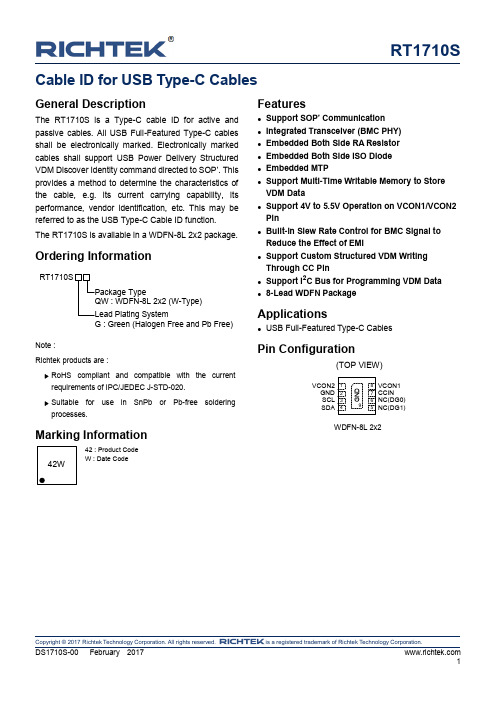
RT1710SCopyright © 2017 Richtek Technology Corporation. All rights reserved. is a registered trademark of Richtek Technology Corporation.DS1710S-00 February 2017Cable ID for USB Type-C CablesGeneral DescriptionThe RT1710S is a Type-C cable ID for active and passive cables. All USB Full-Featured Type-C cables shall be electronically marked. Electronically marked cables shall support USB Power Delivery Structured VDM Discover Identity command directed to SOP’. This provides a method to determine the characteristics of the cable, e.g. its current carrying capability, its performance, vendor identification, etc. This may be referred to as the USB Type-C Cable ID function. The RT1710S is available in a WDFN-8L 2x2 package.Ordering InformationG : Green (Halogen Free and Pb Free)Note :Richtek products are :④ RoHScompliant and compatible with the current requirements of IPC/JEDEC J-STD-020.④ Suitablefor use in SnPb or Pb-free solderingprocesses.Marking Information42 : Product CodeW : Date CodeFeatures● Support SOP ’ Communication ● Integrated Transceiver (BMC PHY) ● Embedded Both Side RA Resistor ● Embedded Both Side ISO Diode ● Embedded MTP●Support Multi-Time Writable Memory to Store VDM Data●Support 4V to 5.5V Operation on VCON1/VCON2 Pin●Built-in Slew Rate Control for BMC Signal to Reduce the Effect of EMI●Support Custom Structured VDM Writing Through CC Pin● Support I 2C Bus for Programming VDM Data ●8-Lead WDFN PackageApplications●USB Full-Featured Type-C CablesPin Configuration(TOP VIEW)VCON1CCIN NC(DG0)NC(DG1)VCON2SDAGND SCL 76512348G N D9WDFN-8L 2x2RT1710STypical Application CircuitElectronically Marked Cable with VCONN connected through the cableElectronically Marked Cable with SOP’ at both endsRT1710SFunctional Block DiagramOperationSOP’ Communication is recognized by electronics in one Cable Plug (which may be attached to either the UFP or DFP). SOP Communication between the Port Partners is not recognized by the Cable Plug. the term Cable Plug in the SOP’ Communication case is used to represent a logical entity (RT1710S) in the cable which is capable of PD Communication. Both SOP Communication and SOP’ Communication take place over a single wire (CC pin). For a product which does not recognize SOP’ Packets, this will look like a non-idle channel.RT1710SCopyright © 2017 Richtek Technology Corporation. All rights reserved. is a registered trademark of Richtek Technology Corporation.Absolute Maximum Ratings (Note1)● VCON1/VCON2-------------------------------------------------------------------------------------------------------- -0.3V to 6V ●Power Dissipation, P D @ T A = 25︒CWDFN-8L 2x2 ---------------------------------------------------------------------------------------------------------- 2.19W ●Package Thermal Resistance (Note 2)WDFN-8L 2x2, θJA ---------------------------------------------------------------------------------------------------- 45.5°C/W WDFN-8L 2x2, θJC ---------------------------------------------------------------------------------------------------- 11.5°C/W ● Lead Temperature (Soldering, 10 sec.) -------------------------------------------------------------------------- 260︒C ● Junction Temperature ------------------------------------------------------------------------------------------------ 150︒C● Storage Temperature Range --------------------------------------------------------------------------------------- -65︒C to 150︒C ●ESD Susceptibility (Note 3)HBM (Human Body Model) ----------------------------------------------------------------------------------------- 8kV MM (Machine Model) ------------------------------------------------------------------------------------------------- 200VRecommended Operating Conditions (Note 4)● Supply Input Voltage ------------------------------------------------------------------------------------------------- 4V to 5.5V ● Ambient Temperature Range--------------------------------------------------------------------------------------- -40︒C to 85︒C ●Junction Temperature Range -------------------------------------------------------------------------------------- -40︒C to 125︒CElectrical Characteristics(V DD = 5V, T A = 25︒C, unless otherwise specified)RT1710SNote 1. Stresses beyond those listed “Absolute Maximum Ratings” may cause permanent damage to the device. These arestress ratings only, and functional operation of the device at these or any other conditions beyond those indicated in the operational sections of the specifications is not implied. Exposure to absolute maximum rating conditions may affect device reliability. Note 2. θJA is measured under natural convection (still air) at T A = 25°C with the component mounted on a higheffective-thermal-conductivity four-layer test board on a JEDEC 51-7 thermal measurement standard. θJC is measured at the exposed pad of the package. Note 3. Devices are ESD sensitive. Handling precaution recommended. Note 4. The device is not guaranteed to function outside its operating conditions.Data InBMC0 1 0 1 0 1 0 1 0 0 0 1 1 0 0 0 1 1PreambleSync-1Sync-1BMC ExampleInter-Frame Gap TimingsBMC Encoded Start of PreambleRT1710SFinal bit Preamble forTransmitting or Receiving BMC Encoded Frame TerminatedRT1710SY9Y8Y7Y6Y5Y4Y3Y2Y1BMC Tx ‘ONE’ MaskY9Y8Y7Y6Y5Y4Y3Y2Y1BMC Tx ‘ZERO’ MaskRT1710SApplication InformationStart of Packet Sequence Prime (SOP’)The SOP’ ordered set is defined as: two Sync-1 K-codes followed by two Sync-3 K-codesA Cable Plug capable of SOP’ Communications shall only detect and communicate with packets starting with SOP’.A DFP or Source needing to communicate with a Cable Plug capable of SOP’ Communications, attached between a Port Pair will be able to communicate using both packets starting with SOP’ to communicate with the Cable Plug and starting with SOP to communicate with its Port Partner. The DFP or Source shall co-ordinate SOP and SOP’ Communication so as to avoid collisions.Structured VDM Setting the VDM Type field to 1 (Structured VDM) defines the use of bits Bit[14:0] in the Structured VDM Header. The fields in the Structured VDM Header are defined in Table.The following rules apply to the use of Structured VDM messages:●Structured VDMs shall only be used when an Explicit Contract is in place with the following exception :Prior to establishing an Explicit Contract a Source may issue Discover Identity messages, to a Cable Plug using SOP’ Packets, as an Init iator.●Only the DFP shall be an Initiator of Structured VDMs except for the Attention Command that shall only be initiated by the UFP.●Only the UFP or a Cable Plug shall be a Responder to Structured VDMs.●Structured VDMs shall not be initiated or responded to under any other circumstances.● A DFP or UFP which does not support Structured VDMs shall ignore any Structured VDMs received. ● A Command sequence shall be interruptible e.g. due to the need for a message sequence using SOP Packets.RT1710SDiscover IdentityThe Discover Identity Command is provided to enable an Initiator (DFP) to identify its Port Partner and for an Initiator (Source or DFP) to identify the attached Cable Plug (Responder).The SVID in the Discover SVIDs Command shall be set to the PD SID by both the Initiator and the Responder for this Command.The Discover Identity Command sent back by the Responder contains an ID Header, a Cert Stat VDO and some Type specific VDOs which depend on the Product Type. This specification defines the following Type specific VDOs: ID HeaderThe ID Header contains the Vendor ID corresponding to the Power Delivery Product.RT1710SCert Stat VDOThe Cert Stat VDO contains the Test ID (TID) allocated by USB-IF during certification.Product VDOThe Product VDO contains identity information relating to the product.Cable VDOThe Cable VDO defined in this section shall be sent when the Product Type is given as Passive or Active Cable.Thermal ConsiderationsThe junction temperature should never exceed the absolute maximum junction temperature T J(MAX), listed under Absolute Maximum Ratings, to avoid permanent damage to the device. The maximum allowable power dissipation depends on the thermal resistance of the IC package, the PCB layout, the rate of surrounding airflow, and the difference between the junction and ambient temperatures. The maximum power dissipation can be calculated using the following formula :P D(MAX) = (T J(MAX) - T A ) / θJAwhere T J(MAX) is the maximum junction temperature, T A is the ambient temperature, and θJA is the junction-to-ambient thermal resistance.For continuous operation, the maximum operating junction temperature indicated under Recommended Operating Conditions is 125°C. The junction-to-ambient thermal resistance, θJA , is highly package dependent. For a WDFN-8L 2x2 package, the thermal resistance, θJA , is 45.5°C/W on a standard JEDEC 51-7 high effective-thermal-conductivity four-layer test board. The maximum power dissipation at T A = 25°C can be calculated as below :P D(MAX) = (125°C - 25°C) / (45.5°C/W) = 2.19W for a WDFN-8L 2x2 package.The maximum power dissipation depends on the operating ambient temperature for the fixed T J(MAX) and the thermal resistance, θJA . The derating curves in Figure 1 allows the designer to see the effect of rising ambient temperature on the maximum power dissipation. Figure 1. Derating Curve of Maximum PowerDissipationLayout Consideration④ PCB layout is very important for designing e-markedIC (RT1710S) circuits.④ Connect VCON1/VCON2 pins with bypass capacitor,and as near the pins as possible.④ The exposed pad of the chip should be connected toa large ground plane for thermal consideration.④ Keep the CC1 traces away from those sensing pins(D+,D-,SSTX+,SSTX-,SSRX+,SSRX-,SBU).connected to a large ground plane for thermal consideration.Keep the CC1 traces away from those sensing pins(D+,D-,SSTX+,SSTX-,SSRX+,SSRX-,SBU)with bypass capacitor,and as near the pins as possible.Figure 2. PCB Layout Guide0.00.40.81.21.62.02.42.83.23.64.0255075100125Ambient Temperature (°C)M a x i m u m P o w e r D i s s i p a t i o n (W )Outline DimensionW-Type 8L DFN 2x2 PackageFootprint InformationRichtek Technology Corporation14F, No. 8, Tai Yuen 1st Street, Chupei CityHsinchu, Taiwan, R.O.C.Tel: (8863)5526789Richtek products are sold by description only. Richtek reserves the right to change the circuitry and/or specifications without notice at any time. Customers should obtain the latest relevant information and data sheets before placing orders and should verify that such information is current and complete. Richtek cannot assume responsibility for use of any circuitry other than circuitry entirely embodied in a Richtek product. Information furnished by Richtek is believed to be accurate and reliable. However, no responsibility is assumed by Richtek or its subsidiaries for its use; nor for any infringements of patents or other rights of third parties which may result from its use. No license is granted by implication or otherwise under any patent or patent rights of Richtek or its subsidiaries.。
充电口标准 2024

充电口标准2024
从2024年起,欧盟境内所有手机、平板电脑、数码相机、耳机、便携式扬声器等设备的充电接口将统一为USB Type-C。
这一规定由欧盟委员会提出并得到欧洲议会的通过。
此举旨在促进充电技术的发展,减少电子垃圾,并使消费者可以更加方便地使用任何品牌的设备,而不需要特定的充电器。
所有电子产品制造商必须将充电接口转换为新标准,这意味着苹果系列的Lightning接口将成为历史。
这一变化将为消费者带来许多便利,例如可以方便地使用任何USB-C充电器为任何品牌设备充电,实现快速充电技术,同时也有助于减少电子垃圾的产生。
USB电线产品规格书 . - 副本
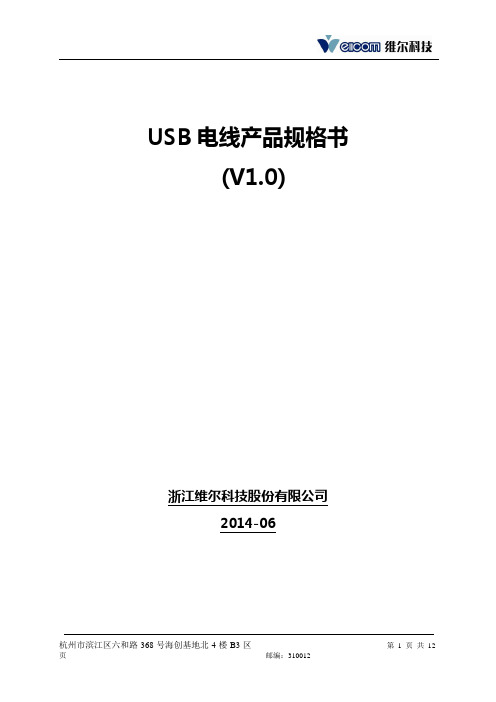
USB电线产品规格书(V1.0)浙江维尔科技股份有限公司2014-06控制信息及变更记录文件名称USB电线产品规格书受控状态受控执行部门监督部门保密可外发客户修订记录编号章节修订说明修订日期修订前版本修订后版本修订人员1 全部创建全文无V1.0 234目录1.产品结构图纸 (4)2.产品品名规格、料号 (4)3.产品结构及材料组成 (4)4.产品规格及特性要求 (5)5.测试环境条件 (5)6.必要标准、测试方法、测试结果 (5)6.1外观 (5)6.2机械特性测试 (6)6.2.1 端子与心线之间之铆合力测试 (6)6.2.2 端子与HSG之固定强度保持力测试 (6)6.2.3 MOLDING与CABLE脱落试验 (7)6.2.4 MOLDING与SHELL组合保持力测试 (7)6.2.5 SR(线档)与CABLE抗拉力试验 (8)6.2.6 摇摆测试(弯曲试验) (8)6.2.7 材料检测试验 (9)6.2.8 外被强度试验 (9)6.3电气特性测试 (9)6.3.1 导通阻抗测试 (9)6.3.2 绝缘阻抗测试 (10)6.3.3 耐高压测试(高压测试机) (10)6.4环境测试 (11)6.4.1 组合导通阻抗测试 (11)6.4.2 热衰老性测试 (11)1. 产品结构图纸:2. 产品品名规格、料号料号品名规格4C+1 USB CABLE 3. 产品结构及材料组成线结构图品名规格材质表面处理线材(CABLE)UL272526#*2C+28#*1P+D+ALUL SRPVC 黑色印字连接器(USB)USB A TYPE公BRASS 镀镍连接器(端子)PH2.0-4 BRASS GOLD PLALED 导线材质7*34镀锡软铜线外径:小于4.32 黑色4. 产品规格及特性要求3-1 额定电压:DC 50V (心线之间)3-2 额定电流:0.3A以上(接点间负荷)3-3 耐电压:AC800V,5秒(端子及心线绝缘耐压)3-4 绝缘阻抗:成品绝缘阻抗1MΩ/DC 250V3-5 温度测试范围:-20℃——+60℃5. 测试环境条件除了特殊规格要求,所有测试与量测之环境须控制在下列范围。
usb-c 国际标准 尺寸 -回复

usb-c 国际标准尺寸-回复什么是USBC国际标准尺寸以及其重要性?USBC(Universal Serial Bus-C)是一种广泛应用于计算机领域的接口标准。
随着科技的不断进步和发展,各种设备的连接需求也随之增加,而USBC作为一个统一的接口标准,解决了不同设备之间的兼容性问题,为用户提供了更加便捷和高效的使用体验。
USBC国际标准尺寸是指这种接口标准所规定的尺寸要求。
具体来说,USBC国际标准尺寸规定了连接器的形状、外观尺寸、引脚数量以及引脚的布局等要素。
通过遵循这些尺寸标准,不同厂商生产的USBC设备可以互相连接和兼容,确保设备之间的正常通信和数据传输。
USBC国际标准尺寸的重要性不言而喻。
首先,它为用户提供了更加便捷的使用体验。
由于USBC是一个统一的标准,用户无需购买多种不同类型的数据线和适配器,只需使用一根USBC数据线就可以连接不同设备,大大方便了设备的使用和管理。
其次,USBC国际标准尺寸的使用还可以提高设备的兼容性和互联性。
在过去,不同厂商生产的设备往往使用不同的接口和连接线,这导致了诸多的兼容性问题。
而采用USBC国际标准尺寸后,不论设备的品牌和型号如何,只要遵循USBC的标准,设备之间就能够无缝连接,实现数据传输、共享和互通。
此外,USBC国际标准尺寸还可以促进设备的创新和发展。
由于所有厂商遵循同一套尺寸标准,他们能够更加自由地设计和开发新的设备。
而这些新设备往往具有更小巧、轻便的外观,同时兼顾了更高的数据传输速度和更大的功耗支持,满足了用户对于性能的需求。
以USBC闪存盘为例,得益于USBC国际标准尺寸的应用,它们在小巧的外观中集成了大容量的存储空间,实现了便携性和高效性的完美结合。
在实现这一目标的过程中,USBC国际标准尺寸的制定和实施发挥了重要的作用。
首先,制定USBC国际标准尺寸需要各技术团队的协同合作和共同努力。
这些团队来自不同的厂家、研究机构和学术机构,他们通过共享经验、研究新技术,共同制定出适用于各种设备的标准尺寸。
- 1、下载文档前请自行甄别文档内容的完整性,平台不提供额外的编辑、内容补充、找答案等附加服务。
- 2、"仅部分预览"的文档,不可在线预览部分如存在完整性等问题,可反馈申请退款(可完整预览的文档不适用该条件!)。
- 3、如文档侵犯您的权益,请联系客服反馈,我们会尽快为您处理(人工客服工作时间:9:00-18:30)。
Shenzhen Qiangxinhong Technical Development Co.,Lt 3F, No.2 Building,Jieshitai Technical Park,Fengtang Rd,Tangwei,
Fuyong Town,Bao'an District, ShenZhen, china
Contact:Jack Peng
Tel:86-755-2977300386-013147068007
Fax:86-755-29773012
Email:qxh03@ MSN:qxh03@ Skype:jackpeng03
Product catalog
Description
ITEM NO.Packing Length Unit Price
QXH-USB-001USB AM to AF cable PE bag1m
(black PVC molding)
gold-plated 1.8m
3m
USB AM to AF cable PE bag1m
(black PVC molding)
Nickel-plated 1.8m
3m
QXH-USB-002USB AM to AF cable1m
(transparent, nickel-plated)
1.8m
3m
QXH-USB-003USB AM to mini5pin cable1m
nickel-plated 1.8m
3m
QXH-USB-004USB AM to mini5pin cable1m
nickel-plated, transparent
1.8m
3m QXH-USB-005USB AM to BM cable1m (black PVC molding, gold-plated)
1.8m
3m
USB AM to BM cable1m
(black PVC molding, nickel-plated)
1.8m
3m QXH-USB-006USB AM to BM cable1m (transparent, nickel-plated)
1.8m
3m
QXH-USB-007USB AM to RJ45 cable1m
1.8m QXH-USB-008USB 3.0 AM to BM cable1m (nickel-plated)
2m
3m QXH-USB-009USB 3.0 AM to AM cable1m (nickel-plated)
2m
3m QXH-USB-0010USB 3.0 AM to AF cable1m (nickel-plated)
2m
3m QXH-USB-0011USB 3.0 AM to micro BM cable1m (nickel-plated)
2m
3m QXH-USB-0012USB AM to mirco 5pin cable1m usb am to mirco bm
(nickel-plated) 1.8m
Remarks:
1. MOQ: 1000pcs per item.
2. Price is by EXW.
3. Lead time is 20 workdays after your deposit.
4. Payment term is 30% T/T in advance and balanced paid before shipment.
5. Quotation will be valid in 30 days.
6. All meterial and components are ROHS compliant
7. We can provide CE certificate for parts goods.
8. Quote is for better quality. If you want best or common quality, please contact us for more information.
velopment Co.,Ltd engtang Rd,Tangwei,
Skype:jackpeng03
Remarks
shipment.
n quality, please。
