富远使用指南
FKAttend_Manual

Color
2.2.25 - 2.2.30
FK_USBReadAllEnrollDataFromFile_Color
FK_USBWriteAllEnrollDataToFile_Color
FK_USBGetOneEnrollData_Color, FK_USBSetOneEnrollData_Color
FK_USBGetOneEnrollDataWithString_Color, FK_USBSetOneEnrollDataWithS tring_Color 3.2.25 - 3.2.30
添加了一个函数用于设置传输块所需等待时间和设置根据时间段进行自动传 输。
参考
GetRealTimeInfo, SetRealTimeInfo
添加了一个函数用于设置把机器的扩大信息。
添加了一个函数用于 OCX。
添加了 VC6.0 例子程序用于 OCX 和 DLL。
改成了可以在 OCX 及 DLL 中设置机器号。
改成了可以在设置软件。
改成了在 OCX 及 DLL 中。
改成了在 OCX 及 DLL 中。
改成了在 OCX 及 DLL 中。
添加了一个函数用于设010.02
2010.03
2010.04 2010.04 2010.06 2010.06 2010.07 2010.09 2010.11 2011.01 2011.03 2011.07
简易彩屏指纹机 FKAttend.dll 和 FKAttend.ocx 中,为了从 U 盘获取和设置数 据,增加了以下函数。
2.1 机器连接与断开.................................................................... 8 2.1.1 ConnectComm............................................................................ 8 2.1.2 ConnectNet............................................................................. 8 2.1.3 ConnectUSB............................................................................. 9 2.1.4 DisConnect............................................................................. 9 2.1.5 ConnectGetIP........................................................................... 9
FARO操作手册

FARO EDGE产品介绍•结构1.臂管12.臂管23.探针4.按钮5.手柄6.7轴手柄(可拆卸)7.锁定按钮8.状态面板9.可折叠式触摸屏控制器B驱动器端口11.SD RAM卡端口12.底座卡环FARO EDGE 产品介绍•结构13.减震器14.开/关开关15.电源端口B端口17.以太网端口18.手柄存放磁铁FARO EDGE 安装操作•底座安装通过手柄拧紧底座卡环FARO EDGE 安装操作•探针安装1.握住EDGE的末端的按钮区域2.顺时针旋转探针,将其旋入注意:安装探针时,切勿在按钮区外的地方握住EDGE。
FARO EDGE 安装操作•探针的放置手柄放置时,确保磁扣对齐、吸住。
FARO EDGE 安装操作•FARO EDGE的7轴1.逆时针旋转松开锁定环2.将7轴手柄的前端插入槽里3.向里推7轴手柄,接好接头4.顺时针旋转拧紧锁定环注意:收起设备时,先卸下7轴手柄FARO EDGE 安装操作•FARO EDGE的电源1.电源开关2.电源端口FARO EDGE 安装操作•触摸屏控制器按下底座顶部的锁定装置可以打开触摸屏控制器。
FARO EDGE 安装操作•电池安装1.将圆的一面朝下滑入电池组。
2.向内推动电池,直至其卡入到位。
FARO EDGE 安装操作•电池拆卸1.向右推动电池组释放杆2.将电池组拉出FARO EDGE 安装操作•电池充电1.Edge 接通电源后,电池组便开始充电。
即使电源为关闭位置,电池组也将充电。
电池组充电完毕后将自动停止。
2.电池组内置有电量表。
按下连接器边上的软按钮,观察 LED 即可了解当前电量。
FARO EDGE操作规程•正确操作1.安装FaroEdge时,注意使用正确的手法进行提拎。
2.如果仪器安装在三脚架上,请确保三脚架上的所有螺纹连接已经拧紧;如果安装在磁力吸盘上,检查并除去磁力座的底部油污或铁屑等杂物;如果安装在真空吸盘上,一定要按说明书正确使用,以免漏气发生一些意外。
UVE-A280 自动曝光机使用说明书

6.1 保養...............................................................................................................22 6.2 一般性預防保養及潤滑...............................................................................23 6.3 燈管更換步驟................................................................................................25 6.4 裝箱注意事項................................................................................................27
ATIC EXPOSURE USER MANUAL)
目
錄
1. 操作安全資訊......................................................................................3
1.1 警告..................................................................................................................3 1.2 注意..................................................................................................................3 1.3 一般安全預防措施..........................................................................................3 1.4 操作前注意事項..............................................................................................4
2019年Ford Flex车辆用户指南说明书

2019 FlexFrontal Area is the total area in square feet that a moving vehicle and trailer exposes to air resistance. The chart above shows the maximum trailer frontal area that must be considered for a vehicle/trailer combination. Exceeding these limitations may significantly reduce the performance of your towing vehicle.Frontal Area Limitations/VehicleConsiderationsWithFlex Base Vehicle Frontal Area (20 sq. ft.)Without Class III Trailer Tow Package40 sq. ft.With Class III Trailer Tow PackageFrontal Area ConsiderationsModel Flex (Option Code) (53G)7-Wire Harness & 4-/7-Pin Connector X Hitch Receiver X Trailer Sway Control X Engine Oil CoolerX (1)(1) Not included with EcoBoost engine.Trailer Towing PackageNotes: • C ontent may vary depending on model, trim and/or powertrain. See yourdealer for specific content information.• T railer Towing Package recommended for all vehicles that will be usedfor towing to help ensure easy, proper connection of trailer lights.Flex: I ncluded with Class III Trailer Tow Package –Option Code 53GNote: S ee chart at right for the weight-carrying and weight-distributing capacities of this hitch receiver. (This capacityalso is shown on a label affixed to each receiver.)Factory-Installed Trailer Hitch Receiver OptionsWeight-Carrying Max. Weight-Distributing Max.Max. Trailer Tongue Load Max. Trailer Tongue Load VehicleCapacity (lbs.)(1) (lbs.) Capacity (lbs.)(1) (l b s.)Flex2,000 200 4,500 450(1) Hitch receivers do not include a hitch ball or ball mounting. You are responsible for obtaining the proper hitch ball, ballmounting, weight-distributing equipment (i.e., equalizing arms and snap-up brackets, sway control system) and other appropriate equipment to tow both the trailer and its cargo load.Refer to the Trailer Towing Selector chart for Maximum Loaded Trailer Weights for this vehicle.Hitch Receiver Weight CapacityTRAILER TOWING SELECTORPreliminary 2019 Ford RV & Trailer Towing information. Final version will be published September 2018.2018 model shown.Preliminary 2019 Ford RV & Trailer Towing information. Final version will be published September 2018.AFTER YOU BUYBefore heading out on a trip, check your vehicle’s Owner’s Manual for break-in and severe-duty maintenance schedules (do not tow a trailer until your vehicle has been driven at least 1,000 miles). Be sure to have your fully-loaded vehicle (including passengers) and trailer weighed so as not to exceed critical weight limits. If any of these limits are exceeded, cargo should be removed from the vehicle and/or trailer until all weights are within the specified limits.BEFORE YOU BUYIf you are selecting a vehicle that will be used for towing, you should determine the approximate weight of the trailer you intend to tow, including the weight of any additional cargo and fluids that you will be carrying in the trailer. Also, be sure the vehicle has the proper optional equipment. Keep in mind that performance can be severely affected in hilly terrain when the minimum acceptable powertrain combination is selected.Consider purchasing a vehicle with a more powerful engine.BrakesMany states require a separate braking system on trailers with a loaded weight of more than 1,500 pounds. For your safety, Ford Motor Company recommends that a separate functional brake system be used on any towed vehicle, including those dolly-towed or towbar-towed. There are several basic types of brake systems designed to activate trailer brakes:1. E lectronically Controlled Brakes usuallyprovide automatic and manual control of trailer brakes. They require that the tow vehicle beequipped with a controlling device and additional wiring for electrical power. These brakes typically have a control box installed within reach of the driver and can be applied manually or automatically.2. E lectric-Over-Hydraulic (EOH) Trailer Brakes are operated by an electrically powered pump that pressurizes a hydraulic fluid reservoir built into the trailer’s brake system. Many of the available EOH trailer brake models arecompatible with the Ford factory installed, dash-integrated Trailer Brake Controller (TBC).3. S urge Brakes are independent hydraulic brakes activated by a master cylinder at the junction of the hitch and trailer tongue. They are not controlled by the hydraulic fluid in the tow vehicle’s brake system, and the tow vehicle’s hydraulic system should never be connected directly to the trailer’s hydraulic system.Be sure your trailer brakes conform to all applicable state regulations. See Towing Safely for All Vehicles on the next page for additional braking information.Trailer LampsMake sure the trailer is equipped with lights that conform to all applicable government regulations. The trailer lighting system should not be connected directly to the lighting system of the vehicle. See a local recreational vehicle dealer or rental trailer agency for correct wiring and relays for the trailer and heavy-duty flashers.Safety Chains– A lways use safety chains when towing. Safety chains are used to retain connection between the towing and towed vehicle in the event of separation of the trailer coupling or ball – C ross chains under the trailer tongue to prevent the tongue from contacting the ground if a separation occurs. Allow only enough slack to permit full turning – be sure they do not drag on the pavement – W hen using a frame-mounted trailer hitch, attach the safety chains to the frame-mounted hitch using the recommendations supplied by the hitch manufacturer – S ee your vehicle’s Owner’s Manual for safety chain attachment information – F or rental trailers, follow rental agency instructions for hookup of safety chainsTrailer Wiring Harness– S ome vehicles equipped with a factory-installed Trailer Tow Package include a trailer wiring harness and a wiring kit – T his kit includes one or more jumper harnesses (to connect to your trailer wiring connector) andinstallation instructionsWeight DistributionFor optimum handling and braking, the load must be properly distributed Keep center of gravity low for best handlingApproximately 60% of the allowable cargo weight should be in the front half of the trailer and 40% in the rear (within limits of tongue load or king pin weight) Load should be balanced from side-to-side to optimize handling and tire wear Load must be firmly secured to prevent shifting during cornering or braking, which could result in a sudden lossof controlBefore StartingBefore setting out on a trip, practice turning, stopping and backing up your trailer in an area away from heavy traffic Know clearance required for trailer roof Check equipment (make a checklist) Backing UpBack up slowly, with someone spotting near the rear of the trailer to guide you Place one hand at bottom of steering wheel and move it in the direction you want the trailer to goMake small steering inputs – slight movement of steering wheel results in much greater movement in rear of trailer TurningWhen turning, be sure to swing wide enough to allow trailer to avoid curbs and other obstructions.BrakingAllow considerably more distance for stopping with trailer attached Remember, the braking system of the tow vehicle is rated for operation at the GVWR, not GCWRIf your tow vehicle is an F-150, F-Series Super Duty®, Transit or Expedition and your trailer has electric brakes, the optional Integrated Trailer Brake Controller (TBC) assists in smooth and effective trailer braking by powering the trailer’s electric or electric-over-hydraulic brakes with proportional output based on the towing vehicle’s brake pressure If your trailer starts to sway, applybrake pedal gradually. The slidinglever on the TBC should be used onlyfor manual activation of trailer brakeswhen adjusting the gain. Misuse, suchas application during trailer sway,could cause instability of trailer and/ortow vehicleTowing On HillsDownshift the transmission to assistbraking on steep downgrades and toincrease power (reduce lugging) whenclimbing hillsWith TorqShift® transmission, selecttow/haul mode to automaticallyeliminate unwanted gear search whengoing uphill and help control vehiclespeed when going downhillParking With A TrailerWhenever possible, vehicles withtrailers should not be parked on agrade. However, if it is necessary, placewheel chocks under the trailer’s wheels,following the instructions below.Apply the foot service brakes and holdHave another person place the wheelchocks under the trailer wheels on thedowngrade sideOnce the chocks are in place, releasebrake pedal, making sure the chockswill hold the vehicle and trailerApply the parking brakeS hift automatic transmission into park,or manual transmission into reverseWith 4-wheel drive, make sure thetransfer case is not in neutral (ifapplicable)Starting Out Parked OnA GradeApply the foot service brake and holdStart the engine with transmission inpark (automatic) or neutral (manual)Shift the transmission into gear andrelease the parking brakeRelease the brake pedal and move thevehicle uphill to free the chocksApply the brake pedal while anotherperson retrieves the chocksAcceleration And PassingThe added weight of the trailer candramatically decrease the accelerationof the towing vehicle – exercise caution.When passing a slower vehicle, be sureto allow extra distance. Remember, theadded length of the trailer must clearthe other vehicle before you can pullback inSignal and make your pass on levelterrain with plenty of clearanceIf necessary, downshift for improvedaccelerationDriving With An AutomaticOverdrive TransmissionWith certain automatic overdrivetransmissions, towing – especiallyin hilly areas – may cause excessiveshifting between overdrive and the nextlower gear.To eliminate this condition and achievesteadier performance, overdrive can belocked out (see vehicle Owner’s Manual)I f excessive shifting does not occur, useoverdrive to optimize fuel economyOverdrive may also be locked out toobtain engine braking on downgradesWhen available, select tow/haul modeto automatically eliminate unwantedgear search and help control vehiclespeed when going downhillDriving With Cruise ControlTurn off the cruise control with heavyloads or in hilly terrain. The cruisecontrol may turn off automaticallywhen you are towing on long, steepgrades. Use caution while driving onwet roads and avoid using cruise controlin rainy or winter weather conditions.Tire PressureUnderinflated tires get hot and mayfail, leading to possible loss ofvehicle controlOverinflated tires may wear unevenlyand compromise traction and stoppingcapabilityTires should be checked often forconformance to recommended coldinflation pressuresSpare Tire UseA conventional, identical full-size sparetire is required for trailer towing (mini,compact and dissimilar full-size sparetires should not be used; alwaysreplace the spare tire with a new roadtire as soon as possible).On The RoadAfter about 50 miles, stop in aprotected location and double-check:Trailer hitch attachmentLights and electrical connectionsTrailer wheel lug nuts for tightnessEngine oil – check regularly through-out tripHigh Altitude OperationGasoline engines lose power by 3-4%per 1,000 ft. elevation. To maintainperformance, reduce GVWs and GCWsby 2% per 1,000 ft. elevation starting atthe 1,000 ft. elevation point.Powertrain/Frontal AreaConsiderationsThe charts in this Guide show theminimum engine size needed to movethe GCW of tow vehicle and trailer.Under certain conditions, however, (e.g.,when the trailer has a large frontal areathat adds substantial air drag or whentrailering in hilly or mountainous terrain)it is wise to choose a larger engineSelecting a trailer with a low-drag,rounded front design will help optimizeperformance and fuel economyNote: F or additional trailering informationpertaining to your vehicle, refer to thevehicle Owner’s Manual.Towing a trailer is demanding on your vehicle, your trailer and your personal driving skills.Follow some basic rules that will help you tow safely and have a lot more fun.Photography, illustrations and informationpresented herein were correct when approvedfor publishing. Ford Motor Company reservesthe right to discontinue or change at any timethe specifications or designs without incurringobligation. Some features shown or describedare optional at extra cost. Some options arerequired in combination with other options.Consult your dealer for the latest, mostcomplete information on models, features,prices and availability.Many of the recreational vehicles shown inthis brochure are modified or manufacturedby companies other than Ford MotorCompany. Ford assumes no responsibility forsuch modifications or manufacturing./towing-guides. TOWING SAFELY FOR ALL VEHICLESPreliminary 2019 Ford RV & Trailer Towing information. Final version will be published September 2018.。
E4982A LCR表自编简易操作指南

Agilent E4982A 快速操作指南一、前面板介绍1.Standby Switch 开关键2.LCD Screen 显示屏3.SETUP Block 设置按键区4.MEASUREMENT Block 测试按键区5.TRIGGER Block 触发按键区6.NAVIGATION Block 导航键7.CAL/COMPEN Block 校准/补偿按键区8.ENTRY Block 键入区9.FUNCTION Block 功能按键区10.INSTR STATE Block 状态指示区11.Test Head Interface 测试端口12.Front USB Port 前面板USB13.Ground Terminal 接地端二、前面板按键内容介绍1.Standby Switch开关键用于开机或者待机使用。
在开机时,需要确保没有USB存储设备连接在仪器上。
关机步骤:1)按下开关键或者通过仪器内部的操作系统关机,该操作会使仪器进入待机状态;2)若需切断电源,则使用仪器后面板的Line Switch按键2.LCD Screen 显示屏可直接用手指触摸操作3.SETUP Block设置按键区按键名 描述Table Prev 选择上一步Table Next 选择下一步Stim Prev 在单点测试和列表测试视图中显示上一个点Stim Next 在单点测试和列表测试视图中显示上一个点List Meas 显示列表测试中所有点的测试情况Point Meas 显示单点测试情况Stim Table 显示4个表格:激励、校准套件、补偿套件、比较器。
重复按下可调整显示的顺序。
Meas Setup 在屏幕右侧显示测量设置的按键菜单。
这些按键菜单供选择相应的参数对其进行设置。
单点测试和列表测试非同时显示。
4.MEASUREMENT Block测试按键区按键名 描述Prmtr 在屏幕右侧显示各种参数,选择需要测试的参数以便对其进行设置Display 在屏幕右侧显示“显示”选项,选择如何显示测量结果Analysis 在屏幕右侧显示分析选项,选择分析功能Data Export 数据和图像输出按键5.TRIGGER Block触发按键区按键名 描述Trigger 触发按键,在手动触发模式下可用Trigger Mode 设置触发模式6.NAVIGATION Block导航键通过上、下、左、右或者旋钮按键做相应方向的移动7.CAL/COMPEN Block校准/补偿按键区按键名 描述Cal 校准菜单Compen 补偿菜单Cal Wizard 校准指南,按该指南提示步骤完成校准Compen Wizard 补偿指南,按该指南提示步骤完成补偿8.ENTRY Block键入区按键名 描述数字按键0-9及小数点0, 1, 2, 3 ..... 9 , . (numerickeys)+/- +号及-号按键G/n, M/u, k/m, x1 前缀按键,用于特定参数间的运算Entry Off 关闭数字输入按键Bk Sp 删除键Foc 当屏幕上同时显示了软键菜单、数字输入菜单、对话框时,用于在他们之间切换。
Furuno CH500 CH600 搜索光漂浮SONAR安装指南说明书

The following checklist and information sheets are provided to help youe fficiently install your CH500/CH600 Sonar. If this is a high speed vessel, please pay careful attention to the tube length and fairing instructions.CH500/600 Searchlight SonarSonar Installation Supplement ContentsThe following checklist and information sheets are provided to help you properly and efficiently install your Sonar. If this is a high speed vessel, please pay careful attention to the tube length and fairing instructions.Page1-2 Overall installation checklist - Please return a completed copy to Furuno U.S.A.3 Fiberglass (FRP) Sonar tube installation outline drawing4-6 High speed hull, Sonar tube fairing pictures with comment7 Tank guide assembly installation and adjustment instructions8 Longer interconnect cables8 Soundome cover and oil installation reminder9 Tank gasket installation9 Check soundome when in drydockPlease feel free to contact us with any questions that you may have. Additional information such as this may be found on our web site .This material is provided to augment, not replace, what is found in your Sonar manuals.Sonar Installation Check SheetInformationVesselInformation SystemName: Model:VesselNumber:Type: Use: SerialTravel:Length: Registry: ShaftInputVoltage: Speed: HullOperatingType: SystemDealer InformationDealer Name:Zip:State,Address: City,Installed By:Date: Location:Standard System – MU121C Display Check ListAre all cables and connections tight & strapped? o Yes o NoIs NMEA data connected and activated? o Yes o NoWhat NMEA devices are connected:Has control head installation & operation been checked? o Yes o NoIs the unit grounded properly? o Yes o NoORBlack Box System – HDMI Display Check ListAre all cables and connections tight & strapped? o Yes o NoDoes the monitor display the correct color palette? o Yes o NoIs NMEA data connected and activated? o Yes o NoWhat NMEA devices are connected:Has control head installation & operation been checked? o Yes o NoIs the unit grounded properly? o Yes o NoCH503 Transceiver Unit Check ListAre all cables and connections tight & strapped? o Yes o NoCheck and note actual input voltageIs the unit grounded properly? o Yes o NoMotion Sensor Check Listo Yes o NoHas the motion sensor heading offset been adjusted?If the hoist control box is not attached to the hoist, hasthe heading, pitch and roll offsets been adjusted? o Yes o NoSonar Tube Installation Check ListWas a Furuno supplied Sonar tube used? o Yes o NoIf not, what was the ID of the Sonar tube used?What is the actual length of the Sonar tube?Where is the Sonar tube mounted?Is the Sonar tube on or off the vessels centerline? o On o OffHas a Sonar tube air venting system been installed? o Yes o NoHas a forward Sonar tube fairing been installed? o Yes o No Page 1Sonar Installation Check Sheet - continuedHull Unit Check ListCheck and note actual input voltage:Are all cables and connections tight and strapped? o Yes o No Is the unit grounded properly? o Yes o No Has the soundome been lowered and raised by hand? o Yes o No Have the shaft guides been adjusted for 0.5mm tolerance? o Yes o No Does the shaft have a heading mark inscribed? o Yes o No Is the soundome 1/2” up, in the Sonar tube when retracted? o Yes o No Has epoxy been used on shaft threads? o Yes o Noused? o Yes o No beenHasKinorusterHas soundome packing sponge been removed? o Yes o No Was oil added to the soundome? o Yes o No **CAUTION - Do not lay soundome on its side once oil has been added**Are all the soundome capscrews tight? o Yes o No Have 3 layers of greased cotton packing been used? o Yes o No Is the safety clamp installed and tightened? o Yes o No Accessories Check List - if applicableChecked operation of the CA-151S external speaker? o Yes o No Checked operation of the CH256 handheld remote control? o Yes o No Sea Trial Check ListLocation:Date:Operator:System Frequency: Sea conditions:Maximum detection range for the sea-bottom:Maximum detection range for fish targets:Has the Sonar picture been checked for alignment? o Yes o No Has the auto-retraction feature been checked? o Yes o No Have the system manuals been given to the operator? o Yes o No Was any hoist movement noted at maximum speed? o Yes o No Operator TrainingDate: Location:Trainer:Training provided for:Necessary Follow-upRequired for:When:Warranty Card Completed and Sent to Furuno USADate:Page 2Page 3Page 4Page 5Page 6Page 7Page 8© 2018 Furuno USA, Inc. All rights reserved.。
Fordeal商家手册说明书

卡锁固定自锁的折叠刀具;其他相类似的单刃、双刃、三棱尖刀:刀尖角度小于 60 度,刀
身长度超过 150 毫米的各类单刃、双刃和多刃刀具;其他刀尖角度大于 60 度,刀身长度超
过 220 毫米的各类单刃、双刃和多刃刀具。未开刀刃且刀尖倒角半径大于 2.5 毫米的各类
2、自燃物质,如:白磷或黄磷;
3、水释放易燃气体的物质。如:碳化钙、钠)
9 / 75
Fordeal 商家手册(2019)
氧化物质:
1、—氧化剂:自身不一定可燃,但通常可放氧引起其他物质燃烧或起助燃作用。生活常用
品漂白粉属于这一项。
2、有机过氧化物。过氧化物遇热不稳定,它可以放热并因而加速自身的分解。此外,它还
店铺认证:
Step4:等待复审结果
复审不通过,商家可补充资料重新提交复审申请,商家收到的信息如下:
【Fordeal】亲爱的商家,非常遗憾的通知您,您的入驻申请未通过审核,点击
/login#/,登录了解详情,感谢您对 fordeal 的支持和配合!
初审通过:
复审通过,商家收到的信息如下:
用临界安全指数标签,用专机运输,如铀 233、235,钚 239。
腐蚀性物质,如:电池酸、汞、硫
杂项危险品,如:汽车、磁铁、干冰具有 CAO(仅限货机)标签的包装件不得装载在客机
上。具有磁性物品标签的包装件不得装载在直接影响飞机的直读磁罗盘或罗盘传感器的位置
上。装有可拆卸湿电池轮椅的标签,此标贴由 A、B 两部分组成,A 部分粘贴于轮椅,标明
·涉及赌博的用品、棋牌
·带有六角星图案的商品
毒气体都禁止空运,深冷液化气体 RCL 的操作标签,突出气体能从开口容器中溢出。由于
EXFO FTB-5240_5240B光谱分析仪使用指导书-B

资料编码产品名称使用对象产品版本编写部门资料版本V1.0EXFO FTB-5240_5240B光谱分析仪使用指导书拟制:日期:审核:日期:审核:日期:批准:日期:华为技术有限公司版权所有侵权必究233136783.doc 文档密级:内部公开修订记录日期修订版本描述作者2007-11-19 1.0 根据厂家资料完成初稿吕振华目录1概述 (6)1.1功能 (6)2DWDM 常用维护测试项目 (6)2.1常用模式下支持的DWDM测试项目 (6)2.2操作指南: (7)3OTU板的边模抑制比测试 (10)3.1操作指导 (10)4EDFA测试 (12)4.1EDFA测试项目 (12)4.2操作步骤 (13)5合波器、分波器的测试: (16)5.1合分波器测量指标 (16)5.2操作步骤 (16)6RZ 码(CRZ,DRZ)测试 (20)6.1操作指导: (20)图目录图1 波长选择范围 (7)图2 SNR Setting (8)图3 测量结果 (8)图4 测试结果 (9)图5 测试结果 (10)图6 DFB模式 (11)图7 选择Trace4 (11)图8 Worst SMSR (12)图9 EDFA输入端光谱 (13)图10 EDFA输出端光谱 (13)图11 选择对应信号通道 (14)图12 选择EDFA (14)图13选择输入端输出端信号 (15)图14 EDFA测量结果 (15)图15 测试宽带光源测量结果 (17)图16 经被测单元后的测量结果 (18)图17 谱损测试模式 (18)图18 选择输入输出信号 (19)图19 谱损测量结果 (19)图20 结果显示 (19)图21 测量结果 (20)关键词:EXFO OSNR CRZ DRZ摘要:本文介绍了用EXFO FTB-52405240B光谱分析仪对常见指标测试的操作指导。
关于仪表的详细随机操作手册,请联系仪表供应商获取。
因涉及版权问题,本文不做引用。
富远行情软件安装及使用说明

富远行情软件安装及使用说明一、下载安装1、电脑最低配置:安装有windwos操作系统的微机(windows95/windows98/windows2000/windowsXP)。
2、软件下载:登录国都期货公司网址中软件下载,点击富远行情看盘软件,下载保存3、软件登录:下载后直接打开安装图标,安装后双击桌面上的图标运行富远行情,如下图,正确输入用户名和密码,点击连接即可。
二、富远行情分析软件的使用富远行情系统的使用方法与股票投资者使用的“钱龙系统”等有很大的共通性。
如F5看日线,F8切换周期,F10看新闻咨询等。
主菜单介绍:主要菜单选项有:系统、行情选择、技术分析、商品排名、公告信息、网上交易、选项和帮助。
下面我们简单介绍几个菜单的常用功能。
1、页面菜单:页面管理和系统预设页面两个部分,您可以在页面管理中创建新页面并自定义页面所要显示的内容,可以保存新建页面或页面内容修改的结果,可以删除所选页面,还可以对页面进行分割,合并等操作(1)系统页面:系统页面由实时报价,K线,当日走势,交易系统等四个页面组合而成,每个组成部门都可点击右键弹出与其相应的操作菜单;(2)报表在分时走势图上选择报表,显示日内成交明细;在日K线图上选择报表,显示品种的历史交易数据,包括每日的开盘、最高、最低、收盘以及成交量和持仓量。
(3)交易统计显示当日每个成交价位上的累计成交量中开仓平仓及买卖量的对比情况(4)实时报价显示不同版块中商品合约的实时报价列表,点击右键可弹出操作菜单(5)新闻浏览最新的国内外财经咨询,包括新闻标题窗口和新闻内容两部分(6)K线有K线主图,两个指标图及右边的买卖量图组成。
在页面中点击左键会在左边弹出行情报价窗口,直接由键盘输入品种代码可切换所显示的K线的品种,您也可按Page up 或Page down键切换品种,按.或/键可切换分析指标。
又击会出现快捷菜单。
(7)完全K线将K线单独显示出来以便分析,其操作与K线页面基本相同(8)品种对照将两个品种上下并于窗口中以便于对比分析。
GOM-805+中文说明书

短暂导电 污染等级 3: 存在导电污染或由于凝结原因使干燥的非导电性污
FAQ................................................................................ 143
附录................................................................................144
直流微欧姆计
GOM-804 & GOM-805
使用手册
固纬料号 NO.
ISO-9001 认证企业
本手册所含资料受到版权保护,未经固纬电子实业股份有限公司预先授权,不得 将手册内任何章节影印、复制或翻译成其它语言。 本手册所含资料在印制之前已经过校正,但因固纬电子实业股份有限公司不断 改善产品,所以保留未来修改产品规格、特性以及保养维修程序的权利,不必 事前通知。
固纬电子实业股份有限公司 新北市土城区中兴路 7-1 号
目录
目录
安全说明 ............................................................................5
安全符号........................................................... 5 安全指南........................................................... 6
好盈科技有限公司 XERUN -SCT PRO车用无刷电子调速器( ESC)说明书
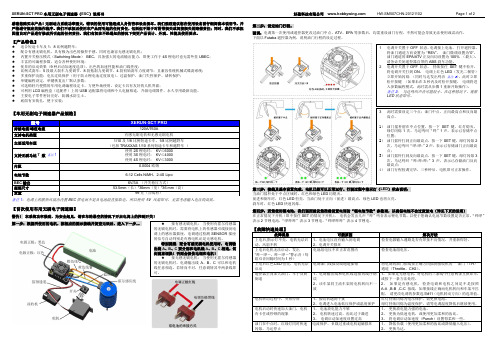
感谢您购买本产品!无刷动力系统功率强大,错误的使用可能造成人身伤害和设备损坏。
我们强烈建议您在使用设备前仔细阅读本说明书,并严格遵守规定的操作程序。
我们不承担因使用本产品而引起的任何责任,包括但不限于对附带损失或间接损失的赔偿责任;同时,我们不承担因擅自对产品进行修改所引起的任何责任。
我们有权在不经通知的情况下变更产品设计、外观、性能及使用要求。
【产品特色】↓适合短途卡车及1:8比例越野车;↓配合有感无刷电机,具有极为出色的操控手感。
同时也兼容无感无刷电机;↓内置开关稳压模式(Switching Mode)BEC,具备强大的电流输出能力,即使工作于4S锂电时也无需外挂UBEC;↓丰富的可编程参数,适合各种使用环境;↓优异的启动效果(9种启动加速度选项)、出色的加速性能和油门线性度;↓比例式刹车:5段最大刹车力度调节、8段拖刹力度调节、4段初始刹车力度调节;且兼容传统机械式碟刹系统;↓多重保护功能:电压过低保护(用于防止锂电池过度放电)、过温保护、油门失控保护、堵转保护;↓单键编程设定,单键恢复出厂默认参数;↓可选购轻巧便携的车用电调编程设定卡,方便外场使用。
设定卡具有友好的人机界面;↓可利用LCD编程盒(选配件)上的USB适配器将电调和个人电脑相连,升级电调固件,永久享用最新功能。
↓主要电子零件密封完好,防溅水防尘土。
↓底面有安装孔,便于安装;【车用无刷电子调速器产品规格】备注1:电调上的散热风扇由内置BEC供电而不是从电池组直接取电,所以使用5V 风扇即可,无需考虑输入电压的高低。
【首次使用车用无刷电子调速器】警告!本系统功率强劲,为安全起见,请在车轮悬空的情况下开启电调上的控制开关!第一步:根据所使用的电机,按相应的图示接线并复查无误后,进入下一步。
第二步:设定油门行程。
强调:电调第一次使用或遥控器更改过油门中点、ATV、EPA等参数后,均需重设油门行程,不然可能会导致无法使用或误动作。
下面以Futaba遥控器为例,说明油门行程的设定过程。
富远使用指南
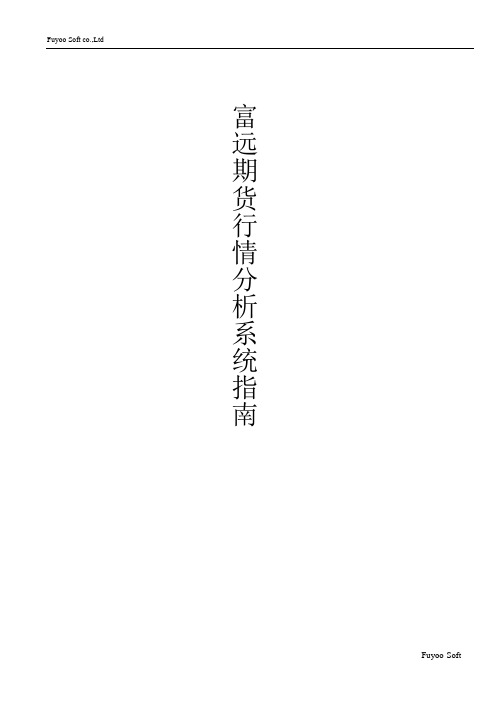
富远期货行情分析系统指南一. 富远行情分析系统简介1.上海富远软件有限公司简介上海富远软件技术有限公司是一家注册在浦东张江高科技园区的高科技软件公司,公司专门从事金融领域电子商务软件开发和服务。
目前,公司汇集了中国金融软件业的优秀人才,能够开发从微软平台到unix平台的各种系统。
公司开发出的期货网上行情系统已在国内期货业广泛应用并得到一致好评......2.富远网上期货行情分析系统简介富远网上期货行情分析系统是我公司自主开发的适合中国期货投资者使用的软件系统其综合国内外众多先进技术,吸取行情分析师的有益经验,形成一整套自有特色。
本系统行情速度快,与场内相同,比常用的卫星传输的行情速度快3-7秒;全天候支持各类行情:外汇,期货,股票等;可以自定义分割页面组合;强大的画线分析及公式编制功能,准确地显示日线,周线,月线,分时图,分钟线等;支持盘后分析,多品种对照,详尽的成交量持仓量统计为您轻松揭示市场状态。
3.特别感谢2002年,随着中国期货市场的回暖,广大投资者日益认识到期货市场技术分析的有效应用越来越重要,同时,计算机技术和Internet技术的发展以及在证券行业的成功应用使得我国期货市场投资者对网上行情的需求特别是网上行情分析工具的要求日益提高。
为此,上海富远软件技术有限公司收集大量了投资者的需求、借鉴了国内证券期货行业其他软件的优秀经验,并且特别参考了Refco的技术专家的意见,集中力量在2001年为期货投资者开发了一套全新的网上行情分析工具,供广大投资者使用。
我们在开发的过程中得到了广大期货界同仁的鼎立相助,在此特别感谢深圳中期、常州建证以及美国REFCO公司的JOHN.CHANG。
4. 系统主菜单功能4.1 页面菜单进入系统后您首先会看到实时报价页面,此页面为系统缺省显示页面,其分为选择条和主页面两部分,选择条用于在不同地区的商品种类之间进行切换,您可以单击其中的选项以选择不同地区的商品种类;主页面用于显示您在选择条上选择的地区商品的详细行情报价,如下图4.1.1 页面管理点击主菜单页面您会看到页面管理和系统预设页面两个部分,您可以在页面管理中创建新页面并自定义页面所要显示的内容,可以保存新建页面或页面修改的结果,可以删除所选页面,还可以对页面进行分割,合并等操作,具体方法请阅后续‘页面操作详解’部分,如下图3.1.2 系统预设页面介绍系统预设页面部分含有十个常用的页面组合,包括.0系统页面 .1报表 .2交易统计 .3实时报价 .4新闻 .5K线 .6完全K线 .7品种对照 .8自定义 .9当日走势,其中系统页面由实时报价,k线,当日走势,交易统计等四个页面组合而成,每个组成部分中都可点击右键弹出与其相应的操作菜单,如下图报表页面用于显示各周期下详细的价格,成交量及持仓量数据列表,点击右键可弹出选择菜单,如下图交易统计页面用于显示当日每个成交价位上的累计成交量中开仓平仓量及买卖量的对比情况,如下图图右键菜单中后退表示回到上一次操作的页面,全屏/小窗口表示在此两种状态下切换,更改代码及更改抬头选项功能详见后续‘抬头及品种设置’部分,对照品种选择功能详见后续‘品种对照介绍’部分,添加预警功能被点选后会弹出价格预警设置窗口,您可以在此窗口中的代码栏输入要预警品种的代码,在价格范围栏中选择好条件后输入具体数值,然后点击添加预警则可,要修改或删除预警项目,可先在右边列表中选定,然后点击修改或删除预警即可,如下图分割选项用于对页面的操作,具体见后续‘页面操作详解’部分,选择条选项中有隐藏和显示选择条的功能,刷新选项用于刷新当前行情显示,点击显示属性选项会弹出显示属性调整窗口,如下图您可以点选新闻页面浏览最新的国内外财经资讯,新闻页面包括新闻标题窗口和新闻内容窗口两部分,在标题窗口中双击点选您要查看的新闻标题,在新闻内容窗口中就会显示其内容。
Modicon M580 Safety 安全控制系统用户指南说明书

I O 0000002750.02Modicon M580 SafetyStandards and Certifications(Original Document)12/2018The information provided in this documentation contains general descriptions and/or technical characteristics of the performance of the products contained herein. This documentation is not intended as a substitute for and is not to be used for determining suitability or reliability of these products for specific user applications. It is the duty of any such user or integrator to perform the appropriate and complete risk analysis, evaluation and testing of the products with respect to the relevant specific application or use thereof. Neither Schneider Electric nor any of its affiliates or subsidiaries shall be responsible or liable for misuse of the information contained herein. If you have any suggestions for improvements or amendments or have found errors in this publication, please notify us.You agree not to reproduce, other than for your own personal, noncommercial use, all or part of this document on any medium whatsoever without permission of Schneider Electric, given in writing. You also agree not to establish any hypertext links to this document or its content. Schneider Electric does not grant any right or license for the personal and noncommercial use of the document or its content, except for a non-exclusive license to consult it on an "as is" basis, at your own risk. All other rights are reserved.All pertinent state, regional, and local safety regulations must be observed when installing and using this product. For reasons of safety and to help ensure compliance with documented system data, only the manufacturer should perform repairs to components.When devices are used for applications with technical safety requirements, the relevant instructions must be followed.Failure to use Schneider Electric software or approved software with our hardware products may result in injury, harm, or improper operating results.Failure to observe this information can result in injury or equipment damage.© 2018 Schneider Electric. All rights reserved.Table of ContentsSafety Information . . . . . . . . . . . . . . . . . . . . . . . . . . . . . . . . . . . . . . . . . . . . . . . . . . . . .5 About the Book . . . . . . . . . . . . . . . . . . . . . . . . . . . . . . . . . . . . . . . . . . . . . . . . . . . . . . .7 Platforms Conformity. . . . . . . . . . . . . . . . . . . . . . . . . . . . . . . . . . . . . . . . . . . . . . . . . . .9 Certificates and Declarations. . . . . . . . . . . . . . . . . . . . . . . . . . . . . . . . . . . . . . . . . . . . .9 Installation General Rules . . . . . . . . . . . . . . . . . . . . . . . . . . . . . . . . . . . . . . . . . . . . . . .10 Operating and Storage Conditions . . . . . . . . . . . . . . . . . . . . . . . . . . . . . . . . . . . . . . . .10 Environment Test Compliance Levels. . . . . . . . . . . . . . . . . . . . . . . . . . . . . . . . . . . . . .12Safety InformationImportant InformationNOTICERead these instructions carefully, and look at the equipment to become familiar with the device before trying to install, operate, service, or maintain it. The following special messages may appear throughout this documentation or on the equipment to warn of potential hazards or to call attention to information that clarifies or simplifies a procedure.PLEASE NOTEElectrical equipment should be installed, operated, serviced, and maintained only by qualifiedpersonnel. No responsibility is assumed by Schneider Electric for any consequences arising out of the use of this material.A qualified person is one who has skills and knowledge related to the construction and operationof electrical equipment and its installation, and has received safety training to recognize and avoid the hazards involved.About the BookAt a GlanceDocument ScopeThis document presents the Standards and Certifications for the M580 Safety range.For any information related to functional safety refer to the Modicon M580, Safety Manual, and Modicon M580, Safety System Planning Guide.Validity NoteThis document is valid for EcoStruxure™Control Expert14.0 or later.Related DocumentsTitle of Documentation Reference NumberModicon M580, Safety Manual QGH46982(English),QGH46983(French),QGH46984(German),QGH46985(Italian),QGH46986(Spanish),QGH46987(Chinese) Modicon M580, Safety System Planning Guide QGH60283(English),QGH60284(French),QGH60285(German),QGH60286(Spanish),QGH60287(Italian),QGH60288(Chinese)Modicon X80 Racks and Power Supplies, Hardware, Reference Manual EIO0000002626(English), EIO0000002627(French), EIO0000002628(German), EIO0000002630(Italian), EIO0000002629(Spanish), EIO0000002631(Chinese)Grounding and Electromagnetic Compatibility of PLC Systems, Basic Principles and Measures, User Manual 33002439(English), 33002440(French), 33002441(German), 33003702(Italian), 33002442(Spanish), 33003703(Chinese)You can download these technical publications and other technical information from our website at https:///en/downloadProduct Related InformationWARNINGUNINTENDED EQUIPMENT OPERATIONThe application of this product requires expertise in the design and programming of controlsystems. Only persons with such expertise are allowed to program, install, alter, and apply this product.Follow all local and national safety codes and standards.Failure to follow these instructions can result in death, serious injury, or equipment damage.Platforms ConformityThe Modicon M580 Safety platform has been developed to comply with the principal national and●❍Machinery: 2006/42/EC❍Electromagnetic Compatibility: 2014/30/EU●Requirements specific to programmable controllers relative to PLC standard IEC/EN 61131-2and electrical safety standards IEC/EN/UL/CSA 61010-2-201●Requirements specific to power utility automation systems: IEC/EN 61000-6-5, IEC/EN 61850-3●Merchant navy requirements of the major international agencies unified in organization(International Association of Classification Societies) IACS E10 rules: BV, DNV-GL, ABS, LR,RINA, KRS, CCS●Ex areas:❍For USA and Canada: Hazardous location class I, division 2, groups A,B,C, and D❍For other countries: CE ATEX (2014/34/EU) or IECEx in Zone 2 (gases) and Zone 22 (dust)●Country specific passport:❍RMC, EAC, KCCertificates and DeclarationsProduct certificates and declarations are available for download on Schneider Electric website:Step Action1Connect to global website.2Click PRODUCTS → PLC, PAC and Dedicated Controllers.3Click the product range for which certificates or declarations are needed (for example Modicon M580 - ePac Controller, or Modicon X80 I/Os ...).4In the Documents & Downloads tab, click See More Documents.A new page with a menu on the left side appears.5In the left side menu, under Document Type Group category, click the type of document you are looking for (Certificate, Marine certificate, Declaration of conformity, ... ).The page content is refreshed and presents the available documents for the product range.If the type of document is not visible in the left side menu, under Document Type Group category, clickthe + button at the right side of More options... to display more document types.6Select the document for downloadNOTE: In case of Schneider Electric website evolution, the menu names and paths may slightly differ.Installation General RulesThe Modicon M580 Safety platform is intended for use in a pollution degree 2 industrialenvironment, in over-voltage Category II applications (as defined in IEC 60664-1), at altitude up to 2000m without derating and in low-voltage installations, where the main power branch is protected on both wires by devices such as fuses or circuit breakers limiting the current to 15A for North America and 16A for the rest of the world.Modicon platforms are open-type equipment as defined in IEC 61010-2-201. Mount these modules in an enclosure that is appropriate for the specific environmental conditions. Design the installation to prevent personal injury from exposure to live parts. Use an enclosure with flame-retardant properties to prevent or minimize the spread of fire.You can install these modules without enclosure in controlled-access offices and labs that do not exceed pollution degree 2 (control rooms with no dust-producing machines or activity). Pollution degree 2 does not account for more severe environmental conditions, like air pollution by dust, smoke, corrosive or radioactive particles, vapors or salts, attack by fungi, insects, and so on.Operating and Storage ConditionsCharacteristicsAltitudeThese modules are designed to operate with full characteristics (current, power) at altitudes up to 2000m.Characteristics Modicon M580 Safety Platform Ambient temperature (1)Operation -25...+60°C (-13...+140°F)Storage -40...+ 85 °C (-40...+185 °F)Relative humidity (without condensation)Cyclical humidity +5...+95% up to 55°C (+131 °F)Continuous humidity +5...+93% up to 55°C (+131°F)AltitudeOperation0…2000mFor greater altitude, refer to chapter Altitude (see page 10).(1) For non-vented equipment that is mounted in a cabinet and cooled by natural air convection, the ambienttemperature is the air temperature at a point not more than 50mm and not less than 25mm away from the equipment, on a horizontal plane located at the vertical mid-point below the equipment.The Control Expert software defines the maximum number of modules that you can use with a single power supply at those altitudes. For more detailed information, refer to chapter PowerConsumption Breakdown (see Modicon X80, Racks and Power Supplies, Hardware Reference Manual).An additional derating applies to modules that operate above 2000m altitude:●On the maximum ambient temperature or on the maximum power consumption ●On the dielectric strengthThese deratings compensate for the reduced capacity of heat transfer that owes to the relatively lower air density, pressure, and temperature at higher altitudes.Depending on the maximum operating ambient temperature of the equipment, you can decide:●Either to maintain the output capabilities of the modules and reduce the maximum ambient temperature or;●Reduce the output capabilities of the modules that allows to keep the maximum ambient temperature.Conservation of Outputs CapabilitiesThe module characteristics such as current and power remain unchanged if the maximum ambient temperature does not exceed these values:NOTE: This solution is suitable for power supplies, and modules that have only internal dissipation such as CPUs, communication modules, and so on.Conservation of Maximum Ambient TemperatureThe modules can be installed at maximum ambient temperature +60°C (140°F) if the usable output power and current are reduced:Altitude Maximum operating ambient temperature0...2000m +60°C (+140°F)3000m +54°C (+129.2°F)4000m +48°C (+118.4°F)5000m+42°C (+107.6°F)NOTE: Values for intermediate altitudes may be derived by linear interpolation.Altitude Usable output power Usable output current 0...2000mP 2000mI 2000mP 2000m : This is the maximum available power of a power supply on 3V3_BAC , 24V_BAC , or 24V_SENSORSat 2000m.I 2000m : This is the output current.NOTE: Values for intermediate altitudes may be derived by linear interpolation.After determining the maximum usable current delivered by the power supply with the above deratings, check with Control Expert that the consumption of the modules into the rack is compatible with the new calculated values.NOTE: For digital output modules, apply the calculated derating to the output current capabilities and adapt the corresponding loads.Reduced Dielectric StrengthAn increase in altitude reduces the dielectric strength characteristics. This table shows the degradation of isolation at specific altitudes:We highly recommend that you select the double-isolation BMXCPS4002S module as the main power supply 230Vac.Environment Test Compliance LevelsOverviewStandards and levels are provided for these tests:●Immunity to low frequency interference (see page 13)●Immunity to high frequency interference(see page 14)●Electromagnetic emissions (see page 15)●page 16)●Withstand to climatic variations (Power OFF) (see page 17)3000m P 2000m x 0.9I 2000m x 0.954000m P 2000m x 0.8I 2000m x 0.895000mP 2000m x 0.7I 2000m x 0.84Altitude Usable output power Usable output current P 2000m : This is the maximum available power of a power supply on 3V3_BAC , 24V_BAC , or 24V_SENSORSat 2000m.I 2000m : This is the output current.NOTE: Values for intermediate altitudes may be derived by linear interpolation.Altitude Dielectric strength loss0...2000m Dielec 2000m = Values given in module characteristics 3000m Dielec 2000m - 150V 4000m Dielec 2000m - 300V 5000mDielec 2000m - 450VNOTE: Values for intermediate altitudes may be derived by linear interpolation.●Immunity to mechanical constraints (Power ON) (see page17)●Withstand to mechanical constraints (Power ON) (see page18)●Equipment and personnel safety (see page18)NOTE:61131-2 standards.NOTE: Install, wire, and maintain the devices in accordance with the instructions in the Grounding and Electromagnetic Compatibility of PLC Systems, Basic Principles and Measures, User Manual.Name of test Standards LevelsVoltage and frequency variations IEC/EN 61131-2; IEC/EN 61000-6-2;IEC 61000-4-110.85...1.10 Un –0.94...1.04 Fn; 4 stepst=30 minIACS E10; IEC 61000-4-110.80 Un...0.90 Fn; 1.20 Un...1.10 Fn;t=1.5s/5sDirect voltage variations IEC/EN 61131-2; IEC 61000-4-29;IACS E10 (PLC not connected tocharging battery)0.85...1.2 Un + ripple: 5% peak; 2 stepst=30minThird harmonic IEC/EN 61131-2H3 (10% Un), 0°/180°; 2 steps t=5minImmunity to conducted low frequency (only IACS)IACS E10For AC:●H2…H15(10%Un),H15…H100(10%...1%Un),H100…H200(1%Un)For DC:●H100…H200(1%Un)Voltage interruptions IEC/EN 61131-2; IEC/EN 61000-6-2;IEC 61000-4-11; IEC 61000-4-29;IACS E10For functional safety (DS criteria):IEC61000-6-7; IEC 61326-3-1Power supply immunity:●10 ms for AC and DC PS2 (20msDS criteria)●Check operating mode for longerinterruptions up to 5s, 85%UnFor IACS, 3 times 30s in 5mn, 85%UnIEC/EN 61131-2; IEC/EN 61000-6-2; IEC 61000-4-11For AC PS2:●20%Un, t0: ½ period ●40%Un, cycle: 10/12●70%Un, cycle: 25/30●0%Un, cycle: 250/300Where:PS1 applies to PLC supplied by batteryPS2 applies to PLC energized from AC or DC supplies Un nominal voltageFn nominal frequencyUdl detection level when poweredNOTE: These tests are performed without an enclosure and with devices fixed on a metal grid and wired as per the recommendations in the Grounding and Electromagnetic Compatibility of PLC Systems, Basic Principles and Measures, User Manual .Voltage shut-down and start-up IEC/EN 61131-2●Un…0…Un; t =Un/60 s ●Umin…0…Umin; t =Umin/5 s ●Umin…0.9 Udl…Umin; t =Umin/60sMagnetic fieldIEC/EN 61131-2; IEC 61000-4-8 (for MV power stations: IEC 61000-6-5; IEC 61850-3)For functional safety (DS criteria): IEC 61000-6-7; IEC 61326-3-1Power frequency: 50/60Hz, 100A/m continuous...1000A/m; t = 3 s; 3axes IEC 61000-4-10Oscillatory: 100 kHz...1MHz, 100A/m; t =9s; 3axesConducted common mode disturbances range 0Hz…150kHzIEC 61000-4-16 (for MV power stations: IEC 61000-6-5; IEC 61850-3)For functional safety (DS criteria): IEC 61000-6-7; IEC 61326-3-1For AC: 10VFor DC: 10V cont. or 100V,t =1s Name of test Standards LevelsWhere:PS1 applies to PLC supplied by batteryPS2 applies to PLC energized from AC or DC supplies Un nominal voltage Fn nominal frequencyUdl detection level when poweredName of test StandardsLevelsElectrostatic dischargesIEC/EN 61131-2; IEC/EN 61000-6-2; IEC 61000-4-2; IACS E10For functional safety (DS criteria): IEC 61000-6-7; IEC 61326-3-16kV contact; 8kV air; 6kV indirect contactRadiated radio frequencyelectromagnetic fieldIEC/EN 61131-2; IEC/EN 61000-6-2; IEC 61000-4-3; IACS E10For functional safety (DS criteria): IEC 61000-6-7; IEC 61326-3-180MHz...1GHz: 10/15V/m (20V/m DS criteria)1.4GHz...2GHz: 3V/m (10V/m DS criteria)2GHz...6GHz: 3V/mSinus amplitude modulated 80%,1kHz + internal clock frequenciesNOTE: Install, wire, and maintain the devices in accordance with the instructions in the Grounding and Electromagnetic Compatibility of PLC Systems, Basic Principles and Measures, User Manual .Electrical fast transient burstsIEC/EN 61131-2; IEC/EN 61000-6-2; IEC 61000-4-4; IACS E10For functional safety (DS criteria): IEC 61000-6-7; IEC 61326-3-1For AC or DC main supplies:●2kV in common mode/2kV in wire mode For AC or DC auxiliary supplies, AC unshielded I/O:●2kV in common mode For analog, DC unshielded I/O, communication and shielded lines:●1kV in common modeSurgeIEC/EN 61131-2; IEC/EN 61000-6-2; IEC 61000-4-5; IACS E10For functional safety (DS criteria): IEC 61000-6-7; IEC 61326-3-1For AC or DC main and auxiliary supplies, AC unshielded I/O:●2kV in common mode/1kV indifferential mode (4kV DS criteria with external protection)For analog, DC unshielded I/O:●2kV in common mode/2kV in differential mode For communication and shielded lines:●1kV in common mode (3kV DS criteria)Conducteddisturbances induced by radiatedelectromagnetic fields IEC/EN 61131-2; IEC/EN 61000-6-2; IEC 61000-4-6; IACS E10For functional safety (DS criteria): IEC 61000-6-7; IEC 61326-3-110V; 0.15MHz...80MHz (20V DS criteria)Sinus amplitude 80%, 1kHz + spot frequenciesDamped oscillatory waveIEC/EN 61131-2; IEC 61000-4-18; IACS E10For AC or DC main supplies and AC auxiliary supplies, AC unshielded I/O:● 2.5kV in common mode/1kV in differential mode For DC auxiliary supplies, analog, DC unshielded I/O:●1kV in common mode/0.5kV in differential mode For communication and shielded lines:●0.5kV in common modeName of test StandardsLevelsImmunity to Climatic Variations (Power ON) TestsNOTE: Install, wire, and maintain the devices in accordance with the instructions in the Grounding and Electromagnetic Compatibility of PLC Systems, Basic Principles and Measures, User Manual .Name of test StandardsLevelsConducted emissionIEC/EN 61131-2; IEC/EN 61000-6-4; CISPR 11 and 22, Class A, Group 1 (FCC part 15 compliance)150…500kHz: quasi-peak 79dB (μV/m); average 66dB (μV/m)500kHz…30MHz: quasi-peak73dB (μV/m); average 60dB (μV/m)IACS E10●AC or DC power (general powerdistribution zone): 10kHz…150kHz: quasi-peak 120...69dB (μV/m); 150kHz…0.5MHz: quasi-peak79dB (μV/m) 0.5…30MHz: quasi-peak 73dB (μV/m)●AC or DC power (bridge and deck zone for evaluation): 10kHz…150kHz: quasi-peak 96…50dB (μV/m) 150kHz…0.35MHz: quasi-peak 60…50dB (μV/m) 0.35…30MHz: quasi-peak 50dB (μV/m)Radiated emissionIEC/EN 61131-2; IEC/EN 61000-6-4; CISPR 11 and 22, Class A, Group 1 (FCC part 15 compliance)30MHz...230MHz: quasi-peak 40dB (µV/m) (at 10m);230MHz...1GHz: quasi-peak 47dB (µV/m) (at 10m);1...3GHz: quasi-peak 76dB (µV/m) (at 3m);3...6GHz: quasi-peak 80dB (µV/m) (at 3m);IACS E10For general power distribution zone:●0.15MHz … 30MHz: quasi-peak 80…50dB (μV/m) (at 3m)●30...100MHz: quasi-peak 60…54dB (μV/m) (at 3 m)●100MHz...2GHz: quasi-peak 54dB (μV/m) (at 3m)●156…165MHz: quasi-peak 24dB (μV/m) (at 3 m)Name of test StandardsLevelsDry heatIEC 60068-2-2 (Bb and Bd)60°C (+140°F), t =16hrs IACS E1060°C (+140°F), t =16hrs +70°C (+158°F),t =2hrsWithstand to Climatic Variations (Power OFF) TestsNOTE: The devices must be installed, wired and maintained in accordance with the instructions provided in the Grounding and Electromagnetic Compatibility of PLC Systems, Basic Principles and Measures, User Manual .Immunity to Mechanical Constraints (Power ON) TestsNOTE: Install, wire, and maintain the devices in accordance with the instructions in the Grounding and Electromagnetic Compatibility of PLC Systems, Basic Principles and Measures, User Manual .ColdIEC 60068-2-1 (Ab and Ad); IACS E10-25…0°C (–13...32°F), t =16hrs + poweron at –25°C Damp heat, steady state (continuous humidity)IEC 60068-2-78 (Cab); IACS E1055°C (+131°F), 93% relative humidity, t =96hrs (for ruggedized range: 60°C (+140°F))Damp heat, cyclic (cyclical humidity)IEC 60068-2-30 (Db); IACS E1025…55°C (77...131°F), 93…95% relative humidity, 2 cycles t =12hrs +12hrs Change of temperatureIEC 60068-2-14 (Nb)0 …60°C (32...140°F), 5 cyclest =6hrs +6hrs (for ruggedized range: -25…70°C (77...158°F))Name of test Standards LevelsName of test StandardsLevelsDry heat IEC/EN 61131-2; IEC 60068-2-2 (Bb and Bd); IEC/EN 6094585°C (185°F), t =96 hrs ColdIEC/EN 61131-2; IEC 60068-2-1 (Ab and Ad); IACS E10–40°C (–40°F), t =96hrsDamp heat, cyclic (cyclical humidity)IEC/EN 61131-2; IEC 60068-2-30 (Db)25…55°C (77...131°F), 93…95% relativehumidity, 2 cycles t =12hrs +12hrsChange of temperature (thermal shocks)IEC/EN 61131-2; IEC 60068-2-14 (Na)–40...85°C (–40...185°F), 5 cycles t =3hrs +3hrsWithstand to Mechanical Constraints (Power OFF) TestsEquipment and Personnel Safety TestsNOTE: Install, wire, and maintain the devices in accordance with the instructions in the Grounding and Electromagnetic Compatibility of PLC Systems, Basic Principles and Measures, User Manual .Name of test StandardsLevelsSinusoidal vibrationsIEC/EN 61131-2; IEC 60068-2-6 (Fc)Basic IEC/EN 61131-2:● 5...150Hz, ± 3.5mm amplitude (5…8.4Hz), 1g (8.4…150Hz)Enhanced profile:● 5...150Hz, ± 10.4mm amplitude (5….8.4Hz), 3g (8.4….150Hz)For basic and specific: endurance:●10 sweep cycles for each axisIEC 60870-2-2; IEC 60068-2-6 (Class Cm) (for telecontrol equipment and system) 3...8.4Hz, 7mm amplitude, 8.4...500Hz, 2gEndurance: 10 sweep cycles for each axis IACS E103...100Hz, 1mm amplitude (3…13.2Hz), 0.7g (13.2 …100Hz)Endurance at each resonance frequency: 90 min for each axis, amplification coefficient <10IEC 60068-2-6Sismic analysis: 3...35Hz, 22.5mm amplitude (3…8.1Hz), 6g (8.1…35Hz)Shocks IEC/EN 61131-2; IEC 60068-2-27 (Ea)15g, 11ms; 3 shocks/direction/axis Free fall during operationIEC/EN 61131-2; IEC 60068-2-32 (Ed Method 1)1m (3.28ft), 2 falls Name of testStandardsLevelsRandom free fall with packaging IEC/EN 61131-2; IEC 60068-2-32 (Method 1)1m (3.28ft), 5 fallsFlat free fall IEC/EN 61131-2; IEC 60068-2-32 (Ed Method 1)10cm (0.33ft), 2 fallsControlled free fall IEC/EN 61131-2; IEC 60068-2-31 (Ec)30° or 10cm (0.33ft), 2 falls Plugging/UnpluggingIEC/EN 61131-2For modules and connectors: Operations: 50 for permanent connections, 500 for non-permanent connectionsName of test Standards LevelsDielectric strength and insulation resistance IEC/EN 61131-2; IEC 61010-2-201;UL; CSADielectric: Min. 2Un+1000Vac (seedetails in Modicon M580, Safety SystemPlanning Guide); t=1minInsulation: Un≤50V: 10MΩ,50V≤Un≤250V: 100MΩContinuity of earth IEC/EN 61131-2; IEC 61010-2-201;UL; CSA30A, R≤0,1Ω; t=2minLeakage current IEC/EN 61131-2; IEC 61010-2-201;UL; CSA < 0.5mA in normal condition< 3.5mA in single fault conditionProtection offered by enclosures IEC/EN 61131-2; IEC61010-2-201;IP20 and protection against standardizedpinsOverload IEC/EN 61131-2; IEC 61010-2-201;UL; CSA50 cycles, Un, 1.5In; t=1s ON+9s OFFEndurance IEC/EN 61131-2; IEC 61010-2-201;UL; CSAIn, Un; 6000cycles, 1s ON+9s OFFTemperature rise IEC/EN 61131-2; UL; CSA; ATEX;IECExAmbient temperature 60°C (140°F)。
furuno雷达说明书1.1
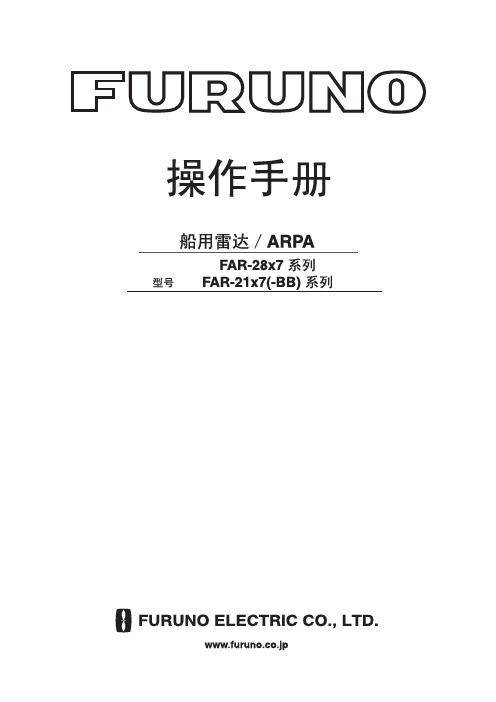
富远手机软件使用帮助

手机软件使用说明一、java版本使用说明。
●软件下载安装手机登陆,选择Java版,再根据所开户期货公司选择交易系统下载。
下载完成后将自动安装。
●运行程序富远无线安装后根据手机机型不同,一般会保存在主菜单下、应用软件、游戏、百宝箱等目录下,软件快捷图标,找到快捷图标点击进入。
●软件登录在登陆界面输入富远公司提供的账号和密码(没有数字键的手机可以用软键盘输入,#在此做删除功能),选择任一站点,点登陆进入系统,可以选择可选项“记住口令”。
●系统页面登录成功后进入系统页面(也称首页),系统页面分两个部分,上面部分是功能按钮包括自选、委托、股市、设置、咨讯、公告、帮助,下面部分是期货市场板块和新闻资讯。
在“设置”里有“检查系统版本”,点击可检查服务器是否有升级。
●更改自选在行情页面,点击“添加自选”,可以通过双击完成“添加自选”或“删除自选”删除自选还可以在自选行情页面,将选择条移动到要删除的品种,点击菜单—删除自选更改自选品种顺序:切换到自选页面,选中要调整位置的品种,按数字键 3 上移品种,按数字键6下移品种。
●更改抬头在主页面按菜单→更改抬头,打开更改抬头页面,按确认键添加或删除抬头,然后保存即可。
●国内期货市场全品种浏览在首页或菜单--行情选择,选择期货市场:如选择“上海期货”会出现下图页面按数字键“0”或光笔点“+”号可以打开或收缩树状图●快速进入委托数字键:1、买入开仓4、卖出开仓2、平仓#、弹出快捷键列表在行情报价页面、走势、K线等页面均可通过数字键快捷下单没有数字键的手机可以在行情页面按菜单—品种下单,进入委托页面●委托页面快速下单数字键:1、卖价下单4、买价下单7、市价下单左上键、最新价下单#、调出快捷列表开平仓、买卖方向、委托数量、委托价格都可以使用导航键修改其中委托数量、委托价格还可以进入软键盘输入常见问题●提示”正在登录服务器,请稍等“请确认开通了互联网上网功能,有部分地区手机卡只是开通了移动梦网(接入点是cmwap),没有开通互联网(接入点是cmnet)。
原艾立富报警主机健盘说明

原艾立富报警主机健盘说明
摘要:
一、报警主机简介
1.报警主机的作用
2.报警主机的类型
二、键盘说明
1.键盘的功能
2.键盘的按键布局
3.按键功能详细说明
三、报警主机与键盘的连接
1.连接方式
2.接线图示
四、键盘的维护与使用注意事项
1.维护方法
2.使用注意事项
正文:
【报警主机简介】
报警主机是报警系统的核心部件,负责接收和处理来自各种探测器的报警信号,并在接收到报警信号后发出警报或采取其他相应的措施。
根据其使用环境和功能的不同,报警主机可以分为家用报警主机、商用报警主机等多种类型。
【键盘说明】
报警主机通常配有一个键盘,用于设置报警主机的工作参数、查看报警历史记录等。
报警主机键盘中通常包含数字键、功能键、方向键等,用户可以通过键盘对报警主机进行操作。
【报警主机与键盘的连接】
报警主机与键盘的连接通常是通过专用的接线进行的。
接线一端连接到报警主机的接口,另一端连接到键盘的接口。
在接线时,应注意接线的颜色和接口的对应关系,避免接错线。
【键盘的维护与使用注意事项】
为了保证报警系统的正常工作,应定期对键盘进行维护。
维护方法包括清洁键盘、检查按键是否正常等。
在使用键盘时,应避免液体溅到键盘上,避免在高温、潮湿的环境中使用,以防止键盘损坏。
Furuno TZT系列远程控制单元MCU-004设置指南说明书

Model: MCU004 Remote Control Unit Setup GuideMCU-004 grouping and priority setting procedure for TZT 1.Connection1.1.TZT9 and TZT14 have one USB port onthe back of the unit which is called the“Common USB Port”.a)Connect the MCU-004 to theCommon USB Port on the TZT9 andTZT14 units with the TZT poweredoff.b)Power on the TZT after the MCU-004is installed. You should hear theMCU-004 make an audible beep andthe backlit buttons and ring aroundthe roto knob should illuminate.c)Test the MCU-004 for normaloperation.1.2.TZTBB has 6 USB ports. A “USB CommonPort” plus an additional 5 ports below.a)The MCU-004 should ONLY beconnected to USB-4 or the CommonUSB Port on the TZTBB.b)Power on the TZTBB after the MCU-004 is installed. You should hear theMCU-004 make an audible beep andthe backlit buttons and ring aroundthe roto knob should illuminate.c)Test the MCU-004 for normaloperation.2. Settings2.1. Set a nickname for each TZT to avoid the duplicate nickname error message and to help determine which MCUyou are configuring.a) Enter the ‘Sensor List’ page located in the ‘Initial Setup’ menu. (Menu -> Initial Setup -> Sensor List ) b)Press the keyboard iconto edit/change the device nickname.2.2. Remote Controller Configurationa) Once you have finished changing the TZT’s nicknames, enter the ‘Remote Controller Configuration ’ menu.(Menu -> Initial Setup -> Remote Controller Configuration -> Config .)**If two or more or more MFDs (TZTs) have the same device nickname, then you will see the above error** **You will not be able to enter the Configuration Menu Page if two or more MFDs (TZTs) nicknames are the same**b) A warning message willappear prompting you to turn on all MFDs and connect all MCUs (if you haven’t done so already).c) Once you have verifiedall MFDs are on and MCUs are connected , press ‘OK ’ to enter the configuration menu.Each TZT nickname needs to be uniqued)Before you make any changes to the prioritysettings, scroll down and verify/identifythat all TZTs and MCU-004s are beingrecognized and are being displayed in thissettings page.e)Set the grouping and control priority.For ExampleIf you want the MCU1 to only control the TZTBB_FB and not be able to switch/control other TZTs, then you would change other TZT’s Priority setting to Off, and then set the TZTBB_FB (or whatever TZT/s you want to control) to 1. Now let’s say you want the MCU2 to switch between all other TZT’s but not switch to/control the TZTBB_FB. You now select TZTBB_FB Priority to Off and then set the priority number for the other TZT’s in order. The priority value determines what MFDs the MCU controller will switch to, and in what order.For example, when you press the Swap MFD Function button on the MCU2, the MCU will first control the TZTBB_PORT,then the TZTBB_STBD, and lastly the TZT14.Display switching order forMCU1.(Range: 1-10, OFF) MCU-004 No. and what thatTZT controller is connected toMCU-004 No. and what TZTthat controller is connected toDo not selecteverything to “OFF”.Do not use numbersmore than once perMCU-004.f)Once you have configured your MCUPriority settings, press ‘Confirm’ to savethe settings and then press ‘Close’ toexit.3.FAQQ: When I press the confirm button, I get anerror message stating “Duplicate orders exist ina MCU configuration.” What am I doing wrong? A: Take a look at your TZT priority values. Youcan’t have two TZTs on the same Prioritynumber. Remember, the priority value is theorder the MCU will switch between TZTs. TheMCU-004 can only control one TZT at a time. Q: I have two MCU-004s and two TZTs. How do Iconfigure the priority settings so that the MCUwill only control the TZT that it’s connected to? A:Simply set the TZT that your MCU is plugged into to 1 and set all other TZTs to Off. This willmake the MCU will only control the TZT that it isplugged into.Q: Can we enter the ‘Remote Controller Configuration’ from a MFD which doesn’t have the MCU connected to it? A: Yes, at a minimum, there must be at least 1 MCU connected to a TZT , that is on the same network, for theConfiguration menu to show up and be accessible.Q: What does the “MCU-004 Currently Used” mean?This selection doesn’t populate on one of my TZT14s.A: The “MCU-004 Currently Used” selection lets youknow what MCU remote is currently in control of that TZT. If this selection is blank/empty, then youcurrently don’t have a MCU set to control that TZT. Try using the Swap MFD Function button on the MCU to swap to that TZT.Q: What If I skip a number in the priority setting?A: The TZT will automatically fix/change the priority number once you have saved (selected Confirm) the settingsand closed the menu. You will notice, if you re-open the configuration menu, that the priorities have corrected themselves as shown below.Q: What will happen if all of my priority settingsare set to Off?A : DO NOT select all priorities to Off . This willremove all restrictions on the MCU which cancause multiple MCU’s to try and take control of the same MFD which can lead to major glitches and/or failures to the USB port, TZT, and/orMCUs.MistakeAuto correction。
FURUNO雷达使用说明书

23’’高分辨率多彩液晶显示屏航海雷达(ARPA 和AIS功能于一体)型号FAR-2817/2827/2837S产品说明书1、先进的信号处理,改进了在恶劣海况下探测的精度2、液晶显示屏提供更清晰的雷达图像3、设计符合SOLAS公约对所有运输船舶的要求4、高达4台以上的雷达可以通过网络交换数据信息5、自动绘制/跟踪100个自动或手动捕捉的物标6、通过可定制的简易操作功能键,轨迹球/轮掌模块和旋转控制7、低于磁控管会议ITU-R制定的多余排放标准8、可以显示1000个配备AIS的船舶目标FURUNO的用户良好的操作概念和领先的前沿技术相结合,性能可靠,安装方便控制面板由逻辑性控制组合按键和轨迹球相结合,并组织良好的菜单,确保所有操作可以通过轨迹球。
代替全键盘控制单元,实现远程操控●IEC60936-1shipborneradar●IEC60936-2HSCradar●IEC60872-1ARPA●IEC60872-2ATA●IEC601993-2AIS●IEC60945Generalrequirements●IEC61162-1ed2●IMOMSC.64(67)Annex4●IMOA.823(19)●IMOMSC.74(69)Annex3雷达可以连接到以太网网络,满足用户的各种要求。
SOLAS公约第五章修改规定了3000总吨及以上的船舶配备的X和S波段雷达可以互换开关。
高达四台以上雷达可通过网络交换信息。
此外,必要的导航信息包括电子海图,L/L,COG,SOG,STW等可以通过网络共享。
静态数据船舶移动识别码IMO编码呼号和船名船长与船宽船舶类型天线固定的船舶位置航行相关数据船舶吃水危险货物类型目的港与预计抵达时间动态数据在世界时的精确船位对地航行对地航速船首向航行状态(手动输入)转弯速率(可获得)速度和方向的更新率(2s–3min) 短的安全信息免费信息警戒区自动捕捉区两个自动采集区可设置在一个量程或任何形式。
- 1、下载文档前请自行甄别文档内容的完整性,平台不提供额外的编辑、内容补充、找答案等附加服务。
- 2、"仅部分预览"的文档,不可在线预览部分如存在完整性等问题,可反馈申请退款(可完整预览的文档不适用该条件!)。
- 3、如文档侵犯您的权益,请联系客服反馈,我们会尽快为您处理(人工客服工作时间:9:00-18:30)。
富远期货行情分析系统指南一. 富远行情分析系统简介1.上海富远软件有限公司简介上海富远软件技术有限公司是一家注册在浦东张江高科技园区的高科技软件公司,公司专门从事金融领域电子商务软件开发和服务。
目前,公司汇集了中国金融软件业的优秀人才,能够开发从微软平台到unix平台的各种系统。
公司开发出的期货网上行情系统已在国内期货业广泛应用并得到一致好评......2.富远网上期货行情分析系统简介富远网上期货行情分析系统是我公司自主开发的适合中国期货投资者使用的软件系统其综合国内外众多先进技术,吸取行情分析师的有益经验,形成一整套自有特色。
本系统行情速度快,与场内相同,比常用的卫星传输的行情速度快3-7秒;全天候支持各类行情:外汇,期货,股票等;可以自定义分割页面组合;强大的画线分析及公式编制功能,准确地显示日线,周线,月线,分时图,分钟线等;支持盘后分析,多品种对照,详尽的成交量持仓量统计为您轻松揭示市场状态。
3.特别感谢2002年,随着中国期货市场的回暖,广大投资者日益认识到期货市场技术分析的有效应用越来越重要,同时,计算机技术和Internet技术的发展以及在证券行业的成功应用使得我国期货市场投资者对网上行情的需求特别是网上行情分析工具的要求日益提高。
为此,上海富远软件技术有限公司收集大量了投资者的需求、借鉴了国内证券期货行业其他软件的优秀经验,并且特别参考了Refco的技术专家的意见,集中力量在2001年为期货投资者开发了一套全新的网上行情分析工具,供广大投资者使用。
我们在开发的过程中得到了广大期货界同仁的鼎立相助,在此特别感谢深圳中期、常州建证以及美国REFCO公司的JOHN.CHANG。
4. 系统主菜单功能4.1 页面菜单进入系统后您首先会看到实时报价页面,此页面为系统缺省显示页面,其分为选择条和主页面两部分,选择条用于在不同地区的商品种类之间进行切换,您可以单击其中的选项以选择不同地区的商品种类;主页面用于显示您在选择条上选择的地区商品的详细行情报价,如下图4.1.1 页面管理点击主菜单页面您会看到页面管理和系统预设页面两个部分,您可以在页面管理中创建新页面并自定义页面所要显示的内容,可以保存新建页面或页面修改的结果,可以删除所选页面,还可以对页面进行分割,合并等操作,具体方法请阅后续‘页面操作详解’部分,如下图3.1.2 系统预设页面介绍系统预设页面部分含有十个常用的页面组合,包括.0系统页面 .1报表 .2交易统计 .3实时报价 .4新闻 .5K线 .6完全K线 .7品种对照 .8自定义 .9当日走势,其中系统页面由实时报价,k线,当日走势,交易统计等四个页面组合而成,每个组成部分中都可点击右键弹出与其相应的操作菜单,如下图报表页面用于显示各周期下详细的价格,成交量及持仓量数据列表,点击右键可弹出选择菜单,如下图交易统计页面用于显示当日每个成交价位上的累计成交量中开仓平仓量及买卖量的对比情况,如下图图右键菜单中后退表示回到上一次操作的页面,全屏/小窗口表示在此两种状态下切换,更改代码及更改抬头选项功能详见后续‘抬头及品种设置’部分,对照品种选择功能详见后续‘品种对照介绍’部分,添加预警功能被点选后会弹出价格预警设置窗口,您可以在此窗口中的代码栏输入要预警品种的代码,在价格范围栏中选择好条件后输入具体数值,然后点击添加预警则可,要修改或删除预警项目,可先在右边列表中选定,然后点击修改或删除预警即可,如下图分割选项用于对页面的操作,具体见后续‘页面操作详解’部分,选择条选项中有隐藏和显示选择条的功能,刷新选项用于刷新当前行情显示,点击显示属性选项会弹出显示属性调整窗口,如下图您可以点选新闻页面浏览最新的国内外财经资讯,新闻页面包括新闻标题窗口和新闻内容窗口两部分,在标题窗口中双击点选您要查看的新闻标题,在新闻内容窗口中就会显示其内容。
在两窗口中点击右键会弹出相应的功能菜单,如下图K线页面是投资者常用的页面,它由k线主图,两个指标图及右边的买卖量图组成,在页面中点击左键会在左边弹出行情报价窗口,窗口中内容随鼠标移动而改变,直接由键盘输入品种代码可切换所显示的k线品种,您也可按pageup或pagedown键切换品种,按.或/键可切换分析指标,如下图在主图中还可以设置指标叠加,点右键弹出功能菜单,点击调整属性选项弹出指标修改窗口,以叠加boll指标为例,先点两次添加,此时线型属性框中会出现两个emabase指标,分别点选两个emabase指标然后在右边画图函数选择栏中选择bollup和bolldn替换emabase,再在当前参数框的参数1里输入6,参数2里输入12,点击修改将bollup和bolldn的参数设定好,最后点击确认完成设置,这时会在主图形成叠加的效果,如下图完全k线页面用于将k线单独显示出来以便分析,其操作与k线页面基本相同,如下图品种对照页面将两个品种上下并显于窗口中以便于对比分析,如下图自定义页面由用户自行设置版面内容。
当日走势页面用于显示各品种的当日分时走势图,点击右键功能菜单可调出该品种的历史分时走势图,在成交量图中点右键可显示多空对比图,其中红色表示买盘,深蓝色表示开仓,浅蓝色表示卖盘,如下图3.2 系统菜单介绍3.2.1 连接与退出站点部分连接站点选项的操作您可参阅前述站点设置部分,退出登录选项被点选后即退出您当前连接的站点,点选退出系统选项可退出本行情分析系统回到windows下。
3.2.2 视图部分视图栏中有四个选项分别为全屏模式(有菜单),全屏模式(无菜单),普通窗口(有边缘),最小化等,您可按需要选择其中一种窗口模式。
3.2.3 剪切与粘贴模块部分本功能可配合页面编辑操作,您可把所需页面剪切下来然后粘贴到您的自设页面中。
3.2.4 价格预警设置部分本功能您可参阅前述实时报价页面部分的预警设置介绍。
3.2.5 在线升级部分本部分包括在线更新程序和更新代码表两个选项,富远行情分析系统处于不断更新升级的过程中,您可通过这两个功能获得我们最新的服务。
各部分如下图示3.3 行情选择菜单介绍行情选择菜单的功能与实时报价页面中的选择条功能相同,系统在其中按地域及品种分类设定了十个常用板块,分别为0.自选 1.大连商品 2.上海期货 3.郑州商品 4.外汇 5.外盘豆类 6.外盘金属 7.黄金白银 8.指数 9.能源,您可以方便的点选您要查看的板块。
3.4 技术分析菜单介绍3.4.1 分析指标本栏中列出多种常用技术分析指标供用户选用,如macd,kdj,rsi,dma,obv,w%r,boll 等3.4.2 分析周期本栏列出5分钟,10分钟,15分钟,30分钟,60分钟,120分钟,日线,周线,月线等多种周期供用户选用3.4.3 品种对照品种对照功能介绍请详阅后续介绍3.4.4 画线本功能须配合k线页面使用,在k线页面中点击技术分析下的画线,此时会弹出画线窗口,点选其中的线型,您即可在k线图中画出各类分析线条,如下图3.4.5 打印本功能用于将技术分析图输出至打印机,可选彩色或黑白3.4.6 打印成文件本功能可将技术分析图以彩色或黑白方式存储为磁盘文件3.5 商品排名菜单介绍本菜单功能用于在报价页面中显示各种商品的排名情况,菜单中提供了最高价,最低价,买价,卖价,买量,卖量,成交量,持仓量,最新价,涨跌等排名条件,排名功能须在线使用3.6 信息连接菜单介绍信息连接菜单中提供了常用的一些信息站点链接,主要有证券交易所,期货交易所,期货公司的站点,f10键可查阅新闻3.7 网上交易菜单介绍网上交易菜单用于设置您所用的网上交易程序,点击交易设置弹出交易设置窗口,在此窗口中您可选择交易程序,设置完成后下次启动即可直接引用3.8 选项菜单介绍3.8.1 调整代码抬头本功能用于选择或调整品种代码及抬头组合,首先切换到您需要更改代码的页面,点击调整代码抬头弹出选择代码窗口,在弹出的代码选择窗口中您可以看到‘已选代码’列表中列出了您当前已选择的代码,在‘可用代码’列表中列出了系统中所有可选用代码,您可以在‘可用代码’列中选择您所需要的代码,选择代码后单击向右双箭头‘》’按键,您会看见您所选的代码出现在‘已选代码’列表中,单击‘保存设置’后再关闭窗口,调整抬头组合的操作与此类同,如下图3.8.2 设置自选本功能用于在自定义页面中设置用户所需用的抬头及品种代码组合3.9帮助菜单介绍在帮助菜单中您可以看到富远行情系统的功能简介,您也可给我们发email把您在使用中遇到的问题及您的宝贵意见告诉我们二. 页面操作介绍富远行情分析系统提供了页面设置与修改功能,用户可以在页面中定义自己喜好的内容组合,下面以实例介绍,在页面菜单的页面管理项目中点击创建新页面后弹出新建页面窗口,在页面名字框中输入页面名,如以我的页面命名,点ok进入页面编辑状态窗口,在此窗口中点右键弹出操作菜单,然后点击左右分割,此时窗口会分为左右两个部分,在左边窗口中再点右键菜单上下分割,此时左边窗口会分为上下两部分,在左上的窗口中点右键菜单插入模块-单个图形-k线图,此时窗口中会填充为k线图,在左下窗口中点右键菜单插入模块-单个图形-当日走势,此时此窗口中会填充为分时走势图,在右边窗口中点右键菜单插入模块-交易统计,此时窗口中会填充为交易量能堆积图,至此完成模块插入操作,点右键菜单保存弹出完成提示,点ok确认,然后退出并重新登陆富远行情分析系统,再点页面菜单页面管理-新建页面设置,此时弹出新建页面设置窗口,在源模块列表中将我的页面及其他您常用的页面移选到目标模块,点击确认,再次重新登陆系统,此时在页面菜单中即可直接选用您所定义的我的页面了,如下列图示三. 系统特色功能1.公式编制介绍富远行情分析系统提供了技术指标编制功能,您可以由此功能定义和修改自己的特色指标,下面举例介绍,先切换到k线页面点右键弹出功能菜单,点选调整属性弹出指标属性窗口,点击函数与算法卡片,这时在左边会显示公式列表栏,右边会显示公式与算法栏,下面我们编制一个换手率指标HSL,在公式名称框中输入HSL,在函数号框中输入159,函数号是公式的编号,其与右边公式列表中的公式一一对应,在公式描述栏中填写公式的用法与说明,在函数表达式栏中填写公式的算法x/y*100,此例用到x和y两个参数,在参数功能框中输入0,在x的类型中选成交量,y的类型选持仓量,在参数框中都输0,完成后点击保存公式,此时在左边公式列表中会多出一个hsl,如下图参数功能框中有以下数字功能可供选用-1:参数数值0:函数数值1: 函数平均值2: 函数几日最大值3: 函数几日最小值4: 函数前几周期数据5: 函数方差6: 函数几日求和参数框中-1表示取属性卡片的当前参数框中参数1的值,-2表示取参数2的值,-3表示取参数3的值,0表示取当日值公式建好后关闭窗口,在k线页面的指标图中点右键菜单下的调整属性,在属性窗口指标名字栏右边点击新增,在弹出的窗口中输入换手率,点ok确认,在线型属性框的下面点击添加,在右边修改参数栏的画图方式中选择栅条,在画图函数中选择hsl,再在指标名字框的右边点击保存完成指标建立,最后点确认返回到k线页面,如下图至此就可以随时取用自编的hsl指标了1.品种对照功能介绍品种对照功能须在实时报价页面中操作实现,在报价页面中单击选择一个品种,点右键弹出功能菜单,点选其中对照品种选择下的选择一,再在报价页面中点选您要对照的品种,点右键菜单-对照品种选择-选择二,此时会出现品种对照页面,其中有您需要对照分析的两个品种附录:1.代码对照表2.系统快捷键f1 切换报表与当日走势页面f5 切换k线与当日走势页面f6 转到实时报价页面f7 向前切换时间周期f8 向后切换分析周期f10 转到新闻页面- 缩小k线图+ 放大k线图tab 切换k线与k线无均线图pageup 切换品种pagedn 切换品种. 切换技术指标/ 切换技术指标.0--.9 切换页面。
