SSF_P_T_U65R950S V1.01
MM5ZxxxST1G Serie Zener Voltage Regulators 500 mW
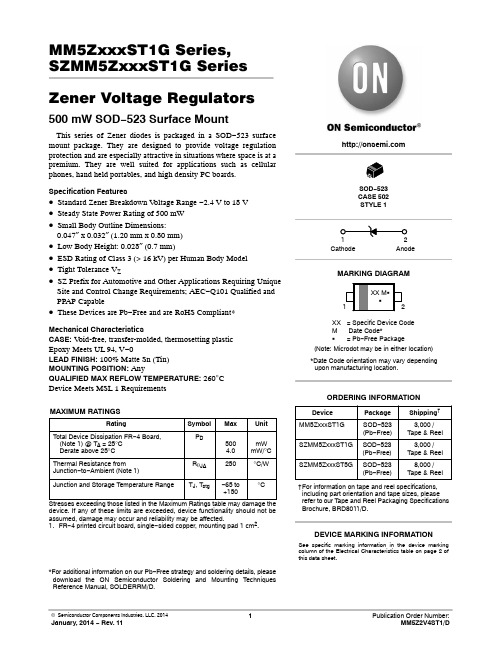
MM5ZxxxST1G Series, SZMM5ZxxxST1G Series Zener Voltage Regulators 500 mW SOD−523 Surface MountThis series of Zener diodes is packaged in a SOD−523 surface mount package. They are designed to provide voltage regulation protection and are especially attractive in situations where space is at a premium. They are well suited for applications such as cellular phones, hand held portables, and high density PC boards. Specification Features•Standard Zener Breakdown V oltage Range −2.4 V to 18 V •Steady State Power Rating of 500 mW•Small Body Outline Dimensions:0.047″ x 0.032″ (1.20 mm x 0.80 mm)•Low Body Height: 0.028″ (0.7 mm)•ESD Rating of Class 3 (> 16 kV) per Human Body Model •Tight Tolerance V Z•SZ Prefix for Automotive and Other Applications Requiring Unique Site and Control Change Requirements; AEC−Q101 Qualified and PPAP Capable•These Devices are Pb−Free and are RoHS Compliant*Mechanical CharacteristicsCASE:V oid-free, transfer-molded, thermosetting plasticEpoxy Meets UL 94, V−0LEAD FINISH: 100% Matte Sn (Tin)MOUNTING POSITION:AnyQUALIFIED MAX REFLOW TEMPERATURE: 260°CDevice Meets MSL 1 RequirementsMAXIMUM RATINGSRating Symbol Max UnitTotal Device Dissipation FR−4 Board, (Note 1) @ T A = 25°CDerate above 25°C P D5004.0mWmW/°CThermal Resistance from Junction−to−Ambient (Note 1)R q JA250°C/WJunction and Storage Temperature Range T J, T stg−65 to+150°CStresses exceeding those listed in the Maximum Ratings table may damage the device. If any of these limits are exceeded, device functionality should not be assumed, damage may occur and reliability may be affected.1.FR−4 printed circuit board, single−sided copper, mounting pad 1 cm2.*For additional information on our Pb−Free strategy and soldering details, please download the ON Semiconductor Soldering and Mounting Techniques Reference Manual, SOLDERRM/D.Device Package Shipping†ORDERING INFORMATIONCathode AnodeSee specific marking information in the device marking column of the Electrical Characteristics table on page 2 of this data sheet.DEVICE MARKING INFORMATIONSOD−523CASE 502STYLE 1MARKING DIAGRAMXX= Specific Device CodeM Date Code*G= Pb−Free Package(Note: Microdot may be in either location)*Date Code orientation may vary dependingupon manufacturing location.MM5ZxxxST1G SOD−523(Pb−Free)3,000 /Tape & Reel†For information on tape and reel specifications, including part orientation and tape sizes, please refer to our T ape and Reel Packaging Specifications Brochure, BRD8011/D.SOD−523(Pb−Free)SZMM5ZxxxST1G3,000 /Tape & ReelSOD−523(Pb−Free)SZMM5ZxxxST5G8,000 /Tape & ReelELECTRICAL CHARACTERISTICS (T A = 25°C unless otherwise noted,V F = 0.9 V Max. @ I F = 10 mA for all types) Symbol Parameter V Z Reverse Zener Voltage @ I ZTI ZT Reverse CurrentZZT Maximum Zener Impedance @ I ZTI ZK Reverse CurrentZ ZK Maximum Zener Impedance @ I ZKI R Reverse Leakage Current @ V RV R Reverse VoltageI F Forward CurrentV F Forward Voltage @ I FQ V Z Maximum Temperature Coefficient of V Z C Max. Capacitance @V R = 0 and f = 1 MHzV Figure 1. Zener Voltage RegulatorELECTRICAL CHARACTERISTICS (V F = 0.9 Max @ I F = 10 mA for all types)Device*DeviceMarkingTestCurrentIzt mAZener VoltageVZZ ZK I Z= 1.0mA WMaxZ ZTI Z = IZT@ 10%Mod WMaxMaxIR @ VRd VZ/dt (mV/k)@ I ZT1 = 5 mA C pF Max @V R = 0f = 1 MHzMin Max m A V Min MaxMM5Z2V4ST1G T2 5.0 2.43 2.631000100120 1.0−3.50450MM5Z2V7ST1G T3 5.0 2.67 2.911000100100 1.0−3.50450MM5Z3V3ST1G T5 5.0 3.32 3.53100095 5.0 1.0−3.50450MM5Z3V6ST1G T6 5.0 3.60 3.85100090 5.0 1.0−3.50450MM5Z3V9ST1G T7 5.0 3.89 4.16100090 3.0 1.0−3.5−2.5450MM5Z4V3ST1G T8 5.0 4.17 4.43100090 3.0 1.0−3.50450MM5Z4V7ST1G/T5G T9 5.0 4.55 4.7580080 3.0 2.0−3.50.2260MM5Z5V1ST1G TA 5.0 4.98 5.250060 2.0 2.0−2.7 1.2225MM5Z5V6ST1G TC 5.0 5.49 5.7320040 1.0 2.0−2.0 2.5200MM5Z6V2ST1G TE 5.0 6.06 6.3310010 3.0 4.00.4 3.7185MM5Z6V8ST1G TF 5.0 6.65 6.9316015 2.0 4.0 1.2 4.5155MM5Z7V5ST1G TG 5.07.287.616015 1.0 5.0 2.5 5.3140MM5Z8V2ST1G TH 5.08.028.36160150.7 5.0 3.2 6.2135MM5Z9V1ST1G TK 5.08.859.23160150.5 6.0 3.87.0130MM5Z12VST1G TN 5.011.7412.2480250.18.0 6.010130MM5Z16VST1G TU 5.015.8516.5180400.0511.210.414105MM5Z18VST1G TW 5.017.5618.3580450.0512.612.416100 Product parametric performance is indicated in the Electrical Characteristics for the listed test conditions, unless otherwise noted. Product performance may not be indicated by the Electrical Characteristics if operated under different conditions.*Include SZ-prefix devices where applicable.TYPICAL CHARACTERISTICSTEMPERATURE (°C)25010040200P O W E R D I S S I P A T I O N (%)50751001251508060Figure 2. Steady State Power DeratingPACKAGE DIMENSIONSSOD −523CASE 502ISSUE ENOTES:1.DIMENSIONING AND TOLERANCING PER ASME Y14.5M, 1994.2.CONTROLLING DIMENSION: MILLIMETERS.3.MAXIMUM LEAD THICKNESS INCLUDES LEAD FINISH.MINIMUM LEAD THICKNESS IS THE MINIMUM THICKNESS OF BASE MATERIAL.4.DIMENSIONS D AND E DO NOT INCLUDE MOLD FLASH, PRO-TRUSIONS, OR GATE BURRS.DIM MIN NOM MAX MILLIMETERS D 1.10 1.20 1.30E 0.700.800.90A 0.500.600.70b 0.250.300.35c 0.070.140.20L 0.30 REF H 1.50 1.60 1.70*For additional information on our Pb −Free strategy and soldering details, please download the ON Semiconductor Soldering and Mounting Techniques Reference Manual, SOLDERRM/D.SOLDERING FOOTPRINT*E RECOMMENDEDSIDE VIEW2XBOTTOM VIEWL2L2X2XL20.150.200.25STYLE 1:PIN 1.CATHODE (POLARITY BAND)2.ANODEON Semiconductor and are registered trademarks of Semiconductor Components Industries, LLC (SCILLC). SCILLC reserves the right to make changes without further notice to any products herein. SCILLC makes no warranty, representation or guarantee regarding the suitability of its products for any particular purpose, nor does SCILLC assume any liability arising out of the application or use of any product or circuit, and specifically disclaims any and all liability, including without limitation special, consequential or incidental damages.“Typical” parameters which may be provided in SCILLC data sheets and/or specifications can and do vary in different applications and actual performance may vary over time. All operating parameters, including “Typicals” must be validated for each customer application by customer’s technical experts. SCILLC does not convey any license under its patent rights nor the rights of others. SCILLC products are not designed, intended, or authorized for use as components in systems intended for surgical implant into the body, or other applications intended to support or sustain life, or for any other application in which the failure of the SCILLC product could create a situation where personal injury or death may occur. Should Buyer purchase or use SCILLC products for any such unintended or unauthorized application, Buyer shall indemnify and hold SCILLC and its officers, employees, subsidiaries, affiliates,and distributors harmless against all claims, costs, damages, and expenses, and reasonable attorney fees arising out of, directly or indirectly, any claim of personal injury or death associated with such unintended or unauthorized use, even if such claim alleges that SCILLC was negligent regarding the design or manufacture of the part. SCILLC is an Equal Opportunity/Affirmative Action Employer. This literature is subject to all applicable copyright laws and is not for resale in any manner.PUBLICATION ORDERING INFORMATION。
维沙市场V000系列与V005系列脉冲优化的单极性MOS驱动器数据手册说明书

Optocoupler, Phototransistor Output, with Base Connectionin SOIC-8 PackageDESCRIPTIONThe VO205AT, VO206AT, VO207AT, VO208AT are optically coupled pairs with a gallium arsenide infrared LED and a silicon NPN phototransistor. Signal information, including a DC level, can be transmitted by the device while maintaining a high degree of electrical isolation between input and output. This family comes in a standard SOIC-8A small outline package for surface mounting which makes them ideally suited for high density application with limited space.FEATURES•H igh BV CEO , 70 V•Isolation test voltage, 4000 V RMS•Material categorization:For definitions of compliance please see /doc?99912AGENCY APPROVALS•UL1577, file no. E52744 system code Y•cUL - file no. E52744, equivalent to CSA bulletin 5A •DIN EN 60747-5-5 (VDE 0884-5) approved, contact customer service if this option is requiredNote•Stresses in excess of the absolute maximum ratings can cause permanent damage to the device. Functional operation of the device is not implied at these or any other conditions in excess of those given in the operational sections of this document. Exposure to absolute maximum ratings for extended periods of the time can adversely affect reliability.ABSOLUTE MAXIMUM RATINGS (T amb = 25 °C, unless otherwise specified)PARAMETER TEST CONDITION SYMBOL VALUE UNIT INPUTPeak reverse voltage V R 6V Forward continuous current I F 60mAPeak forward current 1 μs, 300 pps I FM1A Power dissipation P diss 90mW Derate linearly from 25 °C 1.2mW/°C OUTPUTCollector emitter breakdown voltage BV CEO 70V Emitter collector breakdown voltage BV ECO 7VCollector-base breakdown voltage BV CBO70V I Cmax. DC I Cmax. DC 50mA I Cmax.t < 1 ms I Cmax.100mAPower dissipation P diss150mW Derate linearly from 25 °C 2mW/°C COUPLERIsolation test voltage V ISO4000V RMS Total package dissipation (LED and detector)P tot 240mW Derate linearly from 25 °C 3.3mW/°COperating temperature T amb- 40 to + 100°C Storage temperature T stg - 40 to + 150°C Soldering time at 260 °C T sld 10sNote•Minimum and maximum values were tested requierements. Typical values are characteristics of the device and are the result of engineering evaluations. Typical values are for information only and are not part of the testing requirements.Fig. 1 Switching Test CircuitELECTRICAL CHARACTERISTICS (T amb = 25 °C, unless otherwise specified)PARAMETER TEST CONDITIONPARTSYMBOLMIN.TYP.MAX.UNIT INPUTForward voltage I F = 10 mA V F 1.3 1.5V Reverse current V R = 6 V I R 0.1100μA Capacitance V R = 0 V C O 13pF OUTPUTCollector emitter breakdown voltage I C = 100 μA BV CEO 70V Emitter collector breakdown voltage I E = 10 μA BV ECO 710V Collector base breakdown voltage I C = 100 μABV CBO 100V Collector base current I CBO 1nA Emitter base currentI EBO1nA Collector emitter leakage current V CE = 10 V I CEO 550nA Saturation voltage, collector emitter I C = 2 mA, I F = 10 mAV CEsat 0.4V COUPLERCapacitance, input to outputC IO0.5pFCURRENT TRANSFER RATIOPARAMETERTEST CONDITIONPART SYMBOLMIN.TYP.MAX.UNIT I C /I FI F = 10 mA, V CE = 5 VVO205ATCTR 4080%VO206AT CTR 63125%VO207AT CTR 100200%VO208ATCTR160320%SWITCHING CHARACTERISTICSPARAMETER TEST CONDITIONPARTSYMBOLMIN.TYP.MAX.UNIT Turn-on time I C = 2 mA, R L = 100 Ω, V CC = 10 V t on 3μs Turn-off time I C = 2 mA, R L = 100 Ω, V CC = 10 V t off 3μs Rise time I C = 2 mA, R L = 100 Ω, V CC = 10 V t r 3μs Fall timeI C = 2 mA, R L = 100 Ω, V CC = 10 Vt f2μsFig. 1 - Test Circuit for Common Mode Transient ImmunityNote•As per IEC 60747-5-2, §7.4.3.8.1, this optocoupler is suitable for “safe electrical insulation” only within the safety ratings. Compliance with the safety ratings shall be ensured by means of protective circuits.COMMON MODE TRANSIENT IMMUNITYPARAMETERTEST CONDITION SYMBOL MIN.TYP.MAX.UNIT Common mode transient immunity at logic highV CM = 1000 V P-P , R L = 1 k Ω,I F = 0 mA |C MH |5000V/μs Common mode transient immunity at logic lowV CM = 1000 V P-P , R L = 1 k Ω,I F = 10 mA|C ML |5000V/μsSAFETY AND INSULATION RATINGSPARAMETERTEST CONDITIONSYMBOLMIN.TYP.MAX.UNITClimatic classification(according to IEC 68 part 1)40/100/21Polution degree2Comparative tracking index CTI 175399Isolation test voltage 1 sV ISO 4000V RMS Peak transient overvoltage V IOTM 6000V Peak insulation voltageV IORM 560V Resistance (input to output)R IO 100G ΩSafety rating - power output P SO 350mW Safety rating - input current I SI 150mA Safety rating - temperature T SI165°C External creepage distance 4mm External clearance distance 4mm Internal creepage distance 3.3mm Insulation thickness0.2mmTYPICAL CHARACTERISTICS (T amb = 25 °C, unless otherwise specified)Fig. 2 - Forward Voltage vs. Forward CurrentFig. 3 - Normalized Non-Saturated and Saturated CTR CE vs.LED CurrentFig. 4 - Collector Emitter Current vs. LED Current Fig. 5 - Normalized Collector-Base Photocurrent vs. LED Current Fig. 6 - Normalized Collector-Base Photocurrent vs. LED Current Fig. 7 - Collector Base Photocurrent vs. LED CurrentPACKAGE DIMENSIONS in millimetersPACKAGE MARKING (example of VO207AT) TAPE AND REEL PACKAGINGDimensions in millimetersFig. 8 - Tape and Reel Shipping Medium(EIA-481, revision A, and IEC 60286), 2000 units per reel Fig. 9 - Tape Dimensions, 2000 Parts per ReelLegal Disclaimer Notice VishayDisclaimerALL PRODUCT, PRODUCT SPECIFICAT IONS AND DAT A ARE SUBJECT T O CHANGE WIT HOUT NOT ICE T O IMPROVE RELIABILITY, FUNCTION OR DESIGN OR OTHERWISE.Vishay Intertechnology, Inc., its affiliates, agents, and employees, and all persons acting on its or their behalf (collectively, “Vishay”), disclaim any and all liability for any errors, inaccuracies or incompleteness contained in any datasheet or in any other disclosure relating to any product.Vishay makes no warranty, representation or guarantee regarding the suitability of the products for any particular purpose or the continuing production of any product. To the maximum extent permitted by applicable law, Vishay disclaims (i) any and all liability arising out of the application or use of any product, (ii) any and all liability, including without limitation special, consequential or incidental damages, and (iii) any and all implied warranties, including warranties of fitness for particular purpose, non-infringement and merchantability.Statements regarding the suitability of products for certain types of applications are based on Vishay’s knowledge of typical requirements that are often placed on Vishay products in generic applications. Such statements are not binding statements about the suitability of products for a particular application. It is the customer’s responsibility to validate that a particular product with the properties described in the product specification is suitable for use in a particular application. Parameters provided in datasheets and / or specifications may vary in different applications and performance may vary over time. All operating parameters, including typical parameters, must be validated for each customer application by the customer’s technical experts. Product specifications do not expand or otherwise modify Vishay’s terms and conditions of purchase, including but not limited to the warranty expressed therein.Except as expressly indicated in writing, Vishay products are not designed for use in medical, life-saving, or life-sustaining applications or for any other application in which the failure of the Vishay product could result in personal injury or death. Customers using or selling Vishay products not expressly indicated for use in such applications do so at their own risk. Please contact authorized Vishay personnel to obtain written terms and conditions regarding products designed for such applications.No license, express or implied, by estoppel or otherwise, to any intellectual property rights is granted by this document or by any conduct of Vishay. Product names and markings noted herein may be trademarks of their respective owners.© 2017 VISHAY INTERTECHNOLOGY, INC. ALL RIGHTS RESERVED。
摩托罗拉系统公司 Spectra

摩托罗拉系统公司Spectra®Professional 2系列IP球形摄像机安装手册P2230L-EW0P2230L-EW1P2230L-FW0P2230L-FW1C6675M (03/21)目录重要安全说明 (3)重要声明 (4)入门指南 (6)天花板内侧安装机型 (7)吊装机型 (8)产品概述 (9)安装 (10)Pelco故障诊断联系信息 (15)尺寸图注意事项 (15)重要安全说明1. 阅读此操作说明书。
2. 妥善保存此操作说明书。
3. 注意所有警告。
4. 遵守所有操作说明。
5. 只能使用干布清洁。
6. 请勿安装于散热器、热记录器、火炉或其他装置(放大器)等会发热的热源附近。
7. 只能使用制造商指定的附件/配件。
8. 将维修工作全部委派给有资质的维修人员。
若装置出现任何形式的损坏,如电源线或插头损坏、液体溅入装置或物件落入装置内、装置无法正常操作或者掉落,需要对装置进行维修。
9. 安装工作应交由具备相关资质的人员执行并在安装过程中应遵守所有地方法规。
10. 选用合适的安装方法和材料确保承重量能够达到最大指定负载的四倍。
11. 使用不锈钢五金件将底座固定在室外地面上。
12. 在屋顶或墙壁等室外区域安装底座时,为防止因漏水导致装置损坏,请在底座和安装面之间的螺栓孔周围涂抹密封剂。
13. 在进行墙壁安装时,安装位置应高于地面3米以上。
注意事项:此维修说明书仅供有相关资质的维修人员使用。
为降低触电风险,请勿执行非本操作说明书中所述的维修操作,如有相关操作资质则例外。
只能使用Pelco推荐使用的替换件。
本产品和/或手册可能包含以下标记:此符号表示此设备内部存在可能引发触电的危险电压。
注意事项:有触电风险。
请勿打开。
此符号表示本设备随附的资料中包含重要的操作维护说明。
警告:危险运动部件。
不得用手指和其他身体部分触碰。
表示II类双绝缘设备。
警告:此产品易受静电放电(ESD)影响。
为避免ESD对产品造成损坏,安装过程中请采取ESD安全防护措施。
VPDN配置清单

Page2 of 6
VPDN-项目系统配置清单
编号 分类/产品 描述
2.4 3 3.1 3.4 3.5
Redhat Linux 操作系统软件 (自有) 应用软件包 一级功能模块 VPDN-业务处理服务软件 VPDN-周边系统接口应用 系统操作管理(OAM)模块
Redhat Enterprise Linux AP 5.0
Page3 of 6
数量
单位
3
台
2
块
1 3 2 2 2
套 块 套 套 根
2 2 4 2 2 0
台 个 块 套 套 台
Page4 of 6
数量
单位
1 2
台 套
2 2
台 套
2 2 0 6 8 1 1 1
台 套 套 套 套 套 套 套
2
套
1 1 1
套 套 套
Page5 of 6
数量
单位
2
套
1 1 1 1 1 1 1
套 套 套 套 套 套 套
1
套
5 5
天 人天
Page6 of 6
VPDN-项目系统配置清单
编号
1 1.1
分类/产品
第三方硬件 Sun Enterprise T5220服务器
描述
1.1.1
SEDPFFF1Z
Sun SPARC Enterprise T5220 服务器,8 核 1.4 GHz UltraSPARC T2 处理器,第二代底盘,32 GB(16 个 2 GB FBDIMM)内存,,2 个 PCIe 薄型或 XAUI(10 Gb 以太网)插槽,2 个 (N+1) 750 W 电源设备,预装 Solaris 10 操作系统,符合 RoHS-6 Sun XVR-300 图形加速卡,2D 图形,24 位彩色,128 MB 帧缓冲内存,高分辨率,PCIe x8 接口和双 DVI-I, 符合 RoHS-6; XVR-300 2D Graphics Frame Buff Sun Type7 USB键盘鼠标套装; Type 7 Chinese Country Kit. RoHS-6 (Lead-Free) Compliant. Sun StorageTek 4Gb FC PCIe 双端口主机总线适配器,QLogic,包括标准和薄型支架,符合 RoHS-6 Sun SPARC Enterprise T5220 服务器,机架/导轨套件 Sun SPARC Enterprise T5220 服务器,组件,理线环 长度5M LC-LC光纤线; 5M LC to LC FC Optical Cable RoHS-6 compliant
64路VNR参数

支持手动,自动,动态监测,告警触发录像模式
备份方式
支持硬盘、U盘,USB移动硬盘,USB刻录,网络存储和备份(部分需IPC支持)
操作方式
鼠标,键盘控制
本地登录
用户名与密码
录像保存
本地硬盘,网络
外部接口
网络视频输入(模式)
①64×(1280*960)+sub[640*480]+4Ref.+4Play 64路130万IP网络摄像机
监视图像质量
5MP(2592×1944)/3MP(2048×1536)/1080P(1920×1080)/960P(1280×960)/
720P(1280×720)
图像动态检测
每画面可检测多个检测区域,可设置6级灵敏度(需IPC支持)
图像回放质量
1/4/9路同步回放
区域遮挡设置
每路支持4个区域遮挡块(需IPC支持)
安装方式
台式安装,标准机柜安装
2014-11月
产品型号:NK-NVR7064-9S
产品亮点:
•支持6×6分割32路同屏显示,另外32路分页下一序列显示,支持9路1080/960P/720P同屏回放
•支持P2P云服务,通过云接入、云监控、云转发实现任意终端随时随地访问IPC和NVR的功能。
•支持国标ONVIF协议,支持Highprofile S,Highprofile G,可接驳符合ONVIF、RTSP标准及众多主流厂商的网络摄像机
操作系统嵌入式linux操作系统图像编码控制图像编码质量可调节可变码流和限定码流可选每个通道可设置视频标准5mp25921944303mp2048153630帧秒1080p1920108030监视图像质量5mp259219443mp204815361080p19201080960p1280960720p1280720图像动态检测每画面可检测多个检测区域可设置6级灵敏度需ipc支持图像回放质量149路同步回放区域遮挡设置每路支持4个区域遮挡块需ipc支持录像方式支持手动自动动态监测告警触发录像模式备份方式支持硬盘u盘usb移动硬盘usb刻录网络存储和备份部分需ipc支持操作方式鼠标键盘控制本地登录用户名与密码录像保存本地硬盘网络外部接口网络视频输入模式641280960sub6404804ref
KDS USB FW Update User Manual
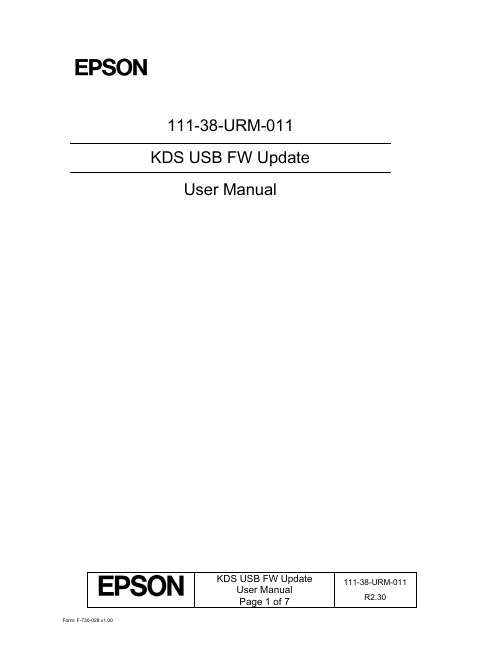
111-38-URM-011KDS USB FW UpdateUser ManualKDS USB FW Update 111-38-URM-011Table of Contents1. Introduction (3)2. Process under Microsoft Windows (4)3. Process under Mac OS (5)KDS USB FW Update 111-38-URM-0111. IntroductionThe Epson Kitchen Display System (henceforth KDS) is preferably updated using the KDS Utility. However, an alternate update method using a USB flash drive can be employed as fallback if required, and is typically faster than with the KDS Utility, albeit at the cost of losing any configuration from the KDs device. This document describes the typical process to set up a USB flash drive for the firmware update.The same firmware update process is used for printers and controllers (henceforth called display box). Once set up, the USB flash drive can be used to sequentially update multiple devices.IMPORTANT NOTES:i. Before you proceed, note that updating the KDS using this method erases allconfiguration from the target device(s). The KDS Utility may be used to re-configure the system.ii. There are certain flash drives that may not work with this method and would fail the update process verification step in the procedures. Some models tested include:a. Kingston DataTraveler 8GB/16GBb. Transcend JetFlash V70 16GBc. Axiom Stealth 2 USBFD2 2GBd. SanDisk Cruzer Dial USB 16GBe. Misc. brands like AData, Samsung, Verbatim, Sony etc. USB 2.0 flash drivesKDS USB FW Update 111-38-URM-0112. Process under Microsoft WindowsThe following process has been verified under Microsoft Windows 7 and Windows 10. Most failures with the method can be attributed to user permissions (inability to modify USB flash drive) incompatible or corrupted USB flash drives.Here are the basic instructions for flashing the printer/display box FW:1. Get a USB flash drive of 1GB or more with no contents you care about, as everything on it will beerased.2. Plug the USB flash drive into a Windows PC.3. Run dd_win.exe (provided in the firmware update package)o Click on “File select…” and browse to the file “usb_boot_image_v26.ubi”o Click on “Drive select…” and specify the drive letter of the USB sticko Hit 'Run' and wait until completed.4. ***IMPORTANT*** Safely eject the USB flash drive from Windows, then unplug it, wait a fewseconds, then plug it back in again.5. Unzip the “KDS Image.zip” file onto the USB flash drive. The final layout of the USB stick should be:\|- autooperation|- uImage|- BOOT.BIN|- images\|-- control.tar.gz|-- hibdrv|-- hibernation|-- hibernationinfo|-- rootfs|-- uImage|-- writable-region6. Eject the USB stick from the PC again.7. Label the USB stick with ‘KDS Image’ to indicate what image is on it in case it is requ ired for otherdisplay boxes/printers or in future.Follow these instructions for each printer/display box that needs to be updated:1. With the printer/display box turned off, plug the USB flash drive into the Interface card at the back.2. Use a pen or paper clip to press the button on the BACK of the printer/display box, and keep itpressed while turning the board on. Keep holding the button down for three or four seconds until the LED near the button goes out.3. The LED light will then show orange for about 45 seconds, and then green for about 5 seconds, thenflash orange for about 60 seconds. Once the FW update is complete, the LED will flash green.4. Turn off the printer.5. Remove the USB flash drive from the back.6. Turn the printer/display box back on and wait for it to boot up; the LED on the back turns solid green.The KDS splash screen will show the new FW version on the attached monitor.7. The system should be ready to go.KDS USB FW Update 111-38-URM-0113. Process under Mac OSThe following process has been verified under Mac OS 10 and 11. Most failures with the method can be attributed to user permissions (inability to modify USB flash drive) incompatible or corrupted USB flash drives.Here are the basic instructions for flashing the printer/display box FW:1. Save the firmware update package (which includes the file usb_boot_image_v26.ubi) in the Desktopor Downloads folder.2. Get a USB flash drive of 1GB or more with no contents you care about, as everything on it will beerased. Do NOT plug it in yet.3. On the Mac, open a new terminal (iTerm).4. Type the command “diskutil list”to get the current list of devices.5. Now plug the USB flash drive into the Mac.6. Type the command “diskutil list”again and note the additional device, which is the USB flashdrive (e.g. /dev/disk2).7. Type the command “diskutil unmountDisk /dev/diskX”, where X is the number from Step 5.8. Type the following command:sudo dd if=$(find ~ -name usb_boot_image_v26.ubi | head -n 1) of=/dev/diskX bs=1m(again, substitute the X in the command with the number you learned from Step 5.)Please note:i. The command above will ask for the user (or administrator) password once; this is normal.ii. The command, when run for the first time, will trigger several pop-up dialogs requesting access to some folders. See Figure 3.1.iii. The command will output several lines with the text “Operation not permitted” when trying to search certain inaccessible folders; this is normal.Figure 3.1: Mac OS pop-ups requesting user permission to access some folders.(c ontinued…)KDS USB FW Update 111-38-URM-0119. ***IMPORTANT*** Safely eject the USB stick from the Mac, then unplug it, wait a fewseconds, then plug it back in again.10. Unzip the KDS Image.zip file into USB stick. This means the final layout for the USB stick should be:\|- autooperation|- uImage|- BOOT.BIN|- images\|-- control.tar.gz|-- hibdrv|-- hibernation|-- hibernationinfo|-- rootfs|-- uImage|-- writable-region11. Eject the USB stick from the Mac again.12. Label the USB stick with ‘KDS Image’ to indicate what image is on it in case it is required for otherdisplay boxes/printers or in future.Follow these instructions for each printer/display box that needs to be updated:1. With the printer/display box turned off, plug the USB flash drive into the Interface card at the back.2. Use a pen or paper clip to press the button on the BACK of the printer/display box, and keep itpressed while turning the board on. Keep holding the button down for three or four seconds until the LED near the button goes out.3. The LED light will then show orange for about 45 seconds, and then green for about 5 seconds, thenflash orange for about 60 seconds. Once the FW update is complete, the LED will flash green.4. Turn off the printer.5. Remove the USB flash drive from the back.6. Turn the printer/display box back on and wait for it to boot up; the LED on the back turns solid green.The KDS splash screen will show the new FW version on the attached monitor.7. The system should be ready to go.KDS USB FW Update 111-38-URM-011This page intentionally left blank.KDS USB FW Update 111-38-URM-011。
Moxa NPort S9450I系列产品说明书

P/N: 1802094500010*1802094500010*NPort S9450I Series Quick Installation GuideEdition 1.0, February 2017Technical Support Contact Information/support Moxa Americas:Toll-free: 1-888-669-2872Tel: 1-714-528-6777Fax: 1-714-528-6778 Moxa China (Shanghai office): Toll-free: 800-820-5036 Tel: +86-21-5258-9955 Fax: +86-21-5258-5505 Moxa Europe:Tel: +49-89-3 70 03 99-0Fax: +49-89-3 70 03 99-99 Moxa Asia-Pacific: Tel: +886-2-8919-1230 Fax: +886-2-8919-1231 Moxa India:Tel: +91-80-4172-9088Fax: +91-80-4132-10452017 Moxa Inc. All rights reserved.OverviewThe NPort S9450I series combines a substation-grade 4-portRS-232/422/485 serial ports device server with a full-function managed Ethernet switch by integrating a combination of fiber and copper Ethernet ports, allowing you to easily install, manage, and maintain the products and serial devices.Package ChecklistBefore installing the NPort S9450I, verify that the package contains the following items:• 1 NPort S9450I combo switch/serial device server• 1 CN20070 connection CBL: RJ45/10P/F9, 150 cm• 1 DK/DC 50x131 mm DIN-rail kit•Documentation and software CD•Quick installation guide•Warranty cardOptional Accessories (must be ordered separately) •Wall-mount kit WK-51-01Please notify your sales representative if any of the above items are missing or damaged.Hardware IntroductionThe NPort S9450I integrates five Ethernet ports and four male DB9 ports for the RS-232/422/485 serial port.The NPort S9450I-2S/NPort S9450I-2M integrates two fiber ports, three Ethernet ports, and four male DB9 ports for the RS-232/422/485 serial port.Reset Button—Hold the Reset button for five seconds to load the factory default settings: Use a pointed object, such as a straightened paper clip or toothpick, to press the reset button. This will cause the Ready LED to blink on and off. The factory defaults will be loaded once the Ready LED stops blinking (after about five seconds). At this point, you should release the reset button.LED Indicators—The NPort S9450I’s front panel contains some LED indicators as described in the following table.Type Color MeaningPW 1 Green Power 1 inputPW 2 Green Power 2 inputReady Red Steady On: Power is on, and the NPort isbooting up.Blinking: Indicates a LAN-IP conflict, or theDHCP or BOOTP server did not respondproperly.Green Steady On: Power is on, and the NPort isfunctioning normally.Blinking: The device server has been locatedby the DSU's (Device Search Utility) locationfunction.Off Power is off, or a power error condition exists. Master Green Steady On: When the NPort is the Master ofthis Turbo Ring.Blinking: When the NPort is the Ring Master ofthis Turbo Ring and the Turbo Ring isdisconnected.Coupler Green When the NPort enables the coupling functionto form a backup pathE1…E5Link Green Steady On: The Ethernet port is active.Blinking: When the Ethernet port istransmitting/receiving data.Speed Green Steady On: 100 Mbps Ethernet connection.Yellow Steady On: 10 Mbp Ethernet connection.TX1…TX4 Green The serial port is transmitting data.RX1…RX4 Amber The serial port is receiving data. Hardware Installation ProcedureSTEP 1: After removing the NPort S9450I from the box, attach the power adapter.STEP 2: Connect the NPort S9450I to a network. Use a standard straight-through Ethernet cable to connect to a hub or switch. When setting up or testing the NPort S9450I, you might find it convenient to connect it directly to your computer’s Ethernet port. In this case, use a crossover Ethernet cable.STEP 3: Connect the NPort S9450I’s serial port to a serial device. STEP 4: Mount the NPort S9450I to either a wall or DIN-rail, as described below.DIN-Rail MountingThe aluminum DIN-rail attachment plate should already be fixed to the back panel of the NPort S9450I when you take it out of the box. If you need to reattach the DIN-rail attachment plate to the NPort S9450I, makesure the stiff metal spring is situated towards the top as shown in the figures below.STEP 1: If the spring-loadedbracket is locked in place,push the recessed button torelease it. Once released, youshould feel some resistancefrom the spring as you slidethe bracket up and down a fewmillimeters in each direction.STEP 2:Insert the top of the DIN rail into the top slots on the DIN-rail attachment plate. STEP 3:The DIN-rail attachment unit will snap into place as shown in the following illustration.To remove the Moxa NPort S9450I switch from the DIN rail, use a screwdriver to push down the spring-loaded bracket until it locks in place, as shown in the following diagram. Next, rotate the bottom of the switch upwards and then remove the switch from the DIN rail.Wall Mounting (optional)For added convenience, the NPort S9450I can be wall mounted as illustrated below.STEP 1: Remove thealuminum DIN-railattachment plate from theNPort S9450I’s rear panel,and then attach thewall-mount plates with six M3screws, as shown on theright.STEP 2: Mounting the NPort S9450I to a wall requiresfour screws. Use the NPort S9450I with the wall-mountplates attached as a guide to mark the correct locationsfor the four screws. The heads of the screws should beless than 6.0 mm in diameter, and the shafts should beless than 3.5 mm in diameter, as shown on the right.NOTE Test the screw’s head and shank size by inserting the screw into one of the keyhole-shaped apertures of the wall-mounting plates before you put the screws into the wall.DO NOT screw the screws all the way in—leave a space of about 2 mm to allow room for sliding the wall-mount panel between the wall and the screws.STEP 3: After the screws are fixed into the wall, insert the four screw heads through the large opening of the keyhole-shaped apertures, and then slide the NPort S9450I downwards. Tighten the four screws for added stability. Software Installation InformationThe documentation and software CD contains the user’s manual, driver, and the Device Search Utility (DSU). Insert the CD into your computer and follow the on-screen instructions. Please refer to the user’s manual for additional details on using the Device Search Utility and driver. Pin Assignments and Cable Wiring DB9 Male RS-232/422/485 Port PinoutsPinRS-232 RS-422/485-4w RS-485-2w 1DCD TxD-(A) – 2RxD TxD+(B) – 3TxD RxD+(B) Data+(B) 4DTR RxD-(A) Data-(A) 5GND GND GND 6DSR – – 7RTS – – 8CTS – – 9 – – –Wiring the Relay ContactThe NPort S9450I has two sets of relay outputs: relay 1 and relay 2. Each relay contact consists of two contacts of the terminal block on the NPort S9450I’s top panel. Refer to the next section for detailed instructions on how to connect the wires to the terminal block connector and how to attach the terminal block connector to the terminal block receptor. The two contacts used to connect the relay contacts work as follows (seeillustration below):The fault circuit will open if1. A relay warning event is triggered, or2. The NPort S9450I is the Master of this TurboRing, and the Turbo Ring is disconnected, or3. Start-up fails.If none of these three conditions are met, the faultcircuit will remain closed. Wiring the Digital InputsThe NPort S9450I unit has two sets of digital inputs: DI 1 and DI 2. Each DI consists of two contacts of the 8-pin terminal block connector on the NPort S9450I’s top panel.Take the following steps to wire the digital inputs:1. Insert the negative (ground) or positive DI wiresinto the terminals.2. To keep the DI wires from getting loose, use asmall flat-blade screwdriver to tighten thewire-clamp screws on the front of the terminalblock connector.3. Insert the plastic terminal block connectorprongs into the terminal block receptor, which islocated on the NPort S9450I’s top panel. Wiring the Redundant Power InputsThe NPort S9450I unit has two sets of power inputs: power input 1 and power input 2.Take the following steps to wire the redundant power inputs:1. Insert the negative/positive DC wires into the N-and L+ terminals.2. To keep the DC wires from pulling loose, use asmall flat-blade screwdriver to tighten thewire-clamp screws on the front of the terminalblock connector.3. Insert the plastic terminal block connectorprongs into the terminal block receptor, which islocated on the NPort S9450I’s top panel.。
超致CoolMOS应用

一、Charger(充电器) ①手机、平板电脑, 输出:5V2A,5V2.4A 使用产品: SSU70R1K1S(700V 5A TO-251) SSU65R950S (650V 5A TO-251) ②多USB充电器, 输出:5V4A,5V6A, 5V8A,5V10A,5V12A 使用产品型号: SSU/T65R700S (650V 7A TO-251/TO-252) SSU/T65R500SN(650V 10A TO-251/TO-252) SSU/T65R420S(650V 11A TO-251/TO-252) ③快充 QC2.0,QC3.0 输出:5-20V,1.8-2.4A 使用产品型号: SSU/T65R500SN(650V 10A TO-251/TO-252/TO220/TO-263) SSU/T65R420S(650V 11A TO-251/TO-252/TO220/TO-263) ④智能插座类带有USB充电口 输出:5V2A,5V2.4A 使用产品: SSU70R1K1S(700V 5A TO-251) SSU65R950S (650V 5A TO-251)
超致CoolMOS应用
五、LED显示屏电源 ①户内户外大型LED显示屏、广告牌电源, 输出:5V、12V 20A-80A 使用产品: • SSP65R700S(650V 7A TO-220P) • SSP65R500S (650V 10A TO-220P) • SSP65R420S (650V 11A TO-220P) • SSP65R300S (650V 15A TO-220P) • SSF80R850S (800V 7A TO-220F) • SSF80R500S (800V 11A TO-220F) ②户内户外大型LED背光广告牌电源, 输出:20V-300V 0.3-2A 使用产品型号: • SSP65R700S(650V 7A TO-220P) • SSP65R500S (650V 10A TO-220P) • SSP65R420S (650V 11A TO-220P) 六、LED照明 ①LED户内照明电源 输出:种类比较多 使用产品: 目前所有超致CoolMOS都有用到 ② LED户外路灯、投光灯、轮廓灯电源 输出:20V-300V 0.3-2A 使用产品型号: • SSP65R700S(650V 7A TO-220P) • SSP65R500S (650V 10A TO-220P) • SSP65R420S (650V 11A TO-220P) • SSP65R300S (650V 15A TO-220P) • SSP65R190S (650V 20A TO-220P)
德尔网络S系列S551 10GbE顶部机架(ToR)交换机说明书
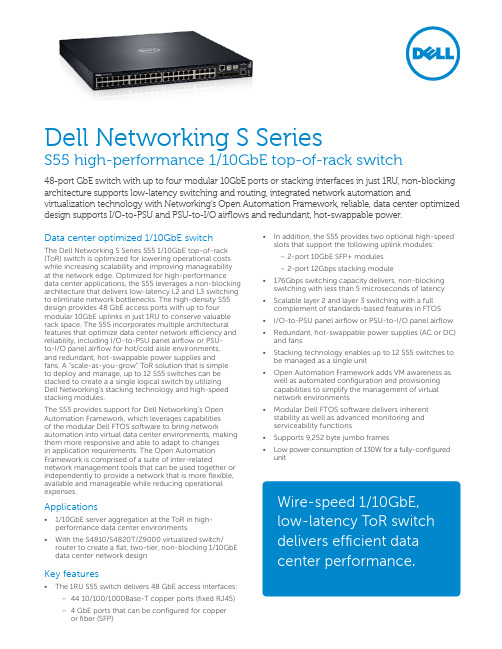
Data center optimized 1/10GbE switchThe Dell Networking S Series S55 1/10GbE top-of-rack (ToR) switch is optimized for lowering operational costs while increasing scalability and improving manageabilityat the network edge. Optimized for high-performance data center applications, the S55 leverages a non-blocking architecture that delivers low-latency L2 and L3 switching to eliminate network bottlenecks. The high-density S55 design provides 48 GbE access ports with up to four modular 10GbE uplinks in just 1RU to conserve valuable rack space. The S55 incorporates multiple architectural features that optimize data center network efficiency and reliability, including I/O-to-PSU panel airflow or PSU-to-I/O panel airflow for hot/cold aisle environments,and redundant, hot-swappable power supplies and fans. A “scale-as-you-grow” ToR solution that is simpleto deploy and manage, up to 12 S55 switches can be stacked to create a a single logical switch by utilizingDell Networking’s stacking technology and high-speed stacking modules.The S55 provides support for Dell Networking’s Open Automation Framework, which leverages capabilitiesof the modular Dell FTOS software to bring network automation into virtual data center environments, making them more responsive and able to adapt to changesin application requirements. The Open Automation Framework is comprised of a suite of inter-related network management tools that can be used together or independently to provide a network that is more flexible, available and manageable while reducing operational expenses.Applications• 1/10GbE server aggregation at the ToR in high- performance data center environments• With the S4810/S4820T/Z9000 virtualized switch/ router to create a flat, two-tier, non-blocking 1/10GbE data center network designKey features• The 1RU S55 switch delivers 48 GbE access interfaces:– 44 10/100/1000Base-T copper ports (fixed RJ45)– 4 GbE ports that can be configured for copper or fiber (SFP)• In addition, the S55 provides two optional high-speed slots that support the following uplink modules:– 2-port 10GbE SFP+ modules– 2-port 12Gbps stacking module• 176Gbps switching capacity delivers, non-blocking switching with less than 5 microseconds of latency • Scalable layer 2 and layer 3 switching with a full complement of standards-based features in FTOS • I/O-to-PSU panel airflow or PSU-to-I/O panel airflow • Redundant, hot-swappable power supplies (AC or DC) and fans• Stacking technology enables up to 12 S55 switches to be managed as a single unit• Open Automation Framework adds VM awareness as well as automated configuration and provisioningcapabilities to simplify the management of virtualnetwork environments• Modular Dell FTOS software delivers inherent stability as well as advanced monitoring andserviceability functions• Supports 9,252 byte jumbo frames• Low power consumption of 130W for a fully-configured unitWire-speed 1/10GbE,low-latency ToR switch delivers efficient data center performance.Dell Networking S SeriesS55 high-performance 1/10GbE top-of-rack switch48-port GbE switch with up to four modular 10GbE ports or stacking interfaces in just 1RU, non-blocking architecture supports low-latency switching and routing, integrated network automation and virtualization technology with Networking’s Open Automation Framework, reliable, data center optimizeddesign supports I/O-to-PSU and PSU-to-I/O airflows and redundant, hot-swappable power.Learn More at /Networking© 2013 Dell, Inc. All rights reserved. Dell, Inc and the DELL logo are trademarks of Dell, Inc. All other company names are trademarks of their respective holders. Information in this document is subject to change without notice. Dell, Inc. assumes no responsibility for any errors that may appear in this document.July 2013 | Version 2dell-networking-s series-s55-spec sheetSpecifications: S55 high-performance 1/10GbE ToR switchPhysical44 10/100/1000Base-T ports 4 GbE SFP ports1 RJ45 console management port with RS232 signaling 1 RJ45 Ethernet management port 1 USB-B management port2 USB 2.0 ports (1 USB A, 1 USB B)2 module baysSize: 1 RU, 1.75 x 17.42 x 18.75 (in), 4.44 x 44.25 x 47.62 (cm) Weight: 14.41 lbs (6.54 kg)ISO 7779 A-weighted sound pressure level:63.9 dBA at 73.4°F (23°C) Power supply: 100–240V AC 50/60 Hz, –44 to -60V DC Max. thermal output: 443 BTU/h Max. current draw per system:2A at 100/120V AC, 1A at 200/240V AC, 3.6A at -48V DC Max. power consumption: 130W Max. operating specifications:Operating temperature: 32°F to 122°F (0°C to 50°C)Operating humidity: 10 to 85% (RH), non-condensing Max. non-operating specifications:Storage temperature: –40°F to 158°F (–40°F to 70°C)Storage humidity: 5 to 95% (RH), non-condensing Reliability: MTBF 169,315 hoursRedundancyRing stacking topology with dynamic master election Dual modular slots with up to four 10GbE ports Link aggregation across stack members Hot swappable redundant AC or DC power Hot swappable redundant fanPerformanceMAC addresses: 32K IPv4 routes: 16K IPv6 routes:8KSwitching capacity 176Gbps Forwarding capacity:131MppsLink aggregation: 8 links per group, 128 groups per stackStacking capacity: 96Gbps per stack member Queues per port: 4 queues VLANs: 4096Layer 2 switching: All protocols, including IPv4 and IPv6Layer 3 routing: IPv4 and IPv6LAG load balancing: Based on layer 2, IPv4 or IPv6 headers Switching latency: <5 µs for 64 byte frames Packet buffer memory: 4MB CPU memory: 2GB SD card: 8GBIEEE compliance802.1AB LLDP802.1ag Connectivity fault Management 802.1D Bridging, STP 802.1p L2 Prioritization 802.1Q VLAN Tagging, Double VLAN Tagging, GVRP 802.1s MSTP 802.1w RSTP 802.1X Network Access Control 802.3ab Gigabit Ethernet (1000Base-T)802.3ac Frame Extensions for VLAN Tagging 802.3ad Link Aggregation with LACP 802.3ae 10 Gigabit Ethernet (10GBase-X)802.3ak 10 Gigabit Ethernet (10GBase-CX4)802.3i Ethernet (10Base-T)802.3u Fast Ethernet (100Base-TX)802.3x Flow Control 802.3z Gigabit Ethernet (1000Base-X)ANSI/TIA-1057 LLDP-MED Force10 FRRP (Force10 Redundant Ring Protocol)Force10 PVST+MTU 9,252 bytesRFC and I-D complianceGeneral Internet protocols768 UDP 1321 MD5793 TCP 1350 TFTP 854Telnet 2474 Differentiated Services 959FTP 3164 SyslogGeneral IPv4 protocols791 IPv4 1812 Routers 792 ICMP 1858 IP Fragment Filtering 826 ARP 2131 DHCP (server & relay)1027 Proxy ARP 2338 VRRP 1035 DNS (client) 3021 31-bit Prefixes 1042 Ethernet Transmission 3046 DHCP Option 821191 Path MTU Discovery 3069 Private VLAN 1305 NTPv3 3128 Tiny Fragment Attack 1519 CIDR Protection 1542 BOOTP (relay )General IPv6 protocols1981 Path MTU Discovery 2463 ICMPv6 (partial) 2464 Ethernet 2460 IPv6Transmission 2461 Neighbor Discovery 2675 Jumbograms (partial)3587 Global Unicast 2462 Stateless Address Address Format Autoconfiguration 4291 Addressing(partial)RIP1058 RIPv12453 RIPv2OSPF1587 NSSA 3623 Graceful Restart 2154 MD5 4222 Prioritization and 2328 OSPFv2Congestion voidance2370 Opaque LSABGP1997 Communities 3065 Confederations 2385 MD54360 Extended 2439 Route Flap Damping Communities 2796 Route Reflection 4893 4-byte ASN 2842 Capabilities 5396 4-byte ASN 2858 Multiprotocol representations Extensions 4271 BGPv42918 Route Refresh4724 Graceful Restart Multicast1112 IGMPv1 4541 IGMP v1/v2/v32236 IGMPv2 Snooping3376 IGMPv3 4601PIM-SM for IPv43569 SSM for IPv4Network management1155 SMIv11156 Internet MIB 1157 SNMPv11212 Concise MIB Definitions 1215 SNMP Traps 1493 Bridges MIB 1850 OSPFv2 MIB 1901 Community-based SNMPv21905 SNMPv21907 SNMP MIB 2011 IP MIB 2012 TCP MIB 2013 UDP MIB 2024 DLSw MIB 2096 IP Forwarding Table MIB 2233 Interfaces MIB 2570 SNMPv32571 Management Frameworks 2572 Message Processing and Dispatching 2574 SNMPv3 USM 2575 SNMPv3 VACM 2576 Coexistence Between SNMPv1/ v2/v32578 SMIv22579 Textual Conventions for SMIv22580 Conformance Statements for SMIv22618 RADIUS Authentication MIB 2665 Ethernet-like Interfaces MIB 2674 Extended Bridge MIB 2787 VRRP MIB 2819 RMON MIB (groups 1, 2, 3, 9)2863 Interfaces MIB 2865 RADIUS 3273 RMON High Capacity MIB 3416 SNMPv23418 SNMP MIB 3434 RMON High Capacity Alarm MIB 3580 802.1X with RADIUS 4273 BGP MIBv14293 IPv6 MIB 5060 PIM MIB ANSI/TIA-1057 LLDP-MED MIB draft-grant-tacacs-02 TACACS+IEEE 802.1AB LLDP MIB IEEE 802.1AB LLDP DOT1 MIB IEEE 802.1AB LLDP DOT3 MIB sFlow sFlow v5 MIB (version 1.3)MIBsF10-CHASSIS-MIBF10-IF-EXTENSION-MIBF10-LINK-AGGREGATION-MIB F10-PRODUCTS-MIBF10-S-SERIES-CHASSIS-MIBFORCE10-BGP4-V2-MIB draft-ietf-idr-bgp4-mibv2-05FORCE10-COPY-CONFIG-MIB FORCE10-MSTP-MIB ruzin-mstp-mib-02 (traps only)FORCE10-SYSTEM-COMPONENT-MIB FORCE10-TRAP-EVENT-MIBRegulatory ComplianceSafetyUL/CSA 60950-1, 2nd EditionEN 60950-1, 2nd EditionIEC 60950-1, 2nd Edition Including all National Deviations and Group DifferencesEN 60825-1 Safety of Laser Products Part 1: Equipment Classification Requirements and User’s GuideEN 60825-2 Safety of Laser Products Part 2: Safety of Optical Fibre Communication SystemsFDA Regulation 21 CFR 1040.10 and 1040.11China CCCEmissionsAustralia/New Zealand: AS/NZS CISPR 22: Class A Canada: ICES-003, Issue-4, Class A Europe: EN 55022: (CISPR 22), Class A Japan: VCCI Class AUSA: FCC CFR 47 Part 15, Subpart B, Class A Brazil: AnatelImmunityEN 300 386 EMC for Network Equipment EN 55024EN 61000-3-2: Harmonic Current Emissions EN 61000-3-3: Voltage Fluctuations and Flicker EN 61000-4-2: ESDEN 61000-4-3: Radiated Immunity EN 61000-4-4: EFT EN 61000-4-5: SurgeS5544 x 10/100/1000Base-T, 4 x 1GbE SFP, 1 x AC PSU, 2 x FM, IO/ to PSU Panels (Normal)44 x 10/100/1000Base-T, 4 x 1GbE SFP, 1 x AC PSU, 2 x FM, PSU to I/O Panels (Reverse)44 x 10/100/1000Base-T, 4 x 1GbE SFP, 1 x DC PSU, 2 x FM, I/O to PSU Panels (Normal)44 x 10/100/1000Base-T, 4 x 1GbE SFP, 1 x DC PSU, 2 x FM,PSU to I/O Panels (Reverse)Redundant power supplies and Fan modules*AC Power Supply, I/O to PSU Panels (Normal)AC Power Supply, PSU to I/O Panels (Reverse)DC Power Supply, I/O to PSU Panels (Normal)DC Power Supply, PSU to I/O Panels (Reverse)Fan Module, 1 x Fan, I/O to PSU Panels (Normal)Fan Module, 1 x Fan, PSU to I/O Panels (Reverse)Modules*2-port 10GE SFP+ module2-port 12Gbps high-speed stacking module Optics*SFP+, 10GbE, SR, 850nm Wavelength, 300m reach SFP+, 10GbE, LR, 1310nm Wavelength, 10Km reach SFP+, 10GbE, ER, 1310nm Wavelength, 40Km reach SFP+, 10GbE, LRM, 1310nm Wavelength, 220m reach SFP, 1000Base-SX, 850nm Wavelength, 550m reach SFP, 1000Base-LX, 1310nm Wavelength, 10Km reach SFP, 1000Base-ZX, 1550nm Wavelength, 80Km reach SFP, 100Base-FX, 1310nm Wavelength, 2Km reach SFP, 1000Base-T Cables*SFP+, CU, 10GbE, Direct Attach Cable, 0.5m SFP+, CU, 10GbE, Direct Attach Cable, 1m SFP+, CU, 10GbE, Direct Attach Cable, 2m SFP+, CU, 10GbE, Direct Attach Cable, 5m SFP+, CU, 10GbE, Direct Attach Cable, 7m Stacking Cable, 0.6m, 12Gbps SoftwareFTOS – Networking Operating System Software, L3, S55Note: In-field change of airflow direction not supported.*Ordered separately。
NOVUX 光纤设备系统 TC-1459-IP 版本 C 六月 2022 硬化终端 1说明书
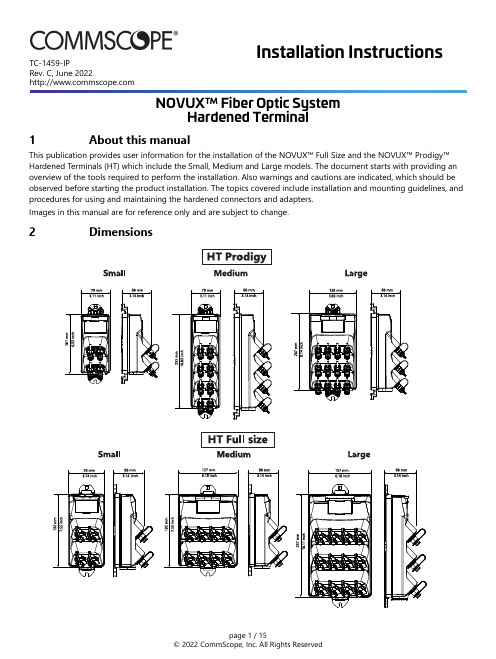
Installation InstructionsNOVUX™ Fiber Optic SystemTC-1459-IPRev. C, June 2022Hardened Terminal1About this manualThis publication provides user information for the installation of the NOVUX™ Full Size and the NOVUX™ Prodigy™ Hardened Terminals (HT) which include the Small, Medium and Large models. The document starts with providing an overview of the tools required to perform the installation. Also warnings and cautions are indicated, which should be observed before starting the product installation. The topics covered include installation and mounting guidelines, and procedures for using and maintaining the hardened connectors and adapters.Images in this manual are for reference only and are subject to change.2DimensionsContents1 About this manual (1)2 Dimensions (1)3 Tools (3)4 Warnings and Cautions (3)5 General product information (3)5.1 Cable handling recommendations (3)5.2 Grounding the armored cable (4)5.3 Standard fiber and port configuration (4)6 Mounting the Hardened Terminal (5)6.1 Flat surface mounting (5)6.2 Pole mounting (5)6.3 Strand mounting (6)7 Full Size connector Installation (6)7.1 Connector components (6)7.2 Adapter components (7)7.3 Connecting the Full Size connector (7)7.4 Disconnecting the Full Size Connector (8)7.5 Full Size connector cleaning (8)8 HMFOC connector Installation (9)8.1 Connector components (9)8.2 Adapter components (9)8.3 Connecting the HMFOC (9)8.4 Disconnecting the HMFOC (10)8.5 HMFOC cleaning (11)9 Prodigy connector installation (11)9.1 Connector components (11)9.2 Adapter components (11)9.3 Connecting the Prodigy connector (12)9.4 Disconnecting the Prodigy connector (13)9.5 Prodigy connector cleaning (13)10 Maintenance (14)11 Disclaimer (15)12 Contact information (15)3ToolsThe following basic tools, auxiliary equipment, and materials are required for HT installation:•Vertical or horizontal roller reel or carousel (if the HT is mounted on a cable spool).•Cable pulling equipment.•216B key tool (used to open optical port dust cap).•Hardened connector/adapter cleaning kit.•Utility knife / cable stripping tools.•Splicing equipment (HT with stub cable).•Appropriate fasteners to mount the terminal with or without a UMB and tools to install the fasteners.Note: If using an enclosure such as a hand-hole or pedestal, refer to the instructions provided with the enclosure for any additional tools or equipment required.4Warnings and Cautions•Follow the installation instruction steps to ensure the performance of the closure. It is necessary to takeprecautions and keep the working space clean to protect the closure sealing materials and splices.•Exposure to laser radiation can seriously damage the retina of the eye. Do not look into the ends of any optical fiber. Do not assume the laser power is turned off or that the fiber is disconnected at the other end. Looking into the ends of any optical fiber is entirely at your own risk. A protective cap or hood MUST be immediately placed over any radiating adapter or optical fiber connector to avoid the potential of dangerous amounts of radiation exposure. This practice also prevents dirt particles from entering the connector and adapter.•Fiber optic cables may be damaged if bent or curved to a radius that is less than the recommended minimum bend radius. Always observe the recommended bend radius limit when installing fiber optic cables, subunits and patch cords.5General product information5.1Cable handling recommendationsMost HT's are equipped with a cable stub. Depending on the length of the cable and the number of ports on the HT, the HT cable may be coiled up and placed in box or it may be wound on a spool.Observe the following minimum bend radius limits and pull force limits when routing and installing the HT cable: Cable Minimum Bend Radius Tensile LoadSymbol Cable Loaded Un-Loaded Long Term Short TermA Standard FlatDielectric9.0 cm (3.5 in)8.1 cm (3.2 in)400 N (90 lbf)1334 N (300 lbf)B Standard Flat Tone-able / Locatable9.0 cm (3.5 in)8.1 cm (3.2 in)400 N (90 lbf)1334 N (300 lbf)C Round Armored12.0 cm (7.7in)8.0 cm (3.1 in)400 N (90 lbf)1334 N (300 lbf)G Round Dielectric 2.5 cm (1.0in) 2.5 cm (1.0 in)1500 N (330 lbf)1500 N (330 lbf)CAUTION: Do not pull the HT through conduit by applying pulling force to the attached cable. Internal damage to the HT may result.5.2Grounding the armored cableThe round armored cable is provided with a bond wire to the cable shield as an access point to ground the cable shield. All ground connections should meet company guidelines and should conform to local and national electrical codes and regulations.5.3Standard fiber and port configurationDepending on the option ordered, the HT is equipped with 2 to 12 optical ports. The number of each port is indicated on the lanyard. The fibers in the distribution cable are color-coded to correspond to the optical ports. The figure below lists the port number and the color of the associated optical fiber for the various versions of the HT.PORT FIBER COLOR PORT FIBER COLOR PORT FIBER COLOR1Blue5Slate9Yellow2Orange6White10Violet3Green7Red11Rose4Brown8Black12Aqua6Mounting the Hardened Terminal 6.1Flat surface mountingNote: Wall mounting is not allowed in USA due to lack of UL Listing.Note: Flat surface mounting hardware (screws) not included.6.2Pole mounting6.2.1Pole mounting with screwsNote: Pole mounting hardware (screws) not included.6.2.2Pole mounting with strapsNote: Pole mounting straps not included.6.3Strand mounting6.3.1Strand mounting with cable spacersNote: Cable spacer, locking head and cable straps are not supplied by CommScope.7Full Size connector Installation7.1Connector componentsThe full size hardened connectors and adapters provide sealed environmental protection. The basic components of the drop cable connector are shown in the figure above. The dust cap threads onto the connector coupling nut. The O-ring on the connector body provides a tight seal when the dust cap is in place. A pulling eye is provided in the end of the dust cap for pulling the drop cable through conduit.Note: Do not exceed a pulling force of 445 N (100 lbf) and when connected, don’t exceed cable pull of 111 N (25 lbf).7.2Adapter componentsThe dust cap threads into the adapter housing. An O-ring on the dust cap provides a tight seal when the dust cap is in place.7.3Connecting the Full Size connector7.3.1Remove dust cap1Use a 216B key tool to unscrew the dust cap from the HT optical port.Note: The 216B key tool is not included.2Unscrew the dust cap from the cable connector.3Pull the dust cap off.Note: Field person n el must take care when proceeding to remove dust caps on the full size connector and adapter,to prevent contaminant particles entering to the adapters or connector end-face.7.3.2Install the Full Size connector1Align the drop cable connector with the optical port. The pointer on the drop cable connector should line up with the notch on the optical port.2Insert the drop cable connector into the optical port. If the drop cable connector does not insert all the way to the bottom of the port, rotate the drop cable connector slightly to either side until it slides freely into place.3Thread the drop cable connector coupling nut into the optical port and tighten coupling nut until finger tight. 7.3.3Secure dust caps1Thread the optical port dust cap into the drop cable dust cap.2Tighten both dust caps until finger tight.3This ensures that both dust caps will stay clean when not in use.7.4Disconnecting the Full Size Connector1Unscrew the optical port dust cap from the drop cable dust cap.2Unscrew the drop cable connector coupling nut from the optical port and pull the connector straight out of the adapter.3Thread the optical port dust cap into the optical port and tighten using the 216B key tool.4Thread the drop cable dust cap onto the drop cable connector coupling nut until finger tight.7.5Full Size connector cleaningThe connectors and adapters are cleaned at the factory, however inadvertent contact and/or dust can still occur during transport, storage and installation. CommScope recommends all connector interfaces be cleaned prior to every mating. To clean the connector interface, follow the procedure as described in the installation instruction “cleaning hardened connectors”.8HMFOC connector Installation8.1Connector componentsThe HMFOC connector at the end of the terminal’s tail is a hardened 12 fiber connector that can be used for many applications. The primary application is to connect indexing terminals in a cascade or to connect an indexing terminal to the Fiber Distribution Hub (FDH) or Closure, to extend the distribution network. The connector on the tail is the non-pinned female type. The connector is protected by a dust cap. The O-ring on the connector body provides a watertight seal when the dust cap is in place. A pulling eye is provided in the end of the dust cap for pulling the drop cable.Note: Do not exceed a pulling force of 445N (100 lbf) and when connected, don’t exceed cable pull of 111 N (25 lbf). A properly rated breakaway swivel should be used between the pull rope and the pulling cap.8.2Adapter componentsThe connector inside the adapter is the pinned, male type. It is a captured Multi-fiber Push On (MPO) connector. 8.3Connecting the HMFOC8.3.1Remove dust cap1Use a 216B key tool to unscrew the dust cap.Note: The 216B key tool is not included.2Unscrew the coupling nut from the cable connector dust cap.3Pull the dust cap off.Note: Field person n el must take care when proceeding to remove dust caps on the HMFOC connector and adapter,to prevent contaminant particles entering to the adapters or connector end-face.8.3.2Install the HMFOC connector1Find the alignment keys on the adapter port (square notch in the thread area) and on the connector (groove). Push the connector in to t he adapter port.2Thread the cable connector’s coupling nut onto the thread of the adapter port until it is finger tight.8.3.3Secure dust caps1Thread the optical port dust cap into the drop cable dust cap.2Tighten both dust caps until finger tight.3This ensures that both dust caps will stay clean when not in use.8.4Disconnecting the HMFOC1Unscrew the drop cable connector coupling nut until the thread of the adapter port is completely free.2Grasp the connector and pull it straight out of the adapter. The pull-out force to remove the connector should be minimal once the coupling nut is fully disengaged.3Uncouple the two dust caps.4Thread the optical port dust cap into the optical port until finger tight.5Thread the drop cable connector coupling nut into the drop cable dust cap until finger tight.8.5HMFOC cleaningThe connectors and adapters are cleaned at the factory, however inadvertent contact and/or dust can still occur during transport, storage and installation. CommScope recommends all connector interfaces be cleaned prior to every mating. To clean the connector interface, follow the procedure as described in the installation instruction “cleaning hardened connectors”.9Prodigy connector installation9.1Connector componentsThe basic components of the drop cable connector are shown in the figure above. The dust cap threads onto the connector. Prodigy connects easily with a 45-degree twist to lock the connector core in the adapter, and provides a self-locking mechanism with an audible click. A pulling eye is provided in the end of the dust cap for pulling the drop cable through conduit.Note: Do not exceed a pulling force of 445 N (100 lbf) and when connected, don’t exceed cable pull of 111 N (25lbf).9.2Adapter componentsThe basic components of the adapter are shown in the figure above. The dust cap threads onto the adapter housing.9.3Connecting the Prodigy connector 9.3.1Remove dust cap1Unscrew the dust cap from the adapter housing.2Pull the dust cap off.3Unscrew the dust cap from the connector.4Pull the dust cap off.5Pull the "small" dust cap off.9.3.2Install the Prodigy connector"CLICK" "LOCK"1Prodigy connects with a 45-degree twist to lock the connector core in the adapter.2The connector provides a self-locking mechanism with an audible "click".3Pull the locking ring up as shown in the figure.9.3.3Secure dust caps1Thread the drop cable dust cap into the adapter dust cap.2Tighten both dust caps until finger tight.3This ensures that both dust caps will stay clean when not in use.9.4Disconnecting the Prodigy connector1Unscrew the drop cable dust cap from the adapter dust cap.2Pull the locking ring down to "unlock" the connector.3Grasp the connector and pull it out with a "45-degree twist to unlock" out of the adapter.4Thread the adapter dust cap into the optical port until finger tight.5Thread the drop cable connector into the drop cable dust cap until finger tight.9.5Prodigy connector cleaningThe connectors and adapters are cleaned at the factory, however inadvertent contact and/or dust can still occur during transport, storage and installation. CommScope recommends all connector interfaces be cleaned prior to every mating. To clean the connector interface, follow the procedure as described in the installation instruction “cleaning hardened connectors”. To clean the connector interface, follow the procedure as described in the installation instruction “cleaning hardened connectors”.10MaintenanceFollow specific cleaning instructions outlined for each specific connection type using the below Inspect/Clean Cycle.Inspect End face clean?Dry clean Inspect End face clean?Wet/Dry cleanConnectDamaged -ReplaceNONOCommScope® is not responsible for damage caused by cleaning.11DisclaimerAll trademarks identified by ® are registered trademarks in the US and may be registered in other countries. All third party product names, trademarks and registered trademarks are property of their respective owners.This product may be covered by one or more U.S. patents or their foreign equivalents. For patents, see . This document is not intended to modify or supplement any specifications or warranties relating to CommScope products or services.12Contact informationVisit our website or contact your local CommScope representative for more information. For technical assistance, customer service, or to report any missing/damaged parts, visit us at:/SupportCenter。
PCS-9662辅助装置技术说明书(20141202)
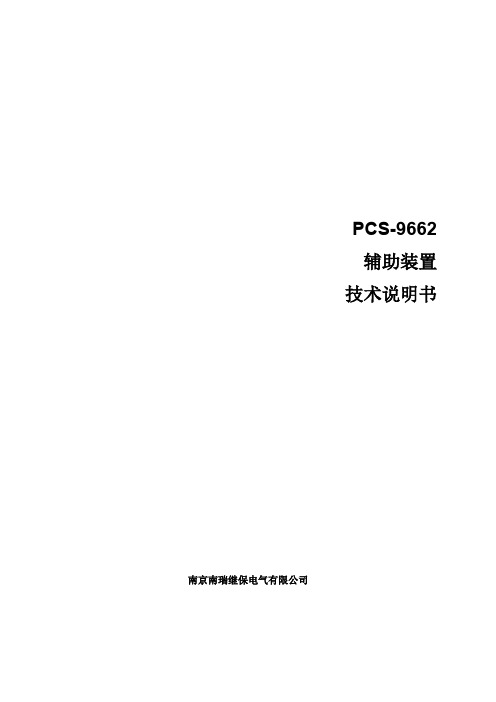
PCS-9662 辅助装置
技术说明书
南京南瑞继保电气有限公司
CP1H操作手册中文

关于在国外的使用
当出口(或提供给非居住者)本产品中属于外汇及外国贸易管理法所规定的出口许可、 承认对象货物(或技术)范围的产品时,必须有以相关法律为基准的出口许可、承认(或 官方交易许可)。
4
关于 CP 系列的「单元版本」
关于 CP 系列的「单元版本」
单元版本是指
在 SYSMAC CP 系列中,为了管理由于版本升级等引起的 CPU 单元配置功能的差异,引 入了「单元版本」这个概念。
W451
CP1H-X40D□-□ CP1H-XA40D□-□ CP1H-Y20DT-D CS1G/H-CPU□□H CS1G/H-CPU□□-V1 CS1D-CPU□□H CS1D-CPU□□S CS1W-SCU21 CS1W-SCB21-V1/41-V1 CJ1G/H-CPU□□H CJ1G-CPU□□P CP1H-CPU□□ CJ1G-CPU□□ CJ1W-SCU21-V1/41-V1 WS02-CXPC1-EV6 WS02-CXPC1-EV6
6
关于 CP 系列的「单元版本」
3)通过单元版本标签进行识别
单元版本标签(下图)附带在产品中。
Ver. Ver.
1.0 1.0
Ver. Ver.
为了管理由于版本升级等引起的 CPU 单元配置功能的差异的标 签。
请根据需要贴在产品的正面。 These Labels can be used to manage differences in the available functions among the Units. Place the appropriate label on the front of the Unit to show what Unit version is actually being used.
UBT-501-快速开始指南-V1.0.1-CN.pdf-wyrestorm-蓝牙适配器-用户手册说

快速开始指南UBT-501蓝牙适配器制造商:深圳市视匠科技有限公司地址:广东省深圳市南山区南海大道1029号万融大厦A座102电话:*************网址:规格产品名称蓝牙适配器蓝牙版本蓝牙版本:V5.2输入端口输入端口:USB(免驱)传输距离传输距离:8米频率范围频率范围:2.402GHZ-2.480GHZ设备供电设备供电:USB 5V供电支持支持:通过配对可连接威施德相关具有蓝牙功能的麦克风音箱设备,或其他品牌蓝牙音箱设备。
兼容常见电脑系统Windows 7/10/11、安卓、Mac OS 接口、指示灯状态和配对说明序号 名称 描述①USB 蓝牙适配器与电脑USB连接的接口,插入连接后开机工作。
②LED指示灯白色长亮:已连接在PC上但无音频数据传输;红色长亮:已连接PC且有音频数据传输;白灯慢闪烁:重连上一次连接的设备;白灯快闪:搜索蓝牙设备;红灯快闪:恢复出厂设置。
③配对长按10秒恢复出厂设置并进入配对模式,搜索序号 名称 描述按键附近蓝牙设备。
配对成功后,连接配对音箱设备,无需在电脑上手动选择;下一次上电后自动连接已配对音箱设备。
故障诊断1.蓝牙适配器不能开机•请检查发射器USB接口是否接插到位或者接触不良。
•请重新插拔蓝牙适配器。
2.长时间搜索连接不到蓝牙设备请重新插拔蓝牙适配器或者重新让音箱进入配对模式。
3.搜索连接不到蓝牙设备请检查您的蓝牙设备是否置于配对状态。
4.配对到其他蓝牙设备请保持蓝牙适配器周边无其他蓝牙设备(比如蓝牙音箱、TV 等蓝牙设备)同时长按10秒重新进行配对。
配对过程中保持蓝牙适配器和蓝牙设备之间距离在1m以内。
5.设备的连接状态可以根据LED灯判断,具体见“接口、指示灯状态和配对说明”章节。
6.使用中出现声音断续、卡顿现象尝试重新插拔蓝牙适配器。
注:请不要将本设备放在金属物体上,尽量不要遮挡。
蓝牙适配器信号受到干扰或遮挡时,也有可能造成声音断续/卡顿现象。
UNIS R5900 万兆综合业务网关 硬件描述说明书

UNIS R5900万兆综合业务网关硬件描述紫光恒越技术有限公司资料版本:6W100-20210310Copyright © 2021 紫光恒越技术有限公司及其许可者版权所有,保留一切权利。
未经本公司书面许可,任何单位和个人不得擅自摘抄、复制本书内容的部分或全部,并不得以任何形式传播。
UNIS为紫光恒越技术有限公司的商标。
对于本手册中出现的其它公司的商标、产品标识及商品名称,由各自权利人拥有。
由于产品版本升级或其他原因,本手册内容有可能变更。
紫光恒越保留在没有任何通知或者提示的情况下对本手册的内容进行修改的权利。
本手册仅作为使用指导,紫光恒越尽全力在本手册中提供准确的信息,但是紫光恒越并不确保手册内容完全没有错误,本手册中的所有陈述、信息和建议也不构成任何明示或暗示的担保。
环境保护本产品符合关于环境保护方面的设计要求,产品的存放、使用和弃置应遵照相关国家法律、法规要求进行。
前言《UNIS R5900万兆综合业务网关硬件描述》主要介绍了设备以及各可插拔模块的外观及规格、产品指示灯以及槽位及接口编号等内容。
前言部分包含如下内容:•读者对象•本书约定•产品配套资料•资料意见反馈读者对象本手册主要适用于如下工程师:•网络规划人员•现场技术支持与维护人员•负责网络配置和维护的网络管理员本书约定1. 命令行格式约定格式意义粗体命令行关键字(命令中保持不变、必须照输的部分)采用加粗字体表示。
斜体命令行参数(命令中必须由实际值进行替代的部分)采用斜体表示。
[ ] 表示用“[ ]”括起来的部分在命令配置时是可选的。
{ x | y | ... }表示从多个选项中仅选取一个。
[ x | y | ... ]表示从多个选项中选取一个或者不选。
{ x | y | ... } *表示从多个选项中至少选取一个。
[ x | y | ... ] *表示从多个选项中选取一个、多个或者不选。
&<1-n>表示符号&前面的参数可以重复输入1~n次。
StoneOS 5.5R9P 版本说明说明书

Version5.5R9PStoneOS5.5R9P版本说明《StoneOS5.5R9P版本说明》包含了5.5R9所有已发布的P版本说明,主要介绍了P版本的新增功能,已解决问题,已知问题及升级说明等内容。
l StoneOS5.5R9P15.5R9P1发布概述发布日期:2022年3月2日本次发布主要新增支持SG-6000-A2800、SG-6000-A2700平台、SG-6000-A200G4(4G版)和SG-6000-A200W(WLAN版)平台,并对部分A系列设备的并发连接数进行调整,新增支持IOC-A-2QSFP+模块,X8180新增支持1T固态硬盘SCM-D1T-260模块及2T固态硬盘SCM-D2T-260模块,支持通过SNMP获取物理接口硬件丢包数据,支持对上传文件进行文件后缀及大小的检查等,并对K系列报表功能进行了增强。
另外,修复了一些重要的客户问题。
相关功能操作方面的新增和修改,请参见《StoneOS5.5R9P版本增补说明》。
版本发布信息:https:///show_bug.cgi?id=26743平台和系统文件新增功能已解决问题已知问题浏览器兼容性以下浏览器通过了WebUI测试,推荐用户使用:l IE11l Chrome获得帮助山石网科SG-6000系列安全设备配有以下手册,访问https://进行下载。
l山石网科SG-6000硬件参考指南(A系列|E系列|X系列|K9180|K系列)l山石网科SG-6000扩展模块参考指南(E系列|X系列|K9180)l StoneOS WebUI用户手册(A系列|E系列|X系列|K9180|K系列|CloudEdge)l StoneOS命令行用户手册(全系列)l StoneOS新手入门指南l StoneOS典型配置案例l StoneOS日志信息参考指南l StoneOS SNMP私有MIB信息参考指南l山石网科RESTful API手册-StoneOS5.5R9l故障排查手册l云·界部署手册服务热线:400-828-6655官方网址:https://附录:版本升级说明本附录包含各平台升级注意事项、功能模块升级注意事项、在HA环境下升级以及升级验证。
CRT型号配件库存
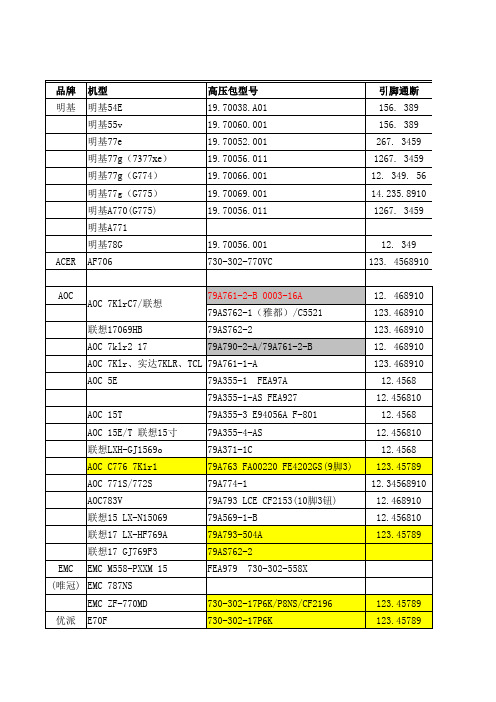
BSC24-N2374S 美格99P 美格XJ700T 菲利普 105G(裕安) 107S,107S51 107s67/107S66 107S(17C2622H)普平 107T(荣欣) (联想)LXH-769 (联想)LXH-GJ769F4 三星 三星450B 三星550B 三星510N 三星743DF/763DF 三星750S 753DF 三星 三星 三星 三星788DF 793DF 三星795MB 三星793DF 三星997MB 三星988MB+ HP TCL P9009 19寸 TCL M1502 TCL MF767 TCL MF786 方正 海洋 方向 海信 ? CM787Z 海洋 T171 海信HS-1728R HY现代 HY775 730-302-797N LCE CF1033A FEA888 LCE CF2091 FM-1077/FPH0213/2091 AT2097/20B AT2097 / LCE CF1880 730-302-P8NS 79A774 FKG-15A006 FQA-15A001 FQA-15A001 FQM-17B002/FQM-17B015/ PQB-17A001 FEA831 FSA0188 LCE CF1781 FQM-17B021 FQM-17A011 FQM-17A012 FQM-19A007 FQM-19A005 BH26-00205A Y268109B BSM35-3221 37SC25M0-2510X 25-0208M 730-302-P6SE BSM76-3709 (可以用730-302-770VC代换) BSC26-1461 BSC26-1453 BSM75-3707 BSM75-3708C BSM75-3709 12.35.46810 12345. 67810 1267.345810 12. 3489. 56 123.568910 BSM64-3803 1478. 35910 139.24678 139.24678 1478. 35910 14.27.358910 123.45789 12.34568910 1279. 345 12.36.579 12.36.579 12.3610.4579 12. 36. 4579 12.345679 12.345679 12.34610.579 12.410.579 12.410.579 12.35.489.610 12.46.579 12.46.579 12.3579.46 12.5681
士兰微电子 SD8585S 说明书:内置高压MOS管的原边控制开关电源

内置高压MOS管的原边控制开关电源描述SD8585S是内置高压MOS管功率开关的原边控制开关电源(PSR),采用PFM调制技术,提供精确的恒压/恒流(CV/CC)控制环路,具有非常高的稳定性和平均效率。
采用SD8585S设计系统,无需光耦,可省去次级反馈控制、环路补偿,精简电路、降低系统成本。
SD8585S适用10~12W输出功率,内置线损补偿功能和峰值电流补偿功能。
主要特点♦内置高压MOS管功率开关♦原边控制模式♦低启动电流♦前沿消隐♦逐周期限流♦PFM调制♦降峰值模式♦过压保护♦欠压锁定♦环路开路保护♦最大导通时间保护♦过温保护♦线损电压补偿♦峰值电流补偿应用♦充电器♦适配器♦待机电源产品规格分类内部框图管脚排列图CDC ISEN VCC FB管脚说明管脚号 管脚名称 I/O 功 能 描 述1 VCC P 供电电源;2 FB I 反馈电压输入端;3 CDC I 输出线损补偿端;4 ISEN I 峰值电流采样端; 5、6 Drain O 高压MOS 管漏端。
7GNDG地;极限参数(除非特殊说明,T amb=25°C)MOS管电气参数(除非特殊说明,T amb=25°C)电气参数(除非特殊说明,VCC =18V,Tamb=25°C)参数温度特性-12.0-8.0-4.0012.0温度(°C)启动电流 (μA )-40-2020406080120启动电流vs. 温度温度(°C)启动电压(V )启动电压vs. 温度温度(°C)关断电压 (V )关断电压vs. 温度温度(°C)恒压阈值 (V )恒压阈值vs. 温度1008.04.015.016.017.018.020.021.0-40-20020*********1006.07.08.09.011.012.0-40-2020406080120100 3.303.503.904.104.50-40-20020*********10019.010.0 3.704.30功能描述SD8585S是离线式开关电源集成电路,是内置线损补偿和峰值电流补偿的高端开关电源控制器。
- 1、下载文档前请自行甄别文档内容的完整性,平台不提供额外的编辑、内容补充、找答案等附加服务。
- 2、"仅部分预览"的文档,不可在线预览部分如存在完整性等问题,可反馈申请退款(可完整预览的文档不适用该条件!)。
- 3、如文档侵犯您的权益,请联系客服反馈,我们会尽快为您处理(人工客服工作时间:9:00-18:30)。
SSP65R950S/SST65R950S/SSF65R950S/SSU65R950S650V 4.5A N-Channel MOSFETDescriptionSJ-FET is new generation of high voltage MOSFET family thatis utilizing an advanced charge balance mechanism for outstanding low on-resistance and lower gate charge performance.This advanced technology has been tailored to minimize conduction loss, provide superior switching performance, and withstand extreme dv/dt rate and higher avalanche energy.SJ-FET is suitable for various AC/DC power conversion in switching mode operation for higher efficiency.SJ-FETSeptember, 2013Features• 700V @TJ = 150 ℃• Typ. RDS(on) = 0.85Ω• Ultra Low Gate Charge (typ. Qg = 15nC)• 100% avalanche testedAbsolute Maximum RatingsSymbolParameter SST/U65R950S SSP65R950SSSF65R950S UnitV DSS Drain-Source Voltage650VI D Drain Current -Continuous (TC = 25℃)-Continuous (TC = 100℃)4.5* 4* 4.5 4 4.5* 4*A I DM Drain Current -Pulsed(Note 1)16*1616*A V GSS Gate-Source voltage±30V E AS Single Pulsed Avalanche Energy (Note 2)120mJ I AR Avalanche Current (Note 1)34A E AR Repetitive Avalanche Energy (Note 1)17mJ dv/dt Peak Diode Recovery dv/dt (Note 3)4.5V/nsP D Power Dissipation (TC = 25℃) -Derate above 25℃300.8205 1.6735 0.3W W/℃T J , T STG Operating and Storage Temperature Range -55 to +150℃T LMaximum Lead Temperature for Soldering Purpose,1/8” from Case for 5 Seconds300℃SymbolParameterSST/U65R950SSSP65R950SSSF65R950S UnitR θJC Thermal Resistance, Junction-to-Case 1.20.6 3.6℃/W R θCS Thermal Resistance, Case-to-Sink Typ.0.50.5--℃/W R θJAThermal Resistance, Junction-to-Ambient626262℃/W* Drain current limited by maximum junction temperature.Thermal CharacteristicsSSP65R950S/SST65R950S/SSU65R950S/SSF65R950S 650V N-Channel MOSFETTO-252TO-251Symbol Parameter Conditions Min Typ Max Unit Off CharacteristicsBV DSS Drain-Source Breakdown Voltage V GS= 0V, I D= 250µA, T J=25℃650 ----VV GS= 0V, I D= 250µA, T J=150℃--700 --VΔBV DSS / ΔT J Breakdown Voltage TemperatureCoefficient I D= 250µA, Referenced to25℃--0.6 --V/℃I DSS Zero Gate Voltage Drain Current V DS= 650V, V GS= 0V V DS=480V, T C= 125℃----110µAµAI GSSF Gate-Body Leakage Current,ForwardV GS= 30V, V DS= 0V ----100 nAI GSSR Gate-Body Leakage Current,ReverseV GS= -30V, V DS= 0V -----100 nAOn CharacteristicsV GS(th) Gate Threshold Voltage V DS= V GS, I D= 250µA 2.5 -- 4.5 V R DS(on) Static Drain-Source On-ResistanceV GS= 10V, I D= 2.5A --0.850.95Ωg FS Forward Transconductance V DS= 40V, I D= 2.5A (Note 4) --8 --SRg Gate resistance f=1 MHz, open drain-- 3.5--ΩDynamic CharacteristicsC iss Input Capacitance V DS= 25V, V GS= 0V, f =1.0MHz --320--pFC oss Output Capacitance --75 --pF C rss Reverse Transfer Capacitance --4--pF Switching Characteristicst d(on) Turn-On Delay Time V DD = 400V, I D=2.5A R G=20Ω(Note 4, 5) --18--nst r Turn-On Rise Time --40 --ns t d(off) Turn-Off Delay Time --50 --ns t f Turn-Off Fall Time --30--nsQ g Total Gate Charge V DS= 480V, I D= 4.5A V GS=10V (Note 4, 5) --15--nCQ gs Gate-Source Charge --3--nC Q gd Gate-Drain Charge -- 6 --nC Drain-Source Diode Characteristics and Maximum RatingsI S Maximum Continuous Drain-Source Diode Forward Current ---- 4.5 A I SM Maximum Pulsed Drain-Source Diode Forward Current ----16 AV SD Drain-Source Diode ForwardVoltageV GS= 0V, I S= 4.5A ---- 1.5 Vt rr Reverse Recovery Time V GS= 0V, I S= 4.5A dI F/dt=100A/µs (Note 4) --180--nsQ rr Reverse Recovery Charge -- 2.5 --µC NOTES:1. Repetitive Rating: Pulse width limited by maximum junction temperature2. L=60mH, I AS=1.5A, VDD=150V, Starting TJ=25 ℃3. I SD≤4.5A, di/dt ≤ 200A/us, V DD ≤ BV DSS, Starting TJ = 25 ℃4. Pulse Test: Pulse width ≤ 300us, Duty Cycle ≤ 2%5. Essentially Independent of Operating Temperature Typical Characteristics Electrical Characteristics TC = 25℃unless otherwise noted SSP65R950S/SST65R950S/SSU65R950S/SSF65R950S 650V N-Channel MOSFETSSP65R950S/SST65R950S/SSU65R950S/SSF65R950S 650V N-Channel MOSFETTypical Performance CharacteristicsV DS (V)Figure 1: On-Region Characteristics@25°CV DS (V)Figure 2: On-Region Characteristics@25°CFigure 3:Power DissipationFigure 4: On-Resistance vs. Drain Current and GateVoltageFigure 5: On-Resistance vs. JunctionTemperatureTJ (°C)Figure 6: Break Down vs. JunctionTemperatureDrain-source voltage V DS (V)SSP65R950S/SST65R950S/SSU65R950S/SSF65R950S 650V N-Channel MOSFET Figure 7: Body-Diode Characteristics Figure 8: Gate-Charge CharacteristicsV DS(V)Figure 9: Capacitance Characteristics Figure 10: C oss stored EnergyFigure 11: Maximum Forward Biased SafeOperating Area (FullPAK)Figure 12: Single Pulse Power Rating Junction-to-Case(FullPAK) Typical Performance CharacteristicsT CASE(°C)Figure 14: Avalanche energy T CASE (°C)Figure 15: Current De-ratingTest circuitsSwitching times test circuit for inductive loadUnclamped inductive load test circuit and waveform Unclamped inductive load test circuit SSP65R950S/SST65R950S/SSU65R950S/SSF65R950S 650V N-Channel MOSFETSSP65R950S/SST65R950S/SSU65R950S/SSF65R950S 650V N-Channel MOSFETPKG TO-220FullPAKSSP65R950S/SST65R950S/SSU65R950S/SSF65R950S 650V N-Channel MOSFETPKG TO-252SSP65R950S/SST65R950S/SSU65R950S/SSF65R950S 650V N-Channel MOSFETPKG TO-220SSP65R950S/SST65R950S/SSU65R950S/SSF65R950S 650V N-Channel MOSFET。
