奇力9x12初期 Blue GaN LED C hip Standard Specifications 20101123
HCS12X微控制器Freescale MC9S12XHZ512数据手册说明书

MC9S12XHZ512Data SheetCoversMC9S12XHZ384, MC9S12XHZ256 HCS12XMicrocontrollersMC9S12XHZ512Rev. 1.0610/2010To provide the most up-to-date information,the revision of our documents on the World Wide Web will be the most current.Your printed copy may be an earlier revision.To verify you have the latest information available, refer to:/The following revision history table summarizes changes contained in this document. This document contains information for all constituent modules, with the exception of the S12X CPU. For S12X CPU information please refer to CPU12XV2 in the CPU12/CPU12X Reference Manual.Revision HistoryDate RevisionLevelDescriptionJanuary 5, 200601.00New BookApril 20, 200601.01Updated block guide versionsJuly 28, 200601.02Made minor correctionsJanuary 8, 200701.03Added MC9S12XHZ384 and MC9S12XHZ256August 20, 200701.04Updated slew ratesNovember 4, 200801.05Corrected typos on pinout diagramOctober 14, 201001.06Added PartID. Minor updates to ECT, SCI, IIC and XGATE sections.List of ChaptersChapter1MC9S12XHZ Family Device Overview . . . . . . . . . . . . . . . . . . .21 Chapter2Port Integration Module (S12XHZPIMV1). . . . . . . . . . . . . . . . .57 Chapter3512 Kbyte Flash Module (S12XFTX512K4V3). . . . . . . . . . . . .131 Chapter4 4 Kbyte EEPROM Module (S12XEETX4KV2) . . . . . . . . . . . . .175 Chapter5XGATE (S12XGATEV2). . . . . . . . . . . . . . . . . . . . . . . . . . . . . . .209 Chapter6Security (S12X9SECV2) . . . . . . . . . . . . . . . . . . . . . . . . . . . . .323 Chapter7Clocks and Reset Generator (S12CRGV6). . . . . . . . . . . . . . .331 Chapter8Pierce Oscillator (S12XOSCLCPV1) . . . . . . . . . . . . . . . . . . . .371 Chapter9Analog-to-Digital Converter (ATD10B16CV4) . . . . . . . . . . . .377 Chapter10Liquid Crystal Display (LCD32F4BV1) . . . . . . . . . . . . . . . . . .411 Chapter11Motor Controller (MC10B12CV2). . . . . . . . . . . . . . . . . . . . . . .429 Chapter12Stepper Stall Detector (SSDV1). . . . . . . . . . . . . . . . . . . . . . . .461 Chapter13Inter-Integrated Circuit (IICV3) . . . . . . . . . . . . . . . . . . . . . . . .479 Chapter14Freescale’s Scalable Controller Area Network (MSCANV3).507 Chapter15Serial Communication Interface (SCIV5) . . . . . . . . . . . . . . . .561 Chapter16Serial Peripheral Interface (SPIV4) . . . . . . . . . . . . . . . . . . . . .599 Chapter17Periodic Interrupt Timer (PIT24B4CV1) . . . . . . . . . . . . . . . . .625 Chapter18Pulse-Width Modulator (PWM8B8CV1). . . . . . . . . . . . . . . . . .639 Chapter19Enhanced Capture Timer (ECT16B8CV3). . . . . . . . . . . . . . . .671 Chapter20Voltage Regulator (VREG3V3V5) . . . . . . . . . . . . . . . . . . . . . .725 Chapter21Background Debug Module (S12XBDMV2) . . . . . . . . . . . . . .739 Chapter22S12X Debug (S12XDBGV3) Module . . . . . . . . . . . . . . . . . . . .765 Chapter23External Bus Interface (S12XEBIV3). . . . . . . . . . . . . . . . . . . .807 Chapter24Interrupt (S12XINTV1) . . . . . . . . . . . . . . . . . . . . . . . . . . . . . . .831 Chapter25Memory Mapping Control (S12XMMCV3). . . . . . . . . . . . . . . .849Appendix A Electrical Characteristics. . . . . . . . . . . . . . . . . . . . . . . . . . . . .891 Appendix B Package Information . . . . . . . . . . . . . . . . . . . . . . . . . . . . . . . .935 Appendix C PCB Layout Guidelines . . . . . . . . . . . . . . . . . . . . . . . . . . . . . .938 Appendix D Ordering Information . . . . . . . . . . . . . . . . . . . . . . . . . . . . . . . .941 Appendix E Detailed Register Map . . . . . . . . . . . . . . . . . . . . . . . . . . . . . . .942Table of ContentsChapter1MC9S12XHZ Family Device Overview1.1Introduction . . . . . . . . . . . . . . . . . . . . . . . . . . . . . . . . . . . . . . . . . . . . . . . . . . . . . . . . . . . . . . . . . .211.1.1Features . . . . . . . . . . . . . . . . . . . . . . . . . . . . . . . . . . . . . . . . . . . . . . . . . . . . . . . . . . . . . .221.1.2Modes of Operation. . . . . . . . . . . . . . . . . . . . . . . . . . . . . . . . . . . . . . . . . . . . . . . . . . . . .241.1.3Block Diagram. . . . . . . . . . . . . . . . . . . . . . . . . . . . . . . . . . . . . . . . . . . . . . . . . . . . . . . . .241.1.4Device Memory Map. . . . . . . . . . . . . . . . . . . . . . . . . . . . . . . . . . . . . . . . . . . . . . . . . . . .261.1.5Part ID Assignments . . . . . . . . . . . . . . . . . . . . . . . . . . . . . . . . . . . . . . . . . . . . . . . . . . . .30 1.2Signal Description . . . . . . . . . . . . . . . . . . . . . . . . . . . . . . . . . . . . . . . . . . . . . . . . . . . . . . . . . . . . .301.2.1Device Pinout. . . . . . . . . . . . . . . . . . . . . . . . . . . . . . . . . . . . . . . . . . . . . . . . . . . . . . . . . .301.2.2Signal Properties Summary . . . . . . . . . . . . . . . . . . . . . . . . . . . . . . . . . . . . . . . . . . . . . . .331.2.3Detailed Signal Descriptions . . . . . . . . . . . . . . . . . . . . . . . . . . . . . . . . . . . . . . . . . . . . . .361.2.4Power Supply Pins. . . . . . . . . . . . . . . . . . . . . . . . . . . . . . . . . . . . . . . . . . . . . . . . . . . . . .45 1.3System Clock Description . . . . . . . . . . . . . . . . . . . . . . . . . . . . . . . . . . . . . . . . . . . . . . . . . . . . . . .47 1.4Chip Configuration Summary . . . . . . . . . . . . . . . . . . . . . . . . . . . . . . . . . . . . . . . . . . . . . . . . . . . .48 1.5Modes of Operation . . . . . . . . . . . . . . . . . . . . . . . . . . . . . . . . . . . . . . . . . . . . . . . . . . . . . . . . . . . .491.5.1User Modes . . . . . . . . . . . . . . . . . . . . . . . . . . . . . . . . . . . . . . . . . . . . . . . . . . . . . . . . . . .491.5.2Low-Power Modes. . . . . . . . . . . . . . . . . . . . . . . . . . . . . . . . . . . . . . . . . . . . . . . . . . . . . .501.5.3Freeze Mode. . . . . . . . . . . . . . . . . . . . . . . . . . . . . . . . . . . . . . . . . . . . . . . . . . . . . . . . . . .51 1.6Resets and Interrupts . . . . . . . . . . . . . . . . . . . . . . . . . . . . . . . . . . . . . . . . . . . . . . . . . . . . . . . . . . .511.6.1Vectors . . . . . . . . . . . . . . . . . . . . . . . . . . . . . . . . . . . . . . . . . . . . . . . . . . . . . . . . . . . . . . .511.6.2Effects of Reset . . . . . . . . . . . . . . . . . . . . . . . . . . . . . . . . . . . . . . . . . . . . . . . . . . . . . . . .54 1.7COP Configuration. . . . . . . . . . . . . . . . . . . . . . . . . . . . . . . . . . . . . . . . . . . . . . . . . . . . . . . . . . . . .54 1.8ATD External Trigger Input Connection . . . . . . . . . . . . . . . . . . . . . . . . . . . . . . . . . . . . . . . . . . . .55Chapter2Port Integration Module (S12XHZPIMV1)2.1lntroduction . . . . . . . . . . . . . . . . . . . . . . . . . . . . . . . . . . . . . . . . . . . . . . . . . . . . . . . . . . . . . . . . . .572.1.1Features . . . . . . . . . . . . . . . . . . . . . . . . . . . . . . . . . . . . . . . . . . . . . . . . . . . . . . . . . . . . . .572.1.2Block Diagram. . . . . . . . . . . . . . . . . . . . . . . . . . . . . . . . . . . . . . . . . . . . . . . . . . . . . . . . .58 2.2External Signal Description. . . . . . . . . . . . . . . . . . . . . . . . . . . . . . . . . . . . . . . . . . . . . . . . . . . . . .59 2.3Memory Map and Register Definition . . . . . . . . . . . . . . . . . . . . . . . . . . . . . . . . . . . . . . . . . . . . . .652.3.1Port A and Port B. . . . . . . . . . . . . . . . . . . . . . . . . . . . . . . . . . . . . . . . . . . . . . . . . . . . . . .682.3.2Port C and Port D. . . . . . . . . . . . . . . . . . . . . . . . . . . . . . . . . . . . . . . . . . . . . . . . . . . . . . .712.3.3Port E. . . . . . . . . . . . . . . . . . . . . . . . . . . . . . . . . . . . . . . . . . . . . . . . . . . . . . . . . . . . . . . .732.3.4Port K. . . . . . . . . . . . . . . . . . . . . . . . . . . . . . . . . . . . . . . . . . . . . . . . . . . . . . . . . . . . . . . .752.3.5Miscellaneous registers . . . . . . . . . . . . . . . . . . . . . . . . . . . . . . . . . . . . . . . . . . . . . . . . . .772.3.6Port AD . . . . . . . . . . . . . . . . . . . . . . . . . . . . . . . . . . . . . . . . . . . . . . . . . . . . . . . . . . . . . .822.3.7Port L. . . . . . . . . . . . . . . . . . . . . . . . . . . . . . . . . . . . . . . . . . . . . . . . . . . . . . . . . . . . . . . .872.3.8Port M . . . . . . . . . . . . . . . . . . . . . . . . . . . . . . . . . . . . . . . . . . . . . . . . . . . . . . . . . . . . . . .912.3.9Port P . . . . . . . . . . . . . . . . . . . . . . . . . . . . . . . . . . . . . . . . . . . . . . . . . . . . . . . . . . . . . . . .962.3.10Port S . . . . . . . . . . . . . . . . . . . . . . . . . . . . . . . . . . . . . . . . . . . . . . . . . . . . . . . . . . . . . . .1022.3.11Port T. . . . . . . . . . . . . . . . . . . . . . . . . . . . . . . . . . . . . . . . . . . . . . . . . . . . . . . . . . . . . . .1072.3.12Port U. . . . . . . . . . . . . . . . . . . . . . . . . . . . . . . . . . . . . . . . . . . . . . . . . . . . . . . . . . . . . . .1132.3.13Port V. . . . . . . . . . . . . . . . . . . . . . . . . . . . . . . . . . . . . . . . . . . . . . . . . . . . . . . . . . . . . . .1172.3.14Port W . . . . . . . . . . . . . . . . . . . . . . . . . . . . . . . . . . . . . . . . . . . . . . . . . . . . . . . . . . . . . .121 2.4Functional Description. . . . . . . . . . . . . . . . . . . . . . . . . . . . . . . . . . . . . . . . . . . . . . . . . . . . . . . . .1252.4.1I/O Register . . . . . . . . . . . . . . . . . . . . . . . . . . . . . . . . . . . . . . . . . . . . . . . . . . . . . . . . . .1252.4.2Input Register. . . . . . . . . . . . . . . . . . . . . . . . . . . . . . . . . . . . . . . . . . . . . . . . . . . . . . . . .1252.4.3Data Direction Register . . . . . . . . . . . . . . . . . . . . . . . . . . . . . . . . . . . . . . . . . . . . . . . . .1262.4.4Reduced Drive Register. . . . . . . . . . . . . . . . . . . . . . . . . . . . . . . . . . . . . . . . . . . . . . . . .1272.4.5Pull Device Enable Register . . . . . . . . . . . . . . . . . . . . . . . . . . . . . . . . . . . . . . . . . . . . .1272.4.6Polarity Select Register . . . . . . . . . . . . . . . . . . . . . . . . . . . . . . . . . . . . . . . . . . . . . . . . .1272.4.7Pin Configuration Summary . . . . . . . . . . . . . . . . . . . . . . . . . . . . . . . . . . . . . . . . . . . . .127 2.5Resets. . . . . . . . . . . . . . . . . . . . . . . . . . . . . . . . . . . . . . . . . . . . . . . . . . . . . . . . . . . . . . . . . . . . . .1282.5.1Reset Initialization. . . . . . . . . . . . . . . . . . . . . . . . . . . . . . . . . . . . . . . . . . . . . . . . . . . . .128 2.6Interrupts . . . . . . . . . . . . . . . . . . . . . . . . . . . . . . . . . . . . . . . . . . . . . . . . . . . . . . . . . . . . . . . . . . .1292.6.1General. . . . . . . . . . . . . . . . . . . . . . . . . . . . . . . . . . . . . . . . . . . . . . . . . . . . . . . . . . . . . .1292.6.2Interrupt Sources . . . . . . . . . . . . . . . . . . . . . . . . . . . . . . . . . . . . . . . . . . . . . . . . . . . . . .1302.6.3Operation in Stop Mode. . . . . . . . . . . . . . . . . . . . . . . . . . . . . . . . . . . . . . . . . . . . . . . . .130Chapter3512 Kbyte Flash Module (S12XFTX512K4V3)3.1Introduction . . . . . . . . . . . . . . . . . . . . . . . . . . . . . . . . . . . . . . . . . . . . . . . . . . . . . . . . . . . . . . . . .1313.1.1Glossary. . . . . . . . . . . . . . . . . . . . . . . . . . . . . . . . . . . . . . . . . . . . . . . . . . . . . . . . . . . . .1313.1.2Features . . . . . . . . . . . . . . . . . . . . . . . . . . . . . . . . . . . . . . . . . . . . . . . . . . . . . . . . . . . . .1313.1.3Modes of Operation. . . . . . . . . . . . . . . . . . . . . . . . . . . . . . . . . . . . . . . . . . . . . . . . . . . .1323.1.4Block Diagram. . . . . . . . . . . . . . . . . . . . . . . . . . . . . . . . . . . . . . . . . . . . . . . . . . . . . . . .132 3.2External Signal Description. . . . . . . . . . . . . . . . . . . . . . . . . . . . . . . . . . . . . . . . . . . . . . . . . . . . .133 3.3Memory Map and Register Definition . . . . . . . . . . . . . . . . . . . . . . . . . . . . . . . . . . . . . . . . . . . . .1343.3.1Module Memory Map . . . . . . . . . . . . . . . . . . . . . . . . . . . . . . . . . . . . . . . . . . . . . . . . . .1343.3.2Register Descriptions. . . . . . . . . . . . . . . . . . . . . . . . . . . . . . . . . . . . . . . . . . . . . . . . . . .136 3.4Functional Description. . . . . . . . . . . . . . . . . . . . . . . . . . . . . . . . . . . . . . . . . . . . . . . . . . . . . . . . .1503.4.1Flash Command Operations. . . . . . . . . . . . . . . . . . . . . . . . . . . . . . . . . . . . . . . . . . . . . .1503.4.2Flash Commands . . . . . . . . . . . . . . . . . . . . . . . . . . . . . . . . . . . . . . . . . . . . . . . . . . . . . .1533.4.3Illegal Flash Operations. . . . . . . . . . . . . . . . . . . . . . . . . . . . . . . . . . . . . . . . . . . . . . . . .169 3.5Operating Modes . . . . . . . . . . . . . . . . . . . . . . . . . . . . . . . . . . . . . . . . . . . . . . . . . . . . . . . . . . . . .1703.5.1Wait Mode . . . . . . . . . . . . . . . . . . . . . . . . . . . . . . . . . . . . . . . . . . . . . . . . . . . . . . . . . . .1703.5.2Stop Mode . . . . . . . . . . . . . . . . . . . . . . . . . . . . . . . . . . . . . . . . . . . . . . . . . . . . . . . . . . .1703.5.3Background Debug Mode . . . . . . . . . . . . . . . . . . . . . . . . . . . . . . . . . . . . . . . . . . . . . . .1703.6Flash Module Security. . . . . . . . . . . . . . . . . . . . . . . . . . . . . . . . . . . . . . . . . . . . . . . . . . . . . . . . .1703.6.1Unsecuring the MCU using Backdoor Key Access. . . . . . . . . . . . . . . . . . . . . . . . . . . .1713.6.2Unsecuring the MCU in Special Single Chip Mode using BDM . . . . . . . . . . . . . . . . .172 3.7Resets. . . . . . . . . . . . . . . . . . . . . . . . . . . . . . . . . . . . . . . . . . . . . . . . . . . . . . . . . . . . . . . . . . . . . .1723.7.1Flash Reset Sequence. . . . . . . . . . . . . . . . . . . . . . . . . . . . . . . . . . . . . . . . . . . . . . . . . . .1723.7.2Reset While Flash Command Active. . . . . . . . . . . . . . . . . . . . . . . . . . . . . . . . . . . . . . .172 3.8Interrupts . . . . . . . . . . . . . . . . . . . . . . . . . . . . . . . . . . . . . . . . . . . . . . . . . . . . . . . . . . . . . . . . . . .1723.8.1Description of Flash Interrupt Operation. . . . . . . . . . . . . . . . . . . . . . . . . . . . . . . . . . . .173Chapter44 Kbyte EEPROM Module (S12XEETX4KV2)4.1Introduction . . . . . . . . . . . . . . . . . . . . . . . . . . . . . . . . . . . . . . . . . . . . . . . . . . . . . . . . . . . . . . . . .1754.1.1Glossary. . . . . . . . . . . . . . . . . . . . . . . . . . . . . . . . . . . . . . . . . . . . . . . . . . . . . . . . . . . . .1754.1.2Features . . . . . . . . . . . . . . . . . . . . . . . . . . . . . . . . . . . . . . . . . . . . . . . . . . . . . . . . . . . . .1754.1.3Modes of Operation. . . . . . . . . . . . . . . . . . . . . . . . . . . . . . . . . . . . . . . . . . . . . . . . . . . .1754.1.4Block Diagram. . . . . . . . . . . . . . . . . . . . . . . . . . . . . . . . . . . . . . . . . . . . . . . . . . . . . . . .176 4.2External Signal Description. . . . . . . . . . . . . . . . . . . . . . . . . . . . . . . . . . . . . . . . . . . . . . . . . . . . .176 4.3Memory Map and Register Definition . . . . . . . . . . . . . . . . . . . . . . . . . . . . . . . . . . . . . . . . . . . . .1764.3.1Module Memory Map . . . . . . . . . . . . . . . . . . . . . . . . . . . . . . . . . . . . . . . . . . . . . . . . . .1764.3.2Register Descriptions. . . . . . . . . . . . . . . . . . . . . . . . . . . . . . . . . . . . . . . . . . . . . . . . . . .179 4.4Functional Description. . . . . . . . . . . . . . . . . . . . . . . . . . . . . . . . . . . . . . . . . . . . . . . . . . . . . . . . .1874.4.1EEPROM Command Operations. . . . . . . . . . . . . . . . . . . . . . . . . . . . . . . . . . . . . . . . . .1874.4.2EEPROM Commands . . . . . . . . . . . . . . . . . . . . . . . . . . . . . . . . . . . . . . . . . . . . . . . . . .1904.4.3Illegal EEPROM Operations . . . . . . . . . . . . . . . . . . . . . . . . . . . . . . . . . . . . . . . . . . . . .204 4.5Operating Modes . . . . . . . . . . . . . . . . . . . . . . . . . . . . . . . . . . . . . . . . . . . . . . . . . . . . . . . . . . . . .2054.5.1Wait Mode . . . . . . . . . . . . . . . . . . . . . . . . . . . . . . . . . . . . . . . . . . . . . . . . . . . . . . . . . . .2054.5.2Stop Mode . . . . . . . . . . . . . . . . . . . . . . . . . . . . . . . . . . . . . . . . . . . . . . . . . . . . . . . . . . .2054.5.3Background Debug Mode . . . . . . . . . . . . . . . . . . . . . . . . . . . . . . . . . . . . . . . . . . . . . . .205 4.6EEPROM Module Security . . . . . . . . . . . . . . . . . . . . . . . . . . . . . . . . . . . . . . . . . . . . . . . . . . . . .2054.6.1Unsecuring the MCU in Special Single Chip Mode using BDM . . . . . . . . . . . . . . . . .206 4.7Resets. . . . . . . . . . . . . . . . . . . . . . . . . . . . . . . . . . . . . . . . . . . . . . . . . . . . . . . . . . . . . . . . . . . . . .2064.7.1EEPROM Reset Sequence. . . . . . . . . . . . . . . . . . . . . . . . . . . . . . . . . . . . . . . . . . . . . . .2064.7.2Reset While EEPROM Command Active . . . . . . . . . . . . . . . . . . . . . . . . . . . . . . . . . . .206 4.8Interrupts . . . . . . . . . . . . . . . . . . . . . . . . . . . . . . . . . . . . . . . . . . . . . . . . . . . . . . . . . . . . . . . . . . .2064.8.1Description of EEPROM Interrupt Operation. . . . . . . . . . . . . . . . . . . . . . . . . . . . . . . .207Chapter5XGATE (S12XGATEV2)5.1Introduction . . . . . . . . . . . . . . . . . . . . . . . . . . . . . . . . . . . . . . . . . . . . . . . . . . . . . . . . . . . . . . . . .2095.1.1Glossary of Terms . . . . . . . . . . . . . . . . . . . . . . . . . . . . . . . . . . . . . . . . . . . . . . . . . . . . .2095.1.2Features . . . . . . . . . . . . . . . . . . . . . . . . . . . . . . . . . . . . . . . . . . . . . . . . . . . . . . . . . . . . .2105.1.3Modes of Operation. . . . . . . . . . . . . . . . . . . . . . . . . . . . . . . . . . . . . . . . . . . . . . . . . . . .2115.1.4Block Diagram. . . . . . . . . . . . . . . . . . . . . . . . . . . . . . . . . . . . . . . . . . . . . . . . . . . . . . . .211 5.2External Signal Description. . . . . . . . . . . . . . . . . . . . . . . . . . . . . . . . . . . . . . . . . . . . . . . . . . . . .212 5.3Memory Map and Register Definition . . . . . . . . . . . . . . . . . . . . . . . . . . . . . . . . . . . . . . . . . . . . .2135.3.1Register Descriptions. . . . . . . . . . . . . . . . . . . . . . . . . . . . . . . . . . . . . . . . . . . . . . . . . . .213 5.4Functional Description. . . . . . . . . . . . . . . . . . . . . . . . . . . . . . . . . . . . . . . . . . . . . . . . . . . . . . . . .2295.4.1XGATE RISC Core . . . . . . . . . . . . . . . . . . . . . . . . . . . . . . . . . . . . . . . . . . . . . . . . . . . .2295.4.2Programmer’s Model. . . . . . . . . . . . . . . . . . . . . . . . . . . . . . . . . . . . . . . . . . . . . . . . . . .2295.4.3Memory Map. . . . . . . . . . . . . . . . . . . . . . . . . . . . . . . . . . . . . . . . . . . . . . . . . . . . . . . . .2305.4.4Semaphores . . . . . . . . . . . . . . . . . . . . . . . . . . . . . . . . . . . . . . . . . . . . . . . . . . . . . . . . . .2315.4.5Software Error Detection. . . . . . . . . . . . . . . . . . . . . . . . . . . . . . . . . . . . . . . . . . . . . . . .232 5.5Interrupts . . . . . . . . . . . . . . . . . . . . . . . . . . . . . . . . . . . . . . . . . . . . . . . . . . . . . . . . . . . . . . . . . . .2335.5.1Incoming Interrupt Requests . . . . . . . . . . . . . . . . . . . . . . . . . . . . . . . . . . . . . . . . . . . . .2335.5.2Outgoing Interrupt Requests . . . . . . . . . . . . . . . . . . . . . . . . . . . . . . . . . . . . . . . . . . . . .233 5.6Debug Mode. . . . . . . . . . . . . . . . . . . . . . . . . . . . . . . . . . . . . . . . . . . . . . . . . . . . . . . . . . . . . . . . .2335.6.1Debug Features . . . . . . . . . . . . . . . . . . . . . . . . . . . . . . . . . . . . . . . . . . . . . . . . . . . . . . .2335.6.2Entering Debug Mode . . . . . . . . . . . . . . . . . . . . . . . . . . . . . . . . . . . . . . . . . . . . . . . . . .2345.6.3Leaving Debug Mode. . . . . . . . . . . . . . . . . . . . . . . . . . . . . . . . . . . . . . . . . . . . . . . . . . .235 5.7Security. . . . . . . . . . . . . . . . . . . . . . . . . . . . . . . . . . . . . . . . . . . . . . . . . . . . . . . . . . . . . . . . . . . . .235 5.8Instruction Set . . . . . . . . . . . . . . . . . . . . . . . . . . . . . . . . . . . . . . . . . . . . . . . . . . . . . . . . . . . . . . .2355.8.1Addressing Modes. . . . . . . . . . . . . . . . . . . . . . . . . . . . . . . . . . . . . . . . . . . . . . . . . . . . .2355.8.2Instruction Summary and Usage . . . . . . . . . . . . . . . . . . . . . . . . . . . . . . . . . . . . . . . . . .2395.8.3Cycle Notation. . . . . . . . . . . . . . . . . . . . . . . . . . . . . . . . . . . . . . . . . . . . . . . . . . . . . . . .2425.8.4Thread Execution. . . . . . . . . . . . . . . . . . . . . . . . . . . . . . . . . . . . . . . . . . . . . . . . . . . . . .2425.8.5Instruction Glossary. . . . . . . . . . . . . . . . . . . . . . . . . . . . . . . . . . . . . . . . . . . . . . . . . . . .2425.8.6Instruction Coding. . . . . . . . . . . . . . . . . . . . . . . . . . . . . . . . . . . . . . . . . . . . . . . . . . . . .315 5.9Initialization and Application Information. . . . . . . . . . . . . . . . . . . . . . . . . . . . . . . . . . . . . . . . . .3185.9.1Initialization. . . . . . . . . . . . . . . . . . . . . . . . . . . . . . . . . . . . . . . . . . . . . . . . . . . . . . . . . .3185.9.2Code Example (Transmit "Hello World!" on SCI) . . . . . . . . . . . . . . . . . . . . . . . . . . . .318Chapter6Security (S12X9SECV2)6.1Introduction . . . . . . . . . . . . . . . . . . . . . . . . . . . . . . . . . . . . . . . . . . . . . . . . . . . . . . . . . . . . . . . . .3236.1.1Features . . . . . . . . . . . . . . . . . . . . . . . . . . . . . . . . . . . . . . . . . . . . . . . . . . . . . . . . . . . . .3236.1.2Modes of Operation. . . . . . . . . . . . . . . . . . . . . . . . . . . . . . . . . . . . . . . . . . . . . . . . . . . .3236.1.3Securing the Microcontroller. . . . . . . . . . . . . . . . . . . . . . . . . . . . . . . . . . . . . . . . . . . . .3246.1.4Operation of the Secured Microcontroller. . . . . . . . . . . . . . . . . . . . . . . . . . . . . . . . . . .3256.1.5Unsecuring the Microcontroller. . . . . . . . . . . . . . . . . . . . . . . . . . . . . . . . . . . . . . . . . . .3266.1.6Reprogramming the Security Bits . . . . . . . . . . . . . . . . . . . . . . . . . . . . . . . . . . . . . . . . .3276.1.7Complete Memory Erase (Special Modes) . . . . . . . . . . . . . . . . . . . . . . . . . . . . . . . . . .328Chapter7Clocks and Reset Generator (S12CRGV6)7.1Introduction . . . . . . . . . . . . . . . . . . . . . . . . . . . . . . . . . . . . . . . . . . . . . . . . . . . . . . . . . . . . . . . . .3317.1.1Features . . . . . . . . . . . . . . . . . . . . . . . . . . . . . . . . . . . . . . . . . . . . . . . . . . . . . . . . . . . . .3317.1.2Modes of Operation. . . . . . . . . . . . . . . . . . . . . . . . . . . . . . . . . . . . . . . . . . . . . . . . . . . .3327.1.3Block Diagram. . . . . . . . . . . . . . . . . . . . . . . . . . . . . . . . . . . . . . . . . . . . . . . . . . . . . . . .333 7.2External Signal Description. . . . . . . . . . . . . . . . . . . . . . . . . . . . . . . . . . . . . . . . . . . . . . . . . . . . .3347.2.1V DDPLL and V SSPLL — Operating and Ground V oltage Pins. . . . . . . . . . . . . . . . . . . .3347.2.2XFC — External Loop Filter Pin. . . . . . . . . . . . . . . . . . . . . . . . . . . . . . . . . . . . . . . . . .3347.2.3RESET — Reset Pin . . . . . . . . . . . . . . . . . . . . . . . . . . . . . . . . . . . . . . . . . . . . . . . . . . .334 7.3Memory Map and Register Definition . . . . . . . . . . . . . . . . . . . . . . . . . . . . . . . . . . . . . . . . . . . . .3347.3.1Module Memory Map . . . . . . . . . . . . . . . . . . . . . . . . . . . . . . . . . . . . . . . . . . . . . . . . . .3357.3.2Register Descriptions. . . . . . . . . . . . . . . . . . . . . . . . . . . . . . . . . . . . . . . . . . . . . . . . . . .336 7.4Functional Description. . . . . . . . . . . . . . . . . . . . . . . . . . . . . . . . . . . . . . . . . . . . . . . . . . . . . . . . .3507.4.1Functional Blocks . . . . . . . . . . . . . . . . . . . . . . . . . . . . . . . . . . . . . . . . . . . . . . . . . . . . .3507.4.2Operating Modes . . . . . . . . . . . . . . . . . . . . . . . . . . . . . . . . . . . . . . . . . . . . . . . . . . . . . .3557.4.3Low Power Options. . . . . . . . . . . . . . . . . . . . . . . . . . . . . . . . . . . . . . . . . . . . . . . . . . . .356 7.5Resets. . . . . . . . . . . . . . . . . . . . . . . . . . . . . . . . . . . . . . . . . . . . . . . . . . . . . . . . . . . . . . . . . . . . . .3657.5.1Description of Reset Operation . . . . . . . . . . . . . . . . . . . . . . . . . . . . . . . . . . . . . . . . . . .3657.5.2Clock Monitor Reset . . . . . . . . . . . . . . . . . . . . . . . . . . . . . . . . . . . . . . . . . . . . . . . . . . .3677.5.3Computer Operating Properly Watchdog (COP) Reset. . . . . . . . . . . . . . . . . . . . . . . . .3677.5.4Power On Reset, Low V oltage Reset. . . . . . . . . . . . . . . . . . . . . . . . . . . . . . . . . . . . . . .367 7.6Interrupts . . . . . . . . . . . . . . . . . . . . . . . . . . . . . . . . . . . . . . . . . . . . . . . . . . . . . . . . . . . . . . . . . . .3687.6.1Real Time Interrupt . . . . . . . . . . . . . . . . . . . . . . . . . . . . . . . . . . . . . . . . . . . . . . . . . . . .3687.6.2PLL Lock Interrupt . . . . . . . . . . . . . . . . . . . . . . . . . . . . . . . . . . . . . . . . . . . . . . . . . . . .3697.6.3Self Clock Mode Interrupt. . . . . . . . . . . . . . . . . . . . . . . . . . . . . . . . . . . . . . . . . . . . . . .369Chapter8Pierce Oscillator (S12XOSCLCPV1)8.1Introduction . . . . . . . . . . . . . . . . . . . . . . . . . . . . . . . . . . . . . . . . . . . . . . . . . . . . . . . . . . . . . . . . .3718.1.1Features . . . . . . . . . . . . . . . . . . . . . . . . . . . . . . . . . . . . . . . . . . . . . . . . . . . . . . . . . . . . .3718.1.2Modes of Operation. . . . . . . . . . . . . . . . . . . . . . . . . . . . . . . . . . . . . . . . . . . . . . . . . . . .3718.1.3Block Diagram. . . . . . . . . . . . . . . . . . . . . . . . . . . . . . . . . . . . . . . . . . . . . . . . . . . . . . . .372 8.2External Signal Description. . . . . . . . . . . . . . . . . . . . . . . . . . . . . . . . . . . . . . . . . . . . . . . . . . . . .3728.2.1V DDPLL and V SSPLL — Operating and Ground V oltage Pins. . . . . . . . . . . . . . . . . . . .3728.2.2EXTAL and XTAL — Input and Output Pins. . . . . . . . . . . . . . . . . . . . . . . . . . . . . . . .3728.2.3XCLKS — Input Signal. . . . . . . . . . . . . . . . . . . . . . . . . . . . . . . . . . . . . . . . . . . . . . . . .374 8.3Memory Map and Register Definition . . . . . . . . . . . . . . . . . . . . . . . . . . . . . . . . . . . . . . . . . . . . .374 8.4Functional Description. . . . . . . . . . . . . . . . . . . . . . . . . . . . . . . . . . . . . . . . . . . . . . . . . . . . . . . . .3748.4.1Gain Control. . . . . . . . . . . . . . . . . . . . . . . . . . . . . . . . . . . . . . . . . . . . . . . . . . . . . . . . . .3748.4.2Clock Monitor . . . . . . . . . . . . . . . . . . . . . . . . . . . . . . . . . . . . . . . . . . . . . . . . . . . . . . . .3748.4.3Wait Mode Operation. . . . . . . . . . . . . . . . . . . . . . . . . . . . . . . . . . . . . . . . . . . . . . . . . . .375。
SmartLock Kit Quick Setup Guide - DX2-DH2C2.pdf_16

SmartLock with DX2-DH2C2Model Number: DX2-DH2C2SmartLock is an electronic door access and control system for all types of data center enclosures. Supported ComponentsDX2-DH2C2 door handle controller supports the following components::Managing Devices PX3PX3TSPXCSRC Legrand PDUXerus Version 3.6.10 and upDoor Handles Southco H3-EM-60-100Southco H3-EM-62-100Southco H3-EM-64-100Southco H3-EM-65-100Southco H3-EM-66-100Southco H3-EM-67-100Southco H3-EM-68-100Emka Agent EEmka 1150-U5xDirak eLine MLR1000Dirak eLine MLR2X00Dirak eLine MLR2000KPRestrictions for DX2-DH2C2•Always connect DX2-DH2C2 directly to the sensor port. If you are cascading with other sensors, the DX2-DH2C2 must be in the first position, directly connected to the sensor port.•Max. of 1 DX2-DH2C2 with up to 2 electronic door handles per Sensor port•Max. cable length PDU to DX2-DH2C2: 5m•Max. cable length DX2-DH2C2 to door handle: 4m•No support for hot-plugging door handles. Door handle must not be plugged or unplugged from DX2-DH2C2 while contacts are powered.Risk of equipment damage.SMARTLOCK QUICK SETUP GUIDEDX2-DH2C2 InstallationSENSOR I/0RJ-45 portsUse a standard category cable to connect to the PX3, PX3TS, PXC, SRC, orLegrand supported managing product port.DOOR HANDLE 1 - DOOR HANDLE 2Electronic door handle portsUse wiring provided with your door handles.Connect the 8-pin connector end to the door handle port.CONTACT CLOSUREContact closure sensor channelsCC sensors and wiring not included.Connect CC sensors according to their instructions.Bracket InstallationYou can install the bracket accompanying DX2-DH2C2 in order to hang or fasten it properly on an object or position. The bracket can be installed either onto the bottom of DX2-DH2C2 or onto one of its sides.Bracket installed onto DX2-DH2C2's bottom:Bracket installed onto the side of DX2-DH2C2:Next StepsOnce the physical connections are complete, login to your supported managing device to use door handle features in the web interface.Web ConfigurationPeripherals•SmartLock menu option is seen on main menu once door handle are connected, and the Card Readers option appears when door handle with integrated card reader is configured.•In the Peripheral Devices page, two door handles, door locks, and doors are added automatically.SmartLock•Click Smart Lock in the Main menu to open the Door Handle options.•The Smart Lock Controller section on top displays the physical connection to the DX2-DH2C2.•Door Handle 1 and Door Handle 2 correspond to the labels on the sensor.Settings•Click Edit settings.•Door Handle Type: Select your door handle's model.▪If your specific Southco H3-EM model is listed, select it. For all other supported Southco H3-EM models, select "Southco H3-EM".•Timeout: Specify how long the door handle lock can remain open after someone opens the door handle via a smart card or via remote control using the software. When the timeout expires, the door handle lock will be automatically closed. Default is 600 seconds (that is, 10 minutes).•Door Sensor Polarity: Choose the correct setting based on the type of contact closure sensors used to monitor the door: ▪Normally closed: The contact is closed (conducting) when the door is closed and open (not conducting) when the door is open. Default.▪Normally open: The contact not conducting when the door is closed and conducting when the door is open.Note: For both normally closed and normally open sensors, the reported state is "open" when the door is open and "closed" when the door is closed.•Relock on Handle Close: This setting controls auto-locking of door handles. Select "Only if door closed" to delay auto-locking of door handles until "Door State" and "Door Lock State" are both verified as "Closed". Select "Always" to relock door handles automatically.•Connected Device: If your door handle has a connected device, such as a keypad, select it from the list.•Save your changes.•Once the Door Handle State and Type is detected, the information populates in the Door state section.•Optional: You can rename each Door Handle component by clicking the item and editing settings.•After these configurations, return to the Peripherals Devices page. This page now displays state, type and Position options for each configured component.Optional Setting: Unlock Front and Rear Doors SimultaneouslyBy default, the configuration is set to unlock only one lock at a time to preserve power. You must change the Active Powered Dry Contact Limit to 2 if you require unlocking the front and rear door simultaneously at the rack.•Click Peripherals in the Main menu.•Click . to expand and click Peripheral Device Setup.•Click Save for the new changes.For SRC, the same settings are available on the SRC page.Note: With some door handles, while you open and close one door handle, the second door handle is powered off briefly to conserve power. Once the first door handle is closed and locked, power resumes to the second handle and it is ready to use.SmartLock KitsSouthco Door Lock Kits EMKA Door Lock KitsSML-KIT-CARD-04: 2 H3EM-66, DX2-DH2C2 SML-KIT-EKA-AGE-1D: 1 EKA-AgentE, DX2-DH2C2SML-KIT-CARD-05: 2 H3EM-66, DX2-DH2C2, Retrofit KIT SML-KIT-EKA-AGE-2D: 2 EKA-AgentE, DX2-DH2C2SML-KIT-SCO-60-2D: 2 H3EM-60, DX2-DH2C2 SML-KIT-EKA-AGE-1DL: 1 EKA-AgentE-L, DX2-DH2C2SML-KIT-SCO-62-2D: 2 H3EM-62, DX2-DH2C2 SML-KIT-EKA-AGE-2DL: 2 EKA-AgentE-L, DX2-DH2C2SML-KIT-SCO-64-1D: 1 H3EM-64, 1 H3EM-60, DX2-DH2C2 SML-DRK-MLR2500SML-KIT-SCO-64-2D: 2 H3EM-64, DX2-DH2C2 SML-DRK-MLR2500KSML-KIT-SCO-65-1D: 1 H3EM-65, 1 H3EM-60, DX2-DH2C2SML-KIT-SCO-65-2D: 2 H3EM-65, DX2-DH2C2SML-KIT-SCO-66-1D: 1 H3EM-66, 1 H3EM-60, DX2-DH2C2。
all led

T1CH0H EQU $0026 ; Timer 1 Channel 0 Register High
T1CH0L EQU $0027 ; Timer 1 Channel 0 Register Low
SCBR EQU $0019 ; SCI Baud Rate Register
KBSCR EQU $001A ; Keyboard Status & Control register
KBIER EQU $001B ; Keyboard interrupt enable register
MMFDR EQU $004F ; MMIIC Frequency Divider Register
T2CH0H EQU $0031 ; Timer 2 Channel 0 Register High
T2CH0L EQU $0032 ; Timer 2 Channel 0 Register Low
T2SC1 EQU $0033 ; Timer 2 Channel 1 Status & Control Register
***************************************************************************************
;
;
***************************************************************************************
SCC3 EQU $0015 ; SCI Control Register 3
JAK-LED Jake线形LED灯输出系统说明书

LED LIGHT OUTPUT SYSTEM■HLO (High Lumen Output) & SLO (Standard Lumen Output) providing efficient illumination.■CLO (Custom Lumen Output) User specified lumen output & wattage. Consult factory for details.■Rated life of L70 > 60,000 hours based on LED testing per LM-80-08 and projected values using IESNA TM21-11LENS■Impact resistant co-extruded lens with highly reflective internal cavity■(HE) High efficiency lens provides optimal performance with even and continuous diffusion■(FBLSS) Flat Blade Louver Semi-Specular with diffusing layer.PERFORMANCE OPTICS(BW) Batwing, (AS) 15° Asymmetric, and (E70) 70° Elliptical.CONSTRUCTION Fixture body is constructed of heavy gauge extruded aluminum. Fixtures are available in nominal lengths of 2, 3, 4, 6 and 8 feet, and continuous run lengths. Lenses are extruded acrylic. Note: The exposed trim edge is matte white. For custom finishes, consult factory.MOUNTINGRecessed linear fixture for T-Grid ceiling installations. Available as continuous run mount. See installation information for specific details regarding installation guidelines. Various mounting clips provided for ease of installation.INTELLECT ENABLED (OPTIONAL CONTROLS)Intellect-embedded fixtures integrate wireless dimming, occupancy / vacancy sensing, multi-zone daylight harvesting, manual control and scene control.OPTIONS(90° corner angles for transverse-run applications: from wall to ceiling Inside Corner (IC90), Outside Corner (OC90), and Face surface (F90).DIMMING■0-10V Dimming 1%■eldoLED 0-10V 0.1% or 1%■Lutron ® LTEA2W Hi-lume 2-Wire 1% ■Lutron ® LDE1 Hi-Lume EcoSystem 1% ■DALI Dimming 1%LISTING / WARRANTY ■5-Year Limited Warranty■IC-Rated, UL listed for direct contact with insulation ■UL listed to US and Canadian standards for damp/dry locations ■CCEA Chicago Plenum (Must specify "-CP " in options) ■Can be used to comply with 2016 Title 24, Part 6, JA8 high efficacy LED light source requirements131: Model2: Trim Style23: Light Output4: CCT / CRI 5: Nominal Length6: LensJAK-LED-165(1.65" Aperture)JAK-LED-22513(2.25" Aperture)JAK-LED-325(3.25" Aperture)JAK-LED-50010(5.00" Aperture)JAK-LED-4TZ 9(3.25" Aperture in 4" Armstrong ® TechZone ®)JAK-LED-6TZ 10(5.00" Aperture in 6" Armstrong ® TechZone ®)-LT9-LT15-TT9-TT15-ITA -ST9(9/16" Exposed Lay-In)(15/16" Exposed Lay-In)(9/16" Tegular)(15/16" Tegular)(Interlude ® 9/16")(Slot Grid 9/16")-SLO-HLO -CLO8(Standard Lumen Output)(High LumenOutput)(CustomLumen Output)-27910-30-309-35-359-40-409(2700K / 90CRI)(3000K / 80CRI)(3000K / 90CRI)(3500K / 80CRI)(3500K / 90CRI)(4000K / 80CRI)(4000K / 90CRI)-2-3-4-6-8-CR_1-MTR-R 5-MTR-REC5(2ft)(3ft)(4ft)(6ft)(8ft)(Continuous Run, note length in feet)(Miter Run)(Miter Rectangle)-FW -HE 12-RLW-BW12-AS 12-E7012-FBLSS 3(Frosted White)(High Efficiency)(Reveal Frosted White 3/8" Extended)(Batwing 120°)(Asymmetric 20°)(Elliptical 70°)(Flat Blade LouverSemi-Specular)7: Voltage 8: Driver 9: Options-120-277-3478(120V)(277V)(347V)-D1-ED10V1-ED10V01-HLA26-HL -DALI(0-10V Dimming 1%)(eldoLED 0-10V 1%)(eldoLED 0-10V 0.1%)(LTEA2W Lutron H-Lume 2-Wire 1%)(LDE1 Lutron Hi-Lume Ecosystem 1%)(DALI Dimming 1%)blank -EM7-IEPH1-CP11(No Options)(Emergency Battery Pack)(Leviton Intellect TM Embedded integralSensor and Power Pack)(Chicago Plenum)ORDERING CODE: (Example: JAK-LED-165-LT9-SLO-279-3-HE-120-HLA2-EM )123456789NOTES1. Specify length in nominal feet2. The exposed trim edge is matte white. For custom finishes, consult factory3. FBLS available for 225 and 3254. See T-Grid sheet for more details5. See miter worksheet for specification (must provide detailed drawing for order)6. 120V only7. Consult factory for EM options8. Available with D1, 0-10V dimming only9. JAK-LED-4TZ only available with 9/16" trim styles 10. JAK-LED-500 not available in 2700K color temp11. Compliant with CCEA Chicago Plenum code requirements 12. Available in 165, 225, and 325 only13. Only JAKE 225 complies with T24, JA8. 0-10V dimming only. Excludes: 80CRI & Continuous/Miter Runs options.ELECTRICAL DATA: (Data Based On 4000K/80CRI Configuration)Wattage includes driver and LED Module consumption.Delivered lumen output will vary depending on CCT, CRI and Optic selection.DIMENSIONSJAK-LED-165JAK-LED-225JAK-LED-325JAK-LED-5003-15/16"3-15/16"2-1/8"1-5/8"3-1/8"4-7/8"3-15/16"CONTINUOUS RUN (< 8 Increments of 1-Foot)(See matrix for segment lengths & cable spacing)Frosted White (Standard)Efficacy: up to 95lm/WBeam: 105°Elliptical (E70)Efficacy: Up to 105lm/WBeam: 70°High Efficiency (HE)Efficacy: Up to 120m/WBeam: 105°Batwing (BW)Efficacy: Up to 115lm/WBeam: 125°Asymmetric (AS)Efficacy: Up to 112lm/WBeam: 15°Flat Blade LouverEfficacy: Up to 109lm/WBeam: 105°PHOTOMETRIC DATA:Wattage includes driver and LED Module consumption.Delivered lumen output will vary depending on CCT, CRI and Optic selection.ST9-9/16 SLOT GRIDLT9-9/16 LAY-INLT15-15/16 LAY-IN6TZ9-9/16 TECHZONEITA-INTERLUDETT9-9/16 TEGULARTT15-15/16 TEGULAR6TZ9-15/16 TECHZONET-GRID Trim Styles。
FLAMMA 吉他综合效果器FX150 说明书
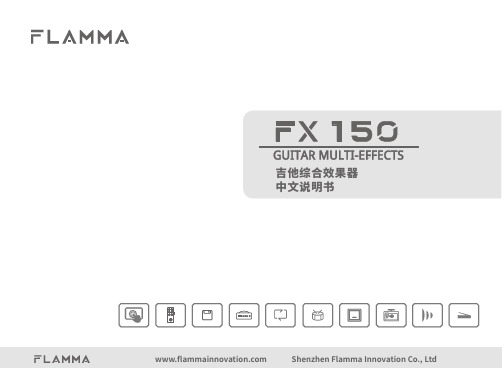
www.flShenzhenFlammaInnovationCo.,Ltd
目录
注意事项-----------------------------------------------------------------------------------------------------------01 性能概述-----------------------------------------------------------------------------------------------------------02 主面板说明----------------------------------------------------------------------------------------------------03-04 接口面板说明-------------------------------------------------------------------------------------- -----------05-06 应用场景连接说明------------------------------------------------------------------------------------ --------07-12 连接吉他功放后级+吉他箱体--------------------------------------------------------------------------------07 连接全频设备 - -----------------------------------------------------------------------------------------------08 全频+非全频设备混合连接 ----------------------------------------------------------------------------------09 连接吉他音箱的INPUT - -------------------------------------------------------------------------------------10 连接吉他音箱的FXLOOP------------------------------------------------------------------------------------11 四线接法 -----------------------------------------------------------------------------------------------------12 基本操作------------------------------------------------------------------------ ------------------------------13-19 开机 ----------------------------------------------------------------------------------------------------------13 主界面--------------------------------------------------------------------------------------------------------13 编辑界面-----------------------------------------------------------------------------------------------------14 选择预置音色--------------------------------------------------------------------------------------------15-17 编辑预置音色 ------------------------------------------------------------------------------------------------18 编辑效果链顺序----------------------------------------------------------------------------------------------19 预置音色保存------------------------------------------------------------------------------------------------19 调音器-------------------------------------------------------------------- -----------------------------------------20 LOOPER乐句循环功能--------------------------------------------------------------------------------------21-22
XC12英文用户指南说明书

MICRO Hi-Fi SYSTEM ] USER GUIDE 3want to play.station sound effect.SLEEP Turn on or offMP3 Info while a file isimpressions. To change the functions, you can scroll throughthem and select one. (see Listening to the CDs)once to repeat the track REPEAT twice to CD. The MICRO Hi-Fi SYSTEM ] USER GUIDE 5MICRO Hi-Fi SYSTEM ] USER GUIDE 7Listen to cassette tapes - more you can doTo Play Fast backward or ForwardAfter pressing bb /BB during playback, or stop, press B at a point you want.Listening to the radio - more you can doLook for radio stations automaticallyPress - TUNING +(o r TUN.- /TUN.+) for more than 0.5 second. The tuner will scan automatically and stop when it finds a radio station.Delete all the saved stationsPress and hold PROGRAM MEMORY or PROGRAM/MEMO for two sec-onds. “CLEAR” shows. Press STOP CLEAR (or x )to erase all the saved stations.Choose a ‘preset number’for a radio stationSelect a station you want by pressing - TUNING +or TUN.- /TUN.+.Press PROGRAM MEMORY or PROGRAM/MEMO ,the station flashes.Press - PRESET +or PRESET/FOLDER to select the preset number you want. Press PROGRAM MEMORY or PROGRAM/MEMO to save it.Improve poor FM receptionPress MODE/RIF on the front panel . This will change the tuner from stereo to mono and usually improve the reception.See information about your radio stations - OPTIONALThe FM tuner is supplied with the Radio Data System (RDS) facility. This shows the letters RDS on the display, plus information about the radio sta-tion being listened to. Press RDS on the front panel several times to view the information.PTY - Programme Type, such as News, Sport, Jazz Music.RT - Radio Text, the name of the radio station.CT - Time Control, the time at the location of the radio station.PS - Programme Service name, the name of channel.You can search the radio stations by programme type by pressing- PRESET +. The display will show the last PTY in use. Press - PRESET +one or more times to select your preferred programme type. Press and hold - TUNING +. The tuner will search automatically. When a station is found the search will stop.MICRO Hi-Fi SYSTEM ] USER GUIDE 9Use your player as an alarm clockPress and hold TIMER for two seconds. Each function, TUNER, CD, USB (in the USB supplied models)flashes for two seconds. Press SET when the function you want to be woken by is showing.If you choose TUNER you will be shown the stations you have saved as presets. Use - TUNING + to select the station you want, then press SET . You will be shown the ON TIME display. This is where you set the time you want the alarm to go off. Use - TUNING +to change the hours and minutes and SET to save.You will then be shown the OFF TIME display. This is where you set the time you want the function to stop. Use - TUNING +to change the hours and minutes and press SET to save.Next you will be shown the volume (VOL) you want to be woken by. Use - TUNING +to change the volume and SET to save. Switch the system off. The clock icon shows that the alarm is set.When the system is turned off you can check the time the alarm is set for by pressing TIMER . You can also turn the alarm on and off by pressing TIMER . To set the alarm to go off at a different time, switch the system on and reprogramme following the same steps as initially.About MP3/WMAMP3/WMA Disc compatibility with this unit is limited as follows:• Sampling Frequency : 8 - 48 kHz (MP3), 32 - 48 kHz (WMA)•Bit rate : 8 - 320 kbps (MP3), 48 - 320 kbps (WMA)• CD-R physical format should be “ISO 9660”• If you record MP3/WMA files using the software which cannot create a FILE SYSTEM, for example “Direct-CD” etc., it is impossible to playback MP3 files. We recommend that you use “Easy-CD Creator”, which creates an ISO 9660 file system.•File names should be named using 30 letters or less and mustincorporate “.mp3”,“.wma” extension e.g. “********.MP3” or “********.WMA”•Do not use special letters such as “/ : * ? “ < >”etc.•Even if the total number of files on the disc has more than 1000, it will only be shown up to 999.MICRO Hi-Fi SYSTEM ] USER GUIDE 11Designs and specifications are subject to change without notice.。
洛雷克 LW2700 LW2900 系列摄像头快速启动指南说明书

B. LCD Receiver Setup
The LCD Receiver can be setup for use on a tabletop, or mounted to a wall or underneath a counter or cupboard. See Receiver Mounting Options section below for more details.
Insert the included SD card into the SD Card slot on the LCD receiver until you hear a “click.” The card will not be flush when completely inserted.
NOTE: The receiver is compatible with most major brands of SD card up to 16 GB.
NOTE: Wireless cameras require a power source to operate.
NOTE: When adding cameras that were not included in the original box, you will need to pair up the camera with the receiver. Please refer to the Camera Pairing Section of the User Manual.
easy
4
Connect oInnteermeedniatde of the cameadrvaanced Power Adapter to the camera and
Philips Q-Line 4K Ultra HD 显示屏说明书

Philips Signage SolutionsQ-Line Display98"Direct LED Backlight Ultra HD 98BDL3650Q Stand out from the crowd Your versatile and easy-to-set-up 18/7 displayInform and enthral with a Philips Q-Line 4K Ultra HD digital display. This reliable, easy-to-install, Android powered signage solution is Wave-ready for remote management, putting you in full control, any time, anywhere.Effortless setup. Total control.•Optional Interact for wireless screen share•Catch the Wave for revolutionary resultsCost-effective system solution•Easy control. Remotely manage networked displays•Easily schedule content from USB or internal memorySmart and powerful•Connect and control your content via the cloud•Android SoC processor. Native and web apps•WiFi connection made easy with optional CRD22 moduleVersatile system solution•Ultra-HD. Rich images. Stunning contrast•FailOver. Ensure your display never goes blankIssue date 2023-09-24Version: 3.0.112 NC: 8670 001 86387EAN: 87 12581 79935 9© 2023 Koninklijke Philips N.V.All Rights reserved.Specifications are subject to change without notice.Trademarks are the property of Koninklijke Philips N.V.or their respective owners. SpecificationsQ-Line Display 98" Direct LED Backlight, Ultra HDHighlights SmartBrowser Connect and control your content via the cloud with the integrated HTML5 browser. Using the Chromium based browser, design your content online and connect a single display, or your complete network. Show content in both landscape and portrait mode, with fullHD resolution. Simply connect the display to the internet using WiFi or with an RJ45 cable, and enjoy your own created playlists.FailOver Critical for demanding commercial applications, FailOver is a revolutionary technology that automatically plays back-up content on screen in the unlikely event of an input source or application failure. Simply select a primary input connection and a FailOver connection and you are ready for instant content protection.Integrated media player Easily schedule content to play from USB or from internal memory. Your Philips Professional Display will wake from standby to play the content you want, and then return to standby once playback is done.Interact (optional)Wirelessly screen share using your existing Wi-Fi network to instantly and securely connect devices, or use our optional HDMI Interact dongle to cast directly onto the screen without connecting into the secured network.Powered by Android 10Powered by our Android 10 SoC platform, these hard-working Philips professional displays are optimised for native Android apps, and you can install web apps directly onto the display too. Flexible and secure, ensuring display specs stay up to the moment for longer.PPDS Wave Unlock the power, versatility and intelligence inside your Philips Q-Line displays remotely with Wave. This evolutionary cloud platform puts you fully in control, with simplified installation and set-up, monitoring and controlling displays, upgrading firmware, managing playlists and setting power schedules. Saving you time, energy andenvironmental impact.Picture/Display •Diagonal screen size: 97.5 inch / 247.7 cm •Panel resolution: 3840 x 2160•Optimum resolution: 3840 x 2160 @ 60 Hz •Brightness: 400 cd/m²•Contrast ratio (typical): 1200:1•Dynamic contrast ratio: 500,000:1•Response time (typical): 8 ms •Aspect ratio: 16:9•Viewing angle (H / V): 178 / 178 degree •Pixel pitch: 0.56 x 0.56 mm •Display colors: 1.07 Billion •Picture enhancement: 3/2 - 2/2 motion pull down, Progressive scan, Dynamic contrast enhancement •Panel technology: IPS •Operating system: Android 10•Haze:25%Supported Display Resolution •Computer formats Resolution Refresh rate 1920 x 1080 60Hz 1680 x 1050 60Hz 1600 x 1200 60Hz 1440 x 900 60Hz 1280 x 1024 60Hz 1280 x 800 60Hz 1280 x 720 60Hz 1024 x 768 60, 70, 75Hz 3840 x 2160 60Hz •Video formats Resolution Refresh rate 1080p 50, 60Hz 1080i 50, 60Hz 720p 50,60 Hz 2160p 50, 60Hz Connectivity •Video input: USB 2.0 (x2), DVI-I (x 1), HDMI 2.0 (x2), USB 3.0 (x1)•Audio input: 3.5 mm jack •Audio output: 3.5mm jack •External control: RS232C (in/out) 2.5 mm jack, IR (in/out) 3.5 mm jack, RJ45•Other connections: micro SD, OPS Convenience •Keyboard control: Hidden, Lockable •Network controllable: RS232, RJ45•Signal loop through: RS232, IR Loopthrough •Energy saving functions: Smart Power •Remote control signal: Lockable •Tiled Matrix: Up to 3 x 3•Placement: Landscape (18/7), Portrait (18/7)•Ease of installation: Smart Insert Dimensions •Bezel width: 15.9mm: L/R/T , 20.1mm: B •Set dimensions (W x H x D): 2193.4 x 1255.3 x 90 mm •Set dimensions in inch (W x H x D): 86.35 x 49.42 x 3.54 inch •Product weight: 65.2 kg •Product weight (lb): 143.74 lb •Wall Mount: 1000 mm x 400 mm, M8Operating conditions •Altitude: 0 ~ 3000 m •Temperature range (operation): 0 ~ 40 °C •Temperature range (storage): -20 ~ 60 °C •MTBF: 50,000 hour(s)•Humidity range (operation)[RH]: 20 ~ 80% RH (No condensation)•Humidity range (storage) [RH]: 5 ~ 95% RH (No condensation)Power •Mains power: 100 - 240V~, 50/60Hz •Standby power consumption: <0.5W •Power Saving Features: Smart Power •Consumption (Max):TBD •Consumption (Typical): TBD W •Energy Label Class: G Sound •Built-in speakers: 2 x 10W RMS Accessories •Included Accessories: IR sensor cable (1.8 m) (x1), RS232 daisy-chain cable, Philips logo (x1), AC Power Cord, AC Switch Cover, Quick start guide, Remote control & AAA batteries, RS232 cable, USB cover and screws, Wire Clamper (x3)Multimedia Applications •USB Playback Video: MPEG, H.264, H.263, H.265, AVI, MP4, VP8•USB Playback Picture: BMP, JPEG, PNG •USB Playback Audio: AAC, HEAAC, MPEG Miscellaneous•Warranty: 3 year warranty •On-Screen Display Languages: Simplified Chinese, Traditional Chinese, English, French, German, Italian, Polish, Russian, Spanish, Turkish, Japanese, Arabic •Regulatory approvals: CE, CB, FCC, Class A, VCCI, RoHS, UL Internal Player •CPU: Quad Core Cortex A55•GPU: G52 MC1•Memory: 16GB, 3GB DDR。
布朗安防系统D9000、G和GV2系列产品说明书补充
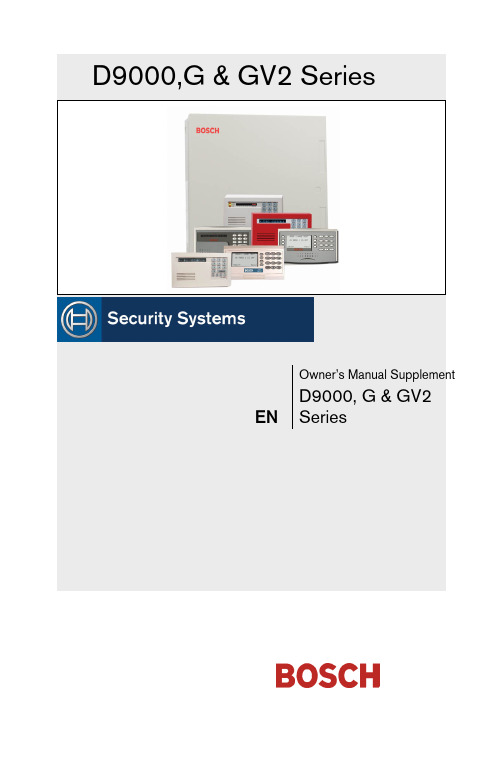
EN Owner’s Manual Supplement D9000, G & GV2 SeriesContents1.0Introduction (3)2.0Two-Man Rule (3)2.1Description (3)2.2Using the Two-Man Rule (3)3.0Early Ambush (4)3.1Description (4)3.2Using Early Ambush (4)4.0Easy Exit Control (5)4.1Description (5)4.2Using Easy Exit Control (5)5.0 Passcode Follows Scope (6)5.1Description (6)5.2Using Passcode Follows Scope (6)6.0Passcode-Controlled Menu (7)6.1Description (7)6.2Using Passcode Controlled Menus (7)7.0Invisible Walk Test (8)7.1Description (8)7.2Using Invisible Walk Test: (8)8.0 Door Activated Custom Function (10)8.1Description (10)8.2Using Door Activated Custom Functions: (10)9.0Access Level Control (10)10.0Door Control (12)10.2Using Door Control? (12)10.3Cycle Door? (13)10.4Unlock Door? (14)11.0Delete User [COMMAND 53] (15)12.0Add/Change User - [COMMAND 56] (17)12.1Description (17)2 Bosch Security Systems | 5/05 | 33267FBosch Security Systems | 5/05 | 33267F31.0 IntroductionThis document supplements the Security System Owner’s Manual(P/N: 71-06633-000) with the Function List features for the D9000 Series. The instructions for the commands listed in this document replace those commands in the Security System Owner’s Manual . Refer to the Owner’s Manual for the operation of your new security system and its other basic Function List features.2.0 Two-Man Rule2.1 DescriptionThe Two-Man Rule adds an extra step to the disarm process by requiring two unique pass codes to disarm an area from the same keypad. Configure this feature according to the guidelines specified in theD9412GV2/D7412GV2 Program Entry Guide (P/N: F01U003636).I have this feature.I do not have this feature.2.2Using the Two-Man Rule 1.Ensure the keypad shows idle armed text. 2.Enter a valid pass code with the authority to Passcode Disarm by pressing the [passcode digits] followed by the [ENTER] key. 3.The keypad shows a request for the SECOND CODE: 4. Enter a second valid pass code with the authority to PasscodeDisarm by pressing the [passcode digits] followed by the[ENTER] key. The second pass code must be different from thefirst pass code.The area is disarmed and ready for entry.3.0 Early Ambush3.1 DescriptionEarly Ambush adds an extra step to the disarm process by requiring an additional pass code to be entered to confirm the area is secure. The second pass code can be same as the first or a different one, depending on the configuration. The first entry disarms the area and the second entry stops an automatic timer from sending a duress event. Configured this feature according to the guidelines specified in the D9412GV2/D7412GV2 Program Entry Guide (P/N: F01U003636).I have this feature.I do not have this feature.3.2 Using Early Ambush1. Ensure the keypad shows idle armed text.2. Enter a valid pass code with the authority to Passcode Disarm bypressing the [passcode digits] followed by the [ENTER] key.3. Ensure the keypad shows idle disarmed text.4. The user can now search the area; however, the user must returnbefore the preset Early Ambush Time expires.5. Enter a second valid pass code with the authority to PasscodeDisarm by pressing the [passcode digits] followed by the[ENTER] key.6. The keypad shows confirmation that the second passcode wasaccepted and that the Early Ambush Window was canceled byshowing CODE 2 VALIDATED.The area is disarmed and ready for entry.4 Bosch Security Systems | 5/05 | 33267F4.0 Easy ExitControl4.1 DescriptionThe D9412GV2 / D7412GV2 Control Panels change from one armed state to another armed state without disarming. The Easy Exit Control feature reduces the number of keystrokes and simplifies system operation. This feature is available by default and is always on.4.2 Using Easy Exit ControlSwitching armed states from Master to Perimeter:1. Ensure the keypad shows idle master armed text.the[COMMAND] key. The keypad shows SYSTEM2. PressCOMMAND.3. Press [3] to Perimeter Arm.4. The keypad display shows the Exit Delay count down.5. Enter or exit the premises.Switching armed states from Perimeter to Master:1. Ensure the keypad shows idle perimeter armed text.2. Press the [COMMAND] key. The keypad shows SYSTEMCOMMAND.3. Press [1] to Master Arm.4. The keypad shows the Exit Delay count down.5. Enter or exit the premises.Bosch Security Systems | 5/05 | 33267F 55.0 PasscodeFollows Scope5.1 DescriptionThe Passcode Follows Scope feature is an optional arming and disarming restriction that can be enabled on keypads with access to multiple areas. When this feature is set to No, the keypad restricts Passcode Arming and Passcode Disarming to the home area of the keypad. When set to Yes, this feature allows users to arm or disarm all the areas that they and the keypad have access to. This feature causes no restrictions to the keypad scope as it pertains to any other command or arming method other than Passcode Arming or Passcode Disarming.I have this feature.I do not have this feature.5.2 Using Passcode Follows ScopeArming from a keypad with Panel Wide scope and Passcode Follows Scope enabled:1. Ensure the keypad shows idle disarmed text.2. Ensure you have a valid pass code with the authority to PasscodeArm in all areas.3. Enter your code by pressing the [passcode digits] followed by the[ENTER] key.4. The keypad shows ARMING: 12345678, to indicate which areasare about to enter exit delay and arm.5. The keypad shows the exit delay count down.6. Exit the premises.6 Bosch Security Systems | 5/05 | 33267FArming from a keypad with Panel Wide scope and Passcode Follows Scope disabled (default):1. Ensure the keypad shows idle disarmed text.2. Ensure you have a valid pass code with the authority to PasscodeArm in all areas.3. Enter your code by pressing the [passcode digits] followed by the[ENTER] key.4. The keypad shows the exit delay count down.5. Exit the premises.6.0 Passcode-Controlled Menu6.1 DescriptionWhen enabled, the system prompts users to enter a passcode before viewing the keypad function list menu. The system shows the user the menu options allowed according to their authority level; thereby, providing users only the commands and functions pertinent to them. Configure this feature according to the guidelines specified in theD9412GV2/D7412GV2 Program Entry Guide (P/N: F01U003636).I have this feature.I do not have this feature.6.2 Using Passcode Controlled MenusOn a D1255 keypad with the Passcode Controlled Menu enabled:1. Press the [ESC] key. The keypad responds with the ENTERPASSCODE display.2. Enter your code by pressing the [passcode digits] followed by the[ENT] key. The first menu item that you have authority to useappears.Bosch Security Systems | 5/05 | 33267F 7On a D1260 keypad with the Passcode Controlled Menu enabled:1. Press the [Menu>] soft key in the lower right corner. The keypadresponds with the Enter passcode: then press [ENTER] display. 2. Enter your code by pressing the [passcode digits] followed by the[ENTER] key.The first and second menu items that you have authority to use appear. 7.0 Invisible WalkTest7.1 DescriptionThe D9412GV2 / D7412GV2 has a function list menu item that allows the user to test invisible interior or perimeter controlled points that are within the scope of the keypad without sending a report to the central station. This is identical to the Service Walk Test except that it is restricted to invisible points.I have this feature.I do not have this feature.7.2 Using Invisible Walk Test:On a D1255 keypad with the Passcode Controlled Menu enabled:1. Press the [ESC] key.2. Press the [NEXT] key until INVISIBLE TEST?appears.3. Press the [ENT] key to activate the Invisible Walk Test function.The keypad shows the number of invisible points within the scopeof the keypad:### PTS TO TEST4. Press the [NEXT] key to see VIEW UNTESTED?.5. Press the [ENT] key to view the untested points. The keypadshows the total number of untested invisible points within thekeypad scope:### PTS UNTESTED.6. Press the [NEXT] key to view the first point’s name.8 Bosch Security Systems | 5/05 | 33267F7. Press the [ENT] key to view the point’s hardware state:1PT### NORMAL HW if it is normal1PT### OPEN HW if it is opened1PT### SHORT HW if it is shorted1PT### MISSNG HW if it is missing 8. Activate the point’s sensor and observe the appropriate statechange.9. Press the [NEXT] key to advance to the next invisible pointwithin the scope of the keypad.10. Repeat steps 7 through 9 until all points are tested.On a D1260 keypad with the Passcode Controlled Menu enabled:the[Menu>]soft key in the lower right corner.1. Press2. Press the [Next>] soft key until the Invisible Walk Test?appears.3. Press the corresponding soft key to activate the InvisibleWalk Test function. The keypad shows the number of invisiblepoints within the scope of the keypad:### points remain to betested.5. Press the [View untested pts>] soft key to see 6 pts untested.6. Press the [Next Pt>] soft key to view the first or next untestedpoint:[Point Text]Area #, Pt #[Point State] HW Next PT><Exit Prev PT>7. Where [Point State] can be NORMAL,OPEN,SHORT, or MISSNG.8. Activate the point’s sensor and observe the appropriate statechange.9. Repeat Steps 5 through 8 until all points are tested.Bosch Security Systems | 5/05 | 33267F 98.0 Door ActivatedCustom Function8.1 DescriptionThe D9412GV2 / D7412GV2 allow a custom function to be activated when user credentials are presented to a D9210B Door Controller Reader. The custom function executes as if the user performed a function at the keypad that is associated with the door controller.I have this feature.I do not have this feature.8.2 Using Door Activated Custom Functions:Executing the door’s custom function by a user that has authority to do so when disarming the area:1. Ensure the area you are about to enter is armed.2. Present your user credentials to the D9210B Door ControllerReader. The area disarms and the custom function executes.The area is now safe to enter.9.0 Access LevelControl9.1 DescriptionUse this function to manually enable or disable access authority levels assigned to users. This function can be used to temporarily disable a user’s access level instead of deleting and adding the user.I have this feature.I do not have this feature.10 Bosch Security Systems | 5/05 | 33267F9.2 UsingACCESS LEVEL CTL?1. Ensure the display shows idle disarmed text.2. Press the [MENU] key to enter the Function List, then press[NEXT] repeatedly until you reach the CHANGE LEVELCTL?prompt. Press [ENT].3. ACCESS LEVEL CTL appears indicating that you are affectingthe authority levels of cards or tokens and not passcodes. Press[ENT].4. ENTER LEVEL:appears. Enter the access authority level numberand press [ENT].5. If the access level is currently disabled, LEVEL # ENABLE?appears. If the access level is currently enabled, LEVEL #DISABLE?appears. Press [ENT] to accept the choice. ENTERLEVEL:appears again. Press [ESC].Bosch Security Systems | 5/05 | 33267F 1110.0 Door Control10.1 DescriptionThere are three sub-functions within the door control function. They are CYCLE DOOR?, UNLOCK DOOR? and SECURE DOOR?.CYCLE DOOR? momentarily unlocks a door to allow a person into an area. UNLOCK DOOR? unlocks a door to allow free access.SECURE DOOR? unlocks a door and prohibits access regardless of a user’s authority level.I have this feature.I do not have this feature.10.2 Using Door Control?1. Ensure the display shows idle disarmed text.2. Press the [COMMAND] key. The display shows SYSTEMCOMMAND.4. The first sub-function that appears is CYCLE DOOR?You cancycle through the three sub-functions by pressing [PREV] and[NEXT].12 Bosch Security Systems | 5/05 | 33267F10.3 Cycle Door?1. To momentarily unlock an access door and allow a person into anarea, press [ENT] at the Cycle Door? prompt.The display shows CYCLE 1 2 3 4 5 6 7 8if all doors are ina normal state and available. If a door is not in a normal state, thenumber of the door is replaced with one of the symbols indicatedin Table 1.Table 1: Key to SymbolsSymbol Description---Door is not active, not in scope, or user doesnot have access level authorityC Door is timed door sequenceU Strike and shunt are latched active (held open)X Strike and shunt are deactivated (secured)P There is a problem with the door; call yoursecurity company2. Enter the number of the door to cycle then press [ENT]. Thisdoor cycles and the display changes to reflect the new status ofthe doors. For example, to cycle Door 3, at the following prompt:CYCLE DOOR 1 2 3 4 5 6 7 8press [3], then [ENT]. The display shows:CYCLE DOOR 1 2 C 4 5 6 7 8Thisindicates that all doors are in a normal state, except for Door 3, which is cycled.[ESC]to leave this subfunction, or enter another door3. Pressnumber to cycle.Bosch Security Systems | 5/05 | 33267F 1310.4 Unlock Door?1. To unlock a door to allow free access, at the CYCLE DOOR?prompt, press [NEXT] to enter the UNLOCK DOOR?subfunction.The display shows UNLOCK 1 2 3 4 5 6 7 8if all doors arein a normal state and available. If a door is not in a normal state,the number of the door is replaced with a symbol indicated inTable 1.2. Enter the number of the door to unlock then press [ENT]. Thisdoor unlocks and the display changes to reflect the new status ofthe doors.For example, if you wanted to unlock Door 4, at the followingprompt:UNLOCK DOOR 1 2 3 4 5 6 7 8press [4]then [ENT]. The display shows:UNLOCK DOOR 1 2 3 U 5 6 7 8This indicates that all doors are in a normal state, except for Door4, which is unlocked.4. Press [ESC] to leave this subfunction, or enter another doornumber to unlock.10.5 Secure Door?1. To secure a door to prohibit access to users regardless of theiraccess authority level, at the CYCLE DOOR?prompt, press[PREV] to enter the SECURE DOOR?subfunction.The display shows SECURE 1 2 3 4 5 6 7 8if all doors arein a normal state and available. If a door is not in a normal state,the number of the door is replaced with a symbol indicated inTable 1 on page 12.2. Enter the number of the door to secure then press [ENT]. Thisdoor secures, and the display changes to reflect the new status ofthe doors.For example, to secure Door 5, at the following prompt:SECURE DOOR 1 2 3 4 5 6 7 8Press [5] then [ENT]. The display shows:SECURE DOOR 1 2 3 4 X 6 7 814 Bosch Security Systems | 5/05 | 33267FBosch Security Systems | 5/05 | 33267F15This indicates that all doors are in a normal state, except for Door 5, which is secured. Press [ESC] to leave this subfunction, or enter another door11.0 Delete User[COMMAND 53] 11.1 DescriptionUse this function to delete a personal passcode from your system without assistance from your security company. You must know the user number for the passcode you want to delete.I have this feature.I do not have this feature.11.2 Using DEL USER ?1.Ensure the display shows idle disarmed text. 2.Press the [COMMAND] bar. The display shows SYSTEM COMMAND . 3. Press [5] and [3].4. The display shows DEL USER #. Enter the user number and press[ENT].5. USER ##(or user text, such as the name of the user, if this featurewas programmed into your system by your security company)appears allowing for confirmation. Press [ENT].If this is not theuser you wish to delete, press the [NEXT] or [PREV] key until thecorrect user name appears, then press [ENT].6. The display shows DELETE USER ##? Press [ENT] to delete user,and USER DELETED appears. If the user number is not in thesystem, NOT IN USE appears. If you made an error and do notwish to delete this user, press [ESC].16 Bosch Security Systems | 5/05 | 33267F12.0 Add/ChangeUser - [COMMAND 56]12.1 DescriptionUse this function to add or change a passcode or card without assistance from your security company. Before adding or changing a passcode orcard, you must know which user numbers are available, the authority level you want to assign to the new user, and the areas in which the passcode or card are valid.I have this feature.I do not have this feature.12.2 Using Add User ?1. Ensure the display shows idle disarmed text.2. Press the [COMMAND] bar. The display shows SYSTEMCOMMAND.3. Press [5] and [6].4. The display shows ENTER USER #. Enter the user number andpress [ENT].5. The display shows USER # (or user text, such as the name of theuser, if this feature was programmed into your system by yoursecurity company) to allow for confirmation. Press [ENT] if thecorrect user number (or user name) appears. Press [ESC] if not.6.ADD PASSCODE?appears (If the user number already exists,CHANGE PASSCODE?appears). Press [ENT].ENTER NEW CODEBosch Security Systems | 5/05 | 33267F 17appears. Enter the new passcode followed by [ENT].ENTERAGAIN appears. Enter the new passcode a second time forconfirmation. Press [ENT]. The display shows PASSCODE ADDED(or PASSCODE CHANGED if the user number was already in theSystems With Access Control...7. ADD LEVEL?(CHANGE LEVEL?If the user number alreadyexists) appears. Press [ENT].8. VALID AREA 1? appears. If you wish this user number to bevalid in Area 1, press [ENT]. If not, press [NEXT].9. AUTH LEVEL appears. Assign the authority level you wish theuser number to have for this area and press [ENT]. Record thisinformation.10. VALID AREA 2? appears. Enter the information necessary forthe areas in the scope of the keypad by following steps 8 and 9 foreach area (up to 8 areas). LEVEL ADDED(or LEVEL CHANGED)appears when all area assignments are made. Press [ENT].18 Bosch Security Systems | 5/05 | 33267FBosch Security Systems | 5/05 | 33267F 19。
Agilent N2795A 96A 97A单端活动探头数据手册说明书

N2795A/96A/97A Single-ended Active ProbesData SheetKey Features• High resistance (1MΩ) and low capacitance (1 pF) input for low loading• Wide input dynamic range (±8V) and offset range (±12V for N2796A/97A, ±8V for N2795A)• Built-in headlight for better visibility while probing • Includes various probe tip accessories• Direct connection to AutoProbe interface (no power supply required)• Provides full system bandwidth with InfiniiVision and Infiniium oscilloscopes with bandwidths up to 1 GHz• N2797A for extreme temperature environmentalchamber testing at –40 to +85 °CThe N2795A/96A are low-cost, 1 and 2 GHz single-ended active probes with the AutoProbe interface (compatible with Agilent’s InfiniVision and Infiniium family of oscilloscopes). These probes integrate many of the characteristics needed for today’s general-purpose, high-speed probing - especially in digital system design, component design/characteriza-tion, and educational research applications. Its 1MΩ input resistance and extremely low input capacitance (1 pF) provide ultra low loading of the DUT. This, accompanied with superior signal fidelity, makes these probes useful for most of today’s digital logic voltages. And with their wide dynamic range(±8 V) and offset range (±12 V for N2796A/97A, ±8 V forN2795A), these probes can be used in a wide variety of applications.For high signal integrity probing, the N2795A 1 GHz andN2796A 2 GHz active probes are perfect complements to Agilent’s 500 MHz – 600 MHz and 1 GHz bandwidth scopes, respectively. The N2796A 2 GHz probe can also be used with Agilent’s 2 GHz or higher bandwidth Infiniium scope as a low cost alternative to InfiniiMax probes.Testing devices over extreme temperature ranges is quite common these days. The N2797A single-ended active probe is the industry’s first low-cost high input impedance active probe with rugged probe tips for environmental chamber test-ing of ICs and devices. The probe gives the ability to probe signals at drastic temperature swings ranging from –40 to +85 °C. The probe provides 1.5 GHz of bandwidth and a 2 m long cable.The N2795A/96A/97A are equipped with a pleasant white LED headlight to illuminate the circuit under test. The probes are powered directly by the InfiniiVision and Infiniium Autoprobe interface, eliminating the need for an additional power supply. The probes also come with a number of accessories that allow for easy connections to the circuit under test.N2795A/96A active probewith standard accessoriesA White LED headlight can be turned on to illuminatethe circuit under test for better visibility while probingN2797A with standardaccessoriesN2795AN2796AN2797AProbe bandwidth* (–3 db) 1 GHz 2 GHz 1.5 GHz**Risetime (calculated, 10-90%)350 psec 175 psec 233 psec System bandwidth (with Agilent oscilloscope)500/600 MHz (with Agilent’s 500/600 MHz InfiniiVision/ Infiniium oscilloscope)1 GHz (with Agilent’s 1 GHz InfiniiVision/Infiniium oscilloscope) 1 GHz (with Agilent’s 1 GHz InfiniiVision/Infiniium oscilloscope)Attenuation ratio (@DC)10:1 ± 0.5%Input dynamic range–8 V to +8 V (DC or peak AC)Non-destructive max input voltage –20 V to +20 VOffset range ±8 V±12 V ±12 VDC offset error (Output zero)< ±1 mVFlatness (at 25 °C)Typical 0.4 dB(100 kHz - 100 MHz) Typical 0.6 dB(100 MHz - 500 MHz) Typical 0.8 dB (500 MHz - 1 GHz) Typical 1.3 dB (1 GHz - 2 GHz)Typical 0.3 dB (10 Hz – 100 MHz) Typical 0.8 dB (100 MHz – 1 GHz) Typical 2.0 dB (1 GHz – 1.5 GHz)Flatness over temperature (–40 to +85 °C)Typical 0.3 dB (10 Hz – 100 kHz) Typical 0.6 dB(100 kHz – 100 MHz) Typical 0.8 dB(100 MHz – 500 MHz) Typical 2.0 dB (500 MHz – 1 GHz) Typical 2.5 dB (1 GHz – 1.5 GHz)Input resistance* 1 MΩ +0 %, –2.5 %1 MΩ ±3%Inputcapacitance 1 pFProbe noise < 2.5 mVrms (referred to input)Output impedance50 ΩN2795AN2796A N2797AInternal power Agilent Autoprobe Interface from scope(InfiniiVision and Infiniium)Cable length 1.3 m 2 m Probe weight Approx. 100 g Approx. 108 g Ambient operating Temperature 0 to 50 °C –40 to +85 °C Ambientnon-operating temperature –40 to 70 °C–40 to +85 °COperating humidity95% RH @ 40 °C Non-operating humidity 90% RH @ 65 °COperating altitude 4000 mESD8 kV HBM Standard accessories- 2 each spring probe tip - 2 rigid probe tip- 1 each flex nose clip adapter (red and black)- 1 each copper pad, 10x - 1 each Y -lead adapter, 10 cm - 1 each right angle ground, 5 cm - 1 each right angle ground, 10 cm - 2 each ground blade - 1 each offset ground - 1 each flex ground- 4 color coded rings (each yellow, green, blue and purple)- 10 each solderable tip - 5 each rigid probe tip - 2 each flex nose clip adapter (red and black) - 1 each pico hook tip (red and black)- 2 each Y-lead adapter, 9 cm (800 MHz)- 2 each Y-lead adapter, 6 cm (1 GHz)- 2 each right angle ground, 5 cm- 2 each ground blade - 4 color coded rings (each yellow, green, blue and purple)Others (included)-1 each accessory configuration card Compatible Agilent scopes Agilent InfiniiVision 3000 X-, 4000 X-, 5000, 6000, 7000 (except 6000 100MHz) and Infiniium 9000, 90000, 90000 X-Series (with N5442A)Agilent InfiniiVision 3000 X-, 4000 X- andInfiniium 9000, 90000 and 90000 X-/Q-Series (with N5442A)* denotes warranted electrical specifications after 20 minute warm-up, all others are typical ** typical 2 GHz, when used with rigid probe tip, ground blade and handheldUse flex nose clip adapters with the dual lead adapter to obtainaccess to IC leads or head connectors.The dual lead adapter allows you to easily connect the probe to a popular 0.1” pin header with 0.025” square pins.Model numberDescriptionN2795A 1 GHz single-ended active probe N2796A 2 GHz single-ended active probeN2797A 1.5 GHz extreme temperature single-ended active probeN2798AAccessory kit for N2797ACharacteristics100.0 k 10.00 k 1.000 k 100.0Frequency (Hz)Impedance(Ohms)Frequency response of N2796A (Vout/Vin)Time domain step response of N2796A (with Agilent MSO9404A) Voltage derating over frequency (N2796A)Input impedance over frequency (Red = measured, Blue = model) Measurement PlotsN2797A measuring a step signal over –40 to +90 °C, oscilloscopein infinite persistence mode/find/N2795AFor more information on AgilentTechnologies’ products, applications or services, please contact your local Agilent office. The complete list is available at:/find/contactus Americas Canada (877) 894 4414 Brazil (11) 4197 3600Mexico 01800 5064 800 United States (800) 829 4444 Asia Pacific Australia 1 800 629 485China 800 810 0189Hong Kong 800 938 693India 1 800 112 929Japan 0120 (421) 345Korea 080 769 0800Malaysia 1 800 888 848Singapore 180****8100Taiwan 0800 047 866Other AP Countries (65) 375 8100 Europe & Middle East Belgium 32 (0) 2 404 93 40 Denmark 45 45 80 12 15Finland 358 (0) 10 855 2100France 0825 010 700* *0.125 €/minute Germany 49 (0) 7031 464 6333 Ireland 1890 924 204Israel 972-3-9288-504/544Italy 39 02 92 60 8484Netherlands 31 (0) 20 547 2111Spain 34 (91) 631 3300Sweden 0200-88 22 55United Kingdom 44 (0) 118 927 6201For other unlisted countries:/find/contactus(BP-3-1-13)Product specifications and descriptions in this document subject to change without notice.© Agilent Technologies, Inc. 2010, 2013Printed in USA, August 17, 20135990-6480ENLAN eXtensions for Instruments puts the power of Ethernet and the Web inside your test systems. Agilent is a founding member of the LXI consortium.Agilent Channel Partners/find/channelpartners Get the best of both worlds: Agilent’s measurement expertise and product breadth, combined with channel partner convenience./qualityAdvancedTCA ® Extensions forInstrumentation and Test (AXIe) is an open standard that extends theAdvancedTCA for general purpose and semiconductor test. Agilent is a founding member of the AXIe consortium.PCI eXtensions for Instrumentation (PXI) modular instrumentation delivers a rugged, PC-based high-performance measurement and automation system.Quality Management SystemQuality Management Sys ISO 9001:2008DEKRA Certified /find/myagilentA personalized view into the information most relevant to you.myAgilentmy /find/AdvantageServices Accurate measurements throughout the life of your instruments./find/ThreeYearWarranty Agilent’s combination of product reliability and three-year warranty coverage is another way we help you achieve your business goals: increased confidence in uptime, reduced cost of ownership and greater convenience.。
ASSA ABLOY 家用门电子撬门系列说明书
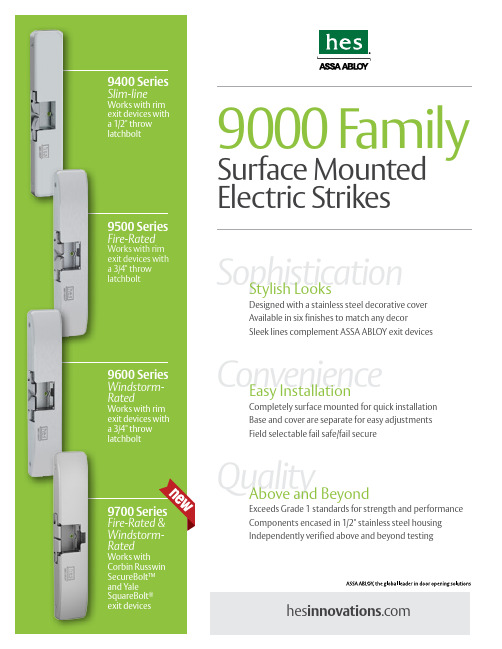
Listings and Patents • UL 1034 burglary-resistant listed and
suitable for outdoor use
• UL 294 (Rev. 6) Listed
• ANSI/BHMA A156.31, Grade 1
• RoHS compliant
easy adjustments • Stainless steel construction • Static strength to 2,000 lbs. • Dynamic strength to 120 ft-lbs. • Endurance 1,000,000 cycles • Field selectable fail secure/fail safe • Dual voltage 12 or 24VDC • Non-handed. Horizontal adjustability • Five year limited warranty
• NFPA 80-07 compliant
• UL Listed to ANSI 250.13 Severe windstorm listed
• Florida Building Code Approved (FL#14307)
• UL 1034 burglary-resistant listed and suitable for outdoor use
• UL 294 (Rev.6) Listed
• ANSI/BHMA A156.31 Grade 1
• RoHs compliant
• Patents: 6,390,520, 6,392,520 and 8,454,520
Yale SquareBolt® Exit Device For information call 800.626.7590 or visit us online at ©2015, Hanchett Entry Systems, Inc., an ASSA ABLOY Group company.
基亮 LED DSAO9192 绿色源色设备说明书
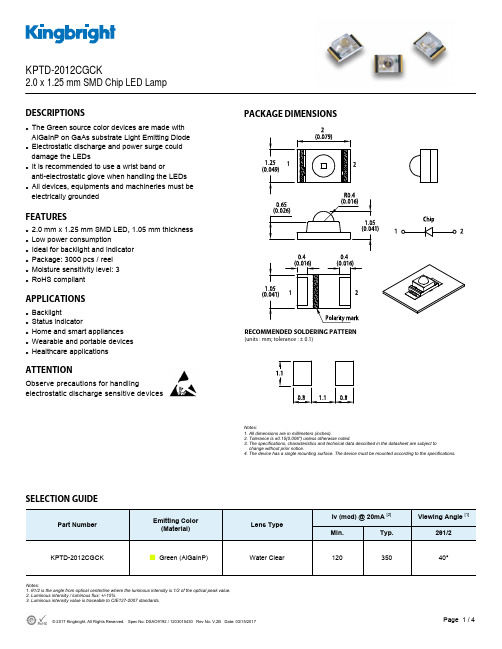
DESCRIPTIONSThe Green source color devices are made with AlGaInP on GaAs substrate Light Emitting Diode Electrostatic discharge and power surge could damage the LEDsIt is recommended to use a wrist band oranti-electrostatic glove when handling the LEDs All devices, equipments and machineries must be electrically groundedFEATURES2.0 mm x 1.25 mm SMD LED, 1.05 mm thickness Low power consumptionIdeal for backlight and indicator Package: 3000 pcs / reel Moisture sensitivity level: 3RoHS compliantAPPLICATIONSBacklightStatus indicatorHome and smart appliances Wearable and portable devicesHealthcare applicationsATTENTIONObserve precautions for handlingelectrostatic discharge sensitive devicesPACKAGE DIMENSIONSSELECTION GUIDENotes:1. θ1/2 is the angle from optical centerline where the luminous intensity is 1/2 of the optical peak value.2. Luminous intensity / luminous flux: +/-15%.3. Luminous intensity value is traceable to CIE127-2007 standards.Part NumberEmitting Color (Material)Lens TypeIv (mcd) @ 20mA [2] Viewing Angle [1]Min.Typ.2θ1/2KPTD-2012CGCKWater Clear ■ Green (AlGaInP)120 350 40°KPTD-2012CGCK2.0 x 1.25 mm SMD Chip LED LampRECOMMENDED SOLDERING PATTERN(units : mm; tolerance : ± 0.1)Notes:1. All dimensions are in millimeters (inches).2. Tolerance is ±0.15(0.006") unless otherwise noted.3. The specifications, characteristics and technical data described in the datasheet are subject to change without prior notice.4. The device has a single mounting surface. The device must be mounted according to the specifications.ABSOLUTE MAXIMUM RATINGS at T A =25°CELECTRICAL / OPTICAL CHARACTERISTICS at T A =25°CParameterSymbolEmitting ColorValue UnitTyp. Max. Wavelength at Peak Emission I F = 20mA λpeak Green 574 - nm Dominant Wavelength I F = 20mA λdom [1] Green570-nmSpectral Bandwidth at 50% Φ REL MAX I F = 20mA ΔλGreen 20 - nmCapacitanceC Green 15 - pFForward Voltage I F = 20mA V F [2]Green 2.1 2.5 VReverse Current (V R = 5V) I R Green - 10 uATemperature Coefficient of λpeak I F = 20mA, -10°C ≤ T ≤ 85°C TC λpeak Green 0.12 - nm/°CTemperature Coefficient of λdom I F = 20mA, -10°C ≤ T ≤ 85°C TC λdom Green 0.08 - nm/°CTemperature Coefficient of V F I F = 20mA, -10°C ≤ T ≤ 85°CTC V Green -1.9 - mV/°CParameterSymbolUnit Power Dissipation P D 75 mW Reverse Voltage V R 5 V Junction Temperature T j 115 °C Operating Temperature T op -40 to +85 °C Storage Temperature T stg -40 to +85°C DC Forward Current I F 30 mA Peak Forward CurrentI FM [1]150 mA Thermal Resistance (Junction / Ambient) R th JA [2] 660 °C/W Thermal Resistance (Junction / Solder point)R th JS [2]530°C/WValue Electrostatic Discharge Threshold (HBM) -3000 V Notes:1. The dominant wavelength (λd) above is the setup value of the sorting machine. (Tolerance λd : ±1nm. )2. Forward voltage: ±0.1V.3. Wavelength value is traceable to CIE127-2007 standards.4. Excess driving current and / or operating temperature higher than recommended conditions may result in severe light degradation or premature failure.Notes:1. 1/10 Duty Cycle, 0.1ms Pulse Width.2. R t h JA ,R t h JS Results from mounting on PC board FR4 (pad size ≥ 16 mm 2 per pad).3. Relative humidity levels maintained between 40% and 60% in production area are recommended to avoid the build-up of static electricity – Ref JEDEC/JESD625-A and JEDEC/J-STD-033.TECHNICAL DATAGREENTAPE SPECIFICATIONS (units : mm)REEL DIMENSION (units : mm)REFLOW SOLDERING PROFILE for LEAD-FREE SMD PROCESSNotes:1. Don't cause stress to the LEDs while it is exposed to high temperature.2. The maximum number of reflow soldering passes is 2 times.3. Reflow soldering is recommended. Other soldering methods are not recommended as they mightcause damage to the product.PACKING & LABEL SPECIFICATIONSPRECAUTIONARY NOTES1. The information included in this document reflects representative usage scenarios and is intended for technical reference only.2. The part number, type, and specifications mentioned in this document are subject to future change and improvement without notice. Before production usage customer should refer tothe latest datasheet for the updated specifications.3. When using the products referenced in this document, please make sure the product is being operated within the environmental and electrical limits specified in the datasheet. Ifcustomer usage exceeds the specified limits, Kingbright will not be responsible for any subsequent issues.4. The information in this document applies to typical usage in consumer electronics applications. If customer's application has special reliability requirements or have life-threateningliabilities, such as automotive or medical usage, please consult with Kingbright representative for further assistance.5. The contents and information of this document may not be reproduced or re-transmitted without permission by Kingbright.6. All design applications should refer to Kingbright application notes available at /ApplicationNotes。
Victron GX产品系列介绍说明书

Victron GX product rangeIntroductionGX products are Victron's state-of-the-art monitoring solution. The family consists of the different GX products, and their accessories.The GX-device lies at the heart of the system - providing monitoring, and operating as the communication-centre of your installation. All the other system-components - such asinverter/chargers, solar chargers, and batteries - are connected to it. Monitoring can be carried out locally and remotely - via our free-to-use Victron Remote Management portal (VRM). The GX-device also provides Remote firmware updates and allows inverter/charger settings to be changed remotely.The GX Family consists of these models:Cerbo GX - Our newly released GX product.Color Control GX - Our first released GX product, the CCGX has a display and buttons.Venus GX - The Venus GX has more analog and digital IO, no LCD and is more cost effectivethan the CCGX.CANvu GX - The CANvu GX is best for harsh environments - when its IP67 rating and touch LCD is a must.Octo GX - The Octo GX is particularly suited to medium size installations which have many MPPT Solar Chargers, as it has 10 VE.Direct ports.Maxi GX - Compared to the other GX devices, the Maxi GX has most CPU power and mostVE.Direct ports: 25. This is the GX device to use for large systems with many VE.Direct MPPT Solar Chargers.Lastly, there is a GX device built into our MultiPlus-II GX and EasySolar-II GX Inverter/chargers. Available accessoriesGX Touch 50 - Touch screen display accessory for the Cerbo GXGX GSM - A cellular modem. It connects to GX device via USB, and takes a simcardWiFi USB sticksEnergy Meters - Measures PV Inverter Output where PV Inverters cannot be read-out directly.Also used as a grid meter in an Energy Storage System (ESS).VE.Can resistive tank sender adapter Allows a standard resistive tank-level sender to beconnected to the GX device.Comparison tableAppearanceDisplayGX Touch 50optional touchdisplay (16)800×480480 x 272 LCDDisplay & 7buttonsno display no display4.3“ touch-screen2×16 character displayRemote Console yesBuzzer yes yes yes no yes no Documentation Cerbo GX CCGX Venus GX Octo GX CANvu GX Maxi GXMultiPlus-IIGX andEasySolar-IIGX Manual Cerbo GX manual CCGX manual VGX manual OGX manual CANvu manualMaxi GXmanualMultiPlus-IIGX manual Product detailpagepage page page page page page pageVictron comm.portsCerbo GX CCGX Venus GX Octo GX CANvu GX(12)Maxi GXMultiPlus-IIGX andEasySolar-IIGX VE.Direct ports(always isolated) 3(1) 2 (1)10 (1) 3 (1)251 VE.Bus(always isolated)2 paralleled RJ45 sockets 1 RJ45 socket2 paralleledRJ45 sockets VE.Can yes - non isolated 2 paralleled RJ45 sockets – isolated no (14)OthercommunicationCerbo GX CCGX Venus GX Octo GX CANvu GX Maxi GXMultiPlus-IIGX andEasySolar-IIGX USB 3 USB Host ports 2 USB Host ports 1 USB Host portEthernet10/100 RJ45 socket - isolated except shield1 port.isolation?(12)10/100 RJ45 socket WiFi built-in optional (2)built-in, butsee (3)built-in,externalantenna (11)optional (2)no built-inBluetooth Smart yes (17)noMicro SDcardslot SDHC cards up to max. of 32GB.(5)no yes no Second CAN-busport(also featuresBMS-Can (18))no noyes - non-isolatedyes - non-isolatedno no no BMS-Can port (15)yes no yes (14)Built-in RS485no no noyes - non-isolatedno noIO Cerbo GX CCGX Venus GX Octo GX CANvu GX(12)Maxi GXMultiPlus-IIGX andEasySolar-IIGX Programmablerelay (7)2 x NO/NC (8) 1 x NO 1 x NO/NC (8)1x NO / NC2x NO / NC (8)n/a Resistive tanklevel inputs 4(9)no 3 (9)noTemperaturesense inputs 4(10)no 2 (10)noDigital Inputs4no5314noThird party compatibility Cerbo GX CCGX Venus GX Octo GX CANvu GX Maxi GXMultiPlus-IIGX andEasySolar-IIGXCanbus-BMSbatteriesMany battery brands. See here for details Fronius PVInvertersSee here for detailsSMA PV Inverters See here for detailsABB PV Inverters See here for detailsSolarEdge PVInvertersSee here for detailsMarine MFD AppSupportGeneric MFD Manual, Navico, Garmin, RaymarinePerformance Cerbo GX CCGX Venus GX Octo GX CANvu GX Maxi GX MultiPlus-IIGX and EasySolar-IIGXCPU dual core single core quad core RAM1GB256MB512MB512MB256MB512MB512MB Max. VE.Directdevices (1)tbd - 15 orso561042525Other Cerbo GX CCGX Venus GX Octo GX CANvu GX Maxi GX MultiPlus-IIGX and EasySolar-IIGXSupply voltage8 - 70 VDC8 - 32 VDC32 - 70 VDCpowered internally, no externalsupplyMounting Wall or DIN rail(35mm)(19)PanelIntegrationWall mountingDIN Rail(35mm)PanelWall mountIP65Built-inOuter dimensions ( h x w x d )78 x 154 x 48mm130 x 120 x 28mm45 x 143 x 96mm61 x 108 x 90mm?600 x 380 x210 mmOperatingtemperature-20 to +50°C-20 to +70°C-20 to +50°C Batterybackupped clockyes no yes yes 5V output no 1 A (13)noStandards Cerbo GX CCGX Venus GX Octo GX CANvu GX Maxi GX MultiPlus-IIGX and EasySolar-IIGXSafety tbd EN 60950???EMC tbd EN 61000-6-3, EN 55014-1, EN 61000-6-2, EN 61000-6-1, EN 55014-2 Automotive tbd E4-10R-053535In progress??noNotesThe listed maximum on the `Performance` section in above table is the total connected 1.VE.Direct devices such as MPPT Solar Charge controllers. Total means all directly connected devices plus the devices connected over USB. The limit is mostly bound by CPU processing power. Note that there is also a limit to the other type of devices of which often multiple areconnected: PV Inverters. Up to three or four three phase inverters can typically be monitored ona CCGX. Higher power CPU devices can monitor more.2.Though the CCGX has no built-in WiFi that functionality can easily be added by attaching a USB-WiFi dongle. See CCGX Manual, section 1.4.2 for details.3.The built-in WiFi in the Venus GX has a very low signal strength - unfortunately. It is strong enough to connect to a phone, tablet or laptop in order to access setup and monitoring. But to connect the Venus GX to the internet either use the built-in Ethernet port or add a USB-WiFi dongle. See CCGX Manual, section 1.4.2 for details. Make sure the Venus GX is running v2.06 or later - early shipments of Venus GX units ran v2.05.4.The hardware of the Venus GX and Octo GX includes a built-in Bluetooth Smart chipset which hasn't proved satisfactory. Bluetooth Smart for GX devices is coming soon but will not use built-in chipsets.5.Larger SD memory cards (SDXC) are not supported. SD cards can be used for two purposes: 1.Logging data, see this section in the ccgx manual for details.2.Updating firmware, see this section in the ccgx manual for detials.6.The second CANbus port is accessible via the GND, CAN-H and CAN-L terminals. Note that the port is not Isolated. See Settings → Services for configuring that port.7.The programmable relay can be set to act as an alarm relay, automatic genset start stop, or an on/off switch, and is controlled via the GUI and/or ModbusTCP.8.In the Venus GX hardware there are two relays - at present only one of them is available for use.The tank level inputs are resistive and should be connected to a resistive tank sender. Victron 9.does not supply tank senders. The tank level ports can each be configured to work with either European (0 - 180 Ohm); or US tank senders (240 - 30 Ohm).The Cerbo GX has four temperature terminals, and the Venus GX has two. They can be used to 10.measure & monitor all kinds of temperature-inputs. Temperature senders are not included. The required sensor is ASS000001000 - Temperature Sensor QUA/PMP/Venus GX. (Note that this is not the same as the BMV temperature accessory.)11.Octo GX comes with a small Wifi antenna. You may remove and replace it with any other Wifiantenna having an RP-SMA connector.12.Requires the CANvu GX IO Extender and wiring kit13.The 5V output on the Venus GX can be used to power, for example, a USB hub. Note that its output is not current limited or otherwise protected, and it shares the internal power supply in the Venus GX: overdrawing from it will result in shutdown(s) of the Venus GX. It isrecommended to install a fuse for prevention.14.Though some early batches of the Maxi GX, MultiPlus-II GX and EasySolar-II GX all have a dual set of RJ-45 sockets labelled VE.Can, this port is actually a BMS-Can port. It can only be used to connected to managed batteries such as Freedomwon, BYD, Pylontech, BlueNova, MG Energy Systems and others, at 500kbps. The hardware does not meet the requirements for a VE.Can port; and thus it is not possible to use to port to connect Victron products such as theSmartSolar VE.Can MPPT product range. Note that for a while Venus OS firmware did allow to select the VE.Can function and other baudrates. The result will be unreliable, and therefor they have been updated to lock into BMS-Can only at 500kbps.15.A BMS-Can port is a port dedicated to be used for connecting managed batteries, such asFreedomwon, BYD, Pylontech, BlueNova, MG Energy Systems and others, only. It is not possible to connect Victron VE.Can products to that port. To connect such managed battery, use our special cables, and see documentation here. Connect the side labelled 'VE.Can' into the BMS-Can/VE.Can port on the GX Device. And connect the other side to the battery. The baudrate of a BMS-Can port is fixed to 500kbps.16.The GX Touch 50 connects to the Cerbo GX using a single cable; fixed permanently to the GX Touch 50, which on the other end splits into a USB and a connector for the video signal. Bothneed to be inserted into the Cerbo GX, taking one of the three USB ports. The USB part of the cable is used to power the GX Touch 50. The cable is 2 meters in length; and can not beextended in length.17.The Bluetooth feature of the Cerbo GX allows to configure its WiFi and Ethernet settings from within VictronConnect.18.The secondary CAN port, available on some GX devices as per table above, can be configured to be used as a BMS-Can port, as well as other profiles. For details, see manual.DIN rail mounting requires additional accessory - DIN35 Adapter.19.。
频谱仪

手持频谱仪用户手册与操作指南
Spectrum Master
Байду номын сангаас
MS2721 B MS2723 B MS2724 B
9 kHz ~ 7.1 GHz 9 kHz ~ 13 GHz 9 kHz ~ 20 GHz
MS2721B, MS2723B, MS2724B Spectrum Master 手持式频谱仪 用户手册与操作指南
衰 减 器 功 能 ...................................................................................................4-2 前 置 放 大 器 的 操 作 ......................................................................................4-2 第5章 现场测试(单键智能测试) .....................................................................5-1 本章内容介绍 .................................................................................................5-1 占用带宽测量(OBW) ................................................................................5-1 信道功率测量(Channel Power).................................................................5-2 CDMA信 道 功 率 ...........................................................................................5-3 CDMA信 道 功 率 测 量 ..................................................................................5-3 GSM信 道 功 率 测 量 ......................................................................................5-4 临 道 功 率 比 (ACPR) ...............................................................................5-5 临 道 功 率 比 测 量 ...........................................................................................5-5 GSM临 道 功 率 比 测 量 .................................................................................5-6 带 外 杂 散 辐 射 测 量 ......................................................................................5-7 带 内/信 道 外 测 量 .........................................................................................5-8 带 内 杂 散 的 测 量 ...........................................................................................5-8 场 强 测 量 ......................................................................................................5-10 AM/FM/SSB解 调 .......................................................................................5-11 C/I( 载 干 比 ) 测 量 ...................................................................................5-11 第6章 干扰分析测量 .............................................................................................6-1 本章内容介绍 .................................................................................................6-1 Measurements(测量)菜单 ..........................................................................6-2 Spectrum(频谱)菜单 ..................................................................................6-3 Spectrogram( 三 维 频 谱 图 ) 菜 单 ...........................................................6-4 Signal Strength( 信 号 强 度 ) 菜 单 ..........................................................6-5 RSSI( 接 收 信 号 强 度 指 示 ) 菜 单 ...........................................................6-7 Marker(光标)菜单 ..................................................................................6-8 Spectrogram( 三 维 频 谱 图 ) 测 量 步 骤 ................................................6-10 Signal Strength( 信 号 强 度 ) 测 量 步 骤 ................................................6-12 RSSI( 接 收 信 号 强 度 指 示 ) 测 量 步 骤 .................................................6-13 第7章 信道扫描测量 .............................................................................................7-1 本章内容介绍 .................................................................................................7-1 Scanner(扫描)菜单.....................................................................................7-2 幅度(Amplitude)菜单 ................................................................................7-4 用户设置(Custom Setup)菜单...................................................................7-4 测量(Measurements)菜单 ..........................................................................7-5 测量步骤示例 .................................................................................................7-7 用户设置步骤 .................................................................................................7-8 第8章 跟踪信号源 .................................................................................................8-1 本章内容介绍 .................................................................................................8-1 菜单结构 .........................................................................................................8-1
Color Kinetics iW Blast 12 说明书

Welcome to a more colorful world brought to you by Color Kinetics and Chromacore®, our patented core technologies that generate and control millions of colors and a variety of lighting effects using a microprocessor to control LEDs. This guide contains important information about installing and operating your new iW™ Blast12 safely.IncLudEd In tHIS BoX• i W Blast 12• (2) 8-32 screws for indoor installations• (4) 10-24 stainless steel screws for outdoor installations• A llen wrench• W arranty and Registration cards• Installation GuideAddItIonAL ItEMS nEEdEd• 4” Electrical junction box (rated for your application) with 3.5” center to center distance for mounting locations.• C olor Kinetics iW PDS-150 (Item# 509-000001-00) oriW PDS-60 (Item# 509-000002-00)• C ontroller - Color Kinetics IntelliWhite Series• Adjustable wrench• Torque wrench• Safety cable for applications requiring tethering to a structure.• Phillips head screw driver ScoPE oF tHIS uSEr GuIdEThe goal of this user guide is to explain in an easily understandablelanguage the necessary steps to install iW Blast 12 and assure peakperformance. Its intended use is for reference only, by persons who arefully qualified. This document should never be considered a substitutefor any provisions of a regulation or state and/or local code.IdEntIFIcAtIon And WArnInGS oF SAFEtY HAZArdSIn accordance with ANSI Z535.4-2002 the following system ofidentifying the severity of the hazards associated with the productsis used:“danger” Imminently hazardous situation which, if not avoided,will result in death or serious injury.“warning” Potentially hazardous situation that, if not avoided,could result in death or serious injury.“caution” Potentially hazardous situation that, if not avoided, mayresult in minor or moderate injury or property damage.danger: Ensure that main power supply is off before installing orwiring iW Blast 12. Failure to adhere to these instructions will resultin death or serious injury.danger: iW Blast 12 must be installed by a qualified electrician inaccordance with NEC and relevant local codes. Failure to complywill result in death, serious injury, or property damage.warning: Do not install or use iW Blast 12 until you read andunderstand the installation instructions and safety labels. Failure todo so could result in serious injury or property damage.warning: Do not use iW Blast 12 if the power cables aredamaged. Doing so can result in death, serious injury, andproperty damage.warning: As dictated by a Structural Engineer and/or local code,install safety cables to iW Blast 12 fixtures. Failure to do so canresult in injuries or property damage.warning: When using safety cables, ensure that they comply to thespecifications given in this user guide. Failure to comply can resultin injuries or property damage.caution: Use appropriate materials and mounting methods tosupport the fixture adequately. Failure to do so can result inproperty damage and void the warrantycaution: iW Blast 12 has no user serviceable parts. Do not attemptto open the fixture. Doing so will result in property damage andvoid the warranty.caution: Do not exceed the specified voltage and current input.Doing so will result in property damage and void the warranty.caution: Do not exceed the maximum number of specified fixturesin a light run. Doing so will result in current overload.caution: Do not use sharp tools near or on the fixture lens. Doingso will result in property damage and void the warranty.caution: Do not hot swap. Ensure that power to the fixture is offbefore connecting or disconnecting fixtures. Hot swapping will resultin property damage and void the warranty.caution: iW Blast 12 is a Class 2 LED product with LED radiation.Do not stare into beam or view directly with optical instruments.notE: The instructions and precautions set forth in this user guideare not necessarily all-inclusive, all conceivable, or relevant to allapplications as Color Kinetics cannot anticipate all conceivable orunique situations.oWnEr/uSEr rESPonSIBILItIESIt is the responsibility of the contractor, installer, purchaser, ownerand user to install, maintain, and operate iW Blast 12 in such amanner as to comply with all state and local laws, ordinances,regulations, and the American National Standards Institute SafetyCode.PLAn tHE InStALLAtIonThe nature of an iW Blast 12 installation requires planning toensure a timely, successful installation with minimal complicationsand down time.PLAnnInG SuGGEStIonSWhen planning an iW Blast 12 installation, Color Kinetics suggestsdoing the following:• C onsult a Electrical Inspector to approve all wiring plans.• R efer to local and state codes for installation compliance.• C reate a Layout Plan drawing, per Lighting Designer or Architect.• E mploy Color Kinetics Application Engineering Services.InStALLAtIon conSIdErAtIonSWhen creating your installation plan, consider the following:• Zones. iW Blast 12 fixtures are dimmable, color temperatureadjustable fixtures that are controlled by zones. Using the iWScene Controller, you can set the brightness level and colortemperature, from cool to warm, for all lights within a specifiedzone.You create zones by internally designating each iW power/datasupply as a specific alphanumeric zone, 1-9 or A-F. All fixturesattached to that power/data supply reside within the designatedzone. For example, in an installation with two iW power/datasupplys where the first power/data supply is set to Zone 1 andthe second is set to Zone 2, the lights attached to the first power/data supply are in Zone 1 and the lights attached to the secondpower/data supply are in Zone 2.For installations where all lights are controlled in unison, seteach iW power/data supply in the installation to the same zonedesignator. For installations where groups of lights are controlledindividually, set unique zone designators for each power/datasupply.• L ocation of iW power/data supply in relationship to iW Blast 12fixtures. Each iW Blast 12 has a 60-foot leader cable; therefore,the iW power/data supply must be located within 60 feet of thefixture. The leader cable can be shortened, but not lengthened.• L ocation of the fixture and method of attaching. Mountinghardware is dictated by the mounting surface. Ensure that thehardware used is appropriate for the mounting surface.• I nstall and wire the iW power/data supply before installing iWBlast 12 fixtures. Refer to the iW power/data supply or iW PDS-60 Installation Guides.StEPS to A SuccESSFuL InStALLAtIon1. Set the zone(s) for the iW power/data supply.2. Install the iW power/data supply.3. Install fixtures.4. Install iW Controller.5. Connect power and data from the iW power/data supply to thefixtures.SEt tHEiW PoWEr/dAtA SuPPLY ZonETo minimize installation time and effort, set the zone for each iWData Enabler prior to installing. Zones can be set or changed afterinstalling the iW Data Enabler; however, any settings or changesmade after power is engaged requires a power cycle to recognizethe change.Using a small, flat-head screw driver, set the zone for the iWData Enabler by rotating the zone switch, located next to the LEDindicators, to a specific designator–1 to 9 or A to F. The designatorzero (0) is reserved for future features. See Fig. 1.require multiple zones.Things to remember:• I nstall the iW power/data supply according to state and localcodes.• Consult a Electrical Inspector to approve all wiring plans.Refer to the iW PDS-150 or iW PDS-60 Installation Guides forcomplete installation, wiring, and zone setting instructions. Afterrunning power and data to the iW power/data supply and settingthe zone, you are ready to attach the iW Blast 12 fixtures.ColorBlast 12 Powercore fixtures are junction box mounted. Ensurethat the junction box used in your installation is suitable for theenvironment.ColorBlast 12 Powercore can be installed in a daisy-chained seriesor each fixture can be home-run to a common junction box.InStALL iW BLASt 12iW Blast 12 can be installed indoors or outdoors, with or without ajunction box. When using an electrical junction box, ensure that itis rated for your application and has 3-1/2" center-on-center fixturemounting holes.tHrouGH-BASE cABLE ASSEMBLYFor all installations where the cable must go through the canopybase, follow the directions below to prevent cable damage and tocreate a water-tight seal for outdoor installations.1. Screw the liquid-tight fitting into the canopy base. The O-ringmust be seated against the canopy opening to ensure a water-tight seal.2. Insert the fixture cable through the dome nut. Loosen dome nut ifnecessary. Pull the cable through the fitting. Leave enough cableabove the fitting to ensure full fixture head rotation.3. Tighten dome nut to seal the cable. After 24-hours, tighten thedome nut again to ensure proper sealing force and water-tightseal. See Fig. 2.Fig. 2Fig. 3 Fig. 4。
Krell 奇力厂家介绍

Krell 奇力厂家介绍Krell Industries Inc.是由Dan D’Agostino及Rondi D’Agostino在1981年建立,最初为美国Bridgeport负责一些汽车电子监察设备。
经过不断的发展,蜕变成音响生产商,其运营哲学是:用最佳的工程技术生产High End音响器材,以突破传统极限为目标。
后来,Krell将生意重点投放在发烧市场,由于Dan D’Agostino本身亦是发烧友兼电声学专家,于是亦顺理成章的成为Krell的总工程师,他联合Krell 的开发队伍,一同研究出不少震撼音响世界的经典名器。
像KAS,KAS-2放大器,以至近代的KPS25S CD重播系统,以及Master Reference单声道功率放大器等,均是发烧友梦寐以求的珍品.由于Dan D’Agostion的设计才华和高瞻远瞩,使得Krell能在不足二十年间晋身成为世界上首屈一指的Hi-End音响生产商之一,单在北美便有超过100个销售客户,而全球更有超过四十个专利代理商。
Krell 的主要市场是北美,欧洲及亚洲,近年来南美洲的业绩亦有大幅增长从98年开始,将亚洲的市场重点放在中国市场,毕竟,经济起飞的中国市场的潜力是不可低估的,亦是一众进口音响商作为亚洲市场计划的必争之地。
不过,最有趣的是Krell作为它们的主要竞争对手,竟然不是其它音响品牌,而是一些收买的奢侈品如汽车,游艇,手表,珠宝玉石及收藏品的公司,可见其产品对象都是一些专业人士和富贵之家。
虽然Krell的产品繁多,然而在制作上,他们却有以下四项原则:[1] 纯甲类放大线路:以保证器材具有最佳线性,高信噪比及最快功率上升速度。
[2] 全对称平衡推挽式放大:信号中的正负弦波被四份独立线路及功率管分开处理,互调失真及噪音被完全控制,是公认为最佳音色的设计,然而成本却因要多用两倍元件及功率管而上升。
[3] 强大电源供应:这是Krell最著名的部分,因为他们明白靓声之源,必须有源源不断的电流供应。
Belden FX Ultra 12端口LC双接口蓝适配器架架说明书

Related Parts:
FX ULTRA Rack-Mount and Wall-Mount Patch Panels
Physical Characteristics (Connectivity)
Dimensions Dimensions:
Height (mm) Width (mm) Depth (mm)
General Description:
FX ULTRA FRAME, OS2, 12 PORTS, LC DUPLEX, BLUE ADAPTERS
Usage (Overall)
Suitable Applications:
FiberExpress Ultra Solutions, Backbone, Telecommunications Room, Main Distribution Room, Data Centers
Footprint/Type:
Termination Interface:
Termination Connection
Durabilities
Front
Mated Connection 500 cycles
Rear
Mated Connection 500 cycles
Connector/Hardware Retention: Plug/Connector Retention: Storage Temperature Range: Operating Temperature Range:
Transmission Characteristics (Connectivity) Notes (Overall)
Notes: For additional information please refer to product buletin PB500, or visit our web site at . Product Family
- 1、下载文档前请自行甄别文档内容的完整性,平台不提供额外的编辑、内容补充、找答案等附加服务。
- 2、"仅部分预览"的文档,不可在线预览部分如存在完整性等问题,可反馈申请退款(可完整预览的文档不适用该条件!)。
- 3、如文档侵犯您的权益,请联系客服反馈,我们会尽快为您处理(人工客服工作时间:9:00-18:30)。
頁 次 1 of 4 文件名稱
9×12 Blue GaN LED Chip Standard Specifications (C-C4XXBEXXSX)
制定部門 晶粒廠
1. Scope
This specification sheet is only for Blue GaN CMLT C-C4□□BE □□□□ product.
2. Material Structure & Dimensions
Material structure : Sapphire P electrode (anode) : Au alloy N electrode (cathode) : Au alloy Chip thickness : 4 ± 1 mil
3. Electro-Optical Characteristics
Typical Iv tabl
※Luminous intensity is measured with CMLT’S standard chip probing equipment. Iv m ※easure specification is ± 10% , λd measure specification is ± 1 nm Please contact us for available product ※
Value Parameter
Symbol
Test Condition
Min.
Typ.
Max.
Unit
Dominant Wavelength λd If= 20 mA
440 - 470 nm Luminous Intensity Iv If= 20 mA Refer to the Typical Iv table Refer to the Typical Iv table mW Forward Voltage Vf If= 20 mA 3.0 3.2 3.5 V Reverse Current Ir Vr= -5V
- - 0.5 uA Spectral Width at Half- maximum ΔλΔλ
If= 20 mA
23
nm
Value
Symbol Test Condition
Min.
Typ.
Max.
Unit
M 53 60
N 60 70
O 70 80 Po grade
P If= 20 mA
90 100
mcd
P
N
頁 次 2 of 4 文件名稱
9×12 Blue GaN LED Chip Standard Specifications (C-C4XXBEXXSX)
制定部門 晶粒廠
4. Product Type No. Explanation for C-C4XXBHXXSX
Example : C - C 4X O BE 0 3 S 0 (A). Standard chip product
(B). Dominant Wavelength : 430 nm ≦λd <490 nm with 2.5 nm interval when sorting, Other Wavelength are as follow table
43 430 nm≦λd<440 nm 44 440 nm≦λd<450 nm 45 450 nm≦λd<460 nm 46 460 nm≦λd<470 nm 47 470 nm≦λd<480 nm 48 480 nm≦λd<490 nm (C). Luminous Intensity Grade : refer to the following table
For Chip dimension < 400mi l 2
(D).Chip Dimension : ( 9 mil ) x (12 mil )
(E). CMLT project code
(F). Wavelength bin grade : 1 : 0~2.5nm, 2 : 2.5~5nm, 3 : 5~7.5nm, 4 : 7.5~10nm (G). CMLT project cod e : : S: S: S: S S project (H). CMLT project code
A
B
C
D
E
F
G
H
I
J
K
L
M
0~10
10~12
12~14
14~17
17~20
20~23
23~26
26~30
30~35
35~40
40~46
46~53
53~60
N
O
P
Q R S T
U
V
W
X Y Z
60~70
70~80
80~90
90~100 100~110 110~120 120~140
140~160
160~180
180~205
205~230 230~260 260~300
A B C
D
E
F
G H I J K L M 8
9
10 11 12 13 14
15
16
17
18
19
20
N O P Q R S T U V W X Y Z 2121
2222
2323
2424
2626
2828
3030
3232
3434
3636
3838
4040
4545
(G) (A) (B) (C) (E)
(D) (F) (H)
頁 次 3 of 4 文件名稱
9×12 Blue GaN LED Chip Standard Specifications (C-C4XXBEXXSX)
制定部門 晶粒廠
5.Typical Electrical and Optical characteristic curves Test condition :Measured bare chip under Ta = 23℃±2℃
Fig.1 Forward current vs. Forward voltage Fig.2 Relative Intensity vs. Forward Current
Fig.3 Spectrum vs. Wavelength
Fig.4 Typical Radiation Pattern
頁 次 4 of 4 文件名稱
9×12 Blue GaN LED Chip Standard Specifications (C-C4XXBEXXSX)
制定部門 晶粒廠
6. Label Sheet
A label sheet containing the detailed manufacturing information, such as Lot. number, type number, chip quantity, electro-optical characteristics, is pasted at the upper-left corner on blue tape . Standard dimension of the blue tape is equal to (190 ±10mm) × (190 ±10mm).
7. Inspection Process
All of the chips are sorted into an array form on the blue sheet after 100% testing for electro-optical characteristics. Furthermore, 100% chip appearance inspection by optical microscope was performed in the standard manufacturing flow.
70.0 75.3 79.9 455.5 456.2 457.3
2010/08/16
Po
B25-2Z10J1301DG0
C-C45OBE03S0
3.17
3.19 3.20 2010/11/11。
