教育录播 华录BDR9800蓝光硬盘录像机
H3C_S9800_云计算数据中心级高密交换机

属性
安全性
系统管理
环境温度 环境湿度 环保 安规 设备最大功率 重量(满配置) 外形尺寸 (H×W×D)mm
S9804
S9810
支持 IP FRR、TE FRR,业务切换时间小于 50ms
支持用户分级管理和口令保护 支持 SSHv2,为用户登录提供安全加密通道 支持可控 IP 地址的 FTP 登录和口令机制 支持标准和扩展 ACL,可以对报文进行过滤,防止网络攻击 支持防止 ARP、未知组播报文、广播报文、未知单播报文、本机网段路由扫描报文、TTL=1 报文、协议报文等攻击功能 支持 MAC 地址限制、IP+MAC 绑定功能 支持 uRPF 技术,防止基于源地址欺骗的网络攻击行为 支持 802.1x 支持 Portal 认证、支持 Radius 支持 OSPF、RIPv2 及 BGP4 报文的明文及 MD5 密文认证 支持安全网管 SNMPv3、SSHv2 支持未知单播、未知组播、广播报文抑制 支持主备数据备份机制
S9800 核心交换机在数据中心的应用示意图
订购信息
H3C S9800 系列核心交换机是 H3C 公司自主开发的核心交换机产品,用户可以根据实际需求按照机箱、交换路由处理板、业务单 板、电源、风扇等几部分进行选购。
机柜/机箱配置
全方位的维护检测机制
在线状态检测机制,通过专用的维护引擎,可以实现对设备的交换网板,背板通信通道,业务通信通道,关键芯片,存储器 等进行检测。 单板隔离功能,可以将指定单板从转发平面中隔离出来,不再参与转发平面的转发,但被隔离单板仍在控制平面中,可对其 进行管理操作。可以对该单板进行实时诊断、CPLD 升级等业务处理,不影响整机系统的业务。 支持以太网 OAM,提供多种设备级和网络级的故障检测手段。
欧洲DVD录像机DVDR980和DVDR985升级说明说明书
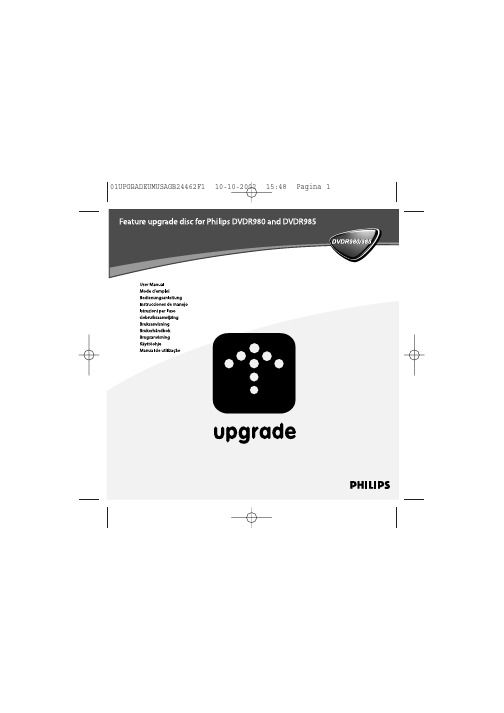
Moving to another album/track l In play mode you can use the J PREVIOUS / K NEXT keys and the
Of course, on upgraded DVDR980 sets the i.LINK function will not be available.
- DVDR985*/001 - DVDR985*/021
Package contents
- DVDR985*/051
This upgrade package contains the following items: l CD-ROM upgrade disc l This booklet
MP3 CD playback
The DVD Recorder can play MP3 CDs that comply with the following constraints:
n
l File system: ISO9660
l Maximum 30 characters
l Maximum 8 levels of nested directories
-8-
English
01UPGRADEUMUSAGB24462F1 10-10-2002 15:48 Pagina 9
Troubleshooting
Symptom
Remedy
The display shows ‘BAD VERSION’ The system version of your DVD recorder is already newer than that at the CD-ROM. You cannot upgrade with this disc.
达华NVR6A08-64-4KS2网络视频录制器说明书

Ultra Series |NVR6A08-64-4KS2• Intel Processor• Max 64 IP Camera Inputs with IVS Recording • Max 384 Mbps Incoming Bandwidth• Up to 12MP Resolution for Preview and Playback • Supports RAID 0 /1/5/6/10• iSCSI for Expanded Storage Space • Smart Tracking •Spot OutputSeries Compression Smart Tracking Heat MapPeople CounIntrusion TripwireSystem OverviewDahua's next generation network video recorder offers unparalleled recording technology for IP video surveillance applications. For applications where details are critical for identification, thisenterprise-level NVR provides a powerful Intel processor with up to 4K resolution. Additionally, the NVR features a mouse shortcut operation menu, remote management and control, centre storage, edge storage, and back up storage.Designed as a low-cost, easy installation, this NVR is ideal for a wide range of applications such as public safety, water conservancy, transportation, city centers, education, and financial institutions. The NVR is compatible with numerous third-party devices making it the perfect solution for surveillance systems with or without a video management system (VMS). Its open architecture supports multi-user access and is compatible with ONVIF 2.4, enabling interoperability when combined with 4K cameras.N+M Hot StandbyThe highly reliable redundancy N+M Hot Standby design provides a secure, failover technique ensuring immediate backup. In the event of a system failure, the slave instantly takes over the master ensuring no data is lost.RAID 0/1/5/6/10/Offering a balance between storage performance, storage capacity, and data integrity, the NVR features Fruitfull RAID 0/1/5/6/10 for faster and safer recording.Fisheye DewarpingThe NVR features multiple fisheye dewarping modes to makeviewing video easy whether its live or during playback.Functions4K ResolutionThe NVR supports 4K Ultra HD resolution (3840 x 2160) for recording, live viewing and playback.Intelligent Video System (IVS)With built-in intelligent video analytics (on two IP channels), the NVR has the ability to detect and analyze moving objects for improved video surveillance. The NVR provides standard intelligence features allowing detection of multiple object behaviors such as abandoned or missing objects. IVS also supports Tripwire analytics, allowing the camera to detect when a pre-determined line has been crossed, Heat Map, ideal for business intelligence, and Facial Detection, for searching or identification of individuals.Heat MapThe NVR's Heat Map option highlights the areas with the highestconcentration of people. This information can then be exported into a customized report to assist in business or forensic analysis.Point of Sale (POS)Ideal for grocery and retail stores, the optional POS solution allows the NVR to receive a POS transaction via corresponding video. This feature allows merchants to analyze specific transactions via the Fuzzy search Algorithm.Smart TrackingThe auto tracking PTZ feature automatically tracks a moving targetthroughout the camera's field of view. This function is ideal for following an object as it moves through airports, parking lots, city centers, or other applications.Automatic Network Replenishment (ANR) TechnologyNetwork Video Recorders with the ANR function automatically store video data on an IP camera SD card when the network is disconnected. After recovery of the network, the NVR automatically retrieves the video data stored on the camera.Ultra Series | NVR6A08-64-4KS2Ultra Series |NVR6A08-64-4KS2Ordering InformationDimensions (mm)Rev 001.010© 2021 Dahua Technology USA. All rights reserved.Design and specifications are subject to change without notice。
洛雷克L19LD800系列监控系统说明书

infOrMatiOn in tHis dOcuMent is suBject tO cHange witHOut nOtice. as Our prOducts are suBject tO cOntinuOus iMprOveMent, L19LD800 SeriesW W W.L O R E X C C T V.C O MQuick start guide r2PACKAGE CONTENTS ANDINSTALLATION GUIDE:☠ System Contents:1 - 19” 8 Channel LCD Monitor with pre-installed HDD *4 - High Res. Color Cameras *4 - 100 ft (30M) Extension Cables *4 - Camera Stands with Mounting Screws *1 - 10 ft Ethernet Cable Intermediateeasyunder 30 minutes under 60 minutes HardwareHi Speedover 60 minutesTimeunder 30 minutes under 15 minutes under 60 minutes Hand Tools Hardware Skills - IntermediateTimeSTEP 3Skill LevelTimeunder 30 minutes under 15 minutes under 60 minutesHand Tools HardwareRouterTimeSkills - Advanced* Installation time may vary based on applicationdevice cOnnectiOns (stand removed)2ascrews2the system has an efficient back panel control that provides a cable management solution.By design the connectors are not easily accessible, in order to secure the connections.it is recommended to remove the stand for initial set-up by simpy unscrewing four screws with a standard screw driver.OPTIONAL - REMOVE MONITOR STANDtilt the monitor (40˚) to allow for easier access to the connectors.TILT MONITOR13your system includes 4 high resolution 6 pin din cameras.CONNECT CAMERAS TO THE MONITORconnect one end of the ethernet cable to one of the router’s (notincluded) Lan pOrts and the other end to the Monitor’s network portlocated at the bottom of the monitor. see picture below showing ageneric Lan/wan connection.CONNECT ETHERNET CABLE4connect one end of the power adaptor to the monitor, the other endto an electrical outlet. this unit powers On once it is plugged in to thepower outlet.tip: Once you are done with the connections, remember to screw thestand back on.CONNECT POWER CABLE5WAN (WIDEAREA NETWORK)LAN (LOCAL AREA NETWORK)TO YOUR COMPUTERTO YOUR MONITORBACK OF THE ROUTER SHOWN6CONTINUEDtip: test the cameras prior to selectinga permanent mounting location bytemporarily connecting the camerasand cables to your system.* connect cameras to extension cablesby aligning the arrows. plug in camerasand cables before mounting the cameras.nOte: the arrow mark on top of the flat side ofthe camera and cable connectors should faceup while inserting to the Monitor.connect the first camera to the cH1 input. follow the same steps toconnect the additional cameras.4aUNIvERSAL DIN TO BNC CABLECONTINUEDthe unit will automatically begin loading when power is connected to the system.INITIAL LOADING SEQUENCEcb7aclick the Menu button on the front panel of the Monitor (or the remote controller) to enter the Main Menu. from the Main Menu move to systeM and press the enter button to go to the date/tiMe menu to activate menu options.SET THE DATE & TIME9Congratulations! You have completed Step 1 successfully. You can now view, record and Make sure that the Date and Time are set prior to recording.• Menu Button – accesses the setup menu, and returns to previous menu options.• navigation controls - Move up/down/Left/right.• enter Button - press this button to select and change the values in a menu option.nOte: after you see all four (4) camera images on your monitor screen, remove the protective film from camera(s) and monitor screen.a. during the loading sequence, the system will perform a Hard drive and firmware check and the screen will display the text message “systeM cHeck”.b. Once the system checks are completed, the screen will display the text message “initiaLiZing systeM” before completing the loading process.c. the unit will initially load to a split screen view, displaying all 8 cameras (if available) and a system legend in a 3x3 screen view.MENU NAVIGATION CONTROLS8MenunOte: this may take up to 60 seconds. please wait until the system completes loading.STEP 2 - SET UP LOCAL VIEWING ON YOUR PCnOte: the system will lease networking information from your router. if you wish to set your information manually, then set the dHcp MOde to ManuaL. please consult your Hardware Manual for further Menu options.1insert the Lorex client 3.0 software cd into your local computer’s cd rOM drive and proceed with the installation.INSTALL SOFTWARE(on your local computer)computer - not includedtHis step reLates tO reMOte viewing Over tHe Lan (LOcaL area netwOrk) By using a pc LOcated On tHe saMe netwOrk as tHat Of tHe systeM.2STEP 2 - SET UP LOCAL VIEWING ON YOUR PCCONTINUEDfollow the installation screens to complete Lorex client 3.0 software installation.LOREX CLIENT 3.0 SOFTWARE34LorexClientLorexPlayerclick the Menu button and select the new item.ADD A LOCAL SITE:(on your local computer)5tip: when you run Lorexclient on windows xp operating system, you will see the windows security alert. please click unblock to run the application.please refer to your Lorex client 3.0 software Manual for instructions about using Lorex Backup player and storage calculator.STEP 2 - SET UP LOCAL VIEWING ON YOUR PCCONTINUEDenter a name and site information for the remote site. 1. enter a name of the site (e.g. Office)2. enter the user id (admin by default)3. enter the user password (blank by default)4. enter the dvr/Monitor tcp/ip port (3000 by default)5. enter the ip address recorded in step 2-16. click add to add the remote site7. click exitENTER SETUP INFORMATION(on your local computer)6781234567OfficeSTEP 3 - SET UP INTERNET REMOTE MONITORINGPORT FORWARD YOUR ROUTER1port forward your router first before proceeding with the set-up (ports 80, 3000, 3001, 3002, 3003).all routers are different. to port forward your router, please refer to your router’s user manual.a router configuration guide is available on your Lorex client software cd and also on /support in the consumer’s guide section.CREATE ACCOUNTfrom the website, click the create accOunt option.3router - not included2STEP 3 - SET UP INTERNET REMOTE MONITORING CONTINUEDCOMPLETE NEW ACCOUNT INFORMATION41. fOr prOduct License select the L19Ld800 series option from the drop down menu.2. fOr prOduct cOde enter the Monitor’s Mac address (recorded in step 2-1).3. fOr urL reQuest enter a unique urL name (e.g. myurl). nOte: urL name should not be more than 15 characters.123REGISTRATION EMAILan automated registratiOn cOnfirMatiOn eMaiL will be sent to your email. print and save this confirmation. you will need this information to access your system remotely.5Service Provider: Domain Name: User ID: tomsmith1Password: (your password)ENTER DDNS SET-UP ON YOUR MONITOROnce the ddns settings have been configured online, the information must be entered on the system toallow for remote connection via the Lorex software (or through internet explorer).access the Main Menu setup screens by pressing the Menu key on the front panel of your monitor (or remote control) and navigate to the netwOrk option and press enter. On the netwOrk setup screen scroll down and select ddns. press the enter button to access the ddns network settings.67VIRTUAL KEYBOARD CONTROLthe virtual keyboard control becomes available when keyboard input (a~Z, 0~9) is needed for entering information such as names, network information, etc.• navigate using the arrow keys on the front panel or by using the remote control or a mouse.• use the enter key to choose the letters and numbers.• select the Ok button once the setup is completed.SET THE DDNS SETTINGSnOte: use arrow keys to move to each item. press enter key to select and change settings.enter the dOMain naMe sent to you in the registratiOn cOnfirMatiOn eMaiL (i.e. ) leaving out the part of the urL.8910Lorex client and Lorexplayer icons will appear on your desktop.RUN THE LOREX CLIENT 3.0 SOFTWARE(on your remote computer)double-click the Lorex client icon on your desktop to run the program.the log-in window may appear before the main program window loads.enter your password to start the program.nOte: initial password is blank12LorexClient LorexPlayer13follow the installation screens to complete Lorex client 3.0software installation.LOREX CLIENT 3.0 SOFTWARE(on your remote computer)11tip: when you run Lorexclient on windows xp operating system, youwill see the windows security alert. please click unblock to run theapplication.please refer to your Lorex client 3.0 software Manual for instructionsabout using Lorex Backup player and storage calculator.14CONNECTION(on your remote computer)select the site you want to connect to from the remote site list, and then click the connect button to initiate connection. Once connected, you will see images from the remote system.15Congratulations! You have completed Step successfully. You can now view, playback images and remotely control enter a name and site information for the remote site.1. enter a name of the site (e.g. Office)2. enter the user id (admin by default)3. enter the user password (blank by default)4. enter the dvr/Monitor tcp/ip port (3000 by default)5. enter the dOMain naMe sent to you in the registratiOn cOnfirMatiOn eMaiL (e.g. ) leaving out the part of the urL.6. click add to add the remote site7. click exitENTER SETUP INFORMATION (on your remote computer)nOte: the ddns service supports dynamic ip addresses for remote connection. when this feature is configured on the remote system, you can access it remotely using the domain name instead of ip address. to use this feature, the system should be registered on the Lorex ddns server.alternatively, if you have a static ip address you can enter it here.please refer to the LOrex cLient Manual for network setup and configuration.1234567Office myurlfOrMatting tHe new Hard drive:the new Hard drive Must be formatted. if a new Hard drive is detected, the system will prompt you to fOrMat the drive.HDD INSTALLATIONthe system comes with a pre-installed Hard drive, however the unit will work with a replacement single Hard drive (up to 750gB).nOte: Make sure that the system is Off and the power cable has been disconnected before changing the Hard drive. for detailed instructions, check your user’s manual included with the system.pre-installed Hdd setting tHe new drive tO Master:• refer to the general jumper pin setting on Hdd surface (generally located on a sticker on the top of the drive).• set the jumper pin set to Master (1 drive). nOte: use a Hard drive Model with a power supply rated udMa66 or higher.cOnnecting tHe ide caBLe:• confirm the ide cable is securely connected within the system.RECOMMENDED TIPSCONNECTING A MOUSEconnect a mouse to one of the usB ports located on the front of the unit. the mouse behaves in the same way as a pc mouse - using Left click, right click and center wheel. for detailed information, please check the system user’s Manual.nOte: a three button mouse is required for the full range of mouse functionality to be available.center wHeeLREMOTE CONNECTION USING A MOUSE DRAG & DROP IN LOREX CLIENT SOFTWAREselect a previously configured location from the “remote site” window, and simply drag it to the location of live view-ing (camera display) portion of the screen. all cameras fromthe remote system will be displayed. you can also drag spe-cific cameras to any available square in the Live view area, as shown in the picture.the software has an advanced feature which allows you to connect to multiple sites and view cameras from different locations simultaneously on one screen (maximum of 16cameras). simply drag the specific cameras from each site you wish to connect to into the live viewing area.RECOMMENDED TIPS CONTINUEDOn the screen save menu, use arrowkey to move to each item. press enterkey to select and change.1. enable screen saver by setting On/Off item to On.2. select type (tiMe or autO):tiMe causes the system to turn on thepower of screen once the time issame as the value in the screen Onfield and turn off the power of screenonce the time is same as the value inthe screen Off field.autO causes it to turn off the power of screenonce there isn’t any user operation in the sys-tem for tiMe Out. the tiMe Out options are:1 Min, 5 Min, 10 Min, 30 Min, and 1 HOur.SCREEN SAVE MENU3. enter time period:in case that the type is tiMe, enter time in thescreen Off field to determine the time youwant the Main display Off.nOte: in case of tiMe, you can turn on thepower of screen by pressing the pOwer key onthe front panel while the screen save mode.4. select autO tiMe Outin case that the type is autO, select an itemin the tiMe Out field to determine the timeoutyou want the Main display Off.nOte: in case of autO, the system turns on thepower of screen by detecting any user opera-tion while the power saving mode.5. press Menu key to save settings and exitmenu.It’s all on the Webfor detailed setup information, please refer to your user’s Manual. for additional information about determining your ip address, configuring your router, and port forwarding, please visit our website /support and click consumer guides section or view guides from the cd included with your system.emailsupport:*********************toll free technical support - north america: 1-888-42 LOrex (1-888-425-6739)toll free technical support - international (outside of north america): 00-800-425-6739-0 Lorex international website - PRODUCT SUPPORTSpecification SheetUser’s ManualLorex Client Software Manual Quick Start GuidePort forwarding GuideBasics of Remote VideoAccess GuidePRODUCT SUPPORT 。
八路DVR

规格介绍及特性说明
馥鸿科技实业(深圳) 馥鸿科技实业(深圳)有限公司
外观图片
DVMR-V8
特性说明
支持三工(录像、回放、网络 作业的 作业的Stand-alone独立机型 支持三工 录像、回放、网络)作业的 录像 独立机型 支持主动式USB,可将硬盘数据直接备份在 盘 支持主动式 ,可将硬盘数据直接备份在U盘 压缩格式采用修正式MJPEG 压缩格式采用修正式 提供手动、位移移动、 提供手动、位移移动、全时等录像方式 位移移动警报时自动录像(时间可调 时间可调) 位移移动警报时自动录像 时间可调 可依日期、 可依日期、时间快速搜寻播放功能 停、复电自动回复录像模式 硬盘使用状态可由面板LED显示 硬盘使用状态可由面板 显示 内建位移移动侦测功能 支持影像同步录音(4输入 输入、 输出 输出) 支持影像同步录音 输入、1输出 支持两颗SATA硬盘 支持两颗 硬盘 自动循序跳台功能 支持PTZ 支持 支持警报输入(8输入 输入, 输出 输出) 支持警报输入 输入,1输出 支持鼠标操作 网络支持(TCP/IP,DHCP) 网络支持 支持红外线遥控器 支持XGA输出 支持 输出
规格参数
硬盘 资料搜寻 备份功能 警报输入 自动跳台 位移侦测 断讯侦测 蜂鸣器警报输出 亮度调整 对比度调整 鼠标 PTZ功能 系统监测 网络卡 电源规格 SATA HDDX2 (FOR TYPE A) / SATA HDDX1(FOR TYPE B) 时间/日期,事件记录 Host USB(FOR TYPE A) / Host USB CD-RW DVD-R(FOR TYPE B) 8输入,1输出 有 有 有 有 有 有 有 有 停,复电后自动恢复录像模式 MPEG 4(TCP/IP DHCP) DC 12V / 4A
录播教室采购设备清单

8
定位摄像机线缆
100
米
二、录播系统配套设备
交互式触摸一体机
(一}显示器硬件技术参数:
1、显示类型:LED背光源;屏幕显示尺寸:80英寸;2、分辨率:1920x1080(1080P);
3、亮度:“50cd/m关4、对比度:>5000:1;5、屏幕:工业级硬屏,屏幕比例:16:
★与录播主机系统统一品牌
6
专业
吊麦
类型:电容式;指向性:单指向;拾音方式:超心型;频率响应:30Hz~18KHz;灵敏度:
20mV/pa±3db;信躁比:78db;输出阻抗:250欧姆;供电要求:12丫~48丫幻象供电。
6
支
7
一键式中
控面板
"键式"录播中控系统除了能管理课室所有媒体设备外,还能通过网络中控远程开启录播、跟踪等所有系统设备并进行远程管理。老师也可通过安装于讲台上的控制面板实现“一键式”自动录制,老师上课时轻按录制按钮,课件开始录制;下课时老璃轻按停止按钮,课件录制完成,同时具有直播和锁定VGA图像等功能。
录播教室采购设备清单
序
号
名称
技术性能参数描述
数量
单位
录播系统核心设备
★主机采用完全的嵌入式结构,高清录播主机与图像跟踪系统高度集成一体化设备,集录
制、跟踪、直播、导播管理、存储、视音频编码等功能于一体;录播主机和跟踪主机高度
集成且为一台设备,确保性能稳定。
高清
★设备采用低功耗设计,采用外置电源适配器,主机直流12V供电,额定功耗100W,
(提供该产品制造商针对本项目出具的授权书及参数确认函,并提供产品3c认证证书,
投标现场提供实物样机进行端口符合查验)
OSN9800M24产品介绍

运维
CO节点众多, 运维要简便
演进
支持网络持续演进
当前产品组合存在短板
9800 U16 • U16尺寸较大 • 供电端子要求过多,(2+2)*63A • 容量较大,板卡端口密度过高,槽
位较少,初始成本、灵活性稍低 • 不支持光电共平台
1800 V
• 交叉容量较小,槽位较少,有时 需要跨子架调度,子架堆叠
OSN 9800 M24主要指标
指标 供电(DC) 供电(AC) 交叉配置
交叉容量
业务槽位数 SDH LO 1588V2
尺寸 子架重量
机柜
工作环境
描述
2+2 63A(推荐) / 1+1 63A 1:1 APIU:3000W@220V,1500W@110V 1:3 APIU:6000W@220V,3000W@110V 1+1 (普通型) & 1:3 (增强型)
客户价值:
1. 5.5U板卡、11U板卡可灵活搭配,槽位丰富,按需选用; 2. 5.5U板卡集成度适中,功耗低,可选择板卡丰富; 3. 11U板卡与9800-U系列可共用,保护投资; 4. 槽位可以现场带电拆分,易于后期扩容。
OSN 9800 M24 增加一个11U板卡示例
原始发货子架
11U板卡
新增11U单板之后
•单机柜: 可安装1*M24+2*UPS 或者 2*M24或 者1*M24+2*1800V
•单槽位能力: 24(5.5U)个槽位, 单槽位400G, 12(11U)个槽位,单槽位1T
•保护能力: 主控交叉时钟1+1保护,2+2 电源 端子保护, 1+1风扇
•风道:下进上出
槽位可现场拆分,5.5U板卡和11U板卡灵活配置
大华硬盘录像机报价

8路-1-2-3设备类型:嵌入式硬盘录像机功能特点:视频、音频编码标准:H.264、G.711A视频输入:8路 BNC接口报警输出:6路告警输出,继电器触点(1A@24VDC),NO﹑NC可编程,绿色接线柱接口产品型号网络报价DH-DVR0804HE-S ¥2,660重要参数:外形尺寸:440*460*89mm重量:6.5-7.5Kg工作温度:0-55℃工作湿度:10%-90%处理器:工业级嵌入式微控制器报警输入:16路报警输入、低电平有效,绿色接线柱接口音频输入:8路线性音频输入音频输出:1路线性音频输出通讯接口:RS485,RJ-45其他:2个USB2.0接口,前背面板各1个内部支持8个SATA硬盘接口电源:220V±10%,50Hz±2%/110V±10% 60Hz±2%功率:25-40W(不含硬盘)DH-DVR0804HE-T ¥4,470重要参数:功能特点:视频、音频编码标准:H.264、G.711A视频输入:8路 BNC接口视频输出:1路模拟视频BNC接口(1.0Vp-p,75ohms)﹑1路VGA输出支持1920×1080、1280×功率:25-40W(不含硬盘)外形尺寸:445*440*89mm重量:6.5-7.5Kg视频输出:1路模拟视频BNC接口(1.0Vp-p, 75ohms)、1路VGA输出支持1280×1024、1024×其他:2个USB 2.0接口,其中1个前面板,1个背板接口产品型号网络报价设备类型:嵌入式硬盘录像机视频输入:8路 BNC接口音频输入:4路线性音频输入音频输出:1路线性音频输出通讯接口:RS485,RJ-45电源:220V±10%,50Hz±2%/110 60Hz功能特点:视频、音频编码标准:H.264、G.711A大华硬盘录像机产品型号DH-DVR0804HE-L 网络报价¥3,870重要参数:H系列视频输出:1路模拟视频BNC接口(1.0Vp-p, 75...音频输入:4路线性音频输入视频输出:1路模拟视频BNC接口(1.0Vp-p, 75ohms)、1路VGA输出支持1280×1024、1024×通讯接口:RS485,RJ-45其他:2个USB 2.0接口,其中1个前面板,1个背板接口电源:220V±10%,50Hz±2%/110±10% 60Hz±2%功率:25-40W(不含硬盘)外形尺寸:450*440*70mm重量:5.5-6.0KgL系列-1产品型号网络报价DH-DVR0804LE-S/N¥2,070重要参数:功能特点:图像编码标准:H.264;视频标准:PAL制(625线,50场/秒);监视视频输入:8路BNC接口视频输出:1路模拟视频BNC接口(1.0Vp-p,75ohms)﹑1路VGA输出(支持1280×1024,1024×音频输入:无音频输出:无通讯接口:RS485,RS232,DB9,RJ-452个USB2.0接口(前背面板各1个),内部支持4个SATA硬盘接口,支持独立的eSATAⅡ接口电源:220V±10% 50Hz±2%/110V 60Hz功率:25-40W(不含硬盘)外形尺寸:445*440*89mm重量:不含硬盘:6.5-7.5Kg工作温度:0℃-55℃工作湿度:10%-90%RH处理器:工业级嵌入式微处理器报警输入:16路报警输入,低电平有效,绿色接线柱接口报警输出:6路告警输出,继电器触点(1A@24VDC),NO﹑NC可编程,绿色接线柱接口-2产品型号网络报价DH-DVR0804LE-U¥3,410重要参数:功能特点:视频、音频编码标准:H.264、G.711A 图像控制:图像质量视频输入:8路 BNC接口视频输出:1路模拟视频BNC接口(1.0Vp-p,75ohms)﹑1路VGA输出支持19音频输入:8路线性音频输入音频输出:1路线性音频输出通讯接口:RS485,RJ-45其他:2个USB2.0接口,前背面板各1个内部支持8个SATA硬盘接口电源:220V±10%,50Hz±2%/110V±10% 60Hz±2%功率:25-40W(不含硬盘)外形尺寸:440*460*89mm重量:6.5-7.5(不含硬盘)Kg工作温度:0-55℃工作湿度:10%-90%RH处理器:工业级嵌入式微控制器报警输入:8路报警输入、低电平有效,绿色接线柱接口报警输出:6路告警输出,继电器触点(1A@24VDC),NO﹑NC可编程,绿-3产品型号网络报价DH-DVR0804LE-S¥3,100重要参数:图像编码标准:H.264;视频标准:PAL制(625线,50场/秒);监视图像质量:PAL制,D1(704×视频输入:8路BNC接口视频输出:1路模拟视频BNC接口(1.0Vp-p,75ohms)﹑1路VGA输出(支持1280×1024,1024×音频输入:8路线性音频输入音频输出:1路线性音频输出通讯接口:RS485,RS232,DB9,RJ-45其他:2个USB2.0接口(前背面板各1个),内部支持4个SATA硬盘接口,支持独立的eSATAⅡ接口电源:220V±10% 50Hz±2%功率:25-40W(不含硬盘)外形尺寸:445*440*89mm重量:不含硬盘:6.5-7.5Kg工作温度:0℃-55℃工作湿度:10%-90%RH处理器:工业级嵌入式微处理报警输入:16路报警输入,低电报警输出:6路告警输出,继电器操作系统:嵌入式 LINUX操作系-4产品型号网络报价DH-DVR0804LE-L¥1,660重要参数:功能特点:图像编码标准:H.264;视频标准:PAL制(625线,50场/秒);监视视频输入:8路BNC接口视频输出:1路模拟视频BNC接口(1.0Vp-p,75ohms)﹑1路VGA输出(支持128音频输入:4路线性音频输入音频输出:1路线性音频输出通讯接口:RS485,RS232,DB9,RJ-45其他:2个USB2.0接口(背面板各1个),内部支持4个SATA硬盘接口,支电源:220V±10% 50Hz±2%/110V 60Hz功率:25-40W(不含硬盘)外形尺寸:450*440*70mm重量:不含硬盘:5.5-6.0Kg工作温度:0℃-55℃工作湿度:10%-90%RH处理器:工业级嵌入式微处理器报警输入:16路报警输入,低电平有效,绿色接线柱接口报警输出:6路告警输出,继电器触点(1A@24VDC),NO﹑NC可编程,绿色接线16路-1-2报警输出:6路告警输出,继电器触点(1A@24VDC),NO﹑NC可编程,绿外形尺寸:440*460*89mm重量:6.5-7.5Kg工作温度:0-55℃工作湿度:10%-90%处理器:工业级嵌入式微控制器报警输入:16路报警输入、低电平有效,绿色接线柱接口音频输入:16路线性音频输入音频输出:1路线性音频输出通讯接口:RS485,RJ-45其他:2个USB2.0接口,前背面板各1个内部支持8个SATA硬盘接口电源:220V±10%,50Hz±2%/110V±10% 60Hz±2%功率:25-40W(不含硬盘)DH-DVR1604HE-T ¥7,000重要参数:功能特点:视频、音频编码标准:H.264、G.711A视频输出:1路模拟视频BNC接口(1.0Vp-p,75ohms)﹑1路VGA输出支持1920×1080、1280×视频输入:16路 BNC接口处理器:工业级嵌入式微控制器报警输入:16路报警输入、低电平有效,绿色接线柱接口报警输出:3路告警输出,继电器触点(1A@24VDC), NO、NC可编程、绿色H系列产品型号网络报价功能特点:视频、音频编码标准:H.264、G.711A电源:220V±10%,50Hz±2%/110 60Hz功率:25-40W(不含硬盘)外形尺寸:445*440*89mm重量:6.5-7.5Kg工作温度:0-55℃工作湿度:10%-90%网络报价DH-DVR1604HE-L¥4,650重要参数:视频输入:16路 BNC接口视频输出:1路模拟视频BNC接口(1.0Vp-p, 75ohms)、1路VGA输出支持1280×1024、1024×产品型号音频输入:4路线性音频输入音频输出:1路线性音频输出通讯接口:RS485,RJ-45其他:2个USB 2.0接口,其中1个前面板,1个背板接口-3产品型号网络报价DH-DVR1604HE-S¥3,380重要参数:功能特点:视频、音频编码标准:H.264、G.711A视频输入:16路 BNC接口视频输出:1路模拟视频BNC接口(1.0Vp-p, 75ohms)、1路VGA输出支持1280×1024、1024×音频输入:4路线性音频输入音频输出:1路线性音频输出通讯接口:RS485,RJ-45其他:2个USB 2.0接口,其中1个前面板,1个背板接口内部支持4电源:220V±10%,50Hz±2%/110±10% 60Hz±2%功率:25-40W(不含硬盘)外形尺寸:450*440*70mm重量:5.5-6.0Kg工作温度:0-55℃工作湿度:10%-90%处理器:工业级嵌入式微控制器报警输入:16路报警输入、低电平有效,绿色接线柱接口报警输出:6路告警输出,继电器触点(1A@24VDC), NO、NC可编程、绿色L系列-1产品型号网络报价DH-DVR1604LE-S/N¥2,390重要参数:功能特点:视频、音频编码标准:H.264、G.711A视频输入:16路BNC接口视频输出:1路模拟视频BNC接口(1.0Vp-p, 75ohms)、1路VGA输出支持1280×1024、1024×音频输入:无音频输出:无通讯接口:RS485,RS232,DB9,RJ-45其他:2个USB2.0接口(前背面板各1个),内部支持4个SATA硬盘接口,支持独立的eSATAⅡ接口电源:220V±10% 50Hz±2%/110V 60Hz功率:25-40W(不含硬盘)外形尺寸:445*440*89mm重量:不含硬盘:6.5-7.5Kg-2产品型号网络报价DH-DVR1604LE-U¥4,290重要参数:功能特点:视频、音频编码标准:H.264、G.711A视频输入:16路 BNC接口视频输出:1路模拟视频BNC接口(1.0Vp-p,75ohms)﹑1路VGA输出支持1920×1080、1280×音频输入:16路线性音频输入音频输出:1路线性音频输出通讯接口:RS485,RJ-45其他:2个USB2.0接口,前背面板各1个内部支持8个SATA硬盘接口电源:220V±10%,50Hz±2%/110V±10% 60Hz±2%功率:25-40W(不含硬盘)外形尺寸:440*460*89mm重量:6.5-7.5(不含硬盘)Kg工作温度:0-55℃工作湿度:10%-90%RH处理器:工业级嵌入式微控制器报警输入:16路报警输入、低电平有效,绿色接线柱接口报警输出:6路告警输出,继电器触点(1A@24VDC),NO﹑NC可编程,绿-3产品型号网络报价DH-DVR1604LE-S¥3,900重要参数:功能特点:图像编码标准:H.264;视频标准:PAL制(625线,50场/秒);监视图像质量:PAL视频输入:16路BNC接口视频输出:1路模拟视频BNC接口(1.0Vp-p,75ohms)﹑1路VGA输出(支持1280×1024,1024×音频输入:16路线性音频输入音频输出:1路线性音频输出通讯接口:RS485,RS232,DB9,RJ-45其他:2个USB2.0接口(前背面板各1个),内部支持4个SATA硬盘接口,支持独立的eSATAⅡ接口 电源:220V±10% 50Hz±2%/110V 60Hz功率:25-40W(不含硬盘)外形尺寸:445*440*89mm重量:不含硬盘:6.5-7.5Kg工作温度:0℃-55℃工作湿度:10%-90%RH处理器:工业级嵌入式微处理器报警输入:16路报警输入,低电平有效,绿色接线柱接口报警输出:6路告警输出,继电器触点(1A@24VDC),NO﹑NC可编程,绿色接线-4产品型号网络报价DH-DVR1604LE-L¥2,470重要参数:功能特点:图像编码标准:H.264;视频标准:PAL制(625线,50场/秒);监视图像质量:PAL视频输入:16路BNC接口视频输出:1路模拟视频BNC接口(1.0Vp-p,75ohms)﹑1路VGA输出(支持1280×1024,1024×音频输入:4路线性音频输入音频输出:1路线性音频输出通讯接口:RS485,RS232,DB9,RJ-45其他:2个USB2.0接口(背面板各1个),内部支持4个SATA硬盘接口,支持独立的eSATAⅡ接口 电源:220V±10% 50Hz±2%/110V 60Hz功率:25-40W(不含硬盘)外形尺寸:450*440*70mm重量:不含硬盘:5.5-6.0Kg工作温度:0℃-55℃工作湿度:10%-90%RH处理器:工业级嵌入式微处理器报警输入:16路报警输入,低电平有效,绿色接线柱接口报警输出:6路告警输出,继电器触点(1A@24VDC),NO﹑NC可编程,绿色接线。
华录SX300 高清硬盘录像机-技术方案
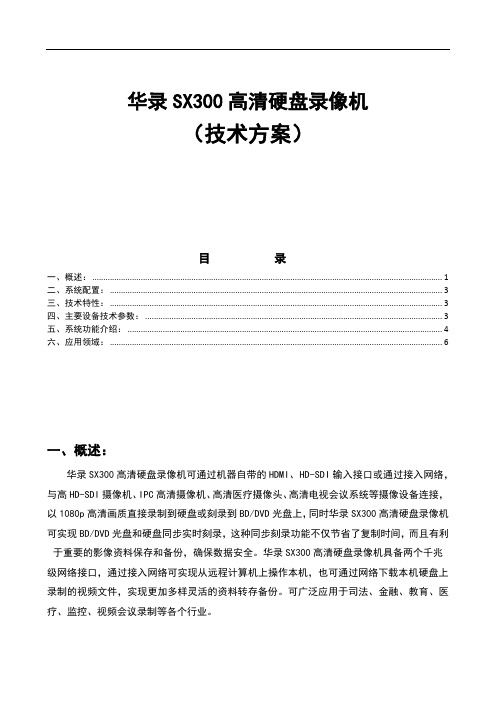
华录SX300高清硬盘录像机(技术方案)目录一、概述: (1)二、系统配置: (3)三、技术特性: (3)四、主要设备技术参数: (3)五、系统功能介绍: (4)六、应用领域: (6)一、概述:华录SX300高清硬盘录像机可通过机器自带的HDMI、HD-SDI输入接口或通过接入网络,与高HD-SDI摄像机、IPC高清摄像机、高清医疗摄像头、高清电视会议系统等摄像设备连接,以1080p高清画质直接录制到硬盘或刻录到BD/DVD光盘上,同时华录SX300高清硬盘录像机可实现BD/DVD光盘和硬盘同步实时刻录,这种同步刻录功能不仅节省了复制时间,而且有利于重要的影像资料保存和备份,确保数据安全。
华录SX300高清硬盘录像机具备两个千兆级网络接口,通过接入网络可实现从远程计算机上操作本机,也可通过网络下载本机硬盘上录制的视频文件,实现更加多样灵活的资料转存备份。
可广泛应用于司法、金融、教育、医疗、监控、视频会议录制等各个行业。
二、系统配置:● 华录SX300高清硬盘录像机1台 ● 高清SDI 接口摄像机4台(选件) ● 高清显示器/投影仪1台(选件) ● 全中文使用手册、系统保修卡 注:摄像机可选HD-SDI 、IPC 高清摄像机、 HDMI 等多种接口设备,可按实际需求选配。
三、技术特性:◆ 内置两台高品质蓝光刻录机,可将1080P 高清视频直接录制到BD 光盘。
◆ 配置两个千兆级网口、可实现在计算机上远程操控本机。
也可通过接入内部网络,使用网络上的IPC 摄像机作为视频来源。
◆ 具备RS-232/485接口,通过与报警设备连接,可及时发现故障,避免不必要的损失。
◆ 支持HDD 和BD 同步实时刻录,确保重要影像资料录制安全。
◆ 接口丰富,具备SDI 、HDMI 、分量、CVBS 等输入/输出接口,满足多种用户需求。
支持DVD 、BD 、HDD 、等多种介质直接刻录四、主要设备技术参数:五、系统功能介绍:5.1、系统拓扑图:5.2、功能特性:1.系统支持高清画质的视频内容录制,以高质量完成会议内容/课件的制作。
海康威视后端设备产品介绍材料

后端产品手册2009.12.06目录DS-9000系列 (1)产品简介 (1)订货型号 (1)主要特性 (1)功能与性能 (2)物理接口 (4)典型应用 (5)技术规格表 (6)DS-9100系列 (8)产品简介 (8)订货型号 (8)主要特性 (8)功能与性能 (9)物理接口 (11)典型应用 (12)技术规格表 (13)DS-8100系列 (14)主要特性 (14)功能与性能 (14)典型应用 (16)DS-8100HF-S (18)产品简介 (18)订货型号 (18)特别说明 (18)物理接口 (18)技术规格表 (20)DS-8100HE-S (21)产品简介 (21)订货型号 (21)特别说明 (21)物理接口 (21)技术规格表 (23)DS-8100HC-S (24)产品简介 (24)订货型号 (24)特别说明 (24)物理接口 (24)技术规格表 (26)DS-8100HS-S (27)订货型号 (27)特别说明 (27)物理接口 (27)技术规格表 (29)DS-8100HL-S (30)产品简介 (30)订货型号 (30)特别说明 (30)物理接口 (30)技术规格表 (32)DS-7100系列 (33)DS-7100H-S (33)产品简介 (33)订货型号 (33)特别说明 (33)主要特性 (33)功能与性能 (34)物理接口 (36)典型应用 (37)技术规格表 (38)DS-7200系列(6467平台) (39)主要特性 (39)功能与性能 (39)典型应用 (41)DS-7208HV-S (42)产品简介 (42)订货型号 (42)特别说明 (42)物理接口 (42)技术规格表 (44)DS-7216HV-S (45)产品简介 (45)订货型号 (45)特别说明 (45)物理接口 (45)技术规格表 (47)DS-8000系列 (48)功能与性能 (48)典型应用 (50)DS-8000HF-S (51)产品简介 (51)订货型号 (51)特别说明 (51)技术规格表 (54)DS-8000HT-S (55)产品简介 (55)订货型号 (55)特别说明 (55)物理接口 (55)技术规格表 (57)DS-8000HE-S (58)产品简介 (58)订货型号 (58)特别说明 (58)物理接口 (58)技术规格表 (60)DS-8000HE-SL (61)产品简介 (61)订货型号 (61)特别说明 (61)物理接口 (61)技术规格表 (63)DS-8000HC-S (64)产品简介 (64)订货型号 (64)特别说明 (64)物理接口 (64)技术规格表 (66)DS-8000HC-SL (67)产品简介 (67)订货型号 (67)特别说明 (67)物理接口 (67)技术规格表 (69)DS-8000HS-S (70)产品简介 (70)订货型号 (70)特别说明 (70)物理接口 (70)技术规格表 (72)DS-8000HS-ST (73)产品简介 (73)订货型号 (73)特别说明 (73)物理接口 (73)技术规格表 (75)DS-7000系列 (76)DS-7000H-S (76)产品简介 (76)订货型号 (76)特别说明 (76)物理接口 (76)技术规格表 (79)DS-7200系列(6446平台) (80)DS-7204H-S (80)产品简介 (80)订货型号 (80)特别说明 (80)物理接口 (80)技术规格表 (81)DS-7208H-S (82)产品简介 (82)订货型号 (82)特别说明 (82)物理接口 (82)技术规格表 (83)DS-9000系列产品简介DS-9000系列网络硬盘录像机是海康威视自主研发的新一代混合型网络硬盘录像机它融合了多项专利技术,采用了多项IT高新技术,如视频编解码技术、嵌入式系统技术、存储技术、网络技术和智能技术等。
NVR4.0 WTD-IR9000IP8808S1 网络高清录像机 产品说明书
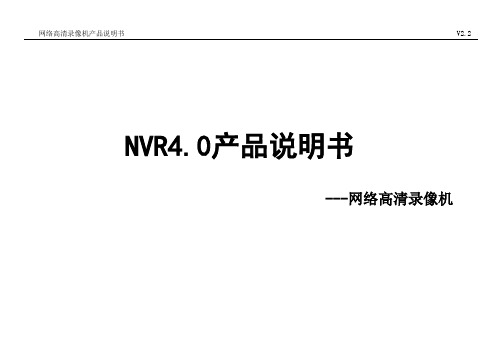
2. 操作说明...................................................................................................................................................................................................................................13
DVD数字硬盘录像机 说明书
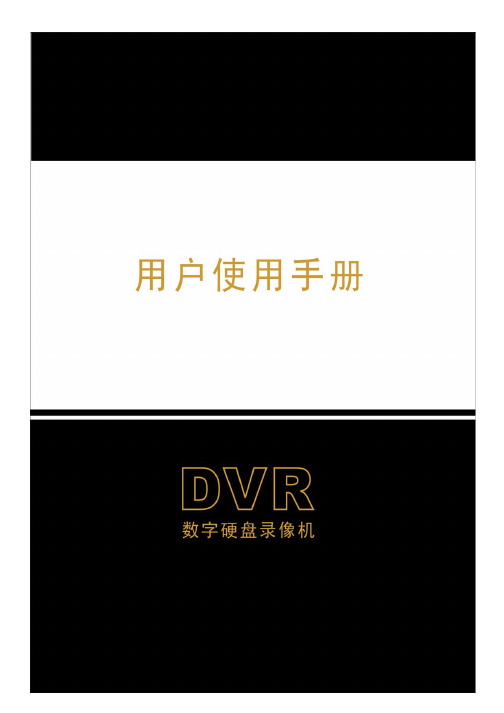
2.1 前面板(仅供参考,以实物为准).............................................................................................................. 6 2.2 后面板(仅供参考,以实物为准).............................................................................................................. 6 2.3 遥控器 ..................................................................................................................................................... 7 3.1 安装硬盘 ................................................................................................................................................. 9 3.2 连接摄`像机和监视器............................................................................................................................ 9 3.3 VGA 输出................................................................................................................................................ 9 3.4 连接电源 ................................................................................................................................................. 9
华录9800快速指南

华录BDR9800-B蓝光工程录像机快速指南一、功能概述:华录BDR9800-B是一台具有高清输入输出接口的蓝光录像机,全面满足教育、会议、医疗等各个行业需求。
机器配备1组高清HD-SDI和1组HDMI输入输出接口,专业高清摄像机、高清视频会议系统等映像均可以录制在本机硬盘,以全高清画质记录,也可以通过“初始设置”预设同时录制在本机硬盘和蓝光光盘,节省宝贵的时间,还可以通过“智能刻录”功能直接录制到BD或DVD碟片;此外机器还配备1组AV输入输出端口及RS-232C端口,满足各种新老设备的使用。
二、主要参数及功能特性列表HDD及BD碟片录制时间列表录制模式内置HDD(1TB)BD-RE50GBBD-RE25GBBD-R50GBBD-R25GB1倍速约90小时约8小时约2小时约4小时约2小时2倍速(HG)约18小时约17小时约4小时约8小时约4小时3倍速(HX)约270小时约26小时约6小时约13小时约6小时4倍速(HE)约360小时约34小时约8小时约17小时约8小时5倍速(HL)约450小时约43小时约11小时约21小时约11小时8倍速(HM)约720小时约69小时约17小时约34小时约17小时三、主要功能详解①实现HDD/BD同时刻录。
操作步骤:设定:开始--初始设置—设定设置—系统功能—刻录功能—选择HDD/BD刻录“有效’’设定为“有效”时,HDD和碟片会同时进行刻录。
②智能刻录(可以把视频信号直接录制到BD碟片或DVD碟片)操作步骤:按遥控器“开始”按钮---“从全部功能中选择”---转存---“智能刻录”—“开始刻录”,如下图所示:③将HDD中节目复制到碟片(BD或DVD碟片)操作步骤:1.按“遥控器”导航菜单2.按遥控器的“红色”键弹出“简单复制”;选择“简单复制”3.选择需要复制的视频节目(备注:需要对“显示全部节目”进行选择,选择完成后按“确认”键确认,按“蓝色”键多项选择,按“绿色”键多项选择,按“黄”键删除;)4.节目选择完成5.开始复制备注:复制完成后DVD碟片需要“封闭”光盘才能在其他的DVD播放机上播放封闭光盘步骤:按遥控器“开始”按钮---“使用媒介”---“DVD管理”---“其他DVD设备播放”最终化操作如下图所示:HDD的视频节目复制到光盘需要花费的时间:BD-R 按1倍数复制:1小时视频内容只需要10分钟。
一种基于SATA集成的网络视频录像机[实用新型专利]
![一种基于SATA集成的网络视频录像机[实用新型专利]](https://img.taocdn.com/s3/m/cc6423eda0c7aa00b52acfc789eb172ded63996f.png)
专利名称:一种基于SATA集成的网络视频录像机专利类型:实用新型专利
发明人:黄留军,林坚,黄岗,周圣强
申请号:CN202122388782.9
申请日:20210929
公开号:CN216017003U
公开日:
20220311
专利内容由知识产权出版社提供
摘要:本发明公开了一种基于SATA集成的网络视频录像机,包括至少一硬盘、SATA集成电路板和主板,硬盘上设有SATA接口,SATA集成电路板上设置有至少一SATA连接器和软排线连接
器,SATA连接器用于连接所述SATA接口,软排线连接器用于通过软排线连接主板以实现硬盘与主板的通讯。
本实用新型通过若干个SATA接口扩展连接硬盘,并实现硬盘与主板之间的通信,解决了现有技术中布线杂乱的问题。
申请人:苏州万店掌网络科技有限公司
地址:215011 江苏省苏州市高新区竹园路209号
国籍:CN
代理机构:江苏圣典律师事务所
代理人:徐晓鹭
更多信息请下载全文后查看。
COMS百万参数

高清网络摄像机HH9800N-MPC-SD技术性能:∙采用高性能多媒体处理器设计开发,单芯片SOC,内置(ARM9+DSP)和高速视频协处理器∙高灵敏度、高信噪比Micron百万像素CMOS传感器∙优化的H.264 Main Profile@Level 3压缩算法,方便在窄带上实现高清晰的图像传输∙最高支持1280*960解析度的实时编码∙最大可支持10个用户同时浏览∙内置Web Server方便用户使用标准的IE浏览器实现对前端的实时监看和设置管理∙支持CDMA1X 和GPRS 移动网络,支持手机监看,兼容多种智能手机操作平台∙支持远程系统升级功能∙支持本地及网络存储功能,内置SD卡接口,集成多种网络存储协议,支持网络硬盘功能∙支持动态域名解析,支持LAN和Internet (ADSL、Cable Modem)∙支持多种网络协议:HTTP, TCP/IP, UDP, SMTP, DDNS, DNS, SNTP,BOOTP, DHCP, FTP,SNMP ∙支持双向语音对讲和语音广播∙网络自适应功能:根据网络带宽自动调整码流大小和编码帧率∙提供视频丢失、移动检测(区域、灵敏度可设)和传感器报警功能∙提供RS485/RS232 串口和内置各种解码器协议,支持透明传输协议∙异常自动恢复功能,网络中断自动连接功能图像传感器1/3英寸200万像素逐行CMOS传感器、最低照度0.1 Lux视频制式数字CMOS视频扫描隔行处理器海思Hi3512视频压缩算法H.264 Main Profile@Level 3.0 / MJPEG可选双码流支持主码流: 25帧(1280x960)视频帧率1~25帧(其它分辨率)次码流:1~25帧主码流:1600x1200、1280x960、1280x720 可选图像分辨率次码流:800x600、400x288、192x144 可选视频压缩码率32Kbps~16Mbps可设音频压缩算法G.726语音对讲输出1路,MIC接口音频输出1路,线性输出字幕叠加支持通道名、日期时间、码流信息叠加,叠加位置用户可调SD卡接口SD卡可支持录像存储和图像抓拍,SD2.0标准,最大容量32G 控制接口 1 RS485接口报警输入1路开关量输出,120VAC 1A/24VDC 1A邮件报警支持FPT协议支持RTSP协议支持输入电压DC12V/1.0A或DC12V/3.0A(详见产品选型目录)设备功率6W(详见产品选型目录) 设备尺寸150mm * 56mm * 78mm。
- 1、下载文档前请自行甄别文档内容的完整性,平台不提供额外的编辑、内容补充、找答案等附加服务。
- 2、"仅部分预览"的文档,不可在线预览部分如存在完整性等问题,可反馈申请退款(可完整预览的文档不适用该条件!)。
- 3、如文档侵犯您的权益,请联系客服反馈,我们会尽快为您处理(人工客服工作时间:9:00-18:30)。
华录BDR9800蓝光硬盘录像机教育行业应用案例
教育信息化是中国未来教育的发展趋势,政策上的鼓励,经济上的扶持都是为了做好教育信息化工作,实现教育资源共享。
录制教师教学活动可以高质量地完整记录教学活动全过程。
满足了学校视频公开课、课程、远程教育的视频制作和重要会议、学术报告等录制任务。
借助于现场观摩和录像观看,教师之间相互评课、议课,互相学习,相互借鉴。
增加了教学研究和学校管理的深度和力度,成为有效提升办学质量的有力工具。
课后观看教学视频进行自主学习,不受时间地点限制,有效提高了学生的学习效率。
华录BDR9800蓝光工程录像机实现“教师授课”、“课题讲座”过程音视频影像高清实时全程录制、硬盘与光盘同步存档,还可以通过网络点播下载等诸多功能合为一体,实现授课过程的实时观看,及高质量、长时间的录制存储。
有效地满足了院校在数字视频资源建设方面的需求。
为以后教育信息化进一步的发展以及丰富、积累的数字化网络教学教研资源奠定了基础。
1080P高清影像录播刻一体化
华录BDR9800蓝光工程录像机是一台具有SDI/HDMI高清输入输出接口的硬盘录像机,满足不同教育阶段(幼儿教育、初等教育、中等教育、高等教育、职业教育)等教育院校的高清视频录制需求。
机器配备1组高清HD-SDI和1组HDMI输入输出接口,与教育行业现有的设备相兼容,实现高清影像硬盘存储、BD光盘刻录、同步直播功能;实现“教师授课”、“课题讲座”过程音视频影像以1080P高清画质记录教学现场的图像、语音以及珍贵的教师课件,更加方便师生的教学交流、观看,有效提升教学效果。
该机器在高清影像资料存储方面采取硬盘与BD光盘同步双重备份的方式,让高清影像资料保存多了一层防护网,同时光盘存储的优点在于保存周期长、存档管理便捷,交互应用方便。
新老设备相互兼容
为了满足学校现有各种新老设备的兼容使用,该机器配备1组AV输入输出端口与RS-232C 端口,通过RS-232C端口可以接入中控主机,集中控制操作;
50GB蓝光光盘刻录大容量存储
华录BDR9800蓝光录像机支持25GB或50GB蓝光光盘刻录。
50GB蓝光光盘容量是普通DVD 光盘的10倍,为高清视频影像存储提供了有效保障,蓝光光盘较DVD普通光盘具有更高的抗磨损性,具有容量大、保存周期长,管理便携等优势,配备同方档案级BD光盘保存时间更长,使珍贵的教育资源得以长期保存。
USB硬盘可扩展灵活存储
在产品性能方面,华录BDR9800蓝光工程录像机以其专业而简洁的外观设计理念,颇为丰富的视频接口与功能让它尽显技术的高大上。
首先,BDR9800内标配1T海量硬盘,支持56天长时间录制高质量视频影像。
如容量不够时,可采取USB扩展外接HDD硬盘存储方式;HDD 录制文件可以以MP4格式导出到SD卡,视频资料交互更便捷。
录像带数字化一键录制
为了让院校前期通过DV录像带、HI8录像带、VSH录像带等方式保存的历史资料再次得到有效保存,影像资料数字化也成为了教育行业各院校不可忽略的重点工作之一。
在此,华录BDR9800蓝光工程录像机充分发挥了一机多用的功能,通过丰富的SDI/HDMI/模拟音视频输入接口与前期不同摄像机直线连接后,无需电脑即可采取一键录制方式对历史资料进行实时录制实时保存硬盘的方式进行数字化,该设备采取实时1:1的录制方式有效保障了影像资料再次数字化带来的画质损失,兼容DVD和BD二种光盘存储介质,清华同方档案光盘以其长达20年保存周期,与华录BDR9800搭配使用,为影像资料后期归档管理更加提高了可靠性;该机一键录制的简易操作特色有效地提高了整体历史影像资料数字化的效率与便捷性。
