Samyoung_BDS(MVK)规格书
SAM 3X8E Hirel Arm 微控制器产品概述说明书

SAM 3X8E Hirel Arm® Microcontroller for AerospaceKey FeaturesCore• Arm Cortex®-M3 rev 2.0 running up to 84 MHz, delivering 105 DMips• Thumb®-2 instruction set, three-stage pipeline• Hardware divide, single cycle 32-bit multiply• Enhanced system debug with extensive breakpoint and trace capabilitiesMemory• 512 Kbytes in dual bank of 256 Kbytes embedded Flash • 64 + 32 Kbytes of SRAM memories in dual bank• 16 Kbytes ROM with embedded bootloader routines (UART, USB) and IAP routines• Static Memory Controller (SMC): SRAM, NOR, NAND support Nand Flash controller with 4 Kbyte RAM buffer and ECCSystem• Embedded voltage regulator for single supply operation • Power-on-Reset (POR), Brown-out Detector (BOD) and Watchdog for safe reset• Quartz or ceramic resonator oscillators: 3 to 20 MHz main and optional low power 32.768 kHz for RTC or device clock • High precision 8/12 MHz factory trimmed internal RC oscil-lator with 4 MHz default frequency for fast device startup • Slow clock internal RC oscillator as permanent clock for device clock in low-power mode• 3.0V to 3.6V/84 MHz operating voltage and speed grade • Temperature: –40˚C to +105˚C• One PLL for device clock and one dedicated PLL for USB2.0 high-speed mini host/device• Up to 17 peripheral DMA (PDC) channels and 6-channel central DMA plus dedicated DMA for Ethernet MAC• Low-power modesSAM3X8ECortex®-M384 MHzMPU6 LayerAHB Matrix25 ch DMAConnectivity22System1.8V RegulatorPOR, BOD2 Xtal OSC,2 RC OSC, 2 PLLWDT, RTT, RTCTRNGMemory Control16 ch, 12-bit ADC2 ch, 12-bit DACTemperatureSensor8x PWM9x 32-bit TimersUp to 103 IOsThe Microchip name and logo and the Microchip logo are registered trademarks of Microchip Technology Incorporated in the U.S.A. and other countries. Arm and Cortex are registered trademarks of Arm Limited (or its subsidiaries) in the EU and other countries All other trademarks mentioned herein are property of their respective companies. © 2021, Microchip Technology Incorporated. All Rights Reserved. 7/21 DS00002753BSpace Environment• Full wafer loT traceability• 144-lead hermetic ceramic package• Space grade screening and qualification• Total ionizing dose: up to 30 KRad (Si), QML and ESCC • Heavy ions and Protons test• Single Event latch-up LET> 62 MeV.cm2/mg• SEU full characterization at 105°C for all functional blocks •Safety application noteSAM3X8E Developement Tools• Arduino Due Development Board: /• Atmel Studio and software package: Worldwide supportecosystem of industry-leading suppliers of development tools, real-time operating systems and middleware productsOther Aerospace Applications• Full wafer lot traceability • 144-lead plastic package• QML-N/AQEC/AEC-Q100 equivalent• Unitary burn-in and temperature cycling (opt.)• Neutrons Latch-up immune (opt.)• SEU full characterization (opt.)•Other aerospace applicationProduct Selection GuidePeripherals• Up to 4 USARTs (ISO7816, IrDA ®, Flow Control, SPI, Man-chester and LIN support) and one UART• 2 TWI (I 2C compatible), up to 4 SPIs, 1 SSC (I 2S), 1 HSMCI (SDIO/SD/MMC) with up to 2 slots• 9-channel 32-bit Timer Counter (TC) for capture, compare and PWM mode, quadrature decoder logic and 2-bit gray up/down counter for stepper motor•Up to 8-channel 16-bit PWM (PWMC) with complementary output, fault input, 12-bit dead time generator counter for motor control• 32-bit low-power Real-Time Timer (RTT) and low-power Real-Time Clock (RTC) with calendar and alarm features • 16-channel 12-bit 1 msps ADC with differential input mode and programmable gain stage • 2-channel 12-bit 1 msps DAC• Ethernet MAC 10/100 (EMAC) with dedicated DMA • 2 CAN controllers with 8, mailboxes•True Random Number Generator (TRNG)© ESA/ill./HUART Jacky。
SAM中文说明书
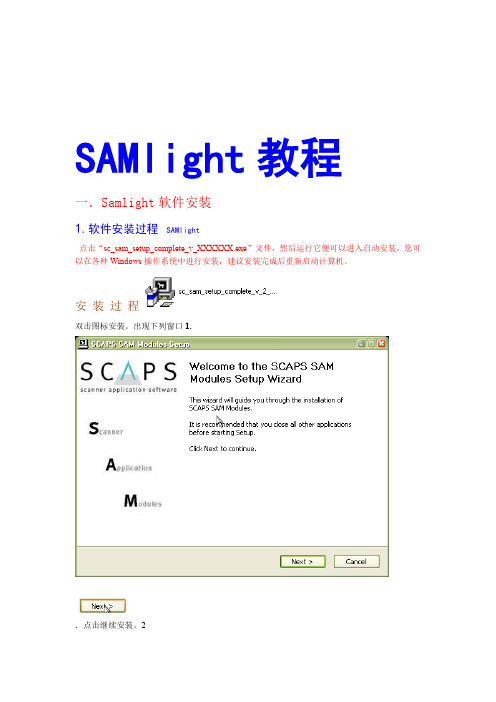
SAMlight教程一.Samlight软件安装1.软件安装过程 SAMlight点击“sc_sam_setup_complete_v_XXXXXX.exe”文件,然后运行它便可以进入自动安装,您可以在各种Windows操作系统中进行安装,建议安装完成后重新启动计算机。
安装过程双击图标安装。
出现下列窗口1..点击继续安装。
21 / 83后,点击继续安装。
.选中3,要改变路径单击”C:\scaps\sam2d按钮,然后选择软件安装位置。
再点.上图中软件默认的安装路径在“4击按钮继续安装。
2 / 83.点击继续安装5.在文件复制结束后出现的窗口内点击。
完成安装。
6,在紧接着弹出窗口中点击驱动。
点击图标会弹出以下对话框,要求用户当第一次连接打标机时,计算机会自动引导您安装USB7.输入控制卡密码,输入密码后即可正常使用。
xxxx”。
在说明书中找到相应密码输入即“#(密码代号出现在对话框标题栏,格式可){了。
如果你没有看到以上窗口,或在屏幕左至此您应当可以使用软件对控制卡进行操作evaluation” only for 表明软件与硬件之间的通讯version 到下角看“demo -}确认控制卡有足够的电出现故障。
关闭软件,力,然后重新启动软件。
*密码查询:*培训说明书查询:8、软件USB连接问题当我们打开SAMlight软件时,有时软件无法打开,会出现DEMO演示版的打标软件,这时我们就要看USB驱动是否安装好.首先,我们用鼠标右键点击“我的电脑”,点“属性”。
选择“硬件”—“设备管理器”如图3 / 83USBSCAPS USB DEVICES我们看到驱动没有安装,这时我们要手动安装驱动。
如图4 / 83 点“更新驱动程序”,点“下一步”,如果第一次安装,系统会自动找到驱动,如果不是,我们就需要手动找驱动路径,如图5 / 83点“下一步”,出现如图选择“浏览”,查找文件目录为安装打标软件目录中USC1文件夹中的sc_usc1.sys文件。
萨姆森定位器样本3

产品信息表 (Information Sheet ) T 8350 ZH 2010年1月版 1 阀门定位器(Positioners ) •转换器(Converters )阀位开关(Limit Switches ) •阀位变送器(Position Transmitters ) 电磁阀(Solenoid Valves ) •附件(Accessories )选择和应用(Selection and Application )相关信息表 T 8355 ZH 2010年1月版产品信息表 T 8350 ZH阀门定位器、转换器、阀位开关、阀位变送器、电磁阀和闭锁阀都是为使气动控制阀满足工业过程需要而设计的附属装置/附件。
空气过滤减压阀和气源减压组件用于为气动仪表提供合适的压缩空气。
阀门定位器用于按预先选定的阀位(被调参数x)和输入控制信号(给定值w)之间的对应关系进行准确定位。
阀门定位器将气动或电动控制设备(控制器、控制站、过程控制系统)输出的控制信号与控制阀的行程/开启角进行比较,进而产生一个气动输出压力(P st)(输出变量y)。
阀门定位器通常作为伺服放大器将低能量的输入控制信号转换为与其成比例的具有一定功率的输出信号压力,最大可到气源压力(6bar/90psi)。
阀门定位器可用于标准或分程控制。
根据输入控制信号类型,可分为气动阀门定位器(p/p)和电气阀门定位器(i/p)。
气动阀门定位器接受输入控制信号为0.2至1.0巴(3至15psi),进而产生最大6巴(90psi)的输出信号压力P st。
电气阀门定位器使用的输入控制信号为4至20mA或1至5mA直流电流信号,产生最大6巴(90psi)的输出信号压力(P st)。
3730-3型和3731-3隔爆型数字式电气阀门定位器附加有在现场设备与过程控制系统间的HART®通信。
3730-4型数字式电气阀门定位器带Profibus通信、3730-5型和3731-5隔爆型型数字式电气阀门定位器带Ff通信,为现场总线型智能阀门定位器,应用集成到现场总线系统的现场控制元件。
35 SERIES HN35 PRO 美国易观技术全功能通道数NVR系列商品说明书

35 SERIES HN35 PROFULL Y-FEATURED NVRS• View 16/32/64 channels simultaneously with synchronized real-time playback on your monitor (depending on your model) .32/64CH support 16 channels simultaneously with synchronizedreal-time playback.• Up to 8 MP (4K) resolution live view and playback.• Supports H.265 HEVC, H.264, Smart Codec.• Notify on triggering built-in video analytic alarms from 35S cameras: Crowd, Multi Loitering, Intrusion, Tampering, Motion and SmartMotion Detection (SMD).• Two-way audio/push notification.• Supports up to 16 alarm input channels and 6 alarm relay output channels. (8 SATA).• Maximum incoming bandwidth is 400 Mbps,and Maximum outgoing bandwidth is 400 Mbps.*• Supports redundancy Failover N+1 (Maximum N =10).• Supports people counter feature to accurately automate the gathering of data relating to people entering and exiting a certainarea.DYNAMIC, ACCESSIBLE MONITORING• Global P2P/TUTK service with reliable connection and mobile apps for both Apple® and Android™ devices for anytime, anywhere access.• P2P integration to manage remote configuration and firmware updating.CONVENIENT, FLEXIBLE, REDUNDANT STORAGE OPTIONS• Internal storage supports 8 HDDs expandable up to 80 TB (8 bays) of internal storage.• Store video clips and snapshots to external storage, such as USB device on local side or PC client on web side.• Supports RAID** 1/5/6 storage options.EASY TO SETUP AND USE• Plug and play feature together with 35 Series cameras for rapid and simple setup.• Dual network ports, making it easy to connect local IPCs and remote control.• Intuitive NVR design, quick installation wizard and easy-to-understand installation guide for fast and easy setup.Introducing Honeywell’s 35 Series HN35 PRO NVRs, a robustly-featured, cost-effective, NDAA Section 889 compliant NVR solution delivering 4K HD (UHD) video resolution perfect for small/medium businesses and enterprises. Choose a 16 , 32 or 64 channelNVR with multiple hard drive options and up to 80 TB (8 bays) of internal storage with fail-over and RAID redundancy features fora flexible and reliable solution that grows with your business.• H.265/H.264• HDMI/VGAsimultaneous videooutput• USB ports support Keyboard andMouse• Supports recording avideo clip of events fordistribution• Supports uploadingstill images at the timeof the event throughemail• Supports visual orauditory notificationssuch as a flashinglight, bell, or siren• Support RAID ** 1/5/6 • Supports alarm inputand alarm output• Supports sendingevents through email,FTP, alarm out or pushnotification• Configurable toautomatically detectand respond tomotion in the scene,alarm inputs, andnetwork failure ortamperingFEATURES SECURE AND COMPLIANT SOLUTION• For use as part of video systems which comply with NDAA Section 889.• The TPM (Trusted Platform Module) provides end-to-end stream and command encryption through integrated cryptographic keys.• Together with 35 Series cameras, provides an end-to-end encrypted solution with video streaming and control encryptedbetween NVR and web client / viewer / mobile app.• PCI-DSS compliance.• Secure boot feature combined with Honeywell cybersecurity standards helps ensure data protection.•Support secure NTP.HN351604xxR/HN353204xxNR/HN356404xxNRHN356408xxDRHN353208xxNR/HN356408xxNR16 / 32 /64 Ch 4K Embedded NVR*400Mbps is achievable when video streams are not encrypted. It is needed to split the HDD array into at least two equal storage groups.* * For optimum performance, RAID functionality requires models with Enterprise Hard Disk Drives.35 SERIES HN35 PRO, 16 / 32 / 64 CH 4KHard Disk Drives.**400Mbps is achievable when video streams are not encrypted. It is needed to split the HDD array into at least two equal storage groups.SYSTEM DIAGRAMHN351604XXR1. PoE Ports2. Audio Out3. Audio In4. eSATA Port5. LAN Port6. WAN Port7. RS232 Port8. HDMI 2 Port9. HDMI 1 Port 10. VGA Port 11. USB Port 12. Alarm Input/Output 13. Power Input 14. Power SwitchHN353204xxNR1. Alarm Input/Output2. Audio Out3. Audio In4. LAN Port5. WAN Port6. HDMI 2 Port7.VGA Port8. HDMI 1 Port9. RS232 Port 10. USB Port 11. eSATA Port 12. Power Input 13. Power SwitchHN356404xxNR1. Audio Out2. Audio In3. LAN Port4. WAN Port5. HDMI 1 Port6. HDMI 2 Port7.VGA Port8. RS232 Port9. USB Port 10. eSATA Port 11. Alarm Input/Output 12. Power Input 13. Power SwitchHN353208xxNR/HN356408xxNRHN356408xxDR (Dual Power Supply)1. Audio Out2. Audio In3. LAN Port4. WAN Port5. HDMI 1 Port6. HDMI 2 Port7.VGA Port8. RS232 Port9. USB Port 10. eSATA Port 11. Alarm Input/Output 12. Power Input 13. Power Switch1. Audio Out2. Audio In3. LAN Port4. WAN Port5. HDMI 1 Port6. HDMI 2 Port7.VGA Port8. RS232 Port9. USB Port 10. eSATA Port 11. Alarm Input/Output 12. Power Switch 13. Power InputSYSTEM DIAGRAMHN351604xxR/HN353204xxNR/HN356404xxNR”))”)DIMENSIONSDIMENSIONS HN353208xxNR/HN356408xxNRFor More Information/uk /securityHoneywell Commercial Security Building 5 Carlton ParkKing Edward Avenue Narborough, LeicesterLE19 0ALTel: +44 (0)1163 500714 HBT-SEC-HN35ENVRPRO-01-UK(0923)DS-Y© 2023 Honeywell International Inc.ONVIF and the ONVIF logo are trademarks of ONVIF Inc.HEVC Advance logo is a trademark of HEVC AdvanceHoneywell reserves the right, without notification, tomake changes in product design or specifications.HN35 16 04 00 xR16 = 16 CHANNELS32 = 32 CHANNELS64=64 CHANNELS00 = 0 TB35 = 35 SERIES04 = 4 SATA08= 8 SATA x=N, N means non-PoEx=D, D means redundant power supply R Suffix = Fail-over and RAID software*PART NUMBER LOOKUP* For optimum performance, RAID functionality requires models with Enterprise Hard Disk Drives.。
莫萨ToughNet TN-4900系列产品介绍说明书

TN-4900SeriesEN 50155Gigabit SecurityRouterFeatures and Benefits•8Gigabit ports and up to 12PoE ports •IEC 61375ETBN functionality (ETBN models)•Dual bypass relay•Isolated power input range from 24to 110VDC •Complies with all EN 50155mandatory test items 1•-40to 70°C operating temperature range •Complies with IEC 62443-4-2:20192CertificationsIntroductionThe ToughNet TN-4900Series,designed for rolling stock Ethernet networks,is a set of high-performance M12routers with 8Gigabit ports and up to four bypass relay ports.These routers feature firewall,ETBN,and routing functionality to facilitate the deployment of applications acrossnetworks.The TN-4900Series routers use M12and other circular connectors to ensure tight,robust connections that guarantee reliability against environmental disturbances,such as vibration and shock.The TN-4900Series supports a wide power input range of 24to 110VDC and can operate in temperatures of -40to 70°C for extended periods of time.Furthermore,these routers are compliant with the mandatory requirements of EN 50155,making them suitable for a variety of industrial applications.Additional Features and Benefits•IEC 61375-2-3,61375-2-5–compliant ETBN•IEC 62443-4-2:2019–compliant cybersecurity features•Firewall to protect the network and filter untrusted network traffic •Routing functionality to divide a large network into hierarchical subnets and allow data and information to communicate across networks•NAT makes IP management easier as end devices in different carriages can use the same IP addresses•Leading EN 50155Ethernet router for rolling stock applications•Turbo Ring and RSTP/STP for network redundancy •Panel mounting installation •Line-swap fast recovery•Automatic recovery of connected device’s IP addresses•LLDP for automatic topology discovery in network management software•Configurable by web browser,Telnet/serial console,and CLI Windows utilitySpecificationsEthernet Interface10/100/1000BaseT(X)Ports (M12X-coded 8-pin female connector)TN-4908non-PoE non-ETBN Models:8TN-4908non-PoE ETBN Models:4TN-4908PoE non-ETBN Models:4TN-4916PoE non-ETBN models:410/100/1000BaseT(X)Ports (M12X-coded 8-pin female connector with bypass relay)ETBN Models:4PoE Ports (10/100BaseT(X),M12D-coded 4-pin female connector)TN-4916PoE Models:81.This product is suitable for rolling stock railway applications,as defined by the EN 50155standard.For a more detailed statement,click here:/doc/specs/EN_50155_Compliance.pdf2.Expected to be ready by the end of Q2,2023.PoE Ports(100/1000BaseT(X),M12X-coded8-pinPoE Models:4female connector)Standards IEEE802.1Q for VLAN TaggingIEEE802.1w for Rapid Spanning Tree ProtocolIEEE802.3af/at for PoE/PoE+outputIEEE802.3ab for1000BaseT(X)IEEE802.1X for authenticationIEEE802.1D-2004for Spanning Tree ProtocolIEEE802.3x for flow controlIEEE802.3u for100BaseT(X)IEEE802.1p for Class of ServiceIEEE802.3for10BaseTEthernet Software FeaturesConfiguration Options Command Line Interface(CLI)through Serial/Telnet/SSHWeb Console(HTTP/HTTPS)Windows UtilityFilter IGMP v1/v2Static Multicast802.1QManagement Back Pressure Flow ControlSNMP InformLLDPSyslogHTTPFlow controlSMTPQoS/CoS/ToSPort MirrorSNMP TrapSNMPv1/v2c/v3IPv4TelnetDHCP serverTFTPRARPAccount ManagementRedundancy Protocols RSTPStatic Port TrunkTurbo Ring v2STPRouting Redundancy VRRPSecurity Port LockSSHBroadcast storm protectionTACACS+Local Account AccessibilityHTTPS/SSLTime Management SNTPNTP Server/ClientUnicast Routing RIPV1/V2OSPFStatic RouteMulticast Routing Static RouteDoS and DDoS ProtectionTechnology NMAP-ID ScanARP-FloodSYN/FIN ScanNull ScanICMP-DeathFIN ScanSYN-FloodNEWWithout-SYN ScanXmas ScanNMAP-Xmas ScanSYN/RST ScanFirewallFilter ICMPMAC addressEthernet protocolsPortsIP addressDDoSQuick Automation Profiles TelnetHTTPRADIUSPROFINETEtherCATIPsecSSHPPTPIEC60870-104FOUNDATION FieldbusL2TPEtherNet/IPLonWorksDNPModbus TCPFTPStateful Inspection Router firewallTransparent(bridge)firewallThroughput Max.500,000packets per secondSwitch PropertiesIGMP Groups256MAC Table Size16KMax.No.of VLANs16VLAN ID Range VID1to4094LED InterfaceLED Indicators STATE,PWR1,PWR2,FAULT,10/100/1000M,PoE NATFeatures1-to-1Port forwardingN-to-1Serial InterfaceConsole Port RS-232(M12B-coded5-pin female connector) USB InterfaceM12Connector M12A-coded5-pin female(for ABC-02USB storage)Power ParametersInput Current TN-4908Non-PoE Models:0.68A@24VTN-4908PoE Models:3.6A@24VTN-4916PoE Models:5.9A@24VInput Voltage24/36/48/72/96/110VDCRedundant dual inputsNo.of power inputs:2Operating Voltage16.8to137.5VDCOverload Current Protection SupportedPower Connector M12K-coded5-pin male connectorReverse Polarity Protection SupportedTotal PoE Power Budget TN-4908PoE Models:50WTN-4916PoE Models:95WPhysical CharacteristicsHousing MetalDimensions TN-4908Non-PoE Models:160x115x70mm(6.30x4.53x2.76in)TN-4908PoE Models:160x115x100mm(6.30x4.53x3.94in)TN-4916PoE Models:206x115x100mm(8.10x4.53x3.94in)IP Rating IP40Weight TN-4908Non-PoE Models:1120g(2.47lb)TN-4908PoE Models:1640g(3.62lb)TN-4916PoE Models:1990g(4.39lb)Installation Wall mountingProtection Optional PCB conformal coatingEnvironmental LimitsOperating Temperature-40to70°C(-40to158°F)Storage Temperature(package included)-40to85°C(-40to185°F)Ambient Relative Humidity5to95%(non-condensing)Standards and CertificationsEMC EN55032,EN55035EMS IEC61000-4-3RS:80MHz to1GHz:20V/mIEC61000-4-2ESD:Contact:6kV;Air:8kVIEC61000-4-4EFT:Power:2kV;Signal:2kVIEC61000-4-5Surge:Power:2kV;Signal:2kVIEC61000-4-6CS:10VIEC61000-4-8PFMFFreefall IEC60068-2-31Radio Frequency FCCRailway EN50121-4EN50155IEC60571Railway Fire Protection EN45545-2Safety IEC62368,UL62368Shock IEC60068-2-27,IEC61373,EN50155Vibration IEC60068-2-64,IEC61373,EN50155DeclarationGreen Product RoHS,CRoHS,WEEEMTBFTime TN-4908Non-PoE Models:795,840hrsTN-4908Non-PoE ETBN Models:648,903hrsTN-4908PoE Models:644,898hrsTN-4908PoE ETBN Models:545,021hrsTN-4916PoE Models:550,148hrsTN-4916PoE ETBN Models:472,578hrsStandards Telcordia SR332WarrantyWarranty Period5yearsDetails See /warrantyPackage ContentsDevice1x TN-4900Series routerInstallation Kit2x cap,male,metal,for M12port(Console and USB storage ports,fixed on switch)4/8x cap,male,metal,for M12port(Ethernet ports,fixed on switch)1x wall-mounting kitDocumentation1x quick installation guide1x warranty cardDimensionsTN-4908Non-PoE ModelsTN-4908PoE ModelsTN-4916PoE ModelsOrdering InformationTN-4908-8GTX-WV-T✓––8–––TN-4908-8GTX-WV-CT-✓––8––✓TTN-4908-ETBN-4GTX-–✓–44––4GTXBP-WV-TTN-4908-ETBN-4GTX-–✓–44–✓4GTXBP-WV-CT-TTN-4908-ETBN-F-4GTX-✓✓–44––4GTXBP-WV-TTN-4908-ETBN-F-4GTX-✓✓–44–✓4GTXBP-WV-CT-TTN-4908-4GPoE-4GTX-✓––4–4–WV-TTN-4908-4GPoE-4GTX-✓––4–4✓WV-CT-TTN-4908-ETBN-4GPoE-–✓––44–4GTXBP-WV-TTN-4908-ETBN-4GPoE-–✓––44✓4GTXBP-WV-CT-TTN-4908-ETBN-F-✓✓––44–4GPoE-4GTXBP-WV-TTN-4908-ETBN-F-✓✓––44✓4GPoE-4GTXBP-WV-CT-TTN-4916-8PoE-4GPoE-––84–4–4GTX-WV-TTN-4916-8PoE-4GPoE-––84–4✓4GTX-WV-CT-TTN-4916-ETBN-8PoE-–✓8–44–4GPoE-4GTXBP-WV-TTN-4916-ETBN-8PoE-–✓8–44✓4GPoE-4GTXBP-WV-CT-TTN-4916-ETBN-F-8PoE-✓✓8–44–4GPoE-4GTXBP-WV-TTN-4916-ETBN-F-8PoE-✓✓8–44✓4GPoE-4GTXBP-WV-CT-TAccessories(sold separately)M12Connector CapsA-CAP-M12M-M Metal cap for M12male connectorA-CAP-M12F-M-PP Metal cap for M12female push-pull connectorConnectorsM12X-8PMM-IP67-HTG X-coded screw-in Gigabit Ethernet connector,8-pin male M12connector,IP67CablesCBL-M12XMM8P-Y-300-IP67M12-to-M12Cat-5UTP Ethernet cable,8-pin male X-coded crimp type M12connector,IP67,3mCBL-M12XMM8PRJ45-Y-200-IP67M12-to-RJ45Cat-5UTP Ethernet cable,8-pin male X-coded crimp type M12connector,IP67,2m CBL-M12XMM8P-Y-100-IP67M12-to-M12Cat-5UTP Ethernet cable,8-pin male X-coded crimp type M12connector,IP67,1mCBL-M12BMM5PF9-BK-150-IP68B-coded male M12-to-5-pin DB9console cable,IP68-rated,1.5mCBL-M12KFF5POPEN-O-150-IP67K-coded female M12-to-5-pin open wire M12power cable,IP67-rated,1.5mStorage KitsABC-02-P-USB-M12-CT-T USB-based configuration backup and restoration tool with M12connector for Moxa’s ToughNet seriesof managed Ethernet switches and wireless APs/bridges/clients,-40to75°C operating temperature,conformal coating©Moxa Inc.All rights reserved.Updated Feb07,2023.This document and any portion thereof may not be reproduced or used in any manner whatsoever without the express written permission of Moxa Inc.Product specifications subject to change without notice.Visit our website for the most up-to-date product information.。
SAMSON 3780说明书

SAMSON 3780说明书调节阀维护及操作规程DCS系统对调节阀的控制主要通过调节阀自身的电气阀门定位器完成。
我司生产线上的调节阀为德国SAMS ON调节阀,SAMSON调节阀采用智能数字阀门定位器(3780,HART协议数字通信),其控制精度高,运行稳定。
定位器的主要性能介绍如下:结构与工作原理HART电气定位器是为连接气动调节阀而设计的,它可确保阀杆位置(受控变量)与控制信号(参考变量)之间的对应关系。
它将控制装置 4至20mA的输出信号和调节调的行程相比较,并产生一个相应的压力信号作为输出变量。
为此,用户需要提供辅助气源压力1.4-6巴。
定位器辅助能源是由4到20mA参考变量信号提供。
定位器由一个感应,非接触或位移传感系统,一个由2/2-通开关阀组成的电控阀块以及一个电控单元组成。
电控单元包含两个用于处理控制算法及管理通讯的微控器.一旦实际阀门行程值(实际值)与参考变量(设定点)之间出现偏差,微控器就会产生一个二进制脉冲调制信号去控制两个 2/2通开关阀,且分别由一个指定的放大器来控制。
其中一个阀控制排气,另一个控制气源.气源阀(3)将供气(7气源压力1·46巴)送到执行器(填充)。
排气阀(将执行器排出空气流排放到大气中(排气)。
这些开关阀即可以有开关状态—一常开。
常闭—一也可产生可变宽度的单脉冲。
对于这两个受控_阀门,阀林将会移动到与参考变连量相对应的位置。
如果没有系统偏差气源阀和排气阀都将关闭。
作为一个标准功能,定位器配有一个故障信息输出(根据DDN19Z34,NANUR标准的进制输出),用于向控制室发送故障信号。
成的激活位于定位器铰接盖上的写保护开关‘可防止设定被HART通讯修改。
作为对标准定位器型号的补充,有几个附加的选项用于扩展定位器功能。
带眼位开关的定位器为了在故障一安全电路中指示出阀门的最终位置,两个软件限位开关或两个接近开关被带强制排空功能的定位器一个控制定位器的6-24V电压信号,使得信压力施加到执行器。
SAM3U中文手册(08-存储系统)

8.存储系统SAM3U 系列8.1片上内嵌存储器8.1.1..1内部SRAMSAM3U4(256KB 内部Flash 版本)内嵌了48KB 的高速SRAM(32KB SRAM0和16KBSRAM1)。
SAM3U2(128KB 内部Flash 版本)内嵌了32KB 的高速SRAM(16KB SRAM0和16KB SRAM1)。
SAM3U1(64KB 内部Flash 版本)内嵌了16KB 的高速SRAM(8KB SRAM0和8KB SRAM1)。
SRAM0从0x20000000地址开始,SRAM1从0x20080000地址开始。
用户所看到的SRAM 是连续的。
SRAM0和SRAM1都在位带区,位带别名区的地址从0x22000000到0x23FF FFFF 。
NAND Flash 控制器内嵌了4224B 的内部SRAM 。
如果NAND Flash 控制器没被使用,那么这4224B 的SRAM 可以作为一般用途,它从地址0x20100000开始。
8.1.1..2内部ROMSAM3U 系列产品内嵌了一个内部ROM ,它包含了SAM-BA 启动程序和FFPI 程序。
任何时候,ROM 区的地址映射都从0x00180000开始。
8.1.3内嵌Flash8.1.3.1Flash 概述SAM3U4(256KB 内部Flash 版本)Flash 的组织形式:两块存储区各512页(双存储平面),每页256字节。
SAM3U2(128KB 内部Flash 版本)Flash 的组织形式:一块存储区有512页(单存储平面),每页256字节。
SAM3U1(64KB 内部Flash 版本)Flash 的组织形式:一块存储区有256页(单存储平面),每页256字节。
Flash 有一个128字节的写缓冲,可通过一个32位接口访问。
8.1.3.2Flash 电源供给Flash 由VDDCORE 供电。
8.1.3.3增强内嵌Flash 控制器增强内嵌Flash 控制器(EEFC)管理系统主控设备的访问操作。
SAM4s SPS 2000 商品说明书

Samsung SPS-2000 owners ManualSAM4s SPS 2000Operator ManualPM-SPS-2000 Manual Revision 1.6CRS, Inc.Limited Warranty and Disclaimers of WarrantyThis manual has been developed by CRS, Inc. It is intended for the use of its customers and service personnel and should be read in its entirety before attempting to install, use or program the product(s).Nothing contained in this manual shall be deemed to be, and this manual does not constitute, a warranty of, or representation with respect to, the product or any of the products to which this manual applies. This manual is subject to change without notice and CRS, Inc. has no obligation to provide any updates or corrections to this manual. Further, CRS, Inc. also reserves the right, without prior notice, to make changes in equipment design or components as it deems appropriate. No representation is made that this manual is complete or accurate in all respects and CRS, Inc. shall not be liable for any errors or omissions contained in this manual. In no event shall CRS, Inc. be liable for any incidental or consequential damages relating to or arising out of the use of this manual. This document contains proprietary information that is protected by copyright. All rights are reserved. No part of this document may be photocopied or reproduced without prior written consent of CRS, Inc.NOTICEIF ANY WARRANTY IS EXTENDED TO YOU WITH REGARD TO THE PRODUCT(S) TO WHICH THIS MANUAL APPLIES, IT IS A WARRANTY FROM THE ENTITY OR INDIVIDUAL FROM WHOM YOU DIRECTLY PURCHASED THE PRODUCT(S). SUBJECT TO THE FOREGOING, UNLESS YOU ARE A DIRECT END USER CUSTOMER OF CRS, INC., CRS, INC. DOES NOT EXTEND TO YOU ANY EXPRESS WARRANTY OR ANY IMPLIED WARRANTY AND EXPRESSLY DISCLAIMS ANY IMPLIED WARRANTY OF MERCHANTABILITY, FITNESS FOR USE, OR FITNESS FOR ANY PARTICULAR PURPOSE, OR ANY WARRANTY OF NON-INFRINGEMENT OF INTELLECTUAL PROPERTY RIGHTS IN CONNECTION WITH THE PRODUCT(S) OR ANY SOFTWARE, DRIVERS, OR PROGRAMMING PRODUCT, WHETHER EMBEDDED IN PRODUCT(S) OR PROVIDED AS A SEPARATE PROGRAM, OR USED IN CONJUNCTION WITH THIS/THESE PRODUCT(S). CRS, INC. SPECIFICALLY DOES NOT WARRANT THAT THE OPERATION OF ANY DRIVERS, SOFTWARE, OR PROGRAMMING PRODUCTS LICENSED HEREUNDER, WHETHER EMBEDDED IN PRODUCTS OR PROVIDED AS SEPARATE PROGRAMS, SHALL BE UNINTERRUPTED OR ERROR FREE OR THAT FUNCTIONS CONTAINED IN SUCH DRIVERS, SOFTWARE OR PROGRAMMING PRODUCTS SHALL OPERATE IN COMBINATION(S) WHICH MAY BE SELECTED FOR USE BY YOU OR OTHERWISE MEET YOUR REQUIREMENTS.CRS, Inc. is not responsible for any damages or loss, either direct, indirect, special, incidental or consequential, which you may experience as a result of your purchase or use of the product(s). Your sole remedy in the event that you encounter any difficulties with the product(s) is against the entity or individual from whom you purchased the product(s).Revision 2.0 - April 1, 2005WARNING - U.S.THIS EQUIPMENT GENERATES, USES AND CAN RADIATE RADIO FREQUENCY ENERGY, AND IF NOT INSTALLED AND USED IN ACCORDANCE WITH THE INSTRUCTIONS MANUAL, MAY CAUSE INTERFERENCE TO RADIO COMMUNICATIONS. IT HAS BEEN TESTED AND FOUND TO COMPLY WITH THE LIMITS FOR A CLASS A COMPUTING DEVICE PURSUANT TO SUBPART J OFPART 15 OF FCC RULES WHICH ARE DESIGNED TO PROVIDE REASONABLE PROTECTION AGAINST SUCH INTERFERENCEWHEN OPERATED IN A COMMERCIAL ENVIRONMENT. OPERATIONS OF THE EQUIPMENT IN A RESIDENTIAL AREA IS LIKELYTO CAUSE INTERFERENCE IN WHICH CASE THE USER, AT HIS OWN EXPENSE, WILL BE REQUIRED TO TAKE WHATEVER MEASURES MAY BE REQUIRED TO CORRECT THE INTERFERENCE.NOTICE - CANADATHIS APPARATUS COMPLIES WITH THE CLASS “A” LIMITS FOR RADIO INTERFERENCE AS SPECIFIED IN THE CANADIAN DEPARTMENT OF COMMUNICATIONS RADIO INTERFERENCE REGULATIONS.CET APPAREIL EST CONFORME AUX NORMES CLASS “A” D’INTERFERENCE RADIO TEL QUE SPECIFIER PAR MINISTRE CANADIEN DES COMMUNICATIONS DANS LES REGLEMENTS D’INTERFERENCE RADIO.ATTENTIONThe product that you have purchased may contain a battery that may be recyclable. At the end of its useful life, under various state andlocal laws, it may be illegal to dispose of the battery into the municipal waste system.Check with your local solid waste officials for details concerning recycling options or proper disposal.ContentsIntroduction 7 SAM4s SPS-2000 Overview (7)Hardware (7)Software (7)Options (7)Safe Operation (8)ECR Power Requirements (8)About Power Conditioning Equipment (9)Surge Protectors and Power Conditioners (9)Ground Guard Conditioners (9)Uninterruptible Power Supplies (UPS) (10)Terminal Controls & Connections (11)Front Panel Angle Adjustment (11)Rear Display (12)SD Memory Card Slot (12)Connection Panel (13)Getting Started 15 Default Screen Layout (15)Custom Screen Layouts (16)Screen Saver (17)Initialize/Re-boot (17)Function Key Definitions (18)Keylinks (25)Passwords (26)Password Notes (26)Error Messages (27)Basic Operations 33 Signing On/Off (33)Sign On by the Employee Key (34)Sign On by Push Button Key (34)Sign On by Employee Card (34)Sign On by Fingerprint (34)Sign On by Continue Key (34)Sign Off (34)Clerk Interrupt (35)Clocking In/Out (35)Clock In (35)Clock Out for Break (35)Clock In from Break (36)Clock Out for Day (36)Clock In/Out by Fingerprint (36)SAM4s SPS-2000 Operator Manual v1.6 Contents 3Time Clock Edit (37)Outside of Sale Functions (38)Time Display (38)Received on Account (38)Paid Out (38)Registering PLUs/Items (39)Preset PLUs (39)Open PLUs (39)Code Entry Preset PLUs (39)Code Entry Open PLUs (39)PLU Price/HALO Override (39)Repeat (39)PLU Price Inquiry (39)Registering a Not Found PLU (40)Price Level Shift (41)Scale Items (41)Print Key (42)Auto Grill Item (43)Promo (43)Waste (43)Price Inquiry (43)Food Stamp Shift (44)Tax Shift/Tax Exemption (44)Corrections & Voids (45)Clear (45)Error Correct (45)Void Item (45)Cancel (45)Transaction Void (45)Merchandise Return (46)Discounts/Coupons/Surcharges (46)Sale (Subtotal) Discounts (46)Item Discounts (47)Surcharges (48)Totalling/Tendering (48)Cash (48)Check (48)Check Cashing (49)Miscellaneous (Charge) Tender (49)Preset Tender (49)Split Tender (49)Integrated Payment System Operations (49)Foreign Currency Subtotal & Tender (51)Food Stamp Subtotal & Tender (51)Post-Finalization Procedures (52)Paid Order Recall (52)Receipt Issue (52)Validate (52)Quick Service Operations (53)Typical QSR Keyboard (53)Sample Transaction Receipt (54)Drive Thru Operations (54)Drive Thru Operations (55)Training Mode (57)SPS-2000 Delivery System (58)4 Contents SAM4s SPS-2000 Operator Manual v1.6Delivery System Features (58)Delivery Related Programs (58)Delivery Operations (59)Guest Check Operations (65)Overview (65)Manual Previous Balance (67)Hard Check Posting (69)Soft Check Posting (70)Seat # Assignment (75)Split Check (79)Hold/Print Hold (80)List Check (82)Repeat (83)Transfer Table (84)Combine Checks for Payment (85)Transfer Check (86)Tip Declare (88)Using Graphical Table Management (90)Graphic Table Management Operations (91)Reports 93 Report Menu (93)Report Table (94)Printing & Saving Reports (96)Cash Declaraton (97)Edit Inventory Item (98)Date Time Setting (98)DataTran Operation (99)Initialize EFT (101)Open Batch (101)Close Current Batch/ Close Current Batch with Debit (101)Change Batch Number (101)Issue Local Total (102)Issue Local Transaction (102)Issue Local Batch Status Report (103)Enable Dial In Load/Enable Dial Out Load (103)Gratuity Entry (103)Initialize Pin Pad (103)Get Gift Card Balance (103)Credit Post Authorization (104)Report Samples (105)Financial Report (105)Sales By Time Period (107)PLU Reports (107)Employee Reports (108)Group (110)Drawer Totals (110)Labor Groups (111)Sales and Labor % (111)Daily Sales (112)Groups By Time Period (112)Analysis 1 By Time Periods (113)Analysis 2 By Time Periods (113)Analysis 3 By Time Periods (114)SAM4s SPS-2000 Operator Manual v1.6 Contents 5Track By Time Periods (114)Open Check (115)Product Mix (115)Product Projections (116)Station Totals (116)Daily Time Keeping (117)Shift Report (118)Inventory (120)PLU Stock (122)PLU Stock by Group (122)Electronic Journal (123)Food Cost (124)Balancing Formulas (125)Program Maintenance 127 PLU Maintenance (127)Changing Item Prices (127)Employee File Maintenance (130)Employee Field Definitions (133)Appendix 135 Report Function Key Report Code Structure (135)Report # Table (135)Report Option Table (137)Manual Revision Record 139 6 Contents SAM4s SPS-2000 Operator Manual v1.6。
萨姆特克双行连接器系列产品说明书

(7.62) .300 (5.08)
.200
(8.38) .330
(9.65) .380
Insulator Material: Nylon
TYPE
WIRE GAUGE
PLATING OPTION
T1M74-L = Contact, Loose
– 01
= 26 to 30 AWG
– 02
= 20 to 24 AWG
– L4
= Plastic Transfer Latch down, straight
END 1
APPLICATION
MRTD
MMSD
END 2
Note: Acceptable panel thickness of (0.84 mm) .0329" to (2.28 mm) .0897"
SPECIFICATIONS
Cable
(20, 24, 28 &
30 AWG001o1nly)
(2(2.5.544) ) (.21..105040)
01 (5(5.0.088) )
.100 (7(7.6.622) )
(.52..200080)
(.ห้องสมุดไป่ตู้3..306020)
.200
(2(2.5.544).3) 00
(.21..105040)
SPECIFICATIONS
For complete specifications see ?MRTD or ?MRTDT Insulator Material: Nylon 66 Contact Material: Phosphor Bronze Plating: Au or Sn over 50 µ" (1.27 µm) Ni Operating Temp Range: -40 °C to +105 °C (PVC) -55 °C to +125 °C (*Teflon™ Fluoropolymer) Wire: 20 to 30 AWG RoHS Compliant: Yes *Teflon™ is a trademark of The Chemours Company FC, LLC used under license by Samtec.
摩克斯 EDS-2018-ML 系列 16+2G 端口无管理 Gigabit 以太网开关说明书

EDS-2018-ML Series16+2G-port Gigabit unmanaged Ethernet switchesFeatures and Benefits•2Gigabit uplinks with flexible interface design for high-bandwidth dataaggregation•QoS supported to process critical data in heavy traffic•Relay output warning for power failure and port break alarm•IP30-rated metal housing•Redundant dual 12/24/48VDC power inputs•-40to 75°C wide operating temperature range (-T models)CertificationsIntroductionThe EDS-2018-ML series of industrial Ethernet switches have sixteen 10/100M copper ports and two 10/100/1000BaseT(X)or 100/1000BaseSFP combo ports,which are ideal for applications that require high-bandwidth data convergence.Moreover,to provide greater versatility for use with applications from different industries,the EDS-2018-ML Series also allows users to enable or disable the Quality of Service (QoS)function,broadcast storm protection,and port break alarm function with DIP switches on the outer panel.The EDS-2018-ML Series has 12/24/48VDC redundant power inputs,DIN-rail mounting,and high-level EMI/EMC capability.In addition to its compact size,the EDS-2018-ML Series has passed a 100%burn-in test to ensure it will function reliably in the field.The EDS-2018-ML Series has a standard operating temperature range of -10to 60°C with wide-temperature (-40to 75°C)models also available.SpecificationsEthernet Interface10/100BaseT(X)Ports (RJ45connector)16Auto MDI/MDI-X connectionFull/Half duplex modeAuto negotiation speedCombo Ports (10/100/1000BaseT(X)or 100/1000BaseSFP+)2Auto negotiation speedAuto MDI/MDI-X connectionFull/Half duplex modeStandardsIEEE 802.3for 10BaseTIEEE 802.3u for 100BaseT(X)IEEE 802.3ab for 1000BaseT(X)IEEE 802.3z for 1000BaseXIEEE 802.3x for flow controlIEEE 802.1p for Class of Service DIP Switch ConfigurationEthernet Interface Quality of Service (QoS)Broadcast storm protectionPort break alarmInput/Output InterfaceAlarm Contact Channels Relay output with current carrying capacity of 1A @24VDCSwitch PropertiesMAC Table Size8KPacket Buffer Size4MbitsProcessing Type Store and ForwardPower ParametersConnection1removable6-contact terminal block(s)Input Current0.277A@24VDCInput Voltage12/24/48VDCRedundant dual inputsOperating Voltage9.6to60VDCOverload Current Protection SupportedReverse Polarity Protection SupportedPhysical CharacteristicsHousing MetalIP Rating IP30Dimensions58x135x95mm(2.28x5.31x3.74in)Weight683g(1.51lb)Installation DIN-rail mountingWall mounting(with optional kit)Environmental LimitsOperating Temperature EDS-2018-ML-2GTXSFP:-10to60°C(14to140°F)EDS-2018-ML-2GTXSFP-T:-40to75°C(-40to167°F) Storage Temperature(package included)-40to85°C(-40to185°F)Ambient Relative Humidity5to95%(non-condensing)Standards and CertificationsSafety UL61010-2-201EN62368-1(LVD)EMC EN55032/35EN61000-6-2/-6-4EMI CISPR32,FCC Part15B Class AEMS IEC61000-4-2ESD:Contact:6kV;Air:8kVIEC61000-4-3RS:80MHz to1MHz:20V/mIEC61000-4-4EFT:Power:2kV;Signal:2kVIEC61000-4-5Surge:Power:2kV;Signal:2kVIEC61000-4-6CS:10VIEC61000-4-8PFMFHazardous Locations Class I Division2IECExATEXMaritime DNVLRABSNKRailway EN50121-4Traffic Control NEMA TS2Vibration IEC60068-2-6Shock IEC60068-2-27Freefall IEC60068-2-32MTBFTime1,776,132hrsStandards Telcordia(Bellcore),GB WarrantyWarranty Period5yearsDetails See /warranty Package ContentsDevice1x EDS-2018-ML Series switch Installation Kit2x cap,plastic,for SFP port4x cap,plastic,for RJ45port Documentation1x quick installation guide1x warranty card DimensionsOrdering InformationModel Name 10/100BaseT(X)Ports(RJ45connector)Combo Ports(10/100/1000BaseT(X)or100/1000BaseSFP+)Operating Temp.EDS-2018-ML-2GTXSFP162-10to60°C EDS-2018-ML-2GTXSFP-T162-40to75°CAccessories(sold separately)SFP ModulesSFP-1FEMLC-T SFP module with1100Base multi-mode,LC connector for2/4km transmission,-40to85°C operatingtemperatureSFP-1FESLC-T SFP module with1100Base single-mode with LC connector for40km transmission,-40to85°Coperating temperatureSFP-1FELLC-T SFP module with1100Base single-mode with LC connector for80km transmission,-40to85°Coperating temperatureSFP-1GTXRJ45-T SFP module with11000BaseT port with RJ45connector for100m transmission,-40to75°C operatingtemperatureSFP-1GSXLC SFP module with11000BaseSX port with LC connector for300m/550m transmission,0to60°Coperating temperatureSFP-1GSXLC-T SFP module with11000BaseSX port with LC connector for300m/550m transmission,-40to85°Coperating temperatureSFP-1GLSXLC SFP module with11000BaseLSX port with LC connector for1km/2km transmission,0to60°Coperating temperatureSFP-1GLSXLC-T SFP module with11000BaseLSX port with LC connector for1km/2km transmission,-40to85°Coperating temperatureSFP-1GLXLC SFP module with11000BaseLX port with LC connector for10km transmission,0to60°C operatingtemperatureSFP-1GLXLC-T SFP module with11000BaseLX port with LC connector for10km transmission,-40to85°C operatingtemperatureSFP-1GLHLC SFP module with11000BaseLH port with LC connector for30km transmission,0to60°C operatingtemperatureSFP-1GLHLC-T SFP module with11000BaseLH port with LC connector for30km transmission,-40to85°C operatingtemperatureSFP-1GLHXLC SFP module with11000BaseLHX port with LC connector for40km transmission,0to60°C operatingtemperatureSFP-1GLHXLC-T SFP module with11000BaseLHX port with LC connector for40km transmission,-40to85°Coperating temperatureSFP-1GZXLC SFP module with11000BaseZX port with LC connector for80km transmission,0to60°C operatingtemperatureSFP-1GZXLC-T SFP module with11000BaseZX port with LC connector for80km transmission,-40to85°C operatingtemperatureSFP-1GEZXLC SFP module with11000BaseEZX port with LC connector for110km transmission,0to60°C operatingtemperatureSFP-1GEZXLC-120SFP module with11000BaseEZX port with LC connector for120km transmission,0to60°C operatingtemperatureSFP-1G10ALC WDM-type(BiDi)SFP module with11000BaseSFP port with LC connector for10km transmission;TX1310nm,RX1550nm,0to60°C operating temperatureSFP-1G10ALC-T WDM-type(BiDi)SFP module with11000BaseSFP port with LC connector for10km transmission;TX1310nm,RX1550nm,-40to85°C operating temperatureSFP-1G10BLC WDM-type(BiDi)SFP module with11000BaseSFP port with LC connector for10km transmission;TX1550nm,RX1310nm,0to60°C operating temperatureSFP-1G10BLC-T WDM-type(BiDi)SFP module with11000BaseSFP port with LC connector for10km transmission;TX1550nm,RX1310nm,-40to85°C operating temperatureSFP-1G20BLC WDM-type(BiDi)SFP module with11000BaseSFP port with LC connector for20km transmission;TX1550nm,RX1310nm,0to60°C operating temperatureSFP-1G20ALC-T WDM-type(BiDi)SFP module with11000BaseSFP port with LC connector for20km transmission;TX1310nm,RX1550nm,-40to85°C operating temperatureSFP-1G20ALC WDM-type(BiDi)SFP module with11000BaseSFP port with LC connector for20km transmission;TX1310nm,RX1550nm,0to60°C operating temperatureSFP-1G20BLC-T WDM-type(BiDi)SFP module with11000BaseSFP port with LC connector for20km transmission;TX1550nm,RX1310nm,-40to85°C operating temperatureSFP-1G40BLC WDM-type(BiDi)SFP module with11000BaseSFP port with LC connector for40km transmission;TX1550nm,RX1310nm,0to60°C operating temperatureSFP-1G40BLC-T WDM-type(BiDi)SFP module with11000BaseSFP port with LC connector for40km transmission;TX1550nm,RX1310nm,-40to85°C operating temperatureSFP-1G40ALC WDM-type(BiDi)SFP module with11000BaseSFP port with LC connector for40km transmission;TX1310nm,RX1550nm,0to60°C operating temperatureSFP-1G40ALC-T WDM-type(BiDi)SFP module with11000BaseSFP port with LC connector for40km transmission;TX1310nm,RX1550nm,-40to85°C operating temperaturePower SuppliesDR-452445W/2A DIN-rail24VDC power supply with universal85to264VAC or120to370VDC input,-10to50°C operating temperatureDR-75-2475W/3.2A DIN-rail24VDC power supply with universal85to264VAC or120to370VDC input,-10to60°C operating temperatureDR-120-24120W/2.5A DIN-rail24VDC power supply with universal88to132VAC or176to264VAC input byswitch,or248to370VDC input,-10to60°C operating temperatureMDR-40-24DIN-rail24VDC power supply with40W/1.7A,85to264VAC,or120to370VDC input,-20to70°Coperating temperatureMDR-60-24DIN-rail24VDC power supply with60W/2.5A,85to264VAC,or120to370VDC input,-20to70°Coperating temperatureWall-Mounting KitsWK-46-01Wall-mounting kit,2plates,8screws,46x66.8x2mmRack-Mounting KitsRK-4U19-inch rack-mounting kit©Moxa Inc.All rights reserved.Updated Jul10,2023.This document and any portion thereof may not be reproduced or used in any manner whatsoever without the express written permission of Moxa Inc.Product specifications subject to change without notice.Visit our website for the most up-to-date product information.。
samwha规格书

기술055(갑)
SAMWHA CAPACITOR CO.,LTD
70모조 A4
Ⅰ . General Type
SW - M - 04B Specifications and Test Methods (General)
Specification No. Item
Operating Temperature Range Insulation Resistance
Appearance
No marked defect X7R, X5R: Y5V :
Char. X7R 50V min
2.5%/ * 5%
within ±2.5% Capacitance or ±0.25㎊ change (whichever is larger)
±7.5% ±20%
25V
3%/ * 7%
Code
E H I J K L M N O
3. Temperature Characteristics
See Page 6/16 (No.14)
4. Constructions and Dimensions
(l) Dimensions
(Unit
: ㎜)
Dimension Code L
0603 1005 1608 2012 3216 3225 4520 4532 5750
5)
Capacitance Tolerance Code
Code B C D F G J K Tolerance ± 0.1 ㎊ ± 0.25 ㎊ ± 0.5 ㎊ ± 1.0 % ± 2.0 % ± 5 % ± 10 % Code M P Z H I U V Tolerance ± 20 % + 100, - 0% + 80, - 20% + 0.25/-0 ㎊ + 0/-0.25 ㎊ + 5/-0 % + 0/-5 %
逆变器,控制器MOS管选型

10A 10A 18A 18A 9A 5A 2A 2A 4A 6.5A 10A 10A 4A 5.5A 5.5A 5.5A 5A 8.5A 9A 10A 13A 13A 13A 15A 15A 20A 20A 1A 0.5A 1A 1A 1A 1A 0.185A 2A 2A 2A 2A 2A 2A 4A 4A 4A 4A 4A 4A 4A 4A 4A 4A 5A 5A 6A 6A 6A 6A 7A 7A 7A 7A 8A 8A 10A 10A
封装形式
57 58 59 60 61 62 63 64 65 66 67 68 69 70 71 72 73 74 75 76 77 78 79 80 81 82 83 84 85 86 87 88 89 90 91 92 93 94 95 96 97 98 99 100 101 102 103 104 105 106 107 108 109 110 111 112 113 114 115 116 117 118 119 120
பைடு நூலகம்
0.3Ω 0.29Ω 0.12Ω 0.143Ω 0.32Ω 0.76Ω 2.8Ω 2.8Ω 1.4Ω 0.8Ω 0.49Ω 0.35Ω 0.76Ω 1.4Ω 1.1Ω 1.25Ω 1.33Ω 0.75Ω 0.68Ω 0.26Ω 0.46Ω 0.43Ω 0.4Ω 0.26Ω 0.29Ω 0.22Ω 0.19Ω 4.5Ω 11.5Ω 7.3Ω 7.3Ω 6.6Ω 7.0Ω 330Ω 3.7Ω 3.9Ω 3.9Ω 4.2Ω 3.8Ω 3.8Ω 1.83Ω 2.0Ω 1.7Ω 1.85Ω 2.0Ω 1.9Ω 0.98Ω 1.9Ω 2.0Ω 3.35Ω 1.9Ω 1.9Ω 1.4Ω 1.4Ω 1.2Ω 0.5Ω 1.0Ω 1.1Ω 1.1Ω 0.9Ω 1.0Ω 0.97Ω 0.68Ω 0.9Ω
MacroSAN MS5520G2-HG 系列存储设备安装手册说明书
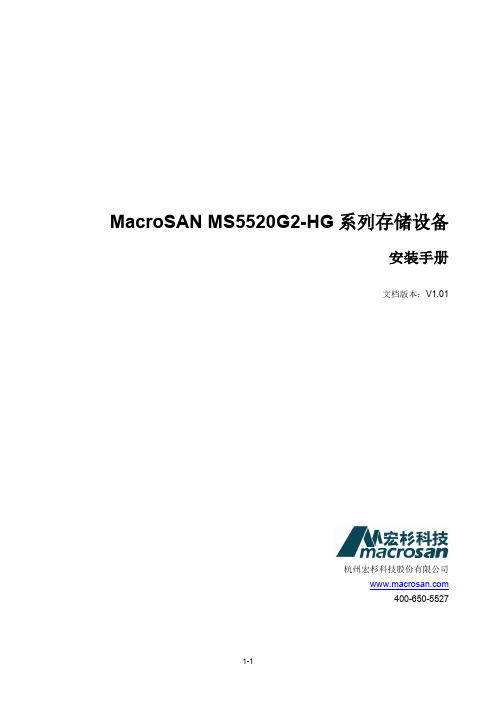
MacroSAN MS5520G2-HG系列存储设备安装手册文档版本:V1.01杭州宏杉科技股份有限公司400-650-5527声明版权所有©2022杭州宏杉科技股份有限公司。
保留所有权利。
未经杭州宏杉科技股份有限公司书面许可,任何单位和个人不得擅自摘抄本手册的内容,且不得以任何形式传播本手册。
本手册仅作为操作参考,由于软件版本升级或其他原因,本手册的内容可能滞后于最新的软件版本或设备配置,杭州宏杉科技股份有限公司保留在没有任何通知或提示的情况下对本手册的内容进行修改的权利。
商标信息MacroSAN、ODSP、ODSP_MSC、ODSP_JMC、ODSP Scope、宏杉均为杭州宏杉科技股份有限公司的商标。
对于本手册中出现的其他公司的商标、产品标识及商品名称,由各自权利人拥有。
目录MacroSAN MS5520G2-HG系列存储设备 ............................................................................................ 1-1安装手册............................................................................................................................................... 1-1声明 ...................................................................................................................................................... 1-2商标信息............................................................................................................................................... 1-2目录 ...................................................................................................................................................... 1-3图目录................................................................................................................................................... 1-8表目录................................................................................................................................................. 1-12 1前言 ................................................................................................................................................. 1-141.1 读者对象.......................................................................................................................................... 1-141.2 适用范围.......................................................................................................................................... 1-141.3 文档结构.......................................................................................................................................... 1-141.4 文档约定.......................................................................................................................................... 1-151.4.1 手册描述约定........................................................................................................................ 1-151.4.2 其他约定 ............................................................................................................................... 1-161.5 术语................................................................................................................................................. 1-161.5.1 DSU ...................................................................................................................................... 1-161.5.2 EMC ...................................................................................................................................... 1-161.5.3 EP ......................................................................................................................................... 1-161.5.4 FC ......................................................................................................................................... 1-161.5.5 GE ........................................................................................................................................ 1-161.5.6 GUI ....................................................................................................................................... 1-161.5.7 iSCSI .................................................................................................................................... 1-161.5.8 ODSP ................................................................................................................................... 1-171.5.9 ODSP Scope ........................................................................................................................ 1-171.5.10 ODSP Scope+ .................................................................................................................... 1-171.5.11 SAN .................................................................................................................................... 1-171.5.12 SAS .................................................................................................................................... 1-171.5.13 SATA .................................................................................................................................. 1-171.5.14 SP ....................................................................................................................................... 1-171.5.15 SPU .................................................................................................................................... 1-171.5.16 SSD .................................................................................................................................... 1-171.6 资料获取方式................................................................................................................................... 1-181.7 资料意见或建议反馈方式 ................................................................................................................ 1-18 2设备使用注意事项............................................................................................................................ 2-182.1 用电安全注意事项 ........................................................................................................................... 2-182.2 防静电安全注意事项........................................................................................................................ 2-182.2.2 无防静电腕带时紧急操作方法............................................................................................... 2-192.3 激光安全注意事项 ........................................................................................................................... 2-192.4 电池安全注意事项 ........................................................................................................................... 2-192.5 EMC注意事项................................................................................................................................. 2-202.6 磁盘使用注意事项 ........................................................................................................................... 2-202.7 操作安全注意事项 ........................................................................................................................... 2-21 3产品介绍 .......................................................................................................................................... 3-223.1 产品概述.......................................................................................................................................... 3-223.2 产品规格.......................................................................................................................................... 3-223.2.1 SPU规格 .............................................................................................................................. 3-223.2.2 DSU规格.............................................................................................................................. 3-233.2.3 磁盘模块规格........................................................................................................................ 3-243.3 产品外观.......................................................................................................................................... 3-253.3.1 SPU外观 .............................................................................................................................. 3-253.3.2 DSU2625外观...................................................................................................................... 3-303.3.3 DSU2624外观...................................................................................................................... 3-343.3.4 DSU2725外观...................................................................................................................... 3-383.3.5 磁盘模块外观........................................................................................................................ 3-423.4 产品指示灯 ...................................................................................................................................... 3-443.4.1 SP指示灯 ............................................................................................................................. 3-443.4.2 SPU风扇模块+电池模块指示灯 ........................................................................................... 3-453.4.3 IO插卡指示灯....................................................................................................................... 3-453.4.4 DSU指示灯 .......................................................................................................................... 3-473.4.5 EP指示灯 ............................................................................................................................. 3-473.4.6 DSU风扇模块指示灯............................................................................................................ 3-483.4.7 电源模块指示灯 .................................................................................................................... 3-483.4.8 磁盘模块指示灯 .................................................................................................................... 3-48 4安装设备 .......................................................................................................................................... 4-494.1 安装规划.......................................................................................................................................... 4-494.2 安装流程.......................................................................................................................................... 4-494.3 安装前准备 ...................................................................................................................................... 4-504.3.1 准备安装场所........................................................................................................................ 4-504.3.2 准备机柜 ............................................................................................................................... 4-534.3.3 准备安装工具........................................................................................................................ 4-544.4 安装前检查 ...................................................................................................................................... 4-554.4.1 检查环境 ............................................................................................................................... 4-554.4.2 检查设备 ............................................................................................................................... 4-564.5 安装机柜.......................................................................................................................................... 4-584.5.1 安装机柜 ............................................................................................................................... 4-584.5.2 安装机柜后检查 .................................................................................................................... 4-584.6 安装托架式滑道............................................................................................................................... 4-594.6.1 托架式滑道介绍 .................................................................................................................... 4-594.6.2 确定滑道位置........................................................................................................................ 4-604.6.3 安装滑道 ............................................................................................................................... 4-604.6.4 安装滑道后检查 .................................................................................................................... 4-624.7 安装浮动螺母(可选).................................................................................................................... 4-624.7.1 浮动螺母介绍........................................................................................................................ 4-624.7.2 安装浮动螺母到机柜内 ......................................................................................................... 4-634.8 安装SPU ......................................................................................................................................... 4-634.8.1 安装SPU流程...................................................................................................................... 4-634.8.2 安装SPU到机柜中............................................................................................................... 4-644.8.3 安装SPU风扇模块+电池模块(可选)................................................................................ 4-654.8.4 安装SPU磁盘模块和磁盘假面板(可选)........................................................................... 4-664.8.5 安装SPU后检查 .................................................................................................................. 4-664.9 安装DSU......................................................................................................................................... 4-674.9.1 安装DSU流程...................................................................................................................... 4-674.9.2 安装DSU到机柜中............................................................................................................... 4-684.9.3 安装DSU磁盘模块和磁盘假面板(可选) .......................................................................... 4-684.9.4 安装DSU后检查 .................................................................................................................. 4-694.10 安装线缆........................................................................................................................................ 4-694.10.1 布线注意事项...................................................................................................................... 4-694.10.2 安装线缆流程...................................................................................................................... 4-724.10.3 安装接地线.......................................................................................................................... 4-734.10.4 安装电源线.......................................................................................................................... 4-744.10.5 安装SAS线缆 .................................................................................................................... 4-764.10.6 安装SP业务接口线缆 ........................................................................................................ 4-824.10.7 安装SP管理网口线缆 ........................................................................................................ 4-864.10.8 安装客户端服务器线缆 ....................................................................................................... 4-864.10.9 安装线缆后检查 .................................................................................................................. 4-87 5启动与配置设备 ............................................................................................................................... 5-875.1 设备上电前检查............................................................................................................................... 5-875.2 设备上电及启动............................................................................................................................... 5-885.2.1 DSU上电及启动 ................................................................................................................... 5-885.2.2 DSU启动后检查 ................................................................................................................... 5-885.2.4 SPU启动后检查 ................................................................................................................... 5-895.3 设备配置.......................................................................................................................................... 5-895.3.1 设备默认配置........................................................................................................................ 5-895.3.2 设备配置准备........................................................................................................................ 5-905.3.3 设备配置 ............................................................................................................................... 5-905.4 设备关机及下电............................................................................................................................... 5-92 6安装与拆卸设备组件 ........................................................................................................................ 6-936.1 安装与拆卸设备组件速查表............................................................................................................. 6-936.2 安装/拆卸SP ................................................................................................................................... 6-946.2.1 SP介绍................................................................................................................................. 6-946.2.2 安装SP ................................................................................................................................. 6-946.2.3 拆卸SP ................................................................................................................................. 6-956.3 安装/拆卸SPU风扇模块+电池模块................................................................................................. 6-956.3.1 SPU风扇模块+电池模块介绍 ............................................................................................... 6-956.3.2 安装SPU风扇模块+电池模块 .............................................................................................. 6-966.3.3 拆卸SPU风扇模块+电池模块 .............................................................................................. 6-966.3.4 安装电池模块到风扇模块中 .................................................................................................. 6-976.3.5 从风扇模块中拆卸电池模块 .................................................................................................. 6-976.4 安装/拆卸IO插卡............................................................................................................................ 6-986.4.1 IO插卡介绍........................................................................................................................... 6-986.4.2 安装/拆卸IO插卡 ................................................................................................................. 6-986.5 安装/拆卸EP ................................................................................................................................. 6-1006.5.1 安装/拆卸DSU2625 EP ...................................................................................................... 6-1006.5.2 安装/拆卸DSU2624 EP ...................................................................................................... 6-1016.5.3 安装/拆卸DSU2725 EP ...................................................................................................... 6-1026.6 安装/拆卸DSU风扇模块............................................................................................................... 6-1036.6.1 安装/拆卸DSU2625风扇模块 ............................................................................................ 6-1036.6.2 安装/拆卸DSU2624风扇模块 ............................................................................................ 6-1046.6.3 安装/拆卸DSU2725风扇模块 ............................................................................................ 6-1056.7 安装/拆卸电源模块 ........................................................................................................................ 6-1086.7.1 电源模块介绍...................................................................................................................... 6-1096.7.2 安装电源模块...................................................................................................................... 6-1106.7.3 拆卸电源模块...................................................................................................................... 6-1106.8 安装/拆卸磁盘模块 ........................................................................................................................ 6-1116.8.1 磁盘模块介绍...................................................................................................................... 6-1116.8.2 安装/拆卸2.5英寸磁盘模块A ............................................................................................ 6-1126.8.3 安装/拆卸2.5英寸磁盘模块B ............................................................................................ 6-1136.8.4 安装/拆卸3.5英寸磁盘模块................................................................................................ 6-1156.8.5 安装磁盘假面板 .................................................................................................................. 6-117 7常见故障处理................................................................................................................................. 7-1187.1 SP故障处理 .................................................................................................................................. 7-1187.1.1 故障现象1:SP的告警指示灯闪烁或常亮 ......................................................................... 7-1187.1.2 故障现象2:SP的运行指示灯常亮或常灭 ......................................................................... 7-1197.1.3 故障现象3:SP启动过程中,LED数码管无法显示信息................................................... 7-1197.1.4 故障现象4:SP启动过程中,LED数码管停留在88 ......................................................... 7-1197.1.5 故障现象5:SP启动过程中,LED数码管长时间停留在某个固定值................................. 7-1207.2 SPU风扇模块+电池模块故障处理 ................................................................................................ 7-1207.3 EP故障处理 .................................................................................................................................. 7-1217.3.1 故障现象1:告警指示灯闪烁或常亮 .................................................................................. 7-1217.3.2 故障现象2:运行指示灯常亮或常灭 .................................................................................. 7-1217.4 DSU风扇模块故障处理................................................................................................................. 7-1227.5 电源模块故障处理 ......................................................................................................................... 7-1227.6 磁盘模块故障处理 ......................................................................................................................... 7-1237.7 其他故障处理................................................................................................................................. 7-123附录A.拇指螺钉的安装方法.............................................................................................................. 7-123附录B.中国有害物质声明 ................................................................................................................. 7-126图目录图3-1 SPU前正视图........................................................................................................................... 3-25图3-2 SPU后正视图........................................................................................................................... 3-26图3-3 SP正视图................................................................................................................................. 3-27图3-4 SPU风扇模块+电池模块正视图................................................................................................ 3-28图3-5 SPU电池模块正视图................................................................................................................ 3-29图3-6 SPU电源模块正视图................................................................................................................ 3-29图3-7 DSU2625前正视图 .................................................................................................................. 3-30图3-8 DSU2625后正视图 .................................................................................................................. 3-31图3-9 DSU2625的EP正视图............................................................................................................ 3-32图3-10 DSU2625风扇模块正视图...................................................................................................... 3-33图3-11 DSU2625电源模块正视图...................................................................................................... 3-33图3-12 DSU2624前正视图................................................................................................................. 3-34图3-13 DSU2624后正视图................................................................................................................. 3-35图3-14 DSU2624的EP正视图 .......................................................................................................... 3-36图3-15 DSU2624风扇模块正视图...................................................................................................... 3-37图3-16 DSU2624电源模块正视图...................................................................................................... 3-37图3-17 DSU2725前正视图................................................................................................................. 3-38图3-18 DSU2725后正视图................................................................................................................. 3-38图3-19 DSU2725的EP正视图 .......................................................................................................... 3-39图3-20 DSU2725后端风扇模块正视图............................................................................................... 3-40图3-21 DSU2725内置风扇模块安装位置示意图................................................................................. 3-41图3-22 DSU2725内置风扇模块外观图............................................................................................... 3-41图3-23 DSU2725电源模块正视图...................................................................................................... 3-42图3-24 2.5英寸磁盘模块A外观......................................................................................................... 3-42图3-25 2.5英寸磁盘模块B外观......................................................................................................... 3-43图3-26 2.5英寸磁盘模块前面板 ......................................................................................................... 3-43图3-27 3.5英寸磁盘模块前面板 ......................................................................................................... 3-44图4-1存储设备的安装规划示意图 ...................................................................................................... 4-49图4-2存储设备的安装流程示意图 ...................................................................................................... 4-50图4-3设备防拆封条示意图................................................................................................................. 4-57图4-4保留磁盘标签示意图................................................................................................................. 4-58图4-5带拇指螺钉托架式滑道(左侧滑道)示意图 ............................................................................. 4-59图4-6带定位销托架式滑道(左侧滑道)示意图................................................................................. 4-60。
samson 工业控制阀 定位器 说明书 3730-0

25.0
3271 型 执行器
120/140/350 700 700
15 7.5 15 和 30
7.0 10.0
35.0 50.0
1400/2800
30
14.0
70.0
1400/2800
60
2ห้องสมุดไป่ตู้.0
100.0
1400/2800
120
40.0
200.0
需要的 反馈杆
指定的连接 销钉位置
S
17
M
25
M
35
紧闭关断功能: 在激活了紧闭关断紧闭功能之后(参考第 5.12 部分),当给定值低于 4.5mA 或超过 19.5mA 时,气动执行器就会完全充气或 排空。 对于三通阀,该功能允许阀芯在执行器以 最大推力移动到终端阀位。
6 EB 8384-0 ZH
设计与工作原理
控制阀 阀位传感器 PD 控制器 DIP 开关 电气转换器 气动放大器 压力定值器 流量定值器 输出气量调整
1400-6822
执行器 附件
连接板用于附加连接电磁阀 G1/8 连接板(旧)用于 3277-5xxxxxx.00 型执行器(旧) 1/8NPT 连接板(新)用于 3277-5xxxxxx.01 型执行器
1400-6820 1400-6821 1400-6823
电磁兼容性
遵守 EN61000-6-2、EN 61000--6-3 标准和 NAWUR 推荐的 NE21 规范
防爆保护 防护等级 外壳材质 重量
II 2 G EEx ia IIC T6/II 2 D IP 65 T 80℃或 II 3 G EEx nA/nL IIC T6/II 3 D IP 65 T 80℃ IP66 压铸铝 EN AC-AL Si12(Fe) (EN AC-44300)根据 DIN 1725 标准,镀铬和喷漆;外部 部件:不锈钢 1.4571 和 1.4301 大约 1kg
Sanus 产品说明书.pdf_1718684224.7665863

NFC18 2 4 6 2 4 4 2 4 1 1 1 2 2
1] Remove all parts from package. Damaged or missing parts can be quickly obtained by contacting Sanus Customer Service at (800) 359-5520 or .
small objects can be hazardous to children. For this
reason rubber pads and plastic feet are provided as
b
an option. The decision to use steel spiked feet and
greatly enhance your audio video systemʼs acoustic performance and visual appeal.
Page 1
Where you locate your speakers in your listening room will greatly affect sound quality. All speakers are placement sensitive; moving them a few inches can noticeably change the sound. Take the time to find the ideal speaker locations for your room. The easiest way to find the optimum speaker locations is with educated trial and error. Your Sanus trained audio consultant can get you started in the right direction, but in the end you need to trust your ears. Happy Listening!
产品规格说明书(EW-DX SKM-S)

Handheld TransmitterDELIVERY INCLUDES• EW-DX SKM handheld transmitter • MMD 835 microphone module • MZQ 1 microphone clamp • batteries (AA)• pouch • quick guide • safety guide• manufacturer declaration sheetRugged and versatile handheld transmitter with or without switch.FEATURES• 10mW RF power with up to 100m/328ft working range • Charging contacts for in-device charging with CHG 70N • Persistent eInk display - parameters visible on screeneven when device is not powered on • Programmable mute switch on EW-DX SKM-S - custo-mize the device depending on your professional needs • Function buttons - control all the transmitter settingsdirectly from handheld microphone • Extended runtime with lithium-ion batteries - up to 12hours operation time • Standard capsule interface - compatible with a widerange of Sennheiser and Neumann capsules • Mic input trim control •Metal housingHandheld TransmitterSPECIFICATIONSEW-DX SKM (Handheld Transmitter)Input voltage 2.0 - 4.35 VInput current< 300 mAPower supply 2 AA batteries 1.5 V (al-kali manganese) or BA 70rechargeable battery packOccupied bandwidth200 kHzTransmit power (radiated)Audio link: 10 mW ERP(Range Y1-3: 12 mW ERP)LD mode: 10 mW ERPBLE: max. 10 mW EIRPDimensions (ø x l)(incl. MMD 835 microphone module)(without microphone module)50 x 268 mm (1.97" x 10.55")40 x 200 mm (1.57" x 7.87")Weight (without batteries) (incl. MMD 835 microphone module)(without microphone module)approx. 304 g (0.67 l bs) approx. 195 g (7.14 lbs)SystemAudio link frequency ranges Q1-9R1-9S1-10S2-10S4-10U1/5V3-4V5-7X1-6X9-18Y1-3470.2 - 550 MHz520 - 607.8 MHz606.2 - 693.8 MHz614.2 - 693.8 MHz630 - 693.8 MHz823.2 - 831.8 MHz &863.2 - 864.8 MHz925.2 - 937.3 MHz941.7 - 951.8 MHz &953.05 - 956.05 MHz &956.65 - 959.65 MHz1350.2 - 1398.8 MHz1435.2 - 1524.8 MHz1785.2 - 1799.8 MHzBluetooth® Low Energy(BLE) frequency range2402 - 2480 MHzAudio frequencyresponse20 Hz - 20 kHz (-3 dB)Audio THD≤ -60 dB for 1 kHz@ -3 dBfs input level Dynamic range134 dBSystem latency 1.9 msOperating temperature-10 °C - +55 °C(14 °F - 131 °F)Relative humidity 5 - 95 % (non-condensing)Handheld TransmitterPRODUCT VARIANTSEW-DX SKM-S (Q1-9)470.2 - 550 MHz Art. no. 509412 EW-DX SKM-S (R1-9)520 - 607.8 MHz Art. no. 509413 EW-DX SKM-S (S1-10)606.2 - 693.8 MHz Art. no. 509414 EW-DX SKM-S (S1/10)606.2 - 637.8 MHz & 650.2 - 693.8 MHz Art. no. 509415 EW-DX SKM-S (S2-10)614.2 - 693.8 MHz Art. no. 509417 EW-DX SKM-S (S4-10)630 - 693.8 MHz Art. no. 509418 EW-DX SKM-S (U1/5)823.2 - 831.8 MHz & 863.2 - 864.8 MHz Art. no. 509419 EW-DX SKM-S (V3-4)925.2 - 937.3 MHz Art. no. 509421 EW-DX SKM-S (V5-7)941.7 - 951.8 MHz & 953.05 - 956.05 MHz & 956.65 - 959.65 MHz Art. no. 509422 EW-DX SKM-S (X1-6)1350.2 - 1398.8 MHz Art. no. 509424 EW-DX SKM-S (X9-18)1435.2 - 1524.8 MHz Art. no. 509425 EW-DX SKM-S (Y1-3)1785.2 - 1799.8 MHz Art. no. 509423 EW-DX SKM (Q1-9)470.2 - 550 MHz Art. no. 509426 EW-DX SKM (R1-9)520 - 607.8 MHz Art. no. 509427 EW-DX SKM (S1-10)606.2 - 693.8 MHz Art. no. 509428 EW-DX SKM (S1/10)606.2 - 637.8 MHz & 650.2 - 693.8 MHz Art. no. 509429 EW-DX SKM (S2-10)614.2 - 693.8 MHz Art. no. 509431 EW-DX SKM (S4-10)630 - 693.8 MHz Art. no. 509432 EW-DX SKM (U1/5)823.2 - 831.8 MHz & 863.2 - 864.8 MHz Art. no. 509433 EW-DX SKM (V3-4)925.2 - 937.3 MHz Art. no. 509435 EW-DX SKM (V5-7)941.7 - 951.8 MHz & 953.05 - 956.05 MHz & 956.65 - 959.65 MHz Art. no. 509436 EW-DX SKM (X1-6)1350.2 - 1398.8 MHz Art. no. 509437 EW-DX SKM (X9-18)1435.2 - 1524.8 MHz Art. no. 509438 EW-DX SKM (Y1-3)1785.2 - 1799.8 MHz Art. no. 509439MICROPHONE COMPATIBILITYMicrophone modules compatible with the EW-DX SKM-S and EW-DX SKM handheld transmitters MMD 835-1Dynamic microphone module with cardioid polar patternMMD 845-1Dynamic microphone module with supercardioid polar patternMME 865-1Pre-polarized condenser microphone module with supercardioid polar patternMMD 935-1Dynamic microphone module with cardioid polar patternMMD 945-1Dynamic microphone module with supercardioid polar patternMMK 965-1Condenser microphone module with switchable cardioid and supercardioid polar pattern MMD 42-1Dynamic microphone module with omni-directional polar patternNeumann KK 204Condenser microphone module with cardioid polar patternNeumann KK 205Condenser microphone module with supercardioid polar patternMM 435Dynamic microphone module with cardioid polar patternMM 445Dynamic microphone module with supercardioid polar patternME 9002Pre-polarized condenser microphone module with omni-directional polar patternME 9004Pre-polarized condenser microphone module with cardioid polar patternME 9005Pre-polarized condenser microphone module with supercardioid polar patternHandheld TransmitterDIMENSIONS40.31.59Mikrofonmodul MMD835 - nur Beispiel microphon module MMD835 - example only341.34268.510.5750.51.99200.77.9156.56.16Handheld TransmitterSennheiser electronic GmbH & Co. KG · Am Labor 1 · 30900 Wedemark · Germany · EW-DX SKM handheld transmitterThe handheld transmitter shall be for use with a compa-nion receiver as part of a digital wireless RF transmission system.The handheld transmitter shall operate within the following UHF frequency ranges, with a switching bandwidth of up to 88 MHz: 470.2 – 550 MHz, 520 – 607.8 MHz, 606.2 – 693.8 MHz, 614.2 – 693.8 MHz, 630 – 693.8 MHz, 823.2 – 831.8 MHz, 863.2 – 846.8 MHz, 925.2 – 937.3 MHz, 941.7 – 951.8 MHz, 953.05 – 956.05 MHz, 956.65 – 959.65 MHz, 1350.2 – 1398.8 MHz, 1435.2 – 1524.8 MHz, 1785.2 – 1799.8 MHz. Different frequency variants shall be available depen-ding on country-specific regulations.The audio frequency response shall be between 20 Hz and 20 kHz (-3 dB). Audio total harmonic distortion (THD) shall be≤******************************************shall be 134 dB. System latency shall be 1.9 ms.Occupied bandwidth shall be 200 kHz. Transmit power (radiated) shall be 10 mW ERP (1785.2 – 1799.8 MHz Range: 12 mW ERP).The handheld transmitter shall be menu-driven with a backlit eInk display showing the relevant status informati-on such as frequency, battery status or AES 256 encrypti-on status.All transmitter parameters shall be adjustable with functi-on buttons on the device itself or by Bluetooth Low Energy (BLE) synchronization via the associated receiver. The fun-ction buttons shall be lockable against accidental misuse.Power shall be supplied to the handheld transmitter by two 1.5 V AA size batteries or by one Sennheiser BA 70 rechar-geable battery pack. Operating time shall be typically 12 hours with a battery pack and up to 8 hours with AA batteries.The handheld transmitter shall feature charging contacts for direct charging of the transmitter with inserted BA 70 battery pack in a Sennheiser CHG 70N network-enabled charger.The handheld transmitter shall utilize Sennheiser’s stan-dard capsule interface serving Sennheiser microphone modules of the evolution wireless and 2000 series and Digital 6000 and 9000 as well as the Neumann KK 204 / 205 microphone modules.The handheld transmitter shall have a rugged metalhousing; dimensions shall be approximately 50 mm (1.97“) in diameter and 268 mm (10.55“) in length including a Sennheiser MMD 835 microphone module. Weight inclu-ding MMD 835 microphone module shall be approximately 304 grams (0.67 lbs). Operating temperature shall range from −10 °C to +50 °C (+14 °F to +122 °F).The handheld transmitter shall be the Sennheiser EW-DX SKM.EW-DX SKM-S handheld transmitterThe handheld transmitter shall be for use with a compa-nion receiver as part of a digital wireless RF transmission system.The handheld transmitter shall operate within the following UHF frequency ranges, with a switching bandwidth of up to 88 MHz: 470.2 – 550 MHz, 520 – 607.8 MHz, 606.2 – 693.8 MHz, 614.2 – 693.8 MHz, 630 – 693.8 MHz, 823.2 – 831.8 MHz, 863.2 – 846.8 MHz, 925.2 – 937.3 MHz, 941.7 – 951.8 MHz, 953.05 – 956.05 MHz, 956.65 – 959.65 MHz, 1350.2 – 1398.8 MHz, 1435.2 – 1524.8 MHz, 1785.2 – 1799.8 MHz. Different frequency variants shall be available depen-ding on country-specific regulations.The audio frequency response shall be between 20 Hz and 20 kHz (-3 dB). Audio total harmonic distortion (THD) shall be≤******************************************shall be 134 dB. System latency shall be 1.9 ms.Occupied bandwidth shall be 200 kHz. Transmit power (radiated) shall be 10 mW ERP (1785.2 – 1799.8 MHz Range: 12 mW ERP).A programmable mute switch shall be provided for muting or unmuting either the audio signal or the radio signal. The mute switch can also be deactivated.The handheld transmitter shall be menu-driven with a backlit eInk display showing the relevant status informati-on such as frequency, battery status or AES 256 encrypti-on status.All transmitter parameters shall be adjustable with functi-on buttons on the device itself or by Bluetooth Low Energy (BLE) synchronization via the associated receiver. The fun-ction buttons shall be lockable against accidental misuse.Power shall be supplied to the handheld transmitter by two 1.5 V AA size batteries or by one Sennheiser BA 70 rechar-geable battery pack. Operating time shall be typically 12 hours with a battery pack and up to 8 hours with AA batteries.The handheld transmitter shall feature charging contacts for direct charging of the transmitter with inserted BA 70 battery pack in a Sennheiser CHG 70N network-enabled charger.The handheld transmitter shall utilize Sennheiser’s stan-dard capsule interface serving Sennheiser microphone modules of the evolution wireless and 2000 series and Digital 6000 and 9000 as well as the Neumann KK 204 / 205 microphone modules.The handheld transmitter shall have a rugged metalhousing; dimensions shall be approximately 50 mm (1.97“) in diameter and 268 mm (10.55“) in length including a Sennheiser MMD 835 microphone module. Weight inclu-ding MMD 835 microphone module shall be approximately 304 grams (0.67 lbs). Operating temperature shall range from −10 °C to +50 °C (+14 °F to +122 °F).The handheld transmitter shall be the Sennheiser EW-DX SKM-S.。
SODICK - 备件目录说明书

Slovakia SODICKSODICK–náhradné diely Dodávame aj ďalšie náhradné diely, ktoré nie sú uvedené v tejto kapitole.V prípade, že nenájdete požadovaný náhradný diel, nás neváhajte kontaktovať.Conductivity piece D (UT) 12.5 x 14 x 11.7 mm / Cermit Power feed contact upper and lower10x10x20Conductivity piece P-AWT / U-shape(upper & lower)OD10 / 8 x 30 mm / Silver tungstenConductivity piece P-AWT / U-shape(upper & lower)OD10 / 8 x 30 mm / Cermit 3085936 Conductivity piece 87-3 (upper & lower)4.8 x 40 x 20 mmTungsten Carbide 3085936 Conductivity piece 87-3 (upper & lower)4.8 x 40 x 20 mmPure TungstenPower feed contact lower4.9 x 10 x 40 mmDiamond guide upperSlide typeSapphire; split guide AWT Diamond dies guideManual type Upper & lowerDiamond long guide 87-3L typeØ3mmAWT taper upper onlyOD7.5/5.0 x 6.0 mmTAWT Die A Upper & LowerManual Upper / LowerAF - LowerSapphireDiamond guide high longtypeUpper & lowerManual typeGuide sapphire C for AWT OD=10.0 x id=0.80 mm x 10 mmLManual type (for upper guide parts) Sub guide C1 for AWTOD=10.0 x id=2.0 mm T=10 mm for AWF (for lower guide parts)Sub guide C1 for AWTOD=10.0 x id=0.75 mm T=10 mm for AWTJet AWT Nozzle DUpper1,2Jet AWT Nozzle NSUpper1,5Jet Nozzle NS Upper(Plastic)Dies block for S102 dies guideWater nozzle NE guide / Upper & lower D=5 mm for SUS assy84 typeRectification nozzles 3WSUpper and lower Nozzle PUpper & lowerWater nozzle upper & lower iD=10 mm Guide unit type KM-1Nozzle C upper / Standard D=6 mm Nozzle H2 upper / Standard D=10 mm Nozzle T2 for taper 30Nozzle T2 for taper 30° D=16 mm Nozzle G3 upper Without AWT D=3 mm Nozzle G4 upper Without AWT D=4 mmWater nozzle lowerNozzle A D=6 mmNozzle H1 D=10 mmNozzle B D=8 mmNozzle T1 for taper 30Nozzle E2 D=2 mmNozzle E4 D=4 mmNozzle LA S209 id=6.0mm Nozzle LA10 S209 id=6.0mm Nozzle LA15 S209 id=6.0mm Nozzle LA20 S209 id=6.0mm Nozzle LA25 S209 id=6.0mm Nozzle LA50 S209 id=6.0mm Float nozzle S /Lower without O-ring AWT Float nozzle T /Lower without O-ring AWT Float nozzle F /Lower without O-ring AWT Float nozzle Slower standard without O-ring Float nozzle Flower without O-ringFloat nozzle Tlower without O-ringFloat nozzle Slower without O-ringWater Nozzle LowerWater Nozzle LowerWater Nozzle LowerLong typePulley "E" for wire evacuationbeltSUS type / AS-5543Shaft for pulley ´´E´´Pulley "E" assembly for beltCeramic flat type without groove OD=25 mmCeramic pulley only for S400C/FFlat type without grooveOD=25 mmSS626LLB Bearing for pulley S400Roller upper for wire beltRoller assembly upper for wire beltNozzle guide lower for S209W38 x 38 mmSpring ring lower for float nozzleNozzle guide lower Nozzle guide lower 6 holesSUS feed roller "B" OD70 x id12 mmRoller BFeed SectionCeramic + gearRoller LEject SectionCeramicRoller CFeed sectionCeramic + gearRoller UEject sectionWire guide blockRollerDies driveOD= 22mmSpring Ring FJ LowerFJ-AWT for S209FJ Nozzle Base FJ LowerFJ-AWTCutter upper for AWTCutter springOD10.5 mmCutterCutterBrushPulley-B Unit UpperMW402811NFelt AWire feed UnitMW409946AFelt BWire feed UnitMW409947ALower electrodeCylinder-shapedMT500196DLower Electrode 20x20x14mm MT502325BIntermediate electrodeMT500177CAWT pipe upper OD=2.0 x id1.0 mm L=275 mmAWT pipe upper OD=2.0 x id0.7 mm L=275 mmAWT pipe upper OD=2.0 x id1.4 mm L=285 mmAWT pipe upper OD=2.0 x id1.0 mm L=285 mmAWT pipe upper OD=2.0 x id0.7 mm L=285 mmAWT pipe upper OD=2.0 x id0.5 mm L=285 mmAWT Pipe 3,0-2,0FJ AWTAWT Pipe 3,5-3,1FJ AWTSpring for AWT slide beltDischarge cable L=450mm Discharge cable L=750mm Discharge cable L=500mm Discharge cable L=650mm Discharge cable L=850mm Discharge cable L=950mm Discharge cable L=1050mmFlow MeterAspirator nozzle A / Plastic material OD16 x id1.0 x 25 mmAspirator nozzle B / Plastic materialOD16 x id2.0 x 40 mmAspirator nozzle C / Plastic materialOD12 x id1.5 x 26.5 mmCeramic pulley E-set assembly OD=32 mmCeramic pulley ´´E´´ assembly with grooveOD=40 x id19 x 24mm Ceramic pulley ´´E´´with groove 2.0mmOD=40 x id19 x 24mm Feed roller ´´B´´OD50 x 24mmTRoller shaft for feed roller ´´B´´OD15 x 173 mmLRoller shaft for feed roller ´´B´´OD15 x 163 mmLPin connectorOD16 x id10 x 27mmPin connectorOD16 x id10 x 50mmBellows Z upper440 x 30 mmClamp shaft for plate S5091.S5092Suction blockBevel gearOD32 x id10mm T=17mm Shaft for roller ´´B´´OD18 x 122 mm18 x 465 mm。
SMARTLOG X 3说明书

读卡器预留位腕带/SMARTLOG X 3安装说明书产品简介SMARTLOG X 3 可以同时测试手腕带, 工作鞋的静电电阻是否合格(详细参考50407测试表说明书), 测试结果自动输出到电脑, 用户安装随机配带的TEAM BASIC 软件可以在电脑中储存, 分析测试记录. 采用SMARTLOG X 3 可以满足ANSI ESD S20.20标准制订的防静电计划.SMARTLOG X 3 可以将输出信号给门禁系统, 该设备先通过读卡器获取员工信息, 然后把测试结果输出, 可控制门禁是否开门.通过TEAM BASIC 软件可设置每个员工的测试项目, 测试数据可通过软件自带的EMAIL 功能定时自动地电邮给部门主管.32台SMARTLOG X 3 可以串联, 通过一台PC 机监控. 每台SMARTLOG X 3 也可以单独地通过50461网卡接入公司内部局域网, 公司内任何一台PC 机可以监控该设备.SMARTLOG X 3 货号 货号 描述50430 SMARTLOG X 3 120V(包括软件) 50432 SMARTLOG X 3 220V(包括软件) 50461 网卡(选配) 读卡器 用户自备 RS-485数据线 用户自备 RJ-11转接头 用户自备1产品包装打开包装箱, 有以下物品:1. SMARTLOG X3 (主机,腕带/鞋测试仪, 数字键盘已经连接好并安装在黄色塑胶板上)2. 脚踏板3. 连接腕带/鞋测试仪和脚踏板的连接线4. TEAM BASIC软件光盘5. 220V AC-12V DC/500mA变压器Array6. DB9数据线接头7. RS-232数据线: 7.6米长8. 连接腕带/鞋测试仪接地线9. 固定螺丝10. SHORT/OPEN胶套硬件设置黄色塑胶板背面如图所示1. 把变压器接到”输入电源”口2. 仪器自测3. 自测后, 仪器显示日期和时间4. 按”MENU”键6次进入设置状态5. BAUD RATE默认9600, 按1次”ENTER”键设置下一项(默认, 不需要改变)6. PARITY默认ODD, 按1次”ENTER”键设置下一项(默认, 不需要改变)7. 仪器ID地址为2位数, 从00到63, 如果多台仪器串联,每台ID地址须不同, 设置第1台为00. 按”ADVANCE”键进行设置, 完成后按1次”ENTER”键设置下一项8. DAYLIGHT OPTION设置(默认, 不需要改变)9. PORT EXPAND默任设置为YES(默认, 不需要改变)10. 全部设置完成后, 按”MENU”键推出11. 只使用1台仪器时, SHORT/OPEN插头上没有胶套为”OPEN”; 有胶套为”SHORT”. 只有多台串联使用时才设置为”SHORT”12. 出厂默任设置为RS-485 SLAVE, 如果多台串联使用, 设置第一台仪器为RS-485 MASTER, 其它的RS-485 SLAVE. 注意: 第一台仪器距离PC机要求在15米之内2PC机DB9数RS-485数据线ID = 01SHORT/OPEN = OPEN(SHORT/OPEN插头上没有胶套)SLAVE #1需要-11转接头SLAVE #2ID = 01SHORT/OPEN = SHORT(SHORT/OPEN插头上有胶套)RS-485数据线RS-232数据线(用于连接SMARTLOG和PC机)Non-inverted flat cableRS-485数据线(用于各台SMARTLOG之间连接)Inverted flat cable注意: 只需设置第一台机和最后一台机为”SHORT” (SHORT/OPEN插口上有胶套),其余中间的为”OPEN”(没有胶套)安装1. 设置仪器ID地址为002. “SHORT/OPEN”插口上没有胶套3. 将RS-232数据线一端插入SMARTLOG主机4. 将读卡器连接到主机左下位置的DB15接口5. 连接腕带/鞋测试仪和脚踏板6. 腕带/鞋测试仪接地7. 连接主机电源8. 连接读卡器电源使用多台SMARTLOG, 串联方式如图所示:l设置第1台为MASTER, ID为00, SHORT/OPEN插口上有胶套. 把RS-232数据线一端连接在SMARTLOG主机上的RS-232插口, 另一端连接PC机, 距离PC机在15米内l设置第2台为SLAVE#1, ID为01, SHORT/OPEN插口上没有胶套. 将RJ-11转接头插到RS-485接口上,把RS-485数据线一端连接在MASTER机上的RS-485插口, 另一端连接在RJ-11输入口. SLAVE#1和MASTER距离在1230米内l设置第3台为SLAVE#2, ID为02, SHORT/OPEN插口上有胶套. 把RS-485数据线一端连接在SLAVE#1上的RJ-11输出口上, 另一端连接在本机RS-485接口. SLAVE#2和SLAVE#1距离在1230米内l依此类推, 连接其它SMARTLOG测试仪3单台SMARTLOG, 接入局域网方式如图所示:选配50461网卡可以把SMARTLOG 连接到公司局域网, 任何一台PC 机可以查看测试数据. 连接方式如图所示:产品使用l 按上述方式安装完毕后, 安装随机配带的TEAM BASIC 软件(详细参考软件操作说明书) l 按照软件说明书, 将员工信息输入TEAM BASIC 系统, 设置ID 卡号,测试条件和参数 l 测试人员把手腕带插入腕带/鞋测试仪上, 双脚站在脚踏板上, 然后输入ID 卡号 l SMARTLOG 有3种方式获取ID 卡号n 通过数字键盘输入卡号(输入号码前按START , 然后输入号码, 最后按ENTER 键确认, 按CLEAR 键清除) n 通过磁卡获取(在主机刷卡槽中刷卡) n 通过感应卡获取(用户提供读卡器)l 通过上述任一方式输入员工卡号后, 按住腕带/鞋测试仪中间的测试按钮开始测试l 腕带/鞋测试仪上的LED 指示灯显示测试结果, 不合格有声音提示, SMARTLOG 主机LCD 屏幕上也会显示测试结果(PASS, LOW, HI)l 测试结果会自动输出到PC 机保存, 可在PC 机中储存, 分析数据, 也可将测试数据EMAIL 给部门主管 l 腕带/鞋测试仪左下位置有信号输出接口,可控制门禁(可设置为测试合格开门)4刷卡连接测试范围设置 注意: SMARTLOG 默任测试范围:防静电手腕带: 106Ω-107Ω 防静电鞋: 106Ω-3.5 x 107Ω用户可以设置其他测试范围, 在腕带/鞋测试仪左侧方有设置键, 具体设置详见腕带/鞋测试仪说明书.中文说明仅供参考, 请以英文说明书为准Copyright © APCEE Corporation5。
SAMPO GK-306 说明书

GK-306觸摸式螢幕GSM/GPRS數位行動電話※「減少電磁波影響,請妥適使用」「SAR標準值SAR(10g);送測產品最高實測值為:0.285 m W/g」。
1目錄1基本知識 (6)1.1簡介 (6)1.2安全須知 (7)1.3安全警告和注意事項 (8)1.3.1通用注意事項 (8)1.3.2使用手機的注意事項 (10)1.3.3使用電池的注意事項 (11)1.3.4使用充電器的注意事項 (13)1.3.5清潔和維護 (14)2使用前 (15)2.1各部分的名稱和說明 (15)2.1.1技術參數 (15)2.1.2手機外觀 (16)2.1.3按鍵說明 (17)2.1.4圖示 (18)2.2電池 (19)2.2.1電池的拆卸和安裝 (19)2.2.2電池的充電 (21)2.3連接網路 (23)2.3.1SIM卡 (23)22.3.3記憶卡的插入和取出 (24)2.3.4開關手機 (25)2.3.5手機解鎖 (26)2.3.6SIM卡解鎖 (26)2.3.7連接到網路 (27)3快速使用指南 (28)3.1特色功能 (28)3.2撥打電話 (30)3.2.1撥打國內電話 (31)3.2.2撥打固定電話分機 (32)3.2.3撥打國際電話 (32)3.3緊急呼叫 (33)3.4接聽電話 (33)3.5結束通話 (34)3.6通話記錄 (34)3.7通話選項 (34)4功能功能表 (37)4.1功能功能表的使用 (37)4.1.1快顯功能表 (37)4.1.2功能表分類選擇 (37)4.1.3退出選單 (38)34.3影音特區 (43)4.3.1音樂播音機(使用前一定要放記憶卡) (43)4.3.2電影播放機(使用前一定要放記憶卡) (45)4.3.3電影錄影機 (46)4.3.4照相機(使用前一定要放記憶卡) (48)4.4個人資訊管理 (50)4.4.1電話簿 (50)4.4.2信息 (56)4.4.3通話記錄 (73)4.4.4工具箱 (76)4.5娛樂 (80)4.5.1娛樂 (80)4.5.2服務 (84)4.5.3多媒體 (91)4.5.4附加功能 (94)4.6系統 (95)4.6.1設置 (95)4.6.2情景模式 (108)4.6.3快捷功能設置 (111)4.6.4文件管理 (111)5輸入法 (115)5.1概述 (115)45.2輸入法說明 (115)5.2.1拼音輸入法 (116)5.2.2英文大寫輸入法 (117)5.2.3英文小寫輸入法 (117)5.2.4數字輸入法 (118)5.2.5符號輸入法 (119)5.2.6手寫輸入法 (119)5.2.7注音輸入法 (120)6常見問題與解決辦法 (122)7附錄 (125)8維修服務站 (127)51基本知識1.1簡介特別注意事項:(解鎖方式)1.本機型原廠設定在30秒後自動進入省電裝置,故會出現在鎖碼開後,即為解鎖完成!感謝您選擇GK-306觸摸屏GSM/GPRS數位行動電話。
- 1、下载文档前请自行甄别文档内容的完整性,平台不提供额外的编辑、内容补充、找答案等附加服务。
- 2、"仅部分预览"的文档,不可在线预览部分如存在完整性等问题,可反馈申请退款(可完整预览的文档不适用该条件!)。
- 3、如文档侵犯您的权益,请联系客服反馈,我们会尽快为您处理(人工客服工作时间:9:00-18:30)。
D55 E55 F55 H63 H63 H10 J10 K14 K14 L17 M22
15 25 40 80 140 250 375 480 520 750 1450
H10 J10 K14 K14 M17 M22
90 150 250 380 750 980
μ F
200
80 85 220 270 330 K14 L17 L17 M17 M22
J10 K14 K14 L17 M17 L22 45 85 95 260 320 380 K14 K14 L17 M17 M22
VDC
16
25
35 D55 D55 D55 D55 D55 D55 D55 E55 F55 H63 H10 H10 J10 K14 K14 L17 M22
50 1.3 2.6 3.2 3.8 5.6 10 14 19 29 70 140 170 310 420 500 700 1200 D55 D55 D55 D55 D55 D55 E55 E55 F60 H10 H10 H10 K14 K14 L17 M17
16 0.20 0.26 16 2 6
25 0.16 0.16 25 2 4
35 0.14 0.14 35 2 3
50~100 160~250 400~450 0.12 0.12 0.15 0.20 (at 20℃, at 120Hz)
Temperature Characteristics (Max. Impedance ratio)
Capacitance tolerance(±20%) Nominal capacitance code Lead type Rated voltage in volts Series name
SURFACE MOUNT ALUMINUM ELECTROLYTIC CAPACITORS
DIMENSIONS OF BDS(MVK) Series(Type:VC) DIMENSIONS
L 5.2 5.2 5.2 5.7 7.7 6.3 10 10 13.5 16.5 21.5 16.5 21.5
A 4.3 5.3 6.6 6.6 6.6 8.3 8.3 10.3 13.0 17.0 17.0 19.0 19.0
B 4.3 5.3 6.6 6.6 6.6 8.3 8.3 10.3 13.0 17.0 17.0 19.0 19.0
●Vibration Resistance <Size code:D55~M22> <Size code:L17~M22>
Unit(mm) MARKING
<D55 ~ J10>
<K14 ~ M22>
Note 1 : L±0.5 for 8×6.3(H63) ~ 18×21.5(M22) Note 2 : 4×5.2(D55), 5×5.2(E55) is excluded symbol mark Note 3 : 6.3WV is marked by 6V
Item Rated Voltage Range Operating Temperature Range Capacitance Tolerance Rated Voltage(VDC) Leakage Current Max. Leakage current(㎂)
MV
Wide Temp.
(MVK)
SURFACE MOUNT ALUMINUMห้องสมุดไป่ตู้ELECTROLYTIC CAPACITORS
BDS(MVK) Series
�105℃ 1,000~2,000Hrs assured.
Solventproof
WV � 63VDC
�Vertical SMD type. �Wide Temperature range. �For CD/DVD-ROM, Navigation, LCD MT/TV �RoHS compliant. �Halogen-free capacitors are also available. SPECIFICATIONS
BDS
Characteristics 6.3 ~ 450 V DC -40 ~ +105℃ ±20%(M) 6.3~100 0.01CV (㎂) or 3㎂ , whichever is greater. (at 20℃, 2 minutes)
(at 20℃, 120Hz) 160~450 0.04CV+100(㎂) (at 20℃, 1 minute)
P 1.0 1.4 1.9 1.9 1.9 2.3 3.1 4.5 4.2 6.5 6.5 6.5 6.5
a 1.0 1.4 1.9 1.9 1.9 2.3 3.1 4.5 4.0 6.0 6.0 6.0 6.0
b 2.6 3.0 3.5 3.5 3.5 4.5 4.2 4.4 5.7 6.9 6.9 7.9 7.9
250
65 100 180 230 280 K14 L17 L17 M22
400
30 60 85 130 K14 L17 L17 M22
450
40 60 85 130
3.3 4.7 10 22 33 47 68 100
Rated Ripple Current(mArms/105℃, 120Hz) Case code
Rated voltage(VDC) Z(-25℃)/Z(+20℃) Z(-40℃)/Z(+20℃)
Load Life
BDS(MVK)
Shelf Life
Series
Others
PART NUMBERING SYSTEM
BDS
50
VC
R47
M
D55
TP
With tape Case code Capacitance 0.1μ F 0.47μ F 1.0μ F 4.7μ F 10μ F 100μ F Code R1 R47 1 4R7 10 100
: Dummy terminals Recommended Solder land on PC board
: Solder land on PC board
Case code D55 E55 F55 F60 F80 H63 H10 J10 K14 L17 L22 M17 M22
∅D 4 5 6.3 6.3 6.3 8 8 10 12.5 16 16 18 18
50~100 160~250 400~450 3 3 6 4 6 10 (at 120Hz) The following specifications shall be satisfied when the capacitors are restored to 20℃ after the rated voltage is applied with the following conditions. ∅4~∅6.3:105℃, 1,000 hours, ∅8~∅18:105℃, 2,000 hours. Capacitance change ∅4~∅6.3 � ±30% of the initial value ∅8~∅18 � ±20% of the initial value Tan δ ∅4~∅6.3 � 300% of the initial specified value ∅8~∅18 � 200% of the initial specified value Leakage current � The initial specified value The following specifications shall be satisfied when the capacitors are restored to 20℃ after exposing them for the specified time at 105℃ without voltage applied. The rated voltage shall be applied to the capacitors for a minimum of 30 minutes, at least 24 hours and not more than 48 hours before the measurements. ∅4~∅6.3:105℃, 500 hours, ∅8~∅18:105℃, 1,000 hours. Capacitance change ∅4~∅6.3 � ±25% of the initial value ∅8~∅18 � ±20% of the initial value Tan δ � 200% of the initial specified value Leakage current � The initial specified value Satisfied characteristics KS C IEC 60384-4
C 5.1 5.9 7.2 7.2 7.2 9.0 9.0 11.0 13.7 18.0 18.0 20.0 20.0
W 0.5-0.8 0.5-0.8 0.5-0.8 0.5-0.8 0.5-0.8 0.5-0.8 0.7-1.1 0.7-1.1 1.0-1.3 1.0-1.3 1.0-1.3 1.0-1.3 1.0-1.3
c 1.6 1.6 1.6 1.6 1.6 1.6 2.2 2.2 2.5 2.5 2.5 2.5 2.5
a
b
c
4.7 7.8 9.6 4.7 8.8 9.6
▲
●Vibration Resistance
RATINGS OF BDS(MVK) Series
μ F 6.3 10 0.1 0.22 0.33 0.47 1 2.2 3.3 4.7 10 D55 21 E55 30 22 E55 34 E55 34 33 E55 36 F55 48 47 56 F60 H63 90 100 F55 F60 H63 150 F80 H63 150 220 450 330 F80 H10 127 290 J10 J10 460 J10 460 470 J10 520 J10 540 1,000 J10 550 K14 620 1,500 K14 680 L17 850 2,200 M17 1000 M17 1100 3,300 L22 1200 M22 1350 4,700 6,800 M22 1350 VDC 160
