CameraInterface
摄像头用英语怎么说

摄像头用英语怎么说如今摄像头密度已经很高了,走在外面几乎都在这些天眼之下,那么你知道摄像头用英语怎么说吗?下面跟店铺一起学习摄像头的英语zhi吧。
摄像头英语说法cameraWebcam摄像头的相关短语摄像头驱动 CMOS ; USB ; PC Camera ; Webcam Driver网络摄像头 IP Camera ; Webcam ; PC CAMERA ; Web Camera 摄像头感光元件 CMOS ; CCD摄像头测试 Camera Test摄像头录像软件Camersoft Webcam Recorder ; Super Webcam Recorder ; Auto Webcam CaptureWiFi手机摄像头 Camera WiFi live stream摄像头接口 CAMIF ; Camera interface ; video camera adapter ; camera interface摄像头的英语例句1. Security cameras have been installed to guard against poachers.已安装了安全摄像头来监视偷猎者。
2. There's a closed-circuit television camera in the reception area.接待处有一个闭路电视摄像头。
3. Police cameras had been specifically trained on that area.警方摄像头已特别对准那一区域。
4. The couple set up a 24-hour security camera to trap the vandal scratching their car.夫妇俩装了个24小时监控摄像头,想要抓住故意划坏他们车子的家伙。
5. They were caught speeding by hidden cameras.他们超速行驶,被隐藏的摄像头拍到了。
Camera模块解析

手机摄像头功能由多个功能模块组成,主要三个部分,采集,加工,显示。
(1)采集部分由感光的sensor完成,通过CAM IF接口与手机芯片内的CAM连接。
(2)CAM对CAM IF数据进行加工,主要是格式转换,特殊效果等。
最终处理出来的一帧数据,存在内存中。
(3)手机的刷新线程,使用手机内部的DMA功能,或者OVERLAY技术,把处理好的camera图像,显示到LCD上。
刷新部分,不在camera框架范围内,后面只做简单讨论。
图1:Camera典型硬件模块图2 Sensor简介Sensor是对图像的采集系统,通常采用的是ov系列的芯片。
如ov2655等。
通常包含两路接口:(1)控制总线:Sensor也是一个智能嵌入式系统,一般通过I2C总线与手机芯片通信。
手机可以通过I2C读写Sensor的寄存器,改变Sensor的参数,从而改变其工作方式。
(2)数据总线:Sensor通过CAM IF接口与CAM联系。
图2:sensor硬件连接图由图可知,sensor工作的条件需要:(1)电压供应,一般模拟电压,数字电压。
(2)工作时钟,通常为24M HZ的正弦波。
一般为手机芯片产生(3)SDA,SCL,i2c总线连接,sensor通常为从设备。
(4)standby控制线,手机芯片通过这条GPIO控制线,控制sensor的工作是否开启。
(5)Sensor输出给手机芯片的接口,CAM IF接口:(6)并行数据线,通常8位,10位。
分辨率高的sensor数据线需要更多。
(7)提供给手机芯片内集成的camera模块的PCLK,HCLK,VCLK.(像素同步信号,行同步信号,帧同步信号)。
Sensor通常产出稳定频率的数据图像流,手机芯片可以通过I2C总线接口,修改寄存器,改变帧频率。
也可以改变sensor的输出流的格式,通常采用yuv422格式。
3 CAM简介CAM就是将Sensor采集过来的数据,转换相应格式,及其他加工,最后存放到内存中。
MIPI_Camera_Interface_Specifications

Camera Interface SpecificationsThe Camera Working Group released the CSI-2 v1.0 specification in 2005. A second phase addressed an updated D-PHY specification and JEDEC interleaving.Currently, the group is developing CSI-3.Specifications are available to MIPI members only. For more information on joining MIPI, please go to Join MIPI.∙Camera Serial Interface CSI-2 Active∙Camera Parallel Interface Legacy∙Camera Serial Interface CSI-1 LegacyMIPI Alliance Standard for Camera Serial Interface CSI-2 PurposeDemand for increasingly higher image resolutions is pushing the bandwidth capacity of existing host processor-to-camera sensor interfaces. Common parallel interfaces are difficult to expand, require many interconnects and consume relatively large amounts of power. Emerging serial interfaces address many of the shortcomings of parallel interfaces while introducing their own problems. Incompatible, proprietary interfaces prevent devices from different manufacturers from working together. This can raise system costs and reduce system reliability by requiring “hacks” to force the devices to interoperate. The lack of a clear industry standard can slow innovation and inhibit new product market entry. CSI-2 provides the mobile industry a standard, robust, scalable, low-power, high-speed, cost-effective interface that supports a wide range of imaging solutions for mobile devices.ScopeThe Camera Serial Interface 2 specification defines an interface between a peripheral device (camera) and a host processor (baseband, application engine). The purpose of this specification is to identify a standard interface between a camera and a host processor for mobile device applications.A host processor in this specification means the hardware and software that performs essential core functions for telecommunication or application tasks. The engine of a mobile terminal includes hardware and the functions, which enable the basic operation of the mobile terminal. These include, for example, the printed circuit boards, RF components, basic electronics, and basic software, such as the digital signal processing software.Overview of CSI-2The CSI-2 specification defines standard data transmission and control interfaces between transmitter and receiver. Data transmission interface (referred as CSI-2) is unidirectional differential serial interface with data and clock signals; the physical layer of this interface is the MIPI Alliance Standard for D-PHY [2].Figure 1 illustrates connections between CSI-2 transmitter and receiver, which typically are a camera module and a receiver module, part of the mobile phone engine.The control interface (referred as CCI) is a bi-directional control interface compatible with I2C standard.Camera Parallel InterfaceIntroductionThe Camera Parallel Interface (CPI) is a parallel interface between a digital camera module and a mobile phone engine. This document specifies the requirements on the application processor engine (APE) and on the image sensor in order to allow the interfacing of the two components.OverviewThe Camera Parallel Interface (CPI) shall implement a 8-bit parallel link from image sensor to APE.Camera Serial InterfaceIntroductionThe Camera Serial Interface (CSI) is a serial interface between digital camera module and mobile phone engine. The purpose of this document is to specify a standard interface between camera and phone engine. The mobile phone engine in this document means the hardware and software that performs essential core functions for telecommunication or application tasks. The engine of a mobile terminal includes hardware and the functions, which enable the basic operation of the mobile terminal. These include, for example, the printed circuit boards, RF components, basic electronics, and basic software, such as the digital signal processing software.OverviewThe interface between CSI transmitter and receiver consists of data transfer and control interface. The data transfer interface (referred as CSI in this document) is a unidirectional differential serial interface with data and clock signals. Figure 1 illustrates the connection between CSI transmitter andreceiver, which typically are a camera module and a receiver module, part of the mobile phone engine.The control interface (referred as CCI) is a bi-directional control interface compatible with I2C standard.The physical layer of CSI is based on signaling scheme called SubLVDS, which is current mode differential low voltage signaling method modified from the IEEE 1596.3 LVDS standard fo r reduced power consumption. Electrical specifications for the SubLVDS I/O’s can be found from chapter 10. The use of SubLVDS enables the use of high data rates with low EMI with maximum transfer capacity of 208 Mbps. Thus transferring SVGA images (800 x 600 pixels) in YUV420 format at 30 fps is possible.Transmission clock rate may vary between 1 MHz to 208 MHz. The maximum clock frequency of CSI should be chosen to be lowest possible for the application / transmitting device in question. It is recommended that CSI transmission clock is generated from host system clock using PLL or clock doubler. This simplifies greatly EMC design. Additional oscillators should be avoided in the camera module.The CSI transmitter provides the data-qualifying clock to the CSI receiver. The transmission clock rate in practice can vary depending on transmitter implementation. The synchronization to receivers internal clock domain has to be handled inside the receiver. For example, a transmitter may use 13 MHz transmission clock for some type of data and 104 MHz clock for some other type of data. The principle of receiver operation is illustrated in Figure 2.。
Matrox Solios eCL XCL摄像头接口应用指南(Sony XCL-5005CR)说明书

SONY XCL-5005CR March 13, 2009 Basics about thecameraCamera Descriptions▪ Effective resolution: 2448 ⨯ 2050 ⨯ 12-bit @ 15 fps.▪ Camera Link BASE interface (Single or dual tap; 8, 10, 12-bit).▪ Progressive scan.▪ Color RGB or RAW Bayer camera modes.▪ Internal sync.▪ External or internal exposure control.▪ 40 or 80 MHz pixel clock rate.Mode of operations as per Matrox Imaging (in parentheses as per camera manufacturer)Interface Mode▪ Continuous▪ Pseudo-continuous▪ Asynchronous reset (Pulse Width Detection)Basics about theinterface modesCamera Interface BriefsMode 1: Continuous▪ 2448 ⨯ 2050 ⨯ 8 or 12-bit @ 15 fps.▪ Camera Link BASE interface.▪ Progressive scan.▪ Matrox Solios eCL/XCL receiving LVAL, FVAL, PCLK and video fromcamera.▪ DCF used: XCL5005CR_2448x2050_8bit2TapsCon.DCF (RAW Bayer)▪ DCF used: XCL5005CR_2448x2050_12bitCon.DCF (RAW Bayer)▪ DCF used: XCL5005CR_2448x2050_8bitRGBCon.DCFMode 2: Pseudo-Continuous▪ 2448 ⨯ 2050 ⨯ 8 or 12-bit.▪ Camera Link BASE interface.▪ Progressive scan.ContinuedSONY XCL-5005CR March 13, 2009 Basics about theCamera Interface Briefs (cont.)interface modesMode 2: Pseudo-Continuous▪ Matrox Solios eCL/XCL sending TIMER1 OUT (CC1) signal to camera toinitiate and control the exposure.▪ Matrox Solios eCL/XCL receiving LVAL, FVAL, PCLK and video fromcamera.▪ DCF used: XCL5005CR_2448x2050_8bit2TapsPcon.DCF (RAW Bayer)▪ DCF used: XCL5005CR_2448x2050_12bitPCon.DCF (RAW Bayer)▪ DCF used: XCL5005CR_2448x2050_8bitRGBPcon.DCFMode 3: Asynchronous reset▪ 2448 ⨯ 2050 ⨯ 8 or 12-bit.▪ Camera Link BASE interface.▪ Progressive scan.▪ Matrox Solios eCL/XCL receiving external trigger signal.▪ Matrox Solios eCL/XCL sending TIMER1 OUT (CC1) signal to camera toinitiate and control the exposure.▪ Matrox Solios eCL/XCL receiving LVAL, FVAL, PCLK and video fromcamera.▪ DCF used: XCL5005CR_2448x2050_8bit2TapsRGBAsync.DCF(RAW Bayer)▪ DCF used: XCL5005CR_2448x2050_12bitRGBAsync.DCF (RAW Bayer)▪ DCF used: XCL5005CR_2448x2050_8bitRGBAsync.DCFSONY XCL-5005CR March 13, 2009 Specifics aboutCamera Interface Detailsthe interface modesMode 1: Continuous▪Frame Rate: Matrox Solios eCL/XCL receives the continuous video fromthe camera at 15 frames per second.▪Exposure time: Exposure time is set using the shutter speed setting inthe Camera Configuration Utility. Refer to the camera manual for moreinformation.\▪Camera Configuration: Camera is configured as follows in the CameraConfiguration Utility. Refer to the camera manual for more information.XCL5005CR_2448x2050_8bit2TapsCon.DCFCommand Parameter DescriptionTRG_MODE 0 OFFoutputIMG-WIZE 2 8-bitIMG-TAP 1 40 MHz 2 TAP outputXCL5005CR_2448x2050_12bitCon.DCFCommand Parameter DescriptionTRG_MODE 0 OFFoutputIMG-WIZE 0 12-bitIMG-TAP 0 80 MHz 1 TAP outputXCL5005CR_2448x2050_8bitRGBCon.DCFCommand Parameter DescriptionTRG_MODE 0 OFFIMG-WIZE 3 RGB 24bit outputIMG-TAP 0 80 MHz 1 TAP outputMode 2: Pseudo-Continuous▪Frame rate: The frame rate is determined by the frequency of theTIMER1 OUT (CC1) signal.▪Exposure time: The width (rising edge to falling edge) of the TIMER1OUT (CC1) signal is the exposure time, which can be modified in the DCFusing Matrox Intellicam or with the MIL MdigControl() function. Consultthe respective manual for more information.▪Camera Configuration: Camera is configured as follows in the CameraConfiguration Utility. Refer to the camera manual for more information.XCL5005CR_2448x2050_8bit2Taps…Command Parameter DescriptionTRG_MODE 2 External Trigger/Pulse Width detectionTRG-POL 1 PositiveoutputIMG-WIZE 2 8-bitIMG-TAP 1 40 MHz 2 TAP outputContinuedMatrox Solios eCL/XCLCamera Interface Application NoteSONY XCL-5005CR March 13, 2009 Specifics about theinterface modesCamera Interface Details (cont.)Mode 2: Pseudo-Continuous▪Camera Configuration: The camera’s trigger mode is set as follows inthe Camera Configuration Utility. Refer to the camera manual for moreinformation.XCL5005CR_2448x2050_12bit…Command Parameter DescriptionTRG_MODE 2 External Trigger/Pulse Width detectionTRG-POL 1 PositiveIMG-WIZE 0 12-bitoutputIMG-TAP 0 80 MHz 1 TAP outputXCL5005CR_2448x2050_8bitRGB…Command Parameter DescriptionTRG_MODE 2 External Trigger/Pulse Width detectionTRG-POL 1 PositiveIMG-WIZE 3 RGB 24bit outputIMG-TAP 0 80 MHz 1 TAP outputMode 3: Asynchronous Reset▪Frame rate: The frame rate is determined by the frequency of theexternal trigger signal.▪Exposure time: Refer to Mode 2: Pseudo-Continuous.▪Camera Configuration: Refer to Mode 2: Pseudo-Continuous.Cabling details for theinterface modesCabling RequirementsModes 1 and 2: Continuous, Pseudo-continuous▪Cable and Connection: MINI-CL to MDR26 Camera Link cable.Cabling details for theinterface modesMode 3: Asynchronous reset▪Cable and Connection: MINI-CL to MDR26 Camera Link cable.▪External trigger: External trigger should be connected to the OPTO TRIG input of the 9-pin connector (pins 7 and 2) on the Expanded I/O adapter bracket.EXPANDED I/O BRACKET(9-pin connector) External Trigger Source OPTOTRIG + 07 ←LINE SIGNAL -- OPTOTRIG - 02 ←LINE GROUND --T he DCFs mentioned in this application note are also attached (embedded) to this PDF file – use the Adobe Reader’s View File Attachment to access the DCF files. The information furnished by Matrox Electronics System, Ltd. is believed to be accurate and reliable. Please verify all interface connections with camera documentation or manual. Contact your local sales representative or Matrox Sales office or Matrox Imaging Applications at 514-822-6061 for assistance. © Matrox Electronic Systems Ltd, 2009-2011.Matrox Electronic Systems Ltd.1055 St. Regis Blvd.Dorval, Quebec H9P 2T4CanadaTel: (514) 685-2630Fax: (514) 822-6273。
android camera基本知识

android camera(一):camera模组CMM介绍分类:S5PXX(三星) 2012-07-07 00:09 5458人阅读评论(1) 收藏举报androidcmm图像处理工作手机三星关键词:android camera CMM 模组camera参数平台信息:内核:linux系统:android平台:S5PV310(samsung exynos 4210)下载:常用摄像头规格书(个别有android驱动程序):bf3703 30W、gc0308 30W、ov7670、gt2005 200W、gt2015 200W、NT99250 200W、s5k5ba 200W、s5k4ba新项目开案,代码他们还没给得到,三星那边办事流程就是多,烦人(嘿嘿只是说说,流程从另一方面说明了人家标准化的程度高)。
看看代码,把前一段时间工作的内容整理下,发出来。
一方面有相同问题的“同学”可以看下,说不定问题就解决了;再一方面自己工作方面记录吧,整个流程整理出来,加深自己的印象,技术还得提高呀。
这样利人利己的事多做点好……“为人民服务!”(我不是**党,只是技术P民)这篇比较基础,做为科普知识看一下。
android camera(一):camera模组CMM介绍android camera(二):摄像头工作原理、s5PV310 摄像头接口(CAMIF)android camera(三):camera V4L2 FIMCandroid camera(四):camera 驱动GT2005一、摄像头模组(CCM)介绍:1、camera特写摄像头模组,全称CameraCompact Module,以下简写为CCM,是影像捕捉至关重要的电子器件。
先来张特写,各种样子的都有,不过我前一段时间调试那个有点丑。
2、摄像头工作原理、camera的组成各组件的作用想完全的去理解,还得去深入,如果是代码我们就逐步分析,模组的话我们就把它分解开来,看他到底是怎么工作的。
摄像头接口分类及基础知识
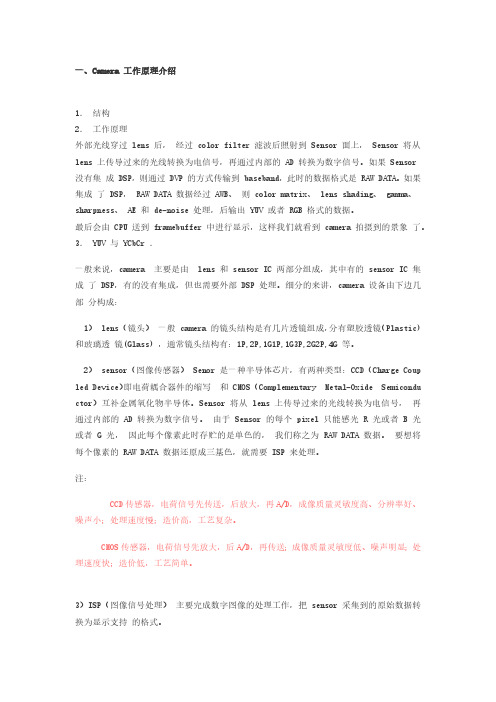
一、Camera 工作原理介绍1.结构2.工作原理外部光线穿过 lens 后,经过 color filter 滤波后照射到 Sensor 面上, Sensor 将从lens 上传导过来的光线转换为电信号,再通过内部的 AD 转换为数字信号。
如果 Sensor 没有集成 DSP,则通过 DVP 的方式传输到 baseband,此时的数据格式是 RAW DATA。
如果集成了 DSP, RAW DATA 数据经过 AWB、则 color matrix、 lens shading、 gamma、sharpness、 AE 和 de-noise 处理,后输出 YUV 或者 RGB 格式的数据。
最后会由 CPU 送到 framebuffer 中进行显示,这样我们就看到 camera 拍摄到的景象了。
3. YUV 与 YCbCr .一般来说,camera 主要是由lens 和 sensor IC 两部分组成,其中有的 sensor IC 集成了 DSP,有的没有集成,但也需要外部 DSP 处理。
细分的来讲,camera 设备由下边几部分构成:1) lens(镜头)一般 camera 的镜头结构是有几片透镜组成,分有塑胶透镜(Plastic)和玻璃透镜(Glass) ,通常镜头结构有:1P,2P,1G1P,1G3P,2G2P,4G 等。
2) sensor(图像传感器) Senor 是一种半导体芯片,有两种类型:CCD(Charge Coup led Device)即电荷耦合器件的缩写和 CMOS(Complementary Metal-Oxide Semicondu ctor)互补金属氧化物半导体。
Sensor 将从 lens 上传导过来的光线转换为电信号,再通过内部的 AD 转换为数字信号。
由于 Sensor 的每个 pixel 只能感光 R 光或者 B 光或者 G 光,因此每个像素此时存贮的是单色的,我们称之为 RAW DATA 数据。
Matrox Meteor-II DIGITAL CAMERA INTERFACE 应用指南说明书
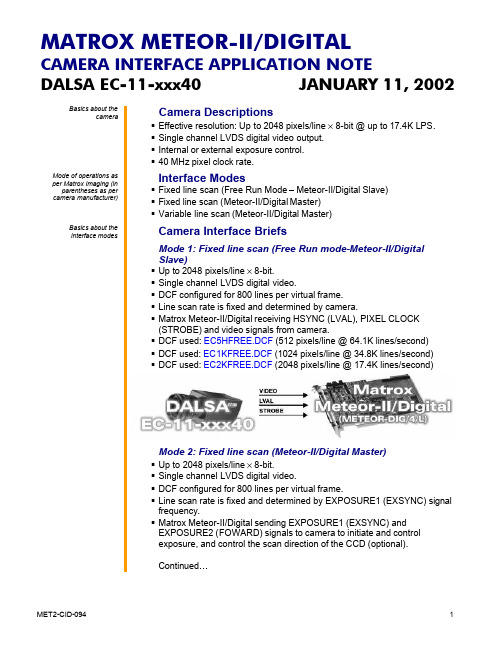
DALSA EC-11-xxx40 JANUARY 11, 2002 Basics about thecameraCamera Descriptions§Effective resolution: Up to 2048 pixels/line קSingle channel LVDS digital video output.§Internal or external exposure control.§40 MHz pixel clock rate.Mode of operations as per Matrox Imaging (in parentheses as per camera manufacturer)Interface Modes§Fixed line scan (Free Run Mode – Meteor-II/Digital Slave) §Fixed line scan (Meteor-II/Digital Master)§Variable line scan (Meteor-II/Digital Master)Basics about theinterface modesCamera Interface BriefsMode 1: Fixed line scan (Free Run mode-Meteor-II/DigitalSlave)§Up to 2048 pixels/line × 8-bit.§Single channel LVDS digital video.§DCF configured for 800 lines per virtual frame.§Line scan rate is fixed and determined by camera.§Matrox Meteor-II/Digital receiving HSYNC (LVAL), PIXEL CLOCK(STROBE) and video signals from camera.§ DCF used: EC5HFREE.DCF§ DCF used: EC1KFREE.DCF§ DCF used: EC2KFREE.DCFMode 2: Fixed line scan (Meteor-II/Digital Master)§Up to 2048 pixels/line × 8-bit.§Single channel LVDS digital video.§DCF configured for 800 lines per virtual frame.§Line scan rate is fixed and determined by EXPOSURE1 (EXSYNC) signalfrequency.§Matrox Meteor-II/Digital sending EXPOSURE1 (EXSYNC) andEXPOSURE2 (FOWARD) signals to camera to initiate and controlexposure, and control the scan direction of the CCD (optional).Continued…DALSA EC-11-xxx40 JANUARY 11, 2002 Basics about theCamera Interface Details (continued)interface modesMode 2: Fixed line scan (Meteor-II/Digital Master)§Matrox Meteor-II/Digital receiving HSYNC (LVAL), PIXEL CLOCK(STROBE) and video signals from camera.§ DCF used: EC5HDEL.DCF (512pixels/****************/second)§ DCF used: EC1KDEL.DCF(1024pixels/*********K lines/second)§ DCF used: EC2KDEL.DCF(2048pixels/****************/second)Mode 3: Variable line scan (Meteor-II/Digital Master)§Up to 2048 pixels/line × 8-bit.§Single channel LVDS digital video.§DCF configured for 800 lines per virtual frame.§Line scan rate is variable and determined by external trigger frequency.§Matrox Meteor-II/Digital receiving external trigger signal.§Matrox Meteor-II/Digital sending EXPOSURE1 (EXSYNC) andEXPOSURE2 (FOWARD) signals to camera to initiate and controlexposure, and control the scan direction of the CCD (optional).§Matrox Meteor-II/Digital receiving HSYNC (LVAL), PIXEL CLOCK(STROBE) and video signals from camera.§ DCF used: EC5HDAE.DCF (512 pixels/line)§ DCF used: EC1KDAE.DCF (1024 pixels/line)§ DCF used: EC2KDAE.DCF (2048 pixels/line)DALSA EC-11-xxx40 JANUARY 11, 2002 Specifics about theCamera Interface Detailsinterface modesMode 1: Fixed line scan (Free Run mode-Meteor-II/DigitalSlave)§Line rate: The frequency of the periodic HSYNC (LVAL) signal controlsthe line rate. In this mode the line rate is fixed and cannot be changed,and equals 64.1 KHz (EC-11-05h40), 34.8 KHz (EC-11-01k40) or 17.4KHz (EC-11-02k40).§Exposure time: Exposure time is the duration between the rising edgesof the HSYNC (LVAL) signal. The default exposure time for this DCFequals 15.60 µs (EC-11-05h40), 28.74 µs (EC-11-01k40) or 57.47 µs(EC-11-02k40). Exposure time is controlled through the serial portinterface. Refer to the camera manual for more information.§Camera control: For this DCF, the EXPOSURE2 (FORWARD) signal isset to a low level, however the readout direction is controlled through theserial port interface. Refer to the camera manual for more information.Mode 2: Fixed line scan (Meteor-II/Digital Master)§Line rate: The frequency of the periodic EXPOSURE1 (EXSYNC) signalcontrols the camera’s line rate. The EXPOSURE1 (EXSYNC) signalperiod is set to 456 / 912 / 1424 (EC-11-05h40 / EC-11-1k40 / EC-11-2k40), with a 20 MHz timer clock, this translates to a 43.48 kHz / 21.74kHz / 14.68 kHz line rate (EC-11-05h40 / EC-11-1k40 / EC-11-2k40).§Exposure time: Exposure time is the duration between the rising edgesof the EXPOSURE1 (EXSYNC) signal. The default exposure time for thisDCF is equal to 23 µs / 46 µs / 71 µs (EC-11-05h40 / EC-11-1k40 / EC-11-2k40). The exposure time can be modified in the DCF using MatroxIntellicam, the MIL MdigControl() function or through the serial portinterface. When using the serial port interface, it is only possible toshorten the exposure time. To lengthen, you must modify theEXPOSURE1 (EXSYNC) signal in the DCF. Consult the respectivemanual for more information.§Maximum/Minimum exposure times: Since the Matrox Meteor-II/Digitaltimer is 16-bit wide, the maximum exposure time is calculated to be(65536-2048)/20MHz = 3.17 ms. The maximum line rate of the camera is18.7 kHz; therefore the minimum exposure time is ≈2.3 µs. The pixelclock is the reference clock in which the exposure time is being set by,therefore the smallest exposure time increment is 50 ns.§Camera control: For this DCF, the EXPOSURE2 (FORWARD) signal isset to a low level, however the readout direction is controlled through theserial port interface. Refer to the camera manual for more information.§Camera commands: The Line Sync mode of the camera must be set viathe RS-232 Serial Interface.Command Short Form Parameterset_sync_mode ssm 1: Externally supplied SyncDALSA EC-11-xxx40 JANUARY 11, 2002Mode 3: Variable line scan (Meteor-II/Digital Master)§Line rate: The line rate is variable and controlled by the external triggersignal frequency.§Exposure time: Exposure time is the duration between the rising edgesof the EXPOSURE1 (EXSYNC) signal. The default exposure time for thisDCF is equal to 23 µs / 46 µs / 71 µs (EC-11-05h40 / EC-11-1k40 / EC-11-2k40). The exposure time can be modified in the DCF using MatroxIntellicam, the MIL MdigControl() function or through the serial portinterface. When using the serial port interface, it is only possible toshorten the exposure time. To lengthen, you must modify theEXPOSURE1 (EXSYNC) signal in the DCF. Consult the respectivemanual for more information.§Maximum/Minimum exposure times: Since the Matrox Meteor-II/Digitaltimer is 16-bit wide, the maximum exposure time is calculated to be(65536-2048)/20MHz = 3.17 ms. The maximum line rate of the camera is18.7 kHz; therefore the minimum exposure time is ≈2.3 µs. The pixelclock is the reference clock in which the exposure time is being set by,therefore the smallest exposure time increment is 50 ns.§Camera control: For this DCF, the EXPOSURE2 (FORWARD) signal isset to a low level, however the readout direction is controlled through theserial port interface. Refer to the camera manual for more information.§Camera commands: The Line Sync mode of the camera must be set viathe RS-232 Serial Interface.Command Short Form Parameterset_sync_mode ssm 1: Externally supplied Sync§Timing diagram:DALSA EC-11-xxx40 JANUARY 11, 2002 Cabling details for thisinterface modeCabling RequirementsModes 1 and 2: Fixed line scan§Cable: DBHD100-TO-OPEN (open ended) cable required for video,synchronization and control signals.§Connection: Connections between the 36-pin connector of the cameraand the 100-pin connectors of the Matrox Meteor-II/Digital are as follows:DALSA EC-11-xxx40 (36-pin connector) METEOR2-DIG/4/L (100-pin connector)Pin name Pin no.Pin name Pin no.D7 (MSB) 09 →DATA, INPUT, 7+ 15D7B 27 →DATA, INPUT, 7- 16D6 10 →DATA, INPUT, 6+ 13D6B 28 →DATA, INPUT, 6- 14D5 11 →DATA, INPUT, 5+ 11D5B 29 →DATA, INPUT, 5- 12D4 12 →DATA, INPUT, 4+ 09D4B 30 →DATA, INPUT, 4- 10D3 13 →DATA, INPUT, 3+ 07D3B 31 →DATA, INPUT, 3- 08D2 14 →DATA, INPUT, 2+ 05D2B 32 →DATA, INPUT, 2- 06D1 15 →DATA, INPUT, 1+ 03D1B 33 →DATA, INPUT, 1- 04D0 16 →DATA, INPUT, 0+ 01D0B 34 →DATA, INPUT, 0- 02STROBE 17 →CLOCK, INPUT, + 39STROBEB 35 →CLOCK, INPUT, - 40LVAL 18 →HSYNC, INPUT, + 33LVALB 36 →HSYNC, INPUT, + 34FOWARD 06* ←EXPOSURE2, OUTPUT + 97*FOWARDB 24* ←EXPOSURE2, OUTPUT - 98*Future use 08 ←USER, OUTPUT, 1+ 93Future use 26 ←USER, OUTPUT, 1- 94EXRCLK 05 ←CLOCK, OUTPUT, + 89EXRCLK B 23 ←CLOCK, OUTPUT, - 90Future use 04 ←USER, OUTPUT, 0+ 91Future use 22 ←USER, OUTPUT, 0- 92EXSYNC 07* ←EXPOSURE1, OUTPUT, + 95*EXSYNCB 25* ←EXPOSURE1, OUTPUT, - 96** These connection is not required for Mode 1, however allows this cable to be used with all modes.DALSA EC-11-xxx40 JANUARY 11, 2002 Cabling details for thisinterface mode Cabling RequirementsMode 3: Variable line scan (Meteor-II/Digital Master)§Cable: DBHD100-TO-OPEN (open ended) cables required for video,synchronization and control signals.§External trigger: TTL external trigger source should be connected to theOpto-coupled trigger input (pin 7 for the OPTO TRIG+ and pin 2 for theOPTO TRIG-) of the Matrox Meteor-II/Digital RS-232/Trigger Inputsecondary bracket.§Connection: Connections between the 36-pin connector of the cameraand the 100-pin connector of the Matrox Meteor-II/Digital are as Mode 1:Fixed line scan.The DCF(s) mentioned in this application note can be found on the MIL CD or our FTP site ().The information furnished by Matrox Electronics System, Ltd. is believed to be accurate and reliable. Please verify all interface connections with camera documentation or manual. Contact your local sales representative or Matrox Sales office or Matrox Imaging Applications at 514-822-6061 for assistance.Corporate headquarters:Canada and U.S.A.1055 St. Regis Blvd.Dorval, Quebec H9P 2T4CanadaTel: (514) 685-2630Fax: (514) 822-6273。
Matrox Odyssey Xpro 1024x1024x12bit@30fps摄像头接口应用说明

ADIMEC MX12D October 13, 2005 Basics about thecameraCamera DescriptionsEffective resolution: 1024 × 1024 × 12-bit @ 30 fps.Single channel LVDS digital video output.Progressive or interlaced scan.Internal (separate) sync.External and internal exposure control.40 MHz pixel clock rate.Mode of operations as per Matrox Imaging (in parentheses as per camera manufacturer)Interface ModeContinuousPseudo-continuousAsynchronous rest (control mode)Basics about theinterface modesCamera Interface BriefsMode 1: Continuous1024 × 1024 × 12-bit @ 30 fps.Single channel LVDS digital video.Progressive scan.Matrox Odyssey Xpro receiving HSYNC (LEN) VSYNC (FEN), PIXELCLOCK (CLK) and video from camera.DCF used: MX12D1024x1024_12bitCon.DCFMode 2: Pseudo-continous1024 × 1024 × 12-bit.Single channel LVDS digital video.Progressive scan.Matrox Odyssey Xpro sending EXPOSURE1 (EXPOSURE) signal tocamera to initiate and control the exposure.Matrox Odyssey Xpro receiving HSYNC (LEN) VSYNC (FEN), PIXELCLOCK (CLK) and video from camera.Continued…ADIMEC MX12D October 13, 2005 Basics about theCamera Interface Briefs (cont.)interface modesMode 2: Pseudo-continuousDCF used: MX12D1024x1024_12bitPCon.DCF1024 × 1024 × 12-bit.Single channel LVDS digital video.Progressive scan.Matrox Odyssey Xpro receiving external trigger signal.Matrox Odyssey Xpro sending EXPOSURE1 (EXPOSURE) signal tocamera to initiate and control the exposure.Matrox Odyssey Xpro receiving HSYNC (LEN) VSYNC (FEN), PIXELCLOCK (CLK) and video from camera.DCF used: MX12D1024x1024_12bitAsync.DCFCamera Interface Detailsthe interface modesMode 1: ContinuousFrame Rate: Matrox Odyssey Xpro receives the continuous video fromthe camera at 30 frames per second.Exposure time: Exposure time is inversely proportionate to the framerate or determined by the camera’s shutter setting. Refer to the cameramanual for more information.Camera Control: The camera mode is set to Continuous mode in theAdimec control software. Refer to the camera manual for moreinformation.ADIMEC MX12D October 13, 2005 Specifics about theCamera Interface Detailsinterface modesMode 2: Pseudo-continuousFrame Rate: The frame rate is determined by the period of theEXPOSURE1 (EXPOSURE) signal, which can be modified in the DCFusing Matrox Intellicam or with the MIL MdigControl() function. Consultthe respective manual for more information.Exposure time: The width (rising edge to falling edge) of theEXPOSURE1 (EXPOSURE) signal is the exposure time, which can bemodified in the DCF using Matrox Intellicam, with the ONLimCamControl() or imDigControl() function, or with the MIL MdigControl()function. Consult the respective manual for more information.Camera Control: The camera mode is set to Control mode in theAdimec control software. Refer to the camera manual for moreinformation.Mode 3: Asynchronous ResetFrame rate: The frame rate is determined by the frequency of the TTLexternal trigger signal.Exposure time: Refer to Mode 2: Pseudo-continuous.Camera Control: Refer to Mode 2: Pseudo-continuous.Timings:ADIMEC MX12D October 13, 2005 Cabling details for thisinterface modeCabling RequirementsModes 1 and 2: ContinuousCable: DBHD100-TO-OPEN (open ended) cable required for video,synchronization and control signals.Connection: Connections between the 68-pin quad row connector of thecamera and the 100-pin connector of the Matrox Odyssey Xpro are asfollows:ADIMEC MX12D (68-pin connector) Matrox Odyssey (100-pin connector)Pin name Pin no.Pin name Pin no.D11+02 →P0_LVDS_DATA_IN11+23D10+ 03→P0_LVDS_DATA_IN10+ 21 D09+ 04 →P0_LVDS_DATA_IN9+19D08+ 05→P0_LVDS_DATA_IN8+17D07+06 →P0_LVDS_DATA_IN7+15D06+ 07→P0_LVDS_DATA_IN6+ 13 D05+ 08 →P0_LVDS_DATA_IN5+11D04+ 09→P0_LVDS_DATA_IN4+09D03+ 10 →P0_LVDS_DATA_IN3+ 07D02+ 11→P0_LVDS_DATA_IN2+05D01+ 13 →P0_LVDS_DATA_IN1+ 03D00+ 14→P0_LVDS_DATA_IN0+01FEN+ 25 →P0_LVDS_AUX(VSYNC)_IN+ 35LEN+ 26→P0_LVDS_HSYNC_IN+ 33 CLK+ 29 →P0_LVDS_CLK_IN+ 39TRG+ 30←P1_LVDS/TTL_AUX(EXP)_OUT2+ 95GND 34 →GROUND 50D11- 36→P0_LVDS_DATA_IN11-24D10- 37 →P0_LVDS_DATA_IN10- 22D09- 38→P0_LVDS_DATA_IN9-20D08- 39 →P0_LVDS_DATA_IN8-18D07-40 →P0_LVDS_DATA_IN7-16D06- 41 →P0_LVDS_DATA_IN6- 14D05- 42→P0_LVDS_DATA_IN5-12D04- 43 →P0_LVDS_DATA_IN4-10D03- 44→P0_LVDS_DATA_IN3- 08 D02- 45 →P0_LVDS_DATA_IN2-06D01- 47→P0_LVDS_DATA_IN1- 04 D00- 48 →P0_LVDS_DATA_IN0-02FEN- 59→P2_LVDS_AUX(VSYNC)_IN- 36 Continued…ADIMEC MX12D October 13, 2005 Cabling details for thisinterface modeCabling Requirements (continued)Modes 1 and 2: ContinuousADIMEC MX12D (68-pin connector) Matrox Odyssey (100-pin connector)Pin name Pin no.Pin name Pin no.LEN- 60 →P2_LVDS_HSYNC_IN- 34CLK- 63→P2_LVDS_CLK_IN- 40TRG- 64 ←P3_LVDS/TTL_AUX(EXP)_OUT2- 96GND 68→GROUND 100 Mode 3: Asynchronous reset▪Cable: DBHD100-TO-OPEN (open ended) cable required for video,synchronization and control signals.▪External trigger: External trigger should be connected to the OPTOTRIG input of the 9-pin connector (pins 7 and 2) on the RS-232\TriggerInput bracket.RS-232\Trigger Bracket(9-pin connector) External Trigger SourceOPTOTRIG + 07 ←LINE SIGNAL --OPTOTRIG - 02 ←LINE GROUND --NOTE contact ADIMEC for information regarding the RS-232 to RS-422 converter.The DCFs mentioned in this application note are also attached (embedded) to this PDF file – use the Adobe Reader’s View File Attachment to accessthe DCF files. The information furnished by Matrox Electronics System, Ltd. is believed to be accurate and reliable. Please verify all interfaceconnections with camera documentation or manual. Contact your local sales representative or Matrox Sales office or Matrox Imaging Applications at514-822-6061 for assistance. © Matrox Electronic Systems Ltd, 2005-2011.Matrox Electronic Systems Ltd.1055 St. Regis Blvd.Dorval, Quebec H9P 2T4CanadaTel: (514) 685-2630Fax: (514) 822-6273。
Matrox Odyssey eCL XCL摄像头接口应用指南.pdf_1704878602.697

Photonfocus MV-D1024E-40-CL-12 September 30, 2008 Basics about thecameraCamera Descriptions▪ Effective resolution: 1024 ⨯ 1024 ⨯ 12-bit @ 37 fps.▪ Camera Link BASE interface (12-bit, dual tap).▪ Progressive scan.▪ Internal sync.▪ Internal or external exposure control.▪ 40 MHz pixel clock rate.Mode of operations as per Matrox Imaging (in parentheses as per camera manufacturer)Interface Mode▪ Continuous (Free Running)▪ Pseudo-continuous (Trigger Pulse Width) ▪ Asynchronous reset (Trigger Pulse Width)Basics about theinterface modesCamera Interface BriefsMode 1: Continuous▪ 1024 ⨯ 1024 ⨯ 12-bit @ 37 fps.▪ Camera Link BASE interface (12-bit, dual tap).▪ Matrox Odyssey eCL/XCL receiving LVAL, FVAL, PIXEL CLOCK (CLK @40 MHz) and video from camera.▪ DCF used: MVD1024E40CL12_1024x1024_12bit2tapCon.DCFMode 2: Pseudo-continuous▪ 1024 ⨯ 1024 ⨯ 12-bit.▪ Camera Link BASE interface (12-bit, dual tap).▪ Matrox Odyssey eCL/XCL sending EXPOSURE1 (CC1) signal to camerato initiate and control the exposure.▪ Matrox Odyssey eCL/XCL receiving LVAL, FVAL, PIXEL CLOCK (CLK @40 MHz) and video from camera.▪ DCF used: MVD1024E40CL12_1024x1024_12bit2tapPcon.DCFContinued…Photonfocus MV-D1024E-40-CL-12 September 30, 2008 Basics about theCamera Interface Briefs (cont.)interface modesMode 2: Pseudo-continuousMode 3: Asynchronous reset▪ 1024 ⨯ 1024 ⨯ 12-bit.▪ Camera Link BASE interface (12-bit, dual tap).▪ Matrox Odyssey eCL/XCL receiving external trigger signal.▪ Matrox Odyssey eCL/XCL sending EXPOSURE1 (CC1) signal to camerato initiate and control the exposure.▪ Matrox Odyssey eCL/XCL receiving LVAL, FVAL, PIXEL CLOCK (CLK @40 MHz) and video from camera.▪ DCF used: MVD1024E40CL12_1024x1024_12bit2tapAsync.DCFSpecifics about theCamera Interface Detailsinterface modesMode 1: Continuous▪Frame rate: Matrox Odyssey eCL/XCL receives the continuous videofrom the camera at 37 frames per second. To increase the frame rate,reduce exposure time in the PhotonFocus PFRemote CameraConfiguration utility (PFRemote.EXE).▪Exposure time: Exposure time is determined by the Exposure TimeField setting in the PFRemote utility. Refer to the camera manual formore information.Continued..Photonfocus MV-D1024E-40-CL-12 September 30, 2008 Specifics about theCamera Interface Detailsinterface modesMode 1: Continuous▪Camera settings: The camera mode is set to the following setting in thePFRemote utility. Refer to the camera manual for more information.Mode SettingTrigger ContinuousOutput 12-bitConstant Frame Rate uncheckedMode 2: Pseudo-continuous▪Frame rate: The frame rate is determined by the frequency of theEXPOSURE1 (CC1) signal.▪Exposure time: The EXPOSURE1 (CC1) signal active duration initiatesand controls the camera’s internal exposure time. To modify the exposuretime, in Matrox Intellicam change the Timer 1 value in the DCF or use theMIL MdigControl function. Refer to the MIL on-line Help for moreinformation.▪Camera settings: The camera mode is set to the following setting in thePFRemote utility. Refer to the camera manual for more information.Mode SettingTrigger Interface Trigger, Trigger Pulse WidthOutput 12-bitSYNC Pulse Active High checkedCombined trigger/exposure checkedConstant Frame Rate uncheckedMode 3: Asynchronous Reset▪Frame rate: The frame rate is determined by the frequency of theexternal trigger signal. The period between the external trigger signalsmust be larger than the frame readout period plus the exposure time.▪Exposure time: Refer to Mode 2: Pseudo-continuous.▪Camera settings: Refer to Mode 2: Pseudo-continuous.Matrox Odyssey eCL/XCLCamera Interface Application NotePhotonfocus MV-D1024E-40-CL-12 September 30, 2008 Cabling details for theCabling Requirementsinterface modesMode 1 and 2: Continuous and Pseudo-continuous▪Cable and Connection: Standard Camera Link cable.Mode 3: Asynchronous reset▪Cable and Connection: Standard Camera Link.▪External trigger: External trigger should be connected to the OPTOTRIG input of the 9-pin connector (pins 7 and 2) on the Expanded I/Oadapter bracket.EXPANDED I/O BRACKET(9-pin connector) External Trigger SourceOPTOTRIG + 07 ←SIGNAL --OPTOTRIG - 02 ←GROUND --The DCFs mentioned in this application note are also attached (embedded) to this PDF file – use the Adobe Reader’s View File Attachment to access the DCF files. The information furnished by Matrox Electronics System, Ltd. is believed to be accurate and reliable. Please verify all interface connections with camera documentation or manual. Contact your local sales representative or Matrox Sales office or Matrox Imaging Applications at 514-822-6061 for assistance. © Matrox Electronic Systems Ltd, 2008-2011.Matrox Electronic Systems Ltd.1055 St. Regis Blvd.Dorval, Quebec H9P 2T4CanadaTel: (514) 685-2630Fax: (514) 822-6273。
Matrox Meteor-II Camera Link摄像头接口应用指南.pdf_17047684

ATMEL AVIIVA M2CL2014 October 20, 2004Basics about thecameraCamera Descriptions Effective resolution: up to 2048 pixels/line ×second. Camera Link BASE interface (dual channel). Internal or external exposure control. 20 MHz pixel clock rate. Mode of operations asper Matrox Imaging (inparentheses as percamera manufacturer)Interface Mode F ixed line scan (Free Running Mode with Integration Time Setting) Variable line scan (Triggered and Integration Time Controlled) Basics about theinterface modesCamera Interface Briefs Mode 1: Fixed line scan 2048 × Camera Link BASE interface (dual channel). Matrox Meteor-II/Camera Link receiving LDV, CLK and video signal from camera. DCF used:AV2TCCL.DCFMode 2: Variable line scan 2048 × 12-bit. Camera Link BASE interface (dual channel). Matrox Meteor-II/Camera Link receiving external trigger signal. Matrox Meteor-II/Camera Link sending EXPOSURE1 (CC1) signal to camera to initiate and control exposure time. Matrox Meteor-II/Camera Link receiving LDV, CLK and video signal from camera. DCF used: AV2TLTCL.DCF Continued…ATMEL AVIIVA M2CL2014 October 20, 2004 Basics about theCamera Interface Briefs (cont.)interface modesMode 2: Variable line scanSpecifics about theCamera Interface Detailsinterface modesMode 1: Fixed line scanLine rate: Matrox Meteor-II/Camera Link receives the continuous videofrom the camera at 9.76k lines per second.Exposure time: The width (falling edge to rising edge) of theEXPOSURE1 (CC1) signal is the exposure time. An internal delay(introduced by the camera) of 1 µs is present between the end ofexposure and the start of the valid data. The exposure time can bemodified in the DCF using Matrox Intellicam or with the MIL MdigControl()function. Consult the respective manual for more information.Camera settings: Refer to the camera manual for additional information.Camera settings are as follows:External switch settingsE G I M O T H P Y S1 0 200 3 8 0 6 8 0 0Mode 2: Variable line scanLine rate: The line rate is determined by the frequency of the externaltrigger signal and the exposure time period.Exposure time: The width (falling edge to rising edge) of theEXPOSURE1 (CC1) signal is the exposure time. An internal delay(introduced by the camera) of 1 µs is present between the end ofexposure and the start of the valid data. The exposure time can bemodified in the DCF using Matrox Intellicam or with the MIL MdigControl()function. Consult the respective manual for more information.Camera settings: Refer to the camera manual for additional information.Camera settings are as in Mode 1: Fixed line scan.ATMEL AVIIVA M2CL2014 October 20, 2004Basics about theinterface modes Camera Interface DetailsMode 2: Variable line scanSpecifics aboutthe interfacemodes Cabling Requirements Modes 1: ContinuousCable and Connection: Standard Camera Link cable.Mode 2: Asynchronous reset Cable and Connection: Standard Camera Link.External trigger: External trigger should be connected to the OPTO TRIGinput of the 9-pin connector (pins 7 and 2) on the Expanded I/O adapterbracket.EXPANDED I/O BRACKET (9-pin connector) External Trigger SourceOPTOTRIG + 07 ← SIGNAL -- OPTOTRIG - 02 ← GROUND --The DCF(s) mentioned in this application note can be found on our FTP site (/pub/imaging/). The information furnished by Matrox Electronics System, Ltd. is believed to be accurate and reliable. Please verify all interface connections with camera documentation or manual. Contact your local sales representative or Matrox Sales office or Matrox Imaging Applications at 514-822-6061 for assistance.Matrox Electronic Systems Ltd.1055 St. Regis Blvd. Dorval, Quebec H9P 2T4 Canada Tel: (514) 685-2630 Fax: (514) 822-6273。
Matrox Meteor-II Multi-Channel摄像头接口应用说明 (Toshiba C

MET2-CID-169
Mode 2: Asynchronous reset
Frame Rate: The frame rate is determined by the frequency of the external trigger signal and the exposure time period.
parentheses as per camera manufacturer)
Basics about the interface modes
Camera Descriptions
Effective resolution: 646 × 494 × 8-bit @ 120 fps. Single or dual channel analog video input. Interlaced or progressive scan. Internal or external sync and exposure control. 24.5454 MHz pixel clock rate.
Matrox Meteor-II/Multi-Channel
Camera Interface Application Note
TOSHIBA TELI CS8570D
September 19, 2005
Matrox Helios eCL XCL摄像头接口应用指南.pdf_1704810290.2276

camera. DCF used: TM6740CL640x480Async.DCF
Specifics about the interface modes
Mode 3: Asynchronous reset Cable and Connection: Standard Camera Link.
External trigger: External trigger should be connected to the OPTO
TRIG input of the 9-pin connector (pins 7 and 2) on the Expanded I/O
Camera control settings: Use the PULNiX camera control software to set the camera to Pulse Width Async Shutter mode as follows:
Control Shutter Mode Shutter Switch Digital Output
set the camera to Continuous mode as follows:
Control Shutter Mode Shutter Switch Digital Output
Setting Manual 0 (default) 10-bit
2
Matrox Helios eCL/XCL
adapter bracket.
Matrox Radient eCL相机接口应用指南说明书

AnaFocus AFHS8K‐PCL December 21, 20100131Basics about the camera Camera Descriptions▪Effective resolution: 144 ⨯ 144 ⨯ 8‐bit @ 8000 fps. ▪Camera Link BASE interface (Triple tap).▪Sensor: Monochrome CMOS Smart Image Sensor. ▪Progressive scan.▪Internal sync.▪Internal or external exposure control.▪66 MHz pixel clock rate.Mode of operations as perMatrox Imaging (in parenthesesas per camera manufacturer)Interface Mode▪Continuous (Normal Mode)▪Pseudo‐continuous (Pulse Width Trigger Mode) ▪Asynchronous reset (Pulse Width Trigger Mode)Basics about the interface modes Camera Interface Briefs Mode 1: Continuous▪144 ⨯ 144 ⨯ 8‐bit @ 8000 fps.▪Camera Link BASE interface (Triple tap).▪Matrox Radient eCL receiving LVAL, FVAL, PIXEL CLOCK (CLK @ 66 MHz) and video from camera.▪DCF used: AFHS8K‐PCL_144x144_8bit3TapCon.DCFMode 2: Pseudo‐continuous▪144 ⨯ 144 ⨯ 8‐bit.▪Camera Link BASE interface (Triple tap).▪Matrox Radient eCL sending EXPOSURE1 (CC1) signal to camera to initiate and control the exposure.▪Matrox Radient eCL receiving LVAL, FVAL, PIXELCLOCK (CLK @ 66 MHz) and video from camera.▪DCF used: AFHS8K‐PCL_144x144_8bit3TapPcon.DCFAnaFocus AFHS8K‐PCL December 21, 20100132Basics about the interface modes Camera Interface Briefs (cont.) Mode 2: Pseudo‐continuousMode 3: Asynchronous reset▪144 ⨯ 144 ⨯ 8‐bit.▪Camera Link BASE interface (Triple tap).▪Matrox Radient eCL receiving external trigger signal.▪Matrox Radient eCL sending EXPOSURE1 (CC1) signal to camera to initiate and control the exposure.▪Matrox Radient eCL receiving LVAL, FVAL, PIXEL CLOCK (CLK @ 66 MHz) and video from camera.▪DCF used: AFHS8K‐PCL_144x144_8bit3TapAsync.DCFSpecifics about the interface modes Camera Interface DetailsMode 1: Continuous▪Frame rate: Matrox Radient eCL receives the continuous video from the camera at 8000 frames per second.▪Exposure time: Exposure time is set using the Camera Configuration utility. Refer to the camera manual for more information.▪Camera settings: Set the camera using the Camera ConfigurationUtilityas follows: Trigger Mode = Continuous | Command: TR=0<CR>AnaFocus AFHS8K‐PCL December 21, 20100133Specifics about the interface modes Camera Interface Details (cont.) Mode 2: Pseudo‐continuous▪Frame rate: The frame rate is determined by the frequency of the EXPOSURE1 (CC1) signal.▪Exposure time: The EXPOSURE1 (CC1) signal’s active duration initiates and controls the camera’s exposure time, which can be modified in the DCF by changing the Timer 1 active duration in Matrox Intellicam or with the MIL MdigControl() function. Consult the respective manual for more information.▪Camera control settings: Set the camera using the Camera Configuration Utility as follows: Trigger Mode = Pulse Width Trigger | Command: TR=2<CR>Mode 3: Asynchronous Reset▪Frame rate: The frame rate is determined by the frequency of the external trigger signal. The period between the external trigger signals must be larger than the frame readout period plus the exposure time.▪Exposure time: Refer to Mode 2: Pseudo‐continuous.▪Camera settings: Refer to Mode 2: Pseudo‐continuous.Cabling details for the interfacemodesCabling RequirementsMode 1 and 2: Continuous and Pseudo‐continuous ▪Cable and Connection: One Mini‐To‐Mini Camera Link cable. Mode 3: Asynchronous Reset▪Cable and Connection: One Mini‐To‐Mini Camera Link cable.▪External trigger: External trigger should be connected to the external auxiliary I/O (connector A on Matrox Radient eCL bracket).EXTERNAL AUX. I/O(connector A) External Trigger SourcePIN NAME PIN NO. PIN NAME PIN NO.OPTO_AUX_IN0 + 15 ← SIGNAL ‐‐OPTO_AUX_IN0 ‐ 09 ← GROUND ‐‐The DCFs mentioned in this application note are also attached (embedded) to this PDF file – use the Adobe Reader’s View File Attachment to access the DCF files. The information furnished by Matrox Electronics System, Ltd. is believed to be accurate and reliable. Please verify all interface connections with camera documentation or manual. Contact your local sales representative or Matrox Sales office or Matrox Imaging Applications at 514‐822‐6061 for assistance. © Matrox Electronic Systems Ltd, 2010‐2011.Matrox Electronic Systems Ltd.1055 St. Regis Blvd.Dorval, Quebec H9P 2T4CanadaTel: (514) 685‐2630Fax: (514) 822‐6273。
Matrox Solios eCL XCL摄像头接口应用说明书

BASLER L304kc August 15, 2006Basics about thecameraCamera Descriptions Effectiveresolution:Upto4080pixels/**************************. Camera Link BASE interface (8 or 10-bits, dual tap, 8-bit RGB). External and internal sync. External or internal exposure control. 30 or 60 MHz pixel clock rate. Mode of operations asper Matrox Imaging (inparentheses as percamera manufacturer)Interface Mode Fixed line scan rate (EXSYNC, level-controlled*) Variable line scan rate (EXSYNC, level-controlled) Fixed line scan rate with frame trigger (EXSYNC, level-controlled*) Variable line scan rate with frame trigger (EXSYNC, level-controlled) Fixed line scan rate with variable frame size (EXSYNC, level-controlled*) Variable line scan rate with variable frame size (EXSYNC, level-controlled) Basics about theinterface modesCamera Interface Briefs Mode 1: Fixed line scan rate 4080 pixels/line. Camera Link BASE interface (8bit RGB). DCF configured for 1000 lines per virtual frame. Matrox Solios eCL/XCL sending periodic EXPOSURE1 (EXSYNC) signal to camera. Matrox Solios eCL/XCL receiving LVAL, PIXEL CLOCK (@ 30 MHz) and videodata from camera. DCF used: L304kc_4080_8bitRGBFLS.DCF*or Free Run programmableBASLER L304kc August 15, 2006 Basics about theCamera Interface Briefs (cont.)interface modesMode 2: Variable line scan rate4080 pixels/line.Camera Link BASE interface (8bit RGB).DCF configured for 1000 lines per virtual frame.Matrox Solios eCL/XCL receiving external TTL line trigger signal.Matrox Solios eCL/XCL sending EXPOSURE1 (EXSYNC) signal to camera.Matrox Solios eCL/XCL receiving LVAL, PIXEL CLOCK (@ 30 MHz) andvideo data from camera.DCF used: L304kc_4080_8bitRGBVLS.DCFMode 3: Fixed line scan rate with frame trigger4080 pixels/line.Camera Link BASE interface (8bit RGB).DCF configured for 1000 lines per virtual frame.Matrox Solios eCL/XCL receiving external TTL frame (virtual) trigger signal.Matrox Solios eCL/XCL sending periodic EXPOSURE1 (EXSYNC) signal tocamera.Matrox Solios eCL/XCL receiving LVAL, PIXEL CLOCK (@ 30 MHz) andvideo data from camera.DCF used: L304kc_4080_8bitRGBFLSFT.DCFBASLER L304kc August 15, 2006 Basics about theCamera Interface Briefs (cont.)interface modesMode 4: Variable line scan rate with frame trigger4080 pixels/line.Camera Link BASE interface (8bit RGB).DCF configured for 1000 lines per virtual frame.Matrox Solios eCL/XCL receiving external TTL frame (virtual) and line triggersignals.Matrox Solios eCL/XCL sending EXPOSURE1 (EXSYNC) signal to camera.Matrox Solios eCL/XCL receiving LVAL, PIXEL CLOCK (@ 30 MHz) andvideo data from camera.DCF used: L304kc_4080_8bitRGBVLSFT.DCFMode 5: Fixed line scan rate with variable frame size4080 pixels/line.Camera Link BASE interface (8bit RGB).DCF configured for 1000 lines per virtual frame.Matrox Solios eCL/XCL receiving external TTL frame (virtual) trigger signal.Matrox Solios eCL/XCL sending periodic EXPOSURE1 (EXSYNC) signal tocamera.Matrox Solios eCL/XCL receiving LVAL, PIXEL CLOCK (@ 30 MHz) andvideo data from camera.DCF used: L304kc_4080_8bitRGBFLSVF.DCFBASLER L304kc August 15, 2006 Basics about theCamera Interface Briefs (cont.)interface modesMode 6: Variable line scan rate with variable frame size4080 pixels/line.Camera Link BASE interface (8bit RGB).DCF configured for 1000 lines per virtual frame.Matrox Solios eCL/XCL receiving external TTL frame (virtual) and line triggersignals.Matrox Solios eCL/XCL sending EXPOSURE1 (EXSYNC) signal to camera.Matrox Solios eCL/XCL receiving LVAL, PIXEL CLOCK (@ 30 MHz) andvideo data from camera.DCF used: L304kc_4080_8bitRGBVLSVF.DCFSpecifics about theCamera Interface Detailsinterface modesMode 1: Fixed line scan rateLine rate: The frequency of the periodic EXPOSURE1 (EXSYNC) signaldetermines the camera’s line rate. The maximum line rate for this cameraequals 3.7 kHz.Exposure time: For EXSYNC, level-controlled mode the exposure time isthe inactive (low level) period between the falling and rising edges of theEXPOSURE1 (EXSYNC) signal. The default exposure time for this DCF is139 μs. Maximum/minimum exposure time per line for this DCF is 559 msand 33.3 ns respectively. The exposure time can be modified in the DCFusing Matrox Intellicam or with the MIL MdigControl() function. Consult therespective manual for more information.Camera communication: This DCF will work with all Free Run andEXSYNC modes however EXSYNC, Level controlled is the recommendedmode for use with this DCF. Set the mode using the Basler CameraConfiguration Tool Plus (CCT+). Refer to the camera manual for additionalinformation.Parameter SettingVideo Data Output Mode 3 taps, 8-bitsExposure Time Control Mode EXSYNC, Level-controlledBASLER L304kc August 15, 2006 Specifics about theCamera Interface Details (cont.)interface modesMode 1: Fixed line scan rate (cont.)Timing diagram (level controlled mode from camera):Mode 2: Variable line scan rateLine rate: The line rate is controlled by the frequency of the external TTL linetrigger signal. The line trigger signal period must be larger than the totalduration of the exposure time (low level duration of the timer), the internaldelay of the camera (≈2.5 μs) and the line read out (136 μs).Exposure time: Refer to Mode 1: Fixed line scan rate.Camera communication: This DCF works with all EXSYNC modes howeverEXSYNC, Level-controlled is the recommended mode for use with thisDCF. Set the mode using the Basler Camera Configuration Tool Plus(CCT+). Refer to the camera manual for additional information.Parameter SettingVideo Data Output Mode 3 taps, 8-bitsExposure Time Control Mode EXSYNC, Level-controlledTiming diagram (level controlled mode from camera):BASLER L304kc August 15, 2006 Specifics about theCamera Interface Details (cont.)interface modesMode 3: Fixed line scan rate with frame triggerLine/frame rate: The line rate is fixed and controlled by the frequency ofEXPOSURE1 (EXSYNC) signal. The default exposure time for this DCF is130 μs. The virtual frame rate is variable and controlled by the period of theexternal frame trigger signal, however the external frame trigger period mustalways be greater than the total time of the number of lines captured. Thenumber of lines per virtual frame (maximum of 1000 for this DCF) is fixed andcontrolled by the vertical timing of the DCF. Capture of the lines will start withthe rising edge of the frame trigger signal.Exposure time: Refer to Mode 1: Fixed line scan rate.C amera communication: Refer to Mode 1: Fixed line scan rate.Timing diagram (level controlled mode from camera):Mode 4: Variable line scan rate with frame triggerLine/frame rate: The line rate is controlled by the frequency of the externalTTL line trigger signal. The line trigger signal period must be larger than thetotal duration of the exposure time (low level duration of the timer), theinternal delay of the camera (≈2.50 μs) and the line read out (136 μs). Thedefault exposure time for this DCF is 130 μs. The virtual frame rate isvariable and controlled by the period of the external frame trigger signal,however the external trigger period must always be greater than the totaltime of the number of lines captured. The number of lines per virtual frame(1000 for this DCF) is fixed and controlled by the vertical timing of the DCF.Capture of the lines will start with the rising edge of the frame trigger signal.Exposure time: Refer to Mode 1: Fixed line scan rate.Camera communication:Refer to Mode 2: Variable line scan rate.Continued.…BASLER L304kc August 15, 2006 Specifics about theCamera Interface Details (cont.)interface modesMode 4: Variable line scan rate with frame triggerTiming diagram:Mode 5: Fixed line scan rate with variable frame sizeLine/frame rate: The line rate is fixed and controlled by the frequency ofEXPOSURE1 (EXSYNC) signal. The default exposure time for this DCF is130 μs. The number of lines per virtual frame (maximum of 1000 for thisDCF) is variable and controlled by the frame trigger signal. Matrox SolioseCL/XCL captures lines during the high level of the frame trigger signal. Tomodify the maximum amount of lines captured, change the active verticaltiming period in the DCF. Capture of the lines will start with the rising edge ofthe frame trigger signal.Exposure time: Refer to Mode 1: Fixed line scan rate.Camera communication:Refer to Mode 1: Fixed line scan rate.Timing diagram (level controlled mode from camera):BASLER L304kc August 15, 2006 Specifics about theCamera Interface Details (cont.)interface modesMode 6: Variable line scan rate with variable frame sizeLine/frame rate: The line rate is variable and controlled by the external linetrigger frequency. The default exposure time for this DCF is 130 μs. Thenumber of lines per virtual frame (maximum of 1000 for this DCF) is variableand controlled by the frame trigger signal. Matrox Solios eCL/XCL captureslines during the high level of the frame trigger signal. To modify the maximumamount of lines captured, change the active vertical timing period in the DCF.Capture of the lines will start with the rising edge of the frame trigger signal.Exposure time: Refer to Mode 1: Fixed line scan rate.Camera communication:Refer to Mode 2: Variable line scan rate.Timing diagram (level controlled mode from camera): Cabling details for theCabling Requirementsinterface modesMode 1: Fixed line scan rateCable and Connection: Standard Camera Link cable.Mode 2: Variable line scan rateCable and Connection: Standard Camera Link.External trigger: External line trigger should be connected to the OPTOTRIG input of the 9-pin connector (pins 7 and 2) on the External I/O adapterbracket:EXTERNAL I/O BRACKET(9-pin connector) External Trigger SourcePin Name Pin no. Pin NameOPTO_AUX_IN0 + 07 ←LINE TRIGGER (TTL FORMAT)OPTO_AUX_IN0 - 02 ←LINE TRIGGER (GROUND)BASLER L304kc August 15, 2006 Specifics about theCabling Requirementsinterface modesMode 3: Fixed line scan rate with frame triggerCable and Connection: Standard Camera Link.External trigger: External line trigger should be connected to the OPTOTRIG input of the 9-pin connector (pins 4 and 5) on the External I/O adapterbracket:EXTERNAL I/O BRACKET(9-pin connector) External Trigger SourcePin Name Pin no. Pin NameOPTO_AUX_IN1 + 04 ←FRAME TRIGGER (TTL FORMAT)OPTO_AUX_IN1 - 05 ←FRAME TRIGGER (GROUND)Mode 4: Variable line scan rate with frame triggerCable and Connection: Standard Camera Link.External trigger: External frame and line triggers should be connected to theOPTO TRIG inputs of the 9-pin connector on the External I/O adapterbracket:EXTERNAL I/O BRACKET(9-pin connector) External Trigger SourcesPin name Pin no. Pin nameOPTO_AUX_IN1 + 04 ←FRAME TRIGGER (TTL FORMAT)OPTO_AUX_IN1 - 05 ←FRAME TRIGGER (GROUND)OPTO_AUX_IN0 + 07 ←LINE TRIGGER (TTL FORMAT)OPTO_AUX_IN0 - 02 ←LINE TRIGGER (GROUND)Mode 5: Fixed line scan rate with variable frame sizeCable and Connection: Standard Camera Link.External trigger: External trigger should be connected to the OPTO TRIGinput (pins 4 and 5) of the 9-pin connector on the External I/O adapterbracket:EXTERNAL I/O BRACKET(9-pin connector) External Trigger SourcesPin name Pin no. Pin nameOPTO_AUX_IN1 + 04 ←FRAME TRIGGER (TTL FORMAT)OPTO_AUX_IN1 - 05 ←FRAME TRIGGER (GROUND)BASLER L304kc August 15, 2006 Cabling details for theCabling Requirementsinterface modesMode 6: Variable line scan rate with variable frame size▪Cable and Connection: Standard Camera Link.▪External trigger: External frame and line triggers should be connected to theOPTO TRIG inputs of the 9-pin connector on the External I/O adapterbracket:EXTERNAL I/O BRACKET(9-pin connector) External Trigger SourcesPin name Pin no. Pin nameOPTO_AUX_IN1 + 04 ←FRAME TRIGGER (TTL FORMAT)OPTO_AUX_IN1 - 05 ←FRAME TRIGGER (GROUND)OPTO_AUX_IN0 + 07 ←LINE TRIGGER (TTL FORMAT)OPTO_AUX_IN0 - 02 ←LINE TRIGGER (GROUND)The DCFs mentioned in this application note are also attached (embedded) to this PDF file – use the Adobe Reader’s View File Attachment to access the DCF files. The information furnished by Matrox Electronics System, Ltd. is believed to be accurate and reliable. Please verify all interface connections with camera documentation or manual. Contact your local sales representative or Matrox Sales office or Matrox Imaging Applications at 514-822-6061 for assistance. © Matrox Electronic Systems Ltd, 2006-2011.Matrox Electronic Systems Ltd.1055 St. Regis Blvd.Dorval, Quebec H9P 2T4CanadaTel: (514) 685-2630Fax: (514) 822-6273。
Matrox Solios eA XA Camera Interface应用说明(Sony XC-H
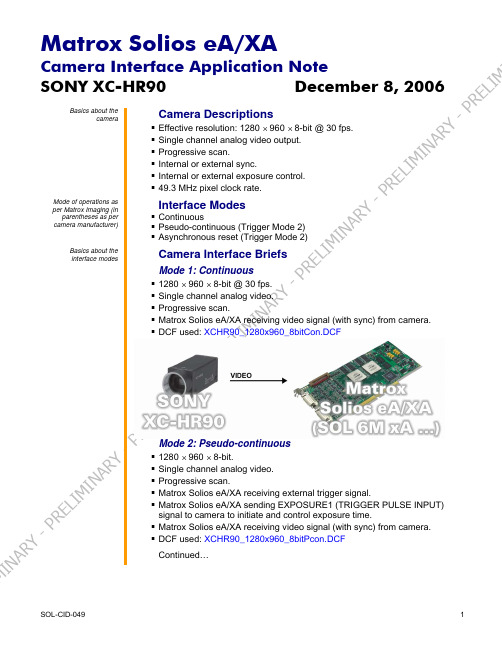
SONY XC-HR90
(DVI analog input connector-0)
(DC-700 camera adaptor)
Pin name
Pin no.
Pin name
Pin no.
P0_VID_IN_A + gnd
C1
← VIDEO OUTPUT
04
P0_TTL_AUX(EXP)_OUT + gnd
Matrox Solios eA/XA
Camera Interface Application Note
SONY XC-HR90 December 8, 2006 PRELIM Basics about the - camera
- PRELIMINARY Mode of operations as
per Matrox Imaging (in
Mode 2: Pseudo-continuous
IMINARY - PRELIMINAR Mode 3: Asynchronous Reset EL 1280 × 960 × 8-bit. R Single channel analog video. - P Progressive scan. Y Matrox Solios eA/XA receiving external trigger signal. AR Matrox Solios eA/XA sending EXPOSURE1 (EXT. TRIGGER IN) signal to IN camera to initiate and control exposure time. M Matrox Solios eA/XA receiving video signal (with sync) from camera. LI DCF used: XCHR90_1280x960_8bitAsync.DCF
摄像头接口分类及基础知识

一、Camera 工作原理介绍1.结构2.工作原理外部光线穿过 lens 后,经过 color filter 滤波后照射到 Sensor 面上, Sensor 将从 len s 上传导过来的光线转换为电信号,再通过内部的 AD 转换为数字信号。
如果 Sensor 没有集成 DSP,则通过 DVP 的方式传输到 baseband,此时的数据格式是 RAW DATA。
如果集成了 DS P, RAW DATA 数据经过 AWB、则 color matrix、 lens shading、 gamma、 sharpness、 AE 和 de-noise 处理,后输出 YUV 或者 RGB 格式的数据。
最后会由 CPU 送到 framebuffer 中进行显示,这样我们就看到 camera 拍摄到的景象了。
3. YUV 与 YCbCr .一般来说,camera 主要是由lens 和 sensor IC 两部分组成,其中有的 sensor IC 集成了DSP,有的没有集成,但也需要外部 DSP 处理。
细分的来讲,camera 设备由下边几部分构成:1) lens(镜头)一般 camera 的镜头结构是有几片透镜组成,分有塑胶透镜(Plastic)和玻璃透镜(Glass) ,通常镜头结构有:1P,2P,1G1P,1G3P,2G2P,4G 等。
2) sensor(图像传感器) Senor 是一种半导体芯片,有两种类型:CCD(Charge Coupled De vice)即电荷耦合器件的缩写和 CMOS(Complementary Metal-Oxide Semiconductor)互补金属氧化物半导体。
Sensor 将从 lens 上传导过来的光线转换为电信号,再通过内部的 AD 转换为数字信号。
由于 Sensor 的每个 pixel 只能感光 R 光或者 B 光或者 G 光,因此每个像素此时存贮的是单色的,我们称之为 RAW DATA 数据。
5.2.5 摄像机输出接口

5.2 电视摄像系统的构成5.2.5 摄像机输出接口
摄像机输出接口
-BNC/ RCA:模拟视频,复合视频
-USB:高速、热插拔接口,最初用在电脑外部设备的连接
-Camera Link:在Channel Link基础上开发可进行高速数据传输-Gigabit Ethernet:高速网络协议允许数据在网络中传输
-FireWire 及IEEE 1394:苹果电脑公司开发,最初用于电脑外部设备的连接
-CoaXPress:
非对称的高速点对点串行通信数字接口
数
字
GigE
BNC/ RCA USB Camera Link
有缘学习更多+谓ygd3076考证资料或关注桃报:奉献教育(店铺)
数字视频接口发展
不同数字视频接口性能对比
有缘学习更多+谓ygd3076考证资料或关注桃报:奉献教育(店铺)
图像采集卡
图像采集卡是将模拟摄像机的图像信号经过A/D转换,或将数字摄像机的输出信号,通过总线传输到计算机内存或显存,使计算机能对摄像机拍摄到的图像进行实时处理、存储和显示的硬件设备。
•根据输入信号类型
模拟制式图像采集卡
数字图像采集卡
•根据使用接口适用性
专业接口采集卡(Camlink、模拟视频接口等)
通用接口采集卡(1394卡、USB、网卡等)
举例:Cameralink接口相机使用
完整的图像采集系统:
相机、镜头、数据线、处理器(PC)、采集卡、电源有缘学习更多+谓ygd3076考证资料或关注桃报:奉献教育(店铺)。
Matrox Helios eA XA 摄像头接口应用说明书.pdf_1704902367.9256
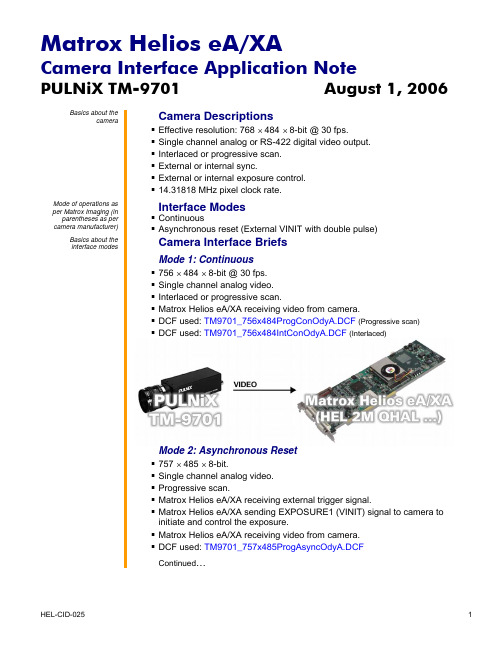
HEL-CID-025
2
Matrox Helios eA/XA
Camera Interface Application Note
PULNiX TM-9701
August 1, 2006
Cabling details for the interface modes
Cabling Requirements
camera and the Matrox Helios eA/XA are as follow:
Matrox Helios eA/XAHale Waihona Puke PULNiX TM-9701
(DVI connector-0)
(12-pin connector)
Pin name
Pin no.
Pin name
Pin no.
CH0_INPUTA
initiate and control the exposure. Matrox Helios eA/XA receiving video from camera. DCF used: TM9701_757x485ProgAsyncOdyA.DCF
Continued…
1
Matrox Helios eA/XA
input connector 1 (cable adapter board).
External trigger input
(9-pin connector)
External Trigger Source
OPTOTRIG +
07
←
SIGNAL
--
OPTOTRIG -
02
←
GROUND
--
Matrox Meteor-II Pulnix TM-4000CL摄像头接口应用说明书

signal to camera to initiate and control exposure time. Matrox Meteor-II/Camera Link receiving LDV, FDV, CLK and video signal
from camera. x2048Pcon.DCF
Camera control settings: AccuPiXEL Dual-Tap camera control software version 2.0 or higher can be used.
Control
Setting
Shutter Mode ASYNC (external pulse width)
parentheses as per camera manufacturer)
Basics about the interface modes
Camera Descriptions
Effective resolution: 2048 × 2048 × 8-bit @ 15 fps. Camera Link BASE interface (Dual tap). Progressive scan. Internal sync. Internal or external exposure control. 40 MHz pixel clock rate.
Matrox Odyssey Xpro摄像头接口应用指南说明书
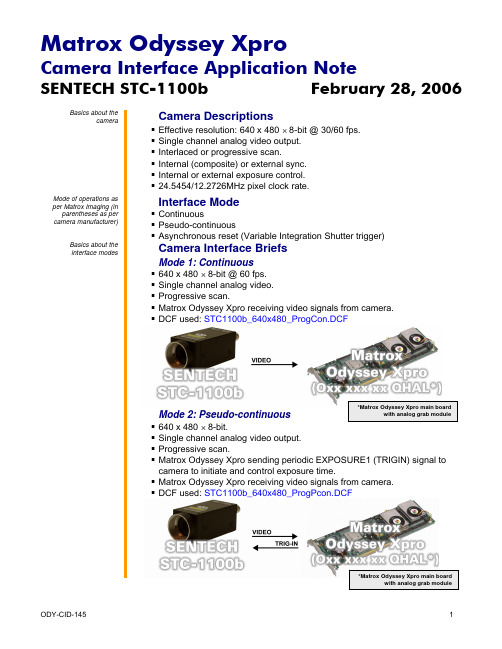
Camera Interface Application Note
SENTECH STC-1100b
February 28, 2006
Basics about the camera
Mode of operations as per Matrox Imaging (in
Camera switch settings: Refer to the camera manual for additional information. External and internal switches for this mode should be set as follows:
parentheses as per camera manufacturer)
Basics about the interface modes
Camera Descriptions
Effective resolution: 640 x 480 × 8-bit @ 30/60 fps. Single channel analog video output. Interlaced or progressive scan. Internal (composite) or external sync. Internal or external exposure control. 24.5454/12.2726MHz pixel clock rate.
External DIP Switch settings
1
2
3
4
5
6
7
8
9
ON ON OFF ON
As desired (shutter speed)
- 1、下载文档前请自行甄别文档内容的完整性,平台不提供额外的编辑、内容补充、找答案等附加服务。
- 2、"仅部分预览"的文档,不可在线预览部分如存在完整性等问题,可反馈申请退款(可完整预览的文档不适用该条件!)。
- 3、如文档侵犯您的权益,请联系客服反馈,我们会尽快为您处理(人工客服工作时间:9:00-18:30)。
FPGA Camera Interface Using ITU 656 standard
The existing system implements a hardware JPEG encoder attached to a VGA (640x480) CMOS camera running at 30fps. In order to achieve the throughput necessary, each functional block of the encoder will be heavily pipelined, allowing data to be clocked in on every single clock cycle. In order to save hardware, data must be first compressed into JPEG format to reduce the amount of data transmitted. The overall goal is to be able to grab images from an ITU 656 VGA digital video stream and convert each individual frame into a jpeg image at a rate of 30 fps. Figure 1 shows the block diagram of the system.
Figure 1 Block Diagram of camera to FPGA interface using ITU 656
The ITU 656 video will be buffered on the FPGA using vertical and horizontal sync decoding to control a system of FIFOs. These FIFOs will feed pixel macroblocks to DCT module in JPEG encoder. The resulting JPEG file will then be sent over a RS232 serial interface to a computer.
The ITU 656 data stream decoder and FIFO unit takes the 8-bit data stream and data clock as an input and stores them in a set of FIFOs that will eventually feed data to the 8x8 pixel 2-D FDCT. The pixel luminance and two chrominance data words will need to be separated into different FIFOs. The decoder module will need to store eight entire lines of data, this will require eight sets of three 1kb FIFOs resulting in a total of
24kb worth of memory using 24 separate FIFOs. Once the decoder module has stored 8 entire lines of active video, it can then begin passing 8x8 pixel macro-blocks to a set of three 8x8 FDCTs. There are three FDCT modules because the luminance and each of the two chrominance macro-blocks will be processed in parallel to increase the performance of the JPEG encoding process. Each FDCT module sends its result to an independent
zig-zag quantizer, where the data is turned back into a stream. After it is put back into a stream, the data is passed to a Huffman Encoder. There are now three separate Huffman-Encoded streams of JPEG data that need to be multiplexed together in the following order, Y-Cr-Cb. Each stream is the result of the compression of one macro-block. The
multiplexed data stream is now ready to be sent to the embedded Microblaze processor over the FSL Channel which can be interfaced to the outside world through the RS232 channel.。
