tp ADI Micro code
全球主流8位MCU芯片详细解剖No.1-飞思卡尔 MC9S08AC60
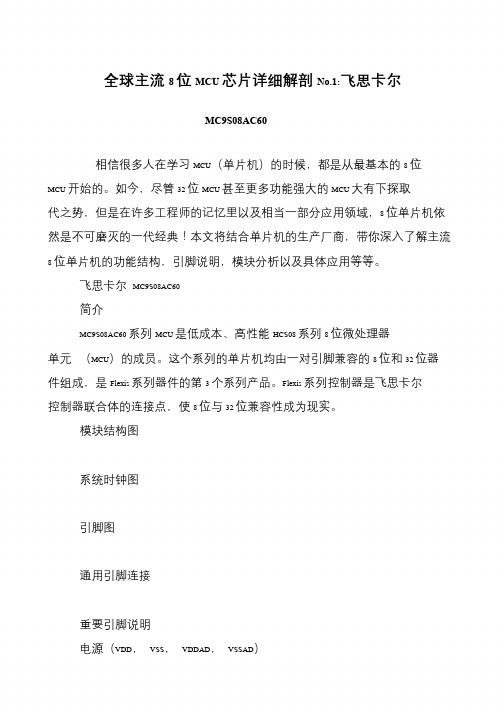
全球主流8 位MCU 芯片详细解剖No.1:飞思卡尔
MC9S08AC60
相信很多人在学习MCU(单片机)的时候,都是从最基本的8 位MCU 开始的。
如今,尽管32 位MCU 甚至更多功能强大的MCU 大有下探取代之势,但是在许多工程师的记忆里以及相当一部分应用领域,8 位单片机依然是不可磨灭的一代经典!本文将结合单片机的生产厂商,带你深入了解主流8 位单片机的功能结构,引脚说明,模块分析以及具体应用等等。
飞思卡尔MC9S08AC60
简介
MC9S08AC60 系列MCU 是低成本、高性能HCS08 系列8 位微处理器单元(MCU)的成员。
这个系列的单片机均由一对引脚兼容的8 位和32 位器件组成,是Flexis 系列器件的第3 个系列产品。
Flexis 系列控制器是飞思卡尔控制器联合体的连接点,使8 位与32 位兼容性成为现实。
模块结构图
系统时钟图
引脚图
通用引脚连接
重要引脚说明
电源(VDD,VSS,VDDAD,VSSAD)。
NYQUEST NY8B061E 8位通道 ADC 单片机数据手册说明书
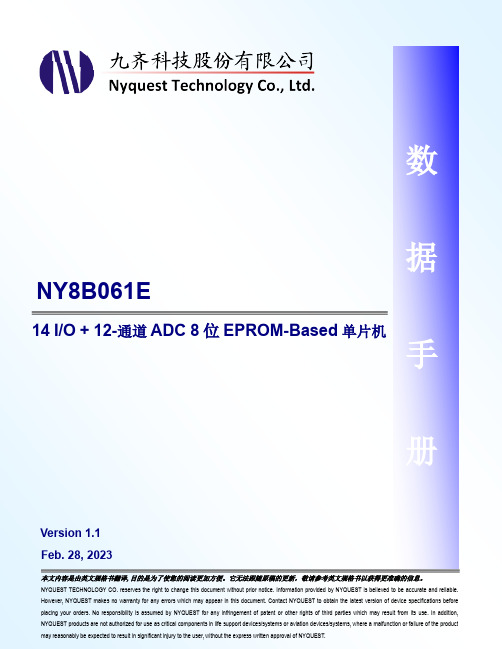
14 I/O + 12-通道ADC 8位EPROM-Based 单片机NY8B061E Feb. 28, 2023Version 1.1本文内容是由英文规格书翻译,目的是为了使您的阅读更加方便。
它无法跟随原稿的更新,敬请参考英文规格书以获得更准确的信息。
NYQUEST TECHNOLOGY CO. reserves the right to change this document without prior notice. Information provided by NYQUEST is believed to be accurate and reliable. However, NYQUEST makes no warranty for any errors which may appear in this document. Contact NYQUEST to obtain the latest version of device specifications before placing your orders. No responsibility is assumed by NYQUEST for any infringement of patent or other rights of third parties which may result from its use. In addition, 数据手册改版记录版本日期内容描述修正页1.0 2022/08/31 初发布版本。
-1.1 2023/02/28 修正错误12, 31, 69, 79目录1.概述 (8)1.1功能 (8)1.2NY8B061E 与NY8B062D,NY8B062E 的主要差异 (10)1.2系统框图 (11)1.3引脚图 (11)1.4引脚说明 (12)2.内存结构 (14)2.1程序存储器 (14)2.2数据存储器 (15)3.功能概述 (18)3.1R-page特殊功能寄存器 (18)3.1.1INDF(间接寻址寄存器) (18)3.1.2TMR0(定时器0寄存器) (18)3.1.3PCL(程序计数器低字节) (18)3.1.4STATUS(状态寄存器) (18)3.1.5FSR(数据指针寄存器) (19)3.1.6PortA(PortA数据寄存器) (19)3.1.7PortB(PortB数据寄存器) (20)3.1.8PCON(Power寄存器) (20)3.1.9BWUCON(PortB唤醒控制寄存器) (20)3.1.10PCHBUF(程序计数器高字节) (21)3.1.11ABPLCON(PortA/PortB下拉电阻控制寄存器) (21)3.1.12BPHCON(PortB上拉电阻控制寄存器) (21)3.1.13INTE(中断使能寄存器) (22)3.1.14INTF(中断标志寄存器) (22)3.1.15ADMD(ADC模式寄存器) (23)3.1.16ADR(ADC时钟,ADC中断标志位与ADC转换结果低四位数据寄存器) (24)3.1.17ADD(ADC输出数据寄存器) (25)3.1.18ADVREFH(ADC参考电压寄存器) (25)3.1.19ADCR(ADC采样时间与ADC位数寄存器) (25)3.1.20AWUCON(PortA唤醒控制寄存器) (25)3.1.22ADJMD(ADC调校模式) (26)3.1.23INTEDG(外部中断控制寄存器) (26)3.1.24TMRH(定时器1/2高字节寄存器) (27)3.1.25ANAEN(比较器使能寄存器) (27)3.1.26RFC(电阻频率转换控制寄存器) (28)3.1.27TM3RH(定时器3高字节寄存器) (28)3.1.28INTE2(第2中断屏蔽寄存器) (29)3.2T0MD(定时器0控制寄存器) (29)3.3F-page特殊功能寄存器 (30)3.3.1IOSTA(PortA I/O控制寄存器) (30)3.3.2IOSTB(PortB I/O控制寄存器) (30)3.3.3APHCON(PortA上拉电阻控制寄存器) (31)3.3.4PS0CV(预分频器0寄存器) (31)3.3.5BODCON(PortB开漏控制寄存器) (31)3.3.6CMPCR(比较器控制寄存器) (31)3.3.7PCON1(Power控制寄存器1) (32)3.4S-page特殊功能寄存器 (33)3.4.1TMR1(定时器1寄存器) (33)3.4.2T1CR1(定时器1控制寄存器1) (33)3.4.3T1CR2(定时器1控制寄存器2) (34)3.4.4PWM1DUTY(PWM1占空比寄存器) (35)3.4.5PS1CV(预分频器1寄存器) (35)3.4.6BZ1CR(蜂鸣器1控制寄存器) (35)3.4.7IRCR(IR控制寄存器) (36)3.4.8TBHP(表格指针高字节寄存器) (37)3.4.9TBHD(表格数据高字节寄存器) (37)3.4.10TMR2(定时器2寄存器) (37)3.4.11T2CR1(定时器2控制寄存器1) (38)3.4.12T2CR2(定时器2控制寄存器2) (38)3.4.13PWM2DUTY(PWM2占空比寄存器) (39)3.4.14PS2CV(预分频器2寄存器) (39)3.4.15BZ2CR(蜂鸣器2控制寄存器) (40)3.4.16OSCCR(振荡器控制寄存器) (40)3.4.17TMR3(定时器3寄存器) (41)3.4.19T3CR2(定时器3控制寄存器2) (42)3.4.20PWM3DUTY(PWM3占空比寄存器) (43)3.4.21PS3CV(预分频器3寄存器) (43)3.4.22BZ3CR(蜂鸣器3控制寄存器) (44)3.4.23P4CR1(PWM4控制寄存器) (44)3.4.24PWM4DUTY(PWM4占空比寄存器) (45)3.5I/O Port (45)3.5.1IO引脚结构框图 (47)3.6定时器0 (57)3.7定时器1/PWM1/Buzzer1 (58)3.8定时器2/PWM2/Buzzer2 (60)3.9定时器3/PWM3/Buzzer3/PWM4 (63)3.10RFC(电阻/频率转换器模式) (66)3.11IR 载波 (66)3.12低电压侦测(LVD) (67)3.13电压比较器 (67)3.14ADC模数转换器 (70)3.14.1ADC参考电压 (70)3.14.2ADC模拟输入通道 (71)3.14.3ADC时钟(ADCLK),采样时钟(SHCLK)与位数选择 (72)3.14.4ADC操作顺序 (73)3.15看门狗定时器(WDT) (73)3.16中断 (73)3.16.1Timer0上溢中断 (74)3.16.2Timer1下溢中断 (74)3.16.3Timer2下溢中断 (74)3.16.4Timer3下溢中断 (74)3.16.5看门狗超时中断 (74)3.16.6PA/PB输入状态改变中断 (74)3.16.7外部中断0输入 (75)3.16.8外部中断1输入 (75)3.16.9低电压侦测中断 (75)3.16.10比较器输出翻转中断 (75)3.16.11ADC模数转换完成中断 (75)3.17振荡器配置 (75)3.18工作模式 (76)3.18.1正常模式 (78)3.18.2慢速模式 (78)3.18.3待机模式 (78)3.18.4睡眠模式 (79)3.18.5唤醒稳定时间 (79)3.18.6工作模式概述 (79)3.19复位 (80)4.指令设置 (82)5.配置字节表 (98)6.电气特性 (100)6.1最大绝对值 (100)6.2直流电气特性 (100)6.3OSC电气特性 (102)6.4比较器/LVD电气特性 (102)6.5ADC电气特性 (102)6.6特性曲线图 (103)6.6.1高速RC振荡频率(I_HRC)及低速RC振荡频率(I_LRC)与电源电压(VDD)曲线图 (103)6.6.2高速RC振荡频率(I_HRC)与温度曲线图 (103)6.6.3低速RC振荡频率(I_LRC)与温度曲线图 (104)6.6.4内部参考电压LDO与温度曲线图 (104)6.6.5内部上拉电阻与电源电压(VDD)曲线图 (105)6.6.6VIH/VIL与电源电压(VDD)曲线图 (105)6.7建议工作电压 (106)6.8LVR电压与温度曲线图 (107)6.9LVD电压与温度曲线图 (107)6.10LDO与温度曲线图 (108)7.晶圆脚位图 (108)8.封装尺寸 (109)8.18引脚SOP(150毫寸) (109)8.214引脚SOP(150毫寸) (109)8.316引脚SOP(150毫寸) (110)9.订购信息 (110)1. 概述NY8B061E是以EPROM作为存储器的8位单片机,专为家电或量测等等的I/O应用设计。
肠道菌群与消化系统疾病的研究进展

肠道菌群也会影响体内一些物质代谢,比如乙 醇、胆碱等,这些物质参与NAFLD的发生发展过程。 肠道菌群通过代谢产生乙醇,可通过门脉进入肝脏, 在肝脏氧化反应产生乙醛和乙酸。乙醛可破坏肠道 黏膜屏障,使肠通透性增加,乙酸增多会弓I起脂肪合 成增多,从而促进NAFLD的发生发展。胆碱能将脂 质转运出肝脏,肠道内代谢胆碱的菌群主要有变形 菌、厚壁菌等,肠道菌群紊乱后,胆碱代谢菌增多,导 致血清胆碱浓度及胆碱生物利用率降低。肠道菌群 可产生一种能催化胆碱代谢成为甲胺的酶,甲胺经 由门脉循环进入肝脏,可诱导肝脏炎性反应的发生。 4肝硬化
设置启动模式电路设计
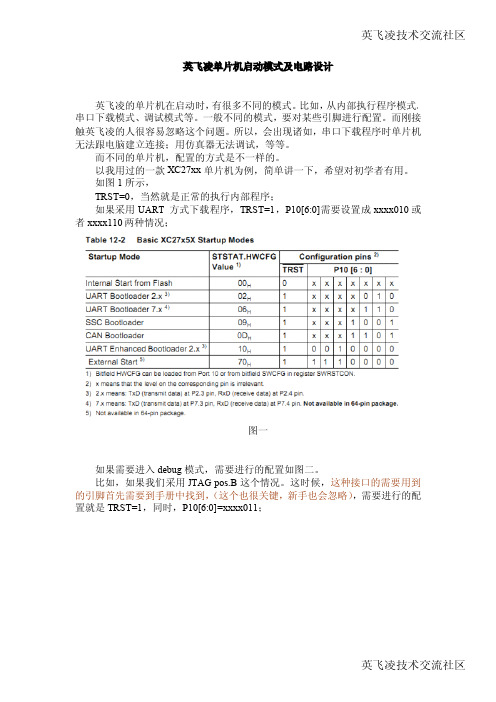
英飞凌单片机启动模式及电路设计英飞凌的单片机在启动时,有很多不同的模式。
比如,从内部执行程序模式、串口下载模式、调试模式等。
一般不同的模式,要对某些引脚进行配置。
而刚接触英飞凌的人很容易忽略这个问题。
所以,会出现诸如,串口下载程序时单片机无法跟电脑建立连接;用仿真器无法调试,等等。
而不同的单片机,配置的方式是不一样的。
以我用过的一款XC27xx单片机为例,简单讲一下,希望对初学者有用。
如图1所示,TRST=0,当然就是正常的执行内部程序;如果采用UART方式下载程序,TRST=1,P10[6:0]需要设置成xxxx010或者xxxx110两种情况;图一如果需要进入debug模式,需要进行的配置如图二。
比如,如果我们采用JTAG pos.B这个情况。
这时候,这种接口的需要用到的引脚首先需要到手册中找到,(这个也很关键,新手也会忽略),需要进行的配置就是TRST=1,同时,P10[6:0]=xxxx011;图二关于引脚的电路设计,我看到过英飞凌的资料,它们采用的电路如图三只要R17+R9的阻值>>8的阻值,当S1-1的拨码开关处在ON时,能保证P10.0=0;当S1-1的拨码开关处在OFF时,P10.0=1。
其他引脚同理。
图三我自己在做的时候采用的不一样的电路,如图四。
图四当P3-1处于ON时,对应引脚高电平;OFF时,对应引脚低电平。
该电路已经被我验证过。
总结,本小文个人闲暇总结,希望对后来者有帮助,如有错误,一定要指正,避免误导别人。
QQ352941629版权归飞鸿所有。
祝与非网英飞凌社区越办越好。
microbit 四位数码管1637 代码

一、简介micro:bit是一款基于ARM Cortex-M0微控制器的微型计算机,可以用来进行编程和创作。
它具有丰富的硬件接口和丰富的软件支持,可以用来进行各种各样的创意项目。
其中,micro:bit的四位数码管模块采用了1637芯片,可以通过编程进行控制,实现数字显示功能。
二、1637芯片介绍1637芯片是一款四位共阳数码管驱动芯片,具有简单的接口和丰富的功能。
它可以同时驱动四个共阳数码管,支持多种显示模式和亮度控制。
在micro:bit中,通过设置相关的寄存器和发送特定的数据,就可以控制1637芯片来实现数字的显示。
三、micro:bit编程环境1. micro:bit提供了多种编程环境,包括MakeCode和MicroPython 等。
用户可以根据自己的喜好和项目需求选择合适的编程环境进行开发。
2. 在MakeCode环境中,使用JavaScript块编程可以轻松地配置并控制micro:bit的四位数码管1637模块。
用户可以通过拖拽模块和设置参数来实现数字的显示和控制。
四、使用1637芯片控制四位数码管1. 用户需要将micro:bit与四位数码管1637模块进行连接。
可以通过插针或者面包板等方式进行连接,确保连接的稳固和可靠。
2. 在MakeCode环境中,用户可以使用“1637数码管”模块来控制四位数码管的显示。
可以设置显示的位置、显示的数字、显示的亮度等参数。
3. 通过设置适当的代码,用户可以实现各种数字的显示效果,如数字的滚动、闪烁、循环显示等。
还可以结合按钮和传感器等其他硬件模块,实现更丰富的交互和展示效果。
五、实例演示下面通过一个简单的实例来演示如何使用1637芯片控制四位数码管。
1. 控制四位数码管显示数字“1234”:```basic.forever(() => {pins.digitalWritePin(DigitalPin.P0, 0)pins.i2cWriteNumber(72, 1234, NumberFormat.Int16BE) })```2. 控制四位数码管显示滚动数字:```basic.forever(() => {for (let i = 0; i < 10; i++) {pins.digitalWritePin(DigitalPin.P0, 0)pins.i2cWriteNumber(72, i, NumberFormat.UInt8LE, false) basic.pause(500)}})```六、总结通过上述介绍,我们了解了micro:bit的四位数码管1637代码的基本原理和实际操作方法。
蓝桥杯单片机的ad转换代码

蓝桥杯单片机的ad转换代码蓝桥杯单片机比赛中,ADC(模拟到数字转换器)转换是一个常见的考点。
以下是一个基于8051单片机的ADC转换的示例代码,用于将模拟信号转换为数字值,并通过串口输出。
首先,确保你的单片机支持ADC转换,并且已经正确连接了模拟输入引脚。
c#include <reg52.h>// 假设ADC模块连接到P1.0引脚sbit ADC_INPUT = P1^0;// ADC转换结果存储变量unsigned int ADC_Value;void ADC_Init() {// ADC初始化代码,根据实际情况修改// 这里只是一个示例,具体的初始化代码取决于你使用的ADC模块// 可能需要设置ADC的控制寄存器,选择输入通道,设置转换速率等}unsigned int ADC_Read() {unsigned int value;// 启动ADC转换// 具体的启动方法取决于你使用的ADC模块// 可能需要设置ADC的控制寄存器,或者向某个地址写入启动命令等// 等待ADC转换完成// 具体的等待方法也取决于你使用的ADC模块// 可能需要轮询ADC的状态寄存器,或者使用中断等方式等待转换完成// 读取ADC转换结果// 具体的读取方法也取决于你使用的ADC模块// 可能需要从某个地址读取转换结果,或者通过某些寄存器间接读取等 value = ADC_Value; // 假设ADC_Value已经存储了转换结果return value;}void UART_Init() {// 串口初始化代码// 设置串口模式,波特率等SCON = 0x50; // 设置为模式1, 8位数据, 可变波特率TMOD |= 0x20; // 定时器1作为波特率发生器TH1 = 0xFD; // 设置波特率为9600TR1 = 1; // 启动定时器1TI = 1; // 设置发送标志位}void UART_Send(char data) {while (!TI); // 等待上一个字节发送完成TI = 0; // 清除发送标志位SBUF = data; // 加载要发送的数据到SBUF}void main() {ADC_Init(); // 初始化ADCUART_Init(); // 初始化串口while (1) {ADC_Value = ADC_Read(); // 读取ADC转换结果UART_Send(ADC_Value / 100 + '0'); // 将转换结果通过串口发送(只发送百位数字,仅作示例)UART_Send('\n'); // 发送换行符delay(1000); // 延时1秒(具体延时函数需要根据实际情况编写)}}注意:以上代码仅为示例,并未针对具体的ADC模块进行编写。
TP-link_芯片一览表

TL-WR641G Athreos AR2316 + Marvell 88E6060 TL-WR641G+ Athreos AR2318 + Marvell 88E6060 TL-WR642G Athreos AR2316 + Marvell 88E6060 TL-WR642G+ Athreos AR2318 + Marvell 88E6060 TL-WN610G Athreos AR2414 TL-WN620G Athreos AR5523 TL-WN650G Athreos AR2414 TL-WN651G Athreos AR2414 TL-WN660G Athreos AR2414 TL-WN612AG Athreos AR5414 TL-WN652AG Athreos AR5414 TL-WN653AG Athreos AR5414 TL-WN662AG Athreos AR5414 TL-WR541G Athreos AR2413 + Marvell 801012 TL-WR541G+ Athreos AR2317 + Marvell 88E6060 TL-WR542G Athreos AR2317 + Marvell 88E6060 TL-WA501G Athreos AR2315 + Realtek RTL8201 TL-WN510G Athreos AR2413 TL-WN550G Athreos AR2413 TL-WN551G Athreos AR2413 TL-WN321G Ralink RT2571W TL-WN321G RalinkRT2571W TL-WN560G Athreos AR2413 TL-WN512AG Athreos AR5413 TL-WN552AG Athreos AR5413 TL-WN553AG Athreos AR5413 TL-WN562AG Athreos AR5413 TL-ANT2402A N/A TL-ANT2405C N/A TL-ANT2406A N/A TL-ANT2409A N/A TL-ANT2414A N/A TD-8610 Annex A Broadcom BCM6338 + BCM6301 TD-8610 Annex B Broadcom BCM6338 + BCM6301 TD-8810 (Annex A BroadcomBCM6338 + BCM6301 TD-8810 (Annex B Broadcom BCM6338 + BCM6301 TD-8811 (Annex A Broadcom BCM6338 + BCM6301 TD-8811 (Annex B Broadcom BCM6338 + BCM6301 TD-8840 (Annex A Broadcom BCM6338 + BCM6301 TD-8840 (Annex B Broadcom BCM6338 + BCM6301 TD-8841 (Annex A Broadcom BCM6338 +BCM6301 TD-8841 (Annex B Broadcom BCM6338 + BCM6301 TL-W8910G Atheros AR2413 TL-W8920G Atheros AR2414 TL-R402M Marvell 88E6218 TL-R460 Marvell 88E6218 TL-R860 Marvell 88E6218+Marvell 88E6060(Switch TL-R480T Intel FWIXP420BB (CPU + Marvell 88E6063 (Switch TL-R4000 Intel FWIXP420BB (CPU + Marvell 88E6063 (Switch TL-R480T+ Intel FWIXP420BB (CPU + Marvell 88E6063 (Switch TL-R488T Intel FWIXP425BD (CPU + Marvell 88E6063 (Switch TL-R4000+ Intel FWIXP425BD (CPU +Marvell 88E6063 (Switch TL-SG3109 Marvell 88E6185 (MAC + 88E1145 (PHY + 88E6218 (CPU TL-SG3216 Marvell 98DX160 (MAC +88E1145 + 88E1111 + 88E1112 (PHY + 88E6218 (CPU TL-SG3224 Marvell 98DX240(MAC + 88E1145 + 88E1111 + 88E1112 (PHY + 88E6218 (CPU TL-SG3248 Marvell 98DX26x (MAC + 88E1145 + 88E1111 + 88E1112 (PHY + 88E6218 (CPU TL-SL3428 Marvell 88E6185 + 88E6095 (MAC + 88E1111 (PHY + 88E6218 (CPU TL-SL3452 Marvell 88E6185 + 88E6095 (MAC + 88E1111 (PHY + 88E6218 (CPU TL-SG2109WEB Marvell 88E6182 (MAC + 88E1145 (PHY + 88E6218 (CPU TL-SG2216WEB Marvell 98DX162 (MAC + 88E1145 + 88E1111 + 88E1112 (PHY +88E6218 (CPU TL-SG2224WEB Marvell 98DX242 (MAC + 88E1145 + 88E1111 +88E1112 (PHY + 88E6218 (CPU TL-SG2248WEB Marvell 98DX262 (MAC + 88E1145 + 88E1111 + 88E1112 (PHY +88E6218 (CPU TL-SL2210WEB Marvell 88E6092 (MAC + 88E1111 (PHY + 88E6218 (CPU TL-SL2218WEB Marvell 88E6092 (MAC + 88E1111 (PHY + 88E6218 (CPU TL-SL2428WEB Marvell 88E6182 + 88E6092 (MAC + 88E1111 (PHY + 88E6218 (CPU TL-SL2452WEB Marvell 88E6182 + 88E6092 (MAC + 88E1111 (PHY + 88E6218 (CPU TL-SG1005D Vitesse VSC7385 TL-SG1008D Vitesse VSC7388 TL-SG1008 Vitesse VSC7388 TL-SG1016 Vitesse VSC7389 (MAC + VSC8538 (PHY TL-SG1016 Marvell 98DX161 (MAC + 88E1149 (PHY TL-SG1016D Marvell 98DX161 (MAC + 88E1149 (PHY TL-SG1024 Vitesse VSC7390 (MAC + VSC8538 (PHY TL-SG1024 Marvell 98DX241 (MAC + 88E1149 (PHY TL-SL1109 Realtek RTL8310 (MAC + RTL8208B (PHY TL-SL1117 Realtek RTL8318 (MAC + RTL8208B (PHY TL-SL1226 Realtek RTL8326(MAC+ RTL8208-VF(PHY+ Cicada CIS8201(PHY TL-SL1351 Marvell 88E6182 + 88E6092 (MAC + 88E1111 (PHY + 88E6218 (CPU TL-SF1005D Realtek RTL8305SC TL-SF1005D Marvell 88E6060 TL-SF1008D Realtek RTL8309SB TL-SF1016D Realtek RTL8309SB TL-SF1016 Realtek RTL8316B (MAC +RTL8208(PHY TL-SF1016 Realtek RTL8316B (MAC + RTL8208(PHY TL-SF1024 Realtek RTL8324 (MAC + RTL8208B (PHY TL-SF1048 Realtek RTL8326 (MAC + RTL8208-VF(PHY TL-SM201CM Altima AC101 TL-SM201CS Altima AC101 TL-SM311LM N/A TL-SM311LS N/A TR-966D Realtek RTL8305SC TR-965DA Realtek RTL8305SC TR-965DB Realtek RTL8305SC TR-932D Realtek RTL8305SC TR-962DRealtek RTL8305SC TG-3269 Realtek RTL8169SC TG-3201 Marvell 88E8001 TF-3239D Realtek RTL8139D TF-3239DL Realtek RTL8139D TF-5239 RealtekRTL8139CL TM-IP5600 Motorola PCI 3 (Si3052+Si3007 TM-EC5658V Intel MD5660 + MD4450 + MD1724。
升级文件的加密方法及升级文件的检验方法[发明专利]
![升级文件的加密方法及升级文件的检验方法[发明专利]](https://img.taocdn.com/s3/m/fb0fe0d60912a21615792956.png)
专利名称:升级文件的加密方法及升级文件的检验方法专利类型:发明专利
发明人:潘菊平
申请号:CN201410822013.7
申请日:20141219
公开号:CN104463018A
公开日:
20150325
专利内容由知识产权出版社提供
摘要:本发明提供一种升级文件的加密方法及升级文件的检验方法,所述升级文件的加密方法包括:获取key字段;对key字段的二进制进行7bit编码压缩以获取key_7bit的十六进制串;对
key_7bit的十六进制串转换成字符串str_key_7bit;把str_key_7bit写入文件7bit.img,以生成相应的文件结构。
所述升级文件的检验方法包括:获取server端升级用img文件,并将获取到的文件保存至内存;获取升级用img文件中的密文字段str_7bit;对所述密文字段str_7bit进行解码,将解码后的信息str_key与预设信息进行比对;若解码后的信息str_key与预设信息匹配,则执行相应操作;若解码后的信息str_key与预设信息不匹配,则进行报警并重启系统。
本发明技术方案中采用密文进行验证,从而有效的提高了系统的安全性。
申请人:上海斐讯数据通信技术有限公司
地址:201616 上海市松江区思贤路3666号
国籍:CN
代理机构:上海光华专利事务所
代理人:余明伟
更多信息请下载全文后查看。
罗克韦尔自动化Micro800 4通道和8通道模拟电压 电流输入和输出模块安装说明书
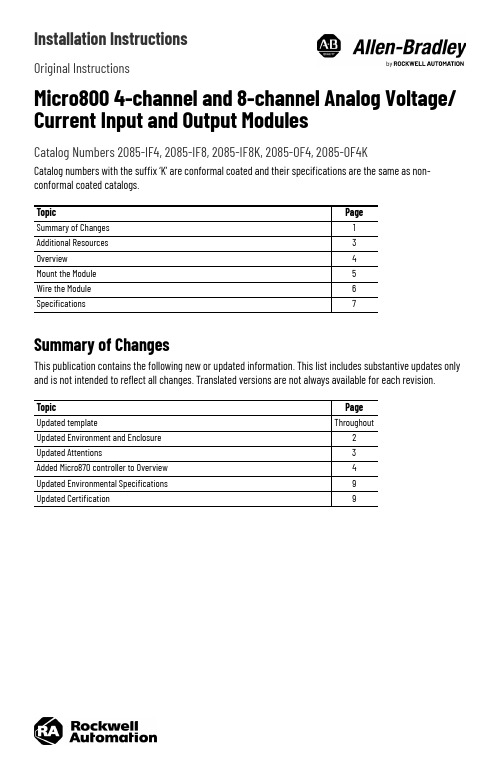
Installation InstructionsOriginal InstructionsMicro800 4-channel and 8-channel Analog Voltage/Current Input and Output ModulesCatalog Numbers 2085-IF4, 2085-IF8, 2085-IF8K, 2085-OF4, 2085-OF4KCatalog numbers with the suffix ‘K’ are conformal coated and their specifications are the same as non-conformal coated catalogs.Summary of ChangesThis publication contains the following new or updated information. This list includes substantive updates only and is not intended to reflect all changes. Translated versions are not always available for each revision.TopicPage Summary of Changes 1Additional Resources 3Overview 4Mount the Module 5Wire the Module 6Specifications7TopicPage Updated templateThroughoutUpdated Environment and Enclosure 2Updated Attentions3Added Micro870 controller to Overview 4Updated Environmental Specifications 9Updated Certification92Rockwell Automation Publication 2085-IN006E-EN-P - August 2022Micro800 4-channel and 8-channel Analog Voltage/Current Input and Output Modules Installation InstructionsEnvironment and EnclosurePrevent Electrostatic DischargeNorth American Hazardous Location ApprovalATTENTION: This equipment is intended for use in a Pollution Degree 2 industrial environment, in overvoltage Category II applications (as defined in EN/IEC 60664-1), at altitudes up to 2000 m (6562 ft) without derating.This equipment is not intended for use in residential environments and may not provide adequate protection to radio communication services in such environments.This equipment is supplied as open-type equipment for indoor use. It must be mounted within an enclosure that is suitably designed for those specific environmental conditions that will be present and appropriately designed to prevent personal injury resulting from accessibility to live parts. The enclosure must have suitable flame-retardant properties to prevent or minimize the spread of flame, complying with a flame spread rating of 5VA or be approved for the application if nonmetallic. The interior of the enclosure must be accessible only by the use of a tool. Subsequent sections of this publication may contain more information regarding specific enclosure type ratings that are required to comply with certain product safety certifications.In addition to this publication, see the following:•Industrial Automation Wiring and Grounding Guidelines, publication 1770-4.1, for more installation requirements.•NEMA Standard 250 and EN/IEC 60529, as applicable, for explanations of the degrees of protection provided by enclosures.ATTENTION: This equipment is sensitive to electrostatic discharge, which can causeinternal damage and affect normal operation. Follow these guidelines when you handle this equipment:•Touch a grounded object to discharge potential static.•Wear an approved grounding wriststrap.•Do not touch connectors or pins on component boards.•Do not touch circuit components inside the equipment.•Use a static-safe workstation, if available.•Store the equipment in appropriate static-safe packaging when not in use.The following information applies when operating this equipment in hazardous locations:Informations sur l’utilisation de cet équipement en environnements dangereux:Products marked “CL I, DIV 2, GP A, B, C, D” are suitable for use in Class I Division 2 Groups A, B, C, D, Hazardous Locations and nonhazardous locations only. Each product is supplied with markings on the rating nameplate indicating the hazardous location temperature code. When combining products within a system, the most adverse temperature code (lowest “T” number) may be used to help determine the overall temperature code of the system. Combinations of equipment in your system are subject to investigation by the local Authority Having Jurisdiction at the time of installation.Les produits marqués “CL I, DIV 2, GP A, B, C, D” ne conviennent qu'à une utilisation en environnements de Classe I Division 2 Groupes A, B, C, D dangereux et non dangereux. Chaque produit est livré avec des marquages sur sa plaque d'identification qui indiquent le code de température pour les environnements dangereux. Lorsque plusieurs produits sont combinés dans un système, le code de température le plus défavorable (code de température le plus faible) peut être utilisé pour déterminer le code de température global du système. Les combinaisons d'équipements dans le système sont sujettes à inspection par les autorités locales qualifiées au moment de l'installation.WARNING: EXPLOSION HAZARD•Do not disconnect equipment unless power has been removed or the area is known to be nonhazardous.•Do not disconnect connections to this equipment unless power has been removed or the area is known to be nonhazardous. Secure any external connections that mate to this equipment by using screws, sliding latches, threaded connectors, or other means provided with this product.•Substitution of components may impair suitability for Class I, Division 2.WARNING: RISQUE D’EXPLOSION •Couper le courant ou s'assurer quel'e nvironnement est classé non dangereux avant de débrancher l'équipement.•Couper le courant ou s'assurer quel'e nvironnement est classé non dangereux avant de débrancher les connecteurs. Fixer tous les connecteurs externes reliés à cet équipement à l'aide de vis, loquets coulissants, connecteurs filetés ou autres moyens fournis avec ce produit.•La substitution de composants peut rendre cet équipement inadapté à une utilisation en environnement de Classe I, Division 2.Rockwell Automation Publication 2085-IN006E-EN-P - August 20223Micro800 4-channel and 8-channel Analog Voltage/Current Input and Output Modules Installation InstructionsAdditional ResourcesYou can view or download publications at rok.auto/literature.ATTENTION:•This product is grounded through the DIN rail to chassis ground. Use zinc-plated chromate-passivated steel DIN rail to assure proper grounding. The use of other DIN rail materials (for example, aluminum or plastic) that can corrode, oxidize, or are poor conductors, can result in improper or intermittent grounding. Secure DIN rail to mounting surface approximately every 200 mm (7.8 in.) and use end-anchors appropriately. Be sure to ground the DIN rail properly. Refer to Industrial Automation Wiring and Grounding Guidelines, Rockwell Automation publication 1770-4.1, for more information.•To comply with UL restrictions, this equipment must be powered from a source compliant with the following: Class 2 or Limited Voltage/Current.•To comply with the CE Low Voltage Directive (LVD), all connected I/O must be powered from a source compliant with the following: Safety Extra Low Voltage (SELV) or Protected Extra Low Voltage (PELV).•Failure to connect a bus terminator module to the last expansion I/O module will result in a controller hard fault.•Do not wire more than 2 conductors on any terminal.WARNING:•When you connect or disconnect the Removable Terminal Block (RTB) with field side power applied, an electrical arc can occur. This could cause an explosion in hazardous location installations. Be sure that power is removed or the area is nonhazardous before proceeding.•If you connect or disconnect wiring while the field-side power is on, an electric arc can occur. This could cause an explosion in hazardous location installations. Be sure that power is removed or the area is nonhazardous before proceeding.•If you insert or remove the module while backplane power is on, an electric arc can occur. This could cause an explosion in hazardous location installations. The module does not support “Removal and Insertion Under Power” (RIUP) capability. Do not connect or disconnect the module while power is applied. Be sure power is removed before proceeding.•Do not unscrew the RTB hold down screws and remove the RTB while power is on. This could cause an explosion in hazardous location installations. Be sure that power is removed before proceeding.•Do not connect directly to line voltage. Line voltage must be supplied by a suitable, approved isolating transformer or power supply having short circuit capacity not exceeding 100 VA maximum or equivalent.•When used in a Class I, Division 2, hazardous location, this equipment must be mounted in a suitable enclosure with proper wiring method that complies with the governing electrical codes.ResourceDescriptionMicro830, Micro850, and Micro870 Programmable Controllers User Manual, publication 2080-UM002A more detailed description of how to install and use yourMicro830, Micro850, and Micro870 programmable controllers.Micro800 Bus Terminator Installation Instructions,publication 2085-IN002Information on installing the bus terminator module.Industrial Automation Wiring and Grounding Guidelines, publication 1770-4.1More information on proper wiring and grounding techniques.4Rockwell Automation Publication 2085-IN006E-EN-P - August 2022Micro800 4-channel and 8-channel Analog Voltage/Current Input and Output Modules Installation InstructionsOverviewThe Micro800™ expansion I/O is a modular I/O that complements and extends the capabilities of Micro850® and Micro870® controllers. These expansion I/O modules interface with the controllers using an I/O expansion port. I/O Module OverviewModule DescriptionDescription Description1Mounting screw hole / mounting foot 4Module interconnect latch 2Removable Terminal Block (RTB)5DIN rail mounting latch 3RTB hold down screws6I/O status indicatorThis equipment is sensitive to electrostatic discharge (ESD).Follow ESD prevention guidelines when handling this equipment.6Front viewRight top view2085-IF41Front view12085-OF4, 2085-OF4K16Front viewRight top view2085-IF8, 2085-IF8K5Rockwell Automation Publication 2085-IN006E-EN-P - August 20225Micro800 4-channel and 8-channel Analog Voltage/Current Input and Output Modules Installation InstructionsMount the ModuleFor more information on proper grounding guidelines, see the Industrial Automation Wiring and Grounding Guidelines, publication 1770-4.1.Module SpacingMaintain spacing from objects such as enclosure walls, wireways, and adjacent equipment. Allow 50.8 mm (2 in.) of space on all sides for adequate ventilation, as shown.Mounting Dimensions and DIN Rail MountingDIN Rail MountingThe module can be mounted using the following DIN rails: 35 x 7.5 x 1 mm (EN 50022 - 35 x 7.5).Before mounting the module on a DIN rail, use a flat-blade screwdriver in the DIN rail latch and pry it downwards until it is in the unlatched position.1.Hook the top of the DIN rail mounting area of the controller onto the DIN rail, and then press the bottom until the controller snaps onto the DIN rail.2.Push the DIN rail latch back into the latched position.Use DIN rail end anchors (Allen-Bradley® part number 1492-EA35 or 1492-EAHJ35) for vibration or shock environments.To remove your controller from the DIN rail, pry the DIN rail latch downwards until it is in the unlatched position.For environments with greater vibration and shock concerns, use the panel mounting method, instead of DIN rail mounting.Mounting dimensions do not include mounting feet or DIN rail latches.or 2085-IOF4K2085-IF8KMicro800 4-channel and 8-channel Analog Voltage/Current Input and Output Modules Installation InstructionsPanel MountingThe preferred mounting method is to use two M4 (#8) per module. Hole spacing tolerance: ±0.4 mm (0.016 in.). For mounting dimensions, see the Micro830®, Micro850, and Micro870 Programmable Controllers User Manual, publication 2080-UM002.Follow these steps to install your module using mounting screws.1.Place the module next to the controller against the panel where you are mounting it. Make sure that thecontroller and module are spaced properly.2.Mark drilling holes through the mounting screw holes and mounting feet then remove the module.3.Drill the holes at the markings, then replace the module and mount it.Leave the protective debris strip in place until you are finished wiring the module and any other devices. System AssemblyThe Micro800 expansion I/O module is attached to the controller or another I/O module by means of interconnecting latches and hooks, as well as the bus connector. The controller and expansion I/O modules must terminate with a 2085-ECR Bus Terminator module.Be sure to lock the module interconnect latches and tighten the RTB hold down screws before applying power to the module.For installation of the 2085-ECR module, see the Micro800 Bus Terminator Module Installation Instructions, publication 2085-IN002.Field Wiring ConnectionsIn solid-state control systems, grounding and wire routing helps limit the effects of noise due to electromagnetic interference (EMI).Wire the ModuleIncluded with your 2085-IF4, 2085-OF4, or 2085-OF4K module is a single 12-pin Removable Terminal Blocks (RTB). Included with your 2085-IF8 or 2085-IF8K module are two 12-pin RTB. Basic wiring of your module is shown below.Basic Wiring to the Module6Rockwell Automation Publication 2085-IN006E-EN-P - August 2022Rockwell Automation Publication 2085-IN006E-EN-P - August 20227Micro800 4-channel and 8-channel Analog Voltage/Current Input and Output Modules Installation InstructionsSpecificationsGeneral SpecificationsAttribute 2085-IF42085-OF4, 2085-OF4K2085-IF8, 2085-IF8K Number of I/O 48Dimensions HxWxD28 x 90 x 87 mm (1.1 x 3.54 x 3.42 in.)44.5 x 90 x 87 mm (1.75 x 3.54 x 3.42 in.)Shipping weight, approx.140 g (4.93 oz)200 g (7.05 oz)270 g (9.52 oz)Bus current draw, max5V DC, 100 mA 24V DC, 50 mA5V DC, 160 mA 24V DC, 120 mA5V DC, 110 mA 24V DC, 50 mAWire sizeWiring category (1)(1)Use this Conductor Category information for planning conductor routing. See Industrial Automation Wiring and Grounding Guidelines, publication 1770-4.1.2 – on signal ports Wire typeShieldedTerminal screw torque 0.5…0.6 N•m (4.4…5.3 lb•in)(2)(2)RTB hold down screws should be tightened by hand. They should not be tightened using a power tool.Power dissipation, total 1.7 W3.7 W1.75 WEnclosure type rating None (open-style)Status indicators 1 green health indicator 4 red error indicator1 green health indicator1 green health indicator 8 red error indicatorsIsolation voltage 50V (continuous), Reinforced Insulation Type, channel to system.Type tested @ 720V DC for 60 s North American temp code T4AT5Input SpecificationsAttribute 2085-IF42085-IF8, 2085-IF8K Number of inputs 48Resolution Voltage Current 14 bits (13 bits plus sign bit)1.28 mV/cnt unipolar; 1.28 mV/cnt bipolar 1.28 µA/cntData format Left justified, 16 bit 2 s complement Conversion type SARUpdate rate <2 ms per enabled channel without 50 Hz/60 Hz rejection, <8 ms for all channel 8 ms with 50 Hz/60 Hz rejectionStep response time up to 63%4...60 ms without 50Hz/60 Hz rejection – depends on number of enabled channel and filter setting 600 ms with 50 Hz/60 Hz rejection Input current terminal, user configurable 4...20 mA (default)0...20 mA Input voltage terminal,user configurable ±10V 0 (10V)Input impedance Voltage terminal >1 M ΩCurrent terminal <100 ΩAbsolute accuracy ±0.10% Full Scale @ 25 °CAccuracy drift with tempVoltage terminal – 0.00428 % Full Scale/ °C Current terminal – 0.00407 % Full Scale/ °CMinMaxSolid 0.34 mm 2 (22 AWG) 2.5 mm 2 (14 AWG)Copper wire rated @ 90°C (194°F), or greater, 1.2mm (3/64 in.) insulation maxStranded0.20 mm 2 (22 AWG)2.5 mm 2 (14 AWG)Micro800 4-channel and 8-channel Analog Voltage/Current Input and Output Modules Installation InstructionsCalibration required Factory calibrated. No customer calibration supported.Overload, max30V continuous or 32 mA continuous, one channel at a time.Channel diagnostics Over and under range or open circuit condition by bit reportingOutput SpecificationsAttribute2085-OF4, 2085-OF4KNumber of outputs4Resolution Voltage Current 12 bits unipolar; 11 bits plus sign bipolar 2.56 mV/cnt unipolar; 5.13 mV/cnt bipolar 5.13 µA/cntData format Left justified, 16-bit 2 s complement Step response time up to 63% 2 msConversion rate, max 2 ms per channelOutput current terminal, user configurable 0 mA output until module is configured 4…20 mA (default)0…20 mAOutput voltage terminal, user configurable ±10V 0 (10V)Current load on voltage output,max 3 mAAbsolute accuracy Voltage terminal Current terminal 0.133% Full Scale @ 25 °C or better 0.425 % Full Scale @ 25 °C or betterAccuracy drift with temp Voltage terminal – 0.0045% Full Scale/ °CCurrent terminal – 0.0069% Full Scale/ °C Resistive load on mA output15…500 Ω @ 24V DC Environmental SpecificationsAttribute ValueTemperature, operating IEC 60068-2-1 (Test Ad, Operating Cold),IEC 60068-2-2 (Test Bd, Operating Dry Heat),IEC 60068-2-14 (Test Nb, Operating Thermal Shock): -20…+65 °C (-4…+149 °F)Temperature, surrounding air, max65 °C (149 °F)Temperature, nonoperating IEC 60068-2-1 (Test Ab, Unpackaged Nonoperating Cold),IEC 60068-2-2 (Test Bb, Unpackaged Nonoperating Dry Heat),IEC 60068-2-14 (Test Na, Unpackaged Nonoperating Thermal Shock): -40…+85 °C (-40…+185 °F)Relative humidity IEC 60068-2-30 (Test Db, Unpackaged Damp Heat):5…95% noncondensingVibration IEC 60068-2-6 (Test Fc, Operating):2 g @ 10…500 HzShock, operating IEC 60068-2-27 (Test Ea, Unpackaged Shock):25 gShock, nonoperating IEC 60068-2-27 (Test Ea, Unpackaged Shock): 25 g – for DIN rail mount35 g – for panel mountEmissions IEC 61000-6-4ESD immunity IEC 61000-4-2:6 kV contact discharges 8 kV air dischargesInput Specifications (Continued)Attribute2085-IF42085-IF8, 2085-IF8K8Rockwell Automation Publication 2085-IN006E-EN-P - August 2022Rockwell Automation Publication 2085-IN006E-EN-P - August 20229Micro800 4-channel and 8-channel Analog Voltage/Current Input and Output Modules Installation InstructionsRadiated RF immunity IEC 61000-4-3:10V/m with 1 kHz sine-wave 80% AM from 80…6000 MHz EFT/B immunity IEC 61000-4-4:±2 kV @ 5 kHz on signal ports ±2 kV @ 100 kHz on signal portsSurge transient immunity IEC 61000-4-5:±1 kV line-line(DM) and ±2 kV line-earth(CM) on signal ports Conducted RF immunityIEC 61000-4-6:10V rms with 1 kHz sine-wave 80% AM from 150 kHz…80 MHzCertificationsCertification (when product is marked)(1)(1)See the Product Certification link at rok.auto/certifications for Declaration of Conformity, Certificates, and other certification details.Valuec-UL-usUL Listed Industrial Control Equipment, certified for US and Canada. See UL File E322657.UL Listed for Class I, Division 2 Group A,B,C,D Hazardous Locations, certified for U.S. and Canada. See UL File E334470CEEuropean Union 2014/30/EU EMC Directive, compliant with:EN 61326-1; Meas./Control/Lab., Industrial Requirements EN 61000-6-2; Industrial Immunity EN 61000-6-4; Industrial EmissionsEN 61131-2; Programmable Controllers (Clause 8, Zone A & B)European Union 2011/65/EU RoHS, compliant with:EN IEC 63000; Technical documentation RCM Australian Radiocommunications Act, compliant with:EN 61000-6-4; Industrial EmissionsKC Korean Registration of Broadcasting and Communications Equipment, compliant with:Article 58-2 of Radio Waves Act, Clause 3EAC Russian Customs Union TR CU 020/2011 EMC Technical Regulation Russian Customs Union TR CU 004/2011 LV Technical Regulation Morocco Arrêté ministériel n° 6404-15 du 29 ramadan 1436UKCA 2016 No. 1091 – Electromagnetic Compatibility Regulations 2016 No. 1101 – Electrical Equipment (Safety) Regulations2012 No. 3032 – Restriction of the Use of Certain Hazardous Substances in Electrical and Electronic Equipment RegulationsEnvironmental Specifications (Continued)AttributeValueMicro800 4-channel and 8-channel Analog Voltage/Current Input and Output Modules Installation Instructions Notes:10Rockwell Automation Publication 2085-IN006E-EN-P - August 2022Micro800 4-channel and 8-channel Analog Voltage/Current Input and Output Modules Installation Instructions Notes:Rockwell Automation Publication 2085-IN006E-EN-P - August 202211Publication 2085-IN006E-EN-P - August 2022 | Supersedes Publication 2085-IN006D-EN-P - December 2019Copyright © 2022 Rockwell Automation, Inc. All rights reserved. Printed in Singapore.Rockwell Otomasyon Ticaret A.Ş. Kar Plaza İş Merkezi E Blok Kat:6 34752, İçerenköy, İstanbul, Tel: +90 (216) 5698400 EEE Yönetmeli ğine UygundurPN-658773Allen-Bradley, expanding human possibility, FactoryTalk, Micro800, Micro830, Micro850, Micro870, Rockwell Automation, and TechConnect are trademarks of Rockwell Automation,Inc.Trademarks not belonging to Rockwell Automation are property of their respective companies.Connect with us.Waste Electrical and Electronic Equipment (WEEE)Rockwell Automation maintains current product environmental compliance information on its website at rok.auto/pec .At the end of life, this equipment should be collected separately from any unsorted municipal waste.Rockwell Automation SupportUse these resources to access support information.Documentation FeedbackYour comments help us serve your documentation needs better. If you have any suggestions on how to improve our content, complete the form at rok.auto/docfeedback .Technical Support CenterFind help with how-to videos, FAQs, chat, user forums, and product notification updates.rok.auto/support KnowledgebaseAccess Knowledgebase articles.rok.auto/knowledgebase Local Technical Support Phone NumbersLocate the telephone number for your country.rok.auto/phonesupport Literature LibraryFind installation instructions, manuals, brochures, and technical data publications.rok.auto/literature Product Compatibility and Download Center (PCDC)Download firmware, associated files (such as AOP, EDS, and DTM), and access product release notes.rok.auto/pcdc。
微处理器代码和id

微处理器代码和id一、微处理器代码和ID的概念微处理器代码是指用于控制微处理器运行的程序,它通常是由汇编语言或高级语言编写而成。
微处理器代码可以实现各种功能,如数据处理、控制信号输出等,它是计算机系统中重要的组成部分。
微处理器ID(Identification)是指为了区分不同型号的微处理器而设置的唯一标识符。
每个型号的微处理器都有自己独特的ID,通过ID可以确定该型号微处理器的性能、功能和特点等信息。
二、微处理器代码和ID的应用1. 微处理器代码微处理器代码广泛应用于各种计算机系统中,包括个人电脑、服务器、移动设备等。
在个人电脑中,操作系统和各种软件程序都需要使用微处理器代码来实现其功能。
在服务器中,微处理器代码可以控制网络通信、数据存储和安全等方面。
在移动设备中,微处理器代码可以实现各种应用程序和游戏等功能。
2. 微处理器ID微处理器ID主要用于区分不同型号的微处理器,并且可以帮助用户选择合适的产品。
通过比较不同型号之间的ID信息,用户可以了解到每个型号所具有的性能、功耗、价格等信息,从而选择最适合自己需求的产品。
此外,微处理器ID还可以帮助计算机制造商在生产和销售过程中进行管理和追踪。
三、微处理器代码和ID的发展历程1. 微处理器代码早期的微处理器代码主要是由汇编语言编写而成,这种编程方式需要程序员有较高的技术水平,并且编写效率较低。
随着计算机技术的不断发展,高级语言逐渐被应用到微处理器代码中,如C语言、C++语言等。
这些高级语言可以大大提高程序员的编写效率,并且使得代码更易于维护和修改。
2. 微处理器ID早期的微处理器ID主要是由厂商自行设置并发布的。
随着市场竞争的加剧,各个厂商开始为其产品设置独特的ID标识符,并通过宣传推广来提升产品知名度和市场占有率。
随着计算机产业链不断完善,一些第三方机构也开始为微处理器产品提供ID鉴别服务,以保证用户购买到真正符合其需求的产品。
四、微处理器代码和ID未来发展趋势1. 微处理器代码未来微处理器代码的发展趋势将更加注重软件开发效率和可维护性。
microbit模拟输入值范围

microbit模拟输入值范围
Micro:bit是一款流行的微控制器板,它具有多个输入和输出
引脚,包括数字和模拟输入。
就模拟输入而言,Micro:bit的模拟
输入值范围通常是0到1023。
这个范围是由Micro:bit的模拟数字
转换器(ADC)决定的,它将模拟输入信号转换为数字值。
这意味着
当你使用模拟输入引脚时,可以获得0到1023之间的数值,这个范
围对于许多传感器和外部设备的输入来说是足够的。
在实际应用中,这个范围可以代表各种物理量,比如光线强度、温度、声音强度等等。
通过读取模拟输入值,你可以对这些物理量
进行监测和控制。
需要注意的是,Micro:bit的模拟输入并不是真
正的连续数值,而是通过离散的量化来表示模拟信号的。
因此,在
使用模拟输入数值时,需要考虑到这种离散性带来的影响。
总的来说,Micro:bit的模拟输入值范围是0到1023,这个范
围可以满足大多数基本的模拟输入需求,但在实际使用中需要注意
离散性和量化误差对测量结果的影响。
希望这个回答能够全面回答
你的问题。
short pwm code通讯协议标准

文章标题:深度解读Short PWM Code通讯协议标准1. 引言Short PWM Code通讯协议标准是一种用于传输数据的通讯协议,它具有高效、快速的特点,并且在物联网、工业控制等领域有着广泛的应用。
本文将深度探讨Short PWM Code通讯协议标准的技术原理、应用场景和发展趋势,旨在帮助读者更全面地了解和理解这一重要的通讯协议标准。
2. 技术原理Short PWM Code通讯协议标准是一种基于脉冲宽度调制(PWM)的通讯方式,它通过短脉冲的编码方式来传输数据。
在这种协议中,数据被编码成短脉冲序列,然后通过PWM信号进行传输。
这种编码方式具有高效、快速的特点,能够有效地降低通讯时延和能耗,适用于对通讯速度和实时性要求较高的场景。
3. 应用场景Short PWM Code通讯协议标准在物联网、工业控制等领域有着广泛的应用。
在物联网方面,它可以用于传感器数据的快速采集和传输,实现对物联网设备的实时监控和控制。
在工业控制方面,它可以用于工业自动化系统中各个节点之间的快速数据交换,提高生产效率和质量。
Short PWM Code通讯协议标准还可以应用于智能家居、智能医疗等领域,为各种智能设备之间的快速通讯提供技术支持。
4. 发展趋势随着物联网、工业4.0等领域的迅猛发展,Short PWM Code通讯协议标准也在不断演进和完善。
未来,随着通讯技术的不断进步和创新,Short PWM Code通讯协议标准有望在通讯速度、数据容量和通讯稳定性等方面有所突破,进一步拓展其应用范围和市场需求。
5. 总结与展望通过对Short PWM Code通讯协议标准的深度解读,我们可以看到它在物联网、工业控制等领域的重要作用和广阔前景。
作为一种高效、快速的通讯协议标准,它将在未来的通讯领域发挥越来越重要的作用,并且随着技术的不断发展和创新,其性能和功能将得到进一步的提升和完善。
6. 个人观点作为我的文章写手,我对Short PWM Code通讯协议标准非常看好。
ti mcu ad用法

ti mcu ad用法TI MCU AD用法1. 简介TI MCU(Microcontroller Unit,微控制器单元)是德州仪器(Texas Instruments)公司推出的一款芯片产品,其广泛应用于嵌入式系统开发中。
AD(Analog to Digital,模数转换)是TI MCU中的一个重要功能模块,用于将模拟信号转换成数字形式,方便处理和分析。
2. 用法一:模拟输入量测•描述:通过AD功能,将外部模拟信号转换成数字形式,通过读取数字结果实现对输入量的测量。
•使用步骤:1.配置AD引脚和相应的通道,确保正确连接外部模拟信号。
2.配置AD转换的分辨率和采样率,根据需求设定精度和采样频率。
3.启动AD转换,等待转换完成。
4.读取转换结果,进行进一步的处理和分析。
3. 用法二:电压检测和监控•描述:通过AD功能,检测并监控特定电压信号,例如电池电压或电源输入。
•使用步骤:1.配置AD引脚和通道,将电压信号输入AD模块。
2.设置阈值,确定电压的上下限。
3.启动AD转换,并根据转换结果判断电压是否在设定的范围内。
4.根据需求,可以通过中断或其他方式实现电压状态变化的通知或处理。
4. 用法三:汽车电子系统中的应用•描述:AD功能在汽车电子系统中具有广泛的应用,例如温度传感器读取、光敏传感器读取、车速检测等。
•使用步骤:1.根据具体传感器和信号特点,选择合适的AD引脚和通道。
2.根据传感器的输出特性和需求,设置AD转换的分辨率和采样率。
3.启动AD转换,读取转换结果,并根据实际情况进行处理和分析。
5. 用法四:音频信号处理•描述:通过AD功能,将音频信号转换为数字形式,实现音频信号的处理和分析,如音频采样、频谱分析等。
•使用步骤:1.选择合适的AD引脚和通道,将音频输入连接到AD模块。
2.根据音频信号的特点和需求,设置AD转换的参数,如采样率、数据宽度等。
3.启动AD转换,按照设定的参数对音频信号进行采样并进行进一步的处理。
Adi MicroScan G56 17英寸显示器

Adi MicroScan G56 17英寸显示器
林阿岚
【期刊名称】《电子测试》
【年(卷),期】1999(000)010
【摘要】外观尺寸较大,相对的较占空间,但品质功能还算不错,具有良好的扩充能力,可以选购喇叭或USB集线器来连接外设。
【总页数】1页(P74-74)
【作者】林阿岚
【作者单位】
【正文语种】中文
【中图分类】TP334.1
【相关文献】
1.Adi MicroScan A6液晶显示器 [J], ;
2.用科技打造亮丽体验ADI MicroScan G70+显示器 [J],
3.17英寸图像美工专用传统显示器 ADI MicroScan G710 [J], 林阿岚
4.17英寸通用型传统显示器 ADI MicroScan F720 [J], 范岳
5.17英寸通用型传统显示器 Adi MicroScan G700(小真平) [J], 张于骐
因版权原因,仅展示原文概要,查看原文内容请购买。
dotcode编码规则

dotcode编码规则在现代社会的数字化时代,条形码成为了广泛应用于商品流通、物流管理以及库存管理等领域的重要工具之一。
而在条形码中,dotcode编码系统也是一种常见的形式。
本文将介绍dotcode编码规则及其应用。
dotcode编码是由美国邮政服务使用的一种二维条形码。
它的特点是由一系列黑点组成,这些点在水平和垂直方向上形成网格,用于表示数字、字母和特殊字符。
与其他二维码相比,dotcode编码的优点主要体现在它的简单性、高密度以及可靠性。
在dotcode编码中,每个字符由一组包含10个点的圆形模块表示。
这些点可以是黑色或白色,黑点表示“1”,白点表示“0”。
在编码序列中,相邻字母的间距是固定的。
dotcode编码的每个条码都有一个起始点和一个结束点,用于标识编码的开始和结束。
dotcode编码主要用于邮政和物流行业,尤其是在包裹追踪和快递订单处理方面。
由于dotcode编码可以容纳大量的信息,并且在高速扫描下仍能稳定可靠地读取,因此广泛应用于物流和配送中心。
此外,dotcode编码还在零售行业和生产流程中得到广泛应用,用于追踪商品和管理库存。
为了正确识别和解码dotcode编码,需要按照一定的规则进行操作。
首先,扫描设备需要具备合适的解码算法。
其次,扫描设备应保持适当的扫描距离和角度,以确保能够完整读取整个dotcode编码。
此外,dotcode编码应该放置在光线充足的环境中,以便扫描设备能够准确读取。
在实际应用中,为了提高dotcode编码的可靠性和容错率,可以采取一些额外的措施。
例如,可以使用更大的模块直径以增加整个编码的容量,并提高解码的准确性。
此外,可以对编码进行冗余处理,即在编码中添加冗余信息,以便在某些点的遮挡或丢失时仍能正确解码。
除了物流和零售行业外,dotcode编码还可以应用于其他领域。
例如,在医药领域,可以使用dotcode编码对药物包装进行标记,以确保药品的追溯性和溯源性。
ADI音频编译码器ADAU1361提供业界最佳音效体验及最低功耗
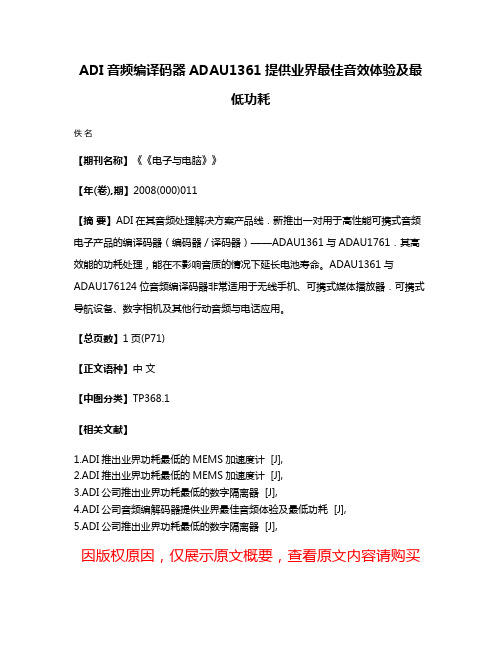
ADI音频编译码器ADAU1361提供业界最佳音效体验及最
低功耗
佚名
【期刊名称】《《电子与电脑》》
【年(卷),期】2008(000)011
【摘要】ADI在其音频处理解决方案产品线.新推出一对用于高性能可携式音频电子产品的编译码器(编码器/译码器)——ADAU1361与ADAU1761.其高效能的功耗处理,能在不影响音质的情况下延长电池寿命。
ADAU1361与ADAU176124位音频编译码器非常适用于无线手机、可携式媒体播放器.可携式导航设备、数字相机及其他行动音频与电话应用。
【总页数】1页(P71)
【正文语种】中文
【中图分类】TP368.1
【相关文献】
1.ADI推出业界功耗最低的MEMS加速度计 [J],
2.ADI推出业界功耗最低的MEMS加速度计 [J],
3.ADI公司推出业界功耗最低的数字隔离器 [J],
4.ADI公司音频编解码器提供业界最佳音频体验及最低功耗 [J],
5.ADI公司推出业界功耗最低的数字隔离器 [J],
因版权原因,仅展示原文概要,查看原文内容请购买。
- 1、下载文档前请自行甄别文档内容的完整性,平台不提供额外的编辑、内容补充、找答案等附加服务。
- 2、"仅部分预览"的文档,不可在线预览部分如存在完整性等问题,可反馈申请退款(可完整预览的文档不适用该条件!)。
- 3、如文档侵犯您的权益,请联系客服反馈,我们会尽快为您处理(人工客服工作时间:9:00-18:30)。
Part Number
ADG835 ADG858 ADG858 AD5822 AD5822 AD5822 AD5822 ADG721 AD5820 AD5822 ADA4311-1 ADG1419 ADG1419 ADG1401 ADG1401 ADG1402 ADG1402 AD5820 AD5820 AD5822 AD5820 AD5824 AD1582 AD1582 AD1582 AD1583 AD1583 AD1583 AD1584 AD1584 AD1584 AD1585
Pb-Free
Yes Yes Yes Yes Yes Yes Yes Yes Yes Yes Yes Yes Yes Yes Yes Yes Yes Yes Yes Yes Yes No No Yes Yes Yes Yes Yes Yes Yes Yes Yes
Package Marking
A1L A1M A1N A1P A1Q A1R A1S A1T A1U A1V A1W A1X A1Y A1Z A20 A2G A3A A3B A4A A4B A5A A6A A7A A7B A8G A9A AAA AAD ABA ABD AC5 ACA
Pb-Free
No No No No No No No No No No No No No No No No No No No No No No No No No No No No No No No No No No No No No No No
Package Marking
C1V C1W C1X C1Y C1Z C20 C21 C22 C23 C24 C25 C26 C27 C28 C29 C2A C2B C2C C2D C2E C2F C2G C2H C2J C2K C2L C2M C2N C2P C2Q C2R C2S C2T C2U C2V C2W C2X C2Y C2Z
Part Number
AD8565 AD8531 AD8531 AD8532 AD8656 AD8617 ADA4004-4 AD8671 AD8672 AD8603 AD8613 AD8614 AD8662 AD8519 AD8541 AD8676 ADA4000-1 SSM2302 AD8666 AD8563 ADTL082 AD8605 OP777 AD8665 SSM2301 AD8502 AD8667 SSM2304 SSM2311 ADA4000-2 AD8605 AD8682
Part Number
AD8512 AD8627 AD8627 ADP3820 ADP3820 SSM2019 AD8515 AD8651 AD8603 AD8671 AD8672 AD8626 AD8615 AD8616 ADG854 AD7685 AD7685 AD7686 AD7687 AD7688 AD7451 AD7940 AD7452 AD7451 AD7453 AD7452 AD7452 AD7453 AD7457 AD7456 AD7441 AD7456 AD7453 AD7457 AD7457 AD7456 AD74No Yes No No No No No No No No No Yes No Yes No No No No No No Yes No No No No No No Yes No No No No No No No No No No
Package Marking
C0Q C0R C0S C0T C0U C0V C0W C0X C0Y C0Z C10 C11 C12 C13 C14 C15 C16 C17 C18 C19 C1A C1B C1C C1D C1E C1F C1G C1H C1J C1K C1L C1M C1N C1P C1Q C1R C1S C1T C1U
Pb-Free
Yes Yes Yes Yes Yes Yes Yes Yes Yes Yes Yes Yes Yes Yes Yes No No No No No Yes No No No No No No No No No No Yes
/everywhere
Package Marking
Pb-Free
Yes Yes Yes Yes Yes Yes Yes Yes Yes Yes Yes Yes Yes Yes Yes Yes Yes Yes Yes Yes Yes Yes No No No No No No No No No No
Package Marking
5B 5C 9J 9L 9M 9R 9S 9T 9Z A A00 A01 A02 A03 A04 A05 A06 A07 A08 A09 A0A A0B A0C A0D A0E A0F A0G A0H A0J A0K A0L A0M
Part Number
AD1585 AD1585 ADM809 ADM809 ADM809 ADM809 ADM809 ADM809 ADM809 ADG824 AD8607 AD8697 AD8698 AD8591 ADD8705 AD8652 AD8629 AD8641 AD8675 AD8553 AD8642 OP282 AD8538 AD8655 AD8677 AD8500 AD8607 AD8515 OP162 AD8616 AD8628 AD8661
Part Number
AD7274 AD7276 AD7277 AD7810 AD7278 AD7273 AD7274 AD7276 AD7277 AD7278 AD7992 AD7681 AD7681 AD7941 AD7941 AD7276 AD7992 AD7273 AD7274 AD7277 AD7278 AD7686 AD7694 AD7694 AD7276 AD7273 AD7274 AD7277 AD7278 AD7992 AD7992 AD7992 AD7466 AD7276 AD7277 AD7278 AD7273 AD7823 AD7274
Part Number
AD7443 AD7443 AD7790 AD7791 AD7791 AD7790 AD7992 AD7788 AD7789 AD7788 AD7992 AD7992 AD7992 AD7992 AD7992 AD7992 AD7788 AD7789 AD7912 AD7922 AD7912 AD7922 AD7683 AD7684 AD7946 AD7947 AD7911 AD7921 AD7911 AD7921 AD7683 AD7684 AD7942 AD7944 AD7972 AD7972 AD7787 AD7787 AD7273
AD8517 AD8631 AD8527 AD8632 AD8551 ADM810 AD8571 SSM2250 ADM810 SSM2275 AD8567 OP162 AD8692 AD8592 ADM810 AD8532 ADM810 AD8565 ADM810 AD8566 AD8643 AD8542 AD8568 AD8569 AD8628 AD8628 ADM810 OP1177 ADG772 AD8610 SSM2167 SSM2167 OP2177 AD8605 AD822 ADCMP553 SSM2211 AD8606 AD8510
ADA AEA AFA AGA AHA AJ AJA AK AL ALA AMA AND APA AQA AR ARA AS ASA AT ATA AUA AVA AWA AXA AYA AYB AZ AZA B B0A B11 B12 B2A B3A B4A B53 B5A B6A B7A
Part Number
Pb-Free
No No No No Yes No Yes Yes No No No No Yes No No No No No No No Yes No No No No No No No Yes Yes Yes No No No No No Yes No No
Package Marking
B8A B9A B9B BAC BBC BCB BDA BEA BFA BGA BHA BJA BKA BLA C C00 C01 C02 C03 C04 C05 C06 C07 C08 C09 C0A C0B C0C C0D C0E C0F C0G C0H C0J C0K C0L C0M C0N C0P
ADG3241 ADG3231 ADG859 ADG859 ADG859 AD8317 AD8319 ADL5315 ADL5350 AD45085 AD1580 AD1580 AD1580 AD45085Z AD8353 AD8314 AD8354 AD8361 AD8315 ADA4310-1 ADA4310-1 ADL5322 ADL5322 ADL5323 ADL5323 ADL5530 ADL5530 ADG722 ADG828 ADG828 ADG834 ADG835
Pb-Free
No No No No No No No No No No No No No No No No No No No No No No No No No No No No No Yes Yes Yes Yes Yes Yes Yes Yes No Yes
Package Marking
C30 C31 C32 C33 C34 C35 C36 C37 C38 C39 C3A C3B C3C C3D C3E C3F C3G C3H C3J C3K C3L C3M C3N C3P C3Q C3R C3S C3T C3U C3V C3W C3X C3Y C3Z C40 C41 C42 C43 C44
Part Number
AD8676 ADA4004-1 ADA4004-2 AD8622 AD8622 SSM2306 AD8539 AD8638 AD8663 AD8646 AD8647 AD8506 AD8639 ADA4091-2 AD8656 OP179 AD8519 AD8519 AD8541 AD8541 AD8529 AD8614 AD8531 AD8531 OP186 AD8591 AD8601 AD8601 AD8602 AD8602 AD7887 AD8691
