德生2P3收音机套件说明书
德生PL550收音机说明书
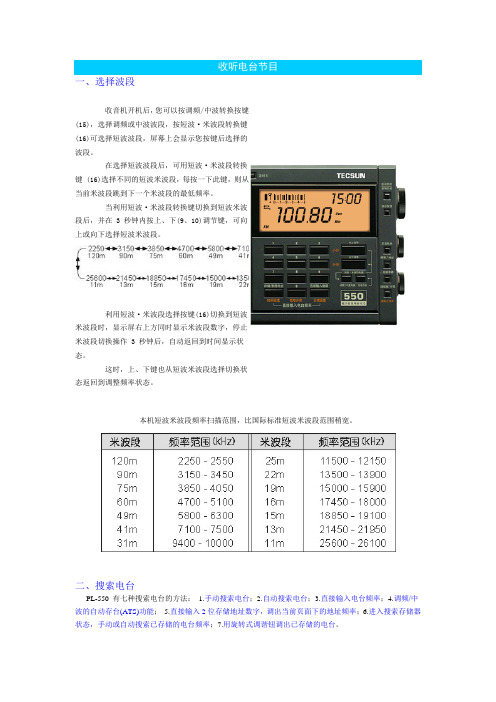
一、选择波段收音机开机后,您可以按调频/中波转换按键(15),选择调频或中波波段,按短波·米波段转换键(16)可选择短波波段,屏幕上会显示您按键后选择的波段。
在选择短波波段后,可用短波·米波段转换键 (16)选择不同的短波米波段,每按一下此键,则从当前米波段跳到下一个米波段的最低频率。
当利用短波·米波段转换键切换到短波米波段后,并在 3 秒钟内按上、下(9、10)调节键,可向上或向下选择短波米波段。
利用短波·米波段选择按键(16)切换到短波米波段时,显示屏右上方同时显示米波段数字,停止米波段切换操作 3 秒钟后,自动返回到时间显示状态。
这时,上、下键也从短波米波段选择切换状态返回到调整频率状态。
本机短波米波段频率扫描范围,比国际标准短波米波段范围稍宽。
二、搜索电台PL-550 有七种搜索电台的方法:1.手动搜索电台;2.自动搜索电台;3.直接输入电台频率;4.调频/中波的自动存台(ATS)功能;5.直接输入2位存储地址数字,调出当前页面下的地址频率;6.进入搜索存储器状态,手动或自动搜索已存储的电台频率;7.用旋转式调谐钮调出已存储的电台。
(1)手动搜索【方法一】手动搜索电台:利用向上或向下调节键(9或10)或用旋转式调谐旋钮(28)搜索电台,搜索过程中,可按调台快慢键(8)选择快速或慢速调谐步进,各波段频率按下表规定的步长标准变化,直到找到电台为止。
手动调谐适合于:——搜索那些比较弱的电台信号;——搜索密集拥挤的强电台信号;——搜索那些频率不在米波段范围内的短波电台信号,而且可以从1711到29999 kHz 频率范围内逐点搜索电台信号。
旋转式频率微调旋钮的其它重要用途:当相邻的频率有很强电台,其声音隐隐约约地串入您正在收听的电台频率时,您可以利用旋转式调谐旋钮,把频率故意微调偏离正常收听的频率,以避开干扰,FM微调0.05MHz,MW和SW微调1-2kHz。
TECSUN PL-600 使用说明说明书

TECSUNPL-600高性能全波段数字调谐立体声收音机使用说明东莞市德生通用电器制造有限公司中国制造感谢您购买了 二次变频TECSUN PL-600立体声收音机。
开始使用前,请阅读本说明书。
高性能全波段数字调谐外接天线立体声耳机稳压电源镍氢充电电池附件:使用说明、快速操作指南、保护套、售后服务保证书、合格证 外观与功能指示........................ 1 显示屏显示符号的说明 (3)PL-600快速操作指南 (4)PL-600使用说明一. 开机 (6)二. 收听电台节目 (7)1.选择波段2.搜寻电台3.调整音量及音调4.使用天线 三. 关机…………………………… 10 四. 充电…………………………… 11 五. 存取电台……………………… 12 1.存储电台 2.收听预存电台 六. 自动搜台存储(ATS)………… 14 七. 改变当前存储页面…………… 15 八. 时间设置……………………… 16 1.调整时钟 2.调整定时A 或B 开机时间和定时 开机后的自动关机时间九. 预设定时开机的电台............19 十. 使用定时功能 (20)十一. 使用贪睡功能 (21)十二. 睡眠定时自动关机功能……22 十三. 删除电台……………………23 1. 删除单个电台 2. 删除整页电台十四. 其它选台方式………………25 1. 直接输入地址收听已存电台 2. 浏览预存电台十五. 锁定按键........................26 十六. 使用夜间照明功能 (26)十七. 使用复位键 (27)目录十八. 广播收听技巧 (27)手动搜寻电台 自动搜寻电台 灵敏度选择 调频立体声转换接收校园调频广播输入数字选择短波米波段调幅宽窄带/接收单边带信号(SSB) 提高调频和短波接收能力的 简易方法十九. 系统码设置..................... 30二十. 选择充电电池容量............ 32二十一. 充电注意事项............... 34二十二. 使用电池注意事项......... 34二十三. 广播知识简介............... 35二十四. 常见问题及解决方法...... 39二十五. PL-600主要性能指标 (41)外观与功能指示电源/睡眠开关键 Power / Sleep Button (见第6、10、22、26、27页) 1调频/短波拉杆天线 Antenna (见第9页)5液晶显示屏 LCD Display (见第3页) 69向上调节/自动搜索键 Up / Auto Scan Button(见第7、9、13、14、15、16、17、22、23、25、27、32页)2 时钟设置键 Time Button (见第16、18页) 10 向下调节/自动搜索键 Down / Auto Scan Button(见第7、9、13、14、15、16、17、22、23、25、27、32页)调台快慢切换/锁定键 T uning Mode / Lock Button (见第8、26页) 83定时A 键 Timer A Button (见第17、18、19页) Frequency / Preset Mode Selector(见第13、23、24、25页)11 页面转换键 Page Button (见第15页) 12调频/中波/长波转换及调频/中波自动搜台存储键FM / MW / LW Band Selector & FM / MW ATS Button (见第7、8、9、14页) 15短波及短波米波段键 SW(SW Meter) Band Button (见第7、28页) 16 0...9数字键 Numeric Keypad (见第8、18、24、25、28、31页) 17 充电开关 Charge On / Off Button (见第11页)19 存储电台/系统设置键 Memory / Sys. Set Button (见第12、15、30、31、32页) 20 调频/短波外接天线插孔 FM / SW ANT . Jack (见第29页) 22 灵敏度选择拨钮 ANT . Gain (DX / Normal / Local) (见第28页) 23 确认/ 删除键 Enter / Delete Button (见第23、24页) 1821 手挽带 Hand Carry Belt音调选择拨钮 T one Control (见第9页) 24 耳机插孔 Earphone Jack25单边带拍频旋钮 SSB BFO Knob (见第29页) 2914 调频立体声及调幅宽/窄带键 FM. ST & AM Bandwidth Button (见第28页) 外接电源插孔 DC 6V Jack (见第6、11页) 2627 竖立支架 Vertical Stand 音量调节旋钮 Volume Knob (见第9页) 307照明/贪睡/ 删除数字键 Light / Snooze / Cancel Button (见第8、21、25、26页)28 多功能调节旋钮 T uning Knob(见第8、9、13、14、15、16、17、22、23、26、32页) 4定时B 键 Timer B Button (见第17、19页) 13 单边带键 SSB Button (见第29页)复位键(在底部) Reset Button (见第27页)31显示屏显示符号的说明开机状态下:显示电台频率、错误操作提示PL-600快速操作指南一. 时钟设置1.长按 [键],“小时”时间闪烁,旋转 [钮]调整小时;TIME TUNING 2.调整小时后,马上短按 [键],“分钟”时间闪烁,旋转 TIME [钮]调整分钟;TUNING 3.最后要短按 [键]确认。
TECSUN PL-300 ET 世界钟全波段数字解调收音机使用说明书
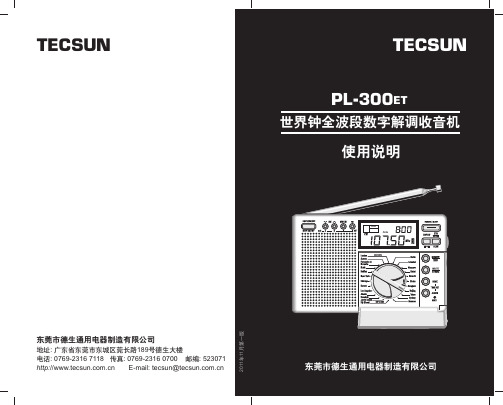
东莞市德生通用电器制造有限公司 地址广东省东莞市东城区莞长路189号德生大楼电话**************传真**************邮编: 523071 E-mail:*****************.cn :TECSUN原理方框图ET PL-300本机采用了数字调谐和数字解调(DSP)技术,对模拟调频/调幅广播信号进行数字化转换,并利用现代软件无线电原理进行处理和解调,极大地提高了收听灵敏度、选择性、信噪比和抗干扰能力。
附:世界主要城市或地区所处时区十七.保养收音机………………………………………………………… 十六.使用电池注意事项………………………………………………… 十八.按键提示音与功能对照一览表…………………………………… 十九.常见问题及解决方法………………………………………………二十.PL-300ET 主要性能指标…………………………………………目录外观与功能示意图…………………………………………………… 显示屏符号的说明…………………………………………………… 功能示意简图………………………………………………………… 一. 开机和关机…………………………………………………………… 手动调出预存电台自动浏览预存电台四. 收听存储的电台………………………………………………………五. 删除电台………………………………………………………………手动删除单个电台手动删除所在波段内的全部预存电台半自动删除电台一指删 () 六. 设置自动关机时间……………………………………………………七. 设置本地时间和闹响时间……………………………………………设置正常时间 设置闹响时间九.屏幕显示模式转换……………………………………………………十.锁定按键………………………………………………………………十一.智能照明……………………………………………………………十二.收听调频立体声广播………………………………………………十三.功能设置…………………………………………………………… 十四.智能充电…………………………………………………………… 十五.复位键……………………………………………………………… 半自动存储电台(一指存)三. 存储电台……………………………………………………………… 手动存储电台 自动搜索存台(ATS)二. 收听广播………………………………………………………………利用便捷调谐方法搜索电台(ETM)自动浏览电台手动搜索电台 世界时区对照表……………………………………………………… 蜂鸣闹响功能广播闹响功能贪睡功能八. 使用定时闹响功能……………………………………………………开始使用前,请仔细阅读本说明书。
MP3+收音内录操作说明

MP3+收音内录操作说明界面按键定义一、充电本机可通过USB电源充电或充电器充电,首次使用请连续充放电三次,以延长电池的使用寿命,正确连接好后,MP3播放器黄灯闪烁,当黄灯灭,绿灯亮时表示电已充足,此时请停止充电(完全充满约6小时)。
二、指示灯状态:1、开机和关机,红绿黄三灯会循环闪烁。
2、绿灯常亮为MP3停止,快闪为播放,慢闪是暂停;黄灯常亮为录音停止,快闪为播放,慢闪是暂停;红灯常亮为收音停止,闪烁为播放。
3、黄灯绿灯交闪为正在录音,黄灯和红灯交闪为正在收音内录。
4、充电时,充电未满黄灯闪,充满绿灯亮起。
红灯常亮为USB和充电连接,连电脑时红灯闪为传输数据。
操作使用1、手动复位:死机时可同时按住和复位2、开机/关机(1)开机:短按键,绿黄红灯闪烁后,绿灯常亮,进入MP3停止状态(2)关机:在停止状态下,长按键红绿黄LED闪烁关闭电源。
3、播放MP3文件/录音文件/FM切换开机后绿灯亮起,机器自动进入MP3等待播放状态,此时短按或键可切换MP3停止/录音停止/FM停止模式,MP3停止模式绿灯常亮,录音停止模式黄灯常亮,FM停止模式红灯常亮。
4、播放/暂停/停止(1)播放MP3音乐文件:开机后绿灯常亮状态下,短按一次键,播放器进入MP3音乐播放状态,且6点位置绿灯闪烁。
(2)播放录音文件:短按或键切换到黄灯常亮状态下,再短按一次键,播放器进入录音和FM内录回放状态,且黄灯闪烁。
(3)暂停:在播放状态下,短按一次键,播放器暂停播放,且MP3状态时是绿灯慢闪或录音状态时是黄灯慢闪,再按一次键,继续播放音乐。
(4)停止:在播放或暂停状态下,长按键,至绿灯或黄灯常亮时,播放器进入停止状态。
若继续按住则出现红灯闪烁后关机。
在暂停状态下,3-5分钟后机器自动进入停止状态,在停止状态下若5-10分钟没有操作任何键机器则自动关机。
5、上下曲选择播放音乐时,短按一次键,播放器随即播放上一首歌曲;短按一次键则播放下一首歌曲。
ads3212 收音机 说明书使用
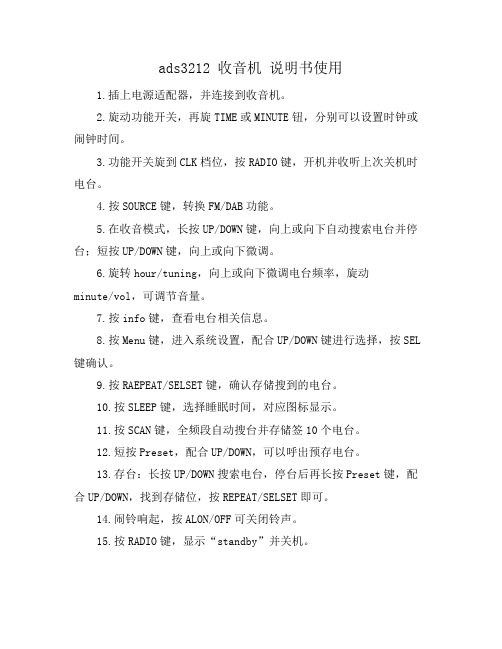
ads3212 收音机说明书使用
1.插上电源适配器,并连接到收音机。
2.旋动功能开关,再旋TIME或MINUTE钮,分别可以设置时钟或闹钟时间。
3.功能开关旋到CLK档位,按RADIO键,开机并收听上次关机时电台。
4.按SOURCE键,转换FM/DAB功能。
5.在收音模式,长按UP/DOWN键,向上或向下自动搜索电台并停台;短按UP/DOWN键,向上或向下微调。
6.旋转hour/tuning,向上或向下微调电台频率,旋动
minute/vol,可调节音量。
7.按info键,查看电台相关信息。
8.按Menu键,进入系统设置,配合UP/DOWN键进行选择,按SEL 键确认。
9.按RAEPEAT/SELSET键,确认存储搜到的电台。
10.按SLEEP键,选择睡眠时间,对应图标显示。
11.按SCAN键,全频段自动搜台并存储签10个电台。
12.短按Preset,配合UP/DOWN,可以呼出预存电台。
13.存台:长按UP/DOWN搜索电台,停台后再长按Preset键,配合UP/DOWN,找到存储位,按REPEAT/SELSET即可。
14.闹铃响起,按ALON/OFF可关闭铃声。
15.按RADIO键,显示“standby”并关机。
DENPA VT-32 VT-32F 说明书
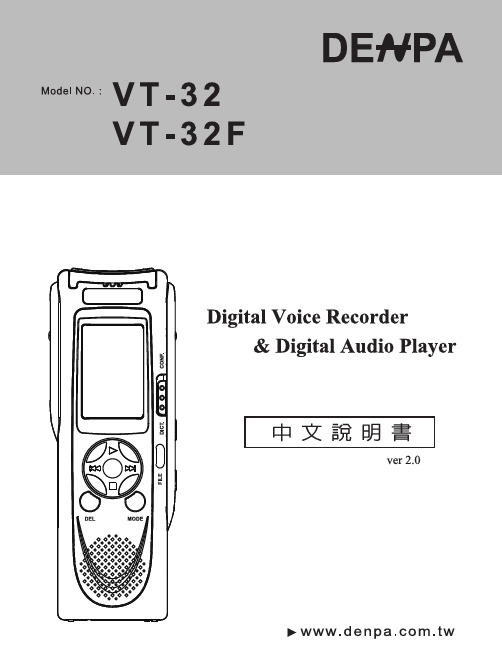
▲產品特色▲功能鍵及控制鍵位置圖▲液晶顯示幕功能顯示及符號▲安裝電池▲按鍵功能介紹▲錄音功能操作介紹▲ MP3功能操作介紹▲ FM功能操作介紹▲特殊其他功能操作介紹▲簡易故障排除▲問與答▲立體錄音筆檔案系統▲規格表▲注意事項▲外部電源使用方法目錄2467817202124252728313333中文VT-32|1VT-32 / VT-32F (含FM功能)▲產品特色1. 全數位IC立體錄音模式,音質清晰自然。
2. MP3錄音格式,具有單聲道 LQ/MQ/HQ/SHQ 雙聲道ST1/ST2可供選擇。
(立體聲錄音VT-32F配備)3. LCD液晶顯示及夜間背光開啟/關閉功能。
(VT-32F配備)4. 五種音效 (MONO、ROCK、JAZZ、CLASS、PIANO) 播放模式。
5. 六個資料夾 A、B、C、D、E、F方便管理及搜尋錄音資料。
6. FM立體廣播收音。
(VT-32F配備)7. FM廣播同步立體錄音。
(VT-32F配備)8. VOR 聲控錄音功能,麥克風靈敏度微調。
9. 連續自動播放資料夾,每個訊息前10秒內容。
10. 單曲播放一次、單曲循環、單一資料夾循環一次、單一資料夾全部循環。
11. A→B重覆播放功能。
12. 錄音檔案名稱月、日顯示功能,確認錄音日期。
(VT-32F配備)13. 重要訊息鎖定,操作功能鎖定。
14. 檔案夾、電池容量、錄音時間、日期、時間的顯示。
(日期、時間顯示為VT-32F配備)15. 一分鐘自動關閉電源,省電功能。
16. 快速切換口述/會議模式。
VT-32|217. 快速啟動錄音鍵,待機省電中按下錄音鍵可自動開機後直接進入錄音狀態。
18. USB隨插即用隨身碟功能。
(WIN98 SE需安裝驅動程式,請上網站 下載)19. 遠距錄音可搭配無線麥克風(選購)。
20. 可使用一般充電電池。
(建議使用鹼性電池)(注意:充電池充飽電壓僅1.4V較一般鹼性電壓1.5V低,故使用時間相對較短)*(VT-32F配備)表示僅限此機種有此項功能!VT-32|3VT-32F :內建左聲道麥克風耳機輸出麥克風/音源輸入LCD 液晶顯示器口述 /會議模式切換VT-32:單聲道麥克風錄音資料夾(A,B,C,D,E,F)/ 音效鍵刪除鍵放音 / 停止 /前進 / 後退;開關機 / 目錄四向鍵模式選擇鍵/循環模式喇叭VT-32:擴充鍵 - 無功能VT-32F :無線麥克風切換鍵VT-32| 4▲ 功能鍵及控制鍵位置圖電池蓋HOLD 按鍵鎖錄音鍵/A-B 重複鍵音量大小 +-VT-32F :內建右聲道 麥克風未來升級鍵USB 連接孔VT-32| 5音樂或錄音之目前曲數電池容量音量頻譜狀態目前狀態( / / )日期檔案名稱例如:12月/ 12日/ 001第一筆目前模式(FM, Music, Record)循環模式音效目前資料夾總數目取樣值錄音 / 播放時間狀態剩餘容量音量狀態VT-32| 6▲ 液晶顯示幕功能顯示及符號▲安裝電池注意事項:■換裝電池時務必把電源關上。
SAMPO MK-F22L随身听 说明书

故障排除目錄關於歌曲播放順序音樂播放問題注意事項FM收音及錄音操作語音模式操作電子書操作功能設定操作組件本機主要功能按鍵及功能位置基本功能音樂播放操作安全及使用耳機使用須知電源使用須知FM收音FM錄音錄制語音檔播放語音檔下載電子書閱讀電子書1515899341056722213141112播放列表設定錄音模式選擇錄音設定軟體版本開機動畫選擇自動關機設定螢幕保護時間設定定時關機設定對比度設定語言設定16161717171718181818 ……………………… ……………………………………………………………………………………………………………………………………………………………………………………………………………………………………………………………………… …………………………………………………………… …………………………………… ………………………………………………………………………… ………………………… ………………………… ………………………… ………………………… ……………………………… …………………………………………………………………………………………………………………正面側面側面開/關機鎖定功能顯示幕說明本機主要功能………………………………………………………………………………………………組件播放音樂目錄檔案搜尋模式格式化鋰電池充電故障排除規格按鍵操作索引表更新韌體的使用連接電腦按鍵操作索引表故障排除規格鋰電池充電格式化韌體更新安裝驅動程式檔案上傳/下載和更新檔案搜尋模式檔案播放編輯播放列表檔案刪除313433302723212219192020……………………………………………………………………………………………………………………………………………………………………………………………………………………………………………………………………………………………………………………………………………………………故障排除功能操作問題檔案上傳/下載問題按鍵無動作我的電腦為什麼不能識別MP3?規格規格注意事項項目音樂模式音場模式播放方式顯示幕LCD 錄音隨身碟功能PC介面方式支援軟體系統更新硬體信噪比頻響範圍總諧波失真錄音採樣率不失真輸出功率FM接收範圍預置電臺軟體支援MP3、WMA等音樂格式播放六種音場模式:正常、搖滾、爵士、經典、流行、低音七種播放模式:一般、單曲重複、全部重複、隨機重複、播放列表單曲重複、播放列表所有歌曲重複、A-B重複超細密結晶奈米玻璃,不會劃傷採用ADPCM專業錄音取樣和直錄MP3壓縮編碼功能標準USB2.0介面,高速傳輸快速方便的播放器管理軟體Windows 98/me/2000/2003/XP(Windows 98/ME/2000/2003/XP無須驅動程式)通過網上升級改善用戶操作環境,使產品具有最新功能20Hz-20KHz <=0.05%8KHz-48KHz >=5MW×288KHz-108KHz 30個132×64LED顯示幕可作隨身碟(U盤)>90dB若有規格變化及技術更改,恕不另行通知安全及使用請不要在多塵、潮濕、高溫、磁性很強的環境下使用及存放本機。
PHILIPS MP3-CD Soundmachine 说明书

AZ1303User Manual中文控制鍵隨機附件–交流電源線右面板(見圖1)1聲源選擇器:CD (光碟), TUNER (收音機),OFF (關)–選擇CD/MP3 光碟或收音機聲源–關機2MONO•STEREO– 選擇單聲或立體聲FM 接收頂面板和前面板(見圖1)3VOLUME – 調節音量4LIFT TO OPEN – 在此揭開CD 門蓋5顯示屏– 顯示本機的狀態6PROGCD/MP3:編輯曲目及查看曲目播放清單;收音機:預設電台7DBB–開啟/關閉低音增強功能8ALBUM/PRESET -祗用於MP3:選擇曲目集(向下);收音機:選擇預設電台(向下);9SEARCH ∞, §CD/MP3:– 在一首曲目中向後和向前搜索;– 跳至當前曲目/前面或後面曲目的開頭。
收音機:調諧選台。
0STOP/BAND 9CD/MP3:– 停止播放;– 刪除一個曲目播放清單。
收音機:選擇波段!PLAY/PAUSE 2/;– 開始/ 暫停CD播放。
@MODE– 選擇不同的播放模式:即如REPEAT(重複播放)或RANDOM(亂序播放)#ALBUM/PRESET +祗用於MP3:選擇曲目集(向上);收音機:選擇預設電台(向上)。
背面板(見圖2)$拉桿天線-增強接收FM波段的能力。
%AC ~ - 電源線插座。
^RESET– 如果本機或顯示屏對任何控制鍵無反應,可使用一支圓珠筆按壓該小孔。
&p PHONES- 3.5mm 立體聲耳筒插孔。
*電池蓋- 打開後放入八個1.5V R-14/ UM2/C-型電池。
電源供給基本功能電源供給方便時請盡可能使用交流電源供電,以保存電池的壽命。
放入電池之前,請務必將電源線插頭從牆上的交流電源插座中拔出。
電池(不隨本機供給)•按正確極性放入八個R-14, UM2或C-型電池(最好是鹼性電池)(見圖2)。
電池含有化學物質,因此用完後應予以適當的棄置處理。
不正確使用電池會造成電解質漏泄進而腐蝕電池盒,甚至引起電池爆炸。
LAC3800R 2 CAR CD MP3 WMA 收音机用户指南说明书

2 CAR CD/MP3/WMA Receiver
To reduce the risk of fire or electric shock, do not expose this product to dripping or splashing water, rain, or moisture.
The temperature of unit’s outside can be extremely high, please use the unit after proper installation in your vehicle.
Do not use for many hours at extremely low or high temperature. (-10~60°C)
To reduce the risk of electric shock, do not remove the cover or back of this product. There are no user-serviceable parts inside. Refer servicing to qualified service personnel.
7 Connection 8 Basic operation
Mute Changing the general settings Using the EQ Adjusting the sound level XDSS+ Checking the clock
Philips MP3-CD Soundmachine用户手册说明书
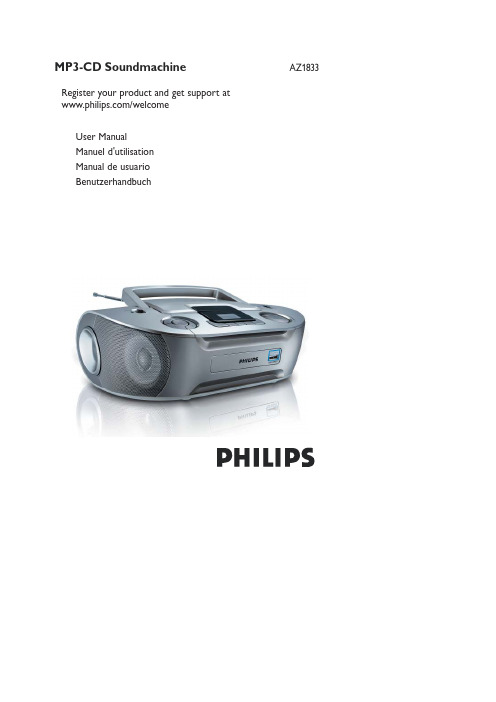
6 x R14 • UM-2 • C-CELLS890!#$124@%3AC MAINS~AUX IN56741XUSBDISC DISC DISCDISC DISC WMAUSB mass storage deviceUSB cable28367459Congratulations on your purchase and wel-come to Philips!T o fully benefit from the support that Philipsoffers,register your product at/welcome.Supplied accessories– AC power cord– Line in cableT op and front panels (See 1) 1Source selector:CD/USB/AUX,FM, MW,OFF–selects CD/MP3-CD,USB,AUX or radio–switches off the set22;–starts or pauses disc/USB playback ∞§–For disc/ USB play:–skips to the beginning of a current/previous/ later track–fast searches backwards and forwardswithin a track9–stops disc/USB playback;–erases a programPROG –programs tracks and reviews theprogram3Display–shows disc/USB play functions4 ALBUM +/-–For MP3-CD/ WMA/USB play:selectalbums5USB–enters USB mode6CD– enters disc mode7MODE– selects different play modes:e.g.REPEAT or SHUFFLE (random order)8OPEN•CLOSE– opens/ closes the CDdoor9TUNING– tunes to radio stations0 VOLUME–adjusts volume level!USB DIRECT–connects an external USBmass storage deviceBack panel (See 1)@T elescopic antenna–improves FMreception# AUX IN jack –connects to external audio source$ AC~ MAINS–inlet for power cord%Battery door –open to insert 6 x 1.5VR-14/UM2/C-cells Power SupplyWhenever convenient,use the power supplycord if you want to conserve battery life.Make sure you remove the plug from the set and wall outlet before inserting batteries.BatteriesMain set (See1)•Insert 6batteries,type R-14,UM2or C-cells(not included,preferably alkaline) withthe correct polarity.•Incorrect use of batteries can cause elec-trolyte leakage and will corrode the compart-ment or cause the batteries to burst:•Do not mix battery types:e.g.alkaline with carbon zinc.Only use batteries of the sametype for the set.•When inserting new batteries,do not try to mix old batteries with the new ones.•Remove the batteries if the set is not to be used for a long time.Batteries contain chemical substances,so they should be disposed of properly.Using AC power1Check if the power/mains voltage,as shown on the type plate located on thebottom of the set,corresponds to yourlocal power supply.If it does not,consult your dealer or service center.2Connect the power cord to theAC~ MAINS inlet and the wall socket.Theset is now ready for use.English Controls / Power Suppy3T o switch the set off completely,withdraw the power cord from the wall socket.4Install the unit near the AC outlet and where the AC power plug can be easily reached.•Disconnect the power cord from the wall socket to protect your set during heavy thun-derstorms.Children could seriously injurethemselves as the free end of the cable maystill be live if only the connector is removedfrom the MAINS socket at the back of theunit.The type plate is located on thebottom of the set.Helpful hints:–T o avoid unnecessary energy consumption, always adjust the source selector to OFFafter using the set.CAUTIONUse of controls or adjustmentsor performance of proceduresother than herein may result inunsafe operation.For users in the U.K.,please followthe boxed instructions ‘Importantnotes for users in the U.K.’.This set complies with the radiointerference requirements of theEuropean Community.Basic functionsSwitching on/off the set and selectingfunction1T o switch on,adjust the source selector to CD/USB/AUX,FM or MW as desired.2T o switch off,adjust the source selector to OFF.Adjusting volumeAdjust the volume with the VOLUMEcontrol.Radio reception1Push the source selector to FM or MW. 2Turn TUNING to tune in a radio station. 3T o switch off the radio,adjust the source selector to OFF.Helpful hints:T o improve reception•For FM,extend,incline and turn the telescopic antenna.Reduce its length if thesignal is too strong.•For MW,uses a built-in antenna.Direct this antenna by turning the whole set.Power Supply Basic Function / RadioAbout MP3The music compression technology MP3(MPEG1 Audio Layer 3) significantly reducethe digital data of an audio CD whilemaintaining CD quality sound.•Getting MP3 files:you can either download legal music files from the internet to yourcomputer hard disc,or create such files byconverting audio CD files in your computerthrough appropriate encoder software.(128kbps bit rate or higher is recommendedfor MP3 files.)•Creating a MP3 CD:burn the music files from your computer hard disc on a CDR orCDRW using your CD burner.Helpful hints:– Make sure that the file names of the MP3 files end with.mp3or.wma.– Number of albums:maximum 256– Number of tracks:maximum 511– The length of file names affects the number oftracks for playback.With shorter file names,more files can be burned on a disc.Playing a discThis player plays Audio Discs including CD-R/ CD-RW,MP3 CD and WMA.Do not try toplay a CD-ROM,CD-I,CDV,VCD,DVD orcomputer CD.IMPORT ANT!•CDs encoded with copyright protection technologies by some record companies may be unplayable by this product.•DRM-protected WMA disc is not supported. 1Adjust the source selector toCD/USB/AUX.➜Display shows - - - with “DISC”(see 2),or - - - with “USB”(see 3)2Press CD to enter CD mode if USB is dis-played.➜Display will show --- with “DISC”(See 2). 3Open the disc door.4Insert a disc with the printed side facing up and press the disc door gently to close.➜Display:The total number of tracksappears.5Press2;to start playback.➜Display:2and the current track number.For MP3-CD/ WMA only:➜The current track number “XXX“ andalbum number “ALB XXX“ will bedisplayed interchangeably (See45).6T o pause playback press 2;.➜Display:2and the current track numberflash.7Press2;again to resume playback.8T o stop playback,press 9.Helpful hints:The disc playback will also stop when:–you open the disc compartment door;–you select FM,MW or OFF position;–the disc has reached the end of the playback.Selecting a different track •Press∞or§once or repeatedly until the desired track number appears in the display.For MP3-CD/WMA:First pressALBUM+/-once or more to find youralbum.•In the pause/stop position,press2;to start playback.Finding a passage within atrack1During playback,press and hold down ∞or§.➜The disc is played at high speed and low volume.2When you recognize the passage you want, release∞or§.➜Normal playback resumes.Programming tracksY ou may store up to 20 tracks in the desired sequence.If you like,store any track morethan once.1In the stop position,press PROG to activate programming.➜Display shows P01indicating the start of the program and PROG flashes.(See6)2Press∞or§to select your desired track number.For MP3-CD/WMA:First pressALBUM+/-once or more to find your album. 3Press PROG to store the desired track.➜Display shows P02,indicating the next program location available.4Repeat steps 2to3to select and store all desired tracks.5Press2; to play the program.T o review your programIn the stop position,press and hold PROG3 seconds.➜The display shows all the stored tracks insequence.Helpful hints:–Display shows P01 if no track isprogrammed.–If you try to store more than 20 tracks,no track can be stored and the display will show --- with “PROG”.T o erase a programY ou can erase a program by:– pressing 9(twice during playback or oncein the stop position);– selecting FM,MW or OFF position;– opening the disc door.➜ Display:PROG disappears.Selecting different playmodes (See 7)Y ou can select and change the various playmodes before or during playback,andcombine REP or REP ALL play modes with PROG.REP– plays the current track continuously.REP ALL– plays the entire disc/programcontinuously.SHUF– plays all tracks in random order(not available with PROG).1T o select play modes,press MODE once or more.2Press2;to start playback if in the stop position.3T o select normal playback,press MODE repeatedly until the various modes are nolonger displayed.–Y ou can also press9to cancel your playmodes.USB ConnectionUsing USB connectivity •AZ1833 is fitted with a USB port in the front panel,offering a plug and play feature whichallows you to play,from your AZ1833,digitalmusic and spoken contents stored on a USBmass storage device.•Using a USB mass storage device,you can also enjoy all the features offered by AZ1833 which are explained and instructed in thesections of disc operation.Compatible USB mass storage devices With the AZ1833,you can use–USB flash memory (USB 2.0 or USB 1.1)– USB flash player (USB 2.0 or USB 1.1)• USB device which requires driverinstallation under Windows XP is notsupported.Note:In some USB flash players (or memorydevices),the stored contents are recordedusing copyright protection technology.Suchprotected contents will be unplayable on any other devices (such as AZ1833 device).Supported formats:–USB or memory file format FAT12,FAT16,FAT32 (sector size:512 - 4096 bytes)–MP3 bit rate (data rate):32-320 kbps andvariable bit rate–WMA v9 or earlier–Directory nesting up to a maximum of 8levels–Number of albums:maximum 500–Number of tracks:maximum 999–ID3 tag v2.0 or later–File name in Uicode UTF8 (maximumlength:30 bytesThe system will not play or supportthe following:• Empty albums:an empty album is an album that does not contain MP3/WMA files,andwill not be shown in the display.• Non-supported file formats are skipped.This means that e.g.:Word documents .docor MP3 files with extension.dlf are ignoredand will not be played.• AAC,WAV,PCM.NTFS audio files• DRM protected WMA files• WMA files in Lossless formatPlaying a USB mass storage device1Make sure that your AZ1833 is being powered by AC mains or specified batteries. 2Adjust the source selector toCD/USB/AUX.➜Display shows - - - with “DISC”(see 2), or - - - with “USB”(see 3)3Press USB to enter USB mode if USB is NOT displayed.➜Display will show “USB”(see 3).4As shown in figure 9,plug a compatible USB mass storage device to AZ1833’s USBport marked.If needed,use a suitableUSB cable to connect between the deviceand AZ1833’s USB port.➜The device will automatically power on.•If the device is not powered on,turn on the power manually,then re-connnect it.➜AZ1833’s display shows USB and the total number of playable audio files (Max.displayed track number is 999) stored onthe device.5Press2;on your AZ1833 to start play.➜AZ1833’s display will show USB and share the display information illustrated in thedisc operation.Helpful hints:– Make sure that file names of MP3 files endwith .mp3.and the file names of WMA files end with .wma.– For DRM protected WMA files,use WindowsMedia Player 10 (or later) for conversion.Visit for details about WindowsMedia Player and WM DRM (Windows MediaDigital Rights Management).– For USB device playing,if the display shows"OL",it means that the USB device is electrically overloading AZ1833.You need to change a USB device.INFORMA TION REGARDING USB DIRECT:patibility of the USB connection on this product:a) This product supports most USB Mass storage devices (MSD) that these devices are compli-ant to the USB MSD standards.i) Most common Mass storage class devices are flash drives,memory sticks,jump drives andetc.ii) If you see a "Disc Drive" showing up on your computer after you have plugged the massstorage device into your computer,most likely it is MSD compliant and it will work with this product.b) If your Mass storage device requires a battery/power source,please make sure you have afresh battery in it or charge the USB device first and then plug it into this product again.2.Supported Music type:a) This device only supports unprotected music with file extension:.mp3 .wmab) Music bought from on-line music stores are not supported because they are secured byDigital Rights Management protection (DRM).c) File name extensions that ended with the following are not supported:.wav;.m4a;.m4p;.mp4;.aac and etc.3.No Direct connection can be made from a Computer USB port to this product even you haveeither or both mp3 or wma file in your computer.Safety information•Place the set on a hard,flat and stable surface so that the system does not tilt.•Do not expose the set,batteries,CDs to humidity,rain,sand or excessive heat causedby heating equipment or direct sunlight.•Where the MAINS plug or an appliance cou-pler is used as the disconnect device,the dis-connect device shall remain readily operable.•The apparatus shall not be exposed to dripping or splashing.•Adequate ventilation with a minimum gap of15 cm between the ventilation holes and sur-rounding surfaces is necessary to preventheat build-up.•The ventilation should not be impeded by covering the ventilation openings with items,such as newspapers,table-cloths,curtains,etc..•No objects filled with liquids,such as vases, shall be placed on the apparatus.•No naked flame sources,such as lighted can-dles,should be placed on the apparatus.•The mechanical parts of the set contain self-lubricating bearings and must not be oiled or lubricated.•T o clean the set,use a dry cloth.Do not use any cleaning agents containing alcohol,ammonia,benzene or abrasives as these mayharm the housing.CD player and CD handling •If the CD player cannot read CDs correctly, use a cleaning CD to clean the lens beforetaking the set to repair.•The lens of the CD player should never be touched!•Sudden changes in the surroundingtemperature can cause condensation on thelens of your CD player.Playing a CD is thennot possible.Do not attempt to clean thelens but leave the set in a warm environment until the moisture evaporates.•Always close the CD door to avoid dust on the lens.•T o clean the CD,wipe in a straight line from the center towards the edge using a soft,lint-free cloth.Do not use cleaning agents asthey may damage the disc.•Never write on a CD or attach any stickers to it.Safety & Maintenance (See8)No sound/ power–Volume not adjusted•Adjust the VOLUME–Power cord not securely connected•Connect the AC power cord properly–Batteries dead/ incorrectly inserted•Insert (fresh) batteries correctly–Disc contains non-audio files•Insert a suitable disc or press ∞or§once or more skip to an audio track,instead of the data files.Display does not function properly/No reaction to operation of any of the controls–Electrostatic discharge•Switch off and unplug the set.Reconnect after a few seconds.no indication–It is set in the USB mode.•Press CD to select CD mode.–No disc inserted•Insert a suitable disc–Disc badly scratched or dirty•Replace/clean CD (See Maintenance)–CD-R(W) is blank or the disc is not finalized.•Use a finalized CD-R(W)–Laser lens steam up•Wait until lens has cleared.Note:Make sure the CD is not encoded with Copyright protection technologies,as some do not conform to the CompactDisc standard.The disc skips tracks–Disc damaged or dirty•Replace or clean disc–Shuffle or program is active•Quit shuffle/program Sound skips during MP3 playback–MP3 file made at compression level exceeding 320kbps•Use a lower compression level to record CD tracks into MP3 format–Disc damaged or dirty•Replace or clean disc.Note:DRM-protected WMA disc is not supported. The USB device doesn’t play on myAZ1833–It is not set in the USB mode.•Press USB to select USB mode.–The device is not securely connected to AZ1833’s USB port.•Re-connect the device,and make sure that the device is powered on.–The device is not supported by AZ1833,or the audio file format stored on the device is not supported by AZ1833.•Use a compatible device/ playable audio file format.T roubleshootingIf a fault occurs,first check the points listed below before taking the set for repair.If you are unable to remedy a problem by following these hints,consult your dealer or service centre. WARNING:Do not open the set as there is a risk of electric shock.Under no cir-cumstances should you try to repair the set yourself,as this will inval-idate the guarantee.Printed in China JW-0732WCLASS 1LASER PRODUCTAZ1833EnglishFrançaisEspañolDeutsch Meet Philips at the Internet 。
三晶体短波收音机手册说明书
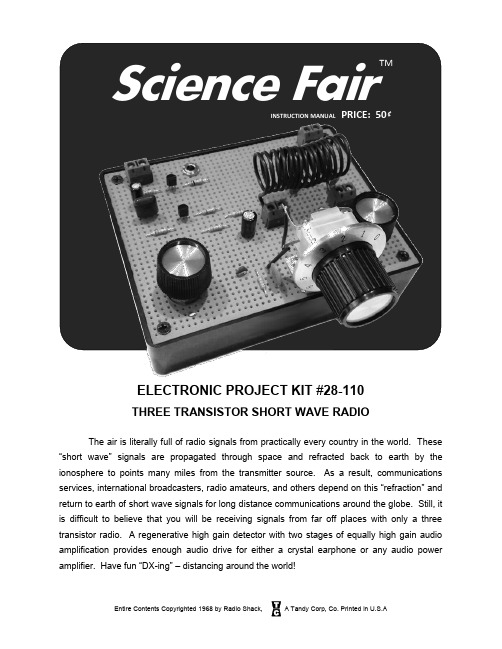
Science FairINSTRUCTION MANUAL PRICE: 50 ₵ELECTRONIC PROJECT KIT #28-110THREE TRANSISTOR SHORT WAVE RADIOThe air is literally full of radio signals from practically every country in the world. These “short wave” signals are propagated through space and refracted back to earth by the ionosphere to points many miles from the transmitter source. As a result, communications services, international broadcasters, radio amateurs, and others depend on this “refraction” and return to earth of short wave signals for long distance communications around the globe. Still, it is difficult to believe that you will be receiving signals from far off places with only a three transistor radio. A regenerative high gain detector with two stages of equally high gain audio amplification provides enough audio drive for either a crystal earphone or any audio power amplifier. Have fun “DX-ing” – distancing around the world!FIG. 1 – PICTORIAL DIAGRAM TOP VIEW 9V BatteryANT GNDPARTS LISTQuantity Identification Desc Quantity Identification Desc1 Transistor NPN (2N3904) Q1 1 .047uF Multilayer Capacitor C82 Transistor PNP (2N3906) Q2, Q3 1 .1uF Mylar Capacitor C92 33K Resistor 1/4W 5% R1, R5 1 10uF Electrolytic Capacitor C111 1K Resistor 1/4W 5% R3 1 47uF Electrolytic Capacitor C71 100K Resistor 1/4W 5% R4 1 500 Ohm Potentiometer R21 2.2K Resistor 1/4W 5% R6 1 100K Ohm Potentiometer R71 2.7K Resistor 1/4W 5% R12 1 140pF Variable Capacitor C51 22K Resistor 1/4W 5% R9 4 2-Position Screw Terminal1 47K Resistor 1/4W 5% R10 1 Crystal Earphone1 12K Resistor 1/4W 5% R8 1 9V Battery Clip1 10K Resistor 1/4W 5% R11 1 Mounting Hardware2 .01uF Disk Ceramic Capacitor C1, C6 1 Knobs (3)2 47pF Disk Ceramic Capacitor C2, C3 1 Bracket1 15pF Disk Ceramic Capacitor C4 1 WireRECOMMENDED SUPPLIER LISTJoe Knows Electronics, Amplified Parts, Mouser, Digikey, STEP-BY-STEP WIRING AND ASSEMBLY DIRECTIONSBe sure to carefully follow all the directions. Do one step at a time and then check off the step in the box provided. Before beginning, read over the enclosed page labeled “Construction Hints”.The step by step instructions indicate a soldering requirement; however, these connections can be made by firmly twisting joining wires together. If the connection is secure the circuit will work for temporary or testing purposes. If you wish a more permanent circuit, it is always best to secure these connections by soldering. Before soldering, read the instructions in “Construction Hints”.1. ( ) Check the parts list to see that everything listed is included. Check each step as you progress ( ).2. ( ) Place the pictorial diagram near the perfboard chassis so that the pictorial can be used as a guide for exact placement of parts. The gray lines in the pictorial diagram indicate components and wires which are mounted under the circuit board. The solid lines indicate components and wires mounted on top of the circuit board.3. ( ) Slightly enlarge the perfboard holes so that terminal strips T1 through T4 fit snugly in the perfboard as shown in Fig. 1 so that they face toward the back of the radio.4. ( ) Slightly enlarge the holes for the tuning control bracket to accommodate the 4-40 X 3/8” screws. Mount the tuning control bracket as shown in the pictorialdiagram Fig 1 using the two screws and two 4-40 nuts.Mount the 140pF variable capacitor C5 as shown below using the short black screws. Thread the shaft extension on the variable capacitor and tighten.5. ( ) Mount potentiometer R2 orientating the lugs as shown in the pictorial diagram Fig 1. Fasten in place with the nut and washer provided.6. ( ) Mount potentiometer R7 orientating the lugs as shown in the pictorial diagram Fig 1. Fasten in place with the nut and washer provided.7. ( ) Mount the earphone jack J1 orientating the lugs as shown in the pictorial diagram Fig 1. Fasten in place with the nut provided.8. ( ) Remove all of the insulation from a 3” piece of wire. Connect one end to the Antenna Ground pin of the screw terminal T2. Do not solder yet. Solder the other end to the potentiometer R2 lug C and solder.9. ( ) Remove 2” o f insulation from one end of a 4-1/2” piece of wire and ¼” insulation from the other end. Solder the long stripped end to the 9V battery connector (+) pin of terminal T1. Connect the other end to the potentiometer R7 lug C. Do not solder yet.10. ( ) Insert the 2.2K resistor R6 into the perfboard and bend the leads out slightly to keep the resistor in place.11. ( ) Remove 1-1/2” o f insulation from one end of a 3” piece of wire and ¼” insulation from the other end. Solder the bare short end to the 9V battery (-) pin of terminal T1. Connect the long stripped end to the resistor R6 as shown in Fig 1. Do not solder yet.12. ( ) Bend down the earphone jack J1 terminal nearest the wire from the 9V battery (-) terminal and solder as shown in Fig 1.13. ( ) Remove ¼” insulation from each end of a 4”piece of wire. Solder one end to the Antenna Ground terminal. Connect the other end to R6 as shown in Fig 1. Do not solder yet.14. ( ) Remove 1-1/2” insulation from one end of a 2-1/2” piece of wire and ¼” insulation from the other end. Insert the long bare end of the wire into the perfboard near capacitor C6 as shown in Fig 1 and solder the short bare end to the middle lead of the variable capacitor C5. Solder the other end to both pins of the coil terminal block T3 as shown in Fig 1.15. ( ) Remove 2-3/4” insulation from one end of a 4” piece of wire and ¼” insul ation from the other end. Insert the long bare end of the wire into the perfboard above and to the right of capacitor C6 as shown in Fig 1 and solder the short bare end to the top lead of the variable capacitor C5. Solder the other end to both pins of the coil terminal block T4 as shown in Fig 1.16. ( ) Insert the 2.7K resistor R12 into the perfboard. Solder one end to the bare wire from the 9V battery (+) terminal as shown in Fig 1.17. ( ) Insert the 10uF electrolytic capacitor C11 into the perfboard so that the POSITIVE capacitor lead is closest to the bare wire from the 9V battery (+) terminal as shown in Fig 1 and solder. IMPORTANT: Most electrolytic capacitors only mark the NEGATIVE lead with a band or arrow. The positive lead usually does not have a marking. Make sure you solder the correct lead in this step.18. ( ) Insert the Mylar capacitor C9 into the perfboard. Solder one end to the bare wire from the 9V battery (+) terminal as shown in Fig 1. Mylar capacitors do not have a polarity so it does not matter which direction the capacitor is inserted into the perfboard.19. ( ) Insert the 12K resistor R8 into the perfboard. Solder one end to the bare wire from the 9V battery (+) terminal as shown in Fig 1.20. ( ) Insert the 10K resistor R11 into the perfboard. Solder one end to the bare wire from the 9V battery (-) terminal as shown in Fig 1. Solder the other end to the earphone jack J1 as shown in Fig 1.21. ( ) Insert the 47K resistor R10 into the perfboard. Solder one end to the bare wire from the 9V battery (-) terminal as shown in Fig 1.22. ( ) Insert the 22K resistor R9 into the perfboard. Solder one end to the 47K resistor R10 as shown in Fig 1.23. ( ) Insert the 47uF electrolytic capacitor C7 into the perfboard so that the NEGATIVE end is closest to the 2.2K resistor R6. Connect the POSITIVE lead of C7 to resistor R6 as shown in Fig 1 and solder all leads and wires together.24. ( ) Bend the leads of PNP transistor Q3 as shown and insert into the perfboard.Make sure the flat side of the transistor faces toward the front of the radio as shown in Fig 1. Solder the emitter lead to resistor R12 and capacitor C11. Solder the collector lead to resistor R11. Solder the base lead to capacitor C9.25. ( ) Bend the leads of PNP transistor Q2 as shown in step 24 and insert into the perfboard. Make sure the flat side of the transistor faces toward the front of the radio as shown in Fig 1. Solder the emitter lead to the bare wire from the 9V battery (+) terminal using a short piece of bare wire. Solder the collector lead to resistors R9 and R10, and capacitor C9 as indicated in Fig 1. Solder the base lead to R8 and R9 as indicated in Fig 1.26. ( ) Strip ¼” of insulation from each end of a 1” piece of wire. Solder one end to resistor R9 and the other end to potentiometer R7 lug A.27. ( ) Bend down lug B of potentiometer R7 until it is flat against the perfboard.28. ( ) Insert the .047uF MLC capacitor C8 into the perfboard as close as possible to potentiometer R7 lug B and solder C8 to lug B as shown in Fig 1. MLC capacitors do not have a polarity so it does not matter which direction the capacitor is inserted into the perfboard.29. ( ) Strip ¼” of insulation from each end of a 1” piece of wire. Solder one end to the positive lead of electrolytic capacitor C7. Connect the other end to potentiometer R7 lug C. Do not solder yet.30. ( ) Insert the 33K resistor R5 into the perfboard and bend the leads out slightly to keep the resistor in place.31. ( ) Insert the .01uF disk capacitor C6 into the perfboard and bend the leads out slightly to keep the capacitor in place. Disk capacitors do not have a polarity so it does not matter which direction the capacitor is inserted into the perfboard.32. ( ) Strip ¼” of insulation from each end of a 1” piece of wire. Connect one end to potentiometer R7 lug C and solder all wires to lug C. Solder the other end to resistor R5 and capacitor C6 as shown in Fig 1.33. ( ) Solder resistor R5 to capacitor C8 as shown in Fig 1.34. ( ) First solder capacitor C6 to the bare wire from variable capacitor C5 and coil terminal T3, and then solder C6 to resistor R5 as shown in Fig 1.35. ( ) The AF detector and amplifier circuit is now complete. Check that all components and wires in the AF/Detector stage have been properly soldered. Trim leftover leads flush with their solder joints.36. ( ) Insert .01uF disk capacitor C1 into the perfboard. Solder one end to the bare wire from the Antenna Ground pin of terminal strip T2 as shown in Fig 1.37. ( ) Insert 33K resistor R1 into the perfboard. Solder one end to the bare wire from the Antenna Ground pin of terminal strip T2 as shown in Fig 138. ( ) Insert 1K resistor R3 into the perfboard. Solder one end to the bare wire from the Antenna Ground pin of terminal strip T2 as shown in Fig 139. ( ) Insert 47pF capacitor C2 into the perfboard. Solder one end to the bare wire from the Antenna Ground pin of terminal strip T2 as shown in Fig 140. ( ) Strip ¼” of insulation from each end of a 1” piece of wire. Solder one end to potentiometer R2 lug A and B. Solder the other end to capacitor C2 as shown in Fig 1.41. ( ) Solder capacitor C1 to resistor R1 as shown in Fig 1.42. ( ) Solder capacitor C2 to resistor R3 as shown in Fig 1.43. ( ) Insert 15pF disk capacitor C4 into the perfboard. Solder one end to the Antenna pin of terminal strip T2. 44. ( ) Insert 100K resistor R4 into the perfboard. Solder capacitor C4 to one end of resistor R4 as shown in Fig 1.45. ( ) Bend the leads of NPN transistor Q1 as shown in step 24 and insert into the perfboard. Make sure the flat side of the transistor faces toward the back of the radio as shown in Fig 1. Solder the emitter lead to resistor R3 as shown in Fig 1. Solder the base lead to resistor R4 and R1 as shown in Fig 1. Solder the collector lead to resistors R4 as shown in Fig 1.46. ( ) Insert 47pF disk capacitor C3 into the perfboard. Solder one end to the emitter of transistor Q1. Solder the other end to the collector lead of transistor Q1.47. ( ) Strip all insulation from a 1” piece of wire. Solder one end to capacitor C3 as shown in Fig 1. Solder the other end to the bare wire from coil terminal strip T4. 48. ( ) The RF regenerative stage is now completed. Check that all components and wires in the RF stage have been properly soldered. Trim leftover leads flush with their solder joints.49. ( ) Install the small knobs on potentiometers R2 and R7 and tighten the set screws until the knobs hold firmly to the potentiometer shaft. Install the large knob on the tuning capacitor C5 and tighten the set screw until the knob holds firmly to the tuning capacitor shaft. Do not overtighten the set screws.50. ( ) Remove ¼” of insulation from both ends of a 16-1/2” piece of wire. Holding the wire as shown in the drawing below, wrap it aroun d a “AA” battery for 8 full turns. Leave at least ¼” left over for lead length.The completed coil should look like the coil in the drawing. Wrap the coil with clear tape to prevent it from springing apart. Mount the coil (L1) by inserting one end into terminal strip T3 and the other end into terminal strip T4. Tighten the terminal strip screws until the coil leads are firmly held in place.You have completed all connections, both wiring and soldering. Carefully double check the work against the pictorial diagram.OPERATIONSThis radio will work with a 10’ or 20’ piece of wire strung across the floor used as an antenna. However, for top efficiency you will need a good antenna and ground connection. Your radio reception will never be any better than your antenna system. You may use a cold water pipe for ground; however, a metal rod driven 2’ or 4’ into the ground works best. Excellent for this use is the Radio Shack ground rod (Radio Shack Cat. #15-530). Connect the wire from the ground rod to the Antenna Ground terminal of terminal strip T2. The Antenna terminal of terminal strip T2 should be connected to an outdoor antenna of the type illustrated in figure 3 (Radio Shack Cat. #278-1373), and can be as long as facilities permit. The longer the antenna you are able to construct, the better quantity of reception you will receive, especially at low frequency. If this is not practical, such makeshift antennas can be used as your television antenna, citizens band antenna, or even the metal dial stop of your telephone.Connect the read lead of the battery clip to the positive (+) terminal of the terminal strip T1 and the black lead to the negative (-) terminal of the terminal strip T1. Insert the earphone plug into the earphone jack J1. Insert a 9V transistor battery (Radio Shack Cat. #23-464 or 23-152) and you are ready to operate your radio.There are three controls on your short wave radio. The potentiometer R7 is the volume control for the audio output, the other potentiometer R2 is the regeneration control. The variable capacitor C5 is your tuning capacitor. To operate the radio, advance R7 fully clockwise, turn R2 half way clockwise. Now slowly tune the variable tuning capacitor until a station is heard. Adjust the potentiometer R2 until a maximum signal is heard. If the regeneration control R2 is advanced too far, a loud pop or squeal will be heard in the earphone. This indicated that you have gone into full regeneration and the potentiometer should be backed off slightly. It is possible to receive code (CW) in this condition. In order to hear a voice signal you need to adjust the regeneration control just prior to this oscillation condition. This point is referred to as the threshold point. If necessary reduce the volume to a comfortable listening level using the volume control R7, not the regeneration control.ADDITIONAL COIL WINDING INFORMATIONYour shortwave radio can be operated at frequencies ranging from 4.5 to about 50MHZ depending on the number of turns in the coil. A chart is given below which indicates the number of turns required for a given frequency of operation. Construct the coil as shown in the step by step instructions but with the number of turns required for the frequency desired. For the larger coils cellophane tape can be used to hold the coil together. Different frequencies or operations have better reception depending on the time of day. Included below is additional information which shows the best time to listen to the frequency that you are interested in.Frequency Coil Turns Best Reception Time 4.5-7 MHz 46 Late night6-10 MHz 25 Night often sunset9-14 MHz 15 Late afternoon-night13-20 MHz 8 Morning-afternoon19-28 MHz 5 Morning-early afternoon 26-50 MHz 2 MorningPOWER SUPPLYFor more permanent use you can completely eliminate the need for batteries with the AC-DC power supply kit #28-104. It supplies either 6 or 9 volts DC for most of the Science Fair Kits as well as most transistor radios, tape recorders, and phonographs. Complete connections are shown below.AMPLIFIER CONNECTIONSIf you wish to use a speaker with your radio it is necessary to use additional amplification. Ideal for the purpose is the Science Fair OTL Amplifier #28-106 and the Science Fair Extension Speaker #28-123. It is necessary to couple the radio to the amplifier with a dropping transformer #273-2378. The unit will probably work better in this condition if resistor R-11 is removed. Complete connections are shown below.OTL AUDIO AMPLIFIERSHORT WAVE RADIOFIG. 2 – SCHEMATIC。
德生系列收音机原理
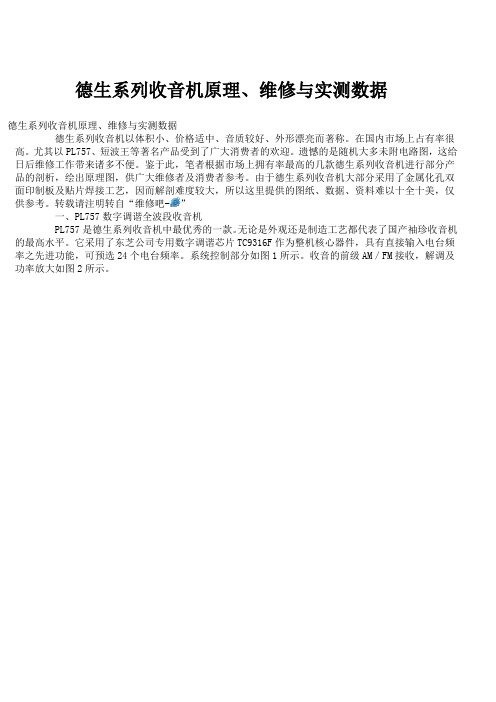
德生系列收音机原理、维修与实测数据德生系列收音机原理、维修与实测数据德生系列收音机以体积小、价格适中、音质较好、外形漂亮而著称。
在国内市场上占有率很高。
尤其以PL757、短波王等著名产品受到了广大消费者的欢迎。
遗憾的是随机大多未附电路图,这给日后维修工作带来诸多不便。
鉴于此,笔者根据市场上拥有率最高的几款德生系列收音机进行部分产品的剖析,绘出原理图,供广大维修者及消费者参考。
由于德生系列收音机大部分采用了金属化孔双面印制板及贴片焊接工艺,因而解剖难度较大,所以这里提供的图纸、数据、资料难以十全十美,仅供参考。
转载请注明转自“维修吧-”一、PL757数字调谐全波段收音机PL757是德生系列收音机中最优秀的一款。
无论是外观还是制造工艺都代表了国产袖珍收音机的最高水平。
它采用了东芝公司专用数字调谐芯片TC9316F作为整机核心器件,具有直接输入电台频率之先进功能,可预选24个电台频率。
系统控制部分如图1所示。
收音的前级AM/FM接收,解调及功率放大如图2所示。
1.系统控制电路TC9316系CMOS 60脚扁平封装,内置LCD驱动器,能输出1/4占空,1/3偏置,重复频率为125Hz的段驱动脉冲。
本机具有PLL9kHz、10kHz参考频率可选;75kHz和150kHz石英晶体振荡器可选,由程序控制基准频率,其指令执行的时间分别为80us和40us。
锁相环电路包括二分频FM前置分频器,4位吞咽计数器,12位可编程分频器,相位比较器等功能电路,并专门设置了16位通用中频计数器,对于TA8132AN/AP输出的中频信号分频并检出自动调谐的停止信号。
这种方式可避免接收某些干扰频率及强台附近的侧边峰信号。
Tc9316引脚功能如下。
①~20脚与58-60脚可组合成最多60段LCD驱动,由程序决定。
21~30脚组成按键矩阵接口,其中25~30脚也可做普通I/O接口,30脚还可作为启动信号输出。
31、32脚为波段信号输出端,可配接译码器,根据相应的波段电平来控制相应波段的四路电压,以进行波段转换。
德生收音机介绍

德生收音机介绍德生收音机大点评德生(TECSUN)系列收音机由广东东莞市德生通用电器制造有限公司生产,其价格适中,体积小巧,外观漂亮,性能优良。
由于德生系列收音机品种繁多,难以面面俱到,全面点评。
我们可以将其分为全数字调谐收音机,二次变频高灵敏度收音机和机械调谐式袖珍收音机三大类。
一、数字调谐收音机德生公司推出最早的数字调谐收音机是PL737。
该机性能出色,有口皆碑。
其核心器件采用了东芝公司成熟芯片TC9307-010,这是一枚高品质锁相环DTS专用芯片,它具有 FM、SW、MW三个波段,可预置15个电台频率。
PL737外壳采用高强度工程塑料,前面板采用铝合金材料。
PL737FM高放采用了韩国产LAP722优质集成电路,该芯片实际上与经典的TA7358内部结构完全一样,可以互换。
中放与立体声鉴频采用的是东芝公司TA8132集成电路,立体声分高度指标较高。
音频功放电路PL737选用了SONY公司的CXA1622双声道功放IC。
耳机收听,呈立体声状志,用机内扬声器收听,功放工作在BTL状态。
当然PL737也存在一些缺点,最主要表现为耗电偏大,存台偏少,夜间使用不方便等。
针对这种现象,德生公司又推出了改进版本PL747。
PL747外观采用流行的流沙银色,实物尺寸为140 x 85 x 3Omm,略大于737。
其内部电路与PL737大同小异,部分电路做了优化,耗电更省,灵敏度更高,制作工艺更精致。
它具有FM、MW、SW1、SW2四个阶段,可预置20个电台频率,另具手动快速搜索功能和自动插台功能。
并具有夜间照明功能。
PL747与PL757一样同样具有时钟显示和定时开/关机及l-90分钟的睡眠自动关机功能。
PL757目前是德生数字调谐收音机中最豪华,最优秀的一种,无论是外观工艺,还是制作水准都代表了国产收音机最高水平,整机尺寸比747略大一点,体积为145x 90x30mm。
其核心器件采用东芝公司专用数字调谐芯片TC9316F,最诱人的可能是直接输入电台频率的先进功能。
P2203ABTU BLUETOOTH AMPLIFIER RECEIVER 使用说明书

BLUETOOTH AMPLIFIER/RECEIVERModel: P2203ABTUForeword:Thank you for purchasing this amplifier. Please read this operating instructions carefully before using. It will acquaint you fully with all its features and help you enjoy your time.The product adopts the most advanced digital technique in the world. It is 4 channels with its high power output, so to speak, the real acoustic center of your family movie theatre. It is de-signed to be multi-functional AM/FM Tuner, Mp3 input jack, headphone input jack. It is a prod-uct of the finest accompanying acoustic amplifier, when applied to TUNER, MP3, BLUETOOTH, DVD/CD, etc. The brings you the first ever hybrid Amplifier with designed Sub out and Pre out to adjust to every situation.FEATURES:High-Powered Hybrid Preamplifier ReceiverBuilt-in Bluetooth for Wireless Music StreamingPowers up to (4) SpeakersAM/FM Radio with VFD Digital DisplayUSB Flash Drive & SD Memory Card ReadersMP3 Digital Audio File SupportConnect & Stream Audio from External DevicesAux (3.5mm) Input Jack(2) 1/4’’ Microphone InputsHeadphone Jack, 1/4’’RCA (L/R) Audio ConnectorsScrew-Type Speaker Terminal Binding PostsVolume, Subwoofer, Tone, Echo, Mic. Volume ControlsFront Panel Button Control CenterBuilt-in Cooling Fan2.4G Bluetooth antennaBass, Treble, Balance controlBLUETOOTH CONNECTIVITY:Receives Wireless Signal for Audio StreamingWorks with All of Your Favorite Devices(Smartphones, Tablets, Laptops, Computers, etc.)Bluetooth Version: 2.1Bluetooth Network Name: 'Pyle Audio'Bluetooth Wireless Range: 20+ Ft.Bluetooth Network Password: – Not required(1) POWER SWITCHPress to switch the power unit ON or OFF(2) PREVThis button is used to select the previous station in system(3 NEXTThis button is used to select the next station in system(4) MENU CONTROLThis is used to Increment end decrement level for the selected function of Mister Volume, Bass. Treble, Balance. Auto station seek.(5) INPUTThis is used to select the input sources such as DVD/CD, TUNER, MP3, USB, and BLUE-TOOTH(6) SUBOUT VOLUME CONTROL(7) MASTER VOLUME CONTROLAdjusts the volume level. Turn the button clockwise to increase the volume(8) ECHO CONTROLTurn the knob to adjust the MIC echo level(9) MIC TONEAdjusts the tone of MIC(10) MIC VOLUMEAdjusts the volume level. Turn the knob clockwise to increase the MIC volume(11) LEDAdjust the blue lights and blue rings(12) A/E SPEAKERS OUTPUT SELECTORThree modes: A. B. A+B(13) FUNCTION DISPLAYED FLUORESCENT WINDOW(14) AM/FM/USB/SD SELECTIONPress it to select AM/FM when in Tuner input, Press it to select USB/SD when in USB input.(15) AUTO SCANAM/FM auto scan selector, scan and store stations automatically .Can store 30 stations (16) MIC INPUT JACKS 1/2KARAOKE MIC connect to these jacks(17) HEADPHONE JACKHeadphone connect to this jack(I8) MP3 JACKMP3 connect to this jack(19) USB/SD inputsInsert USB flash driver or the SD card(1)TUNER ANTConnect for AM and FM antenna(2) AUDIO INPUT JACKSConnect the audio output jacks of DVD/CD to these jacks(3) RECLINE OUTPUT JACKSConnect the RECORD input jacks to these jacks.(4) PRE OUTPUT JACKSConnect the professional input jacks to these jacks(5) SUBWOOFER OUTPUT JACKS 1&2(6) A B (Right) SPEAKER OUTPUT TERMINALSConnect your speaker system to these terminals.(7) A B (Left) SPEAKER OUTPUT TERMINALSConnect your the other speaker system(s) to these terminals.(8) COOLING FAN(9) 110V/220V SWITCHAccording to power voltage push this button to switch between 110V and 220V (10) POWER CORDConnect to AC 110V/60Hz & 220V/50Hz outlet.(11)BLUETOOTH ANTENNAThis is the 2.4G bluetooth antennaTECHNICAL SPECS:MAX Power Output: 2000 Watt600 Watt @ 2 Ohm460 Watt @ 4 Ohm240 Watt @ 8 OhmFrequency Response: 40Hz-15kHz, +/-2dBImpedance: 8 OhmS/N Ratio: >76dBT.H.D.: <1%Radio Station Memory Presets: The unit can save maximum 30 stations if more than 30 stations are available.Tuner: Quartz Synthesized RadioMaximum USB/SD Flash Support Size: 32GBPower: 110/220V, SwitchableDimensions (L x W x H): 19" (w)x13.2" (d)x3.5" (h)Unit Weight: 15.6 lbsREMOTE CONTROL(1) AUTOAutomatically search the signal source when power on (2) DIGITALTuning AM/FM number button(3/27) TREBLE-/TREBLE+Master treble down and up(4/25) L/RLeft/ Right Balance Control(5) MUTEMute Selector(6/23) BASS- / BASS+Master bass down and up(7) SPEAKERSpeaker (A/B/A+B) selector(8) DSPMusic DSP selector(9) AUTO SCANAM/FM auto scan selector, scan and store station automatically. Can store 30 stations(10) AMMulti-functional key. It is AM selector when it is TUNER mode.(11) MEMORYAfter a station has been found, store the station by press-ing the MEMORY button. The screen will display SAVE. (12/17) PREV & NEXTStation preview and next selector(13) ST/MONOStereo and mono selector(14/15) TUNING- TUNING+The two keys are used to adjust to the best signal of the stations(16) LEDLed mode selector(18/20) VFD- VFD+VFD down and up selector(19) FMMulti-functional key. This is FM selector when it is in TUNER mode.(21) OFFMusic DSP off selector(22) LOUDPress the button to increase both bass and treble (24/26) VOL- VOL+Master volum down and up(28) DVD/CD /TUNER /BLUETOOTH /MP3/USBSignal input selector REMOTE CONTROL OPERATION 1. Remote control should be operatedwithin 6 meters and a scope of 30 degrees in front of receiver.2. Make sure that there are no large obstacles between remote control and machine.3. Remote sensor should be far away from the light, high amounts of light can affect its performance.Do not dispose of electrical appliances as unsorted municipal waste, use separate collection facilities.SAFETY PRECAUTIONRead all documentations carefully before operating the equipment. Retain this manual for future reference. Follow all instructions printed on unit for proper operation.Do not open cover (or back cover) to reduce the risk of electrics shock or fire.There are no user serviceable parts inside. Refer to Servicing to qualified service personnel. This symbol is used to alert the operator to the presence of important Operating instructions and precautions detailed in the documentation manual. This symbol is used to warn operators that uninsulated dangerous volt-ages are present within the products enclosure that may pose a risk of electric shock.Warning : To avoid fire or risk of electric shock, do not expose this unit to rain or moisture.NOTES:• Make sure power outlet conform to the power requirements listed on the back of the unit. • Main voltage must be correct and the same as that printed on the rear of the unit. • Do not use the unit if the electrical cord is frayed or broken.• The unit shall not be exposed to dripping or splashing and that no objects filled with liquids such as vases, shall be placed on unit.• The unit shall be connected to a mains socket outlet with a protective earthconnection.。
