威泰克斯VX-4104 VX-4107说明书
维克斯(Vicker)方向控制器M-2407-S系列产品的使用指南和数据手册说明书
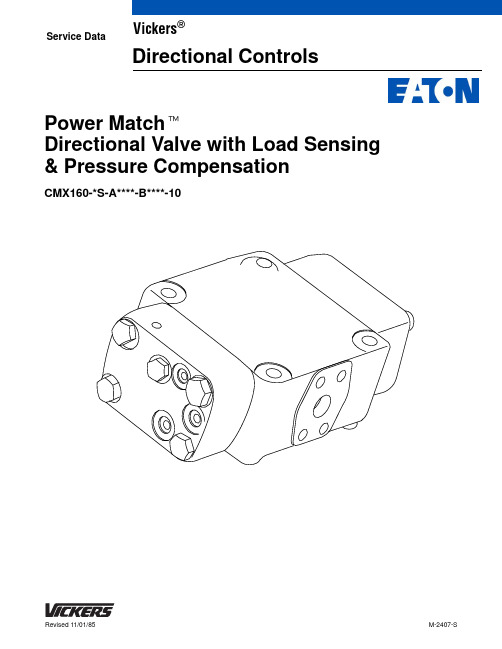
A - 5 bar (75 psi) B - 10 bar (150 psi)
8 Port Relief (Flow direction ‘A’ - ‘T’ port)
00 - None 14 - 140 bar (2030 psi) 15 - 150 bar (2175 psi) 16 - 160 bar (2320 psi) 17 - 170 bar (2465 psi) 18 - 180 bar (2610 psi) 19 - 190 bar (2755 psi) 20 - 200 bar (2900 psi) 21 - 210 bar (3045 psi) 23 - 230 bar (3335 psi) 24 - 240 bar (3480 psi)
Meter In Spring (“B” Port End) (See table)
593335 Retainer
593330 Meter-In Spool S/A
CAUTION Use Guide Pins per Overhaul Manual M-2409-S to align End Covers with Main Body before tightening 470870 Screw.
: Note Press Pin flush after assembly of 485829 Plug
Y 200110 O-Ring
242789 Spring
593336 Poppet
470870 Screw (4 req’d) Torque 85-103 N.m (63-76 lb. ft.)
MCU410-V101-FE版

1-4轴运动控制系统说明书MCU410 – MCU4401.安全须知使用本控制系统前,请您仔细阅读本手册后再进行相关的操作。
仔细阅读本操作说明书,以及用户安全须知,采取必要的安全防护措施。
如果用户有其他需求,请与本公司联系。
工作环境及防护:1.控制系统的工作温度为0-40℃,当超出此环境温度时系统可能会出现工作不正常甚至死机等现象。
温度过低时,液晶显示器将出现不正常的情况。
2.相对湿度应控制在0-85%。
3.在高温、高湿、腐蚀性气体的环境下工作时,必须采取特殊的防护措施。
4.防止灰尘、粉尘、金属等杂物进入控制系统5.应防护好控制系统的液晶屏幕(易碎品):使其远离尖锐物体;防止空中的物体撞到屏幕上;当屏幕有灰尘需要清洁时,应用柔软的纸巾或棉布轻轻擦除。
系统的操作:系统操作时需按压相应的操作按键,在按压按键时,需要食指或中指的指肚按压,切忌用指甲按压按键,否则将造成按键面膜的损坏,而影响您的使用。
初次进行操作的操作者,应在了解相应功能的正确使用方法后,方可进行相应的操作,对于不熟悉的功能或参数,严禁随意操作或更改系统参数。
系统的检修:当系统出现不正常的情况,需检修相应的连接或插座连接处时,应先切断系统电源。
再进行必要的检修。
未得到本公司授权的单位或者个人,不能打开控制系统进行维修操作,否则本公司不予维修。
系统保修说明:保修期:本产品自出厂之日起十二个月内。
保修范围:在保修期内,任何按使用要求操作的情况下所发生的故障。
保修期内:保修范围以外的故障为收费服务。
保修期外:所有的故障均为收费服务。
以下情况不在保修范围内:任何违反使用要求的人为故障或意外故障。
带电插拔系统连接插座而造成的损坏。
自然灾害等原因导致的损坏。
未经许可,擅自拆卸、改装、修理等行为造成的损坏。
其他事项:本说明书如有与系统功能不符、不详尽处,以系统软件功能为准控制功能改变或完善升级,恕不另行通知2.概述本公司研制的运动控制器采用高性能32位CPU,驱动装置支持细分步进电机或者伺服电机,配备液晶显示器,全封闭触摸操作键盘,系统具有高可靠性,高精度,噪音小,操作简单等特点。
VX灭菌锅的SOP
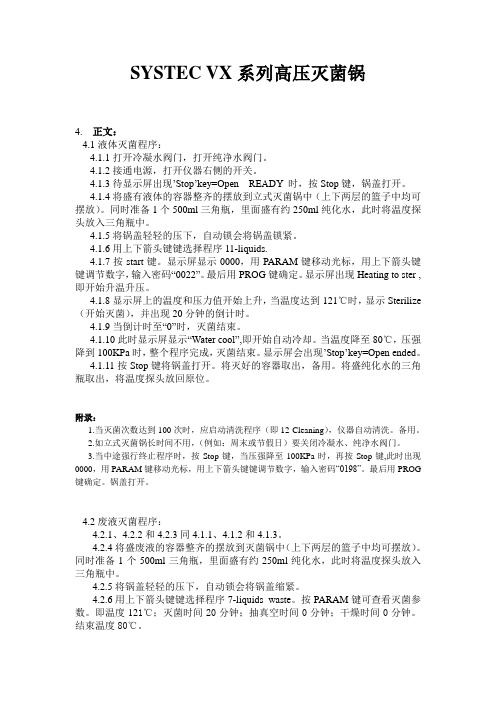
SYSTEC VX系列高压灭菌锅4. 正文:4.1液体灭菌程序:4.1.1打开冷凝水阀门,打开纯净水阀门。
4.1.2接通电源,打开仪器右侧的开关。
4.1.3待显示屏出现’Stop’key=Open READY 时,按Stop键,锅盖打开。
4.1.4将盛有液体的容器整齐的摆放到立式灭菌锅中(上下两层的篮子中均可摆放)。
同时准备1个500ml三角瓶,里面盛有约250ml纯化水,此时将温度探头放入三角瓶中。
4.1.5将锅盖轻轻的压下,自动锁会将锅盖锁紧。
4.1.6用上下箭头键键选择程序11-liquids.4.1.7按start键。
显示屏显示0000,用PARAM键移动光标,用上下箭头键键调节数字,输入密码“0022”。
最后用PROG键确定。
显示屏出现Heating to ster ,即开始升温升压。
4.1.8显示屏上的温度和压力值开始上升,当温度达到121℃时,显示Sterilize (开始灭菌),并出现20分钟的倒计时。
4.1.9当倒计时至“0”时,灭菌结束。
4.1.10此时显示屏显示“Water cool”,即开始自动冷却。
当温度降至80℃,压强降到100KPa时,整个程序完成,灭菌结束。
显示屏会出现’Stop’key=Open ended。
4.1.11按Stop键将锅盖打开。
将灭好的容器取出,备用。
将盛纯化水的三角瓶取出,将温度探头放回原位。
附录:1.当灭菌次数达到100次时,应启动清洗程序(即12-Cleaning),仪器自动清洗。
备用。
2.如立式灭菌锅长时间不用,(例如:周末或节假日)要关闭冷凝水、纯净水阀门。
3.当中途强行终止程序时,按Stop键,当压强降至100KPa时,再按Stop键,此时出现0000,用PARAM键移动光标,用上下箭头键键调节数字,输入密码“0198”。
最后用PROG 键确定。
锅盖打开。
4.2废液灭菌程序:4.2.1、4.2.2和4.2.3同4.1.1、4.1.2和4.1.3。
Vulcan-Hart VSX3, VSX4, VSX5 电子反流蒸汽煮食器操作手册说明书
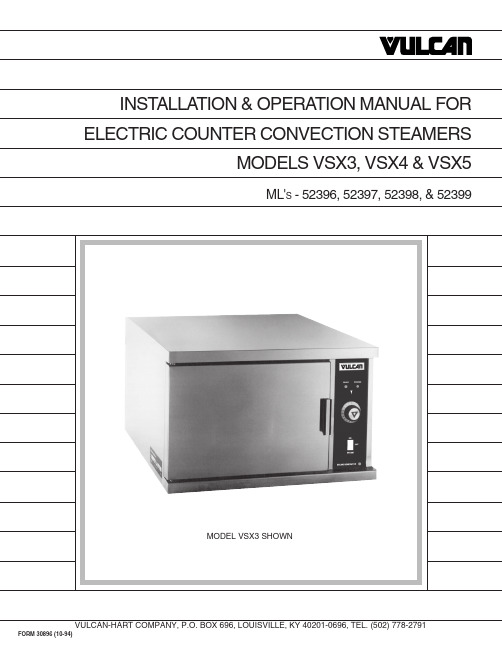
Installation, Operation, and Care ofMODELS VSX3, VSX4, VSX5ELECTRIC COUNTER CONVECTION STEAMERSKEEP THIS MANUALGENERALThe VSX 3, 4, and 5 Steamers are single compartment electric pressureless steam cookers with an internal electric steam generator that maintains water temperature at approximately 205°F. VSX3 is rated 7.5kw as standard; 10kw is optional. VSX4 is rated 10kw. VSX5 is rated 15kw.At high altitude locations a lower temperature is required to achieve atmospheric steaming. Contact your Vulcan-authorized service office to have the thermostat adjusted if the steamer will be operated at high altitudes.INSTALLATIONUNPACKINGImmediately after unpacking the steamer, check for possible shipping damage. If the steamer is found to be damaged, save the packaging material and contact the carrier within 15 days of delivery.Prior to installation, verify that the electrical service agrees with the specifications on the machine data plate which is located on the left side panel.LOCATIONAllow space for plumbing and electrical connections. Minimum clearances are 2" on the sides and 6" on the back for proper air circulation. Allow adequate access for operating and servicing the steamer (36" at the front of the steamer and 15" above the steamer).LEVELING FEET (Standard) OR 4"ADJUSTABLE LEGS (Optional)Thread the four 2" leveling feet shipped in a bag inside the steamer cabinet into the threaded holes on the bottom corners of the steamer. Or, thread the four optional 4" adjustable legs into the threaded holes on the bottom corners of the steamer.LEVELINGUsing a spirit level or pan of water in the bottom of the steamer, adjust the leveling feet or the feet on the adjustable legs to level the steamer front-to-back and side-to-side. After the drain is connected, check for level by pouring water onto the floor of the compartment. All water should drain through the opening at the back of the compartment cavity.1.Place steamer in the desired location on theleveled counter top and mark four corners.Remove the steamer and drill 1/2" holes asindicated in Fig. 1.2.Apply a bead of RTV or other equivalent sealantaround the bottom perimeter edge of the steamer.If anchoring the steamer, this bottom seal isnecessary to meet NSF requirements.3.Set steamer on counter and bolt down securelywith 3/8 - 16 bolts (not supplied).STACKING KITFollow instructions in the stacking kit when installingstacked convection steamers.Fig. 1ELECTRICAL CONNECTIONWARNING: ELECTRICAL AND GROUNDING CONNECTIONS MUST COMPLY WITH APPLICABLE PORTIONS OF THE NATIONAL ELECTRICAL CODE AND/OR OTHER LOCAL ELECTRICAL CODES. WARNING:DISCONNECT ELECTRICAL POWER SUPPLY AND PLACE A TAG AT THE DISCONNECT SWITCH INDICATING THAT YOU ARE WORKING ON THE CIRCUIT.PLUMBING CONNECTIONSWARNING: PLUMBING CONNECTIONS MUST COMPLY WITH APPLICABLE SANITARY, SAFETY AND PLUMBING CODES.Connect the water supply line to the 3/8" NPT (internal thread) copper tube inlet. The 3/8" water line supplies water to both the generator tank and the cooling system where steam is condensed before entering the drain line. Install the line strainer provided. A manual shutoff valve must be provided convenient to the steamer.DRAIN CONNECTIONSThe drain connection (Fig. 2) must be 1" IPS down, preferably with one elbow only, maximum length of 6 feet, and piped to an open gap type drain. CAUTION: In order to avoid any back pressure in the steamer, do not connect solidly to any drain connection.PL-50880GAP DRAINBY CUSTOMER DRAIN VENTFig. 2WATER QUALITYThe water supply connected to this steamer should contain no more than 2.0 grains of hardness per gallon with pH from 6.5 to 8.0. This degree of hardness and pH can easily be obtained with the use of a properly maintained water softener.Water supplies vary from one location to another. A local water treatment specialist should be consulted before installing any steam generating equipment.Untreated water contains scale producing minerals which can precipitate onto the surfaces in the boiler. Due to the temperatures in the boiler, the minerals can bake onto the surfaces and components. This can result in early component failure and reduced product life.Mineral scale on components causes several problems:1.The surfaces of the heating devices become coated with scale, reducing the heat transferefficiency. This can produce hot spots on the heating elements and result in premature failure.2.The water level probes become coated with scale. Scale will bridge across the probe insulator fromthe metal extension which senses the water level in the boiler shell. Once this scale becomes wet, the water level control is unable to maintain the proper water level in the boiler. This situation may cause an electric heating element to fail if the element is not adequately covered by water. Strainers and filters will NOT remove minerals from the water.Refer to REMOVAL OF LIME SCALE DEPOSITS, page 12.VENT HOODSome local codes may require the steamer to be located under an exhaust hood. Information on the construction and installation of ventilating hoods may be obtained from Vapor Removal from Cooking Equipment, NFPA standard No. 96 (latest edition).TESTING PROCEDUREWARNING:THE STEAMER AND ITS PARTS ARE HOT. USE CARE WHEN OPERATING, CLEANING OR SERVICING THE STEAMER. THE COOKING COMPARTMENT CONTAINS LIVE STEAM. STAY CLEAR WHILE OPENING THE DOOR.Once the steamer is installed and all mechanical connections have been made, thoroughly test the steamer before operation.1.Check that proper water, drain, and electrical connections have been made.2.Open water valve. Turn main power switch ON. After approximately 15 minutes, the READY lightshould come on, indicating that the water temperature is 205°F.3.When the READY light comes on, turn the dial timer to 5 minutes. With door open, observe thatno steam is entering the compartment and the COOKING light is not lit.4.Close compartment door. The COOK ING light is lit and steam should be heard entering thecompartment.5.Check drain line to ensure that water from the cold water condenser is flowing through the drainline.6.Open compartment door and observe that steam supply to the chamber is cut off. The READY lightshould come on; the COOKING light goes off.7.Close compartment door and let cooking cycle finish. When timer returns to 0, a buzzer will soundsignalling the end of the cooking cycle. To silence the buzzer, turn the dial timer to OFF.8.To turn the steamer off, turn the main power switch OFF — the steam generator will drain. Leavethe door open to allow the inside to dry out.OPERATIONWARNING: THE STEAMER AND ITS PARTS ARE HOT. USE CARE WHEN OPERATING, CLEANING OR SERVICING THE STEAMER. THE COOKING COMPARTMENT CONTAINS LIVE STEAM. STAY CLEAR WHEN OPENING DOOR.CONTROLSMain Power switchON The boiler will automatically fill and begin heating to the preset temperature.OFF The boiler will drain.DELIME Closes the drain valve while CLR liquid is being poured into the generatorduring the Delime procedure.Ready light Indicates the temperature has reached 205°F and that the steamer is readyto begin cooking.Cooking light Indicates that a cooking cycle is in progress.Timer Set the cooking time (0 to 60 minutes) — steam cooking will begin when thedoor is closed. The cooking cycle will be interrupted if the door is openduring the cooking cycle; resume cooking by closing the door.When done, a buzzer sounds and steam stops being supplied to the cookingchamber. Turn the timer OFF to stop the buzzer.Delime Generator light Indicates that lime scale deposits have accumulated in the steam generatorand that a DELIME procedure should be performed at the next convenientopportunity. See Maintenance, page 12.PREHEATTurn the main power switch ON. When the READY light comes on, set the timer to 1 minute to preheat the compartment. This should be done when the steamer is first used for the day or whenever the chamber is cold. The door should be closed during the preheat cycle. COOKING light is lit.When the buzzer sounds, turn the timer to OFF. The steamer is now ready to cook.COOKAfter the preheat cycle, the READY light should be ON.Place pans of food in the cooking chamber. Close the door. Set the timer. Steam flows into the compartment and the COOKING light is lit. Opening the door will interrupt cooking; resume by closing the door.At the end of the cooking cycle, the COOKING light goes off, the buzzer sounds and steam stops being supplied to the cooking chamber. To stop the buzzer, turn the timer to OFF.SHUTDOWNTurn the main power switch OFF — the boiler will automatically blow down. Leave the compartment door open to allow the inside to dry out.For an extended shutdown, turn the main power switch OFF; turn power and water supply OFF.COOKING HINTSThe steamer efficiently cooks vegetables or other foods for immediate serving. Steam cooking should be carefully time controlled. Keep hot food holding-time to a minimum to produce the most appetizing results. Prepare small batches, cook only enough to start serving, then cook additional amounts to meet demand.PreparationPrepare vegetables, fruits, meats, seafood and poultry normally by cleaning, separating, cutting, removing stems, etc. Cook root vegetables in a perforated pan. Other vegetables may be cooked in a perforated pan unless juices are being saved. Liquids can be collected in a solid 12" x 20" pan placed under a perforated pan.Perforated pans are used for frankfurters, wieners and similar items when juices do not need to be preserved. Solid pans are good for cooking puddings, rice, and hot breakfast cereals. Vegetables and fruits are cooked in solid pans in their own juice. Meats and poultry are cooked in solid pans to preserve their juice or retain broth.Canned foods can be heated in their opened cans (cans placed in 12" x 20" solid pans) or the contents may be poured into solid pans. DO NOT place unopened cans in the steamer.Frozen Food ItemsSeparate frozen foods into smaller pieces to allow more efficient cooking.Use a pan cover for precooked frozen dishes that cannot be cooked in the covered containers in which they are packed if they require more than 15 minutes of cooking time. When a cover is used, approximately one-third additional cooking time is necessary.Cooking time for frozen foods depends on the amount of defrosting required. If time permits, allow frozen foods to partially thaw overnight in a refrigerator. This will reduce their cooking time. Acceptable Pan SizesThe steamer accommodates combinations of 12 x 20" pans, solid or perforated.Model Number of Pans AccommodatedDepth of Pan1" 2.5"4"6"VSX3 VSX4 VSX56810345223122DRAINING THE BOILERDrain the boiler after each day's use to flush out minerals and minimize scale build-up. The boiler drains automatically for approximately 4 – 6 minutes after the main power switch is turned OFF.CLEANINGAt the end of each day, or between cooking cycles if necessary . . .Turn main power switch OFF.Remove pans and racks from compartment and wash in sink.Wash compartment interior with clean water. Never use steel wool or abrasive scouring pads as they will scratch and ruin the general surface appearance of the steamer.Use warm soapy water with a cloth or sponge to clean the door gasket, rinse with warm clear water, and wipe with a dry cloth.Wipe surfaces which touch the door gasket with a cloth or sponge and warm soapy water, rinse with warm clear water and wipe with a dry cloth. CAUTION: Do not allow the door gasket to come in contact with food oils, petroleum solvents, or lubricants.Keep the cooking compartment drain working freely. After cooking grease producing foods, operate the steamer with the compartment empty for 30 minutes at the end of the day, or pour 1/2 gallon of warm soapy water down the drain, followed by 1/2 gallon of warm clear water.Use a clean damp cloth to wipe down the exterior of your steamer.Leave the door slightly open when the steamer is not in use to allow the inside to dry out. Weekly, or more often if necessary . . .Clean exterior with a damp cloth and polish with a soft dry cloth.Use a non-abrasive cleaner to remove discolorations.COOKING GUIDELINESThe steamer steam cooks vegetables, frankfurters, eggs in their shells, and certain other meats or food items at atmospheric pressure.These cooking guidelines are suggestions only. You should experiment with your food products to determine the cooking times that will give you the best results. Variables which affect cooking time include size, weight, thickness of foods, temperature, density, previous condition of the foods (fresh, pre-blanched or frozen) and degree of doneness desired.COOK IN SOLID PANSPRODUCT TIME (minutes)WEIGHT PER PANEggs, Scrambled10 – 128 Doz.Rice, Long Grain25 2 Lb.(Cover with 4 cups water per pound.)Pasta (Place perforated pan insidesolid pan, cover pasta with cold water)Spaghetti, Regular/Vermicelli12 – 15Macaroni, Shells/Elbows15 – 18Noodles, 1/2" wide12 – 15Lasagna Noodles15 – 18Frozen Casseroles, Lasagna35Full PanMeat Loaf, 3 – 5 pound each4015 Lb.BeefGround Chuck20 – 2510 Lb.Sliced as Purchased35 – 4010 Lb.Shrimp, Frozen, 10 per pound5 4 Lb.BeansBaked910 Lb. Can Refried910 Lb. CanCanned Vegetables610 Lb. CanPrunes, Dried12 – 15COOK IN PERFORATED PANSPRODUCT TIME (minutes)WEIGHT PER PAN SEAFOODClamsFrozen10 – 12 3 Doz. Fresh, Cherrystone 5 – 6 3 Doz.King Crab, FrozenClaws421/2 Lb.Legs 4 –641/2 Lb.Lobster Tail, Frozen610 Lb.Lobster, Live, 10 – 12"5 4 Per PanSalmon Fillets, Frozen, 8 ounce each571/2 Lb.Scallops, Fresh4 3 Lb.Scrod Fillets, Fresh 3 – 5 4 Lb.EggsHard Cooked15 4 Doz.Soft Cooked9 – 10 4 Doz.Soft Yoke for Caesar Salad 6 – 8 4 Doz.Chicken — Breasts, Legs, Thighs2015 Lb.Turkey, FrozenBreasts (2)90 6 – 7 Lb. Each Cut Lengthwise5520 – 25 Lb.Corned Beef40 – 75 6 – 8 Lb.Hot Dogs or Wieners380 – 100 Count VEGETABLESAsparagus SpearsFrozen10 – 12 3 Doz. Fresh5 5 Lb.BeansGreen, 2" Cut, Frozen / Fresh6 5 Lb. Lima, Frozen8 5 Lb.Baby Lima, Frozen5 5 Lb.Brussel Sprouts, Frozen6 5 Lb.COOK IN PERFORATED PANSPRODUCT TIME (minutes)WEIGHT PER PAN VEGETABLES, (Cont'd.)BroccoliSpears, Frozen8 4 Lb. Spears, Fresh6 5 Lb. Flowerettes, Frozen6 5 Lb.Cabbage, Fresh, 1/6 Cut8 5 Lb.CarrotsBaby Whole, Frozen87 Lb. Crinkle Cut, Frozen7–8 4 Lb. Sliced, Fresh119 Lb .Cauliflower, FlowerettesFrozen6 4 Lb.Fresh7–8 5 Lb.Celery, 1" Diagonal Cut7 5 Lb.CornYellow Whole Kernal, Frozen5 5 Lb. Cobbettes, Frozen827 Ears16–1880 EarsCorn-On-Cob, Fresh10–1218 Ears16–1854 EarsPeas, Green6 5 Lb.Potatoes, Whole Russet5540 Lb.SpinachChopped, Frozen17 6 Lb. Defrosted5 6 Lb.Fresh Cut3 2 Lb.Squash, Acorn Halves2510 HalvesZucchini, Slices810 Lb.Frozen Mixed Vegetables6–7 5 Lb.FRUITFruit, Blanch for Peeling,Grapefruit, Oranges3Pineapple, Whole for Cutting4MAINTENANCEWARNING: THE STEAMER AND ITS PARTS ARE HOT. USE CARE WHEN OPERATING, CLEANING OR SERVICING THE STEAMER. THE COOKING COMPARTMENT CONTAINS LIVE STEAM. STAY CLEAR WHEN OPENING DOOR.REMOVAL OF LIME SCALE DEPOSITSThe steamer should be delimed at a convenient time after the DELIME GENERATOR light comes on. Use the CLR TREATMENT K IT available from your Vulcan-authorized service office. Follow the instructions in the Kit to delime the steam generator.COLD WATER CONDENSERThe steamer is equipped with a cold water condenser in the rear of the cooking chamber which helps to condense the steam prior to discharge into the drain. The steamer freely vents itself by the negative pressure created by the condensate water drainage. This negative pressure prevents steam leakage around the door gasket and helps draw the steam through the cooking compartment. Steam leakage at the door may indicate a plugged or improperly installed drain.SERVICEContact your local Vulcan-authorized service office for any repairs or adjustments needed on this equipment.。
ACOPOS 3x 400-480 V 1.6 A 0.7 kW 服务器驱动器说明书
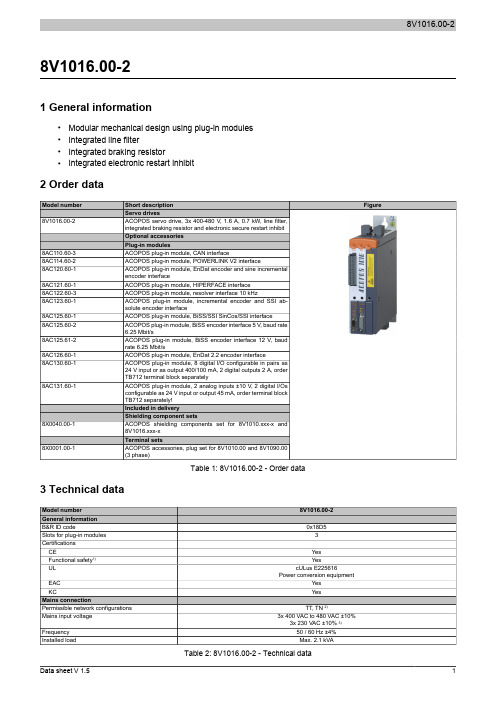
8V1016.00-21 General information•Modular mechanical design using plug-in modules•Integrated line filter•Integrated braking resistor•Integrated electronic restart inhibit2 Order dataTable 1: 8V1016.00-2 - Order data 3 Technical dataTable 2: 8V1016.00-2 - Technical data1)Achievable safety classifications (safety integrity level, safety category, performance level) are documented in the user's manual (section "Safety technology").2)In the USA, TT and TN power mains are commonly referred to as "Delta/Wye with grounded Wye neutral".3)If the module is operated with a mains input voltage of 3x 230 VAC, then automatic nominal voltage detection doesn't work for the DC bus. The UDC_NOMINALparameter must be set to 325 [V] by the user in this case.4)Limit values from EN 61800-3 C3 (second environment).5)The permissible input voltage range is reduced when using motor holding brakes. The input voltage range should be selected so that the proper supplyvoltage for the motor holding brake can be maintained.6)The current requirements depend on the configuration of the ACOPOS servo driveThe inrush current is significantly higher than the value for current consumption and can be estimated according to the input capacitance.7)Valid in the following conditions: 400 VAC mains input voltage, nominal switching frequency, 40°C ambient temperature, installation elevation <500 m abovesea level.8)Value for the nominal switching frequency.9)If necessary, the stress of the motor isolation system can be reduced by an additional externally wired dv/dt choke. For example, the RWK 305 three-phasedv/dt choke from Schaffner () can be used. Important: Even when using a dv/dt choke, it is necessary to ensure that an EMC-compatible, low inductance shield connection is used!10)The module's electrical output frequency (SCTRL_SPEED_ACT * MOTOR_POLEPAIRS) is monitored to protect against dual use in accordance with ECregulation 428/2009 | 3A225. If the electrical output frequency of the module exceeds the limit value of 598 Hz uninterrupted for more than 0.5 s, then the current movement is aborted and error 6060 is output (Power element: Limit speed exceeded).11)OSSD (output signal switching device) signals are used to monitor signal lines for short circuits and cross faults.12)Continuous operation of ACOPOS servo drives at elevations ranging from 500 m to 2000 m above sea level is possible (taking the specified continuouscurrent reductions into consideration).13)Continuous operation of ACOPOS servo drives at ambient temperatures ranging from 40°C to max. 55°C is possible (taking the specified continuous currentreductions into consideration), but this will result in a shorter service life.4 Status indicatorsACOPOS servo drives are equipped with three LEDs for direct diagnostics:Figure 1: ACOPOS servo drive indicatorsDescriptionSolid green The module is operational andpresent and booted, no permanent or temporary errors).Blinking green 1)The module is not ready for operation.Examples:•No signal on one or both enable inputs•DC bus voltage outside the tolerance range•Overtemperature on the motor (temperature sensor)•Motor feedback not connected or defective•Motor temperature sensor not connected or defective•Overtemperature on the module (IGBT junction, heat sink, etc.)•Disturbance on networkSolid orange The module's power stage is enabled.Solid red 1)There is a permanent error on the module.Examples:•Permanent overcurrent•Invalid data in EPROMTable 3: ACOPOS servo drive - LED status indicators1)Firmware V2.130 and later.If no LED is lit up, the ACOPOS servo drive is not supplied with 24 VDC mains voltage.Danger!After switching off the device, wait for the DC bus to discharge for at least five minutes. To avoid a hazard, the current voltage on the DC bus must be measured with a suitable measuring instrument and less than 42 VDC before starting work. An unlit operating LED does not indicate that the device is de-energized!4.1 Status changes when starting up the operating system loaderThe following intervals are used for the LED status indicators:Width of box: 125 msRepeats after: 3000 msTable 4: Status changes when starting up the operating system loaderTable 5: Error status with reference to CAN plug-in module AC1101)Possible errors:- The ACOPOS servo drive is defective.- The plug-in module is defective- The plug-in module is not connected properly in the slot.Table 6: Error status with reference to POWERLINK V2 plug-in module AC114 1)Possible errors:- The ACOPOS servo drive is defective (plug-in module not detected).- The plug-in module is defective- The plug-in module is not connected properly in the slot.- The plug-in module works but is not automatically detected by the ACOPOS servo drive (old bootstrap loader).5 Dimension diagram and installation dimensionsHanging verticallyFigure 2: Dimension diagram and installation dimensions1)For proper air circulation, at least 80 mm clearance must be available above and below the ACOPOS servo drive. Approximately 100 mm clearance isrequired under the ACOPOS servo drive to prevent cabling problems.6 WiringPinout overviewFigure 3: ACOPOS 1010, 1016 - Pinout overview6.1 X1 - PinoutTable 7: X1 - Pinout1)The wiring is not permitted to exceed a total length of 30 m.Information:To obtain a defined reference of ground to ground potential, B&R recommends grounding the COM connections (5-7, 14, 15) on connector X1.6.2 X2 - PinoutTable 8: X2 - Pinout6.3 X3 - PinoutTable 9: X3 - Pinout6.4 X4a, X4b - PinoutTable 10: X4a - Pinout1)If the holding brake is connected via an additional external relay contact (ground-in e.g. via connections S1/S2) instead of only via the internal transistor, thenthe internal quenching circuit has no effect! In this case, the customer must make sure that neither the relay contact nor the braking coil are damaged when switching off the brake. This can be done by interconnecting the coil or - better still - interconnecting the contact with a quenching circuit.Table 11: X4b - Pinout1)If the holding brake is connected via an additional external relay contact (ground-in e.g. via connections S1/S2) instead of only via the internal transistor, thenthe internal quenching circuit has no effect! In this case, the customer must make sure that neither the relay contact nor the braking coil are damaged when switching off the brake. This can be done by interconnecting the coil or - better still - interconnecting the contact with a quenching circuit.Danger!The connections for the motor temperature sensors and the motor holding brake are safely isolated circuits. These connections are therefore only permitted to be connected to devices or components that have sufficient isolation per IEC 60364-4-41 or EN 61800-5-1.Caution!If B+ and B- are swapped when connecting the permanent magnet holding brakes, then the brakes cannot be opened! ACOPOS servo drives cannot determine if a holding brake is connected with reverse polarity!6.4.1 Wiring the connections for the motor holding brakeThe power supply, enabling and monitoring of the output for the motor holding brake can be carried out in three different ways via the wiring of connector X4a:Table 12: Enabling the external holding brake1)The two jumpers are already wired on connector X4a supplied with ACOPOS servo drives.2)External dry contacts can be connected between S1 and S2 and between S3 and S4. This makes it possible to enable the holding brake via external safetycircuits independently of the control integrated in the ACOPOS servo drive.3)Configuration takes place using ParID 90 (1 ... Internal monitoring active, 5 ... Internal monitoring not active).4)Disabling takes place using ParID 90 (5 ... Internal monitoring not active).8V1016.00-2 6.5 X5 - PinoutTable 13: X5 - Pinout6.6 Additional protective ground connection (PE)The protective ground conductor is connected to the M5 threaded bolt provided using a cable lug.Terminal cross sectionsCable lug for M5 threaded boltTable 14: Protective ground connection (PE) - ACOPOSDanger!Before turning on the servo drive, make sure that the housing is properly connected to ground (PE rail).The ground connection must be established even when testing the drive or operating it for a short time!8V1016.00-26.7 Input/output circuit diagramFigure 4: TriggerFigure 5: LimitFigure 6: Enable8V1016.00-2Figure 7: Input/output circuit diagram - ACOPOS 1010, 1016。
VS410说明书
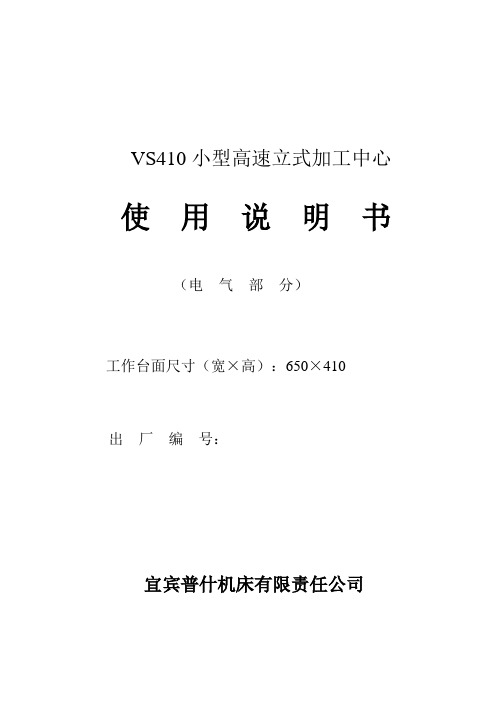
VS410小型高速立式加工中心使用说明书(电气部分)工作台面尺寸(宽×高):650×410出厂编号:宜宾普什机床有限责任公司目录1前言 (1)2机床电气系统主要规格 (2)2.1 机床电源 (2)2.2 主轴 (2)2.3进给轴 (2)2.4 辅助电机 (3)3 机床电气安全 (3)4电气使用条件 (7)4.1总输入电源 (7)4.2 环境条件 (7)5 数控系统主要功能和代码 (8)5.1 主要功能 (8)5.2 辅助功能代码 (8)6 机床电气控制和操作 (9)6.1 面板介绍 (9)6.2 通电前的检查 (13)6.3 机床电器操作 (13)7 机床的维护及一般检修 (26)7.1日常维护和检修 (26)7.2 一般故障的处理 (26)附录A:数控机床常见故障及维修指南 (27)附录B:数控系统随机资料清单 (29)普什机床有限责任公司电气说明书1前言本立式加工中心采用海德汉数控系统TNC620控制,机床采用高刚性、高精度设计,生产效率高,主要特点如下:1)、适用范围广,主要用于:IT 及通讯领域零部件制造;汽车及摩托车小型零部件制造;高精度五金件及小型五金、塑胶模具制造;航空及其他行业精密零部件制造。
适用材料:各类铝材、铝镁合金压铸件、模具钢、铸铁、不锈钢等2)、稳固的立柱床身立柱宽度极其宽大,几乎与床身同宽,为高刚性及稳定性提供了足够的支持。
X、Z 轴在立柱上移动,Y轴为工作台移动,X、Z轴座于宽厚的立柱之上,最大限度缩短了主轴到X轴导轨的距离、最高程度获取了X、Z轴在立柱上的移动时的刚性支持;Y轴与X、Z轴分离,单独着座于床身底座,在床身中央仅做前后方向移动,宽大厚重的底座铸件为Y轴搭载自动交换工作台后的移动提供更大的刚性支持;3)、高速该款机型主轴采用西门子1PH8087-1LG电机,最高速度可达18000rpm,进给轴采用海德汉同步电机,最高进给速度为48M/Min(X/Y/Z 轴),减少了非切屑时间。
s710使用说明书上
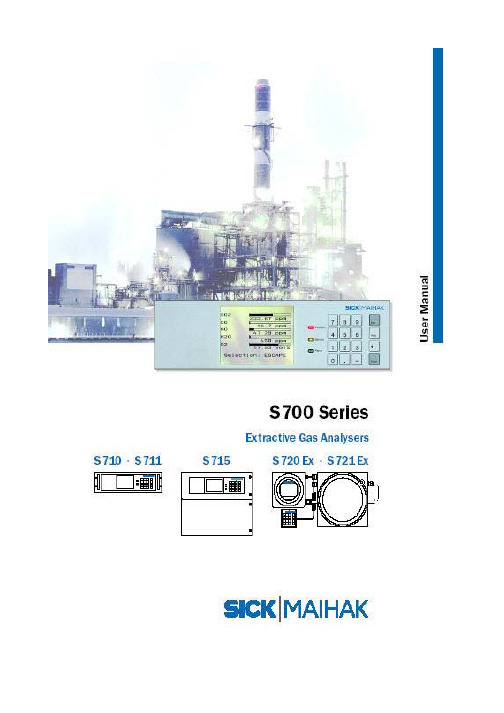
S700 系列模块式微机化气体分析器使用说明书
1
北京北分麦哈克分析仪器有限公司
2.4.4 通过 NOx 转化炉的样气供给 2.4.5 样气接头 2.4.6 样气气路连接 2.4.7 不锈钢气路 2.5 吹洗气连接 (可选) …………………………………………………………………………… 35 2.6 校准气体供给 ………………………………………………………………………………… 35 2.6.1 自动校准气体供给 2.6.2 装有样气制冷器的校准 2.6.3 H2O 分析的特别说明 2.7 打开和关闭壳体 (不包括 S700/S711) ………………………. ……………………………… 36 2.7.1 打开壳体前的安全措施 2.7.2 打开壳体 2.7.3 关闭壳体 2.8 S720Ex/S721Ex 电缆密封适配器的安装 …………………………………………………... 39 2.9 电源连接 …………………………………………………………………………………….... 39 2.9.1 电源连接的安全说明 2.9.2 外接电源保险 2.9.3 改变需要的线性电压 2.9.4 连接电源电缆 2.9.5 内部电源开关 2.9.6 电气保险 2.10 信号连接 ……………………………………………………………………………………... 44 2.10.1 端子连接 2.10.2 信号电压输出 2.10.3 允许最大负载和信号电缆参数 2.10.4 信号连接的电感保护 2.11 测量值输出 …………………………………………………………………………………. 47 2.12 模拟输入 …………………………………………………………………………………48 2.13 开关输出 ………………………………………………………………..……………………48 2.13.1 开关功能 2.13.2 电气功能 2.13.3 接点连接 (针式排列) 2.14 控制输入 …………………………………………………………………………………….. 51 2.14.1 控制功能 2.14.2 电气功能 2.15 本安型输出(可选)…………………………………………………………………………. 51 2.16 数字接口 ……………………………………………………………………………………... 53 2.16.1 接口功能 2.16.2 接口连接
弗诺 VX系列说明书

N e x t l e v e l p e r f o r m a n c e i n a v e r s a t i l e f o r m a t F U N K T I O N-O N E全新一代可灵活多变组合的音响系统INTRODUCTIONVero VX的更小型精巧格式把Vero的声音带到更广阔的场所。
虽然占地面积较小,但Vero VX具有同样智能的声学和机械设计,为其带来领先的音频质量并且易于使用。
Vero VX系统包含有VX90全频域垂直阵列音箱、V124或V221低音音箱、功率放大器柜、阵列音箱吊挂架、音箱搬运滑轮车、音箱地面堆放用硬件、布线及声场投射预测软件等。
虽然占地面积较小,但Vero VX具有同样智能的声学和机械设计简介VX90是一只可组成垂直阵列用的3分频音箱,它在水平方向上平衡配置有四个Funktion-One新设计的钕磁钢驱动单元:• 两个反射加载式、高效的12寸中低音单元• 一个有轴头加载式的宽频段8寸锥体中音单元• 一个在专用的等相衍射波导管上的1寸压缩式单元可用的工作频段为50Hz至20kHz。
水平覆盖角为90度。
可灵活组合垂直阵列音箱VERTICALLY ARRAYABLE LOUDSPEAKER中频段技术VERTICALLY ARRAYABLE LOUDSPEAKERFunktion-One独特的驱动单元及波导技术能使单个换能器覆盖音频频谱的四个倍频程以上,即涵盖了300Hz - 5kHz。
这一方法保证了人声和音乐谐波在时间与空间两者之间保持一致,有利于提高声音的清晰度、可懂度和立体声声像定位。
对压缩式单元的高分频点可提供附加的性能优点,包括增加了动态余量并降低了谐波和调制失真等。
在中频段的总谐波失真通常小于2%(AES 2 - 2012)。
心理声学所揭示的FIR滤波器的使用以及微秒级的时间校正为水平声场覆盖提供了宽广的连续性,同时又保持了瞬态响应频率响应+/-3dB: 60Hz - 18kHz 可用的频段:50Hz - 20kHz 最大声压级*:144dB水平覆盖角: 90°垂直覆盖角: 13°标称阻抗: 4 x 16Ω额定功率: 低音: 2 x 400瓦 中音: 200瓦高音: 50瓦重量:70公斤(154磅)接插件:2个纽翠克NL T8MP斧头号角加载/高频部分的非常高的电声效率是由新颖的低音驱动单元技术来补充的,它显著地增加了实际的功率效率。
说明书 - 零件号 288046 自动 G40 气助 喷枪

说明书-零配件自动 G40 气助喷枪适用于涂料和涂层的气助喷涂。
仅适合专业用途。
获准用于欧洲易爆环境场所。
4000 磅/平方英寸(28 兆帕,280 巴)最大工作流体压力100 磅/平方英寸(0.7 兆帕,7 巴)最大工作空气压力有关型号资料,请参见第 3 页。
TI8087b所示为安装在零配件号 288217 歧管上的零配件号为 288046 的喷枪。
II 2 G Ex h T6 Gb311651NZH目录型号 . . . . . . . . . . . . . . . . . . . . 3警告 . . . . . . . . . . . . . . . . . . . . 4安装 . . . . . . . . . . . . . . . . . . . . 6喷涂间要通风 . . . . . . . . . . . . . . . 6喷枪与歧管的配置 . . . . . . . . . . . . . 6安装空气管接头 . . . . . . . . . . . . . . 7将系统接地 . . . . . . . . . . . . . . . . 7安装喷枪 . . . . . . . . . . . . . . . . . 8连接空气管路 . . . . . . . . . . . . . . . 9连接流体管路 . . . . . . . . . . . . . . .10设置 . . . . . . . . . . . . . . . . . . . .11冲洗喷枪 . . . . . . . . . . . . . . . . .11选择喷嘴和空气帽 . . . . . . . . . . . . .11安装喷嘴 . . . . . . . . . . . . . . . . .11空气帽的定位 . . . . . . . . . . . . . . .11空气帽定位销 . . . . . . . . . . . . . . .11操作 . . . . . . . . . . . . . . . . . . . .12泄压步骤 . . . . . . . . . . . . . . . . .12调节喷型 . . . . . . . . . . . . . . . . .12喷涂流体 . . . . . . . . . . . . . . . . .13维护 . . . . . . . . . . . . . . . . . . . .14喷枪的日常养护 . . . . . . . . . . . . . .14系统的一般维护 . . . . . . . . . . . . . .15冲洗和清洗 . . . . . . . . . . . . . . . .15故障排除 . . . . . . . . . . . . . . . . . .17一般故障排除 . . . . . . . . . . . . . . .17喷型的故障排除 . . . . . . . . . . . . . .19维修 . . . . . . . . . . . . . . . . . . . .20拆卸 . . . . . . . . . . . . . . . . . . .20扩散器阀座的更换 . . . . . . . . . . . . .23重装 . . . . . . . . . . . . . . . . . . .23零配件 . . . . . . . . . . . . . . . . . . .24注释 . . . . . . . . . . . . . . . . . . . .30AAP 系列喷嘴和空气帽选择表 . . . . . . . . .31LTX 系列 RAC 喷嘴选择表 . . . . . . . . . . .32RAC 开关喷嘴 . . . . . . . . . . . . . . .33附件 . . . . . . . . . . . . . . . . . . . .34尺寸 . . . . . . . . . . . . . . . . . . . .36安装孔布局 . . . . . . . . . . . . . . . . .37安装孔布局 . . . . . . . . . . . . . . . . . . . . . . . . . . . . . . . . . . . .38技术数据 . . . . . . . . . . . . . . . . . .43Graco 标准担保 . . . . . . . . . . . . . . .44Graco 公司信息 . . . . . . . . . . . . . . .442311651N型号311651N 3型号G40 标准喷枪,288046,系列 C配有碳钢球和碳钢阀座的高压喷枪。
REC 410 Line RF操作说明书
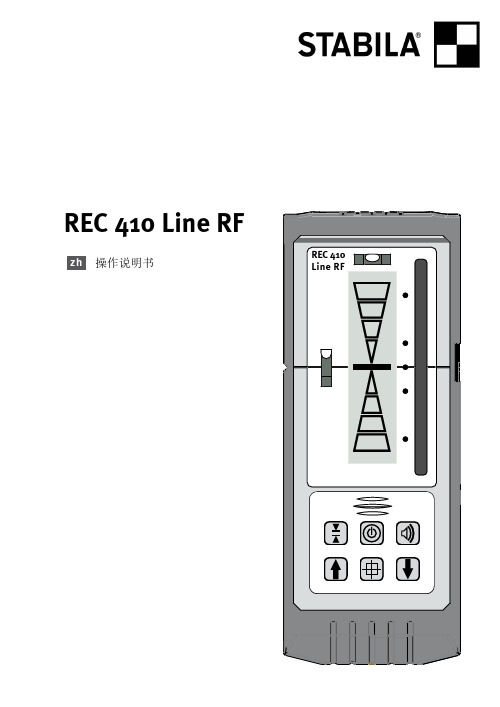
REC 410 Line RF操作说明书zh操作说明书西德宝 REC 410 Line RF 是一种快速接收激光射线的接收器,操作简易. 借助 REC 410 Line RF 型接收器只能接收西德宝线激光仪发出的脉冲式激光射线,无法接收旋转式激光线!我们尽可能清楚明了地说明此仪器的操作和工作原理. 如果您仍然还有问题的话,我们随时为您提供电话咨询.电话号码如下: 0049 / 6346 / 309-0仪器元件(a) 开 / 关键(b) 音量键(c) 精度键(d) 自动精确对准键(e) 手动精确对准键(f) 激光接收窗(g) 显示窗(h) LED显示屏(红色, 黄色, 绿色) (i) “对准”标记(j) 用于直接固定的吸持磁铁(k) 利用磁性固定在固定夹上 的一体式铁板(l) 发声器(m) 发声器(n) 用于水平置放的可展开的 支架(o) 水准器(p)可展开的状态指示缺口zh调试按开/关键(a).一个声音信号以及显示屏和发光二极管短暂的闪亮表明仪器已接通。
短暂地再按一次开/关键(a),关闭仪器。
仪器停用 30 分钟后自动关闭。
音量调节连续按动键(b)调节音量:强(1),静音 (2) 或弱(3). 如果静音时接收到了激光射线 ,只发出短暂的一声响声.zh测量模式精度:自动精确对准只有与相应装备的激光仪连接才起作用。
利用精确对准功能可以精确对准希望的参考线、参考边和部件等. 激光仪会自动旋转,直到激光射线精确”对准”接收器. 借助遥控功能可以在± 5°*的范围内调节激光仪使其对准 REC 410 Line RF.为此,激光仪必须先识别接收器( »识别). 这项功能只在接收器处于水平位置时*才可有效利用. *特别是与 LA 180 L 结合使用1. 将激光仪粗略地对准接收器!2. 精确调整功能有 2 种不同的工作方式A. 半自动:用箭头键 (e) 精确对准所希望的方向。
激光仪沿着给定的方向按键一次转动一次,直至转到激光射线接收量最大的位置上.B. 全自动把激光仪先转动到工作范围(± 5°)的最终位置,然后逆向返回到激光射线接收量最大的位置上.B1. 一次性模式:激光仪一次性转动到激光射线接收量最大的位置上.B2. 持续性模式:准接收器.激光仪对接收器的识别激光仪对 REC 410 Line RF 型接收器的识别≤ 40 m/1311. 关闭激光仪 ( 键 1a )2. 按住键 (1c ) 和 (1d )3. 接通激光仪(键 1a )4. 激光仪处于识别模式。
威伯斯特 4G-X 手机信号增强器使用说明书

866.294.1660User ManualMobile Cellular S ignal Booster KitT ruckEditionDRIVE 4G-X OTRA WILSON ELECTRONICS, LLC COMPANY_____IndexPackage Content 1 Quick Installation 2 Signal Booster Specifications 4 Frequently Asked Questions 5 Safety Guidelines 6 Light Patterns 7 Troubleshooting 7 Mobile Antenna Kit Options 8 Warranty 9CELL PHONE SIGNAL BOOSTER1________Package ContentInstallation Instructions for the Following weBoost Signal Booster:DRIVE 4G-X™OTR 700 MHz Band 12/17 & 13800 / 1900 (Excluding B25) AWS (1700 / 2100)Drive 4G-X SignalBooster 4G-OTR Antenna & Mount Slim Low ProfileAntennaMountingBracket DC PowerSupply2CELL PHONE SIGNAL BOOSTER2RUNNING ANTENNA CABLE Run the Outside Antenna cable into the vehicle. The cable is strong enough that it may be shut in most vehicle doors without damaging the cable. For a cleaner look, carefully pull down the door seal, run the cable under the seal, and push the seal back into place. This method reduces wear on the cable as the door opens and closes.3INSIDE ANTENNA INSTALLATIONIdentify a place on the side of the seat to mount the Slim Low Profile Antenna. The location should be at least 18 inches but no more than 36 inches from where the cellular device will be used. Peel off the backing of the Velcro® and attach to seat.Slim Low Profile Antenna14G-OTR ANTENNA INSTALLATIONSelect a location on one of the mirror rails to mount the 4G-OTR Antenna that is:• A t least 12 inches from any other antennas.• F ree of obstructions. • A t least 6 inches from any windows (including sunroofs).Remove existing nut from mount as shown. Mount antenna with fitted disc washer and nut provided in package. Add included thread lock on all threads.4G-OTR AntennaCELL PHONE SIGNAL BOOSTER34CONNECT COAX CABLES TO DRIVE 4G-X Select a location for the Drive 4G-X that is free from excessive heat, direct sunlight and moisture and that has proper ventilation. Good locations include underneath a seat or under the dashboard. Connect the cable from the 4G-OTR Antenna to the port labeled “Outside Antenna” on the Drive 4G-X and connect the cable from the Slim Low Profile Antenna to the port labeled “Inside Antenna” on the booster.5CONNECT TO POWER SUPPLYConnect the power supply cord to the end of the Drive 4G-X labeled “Power.” NOTE: Do NOT connect the power to the Signal Booster until you have connected both the Inside and Outside Antennas.6CONNECT TO POWER SUPPLYPlug the power adapter into vehicle’s 12V DC power supply. Power up your Drive 4G-X by flipping the switch on the back of the DC power adapter on. If your Drive 4G-X is working correctly, the light will be green.NOTE: If light is not green on your weBoost booster, please refer to the troubleshooting section on page 8 or contact customer support at 1-866-294-1660 or email at *******************.switchVehicle’s PowerSupplyIC Note #1: The term “IC” before the radio certification number only signifies that Industry Canada technical specifications were met.4CELL PHONE SIGNAL BOOSTER(SPECIFICATIONS cont.)Each Signal Booster is individually tested and factory set to ensure FCC compliance. The Signal Booster cannot be adjusted without factory reprogramming or disabling the hardware. The Signal Booster will amplify, but not alter incoming and outgoing signals in order to increase coverage of authorized frequency bands only. If the Signal Booster is not in use for five minutes, it will reduce gain until a signal is detected. If a detected signal is too high in a frequency band, or if the Signal Booster detects an oscillation, the Signal Booster will automatically turn the power off on that band. For a detected oscillation the Signal Booster will automatically resume normal operation after a minimum of 1 minute. After 5 (five) such automatic restarts, any problematic bands are permanently shut off until the Signal Booster has been manually restarted by momentarily removing power from the Signal Booster. Noise power, gain, and linearity are maintained by the Signal Booster’s microprocessor.The Manufacturer’s rated output power of this equipment is for single carrier operation. For situations when multiple carrier signals are present, the rating would have to be reduced by 3.5 dB, especially where the output signal is re-radiated and can cause interference to adjacent band users. This power reduction is to be by means of input power or gain reduction and not by an attenuator at the output of the device. Frequently AskedQuestionsWhat hours can I contact customer support?Customer Support can be reached 7 days a week by calling 866.294.1660, or through our support site at Why do I need to create distance between the booster and the antenna? Antennas connected to a booster create spheres of signal. When these spheres overlap, a condition called oscillation occurs. Oscillation can be thought of as noise, which causes the booster to shut down to prevent damage. The best way to keep these spheres of signal from overlapping is to maximize separation between the Booster and Antenna.5 CELL PHONE SIGNAL BOOSTERSafety GuidelinesWarningsUse only the power supply provided in this package. Use of a non-weBoost product may damage your equipment.The Signal Booster unit is designed for use in an indoor, temperature-controlled environment (less than 150 degrees Fahrenheit). It is not intended for use in atticsor similar locations subject to temperatures in excess of that range.The inside panel and dome antennas must have 6’ of separation distance from all active users, and the low profile antennas must have 18” of separation distance from all active users.Connecting the Signal Booster directly to the cell phone with use of an adapter will damage the cell phone.The Outside Antenna must be installed no higher than 10 meters (32’9”) above ground. Any antenna used with this device must be located at least 8 inches from all persons RF Safety Warning: Any antenna used with this device must be located at least 8 inches from all persons.This is a CONSUMER device.BEFORE USE, you MUST REGISTER THIS DEVICE with your wireless provider andhave your provider’s consent. Most wireless providers consent to the use of signalboosters. Some providers may not consent to the use of this device on their network.If you are unsure, contact your provider.You MUST operate this device with approved antennas and cables as specified by themanufacturer. Antennas MUST be installed at least 20 cm (8 inches) from any person.You MUST cease operating this device immediately if requested by the FCC or alicensed wireless service provider.WARNING. E911 location information may not be provided or may be inaccurate forcalls served by using this device.This device complies with Part 15 of FCC rules. Operation is subject to two conditions: (1) This device may not cause harmful interference, and (2) this device must accept any interference received, including interference that may cause undesired operation. Changes or modifications not expressly approved by weBoost could void the authority to operate this equipment.6CELL PHONE SIGNAL BOOSTERLight PatternsSOLID GREEN — This indicates that your booster is functioning properly and there are no issues with installation.BLINKING RED, THEN SOLID GREEN —This indicates that one or more of the booster bands has reduced power due to a feedback loop condition called oscillation. This is a built in safety feature to prevent harmful interference with a nearby cell tower. If you are already experiencing the desired signal boost, then no further adjustments are necessary. If you are not experiencing the desired boost in coverage then refer to the Troubleshooting section below.SOLID RED — This is due to a feedback loop condition called oscillation. This is a built in safety feature that causes a band to shut off to prevent harmful interference with a nearby cell tower. Refer to Troubleshooting section below. TroubleshootingFixing Blinking or Solid Red Issues This section is only applicable if the booster is red or blinking red and you are not experiencing the desired signal boost.1.U nplug the Booster’s power supply.2. Relocate the inside and outside antenna further from each other. The objective is to increase the separation distance between them, so that they will not create this feedback condition discussed before.3. Plug power supply back in.4. Monitor the indicator light on your booster. If, after a few seconds of ‘power on’, a solid or blinking red light appears, repeat steps 1 through 3. Increase the separation distance until the condition is corrected and/or desired coverage area is achieved. Note: Parallel separation of the two antennas typically requires a shorter separation distance than perpendicular separation. A combination of vertical and horizontal separation distance also works to prevent oscillation.5. If you are having any difficulties while testing or installing your booster, contact our weBoost Customer Support team for assistance (866.294.1660).7 CELL PHONE SIGNAL BOOSTER(TROUBLESHOOTING cont.)Light OffIf the Drive 4G-X Signal Booster’s light is off, verify your power supply has power. NOTE: The Signal Booster can be reset by disconnecting and reconnectingthe power supply.After troubleshooting you must initiate a new power cycle by disconnecting and then reconnecting power to the Booster.ALWAYS disconnect and reconnect power from the power supply adapter, NEVER from the Booster.Mobile Antenna Kit OptionsINSIDE ANTENNA OPTIONS Slim Low Profile301152 - w/ 10’ RG174Low Profile311106 - w/ 10’ RG58OUTSIDE ANTENNA OPTIONSMini-Mag301126 w/ 12.5 RG174 cable- SMA12” Mag Mount311128 w/ 12.5’ RG174314202 w/ 12.5’ RG174311703 w/ 12.5’ RG1744G Trucker Antenna304415 w/15’ RG58304414 w/15’ RG58Trucker Antenna311701 w/10.5’ RG58311101 w/10.5’ RG58Trucker Antenna311119 w/13.5’ RG58311133 w/13.5’ RG58Marine Antenna311130-5810 w/10.5’ RG584G Marine Antenna304416 w/20’ RG58304420 w/20’ RG58Glass Mount311102 w/14’ RG58NMO AntennaKit 314203-5810• 800/900/1900 NMO Antenna• 10’ RG58 CableKit 311112-17410• 800/1900 NMO Antenna• 14’ RG174 CableKit 314203-17410• 800/900/1900 NMO Antenna• 14’ RG174 CableKit 311104-17410• 800/900/1900 NMO Antenna• 10’ RG174 CableKit 311104-5810• 800/900/1900 NMO Antenna• 10’ RG58 CableKit 311112-5810• 800/1900 NMO Antenna• 10’ RG58 Cable8CELL PHONE SIGNAL BOOSTERCELL PHONE SIGNAL BOOSTER 9DISCLAIMER: The information provided by weBoost is believed to be complete andaccurate. However, no responsibility is assumed by weBoost for any business orpersonal losses arising from its use, or for any infringements of patents or other rights of third parties that may result from its use.WarrantyNEED HELP? 866.294.1660FOR MORE INFORMATION ON REGISTERING YOUR SIGNAL BOOSTER WITH YOUR WIRELESS PROVIDER, PLEASE SEE BELOW:Sprint: /legal/fcc_boosters.htmlT-Mobile/MetroPCS: https:///docs/DOC-9827Verizon Wireless: /wcms/consumer/register-signal-booster.html AT&T: https:////U.S. Cellular: /uscellular/support/fcc-booster-registration.jsp3301 East Deseret Drive, St. George, UT | Copyright © 2015 weBoost. All rights reserved.weBoost products covered by U.S. patent(s) and pending application(s)For patents go to: /us/patentsNOT AFFILIATED WITH WILSON ANTENNA 111923_Rev 02_05.13.16。
Wilcoxon 安全传感器PC420V-IS系列说明书
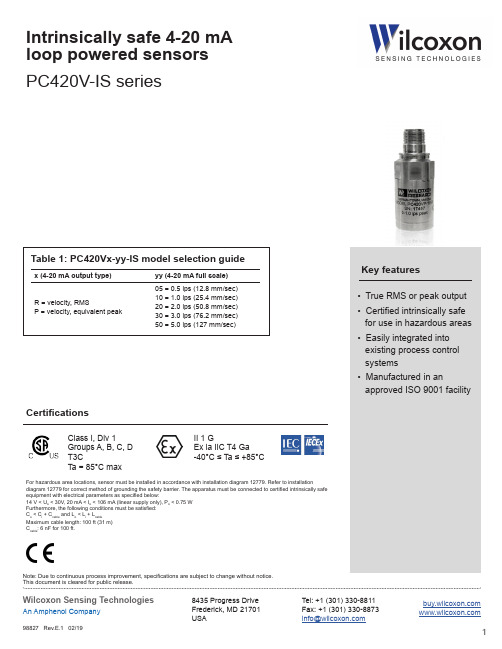
Note: Due to continuous process improvement, specifications are subject to change without notice. This document is cleared for public release.PC420V-IS seriesKey features• True RMS or peak output • Certified intrinsically safe for use in hazardous areas • Easily integrated into existing process control systems• Manufactured in anapproved ISO 9001 facilityx (4-20 mA output type)yy (4-20 mA full scale)R = velocity, RMSP = velocity, equivalent peak05 = 0.5 ips (12.8 mm/sec)10 = 1.0 ips (25.4 mm/sec)20 = 2.0 ips (50.8 mm/sec)30 = 3.0 ips (76.2 mm/sec)50 = 5.0 ips (127 mm/sec)Table 1: PC420Vx-yy-IS model selection guideCertificationsClass I, Div 1Groups A, B, C, D T3CTa = 85°C maxII 1 GEx ia IIC T4 Ga -40°C ≤ Ta ≤ +85°CFor hazardous area locations, sensor must be installed in accordance with installation diagram 12779. Refer to installationdiagram 12779 for correct method of grounding the safety barrier. The apparatus must be connected to certified intrinsically safe equipment with electrical parameters as specified below:14 V < U o < 30V, 20 mA < I o < 106 mA (linear supply only), P o < 0.75 W Furthermore, the following conditions must be satisfied:C o < C i + Ccable and L o < L i + L cableMaximum cable length: 100 ft (31 m)C cable : 6 nF for 100 ft.Note: Due to continuous process improvement, specifications are subject to change without notice. This document is cleared for public release.PC420V-IS seriesSPECIFICATIONSAccessories supplied: SF6 mounting stud (metric mounting available); calibration data (level 2)Output, 4-20 mA:Full scale, 20 mA, ± 5%see Table 1 on page 1 Frequency response: ± 10% ± 3 dB 10 Hz - 1.0 kHz 4.0 Hz - 2.0 kHz Repeatability± 2% Transverse sensitivity, max5%Power requirements, 2-wire loop power: Voltage at sensor terminals 12 - 30 VDC Loop resistance 1 at 24 VDC, max 600 ΩTurn on time, 4-20 mA loop 30 secGroundingcase isolated, internally shielded Operating temperature range –40° to +85° C Vibration limit 250 g peak Shock limit 2,500 g peak Sealinghermetic Sensing element design PZT, shear Weight 162 gramsCase material 316L stainless steel Mounting 1/4-28 tapped hole Output connector 2 pin, MIL-C-5015 style Mating connector R6 type Recommended cablingJ9T2AConnections FunctionConnector pinloop positive (+)A loop negative (–)B groundshellNotes: 1 Maximum loop resistance (R L ) can be calculated by: R L =2 Lower resistance is allowed, greater than 10 Ω recommended.3Minimum R L wattage determined by: (0.0004 x R L ).DC supply voltage R L (max resistance)2R L (minimum wattage capability)320 VDC 400 Ω1/4 watt 24 VDC 600 Ω1/2 watt 26 VDC700 Ω1/2 wattV DC power – 10 V20 mAMIL-C-50152 PIN CONNECTORØ1.12Ø.941/4-28 MOUNTING THREADS2.122.77。
PHCN-410 420 425系列微处理器基础pH控制器说明书
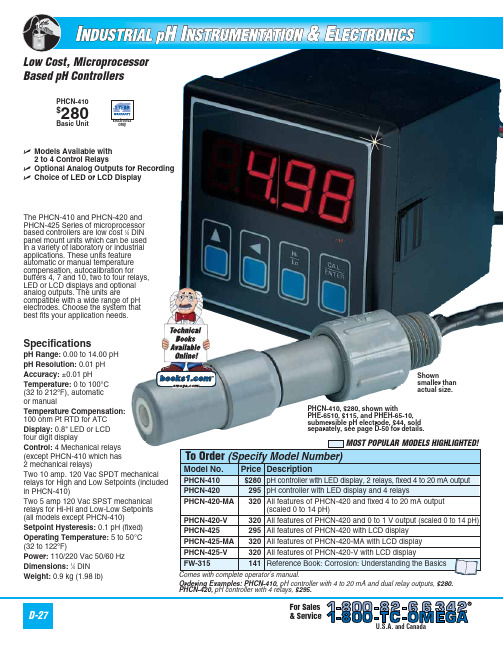
Low Cost, Microprocessor Based pH ControllersSpecificationspH Range:0.00 to 14.00 pH pH Resolution: 0.01 pH Accuracy:±0.01 pHTemperature:0 to 100°C (32 to 212ºF), automatic or manualTemperature Compensation: 100 ohm Pt RTD for ATC Display:0.8" LED or LCD four digit displayControl: 4 Mechanical relays (except PHCN-410 which has 2 mechanical relays)Two 10 amp. 120 Vac SPDT mechanical relays for High and Low Setpoints (included in PHCN-410)Two 5 amp 120 Vac SPST mechanical relays for Hi-Hi and Low-Low Setpoints (all models except PHCN-410)Setpoint Hysteresis:0.1 pH (fixed)Operating Temperature: 5 to 50°C (32 to 122ºF)Power: 110/220 Vac 50/60 Hz Dimensions: 1⁄4DIN Weight: 0.9 kg (1.98 lb)The PHCN-410 and PHCN-420 and PHCN-425 Series of microprocessor based controllers are low cost 1⁄4DIN panel mount units which can be used in a variety of laboratory or industrial applications. These units feature automatic or manual temperature compensation, autocalibration forbuffers 4, 7 and 10, two to four relays,LED or LCD displays and optional analog outputs. The units arecompatible with a wide range of pH electrodes. Choose the system that best fits your application needs.PHCN-410$280Basic UnitߜModels Available with 2 to 4 Control RelaysߜOptional Analog Outputs for Recording ߜChoice of LED or LCD DisplayPHCN-410, $280, shown withPHE-6510, $115, and PHEH-65-10,submersible pH electrode, $44, sold separately, see page D-50 for details.Shownsmaller than actual size.Ordering Examples:PHCN-410,pH controller with 4 to 20 mA and dual relay outputs, $280. PHCN-420, pH controller with 4 relays, $295.OnlyD-27For Sales & ServiceCANADA www.omega.ca Laval(Quebec) 1-800-TC-OMEGA UNITED KINGDOM www. Manchester, England0800-488-488GERMANY www.omega.deDeckenpfronn, Germany************FRANCE www.omega.frGuyancourt, France088-466-342BENELUX www.omega.nl Amstelveen, NL 0800-099-33-44UNITED STATES 1-800-TC-OMEGA Stamford, CT.CZECH REPUBLIC www.omegaeng.cz Karviná, Czech Republic596-311-899TemperatureCalibrators, Connectors, General Test and MeasurementInstruments, Glass Bulb Thermometers, Handheld Instruments for Temperature Measurement, Ice Point References,Indicating Labels, Crayons, Cements and Lacquers, Infrared Temperature Measurement Instruments, Recorders Relative Humidity Measurement Instruments, RTD Probes, Elements and Assemblies, Temperature & Process Meters, Timers and Counters, Temperature and Process Controllers and Power Switching Devices, Thermistor Elements, Probes andAssemblies,Thermocouples Thermowells and Head and Well Assemblies, Transmitters, WirePressure, Strain and ForceDisplacement Transducers, Dynamic Measurement Force Sensors, Instrumentation for Pressure and Strain Measurements, Load Cells, Pressure Gauges, PressureReference Section, Pressure Switches, Pressure Transducers, Proximity Transducers, Regulators,Strain Gages, Torque Transducers, ValvespH and ConductivityConductivity Instrumentation, Dissolved OxygenInstrumentation, Environmental Instrumentation, pH Electrodes and Instruments, Water and Soil Analysis InstrumentationHeatersBand Heaters, Cartridge Heaters, Circulation Heaters, Comfort Heaters, Controllers, Meters and SwitchingDevices, Flexible Heaters, General Test and Measurement Instruments, Heater Hook-up Wire, Heating Cable Systems, Immersion Heaters, Process Air and Duct, Heaters, Radiant Heaters, Strip Heaters, Tubular HeatersFlow and LevelAir Velocity Indicators, Doppler Flowmeters, LevelMeasurement, Magnetic Flowmeters, Mass Flowmeters,Pitot Tubes, Pumps, Rotameters, Turbine and Paddle Wheel Flowmeters, Ultrasonic Flowmeters, Valves, Variable Area Flowmeters, Vortex Shedding FlowmetersData AcquisitionAuto-Dialers and Alarm Monitoring Systems, Communication Products and Converters, Data Acquisition and Analysis Software, Data LoggersPlug-in Cards, Signal Conditioners, USB, RS232, RS485 and Parallel Port Data Acquisition Systems, Wireless Transmitters and Receivers。
VS7-6-TF2Z554EN 金属封口系列蒸汽阀指令手册说明书
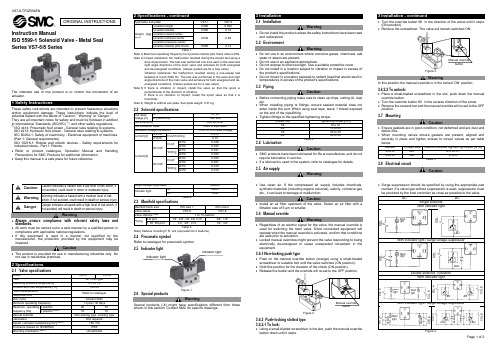
Instruction ManualISO 5599-1 Solenoid Valve - Metal Seal Series VS7-6/8 SeriesThe intended use of this product is to control the movement of an actuator.1 Safety InstructionsThese safety instructions are intended to prevent hazardous situations and/or equipment damage. These instructions indicate the level of potential hazard with the labels of “Caution,” “Warning” or “Danger.”They are all important notes for safety and must be followed in addition to International Standards (ISO/IEC) *1), and other safety regulations. *1)ISO 4414: Pneumatic fluid power - General rules relating to systems. ISO 4413: Hydraulic fluid power - General rules relating to systems.IEC 60204-1: Safety of machinery - Electrical equipment of machines. (Part 1: General requirements)ISO 10218-1: Robots and robotic devices - Safety requirements for industrial robots - Part 1: Robots.• Refer to product catalogue, Operation Manual and Handling Precautions for SMC Products for additional information. • Keep this manual in a safe place for future reference.CautionCaution indicates a hazard with a low level of risk which, if not avoided, could result in minor or moderate injury.WarningWarning indicates a hazard with a medium level of riskwhich, if not avoided, could result in death or serious injury.DangerDanger indicates a hazard with a high level of risk which, ifnot avoided, will result in death or serious injury.Warning• Always ensure compliance with relevant safety laws and standards.• All work must be carried out in a safe manner by a qualified person in compliance with applicable national regulations.• If this equipment is used in a manner not specified by the manufacturer, the protection provided by the equipment may be impaired.Caution• The product is provided for use in manufacturing industries only. Do not use in residential premises.2 Specifications2.1 Valve specificationsModel VS7-6 VS7-8FluidAir / Inert gas Operating pressure range [MPa] 0.1 to 1.0 Ambient and fluid temperature [°C] 5 to 60 Flow characteristics Refer to catalogue Response time Duty cycleContact SMC Minimum operating frequency 1 cycle / 30 days Maximum operating frequency [Hz] 2 position 20 15 3 position Note 1) 10 10Manual override Non-locking type, Locking typeLubricationNot required Impact / vibration resistance [m/s 2] Note 2) 150 / 50 Enclosure (based on IEC60529) IP65 Mounting orientation Note 3)Unrestricted2 Specifications - continuedApplicable sub-plateVS7-1 VS7-2 Weight [kg] Note 4)2 position single 0.460 0.655 2 position double0.560 0.74 3 position closed center 0.635 0.89 3 position exhaust center3 position pressure center 3 position double pilot check0.9902.12Table 1.Note 1) Maximum operating frequency for 3 position double pilot check valve is 8Hz. Note 2) Impact resistance: No malfunction resulted during the impact test using adrop impact tester. The test was performed one time each in the axial and right angle directions of the main valve and armature for both energized and de-energized conditions. (Values quoted are for a new valve)Vibration resistance: No malfunction resulted during a one-sweep testbetween 8.3 and 2000 Hz. The test was performed in the axial and right angle directions of the main valve and armature for both energized and de-energized conditions. (Values quoted are for a new valve).Note 3) If there is vibration or impact, install the valve so that the spool isperpendicular to the direction of vibration.If there is no vibration or impact, install the spool valve so that it is horizontal.Note 4) Weight is without sub-plate. Sub-plate weight: 0.37 kg.2.2 Solenoid specificationsCoil rated voltage [V] DC12, 24 AC [50/60 Hz] 100, 200 Electrical entryDIN terminal Coil insulation classClass B equivalent Allowable voltage fluctuation-15 to 10% of rated voltageCurrent [A] 24 VDCInrush/holding0.075 12 VDC0.15 Current [A]100 VACInrush50 Hz0.049 60 Hz0.043 Holding50 Hz0.031 60 Hz0.020 200 VACInrush50 Hz0.024 60 Hz0.021 Holding50 Hz0.015 60 Hz0.010Surge voltage suppressorVaristor Indicator lightACNeon DCLEDTable 2.2.3 Manifold specificationsManifold block size ISO size 1 ISO size 2 Valve seriesVS7-6VS7-8Valve stations Note)1 to 10 stationsPipingA,B port1/4”, 3/8”, C6, C8, C10 3/8”, 1/2"P, R1, R2 port1/4”, 3/8”, C12 1/2", 3/4" Table 3.Note) Stations including F.R. unit (equivalent to 2 stations). 2.4 Pneumatic symbolRefer to catalogue for pneumatic symbol. 2.5 Indicator lightFigure 1.2.6 Special productsWarningSpecial products (-X) might have specifications different from those shown in this section. Contact SMC for specific drawings.3 Installation3.1 InstallationWarning• Do not install the product unless the safety instructions have been read and understood. 3.2 EnvironmentWarning• Do not use in an environment where corrosive gases, chemicals, salt water or steam are present.• Do not use in an explosive atmosphere.• Do not expose to direct sunlight. Use a suitable protective cover.• Do not install in a location subject to vibration or impact in excess of the product’s specifications.• Do not mount in a location exposed to radiant heat that would result in temperatures in excess of the product’s specifications. 3.3 PipingCaution• Before connecting piping make sure to clean up chips, cutting oil, dust etc.• When installing piping or fittings, ensure sealant material does not enter inside the port. When using seal tape, leave 1 thread exposed on the end of the pipe/fitting.• Tighten fittings to the specified tightening torque.Thread (Rc)Tightening torque [N·m]1/4 8 to 12 3/8 15 to 20 1/2 20 to 25 3/428 to 30Table 4.3.4 LubricationCaution• SMC products have been lubricated for life at manufacture, and do notrequire lubrication in service.• If a lubricant is used in the system, refer to catalogue for details. 3.5 Air supplyWarning• Use clean air. If the compressed air supply includes chemicals, synthetic materials (including organic solvents), salinity, corrosive gas etc., it can lead to damage or malfunction.Caution• Install an air filter upstream of the valve. Select an air filter with a filtration size of 5 μm or smaller . 3.6 Manual overrideWarning• Regardless of an electric signal for the valve, the manual override is used for switching the main valve. Since connected equipment will operate when the manual override is activated, confirm that conditions are safe prior to activation.• Locked manual overrides might prevent the valve responding to being electrically de-energised or cause unexpected movement in the equipment. 3.6.1 Non-locking push type• Push on the manual override button (orange) using a small-bladed screwdriver or suitable tool until the valve switches (ON position). • Hold this position for the duration of the check (ON position).• Release the button and the override will re-set to the OFF position.Figure 2.3.6.2 Push-locking slotted type 3.6.2.1 To lock:• Using a small-bladed screwdriver in the slot, push the manual override button down until it stops.3 Installation - continued• Turn the override button 90° in the direction of the arrow until it stops (ON position).• Remove the screwdriver. The valve will remain switched ON.Figure 3.WarningIn this position the manual override is in the locked ‘ON’ position. 3.6.2.2 To unlock:• Place a small-bladed screwdriver in the slot, push down the manual override button.• Turn the override button 90° in the reverse direction of the arrow.• Remove the screwdriver and the manual override will re-set to the OFF position. 3.7 MountingCaution• Ensure gaskets are in good condition, not deformed and are dust and debris free.• When mounting valves ensure gaskets are present, aligned and securely in place and tighten screws to torque values as per table below. Series Thread size Recommended tightening torque [N∙m] VS7-6 M5 2.3 to 3.7 VS7-8 M6 4 to 6Table 5.3.8 Electrical circuitCaution• Surge suppression should be specified by using the appropriate part number. If a valve type without suppression is used, suppression must be provided by the host controller as close as possible to the valve.AC DCSingle solenoid With indicator lightWith indicator light / surge voltage suppressorDouble solenoid, 3 positionWith indicator lightWith indicator light / surge voltage suppressorFigure 4.ORIGINAL INSTRUCTIONSIndicator lightIndicator lightNeon lightS O L .LEDS O L .LEDS O L .S O L . AS O L . BLED S O L . AS O L . BLEDS O L . ANeon lightS O L . B V a r i s t o rV a r i s t o rS O L . ALEDS O L . BLEDV a r i s t o rV a r i s t o rManual overridebuttonManual overridebuttonNeon lightS O L .Neon lightNeon light3 Installation - continued3.9 WiringFigure 5.Note 1) Either +COM or -COM is applicable. Incorrect connection of ‘COM’ t erminal(terminal 3) can cause damage on power source circuit.Note 2) Applicable cable diameter. O.D. ∅8 to ∅10.Note 3) Core wire effective cross-sectional area: 0.5 mm 2 to 1.5 mm 2.Note 4) Tightening torque: connector/terminal fixing screw: 0.5 N ∙m to 0.6 N ∙m. Note 5) Applicable crimp terminal shown below:3.10 Residual voltageCaution• The suppressor arrests the back EMF voltage from the coil to a levelin proportion to the rated voltage.• Ensure the transient voltage is within the specification of the host controller.• Contact SMC for the varistor residual voltage.• Valve response time is dependent on surge suppression method selected. 3.11 Countermeasure for surge voltageCaution• At times of sudden interruption of the power supply, the energy stored in a large inductive device may cause non-polar type valves in a de-energised state to switch.• When installing a breaker circuit to isolate the power, consider a valve with polarity (with polarity protection diode), or install a surge absorption diode across the output of the breaker. 3.12 Extended period of continuous energizationCautionIf a valve will be continuously energized for an extended period of time, the temperature of the valve will increase due to the heat generated by the coil assembly. This will likely adversely affect the performance of the valve and any nearby peripheral equipment. Therefore, if the valve is to be energized for periods of longer than 30 minutes at a time or if during the hours of operation the energized period per day is longer than the de-energized period, we advise using a valve with specification of 0.4 W or lower valve, such as the SY series, or a valve with a power-saving circuit. 3.13 Effect of back pressure when using a manifoldWarning• Use caution when valves are used on a manifold, because an actuator may malfunction due to back-pressure.• Special caution must be taken when using 3 position exhaust centre valve or when driving a single acting cylinder. To prevent a malfunction, implement counter measures such as using a single EXH spacer assembly or an individual exhaust manifold.4 How to OrderRefer to catalogue for ‘How to Order’.5 Outline DimensionsRefer to catalogue for outline dimensions.6 Maintenance6.1 General maintenanceCaution• Not following proper maintenance procedures could cause the product to malfunction and lead to equipment damage.• If handled improperly, compressed air can be dangerous.6 Maintenance - continued• Maintenance of pneumatic systems should be performed only by qualified personnel.• Before performing maintenance, turn off the power supply and be sure to cut off the supply pressure. Confirm that the air is released to atmosphere.• After installation and maintenance, apply operating pressure and power to the equipment and perform appropriate functional and leakage tests to make sure the equipment is installed correctly.• If any electrical connections are disturbed during maintenance, ensure they are reconnected correctly and safety checks are carried out as required to ensure continued compliance with applicable national regulations.• Do not make any modification to the product.• Do not disassemble the product, unless required by installation or maintenance instructions. 6.2 Replacement partsRefer to catalogue for details regarding replacement parts such us blanking plate assembly, double pilot check spacer, individual SUP spacer, individual EXH spacer, blanking plate, silencer, gasket and screw assembly, sub-plate and bracket assembly, and DIN connector.7 Limitations of Use7.1 Limited warranty and disclaimer/compliance requirements Refer to Handling Precautions for SMC Products. Warning7.2 Effect of energy loss on valve switchingEnergysource statusSpool position Single solenoid Double solenoid 3 positionAir supply present, electrical supply cut Spool at the end position Spool returns to the OFF position by air and spring force Spool holds positionSpool returnsto the OFFposition byspring forceDuring spool movement (Spool at intermediate position) Spool stopsmoving afterelectricity cut(Position cannot be defined)Electrical supply present, air supply cut Spool at the end position Spool returns to the OFF position by spring force Spool holds positionSpool returnsto the OFFposition byspring forceDuring spool movement(Spool at intermediate position) Spool stopsmoving after air pressure cut(Position cannot be defined)Table 6.7.3 Cannot be used as an emergency shut-off valveThis product is not designed for safety applications such as an emergency shut-off valve. If the valves are used in this type of system, other reliable safety assurance measures should be adopted.7.4 Holding of pressure (including vacuum)Since valves are subject to air leakage, they cannot be used for applications such as holding pressure (including vacuum) in a system. 7.5 Intermediate stoppingRefer to Handling Precautions for 3/4/5 port Solenoid Valves.Caution7.6 Leakage voltageEnsure that any leakage voltage caused by the leakage current when the switching element is OFF causes ≤ 3% (for DC coils) or ≤ 20% (for AC coils) of the rated voltage across the valve.7.7 Low temperature operationUnless otherwise indicated in the specifications for each valve, operation is possible to 5°C, but appropriate measures should be taken to avoid solidification or freezing of drainage and moisture, etc.7.8 Momentary energizationIf a double solenoid valve is operated with momentary energization, it should be energized for at least 0.1 second. However, depending on the secondary load conditions, it should be energized until the cylinder reaches the stroke end position, as there is a possibility of malfunction otherwise.8 Product DisposalThis product shall not be disposed of as municipal waste. Check your local regulations and guidelines to dispose this product correctly, in order to reduce the impact on human health and the environment.9 ContactsRefer to or www.smc.eu for your local distributor/importer.URL : https:// (Global) https:// www.smc.eu (Europe) SMC Corporation, 4-14-1, Sotokanda, Chiyoda-ku, Tokyo 101-0021, JapanSpecifications are subject to change without prior notice from the manufacturer. © 2022 SMC Corporation All Rights Reserved. Template DKP50047-F-085MGround1 (A side)2 (B side)3 (COM)4 mm or more4 mm or more7 m m o r l e s s7 m m o r l e s s。
Parker Hannifin 3-Way和4-Way阀门操作说明说明书
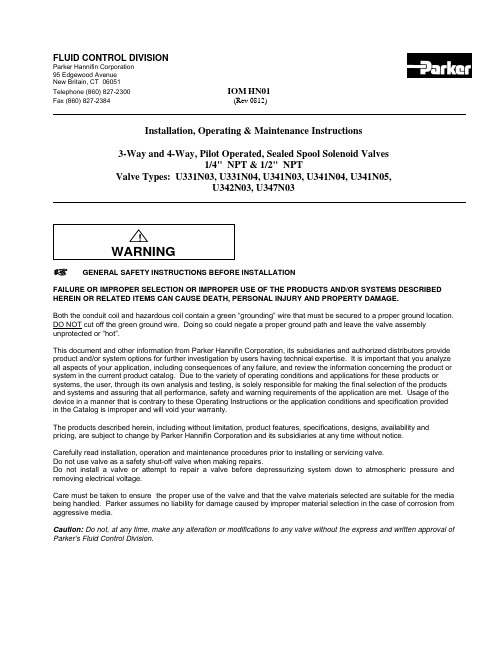
FLUID CONTROL DIVISIONParker Hannifin Corporation95 Edgewood AvenueNew Britain, CT 06051Telephone (860) 827-2300IOM HN01Fax (860) 827-2384(Rev 0812)Installation, Operating & Maintenance Instructions3-Way and 4-Way, Pilot Operated, Sealed Spool Solenoid Valves1/4" NPT & 1/2" NPTValve Types: U331N03, U331N04, U341N03, U341N04, U341N05,U342N03, U347N03GENERAL SAFETY INSTRUCTIONS BEFORE INSTALLATIONFAILURE OR IMPROPER SELECTION OR IMPROPER USE OF THE PRODUCTS AND/OR SYSTEMS DESCRIBED HEREIN OR RELATED ITEMS CAN CAUSE DEATH, PERSONAL INJURY AND PROPERTY DAMAGE.Both the conduit coil and hazardous coil contain a green “grounding” wire that must be secured to a proper ground location. DO NOT cut off the green ground wire. Doing so could negate a proper ground path and leave the valve assembly unprotected or “hot”.This document and other information from Parker Hannifin Corporation, its subsidiaries and authorized distributors provide product and/or system options for further investigation by users having technical expertise. It is important that you analyze all aspects of your application, including consequences of any failure, and review the information concerning the product or system in the current product catalog. Due to the variety of operating conditions and applications for these products or systems, the user, through its own analysis and testing, is solely responsible for making the final selection of the products and systems and assuring that all performance, safety and warning requirements of the application are met. Usage of the device in a manner that is contrary to these Operating Instructions or the application conditions and specification providedin the Catalog is improper and will void your warranty.The products described herein, including without limitation, product features, specifications, designs, availability and pricing, are subject to change by Parker Hannifin Corporation and its subsidiaries at any time without notice.Carefully read installation, operation and maintenance procedures prior to installing or servicing valve.Do not use valve as a safety shut-off valve when making repairs.Do not install a valve or attempt to repair a valve before depressurizing system down to atmospheric pressure and removing electrical voltage.Care must be taken to ensure the proper use of the valve and that the valve materials selected are suitable for the media being handled. Parker assumes no liability for damage caused by improper material selection in the case of corrosion from aggressive media.Caution: Do not, at any time, make any alteration or modifications to any valve without the express and written approval of Parker’s Fluid Control Division.DescriptionThese valves are pilot operated 2-position, 4 ported 3-way or 5 ported 4-way, and 3-position 5 ported 4-way, directional control, solenoid models. They are offered in anodized aluminum body construction. Valves may be ordered with either DIN or Conduit NEMA 2, 4, 4X integrated coils for ordinary locations or NEMA 7 and 9 for hazardous locations:Applicable StandardsFM CSADivisions I; Class I, Groups A, B, C, D Divisions I; Class I, Groups A, B, C, DDivisions II; Class I, Groups E, F, and G Divisions II; Class I, Groups E, F, and GClass 1, Zone 1, AEx m II T4 Class 1, Zone 1, Ex m II T4The spool valves comprise a standard locking manual override providing operation without electrical supply.The spool valves are offered with the following standard features:-In line pilot for a low profile-22mm DIN pilot for direct mounting in non-explosive environments.-Both Conduit and Hazardous pilots for NEMA rated and explosive environments. Mounting plate required for NEMA rated coils.-High Nominal Flow-Cv 1.2 for 1/4” valves or 1250Nl/mn-Cv 3.0 for 1/2” valves or 3000Nl/mn-Standard Fluid temperature 14°F (-10°C) to 122°F (50°C)-Single Solenoid electrically operated, combined spring & pneumatic return (U331 & U341 series)-Dual Solenoid (Bistable) electrically operated, with neutral position return closed (U342 series)-Dual Solenoid (Bistable) electrically operated, air-solenoid return (U347 series)Principles of Operation – Connection of the NAMUR spool valve3-Way ValvesThe valve is piped to a single acting spring return cylinder as follows: Supply air pressure is applied at the inlet port 1. When de-energized, the valve inlet port 1 is closed and valve cylinder port 2 is open to the valve exhaust port 3. The cylinder is in the retracted state.When the coil is energized, pressure is applied from the valve inlet port 1 to the valve cylinder port 2 forcing the cylinder open and exhausting air behind the piston to the valve exhaust port 3. The cylinder is in the extended state.4-Way ValvesThe valve is piped to a double acting cylinder as follows: Supply air pressure is applied at the valve inlet port 1. Valve port 2 is open to one port of the cylinder while valve port 4 is open to the other port of the cylinder. The solenoid valve functions in such a way that pressure is applied to either side of the piston in the cylinder, and exhausted out of the opposite side of the pressurized cylinder.When de-energized, the supply air pressure port 1 is open to the valve port 2, valve port 4 is open to valve exhaust port 5, and valve exhaust port 3 is isolated by seals on the spool. The pilot valve orifice is sealed by the insert in the plunger. The pilot valve exhaust port is open to the valve piston assembly and atmosphere.When energized, the valve inlet port 1 is open to port 4, as well as between valve port 2 and valve exhaust port 3. The spool and seals seal valve exhaust port 5. This allows pressure to be applied to other side of the piston in the cylinder, causing the piston to move, and exhaust the fluid on the other side of the piston of the cylinder into port 2, through the valve and out of valve exhaust port 3.Manual OverridesManual override - The unit is shipped with a latching manual override. For a latching override, apply force to the slotted screw component, turn clockwise to lock. To unlock, turn counterclockwise.Fluid CodesListed below are the common fluid codes The codes for the approved fluids for use with each valve are printed on the outside of the individual packaging.CODE FLUIDA- Air or non-toxic, nonflammable gasesFor the maximum fluid temperatures, as well as valve ambient temperature limitations, check the valve part number on the nameplate and refer to the catalog.Installation InstructionsPrior to installing the solenoid valve, depressurize the pipes and clean them internally to avoid particles entering theMounting position and pressure limits:Valve with DIN Coil:Mount the valve directly on the actuator with the (2) M5 thread screws provided for the 1/4" valve and with the (2) M6 thread screws for the 1/2" valve. Torque to 35 to 45 in-lbs (4 to 5 Nm). Make sure the O-rings and locating pin are assembled to the bottom of the valve prior to mounting the valve for correct positioning on the actuator. Do not use the sleeve or enclosure as a lever when applying torque.Valve with Conduit or Hazardous Coil: (see next paragraph for valve model U341N05 only)The conduit and hazardous coils require the use of a mounting plate kit due to the increased coil width. The mounting plate kit consists of the aluminum mounting/spacer plate, 2 O-rings and 2 longer screws. The valve model number U341N05 containing the 3/2, 5/2 conversion plate does not require a separate mounting kit (see next paragraph). Make sure the O-rings are assembled to the bottom of the valve before positioning the valve over the mounting/spacer plate. Make sure that the O-rings and the locating pin are assembled to the bottom of the mounting/spacer plate prior to mounting the valve onto the actuator. Use the 2 longer screws to mount the valve to the actuator. Torque to 35 to 45 in-lbs (4 to 5 Nm). Do not use the sleeve or enclosure as a lever when applying torque.Valve model U341N05 with conversion plate:With the U341N05 valve, the 3/2, 5/2 conversion plate also functions as the mounting/spacer plate for the conduit and hazardous coils. Make sure that the gasket surface with the function indicator tab is assembled toward the bottom of the valve body. The indicator tab will point toward the schematic on the top of the valve body indicating the valve function. To change the valve function, rotate the conversion plate 180 degrees keeping the gasket face toward the vale body. The O-rings and the locating pin are assembled to the bottom of the conversion plate prior to mounting the valve onto the actuator. Use the 2 of the included screws to mount the valve to the actuator. Torque to 35 to 45 in-lbs (4 to 5 Nm). Do not use the sleeve or enclosure as a lever when applying torque.The valves are multi-poised and will perform properly when mounted in any position. However, for optimum life and performance, the valves should be mounted with the spool in the vertical position to minimize wear and reduce the possibility of foreign matter accumulating inside the sleeve and spool area.Line pressure must conform to nameplate rating.Valve Piping: Correctly support and align pipes to prevent mechanical strain on the valve. Connect line pressure to the inlet port. Use of tape sealant, thread compound or sealants is permissible, but should be applied sparingly to male pipe threads only. To avoid damage to the equipment, DO NOT OVERTIGHTEN pipe connections.Media filtration: Normally, filtration is not required, but dirt or foreign material in the media may cause excessive leakage, wear, or in exceptional cases, malfunction. The valves do include a 40 micron internal pilot filter to help prevent clogging of the pilot orifice. If additional filtration is used, install the filter on the inlet side as close to the valve as possible. Clean periodically depending on service conditions.Lubrication: Lubrication is not required.ELECTRICAL CONNECTIONSGeneral Recommendations and Safety Precautions- Electrical connection must be made by qualified personnel using standard electrical practices in compliance with local authorities and the National Electrical Code.- Depending on the voltage, electrical components must be grounded according to local standards and regulations- Most valves are designed for continuous duty. To prevent the risk of personal injury, do not touch the solenoid operator which can become hot under normal operating conditions.-The solenoid coil must be assembled to the valve sleeve operator for proper valve operation. Failure to assemble the coil to the valve before applying system voltage will permanently damage the coil within a short period of time.- Electrical supply must conform to nameplate rating.Hazardous Location Coil WARNING: Valves to be installed in Hazardous Locations, must be outfitted with Hazardous Location coils only. Verify nameplate data and coil part number before installing the valve.A surge protector corresponding to the coil’s rated current or a motor safety switch with instantenous short circuit or thermal cutout (set at rated current) has to be pre-connected for each solenoid coil as a short circuit cutout. The surge protector may be positioned in the respective power supply unit or it must be pre-connected separately.W ARNING:Turn off electrical power before connecting the valve to the power source.If the coil assembly is located in an inconvenient orientation, it may be reoriented to facilitate installation. Loosen coil assembly nut, rotate coil assembly in 45° increments to desired position, and then retighten the nut with an input torque of 4.0 to 5.0 in-lbs. [0,5 Nm].DIN Coil (ND1x) and various cable option terminations: Electrical connection is made with detachable DIN 43650 B plug connector for cable dia. 6-8mm (Pg9), rotatable by 180° increments (3 pins: 2 + earth ground pin). Loosen cable screw and remove plastic housing from DIN coil. Do not remove the gasket from the DIN spades on the coil. Separate the plastic block from the housing with a small screwdriver to expose the elecctrical terminations. Feed the lead wires through the conduit hub and attach them to the appropriate screw terminal. For electrical connection within the terminal box, use field wire that is rated for 90o C or greater. Snap the plastic block back into place inside the metal enclosure. Replace the cover and hand-tighten the cover screws. Place the gasket over the DIN spades on the coil and press the terminal box and coil together. Secure the terminal box to the coil using the mounting screw provided.Slide one o-ring over and down the sleeve assembly until the o-ring rests on the valve body., Slide the DIN coil over the valve sleeve. Affix nut to sleeve and tighten between 4.0 to 5.0 in-lbs. [0,5 Nm] torque.Conduit Coil (NC1x) with 1/2” NPT connection: Conduit coils meeting NEMA 2, 4, 4X integrated coils for ordinary locations. Use suitable electrical cabling and conduit materials and components meeting applicable NEMA recommendations.Hazardous Coil (NH1x) with 1/2” NPT connection: Hazardous coils meeting NEMA 7, and 9: Divisions I and II; Class I, Groups A, B, C, and D; Class II, Groups E, F, and G. Use suitable electrical cabling and conduit materials and components meeting applicable NEMA recommendations.Coil/enclosure temperature: Standard valves are supplied with coils designed for continuous duty service. Normal free space must be provided for proper ventilation. When the coil is energized continuously for long periods of time, the coil assembly will become hot. The coil is designed to operate permanently under these conditions. Any excessive heating will be indicated by smoking and/or odor of burning coil insulation.For the maximum valve ambient conditions, as well as the fluid temperatures, check the valve part number on the nameplate and refer to the catalog to determine the maximum temperatures.MAINTENANCEPrior any maintenance work, switch off power supply, depressurise and vent the valve to prevent the risk of personal∙Preventive maintenanceValve should be exercised (cycled from de-energized to energized position several times) if stored in inventory or if inactive for a lengthy period of time (more than a month).Avoid obstruction of exhaust port when it is not connected or protect it with a cap.∙CleaningMaintenance of the valve depends on the operating conditions. They must be cleaned at regular intervals. Cleaning must be done when a slowing down of the cycle, a leakage or an abnormal noise is noticed. The components must be checked for excessive wear.Note: Depending on service conditions, filtration, and lubrication, it may be required to periodically clean and/or replace worn components.C AUTION:Do not expose plastic or elastomeric materials to any type of commercial cleaning fluid. Parts should be cleaned with a mild soap and water solution.Monostable in line Miniature pilot Bistable Miniature pilot O-ring 10O-ring 9Screws 8Under Seat Flow Path 7Pin6“Bug”cap 5Operator Sleeve 4Manual Override 3O-ring11Pilot Top Plate 2Pilot Body 1DescriptionItemPilot ValveCross Section ViewConversion PlateHazardous or Conduit Coil U331N03, U331N04 13551331524 3154 2Trouble ShootingSymptom Procedure 1. Valve fails to operate or is sluggish. 1. Check electrical supply with voltmeter. Voltage must agreewith coil rating.2. Check coil with ohmmeter for shorted or open coil.3. Make sure that pressure complies with pressure ratingmarked on valve. Pressure must not be less than minimumoperating pressure.4. Inspect for contamination in ports. Remove debris if found.Check filter in main body, clean or replace if necessary.5. Verify that the sleeve assembly and plunger spring are notdamaged.* Remove the 4 screws and gently lift off the pilot sectionof the valve. Take care not to lose the o-rings andinternal components.* Remove the top plate. Lift out and inspect the sleeve,plunger, rubber disk and spring for debris or damage.Replace sleeve assembly, top plate and 4 screws.* Make sure the manual override stem is located on theported side of the valve body.2. External leakage at sleeve flange to body joint or pilot section to main body joint. 1. Check the 4 screws are tight but do not apply excessive forceto damage the plastic plate.2. If leakage persists, remove sleeve and check flange ando-ring seals for damage. Refer to step 5 above for disassembly.。
WDZ-410EX使用说明书V2.1
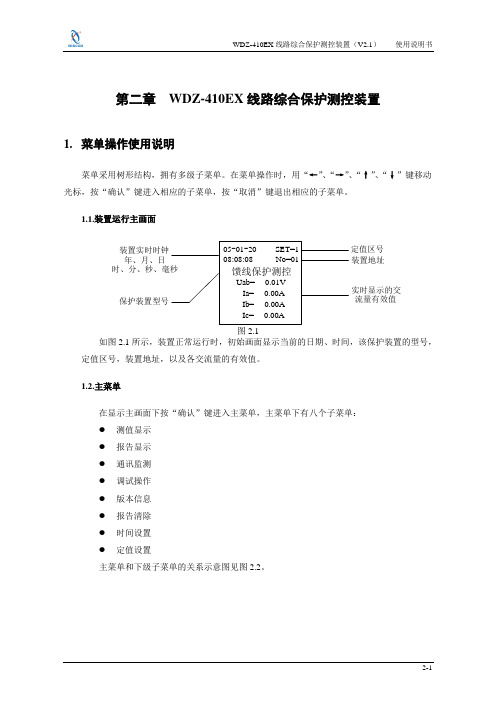
第二章WDZ-410EX线路综合保护测控装置1.菜单操作使用说明菜单采用树形结构,拥有多级子菜单。
在菜单操作时,用“←”、“→”、“↑”、“↓”键移动光标,按“确认”键进入相应的子菜单,按“取消”键退出相应的子菜单。
1.1.装置运行主画面装置实时时钟保护装置型号定值区号装置地址实时显示的交流量有效值年、月、日时、分、秒、毫秒 05-01-20 SET=1馈线保护测控Uab= 0.01V 08:08:08 No=01Ia= 0.00AIc= 0.00AIb= 0.00A图2.1如图2.1所示,装置正常运行时,初始画面显示当前的日期、时间,该保护装置的型号,定值区号,装置地址,以及各交流量的有效值。
1.2.主菜单在显示主画面下按“确认”键进入主菜单,主菜单下有八个子菜单:●测值显示●报告显示●通讯监测●调试操作●版本信息●报告清除●时间设置●定值设置主菜单和下级子菜单的关系示意图见图2.2。
主菜单1■测值显示8■报告显示■通讯监测■调试操作■版本信息■报告清除■时间设置■定值设置测值显示1■状态量显示7■测量量显示■外接电度脉冲■电能显示■复数显示■相角显示■保护量显示报告显示1■动作报告6■自检报告■遥信变位报告■远方命令■统计报告■装置上电信息通讯监测1■网络N1监测4■网络N2监测■调试口监测■电能板监测调试操作1■保护模拟6■开关控制■继电器控制■启动故障录波■电能板调试DA 输出调试■时间设置16年[ 0-〉99]5报告清除1■清除所有报告6■清除动作报告■清除自检报告■清除遥信报告■清除远控报告 版本信息410EX -530Jan 12 200508:08:08+24= 24.00V Cycle= 500GPS= 0V100定值设置1■保护定值区号10■保护定值■保护精度系数■测量精度系数■通讯协议■电度脉冲设置■系统参数■信号二选择■调用初始设置■遥信滤波设置■清除积分电度图2.21.3.测值显示测值显示菜单下有七个子菜单,子菜单的显示画面详见图2.3。
X-4便携式四合一气体检测报警仪说明介绍模板之欧阳体创编
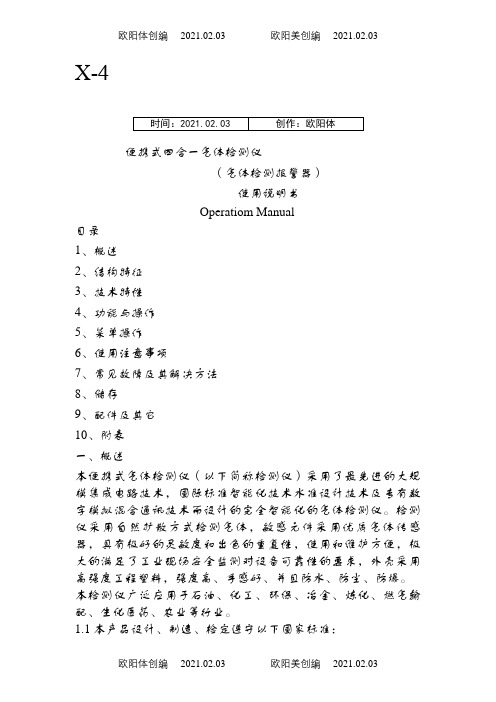
X-4便携式四合一气体检测仪(气体检测报警器)使用说明书Operatiom Manual目录1、概述2、结构特征3、技术特性4、功能与操作5、菜单操作6、使用注意事项7、常见故障及其解决方法8、储存9、配件及其它10、附表一、概述本便携式气体检测仪(以下简称检测仪)采用了最先进的大规模集成电路技术,国际标准智能化技术水准设计技术及专有数字模拟混合通讯技术而设计的完全智能化的气体检测仪。
检测仪采用自然扩散方式检测气体,敏感元件采用优质气体传感器,具有极好的灵敏度和出色的重复性,使用和维护方便,极大的满足了工业现场安全监测对设备可靠性的要求,外壳采用高强度工程塑料,强度高、手感好、并且防水、防尘、防爆。
本检测仪广泛应用于石油、化工、环保、冶金、炼化、燃气输配、生化医药、农业等行业。
1.1本产品设计、制造、检定遵守以下国家标准:GB3836.1-2010《爆炸性环境第1部分:设备通用要求》GB3836.4-2010《爆炸性环境第4部分:由本质安全型“i”保护的设备》GB15322.3-2003《便携式可燃气体探测器第3部分:测量范围为(0~100)%LEL的便携式可燃气体探测器》JJG693-2011《可燃气体检测报警器的检定均规程》JJG365-2008电化学氧测定仪检定规程JJG695-2003硫化氢气体检测仪检定规程JJG915-2008一氧化碳检测报警器检定规程二、结构特征及工作原理2.1结构功能对照表检测仪结构:主要由壳体、线路板、电池、显示屏、传感器、充电器等部件组成2.3工作原理:电化学式和催化燃烧式三、技术特性常规气体检测范围:mol/mol(硫化氢)响应时间:T<30s指示方式:LCD显示实时数据及系统状态发光二极管、声音、振动指示报警、故障及欠压工作环境:温度-20℃~50℃;湿度<95% RH(无结露)工作电压:DC3.7V(锂电池容量2000mAh)防爆标志:Ex ib IIB T3 Gb充电时间:6h~8h待机时间:大于8小时传感器寿命2年尺寸:130*65*45(mm)重量:0.5kg四、功能与操作4.1开机自检及预热过程探测器在关机状态下,按下中键约3秒,伴随两声“滴滴”,探23、图4、图5、图6。
威肯HL4124A密封重型负载泵中文使用说明
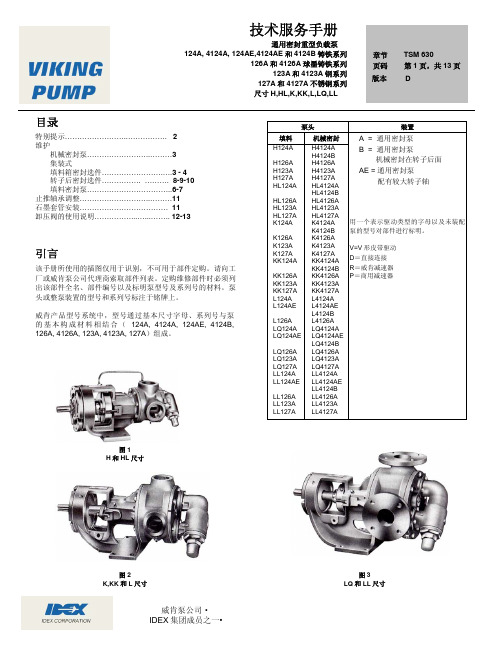
卸压阀:
1. 威肯泵是容积式泵,因而必须安装一种压力保护装置,该 装置可以是直接安装在泵上的安全阀、内置式卸压阀、扭 矩限制装置或者安全隔膜。
2. 在设计这些型号的泵时都预留了卸压阀的位置,以备不时 之需。可以选择安装一个回流阀装置和一个带夹套的安全 阀。如果泵配了一个夹套泵盖,则通常无需再安装安全 阀。
集装式机械密封件拆除:
1. 使用活动扳手将锁紧垫圈的柄脚弄弯,从轴上拆除锁紧 螺母和锁紧垫圈。
2. 拧松轴承套表面上的两颗定位螺钉,将轴承套组件从支 架上拆除。
3. 拆除内部垫圈环下方的一对半圆环。“H”和“HL”尺 寸泵上无半圆环。
4. 如果是冲洗和隔离密封,拆除密封前,需将连接到密封盖 上的管断开。拧松集装密封环上的定位螺钉,松开轴上 的集装式密封件。拆除密封盖上的螺丝,将集装式密封 件从轴承套的开口中滑出。
维修:H, HL, K, KK, L, LQ 和 LL 型号 集装式机械密封泵
为配件上油并在泵轴外伸部分涂上润滑油。威肯公司建议每 30 天手动转动泵轴一周以使润滑油均匀分布。 泵重新投入使 用前,拧紧所有泵组件螺栓。
建议维修工具:必须使用下列维修工具对 124A、4124A、 126A、4126A、123A、4123A、27A 和 4127A 系列泵进行维 修。除了标准机修工具如开口扳手、老虎钳、螺钉刀等仍需 使用下列工具。其中大部分都能从工业物资库获得。
6. 将锁紧垫圈和锁紧螺母安装到轴上。拧紧锁紧螺母,并将 锁紧垫圈的一个柄脚弯曲放到防松螺母的槽缝中。
7. 请根据 11 页“止推轴承调整”内容,调整泵端隙。
VX户外真空断路器产品手册2015

研制出世界上第一台 自由喷射式空气断路 器
全球最早实现序列化 生产真空灭弧室
01
建成世界第一条高压 直流输电系统,横跨 非洲大陆
1895
奥博斯普瑞电站,德国 第一个三相交流电站
perfekt in form und funktion—
等
02
北京凯宾斯基
胜利油田
珠海电网
20世纪80年代,AEG成为最早进入中国市场的国际品牌,带来了中国低压断路器的技术革命。AEG技术的产品成为80年代 和90年代中国市场最先进和热销的产品。
注: 具体订货选项请用户填写《订货要求》,若有其它特 殊要求请与制造厂联系协商,并在订货时具体说明。
06
07
SF6 外壳采用304不锈钢并来自漆,可抵御最严酷紫外线和 盐雾环境。
08
III
09
10
11
12
13
14
TECHNICAL PARAMETER
技术参数
控制器技术参数 基本参数
序号
说明: 为标准配置的功能, 为可选功能。
VT - 3B 20 8 6 4 1
Uab 、 Ubc 、 Uca Ua 、 Ub 、 Uc Ia 、 Ib 、 Ic P总 、 Q 总、 PF EP 正、EP 反、EQ 正、EQ 反
F
18
技术参数
精度 参数 电流 电压 功率 功率因数 频率 直流电压 输入输出 项目
8
重合次数
9
一次重合间隔
10
二次,三次重合间隔
11
重合二次闭锁
12
通迅方式
13
摇测上送间隔
14
链路地址字节数
15
传输原因字节数
- 1、下载文档前请自行甄别文档内容的完整性,平台不提供额外的编辑、内容补充、找答案等附加服务。
- 2、"仅部分预览"的文档,不可在线预览部分如存在完整性等问题,可反馈申请退款(可完整预览的文档不适用该条件!)。
- 3、如文档侵犯您的权益,请联系客服反馈,我们会尽快为您处理(人工客服工作时间:9:00-18:30)。
VX-4100S ERIESO PERATING M ANUALVERTEX STANDARD CO., LTD.4-8-8 Nakameguro, Meguro-Ku, Tokyo 153-8644, JapanVERTEX STANDARDUS Headquarters10900 Walker Street, Cypress, CA 90630, U.S.A.YAESU EUROPE B.V.P.O. Box 75525, 1118 ZN Schiphol, The NetherlandsYAESU UK LTD.Unit 12, Sun Valley Business Park, Winnall CloseWinchester, Hampshire, SO23 0LB, U.K.VERTEX STANDARD HK LTD.Unit 5, 20/F., Seaview Centre, 139-141 Hoi Bun Road,Kwun Tong, Kowloon, Hong KongCongratulations!You now have at your fingertips a valuable communications tool: a VERTEX STAN-DARD two-way radio! Rugged, reliable and easy to use, your VERTEX STANDARD radio will keep you in constant touch with your colleagues for years to come, with negligible maintenance downtime.Please take a few minutes to read this manual carefully. The information presented here will allow you to derive maximum performance from your radio, in case ques-tions arise later on.We’re glad you joined the VERTEX STANDARD team. Call on us anytime, because communications is our business. Let us help you get your message across.I NTRODUCTIONThe VX-4100 Series are full-featured FM transceiver designed for flexible mobile and base station business communications in the VHF or UHF Land Mobile bands. These transceiver are designed for reliable business communications in a wide vari-ety of applications with a wide range of operating capability provided by their lead-ing-edge design.Important channel frequency data is stored in EEPROM and flash memory on the CPU, and is easily programmable by dealers using a personal computer and the VER-TEX STANDARD VPL-1 Programming Cable and CE59 Software.The pages which follow will detail the many advanced features provided on the VX-4100 Series transceiver. After reading this manual, you may wish to consult with your Network Administrator regarding precise details of the configuration of this equipment for use in your applicationFor North American Users Regarding 406 MHz Guard Band The U.S. Coast Guard and National Oceanographic and Atmospheric Admin-istration have requested the cooperation of the U.S. Federal Communications Commission in preserving the integrity of the protected frequency range 406.0 to 406.1 MHz, which is reserved for use by distress beacons. Do not attempt to program this apparatus, under any circumstances, for operation in the fre-quency range 406.0 - 406.1 MHz if the apparatus is to be used in or near North America.VX-4100 S ERIES O PERATING M ANUAL1VX-4100 S ERIES O PERATING M ANUAL2C ONTROLS & C ONNECTORSFront PanelImportant! - All buttons located on the Front Panel are Programmable Function (PF)Buttons, configured according to your network requirements and programmed by your VERTEX STANDARD dealer. The instructions below discribe a typically-con-figured radio.VOL Knob Turn this control clockwise to increase the volume.Microphone JackConnect the microphone plug to this jack.Emergency MicrophoneThe emergency microphone is located behind this small slit. When the emer-gency feature is activated, this microphone is enabled.[MON ], [A ], [ ] Buttons (Programmable Function Buttons)These buttons can be set up for special applications, such as High/Low power selection, Monitor, Talk-Around, etc., as determined by your network require-ments and programmed by your VERTEX STANDARD dealer. (POWER ) ButtonPress and hold in this button for 2 seconds to toggle the transceiver’s power “on”and “off.”C ONTROLS & C ONNECTORSTX/BUSY IndicatorIndicates the transceiver’s Transmit/Receive Status.Steady Red:Transmitting in progressSteady Green:Signaling OffBlinking Green:Busy Channel/Squelch OffChannel Number IndicatorIndicates the operating channel.Transceiver Status IndicatorThe “P1” and “P2” indicators show current transceiver status, which can be customized via programming by your VERTEX STANDARD dealer to meet your communications/network requirements. The possible “P1” and “P2” dis-plays are explained below.VX-4100 S ERIES O PERATING M ANUAL3C ONTROLS & C ONNECTORSRear Panel13.6V DC Cable Pigtail with ConnectorThe supplied DC power cable must be connected to this 2-pin connector. Use only the supplied fused cable, extended if necessary, for power connection. Antenna SocketThe 50-Ohm coaxial feedline to the antenna must be connected here, using a type-M (PL-259) plug.D-Sub 15-Pin Accessory ConnectorExternal TX audio line input, PTT (Push To Talk), Squelch, and external RX audio line output signals may be obtained from this connector for use with acces-sories such as data transmission/reception modems, and external Channel con-trol input etc.External Speaker JackAn external loudspeaker may be connected to this 2-contact, 3.5-mm mini-phone jack.Caution: Do not connect either wire of this line to ground, and be certain that the speaker has adequate capability to handle the audio output (12 W) from theradio.4VX-4100 S ERIES O PERATING M ANUALB ASIC O PERATION OF THE T RANSCEIVER Important! - Before turning on the radio the first time, confirm that the power con-nections have been made correctly and that a proper antenna is connected to the antenna jack.Switching Power ON/OFFPOWER) button to turn the radio on. The display will becomePress the PF (Programmable Function) button which is programmed to the Chan-nel Up/Down feature to choose the desired operating channel. A channel number will be displayed. See page 7 for more information on the Programmable Func-tion keys.Setting the VolumeTurn the VOL knob clockwise to increase the volume, and counterclockwise to decrease it.TransmittingTo transmit, monitor the channel and make sure it is clear.THIS IS AN FCC REQUIRMENT!Press the PF button which is programmed to the Monitor feature to listen for channel activity.When receiving a call, transmit only after the incoming call ends. The radio cannot receive a call and transmit simultaneously.Press the PTT switch.If the channel is clear, the BUSY/TX indicator will glow red. The radio is now transmitting. While holding in the PTT switch, speak across the face of the mi-crophone in a clear and normal voice. For best transmission, hold the micro-phone about 1-1/2 to 2 inches away from your mouth. Release the PTT switch to receive.If the Busy Channel Lockout feature has been programmed on a channel, the radio will not transmit when a carrier is present. Instead, the radio will generatea short beep three times. Release the PTT switch and wait for the channel to beclear of activity.If CTCSS or Digital Coded Squelch (DCS) Lockout has been programmed on a channel, the radio can transmit only when there is no carrier being received or when the carrier being received includes the correct CTCSS tone or DCS code.VX-4100 S ERIES O PERATING M ANUAL5B ASIC O PERATION OF THE T RANSCEIVER Automatic Time-Out TimerIf the selected channel has been programmed for automatic time-out, you must limit the length of each transmission. While transmitting, a beep will sound 10 seconds before time-out. Another beep will sound just before the deadline; the red “TX”indicator will disappear and transmission will cease soon thereafter. To resume trans-mitting, you must release the PTT switch and wait for the “penalty timer” to expire (if you press the PTT switch before this timer expires, the timer restarts, and you will have to wait another “penalty” period)Key LockIn order to prevent accidental frequency change or inadvertent transmission, various aspects of the VX-4100’s keys, and the PTT switch, may be locked out. The precise lockout configuration must be programmed by your VERTEX STANDARD dealer To activate the Locking feature, press and hold in the [A] key while turning the radio on. To disable the Locking feature, repeat this power-on procedure.6VX-4100 S ERIES O PERATING M ANUALA DVANCED O PERATION Programmable Function (PF) ButtonsThe VX-4100 Series includes seven Programmable Function (PF) Buttons. The PF button functions can be customized, via programming by your VERTEX STAN-DARD dealer, to meet your communications/network requirements. Some features may require the purchase and installation of optional internal accessories. The pos-sible PF button programming features are illustrated below, and these functions are explained on the pages to follow.For further details, contact your VERTEX STANDARD dealer. For future reference, check the box next to the function that has been assigned to each PF button on your particular radio, and keep it handy.VX-4100 S ERIES O PERATING M ANUAL7A DVANCED O PERATIONDescription of Operating FunctionsM ONITOR(MONI)Press the assigned programmable key to cancel CTCSS- and DCS-controlled squelch; the BUSY/TX indicator will blink green. Press and hold in this button for 1.5 sec-onds to hear background noise (unmute the audio); the BUSY/TX indicator will glow green.C HANNEL U P/D OWNPress the assigned programmable key to select a different channel.C HANNEL S CAN(SCAN)The Scanning feature is used to monitor multiple channels programmed into the trans-ceiver. While scanning, the transceiver will check each channel for the presence of a signal, and will stop on a channel if a signal is present.To activate scanning:Press the assigned programmable key to activate scanning.The scanner will search the programmed channels, looking for active ones; it will pause each time it finds a channel on which someone is speaking.Press the assigned programmable key again to disable scanning. Operation will revert to the programmed revert channel.Note: Your dealer may have programmed your radio to stay on one of the follow-ing channels if you press the PTT switch during the scanning pause: Current channel (“Talk Back”)“Last Busy” channel“Priority” channel“Home” channel“Scan Start” channel8VX-4100 S ERIES O PERATING M ANUALA DVANCED O PERATIOND UAL W ATCH(DW)The Dual Watch feature is similar to the SCAN feature, except that only two channels are monitored:The current operating channel; andThe Priority channel.To activate Dual Watch:Press the assigned programmable key.The scanner will search the two channels; it will pause each time it finds a channel on which someone is speaking.To stop Dual Watch:Press the assigned programmable key.Operation will revert to the “Dual Watch Start” channel.F OLLOW-M E S CAN“Follow-Me” Scan feature checks a User-assigned Priority Channel regularly as you scan the other channels. Thus, if only Channels 1, 3, and 5 (of the 8 available chan-nels) are designated for “Scanning,” the user may nonetheless assign Channel 2 as the “User-assigned” Priority Channel via the “Follow-Me” feature.To activate “Follow-Me” scanning, first select the channel you want to designate as the “User-Assigned Priority Channel” and press the assigned programmable key. Then press the Channel Up/Down key to recall to the “Scanning Start” channel which has been programmed by your dealer to activate the scanner. When the scanner stops on an “Active” channel, the User-assigned Priority Channel will automatically be checked every few seconds; if activity is found on the User-assigned Priority Chan-nel, the radio will switch between it and the Dealer-Assigned Priority Channel, if any.VX-4100 S ERIES O PERATING M ANUAL9A DVANCED O PERATIONF OLLOW-M E D UAL W ATCH(DW)To set up a “Dual Watch” frequency pair using the “Follow-Me” feature, select a channel using the Channel Up/Down key. Now press the assigned programmable key; pressing the assigned programmable key locks the current channel as the User-assigned Priority Channel. Now press the Channel Up/Down key to select another channel (not the “Scanning Start” channel). Your radio will now switch back-and-forth between the currently-selected channel and the User-assigned Priority Channel.During “Follow-Me” scanning (after you have pressed the key), you can set up the “Dual Watch” feature by pressing the Channel Up/Down key to another channel. The radio will then scan back and forth between the original User-assigned Priority Channel and the newly-selected channel.The Priority Channel you have assigned (before pressing the key) will be retained in memory until you change it.L OW P OWER(LOW)Press the assigned programmable key to set the radio’s transmitter to the “Low Power”mode, thus extending battery life. Press the key again to return to “High Power”operation when in difficult terrain.T ALK A ROUND(TA)Press the assigned programmable key to activate the Talk Around feature when you are operating on duplex channel systems (separate receive and transmit frequencies, utilizing a “repeater” station). The Talk Around feature allows you to bypass the repeater station and talk directly to a station that is nearby. This feature has no effect when you are operating on “simplex” channels, where the receive and transmit fre-quencies are already the same.Note that your dealer may have mode provision for “Talk Around” channels by pro-gramming “repeater” and “Talk Around” frequencies on two adjacent channels. If so, the key may be used for one of the other Pre-Programmed Functions.E NCRYPTION D ISABLE(O PTION)When the V oice Scrambler feature is enabled, press the assigned programmable key to toggle the voice encryption on and off.10VX-4100 S ERIES O PERATING M ANUALA DVANCED O PERATIONE MERGENCYThe VX-4100 series include an “Emergency” feature which may be useful if you have someone monitoring on the same frequency as your transceiver’s channel. Press the assigned programmable key to initiate an emergency call. For further de-tails contact your VERTEX STANDARD dealer.CALL/RESETThis feature, if enabled, allows the user to change the 3-digit Page Call code, used to call other similarly-equipped stations. Press the assigned programmable key, fol-lowed by the three digits representing the Page Call code of the station you wish to call. Three tones will be heard after the last key is pressed (the new code will now be transmitted).The receiver squelch of the other station will be opened, and you can begin commu-nication.C ALL 1 TO C ALL 5Press the assigned programmable key to send a 5-Tone sequential burst which is pre-defined.H OME C HANNEL(HOME)Press the assigned programmable key to recall the pre-defined Home channel.H ORN A LERTPress the assigned programmable key to turn the Horn Alert function “ON” or “OFF.”If you receive a call from the base station with 2-Tone, 5-Tone or DTMF signaling, horn alert will be activated and your vehicle’s will sound.P UBLIC A DDRESSPress the assigned programmable key to use the transceiver as a PA amplifier. When you enable this function, a tone sounds. The public address can be used even while scanning and receiving a call.EXT. ACC1Press the assigned programmable key to toggle output port “1” “on” and “off.”EXT. ACC2Press the assigned programmable key to toggle output port “2” “on” and “off.”VX-4100 S ERIES O PERATING M ANUAL11A DVANCED O PERATIOND IRECT CH#1 TO D IRECT CH#4Press the assigned programmable key to recall the Dealer pre-programmed channel directly.REC/PLAY (V OICE S TORAGE: O PTION)This function, which requires the optional V oice Storage Unit, allows you to record and play back incoming receiver audio.Recording:Press the assigned Rec/Play programmable key for more than 1.5 seconds to toggle the recording feature “on” and “off.” If the incoming signal is being heard through the speaker when the recording feature is set to “on,” the received audio will be recorded. The last 2 minutes of incoming audio will be stored on a first-in, first-out basis.Playback:Press the assigned Rec/Play key momentarily to start playback. During playback, pressing then [ ] key lets you jump forward 8 seconds. To stop playback before the stored message is complete, press the [A] key.AF M IN V RPress the assigned programmable key to reduce the audio output to the (lower) level programmed by your Dealer.12VX-4100 S ERIES O PERATING M ANUALA DVANCED O PERATIONARTS (Auto Range Transpond System)This system is designed to inform you when you and another ARTS-equipped station are within communication range.During ARTS operation, your radio automatically transmits for about 1 second every 25 seconds (the interval is programmed by the Dealer) in an attempt to shake hands with the other station.If you move out of range for more than two minutes, your radio senses that no signal has been received, three beeps from the beeper will sound. If you subsequently move back into range, a single beep will be heard whenever your radio shakes hands with the other station.DTMF Paging SystemThis system allows paging and selective calling, using DTMF tone sequences. When your radio is paged by a station bearing a tone sequence which matches yours, your radio’s squelch will open and the alert will sound. The three-digit code of the station which paged you will be displayed on your radio’s LCD.VX-4100 S ERIES O PERATING M ANUAL13O PTIONAL A CCESSORIESFVP-25Encryption/DTMF Pager UnitFVP-35Encryption UnitDVS-5V oice Storage UnitVTP-50VX-Trunk UnitFP-1023A External Power SupplyMLS-100Mobile Loudspeaker (12 W Peak Power)LF-1Line FilterMH-700D DTMF Back-lit MicrophoneMH-25A8J MicrophoneMD-11A8J Desktop MicrophoneVPL-1Programming KitAvailability of accessories may vary; some accessories are supplied standard per local requirements, others may be unavailable in some regions.Check with your VERTEX STANDARD Dealer for changes to this list.14VX-4100 S ERIES O PERATING M ANUALN OTESVX-4100 S ERIES O PERATING M ANUAL15N OTES16VX-4100 S ERIES O PERATING M ANUALPart 15.21: Changes or modifications to this device not expressly ap-proved by Vertex Standard could void the user’s authorization to oper-ate this device.Copyright 2003VERTEX STANDARD CO., LTD. All rights reserved.No portion of this manualmay be reproducedwithout the permission of VERTEX STANDARD CO., LTD.Printed in Japan0308o-CE。
