s5600命令手册-Release 1510(V1.00)38-系统维护与调试命令
652260镜像操作
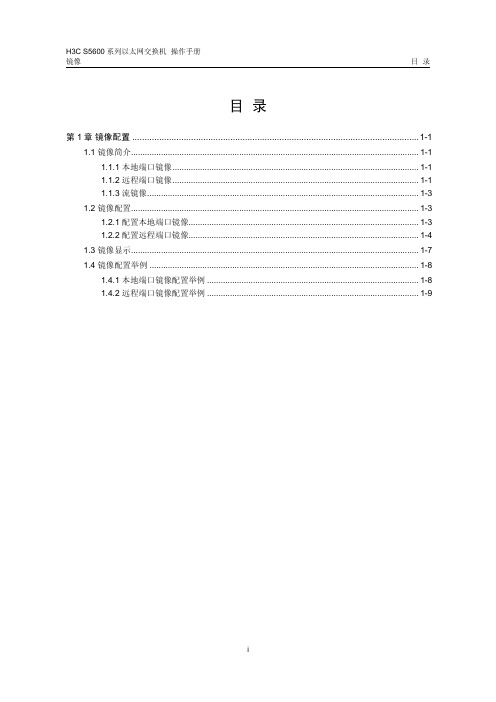
镜像目录目录第1章镜像配置.....................................................................................................................1-11.1 镜像简介.............................................................................................................................1-11.1.1 本地端口镜像...........................................................................................................1-11.1.2 远程端口镜像...........................................................................................................1-11.1.3 流镜像......................................................................................................................1-31.2 镜像配置.............................................................................................................................1-31.2.1 配置本地端口镜像....................................................................................................1-31.2.2 配置远程端口镜像....................................................................................................1-41.3 镜像显示.............................................................................................................................1-71.4 镜像配置举例.....................................................................................................................1-81.4.1 本地端口镜像配置举例............................................................................................1-81.4.2 远程端口镜像配置举例............................................................................................1-9第1章镜像配置1.1 镜像简介镜像是将指定端口的报文复制到镜像目的端口,镜像目的端口会接入数据检测设备,用户利用这些设备分析目的端口接收到的报文,进行网络监控和故障排除。
s5600新特性手册-RELEASE 0035(V1.00)23-系统维护与调试新特性手册
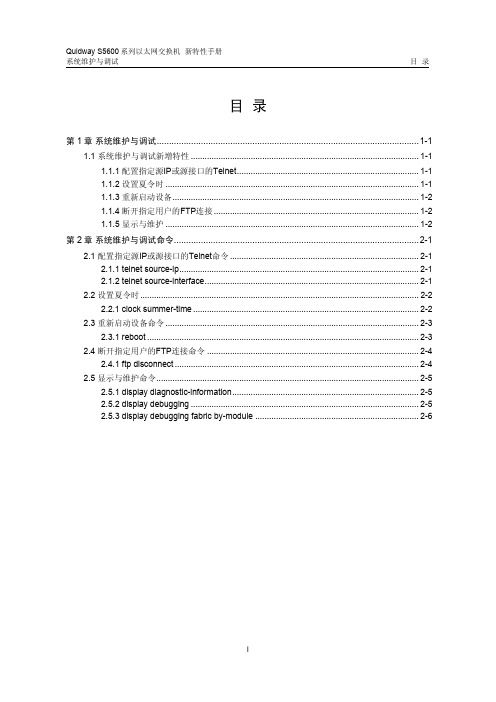
说明
1-1
Quidway S5600 系列以太网交换机 新特性手册 系统维护与调试
第 1 章 系统维护与调试
1.1.3 重新启动设备
当设备出现故障或需要重启的时候,用户可以在用户视图下通过以下命令进行操作。
说明: 重启之前系统会检查配置是否改变,如果配置发生了改变,系统将提示用户确认是 否继续,防止因用户遗忘导致重启后原有配置失效。
【描述】 telnet source-ip 命令用来配置交换机使用指定的源 IP 地址与 Telnet 服务器建立连 接。
【举例】 # 使用源 IP 地址 1.1.1.1 和服务器 2.2.2.2 建立 Telnet 连接。
<Quidway> telnet 2.2.2.2 source-ip 1.1.1.1
显示指定设备上已经打开 的调试开关
display debugging { fabric | unit unit-id } [ interface interface-type interface-number | module-name ]
display 命令可在任 意视图下执行
按照模块名称显示 Fabric 中已经打开的调试开关
i
Quidway S5600 系列以太网交换机 新特性手册 系统维护与调试
第 1 章 系统维护与调试
第1章 系统维护与调试
1.1 系统维护与调试新增特性
1.1.1 配置指定源 IP 或源接口的 Telnet
设备作为 Telnet 客户端,通过 telnet ip-address [ port ]命令登录其他设备时,其源 IP 地址由交换机自动选择,不能由用户指定。
而通过以下操作,用户可以指定发起 Telnet 连接的源 IP 地址,并可以进一步配置 ACL 等网络控制方式,提高了对网络的监控力度。 请在用户视图下进行下列操作。
华为配置指南---SSH终端服务命令
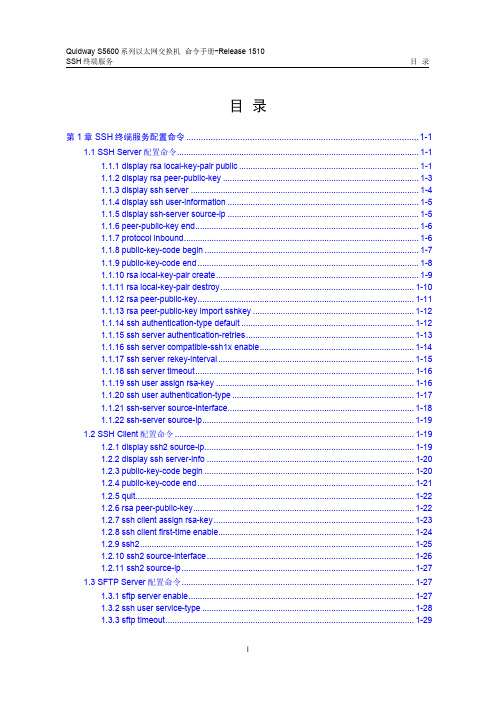
目录Biblioteka 目录第 1 章 SSH 终端服务配置命令 ...............................................................................................1-1 1.1 SSH Server 配置命令......................................................................................................... 1-1 1.1.1 display rsa local-key-pair public .............................................................................. 1-1 1.1.2 display rsa peer-public-key ..................................................................................... 1-3 1.1.3 display ssh server ................................................................................................... 1-4 1.1.4 display ssh user-information ...................................................................................
H3C S5600简易配置
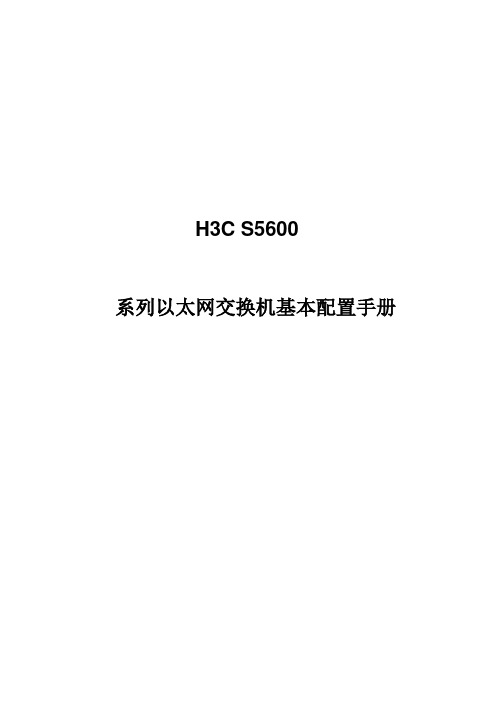
H3C S5600系列以太网交换机基本配置手册H3C S5600交换机典型配置【管理方式】S5600交换机支持通过Console口(串口)管理、配置管理IP后用Telnet/Web方式管理,以及通过标准的SNMP网管系统进行管理。
建议用户尽量使用命令行方式(CLI-Command Line Interface)对交换机进行配置管理,包括Console口及Telnet方式。
对于Web方式及网管系统,用来观察监控交换机的运行情况可以,用来作为配置的手段,不建议使用。
一、Console口管理方式1. 连接配置电缆第一步:将配置电缆的DB-9孔式插头接到要对交换机进行配置的PC的串口上。
第二步:将配置电缆的RJ-45一端连到交换机的配置口(Console)上。
2. 设置终端参数第一步:打开PC,并在PC上运行终端仿真程序(如Windows3.1的Terminal,Windows95/Windows98/Windows NT/Window2000/Windows XP的超级终端)。
第二步:设置终端参数(以Windows XP的超级终端设置为例)。
参数要求:波特率为9600,数据位为8,奇偶校验为无,停止位为1,流量控制为无,选择终端仿真为VT100。
具体方法如下:点击“开始”-“程序”-“附件”-“通讯”-“超级终端”,进入超级终端窗口,点击“”图标,建立新的连接,系统弹出如下图所示的连接说明界面。
超级终端连接说明界面在连接说明界面中键入新连接的名称,单击[确定]按纽,系统弹出如下图所示的界面图,在[连接时使用]一栏中选择连接使用的串口。
超级终端连接使用串口设置串口选择完毕后,单击[确定]按钮,系统弹出如下图所示的连接串口参数设置界面,设置波特率为9600,数据位为8,奇偶校验为无,停止位为1,流量控制为无。
串口参数设置串口参数设置完成后,单击[确定]按钮,系统进入如下图所示的超级终端界面。
超级终端窗口在超级终端属性对话框中选择[属性]一项,进入属性窗口。
s5600操作手册-Release 1510(V1.00)09-端口基本配置操作

i
Quidway S5600 系列以太网交换机 操作手册-Release 1510 端口基本配置
第 1 章 端口基本配置
第1章 端口基本配置
1.1 以太网端口简介
1.1.1 以太网端口的类型与数量
Quidway S5600 系列以太网交换机能够提供的端口数量和支持的端口类型,如表 1-1所示。
型号 S5624P S5624P-PWR S5624F
三种类型的端口可以共存在一台设备上,但 Trunk 端口和 Hybrid 端口之间不能直接 切换,只能先设为 Access 端口,再设置为其他类型端口。例如:Trunk 端口不能直 接被设置为 Hybrid 端口,只能先设为 Access 端口,再设置为 Hybrid 端口。
1.1.3 配置以太网端口的缺省 VLAN ID
端口在转发报文时是否保留
VLAN Tag
注意:
建议将本端 Hybrid 端口或 Trunk 端口的缺省 VLAN ID 和相连的对端交换机的 Hybrid 端口或 Trunk 端口的缺省 VLAN ID 配置为一致,否则端口可能无法正确转发报文。
1.1.4 将当前端口加入指定 VLAN
用户可以将当前以太网端口加入到指定的 VLAN 中。执行该配置以后,以太网端口 就可以转发指定 VLAN 的报文,从而实现本交换机上的 VLAN 与对端交换机上相同 VLAN 的互通。 Access 端口只能加入到 1 个 VLAN 中,Hybrid 端口和 Trunk 端口可以加入到多个 VLAN 中。
s5600命令手册-Release 1510(V1.00)15-自动侦测命令
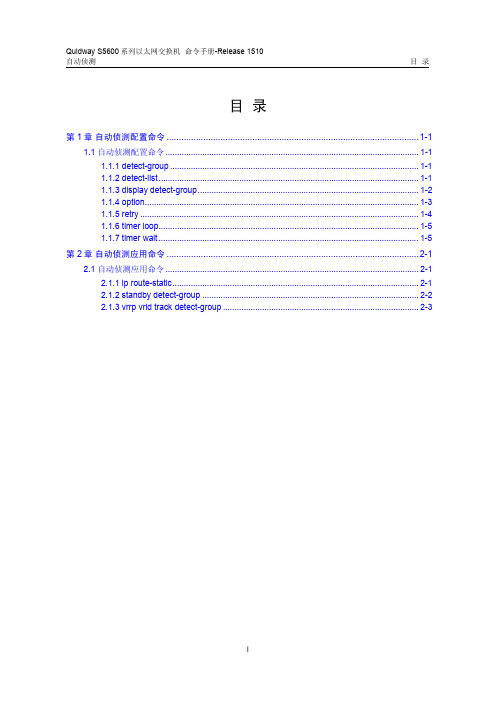
自动侦测目录目录第1章自动侦测配置命令.......................................................................................................1-11.1 自动侦测配置命令..............................................................................................................1-11.1.1 detect-group............................................................................................................1-11.1.2 detect-list.................................................................................................................1-11.1.3 display detect-group................................................................................................1-21.1.4 option.......................................................................................................................1-31.1.5 retry.........................................................................................................................1-41.1.6 timer loop.................................................................................................................1-51.1.7 timer wait.................................................................................................................1-5第2章自动侦测应用命令.......................................................................................................2-12.1 自动侦测应用命令..............................................................................................................2-12.1.1 ip route-static...........................................................................................................2-12.1.2 standby detect-group..............................................................................................2-22.1.3 vrrp vrid track detect-group.....................................................................................2-3第1章自动侦测配置命令1.1 自动侦测配置命令1.1.1 detect-group【命令】detect-group group-numberundo detect-group group-number【视图】系统视图【参数】group-number:自动侦测组的编号,取值范围为1~50。
M600维护常用命令
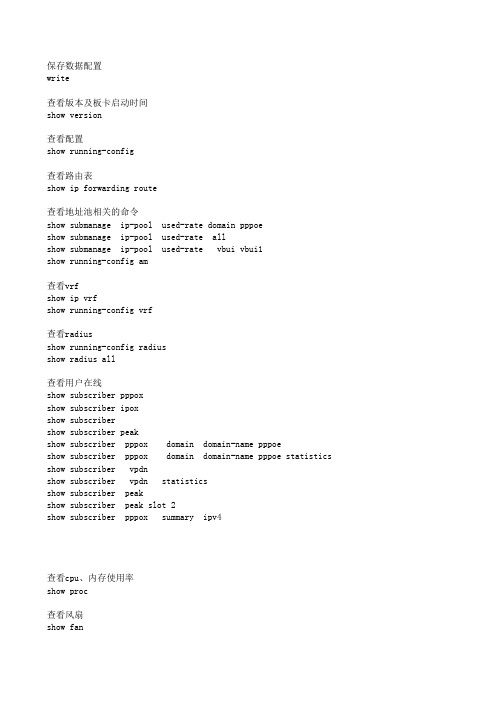
查看cpu、内存使用率 show proc
查看风扇 show fan
查看电源 show power
查看温度 show temperature detail 0
查看系统时间 show clock
查看告警 show logging alarm
查看历史操作记录 show logfile
查看地址池配置 show running-config am
保存数据配置 write
查看版本及板卡启动时间 show version
查看配置 show running-config
查看路由表 show ip forwarding route
查看地址池相关的命令 show submanage ip-pool show submanage ip-pool show submanage ip-pool show running-config am
查看组播配置 show running-config show running-config multicast
用户账号测试 radius-ping
查看portal配置 show running-config portal
查看设备硬件 show hardware
查看主备主控板同步状态 show synchronization
备份到ftp
从ftp恢复配置文件到设备 操作日志,告警日志所在目录 系统异常日志所在文件,需要使用cd /sysdisk0切换到这个目录 主控板异常日志文件 线卡异常日志文件 此目录下的文件只允许拷进不允许拷 出
查看认证信息管理配置 show running-config aim
查看用户信息管理配置 show running-conf-config vlan
Quidway_S5600常规配置

1.清除交换机原有配置a)在交换机启动时Ctrl+B进入BootROM界面。
此处是让输入BootROM密码,默认为空。
直接回车即可。
如果这个密码也忘记了的话暂时还没有好的办法。
b)进入BOOT MENU界面此处选择4,从flash中删除文件c)进入选择文件界面,删除相应的配置文件d)删除完成后重启交换机即可。
2.为交换机设置密码<Quidway>system-view //进入系统视图[Quidway]user-interface aux 0 //进入aux用户试图模式[Quidway-ui-aux0]authentication-mode password //设置认证方式为password[Quidway-ui-aux0]set authentication password cipher gdc@21vianet%AD //设置密文密码[Quidway-ui-aux0]user privilege level 0 //用户登陆后可以访问的命令级别[Quidway-ui-aux0]quit[Quidway]super password level 3 cipher gdc@21vianet%AD //为命令级别3设置密码[Quidway-ui-vty0]save3.通过telnet方式登陆交换机<Quidway>system-view[Quidway]user-interface vty 0 //进入VTY0用户界面视图[Quidway-ui-vty0]authentication-mode password //设置认证方式为password[Quidway-ui-vty0]set authentication password cipher gdc@21vianet%AD //设置密文密码[Quidway-ui-vty0]user privilege level 0 //用户登陆后可以访问的命令级别[Quidway-ui-vty0]protocol inbound telnet //开启telnet[Quidway-ui-vty0]save4.SNMP配置<Quidway>system-view[Quidway]snmp-agent //启动SNMP-Agent服务[Quidway]snmp-agent sys-info version all //设置启用的SNMP版本号[Quidway]snmp-agent community read cloudex //设置允许读取SNMP数据的用户名称5.端口限速a)对端口的出方向(也就是客户的下载速度)进行限速<Quidway>system-view[Quidway]interface GigabitEthernet 1/0/2 //进入要限速的端口[Quidway-GigabitEthernet1/0/2]line-rate outbound 64 //限制1/0/2口向外发送的报文速率为64Kbpsb)对端口的入方向(也就是客户的上传速度)进行限速<Quidway>system-view[Quidway]acl number 2000 //创建并进入ACL 2000视图[Quidway-acl-basic-2000]rule permit source any //定义分类规则,对所有源IP的报文速率进行分类[Quidway]interface GigabitEthernet 1/0/2[Quidway-GigabitEthernet1/0/2]traffic-limit inbound ip-group 200064 exceed drop //限制ACL 2000中所有源IP的报文接收速率为64Kbps,丢弃超出限制的报文。
h3c s5600命令 环路

H3C S5600 系列以太网交换机命令手册8H3C S5600 系列以太网交换机命令手册-Release 1510MSTP 第1 章MSTP 配置命令1-29【描述】stp loop-protection 命令用来启动交换机端口的环路保护功能。
undo stploop-protection 命令用来恢复交换机端口的环路保护功能的缺省运行情况。
缺省情况下,环路保护功能处于关闭状态。
依靠不断接收上游交换机发送的BPDU,交换机可以维持根端口和其他阻塞端口的状态。
但是由于链路拥塞或者单向链路故障,这些端口会收不到上游交换机的BPDU。
此时交换机会重新选择根端口,根端口会转变为指定端口,而阻塞端口会迁移到转发状态,从而交换网络中会产生环路。
环路保护功能会抑制这种环路的产生。
在启动了环路保护功能后,如果发生链路拥塞或者单向链路故障,则根端口的角色变为指定端口,端口的状态为Discarding 状态;阻塞端口同样也变为指定端口,端口状态为Discarding 状态,不转发报文,从而不会在网络中形成环路。
【举例】# 在端口GigabitEthernet 1/0/1 上启动环路保护功能。
<H3C> system-viewSystem View: return to User View with Ctrl+Z.[H3C] interface GigabitEthernet1/0/1[H3C-GigabitEthernet1/0/1] stp loop-protection1.1.30 stp max-hops【命令】stp max-hops hopsundo stp max-hops【视图】系统视图【参数】hops:最大跳数,取值范围为1~40。
缺省情况下,MST 域的最大跳数为20。
【描述】stp max-hops 命令用来在交换机上设置MST 域的最大跳数。
undo stp max-hops命令用来恢复最大跳数的缺省值。
s5600命令手册-Release 1510(V100)38-系统维护与调试命令.

目录第1章系统基本配置与调试....................................................................................................1-11.1 系统基本配置命令..............................................................................................................1-11.1.1 clock datetime.........................................................................................................1-11.1.2 clock summer-time..................................................................................................1-11.1.3 clock timezone.........................................................................................................1-21.1.4 language-mode.......................................................................................................1-31.1.5 quit...........................................................................................................................1-41.1.6 return.......................................................................................................................1-41.1.7 sysname..................................................................................................................1-51.1.8 system-view.............................................................................................................1-61.2 查看系统状态和系统信息命令............................................................................................1-61.2.1 display clock............................................................................................................1-61.2.2 display debugging...................................................................................................1-71.2.3 display debugging fabric by-module.......................................................................1-81.2.4 display users...........................................................................................................1-81.2.5 display version.........................................................................................................1-91.3 系统调试命令...................................................................................................................1-101.3.1 debugging..............................................................................................................1-101.3.2 display diagnostic-information...............................................................................1-111.3.3 terminal debugging................................................................................................1-12第2章网络连通性测试命令....................................................................................................2-12.1.1 ping..........................................................................................................................2-12.1.2 tracert......................................................................................................................2-3第3章设备管理命令..............................................................................................................3-13.1 设备管理命令.....................................................................................................................3-13.1.1 boot boot-loader......................................................................................................3-13.1.2 boot bootrom...........................................................................................................3-13.1.3 display boot-loader..................................................................................................3-23.1.4 display cpu..............................................................................................................3-33.1.5 display device..........................................................................................................3-33.1.6 display environment................................................................................................3-43.1.7 display fan...............................................................................................................3-53.1.8 display memory.......................................................................................................3-63.1.9 display power..........................................................................................................3-73.1.10 display schedule reboot........................................................................................3-83.1.11 reboot....................................................................................................................3-83.1.12 schedule reboot at.................................................................................................3-93.1.13 schedule reboot delay.........................................................................................3-103.1.14 schedule reboot regularity...................................................................................3-113.1.15 update fabric........................................................................................................3-12第1章系统基本配置与调试1.1 系统基本配置命令1.1.1 clock datetime【命令】clock datetime HH:MM:SS { YYYY/MM/DD | MM/DD/YYYY }【视图】用户视图【参数】HH:MM:SS:当前时钟,HH取值范围为0~23,MM和SS取值范围为0~59。
s5600操作手册-Release 1510(V1.00)34-SSH终端服务操作
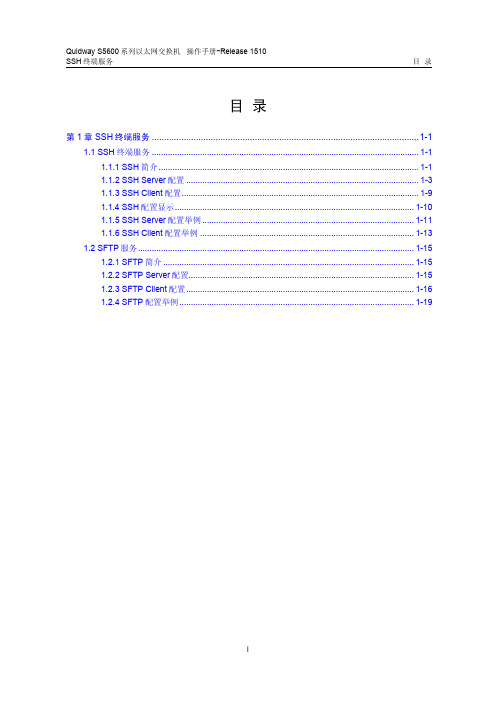
SSH终端服务目录目录第1章 SSH终端服务.............................................................................................................1-11.1 SSH终端服务....................................................................................................................1-11.1.1 SSH简介.................................................................................................................1-11.1.2 SSH Server配置.....................................................................................................1-31.1.3 SSH Client配置.......................................................................................................1-91.1.4 SSH配置显示........................................................................................................1-101.1.5 SSH Server配置举例............................................................................................1-111.1.6 SSH Client配置举例.............................................................................................1-131.2 SFTP服务........................................................................................................................1-151.2.1 SFTP简介.............................................................................................................1-151.2.2 SFTP Server配置..................................................................................................1-151.2.3 SFTP Client配置...................................................................................................1-161.2.4 SFTP配置举例......................................................................................................1-19第1章 SSH终端服务1.1 SSH终端服务1.1.1 SSH简介SSH是Secure Shell(安全外壳)的简称。
新一代云服务器运维管理系统V1.0用户手册说明书

目 录第一章系统概述 (1)1.1 系统简介 (1)1.2 系统结构和组成 (3)1.3 运行环境 (4)1.4 主要功能 (4)1.5 可管理服务器类型 (6)第二章快速入门 (7)2.1 快速安装、配置和运行 (7)2.1.1 安装前的准备工作 (7)2.1.2 首次安装和配置 (7)2.1.3 首次运行 (8)2.2 基本操作 (9)2.2.1 登录 (9)2.2.2 搜索服务器 (9)2.2.3 添加服务器 (10)2.2.4 监视和控制服务器 (12)2.2.5 查看服务器事件 (13)2.2.6 接收服务器告警 (13)第三章规划和部署 (15)3.1 单服务器管理 (15)3.2 Intranet内多服务器集中管理 (16)3.3 跨Internet的多服务器集中管理 (17)第四章安装与卸载 (19)4.1 安装管理中心 (19)目录14.2 安装管理代理 (20)4.2.1 安装Window下的管理代理 (20)4.2.2 安装Linux下的管理代理 (21)4.3 安装远程控制工具 (22)4.4 卸载管理中心 (23)4.5 卸载管理代理 (23)4.5.1 卸载Window下的管理代理 (23)4.5.2 卸载Linux下的管理代理 (23)4.6 卸载远程控制工具 (23)第五章配置 (24)5.1 基本概念 (24)5.2 服务器管理代理配置 (25)5.2.1 Window下的配置 (25)5.2.2 Linux下的配置 (29)5.3 管理中心配置 (32)5.3.1 基本配置 (32)5.3.2 高级配置 (35)5.4 管理员浏览器的配置 (38)5.5 BMC配置 (38)5.5.1 BMC出厂设置 (38)5.5.2 设置BMC (40)第六章功能概述 (41)6.1 主界面 (41)6.2 基本功能 (42)6.2.1 服务器管理 (42)6.2.2 服务器监视和控制 (42)6.2.3 服务器事件管理 (43)6.2.4 服务器带外管理 (44)2目录6.2.5 服务器远程控制 (45)第七章服务器组织管理 (46)7.1 功能简介 (46)7.2 界面概述 (46)7.3 基本操作 (47)7.4 服务器搜索 (47)7.5 服务器信息管理 (49)7.6 服务器组管理 (51)7.7 历史信息存储 (52)7.7.1 基本操作 (52)7.7.2 分析历史信息 (53)第八章服务器监控管理 (54)8.1 功能简介 (54)8.2 界面概述 (54)8.3 基本信息 (55)8.4 服务器监视 (56)8.4.1 性能信息 (56)8.4.2 资产信息 (58)8.4.3 硬件健康信息 (61)8.5 服务器控制 (62)8.5.1 阈值设置 (62)8.5.2 服务器控制 (63)8.6 事件管理 (64)8.7 告警策略配置 (65)第九章服务器事件管理 (66)9.1 功能简介 (66)9.2 界面概述 (66)目录39.3 基本操作 (67)9.4 事件过滤 (69)9.5 事件确认 (70)9.6 事件导出 (70)9.7 事件告警 (70)9.7.1 浏览器页面告警 (71)第十章日志管理 (72)10.1 功能简介 (72)10.2 界面概述 (72)10.3 基本操作 (73)10.4 日志过滤 (73)第十一章用户管理 (75)11.1 功能简介 (75)11.2 界面概述 (76)11.3 基本操作 (76)11.4 用户权限分配 (78)11.5 权限控制 (80)第十二章告警策略配置 (81)12.1 功能简介 (81)12.2 界面概述 (81)12.3 发送短信警报 (83)12.4 电子邮件警报 (83)12.5 发送SNMP Trap警报 (85)第十三系统配置管理 (86)13.1 功能简介 (86)13.2 界面概述 (86)4目录13.3 日志保存策略配置 (88)13.4 事件记录保存策略配置 (88)13.5 系统缺省每页显示的记录数 (88)13.6 系统邮箱参数配置 (88)13.7 GSM Modem参数配置 (89)13.8 系统密码策略 (90)13.9 监控刷新频率配置 (90)第十四章通讯录 (91)14.1 功能简介 (91)14.2 界面概述 (91)14.3 基本操作 (92)第十五章服务器远程控制工具 (93)15.1 功能简介 (93)15.2 界面概述 (93)15.3 IDE重定向 (95)15.3.1 生成IDE重定向证书 (95)15.3.2 设置服务器BIOS (97)15.3.3 IDE重定向 (97)15.4串口重定向 (98)15.4.1设置服务器BIOS (98)15.4.2 配置BMC芯片 (99)15.4.3 SOL (100)第十六章 BMC配置 (101)16.1 Get命令说明 (103)16.1.1 获取当前网络配置 (103)16.1.2 获取当前SOL配置 (104)16.2 Set命令说明 (104)目录516.2.1 配置网络 (104)16.2.2 设置BMC管理密码 (105)16.2.3 配置SOL (106)16.3 帮助命令说明 (106)16.3.1 Help命令 (106)16.3.2 内部命令的帮助 (107)第十七章常见问题解答(FAQ) (108)17.1 安装与卸载 (108)17.2 运行与配置 (108)17.3 服务器搜索 (108)17.4 服务器监控 (109)17.5 事件与告警 (110)17.6 用户与权限 (111)17.7 系统配置 (111)17.8 和浏览器相关的问题 (111)17.9 服务器远程控制 (112)附录A 术语 (113)6目录第一章系统概述1.1 系统简介联想万全慧眼III专业版(Lenovo SureEyes III)作为联想万全慧眼服务器系统监控软件的第三代产品,是面向企业用户,提供企业网范围内的多台联想服务器集中远程监控管理的解决方案。
s5600操作手册-Release 1510(V1.00)30-PoE-PoE Profile操作

PoE&PoE Profile 目录目录第1章 PoE配置.....................................................................................................................1-11.1 PoE特性简介.....................................................................................................................1-11.1.1 PoE简介..................................................................................................................1-11.1.2 S5600的PoE特性..................................................................................................1-11.2 PoE配置任务简介..............................................................................................................1-31.3 使能端口的PoE特性.........................................................................................................1-31.4 配置端口供电的最大功率...................................................................................................1-41.5 配置端口的供电管理方式和端口供电优先级......................................................................1-41.6 配置端口供电方式..............................................................................................................1-51.7 配置PD设备兼容性检测功能.............................................................................................1-51.8 配置交换机PoE过温保护功能...........................................................................................1-61.9 在线升级电源设备处理软件................................................................................................1-61.10 PoE配置显示...................................................................................................................1-71.11 PoE配置举例...................................................................................................................1-7第2章 PoE Profile配置..........................................................................................................2-12.1 PoE Profile简介.................................................................................................................2-12.2 配置PoE Profile任务.........................................................................................................2-12.3 PoE Profile配置显示..........................................................................................................2-22.4 PoE Profile配置举例..........................................................................................................2-3第1章 PoE配置1.1 PoE特性简介1.1.1 PoE简介PoE(Power Over Ethernet,远程供电)是利用10BASE-T、100BASE-TX、1000BASE-T双绞线,对网络远端下挂的PD(Powered Device,受电设备)进行远程供电,实现供电和数据传输并行的机制。
系统维护手册(模板)

XXXXXXX(建设单位) XXXXXXXXXXXXXXXXX项目名称系统维护手册XXX公司二〇XX年X月文档修改记录目录第一章引言 (5)1.1编写目的 (5)1.2文档范围 (5)1.3项目概要 (5)1.4术语和缩写 (5)1.5参考资料 (5)第二章系统说明 (7)2.1系统用途 (7)2.2程序(功能)说明 (7)2.3安全保密 (7)第三章系统运行环境 (8)3.1系统架构 (8)3.2系统硬件和网络环境 (8)3.3系统运行平台 (8)3.4系统界面描述 (8)3.5接口 (8)第四章程序1的说明 (9)4.1程序1的描述 (9)4.2程序1的方法 (9)4.2.1输入 (9)4.2.2输出 (9)4.2.3表格 (9)4.2.4数据库特性 (9)4.2.5对非功能的需求 (10)4.2.6系统参数及系统精度 (10)4.2.7灵活性 (10)4.2.8时间管理特性 (10)4.2.9输入输出要求 (10)4.3故障处理要求 (11)4.4其他非功能需求 (11)第五章程序2的说明 (12)第一章引言1.1编写目的提示:说明编写这份系统维护手册的目的。
本文档尽量以自然语言来描述,以期用户和潜在读者能够快速理解,并方便与用户进行沟通。
1.2文档范围提示:需要描述清楚文档传播范围和读者对象。
1.3项目概要提示:描述系统相关信息。
a.待开发系统(或软件)的名称;b.本项目的任务提出者、开发者、用户及实现该系统的部门或单位;c.该项目系统同其他系统或其他机构的基本的相互来往关系。
1.4术语和缩写提示:列出本文件中用到的专门术语的定义和外文首字母组词的原词组。
1.5参考资料提示:列出用得着的参考资料,如:a.本项目的经核准的计划任务书或合同、上级机关的批文;b.属于本项目的其他已发表的文件;c.本文件中各处引用的文件、资料、包括所要用到的系统开发标准。
列出这些文件资料的标题、文件编号、发表日期和出版单位,说明能够得到这些文件资料的来源。
1650 操作与维护手册说明书
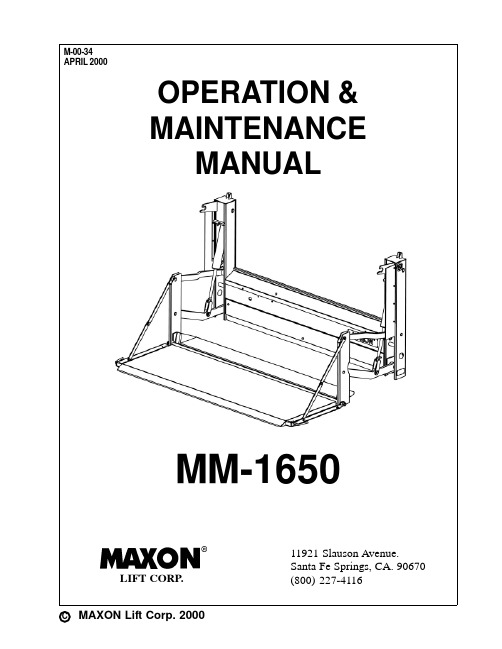
LIFT CORP.11921 Slauson Avenue.Santa Fe Springs, CA. 90670(800) 227-4116MM-1650OPERATION &MAINTENANCEMANUALCMAXON Lift Corp. 2000M-00-34APRIL 2000LIFT CORP .11921 Slauson Ave.Santa Fe Springs, CA. 90670CUSTOMER SERVICE:(562) 464-0099(800) 227-4116FAX: (888) 771-7713TECHNICAL SERVICE:(800) 8-MAXTEK (862-9835)WARRANTY POLICY & PROCEDURENEW LIFTGATE WARRANTYTerm of Warranty: 2 Years from Date of In-ServiceType of Warranty: Full Parts and LaborMAXON agrees to replace any components which are found to be defective during the first2 years of service, and will reimburse for labor based on MAXON’s Liftgate Warranty Flat Rate Labor Schedule. (Call MAXON Customer Service for a copy).All claims for warranty must be received within 30 Days of the repair date, and include thefollowing information:1. Liftgate Model Number2. Liftgate Serial Number3. Description of Problem4. Corrective Action Taken, and Date of Repair.5. Parts used for Repair, Including MAXON Part Number(s).6. MAXON R.G.A. # and/or Authorization # if applicable (see below).7. Person contacted at MAXON if applicable.PURCHASE PART WARRANTYTerm of Warranty: 1 Year from Date of Purchase Type of Warranty: Part Replacement and Replacement Labor.MAXON will guarantee all returned genuine replacement parts upon receipt, and inspectionof parts and invoice. All Warranty repairs must be performed by an authorized MAXON warranty station.For major repairs, MAXON’s Warranty Department must be notified, and an “AuthorizationNumber” received. Major repairs would generally be considered repairs made to the structural assembly of the liftgate and/or repairs not outlined in the MAXON Liftgate Waranty Flat Rate Schedule.Major components (i.e. hydraulic pumps, cylinders, valves, or failed structural parts) mustbe returned, freight pre-paid, prior to the claim being processed. To ensure timely processing of these warranty claims, an R.G.A. (Returned Goods Authorization) number must be obtained from MAXON’s Warranty Department prior to the return of any defective part. Defective Parts must be returned within 60 days of the claim date for consideration to:Warranty Dapartment, MAXON Lift Corp.5920 Alameda St., Huntington Park, CA. 90255MAXON’s warranty policy does not include the reimbursement for travel time; towing;vehicle rental; service calls; fabrication of parts which are available from MAXON; oil; defects due to misuse or abuse; loss of income due to downtime.MAXON’s Flat Rate Labor Schedule times takes into consideration time required fordiagnosis of problem.Warranty and Technical Information is available by calling MAXON’s Customer ServiceDepartment.NOTE: Check with Customer Service Department for updated versions of Manuals on an annual basis.Table of ContentsWARNING...................................................................................................................PAGE 4 OPERATION SECTION...........................................................PAGE 5 DECALS AND DECAL PLACEMENT........................................................................PAGE 6 LIFTGATE TERMINOLOGY.........................................................................................PAGE 8 OPERATING INSTRUCTIONS.....................................................................................PAGE 9 POSITION OF LOAD.................................................................................................PAGE 10 MAINTENANCE SECTION....................................................PAGE 11 SPECIFICATIONS....................................................................................................PAGE 12 PERIODIC MAINTENANCE CHECKLIST.................................................................PAGE 13 PARTS BREAKDOWN DRAWINGS.....................................PAGE 14 PARTS DRAWINGS (PAGE 1)..................................................................................PAGE 15 PARTS DRAWINGS (PAGE 2)..................................................................................PAGE 16 PARTS DRAWINGS (PAGE 3)..................................................................................PAGE 18 HYD. COMPONENTS, GRAVITY DOWN...................................................................PAGE 20 ELECTRICAL COMPONENTS.................................................................................PAGE 21 ELECTRICAL AND HYDRAULIC SCHEMATIC.........................................................PAGE 2211921 Slauson Ave. Santa Fe Springs, CA. 90670 (800) 227-4116 FAX (888) 771-7713PAGE 41.Read the Maintenance Manual and understand it thoroughly before any maintenance of this unit is done.2.Read the YELLOW urgent warning decal on the side of the vehicle close to the unit before operating.3.If decals are dirty, clean them. If decals are defaced or missing, replace them. Free replace-ments are available from the manufacturer. See information at the end of the Warnings 4.Be aware that the safety and location of other people or objects should be considered before operation of this unit. Stand to one side of platform while operating this unit.5.Do not stand under, or have any foreign object under the Platform when lowering. Be sure that the lowering of the Platform and/or Flipover will miss your feet!6.Keep fingers, hands, arms, legs, and feet clear of moving parts when operating this unit.7.If during your maintenance procedure, it becomes necessary to ride the platform, keep your feet and any foreign objects clear of the rear edge of the platform. Otherwise your feet or the foreign objects could become trapped between the edge of the platform and the vehicle bed.8.Inspect all Roll Pins monthly, to insure that they are not broken. Replace if broken.9.Inspect all hydraulic hoses and fittings annually. Check for cracks and deterioration, and replace if necessary.10.Disconnect battery when replacing parts or servicing.11.Do not allow children to ride, play with, or operate this unit.12.In the event of an emergency while operating the unit, release the toggle switch and the unit will stop immediately.13.A properly installed Lift should operate smoothly and the only noise during the operation of this unit should be from the Pump Unit during the raising of the Platform. Any scraping,grating or audible indications of rough operation will need investigating. The cause will need resolving before any further deterioration of performance occurs.14.Use only Maxon Authorized Parts for replacement. Replacement parts should be ordered from:MAXON LIFT CORP . Parts Department11921 Slauson Ave., Santa Fe Springs, Ca. 90670Phone: (800) 227-4116WARNING11921 S l a u s o n A v e . S a n t a F e S p r i n g s , C A . 90670 (800) 227-4116 F A X (888) 771-7713PAGE 5OPERATION SECTION11921 Slauson Ave. Santa Fe Springs, CA. 90670 (800) 227-4116 FAX (888) 771-7713PAGE 6DECALS AND DECAL PLACEMENTThe Maxon liftgate must have all warning and caution decals attached in readable condition. If decals are defaced or missing, replace them. Freereplacements are available from Maxon. Contact:DecalDecal “C”“D”DecalDecal Maxon Lift Corp., Parts Department11921 Slauson Ave., Santa Fe Springs, Ca.90670Phone: (800) 227-4116FAX: (888) 771-7713Decal Decal “C”Decal11921S la u s o n Av e .S a n t a F e Sp r i n g s , C A . 9067(800) 227-4116 F A X (888) 771-7713PAGE 7DECALS AND DECAL PLACEMENTWARNINGSTAND CLEAR WHENRELEASING PLATFORM STORAGE LATCHESP/N 263188WARNINGKEEP CLEAR OF THIS AREAP/N 263187Decal “A” P/N 264081Decal “B” P/N 280005Decal “C” P/N 263187Decal “E” P/N 263184Decal “D” P/N 280006Decal “F” P/N 26318811921 Slauson Ave. Santa Fe Springs, CA. 90670 (800) 227-4116 FAX (888) 771-7713PAGE 8LIFTGATE TERMINOLOGY1. Toggle Switch2. Main Frame3. Arm, Lower4. Link Support Assembly5. Lock Handle6. Platform7. Pin Mount Assembly8. Hydraulic Cylinder Assembly 9. Main Frame Cover68911921 S l a u s o n A v e . S a n t a F e S p r i n g s , CA . 90670 (800) 227-4116 F A X (888) 771-7713PAGE 9OPERATING INSTRUCTIONSFully read and understand this manual and all decals prior to the operation of the liftgate.1. Release lock by rotatinghandle to horizontal position.Manually unfold the platform to the horizontal position.2. To lower platform: Press down on the toggle switch. The plat-form may be stopped at any height by releasing the toggle switch.3. To raise platform: Lift up on the toggle switch until platform is level with the bed, then release the switch. Continuing to run the motor after reaching bed height can cause motor failure.4. To store the liftgate: Raise the platform until it is level with truck bed. Lift the platform to the vertical, closed position.Engage the right Lock Handle with the right Lock Plate.LOCK PLATES11921 Slauson Ave. Santa Fe Springs, CA. 90670 (800) 227-4116 FAX (888) 771-7713PAGE 10POSITION OF LOADAll loads must be placed as close to the edge of the Platform nearest to the vehicle floor as possible, with the heaviest part of the load toward the vehicle. No part of any load should be allowed to extend over the edges of the Platform. Do not place unstable loads on the Plat-form. Do not allow any load to exceed the rated capacity for the unit. If standing on the Platform, do not allow your feet to protrude beyond the edges.LOAD11921 S l a u s o n A v e . S a n t a F e S p r i n g s , C A . 90670 (800) 227-4116 F A X (888) 771-7713MAINTENANCE SECTIONGENERAL SPECIFICATIONS AND CAPACITIES Overall Bed Height.......................................................................................50”Overall Width:Model -01............................................................................85.75”Model -02............................................................................91.25”Rated Load Capacity..........................................................................1650 lbs.Hydraulic Cylinder Size......................................2-1/2” Dia Bore x 18.25” Stroke Pump/Motor Reservoir Capacity...............................................................228 in.3 Pump Operating Pressure...........................................................1250 psi max.Electrical System.................................12 volt, 180 amp max draw @ 1250 psiSPECIFICATIONS11921 Slauson Ave. Santa Fe Springs, CA. 90670 (800) 227-4116 FAX (888) 771-771311921 S l a u s o n A v e . S a n t a F e S p r i n g s , C A . 90670 (800) 227-4116 F A X (888) 771-7713* COLD WEATHER OPERATION OIL SPECIFICATIONS:Grade ISO-(32)Gravity, API - 29.5 Degrees Pour Point, F- (-54 Degrees)VISCOSITY:@ 40 Degrees C - 31.2 cSt @100 Degrees C - 6.2 cSt VISCOSITY INDEX - 154 VI Flash Point, F - 325 DegreesVisually check the complete unit for excessive wear, worn parts or broken welds. Check all Hinge Pins for excessive wear or broken welds. For parts replacement, see the Assembly Breakdown Drawings.PERIODIC MAINTENANCE CHECKLISTCheck the oil in the Pump Reservoir. The oil should be Grade ISO-(32) Hydraulic Fluid.*See below for Cold Weather operation.Check Hoses and Fittings for scuffing and leaks. Replace if necessary.Check the electrical wiring for worn insulation, and the terminals for corrosion and secure fit.Check all bolts for tightness.Check that all Warning Decals are in place and readable.Check that all roll pins are properly installed. Replace if necessary.AnnuallyQuarterlySix MonthsVisually check the Platform Hinge Pins for excessive wear or broken welds. For parts replacement, see the Assembly Breakdown Drawings.11921 Slauson Ave. Santa Fe Springs, CA. 90670 (800) 227-4116 FAX (888) 771-7713PARTS BREAKDOWN DRAWINGS11921 S l a u s o n A v e . S a n t a F e S p r i n g s , C A . 90670 (800) 227-4116 F A X (888) 771-7713PARTS DRAWINGS (PAGE 1)SEE PARTS DRAWINGS SEE PARTS DRAWINGS (PAGE 3)3456ITEM QTY .PART NO.DESCRIPTION110900004-2CAP SCREW, 1/4-20 x 3/4" LG .22264348FLAT BAR BRACE 32264347WEAR STRIP 48901011-1NUT, 1/4-20 UNC 513904005-1RIVET , 3/16"61050175MAXON PLATE 76905138-11E-RING , 7/8"82263574PIN, LOWER ARM11921 Slauson Ave. Santa Fe Springs, CA. 90670 (800) 227-4116 FAX (888) 771-7713PARTS DRAWINGS (PAGE 2)119017111516131407121222654S E E H Y D . C O M P O N E N T S ,G R A V I T Y D O W N17, 272811921 S l a u s o n A v e . S a n t a F e S p r i n g s , C A . 90670 (800) 227-4116 F A X (888) 771-7713ITEM QTY .PART NO.DESCRIPTION91263700-01MAINFRAME ASSEMBLY 91" WIDE 263700-02MAINFRAME ASSEMBLY 80" WIDE 108905138-13E-RING , 1"112263580PIN, UPPER CYLINDER121264343-01COVER CENTRAL HOUSING , 91" WIDE 264343-02COVER CENTRAL HOUSING , 80" WIDE 132264442CYLINDER ASSEMBLY142263559UPPER PARALLEL ARM ASSEMBLY 152263578PIN, UPPER PARALLEL ARM 163203216RUBBER GROMMET, 1-3/4"175901011-5NUT, 3/8-16182900014-6CAP SCREW, 3/8-16 x 1.5 LG . ZINC 194905146-01FIBERGLIDE THRUST BEARING 202264351PIN, CYLINDER BOTTOM214900014-4CAP SCREW, 3/8-16 x 1" LG . ZINC 221263695-01HOLDER, TRUCK REAR LIGHTS 263695-02HOLDER, TRUCK REAR LIGHTS 231226598PLATE, RECESSED SWITCH241264443ELECTRICAL CABLE & SWITCH ASSEMBLY 251250876BOOT, RUBBER SEAL SWITCH 261050178PLATE, MAXON SERIAL 273902011-4LOCK WASHER 3/8"282901018U-NUTPARTS DRAWINGS (PAGE 2)11921 Slauson Ave. Santa Fe Springs, CA. 90670 (800) 227-4116 FAX (888) 771-7713PARTS DRAWINGS (PAGE 3)20332333333872394111921 S l a u s o n A v e . S a n t a F e S p r i n g s , C A . 90670 (800) 227-4116 F A X (888) 771-7713PARTS DRAWINGS (PAGE 3)ITEM QTY .PART NO.DESCRIPTION291263565-01PLATFORM WELDMENT 304901001NUT, NYLON 5/16-18 ZINC 314902011-3LOCK WASHER 5/16" ZINC 324253516RUBBER BUMPER 2"334900001-3BUTTON SCREW, 5/16-18 x 1" ALLOY 342263560LINK ASSEMBLY351264339-01TORSION BAR WELDMENT 362905138-08E-RING , 5/8"372263579PIN, UPPER LINK 381263571-01PIN MOUNT ASSEMBLY 391902001-1WASHER 3/8"402901002NUT, NYLON 3/8-16 ZINC 411264340PIN WELDMENT11921 Slauson Ave. Santa Fe Springs, CA. 90670 (800) 227-4116 FAX (888) 771-7713HYD. COMPONENTS, GRAVITY DOWN2S E E P U M P C O M P O N E N T S95RETURN LINELH CYLINDERLH LIFTING HOSERETURN LINERH CYLINDERRH LIFTING HOSE11921 S l a u s o n A v e . S a n t a F e S p r i n g s , C A . 90670 (800) 227-4116 F A X (888) 771-7713PAGE 21ITEM QTY .PART NO.DESCRIPTION11224370-11HOSE, 87" LG .21224370-13HOSE , 75" LG 32264349ELBOW, 90º, 1/4" NPT 42264440HOSE, LIFTING 52264442CYLINDER ASSEMBLY61905193TEE BRANCH NUT, SWIVEL,SAE 37º, 3/8" MF 71905188TEE BRANCH, 1/8" NPT, 1/4" HOSE 83900014-04CAP SCREW, 3/8-16 x 1" LG . ZINC 92902011-4LOCK WASHER, 3/8"HYD. COMPONENTS, GRAVITY DOWNELECTRICAL COMPONENTS1ITEM QTY .PART NO.DESCRIPTION11264443ELECTRICAL CABLE & SWITCH ASSEMBLY 21263551-02CABLE ASSEMBLY 4 GA, 29 FT11921 Slauson Ave. Santa Fe Springs, CA. 90670 (800) 227-4116 FAX (888) 771-7713PAGE 22PUMP COMPONENTS84537101111921 S l a u s o n A v e . S a n t a F e S p r i n g s , C A . 90670 (800) 227-4116 F A X (888) 771-7713PAGE 23PUMP COMPONENTSITEM QTY .PART NO.DESCRIPTION11280178ADJUSTABLE RELIEF VALVE 21280177BUSHING 31280452PLUG 41280171STRAP51280172STARTER SOLENOID 61280170MOTOR 71280165PUMP 81280175PLUG 91280176RESERVOIR 101280173FILTER ASSEMBLY 111280168FILTER121280167VALVE ASSEMBLY11921 Slauson Ave. Santa Fe Springs, CA. 90670 (800) 227-4116 FAX (888) 771-7713PAGE 24ELECTRICAL AND HYDRAULIC SCHEMATICG r o u n d t o T r u c k F r a m eT r u c k B a t t e r y12 V#4 C a b l eF l u s h 30A M P1323 P o s i t i o n T o g g l e S w i t c hW i t e B l a c kG r e e n S o l e n o i dG r o u n d t o P u m p /M o t o r A s s e m b l y G r o u n dF i l t e rP U M PV a l v e sV a l v e sC y l i n d e rP r e s s u r e F l o w C o n t r o l V a l v e R .V . 1500 P S IG r o u n d t o P u m p /M o t o r A s s e m b l yF i l t e rC y l i n d e rP r e s s u r e F l o w C o n t r o l V a l v eLIQUID SEALANT APPLICATIONClean all threads with a soft brush and a suitable cleaning solvent.Dry threads thoroughly with compressed air or shop towel.Apply the Liquid Sealant (Compound PLS 2), to the external threads of the Male Connector.Assemble the fitting and torque it to the prescribed value.Check for leakage. If leakage exists, remove the fitting and return to Step # 1.If fitting is loosened or removed, return to Step # 1.1.2.3.4.5. 6.P/N 260798-02。
s5600操作手册-Release 1510(V1.00)00-2总述
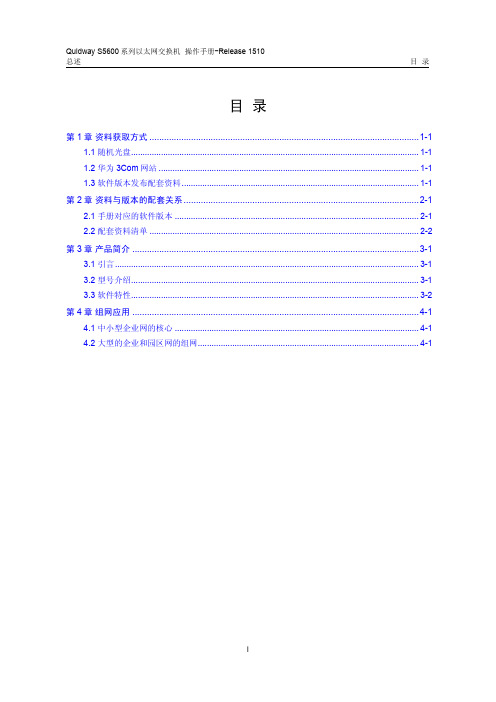
总述目录目录第1章资料获取方式..............................................................................................................1-11.1 随机光盘.............................................................................................................................1-11.2 华为3Com网站.................................................................................................................1-11.3 软件版本发布配套资料.......................................................................................................1-1第2章资料与版本的配套关系................................................................................................2-12.1 手册对应的软件版本..........................................................................................................2-12.2 配套资料清单.....................................................................................................................2-2第3章产品简介.....................................................................................................................3-13.1 引言....................................................................................................................................3-13.2 型号介绍.............................................................................................................................3-13.3 软件特性.............................................................................................................................3-2第4章组网应用.....................................................................................................................4-14.1 中小型企业网的核心..........................................................................................................4-14.2 大型的企业和园区网的组网................................................................................................4-1总述第1章资料获取方式第1章资料获取方式华为三康技术有限公司提供多种获取资料的途径,方便用户及时获得产品相关的资料和新增特性文档。
s5600操作手册-Release 1510(V1.00)02-登录交换机操作
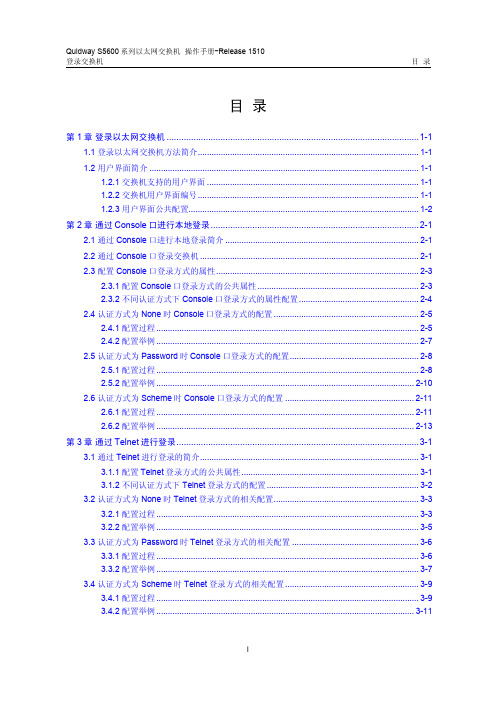
第 2 章 通过 Console 口进行本地登录.....................................................................................2-1 2.1 通过 Console 口进行本地登录简介 .................................................................................... 2-1 2.2 通过 Console 口登录交换机 ............................................................................................... 2-1 2.3 配置 Console 口登录方式的属性........................................................................................ 2-3 2.3.1 配置 Console 口登录方式的公共属性 ...................................................................... 2-3 2.3.2 不同认证方式下 Console 口登录方式的属性配置 .................................................... 2-4 2.4 认证方式为 None 时 Console 口登录方式的配置 ............................................................... 2-5 2.4.1 配置过程 .................................................................................................................. 2-5 2.4.2 配置举例 .................................................................................................................. 2-7 2.5 认证方式为 Password 时 Console 口登录方式的配置........................................................ 2-8 2.5.1 配置过程 .................................................................................................................. 2-8 2.5.2 配置举例 ................................................................................................................ 2-10 2.6 认证方式为 Scheme 时 Console 口登录方式的配置 ........................................................ 2-11 2.6.1 配置过程 ................................................................................................................ 2-11 2.6.2 配置举例 ................................................................................................................ 2-13
S5600 QoS profile的配置

S5600 QoS profile的配置一、组网:1.配置环境参数:一台PC作为用户,从交换机的GigabitEthernet1/0/1端口接入,交换机与AAA 服务器相连。
2.产品版本信息:S5600系列交换机采用Release 1508以后的版本。
3.组网要求:1)交换机对接入的用户实现QoS profile功能;2)用户名为someone,认证密码为hello,属于域;3)对应的QoS profile为example,包括匹配ACL的数据限制带宽为128k,重新标记DSCP优先级为46。
二、组网图:三、配置步骤:Switch相关配置:在AAA服务器上配置用户的认证信息、用户名和QoS profile的对应关系,这里不进行详细描述。
以下配置,只列出了与Qos Profile相关的命令。
1.启动802.1x[Switch] dot1x2开启gigabitethernet 1/0/1端口的802.1x特性[Switch] dot1x interface gigabitethernet 1/0/13.创建RADIUS方案并进入其视图[Switch] radius scheme radius14.设置主RADIUS认证/授权服务器的IP地址和端口号[Switch-radius-radius1] primary authentication 10.11.1.15.设置主RADIUS计费服务器的IP地址和端口号[Switch-radius-radius1] primary accounting 10.11.1.26.设置备份RADIUS认证/授权服务器的IP地址和端口号[Switch-radius-radius1] secondary authentication 10.11.1.27.设置备份RADIUS计费服务器的IP地址和端口号[Switch-radius-radius1] secondary accounting 10.11.1.18.设置交换机与认证RADIUS服务器交互报文时的加密密码[Switch -radius-radius1] key authentication name9.设置交换机与计费RADIUS服务器交互报文时的加密密码[Switch-radius-radius1] key accounting money10.指示交换机从用户名中去除用户域名后再将之传给RADIUS服务器。
华为S5600
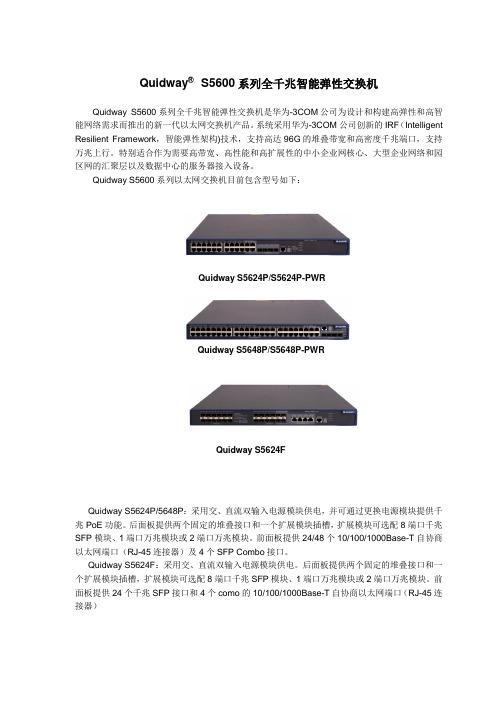
Quidway® S5600系列全千兆智能弹性交换机Quidway S5600系列全千兆智能弹性交换机是华为-3COM公司为设计和构建高弹性和高智能网络需求而推出的新一代以太网交换机产品。
系统采用华为-3COM公司创新的IRF(Intelligent Resilient Framework,智能弹性架构)技术,支持高达96G的堆叠带宽和高密度千兆端口,支持万兆上行。
特别适合作为需要高带宽、高性能和高扩展性的中小企业网核心、大型企业网络和园区网的汇聚层以及数据中心的服务器接入设备。
Quidway S5600系列以太网交换机目前包含型号如下:Quidway S5624P/S5624P-PWRQuidway S5648P/S5648P-PWRQuidway S5624FQuidway S5624P/5648P:采用交、直流双输入电源模块供电,并可通过更换电源模块提供千兆PoE功能。
后面板提供两个固定的堆叠接口和一个扩展模块插槽,扩展模块可选配8端口千兆SFP模块、1端口万兆模块或2端口万兆模块。
前面板提供24/48个10/100/1000Base-T自协商以太网端口(RJ-45连接器)及4个SFP Combo接口。
Quidway S5624F:采用交、直流双输入电源模块供电。
后面板提供两个固定的堆叠接口和一个扩展模块插槽,扩展模块可选配8端口千兆SFP模块、1端口万兆模块或2端口万兆模块。
前面板提供24个千兆SFP接口和4个como的10/100/1000Base-T自协商以太网端口(RJ-45连接器)产品特性◆IRF智能弹性架构技术可管理性—IRF技术真正的即插即用支持、单一IP 地址管理、单步骤软件升级以及通过SNMP、Web 界面和CLI 进行的架构范围配置,所有这些功能都简化分布式架构中的设备管理。
高性能第三层交换—IRF分布式架构能够利用所有交换机的第三层交换功能提供更高的性能和可扩展性,而避免管理多台独立三层设备的复杂性。
- 1、下载文档前请自行甄别文档内容的完整性,平台不提供额外的编辑、内容补充、找答案等附加服务。
- 2、"仅部分预览"的文档,不可在线预览部分如存在完整性等问题,可反馈申请退款(可完整预览的文档不适用该条件!)。
- 3、如文档侵犯您的权益,请联系客服反馈,我们会尽快为您处理(人工客服工作时间:9:00-18:30)。
目录第1章系统基本配置与调试....................................................................................................1-11.1 系统基本配置命令..............................................................................................................1-11.1.1 clock datetime.........................................................................................................1-11.1.2 clock summer-time..................................................................................................1-11.1.3 clock timezone.........................................................................................................1-21.1.4 language-mode.......................................................................................................1-31.1.5 quit...........................................................................................................................1-41.1.6 return.......................................................................................................................1-41.1.7 sysname..................................................................................................................1-51.1.8 system-view.............................................................................................................1-61.2 查看系统状态和系统信息命令............................................................................................1-61.2.1 display clock............................................................................................................1-61.2.2 display debugging...................................................................................................1-71.2.3 display debugging fabric by-module.......................................................................1-81.2.4 display users...........................................................................................................1-81.2.5 display version.........................................................................................................1-91.3 系统调试命令...................................................................................................................1-101.3.1 debugging..............................................................................................................1-101.3.2 display diagnostic-information...............................................................................1-111.3.3 terminal debugging................................................................................................1-12第2章网络连通性测试命令....................................................................................................2-12.1.1 ping..........................................................................................................................2-12.1.2 tracert......................................................................................................................2-3第3章设备管理命令..............................................................................................................3-13.1 设备管理命令.....................................................................................................................3-13.1.1 boot boot-loader......................................................................................................3-13.1.2 boot bootrom...........................................................................................................3-13.1.3 display boot-loader..................................................................................................3-23.1.4 display cpu..............................................................................................................3-33.1.5 display device..........................................................................................................3-33.1.6 display environment................................................................................................3-43.1.7 display fan...............................................................................................................3-53.1.8 display memory.......................................................................................................3-63.1.9 display power..........................................................................................................3-73.1.10 display schedule reboot........................................................................................3-83.1.11 reboot....................................................................................................................3-83.1.12 schedule reboot at.................................................................................................3-93.1.13 schedule reboot delay.........................................................................................3-103.1.14 schedule reboot regularity...................................................................................3-113.1.15 update fabric........................................................................................................3-12第1章系统基本配置与调试1.1 系统基本配置命令1.1.1 clock datetime【命令】clock datetime HH:MM:SS { YYYY/MM/DD | MM/DD/YYYY }【视图】用户视图【参数】HH:MM:SS:当前时钟,HH取值范围为0~23,MM和SS取值范围为0~59。
