XKCE-12开箱机说明书2
ZKG开箱机说明书
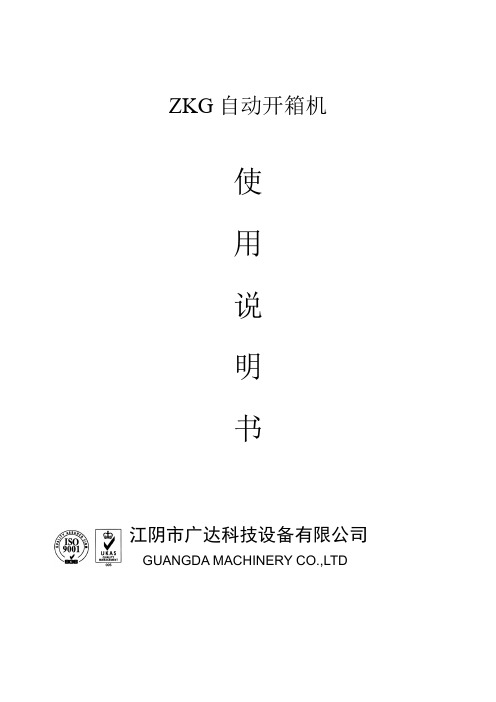
ZKG自动开箱机使用说明书江阴市广达科技设备有限公司GUANGDA MACHINERY CO.,LTD前言感谢客户购置和使用本公司产品。
为保证安全、正确的使用本公司的产品,敬请用户在操作之前详细阅读本操作说明书的全部内容。
本用户手册适用于卧式开箱机。
本用户使用手册含安全注意事项、产品的主要技术参数、产品的使用操作方法、维护保养及常见故障的处理等一系列内容。
在编写过程中,我们已经尽力确保本说明书内容的全面性和准确性。
如果用户在使用过程中有疑问,或者发现有不足或错误之处,欢迎直接与本公司进行联系。
用户对说明书有不同的理解,以本公司技术部的解释为准。
本用户使用手册的内容或个别地方可能发生改变,恕不另行通知。
请用户妥善保管本用户使用手册,以便随时查阅,以保证机器的正确使用。
目录1.概述及适用范围2.机器型号和作业范围3.安装与调试4.操作与调整5.胶带的更换6.故障处理7.维护与保养8.保修期敬告用户:●:使用本机前务必熟读使用说明书●:严格按照使用说明书中的要求进行调试和操作●:本机使用的电源为三相四线制,50HZ,即380V供电机供送,220V供控制和可编程序控制器。
必须接线正确,以防烧毁可编程序控制器(俗称电脑)及线路。
●:各电器接插件必须严格按号对接,接插。
否则会烧毁元器件,严重时可能发生人身伤亡事故。
●:供给本机的220V电源波动应在220V±10%以内,若电源波动过大时,用户必须另行加接1000W以上功率的稳压电源,否则机器工作将不正常。
●:机器外壳应有效地接地,以保证人身安全。
●:供送本机的气源压力和供气量必须达到要求,否则机器无法正常运行。
一.概述及适用领域本公司研究开发的全自动纸箱成型机具有全自动开箱;全自动完成纸箱下底折叶折曲;并同时完成纸箱下抵胶带粘帖。
本机纸箱适用范围广;纸箱大小调整方法简单;操作容易、方便。
该机是将未开箱的成型纸片自动开箱,并以牛皮纸胶带、BOPP胶带为封箱材料自动封合纸箱底面的自动开箱机器。
CK Switches KSC系列液体氮触摸开关数据手册说明书

T a c t i l e S w i t c h esKSC SeriesSealed Tact Switch for SMTFeatures/Benefits• Positive tactile feeling • J or G terminations • Various heights • IP67SpecificationFUNCTION: Momentary actionCONTACT ARRANGEMENT: 1 make contact = SPST, N.O.TERMINALS: J bend & Gullwing type for SMT SEALING: IP67 except KSC5 (IP50)Liability LimitationThis datasheet does not provide enough information forapplications that require a certain level of quality or safety such as automotive, medical systems, or safety equipement. Please contact customer service for the contractual specification package.EnvironmentalSilver Gold OPERATING TEMPERATURE: -40˚C to 85˚C -40˚C to 125˚C STORAGE TEMPERATURE:-55˚C to 85˚C-55˚C to 125˚CProcessSOLDERING: Depending on the application, this component issuited to the following methods:– Terminals being silver or gold plated over a nickel barrier, the use of slightly activated flux is suitable.– Soldering on double wave machine for vertical versions: soldering time ≤ 5 sec.– Cleaning according to typical washing processes.– Lead free reflow soldering process in accordance with IEC61760-1.Typical Applications • Automotive• Medical instruments • Industrial electronics• Network infrastructure and IT • ElevatorElectricalSilver Gold MAXIMUM POWER: 1 VA 0.2 VA MAXIMUM VOLTAGE: 32 VDC 32 VDC MINIMUM VOLTAGE: 20 mV 20 mV MAXIMUM CURRENT: 50 mA 10 mA MINIMUM CURRENT:1 mA*0.1 mADIELECTRIC STRENGTH (50 Hz, 1 min.): ≥ 250 Vrms CONTACT RESISTANCE: ≤ 100mΩINSULATION RESISTANCE (100 V): ≥ 10M ΩBOUNCE TIME: ≤ 1 ms* Ultra low current with 10 µA - 1 VDC version are available upon request for KSC2 and KSC4PackagingTape and Reel (see series for quantity information)NOTE: Specifications listed above are for switches with standard options.Note: KSC Series is subject to variants. Please contact customer service for other options.Tactile SwitchesKSC SeriesSealed Tact Switch for SMTJ J BENDG GULLWINGTactile SwitchesKSC XA SeriesSoft Sound Tact SwitchHow To OrderOur easy build-a-switch concept allows you to mix and match options to create the switch you need. To order, select desired option from each category and place it in the appropriate box.For any part number different from those listed above, please consult your local representative.Features/Benefits • New soft sound • Extended cage • IP67• Long life• J terminations • Tape & reelTypical Applications• Automotive interior & openings(gear shift paddle, steering wheel, window lifter, seat adjustment modules, trunk & door handle modules)• Medical & industrial electronics (front panel, instrumentation)T a c t i l e S w i t c h esKSC SLT SeriesLong Travel Tact SwitchHow To OrderOur easy build-a-switch concept allows you to mix and match options to create the switch you need. To order, select desired option from each category and place it in the appropriate box.For any part number different from those listed above, please consult your local representative.Features/Benefits • Long travel • Soft sound • IP40• J & G terminations • Tape & reelTypical Applications • Automotive interior • Front panel• InstrumentationTypeForce (N)Life (cycles)Travel (mm)KSC SLT 221J LFS 2.4 +/- 0.7200,000 1.35 +/-0.25KSC SLT 221G LFS 2.4 +/- 0.7200,000 1.35 +/-0.25KSC SLT 223J LFG 2.4 +/- 0.7 200,000 1.35 +/-0.25KSC SLT 223G LFG 2.4 +/- 0.7200,000 1.35 +/-0.25KSC SLT 241J LFS 3.5 +/- 0.9200,000 1.35 +/-0.25KSC SLT 241G LFS 3.5 +/- 0.9200,000 1.35 +/-0.25KSC SLT 243J LFG 3.5 +/- 0.9200,000 1.35 +/-0.25KSC SLT 243G LFG3.5 +/- 0.9200,0001.35 +/-0.25SpecificationFUNCTION: MomentaryCONTACT ARRANGEMENT: 1 make contact = SPST, N.O.TERMINALS: J bend & Gullwing type for SMTMechanicalMAXIMUM APPLIED FORCE: 40N* VALID ONE TIME. MAXIMUM ALLOWED TRAVEL TO AVOIDOVERLOAD ISSUES IS 1.70MM.ElectricalSWITCHING POWER MAX.: 1.0 VA 0.2 VAMAXIMUM POWER: 1.0 VA 0.2 VA MAXIMUM VOLTAGE: 32 VDC 32 VDC MINIMUM VOLTAGE: 20 mV 20 mV MAXIMUM CURRENT: 50 mA 10 mA MINIMUM CURRENT:1 mA1 mADIELECTRIC STRENGTH: ≥ 250 Vrms CONTACT RESISTANCE: < 100mΩINSULATION RESISTANCE: Initial measurement: ≥ 1GΩ After damp heat: ≥10MΩBOUNCE TIME: < 5 msEnvironmentalOPERATING TEMPERATURE: -40°C to +85°C (Silver) -40°C to +125°C (Gold)STORAGE TEMPERATURE: -40°C to +85°C (Silver) -40°C to +125°C (Gold)ProcessCompatible with the lead free reflow soldering process.PackagingIn reels of 1,000 pieces.Dimensions of reels according to EIA RS481 or IEC 2863.External diameter 330 mm ± 2 mm.2 2.4 N 4 3.5 NActuator2 Soft Silver GoldTactile SwitchesKSC SLT SeriesLong Travel Tact SwitchJ J BendG Gullwing6,2+0,36,2+0,30,70,0540,10,1+0,20,12,70,15+0,3-0,13,3 mini6,8+0,3-0,12,8 m a xLAYOUT - PADSCALE : 5**6,2+0,36,2+0,30,70,0540,10,1+0,20,12,70,15+0,3-0,1( 0,5 )( 15 )7,6+0,2-0,1100,32,8 m a x5LAYOUT - PAD SCALE : 5**TAPE & REEL400,330,03SECTION B-BSECTION A-A0,1T a c t i l e S w i t c h esKSC1 SeriesSealed Tact Switch for SMT+0,36,2 0+0,36,2 0+0,20,1 02,9 ma xø 21,5 m i n4˚ maxR 0,2smooth surfaceHow To OrderOur easy build-a-switch concept allows you to mix and match options to create the switch you need. To order, select desired option from each category and place it in the appropriate box.However, please note that all the combinations of these options are not feasible.For any part number different from those listed above, please consult your local representative.Termination JJ bend G GullwingKSC1 without actuator 2,5 mm highPackagingSwitches delivered on continuous tape & reels of 2,000 pieces Dimensions according to EIA RS-481/ IEC 60286-3 standard External diameter 330 ± 2 mmTactile SwitchesKSC2 SeriesSealed Tact Switch for SMTHow To OrderOur easy build-a-switch concept allows you to mix and match options to create the switch you need. To order, select desired option from each category and place it in the appropriate box.However, please note that all the combinations of these options are not feasible.For any part number different from those listed above, please consult your local representative.KSC2 soft actuator 3,5 mm highPackagingSwitches delivered on continuous tape & reels of 2,000 pieces Dimensions according to EIA RS-481/ IEC 60286-3 standard External diameter 330 ± 2 mmT a c t i l e S w i t c h esKSC3 SeriesSealed Tact Switch for SMTHow To OrderOur easy build-a-switch concept allows you to mix and match options to create the switch you need. To order, select desired option from each category and place it in the appropriate box.However, please note that all the combinations of these options are not feasible.For any part number different from those listed above, please consult your local representative.Termination J J bend GGullwingKSC3 hard actuator 3,5 mm highPackagingSwitches delivered on continuous tape & reels of 2,000 pieces Dimensions according to EIA RS-481/ IEC 60286-3 standard External diameter 330 ± 2 mmTactile SwitchesKSC4 SeriesSealed Tact Switch for SMTHow To OrderOur easy build-a-switch concept allows you to mix and match options to create the switch you need. To order, select desired option from each category and place it in the appropriate box.However, please note that all the combinations of these options are not feasible.For any part number different from those listed above, please consult your local representative.KSC4 soft actuator 5,2 mm highPackagingSwitches delivered on continuous tape & reels of 1,000 pieces Dimensions according to EIA RS-481/ IEC 60286-3 standard External diameter 330 ± 2 mmT a c t i l e S w i t c h esHow To OrderOur easy build-a-switch concept allows you to mix and match options to create the switch you need. To order, selectdesired option from each category and place it in the appropriate box.For any part number different from those listed above, please consult your local representative.• SPDT NC-NO function • Silicone actuator • J or G terminations • Tape & reel • IP67PackagingIn reels of 1,000 pieces.Dimensions of reels according to EIA RS481 or IEC 2863.External diameter 330 ± 2 mm PCB LayoutTypical Applications • Automotive• Medical equipment • Industrial electronicsTypeForce (N)Operating Life (operations)Travel (mm)KSC441J DCT 70SH LFS 4.75 +/-1.25300,0000.85+0.35/-0.25KSC441G DCT 70SH LFS 4.75 +/-1.25300,0000.85+0.35/-0.2540,16,206,86,2 00,70,053,3 mini0,10 02,9 m a x5,20,22,70,10,850,05414312Visual poka yoke CSCALE 5LAYOUT - PADSCALE : 51 -2 NC 1 -3 NOHow To OrderOur easy build-a-switch concept allows you to mix and match options to create the switch you need. To order, selectdesired option from each category and place it in the appropriate box.For any part number different from those listed above, please consult your local representative.Features/Benefits • • • • • TypeForce (N)Operating Life (operations)KSC421G 70SH LFS PF 1.8+/-0.45300,000KSC421J 70SH LFS PF 1.8+/-0.45300,000KSC422G 70SH LFS PF 1.8+/-0.451,000,000KSC422J 70SH LFS PF 1.8+/-0.451,000,000KSC441G 70SH LFS PF 4 +/- 1300,0004 +/- 1300,000KSC442G 70SH LFS PF 4 +/- 11,000,0004 +/- 11,000,000KSC461G 70SH LFS PF 6.25+/- 1.75300,0006.25+/- 1.75300,000T a c t i l e S w i t c h esHow To OrderOur easy build-a-switch concept allows you to mix and match options to create the switch you need. To order, selectdesired option from each category and place it in the appropriate box.For any part number different from those listed above, please consult your local representative.Features/Benefits• Extended cage for mechanical stop • Silicone actuator • J termination • Tape & reel • IP67- Life time is 300,000 cycles at 20N actuation force- The extended cage can be used as mechanical stop for the activationbutton- Overload value reaches 200N (one time)PackagingIn reels of 1,000 piecesDimensions of reels according to EIA RS481 or IEC 2863External diameter 330 ± 2 mmTypical Applications • Industrial electronics • Consumer• Medical equipment • Automotive interiorTypeForce (N)Life Travel (mm)KSC421J 70SH LFS OF 1.65+/-0.45300,0000.5+/-0.25KSC441J 70SH LFS OF4.0+/-1.0300,0000.65+0.3/-0.26,2+0,3 06,2+0,30,70,0540,13,9 m a x0,14,7250,12,50,13,3 mini6,8+0,3-0,15,10,2**1How To OrderOur easy build-a-switch concept allows you to mix and match options to create the switch you need. To order, selectdesired option from each category and place it in the appropriate box.For any part number different from those listed above, please consult your local representative.• Silicone actuator• J terminations • Tape & reel • IP67Type Force (N)KSC2 TE 01J LFS 1.60 ±0.6KSC2 TE 31J LFS 2.80 ±0.7KSC2 TE 41J LFS4.00 ±1.0T a c t i l e S w i t c h esHow To OrderOur easy build-a-switch concept allows you to mix and match options to create the switch you need. To order, selectdesired option from each category and place it in the appropriate box.For any part number different from those listed above, please consult your local representative.• Silicone actuator • J terminations • Tape & reel • IP67• Game controllers/ Drones • Industrial applications • Medical applicationsTactile SwitchesKSC5 SeriesTact Switch with Rocker Option for SMTHow To OrderOur easy build-a-switch concept allows you to mix and match options to create the switch you need. To order, select desired option from each category and place it in the appropriate box.However, please note that all the combinations of these options are not feasible.For any part number different from those listed above, please consult your local representative.Termination J J bend G GullwingKSC5 hard actuator 5,6 mm highT a c t i l e S w i t c h esKSC6 SeriesSealed Tact Switch for SMT+0,36,2 0+0,36,2 02,9 m a x+0,20,1 01,6ø 4,7ø 2,97,7How To OrderOur easy build-a-switch concept allows you to mix and match options to create the switch you need. To order, select desired option from each category and place it in the appropriate box.However, please note that all the combinations of these options are not feasible.For any part number different from those listed above, please consult your local representative.Termination J J bend G GullwingKSC6 hard actuator 7,7 mm highPackagingSwitches delivered on continuous tape & reels of 950 pieces Dimensions according to EIA RS-481/ IEC 60286-3 standard External diameter 380 ± 2 mmTactile SwitchesKSC7 SeriesSealed Tact Switch for SMTHow To OrderOur easy build-a-switch concept allows you to mix and match options to create the switch you need. To order, select desired option from each category and place it in the appropriate box.However, please note that all the combinations of these options are not feasible.For any part number different from those listed above, please consult your local representative.Termination J J bend G GullwingKSC7 soft actuator 4,4 mm highPackagingSwitches delivered on continuous tape & reels of 1,000 pieces Dimensions according to EIA RS-481/ IEC 60286-3 standard External diameter 330 ± 2 mmT a c t i l e S w i t c h esKSC8 SeriesSealed Tact Switch for SMT1,15ø 2,96ø 4,7+0,36,2 0+0,36,2 02,9 m a x 4,9+0,20,1 0How To OrderOur easy build-a-switch concept allows you to mix and match options to create the switch you need. To order, select desired option from each category and place it in the appropriate box.However, please note that all the combinations of these options are not feasible.For any part number different from those listed above, please consult your local representative.KSC8 hard actuator 4,9 mm highPackagingSwitches delivered on continuous tape & reels of 1,000 pieces Dimensions according to EIA RS-481/ IEC 60286-3 standard External diameter 330 ± 2 mmTactile SwitchesHow To OrderOur easy build-a-switch concept allows you to mix and match options to create the switch you need. To order, select desired option from each category and place it in the appropriate box.For any part number different from those listed above, please consult your local representative.Color20 Light grey 40 Red 80 White 90 BlackKSC9 SeriesSealed Tact Switches for SMTKSC9 hard actuator 7,7 mm highPackagingSwitches delivered on continuous tape & reels of 950 pieces Dimensions according to EIA RS-481/ IEC 60286-3 standard External diameter 380 ± 2 mmR0,2510,2±0,1ø 6,35ø 615,4±0,4SWITCH WITH CAPT a c t i l e S w i t c h esKSC10 SeriesSealed Tact Switches for SMTHow To OrderOur easy build-a-switch concept allows you to mix and match options to create the switch you need. To order, select desired option from each category and place it in the appropriate box.However, please note that all the combinations of these options are not feasible.For any part number different from those listed above, please consult your local representative.Termination J J bend G GullwingKSC10 soft actuator 4,9 mm highPackagingSwitches delivered on continuous tape & reels of 1,000 pieces Dimensions according to EIA RS-481/ IEC 60286-3 standard External diameter 330 ± 2 mmNote: KSC10 offered with yellow actuator as standard, hardness 55 Shore+0,3B–95Dimensions are shown: mmSpecifications and dimensions subject to changeTactile Switches26 May 22KSC11 SeriesSealed Tact Switch for SMTHow To OrderOur easy build-a-switch concept allows you to mix and match options to create the switch you need. To order, select desired option from each category and place it in the appropriate box.For any part number different from those listed above, please consult your local representative.Features/Benefits • Hard actuator • Long life• Positive tactile feeling • IP67 sealed • SMTElectricalMAXIMUM POWER: 1 VAMIN. / MAX. VOLTAGE: 0.02V / 32V MIN. / MAX. CURRENT: 1 mA / 50 mA DIELECTRIC STRENGTH: 250 Vrms CONTACT RESISTANCE: ≤ 100 mΩINSULATION RESISTANCE: (100V): 1000 MΩBOUNCE TIME: ≤ 5 msSolderingThis component is suited to the following methods:– Cleaning according to typical washing processes– Lead free reflow soldering process in accordance with IEC 61760-1PackagingIn reels of 1,700 piecesWidth of carrier tape: 16 mm Dimensions of reels: 380 mmTypical Applications • Gaming/ Drones • Industrial •Medical• High-end consumer • AvionicsN E WT a c t i l e S w i t c h esB–96Dimensions are shown: mmSpecifications and dimensions subject to changeN EW26 May 22KSC11 SeriesSealed Tact Switch for SMT6,2+0,36,2+0,30,70,0540,16,8+0,3-0,1LAYOUT - PAD**。
品牌C.K的电子塑料切割器产品说明书

C.K ECOTRONIC ESD - PRECISION SIDE CUTTERS
Item No. Description
A B CDE
Length Weight (mm) (g)
T3883 ESD Side Cutters – Micro 8 9.5 16 4 21 132
64
Blade Thickness (mm)
2
Blade Height at Tips (mm)
1.5
T3884
ESD Side Cutters - Micro, Reverse Cut
8
9.5 13 4 48
132
64
2
1.5
T3885 ESD Side Cutters - Slim
9 10 18 5 21 139
76
2.5
1.5
T3886
AB C D
E
mm mm mm mm mm
T3889 ESD Long Snipe Nose Pliers 49 12 6 1
2
T3890 ESD Short Snipe Nose Pliers 31 12 6 1 1.5
T3891 ESD Flat Nose Pliers3
31
3
2
T3892 ESD Snipe Nose Pliers (Bent) 39 12 6 1
• Special tool steel body, hardened for long-term performance
• Black oxidised finish for corrosion resistance and reduced glare
• Electro-static discharging handles - dissipative
二氧化氯发生器说明书(CCTV上榜品牌湘怡源生)
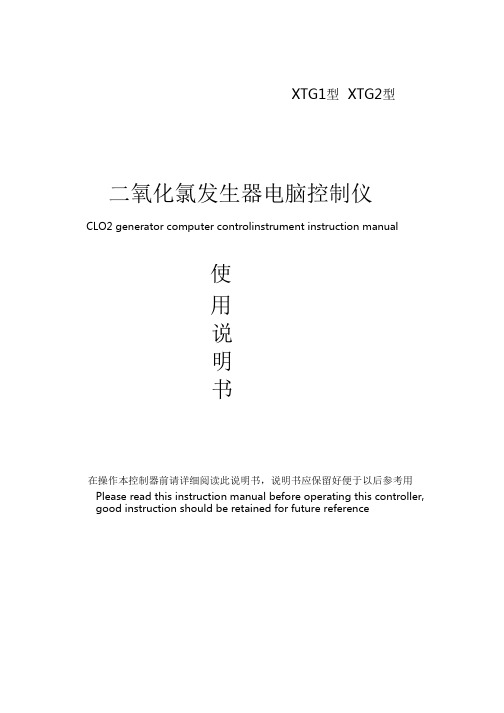
使用说 明 书Please read this instruction manual before operating this controller, good instruction should be retained for future referenceXTG1型 XTG2型二氧化氯发生器电脑控制仪CLO2 generator computer controlinstrument instruction manual在操作本控制器前请详细阅读此说明书,说明书应保留好便于以后参考用目录一、功能与接口 (1)二、性能指标 (2)三、面板功能和参数设定 (2)四、工作模式选择(XTG2型) (6)五、开关机操作 (6)六、485远程通讯(备选项) (7)七、原理框图 (8)八、控制器安装 (9)九异常现象及其处理 (9)十电气连接 (11)本控制器采用美国 ATMEL 公司生产的工业级高速微处理器,用户设定的数据可连续停电时间10年不丢失。
温度传感器采用PT100铂电阻,测温精度、互换性、一致性良好。
控制器外壳采用 ABS 工程塑料注塑成型,全密封设计,防止二氧化氯腐蚀性气体侵入,延长控制器使用寿命。
一、功能与接口1 温度测控功能为了保证反应釜有合适的反应温度,控制器设计了一路温度控制端,温度在 0-80 ℃之间可设三个温度值:下限温度值上限温度值和超温报警值。
温度低于下限值启动加热器加热,温度到达上限值关闭加热器进入保温状态,高于超温报警值声光报警,用户可以设定温控系统是否与计量泵联动。
2 安全保护功能为了保证系统的安全运行,控制器设计了四路(缺水、欠压、缺盐酸、缺氯酸钠)的安全运行监测功能,要求用户提供无源干触点信号。
当判断有缺水、欠压、缺盐酸、缺氯酸钠、超温保护时设备停机并启动声光报警(对应的指示灯闪烁)。
3、关机延时功能关机时先关闭两计量泵电源停止加药,然后延时关闭电磁阀。
延时时间可以设定在1—255min分钟之间。
xkc称重显示器用户手册详解

X K 3 1 9 0-C 8第四章参数设置与标定----------------------------------------------------------13一、【SEt 0】查询类参数------------------------------------------------13二、【SEt 1】一般类参数------------------------------------------------16三、【SEt 2】控制参数---------------------------------------------------18第六章控制过程详解------------------------------------------------------------28一、模式0(1种配料的加法模式)-------------------------------------28二、模式1(1种配料的减法模式)-------------------------------------30三、模式2(两种料加法秤)---------------------------------------------32X K 3 1 9 0-C 8X K 3 1 9 0-C 83、0-20mA/4-20mA(或0-5V/0-10V) DA精确输出,可校准;4、上下限报警输出设置;5、高精度A/D转换,可读性达1/30000;14、多种操作信息和出错信息提示;15、打印单位选择:kg、t、g、lb;16、具有精确的时钟、日历、自动闰年、闰月,不受断电影响;X K 3 1 9 0-C 8X K 3 1 9 0-C 8显示板上五个按键分别表示以下含义:5X K 3 1 9 0-C 8开继电器,可将所控制的系统直接接到对应接口的两个端子上。
注:开关触点,闭合控制有效;触点容量AC:220V;0.5A②三路输入的接入方式为I1、I2、I3与+12V连接,即可在输入端X K 3 1 9 0-C 8所传送的数据为仪表显示的当前称量(毛重或净重)。
科力 G12-P3 G13-P3 自助公磅一体机 使用说明书

G12-P3/G13-P3 公磅一体机使用说明书警告1、请专业人员调试、检测和维修系统。
2、本产品是精密计量设备,请务必保持设备外壳良好接地。
注意1、严禁带电插拔。
2、请先切断电源,并等待5秒后再进行电气设备连接。
注意静电本产品为静电敏感设备,在使用和维护中请注意采取防静电措施。
本说明书版权归宁波柯力传感科技股份有限公司所有,未经书面许可任何人不得以任何形式翻印,修改或引用。
为满足市场需求,本产品将会不定期进行完善和升级,宁波柯力传感科技股份有限公司保留修改本说明书的权利。
修改说明书恕不另行通知。
1. 注意事项感谢您购买G12-P3/G13-P3公磅一体机系列产品。
为了确保产品被正确使用,请在安装之前仔细阅读本手册。
收到产品后请根据随机装箱清单检查包装内物品是否齐全或损坏。
请核对您收到的产品型号是否与订单一致。
产品型号在产品上方的铭牌标签上。
如发现新开箱产品有部件遗漏,损坏,或型号不一致情形,请准备好证据(如订单号,收货日期,产品序列号)并及时与我公司最近的办事处,授权机构,或售后服务部联系。
接地:为确保终端的性能,防止静电或电击损伤,请务必将终端外壳实施良好、可靠接地。
电源:本终端使用通用AC电源,可用电压范围:100~240V AC,50Hz/60 Hz。
本终端不可以与动力设备共用电源,需采取必要的隔离措施。
环境:本产品不可以直接使用在有爆炸性粉尘或气体的危险场所。
2. 功能与特点自助公磅一体机采用17寸电容液晶屏平板电脑,集成以工控机为中心,集成仪表、打印机、硬盘录像机等硬件,通过运行公磅软件,将称重数据(包含公司、物料、车辆信息、重量信息等数据)记录,并通过二维码扫描自助支付后打印具体详细称重数据。
主要功能特点:●工业防尘设计符合人体工学设计,操作简单舒适。
●高清17寸液晶显示屏●电容式触摸屏,灵敏触控●24小时不接电运行●人机操作界面,信息丰富●自助称重结算,打印磅单●支持物联网功能●支持灵活打印格式●支持4G上网功能●支持读卡/身份证识别功能●支持二维码扫描功能●支持称重抓拍功能●支持摄像监控操作功能●录像本地记录功能●支持无人值守汽车衡过磅功能3. 型号与技术规格规 格产品尺寸(W*H*D) 14500 x 450 x 450mm(不含支脚)输入装置 电容式触摸屏,10点灵敏触控使用环境 温度:0℃ ~ +40℃相对湿度:10% ~ 90%,不冷凝存储环境 温度:-30℃ ~ +60℃相对湿度:10% ~ 90%,不冷凝显 示屏幕尺寸 17寸屏幕色彩 24bit分辨率 1280*1024网络网络制式网络频率FDD LTE:Band1,Band3,Band8(分集天线也支持) TDD LTE:Band38,Band39,Band40,Band41(分集天线也支持)DC-HSPA+/HSPA+/HSPA/WCDMA:Band1,Band5,Band8,Band9(分集天线也支持)TD-SCDMA:Band34,Band39GSM/GPRS/EDGE:1800MHz/900MHz数据业务移动4G,3G,2G,联通4G,3G,2G,电信4G其它功能以太网10M/100M接口电源 AC100V ~ AC240V,50Hz/60Hz通讯接口 5路RJ45;1路USB;2路RS232;传感器接口激励电压:DC12V;最多可接16个数字传感器;(根据内置称重仪表选择合适数字传感器)语音接口 3.5mm音频输入/输出口其他接口连接红绿灯、地感线圈、光栅等道闸系统I/O信号内置模块主控模块17寸工业平板一体机打印机激光打印机,支持A4,A5格式打印(默认)热敏打印机,纸宽58mm (选配)硬盘录像机 本地监控存储,自由扩充硬盘称重仪表 柯力物联网功能仪表继电器控制模块 检测门开关装置,防盗功能;摄像头模块 500万AF自动对焦USB摄像头模组二维码识别模块 二维码扫描器纸张检测模块 具备交换机 百兆 8 口以太网口开关电源 AC220V 输入,DC12V 直流输出读卡器 近距离读卡器(仅G13-P3支持)道闸控制模块 可编程逻辑控制器,14 点 I/O 继电器模块(仅G13-P3支持)继电器 AC220V 线圈,双路常开常闭触点(仅G13-P3支持) 支持外设网络摄像机 支持网络接口语音设备 音柱、喇叭(二选一)地感线圈 信号输入(仅G13-P3支持)红外光栅 信号输入(仅G13-P3支持)道闸栏杆 信号输出设备(仅G13-P3支持)红绿灯 信号输出设备(仅G13-P3支持)车牌识别摄像机 支持网络接口4. 安装与连接4.1 产品外形公磅占地尺寸约为450×450mm高度约1450mm(不含支架)4.2 系统连线4.2.1电源:本终端使用国际通用的开关电源,电源供电范围:100~240V AC。
机器操作规程远红外线收缩包装机的安全操作规程

远红外线收缩包装机的安全操作规程一、目的本规程编制的目的,是为了使每位操作员工都能严格按规定程序做事,熟悉机器设备的性能,以避免发生错误,保证安全生产。
二、适用范围本规程适用于采用使用远红外线的收缩包装设备。
三、操作要点1.合上侧热开关。
2.合上上热开关,调节上热旋钮至4档左右。
3.合上下热开关,调节下热旋钮至4档左右。
4.合上输送开关,调节输送旋钮至4-5档。
5.第一部操作完成后,让机器运转3分钟后再合上热风天并(实际操作中也可不开热风天关)。
6.放上已经装好收缩膜的物品,即可进行收缩色装。
7.在实际情况中如果收缩后皱纹过多,可减速低输送速度或提高加热速度,反之,如果出现过缩现象,则可减低温度。
8.包装结束后,先关闭三组加热开关,让输送电机和热风电机继续运行10分钟左右,再切断整个电源。
四、注意事项1、本机为两相220V电压,三脚插头,其中一条为机壳接地安全线,切勿将此线接入220V电压中。
2、本机共有九条加热管,二条作为侧热,加热时非常红亮。
三条上热,四条为下热,加热时亮度可调节。
3、本机一定要水平安装,否则容易走偏。
4、本机使用三个月以后,应检查收缩室内电线老化情况,酌情更换。
5、严禁在机器工作时把手伸入收缩室内,造成严重的烧烫伤。
喷码机的安全操作规程一、目的本规程编制的目的,是为了使每位操作员工都能严格按规定程序做事,熟悉机器设备的性能,以避免发生错误,保证安全生产。
二、适用范围本规程适用于公司的所有喷码设备。
三、作要点1、严格按使用说明书操作本设备。
2、切勿在喷码机附近吸烟或使用明火,喷码机使用的油墨和溶剂是易燃物质。
3、在进行清洁和维护之前,必须确保电源已断开,接通电源时,机箱和喷头上都有致命的高压。
(切勿取下喷码机机盖,机盖只能由有资格的维修工程师打开)。
4、溶剂具有潜在的危害油墨和深剂时,请配戴符合欧洲或国际有关指令要求的护目镜。
操作时,请配戴好安全眼镜与抗深剂的手套。
也可擦拭隔离霜,但在油墨溶剂可能接角到皮肤的情况下必须配戴抗溶剂的手套。
高速开箱机说明书

数量 1 2 2 3 4 2 2 1 1 6 1 2 2 2 1 2 1
成
上
暂
切
拉
型
折
存
刀
箱
吸
盖
槽
座
吸
盘
气
气
气
盘
缸
缸
缸
- 15 -
安装方式
1. 单机使用时插上电源及风压源即可。 2. 整体联机使用时,请先将外来联机之信号线链接于开箱机之可程控器(PLC)
预留的接点上,配置好后插上电源及风压源即可联机运作。(注:该接点用 途为传递开箱机之启动与暂停,设定接点为 X17) 3. 本机器于出厂前已设定防止凸轮逆转之保护程序,安装配线若无法运转只 需将三条电线中之任意二条对调固定则可正常运作。
规格 E2E-X5ME1 SS043-0.75K WO-DNPW1 KE-CR15NS FX3U-32MR FX2N-8EX DF101(1P) LC1D186M7+LR3D076 APR-3(380V) P1-32/EA/SVB(32A) (启动、寸动、测试、停止、急停)∮22 TPT-223(1∮,220V) 20A 10A×40P,20A×7P S-35-24 TBY-302(1∮,220V)
-7-
异常说明及排除方法
2. 瓦楞纸板无法输出定位或开箱成型失败(警示红灯闪烁) 原因: a.风源未开或风压源不足 b.风源储气桶水气过重 c.真空过滤器组阻塞 d.吸盘弯口处异物阻塞 e.纸板品质不良(凹拱波浪、破损、预折痕过浅、过深、四扇叶不称、 过短、过长) f.纸板捆绑位置破真空 g.输出定位吸盘或纸箱成型吸盘老旧、龟裂、破损或切换电磁阀过 载烧毁 h.纸板放置方向错误
- 16 -
PLC 控制回路图 - 控制箱材料图
XK3132仪表说明书
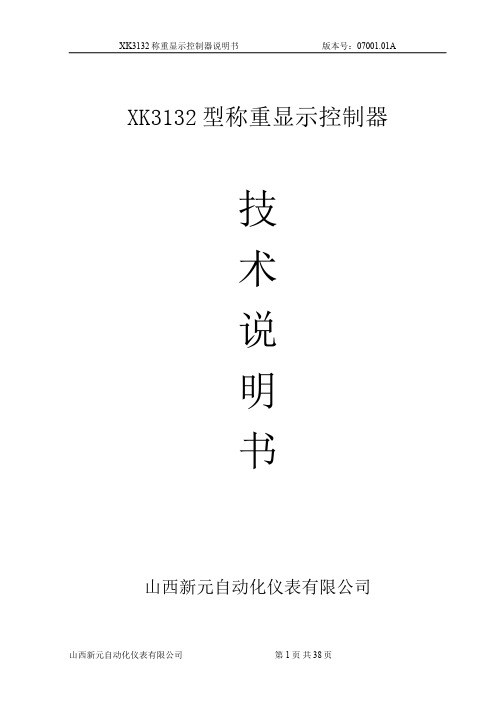
4.4 AI/AO:模拟量输入输出端口.....................................................................................7
4.5 SP/485:速度和 485 端口.............................................................................................7
3.1 累计量显示器.................................................................................................................5
3.2 流量显示器.....................................................................................................................5
2 主要技术参数............................................................................................................................4
3 显示面板说明............................................................................................................................5
5.1.2.7 显示设置参数组...................................................................................16
KSC12 说明书V1.0

用户须妥善保存好该手册,以备以后使用。
i
阅读指南
〖手册目标〗 本手册主要对安全注意事项、开关磁阻电机及控制器的原理、安装、调试、参数设定及维护等内容进行
§1.5.1 产品标识..............................................................................................................1-2 §1.5.2 应用范围..............................................................................................................1-2 §1.6 使用条件 ...........................................................................................................................1-2 §1.6.1 正常使用条件 ......................................................................................................1-2 §1.6.2 特殊使用条件 ......................................................................................................1-3 §1.6.3 工作条件..............................................................................................................1-3 §1.6.4 法定规章..............................................................................................................1-3
恒力电器12V无线剪刀操作手册说明书

12V CORDLESS PRUNER OPERATING MANUALSPECIFICATIONSBatteries......................................................12V DC Pole length.......................................................4 Ft.Overall length...................................................6 Ft.Max. cutting diameter......................................15/16"Weight ..........................................................4.4 lbsINTENDED USEThe cordless pruner can be used for the following applications only:Limbing and pruning branches from trees. (Max. diameter 15/16")Picking fruit from trees.WARNING: DO NOT CUT OTHER MATERIAL SUCH AS WIRE, STEEL WIRE, STONE,PLASTIC, AND SO ON.EXPLANATION OF SAFETY SYMBOLSSAFETY INSTRUCTIONSKnow your toolWARNING! Carefully observe the instructions in this manual to reduce the risk of personal injury or material damage.• Read all of this manual carefully before operating the tool.• Before operating the tool, make sure that you know how to switch the tool off in an emergency.• Retain this manual for future reference .GENERAL SAFETY RULESWARNING! Read all instructions. Failure to follow all instructions listed below may result in electric shock, fire and/or serious injury. The term “power tool” in all of the warnings listed below refers to your battery operated (cordless) power tool.SAVE THESE INSTRUCTIONS1) Work area a) Keep work area clean and well lit. Cluttered and dark areas invite injuries.b) Do not operate power tools in explosive atmospheres, such as in the presence of flammable liquids, gases or dust. Power tools create sparks which may ignite the dust or fumes.c) Keep children and bystanders away while operating a power tool. Distractions can cause you to lose control.- Warning!- Read the instruction manual before use - Do not use in rain or wet conditions.- Always wear eye protection, muffler and helmet.2) Electrical safetya) Avoid body contact with grounded surfaces such as pipes, radiators, ranges andrefrigerators. T here is an increased risk of electric shock if your body is grounded.b) Do not expose power tools to rain or wet conditions. Water entering a power tool willincrease the risk of electric shock.3) Personal safetya) Stay alert, watch what you are doing and use common sense when operating apower tool. Do not use a power tool while tired or under the influence of drugs, alcohol or medication. A moment of inattention while operating power tools may result in serious personal injury.b) Use safety equipment. Always wear eye protection. Safety equipment such as dustmask, non-skid safety shoes, hard hat, or hearing protection used for appropriate condi-tions will reduce personal injuries.c) Avoid accidental starting. Ensure the switch is in the off position before pluggingin. Do not carry the power tool with your finger on the switch.d) Remove any adjusting key or wrench before turning the power tool on. A wrench ora key left attached to a rotating part of the power tool may result in personal injury.e) Do not overreach. Keep proper footing and balance at all times. This enables bettercontrol of the power tool in unexpected situations.f) Dress properly. Do not wear loose clothing or jewelry. Keep your hair, clothing and gloves away from moving parts. Loose clothes, jewelry or long hair can be caught in moving parts.g) If devices are provided for the connection of dust extraction and collection facili-ties, ensure these are connected and properly used.4) Power tools use and carea) Do not force the power tool. Use the correct power tool for your application. Thecorrect power tool will do the job better and safer at the rate for which it was designed.b) Do not use the power tool if the switch does not turn it on and off. Any power toolthat cannot be controlled with the switch is dangerous and must be repaired by anauthorized service center.c) Disconnect the battery pack from tool and make sure trigger is in the locked offposition. Such preventive safety measures reduce the risk of starting the power tool accidentally.d) Store idle power tools out of the reach of children and do not allow persons unfa-miliar with the power tool or these instructions to operate the power tool. Power tools are dangerous in the hands of untrained users.e) Maintain power tools. Check for misalignment or binding of moving parts, break-age of parts and any other condition that may affect the power tools operation. If damaged, have the power tool repaired before use. Many accidents are caused by poorly maintained power tools.f) Keep cutting tools sharp and clean. Properly maintained cutting tools with sharp cuttingedges are less likely to bind and are easier to control.g) Use the power tool, accessories and tool bits etc., in accordance with theseinstructions and in the manner intended for the particular type of power tool, tak-ing into account the working conditions and the work to be performed. Use of the power tool for operations different from intended could result in a hazardous situation.5) Battery tool use and carea) Ensure the switch is in the off position before inserting battery pack. Inserting thebattery pack into power tools that have the switch on invites accidents.b) Recharge only with the charger specified by the manufacturer.A charger that issuitable for one type of battery pack may create a risk of fire when used with another battery pack.c) Use power tools only with specifically designated battery packs. Use of any otherbattery packs may create a risk of injury and fire.d) When battery pack is not in use, keep it away from other metal objects like paperclips, coins, keys, nails, screws, or other small metal objects that can make aconnection from one terminal to another. Shorting the battery terminals together may cause burns or a fire.e) Under abusive conditions, liquid may be ejected from the battery; avoid contact. Ifcontact accidentally occurs, flush with water. If liquid contacts eyes, additionally seek medical help. Liquid ejected from the battery may cause irritation or burns.6) Servicea) Have your power tool serviced by a qualified repair person using only identicalreplacement parts. This will ensure that the safety of the power tool is maintained. ADDITIONAL SAFETY INSTRUCTIONS FOR BATTERIES AND CHARGERSBatteries• Never attempt to open for any reason• Do not expose to water• Do not incinerate the battery pack even if it is severely damaged or is completely worn out. The battery pack can explode in a fire.• Do not store in locations where the temperature may exceed 104°F.• Do not leave the battery pack in the charger when the charging is finished, otherwise battery leakage may occur.• Charge only at room temperature.• Charge only at using the charger provided with the tool (see technical data)• Before charging, make sure that the battery is dry and clean.• Use only the correct type of battery for the tool(see technical data).• Dispose of batteries properly by following the recycling options in your community. Do not put battery into a fire.• Under extreme conditions, battery leakage may occur. When you notice liquid on the battery, proceed as follows:• Carefully wipe the liquid off using a cloth. Avoid skin contact.• In case of skin or eye contact, follow the instructions below.The battery fluid, a 25-30% solution of potassium hydroxide, can be harmful. In case of skin contact, immediately rinse with water. In case of eye contact, rinse abundantly with clean water for at least 10 minutes. Consult a physician.NOTE:The batteries in your battery charger are the nickel-cadmium type. The batteries are Ni-Cd; cadmium is considered to be a toxic material by the Environmental Protection Agency. Before disposing of damaged or worn out Nickel-Cadmium battery packs, check with your local Environmental Protection Agency to find out about special restrictions on the disposal of these battery packs or return them to a certified service center for recycling.Chargers• Charger's plug must match the outlet. Never modify the plug in any way. Unmodified plugs and matching outlets will reduce risk of electric shock.• Use your charger only to charge batteries of the type supplied with your tool.Other batteries could burst, causing personal injury and damage.• Only 2 battery packs is allowed to be charged continuously in order to prevent overheating of charger, necessary rest time is required to let the charger cool down before further charging.• When charging is finished, unplug the charger from outlet and remove the battery pack from the charger. Do not leave the battery pack in the charger.• Never carry the charger by its cord or pull it to disconnect from the socket. Keep the cord away from heat, oil and sharp edges.• Never attempt to charge non-rechargeable batteries.• The cord of charger is not changeable; do not continue to use if the cord is damaged.• Do not expose to water or rain, and not use in wet condition.• Do not open the charger.• Do not probe the charger.• Intended for indoor use only.ADDITIONAL SAFETY INSTRUCTIONS FOR PRUNER Wear safety goggles and a hard hat when operating this tool.Wear anti-slip gloves when operating this tool.Do not expose the tool to rain or high humidity.• THIS TOOL CAN CAUSE SERIOUS INJURIES. Read instructions carefully for the correct handling, preparation, maintenance, starting and stopping of the tool. Be familiar with all controls and proper use of the tool.• Only use the tool in daylight or good artificial light.• Never allow children to use the tool.• Never stand directly beneath the limb you are cutting.• Beware of overhead power lines! Do not use within 50 feet of overhead power lines.• Avoid operating while people, especially children are nearby.• Dress properly! Do not wear loose clothing or jewelry which can be caught in moving parts. Use of sturdy gloves, non-skid footwear, and safety glasses is recommended;• If the tool stalls, immediately switch it off. Remove the battery before attempting to remove any obstructions.• Remove the battery before checking, maintenance or working on the tool.• While operating the tool be always sure of a safe and secure operating position especially when using steps or a ladder.• Do not operate the tool with a damaged or excessively worn cutting device.• Always wear ear protection, goggle and helmet during operating.• Always ensure that all guards are fitted when using the tool. Never attempt to use an incomplete tool or a tool with unauthorized modifications.• Always use two hands to operate the tool.• When transporting or storing the tool always fit the blade sheath.• Always be aware of your surroundings and stay alert for possible hazards that you may not hear due to the noise of the tool.• Do not carry the tool with your hands on the switch unless the battery has been removed.• If you have not used a pruner before, preferably seek practical instruction by an experi-enced user in addition to studying this manual.• Never touch the blades while the tool is running or when the battery pack is installed.• Never attempt to force the blades to come to a standstill.• Do not put the tool down until the blade have come to a complete standstill.• Regularly check the blades for damage and wear. Do not use the machine when the blades are damaged.• Take care to avoid hard objects (e.g. metal wire, railings) when pruning. Should you accidentally hit any such object immediately switch the tool off and check for any damage. • Should the tool start to vibrate abnormally, immediately switch it off and check for any damage.• Always be aware of falling debris when cutting the higher tree or hedge.• Be aware of the cutting blade, always wear gloves to protect your hands from cut.OPERATION (Fig. 1)1.Install the battery pack.2. Choose the branch you want to cut, press and hold the lock-off button(5) and switch trigger(6).3.Release the trigger to open the blades.Follow Steps 2 and 3 to cut branches continuously.Fitting and removing the batteryYour pruner is equipped with a battery pack, which powers the unit.To fit battery pack 1. Place battery pack in your pruner. Align raised rib on battery pack with groove inside pruner. See Fig1.2. Make sure the latches on each side of your battery pack snap in place and battery pack secured in pruner before beginning operation.To remove battery pack 1. Locate latches on end of battery pack and depress to release button(7) from your pruner.2. Remove battery pack from your pruner. 1. Blade 2. Connecting tube3. Assistant handle4. Body5. Lock-off button6. Switch trigger7. Release button8. Battery packFig. 1CHARGING THE BATTERY(Fig. 2)• The battery needs to be charged before Array first use and whenever it fails to producesufficient power on jobs that were easilydone before. When charging the batteryfor the first time, or after prolongedthe battery will attain full capacity.The battery may become warm whilecharging, this is normal and does notindicate a problem .• Remove it from the tool and insert it intothe charge station (2). The battery pack(1)will only fit into the charge in one way.Do not force. Be sure that battery is fullyseated in the charger.• Your battery can be charged in the 7-10hours charger supplied. Be sure to read all safety instructions before using your charger. This product is not user serviceable. There are no user serviceable parts inside the charger. Servicing at an authorized service center is required to avoid damage to static sensitive internal components.• Read all of the instructions in the battery charger section of this manual before attempting to charge the battery pack for your tool. Always use correct battery pack (pack supplied with tool or replacement pack exactly like it). Never install any other battery pack — it will ruin your tool and may create a hazard.1. Charging procedureThese chargers require no adjustment and are designed to be as easy as possible to operate. Simply place your battery pack into the receptacle of a plugged in charger and it will automatically charge the pack.(1). Connect the transformer (5) to the charger station (2).(2). Plug the transformer into an appropriate AC power outlet. The green LED (POWER)(4)lights to tell you that the charger is ready for use.(3). Insert the battery pack into the charger, as shown in Fig 2, making sure the pack is fullyseated in the charger. The red LED (CHARGE) (3) lights to tell you that the battery pack is on charge.(4). The battery pack will be fully charged in about 7 hours.2. Important charging notes.Longest life and best performance can be obtained if the battery pack is charged when the air temperature is between 64–75°F. Do not charge the battery pack in a very low or very high air temperature. This is important and will prevent serious damage to the battery pack.(1). The charger and battery pack may become warm to touch while charging. This is anormal condition, and does not indicate a problem.(2). Use the charger in normal room temperatures whenever possible. T o prevent overheating,do not cover the charger and do not charge battery packs in direct sunlight or near heat sources.(3). If the battery pack does not charge properly:(a). Check current at receptacle by plugging in a lamp or other appliance.(b). Move charger and battery pack to a location where the surrounding air temperatureis approximately 64–75°F.(c). If charging problems persist, take or send the tool , battery pack and charger to yourlocal service center.(4). The battery pack should be recharged when it fails to produce sufficient power on jobswhich were easily done previously. DO NOT CONTINUE to use under these conditions.Follow the charging procedure. You may also charge a partially used pack whenever you desire with no adverse affect on the battery pack.(5). Under certain conditions, with the charger plugged in to the power supply, the exposedcharging contacts inside the charger can be shorted by foreign material. Foreign materi-als of a conductive nature such as, but no limited to, steel wool, aluminum foil, or any buildup of metallic particles should be kept away from charger cavities. Always unplug the charger from the power supply when there is no battery pack in the cavity. Unplug charger before attempting to clean.(6). Do not immerse charger in water or any other liquid.WARNING!Don't allow any liquid to get inside charger. Electric shock may result. To facilitate the cooling of the battery pack after use, avoid placing the charger or battery pack in a warm environment such as in a metal shed, or an uninsulated trailer.CAUTION!Never attempt to open the battery pack for any reason. If the plastic housing of the battery pack breaks or cracks, return to a service center for recycling, do not put it into further use.MAINTENANCE1. Clean the blades using a soft brush.2. Clean the machine body using a dry cloth. (Do not use petrol or other solvent to clean body.)3. The part arrowed should be lubricated after using each time.4. The product should be kept in box. (Store the box in hight position that children cannot touch.)。
Coolech机顶盒产品说明书

1.本机使用时防止雨淋、直接日晒和雷击。 2.请将本机放置在通风干燥的地方,在周围留有2.5cm的空间,以保证足够的通风。 3.长时间不使用本机,请拔掉电源线,以节省用电。 4.长时间使用后,本机的机体出现发热,此为正常现象。 5.为避免损坏移动硬盘,请勿在硬盘与电脑连接进行拷贝时关闭电源。
功能
开关机 视频文件列表方式选择 视频文件列表方式选择 返回主界面 播放文件时,按改建会弹出相应功能菜单 移动光标位置 确认 显示当前播放文件的信息 按此键,跳转到上一个文件 播放或暂停当前播放的文件 减小音量 关掉声音 数字输入 输入网址时,按此键输入小数点 视频文件列表方式选择 视频文件列表方式选择 返回上一级目录 快速搜索设备中的文件 按此键,跳转到下一个文件 停止播放多媒体文件 增加音量 显示虚拟键盘时,删除所输入的内容
2021/7/27
8
产品概览
• 前面板
1、电源指示灯
关闭:设备断电状态。
2、红外接收窗口
用于遥控信号接收
红色:设备待机状态。
蓝色:设备运作状态。
①②
• 侧面板
1、USB接口 X2
2、SD/MMC卡槽
• 后面板
1、光纤接口 4、USB接口
2、HDMI接口 5、电源接口
3、以太网接口
①
②
①② ③ ④ ⑤
2021/7/27
3
了解智能网络机顶盒的产品特性
接口:
• USB2.0接口 • 复合视频接口 • 光纤接口 • HDMI接口V1.3
网络:
• 10/100Mbps自适应以太网
文件系统:
• FAT32/NTFS/EXT2/EXT3
媒体格式:
• ASF / AVI / DAT / FLV / M2T / M2TS / MKV / MOV / MP4 / MPG / MPEG /RM RMVB / TP / TRP / TS / VOD / WMV / MTS / M1V / M2V / M4V / 3GP /F4V M2P / 3G2
Cres Cor 12kW QuikTherm Retherm 炉子操作说明书
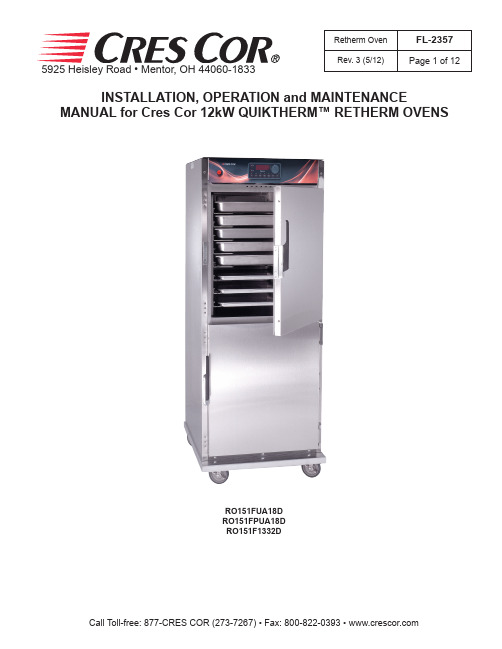
5925 Heisley Road • Mentor, OH 44060-1833INSTALLATION, OPERATION and MAINTENANCEMANUAL for Cres Cor 12kW QUIKTHERM™ RETHERM OVENSRetherm OvenFL-2357Rev. 3 (5/12)Page 1 of 12RO151FUA18D RO151FPUA18D RO151F1332D5925 Heisley Road • Mentor, OH 44060-1833Retherm Oven FL-2357Rev. 3 (5/12)Page 2 of 12TABLE OF CONTENTSSUBJECT PAGEINSTALLATION INSTRUCTIONS . . . . . . . . . . . . . . . . . . . . . . . . . . . . . . . . . . . . . . . . . . . . .3OPERATING INSTRUCTIONS First Time Operation . . . . . . . . . . . . . . . . . . . . . . . . . . . . . . . . . . . . . . . . . . . . . . . . . . . .3 How to Use Control for Cooking & Holding . . . . . . . . . . . . . . . . . . . . . . . . . . . . . . . . .4 How to Save and Use Recipes . . . . . . . . . . . . . . . . . . . . . . . . . . . . . . . . . . . . . . . . . . . .5 “Quick Recipe” and Other Menu settings . . . . . . . . . . . . . . . . . . . . . . . . . . . . . . . . . . . .5MAINTENANCE INSTRUCTIONS How to Clean the Unit . . . . . . . . . . . . . . . . . . . . . . . . . . . . . . . . . . . . . . . . . . . . . . . . . .6 Trouble Shooting Guide . . . . . . . . . . . . . . . . . . . . . . . . . . . . . . . . . . . . . . . . . . . . . . .7, 8 Cabinet Replacement Parts . . . . . . . . . . . . . . . . . . . . . . . . . . . . . . . . . . . . . . . . . . . . . . .9 Hot Unit Replacement Parts . . . . . . . . . . . . . . . . . . . . . . . . . . . . . . . . . . . . . . . . . . . . .10 Wiring Diagram For 208/240 V olt, 3 Phase . . . . . . . . . . . . . . . . . . . . . . . . . . . . . . . . .11 Wiring Diagram for 480 V olt, 3 Phase . . . . . . . . . . . . . . . . . . . . . . . . . . . . . . . . . . . .12SERVICE POLICY and AGENCY LIST . . . . . . . . . . . . . . . . . . . . . . . . . . . . . . . . . . . .FL-14005925 Heisley Road • Mentor, OH 44060-1833Retherm OvenFL-2357Rev. 3 (5/12)Page 3 of 12HOW TO INSTALL CABINETS:1 . Remove all packing material from inside and outside of cabinet .2 . Position cabinet on level floor; install the cabinet interior (pan slides) if not already installed .3 . Plug power cord into proper wall receptacle .INSTALLATION INSTRUCTIONSVENTING YOUR OVEN:1 . The purpose of ventilating hoods is to direct and capture smoke, grease-laden vapors, heat, odors, or fumes .2 . Low temperature equipment (maximum temperature 250°F/121°C) does not produce heat, odors, fumes, grease-laden vapors or smoke and is not required to be vented .3 . Most jurisdictions consider our low-temperature ovens (maximum temperature is 350°F/177°C) as low-heat appliances not requiring vent hoods .4 . Installation must conform with local codes . The authority having jurisdiction of enforcement of the codes will have the responsibility for making interpretations of the rules .UNIT SPECIFICATIONS: All units use six (6) elements (2000 watts each) . All units are rated 12000 watts .MODEL NOS.ELECTRICAL SPECS(AC SERVICE)ELEC. LOADPOWER SUPPLY REQUIREMENT ALL 3 PHASE IS 3 WIRE + GROUNDVOLTSPHASESHZAMPSVOLTSAMPSPHASESVOLTSRECEPTACLERO151FUA18D2083RO151FPUA18D2083RO151F1332D20832083603420850320815-50R RO151FUA18D2403RO151FPUA18D2403RO151F1332D24032403602924050324015-50R RO151F1332D480348036015480303480L16-30RFIRST-TIME OPERATIONNOTE: A new oven needs to “burn off” manufacturingoils and excessive adhesive before its first use. Do NOT load food into oven until this has been done!1 . Push the switch to on; the light will come on.NOTE: The letters “LOTPR” (low temperature) will showon the control panel until it reaches 140°F (60°C) .2 . Press the “COOK” button .3 . Push down and turn the control knob to show 200°F . Push the knob again to set the temperature . Run the unit for one (1) hour . 4 . Turn the unit off and let cool .5 . Wipe the inside clean with detergent and hot water .HOW TO CHANGE FROM °C TO °F (if needed)1 . Push the switch on; the light will come on.2 . Push and hold the “SET” button and the button in the lower left hand corner together for 5 seconds .You are now entered into the menu .3 . Scroll over the”Unit” and change it to “C” , then scrollto the “END” .5925 Heisley Road • Mentor, OH 44060-1833Retherm Oven FL-2357Rev. 3 (5/12)Page 4 of 12OPERATING INSTRUCTIONSHOW TO USE THE RETHERM CONTROL:*Push the lighted switch on the control panel; the light will come on and the cabinet will start heating .*The display will read “LOTPR” (low temperature) below 140°F . (60°C .) .NOTE: Wait one (1) hour after start up before loading thefood for best results . The display will read “PREHT” until the cabinet reaches the set temperature .Cooking:1 . Press the COOK button .2 . Turn the control knob to the desired cookingtemperature between 200°F (93°C) and 350°F (176°C) .3 . Push the knob to set the temperature .4 . The control automatically goes to the HOLD mode . (Continue to step 1 below) .Holding:(Press the HOLD button only if you are just holding food),1 . Turn the control knob to the desired holdingtemperature between 140°F (60°C) and 220°F (104°C) .2 . Push the knob to set the temperature .3 . The control automatically goes to the TIME mode .Setting the time or Food Probe:1 . If NOT using the Food Probe:a) Turn the control knob to the desired hours/minutes . b) Push the knob to set the time .2 . Using the Food Probe:Plug in the food probe BEFORE you enter the TIME mode . Otherwise, you have to press the PROBE button to set the probe temperature .a) Turn the knob to the desired temperature .b) The timer will stop when the probe reaches the set temperature .3 . Press the START button . The display will show “READY” when preheated .4 . Press the START again to use this recipe (see Recipes”) .Note: Press the knob for 4 seconds to cancel the recipe .The DISPLAY button shows (cycles through) all the values when in each mode:• “PREHEAT” OR “READY”: momentarily shows theactual cabinet temperature .• “COOK” (Timed): shows Home screen, set point,count down time, actual cabinet temperature .• “COOK” (Probe): shows Home screen, set point,count up time, actual cabinet temperature .• “HOLD”: shows Home screen, set point, count uptime, actual cabinet temperature .AIR RETHERM SWITCHThis switch MUST be pushed to “HIGH” (ON) for Retherming food .RECIPES:The control can hold up to 18 saved recipes .To save a recipe:1 . Press and hold both the TIME button and the knobfor 5 seconds. The screen will be flashing. This is the setup menu .2 . Turn the knob through the menu until you get to“Edit” .3 . Press the knob and turn to the recipe you want to edit .There are 18 blank recipes to customize and save .4 . Press the knob and enter the cook, hold and timevalues .5 . After the entering the final value, “Edit” will showagain .6 . Press the knob to edit more recipes or turn to “End” toexit the menu .To use one of the recipes:1 . Push one of the three RECIPE group buttons for therecipe number you want .2 . Turn the knob to the recipe you want and press theknob to select .3 . Press the START button to preheat .4 . After it shows “READY”, press the START buttonagain to begin the recipe .Note: The display button will cycle through all the values as before, but will include the recipe number, ifusing a saved recipe .Quick Recipe Note:You can set “Quick Recipes” for recipes that you use often . This way, when you press a recipe group button and press start, that recipe will start cooking without searching for the recipe number . Recipe numbers can be set up as “quick recipes” as follows:1 . Press and hold both the TIME button and the knob for5 seconds to get into the menu .2 . Turn the knob to “RBTN” and press the knob . Theword “PUSH” will flash.3 . Press one of the recipe group buttons to assign arecipe .Note: Recipe numbers 1-6 can be set up as Group button 1 .Recipe numbers 7-12 can be set up as Group button 2 .Recipe numbers 13-18 can be set up as Group button 3 .4 . Turn the knob to the recipe number you want to assignto that button and press the knob .Repeat the process to assign recipes to the other two recipe group buttons; or,turn the knob to “END” the submenu; turn to “END” themenu .Additional Menu Settings:Press and hold both the TIME button and the knob for 5seconds to get into the menu .Here you can set the recipes, quick recipes, temperatureunits (°C or °F) and the datalogsettings (USB connection required):”RECE” allows you to enable or disable the data recordfeature .“RECF” allows you set how often (in minutes) adatapoint will be recorded .“RECD” allows you to set how long (in days) youwould like the data to be stored in memory . OPERATING INSTRUCTIONS (continued)HOW TO CLEAN THE UNIT:SOIL CLEANER METHODCABINET Inside and Outside (Stainless Steel)ROUTINE CLEANINGSoap, ammonia or milddetergent* and water.1. Sponge on with cloth2. RinseSTUBBORN SPOTS,STAINSMild abrasive made forStainless Steel.1. Apply with damp sponge or cloth.2. Rub lightly.BURNT ON FOODS ORGREASEChemical oven cleanermade for Stainless Steel.Follow oven cleaner manufacturer’sdirections.HARD WATER SPOTS &SCALEVinegar1. Swab or wipe with cloth.2. Rinse and dry.* Mild detergents include soaps and non-abrasive cleanersMAINTENANCE INSTRUCTIONSHOW TO CLEAN THE UNIT1. Unplug cord from wall. Allow cabinet tocool.2. Do NOT hose cabinet with water.3. Do NOT get water on controls.4. Do NOT use abrasives or harshchemicals.5. Do NOT use “Cres Clean” (or any citruscleaner) on labels or plastic parts. BEFORE cleaning the cabinet:Cleaning Hints:1 . Use the mildest cleaning procedure that will do thejob .2 . Always rub in the direction of the polish lines to avoidscratching the surface .3 . Use only a soft cloth, sponge, fibrous brushes, plastic or stainless steel pad for cleaning and scouring .4 . Rinse thoroughly with fresh water after every cleaning operation .5 . Always wipe dry to avoid water marks .5925 Heisley Road • Mentor, OH 44060-1833Retherm Oven FL-2357Rev. 3 (5/12)Page 7 of 12MAINTENANCE INSTRUCTIONSTROUBLE-SHOOTING GUIDE, continuedHOW TO ADJUST THE DOOR LATCH:1 . For vertical (up and down movement) adjustment:a . Loosen (2) screws located in magnetic strike .b . Move strike up or down for alignment to magnet on latch .c . Tighten screws to secure 2 . For horizontal (greater or lesser magnetic draw) adjustment:a . Loosen (4) screws in door latch .b . Move latch forward or backward to adjust magnetism .c . Tighten screws to secure .IF OVEN GETS TOO HOT OR WON’T SHUT OFF, DISCONNECTPOWER AT BRANCH PANEL. DO NOT UNPLUG CORD!TROUBLE-SHOOTING GUIDE1 . Cord is unplugged from wall outlet .2 . Circuit breaker/fuse to wall outlet is blown .3 . Switch is turned off .4 . Fuse on back of unit is blown .If unit is NOT working, first check the following causes:PROBLEMPOSSIBLE CAUSE SOLUTION Oven does not turn on1. Power switch is bad2. Retherm control is bad.1. Replace2. Replace5925 Heisley Road • Mentor, OH 44060-1833Retherm Oven FL-2357 Rev. 3 (5/12)Page 8 of 12IF THE OVEN TURNS ON:PROBLEM POSSIBLE CAUSE SOLUTIONOven does not heat, or doesn’t heat properly 1. Sensor2. Heater contactor3. Loose wiring at heater contactor4. Retherm control5. High Limit1. Replace2. Replace3. Replace4. Replace5. ReplaceBlowers do not operate 1. Air retherm switch2. Blower3. Retherm control1. Replace2. Replace3. ReplaceHeater will not shut off 1. Control defective2. Heater contactor1. Replace2. ReplaceVent fans do not shut off 1. Vent fan switch defective2. Control compartment is still hot.1. Replace2. Wait until it coolsCheck “Heater will not shut off”Vent fans do not operate (See Note)1. Vent fan switch defective2. Vent fan defective1. Replace2. ReplaceControl will not switch from “COOK” to “HOLD” (timed mode)1. Oven is in “PROBE” mode.2. Retherm control defective1. Cancel recipe and switch to “TIMED” mode2. ReplaceControl will not switch from “COOK” to “HOLD” (probe mode)1. Oven is in the “TIMED” mode2. Probe not plugged in3. Probe defective4. Retherm control defective1. Cancel recipe and switch to “PROBE” mode2. Plug in probe3. Replace4. ReplaceControl will not switch to “COOK” (probe mode)1. Oven in “TIMED” mode2. Probe temperature setting lowerthan probe temperature3. Probe not plugged in4. Retherm control defective1. Switch to “PROBE” mode2. Set probe temperature to desired tempera-ture3. Plug in probe4. ReplaceMAINTENANCE INSTRUCTIONSTROUBLE-SHOOTING GUIDE (continued)ERROR CODES:CODE DISPLAYED CAUSE SOLUTIONno p No meat probe Plug in probeErr0Temp probe bad ReplaceNOTE: Vent fans will not operate until the control compartment requires ventilation to limit temperatures . Replacement of electrical components must be done by a qualified electrician.Refer to our Service Agency list, FL-1400 (found in the back of this manual), of authorized service centers .Instructions for replacing parts are included in replacement parts list .5925 Heisley Road • Mentor, OH 44060-1833Retherm Oven FL-2357Rev. 3 (5/12)Page 9 of 12REPLACEMENT PARTSReplacement Parts:ITEM DESCRIPTION PART NUMBER19. Door Assembly (1332D)1221-579-K Door Assembly (UA18D)1221-580-K 20. Door Latch Kit 1006-122-01-K 21. Door Strike Kit 1006-122-02-K 22. Door Hinge Kit0519-109-K 23. Door Gasket (1332D)0861-185-K Door Gasket (UA18D)0861-235-K 24. Casters0569-306-R 25. Casters w/brake 0569-306-B 26. Posts 0696-25027. Air Tunnel0546-146-C 28. Wire Angles (2 per kit)0621-281-SS-K Drip Pan (clear)1017-0585925 Heisley Road • Mentor, OH 44060-1833Retherm OvenFL-2357Rev. 3 (5/12)Page 10 of 12ITEM DESCRIPTION Part No.ITEM DESCRIPTION Part No.1 . Switch (On/Off)0808-12510 . Hi Limit Switch 0848-0772 . Retherm Thermostat 11 . Transformer 0769-197Digital Control 0848-092-0312 . Relay0857-102Sensor0848-09113 . Fan Switch 0848-0343 . Blower Switch 0808-11414 . Power Cord Kit 0810-178-K 4 . Vent Fan 0769-17416 . Strain Relief Kit 0818-103-K 5 . Fan Guard 0769-16717 . Heater Kit (208V)0811-0300-K 6 . Fuse0807-155Heater Kit (240V)0811-0301-K Fuse Holder 0807-150Heater Kit (480V)0811-0302-K Fuse (480V)0807-058Connector, Probe (not shown)0848-094Fuse Holder (480V)0807-048Food Probe 1 .5” Long 0848-0987 . Blower Kit 0769-186-K Food Probe 6” Long 0848-1008 . Contactor0857-0269 . Terminal Block, rear0852-093Electrical Replacement Parts:TOP VIEW WITHOUT COVERREAR VIEWFRONT VIEW5925 Heisley Road • Mentor, OH 44060-1833Call Toll-free: 877-CRES COR (273-7267) • Fax: 800-822-0393 • Retherm OvenFL-2357Rev. 3 (5/12)Page 11 of 12REPLACEMENT PARTSfor NON-PASS THRU OVENS RO151F SERIES 208/240V 3 PhInclude all informationH I G H T E M P I M P O R B L O W c l o s e s @130F5925 Heisley Road • Mentor, OH 44060-1833Call Toll-free: 877-CRES COR (273-7267) • Fax: 800-822-0393 • Retherm OvenFL-2357Rev. 3 (5/12)Page 12 of 12REPLACEMENT PARTSfor OVENS RO151F SERIES 480V, 3 PhInclude all information on nameplate whenH I G H T E M P c l o s e s @130F。
魔术厨师12升对流烤箱(型号MCSGC12W)说明书

CONVECTION OVEN 12 LitersINSTRUCTION MANUALModel: MCSGC12WREAD ALL INSTRUCTIONS CAREFULLY BEFORE USING THE PRODUCT.CONTENTSSafety Instructions (3)Important Safeguards (4)Parts and Features (6)Before Use (7)Operating Instructions (8)Cooking Guide (9)Care and Maintenance (13)Warranty (14)What You Need to Know About Safety Instructions Warning and Important Safety Instructions appearing in this manual are not meant to cover all possible conditions and situations that may occur. Common sense, caution and care must be exercised when installing, maintaining, or operating appliance.Always contact your dealer, distributor, service agent or manufacturer about problems or conditions you do not understand.SAVE THESE INSTRUCTIONSFOR HOUSEHOLD USE ONLYIMPORTANT SAFEGUARDSWhen using electrical appliances, basic precautions should always be followed, including the following:1.READ ALL INSTRUCTIONS BEFORE USING.2.This appliance is for household use only. Do not use outdoors.3.Do not use this appliance for other than its intended use.4.Before using for the first time, check if the voltage indicated on the base of theappliance corresponds to the voltage in your home.5.Do not turn the power on unless this appliance is properly assembled.6.Close supervision is necessary when any appliance is used by or near children.7.Do not operate any appliance with a damaged cord or plug, or after the appliancemalfunctions or has been damaged in any manner. Return this appliance to authorizedservice center for examination, repair or adjustment.8.The use of attachments or accessories not recommended or sold by the manufacturermay result in fire, electric shock or injury.9.Unplug the appliance from the outlet when not in use, assembling and disassembling,and before cleaning. Make sure the appliance cools down completely before assembling, disassembling and cleaning.10.Do not let cord hang over edge of table or counter, or touch hot surfaces.11.Do not touch hot surfaces. Use handles or knobs.12.Leave about 6 to 8 inches open spaces all around the exterior of this appliance.13.Do not use this appliance as a fryer. Do not attempt to fill with oil or attempt to deep fry.Such actions may cause fire and injury.14.Do not cover the appliance while in use.15.Oversize foods or metal utensils must not be inserted in the appliance as they maycreate a fire or risk of electric shock.16.Do not place the appliance near or touch flammable material such as curtains, draperies,wall, when in operation.17.Always place the lid on the bowl before plugging the power cord and switching on.18.Extreme caution must be taken when moving an appliance containing hot liquids.19.The oven should be operated on a separate electrical circuit from other operatingappliances. If the electric circuit is overloaded with other appliances, this appliance may not operate properly.20.Do not move or lift the oven while the power cord is still connected to the wall outlet.21.Before removing the lid:a.Turn off the timer.b.Disconnect the power cord.c.Lift the top lid by the carrying handle.22.Do not place the hot underside of the lid directly onto laminated surface, wood surface,paper, plastic or other flammable surfaces.NOTE: Place the lid only on a heat resistant surface.23.Never place the lid on a chair or bench while it is plugged in and operating.24.Do not clean with metal scouring pads. Pieces can break off the pad and touch electricalparts inducing a risk of electric shock.25.The glass bowl container is designed for use with this appliance. It must never be usedon a range top.26.Do not set a hot glass bowl container on a cold surface.27.Do not use a cracked glass bowl container or a glass bowl container having a loose orweakened handle.28.Allow to completely cool and store in a cool dry place.29.Do not wash the lid in the water. Clean the lid with soft cloth if necessary.30.Do not wash the glass bowl when it is hot.PARTS AND FEATURES*Make sure that the power and temperature setting are off before plugging in the cord.SPECIFICATIONS:• Voltage Rating: 240V• Power Rating: 1400 Watts • Maximum Capacity: 12 Liters• Temperature Control: Defrost, 149° – 482°FTimer Thermostat Cooking Air FlowHeated Cooking Air Chrome Steel Racks MotorContainer CONTROL PANELThermostat TimerBEFORE USE1.Carefully unpack the convection oven and remove all packaging materials.2.Select a flat, heat-resistant, and non-flammable surface to place the convection oven.3.Do not immerse the heating element or lid in water or any other liquid.4.To remove any dust that may have accumulated on the removable parts during packaging,clean the surface with a damp cloth and remove any stickers (except for any warning/caution stickers).5.Wash the glass bowl container in warm soapy water. Rinse and dry thoroughly.6.Before first use, heat up the oven, empty, at maximum temperature for five minutes. Thiswill burn off the brand new scent. A little smoke may occur. This is normal and will soon disappear during usage.7.After the timer has turned off and the oven is completely cooled, wipe the inside of the glassbowl container once more.WARNING:To ensure continued protection against the risk of electric shock, connect to properly grounded outlets only.This appliance has a three-prong plug (meaning there are three prongs to fit into a power outlet).To reduce the risk of electric shock, this plug is intended to fit into a three-prong electrical outlet only in one direction. If it does not fit, contact a qualified electrician. Do not attempt to modify the plug in any way.CAUTION:Always be aware that this is an oven and that the glass bowl container and the lid will become very hot during its use.NOTE: Always place a pan or bowl on one of the included racks. Do not place a pan or bowl directly on the bottom of the glass bowl container.OPERATING INSTRUCTIONS1.Place the low rack in the glass bowl container before putting in the food. Keeping thefood approximately 1 to 1.25” from the glass wall to allow maximum hot air circulation.NOTE: Dual rack is used for achieving crispness or browning of the food.2.Place top lid securely on the glass bowl container.NOTE: Make sure that the food does not touch the top of the lid.3.Insert the power cord firmly into the wall outlet.4.Before turning the oven on, push handle down until it snaps securely in place. If thehandle is not completely down, the oven will not turn on.5.Set the timer to the desired time. The power LED lights will illuminate.6.The timer will switch “off” after the preset time period has passed and a bell will soundmomentarily to alert you that the cooking time is over.7.Unplug the cord from the power outlet before removing the lid.8.Do not put the oven lid directly on the countertop or table or cooking surface, otherwise,the cooking surface may leave a spot.9.Always use wooden, heat proof plastic and nylon utensil while cooking. Metal utensilsmay scratch the glass bowl container.NOTE: As a safety feature, the convection oven will switch off when the handle is lifted up.To turn the appliance back on, swing the handle all the way down.COOKING GUIDENOTE: All cooking times are approximate. Always ensure food is fully cooked inside before serving. For chicken and roasts, preheating is strongly recommended.Poultry Cooking Time (min) Temperature Rack Used Whole 35-40 350°-400°F Low Rack ChickenParts 18-25 350°-400°F High RackPoached 6-8 350°F Low Rack EggsSoft-Broiled 5-7 400°F Low RackOmelet 12-14 350°F Low Rack Meats Cooking Time (min) Temperature Rack UsedRare 6-8 475°F High Rack SteakMedium 9-12 475°F High RackWell 14-17 475°F High RackFresh 3-5 400°F Low Rack Hot DogFrozen 6-9 400°F Low Rack Bacon 8-9 400°F Low Rack Sausage Links 5-7 400°F Low Rack Ribs 18-25 475°F Low RackSeafood Cooking Time (min) Temperature Rack Used Fish 18-25 250°-300°F Low Rack Crab 15-20 275°-325°F Low Rack Bread Cooking Time (min) Temperature Rack Used Bread 10-15 250°-275°F Low RackCOOKING TIPSBroiling and Grilling• Place food directly on the low rack without covering. Use the high rack to bring food closer to heat source for additional crispness and browning of food.• If the meat or fish is very lean, brush the rack with cooking oil before arranging the food on the rack.• For a glazing affect, set the food 4 inches away from top heating unit. Apply the desired glaze and broil at 400 to 475F until the desired shade of brown is reached. Fruit jams, preserves and jellies work well as a glaze for broiled foods.Baking• When baking cakes, biscuits, brownies, muffins and cookies make sure the containers fit within the glass bowl and on top of rack. Disposable aluminum foil mini-loaf pans work well as they allow for faster and even cooking. Preheating is not necessary for baking in a convection oven.Air Frying• Little or no oil is used, yet the effect is like pan-frying or deep frying. If oil is used, only a thin layer of oil should be evenly applied to the food with the aid of a pastry brush.• Spray or brush vegetable oil onto the rack to assist with easier removal of cooked food.• Once food has finished cooking, remove the top lid from the glass bowl, otherwise, the steam will cause the food to become soggy instead of crispy.NOTE: NEVER FILL THE GLASS BOWL WITH OIL. THIS APPLIANCE IS NOT TO BE USED AS A DEEP FRYER!SteamingTo steam, place food in a bowl or small pan on top of the low rack making sure that the food does not contact the sides of your container. Pour water or broth into the bottom of the bowl or pan using half cup of liquid for every 1lb of food. Cover tightly with aluminum foil making sure food does not come in contact with the foil. Place wrapped container into the oven and cook at 350F for 5 to 10 minutes depending upon individual taste.RECIPESAll cooking times are approximate. Always ensure that food is fully cooked inside before serving. The following recipe, temperature settings and cooking times are for guidance only; cooking times may vary according to the weight of the food being cooked and individual taste.ROAST BEEF WITH GINGER AND MUSTARDIngredients1 medium piece of topside beef1 teaspoon ground ginger1 teaspoon fresh mustardSaltFreshly ground black pepper2 tablespoons water1 tablespoons corn flourMethodPreheat the oven to 350ºF. Cut slits in the beef and place in a metal roasting tin. Combine ginger, mustard, salt and pepper, and rub over the beef. Wrap the beef in foil. Place beef on low rack for approximately 1 hour depending on the degree of rareness that is required. Baste occasionally. Remove the meat and keep it wrapped in foil. To make the gravy, blend the corn flour with the water and add to the roasting tin, bringing gently to the boil, stirring as it thickens.BAKED CRUMB-TOPPED CODServes: 4Ingredients2 ½ oz skinless firm white cod steaks1 beef steak tomato1 medium leek4 tablespoons stuffing mix4 oz grated mature cheddar cheeseMethodPreheat the oven to 400ºF, wash and pat dry the fish steaks and place on the baking sheet lined with baking parchment. Thinly slice the tomato. Trim and shred the leek. Arrange the tomato over the fish overlapping and pile on the leek. Sprinkle over the stuffing mix, and top with the cheese. Place fish on the low rack and bake in the oven for 10 to15 minutes or until tender and cooked thoroughly.ROASTED WHOLE CHICKENMethodWash and dry the chicken and rub with desired spices. Let seasoning penetrate the chicken for a few hours (overnight is best) before roasting. Line the bottom of the glass bowl with aluminum foil to catch drippings. Place whole chicken on low rack and roast at 400°F for about 10 minutesper pound. For crisper skin, increase temperature to 450°F and continue to roast for an additional 5 to 10 minutes.MACARONI BAKEServes: 4Ingredients4 oz leeks, thinly sliced2/3 cup macaroni2 red onions, finely sliced1 red pepper, finely chopped3 teaspoons olive oil5 oz carton natural yogurt5 oz light cream cheese14 oz can chopped tomatoes, drained salt and freshly ground black pepper 2 oz cheddar cheese, gratedMethodPreheat the oven to 350°F. Cook the macaroni in a large pan of boiling salted water for 10 to12 minutes. Drain and mix the onions and pepper together. Heat the oil in a large frying pan and fry for 3 to 4 minutes until softened. In a bowl, mix the yogurt, cream cheese, tomatoes and seasoning, mix in the macaroni and the vegetables. Put them into a suitable dish and sprinkle with grate cheese. Bake for 20 to 30 minutes until golden.SAUSAGE STUFFED MUSHROOMSIngredients15 medium white mushrooms4 oz Italian style sausageMethodRemove the stem from the mushrooms and press equal amounts of the sausage into each mushroom cap. Place in a pie plate and cook on high rack on high setting for 10 minutes SICILIAN STYLE STEAKIngredients4 to 6 oz sirloin or rib steak2 teaspoons grated Parmesan cheese1 canned anchovy filet1/4 cup canned, chopped tomato1 tablespoon capers1 tablespoon olive oilMethodCook the steak on the high rack on high setting for 5 minutes per side. Meanwhile mix the other ingredients. Spread the mixture over the steak and cook another 3 minutes.CARE AND MAINTENANCECOMPLETELY CLEAN AND DRY ALL PARTS AFTER EVERY USE.1.Unplug the oven and allow it to cool completely before any cleaning or maintenance.2.Once glass bowl has cooled completely clean bowl thoroughly with warm soapy waterand damp cloth. The glass bowl and racks are dishwasher safe.3.For self-cleaning, add 1/2 inch of water with mild liquid detergent. Place lid on the pot.Set thermostat to 200F, set timer for 15 minutes and allow residue to soften as it heats.Unplug and cool completely before continuing to clean.4.To clean fan cover unplug the appliance and cool completely. Wipe top of fan cover witha soapy damp cloth or sponge to remove any grease.CAUTION:If scrubbing is necessary, use a nylon or polyester mesh pad.Do not use a steel wool pad or abrasive material.Never use solvents or cleaning powder.Do not get any liquids inside the lid.STORINGAllow the appliance to cool completely before storing. Store the appliance in a dry location. Do not place any heavy items on top of appliance during storage as this may result in possible damage of appliance.SAVE THESE INSTRUCTIONSLIMITED WARRANTYUnless otherwise prohibited, MC Appliance Corporation warrants each 12 Liter Convection OvenMCSGC12W to be free from defects in material and workmanship and agrees to remedy any such defect or to furnish a new part(s) (at the company’s option) of the unit that fails during the warranty period. A copy of the dated sales receipt or invoice is required to receive warranty service or a refund.This warranty covers an appliance in use within the continental United States, Puerto Rico and Hawaii. The warranty does not cover the following:Damages due to shipping or improper installation.Damages due to misuse or abuse.Content losses due to failure of the unit.Repairs performed by unauthorized service agents.Service calls that do not involve defects in material and workmanship such as instruction on proper use of the product or improper installation.Failure of this product if used for other than for its intended purpose.Disposal costs for any failed unit not returned to our factory.Any delivery costs incurred as the result of a unit that fails to perform as specified.This warranty is in lieu of any and all warranties expressed or implied and no representative or person is authorized to assume for us any other liability in connection with the sale of this product. Under no circumstances is the consumer permitted to return this unit to the factory without prior written consent from MC Appliance Corporation.Model Parts & Labor Type of ServiceMCSGC12W One-Year Carry-InFor Service or Assistance please call888-775-0202Or visit us on the web at to request warranty service。
北方工具+设备公司 1 2英寸重型空气撬动机操作指南说明书
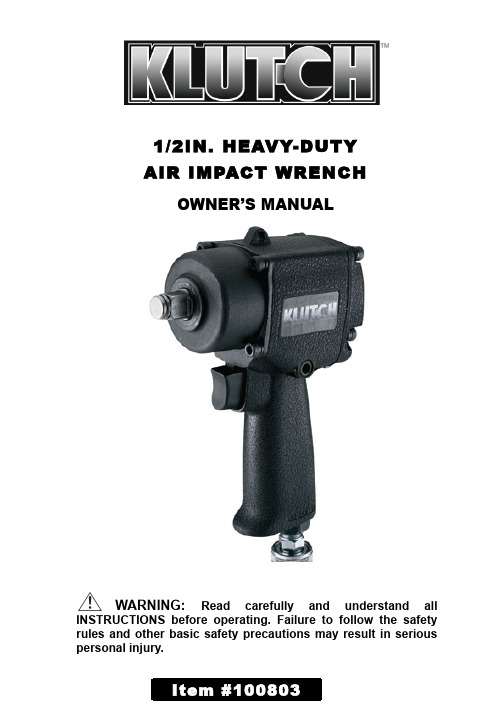
1/2IN. HEAVY-DUTYAIR IMPACT WRENCHOWNER’S MANUALWARNING: Read carefully and understand all INSTRUCTIONS before operating. Failure to follow the safety rules and other basic safety precautions may result in serious personal injury.Thank you very much for choosing a NORTHERN TOOL + EQUIPMENT CO., INC. Product! For future reference, please complete the owner’s record below:Model: _______________ Purchase Date: _______________Save the receipt, warranty and these instructions. It is important that you read the entire manual to become familiar with this product before you begin using it.This machine is designed for certain applications only. Northern Tool + Equipment cannot be responsible for issues arising from modification. We strongly recommend this machine is not modified and/or used for any application other than that for which it was designed. If you have any questions relative to a particular application, DO NOT use the machine until you have first contacted Northern Tool + Equipment to determine if it can or should be performed on the product.For technical questions please call 1-800-222-5381.INTENDED USEThis 1/2in. Heavy-Duty Air Impact Wrench is designed to perform on both industrial and automotive machinery.TECHNICAL SPECIFICATIONSItem DescriptionDrive Size 1/2in. Square DriveHammer Mechanism Twin HammerMaximum Torque 400 ft.-lbs.Cutting Speed 11,500 RPM Free SpeedAir Consumption 4.9 CFMInlet Size 1/4in.Hose Size 3/8in.GENERAL SAFETY RULESWARNING: Read and understand all instructions. Failure to follow all instructions listed below may result in electric shock, fire and/or serious injury.WARNING: The warnings, cautions, and instructions discussed in this instruction manual cannot cover all possible conditions or situations that could occur. It must be understood by the operator that common sense and caution are factors which cannot be built into this product, but must be supplied by the operator.WORK AREA·Keep work area clean, free of clutter and well lit.Cluttered and dark work areas can cause accidents.·Do not use your Impact Wrench where there is a risk of causing a fire or an explosion; e.g. in the presence of flammable liquids, gasses, or dust. An Impact Wrench can create sparks, which may ignite the dust or fumes.·Keep children and bystanders away while operating the Impact Wrench. Distractions can cause you to lose control, so visitors should remain at a safe distance from the work area.·Be aware of all power lines, electrical circuits, water pipes and other mechanical hazards in your work area, particularly those hazards below the work surface hidden from the operator’s view that may be unintentionally contacted and may cause personal harm or property damage.·Be alert of your surroundings. Using the Impact Wrench in confined work areas may put you dangerously close to cutting tools and rotating parts.PERSONAL SAFETY·Stay alert, watch what you are doing and use common sense when operating the Impact Wrench. Do not use the Impact Wrench while you are tired or under the influence of drugs, alcohol or medication. A moment of inattention while operating the Impact Wrench may result in serious personal injury. ·Dress properly. Do not wear loose clothing, dangling objects, or jewelry. Keep your hair, clothing and gloves away from moving parts. Loose clothes, jewelry or long hair can be caught in moving parts. Air vents often cover moving parts and should be avoided.·Use safety apparel and equipment. Use safety goggles or safety glasses with side shields which comply with current national standards, or when needed, a face shield. Use as dust mask in dusty work conditions. This applies to all persons in the work area. Also use non-skid safety shoes, hardhat, gloves, dust collection systems, and hearing protection when appropriate.·Do not overreach. Keep proper footing and balance at all times.·Remove adjusting keys or wrenches before connecting to the power supply or turning on the tool. A wrench or key that is left attached to a rotating part of the tool may result in personal injury.·Do not force the tool. Pneumatic tools do a better and safer job when used in the manner for which they are designed. Plan your work, and use the correct tool for the job.·Never use a tool with a malfunctioning switch.Any power tool that cannot be controlled with the switch is dangerous and must be repaired by an authorized service representative before using. ·Disconnect air supply from tool and place the switch in the locked or off position before making any adjustments, changing accessories, or storing power tools.Such preventive safety measures reduce the risk of starting the power tool accidentally.·Secure workprecaution allows for proper tool operation using both hands.·Store idle tools. When tools are not is use, store them in a dry, secure place out of the reach of children. Inspect tools for good working condition prior to storage and before re-use.·Use only accessories that are recommended by the manufacturer for your model.Accessories that may be suitable for one tool may create a risk of injury when used on another tool.·Keep guards in place and in working order.·Never leave tool running unattended.·USE COMPRESSED AIR ONLY. Use clean, dry and regulated compressed air to power this tool.Never use oxygen, carbon dioxide or any other bottled gas as a power source for this tool.TOOL SET UPFig. 1 (Above) shows an optimal set-up that includes an inline filter, regulator and oiler. All of these components are sold separately through Northern Tool + Equipment.NOTE: If you are not using an automatic oiler system, before operation, add a few drops of Pneumatic Tool Oil to the airline connection. Add a few drops more after an hour of continual use.1. Prepare the 1/4in. air nipple to connect to the air inlet on the air drill. First, wrap the 1/4in.air nipple with pipe thread seal tape (not included) before threading it into the inlet.Connect the 3/8in. I.D. air hose (not included) to a quick-disconnect coupler (not included)and then to the air nipple.2. Turn on the air pressure on your compressor to 90 PSI. Do not exceed the recommendedair pressure of 90 PSI.3. Check the air connection for leaks.AIR SUPPLYWARNING: Ensure the air supply is clean and does not exceed 90 PSI. while operating the tool. Too much air pressure and unclean air will shorten the product life due to excessive wear, and may cause damage and/or personal injury.1.supply.2. An air pressure of 90 PSI. is required.3. Drain the air tank daily. Water in the airline can damage the tool.4. Clean the air inlet filter weekly.5. Line pressure should be increased to compensate for longer air hoses (over 26 feet or 8meters). The hose diameter should be 3/8in. I.D.6. Keep the hose away from heat, oil and sharp edges. Check the hose for wear and makecertain that all connections are secure.MAINTENANCEWARNING: Make sure the Impact Wrench is disconnected from its power source before attempting any maintenance, cleaning, or inspection.·Maintain your Impact Wrench. It is recommended that the general condition of any tool be examined before it is used. Keep your Impact Wrench in good repair by adopting a program of conscientious repair and maintenance in accordance with the recommended procedures found in this manual. If any abnormal vibrations or noise occurs, turn the Impact Wrench off immediately and have the problem corrected before further use. Have necessary repairs made by qualified service personnel.·Keep all cutting tools sharp and clean. Properly maintained cutting tools with sharp cutting edges are less likely to bind and are easier to control. Keep handles dry, clean, and free from oil and grease. ·Cleaning. Use only soap and a damp cloth to clean your Impact Wrench. Many household cleaners are harmful to plastics and other insulation. Never let liquid get inside the Impact Wrench.DIAGRAM & PARTS LISTNo. Part No. AssyNo.Description Qty No. Part No.AssyNo.Description Qty1 1163-01-AA Housing 1 28 1163-28 Rear Plate 12 1163-02 Trigger 1 29 1163-29 Pin 13 460-04 Oil Seal 1 30 1163-30 Bearing 14 360-05 Valve Stem 1 31 1163-31 Gasket 15 460-05 Throttle Valve 1 32 150-11 O-Ring 16 460-06 Valve Spring 1 33 1163-33 Check Ring 17 1163-07 Muffler Cover 1 34 1163-34 Rear Cover 18 460-08A Air Inlet 1 35 1163-35A Reverse Valve 19 1163-09 Screw 1 36 2050-25 Spring 111 160-16 Retainer Ring 1 37 151-28 Steel Ball 112 160-17 O-Ring 1 38 1163-38 Hanger 113 160-34 Screw 815 1163-15A Hammer Housing 116 1163-16 O-Ring 117 1163-17 Bushing 118 1163-18A 1/2" Anvil 1For replacement parts and technical questions, please call 1-800-222-5381.WARRANTYOne-Year Limited WarrantyWARNINGSome dust created by power sanding, sawing, grinding, drilling, and other construction activities contains chemicals known to the State of California to cause cancer, birth defects or other reproductive harm. Some examples of these chemicals are:• Lead from lead-based paints• Crystalline silica from bricks and cement and other masonry products• Arsenic and chromium from chemically treated lumberYour risk from these exposures varies, depending on how often you do this type of work. To reduce your exposure to these chemicals: work in a well-ventilated area, and work with approved safety equipment, such as those dust masks that are specially designed to filter out microscopic particles.Distributed byNorthern Tool + Equipment Co.,Burnsville, MN 53306Made in Taiwan。
新科饮料机说明书
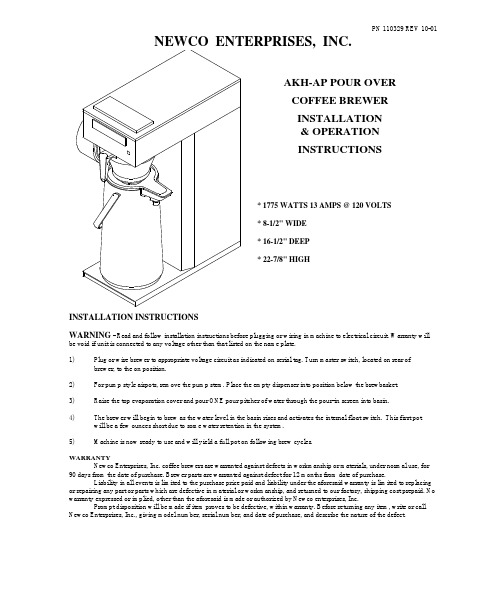
PN 110329 REV 10-01 NEWCO ENTERPRISES, INC.AKH-AP POUR OVERCOFFEE BREWERINSTALLATION& OPERATIONINSTRUCTIONS* 1775 WATTS 13 AMPS @ 120 VOLTS* 8-1/2" WIDE* 16-1/2" DEEP* 22-7/8" HIGHINSTALLATION INSTRUCTIONSWARNING - Read and follow installation instructions before plugging or wiring in machine to electrical circuit. Warranty will be void if unit is connected to any voltage other than that listed on the name plate.1) Plug or wire brewer to appropriate voltage circuit as indicated on serial tag. Turn master switch, located on rear ofbrewer, to the on position.2) For pump style airpots, remove the pump stem. Place the empty dispenser into position below the brewbasket.3) Raise the top evaporation cover and pour ONE pour pitcher of water through the pour-in screen into basin.4) The brewer will begin to brew as the water level in the basin rises and activates the internal float switch. This first potwill be a few ounces short due to some water retention in the system.5) Machine is now ready to use and will yield a full pot on following brew cycles.WARRANTYNewco Enterprises, Inc. coffee brewers are warranted against defects in workmanship or materials, under normal use, for90 days from the date of purchase. Brewer parts are warranted against defect for 12 months from date of purchase.Liability in all events is limited to the purchase price paid and liability under the aforesaid warranty is limited to replacing or repairing any part or parts which are defective in material or workmanship, and returned to our factory, shipping cost prepaid. No warranty expressed or implied, other than the aforesaid is made or authorized by Newco enterprises, Inc.Prompt disposition will be made if item proves to be defective, within warranty. Before returning any item, write or call Newco Enterprises, Inc., giving model number, serial number, and date of purchase, and describe the nature of the defect.COFFEE PREPARATION PROCEDURES1) Place filter into brew basket.2) Put the proper amount of coffee into the filter.3) Slide the brew basket into holder.4) For pump style airpots, remove the pump stem. Place the empty dispenser into position below the brewbasket.5) Raise the top evaporation cover and pour ONE pour pitcher of water through the pour-in screen into basin.6) The brewer will begin to brew as the water level in the basin rises and activates the internal float switch. The brew cyclemay be canceled by turning the master switch located on the rear of the brewer to the off position. NOTE: Never pour hot water into the brewer. This brewer features a European style brewing system which heats only the water for coffee when you pour it into the brewer. This type of system does not have a tank to store hot water. Do not overfill unit by pouring in more than one decanter of water at a time.7) The heating light on the front of the brewer indicates the operation of the internal brewing mechanism. Hot water will bedelivered through the sprayhead. This distributes the hot water evenly over the coffee bed within the brew basket. The coffee brew will drain from the brew basket into the decanter below.8) The unique thermal brew system takes a little longer to brew than tank systems, which allow the stored water tobecome stale, but the result is better tasting and hotter coffee.9) To clean brew basket simply remove from brew rails and dump filter into waste basket. The brewing process, asdescribed above, can now be started again.If unit will not brew, check the following before calling for service:Is it plugged in?Is there water in the receiving pan? Water activates the float switch, allowing the unit to brew.Is the master switch located on the rear of the brewer in the ON position?WIRING SCHEMATICNewco Enterprises, Inc. * 1735 S. River Rd. * St. Charles, MO 63303 * 1-800-325-7867。
XKNC-202S使用说明书
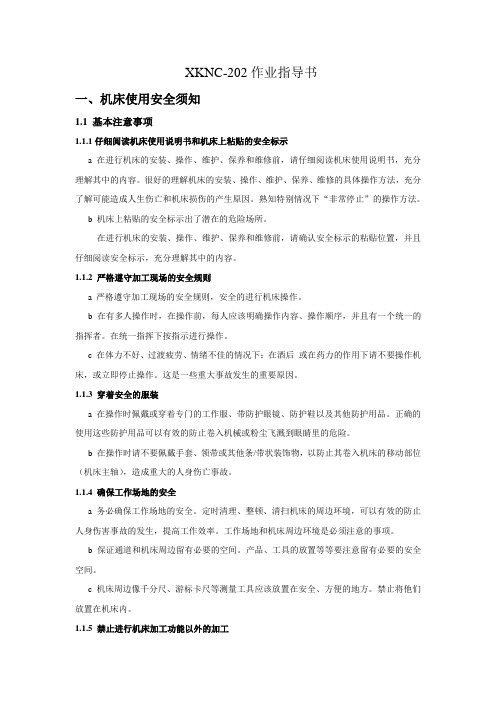
XKNC-202作业指导书一、机床使用安全须知1.1 基本注意事项1.1.1仔细阅读机床使用说明书和机床上粘贴的安全标示a在进行机床的安装、操作、维护、保养和维修前,请仔细阅读机床使用说明书,充分理解其中的内容。
很好的理解机床的安装、操作、维护、保养、维修的具体操作方法,充分了解可能造成人生伤亡和机床损伤的产生原因。
熟知特别情况下“非常停止”的操作方法。
b 机床上粘贴的安全标示出了潜在的危险场所。
在进行机床的安装、操作、维护、保养和维修前,请确认安全标示的粘贴位置,并且仔细阅读安全标示,充分理解其中的内容。
1.1.2 严格遵守加工现场的安全规则a 严格遵守加工现场的安全规则,安全的进行机床操作。
b 在有多人操作时,在操作前,每人应该明确操作内容、操作顺序,并且有一个统一的指挥者。
在统一指挥下按指示进行操作。
c 在体力不好、过渡疲劳、情绪不佳的情况下:在酒后或在药力的作用下请不要操作机床,或立即停止操作。
这是一些重大事故发生的重要原因。
1.1.3 穿着安全的服装a 在操作时佩戴或穿着专门的工作服、带防护眼镜、防护鞋以及其他防护用品。
正确的使用这些防护用品可以有效的防止卷入机械或粉尘飞溅到眼睛里的危险。
b 在操作时请不要佩戴手套、领带或其他条/带状装饰物,以防止其卷入机床的移动部位(机床主轴),造成重大的人身伤亡事故。
1.1.4 确保工作场地的安全a 务必确保工作场地的安全。
定时清理、整顿、清扫机床的周边环境,可以有效的防止人身伤害事故的发生,提高工作效率。
工作场地和机床周边环境是必须注意的事项。
b 保证通道和机床周边留有必要的空间。
产品、工具的放置等等要注意留有必要的安全空间。
c 机床周边像千分尺、游标卡尺等测量工具应该放置在安全、方便的地方。
禁止将他们放置在机床内。
1.1.5 禁止进行机床加工功能以外的加工a 本机床不得进行铣削加工以外的任何加工。
b 不要加工机床加工范围以外的零件。
1.1.6 机床异常时的处理a 当机床异常等待维修时,要明确通知全体相关人员“机床有事故,禁止使用”给出明确的禁止使用标示。
长虹xkk12线控器说明书
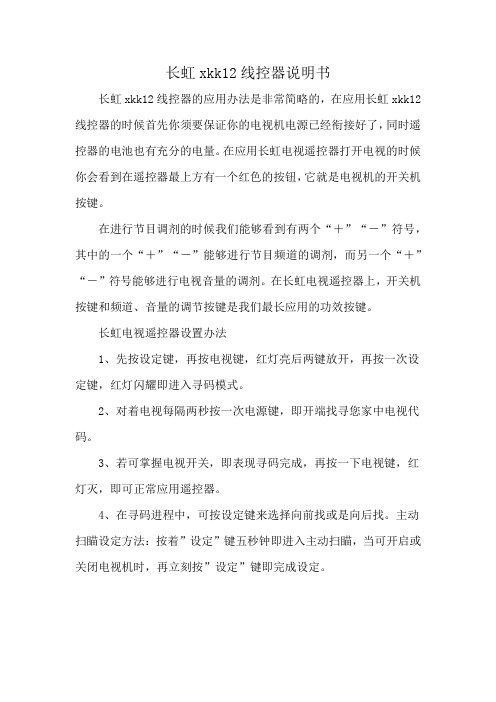
长虹xkk12线控器说明书
长虹xkk12线控器的应用办法是非常简略的,在应用长虹xkk12线控器的时候首先你须要保证你的电视机电源已经衔接好了,同时遥控器的电池也有充分的电量。
在应用长虹电视遥控器打开电视的时候你会看到在遥控器最上方有一个红色的按钮,它就是电视机的开关机按键。
在进行节目调剂的时候我们能够看到有两个“+”“-”符号,其中的一个“+”“-”能够进行节目频道的调剂,而另一个“+”“-”符号能够进行电视音量的调剂。
在长虹电视遥控器上,开关机按键和频道、音量的调节按键是我们最长应用的功效按键。
长虹电视遥控器设置办法
1、先按设定键,再按电视键,红灯亮后两键放开,再按一次设定键,红灯闪耀即进入寻码模式。
2、对着电视每隔两秒按一次电源键,即开端找寻您家中电视代码。
3、若可掌握电视开关,即表现寻码完成,再按一下电视键,红灯灭,即可正常应用遥控器。
4、在寻码进程中,可按设定键来选择向前找或是向后找。
主动扫瞄设定方法:按着”设定”键五秒钟即进入主动扫瞄,当可开启或关闭电视机时,再立刻按”设定”键即完成设定。
多联XK122线控说明书
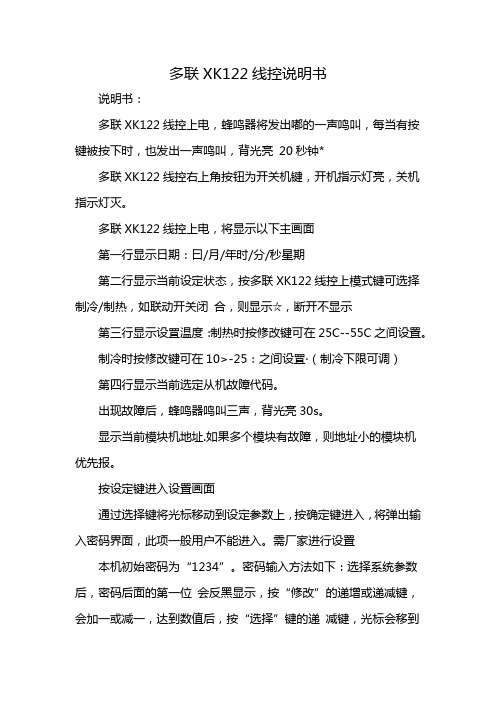
多联XK122线控说明书说明书:多联XK122线控上电,蜂鸣器将发出嘟的一声鸣叫,每当有按键被按下时,也发出一声鸣叫,背光亮20秒钟*多联XK122线控右上角按钮为开关机键,开机指示灯亮,关机指示灯灭。
多联XK122线控上电,将显示以下主画面第一行显示日期:曰/月/年时/分/秒星期第二行显示当前设定状态,按多联XK122线控上模式键可选择制冷/制热,如联动开关闭合,则显示☆,断开不显示第三行显示设罝温度:制热时按修改键可在25C--55C之间设置。
制冷时按修改键可在10>-25:之间设罝·(制冷下限可调)第四行显示当前选定从机故障代码。
出现故障后,蜂鸣器鸣叫三声,背光亮30s。
显示当前模块机地址.如果多个模块有故障,则地址小的模块机优先报。
按设定键进入设置画面通过选择键将光标移动到设定参数上,按确定键进入,将弹出输入密码界面,此项一般用户不能进入。
需厂家进行设置本机初始密码为“1234”。
密码输入方法如下:选择系统参数后,密码后面的第一位会反黑显示,按“修改”的递增或递减键,会加一或减一,达到数值后,按“选择”键的递减键,光标会移到下一个数字并反黑显示,同样方法,修改数值,全部四个密码数值设定完成后,按“确认”键,进入系统参数设定界面。
按“选择”键可选择设定项,按“修改”键被选中项将被修改,开度可在0·—…2000 之间进行设罝.要使设定开度有效,使能幵度必须为ON.将光标移动到设定频率,可用同样的方法进行频率设罝。
频率设罝范围在15Hz —110 Hz之间设罝。
将光标移动到使能频率:设定频率允许后,设定频率才有效。
将光标移动到除霜运行时间,可在5分钟-16分钟之间进行设置。
将光标移动到除霜间隔时间,可在20分钟-120分钟之间进行设罝。
按选择键将光标移动到除霜进入温度,除霜进入温度可在一15C —-5:之间设罝。
按选择键将光标移动到除霜退出温度,除霜退出温度可在10C —20C之间设罝。
- 1、下载文档前请自行甄别文档内容的完整性,平台不提供额外的编辑、内容补充、找答案等附加服务。
- 2、"仅部分预览"的文档,不可在线预览部分如存在完整性等问题,可反馈申请退款(可完整预览的文档不适用该条件!)。
- 3、如文档侵犯您的权益,请联系客服反馈,我们会尽快为您处理(人工客服工作时间:9:00-18:30)。
自動開箱機操作說明書
XKCE-12
日常安全需知:
如需對機器進行操作或服務請參照以下幾點:
之前
→閱讀說明書做好準備(見第一部分)
→檢查所有機器上的蓋板,如有破損立刻更換新部件(推薦使用原裝配件)
→請確保機器上無工具或其他物品,保持清潔。
→認真閱讀操作說明,維護說明
→仔細閱讀關於機器應用的說明性短語和重要標識
在這期間
→不要穿著那些寬鬆的衣服,以防纏入機器
→請勿赤腳進行維修操作
→請讓手和其他物品遠離工作區域
→請不要用紙箱包裝機器,因為機器超出紙箱承重的範圍
在這之後
→請將主控開關打到“OFF”關閉整機
服務與安全規定
→請保留這本服務目錄(見第五部分)
→請不要在運行的機器上進行設置或者加潤滑劑
→在打開保護蓋時請先切斷電源
→不要安裝未經授權的附加部件
→請使用原裝配件
有用的說明
→請使用合適的供電系統
→不要撕掉或覆蓋機器上的類型說明
→如果有需要請使用說明書
注意:
為了讓機器總是能夠正常運行,請保持機器和零件的清潔,定期對潤滑部分加潤滑油及氣動裝置進行檢修。
第一部分 詳細介紹
1. 介紹
工作步驟:
1. 根據紙箱尺寸調節好設備參數
2. 把紙片整齊地放在托箱架上
3. 吸箱,前後左右折蓋,底部封箱,輸出開好的紙箱 工作原理(如圖1-1)
胶带底部封箱折合左右纸盖
折合前后纸盖吸箱立箱
注意:
為了降低紙箱的破損率,提高開箱速度,建議使用品質好的紙箱。
第二部分使用前的準備
1. 預處理
機器拆除包裝前。
機器用塑膠膜和紙片打包。
機器拆除包裝後。
請檢查
→在機器裏有沒有脫落的部件
→取下機子裏的包紮物
→查看型號是否正確
→一本帶符合性聲明的操作服務手冊
→隨機贈送的備件及工具
→報告由於運輸造成的損壞
2. 機器銘牌參數
如需與生產商聯繫,請提供機器的序列號和型號。
3. 機器安裝所需空間
圖2-2
4. 安全
4.1.使用機器的安全注意事項
1. 請確認機器所使用的電源,勿插錯電源。
本機採用單相AC220V;
2. 機器運轉時,嚴禁將手頭深入機器;
3. 不允許在鬆軟的場地安裝該機器;
4. 在工作結束必頇拔掉電源;
5. 緊急情況時,可按急停開關,斷開電機電源,使機器緊急停轉;
6. 完成當日工作後,應清潔機器一次;
7. 為保證安全,請不要隨意拆開電氣設備;
8. 只有電氣技術人員才能對電器設備進行檢修。
4.2.電氣標識
此標識被貼於電氣箱門上,指示門被移除後內部存在觸電危險,不能隨意更換和移除此標識。
見圖2-3
圖2-3
5. 連接電源
注意:
在機器通電連接前,請先確認主開關在OFF位置。
圖2-4 →機器是單相馬達,相關內容見電路圖。
→確認電壓正確,電壓可在銘牌上找到。
圖2-4
6. 膠帶的安裝與穿引
圖2-5
第三部分設置
1. 運轉前檢查
→檢查緊固件有無鬆動。
→檢查外電源和氣源是否符合機器的要求。
→檢查電機及電器設備是否乾燥,絕緣是否良好。
→檢查氣路是否正常。
2. 空運轉
→手動運轉皮帶,檢查皮帶是否跑偏,調整皮帶鬆緊度。
→檢查手動控制每個動作運轉是否正常。
→檢查單步工作是否正常。
→檢查機芯內膠帶流動是否暢通。
3. 更換紙箱
圖3-3
根據(圖3-4)調節機器來適應新的紙箱開箱,滿足生產的要求。
圖3-4
调节压板高度(H+W/2)
调节(L+W) 调节L 调节W/2
第四部分服務
1. 日常維護規定
1.1維修時的安全警告
①〃確保已切斷總電源
②〃維修人員請勿赤腳進行維修
1.2定期的維修與清潔
①〃要定期檢查各零部件螺絲有否鬆動
②〃要定期對機器的重要部件加潤滑脂潤滑
③〃保持機器表面的清潔
④〃每天清除刀片上的異物
⑤〃機器長期不用時,刀片要進行塗油保護
1.3經常對該機進行正確的維護與保養,不僅可以延長其使用壽命,還可以少出故障,
從而提高生產效率。
定期檢查機器的主要部分(吸盤,皮帶,鏈條等) 。
需經常加潤滑脂部件:
(1)鏈條
(2)絲杆
(3)導軌(滑塊)
(4)導杆
仔細在鏈條(輪),絲杆,導軌(滑塊),導杆上塗上適當的潤滑脂(一般為
黃油)。
(建議每三個月維護一次)
2. 常見故障及排除方法
2.1封箱效果不好
2.1.1 膠帶紙偏離箱體中心
調整膠帶的位置(見圖4-1)
胶带
胶带芯
圖4-1
2.1.2 膠帶紙切不斷
①〃刀片太高,易刮箱子
②〃刀片太低,易導致膠帶切不斷(見圖4-2)
③〃切刀力太小,調整切刀架拉簧力大小
刀片
单向胶轮
圖4-2
2.1.3 膠帶壓不過去(箱子沒壓牢)
①〃膠帶品質不好或單向膠輪壞(見圖4-2)
②〃後膠帶頭抹不平:調整壓抹帶氣缸節流閥,使之加快
③〃膠帶起皺:調整前膠輪彈簧力量
2.2送箱卡箱
①〃擋杆空間太小
②〃紙箱有否變形
③〃吸箱吸盤是否完好
2.3立箱卡箱
①〃基準面與紙箱前底面不符
②〃上下動力高度不對
③〃上下折蓋不好
④〃前後折蓋不好
2.4吸、提不好
①〃檢查氣壓是否符合要求
②〃吸盤是否完好
③〃紙箱是否平整
④〃吸提中心線與紙箱側折面不在一直線上提示:
在調換舊配件時請注意順序,按圖示說明更換。
為了避免故障和損壞,請使用原裝配件。
注意:
如果出現故障和損壞必頇由專業人員維修,維修人員必頇對電機、氣壓及機械比較在行!在維修工作開始前請讓機器四周有足夠的空間,避免專業人員因維修導致其他的傷害。
3. 需由專業人修護或更換元件的專案
注:如果機器損壞,請參照各地區的相關規定!
第五部分配件目錄
1. 工作臺機構
具體配件列表
2. 工作臺升降機構
具體配件列表
3. 後折蓋及推箱機構
具體配件列表
4. 機架
具體配件列表
5. 前折蓋機構
具體配件列表
6. 輸送機構
具體配件列表
7. 吸箱機構
具體配件列表
8. 擋針及壓板機構
具體配件列表
9. 左右折蓋機構
具體配件列表
上海得尼机械有限公司第五部分電器接線圖與原理圖。
